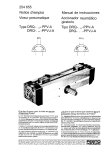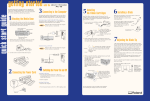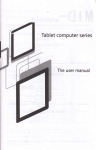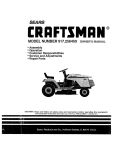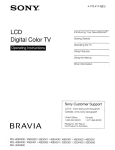Download Denon CDR-M30 Operating instructions
Transcript
Follow,n~-the
Dlrecwe
CD RECORDER
of 73123,EEC.
89,336,EEC
and WWEEC
OBEREINSTIMMUNGSERKL~JNG
W,r eMarm ““ter UnSelel “erantwort”ng, daR dleses Produkt. auf da*
l
s,ch d,ese Eiklarung berleht. den foigende” Standards entspwhr
EN60065. EN55013. EN55020. EN610003-2 “nd EN61000-3-3
Entspr,cht den “erordnungen
der D,rektwe 73123,EEC. 89/336/EEC
93/68/EEC
CDR-M30
OPERATING INSTRUCTIONS
BEDIENUNGSANLEITUNG
MODE D’EMPLOI
ISTRUZIONI PER L’USO
prov~smns
DECLARATION DE CONFORMITE
NOUSdeclarons sc’us notre 4e”le le*pO”Sablllte que I’apparell. auquel Se
r&re cette declarat,on. es conforme aux standards S”I”a”t*
l
INSTRUCCIONES DE OPERACION
GEBRUIKSAANWIJZING
BRUKSANVISNING
INSTRU@ES DE OPERA@0
und
EN60065, EN55013. EN55020. EN61000-3-2 et EMlOOO-3-3
D’apres ks dispos,t,ons
de la Directive
73123iEEC. 891336iEEC
93,WEEC
DICHIARAZIONE
l
et
DI CONFORMlTh
D,ch,ar,amo con piena responsab,l,ta
the q”esto prodotto. al wale la
nostra dlchlararlone SI Ide‘lSCe. e conforme alie seguentl nOrnatIve
EN60065. EN-55013. EN55020. EN61000~3~2 e EN61000~3-3
In conform,ta con le cond,zmn, delle d,retwe 73123iEEC. 89/336/EEC e
93/68/EEC
QUEST0 PRODOTTO E’ CONFORME
AL D M 28,08,95 N 548
DECLARACl6N
l
DE CONFORMIDAD
Declaramos ba,a nuestra exclu~wa responsab,i,dad que este product0 al
we hate referenm
esta declarac,on esta conforme CO” 10s swxentes
estandares
EN60065, EN55013. EN55020. EN61000-3-2 y EN61000-3-3
S,qu,endo ias ~IOVISIO”~S de ias D,rect,vas 73123,EEC. 891336,EEC y
93,68,EEC
EENVORMIGHEIDSVERKLARING
l
-u-u
DIGITAL
WI, verklaren u,tsIu,te”d op onie verantwoordeI,,khe~d
da, d,t produkt.
waarop deie “elklarlng betrekking heeft. 8” o”ereen*!emm,“g
is met de
“oigende normen
EN60065 EN55013. EN55020. EMIOOO-3-2 en EN61000~3-3
“olgen~ de bepai,ngen van de R,chtl,,nen 73,23,EEC. 891336,EEC en
WWEEC
AUDIO
l
~VERENSST~~MMELSESINTYG
Harmed mtygas helt pb ever anwar a,, denna produkt “tlken detta lrtyg
avser, uppfyller fal,ande standaider
EN60065 EN55013, EN55020. EN61000-3~2 cxh EN61000-3-3
Enl,gr sradgarna I d,rekt,v 73,23,EEC. 89,336,EEC cxh 93168iEEC
l
DECLARACAO DE CONFORMIDADE
Declaramos sob no5sa .xcIu*I”a responsabhdade que e*te produio aa
qua, esta declara@o
corresponde.
esta em conformldade
corn as
seglJntes normas
EN60065. EN55013 EN55020. EN61000~3~2 e EN61000-3-3
De acardo corn o estabelec,do “as D,rectivas 73123,EEC. 891336,EEC z
93168,EEC
FOR ENGLISH READERS
FUR DEUTSCHE LESER
POUR LES LECTEURS FRANCAIS
PER IL LETORE
ITALIAN0
PARA LECTORES DE ESPAtiOL
VOOR NEDERLANDSTALIGE
LEZERS
FOR SVENSKA LASARE
PARA LEITORES PORTUGUESES
PAGE
SEITE
PAGE
PAGINA
PAGINA
PAGINA
SIDA
PAGlNA
4 - PAGE
25 - SEITE
45-PAGE
65- PAGINA
85 - PAGINA
105 - PAGINA
125 I SIDA
145 - PAGINA
24
44
64
84
104
124
144
164
NOTE ON USE / HINWEISE ZUM GEBRAUCH /
OBSERVATIONS RELATIVES A L’UTILISATION / NOTE SULL’USO /
NOTAS SOBRE EL US0 / A_LVORENS TE GEBRUIKEN /
OBSERVERA / OBSERVACOES QUANTO A0 US0
CAUTION:
A
A
WARNING:
TO REDUCE THE RISK OF ELECTRIC
SHOCK, DO NOT REMOVE COVER (OR
BACK). NO USER-SERVICEABLE PARTS
INSIDE. REFER SERVICING TO QUALIFIED
SERVICE PERSONNEL.
The llghtnlng flash with arrowhead
symbol. wthln an equilateral
triangle,
IS Intended
to alert the user to the presence
of
uninsulated
“dangerous
voltage” wIthIn the product’s enclosure
that may be of sufflclent magnitude to constitute a risk of electric
shock to persons
The exclamation
point wIthIn an equilateral triangle is Intended to
alert the user to the presence
of Important
operating
and
maintenance
(servicing) instructions
In the literature accompanying
the appliance.
TO REDUCE THE RISK OF FIRE OR ELECTRIC SHOCK, DO NOT
EXPOSE THIS APPLIANCE TO RAIN OR MOISTURE.
*
POUR LES MOOELES AMERICAINS
CANADIENS
UNIDUEMENT
ET
FRONT PANEL
FRONTPLATTE
PANNEAU AVANT
PANNELLO FRONTALE
TABLERO FRONTAL
VOORPANEEL
FRONT PANELEN
PAINEL FRONTAL
See ENGLISH Page 7
Sehen Sle DEUTSCH Selte 28.
Vo~r FRANCAIS Page 48
Fate rlferlmento alla sez~one ITALIAN0 alla pagIna 68
Consulte la p6gln.z 88 para ESPANOL
Zle NEDERLANDS bladqde 108.
Se SVENSKA s\d 128
Veja em PORTUGUiS p6glna 148
REAR PANEL
RiiCKWAND
PANNEAU ARRIERE
IL PANNELLO POSTERIORE
PANEL TRASERO
ACHTERPANEEL
BAKSIDAN
PAINEL TRAZEIRO
See ENGLISH Page 7
Sehen Sic DEUTSCH Sew 28
Vo~r FRANCAIS Page 48
Fate rlferimento alla s?zone ITALIAN0 alla paglna 68
Consulte la p5glna 88 para ESPANOL
ZI-? NEDERLANDS bladqde 108
Se SVENSKA sid 1’28
Ve]a em PORTUGUk pSglna 148.
I- I
b
I
A
-w-i III,
AAX
k
230V - 50Hz
UNSWITCHED
for U S A & CANADP
model
I
SAFETY INSTRUCTIONS
-TABLE
IMPORTANT TO SAFETY
OF CONTENTS -
q Features
TOPREVENT
FlREORSHOCK
HAZARD.
DONOT
Cautmns on Handlw
EXPOSE
THIS
APPUANCE
TORAIN
ORMOIST”RE. mq Abour
CD-R/NV DISCS
WARNING:
q
FEATURES
4
5
5
q
CAUTIONS ON HANDLING
A CD-R/RW disc onto which has been recorded wng the dig&s (“put cannot he further d~g~taily recorded Ii e, copled
separate CD-RIRW disc or MD. etc. The IS a standard establtshed by the SCMS (Serial Copy Management System)
onto a
. Always check that the d,sc has
been removed and the con”ect,o”
cords disconnecTed before moving
the CDR-MS0
q
ABOUT CD-R/RW DISCS
CD-R Discs and CD-RW Discs
Be sure to “se d,scs that bear e,,her of the fallowing
when recordtng w,th th,s u””
* CD-R Discs
I
CD
Discs
marks
. CD-RW Discs
I
5
. Once a CD-R d,sc has bee” flnallzed. addltlonal
recording w,ll no longer be possible.
. The ,nformat,on that has been recorded to a CD-R
d,sc cannot be erased
CD-RW d,scs cannot be played on a” otdlnan, CD player.
even wfth finalfratlon
processing
Playback 1s possible
oniy on CD recorders 01 players Suted for use with CDRW d,scs They can only be played on a player that IS
*“#ted for “se WI,,. CD-PW d,scs Also note that CD-RW
d,Scs can be erased after being flnailred
. Only load one disc Loading two or more d,Scs I” a layer will
cause breakdown and may also scratch the discs
. DISCS of the 8 cm sne should be carefully alwed “4, the
recessed dw guide area and loaded vwthou, the use of a”
adapter If not properly loaded. the d,sc may fall out 01 the
disc holder may cea*e to open
. Be careful not to get your f,nger caught when the disc
holder is closing
fl
. DO no, place anyth,ng other than a d,Sc on the disc tray
. Do not use d,Scs that are cracked. “wshapen,
or hwe bee”
repared wth a” adheswe, etc
. Do not use d,scs that have adheswe coming out ‘nxn
cellophane tape or the label of a rental dw, or adheswe
remammg after removal of the label “Se of a disc in thus
cond,t,on may result m the d,sc not being elected 01 I”
breakdown.
RESTRICTIONS RELATED TO THE CD-R/RW STANDARDS
* Standards concerned w,th CD recorder playback have bee” establ,Shed based on the ex~stlng standards of CD players.
howwer, for record,ng. the method d,ffers from Thai used wth ex,st,ng ca*sette decks and MD recorders. etc. In “lew Of this.
please gain a good understanding of rhe iollowng iestnct~on* associated with CD-R/RW discs and enw the m&urn
q
DISC HANDLING AND PRECAUTIONS
i
NOTES:
. Do not attach c~mmerc,ally available disc labels 0l
other seals on the d,Sc
Doing so may make it
,mpowble to record or play the disc prwerl~
. Oniy ado CD~R,RW discs can be recorded w,rh this ““lt. “t 1%3-t t:i’k i O[’ I ZC” w,,, be d,Sp,ayed when a d,Sc other tha” 0°C
far use w,th aud,o Such a* a CD-R,RW d,sc for use w,th a personal computer or another type of disc IS loaded iSee “DISC* that
Can Be Used w,,h th,S u”,,” on Page 5)
. CD-R d,scs can be recorded to only once The recorded ,nformatlon cannot be erased
* The recorded information of CD-RW discs can be erased
. Recoidlng mistakes made with CD~R discs cannot be erased. rherefore. I, IS recommended that a CD-RW disc be used until YOU
are accustomed IO the recording operar~on
. The recard~ng operat,on procedure IS ihe same for CD-R discs and CD-RW discs
. When mak,“g add,t,ona, ieco,d,ng to a prewusly
recorded d,sc, the end of the IaS7 track IS detected
.
.
When the d,sc ha* become marked w,th i~ngerprlnts or drt.
vwpe 11clean be‘o~ use The d,rt WI,, not a‘fect the signal of
the d,sc. but the sound quality may drop and theie ma” be
breaks m the Sound Note that when the Surface of a CDR,RW d,sc 6 dirty, it may no, record pl~~erlv
TO w,pe the d,sc clean. “se one of the disc cleaning *St*
avalable on the market 01 a soft cloth
. Be sure to e,ect the disc after playing
. Always Muin the d,sc 10 I,* ca*e IO avoid dust
and m,sshap~“g
6
Scraiches
2 Where there IS a lo, of dampness and dust
3 Where I, WI,, be exposed to heat S”Ch as from a heater
. Do not use record spray or *,a,,~ eiecti,c~ty pievenf~o”
products
Do not use benzene, tixnner. or other
“Olatlle chemicais
. Do not allow fingerprints. 04 or d,” to adhere
. Be careful no, to Scratch the surface. eSpecIalI” when
removing 01 retumng the d,sc to the ca*e
. DO not bend the disc
. DO not heat the d,SC
. DO not enlarge the center hole
. Do not wrote on the label surface ,I e pmred *#de, wlih a
ballpoint pen or pem
. water dlOple,* may form on the surface Of the disc when 11
,s Suddenly bmught from a cold place such as outdoors to a
wa,m place If this happens. do not dry the d,Sc wlh a ha!r
dryer
and recording IS SrSrtSd
. the reco,d standby mode cannot be Set for CD-R,RW discs with a recordable time of about 8 seconds 01 IS** rem*lnlng
I, : Err si 9 ! 1 ” WI,, be d,splayed a, th,* time
. Songs ~8th a recording t\me of less lhan 4 seconds cannot be recorded
. A max,mum of 99 m&s can be recorded to one CD-R,RW d,sc When the recording reaches the 99th ,rSCk. “I, i
! “IS
d,sp,ayed and record,ngS beyond th,S track w,ll no, be p055ible
. ~,g,ta, record,ng ,s not poSs,bie from CD-R,RW d,SCS onto which have bee” d,g,,ally recorded. normal IS I, possible from MD 01
L.~i?i-i i- i” IS d,sp,ayed To record fro”. these
DAT. etc When a d,gital recording 1s attempted from such sou‘ces. “i ‘-‘=
dgta, sources, make the record,ng from the analog input (See “Dlgltsl Cows”
on Page 5 I
. This m cannot record CD-ROM and other non-audio s~gnai SO~KB* When an attempt IS made to record from such sources
“/ k+ A’.‘,? I rr” IS d,Splayed
. When a record,ng ,s made from a d,sc that includes data other than aud,o sgnals s”ch as CD graphics or CD-TEXT. Only the
a”d,o s,gnal N* recorded. other data IS not recorded
. D”D iDolby D,gnal. DTS. and other compressed audio s~nals) cannot be recorded
. halmtion
procesS,ng an a CD-R d,sc thaf ha* been recorded wth th,s un,, wll pemxt that disc ,O be played 0” ordinaw CD
player. ,See “F,nal,zation Procesmg of CD~R DISCS- on Page 6 1
. Fmal,zat,an pmcesmg on a CD-RW d,*c thar has bee” recorded w,th this unl, WIII permit that disc to be played Only 0” a CD Player
des,gned to be used w,th CD RW d,ScS or on anorher CD recorder Gee ‘Fvnalirat~on Processing of CD-RW DISCS” on Page 6 I
* CD~RW d,ScS cannot be played with the “D-M30iM50
NOTES:
. To assure accu,aie recording. record w,th an ambient remperatuie oi 35°C 01 less
D Do not ob*twct the vent,la,,on Me* on the top and S,de
o Recording may sop ,f the un,t ,s sub,ec, ,o shocks dung ,ecord,ng I: rtcordmg stops /f may no longer be possible 10 ~158
rhe disc nomwly
q
CONNECTIONS
. For system c~““e~r,o”s w,,,, the “D-M3OiM50.
refer to the connections ~nst”xt~ons of the UD-M30/M50.
s The CDR-M30 can also be used by connecmg it to a pra-mar amplcfter other than the UD-M30/M50.
I” thas case. do not make
system ~~nne~t~ons Dmg 50 may re*ult I” malfunction.
.
. . ...*
.
q
PART NAMES AND FUNCTIONS
0
Power operation
a..
. Use the supplied p,” plug cable when
mak,ng ~onnwt,ons
w,th the analog
l”p”tlo”tp”t
,a&*
^.
w Input:
Connect the analog mput jacks WNALOG
IN) of th,s u”,t w,th the outwt ,a& of
the ampllfler (LINE OUT or TAPE)
Q output:
,for U.K. model,
@
A__,.‘ ^.
z
A
0
““(7 ,RC-27% towards
MD recorder
‘I ) Input:
Connection*
with Playback Equipment
S”Ch a* the CD Players
The d,g,tal ,“,,“t lacks of this unit ,e,ther
DlGliAL
IN OPTICAL,
ShO”ld
be
connected w,th the digital output ,acks of
the CD player (OPTICAL1
this
@
UNE OUT lanalog output)
jacks
. When these ,a&
are connected to the LINE ~“,xt
,I,.,r
,%,, ..,.
.- .L..
-...--I‘..
. . ..^ rn
REC (recording)
button
. Press this burro” to record
- The recording standby mode IS set when the REC
button IS pressed alone
* Press the ~lay,pause button I@ .“,I
wh,le I” the
recording standby mode to star? recording
. TO stop recording or to cane.?! the recordng standby
mode. press the stop button I@ .,
CDSRSbutton
(Synchronized
DIGITAL OPTICAL OUT (digital output)
INPUT button
0
JOG dial (ENTER1 button
iecordlng oi CDs
. Use fhls to select the ~n,,ut source for record,“g
* The anput source cannot be swwhed d”r,“g recording
To do so, flrsr set the recording standby or stop mode
@
d,al to ln,,“t letters when
the d,sc
dlai ,o enter editing setttngs
SYSTEM CONNECTOR
. When usng The CDR-MS0 I” combnatton wth the DM30,M50 sews, connect th,s term,“al to the system
connector termmal on another u”,? ustng the ~“cluded
system cOnnectOr cable
of tracks and for
g,v,ng t,lles
DIGITAL OPTICAL IN (digital input) jacks
. Use fhts ,a& to I”W dtgltal data
. When connected to the opttcal digital o”twt lack of a
CD player, DAT deck. satell,te broadcast tuner or MD
recorder. the sound from that U”I~ can be recorded
d,a,tallv on the CDR-M30 Set the INPUT button @ to
“6pec;l 1” when the IN-1 ,a& IS connected. “Optlcai
2” when the IN-2 ,a& 1s connected
System1 button
d,al to find the beg,““,“g
to
@
ACOUTLET
. Use th,s when us,ng the CDR-MS0
M30,M50 sertes 160 w MAX.,
MENU button
jack
. D,g,ra, data IS o”tp”‘
from th,s lack I” the form of
opma, s,gna,s
. When th,s ,a& 1s connected
to the d,g,ral ,“put
IOPTICAL, jack MD recorder or D/A ““it. the sound
from the CDR.MS0 can be heard over the speakers
@
Recording
0
. Use th,s
edltlng
. “se th,s
m&s on
. Press the
._.- ._.
LINE IN lanalog input, ,scKs
. When these jacks are connened to the LINE o”twt
II,LllYC
IbIC ,,ITI
.^^I_^ VII
^^ .L^
..^^ _^-^I.‘.^.
^I
““I,
,~~~~
,wr .,u,,r,-a,,,p,l,arl
“8 .,...
LllC rn
CY
reae,ver. the sound of other components connected to
them can be recorded on the CDR-M30. To do so. set
the mp”t button t@ INPUTI to the -Analog” posmo”
I-.:^..,_..
. Use thus button for wnchronued
Gee Page 22 )
. Please use the su@ed
o,Wcai fiber
cables when mak,“g ~~““ectione
to the
d,gtal iOPTICAL, ,n~ut/o”t,,“t,acks
lgl
(ON/S---‘--e~’
ilANDBY,
REMOTE SENSOR
. Point the ~rno?e contm
sensor when operaung ,t
a”-Q
Pow*‘ supply Outlet
switch
- Press this button once to turn t he CD recorder’s
.L^ m
_I^_ I^
power on. then press aga,” to set ir,ri
CY .^^^.
I~VJY~I
,Y
the Standby mode
with
the Do
FINALIZE button
. Seiects flnallze mode Gee Page 16,
n (stop) button
Connections
vdith Equipment
having a
Digital Input such as the MD Recorder
The dig,tal o”t~ut jacks of this ““1, Ielther
DiGITAL
OUT OPTICAL)
should
be
connected wth the d,gital input ,a&* of
the MD recorder or other equipment
,OPTlCALi
. There WI, no1 be d,g,tal o”t~~t ““I,, TOC Read is compieted
. D,g,ta, wtp,,t may be ,“terrupted momenrar,ly at such times as fhe stalt and end o! recard,“g.
recardlng
)/II
(playlpausel
button
. Ress th,s butt”” to start playback or recordlng
. Press this button to HOP playback 01 recordtng
t ~openlclose) button
. Opens, Ck’ses dlSCtray
Disc tray
however. this WIII not affect
NOTES:
7
@
q
Display
L
Th,s lnd,cator l,ghts when I” the recordng
or record,ng standby mode
These ,“d,cators
hght when I” the sy”chro”,zed
recordtng mode
In the angle track synchionlred mode
1TR SYNC
In the DISC synchronized mode
SYNC
I
w
~-
RANDOMP ROC
REMOTE CONTROL UNIT
n
No remote control unit ir included with thir ret (CDR-MBOI. When system connection* are mad*, the CDR-M30 can
n
he mntrdled
with the system remote control unit included with the CD receiver CUD-M30/M50).
When using the CD
receiwr’s
remote control unit to control the CDR-M30, point the remote control
unit at the CD receiver IUDM3OIMH)l.
If only the CDR.MI0 is purchwed.
also purchase a separately sold remote control unit IRC-3791 if YOU wish to control
I
‘3‘ Put the back iid back on
. The remote control ““8, can be operated
from a drrect distance of a,x~roximately 8
Names and Functions
n
n
of Remote Control
q
Unit Buttons
The CD-recorder related buttons on the system remote control unit included with the UD-M30/M50
I automatically
function as CDare explained below.
Buttons shared with other models (
recorder control buttons thanks to the auto function utilii.
Buttons marked * * ” are only for the CD-recorder.
Buttons not explained here function in the same way as the corresponding
buttons on the main unit.
NORMAL PLAYBACK
1. Starting
playback
dl*piay between the eiapsed
time and the remain,ng t,me
per track
. When pressed I” the stop
mode.
the t,me
display
*WltCheS between the ma,
playing
ttme
and
the
recordable t,me
2. Stopping
q
playback
VARIOUS PLAYBACK FUNCTIONS
1. Playing a certain track (remote control unit only,
.._.....................................................
71
“se the number buttons I1 to 10, and the +I0 button to !nwt the number of the dewed
2
. Forexample
Press button 0
track
to l,ste” to the 4th track. buttons
2. Finding the desired position
,remote Control ““it only1
m
and
q
3. Finding the beginnings
track.
to listen to the 12th track Playback beg,,,* from that
Ill
of tracks during playback
....
Moving ahead to the beginning of the next track
hIal” un,t1
while listening
to the sound _.._.._..__.,,___......,,,....,.....,,.
jManualSearchj
. The manual search mode IS set when one of the manual search bmms
,..
and ..)
on the remote ~ontiol un,, IS pressed and held I” dmng playback The
disc mo”es slowly at fmt. the” ra,wdiy Normal playback resumes when the
button 1s released.
121 Moving back to the beginning of the current track
1
. There may be a sltght break I” the sound when ret”i”l”g
10
to “0lmal
playback from the manual search mode
Automatic
Search
4. Stopping
playback temporarily
Use rh~s fwmon
__.._.._.._...._.............,,...........................................,....,,.....,
m
a To check the contents of the program. press the CALL button The programmed tracks appear in the programmed
the display each time the CALL button IS pressed
- To change the program, press the CLEAR button while ,n the stop mode, then program the dewed track
programmed track 1s replaced wth the newly ,np”t track
. To clear the entire program, press Ihe PROG/DIRECT or & button wh,le ,n the stop mode
to stop playback tempmar~ly then resume from the *ame point
order on
The last
. The angle track repeat mode cannot be set dwng program playback
. Programs w,th total playtng i,mes of over 99 m,nules can be set, but the lime WI,, not be dtsplayed properly
. Programmed playback is not possible with non-‘,nallzed d,scs
6. Playing in random
.
5. Playing tracks in a certain order hnote
control unit only) __....__..._._..___........... Programmed
“se th,s functlo”
order (remote
control
unit only)
to play ail the tracks on the d,sc once in ‘ando”.
.._.......................................
Random Playback
older
Playback
*I
In rhe sop mode. press the RANDOM button
. The “RANDOM” indwror lights
3
Press the t,tl tplayipause, button
- Dwng nom13 playback
Tracks are automat,caiiy played ,n random order
- Dumg the all~track repeat mode
All the tracks are piayed once I” random order. then repeated 8” anoiher random order
- To cancel the random play mode. I” the stop mode. press the RANDOM button again
1
I2
Press
thefuncilon
butterandSelect
CD-R
In rhe slop mode. press the PROGiDlRECT button
. The “PROG” Indicator lights
11
7. Playing repeatedly
(remote control
unit only1
. . . . . . . . . . . ..__....................................
Repeat Playback
3
1
rl
I
I
J
f
4
I
I
I
I
1
2
3
-
. The a,, track repeat mode can also be set by pressing the REPEAT button twre during Plavback
. if the REPEAT button IS pressed dur,“g programmed playback. the tracks are played wpealedlv
order
i
a The smgle track repeat mode cannot be set dwng
12
programmed
playback or random playback
1” the programmed
q
RECORDING
1. Starting recording
111 Analog recording
Mml
un,t,
(Manual Recording)
?
???
9
-3
-5
-5
1
74
Turn on the power
13
2. Stopping
8-
T
LOadrim CD-R,RWdisc that 15to be recorded
t
8
9
-
14
When us,ng an already recorded DISC. press the TIME button to check the recordable t,me
. The ttme display *WltChe* between the iota1 retarded time and the recordabie fl”w each time the TIME button IS
Pressed
recording
q12 VARIOUS
RECORDING FUNCTIONS
3. Synchronized recording
(DISC SYNCHROI
of the disc
. Ths mode IS used when recoid~ng all the tmcks of the CD or MD on the playback side
. Tim mode ,s d,sabled when system c~nnectxms
are made
See “SYSTEM FUNCTIONS”
@ages 21 and 22)
,k?rmte
2
hIal” ““li,
/
-
I,Mml ““It,
2
2
Control ““10
-
3.6
3,6
4,5,7,6
IIll_
3,46,7
1
i
1. Adding track numbers during recording
- Track numbers can be added during recording regardless of the recording mode
2. Stopping recording temporarily
* Recardlng can be Stoppedtempolalliy itlen re*“med from the same po,nt
3,4,5,6, 73
4. Synchronized recording
llTr SYNCHRO)
q
of a single track
. Th,s mode IS used to record only one track.
. Th,s mode 15d,sabled when system ccmnect,on~ are made. See “SYSTEM FUNCTIONS”
?
?
(pages 21 and 22)
3,6
3,6
3,4.6,7
I1
I -IJ
9
3,4,5,6,~,8
i
2
3
4
5
6
7
8
9
10
.I
16
FINALIZING CD-R/RW DISC
k F,nal,mg IS a smple procedure, necessary to
. Be able to play recordings on a CD player.
. Avad funher unwanted recordings on a disc,
. Avoid erasure of tracks on a CD-RW
*(A synchronized recording ieve, of -48 dB mean* that recording start* a”tc’matlcally
on the CD Recorder when
playback signals of -48 dB or greater are detected after a blank sect,on of 3 seconds or more I” the playback s,g”ais
q
EDITING
3
3
4,5
4.5
s+ [=======]
r
-I-3,4,5
-3
I
LIJ
1
3,4,5
17
1
18
3,4,5,6
I-
-k3,4,5,6,7,8,9
3,6
z
?
Z) 3,6a5a4,5-
-5a
-3&b,
Ii
-1-J
3,4,5,6,7,8,9
j
i
2
3
4
5
6
7
8
9
-
19
-6
-34,
I-
1
20
-lJ
3,456
1
2
21
4. Playing a CD recorder with the timer When connected to the UD-MB0 or UD-MS01
3. Synchronized recording of CDs Iwhen connected to the UD-MJO or UD-MS01
CDScan be recorded ea*,ly.
UD-M30/M50
3
4.5
I
I
?
CDR-M30
I
U
U
. To select and set the type of ttmer operations
opemng manual
Load the CD in the UD-MWM5”
. To STOPrecordmg. press the. b~tmn on the CDR-MS0
. ,, a button on the UD~M3OiM50 1s pressed I” the SRS make CD mode. the recard,ngs made UP to that writ
. The CD SRS funct,an will not work ,i the UD-M3O,M50 IS set to the ,?rogram mode
22
are :tnaltzed
swtch
between following
1
Press the Power operation
2
3
Load the Ox
4
Use the preset buttons
(+ and -1 to select the timer mode
5
Use the preset buttons
,+ and -1 10 select the CD receiver
6
For subsequent
you want to play wth
Press the MENU/SET
on the CD recewer
steps 3 and 4 Refer to “USING TIMER”
unit to turn on the system’s
I” the UD~M30/M50’s
power
the t,mer mto the CDR-M30
button to d~spiay “TIMER”
opeiat~ans,
refer to “USING
THE TIMER”
“CD-R”
mode
in the UD-M30lM50
operar~ng manual
q
MESSAGES
23
q
TROUBLESHOOTING
q
MAIN SPECIFICATIONS
Power Supply:
24
DENON SERVICE NETWORK/
/i!siBB%
Please contact one of our overseas service centers, listed below, for follow-up
service consultation.
Wenden Sie sich fur anfallende Wartungs-bzw.
Reparaturarbeiten
bitte an eine der folgend aufgefiihrten
Kundendienststellen.
Adressez-vous
a nos centres de service d’outre-mer
indiques ci-dessous, pour le service apresvente.
Per il servizio dopo vendita rivolgete Vi al nostro centro di servizio ester0 appropriato
della lista seguente.
Para consultas de servicio porfavor dirigirse a cualquiera
de nuestros centros de servicio en el extranjero,
enlistados
abajo.
Neem kontakt op met Ben van onze reparatie-inrichtingen
in het buitenland,
waarvan hier een lijst volgt, voor na-service.
Ta kontakt med nedan angivna servicecentraler
for rldfrlgning
om servicearbeten
efter forsaljningen.
Favor contactar urn de nossos centros de services internacionais,
abaixo listados, para consulta de services de acompanhamento.
~~7;W~i51*~~~~~86i~9:/,b~R1686i~458~
o
Australia
Belgium
Canada
China
Czech0
Denmark
Finland
France
F.R. Germanv
Greece
’
Hong Kong
Hungary
Iceland
Israel
Indonesia
Italy
Korea
Malaysia
Mexico
Netherlands
New Zealand
Norway
Poland
Portugal
Singapore
South
Africa
Spain
Sweden
Switzerland
Taiwan R.O.C.
Pa@%
Thailand
United
Kingdom
U.S.A.
& Eire
Audio Products Australia Pty Ltd. 67 O’Rrordan Street, Alexandria NSW 2015, Australra
Tel: (02) 9669-3477 Fax: (02) 9578-0140
Digital-Professional-Audio
Vertriebsges.m
b.H., 1170 Wren, Rupertusplatz 3
Tel: 0222-4501006-9,
Fax: 0222-457679
Transtel-Sabima P.V.B.A. Harmoniestraat
13, 2018 Antwerpen 1, Belgre Tel: 03-237-3607
Denon Canada Inc. 17 Denison Street, Markham Ontario, Canada L3R 165 Tel: 905-475-4085
Fax, 905-475-4159
~il?imm%BW$t~~~+lG
(;Itg*mwJ~~~~‘+~i~
) ;lLg%:BB9hAfsj92;E
ax2 : 100007
2% : ( IO) 64015151/64023798
l@g : ( 10 ) 64034229
~~~~~~~~~~~~~~~~~~~~~~~~~~~~
-t~~~&;j&%253~~
$$$k$ : 200062
%I& : 86-21-6257-9958
@g : 86-21-6260-5645
EUROSTAR OSTORAVA s.r.o. areal Vodnl stavby Praha a.s., budova A2 Dobronrcka 635,148 00 Praha 4 Czech Rep.
Tel: 02-611 I-2901 Fax: 02-611 I-2904
Hifi Klubben A/S Dali Alle 1, 9610 Noerager, Denmark Tel: 45-96 72 10 00 Fax: 45-96 72 10 14
Suomen Hi-Fi Klubi OY Nylandsgatan 4-6, Helsrngfors Tel: 0644401
Denon France S.A. 3 Boulevard Ney, 75018 Paris Tel: 44-89-68-69
Denon Electronrc GmbH An der Landwehr 19, 41334 Nettetal Tel: +49 2157 12 08 78 Fax: +49 2157 12 08 13
KINOTECHNIKI LTD. 14, PYRGOU STR. 166 75, GLYFADA ATHENS Tel: (01)960-1071
Fax: (01)960-1072
DENON ASIA COMPANY LTD. 18/F No.79 Chatham Road South, Tsimshatsui Kowloon, Hong Kong
Tel: 852-2516-6862, Fax: 852-2516-5940
%%%%! ( %j+lj )G’liBfiq
~~~hRB~~~U#i~~~~-~~+~~~+/-~~~
%;6 : 852-2516-6862
@$a. : 852-2516-5940
InfoVox Ltd. Terez krt. 31, 1067 Budapest Hungary Tel / Fax: 01-302-2515
Japis Ltd. Brautarholt 2, P.O.Box 396, 121 Reyklavrk, Iceland Tel: 354-58009-800
Fax: 354-5800-888
Newpan Ltd. 14 Rosansky st. Rishon Lezion 75706. Tel: 03-9535900
Fax: 03-9616193
PT Autoaccindo Jaya. Cideng Barat No. 7 Jakarta, Indonesia Tel: 633-2730
Audiodelta S.r.l.19 Via Pietro Calvi 20129 Milan Italy
Tel: 39-02-541 I-6008 / 39-02-5412-8253
Fax: 39-02-5518-I 961
SAM WON KOREA Co., Ltd. IF, SANG-ROCK BLDG, #1629-3 SEOCHO-DONG, SEOCHO-KU, SEOUL 137-070, KOREA
Tel: 02-521-I 404 Fax: 02-3486-2135
HWEE SENG (ELECTRONICS) SDN BHD. 13-1, Jalan Raja Laut, 50350 Kuala I..umpcrr Malaysra
Tel: 60-3443-I 193 Fax: 60-3441-0563
Labrador, S.A. de C.V. Zamora No. 154 Col. Condesa 06140 Mexrco, D.F. Tel. 286 55 09 Fax: 286 34 62
Penhold B.V. Poppenbouwing
58, NL-4191 NZ Geldermalsen, Netherland Tel: 31-345-588 080 Fax: 31-345-588 085
Avalon Audio Corpn. Limited 630B Great South Road Ellerslre Auckland, New Zealand Tel: 64-9-579-l 280 Fax: 64-9-579-3350
Hi-F1 Klubben AS Sandakerveien 64 0483 Oslo Tel: 47 22 79 66 66 Fax: 47 22 79 66 67
HORN DISTRIBUTION S.A. Ulica Kurantow 34, 02-873 Warszawa Poland
Tel: +48 22 649 30 71 Fax: +48 22 649 31 99
Videoacustica
Qta. Do Paizinho-Armazem
5-Estrada De Circunvalacao-Apart.
3127 1303 Lrsboa Codex
Tel: (01)417-00-04/00-96
Fax: (011418-80-93
Hwee Seng (Electronics) Pte Ltd. 81 Gentlng Lane #02-02, Everrch Industrial BulldIng Singapore 349566
Tel: 65-746-3355
Fax: 65-743-l 704
Mandarin Distributors S.A. IO Thora Crescent, Wynberg Ext.3 Sandton, P.O.Box 5137, Johannesburg Republic of
South Africa Tel: 27-l l-444-8445
Fax: 27-I l-444-8363
Gaplasa S.A.AV. Ing. Conde de Torrola, 25, 28022 Madrid Tel: 91-329-29-60
Fax. 91-329-16-75
Sveriges Hi-Fi Klubb Box 5116, S-402 23 Goteborg Tel: 031-200040
Diethelm & Co., AG. Gnndelstrasse 5, 8303 Bassersdorf
Tel: 01-306-I 611 Fax: 01-306-I 690
KOLIN-DENON ENTERTAINEMENTY
INC. 5th FL.,N0.63, Po-Ai Road, Taipei, Tarwan, R.O.C.
Tel: (0212381-5876 Fax: (02)2381-5811
,gf& : (02)2381-5876
{$& : (02)2381-5811
SR~$*E~%~%~~ti~~Eti~
i%i~%t~@fiiirf63%10@
Mahajak Development Co., Ltd. 46 Mahalak Burldrng, Sukhumvrt Soi 3 (Nana-Nua) Klongtoey, Bangkok
Thailand. 101 IO Tel: 66-2-256-0020
Fax: 66-2-253-l 696
Hayden Laboratories Ltd. Hayden House, Chiltern Hill, Chalfont St Peter,
Gerrards Cross, Bucks, SL9 9UG Tel. 01753.888447
Fax: 01753-880109
DENON ELECTRONICS, a Division of Denon Corporatron (U.S.A.) 19 Chap111Road, Prne Brook,
NJ 07058-9777
Tel: 973-396-7499,
Fax. 888-544-8434
l
If there is no service center in your local area, consult the outlet where the equipment was purchased
* Falls such in lhrer NBhe kelne Kundendlenststelle beflndet, wenden Sic such an das Geschaft, wo das Gerat gekauft WLIICIB
* S’II n’y a aucun centre de service dans votre r@on, consultez votre revendeur
* Se nella Vostra zona non c’e II centro dl serwIo, rlvolgete VI al negozlo dove avete acqulstato I’apparecchlo
* Si no hay centros de servlclo en su area local, consuite en donde haya comprado su equlpo
* Als er in uw streek geen reparatle-lnrlchtlng IS, neemt u kontakt op met de vestlglng waar u de apparatuur gekocht lheefl
* Saknas serwecentral I n&hewn ddr du bor, bor kontakt tas medaterforsallaren for apparaten
* Se nao exlstlr urn centro de serv(Cos em sua irea local, consulte o estabeleclmento onde o equlpamento fol adqw~clo
* Ej’fttifHE%*JL~
’ Kimmh~~~9WM63
0
NIPPON
COLUMBIA
HO0605
CO., LTD.
14-14. AKASAKA 4-CHOME, MINATO-KU, TOKYO 107-8011, JAPAN
Telephone. (03) 3584-81 11
I’linted III .Japan 515 0867 101 El 006