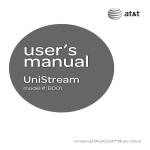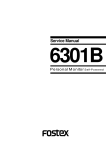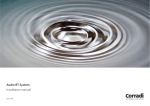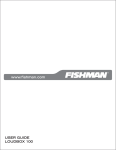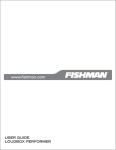Download Blaupunkt A 05 User manual
Transcript
MONACO INTRODUCTION AND CONTENTS Thank you for buying this BLAUPUNKT product, which is designed to give you many years of trouble-free service. You may already be familiar with suing a similar unit, but please take time to read these instructions. They are designed to familiarise you with the unit’s many features and to ensure you get the very best from your purchase. Safety is important Your safety and the safety of others are important. Please therefore, ensure you read the “Safety Instructions” before you operate this unit. Warranty In the unlikely event that your product fails to work normally, please call the below free phone number to discuss the problem with one of our qualified service enqineers. BLAUPUNKT Warranty: 1300 055 518 TABLE OF CONTENTS SAFET Y INS TRUCTIONS ...................................................................................2 MAINTENANCE ...........................................................................................................2 PREPARATION FOR USE ...........................................................................................................................3 LOCATION OF CONTROLS & INDICATORS ..............................................................................4 USING THE AC ADAPTOR ..........................................................................................................5 CONNECTING EXTERNAL DEVICES .........................................................................................5 GETTING STARTED .................................................................................................................6-7 SETTING UP THE UNIT BLUETOOTH MUSIC RECEIVER ..................................................8-9 TROUBLESHOOTING & TECHNICAL SPECIFICATION .................................................................................10 WARRANT Y ...................................................................................................11 1 MONACO Ensure that you read all of the safety instructions before using this unit. SAFETY INSTRUCTIONS Safety Considerations • Position the power cable and other connected cables so that they are not likely to be walked on, pinched or where items can be placed on or against them. • Do not use the unit in humid or damp conditions. • Do not allow the unit to get wet. • Never allow children to insert foreign objects into holes or slots on the unit. • Do not cover the ventilation with items such as tablecloths, curtains, etc. This may cause overheating. • No naked flame sources, such as lit candles, should be placed on or near the unit. • Do not expose the unit to dripping or splashing water, and no objects filled with liquids, such as vases, should be placed on or near the apparatus. • Do not place the unit in closed cabinet without proper ventilation. Cleaning • Disconnect the unit from the mains supply before cleaning. • Do not use any liquids or aerosol cleaners, as this may damage the unit. Use a soft, dust free cloth. Servicing • There are no user serviceable parts in the unit. When servicing, refer to qualified service professional. • Consult your retailer if you are ever in doubt about the installation / operation / safety of the product. MAINTENANCE Cleaning The Unit • To prevent fire or shock hazard, disconnect your unit from the main power source when cleaning. • If the cabinet becomes dusty wipe it with a soft dry cloth. Do not use any wax or polish sprays on the cabinet. • If the cabinet becomes dirty or smudged with fingerprints, it may be cleaned with a soft cloth. Never use abrasive cloths or polishes, which will damage the finish of your unit. Caution: Never allow any water or other liquids to get inside the unit while cleaning. 2 MONACO Ensure that you read all of the safety instructions before using this unit. PREPARATION FOR USE Contents: 1x Main Unit, 1x User manual, 1x AC/DC adaptor, 1x AUX cable(3.5mm) Unpacking And Set Up • Remove the contents from the box and remove all packing material from the main unit. We recommend that you save the box & packing material in the event that the unit ever needs to be returned under warranty. • Do not remove any labels or stickers from the back panels. Important battery information Warning You product contains a battery and charging system which is designed to work in temperatures that do not exceed 50°C(122°F). Leaving this product in a closed automobile or the trunk of an automobile where temperatures may exceed 50°C may result in permanent battery damage, fire, or explosion. Please remove your product from the automobile when you exit, do not place your product in the trunk of your automobile, and do not leave your product in any location where temperatures may exceed 50°C. 3 MONACO Ensure that you read all of the safety instructions before using this unit. LOCATION OF CONTROLS & INDICATORS Top view Rear view USB 5V 500 mA 1 2 3 4 Front View ASSY View 7 1. 8 Power ON/ OFF/ PAUSE/ Bluetooth Button 2. Volume - Button 3. Volume + Button 4. USB Port for charging only 5. AUX IN Jack 6. DC IN Jack 7. Charging Indicator 8. Bluetooth Indicator 4 AUX IN DC IN 16V 5 6 MONACO Ensure that you read all of the safety instructions before using this unit. USING THE AC ADAPTOR Connect the single plug into the “DC IN” jack on the unit’s back panel. Then, connect the AC Adaptor into the 240V AC outlet. USB 5V 500 mA AUX IN DC IN 16V NOTES: • The housing of the AC adaptor may become warm during operation. This is normal. • To reduce the risk of electric shock never connect or disconnect the AC adaptor while your hands are wet. • Please use original AC adaptor supplied with the unit, to avoid damage to the unit. • Ensure the “DC IN” plug is connected to the unit BEFORE connecting to the mains socket. Ensure that you read all of the safety instructions before using this unit. CONNECTING EXTERNAL DEVICES Complete the connections as shown below: • AUX connection requires a 3.5mm audio cable to connect your external audio source to the AUX input on the back of the main unit. USB 5V 500 mA AUX IN DC IN 16V EXTERNAL DEVICE Cable Plug x 1 Plug x 1 Note: It will auto-switch into AUX IN mode from Bluetooth mode after insert AUX IN cable to main unit. If want to back to Bluetooth mode , Please remove AUX IN cable from unit. 5 MONACO Ensure that you read all of the safety instructions before using this unit. GETTING STARTED Charging the “MONACO” 1. AC/DC adaptor to the MONACO will automatic recharge the internal rechargeable battery. * Charge unit for about 4 hours. 2. CHG. LED is solid ORANGE ON while the unit is charging and turn to CHG. GREEN LED when unit is fully charged. * When unit is ON and no connected to Power source , CHG. RED LED indicator indicates battery needs charging. Using and maintaining your rechargeable battery: 1. The battery must be charged at least 4 hours prior to first use. 2. For long period of storage, please recharge the battery at least once every two months to maintain the battery in optimum condition. 3. Once the battery is fully discharged, immediately recharge regardless of whether you plan to use the battery or not in order to maximize battery life. 4. Recharge efficiency will degrade when environmental temperatures drop below 41°F(5°C) or exceed 95°F(35°C). WARNING: Do not expose the battery to temperatures in excess of 45C. LED indicators: Charging Indicator Status Charging FULL Charge Low Battery level Connection Indicator CHG LED ORN ON GRN ON RED ON Status BT Red/Blue LED Power off mode Off BT pairing mode Flashing Blue BT Connection model Solid Blue Powering ON/OFF 1. Press and hold the “POWER” button for 2 seconds to turn on the unit then Bluetooth LED light will start blinking slowly. Now you can ready to pair your device with the unit. 2. Press and hold the “POWER” button for 3 seconds to turn off the unit. Battery Saving The MONACO will enter a Power Saving mode if no audio is played for 30 minutes. Press and hold the power button 2 seconds to wake the MONACO. 6 MONACO Ensure that you read all of the safety instructions before using this unit. GETTING STARTED This system include a USB port at the back. This allow you to charge your device using thisunit. Connect your device using the USB cable, that your device will begin to charge. Note: 1. Power output of the USB port is 500mA. Your device that require more power may not charge through this USB port. Charging your device 2. Charging function may not be support for all phones, tablets or electronic devices. 3. Charge function is always enabled as long as the AC/DC adapter is plugged in and connected. USB 5V 500 mA AUX IN DC IN 16V Connect device port USB Cable (not included) 7 MONACO Ensure that you read all of the safety instructions before using this unit. SETTING UP THE UNIT BLUETOOTH MUSIC RECEIVER Bluetooth Device Compatibility Your Speaker connects with all Bluetooth devices that support the A2DP profile including iPad, iPhone, iPod touch, and most smartphones, laptops and tablets. Pairing Bluetooth Device Note: Make sure that AUX IN cable is removed from Unit. otherwise, it can't enter into pairing mode .Press and hold the “ POWER” button to turn on the unit then Bluetooth indicator will start blinking slowly. Now you can ready to pair your device with the unit. 1. 2. 3. 4. 5. Go to the Bluetooth Manager of your Bluetooth device. Search Bluetooth devices and select the unit to start connecting. Enter “0000” when your device asks for the PIN code. Once paired, the unit will beep and the bluetooth indicator will turn on steadily . Although the unit can only stream audio from one device at a time, it is capable of being paired with up to eight devices. This means that you only have to enter the PIN code one time for each device. Connecting a Paired Bluetooth Device 1. You will only need to pair your Bluetooth device with the unit one time. 2. The next time your Bluetooth device and the unit are in range of each other, and the Bluetooth feature is turned on, they will automatically connect. 3. The unit will only automatically connect to the last Bluetooth device it was connected to. 4. If your paired device does not automatically connect, navigate to the Bluetooth menu on your device and select the unit from the list. Note: Your unit can pair with and remember multiple Bluetooth devices, however it can only connect with one device at a time. Play Audio from Your Bluetooth Device 1. Once your media device is connected to the unit, simply start playing the music, movie or game and all the audio will automatically be played through the unit. 2. Press to play/pause the audio. 3. Press + or - to adjust the volume level of the unit. 4. Keep in mind that unit has a 10m Bluetooth wireless range. Note: The volume controls on your media device work separately from the volume controls on the unit. 8 MONACO Ensure that you read all of the safety instructions before using this unit. SETTING UP THE UNIT BLUETOOTH MUSIC RECEIVER To Disconnect Bluetooth device Turn off the connected device or press Volume “+” and “-“ at same time to disconnect the Bluetooth device. *The Bluetooth indicator flashes slowly after disconnect the device. Reconnecting Your Device If you move out of range or turn off the Bluetooth feature on your device, the unit will disconnect from your device. To reconnect, simply access the Bluetooth Manager on your device and select the unit. You will not be asked to enter the PIN code again. Out of Range or Lost Signal If the music device is out of range (beyond 30 feet) of the unit or if there is something blocking the Bluetooth signal, the LED light will flash slowly to indicate that the Bluetooth connection with the music device has been lost. To avoid a lost connection: 1. Move the music device back into range (within 30 feet), and/or make sure there's a clear line of sight between the unit and the Bluetooth device. 2. If the connection is lost , the connection will need to be reestablished. Follow the directions under “Reconnecting Your Device”. 9 MONACO Ensure that you read all of the safety instructions before using this unit. TROUBLESHOOTING AND TECHNICAL SPECIFICATION Troubleshooting If a fault occurs, first check the points listed below before taking the set for repair. If you are unable to remedy a problem by following these hints, consult you retailer or service professional. WARNING: under no circumstances should you try to repair the set yourself, as this would invalidate the warranty. PROBLEM REMEDY No Sound Adjust the volume Connect the AC adaptor properly Music is not streaming over Bluetooth Make sure your Bluetooth device has A2DP profile. Check if both devices are paired and connected over Bluetooth. Make sure there isn’t a 3.5mm cable connected to the aux input on the back of the speaker. Restart the UniStream to auto-connect with your Bluetooth device. Music doesn’t resume hanging up a call Press play to resume music. TECHNICAL SPECIFICATION 1. General Power AC/DC Adaptor Input: AC 100-240V ~ 50/60Hz Output: 16V 1.8A Max power consumption 35W Dimensions of main unit 220 mm(L) x 55mm(W) x 130mm(H) Weight of main unit 1.3 Kgs 2. Amplifier Power Output 10Wrms X 2 3. Speaker system Impedance 8 Ω 2" Speaker x2 4. AUX IN Input Φ 3.5mm Max voltage 1V Impedance 47 KΩ Specifications subject to change without notice. 10 MONACO Ensure that you read all of the safety instructions before using this unit. WARRANTY Please keep your receipt as proof of purchase. This product is warranted for any defect in materials or workmanship for one year after the original date of purchase. This product is for normal domestic and office use only. This warranty does not cover damage from misuse or neglect, accidental damage, vermin infestation, excessive voltages such us lightning or power surges or any alternation that affects the performance or reliability of the product. In the unlikely event that, your product fails to work normally, please contact the BLAUPUNKT Warranty on 1300 055 518 (Australia) and have your receipt of purchase on hand. This warranty is subject to the following provisions: It is only valid within boundaries of the country of purchase The product must be correctly assembled and operated in accordance with the instructions contained in the manual This product must be used solely for domestic purposes The warranty does not cover accidental damage The warranty will be rendered invalid if the product is resold or has been damaged by inexpert repair The manufacturer disclaims any liability for incidental or consequential damaged This warranty is in addition to, and does not diminish, your statutory or legal rights. PO BOX 6287 Silver water NSW 1811 www.blaupunkt-australia.com.au BLAUPUNKT Warranty: 1300 055 518 11 MONACO PO BOX 6287 Silverwater NSW 1811 www.blaupunkt-australia.com.au