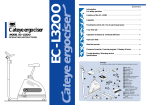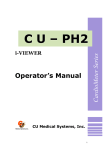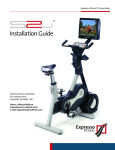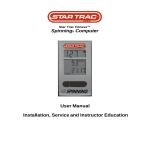Download Cateye EC-35OO Operating instructions
Transcript
Cateye ergociser MODEL EC-35OO OPERATING INSTRUCTIONS EC-35OO RECUMBENT TYPE RECUMBENT TYPE EC-35OO R ANATOMY OF THE EC-3500 G Control Panel Main Body A Display screen 1 Main Unit 12 Rear Support Pipe B Mode 2 Control Panel Cover 13 Seat Height Lock Knob (Loosen when adjusting seat height.) A (Indicates what each figure stands for.) 3 Control Panel C Advance Button (Makes the program proceed to the subsequent stage.) LOADING LEVEL MODE (Selects data to input or display.) (Modifies figures to input.) TIME DISTANCE 7 Joint (Connects main body with rear frame.) F Target Pulse On/Off Button B G Loading Level WORK RATE CALORIE 2 17 Cable Holder (Holds pulse sensor cable.) 18 Inner Pipe 19 Front Leg 8 Seat Lock Pin (Pull when adjusting seat position.) (Indicates grade of work load.) 1 16 Seat Pipe 6 Cable Hooks (Holds pulse sensor cable.) E Set Button CADENCE SPEED 15 Level Adjuster (For better stability of the unit.) 5 Workload Shift Lever (Changes workload level.) D Mode Button PULSE PULSE 14 Rear Leg 4 Pulse Sensor Jack 9 Handlebar 20 Caster (For easy transportation of the unit.) 10 Seat 21 Pedal 11 Sensor Clip (Holds sensor when not in use.) 22 Crank 23 Pulse Sensor 3 24 Cable Clip 4 TARGET PULSE ON/OFF SET MODE 23 24 ADVANCE 5 8 6 F E D C 10 9 11 7 22 12 21 EC-35OO 13 20 18 19 2 17 16 15 14 CONTENTS INTRODUCTION FOR SAFE OPERATION Introduction Introduction 3 Anatomy of the EC-3500 2 Let's assemble 4 Control unit adjustment 6 Thank you very much for your purchase of Cateye Ergociser Model EC-3500. The model EC-3500 is a recumbent type exerciser with a built-in computer designed to allow aerobic exercise conveniently for the purpose of advancing your cardiovascular system, and maintaining and improving physical endurance. You can do aerobic exercise effectively when your pulse rate meets constantly a target pulse rate that is decided under your age, physical strength and purpose. Reclining posture can be changed by adjusting the height of seat. Have a ride in an appropriate posture according to your purpose that may vary from rehabilitation to intense training. Read this manual carefully to achieve maximum fitness from your EC-3500 and keep it handy. Make sure all components are included in the package. If anything is missing, please contact your dealer. Package 1 Package 2 1. Main Unit 14. Seat 2. Seat Pipe, Inner Pipe 3. Rear Support Pipe 4. Front and Rear Legs 5. Pedals (L,R) 6. Handlebar 7. Pulse Sensor 8. Sensor Clip 14 9. Cable holders 10. Mounting screws (4 large, 4 small) 11. Batteries (AAx4) 12. Spanner Wrench, Hexagon Wrenches (2) 13. Operating Instructions/Warranty Registration Card For Safe Operation 11 7 8 9 12 RECU MO Limited warranty PE 18 Warning: This equipment has been certified to comply with the limits for a Class B computing device, pursuant to Subpart J of Part 15 of FCC Rules. Only peripherals (computer input/output devices, terminals, printers, etc.) certified to comply with the Class B limits may be attached to this computer. Operation with non-certified peripherals is likely to result in interference to radio and TV reception. Cate ye er gocise r R MB ENT TYPE OPERDEL ATI EC-35 NG INS OO TRU CTI ON S 10 20 TY Maintenance/Trouble shooting/Specifications 16 6 O Purpose of exercise/Exercise program/Fitness terms 14 5 3 NT Let's start to exercise 2 5O 12 UM BE Let's input your data 1 OO -35 EC C 10 4 RE Let's learn operation of buttons & workload shift lever For your safety, always observe the following. 1. Before using the EC-3500, it is important to consult a medical specialist if you are suffering from any of the following: heart disease (angina pectoris, myocardial infraction), hypertension, diabetes, respiratory disease (asthma, chronic bronchitis, pulmonary emphysema, etc.), articular metamorphosis, rheumatism, gout, or any other diseases and physical complaints. 2. If you are not used to regular physical activities, it may be dangerous to suddenly start strenuous exercise. Try to increase your exercise level gradually and always avoid careless exercise. 3. If you feel sick or sense something is wrong with your body during exercise, immediately stop exercising. 4. If you are pregnant or physically weak due to any disease, you should always consult a medical specialist prior to doing exercise with the EC-3500. -3 8 EC Let's have a ride 13 2 3 LET'S ASSEMBLE Assemble the main unit under the following process. 1. Mounting Front Leg 5. Connecting Inner Pipe 6. Mounting Pedals • Remove the leg plate from the main unit. • Place the front leg (with casters) under the main unit as shown in Fig. 1 and fasten screws securely with the hexagon wrench making sure nuts locate at the bottom of the leg. • Remove the 3 screws from the end of the inner pipe. • Insert the inner pipe into the joint metal of the main unit and fasten it securely with the 3 screws. • Attach the pedals to cranks using the spanner wrench #15. • Be sure to install the pedal (R) on the right crank and (L) on the left crank to avoid cross threading. joint metal Fig. 5 Fig. 6 screws (L) (R) inner pipe hexagon wrench Fig. 1 front leg (with casters) spanner wrench #15 nuts 7. Setting Distance Scale 7 2. Mounting Rear Leg • Remove the control panel cover by loosening the screws as shown in Fig. 7. • Remove the control unit and pull out the battery case as shown in Fig. 8. • Turn over the control unit and switch to "KM" or "MILE" to set your desired distance scale. 8 Place the rear leg (with level adjuster) under the rear support pipe as shown in Fig. 2 and fasten screws securely with the hexagon wrench making sure nuts locate at the bottom of the leg. FRONT 4 Fig. 2 KM 7 6 8 3 4 5 1 2 rear leg (with level adjuster) control panel cover 3 3. Mounting Seat and Handlebar 2 spring washer flat washer -35 OO 6 4. Assembling Rear Frame • Loosen and remove the seat height lock knob. • Insert the rear support pipe into the socket of seat pipe. Select any height and tighten the knob. small screws spring washer flat washer seat height lock knob • Load batteries (AA sizex4) in the battery case, making sure the polarity + or – is right as shown in Fig. 9. Insert the case into the control unit. • Replace the control unit in position. Fit the panel cover and tighten the screw. (Fig. 7) • Press the set buttons and the mode button ( ) simultaneously, and keeping these buttons held down press the advance button to clear all readings. (Fig. 10) • All LCD segments appear for about 2 seconds and then disappear. (refer to "Special functions of buttons" in page 10.) TARGET PULSE ON/OFF rear support pipe 1 Fig. 3 Fig. 8 8. Loading (Replacing) Battery EC Mount the seat to the seat pipe using the large screws and the handlebar using the small ones. large screws battery case PUSH-OPEN nuts handlebar Fig. 4 4 MILE KM 5 MILE Fig. 7 R6 : AA R6 : AA Fig. 9 5 Fig. 10 SET MODE ADVANCE ADJUSTMENT Make each adjustment under the following process. Ideal exercise posture • Adjust the seat position as illustrated. Find the position where your knee is slightly bent when the pedal is at the farthest position. 5 2 3 EC-35OO cable holders 4 • When moving the main unit, lift the rear frame holding by the seat height lock knob, and roll the casters. EC-35OO seat height lock knob 1 casters 1. Level Adjustment 2. Adjusting Seat Position 3. Adjusting Seat Height 5. Mounting Pulse Sensor • Turn the level adjuster on the rear leg so that the unit is placed stably. • When the indication line on the level adjuster is at the top, the rear leg is at the same level as the caster of the front leg. The seat position can be adjusted while pulling up the seat lock pin. When desired seat position is obtained, release the lock pin free and move the seat slightly and the lock pin will click into the nearest hole by spring pressure. Holes are provided at an interval of 3 cm(1-3/16"). Note: When sliding the seat, take care not to break the pulse sensor cable. • The seat height can be adjusted at your choice. • The higher the seat, the less intense the exercise or vice versa. • Loosen and remove the seat height lock knob, supporting the seat pipe with the other hand. • Move up or down the seat pipe to the desired height and screw-in the seat height lock knob. While tightening the knob lift the seat pipe slightly for easier screwing. Holes are provided at an interval of 3 cm(1-3/16"). • Insert the pulse sensor plug into the pulse sensor jack at the side of the control panel. • Attach the cable holders at the main frame and the seat pipe. (Upper figure on page 6) • Insert the sensor cable through the cable hooks and cable holders. Hold the cable in position by attaching the sensor clip at the bend of the handlebar. (Fig. 4) • Allow enough slack in cable under the seat pipe for seat adjustment. • Attach the cable clip to your clothes during exercise to avoid excessive swinging of the sensor cable. • Attach the pulse sensor on the sensor clip when not in use. PULL lock pin seat height lock knob 3 cm(1-3/16") 7 6 8 3 Fig. 1 pulse sensor jack indication line Fig. 4 4 5 1 2 level adjuster pulse sensor plug pulse sensor Fig. 2 Fig. 3 4. Adjusting Pedal Belts cable hooks It is possible to adjust the pedal belt length according to your shoes size. 6 cable holders 7 sensor clip cable clip LET'S HAVE A RIDE Try a ride so that you can familiarize yourself with the unit. Attach Pulse Sensor LOADING LEVEL MODE Press Adv Button Make sure Initial Display appears Press Adv Button Begin Exercise Press Md Button Make sure In-Exercise Display(A) and (B) appear Operate Workload Shift Lever/ Make sure Pedal Resistance changes LOADING LEVEL MODE PULSE PULSE PLL CADENCE SPEED TPL TIME DISTANCE min sec WORK RATE CALORIE TARGET PULSE ON/OFF SET MODE ADVANCE AGE TARGET PULSE ON/OFF SET MODE LOADING LEVEL MODE MODE rpm CADENCE SPEED min sec TIME DISTANCE WORK RATE CALORIE watt TARGET PULSE ON/OFF SET MODE CADENCE SPEED CADENC SPEED TIME DISTANCE mile TIME DISTANCE TIME DISTANC WORK RATE CALORIE WORK RA CALORI WORK RATE CALORIE kcal ADVANCE TARGET PULSE ON/OFF SET MODE ADVANCE In-Exercise Display (A) Screen In-Exercise Display (B) Screen When power is off, no display appears on the screen. In this state, the battery consumes minimal power. When the unit is not in use, turn off to "No-Display" state. • If input signal is not entered into the control unit in 10 minutes, the unit is automatically turned off to "No-Display" state. In the "No-Display" state, this "Initial Display" appears with a press of the Advance button . After the "Initial Display" state, this "In-Exercise Display (A)" appears with a press of the advance button . The In-Exercise Display (A) and (B) are alternative. With a press of the mode button , they alternate. • Preset Initial Display (from top) • Exercise Display (A) Screen • In-Exercise Display (B) Screen Finish Exercise when Buzzer beeps to signal the end. Press Adv Button • Target Exercise Time 15 minutes • Age 40 years old Before starting exercise, input your age, target exercise time and target pulse rate, in accordance with your purpose. 8 PULSE PULSE mile/h Initial Display Screen • Target Pulse Rate 120 bpm (beats per minute) MODE CADENCE SPEED No-Display Screen • Upper-Limit Pulse Rate 160 bpm (beats per minute) LOADING LEVEL PULSE PULSE PULSE PULSE PULSE PULSE ADVANCE LOADING LEVEL (from top) (from top) • Current Pulse Rate (bpm) • Current pulse Rate (bpm) • Pedal Cadence (rpm-revolutions per minute) • Simulated Current Speed (mile/h or km/h) • Countdown Timer (minute:second) • Simulated Trip Distance (mile or km) • Work Rate (watt) If you press the advance button av when the screen is in this state, it turns to the "No-Display" state. • Calorie Consumption (kcal) If you press the Advance button av when the screen is in this state, it turns to the "No-Display" state. 9 TARGET PULSE ON/OFF SET MODE ADVANCE No-Display Screen LET'S LEARN OPERATION OF BUTTONS & WORKLOAD SHIFT LEVER To make the most of the functions of the unit. 1. Functions of the buttons • Advance Button ( AV ) It makes the program proceed. Each time you press this button, the display advances in the order as Fig. 1. • Mode Button ( MD ) It is used in two ways. a) In the "Initial Display", each press of this button advances the mode and the figure to be modified blinks in the order as Fig. 2. b) In the "In-Exercise Display", each press of this button converts the screen alternately as Fig. 3. • Set Buttons (SET) In the "Initial Display", each button serves to change the blinking numerical value in each selected mode. + Button.... Each press increases the numerical value by 1, and when held down, it increases rapidly. – Button.... Each press decreases the numerical value by 1, and when held down it decreases rapidly. • Target Pulse On/Off Button ( TP ) Each time you press this button, the () mark is switched on or off. When the mark is lit up on the screen, the buzzer warns you if your pulse rate is out of the target pulse rate by more than ±5 bpm . When the mark is not lit up on the screen, the buzzer doesn't function and you can exercise freely unconcerned with the target pulse rate zone. [Beeping Sound Pattern] Over (the target pulse rate +5) Under (the target pulse rate –5) 0 1 2 (sec) 2kHz 1kHz (The buzzer doesn't function unless your pulse rate once reaches the target pulse rate.) NO-DISPLAY INITIAL DISPLAY IN-EXERCISE DISPLAY A/B 10 7 Fig. 4 Fig. 1 8 • Before starting exercise, set the workload shift lever to the following standard level in accordance with your age and sex. •Mode Button ( MD ) AGE Age 20~30's 40~50's Over 60 TARGET EXERCISE TIME TARGET PULSE RATE Male 3 2 1 Female 2 1 1 UPPER-LIMIT PULSE RATE Fig. 2 IN-EXERCISE DISPLAY (B) Fig. 3 Fig. 5 Screen Display 1 2 PLL TPL rpm mile/h km/h 3 4 5 6 4 7 min sec mile km AGE watt kcal 2. Workload Shift Lever and Work Rate Work rate (watt) is determined by the position of the workload shift lever, and your pedal cadence. (Fig. 4). To get the desired work rate during exercise, first adjust it roughly by the workload shift lever, then precisely by changing your pedal cadence. The workload can be shifted to 8 positions, 1 is the easiest and 8 is the heaviest. Each position of the workload shift lever is identified by the mark displayed on the screen. The following table shows work rate (watt) corresponding to each workload shift lever position, and the pedal cadence. Work Rate (watt) Pedal Cadence Shifting Position 1 2 3 4 5 6 7 8 50 60 70 80 100 120 25 50 75 100 125 150 175 200 33 65 100 135 165 200 235 265 41 85 130 170 215 255 295 335 50 105 155 210 260 310 355 405 65 140 215 285 350 420 480 545 85 195 265 355 440 520 595 680 3. Pulse Sensor Handling IN-EXERCISE DISPLAY (A) Special functions of buttons • "All Clear" Function When new batteries are loaded, or when abnormal signal is received due to electrostatic trouble, etc., the screen may show abnormal displays. In such a case, first hold down the set buttons +and the mode button M simultaneously, then press the advance button A . The screen first turns to "No-Display" state, then it displays all the readings for 2 seconds. Finally it returns to the "No-Display" state. • Recovery Function If you press the advance button A by mistake during exercise, making the screen turn to "No-Display" state, press any of the other buttons, except the advance button A , within 10 seconds. The screen recalls the previous "In-Exercise Display" state. • Memory Function In the "No-Display", if you hold down the mode button M and press the advance button A , the data that was set for your last exercise can be recalled. This function is useful when you can use the unit exclusively and want to repeat the same exercise program. *This function becomes effective 10 seconds after the unit is turned off. 1 2 3 4 5 6 •Advance Button ( AD ) 1 Workload Shift Position Mark Indicates the position of the workload shift lever 2 Pulse Sensor "OK" Mark Indicates that the pulse sensor functions properly. 3 "Error" Mark Appears when the pulse rate jumps up or down abnormally, or when the pulse sensor is not attached to your earlobe properly. 4 Mode Mark Indicates the mode in display. PLL --- Upper-Limit Pulse Rate TPL --- Target Pulse Rate AGE -- Age of the user 5 Pulse Mark Flickers synchronized with the pulse 4 7 8 6 Target Pulse Rate On/Off Mark When this mark is on, the buzzer functions to signal when your pulse rate is out of the target pulse rate zone. 7 Unit Mark Indicates the unit of the display figure. 8 Battery Alarm Mark Indicates that the battery power has exhausted. • Attach the pulse sensor to either earlobe, right or left. Clip it firmly to the center of the earlobe. Be sure to remove any earring or the like from your earlobe. (Fig. 5) • When it is cold, rub your earlobe before attaching the pulse sensor, to facilitate the blood circulation. • Try not to change the position of the earlobe sensor during exercise. • If the error mark lights up frequently, remove the pulse sensor and attach it again correctly. • If the pulse sensor is pulled excessively, the cable can be damaged or short-circuited. Treat the pulse sensor with care. • When the pulse sensor is not in use, always clip it to the sensor clip. Hold the pulse sensor cable with the cable clip, adjusting the slack of the pulse sensor cable. Checking the pulse sensor 1) In the "In-Exercise" state, close the pulse sensor; putting nothing in between. The mark lights up on the screen, and the pulse rate readings show "0" bpm ----- Normal When the pulse sensor cable is pulled, the mark blinks ----- The sensor cable is about to be broken. The mark doesn't light up ----- The pulse sensor cable is broken. 2) The mark blinks even when the pulse sensor is attached to your earlobe. ----- The pulse sensor cable is short-circuited. 11 LET'S INPUT YOUR DATA The target pulse rate calculated from your age is the key of effective exercise. LOADING LEVEL Adjusting Seat Position Adjust the seat position to get correct exercise posture. PLL TPL Adjusting Seat Height min sec CADENCE SPEED TIME DISTANCE WORK RATE CALORIE MODE PLL Press the advance button min sec Input your age and target exercise time, and if necessary modify the target pulse rate. AGE LOADING LEVEL TPL min sec For a person who has built up enough physical strength: The target pulse rate more than [your upper-limit pulse rate 10] cannot be input. If you wish to have a higher target pulse rate, modify the upper-limit pulse rate upward, then input the desired target pulse rate. The target pulse rate can be input up to 189 bpm. • How to modify the upper-limit pulse rate 1) Press the mode button until the upper-limit pulse rate (value in the top line) flickers. 2) Input the desired upper-limit pulse rate using the set button + or – . • In general, modification of the upper-limit pulse rate is not always recommended because the target pulse rate that is based on [180 - age] would be adequate for effective exercise. CADENCE SPEED TIME DISTANCE AGE LOADING LEVEL PULSE PULSE TPL min sec AGE 1) Press the mode button M , and the numerical value "40" at the bottom flickers, which is the preset standard age. 2) Input your age, using the set button + or – . * Each time the age is modified, the upper-limit pulse rate (PLL) and the target pulse rate are automatically set, based on "200 - age" and "160 - age" respectively. 3. Input Target Exercise Time 1) Press the mode button M , to make the numerical value "15:00" in the third line flicker, which is the preset standard exercise time. 2) Input the desired exercise time, using the set button + or – . CADENCE SPEED TIME DISTANCE WORK RATE CALORIE MODE PLL 2. Input Your Age WORK RATE CALORIE MODE PLL 12 PULSE PULSE to turn on the Initial Display. TPL Input your data 1) Set the seat at the position where you can take the correct exercise posture, then adjust the seat height at your choice (Page 7). 1) Press the Advance button A and make sure that the "Initial Display" is shown on the screen. If you want to modify the "Age" and/or the "Exercise Time", proceed to 2 and 3 in order. If no modification is needed, proceed to 5. 2) If you want to modify the "Target Pulse Rate" from the automatically preset value, proceed to 3, then to 4. Attach the pulse sensor to your earlobe firmly. LOADING LEVEL Press Advance button 1. Press Advance Button A PULSE PULSE Choose the seat height to your preference. AGE Attaching Pulse Sensor MODE PULSE PULSE 4. Input Target Pulse Rate 1) Press the mode button M to make the numerical value "120" in the second line flicker, which is the preset standard target pulse rate. 2) Input the desired target pulse rate, using the set button + or - . CADENCE SPEED TIME DISTANCE WORK RATE CALORIE 13 LET'S START THE EXERCISE Continuing exercise with the EC-3500 will make you fit. Set the workload shift lever at an appropriate position, in accordance with your age and sex. Adjust Workload Level LOADING LEVEL PLL TPL Press Advance Button (Start of Exercise) Upon pressing the advance button Finish Exercise when Buzzer beeps to signal the end. AGE You can read various data by pressing the mode button When you have reached the target exercise time, the buzzer signals the end. (After the timer has reached the target exercise time, it starts to count-up.) Press the mode button Press the advance button state. Set the workload shift lever at the following suggested position, in accordance with your age and sex. Age 20~30's 40~50's Over 60 CADENCE SPEED TIME DISTANCE Male 3 2 1 Female 2 1 1 WORK RATE CALORIE . LOADING LEVEL MODE PULSE PULSE rpm Check your data 5. Adjust Workload Level PULSE PULSE , start pedaling. min sec Press Mode Button, and make sure In-Exercise Display (A) and (B) appear alternately. MODE to check the data, and record them. to turn off the screen to No-Display min sec watt LOADING LEVEL CADENCE SPEED TIME DISTANCE WORK RATE CALORIE 6. Start Exercising 1) After setting the data, press the advance button A and start pedaling. The timer starts to countdown, so the remaining time is shown. 2) Keep pedaling in the range of 50~70 rpm, increasing the workload level by one point per minute, so that your pulse rate comes close to the target pulse rate smoothly. 3) After your pulse rate once reaches the target pulse rate, the buzzer will beep if your pulse rate is out of the target pulse rate zone (the target pulse rate ±5). In such a case, adjust your pedal cadence upward or downward by 5 rpm so that your pulse rate can stay within the target pulse rate zone. * In case you cannot get back to the target pulse rate zone by only changing the pedal cadence, adjust the workload shift lever to change the workload level upward or downward by one point. MODE PULSE PULSE mile/h CADENCE SPEED mile TIME DISTANCE 7. Alternate Display With a press of the mode button M , the In-Exercise Display (A) and the InExercise Display (B) can alternate each other during exercise. You can watch different data while you exercise. WORK RATE CALORIE kcal LOADING LEVEL WARNING MODE PULSE PULSE If the buzzer beeps to signal that your pulse rate has exceeded the upper-limit pulse rate, stop exercising immediately. Beeping sound pattern When the upper-limit pulse rate has been overpassed Over (+) 5 bpm Target pulse rate Under (-) 5 bpm When the target exercise time has elapsed 0 1 2(sec.) mile/h CADENCE SPEED mile TIME DISTANCE WORK RATE CALORIE 8. Finish Exercise 1) When the buzzer beeps to signal the end of the target exercise time, finish exercise. Recall the In-Exercise Display (B) screen, by pressing the mode button M . 2) Check the consumed calories (kcal) and the simulated trip distance (mile or km). Press the advance button A to turn off the screen to the "No-Display" state. * You may continue exercise even after the buzzer beeps to signal the end, if you have not reached to your target of consumed calories. After counting down to the preset target exercise time, the timer starts counting up. kcal 14 15 PURPOSE OF EXERCISE/EXERCISE PROGRAM/FITNESS TERMS To maximize the benefit of your exercise. 1. Purpose of Exercise 2. Exercise Program Do you often get out of your breath when you go up stairs or walk fast? This is because your ability to take oxygen into your body is getting weak. Such ability is evaluated by a value called MOU (Maximum Oxygen Uptake), which represents the maximum amount of oxygen taken into your body per 1 kg of body-weight in a minute (ml/ kg.min.). The MOU value can be used as a scale of your physical endurance. The average MOU value is 40-50 ml/kg.min. for men in their twenties, and 30-40 ml/kg.min. for women of the same age. In general, the MOU value becomes less as you get older, and the more you lack proper exercise, the faster it decreases. It is said the MOU value less than 22 ml/ kg.min. may result in illness of cardiovascular system, and in restriction of your daily life. Continued aerobic exercise several times per week maintains and improves your MOU value, activating oxygen supply to your cardiovascular system. With the EC-3500, you can perform aerobic exercise effectively and efficiently. Aerobic exercise will be more effective when it is continued at a certain pulse rate, which is determined based on your age and physical strength. This is called "Target Pulse Rate". •How to decide your target pulse rate When you input your age, the EC-3500 automatically sets your target pulse rate at [160 - age]. This target pulse rate corresponds to 50-60 % of the exercise level for the twenties, 40-50 % for the sixties. (Refer to "Exercise Level" on page 17.) The older you are, at the less intense level your target pulse rate is set because of such programming of the EC-3500. The exercise level automatically set by this unit could be too hard even for a young person, if he is a beginner. If you feel it too hard, you may decrease the target pulse rate by 10 bpm from the original level. If you feel too easy, you may increase it by 10 bpm so that you can continue exercise in the appropriate target zone as illustrated. If you can continue your exercise at the target pulse rate of [180 - age], your exercise can be considered as effective enough. Upgrade your exercise gradually so that you can reach the suggested final target of [190 - age]. •Exercise Time for Each Session A minimum of 30 minutes exercise is necessary for each session of exercise. A 5 minute warm up period, and 20 minutes of exercise time, with a 5 minute cool down period, is suggested as a standard exercise. For weight reducing exercise, over 30 minutes exercise time at the low level of the target pulse rate is recommended with a 5 minute cool down. •How many days a week for exercise Minimum two exercise days a week is required just to maintain your present fitness level. With 3-4 exercise days you can expect improvement. Always consult with your doctor before proceeding with any exercise program. *Caution: Concentrated and repeated exercise in a day may produce an adverse result. PULSE RATE (bpm) TARGET PULSE RATE CHART 200 MAX IMU M PU LSE 180 MAXI MUM RATE PULS (220- AGE ) E RAT 160 E x 85 % UPPE 140 120 R-LIM MAXIM UM PU LSE R MAXIM ATE x 7 UM PUL SE RATE 0% ET P x 60% 30 ATE ( 2 00-AG E) 190-A GE TARG ULSE RATE 180-A GE AUTO MAT ICAL 100 20 LSE R TARGET ZONE 40 3. Fitness Terms • Maximum Heart Rate When you exercise, your heart rate continues to increase as the exercise level becomes more intense, but there is a certain limit. This limit is called the maximum heart rate. The maximum heart rate decreases as you become older. The decrement ratio in the maximum heart rate differs individually, depending on whether one is physically well trained or not. In general, the maximum heart rate decreases yearly by 0.6-1.0 beats per minute. The heart rate is the number of heart beats per minute measured by a cardiometer. However, we can measure the pulse by touching the arteries near the skin, such as carotid arteries; which is called the pulse rate. At the earlobe, blood flow fluctuates with each beat of the heart, and the optical permeability through the earlobe changes every time the heart beats. The EC-3500 measures the pulse rate with the sensor, amplifying the changes of optical permeability. An earlobe is a suitable part for sensing the pulse rate during the physical exercise since its muscular movement during exercise is very little and doesn't affect the pulse rate detection. The heart rate and the pulse rate differ from each other in principle and method, but their value per minute is equal, and therefore both can be interpreted as synonymous. • Upper-Limit Pulse Rate (PLL) The maximum pulse rate is related with the age, and is 16 IT PU 50 LY SE T (16 60 0-AG E) 70 (AGE) calculated by standard formulas such as [220 - age] or [204 - 0.69 x age]. In the EC-3500, it is calculated as [200 - age] and called the upper-limit pulse rate (PLL), which is lower than the standard formula of the maximum pulse rate and gives you a safer upper-limit pulse rate. When your pulse rate exceeds the preset upper-limit pulse rate, a buzzer beeps to warn you. You can adjust the upper-limit pulse rate according to your physical condition. • Target Pulse Rate (TPL) A pulse rate to be maintained during the exercise is called the target pulse rate (TPL). When your pulse rate is more than 5 bpm over or under the target pulse rate which you set before the exercise, a buzzer beeps to signal you. • Exercise Level Since the pulse rate gets higher according to the intensity of exercise, the exercise level can be indicated by how high your pulse rate is compared with your pulse rate at rest. It is shown by percentage as follows: Exercise Level (%) = Pulse Rate in exercise - Pulse Rate at rest Maximum Heart Rate - Pulse Rate at rest x 100 Therefore, the target pulse rate for a certain exercise level can be obtained through the following formula: Target Pulse rate = (Maximum Heart Rate - Pulse Rate at rest) Exercise Level (%) x 17 100 +Pulse Rate at rest MAINTENANCE/TROUBLE SHOOTING/SPECIFICATIONS 1. Caution on Handling ITEM SPECIFICATIONS For longer use, observe the following precautions. • Don't disassemble the main unit or the control unit. Consult the dealer you purchased the unit from, in case of trouble. • Avoid using this unit where it may be splashed with water or there is a high temperature or humidity. • When the unit is not in use, be sure to turn the power off. • Don't wipe the unit with organic solvents such as thinner, kerosene, gasoline or alcohol. Wipe it clean with a cloth with neutral cleanser, and wipe with a dry cloth. • Wipe off the sweat drops on the main unit and control unit, after use. • Don't leave the unit in the direct sun light. Load Eddy current system utilizing permanent magnet Load Range Manual Adjustment Check Item Suggested Remedy No display appears or abnormal display appears on the control panel. Press the advance button A and check if the display appears or not. Proceed "All-clear Process", and press the advance button A and check if the display appears or not. [Page 5-8 (Fig. 10)] If still no display appears, the batteries are dead. Replace all four batteries. [Page 58] A buzzer beeps continuously. "Distance Scale Unit" display is wrong. The pulse rate reading is not displayed. Check if your upper-limit pulse rate (PLL) has been set correctly. [Page 13-2] Check if the sensor plug is inserted properly. [Page 7-5] Insert the sensor plug properly, and attach the pulse sensor correctly. Check if the pulse sensor is correctly attached to your earlobe. [Page 11] The target pulse rate alarm does not beep. Check if the plug or the cable of the pulse sensor is damaged. [Page 11] In case of damage on the pulse sensor, replace it with a new one. Has your pulse rate once reached the target pulse rate? [Page 10] The target pulse rate alarm is activated only after your pulse rate reaches the target. Is the Target Pulse On/Off mark . lit on the screen? [Page 10] 18 Press the Target Pulse On/Off button to turn on the C mark. 25~680 watts 2-step chain drive incorporating timing belt 4-bit micro-computer Display Function Function Alarm Function Range Accuracy Pulse Rate 50 ~ 220 bpm ± 1 bpm (stable state) Cadence 20 ~ 240 rpm ± 1 rpm Exercise Time 00 min. 00 sec. ~ 99 min. 59 sec. ± 0.003 % Work Rate 0 ~ 999 watts ± 5 watts (at 50 watts) Speed 0 ~ 99 miles/h (km/h) Simulated value Distance 0.00 ~ 99.99 miles (km) Simulated value Calorie 0 ~ 999 kcal Estimated value Target Pulse Rate Alarm Signals if the pulse rate deviates by ±5 bpm from target pulse rate Upper-limit Pulse Rate Alarm Signals when pulse rate exceeds preset upper-limit pulse rate Exercise Time Alarm Signals when preset target exercise time is reached AA (R6) x 4 (Battery life: Approx. 200 hours by alkaline battery) User's Weight Limit 286 lbs (130 kg) Input your age correctly. The upperlimit pulse rate is set based on [200 - age]. Follow instructions on page 5-7,8 to set the desired distance unit. 50~120 rpm Load Range Control System Power Supply Check if the distance scale unit was set correctly according to instructions. [Page 5-7] Cadence Acceleration 2. Trouble Shooting Trouble 1~8 level Measurement Overall Length: 75-3/16 inches max. (1910 mm) Unit Hight: 14-31/32 inches max. (847 mm) Width: 22-1/16 inches (560 mm) Seat to Crank Axle Distance: 14-31/32 ~ 26-25/32 inches (380 mm ~ 680 mm) Seat Hight: 11-11/32 ~ 19-3/32 inches (288 mm ~ 485 mm) Crank Axle: 17-1/8 inches max. (435 mm) from floor Weight Net Weight: 73 lbs. approx. (33 kgs) *Specifications and design are subject to change without notice. Pat. & Design Pat. Pending Copyright© 1991 Cateye Co., Ltd. Printed in Japan ECME35-910925 19 LIMITED WARRANTY CAT EYE & IMPORTER LIMITED WARRANTY Cat Eye Co., Ltd. and Importer warrant that the CATEYE ERGOCISER™ model EC-3500 is free from manufacturing defects in workmanship and materials and will repair or replace defective parts or equipment in the product for the period of one (1) year from the date of purchase, excluding the batteries and the pulse sensor, in accordance with conditions set forth below: 1. This warranty applies to the product only while the product (1) remains in the possession of the original purchaser and (2) has not been subject to accident, misuse, abuse, improper service, or non-Cat Eye modification. 2. This warranty does not cover damage or equipment failure caused by wiring not in compliance with electrical codes, failure to provide reasonable and necessary maintenance, damage caused by an improper battery, or incorrect battery installation. 3. THIS LIMITED WARRANTY IS IN LIEU OF ALL OTHER WARRANTIES, EXPRESS OR IMPLIED (INCLUDING MERCHANTABILITY AND FITNESS), AND OF ALL OTHER OBLIGATIONS OR LIABILITIES ON THE PART OF CAT EYE & IMPORTER. We neither assume nor authorize any person to assume for us any other obligation or liability in connection with the sale of this product. Under no circumstances shall Cat Eye or Importer be liable by virtue of this warranty or otherwise for damage to any person or property whatsoever for any special, indirect, secondary, or consequential damage of any nature however arising out of the use of, or inability to use, this product. [TO: U. S. CUSTOMER] This warranty gives you specific legal rights, and you may also have other rights which vary from state to state. 1) Some states do not allow the exclusion or limitation of incidental or consequential damages, so the above limitation or exclusion may not apply to you. 2) Some states do not allow limitations on how long an implied warranty lasts, so the above limitation may not apply to you. 4. Service under this warranty may be obtained by (1) obtaining a RETURN AUTHORIZATION FORM from your local dealer, (2) completing a RETURN AUTHORIZATION FORM, and (3) shipping the defective part(s) or equipment, accompanied by the RETURN AUTHORIZATION FORM and the original copy of purchase receipt, prepaid to Importer. 5. For your protection, please complete the CATEYE ERGOCISER Warranty Registration and mail it to Importer at the time of purchase. PROCEDURES FOR RETURN Contact your local dealer for a RETURN AUTHORIZATION FORM. Part(s) or equipment will not be accepted by Importer without the completed RETURN AUTHORIZATION FORM and prepayment of any shipping charge. 20 R CO.,LTD. 2-8-25 Kuwazu, Higashi Sumiyoshi-ku, Osaka 546 JAPAN PHONE: (06)719-7781 FAX: (06)719-2362 0689970