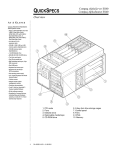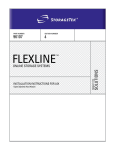Download Cambex AIX Specifications
Transcript
HP StorageWorks Secure Path 2.0D Service Pack 3 for IBM AIX release notes Part number: T3034–98301 Tenth edition: December 2005 Legal and notice information © Copyright 2001, 2005 Hewlett-Packard Development Company, L.P. Hewlett-Packard Company makes no warranty of any kind with regard to this material, including, but not limited to, the implied warranties of merchantability and fitness for a particular purpose. Hewlett-Packard shall not be liable for errors contained herein or for incidental or consequential damages in connection with the furnishing, performance, or use of this material. This document contains proprietary information, which is protected by copyright. No part of this document may be photocopied, reproduced, or translated into another language without the prior written consent of Hewlett-Packard. The information contained in this document is subject to change without notice. Hewlett-Packard Company shall not be liable for technical or editorial errors or omissions contained herein. The information is provided “as is” without warranty of any kind and is subject to change without notice. The warranties for Hewlett-Packard Company products are set forth in the express limited warranty statements for such products. Nothing herein should be construed as constituting an additional warranty. Adobe® is a trademark of Adobe Systems Incorporated. Windows® is a U.S. registered trademark of Microsoft Corporation. Secure Path 2.0D Service Pack 3 for IBM AIX release notes About this document This section describes the content reflected in this document, including: • Release notes information, page 3 • Intended audience, page 3 • Accessing future product updates, page 3 • Other Secure Path documentation, page 3 Release notes information These release notes cover the following major topics: • New features, page 3 • Operating system specifications, page 3 • Secure Path operational features, page 4 • Operating considerations, page 6 • Avoiding problem situations, page 11 Intended audience This document is intended for individuals responsible for installing, configuring, and maintaining HP StorageWorks Secure Path 2.0D Service Pack 3 in their IBM AIX server environment with any one of the following arrays: • HP StorageWorks HSV100 Enterprise Virtual Array (HSV100) • HP StorageWorks HSV110 Enterprise Virtual Array (HSV110) • HP StorageWorks HSG80 RAID Storage System (HSG80) Accessing future product updates HP strongly recommends that customers sign up online using the Subscriber’s choice web site: http://www.hp.com/go/e-updates. • Subscribing to this service provides you with e-mail updates on the latest product enhancements, newest versions of drivers, and firmware documentation updates, as well as instant access to numerous other product resources. • After signing up, you can quickly locate your products by selecting Business support and then Storage under Product Category. Other Secure Path documentation Additional documentation, including white papers and best-practices documents, is available at the HP web site: http://h18006.www1.hp.com/products/sanworks/secure-path/index.html New features This release includes support for the following new features: • IBM AIX 5.3 operating system • P5–based systems Operating system specifications Table 1 lists the hardware and software supported by this release. Secure Path 2.0D Service Pack 3 for IBM AIX release notes 3 Table 1 Supported components Host feature Requirement Platform IBM RS/6000 (PCI bus only) Operating systems AIX 5.1, AIX 5.2, or AIX 5.3 Secure Path software kit HP StorageWorks Secure Path 2.0D Service Pack 3 for IBM AIX Storage systems HSG80 RAID storage systems with dual controllers running ACS HSV100 RAID storage systems with dual controllers running VCS 3.014 or later HSV110 RAID storage systems with dual controllers running VCS 3.014 or later Solution software kit HP StorageWorks Solution Software 8.7 for IBM AIX HP StorageWorks IBM AIX Kit for Enterprise Virtual Array for your EVA version Host bus adapters PCI Adapter, 197819-B21 (DS-SWIA1-PD), PCI Adapter, 197819-B22 (DS-SWIA2-PD), or Cambex FibreQuik PC2000 FC interconnect hardware See the HP StorageWorks SAN design reference guide for the latest supported adapters and switches. Coexistence with other multipathing products Secure Path 2.0D Service Pack 3 for IBM AIX functions in a storage area network (SAN) environment with other HP multipathing products, such as Secure Path for SUN Solaris, Secure Path for Windows®, Secure Path for HP-UX, and Secure Path for XP and VA, as defined and described in the HP StorageWorks SAN design reference guide, which can be downloaded from this HP web site: http://h18006.www1.hp.com/products/storageworks/san/documentation.html Secure Path operational features Hardware prerequisites for Secure Path Two paths must exist between each server and storage system. Each path must include a separate: • Fibre Channel (FC) switch • HSG80, HSV100, or HSV110 controller • FC host bus adapter (FC HBA) NOTE: • On systems that support multiple I/O boards, HP recommends that you install each HBA on a separate I/O board. Doing so eliminates the I/O board as a single point of failure. • Configure your RAID storage systems for FC fabric connectivity in Multiple-bus failover mode. LUN support Secure Path 2.0D Service Pack 3 for IBM AIX supports a maximum of four RAID systems per adapter pair, and eight adapter pairs per server. Each array supports 32 LUNs per adapter pair, one of which is the command console LUN (CCL). A total of 1024 LUNs (992 LUNs plus 32 CCLs )is supported. 4 Upgrading the Secure Path driver You can download the Secure Path 2.0D Service Pack 3 for IBM AIX driver from the following HP web site: http://h18006.www1.hp.com/products/sanworks/softwaredrivers/securepath/index.html NOTE: A previous version of Secure Path for IBM AIX must be installed on your system. After downloading the software, drivers, and associated documentation to a directory of your choice, install the new driver as follows: 1. Change to the directory where you downloaded the software: cd /directory_location 2. Enter the ./SPinstall command. 3. Depending on the type of array, enter one following commands to verify that the recover limit is modified: The correct results are displayed after each of the command lines. # odmget -q “attribute=recovery_limit and uniquetype=disk/scsi/HSV110” PdAt PdAt: uniquetype = “disk/scsi/HSV110 attribute = “recovery_limit” deflt = “15” values = “15” width = ““ type = “R” generic = ““ rep = “n” # odmget -q “attribute=recovery_limit and uniquetype=disk/scsi/HSG80” PdAt PdAt: uniquetype = “disk/scsi/HSG80” attribute = “recovery_limit” deflt = “15” values = “15” width = ““ type = “R” generic = ““ rep = “n” nls_index = 0 NOTE: Adobe® software and High Availability Cluster Multiprocessing (HACMP) software modifications must be installed from the server. Verifying the driver version Enter the following command to verify that the driver version for the FC HBA is 1.6.3.7: # lslpp –l PC1000.driver.obj A verification message appears: Fileset Level State Description ------------------------------------------------------Path:/usr/lib/objrepos PC1000.driver.obj 1.6.3.7 COMMITTED Secure Path AIX Fabric Secure Path 2.0D Service Pack 3 for IBM AIX release notes 5 The EVA environment The EVA storage system requires unique fabric connections. For detailed information, see the following guides: • HP StorageWorks Secure Path 2.0D for IBM AIX installation guide • HP StorageWorks IBM AIX Enterprise Virtual Array installation and configuration guide Installations in an HACMP environment Use the following guidelines for installations in an HACMP environment: • The Secure Path 2.0D Service Pack 3 for IBM AIX FC HBA driver must be installed on all nodes in the cluster accessing the RAID system. • The binary file cluster.HSGXX.scsi.support.1.0.0.1 must be installed in the hacmp directory if Secure Path is used. More information about HACMP can be found in the following references: • HP StorageWorks HSG80 ACS solution software 8.7 for IBM AIX installation and configuration guide • HP StorageWorks IBM AIX connectivity for the Enterprise Virtual Array release notes Partitioned storagesets Storage units configured from partitioned storagesets must be identified and defined as other units on the RAID storage system. All partitions must be assigned to the same HSGx0 controller. In a Secure Path environment, if units created from partitions have a preferred path set to a controller, all such partitions must have the same preferred path. Failover and failback events of a partitioned unit affect all partitions of the same storageset. Connection offsets If connection offsets are used with Secure Path, you must set the same offset value on both connections to the AIX HBA pair. See the HP StorageWorks HSG80 ACS solution software 8.7 for IBM AIX installation and configuration guide for instructions. The cbxfcar autorecovery daemon The Secure Path autorecovery daemon (cbxfcar) is installed with the FC HBA driver. When the driver is installed, you can add an entry in /etc/inittab to automatically start the cbxfcar daemon on system boot. Operating considerations Configuration Use the lsdev -Cc adapter and lsdev -Cc disk commands to see information about the Secure Path adapter configuration. # lsdev sa0 sa1 sa2 siokma0 fda0 scsi0 iga0 scsi1 scsi2 6 -Cc adapter Available 01-S1 Available 01-S2 Available 01-S3 Available 01-K1 Available 01-D1 Available 10-60 Available 10-68 Available 30-58 Available 30-60 Standard I/O Serial Port Standard I/O Serial Port Standard I/O Serial Port Keyboard/Mouse Adapter Standard I/O Diskette Adapter Wide SCSI I/O Controller GXT110P Graphics Adapter Wide SCSI I/O Controller Wide/Fast-20 SCSI I/O Controller scsi3 scsi4 sioka0 ppa0 ent0 sioma0 scsi5 scsi6 Available 30-68 Available 30-78 Available 01-K1-00 Available 01-R1 Available 10-70 (23100020) Available 10-78 (23100020) Available 10-80 Available 30-70 Adapter Available 01-K1-01 Available 20-58 Available 20-60 # lsdev hdisk0 hdisk1 hdisk2 hdisk3 hdisk4 hdisk5 hdisk6 hdisk7 -Cc disk Available Available Available Available Available Available Available Available ent1 ent2 sa3 Wide/Fast-20 SCSI I/O Controller Wide/Fast-20 SCSI I/O Controller Keyboard Adapter Standard I/O Parallel Port Adapter IBM 10/100 Mbps Ethernet PCI Adapter IBM 10/100 Mbps Ethernet PCI Adapter IBM PCI Ethernet Adapter (22100020) IBM 8-Port EIA-232/RS-422A (PCI) Mouse Adapter Cambex Fibre Channel I/O Controller Cambex Fibre Channel I/O Controller 10-60-00-8,0 30-78-00-1,0 20-58-00-0,0 20-58-00-0,3 20-58-00-0,4 20-58-00-0,5 20-58-00-0,1 20-58-00-0,2 16 Bit SCSI Disk Drive Other SCSI Disk Drive DEC HSG80 Command Console LUN DEC HSG80 RAID Array DEC HSG80 RAID Array DEC HSG80 RAID Array DEC HSG80 RAID Array DEC HSG80 RAID Array In the previous example, the output DEC HSG80 RAID Array hdisks are all assigned to one of the two Cambex FC I/O controllers for the Secure Path configuration. This assignment occurs during configuration, and it is determined by the sequence in which the devices are found and defined. The sequence is irrelevant to Secure Path because the driver automatically switches I/O to the alternate path when an active path fails. Controller software upgrades HSGx0 You can upgrade the HP StorageWorks array controller software (ACS) without terminating I/O. This procedure is known as a rolling upgrade. See the HP StorageWorks HSG80 array controller 8.7 maintenance and service guide for detailed information about rolling upgrades. HSVx When upgrading EVA Virtual Controller Software (VCS) firmware, both controllers become inoperative. Secure Path for IBM AIX does not tolerate this condition. You must stop all operations to an EVA storage unit prior to upgrading the HSVx software. Managing Secure Path 2.0D Service Pack 3 for IBM AIX using smit Secure Path management tools have been integrated into the IBM AIX smit utility. From the smit menus, many different functions can be performed, such as: • Monitoring failover • Configuring failback • Resolving failures Most, but not all, of these functions may also be accessed by the Secure Path management utility (cbxfcsm). See the HP StorageWorks Secure Path 2.0D for IBM AIX installation guide for more information about cbxfcsm. Secure Path 2.0D Service Pack 3 for IBM AIX release notes 7 NOTE: If at any point, you want to see the command line smit uses to execute a function, press F6. The command line is displayed. From the smit utility System Management menu, select Devices>Cambex Fibre Channel Adapter. The following screen appears: Cambex Fibre Channel Adapter Move cursor to desired item and press Enter. List All Cambex FC Adapters Change / Show Characteristics of a Cambex FC Adapter Generate Error Report Trace Cambex FC Adapters Change / Show Device Status Configure Path / Show Path Status Change / Show Auto Recovery of Cambex FC Adapters F1=Help F2=Refresh F3=Cancel F9=Shell F10=Exit Enter=Do Table 2 describes the function of this menu. 8 F8=Image Table 2 Cambex Fibre Channel Adapter device menu Select: To: List All Cambex FC Adapters Display a brief listing of all Cambex FC I/O Controllers installed on the system. Change / Show Characteristics of a Cambex FC Adapter Display a detailed menu outlining many different adjustable parameters for the Cambex FC adapter NOTE: The only characteristic that you should change is the DMA window size. This setting must be adjusted on certain systems to detect LUNs. If you are having difficulty detecting LUNs on your system, see Viewing LUNs after running cfgmgr, page 12. Generate Error Report and Trace Cambex FC Adapters Obtain system information when troubleshooting with an HP representative. For more information on these options, see Logging errors and debugging problems, page 12. Change / Show Device Status Display a list of hdisks that are under FC adapter control. Change / Show Device Status and select an hdisk from the list Display the current state of the LUN represented by that hdisk. You can move the online path of that LUN by selecting the desired online path from the pop-up menu, and pressing Enter. This transitions the LUN to the new path, provided the path is accessible. Configure Path / Show Path Status Display or change the current path status Change / Show Auto Recovery of Cambex FC Adapters Change the timing of probes by the cbxfcar daemon for failed or recovered paths. Secure Path probes a failed path to determine when the path returns to a Standby state. The options in this menu lets you adjust the frequency of the probing. • The Time Interval to Check Failed Paths (sec.) parameter determines the amount of time (in seconds) that passes between probes. • The Number of Inquiries to Check Failed Path parameter determines how many times the path must appear ready before it is configured as the standby path. CAUTION: Changing options other than DMA window size on the Change / Show Characteristics of a Cambex adapter menu can result in system instability or unpredictable behavior. Dynamic LUNs Storage units may be added or deleted from your overall storage configuration without having to stop I/O and reboot the system. You can add units to the currently active storage system. You can also add or remove a RAID storage system with one or more units defined. Adding and removing storage units See the HP StorageWorks Secure Path 2.0D for IBM AIX installation guide for instructions about adding or removing storage units. Secure Path 2.0D Service Pack 3 for IBM AIX release notes 9 Understanding hdisk-to-LUN assignments The IBM AIX cfgmgr command configures storage units, making them available for use. The hdisks assigned to the HSG80 RAID array are in sequence with the defined LUNs. This sequence can be interrupted by other devices that were defined previously by the IBM AIX system software. For example, hdisk4 through hdisk8 can be assigned to LUNs D1 through D5, hdisk9 can be another SCSI device, and hdisk10 through hdisk16 can be assigned to LUNs D6 through D12. LUNs are not required to be created sequentially. For example, you can create LUNs D1, D4, D6, and D12. The first hdisk is assigned to the first LUN, (in this case, hdisk4 to LUN D1), and the other assignments will follow sequentially (hdisk5 to D4, hdisk6 to D6, and hdisk7 to D12). If another LUN, D3, is added after the previously defined LUNs are configured, the sequence mapping is disrupted and hdisk8 is assigned to D3. Listing the hdisks List the hdisks by entering the # lsdev –Cc disk command. In this example, hdisk5 shows a series of numbers 2D-08-00-0,1. The first two numbers, 2D-08 are associated with the HBA. The last 2 numbers, 0,1 are the target LUN designations. # lsdev -Cc disk hdisk0 Available 10-60-00-8,0 16 Bit SCSI Disk Drive hdisk1 Available 30-78-00-1,0 Other SCSI Disk Drive hdisk5 Available 2D-08-00-0,1 Other SCSI Disk Drive Show units List the units created on the RAID storage system by entering the CLI SHOW UNITS command. This requires a serial connection to the HSG80 storage system. HSG_CONTROL> SHOW UNITS LUN Uses Used by --------------------------------------------------------------D1 DISK10000 D2 DISK20000 D4 DISK30000 D5 DISK30100 D6 DISK50300 D7 DISK30300 D8 DISK40100 Show association List the association of hdisks to RAID storage units using the Secure Path utility, /usr/cbxfc/cbxfcsm listall. In the following example, scsi2 and scsi3 are the HBAs for Secure Path. The first number (0) is the target designation and the second number is the LUN. # /usr/cbxfc/cbxfcsm listall # Device Online hdisk4 scsi3 0,0 hdisk5 scsi3 0,1 hdisk6 scsi3 0,2 hdisk7 scsi3 0,4 hdisk8 scsi3 0,5 hdisk9 scsi3 0,7 hdisk10 scsi3 0,8 hdisk11 scsi3 0,10 hdisk12 scsi3 0,6 10 Alternate scsi2 0,0 scsi2 0,1 scsi2 0,2 scsi2 0,4 scsi2 0,5 scsi2 0,7 scsi2 0,8 scsi2 0,10 scsi2 0,6 In the previous example, the hdisk4 assignment to LUN 0 is the Console LUN. The Console LUN is always enabled and assigned LUN 0 when in SCSI-3 mode. When operating in SCSI-2 mode, you may disable the console LUN. HP recommends that LUN 0 be reserved for the command console LUN. Reassigning storage units Prior to reassigning a storage unit to a different LUN, the current LUN must be removed (see the HP StorageWorks Secure Path 2.0D for IBM AIX installation guide). To assign a new LUN to a storage unit: 1. Initialize the storage unit using the CLI command INIT. INIT DISK40100 2. Assign a new LUN to the storage unit with the CLI ADD command. ADD D 100 3. Make the new LUN available with the cfgmgr command. 4. Import and mount volume groups previously exported. See HP StorageWorks Solution Software 8.x for IBM AIX user guide for more information. SCSI-3 considerations Secure Path 2.0D Service Pack 3 for IBM AIX supports SCSI-3 mode. To use SCSI-3 mode, establish a connection to the HSG80, and then use the CLI SET command to set the HSG80 controllers to SCSI-3 mode. For example, SET SCSI-VERSION=SCSI-3. Both controllers are set to SCSI-3 mode. There are a few issues concerning the use of SCSI-3 mode and Secure Path 2.0D Service Pack 3 for IBM AIX: • In SCSI-3 mode, the CCL is always enabled on each port of each controller and assigned to LUN 0. If a storage unit has been assigned to LUN 0, the CCL prevails and that storage unit is not presented to Secure Path or IBM AIX. • When configuring the system with SCSI-3 mode, a CCL is configured for each port on each controller. Because Secure Path uses only one port on each controller for each path, two CCLs are displayed when the IBM AIX command lsdev-Ccdisk is entered. Both CCLs are assigned the same target and LUN 0, but they are assigned to different HBAs. The maximum number of data LUNs is reduced from 32 to 31. • The Secure Path utility /usr/lpp/cbxfc/cbxfcsm listall shows both paths for the CCL as active. In SCSI-3 mode, the status of the paths are disregarded because one path is always available, and the CCL is not under control of Secure Path. Avoiding problem situations Sequence of removing hdisks and HBAs HP recommends that you remove the hdisks before you remove the HBAs from the host computer. An attempt to remove both the hdisks and the HBAs simultaneously using rmdev -Rdl scsix may cause a system freeze, forcing a reboot. Paths to a RAID storage unit EVA requires that at least one port from each controller be connected into each fabric. Secure Path 2.0D Service Pack 3 for IBM AIX requires that at least one path per HBA exists from the server to a LUN on the RAID storage system. Secure Path 2.0D Service Pack 3 for IBM AIX release notes 11 Viewing LUNs after running cfgmgr If you enter the cfgmgr command, and can see the HBAs but not the LUNs, set the DMA size to 64 MB by entering the following commands: # rmdev -l scsi4 scsi4 Defined # chdev -l scsi4 -a dma_window=64M scsi4 changed # mkdev -l scsi4 Performance on Secure Path systems Avoid using multiple HBAs on the third PCI bus (pci2). Using pci2 on Secure Path systems has an adverse effect on system performance. Logging errors and debugging problems HP customer service representatives use the following commands to troubleshoot problems. Command Description # errpt -a # errpt -a > /tmp/ errorlog.txt Prints a full output of errors logged by the system. HP recommends that the error log be saved in this format so it can be used as a tool to detect software problems. # /usr/lpp/cbxfc/ runtrace A utility used to debug problems. # trcstop Stops the runtrace utility. # trcrpt > /tmp/ trace.out Provides the contents of the /tmp/trace.out file to an HP representative for analysis. You can enter the commands errpt -a and runtrace from the smit menus. These commands are referenced in the Cambex Fibre Channel Adapter menu as Generate Error Report and Trace Cambex FC Adapters. See Managing Secure Path 2.0D Service Pack 3 using smit for information about using smit. Example: # errpt hdisk4 hdisk5 hdisk6 hdisk7 hdisk8 hdisk9 hdisk10 hdisk11 hdisk12 12 -a Available Available Available Available Available Available Available Available Available 2D-08-00-0,0 2D-08-00-0,1 2D-08-00-0,2 2D-08-00-0,4 2D-08-00-0,5 2D-08-00-0,7 2D-08-00-0,8 2D-08-00-0,10 2D-08-00-0,6 DEC DEC DEC DEC DEC DEC DEC DEC DEC HSG80 HSG80 HSG80 HSG80 HSG80 HSG80 HSG80 HSG80 HSG80 Command Console LUN RAID Array RAID Array RAID Array RAID Array RAID Array RAID Array RAID Array RAID Array