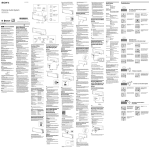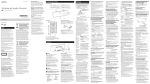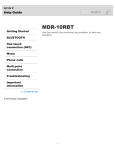Download Samsung MM-X5 Specifications
Transcript
Help Guide Personal Audio System SRS-X5 The following explains how to use this speaker. Select a topic from the navigation pane on the left. How to Use Getting Started Making connections Listening to music Phone calls Information Troubleshooting Troubleshooting Speaker BLUETOOTH Additional information 1 List of Topics How to Use Troubleshooting Notes on use 4-534-948-11(1) Copyright 2014 Sony Corporation 2 Help Guide How to Use Personal Audio System SRS-X5 Getting Started Overview Parts and controls Included items Power source Notes on use 4-534-948-11(1) Copyright 2014 Sony Corporation 3 Help Guide How to Use Personal Audio System SRS-X5 Making connections BLUETOOTH Portable audio device, etc. (AUDIO IN) Notes on use 4-534-948-11(1) Copyright 2014 Sony Corporation 4 Help Guide How to Use Personal Audio System SRS-X5 Listening to music BLUETOOTH device Portable audio device, etc. (AUDIO IN) Surround effect Notes on use 4-534-948-11(1) Copyright 2014 Sony Corporation 5 Help Guide How to Use Personal Audio System SRS-X5 Phone calls Phone calls Notes on use 4-534-948-11(1) Copyright 2014 Sony Corporation 6 Help Guide How to Use Personal Audio System SRS-X5 Information Specifications Notes on use Trademarks Support website Notes on use 4-534-948-11(1) Copyright 2014 Sony Corporation 7 Help Guide Troubleshooting Personal Audio System SRS-X5 Troubleshooting Troubleshooting Notes on use 4-534-948-11(1) Copyright 2014 Sony Corporation 8 Help Guide Troubleshooting Personal Audio System SRS-X5 Speaker Power supply Sound Notes on use 4-534-948-11(1) Copyright 2014 Sony Corporation 9 Help Guide Troubleshooting Personal Audio System SRS-X5 BLUETOOTH Pairing One-touch connection (NFC) Phone calls Notes on use 4-534-948-11(1) Copyright 2014 Sony Corporation 10 Help Guide Troubleshooting Personal Audio System SRS-X5 Additional information Reset Notes on use 4-534-948-11(1) Copyright 2014 Sony Corporation 11 Help Guide List of Topics Personal Audio System SRS-X5 How to Use Getting Started Overview What you can do with the speaker Parts and controls Parts and controls Included items Checking the included items Power source Connecting to an AC outlet Turning the power on Turning the power off Using the BLUETOOTH standby function Charging USB devices, such as smartphones Auto power off function Making connections BLUETOOTH How to make wireless connection with BLUETOOTH devices Pairing and connecting with a BLUETOOTH device Connecting with a paired BLUETOOTH device Connecting with a smartphone by one touch (NFC) Disconnecting the smartphone by one touch (NFC) Switching devices by one touch (NFC) Portable audio device, etc. (AUDIO IN) Connecting to a portable audio device, etc. Listening to music BLUETOOTH device Listening to music of a device via BLUETOOTH connection Selecting BLUETOOTH audio streaming playback quality Terminating the BLUETOOTH connection (After use) 12 Portable audio device, etc. (AUDIO IN) Listening to music of a portable audio device, etc. Surround effect Enjoying the surround effects Phone calls Phone calls Receiving a call Making a call Terminating the BLUETOOTH connection (After use) Button functions for a phone call Making a call while playing back music (Multi point connection) Information Specifications Specifications About the indicators Notes on use Precautions Notes on charging Disposing of the speaker What is BLUETOOTH wireless technology? Trademarks Trademarks Support website Customer support websites Notes on use 4-534-948-11(1) Copyright 2014 Sony Corporation 13 Help Guide List of Topics Personal Audio System SRS-X5 Troubleshooting Troubleshooting Troubleshooting What can I do to solve a problem? Speaker Power supply Unable to turn on the speaker or charge the built-in battery Sound No sound/Sound from only one speaker/Low sound level Distorted sound/Humming or noise in the speaker output BLUETOOTH Pairing Unable to pair the speaker with a BLUETOOTH device One-touch connection (NFC) Unable to connect the speaker to a BLUETOOTH device with One-touch connection (NFC) Phone calls No voice/Low voice from callers Additional information Reset Using the RESET button Initializing the speaker Notes on use 4-534-948-11(1) Copyright 2014 Sony Corporation 14 Help Guide Personal Audio System SRS-X5 Notes on use June 2013 Before use To make full use of this content, please read the following notes thoroughly. Please note that they are subject to change without prior notice. Recommended system environment The following system environments are recommended for displaying this content. You may not be able to view the content on other system environments. For viewing on a computer Recommended browser With Microsoft Windows Microsoft Internet Explorer 8 or later Mozilla Firefox: latest version Google Chrome™ : latest version With Apple Mac OS Apple Safari Ver. 5 or later Mozilla Firefox: latest version Google Chrome : latest version For viewing on a smartphone or tablet Basic operation has been confirmed on the standard browser for the noted devices running the following operating systems. Android™ 2.3 or later: Xperia series, Walkman running Android iOS 4 or later: iPhone, iPod touch, iPad JavaScript JavaScript is used with this content for viewing convenience. If JavaScript is disabled in your web browser settings, the content may not operate properly or it may not be displayed correctly. Style Sheets Cascading Style Sheets are used in designing this content. Page layout may not be as intended if you view the content with style sheets disabled or on a web browser that is not compatible with style sheets. However, operation will not be affected. Cookies 15 This content uses cookies. To use services incorporating cookies, you need to set your browser to allow cookies. Handling of personal information obtained from websites Sony may use cookies, web beacons or similar technologies to make statistical analysis of customers’ usage of this content while preserving anonymity. Notes on use 4-534-948-11(1) Copyright 2014 Sony Corporation 16 Help Guide How to Use Personal Audio System SRS-X5 Overview What you can do with the speaker Introduction to the main features Notes on use 4-534-948-11(1) Copyright 2014 Sony Corporation 17 Help Guide How to Use Personal Audio System SRS-X5 Parts and controls Parts and controls Names of buttons, connections and indicators on the speaker. Notes on use 4-534-948-11(1) Copyright 2014 Sony Corporation 18 Help Guide How to Use Personal Audio System SRS-X5 Included items Checking the included items Check that all items are packed with the speaker before use. Notes on use 4-534-948-11(1) Copyright 2014 Sony Corporation 19 Help Guide How to Use Personal Audio System SRS-X5 Power source Connecting to an AC outlet You can charge the speaker from an AC outlet via the AC adaptor (supplied). Turning the power on You can turn on the speaker. Turning the power off You can turn off the speaker. Using the BLUETOOTH standby function The speaker turns on automatically by operating a BLUETOOTH device, and starts the BLUETOOTH connection. Charging USB devices, such as smartphones You can charge a USB device, such as smartphone, by connecting it to the speaker with a USB cable. Auto power off function If no operation is performed and no sound is input for about 15 minutes, the speaker turns off automatically. Notes on use 4-534-948-11(1) Copyright 2014 Sony Corporation 20 Help Guide How to Use Personal Audio System SRS-X5 BLUETOOTH How to make wireless connection with BLUETOOTH devices The overview of pairing and BLUETOOTH connection with BLUETOOTH device Pairing and connecting with a BLUETOOTH device You can register (pair) a BLUETOOTH device and the speaker with each other, and make a BLUETOOTH connection. Connecting with a paired BLUETOOTH device You can connect the speaker with a BLUETOOTH device that is already paired. Connecting with a smartphone by one touch (NFC) By touching the speaker with an NFC-compatible smartphone, the speaker turns on automatically, then proceeds to pairing and making BLUETOOTH connection. Disconnecting the smartphone by one touch (NFC) You can disconnect the speaker from the connected smartphone by touching the speaker with it. Switching devices by one touch (NFC) You can switch devices by touching a new device once on the speaker. Notes on use 4-534-948-11(1) Copyright 2014 Sony Corporation 21 Help Guide How to Use Personal Audio System SRS-X5 Portable audio device, etc. (AUDIO IN) Connecting to a portable audio device, etc. You can connect a portable audio device, etc., using an audio cable (not supplied). Notes on use 4-534-948-11(1) Copyright 2014 Sony Corporation 22 Help Guide How to Use Personal Audio System SRS-X5 BLUETOOTH device Listening to music of a device via BLUETOOTH connection You can enjoy listening to music of your BLUETOOTH device wirelessly via BLUETOOTH connection. Selecting BLUETOOTH audio streaming playback quality You can select the BLUETOOTH audio streaming playback quality of the speaker. Terminating the BLUETOOTH connection (After use) After use, terminate the BLUETOOTH connection between the speaker and a BLUETOOTH device. Notes on use 4-534-948-11(1) Copyright 2014 Sony Corporation 23 Help Guide How to Use Personal Audio System SRS-X5 Portable audio device, etc. (AUDIO IN) Listening to music of a portable audio device, etc. You can enjoy music of a portable audio device, etc., connected to the AUDIO IN jack. Notes on use 4-534-948-11(1) Copyright 2014 Sony Corporation 24 Help Guide How to Use Personal Audio System SRS-X5 Surround effect Enjoying the surround effects You can enjoy music with surround effects. Notes on use 4-534-948-11(1) Copyright 2014 Sony Corporation 25 Help Guide How to Use Personal Audio System SRS-X5 Phone calls Receiving a call You can receive an incoming call to a BLUETOOTH mobile phone using the speaker by the hands-free function. Making a call You can make a call with a BLUETOOTH mobile phone using the speaker by the hands-free function. Terminating the BLUETOOTH connection (After use) After use, terminate the BLUETOOTH connection between the speaker and a BLUETOOTH device. Button functions for a phone call You can operate your BLUETOOTH mobile phone by the speaker via BLUETOOTH connection. Making a call while playing back music (Multi point connection) While listening to music from a BLUETOOTH music player, you can receive an incoming call to another BLUETOOTH mobile phone. Notes on use 4-534-948-11(1) Copyright 2014 Sony Corporation 26 Help Guide How to Use Personal Audio System SRS-X5 Specifications Specifications The specifications of the speaker About the indicators The indicators show the status of the speaker. Notes on use 4-534-948-11(1) Copyright 2014 Sony Corporation 27 Help Guide How to Use Personal Audio System SRS-X5 Notes on use Precautions Precautions on safety and use, etc. Notes on charging Notes about the built-in battery of the speaker Disposing of the speaker Before disposing of the speaker, remove the built-in battery pack. What is BLUETOOTH wireless technology? BLUETOOTH wireless technology is a short-range wireless technology that enables wireless data communication between digital devices, such as a computer and digital camera. Notes on use 4-534-948-11(1) Copyright 2014 Sony Corporation 28 Help Guide How to Use Personal Audio System SRS-X5 Trademarks Trademarks List of trademarks/registered trademarks Notes on use 4-534-948-11(1) Copyright 2014 Sony Corporation 29 Help Guide How to Use Personal Audio System SRS-X5 Support website Customer support websites URLs of the customer support websites Notes on use 4-534-948-11(1) Copyright 2014 Sony Corporation 30 Help Guide Troubleshooting Personal Audio System SRS-X5 Troubleshooting What can I do to solve a problem? Notes on use 4-534-948-11(1) Copyright 2014 Sony Corporation 31 Help Guide Troubleshooting Personal Audio System SRS-X5 Power supply Unable to turn on the speaker or charge the built-in battery Notes on use 4-534-948-11(1) Copyright 2014 Sony Corporation 32 Help Guide Troubleshooting Personal Audio System SRS-X5 Sound No sound/Sound from only one speaker/Low sound level Distorted sound/Humming or noise in the speaker output Notes on use 4-534-948-11(1) Copyright 2014 Sony Corporation 33 Help Guide Troubleshooting Personal Audio System SRS-X5 Pairing Unable to pair the speaker with a BLUETOOTH device Notes on use 4-534-948-11(1) Copyright 2014 Sony Corporation 34 Help Guide Troubleshooting Personal Audio System SRS-X5 One-touch connection (NFC) Unable to connect the speaker to a BLUETOOTH device with One-touch connection (NFC) Notes on use 4-534-948-11(1) Copyright 2014 Sony Corporation 35 Help Guide Troubleshooting Personal Audio System SRS-X5 Phone calls No voice/Low voice from callers Notes on use 4-534-948-11(1) Copyright 2014 Sony Corporation 36 Help Guide Troubleshooting Personal Audio System SRS-X5 Reset Using the RESET button Initializing the speaker Notes on use 4-534-948-11(1) Copyright 2014 Sony Corporation 37 Help Guide How to Use Personal Audio System SRS-X5 What you can do with the speaker One-touch connection (NFC) BLUETOOTH Ver. 2.1 + EDR (Enhanced Data Rate) Compatible BLUETOOTH profile*: A2DP, AVRCP, HFP, HSP By connecting the speaker with a smartphone via BLUETOOTH, you can talk hands-free using the built-in microphone and speaker. "Noise suppression" and "Echo cancellation" enable phone calls with high-quality sound. Noise suppression: Noise picked up by the speaker is suppressed, so the caller will hear your voice with less noise. Echo cancellation: By reducing sound from the speaker picked up by the speaker microphone, echoes generated by the caller’s phone will be suppressed. You can enjoy up to about 8 hours of continuous wireless music playback with the built-in lithium ion rechargeable battery. BLUETOOTH standby function External input jack: AUDIO IN Charging the speaker by connecting the AC adaptor supplied *BLUETOOTH standard profiles indicate the purpose of BLUETOOTH communication between devices. Notes on use 4-534-948-11(1) Copyright 2014 Sony Corporation 38 Help Guide How to Use Personal Audio System SRS-X5 Parts and controls 39 1. 2. 3. 4. 5. 6. 7. 8. 9. 10. 11. 12. 13. CHARGE indicator VOL (volume) -/+ buttons (power) button/indicator SOUND button/indicator (BLUETOOTH) PAIRING button/indicator AUDIO IN button/indicator (call) button Microphone N-mark DC OUT ONLY port (USB) RESET button AUDIO IN jack DC IN 12.5 V jack Related Topic About the indicators Notes on use 4-534-948-11(1) Copyright 2014 Sony Corporation 40 Help Guide How to Use Personal Audio System SRS-X5 Checking the included items After opening the package, check that all items in the list below are included in the package. If any items are missing, contact your dealer. Numbers in ( ) indicate the item amount. Personal audio system (SRS-X5) (1) AC adaptor (AC-S125V25A) (1) Quick Start Guide Provides you with instructions on how to connect the speaker with BLUETOOTH devices and basic operations. Reference Guide Provides you with precautions and product specifications. Warranty card (depending on your region/country) Notes on use 4-534-948-11(1) Copyright 2014 Sony Corporation 41 Help Guide How to Use Personal Audio System SRS-X5 Connecting to an AC outlet The speaker can operate by AC adaptor (supplied) or built-in battery (rechargeable). Charge the battery before using the speaker for the first time. You can operate the speaker by battery instead of the AC adaptor by charging the speaker before use. 1. Connect the AC adaptor (supplied) to the DC IN 12.5 V jack. 2. Plug the AC adaptor (supplied) to an AC outlet. When the speaker is connected to an AC outlet via the AC adaptor, charging starts and the CHARGE indicator lights up in orange. Charging is completed in about 4 hours* and the indicator goes off. *Time that is required to charge the empty battery to its full capacity. Battery life (when using the BLUETOOTH connection) About 8 hours. Time stated above may vary, depending on ambient temperature or conditions of use. When the battery is running low When the CHARGE indicator flashes slowly in orange, the battery is running low and needs to be charged. In this state, the speaker cannot supply power to other devices. If the CHARGE indicator flashes 3 times in orange and goes off when you turn on the speaker, the battery is empty 42 and needs to be charged. Note When you switch the power source between AC adaptor and battery by connecting/disconnecting the AC adaptor, the speaker may stop sound output for a short while. This is not a malfunction. The maximum power output will be lower when the AC adaptor is disconnected. In an extremely cold or hot environment, charging may complete too quickly or not be possible, or the speaker may stop its operations after the CHARGE indicator flashes in orange 3 times. These are not malfunctions. Even if you do not intend to use the speaker for a long time, charge the battery to its full capacity once every 6 months to maintain its performance. Related Topic Turning the power on Charging USB devices, such as smartphones Notes on charging Notes on use 4-534-948-11(1) Copyright 2014 Sony Corporation 43 Help Guide How to Use Personal Audio System SRS-X5 Turning the power on 1. Press the (power) button. The (power) indicator lights up in green. Note If the CHARGE indicator flashes 3 times in orange and goes off when you turn on the speaker, the battery is empty and needs to be charged. When the CHARGE indicator flashes slowly in orange, the battery is running low and needs to be charged. In this state, the speaker cannot supply power to other devices. Related Topic Connecting to an AC outlet Turning the power off Notes on use 4-534-948-11(1) Copyright 2014 Sony Corporation 44 Help Guide How to Use Personal Audio System SRS-X5 Turning the power off 1. Press the (power) button. The (power) indicator turns off. Hint If you turn off the speaker while the BLUETOOTH standby function is on, the orange and the speaker enters the BLUETOOTH standby mode. Related Topic Using the BLUETOOTH standby function Auto power off function Notes on use 4-534-948-11(1) Copyright 2014 Sony Corporation 45 (power) indicator lights up in Help Guide How to Use Personal Audio System SRS-X5 Using the BLUETOOTH standby function When the BLUETOOTH standby function is turned on, the speaker turns on automatically by operating a BLUETOOTH device, and starts the BLUETOOTH connection. 1. Connect the speaker to the AC outlet. 2. Turn on the speaker. The (power) indicator lights up in green. 3. Press and hold the (power) button over 4 seconds until the (power) indicator lights up in orange. The speaker turns off and enters the BLUETOOTH standby mode. If you connect to the speaker from a BLUETOOTH device, the speaker turns on automatically and starts the BLUETOOTH connection. To turn off the BLUETOOTH standby function Perform step 1 to 2 above again and press and hold the (power) button over 4 seconds until the indicator goes off. The BLUETOOTH standby function is turned off and the speaker will turn off. (power) Note The BLUETOOTH standby function can be set only when the speaker is connected to an AC outlet via the AC adaptor. When the speaker is being powered by the built-in battery only, the BLUETOOTH standby function is not available. If pairing information is not stored in the speaker, such is the case when the speaker is shipped from the factory, the speaker will not enter the BLUETOOTH standby mode. Related Topic Connecting to an AC outlet 46 Turning the power on How to make wireless connection with BLUETOOTH devices Notes on use 4-534-948-11(1) Copyright 2014 Sony Corporation 47 Help Guide How to Use Personal Audio System SRS-X5 Charging USB devices, such as smartphones You can charge a USB device, such as smartphone, by connecting it to the speaker with a USB cable. When the speaker is being powered by the built-in battery only, you can also charge your smartphone from the built-in battery of the speaker. 1. Connect a USB device, such as smartphone to DC OUT ONLY port (USB) using a USB cable (not supplied). When you connect the speaker to an AC outlet via the AC adaptor (supplied), the connected USB device starts to be charged automatically. If the speaker is being powered by the built-in battery only, proceed to step 2. 2. Turn on the speaker. The (power) indicator lights up in green and a USB device starts to be charged automatically. Note If the speaker is being powered by the built-in battery only, charging of the connected USB device will stop when the speaker turns off. When the CHARGE indicator flashes slowly in orange, the battery is running low and needs to be charged. In this state, the speaker cannot supply the power to other devices. Data communication is not available with a USB cable. 48 Related Topic Connecting to an AC outlet Turning the power on Notes on use 4-534-948-11(1) Copyright 2014 Sony Corporation 49 Help Guide How to Use Personal Audio System SRS-X5 Auto power off function If the speaker is left in any of the following conditions for about 15 minutes, it turns off automatically. When the speaker is in the BLUETOOTH mode No operation on the speaker. No BLUETOOTH connection has been established between the speaker and a smartphone or a mobile phone via HFP/HSP. No music (sound) is played, when the speaker is connected to a BLUETOOTH device. When the speaker is in the AUDIO IN mode No operation on the speaker. No music (sound) is played on an audio device connected to the AUDIO IN jack. Note The speaker turns off automatically if it is left in any of the conditions above for about 15 minutes, even if the speaker is charging a USB device that is connected to the DC OUT ONLY port (USB). If the speaker is being powered by the built-in battery only, charging will stop when the speaker turns off. Notes on use 4-534-948-11(1) Copyright 2014 Sony Corporation 50 Help Guide How to Use Personal Audio System SRS-X5 How to make wireless connection with BLUETOOTH devices You can enjoy music and hands-free calling with the speaker wirelessly by using your device’s BLUETOOTH function. Before operating the speaker, be sure to do the following: Place the BLUETOOTH device within 1 m (3 ft) of the speaker. Connect the speaker to the AC outlet or charge the battery sufficiently. Prepare the operating instructions supplied with the BLUETOOTH device for reference. Pairing the speaker with a BLUETOOTH device Pairing is the process required to mutually register the information on BLUETOOTH devices to be connected wirelessly. It is necessary to pair a device with the speaker to be able to make BLUETOOTH connection for the first time. Select your situation from the following 2 connecting patterns. Pairing and connecting with a BLUETOOTH device Connecting with a smartphone by one touch (NFC) Connecting the speaker with the paired device Once BLUETOOTH devices are paired, there is no need to pair them again. To connect a device already paired, refer to the following topic. Connecting with a paired BLUETOOTH device Connecting the speaker with a smartphone by one touch (NFC) By touching the speaker with a smartphone, the speaker is turned on automatically and then proceeds to pairing and making BLUETOOTH connection. For details, refer to the following topic. Connecting with a smartphone by one touch (NFC) Disconnecting the smartphone by one touch (NFC) Switching devices by one touch (NFC) Compatible smartphones NFC-compatible smartphones with Android 2.3.3 or later installed NFC NFC (Near Field Communication) is a technology enabling short-range wireless communication between various devices, such as smartphones and IC tags. Thanks to the NFC function, data communication - for example, BLUETOOTH pairing - can be achieved easily by simply touching NFC-compatible devices together (i.e., at the N-Mark symbol or location designated on each device). 51 Note Once BLUETOOTH devices are paired, there is no need to pair them again, except in the following cases: Pairing information has been deleted after repair, etc. The speaker is already paired with 8 devices and another device is to be paired. The speaker can be paired with up to 8 devices. If a new device is paired after 8 devices are already paired, the paired device with the oldest connection time is replaced by the new one. When the pairing information with the speaker has been deleted from the BLUETOOTH device. When the speaker is initialized, all pairing information is deleted. The speaker can be paired with multiple devices, but can only play music from one paired device at a time. Related Topic Pairing and connecting with a BLUETOOTH device Connecting with a paired BLUETOOTH device Connecting with a smartphone by one touch (NFC) Disconnecting the smartphone by one touch (NFC) Switching devices by one touch (NFC) Notes on use 4-534-948-11(1) Copyright 2014 Sony Corporation 52 Help Guide How to Use Personal Audio System SRS-X5 Pairing and connecting with a BLUETOOTH device The speaker can be paired with up to 8 BLUETOOTH devices. When pairing with 2 or more BLUETOOTH devices, perform the following pairing procedure for each device. Before operating the speaker, be sure to do the following: Place the BLUETOOTH device within 1 m (3 ft) of the speaker. Connect the speaker to the AC outlet or charge the battery sufficiently. Prepare the operating instructions supplied with the BLUETOOTH device for reference. 1. Turn on the speaker. The (power) indicator lights up in green. 2. Tap the (BLUETOOTH) PAIRING button. The (BLUETOOTH) indicator begins to flash in white. From the factory, pairing information is not stored in the speaker. In this case, if you only tap the (BLUETOOTH) PAIRING button, the (BLUETOOTH) indicator will begin to flash quickly in white and the speaker enters pairing mode automatically. When you tap the (BLUETOOTH) PAIRING button, the speaker tries to make BLUETOOTH connection with the last connected BLUETOOTH device. If the device is nearby, the BLUETOOTH connection is established automatically and the (BLUETOOTH) indicator stays lit. When you want to connect another BLUETOOTH device, terminate the current BLUETOOTH connection by operating the currently connected BLUETOOTH device. 3. Tap and hold the (BLUETOOTH) begins to flash quickly in white. The speaker enters pairing mode. PAIRING button until beeps are heard and the 53 (BLUETOOTH) indicator 4. Perform the pairing procedure on the BLUETOOTH device to detect the speaker. When a list of detected devices appears on the display of the BLUETOOTH device, select "SONY:SRS-X5." If passkey* is required on the display of a BLUETOOTH device, enter "0000." *A passkey may be called “Passcode”, “PIN code”, “PIN number”, or “Password.” 5. Make the BLUETOOTH connection from the BLUETOOTH device. When the BLUETOOTH connection is established, the (BLUETOOTH) indicator stays lit. If the BLUETOOTH connection is not established, repeat from step 3. Hint For details, refer to the operating instructions supplied with the BLUETOOTH device. Note Pairing mode of the speaker is released after about 5 minutes and the (BLUETOOTH) indicator flashes slowly. However, when pairing information is not stored in the speaker, such as from the factory, pairing mode is not released. If pairing mode is released before finishing the process, repeat from step 3. When pairing with a BLUETOOTH device that cannot display a list of detected devices or that has no display, you may pair the device by setting both the speaker and the BLUETOOTH device to pairing mode. At this time, if passkey is set besides "0000" on the BLUETOOTH device, pairing cannot be done with the speaker. Once BLUETOOTH devices are paired, there is no need to pair them again, except in the following cases: Pairing information has been deleted after repair, etc. The speaker is already paired with 8 devices and another device is to be paired. The speaker can be paired with up to 8 devices. If a new device is paired after 8 devices are already paired, the paired device with the oldest connection time is replaced by the new one. When the pairing information with the speaker has been deleted from the BLUETOOTH device. When the speaker is initialized, all the pairing information is deleted. The speaker can be paired with multiple devices, but can only play music from one paired device at a time. 54 Related Topic Connecting with a paired BLUETOOTH device Listening to music of a device via BLUETOOTH connection Terminating the BLUETOOTH connection (After use) Notes on use 4-534-948-11(1) Copyright 2014 Sony Corporation 55 Help Guide How to Use Personal Audio System SRS-X5 Connecting with a paired BLUETOOTH device 1. Turn on the speaker. The (power) indicator lights up in green. 2. Tap the (BLUETOOTH) PAIRING button. The (BLUETOOTH) indicator begins to flash in white. When you tap the (BLUETOOTH) PAIRING button, the speaker tries to make BLUETOOTH connection with the last connected BLUETOOTH device. If the device is nearby, the BLUETOOTH connection is established automatically and the (BLUETOOTH) indicator stays lit. When you want to connect another BLUETOOTH device, terminate the current BLUETOOTH connection by operating the currently connected BLUETOOTH device. 3. Make the BLUETOOTH connection from the BLUETOOTH device. When the BLUETOOTH connection is established, the (BLUETOOTH) indicator stays lit. Hint If the speaker is in the BLUETOOTH mode when you turn it on, the speaker tries to make BLUETOOTH connection with the last connected BLUETOOTH device. If the device’s BLUETOOTH function is on, the BLUETOOTH connection is started automatically. 56 When the speaker enters the BLUETOOTH mode by tapping the (BLUETOOTH) PAIRING button, the speaker tries to make BLUETOOTH connection with the last connected BLUETOOTH device. If the device’s BLUETOOTH function is on, the BLUETOOTH connection is started automatically. When the BLUETOOTH standby function is turned on, the speaker turns on automatically by operating a BLUETOOTH device, and starts the BLUETOOTH connection. Note If the speaker tries to make connection with the last connected BLUETOOTH device, connection may fail in some cases. In this case, terminate the BLUETOOTH connection by operating the connected BLUETOOTH device. Related Topic Using the BLUETOOTH standby function Pairing and connecting with a BLUETOOTH device Listening to music of a device via BLUETOOTH connection Terminating the BLUETOOTH connection (After use) Notes on use 4-534-948-11(1) Copyright 2014 Sony Corporation 57 Help Guide How to Use Personal Audio System SRS-X5 Connecting with a smartphone by one touch (NFC) By touching the speaker with an NFC-compatible smartphone, the speaker turns on automatically, then proceeds to pairing and BLUETOOTH connection. Compatible smartphones NFC-compatible smartphones with Android 2.3.3 or later installed NFC NFC (Near Field Communication) is a technology enabling short-range wireless communication between various devices, such as smartphones and IC tags. Thanks to the NFC function, data communication - for example, BLUETOOTH pairing - can be achieved easily by simply touching NFC-compatible devices together (i.e., at the N-Mark symbol or location designated on each device). 1. Set the NFC function of the smartphone to on. For details, refer to the operating instructions supplied with the smartphone. If your smartphone OS is Android 2.3.3 or later, and less than Android 4.1: proceed to step 2. If your smartphone OS is Android 4.1 or later: proceed to step 4. 2. Download and install the app “NFC Easy Connect” on the smartphone. “NFC Easy Connect” is a free Android app you can download from Google Play. Download the app by searching for “NFC Easy Connect” or access it by using the following two-dimensional code. Fees may be charged for downloading the app. Access the following Web site: https://play.google.com/store/apps/details?id=com.sony.easyconnect By the two-dimensional code: Use a two-dimensional code reader app. The app may not be downloadable in some countries/regions. 58 3. Start “NFC Easy Connect” on the smartphone. Make sure that the app screen is displayed. 4. Touch the speaker with the smartphone. Unlock the screen of the smartphone beforehand. Keep touching the smartphone on the N-Mark of the speaker until the smartphone responds. If the speaker is off, the (BLUETOOTH) indicator begins to flash when the smartphone touches it. When the BLUETOOTH connection is established, the speaker turns on automatically. Follow the on-screen instructions to establish the connection. When the BLUETOOTH connection is established, (BLUETOOTH) indicator stays lit. To disconnect, touch the speaker with the smartphone again. Hint If you cannot connect the speaker, try the following. Start the app on the smartphone, and move the smartphone slowly over the N-Mark of the speaker. If the smartphone is in a case, remove the case. Make sure that the app screen is displayed on the smartphone. If you touch a smartphone on the speaker, the smartphone terminates BLUETOOTH connection with any current device (NFC-compatible headset, etc.), and connects with the speaker (One-touch connection switching). Related Topic Disconnecting the smartphone by one touch (NFC) 59 Switching devices by one touch (NFC) Listening to music of a device via BLUETOOTH connection Notes on use 4-534-948-11(1) Copyright 2014 Sony Corporation 60 Help Guide How to Use Personal Audio System SRS-X5 Disconnecting the smartphone by one touch (NFC) You can disconnect the speaker from the connected smartphone by touching the speaker with it. 1. Touch the speaker with the smartphone. Touch the smartphone on the N-Mark of the speaker. Hint After the speaker is disconnected from the smartphone by one touch, if no operation is performed and no sound is input for about 15 minutes, the speaker turns off automatically by the auto power off function. Notes on use 4-534-948-11(1) Copyright 2014 Sony Corporation 61 Help Guide How to Use Personal Audio System SRS-X5 Switching devices by one touch (NFC) When the speaker is connected with a BLUETOOTH device, if you touch a smartphone on the N-Mark of the speaker, the speaker disconnects from the BLUETOOTH device, then connects with the smartphone. However, if you are talking on a BLUETOOTH mobile phone connected to the speaker, you cannot switch the BLUETOOTH connection by one touch. When the speaker is connected with a smartphone, if you touch the smartphone on another NFC-compatible BLUETOOTH headset or BLUETOOTH speaker, the smartphone disconnects from the speaker, and connects with the BLUETOOTH device it touched. Notes on use 4-534-948-11(1) Copyright 2014 Sony Corporation 62 Help Guide How to Use Personal Audio System SRS-X5 Connecting to a portable audio device, etc. Be sure to turn off the power of the device before making any connections. 1. Connect the device to the AUDIO IN jack using an audio cable (not supplied). Related Topic Listening to music of a portable audio device, etc. Notes on use 4-534-948-11(1) Copyright 2014 Sony Corporation 63 Help Guide How to Use Personal Audio System SRS-X5 Listening to music of a device via BLUETOOTH connection You can enjoy listening to music of a BLUETOOTH device and operate it via a BLUETOOTH connection if it supports the following BLUETOOTH profiles. A2DP (Advanced Audio Distribution Profile) Enables you to enjoy high-quality audio contents wirelessly. AVRCP (Audio Video Remote Control Profile) Enables you to adjust the volume of a BLUETOOTH device. Operations may vary depending on the BLUETOOTH device. Refer also to the operating instructions supplied with your BLUETOOTH device. 1. Connect the speaker with the BLUETOOTH device. The (BLUETOOTH) indicator lights up in white when the BLUETOOTH connection is established. 2. Start playback on the BLUETOOTH device, and adjust the volume. Adjust the volume of the BLUETOOTH device to a moderate level. 3. Tap the VOL (volume) –/+ buttons to adjust the volume. When you tap the VOL (volume) –/+ buttons, the (power) indicator flashes once in green. 64 Hint Depending on the BLUETOOTH device, it may be necessary to adjust the volume or set the audio output setting on the connected device. Note If the communication condition is poor, the BLUETOOTH device may react incorrectly to operations on the speaker. Related Topic Using the BLUETOOTH standby function How to make wireless connection with BLUETOOTH devices Selecting BLUETOOTH audio streaming playback quality Terminating the BLUETOOTH connection (After use) Enjoying the surround effects Notes on use 4-534-948-11(1) Copyright 2014 Sony Corporation 65 Help Guide How to Use Personal Audio System SRS-X5 Selecting BLUETOOTH audio streaming playback quality "Priority on stable connection" and "Priority on sound quality" modes are available as options for selecting the playback quality of BLUETOOTH audio streaming. "Priority on stable connection" is the default setting. Supported Codecs Priority on stable connection: SBC (Default setting) Priority on sound quality: AAC or aptX , SBC 1. Set the speaker to BLUETOOTH standby mode. The (power) indicator lights up in orange. 2. While holding the VOL (volume) + button, press the (power) button until the (BLUETOOTH) indicator flashes white. When the setting is changed to "Priority on sound quality" mode, the (BLUETOOTH) indicator flashes 3 times in white. When the setting is changed to "Priority on stable connection" mode, the (BLUETOOTH) indicator flashes 2 times in white. Note Communication may become unstable in the "Priority on sound quality" mode, depending on the setting of your BLUETOOTH device and the ambient conditions. In this case, reset the speaker to the “Priority on stable connection” mode by performing steps 1 and 2 above. Related Topic Using the BLUETOOTH standby function 66 Listening to music of a device via BLUETOOTH connection Notes on use 4-534-948-11(1) Copyright 2014 Sony Corporation 67 Help Guide How to Use Personal Audio System SRS-X5 Terminating the BLUETOOTH connection (After use) When you finish playing music with the BLUETOOTH device, perform any of the following operations to terminate the BLUETOOTH connection. Turn off the BLUETOOTH function on the BLUETOOTH device. For details, refer to the operating instructions supplied with the device. Turn off the BLUETOOTH device. Turn off the speaker. Touch the smartphone on the speaker again (if your smartphone has the NFC function). Switch the function of the speaker to AUDIO IN mode by tapping the AUDIO IN button. Hint If no operation is performed and no music (sound) is input by a BLUETOOTH device for about 15 minutes, the speaker turns off automatically by the auto power off function, then the BLUETOOTH connection terminates. When you finish playing music, the BLUETOOTH connection may terminate automatically, depending on the BLUETOOTH device. Related Topic Turning the power off Auto power off function Disconnecting the smartphone by one touch (NFC) Notes on use 4-534-948-11(1) Copyright 2014 Sony Corporation 68 Help Guide How to Use Personal Audio System SRS-X5 Listening to music of a portable audio device, etc. You can use the speaker as an ordinary wired speaker system by connecting a portable audio device, etc., using an audio cable (not supplied). 1. Connect the speaker to the device using an audio cable. 2. Turn on the speaker. The (power) indicator lights up in green. 3. Tap the AUDIO IN button. The AUDIO IN indicator lights up in white and the AUDIO IN function turns on. 4. Turn on the connected device. 5. Start playback on the connected device, and adjust the volume. Adjust the volume of the connected device to a moderate level. 6. Tap the VOL (volume) –/+ buttons to adjust the volume. When you tap the VOL (volume) –/+ buttons, the (power) indicator flashes once in green. Note 69 While the AUDIO IN function is turned on, the hands-free function is not available. Related Topic Connecting to a portable audio device, etc. Notes on use 4-534-948-11(1) Copyright 2014 Sony Corporation 70 Help Guide How to Use Personal Audio System SRS-X5 Enjoying the surround effects You can select the surround effects with the SOUND button. 1. Tap the SOUND button to select the surround effect. The SOUND indicator shows the current surround effect setting. Each time you tap the SOUND button, the selected effect switches. Indications of the SOUND indicator Off You can enjoy Clear Audio+ mode (Sony-recommended sound quality). This mode is set as the default setting. Lights up (white) You can enjoy the surround effect (High). Hint The current sound setting is retained when the speaker is turned off. Note Depending on the music, the surround effects may not be so noticeable. Related Topic Listening to music of a device via BLUETOOTH connection Listening to music of a portable audio device, etc. 71 Notes on use 4-534-948-11(1) Copyright 2014 Sony Corporation 72 Help Guide How to Use Personal Audio System SRS-X5 Receiving a call You can enjoy a hands-free call with a BLUETOOTH mobile phone that supports the BLUETOOTH profile HFP (Handsfree Profile) or HSP (Headset Profile), via a BLUETOOTH connection. If your BLUETOOTH mobile phone supports both HFP and HSP, set it to HFP. Operations may vary depending on the BLUETOOTH mobile phone. Refer to the operating instructions supplied with your mobile phone. About ring tone When an incoming call arrives, a ring tone will be heard via the speaker. The ring tone varies in the following ways, depending on your BLUETOOTH mobile phone. Ring tone set on the speaker Ring tone set on the BLUETOOTH mobile phone Ring tone set on the BLUETOOTH mobile phone only for a BLUETOOTH connection 1. Connect the speaker with a BLUETOOTH mobile phone. The (BLUETOOTH) indicator lights up in white when the BLUETOOTH connection is established. 2. Press the (call) button when a call is received. Talk into the microphone of the speaker. When an incoming call arrives, playback pauses and a ring tone is heard from the speaker. If no ring tone is heard via the speaker The speaker may not connect with a BLUETOOTH mobile phone with HFP or HSP. Check the connection status on the BLUETOOTH mobile phone. Switch the call device to the speaker by pressing and holding the 73 (call) button for about 2 seconds. 3. Tap the VOL (volume) -/+ buttons to adjust the volume. When you tap the VOL (volume) -/+ buttons, the (power) indicator flashes once in green. When you tap the VOL (volume) –/+ buttons at the lowest or highest level, the (power) indicator flashes three times in green. 4. To end a call, press the (call) button. If you were listening to music when the call arrived, playback will be resumed when the call ends. Hint Some BLUETOOTH mobile phones have handset use priority when receiving a call. In the case of the HFP or HSP connection, talk on the speaker by pressing and holding the (call) button for about 2 seconds, or by using your BLUETOOTH mobile phone. If you adjust the volume on the speaker when not talking, the playback volume is adjusted. If the caller cannot hear or can barely hear your voice, talk more directly into the microphone of the speaker. During a call, tap the VOL (volume) -/+ buttons on the speaker to adjust the volume. In the speaker, the volume of music playback and calling is set independently. Note The sound is output from the left speaker only during a call. Depending on the BLUETOOTH mobile phone, playback may not pause when an incoming call arrives. Use a BLUETOOTH mobile phone at least 50 cm from the speaker. Noise may result if the speaker and the BLUETOOTH mobile phone are too close. Related Topic How to make wireless connection with BLUETOOTH devices Terminating the BLUETOOTH connection (After use) Making a call Button functions for a phone call Making a call while playing back music (Multi point connection) Notes on use 4-534-948-11(1) Copyright 2014 Sony Corporation 74 Help Guide How to Use Personal Audio System SRS-X5 Making a call You can enjoy a hands-free call with a BLUETOOTH mobile phone that supports the BLUETOOTH profile HFP (Handsfree Profile) or HSP (Headset Profile), via a BLUETOOTH connection. If your BLUETOOTH mobile phone supports both HFP and HSP, set it to HFP. Operations may vary depending on the BLUETOOTH mobile phone. Refer to the operating instructions supplied with your mobile phone. 1. Connect the speaker with a BLUETOOTH mobile phone. The (BLUETOOTH) indicator lights up in white when the BLUETOOTH connection is established. 2. Operate the BLUETOOTH mobile phone to make a call. When you make a call, playback pauses and the dial tone is heard from the speaker. When the receiver takes the call, talk into the microphone of the speaker. If no dial tone is heard via the speaker The speaker may not connect with a BLUETOOTH mobile phone with HFP or HSP. Check the connection status on the BLUETOOTH mobile phone. Switch the call device to the speaker by pressing and holding the (call) button for about 2 seconds. 3. Tap the VOL (volume) -/+ buttons to adjust the volume. (power) indicator flashes once in green. When you tap the VOL (volume) -/+ buttons, the When you tap the VOL (volume) –/+ buttons at the lowest or highest level, the (power) indicator flashes 3 times in green. 75 4. To end a call, press the (call) button. If you were listening to music when you made the call, playback will be resumed when the call ends. Hint If you adjust the volume on the speaker when not talking, the playback volume is adjusted. If the caller cannot hear or can barely hear your voice, talk more directly into the microphone of the speaker. During a call, tap the VOL (volume) -/+ buttons on the speaker to adjust the volume. In the speaker, the volume of music playback and calling is set independently. Note The sound is output from the left speaker only during a call. Depending on the BLUETOOTH mobile phone, playback may not pause when making a call. Use a BLUETOOTH mobile phone at least 50 cm from the speaker. Noise may result if the speaker and the BLUETOOTH mobile phone are too close. Related Topic How to make wireless connection with BLUETOOTH devices Terminating the BLUETOOTH connection (After use) Receiving a call Button functions for a phone call Making a call while playing back music (Multi point connection) Notes on use 4-534-948-11(1) Copyright 2014 Sony Corporation 76 Help Guide How to Use Personal Audio System SRS-X5 Button functions for a phone call The available functions may vary depending on the profile supported by your BLUETOOTH mobile phone. Even if the profile is the same, functions may vary depending on the BLUETOOTH mobile phone. Refer to the manual supplied with your BLUETOOTH mobile phone. Standby Press the (call) button once to start voice-dial (voice-dial compatible mobile phones only). Press and hold the (call) button for about 2 seconds to redial the last-dialed phone number. Outgoing call Press the (call) button once to cancel an outgoing call. Press and hold the (call) button for about 2 seconds to change the call device between the speaker and mobile phone. Incoming call Press the (call) button once to answer a call. Press and hold the (call) button for about 2 seconds to reject a call. During call Press the (call) button once to finish a call. Press and hold the phone. (call) button for about 2 seconds to change the call device between the speaker and mobile Note Depending on the smartphone, tablet device, or applications installed, the redial function may not work correctly. Related Topic Receiving a call Making a call Notes on use 77 Help Guide How to Use Personal Audio System SRS-X5 Making a call while playing back music (Multi point connection) Since the speaker is compatible with the multi point connection function, you can receive an incoming call to another BLUETOOTH mobile phone connected to the speaker, even while listening to music played from a BLUETOOTH music player connected to the speaker. When making an outgoing call by the phone, or an incoming call arrives to the phone, playback pauses and the dial tone or ring tone is heard from the speaker. The multi point connection function is not available with one-touch connection (NFC). The connection procedure varies depending on the BLUETOOTH device. Also, a connection may not be possible depending on the combination of devices. Refer to the operating instructions supplied with your devices for information on the connection procedure. 1. Connect the speaker with a BLUETOOTH music player with A2DP, and a BLUETOOTH mobile phone with HFP or HSP. The (BLUETOOTH) indicator lights up in white when connection with either device is established. Hint To only make a call on a BLUETOOTH mobile phone that has a music playback function, select HFP or HSP on the mobile phone, not A2DP. Depending on the BLUETOOTH device, when you connect with HFP or HSP, an A2DP connection is also made. In this case, you cannot connect the speaker with other music players. Note 78 To reconnect the speaker to the same 2 devices, repeat the connection procedure above. Related Topic How to make wireless connection with BLUETOOTH devices Notes on use 4-534-948-11(1) Copyright 2014 Sony Corporation 79 Help Guide How to Use Personal Audio System SRS-X5 Specifications Speaker section Speaker system Satellite speaker: Approx. 38 mm (1 1/2 in) dia. × 2 Subwoofer: Approx. 58 mm (2 3/8 in) dia. × 1 Enclosure type Satellite speaker: Sealed enclosure Subwoofer: Passive radiator model Amplifier section Reference output power Using AC adaptor: 5 W + 5 W (Satellite speaker, at 1 % harmonic distortion, 1 kHz, 6 Ω) 10 W (Subwoofer, at 1 % harmonic distortion, 100 Hz, 4 Ω) Using battery: 1 W + 1 W (Satellite speaker, at 1 % harmonic distortion, 1 kHz, 6 Ω) 6 W (Subwoofer, at 1 % harmonic distortion, 100 Hz, 4 Ω) BLUETOOTH Communication System BLUETOOTH Specification version 2.1 + EDR (Enhanced Data Rate) Output BLUETOOTH Specification Power Class 2 Maximum communication range Line of sight approx. 10 m (30 ft)*1 Frequency band 2.4 GHz band (2.4000 GHz - 2.4835 GHz) Modulation method FHSS Compatible BLUETOOTH Profiles*2 A2DP (Advanced Audio Distribution Profile) AVRCP (Audio Video Remote Control Profile) HSP (Headset Profile) 80 HFP (Hands-free Profile) Supported Codec*3 SBC*4, AAC*5, aptX Transmission range (A2DP) 20 Hz - 20,000 Hz (Sampling frequency 44.1 kHz) *1 The actual range will vary depending on factors such as obstacles between devices, magnetic fields around a microwave oven, static electricity, reception sensitivity, antenna’s performance, operating system, software application, etc. *2 BLUETOOTH *3 Codec: standard profiles indicate the purpose of BLUETOOTH communication between devices. Audio signal compression and conversion format *4 Subband Codec *5 Advanced Audio Coding Microphone Type: Electret condenser Directional characteristic: Omni directional Effective frequency range: 100 Hz - 7,000 kHz General Input AUDIO IN jack (ø 3.5 mm stereo mini jack) DC OUT USB jack Type A (for charging the battery of a connected device) (5 V, Max.1.5 A) Power DC 12.5 V (using the supplied AC adaptor connected to AC 100 V - 240 V, 50 Hz/60 Hz power supply) or, using built-in lithium-ion battery Usage life of lithium-ion battery (using the BLUETOOTH connection) Approx. 8 hours*6 Dimensions (including projecting parts and controls) Approx. 221 mm × 118 mm × 51 mm (8 3/4 in × 4 3/4 in × 2 1/8 in) (w/h/d) Mass Approx. 1,200 g (2 lb 10 oz) including battery Supplied accessories AC adaptor (AC-S125V25A) (1) Quick Start Guide Reference Guide 81 Warranty card (depending on your region/country) *6 Time may vary, depending on the temperature or conditions of use. Design and specifications are subject to change without notice. Notes on use 4-534-948-11(1) Copyright 2014 Sony Corporation 82 Help Guide How to Use Personal Audio System SRS-X5 About the indicators CHARGE indicator (orange) Turns off Charging of the speaker is completed. Lights up (orange) The speaker is charging. Flashes slowly (orange) The built-in battery is running low and needs to be charged. In this state, the speaker cannot supply power to other devices. Flashes three times (orange) and turns off If the CHARGE indicator flashes three times in orange and goes off when you turn on the speaker, the battery is empty and needs to be charged. Note In an extremely cold or hot environment, charging may complete too quickly or not be possible, or the speaker may stop its operations after the CHARGE indicator flashes in orange three times. These are not malfunctions. (power) indicator Turns off The speaker is turned off. Lights up (green) The speaker is turned on. Lights up (orange) The speaker is in BLUETOOTH standby mode. Flashes once (green) Each time you tap the VOL (volume) -/+ button, the indicator flashes once. Flashes three times (green) The volume is set at the lowest or highest level. AUDIO IN indicator Lights up (white) 83 The speaker is in the AUDIO IN mode. (BLUETOOTH) PAIRING indicator Lights up (white) The speaker is connected to a BLUETOOTH device. Flashes quickly (white) The speaker is pairing with a BLUETOOTH device. Flashes (white) The speaker is searching for a BLUETOOTH device to connect. SOUND indicator Turns off You can enjoy Clear Audio+ mode (Sony-recommended sound quality). This mode is set as the default setting. Lights up (white) You can enjoy the surround effect (High). Related Topic Parts and controls Notes on use 4-534-948-11(1) Copyright 2014 Sony Corporation 84 Help Guide How to Use Personal Audio System SRS-X5 Precautions Note when using with a mobile phone For details on operation of your mobile phone when receiving a telephone call while transmitting the sound using the BLUETOOTH connection, refer to the operating instructions supplied with the mobile phone. On safety The nameplate and important information concerning safety are located on the bottom exterior of the speaker and on the surface of the AC adaptor. Before operating the speaker, be sure that the operating voltage of the speaker is identical with that of your local power supply. Where purchased: all countries/regions Operating voltage: 100 V – 240 V AC, 50 Hz/60 Hz Notes on the AC adaptor When connecting or disconnecting the AC adaptor, turn off the speaker beforehand. Otherwise, it may cause malfunction. Use only the supplied AC adaptor. To avoid damaging the speaker, do not use any other AC adaptor. Polarity of the plug Plug the AC adaptor into a nearby wall outlet (mains). In the case of a problem, unplug it from the wall outlet (mains) immediately. Do not install the AC adaptor in a confined space, such as a bookcase or built-in cabinet. To reduce the risk of fire or electric shock, do not expose the AC adaptor to dripping or splashing, and do not place objects filled with liquids, such as vases, on the AC adaptor. On placement Do not set the speaker in an inclined position. Do not leave the speaker in a location near heat sources, or in a place subject to direct sunlight, excessive dust, moisture, rain or mechanical shock. On operation Do not insert any small objects, etc., into the jacks or ventilation hole on the rear of the speaker. The speaker may short out or malfunction. 85 On cleaning Do not use alcohol, benzine, or thinner to clean the cabinet. Others If you have any questions or problems concerning the speaker that are not covered in this Help Guide, please consult your nearest Sony dealer. Notes on use 4-534-948-11(1) Copyright 2014 Sony Corporation 86 Help Guide How to Use Personal Audio System SRS-X5 Notes on charging Caution If the speaker detects a problem while charging the battery, the CHARGE indicator (orange) may turn off, although charging is not completed. Check for the following causes: Ambient temperature exceeds the range of 5 °C – 35 °C (41 °F – 95 °F). There is a problem with the battery. Note Charging time varies depending on battery usage conditions. Charge the speaker in an ambient temperature of between 5 °C and 35 °C (41 °F and 95 °F). The speaker becomes warm during charging. This is not a malfunction. If the speaker is not used for a long time, it may take longer to charge the battery. Avoid exposure to rapid temperature change, direct sunlight, moisture, sand, dust, or mechanical shock. Also, never leave the speaker in a car parked in the sun. Notes on use 4-534-948-11(1) Copyright 2014 Sony Corporation 87 Help Guide How to Use Personal Audio System SRS-X5 Disposing of the speaker For environment protection, remove the built-in battery pack from the speaker. Before removing the battery, drain the battery by removing the AC adaptor and using the speaker only with the battery. Take out the built-in battery for recycling. Do not open the cabinet other than when disposing of the speaker. 1. Turn off the speaker and unplug the AC adaptor. 2. Detach the cover from the bottom of speaker to remove the built-in battery pack. Detach the 4 rubber feet and 2 sheets on the bottom. Remove the 6 screws. Detach the bottom cover. Remove the connector of the built-in battery pack. Remove the built-in battery pack. Note If it is difficult to detach the sheets , use a flat-blade screwdriver, etc. Be careful to avoid injury when removing the built-in battery pack. Notes on use 4-534-948-11(1) Copyright 2014 Sony Corporation 88 Help Guide How to Use Personal Audio System SRS-X5 What is BLUETOOTH wireless technology? BLUETOOTH wireless technology is a short-range wireless technology that enables wireless data communication between digital devices, such as a computer and digital camera. BLUETOOTH wireless technology operates within a range of about 10 m (about 30 ft). Connecting two devices as necessary is common, but some devices can be connected to multiple devices at the same time. You do not need to use a cable for connection, nor is it necessary for the devices to face one another, such is the case with infrared technology. For example, you can use such a device in a bag or pocket. BLUETOOTH standard is an international standard supported by thousands of companies all over the world, and employed by various companies worldwide. Maximum communication range Maximum communication range may shorten under the following conditions. There is an obstacle such as a person, metal, or wall between the speaker and BLUETOOTH device. A wireless LAN device is in use near the speaker. A microwave oven is in use near the speaker. A device that generates electromagnetic radiation is in use near the speaker. Interference from other devices Because BLUETOOTH devices and wireless LAN (IEEE802.11b/g) use the same frequency, microwave interference may occur and resulting in communication speed deterioration, noise, or invalid connection if the speaker is used near a wireless LAN device. In such a case, perform the following. Use the speaker at least 10 m (about 30 ft) away from the wireless LAN device. If the speaker is used within 10 m (about 30 ft) of a wireless LAN device, turn off the wireless LAN device. Interference to other devices Microwaves emitting from a BLUETOOTH device may affect the operation of electronic medical devices. Turn off the speaker and other BLUETOOTH devices in the following locations, as it may cause an accident. where inflammable gas is present, in a hospital, train, airplane, or a gas station near automatic doors or a fire alarm Note To be able to use the BLUETOOTH function, the BLUETOOTH device to be connected requires the same profile as the system’s. Note also that even if the same profile exists, devices may vary in function depending on their specifications. 89 Due to the characteristic of BLUETOOTH wireless technology, the sound played on the speaker is slightly delayed from the sound played on the BLUETOOTH device during talking on the telephone or listening to the music. This speaker supports security capabilities that comply with the BLUETOOTH standard to provide a secure connection when the BLUETOOTH wireless technology is used, but security may not be enough depending on the setting. Be careful when communicating using BLUETOOTH wireless technology. We do not take any responsibility for the leakage of information during BLUETOOTH communication. A device featuring the BLUETOOTH function is required to conform to the BLUETOOTH standard specified by Bluetooth SIG, and be authenticated. Even if the connected device conforms to the above mentioned BLUETOOTH standard, some devices may not be connected or work correctly, depending on the features or specifications of the device. Noise or sound skips may occur depending on the BLUETOOTH device connected with the speaker, the communication environment or the usage environment. Notes on use 4-534-948-11(1) Copyright 2014 Sony Corporation 90 Help Guide How to Use Personal Audio System SRS-X5 Trademarks SONY is a trademark of Sony Corporation. The BLUETOOTH® word mark and logos are registered trademarks owned by Bluetooth SIG, Inc. and any use of such marks by Sony Corporation is under license. "DSEE" and are trademarks of Sony Corporation. "S-Master" is a trademark of Sony Corporation. ClearAudio+ and are trademarks of Sony Corporation. © 2013 CSR plc and its group companies. The aptX® mark and the aptX logo are trade marks of CSR plc or one of its group companies and may be registered in one or more jurisdictions. The N-Mark is a trademark or registered trademark of NFC Forum, Inc. in the United States and in other countries. Android™ and Google Play™ are trademarks of Google Inc. All other product names mentioned in this Help Guide may be the trademarks or registered trademarks of their respective companies. Furthermore, ® and ™ are not mentioned in each case in this Help Guide. Notes on use 4-534-948-11(1) Copyright 2014 Sony Corporation 91 Help Guide How to Use Personal Audio System SRS-X5 Customer support websites Please access the following support home page to get the support information about your speaker: For customers in the U.S.A: http://esupport.sony.com/ For customers in Canada: http://esupport.sony.com/CA/ For customers in European countries: https://www.sony-europe.com/ For customers in other countries/regions: http://www.sony-asia.com/ Notes on use 4-534-948-11(1) Copyright 2014 Sony Corporation 92 Help Guide Troubleshooting Personal Audio System SRS-X5 What can I do to solve a problem? If the speaker does not function as expected, try the following steps to resolve the issue. Find the symptoms of the issue in this Help Guide, and try any corrective actions listed. Connect the speaker to an AC outlet to charge the battery. You may be able to resolve some issues by charging the battery. Push the RESET button of the speaker. Initialize the speaker. This operation resets volume settings, etc., and deletes all pairing information. Look up information on the issue on the customer support website. If the operations above do not work, consult your nearest Sony dealer. Related Topic Connecting to an AC outlet Customer support websites Using the RESET button Initializing the speaker Notes on use 4-534-948-11(1) Copyright 2014 Sony Corporation 93 Help Guide Troubleshooting Personal Audio System SRS-X5 Unable to turn on the speaker or charge the built-in battery Charge the built-in battery. Make sure the AC adaptor is connected to the speaker and the AC outlet firmly. Related Topic Connecting to an AC outlet Turning the power on About the indicators Notes on use 4-534-948-11(1) Copyright 2014 Sony Corporation 94 Help Guide Troubleshooting Personal Audio System SRS-X5 No sound/Sound from only one speaker/Low sound level Check that both the speaker and the connected device are turned on. Turn up the volume of the speaker and the connected device. Check that the connected device is playing back. Check that both plugs of the audio cable (not supplied) are firmly inserted into the speaker and the connected device. If you are connecting a personal computer to the speaker, make sure the audio output setting of the computer is set for a BLUETOOTH device. Check that the speaker has established BLUETOOTH connection with the BLUETOOTH device. Pair the speaker and the BLUETOOTH device again. If the device that is connected to the AUDIO IN jack is monaural, sound will only be output from the left speaker. Related Topic How to make wireless connection with BLUETOOTH devices Connecting to a portable audio device, etc. Listening to music of a device via BLUETOOTH connection Listening to music of a portable audio device, etc. Notes on use 4-534-948-11(1) Copyright 2014 Sony Corporation 95 Help Guide Troubleshooting Personal Audio System SRS-X5 Distorted sound/Humming or noise in the speaker output Turn down the volume of the connected device. If the connected device has an equalizer function, set it to off. Keep the speaker away from a microwave oven, Wi-Fi, etc. Bring the speaker and the BLUETOOTH device closer together. Remove any obstacles between the speaker and the BLUETOOTH device. Keep the speaker away from a TV. Switch the BLUETOOTH connection to A2DP by operating the BLUETOOTH device when HFP or HSP is set. Charge the speaker by connecting the AC adaptor if the CHARGE indicator (orange) is flashing. If you connect a device with a built-in radio or tuner to the speaker, broadcasts may not be received, or sensitivity may be reduced. Locate the speaker farther away from the device and check that you can listen to the broadcasts satisfactorily. Select "Priority on stable connection" for BLUETOOTH audio streaming playback quality. Related Topic Connecting to an AC outlet Listening to music of a device via BLUETOOTH connection Selecting BLUETOOTH audio streaming playback quality About the indicators Notes on use 4-534-948-11(1) Copyright 2014 Sony Corporation 96 Help Guide Troubleshooting Personal Audio System SRS-X5 Unable to pair the speaker with a BLUETOOTH device Bring the speaker and the BLUETOOTH device to within 1 m (3 ft) of each other. If the (BLUETOOTH) indicator is not flashing quickly in white, tap and hold the (BLUETOOTH) button until the speaker beeps and the (BLUETOOTH) indicator starts flashing quickly in white. Connect the speaker to an AC outlet or charge the battery of the speaker sufficiently. Related Topic Connecting to an AC outlet How to make wireless connection with BLUETOOTH devices About the indicators Notes on use 4-534-948-11(1) Copyright 2014 Sony Corporation 97 (PAIRING) Help Guide Troubleshooting Personal Audio System SRS-X5 Unable to connect the speaker to a BLUETOOTH device with One-touch connection (NFC) Keep the smartphone close to the speaker until the smartphone reacts. If you fail to connect, move the smartphone slowly on the N-Mark of the speaker. Check that the NFC function of the smartphone is set to on. If the smartphone is in a case, remove it. NFC reception sensitivity varies, depending on the device. If you repeatedly fail to connect the speaker with a smartphone by one touch, connect it to the speaker by on-screen operation. Check that your smartphone is compatible with NFC. Look up information on the issue on the customer support website. Related Topic Connecting with a smartphone by one touch (NFC) Notes on use 4-534-948-11(1) Copyright 2014 Sony Corporation 98 Help Guide Troubleshooting Personal Audio System SRS-X5 No voice/Low voice from callers Check that both this speaker and the connected device are turned on. Turn up the volume of the speaker and the connected device. Check that output of the BLUETOOTH mobile phone is set for the speaker. Select an HFP or HSP BLUETOOTH connection by operating the BLUETOOTH device. Related Topic How to make wireless connection with BLUETOOTH devices Receiving a call Making a call Notes on use 4-534-948-11(1) Copyright 2014 Sony Corporation 99 Help Guide Troubleshooting Personal Audio System SRS-X5 Using the RESET button If the speaker cannot be turned on, or if it cannot be operated even when it is turned on, push the RESET button on the rear side with a pointed object, such as a pin. The speaker is reset and turns off. After pushing the RESET button, turn on the speaker. If it does not turn on, consult your nearest Sony dealer. Note To reset the speaker while it is being powered by the built-in battery, push and hold the RESET button until the (power) indicator turns off. Notes on use 4-534-948-11(1) Copyright 2014 Sony Corporation 100 Help Guide Troubleshooting Personal Audio System SRS-X5 Initializing the speaker With the speaker turned on, while holding the VOL (volume) - button, press and hold the seconds, so as to turn the speaker off. (power) button for 5 The speaker is initialized. Settings such as volume, etc., are restored to the factory default settings, and all pairing information is deleted. Note To turn on the speaker after initializing it, connect the speaker to an AC outlet via the AC adaptor. If the speaker is being powered by the built-in battery, it cannot be turned on. Notes on use 4-534-948-11(1) Copyright 2014 Sony Corporation 101