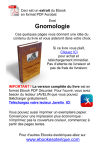Download Varec 8300 series Instruction manual
Transcript
IOM012GVAE0707 2900 Float & Tape Transmitter Precision absolute optical encoder instrument designed to provide accurate level and temperature information from the tank-side to the control room Installation and Operations Manual www.varec.com Varec, Inc. 5834 Peachtree Corners East, Norcross (Atlanta), GA 30092 USA Tel: +1 (770) 447-9202 Fax: +1 (770) 662-8939 2900 Copyright All rights reserved. Printed in the United States of America. Except as permitted under the United States Copyright Act of 1976, no part of this publication may be reproduced, stored in a retrieval system or transmitted in any form or by any means- electronic, mechanical, photocopying, recording or otherwise- without the prior written permission of the Publisher: Varec, Inc. 5834 Peachtree Corners East Norcross (Atlanta) GA 30096 USA Trademarks acknowledged Varec, Inc. recognizes all other trademarks. Trademarks of other products mentioned in this document are held by the companies producing them. Varec® is a registered trademark of Varec, Inc. Copyright 2003 FuelsManager® is a registered trademark of Varec, Inc. Copyright 2004 Modbus® is a registered trademark of the Modbus Organization, Inc. Varec, Inc. i Float & Tape Transmitter Disclaimer of Warranties The contract between the Seller and the Buyer states the entire obligation of the Seller. The contents of this document shall not become part of or modify any prior or existing agreement, commitment or relationship between the Seller and Buyer. There are no express or implied warranties set out in this document. The only warranties that apply are those in the existing contract between the Seller and Buyer. Varec, Inc. products have not been tested by Varec, Inc. under all possible operational conditions, and Varec, Inc. may not have all the data relative to your application. The information in this document is not all inclusive and does not and cannot take into account all unique situations. Consequently, the user should review this product literature in view of his/her application. If you have any further questions, please contact Varec, Inc. for assistance. Limitations of Seller's Liability In the event that a court holds that this document created some new warranties, Seller's liability shall be limited to repair or replacement under the standard warranty clause. In no case shall the Seller's liability exceed that stated as Limitations of Remedy in the contract between the Seller and Buyer. Terms of Use The information provided in this document is provided “as is” without warranty of any kind. Varec, Inc. disclaim all warranties, either express or implied, including the warranties of merchantability and fitness for a particular purpose. In no event shall Varec, Inc. or its suppliers be liable for any damages whatsoever including direct, indirect, incidental, consequential, loss of business profits or special damages, even if Varec, Inc. or its suppliers have been advised of the possibility of such damages. Use of parts that are not manufactured or supplied by Varec, Inc. voids any Varec, Inc. warranty and relieves Varec, Inc. of any obligation to service the product under warranty. Varec, Inc. recommends the use of only Varec, Inc. manufactured or supplied parts to maintain or service Varec, Inc. products. Use of parts that are not manufactured or supplied by Varec, Inc. invalidates the agency approval (FM, CSA or ATEX) on the 2900 Float & Tape Transmitter. ii Installation and Operations Manual 2900 Safety Precaution Definitions Caution! Damage to equipment may result if this precaution is disregarded. Warning! Direct injury to personnel or damage to equipment which can cause injury to personnel may result if this precaution is not followed. Safety Precautions Read and understand this instruction manual before installing, operating or performing maintenance on the Varec 2900 Float & Tape Transmitter. Follow all precautions and warning noted herein when installing, operating or performing maintenance on this equipment. Varec, Inc. iii Float & Tape Transmitter iv Installation and Operations Manual 2900 Contents Contents Varec, Inc. 1 Introduction. . . . . . . . . . . . . . . . . . . . . . . . . . . . . . . . . . . . . . . . . . . . . . . . 1 1.1 Overview . . . . . . . . . . . . . . . . . . . . . . . . . . . . . . . . . . . . . . . . . . . . . . . . . . . . 1 1.2 Function & System Design. . . . . . . . . . . . . . . . . . . . . . . . . . . . . . . . . . . . . . . 2 1.2.1 System Functionality . . . . . . . . . . . . . . . . . . . . . . . . . . . . . . . . . . . . . . . . 2 1.2.2 Internal System Design . . . . . . . . . . . . . . . . . . . . . . . . . . . . . . . . . . . . . . 3 2 Preparing for Installation . . . . . . . . . . . . . . . . . . . . . . . . . . . . . . . . . . . 5 2.1 Site Preparation Checklist . . . . . . . . . . . . . . . . . . . . . . . . . . . . . . . . . . . . . . . 5 2.2 General Safety Guidelines . . . . . . . . . . . . . . . . . . . . . . . . . . . . . . . . . . . . . . . 6 2.3 Unpacking . . . . . . . . . . . . . . . . . . . . . . . . . . . . . . . . . . . . . . . . . . . . . . . . . . . 6 2.4 Installation Overview . . . . . . . . . . . . . . . . . . . . . . . . . . . . . . . . . . . . . . . . . . . 7 3 Mounting . . . . . . . . . . . . . . . . . . . . . . . . . . . . . . . . . . . . . . . . . . . . . . . . . . 9 3.1 Installation Safety Guidelines. . . . . . . . . . . . . . . . . . . . . . . . . . . . . . . . . . . . . 9 3.2 Mounting on a Varec Gaugehead . . . . . . . . . . . . . . . . . . . . . . . . . . . . . . . . 10 3.3 Mounting on Alternate Gaugeheads . . . . . . . . . . . . . . . . . . . . . . . . . . . . . . 11 3.4 Upgrading an Installed Model 1900 Transmitter . . . . . . . . . . . . . . . . . . . . . 12 4 Wiring . . . . . . . . . . . . . . . . . . . . . . . . . . . . . . . . . . . . . . . . . . . . . . . . . . . . 13 4.1 Overview . . . . . . . . . . . . . . . . . . . . . . . . . . . . . . . . . . . . . . . . . . . . . . . . . . . 13 4.2 Safety Guidelines. . . . . . . . . . . . . . . . . . . . . . . . . . . . . . . . . . . . . . . . . . . . . 14 4.3 Checking Line Resistance . . . . . . . . . . . . . . . . . . . . . . . . . . . . . . . . . . . . . . 14 4.4 2900 FTT Wiring Diagram (Standard) . . . . . . . . . . . . . . . . . . . . . . . . . . . . . 15 4.5 2900 FTT Wiring Diagram (1900 MWT-compatible) . . . . . . . . . . . . . . . . . . 16 4.6 Terminating System Wiring at the Transmitter. . . . . . . . . . . . . . . . . . . . . . . 17 4.6.1 Junction Box Terminals . . . . . . . . . . . . . . . . . . . . . . . . . . . . . . . . . . . . . 17 4.6.2 Terminal Assignments: Terminal Circuit Board . . . . . . . . . . . . . . . . . . . . . 18 4.6.3 Communications Wiring . . . . . . . . . . . . . . . . . . . . . . . . . . . . . . . . . . . . . 19 4.6.4 RTD wiring . . . . . . . . . . . . . . . . . . . . . . . . . . . . . . . . . . . . . . . . . . . . . . 19 4.6.5 Discrete inputs . . . . . . . . . . . . . . . . . . . . . . . . . . . . . . . . . . . . . . . . . . . 19 4.6.6 Contact outputs . . . . . . . . . . . . . . . . . . . . . . . . . . . . . . . . . . . . . . . . . . 20 4.6.7 Input power . . . . . . . . . . . . . . . . . . . . . . . . . . . . . . . . . . . . . . . . . . . . . 20 4.7 Connecting Wiring in the Transmitter. . . . . . . . . . . . . . . . . . . . . . . . . . . . . . 21 4.7.1 Overview . . . . . . . . . . . . . . . . . . . . . . . . . . . . . . . . . . . . . . . . . . . . . . . 21 4.7.2 Earth Ground Locations . . . . . . . . . . . . . . . . . . . . . . . . . . . . . . . . . . . . . 21 4.7.3 Connector Locations: Communications Circuit Board . . . . . . . . . . . . . . . . 22 4.7.4 Connector Assignments: Communications Circuit Board . . . . . . . . . . . . . . 24 4.7.5 Connector and Switch Locations: AC Power Supply Circuit Board . . . . . . . 25 4.7.6 Connector Assignments: AC Power Supply Circuit Board . . . . . . . . . . . . . 25 4.7.7 Selecting the AC Voltage Setting . . . . . . . . . . . . . . . . . . . . . . . . . . . . . . 26 4.7.8 Setting Optional Outputs as NC or NO . . . . . . . . . . . . . . . . . . . . . . . . . . 26 v Contents Float & Tape Transmitter 4.7.9 Wiring Limit Switches . . . . . . . . . . . . . . . . . . . . . . . . . . . . . . . . . . . . . . 27 4.8 Field Testing an Upgraded Model 1900 Transmitter. . . . . . . . . . . . . . . . . . 27 5 Initial Configuration (Mark/Space) . . . . . . . . . . . . . . . . . . . . . . . . 29 5.1 Setting the Unit Address . . . . . . . . . . . . . . . . . . . . . . . . . . . . . . . . . . . . . . . 30 5.2 Choosing Communications Settings . . . . . . . . . . . . . . . . . . . . . . . . . . . . . . 30 5.3 Setting the Data Format . . . . . . . . . . . . . . . . . . . . . . . . . . . . . . . . . . . . . . . 31 5.4 Setting the RTD Type . . . . . . . . . . . . . . . . . . . . . . . . . . . . . . . . . . . . . . . . . 32 6 Initial Configuration (Modbus or GSI Modbus) . . . . . . . . . . . . 33 6.1 Setting the Unit Address . . . . . . . . . . . . . . . . . . . . . . . . . . . . . . . . . . . . . . . 34 6.2 Choosing Communications Settings . . . . . . . . . . . . . . . . . . . . . . . . . . . . . . 35 6.3 Setting the Data Format . . . . . . . . . . . . . . . . . . . . . . . . . . . . . . . . . . . . . . . 36 6.4 Setting the RTD Type . . . . . . . . . . . . . . . . . . . . . . . . . . . . . . . . . . . . . . . . . 37 6.5 Terminating the Modbus Network . . . . . . . . . . . . . . . . . . . . . . . . . . . . . . . . 37 6.6 Setting the Bias Current . . . . . . . . . . . . . . . . . . . . . . . . . . . . . . . . . . . . . . . 38 7 Initial Configuration (Tankway) . . . . . . . . . . . . . . . . . . . . . . . . . . . 39 7.1 Setting the Unit Address . . . . . . . . . . . . . . . . . . . . . . . . . . . . . . . . . . . . . . . 40 7.2 Choosing Communications Settings . . . . . . . . . . . . . . . . . . . . . . . . . . . . . . 40 7.3 Setting the RTD Type . . . . . . . . . . . . . . . . . . . . . . . . . . . . . . . . . . . . . . . . . 41 8 Configuration & Calibration - Level, Limits, Outputs . . . . . . 43 8.1 Calibrating the Transmitter Tank Level . . . . . . . . . . . . . . . . . . . . . . . . . . . . 44 8.1.1 Before You Begin. . . . . . . . . . . . . . . . . . . . . . . . . . . . . . . . . . . . . . . . . 44 8.1.2 Setting the Transmitter Level. . . . . . . . . . . . . . . . . . . . . . . . . . . . . . . . . 44 8.2 Calibrating Limit Switches . . . . . . . . . . . . . . . . . . . . . . . . . . . . . . . . . . . . . . 45 8.3 Configuring Outputs . . . . . . . . . . . . . . . . . . . . . . . . . . . . . . . . . . . . . . . . . . 46 9 Maintenance and Troubleshooting. . . . . . . . . . . . . . . . . . . . . . . . 49 9.1 Maintenance . . . . . . . . . . . . . . . . . . . . . . . . . . . . . . . . . . . . . . . . . . . . . . . . 49 9.1.1 Aligning the Encoder Disks . . . . . . . . . . . . . . . . . . . . . . . . . . . . . . . . . . 49 9.1.2 Checking the CPU Status . . . . . . . . . . . . . . . . . . . . . . . . . . . . . . . . . . . 51 9.1.3 Checking Communications Status . . . . . . . . . . . . . . . . . . . . . . . . . . . . . 52 9.1.4 Spare Parts . . . . . . . . . . . . . . . . . . . . . . . . . . . . . . . . . . . . . . . . . . . . . 53 9.1.5 Upgrading Software . . . . . . . . . . . . . . . . . . . . . . . . . . . . . . . . . . . . . . . 56 9.2 Troubleshooting . . . . . . . . . . . . . . . . . . . . . . . . . . . . . . . . . . . . . . . . . . . . . 57 9.2.1 Replacing the AC Power Supply Fuse . . . . . . . . . . . . . . . . . . . . . . . . . . 57 9.2.2 Using ViewRTU to Troubleshoot the 2900 FTT . . . . . . . . . . . . . . . . . . . . 58 9.2.3 Returning the 2900 FTT to Factory Default Settings. . . . . . . . . . . . . . . . . 60 9.2.4 Resetting the 2900 FTT . . . . . . . . . . . . . . . . . . . . . . . . . . . . . . . . . . . . 60 9.2.5 Using the LEDs to Check the Transmitter Level . . . . . . . . . . . . . . . . . . . 61 vi Installation and Operations Manual 2900 Contents 9.2.6 Verifying Temperature Data - Checking RTD Resistance . . . . . . . . . . . . . 61 10 Specifications. . . . . . . . . . . . . . . . . . . . . . . . . . . . . . . . . . . . . . . . . . . . . 63 10.1 Environmental . . . . . . . . . . . . . . . . . . . . . . . . . . . . . . . . . . . . . . . . . . . . . . . 63 10.2 Encoder . . . . . . . . . . . . . . . . . . . . . . . . . . . . . . . . . . . . . . . . . . . . . . . . . . . . 63 10.3 Functional . . . . . . . . . . . . . . . . . . . . . . . . . . . . . . . . . . . . . . . . . . . . . . . . . . 63 10.4 Primary Components . . . . . . . . . . . . . . . . . . . . . . . . . . . . . . . . . . . . . . . . . . 64 10.5 Switches and Indicators . . . . . . . . . . . . . . . . . . . . . . . . . . . . . . . . . . . . . . . . 64 10.6 Input/Output Options . . . . . . . . . . . . . . . . . . . . . . . . . . . . . . . . . . . . . . . . . . 64 A Ordering Information . . . . . . . . . . . . . . . . . . . . . . . . . . . . . . . . . . . . . . 65 A.1 Order Codes . . . . . . . . . . . . . . . . . . . . . . . . . . . . . . . . . . . . . . . . . . . . . . . . 65 A.2 Transmitter Adapter Kits . . . . . . . . . . . . . . . . . . . . . . . . . . . . . . . . . . . . . . . 65 B Modbus Implementation . . . . . . . . . . . . . . . . . . . . . . . . . . . . . . . . . . 67 B.1 Introduction . . . . . . . . . . . . . . . . . . . . . . . . . . . . . . . . . . . . . . . . . . . . . . . . . 67 B.2 Implementation . . . . . . . . . . . . . . . . . . . . . . . . . . . . . . . . . . . . . . . . . . . . . . 67 B.3 Configuration . . . . . . . . . . . . . . . . . . . . . . . . . . . . . . . . . . . . . . . . . . . . . . . . 67 B.4 Functions and Data Formats . . . . . . . . . . . . . . . . . . . . . . . . . . . . . . . . . . . . 69 B.5 Integer Registers . . . . . . . . . . . . . . . . . . . . . . . . . . . . . . . . . . . . . . . . . . . . . 69 B.5.1 Integer Data . . . . . . . . . . . . . . . . . . . . . . . . . . . . . . . . . . . . . . . . . . . . . 70 B.5.2 Integer Data . . . . . . . . . . . . . . . . . . . . . . . . . . . . . . . . . . . . . . . . . . . . . 71 B.5.3 Coded Data . . . . . . . . . . . . . . . . . . . . . . . . . . . . . . . . . . . . . . . . . . . . . 72 B.5.4 Packed Bit Data . . . . . . . . . . . . . . . . . . . . . . . . . . . . . . . . . . . . . . . . . . 72 B.6 Floating-Point Registers. . . . . . . . . . . . . . . . . . . . . . . . . . . . . . . . . . . . . . . . 73 B.6.1 Floating-Point Data . . . . . . . . . . . . . . . . . . . . . . . . . . . . . . . . . . . . . . . . 73 B.6.2 The Two 16-bit Registers Format . . . . . . . . . . . . . . . . . . . . . . . . . . . . . . 73 B.6.3 Floating Point Data . . . . . . . . . . . . . . . . . . . . . . . . . . . . . . . . . . . . . . . . 73 B.6.4 The One 32-bit Register Format . . . . . . . . . . . . . . . . . . . . . . . . . . . . . . . 74 B.6.5 Floating Point Data . . . . . . . . . . . . . . . . . . . . . . . . . . . . . . . . . . . . . . . . 74 B.6.6 Floating Point Data . . . . . . . . . . . . . . . . . . . . . . . . . . . . . . . . . . . . . . . . 74 B.7 Status Bits . . . . . . . . . . . . . . . . . . . . . . . . . . . . . . . . . . . . . . . . . . . . . . . . . . 75 B.7.1 Status Bit Data . . . . . . . . . . . . . . . . . . . . . . . . . . . . . . . . . . . . . . . . . . . 75 B.8 Exception Responses . . . . . . . . . . . . . . . . . . . . . . . . . . . . . . . . . . . . . . . . . 75 B.9 Data Out of Range . . . . . . . . . . . . . . . . . . . . . . . . . . . . . . . . . . . . . . . . . . . . 76 B.10 Loopback Test . . . . . . . . . . . . . . . . . . . . . . . . . . . . . . . . . . . . . . . . . . . . . . . 76 B.11 Hardware Implementation . . . . . . . . . . . . . . . . . . . . . . . . . . . . . . . . . . . . . . 76 B.12 Integer Register Map . . . . . . . . . . . . . . . . . . . . . . . . . . . . . . . . . . . . . . . . . . 77 B.13 32-bit Floating Point Register Map. . . . . . . . . . . . . . . . . . . . . . . . . . . . . . . . 81 B.14 Status Bit Register Map . . . . . . . . . . . . . . . . . . . . . . . . . . . . . . . . . . . . . . . . 81 Varec, Inc. vii Contents Float & Tape Transmitter C Setting the Transmitter Level Using the LEDs . . . . . . . . . . . . 83 C.1 Before You Begin . . . . . . . . . . . . . . . . . . . . . . . . . . . . . . . . . . . . . . . . . . . . 83 C.1.1 LEDs and Switch Functions and Locations . . . . . . . . . . . . . . . . . . . . . . . 83 C.1.2 Forward or Reverse Encoding . . . . . . . . . . . . . . . . . . . . . . . . . . . . . . . . 83 C.2 Setting the Transmitter Level Using the LEDs (with Forward Encoding) . . 84 C.2.1 LEDs D1 - D8: Level in Feet (Forward Encoding) . . . . . . . . . . . . . . . . . . 85 C.2.2 LEDs D9 - D16: Level in Inches (Forward Encoding) . . . . . . . . . . . . . . . . 86 C.3 Setting the Transmitter Level Using the LEDs (with Reverse Encoding) . . 87 C.3.1 LEDs D1 - D8: Level in Feet (Reverse Encoding) . . . . . . . . . . . . . . . . . . 88 C.3.2 LEDs D9 - D16: Level in Inches (Reverse Encoding) . . . . . . . . . . . . . . . . 89 D Database Points . . . . . . . . . . . . . . . . . . . . . . . . . . . . . . . . . . . . . . . . . . 91 D.1 System Information (SYS) . . . . . . . . . . . . . . . . . . . . . . . . . . . . . . . . . . . . . 91 D.1.1 Description . . . . . . . . . . . . . . . . . . . . . . . . . . . . . . . . . . . . . . . . . . . . . 91 D.1.2 ViewRTU Dialog Box: EDIT POINT . . . . . . . . . . . . . . . . . . . . . . . . . . . . 91 D.1.3 Parameters . . . . . . . . . . . . . . . . . . . . . . . . . . . . . . . . . . . . . . . . . . . . . 91 D.2 Encoder Information (ENC). . . . . . . . . . . . . . . . . . . . . . . . . . . . . . . . . . . . . 93 D.2.1 Description . . . . . . . . . . . . . . . . . . . . . . . . . . . . . . . . . . . . . . . . . . . . . 93 D.2.2 Application . . . . . . . . . . . . . . . . . . . . . . . . . . . . . . . . . . . . . . . . . . . . . 93 D.2.3 ViewRTU Dialog Box: EDIT POINT - ENC . . . . . . . . . . . . . . . . . . . . . . . 93 D.2.4 Parameters . . . . . . . . . . . . . . . . . . . . . . . . . . . . . . . . . . . . . . . . . . . . . 93 D.3 Resistive Temperature Detector (RTD). . . . . . . . . . . . . . . . . . . . . . . . . . . . 95 D.3.1 Description . . . . . . . . . . . . . . . . . . . . . . . . . . . . . . . . . . . . . . . . . . . . . 95 D.3.2 Parameters . . . . . . . . . . . . . . . . . . . . . . . . . . . . . . . . . . . . . . . . . . . . . 95 D.4 Modbus Register Block (MBLK) . . . . . . . . . . . . . . . . . . . . . . . . . . . . . . . . . D.4.1 Description . . . . . . . . . . . . . . . . . . . . . . . . . . . . . . . . . . . . . . . . . . . . . D.4.2 Application . . . . . . . . . . . . . . . . . . . . . . . . . . . . . . . . . . . . . . . . . . . . . D.4.3 Parameters . . . . . . . . . . . . . . . . . . . . . . . . . . . . . . . . . . . . . . . . . . . . . D.5 Digital Outputs (DO) . . . . . . . . . . . . . . . . . . . . . . . . . . . . . . . . . . . . . . . . . 100 D.5.1 Description . . . . . . . . . . . . . . . . . . . . . . . . . . . . . . . . . . . . . . . . . . . . 100 D.5.2 Parameters . . . . . . . . . . . . . . . . . . . . . . . . . . . . . . . . . . . . . . . . . . . . 100 E RTD Resistance - Temperature Charts . . . . . . . . . . . . . . . . . . 103 E.1 Pt100 RTD Resistance vs. Temperature . . . . . . . . . . . . . . . . . . . . . . . . . 103 E.2 Cu100 RTD Resistance vs. Temperature . . . . . . . . . . . . . . . . . . . . . . . . . 106 E.3 Cu90 RTD Resistance vs. Temperature . . . . . . . . . . . . . . . . . . . . . . . . . . 109 F Controlled Drawings . . . . . . . . . . . . . . . . . . . . . . . . . . . . . . . . . . . . 111 96 96 96 96 Index . . . . . . . . . . . . . . . . . . . . . . . . . . . . . . . . . . . . . . . . . . . . . . . . . . . . . . . . . . . 3 viii Installation and Operations Manual 2900 1 Introduction Introduction This manual provides the information needed to install, maintain, and troubleshoot the Varec Model 2900 Float & Tape Transmitter (FTT). 1.1 Overview The 2900 Float & Tape Transmitter (FTT) is a precision digital instrument designed to mount directly to most mechanical float and tape tank gauges and transmit level and other data to an inventory management system. The 2900 FTT is available for Mark/Space, Modbus, GSI Modbus, or Tankway (L&J) field communications. It can be mounted to the Varec Model 2500 Automatic Tank Gauge (ATG) as well as GSI, L&J, Sakura, and others. The 2900 FTT is explosion proof and approved for use in hazardous-classified locations, making it particularly suitable for bulk storage applications found in the oil and gas industry. Figure 1-1: Varec, Inc. (right) 2900 FTT - Installed on Varec Model 2500 ATG 1 Introduction 1.2 Float & Tape Transmitter Function & System Design 1.2.1 System Functionality Tank Gauge and Transmitter Power Loop Communcations 3-wire RTD FuelsManager Software 8130 RTU or 8300 TGI +24V +5V CPU COMM +15V I/O -15V ERROR Loop Communcations e.g. Modbus Communications between DCS/PLCs for control capabilities Field Junction Box Star Communcations e.g. Mark/Space Figure 1-2: 2 2900 FTT System Diagram 1. In response to changes in liquid level, the mechanical level gauge rotates the 2900 FTT encoder drive shaft. 2. The 2900 FTT’s precision direct drive gearing turns two encoder discs. 3. A dual-sided infra-red sensor circuit board reads the reflective tracks on the rotat ing encoder disks, and produces an encoded level value. 4. If a spot temperature RTD (Resistance Temperature Detector) is used, the commu nications board translates the RTD input to a digital temperature value. 5. The communications circuit board converts the encoded level and temperature to a specific field communications protocol. 6. The communications circuit board transmits the data via a junction box or interface device to a control room inventory management system, such as FuelsManager. Installation and Operations Manual 2900 Introduction 1.2.2 Internal System Design The 2900 FTT is constructed with the following assemblies, as shown in Figure 1-3: A. Enclosure Cover B. Communications Circuit Board C. AC Power Circuit Board (Optional) D. Connector Circuit Board E. Optical Encoder Assembly and Gearing System F. Enclosure Base G. Junction Box with wiring bundle G B A Figure 1-3: D C E F System Components - Exploded View All standard electronics for the 2900 FTT are contained on the communications circuit board (B). This includes DC power, field communications, a 3-wire temperature input and two discrete inputs. An optional circuit board (C) contains an AC power supply, two additional discrete inputs and four contact outputs. These inputs/outputs can be used to maintain a safer working facility and provide basic automation and control by activating alarms or relays. Varec, Inc. 3 Introduction 4 Float & Tape Transmitter Installation and Operations Manual 2900 2 Preparing for Installation Preparing for Installation This chapter provides a pre-installation checklist, safety information, unpacking instructions, and an overview of the installation steps. 2.1 Site Preparation Checklist Before you install the 2900 FTT transmitter on a mechanical float and tape gauge, you should ensure that: 1. The mechanical float gauge is operating correctly. 2. There is sufficient space around the mechanical gauge to install the transmitter and accessories (such as conduit and cabling). Refer to Figure 2-1. 2.5" (63 mm) 2.25" (57 mm) 3/4" NPT 8" (203 mm) 7" (177 mm) 9" (229 mm) 3/4" NPT Note! All dimensions are approximate Figure 2-1: 13" (330 mm) 2900 FTT Dimensions 3. You have the correct transmitter/mechanical gauge adaptor, if required. 4. You have the correct field connections at the gaugehead ready to connect to the 2900 FTT (i.e. power, communications and temperature sensor wiring). 5. You are in compliance with safety guidelines described in section 2.2 on page 6. The tank can remain in-service and the mechanical float gauge can remain in place while you install and configure the 2900 FTT. Varec, Inc. 5 Preparing for Installation 2.2 Float & Tape Transmitter General Safety Guidelines The 2900 FTT is certified to be used in Class I, Div. II, Group A - D hazardous locations. The user should follow safety guidelines provided by the Occupational Safety and Health Administration (OSHA) for additional protection. Information may also be obtained from the following sources: • National Electric Code (NEC) • National Fire Protection Association (NFPA) • Instrument Society of America (ISA) • Factory Mutual Research Corporation (FM) • Underwriters’ Laboratories Incorporated (UL) When in doubt about the safety of an area, the user should check with the local safety authorities. Always observe equipment labels and warning signs posted in the area. 2.3 Unpacking Varec Model 2900 Float & Tape Transmitters are shipped fully assembled and ready for installation. To unpack the 2900 FTT: 1. Place the shipping container on a secure bench. 2. Open the shipping container, taking care not to damage the contents. 3. Carefully remove transmitter from the shipping container and place it on the bench. 4. Inspect the transmitter for shipping damage. Report any damage to the carrier. Note! 6 If the transmitter must be stored prior to installation, it should be repacked in its shipping container and stored in a temperature- and humidity- controlled environment. Installation and Operations Manual 2900 Preparing for Installation 2.4 Installation Overview To install the transmitter, follow the steps shown in the following flowchart: Preparation (Chapter 3) Mounting (Chapter 3) Wiring (Chapter 4) Mark/Space Communications protocol? Tankway Modbus Initial Configuration (Mark/Space) (Chapter 5) Initial Configuration (Modbus) (Chapter 6) Initial Configuration (Tankway) (Chapter 7) General Configuration & Calibration (Chapter 8) Figure 2-2: Varec, Inc. 2900 FTT Installation Sequence 7 Preparing for Installation 8 Float & Tape Transmitter Installation and Operations Manual 2900 3 Mounting Mounting You can mount the 2900 FTT in one of three ways: • Mount the complete transmitter on a 2500 ATG gaugehead (see page 10). • Mount the complete transmitter on a non-Varec gauge (see page 11). • Upgrade a Varec Model 1900 transmitter by replacing the 1900 electronics encoder assembly with the 2900 FTT electronics encoder assembly (see page 12). This chapter describes each of the above procedures. The tank can remain in-service and the mechanical float gauge can remain in place while you install and configure the 2900 FTT. Note! 3.1 Please read the safety guidelines section before you begin. Installation Safety Guidelines • This equipment should be installed only by qualified personnel familiar with the installation of tank gauging equipment. • Caution should be exercised when entering any area that is posted or otherwise assumed to contain hazardous gases. Always follow OSHA guidelines. • Obtain a hot permit before removing the transmitter cover with power applied. • To prevent shock hazards, the housing of all units should be properly grounded in accordance with the National Electric Code. A grounding conductor should be wired to the grounding terminal provided on the 2900 FTT. Warning! Varec, Inc. Before attempting installation of the 2900 FTT, review the General Safety Guidelines described in Chapter 2, Preparing for Installation. Installation and maintenance personnel should become familiar with any hazards present as well as any agency requirements before working with any equipment. 9 Mounting 3.2 Float & Tape Transmitter Mounting on a Varec Gaugehead This procedure provides instructions to mount the transmitter on a 2500 ATG gaugehead, as shown in Figure 3-1. Instructions applicable to other tank gauges follow in later paragraphs. To install the gaugehead, refer to the 2500 Automatic Tank Gauge Installation and Operations Manual. The exploded view in that manual shows the mechanical relationship between this accessory and the gaugehead. Warning! Whenever the back cover of the gaugehead is removed, stand to one side as the last bolt is removed. If the negator motor spring is broken, the broken pieces may cause injury when the cover is removed. Warning! The mechanical connections between the gauge float guide cables, the float, the tape and the gaugehead provide a resistance to ground that is adequate for the safe electrical drain of electrostatic charges that may accumulate in the tank and the product. Worker activity and worker clothing may accumulate electrostatic charges on the body of a worker. Care should be used in flammable environments to avoid the hazard. Drive Pin on Sprocket Gaugehead Transmitter Sprocket Whe and Tape Slotted Drive Coupling Figure 3-1: 10 Typical Transmitter Mounting 1. Remove the back cover of the gaugehead (see the 2500 Automatic Tank Gauge Installation and Operations Manual). 2. Remove the access cap from the back cover of the gaugehead (see the 2500 Auto matic Tank Gauge Installation and Operations Manual). Remove and discard the four fiber washers. 3. Mount the transmitter in place of the cap onto the back cover of the gaugehead, using the four hex head cap screws that attached the access cap. Make sure that the top of the 2900 FTT housing (marked with "TOP") lines up with the top of the back cover. 4. Position the back cover and transmitter so that the drive pin on the gaugehead sprocket passes through the slotted drive coupling on the transmitter drive shaft. 5. Fasten the back cover to the gaugehead. 6. Proceed with field wiring, as described in Chapter 4, Wiring. Installation and Operations Manual 2900 Mounting 3.3 Mounting on Alternate Gaugeheads The following steps describe the typical tasks required for mounting the transmitter on other manufacturers’ gaugeheads. An adapter is required. Refer to Chapter 4, Maintenance. The gaugehead is assumed to be installed on the tank. See Figure 3-1 on page 10 and perform the following steps. Varec, Inc. 1. Remove the mounting plate from the gaugehead. 2. Remove the access cap from the mounting plate of the gaugehead (see the 2500 Automatic Tank Gauge Installation and Operations Manual). 3. Mount the transmitter to the adapter. 4. Install the transmitter with adapter on the gaugehead mounting plate, using the four hex head cap screws that attached the cover cap. Make sure that the top of the 2900 FTT housing (marked with "TOP") lines up with the top of the mounting plate. 5. Position the mounting plate and transmitter so that the drive pin on the gaugehead sprocket passes through the slotted drive coupling on the transmitter drive shaft. 6. Fasten the mounting plate to the gaugehead. 7. Proceed with field wiring, as described in Chapter 4, Wiring. 11 Mounting 3.4 Float & Tape Transmitter Upgrading an Installed Model 1900 Transmitter A new 2900 FTT electronics assembly can be fitted to an existing Varec Model 1900 4-wire Transmitter (MWT) as described in this section. Note! To retain FM, CSA, and ATEX Explosion-Proof certification, the upgraded transmitter must be field tested as described in section 4.8 on page 27. To replace the 1900 MWT electronics assembly: 1. Disconnect the power supply to the existing transmitter. 2. Open the cover of the existing 1900 housing while it is still connected to your mechanical float and tape gauge. 3. Disconnect all power, communications, temperature and contact wiring on the existing electronics assembly. 4. Loosen the four mounting screws and then remove the entire electronics assembly from the housing. 5. Remove the mounting screws, discard the mounting tabs, and then refasten the screws loosely. 6. Place the new 2900 FTT assembly over the mounting screws and hold in place. Note! 7. Position the assembly so that a baseplate cutout is aligned with each junction box and wiring bundle. The wiring bundle can then pass through the cutout. Rotate the top encoder disk until the slotted drive coupling in the electronics assembly aligns with the transmitter drive pin. Push the coupling over the pin. Figure 3-2: Coupling Setscrew Slotted Coupling (right) Transmitter Coupling Transmitter Drive shaft sprocket 8. Rotate the electronics assembly to secure it on the mounting screws, and then tighten the mounting screws to lock the assembly in place. 9. Replace the terminal board in the transmitter junction box with the terminal board supplied with the 2900 electronics assembly. 10. Connect wiring to the electronics assembly as described in section 4.7 on page 21. 11. Field-test the unit as directed in section 4.8 on page 27. Note! 12 The upgraded transmitter must be successfully field-tested to retain its FM, CSA, and ATEX certification. Installation and Operations Manual 2900 4 Wiring Wiring This chapter describes how to connect wiring terminations for the 2900 FTT. Wiring should be done after the unit is mounted as described in Chapter 3. 4.1 Overview Field wiring the 2900 FTT Transmitter consists of the following steps: 1. Calculating line resistance (see section 4.2 on page 14). 2. Connecting field wiring to the junctin box terminals (see section 4.6 on page 17). To connect the internal wiring for the 2900 FTT, see section 4.7 on page 21. Figure 4-1 shows the wiring options available for the 2900 FTT. For a transmitter wiring diagram, see Figure 4-3 on page 16. Communications & DC Power MODBUS or Tankway Mark/Space or AC Power Temperature Output 1 Output 2 Input 1 Input 2 Output 3 Output 4 RS-232 Communications Board AC Power Board Limit Switches Input 3 Input 4 Encoder Assy 2900 FTT 1 2 3 4 SPDT Limit Switches Figure 4-1: Varec, Inc. 2900 FTT Diagram with Standard and Optional Connections 13 Wiring 4.2 Float & Tape Transmitter Safety Guidelines • Maintenance should be performed only by authorized personnel. • Caution should be exercised when entering any area that is posted or otherwise assumed to contain hazardous gases. Always follow OSHA guidelines. • Obtain a hot permit before removing the transmitter cover with power applied. • Before installing/repairing any wiring to the 2900 FTT, make sure that the power is turned off at the main circuit breaker or switch. The power switch should be locked in the OFF position and labeled to prevent other personnel from turning the power on during installation. • To prevent shock hazards, the housing of all units should be properly grounded in accordance with the National Electric Code. A grounding conductor should be wired to the grounding terminal provided on the 2900 FTT. • Do not apply power to the transmitter until all wiring connections have been made and the cover of the transmitter has been replaced. • Do not apply power until the instrumentation current loop has been checked (see section 4.3 Checking Line Resistance on page 14). • Do not apply power in a hazardous environment until the explosion proof case is closed. • Incorrect field wiring connections can damage the transmitter electronics and cause system malfunctions. 4.3 Checking Line Resistance The amount of line resistance between the 2900 FTT and the control room is critical to the reliability of the entire system. Before you wire 2900 FTT(s) to your system, ensure that the field wiring meets the following criteria: • The number of transmitters wired in each area does not exceed 31 (Modbus) or 50 (Mark/Space). See section 4.6.3 for more information. • Wiring distance of each communication line does not exceed 10,000 feet (Mark/Space) or 4,000 feet (Modbus). When existing or proposed wiring does not meet these limits, the Varec Engineering department should be consulted for a specific evaluation. 14 Installation and Operations Manual 2900 Wiring 4.4 2900 FTT Wiring Diagram (Standard) 1 2 3 2900 FTT Junction Box #2 Sealed Nipple GN L 1 2 3 4 5 6 7 8 J1 1 2 3 4 J8 J3 AC Power Supply PCB (Optional) 2900 FTT Junction Box #1 2900 FTT Communications PCB Sealed Nipple J1 TB2 B+ / +Pwr Surge Protector J14 4 B+ 9 Red 3 *Note 1 C1 7 Wht 2 *Note 2 C2 5 Grn 1 B- / -Pwr B- 3 Blk 1 Grn/Yel Input 1 DI1 1 Pink Input 2 DI2 2 Wht/Blu COM 3 Wht/Brn C 4 Wht/Grn B 5 Wht/Yel A 6 Wht/Blk 1 8 Brn 2 10 Org 3 12 Gry 4 14 Vlt A B C 1 2 3 J12 1 2 3 4 *Note 3 RTD TB1 TB3 Optional Grn/Yel TB4 COMM N.O. N.C. COMM N.O. N.C. COMM N.O. N.C. COMM N.O. N.C. J-Box Gnd (in lg J-Box only) Spare Wire: Coil & Stow *Note 1: Space Line (Mark/Space) B or -TX/-RX (EIA-485 MODBUS) Computer [RXD] (Tankway) *Note 2: Mark Line (Mark/Space) A or +TX/+RX ((EIA-485 MODBUS) Encoder [TXD] (Tankway) *Note 3: Common line for Input 1 and Input 2 Figure 4-2: Varec, Inc. Switch 1 Switch 2 Switch 3 Switch 4 Limit Switches (Optional) 2900 FTT Wiring Diagram (standard) 15 Wiring Float & Tape Transmitter 4.5 2900 FTT Wiring Diagram (1900 MWT-compatible) 2900 FTT Junction Box #2 Sealed Nipple 1 2 3 GN L 1 2 3 4 5 6 7 8 2900 FTT Junction Box #1 J1 1 2 3 4 J8 J3 AC Power Supply PCB (Optional) Sealed Nipple Yel Blu Vlt Gry 2900 FTT Communications PCB Grn Brn Wht/Red Wht/Vlt J1 Wht/Gry J12 4 Surge-Prot. Terminal Block 3 2 B+ / +Pwr 1 1 Red 2 Wht 3 Grn *Note 1 2 *Note 2 3 B- / -Pwr 4 4 Blk A 5 5 Wht/Blk B 6 6 Wht/Yel C 7 7 Wht/Grn 8 8 RTD Input 1 Input 2 Surge Protector 1 2 3 4 1 A B C J14 1 2 3 Pink 9 9 10 10 Wht/Brn 11 11 Wht/Blu 12 12 Wht/Org J-Box Gnd (in lg J-Box only) Spare Wire: Coil & Stow COMM N.O. N.C. COMM N.O. N.C. COMM N.O. N.C. COMM N.O. N.C. *Note 1: Space Line (Mark/Space) B or -TX/-RX (EIA-485 MODBUS) Computer [RXD] (Tankway) *Note 2: Mark Line (Mark/Space) A or +TX/+RX ((EIA-485 MODBUS) Encoder [TXD] (Tankway) Switch 1 Switch 2 Switch 3 Switch 4 Limit Switches (Optional) Figure 4-3: 16 2900 FTT Wiring Diagram (1900 MWT-compatible) Installation and Operations Manual 2900 Wiring 4.6 Terminating System Wiring at the Transmitter This section provides field wiring termination information for the 2900 FTT, including junction box terminal connections, communications and RTD wiring, discrete inputs, contact outputs, and input power. 4.6.1 Junction Box Terminals All wiring from the 2900 FTT to the tank gauging system is terminated at one or more junction boxes connected to the transmitter housing. The standard junction box, provides 14 terminals using pluggable terminal connectors, and includes two earth ground terminals. The standard junction box is shown in Figure 4-4. The 1900 MWTcompatible junction box contains 12 terminals. One junction box is included in the standard configuration, and fittings are provided for additional junction boxes if they are required. Serial No TB1 DI1 DI2 COM COM, RTD R1 TB2 B+ R2 C1 TB1 Digital Input, GT1 R3 C2 C B B R4 A TB2 DC Power or Mark/Space GT2 TB3 4 Assembly 012857 Rev 150905 3 TB3 General 2 TB4 Purpose Varec Figure 4-4: Earth Ground G 1 TB4 Earth Ground Connector, Terminal Circuit Board (Junction Box) Table 4-1 on page 18 describes the terminal connections for the terminal circuit board. For a transmitter wiring diagram, see Figure 4-3 on page 16. Note! Varec, Inc. Earth Ground is located on the terminal circuit board in the junction box as shown in Figure 4-4. For the 1900 MWT-compatible junction box, see Figure 4-7 on page 22. 17 Wiring Float & Tape Transmitter 4.6.2 Terminal Assignments: Terminal Circuit Board Terminal/Function TB1 - Digital Input / Temperature Input Terminal Digital Input 1 Digital Input DI2 Digital Input 2 Digital Input Digital Input Common For DI1 & DI2 C C RTD Return 2 B B RTD Return 1 A A RTD Signal B+ / +Power (All Boards) Space Line (Mark/Space) B or -TX/-RX (EIA-485 Modbus) Computer (RXD) (Tankway) Mark LIne (Mark/Space) A or +TX/+RX (EIA-485 Modbus) Encoder (TXD) (Tankway) B B- / -Power (Gnd) (All Boards) 1 None 2 None 3 None 4 None G Earth Ground G Earth Ground COM C1 TB2 - Communications C2 TB4 - Earth Ground Table 4-1: 18 Description DI1 B+ TB3 - Optional Assignment Optional Earth Ground to Junction Box Terminal Assignments - Terminal Circuit Board Installation and Operations Manual 2900 Wiring 4.6.3 Communications Wiring Table 4-2 describes the wiring considerations for each communications protocol. Communication Protocol Description Mark/Space Two shielded, twisted pairs of 18 AWG wire (Mark/Space wires) are recommended. This option provides compatibility with the Varec Tank Scanning Unit (TSU), RTU 8130 or Tank Gate interface devices. The 2900 FTT can then be multi-dropped on the same Mark/Space data highway as the Varec model 1800/1900/4000 Transmitter or MFT/HIU devices. Up to 50 devices can be connected. Mark/Space Communications requires 48 VDC EIA-485 Modbus The 2900 FTT uses a 3-wire EIA-485 hardware interface to communicate with the Modbus master. EIA-485 is a high speed differential communications network which allows up to 32 devices to operate on one network. The 2900 FTT and Modbus® master communicate over a maximum distance of 4000 feet (1230 meters). The EIA-485 communications interface is compatible with the RTU 8130 (along with any Modbus-compatible device) and other Modbus masters. L&J Tankway Table 4-2: 4.6.4 L&J Tankway is a 4-wire system which includes power and ground connections. Fifty or more devices can be connected on the field communication bus. Communications Wiring Information RTD wiring To use a 4-wire RTD with the 2900 FTT, tie two of the RTD return wires together electrically. 4.6.5 Discrete inputs As standard the 2900 FTT contains 2 discrete inputs for connection to ancillary devices such as limit switches and float switches. The 2900 FTT then provides a Open/Closed signal to the host system. All wiring must be connected to the appropriate terminals in the junction box(es) supplied with the 2900 FTT. The discrete input connector (J12) is located on the underside of the main PCB. When the AC Power option is installed, an additional 2 discrete inputs are available. These additional inputs are located on the AC Power PCB. Varec, Inc. 19 Wiring Float & Tape Transmitter 4.6.6 Contact outputs When the AC Power option is installed, 4 contact outputs are provided. These are software driven "Normally Open/Closed" outputs. The outputs can be configured using a Modbus host interface or a computer running ViewRTU. They can be set to trigger alarm lights, horns etc. for temperature or level alarms. 4.6.7 Input power The standard 2900 FTT uses 20-65 V DC power, supplied through the main communications board. With an optional AC power PCB, the 2900 FTT can also be supplied with 40-65 VAC, 110 VAC, or VAC at 50/60 Hz. Both options are galvanically-isolated from the micro controller. Two junction boxes are required when the AC Power option is used. Figure 4-5: Transmitter Housing with Two Junction Boxes To connect DC or AC power to the transmitter, connect the power wires to the appropriate terminals in the junction box(es) supplied with the 2900 FTT. Note! 20 Before connecting power wires to the 2900 FTT, ensure that power is switched off and the instrument is correctly grounded. Installation and Operations Manual