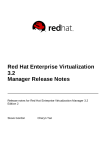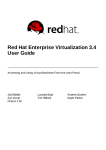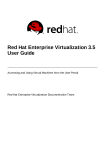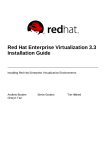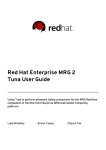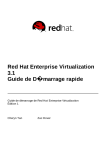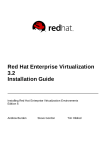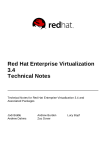Download Red Hat Enterprise Virtualization 3.3 Manager Release Notes
Transcript
Red Hat Enterprise Virtualization 3.3 Manager Release Notes Release notes for Red Hat Enterprise Virtualization Manager 3.3 Edition 1 Tim Hildred Cheryn Tan Red Hat Enterprise Virtualization 3.3 Manager Release Notes Release notes for Red Hat Enterprise Virtualization Manager 3.3 Edition 1 Tim Hildred [email protected] m Cheryn Tan [email protected] m Legal Notice Copyright © 2014 Red Hat, Inc. T his document is licensed by Red Hat under the Creative Commons Attribution-ShareAlike 3.0 Unported License. If you distribute this document, or a modified version of it, you must provide attribution to Red Hat, Inc. and provide a link to the original. If the document is modified, all Red Hat trademarks must be removed. Red Hat, as the licensor of this document, waives the right to enforce, and agrees not to assert, Section 4d of CC-BY-SA to the fullest extent permitted by applicable law. Red Hat, Red Hat Enterprise Linux, the Shadowman logo, JBoss, MetaMatrix, Fedora, the Infinity Logo, and RHCE are trademarks of Red Hat, Inc., registered in the United States and other countries. Linux ® is the registered trademark of Linus T orvalds in the United States and other countries. Java ® is a registered trademark of Oracle and/or its affiliates. XFS ® is a trademark of Silicon Graphics International Corp. or its subsidiaries in the United States and/or other countries. MySQL ® is a registered trademark of MySQL AB in the United States, the European Union and other countries. Node.js ® is an official trademark of Joyent. Red Hat Software Collections is not formally related to or endorsed by the official Joyent Node.js open source or commercial project. T he OpenStack ® Word Mark and OpenStack Logo are either registered trademarks/service marks or trademarks/service marks of the OpenStack Foundation, in the United States and other countries and are used with the OpenStack Foundation's permission. We are not affiliated with, endorsed or sponsored by the OpenStack Foundation, or the OpenStack community. All other trademarks are the property of their respective owners. Abstract T he Manager Release Notes provide high-level coverage of the improvements and additions that have been implemented in Red Hat Enterprise Virtualization 3.3. Table of Contents Table of Contents .Preface . . . . . . . . . . . . . . . . . . . . . . . . . . . . . . . . . . . . . . . . . . . . . . . . . . . . . . . . . . . . . . . . . . . . . . . . . . . . . . . . . . . . . . . . . . .3. . . . . . . . . . 1. Document Conventions 3 1.1. T ypographic Conventions 3 1.2. Pull-quote Conventions 4 1.3. Notes and Warnings 5 2. Getting Help and Giving Feedback 5 2.1. Do You Need Help? 5 2.2. We Need Feedback! 6 .Chapter . . . . . . . . 1. . . .Introduction . . . . . . . . . . . . . . . . . . . . . . . . . . . . . . . . . . . . . . . . . . . . . . . . . . . . . . . . . . . . . . . . . . . . . . . . . . . . . . . .7. . . . . . . . . . 1.1. Introduction to Red Hat Enterprise Virtualization 7 1.2. Red Hat Network Channels 7 1.2.1. Required Red Hat Network Channels 7 1.2.2. Additional Packages from Red Hat Network 8 1.3. Red Hat Subscription Manager 9 1.3.1. Red Hat Subscription Manager Entitlements and Repositories 9 .Chapter . . . . . . . . 2. . . .What's . . . . . . . New? . . . . . . . . . . . . . . . . . . . . . . . . . . . . . . . . . . . . . . . . . . . . . . . . . . . . . . . . . . . . . . . . . . . . . . . 11 ............ 2.1. Administration Portal Features 11 2.2. Infrastructure Features 11 2.3. Developer Features 12 2.4. Networking Features 13 2.5. Quota Features 14 2.6. Storage Features 14 2.7. User Portal Features 15 2.8. SPICE Features 15 .Chapter . . . . . . . . 3. . . .T. echnical . . . . . . . . . Notes . . . . . . . . . . . . . . . . . . . . . . . . . . . . . . . . . . . . . . . . . . . . . . . . . . . . . . . . . . . . . . . . . . . . 17 ............ 3.1. Recommended Practices 17 3.2. Known Issues 17 3.3. Resolved Issues 21 3.4. Deprecated Functionality 22 3.5. Security 22 . . . . . . . . . .History Revision . . . . . . . . . . . . . . . . . . . . . . . . . . . . . . . . . . . . . . . . . . . . . . . . . . . . . . . . . . . . . . . . . . . . . . . . . . . . . . . . .23 ........... 1 Red Hat Enterprise Virtualization 3.3 Manager Release Notes 2 Preface Preface 1. Document Conventions T his manual uses several conventions to highlight certain words and phrases and draw attention to specific pieces of information. In PDF and paper editions, this manual uses typefaces drawn from the Liberation Fonts set. T he Liberation Fonts set is also used in HT ML editions if the set is installed on your system. If not, alternative but equivalent typefaces are displayed. Note: Red Hat Enterprise Linux 5 and later include the Liberation Fonts set by default. 1.1. Typographic Conventions Four typographic conventions are used to call attention to specific words and phrases. T hese conventions, and the circumstances they apply to, are as follows. Mono-spaced Bold Used to highlight system input, including shell commands, file names and paths. Also used to highlight keys and key combinations. For example: T o see the contents of the file m y_next_bestselling_novel in your current working directory, enter the cat m y_next_bestselling_novel command at the shell prompt and press Enter to execute the command. T he above includes a file name, a shell command and a key, all presented in mono-spaced bold and all distinguishable thanks to context. Key combinations can be distinguished from an individual key by the plus sign that connects each part of a key combination. For example: Press Enter to execute the command. Press Ctrl+Alt+F2 to switch to a virtual terminal. T he first example highlights a particular key to press. T he second example highlights a key combination: a set of three keys pressed simultaneously. If source code is discussed, class names, methods, functions, variable names and returned values mentioned within a paragraph will be presented as above, in m ono-spaced bold. For example: File-related classes include filesystem for file systems, file for files, and dir for directories. Each class has its own associated set of permissions. Proportional Bold T his denotes words or phrases encountered on a system, including application names; dialog-box text; labeled buttons; check-box and radio-button labels; menu titles and submenu titles. For example: Choose System → Preferences → Mouse from the main menu bar to launch Mouse Preferences. In the Buttons tab, select the Left-handed m ouse check box and click Close to switch the primary mouse button from the left to the right (making the mouse suitable for use in the left hand). T o insert a special character into a gedit file, choose Applications → Accessories → 3 Red Hat Enterprise Virtualization 3.3 Manager Release Notes Character Map from the main menu bar. Next, choose Search → Find… from the Character Map menu bar, type the name of the character in the Search field and click Next. T he character you sought will be highlighted in the Character T able. Double-click this highlighted character to place it in the T ext to copy field and then click the Copy button. Now switch back to your document and choose Edit → Paste from the gedit menu bar. T he above text includes application names; system-wide menu names and items; application-specific menu names; and buttons and text found within a GUI interface, all presented in proportional bold and all distinguishable by context. Mono-spaced Bold Italic or Proportional Bold Italic Whether mono-spaced bold or proportional bold, the addition of italics indicates replaceable or variable text. Italics denotes text you do not input literally or displayed text that changes depending on circumstance. For example: T o connect to a remote machine using ssh, type ssh username@ domain.name at a shell prompt. If the remote machine is exam ple.com and your username on that machine is john, type ssh john@ exam ple.com . T he m ount -o rem ount file-system command remounts the named file system. For example, to remount the /hom e file system, the command is m ount -o rem ount /hom e. T o see the version of a currently installed package, use the rpm -q package command. It will return a result as follows: package-version-release. Note the words in bold italics above: username, domain.name, file-system, package, version and release. Each word is a placeholder, either for text you enter when issuing a command or for text displayed by the system. Aside from standard usage for presenting the title of a work, italics denotes the first use of a new and important term. For example: Publican is a DocBook publishing system. 1.2. Pull-quote Conventions T erminal output and source code listings are set off visually from the surrounding text. Output sent to a terminal is set in m ono-spaced rom an and presented thus: books books_tests Desktop Desktop1 documentation downloads drafts images mss notes photos scripts stuff svgs svn Source-code listings are also set in m ono-spaced rom an but add syntax highlighting as follows: 4 Preface static int kvm_vm_ioctl_deassign_device(struct kvm *kvm, struct kvm_assigned_pci_dev *assigned_dev) { int r = 0; struct kvm_assigned_dev_kernel *match; mutex_lock(&kvm->lock); match = kvm_find_assigned_dev(&kvm->arch.assigned_dev_head, assigned_dev->assigned_dev_id); if (!match) { printk(KERN_INFO "%s: device hasn't been assigned before, " "so cannot be deassigned\n", __func__); r = -EINVAL; goto out; } kvm_deassign_device(kvm, match); kvm_free_assigned_device(kvm, match); out: mutex_unlock(&kvm->lock); return r; } 1.3. Notes and Warnings Finally, we use three visual styles to draw attention to information that might otherwise be overlooked. Note Notes are tips, shortcuts or alternative approaches to the task at hand. Ignoring a note should have no negative consequences, but you might miss out on a trick that makes your life easier. Important Important boxes detail things that are easily missed: configuration changes that only apply to the current session, or services that need restarting before an update will apply. Ignoring a box labeled “Important” will not cause data loss but may cause irritation and frustration. Warning Warnings should not be ignored. Ignoring warnings will most likely cause data loss. 2. Getting Help and Giving Feedback 2.1. Do You Need Help? If you experience difficulty with a procedure described in this documentation, visit the Red Hat Customer 5 Red Hat Enterprise Virtualization 3.3 Manager Release Notes Portal at http://access.redhat.com. T hrough the customer portal, you can: search or browse through a knowledgebase of technical support articles about Red Hat products. submit a support case to Red Hat Global Support Services (GSS). access other product documentation. Red Hat also hosts a large number of electronic mailing lists for discussion of Red Hat software and technology. You can find a list of publicly available mailing lists at https://www.redhat.com/mailman/listinfo. Click on the name of any mailing list to subscribe to that list or to access the list archives. 2.2. We Need Feedback! If you find a typographical error in this manual, or if you have thought of a way to make this manual better, we would love to hear from you! Please submit a report in Bugzilla: http://bugzilla.redhat.com/ against the product Red Hat Enterprise Virtualization. When submitting a bug report, be sure to mention the manual's identifier: Manager_Release_Notes If you have a suggestion for improving the documentation, try to be as specific as possible when describing it. If you have found an error, please include the section number and some of the surrounding text so we can find it easily. 6 Chapter 1. Introduction Chapter 1. Introduction 1.1. Introduction to Red Hat Enterprise Virtualization Red Hat Enterprise Virtualization is a feature-rich server and desktop virtualization management system. It provides advanced capabilities for managing virtualization hosts and virtualized guests. T o install Red Hat Enterprise Virtualization Manager and virtualization hosts, your systems must be registered either to Red Hat Network Classic (RHN) or Red Hat Subscription Management (RHSM). RHN and RHSM cannot be used concurrently. See Also: Section 1.2, “Red Hat Network Channels” Section 1.3, “Red Hat Subscription Manager” Report a bug 1.2. Red Hat Network Channels 1.2.1. Required Red Hat Network Channels T he Red Hat Network (RHN) provides packages necessary for installing Red Hat Enterprise Virtualization Manager and virtualization hosts. If you are using Red Hat Network Classic, you cannot use Red Hat Subscription Manager (RHSM). Ensure that your system is subscribed to the following channels before proceeding with installation: T able 1.1. Required Channels for Red Hat Enterprise Virtualization Manager Channel name Channel label Details Red Hat Enterprise Linux Server (v. 6 for 64 -bit x86_64 ) rhel-x86_64 -server-6 Provides the Red Hat Enterprise Linux 6 Server. RHEL Server Supplem entary (v. 6 64 bit x86_64 ) rhel-x86_64 -serversupplem entary-6 Provides the virtio-win package, which provides the Windows VirtIO drivers for use in virtual machines. Red Hat Enterprise Virtualization Manager (v. 3.3 x86_64 ) rhel-x86_64 -server-6rhevm -3.3 Provides the Red Hat Enterprise Virtualization Manager, rhevmsdk package and ovirt-sdk Python library. Red Hat JBoss Application Platform (v 6) for 6Server x86_64 jbappplatform -6-x86_64 server-6-rpm Provides the supported release of the Red Hat JBoss application platform on which the Manager runs. 7 Red Hat Enterprise Virtualization 3.3 Manager Release Notes T able 1.2. Required Channels for Red Hat Enterprise Virtualization Hypervisor Channel name Channel label Details Red Hat Enterprise Virtualization Hypervisor (v.6 x86_64 ) rhel-x86_64 -server-6rhevh Provides the rhev-hypervisor package, which includes the image required to install the hypervisor. T able 1.3. Required Channels for Red Hat Enterprise Linux Host Channel name Channel label Details Red Hat Enterprise Linux Server (v. 6 for 64 -bit x86_64 ) rhel-x86_64 -server-6 Provides the Red Hat Enterprise Linux 6 Server. Red Hat Enterprise Virt Managem ent Agent (v 6 x86_64 ) rhel-x86_64 -rhev-m gm tagent-6 Provides the QEMU and KVM packages required for using Red Hat Enterprise Linux servers as virtualization hosts. Important It is recommended that you also subscribe to the beta versions of all the channels listed above. yum will notify you when there are updated packages available in either the general availability or beta versions of the channels in between major releases. T he labels of the beta channels are as below: rhel-x86_64-server-6-beta rhel-x86_64-server-supplementary-6-beta jbappplatform-6-x86_64-server-6-rpm-beta rhel-x86_64-server-6-rhevh-beta rhel-x86_64-rhev-mgmt-agent-6-beta T he exception to this rule is the rhel-x86_64 -server-6-rhevm -3.x channel, which is newly created upon each release, and will not contain any beta packages. See Also: Section 1.2.2, “Additional Packages from Red Hat Network” Report a bug 1.2.2. Additional Packages from Red Hat Network T he packages provided in the following channels are not strictly required to install and configure a functioning Red Hat Enterprise Virtualization environment, however they provide additional capabilities to enhance the user experience. 8 Chapter 1. Introduction T able 1.4 . Recommended Channels for Red Hat Enterprise Virtualization Channel name Channel label Details RHEL Server Supplem entary (v. 6 64 bit x86_64 ) rhel-x86_64 -serversupplem entary-6 Provides the spice-usb-share and kmod-kspiceusb-rhel60 for Red Hat Enterprise Linux 6, which enables USB redirection (legacy mode) on Red Hat Enterprise Linux 6 clients. RHEL Supplem entary EUS (v. 5.9.z for 64 -bit x86_64 ) rhel-x86_64 -serversupplem entary-5.9.z Provides the spice-usb-share and kmod-kspiceusb-rhel5u6 for Red Hat Enterprise Linux 5, which enables USB redirection (legacy mode) on Red Hat Enterprise Linux 5 clients. Red Hat Enterprise Virt Agent (v.6 Server for x86_64 ) rhel-x86_64 -rhev-agent6-server Provides the rhev-guest-agent, which allows you to monitor virtual machine resources. See Also: Section 1.2.1, “Required Red Hat Network Channels” Report a bug 1.3. Red Hat Subscription Manager 1.3.1. Red Hat Subscription Manager Entitlements and Repositories T he Red Hat Subscription Manager (RHSM) provides packages necessary for installing Red Hat Enterprise Virtualization Manager and virtualization hosts. If you are using RHSM, you cannot use Red Hat Network Classic (RHN). T able 1.5. Required Repositories for Red Hat Enterprise Virtualization Manager Subscription pool Repository name Details Red Hat Enterprise Linux Server rhel-6-serversupplem entary-rpm s Provides the Red Hat Enterprise Linux 6 Server. Red Hat Enterprise Virtualization rhel-6-server-rhevm 3.3-rpm s Provides the Red Hat Enterprise Virtualization Manager. Red Hat JBoss Enterprise Application Platform jb-eap-6-for-rhel-6server-rpm s Provides the supported release of the Red Hat JBoss application platform on which the Manager runs. 9 Red Hat Enterprise Virtualization 3.3 Manager Release Notes T able 1.6. Required Pools for Red Hat Enterprise Virtualization Hypervisor Subscription pool Details Red Hat Enterprise Virtualization Provides the rhev-hypervisor package, which includes the image required to install the hypervisor. T able 1.7. Required Pools for Red Hat Enterprise Linux Host Subscription pool Details Red Hat Enterprise Linux Server Provides the Red Hat Enterprise Linux 6 Server. Red Hat Enterprise Virtualization Managem ent Agents (RPMs) Provides the QEMU and KVM packages required for using Red Hat Enterprise Linux servers as virtualization hosts. Procedure 1.1. Subscribing to Red Hat Subscription Manager Pools 1. T o identify available subscription pools, run the command: # subscription-manager list --available | grep -A8 "[subscription_pool]" Use the subscription pool names listed in the three tables above to find the pool identifiers for Red Hat Enterprise Virtualization Manager, Red Hat Enterprise Virtualization Hypervisor, and Red Hat Enterprise Linux hosts respectively. 2. Using the pool identifiers provided from previous command, attach your systems to their respective entitlement pools. # subscription-manager subscribe --pool=[subscription_pool_id] 3. For Red Hat Enterprise Virtualization Manager only: Enable the software repositories listed in the "Required Repositories for Red Hat Enterprise Virtualization Manager" table. # yum-config-manager --enable [repository_name] 4. For Red Hat Enterprise Linux hosts only: Enable the Red Hat Enterprise Virtualization Management Agents (RPMs) repository: # yum-config-manager --enable rhel-6-server-rhev-mgmt-agent-rpms Report a bug 10 Chapter 2. What's New? Chapter 2. What's New? 2.1. Administration Portal Features T hese administration portal features have been added for the release of Red Hat Enterprise Virtualization 3.3: Improved bonding logic, BZ #825801 T he drag and drop logic for bonding in the Host Setup Networks window has been improved for ease of use. Now, bonds and interfaces can be joined by dragging one onto another without manual detaching and reattaching. T he original network assignments are not overwritten unless explicitly specified. New Create Snapshot button, BZ #909930 A new Create Snapshot button has been added to the action panel of the Virtual Machines tab, and as a context menu item when a virtual machine is selected. Red Hat Support plug-in, BZ #894 4 05 T he Red Hat Support plug-in for Red Hat Enterprise Virtualization enables users to create and manage Red Hat support cases and access Red Hat documentation from the Red Hat Enterprise Virtualization Manager administration portal. It offers easy and instant access to Red Hat knowledge, resources, engagement, and diagnostic features. Report a bug 2.2. Infrastructure Features T hese infrastructure features have been added for the release of Red Hat Enterprise Virtualization 3.3: OpenStack Foreman support (T echnology Preview), BZ #967278 Initial support for the OpenStack Foreman host provider is offered as a technology preview. You can add the new Foreman provider in the administration portal, and use the Add Hosts window to select a host provided by Foreman on Red Hat Enterprise Virtualization Manager. Cloud-init integration, BZ #619761 Red Hat Enterprise Virtualization now supports cloud-init, which facilitates the provisioning of virtual machines by performing the initial setup of networking, SSH keys, timezones, user data injection, and more. SPM manual selection, BZ #629034 T he Storage Pool Manager role can be manually assigned or re-assigned to hosts, using the administration portal or the forceselectspm action on the REST API. T rusted Compute Pools support, BZ #929057 Red Hat Enterprise Virtualization Manager now supports T rusted Compute Pools based on the OpenAttestation project. T his feature allows administrators to build trusted clusters based on Intel's hardware-based security features. A trusted cluster includes only hosts verified by Intel's 11 Red Hat Enterprise Virtualization 3.3 Manager Release Notes OpenAttestation, securing virtual machines infrastructure and establishing the foundation for a secure enterprise stack. In order to use this feature in Red Hat Enterprise Virtualization, the administrator needs to install Intel's OpenAttestation RPMs (https://github.com/OpenAttestation/OpenAttestation). Memory balloon optimization, BZ #967572 Users can now enable virtio-balloon for memory optimization on clusters. All virtual machines on cluster level 3.2 and higher includes a balloon device, unless specifically removed. When memory balloon optimization is set, MoM will start ballooning to allow memory overcommitment, with the limitation of the guaranteed memory size on each virtual machine. Ballooning error messages, BZ #967573 When ballooning is enabled for a cluster, appropriate messages now appear in the Events tab of the administration portal when the following errors occur: T he balloon is requested but the balloon driver on the virtual machine is not responding. T he balloon is inflated, but the Memory Overcommit Manager (MOM) has lost control over the balloon device for various reasons such as failure of the guest agent. Virtual watchdog device, BZ #94 7977 Red Hat Enterprise Virtualization Manager now supports a virtual watchdog device which can be used to pause or reset a guest. T he watchdog model and action options can be set from the New Virtual Machine → High Availability tab in the administration and user portals. In order to use the watchdog device you need the relevant drivers depending on the guest operating system. CPU sharing priority, BZ #962653 T he CPU Shares option allows users to specify the priority of CPU utilization between virtual machines with shared CPU resources. T his option can be found in the Resource Allocation tab of the New or Edit Virtual Machine window in the administration portal. CPU shares are evaluated by the hypervisor's kernel for currently running virtual machines. T he share's value can be a predefined one, or a custom number between 0 and 262144. By default this is disabled. A virtual machine marked with high priority will receive twice the amount of CPU resources allocated to a medium priority machines, and four times the amount allocated to a low priority machine. Report a bug 2.3. Developer Features T hese developer features have been added for the release of Red Hat Enterprise Virtualization 3.3: Backup and restore API integration, BZ #9224 75 Red Hat Enterprise Virtualization now provides an API set for Independent Software Vendors (ISVs) to backup and restore virtual machines. For backup, a snapshot of a virtual machine's disk is created then attached to a virtual appliance. For restore, disks are attached to a virtual appliance, the data is restored to the disks, then the disks are attached to a virtual machine. 12 Chapter 2. What's New? New virtual machine scheduler and scheduling API, BZ #912076, BZ #912059 Red Hat Enterprise Virtualization Manager now includes a new scheduler to handle virtual machine placement, allowing users to create new scheduling policies, and also write their own logic in Python and include it in a policy. T he new scheduler serves scheduling requests for running or migrating virtual machines. T he scheduling process is done by applying hard constraints and soft constraints to get the optimal host for each request at a given point in time. T his scheduler can be extended using the ovirt-scheduler-proxy service, which allows users to create new scheduling policies using custom Python filters, weight functions and load balancing modules. T he scheduling proxy is packaged as a separate optional RPM which is not installed by default. Report a bug 2.4. Networking Features T hese networking features have been added for the release of Red Hat Enterprise Virtualization 3.3: Improved management network setup procedure, BZ #891056 T he configuration of the management bridge on the host was moved from the ovirt-hostdeploy phase into the engine for the 3.3 cluster level. Once the host is installed, the engine will configure the management network according to its logical definition on the data center level. Previously, ovirt-host-deploy created the management bridge using more primitive methods compared to the engine capabilities. T his led to a higher chance of failure, for example failure to revert or having incorrect network settings. As a side effect and by trusting the engine to be able to recover from invalid network configuration, the host reboot is no longer required as the last step of the host installation. New migration network role, BZ #629835 A cluster administrator can now grant the m igration role to a cluster network. T his feature separates migration data to the designated migration network, to prevent migration traffic from choking other networks. T he Manager uses the migration network's IP address on the destination host when it requests a virtual machine migration, replacing the previous implementation when a virtual machine's details were sent in plain text to the destination host via the management network. Virtual machine NIC-specific parameters, BZ #96754 1 Custom properties can now be defined for virtual network interface cards (NIC) on virtual machines. T his enables a range of connection options, including: Create a host NIC via Mellanox UFM and connect it directly to a virtual NIC. Use OpenStack's Neutron to connect a virtual NIC to one of its defined networks. Pass non-standard quality of service (QoS) settings for a virtual NIC. Network QoS using virtual NIC profiles, BZ #514 4 20 Users can now limit the inbound and outbound network traffic on a virtual NIC level by applying 13 Red Hat Enterprise Virtualization 3.3 Manager Release Notes profiles which define attributes such as port mirroring, quality of service (QoS) or custom properties. Multiple network gateways per host, BZ #618636 Users can now define a gateway for each logical network on a host. T his feature is beneficial for deployments in which a host has more than one network device. Any traffic that has to be returned to a network outside the host's subnets will be routed back via the device through which the traffic came, instead of the host's default gateway. New python-inotify package, BZ #982672 T he python-inotify package allows VDSM to track asynchronous changes made by DHCP to remote gateways. T his package facilitates enabling multiple gateways per host. Refresh host network configuration, BZ #962587 T he Refresh Capabilities button is now available on the Hosts tab of the administration portal. T his allows the administrator to obtain updated network configuration (such as available NICs) from the host. Improved bond support, BZ #64 9239 Users can now add new bonds from the administration portal, in addition to the five predefined bonds for each host. OpenStack Neutron support (T echnology Preview), BZ #967516 Initial support for OpenStack Neutron as a network provider on Red Hat Enterprise Virtualization Manager is offered as a technology preview. OpenStack Neutron can provide networking capabilities for consumption by hosts and virtual machines. Report a bug 2.5. Quota Features T hese quota features have been added for the release of Red Hat Enterprise Virtualization 3.3: Quota management support, BZ #97094 8 Quota management, which was offered as a technology preview in version 3.2, is now officially supported. Note that quota in version 3.3 does not include REST API support. Report a bug 2.6. Storage Features T hese storage features have been added for the release of Red Hat Enterprise Virtualization 3.3: Virtio-SCSI support, BZ #857935 Virtio-SCSI is a new para-virtualized SCSI controller device which provides similar performance as the virtio-blk device, while improving scalability, supporting standard SCSI command sets 14 Chapter 2. What's New? and device naming, allowing for SCSI device passthrough. GlusterFS support, BZ #797961 Red Hat Enterprise Virtualization now supports native GlusterFS-based storage domains and data center types. Report a bug 2.7. User Portal Features T hese user portal features have been added for the release of Red Hat Enterprise Virtualization 3.3: Multiple monitor support on single QXL device, BZ #787578 Previously, multiple monitor support could misbehave on Red Hat Enterprise Linux guests. T his occurred when a virtual machine used a single QXL device (SPICE virtual graphics card) which did not provide sufficient memory for the virtual machine. Now, more VRAM is available for QXL devices, so multi-monitor is supported on Linux machines using a single QXL device. T his is the default setting for Linux guests using the SPICE display type. Report a bug 2.8. SPICE Features T hese SPICE features have been added for the release of Red Hat Enterprise Virtualization 3.3: SPICE-HT ML5 support (T echnology Preview), BZ #974 060 Initial support for the SPICE-HT ML5 console client is now offered as a technology preview. T his feature allows users to connect to a SPICE console from their browser using the SPICE-HT ML5 client. T he requirements for enabling SPICE-HT ML5 are the same as that of the noVNC console, as follows: On the guest: T he WebSocket proxy must be set up and running in the environment. T he engine must be aware of the WebSocket proxy - use engine-config to set the WebSocketProxy option. On the client: T he client must have a browser with WebSocket and postMessage support. If SSL is enabled, the engine's Certificate Authority must be imported in the client browser. T he features of SPICE supported in each operating system depend on the version of SPICE which is packaged for that operating system. 15 Red Hat Enterprise Virtualization 3.3 Manager Release Notes T able 2.1. Client Operating System Wan Optimization s Dynamic Console Resizing SPICE Proxy Support Full High Definition Display Multiple Monitor Support RHEL 5.8+ No No No Yes Yes RHEL 6.2 - 6.4 No No No Yes Yes RHEL 6.5 + Yes Yes Yes Yes Yes Windows XP (All versions) Yes Yes Yes Yes Yes Windows 7 (All versions) Yes Yes Yes Yes Yes Windows 8 (All Versions) Yes Yes Yes Yes Yes Windows Server 2008 Yes Yes Yes Yes Yes Windows Server 2012 Yes Yes Yes Yes Yes Report a bug 16 Chapter 3. Technical Notes Chapter 3. Technical Notes 3.1. Recommended Practices It is recommended that you take these practices into account to ensure the best possible outcomes for your Red Hat Enterprise Virtualization environment. BZ #950570 The User Portal refreshes LDAP and Active Directory information once per hour, so permission changes to user roles are not immediately reflected. To work around this issue, use engine-config to set the UserRefreshRate parameter to a lower value, or re-log in to the User Portal. BZ #919857 The Force Remove data center option should only be used after the storage is no longer needed or has been destroyed. If you have leftover data on the storage, manually remove any files under /rhev/data-center, and unmount any mount points that exist there. BZ #922358 Internet Explorer 8 treats the <iframe src="javascript:''" ...> tag as a non-secure item, which causes a Mixed Content pop-up warning, and a delay in installing SPICE ActiveX plugins on the user portal. To prevent this behavior, configure Internet Explorer 8 to suppress mixed content warnings using the Internet Options → Security Settings. See http://msdn.microsoft.com/en-us/library/ee264315(v=vs.85).aspx for details. BZ #960581 If you are using the Red Hat JBoss Application Server from Red Hat JBoss Enterprise Application Platform 6.0.1, upgrading the Red Hat Enterprise Virtualization Manager will not automatically update the application server to EAP 6.1. Although Red Hat Enterprise Virtualization Manager supports EAP 6.0.1, it is recommended to update to the latest supported Red Hat JBoss version. To upgrade to Red Hat JBoss EAP 6.1, see https://access.redhat.com/site/documentation/enUS/JBoss_Enterprise_Application_Platform/6.1/html/Installation_Guide/Upgrad e_the_JBoss_Enterprise_Application_Platform_6_RPM_Installation.html. Report a bug 3.2. Known Issues T hese known issues exist in Red Hat Enterprise Virtualization 3.3 at this time: Administration Portal BZ #868694 17 Red Hat Enterprise Virtualization 3.3 Manager Release Notes Due to the performance constraints imposed by the JavaScript engine included in Internet Explorer 8 it is not a supported client for the new Administration Portal user interface. Later versions of Internet Explorer remain supported. BZ #881392 The Always use the cursor keys to navigate within pages Firefox option does not work as expected for keyboard-triggered functions in the administration portal, for example when using arrow keys to select items in the Search bar. This option is disabled by default, and it is recommended to keep it that way. More information on this Firefox option can be found at http://support.mozilla.org/en-US/kb/accessibility-features-firefox-makefirefox-and-we#w_always-use-the-cursor-keys-to-navigate-within-webpages. BZ #881392 Windows Internet Explorer 9 has recently introduced a feature that prevents users from downloading and saving anything from an https site. IE9 will now not let users save anything from an https connection. This prohibits the download manager from saving or opening files from SSL sites the Red Hat Enterprise Virtualization Manager depends on. To fix this, go to Internet Options → Advanced → Security and remove the check mark from Do not save encrypted files to disk. BZ #1022857 SPICE ActiveX is not supported for Internet Explorer 11 on Windows 7 and Windows 8.1. To work around this issue, use Internet Explorer 10 on Windows 7 or Windows 8. Hypervisor BZ #920671 After a Red Hat Enterprise Virtualization Hypervisor is attached to the Red Hat Enterprise Virtualization Manager and then successfully upgraded, it may erroneously appear in the administration portal with the status of Install Failed. Click on the Activate button, and the hypervisor will change to an Up status and be ready for use. BZ #1019360 VDSM cannot start properly after a fresh installation. As a result the /var/run/vdsm/pools directory is not created and host cannot connect to the pool. Restarting VDSM solves the problem. Infrastructure 18 Chapter 3. Technical Notes BZ #877737 Importing diskless virtual machines or templates will fail, or be imported without peripheral device such as network devices. To work around this issue, redefine diskless virtual machines or templates in the destination. Do not use the export and import process. BZ #1006854 Red Hat Enterprise Virtualization Manager only imports disk data from the Glance image provider. It does not import the instance specification such as minimum RAM value. BZ #95674 1 Previously, the time zone for a Red Hat Enterprise Linux virtual machine could be set in the Initial Run tab of the New or Edit Virtual Machine window. Now, the default time zone which is Etc/GMT is used, and it cannot be changed via the administration portal. After an upgrade, the time zones of all Red Hat Enterprise Linux virtual machines are reset to Etc/GMT. If you are using a Linux virtual machine with a non-default time zone, adjust the machine's hardware clock to your desired time zone. BZ #96604 6 When adding an Active Directory (AD) domain with the rhevm-manage-domains command, the ldapServers parameter only accepts host names and rejects IPv4 addresses. To work around this issue, the AD server needs to have a Service Principal Name (SPN) registered for the IP address of the LDAP server. Run the following commands on the AD server: 1. List all registered Service Principal Names: setspn.exe -L <ad_host_name> 2. Add the ldap server IP to the list of registered SPNs setspn.exe -S "ldap/${AD_host_ip}" <AD_host_name> For more information see http://technet.microsoft.com/enus/library/cc731241%28v=ws.10%29.aspx BZ #103634 1 The current implementation of the QEMU guest agent VSS provider should only be used as a mean to freeze the file system. It does not support the creation of shadows copies within the guest. Notification BZ #989382 19 Red Hat Enterprise Virtualization 3.3 Manager Release Notes If the MAIL_SERVER parameter is not defined, any errors with starting the ovirt-engine-notifier are not reported, hence it is difficult to determine if the service has started successfully. To work around this issue, check the status of the service by running this command: # service ovirt-engine-notifier status BZ #967574 When a virtual machine is running on a host which cannot provide the amount of guaranteed memory specified in the virtual machine configuration, the engine issues an alert. In a future release, this issue will be handled by migrating the virtual machine to a host which has sufficient memory. Storage BZ #96214 9 Currently, after live storage migration, the auto-generated snapshot should be manually deleted after shutting down. Before live storage migration, if the 'actual size' of a disk is reported as x GB on the Administration Portal, after migration the 'actual size' of the disk is incorrectly reported as (x+y)GB. After the snapshot is manually deleted, the 'actual size' of the disk will be reported correctly on the Portal. BZ #1024 654 To prevent the risk of split brain incidents on Red Hat Storage domains, the use of shareable disks on Red Hat Storage domains is disabled. Attempting to create a shareable disk brings up a warning in the administration portal which recommends the use of Quorum on the Red Hat Storage server to ensure data integrity. Note that this policy is only applicable for Red Hat Storage domains created as a Red Hat Storage domain type. This policy is not enforced on Red Hat Storage domains created on a POSIX domain with GlusterFS specified as the virtual file system type. User Portal BZ #909368 On the User Portal, the RDP console does not open on Windows 7 or 8 virtual machines when the Use Local Disks option is enabled. This is because the ActiveX plugin is served from a foreign site, which must be added to the list of trusted sites in Internet Explorer version 9 and higher. BZ #959185 20 Chapter 3. Technical Notes Uninstalling the virt-viewer package does not automatically uninstall the Red Hat SpiceX client. This can cause problems when trying to reinstall later. SpiceX must be uninstalled manually from Internet Explorer using the Manage Add-ons option on the toolbar. Make sure all pages using it are closed before removing the add-on. Report a bug 3.3. Resolved Issues T hese issues are now resolved in Red Hat Enterprise Virtualization 3.3: BZ #966003 Previously, it appeared that users could edit the quota of a virtual machine pool using the Edit Pool window, because the quota field was enabled. The quota field is now disabled when editing a pool. BZ #90604 6 Previously the web browser sent HTTP Authorization headers for all requests to a given origin after the header has already been set for the initial request. This meant the user interface plugin infrastructure acquired a REST API session using web administration portal user credentials including domain and password information, and the session was kept alive until the user signed out of the administration portal. To work around this issue, all user interface plugins now receive a single shared session ID based on the web administration portal user login credentials. This session times out after six hours, and the administration portal will not attempt to keep this session alive using periodic heartbeat requests. The plugin is in charge of keeping its session alive, and if no plugin interacts with the REST API session via the provided ID for more than six hours, the session will time out. BZ #983088 Previously, VDSM's documented port range for SPICE was 5634 to 6166, but it used libvirt's default range of 5900 to 65535. Consequently, firewalls set according to this range could erroneously block SPICE traffic. Now, VDSM uses the 5900 to 6923 range for SPICE, which allows concurrent running of up to 512 virtual machines using the SPICE console. BZ #959800 The engine-notifierd has been renamed ovirt-engine-notifier, and its configuration files are now located at /etc/ovirtengine/notifier/notifier.con.d/*.conf. 21 Red Hat Enterprise Virtualization 3.3 Manager Release Notes BZ #951905 When trying to attach a domain to a data center with no active host, an error message of "Cannot edit repository" appears. This has been fixed, and when reproduced, the appropriate error of "Cannot attach domain" appears. BZ #782526 A failure in the virtual machine hibernation process (for example, a VDSM hook error) caused the virtual machine to be stuck in a Saving state, even though it is actually Up. Only restarting the Manager could resolve this issue. A new internal status has been added to flag different phases of the hibernation process, allowing better recovery. Now, the virtual machine returns to the Up state when the hibernation process fails, allowing users to continue using the virtual machine as normal. Report a bug 3.4. Deprecated Functionality T hese options have been deprecated as of Red Hat Enterprise Virtualization 3.3: BZ #984 290 Previously, Unassigned was the default option for the Operating System field in the New or Edit Virtual Machine window. This option has now been deprecated, and replaced with Other OS. Report a bug 3.5. Security Administrators can receive the latest security advisories from the Red Hat Enterprise Virtualization watch list. Subscribe to the Red Hat Enterprise Virtualization watch list to receive new security advisories for Red Hat Enterprise Virtualization products by email. Subscribe by completing this form: http://www.redhat.com/mailman/listinfo/rhev-watch-list/. Report a bug 22 Revision History Revision History Revision 3.3-4 Wed 19 Feb 2014 Andrew Dahms BZ #1057433 - Updated the link referring readers to information on upgrading the JBoss Enterprise Application Platform. BZ #1039701 - Added a step instructing users to enable the Red Hat Enterprise Virtualization Repository on Red Hat Enterprise Linux hosts. Revision 3.3-3 T ue 26 Nov 2013 Added known storage limitations. Cheryn T an Revision 3.3-2 Wed 30 Oct 2013 Removed known issues fixed in beta snapshot 1. Cheryn T an Revision 3.3-1 T ue 15 Oct 2013 Initial creation for 3.3 beta release. Cheryn T an 23