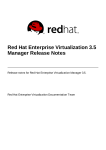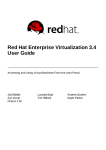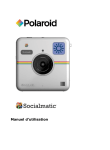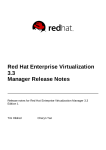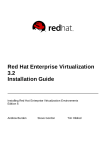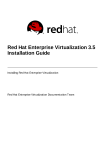Download Red Hat Enterprise Virtualization 3.4 Technical Notes
Transcript
Red Hat Enterprise Virtualization 3.4 Technical Notes Technical Notes for Red Hat Enterprise Virtualization 3.4 and Associated Packages Jodi Biddle Andrew Dahms Andrew Burden Zac Dover Lucy Bopf Red Hat Enterprise Virtualization 3.4 Technical Notes Technical Notes for Red Hat Enterprise Virtualization 3.4 and Associated Packages Jo di Biddle Red Hat Engineering Co ntent Services [email protected] m Andrew Burden Red Hat Engineering Co ntent Services [email protected] m Lucy Bo pf Red Hat Engineering Co ntent Services lbo [email protected] m Andrew Dahms Red Hat Engineering Co ntent Services [email protected] m Zac Do ver Red Hat Engineering Co ntent Services zdo [email protected] m Legal Notice Copyright © 2014 Red Hat, Inc.. T his document is licensed by Red Hat under the Creative Commons Attribution-ShareAlike 3.0 Unported License. If you distribute this document, or a modified version of it, you must provide attribution to Red Hat, Inc. and provide a link to the original. If the document is modified, all Red Hat trademarks must be removed. Red Hat, as the licensor of this document, waives the right to enforce, and agrees not to assert, Section 4d of CC-BY-SA to the fullest extent permitted by applicable law. Red Hat, Red Hat Enterprise Linux, the Shadowman logo, JBoss, MetaMatrix, Fedora, the Infinity Logo, and RHCE are trademarks of Red Hat, Inc., registered in the United States and other countries. Linux ® is the registered trademark of Linus T orvalds in the United States and other countries. Java ® is a registered trademark of Oracle and/or its affiliates. XFS ® is a trademark of Silicon Graphics International Corp. or its subsidiaries in the United States and/or other countries. MySQL ® is a registered trademark of MySQL AB in the United States, the European Union and other countries. Node.js ® is an official trademark of Joyent. Red Hat Software Collections is not formally related to or endorsed by the official Joyent Node.js open source or commercial project. T he OpenStack ® Word Mark and OpenStack Logo are either registered trademarks/service marks or trademarks/service marks of the OpenStack Foundation, in the United States and other countries and are used with the OpenStack Foundation's permission. We are not affiliated with, endorsed or sponsored by the OpenStack Foundation, or the OpenStack community. All other trademarks are the property of their respective owners. Abstract T hese T echnical Notes provide documentation of the changes made between release 3.2 and release 3.3 of Red Hat Enterprise Virtualization. Subsequent advisories that provide enhancements, provide bug fixes, or address security flaws are also listed. T hey are intended to supplement the information contained in the text of the relevant errata advisories available via Red Hat Network. T able of Contents Table of Contents .Preface . . . . . . . . . . . . . . . . . . . . . . . . . . . . . . . . . . . . . . . . . . . . . . . . . . . . . . . . . . . . . . . . . . . . . . . . . . . . . . . 2. . . . . . . . . 1. Document Conventions 2 1.1. T ypographic Conventions 2 1.2. Pull-quote Conventions 3 1.3. Notes and Warnings 4 2. Getting Help and Giving Feedback 4 2.1. Do You Need Help? 4 2.2. We Need Feedback! 5 . . . . . . . . . . . . . . . . . . . . . . . . . . . . . . . . . . . . . . . . . . . . . . . . . . . . . . . . . . . . . . . . . . . . . . . . . . . . . . . . 6. . . . . . . . . Introduction . .hapter C . . . . . . 1. . . RHBA-2014 . . . . . . . . . . .:0384 . . . . . rhevm . . . . . . . . . . . . . . . . . . . . . . . . . . . . . . . . . . . . . . . . . . . . . . . . . . . . . . 7. . . . . . . . . . .hapter C . . . . . . 2. . . RHBA-2014 . . . . . . . . . . .:0392 . . . . . vdsm . . . . . . . . . . . . . . . . . . . . . . . . . . . . . . . . . . . . . . . . . . . . . . . . . . . . . 12 .......... . .hapter C . . . . . . 3. . . RHEA-2014 . . . . . . . . . . .:0391 . . . . . ovirt-hosted-engine-ha . . . . . . . . . . . . . . . . . . . . . . . . . . . . . . . . . . . . . . . . . . . . . . . . . . . . . 13 .......... . .hapter C . . . . . . 4. . .RHBA-2014 . . . . . . . . . . :0390: . . . . . .ovirt-hosted-engine-setup . . . . . . . . . . . . . . . . . . . . . . . . . . . . . . . . . . . . . . . . . . . . . . . . . . . .14 .......... . .hapter C . . . . . . 5. . . RHBA-2014 . . . . . . . . . . .:0388 . . . . . ovirt-scheduler-proxy . . . . . . . . . . . . . . . . . . . . . . . . . . . . . . . . . . . . . . . . . . . . . . . . . . . . . 15 .......... . .hapter C . . . . . . 6. . . RHBA-2014 . . . . . . . . . . .:0387 . . . . . rhev-guest-tools-iso . . . . . . . . . . . . . . . . . . . . . . . . . . . . . . . . . . . . . . . . . . . . . . . . . . . . . 16 .......... . .hapter C . . . . . . 7. . . RHBA-2014 . . . . . . . . . . .:0393 . . . . . rhevm-reports . . . . . . . . . . . . . . . . . . . . . . . . . . . . . . . . . . . . . . . . . . . . . . . . . . . . . 17 .......... . .hapter C . . . . . . 8. . . RHBA-2014 . . . . . . . . . . .:0386 . . . . . rhevm-dwh . . . . . . . . . . . . . . . . . . . . . . . . . . . . . . . . . . . . . . . . . . . . . . . . . . . . . 18 .......... . .hapter C . . . . . . 9. . . RHBA-2014 . . . . . . . . . . .:0385 . . . . . rhevm-guest-agent . . . . . . . . . . . . . . . . . . . . . . . . . . . . . . . . . . . . . . . . . . . . . . . . . . . . . 19 .......... . .hapter C . . . . . . 10. . . . .RHBA-2014 . . . . . . . . . . :0504 . . . . . .vdsm . . . . . . . . . . . . . . . . . . . . . . . . . . . . . . . . . . . . . . . . . . . . . . . . . . . 20 .......... . .hapter C . . . . . . 11. . . . .RHBA-2014 . . . . . . . . . . :0505 . . . . . .ovirt-hosted-engine-setup . . . . . . . . . . . . . . . . . . . . . . . . . . . . . . . . . . . . . . . . . . . . . . . . . . . 29 .......... . .hapter C . . . . . . 12. . . . .RHSA-2014 . . . . . . . . . .:0506 . . . . . Moderate: . . . . . . . . . . rhevm . . . . . . . . . . . . . . . . . . . . . . . . . . . . . . . . . . . . . . . . . . 31 .......... . .hapter C . . . . . . 13. . . . RHEA-2014 . . . . . . . . . . .:0601 . . . . . rhevm-dwh . . . . . . . . . . . . . . . . . . . . . . . . . . . . . . . . . . . . . . . . . . . . . . . . . . . . 51 .......... . .hapter C . . . . . . 14 . . .. .RHEA-2014 . . . . . . . . . . :0602 . . . . . .rhevm-reports . . . . . . . . . . . . . . . . . . . . . . . . . . . . . . . . . . . . . . . . . . . . . . . . . . .54 .......... . .hapter C . . . . . . 15. . . . .RHBA-2014 . . . . . . . . . . :0960 . . . . . .rhevm . . . . . . . . . . . . . . . . . . . . . . . . . . . . . . . . . . . . . . . . . . . . . . . . . . . 57 .......... . . . . . . . . .History Revision . . . . . . . . . . . . . . . . . . . . . . . . . . . . . . . . . . . . . . . . . . . . . . . . . . . . . . . . . . . . . . . . . . . . . . 62 .......... 1 Red Hat Enterprise Virtualization 3.4 T echnical Notes Preface 1. Document Conventions T his manual uses several conventions to highlight certain words and phrases and draw attention to specific pieces of information. In PDF and paper editions, this manual uses typefaces drawn from the Liberation Fonts set. T he Liberation Fonts set is also used in HT ML editions if the set is installed on your system. If not, alternative but equivalent typefaces are displayed. Note: Red Hat Enterprise Linux 5 and later include the Liberation Fonts set by default. 1.1. Typographic Conventions Four typographic conventions are used to call attention to specific words and phrases. T hese conventions, and the circumstances they apply to, are as follows. Mono-spaced Bold Used to highlight system input, including shell commands, file names and paths. Also used to highlight keys and key combinations. For example: T o see the contents of the file m y_next_bestselling_novel in your current working directory, enter the cat m y_next_bestselling_novel command at the shell prompt and press Enter to execute the command. T he above includes a file name, a shell command and a key, all presented in mono-spaced bold and all distinguishable thanks to context. Key combinations can be distinguished from an individual key by the plus sign that connects each part of a key combination. For example: Press Enter to execute the command. Press Ctrl+Alt+F2 to switch to a virtual terminal. T he first example highlights a particular key to press. T he second example highlights a key combination: a set of three keys pressed simultaneously. If source code is discussed, class names, methods, functions, variable names and returned values mentioned within a paragraph will be presented as above, in m ono-spaced bold. For example: File-related classes include filesystem for file systems, file for files, and dir for directories. Each class has its own associated set of permissions. Proportional Bold T his denotes words or phrases encountered on a system, including application names; dialog-box text; labeled buttons; check-box and radio-button labels; menu titles and submenu titles. For example: Choose System → Preferences → Mouse from the main menu bar to launch Mouse Preferences. In the Buttons tab, select the Left-handed m ouse check box and click Close to switch the primary mouse button from the left to the right (making the mouse suitable for use in the left hand). 2 Preface T o insert a special character into a gedit file, choose Applications → Accessories → Character Map from the main menu bar. Next, choose Search → Find… from the Character Map menu bar, type the name of the character in the Search field and click Next. T he character you sought will be highlighted in the Character T able. Double-click this highlighted character to place it in the T ext to copy field and then click the Copy button. Now switch back to your document and choose Edit → Paste from the gedit menu bar. T he above text includes application names; system-wide menu names and items; application-specific menu names; and buttons and text found within a GUI interface, all presented in proportional bold and all distinguishable by context. Mono-spaced Bold Italic or Proportional Bold Italic Whether mono-spaced bold or proportional bold, the addition of italics indicates replaceable or variable text. Italics denotes text you do not input literally or displayed text that changes depending on circumstance. For example: T o connect to a remote machine using ssh, type ssh username@ domain.name at a shell prompt. If the remote machine is exam ple.com and your username on that machine is john, type ssh john@ exam ple.com . T he m ount -o rem ount file-system command remounts the named file system. For example, to remount the /hom e file system, the command is m ount -o rem ount /hom e. T o see the version of a currently installed package, use the rpm -q package command. It will return a result as follows: package-version-release. Note the words in bold italics above: username, domain.name, file-system, package, version and release. Each word is a placeholder, either for text you enter when issuing a command or for text displayed by the system. Aside from standard usage for presenting the title of a work, italics denotes the first use of a new and important term. For example: Publican is a DocBook publishing system. 1.2. Pull-quote Conventions T erminal output and source code listings are set off visually from the surrounding text. Output sent to a terminal is set in m ono-spaced rom an and presented thus: books books_tests Desktop Desktop1 documentation downloads drafts images mss notes photos scripts stuff svgs svn Source-code listings are also set in m ono-spaced rom an but add syntax highlighting as follows: static int kvm_vm_ioctl_deassign_device(struct kvm *kvm, struct kvm_assigned_pci_dev *assigned_dev) { int r = 0; struct kvm_assigned_dev_kernel *match; mutex_lock(&kvm->lock); match = kvm_find_assigned_dev(&kvm->arch.assigned_dev_head, 3 Red Hat Enterprise Virtualization 3.4 T echnical Notes assigned_dev->assigned_dev_id); if (!match) { printk(KERN_INFO "%s: device hasn't been assigned before, " "so cannot be deassigned\n", __func__); r = -EINVAL; goto out; } kvm_deassign_device(kvm, match); kvm_free_assigned_device(kvm, match); out: mutex_unlock(&kvm->lock); return r; } 1.3. Notes and Warnings Finally, we use three visual styles to draw attention to information that might otherwise be overlooked. Note Notes are tips, shortcuts or alternative approaches to the task at hand. Ignoring a note should have no negative consequences, but you might miss out on a trick that makes your life easier. Important Important boxes detail things that are easily missed: configuration changes that only apply to the current session, or services that need restarting before an update will apply. Ignoring a box labeled “Important” will not cause data loss but may cause irritation and frustration. Warning Warnings should not be ignored. Ignoring warnings will most likely cause data loss. 2. Getting Help and Giving Feedback 2.1. Do You Need Help? If you experience difficulty with a procedure described in this documentation, visit the Red Hat Customer Portal at http://access.redhat.com. T hrough the customer portal, you can: search or browse through a knowledgebase of technical support articles about Red Hat products. submit a support case to Red Hat Global Support Services (GSS). access other product documentation. Red Hat also hosts a large number of electronic mailing lists for discussion of Red Hat software and technology. You can find a list of publicly available mailing lists at https://www.redhat.com/mailman/listinfo. Click on the name of any mailing list to subscribe to that list or to access the list archives. 4 Preface 2.2. We Need Feedback! If you find a typographical error in this manual, or if you have thought of a way to make this manual better, we would love to hear from you! Please submit a report in Bugzilla: http://bugzilla.redhat.com/ against the product Red Hat Enterprise Virtualization. When submitting a bug report, be sure to mention the manual's identifier: Technical_Notes If you have a suggestion for improving the documentation, try to be as specific as possible when describing it. If you have found an error, please include the section number and some of the surrounding text so we can find it easily. 5 Red Hat Enterprise Virtualization 3.4 T echnical Notes Introduction T hese T echnical Notes provide documentation of the changes made between release 3.3 and release 3.4 of Red Hat Enterprise Virtualization. T hey are intended to supplement the information contained in the text of the relevant errata advisories available via Red Hat Network. Red Hat Enterprise Virtualization 3.x errata advisories are available at https://rhn.redhat.com/errata/rhel6-rhev-errata.html. A more concise summary of the features added in Red Hat Enterprise Virtualization 3.4 is available in the Red Hat Enterprise Virtualization 3.4 Manager Release Notes. Report a bug 6 C hapter 1. RHBA-2014 :0384 rhevm Chapter 1. RHBA-2014:0384 rhevm T he bugs contained in this chapter are addressed by advisory RHBA-2014:0384. Further information about this advisory is available at https://rhn.redhat.com/errata/RHBA-2014-0384.html. ovirt-engine-backend BZ #1066392 Previously, an inefficient query caused information pulled from the database for reports and the API to display only after a long time. This meant that queries to the database took longer than expected. An updated query causes reports and the API to display information from the database more quickly. BZ #1074 4 78 Previously, not all highly available virtual machines on a given host would be automatically restarted after that host was restarted or experienced a crash and the memory on the highly available virtual machines consumed most of that available to the host. This was caused by incorrect calculation of the committed memory on the host. Now, the calculation of the committed memory has been corrected so that all highly available virtual machines on a given host will be automatically restarted following a crash or restart of the host. BZ #1070265 Previously, having a large number of virtual machines and templates in a Red Hat Enterprise Virtualization environment would cause queries for listing those virtual machines and templates to take a long time to complete. Now, the search mechanism has been revised so that the information on disks for each template is not retrieved, thereby shortening the time required to build the list and greatly increasing the speed of the query. BZ #1060695 Previously, when several hosts were moved period of time, the SPM selection process entering maintenance mode. This meant that maintenance as the administrator intended. now move to maintenance mode as intended. to maintenance mode in a short was triggered while the hosts were the hosts did not move to A patch prevents this, and hosts BZ #1074 578 Previously, the GetVmStats request would fail. When this happened, a highavailability virtual machine was listed as 'down', and was rescheduled again on a different host, causing two instances of the same virtual machine to be running at once. Now, the system will ignore virtual machine updates until the next monitoring cycle, allowing the system to retrieve the virtual machine stats. BZ #1061165 Previously, queries for retrieving audit events from the database were inefficient and required a long time to complete. Now, the mechanism for querying the audit_log table has been revised, improving the performance of 7 Red Hat Enterprise Virtualization 3.4 T echnical Notes querying the audit_log table has been revised, improving the performance of related queries. BZ #1061185 Previously, an inefficient query caused information pulled from the database for reports and the API to display only after a long time. This meant that queries to the database took longer than expected. An updated query causes reports and the API to display information from the database more quickly. BZ #1061663 Previously, connections to the database would be marked as unusable when the engine could not communicate with the database. Even when the engine became able to communicate with the database again, exceptions would be generated because the connections would still be unusable. With this update, JBoss periodically checks the validity of database connections so that database connections in the connection pool can be re-used even after a database crash. BZ #1064 859 Previously, migrating virtual machines that were killed could not be started without an engine restart. This happened because those machines were being counted as Up, despite being effectively Down. Now, the status of the virtual machine is changed only when the actual running virtual machine is killed in the source, so virtual machines that have been killed are able to be started without an engine restart. BZ #95674 1 Previously, the time zone for a Red Hat Enterprise Linux virtual machine could be set in the Initial Run tab of the New or Edit Virtual Machine window. Now, the default time zone which is Etc/GMT is used, and it cannot be changed via the administration portal. After an upgrade, the time zones of all Red Hat Enterprise Linux virtual machines are reset to Etc/GMT. If you are using a Linux virtual machine with a non-default time zone, adjust its hardware clock to your desired time zone. BZ #1071793 Previously, a host set by the Red Hat Now, the CPU flags model AMD Opterom Opterom G5. with AMD Opterom Processor G5 was wrongly identified and Enterprise Virtualization Manager as 'AMD Opterom_G4'. in the Manager have been altered to detect processor G5, and the Manger correctly detects when a host has AMD BZ #1060692 Previously, starting a large number of virtual machines at the same time could result in a deadlock, which would cause the action to fail. Now, the logic applied to starting virtual machines has been revised, improving performance by reducing database access, requiring fewer locks, and avoiding deadlocks. BZ #1030367 8 C hapter 1. RHBA-2014 :0384 rhevm Previously, attempting to move a host into maintenance mode resulted in a static "Preparing for maintenance" status because virtual machines on that host with a "Migrating to" status were unable to be migrated elsewhere. Now, ongoing migrations to the chosen host are canceled when maintenance mode is selected on that host, and the host will reattempt to enter maintenance mode after a period of five minutes. BZ #1074 297 Previously, LUNs could not be synced after storage domain activation for Fibre Channels. Now, syncing of LUNs is available, so in cases of storage server disaster, the engine recognizes and automatically syncs the information from the backup LUNs. BZ #10664 00 Previously, a full host power outage resulted in a nine minute reconnection time before manual SPM relocation could be performed. Now, a host in connecting state can be manually fenced. BZ #1024 636 Previously, multi-monitor virtual machines displayed only a single monitor after Red Hat Enterprise Virtualization 3.0 to 3.2 migration. Now imported virtual machines display the correct number of monitors . BZ #1077079 Previously, attempting to run the engine-backup command to restore an engine database after running the engine-cleanup command would fail with an error message indicating that the database was not empty. This was caused by a reference to the procedural language plpgsql still existing in the database. Now, the logic for the engine-backup command has been revised so that this language will be ignored if present, allowing the command to complete successfully. BZ #10674 4 6 Previously an unhelpful warning was displayed in the engine.log file because the severity of some AuditLog messages was not set. Now, there is no warning. ovirt-engine-config BZ #1063286 Previously, the useDnsLookup flag was ignored by rhev-manage-domains when the krb5.conf file contained the [realms] section and the [domain_realm] section and dns_lookup_realm was set to false and dns_lookup_kdc was set to false. This assumed that the KDCS and LDAP servers were co-hosted on the same machine, and that meant that rhevm-manage-domains could not be used to add domains in which the KDCS and the LDAP servers were not co-hosted on the same host. An update makes certain that the useDnsLookup flag is not ignored, and that makes it possible to use rhevm-manage-domains to add domains in which the KDCS and LDAP servers are not co-hosted on the same host. BZ #1072330 9 Red Hat Enterprise Virtualization 3.4 T echnical Notes Previously, engine-manage-domains failed to add the domain, and a user member of the added domain was not able to login. Now, manage-domains is able to add the domain and the user is able to login. ovirt-engine-setup BZ #10674 53 Previously, passwords with ':' or '\\' characters were not accepted by postgresql-8.4. Now, passwords with special characters are accepted by both Red Hat Enterprise Linux postgresql-8.4 and versions 9 and above. BZ #10674 12 Previously, when the reports package was updated or removed, a broken symlink was left within the engine's deployment directory, causing the engine to fail during start sequence. Now, engine recreates the deployments directory each time it starts, so start succeeds regardless of deployment directory content. ovirt-engine-webadmin-portal BZ #1069898 Previously, the virtual machines on a host would not display when that host was selected using the tree pane. Now, the logic for displaying the virtual machines on a host has been revised so that the list displays correctly. BZ #1073776 Previously, it was not possible to set the value of the CpuOverCommitDurationMinutes key to a value greater than '9'. This was caused by the range of possible values only allowing a single character to be input. Now, the range of possible values for this key has been expanded so that a maximum of two characters can be specified. BZ #10674 17 Previously, attempts to add a Red Hat Storage (RHS) server to a Gluster Enabled Cluster by means of the "Configure Host" option in the "New Cluster Guide Me" window did not add the iptables firewall rules. An update ensures that the firewall rules are added when a Red Hat Storage (RHS) server is added to a Gluster Enabled Cluster by means of the "Configure Host" option in the "New Cluster - Guide Me" window. BZ #1062958 Previously, ISO files uploaded to the ISO domain of a Red Hat Enterprise Virtualization Manager were not ordered alphabetically or numerically. Now, all ISO files are ordered in decreasing order in accordance with their version and release numbers. BZ #10674 50 10 C hapter 1. RHBA-2014 :0384 rhevm Previously, there was a spelling mistake in the Scheduler Optimization Tool Tip in the Cluster Policy configuration user interface for a Cluster object, in which the word 'scheduling' was listed as 'shceduling'. This spelling mistake has now been corrected. vdsm BZ #1060731 Previously, VDSM would fail to discover iSCSI targets as LUNs under some circumstances. This was caused by IPv6 addresses, which VDSM does not take into account during parsing, being included in the results of the discovery action and causing the action to fail. Now, IPv6 addresses are filtered out of the discovery action, allowing the action to complete successfully. Report a bug 11 Red Hat Enterprise Virtualization 3.4 T echnical Notes Chapter 2. RHBA-2014:0392 vdsm T he bugs contained in this chapter are addressed by advisory RHBA-2014:0392. Further information about this advisory is available at https://rhn.redhat.com/errata/RHBA-2014-0392.html. vdsm BZ #1074 298 Virtual machines are no longer paused after migrations from 3.2 hypervisors to 3.3 hypervisors. BZ #1069220 Live migration operations now respect the 300 second limit, and live migration operations continue for only 300 seconds. BZ #10724 07 Removing a network no longer causes VDSM to take the main bond interface down. Previously, removing a network caused VDSM to take the main bond interface down, and that caused a short loss of communication for the networks using the bond interface. The bond interface is put into a down state now only if it is meant to stay down or be removed. Report a bug 12 C hapter 3. RHEA-2014 :0391 ovirt-hosted-engine-ha Chapter 3. RHEA-2014:0391 ovirt-hosted-engine-ha T he bugs contained in this chapter are addressed by advisory RHBA-2014:0391. Further information about this advisory is available at https://rhn.redhat.com/errata/RHEA-2014-0391.html. ovirt-hosted-engine-ha BZ #1074 622 This bug ensures that the high-availability fixes included in BZ#1066373 are included in ovirt-hosted-engine-ha. Report a bug 13 Red Hat Enterprise Virtualization 3.4 T echnical Notes Chapter 4. RHBA-2014:0390: ovirt-hosted-engine-setup T he bugs contained in this chapter are addressed by advisory RHBA-2014:0390. Further information about this advisory is available at https://rhn.redhat.com/errata/RHBA-2014-0390.html. ovirt-hosted-engine-setup BZ #1066373 Previously, the high availability daemon was enabled by the rpm install and not stopped upon termination of a hosted-engine deployment. This meant that if the hosted engine was deployed, but was aborted or failed after having created the engine virtual machine, the hosted engine could not be redeployed as it conflicted with the virtual machine already started by the high availability daemon. Now, the high availability daemon is enabled by hostedengine deployment, and the hosted engine checks for an existing virtual machine running on the host. Redeployment of the hosted engine no longer fails due to the presence of a virtual machine created during a previous deployment. BZ #10734 4 6 Previously, certificate authority certificates were not generated for libvirt. This resulted in a failure to connect to the engine virtual machine using virsh or SPICE during the hosted-engine deployment. Now, the necessary certificates are generated before libvirt is configured for VDSM and users can connect to the engine virtual machine using virsh or SPICE. Report a bug 14 C hapter 5. RHBA-2014 :0388 ovirt-scheduler-proxy Chapter 5. RHBA-2014:0388 ovirt-scheduler-proxy T he bugs contained in this chapter are addressed by advisory RHBA-2014:0388. Further information about this advisory is available at https://rhn.redhat.com/errata/RHBA-2014-0388.html. ovirt-scheduler-proxy BZ #1069214 Previously, when external filters failed, the scheduling proxy returned an empty list of available hosts. This meant that virtual machines could not be started. A fix now makes Red Hat Enterprise Virtualization ignore the failure of external filters, and that means that the full list of available hosts is returned to the engine. Virtual machines can now be restarted, and it is as though the failing plug-in was not ever called. Report a bug 15 Red Hat Enterprise Virtualization 3.4 T echnical Notes Chapter 6. RHBA-2014:0387 rhev-guest-tools-iso T he bugs contained in this chapter are addressed by advisory RHBA-2014:0387. Further information about this advisory is available at https://rhn.redhat.com/errata/RHBA-2014-0387.html. Windows Guest T ools BZ #10674 16 "BaloonService" can now be restarted. BZ #1024 785 Volume Shadow Copy Service Guest Quiesce for application-level consistency is now supported. Report a bug 16 C hapter 7. RHBA-2014 :0393 rhevm-reports Chapter 7. RHBA-2014:0393 rhevm-reports T he bugs contained in this chapter are addressed by advisory RHBA-2014:0393. Further information about this advisory is available at https://rhn.redhat.com/errata/RHBA-2014-0393.html. ovirt-engine-reports BZ #10724 05 Previously, when the Red Hat Enterprise Virtualization Manager was configured using a password that contained special characters, those special characters would be escaped when stored in the 10-setup-database.conf file. However, the rhevm-reports-setup command would not recognize such characters as being escaped and would therefore fail to run. Now, escaped characters are correctly interpreted. BZ #1074 952 Previously, the rhevm-reports-setup command would fail when run on a system configured to use certain locales. This was caused by an error in using the status of a service as a conditional, which resulted in the postgresql service not being restarted when the message produced by checking the status of the service did not contain the words 'dead', 'inactive', or 'stopped'. Now, the conditional is dependent on a return code, and the rhevm-reportssetup command restarts the postgresql service without issue. BZ #1064 827 Previously, the rhevm-reports-setup command would sometimes fail to establish PKI trust the machine on which the Red Hat Enterprise Virutalization Manager was installed, causing the command to fail. Now, the method of retrieving the root certificate authority certificate from the SSL session has been revised to support a greater variety of SSL configurations. BZ #10724 66 Previously, if the rhevm-reports-setup command failed, after upgrading reports from version 3.2 to version 3.3, it would exit before writing to the 10-setup-database.conf file, resulting in a new engine_reports user being created with a random password and preventing the rhevm-reports-setup command from succeeding in the future. Now, the writing of credentials is performed earlier in the setup process, ensuring that credentials are correctly written even in the event of a failure, thus letting the user to try and run it again. BZ #1059268 Previously, the BR18 report would contain inaccurate values under some circumstances. This was caused by the 'Unknown OS' value being changed to 'Other OS' and the reports query filtering results in accordance with the previous value. Now, results are filtered in accordance with the operating system ID instead of the operating system text description, allowing the BR18 report to display the correct values. Report a bug 17 Red Hat Enterprise Virtualization 3.4 T echnical Notes Chapter 8. RHBA-2014:0386 rhevm-dwh T he bugs contained in this chapter are addressed by advisory RHBA-2014:0386. Further information about this advisory is available at https://rhn.redhat.com/errata/RHBA-2014-0386.html. ovirt-engine-dwh BZ #10724 06 Previously, when the Red Hat Enterprise Virtualization Manager was configured using a password that contained special characters, those special characters would be escaped when stored in the 10-setup-database.conf file. However, the rhevm-dwh-setup command would not recognize such characters as being escaped and would therefore fail to run. Now, escaped characters are correctly interpreted. BZ #10734 67 Previously, the rhevm-dwh-setup command would fail when run on a system configured to use certain locales. This was caused by an error in using the status of a service as a conditional, which resulted in the postgresql service not being restarted when the message produced by checking the status of the service did not contain the words 'dead', 'inactive', or 'stopped'. Now, the conditional is dependent on a return code, and the rhevm-dwh-setup command restarts the postgresql service without issue. BZ #1065781 Previously, including a double quotation mark in the password for the history database would cause the rhevm-dwh-setup command to fail due to an authentication error. This was caused by the double quotation marks not being considered a part of the password. Now, the rhevm-dwh-setup command disallows the characters '"', '\', '#', and '$'. Report a bug 18 C hapter 9. RHBA-2014 :0385 rhevm-guest-agent Chapter 9. RHBA-2014:0385 rhevm-guest-agent T he bugs contained in this chapter are addressed by advisory RHBA-2014:0385. Further information about this advisory is available at https://rhn.redhat.com/errata/RHBA-2014-0385.html. ovirt-guest-agent BZ #1069221 Previously, rhevm-guest-agent in Red Hat Enterprise Linux 5 was not reported in the appsList because the pattern it searched for was specific to Red Hat Enterprise Linux 6. The pattern has been updated to search for Red Hat Enterprise Linux 5 strings, and rhevm-guest-agent now appears in the appsList. Report a bug 19 Red Hat Enterprise Virtualization 3.4 T echnical Notes Chapter 10. RHBA-2014:0504 vdsm T he bugs contained in this chapter are addressed by advisory RHBA-2014:0504. Further information about this advisory is available at https://rhn.redhat.com/errata/RHBA-2014-0504.html. vdsm BZ #1097332 Previously, the start time for data migrations was being captured too early. This caused data migrations to abort earlier than the configured maximum time for migrations. Now, the timer only starts once the data transfer begins. As a result, the maximum time for migration transfers is implemented accurately. BZ #105694 8 The iscsi daemon is now started when VDSM starts, and iSCSI storage is now available when VDSM starts. BZ #1094 94 4 An update to VDSM changed a path used by libvirt. Consequently, logs were flooded with messages about invalid paths. The virtual machines associated with these logs worked, but migrations from older versions of the Red Hat Enterprise Virtualization Hypervisor to newer versions of the Red Hat Enterprise Virtualization Hypervisor caused the logs to flood. An update to VDSM adjusts the libvirt XML to match the form the destination is using after a migration from an older version of the Red Hat Enterprise Virtualization Hypervisor to a newer version of the Red Hat Enterprise Virtualization Hypervisor. Now, logs are no longer flooded with messages about invalid paths. BZ #1094 165 Previously, VDSM would not start correctly under certain conditions after rebooting a hypervisor. This was caused by qemu-sanlock.conf not being persisted after rebooting the hypervisor when the command 'vdsm-tool configure --force' was run and libvirt sanlock was enabled. Now, qemusanlock.conf is persisted even after rebooting hypervisors, making it possible for VDSM to start correctly. BZ #1058894 sosreports no longer contain entire block devices, and this means that the size of sosreports is now much smaller. BZ #10594 82 An update to VDSM changed a path used by libvirt. Consequently, logs were flooded with messages about invalid paths. The virtual machines associated with these logs worked, but migrations from older versions of the Red Hat Enterprise Virtualization Hypervisor to newer versions of the Red Hat Enterprise Virtualization Hypervisor caused the logs to flood. An update to VDSM adjusts the libvirt XML to match the form the destination 20 C hapter 10. RHBA-2014 :0504 vdsm is using after a migration from an older version of the Red Hat Enterprise Virtualization Hypervisor to a newer version of the Red Hat Enterprise Virtualization Hypervisor. Now, logs are no longer flooded with messages about invalid paths. BZ #1060524 Previously, connecting a Red Hat Enterprise Virtualization Manager with a version of 3.3 with a host running VDSM 4.14.1 would fail. Now, host deploys successfully. BZ #1078137 Previously, VDSM mistakenly assumed that iface name and iface initiator name were the same, so if the Admin configured a specific initiator name in the host, its value was mistakenly overwritten by ifaceName in the iface file. In such cases, the host failed to establish the iSCSI connection with the target. Now, iface name and iface initiator are appropriately designated so that iSCSI connections can be made correctly. BZ #1065924 vdsmd now starts on the first run, even if no VDSM logs are present in the RPM. BZ #10664 4 5 Virtual machines are no longer paused after migrations from 3.2 hypervisors to 3.3 hypervisors. BZ #1076889 Previously, attempting to start vdsm3 on a Red Hat Enterprise Linux 7 host would cause the VDSM daemon to crash instantly. This was caused by missing sanlock and sanlock-python requirements. Now, vdsm3 will run correctly on Red Hat Enterprise Linux 7 hosts. BZ #1069730 With this update, zeroes are now written to the disk space occupied by a snapshot when that snapshot is merged or removed to ensure the contents of that snapshot are no longer accessible. BZ #1077283 Previously, a virtual machine with an imported network from external neutron provider (specifically Linux Bridge as the Networking Plugin) failed to run without 'ovs-vsctl' installed. Now, VDSM hook recognizes that Linux Bridge does not require 'ovs-vsctl' to run, and the virtual machine starts up. BZ #987931 Previous versions of sos failed to preserve the permissions of files collected from the host file system. This meant that permission information in sosreport archives was inconsistent with permissions on the host system, potentially misleading users. Now, permissions data is copied for all files 21 Red Hat Enterprise Virtualization 3.4 T echnical Notes copied from the host file system, so permissions reflected in sosreport archives match those reported on the host system. BZ #1060781 Removing a network no longer causes VDSM to take the main bond interface down. Previously, removing a network caused VDSM to take the main bond interface down, and that caused a short loss of communication for the networks using the bond interface. The bond interface is put into a down state now only if it is meant to stay down or be removed. BZ #10814 89 Previously, a host with VLAN-tagged network attached to bond would become unsynced after network update, and the unsynced network could not be removed from the host. Now, the VLAN tag is successfully updated on the host bond. BZ #104 4 060 ifcfg files for physical interfaces no longer include HWADDR lines that specify MAC addresses. BZ #1059773 Networks defined on top of network interface controllers that become unavailable on the host no longer become unavailable forever. BZ #97064 5 Live migration operations now respect the 300 second limit, and live migration operations continue for only 300 seconds. BZ #1086210 Previously, guests were unable to boot up after the master domain changed. This was because refreshStoragePool ran before the domains were reachable again. A change in the code prevents refreshStoragePool from running until the domains are reachable. BZ #1057637 VDSM now provides before and after setup network hooks. BZ #1037500 This update adds a new action to the vdsClient command downloadImageFromStream - which adds the ability to transfer the content of an image via a stream. This improves the efficiency of transferring data and makes it possible to transfer data of any size and format directly into an image. BZ #1095900 22 C hapter 10. RHBA-2014 :0504 vdsm Red Hat Enterprise Virtualization Hypervisor 6.5 added support for memorybased file systems (for the purposes of testing), which included code with O(N^2) complexity. This introduced performance issues, such as high CPU consumption by VDSM, in certain environments that utilized numerous storage domains. Now, the additional support for memory-based file systems has been disabled and does not contribute to performance problems. BZ #1028917 Virtual machines are no longer paused after migrations; hosts now correctly acquire resource locks for recently migrated virtual machines. BZ #675560 VDSM now provides data about bonds, bond slaves, bridges, and VLANs. BZ #917321 Previously, the maximum there is no default 150 live migration of virtual machine failed after 300 seconds. Now, time the source host waits during a migration in the case that progress (migration_progress_timeout) has been reduced to a seconds. BZ #966975 VDSM no longer tries to use LVM command scanning against a file based domain. BZ #1064 630 Previously, VDSM would report that virtual machines experiencing any I/O error were in a paused state. This was caused by the logic used by VDSM to check I/O errors received from libvirt. Now, the logic used to check such errors has been revised so that VDSM detects the nature of the error, allowing I/O errors to be correctly reported and handled. BZ #1051150 Red Hat Enterprise Virtualization Hypervisor setup no longer sets VLAN=yes attribute in the parent physical NIC (network interface card) when the Red Hat Enterprise Virtualization Manager network is a VLAN sub-interface. BZ #1007860 Bond speeds are now reported accurately. BZ #9884 69 VDSM now recognizes hot-plugged host interfaces. BZ #1080931 Previously, a package update would lead to version errors in the sanlock command, because the daemon cannot be stopped while in use. Now, the documentation recommends restarting the host to ensure all updates are correctly applied. 23 Red Hat Enterprise Virtualization 3.4 T echnical Notes BZ #1015009 Default route is now enabled for management network irrespective of device name. BZ #1083008 VDSM downgrade is supported for 3.4 to 3.3, but not for 3.4 to 3.2. BZ #1024 236 An error message has been added to remind users that sudo rights must be checked in order to ensure that hosts are properly activated by the vdsm user. This error message appears when the #includedir /etc/sudoers.d directive has been skipped for any reason (for instance, because a custom tool was used to generate the sudoers.d file). This error message reads "Verify sudoer rules configuration". BZ #1071826 vdsClient now returns correct information when retrieving storage domain information from a master storage domain. BZ #1057969 Previously, it was possible to specify the 'Read Only' option for disks that used the IDE interface and were attached to virtual machines. This prevented virtual machines with this setting enabled from starting due to an exception in libvirt. Now, it is no longer possible to specify this option for disks using the IDE interface. BZ #1034 172 Previously, when running a virtual machine once with Cloud-Init, the configdrive CD image created was world-readable. This .img file has now been set to be readable only for vdsm:qemu (that is, the permissions have been set to 640). BZ #103394 2 Previously, the getStorageDomainInfo action of the vdsClient command would fail when run under certain conditions. Now, the logic used to retrieve information on storage domains using the vdsClient command has been revised so that the action returns information correctly. BZ #1029812 This update enhances the output produced by the vdsm-tool to provide more information to users on encountering errors. BZ #1026697 Previously, VDSM would report that a storage domain was active even although a link for that storage domain was not present in the /rhev/datacenter/SPUUID directory. This would occur when the host was in a nonoperational state and was able to connect to the storage pool but was not able 24 C hapter 10. RHBA-2014 :0504 vdsm to connect to any storage domains. Now, the logic for refreshing storage domain links has been revised so that those links will be created correctly for storage domains even under these circumstances. BZ #1026236 Previously, VDSM would report non-virtual machine VLAN networks attached to network devices and the Red Hat Enterprise Virtualization Manager would display that VLAN device in the Administration Portal. However, subsequent calls to the setupNetworks action would then fail. This was caused by the logic used to report VLAN devices, which has now been revised so that VLAN devices are reported correctly and subsequent calls to the setupNetworks action succeed. BZ #1038069 Previously, repeatedly migrating virtual machines caused the disks associated with the virtual machines to grow indefinitely. This was due to a race between live migration and highWrite monitoring. libvirt-0.10.2-29.el6_5.4 repaired this issue, and is now included in Red Hat Enterprise Virtualization. Repeated migration of virtual machines no longer causes their associated disks to grow indefinitely. BZ #1064 038 The host-deploy process (the installation process) failed when adding a Red Hat Enterprise Linux 7 host because the names of VDSM packages changed and the code was unable to find the new package names. The code has been altered, and the correct VDSM packages are now located. BZ #1056554 Previously, the vdsm-tool command would fail on certain actions when run as the root user. This was caused by the logic used by the vdsm-tool command, whereby 'sudo' would be added to actions requiring root privileges, causing those actions to fail. Now, the logic used in the vdsm-tool command has been revised so that 'sudo' is not added to actions when the vdsm-tool command is being run as the root user. BZ #102394 1 With this update, user-configurable options for VDSM are now stored in the /etc/vdsm/vdsm.conf file. BZ #1020356 The Red Hat Enterprise Virtualization Manager now recognizes preconfigured networks in which the management network is bridgeless and untagged, making it unnecessary to drag and drop these networks to the bond interface in order to recognize them. BZ #105304 0 Previously, hosted engine had two separate maintenance flows for the engine virtual machine and for high-availability-enabled guests. These two maintenance flows have been unified with the existing host maintenance flows. 25 Red Hat Enterprise Virtualization 3.4 T echnical Notes BZ #103584 7 Previously, the vdsm-tool configuration process failed, which stopped the vdsd service. VDSM now shuts down gracefully, and vdsm-tool configuration continues as expected. BZ #10734 78 Previously, the state of suspended virtual machines was incorrectly displayed as 'Down' under certain conditions. This was caused by the logic used to poll the status of virtual machines, whereby an uncaught exception would cause the status of virtual machines to be reported incorrectly. Now, this logic has been revised so that the status of virtual machines is reported correctly. BZ #1075172 With this update, the getFileStats action of VDSM now correctly reports file statistics for ISO storage domains on all storage formats supported by Red Hat Enterprise Virtualization and not just NFS storage. BZ #1052216 An older version of qemu-kvm-rhev in the dependencies of VDSM caused deployment of ovirt-hosted-engine-setup to fail when calling the following command "sudo -u vdsm -g kvm qemu-img info --output json /path/to/file". With this update, VDSM requires a newer version of qemu-kvm-rhev, so now qemu-img can be used when deploying the hosted engine. BZ #1052097 Previously, when links were left behind on a host, migration of a virtual machine to that host failed and the virtual machine was shut down on the host. This happened in cases in which the version of VDSM supported by Red Hat Enterprise Virtualization 3.2 (4.10.2) was present on the host. This was caused by a failure to remove guest socket files. Only symlinks to the guest socket files were removed. Links are now cleaned when virtual machines are migrated from hosts (the guest socket files linked to are now removed prior to the removal of the symlinks). Virtual machines no longer shut down when they are migrated back to those hosts from other hosts. BZ #982065 With this update, the vdsClient command now provides more information on errors encountered when parsing XML. BZ #1079707 Previously, initializing hosts that had been newly added to a Red Hat Enterprise Virtualization environment would fail under certain conditions with a PollVDSCommand exception. This was caused by the logical volume manager in Fedora 19 and Fedora 20 reading metadata stored in the lvmetad daemon instead of the storage for the host. Now, use of the lvmetad daemon has been disabled in the private logical volume manager configuration used by VDSM, forcing the logical volume manager to read metadata from the storage for a given host and allowing that host to be initialized correctly. 26 C hapter 10. RHBA-2014 :0504 vdsm BZ #1051860 VDSM can now be installed on Red Hat Enterprise Linux 7. BZ #980054 With this update, VDSM now correctly logs errors encountered during the teardownImage action when powering off virtual machines instead of raising an exception. BZ #1082275 With this update, the presence of network bridges on logical networks is now correctly updated when bonded logical networks are removed. BZ #96734 2 In scale environments, hosts no longer become non-operational when adding new storage domains. BZ #104 8763 VDSM now calls before_device_migrate_source. BZ #10834 76 Previously, on block domains, when a thinly-provisioned disk neared its limit, the host running it requested that the SPM extend the volume. This was done by writing a message to a pre-defined volume on the master storage domain called the mailbox. The SPM then monitored this mailbox, and handled the extend requests. Red Hat Enterprise Virtualization 3.4 introduced mixed storage domains, allowing master file domains to be in charge of block domains. Also, Red Hat Enterprise Virtualization 3.4 creates the mailbox on the master storage domain, regardless of its type. BZ #1085935 Previously, VDSM did not extend thin-provisioned disks on block domains if the pool type had been "file" and the VDSM cache had not been cleared. This resulted in situations in which virtual machines failed to set up, and a "no space error" appeared. Now, VDSM extends thin-provisioned disks on block domains even if the pool type had been "file" and the VDSM cache had not been cleared. BZ #104 8596 Previously, installing a host from the engine caused the engine to send "getVdsCaps". "getVdsCaps" uses "lastClientIface" to determine where to put the management bridge ("ovirtmgmt"). Because VDSM reports the last client IP for the previous connection (not the current one), the initial connection returns "0.0.0.0". This cased a failure in the automatic creation of the 27 Red Hat Enterprise Virtualization 3.4 T echnical Notes management network. The first VDSM verb now returns the correct lastClient IP and the correct lastClientIface. BZ #1092631 Previously, the role of storage pool master would not be transferred to another host when a host designated as the storage pool master was manually fenced. This was caused by an error in the logic used to indicate that the role of storage pool master is free when a host to which that role has been assigned is manually fenced. This logic has now been revised so that manually fencing a host designated as a storage pool manager will transfer the role of storage pool manager to another host. BZ #104 764 6 The after_update_device hook is now triggered and runs correctly. BZ #889097 Previously, the status of virtual machines on which a volume refresh operation was being performed would appear as paused under certain conditions. This was caused by the logic used to handle the refresh operation, which would freeze the virtual machine on which the operation was being performed to avoid errors caused by input and output during the operation. When the refresh operation took several seconds to complete, this change in status was reported to the Red Hat Enterprise Virtualization Manager. Now, the logic used when refreshing volumes has been revised so that virtual machines are not paused during a refresh operation because the logical volume manager is responsible for freezing input and output. BZ #852003 VDSM now provides greater detail on the nature of errors that occur when attempting to create a new storage domain and a host connected to the storage server on which the domain is being created is disconnected during the operation. BZ #1096227 Previously, attempting to change the host designated as the storage pool master failed under certain conditions. This was caused by a change in the logic used to handle storage pool metadata. Now, this logic has been revised so that it is possible to change the storage pool master without issue. BZ #104 4 068 Previously, attaching an iSCSI disk to a running virtual machine failed with the following error: "VolumeError: Bad volume specification". The logs reported that the LUN existed on the storage server and the storage server was connected. vmHotplugDisk now adds a hot-plugged iSCSI disk successfully. Report a bug 28 C hapter 11. RHBA-2014 :0505 ovirt-hosted-engine-setup Chapter 11. RHBA-2014:0505 ovirt-hosted-engine-setup T he bugs contained in this chapter are addressed by advisory RHBA-2014:0505. Further information about this advisory is available at https://rhn.redhat.com/errata/RHBA-2014-0505.html. ovirt-hosted-engine-setup BZ #107994 3 Rebase package(s) to version: 1.1.2 Highlights and important bug fixes: Bug 1079943 - engine vm can't start Bug 1058438 - hosted-engine --deploy returns [Errno 95] Operation not supported Previously, the network configuration was lost if the host was rebooted after deploying the self-hosted engine but before the host had been added to the Manager, resulting in the Manager virtual machine remaining in a 'Down' state. Now, the network configuration has been made persistent and the Manager virtual machine starts as expected after the host has been rebooted. BZ #1034 726 Previously, the high-availability daemon was enabled by the rpm install and not stopped upon termination of a hosted-engine deployment. This meant that if the hosted engine was deployed, but was aborted or failed after having created the engine virtual machine, the hosted engine could not be redeployed as it conflicted with the virtual machine already started by the high availability daemon. Now, the high availability daemon is enabled by hostedengine deployment, and the hosted engine checks for an existing virtual machine running on the host. Redeployment of the hosted engine no longer fails due to the presence of a virtual machine created during a previous deployment. BZ #1034 634 Previously, certificate authority certificates were not generated for libvirt. This resulted in a failure to connect to the engine virtual machine using virsh or SPICE during the hosted-engine deployment. Now, the necessary certificates are generated before libvirt is configured for VDSM and users can connect to the engine virtual machine using virsh or SPICE. BZ #1082028 Previously, the Manager virtual machine did not have adequate ownership of the host's CD-ROM in a self-hosted engine deployment. This meant that deployment failed when installing the Manager from CD-ROM as the virtual machine would lose access rights to the CD-ROM immediately after installation of the operating system. Now, the qemu user has been added to the cdrom group so that the Manager virtual machine retains access rights to the CD-ROM and deployment continues as expected. BZ #1063576 Previously, certificate authority certificates were not generated for libvirt. This resulted in a failure to connect to the engine virtual machine using virsh or SPICE during the hosted-engine deployment. Now, the necessary certificates are generated before libvirt is configured for VDSM and users 29 Red Hat Enterprise Virtualization 3.4 T echnical Notes can connect to the engine virtual machine using virsh or SPICE. BZ #1024 710 Previously, the 'hosted-engine --vm-start' command would fail if the hosted engine virtual machine already existed and had a status of 'down'. Now, setup automatically shuts down the virtual machine so that the 'hosted-engine --vmstart' command succeeds. BZ #1088572 Previously, the Red Hat Enterprise Virtualization Manager would not provide CPU information for cluster objects in the response to the first query made by the ovirt-hosted-engine-setup command under certain conditions. This would cause setup to fail after timing out due to not having CPU information. Now, the ovirt-hosted-engine-setup command queries the Red Hat Enterprise Virtualization Manager again until the timeout is reached, allowing CPU information to be retrieved corrected and setup to complete successfully. BZ #104 4 895 The recommendation to use a screen session for users executing the selfhosted engine deployment script via a SSH connection has been updated to improve lucidity. BZ #1077150 Previously, installing a self-hosted engine via an NFS export with less than 20 GB would give a vague error message. Now, the error message has been updated to explain that the storage domain should have at least 20 GB free. BZ #106994 5 The engine fully qualified domain name prompt in the self-hosted engine deployment script has been updated so that the fully qualified domain name must match that which will be used for the engine installation within the virtual machine. BZ #104 4 889 A notification previously in the hosted-engine deployment script could have been interpreted to suggest that the process of installing the engine on a virtual machine was undertaken automatically by the installation process. This notification has been rephrased in order to make clear that the user must manually install the engine on a virtual machine. BZ #104 4 920 The hosted-engine deployment script now proposes a default pingable gateway IP address. Report a bug 30 C hapter 12. RHSA-2014 :0506 Moderate: rhevm Chapter 12. RHSA-2014:0506 Moderate: rhevm T he bugs contained in this chapter are addressed by advisory RHSA-2014:0506. Further information about this advisory is available at https://rhn.redhat.com/errata/RHSA-2014-0506.html. rhevm BZ #1057561 Previously, an inefficient query caused templates pulled from template view to take a long time. This resulted in the query taking longer than expected to display results. Now, an updated query has fixed the problem. As a result, templates are displayed more quickly. BZ #1038351 Previously, competing back-end commands caused virtual machines to be counted as Up, despite being effectively Down. These virtual machines could not be started without an engine restart. Now, the status of the virtual machine is changed only when the actual running virtual machine is killed in the source, so virtual machines that have been killed are able to be started without an engine restart. BZ #1085529 Previously, if a user entered an incorrect password on the User Portal, the Red Hat Enterprise Virtualization server sent the bad authentication to the Active Directory server repeatedly. This caused the account to be locked. After fixing this issue, an incorrect password is only sent once. BZ #1064 312 Previously, an inefficient query caused virtual machine pools pulled from template view to take a long time. This resulted in the query taking longer than expected to display results. Now, an updated query has fixed the problem. As a result, virtual machine pools are displayed more quickly. BZ #1072282 Previously, the GetVmStats request failed. This caused high-availability virtual machines to be incorrectly listed as "down". They were then rescheduled on another host, causing two instances of the same virtual machine to be running at once. Now, the system ignores virtual machine updates until the next monitoring cycle, allowing the system to retrieve the virtual machine stats. BZ #1052024 Previously, some virtual machines did not automatically restart after a power failure. As a result, they would have to be manually restarted. Now, the issue has been corrected and all virtual machines restart as expected. 31 Red Hat Enterprise Virtualization 3.4 T echnical Notes BZ #1056803 Previously, there was an undersized value in a config file that was causing an out of memory error. As a result, upgrading to 3.4 from an older version of Red Hat Enterprise Virtualization and attempting to create a new virtual machine would fail. Now, the out of memory problem has been fixed, and creating new virtual machines on a newly-upgraded system works properly. BZ #1064 907 Previously, listing templates took up to 30 seconds. Now, the issues has been corrected and listing templates takes no more than a few seconds. BZ #1056064 Previously, an inefficient query caused information pulled from the database to take a long time. This resulted in the query taking longer than expected to display results. Now, an updated query has fixed the problem. As a result, information is displayed more quickly. BZ #966503 Previously, attempting to move a host into maintenance mode resulted in a static "Preparing for maintenance" status if incoming live migrations were running, because those virtual machines were unable to be migrated elsewhere. Now, ongoing migrations to the chosen host are canceled when maintenance mode is selected on that host. The host then reattempts to enter maintenance mode after a period of five minutes. BZ #7394 31 Red Hat Enterprise Virtualization administrators can now set a URL or message to display upon attempted login to the User Portal when user passwords are expired, using engine-manage-domains with the optional parameter changePasswordUrl. When the Manager is restarted, if a change password URL is set for the domain to which a user tried to authenticate, and the user password has expired, a message appears, prompting the user to change their password via the specified URL. BZ #1060575 The REST API now provides OVF file descriptor data for the active virtual machine. BZ #96964 1 Previously, you could put an ISO domain into maintenance even if there was an ISO image attached to a virtual machine. Now, attempting to put an ISO domain to maintenance while a virtual machine 32 C hapter 12. RHSA-2014 :0506 Moderate: rhevm has an attached ISO image (not from Run-once) is blocked by an error message, and the operation is canceled. BZ #107624 6 Previously, jobs that took a long time to complete would fail under certain conditions due to database errors. This was caused by the logic used to handle jobs, which would remove jobs with no steps or asynchronous tasks. This logic has now been revised so that such jobs are no longer removed, allowing jobs that take a long time to complete to be processed correctly. BZ #1064 880 Previously, servers with AMD Opterom G5 processors were wrongly being recognized as AMD Operton G4 on the "View CPU Details" page in Red Hat Enterprise Virtualization Manager. Now, the CPU flags in the Manager have been altered to detect processor model AMD Opterom G5. As a result, the Manger correctly detects when a host has and AMD Opterom G5 processor. BZ #1057358 Previously, a host added to a cluster with an inactive storage domain failed to initiate, because it was attempting, unsuccessfully, to connect to that storage domain. Now, host activation completes successfully even if there are inactive storage domains in the cluster. BZ #1051297 Previously, bonds on physical host network interface cards could not be configured via the Administration Portal when the physical host network interface card was configured with DHCP. Physical host network interface card validation required that no boot protocol, IP address, subnet masks, or gateways be defined on slave network interfaces. Now, it is now possible to configure bonds on physical host network interface cards configured with DHCP. BZ #10204 08 Red Hat Enterprise Virtualization Manager now raises events when a user connects or disconnects from a virtual machine console session. BZ #1082759 Previously, attempting to set a static network for Ubuntu guests using the Cloud-Init graphical user interface caused the iface details to be set to "none" instead of "static." Now, it is possible to set a static network for Ubuntu guests using the CloudInit graphical user interface. BZ #1066081 With this update, in the event of failure on a storage domain that is replicated to other storage domains, the Red Hat Enterprise Virtualization Manager automatically updates the list of available LUNs on the active storage 33 Red Hat Enterprise Virtualization 3.4 T echnical Notes domain, in order to reflect what is currently available. BZ #10634 32 Previously, if a blade was physically disconnected from the chassis of a hypervisor, then virtual machines marked for high availability were not restarted on other hypervisors. This caused virtual machines to be marked as "Up" even though they were inaccessible. Now, once the blade is disconnected, Red Hat Enterprise Virtualization restarts the highly available virtual machines on other hypervisors. BZ #1090660 Previously, attempting to approve a host in a data center as a user with SuperUser permissions for that data center would fail under certain conditions due to an authorization error. This was caused by the logic used in the ChangeVdsCluster operation for hosts with a status of PendingApproval, in which the host would not have any assigned permissions in that state and the user did not have permissions for the default data center to which the host had been added. Now, the logic for checking permissions in the ChangeVdsCluster operation has been revised so that users with SuperUser permissions for a given data center can approve hosts added under that data center. BZ #104 4 091 Previously, a full host power outage resulted in a 19 minute reconnection time before manual guest relocation could be performed. Now, a host in connecting state can be manually fenced. BZ #104 4 089 Previously, a full host power outage resulted in a nine minute reconnection time before manual SPM relocation could be performed. Now, a host in connecting state can be manually fenced. BZ #983088 Previously, VDSM's documented port range for SPICE was 5634 to 6166, but it used libvirt's default range of 5900 to 65535. Consequently, firewalls set according to this range could erroneously block SPICE traffic. Now, VDSM uses the 5900 to 6923 range for SPICE, which allows concurrent running of up to 512 virtual machines using the SPICE console. BZ #917039 Previously, the host was set to the "UP" state after a reboot. This meant that the host did not preserve its state after rebooting. An update changes this behavior, and now (for instance) the maintenance state of the host is preserved after a reboot. BZ #104 5139 Previously, a full host power outage followed by 18 failed fencing attempts resulted in the following alert being added to the audit log: 34 C hapter 12. RHSA-2014 :0506 Moderate: rhevm "Failed to verify Host <hostname> Restart status, Please Restart Host <hostname> manually". The alert was recorded with an empty Host ID and therefore was not removed from the database once manual fencing was executed. Now, this issue has been corrected and the alert is removed from the audit log after manually rebooting the host. BZ #1029084 With this update, it is now possible to change the attributes of logical networks that are already in use provided that there are no running virtual machines using those logical networks and the change does not involve changing the type of the logical network from a virtual machine logical network to another type of logical network. BZ #10624 38 With this update, errors are no longer raised by the RemoveVdsCommand when an operation to add a host fails and the changes made up to that failure are rolled back by the Red Hat Enterprise Virtualization Manager. BZ #1026389 Previously, logging in to the Administration Portal of the Red Hat Enterprise Virtualization Manager resulted in two login events being reported in the Events tab. This was caused by the logic used to authenticate the internal 'admin' user, whereby the first event was triggered by the Administration Portal, and the second event was triggered by the plug-in infrastructure. Now, an audit interval has been created for the login action so that only one login event is reported in the Events tab. BZ #104 9627 Previously, using the Red Hat Enterprise Virtualization API to change options on a NIC (network interface card) sub-interface erased and reverted to default settings any pre-configured bonding options. Now, bonding options are preserved. BZ #1060705 Previously, multi-monitor virtual machines displayed only a single monitor after migrating to Red Hat Enterprise Virtualization 3.4 from version 3.0 or earlier. Now imported virtual machines display the correct number of monitors. BZ #1068717 Previously, when insufficient CPUs existed to start a virtual machine, the virtual machine was simply paused, and the Red Hat Enterprise Virtualization web portal produced no error message. Now, the following error is produced in the web portal and in the engine log: "Cannot run VM. There are no available running Hosts with enough cores in VM's Cluster. Cannot run VM. There is no host that satisfies current scheduling constraints. See below for details: The host did not satisfy internal filter CPU." BZ #1052231 35 Red Hat Enterprise Virtualization 3.4 T echnical Notes Previously, the settings of a newly created storage domain would be different from those specified during the creation of that storage domain under certain conditions. This would occur when an attempt to create a storage domain failed and the storage connections for that storage domain were not cleaned from the engine database, resulting in certain settings being inherited when attempting to add a new storage domain with similar settings. Now, the storage connections created when attempting to create new storage domains are cleared in the event of a failure, and no residual settings are inherited when attempting to create a new storage domain. BZ #1055710 Previously, if 'list jobs' was run from rhevm-shell while there were virtual machines migrating, then the target host was listed as 'UNKNOWN' even though the engine logs provided the correct target host name. Now, in order to see the target host name, you must select a specific host for the migration. Otherwise, the target host is not listed. BZ #1056307 Previously, the word "enforcing" was misspelled in the Red Hat Enterprise Virtualization 3.2 Manager enforced host reboot log message. Now, the typographical error is fixed. *Note that in 3.4, the host is not rebooted during installation, and the enforced host reboot log message no longer appears. BZ #1009005 The Red Hat Enterprise Virtualization web portal events pane now includes notification support for errors related to running virtual machines (AuditLogType.VM_DOWN_ERROR, AuditLogType.VDS_INITIATED_RUN_VM_FAILED). BZ #10594 00 Previously, migrating a virtual machine to a host with insufficient memory produced a misleading "host not found" error message. Now, the following, more meaningful, message appears: "The host did not satisfy internal filter Memory". BZ #1066693 Previously, OnVdsDuringFailureTimer appeared in the engine log every 30 minutes after a host failed to run virtual machines. The error continued to appear even if the virtual machines were able to be run on another host, and even if no further problem was detected in the host. Now, the OnVdsDuringFailureTimer message appears only for three failed attempts, after which the number of attempts is reset to zero. BZ #516905 Previously, the Power Saving policy feature allowed migration of virtual machines between hosts, but was unable to power down and power up machines as required. Now, if power management is enabled and the defined low utilization value is reached, the Red Hat Enterprise Virtualization Manager will power down that host machine, and restart it again when load balancing requires or there are not enough free hosts in the cluster. 36 C hapter 12. RHSA-2014 :0506 Moderate: rhevm BZ #104 7567 With this update, the log message for OnVdsDuringFailureTimer has been improved. BZ #9554 29 Previously, virtual machines failed to start due to "libvirtError: internal error ifname "vnet20" not in key". This happened because the display network to which the virtual machine was assigned did not have an IP address configured on the host. Now, the engine blocks "setupNetwork" of a display network with no address, and the scheduler will attempt to start virtual machines only on a host on which the display network is configured with an IP address. BZ #1054 4 10 Previously, Red Hat Enterprise Virtualization 3.3 ovirt-engine FullListVdsCommand FINISH log messages contained Java class names. Now, the unexpanded data is shown for a full host list, not the Java class name. BZ #1066103 Previously, detailed messages were not displayed for neither successful logins nor failed login attempts on the Red Hat Enterprise Virtualization Manager User/Admin portal. Now, both successful logins and failed login attempts produce a detailed message. BZ #10594 03 Previously, guest virtual machines would not start if there were more than one disks assigned to it, and one of those disk_aliases was set to NULL. Now, the problem has been fixed and guest virtual machines are able to start up, regardless of any NULL disk aliases. BZ #962180 Previously, a host moving from maintenance to active when storage domains are not available would become stuck in Unassigned mode. Now, the specific scenario in 'VdsUpdateRuntimeInfo' that did not save NonOperational status to the database has been resolved, and the host moves successfully from Unassigned to Non-Operational. BZ #1066884 The default paths to 'sysprep' files are now stored in the operating system information definition /etc/ovirt-engine/osinfo.conf.d/00defaults.properties. The content of files 'sysprep.2k8x64' and 'sysprep.2k8' now reflects their file names. 'sysprep.2k8' contains 'processorArchitecture="x86"' and 'sysprep.2k8x64' contains 'processorArchitecture="amd64"'. BZ #1084 4 79 37 Red Hat Enterprise Virtualization 3.4 T echnical Notes Previously, in Red Hat Enterprise Virtualization 3.3, rhevm-manage-domains automatically added all discovered LDAP servers to the engine database. This prevented the Manager from checking DNS SRV records for LDAP servers as it used the static entries in the database. Now, LDAP servers are not written to the database and will be rediscovered using DNS query when needed. LDAP servers entered using the '--ldap-servers' argument will be written to the database. BZ #104 6625 With this update, a DRAC7 fence agent in now available in the list of supported fence agents with IPMI LAN as implementation. BZ #9534 92 Previously, it was possible to attempt to delete a template with shared volumes. Since there were disks based on the template, this lead to a failure. Now, an appropriate message appears instead to prevent this from occurring. BZ #1069096 In Red Hat Enterprise Virtualization 3.3, if a virtual machine pool with a specific time zone was created from a Windows 2008 template, the time zone setting was represented as the Microsoft Time Zone Index integer rather than a human-readable string. Now, the time zone in the sysprep.inf file is saved in plain text and it is possible again to create virtual machine pools with different time zones from the same template. BZ #1036885 In this update, log entries for CreateVDSCommand now include information on NICs. BZ #996978 HP BladeSystem power management agent (fence_hpblade) is now a supported agent in Red Hat Enterprise Virtualization. BZ #1026868 Previously, changes made to the size of a direct LUN were recognized and implemented by VDSM, but not displayed in the web interface or the database. Now, with new tracking values in disk stats for direct LUN disks, the new size displays correctly in the web interface and the database. BZ #1032910 Previously, a locked disk image that was not attached to a virtual machine could not be unlocked using the /usr/share/ovirtengine/dbscripts/unlock_entity.sh script. Now, the unlock_entity.sh script is able to unlock disk images that are not attached to a virtual machine. BZ #1057368 38 C hapter 12. RHSA-2014 :0506 Moderate: rhevm With this update, an internal authenticator was added, based on the new authentication interfaces previously introduced. BZ #87774 7 Previously, when trying to extend a storage domain during live migration, VDSM reported the operation as successful, while the engine reported it as failed. The domain could not then be activated after entering maintenance mode because the engine did not send 'ConnectStorageServer' on the added LUN. Now, VDSM and engine both report extend domain as successful during live migration. rhevm-restapi BZ #652883 JSON is now supported in the REST API. In previous versions the REST API already supported JSON format, but it didn't use the same element and attribute names used in the XML format. Starting with version 3.4 the JSON format will be supported and will use the same names element and attribute names than XML. BZ #104 9080 Previously, attempting to set a virtual machine's <domain> element through the REST API using wrongly-formed XML would return the call successfully, even when the value was not actually set. Now, the REST API validates checks for the <name> element when the <domain> element is supplied for virtual machine updates. BZ #867794 When a user issues a POST or PUT request in the REST API, and the body is malformed, the application now identifies, according to the context, what the user was trying to do, and returns the correct usage from RSDL. BZ #1075682 With this update, it is now possible to import images provided by Glance instances as templates via the REST API. BZ #74 1111 With this update, a sub-collection for networks has been added to 'datacenter' objects in the REST API, making it possible to view and work with all logical networks belonging to a given data center via the REST API. engine-setup BZ #1064 4 28 Previously, passwords with ':' or '\\' characters were not accepted by .pgpass file in postgresql-8.4. Now, passwords with special characters are accepted. BZ #1076789 39 Red Hat Enterprise Virtualization 3.4 T echnical Notes Previously, when upgrading a Red Hat Enterprise Virtualization environment from 3.2 to 3.3 and the user selects 'Yes' to the question "Configure an NFS share on this server to be used as an ISO Domain?", despite the environment containing an existing ISO domain, the upgrade would fail due to duplicated key values in the database. Now, the option to configure an ISO domain has been removed from the upgrade script. BZ #1057654 Previously, resource limits were not set to their hard limits for Red Hat Enterprise Virtualization Manager. This would result in denial of service if multiple users performed numerous login and logout actions in a short space of time. With this update, resource limits have been set to their hard limits, preventing over-consumption of resources under such circumstances. BZ #1067551 The engine-backup script was extended to backup and restore the Data Warehouse and Reports features. BZ #104 8356 Previously, the "Cluster" and "DC" source values were not appearing in the Power Management tab for existing hosts after upgrading Red Hat Enterprise Virtualization from version 3.1 to 3.4. These values were only being displayed when adding a new host in the environment. Now, all the hosts in the environment are able to use these source values. rhevm-userportal BZ #8574 11 Previously, using Internet Explorer to access the User Portal encountered frequent network errors, for example: "Error: A Request to the Server failed with the following Status Code: 12157" Now, when a network error is encountered, the client code makes multiple attempts to reissue the request. As a result, this mitigates any temporary network connection issues. BZ #1023577 With this update, the console settings that users specify when taking a virtual machine from a virtual machine pool are now remembered and are applied whenever the user takes a virtual machine from that virtual machine pool regardless of the individual virtual machine that is taken. BZ #75894 6 Single sign-on can now be enabled or disabled on a per virtual machine basis via the User Portal and in the REST API. The default SSO method is to use Guest Agent. BZ #10294 4 1 40 C hapter 12. RHSA-2014 :0506 Moderate: rhevm The virtual machine Console Options dialog now has the option "Map controlalt-del shortcut to ctrl+alt+end" as a replacement for "Pass Ctrl-Alt-Del to virtual machine". If checked, the keystroke Ctrl+Alt+End is passed to the guest (virtual machine) as Ctrl+Alt+Del. This works for VNC console as well as for SPICE console. The mapping is passed to the Virt Viewer in the console.vv file as argument "secure-attention=ctrl+alt+end". BZ #94 8653 With this update, the "Guide" link in the User Portal title bar links dynamically to different guides based on the user clicking the link. Basic users are linked to the User Portal Guide, and Power Users are linked to the Power User Portal Guide. BZ #102684 2 Previously, a new window would be opened for downloading Virt Viewer when a user connected to the console of a virtual machine from the User Portal and Virt Viewer had to be downloaded. With this update, Virt Viewer is now downloaded in the same window or tab without creating any additional pop-ups or windows. BZ #1080111 Previously, virtual machines that were members of virtual machine pools would not be subject to sysprep under certain conditions. This was caused by an error in the logic used to check whether a virtual machine required initialization, whereby the is_initialized flag would be ignored. With this update, this logic has now been revised so that virtual machines that are members of virtual machine pools are correctly initialized using sysprep under all conditions. rhevm-webadmin-portal BZ #84 9611 Previously, it was not possible to edit the alias of a disk associated with a virtual machine unless that virtual machine was powered down. Now, a disk alias can be edited while attached to a running virtual machine. BZ #1063782 Previously, the virtual machines on a host would not display when that host was selected using the side pane. Now, the logic for displaying the virtual machines on a host has been revised so that the list displays correctly. BZ #828080 In versions previous to Red Hat Enterprise Virtualization 3.4, searches in the Administration Portal were case sensitive. Now, the search bar supports case insensitive searches. BZ #1076131 41 Red Hat Enterprise Virtualization 3.4 T echnical Notes The Red Hat Enterprise Virtualization Manager web portal events pane now correctly displays the duration (in seconds) of completed virtual machine migration. BZ #1070667 Previously, when the NIC of a host exceeded the defined threshold (based on TX or RX values) it raised a general event, which meant a system administrator had to track down the NIC to solve the problem. Now, the individual NIC or NICs are identified in a specific event to aid the system administrator in solving the problem. BZ #1070835 Previously, editing a virtual machine in a non-default cluster without network attachment reset the VNIC (virtual network interface card) profiles. This happened because the cluster could potentially be called twice in the initialization of the dialog. Now, the correct cluster is properly selected the first time to prevent dual sets of back-end queries, and the VNIC profile is not cleared. BZ #1022857 SPICE ActiveX is not supported for Internet Explorer 11 on Windows 7 and Windows 8.1. To work around this issue, use Internet Explorer 10 on Windows 7 or Windows 8. BZ #104 8025 A loading animation now appears in the main view when selections are made in the left hand pane in the Red Hat Enterprise Virtualization Manager administration portal. BZ #1070704 Previously, it was not possible to set the value of the CpuOverCommitDurationMinutes key to a value greater than '9'. This was caused by the range of possible values only allowing a single character to be input. Now, the range of possible values for this key has been expanded so that a maximum of two characters can be specified. BZ #1060636 Previously, ISO files uploaded to the ISO domain of a Red Hat Enterprise Virtualization Manager were not ordered alphabetically or numerically. Now, all ISO files are ordered in decreasing order in accordance with their version and release numbers. BZ #1026980 Red Hat Enterprise Virtualization now uses MOM (Memory Overcommit Manager) to directly control KSM (kernel same-page merging) configurations on hypervisor nodes. A new web interface option instructs MOM to enable or disable KSM for all hosts contained within a specific Cluster. BZ #105674 3 42 C hapter 12. RHSA-2014 :0506 Moderate: rhevm Previously, there was a spelling mistake in the Scheduler Optimization Tool Tip in the Cluster Policy configuration user interface for a Cluster object, in which the word 'scheduling' was listed as 'shceduling'. This spelling mistake has now been corrected. BZ #1025295 Filtering events by time using the "Search:" box now correctly returns results for the requested date. BZ #9704 88 An enhancement is made to enable the users to manage and monitor the gluster asynchronous operations like Rebalance and Remove Brick. BZ #1036896 With this update, users can now be assigned a 'ReadOnlyAdmin' role that allows those users to log in to the Administration Portal but not make any changes. BZ #1091391 Previously, in Red Hat Enterprise Virtualization 3.3, ISO images uploaded to the ISO domain via the uploader tool would not display under the Images subtab of the ISO domain until a new Storage Pool Manager was chosen, or a new hypervisor was added to the environment. A new API action has been added to VDSM that improves how file lists are retrieved. ISO images uploaded to the ISO domain via the uploader tool now appear in the environment a short time after the upload has completed. BZ #1061634 With this update, the logic used to load items when selecting an item in the tree pane or switching tabs and sub-tabs has been revised so that all items are loaded correctly and the corresponding details panes for the selected items do not become stuck on the loading animation. BZ #1068763 With this update, the location in which users are directed to store SSH keys as displayed in the tool tip for the SSH public keys field of the Install Host window has now been changed to the full path '/root/.ssh/authorized_keys'. BZ #10734 79 With this update, the Memory Size field in the Edit Virtual Machine window is no longer enabled for a virtual machine while that virtual machine is running. BZ #962585 It is now possible to edit the following metadata fields in the virtual machine dialog while the virtual machine is running and without requiring a reboot: - Operating System 43 Red Hat Enterprise Virtualization 3.4 T echnical Notes - Optimized for General: - Name - Description - Comment - Delete Protection - network interfaces (add only) Initial Run: - Use Cloud-Init/Sysprep (incl. all relevant fields) Host: - Use custom migration downtime High Availability: - Highly Available - Priority for Run/Migration queue - Watchdog Model - Watchdog Action Resource Allocation: - Physical Memory Guaranteed - Memory Balloon Device Enabled Boot Options: - First Device - Second Device - Attach CD - kernel path - initrd path - kernel parameters BZ #1073669 Previously, multiple duplicate events would be displayed in the Events tab of the Administration Portal. This was caused by an error in the logic used to refresh the Events tab, whereby all events in the list would be duplicated each time the list was updated. Now, the logic used to refresh the Events tab has been revised so that the list is refreshed correctly and events are listed only once. BZ #1064 393 Previously, selecting the host on which a virtual machine is to start running via the Host tab of the New Virtual Machine and Edit Virtual Machine windows and changing the Cluster in which the virtual machine is to run would result in no host in the selected cluster being selected as the host on which the virtual machine is to run. This was caused by the logic used to select a default host within the cluster, which would leave the selected option blank if a host of the same name was not present in the newly selected cluster. Now, this logic has been revised so that even if there is no host of the same name in the newly selected cluster, one of the hosts in that cluster will be selected instead. BZ #104 9272 Previously, clicking the OK button in the Edit Virtual Machine window on a running machine would produce an error when the VirtIO-SCSI Enabled check box was disabled, even when no options had been changed. With this update, validation of the VirtIO-SCSI device has been updated to prevent this error 44 C hapter 12. RHSA-2014 :0506 Moderate: rhevm from occurring. BZ #858166 Previously, making a change to an object in the Administration Portal and attempting to perform subsequent actions on that object or related objects would result in an error under certain conditions. This was caused by the logic used to refresh objects in the Administration Portal, whereby objects would only be fully refreshed after reaching the next refresh interval following a change. Now, the logic used to refresh objects has been revised so that objects are fully refreshed immediately following an action, making it possible to perform subsequent actions on those objects without issue. BZ #818051 This feature adds support for viewing the Administration Portal using lowerresolution displays by using scrolling and cascading toolbars. BZ #1052151 Previously, bookmarks would not function if a node other than 'System' was selected in the tree pane. Now, the logic used when selecting the Bookmarks tab in the tree pane has been revised so that the 'System' node is selected automatically when the Bookmarks tab is opened, ensuring all bookmarked searches function correctly. RFEs BZ #75354 1 Previously, Rd Hat Enterprise Virtualization allowed the configuration of only one path to the iSCSI target, using only one interface. This was a single point of failure. Using multiple paths allows automatic failover and provides better throughput. Red Hat Enterprise Virtualization Manager introduced a new sub tab called "ISCSI Multipathing" under the "Data Center" tab, which allowed creation and management of groups of logical networks and ISCSI storage connections, to configure ISCSI multipathing. Such groups are known as "iSCSI Bond". Once configured, the Engine attempts to connect each host to each bonded target via all NICs/VLANs related to logical networks of the same iSCSI Bond. BZ #1026857 With this update, the high availability flag for virtual machines is now included when exporting or importing virtual machines to or from export storage domains. BZ #558995 This update makes it possible to create versions of templates, allowing administrators to make changes to a given template and create a new version that can be made automatically available to virtual machine pools or used as an updated version of a template. BZ #64 3924 This feature adds the ability to configure and receive SNMP traps as part of 45 Red Hat Enterprise Virtualization 3.4 T echnical Notes the event notification functionality. BZ #5264 71 It is now possible to search for Datacenters, Clusters, Networks, Storage, Disks, Virtual Machines, Pools, and Templates based on the "description" value set within Red Hat Enterprise Virtualization Manager. BZ #1052318 Shared storage domains of multiple types (iSCSI, FCP, NFS, Posix, Gluster) can now be added to a single data center. BZ #833102 Red Hat Enterprise Virtualization now supports the ability to hot plug virtual CPUs into a running guest to increase compute capacity. At this time, Red Hat Enterprise Virtualization only supports the ability to add virtual CPUs, and does not yet provide Hot Unplug support. In order to decrease the number of virtual CPUs allocated to a virtual machine, the user must first power off the virtual machine. Users must ensure that their guest operating system supports hot add CPU capabilities before they can take advantage of this capability. BZ #651881 With this update, it is now possible to define affinity groups for virtual machines, making it possible to specify whether certain virtual machines must run on the same host or run on separate hosts. BZ #1077779 With this update, Red Hat Enterprise Virtualization now supports Red Hat Enterprise Linux 7 as a guest operating system. BZ #1015185 With this update, it is now possible to see which of a virtual machine's disks is the boot disk when importing that virtual machine from an export storage domain. BZ #999713 This feature adds the ability to minimize the tree pane via a one-click action. BZ #101884 7 With this update, users are now prompted for confirmation when attempting to place a storage domain into maintenance mode. BZ #994 391 46 C hapter 12. RHSA-2014 :0506 Moderate: rhevm This feature adds the ability to specify the maximum allowed downtime for live migration of a virtual machine in a Red Hat Enterprise Virtualization environment. BZ #666883 In this update, the "Network labels" feature provides the ability to manage the host networking by labels. When labeling a logical network, all hosts that have the same label added to their network interface controllers in advance receive the same network configuration. This allows virtual networks to be created on multiple hosts with one action. BZ #101684 4 This feature adds the ability to view the IP address of a running virtual machine in the Sessions tab of the details pane for that virtual machine. BZ #1027697 This feature adds the ability to create and manage reservations for highavailability virtual machines, making it possible to ensure there are sufficient resources on the hosts in a Red Hat Enterprise Virtualization environment to run those virtual machines in the event of a failure on a host running high-availability virtual machines. BZ #1038980 This update introduces a confirmation window when you attempt to move or deactivate a disk attached to a virtual machine. BZ #737564 Previously, virtual machines would attempt to use a network interface controller other than the primary network interface controller when started using PXE. This was caused by the logic used to order network interface controllers attached to virtual machines, whereby network interface controllers were ordered in ascending order by their MAC address. With this update, the network interface controllers attached to a virtual machine are now ordered by name instead of by MAC address, ensuring the primary network interface controller is presented first. BZ #878705 It is now possible to attach read-only disks to virtual machines. This allows limiting the virtual machine's (user's) actions and usage of the disk. This is a property of the disk-virtual machine relationship, and not of the disk itself, which can be attached to one virtual machine as RW and to another as RO. ***Note that mounting a journaled file system requires read-write access, so using the read-only option is not appropriate for guest disks that contain such file systems (e.g., ext3, ext4 and xfs).*** BZ #1057369 47 Red Hat Enterprise Virtualization 3.4 T echnical Notes With this update, it is now possible to specify security groups for logical networks provided by a Neutron instance added to the Red Hat Enterprise Virtualization Manager as an external provider. BZ #587774 It is now possible to initiate a reboot of a virtual machine from within the Red Hat Enterprise Virtualization Manager by using the Admin and User interfaces. BZ #1057988 This feature enhances the logic used to associate the MAC address of virtual network interface cards attached to virtual machines with PCI addresses within the virtual machine and the physical host network interface with which the virtual network interface card is associated, making the order of those virtual network interface cards predictable. BZ #84 7219 With this update, the name of the base template from which a virtual machine has been deployed using the clone operation is now shown in the General tab of the Edit Virtual Machine window for that virtual machine. BZ #1057363 This update makes it possible to create, edit, and remove subnets for logical networks imported from a Neutron instance that has been added to the Red Hat Enterprise Virtualization Manager as an external provider. BZ #1057365 This update makes it possible to remove networks provided by Neutron instances added to the Red Hat Enterprise Virtualization Manager as external providers not only from the Red Hat Enterprise Virtualization Manager, but from the Neutron instance as well. BZ #967026 This feature adds the ability to view the length of time for which a virtual machine has been in a 'Down' state via the REST API using a new 'stop_time' attribute for virtual machines under the 'vms' collection. v BZ #62634 2 Previously, performing operations on a LUN in a mirrored configuration would corrupt the volume group of which that LUN was a member under certain conditions. This would occur when the key LUN in a mirrored configuration would become inaccessible and the Red Hat Enterprise Virtualization Manager would use the data on the second LUN in the configuration without detecting the change in the ID for the key LUN. Now, the logic used to map meta data has been revised so that even in the event that the key LUN in a mirrored configuration becomes inaccessible and the second LUN is used, performing further actions involving that LUN will not corrupt the volume group of which that LUN is a member. 48 C hapter 12. RHSA-2014 :0506 Moderate: rhevm BZ #1057367 With this update, all web-based resources for the Red Hat Enterprise Virtualization Manager have been moved from the root web server directory to the /ovirt-engine URI namespace. Backward compatibility links: 1. / redirects to /ovirt-engine (welcome page) 2. /ovirt-engine (welcome page) 3. /api -> /ovirt-engine/api 4. ovirt-node/rhev-h registration and pki resources There is no backward compatibility for the User Portal and Administration Portal; users must access these portals via the welcome page to re-bookmark their applications. BZ #957939 A cluster and data center compatibility version change from 3.0 now triggers the message: "You are about to change the Data Center Compatibility Version. This will upgrade all the Storage Domains belonging to the Data Center, and make them unusable with versions older than 3.1. Are you sure you want to continue?" BZ #856272 With this update, newly created disks that are attached to running virtual machines are automatically activated after creation. BZ #974 076 This update allows you to override the global SPICE proxy settings and configure a SPICE proxy for individual clusters and virtual machine pools from within the Administration Portal. BZ #1064 068 Sparse images can now be moved between a file domain and a block domain. Note that a "thinly provisioned" disk on a file domain is converted to "preallocated" disk on a block domain when it is moved. BZ #1057994 It is now possible to configure the default console mode for a virtual machine by selecting either Native Client or noVNC. BZ #9774 61 A new feature enables the Even Distribution Policy to evenly distribute virtual machines not only by overall load, but also by the number of virtual machines on each hypervisor. BZ #1032679 49 Red Hat Enterprise Virtualization 3.4 T echnical Notes Previously, a snapshot represented a single point in time that contained the configuration of the virtual machine and all attached disks. Creating, previewing, and committing a snapshot had to be done on the entire virtual machine - including all the disks. This feature, single-disk snapshots, introduces the ability to remove that constraint by allowing the exclusion of disks from a snapshot. This feature also adds a new functionality: it is now possible to create a customized snapshot composed of configuration and disks from multiple snapshots. BZ #1057996 This update adds the ability to select the VNC keyboard layout to be used by a virtual machine when starting that machine using the Run Once window. BZ #1057272 This update adds the ability to import Glance images as templates from within the Administration Portal. BZ #1057998 With this update, the Cloud-Init feature is now available in the Edit Virtual Machine window and Edit Template window in addition to the Run Once menu. This makes it possible to configure and apply persistent initialization settings to virtual machines in virtual machine pools and for use in creating templates. BZ #1053890 After a LUN has been expanded from the storage side, pvresize is now run in order to retrieve the correct storage domain volume group size. Report a bug 50 C hapter 13. RHEA-2014 :0601 rhevm-dwh Chapter 13. RHEA-2014:0601 rhevm-dwh T he bugs contained in this chapter are addressed by advisory RHEA-2014:0601. Further information about this advisory is available at https://rhn.redhat.com/errata/RHEA-2014-0601.html. rhevm-dwh BZ #1058012 With this update, configuration of the Data Warehouse feature is now performed via the engine-setup command. BZ #1065730 This update makes it possible to specify the packages used to install the Data Warehouse feature via the environment, ensuring that Red Hat Enterprise Virtualization does not attempt to use any packages from oVirt and making it possible to complete configuration of the Data Warehouse feature correctly. BZ #1052202 Previously, including a double quotation mark in the password for the history database would cause the ovirt-engine-dwh-setup command to fail due to an authentication error. This was caused by the double quotation marks not being considered a part of the password. Now, the ovirt-engine-dwh-setup command disallows the characters '"', '\', '#', and '$'. BZ #863757 A cleanup tool for removing/cleaning Data Warehouse installation is now available with the inclusion of OTOPI. Cleanup is available by running the 'engine-cleanup' command. BZ #104 0938 Previously, users were asked to provide their passwords twice when running ovirt-engine-dwh-setup with a remote database. Now, users are only asked to provide their password one time. BZ #1059286 Users are now prompted whether to take a backup of the ovirt_engine_history database when upgrading the Data Warehouse or Reports features using the engine-setup command. BZ #1054 226 The ovirt-engine-dwh-setup command no longer erroneously informs the user that a clean remote database install is an upgrade. BZ #1050912 Previously, running ovirt-engine-dwh caused an error message to display that informed the user that the database user name could not be left blank, even before the user name had been input. This error message is no longer displayed. 51 Red Hat Enterprise Virtualization 3.4 T echnical Notes BZ #10304 66 The engine-setup command now automatically generates answer files for configuration of the data warehouse based on the values entered during interactive setup. BZ #896139 The field 'created_by_user_id' is now collected in a virtual machine's configuration history. BZ #1070757 This update increases the size of data that can be stored in the installed_by column in the schema_version table of the engine database to 63 characters, providing support for the maximum length of user names that can be specified in PostgreSQL. BZ #10734 71 Previously, the read-only user and custom users for the data warehouse database would lose access to views in the database when the database was upgraded. This was caused by the views being regenerated when the database was upgraded and the permissions for those views not being applied to the newly generated views. Now, user permissions are retained when the database is upgraded. BZ #1076902 Previously, after installation of rhevm-reports and rhevm-dwh the Red Hat Enterprise Virtualization Manager web interface periodically showed the following event message: "ETL service sampling has encountered an error. Please consult the service log for more details". Now, the 'mem_shared' column type and name have been changed, and event message is not triggered. BZ #1079903 In versions previous to 3.4, the rhevm-dwh-setup command would fail under certain conditions if the pg_hba.conf file had been manually edited prior to running that command. This was caused by the setup process checking the exact number of spaces in between values on the line corresponding to 'local'. Now, the logic for checking the values in that line has been revised so that the setup process can correctly read all values regardless of the number of spaces. *Note: This bug does not occur in 3.4 with the OTOPI setup. BZ #1090914 After the manager is upgraded to 3.4.0, the ETL Service returns the following error: "You have upgraded your oVirt Engine and now require an upgrade of the ovirtengine-dwh package. Please upgrade using yum and run ovirt-engine-dwh-setup. Service will now exit." Due to upgrade flow changes in 3.4.0, the user must take one of the following steps: When using only DWH, install rhevm-dwh-setup. 52 C hapter 13. RHEA-2014 :0601 rhevm-dwh When using both DWH and reports, install rhevm-dwh-setup and rhevm-reportssetup. The user must then run engine-setup to update packages to 3.4.0 and start DWH service. BZ #1062929 rhevm-dwh build has been upgraded for Red Hat Enterprise Virtualization 3.4. Report a bug 53 Red Hat Enterprise Virtualization 3.4 T echnical Notes Chapter 14. RHEA-2014:0602 rhevm-reports T he bugs contained in this chapter are addressed by advisory RHEA-2014:0602. Further information about this advisory is available at https://rhn.redhat.com/errata/RHEA-2014-0602.html. rhevm-reports BZ #107034 4 Previously, the ovirt-engine-reports-setup command would fail under certain conditions. This would occur when the password specified for the internal admin user for the Red Hat Enterprise Virtualization Manager contained special characters. While passwords would be correctly escaped in the 10setup-database.conf file, the ovirt-engine-reports-setup command would not detect the '/' escape character, resulting in an authentication error. Now, this logic has been revised so that special characters are correctly parsed, making it possible for the ovirt-engine-reports-setup command to complete successfully. BZ #1077775 Previously, upgrading from Red Hat Enterprise Virtualization 3.3 to Red Hat Enterprise Virtualization 3.4 would fail under certain conditions due to a missing .war file when the Reports feature was installed. This was caused by the logic used to specify the location of the JasperReports .war file. This logic has now been revised so that the location of the JasperReports .war file is detected correctly, allowing the upgrade to complete successfully. BZ #1086003 Previously, attempting to upgrade from Red Hat Enterprise Virtualization 3.3 to Red Hat Enterprise Virtualization 3.4 would fail under certain conditions. This was caused by an issue in allowing an older version of JasperReports to be used. Now, the version of JasperReports required by Red Hat Enterprise Virtualization has been increased to 5.5.0-7, making it possible to complete the upgrade process correctly. BZ #1054 769 With this update, the Reports feature is no longer deployed to the /usr/share directory, and is instead deployed to the /var/lib directory to prevent writing to the /usr/share directory. BZ #1058013 With this update, configuration of the Reports feature is now handled via the engine-setup command. BZ #1009712 Red Hat Enterprise Virtualization Reports now includes host shared memory data that can be used in Ad Hoc reports, and accessed via the 'getVdsStats' command. BZ #1071020 54 C hapter 14 . RHEA-2014 :0602 rhevm-reports Previously, attempting to upgrade the Reports feature when the httpd service was not running would cause the upgrade operation to fail after creating the new engine_reports user but before the randomly generated password for that user could be written to the configuration for Red Hat Enterprise Virtualization. Now, the logic used to write the randomly generated password has been revised so that the password is written immediately after it is generated, making it possible to access these credentials even in the event that the upgrade operation fails. BZ #104 094 3 Users are no longer asked twice to provide their passwords when running ovirt-engine-reports-setup with a remote database. BZ #104 1124 Setup process no longer edits files in /usr. ovirt-engine-reports datasource file now has correct permissions. BZ #1073527 Previously, when the Data Warehouse and Reports features were installed on an engine with a remote database, the following error appeared when trying to open the Dashboard tab in the Report web interface: "Your license doesn't allow access to Dashboards. Please contact Jaspersoft Technical Support." This issue will be resolved by the next build. The current workaround is to run: # mv /usr/share/ovirt-engine-reports/conf/conf/jasperserver.license /usr/share/ovirt-engine-reports/conf BZ #1031612 rhevm-reports now correctly reports the operating system versions on actively running virtual machine. BZ #1027116 rhevm-reports-setup now checks for missing dependencies before the installation begins, and fails early if those dependencies are not detected. BZ #1083501 Previously, configuration of the Reports feature would fail under certain circumstances due to being unable to apply a specific patch. This was caused by outdated references to the root directory for the Reports feature being included in one of the files used to configure this feature. Now, those references have been updated so that configuration of the Reports feature can complete successfully. BZ #1085364 Previously, rhevm-reports-setup failed if the default spacing of pg_hba.conf was manually modified. Now, the command does not check exact spacing in the file, and setup completes successfully. BZ #1017183 55 Red Hat Enterprise Virtualization 3.4 T echnical Notes The button description in an error message has been updated to match the user interface. BZ #108624 8 With this update, the engine-setup command no longer includes the database user password in logs, and files containing sensitive information related to configuration of Red Hat Enterprise Virtualization are now only accessible to users in the 'ovirt' group. BZ #1091700 Previously, the build-conf files for ovirt-engine-reports would be partially deployed if the Red Hat Enterprise Virtualization Manager had a failed upgrade from 3.3 to 3.4. This meant that a subsequent attempt to upgrade would fail to upgrade reports. Now, the build-conf files are backed up upon upgrade. If there has been a failed upgrade attempt, subsequent upgrades will remove the partially deployed files, and restore the older files if necessary, and reports is upgraded as expected. BZ #89614 0 Added the "created_by" field to the configuration history for virtual machines. Report a bug 56 C hapter 15. RHBA-2014 :0960 rhevm Chapter 15. RHBA-2014:0960 rhevm T he bugs contained in this chapter are addressed by advisory RHBA-2014:0960. Further information about this advisory is available at https://rhn.redhat.com/errata/RHBA-2014-0960.html. ovirt-engine-backend BZ #1105080 Previously, setting the QoS of a vNIC, then changing it to "unlimited" caused the previous QoS values to be retained. Now, this issue has been corrected, and no bandwidth members for the vNIC appear. BZ #1113075 Red Hat Enterprise Virtualization Manager now reports which storage domain has access problems, if they occur. BZ #1099507 Previously, attempting to run a virtual machine with payload via "run once" mode when there is also an attached CD-ROM in "run once" caused the payload CD-ROM to not get attached. Now, the issue has been fixed and the payload device does get attached, appearing in the /dev directory. BZ #1075500 Previously, if a hypervisor went into a non-responding state and was fenced, then the job VdsNotRespondingTreatment was not marked as finished and became stuck in the tasks list. Now, the VdsNotRespondingTreatment is marked as finished. BZ #1114 618 Previously, if iLO was used for power management, then the system was not powered on automatically. This happened because the default parameter power_wait=4 was not properly powering down the system; it would appear to be off but was still running. As a result, the "on" operation was unable to trigger the start operation. Now, this problem has been fixed and the system is able to powered off and on again. BZ #1102785 Previously, if the Red Hat Enterprise Virtualization Manager crashed while VDSM was performing createVolume operation, then the disk would get stuck in a locked state. Now, this issue has been fixed an is no longer a problem. BZ #1102687 Previously when configuring an iSCSI multipath bond, if VDSM was unable to connect to the storage server, then it caused an internal engine error. Now, calling ConnectStorageServer catches the exception when attempting to connect all the hosts; if one of them fails, then VDSM will try to connect to other hosts. BZ #1102783 57 Red Hat Enterprise Virtualization 3.4 T echnical Notes Previously, attempting to preview and commit the configuration file and disks of an active virtual machine would show that the operation had started, but the results were never reported. Now, previewing an active virtual machine snapshot has been blocked. BZ #1102784 Previously, moving a raw sparse (thin) disk from a file domain to a block domain did not issue a warning that the disk would become pre-allocated. Now, the following warning message appears: "The following disks will become preallocated, and may consume considerably more space on the target: vm01_Disk1". BZ #1108676 Previously, a "pause" parameter was not functioning properly. The REST API was only passing the parameter to the backend if the value was "true". This meant that any virtual machines configured to start paused by default could not be started normally via the REST API. Now, a patch has changed the REST API to always pass the value of the "pause" parameter to the backend, regardless of its value. As a result, the pause parameter works properly. BZ #1099504 Previously, a sealed Windows virtual machine with sysprep floppy attached ran into a time zone problem. The sysprep.inf file always contained the general time zone defined on the virtual machine / System side-tab, even if a different time zone was set on the virtual machine / Initial Run side-tab, or was overridden in the Run Once dialog. Now, the sysprep.inf file uses the time zone from the Run Once dialog. BZ #1098962 Previously, batch updates sometimes created a database deadlock, as evidenced by deadlock errors in the engine.log file. Now, this issue has been fixed and deadlocks no longer appear in the queue. BZ #1108675 Previously, virtual machines that went down were being processed synchronously as part of each iteration of VdsUpdateRunTimeInfo. This had the potential to cause VdsUpdateRunTimeInfo to take a long time and block the thread. Now, the processing of virtual machines that have gone down are processed in a separate thread. As a result, they no longer block the VdsUpdateRunTimeInfo thread. BZ #110584 9 Previously, performing a live storage migration where the target domain is the same as the source domain caused an infinite loop of LiveMigrateDiskCommand. Now, this action is blocked; you cannot move a virtual machine disk if the source and target storage domains are the same. BZ #1108174 58 C hapter 15. RHBA-2014 :0960 rhevm Previously, it was possible to add a required network to an iSCSI multipath bond. Since required networks are mandatory for the cluster, this caused the host to enter a non-operational state if it lost one of the networks configured in its iSCSI bond. Now, it is no longer possible to add a required network to an iSCSI multipath bond. BZ #1110687 Previously, if a direct LUN was connected to a virtual machine before it was booted, the disk was connected as device type 'disk' instead of 'lun'. Now, this has been fixed and the output is 'lun', as expected. BZ #1114 587 Previously, if a migrating virtual machine thread acquired a resource lock but failed for some reason, it would not properly release the lock. This caused other threads to fail while acquiring locks to perform operations like migrate/Run VM. Now, a patch has fixed the regression that caused virtual machines to remain locked after failed migration. ovirt-engine-setup BZ #1117288 Previously, after upgrading the Red Hat Enterprise Virtualization Manager to 3.4, the Red Hat support plugin GUI did not appear in the Administration Portal. This happened because the 'redhat-support-plugin-rhev' package was not being upgraded as a dependency during the RHEVM upgrade. Now, the yum group 'rhevm34' appears correctly in the RHN channel, and the support plugin is available in the GUI after upgrade. BZ #111864 3 Previously, a fatal error occurred when trying to restore a backup of DWH that was created on a system set up originally with 3.1 (or earlier) and upgraded. This happened because 'uuid-ossp' functions created in earlier versions remained in the new user schema, and a dump and restore of such a database created errors while trying to recreate these functions. Now, a fix makes engine-backup ignore these errors. BZ #1110662 During setup/upgrade, fixed failures while prompting the user whether to stop async tasks or to fix database inconsistencies. BZ #1110307 On upgrade from 3.2 to 3.3, the new 'ovirt-engine-notifier' is started and enabled on reboot if the old 'engine-notifierd' was up before setup. BZ #1111084 Previously, automatically setting up a PostgreSQL database with engine-setup generated weak passwords for the PostgreSQL users. Since the PostgreSQL database is accessible remotely with a default Red Hat Enterprise Virtualization Manager installation, this was a security issue. Now a patch 59 Red Hat Enterprise Virtualization 3.4 T echnical Notes has been added that creates stronger random passwords and the length has been extended to 22 characters. ovirt-engine-userportal BZ #1108673 Previously, Windows virtual machines using VNC as their display protocol were being opened via RDP by default. This issue has been corrected and VNC is now the default. ovirt-engine-webadmin-portal BZ #1118920 Previously, after installing the Japanese documentation, clicking the link for the Japanese Administration Guide was wrongly redirecting to the English copy. Now this problem has been fixed and the link for the Japanese Administration Guide works as expected. BZ #1105622 Previously, templates were not being listed under the Create Pool dialog pop-up. As a result, it was not possible to select any templates or template versions, since the options were completely empty. Now, this issue has been fixed and templates are being listed properly. BZ #1118259 Red Hat Enterprise Virtualization now supports up to 4,000 GB of memory per virtual machine. BZ #11014 4 7 Previously, updating a template that had smartcard support enabled would create a new device without checking for existing smartcard devices. This created duplicates, and since qemu does not handle multiple smartcards, this resulted in unbootable virtual machines. Templates have been updated to include a check for existing devices before adding a new device, as well as a script to eliminate any existing duplicates. BZ #1108674 Previously, there was an alignment issue found in the layout of the System tab when creating new or editing existing virtual machines. This caused a text value field to be out of alignment. The broken layout was caused by using custom styling of the widget with the info icon. After an update to implement the standard EntityModelWidgetWithInfo widget, this issue has now fixed. BZ #1099506 Previously, migration of a virtual machine would be blocked if the virtual machine was paused for any reason other than NOERR. If you tried to migrate a paused virtual machine, it would fail and a NullPointerException appeared in the logs. Now, migration is allowed for paused virtual machines, unless they are paused due to EIO. 60 C hapter 15. RHBA-2014 :0960 rhevm BZ #1103679 Previously, the "Wipe after Delete" option was not greyed out, but attempting to modify the setting on a live virtual machine caused an error. Now, the setting is modifiable on live virtual machines. Report a bug 61 Red Hat Enterprise Virtualization 3.4 T echnical Notes Revision History Revision 3.4 -6 Added RHBA-2014:0960. T ue 29 Jul 2014 Andrew Dahms Revision 3.4 -4 Updated with live IDs. Fri 11 Apr 2014 Andrew Dahms Revision 3.4 -3 Added Author Group Wed 09 Apr 2014 Z ac Dover Revision 3.4 -2 Wed 09 Apr 2014 Z ac Dover Added RHEA-2014:0391: ovirt-hosted-engine-ha bug fix and enhancements Revision 3.4 -1 T ue 08 Apr 2014 Andrew Dahms Initial creation for the Red Hat Enterprise Virtualization 3.4 release. 62