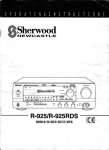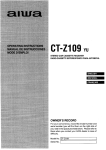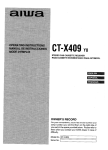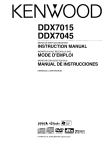Download Aiwa ADC-M55 Operating instructions
Transcript
(m?lif!
DIGITAL AUDIO
CT-X438M w
STEFtEO CAR CASSEITE RECEIVER
RADIO.CASSEITE ESTEREOFONICOPARA AUTOMOVIL
OWNER’S
RECORD
For your convenience, record the model number and
serial number (you will find them on the right side of
your:$et) inthespace provided below. Please referto
them when you contact your AIWA dealer in case of
difficulty.
MOde!lNO. [cT-x438M
Serial No. ~
Welcome
Thank you for your purchasing thisAIWA product.
To optimize the performance of this unit, please
read through this manual carefully.
In addition to this operating instructions manual,
be sure to refer to the separate installation and
connections manuals as well.
PRECAUTIONS
This unit is designed to be operated on a 12-volt
DC negative-ground electrical system only.
● To
prevent short-circuiting,
disconnect the
negative car battery terminal until the unit has
been mounted and connected completely.
● When replacing the fuse, be sure to use one
whose amperage rating is identical. Use of a
fuse of higher amperage may cause serious
damage to the unit.
● Keep screwdrivers,
etc. and other metallic or
magnetic objects away from the playback head,
● When your car was parked in direct sunlight
resulting in a considerable rise in temperature
inside the car, allow the unit to cool off before
operating it.
● Keep the volume at such a level that you can
hear outside warning sound (horns, sirens, etc.).
●
Notesoncassettes
Do NOT expose cassettes to direct sunlight,
extremely high or cold temperature or moisture.
Keep cassettes away from equipment with builtin magnets to avoid unwanted noise or loss of
sound quality.
Do NOT touch the tape of a cassette, as any dirt
or dust will contaminate the heads.
Be sure to remove any cassette from the unit if
you are not using it.
i
ENGLISH
NOTE
This equipment has been tested and found to
comply with the limits for a Class B digital device,
pursuant to Part 15 of the FCC Rules. These
limits are designed to provide reasonable
protection against harmful interference in a
residential installation.
This equipment generates, uses, and can radiate
radio frequency energy and, if not installed and
used in accordance with the instructions, may
cause
harmful
interference
to radio
communications. However, there is no guarantee
that interference will not occur in a particular
installation. If this equipment does cause harmful
interference to radio or television reception, which
can be determined by turning the equipment off
and on, the user is encouraged to try to correct
the interference by one or more of the following
measures:
— Reorient or relocate the receiving antenna.
— Increase the separation
between the
equipment and receiver.
— Connect the equipment into an outlet on
circuit different from that to which the receiver
is connected.
— Consult the dealer or an experienced radio/
TV technician for help.
CAUTION
Modifications oradjustmentstothis product, which
are not expressly approved by the manufacturer,
may void the user’s right or authority to operate
this product.
Cautiononthetransitprotectionpad
The unit is shipped with a transit protection pad in
the cassette compartment.
Be sure to press EJECT = to remove the pad
before operafing the unit.
TABLE OF CONTENTS
FRONT PANEL ................................................................................................................................... 3
DETACHING AND All_ACHING THE FRONT PANEL ...................................................................... 4
SETTING THE CLOCK ....................................................................................................................... 5
RADIO OPERATION .......................................................................................................................... 5
PRESETTING STATIONS .................................................................................................................. 6
MY INFORMATION SWITCH ............................................................................................................. 8
TAPE PLAYBACK ............................................................................................................................... 9
SOUND ADJUSTMENTS ................................................................................................................. 10
CD CHANGER PLAY ....................................................................................................................... 12
CONNECTING A PORTABLE CD PLAYER OR OTHE;R EQUIPMENT .......................................... 13
SETTING THE BEEP TONE ............................................................................................................ 13
TROUBLESHOOTING ................................................ ..................................................................... 14
Maintenance
............................................................................................................................... 14
SPECIFICATIONS ...................................................... ................................................................... 15
ENGLISH
2
FRONTPANEL
Displaywindow
OH-BASS button
@ PWR (power onloff) button
@ SEL (select) button
@+/(audio control) button
@EJECT 4 button
@Cassette compartment
@ DIRECTION -/M
buttons
@ BAND button
@CD (CD Changer play/pause) button*
@~ (release) button
@ TUNEIDISC VIA buttons
@MUTE button
@CD IN jack (3.5-mm dia.)
@ Preeet ststion buttons 1 -S
@ W
(back skip) button*
@WI
(forward skip) button*
@ INT (intro) button*
3
ENGLISH
@REP (repeat) button*
@REP 1 (repeat 1) button*
@A. ME (auto memory/preset
scan) button
@TAPE button
@LO (locaUDX)button
@ DRV (drivers sound stage adjustment)
button
@LO (local) indicator
@ST (stereo) indicator
@IH BASS indicator
@ DRV (drivers sound stage adjustment)
indicator
(&l Main display section
●
Usable only when an optional CD changer is
connected
Attachingthefrontpanel
DETACHING AND
ATTACHING THE FRONT
PANEL
You can detach the front panel from the unit and
carry it with you when you leave your car
unattended.
When you carry the front panel out of your car,
use the supplied earring case.
Before detaching the front panel, remove the
cassette to prevent possible damage to the unit.
1 Press PWR to turn the unit off.
2 While supporting the front panel with
SecurityLamp
When the front panel is detached, you can find an
LED lamp on the front side of the unit. This lamp
is designed to deter theft, and continues to flash
when the car’s ignition is turned off with the front
panel detached. This unit is not equipped with
any other security systems such as a security
alarm, sothereare Iimitationsto its effectiveness.
one hand, press & to release one side
of the panel. Care must ba taken not to
drop the panal. It may suddenly eject at
this point.
3 When the front panel is lifted from the
LED lamp
unit, remove it by pulling it eway from
the unit.
/
Do NOT touch the connector on the reverse
side of the front panels, as doing so may
contaminate the connector and cause a poor
connection resulting in a malfunction.
ENGLISH
4
RADIO OPERATION
SETTING THE CLOCK
2,4
1
3
3 1,2
4
Switch the ignition to ACC.
2 With the unit off, press and hold down
SELfor more than 1.5 seconds until the
clock indication appeara.
●
If you do not proceed with step 3 within 5
seconds, the clock indication disappears.
(
TAPE
CD
You can turn the unit on by pressing any button
except & 4, <
and on the front panel.
1 Press BAND to turn the radio on.
The radio frequency appears.
)
2 Press BAND again to select the band
from among F1 (FM1), F2 (FM2), F3
(FM3) and AM.
3
Press v to set the hour.
Press A to set the minutes.
4
Press SEL to start working the clock
from 0 second.
The band indication appears cyclically in
order.
(F1, F2 and F3 share the same frequency
range.)
J
Havingtheclockdisplayedwhiiein Redio,Tape
Piayor CDChangerPiaymode
Press and hold down SEL for more than 1.5
seconds. To return the unit to its former display,
repeat the same procedure.
Band
indication
3
Frequency
indication
Press (moer than 0.5 second) either
TUNE V orTUNE Atotuneinthedesired
station.
Press 1 to decrease and A to increase the
frequency.
The unit starts scaning and tunes in a station
automatically (Seek tuning).
Press the button again to cancel Seek tuning.
Repeat the procedure untii the desired station
is tuned in.
Note
If you press (less than 0.5 second at a time)
either TUNE Y or TUNE A, the frequency
decreases or increases step by step.
4 Adjust the volume with i-l-.
Toturnthe unitoff
Press PWR.
5
ENGLISH
Note
The unit turns on in the last selected mode when
you turned off the unit with the exceptions of
pressing the following buttons.
● Pressing TAPE turns on the unit in Tape Play
mode.
c Pressing CD turns on the unit in CD Changer
Play mode.
● Pressing BAND turns on the unit in RarJo mode.
PWR
PRESETTING STATIONS
TUNE Y/A
1 Press BAND to select a desired band
LO
from smong F1 (FM1), F2 (FM2), F3
(FM3) snd AM.
Toturnthe radiooff
Press PWR. The frequency indication goes off. If
you insert a cassette, the radio mode will
automatically be inactivated as well.
2 Press and hold A.ME for more than 1.5
TheLO(local/OX)button
You can use Local mode when you wish to tune
seconds to sctivste the automatic
preseting function.
in only strong signal stations during seek tuning.
In Radio mode, press LO to select Local mode.
The “LO indicator lights up.
● Press LO to cancel Local mode and switch to
the DX (distance) mode.
● The “ST” (stereo) indicator lights up when the
tuned station is broadcasting in sterao and the
reception condition is good.
The six strongest available stations will be
stored in memory onthepreset station buttons
1 to 6 in order of their signal strength. The “A
MEM indication appears while the unit is in
this mode.
Use this function to automatically preset up to 6
stations each for F1, F2, F3 and AM (up to a total
of 24 stations).
● When auto memory is completed,
the preset
stations are automatically scanned in order.
● To stop auto memory, press A.ME again.
To checkthepresetstations(presetscan)
● If you wish to check the preset stations, press
A.ME for less than 1.5 seconds. The preset
stations stored in memory will be tuned in for 5
seconds each in order.
● To stop this function, press A.ME again or press
any of the preset station buttons 1 to 6.
mrml
ENGLISH
6
PRESETTING STATIONS
,
I
2
1
3
1
2
Press BAND to select the band from
among F1 (FM1), F2 (FM2), F3 (FM3)
and AM.
2 Tune in the station that you wish to
preset with TUNE 7 or TUNE A.
3
Press one of the preset station buttons
1 to 6 for appro~mately 1.5 seconds.
The number of the pressed preset station
button appeare next to the frequency
indication.
Preset number
Repeattheseproceduresto preset upto6stations
each for FI, F2, F3 and AM.
● You can manually preset stations that have not
been selected by auto memory.
● If you try to preset a station on a preset station
button on which another station of the same
band has already been preset, the previously
preset station will be erased.
During presetting of stations, beeps are heard
regardless of the beep on/off setting (page 13).
7
ENGLISH
2
Press BAND to select a desired band
from among F1 (FMI), F2 (FM2), F3
(FM3) and AM.
Press the desired preset station button.
The number of the pressed preset station
button appears next to the frequency
indication.
Activetuningreceptioncontrol(ATRC)
This unit automatically suppresses FM noise
caused by varying signal strength resulting from
movement of the car.
●The built-in automatic blending circuit mixes the
left and right channel signals according to the
strength of the reception. At the same time, the
high-cut circuit activates to maintain the sound
quality.
● If the reception becomes even weaksr, the unit
automatically switches to Monaural mode to
reduce noise.
4 Set the time you wish the unit to turn on
MY INFORMATION
SWITCH
in Radio mode.
Press TUNE7 to set the hour.
Press TUNEA to set the minutes.
5 Press SEL.
You can timer-activate the radio for up to two
daily radio programs. The unit turns on and off in
Radio mode at the preset time automatically.
3,5,7,9,11
6
The “BAND SEL” indication flashes.
Press SEL again.
Radio indication flashes.
Band indication
6 Press BAND to eelect the band.
7 Press SEL.
The “FREQ” indication flashes.
Press SEL again.
Radioindicationflashes.
1
With the unit turned off, press MUTE for
more than 1.5 seconds.
The “PROGRAM 1“ indication flashes in the
display window.
1
Frequencyindication
8 Tune in the station that you wish to
preset with TUNE 7 or TUNE A.
9 Prese SEL.
The “OFF TIME indication flashes.
The numberfor whfch no program
is preset flashes.
z
Press either of preset station button 1
or 2 to select PROGRAM 1 or 2.
The numberon which a programis
preaatetopsflashing.
s
Press SEL again.
Timerindicationflashes.
Press SEL.
The “ON TIME indication flashes.
Press SEL again.
Timer indication flashes.
10 Set the time you wish the unit to turn
off.
Press TUNE 7 to set the hour.
Press TUNE A to set the minutes.
~1 Press SEL.
The clock indication appears.
12 Press MUTE.
Your setting is stored in memory and the unit
turns off.
- If you preset another program, repeat all the
steps from step 1.
imml
ENGLISH
8
MY INFORMATION SWITCH
TAPE PLAYBACK
21
1
Inserl a cassette to start playback.
~
With the unit turned off, prese DRV for
more than 1.5 seconds.
The “PROGRAM
display window.
indication flashes in the
z
Press TUNE v or TUNE A repeatedly
until the “PROG ON” indication flashes.
s
Press DRV to turn the unit off.
Todeactivatethetimer
Press TUNE Y or TUNE A repeatedly until the
“PROG OFF indication flashes in step 2.
Notes
When you preset two programs, make sure that
both programs are not overlapped with each
other.
● Even if the unit is in a mode other than Radio
mode, the unit switches to Radio mode and
tunes in the preset radio program at the preset
time automatically. When the program is over,
the unit returnstotheformermode automatically.
● When this function is activated, TUNE 7/A
and
preset number buttons do not work for tuning-in
stations.
● Even if you are listening to a radio program with
this function, pressing the following buttons
switches the unit to other mode:
— Pressing BAND changes the unit to Radio
mode.
— Pressing TAPE changes the unit to Tape
Play mode.
— Pressing CDchanges the unittoCDChanger
Play mode.
To switch to CD IN mode, press TAPE, CD, or
BAND before connecting CD player, etc. to the
CD IN jack.
●
9
ENGLISH
If a cassette is already inserted, press TAPE
to start playback.
Playback starts in the direction that the unit
played back previously.
(
)
Adjust the volume with +/-.
Press the following buttons to oparate tape
transport
TO do this
I Press this button
Eject the cassette
El
Change the playback
side
~
simultaneously
Fast-forward the tape
(upper side)
ID
Fast-forward the tape
(lower side)
H
stop the we
the unit off
m
and turn
and ~
To stop fast-forwarding or rewinding and resume
playback, press halfway 44 or*,
whichever
corresponds to opposite of the direction of the
current tape transport.
Auto reverse function
When the end of the tape is reached during
playback or fast tape transport, the direction of
the tape is automatically reversed, and playback
starts again.
SOUND ADJUSTMENTS
Directionindications
Fun
Displayedwhenthe uppersideof the
Displayedwhen the lower side of the
MUTE
Tape transport dispiay
When you start tape playback, the transport
display indicates the tape movement.
Upper side: During playback
Lower side: During playback
During fast-forwarding
indication flashes.
1
Press SEL to seiect the mode that you
wish to adjust from: VOL (volume),
BASS (bass), TRE (treble), BAL
(baiance) and FAD (fader).
r-l
+{%
==%
I tril
.=-cl
or rewinding,
The following indications are displayed in
cyclic order.
~VDl+]H55+TRE+] RL+~R11
“TAPE
Theseiected mode swifchestoVoiume mode
if you do not proceed with step 2 within 5
seconds.
Beforeturningthe ignitionoff
Be sure to eject any cassette from the unit before
turning the ignition off. Otherwise, the unit may
be damaged when you detach the control panel.
z
Press +/-
to adjust the ievei.
Press and hold either button to change the
level rapidly,
Switchingmodes
,
When the unit is in Radio or CD Changer Play
mode, inserting a cassette switches the unit to
Tape Play mode automatically.
To preventtapeprobiems
Beforeinsertinga cassetteinto the unit, make
sure that there is no slack in the tape . If
necessary, take up the slack by inserting a pencil
into the spindle hole and winding.
90-minute or longer tapes are extremely thin and
easily deformed or damaged.
They are not
recommended.
~
IIR5:I
Decreases the
bass \eve,
Increases the
bass level
TRE
Decreases the
treb,e level
Increases the
treble level
Decreases the
;;j~o::
]ll_
FH]
%’:::%
‘ight
Decreases the
level of the front
speakers
‘Pfl
Decreases the
level of the rear
speakers
Without selecting any mode with SEL, only
the volume level can be adjusted by pressing
+/–
\
ENGLISH
i
O
SOUNDADJUSTMENTS
You can enjoy music with strong bass sound.
MUTEbutton
Pressthisbuttontotemporarilylowerthe
volume.
Pressit againto restorethe previousvolume.
You can adjust the position of sound stage to best
serve a particular seat just by pressing DRV.
DRV
H-BASS
Press H-BASS to obtain powerful bass.
Each time you press H-BASS, the bass sound
level changes as follows.’
J.
OFF
J.
H-BASS1
Deactivated
t-ow
-,
+
Press DRV to change the position of sound
stage.
Every time you press DRV, the sound stage
changes as follows.
OFF
$
DRIVERS 1
m
J’
DRIVERS2
m
J
DRIVERS3
w
[
Deactivated
Forthe frontleftseat
Forthe frontrightseat
Forall the seats
Note
When the DRV is activated, you can not adjust
BAL (balance) and FAD (fader) mode.
11
ENGLISH
H-BASS2
~
4
H-BASS3
-
Medium,
High
Toswitchmodes
CD CHANGER PLAY
To turn off the unit, press PWR.
Even if the unit is in Radio or Tape Play mode,
pressing CD switches the unit to CD Changer
Play mode.
● If you wish to switch to another mode, press the
following buttons.
– Pressing TAPE switches the unit to Tape
Play mode.
– Pressing BAND switches the unit to Radio
mode.
●
●
You can play CDs with this unit by connecting the
optional AIWA ADC-M55, ADC-M35 compact
disc changer. Make sure that the dk.c magazine
loaded with the discs is inserted in the connected
compact disc changer.
To install the unit, refertotheseparate Installation
and Connections Manual.
1
2
I
Press CD to start playing from disc 1.
The discand tracknumbersappear.
To skip tracks
Press and hold
Buttons
Press”
w
Skips to the next Advances
rapidly
track
Reieases to
resume piay
~
*Press for less than 0.5 eecond.
[
k
Disc number
z
Adjust
the volume
Track number
with +/-.
DISC V/A BAND
PWR
K&
lNTR~pREPl
TAPE
CD
Press following buttons to operate the connected
compact disc changer.
TO
Press this button
do this
To pause
a
1
To resume
To piay other disc
To start playing the previous disc in the disc
magazine, press DISC 7.
To start playing
the next diet,
press
DISC A. The number of the disc (l-6) appears.
Repeat play
To repeat the current track, press REP (the
“REPEAT” indication appears).
To repeat the current disc, press REP 1.
To deactivate either mode, press the same button
again.
Intro play
Press INT. (The “SCAN indication appears.)
The first f Oseconds of each track on all the discs
in the disc magazine will be played in sequence.
To deactivate Intro play, press INT again.
Note
By pressing one of the following buttons, you can
deactivate Repeat play and Intro play: DISC T,
DISC A, FM, W, INT, REP, REP 1, PWR.
@
1
ENGLISH
12
CONNECTING A
PORTABLE CD PLAYER
OR OTHER EQUIPMENT
This unit is equipped with the line-level input (CD
IN) jack enabling high quality of the sound.
SETTING THE BEEP TONE
The unit is preset at the factory to beep each time
you press any button on the front panel except
OPEN. You can stop beeping by following the
procedure below.
31
2
1
If a cassette is inserted, remove it to
prevent possible damage to the unit.
2 Connect a portable CD player, etc. via
the CD IN jack (3.5-mm dia.) on the unit.
3 Press PWR to listen to the connected
equipment.
The “CD IN indication appears..
●
For further information on the portable CD player,
etc., refer to the operating instructions for the
equipment.
Notes
Connecting a plug to the CD IN jack deactivates
Radio, Tape Play and CD Changer play mode
and activates CD IN mode. Disconnecting the
plug deactivates CD IN mode and returns the
unit to its former status.
- When the timer is activated (page 9), connecting
a plug to the CD IN jack does not switch the unit
to CD IN mode. Press TAPE, CD, or BAND
before connecting the plug to the CD IN jack.
●
13
ENGLISH
1
Press and hold down 1 and 4 at the
same time while the unit is turned on.
The ‘[BEEP ON or “BEEP OFF” indication
alternately appears in the display window.
2
of a desired beep tone mode appears.
The indication returns to the current source
mode and the selected beep tone mode is
activated.
TROUBLESHOOTING
MAINTENANCE
Errorcodes
In the followingcases the correspondingerror
codeindicationappears.Followthesuggestions
belowto solve the problem. If the error code
Meaningthefrontpanel
Whenthe frontpanelis soiled, wipe the surface
indication does not disappear, consult an AIWA
setvice center.
ERRORO1 The disc magazine is not properly
ERROR02
ERROR03
ERROR04
ERROR05
inserted in the
compact disc
changer. Reinsert the magazine.
Refer to the instruction manual for
the compact disc changer.
No discs are loaded in the disc
magazine. Insert discs properly.
Refer to the instruction manual for
the compact disc changer.
Focus error. Check that the discs
are loaded properly in the disc
magazine (right side up, etc.)
Problem with the compact disc
changer.
Reset the unit by
pressing the reset button. If this
does not solve the problem, consult
an AIWA service center.
The compact disc changer is
overheated. Allow thechangerto
cool off by moving the vehicle out
of direct sunlight.
(ofthe panel with a dry and soft cloth.
[cleaning the tape head
Ihe a cleaning cassette
toclean the playback
Iheadand capstans approximately once a month.
Ilfthe playback head is dirty, the high tones may
not be reproduced properly.
Cleaning the connector
‘The connector on the reverse side of the front
Ipanel needs to be cleaned occasionally. Wipe
the surface of the connector with a cotton swab
slightly moistened with alcohol.
Reset button
The Reset button is visible when you detach the
front panel, Trypressingthis button if a connected
compact disc changer does not operate properly.
To press this button, usethe tip of a pointed
object such as a pencil or toothpick.
Note that all your setting stored in memory,
however, will be erased by pressing this button.
\
/-,
II
F
[01—lq
D
o
B,
Resetbutton
ENGLISH
14
SPECIFICATIONS
RADIOSECTION
(FM)
FrequencyRange:
87.5 MHz -108 MHz
(100-kHzsteps)
87.5 MHz-108 MHz
(50-kHzsteps)
UsableSensitivity:
12.7dBf
50 dB QuietingSensitivity
17.2dBf
IF Rejection
80 dB
FrequencyResponse 30 Hz -15,000 Hz
S/N Ratio
63 dB
StereoSeparation
35 dB at 1 kHz
AlternateChannelSelectiwty
70 dB
CaptureRatio
3 dB
(AM)
FrequencyRange
Usable Sensitivity
530 kHz – 1,710 kHz
(10-kHz stepe)
531 kHz -1,602 kHz
(9-kHz eteps)
30 IN (30 dB)
TAPESEGTION
Wow/Fluttec
Tape Spead
SIN Ratio
Frequency Response
Stereo Separation:
FF/REW Time:
0.35% (JIS)
4.8 cm/sac. (1 7/Fiips)
50 dB
40 Hz -14,000 Hz
40 dB
190 sec. (C-60)
AUDIOSECTION
Max. Power Output.
COIN
40 W x 4 channels
input
Input sensitivity(load impedance)
CD IN:
500 mV (10 kfl)
GENERAL
Power-Supply Voltagcz14.4V(11 to 16 V allowable),
DC, negative ground
Load Impedance:
4Q
Tone Control:
Bass *10 dB at 100 Hz
Treble *IO dB at 10 kHz
Preamp Output Voltage (load impedance).
2.2 V (10 kC2)
Installationsize:
182 (W) X 53 (H) X
155 (D) mm
(7 i/4 (w)~21/,
(H) x
6 1/s(D) inches)
Accessory supptied: Carrying case (1)
●
Specificationsand external appearance are subject to
change without notice due to product improvement.
15
ENGLISH