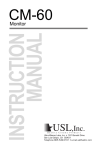Download Usl CM Series Specifications
Transcript
CM SERIES Ten Channel Monitor / Crossover 181 Bonetti Drive San Luis Obispo, CA 93401 ph: 805-549-0161 fax: 805-549-0163 e-mail:[email protected] One Year Limited Warranty USL, Inc. warrants that each product manufactured by it will be free from defects in material and workmanship under normal usage for a period of one (1) year after its purchase new from an authorized dealer. Our obligation under this warranty is limited to repairing or replacing any product or component which we are satisfied does not conform with the foregoing warranty and which is returned to our factory, freight paid, or serviced by one of our authorized contractors. The forgoing warranty is exclusive and in lieu of all other warranties, whether expressed or implied. Such warranty shall not apply to any product or component (A) repaired or altered by anyone other than USL, Inc. or an authorized service contractor; (B) tampered with or altered in any way or subjected to misuse, negligence or accident or (C) which has been improperly connected installed or adjusted other than in accordance with USL, Inc.’s instruction. -2- Table of Contents Introduction .........................................................4 Front Panel Description........................................5 Rear Panel Description.........................................7 Installation............................................................9 Monitor and Bargraph Setup...............................13 Monitor and bargraph Levels..............................14 Specifications.....................................................15 Pinouts...............................................................17 Please record the following information for your records: Model: ___________________ Serial Number: ___________ Date of Purchase: ________________ Purchased from: ____________________________________ -3- Introduction Please read this entire manual before commencing your installation. The Ultra Stereo CM Series Projection Booth Monitor has been designed for high performance, ease of use, and years of trouble free service. Installation and setup of the monitors has been considerably simplified. No special tools are required. The built in VU meter and test jack give the technician immediate information about the status of the processor and all power amplifiers. All controls necessary for daily operation of the processor are easily accessible on the front panel. The components that make up the CM Series monitors are of computer grade for reliability. All front panel controls are individually sealed for long life. All Ultra Stereo equipment has been “burned-in” at the factory for an extended period in order to eliminate the possibility of premature failure. Unpack the unit carefully. If the container has been damaged, thoroughly inspect the equipment to make certain that there is no hidden damage. File a claim immediately with the carrier if any damage is found. Also advise your dealer or the factory. TOOLS REQUIRED Small, standard screwdriver Trimpot adjustment tool No. 2 Phillips screwdriver -4- Wire Strippers You will need to supply the following materials: • Shielded audio cable for connecting the CM Series to the cinema processor and power amplifier outputs. • Four 10-32 x 1/2" screws to mount the CM Series in the audio equipment rack. FEATURES The CM Series monitor has the following standard features: • Ten-Channel Monitoring - allows you to monitor either the processor or power amplifier outputs to left, left center, center, right center, right,surround left, surround right, back surround left, back surround right and subwoofer channels, in any combination via the switches on the front panel (see illustration on pg. 5) • Input levels from processor and power amplifier can be adjusted independently - no huge level jumps when switching between processor and power amplifiers. • Bargraph display may be calibrated to the reference level for your theatre – the projectionist can see auditorium levels instantly. • Designed to work with bi or tri-amplified sound systems to monitor the high, mid and low frequency outputs from the left, left center*, center, right center* and right channels. • Line output for remote monitoring with an external amplifier and speaker. *Left center, right center only available with installation of optional card. -5- -6- 1 3 4 5 6 7 8 9 1. Channel select buttons - pressing a Channel Select Button causes the corresponding LED to illuminate and the signal from that channel to be monitored. Any combination of ten channels can be selected. 2. Internal Digital or Analog Crossover Access Cover. 3. Crossover Bypass Switch - Switching this will cause the internal crossover to be bypassed or engaged and the condition will be indicated by its appropriate LED. 4. Volume Control - controls the volume of the internal speaker and test jack (7). The volume control has no effect on the VU Bargraph display. 5. Processor/Amplifier Selector Switch - selects either the inputs from the cinema processor or power amplifiers for monitoring. 6. VU Bargraph - displays the level of the selected channels. The VU Bargraph may be calibrated by the rear panel trim adjustment (Figure 2). The VU Bargraph operates independently of the volume control (4). 7. Test Jack - permits monitoring of the audio output of the CM Series. Inserting a mono or stereo 1/4” phone plug here disables the internal speaker and routes the audio output to the Test Jack. Do not connect any device here with less than 8 Ohms impedance. 8. Internal Speaker 9. Power Switch 2 115V 6 789 10 11 12 13 14 15 16 17 18 19 20 21 22 23 24 25 26 27 4. Amplifier level - this trimpot adjusts the sensitivity of the front panel Bargraph meter and Line Out when in Amplifier mode. 3. Inputs from Amplifier outputs - connect to the power amplifier speaker outputs corresponding to Lch, Lcm, Lcl, Rch, Rcm, Rcl, SW+, SW- channels, COM and Chassis ground. 20. HD-15 connector - connect to Ll amplifier. 19. Crossover outputs - connect to the power amplifier inputs corresponding to Lh+, Lh-, Lm+*, Lh-*, Ll+, Ll-, Ch+, Ch-, Cm+*, Cm-*, Cl+ & Cl- channels. 18. HD-15 connector - connect to Cm*/h amplifier. 17. HD-15 connector - connect to Cl amplifier. 16. HD-15 connector - connect to RM*/h amplifier. 5 2. Inputs from Amplifier outputs - connect to the power amplifier speaker outputs corresponding to Lh, Lm, Ll, Ch, Cm, Cl, Rh, Rm & Rl channels and COM. 34 15. HD-15 connector - connect to Rl amplifier. 2 1. Main AC connector with fuse. 1 230V -7- -8- 14. Crossover outputs - connect to the power amplifier inputs corresponding to Rh+, Rh-, Rm+, Rm-,Rl+, Rl, Lch+, Lch-, Lcm+, Lcm-, Lcl+ & Lcl- channels. 13. HD-15 connector - connect to Lcm*/h amplifier. 12. HD-15 connector - connect to Lc amplifier. 11. HD-15 connector - connect to Rcm*/h amplifier. 10. HD-15 connector - connect to Rcl amplifer 9. Crossover outputs - connect to the power amplifier inputs corresponding to Rch+, Rch-, Rcm+, Rcm-, Rcl+, Rcl- Ls+, Ls-, Rs+, Rs-, SW+ & SW- channels. 8. HD-15 connector - connect to Ls/Rs amplifier. 7. HD-15 connector - connect to Bsl/Bsr amplifier. 6. HD-15 connector - connect to SW amplifier. 5. Pins 1-4: Inputs from Amplifier outputs - connect to the power amplifier speaker outputs corresponding to Ls, Rs, Bsl & Bsr. Pins 5-8: Crossover outputs - connect to the power amplifier inputs corresponding to Bsl+, Bsl-, Bsr+, Bsrchannels, Ground and Line Out. Note: Line Out level is affected by Amplifier level (4) and Processor level (22) * - When used in Biamp mode, Mid band becomes the Low band output 27. Optional input - connect these to the EX outputs of the processor. 26. Channel configuration DIP switches. See page 15. 25. AC Emergency power input - 12-16VAC, 0.5A 24. Main input - connect this to the main outputs of the processor. 23. Bargraph level - this trimpot adjusts the sensitivity of the front panel VU Bargraph. 22. Processor level - this trimpot adjusts the sensitivity of the front panel Bargraph meter and Line Out when in Processor mode. 21. HD-15 connector - connect to Lm*/h amplifier. Installation Mount the CM SERIES MONITOR The ideal place for the CM Series Monitor is in the sound rack or projector console between the stereo processor and power amplifiers. DB25 and HD15 connectors are available on the back plane to make installation quick and easy. Alternatively, terminal blocks allow the use of stripped and tinned wire. They are pluggable for easy service and trouble shooting. Monitor Hookup 1. Power: Connect the unit to the AC power outlet using the standard IEC cable provided. Any power source from 100-300VAC, 50-60 Hz will be sufficient. Plug the Modular Power Supply into the Bypass Power input and power source matching the Modular Power Supply requirements. 2. Monitor Inputs From Processor Outputs: Use the male-female 25 pin D cable to connect the output of the cinema processor to the Main input of the CM Series. If “EX” channels are to be used, then plug an additional malefemale 25 pin D cable from the “Optional Outputs” at the processor to the “Optional Inputs” of the CM Series 3.Crossover Outputs to Power Amplifier Inputs: The CM Series utilizes HD15 connectors that mate with several popular amplifiers. Plug one end of the “VGA” HD15 cable into the chassis connector on the rear of the CM Series. Plug the other end of the cable into the appropriate amplifier. The VGA cable not only carries the CM Series crossover signal to the amplifiers, but also carries a power amp output signal back to the CM Series monitor. Terminal blocks are also provided on the back of the CM Series chassis to allow wiring to traditional amplifiers without the HD15 interface. All crossover outputs are balanced. Please use two conductor shielded cable to minimize ground loops and hum. Connect each of the crossover channel outputs to the appropriate amplifier inputs. 4. Monitor Inputs From Power Amplifier Outputs: When VGA cables are NOT being used, the amplifier outputs must be connected to terminal blocks 2 & 3. Unshielded wire can be used to connect the output of the amplifiers to the appropriate monitor speaker. Inputs on the rear panel of the CM Series: All of these inputs are unbalanced except for the subwoofer. -9- Typical CM Series Triamp Terminal Wiring Left High/Mid Amplifier Input Left Low/Spare Amplifier Input Typical CM Series Triamp Amplifier Input Connection 115V 230V L R Left High/Mid Amplifier Output L R Left Low/Spare Amplifier Output - 10 - Typical CM Series Processor Input Connection Cinema Processor OPTION CARD I/O MAIN AUDIO OUTPUTS DB-25 Cables Typical CM Series Triamp HD-15 Connection Left High/Mid Amplifier Input Left Low/Spare Amplifier Input VGA Cables - 11 - 115V 230V Typical CM Series Biamp Amplifier Input Connection R Left High/Low L Amplifier Output Typical CM Series Biamp Terminal Wiring LeftHigh/Low Amplifier Input Typical CM Series Biamp HD-15 Connection Left High/Low Amplifier Input NOTE: When used in Biamp mode, Mid band becomes the Low band output VGA Cable - 12 - Setting Monitor and Bargraph Levels: Set the processor main fader and amplifier levels so the house speakers are playing back at the normal listening level. Select some source material like pink noise. Set the “Processor/Amplifier” switch to “Processor”. With the monitor volume to “7”, adjust the “Processor” trimpot for a comfortable listening level. Set the bargraph trimpot for a reading in the middle range. Set the “Processor/Amplifier” switch to “Amplifier”, adjust the amplifier trimpot so the level matches the processor level. DB-25 Connector Pinout Main Processor Outputs Pin # Function Function 1 2 3 4 5 6 7 8 9 10 11 12 13 14 15 16 17 18 19 20 21 22 23 24 25 GND L+ BslGND C+ BsrGND R+ GND LS RS SW GND LGND Bsl+ CN/C Bsr+ RN/C GND LS + RS + SW + N/C N/C Bsl Cm+ Ch + Bsr GND Rh + Rm/Re+ Ls Rs Lh N/C Lm/Le+ Lm/LeBsl + Ch CmBsr + Rh N/C Rm/ReLs + Rs + Lh + Optional Processor Outputs CM Series HD 15 pin outs Typical per connector Pin # Name Pin # Name Pin # Name 1 Band A (1), - Signal 6 Chassis Gnd 11 Band B (2), - Signal 2 NC 7 Band A (1), + Signal 12 NC 3 Band A, Vmon (Amp returns) 8 Band B (2), + Signal 13 Band B, Vmon (Amp returns) 4 Band A, Imon 9 NC 14 Band B, Imon 5 NC Signal Ground 15 NC 10 On the L,C, & R channels: The low is Band “A”, the high is Band “B” On the Ls, Rs & Bsl Bsr: The left is Band “A”, the right is Band “B” On the Subwoofer: Band “A” is SW. - 13 - Crossover Bypass Setup This unit can be equipped with either the XTD-680D, a fully digital triamp crossover card, the XTA-680EA, an analog biamp crossover card or the XTB680B, a bypass card when no crossover functions are desired with the monitor. The XTD-680D and the XTA-680B are discussed in detail in their own instruction manuals. 1. Bypass Card XTB-680B: When using external crossovers, the CM Series must be equipped with a bypass card in the crossover slot. For external crossovers or crossovers built into amplifiers: To USE CP-650 internal crossover with CM Series Monitors. For biamp operation, turn biamp switch to “ON”and triamp switch “OFF”. Make sure switches J-O on the chassis are “OFF”. For triamp operation, turn triamp switch to “ON”and biamp switch “OFF”. Make sure switches J-O on the chassis are “ON”. - 14 - OFF Feed the Lm, Cm and Rm terminals on the Phoenix connectors to the appropriate amps. BIAMP OR ON TRIAMP Turn biamp switch “ON”, triamp “OFF”. Feed the channel “A” output of the Lm/Lh, Cm/Ch, and Rm, Rh HD15 connectors to the appropriate amps. Setting DIP Switches Channel Configuration Processor JSD-80/XD-10P CP-650* L, C, R, SW plus Ls/Rs channels 1-4 ON 1-4 ON L, C, R, SW plus Ls/Rs, Bsl/Bsr “EX” channels 1-4 ON, A-D ON 5-8 ON L, Lc, C, Rc, R, SW plus Ls/Rs channels 1-4 ON N/A L, Le, C, Re, R, SW plus Ls/Rs channels 1-4 ON 1-4 ON, E-H ON L, Le, C, Re, R, SW plus Ls/Rs, Bsl/Bsr, “EX” channels N/A 5-8 ON, E-H ON ** * To use CP-650’s internal crossover in triamp mode, set switches J-D ON ** Not possible with CP-650’s internal crossover in triamp mode. NOTE1: Lc & Rc are full band channels, Le/Re are low frequency channels Specifications Inputs Processor Main (female D-25): Ten balanced line inputs corresponding to Left, Left center, Center, Right center, Right, Surround left, Surround right, Back surround left, Back surround right and Subwoofer. Input impedance is 15k . Processor Optional (male D-25): Ten balanced inputs corresponding to Left extra/mid/center, Right extra/mid/center, Surround left, Surround right, Left high, Center high, Center mid, Right high, Back surround left and Back surround right. All input impedances are 15k . Outputs Phoenix type: Twenty balanced line outputs corresponding to Left hi, mid and lo, Left center hi, mid and lo, Center hi, mid and lo, Right center hi, midand lo, Right hi, mid and lo, Surround left, Surround right, Back surround left, Back surround right and Subwoofer. - 15 - HD-15 type (in parallel with Phoenix): Thirteen connectors corresponding to signal pairs Left hi/mid, Left lo, Left center hi/mid, Left center lo, Center hi/mid, Center lo, Right center hi/midand, Right center lo, Right hi/mid, Right lo, Surround left/Surround right, Back surround left/Back surround right and Subwoofer. The HD connectors also provide monitoring returns from amplifiers that provide that feature. In Biamp mode, the midband serves as the low band. Lc/Rc functions require an optional piggy-back card. Active output impedances are less 1k . Power Amplifiers: Phoenix type: Twenty inputs corresponding to Left hi, mid and lo, Left center hi, mid and lo, Center hi, mid and lo, Right center hi, midand lo, Right hi, mid and lo, Surround left, Surround right, Back surround left, Back surround right and Subwoofer. HD-15 type (requires amplifiers with this monitoring feature): Twenty inputs correcsponding to the same signal pairs as the Outputs noted above. Input impedance is greater than 50K. Controls Front Panel: Individual rocker switches for each input channel toggle on and off so that channels may be monitored in any combination. An LED indicator illuminates when the corresponding channel is selected. A volume control sets the speaker output level and works independently of the front panel VU bargraph meter. A rocker switch with corresponding LED switches monitoring between the Processor and Amplifier inputs. A 12-segment bargraph VU Meter indicates the input level from -40 to +3 VU. Rear Panel: Three trimpots adjust the Processor, Amplifier and Bargraph VU Meter input levels. Power Requirements 100-240VAC, 50-60Hz, 32 Watts 12-16VAC, 0.5 Amp Modular Power Supply required for Bypass operation. Construction The CM Series Monitor is constructed of steel to minimize hum pickup and noise radiation. The overall size of the unit is 3.5" x 19" x 10.475". The CM Series is designed to mount in a standard rack frame or cabinet. CM Series Weight: Aproximately 10 lbs. 2 oz. (4.63 kg) Shipping weight: Aproximately 16 lbs. (7.26kg) Shipping Size: 22” x 22” x 6” (558.8 x 558.8 x 152.4 mm) - 16 - 12 PIN PHOENIX CROSSOVER OUTPUTS TO POWER AMPLIFIER INPUTS 10 PIN PHOENIX MONITOR INPUTS FROM AMPLIFIER OUTPUTS 1. 2. 3. 4. 5. 6. 7. 8. 9. 10. 11. 12. Left High + Left High Left Mid + Left Mid Left Low + Left Low Center High + Center High Center Mid + Center Mid Center Low + Center Low - 1. 2. 3. 4. 5. 6. 7. 8. 9. 10. Left High Left Mid Left Low Center High Center Mid Center Low Right High Right Mid Right Low Common 1. 2. 3. 4. 5. 6. 7. 8. 9. 10. 11. 12. Right High + Right High Right Mid + Right Mid Right Low + Right Low Left Center High + Left Center High Left Center Mid + Left Center Mid Left Center Low + Left Center Low - 1. 2. 3. 4. 5. 6. 7. 8. 9. 10. Left Center High Left Center Mid Left Center Low Right Center High Right Center Mid Right Center Low Subwoofer + Subwoofer Common Chassis Ground 1. 2. 3. 4. Left Surround Right Surround Back Surround Left Back Surround Right 1. 2. 3. 4. 5. 6. 7. 8. 9. 10. 11. 12. Right Center High + Right Center High Right Center Mid + Right Center Mid Right Center Low + Right Center Low Left Surround + Left Surround Right Surround + Right Surround Subwoofer + Subwoofer - 10 PIN PHOENIX CROSSOVER OUTPUTS TO POWER AMPLIFIER INPUTS 5. 6. 7. 8. 9. 10. - 17 - Back Surround Left + Back Surround Left Back Surround Right + Back Surround Right Analog Ground Line Out