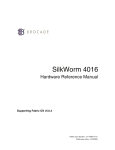Download Compaq NeoServer 150 Specifications
Transcript
SAN Switch 16 Installation and Hardware Guide First Edition (September 1999) Part Number EK-BCP28-IA / 161356-001 Compaq Computer Corporation Compaq Confidential – Need to Know Required Writer: Hilary Stead Project: Compaq StorageWorks SAN Switch 16 Installation and Hardware Guide Comments: Part Number: EK-BCP28-IA / 161356-001 File Name: A-FRNT.DOC Last Saved On: 9/30/99 3:10 PM Notice The information in this publication is subject to change without notice. COMPAQ COMPUTER CORPORATION SHALL NOT BE LIABLE FOR TECHNICAL OR EDITORIAL ERRORS OR OMISSIONS CONTAINED HEREIN, NOR FOR INCIDENTAL OR CONSEQUENTIAL DAMAGES RESULTING FROM THE FURNISHING, PERFORMANCE, OR USE OF THIS MATERIAL. THIS INFORMATION IS PROVIDED “AS IS,” AND COMPAQ COMPUTER CORPORATION DISCLAIMS ANY WARRANTIES, EXPRESS, IMPLIED, OR STATUTORY AND EXPRESSLY DISCLAIMS THE IMPLIED WARRANTIES OF MERCHANTABILITY, FITNESS FOR PARTICULAR PURPOSE, GOOD TITLE, AND AGAINST INFRINGEMENT. This publication contains information protected by copyright. No part of this publication may be photocopied or reproduced in any form without prior written consent from Compaq Computer Corporation. © 1999 Compaq Computer Corporation. All rights reserved. Printed in the U.S.A. The software described in this guide is furnished under a license agreement or nondisclosure agreement. The software may be used or copied only in accordance with the terms of the agreement. Compaq, Deskpro, Fastart, Compaq Insight Manager, Systempro, Systempro/LT, ProLiant, ROMPaq, QVision, SmartStart, NetFlex, QuickFind, PaqFax, and ProSignia are registered with the United States Patent and Trademark Office. TaskSmart, Netelligent, Systempro/XL, SoftPaq, QuickBlank, and QuickLock are trademarks and/or service marks of Compaq Computer Corporation. Neoserver is a trademark of Compaq Information Technologies Group. Microsoft, MS-DOS, Windows, and Windows NT are registered trademarks of Microsoft Corporation. Pentium is a registered trademark and Xeon is a trademark of Intel Corporation. Other product names mentioned herein may be trademarks and/or registered trademarks of their respective companies. Compaq StorageWorks SAN Switch 16 Installation and Hardware Guide First Edition (September 1999) Part Number EK-BCP28-IA / 161356-001 Compaq Confidential – Need to Know Required Writer: Hilary Stead Project: Compaq StorageWorks SAN Switch 16 Installation and Hardware Guide Comments: Part Number: EK-BCP28-IA / 161356-001 File Name: A-FRNT.DOC Last Saved On: 9/30/99 3:10 PM Contents About This Guide Text Conventions ........................................................................................................ ix Symbols in Text ........................................................................................................... x Symbols on Equipment ................................................................................................ x Rack Stability .............................................................................................................. xi Getting Help ............................................................................................................... xii Compaq Technical Support................................................................................. xii Compaq Website ................................................................................................. xii Compaq Authorized Reseller............................................................................. xiii Chapter 1 Introduction Compaq StorageWorks SAN Switch 16 ................................................................... 1-1 Front Panel ................................................................................................................ 1-2 Compaq StorageWorks SAN Switch 16 Features..................................................... 1-3 Performance .............................................................................................................. 1-5 Manageability............................................................................................................ 1-5 Reliability .................................................................................................................. 1-6 Serviceability............................................................................................................. 1-6 Switch Components .................................................................................................. 1-7 GBIC Modules ................................................................................................... 1-8 Switching Function ............................................................................................ 1-9 Compaq Confidential – Need to Know Required Writer: Hilary Stead Project: Compaq StorageWorks SAN Switch 16 Installation and Hardware Guide Comments: Part Number: EK-BCP28-IA / 161356-001 File Name: A-FRNT.DOC Last Saved On: 9/30/99 3:10 PM iv Compaq StorageWorks SAN Switch 16 Installation and Hardware Guide Chapter 2 Installation Package Contents ...................................................................................................... 2-1 Selecting an Operating Location............................................................................... 2-2 Cooling Requirements ....................................................................................... 2-2 Power Requirements .......................................................................................... 2-2 Selecting a Switch Mounting Method....................................................................... 2-2 Surface Mounting .............................................................................................. 2-3 Rack Mounting .................................................................................................. 2-3 Installing GBIC Modules .......................................................................................... 2-3 Connecting Cables to the Switch .............................................................................. 2-4 Connecting the Storage Subsystem and Host .................................................... 2-5 Connecting the Power Cable ............................................................................. 2-6 Connecting the Ethernet Cable .......................................................................... 2-6 Chapter 3 Setup Powering up the Switch ............................................................................................ 3-1 Front Panel LED Indicators ............................................................................... 3-1 Verifying the Power-On Self-Test..................................................................... 3-2 Setting the IP Address........................................................................................ 3-3 Initiating a Telnet Session......................................................................................... 3-4 Chapter 4 Front Panel Switch Management Control Buttons ......................................................................................................... 4-1 Activating the Menu Display .................................................................................... 4-2 Menus........................................................................................................................ 4-3 Commands ................................................................................................................ 4-4 Compaq Confidential – Need to Know Required Writer: Hilary Stead Project: Compaq StorageWorks SAN Switch 16 Installation and Hardware Guide Comments: Part Number: EK-BCP28-IA / 161356-001 File Name: A-FRNT.DOC Last Saved On: 9/30/99 3:10 PM Contents Front Panel Switch Management continued Configuration Menu .................................................................................................. 4-6 Ethernet IP Address ........................................................................................... 4-7 Ethernet Subnetmask ......................................................................................... 4-7 Fibre Channel IP Address .................................................................................. 4-7 Fibre Channel Subnetmask ................................................................................ 4-7 Gateway Address ............................................................................................... 4-8 Domain............................................................................................................... 4-8 BB_credit ........................................................................................................... 4-8 R ......................................................................................................................... 4-8 E_D_TOV .......................................................................................................... 4-9 Data Field Size ................................................................................................... 4-9 Non-SCSI Tachyon Mode.................................................................................. 4-9 Disable Device Probing ..................................................................................... 4-9 VC-Encoded Address Mode ............................................................................ 4-10 Per-Frame Route Priority................................................................................. 4-10 Virtual Channels .............................................................................................. 4-10 VC Priorities .................................................................................................... 4-10 Disable Fan Frames.......................................................................................... 4-10 Always Send RSCN? ....................................................................................... 4-11 Set QuickLoop Port.......................................................................................... 4-11 Unset QuickLoop Port ..................................................................................... 4-11 QuickLoop Partner WWN ............................................................................... 4-11 QuickLoop No AL_PA 0x00 ........................................................................... 4-11 Reset to Default................................................................................................ 4-11 Operation Menu ...................................................................................................... 4-12 Switch Offline .................................................................................................. 4-12 Switch Online................................................................................................... 4-12 Port Disable...................................................................................................... 4-12 Port Enable....................................................................................................... 4-12 QuickLoop Disable .......................................................................................... 4-13 QuickLoop Enable ........................................................................................... 4-13 QuickLoop Port Disable .................................................................................. 4-13 QuickLoop Port Enable.................................................................................... 4-13 Close Telnet Session ........................................................................................ 4-13 Reboot .............................................................................................................. 4-13 Compaq Confidential – Need to Know Required Writer: Hilary Stead Project: Compaq StorageWorks SAN Switch 16 Installation and Hardware Guide Comments: Part Number: EK-BCP28-IA / 161356-001 File Name: A-FRNT.DOC Last Saved On: 9/30/99 3:10 PM v vi Compaq StorageWorks SAN Switch 16 Installation and Hardware Guide Front Panel Switch Management continued Status Menu............................................................................................................. 4-14 Switch Name.................................................................................................... 4-14 Worldwide Name ............................................................................................. 4-14 Firmware Version ............................................................................................ 4-14 Current Date..................................................................................................... 4-14 Booted At ......................................................................................................... 4-14 Firmware Date ................................................................................................. 4-15 Flash Date ........................................................................................................ 4-15 Boot Prom Date ............................................................................................... 4-15 Up Time ........................................................................................................... 4-15 Powered Time .................................................................................................. 4-15 Port Type.......................................................................................................... 4-16 Module Type.................................................................................................... 4-16 Port Throughput............................................................................................... 4-17 Temperature ..................................................................................................... 4-17 Error Log.......................................................................................................... 4-17 Licenses............................................................................................................ 4-18 Test Menu................................................................................................................ 4-18 Chapter 5 Diagnostics Diagnostic Overview................................................................................................. 5-1 Isolating a System Fault..................................................................................... 5-1 Removing Power................................................................................................ 5-2 Power-On Self-Tests.......................................................................................... 5-2 Diagnostic Tests ........................................................................................................ 5-2 Test Menu.................................................................................................................. 5-3 Switch Offline.................................................................................................... 5-4 Switch Online .................................................................................................... 5-4 Memory Test...................................................................................................... 5-4 Port Register Test............................................................................................... 5-5 Central Memory Test ......................................................................................... 5-5 CMI Conn Test .................................................................................................. 5-5 CAM Test........................................................................................................... 5-6 Port Loopback Test............................................................................................ 5-6 Cross Port Test................................................................................................... 5-6 Spin Silk Test..................................................................................................... 5-7 SRAM Data Retention Test ............................................................................... 5-7 CMEM Data Retention Test .............................................................................. 5-7 Display Test ....................................................................................................... 5-7 Display Test (long) ............................................................................................ 5-7 Push Button Test................................................................................................ 5-8 Compaq Confidential – Need to Know Required Writer: Hilary Stead Project: Compaq StorageWorks SAN Switch 16 Installation and Hardware Guide Comments: Part Number: EK-BCP28-IA / 161356-001 File Name: A-FRNT.DOC Last Saved On: 9/30/99 3:10 PM Contents Chapter 6 Error Messages System Error Message Formats ................................................................................ 6-1 Front Panel Format ............................................................................................ 6-1 Telnet Format..................................................................................................... 6-2 Diagnostic Error Message Formats........................................................................... 6-3 Error Message Numbers............................................................................................ 6-4 Error Message Table .......................................................................................... 6-9 Chapter 7 Repair and Replacement Repair and Replacement Overview........................................................................... 7-1 Field Replaceable Units ............................................................................................ 7-2 Replacing the Power Supply ..................................................................................... 7-2 Removing the Power Supply ............................................................................. 7-2 Installing the Power Supply ............................................................................... 7-3 Replacing a GBIC Module........................................................................................ 7-4 Removing a GBIC Module ................................................................................ 7-4 Installing a GBIC Module.................................................................................. 7-5 Replacing the Fan Assembly..................................................................................... 7-5 Removing the Fan Assembly ............................................................................. 7-6 Installing the Fan Assembly............................................................................... 7-6 Replacing the Motherboard....................................................................................... 7-6 Removing the Motherboard ............................................................................... 7-7 Installing the Motherboard................................................................................. 7-8 Replacing the Chassis ............................................................................................... 7-8 Removing the Switch Components................................................................... 7-8 Installing the Switch Components ..................................................................... 7-9 Appendix A Regulatory Compliance Notices Regulatory Compliance Identification Numbers ..................................................... A-1 Federal Communications Commission Notice ........................................................ A-1 Class A Equipment ........................................................................................... A-2 Class B Equipment............................................................................................ A-2 Modifications .................................................................................................... A-3 Canadian Notice (Avis Canadien)............................................................................ A-4 Class A Equipment ........................................................................................... A-4 Class B Equipment............................................................................................ A-4 Mouse Compliance Statement.................................................................................. A-4 European Union Notice............................................................................................ A-4 Japanese Notice ........................................................................................................ A-5 Taiwanese Notice ..................................................................................................... A-5 Compaq Confidential – Need to Know Required Writer: Hilary Stead Project: Compaq StorageWorks SAN Switch 16 Installation and Hardware Guide Comments: Part Number: EK-BCP28-IA / 161356-001 File Name: A-FRNT.DOC Last Saved On: 9/30/99 3:10 PM vii viii Compaq StorageWorks SAN Switch 16 Installation and Hardware Guide Regulatory Compliance Notices continued Laser Devices ........................................................................................................... A-5 Laser Safety Warnings...................................................................................... A-6 Compliance with CDRH Regulations............................................................... A-6 Compliance with International Regulations ..................................................... A-6 Laser Product Label .......................................................................................... A-6 Laser Information ............................................................................................. A-7 Appendix B Electrostatic Discharge Grounding Methods ..................................................................................................B-2 Appendix C Specifications General Specifications ..............................................................................................C-1 Fabric Management Specifications...........................................................................C-2 Safety Specifications.................................................................................................C-2 Optical Port Specifications........................................................................................C-3 Environmental Specifications ...................................................................................C-4 Dimensions................................................................................................................C-4 Power Supply ............................................................................................................C-5 Index Compaq Confidential – Need to Know Required Writer: Hilary Stead Project: Compaq StorageWorks SAN Switch 16 Installation and Hardware Guide Comments: Part Number: EK-BCP28-IA / 161356-001 File Name: A-FRNT.DOC Last Saved On: 9/30/99 3:10 PM About This Guide This guide is designed to be used as step-by-step instructions for installation and as a reference for operation, troubleshooting, and future upgrades. Text Conventions This document uses the following conventions to distinguish elements of text: Keys Keys on a keyboard appear in boldface. <Keys> Keys on the switch front panel appear in hash marks (<>). USER INPUT User input appears in a different typeface and in uppercase. FILENAMES File names appear in uppercase italics. Menu Options, Command Names, Dialog Box Names These elements appear in initial capital letters. COMMANDS, DIRECTORY NAMES, and DRIVE NAMES These elements appear in uppercase. Type When you are instructed to type information, type the information without pressing the Enter key. Enter When you are instructed to enter information, type the information and then press the Enter key. Compaq Confidential – Need to Know Required Writer: Hilary Stead Project: Compaq StorageWorks SAN Switch 16 Installation and Hardware Guide Comments: Part Number: EK-BCP28-IA / 161356-001 File Name: A-FRNT.DOC Last Saved On: 9/30/99 3:10 PM x Compaq StorageWorks SAN Switch 16 Installation and Hardware Guide Symbols in Text These symbols may be found in the text of this guide. They have the following meanings. WARNING: Text set off in this manner indicates that failure to follow directions in the warning could result in bodily harm or loss of life. CAUTION: Text set off in this manner indicates that failure to follow directions could result in damage to equipment or loss of information. IMPORTANT: Text set off in this manner presents clarifying information or specific instructions. NOTE: Text set off in this manner presents commentary, sidelights, or interesting points of information. Symbols on Equipment These icons may be located on equipment in areas where hazardous conditions may exist. Any surface or area of the equipment marked with these symbols indicates the presence of electric shock hazards. Enclosed area contains no operator-serviceable parts. WARNING: To reduce the risk of injury from electric shock hazards, do not open this enclosure. Any RJ-45 receptacle marked with these symbols indicates a Network Interface Connection. WARNING: To reduce the risk of electric shock, fire, or damage to the equipment, do not plug telephone or telecommunications connectors into this receptacle. Compaq Confidential – Need to Know Required Writer: Hilary Stead Project: Compaq StorageWorks SAN Switch 16 Installation and Hardware Guide Comments: Part Number: EK-BCP28-IA / 161356-001 File Name: A-FRNT.DOC Last Saved On: 9/30/99 3:10 PM About This Guide xi Any surface or area of the equipment marked with these symbols indicates the presence of a hot surface or hot component. If this surface is contacted, the potential for injury exists. WARNING: To reduce the risk of injury from a hot component, allow the surface to cool before touching. Power supplies or systems marked with these symbols indicate the equipment is supplied by multiple sources of power. WARNING: To reduce the risk of injury from electric shock, remove all power cords to completely disconnect power from the system. Any product or assembly marked with these symbols indicates that the component exceeds the recommended weight for one individual to handle safely. WARNING: To reduce the risk of personal injury or damage to the equipment, observe local occupational health and safety requirements and guidelines for manual material handling. Rack Stability WARNING: To reduce the risk of personal injury or damage to the equipment, be sure that: ■ The leveling jacks are extended to the floor. ■ The full weight of the rack rests on the leveling jacks. ■ The stabilizing feet are attached to the rack if it is a single rack installation. ■ The racks are coupled together in multiple rack installations. ■ A rack may become unstable if more than one component is extended for any reason. Extend only one component at a time. Compaq Confidential – Need to Know Required Writer: Hilary Stead Project: Compaq StorageWorks SAN Switch 16 Installation and Hardware Guide Comments: Part Number: EK-BCP28-IA / 161356-001 File Name: A-FRNT.DOC Last Saved On: 9/30/99 3:10 PM xii Compaq StorageWorks SAN Switch 16 Installation and Hardware Guide Getting Help If you have a problem and have exhausted the information in this guide, you can get further information and other help in the following locations. Compaq Technical Support In North America, call the Compaq Technical Phone Support Center at 1-800-OK-COMPAQ. This service is available 24 hours a day, 7 days a week. For continuous quality improvement, calls may be recorded or monitored. Outside North America, call the nearest Compaq Technical Support Phone Center. Telephone numbers for worldwide Technical Support Centers are listed on the Compaq website. Access the Compaq website at http://www.compaq.com. Be sure to have the following information available before you call Compaq: ■ Technical support registration number (if applicable) ■ Product serial number ■ Product model name and numbers ■ Applicable error messages ■ Add-on boards or hardware ■ Third-party hardware or software ■ Operating system type and revision level Compaq Website The Compaq website has information on this product as well as the latest drivers and Flash ROM images. You can access the Compaq website at http://www.compaq.com. Compaq Confidential – Need to Know Required Writer: Hilary Stead Project: Compaq StorageWorks SAN Switch 16 Installation and Hardware Guide Comments: Part Number: EK-BCP28-IA / 161356-001 File Name: A-FRNT.DOC Last Saved On: 9/30/99 3:10 PM About This Guide xiii Compaq Authorized Reseller For the name of your nearest Compaq authorized reseller: ■ In the United States, call 1-800-345-1518. ■ In Canada, call 1-800-263-5868. ■ Elsewhere, see the Compaq website for locations and telephone numbers. Compaq Confidential – Need to Know Required Writer: Hilary Stead Project: Compaq StorageWorks SAN Switch 16 Installation and Hardware Guide Comments: Part Number: EK-BCP28-IA / 161356-001 File Name: A-FRNT.DOC Last Saved On: 9/30/99 3:10 PM Chapter 1 Introduction Compaq StorageWorks SAN Switch 16 The Compaq StorageWorks SAN Switch 16 is a 16-port Fibre Channel switch that provides a flexible switching platform to meet both low-latency and high-throughput demands. It consists of a motherboard with connections for up to 16 Giga Bit Interface Converter (GBIC) modules, one or two power supplies, a fan assembly, a chassis with an RJ-45 Ethernet connection, and a front panel display with a keypad. The switch’s management functions let you control and monitor fabric topology, frame throughput, error statistics, fans, cooling, media type, port status, and a variety of other information to aid in system debugging and performance analysis. Compaq Confidential – Need to Know Required Writer: Hilary Stead Project: Compaq StorageWorks SAN Switch 16 Installation and Hardware Guide Comments: Part Number: EK-BCP28-IA / 161356-001 File Name: B-CH1 INTRODUCTION.DOC Last Saved On: 9/30/99 11:21 AM 1-2 Compaq StorageWorks SAN Switch 16 Installation and Hardware Guide Front Panel The following figure shows the front view of the SAN Switch 16. The following table describes the front panel features. 6 5 3 1 4 2 Figure 1-1. Storage switch front panel Table 1-1 Front Panel Features Identifier Description Function 1 Fibre Channel ports Connects the switch to devices 2 RJ-45 Ethernet connector Connects the switch to the network for out-of-band (Ethernet) management 3 Power supply Connects the switch to the power source 4 Power ON/OFF switch Turns the unit on and off 5 Front panel controls Control navigation through menus and let you increment and decrement numeric values 6 Front panel display Displays switch information Note: Fibre Channel ports are numbered sequentially starting with zero for the far left port. The switch faceplate includes an imprint of each port number. Compaq Confidential – Need to Know Required Writer: Hilary Stead Project: Compaq StorageWorks SAN Switch 16 Installation and Hardware Guide Comments: Part Number: EK-BCP28-IA / 161356-001 File Name: B-CH1 INTRODUCTION.DOC Last Saved On: 9/30/99 11:21 AM Introduction 1-3 Compaq StorageWorks SAN Switch 16 Features The SAN Switch 16 has the following features: ■ Simplicity—The SAN Switch 16 is easy to set up and configure. After the Power-On Self-Test (POST), just add the switch’s Internet protocol (IP) address. The remainder of the setup is automated. ■ Intelligence—The operating system allows discovery of all connected devices and determines optimum data paths without intervention. ■ Flexibility—The GBIC modules support single-mode and multi-mode fiber transmission media. The switch’s modular construction allows flexibility in creating, upgrading, maintaining, and configuring a fabric. ■ Reliability—Highly integrated, reliable, multifunction application specific integrated circuits (ASICs) are used throughout the switch. ■ High performance—The low-latency, high-performance design requires no processor data path interaction. The Fibre Channel bandwidth is 100 MB/s per port (full duplex). NOTE: The latency can differ when the device or destination is configured in a loop. ■ Automated congestion management—Virtual channels enable the switch to perform sophisticated congestion management techniques automatically. ■ Cascading—Switches can be cascaded for large fabric support. Switches can be interconnected for a large fabric with multiple fabric connections. ■ Compatibility—The SAN Switch 16 is designed to operate with other Compaq StorageWorks Fibre Channel Switches using a compatibility mode. ■ Universal Ports—Switch ports are designed to support F_, FL_, and E_Port modes of operation. The software automatically selects the optimum mode of operation. Compaq Confidential – Need to Know Required Writer: Hilary Stead Project: Compaq StorageWorks SAN Switch 16 Installation and Hardware Guide Comments: Part Number: EK-BCP28-IA / 161356-001 File Name: B-CH1 INTRODUCTION.DOC Last Saved On: 9/30/99 11:21 AM 1-4 Compaq StorageWorks SAN Switch 16 Installation and Hardware Guide Table 1-2 describes the switch’s technical features. Table 1-2 Compaq StorageWorks SAN Switch 16 Technical Features Feature Description Login (FC) Explicit fabric login is supported. Data field size The Fibre Channel frame can be up to 2112 bytes in size. The number of bytes must be a multiple of 4. Buffering A total of 128 standard-size receive frame buffers are available for each set of 4 Fibre Channel ports. Adjustable buffer-to-buffer credit Buffer-to-buffer credit for each F/FL_Port can be up to 31 credits. For the E_Port, buffer-to-buffer credit can be a total of 31 credits distributed among all 8 virtual channels. In order frame delivery The switch delivers the frames to a destination F/FL_Port in the same order received by the source F/FL_Port. The in-order frame delivery is maintained within a fabric of multiple interconnected switches. Automatic address assignment Switch port address identifiers are selected using an automatic address assignment protocol. All ports within a fabric are assigned address identifiers. Each individual switch maintains its own address pool for ports within the switch. Hardware frame routing The switch implements hardware routing of frames between communicating ports and supports self-routing of frames between the communicating ports. The path selection in a multiswitch configuration is based on a self-routing protocol. User-defined routing The switch allows the configuration of user defined routes. Failed paths are still used in the event of a failure. Translative mode Translates 8-bit private loop addresses to 24-bit Phantom Public Addresses to allow fabric-aware devices to access to private devices. continued Compaq Confidential – Need to Know Required Writer: Hilary Stead Project: Compaq StorageWorks SAN Switch 16 Installation and Hardware Guide Comments: Part Number: EK-BCP28-IA / 161356-001 File Name: B-CH1 INTRODUCTION.DOC Last Saved On: 9/30/99 11:21 AM Introduction 1-5 Table 1-2 Compaq StorageWorks SAN Switch 16 Technical Features continued Feature Description Management The switch can be managed through Telnet, the SNMP agent, or Web Management Tools included in the StorageWorks Command Console software. These items are accessible from the Internet Protocol over the RJ-45 10/100BaseT Ethernet port or any Fibre Channel port. You can use any SNMP-based management product to access the SNMP agent and any supported Web browser to use the Java Web Management Tools. Name Server The Name Server feature is based on the Simple Name Server model defined in the Fibre Channel Standard. This function allows external devices to discover other fabric-connected devices. Name Server manages a database that relates external device quantities, including mappings between N/NL_Port 24-bit Fibre Channel physical addresses, World Wide Names, IP addresses, FC-4 device types, and Initial Process Associators. External devices can register and query this information using the Name Server function, which is distributed across switches in a fabric. Performance A minimum aggregate routing capacity of 4,000,000 frames per second is specified for Class 2, Class 3, and Class F frames. Non-blocking throughput of up to 16 x 100 MB/s (1.6 GB/s) is provided. A maximum switch latency of less than two microseconds is specified for Class 2, Class 3, and Class F frames when the output port is free. Manageability The SAN Switch 16 can be managed in-band by using Fibre Channel protocol, or out-of-band by connecting to the 10/100BaseT Ethernet port. Management interfaces include Telnet, SNMP, or Web Management Tools. Compaq Confidential – Need to Know Required Writer: Hilary Stead Project: Compaq StorageWorks SAN Switch 16 Installation and Hardware Guide Comments: Part Number: EK-BCP28-IA / 161356-001 File Name: B-CH1 INTRODUCTION.DOC Last Saved On: 9/30/99 11:21 AM 1-6 Compaq StorageWorks SAN Switch 16 Installation and Hardware Guide Reliability The following features ensure the switch’s reliability: ■ Power-On Self-Test (POST) ■ BootROM Memory Testing ■ Temperature and fan-speed monitoring ■ Low component count ■ Optional dual-redundant hot-pluggable power supplies Serviceability The following features enhance the switch’s serviceability: ■ Simple enclosure ■ Loopback test modes for service ■ User-friendly diagnostics ■ No jumpers or switch settings ■ Error and significant event logging and reporting ■ Modular Field Replaceable Units (FRUs) NOTE: For more information about FRUs, see Chapter 7, “Repair and Replacement,” later in this guide. Compaq Confidential – Need to Know Required Writer: Hilary Stead Project: Compaq StorageWorks SAN Switch 16 Installation and Hardware Guide Comments: Part Number: EK-BCP28-IA / 161356-001 File Name: B-CH1 INTRODUCTION.DOC Last Saved On: 9/30/99 11:21 AM Introduction 1-7 Switch Components Figure 1-2 shows the top view of the SAN Switch 16. Table 1-3 describes the key components. 5 2 4 3 1 Figure 1-2. Switch components Table 1-3 Compaq StorageWorks SAN Switch 16 Components Identifier Description 1 Power supply 2 Dual power supply compartment or optional redundant power supply 3 Motherboard 4 Fan assembly 5 Chassis Note: The Compaq StorageWorks SAN Switch 16 can support a dual-redundant power supply configuration with hot-pluggable power supplies. Compaq Confidential – Need to Know Required Writer: Hilary Stead Project: Compaq StorageWorks SAN Switch 16 Installation and Hardware Guide Comments: Part Number: EK-BCP28-IA / 161356-001 File Name: B-CH1 INTRODUCTION.DOC Last Saved On: 9/30/99 11:21 AM 1-8 Compaq StorageWorks SAN Switch 16 Installation and Hardware Guide GBIC Modules The SAN Switch 16 accommodates up to 16 GBIC modules. All interfaces have status lights on the front panel for quick, visual checks of the GBIC modules’ status and activity. If your installation requires less than 16 GBIC modules, a metal, spring-loaded door protects the unused port positions. Shortwave (GBIC-SW) and longwave (GBIC-LW) GBIC modules are supported. The following figure shows a GBIC module. Figure 1-3. Giga Bit Interface Converter (GBIC) module GBIC-SW Module The GBIC-SW module with the subscriber connector (SC) connector color-coded black is based on short wavelength lasers supporting 1.0625 GB/s link speeds. The GBIC-SW module supports 50-micron multi-mode fiber optic cables in lengths up to 500 meters. The GBIC-SW module uses a Class 1 laser, which complies with the 21 CFR, subpart (J) standard as of the date of manufacture. The GBIC-SW module is shipped with a protective plug that should remain in place when no fiber optic cable is connected to the port. Compaq Confidential – Need to Know Required Writer: Hilary Stead Project: Compaq StorageWorks SAN Switch 16 Installation and Hardware Guide Comments: Part Number: EK-BCP28-IA / 161356-001 File Name: B-CH1 INTRODUCTION.DOC Last Saved On: 9/30/99 11:21 AM Introduction 1-9 GBIC-LW Module The GBIC-LW module with the SC connector color-coded blue is based on long wavelength 1300 nm lasers supporting 1.0625 GB/s link speeds. The GBIC-LW module supports 9-micron single-mode fiber optic cables in lengths up to 10 kilometers. The GBIC-LW module is shipped with a protective plug that should remain in place when no fiber optic cable is connected to the port. Switching Function The SAN Switch 16 switching function is based on a central memory bank and its associated data path control. Each switch port stores received frames in the central memory, while passing a buffer pointer to the forwarding port’s transmitter. The switch uses cut-through routing to route frames from the receiving port to the transmitting port, providing the transmitting port is free, without waiting for the end of the frame to be received. This provides a low-latency data path within the switch. If the transmitting port is busy, the frame can be temporarily stored in the switch’s memory bank. Compaq Confidential – Need to Know Required Writer: Hilary Stead Project: Compaq StorageWorks SAN Switch 16 Installation and Hardware Guide Comments: Part Number: EK-BCP28-IA / 161356-001 File Name: B-CH1 INTRODUCTION.DOC Last Saved On: 9/30/99 11:21 AM Chapter 2 Installation Package Contents Make sure the following items are included in the Compaq StorageWorks SAN Switch 16 package: ■ A 16-port Fibre Channel Switch 1 ■ One AC power cord 2 ■ A software and documentation package 3 1 3 2 Figure 2-1. Switch kit contents Compaq Confidential – Need to Know Required Writer: Hilary Stead Project: Compaq StorageWorks SAN Switch 16 Installation and Hardware Guide Comments: Part Number: EK-BCP28-IA / 161356-001 File Name: C-CH2 INSTALLATION.DOC Last Saved On: 9/30/99 11:23 AM 2-2 Compaq StorageWorks SAN Switch 16 Installation and Hardware Guide Selecting an Operating Location The switch should be located in a secure or limited-access area to ensure that cable connections are not compromised. The operating location you select for the switch must meet the cooling air requirements and power requirements described in the following sections. Cooling Requirements Cooling air is drawn into the switch chassis by four fans mounted near the rear of the chassis. Exhausted air is expelled through vents in the front of the chassis. The combined air flow through the switch is 75 cubic feet per minute (cfm), with nominal bulk flow of 15 cfm. CAUTION: Do not block the front or rear air vents. The switch uses ambient air for cooling. Power Requirements The AC power cord is connected to the switch connector on the right side of the switch front panel. If you have dual-redundant power supplies, the second AC cord is connected to the switch connector on the left side of the switch front panel. The AC power sources must each meet these requirements: ■ A properly wired, earth-grounded AC outlet ■ Voltage capability of 85-265 VAC ■ Input voltage frequency of 47-63 Hz ■ Power capability of 155 watts, maximum The switch has an autoranging power supply that automatically accepts voltages within its range. There is no provision for surge protection built into the switch power supply, so the AC source should include provisions to ensure clean AC power. Selecting a Switch Mounting Method The switch can be placed on a flat surface, such as a tabletop, or mounted in an optional, standard 19-inch equipment rack. Compaq Confidential – Need to Know Required Writer: Hilary Stead Project: Compaq StorageWorks SAN Switch 16 Installation and Hardware Guide Comments: Part Number: EK-BCP28-IA / 161356-001 File Name: C-CH2 INSTALLATION.DOC Last Saved On: 9/30/99 11:23 AM Installation 2-3 Surface Mounting To operate the switch on a surface, you do not need to perform additional steps. Continue the installation procedure with “Installing GBIC Modules,” later in this chapter. Rack Mounting You can install the switch in a RETMA 42U rack, in a Compaq rack, or in a metric SW600 rack. Refer to the documentation that came in your rack-mounting option kit for more information. Installing GBIC Modules The SAN Switch 16 can accommodate up to 16 GBIC modules. GBIC modules are hot-pluggable. To install a GBIC module: CAUTION: The GBIC modules contain static-sensitive components. Use electrostatic discharge (ESD) precautions while handling GBIC modules. 1. Insert a GBIC module into a Fibre Channel port. The module is keyed and can only be inserted one way. CAUTION: Do not force the GBIC module into a port if you feel resistance. 2. Fully insert the GBIC module until it is properly seated in the Fibre Channel port. If you are using an IBM GBIC module, lock the module in place with the locking bar. For other GBIC modules, the latch prongs automatically lock to prevent accidental removal of the GBIC module. 3. Insert a protective plug over the GBIC module’s fiber-optic connectors. 4. Repeat the procedure for each GBIC module to be installed. Compaq Confidential – Need to Know Required Writer: Hilary Stead Project: Compaq StorageWorks SAN Switch 16 Installation and Hardware Guide Comments: Part Number: EK-BCP28-IA / 161356-001 File Name: C-CH2 INSTALLATION.DOC Last Saved On: 9/30/99 11:23 AM 2-4 Compaq StorageWorks SAN Switch 16 Installation and Hardware Guide Connecting Cables to the Switch Table 2-1 lists the cable specifications. All cables connect at the front of the switch. Table 2-1 Cabling Specifications Cable Type Shortwave Fiber Optic Longwave Fiber Optic Cable Specifications Maximum Length GBIC Module ■ Duplex SC plug connectors 1,641 ft (500 m) ■ Multi-mode fiber ■ 50 µm core diameter 780-860 µm without open fiber control (non-OFC) ■ 125 µm cladding diameter duplex cable ■ Duplex SC plug connectors 84,480 ft (10 km) ■ Single-mode fiber ■ 9 µm core diameter 1270-1350 µm without open fiber control (non-OFC) ■ 125 µm cladding diameter duplex cable Compaq Confidential – Need to Know Required Writer: Hilary Stead Project: Compaq StorageWorks SAN Switch 16 Installation and Hardware Guide Comments: Part Number: EK-BCP28-IA / 161356-001 File Name: C-CH2 INSTALLATION.DOC Last Saved On: 9/30/99 11:23 AM Installation 2-5 Connecting the Storage Subsystem and Host The storage subsystem and host devices connect to the GBIC modules in the switch’s Fibre Channel ports. Cable connectors are keyed and must be inserted properly into the GBIC module connectors. Remove the protective cover from the GBIC connector and make sure that the surfaces of all cable and GBIC module connectors are clean and free of dust and debris. Figure 2-2 shows the cable connections. Figure 2-2. Connecting a cable to a GBIC module in a Fibre Channel port Compaq Confidential – Need to Know Required Writer: Hilary Stead Project: Compaq StorageWorks SAN Switch 16 Installation and Hardware Guide Comments: Part Number: EK-BCP28-IA / 161356-001 File Name: C-CH2 INSTALLATION.DOC Last Saved On: 9/30/99 11:23 AM 2-6 Compaq StorageWorks SAN Switch 16 Installation and Hardware Guide Connecting the Power Cable Connect the AC power cable to the AC connector on the front, right side of the switch. If you have dual-redundant power supplies, connect the second power cable to the AC connectors on the front, left side of the switch. Figure 2-3. Connecting the power cable Connecting the Ethernet Cable Connect the switch to an Ethernet 10/100BaseT network by plugging in the Ethernet cable at the RJ-45 connector. This connection allows access to the switch’s internal SNMP agent and remote Telnet and Web access. Figure 2-4. Connecting the Ethernet cable Compaq Confidential – Need to Know Required Writer: Hilary Stead Project: Compaq StorageWorks SAN Switch 16 Installation and Hardware Guide Comments: Part Number: EK-BCP28-IA / 161356-001 File Name: C-CH2 INSTALLATION.DOC Last Saved On: 9/30/99 11:23 AM Chapter 3 Setup To set up the switch and prepare for switch management: 1. Power on the switch. 2. Verify the Power-On Self-Test (POST). 3. Set the IP address of the switch. 4. Initiate a Telnet session. Powering up the Switch Turn on the AC power switch located on each power supply. The switch automatically runs the Power-On Self-Test (POST) and the LED indicators become active. Front Panel LED Indicators The color and flash speed of the front panel LED indicators signify the status of each Fibre Channel port. Table 3-1 summarizes the possible LED states. Compaq Confidential – Need to Know Required Writer: Hilary Stead Project: Compaq StorageWorks SAN Switch 16 Installation and Hardware Guide Comments: Part Number: EK-BCP28-IA / 161356-001 File Name: D-CH3 SETUP.DOC Last Saved On: 9/30/99 11:24 AM 3-2 Compaq StorageWorks SAN Switch 16 Installation and Hardware Guide Table 3-1 Front Panel LED Indicators LED Indicators Definition No light showing No light or signal carrier (no GBIC module or cable installed) for media interface LEDs Steady amber Receiving light or signal carrier, but not online yet Slow flashing amber Disabled, flashes every 2 seconds Fast flashing amber Error or fault with port, flashes every ½ second Steady green Online (connected to device over cable) Slow flashing green Online but cannot make a proper fabric connection (loopback cable is installed, fabric is segmented, or switch is connected to an incompatible switch), flashes every 2 seconds Fast flashing green Internal loopback (diagnostic), flashes every ½ second Flickering green The port is active and transferring data and frame traffic Verifying the Power-On Self-Test The switch uses the POST to determine status and isolate problems. When a test completes successfully, the message “Passed” displays on the front panel display. If the POST is completed successfully, the switch is ready to operate. Should the switch fail to complete the POST successfully, the green power LED indicator on the front panel will flash. This indicates a fault in one of the initial stages of POST and signifies that the processor is unable to bring up the operating environment. If this error occurs, the switch could require repair. If the switch’s operating system completely boots but other errors are encountered during POST, those errors are logged in the system error log. NOTE: Error messages are stored in RAM and are lost when power is removed from the switch. Access the error message log to view any error messages before removing power from the switch. Compaq Confidential – Need to Know Required Writer: Hilary Stead Project: Compaq StorageWorks SAN Switch 16 Installation and Hardware Guide Comments: Part Number: EK-BCP28-IA / 161356-001 File Name: D-CH3 SETUP.DOC Last Saved On: 9/30/99 11:24 AM Setup 3-3 Setting the IP Address The SAN Switch 16 has a default IP address. This IP address is used to establish a network connection to the switch through the external Ethernet connection. To set a compatible network address before connecting the switch to the network, change the IP address through the front panel controls. To set the IP address using the front panel controls: 1. Select the Configuration menu using the right front panel button. 2. Scroll down to the Ethernet IP Address option. Select this option using the right button. 3. Use the Up and Down buttons to change the IP address value. Use the left front panel button to move to the next set of values. 4. When all values are set, press the right button to finish. 5. Confirm that the IP address is correct (select Yes to store the address in flash memory). NOTE: To be completely accessible on the network, the switch can require netmask and gateway addresses. See your network administrator to determine if additional addresses are necessary. These addresses can also be set through options on the Configuration menu. Compaq Confidential – Need to Know Required Writer: Hilary Stead Project: Compaq StorageWorks SAN Switch 16 Installation and Hardware Guide Comments: Part Number: EK-BCP28-IA / 161356-001 File Name: D-CH3 SETUP.DOC Last Saved On: 9/30/99 11:24 AM 3-4 Compaq StorageWorks SAN Switch 16 Installation and Hardware Guide Initiating a Telnet Session A Telnet session is initiated through an Ethernet connection between the network and the switch’s Ethernet RJ-45 connector. Through a Telnet session, you can manage the switch, perform diagnostics, and view error messages. To initiate a Telnet session: 1. Launch Telnet from a workstation connected to the network. NOTE: For Windows 95/98/NT, select Run from the Start menu. Type Telnet, then click OK. 2. From Telnet, connect to the switch using the IP address. NOTE: For Windows 95/98/NT, select Remote System from the Connect menu on the Telnet window. Enter the IP address of the switch in the Host Name box. 3. Press Enter to display the login prompt. At the prompt, enter admin. 4. At the password prompt, enter password. 5. When the prompt switchName:userName> displays, enter a Telnet command. You can change the password by using the passwd command. For more information on managing the switch remotely, refer to the Compaq StorageWorks SAN Switch Fabric Operating System Management Guide or the Compaq StorageWorks SAN Switch QuickLoop Management Guide that came with your switch. Compaq Confidential – Need to Know Required Writer: Hilary Stead Project: Compaq StorageWorks SAN Switch 16 Installation and Hardware Guide Comments: Part Number: EK-BCP28-IA / 161356-001 File Name: D-CH3 SETUP.DOC Last Saved On: 9/30/99 11:24 AM Chapter 4 Front Panel Switch Management This chapter contains general information and examples on managing and monitoring the switch using the front panel buttons. Control Buttons Figure 4-1 shows the front panel buttons. Table 4-1 lists the primary control button functions. The function of a button changes depending on the menu level. Buttons either control navigation through the menus or increment and decrement numeric values. 1 3 4 2 Figure 4-1. Front panel functionality Compaq Confidential – Need to Know Required Writer: Hilary Stead Project: Compaq StorageWorks SAN Switch 16 Installation and Hardware Guide Comments: Part Number: EK-BCP28-IA / 161356-001 File Name: E-CH4 FRONT PANEL SWITCH MANAGEMENT.DOC Last Saved On: 9/30/99 11:27 AM 4-2 Compaq StorageWorks SAN Switch 16 Installation and Hardware Guide Table 4-1 Control Buttons Identifier Description Function 1 Down Scrolls down the command list and decrements numeric values 2 Up Scrolls up the command list and increments numeric values 3 Enter Accepts input and executes a selected function 4 Tab/Esc Tabs through options and reverses through previous commands When entering a number, the <Up> and <Down> buttons start in the slow mode and change to the fast mode if either button is held down. Most numbers go to a maximum of 255. For a large number, it can be faster to use the <Down> button. Activating the Menu Display The switch’s front panel display is not normally illuminated. Pressing the front panel buttons activates the display. If no command is issued within 30 seconds, the display turns off. Compaq Confidential – Need to Know Required Writer: Hilary Stead Project: Compaq StorageWorks SAN Switch 16 Installation and Hardware Guide Comments: Part Number: EK-BCP28-IA / 161356-001 File Name: E-CH4 FRONT PANEL SWITCH MANAGEMENT.DOC Last Saved On: 9/30/99 11:27 AM Front Panel Switch Management 4-3 Menus The following menus are controlled using the front panel buttons: Table 4-2 Menu Hierarchy Configuration Menu Operation Menu Status Menu Test Menu Ethernet IP Address Switch Offline Switch Name Switch Offline Ethernet Subnetmask Switch Online Worldwide Name Switch Online Fibre Channel IP Address Port Disable Firmware Version Memory Test Fibre Channel Subnetmask Port Enable Current Date Port Register Test Gateway Address QuickLoop Disable Booted At Central Memory Test Domain QuickLoop Enable Firmware Date CMI Conn Test BB_credit QuickLoop Port Disable Flash Date CAM Test R_A_TOV QuickLoop Port Enable Boot Prom Date Port Loopback Test E_D_TOV Close Telnet Session Up Time Cross Port Test Data Field Size Reboot Powered Time Spin Silk Test Non-SCSI Tachyon Mode PortType SRAM Data Retention Test Disable Device Probing Module Type CMEM Data Retention Test VC Encoded Address Mode Port Throughput Display Test Per-Frame Route Priority Temperature Display Test (long) VC Priorities Error Log Push Button Test Disable Fan Frames Licenses Always Send RSCN? Set QuickLoop Port Unset QuickLoop Port QuickLoop Partner WWN QuickLoop No AL_PA OxOO Reset to Default Compaq Confidential – Need to Know Required Writer: Hilary Stead Project: Compaq StorageWorks SAN Switch 16 Installation and Hardware Guide Comments: Part Number: EK-BCP28-IA / 161356-001 File Name: E-CH4 FRONT PANEL SWITCH MANAGEMENT.DOC Last Saved On: 9/30/99 11:27 AM 4-4 Compaq StorageWorks SAN Switch 16 Installation and Hardware Guide Commands The following table shows the front panel commands and their equivalent Telnet commands. Table 4-3 Front Panel and Telnet Commands Menu Front Panel Telnet Command Default Configuration Ethernet IP Address ipAddrSet 10.77.77.77 Ethernet Submask ipAddrSet none Fibre Channel IP Address ipAddrSet none Fibre Channel Subnetmask ipAddrSet none Gateway Address ipAddrSet none Domain configure 0 BB_credit configure 16 (G_Port) - 0 (FL_Port) R_A_TOV configure 10000 E_D_TOV configure 2000 Data Field Size configure 2112 Non-SCSI Tachyon Mode configure 0 Disable Device Probing configure 0 VC-Encoded Address Mode configure 0 Per-Frame Route Priority configure 0 VC Priorities configure 0,1,2,2,2,2,3,3 Disable Fan Frames configure 0 Always Send RSCN? configure 0 Set QuickLoop Port qlPortEnable <port #> 0 Unset QuickLoop Port qlPortDisable <port #> 0 QuickLoop Partner WWN qlPartner 00:00:00:00:00:00:00:00 QuickLoop No AL_PA OxOO configure 0 Reset to Default configDefault N/A continued Compaq Confidential – Need to Know Required Writer: Hilary Stead Project: Compaq StorageWorks SAN Switch 16 Installation and Hardware Guide Comments: Part Number: EK-BCP28-IA / 161356-001 File Name: E-CH4 FRONT PANEL SWITCH MANAGEMENT.DOC Last Saved On: 9/30/99 11:27 AM Front Panel Switch Management 4-5 Table 4-3 Front Panel and Telnet Commands continued Menu Front Panel Telnet Command Default Operation Switch Offline switchDisable N/A Switch Online switchEnable N/A Port Disable portDisable <port #> N/A Port Enable portEnable <port #> N/A QuickLoop Disable qlDisable N/A QuickLoop Enable qlEnable N/A QuickLoop Port Disable qlPort Disable N/A QuickLoop Port Enable qlPort Enable N/A Close Telnet Session logout N/A Reboot reboot N/A Switch Name switchName N/A Worldwide Name switchShow N/A Firmware Version version N/A Current Date date N/A Booted At version N/A Firmware Date version N/A Flash Date version N/A Boot Prom Date version N/A Up Time uptime N/A Powered Time uptime N/A Port Type switchShow N/A Module Type switchShow N/A Port Throughput portPerfShow N/A Temperature tempShow N/A Error Log errShow N/A Licenses licenseShow N/A Status continued Compaq Confidential – Need to Know Required Writer: Hilary Stead Project: Compaq StorageWorks SAN Switch 16 Installation and Hardware Guide Comments: Part Number: EK-BCP28-IA / 161356-001 File Name: E-CH4 FRONT PANEL SWITCH MANAGEMENT.DOC Last Saved On: 9/30/99 11:27 AM 4-6 Compaq StorageWorks SAN Switch 16 Installation and Hardware Guide Table 4-3 Front Panel and Telnet Commands continued Menu Front Panel Telnet Command Default Test Switch Offline switchDisable N/A Switch Online switchEnable N/A Memory Test ramTest N/A Port Register Test portRegTest N/A Central Memory Test centralMemoryTest N/A CMI Conn Test cmiTest N/A CAM Test camTest N/A Port Loopback Test portLoopbackTest N/A Cross Port Test crossPortTest N/A Spin Silk Test spinSilk N/A SRAM Data Retention Test sramRetention Test N/A CMEM Data Retention Test cmemRetentionTest N/A Display Test N/A N/A Display Test (long) N/A N/A Push-Button Test N/A N/A Configuration Menu Configure the switch using the Configuration menu. To choose commands, press <Enter> while Configuration Menu displays on the front panel. NOTE: After changing any of the following menus from the front panel or a Telnet connection, you must reboot the switch for the changes to take effect. Compaq Confidential – Need to Know Required Writer: Hilary Stead Project: Compaq StorageWorks SAN Switch 16 Installation and Hardware Guide Comments: Part Number: EK-BCP28-IA / 161356-001 File Name: E-CH4 FRONT PANEL SWITCH MANAGEMENT.DOC Last Saved On: 9/30/99 11:27 AM Front Panel Switch Management 4-7 Ethernet IP Address To view the switch’s Ethernet IP address, press <Enter> while Ethernet IP Address displays on the front panel. The switch’s default IP address is a temporary address. To enter a new IP address: 1. Use <Up> and <Down> to increment or decrement the displayed value. The underlined cursor indicates the numbers to modify. 2. After you enter a number, press <Tab/Esc> to modify the next field. 3. After setting the IP address, press <Enter> to store the value. Ethernet Subnetmask To view the Ethernet subnet mask value, press <Enter> while Ethernet Subnetmask displays on the front panel. To enter a new subnet address, use <Up> and <Down> to increment or decrement the value. See your network administrator for the appropriate subnet mask. Fibre Channel IP Address To view the switch’s Fibre Channel IP address, press <Enter> while Fibre Channel IP Address displays on the front panel. To change the Fibre Channel IP address: 1. Use <Up> and <Down> to increment or decrement the displayed value. 2. After you enter a number, press <Tab/Esc> to modify the next field. 3. After setting the Fibre Channel IP address, press <Enter> to store the value. Fibre Channel Subnetmask To view the Fibre Channel subnet mask, press <Enter> while Fibre Channel Subnetmask displays on the front panel. To enter a new subnet mask, use <Up> and <Down> to increment or decrement the value. See your network administrator for the appropriate subnetmask. Compaq Confidential – Need to Know Required Writer: Hilary Stead Project: Compaq StorageWorks SAN Switch 16 Installation and Hardware Guide Comments: Part Number: EK-BCP28-IA / 161356-001 File Name: E-CH4 FRONT PANEL SWITCH MANAGEMENT.DOC Last Saved On: 9/30/99 11:27 AM 4-8 Compaq StorageWorks SAN Switch 16 Installation and Hardware Guide Gateway Address To view the gateway address, press <Enter> while Gateway address displays on the front panel. To enter a new gateway address: 1. Use <Up> and <Down> to increment or decrement the value. 2. After you enter a number, press <Tab/Esc> to move the cursor and modify the next field. 3. After setting the gateway address, press <Enter> to store the value. Domain To view the domain number, press <Enter> while Domain displays on the front panel. The domain number uniquely identifies each switch in a fabric. The domain number can be any value between 1 and 239. If VC-Encoded Address Mode is in effect, the value can by any number between 0 and 31. Normally, the switch assigns itself a domain, but you can also assign this number manually. BB_credit To view the buffer-to-buffer credit, press <Enter> while BB_credit displays on the front panel. The number that displays represents the number of buffers, from 1 to 16, available to the host. R_A_TOV To view the Resource Allocation Time Out Value, press <Enter> while R_A_TOV displays on the front panel. You can adjust this value in 1-second increments using front panel controls, but it displays in milliseconds. NOTE: Use the flashSet command during a Telnet session to set the R_A_TOV value for values other than whole seconds. R_A_TOV works with the Error Detect Time Out Value (E_D_TOV) to determine the switch’s actions when presented with an error condition. Allocated circuit resources with detected errors are not released until the time value has expired. If the condition is resolved prior to timing out, the internal time out clock resets. The R_A_TOV value can range from 1 to 120 seconds. NOTE: The set value for R_A_TOV must be larger than the set value for E_D_TOV. Compaq Confidential – Need to Know Required Writer: Hilary Stead Project: Compaq StorageWorks SAN Switch 16 Installation and Hardware Guide Comments: Part Number: EK-BCP28-IA / 161356-001 File Name: E-CH4 FRONT PANEL SWITCH MANAGEMENT.DOC Last Saved On: 9/30/99 11:27 AM Front Panel Switch Management 4-9 E_D_TOV To view the Error Detect Time Out Value, press <Enter> while E_D_TOV displays on the front panel. You can adjust this value in 1-second increments using the front panel controls, but it displays in milliseconds. NOTE: Use the flashSet command during a Telnet session to set the E_D_TOV value for values other than whole seconds. The E_D_TOV flags a potential error condition when an expected response is not received (for example, an acknowledgment or reply in response to packet receipt) within the set time limit. If the time for an expected response exceeds the set value, an error condition results. The E_D_TOV value can range from 1 to 60 seconds. NOTE: The set value for E_D_TOV must be smaller than the set value for the R_A_TOV. Data Field Size To view the data field size, press <Enter> while Data Field Size displays on the front panel. You can adjust this value using the front panel controls. The data field size specifies the largest possible value, in bytes, for the size of a type 1 (data) frame. The switch advertises this value to other switches in the fabric during fabric construction and to new devices that connect to the fabric for the first time. Setting this to a value smaller than 2112 can result in decreased performance. Non-SCSI Tachyon Mode When set, multiple sequences from different sources are interleaved to Tachyon-based controllers at sequence boundaries rather than at frame boundaries, resulting in better performance from Tachyon-based controllers. Disable Device Probing When set, devices that do not register themselves with the Name Server will not be present in the Name Server database. Compaq Confidential – Need to Know Required Writer: Hilary Stead Project: Compaq StorageWorks SAN Switch 16 Installation and Hardware Guide Comments: Part Number: EK-BCP28-IA / 161356-001 File Name: E-CH4 FRONT PANEL SWITCH MANAGEMENT.DOC Last Saved On: 9/30/99 11:27 AM 4-10 Compaq StorageWorks SAN Switch 16 Installation and Hardware Guide VC-Encoded Address Mode When set, frame source and destination addresses use an address format compatible with some first-generation switches. Per-Frame Route Priority In addition to the eight virtual channels used in frame routing priority, support is also available for per-frame based prioritization when this value is set. When set, the virtual channel ID is used in conjunction with a frame header to form the final virtual channel ID. Virtual Channels You can tune the switch for a specific application. The first two channels are not available because the switch reserves them for its internal functions. NOTE: The default virtual channel settings are already optimized for switch performance. Changing the default values, if properly selected, can improve switch performance somewhat, but can also severely degrade switch performance. Do not change these settings without fully understanding the effects. VC Priorities To view the priorities assigned to each virtual channel, press <Enter> while VC Priorities displays on the front panel. The first two numbers are fixed, and display a 0 and a 1, respectively. The 0 in the first position indicates that this virtual channel, assigned to handle internal switch traffic, has the highest priority. The 1 in the second position shows the priority assigned by the virtual channel link control. Positions three through eight can only be a 2 or 3, indicating that the channel gives priority to Class 2 and Class 3 frame traffic. Disable Fan Frames This command specifies whether fabric address notification (FAN) frames are sent to notify public loop devices of their node ID and address. To disable FAN frames, press <Enter> while Disable Fan Frames displays on the front panel. Set the value to 1 and FAN frames will not be sent. Set the value to 0 to enable FAN frames. Compaq Confidential – Need to Know Required Writer: Hilary Stead Project: Compaq StorageWorks SAN Switch 16 Installation and Hardware Guide Comments: Part Number: EK-BCP28-IA / 161356-001 File Name: E-CH4 FRONT PANEL SWITCH MANAGEMENT.DOC Last Saved On: 9/30/99 11:27 AM Front Panel Switch Management 4-11 Always Send RSCN? Following the completion of loop initialization, a registered state change notification (RSCN) is issued when Fx_Ports detect the presence of new devices or the absence of preexisting devices. When this feature is set, a RSCN will always be issued following the completion of loop initialization, regardless of the presence or absence of new or preexisting devices. Set QuickLoop Port To set a QuickLoop Port, press <Enter> while Set QuickLoop Port displays on the front panel. Use <Up> and <Down> to scroll to the desired port (0 to 15). Select the port by pressing <Tab/Esc>. Unset QuickLoop Port To unset a QuickLoop Port, press <Enter> while Unset QuickLoop Port displays on the front panel. Use <Up> and <Down> to scroll to the desired port (0 to 15). Press <Enter> to select Yes and <Tab/Esc> to select No. QuickLoop Partner WWN To enter a QuickLoop partner’s WWN, press <Enter> while QuickLoop Partner WWN displays on the front panel. Use <Tab/Esc> to move through the fields. QuickLoop No AL_PA 0x00 When this feature is set, the FL_Port’s AL_PA (0x00) will not be used in loop primitives. The FL_Port will not respond to OPENs at AL_PA 0. Instead, the FL_Port will reserve AL_PA 0x1 as OPN, ARB, and so on. Reset to Default To reset all values in the Configuration menu to default conditions, press <Enter> while Reset to Default displays on the front panel. Select Yes and press <Enter>. If you have customized the Ethernet IP address and switch name for your environment, these do not reset to default values. NOTE: Resetting the switch to default conditions causes all configuration settings, names, and passwords entered to revert to default settings. Compaq Confidential – Need to Know Required Writer: Hilary Stead Project: Compaq StorageWorks SAN Switch 16 Installation and Hardware Guide Comments: Part Number: EK-BCP28-IA / 161356-001 File Name: E-CH4 FRONT PANEL SWITCH MANAGEMENT.DOC Last Saved On: 9/30/99 11:27 AM 4-12 Compaq StorageWorks SAN Switch 16 Installation and Hardware Guide Operation Menu You can control the switch’s overall operational state using the Operation menu. To select commands, press <Enter> while Operation Menu displays on the front panel. Switch Offline To initiate the shutdown process, press <Enter> while Switch Offline displays on the front panel. NOTE: You can verify the shutdown process by watching the front panel LEDs change color from green to amber as each port goes inactive. After all multicast and broadcast paths have been rerouted, the F_Ports and FL_Ports go offline. All routes through the switch become unavailable by increasing path cost to hex. E_Ports go offline individually as all routes are eliminated. Switch Online To bring the switch online, press <Enter> while Switch Online displays on the front panel. Port Disable To disable a port, press <Enter> while Port Disable displays on the front panel. From the submenu, select the port you want disable and press <Enter>. The LED associated with the port changes from green to amber, indicating that the port is disabled. Port Enable To enable a port, press <Enter> while Port Enable displays on the front panel. From the submenu, select the port you want to enable and press <Enter>. The LED associated with the port changes from amber to green, indicating that the port is enabled. When you enable FL_Ports, the port attempts to be the master and initializes the loop. Compaq Confidential – Need to Know Required Writer: Hilary Stead Project: Compaq StorageWorks SAN Switch 16 Installation and Hardware Guide Comments: Part Number: EK-BCP28-IA / 161356-001 File Name: E-CH4 FRONT PANEL SWITCH MANAGEMENT.DOC Last Saved On: 9/30/99 11:27 AM Front Panel Switch Management 4-13 QuickLoop Disable To disable QuickLoop, press <Enter> while QuickLoop Disable displays on the front panel. Press <Enter> to select Yes. QuickLoop Enable To enable QuickLoop, press <Enter> while QuickLoop Enable displays on the front panel. Press <Enter> to select Yes. QuickLoop Port Disable To disable a QuickLoop port, press <Enter> while QuickLoop Port Disable displays on the front panel. Use <Up> and <Down> to choose the desired port (0 to 15). Press <Enter> to select Yes and <Tab/Esc> to select No. QuickLoop Port Enable To enable a QuickLoop port, press <Enter> while QuickLoop Port Enable displays on the front panel. Use <Up> and <Down> to choose the desired port (0 to 15). Press <Enter> to select Yes and <Tab/Esc> to select No. Close Telnet Session To close a Telnet session, press <Enter> while Close Telnet Session displays on the front panel. Reboot To reboot the switch, press <Enter> while Reboot displays on the front panel. From the submenu, select Yes. To exit this function, select No or press <Tab/Esc>. NOTE: Rebooting the switch causes it to immediately exit all current processes and states and start the POST process. Exercise caution using the reboot command on a switch connected to the fabric. Compaq Confidential – Need to Know Required Writer: Hilary Stead Project: Compaq StorageWorks SAN Switch 16 Installation and Hardware Guide Comments: Part Number: EK-BCP28-IA / 161356-001 File Name: E-CH4 FRONT PANEL SWITCH MANAGEMENT.DOC Last Saved On: 9/30/99 11:27 AM 4-14 Compaq StorageWorks SAN Switch 16 Installation and Hardware Guide Status Menu You can retrieve information about the switch using the Status menu. This menu only provides information. You cannot make changes to the switch’s status from this menu. To select commands, press <Enter> while Status Menu displays on the front panel. Switch Name To view the switch name, press <Enter> while Switch Name displays on the front panel. Worldwide Name To view the World Wide Name (WWN), press <Enter> while Worldwide Name displays on the front panel. The WWN identifies each switch with a unique numeric value. Firmware Version To view the firmware version, press <Enter> while Firmware Version displays on the front panel. Current Date To view the current date, press <Enter> while Current Date displays on the front panel. Booted At To view the boot time, press <Enter> while Booted At displays on the front panel. Compaq Confidential – Need to Know Required Writer: Hilary Stead Project: Compaq StorageWorks SAN Switch 16 Installation and Hardware Guide Comments: Part Number: EK-BCP28-IA / 161356-001 File Name: E-CH4 FRONT PANEL SWITCH MANAGEMENT.DOC Last Saved On: 9/30/99 11:27 AM Front Panel Switch Management 4-15 Firmware Date To view the date of the switch’s firmware, press <Enter> while Firmware Date displays on the front panel. This date reflects the firmware assembly date and the date code of the currently executing firmware on the processor. NOTE: If you upgrade the switch with new firmware but do not reboot the switch, the firmware date and flash date options display different dates. When the switch is rebooted, the flash code becomes the executing processor code, and both dates match. Flash Date To view the flash date, press <Enter> while Flash Date displays on the front panel. This date reflects the day and time of the last flash firmware update. If you upgrade the firmware in flash memory with a different firmware version, the date you installed the new firmware displays. Boot Prom Date To view the date and time of the Boot Prom manufacture, press <Enter> while Boot Prom Date displays on the front panel. You can use this date to establish the Boot Prom version. Up Time To view the time the switch has been up since the last reboot, press <Enter> while Up Time displays on the front panel. Powered Time To view the time the switch has been powered on, press <Enter> while Powered Time displays on the front panel. Compaq Confidential – Need to Know Required Writer: Hilary Stead Project: Compaq StorageWorks SAN Switch 16 Installation and Hardware Guide Comments: Part Number: EK-BCP28-IA / 161356-001 File Name: E-CH4 FRONT PANEL SWITCH MANAGEMENT.DOC Last Saved On: 9/30/99 11:27 AM 4-16 Compaq StorageWorks SAN Switch 16 Installation and Hardware Guide Port Type To view the status of each port on the switch, press <Enter> while Port Type displays on the front panel. Information displays starting with the top left port. The definitions are summarized in the following table. Table 4-4 Port Type Definitions Display Port Type Definition E E_Port An interswitch expansion port used to connect to an E_Port on another switch to build a larger switch fabric F F_Port The fabric access port used to connect an N_Port on another switch to control and manage the switch fabric L FL_Port A switch port connected to an arbitrated loop G G_Port A generic port that can operate either as an E_Port or an F_Port, but has not yet assumed a specific function in the fabric U U_Port A universal port that can operate as any other port type N N_Port Used within the switch for internal switch control traffic; does not have an external physical port X N/A Indicates that no GBIC module is installed Module Type To view the type of GBIC module installed in a port, press <Enter> while Module Type displays on the front panel. The output includes: ■ L = long-wavelength ■ S = short-wavelength Compaq Confidential – Need to Know Required Writer: Hilary Stead Project: Compaq StorageWorks SAN Switch 16 Installation and Hardware Guide Comments: Part Number: EK-BCP28-IA / 161356-001 File Name: E-CH4 FRONT PANEL SWITCH MANAGEMENT.DOC Last Saved On: 9/30/99 11:27 AM Front Panel Switch Management 4-17 Port Throughput To view the port throughput on the switch, press <Enter> while Port Throughput displays on the front panel. The throughput number represents the number of bytes received plus the number of bytes transmitted per second and is displayed as bytes per second (B/s), kilobytes per second (KB/s), or megabytes per second (MB/s). You can select different ports using <Up> and <Down> to monitor a single port or aggregate port performance. Temperature To view the temperature of the switch from five sensors on the motherboard, press <Enter> while Temperature displays on the front panel. Using <Up> or <Down>, you can toggle between Centigrade and Fahrenheit temperature values. The temperature readings display on the front panel at a rate of one reading per second. Readings obtained during a Telnet session represent a single reading made at command execution. Error Log To view the error log, press <Enter> while Error Log displays on the front panel. The error log stores the last 64 error types sensed by the switch. The front panel display shows: ■ Error number (01-64) ■ Date and time of the last occurrence ■ Total number of occurrences of each error type ■ Error type ■ Error level for each error type 0—Panic (when this level is reached, the switch automatically reboots and the display no longer shows the error) 1—Critical 2—Error 3—Warning 4—Info 5—Debug Compaq Confidential – Need to Know Required Writer: Hilary Stead Project: Compaq StorageWorks SAN Switch 16 Installation and Hardware Guide Comments: Part Number: EK-BCP28-IA / 161356-001 File Name: E-CH4 FRONT PANEL SWITCH MANAGEMENT.DOC Last Saved On: 9/30/99 11:27 AM 4-18 Compaq StorageWorks SAN Switch 16 Installation and Hardware Guide Licenses To view a list of the licensed options on a switch, press <Enter> while Licenses displays on the front panel. Possible values are: ■ 1—Web Management ■ 2—Zoning ■ 3—QuickLoop ■ 4—Fabric Operating System Test Menu Tests are available from the Test menu as part of the switch’s diagnostic and fault isolation capabilities. For more information on diagnostics, see Chapter 5, “Diagnostics.” Compaq Confidential – Need to Know Required Writer: Hilary Stead Project: Compaq StorageWorks SAN Switch 16 Installation and Hardware Guide Comments: Part Number: EK-BCP28-IA / 161356-001 File Name: E-CH4 FRONT PANEL SWITCH MANAGEMENT.DOC Last Saved On: 9/30/99 11:27 AM Chapter 5 Diagnostics This chapter discusses diagnostic testing using the front panel controls. See Chapter 6, “Error Messages,” for information about the error messages generated by diagnostic tests. Diagnostic Overview The Compaq StorageWorks SAN Switch 16 is designed for maintenance-free operation. The switch’s self-diagnostic capabilities aid in isolating equipment or fabric failures. You can perform diagnostics when using the front panel controls or a Telnet session. Since the front panel displays a two-line limit, more detailed test results display through a Telnet session. Isolating a System Fault Various loopback paths are built in to the switch hardware for diagnostic purposes. A loopback path test within the switch verifies the proper internal Fibre Channel port logic functions and the paths between interfaces and central memory. The switch diagnostics also support external loops, which include the motherboard and GBIC modules in cross-port configurations. These port-to-port diagnostics let you check for installed fiber cables and isolate port faults. Compaq Confidential – Need to Know Required Writer: Hilary Stead Project: Compaq StorageWorks SAN Switch 16 Installation and Hardware Guide Comments: Part Number: EK-BCP28-IA / 161356-001 File Name: F-CH5 DIAGNOSTICS.DOC Last Saved On: 9/30/99 11:30 AM 5-2 Compaq StorageWorks SAN Switch 16 Installation and Hardware Guide Removing Power Error messages are stored in RAM and are lost when power is removed from the switch. Access the error message log to view any error messages before removing power from the switch. When all data transferring processes external to the switch complete, removing power from the switch does not disrupt the fabric. Power-On Self-Tests Table 5-1 lists the diagnostic tests automatically run during the Power-On Self-Test (POST). Table 5-1 POST Tests Test Name Description Telnet Command Memory test Checks processor RAM memory ramTest Port Register test Checks the ASIC registers and SRAMs portRegTest Central Memory test Checks the motherboard SRAMs centralMemoryTest CMI Conn test Checks the CMI bus between ASICs cmiTest CAM test Checks the CAM camTest Port Loopback test Checks all of the switch’s hardware (frames are transmitted, looped back, and received) portLoopbackTest NOTE: POST execution after a cold boot executes the long version of the Memory test, while POST execution after a warm boot executes a shorter version of the Memory test. A switch rebooted with POST disabled generates the DIAG-POST_SKIPPED error log message. Diagnostic Tests The following tests are available from the switch front panel. For detailed information on executing diagnostic tests through a Telnet session, refer to the Compaq StorageWorks SAN Switch Fabric Operating System Management Guide or the Compaq StorageWorks SAN Switch QuickLoop Management Guide that came with your switch. Compaq Confidential – Need to Know Required Writer: Hilary Stead Project: Compaq StorageWorks SAN Switch 16 Installation and Hardware Guide Comments: Part Number: EK-BCP28-IA / 161356-001 File Name: F-CH5 DIAGNOSTICS.DOC Last Saved On: 9/30/99 11:30 AM Diagnostics 5-3 Test Menu To execute diagnostic tests from the switch’s front panel, press <Enter> while Test Menu displays on the front panel. The following options are available: ■ Switch Offline ■ Switch Online ■ Memory Test ■ Port Register Test ■ Central Memory Test ■ CMI Conn Test ■ CAM Test ■ Port Loopback test ■ Cross Port Test ■ Spin Silk Test ■ SRAM Data Retention Test ■ CMEM Data Retention Test ■ Display Test ■ Display Test (long) ■ Push Button Test Compaq Confidential – Need to Know Required Writer: Hilary Stead Project: Compaq StorageWorks SAN Switch 16 Installation and Hardware Guide Comments: Part Number: EK-BCP28-IA / 161356-001 File Name: F-CH5 DIAGNOSTICS.DOC Last Saved On: 9/30/99 11:30 AM 5-4 Compaq StorageWorks SAN Switch 16 Installation and Hardware Guide Table 5-2 Offline and Online Tests Offline Tests Offline and Online Tests Port Register test Memory test Central Memory test Cross Port test CMI Conn test SRAM Data Retention test CMEM Data Retention test CAM test Port Loopback test Spin Silk test Switch Offline Diagnostic tests that jeopardize data transmission cannot be executed while the switch is online. To take the switch offline, press <Enter> while Switch Offline displays on the front panel. Switch Online To place the switch online, press <Enter> while Switch Online displays on the front panel. Memory Test To test the processor memory, press <Enter> while Memory Test displays on the front panel. Related error messages are DIAG-MEMORY, DIAG-MEMSZ, and DIAG-MEMNULL. Compaq Confidential – Need to Know Required Writer: Hilary Stead Project: Compaq StorageWorks SAN Switch 16 Installation and Hardware Guide Comments: Part Number: EK-BCP28-IA / 161356-001 File Name: F-CH5 DIAGNOSTICS.DOC Last Saved On: 9/30/99 11:30 AM Diagnostics 5-5 Port Register Test To test the switch’s application specific integrated circuit (ASIC) registers, press <Enter> while Port Register Test displays on the front panel. Ports 0 to 15 are tested. Related error messages are DIAG-REGERR, DIAG-REGERR_UNRST, and DIAG-BUS_TIMEOUT. Central Memory Test To test the central memory in each ASIC, press <Enter> while Central Memory Test displays on the front panel. This test ensures that: ■ The built-in self-repair (BISR) circuit in each ASIC chip does not report failure to repair bad cells (bisr test). ■ The data cells can be uniquely written and read correctly (data write/read test). ■ The data in any one ASIC can be read from any other ASIC (asic-asic test). ■ Bad parity can be detected and flagged in the error register and an interrupt can be posted (parity error test). ■ Buffer number error can be detected and flagged in the error register and an interrupt can be posted (buffer number error test). ■ Chip number error can be detected and flagged in the error register and an interrupt can be posted (chip number error test). Related error messages are DIAG-CMBISTRO, DIAG-CMBISRF, DIAG-LCMTO, DIAG-LCMRS, DIAG-LCMEM, DIAG-LCMEMTX, DIAG-CMNOBUF, DIAG-CMERRTYPE, DIAG-CMERRPTN, DIAG-PORTABSENT, DIAG-BADINIT, and DIAG-TIMEOUT. CMI Conn Test To verify that control messages can be correctly sent from any ASIC to any ASIC, press <Enter> while CMI Conn Test displays on the front panel. Related error messages are DIAG-BADINIT, DIAG-INTNIL, DIAG-CMISA1, DIAG-CMINOCAP, DIAG-CMIINVCAP, DIAG-CMIDATA, and DIAG-CMICKSUM. Compaq Confidential – Need to Know Required Writer: Hilary Stead Project: Compaq StorageWorks SAN Switch 16 Installation and Hardware Guide Comments: Part Number: EK-BCP28-IA / 161356-001 File Name: F-CH5 DIAGNOSTICS.DOC Last Saved On: 9/30/99 11:30 AM 5-6 Compaq StorageWorks SAN Switch 16 Installation and Hardware Guide CAM Test To verify that the SID translation required by QuickLoop and implemented using content addressable memories (CAM) is functioning correctly, press <Enter> while CAM Test displays on the front panel. Related error messages are DIAG-CAMINIT, DIAG-CAMSID, and DIAG-XMIT. Port Loopback Test To test the switch circuitry up to the serial output of the ASIC, press <Enter> while Port Loopback Test displays on the front panel. The Port Loopback test verifies the intended functional operation of the switch by sending frames from each port's transmitter back to the same port's receiver through an internal hardware loopback. The Port Loopback test is an internal test that continues to run until you press any button. Related error messages are DIAG-INIT, DIAG-PORTDIED, DIAG-XMIT, DIAG-TIMEOUT, DIAG-ERRSTAT, DIAG-STATS, DIAG-DATA, and DIAG-PORTABSENT. Cross Port Test To verify the intended functional operation of the switch, press <Enter> while Cross Port Test displays on the front panel. Each port’s transmitter sends frames by means of the GBIC module and external cable to another port’s receiver. This test exercises the entire path of the switch. You can connect any port to any other port in the same switch provided the connection is of the same technology, for example, GBIC-SW ports to GBIC-SW ports and GBIC-LW ports to GBIC-LW ports. Related error messages are DIAG-INIT, DIAG-PORTDIED, DIAG-XMIT, DIAG-TIMEOUT, DIAG-ERRSTAT, DIAG-STATS, DIAG-PORTWRONG, DIAG-DATA, and DIAG-PORTABSENT. Compaq Confidential – Need to Know Required Writer: Hilary Stead Project: Compaq StorageWorks SAN Switch 16 Installation and Hardware Guide Comments: Part Number: EK-BCP28-IA / 161356-001 File Name: F-CH5 DIAGNOSTICS.DOC Last Saved On: 9/30/99 11:30 AM Diagnostics 5-7 Spin Silk Test To verify the intended functional operation of the switch, press <Enter> while Spin Silk Test displays on the front panel. Each port’s transmitter sends frames by means of the GBIC module and external cable, to another port’s receiver at full hardware speed (1 GB/s). The entire path of the switch is exercised. Since the processor does not compare data on each frame, the Spin Silk test does not report the DIAG-DATA error. Other error messages defined for the Cross Port test and the corresponding probable causes and actions are applicable to the Spin Silk test. NOTE: When running the Spin Silk test, set the operating mode value to 0 or 1. Related error messages are DIAG-INIT, DIAG-PORTDIED, DIAG-XMIT, DIAG-PORTSTOPPED, DIAG-ERRSTAT, DIAG-ERRSTATS, and DIAG-PORTABSENT. SRAM Data Retention Test To verify that data written into the ASIC memories is retained, press <Enter> while SRAM Data Retention Test displays on the front panel. Related error messages are DIAG-REGERR, DIAG-REGERR_UNRST, and DIAG-BUS_TIMEOUT. CMEM Data Retention Test To verify that the data written into the SRAMs that make up the central memory is retained, press <Enter> while CMEM Data Retention Test displays on the front panel. Related error messages are DIAG-LCMEM, DIAG-LCMRS, and DIAG-LCMTO. Display Test To verify that the front panel display is functioning properly, press <Enter> while Display Test displays on the front panel. Display Test (long) To execute a long version of the Display Test, press <Enter> while Display Test (long) displays on the front panel. Compaq Confidential – Need to Know Required Writer: Hilary Stead Project: Compaq StorageWorks SAN Switch 16 Installation and Hardware Guide Comments: Part Number: EK-BCP28-IA / 161356-001 File Name: F-CH5 DIAGNOSTICS.DOC Last Saved On: 9/30/99 11:30 AM 5-8 Compaq StorageWorks SAN Switch 16 Installation and Hardware Guide Push Button Test To verify that the front panel control buttons are functioning properly, press <Enter> while Push Button Test displays. Press any front panel button and the corresponding number on the display moves to the second line. To exit the Push Button test, press <Down> and <Enter> simultaneously. Compaq Confidential – Need to Know Required Writer: Hilary Stead Project: Compaq StorageWorks SAN Switch 16 Installation and Hardware Guide Comments: Part Number: EK-BCP28-IA / 161356-001 File Name: F-CH5 DIAGNOSTICS.DOC Last Saved On: 9/30/99 11:30 AM Chapter 6 Error Messages This chapter explains the error message formats and possible errors associated with switch diagnostics. This section includes: ■ System error message formats ■ Diagnostic error message formats ■ Error message tables System Error Message Formats There are two error message formats depending on whether you are gathering information from the front panel or through a Telnet session. In all cases, the last error encountered is the first error displayed. Up to 64 messages are held in a buffer. If the 64-message limit is exceeded, the messages are overwritten in a first in, first out sequence. Front Panel Format When errors display on the front panel, the first line indicates the date and time the error occurred. The second line displays the module name (Diag), error name (REGERR_UNRST), and the severity level (1). The possible severity levels are: ■ 1—Critical ■ 2—Error ■ 3—Warning Compaq Confidential – Need to Know Required Writer: Hilary Stead Project: Compaq StorageWorks SAN Switch 16 Installation and Hardware Guide Comments: Part Number: EK-BCP28-IA / 161356-001 File Name: G-CH6 ERROR MESSAGES.DOC Last Saved On: 9/30/99 11:32 AM 6-2 Compaq StorageWorks SAN Switch 16 Installation and Hardware Guide ■ 4—Informational ■ 5—Debug To display error messages using the front panel controls: 1. Select the Status menu from the front panel controls. 2. Select Error Log. 3. Scroll through the error log. If no errors are encountered, the front panel displays “No Error.” Telnet Format During a Telnet session, use the errShow command to display all detected errors. The error counter goes to a maximum of 999. The following information displays for each detected error: ■ Number of errors detected ■ Task ID and task name (task names are displayed using the i command) ■ Error type, date and time, error level, and description ■ Number of occurrences (shown in brackets following the date and time stamp) The error message display pauses after each error and prompts you to press Enter to continue or Q to quit. Continue pressing Enter until the prompt => displays. Only diagnostic errors are assigned error numbers. If no errors encountered, the message “No Error” displays. To display error messages through Telnet: 1. At the prompt, enter errShow. 2. Type <CR> to scroll through the error list. Compaq Confidential – Need to Know Required Writer: Hilary Stead Project: Compaq StorageWorks SAN Switch 16 Installation and Hardware Guide Comments: Part Number: EK-BCP28-IA / 161356-001 File Name: G-CH6 ERROR MESSAGES.DOC Last Saved On: 9/30/99 11:32 AM Error Messages 6-3 Diagnostic Error Message Formats If any port fails a diagnostic test, it is marked BAD in the display. To retest a port that has been marked BAD, clear the port and set the port to OK using the diagClearError (port #) Telnet command. This command clears the port status only and does not clear the logs or change the port’s condition. The diagClearError (port #) command should only be used during diagnostic procedures to reset a bad port for retesting. Some messages contain the following abbreviations: ■ sb = should be ■ er = bits in error NOTE: If you run the portStatsShow or the diagShow command before you run a test, errors can display as a result of the normal synchronization process. These errors should be addressed if the number of errors found increases when running the portStatsShow command again. Table 6-1 Probable Failure Actions Failed Test Action Memory test Replace DRAM module or motherboard assembly Port Register test Replace motherboard assembly Central Memory test Replace motherboard assembly CMI Conn test Replace motherboard assembly CMEM Data Retention test Replace motherboard assembly SRAM Data Retention test Replace motherboard assembly CAM test Replace motherboard assembly Port Loopback test Replace motherboard assembly Cross Port test Replace motherboard assembly, GBIC, or fiber cable Spin Silk test Replace motherboard assembly, GBIC, or fiber cable Compaq Confidential – Need to Know Required Writer: Hilary Stead Project: Compaq StorageWorks SAN Switch 16 Installation and Hardware Guide Comments: Part Number: EK-BCP28-IA / 161356-001 File Name: G-CH6 ERROR MESSAGES.DOC Last Saved On: 9/30/99 11:32 AM 6-4 Compaq StorageWorks SAN Switch 16 Installation and Hardware Guide Error Message Numbers An error number (ERR#xxxx) displays at the end of diagnostic error messages. Use the following table to match each error number with the test that caused the error. Definitions of error names and necessary actions to correct each error are listed in the “Error Message Table” section of this chapter. Table 6-2 Error Message Numbers Error Number Test Name Error Name 0001 n/a DIAG-CLEAR_ERR 0004 n/a DIAG-POST_SKIPPED 0B15 SRAM Data Retention test DIAG-REGERR 0B16 DIAG-REGERR_UNRST 0B0F DIAG-BUS_TIMEOUT 1F25 CMEM Data Retention test DIAG-LCMRS 1F26 DIAG-LCMTO 1F27 DIAG-LCMEM 0110 Memory test DIAG-MEMORY 0111 DIAG-MEMSZ 0112 DIAG-MEMNULL 0415 Port Register test DIAG-REGERR 0416 DIAG-REGERR_UNRST 040F DIAG-BUS_TIMEOUT continued Compaq Confidential – Need to Know Required Writer: Hilary Stead Project: Compaq StorageWorks SAN Switch 16 Installation and Hardware Guide Comments: Part Number: EK-BCP28-IA / 161356-001 File Name: G-CH6 ERROR MESSAGES.DOC Last Saved On: 9/30/99 11:32 AM Error Messages 6-5 Table 6-2 Error Message Numbers continued Error Number Test Name Error Name 1020 Central Memory test DIAG-CMBISRTO 1021 DIAG-CMBISRF 1025 DIAG-LCMRS 1026 DIAG-LCMTO 1027 DIAG-LCMEM 1028 DIAG-LCMEMTX 1029 DIAG-CMNOBUF 102A DIAG-CMERRTYPE 102B DIAG-CMERRPTN 102C DIAG-INTNOTCLR 103O DIAG-BADINT 106F DIAG-TIMEOUT 2030 CMI Conn test DIAG-BADINT 2031 DIAG-INTNIL 2032 DIAG-CMISA1 2033 DIAG-CMINOCAP 2034 DIAG-CMIINVCAP 2035 DIAG-CMIDATA 2036 DIAG-CMICKSUM 223B 223C CAM test DIAG-CAMINIT DIAG-CAMSID continued Compaq Confidential – Need to Know Required Writer: Hilary Stead Project: Compaq StorageWorks SAN Switch 16 Installation and Hardware Guide Comments: Part Number: EK-BCP28-IA / 161356-001 File Name: G-CH6 ERROR MESSAGES.DOC Last Saved On: 9/30/99 11:32 AM 6-6 Compaq StorageWorks SAN Switch 16 Installation and Hardware Guide Table 6-2 Error Message Numbers continued Error Number Test Name Error Name 2640 Port Loopback test DIAG-ERRSTAT (ENCIN) 2641 DIAG-ERRSTAT (CRC) 2642 DIAG-ERRSTAT (TRUNC) 2643 DIAG-ERRSTAT (2LONG) 2644 DIAG-ERRSTAT (BADEOF) 2645 DIAG-ERRSTAT (ENCOUT) 2646 DIAG-ERRSTAT (BADORD) 2647 DIAG-ERRSTAT (DISCC3) 264F DIAG-INIT 265F DIAG-PORT_DIED 266E DIAG-DATA 266F DIAG-TIMEOUT 2660 DIAG-STATS (FTX) 2661 DIAG-STATS (FRX) 2662 DIAG-STATS (C3FRX) 2670 DIAG-PORTABSENT 2671 DIAG-XMIT continued Compaq Confidential – Need to Know Required Writer: Hilary Stead Project: Compaq StorageWorks SAN Switch 16 Installation and Hardware Guide Comments: Part Number: EK-BCP28-IA / 161356-001 File Name: G-CH6 ERROR MESSAGES.DOC Last Saved On: 9/30/99 11:32 AM Error Messages 6-7 Table 6-2 Error Message Numbers continued Error Number Test Name Error Name 3040 Cross Port test DIAG-ERRSTAT (ENCIN) 3041 DIAG-ERRSTAT (CRL) 3042 DIAG-ERRSTAT (TRUNC) 3043 DIAG-ERRSTAT (2LONG) 3044 DIAG-ERRSTAT (BADEOF) 3045 DIAG-ERRSTAT (ENCOUT) 3046 DIAG-ERRSTAT (BADORD) 3047 DIAG-ERRSTAT (DISC3) 304F DIAG-INIT 305F DIAG-PORTDIED 3060 DIAG-STATS (FTX) 3061 DIAG-STATS (FRX) 3062 DIAG-STATS (C3FRX) 306E DIAG-DATA 306F DIAG-TIMEOUT 3070 DIAG-PORTABSENT 3071 DIAG-XMIT 3078 DIAG-PORTWRONG continued Compaq Confidential – Need to Know Required Writer: Hilary Stead Project: Compaq StorageWorks SAN Switch 16 Installation and Hardware Guide Comments: Part Number: EK-BCP28-IA / 161356-001 File Name: G-CH6 ERROR MESSAGES.DOC Last Saved On: 9/30/99 11:32 AM 6-8 Compaq StorageWorks SAN Switch 16 Installation and Hardware Guide Table 6-2 Error Message Numbers continued Error Number Test Name Error Name 384F Spin Silk test DIAG-INIT 385F DIAG-PORTDIED 3840 DIAG-ERRSTAT (ENCIN) 3841 DIAG-ERRSTAT (CRC) 3842 DIAG-ERRSTAT (TRUNC) 3843 DIAG-ERRSTAT (2LONG) 3844 DIAG-ERRSTAT (BADEOF) 3845 DIAG-ERRSTAT (ENCOUT) 3846 DIAG-ERRSTAT (BADORD) 3847 DIAG-ERRSTAT (DISCC3) 3870 DIAG-PORTABSENT 3871 DIAG-XMIT 3874 DIAG-PORTSTOPPED Compaq Confidential – Need to Know Required Writer: Hilary Stead Project: Compaq StorageWorks SAN Switch 16 Installation and Hardware Guide Comments: Part Number: EK-BCP28-IA / 161356-001 File Name: G-CH6 ERROR MESSAGES.DOC Last Saved On: 9/30/99 11:32 AM Error Messages 6-9 Error Message Table Table 6-3 defines each error name and describes the actions necessary to correct each error. Table 6-3 Diagnostic Error Messages Message DIAG-BADINT Err#1030, 2030 Description Probable Cause Action The port received an interrupt when it was not expecting one. ASIC failure Replace motherboard assembly An ASIC register or ASIC SRAM did not respond to an ASIC data access. ASIC failure Replace motherboard assembly The port failed to initialize due to one of the following reasons: Software operational setup error or motherboard failure Retry, reboot or replace motherboard assembly An ASIC failed SID NO translation test. ASIC failure Replace motherboard assembly A port’s diag error flag (OK or BAD) is cleared. Informational Only None required An ASIC’s Central Memory SRAMs did not complete the BISR within the timeout period. ASIC failure Replace motherboard assembly [centralMemoryTest, cmiTest] DIAG-BUS_TIMEOUT Err#0B0F, 4040F [portRegTest, sramRetentionTest] DIAG-CAMINIT Err#223B [camTest] DIAG-CAMSID Err#223C ■ Switch not disabled ■ Diagnostic queue absent ■ Malloc failed ■ Chip is not present ■ Port is not in loopback mode ■ Port is not active [camTest] DIAG-CLEAR_ERR Err#0001 DIAG-CMBISRF Err#1021 [centralMemoryTest] continued Compaq Confidential – Need to Know Required Writer: Hilary Stead Project: Compaq StorageWorks SAN Switch 16 Installation and Hardware Guide Comments: Part Number: EK-BCP28-IA / 161356-001 File Name: G-CH6 ERROR MESSAGES.DOC Last Saved On: 9/30/99 11:32 AM 6-10 Compaq StorageWorks SAN Switch 16 Installation and Hardware Guide Table 6-3 Diagnostic Error Messages continued Message DIAG-CMBISRTO Err#1020 Description Probable Cause Action An ASIC’s Central Memory SRAMs did not complete the BISR within the timeout period. ASIC failure Replace motherboard assembly An error was detected at the wrong port. ASIC failure Replace motherboard assembly A port received the wrong CMEM error type. ASIC failure Replace motherboard assembly A CMI message received a failed bad checksum test. ASIC or motherboard failure Replace motherboard assembly CMI data received did not match the data transmitted. ASIC or motherboard failure Replace motherboard assembly An unintended ASIC erroneously received a CMI capture flag. ASIC or motherboard failure Replace motherboard assembly A CMI intended receiver ASIC failed to receive a CMI capture flag. ASIC or motherboard failure Replace motherboard assembly An attempt to send a CMI message from ASIC to ASIC failed. ASIC failure Replace motherboard assembly A port could not receive a buffer. ASIC failure Replace motherboard assembly [centralMemoryTest] DIAG-CMERRPTN Err#102B [centralMemoryTest] DIAG-CMERRTYPE Err#102A [centralMemoryTest] DIAG-CMICKSUM Err#2036 [cmiTest] DIAG-CMIDATA Err#2035 [cmiTest] DIAG-CMIINVCAP Err#2034 [cmiTest] DIAG-CMINOCAP Err#2033 [cmiTest] DIAG-CMISA1 Err#2032 [cmiTest] DIAG-CMNOBUF Err#1029 [centralMemoryTest] continued Compaq Confidential – Need to Know Required Writer: Hilary Stead Project: Compaq StorageWorks SAN Switch 16 Installation and Hardware Guide Comments: Part Number: EK-BCP28-IA / 161356-001 File Name: G-CH6 ERROR MESSAGES.DOC Last Saved On: 9/30/99 11:32 AM Error Messages 6-11 Table 6-3 Diagnostic Error Messages continued Message DIAG-DATA Err#266E, 306E Description Probable Cause Action The payload received by a port did not match the payload transmitted. motherboard, GBIC module, or fiber cable failure Replace motherboard assembly, GBIC module, or fiber cable The Port Error Statistics counter is non-zero, meaning an error was detected when receiving frames. One of the following status errors occurred. ASIC, motherboard, GBIC module, or fiber cable failure Replace motherboard assembly, GBIC module, or fiber cable ASIC, motherboard, GBIC module, or fiber cable failure Replace motherboard assembly, GBIC module, or fiber cable [portLoopbackTest, crossPortTest] DIAG-ERRSTAT Err#2640-2647, 3040- 3047, 3840-3847 [portLoopbackTest, crossPortTest, spinSilk] DIAG-INIT Err#264F, 304F, 384F [portLoopbackTest, ■ Enc_in – Encoding error, inside frame ■ CRC_err – Cyclic redundancy check on frame failed ■ TruncFrm – Truncated frame ■ FrmTooLong – Frame too long ■ BadEOF – Bad end of file ■ Enc_out – Encoding error, outside frame ■ BadOrdSet – Bad symbol on fiber-optic cable ■ DiscC3 – Discarded Class 3 frames A port failed to activate in the loopback mode requested. crossPortTest, spinSilk] continued Compaq Confidential – Need to Know Required Writer: Hilary Stead Project: Compaq StorageWorks SAN Switch 16 Installation and Hardware Guide Comments: Part Number: EK-BCP28-IA / 161356-001 File Name: G-CH6 ERROR MESSAGES.DOC Last Saved On: 9/30/99 11:32 AM 6-12 Compaq StorageWorks SAN Switch 16 Installation and Hardware Guide Table 6-3 Diagnostic Error Messages continued Message DIAG-INTNIL Err#2031 Description Probable Cause Action An ASIC failed to receive a CMI error (interrupt). ASIC failure Replace motherboard assembly The interrupt bit could not be cleared. ASIC failure Replace motherboard assembly Data read from the Central Memory location did not match data previously written into the same location ASIC failure Replace motherboard assembly A Central Memory transmit path failed: ASIC 1 failed to read ASIC 2 through the transmit path. Motherboard failure Replace motherboard assembly The Central Memory read short: M bytes were requested but less than M bytes were received. ASIC failure Replace motherboard assembly The Central Memory timed out: the data transfer initiated did not complete within the timeout period. ASIC failure Replace motherboard assembly The test failed to malloc. Motherboard failure Replace motherboard assembly The memory size to be tested is less than or equal to zero. Motherboard failure Replace motherboard assembly [cmiTest] DIAG-INTNOTCLR Err#102C [centralMemoryTest] DIAG-LCMEM Err#1027 [centralMemoryTest, cmemRetentionTest] DIAG-LCMEMTX Err#1F27, 1028 [centralMemoryTest] DIAG-LCMRS Err#1F25, 1025 [centralMemoryTest, cmemRetentionTest] DIAG-LCMTO Err#1F26, 1026 [centralMemoryTest, cmemRetentionTest] DIAG-MEMNULL Err#0112 [ramTest] DIAG-MEMSZ Err#0111 [ramTest] continued Compaq Confidential – Need to Know Required Writer: Hilary Stead Project: Compaq StorageWorks SAN Switch 16 Installation and Hardware Guide Comments: Part Number: EK-BCP28-IA / 161356-001 File Name: G-CH6 ERROR MESSAGES.DOC Last Saved On: 9/30/99 11:32 AM Error Messages 6-13 Table 6-3 Diagnostic Error Messages continued Message DIAG-MEMORY Err#0110 Description Probable Cause Action Data read from the RAM location did not match previously written data into the same location. CPU RAM failure Replace motherboard assembly or DRAM module A port is not present. ASIC or motherboard failure Replace motherboard assembly A port was in loopback mode and then went inactive. ASIC, GBIC module, or fiber cable failure Replace motherboard assembly, GBIC module, or fiber cable A port is no longer transmitting: the Number Of Frames Transmitted counter is stuck at N frames. ASIC, GBIC module, or fiber cable failure Replace motherboard assembly, GBIC module, or fiber cable A frame was erroneously received by port M instead of the intended port N. ASIC failure Replace motherboard assembly POST is skipped. A message recommends that POST be executed. Informational Only None required Data read from an ASIC register or an ASIC SRAM did not match data previously written into the same location. ASIC failure Replace motherboard assembly [ramTest] DIAG-PORTABSENT Err#2670, 3070, 3870 [portLoopbackTest, crossPortTest, spinSilk] DIAG-PORTDIED Err#265F, 305F, 385F [portLoopbackTest, crossPortTest, spinSilk] DIAG-PORTSTOPPED Err#3874 [spinSilk] DIAG-PORTWRONG Err#3078 [crossPortTest] DIAG-POST_SKIPPED Err# 0004 [switch initialization] DIAG-REGERR Err#0B15, 0415 [portRegTest, sramRetentionTest] continued Compaq Confidential – Need to Know Required Writer: Hilary Stead Project: Compaq StorageWorks SAN Switch 16 Installation and Hardware Guide Comments: Part Number: EK-BCP28-IA / 161356-001 File Name: G-CH6 ERROR MESSAGES.DOC Last Saved On: 9/30/99 11:32 AM 6-14 Compaq StorageWorks SAN Switch 16 Installation and Hardware Guide Table 6-3 Diagnostic Error Messages continued Message DIAGREGERR_UNRST Description Probable Cause Action A port failed to unreset. ASIC failure Replace motherboard assembly The port counter value did not match the number of frames actually transmitted. Possible counters reporting: ASIC, GBIC module, or fiber cable failure Replace motherboard assembly, GBIC module, or fiber cable ASIC, GBIC module, or fiber cable failure Replace motherboard assembly, GBIC module, or fiber cable Err#0B16, 0416 [portRegTest, sramRetentionTest] DIAG-STATS Err#2660-2662, 3060 -3062 [portLoopback Test, crossPortTest] DIAG-TIMEOUT ■ FramesTx - number of frames transmitted ■ FramesRx - number of frames received ■ Cl3FrmRx - number of Class 3 frames received Err#266F, 306F, 386F For portLoopbackTest and crossPortTest: A port failed to receive a frame within the time out period. [portLoopbackTest, crossPortTest, centralMemoryTest] For centralMemoryTest: A port failed to detect an interrupt within the time out period. DIAG-XMIT A port failed to transmit a frame. ASIC failure Replace motherboard assembly CONFIG CORRUPT The switch configuration information has become irrevocably corrupted. OS error The system resorts to default configuration settings CONFIG OVERFLOW The switch configuration information has grown too large to be saved or has an invalid size. OS error Contact customer support Err#2271, 2671, 3071, 3871 [portLoopbackTest, crossPortTest, spinSilk, camTest] continued Compaq Confidential – Need to Know Required Writer: Hilary Stead Project: Compaq StorageWorks SAN Switch 16 Installation and Hardware Guide Comments: Part Number: EK-BCP28-IA / 161356-001 File Name: G-CH6 ERROR MESSAGES.DOC Last Saved On: 9/30/99 11:32 AM Error Messages 6-15 Table 6-3 Diagnostic Error Messages continued Message Description CONFIG VERSION The switch has encountered an unrecognized version of the switch configuration. FABRIC, SEGMENTED, LOG_WARNING The fabric is segmented. Probable Cause OS error ■ Fabric parameters or switches not compatible ■ Conflict zones Action The system resorts to default configuration settings Reconfigure the fabric or zones FABRIC, NO_ALIASID, LOG_WARNING There is no free multicast alias. Too many multicast groups in use Remove some of the groups FABRIC, BADILS, LOG_WARNING There is a bad ISL-ELS size. The ISL-ELS payload is wrong. Contact customer support FLASH, BAD_MIRROR, LOG_WARNING The system’s flash memory has encountered an error. OS error The system attempts to recover from its mirrored backup; contact customer support RPC, SVC_EXIT An RPC service daemon has terminated prematurely or unexpectedly. OS error Contact customer support RPC, SVC_REG An RPC service daemon could not establish service for a particular protocol handler. OS error Contact customer support TEMP, 1_FAILED, LOG_WARNING The switch overheated. Fan Failure Contact customer support TEMP, 2_FAILED, LOG_ERROR The switch overheated. Fan Failure Contact customer support TEMP, 3_FAILED, LOG_CRITICAL The switch overheated. Fan Failure Contact customer support TEMP, 4_FAILED, LOG_CRITICAL The switch overheated. Fan Failure Contact customer support continued Compaq Confidential – Need to Know Required Writer: Hilary Stead Project: Compaq StorageWorks SAN Switch 16 Installation and Hardware Guide Comments: Part Number: EK-BCP28-IA / 161356-001 File Name: G-CH6 ERROR MESSAGES.DOC Last Saved On: 9/30/99 11:32 AM 6-16 Compaq StorageWorks SAN Switch 16 Installation and Hardware Guide Table 6-3 Diagnostic Error Messages continued Message Description Probable Cause Action TEMP, 5_FAILED, LOG_CRITICAL The switch overheated. Fan Failure Contact customer support FANS, 1_FAILED, LOG_WARNING The switch overheated. Fan Failure Contact customer support FANS, 2_FAILED, LOG_ERROR The switch overheated. Fan Failure Contact customer support FANS, 3_FAILED, LOG_CRITICAL The switch overheated. Fan Failure Contact customer support FANS, 4_FAILED, LOG_CRITICAL The switch overheated. Fan Failure Contact customer support FANS, 5_FAILED, LOG_CRITICAL The switch overheated. Fan Failure Contact customer support FANS, 6_FAILED, LOG_CRITICAL The switch overheated. Fan Failure Contact customer support POWER, 1_FAILED, LOG_CRITICAL A switch power failure occurred. Power Supply Failure Contact customer support POWER, 2_FAILED, LOG_CRITICAL A switch power failure occurred. Power Supply Failure Contact customer support FCIU, IUBAD, L, S The IU is invalid. OS error Contact customer support FCIU, IUCOUNT, L, S The total number of Ius Count is less than 0. OS error Contact customer support FCPH, EXCHBAD, L, S There was a bad exchange. OS error Contact customer support FCPH, EXCHFREE, L, S Unable to free an exchange. OS error Contact customer support MQ, QWRITE, L, M The message queue overflowed. Task blocked Contact customer support MQ, QREAD, L, M The message queue is unread. OS error Contact customer support MQ, MSGTYPE, E, M There is an unknown message type. OS error Contact customer support SEMA, SEMGIVE, L, M Unable to give a semaphore. OS error Contact customer support continued Compaq Confidential – Need to Know Required Writer: Hilary Stead Project: Compaq StorageWorks SAN Switch 16 Installation and Hardware Guide Comments: Part Number: EK-BCP28-IA / 161356-001 File Name: G-CH6 ERROR MESSAGES.DOC Last Saved On: 9/30/99 11:32 AM Error Messages 6-17 Table 6-3 Diagnostic Error Messages continued Message Description Probable Cause Action SEMA, SEMTAKE, L, M Unable to take a semaphore. OS error Contact customer support SEMA, SEMFLUSH, L, M Unable to flush a semaphore. OS error Contact customer support PANIC, TASKSPAWN, LOG_PANIC The task creation failed. OS error Contact customer support PANIC, SEMCREATE, LOG_PANIC Semaphore creation failed. OS error Contact customer support PANIC, SEMDELETE, LOG_PANIC Semaphore deletion failed. OS error Contact customer support PANIC, QCREATE, LOG_PANIC The message queuer failed. OS error Contact customer support PANIC, QDELETE, LOG_PANIC Message queuer deletion failed. OS error Contact customer support PANIC, MALLOC, LOG_PANIC Memory allocation failed. OS error Contact customer support PANIC, FREE, LOG_PANIC Memory free failed. OS error Contact customer support PANIC, INCONSISTENT, LOG_PANIC Data is out of sync. OS error Contact customer support PANIC, INTCONTEXT, LOG_PANIC Data is out of sync. OS error Contact customer support PANIC, ZOMTIMSET, LOG_PANIC There was an attempt to set a zombie timer. OS error Contact customer support PANIC, ZOMTIMKILL, LOG_PANIC The zombie timer was destroyed. OS error Contact customer support PANIC, FREETIMRLSD, LOG_PANIC The free timer was released. OS error Contact customer support PANIC, TIMEUSECNT, LOG_PANIC The timer use count was exceeded. OS error Contact customer support continued Compaq Confidential – Need to Know Required Writer: Hilary Stead Project: Compaq StorageWorks SAN Switch 16 Installation and Hardware Guide Comments: Part Number: EK-BCP28-IA / 161356-001 File Name: G-CH6 ERROR MESSAGES.DOC Last Saved On: 9/30/99 11:32 AM 6-18 Compaq StorageWorks SAN Switch 16 Installation and Hardware Guide Table 6-3 Diagnostic Error Messages continued Message Description Probable Cause Action PANIC, LSDB_CKSUM, LOG_PANIC The Link State Database checksum failed. OS error Contact customer support SYS, NOMEM, LOG_CRITICAL There is no memory. OS error Contact customer support SYS, SYSCALL, LOG_ERROR The system call failed. OS error Contact customer support SYS, BADPTR, LOG_ERROR There is a bad system pointer. OS error Contact customer support SYS, INTRPT, LOG_CRITICAL There was a bad system interrupt. OS error Contact customer support SYS, FLASHRD, LOG_ERROR There was a FLASH memory read error. OS error Contact customer support SYS, FLASHWR, LOG_ERROR There was a FLASH memory write error. OS error Contact customer support TIMERS, ENQFAIL, LOG_CRITICAL There was an invalid timeout value. OS error Contact customer support TIMERS, MSG,LOG_WARNING There was an invalid message. OS error Contact customer support FLANNEL, PHANTOM, LOG_WARNING A port’s PLT limit was exceeded. OS error Contact customer support ASIC, MINI_BUFFER, LOG_WARNING An ASIC failed. Bad motherboard Contact customer support LSDB, LSID, LOG_ERROR . The Link State ID is out of range. OS error Contact customer support LSDB, NOLOCALENTRY, LOG_CRITICAL There is no database entry for local Link State Record. OS error Contact customer support LSDB, NOLSR, LOG_WARNING There is no Link State Record for the domain. OS error Contact customer support LSDB, MAXINCARN, LOG_WARNING The Local Link State Record reached maximum incarnation. OS error Contact customer support continued Compaq Confidential – Need to Know Required Writer: Hilary Stead Project: Compaq StorageWorks SAN Switch 16 Installation and Hardware Guide Comments: Part Number: EK-BCP28-IA / 161356-001 File Name: G-CH6 ERROR MESSAGES.DOC Last Saved On: 9/30/99 11:32 AM Error Messages 6-19 Table 6-3 Diagnostic Error Messages continued Message Description Probable Cause Action FLOOD, INVLSU, LOG_WARNING The received LSU was discarded. OS error Contact customer support FLOOD, INVLSR, LOG_WARNING There is an unknown LSR type. OS error Contact customer support FLOOD, LSRLEN, LOG_ERROR The LSU has an excessive length. OS error Contact customer support HLO, INVHLO, LOG_ERROR An invalid Hello was received from a port. OS error Contact customer support HLO, HLOTIMEOUT, LOG_ERROR An incompatible Hello time out was received from a port. OS error Contact customer support HLO, DEADTIMEOUT, LOG_ERROR Incompatible inactivity time out received from a port. OS error Contact customer support FSPF, SCN, LOG_WARNING There is an illegal SCN. OS error Contact customer support FSPF, NBRCHANGE, LOG_WARNING The wrong neighbor ID is in a Hello message from a port. OS error Contact customer support FSPF, INPORT, LOG_ERROR The input port is out of range. OS error Contact customer support FSPF, VERSION, LOG_ERROR The FSPF version is not supported. OS error Contact customer support FSPF, SECTION, LOG_ERROR The section ID is wrong. OS error Contact customer support FSPF, REMDOMAIN, LOG_ERROR The remote Domain ID is out of range. OS error Contact customer support NBFSM, NGBRSTATE, LOG_ERROR Input to neighbor FSM is wrong. OS error Contact customer support MCAST, ADDPORT, LOG_WARNING A port failed to add. OS error Contact customer support MCAST, REMPORT, LOG_WARNING A port failed to remove. OS error Contact customer support MCAST, ADDBRANCH, LOG_ERROR A branch failed to add. OS error Contact customer support continued Compaq Confidential – Need to Know Required Writer: Hilary Stead Project: Compaq StorageWorks SAN Switch 16 Installation and Hardware Guide Comments: Part Number: EK-BCP28-IA / 161356-001 File Name: G-CH6 ERROR MESSAGES.DOC Last Saved On: 9/30/99 11:32 AM 6-20 Compaq StorageWorks SAN Switch 16 Installation and Hardware Guide Table 6-3 Diagnostic Error Messages continued Message Description Probable Cause Action MCAST, REMBRANCH, LOG_ERROR A branch failed to remove. OS error Contact customer support MCAST, NOPARENT, LOG_ERROR There is a null parent. OS error Contact customer support MCAST, NOPARENTLSR, LOG_ERROR There is a null lsrP. OS error Contact customer support UCAST, ADDPATH, LOG_CRITICAL A path failed to add. OS error Contact customer support UCAST, ADDPORT, LOG_WARNING A port failed to add. OS error Contact customer support UCAST, REMPORT, LOG_WARNING A port failed to remove. OS error Contact customer support UCAST, RRTIM, LOG_CRITICAL There is an invalid reroute timer ID. OS error Contact customer support UCAST, SPFCOST, LOG_WARNING There is no minimum cost path in the candidate. OS error Contact customer support UCAST, RELICPDB, LOG_WARNING A relic PDB sent to the Domain. OS error Contact customer support Compaq Confidential – Need to Know Required Writer: Hilary Stead Project: Compaq StorageWorks SAN Switch 16 Installation and Hardware Guide Comments: Part Number: EK-BCP28-IA / 161356-001 File Name: G-CH6 ERROR MESSAGES.DOC Last Saved On: 9/30/99 11:32 AM Chapter 7 Repair and Replacement Repair and Replacement Overview This chapter covers the recommended and supported field repair and replacement for the Compaq StorageWorks SAN Switch 16. This chapter includes: ■ Field Replaceable Units ■ Replacing the Power Supply ■ Replacing a GBIC Module ■ Replacing the Fan Assembly ■ Replacing the Motherboard ■ Replacing the Chassis NOTE: Any switch repair or part replacement that is not explained in this chapter must be performed at a factory authorized repair facility. Compaq Confidential – Need to Know Required Writer: Hilary Stead Project: Compaq StorageWorks SAN Switch 16 Installation and Hardware Guide Comments: Part Number: EK-BCP28-IA / 161356-001 File Name: H-CH7 REPAIR AND REPLACEMENT.DOC Last Saved On: 9/30/99 11:34 AM 7-2 Compaq StorageWorks SAN Switch 16 Installation and Hardware Guide Field Replaceable Units Table 7-1 lists the field replaceable units (FRUs) and their related part numbers available for the SAN Switch 16. Contact your sales representative for price, delivery, and shipping information. Table 7-1 Field Replaceable Units Description Part Number Motherboard Assembly 159665-001 (29-34650-01) Power Supply 159663-001 (29-34648-01) Fan Assembly 159666-001 (29-34651-01) Chassis 159667-001 (29-34652-01) GBIC-SW 234458-001 (FE-09086-01) GBIC-LW FD-89504-01 Replacing the Power Supply There are no user-serviceable parts inside the power supply chassis. Opening the power supply voids its warranty and certification. The entire power supply unit can be removed according to the procedure outlined in the following section. Removing the Power Supply To remove the switch’s power supply: 1. Turn off the power to the power supply you are removing. 2. Remove the power cord attached to the power supply. Compaq Confidential – Need to Know Required Writer: Hilary Stead Project: Compaq StorageWorks SAN Switch 16 Installation and Hardware Guide Comments: Part Number: EK-BCP28-IA / 161356-001 File Name: H-CH7 REPAIR AND REPLACEMENT.DOC Last Saved On: 9/30/99 11:34 AM Repair and Replacement 7-3 3. Pull down the metal handle on the top of the power supply unit. Figure 7-1. Metal handle on the power supply 4. Gently pull out the unit. NOTE: If you feel resistance when removing the power supply, pull the handle at an upward angle and slide the unit out. Installing the Power Supply To install a new power supply: 1. Slide the new power supply into its slot until the unit is flush with the front panel. 2. Lock the metal handle into the power supply by pushing the handle up and locking it into place. 3. Reattach the power cord to the power supply. 4. Turn on the power to the switch. The switch automatically runs POST when power is applied to the switch. NOTE: If you have a dual-redundant power supply configuration, the switch will only run POST if both power supplies are turned off and then turned on. 5. Check for error messages through Telnet. Compaq Confidential – Need to Know Required Writer: Hilary Stead Project: Compaq StorageWorks SAN Switch 16 Installation and Hardware Guide Comments: Part Number: EK-BCP28-IA / 161356-001 File Name: H-CH7 REPAIR AND REPLACEMENT.DOC Last Saved On: 9/30/99 11:34 AM 7-4 Compaq StorageWorks SAN Switch 16 Installation and Hardware Guide Replacing a GBIC Module The GBIC modules are installed and removed by sliding them into and out of the slots on the front of the unit. CAUTION: The GBIC modules contain static-sensitive components. Use electrostatic discharge (ESD) precautions while handling GBIC modules. Removing a GBIC Module If you are using an IBM GBIC module, pull down the metal swing bar on the front of the GBIC and pull out the bar. Carefully wiggle the GBIC module from side to side to unseat it. The following figure shows an IBM GBIC module. Figure 7-2. IBM GBIC module Compaq Confidential – Need to Know Required Writer: Hilary Stead Project: Compaq StorageWorks SAN Switch 16 Installation and Hardware Guide Comments: Part Number: EK-BCP28-IA / 161356-001 File Name: H-CH7 REPAIR AND REPLACEMENT.DOC Last Saved On: 9/30/99 11:34 AM Repair and Replacement 7-5 If you are using any other type of GBIC module, squeeze the side prongs and carefully pull out the GBIC module. The following figure shows a squeeze-prong GBIC module. Figure 7-3. Squeeze-prong GBIC module Installing a GBIC Module Insert the GBIC module into the appropriate port until its connector is firmly seated into the port. If you are using an IBM GBIC module, lock the module in place with the locking bar. For other GBIC modules, the latch prongs automatically lock to prevent accidental removal of the GBIC module. NOTE: The GBIC module is keyed so it can be inserted only one way. Do not force the insertion if the module does not slide in easily. Replacing the Fan Assembly To replace the fan assembly, remove the existing fan assembly, then install a new fan assembly. NOTE: You need a #2 Phillips head screwdriver to remove and install the fan assembly. NOTE: You do not need to power off the switch to replace the fan assembly. The switch can safely run for up to 8 minutes under average conditions while the fan assembly is being replaced. Compaq Confidential – Need to Know Required Writer: Hilary Stead Project: Compaq StorageWorks SAN Switch 16 Installation and Hardware Guide Comments: Part Number: EK-BCP28-IA / 161356-001 File Name: H-CH7 REPAIR AND REPLACEMENT.DOC Last Saved On: 9/30/99 11:34 AM 7-6 Compaq StorageWorks SAN Switch 16 Installation and Hardware Guide Removing the Fan Assembly To remove the fan assembly: 1. Unfasten the four captive screws on the rear of the switch. 2. Carefully pull the fan assembly out of the chassis rear panel. Figure 7-4. Fan assembly Installing the Fan Assembly To install the fan assembly: 1. Slide the assembly into the back of the switch chassis. NOTE: Make sure that the fan’s connector is oriented properly. Do not force the connector. 2. Fasten the four captive screws on the rear of the chassis. Replacing the Motherboard To replace the motherboard, remove the existing motherboard assembly, then install the new motherboard assembly. NOTE: You need a #4 flat head screwdriver to remove and install a motherboard. Compaq Confidential – Need to Know Required Writer: Hilary Stead Project: Compaq StorageWorks SAN Switch 16 Installation and Hardware Guide Comments: Part Number: EK-BCP28-IA / 161356-001 File Name: H-CH7 REPAIR AND REPLACEMENT.DOC Last Saved On: 9/30/99 11:34 AM Repair and Replacement 7-7 Removing the Motherboard CAUTION: The motherboard contains static-sensitive components. Use electrostatic discharge (ESD) precautions when handling the motherboard. 1. Turn off all the power to the switch. 2. Remove all power cables and fiber optic cables attached to the front panel. 3. Remove all GBIC modules. See “Removing a GBIC Module” earlier in this chapter. 4. Remove the power supply or supplies. See “Removing the Power Supply” earlier in this chapter. 5. Unscrew the captive screw on the front panel. You will notice the assembly slowly moving forward as the screw loosens, exposing the copper connectors on the sides of the assembly. Continue unscrewing until there is no resistance. 6. Pull gently to detach the motherboard assembly from the back panel and slide it out. Figure 7-5. Motherboard assembly 7. Remove the new motherboard from its antistatic bag and place the old motherboard into the bag. Compaq Confidential – Need to Know Required Writer: Hilary Stead Project: Compaq StorageWorks SAN Switch 16 Installation and Hardware Guide Comments: Part Number: EK-BCP28-IA / 161356-001 File Name: H-CH7 REPAIR AND REPLACEMENT.DOC Last Saved On: 9/30/99 11:34 AM 7-8 Compaq StorageWorks SAN Switch 16 Installation and Hardware Guide Installing the Motherboard 1. Align the motherboard assembly with the mounting screw on the bottom of the switch chassis and slide the motherboard assembly into the chassis. 2. Turn the mounting screw on the front panel clockwise to fasten it. Continue turning the screw until it no longer moves. 3. Push the motherboard assembly into the chassis to be sure it is properly seated. 4. Reinstall the power supply or supplies. See “Installing the Power Supply” earlier in this chapter. 5. Reinstall the GBIC modules. See “Installing a GBIC Module” earlier in this chapter. 6. Reconnect all external cabling. 7. Turn on the switch’s power supplies. The switch automatically runs POST. 8. Check for error messages through Telnet. Replacing the Chassis To replace the chassis assembly, you must remove the switch’s GBIC modules, cover, motherboard, power supply or supplies, and fan assembly from the current chassis, and install them into the new chassis assembly. Removing the Switch Components To remove the switch components: 1. Turn off the power to the switch. 2. Remove all external cabling from the front panel. 3. Remove the power supply or supplies. See “Removing the Power Supply” earlier in this chapter. 4. Remove all GBIC modules. See “Removing a GBIC Module” earlier in this chapter. Compaq Confidential – Need to Know Required Writer: Hilary Stead Project: Compaq StorageWorks SAN Switch 16 Installation and Hardware Guide Comments: Part Number: EK-BCP28-IA / 161356-001 File Name: H-CH7 REPAIR AND REPLACEMENT.DOC Last Saved On: 9/30/99 11:34 AM Repair and Replacement 7-9 5. Remove the fan assembly. See “Removing the Fan Assembly” earlier in this chapter. 6. Remove the motherboard assembly. See “Removing the Motherboard” earlier in this chapter. Installing the Switch Components To install the switch components into a new chassis: 1. Install the motherboard. See “Installing the Motherboard” earlier in this chapter. 2. Install the fan assembly. See “Installing the Fan Assembly” earlier in this chapter. 3. Install the GBIC modules. See “Installing a GBIC Module” earlier in this chapter. 4. Install the power supply or supplies. See “Installing the Power Supply” earlier in this chapter. 5. Reconnect all external cabling. 6. Turn on the power to the switch. The switch automatically runs POST. 7. Check for error messages through Telnet. Compaq Confidential – Need to Know Required Writer: Hilary Stead Project: Compaq StorageWorks SAN Switch 16 Installation and Hardware Guide Comments: Part Number: EK-BCP28-IA / 161356-001 File Name: H-CH7 REPAIR AND REPLACEMENT.DOC Last Saved On: 9/30/99 11:34 AM Appendix A Regulatory Compliance Notices Regulatory Compliance Identification Numbers For the purpose of regulatory compliance certifications and identification, your Compaq StorageWorks SAN Switch 16 is assigned a Compaq Series Number. The Compaq Series Number for this product is: Series NA2102. The Compaq StorageWorks SAN Switch 16 Series Number can be found on the product label, along with the required approval markings and information. When requesting certification information for this product always refer to this Series Number. This Series Number should not be confused with the marketing name or model number for your Compaq StorageWorks SAN Switch 16. Federal Communications Commission Notice Part 15 of the Federal Communications Commission (FCC) Rules and Regulations has established Radio Frequency (RF) emission limits to provide an interference-free radio frequency spectrum. Many electronic devices, including computers, generate RF energy incidental to their intended function and are, therefore, covered by these rules. These rules place computers and related peripheral devices into two classes, A and B, depending upon their intended installation. Class A devices are those that may reasonably be expected to be installed in a business or commercial environment. Class B devices are those that may reasonably be expected to be installed in a residential environment (that is, personal computers). Compaq Confidential – Need to Know Required Writer: Hilary Stead Project: Compaq StorageWorks SAN Switch 16 Installation and Hardware Guide Comments: Part Number: EK-BCP28-IA / 161356-001 File Name: I-APPA REGULATORY COMPLIANCE NOTICES.DOC Last Saved On: 9/30/99 11:35 AM A-2 Compaq StorageWorks SAN Switch 16 Installation and Hardware Guide The FCC requires devices in both classes to bear a label indicating the interference potential of the device as well as additional operating instructions for the user. The rating label on the device shows which class (A or B) the equipment falls into. Class B devices have an FCC logo or FCC ID on the label. Class A devices do not have an FCC ID on the label. Once the class of the device is determined, refer to the following corresponding statement. Class A Equipment This equipment has been tested and found to comply with the limits for a Class A digital device, pursuant to Part 15 of the FCC Rules. These limits are designed to provide reasonable protection against harmful interference when the equipment is operated in a commercial environment. This equipment generates, uses, and can radiate radio frequency energy and, if not installed and used in accordance with the instructions, may cause harmful interference to radio communications. Operation of this equipment in a residential area is likely to cause harmful interference, in which case the user will be required to correct the interference at personal expense. Class B Equipment This equipment has been tested and found to comply with the limits for a Class B digital device, pursuant to Part 15 of the FCC Rules. These limits are designed to provide reasonable protection against harmful interference in a residential installation. This equipment generates, uses, and can radiate radio frequency energy and, if not installed and used in accordance with the instructions, may cause harmful interference to radio communications. However, there is no guarantee that interference will not occur in a particular installation. If this equipment does cause harmful interference to radio or television reception, which can be determined by turning the equipment off and on, the user is encouraged to try to correct the interference by one or more of the following measures: ■ Reorient or relocate the receiving antenna. ■ Increase the separation between the equipment and receiver. ■ Connect the equipment into an outlet on a circuit different from that to which the receiver is connected. ■ Consult the dealer or an experienced radio or television technician for help. Compaq Confidential – Need to Know Required Writer: Hilary Stead Project: Compaq StorageWorks SAN Switch 16 Installation and Hardware Guide Comments: Part Number: EK-BCP28-IA / 161356-001 File Name: I-APPA REGULATORY COMPLIANCE NOTICES.DOC Last Saved On: 9/30/99 11:35 AM Regulatory Compliance Notices A-3 Declaration of Conformity for Products Marked with the FCC logo – United States Only This device complies with Part 15 of the FCC Rules. Operation is subject to the following two conditions: (1) this device may not cause harmful interference, and (2) this device must accept any interference received, including interference that may cause undesired operation. For questions regarding your product, contact: Compaq Computer Corporation P. O. Box 692000, Mail Stop 530113 Houston, Texas 77269-2000 or call 1-800-652-6672 (1-800-OK COMPAQ). For continuous quality improvement, calls may be recorded or monitored. For questions regarding this FCC declaration, contact: Compaq Computer Corporation P. O. Box 692000, Mail Stop 510101 Houston, Texas 77269-2000 or call 281-514-3333. To identify this product, refer to the part, series, or model number found on the product. Modifications The FCC requires the user to be notified that any changes or modifications made to this device that are not expressly approved by Compaq Computer Corporation may void the user’s authority to operate the equipment. Compaq Confidential – Need to Know Required Writer: Hilary Stead Project: Compaq StorageWorks SAN Switch 16 Installation and Hardware Guide Comments: Part Number: EK-BCP28-IA / 161356-001 File Name: I-APPA REGULATORY COMPLIANCE NOTICES.DOC Last Saved On: 9/30/99 11:35 AM A-4 Compaq StorageWorks SAN Switch 16 Installation and Hardware Guide Canadian Notice (Avis Canadien) Class A Equipment This Class A digital apparatus meets all requirements of the Canadian Interference-Causing Equipment Regulations. Cet appareil numérique de la classe A respecte toutes les exigences du Règlement sur le matériel brouilleur du Canada. Class B Equipment This Class B digital apparatus meets all requirements of the Canadian Interference-Causing Equipment Regulations. Cet appareil numérique de la classe B respecte toutes les exigences du Règlement sur le matériel brouilleur du Canada. Mouse Compliance Statement This device complies with Part 15 of the FCC Rules. Operation is subject to the following two conditions: (1) this device may not cause harmful interference, and (2) this device must accept any interference received, including interference that may cause undesired operation. European Union Notice Products with the CE Marking comply with both the EMC Directive (89/336/EEC) and the Low Voltage Directive (73/23/EEC) issued by the Commission of the European Community. Compliance with these directives implies conformity to the following European Norms (in brackets are the equivalent international standards): ■ EN55022 (CISPR 22) - Electromagnetic Interference ■ EN50082-1 (IEC801-2, IEC801-3, IEC801-4) - Electromagnetic Immunity ■ EN60950 (IEC950) - Product Safety Compaq Confidential – Need to Know Required Writer: Hilary Stead Project: Compaq StorageWorks SAN Switch 16 Installation and Hardware Guide Comments: Part Number: EK-BCP28-IA / 161356-001 File Name: I-APPA REGULATORY COMPLIANCE NOTICES.DOC Last Saved On: 9/30/99 11:35 AM Regulatory Compliance Notices A-5 Japanese Notice Taiwanese Notice Laser Devices All Compaq systems equipped with a laser device comply with safety standards, including International Electrotechnical Commission (IEC) 825. With specific regard to the laser, the equipment complies with laser product performance standards set by government agencies as a Class 1 laser product. The product does not emit hazardous light; the beam is totally enclosed during all modes of customer operation and maintenance. Compaq Confidential – Need to Know Required Writer: Hilary Stead Project: Compaq StorageWorks SAN Switch 16 Installation and Hardware Guide Comments: Part Number: EK-BCP28-IA / 161356-001 File Name: I-APPA REGULATORY COMPLIANCE NOTICES.DOC Last Saved On: 9/30/99 11:35 AM A-6 Compaq StorageWorks SAN Switch 16 Installation and Hardware Guide Laser Safety Warnings WARNING: To reduce the risk of exposure to hazardous radiation: ■ Do not try to open the laser device enclosure. There are no user-serviceable components inside. ■ Do not operate controls, make adjustments, or perform procedures to the laser device other than those specified herein. ■ Allow only Compaq authorized service technicians to repair the laser device. Compliance with CDRH Regulations The Center for Devices and Radiological Health (CDRH) of the U.S. Food and Drug Administration implemented regulations for laser products on August 2, 1976. These regulations apply to laser products manufactured from August 1, 1976. Compliance is mandatory for products marketed in the United States. Compliance with International Regulations All Compaq systems equipped with laser devices comply with appropriate safety standards including IEC 825. Laser Product Label The following label or equivalent is located on the surface of the Compaq supplied laser device. This label indicates that the product is classified as a CLASS 1 LASER PRODUCT. This label appears on a laser device installed in your product. Compaq Confidential – Need to Know Required Writer: Hilary Stead Project: Compaq StorageWorks SAN Switch 16 Installation and Hardware Guide Comments: Part Number: EK-BCP28-IA / 161356-001 File Name: I-APPA REGULATORY COMPLIANCE NOTICES.DOC Last Saved On: 9/30/99 11:35 AM Regulatory Compliance Notices A-7 Laser Information Laser Type Semiconductor GaAIAs Wave Length 780 nm +/- 35 nm Divergence Angle 53.5 degrees +/- 0.5 degrees Output Power Less than 0.2 mW or 10,869 W·m-2 sr-1 Polarization Circular 0.25 Numerical Aperture 0.45 inches +/- 0.04 inches Compaq Confidential – Need to Know Required Writer: Hilary Stead Project: Compaq StorageWorks SAN Switch 16 Installation and Hardware Guide Comments: Part Number: EK-BCP28-IA / 161356-001 File Name: I-APPA REGULATORY COMPLIANCE NOTICES.DOC Last Saved On: 9/30/99 11:35 AM Appendix B Electrostatic Discharge To prevent damage to the system, heed the precautions you need to follow when setting up the system or handling parts. A discharge of static electricity from a finger or other conductor can damage system boards or other staticsensitive devices. This type of damage can reduce the life expectancy of the device. To prevent electrostatic damage, observe the following precautions: ■ Avoid hand contact by transporting and storing products in static-safe containers. ■ Keep electrostatic-sensitive parts in their containers until they arrive at static-free workstations. ■ Place parts on a grounded surface before removing them from their containers. ■ Avoid touching pins, leads, or circuitry. ■ Always be properly grounded when touching a static-sensitive component or assembly. Compaq Confidential – Need to Know Required Writer: Hilary Stead Project: Compaq StorageWorks SAN Switch 16 Installation and Hardware Guide Comments: B Part Number: EK-BCP28-IA / 161356-001 File Name: J-APPB ELECTROSTATIC DISCHARGE.DOC Last Saved On: 9/30/99 11:35 AM B-2 Compaq StorageWorks SAN Switch 16 Installation and Hardware Guide Grounding Methods There are several methods for grounding. Use one or more of the following methods when handling or installing electrostatic-sensitive parts: ■ Use a wrist strap connected by a ground cord to a grounded workstation or computer chassis. Wrist straps are flexible straps with a minimum of 1 megohm ± 10 percent resistance in the ground cords. To provide proper ground, wear the strap snug against the skin. ■ Use heel straps, toe straps, or boot straps at standing workstations. Wear the straps on both feet when standing on conductive floors or dissipating floor mats. ■ Use conductive field service tools. ■ Use a portable field service kit with a folding static-dissipating work mat. If you do not have any of the suggested equipment for proper grounding, have a Compaq authorized reseller install the part. NOTE: For more information on static electricity, or for assistance with product installation, contact your Compaq authorized reseller. Compaq Confidential – Need to Know Required Writer: Hilary Stead Project: Compaq StorageWorks SAN Switch 16 Installation and Hardware Guide Comments: B Part Number: EK-BCP28-IA / 161356-001 File Name: J-APPB ELECTROSTATIC DISCHARGE.DOC Last Saved On: 9/30/99 11:35 AM Appendix C Specifications General Specifications Table C-1 Switch Specifications Specification Description ANSI Fibre Channel protocol for SCSI (FCP) Complies with ANSI Standard to transmit SCSI commands and data ANSI Fibre Channel protocol Fibre Channel ANSI Standard (FC-PH) Fabric initialization Complies with FC-SW 3.2 IP Over Fibre Channel (FC-IP) Complies with 2.3 of the FCA profile System architecture Nonblocking shared-memory switch System processor Superscalar 33-MHz Intel i960RP Number of Fibre Channel ports 16 ports Fibre Channel port speed 1.0625 GB/s, full duplex Modes of operation Fibre Channel Class-2 service and Fibre Channel Class-3 connectionless service Aggregate switch I/O bandwidth 16 GB/s, full duplex continued Compaq Confidential – Need to Know Required Writer: Hilary Stead Project: Compaq StorageWorks SAN Switch 16 Installation and Hardware Guide Comments: Part Number: EK-BCP28-IA / 161356-001 File Name: K-APPC SPECIFICATIONS.DOC Last Saved On: 9/30/99 11:36 AM C-2 Compaq StorageWorks SAN Switch 16 Installation and Hardware Guide Table C-1 Switch Specifications continued Specification Description Frame buffers 16 buffers per port at 2112 bytes per frame Fabric latency <2 microseconds with no contention Data transmission range Up to 1,625 ft (500 m) for short-wavelength optical link Up to 84,480 ft (10 km) for long-wavelength optical link Chassis types Back-to-front airflow (power supply out front) Fabric Management Specifications Table C-2 Fabric Management Specifications Standard Features Description Fabric management Simple Name Server, Alias Server, SNMP, Telnet, World Wide Web User interface RJ-45 front panel connector for 10/100Base-T Ethernet or in-band Safety Specifications Table C-3 Safety Specifications Country Specification EMC Canada CSA 22.2 No. 950 Third Edition CSA C108.8 Class A United States UL 1950 Third Edition FCC Part 15 Class A Japan EN60950+A1+A2+A3+A4+A11 VCCI Class A International EN60950+A1+A2+A3+A4+A11 EN55022 Level A/CISPR22 Class A United Kingdom/Ireland EN60950+A1+A2+A3+A4+ A11;73/23/EEC EN55022 Level A; 89/336/EEC continued Compaq Confidential – Need to Know Required Writer: Hilary Stead Project: Compaq StorageWorks SAN Switch 16 Installation and Hardware Guide Comments: Part Number: EK-BCP28-IA / 161356-001 File Name: K-APPC SPECIFICATIONS.DOC Last Saved On: 9/30/99 11:36 AM Specifications C-3 Table C-3 Safety Specifications continued Country Specification EMC France EN60950+A1+A2+A3+A4+ A11;73/23/EEC EN55022 Level A; 89/336/EEC Germany EN60950+A1+A2+A3+A4+ A11;73/23/EEC EN55022 Level A; 89/336/EEC Austria EN60950+A1+A2+A3+A4+ A11;73/23/EEC EN55022 Level A; 89/336/EEC Spain/Portugal/Italy EN60950+A1+A2+A3+A4+ A11;73/23/EEC EN55022 Level A; 89/336/EEC Sweden EN60950+A1+A2+A3+A4+ A11;73/23/EEC EN55022 Level A; 89/336/EEC Norway EN60950+A1+A2+A3+A4+ A11 Finland EN60950+A1+A2+A3+A4+ A11;73/23/EEC EN55022 Level A; 89/336/EEC Denmark EN60950+A1+A2+A3+A4+ A11;73/23/EEC EN55022 Level A; 89/336/EEC Australia AS/NZS 3548:1995 Class A New Zealand AS/NZS 3548:1995 Class A Optical Port Specifications The Fibre Channel interfaces of a Compaq StorageWorks SAN Switch 16 system are equipped with optical port interfaces that use a shortwave (780 to 850 nm) or long wavelength (1270 to 1350 nm) laser transmitter. The laser complies with 21 CFR (J) Class 1 laser safety requirements. The Fibre Channel interfaces use Non-Open Fibre Control Optical GBIC modules in the switch circuit. Safe Class 1 operation is guaranteed by limiting optical power emitted by the port, thereby eliminating the need for physical shutters. The optical GBIC module uses the duplex-SC connector scheme. Compaq Confidential – Need to Know Required Writer: Hilary Stead Project: Compaq StorageWorks SAN Switch 16 Installation and Hardware Guide Comments: Part Number: EK-BCP28-IA / 161356-001 File Name: K-APPC SPECIFICATIONS.DOC Last Saved On: 9/30/99 11:36 AM C-4 Compaq StorageWorks SAN Switch 16 Installation and Hardware Guide Environmental Specifications The SAN Switch 16 primary operating environments are server rooms, network equipment closets, and office environments. The acceptable environmental ranges for the switch are listed in Table C-4. Table C-4 Environmental Specifications Specification Value Temperature (operating) 32°F to 104°F (0°C to 40°C) Temperature (non-operating) -31°F to 149°F (-35°C to 65°C) Operating humidity 5% to 85% RH noncondensing @ 104°F (40°C) Nonoperating humidity 95% RH noncondensing @ 104°F (40°C) Operating altitude 0 to 9,843 ft (0 to 3 km) above sea level Nonoperating altitude 0 to 39,372 ft (0 to 12 km) above sea level Operating shock 5g, 11MS duration, half sine Nonoperating shock 20g, 11MS duration, sq.wave Operating vibration 5, [email protected] octave/minute Nonoperating vibration 10, [email protected] octave/minute Dimensions Table C-5 Dimensions Feature Description Rack-mount dimensions 2U, 19-in. rack mount (EIA compliant) H: 1.71 in. (43.4 mm), W: 16.88 in. (428.6 mm), D: 17.72 in. (450.0 mm) Surface-mount dimensions H: 1.86 in. (47.2 mm), W: 16.88 in. (428.8 mm), D: 17.72 in. (450.0 mm) Weight 25 lb Compaq Confidential – Need to Know Required Writer: Hilary Stead Project: Compaq StorageWorks SAN Switch 16 Installation and Hardware Guide Comments: Part Number: EK-BCP28-IA / 161356-001 File Name: K-APPC SPECIFICATIONS.DOC Last Saved On: 9/30/99 11:36 AM Specifications C-5 Power Supply The SAN Switch 16 has a Universal Power Supply capable of functioning worldwide without voltage jumpers or switches. The supply is autoranging in terms of accommodating input voltages and line frequencies. The power supply meets the requirements outlined in the following table. Table C-6 Power Supply Requirements Feature Requirement Total power 150 watts Input voltage 85 to 265 VAC Input line frequency 47 to 63 Hz Inrush current 10 amps peak > 300 usec - hot/cold start Harmonic distortion Active power factor correction per IEC1000-3-2 Input line protection Fused in both hot and neutral lines Maximum dimensions H: 1.5 in. (38.1 mm), W: 3.5 in. (88.9 mm), L: 11 in. (279.4 mm) Redundancy Dual power supplies - Hot-pluggable The power supply plugs directly into the enclosure through the front panel, mating to an internal blind-mate connector. The power supply supports a dual-redundant power supply configuration in which the supplies are hot-pluggable. An integral on/off switch, input filter, and power indicator are provided in the power supply. Compaq Confidential – Need to Know Required Writer: Hilary Stead Project: Compaq StorageWorks SAN Switch 16 Installation and Hardware Guide Comments: Part Number: EK-BCP28-IA / 161356-001 File Name: K-APPC SPECIFICATIONS.DOC Last Saved On: 9/30/99 11:36 AM Index A accepting input 4-2 actions, error 6-9 address assignment 1-4 IP 3-3 air flow 2-2 vents 2-2 altitude, acceptable range C-4 amber lights 3-2 antistatic bag 7-7 assignment, address 1-4 automated address assignment 1-4 congestion management 1-3 setup 1-3 B bag, antistatic 7-7 bandwidth 1-3 BB credit See buffer-to-buffer credit bezel, replacing 7-8 boot prom date 4-15 straps, using B-2 time 4-14 buffers 1-4 buffer-to-buffer credit 1-4, 4-8 buttons front panel 4-1 illustrated 4-1 operation, verifying 5-8 C cables Ethernet, connecting 2-6 Fibre Channel connecting 2-5 specifications 2-4 power, connecting 2-6 specifications 2-4 CAM test defined 5-6 error messages 5-6 numbers 6-5 failure action 6-3 Canadian Notice (Avis Canadien) A-4 cascading 1-3 CE Marking A-4 central memory bank 1-9 checking 5-5 testing 5-5 Compaq Confidential – Need to Know Required Writer: Hilary Stead Project: Compaq StorageWorks SAN Switch 16 Installation and Hardware Guide Comments: Part Number: EK-BCP28-IA / 161356-001 File Name: L-INDEX.DOC Last Saved On: 9/30/99 11:41 AM 2 Compaq StorageWorks SAN Switch 16 Installation and Hardware Guide Central Memory test defined 5-5 error messages 5-5 numbers 6-5 failure action 6-3 chassis part numbers 7-2 replacing 7-8 types C-2 checking central memory 5-5 data retention ASIC 5-7 SRAM 5-7 processor RAM memory 5-4 registers 5-5 SID translation 5-6 static memory 5-5 switch path 5-6 circuitry, testing 5-6 clearing ports 6-3 closing Telnet session 4-13 CMEM Data Retention test defined 5-7 error messages 5-7 numbers 6-4 failure action 6-3 CMI Conn test defined 5-5 error messages 5-5 numbers 6-5 failure action 6-3 commands executing 4-2 front panel 4-4 scrolling through 4-2 Telnet 4-4 Compaq authorized reseller xiii Compaq Series Number A-1 Compaq StorageWorks SAN Switch 16 compatibility 1-3 components 1-7 defined 1-1 features 1-3 front panel 1-2 introduction 1-1 kit contents 2-1 management methods 1-5 monitoring 1-1 performance 1-5 reliability 1-6 serviceability 1-6 switch manageability 1-5 Compaq website xii compatibility 1-3 components display 4-1 front panel 1-2 installing 7-9 removing 7-8 switch 1-7 Configuration menu 4-6 congestion management 1-3 connecting cables 2-4 Ethernet 2-6 Fibre Channel 2-5 power 2-6 Ethernet cable 2-6 Fibre Channel cable 2-5 host 2-5 power 2-6 remotely 3-4 storage subsystem 2-5 through a Telnet session 3-4 to the network 2-6, 3-3, 3-4 control front panel 1-2, 4-1 message delivery, verifying 5-5 conventions, text ix cooling requirements 2-2 counter, error 6-2 Compaq Confidential – Need to Know Required Writer: Hilary Stead Project: Compaq StorageWorks SAN Switch 16 Installation and Hardware Guide Comments: Part Number: EK-BCP28-IA / 161356-001 File Name: L-INDEX.DOC Last Saved On: 9/30/99 11:41 AM Index 3 credit, buffer-to-buffer 1-4 Cross Port test defined 5-6 error messages 5-6 numbers 6-7 failure action 6-3 current date 4-14 D data field size 1-4, 4-9 retention, verifying ASIC 5-7 SRAM 5-7 transmission range C-2 date boot prom 4-15 current 4-14 firmware 4-15 flash 4-15 Declaration of Conformity A-3 default passwords 4-11 reverting to 4-11 definitions Compaq StorageWorks SAN Switch 16 1-1 Ethernet connector 1-2 Fibre Channel port 1-2 LED indicator states 3-2 power ON/OFF switch 1-2 power supply 1-2 delivery control message, verifying 5-5 frame 1-4 device discovery 1-3 diagnostics error messages 6-3, 6-9 overview 5-1 tests 5-2 dimensions C-4 disabling device probing 4-9 FAN frames 4-10 ports 4-12 QuickLoop 4-13 display front panel 1-2 testing 5-7 displaying boot time 4-14 buffer-to-buffer credit 4-8 dates boot prom 4-15 flash 4-15 system and firmware 4-15 domain number 4-8 Error Detect Time Out Value 4-9 error log 4-17 error messages 6-2 firmware version 4-14 gateway address 4-8 IP address 4-7 module type 4-16 port status 4-16 throughput 4-17 Resource Allocation Time Out Value 4-8 switch name 4-14 temperature 4-17 virtual channel priorities 4-10 World Wide Name 4-14 domain 4-8 Down button 4-2 E E_D_TOV See Error Detect Time Out Value electrical shock, warnings xi Compaq Confidential – Need to Know Required Writer: Hilary Stead Project: Compaq StorageWorks SAN Switch 16 Installation and Hardware Guide Comments: Part Number: EK-BCP28-IA / 161356-001 File Name: L-INDEX.DOC Last Saved On: 9/30/99 11:41 AM 4 Compaq StorageWorks SAN Switch 16 Installation and Hardware Guide electrostatic discharge obtaining additional information B-2 precautions B-1 preventing B-1 storing products B-1 transporting products B-1 types of damage from B-1 enabling ports 4-12 QuickLoop 4-13 Enter button 4-2 environmental specifications C-4 error actions 6-9 counter 6-2 descriptions 6-9 log 4-17 messages displaying 6-2 format 6-3 numbers 6-4 system format 6-1 table 6-9 probable causes 6-9 Error Detect Time Out Value 4-9 ESD See electrostatic discharge establishing a Telnet session 3-4 Ethernet connector connecting cables 2-6 defined 1-2 IP address setting 4-7 viewing 4-7 subnet mask 4-7 viewing 4-7 Ethernet subnet mask setting 4-7 European Union Notice A-4 executing commands 4-2 F fabric initialization C-1 login 1-4 management specifications C-2 factory defaults, setting 4-11 failure actions CAM test 6-3 Central Memory test 6-3 CMEM Data Retention test 6-3 CMI Conn test 6-3 Memory test 6-3 Port Loopback test 6-3 Port Register test 6-3 SRAM Data Retention test 6-3 fan assembly illustrated 7-6 installing 7-6 part numbers 7-2 removing 7-6 faults, isolating 5-1 FCC Class A compliance notice A-2 FCC Class B compliance notice A-2 features Compaq StorageWorks SAN Switch 16 1-3 front panel 1-2 technical 1-4 Federal Communications Commission (FCC) notice A-1 Fibre Channel cables connecting 2-5 specifications 2-4 IP address setting 4-7 viewing 4-7 Compaq Confidential – Need to Know Required Writer: Hilary Stead Project: Compaq StorageWorks SAN Switch 16 Installation and Hardware Guide Comments: Part Number: EK-BCP28-IA / 161356-001 File Name: L-INDEX.DOC Last Saved On: 9/30/99 11:41 AM Index 5 port defined 1-2 numbering 1-2 protocols C-1 subnet mask setting 4-7 viewing 4-7 field replaceable units part numbers 7-2 replacing 7-1 firmware date 4-15 version, displaying 4-14 flash date 4-15 flexibility 1-3 formats diagnostic error messages 6-3 system error messages 6-1 frames delivery 1-4 routing 1-4 size 1-4 front panel buttons 4-1 commands 4-4 components 1-2 Configuration menu 4-6 controls 1-2 diagnostic test 5-2 display 1-2 features 1-2 functionality 4-1 illustrated 1-2 LED indicators 3-1 operation, verifying 5-7 FRUs See field replaceable units functionality front panel controls 4-1 switch 1-9 G gateway address setting 4-8 viewing 4-8 GBICs See Giga Bit Interface Converter modules general specifications C-1 getting help xii Giga Bit Interface Converter modules IBM 7-4 illustrated 1-8, 7-4, 7-5 installing 2-3, 7-5 longwave 1-9 part numbers 7-2 removing 7-4 shortwave 1-8 specifications C-3 squeeze-prong 7-5 supported 1-8 green lights 3-2 grounding equipment B-2 methods B-2 straps specifications B-2 wearing B-2 H heel straps, using B-2 help additional sources xii Compaq authorized resellers, telephone numbers xii Compaq website xii technical support telephone numbers xii hierarchy, menu 4-3 host, connecting 2-5 http://www.compaq.com xii humidity, acceptable range C-4 I IBM Giga Bit Interface Converter modules 7-4 icons, symbols on equipment x in-band management 1-5 indicators 3-1 Compaq Confidential – Need to Know Required Writer: Hilary Stead Project: Compaq StorageWorks SAN Switch 16 Installation and Hardware Guide Comments: Part Number: EK-BCP28-IA / 161356-001 File Name: L-INDEX.DOC Last Saved On: 9/30/99 11:41 AM 6 Compaq StorageWorks SAN Switch 16 Installation and Hardware Guide information, ordering 7-2 installing components 7-9 fan assembly 7-6 Giga Bit Interface Converter modules 2-3, 7-5 motherboard 7-8 power supply 7-3 intelligence 1-3 IP address default 3-3 Ethernet 4-7 Fibre Channel 4-7 setting 3-3 isolating system faults 5-1 K kit contents 2-1 L laser device regulatory compliance notice A-5 information A-7 safety requirements C-3 type A-7 latency 1-3, 1-5 LED indicators 3-1 lights 3-2 location, operating 2-2 login 1-4 longwave Giga Bit Interface Converter modules 1-9 M manageability 1-5 memory bank, central 1-9 central 5-5 processor RAM 5-4 static 5-5 testing 5-4 Memory test defined 5-4 error messages 5-4 numbers 6-4 failure action 6-3 menus Configuration 4-6 front panel display 4-2 hierarchy 4-3 navigating 1-2 Operation 4-12 Status 4-14 Test 5-3 messages, error displaying 6-2 format 6-3 numbers 6-4 system format 6-1 table 6-9 metal handle on the power supply, illustrated 7-3 modifications, FCC compliance statement A-3 module GBIC 1-8, 7-4 type 4-16 monitoring, switch 1-1 motherboard checking memory 5-5 installing 7-8 part numbers 7-2 removing 7-7 mounting methods rack 2-3 selecting 2-2 surface 2-3 Mouse FCC compliance statement A-4 Compaq Confidential – Need to Know Required Writer: Hilary Stead Project: Compaq StorageWorks SAN Switch 16 Installation and Hardware Guide Comments: Part Number: EK-BCP28-IA / 161356-001 File Name: L-INDEX.DOC Last Saved On: 9/30/99 11:41 AM Index 7 N name of switch 4-14 server 1-5 World Wide 4-14 navigating 1-2 numbers error message 6-4 port 1-2 O offline tests 5-4 online tests 5-4 operating location, selecting 2-2 Operation menu 4-12 optical port specifications C-3 ordering information 7-2 out-of-band management 1-5 overview diagnostics 5-1 error messages 6-1 front panel buttons 4-1 virtual channels 4-10 P part numbers, FRUs 7-2 parts proper handling B-1 storing B-1 transporting B-1 passwords, setting to default 4-11 performance 1-3, 1-5 Port Loopback test defined 5-6 error messages 5-6 numbers 6-6 failure action 6-3 Port Register test defined 5-5 error messages 5-5 numbers 6-4 failure action 6-3 ports clearing 6-3 disabling 4-12 enabling 4-12 Fibre Channel 1-2 loopback test 5-2 numbering 1-2 optical, specifications C-3 QuickLoop 4-13 register test 5-2 throughput, displaying 4-17 types 4-16 universal 1-3 POST See Power-On Self-Test power cable, connecting 2-6 ON/OFF switch 1-2 requirements 2-2 supply defined 1-2 installing 7-3 metal handle 7-3 part numbers 7-2 removing 7-2 specifications C-5 Power-On Self-Test C entral Memory test 5-2 CAM test 5-2 CMI Conn test 5-2 defined 3-2 Memory test 5-2 Port Loopback test 5-2 Port Register test 5-2 test types 5-2 verifying 3-2 probable causes, error 6-9 processor RAM memory, checking 5-4 protective plug 1-8, 1-9 Compaq Confidential – Need to Know Required Writer: Hilary Stead Project: Compaq StorageWorks SAN Switch 16 Installation and Hardware Guide Comments: Part Number: EK-BCP28-IA / 161356-001 File Name: L-INDEX.DOC Last Saved On: 9/30/99 11:41 AM 8 Compaq StorageWorks SAN Switch 16 Installation and Hardware Guide protocols, Fibre Channel C-1 Push Button test 5-8 R R_A_TOV See Resource Allocation Time Out Value rack mounting 2-3 stability, warnings xi rebooting the switch 4-13 regulatory compliance identification number A-1 notices A-1 reliability 1-3, 1-6 remote access 2-6 communication 3-4 management 1-5 removing components 7-8 fan assembly 7-6 Giga Bit Interface Converter modules 7-4 motherboard 7-7 power 5-2 power supplies 7-2 repairs 7-1 replacing bezel 7-8 chassis 7-8 fan assembly 7-5 Giga Bit Interface Converter modules 7-4 motherboard 7-6 power supply 7-2 requirements cooling 2-2 power 2-2 reset to default 4-11 Resource Allocation Time Out Value 4-8 retention, data ASIC 5-7 SRAM 5-7 RJ-45 Ethernet connector 1-2 receptacle x routing, frame 1-4 S safety specifications C-2 scrolling down a command list 4-2 through options 4-2 up a command list 4-2 selecting operating location 2-2 switch mounting method 2-2 series number A-1 server, name 1-5 serviceability 1-6 setting default values 4-11 Ethernet IP address 4-7 subnet mask 4-7 Fibre Channel IP address 4-7 subnet mask 4-7 gateway address 4-8 IP address 3-3 up the switch 3-1 shipping information 7-2 shortwave Giga Bit Interface Converter modules 1-8 shutting down the switch 4-12 SID translation, verifying 5-6 simplicity 1-3 size, data field 1-4 SNMP agent 2-6 specifications cable 2-4 environmental C-4 fabric management C-2 general C-1 optical port C-3 power supply C-5 safety C-2 Compaq Confidential – Need to Know Required Writer: Hilary Stead Project: Compaq StorageWorks SAN Switch 16 Installation and Hardware Guide Comments: Part Number: EK-BCP28-IA / 161356-001 File Name: L-INDEX.DOC Last Saved On: 9/30/99 11:41 AM Index 9 Spin Silk test defined 5-7 error messages 5-7 numbers 6-8 failure action 6-3 squeeze-prong Giga Bit Interface Converter modules 7-5 SRAM Data Retention test defined 5-7 error messages 5-7 numbers 6-4 failure action 6-3 static-safe containers storing products in B-1 transporting products in B-1 status lights 3-1 menu 4-14 storage subsystem, connecting 2-5 subnet mask Ethernet 4-7 Fibre Channel 4-7 surface mounting 2-3 surge protection 2-2 switch circuitry, testing 5-6 components illustrated 1-7 installing 7-9 removing 7-8 diagnostics 5-1 dimensions C-4 features 1-3 front panel 1-2 functionality 1-9 illustrated 1-2 kit contents 2-1 manageability 1-5 monitoring 1-1 mounting methods 2-2 name 4-14 offline 4-12 online 4-12 operation, verifying 5-6, 5-7 path, testing 5-6 performance 1-5 powering up 3-1 reliability 1-6 serviceability 1-6 specifications C-1 technical features 1-4 symbols in text x on equipment x system architecture C-1 error message formats 6-1 faults, isolating 5-1 preventing electrostatic damage to B-1 processor C-1 T Tab/Esc button 4-2 technical features 1-4 support xii telephone numbers xiii Telnet access 2-6 closing a session 4-13 commands 4-4 establishing a session 3-4 temperature, displaying 4-17 test diagnostic 5-2 menu 5-3 testing central memory 5-5 control message delivery 5-5 data retention ASIC 5-7 SRAM 5-7 processor RAM memory 5-4 SID translation 5-6 static memory 5-5 Compaq Confidential – Need to Know Required Writer: Hilary Stead Project: Compaq StorageWorks SAN Switch 16 Installation and Hardware Guide Comments: Part Number: EK-BCP28-IA / 161356-001 File Name: L-INDEX.DOC Last Saved On: 9/30/99 11:41 AM 10 Compaq StorageWorks SAN Switch 16 Installation and Hardware Guide switch circuitry 5-6 path 5-6 text conventions ix throughput 1-5 time boot 4-14 boot prom manufacture 4-15 flash firmware update 4-15 out values 4-8, 4-9 powered 4-15 up 4-15 tools, conductive field service type B-2 translative mode 1-4 type module 4-16 port 4-16 U universal ports 1-3 Up button 4-2 up time 4-15 using front panel controls 4-2 heel straps B-2 wrist straps B-2 V validating proper memory function 5-4 register accessibility 5-5 values changing 1-2 time out 4-8, 4-9 vents, air 2-2 verifying button functional operation 5-8 control message delivery 5-5 data retention ASIC 5-7 SRAM 5-7 front panel display operation 5-7 SID translation 5-6 switch functional operation 5-6, 5-7 version, firmware 4-14 vibration, acceptable range C-4 viewing boot time 4-14 buffer-to-buffer credit 4-8 dates boot prom 4-15 current 4-14 flash 4-15 system and firmware 4-15 domain 4-8 Error Detect Time Out Value 4-9 error log 4-17 Ethernet IP address 4-7 Fibre Channel IP address 4-7 firmware version 4-14 gateway address 4-8 module type 4-16 port status 4-16 throughput 4-17 Resource Allocation Time Out Value 4-8 switch name 4-14 temperature 4-17 virtual channel priorities 4-10 World Wide Name 4-14 virtual channel overview 4-10 priorities 4-10 voltage capability 2-2 frequency 2-2 Compaq Confidential – Need to Know Required Writer: Hilary Stead Project: Compaq StorageWorks SAN Switch 16 Installation and Hardware Guide Comments: Part Number: EK-BCP28-IA / 161356-001 File Name: L-INDEX.DOC Last Saved On: 9/30/99 11:41 AM Index 11 W Web access 2-6 World Wide Name 4-14 wrist straps specifications B-2 using B-2 WWN See World Wide Name www.compaq.com xii Compaq Confidential – Need to Know Required Writer: Hilary Stead Project: Compaq StorageWorks SAN Switch 16 Installation and Hardware Guide Comments: Part Number: EK-BCP28-IA / 161356-001 File Name: L-INDEX.DOC Last Saved On: 9/30/99 11:41 AM