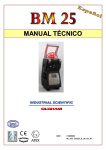Download Morphy Richards AD29405 Specifications
Transcript
Audio multi media recording portable stereo Please read and keep these instructions For replacement parts, help with using your Morphy Richards, problems and lots more, contact us by phone or through our website. UK Helpline: 0870 060 2614 Ireland 1800 409119 www.morphyrichardsaudio.com AD29405 MUK Rev 2 INDEX INSTALLATION NAME OF CONTORLS (MAIN UNIT) 4 ELECTRICAL REQUIREMENTS 5 POWER SUPPLY 5 INSTALLING BATTERIES (NOT SUPPLIED) 5 EASY SET UP GUIDE 6 CD OPERATION NORMAL PLAY 6 REPEAT PLAY 6 INTRO PLAY (FOR REMOTE CONTROL ONLY) 6 RANDOM PLAY 7 PROGRAM PLAY (CDS) 7 BROWSER MODE OPERATION (MP3 DISC ONLY) 7 USB OPERATION NORMAL PLAY 7 BROWSER MODE OPERATION 7 DELETE MUSIC FILE 7 DELETE ALL 8 REPEAT PLAY 8 CARD OPERATION NORMAL PLAY 8 INTRO PLAY (ACTIVE BY CONTROL ONLY) 8 RANDOM PLAY 8 DELETE MUSIC FILE 9 DELETE ALL 9 FORMAT CARD 9 TUNER OPERATION TUNING A FM STATION 9 USING THE STATION MEMORIES 9 SELECTING MEMORY STATION 9 RECORD FUNCTION 10 AUX IN OPERATION X BASS 10 www.morphyrichardsaudio.com 3 EQ 10 SETTING CUSTOM CUSTOM EQ 10 SLEEP FUNCTION 10 VIEW THE SLEEP TIME 10 CANCEL THE SLEEP FUNCTION 10 CLOCK SETTING 11 SETTING THE CLOCK 11 RECORD FUNCTION 11 TIMER FUNCTION 11 SETTING TIMER 11 RECORD TIMER 11 RECORD FILE STRUCTURE AND BIT RATE TABLE 12 ID3 12 TIPS FOR SUPPORTING FAMOUS MP3 PLAYERS 12 MENU STRUCTURE TABLE 13 HANDLING COMPACT DISC 14 STORAGE 14 CLEANING A DISC 14 MAINTANCE 14 CLEANING THE EXTERIOR 14 PRECAUTIONS 14 VENTILATION WARNING 14 WARNING LABLES 14 TECHNICAL SPECIFICATIONS 15 GUARANTEE 16 UK Helpline 0870 060 2614 Ireland Helpline 1800 409119 1 2 3 4 14 24 20 19 18 17 16 15 14 23 22 21 5 6 7 8 9 10 11 12 13 Name of controls (main unit) 14 SPEAKER 1 CARRY HANDLE 15 VOLUME DOWN 2 TELESCOPIC AERIAL 16 VOLUME UP 3 CD DOOR 17 LCD DISPLAY 4 OPEN/CLOSE BUTTON 18 RANDOM/MEM DOWN BUTTON 5 FUNCTION BUTTON 6 PROG & MEM/DELETE BUTTON 20 STANDBY/ON BUTTON 7 REW BUTTON 21 USB SOCKET 8 PLAY/PAUSE/ST/MEMO BUTTON 22 EARPHONE JACK 9 STOP/BAND BUTTON 19 REPEAT/MEM UP BUTTON 23 AUX IN JACK 24 AC INPUT 10 FFWD BUTTON 25 IR SENSOR INDICATOR 11 MENU BUTTON 12 REC/TIMER BUTTON 13 SD CARD SOCKET 4 www.morphyrichardsaudio.com 25 Power Mute FUNCTION 1 2 3 TIMER Timer 4 5 6 Sleep Sleep 7 8 9 X-Bass X-Bass -/-- 0 Delete EQ Program/Memory Skip DOWN VOL Up VOL Down EQ Program/ MEM Band Into/ Stereo Repeat/ Present+ Menu Random/ Present- REC Vol+ Vol - ELECTRICAL REQUIREMENTS Band INTRO/Stereo Menu Repeat/PRESET + Skip UP Play/Pause REC Power supply Insert the figure of eight connector on the mains supplied in the mains connector. Insert the plug into the mains socket and switch the socket on. Check that the voltage on the rating plate of your appliance corresponds with your house electricity supply which must be A.C. (Alternating current). WARNING : The plug removed from the mains lead, if severed, must be destroyed as a plug with a bared flexible cord is hazardous if engaged into a live socket outlet. Bared flexible cord is hazardous if engaged into a live socket outlet. Should the fuse in the 13 amp plug require changing a 3 amp BS1362 fuse must be fitted. The PORTABLE CD.MP3 RADIO will work on mains or can be battery operated for portable use. When the mains connector is fitted then the batteries will be overridden. UK Helpline 0870 060 2614 Delete Random/PRESET - Stop 3 Mute Installing batteries (not supplied) 1 Remove the battery compartment cover (located at the bottom of the unit). 2 Insert 8x D batteries and connect to the terminals (ensure batteries are inserted correctly). Replace the battery compartment cover. If the unit is not to used for a prolonged period, remove the batteries to avoid battery leakage. In the interests of environmental safety, dispose of batteries safely. Ireland Helpline 1800 409119 5 Easy set up guide 1 Fully extend the telescopic aerial. 2 Insert the mains connector or eight ‘D’ size batteries into the battery compartment. 3 Press STANDBY/ON to turn on the unit. The display will light up and ‘HELLO’ will show on the display. 4 Press FUNCTION to select the desired function. 5 Adjust the volume by pressing VOLUME UP or VOLUME DOWN to a suitable level. 6 • Repeat play The repeat feature allows you to play one track, a complete disc or a directory. 1 To play one track repeatedly, press REPEAT once. Repeat one icon will appear on the display. 2 To display all tracks repeatedly, press REPEAT twice. Repeat all icons ALL will appear on the display. 3 To play one directory repeatedly, press REPEAT 3 times. Repeat directory icon DIR will appear on the display. (for MP3, WWA data disc only). 4 To cancel the repeat function, press the REPEAT button until the repeat icon disappears. To turn the unit off, press STANDBY/ON. CD OPERATION Normal play Press ON/STANDBY button to turn on the unit. You should avoid leaving the CD door open, dust is liable to impair performance of the laser optical unit. 1 Make sure the unit is in CD mode by pressing FUNCTION. 2 Open the CD door and load the CD onto the pivot, then close the door. • Press PLAY/PAUSE to play CD, the CD track and play time will show on the display. Intro Play is for introduction playback of every track for the first 10 seconds. • Press INTRO on the remote to start intro play STOP mode. To select a particular track, press and hold REW or FFWD. • Press INTRO on the remote to toggle between INTRO play and normal play during PLAY/PAUSE mode. • INTRO is shown on second line of the display when intro mode is active. 3 4 5 To quickly advance through music, press REW or FFWD. 6 To stop CD play back, press the STOP button. Intro play (for remote control only) NOTE: 6 • If the CD door is open, OPEN appears on the LCD. • If the disc compartment is empty, or the disc cannot be played, ‘no disc’ is displayed showing continuously on the LCD. • Do not store CDs in damp areas. Do not expose CDs to high temperatures. www.morphyrichardsaudio.com 4 Random play directory. Random play is for playing the CD with shuffle option. 6 Press RANDOM to toggle between random play mode and normal play mode. The RANDOM icon is shown on the second line of display if RANDOM is selected. Program play (CDs) Load a disc in the CD player 1 A Press PROG to enter the Program mode at non-browser model, ‘PROG’ appear on the LCD. 2 Press FFWD or REW to select the first track to be programmed. 3 Press PROG again, the ‘P-01’, ‘P-02’,....program function holds up to 32 tracks in the memory A. 4 5 Press the PLAY/PAUSE to play the programmed sequence of tracks. USB OPERATION Normal play 1 Press FUNCTION button until the ‘USB’ icon is selected. 2 Insert your USB device into the slot. 3 ‘READING’ is displayed on the LCD for a few seconds, the searching time depends on the memory size, then the display will show the TOTAL NUMBER of tracks. 4 Press FFWD/REW to select your desired track. 5 Press PLAY/PAUSE to play. 6 Press VOLUME up or VOLUME down control to a suitable level. 7 Press STOP to stop the playback. Press STOP three times to cancel the program function. NOTE: If no device is connected, ‘NO USB’ is displayed. NOTE: If you record from the CD when program play mode (reference the record function), the record CD will record the same as the program order). Browser mode operation Same as browser mode in MP3 mode. Page 7. Browser mode operation (MP3 disc only) 1 2 3 4 5 5 To enter browser mode, press the STOP button while playing the MP3. BROWSER and a will be displayed on the screen indicating that the machine is in track select mode. press the FFWD/REW buttons to advance to your desired track. Press the STOP button again back to the DIRECTORY mode a symbol will be displayed. Press the FFWD/REW buttons to advance to your desired UK Helpline 0870 060 2614 Press the PLAY/PAUSE button to play the desired track/directory. Delete music file. 1 In USB mode, the USB device is connected. 2 Press FFWD/REW to search for the track that is to be deleted. 3 Press MEM/DELETE, ‘DELETE’ appears on the LCD. 4 Press FFWD/REW to select ‘YES’ or ‘NO’. 5 Press PLAY/PAUSE to confirm the action. ‘DELETING’ appears on the LCD. This track is then deleted. Ireland Helpline 1800 409119 7 Also, press MEM/DELETE twice to delete the current track when you are listening this track. level. 7 Delete all 1 2 NOTE: IF no device is connected, ‘NO CARD’ is displayed. When in USB mode, press PLAY then press and hold MEM/DELETE for over 2 seconds, ‘DELETE ALL’ is displayed on the LCD, then press PLAY/PAUSE to confirm, press STOP to go back. Intro play (activate by remote control only) Intro play is for introduction playback of every track for the first 10 seconds in the sequence. This function will delete WMA or MP3 file only. Press INTRO on the remote control to start intro play in STOP mode. Repeat play Repeat feature allows you to play one track, a complete disc or a directory. 1 2 3 4 8 Press INTRO on the remote to toggle between INTRO play and normal play during PLAY/PAUSE mode. To play one tack repeatedly, press REPEAT once. Repeat one icon will appear on the display. INTRO is shown on second line of the display when intro mode is active. To play all tracks repeatedly, press REPEAT twice. The repeat all icon ALL will appear on the display. Random play Random play is for playing the USB/CARD/CD with a shuffle option. To play one directory repeatedly, press REPEAT a third time. The repeat directory icon DIR will appear on the display. Press RANDOM to toggle between random play mode and normal play mode. RANDOM icon is shown on the display if RANDOM is selected. To cancel the repeat function, press REPEAT a fourth time and the repeat icon disappears. 1 Press the FUNCTION button until the card mode is selected. Normal play 2 Insert SD/MMC card in the SD card socket. Press FUNCTION button until the ‘CARD’ icon is selected. 3 ‘READING’ is displayed on the LCD for a few seconds, the searching time depends on the memory size, then the display will show the TOTAL NUMBER of tracks. 4 Press PLAY/PAUSE to play. 5 Press VOLUME up or VOLUME down control to a suitable level. 6 Press STOP to stop play track. CARD OPERATION 1 Press STOP to stop the playback. 2 Insert your CARD device into the slot. 3 ‘READING’ is displayed on the LCD for a few seconds, the searching time depends on the memory size, then the display will now show the TOTAL NUMBER of tracks. 5 Press PLAY/PAUSE to play. 6 Press VOLUME up or VOLUME down to control to a suitable www.morphyrichardsaudio.com NOTE: IF no SD CARD is inserted, NO CARD is displayed. Delete music file TUNER OPERATION 1 In SD CARD mode, the SD CARD is inserted, and SD CARD is unlocked B. Tuning a FM station 2 Press FFWD/REW to search for the track in which you want to delete. 3 4 Press MEM/DELETE , ‘DELETE’ appears on the LCD (If the LCD displays LOCKED, this means the SD card is locked and can not be deleted, please slide the lock switch at the top and unlock the SD, then try again). 2 2 Press STOP/BAND switch to change band between MW and FM. Press FFWD or REW step by step, until a station is found. Or hold FFWD or REW for 2 seconds to automatically search upwards or downwards until a station is found. Press PLAY/PAUSE to confirm the action. DELETING appears on the LCD. 4 Press VOLUME UP or VOLUME DOWN control to a suitable level. Press MEM/DELETE twice to delete the current track when you listening this track. 5 Press PLAY/PAUSE to switch between STEREO and MONO. If STEREO is selected, an ‘ST’ icon is displayed on the LCD. • For best FM reception, fully extended the telescopic antenna. • The radio has a built-in AM antenna. For the best reception, adjust your radio position. When in card mode, press PLAY then press and hold MEM/DELETE for over 2 seconds, ‘DELETE ALL’ is displayed on the LCD, press FFWD to select ‘YES or NO’, then press PLAY/PAUSE to confirm 1 Be sure the card is unlocked. 2 In SD card mode, press MENU, FORMAT’ YES’ or ‘NO’, when yes is selected ‘YES’, ‘EXECUTE’ appears on LCD for a few seconds and then ‘COMPLETE’ appears. (Reference Table 3, page 13) 1 Tune the station to your desire and store. 2 Press MEM, the preset number flashes. 3 Press PRESET UP or PRESET DOWN until the number for your desired memory station (CH 1CH20 for FM and CH1 - 10 for MW) appears C. 4 The card is now formatted, and ‘NO SONG’ is displayed. This format function only for SD card. • REPEAT PLAY, INTRO, and RANDOM function is same as USB and CD modes. Unlock Lock C MHz Press MEM once more to store the station. Selecting memory station NOTE: • B Using the station memories This function will delete WMA or MP3 file only. Format Card 3 Select FM mode by pressing the FUNCTION button. 3 Delete all 1 1 1 Press PRESET UP or PRESET DOWN to select your desired station. 2 The display shows the frequency and the number of the preset station CH1 - CH20. UK Helpline 0870 060 2614 Ireland Helpline 1800 409119 9 Record function and then press PLAY/PAUSE button to confirm. Reference the RECORD FUNCTION as below. AUX IN OPERATION The portable stereo can be connected another sound source. 1 Press FUNCTION button, until ‘AUX IN’ appears on the display. 2 Connect the plug to the AUX IN socket on the left side of the radio. 3 Press MENU button return the previous menu. 6 Press FFWD/REW buttons until ‘USER TREB’ is displayed. 7 Press PLAY/PAUSE button to adjust the TREBLE level using the FFWD/REW button and then press PLAY/PAUSE button to confirm. 8 Keep pressing the MENU button until the display returns to the desired location or press the STOP button to exit menu mode. Press VOL+/VOL- to adjust the desired sound level. NOTE: When using timer record function for AUX IN, please make sure the sound source is available. 1 When in USB, CARD, FM, AUX or CD mode. X.BASS 2 Press X-BASS button on the remote control to toggle the XBASS On/Off mode to increase to amount of bass response. ‘BASS’ will show on the LCD if X-BASS is on. Repeatedly press SLEEP on the remote to select the period of the sleep required. The sleep time will show: 120 Sleep function Press EQ button on the remote control repeatedly to select a preset equaliser modes you wish: JAZZ - ROCK - CLASSIC - POP - FLAT - CUSTOM - JAZZ ...., an EQ icon appears on the LCD. The initial setting of the equaliser mode is flat. Setting custom EQ 90 60 45 30 15 05 - ‘SLEEP OFF’ - EQ 10 5 3 SLEEP will appear on the LCD. The sleep period will hold on the display for 2 seconds and then the display will return to the normal state. 4 When the sleep time is reached, the system will turn off automatically. View the sleep time 1 Press the MENU button. When sleep on, press SLEEP on the remote until the SLEEP icon disappears from the LCD. 2 Press the FFWD/REW buttons until EQ is displayed then press the PLAY/PAUSE button. Cancel the sleep function 3 Press the FFWD/REW buttons until ‘CUSTOM’ is displayed then press the PLAY/PAUSE button. ‘User BASS’ is now displayed on screen. 4 Press the PLAY/PAUSE button to adjust the BASS level by using the FFWD/REW buttons Repeatedly press SLEEP on the remote until the SLEEP icon disappears from the LCD. www.morphyrichardsaudio.com off CLOCK SETTING To view the time in standby mode when the unit is plugged in, press any key except STANDBY/ON, the back light will then light up for 5 seconds, displaying the time. TIMER FUNCTION Setting timer 1 Then press FFWD/RWD until ‘TIMER’ display on the LCD. 2 Press PLAY/PAUSE to go to enter timer mode setting, ‘ON TIME’ will show on the LCD. 3 Press PLAY/PAUSE to enter, then press FFWD/REW to adjust the minute when the minute digits are flashing. 4 Press PLAY/PAUSE to confirm the hour, then press FFWD/REW to adjust the minute when the minute digits are flashing. The minutes do not carry over the hours when the minutes change from 59 to 00. 5 Press PLAY/PAUSE to confirm the time when the unit will come on, ‘ON TIME’, then repeat process point 4 and 5 to set the time of ‘TIME OFF’. 6 Then set the SOURCE of timer (DISC,SD,USB, TUNER, AUX) using the FFWD/REW buttons. 7 Then set the VOLUME of timer using the FFWD/REW buttons. 8 Press the MENU buttons until the display returns back to the main display. 9 Press TIMER button on the remote control or REC/TIMER button on the unit when the system is in the standby mode. Setting the clock 1 Press MENU, then press FFWD/REW, until CLOCK is displayed on thee LCD. 2 Press PLAY/PAUSE, the hour digits will flash, press FFWD/REW to adjust the hour. 3 Press PLAY/PAUSE to confirm the hour digits then the minutes digits will flash, press FFWD/REW to adjust the minute digits. The minutes do not carry over to the hours when the minutes change from 59 to 00. Refer to table 2 NOTE: When AC power fails, the clock will reset to the default setting. Record function 1 Press MENU, RECORD will be displayed, then press PLAY/PAUSE enter, press FFWD/REW to selected RECORD source: REC CARD or REC USB. Refer to table 3. 2 Make sure the USB or SD CARD is connected. 3 For example. To record the track 006 of the CD to a SD card. 4 Turn on the system (CD or FM or AUX IN). Turn on the CD and select 006, press PLAY/PAUSE to play this track, then press REC, RECORDING is displayed for 2 seconds, then appears REC CARD for REC CARD for 2 seconds, then return to normal CD Mode, REC and CARD while flash, this is recording. 5 D Record timer 1 Press MENU, then select ‘RECORD’ by PRESSING FFWD/REW and confirm with PLAY/PAUSE button. Then select either ‘REC CARD’ or ‘REC USB’ by pressing FFWD/REW and confirm by PLAY/PAUSE button. 2 Set the TIMER using the same method as in the TIMER function section. 3 Press PLAY/PAUSE and enter the TIMER SOURCE, use the FFWD/RWD buttons to select the ‘PRE REC’ by pressing Press STOP to stop recording. UK Helpline 0870 060 2610 Ireland Helpline 1800 409119 11 ID3 PLAY/PAUSE, radio is now displayed. 4 5 The system default setting is ID3 ON, support up to ID3 V2.0 Press FFWD/RWD to select between ‘RADIO’ or ‘AUX’, press PLAY/PAUSE to select. If the system set to ID3 ON, and the unit is playing MP3, the music info is displayed. The display will now show ‘PRE01’, use the FFWD/RWD buttons to set this number to the desired memory stored FM station. (Note only FM station can be recorded). If the system set to ID3 OFF, LCD will show track no. and play time. Tips for supporting famous MP3 players 6 Keep pressing the MENU button until ‘TIMER’ is displayed. 7 Set the timer volume using the same method as in the timer function. Due to the legal issue, we can not edit the structure of the following MP3 players. Please follow below after ripping. 8 Press TIMER on the remote control, then press the ON/STANDBY button. Creative ZEN series 9 The display will stay on the TIMER start time is reached. Recorded file structure and bit rate table 1 Enable the removable disk function before plug into the unit (Menu-Extras-Removable disk). 2 After ripping, plug the Creative to the PC and move the ripped file into Creative MP3 structure by its software. NOTE: • • • • When the timer function is set, all buttons are locked except TIMER, MUTE, VOL +/- MUTE buttons. In the starting time, the portable stereo will advance 5 minutes to turn on for searching storage device,and the portable stereo will increase the volume 0 to pre-set volume level within 10 seconds. Timer record only for FM and AUX record to USB storage device or memory card. 1 After ripping, plug the Sony MP3 player to the PC. 2 Move the ripped file into Sony MP3 structure by SonicStage. iPod series 1 After ripping, plug the IPod MP3 player to the PC. 2 Move the ripped file into the iPod MP3 structure by iTune. You can not copy music files between USB and SD card alternately. FM mode AUX IN mode CD mode File directory FM00001 AUX00001 CD00001 File name FM00001.mp3 FM00002.mp3 96kbps AUX00001.mp3 AUX00002.mp3 128kbps CD00001.mp3 CD00002.mp3 128kbps Bit rate 12 Sony series www.morphyrichardsaudio.com Menu structure table REC to USB MENU RECORD CLOCK TIMER REC to SD 00:12 ON TIME OFF TIME SOURCE VOLUME 00:12 Adjust the time on Same as CLOCK Adjust the time on Same as CLOCK PRE REC DISC RADIO PRE 01 AUX USB PRE 20 CARD TUNER EQ JAZZ AUX ROCK +10 CLASSIC POP TREBLE +10 FLAT CUSTOM BASS BASS -10 ON OFF ID3 FORMAT -10 OFF ON Note: Column: Press FFWD/REW to select different state. Row: Press PLAY/PAUSE to confirm or enter the next state. Press STOP to exit to normal state in any state. Press MENU to return to the previous state. UK Helpline 0870 060 2614 Ireland Helpline 1800 409119 13 Compact disc and slightly water-dampened cloth. Always use compact discs bearing the mark shown Handling discs • Removing the disc from its storage case and load it. • Do not touch the reflective record surface. • Do not stick paper or write anything on the surface. • Do not bend the disc. Precautions • Never open the cabinet under any circumstances. Any repairs or internal adjustments should be made only by a trained technician. • Warning: Never operate this product with the cable removed. • The CD player of this unit uses a laser to read the music on the disc. The laser mechanism corresponds to the cartridge and stylus of a recorder player. Although this product incorporates a laser pick - up lens , it is completely safe when operated according to directions. • Discs rotate at high speed inside player. Do not use damaged, warped or cracked discs. • Do not touch the pick-up lens which located inside the disc compartment. Also, to keep dust from collecting on the pick-up lens, do not leave the compartment door open for an extended period of time. Storage • Store the disc in its case. • Do not expose discs to direct sunlight or high temperatures, high humidity or dusty places. Cleaning a disc • Should the disc become soiled, wipe off dust, dirt and fingerprints with a soft cloth. • The disc should be cleaned from the centre to the edge. • Never use benzene, thinners, record cleaner fluid or anti static spray. Ventilation warning • Be sure to close the CD door so the lens is not contaminated by dust. The normal ventilation of the product shall not be impeded for intended use. • Do not touch the lens. Maintenance Do not expose your system to extreme of temperatures. The product should be kept in a warm environment free from dust and damp. For external cleaning use only a soft, clean, damp cloth. Use of detergents may damage the finish. Cleaning the exterior • 14 Warning labels WARNING: To reproduce the risk of an electric shock, do not expose this application to rain or moisture. ATTENTION: To reduce the risk of an electric shock, do not remove the cover. There are no user serviceable parts inside the unit. Refer any servicing to qualified personnel. Prior to cleaning the exterior, be sure t unplug the power cord from the AC power outlet. Wipe the exterior with a soft, clean, www.morphyrichardsaudio.com 12 Lightning flash will arrowhead symbol within the triangle is a warning sign alerting the user of ‘dangerous voltage’ inside the unit. The exclamation point within the triangle is a warning sign alerting the user of important instructions accompanying the product. To prevent fire or shock hazard do not expose this apparatus to dripping or splashing. Technical Specification AC power supply: Battery Remote control battery: Speakers: Max output power: Radio: MP3 Bitrate (Playback): WMA Bitrate (Playback): MP3 Bitrate (Encoding): Compatible disc: Earphne socket: 230 V-50HZ 8 x ‘D’ size (not supplied) 1 x CR2025 2 x 4” speakers, full range 2 x 5W (Max THD 10%) FM 87.5MHz - 108 MHz MW 522kHz - 1620kHz 8 - 320kbps and VBR 32 - 320 kbps CD/AUX - 128 kbps, Radio - 96kbps CD / CD-R / CD-RW 3.5mm diameter stereo output The system is for indoor use only. WARNING: This unit uses a laser beam. To prevent an accident occurring the unit should only be opened by a qualified engineer. If the door interlocks become defective the laser may cause invisible radiation. Avoid exposure to the beam. Electrical discharge In case of malfuncion due to electrical discharge just reset the micro system (reconnection of power may be required) to resume normal operation. 13 UK Helpline 0870 060 2614 Ireland Helpline 1800 409119 15 Guarantee Morphy Richards products are manufactured to internationally accepted quality standards. In addition to your statutory rights. Morphy Richards guarantee our product to be free from manufacturing and component defects for a period of TWO YEARS from date of purchase. If your product proves to be defective within 28 days of purchase, your Morphy Richards dealer from whom the product was purchased will be pleased to replace it free of charge. Should your product develop a defect within the guarantee period but after the replacement period, please return the product to the following address, together with the proof of purchase, brief details of the symptoms and your own name and address. Your post office will provide a certificate of posting. The product will be repaired and returned to you promptly. If you need any further advice, please call our Helpline (Mon-Fri) or Morphy Richards website. For electrical products sold within the European Community. At the end of the electrical products useful life it should not be disposed of with household waste. Please recycle where facilities exist. Check with your Local Authority or retailer for recycling advice in your country. The After Sales Division Morphy Richards Ltd Mexborough, South Yorkshire, England, S64 8AJ Morphy Richards products are intended for household use only. Morphy Richards has a policy of continuous improvement in product quality and design. The company, therefore reserves the right to change the specification of its models at any time. Helpline (office hours) UK 0870 060 2614 Republic of Ireland 1800 409119 AD29405 Rev 2 MUK 08/06 For details of other products in the Morphy Richards range please see our website . . . www.morphyrichardsaudio.com 16