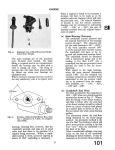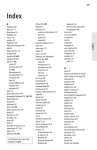Download Electrolux AOFP061TU Troubleshooting guide
Transcript
INSTALLATION, OPERATING AND MAINTENANCE INSTRUCTIONS
ISTRUZIONI DI INSTALLAZIONE, FUNZIONAMENTO E MANUTENZIONE
INSTRUCTIONS D'INSTALLATION, D'UTILISATION ET DE MAINTENANCE
INSTRUCCIONES DE INSTALACIÓN, USO Y MANTENIMIENTO
•
BCF 30KG
6 GN1/1 LW (240/3/60Hz) AOFP061U4 AOFP061TU4
•
BCF 50KG
10 GN1/1 LW (240/3/60Hz) AOFP101U4
•
BCF 100KG 20 GN1/1 LW (240/3/60Hz) AOFP201RU4 REMOTE
•
BCF 70KG
•
BCF 180KG 20 GN2/1 LW (240/3/60Hz) AOFP202RU4 REMOTE
•
BCF 30KG
6 GN1/1 LW (208/3/60Hz) AOFP061U, AOFP061TU
•
BCF 50KG
10 GN1/1 LW (208/3/60Hz) AOFP101U
•
BCF 100KG 20 GN1/1 LW (208/3/60Hz) AOFP201RU REMOTE
•
BCF 70KG
•
BCF 180KG 20 GN2/1 LW (208/3/60Hz) AOFP202RU REMOTE
10 GN2/1 LW (240/3/60Hz) AOFP102U4
10 GN2/1 LW (208/3/60Hz) AOFP102U
PART NO. 595R 05100
VERSION 1 2007.06
CONTROL PANEL
PANNELLO COMANDI
PANNEAU DE COMMANDE
PANEL DE CONTROL
2
1
3
5
7
4
8
6
12
11
10
15
16
19
20
21
25
23
24
29
9
13
14
17
18
22
28
27
31
26
30
33
32
34
34
2
Fig.1
USA
1 - ON/OFF switch
2 - “START / STOP" (cycle start / stop) button
3 - “CRUISE CHILLING” button- automatic cycle
(cycle start / stop)
4 - “SOFT chilling cycle” indicator light
5 - “HARD chilling cycle” indicator light
6 - “COOLER" (POSITIVE maintenance cycle)” indicator light
7 - “FREEZING chilling cycle” indicator light
8 - “FREEZER" (NEGATIVE maintenance cycle) indicator light
9 - “Programme selection "turbo cooling, P1 or P2” button
10 - “Turbo cooling” indicator light
11 - “Programme 1” indicator light
12 - “Programme 2” indicator light
13 - "Temperature" button
14 - Temperature display
15 - “Chamber probe temperature” indicator light
16 - “Core probe temperature” indicator light
17 - “HACCP alarm” indicator light
18 - “Service alarms” indicator light
19 - "Electrolux Food Safe Mode 1" indicator light
20 - "Electrolux Food Safe Mode 2" indicator light
21 - "U.S.Standard" indicator light (personalized)
22 - “Time” button
23 - Time display
24 - “Remaining time estimate” indicator light
25 - “Time” (timed cycle) indicator light
26 - “Utility” button
27 - Select “manual defrosting”
28 - Select “core probe temperatures”
29 - Select “UV LAMP" (germicidal cycle)
30 - Select “Standards”
31 - Select “user parameters”
32 - Select “HACCP alarms”
33 - Select “ALARM SERVICE“
34 - “Cycle selection/value modification” button
IT
1 - Interruttore ON/OFF
2 - Tasto "START / STOP" (avvio/arresto)
3 - Tasto "CRUISE CHILLING" - CICLO AUTOMATICO
(avvio/arresto)
4 - Led "SOFT chilling" (abbattimento leggero)
5 - Led "HARD chilling" (abbattimento intenso)
6 - Led "COOLER" (ciclo mantenimento positivo
REFRIGERATORE)
7 - Led "BLAST FREEZING" (Ciclo abbattimento
CONGELAMENTO)
8 - Led "FREEZER " (Ciclo mantenimento negativo
CONGELATORE)
9 - Tasto "Program Selection TURBO COOLING, P1 o P2"
(Selezione programma TURBO COOLING, P1 o P2)
10 - Led "TURBO COOLING" (TURBO COOLING)
11 - Led "Program 1" (Programma 1)
12 - Led "Program 2" (Programma 2)
13 - Tasto "Temperatura"
14 - Display Temperatura
15 - Led Temperatura spillone cella
16 - Led Temperatura spillone
17 - Led "Allarme HACCP"
18 - Led "Allarme di servizio"
19 - Led "Electrolux Food Safe Mode 1"
20 - Led "Electrolux Food Safe Mode 2"
21 - Led "U.S.Standard" (personalizzato)
22 - Tasto "Tempo"
23 - Display tempo
24 - Led "Stima tempo residuo"
25 - Led "Tempo" (ciclo a tempo)
26 - Tasto "Utilità"
27 - Selezione "MANUAL DEFROST" (Sbrinamento manuale)
28 - Selezione "Temperature spilloni"
29 - Selezione "Lampada UV" (ciclo germicida)
30 - Selezione "Standard"
31 - Selezione "Parametri utente"
32 - Selezione "Allarmi HACCP"
33 - Selezione "ALLARMI DI SERVIZIO"
34 - Tasti "Selezione cicli/ modifica impostazioni"
3
FR
1 - Interrupteur ON/OFF
2 - Touche START / STOP (marche / arrêt du cycle)
3 - Touche “cruise chilling” - cycle automatique
(marche / arrêt du cycle)
4 - Led "SOFT Chilling" (cycle de refroidissement léger)
5 - Led "HARD Chilling" (cycle de refroidissement poussé)
6 - Led "COOLER" (cycle de maintenance POSITIF)
7 - Led "BLAST FREEZING" (cycle de refroidissement de
congélation)
8 - Led "FREEZER" (cycle de maintenance NÉGATIF)
9 - Touche “sélection programme turbo cooling, P1 ou P2”
10 - Led “turbo cooling”
11 - Led "programme 1"
12 - Led "programme 2"
13 - Touche “température”
14 - Afficheur température
15 - Led “température du compartiment”
16 - Led “température sonde à cœur”
17 - Led "allarme HACCP"
18 - Led “alarmes de service”
19 - Led Electrolux Food Safe Mode 1
20 - Led Electrolux Food Safe Mode 2
21 - Led U.S. Standard (personnalisé)
22 - Touche “temps”
23 - Afficheur temps
24 - Led “estimation temps résiduel”
25 - Led “cycle à temps” (durée du cycle minuté)
26 - Touche “utilité”
27 - Sélection “dégivrage manuel”
28 - Sélection “température sondes à cœur”
29 - Sélection “cycle germicide”
30 - Sélection Standards
31 - Sélection “paramètres utilisateur”
32 - Sélection “alarmes HACCP”
33 - Sélection “ALARM SERVICE”
34 - Touches “sélection cycles / modification valeurs”
ES
1 - Interruptor ON/OFF
2 - Botón START/STOP "inicio/parada"
3 - Botón “cruise chilling” - ciclo automático
("inicio/parada")
4 - Indicador luminoso "SOFT chilling"
(ciclo de enfriamiento SUAVE)
5 - Indicador luminoso "HARD chilling"
(ciclo de enfriamiento INTENSO)
6 - Indicador luminoso "COOLER" (cámara frigorífica" ciclo de mantenimiento con frío POSITIVO)
7 - Indicador luminoso "BLAST FREEZING"
(ciclo de enfriamiento o congelación)
8 - Indicador luminoso "FREEZER " (congelador ciclo de mantenimiento con frío NEGATIVO)
9 - Botón “selección programa turbo cooling, P1 o P2”
10 - Indicador luminoso “turbo cooling”
11 - Indicador luminoso “programa 1”
12 - Indicador luminoso "programa 2"
13 - Botón “temperatura”
14 - Display temperatura
15 - Indicador luminoso "temperatura de sonda de cámara"
16 - Indicador luminoso "temperatura de sonda pincho"
17 - Indicador luminoso “alarme HACCP”
18 - Indicador luminoso “alarmas de servicio”
19 - Indicador luminoso "modo de seguridad alimentaria 1
de Electrolux"
20 - Indicador luminoso "modo de seguridad alimentaria 2
de Electrolux"
21 - Indicador luminoso "norma EE.UU." (personalizado)
22 - Botón “tiempo”
23 - Display tiempo
24 - Indicador luminoso “estimación tiempo remanente”
25 - Indicador luminoso “ciclo por tiempo”
26 - Botón “utilidad”
27 - Selección "MANUAL DEFROST" (descongelación
manual)
28 - Selección "temperaturas de sonda pincho"
29 - Selección "luces germicidas" (ciclo germicida)
30 - Selección “normativas”
31 - Selección “parámetros usuario”
32 - Selección “alarmas HACCP”
33 - Selección "alarma de servicio"
34 - Botones “selección ciclos / modificación valores”
4
USA ............................................. Page
06 - 27
IT ................................................. Pagina 28 - 50
FR ...............................................
Page
ES ...............................................
Página 74 - 96
5
51 - 73
TABLE OF CONTENTS
USA
SAFETY INSTRUCTIONS ......................................................... Page
9
A.1
GENERAL INFORMATION ........................................................ Page 10
A.1.1
Foreword ..................................................................................................................... Page
10
A.1.2
Intended use and limitations ...................................................................................... Page
10
A.1.3
Testing ......................................................................................................................... Page
10
A.1.4
General safety rules .................................................................................................... Page
10
A.1.5
Customer's responsibilities ....................................................................................... Page
10
A.1.6
Data plate position ...................................................................................................... Page
10
B.1
DESCRIPTION OF CYCLES ..................................................... Page 10
B.1.1
Positive blast chilling .................................................................................................. Page
10
B.1.2
Negative blast chilling or freezing ............................................................................... Page
10
B.1.3
Maintenance cycle or preservation cycle .................................................................... Page
11
B.1.4
Sterilisation cycle (appliances with germicidal light) .................................................. Page
11
C.1
ANALYSIS OF USER INTERFACE ........................................... Page 11
C.1.1
O•I I = ON / O = OFF ..................................................................................................... Page
11
C.1.2
Start/Stop cycle ............................................................................................................. Page
11
C.1.3
Select cycles ................................................................................................................ Page
11
C.1.3.1 Chiling with "cruise chilling" key ................................................................................. Page
11
C.1.4
Programs .................................................................................................................... Page
12
C.1.4.1 Chiling with "turbo cooling" ......................................................................................... Page
12
C.1.4.2 Cycles for ice cream .................................................................................................... Page
12
C.1.5
Temperature ................................................................................................................ Page
12
C.1.6
Alarm warning ............................................................................................................. Page
12
C.1.7
Standards .................................................................................................................... Page
12
C.1.8
Time ............................................................................................................................. Page
13
C.1.9
Utilities ......................................................................................................................... Page
13
6
C.1.9.1 Manual defrosting ....................................................................................................... Page
13
C.1.9.2 Probe temperatures display ....................................................................................... Page
13
C.1.9.3 "UV" Sterilisation cycle ................................................................................................. Page
13
C.1.9.4 Reference standard .................................................................................................... Page
14
C.1.9.5 User parameters ......................................................................................................... Page
14
C.1.9.6 HACCP ........................................................................................................................ Page
14
C.1.9.7 Service alarms ............................................................................................................ Page
14
C.2
USER INSTRUCTIONS ............................................................ Page 15
C.2.1
Switching on ................................................................................................................ Page
15
C.2.2
Operation ..................................................................................................................... Page
15
C.2.2.1 Come avviare un ciclo di "cruise cilling" ..................................................................... Page
15
C.2.2.2 Selecting a standard cycle .......................................................................................... Page
15
C.2.2.3 How to select a "turbo cooling" cycle .......................................................................... Page
15
C.2.2.4 Selecting a program .................................................................................................... Page
15
C.2.2.5 Modification of chilling time ......................................................................................... Page
16
C.2.2.6 Modification of cell temperature .................................................................................. Page
16
C.2.2.7 Displaying the temperature setpoint and chilling end time ....................................... Page
16
C.2.2.8 Changing the standard selection ............................................................................... Page
16
C.2.2.9 Editing USER parameters .......................................................................................... Page
16
C.2.3
Blast chilling/preservation cycle .................................................................................. Page
16
C.2.4
Defrosting .................................................................................................................... Page
17
C.2.5
Germicidal lights (Function for appliance with germicidal light option) ..................... Page
17
C.2.6
Product loading and unloading ................................................................................... Page
17
C.2.7
Inserting the food (core) probe in the product ............................................................ Page
18
C.3
STARTING THE OPERATING CYCLES ................................... Page
18
7
C.4
ALARMS .................................................................................... Page
20
C.4.1
Alarms ......................................................................................................................... Page
20
C.4.1.1 HACCP alarms ............................................................................................................ Page
20
C.4.1.1.1 Description of alarms .............................................................................................. Page
20
C.4.1.2 Service alarms ............................................................................................................ Page
20
C.4.1.2.1 Service alarms not requiring service center assistance ......................................... Page
20
C.4.1.2.2 Service alarms requiring service center assistance ............................................... Page
21
C.5
HACCP CONNECTIONS (ACCESSORIES) ............................. Page
21
D.1
ROUTINE MAINTENANCE ....................................................... Page
21
D.1.1
Precautions for maintenance ...................................................................................... Page
21
D.1.2
Cleaning the cabinet and accessories ....................................................................... Page
21
D.1.3
Cleaning the food (core) probe ................................................................................... Page
22
D.1.4
Precautions in the event of long periods of non-use .................................................. Page
22
D.2
MAINTENANCE TO BE PERFORMED BY TRAINED
PERSONNEL ONLY .................................................................. Page
22
D.2.1
Periodic cleaning of the condenser ............................................................................ Page
22
D.2.2
Cleaning the evaporator .............................................................................................. Page
22
D.2.3
Fan replacement ......................................................................................................... Page
23
D.3
TROUBLESHOOTING .............................................................. Page
D.3.1
Quick troubleshooting guide ....................................................................................... Page
D.4
WASTE DISPOSAL AND DEMOLITION ................................... Page
D.4.1
Waste storage ............................................................................................................. Page
24
D.4.2
Procedure for preliminary dismantling of the appliance ............................................ Page
24
D.5
ENCLOSED DOCUMENTS ...................................................... Page
24
D.6
LIST OF USER PARAMETERS ................................................ Page
25
RECIPE SELECTION ................................................................ Page
26
8
24
24
24
SAFETY INSTRUCTIONS
To reduce the risk of fire, electrical shock, or injury when using your appliance, please follow these
basic precautions including the following:
•
Read all instructions before using your appliance.
•
This Manual does not cover every possible condition and situation that may occur. Use common sense and caution
when installing, operating and maintaining this appliance.
•
FOR YOUR SAFETY DO NOT STORE OR USE GASOLINE OR OTHER FLAMMABLE VAPORS AND LIQUIDS
IN THE VICINITY OF THIS OR ANY OTHER APPLIANCE.
•
The installation of this unit must conform to local codes or, in the absence of local codes, to all National Codes
governing plumbing, sanitation, safety and good trade practices.
•
BEFORE SERVICING, DISCONNET THE ELECTRICAL SERVICE AND PLACE A RED TAG AT THE DISCONNECT
SWITCH TO INDICATE WORK IS BEING DONE ON THAT CIRCUIT.
•
NOTICE: CONTACT YOUR AUTHORIZED SERVICE COMPANY TO PERFORM MAINTENANCE AND REPAIRS.
•
NOTICE: Using any parts other than genuine factory manufactured parts relieves the manufacturer of all warranty and
liability.
•
NOTICE: Manufacturer reserves the right to change specifications at any time without notice.
•
WARNING: The equipment warranty is not valid unless the appliance is installed, started and demonstrated under
the supervision of a factory trained installer.
•
WARNING: The unit must be installed by Personnel who are qualified to work with electricity and plumbing. Improper
installation can cause injury to personnel and/or damage to the equipment. The unit must be installed in accordance
with applicable codes.
SAVE THESE
INSTRUCTIONS
9
Adjust the height and level the appliance by means of the
leveling feet, checking that the door opens and closes properly.
A.1 GENERAL INFORMATION
A.1.1 FOREWORD
The purpose of this manual is to provide the necessary
information for the correct installation, operation, use and
maintenance of the appliance.
Consequently, the manual and all the technical documentation
enclosed with the appliance must be kept with the appliance at
all times so that they can be consulted by the technician or end
user. It is important to inform the appliance user about regulations
concerning safety during and after installation.
Read the instructions in the manual carefully before carrying out
any operation whatsoever on the appliance, as they give important
information about the standards and rules governing its
installation and safe use. Improper installation, adjustment,
alteration, service or maintenance can cause property
damage, injury or death. Failure to observe the instructions
in this manual when carrying out any operations on the
appliance will relieve the manufacturer of all liability. Using
any parts other than factory manufactured parts relieves the
manufacturer of all warranty and liability.
No part of this manual may be reproduced.
A.1.2 INTENDED USE AND LIMITATIONS
This appliance has been designed for the blast chilling and/or
blast freezing and preservation of foods (it rapidly lowers the
temperature of cooked foods in order to preserve their initial
qualities over a period of time and guarantee their durability for
several days). Any other use is to be considered improper.
ATTENTION: The appliance is not suitable for installation outdoors
and/or in environments subject to atmospheric agents (rain,
direct sunlight, etc.).
The manufacturer declines all liability for any improper use of
the product.
+50 mm
+ 1.97 "
-10 mm
- 0.39 "
A.1.6 DATA PLATE POSITION
The data plate with all the appliance specifications is located on
the chilling unit compartment, on the lower left-hand side.
The plate bearing the appliance's PNC code and serial number
is located underneath the logo.
A.1.3 TESTING
Our appliances have been designed and optimised with
laboratory testing to give high performance and efficiency. The
product has gone through 100% testing and is ready for use.
The certificates guaranteeing that the tests (visual inspection electrical test - functional test) have been passed are included
with the appliance.
B.1 DESCRIPTION OF CYCLES
B.1.1 POSITIVE BLAST CHILLING
Positive blast chilling brings the food quickly to a temperature
of 37.4°F (+3°C).
Note that positive blast chilling is suitable for foods that are
going to be consumed within a few days.
There are two types of blast chilling:
A.1.4 GENERAL SAFETY RULES
The appliance is manufactured in compliance with following
directives:
- Hygiene:
ANSI / NSF 7
- Safety:
UL 471
- CAN / CSA C22.2 No.120 - M91
• “SOFT” CHILLING
• “HARD” CHILLING
- “soft” chilling is recommended for foods such as vegetables
or pieces of food that are not very large or thick.
- “hard” chilling is recommended for larger sized pieces of
food.
A.1.5 CUSTOMER’S RESPONSIBILITIES
A fused disconnect switch or a main circuit breaker
(customer furnished) MUST be installed in the electric
supply line for the appliance. It is recommended that
this switch/circuit breaker have lockout/tagout
capability. Before making any electrical connections
to this appliance, check that the power supply is adequate for the
voltage, amperage, and phase requirements on the rating plate.
B.1.2 NEGATIVE BLAST CHILLING OR FREEZING
Freezing allows foods to be preserved for longer periods (weeks
or months).
Quick freezing consists of reaching a negative temperature
(-0.4°F / -18°C) in the center of the product in the shortest
possible time. This ensures that when the product is thawed,
the tissues are not damaged and the food preserves its
aspect and nutritional ingredients.
With this cycle, the temperature of the food goes down to
between -4°F (-20°C) and -0.4°F (-18°C) when frozen.
IMPORTANT:
Level the appliance, otherwise its operation could be compromised.
10
B.1.3 MAINTENANCE CYCLE OR PRESERVATION CYCLE
The maintenance cycle is the maintenance of the food at a
chosen temperature so that it does not alter over time, is started
automatically at the end of the blast chilling or freezing cycle.
The preservation cycle is continuous. To interrupt it you have to
stop or make changes to the program.
C.1.3 SELECT CYCLES
The default setting on the appliance is the SOFT chilling cycle.
B.1.4 STERILISATION CYCLE (appliances with germicidal light
option)
The UV lamps have a direct germicidal action and are used to
sterilise the surfaces and air in the appliance chamber. This
function can be used to sterilize kitchen utensils such as knives,
carving forks, etc. (the process should be done in two steps,
turning the utensils over to make sure both sides of utensils are
sterilized) and can be activated at the end of each working day.
Do not use this function if there is food in the chamber.
Use these buttons
to select one of the following
options:
From left to right:
ATTENTION:
• Positive "SOFT CHILLING"
• Positive "HARD CHILLING"
• Positive "COOLER" maintenance (or preservation)
• Negative "BLAST FREEZING" chilling or freezing
• Negative "FREEZER" maintenance (or preservation)
The appliance has a safety device that switches off the lamps
when the doors are opened. This safety device is provided
because exposure to the U. V. rays emitted by the lamps is
harmful and can cause damage to eyes.
When choosing a cycle, press the
button to move on to
C.1 ANALYSIS OF USER INTERFACE
the next option; the options are in a loop and so you can either
C.1.1 O•I I = ON / O = OFF
scroll forwards
or backwards
.
This button indicates the status of the appliance: I=On,O=Off.
When appliance is switch on, the whole interface lights up.
C.1.3.1 Chilling with “cruise chilling” key
C.1.2 START/STOP CYCLE
The “cruise chilling” cycle automatically controls the chilling
process. It sets up the machine to complete the process within
times required by standards while conserving the quality of the
foods (without burning the surface of the foods).
When the cycle is launched, it starts running immediately.
Stopping it requires the button to be held down for at least three
seconds.
When the cycle is started with the door closed the key will light up.
It will instead flash if a cycle is in progress and the door is open.
1- In order to improve machine performance and only if
required, at the start of the chilling cycle, a preparatory cycle
may start. This is indicated
on the temperature display by the message “PREP”.
This button starts or stops the selected cycle.
The selected cycle starts immediately when enabled. To stop
the cycle, keep the button pressed for at least 3 seconds.
If the door is closed when a cycle is started the button will light
up continuously. If the door is opened during a cycle it will start
blinking continuously.
1- "PREP" To optimize appliance performance when the need
arises, a preparation cycle can be chosen at the beginning of
a chilling cycle which is signalled on the temperature display
by the message “PREP”.
2- If the chiller has been inactive for a long time, the compressor
will be started by impulses to guarantee maximum efficiency.
2- Also, if the chiller is not used for an extended period of time,
the compressor is started in impulses in order to assure
maximum efficiency.
ATTENTION:
The “cruise chilling” cycle works only if the shaft probe is
inserted. If it is not, the cycle automatically changes over to
timed soft positive chilling.
11
C.1.4 PROGRAMS
C.1.5 TEMPERATURE
Press the
button to set the appliance for programs
The temperature display can display both the chamber temperature and the food (core) probe temperature.
If a cycle is running (i.e. positive or negative maintenance, timed
positive blast chilling or timed freezing), the temperature
displayed is the chamber temperature.
If a food (core) probe cycle is running, the food (core) probe
temperature will be displayed by default.
mode. The appliance switches from standard cycle selection
mode to program mode and vice versa.
Press the
button in chilling cycles to switch between
chamber temperature and food (core) probe temperature.
The indicator light shows which of the two temperatures is being
displayed at that time:
- if the food (core) probe temperature is displayed, the FOOD
CORE PROBE TEMPERATURE INDICATOR LIGHT switches
From left to right:
- Turbo cooling
- Program P1
- Program P2
on
Associated with each standard cycle are 2 default programs that
can be varied by the user.
- if the chamber temperature is displayed the CHAMBER TEMWhat is a program? For chilling, the user can change both the
chamber temperature and the chilling time and save the changes
in the memory for subsequent retrieval, and for maintenance the
user can set the chamber setpoint.
PERATURE INDICATOR LIGHT switches on
C.1.4.1 Chilling with "turbo cooling"
C.1.6 ALARM WARNING
The following indicator lights light up when an alarm occurs:
Only one or the other can be enabled at one time. Both will not
active at the same time.
The “turbo cooling” cycle allows the user to operate the unit at
temperature between -32,8°F (-36°C) and +37,4°F (+3°C). The
unit runs a cycle continuously and defrosting is managed
automatically.
To select this type of cycle, refer to paragraph C.1.4.
When an HACCP alarm occurs, the indicator light
1- blinks continuously if the alarm is current. To
check the type of alarm, scroll to the utility section
(§ C.1.9) with the keys.
2- stays on continuously if the alarm has ended but
must still be addressed by the user.
C.1.4.2 Cycles for ice cream
By enabling the parameter “EICE” (EICE = y), the machine is
set up to run two ice cream cycles. Programmes “P1” and “P2”
are disconnected from the normal logic and become two
specific cycles for ice cream. They are no longer assigned to
the selected standard cycle. When this cycle is selected, the
LEDs for the standards cycles are off.
When a service alarm occurs, the indicator light
1- blinks continuously if the alarm is current. To
check the type of alarm, scroll to the utility section
(§ C.1.9) with the keys.
2- stays on continuously if the alarm has ended but
must still be addressed by the user.
• cycle "P1": time-controlled or shaft probe-controlled chilling.
After chilling, the machine switches over automatically to
conservation at a temperature of 6,8°F (-14°C).
• cycle "P2": “turbo cooling” chilling with a cell temperature
of 3,2°F (-16°C)
The type of alarm can be displayed by using the “Utilities menu”
functions (see sections C.1.9 for an explanation of the Utilities
menu, and section C.4 for instructions on how to display the
alarm types and descriptions of the alarms).
N.B.: to modify the “EICE” parameter, refer to paragraph
C.1.9.5.
C.1.7 STANDARDS
The Standard indicator light is normally off. It lights up only when
the Reference Standard option is entered with the UTILITIES
button.
From left to right, the lights are: Electrolux Food Safe Mode 1,
Electrolux Food Safe Mode 2, U.S. Standard .
To display the appliance Standard setting, use the “Utilities
menu” functions (see sections C.1.9 and C.1.9.4).
12
C.1.8 TIME
C.1.9.1 MANUAL DEFROSTING
• During a chilling cycle: the time display shows the total or
remaining chilling time.
• During holding cycle: the display shows the hour.
• During “turbo cooling” cycle: the display shows:
If the appliance is in the right conditions (indicator light
or
“ °°°° “ = two hours left until start of defrosting
enables a manual defrosting cycle. The display shows the
message “dEfr” throughout the entire cycle.
If a manual defrosting is not possible (during a chilling cycle) the
message “ UTIL NONE” will appear on the display.
The selection is enabled only in preservation/maintenance and
when selecting the operating cycle.
When the defrosting is finished the system will go back to the
main configuration.
" °°° " = 1.5 hours left until start of defrosting
" °° " = 1 hour left until start of defrosting
" ° " = 0.5 hours left until start of defrosting
The TIMED CYCLE INDICATOR LIGHT
or with the appliance on stand-by), this function
lights up only
when a timed blast chilling cycle is running.
During the cycle selection phase it indicates the chilling time.
The “estimated remaining time” LED
C.1.9.2 PROBE TEMPERATURES DISPLAY
comes on as soon
as the electronic card calculates the time remaining until the
end of cooking with shaft probe. Once it has been measured,
the time is shown on the time display.
This function displays the probe temperatures, if there is more
than one probe inserted in the product.
If just one probe is used, see section C.1.5 for instructions on
how to display the temperature.
C.1.9.3 "UV"STERILIZATION CYCLE
C.1.9 UTILITIES
(Function for appliances with germicidal light option)
When the
The UV lamps have a direct germicidal action and are used to
sterilize the surfaces and air in the chamber of the appliance
(see section B.1.4)
To active "UV", no cycles must be running. When the cycle is
running the “TEMPERATURE” display shows the chamber
temperature. When the cycle is finished the system goes back
to the main menu.
If a sterilization cycle is not possible because of the status of the
appliance, the message “UTIL NONE” will appear on the display.
button is pressed it lights up behind. Use the
buttons to scroll backwards and forwards and select
the utility. Press
to confirm.
After entering the “Utilities” menu, the system will go back to the
main menu if no button is pressed for 5 seconds.
See below for a DESCRIPTION OF THE UTILITIES FUNCTIONS.
13
Editing USER parameters
To edit a parameter, select the utility:
C.1.9.4 REFERENCE STANDARD
• press the
The machine can be set to 3 different Standards:
1. Electrolux Food Safe Mode 1
2. Electrolux Food Safe Mode 2
3. U.S. Standard
The default setting for the appliance is the NSF rule number
seven, which states that the product is chilled from 140°F/60°C
to 39.2°F/4°C in 240'.
Standard
Chilling start
temperature
Electro lux Fo o d Safe M 1
Electro lux Fo o d Safe M 2
+158ºF (+70ºC) +37.4ºF (+3ºC)
Standard
BLAST FREEZER
Chilling start Chilling end Chilling time
temperature temperature
U.S.Standard
CCEt ºC
+158ºF (+70ºC)
-0.4ºF (-18ºC)
CFEt ºC
automatically, or press
NOTE: the parameters can be edited ONLY if no cycle is running.
If a cycle is running, the utility will enable only the display of the
parameters.
The system exits the function automatically after 12 seconds if
nothing else is pressed.
C.1.9.5 USER PARAMETERS
For displaying/editing the operating parameters:
• the “TEMPERATURE” display shows the parameter label;
• the “TIME” display shows the value associated to the parameter;
270 minutes
240 minutes
CFtI minutes
•
Section C.2.2.6 describes how to change the STANDARD (e.g.
to go from the Electrolux Food Safe Mode 1 to the Electrolux Food
Safe Mode 2).
C.1.9.6 HACCP
Displays the chamber high temperature alarm and the blast
chilling cycle end error alarm (see section C.4. for all information
on alarms).
C.1.9.7 SERVICE ALARMS
Mode setting "U.S. Standard" is conformed to the requirements
of NSF 7.
The SERVICE ALARM function stores and displays all the
alarms, except for the chamber high temperature alarm and the
blast chilling cycle end error alarm (see sections C.4.1 for all
information on alarms).
Limits are:
240 minutes;
240 minutes;
scroll the parameters;
The system exits the function automatically after 12 seconds if
nothing else is pressed.
THE REFERENCE STANDARD SELECTION CAN BE
CHANGED ONLY WHEN THERE IS NO CYCLE RUNNING. If a
chilling cycle is running the system will automatically exit the
utility.
The Standard indicator light is normally off. It lights up only when
the Reference Standard option is entered with the UTILITIES
button.
- soft chilling =
- hard chilling =
again.
CCtI minutes
+145.4ºF (+63ºC) -0.4ºF (-18ºC)
CbSt ºC
buttons to change the value within the
setting range;
• press the button to confirm the settings; if a selection is not
made after 5 seconds, the last value displayed will be confirmed
90 minutes
CbSt ºC
Electro lux Fo o d Safe M 2
• press the
110 minutes
U.S.Standard
Electro lux Fo o d Safe M 1
• the display blinks to show that the parameter is in ‘edit’ mode;
BLAST CHILLER
Chilling end Chilling time
temperature
+145.4ºF (+63ºC) +50ºF (+10ºC)
button;
NSF 7
140 (+60) / 39.2 (+4)
140 (+60) / 39.2 (+4)
Example of NATIONAL SANITATION FOUNDATION:
A positive blast chilling cycle with probe ends correctly if the
39.2°F (4ºC) is reached within 240'. The chilling then proceeds
either until the maintaining temperature set by the manufacturer
is reached or the user presses STOP.
The user can edit the parameter settings in the U.S. Standard
option (CbSt , CCEt, CctI, CFEt, CftI) either in USER PARAMETERS,
section C.1.9.5, or by selecting the utility directly (see section
below for instructions on how to edit the U.S. Standard
parameters).
14
C.2 USER INSTRUCTIONS
If you want another cycle, keep pressing the
Before using the appliance, clean the chamber with a detergent
solution, as there may still be condensation in the chamber left
over from the final testing by the manufacturers (see section D.1
for further information).
the indicator light for the chosen cycle turns orange, and start it
button.
by pressing the
C.2.1 SWITCHING ON
Switch on the fused disconnet switch or the main circuit breaker
switch and press the I = ON button to start the appliance. The
I = ON indicator light lights up to signal that the appliance is
powered up.
IMPORTANT:The appliance recognizes automatically when the
food (core) probe is inserted in to the product. If the probe hasn’t
been inserted in to the product, a timed cycle will start
automatically.
It is necessary to wait 2 minutes after the end of the preparation
cycle for the automatic recognition (see section below).
C.2.2 OPERATION
C.2.2.1 Starting a “cruise chilling” cycle
To start the automatic “cruise chilling” (positive) cycle, insert
the core probe in the product and press the button
button until
C.2.2.3 How to select a “turbo cooling” cycle
To select the “turbo cooling” cycle, press the key
.
; the
The cycle starts immediately when activated. To stop it, keep
LED
To start the cycle press the key
IMPORTANT: The “cruise chilling” cycle is not
activated when the appliance is in “programme selection”
status
will turn orange.
pressed for at least 3 seconds.
the button
C.2.2.4 Selecting a program:
First of all, the user has to decide what kind of cycle to launch
(SOFT, HARD, etc.) and then select the program.
Go through the following steps:
• Select the type of cycle;
.
C.2.2.2 Selecting a standard cycle
The default setting on the appliance is the SOFT chilling cycle.
Use these buttons
.
; the program indicator
• Press the program select button
to select one of the following
options:
light
lights up.
From left to right:
• press the select button
• Positive "SOFT CHILLING"
• Positive "HARD CHILLING"
• Positive "COOLER" maintenance (or preservation)
• Negative "BLAST FREEZING" chilling or freezing
• Negative "FREEZER" maintenance (or preservation)
indicator light
• if the type of program is right, start it by pressing button
next option; the options are in a loop and so you can either scroll
or backwards
switches on.
button to move on to the
When choosing a cycle, press the
forwards
until the chosen program
if not
.
• keep pressing the select button
15
until the chosen
.
program indicator light
C.2.2.7 Displaying the temperature setpoint and chilling end
time
When a cycle is running, the user can view the temperature
setpoint and chilling end time by pressing buttons
switches on.
• to start the program, press the
and
button.
simultaneously.
C.2.2.8 Changing the Standard selection
To select a Standard, e.g. the Electrolux Food Safe Mode 2,
The user can edit some of the cycle parameters and save the
changes:
- for blast chilling, the user can edit the chamber chilling time/
setpoint and save it in the memory, from where it can
subsequently be retrieved (see section C.2.2.3 and C.2.2.4).
press the
- for positive maintenance, the user can set the chamber
setpoint.
Standard utility is selected,
press the
C.2.2.5 Modification of chilling time
Chilling time is modifiable in the following cases:
1) during setting of a programme (P1 or P2)
2) during the selection phase of a chilling cycle
3) during actual chilling (can only be decreased).
the Standard
• press the
• the display will flash to show that modification phase is active;
button to select
either press the
button again to
button;
• the display blinks to show that the parameter is in ‘edit’ mode;
;
• press the
• press the key
button to enter, press the
C.2.2.9 Editing USER parameters
To edit a parameter, select the utility:
for two seconds;
• set the desired value using the keys
button until the
confirm the selection or it will be confirmed automatically if
nothing is pressed for 12 seconds.
For modification, proceed as follows:
• press the key
button, press the
buttons to change the value within the
setting range;
• press the button to confirm the settings; if a selection is not
made after 5 seconds, the last value displayed will be confirmed
to confirm the value. Confirmation
will take place automatically after five seconds of inactivity.
C.2.2.6 Modification of cell temperature
• Chilling cycles: the set point can be modified only during
selection of a custom cycle or during “turbo cooling”.
automatically, or press
again.
NOTE: the parameters can be edited ONLY if no cycle is running.
If a cycle is running, the utility will enable only the display of the
parameters.
• Holding cycles (all).
In all cases proceed as follows:
See section D.6 for the “List of user parameters”.
• press the key
C.2.3 BLAST CHILLING/PRESERVATION CYCLE
When the chilling or freezing cycle has finished, the appliance
will automatically go into the preservation stage. It is important
for the chilled food to be kept in an appropriate way, maintaining
a preservation temperature suitable for the type of food chilled.
for two seconds;
• the display will flash to show that modification phase is active;
• set the desired value using the keys
• press the key
;
to confirm the value.
If a selection is not made after 5 seconds, the last value
displayed will be confirmed automatically.
16
C.2.5 GERMICIDAL LIGHTS (Function for appliances with
C.2.4 DEFROSTING
germicidal light option)
To enable the lights, the appliance must be switched on but with
no cycle running.
If the appliance is in the right conditions (indicator light
or
Press
or with the appliance on standby), this function
using the
button to select the
cycle.
The corresponding indicator light turns orange;
enables a manual defrosting cycle. The display shows the
message “dEfr” throughout the entire cycle.
If a manual defrosting is not possible (during a chilling cycle) the
message “UTIL NONE” will appear on the display.
The selection is enabled only in preservation/maintenance and
when selecting the operating cycle.
When the defrosting is finished the system will go back to the
main configuration. The cycle times and the intervals between
defrostings are preset by the manufacturer.
press the
start the cycle by pressing the
ATTENTION: The cycle will not be enabled if the chamber
temperature is less than 59°F (15°C) or if the door is open.
BUTTON; THE DEFROSTING INDICATOR
LIGHT WILL TURN ORANGE, THE REST WILL STAY GREEN.
• PRESS
button.
You are advised to run a germicidal cycle at the start of the day
before using the appliance, and another one at the end of the day
after cleaning the chamber.
For further information see sections B.1.5 and C.1.9.6.
- Manual defrosting
To start a manual defrosting, proceed as follows:
• PRESS THE
button again to confirm the selection and
THE EFFICIENT OPERATION OF THE APPLIANCE IN THE BLAST
CHILLING AND FREEZING CYCLES DEPENDS ON THE
FOLLOWING FACTORS:
AGAIN TO CONFIRM.
C.2.6 PRODUCT LOADING AND UNLOADING
Use kitchen gloves when loading and unloading food. It is not
advisable to keep the food covered during the chilling cycle in
order to facilitate chilling. An even distribution of the food inside
the chamber allows good air circulation and therefore better
preservation of the food.
In any case, do not leave the door open longer than necessary
when removing or loading food.
At the end of the cycle, open the door and remove the probe,
putting it back in its original position (remember that the pans
are cold, therefore use gloves).
To shorten the defrosting time, the function can be run with the
door open, or a manual defrosting can be started with the chiller
door open; in this way the chiller internal fans will start up to draw
air into the chamber from the outside, thus shortening the
defrosting times.
For further information see following section.
MANUAL DEFROSTING
If the appliance is in the right conditions (indicator light
or
or with the appliance on stand-by), this function
enables a manual defrosting cycle. The display shows the
message “dEfr” throughout the entire cycle.
If a manual defrosting is not possible (during a chilling cycle) the
message “UTIL NONE” will appear on the display.
The selection is enabled only in preservation/maintenance and
when selecting the operating cycle.
When the defrosting is finished the system will go back to the
main configuration.
- Type of tray to be used. It is advised to use shallow trays (i.e.
with sides no higher than 2.5"/65 mm) to allow good air circulation
around the product (the greater the surface area of the food
exposed to the air, the shorter the chilling time). You are advised
to clean the trays and tray support surfaces thoroughly to avoid
food contamination. You are also advised to put the food in the
chiller in the same tray that it was cooked in.
Before each defrosting, remove the drain plug from the bottom
of the chamber. Replace the plug after defrosting.
17
C.2.7 INSERTING THE FOOD (CORE) PROBE IN THE PRODUCT
Make sure the probe is clean and sterilized whenever inserting
it in food, and always take care when handling the probe,
because it has a sharp point.
Using the food (core) probe in the chilling cycles guarantees
good results. To be certain of this, it is important to position the
probe correctly, i.e. right at the center of the largest piece of food,
making sure it doesn’t come out the other side and being very
careful not to touch the tray.
- Hard chilling with chilling end time change:
PRESS THE BUTTON UNTIL THE
LIGHT TURNS ORANGE
IF YOU WANT TO CHANGE THE CHILLING END TIME
PRESS THE BUTTON FOR 2 SECONDS
PRESS THE BUTTON TO SELECT THE VALUE.
IF A SELECTION IS NOT MADE AFTER 5 SECONDS THE
LAST VALUE DISPLAYED WILL BE CONFIRMED
AUTOMATICALLY YOR YOU CAN CONFIRM BY
PRESSING THE BUTTON AGAIN.
PRESS THE CYCLE BUTTON
C.3 STARTING THE OPERATING CYCLES
To get familiar with the chiller's electronic board as quickly as
possible, we have provided a series of step-by-step instructions
on how to enable the various functions.
- Hard chilling with program select:
PRESS THE BUTTON UNTIL THE
When switched on, the appliance sets up for the SOFT chilling
cycle by default.
You can now select the cycle by pressing the
LIGHT TURNS ORANGE
button,
according to the following instructions:
- Hard chilling:
PRESS THE “SELECT PROGRAM” BUTTON
PRESS THE BUTTON UNTIL THE
INDICATOR LIGHT LIGHTS UP
LIGHT TURNS ORANGE
PRESS THE BUTTON UNTIL THE
PRESS THE CYCLE BUTTON
IF THE PROBE HASN'T BEEN INSERTED IN THE PRODUCT,
THE CYCLE WILL BE TIMED.
THE INDICATOR LIGHT TURNS ORANGE
IF THE PROGRAM SELECTED IS OK
PRESS THE CYCLE BUTTON
18
NEW SETTING OR IT WILL BE CONFIRMED
AUTOMATICALLY IF NOTHING IS PRESSED FOR 5
SECONDS, AND THEN
IF YOU WANT TO CHANGE THE TYPE OF PROGRAM
PRESS THE BUTTON UNTIL THE
PRESS THE CYCLE BUTTON
IF YOU WANT TO CHANGE THE CHAMBER TEMPERATU
RE
INDICATOR LIGHT TURNS ORANGE
PRESS THE BUTTON FOR 2 SECONDS
PRESS THE CYCLE BUTTON
SET THE CHOSEN TIME
- Hard chilling with program select and chilling
time change:
EITHER PRESS THE BUTTON AGAIN TO SAVE THE
PRESS THE BUTTON UNTIL THE
NEW SETTING OR IT WILL BE CONFIRMED
AUTOMATICALLY IF NOTHING IS PRESSED FOR 5
SECONDS, AND
LIGHT TURNS ORANGE
THEN PRESS THE CYCLE BUTTON.
- TURBO COOLING cycle:
PRESS THE “SELECT PROGRAM” BUTTON
PRESS THE “SELECT PROGRAM” BUTTON,
INDICATOR LIGHT LIGHTS UP
THE TURBO COOLING LED LIGHTS UP
PRESS THE BUTTON UNTIL THE
LIGHT TURNS ORANGE
PRESS THE “CYCLE START” BUTTON.
IF THE PROGRAM SELECTED IS OK
PRESS THE CYCLE BUTTON
IF YOU WANT TO CHANGE THE TYPE OF PROGRAM
PRESS THE BUTTON FOR 2 SECONDS
PRESS THE BUTTON TO SET THE CHOSEN TIME
EITHER PRESS THE BUTTON AGAIN TO SAVE THE
19
If a cycle does not end correctly, a “Chilling time out of limits”
alarm is generated and the display reads:
Batch (number) Ot (chilling time)MIN Start Date Time End date
Time”
C.4 ALARMS
C.4.1 ALARMS
The electronic board manages two kinds of alarm system:
e.g. BATCH1 Ot 250MIN Start 25-10-01 15.48 End 25-10-01
19.58.
- HACCP for monitoring and storing high temperature alarms.
HACCP alarm states are signalled by the sounding of the
buzzer, the blinking of the red HACCP indicator light and the
appearance of an alarm message on the display.
where (number) indicates the current day’s batch number, Start
Date Time indicates the cycle start and End Date Time the cycle
end.
- SERVICE ALARMS for storing and managing all the alarms on
the electronic board (except the high temperature and blast
chilling cycle end error alarms).
WHAT IS A BATCH NUMBER? Each blast chilling cycle (SOFT/
HARD chilling, freezing) will be identified by a progressive
number(1,2, ... ), known as the “BATCH NUMBER”. This refers
to the current day and will be reset to ‘0’ at the start of each new
calendar year.
C.4.1.1 HACCP ALARMS
For managing the chamber high temperature alarm and the
blast chilling cycle end error alarm.
N.B. There are no cycle end alarms in timed chilling/freezing.
If there is no current alarm: the “TEMPERATURE” display
reads ‘none’, and the “TIME” display is switched off.
IMPORTANT:
in the event of a power failure, the display shows the “no
If there is a current alarm the “TEMPERATURE” display shows
the alarm number “ AL 1”, AL 2", etc., and the “TIME” display
gives the description of the alarm (see section below).
power” alarm with red indicator
displayed by scrolling with the utility keys. The appliance will
then restart from exactly where it stopped.
To display the alarm, enter the utility and use the
C.4.1.2 SERVICE ALARMS
There are two types of service alarm:
- type “b” (user) which do not require service center assistance
(see section C.4.1.2.1) and do not shut down the appliance;
In the event of alarm”B2", the time display will show the
message “door”. When the alarm ceases (because the door
is closed), the message disappears.
buttons to scroll until the messages appear: “AL 1”, “AL 2” and
so on.
After displaying the last alarm, the ‘——’ message will appear
on the alarm display, and if nothing is pressed for 12 seconds
the unit will automatically go back to the main menu.
To cancel the alarms, press
+
. This alarm can be
- type “E” (non-user) for which you are advised to call the service
center for assistance (see section C.4.1.2.2), but which do not
shut down the appliance.
When alarms “E2” occurs, the machine will stop the cycle in
progress and return to stand-by It will be possible to restart the
cycle again when the temperature of the evaporator returns to
the proper level resulting in cessation of the alarm.
together for 5
seconds.
ATTENTION: The reset function is disabled if the operator did not
see the stored alarms. When the reset function is enabled the
message “RES” appears on the TEMPERATURE display.
C.4.1.2.1 Service alarms not requiring service center
assistance
C.4.1.1.1 DESCRIPTION OF ALARMS
SYMBOL
- HIGH TEMPERATURE ALARM
The display shows:
• the “Batch (number) Ht (maximum temperature reached) °F/
°C Start Date Time End —-”, if the alarm is still active
b1
e.g. Batch 01 Ht 59°F / 15°C Start 25-10-01 15.48 End ——
b2
b3
b4
• the “Batch (number) Ht (maximum temperature reached) °F/
°C Start Date Time End Date OrTime”, if the alarm has ended
e.g. Batch 01 Ht 59°F / 15°C Start 25-10-01 15.48 End 25-1001 17.48
where:
Start Date Time indicates the start of the alarm, End Date Time
indicates the end of the alarm (“Date” format: DD-MM-YY, “Time”
format: HH.MM; ).
- CHILLING CYCLE END ERROR ALARM
This check ensures that a food (core) probe blast chilling/
freezing cycle ends correctly.
20
DESCRIPTION
ACTION
Condenser temperature Clean condenser; check air
high
circulation around
condenser
Door open
Close door
Memory full
Reset HACCP alarms
Power failure
Check plug properly
inserted in power supply
socket;
Check electrical system
C.4.1.2.2 Service alarms requiring service center assistance
When the alarms listed below occur, call the service center for
assistance.
DESCRIPTION
ACTION
E1
E2
E3
E4
E5
E6
E7
E8
E9
E10
E11
E12
E13
Minimum cell temperature
Minimum evaporator temperature
Cell probe malfunctioning or disconnected
Evaporator probe malfunctioning or disconnected
Ambient probe malfunctioning or disconnected
Condenser probe malfunctioning or disconnected
Core probe 1 malfunctioning or disconnected
Core probe 2 malfunctioning or disconnected
Core probe 3 malfunctioning or disconnected
Pressure switch tripped
Compressor overload
Evaporator fan fault
Internal clock malfunction
Refer to the handbook enclosed with the kit for instructions
on installing the accessories.
CALL SERVICE CENTRE
SYMBOL
C.5 HACCP CONNECTIONS
(ACCESSORIES)
The board has a serial communication line for interacting with
other units, printers or a HACCP control station in a network.
This can be connected in the following ways:
• directly to a device that communicates in TTL (e.g. the FT190ELX
printer), by setting the parameter E485=”Prn”
• to an RS485 communications network, by setting the parameters
E485=”PC” and PRTY=”1" (refer to the handbook supplied with
the kit) inserting the conversion card RS485-LK-P and
Adr=”Network address”.
All alarms will be stored as follows: the “TEMPERATURE”
display shows the alarm number, e.g. “AL 1”, “AL 2”, etc.,
whereas the “TIME” display shows the ALARM CODE, e.g. “E1”,
“b1”, etc...
D.1 ROUTINE MAINTENANCE
D.1.1 PRECAUTIONS FOR MAINTENANCE
Routine maintenance tasks can be performed by nonspecialised personnel. When performing maintenance please
follow the instructions closely, keeping safe at all time. The
manufacturer declines any responsibility for injury sustained
from unsafe acts.
If no alarm is active: the first alarm, i.e. the last to occur, is
displayed.
Use the
buttons to scroll the stored alarms.
ATTENTION:
After displaying the last alarm, the “——” message will appear
on the display and after 12 seconds the unit will automatically
go back to the main menu.
When the next alarm occurs, the current ones will be cancelled
(automatic reset).
do not touch the appliance if hands and/or feet are wet. Before
performing any cleaning or
maintenance disconnect the
appliance from the electrical
source and carefully unplug the
appliance. It is DANGEROUS AND
UNADVISEABLE to remove the
safety guards, AND IS NOT
REQUIRED
for
routine
maintenance. Wear protective
gloves when cleaning the
condenser. Do not use scissors,
screwdrivers and sharp objects on the cooling circuit.
If an alarm is active, going into the utility will silence the buzzer
and simultaneously access the alarm message display.
Use the
buttons to scroll the stored alarms.
After displaying the last alarm, the l “——” message will
appear on the display and after 5 seconds the unit will
automatically go back to the main menu.
The function for cancelling from the memory is disabled when
there are alarms active (i.e. the reset is disabled).
To cancel the alarms, press
+
D.1.2 CLEANING THE CABINET AND ACCESSORIES
It is advisable to clean the chamber every week; increasing this
frequency according to appliance use.
Before using the unit, clean all the internal parts and accessories
with warm water and either neutral soap or products
that are over 90% biodegradable (in order to reduce the emission of pollutants into
the environment), then rinse and dry
thoroughly. Do not use solventbased detergents (e.g. trichloroethylene) or abrasive powders for
cleaning. Coat the metal panels with
vaseline oil.
The trolleys must be cleaned with high pressure
water jets.
Drain off the water used in the process of cleaning by removing
the drain plug at the bottom center of the chamber, so that the
liquid flows out into the drain tray under the cabinet. This tray
must be emptied periodically (AOFP061U4-061U, AOFP101U4101U, AOFP102U4-102U models).
Refit the drain plug immediately after the cleaning.
Note: make sure the drain tray has been emptied before
removing the drain plug.
together for 5
seconds.
ATTENTION: The reset function is disabled if the operator did not
see the stored alarms. When the reset function is enabled the
message “RES” appears on the TEMPERATURE display.
21
ATTENTION: the AOFP201RU4-201RU-202RU-202RU4 model
does not have a drain tray. Make sure the drain hole is connected
to the water drain system.
D.2.1 PERIODIC CLEANING OF CONDENSER
The condenser can be cleaned with a brush, provided the
bristles are not in steel or a material that can compromise good
operation. Take maximum care not to bend the condenser fins,
as this would cause a reduction in the heat exchange.
If the appliance is to work efficiently, the chilling unit condenser
must be cleaned at least once every 3 months. If the appliance
is installed in a dusty or poorly ventilated environment the filter
must be cleaned more frequently, i.e. about once a month.
The condenser is located behind the front slotted panel. To
remove it, take out the two screws at the bottom and pull it
outwards to release it from the holding clips.
D.1.3 CLEANING THE FOOD (CORE) PROBE
Pay particular attention when handling the probe; remember
that it has a sharp point, therefore handle it with extreme care,
even in the cleaning phase.
You are advised to clean the food (core) probe periodically to
make sure the appliance works at maximum
efficiency.
The probe must be cleaned by hand,
using warm water and either neutral
soap or products that are over 90%
biodegradable (in order to reduce
the emission of pollutants into the
environment), then rinse thoroughly
with clean water and disinfectant
solution. Do not use solvent-based detergents
(e.g. trichloro-ethylene) or abrasive powders for cleaning.
ATTENTION: do not use boiling water to clean the probe.
ATTENTION:
Before removing the slotted panel that protects the condenser,
make sure the appliance has been disconnected from the
power source.
Note: The technician is advised to use a brush or vacuum
cleaner to remove the dirt accumulated on the
condenser. Do not use pointed objects, as they may
damage the condenser.
D.1.4 PRECAUTIONS IN THE EVENT OF LONG PERIODS OF NONUSE
If the appliance is not going to be used for a long period, take the
following precautions:
• Unplug the plug from the electricity mains socket.
• Remove all food from the chamber and clean the interior and
the accessories.
• Rub all the stainless steel surfaces vigorously with a cloth
slightly dampened with vaseline oil, so as to cover them with
a protective film.
• Leave the door partially open to allow the air to circulate.
• Air the premises regularly.
ATTENTION: Do not wash the appliance by squirting
a jet of water on it.
D.2.2 CLEANING THE EVAPORATOR
Even in this case cleaning can be done with a brush, provided
the bristles are not in steel or a material that can compromise
good operation of the evaporator. Take maximum care not to
bend the evaporator coil fins, as this would cause a reduction
in the heat exchange.
D.2 MAINTENANCE TO BE PERFORMED
BY TRAINED PERSONNEL ONLY
Non-routine maintenance tasks must be perfomed by an
AUTHORIZED SERVICE AGENT.
USE APPROPRIATE SAFETY GEAR
(GLOVES AND MASK) WHEN CARRYING
OUT ANY MAINTENANCE OPERATION.
ATTENTION:
do not touch the appliance if hands
and/or feet are wet. Before
performing any cleaning or
maintenance disconnect the
appliance from the electrical
source and carefully unplug the
appliance. Do not remove safety
guards. Wear protective gloves
when cleaning the condenser. Do
not use scissors, screwdrivers and
sharp objects on the cooling circuit.
To access the evaporator battery, proceed as follows:
• Disconnect from the power supply;
• Remove any trays from inside the chamber;
• Remove the 4 screws (2 in front and 2 behind) that secure the
two deflector plates to the evaporator guard;
• Remove the 2 screws that secure the inner inspection guard
and open it;
• Clean the evaporator battery with a brush or vacuum cleaner;
• Close the guard, refit the deflector plates and reconnect the
power supply.
ATTENTION:
Before opening the guard with tools, make sure that the
appliance is disconnected from the electricity mains.
22
D.2.3 FAN REPLACEMENT
(ONLY ON MODELS AOFP61U-61TU-61U4-61TU4)
1
4
2
5
FIG. 2
FIG. 3
3
23
6
If the problem persists after making all these checks, contact the
service center, remembering to give the following details:
• the kind of fault;
• the appliance’s PNC (production number code);
• the Ser. No. (appliance serial number).
Note: the code and serial number are essential for identifying
the type of appliance and date of manufacture.
PNC 726622
Ser.No.72500010
Example: PNC 726662 00 - Ser.No. 72500010
726662 00: chiller freezer R404A
72500010: manufactured in 2007, week 25, 10th item.
7
D.3 TROUBLESHOOTING
D.4 WASTE DISPOSAL AND DEMOLITION
D.3.1 QUICK TROUBLESHOOTING GUIDE
In some cases faults can be remedied easily and quickly. Below
there is a list of possible faults and remedies:
D.4.1 WASTE STORAGE
At the end of the appliance’s working life, make sure it is
disposed of properly. The doors must be removed before
disposing of the appliance.
Special waste can be stored temporarily whilst awaiting
processing for disposal and/or permanent disposal. In any
event, the binding environmental protection laws in the country
of use must be observed.
A. The appliance doesn’t switch on:
- check that the mains socket is powered.
B. The appliance does not reach the set internal temperature:
- check that the condenser is clean;
- check that the cycles have been set properly;
- check that the product has been loaded properly into
the chamber;
- check that the probe is working properly.
C. The appliance is excessively noisy:
- check that the appliance is properly levelled.
If it is unbalanced this could cause vibrations.
- check that the cabinet is not touching other units, as this may
cause resonant vibrations;
D. The appliance functions with time, even with the probe
inserted:
- make sure the probe is correctly inserted (see below INSERTING THE CORE PROBE IN THE PRODUCT);
- check that 5 minutes after cycle start with probe inserted, the
D.4.2 PROCEDURE FOR PRELIMINARY DISMANTLING OF THE
APPLIANCE
The laws vary from country to country, but the laws and regulations
in the country where the demolition takes place are the ones that
must be observed.
In general terms, the refrigerator must be taken to specialised
collection/demolition centers, after dismantling the components
and grouping them together according to their chemical
characteristics. Remember that the compressor contains
lubricant oil and coolant, which can be recovered and re-used
and that the refrigerator components are classed as special
waste that cannot be assimilated with urban waste.
ATTENTION:
luminous indicator
Make the appliance unusable by removing the power supply
cable and any device that closes the internal compartments, to
avoid the possibility of somebody getting trapped inside.
remains off.
INSERTING THE CORE PROBE IN THE PRODUCT
Make sure the probe is clean and sterilized whenever inserting
it in food, and always take care when handling the probe,
because it has a sharp point.
Using the core probe in the chilling cycles guarantees good
results. To be certain of this, it is important to position the probe
correctly, i.e. right at the center of the largest piece of food,
making sure it doesn’t come out the other side and being very
careful not to touch the tray.
THE DISMANTLING MUST BE DONE BY QUALIFIED PERSONNEL.
D.5 ENCLOSED DOCUMENTS
• Set of test documents
• Wiring diagram
24
D.6 LIST OF USER PARAMETERS
SYMBOL
MIN
HOUR
DAY
MON
YEAR
SrF
SFF
LAC
RANGE
DEF.
Internal clock: Minutes
0..59
0
Internal clock: Hours
0..23
0
Internal clock: Days
1..31
1
Internal clock: Month
1..12
1
Internal clock: Year
0..99
0
Indicates the cell temperature set point for the positive holding cycle and the conservation
3
phase after positive chilling
25..10°C/F
Indicates the cell temperature set point for the negative holding cycle and the conservation
-25
phase after negative chilling
25..10°C/F
Temperature difference from absolute temperature/conservation set point, below which a -50..125°C/F 5
low temperature alarm is generated
HAC
Temperature difference from absolute temperature/conservation set point, below which a -50..125°C/F
high temperature alarm is generated
5
CdiF
Indicates whether the LAC and HAC temperature limits are expressed as differential (d) or
absolute (A).
A/d
D
SLd
Indicates duration of sanitation cycle
0..240
10
Nob
bbl
lbl
bbl
bCCy
Buzzer mode to indicate to indicate correct conclusion of a chilling cycle
'nob' = buzzer off
'bbl' = buzzer on for 30 seconds
"llb" = buzzer on until any key is pressed
Buzzer mode to indicate HACCP alarms
Buzzer mode to indicate a generic alarm
“CUSTOM” standards: END OF POSITIVE CHILLING TEMPERATURE
“CUSTOM” standards: END OF POSITIVE CHILLING TIME
“CUSTOM” standards: END OF NEGATIVE CHILLING TEMPERATURE
“CUSTOM” standards: END OF NEGATIVE CHILLING TIME
“CUSTOM” standards: START OF CHILLING TIME
The utility enables the utility of cycles ICE P1 and P2 instead of the custom programmes
Indicates printing cycle during a chilling cycle. If set to 0, only the temperatures at the
beginning and end of the cycle are printed.
Indicates the printing interval in conservation /holding. If set to 0, no value is printed.
0..CbSt°C/F
0..360 min
-35..CbSt°C/
0..360°C/F
0..127°C/F
Y/N
1..255 min
bbl
lbl
10
110
-18
270
63
N
5
1..255 min
30
It/Gb/dE/fr/
Es/Se
01-FF
Prn/PC
Gb
Adr
E485
Configuration of printout language:
It = Italian, Gb = English, dE = German, fr = French, Es = Spanish, Se = Swedish
Network address
Type of connection
"Prn" = Printer;
"PC" = Personal Computer;
Prn
nOr
REL
Indicates applicable standards, whether “NF”, “UK” or “CUSTOM”
Software version
nF, Uk, CuSt
-
Uk
-
bFCy
bAll
CCEt
CCtI
CFEt
CFtI
CbSt
EICE
tPrA
tPrC
PrnL
N.B. The default parameters (DEF.) may vary for different
appliance models.
25
1
RECIPE SELECTION
Meat / Poultry / Game
Roast Beef
with probe
6.6 - 9.9 lb (3 - 4,5 kg) piece
2 per rack
Roast Pork
with probe
6.6 - 9.9 lb (3 - 4,5 kg) piece
2 per rack
Rack of lamb
with probe
(5 - 6 pt)
10 per rack
Beef casserole
with probe
Lamb casserole
with probe
Pork casserole
with probe
Cottage pie
with probe
brush top
with melted butter
Bacon slices
check after 6'
arranged
on 0.79 in (20 mm) trays
Roast chicken
with probe
2.2 - 4.4 lb (1 - 2 kg) piece
11 - 13.2 lb (5 - 6 kg) per rack
Roast duck
with probe
3 per rack
Stuffed chicken breast
with probe
12 per tray
GN 0,79 in (20 mm)
Chicken breast (fresh)
with probe
12 per tray
GN 0.79 in (20 mm)
Chicken legs
with probe
15 per rack
Hamburger
check after 20'
0.22 lb (100 g) each
15 per tray GN 0.79 in (20 mm)
Meat terrine
with probe
2 terrines
per rack
Veal shoulder roast
1 joint per rack
Not suitable in one piece. Cut into 4.4 - 6.6 lb (2 - 3 kg) size,
hard with probe
Ox tongue
with probe
11 lb (5 kg) per 2.56 in (65 mm)
GN pan
Hare / Rabbit
with probe
8.8 lb (4 kg) per GN pan
Kebab (chicken, beef, lamb)
check after 12 - 15'
cook time depends on size of meat
pieces (GN 0.79 in / 20 mm pans)
Boned, stuffed rolled loin of pork
with probe
2 pieces per GN
1.57 in (40 mm) pan
Seafood
Fish kebab
0.79 in (20 mm) tray with grid
Approximately 4.4 lb (2 kg) per tray
check after 10'
Salmon fillets poached
1.57 in (40 mm) pans, 15 fillets per pan
depends on size
check after 10'
Seafood terrine
on wire grids,
3 per grid
with probe
Fish fillets
If regenerated, with probe
0.79 in (20 mm) pans - solid
Fish balls
0.79 in (20 mm) pans - solid
50 per pan
with probe
26
Farinaceous dishes
Quiche
with probe
num ber per grid
depends on size
Vegetable au gratin
with probe
in 1.57 in (40 mm ) GN pan
Rice - pilaf style
with probe (stir rice every 5 - 8')
2.56 in (65 m m ) pan,
1.5 litre hot stock per 2.2 lb (1 kg) rice
Lasagne
with probe
2.56 in (65 m m ) pans,
11 lb (5 kg) each
Vegetable lasagne
with probe
2.56 in (65 m m ) pans,
6.6 lb (3 kg) each
Baked pasta
with probe
2.56 in (65 m m ) pans,
6.6 lb (3 kg) each
Gnocchi alla romana
If regenerated, with probe
1.57 in (40 m m ) pans
Vegetables
Asparagus
check after 10'
0.79 in (20 mm) perforated pans,
3.3 lb (1.5 kg) per pan
Beans (fresh)
check after 10'
1.57 in (40 mm) perforated,
5.5 lb (2.5 kg) per pan
Beans (froz en)
check after 10'
1.57 in (40 mm) perforated,
5.5 lb (2.5 kg) per pan
Broccoli (fresh)
check after 10'
1.57 in (40 mm) perforated,
3.3 lb (1.5 kg) per pan
Cauliflower
check after 10'
1.57 in (40 mm) perforated,
4.4 lb (2 kg) per pan
Cabbage shredded
check after 10'
1.57 in (40 mm) perforated,
5.5 lb (2.5 kg) per pan
Mousaka
with probe
0.79 in (20 mm) solid pans
Leeks
check after 10'
1.57 in (40 mm) perforated,
4.4 lb (2 kg) per pan
Stuffed peppers
1.57 in (40 mm) solid pans
20 pieces per pan
with probe
Desserts
Bread and butter pudding
with probe
2.56 in (65 mm) solid pans,
24 - 30 portions
Din cake
check after 10'
0.79 in (20 mm) solid trays,
2.2 - 6.6 lb (1 - 3 kg) butter on each
Crème caramel
with cover on, check after 15'
1.57 in (40 mm) solid pans, 18 - 24 pieces
per pan. Cover with cling wrap
Fruit crumble
with probe
2.56 in (65 mm) solid
24 - 30 portions per pan
Poached apples and pears
with probe
in vacuum bags with syrup, spice
Cooked on grids
Miscellaneous
Boiled eggs
0.79°F (20°C) perforated tray, 60 eggs
per tray (time depends on soft/hard)
place in cold water
Idaho potatoes
on wire grids, do not stack on top of each
other
with probe
Scotch eggs
double crumb 0.79 in (20 mm) tray,
24 - 30 per tray
with probe
27