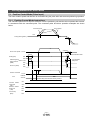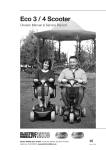Download Commander Pulse Specifications
Transcript
Doc. no. LEC-OM05607
(Simplified Edition)
PRODUCT NAME
AC Servo Motor Driver
(Pulse input type/Positioning type)
MODEL / Series / Product Number
LECSA Series
Contents
Contents ......................................................................................................1
Introduction.................................................................................................6
Terms ...........................................................................................................6
1. Configuration.........................................................................................6
2. Pre-Operation Procedure......................................................................7
2.1 Flow chart ...........................................................................................................7
3. Wiring .....................................................................................................8
3.1 Power Supply Wiring ......................................................................................... 8
3.2 I/O signal connection example .........................................................................9
3.2.1
3.2.2
3.2.3
3.2.4
3.2.5
Position control mode ..........................................................................................9
Speed control mode............................................................................................12
Torque control mode ..........................................................................................13
Positioning mode................................................................................................14
Source I/O interfaces .......................................................................................... 15
4. List of Parameters for each Mode........................................................16
4.1
4.2
4.3
4.4
4.5
Parameters common to each mode................................................................ 16
Position control mode ..................................................................................... 16
Speed control mode......................................................................................... 16
Torque control mode .......................................................................................17
Positioning mode ............................................................................................. 17
5. Parameter Configuration using Setup software (MR ConfiguratorTM)
18
5.1 PC Setup software (MR ConfiguratorTM) ........................................................ 18
5.1.1
Installation Method ............................................................................................. 18
5.2 Basic driver set-up for Initial Test Drive......................................................... 18
5.2.1
5.2.2
5.2.3
5.2.4
5.2.5
5.2.6
Start up the Setup software (MR ConfiguratorTM)............................................. 19
Driver ON LINE Check ........................................................................................ 20
Help Function ...................................................................................................... 20
“System Settings” ..............................................................................................21
Model Selection...................................................................................................21
Parameter Upload ............................................................................................... 22
5.3 Parameter Settings .......................................................................................... 23
5.3.1
5.3.2
5.3.3
5.3.4
5.3.5
5.3.6
5.3.7
Settings to Allow Configuration of all Parameters........................................... 23
“Control mode selection”................................................................................... 24
Parameter Configuration Method ...................................................................... 26
Recommended Parameter Values by Actuator Model ..................................... 27
Position control mode (pulse input).................................................................. 32
Electronic Gears .................................................................................................34
Automatic Input Signal ON Selection Parameter Configuration..................... 35
5.4 JOG Mode in the Setup Software.................................................................... 37
5.4.1
JOG Mode ............................................................................................................38
5.5 Changing I/O Signal Allocation....................................................................... 39
5.5.1
Initial I/O Signal Allocation .................................................................................39
-1-
5.5.2
5.5.3
5.5.4
Table)
5.5.5
Signal Allocation using Setup Software............................................................ 40
Allocation Examples for Position Control Mode (Pulse Input) ....................... 41
Setting a Maximum of 7 Points using the Point Table in Positioning mode (Point
43
I/O Signal Allocation Check................................................................................ 47
5.6 Positioning Mode in Setup Software .............................................................. 48
5.6.1
5.6.2
5.6.3
5.6.4
Positioning Mode ................................................................................................49
Motorspeed Configuration .................................................................................50
Acceleration/deceleration Time Configuation .................................................. 51
Move distance Configuration and Operation< Move distance Configuration>52
5.7 Positioning (Point Table) Operation using the Setup Software ................... 53
5.7.1
5.7.2
5.7.3
5.7.4
5.7.5
5.7.6
5.7.7
Point table List .................................................................................................... 53
Point Table Data .................................................................................................. 53
Point table (Position data) Configuration.......................................................... 54
Point table (Servo Mmotor Speed) Configuration ............................................ 55
Point Table (Acceleration time constant/Deceleration time constant) Configuration
56
Other Settings .....................................................................................................56
Single-Step Feed .................................................................................................57
5.8 Saving/Loading Parameters............................................................................ 58
5.8.1
5.8.2
Saving Parameters.............................................................................................. 58
To Load saved Parameters................................................................................. 59
6. Home Position Return Method .............................................................60
6.1 Position Control Mode (Pulse Input) .............................................................. 60
6.2 Positioning mode (point table)........................................................................ 60
6.2.1
Stopper type home position return ................................................................... 61
7. Diriving Methods for Each Mode .........................................................63
7.1 Position Control Mode (Pulse Input) .............................................................. 63
7.1.1
Position Control Mode Instructions .................................................................. 63
7.2 Speed control mode......................................................................................... 64
7.2.1
Speed Control Mode Operation Instruction...................................................... 64
7.3 Torque control mode .......................................................................................65
7.3.1
Torque Control Mode Operation Instruction..................................................... 65
7.4 Point table method........................................................................................... 66
7.4.1
7.4.2
Operation Instruction of Point Table system.................................................... 66
Setting method....................................................................................................68
7.5 Positioning Mode (Programimg Method) ....................................................... 69
7.5.1
7.5.2
7.5.3
Setting method....................................................................................................69
Command in the program system ..................................................................... 70
Operation Instruction Method of Program System .......................................... 71
8. Troubleshooting ....................................................................................72
8.1 Alarms and Warning List ................................................................................. 72
-2-
LECSA Series / Driver
Safety Instructions
These safety instructions are intended to prevent hazardous situations and/or equipment damage. These instructions indicate the level of potential hazard with the labels of “Caution,” “Warning” or “Danger”. They are all important notes for safety and must be followed in addition to International Standards (ISO/IEC), Japan Industrial Standards (JIS) *1.) and other safety regulations*2.). *1) ISO 4414: Pneumatic fluid power -- General rules relating to systems
ISO 4413: Hydraulic fluid power -- General rules relating to systems
IEC 60204-1: Safety of machinery -- Electrical equipment of machines (Part 1: General requirements)
ISO 10218-1992: Manipulating industrial robots -- Safety
JIS B 8370: General rules for pneumatic equipment.
JIS B 8361: General rules for hydraulic equipment.
JIS B 9960-1: Safety of machinery – Electrical equipment for machines. (Part 1: General requirements)
JIS B 8433-1993: Manipulating industrial robots - Safety. etc.
*2) Labor Safety and Sanitation Law, etc. Caution
Warning
Danger
Caution indicates a hazard with a low level of risk which, if not avoided, could result in minor or
moderate injury.
Warning indicates a hazard with a medium level of risk which, if not avoided, could result in death
or serious injury.
Danger indicates a hazard with a high level of risk which, if not avoided, will result in death or
serious injury.
Warning
1. The compatibility of the product is the responsibility of the person who designs the equipment or
decides its specifications.
Since the product specified here is used under various operating conditions, its compatibility with specific
equipment must be decided by the person who designs the equipment or decides its specifications based
on necessary analysis and test results.
The expected performance and safety assurance of the equipment will be the responsibility of the person
who has determined its compatibility with the product.
This person should also continuously review all specifications of the product referring to its latest catalog
information, with a view to giving due consideration to any possibility of equipment failure when
configuring the equipment.
2. Only personnel with appropriate training should operate machinery and equipment.
The product specified here may become unsafe if handled incorrectly.
The assembly, operation and maintenance of machines or equipment including our products must be
performed by an operator who is appropriately trained and experienced.
3. Do not service or attempt to remove product and machinery/equipment until safety is confirmed.
The inspection and maintenance of machinery/equipment should only be performed after measures to
prevent falling or runaway of the driven objects have been confirmed.
When the product is to be removed, confirm that the safety measures as mentioned above are
implemented and the power from any appropriate source is cut, and read and understand the specific
product precautions of all relevant products carefully.
Before machinery/equipment is restarted, take measures to prevent unexpected operation and
malfunction.
4. Contact SMC beforehand and take special consideration of safety measures if the product is to
be used in any of the following conditions.
1) Conditions and environments outside of the given specifications, or use outdoors or in a place exposed
to direct sunlight.
2) Installation on equipment in conjunction with atomic energy, railways, air navigation, space, shipping,
vehicles, military, medical treatment, combustion and recreation, or equipment in contact with food and
beverages, emergency stop circuits, clutch and lock circuits in press applications, safety equipment or
other applications unsuitable for the standard specifications described in the product catalog.
-3-
3) An application which could have negative effects on people, property, or animals requiring special
safety analysis.
4) Use in an interlock circuit, which requires the provision of double interlock for possible failure by using
a mechanical protective function, and periodical checks to confirm proper operation.
Note that the
CAUTION level may lead to a serious consequence according to conditions. Please follow the
instructions of both levels because they are important to personnel safety.
-4-
LECSA Series / Driver
Safety Instructions
Caution
The product is provided for use in manufacturing industries.
The product herein described is basically provided for peaceful use in manufacturing industries.
If considering using the product in other industries; consult SMC beforehand and exchange specifications
or a contract if necessary.
If anything is unclear, contact your nearest sales branch.
Limited warranty and Disclaimer/Compliance Requirements
The product used is subject to the following “Limited warranty and Disclaimer” and “Compliance
Requirements”.
Read and accept them before using the product.
Limited warranty and Disclaimer
The warranty period of the product is 1 year in service or 1.5 years after the product is delivered.*3.)
Also, the product may have specified durability, running distance or replacement parts. Please
consult your nearest sales branch.
For any failure or damage reported within the warranty period which is clearly our responsibility, a
replacement product or necessary parts will be provided.
This limited warranty applies only to our product independently, and not to any other damage
incurred due to the failure of the product.
Prior to using SMC products, please read and understand the warranty terms and disclaimers noted
in the specified catalog for the particular products.
*3.) Vacuum pads are excluded from this 1 year warranty.
A vacuum pad is a consumable part, so it is warranted for a year after it is delivered.
Also, even within the warranty period, the wear of a product due to the use of the vacuum pad or failure due
to the deterioration of rubber material are not covered by the limited warranty. Compliance Requirements
When the product is exported, strictly follow the laws required by the Ministry of Economy, Trade and
Industry (Foreign Exchange and Foreign Trade Control Law).
-5-
Introduction
It is recommended that the operator read the operation manual for LECSA prior to use. For the handling
and details of other equipment, please refer to the operation manual for said equipment.
Check that the main circuit power supply (AC100V/AC200V) and controller circuit power supply (24V) are
wired correctly. Please refer to chapter 3.1 of the “LECSA Operation Manual” and chapter 2 of the “LECSA
Operation Manual (Simplified Edition)” for details.
When setup software (MR Configurator) is used, the LECSA□-□ model selection is required. Select '
MR-JN-A ' through “Model Selection" - "System settings" - "Setup" and "Project name".
Terms
Position control mode (pulse)
Positioning mode (Point table)
Control the motor rotation speed and direction with pulse train and
perform positioning.
Set the positioning data, rotation speed, Acceleration/Deceleration time
constant of the drivers point table and execute ON/OFF control of the
positioning operation using the I/O signals (a maximum of 7 points can
be used for the point table configuration).
1. Configuration
Minimum equipment and wiring requirements to get started
7
1
Provided by customer
100V AC /200 V AC
Provided by customer
24 VDC
Provided by customer
8
2
PC
6
4
Electric Actuators
Ex) LEF
Provided by customer
3
1
Driver
LECSA*-S*
2
Motor cable
LE-CSM-***
3
Encoder cable
LE-CSE-***
4
I/O connector
LE-CSNA
I/O cable
LEC-CSNA-1
5
USB cable
LEC-MR-J3USB
TM
6
Setup software (MR Configurator )
LEC-MR-SETUP221
7
Main circuit power supply connector
CNP1 (Accessory)
8
Control circuit power supply connector CNP2 (Accessory)
Note) The lock cable option is not shown on this drawing. Refer to the “LECSA Operation Manual” for details.
-6-
2. Pre-Operation Procedure
2.1 Flow chart
Power Supply Wiring
See P8 “3. Wiring”
Parameter setting
See P16 “4. List of Parameters for each Mode”
Parameter Settings using the Setup Software (MR
Configurator)
P18 “5. Parameter Settings using the Setup Software (MR
Configurator)”
Signal Assignment Configuration
See P39 “5.5 Changing I/O Signal Allocation”
Home position
return Method
See P60 “6.Home
position return”
Home position
return Method
See P60 ”6. Home
position return”.
“Position Control
Mode” Configuration
See P63
“7.1 Position Control
Mode”
“Speed control
mode” Configuration
See P64 “7.2 Speed
control mode”
“Torque control mode”
Configuration
See P65
“7.3 Torque control
mode”
“Positioning mode”
Configuration
See P66
“7.4. Positioning mode
(Point table)”
See P69
“7.5. Positioning Mode
(Program)”
Position control
using pulse train
input
Speed control though
specifying the internal
set speed using I/O
signals
Thrust control through
specifying the internal set
torque using I/O signals
Simple positioning mode
which is operable using
I/O signals
-Point table method
-Program method
-7-
3. Wiring
3.1 Power Supply Wiring
Connect the actuator and driver power supply. This wiring diagram is common for each mode.
(1) LECSA (Incremental encoder)
EX.) Power supply voltage is 200VAC single phase
Trouble
RA
OFF
MC
Forced stop (Note 5)
Main circuit
power supply
1-phase 200 to 230VAC
NFB
MC (Note 6)
MC
SK
Servo
amplifier
Driver
CNP1
L1
Servo motor
(Note 4)
U
U
V
V
W
Built-in regenerative
resistor (Note 1)
W
L2
P
[1]
ON
C
Motor
M
[2]
[3]
Control circuit power supply
24VDC (Note 7)
Circuit protector
CNP2
+24V
CN2
(Note 2)
Encoder cable
Encoder
0V
[1] Power supply input terminals, L1 and L2: Specify power supply to input terminals L1 and L2.
[2] Connect the motor power supply input terminal (U, V, W) to the driver power terminal (U, V, W).
Connect the motor ground terminal to the driver ground terminal.
Connect the encoder cable.
[3] Connect the 24VDC external power supply to the power supply for control circuit.
Refer to “LECSA Operation Manual”, Chapter 3 for further details if the power supply voltage is 100VAC. -8-
3.2 I/O signal connection example
Detail of connection examples for the I/O signals of the driver.
3.2.1
Position control mode
(1) Connection example
An example of a connection for the position control mode is shown below. Connect wires as necessary.
This is a wiring example using the Mitsubishi Electric (FX3U-□□MT/ES) PLC for position control.
(Connection example of the open collector system) See“LECSA Operation Manual” and the technical
data disclosed the PLC and positioning unit operation manuals.
Programmable logic
controller
MT/ES (Note 13)
FX3U-
S/S
24V
0V
L
PLC power
supply
2m max. (Note 8)
Diver
Servo amplifier
(Note 7) (Note 7)
24VDC
(Note 4, 10)
N
PP
CN1
1
2
13
23
NP
25
DICOM
OPC
DOCOM
(Note 14)
(Note 15)
Y000
COM1
Y010
COM3
(Note 5)
9
ALM
RA1
Trouble (Note 6)
12
MBR
RA2
Electromagnetic
brake interlock
15
16
17
18
19
20
14
LA
LAR
LB
LBR
LZ
LZR
LG
SD
(Note 10, 12)
10m max.
Y004
COM2
CR
5
X
INP
10
X
X
RD
OP
LG
SD
11
21
14
Plate
Encoder A-phase pulse
(differential line driver)
Encoder B-phase pulse
(differential line driver)
Encoder Z-phase pulse
(differential line driver)
Control common
Plate
(Note 7)
CN1
(Note 3, 5) Forced stop
(Note 10, 11)
(Note 2)
CN1
Servo-on
EM1
8
Reset
SON
4
Forward rotation
stroke end
Reverse rotation
stroke end
RES
3
LSP
6
LSN
7
10m max.
(Note 9)
MR Configurator
Personal
computer
USB cable
(option)
CN3
CNP1 (Note 1)
When connecting the CN1-23 pin and CN1-25 pin, supply the + 24V to OPC.
Refer to“LECSA Operation Manual”,section 3.2 for wiring details.
Refer to “LECSA Operation Manual (Simplified Edition)”,section 3.2.1 (2) and (3) for input/output signal
details.
-9-
(2) Input signal
Position control mode: P, Speed control mode: S, Torque control mode: T, Point table method: CP,
Program method: CL
●: Automatic ON can be set, ○: Initial setting, □: Assignment is available with parameter,-: Assignment is not available Symbol
PP
NP
PG
NG
SON
RES
Device name
Forward rotation
pulse train
Reverse rotation
pulse train
Differential
forward rotation
pulse train
Differential
reverse rotation
pulse train
Servo-on
Reset
Automatic
ON
P
S
T
CP/
CL
‐ ○ ‐ ‐ ‐ ‐ ○ ‐ ‐ ‐ ‐ ○ ‐ ‐ ‐ ‐ ○ ‐ ‐ ‐ ● ○ ○ ○ ○ Operation is available when SON is turned ON.
‐ ○ ○ ○ □ Alarm can be reset.
Turn this signal on before operation. When this
signal turns off, the product is stopped suddenly
and servo lock is enabled.
Turn this signal on before operation. When this
signal turns off, the product is stopped suddenly
and servo lock is enabled.
When this signal turns on, the torque will be
lower than the set parameter torque.
Function
In the open collector system
(max. input frequency 200kpps)
Forward rotation pulse train across PP-DOCOM
Reverse rotation pulse train across NP-DOCOM
In the differential receiver system
(max. input frequency 1Mpps)
Forward rotation pulse train across PG-PP
Reverse rotation pulse train across NG-NP
LSP
Forward rotation
stroke end
● ○ □ ‐ □ LSN
Reverse rotation
stroke end
● ○ □ ‐ □ ‐ □ □ □ □ ‐ ‐ ○ ‐ ○ Start the servo motor.
‐ ‐ ○ ‐ ○ Start the servo motor.
‐ ‐ ‐ ○ ‐ ‐ ‐ ‐ ○ ‐ ‐ ‐ ○ ○ ‐ ‐ ‐ □ □ ‐ ‐ ‐ □ □ ‐ SP1
SP2
SP3
Internal torque
limit selection
Forward rotation
start
Reverse rotation
start
Forward rotation
selection
Reverse rotation
selection
Speed selection 1
Speed selection 2
Speed selection 3
EM1
Forced stop
● ○ ○ ○ ○ CR
Clear
‐ ○ ‐ ‐ ‐ ● ‐ ‐ ‐ ○ ● ‐ ‐ ‐ ○ ● ‐ ‐ ‐ □ ● ‐ ‐ ‐ ○ TL1
ST1
ST2
RS1
RS2
DI0
DI1
DI2
MD0
Point table No/
Program No.
selection 1
Point table No/
Program No
selection 2
Point table No/
Program No
selection 3
Automatic/manual
selection
- 10 -
Servo motor torque generating direction is
selected.
Servo motor torque generating direction is
selected.
The command rotation speed during operation is
selected.
When this signal turns on, forced stop can be
released.
When CR is turned on, the droop pulses of the
position control counter are cleared on its
leading edge.
Select point table, program and return to home
position mode with DI0 to DI2.
When this signal turns on, automatic operation
mode is activated. When this signal turns off,
manual operation mode is activated.
(3) Output signal
Position control mode: P, Speed control mode: S, Torque control mode: T, Point table method: CP,
Program method: CL
○: Initial setting, □: Assignment is available with parameter,-: Assignment is not available CP/
Symbol
Device name
P
S
T
Function
CL
This signal turns off while alarm is generated.
○ ○ ○ ○ ALM
Trouble
RD
Ready
○ ○ ○ ○ INP
In-position
○ ‐ ‐ ○ SA
Speed reached
‐ ○ ‐ ‐ VLC
Limiting speed
‐ ‐ □ ‐ TLC
Limiting torque
□ □ ‐ □ ZSP
Zero speed
□ □ □ □ MBR
Electromagnetic
brake interlock
○ ○ ○ ○ When servo-on turns on and operation is available, this
signal turns on.
This signal turns on when the droop pulse is within the
setting range.
When the servo motor rotation speed reaches the set
speed, this signal turns on.
This signal turns on when reaching the speed restricted by
parameter.
This signal turns on when reaching the torque set by
parameter while torque is generated. .
When the servo motor rotation speed is lower than the
speed set by parameter, this signal turns on.
This signal turns off in case of servo off or when alarm is
generated.
- 11 -
3.2.2
Speed control mode
(1) Connection example
An example of a connection for the speed control mode is shown below. Connect wires as necessary.
Driver
Servo
amplifier
24VDC (Note 4, 9)
(Note 7) (Note 7)
CN1
1
DOCOM
13
EM1
8
SON
4
RES
3
SP1
5
6
ST1
ST2
7
DICOM
(Note 3, 5) Forced stop
(Note 9,
10, 12)
Servo-on
Reset
Speed selection 1
Forward rotation
start
Reverse rotation
start
(Note 8)
MR Configurator
10m max.
Personal
computer
USB cable
(option)
CN3
(Note 2)
CN1
9
ALM
RA1
Trouble (Note 6)
10
SA
RA2
Speed reached
11
RD
RA3
Ready
12
MBR
RA4
(Note 9, 11)
Electromagnetic
brake interlock
10m max.
19
20
15
16
17
18
LZ
LZR
LA
LAR
LB
LBR
14
21
LG
OP
SD
Encoder Z-phase pulse
(differential line driver)
Encoder A-phase pulse
(differential line driver)
Encoder B-phase pulse
(differential line driver)
Control common
Plate
Control common
Encoder Z-phase pulse
(open collector)
2m max.
CNP1 (Note 1)
Refer to“LECSA Operation Manual”,section 3.2 for wiring details.
Refer to “LECSA Operation Manual (Simplified Edition)”,section 3.2.1 (2) and (3) for input/output signal
details. - 12 -
3.2.3
Torque control mode
(1) Wiring example
An example of a connection for the torque control mode is shown below. Connect wires as necessary.
Driver
Servo
amplifier
(Note 6) (Note 6)
24VDC (Note 4, 8)
CN1
CN1
DICOM
1
9
DOCOM 13
11
(Note 3) Forced stop
8
EM1
Servo-on
4
SON
12
(Note 8, 9)
Reset
3
RES
Speed selection 1
5
SP1
Forward rotation selection
7
RS1
Reverse rotation selection
6
RS2
19
10m max.
20
Personal
15
(Note 7)
computer
16
MR Configurator
USB cable
CN3
17
(option)
18
(Note 2)
ALM
RA1
Trouble (Note 5)
RD
RA2
Ready
MBR
RA3
(Note 8, 10)
Electromagnetic
brake interlock
10m max.
LZ
LZR
LA
LAR
LB
LBR
Encoder Z-phase pulse
(differential line driver)
Encoder A-phase pulse
(differential line driver)
Encoder B-phase pulse
(differential line driver)
Control common
14
21
Plate
LG
OP
SD
Control common
Encoder Z-phase pulse
(open collector)
2m max.
CNP1 (Note 1)
Refer to“LECSA Operation Manual”,section 3.2 for wiring details.
Refer to “LECSA Operation Manual (Simplified Edition)”,section 3.2.1 (2) and (3) for input/output signal
details.
- 13 -
3.2.4
Positioning mode
(1) Connection example
An example of a connection for the position control mode is shown below. Connect wires as necessary. Servo
amplifier
Driver
24VDC (Note 4, 9)
(Note 3, 5) Forced stop
Servo-on
Automatic/manual selection
(Note 9,
10, 12)
Proximity dog
Point table No./Program No.
selection 1
Point table No./Program No.
selection 2
Forward rotation start
Reverse rotation start
Personal
(Note 8)
MR Configurator computer
(Note 7) (Note 7)
CN1
CN1
OPC
2
9
ALM
1
DICOM
10 MEND
DOCOM 13
EM1
8
11
RD
SON
4
12 MBR
MD0
3
DOG
25
DI0
5
DI1
ST1
ST2
23
6
7
10m max.
(Note 2)
Trouble (Note 6)
RA1
Travel completion
(Note 13)
Ready
RA2
RA3
(Note 9, 11)
Electromagnetic
brake interlock
RA4
10m max.
19
20
15
16
17
18
LZ
LZR
LA
LAR
LB
LBR
14
21
LG
OP
SD
Encoder Z-phase pulse
(differential line driver)
Encoder A-phase pulse
(differential line driver)
Encoder B-phase pulse
(differential line driver)
Control common
USB cable
(option)
CN3
+
Plate
Control common
Encoder Z-phase pulse
(open collector)
2m max.
CNP1 (Note 1)
When connecting the CN1-23 pin and CN1-25 pin, supply the + 24V to OPC.
Refer to“LECSA Operation Manual”,section 3.2 for wiring details. Refer to “LECSA Operation Manual (Simplified Edition)”,section 3.2.1 (2) and (3) for input/output signal
details.
- 14 -
3.2.5
Source I/O interfaces
Source type I/O interfaces can be used with this driver. If used, all DI-1 input signals and DO-1 output signals
are source type signals. Complete wiring according to the following interfaces.
(1) Digital input interface DI-1
Driver
Servo
amplifier
SON,
Approx. 5.6k
etc.
Switch
DICOM
24VDC 10%
200mA
Approx. 5mA
VCES 1.0V
ICEO 100 A
(2) Digital output interface DO-1
A maximum voltage drop of 2.6V may occur in the driver.
Driver
Servo
amplifier
ALM,
etc.
Load
If polarity of diode is
reversed, servo
driver
amplifier will fail.
DOCOM
(Note) 24VDC 10%
200mA
ORIGINAL IMAGE REQUIRED
Note. If the voltage drop (2.6V max) interferes with the relay operation, apply high voltage (up to 26.4V)
from external source.
- 15 -
4. List of Parameters for each Mode
These parameters require configuration in each control mode. Please configure parameters as required.
Refer to “LECSA Operation Manual (Simplified Edition)”,section 5.3 and “LECSA Operation Manual”,chapter
4 for details.
Refer to “LECSA Operation Manual”,chapter 4 for parameters which are not disclosed in this document.
4.1 Parameters common to each mode
(1) [Basic settings parameters (No.PA□□)]
No.
Symbol
PA01
STY
Name
Initial value
Control mode
Unit
000h
(2) [I/O setting parameters (No. PD□□)]
These parameters are set when changing the input/output signal assignment and switching the input
signal automatic on. See “LECSA Operation Manual (Simplified Edition)”,section 5.5 and “LECSA
Operation Manual” section 4.4 for details.
4.2 Position control mode
(1) [Basic settings parameters (No.PA□□)]
No.
Symbol
PA05
FBP
PA06
CMX
PA07
CDV
Description
Initial value
100
Number of command input pulses per revolution
Unit
×100
pulse/rev
Electronic gear numerator
1
(Command input pulse multiplying factor numerator)
Electronic gear denominator
1
(Command input pulse multiplying factor denominator)
PA08
ATU
Auto tuning mode
PA09
RSP
Auto tuning response
PA10
INP
In-position range
100
PA13
PLSS
Command input pulse form
000h
PA14
POL
Rotation direction selection
0
001h
6
pulse
4.3 Speed control mode
(1) [Basic settings parameters (No.PA□□)]
No.
Symbol
Name
PA08
ATU
Auto tuning mode
PA09
RSP
Auto tuning response
Initial value
Unit
001h
6
(2) [Extension setting parameters (No. PC□□)]
No.
Symbol
Name
Initial value
Unit
ms
PC01
STA
Acceleration time constant
0
PC02
STB
Deceleration time constant
0
ms
PC05
SC0
Internal speed command 0
0
r/min
PC06
SC1
Internal speed command 1
100
r/min
PC07
SC2
Internal speed command 2
500
r/min
PC08
SC3
Internal speed command 3
1000
r/min
PC31
SC4
Internal speed command 4
[Applied]
200
r/min
PC32
SC5
Internal speed command 5
[Applied]
300
r/min
PC33
SC6
Internal speed command 6
[Applied]
500
r/min
PC34
SC7
Internal speed command 7
[Applied]
800
r/min
- 16 -
4.4 Torque control mode
(1) [Extension setting parameters (No. PC□□)]
No.
Symbol
Name
Default
Unit
PC01
STA
Acceleration time constant
0
ms
PC02
STB
Deceleration time constant
0
ms
PC05
SC0
Internal speed limit 0
0
r/min
PC06
SC1
Internal speed limit 1
100
r/min
PC07
SC2
Internal speed limit 2
500
r/min
PC08
SC3
Internal speed limit 3
1000
r/min
PC31
SC4
Internal speed limit 4
[Applied]
200
r/min
PC32
SC5
Internal speed limit 5
[Applied]
300
r/min
PC33
SC6
Internal speed limit 6
[Applied]
500
r/min
PC34
SC7
Internal speed limit 7
[Applied]
800
r/min
Initial value
Unit
4.5 Positioning mode
(1) [Basic settings parameters (No.PA□□)]
No.
Symbol
PA05
FBP
PA06
CMX
PA07
CDV
Name
Number of command input pulses per revolution
Electronic gear numerator
100
×100
pulse/rev
1
(Command input pulse multiplying factor numerator)
Electronic gear denominator
1
(Command input pulse multiplying factor denominator)
PA08
ATU
Auto tuning mode
PA09
RSP
Auto tuning response
PA10
INP
In-position range
100
PA13
PLSS
Command input pulse form
000h
PA14
POL
Rotation direction selection
0
001h
6
pulse
(2) [Positioning setting parameters (No. PE□□)]
No.
Symbol
Name
PE01
CTY
Command mode selection
0000h
PE02
FTY
Feeding function selection
0000h
PE03
ZTY
Home position return type
0010h
PE04
ZRF
Home position return speed
500
r/min
PE06
ZST
Home position shift distance
0
μm
100
ms
Home position return/JOG operation
Initial value
Unit
PE07
FTS
PE08
ZPS
Home position return position data
PE13
JOG
JOG speed
PE16
LMPL
Software limit +
0
×10
STM
PE18
LMNL
Software limit -
0
×10
STM
Accelerationeration/Deceleration time constants
0
100
×10
STM
μm
r/min
μm
μm
(3) [I/O setting parameters (No. PD□□)]
These parameters are set when changing the assignment of the input/output signal and using the point table
at a maximum of 7 points.
See “LECSA Operation Manual (Simplified Edition)”,section 5.5 and “LECSA Operation Manual”,section 4.4
for details.
- 17 -
5. Parameter Configuration using Setup software (MR ConfiguratorTM)
This section describes the configuration procedure for main parameters using the setup software (MR
ConfiguratorTM: LEC-MR-SETUP221E). See chapter 4 of the “LECSA Operation Manual” for parameter details.
5.1 PC Setup software (MR ConfiguratorTM)
*1 Setup software version C5 or above is required.
*2 The setup software (MR ConfiguratorTM : LEC-MR-SETUP221E)must be purchased as an additional item.
*3 The USB cable (LEC-MR-J3USB) must be purchased as an additional item.
5.1.1
Installation Method
Perform installation according to the “MR ConfiguratorTM instruction manual” (Manual/ib0300079*.pdf) contained
on the setup software (MR ConfiguratorTM) CD ROM. The “SETUP221” software will be added to the PC.
5.2 Basic driver set-up for Initial Test Drive
Switch on the 24 VDC and 230 VAC power supply to the LECSA driver and wait until the driver display flashes as
shown below.
- 18 -
5.2.1
Start up the Setup software (MR ConfiguratorTM)
① Connect the PC and LECSA using the USB cable. ② Turn on the power of the LECSA. ③ Start application “SETUP221E”. Once the application starts, the screen below will be displayed.
- 19 -
5.2.2
Driver ON LINE Check
Check that the driver is enabled (ON LINE).
If the driver is not enabled, check the wiring and power supply voltage.
5.2.3
Help Function
By selecting “MR Configurator Help” in “Help” from any window of the setup software, a “HELP” screen will be
shown as shown below.
- 20 -
5.2.4
“System Settings”
① From “Setup” menu select “System Settings”, the “System Settings” window will be displayed.
5.2.5
①
②
③
④
⑤
⑥
Model Selection
The Mitsubishi Electric Corporation series will be displayed in the model selection list.
Please select MR-JN-A if using the LECSA.
Please select “servo amplifier connection USB” as the communication device.
Select “Online” in the connection selection menu.
Click OK.
Click OK.
①
②
③
④
⑤
- 21 -
5.2.6
Parameter Upload
Upload the current parameters from the driver to the software.
① From the “Parameters” menu select “Parameter list” the “parameter setting” window will open.
② Click the “Read All” button.
③ If a Servo-alarm occurs, click “OK”.
①
②
③
The parameters PA, PB, PC, PD and PE can be set using the following tabs.
PA** : Basic settings/Basic settings (list)
PB** : Gain/Filter
PC** : Extension setting
PD** : I/O setting
PE** : Positioning setting
- 22 -
5.3 Parameter Settings
5.3.1
Settings to Allow Configuration of all Parameters
To enable settings for all parameters for this driver PA19 needs to be set to 00E.
① Select “Basic settings (list)” tab and change “PA19” Value to “00E”.
② Select “Write All”. ③ Cycle the poweroff, then on for parameters for this driver to be enabled. ①
②
- 23 -
5.3.2
“Control mode selection”
When using Position control mode (pulse input)
Change the “control mode” from “Position control mode (pulse input)” to “Positioning (Point table)”. ① From the “Basic settings” tab and “Parameter Setting” window from the drop down selection “Control
mode selection” select “Positioning (Point table)
①
When using Position control mode (pulse input)
② Parameter PA01 will change to 000 under the “Basic settings (list)” tab.
Positioning mode (point table)
② Parameter PA01 will change to 006 under the “Basic settings (list)” tab.
③ Click “Write All”.
④ Click “OK”.
⑤ Click “OK” (Parameters will be enabled after cycling the power OFF→ON). - 24 -
②
③
④
⑤
Please be aware of the following when changing parameters.
・For each parameter type, all have the feature that “parameters are enabled after the power supply is cycled
after configuration” (Driver data will not come into effect until the power supply has been turned off).
・ The parameter writing range to the driver differs between “Write” and “Write All”.
① “Write”: The parameter for the applicable frame will be written to the driver. ② “Write All”: All parameters will be written to the driver. Details of each parameter will be displayed in the help window when the parameter is double clicked.
(See screenshot below.)
- 25 -
5.3.3
Parameter Configuration Method
Set the parameters for applicable actuator.
Refer to “LECSA Operation Manual (Simplified Edition)”,section 5.4.3 for recommended parameter values for
SMC supplied actuators.
However, when using position control mode (pulse input), do not alter parameters PE02/PE03/PE04/PE07/PE08/
PE10/PE11 from their initial values (Only change these parameters for Positioning mode (point table/program
method)).
PA05/PA06/PA07 Configuration Examples
① Parameters PA05/PA06/PA07 are configured under the “Basic settings (list)” tab.
② Select “Write All”.
③ Cycle the power off to on. The parameters will now be active.
①
②
- 26 -
5.3.4
Recommended Parameter Values by Actuator Model
Please change the parameter values according to the customer application. See section 4 of the “LECSA
Operation Manual” for details.
Recommended Parameter Values [LEF]
LEFS25
Series
Parameter
Number of command input
pulses per revolution *3.
LEFS32
LEFS40
Lead symbol
H
A
B
H
A
B
H
A
B
Lead
20
12
6
24
16
8
30
20
10
30
20
10
No
Initial
value
Recommended Value
PA05
100
100
Para
Electronic gear numerator *3.
PA06
1
Electronic gear denominator *3.
PA07
1
PE02
0000
0000 ((<1000 stroke)/0001 (>1000 stroke)
□□□3 (Stopper type)
□□1□ (Motor side)
Feel length multiplication (STM)
(Multiplier)
100 (Positioning mode: 10)
20
12
6
24
16
8
Home position return type
PE03
0010
Home position return direction
PE03
0010
PE04
500
90
150
300
75
113
225
60
90
180
PE07
100
1000
600
300
1200
800
400
1500
1000
500
PE08
0
-2000 (<1000 stroke)/-200 (>1000 stroke)
PE10
100
200
PE11
15
30
PA02
000
000 (Non)/002 (LEC-MR-RB-032)
Home position return Speed
(rpm)
Home position return/JOG
operation
Accelerationeration/Deceleration
time constants (msec)
Home position return position
data (μm)
Stopper type home position return
stopper time (msec)
Stopper type home position
return torque limit value (%)
Regenerative option
Rotation direction selection *4
PA14
0
1 (+:Counter motors side)
Adaptive tuning mode
PB01
000
000
PB06
7
50
PB13
4500
4500
PB14
000
000
★Load to motor inertia moment
ratio
Machine resonance
suppression filter 1
Notch shape selection 1
★ Parameter setting required. Differs to initial value
*1. Parameter is set to the recommended value. Please set parameter according to customer application.
*2. Mechanical resonance may occur depending on the shape or mounting orientation of the work piece. Please
change this parameter during initial configuration.
(Parameter initial configuration ⇒ Set the recommended parameter value ⇒ Operation start)
*3. Other than positioning mode: Actuator travel distance at 10 [μm/pulse] per pulse.
Positioning Mode: Minimum actuator travel distance of 1[μm].
*4. When the motor mounting position is right side parallel (LEFS*R) or left side parallel (LEFS*L), the rotation
direction selection is 0(+: Counter motors side).
- 27 -
LEFB25
Series
Parameter
LEFB25U
LEFB32
LEFB32U
Lead symbol
S
Lead
54
LEFB40
No
Initial
value
Recommended value
PA05
100
100
PA06
1
100 (Positioning mode: 10)
PA07
1
54
PE02
0000
0000 (<1000 stroke)/0001 (>1000 stroke)
PE03
0010
□□□3 (Stopper type)
PE03
0010
□□1□ (Motor side)
PE04
500
66
PE07
100
2700
PE08
0
-3000 (<1000 stroke)/-300 (>1000 stroke)
PE10
100
200
PE11
15
30
PA02
000
Para
LEFB40U
Number of command
input pulses per
revolution *3.
Electronic gear
numerator *3.
Electronic gear
denominator *3.
Feel length multiplication
(STM) (Multiplier)
Home position return type
Home position return
direction
Home position return
Speed (rpm)
Home position
return/JOG operation
Accelerationeration/Decel
eration time constants
(msec)
Home position return
position data (μm)
Stopper type home
position return
stopper time (msec)
Stopper type home
position return torque
limit value (%)
Regenerative option
Rotation direction
selection
★ Adaptive tuning mode
★ Load to motor inertia
moment ratio
★ Machine resonance
suppression filter 1
★ Notch shape selection
1
PA14
0
000 (Non)/002 (LEC-MR-RB-032)
1 (+:
0 (+:
1 (+:
Counter
Counter
Counter
motors
motors
motors
side)
side)
side)
0 (+:
Counter
motors
side)
1 (+:
Counter
motors
side)
PB01
000
PB06
7
PB13
4500
400
4500
PB14
000
030
000
0 (+:
Counter
motors
side)
000
002
50
★ Parameter setting required.
Differs to initial value
*1. Parameter is set to the recommended value. Please set parameter according to customer application.
*2. Mechanical resonance may occur depending on the shape or mounting orientation of the work piece. Please
change this parameter during initial configuration.
(Parameter initial configuration ⇒ Set the recommended parameter value ⇒ Operation start)
*3. Other than positioning mode: Actuator travel distance at 10 [μm/pulse] per pulse.
Positioning Mode: Minimum actuator travel distance of 1[μm].
- 28 -
Recommended Parameter Values [LEJ]
Series
Parameter
Lead symbol
Lead
Para.
Initial
No
value
H
24
LEJS40
A
16
B
8
H
30
LEJS63
A
20
LEJB40
B
10
LEJB63
T
27
42
27
42
Recommended value
Number of command
input pulses per
PA05
100
100
PA06
1
100 (Positioning mode: 10)
PA07
1
PE02
0000
0000 (<1000 stroke)/0001 (>1000 stroke)
PE03
0010
□□□3 (Stopper type)
PE03
0010
□□1□ (Motor side)
PE04
500
75
113
225
60
90
180
133
86
PE07
100
1200
800
400
1500
1000
500
1350
2100
PE08
0
-2000 (<1000 stroke)/-200 (>1000 stroke)
PE10
100
200
position return torque limit
PE11
15
30
value (%)
Regenerative option
PA02
000
Rotation direction selection
PA14
0
★Adaptive tuning mode
PB01
000
PB06
7
7
PB13
4500
4500
400
4500
PB14
000
000
030
000
revolution *3.
Electronic gear numerator
*3.
Electronic gear
denominator *3.
Feel length multiplication
(STM) (Multiplier)
Home position return type
Home position return
direction
Home position return
Speed (rpm)
24
16
8
30
20
10
Home position return/JOG
operation
Accelerationeration/Decel
eration time constants
(msec)
Home position return
position data (μm)
Stopper type home
position return
stopper time (msec)
Stopper type home
★Load to motor inertia
moment ratio
★Machine resonance
suppression filter 1
★Notch shape selection 1
000 (Non)/002 (LEC-MR-RB-032)/003 (LEC-MR-RB-12)
1
0
(+:Counter motors side)
(+:Counter motors side)
002
000
000
50
★ Parameter setting required.
Differs to initial value
*1. Parameter is set to the recommended value. Please set parameter according to customer application.
*2. Mechanical resonance may occur depending on the shape or mounting orientation of the work piece. Please
change this parameter during initial configuration.
(Parameter initial configuration ⇒ Set the recommended parameter value ⇒ Operation start)
*3. Other than positioning mode: Actuator travel distance at 10 [μm/pulse] per pulse.
Positioning Mode: Minimum actuator travel distance of 1[μm].
- 29 -
Recommended Parameter Values [LEY]
LEY25/LEYG25
Series
Parameter
Number of command
input pulses per
revolution *3.
Electronic gear
numerator *3.
Electronic gear
denominator *3.
Feel length
multiplication (STM)
(Multiplier)
Home position return
type
Home position return
direction
Home position return
Speed (rpm)
Home position
return/JOG operation
Accelerationeration/De
celeration time
constants (msec)
Home position return
position data (μm)
Stopper type home
position return
stopper time (msec)
Stopper type home
position return torque
limit value (%)
Regenerative option
Rotation direction
selection
Adaptive tuning mode
Load to motor inertia
moment ratio
Machine resonance
suppression filter 1
Notch shape selection
1
Lead symbol
Lead
Initial
Para. No
value
A
12
B
6
LEY25D/LEYG25D
C
3
A
12
B
6
LEY32/LEYG32
C
3
A
20
B
10
LEY32D/LEYG32D
C
5
A
16
B
8
C
4
5
16
8
4
Recommended value
PA05
100
100
PA06
1
100 (Positioning mode: 10)
PA07
1
PE02
0000
0000 (<1000 stroke)/0001 (>1000 stroke)
PE03
0010
□□□3 (Stopper type)
PE03
0010
□□1□ (Motor side)
PE04
500
50
100
200
50
100
200
30
60
120
38
75
150
PE07
100
600
300
150
600
300
150
1000
500
250
800
400
200
PE08
0
-2000 (<1000 stroke)/-200 (>1000 stroke)
PE10
100
200
PE11
15
30
PA02
000
12
6
3
12
6
3
20
10
PA14
0
PB01
000
000 (Non)/002 (LEC-MR-RB-032)
1
0
(+:Counter
(+:Counter
motors side )
motors side)
000
PB06
7
7
PB13
4500
4500
PB14
000
000
0
(+:Counter
motors side)
1
(+:Counter
motors side )
Differs to initial value
*1. Parameter is set to the recommended value. Please set parameter according to customer application.
*2. Mechanical resonance may occur depending on the shape or mounting orientation of the work piece. Please
change this parameter during initial configuration.
(Parameter initial configuration ⇒ Set the recommended parameter value ⇒ Operation start)
*3. Other than positioning mode: Actuator travel distance at 10 [μm/pulse] per pulse.
Positioning Mode: Minimum actuator travel distance of 1[μm].
- 30 -
LEY63
Series
Parameter
Number of command
input pulses per
revolution *3.
Electronic gear
numerator *3.
Electronic gear
denominator *3.
Feel length
multiplication (STM)
(Multiplier)
Home position return
type
Home position return
direction
Home position return
Speed (rpm)
Home position
return/JOG operation
Accelerationeration/D
eceleration time
constants (msec)
Home position return
position data (μm)
Stopper type home
position return
stopper time (msec)
Stopper type home
position return torque
limit value (%)
Regenerative option
Rotation direction
selection
Adaptive tuning
mode
Load to motor inertia
moment ratio
Machine resonance
suppression filter 1
Notch shape
selection 1
Lead symbol
Lead
Initial
Para. No
value
A
20
B
10
C
5
L
2.86
A
20
LEY63D
B
10
C
5
100
(10)
10
5
Recommended value
PA05
100
PA06
1
PA07
1
PE02
0000
0000 (<1000 stroke)/0001 (>1000 stroke)
PE03
0010
□□□3 (Stopper type)
PE03
0010
□□1□ (Motor side)
PE04
500
30
60
120
210
30
60
120
PE07
100
1000
500
250
143
1000
500
250
PE08
0
-4000 (<1000 stroke)/-400 (>1000 stroke)
PE10
100
200
PE11
15
30
PA02
000
PA14
0
PB01
000
000
PB06
7
7
PB13
4500
4500
PB14
000
000
100
20
100
(10)
10
35
(7)
1
(2)
5
20
000 (Non)/002 (LEC-MR-RB-032)/003 (LEC-MR-RB-12)
1
0
(+:Counter motors side )
(+:Counter motors side)
Differs to initial value
*1. Parameter is set to the recommended value. Please set parameter according to customer application.
*2. Mechanical resonance may occur depending on the shape or mounting orientation of the work piece. Please
change this parameter during initial configuration.
(Parameter initial configuration ⇒ Set the recommended parameter value ⇒ Operation start)
*3. Other than positioning mode: Actuator travel distance at 10 [μm/pulse] per pulse.
Positioning Mode: Minimum actuator travel distance of 1[μm].
- 31 -
5.3.5
Position control mode (pulse input)
It is required to set the command input pulse form dependent on the upper unit pulse train when using the Position
control mode (pulse input).
・Input form (3 types)
① Forward rotaion pulse train/Reverse rotaion pulse train
② Pulse train/ Directionphase pulse train/B-phase pulse train
③ A-phase pulse train/ B-phase pulse train
・Logic (2 types)
①
②
Positive logic
Negative logic
・Input form (3 pulse types) × positive/negative logic (2 types) = 6 selectable types
In the upper level device (positioning module), there is a parameter which sets the output pulse form (mode). The
form of the upper level device (positioning module) must be made “compatable” with the LECSA. If the forms are
not compatable, the operation work correctly. Please be aware that depending on the upper level device
(positioning module), the “command input pulse forms” above may not be available.
Parameter No. PA13
Selection of command input pulse form
Setting Pulse train form
Forward rotation command Reverse rotation command
Forward rotation
pulse train
Reverse rotation
pulse train
01
Positive logic
00
12
Negative logic
11
NP
H
L
L
H
PP
NP
Forward rotation
pulse train
Reverse rotation
pulse train
10
NP
PP
Signed pulse
train
A-phase pulse
train
B-phase pulse
train
02
PP
PP
NP
PP
Signed pulse
train
NP
A-phase pulse
train
B-phase pulse
train
PP
NP
Pulse train input filter selection
Setting
0
1
2
Command pulse frequency
1Mpps or less
500kpps or less
200kpps or less
Ex.) Setting of Command input Pulse form, when:
(1) The command pulse frequency is 200kpps or less and
(2) The pulse train form is set to positive logic, with the NP signal high and low
[PA13] = 201
- 32 -
① Change PA13 in the Basic settings list tab to 201.
② Click “Write All”.
③ Cycle the power off, then on for the Parameters to be activated.
①
②
- 33 -
5.3.6
Electronic Gears
It is necessary to adjust the electric gear to convert from the command pulse sent from position unit to the travel
amount of electrical actuator.
See “LECSA Operation Manual (Simplified Edition)”,section 5.3.4 for the recommended values for electronic
gears for each actuator model.
Please configure the electronic gear values according to the customer application.
(1) LECSA Parameter Configuration: [PA05], [PA06] and [PA07]
Parameter
No.
Symbol
PA05
*FBP
PA06
CMX
PA07
CDV
Initial
Name
Number of command input pulses per revolution
Electronic gear numerator
(Command pulse multiplying factor numerator)
Electronic gear denominator
(Command pulse multiplying factor denominator)
value
Control mode
Setting range
100
0
100 to
500
1
1 to 65535
1
1 to 65535
Unit
Position
Internal Internal
speed
torque
100
pulse/rev
(1) Complete configuration as shown below.
*[PA05] = 100 (Initial value)
value of 100 corresponds to the "Nomber of command input pulses per revolution" of 10000 [pulses/rev].
The initial
1
* [PA06] = [PA05]×100×P×
1000
* [PA07] = Actuator lead (L) [mm]
P: Travel amount per 1 command pulse [μm]*
Ex.)
Travel amount per 1 command pulse (P=10μm)
Actuator lead (L = 6mm)
[PA05] = 100 (Initial value)
[PA06]=100×100×10×
=100×100×0.01
=100
1
1000
[PA07]=6 (Actuator lead (L) [mm])
*In case position control mode, "Travel amount per 1 command pulse"P = 10[um]
*In case positioning mode, "Travel amount per 1 command pulse"P = 1[um] - 34 -
Positioning
5.3.7
Automatic Input Signal ON Selection Parameter Configuration
Configure the input signal automatic ON selection parameter.
The parameter “PD01:Input signal automatic ON selection” settings, defines which input signals will turn ON
automatically when the control circuit power supplyis turned on., doing this allows additional I/O signal
selection range.
Please allocate it according to your system specification.
Configure the automatic ON selection in parameter [PD01], or configure the I/O signal layout. If I/O signal
wiring layout is altered, do not configure PD01:Input signal automatic ON selection.
*If all I/O signals are controlled, please set PD01 to 0000.
Please configure PD01:Input signal automatic ON selection in Hexadecimal (HEX).
During Actuator Operation: <Signals which must be ON during actuator operation>
Set PD01 as 0C24. The following signals will automatically turn on when power supply turns on.
SON
Servo-on
LSP
Forward rotaion Stroke end
(normally closed contact)
LSN
Reverse rotaion Stroke end
(normally closed contact)
EM1
Forced stop
(normally closed contact)
OFF:Servo-off
ON :Servo-on (operational)
OFF: Forward rotaion Stroke end
ON :Forward rotaion Stroke end off (operational)
OFF:Reverse rotaion Stroke end
ON :Reverse rotaion Stroke end off (operational)
OFF:Forced stop
ON :Forced stop off (operational)
In positioning mode (point table), congifure the operation mode using automatic/manual selection MD0.
The MD0 off selection will allow Jog operation and it will require an input reserved for MD0.
For Automatic MD0 please set PD01 as 0C25. Will also include MD0 automatic ON.
MD0
Automatic/manual selection
ON: Automatic Operation Mode
Home position return/positioning mode operation available.
- 35 -
* Enabling “Stroke end” (LSP, LSN) , “Forced stop” (EM1) and “Servo-on” (SON) Signals
① Set to PD01 to 0C24 in the I/O setting tab.
② Select “Write All”.
③ Cycle the power off, then for thechanged Parameters to be enabled.
①
②
* In this configuration, the stroke end (LSP, LSN), forced stop (EM1) and servo-on (SON) signals will be ON
automatically when the power is turned ON.
- 36 -
5.4 JOG Mode in the Setup Software
① The “JOG Mode” window can be displayed by selecting “Jog” from the “Test” menu in the setup software.
② Click “OK”.
(When using this function, all external input signal operation will be diabled. If controlling using a PLC or other
upper device, please turn off the power and reset the device before use.)
①
②
- 37 -
5.4.1
JOG Mode
① In order to prevent accidental impact at the end of the stroke, test actuator operation at low speed.
See “LECSA Operation Manual (Simplified Edition)”,section 5.6.2 for motor speed configuration.
See “LECSA Operation Manual (Simplified Edition)”,section 5.6.3 for Acceleration/deceleration time.
② Check actuator JOG operation using [Forward (CCW)] and [Reverse (CW)] in JOG mode. (if operation is
not correct, please check wiring and parameters). When performing JOG operation in the setup software,
the rotation direction of the actuator does not change if you change the setting of parameter PA14
(Rotation direction selection). The actuator moves in the direction of [Forward (CCW)] button and
[Reverse (CW)] button.
③ If the selection “LSP and LSN are automatically turned ON” is not checked, an alarm will occur (if checked,
the stroke end signals (LSP & LSN) will be automatically turned ON when this window is open).
②
①
③
Item
Motorspeed
Acceleration/de
celeration time
Setting range
0 ~ allowable actuator speed
0 ~ 50000
Unit
r/min
ms
Description
Set the command speed of the servo motor for execution of positioning
(motor rotations/minute).
Set the time until the servo motor reaches/stops to the rated speed (3000
r/min).
- 38 -
5.5 Changing I/O Signal Allocation
Input/output signal assignment can be changed as appropriate from initial settings. There may be cases
when changes to the Input/output signal assignment are required for actuator operation.
Please be aware that any changes will alter signals entered as initial settings.
Please allocate it according to your system specification.
*When configuring PD**, please set parameter write inhibit [PA19] to 00E.
See “LECSA Operation Manual”,section 4.4 for details.
Set parameters related to I/O: [PD02] to [PD18]
PD02 to PD14 Input signal assignment (CN1-23, CN1-25, CN1-3 to CN1-8)
PD15 to PD18 Output signal assignment (CN1-9 to CN1-12)
5.5.1
Initial I/O Signal Allocation
(1) Position control mode (pulse input):
The initial (Default) allocation of I/O signals is shown below.
Input signal points (6): (position control mode) and initial assignment
Output signal points (4) (position control mode) and initial assignment
See “LECSA Operation Manual”,section 3.5 and “LECSA Operation Manual”,section 3.6 for details
regarding signals.
See “LECSA Operation Manual”,section 4.4.2 for parameter configuration values.
※ Pins CN1-23 and CN1-25 are pulse input terminals. These cannot be allocated as any other input
signals.
※ Pins CN1-3 - CN1-8 (input signals) and CN1-9 - CN1-12 (output signals) can be allocated as
current SYNC (NPN) interface and current SOURCE (PNP) interface wiring and I/O signal
allocation.
(2) Positioning mode:
The initial allocation of the I/O signals is shown below.
Input signal points (8): (positioning mode) and initial assignment
Output signal points (4): (positioning mode) and initial assignment
See “LECSA Operation Manual”,section 13.2.3 for details regarding signals.
See “LECSA Operation Manual”,section 4.4.2 for details on parameter setting values.
※ Pins CN1-23 and CN1-25 can be allocated in current SYNC (NPN) interface interface wiring and I/O
signal allocation only.
※ Pins CN1-3 and CN1-8 (input signals) and CN1-9 ~ CN1-12 (output signals) can be allocated in
currect SYNC (NPN) interface and current SOURCE (PNP) interface wiring and I/O signal
allocation.
- 39 -
5.5.2
Signal Allocation using Setup Software
① The “Parameter Setting” window will be displayed when “parameter list” is selected from the “parameters”
menu in the setup software.
② Click the I/O setting tab.
③ When changing the allocation of signals, parameters for “PD02” - “PD18” can be altered.
①
②
③
- 40 -
5.5.3
Allocation Examples for Position Control Mode (Pulse Input)
(1) Example of Gain switch (CDP) Settings
When changing pin CN1-4 from Servo-on (SON) to Gain switch (CDP).
①
①
Changing PD05 from 0202 to 0211
11
- 41 -
(2) Symbol allocation using the setup software:
Changing pins CN1 – 4 from servo-on (SON) to gain switch (CDP):
① Change PD05 from 0202 to 0211 in the I/O settings tab.
② Select “Write All”.
③ Cycle the power off, then on for the parametersto be enabled..
②
※
Please allocate pins CN1-4 separately.
※
See “LECSA Operation Manual”,section 4.4.2 for details on allocation of input signals to pins CN1-3
- CN1-8.
※
See “LECSA Operation Manual”,section 4.4.2 for details on allocation of Output signals to pins
CN1-9 - CN1-12.
- 42 -
5.5.4 Setting a Maximum of 7 Points using the Point Table in Positioning mode (Point
Table)
The point table can reach a maximum of 7 points using input signals DI0, DI1 and DI2.
The default allocation, allocates signals DI0 to (CN1-5) and DI1 to (CN1-23).
Note – CN1-23 can only be used if the input is configured as current sink NPN
4 points can be specified , however 1 point is reserved for the home position return, 3 points can be
specified in the point table.
When using a maximum of 7 point tables, wiring and input signal allocation of the DI2 must be
implemented. - 43 -
(1) Example of Allocation of a Maximum of 7 Points in current SYNC (NPN) Interface
Changing pin CN1-7 from Reverse rotation start (ST2) to point table no./program no. selection 3 (DI2):
①
① Change PD12 from 0808 to 2E08. 2E
- 44 -
(1) Example of Allocation of a Maximum of 7 Points in current Source (PNP) Interface
① Changing pins CN1-3 from Automatic/manual selection (MD0) to point table no./program no. selection 3
(DI2):
② Changing pins CN1-7 from Reverse rotation start (ST2) to point table no./program no. selection 2 (DI1):
①
②
① Change PD04 from 2003 to 2E03.
2E
② Change PD12 from 0808 to 2D08. 2D
- 45 -
Note
One example of signal allocation will be shown using the Setup Software. It is expected that the user
will follow similar method applicable to the relevant signals that need reallocation.
(1) Example of Signal Allocation using the setup software
When changing pins CN1-7 from Reverse rotation start (ST2) to point table no./program no. selection 3 (DI2):
① Change PD12 from 0808 to 2E08 in the I/O settings tab.
② Click “Write All”
③ Cycle the power off, and then on for the parameters to be enabled.
①
0808 →2 E08
②
* Complete pin CN1-7 allocation separately.
* See “LECSA Operation Manual”,section 4.4.2 for details on allocation of input signals to pins CN1-3 - CN1-8
* See “LECSA Operation Manual”,section 4.4.2 for details on allocation of input signals to pins CN1-23 and
CN1-25
* See “LECSA Operation Manual”,section 4.4.2 for details on allocation of output signals to pins CN1-9 and
CN1-12
Schematics showing typical 3 point positioning
- 46 -
5.5.5
I/O Signal Allocation Check
The ON/OFF state (including layout check) and signal names allocated to CN1 can be checked. When parameters
for PD02 - PD18 have been changed, It is necessary to confirm these are correctly assigned.
① From the Monitor menu of the Setup Software select Input/Output I/F Display. The Input/Output I/F
Display window opens and displays the inputs and outputs that are applicable. The window also displays
the applicable MODE. The highlighted background implies the signals are active.
Positioning mode (point table)
①
- 47 -
5.6 Positioning Mode in Setup Software
① Using the Setup Software menu Test select Positioning. The positioning Mode window opens and
Test-mode window opensin the.
② Click OK. In the Test-mode
(When using this function, external input signal operation will be disabled. When controlling from a PLC or
upper device, the power must be turned off and then on.)
①
②
- 48 -
5.6.1
Positioning Mode
① In order to prevent accidental impact at the end of the stroke, operate the actuator at a low speed
initially. When changing speed or movement, increase the values whilst checking operation
(Change motorspeed, acceleration/deceleration time, movement distance values if required).
See “LECSA Operation Manual (Simplified Edition)”,section 5.6.2 for motorspeed configuration.
See “LECSA Operation Manual (Simplified Edition)”,section 5.6.3 for acceleration/deceleration time
configuration.
See “LECSA Operation Manual (Simplified Edition)”,section 5.6.4 for move distance configuration.
② Actuator positioning operates using [Forward (CCW)] and [Reverse (CW)].
(Check wiring and parameters if operation cannot be performed correctly).
When performing positioning operation in the setup software, the rotation direction of the actuator does
not change if you change the setting of parameter PA14 (Rotation direction selection). The actuator
moves in the direction of [Forward (CCW)] button and [Reverse (CW)] button.
③ Check the command impulse unit (electronic gear enabled).
The electronic gear duty set to PA05/PA06/PA07 will be enabled.
See “LECSA Operation Manual (Simplified Edition)”,section 5.3.4 – “Parameter Values by Actuator
Model” for PA05/PA06/PA07 settings for each actuator.
If PA05/PA06/PA07 are set to the values in “LECSA Operation Manual (Simplified Edition)”,section
5.3.4– Parameter Values by Actuator Model, the travel distance of the actuator per 1 pulse will be
calculated as follows.
【Position control mode (pulse input)】
・ travel distance of the actuator per 1 pulse = 10[μm] ( 0.01[mm])
【Positioning mode】
・ travel distance of the actuator per 1 pulse = 1[μm] ( 0.001[mm])
④ If the “Stroke-end” (LSP, LSN) signal is not configured as ON, an alarm may occur. (When checked,
the “stroke-end” (LSP, LSN) will be automatically turned ON only when this window is open.)
②
①
④
③
Item
Motorspeed
Acceleration/de
celeration time
Move distance
Setting range
0 ~ Allowed Speed for
each actuator
0 ~ 50000
0 ~ 99999999
Unit
r/min
ms
pulse
Description
Set the command speed of the servo motor for execution of positioning
(Motor rotations/min).
Set the time until the servo motor reaches/stops to the rated speed (3000 r/min)
Sets movement distance.
- 49 -
5.6.2
Motorspeed Configuration
<Rotation Speed Configuration>
① Motorspeed (r/min) configuration.
*R/min (rpm): Indicated motor rotation speed (motor rotations/min)
Rotation speed must be between 0 and the allowable speed limit for each actuator. Please be aware that the
actuator will not operate if this is set to 0.
If the rotation speed is too low, this may cause vibration; check the actuator while changing settings.
Movement speed (mm/s) must be converted into rotation speed (r/min).
See below for the conversion formula.
Calculating motor speed conversion example using an actuator with a 20mm lead and 500 [mm/sec]
speed. Rotations per Second
Distance of movement per second
÷
Distance of movement per rotation
Rotation Speed (rpm) = Speed (mm/s) ÷ Lead (mm) }×60 (S)
= {500 (mm/s) ÷20 (mm) }×60 (s) =1500 (rpm)
①
- 50 -
5.6.3
Acceleration/deceleration Time Configuation
< Acceleration/deceleration Time Configuration>
① Acceleration/deceleration time (ms) configuration:
The acceleration/deceleration time sets the amount of time (ms) in which a prescribed number of rotations
(3000[r/min]) is reached.
The acceleration/deceleration time must be set to a value between 0 and the allowable
acceleration/deceleration speed for each actuator.
The acceleration/deceleration time must be converted from the acceleration/deceleration speed. See below for
the conversion formula.
Calculating Acceleration/deceleration conversion example using an actuator with a 8 [mm] lead
with an acceleration of 3000[mm/sec2].
Speed at a rated motor rotation of 3000rpm
Accel/decel
time (ms) = {Rated Rotation Speed (r/min) ÷60 (S) }× Screw Lead (mm) × 1000
Acceleration/deceleration speed (mm/s2)
*Acceleration
speed is measured in ms, so this must be calculated as (s) ×1000
Acceleration/deceleration time (ms) = {3000 (r/min) ÷60 (S) } × 8 (mm) × 1000
3000 (mm/s2)
= 133 (ms) ①
- 51 -
5.6.4
①
②
③
Move distance Configuration and Operation< Move distance Configuration>
Set the move distance [pulse]. Select a value within the stroke range.
Actuator position will operate using [Forward (CCW)], [Reverse (CW)].
The position at which power is turned ON will be set as the home position, and the actuator will travel the
amount set as move distance (check wiring and parameters If operation is not performed correctly).
When performing positioning operation in the setup software, the rotation direction of the actuator does not
change if you change the setting of parameter PA14 (Rotation direction selection). The actuator moves in the
direction of [Forward (CCW)] button and [Reverse (CW)] button.
Check command input pulse units (electronic gear enabled).
The electronic gear duty configured in PA05/PA06/PA07 will be enabled. See “LECSA Operation Manual
(Simplified Edition)”,section 5.3.4 for setting values for PA05/PA06/PA07 in each actuator. If parameters
PA05/PA06/PA07 are set according to“LECSA Operation Manual (Simplified Edition)”,section 5.3.4, the travel
distance of the actuator per 1 pulse will be as follows.
【Position control mode (pulse input)】
・ travel distance of the actuator per 1 pulse = 10[μm] ( 0.01[mm])
【Positioning mode】
・ travel distance of the actuator per 1 pulse = 1[μm] ( 0.001[mm])
Travel distance (mm) must be converted to tavel distance (pulse).
See below for the conversion formula. As an example, for a travel of 100m;
【Position control mode (pulse input】
*1
Travel distance of the actuator per 1 pulse = 0.01 (mm)
100 (mm)/0.01 (mm) = 10000 (pulse)
【Positioning mode】
*1
Travel distance of the actuator per 1 pulse = 0.001 (mm)
100 (mm)/0.001 (mm) = 100000 (pulse)
*1 The travel distance of the actuator per 1 pulse is set according to the electronic gears (PA05/PA06/PA07) outlined in 5.3.4 “Recommended
Parameter Values by Actuator Model”.
④
If the stroke end signals (LSP, LSN) are not turned ON, an alarm may occur (If checked, the stroke end
(LSP, LSN) signals will be turned ON automatically only when this window is open).
* Ensure that the [Forward (CCW)] and [Reverse (CW)] driving directions are checked. If the driving direction
is unclear, operate the actuator slowly with a small move distance while checking the driving direction.
②
①
④
③
- 52 -
5.7 Positioning (Point Table) Operation using the Setup Software
This feature is only available in positioning (point table) mode.
When positioning using the positioning (point table) mode, the point table (position data, speed data, acceleration
time, deceleration time etc.) must be configured.
5.7.1
Point table List
① Using the “Positioning Data” menu in the setup software.The “Point table list” can be opened by selecting
“Point Table”
② “Read All”: point table data will be read from the LECSA and displayed.
③ “Write All”: point table data will be written to the LECSA.
①
②
③
5.7.2
Point Table Data
Item
Setting range
Position data
-999.999
~ 999.999
Servo motor speed
0 ~ allowable
actuator speed
Acceleration time
constant
Deceleration time
constant
Unit
Description
(1) When using this point table as absolute value command system,
set the target address (absolute value).
STM
×10
(2) When using this point table as incremental value command system,
mm
set the travel distance. A "-" sign indicates a reverse rotation command.
Number of decimal places changes according to STM (Feel length multiplication)
r/min
Sets the command rotation speed (Motor rotations/min) when positioning is executed.
0 ~ 20000
ms
Set the time until the servo motor reaches to the rated speed. (3000 r/min)
0 ~ 20000
ms
Set the time until the servo motor stops from the rated speed. (3000 r/min
Dwell
0 ~ 20000
Auxiliary function
0~3
Manuf .1
Manuf .2
Do not change.
ms
When dwell is set and the set dwell has passed after the position command of the
selected point table is completed, the position command of the next point table is started.
Set "0" in the auxiliary function to make the dwell invalid.
Set "1" in the auxiliary function and 0 in the dwell to perform varied speed operation.
(1) When using this point table in the absolute value command system
0: Automatic operation is performed in accordance with a single point table chosen.
1: Operation is performed in accordance with consecutive point tables without a stop.
(2) When using this point table in the incremental value command system
2: Automatic operation is performed in accordance with a single point table chosen.
3: Operation is performed in accordance with consecutive point tables without a stop.
When a different rotation direction is set, smoothing zero (command output) is confirmed
and the rotation direction is then reversed.
Setting "1" in point table No. 7 results in an error.
- 53 -
5.7.3
Point table (Position data) Configuration
< Position data Configuration>
① For actuators with a stroke less than 1000mm, set parameter PE02 (Feel length multiplication (STM)
(Multiplier) ) to 0000 and the STM value to x1.
For actuators with a stroke more than 1000mm, set parameter PE02 (Feel length multiplication (STM)
(Multiplier) ) to 0001 and the STM value to x10.
② Configure position data (mm). Set to a value within the stroke range. ②
①
③
* If electronic gear parameters (PA05/PA06/PA07) are set according to“LECSA Operation Manual (Simplified
Edition)”,section 5.3.4 in positioning mode:
The smallest unit for actuator movement is 1[μm] (0.001[mm]).
- 54 -
5.7.4
Point table (Servo Mmotor Speed) Configuration
<Rotation Speed Configuration>
① Rotation speed configuration:
*R/min (rpm): motor command rotation speed (motor rotations/min)
Travel speed (mm/s) must be converted into rotation speed (r/min).
See below for the conversion formula.
Example using a 20[mm] Lead Actuator with target travel speed of 500[mm/sec]
Rotations per second
Travel distance per second
÷
Travel distance per rotation
Rotation Speed (rpm) = {Speed (mm/s) ÷ Lead (mm) }×60 (S)
= {500 (mm/s) ÷20 (mm) }×60 (s) =1500 (rpm)
The rotation speed must be a value between 0 and the allowable actuator speed. The actuator will not
operate if set to 0.
Too low rotation speed (r/min), may cause vibration (resonance);
①
- 55 -
5.7.5 Point Table
Configuration
(Acceleration
time
constant/Deceleration
time
constant)
< Acceleration time constant/Deceleration time constant Configuration>
① Acceleration time constant (ms)/Deceleration time constant (ms) configuration:
Acceleration/deceleration (mm/s2) must be converted to the acceleration time constant/deceleration time constant
(ms). See below for the conversion formula.
Conversion example for a 8[mm] lead actuator driven at an acceleration of 3000 [mm/sec2]
Rated Motor Rotation Speed (mm/s)
Acceleration time constant/deceleration time constant (ms) =
{Rated rotation speed (r/min) ÷60 (S) } x screw lead (mm) x 1000 2
Acceleration/deceleration speed (mm/s ) *As the scceleration time constant/deceleration time constant units are in ms; this is calculated as (s) ×1000 Acceleration/Deceleration time constant (ms) = {3000 (r/min) ÷60 (S) } × 8 (mm) × 1000
3000 (mm/s2)
= 133 (ms)
The acceleration time constant/deceleration time constant defines the time in (ms) when the motor rotations
of (3000[r/min]) are met.
The acceleration time constant/deceleration time constant must be a number between 0 and the allowable
acceleration/deceleration speed range for each actuator.
①
5.7.6
Other Settings
The dwell and auxiliary functions are set to 0 as default.
Do not change Manuf .1 (0) or Manuf .2 (0.00) from the initial values.
- 56 -
5.7.7
Single-Step Feed
In Test mode a single step within point table can be executed.
① From the “Test” menu in the setup software select “Single-step Feed”which opens a window for
“Single-step feed”. (When using this function, external input signal operation will be disabled. If
controlling using a PLC or other upper device, ensure the power is turned off and then on before
operation.)
② Select point table number. ③ Press “Start”. The actuator will set the position at which the power was turned on as the home position (0), and move towards
the defined point table position.
①
③
②
* Check parameters PA05/PA06/PA07 parameters (electronic gear duty) if an unexpected move was observed.
Note
* Home position return cannot be performed in test mode.
In Test mode the default position of the actuator is set as the home position when the power was turned on.It is
therefore possible to drive the actuator past the stroke ends. Please pay particular attention to the position of the
actuator on power up. - 57 -
5.8 Saving/Loading Parameters
5.8.1
Saving Parameters
① From the “Project” menu in the setup software select “Save As Project” opens a window “Save As Project”.
② Enter a project name.
③ Click “Save”.
Files will be saved to the default folder “C:/Melservo/setup221/*project name*
(If the path is changed then, the files will be saved to the new path /*project name*)
Files Saved device.prd
paramet.prm
project.prj
point.ptbn
I/O signal device selection parameters setting file
Settings files for parameters PA, PB, PC, PD and PE
Project information file
Point table data file.
(Files will not be created in position control mode (pulse input))
* Note Always upload current parameters from the driver to the software before saving.
(See“LECSA Operation Manual (Simplified Edition)”,section 5.2.6 for uploading.)
①
③
②
②
- 58 -
5.8.2
To Load saved Parameters
① “Open Project” from the “Project” menu using the setup software The “Open Project” window will open.
② Select the drive/bus/*project name* of the saved parameters.
③ Click “Open”.
Parameters will be loaded.
* If the “project.prj” file name differs to that selected in ②, parameters may not be able to be loaded. Please move
all project files to drive/bus/*project name* “project.prj”.
①
②
③
- 59 -
6. Home Position Return Method
6.1 Position Control Mode (Pulse Input)
When using the home position return in position control mode (pulse input), use the home position return
function in the positioning module of the upper PLC.
Please see product operation manuals for positioning module layouts, parameter configuration, home
position return method etc.
6.2 Positioning mode (point table)
In positioning mode (point table) a home position return function is available. There are 6 types of home position
return as shown below. See“LECSA Operation Manual”,section 13.6 for details.
Type
Dog type
Count type
Data set type
Stopper type
Home position
ignorance
(Servo-on position
as home position)
Dog type rear end
reference
Count type front
end reference
Dog cradle type
Home position return method
Features
General home position return
With Deceleration started at the detection of front edge of a proximity dog switch
method using a proximity dog.
signal, the position where the first Z-phase signal is given past the rear edgeof the
Good repeat accuracy of home
dog signal or a motion has been made over the home position shift distance starting
position return
from the Z-phase signal is defined as a home position. (Note)
Decreases product load.
Used when the width of the
proximity dog can be set
greater than the deceleration
distance of the servo motor.
Home position return method
With Deceleration started at the detection of front edge of a proximity dog switch
using a proximity dog.
signal, the position where the first Z-phase signal is given after advancement over
Used when it is minimisation of
the preset moving distance after the proximity dog switch signal or a motion has
the proximity dog length is
been made over the home position shift distance starting from the Z-phase signal is
required.
defined as a home position.
An arbitrary position defined as a home position.
No proximity dog required.
Since the machine part collides
The position where the actuator stops when its slider is pressed against a machine
with the machine be fully
stop is defined as a home position.
lowered.
The machine and stopper
strength must be increased.
The position where servo is switched on is defined as a home position.
The position where the axis, which had started dcceleration of the front edge of a
proximity dog switch signal, has moved the after-proximity dog moving distance and
home position shift distance after it has passed the rear edge of proximity dog
switch signal is defined as a home position.
The position where the axis, which had started dcceleration at the front edge of
a proximity dog switch signal, has moved the after-proximity dog moving distance
and home position shift distance is defined as a home position.
The position where the first Z-phase signal is detected after detection of the
proximity dog front edge signal is defined as a home position.
Z-phase signal not required.
Z-phase signal not required.
Note. The Z-phase signal is a signal recognised in the driver once per servo motor revolution. This cannot be used as an output signal.
Set parameter PE03 (Home position return type) for home position return. The parameter recommended in “LECSA
Operation Manual (Simplified Edition)”,section 5.3.4 is the stopper type (PE03:0003). Please select the home
position return as appropriate to the customer application.
- 60 -
6.2.1
Stopper type home position return
In stopper type home position return, a machine part is pressed against a stopper using JOG operation to make a
home position return and that position is defined as the home position.
(1) Devices and Pparameters
Configure the input devices and parameters as shown below.
Item
Device/Parameter used
Automatic/manual selection (MD0)
Manual home position return
mode selection
Description
Turn MD0 ON.
Point table: Select the home position return mode by turning OFF
Point table No./Program No.
DI0, DI1 and DI2.
selection 1 to 3 (DI0 to DI2)
Program: Select a program that has the home position return "ZRT"
command.
Stopper type home position
return
Parameter No. PE03
Home position return direction
Parameter No. PE03
Home position return speed
Parameter No. PE04
3: Stopper type home position return is selected.
Select the home position return direction.
Set the speed till contact with the stopper.
Time from when the part makes contact with the stopper to when
Stopper time
Parameter No. PE10
home position return data is obtained to output home position return
completion (ZP).
Stopper type home position
return torque limit value
Home position return
Acceleration time constant
Home position return position
data
Set the servo motor torque limit value for execution of stopper type
Parameter No. PE11
home position return.
Parameter No. PE07
Set the Acceleration time constant during a home position return.
Parameter No. PE08
Set the current position at home position return completion.
Note
* To set [PE**], set parameter write inhibit [PA19] to "00E".
- 61 -
(2) Timing chart
ON
Automatic/manual
selection (MD0)
OFF
(Note 4)
DI0, DI1, and DI2
Forward rotation start ON
(ST1)
OFF
(Note 1)
6ms or more
6ms or more
Reverse rotation start ON
(ST2)
OFF
Torque limit value
Servo motor
speed
Forward
rotation
0r/min
Parameter No. PC14
(Note 3) Parameter No. PE 11
Acceleration time
constant parameter
No. PE07
Home position return
speed parameter No. PE04
Parameter No. PC14
Home position
address parameter
No. PE08
3ms or less
Stopper time
parameter No. PE10
Limiting torque (TLC)
Rough match (CPO)
Travel completion
(MEND)
Stopper
ON
(Note 2)
OFF
ON
OFF
ON
OFF
Home position return ON
completion (ZP)
OFF
Forward rotation
stroke
end (LSP)
Reverse rotation
stroke end (LSN)
ON
OFF
ON
OFF
Forced stop (EM1)
ON
OFF
Note 1. External input signal detection is delayed by the input filter setting time of parameter No. PD19. Implement a sequence that
changes DI0, DI1 and DI2 ahead of time by considering delays in output signal sequence from the PC or PLC and variations of a
signal change due to hardware.
2. TLC turns ON when the torque reaches the value set in forward torque limit (parameter No. PA11),reverse torque limit (parameter
No. PA12) or internal torque limit (parameter No. PC14).
3. The torque limit that is enabled at this point is as follows.
(Note)
Input device
TL1
0
1
Limit value status
Parameter No. PC14
Parameter No. PC14
>
<
Parameter No. PE11
Parameter No. PE11
Validated torque limit values
Parameter No. PE11
Parameter No. PE11
Parameter No. PC14
Note. 0: off
1: on
4. Point table method: Select the home position return mode by turning OFF DI0, DI1 and DI2.
Program method: Select the program that has the home position return "ZRT" command.
The set value in parameter No. PE08 (home position return position data) is applied as position address at the
time of the home position return being completed.
- 62 -
7. Diriving Methods for Each Mode
7.1 Position Control Mode (Pulse Input)
The motor rotation speed and direction is controlled using the pulse train and executes positioning operation.
7.1.1
Position Control Mode Instructions
The command pulse sent as input to the driver from the positioning unit and the driver operates the actuator
in accordance with the command pulse. The command pulse and driver operation examples are shown
below.
Droop pulses
Command pulse
CDL
Droop pulses [pulses] 0
CDL
After-changing gain
Coasting
Servo motor speed
0 r/min
(95ms)
Ready
(RD)
Base circuit
OFF
Electromagnetic
(Note 1) ON
brake interlock
(MBR)
OFF
Servo-on (SON)
Position command
(Note 4)
Electromagnetic
Lock
brake
Forward rotation
stroke end
(LSP)
Reverse rotation
stroke end
(LSN)
Forced stop
(EM1)
Tb
ON
(95ms)
Electromagnetic brake
sequence output
(parameter No. PC09)
Electromagnetic
Lock operation
brake
Delayoperation
time
delay time
ON
OFF
(Note 3)
0 r/min
Release
Activate
Release delay time and external relay (Note 2)
ON
OFF
ON
OFF
ON
OFF
- 63 -
7.2 Speed control mode
This mode allows for accurate, smooth control of the rotation speed and direction of the servo motor.
* To set [PC**], set parameter write restriction [PA19] to "00E".
7.2.1
Speed Control Mode Operation Instruction
The servo motor will rotate when signal ST1 and ST2 turn on. An operation example of the speed control
mode is shown below.
Internal speed command settings
Speed command and speed
The servo motor operates at the speed set in parameters.
Up to 8 speeds can be set to the internal speed command.
The following table indicates the rotation direction according to forward rotation start (ST1) and reverse
rotation start (ST2) combination.
(Note 1) Input device (Note 2) Rotation direction ST2 ST1 0 0 Stop (Servo lock) 0 1 Forward rotation (CCW) 1 0 Reverse rotation (CW) 1 1 Stop (Servo lock) Forward rotation (CCW)
Note 1. 0: off
1: on
2. If the torque limit is canceled during servo lock, the servo
Reverse rotation (CW) motor may suddenly rotate according to position deviation in
respect to the command position.
Connect the wirings as follows when operating in forward or reverse rotation with the internal speed command
set to the eighth speed.
Note that the inputs are configured as Current sink NPN Type
ServoDriver
amplifier
Forward rotation start
Peverse rotation start
Speed selection 1
Speed selection
2
(Note 1)
Speed selection 3
ST1
ST2
SP1
SP2
SP3
Assignment of signals in the initial setting
- LECSA: SP1
(Note 2)
Assign signals "speed selection 2 (SP2) and
speed selection 3 (SP3) "when the driver is used
to [Internal speed command 7].
DOCOM
DICOM
24VDC
Refer to “LECSA Operation Manual (Simplified Edition)”,section 5.5 for signal assignment.
LECSA Speed Command Parameter Setting
(Note) Input device Speed command value SP3 SP2 SP1 0 0 0 Internal speed command 0 (parameter No. PC05) 0 0 1 Internal speed command 1 (parameter No. PC06) 0 1 0 Internal speed command 2 (parameter No. PC07) 0 1 1 Internal speed command 3 (parameter No. PC08) 1 0 0 Internal speed command 4 (parameter No. PC31) 1 0 1 Internal speed command 5 (parameter No. PC32) 1 1 0 Internal speed command 6 (parameter No. PC33) 1 1 1 Internal speed command 7 (parameter No. PC34) Note. 0:OFF
1:ON
8 patterns of speed configurations are available for LECSA,.
- 64 -
Initial phase 7.3 Torque control mode
Servo motor output torque is controlled. Speed control function is also available.
* To set [PC**], set parameter write restriction [PA19] to "00E".
7.3.1
Torque Control Mode Operation Instruction
The servo motor will rotate when signal RS1 and RS2 turn on. An operation example of the torque control mode is
shown below. Internal torque command settings:
Torque is controlled by the internal torque command set in parameter No. PC12.
If the internal torque command is small, the torque may vary when the actual speed reaches the speed limit value.
In such case, increase the speed limit value.
The following table indicates the torque generation directions determined by the forward rotation selection (RS1)
and the reverse rotation selection (RS2) when the internal torque command (parameter No. PC12) is used.
(Note) Input device
RS2
RS1
0
0
0
1
Rotation direction
Internal torque command (parameter No. PC12)
0.1 to 100.0%
0.0%
Forward rotation (CCW)
Torque is not generated.
CCW (reverse rotation in driving
mode/forward rotation in
Torque is not
regenerative mode)
generated.
CW (forward rotation in driving
1
0
mode/reverse rotation in
Reverse rotation (CW)
regenerative mode)
1
1
Torque is not generated.
Note. 0: off
1: on
Generally, make connection as shown below.
Note that the inputs are configured as Current sink NPN Type
Driver
Servo
amplifier
Forward rotation start
Peverse rotation start
Speed selection 1
(Note 1)
Speed selection
2
Speed selection 3
RS1
RS2
SP1
SP2
SP3
Assignment of signals in the initial
setting
- LECSA: SP1
(Note 2)
Assign signals "speed selection 2
(SP2) and speed selection 3 (SP3)
"when the driver is used to up to
[Internal speed command 7].
DOCOM
DICOM
24VDC
Refer to “LECSA Operation Manual (Simplified Edition)”,section 5.5 for assignment of signal.
LECSA speed restricted parameter setting
(Note) Input device
Speed command value
SP3
SP2
SP1
0
0
0
0
0
1
Internal speed command 1 (parameter No. PC06) phase
0
1
0
Internal speed command 2 (parameter No. PC07)
0
1
1
Internal speed command 3 (parameter No. PC08)
1
0
0
Internal speed command 4 (parameter No. PC31)
1
0
1
Internal speed command 5 (parameter No. PC32)
1
1
0
Internal speed command 6 (parameter No. PC33)
1
1
1
Internal speed command 7 (parameter No. PC34)
Internal speed command 0 (parameter No. PC05) Initial
Note. 0:OFF
1:ON
For LECSA, 8 patterns of speed setting are available.
- 65 -
7.4 Point table method
Positioning operation can be executed by setting the position data, rotation speed, acceleration time constant,
deceleration time constant to the point table data. (The maximum points that can be set in point table is 7.)
7.4.1
Operation Instruction of Point Table system
Select the point table No. represented by the values of DI0, DI1 and DI2. Start the operation by selecting ST1
or ST2.
Device
Point table No.
Connector
Symbol
pin No.
DI0
CN1-5
/Program No.
I/O
Functions/Applications
division
<In point table method>
Positioning
mode
CP
CL
DI-1
The point table No. and the home position return
selection 1
mode are selected by DI0 to DI2.
<In program method>
The program No. is selected by DI0 to DI2.
(Note)
Selection description
Device
Point table No.
DI1
CN1-23
DI2 DI1 DI0
Point table method
/Program No.
0
0
0
Home position return mode
selection 2
0
0
1
Point table No. 1
0
1
0
Point table No. 2
0
1
1
Point table No. 3
1
0
0
Point table No. 4
1
0
1
Point table No. 5
/Program No.
1
1
0
Point table No. 6
selection 3
1
1
1
Point table No. 7
Point table No.
DI2
DI-1
DI-1
Note. 0: off
1: on
Program
PI1
Turn PI1 on to resume the step stopped by the
input 1
DI-1
SYNC (1) command in the program.
Point table No.
Position data
Servo motor
STM
speed [r/min]
[×10
μm]
Acceleration
Deceleration
time constant
time constant
[ms]
[ms]
Dwell
Auxiliary
[ms]
function
1
1
5.00
3000
100
150
100
2
-6.00
2000
100
100
0
3
3
3.00
3000
50
50
0
0 (Note)
Note. Always set "0" or "2" to the auxiliary function in the last point table among the consecutive point tables.
0: When point table is used in absolute value command system
2: When point table is used in incremental value command system
- 66 -
Automatic/manual
selection (MD0)
Servo-on (SON)
Forward rotation start
(ST1)
ON
OFF
ON
OFF
ON
OFF
(Note 1)
6ms or
more
6ms or more
Point table No.
1
Point table
No.3
3ms or less
Servo motor
speed
Forward
rotation
0r/min
Reverse
rotation
In-position (INP)
Rough match (CPO)
(Note 2)
Travel completion
(MEND)
Point table No. output
(PT0 to PT2)
Ready (RD)
Trouble (ALM)
Forward rotation
stroke end
(LSP)
Reverse rotation
stroke end
(LSN)
Forced stop
(EM1)
Point table
No.1
Point table
No.2
ON
OFF
ON
OFF
ON
OFF
1
ON
OFF
ON
OFF
ON
OFF
ON
OFF
ON
OFF
- 67 -
7.4.2
Setting method
(1) Setting with the button on the front of the driver
Driver operation
Ex.) When the servo motor rotation speed of point table No.3 is changed from 2500 (r/min) to 1000 (r/min) .
display
a. When the "MODE" button on the driver operation is pressed, the display will be shifted as shown below.
Select "P-1".
・・・
b. When the "UP" and "DOWN" buttons on the driver operation are pressed, the display will be shifted as shown below, Select
"P-3" and press the "SET" button.
No.6
No.7
No.5
No.3
Point table No.1
No.4
No.2
c. The "UP" and "DOWN" buttons on the driver operation are pressed to Select "Spd", thenpress the "SET" button.
Auxiliary
Dwell
Position data
Deceleration
Acceleration
Servo Motor
functions
(Stop time)
constant
constant
speed
• 500 is displayed. The lower 3 digits of the set value are displayed. The operation procedure is described below.
When the "MODE" button is pressed, the upper 3 digits are displayed. Change the set value as shown below.
Set value before change
(r/min) 2 5 0 0 Lower 3 digits
Upper 3 digits a. The set screen can be selected from the upper 3
digits and lower 3 digits with "MODE" button.
b. Press the "SET"button.
b. Press the "SET"button.
The set value will start flashing.
The set value will start flashing.
c. Press the "UP"and "DOWN"buttons to
c. Press the "UP"and "DOWN"buttons to change the set
change the set value.
value.
d. Press the "SET"button.
d. Press the "SET"button.
The set value will light up.
The set value will light up.
* When the set value is flashing, it is not registered.
* When the set value is
flashing, it is not registered.
Set value after change
1 0 0 0
(r/min)
Refer to “LECSA Operation Manual”,chapter 13 for details.
UP
DOWN
- 68 -
7.5 Positioning Mode (Programimg Method)
To perform the positioning operation, create a program using position data, rotation speed, acceleration constant
and deceleration constant (The maximum number of programs is 8 for which a total of 120 steps can be created
per program). Install the set up software,MR ConfiguratorTM :LEC-MR-SETUP221E which is required for setting
the program data with the program system.
*1. Software version C5 or higher is required.
*2. Setup software should be prepared by the user.
*3. USB cable (LEC-MR-J3USB) is required for software installation.
See “LECSA Operation Manual”,section 13.4 for details regarding the positioning mode (programming method).
See “LECSA Operation Manual”,section 13.9 for details regarding programming methods.
7.5.1
a.
b.
c.
d.
e.
Setting method
Launch the setup software and select [Program (P)] of [Positioning data].
Select [Edit] on the program window to open the program edition window.
Create programs.
Click [OK].
Program data is written to the driver with [Write All] on the program window.
a
C
e
b
d
- 69 -
7.5.2
Command in the program system
An example of the program commands is shown below.
The maximum number of program steps is 120. Though up to 8 programs can be created, the total number of each
program steps is up to 120.
The set program can be selected using point table no./program no. selection 1 (DI0) to point table no./program no.
selection 3 (DI2).
(1) Command list
Command
SPN
STA
STB
Name
Speed (Motor
speed)
Acceleration
time constant
Deceleration
time constant
Setting
SPN
(Setting
value)
Setting range
Unit
Indirect
Used to set the command speed of the servo motor for
0 to
instantaneous
permissible
positioning.
r/min
The set value should be equal to or less than the
instantaneous permissible speed of the servo motor.
speed
Used to set the Acceleration time constant.
STA
(Setting
0 to 20000
The set value is the time in which the servo motor
ms
reaches the rated speed from a stop.
value)
It cannot be changed during command output.
Used to set the Deceleration time constant.
STB
(Setting
Description
addressing
0 to 20000
The set value is the time in which the servo motor stops
ms
from the rated speed.
value)
It cannot be changed during command output.
- 70 -
7.5.3
Operation Instruction Method of Program System
Select the program No. represented by the values of DI0, DI1 and DI2 and start the operation by selecting
ST1.
Device
Symbol
Point table No.
DI0
Connector
pin No.
CN1-5
/Program No.
I/O
Functions/Applications
division
<In point table method>
Positioning
mode
CP
CL
DI-1
The point table No. and the home position
selection 1
return mode are selected by DI0 to DI2.
<In program method>
The program No. is selected by DI0 to DI2.
(Note)
Selection description
Device
Point table No.
DI1
CN1-23
DI2 DI1 DI0
Program method
/Program No.
0
0
0
Program No. 1
selection 2
0
0
1
Program No. 2
0
1
0
Program No. 3
0
1
1
Program No. 4
1
0
0
Program No. 5
1
0
1
Program No. 6
/Program No.
1
1
0
Program No. 7
selection 3
1
1
1
Program No. 8
Point table No.
DI2
DI-1
DI-1
Note. 0: off
1: on
Program
PI1
Turn PI1 on to resume the step stopped by
input 1
DI-1
the SYNC (1) command in the program.
Program
Description
SPN (1000)
Speed (Motor speed)
1000[r/min]
a)
STA (200)
Acceleration time constant
200[ms]
b)
STB (300)
Deceleration time constant
300[ms]
MOV (1000)
Absolute move command
TIM (100)
Dwell command time
1000[×10
100[ms]
MOV (2000)
Absolute move command
2000[×10
STOP
Program end
c)
STM
μm]
d)
e)
STM
μm]
f)
b) Acceleration
time constant
(200ms)
Forward
rotation
Servo motor
speed
c) Deceleration
time constant
(300ms)
b) Acceleration
time constant
(200ms)
a) Servo motor
speed
(1000r/min)
c) Deceleration
time constant
(300ms)
a) Servo motor
speed
(1000r/min)
0r/min
d) Absolute
move command
(1000 10STM m)
e) Dwell command
time (100ms)
- 71 -
f) Absolute
move command
(2000 10STM m)
8. Troubleshooting
8.1 Alarms and Warning List
POINT
As soon as an alarm occurs, turn off servo-on (SON) and the main circuit power
supply.
When a fault occurs during operation, the corresponding alarm or warning is displayed. If an alarm or warning
occurrs, refer to“LECSA Operation Manual”,section 8.2 or“LECSA Operation Manual”,section 8.3 and take the
appropriate action. When an alarm occurs, ALM turns off.
in the alarm
After removing the cause of the alarm, the alarm can be deactivated in any of the methods marked
deactivation column. The warning is automatically canceled after removing the cause of occurrence.
Alarm deactivation
Alarms
No.
LED
Name
display
Power
OFF
A.10
Undervoltage
A.12
Memory error 1 (RAM)
A.13
Clock error
A.15
Memory error 2 (EEP-ROM)
A.16
Encoder initial communication error1
A.17
Board error
A.19
Memory error 3 (Flash-ROM)
A.1A
Motor combination error
A.1C
Software combination error
A.1E
Encoder initial communication error 2
A.1F
Encoder initial communication error 3
A.20
Encoder normal communication error 1
A.21
Encoder normal communication error 2
A.24
Main circuit error
A.30
Regenerative error
A.31
Overspeed
A.32
Overcurrent
A.33
Overvoltage
A.35
Command frequency error
A.37
Parameter error
A.45
ON
Press "SET" on
Alarm
current alarm
reset
screen.
(RES)
(Note 1)
(Note 1)
(Note 1)
Main circuit device overheat
(Note 1)
(Note 1)
(Note 1)
A.46
Servo motor overheat
(Note 1)
(Note 1)
(Note 1)
A.50
Overload 1
(Note 1)
(Note 1)
(Note 1)
A.51
Overload 2
(Note 1)
(Note 1)
(Note 1)
A.52
Error excessive
A.8E
USB communication error
888
Watchdog
- 72 -
3-digit,
No.
7-segment
The servo motor stops
Name
LED
/does not stop.
display
Warning
A.90
Stops
Home positioning incomplete warning
Does not stop
A.91
Driver overheat warning
A.96
Home position setting error
Stops
A.97
Program operation disabled
Does not stop
A.98
Software limit warning
Stops (Note 2)
A.99
Stroke limit warning
Stops (Note 2)
A.E0
Excessive regeneration warning
Does not stop
A.E1
Overload warning 1
Does not stop
A.E6
Servo forced stop warning
A.E9
Main circuit off warning
Stops
Stops
A.EC
Overload warning 2
Does not stop
A.ED
Output watt excess warning
Does not stop
A.F0
Tough drive warning
Does not stop
Note 1. Deactivate the alarm about 30 minutes of cooling time after removing the cause of occurrence.
2. Operation to the direction which cancels the warning can be performed.
- 73 -
Revision history No.LEC‐OM05601 Dec./2012 1st printing No.LEC‐OM05602 Dec./2013 2nd printing No.LEC‐OM05603 Jun./2014 3rd printing No.LEC‐OM05604 Aug./2014 4th printing No.LEC‐OM05605 Oct./2014 5th printing No.LEC‐OM05606 Oct./2014 6th printing No.LEC‐OM05607 Dec./2014 7th printing 4-14-1, Sotokanda, Chiyoda-ku, Tokyo 101-0021 JAPAN
Tel: + 81 3 5207 8249 Fax: +81 3 5298 5362
URL http://www.smcworld.com
Note: Specifications are subject to change without prior notice and any obligation on the part of the manufacturer.
© 2014 SMC Corporation All Rights Reserved
- 74 -