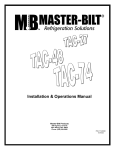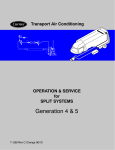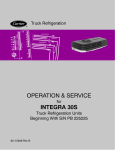Download Master Bilt TAF-74 Service manual
Transcript
Installation & Operations Manual Master-Bilt Products 908 Highway 15 North New Albany, MS 38652 Phone: (800) 684-8988 PN 228-90000 Rev 05-04-04 bhs 2 TABLE OF CONTENTS INTRODUCTION………………………………….…………………………………………………………………… 4 STORE CONDITIONS…………………………….……………….…..…………………………………………….. 4 WARNING LABELS AND SAFETY INSTRUCTIONS………..…..……………………………………………… 5 PRE-INSTALLATION INSTRUCTIONS………………………..…..………………………………….…………… 6 Inspection for ShippingDamage……………………………………………………………….…………… 6 INSTALLATION INSTRUCTIONS………………………………………………………………………………….. 6 General Instructions…………………………………………………………………………………………. 6 Electrical...……………………………………………………………………………………………………..6 Leg and Condensate Pan Installation…..…………………………………………………………………..7 ELECTRONIC REFRIGERATION CONTROL (ERC)………….…………………………………….……………8 FINAL CHECK LIST…………………………………………………………………………………….…………….12 SENSOR PROBE ………………………………………………………………………………….……………….13 SERVICE INSTRUCTIONS…………………………………………………………………………………………..14 MASTER-BILT PART NUMBERS…………………………………………………………………………………..15 SALE AND DISPOSAL………………………………………………..…………………………………………… 16 WIRING DIAGRAMS……………………………………………………………… ……………………………..17-18 3 INTRODUCTION Thank you for purchasing a Master-Bilt cabinet. This manual contains important instructions for installing, using and servicing a Master-Bilt TAF ERC2 case. A parts list is included in with this manual. Read all these documents carefully before installing or servicing your equipment. STORE CONDITIONS The Master-Bilt TAF ERC2 cases are designed to operate in the controlled environment of an air-conditioned store. The store temperature should be at or below 75°F and a relative humidity of 55% or less. At higher temperature or humidity conditions, the performance of these cases may be affected and the capacity diminished. It is not uncommon in a newly constructed store for the temperature and humidity to be above design conditions. These excessive conditions may produce sweating in the case until the store is operational and the ambient environment is more desirable. The Master-Bilt TAF ERC2 should not be positioned where it is directly exposed to rays of sun or near a direct source of radiant heat or airflow. This will adversely affect the case and will result in poor performance. If this case is to be located against a wall there should be at least 6” space between the wall and the back of the case (see page 7). This space will allow for the circulation of air behind the case, which will prevent condensation on the exterior surfaces. NOTICE Read this manual before installing your cabinet. Keep the manual and refer to it before doing any service on the equipment. Failure to do so could result in personal injury or damage to the cabinet. DANGER Improper or faulty hook-up of electrical components of the refrigeration units can result in severe injury or death. All electrical wiring hook-ups must be done in accordance with all applicable local, regional or national standards. NOTICE Installation and service of the refrigeration and electrical components of the cabinet must be performed by a refrigeration mechanic and/or a licensed electrician. The portions of this manual covering refrigeration and electrical components contain technical instructions intended only for persons qualified to perform refrigeration and electrical work. This manual cannot cover every installation, use or service situation. If you need additional information, call or write us: Customer Service Department Master-Bilt Products Highway 15 North New Albany, MS 38652 Phone (800) 684-8988 Fax (800) 684-8988 4 WARNING LABELS AND SAFETY INSTRUCTIONS This symbol is the safety-alert symbol. When you see this symbol on your cabinet or in this manual, be alert to the potential for personal injury or damage to your equipment. Be sure you understand all safety messages and always follow recommended precautions and safe operating practices. NOTICE TO EMPLOYERS You must make sure that everyone who installs, uses or services your cabinet is thoroughly familiar with all safety information and procedures. Important safety information is presented in this section and throughout this section and throughout the manual. The following signal words are used in the warnings and safety messages: DANGER: Severe injury or death will occur if you ignore the message. WARNING: Severe injury or death can occur if you ignore the message. CAUTION: Minor injury or damage to your cabinet can occur if you ignore the message. NOTICE: This is important installation, operation or service information. If you ignore the message, you may damage your cabinet. The warning and safety labels shown throughout this manual are placed on your Master-Bilt Products cabinet at the factory. Follow all warning label instructions. If any warning or safety labels become lost or damaged, call your customer service department at (800) 684-8988 for replacements. CAUTION! GROUND REQUIRED FOR SAFE OPERATION This label is located on top of the electrical control label and on the wiring channel. This label is attached to the cabinet power cord on models with a power cord. 5 PRE-INSTALLATION INSTRUCTIONS INSPECTION FOR SHIPPING DAMAGE You are responsible for filing all freight claims with the delivering truck line. Inspect all cartons and crates for damage as soon as they arrive. If damage is noted to shipping crates or cartons or if a shortage is found, note this on the bill of lading (all copies) prior to signing. If damage is discovered when the cabinet is uncrated, immediately call the delivering truck line and follow up the call with a written report indicating concealed damage to your shipment. Ask for an immediate inspection of your concealed damage item. Crating material must be retained to show the inspector from the truck line. INSTALLATION INSTRUCTIONS NOTICE TO STORE OWNERS / MANAGERS Moisture or liquid around or under the cabinet is a potential slip/fall hazard for persons walking by or working in the general area of the cabinet. Any cabinet malfunction or housekeeping problem that creates a slip/fall hazard around or under the cabinet should be corrected immediately. If moisture or liquid is observed around or under a Master-Bilt cabinet, an immediate investigation should be made by qualified personnel to determine the source of the moisture or liquid. The investigation should determine if the cabinet is malfunctioning or if there is a drainpipe leaking. MECHANICAL Remove front grille and check refrigeration lines to see that they are free (not touching each other or compressor). Spin condenser fan blade to see that it is free. Check that all service valves (2) are open. Cut compressor hold-down strap and remove. The springs are secured for shipping by either tightening bolts or shipping strap. Remove the strap or loosen the hold-down bolts so that the compressor floats freely. Check all refrigeration lines and electrical conduit for rubbing or chaffing, paying particular attention to area where lines enter the cabinet. Remove cabinet from crate base and slide into location. Cabinet must be level from side to side and front to back for correct draining of coil pan and for self-closing doors to operate correctly. Allow minimum of 4” between back of cabinet and wall and between top of cabinet and ceiling for proper condensing unit air circulation. To comply with Sanitation requirements the cabinet must be mounted on legs (6” high min.) or casters or the base must be sealed to the floor with an N.S.F. listed silicone sealant. To comply with UL requirements the cabinet must have a minimum clearance of 4” at the top, 6” at the rear and 0” at each side. GENERAL INSTRUCTIONS 1. Be sure the equipment is properly installed by competent service people. 2. Keep the equipment clean and sanitary so it will meet your local sanitation codes. 6 3. Rotate your stock so that older stock does not accumulate. This is especially important for ice cream. A "First-In, First-Out" rotation practice will keep the products in good salable condition. 4. Do not place product in the case when it is soft or partially thawed. Also, product should not be put in the case for at least 6 hours after it is started. 5. Stock cases as quickly as possible, exposing only small quantities to store temperatures for short periods of time. 6. When replacing burned out fluorescent tubes, be sure that the electrical power to the lighting circuit is turned off. ELECTRICAL WARNING Before servicing electrical components in the case or the doors or door frames make sure all power to case is off. Always use a qualified technician. LEG AND CONDENSATE PAN INSTALLATION FOR TOP MOUNT CABINETS ONLY To comply with Sanitation requirements this cabinet must be mounted on casters, legs (6” high min.) or the base must be sealed to the floor. The casters provided with this case screw into the holes from which the shipping bolts were removed. 7 CONDENSATE PAN INSTALLATION FOR TOP MOUNT CABINETS ONLY 1. Before moving cabinet into place, remove the condensate pan from the top unit compartment. 2. Using the two screws supplied with the pan, attach the pan to the back of the cabinet at the two holes near the bottom of the plastic drain line. Be sure pan is NOT located directly under cabinet. When the pan is attached, feed drain line into the open hole in screen and clamp the heater conduit to the back of the cabinet. Due to this condensate pan, this case must be a minimum of 6” from the wall. 3. If cabinet must be located next to wall on legs, the pan can be located under the cabinet. When this is done, steam will accumulate on the bottom of the cabinet if there is not adequate ventilation, and rusting of the bottom of the cabinet will occur. 4. Low Temperature Freezers – TAF Models The TAF - 27 models are cord connected and operate on a 15 amp, 115/60/1 circuit. The TAF – 48 and TAF74 models have two junction boxes mounted on top of the cabinet, at the right rear, for permanent connection to power. One junction box is labeled 115v. (black, white and green lead) ; the other is labeled 230v. (black, red and green lead). These boxes should be connected to their respective power source. Check inside the cabinet for the power requirement for each cabinet. The label is located in the upper left hand corner. ERC 2 – ELECTRONIC REFRIGERATION CONTROL Programming To access the pushbuttons on the ERC2, flip up the front cover using the tabs on the side of the cover as shown. The ERC 2 control initially powers up displaying 12:00 AM otherwise it will show the last configured selection (time or temperature). If a power outage occurs during normal operation, the control will maintain the correct time-of-day using a capacitor (batteries are not required). The time will be maintained for up to 100 hours when the capacitor is fully charged. 8 To initiate a Manual Defrost, press and hold the MAN DEF key for 3 seconds. There are two levels of programming in the ERC 2. The first level of security will enable the user to set two parameters: Time-of-day (CLoC) and Set point temperature (SEt). The other level allows access to the other parameters. Three buttons are used for the programming: SET, UP and DOWN Fig. 4 – Display Lay-out To change time-of-day and set point temperature (First Level) follows these steps: Step 1 Press and hold set for 5 seconds. The display will show CLoC Step 2 Press SET again to change the time-of-day Step 3 Press UP or DOWN until the correct time-of-day is displayed or Step 4 Press SET to accept the new time Step 5 Press DOWN to go to the next parameter – Set point Temperature - (cut out) Step 6 Press SET to change the set point temperature Step 7 Press UP or DOWN to go to the desired set point. The range is – 40 to 60°F or –40 to 16°C or Step 8 Press SET to accept the change Step 9 Press DOWN to exit the first level of programming Note 1: During programming, if no button is pushed during 30 seconds, the control will go back to the normal operating mode. This is valid for both programming levels. Note 2: When changing the time, press and hold the MAN DEF button for 3 seconds to change the AM/PM mode. Note 3: Master-Bilt’s Set point Temperature (Set) is set at a recommended –10°F at the o factory for low temperature(LT) and +35 F for medium temperature(MT) application. Note 4: If demand defrost (ddEF) is used, the minimum number of defrost is 1 per 24 hours. 9 To change the other parameters (Second Level) follow these steps: Press and hold SET and DOWN for 10 seconds. The display will show dSPL Step 1 and Step 2 Press SET to change the parameter Step 3 Press UP or DOWN to change the options, time or temperature for the current parameter or Step 4 Press SET to accept the new value Step 5 Press DOWN to go to the next parameter, then go back to Step 2. After the last parameter is displayed (ALHi), the display will go back to the normal operating condition Note: to scroll down the parameters without changing them, press the DOWN button. List of Parameters Here is a list of the parameters that can be changed in the Second Level of programming, as well as their options and ranges. Note: Master-Bilt’s Set point Temperature (Set) is set at a recommended –10°F at the factory. Parameter Displa Description Range / Options Mastery Bilt’s Symbo Factory l Setting Display Status dSPL Information shown tdAy – time-of-day on the display rSP rSP° – zone temperature during operation CyCL – cycle between time and conditions zone temperature Epr° – evaporator coil temperature Clock Format CLHr Time Format(12 or 12Hr – AM/PM format 12Hr 24 hours mode) 24Hr – 24 hour format Temperature Temperature °dSP °F – degrees Fahrenheit °F Format degrees °C – degrees Celsius Defrost Type dFtP Type of defrost used ELEC – electric defrost / off cycle ELEC in the application HgAS – hot gas defrost Fan Status EFAN Enable or not the no – fan is turned off during defrost No – for LT During Defrost fan during defrost yES – fan remains on during defrost yES–for MT Fan Status on CFAN Enable or not fan during on – fan on during normal mode normal compressor During Normal CyCP – fan cycles with compressor on/off mode Mode Defrost Interval dFin Type of defrost interval Minimum Compressor Off Time CoFF Minimum time that the compressor remain turned off TdAy – time-of-day setpoint CPrn – compressor run time tdEF – temperature initiated defrost ddEF – demand initiated defrost Range: from 0 to 15 min 10 ddEF–for LT CPrn–for MT 2 min. Minimum Compressor On Time Alarm Delay Con ALrd Compressor Run Time CPrn Number of Defrosts Defrost Start Time Defrost Duration nodF dEF1-8 dEFd Minimum time that the compressor remain turned on Time delay before the alarm goes off after the temperature fall off the two alarm set points Time the compressor runs between defrosts Number of defrosts per day Start time of each defrost Defrost duration time (back-up for defrost termination temperature) Delay time for the fan after defrost (back-up for fan cut-in temperature) Pump down duration Drip time duration Range: from 0 to 15 min 2 min. Range: from 0 to 59 min 30 – for LT 45 – for MT 12 – for MT from 0 to 8 (0 means 1 defrost N/A – for LT every 48 hours) 0 – for MT N/A Range: from 0 min to 4 hours 35 – for LT 0 – for MT Range: from 0 to 15 min 2 – for LT 0 – for MT Range: from 0 to 59 min Range: from 0 to 59 min 0 min. 2 – for LT 0 – for MT 10° F–for LT o 7 F – for MT Fan Delay FAnd Pump Down Drip Time Pudn driP Setpoint Differential diF° Cut-in temperature differential Note: cut-in is cutout plus differential Range: from 1 to 25° Temperature Initiated Defrost Defrost Termination Temperature tdEF Temperature that will initiate a defrost cycle Temperature in the evaporator that will terminate the defrost cycle Temperature in the evaporator that will turn the fan on after defrost Range: from – 40 to 40°F or – 40 to N/A 4°C dEF° Fan Cut-In Temperature FAn° Low Temperature Alarm ALLo Range: from 0 to 75°F or –18 to 50° F 25°C Range: from – 40 to 60°F or – 40 to 30° F–for LT o 60 F–for MT 23°C Low temperature setpoint that will make the alarm go off and the error message appear on the display 11 Range: from – 40 to 83°F or – 40 to -40° F–for LT 32oF–for MT 23°C High Temperature Alarm ALHi High temperature setpoint that will make the alarm go off and the error message appear on the display Range: from – 40 to 83°F or –40 to 50° F 23°C Important Note: To change from degrees C to F or vice-versa, the user must reprogram all the parameters that are related to the temperature. The unit does not convert the parameters automatically from degrees F to C or vice-versa. Example 1 - To adjust the time-of-day - Press and hold SET for 5 seconds - Press SET again - Press UP or DOWN until the correct time appears on the display - Press SET to accept the new time - Press DOWN twice to exit the programming mode Example 2 - To set one defrost a day, at 11:59 PM - Press and hold SET and DOWN for 10 seconds - Press DOWN five times to get to go to the Defrost Interval (dFIn) - Press SET to change the parameter - Press DOWN until tdAy appears on the display - Press SET to accept the option - Press DOWN seven times to go to the Number of Defrosts (noDF) - Press SET to change it - Press UP or DOWN until 1 appears on the display - Press SET to accept the change - Press DOWN to go to Defrost Start Time (dEF1) - Press SET to change the time - Press UP or DOWN until the 11:59 PM appears on the display - Press SET - Press DOWN ten times to exit the programming level Error Codes Display Er 1 Control Status ERC Fault – software or hardware failure ERC Communication Fault – indicates that there is a problem with the display module cable Zone Sensor Fault – indicates an open or shorted temperature sensor Evaporator Sensor Fault – indicates an open or shorted evaporator sensor ERC Fault – software or hardware failure Low Temperature Alarm – indicates that the temperature has dropped below the low alarm setpoint High Temperature Alarm – indicates that the temperature has gone above the high alarm setpoint Relay and display modules are incompatible Er 2 Er 3 Er 4 Er 5 Er 6 Er 7 Er 8 For Error Codes 1, 2 and 5 cut the power to the unit and correct the problem to reset the display. For Codes 3 and 4, press the UP or DOWN button on the display to reset the error message. If the display still shows the message, the sensor must be replaced. The Error Codes 6 and 7 will be automatically reset once the temperature is back within the two set points. 12 FINAL CHECK LIST A. Check operating pressures. B. Check electrical requirements of unit to supply voltage. C. Set temperature control for desired temperature range. D. Check system for proper defrost settings and operation. E. Check condensing unit for vibrating or rubbing tubing. Dampen and clamp as required. F. All valves should be completely open counter-clockwise. G. Check packing nuts on all service valves. H. Replace all service valve caps and latch unit covers. SENSOR PROBE NOTICE: If the probe assembly is disconnected from the main board during normal operation (unit running), the connectors must be installed in the same position that they had before disconnection (P1 and P2), otherwise the control will not function properly. The Electronic Refrigeration Control sensors have NTC thermistors. The reference resistance is 30,000 ohms at 77°F (25°C). It carries NTC thermistors with a range of –40° to 199° F. In case there is a failure, these sensors should be used in replacement of the sensors shipped with the control. In order to diagnose faults in the probe, the control has LED functions as a diagnostic tool. When power is supplied to the control, the LED will turn on and will remain on as long as this condition is satisfied. When there is a fault in the probe, the LED will blink intermittently. When this occurs, the probe assembly needs to be replaced. If power is supplied to the control and the LED remains off, there is a failure in the main relay control and it needs to be replaced. In case of a probe failure, the control will go into a safety mode of operation. While in safety mode the control ignores probe inputs and cycles the compressor on for 5 minutes and off for 3 hours. The LED will be blinking and signaling that there is something wrong with the probe. To replace the sensor probes, disconnect power to the control, replace the probes and restart the unit. Since the wire is fixed to the cabinet, a technician may cut the sensor wire inside the cabinet and splice it with a new sensor. SENSOR PROBE TEMPERATURE AND RESISTANCE Temperature °F °C -29.2 -34 -20.2 -29 -9.4 -23 -0.4 -18 10.4 -12 19.4 -7 30.2 -1 32.0 0 39.2 4 50.0 10 60.8 16 69.8 21 80.6 27 89.6 32 13 Resistance Ohms 683,100 499,200 347,100 259,500 185,200 141,200 103,100 97,950 80,040 59,700 45,000 35,820 27,500 22,210 SERVICE INSTRUCTIONS (Trouble Shooting Guide) 1. High head pressure and high back pressure: A. B. 2. Low back pressure and low head pressure: A. B. C. 3. E. F. G. I. P-trap in drain not installed. Doors aren’t sealing when closed. Evaporator fan motor defective. Low voltage. Low voltage. Dropped phase (3 phase). Overload protector defective. High head pressure (see#1). Compressor will not start – hums, but cycles on overload: A. B. C. D. 7. Defective temperature control. Time clock not operating properly. Improper time clock setting. Defrost heater not operating. Compressor starts and runs – but cycles on overload: A. B. C. D. 6. Coil blocked with frost or ice (see #4). Refrigerant undercharged. Control set too warm. Air screen disturbance. Coil blocked with frost or ice: A. B. C. D. 5. Restriction in system. Refrigerant undercharged. Leak in system. Pressures normal – cabinet warm: A. B. C. D. 4. Condenser coil clogged or restricted. Condenser fan motor defective. Low voltage. Relay defective. Overload defective. High head pressure (see #1). Special service situations: If moisture or liquid is observed around or under a Master-Bilt cabinet, an immediate investigation should be made by qualified personnel to determine the source of moisture or liquid. The investigation made should determine if the cabinet is malfunctioning or if there is a simple housekeeping problem. Moisture or liquid around or under a cabinet is a potential slip/fall hazard for persons walking by or working in the general area of the cabinet. Any cabinet malfunction or housekeeping problem that creates a slip/fall hazard around or under a cabinet should be corrected immediately. 14 MASTER-BILT PART NUMBERS The table below gives Master-Bilt part numbers. Use this chart when ordering replacement parts for your TAF ERC2 cases. Description TAF-27 TAF-48 TAF-74 Bulb 23-00343 23-00343 23-00343 Bulb Holder 23-01080 23-01080 23-01080 Bulb Shield 23-01465 23-01465 23-01465 Caster W \ Brake 27-00591 27-00591 27-00591 Casters W \ O Brake 27-00590 27-00590 27-00590 Coil Defrost Heater 17-00443 17-09113 17-09076 Condensate Heater 17-00421 17-00421 17-00421 Condensing Unit 01-01488 01-01510 01-01487 19-13761 19-13761 19-13761 Controller Kit* 10’ Cable 19-13760 19-13760 19-13760 Controller Display 19-13756 19-13756 19-13756 T-Sensor (2) 19-13758 19-13758 19-13758 Door Frame Heater 17-09449 17-09142 17-09142 Door Gasket 37-01207 37-01211 37-01211 Door Handle 35-01488 35-01488 35-01488 Door Hinge Assembly A35-01501 A35-01501 A35-01501 Door Light Switch 35-01506 35-01506 35-01506 Door Opening Trim 29-01481 29-01481 29-01481 Drain Line Heater 17-00404 17-00404 17-00404 Drier 09-09171 09-09506 09-09506 Evaporator Coil 07-00750 07-13089 07-13089 Evaporator Fan Blade 15-01184 15-01184 15-01184 Evaporator Fan Guard 25-00205 25-00205 25-00205 Evaporator Fan Motor 13-00685 13-00685 13-00685 Expansion Valve 09-09187 09-09542 09-09542 Female Plug 21-00577 Heater Safety Control 19-01307 19-01164 19-01164 Leg 27-00558 27-00558 27-00558 Pilaster 33-01408 33-01408 33-01408 Pressure Control 19-13173 19-13173 Power Cord 21-01454 21-01454 Shelf Clips 33-01011 33-01011 33-01011 Shelves 33-01455 33-01456 33-01456 *The control kit has an optional Alarm Transformer for 115 volts (part #19-13190), 230 volts (part #19-13190), and Buzzer (part# 19-13759) 15 SALE AND DISPOSAL OWNER RESPONSIBILITY If you sell or give away your Master-Bilt cabinet you must make sure that all safety labels and the Installation Service Manual are included with it. If you need replacement labels or manuals, Master-Bilt will provide them free. Contact the customer service department at Master-Bilt at (800) 684-8988. The customer service department at Master-Bilt should be contacted at the time of sale or disposal of your cabinet so records may be kept of its new location. If you sell or give away your Master-Bilt cabinet and you evacuate the refrigerant charge before shipment, Master-Bilt recommends that the refrigerant charge be properly recovered in compliance with section 608 of the Clean Air Act effective November 1995 and in accordance with all applicable local, regional, or national standards. 16 17 18