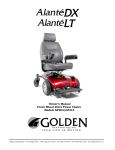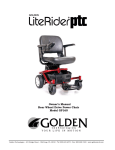Download Campbell CompactFlash CFM100 Instruction manual
Transcript
CFM100 Compact Flash Module Instruction Manual Issued: 30.7.12 Copyright © 2000-2012 Campbell Scientific Inc. Printed under Licence by Campbell Scientific Ltd. CSL 532 Guarantee This equipment is guaranteed against defects in materials and workmanship. This guarantee applies for twelve months from date of delivery. We will repair or replace products which prove to be defective during the guarantee period provided they are returned to us prepaid. The guarantee will not apply to: • Equipment which has been modified or altered in any way without the written permission of Campbell Scientific • Batteries • Any product which has been subjected to misuse, neglect, acts of God or damage in transit. Campbell Scientific will return guaranteed equipment by surface carrier prepaid. Campbell Scientific will not reimburse the claimant for costs incurred in removing and/or reinstalling equipment. This guarantee and the Company’s obligation thereunder is in lieu of all other guarantees, expressed or implied, including those of suitability and fitness for a particular purpose. Campbell Scientific is not liable for consequential damage. Please inform us before returning equipment and obtain a Repair Reference Number whether the repair is under guarantee or not. Please state the faults as clearly as possible, and if the product is out of the guarantee period it should be accompanied by a purchase order. Quotations for repairs can be given on request. It is the policy of Campbell Scientific to protect the health of its employees and provide a safe working environment, in support of this policy a “Declaration of Hazardous Material and Decontamination” form will be issued for completion. When returning equipment, the Repair Reference Number must be clearly marked on the outside of the package. Complete the “Declaration of Hazardous Material and Decontamination” form and ensure a completed copy is returned with your goods. Please note your Repair may not be processed if you do not include a copy of this form and Campbell Scientific Ltd reserves the right to return goods at the customers’ expense. Note that goods sent air freight are subject to Customs clearance fees which Campbell Scientific will charge to customers. In many cases, these charges are greater than the cost of the repair. Campbell Scientific Ltd, Campbell Park, 80 Hathern Road, Shepshed, Loughborough, LE12 9GX, UK Tel: +44 (0) 1509 601141 Fax: +44 (0) 1509 601091 Email: [email protected] www.campbellsci.co.uk PLEASE READ FIRST About this manual Please note that this manual was originally produced by Campbell Scientific Inc. primarily for the North American market. Some spellings, weights and measures may reflect this origin. Some useful conversion factors: Area: 1 in2 (square inch) = 645 mm2 Length: 1 in. (inch) = 25.4 mm 1 ft (foot) = 304.8 mm 1 yard = 0.914 m 1 mile = 1.609 km Mass: 1 oz. (ounce) = 28.35 g 1 lb (pound weight) = 0.454 kg Pressure: 1 psi (lb/in2) = 68.95 mb Volume: 1 UK pint = 568.3 ml 1 UK gallon = 4.546 litres 1 US gallon = 3.785 litres In addition, while most of the information in the manual is correct for all countries, certain information is specific to the North American market and so may not be applicable to European users. Differences include the U.S standard external power supply details where some information (for example the AC transformer input voltage) will not be applicable for British/European use. Please note, however, that when a power supply adapter is ordered it will be suitable for use in your country. Reference to some radio transmitters, digital cell phones and aerials may also not be applicable according to your locality. Some brackets, shields and enclosure options, including wiring, are not sold as standard items in the European market; in some cases alternatives are offered. Details of the alternatives will be covered in separate manuals. Part numbers prefixed with a “#” symbol are special order parts for use with non-EU variants or for special installations. Please quote the full part number with the # when ordering. Recycling information At the end of this product’s life it should not be put in commercial or domestic refuse but sent for recycling. Any batteries contained within the product or used during the products life should be removed from the product and also be sent to an appropriate recycling facility. Campbell Scientific Ltd can advise on the recycling of the equipment and in some cases arrange collection and the correct disposal of it, although charges may apply for some items or territories. For further advice or support, please contact Campbell Scientific Ltd, or your local agent. Campbell Scientific Ltd, Campbell Park, 80 Hathern Road, Shepshed, Loughborough, LE12 9GX, UK Tel: +44 (0) 1509 601141 Fax: +44 (0) 1509 601091 Email: [email protected] www.campbellsci.co.uk Contents PDF viewers note: These page numbers refer to the printed version of this document. Use the Adobe Acrobat® bookmarks tab for links to specific sections. 1. CFM100 Compact Flash Module Overview............. 1-1 1.1 Specifications........................................................................................ 1-1 1.2 Physical Description ............................................................................. 1-2 1.3 Power .................................................................................................... 1-3 1.3.1 Primary Power ............................................................................ 1-3 1.3.2 Backup Power and Data Retention ............................................. 1-3 1.4 Function ................................................................................................ 1-3 1.5 Quick Start Procedure ........................................................................... 1-3 1.5.1 Preparation .................................................................................. 1-3 1.5.2 Programming the Datalogger to Send Data to the CFM100 ....... 1-3 1.5.3 Data Retrieval ............................................................................. 1-4 2. File Formats .............................................................. 2-1 2.1 Data Files .............................................................................................. 2-1 2.2 Program Files ........................................................................................ 2-1 2.3 Power-up files (powerup.ini) ................................................................ 2-1 2.3.1 Creating and Editing Powerup.ini.............................................. 2-2 2.3.2 Applications ............................................................................... 2-3 2.3.3 Program Execution .................................................................... 2-3 2.3.4 Example Power-up.ini Files....................................................... 2-4 2.4 Camera Files ......................................................................................... 2-4 3. Programming ............................................................ 3-1 3.1 The CardOut Instruction ....................................................................... 3-1 3.2 Program Examples ................................................................................ 3-1 3.2.1 Ring Mode .................................................................................. 3-1 3.2.2 Fill and Stop Mode...................................................................... 3-2 3.2.3 Mixed Modes .............................................................................. 3-2 3.3 Table Size and Mode ............................................................................ 3-4 4. Data Retrieval............................................................ 4-1 4.1 Via a Communication Link................................................................... 4-1 4.2 Transporting CF Card to Computer ...................................................... 4-1 4.2.1 Converting File Formats ............................................................. 4-1 4.2.2 Reinserting the Card ................................................................... 4-2 4.2.3 Card Swapping ............................................................................ 4-2 Appendices A. Formatting CF Card ................................................ A-1 A.1 Windows Explorer .............................................................................. A-1 A.2 CR1000KD ......................................................................................... A-2 A.3 LoggerNet File Control....................................................................... A-2 B. PC/CF Card Information ......................................... B-1 i Figure 1-1. Compact Flash Module ....................................................................... 1-2 Tables 2.3.1-1 Powerup.ini Commands ................................................................. 2-3 B-1. CRBasic Dataloggers and PC/CF Cards ............................................. B-1 B-2. SLC and MLC Performance Characteristics ...................................... B-1 B-3. Comparison of Industrial and Commercial Grade Cards .................... B-2 B-4. Silicon Systems and Campbell Scientific PC/CF Model Numbers .... B-2 ii Section 1. CFM100 CompactFlash® Module Overview Campbell Scientific’s CFM100 CompactFlash® Module stores the datalogger’s data on a removable CompactFlash (CF) card. The CFM100 module connects to the datalogger via the 40-pin peripheral port. Currently, only our CR1000 and CR3000 dataloggers have the 40-pin peripheral port; the CFM100 is not compatible with the CR200-series, CR800, CR850, CR5000, and CR9000X dataloggers. This section of the manual surveys the CFM100 and its function. It also explains how to quickly begin using a CFM100 for straightforward data storage operations. The remainder of the manual is a technical reference which describes in detail such operations as: file formats, datalogger programming and data retrieval. 1.1 Specifications Storage Capacity: Depends on card size (up to 2 GB supported) Dimensions: 10.0 x 8.3 x 6.5 cm (4.0" x 3.3" x 2.6") Weight: 132.5 g Operating Temp. Range: -35°C to +65°C (-55°C to +85°C optional) Typical Access Speed: 200 - 400 Kb/sec Memory Configuration: User selectable for either ring style (default) or fill and stop. Power Requirements: 12 V supplied through CR1000 peripheral port Power: The CFM100 receives power from the datalogger through the peripheral port. The following currents are for the CR1000 with the CFM100 attached and can vary with the card. Writing to card with RS-232 port active: 30 mA (avg.) Reading from card with RS-232 port active: 20 mA (avg.) Writing to card with RS-232port not active: 20 mA (avg.) Reading from card with RS-232 port not active: 15 mA (avg.) Low Power Standby State: 700–800 μA Maintenance: There are no user-serviceable parts inside the module. 1-1 CFM100 CompactFlash Module ST AT U S CO NT RO Co CF act mp Fla sh CA L RD M1 Me mo 00 ry M odu le SN : Log an, 120 Uta h 57 MA DE IN US A Figure 1-1. CompactFlash Module 1.2 Physical Description The CFM100 connects to a datalogger peripheral port and has a slot for a Type I or Type II CompactFlash (CF) card (3.3V, 75 mA). There is one red-green-orange LED (light emitting diode) and two buttons: control and eject. The LED indicates the status of the module. The LED will flash red when the CF card is being accessed, solid green when it is OK to remove the card, solid orange to indicate an error, and flashing orange if the card has been removed and has been out long enough that CPU memory has wrapped and data is being overwritten without being stored to the card. The control button must be pressed before removing a card to allow the datalogger to store any buffered data to the card and then power it off. NOTE 1-2 The CFM100 will consume more current if a Status LED is continuously on. When a red or green LED is continuously on, add 1 mA to the power consumption. When an orange LED is continuously on, add 2 mA to the power consumption. Section 1. CFM100 CompactFlash® Module Overview 1.3 Power 1.3.1 Primary Power The CompactFlash Module is powered by 12 VDC received from the datalogger through the peripheral port. 1.3.2 Backup Power and Data Retention The module accepts CompactFlash (CF) cards which do not require power to retain data. Typically, a CF card can be erased and rewritten a minimum of 100,000 times. Industrial CF cards, graded for 2,000,000 write cycles, are recommended for most applications. 1.4 Function The CFM100/CF card combination can be used to expand the datalogger’s memory, transport data/programs from the field site(s) to the office, upload datalogger power up functions, and store JPEG images from the CC640 camera. Data stored on cards can be retrieved through a communication link to the datalogger or by removing the card and carrying it to a computer. The computer can read the CF card either with the CF1 adapter or 17752 Reader/Writer. The CF1 adapter allows the PC’s PCMCIA card slot to read the CF card; the 17752 Reader/Writer allows the PC’s USB port to read the CF card. User-supplied CF adapters may also be used. CAUTION LoggerNet’s File Control should not be used to retrieve data from a CompactFlash card. Using File Control to retrieve the data can result in a corrupted data file. 1.5 Quick Start Procedure This Section describes the basics of storing and retrieving datalogger data. These operations are discussed in detail in Sections 3 and 4 of this manual. 1.5.1 Preparation CAUTION Always power down the datalogger before installing or removing the CFM100 to/from the datalogger. After powering down the datalogger, plug the CFM100 into the datalogger peripheral port. Restore power to the datalogger. Insert formatted CF card. (For instructions on formatting a CF card, see Appendix A.) 1.5.2 Programming the Datalogger to Send Data to the CFM100 The CardOut instruction is used in the datalogger program to send data to the CF card. The CardOut instruction must be entered within each DataTable declaration that is to store data to the CF card. The file is saved to the card with the name stationname.tablename and a .DAT extension. 1-3 CFM100 CompactFlash Module The CardOut instruction has the following parameters: StopRing: A constant is entered for the StopRing parameter to specify whether the DataTable created should be a Ring Mode table (0) or a Fill and Stop table (1). Size: The Size parameter is the minimum number of records that will be included in the DataTable. If –1000 is entered, the size of the file on the card will be the same as the size of the internal table on the datalogger. If any other negative number is entered, the memory that remains after creating any fixed-size tables on the card will be allocated to this table. If multiple DataTables are set to a negative number, the remaining memory will be divided among them. The datalogger attempts to size the tables so that all of them will be full at the same time In the following example, the minimum batt_voltage and a sample of PTemp is written to the card each time the data table is called. The StopRing parameter is 0 for Ring mode. This means that once the data table is full, new data will begin overwriting old data. The size parameter is –1, so all available space on the card will be allocated to the table. DataTable (Table1,1,-1) CardOut (0 ,-1) Minimum (1,batt_volt,FP2,0,False) Sample (1,PTemp,IEEE4) EndTable CAUTION To prevent losing data, collect data from the CF card before sending the datalogger a new or modified program. When a program is sent to the datalogger using the Send button in the Connect screen of LoggerNet or PC400, an attribute is sent along with the program that commands the datalogger to erase all data on the CF card from the currently running program. 1.5.3 Data Retrieval Data stored on cards can be retrieved through a communication link to the datalogger or by removing the card and carrying it to a computer with a CF adapter. With large files, transferring the CF card to a computer may be faster than collecting the data over a communication link. Data retrieval is discussed in detail in Section 4. 1-4 CAUTION Removing a card while it is active can cause garbled data and can actually damage the card. Always press the control button and wait for a green light before removing card. CAUTION LoggerNet’s File Control should not be used to retrieve data from a CompactFlash card. Using File Control to retrieve the data can result in a corrupted data file. Section 2. File Formats This section covers the different types of files stored on the CF card 2.1 Data Files The datalogger stores data on the CF card in TOB3 Format. TOB3 is a binary format that incorporates features to improve reliability of the CF cards. TOB3 allows the accurate determination of each record’s time without the space required for individual time stamps. TOB3 format is different than the data file formats created when data are collected via a communications link. Data files read directly from the CF card generally need to be converted into another format to be used When TOB3 files are converted to another format, the number of records may be slightly greater or less than the number requested in the data table declaration. There is always some additional memory allocated. When the file is converted this will result in additional records if no lapses occurred. If more lapses occur than were anticipated, there may be fewer records in the file than were allocated. The CardConvert software included in LoggerNet, PC400, and PC200 will convert data files from one format to another. 2.2 Program Files The CF card can be used to provide extra program storage space for the datalogger. Program files can be copied to the card while it is attached as a drive on the computer. They can also be sent to the card using LoggerNet’s File Control. They may also be copied from CPU memory to the card (or from the card to CPU memory) using the keyboard display. 2.3 Power-up Files (powerup.ini) Users can insert a properly-configured CF card into the CFM100, cycle through the datalogger power, and have power up functions automatically performed. Power-up functions of CompactFlash(R) cards can include a) b) c) d) e) f) Sending programs to the CR1000 or CR3000 Setting attributes of datalogger program files Setting disposition of old CF files Sending an OS to the CR1000 or CR3000 Formatting memory drives Deleting data files 2-1 CFM100 Compact Flash Module CAUTION Test the power-up functions in the office before going into the field to ensure the power-up file is configured correctly. The key to the CF power-up function is the powerup.ini file, which contains a list of one or more command lines. At power-up, the powerup.ini command line is executed prior to compiling the program. Powerup.ini performs three operations: 1) Copies the specified program file to a specified memory drive. 2) Sets a file attribute on the program file 3) Optionally deletes CF data files from the overwritten (just previous) program. Powerup.ini takes precedence during power-up. Though it sets file attributes for the programs it uploads, its presence on the CF does not allow those file attributes to control the power-up process. To avoid confusion, either remove the CF card or delete the powerup.ini file after the powerup.ini upload. 2.3.1 Creating and Editing Powerup.ini Powerup.ini is created with a text editor, then saved as “powerup.ini”. NOTE Some text editors (such as WordPad) will attach header information to the powerup.ini file causing it to abort. Check the text of a powerup.ini file with the datalogger keyboard display to see what the datalogger actually sees. Comments can be added to the file by preceding them with a single-quote character (‘). All text after the comment mark on the same line is ignored. Syntax Syntax allows functionality comparable to File Control in LoggerNet. Powerup.ini is a text file that contains a list of commands and parameters. The syntax for the file is: Command,File,Device where Command = one of the numeric commands in Table 2.3.1-1. File = file on CF associated with the action. Name can be up to 22 characters. Device = the device to which the associated file will be copied to. Options are CPU:, USR:, and CRD:. If left blank or with invalid option, will default to CPU:. 2-2 Section 2. File Formats Table 2.3.1-1. Powerup.ini Commands Command Description 1 Run always, preserve CF data files 2 Run on power-up 5 Format 6 Run now, preserve CF data files 9 Load OS (File = .obj) 13 Run always, erase CF data files now 14 Run now, erase CF data files now By using PreserveVariables() instruction in the datalogger CRBASIC program, with options 1 & 6, data and variables can be preserved. EXAMPLE 2.3.1-1. Powerup.ini code. 'Command = numeric power-up command 'File = file on CF associated with the action 'Device = the device to which File will be copied. Defaults to CPU: 'Command,File,Device 13,Write2CRD_2.cr1,CPU: 2.3.2 Applications • Commands 1, 2, 6, 13, and 14 (Run Now and / or Run On Power-up). If a device other than CRD: drive is specified, the file will be copied to that device. • Command 1, 2, 13 (Run On Power-up). If the copy (first application, above) succeeds, the new Run On Power-up program is accepted. If the copy fails, no change will be made to the Run On Power-up program. • Commands 1, 6, 13, and 14 (Run Now). The Run Now program is changed whether or not the copy (first application, above) occurs. If the copy does succeed, the Run Now program will be opened from the device specified. • Commands 13 and 14 (Delete Associated Data). Since CRD:powerup.ini is only processed at power-up, there is not a compiled program to delete associated data for. The information from the last running program is still available for the datalogger to delete the files used by that program. 2.3.3 Program Execution After File is processed, the following rules determine what datalogger program to run: 1) If the Run Now program is changed then it will be the program that runs. 2) If no change is made to Run Now program, but Run on Power-up program is changed, the new Run on Power-up program runs. 2-3 CFM100 Compact Flash Module 3) If neither Run on Power-up nor Run Now programs are changed, the previous Run on Power-up program runs. 2.3.4 Example Power-up.ini Files Example 2.3.4-1 through Example 2.3.4-6 are example powerup.ini files. EXAMPLE 2.3.4-1. Run Program on Power-up. ’Copy pwrup.cr1 to USR:, will run only when powered-up later 2,pwrup.cr1,usr: EXAMPLE 2.3.4-2. Format the USR: drive. ’Format the USR: drive 5,,usr: EXAMPLE 2.3.4-3. Send OS on Power-up. ’Load this file into FLASH as the new OS 9,CR1000.Std.04.obj EXAMPLE 2.3.4-4. Run Program from CRD: drive. ’Leave program on CRD:, run always, erase CRD: data files 13,toobigforcpu.cr1,crd: EXAMPLE 2.3.4-5. Run Program Always, Erase CF data. ’Run always, erase CRD: data files 13,pwrup_1.cr1,crd EXAMPLE 2.3.4-6. Run Program Now, Erase CF data. ’Copy run.cr1 to CPU:, erase CF data, run CPU:run.cr1, but not if later powered-up 14,run.cr1,cpu: 2.4 Camera Files JPEG images taken by a digital camera connected to the datalogger can be stored to the CF card rather than CPU memory. This is done by configuring the PakBus setting “Files Manager” for the datalogger. This can be done using the Device Configuration Utility or PakBus Graph. 2-4 Section 3. Programming 3.1 The CardOut Instruction The CardOut Instruction is used to send data to a CF card. The CardOut Instruction must be entered within each DataTable declaration that is to store data to the CF card. Data is stored to the card when a call is made to the data table. CardOut (StopRing, Size) Parameter & Data Type StopRing Constant Size Constant Enter A code to specify if the Data Table on the CF card is fill and stop or ring (newest data overwrites oldest). Value Result 0 Ring 1 Fill and Stop The size to make the data table. The number of data sets (records) for which to allocate memory in the CF card. Each time a variable or interval trigger occurs, a line (or row) of data is output with the number of values determined by the Output Instructions within the table. This data is called a record. Enter –1000 and the size of the table on the card will match the size of the Note internal table on the datalogger Enter any other negative number and all remaining memory (after creating any fixed size data tables) will be allocated to the table or partitioned among all tables with a negative value for size. The partitioning algorithm attempts to have the tables full at the same time. 3.2 Program Examples 3.2.1 Ring Mode The following program outputs the maximum and minimum of the panel temperature to the card once a second. The first parameter of the CardOut instruction is 0, which sets the table on the card to ring mode. The second parameter is negative, so all available memory on the card will be allocated to the data table. Once all available memory is used, new data will begin overwriting the oldest data. 3-1 CFM Compact Flash Module PROGRAM 'CR1000 Public temp DataTable (Table1,1,-1) CardOut (0, -1) Maximum (1,temp,FP2,False,False) Minimum (1,temp,FP2,False,False) EndTable BeginProg Scan(1,SEC,3,0) PanelTemp(temp,250) CallTable Table1 NextScan EndProg 3.2.2 Fill and Stop Mode The following program outputs a sample of the panel temperature to the card once a second. The first parameter of the CardOut instruction is 1, which sets the table on the card to fill and stop mode. The second parameter (1000) is the number of records which will be written before the table is full and data storage stops. Once 1000 records have been stored, data storage will stop. PROGRAM 'CR1000 Public temp DataTable (Table1,1,1000) CardOut (1,1000) Sample(1,temp,IEEE4) EndTable BeginProg Scan(1,SEC,3,0) PanelTemp(temp,250) CallTable Table1 NextScan EndProg To reset a table after a fill and stop table has been filled and stopped, either use the reset button in LoggerNet (LN Connect | Datalogger | View Station Status | Table Fill Times, Reset Tables button) or use the CRBasic ResetTable instruction. 3.2.3 Mixed Modes The following program stores 4 data tables to the card. The first two tables will output samples of the panel temperature and battery voltage to the card once a second. The first parameter of the CardOut instructions is 1, which sets the tables on the card to fill and stop mode. The second parameter is 1000, so 1000 records will be written to each table before stopping. 3-2 Section 3. Programming Tables 3 and 4 will output the maximum and minimum of the panel temperature and battery voltage to the card once every five seconds. (The tables will be called once a second. The DataInterval instruction causes data to only be stored every five seconds.) The first parameter of the CardOut instructions is 0, which sets the tables on the card to ring mode. The second parameter is negative, so all available memory on the card will be allocated to these tables, once space for the fixed-size tables has been allocated. The datalogger will attempt to size the tables so that both of them will be full at the same time. PROGRAM 'CR1000 Public temp Public batt DataTable (Table1,1,-1) CardOut (1,1000) Sample(1,temp,IEEE4) EndTable DataTable (Table2,1,-1) CardOut (1,1000) Sample(1,batt,IEEE4) EndTable DataTable (Table3,1,1000) DataInterval(0,5,sec,4) CardOut (0 ,-1) Maximum (1,temp,FP2,False,False) Minimum (1,temp,FP2,False,False) EndTable DataTable (Table4,1,1000) DataInterval(0,5,sec,4) CardOut (0 ,-1) Maximum (1batt,FP2,False,False) Minimum (1,batt,FP2,False,False) EndTable BeginProg Scan(1,SEC,3,0) PanelTemp(temp,250) Battery(Batt) CallTable Table1 CallTable Table2 CallTable Table3 CallTable Table4 NextScan EndProg 3-3 CFM Compact Flash Module 3.3 Table Size and Mode The size of each data table in CPU memory is set as part of the DataTable instruction and the size of each data table on the CF card is set with the CardOut instruction. Because they are set independently, they can be different. It is important to note that if the CPU memory is set to fill and stop mode, once a table is full, all data storage to the table will stop. No more records will be stored to the CPU memory or the card. 3-4 Section 4. Data Retrieval Data stored on CF cards can be retrieved through a communication link to the datalogger or by removing the card and carrying it to a computer. 4.1 Via a Communication Link Data can be transferred to a computer via a communications link using one of Campbell Scientific’s datalogger support software packages (e.g., PC200, PC400, LoggerNet). There is no need to distinguish whether the data is to be collected from the CPU memory or a CF card. The software package will look for data in the CPU memory and then the CF card. The datalogger manages data on a CF card as final storage table data, accessing the card as needed to fill data collection requests initiated with the Collect button in datalogger support software. If desired, binary data can be collected using the File Control utility in datalogger support software. Before collecting data this way, stop the datalogger program to ensure data are not written to the CF card while data are retrieved. Otherwise, data corruption and confusion will result. 4.2 Transporting CF Card to Computer With large files, transferring the CF card to a computer may be faster than collecting the data over a link. CAUTION Removing a card while it is active can cause garbled data and can actually damage the card. Do not switch off the CR1000 power if a card is present and active. To remove a card, press the control button on the CFM100. The CR1000 or CR3000 will transfer any buffered data to the card and then power off. The Status LED will turn green when it is OK to remove the card. The card will be reactivated after 20 seconds if it is not removed. When the CF card is inserted in a computer, the data files can be copied to another drive or used directly from the CF card just as one would from any other disk. In most cases, however, it will be necessary to convert the file format before using the data. 4.2.1 Converting File Formats Files can be converted using LoggerNet’s CardConvert. Begin by using “Select Output Drive” to indicate where the files to be converted are stored. Then use “Change Output Dir” to choose where you would like the converted files to be stored. Place check marks next to the files to be converted. A default destination filename is given. It can be changed by right-clicking with the filename highlighted. Use the drop-down to select what file format to convert to. Then press “Start Conversion” to begin converting files. Green checkmarks will appear next to each filename as conversion is complete. 4-1 CFM100 CompactFlash Module 4.2.2 Reinserting the Card If the same card is inserted again into the CFM100, the datalogger will store all data to the card that has been generated since the card was removed that is still in the CPU memory. If the data tables have been left on the card, new data will be appended to the end of the old files. If the data tables have been deleted, new ones will be generated. NOTE Check the status of the card before leaving the datalogger. If a CF card was not properly accepted, the CFM100 will flash orange. In that case, the user needs to reformat and erase all data contained on the CF card. Formatting or erasing a CF card might be done on a PC or datalogger. The procedure for formatting a CF card is explained in Section OV5 of the CR1000 and CR3000 manuals. 4.2.3 Card Swapping When transporting a CF card to a computer to retrieve data, most users will want to use a second card to ensure that no data is lost. For this method of collection, use the following steps. 4-2 1. Insert formatted card (“CF-A”) in CFM100 attached to datalogger. 2. Send Program containing CardOut instruction(s). 3. When ready to retrieve data, press CFM100 button to remove card. LED will show red while the most current data is stored to the card and then go green. Eject card, while LED is green. 4. Put in clean card (“CF-B”). 5. Use CardConvert to copy data from CF-A to PC and convert. The default CardConvert filename will be TOA5_stationname_tablename.dat Once the Section 4. Data Retrieval data is copied, use Windows Explorer to delete all data files from the card. NOTE: Windows98 and WindowsME users need to shift-delete to completely delete files. Using standard delete may create an invisible recycle bin on the CF card. 6. At the next card swap, eject CF-B and insert the clean CF-A. 7. Running CardConvert on CF-B will result in separate data files containing records since CF-A was ejected. Card Convert can increment the filename to TOA5_stationname_tablename_0.dat. 8. The data files can be joined using a software utility such as WordPad or Excel. CardConvert File CF-A Record Numbers TOA5_tablename.dat 0-100 TOA5_tablename.dat TOA5_tablename.dat CF-B Record Numbers 101-1234 1235-…. 4-3 CFM100 CompactFlash Module 4-4 Appendix A. Formatting CF Card The CF card can be formatted using 1) Windows Explorer, 2) the CR1000KD or 3) LoggerNet File Control. A.1 Windows Explorer To format card using Windows Explorer: 1) Insert CF card into CF adapter or CF reader. 2) Windows Explorer should identify a drive as a removable disk (F:\). 3) Select that drive and right click. 4) Choose Format. A-1 CFM100 Compact Flash Module 5) Choose FAT32 under file system, give the card a label, then Start. (The CR1000 will work with either FAT or FAT 32.) A.2 CR1000KD To format card using the CR1000KD: 1) Insert CF card into CFM100. 2) From Main Menu of CR1000KD, choose PCCard. 3) Choose Format Card.. 4) Choose Yes to proceed. A.3 LoggerNet File Control To format card using LoggerNet File Control: 1) Insert CF card into CFM100. 2) Use LoggerNet to connect to datalogger A-2 Appendix A. Formatting CF Card 3) Choose FileControl under the Tools menu of the Connect screen. 4) Highlight CRD. 5) Press Format. 6) Press Yes to confirm. A-3 CFM100 Compact Flash Module This is a blank page. A-4 Appendix B. PC/CF Card Information PC or CompactFlash (CF) cards provide a relatively inexpensive, off-the-shelf means of retrieving data from many of our CRBasic dataloggers or expanding the on-board datalogger memory. The datalogger’s memory can be expanded up to 2 Gbytes with the use of these cards. Some dataloggers can use either a PC or CF card, and others can only use a CF card with the appropriate expansion module. Table B-1 lists the compatibility between dataloggers and cards. Table B-1. CRBasic Dataloggers and PC/CF Cards Datalogger Card Slot CF Card PC Card CR200 Not Available Not Available Not Available CR800/850 Not Available Not Available Not Available CR1000 CFM100 or NL115 Yes No CR3000 CFM100 or NL115 Yes No CR5000 Built In Yes, with Adaptor Yes CR9000(X) Built In Yes, with Adaptor Yes PC/CF cards use NAND (Not AND) Flash (non-volatile) memory which has the following characteristics: high density, low cost/bit, sequential access, scalable, and a single standard. There are two types of NAND Flash memory: SingleLevel Cell (SLC) and Multi-Level Cell (MLC). SLC NAND Flash sometimes called Binary Flash, store one bit of data per memory cell and has two states: erased (1) or programmed (0). MLC NAND Flash store two bits of data per memory cell and has four states: erased (11), two thirds (10), one third (01), or programmed (00)1. At first glance, the MLC cards seem more desirable, because each cell can hold more information. However, as summarized in Table B-2, the increased data storage comes at a price, mainly speed. Table B-2. SLC and MLC Performance Characteristics SLC MLC Voltage 3.3 V / 1.8 V 3.3 V Page Size / Block Size 2KB / 128KB 512 B / 32 KB or 2 KB / 256 KB Access Time (maximum) 25 µs 70 µs Page Program Time 250 µs 1.2 ms Partial Programming Yes No Endurance 100,000 10,000 Write Data Rate 8 MB/s+ 1.5 MB/s There is a notable performance difference between the two types of NAND Flash memory. In a performance study by Samsung Electronics2, Samsung found that SLC outperformed MLC, offering greater durability, running 300% faster in write mode, and 43% faster in read mode. While MLC Flash increases the overall density of data storage, which therefore decreases cost; it does so at the expense of data reliability, performance and memory management. Furthermore, MLC technology is more prone to failure, data corruption, or incorrect reading due to memory cell degradation from the additional energy required during operations2. B-1 CFM100 Compact Flash Module There are two types of CF cards available today: Industrial grade and Standard or Commercial grade. Industrial grade PC/CF cards are held to a higher standard; specifically they operate over a wider temperature range, offer better vibration and shock resistance, and have faster read/write times than their commercial counterparts (Table B-3). The Industrial Grade cards more closely match the operating envelope of the dataloggers, and for this reason we recommend you always use extended temperature tested, Industrial Grade PC/CF cards with a datalogger. Table B-3. Comparison of Industrial and Commercial Grade Cards Operating Temperature Vibration Proofing Shock Resistance MTBF Type of NAND Flash Memory Industrial Grade Cards Commercial Grade Cards -40 to +85ºC 0 to +70ºC 30 Gs 15 Gs 2000 Gs 1000 Gs >3,000,000 hours >1,000,000 hours SLC MLC typically but some SLC All Campbell Scientific products are Electrostatic Discharge (ESD) tested to ensure that in the event of a static discharge neither the equipment nor the data is damaged or lost. Campbell Scientific ESD tested several brands of cards, only the Silicon Systems cards passed this testing. Campbell Scientific recommends that only Silicon Systems cards be used with Campbell Scientific CRBasic dataloggers. It is not necessary to purchase the cards directly from Campbell Scientific, as long as the Silicon Systems card model number matches Table B-4. Table B-4. Silicon Systems and Campbell Scientific PC/CF Model Numbers Card Type Size (Mbytes) Silicon Systems (model number) Campbell Scientific (model number) CF 64 SSD-C64MI-3038 CFMC64M CF 256 SSD-C25MI-3038 CFMC256M CF 1024 SSD-C01GI-3038 CFM1GM CF 2048 SSD-C02GI-3038 Not Available PC 1024 SSD-P01GI-3038 Not Available PC 2048 SSD-P02GI-3038 Not Available References B-2 1. “Implementing MLC NAND Flash for Cost-Effective, High-Capacity Memory”, written by Raz Dan and Rochelle Singer, September 2003, Rev 1.1, www.data-io.com/pdf/NAND/MSystems/Implementing_MLC_NAND_Flash.pdf. 2. “Advantages of SLC NAND Flash Memory”, www.mymemory.com.my/SLC%20VS%20MLC.html. Appendix B. PC/CF Card Information This is a blank page. B-3 CAMPBELL SCIENTIFIC COMPANIES Campbell Scientific, Inc. (CSI) 815 West 1800 North Logan, Utah 84321 UNITED STATES www.campbellsci.com • [email protected] Campbell Scientific Africa Pty. Ltd. (CSAf) PO Box 2450 Somerset West 7129 SOUTH AFRICA www.csafrica.co.za • [email protected] Campbell Scientific Australia Pty. Ltd. (CSA) PO Box 8108 Garbutt Post Shop QLD 4814 AUSTRALIA www.campbellsci.com.au • [email protected] Campbell Scientific do Brazil Ltda. (CSB) Rua Luisa Crapsi Orsi, 15 Butantã CEP: 005543-000 São Paulo SP BRAZIL www.campbellsci.com.br • [email protected] Campbell Scientific Canada Corp. (CSC) 11564 - 149th Street NW Edmonton, Alberta T5M 1W7 CANADA www.campbellsci.ca • [email protected] Campbell Scientific Centro Caribe S.A. (CSCC) 300N Cementerio, Edificio Breller Santo Domingo, Heredia 40305 COSTA RICA www.campbellsci.cc • [email protected] Campbell Scientific Ltd. (CSL) Campbell Park 80 Hathern Road Shepshed, Loughborough LE12 9GX UNITED KINGDOM www.campbellsci.co.uk • [email protected] Campbell Scientific Ltd. (France) 3 Avenue de la Division Leclerc 92160 ANTONY FRANCE www.campbellsci.fr • [email protected] Campbell Scientific Spain, S. L. Avda. Pompeu Fabra 7-9 Local 1 - 08024 BARCELONA SPAIN www.campbellsci.es • [email protected] Campbell Scientific Ltd. (Germany) Fahrenheitstrasse13, D-28359 Bremen GERMANY www.campbellsci.de • [email protected] Please visit www.campbellsci.com to obtain contact information for your local US or International representative.