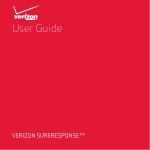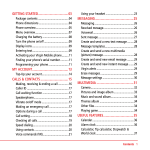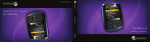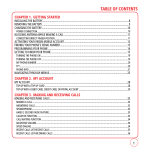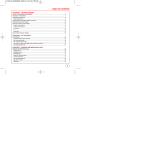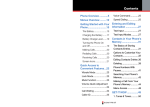Download Verizon SureResponse User guide
Transcript
USER GUIDE VERIZON SURERESPONSE™ Table of Contents Table of Contents .............................................2 Welcome ..........................................................5 What's in the Box .............................................6 System Description and Controls .....................9 Personal Wearable Device ................................. 9 Docking Station Charger ..................................11 Personal Wearable Device Display .....................14 Turning Your Personal Wearable Device On ... 16 Standby Mode (Airplane Mode) .........................16 Set Up Your Personal Wearable Device ........ 18 Set-Up Your Docking Station Charger .................18 Docking Your Personal Wearable Device .............21 Activate Your Personal Wearable Device .............23 Making an Emergency Call ............................. 25 To Make an Emergency Call With Your Activated Personal Wearable Device ................................25 Common Procedures ...................................... 26 Pairing Your Personal Wearable Device ...............26 Paging Your Paired Personal Wearable Device ......27 Resetting Your System ................................... 28 2 To Reset Your Personal Wearable Device ............28 To Reset Your Docking Station Charger ..............28 System Messages and Troubleshooting ......... 29 How to Use Accessories ................................. 33 Using the Wrist Strap accessory ........................33 Using the Lanyard accessory .............................35 Using the Belt Clip accessory ............................37 Using the Travel Charger ..................................39 Safety Information for Your Device ................ 42 Driving safety .................................................42 Important Safety Instructions ....................... 48 Unplug This Cordless Device Immediately from an Outlet If: ................................................... 50 Installation Guidelines ................................... 51 Safety Information for FCC RF Exposure ........ 53 Body-worn operation .......................................53 FCC, ACTA ...................................................... 55 FCC Part 15 ....................................................55 SAR Information ............................................ 61 FDA Consumer Update ................................... 64 Compliance with Other FCC Regulations......... 79 3 Operating procedures ......................................79 General Safety ............................................... 80 Precautions ....................................................80 Battery ........................................................... 82 Battery safety.................................................82 Charger .......................................................... 86 Charger safety ................................................86 Recycle Your Device ....................................... 88 Responsible Driving ....................................... 90 RF Emissions .................................................. 92 ARE WIRELESS DEVICES SAFE? ........................92 WHAT DOES “SAR” MEAN? ...............................94 CAN I MINIMIZE MY RF EXPOSURE? ...................95 DO WIRELESS DEVICES POSE ANY SPECIAL RISKS TO CHILDREN? ...............................................96 WHERE CAN I OBTAIN FURTHER INFORMATION? .97 Caution ........................................................ 101 Information to User ..................................... 105 Manufacturer’s Warranty ............................. 107 12 month limited warranty ............................. 107 4 Welcome Thank you for choosing the SureResponse Mobile Personal Emergency Response System. Our mobile personal emergency response system connects you to assistance every hour of every day. This simple guide explains how to activate and use your system to discover the safety and assurance our system can provide. 5 What's in the Box 1. SureResponse™ - Personal Wearable Device 2. SureResponse™ - Docking Station Charger 3. SureResponse™ - Travel Charger 4. SureResponse™ - Belt Clip 5. SureResponse™ - Lanyard 6. SureResponse™ - Wrist Strap 7. Telephone Cable 8. Wall Charger Cables (2 each) 9. Verizon Wireless Brochures 6 7 NOTE: • For your convenience, your system includes a Wrist Strap, Belt Clip, and Lanyard accessory. When using these accessories, please be sure to wear your Personal Wearable Device facing outwards, in order to optimize call quality. • The Personal Wearable Device is connected to the Belt Clip at the time of purchase. 8 System Description and Controls Your Personal Emergency Response System gives you a simple way to stay connected to SureResponse Care Agent. The Docking Station Charger connects your Personal Wearable Device to help through your home telephone line. The Personal Wearable Device connects to your Docking Station Charger through a remote connection. Personal Wearable Device 1. Microphone 2. Display: The display will notify you of your Personal Wearable Device's status or important messages. 3. Call Button: Press to connect to the SureResponse Care Center agent. 4. External Speaker 5. Reset Button: If the Personal Wearable Device is not operating correctly, you can reset it by pressing the RESET button with the tip of a pen or paper clip. (see page 28) 9 6. Volume Key: Use to adjust the Personal Wearable Device's ringer, call volume or call alert. (ring, vibrate, silent) 7. Charge Contact Points: The Personal Wearable Device connects here on the Docking Station Charger or Travel Charger to charge. 10 Docking Station Charger 1. Power Light: A steady green light indicates the Docking Station Charger is connected to an electrical outlet and operating properly. A steady amber light indicates the Docking Station Charger is operating via back-up battery. 2. Phone Line Light: A steady green light indicates when a telephone line is properly connected. NOTE: Currently not supported. Please visit sureresponse.verizonwireless.com for availability. 3. Activity Light: A blinking green light indicates there is a call or the Docking Station Charger is pairing with the Personal Wearable Device. 4. Charging Light: A steady green light indicates that the Personal Wearable Device is fully charged. 5. Charging Pins: The charging pins connect to the contact charge points on the Personal Wearable Device to attach to the Docking Station Charger when docked for charging. 11 6. Center Light: This light illuminates to show the docking location of the Personal Wearable Device. NOTE: To turn the Docking Station Charger off, separate wall charger cable from the Docking Station Charger and press the RESET but on for about 2 seconds with the tip of a pen or paper clip. 7. Page Button: Pressing the PAGE but on causes the Personal Wearable Device to ring for easy locating. (see page 26) 8. Pair Button: Pressing the PAIR button initiates the Personal Wearable Device pairing with the Docking Station Charger. (see page 26) The Docking Station Charger comes paired with the Personal Wearable Device. If you repurchased 12 the Docking Station Charger or Personal Wearable Device, the pairing process will be needed. 9. Reset Button: If the Docking Station Charger is not operating correctly, you can reset it by pressing the RESET button with the tip of a pen or paper clip. (see page 28) 10. Telephone Line Connector: You can connect your Docking Station Charger to your telephone line by inserting the telephone cable into this connector. (see page 18) 11. Wall Charger Cable Connector: Connect your Docking Station Charger to power by inserting the small end of the wall charger cable into this connector. (see page 18) 13 NOTE: If any of your devices are not operating in the manner described above, please refer to our System Messages and Troubleshooting section on page 29. Personal Wearable Device Display NOTE: Not all of the items below are shown in the illustration above. Symbol Definition Signal strength No signal GPS is on and active 14 Symbol Definition Voice privacy mode Current time Battery level Sound level Silent mode Vibrate mode Standby mode Table 1 To adjust the Personal Wearable Device's ringer, call volume or call alert (ring, vibrate, silent), press Volume Key on the left side of the Personal Wearable Device to the desired setting. (see page 9) 15 Turning Your Personal Wearable Device On Press Call Button. NOTE: Even if you press the Call Button again, the Personal Wearable Device will not turn off. Make sure that your Personal Wearable Device is always sufficiently charged and ready for use in the case of an emergency. Standby Mode (Airplane Mode) 1. Press and hold Volume Key. (for about 5 seconds) • You can also request Standby Mode by calling SureResponse Care Center. 2. "going into standby..." will be seen on the display followed by "set to standby" and will then disappear to show the time. Your device is now set to Standby Mode. • When you set Standby Mode, "OFF" is displayed in the Status bar. 16 • Press and hold Volume Key again to turn Standby Mode off. Your signal strength indicator will reappear when Standby Mode is turned off. 17 Set Up Your Personal Wearable Device Your system will not function unless it has been set up properly. You must first set up your Docking Station Charger, charge your Personal Wearable Device’s battery, and correctly activate your Personal Wearable Device. Follow the procedures below to ensure the correct operation of your system. Set-Up Your Docking Station Charger 1. Insert the small end connector of the wall charger cable into the plug labeled "DC-IN-5V" found on the rear of the Docking Station Charger and plug the other end into a standard outlet. 18 2. Insert the telephone cable into the port labeled "TEL. LINE" found on the rear of the Docking Station Charger and insert the other end into a telephone wall jack (if you have telephone service). If you have only 1 telephone wall jack, insert the telephone cable into the port labeled "TEL. LINE" found on the rear of the Docking Station Charger, and insert the other end into a telephone wall jack (if you have telephone service). Then, keeping your existing telephone cable connected to your home phones' base unit, connect the other end into the second port labeled "TEL. LINE". 19 NOTE: • The Docking Station Charger performs a self- diagnosis. The Power light (see page 11) will indicate that the power is on. • Under normal usage, the Docking Station Charger relies on the external power adapter for its power supply. Insert the wall charger cable into the wall charger cable connector, and plug the unit into a standard outlet. • Back up battery power will only be used during power failure or if the external power adapter is not in use. The Docking Station Charger will not charge the back-up battery when the Personal Wearable Device is docked. • The Personal Wearable Device and telephone cable are for indoor use only. 20 Docking Your Personal Wearable Device 1. The Belt Clip and holder come attached to the Personal Wearable Device. Remove the belt clip from the holder by pressing down on the button and sliding downward until removed. 2. Ensuring that the Belt Clip holder is still attached, insert the Personal Wearable Device into the Docking Station Charger for charging by aligning the Personal Wearable Device’s charge contact points with the Docking Station Charger connectors. Push down firmly until you hear the “click.” The Call Button will light up and a message will appear on the Personal Wearable Device. 21 NOTE: In order to charge the Personal Wearable Device, one of the accessories will need to be attached. 22 Activate Your Personal Wearable Device 1. Before activating your Personal Wearable Device, ensure that it is adequately charged by docking. The Call Button will light up and a message will appear on the Personal Wearable Device. The LED on the Docking Station Charger will light to indicate the charge status for the Personal Wearable Device, which displays a message: “dock to charge” and then change to “charging”. 2. When the Personal Wearable Device reaches an adequate charge level, it displays the message: “press call button” When you press the Call Button you will hear a voice prompt and the Personal Wearable Device will begin the activation process. (this process may take several minutes) Once the activation is complete, the Personal Wearable Device then connects to the SureResponse Care Center. 3. Provide the personal information requested by the SureResponse Care Agent. This information is critical to better assist you in case of an emergency. 23 4. Register on SureResponse Online at sureresponse.verizonwireless.com. Once registered, you can add your personal information, add caregivers and other required information. NOTE: • Charging could take a few hours based on the current charge level. • If the Personal Wearable Device is not activated during the third attempt: • A voice recording will inform you that the Personal Wearable Device failed to activate and you should either retry using an alternate cellular or landline phone in an outside location or call Verizon Wireless Customer Support at 800-922-0204. • The Docking Station Charger comes paired with the Personal Wearable Device at the time of purchase. If you need to pair your device, see page 26 for instructions. 24 Making an Emergency Call To Make an Emergency Call With Your Activated Personal Wearable Device 1. Press Call Button to connect to the SureResponse Care Center. 2. The SureResponse Care Center agent will contact either emergency management services or responders you have designated as points-ofcontact for emergencies. 3. You can not end the emergency call, only the SureResponse Care Center can. NOTE: You can make an emergency call when roaming. It may incur additional roaming charges. 25 Common Procedures Pairing Your Personal Wearable Device 1. The Docking Station Charger comes paired with the Personal Wearable Device at the time of purchase. If you repurchased the Docking Station Charger or Personal Wearable Device, pairing process will be needed. Personal Wearable Device needs to be inserted in an accessory before being inserted in the Docking Station Charger. 2. A voice prompt will be played after pressing the PAIR but on located on the left of the Docking Station Charger. (see page 18) 3. The Activity light will flash, indicating the Docking Station Charger is ready to pair. 4. Dock the Personal Wearable Device while the Activity light is flashing (within 30 seconds). 5. The device will confirm pairing is complete with a message on the display that reads “paired with dock”. 26 Paging Your Paired Personal Wearable Device 1. Pressing the PAGE button on the Docking Station Charger causes the Personal Wearable Device to ring for easy locating. 2. When paged, your Personal Wearable Device will emit a ringing alert sound. 3. Press the Volume Key to turn on the Personal Wearable Device’s alert sound or the alert sound will stop automatically in approximately 60 seconds. NOTE: Do not press the Call Button to cease the paging alert as this will initiate a call to the SureResponse Care Center. 27 Resetting Your System If the Personal Wearable Device fails to operate properly, you can reset it. To Reset Your Personal Wearable Device • To reset the Personal Wearable Device, turn it off and on by pressing the reset button (see page 9) with the tip of a pen or paper clip. To Reset Your Docking Station Charger • To reset the Docking Station Charger, turn it off and on by pressing the RESET button (see page 11) with the tip of a pen or paper clip. If you have tried resetting and still encounter problems, please contact our Care Center at 1-855-299-9327. 28 System Messages and Troubleshooting Symptom Meaning What to do Power Light is green The Docking Station Charger is connected to power and operating properly. normal operation Power Light is amber The Docking Station Charger is running on back-up battery power. If there is not a power failure, ensure the Docking Station Charger is correctly plugged in. (see page 18) Power Light is off Power is off. If there is not a power failure, ensure the Docking Station Charger is correctly plugged in. (see page 18) 29 Symptom Meaning What to do Phone Line Light is green* The telephone line is properly connected. normal operation Phone Line Light is flashing amber The telephone line is off the hook or in-use. If the phone is not in use, ensure the telephone is not off the hook. Phone Line Light is flashing red The telephone line is plugged in but not working properly or the Docking Station Charger is being upgrade. If the Docking Station Charger is not being upgraded, try resetting the Docking Station Charger. If this does not work, contact our Care Center at 1-855-299-9327. 30 Symptom Meaning What to do Phone Line Light is off The telephone line is not connected. If the telephone line is plugged in, try replacing the telephone line or contact our Care Center at 1-855299-9327. Activity Light is flashing green The Docking Station Charger is pairing with the Personal Wearable Device. Allow time for the devices to properly pair. Activity is off There is no current activity Pair the Personal Wearable Device to make it work with the Docking Station Charger. (see page 26) 31 Symptom Meaning What to do Charging Light is green The Personal normal operation Wearable Device is correctly docked. Charging Light is off The Personal Ensure that the unit Wearable Device is correctly docked. is not docked. (see page 21) Table 2 * Currently not supported. Please visit sureresponse.verizonwireless.com/ for availability. 32 How to Use Accessories Using the Wrist Strap accessory 1. Slip the accessory attachment band into the backside of the Personal Wearable Device holder and then press down firmly to attach the band to the velcro wrist strap. 2. Align the Personal Wearable Device's three alignment grooves (located at the bottom) with the bottom curved clip of the Wrist Strap holder and push down firmly until you hear it click. Slide the locking switch to the right to lock the Personal Wearable Device into place. 33 3. You are now ready to wear the Wrist Strap accessory. Overlap and adjust the Wrist Strap for a comfortable fit. 4. To remove the Personal Wearable Device, slide the locking switch to the left to unlock and release it from the Wrist Strap holder. NOTE: • If the Personal Wearable Device is not properly locked into place, it may slide out and drop. • If you wear the Wrist Strap accessory for extended periods of time, you may experience some occasional discomfort in your wrist. • While wearing the Wrist Strap accessory, avoid bumping your Personal Wearable Device into other objects. • While wearing the Wrist Strap accessory, you may experience some skin irritation. Please consult your physician if condition persists or worsens. • Avoid pressing other buttons on the Personal Wearable Device when removing it from the Personal Wearable Device holder. 34 • When removing the Personal Wearable Device from the holder, be careful not to drop it. • The Personal Wearable Device does not need to be removed from the Wrist Strap for charging and it should be attached in the accessory when docking. Using the Lanyard accessory 1. Align the Personal Wearable Device's three alignment grooves (located at the bottom) with the bottom curved clip of the Lanyard holder and push down firmly until you hear it click. 2. Connect the ends of the Lanyard. Wear the accessory around your neck with the Personal Wearable Device display facing away from you. If you wear the Lanyard accessory with the Personal Wearable Device display facing you, the microphone will be covered and the call quality will not be as good. 3. To release the Personal Wearable Device, gently press back the top tab of the Lanyard holder. Then lift the Personal Wearable Device up and out to remove. 35 NOTE: • Bumping into objects or falling while wearing the Lanyard accessory may cause bodily injury. • Avoid getting the Lanyard snagged on an object. • Applying too much pressure on the top tab of the Lanyard holder may damage it. • Avoid pressing other buttons on the Personal Wearable Device when removing it from the Lanyard holder. • When removing the Personal Wearable Device from the Lanyard holder, be careful not to drop it. 36 Using the Belt Clip accessory 1. The backside of the Belt Clip holder has a round locking peg. Slide it down between the side channels of the Belt Clip until you hear it click into place. After the holder is attached to the Belt Clip, you can rotate it 360 degrees. 2. Align the Personal Wearable Device's three alignment grooves (located at the bottom) with the bottom curved clip of the holder and push down firmly until you hear it click. 3. To separate and release the Personal Wearable Device, gently press back the top tab of the holder. Then lift the Personal Wearable Device up and out to remove. 4. Press the Release but on to separate the belt clip from the Belt Clip holder. 37 NOTE: • To charge the Personal Wearable Device, make sure that the Belt Clip is removed but the holder is attached. • Applying too much force to rotate it may damage the items. • Applying too much pressure on the top tab of the Belt Clip holder may damage it. • Avoid pressing other buttons on the Personal Wearable Device when removing it from the Belt Clip holder. • When removing the Personal Wearable Device from the Belt Clip holder, be careful not to drop it. 38 Using the Travel Charger You can charge your Personal Wearable Device during a trip using the Travel Charger, while keeping your Docking Station Charger installed at home. 1. Insert the small end connector of the wall charger cable into the plug labeled "DC IN 5V" found on the rear of the Travel Charger and plug the other end into a standard outlet. 39 2. Ensuring that the Belt Clip holder is still attached, insert the Personal Wearable Device into the Travel Charger for charging by aligning the Personal Wearable Device's charge contact points with the Travel Charger connectors. Push down firmly until you hear the "click." 40 NOTE: In order to charge the Personal Wearable Device, one of the accessories will need to be attached. 41 Safety Information for Your Device Read this information before using your device. Driving safety Talking on the device while driving is extremely dangerous and is illegal in some states. Remember, safety comes first. Check the laws and regulations on the use of device in the areas where you drive. Always obey them. If you must use your device while driving, please: • Give full attention to driving. Driving safely is your first responsibility. • Pull off the road and park before making or answering a call. An air bag inflates with great force. DO NOT place objects, including either installed or portable wireless equipment, in the area over the air bag or in the air bag deployment area. If in-vehicle wireless equipment is improperly installed and the air bag inflates, serious injury could result. 42 WARNING • Failure to follow these instructions could lead to serious personal injury and possible property damage. Electronic devices Your mobile personal emergency response device is a wireless telephone. When it is ON, it receives and also sends out radio frequency (RF) signals. Most modern electronic equipment is shielded from RF energy. However, certain electronic equipment may not be shielded against the RF signals from your wireless device. Therefore, use of your device must be restricted in certain situations. Pacemakers The Health Industry Manufacturers Association recommends that a minimum separation of six (6) inches be maintained between a device and a 43 pacemaker to avoid potent al interference with the pacemaker. These recommendations are consistent with the independent research and recommendations of Wireless Technology Research. Never come closer than six (6) inches to a person with a heart pacemaker implant when using your device. Doing so could result in interference with the function of the pacemaker. Persons with pacemakers: • ALWAYS keep the device more than six (6) inches from your pacemaker when the device is turned on. • Do not carry the device in a breast pocket. • Use the ear opposite the pacemaker to minimize the potent al for interference. • If you have any reason to suspect that interference is taking place, turn your device OFF immediately. Hearing AIDS Some digital wireless phones may interfere with 44 some hearing aids. In the event of such interference, you may want to consult your service provider (or call the customer service line to discuss alternatives). Other medical devices If you use any other personal medical device, consult the manufacturer of your device to determine if they are adequately shielded from external RF energy. Your physician may be able to assist you in obtaining this information. Hospitals and health care facilities Turn your device OFF in health care facilities when any regulations posted in these areas instruct you to do so. Hospitals or healthcare facilities may be using equipment that could be sensitive to external RF energy. Vehicles RF signals may affect improperly installed or inadequately shielded electronic systems in motor vehicles. Check with the manufacturer or its representative regarding your vehicle. You should 45 also consult the manufacturer of any equipment that has been added to your vehicle. Posted facilities Turn your device OFF where posted notices so require. Aircraft FCC regulations prohibit using your device while in the air. Turn your device OFF before boarding an aircraft. Always request and obtain prior consent and approval of an authorized airline representative before using your device aboard an aircraft. Always follow the instructions of the airline representative whenever using your device aboard an aircraft, to prevent any possible interference with airborne electronic equipment. Blasting areas To avoid interfering with blasting operations, turn your device OFF when in a “blasting area“ or in areas posted “Turn off two-way radio“. Obey all signs and 46 instructions. Potentially explosive atmospheres Turn your device OFF when in any area with a potentially explosive atmosphere and obey all signs and instructions. Sparks in such areas could cause an explosion or fire resulting in bodily injury or even death. Areas with a potentially explosive atmosphere are often, but not always, clearly marked. They include fueling areas such as gas stations: below deck on boats: fuel or chemical transfer or storage facilities: vehicles using liquefied petroleum gas (such as propane or butane): areas where the air contains chemicals or particles, such as grain, dust, or metal powders: and any other area where you would normally be advised to turn off your vehicle’s engine. 47 Important Safety Instructions Follow these safety precautions when using your device to reduce the risk of fire, electric shock, and injury to persons or property: 1. Keep all slits and openings of the device unblocked. Do not set the device on a heating register or over a radiator. Ensure that proper ventilation is provided at the installation site. 2. The SureResponseTM Personal Wearable Device comes in a durable water-proof shell (splash/rain resistant). IPX7 certified, it offers superior water protection. It can sustain temporary immersion in one meter (39 inches) of water for up to 30 minutes, so you can wear it while in the shower. However, it’s not suitable for extended and continuous water submersion, such as swimming, snorkeling, diving. Any misapplied usage of the device in water submersion conditions may cause permanent damage or may cause it to malfunction. 3. Do not allow anything to rest on the wall charger cable. Place the wall charger cable so that it will not be walked on. 48 4. Never insert objects of any kind into the product slits as that may result in fire or shock. 5. Unplug this product from the wall outlet before cleaning. Do not use liquid cleaners or aerosol cleaners. Use a damp cloth for cleaning. 6. Do not disassemble this product. If service or repair work is required, contact the customer service helpline found in this user’s guide. 7. Do not overload wall outlets and extension cords. 8. Avoid using during an electrical storm. Use a surge protector to protect the equipment. 9. Do not use this device to report a gas leak, especially if you are in the vicinity of the gas line. WARNING • To reduce the risk of fire, use only No.26 AWG or larger UL Listed or CSA Certified Telecommunication Line Cord. 49 Unplug This Cordless Device Immediately from an Outlet If: • The wall charger cable or plug is damaged or frayed. • Liquid has been spilled into the product. • The product has been exposed to rain or water. Do not retrieve the device or Docking Station until after you have unplugged the power and device from the wall. Then retrieve the unit by the unplugged cords. • The product has been dropped or the cabinet has been damaged. 50 Installation Guidelines 1. Read and understand all instructions and save them for future reference. 2. Follow all warnings and instructions marked on the product. 3. Do not install Home Docking Station near a bath tub, sink, or shower. 4. Operate this device using only the power source that is indicated on the marking label. If you are unsure of the power supply to your home, consult with your dealer or local power company. 5. Do not place this product on an unstable cart, stand, or table. This product may fall, causing serious damage to the product. 6. Adjust only those controls that are covered by the operating instructions. Improper adjustment of other controls may result in damage and will often require extensive work to restore the product to normal operation. 7. Clean this product with a soft, damp cloth. Do not use chemicals or cleaning agents to clean this device. 51 8. Use only the power supply that came with this unit. Using other power supplies may damage the unit. 9. Because this device operates on electricity, you should have at least one device in your home that could operate without electricity in case the power in your home goes out. 10. To avoid interference to nearby appliances, do not place the base of the device on or near a TV, microwave oven, or VCR. WARNING • To maintain compliance with the FCC’s RF exposure guidelines, place the base unit at least 20 cm from nearby persons. 52 Safety Information for FCC RF Exposure WARNING • Read this information before using your device. In August 1996 the Federal Communications Commission (FCC) of the United States with its action in Report and Order FCC 96-326 adopted an updated safety standard for human exposure to radio frequency electromagnetic energy emitted by FCC regulated transmitters. Those guidelines are consistent with the safety standard previously set by both U.S. and international standards bodies. The design of this device complies with the FCC guidelines and these international standards. Body-worn operation This device was tested for typical body-worn operations with the back of the phone kept 2 cm from the body. To maintain compliance requirements, use only belt-clips, holsters or similar 53 accessories that maintain a 2 cm separation distance between the user's Body and the back of the phone, including the antenna. The use of belt-clips, holsters and similar accessories should not contain metallic components in its assembly. The use of accessories that do not satisfy these requirements may not comply with FCC RF exposure requirements, and should be avoided. For more information about RF exposure, please visit the FCC website at https://www.fcc.gov. 54 FCC, ACTA FCC Part 15 This equipment has been tested and found to comply with the requirements for a Class B digital device under Part 15 of the Federal Communications Commission (FCC) rules. These requirements are intended to provide reasonable protection against harmful interference in a residential installation. This equipment generates, uses and can radiate radio frequency energy and, if not installed and used in accordance with the instructions, may cause harmful interference to radio communications. However, there is no guarantee that interference will not occur in a particular installation. If this equipment does cause harmful interference to radio or television reception, which can be determined by turning the equipment off and on, the user is encouraged to try to correct the interference by one or more of the following measures: • Reorient or relocate the receiving antenna. 55 • Increase the separation between the equipment and receiver. • Connect the equipment into an outlet on a circuit different from that to which the receiver is connected. • Consult the dealer or an experienced radio/TV technician for help. Changes or modifications to this equipment not expressly approved by the party responsible for compliance could void the user’s authority to operate the equipment. This device complies with Part 15 of the FCC rules. Operation is subject to the following two conditions: (1) this device may not cause harmful interference, and (2) this device must accept any interference received, including interference that may cause undesired operation. Privacy of communications may not be ensured when using this device. 56 To ensure safety of users, the FCC has established criteria for the amount of radio frequency energy that can be safely absorbed by a user or bystander according to the intended usage of the product. This product has been tested and found to comply with the FCC criteria. The handset may be safely held against the ear of the user. The corded base shall be installed and used such that parts of the user’s body other than the hands are maintained at a distance of approximately 20 cm (8 inches) or more. This Class B digital apparatus complies with Canadian ICES-003. FCC Part 68 and ACTA This equipment complies with Part 68 of the FCC rules and with technical requirements adopted by the Administrative Council for Terminal Attachments (ACTA). The label on the back or bottom of this equipment contains, among other things, a product identifier in the format US: AAAEQ##TXXXX. This identifier must be provided to your local telephone company upon request. 57 The plug and jack used to connect this equipment to premises wiring and the telephone network must comply with applicable Part 68 rules and technical requirements adopted by ACTA. A compliant telephone cord and modular plug is provided with this product. It is designed to be connected to a compatible modular jack that is also compliant. An RJ11 jack should normally be used for connecting to a single line and an RJ14 jack for two lines. See Installation Instructions in the user’s manual. The Ringer Equivalence Number (REN) is used to determine how many devices you may connect to your telephone line and still have them ring when you are called. The REN for this product is encoded as the 6th and 7th characters following the US: in the product identifier (e.g., if ## is 03, the REN is 0.3). In most, but not all areas, the sum of all RENs should be five (5.0) or less. For more information, please contact 58 your local telephone company. This equipment may not be used with Party Lines. If you have specially wired alarm dialing equipment connected to your telephone line, ensure the connection of this equipment does not disable your alarm equipment. If you have questions about what will disable alarm equipment, consult your telephone company or a qualified installer. If this equipment is malfunctioning, it must be unplugged from the modular jack until the problem has been corrected. Repairs to this equipment can only be made by the manufacturer or its authorized agents. For repair procedures, follow the instructions outlined under the Limited Warranty. If this equipment is causing harm to the telephone network, the telephone company may temporarily discontinue your telephone service. The telephone company is required to notify you before interrupting service. If advance notice is not practical, you will be notified as soon as possible. You will be given the opportunity to correct the problem and the telephone 59 company is required to inform you of your right to file a complaint with the FCC. Your telephone company may make changes in its facilities, equipment, operation, or procedures that could affect the proper functioning of this product. The telephone company is required to notify you if such changes are planned. If this product is equipped with a corded or cordless handset, it is hearing aid compatible. If this product has memory dialing locations, you may choose to store emergency telephone numbers (e.g., police, fire, medical) in these locations. If you do store or test emergency numbers, please: Remain on the line and briefly explain the reason for the call before hanging up. • Perform such activities in off-peak hours, such as early morning or late evening. 60 SAR Information This model meets the government’s requirements for exposure to radio waves. Your wireless device is a radio transmitter and receiver. It is designed and manufactured not to exceed the emission limits for exposure to radio frequency (RF) energy set by the Federal Communications Commission of the U.S. Government. These limits are part of comprehensive guidelines and establish permitted levels of RF energy for the general population. The guidelines are based on standards that were developed by independent scientific organizations through periodic and thorough evaluation of scientific studies. The standards include a substantially safety margin designed to assure the safety of all persons, regardless of age and health. The exposure standard for device employs a unit of measurement known as the Specific Absorption Rate, or SAR. The SAR limit set by the FCC is 1.6 W/kg. * 61 Tests for SAR are conducted with the device transmitting at its highest certified power level in all tested frequency bands. Although the SAR is determined at the highest certified power level, the actual SAR level of the device while operating can be well below the maximum value. This is because the device is designed to operate at multiple power levels so as to use only the power required to reach the network. In general, the closer you are to a wireless base station antenna, the lower the power output. Before a device is available for sale to the public, it must be tested and certified to the FCC that it does not exceed the limit established by the government adopted requirement for safe exposure. The tests are performed in positions and locations (e.g., at the ear and worn on the body) as required by the FCC for each model. The tests are performed in positions and locations (e.g., the FCC for each model). While there may be differences between the SAR levels of various devices and at various positions, they all meet the government requirement for safe exposure. 62 BODY CDMA835 1.28 W/kg PCS1900 1.23 W/kg The FCC has granted an Equipment Authorization for this model with all reported SAR levels evaluated as in compliance with the FCC RF exposure guidelines. SAR information on this model is on file with the FCC and can be found under the Display Grant section of http://www.fcc.gov/oet/fccid after searching on XOEER10VW. Additional information on Specific Absorption Rates (SAR) can be found on the Cellular Telecommunications & Internet Association (CTIA) web-site at http://www.phonefacts.net. * In the United States and Canada, the SAR limit for device used by the public is 1.6 watts/kg (W/kg) averaged over one gram of tissue. The standard incorporates a substantial margin of safety to give additional protect on for the public and to account for any variations in measurements. 63 FDA Consumer Update U.S. Food and Drug Administration Device Facts Consumer Information on Device 1. What kinds of devices are the subjects of this update? The term ”wireless phone” refers here to handheld wireless phones with built-in antennas, often called ”cell”, ”mobile”, or ”PCS” phones. These types of wireless devices can expose the user to measurable radiofrequency energy (RF) because of the short distance between the device and the user’s head. These RF exposures are limited by Federal Communications Commission safety guidelines that were developed with the advice of FDA and other federal health and safety agencies. When the device is located at greater distances from the user, the exposure to RF is drastically lower because a person’s RF exposure decreases rapidly 64 with increasing distance from the source. The so-called ”cordless phones”, which have a base unit connected to the telephone wiring in a house, typically operate at far lower power levels, and thus produce RF exposures well within the FCC’s compliance limits. 2. Do wireless devices pose a health hazard? The available scientific evidence does not show that any health problems are associated with using wireless devices. There is no proof, however, that wireless devices are absolutely safe. Wireless devices emit low levels of radiofrequency energy (RF) in the microwave range while being used. They also emit very low levels of RF when in the standby mode. Whereas high levels of RF can produce health effects (by heating tissue), exposure to low level RF that does not produce heating effects causes no known adverse health effects. Many studies of low level RF exposures have not found any biological effects. Some studies have suggested that some biological effects may occur, but such findings have not been confirmed by additional research. In some cases, other researchers have had difficulty in reproducing 65 those studies, or in determining the reasons for inconsistent results. 3. What is FDA’s role concerning the safety of wireless devices? Under the law, FDA does not review the safety of radiation-emitting consumer products such as wireless devices before they can be sold, as it does with new drugs or medical devices. However, the agency has authority to take act on if wireless devices are shown to emit radio frequency energy (RF) at a level that is hazardous to the user. In such a case, FDA could require the manufacturers of wireless devices to notify users of the health hazard and to repair, replace or recall the devices so that the hazard no longer exists. Although the existing scientific data do not justify FDA regulatory actions, FDA has urged the wireless phone industry to take a number of steps, including the following: • Support needed research into possible biological effects of RF of the type emitted by wireless 66 devices: • Design wireless devices in a way that minimizes any RF exposure to the user that is not necessary for device function: and • Cooperate in providing users of wireless devices with the best possible information on possible effects of wireless device use on human health FDA belongs to an interagency working group of the federal agencies that have responsibility for different aspects of RF safety to ensure coordinated efforts at the federal level. The following agencies belong to this working group: • National Institute for Occupational Safety and Health • Environmental Protection Agency • Federal Communications Commission • Occupational Safety and Health Administration • National Telecommunications and Information Administration 67 The National Institutes of Health participates in some interagency working group activities, as well. FDA shares regulatory responsibilities for wireless devices with the Federal Communications Commission (FCC). All devices that are sold in the United States must comply with FCC safety guidelines that limit RF exposure. FCC relies on FDA and other health agencies for safety questions about wireless devices. FCC also regulates the base stations that the wireless device networks rely upon. While these base stations operate at higher power than do the wireless devices themselves, the RF exposures that people get from these base stations are typically thousands of times lower than those they can get from wireless devices. Base stations are thus not the primary subject of the safety questions discussed in this document. 68 4. What are the results of the research done already? The research done thus far has produced conflicting results, and many studies have suffered from laws in their research methods. Animal experiments investigating the effects of radiofrequency energy (RF) exposures characteristic of wireless devices have yielded conflicting results that often cannot be repeated in other laboratories. A few animal studies, however, have suggested that low levels of RF could accelerate the development of cancer in laboratory animals. However, many of the studies that showed increased tumor development used animals that had been genetically engineered or treated with cancercausing chemicals so as to be pre-disposed to develop cancer in the absence of RF exposure. Other studies exposed the animals to RF for up to 22 hours per day. These conditions are not similar to the conditions under which people use wireless devices, so we don’t know with certainty what the results of such studies mean for human health. Three large epidemiology studies have been published since December 2000. Between them, the 69 studies investigated any possible association between the use of wireless devices and primary brain cancer, glioma, meningioma, or acoustic neuroma, tumors of the brain or salivary gland, leukemia, or other cancers. None of the studies demonstrated the existence of any harmful health effects from wireless device RF exposures. However, none of the studies can answer questions about long-term exposures, since the average period of device use in these studies was around three years. 5. What research is needed to decide whether RF exposure from wireless devices poses a health risk? A combination of laboratory studies and epidemiological studies of people actually using wireless devices would provide some of the data that are needed. Lifetime animal exposure studies could be completed in a few years. However, very large numbers of animals would be needed to provide reliable proof of a cancer promoting effect if one exists. Epidemiological studies can provide data that is directly applicable to human populations, but 10 or more years’ follow-up may be needed to provide 70 answers about some health effects, such as cancer. This is because the interval between the time of exposure to a cancer-causing agent and the time tumors develop - if they do - may be many, many years. The interpretation of epidemiological studies is hampered by difficulties in measuring actual RF exposure during day-to-day use of wireless devices. Many factors affect this measurement, such as the angle at which the device is held, or which model of device is used. 6. What is FDA doing to find out more about the possible health effects of wireless device RF? FDA is working with the U.S. National Toxicology Program and with groups of investigators around the world to ensure that high priority animal studies are conducted to address important questions about the effects of exposure to radiofrequency energy (RF). FDA has been a leading participant in the World Health Organization International Electromagnetic Fields (EMF) Project since its inception in 1996. An 71 influential result of this work has been the development of a detailed agenda of research needs that has driven the establishment of new research programs around the world. The Project has also helped develop a series of public information documents on EMF issues. FDA and the Cellular Telecommunications & Internet Association (CTIA) have a formal Cooperative Research and Development Agreement (CRADA) to do research on wireless device safety. FDA provides the scientific oversight, obtaining input from experts in government, industry, and academic organizations. CTIA-funded research is conducted through contracts to independent investigators. The initial research will include both laboratory studies and studies of wireless device users. The CRADA will also include a broad assessment of additional research needs in the context of the latest research developments around the world. 72 7. What steps can I take to reduce my exposure to radio frequency energy from my wireless device? If there is a risk from these products--and at this point we do not know that there is--it is probably very small. But if you are concerned about avoiding even potential risks, you can take a few simple steps to minimize your exposure to radio frequency energy (RF). Since time is a key factor in how much exposure a person receives, reducing the amount of time spent using a wireless device will reduce RF exposure. • If you must conduct extended conversations by wireless device every day, you could place more distance between your body and the source of the RF, since the exposure level drops off dramatically with distance. For example, you could use a headset and carry the wireless device away from your body or use a wireless device connected to a remote antenna Again, the scientific data do not demonstrate that wireless devices are harmful. But if you are 73 concerned about the RF exposure from these products, you can use measures like those described above to reduce your RF exposure from wireless device use. 8. What about children using wireless devices? The scientific evidence does not show a danger to users of wireless devices, including children and teenagers. If you want to take steps to lower exposure to radiofrequency energy (RF), the measures described above would apply to children and teenagers using wireless devices. Reducing the time of wireless device use and increasing the distance between the user and the RF source will reduce RF exposure. Some groups sponsored by other national governments have advised that children be discouraged from using wireless devices at all. For example, the government in the United Kingdom distributed leaflets containing such a recommendation in December 2000. They noted that no evidence exists that using a wireless device 74 causes brain tumors or other ill effects. Their recommendation to limit wireless device use by children was strictly precautionary; it was not based on scientific evidence that any health hazard exists. 9. Do hands-free kits for wireless devices reduce risks from exposure to RF emissions? Since there are no known risks from exposure to RF emissions from wireless devices, there is no reason to believe that hands-free kits reduce risks. Handsfree kits can be used with wireless devices for convenience and comfort. These systems reduce the absorption of RF energy in the head because the device, which is the source of the RF emissions, will not be placed against the head. On the other hand, if the device is mounted against the waist or other part of the body during use, then that part of the body will absorb more RF energy. Wireless devices marketed in the U.S. are required to meet safety requirements regardless of whether they are used against the head or against the body. Either configuration should result in compliance with the safety limit. 75 10. Do wireless device accessories that claim to shield the head from RF radiation work? Since there are no known risks from exposure to RF emissions from wireless devices, there is no reason to believe that accessories that claim to shield the head from those emissions reduce risks. Some products that claim to shield the user from RF absorption use special device cases, while others involve nothing more than a metallic accessory attached to the device. Studies have shown that these products generally do not work as advertised. Unlike “hand-free” kits, these so-called “shields” may interfere with proper operation of the device. The device may be forced to boost its power to compensate, leading to an increase in RF absorption. In February 2002, the Federal trade Commission (FTC) charged two companies that sold devices that claimed to protect wireless device users from radiation with making false and unsubstantiated claims. According to FTC, these defendants lacked a reasonable basis to substantiate their claim. 76 11. What about wireless device interference with medical equipment? Radiofrequency energy (RF) from wireless devices can interact with some electronic devices. For this reason, FDA helped develop a detailed test method to measure electromagnetic interference (EMI) of implanted cardiac pacemakers and defibrillators from wireless devices. This test method is now part of a standard sponsored by the Association for the Advancement of Medical instrumentation (AAMI). The final draft, a joint effort by FDA, medical device manufacturers, and many other groups, was completed in late 2000. This standard will allow manufacturers to ensure that cardiac pacemakers and defibrillators are safe from wireless device EMI. FDA has tested hearing aids for interference from handheld wireless devices and helped develop a voluntary standard sponsored by the Institute of Electrical and Electronic Engineers (IEEE). This standard specifies test methods and performance requirements for hearing aids and wireless devices so that no interference occurs when a person uses a ”compatible” device and a ”compatible” hearing aid 77 at the same time. This standard was approved by the IEEE in 2000. FDA continues to monitor the use of wireless devices for possible interactions with other medical devices. Should harmful interference be found to occur, FDA will conduct testing to assess the interference and work to resolve the problem. Updated July 29, 2003 For more information, please visit the FDA website at http://www.fda.gov/cellphones. 78 Compliance with Other FCC Regulations Operating procedures Never violate any of the following Rules and Regulations of the FCC when using your device. Such violations are punishable by fine, imprisonment or both. • Never use obscene, indecent, or profane language. • Never use your device to send false distress calls. • Never wiretap or otherwise intercept a phone call, unless you have first obtained the consent of the parties participating in the call. • Never make any anonymous calls to annoy, harass, or molest other people. • Never charge another account without authorization, to avoid payment for service. • Never willfully or maliciously interfere with any other radio communications. • Never refuse to yield the line when informed that it is needed for an Emergency Call. Also, never take over a line by stating falsely that it is needed for an emergency. 79 General Safety Precautions Your device is a high quality piece of equipment. Before operating, read all instructions and cautionary markings on the product, battery and adapter/charger. Failure to follow the directions below could result in serious bodily injury and/or property damage due to battery liquid leakage, fire or rupture. • DO NOT use or store this equipment in a place where it will be exposed to high temperatures, such as near an open flame or heat-emitting equipment. • DO NOT drop your device or subject it to severe shock. When not using, lay down the unit to avoid possible damage due to instability. • DO NOT expose this equipment to rain or spilled beverages. • DO NOT use unauthorized accessories. 80 • DO NOT disassemble the device or its accessories. If service or repair is required, return unit to an authorized Personal Communications Devices cellular service center. If unit is disassembled, the risk of electric shock or fire may result. 81 Battery Battery safety Your device uses a removable and rechargeable lithium ion battery. Please contact customer service for assistance should you need a replacement battery. Do’s • Only use the battery and charger approved by the manufacturer. • Only use the battery for its original purpose. • Try to keep batteries in a temperature between 41°F (5°C) and 95°F (35°C). • If the battery is stored in temperatures above or below the recommended range, give it time to warm up or cool down before using. • Completely drain the battery before recharging. It may take one to four days to completely drain. • Store the discharged battery in a cool, dark, and dry place. 82 • Purchase a new battery when its operating time has decreased, even when fully charged. • Properly dispose of the battery according to local regulations. Don’ts • Don’t attempt to disassemble the battery – it is a sealed unit with no serviceable parts. • Don’t expose the battery terminals to any other metal object (e.g., by carrying it in your pocket or purse with other metallic objects such as coins, clips and pens). This can short circuit and critically damage the battery. • Don’t leave the battery in hot or cold environments. Otherwise, it could significantly reduce the capacity and lifetime of the battery. • Don’t dispose of the battery in a fire. Lithium ion batteries are recyclable. When you replace your built-in battery, please request the repair center to recycle the battery in accordance with RBRC standards. When disposing of the battery 83 by yourself, please call RBRC at (800) 822-8837 for proper disposal tips. Never touch any fluid that might leak from the builtin battery. Such liquid when in contact with the eyes or skin, could cause injury to the skin or eyes. Should the liquid come into contact with the eyes, irrigate the eyes thoroughly with clean water and immediately seek medical attention. In the event the liquid comes into contact with the skin or clothing, wash it away immediately with clean water. 84 WARNING • Dust or dirt on the connecting terminal of the battery charger may cause malfunction. • Please use only the Docking Station Charger and Travel Charger you received with your Personal Wearable Device. Use of an unapproved device can cause damage to your Personal Wearable Device. • You can follow these steps to charge your Personal Wearable Device with the Lanyard or Wrist Strap attached. However, you must separate the Belt Clip from the Personal Wearable Device before charging. • The battery may not be fully charged at the time of purchase. Please fully charge the battery before using. Charging time may vary depending on the temperature. 85 Charger Charger safety The charger designed by Personal Communications Devices for this unit requires the use of a standard 120 V AC power source for its operation. • Never attempt to disassemble or repair a charger. • Never use a charger if it has a damaged or worn wall charger cable or plug. Always contact a Personal Communications Devices authorized service center, if repair or replacement is required. • Never alter the AC cord or plug on your charger. If the plug will not fit into the available outlet, have a proper outlet installed by a qualified electrician. • Never allow any liquids or water to spill on the charger when it is connected to an AC power source. Always use the charger designed for this unit to avoid any risk of bodily injury or damage to your device or battery. • Never attempt to connect or disconnect the charger with wet hands. Always unplug the charger from the power source before attempting any 86 cleaning. Always use a soft cloth dampened with water to clean the equipment, after it has been unplugged. Handling the cord on this product or cords associated with accessories sold with this product, will expose you to lead, a chemical known to the State of California to cause birth defects or other reproductive harm. Wash hands after handling. Always disconnect the charger from the power source when it is not in use. 87 Recycle Your Device Carriers marketing this device have an in-store device take-back program. Consumers can drop off their used wireless devices to specified carrier retail outlets for recycling purposes. For a list of carrier members and collect on sites, visit the cellular industry’s recycling website www.recyclewirelessphones.com. To mail in your old wireless device to Personal Communications Devices for recycling purposes, simply package your old wireless device and any accessories (including discharged batteries) in appropriate shipping materials and mail to: For Recycling Personal Communications Devices LLC 555 Wireless Blvd. Hauppauge, NY 11788 Wireless devices also can be donated to the Wireless Foundation’s DONATE A PHONE® CALL TO PROTECT® campaign. This charitable cause collects wireless devices to benefit victims of domestic violence. All donated devices are tax deductible. You may mail the device to: CALL TO PROTECT2555 Bishop Circle West Dexter, MI 48130 88 -OR Drop the device off at a local collection center. For a list of collectioncenters, visit www.wirelessfoundation.org/CalltoProtect/dropo ff.cfm Before returning any wireless device for recycling purposes, please remember to terminate your service on the device, clear the device of any stored information. 89 Responsible Driving (from verizonwireless.com) When behind the wheel, safe driving is your responsibility and it should always be your first priority. Scientific research on the subject of wireless device use and driving has been conducted worldwide for several years. According to the National Highway Traffic Safety Administration (NHTSA), the available research indicates that using a wireless device while driving degrades a driver’s performance, whether it is a hands-free or hand-held wireless device. NHTSA advises that the “safest course of action is to refrain from using a device while driving.” NHTSA’s policy on “Device Use While Driving,” as well as Frequently Asked Questions on the subject, are available at www.nhtsa.gov (click on “Traffic Safety” then on “Drowsy and Distracted Driving”). For your well being and the well being of those around you, you should consider turning your device off and allowing calls to go to Voice Mail while you are driving. 90 If you choose to use your wireless device while driving, several jurisdictions have adopted “handsfree” and other restrictions on the use of wireless devices while driving. It is your responsibility to know and to comply with the law in your area. 91 RF Emissions (from verizonwireless.com) CONSUMER INFORMATION ABOUT RADIO FREQUENCY EMISSIONS Your wireless device, which contains a radio transmitter and receiver, emits radio frequency energy during use. The following consumer information addresses commonly asked questions about the health effects of wireless devices. ARE WIRELESS DEVICES SAFE? Scientific research on the subject of wireless devices and radio frequency (“RF”) energy has been conducted worldwide for many years, and continues. In the United States, the Food and Drug Administration (“FDA”) and the Federal Communications Commission (“FCC”) set policies and procedures for wireless devices. The FDA issued a website publication on health issues related to device usage where it states, “The scientific community at large ... believes that the weight of scientific evidence does not show an association 92 between exposure to radiofrequency (RF) from devices and adverse health outcomes. Still the scientific community does recommend conducting additional research to address gaps in knowledge. That research is being conducted around the world and FDA continues to monitor developments in this field.” You can access the FDA website at www.fda.gov/cellphones. You can also contact the FDA toll-free at (888) 463-6332 or (888) INFO-FDA. The FCC issued its own website publication stating that “[t]here is no scientific evidence that proves that wireless device usage can lead to cancer or other problems, including headaches, dizziness or memory loss.” This publication is available at www.fcc.gov/cgb/consumerfacts/mobilephone.htm l or through the FCC at (888) 225-5322 or (888) CALLFCC. The National Cancer Institute (“NCI”) states that concerns about the potent al health effects of using devices?” and specifically the suggest on that using a device may increase a person’s risk of developing brain cancer ? are not supported by a growing body of research on the subject.” You can access NCI’s review of the research at 93 www.cancer.gov/ncicancerbulletin/NCI_Cancer_Bulle tin_092308/page7. WHAT DOES “SAR” MEAN? In 1996, the FCC, working with the FDA, the U.S. Environmental Protection Agency, and other agencies, established RF exposure safety guidelines for wireless devices in the United States. Before a wireless device model is available for sale to the public, it must be tested by the manufacturer and certified to the FCC that it does not exceed limits established by the FCC. One of these limits is expressed as a Specific Absorption Rate, or “SAR”. SAR is a measure of the rate of absorption of RF energy in the body. Tests for SAR are conducted with the device transmitting at its highest power level in all tested frequency bands. Since 1996, the FCC has required that the SAR of handheld wireless devices not exceed 1.6 watts per kilogram, averaged over one gram of tissue. Although the SAR is determined at the highest power level, the actual SAR value of a wireless device while operating can be less than the reported SAR value. This is because the SAR value may vary from call to call, depending on factors such 94 as proximity to a cell site, the proximity of the device to the body while in use, and the use of hands-free devices. For more information about SARs, see the FCC’s OET Bulletins 56 and 65 at www.fcc.gov/Bureaus/Engineering_Technology/Do cuments/bulletins and www.fcc.gov/oet/ea/, or visit the Cellular Telecommunications Industry Association website at www.ctia.org/consumer_info/index.cfm/AID/1037 1. You may also wish to contact the manufacturer of your device. CAN I MINIMIZE MY RF EXPOSURE? If you are concerned about RF, there are several simple steps you can take to minimize your RF exposure. You can, of course, reduce your talk time. You can place more distance between your body and the source of the RF, as the exposure level drops off dramatically with distance. The FDA/ FCC website states that “[h]ands-free kits can be used with wireless devices for convenience and comfort. These systems reduce the absorption of RF energy in the head because the device, which is the source of the RF emissions, will not be placed against the head. On 95 the other hand, if the device is mounted against the waist or other part of the body during use, then that part of the body will absorb more RF energy. Wireless devices marketed in the U.S. are required to meet safety requirements regardless of whether they are used against the head or against the body. Either configuration should result in compliance with the safety limit.” Also, if you use your wireless device while in a car, you can use a device with an antenna on the outside of the vehicle. You should also read and follow your wireless device manufacturer’s instructions for the safe operation of your device. DO WIRELESS DEVICES POSE ANY SPECIAL RISKS TO CHILDREN? The FDA website states that “[t]he scientific evidence does not show a danger to any users of devices from RF exposure, including children and teenagers.” The FDA website further states that “[s]ome groups sponsored by other national governments have advised that children be discouraged from using devices at all. For example, the Stewart Report from the United Kingdom [“UK”] made such a recommendation in December 2000. In this report a 96 group of independent experts noted that no evidence exists that using a device causes brain tumors or other ill effects. [The UK’s] recommendation to limit device use by children was strictly precautionary; it was not based on scientific evidence that any health hazard exists.” A copy of the UK’s leaflet is available at http://www.dh.gov.uk (search “mobile”), or you can write to: NRPB, Chilton, Didcot, Oxon OX11 0RQ, United Kingdom. Copies of UK’s annual reports on devices and RF are available online at www.iegmp.org.uk and www.hpa.org.uk/radiation/ (search “mobile”). Parents who wish to reduce their children’s RF exposure may choose to restrict their children’s wireless device use. WHERE CAN I OBTAIN FURTHER INFORMATION? For further information, see the following additional resources: U.S. FOOD AND DRUG ADMINISTRATION FDA Consumer magazine November-December 2000 97 Telephone: (888) INFO-FDA www.fda.gov/fdac/features/2000/600_phone.html U.S. FEDERAL COMMUNICATIONS COMMISSION 445 12th St. S.W. Washington, D.C. 20554 Telephone: (888) 225-5322 www.fcc.gov/oet/rfsafety INDEPENDENT EXPERT GROUP ON DEVICES www.iegmp.org.uk ROYAL SOCIETY OF CANADA EXPERT PANEL ON POTENTIAL HEALTH RISKS OF RADIOFREQUENCY FIELDS FROM WIRELESS TELECOMMUNICATIONS DEVICES 283 Sparks Street Ottawa, Ontario K1R 7X9 Canada Telephone: (613) 991-6990 www.rsc.ca/index.php?page=expert_panels_rf&lang 98 _id=1&page_id=120 WORLD HEALTH ORGANIZATION Avenue Appia 20 1211 Geneva 27 Switzerland Telephone: 011 41 22 791 21 11 www.who.int/mediacentre/factsheets/fs193/en/ International Commission on Non-Ionizing Radiation Protection c/o Bundesamt fur Strahlenschutz Ingolstaedter Landstr.1 85764 Oberschleissheim Germany Telephone: 011 49 1888 333 2156 www.icnirp.de American National Standards Institute 1819 L Street, N.W., 6th Floor Washington, D.C. 20036 (202) 293-8020 www.ansi.org 99 National Council on Radiation Protection and Measurements 7910 Woodmont Avenue, Suite 800 Bethesda, MD 20814-3095 Telephone: (301) 657-2652 www.ncrponline.org Engineering in Medicine and Biology Society, Committee on Man and Radiation (COMAR), of the Institute of Electrical and Electronics Engineers http://ewh.ieee.org/soc/embs/comar/ 100 Caution Avoid potential hearing loss. Prolonged exposure to loud sounds (including music) is the most common cause of preventable hearing loss. Some scientific research suggests that using portable audio devices, such as portable music players and cellular telephones, at high volume settings for long durations may lead to permanent noise-induced hearing loss. This includes the use of headphones (including headsets, earbuds and Bluetooth® or other wireless devices). Exposure to very loud sound has also been associated in some studies with tinnitus (a ringing in the ear), hypersensitivity to sound and distorted hearing. Individual susceptibility to noise-induced hearing loss and other potential hearing problems varies. The amount of sound produced by a portable audio device varies depending on the nature of the sound, the device, the device settings and the headphones. You should follow some commonsense recommendations when using any portable audio device: 101 • Set the volume in a quiet environment and select the lowest volume at which you can hear adequately. • When using headphones, turn the volume down if you cannot hear the people speaking near you or if the person sitting next to you can hear what you are listening to. • Do not turn the volume up to block out noisy surroundings. If you choose to listen to your portable device in a noisy environment, use noisecancelling headphones to block out background environmental noise. • Limit the amount of time you listen. As the volume increases, less time is required before your hearing could be affected. • Avoid using headphones after exposure to extremely loud noises, such as rock concerts, that might cause temporary hearing loss. Temporary hearing loss might cause unsafe volumes to sound normal. • Do not listen at any volume that causes you discomfort. If you experience ringing in your ears, hear muffled speech or experience any temporary 102 hearing difficulty after listening to your portable audio device, discontinue use and consult your doctor. YOU CAN OBTAIN ADDITIONAL INFORMATION ON THIS SUBJECT FROM THE FOLLOWING SOURCES: American Academy of Audiology 11730 Plaza American Drive, Suite 300 Reston, VA 20190 Voice: (800) 222-2336 Email: [email protected] Internet: www.audiology.org National Institute on Deafness and Other Communication Disorders National Institutes of Health 31 Center Drive, MSC 2320 Bethesda, MD USA 20892-2320 Voice: (301) 496-7243 Email: [email protected] Internet: www.nidcd.nih.gov/health/hearing 103 National Institute for Occupational Safety and Health Hubert H. Humphrey Bldg. 200 Independence Ave., SW Washington, DC 20201 Voice: 1-800-35-NIOSH (1-800-356-4674) Internet: httpwww.cdc.gov/niosh/topics/noise/defaul t.html ©2012 Verizon Wireless. All Rights Reserved. This device complies with Part 15 of FCC Rules. Operation is subject to the following two conditions: 1. This device may not cause harmful interference, and 2. This device must accept any interference received. Including interference that may cause undesired operation. 104 Information to User This equipment has been tested and found to comply with the limits for a Class B digital device, pursuant to part 15 of the FCC Rules. These limits are designed to provide reasonable protection against harmful interference in a residential installation. This equipment generates, uses and can radiate radio frequency energy and, if not installed and used in accordance with the instructions, may cause harmful interference to radio communications. However, there is no guarantee that interference will not occur in a particular installation. If this equipment does cause harmful interference to radio or television reception, which can be determined by turning the equipment off and on, the user is encouraged to try to correct the interference by one or more of the following measures: • Reorient or relocate the receiving antenna. • Increase the separation between the equipment and receiver. • Connect the equipment into an outlet on a circuit different from that to which the receiver is 105 connected. • Consult the dealer or an experienced radio / TV technician for help. WARNING • The user who makes changes or modifications to the unit without the express approval by the manufacturer will void user authority to operate the equipment. 106 Manufacturer’s Warranty 12 month limited warranty Personal Communications Devices, LLC (the "Company") warrants to the original retail purchaser of this wireless device (Product), that should this Product or any part thereof during normal consumer usage and conditions, be proven defective in material or workmanship that results in the Product's failure within the first twelve (12) month period from the date of purchase (proof of purchase required), such defect(s) will be repaired or replaced (with new or rebuilt parts) at the Company’s opt on, without charge for parts or labor directly related to the defect(s). The antenna, keypad, display, rechargeable battery and battery charger, if included with the Product, are similarly warranted for twelve (12) months from date of purchase. This Warranty extends only to consumers who purchase the product in the United States or Canada and it is not transferable or assignable. 107 This Warranty does not apply to: a) Product subjected to abnormal use or conditions, accident, mishandling, neglect, unauthorized alteration, misuse, improper installation or repair or improper storage; b) Product whose mechanical serial number or electronic serial number has been removed, altered or defaced; c) Damage from exposure to moisture, humidity, excessive temperatures or extreme environmental conditions; d) Damage resulting from connection to, or use of any accessory or other product not approved or authorized by the Company; e) Defects in appearance, cosmetic, decorative or structural items such as framing and nonoperative parts; f) Product damaged from external causes such as fire, flooding, dirt, sand, weather conditions, battery leakage, blown fuse, theft or improper usage of any electrical source; g) Product subjected to unauthorized modifications to the software of the Product or to the Product 108 itself; h) Product subjected to the unauthorized opening or repair of the Product; i) Product subjected to hacking, password-mining, jail breaking, the unlocking of the boot loader using the fast boot program or the tampering with or short-circuiting of the battery; or j) Product that has been modified to alter functionality or capability of the Product without the written permission of the Company. The Company disclaims liability for removal or reinstallation of the Product, for geographic coverage, for inadequate signal reception by the antenna or for communications range or operation of the cellular system as a whole. When sending your wireless device to the Company for repair or service, please note that any personal data or software stored on the Product may be inadvertently erased or altered. Therefore, we strongly recommend you make a back up copy of all data and software contained on your Product before submitting it for repair or service. This includes all 109 contact lists, downloads (i.e. third-party software applications, ringtones, games and graphics) and any other data added to your Product. To obtain repairs or replacement within the terms of this Warranty, the Product should be delivered with proof of Warranty coverage (e.g. dated bill of sale), the consumer’s return address, daytime phone number and/or fax number and complete description of the problem, transportation prepaid, to the Company at the address shown below or to the place of purchase for repair or replacement processing. In addition, for reference to an authorized Warranty station in your area, you may telephone in the United States (800) 229-1235, and in Canada (800) 465-9672 (in Ontario call 416-695-3060). THE EXTENT OF THE COMPANY’S LIABILITY UNDER THIS WARRANTY IS LIMITED TO THE REPAIR OR REPLACEMENT PROVIDED ABOVE AND, IN NO EVENT, SHALL THE COMPANY’S LIABILITY EXCEED THE PURCHASE PRICE PAID BY PURCHASER FOR 110 THE PRODUCT. ANY IMPLIED WARRANTIES, INCLUDING ANY IMPLIED WARRANTY OF MERCHANTABILITY OR FITNESS FOR A PARTICULAR PURPOSE, SHALL BE LIMITED TO THE DURATION OF THIS WRITTEN WARRANTY. ANY ACTION FOR BREACH OF ANY WARRANTY MUST BE BROUGHT WITHIN A PERIOD OF 18 MONTHS FROM DATE OF ORIGINAL PURCHASE. IN NO CASE SHALL THE COMPANY BE LIABLE FOR AN SPECIAL CONSEQUENTIAL OR INCIDENTAL DAMAGES FOR BREACH OF THIS OR ANY OTHER WARRANTY, EXPRESS OR IMPLIED, WHATSOEVER. THE COMPANY SHALL NOT BE LIABLE FOR THE DELAY IN RENDERING SERVICE UNDER THIS WARRANTY OR LOSS OF USE DURING THE TIME THE PRODUCT IS BEING REPAIRED OR REPLACED. No person or representative is authorized to assume for the Company any liability other than expressed herein in connection with the sale of this product. 111 Some states or provinces do not allow limitations on how long an implied warranty lasts or the exclusion or limitation of incidental or consequential damage so the above limitation or exclusions may not apply to you. This Warranty gives you specific legal rights, and you may also have other rights, which vary from state to state or province to province. IN USA: Personal Communications Devices, LLC. 555 Wireless Blvd. Hauppauge, NY 11788 (800) 229-1235 IN CANADA: PCD Communications Canada Ltd. 5535 Eglington Avenue West Suite #210 Toronto, ON M9C 5K5 (800) 465-9672 112