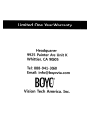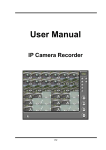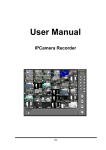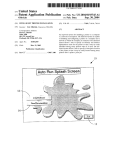Download ATSC Digital TV Receiver Box Operating instructions
Transcript
BOy(r
r1110~
ATSC-M/H DIGITAL TV RECEIVER
VT-MH
ATSC-M/H Digital TV Receiver
OPERATING MANUAL I
Always be careful when using your product. To reduce the risk of fire, electrical shock, and other
injuries, keep these safety precautions in mind when installing, using, and maintaining your
machine.
Read all safety and operating instructions before operating your product.
Keep the safety and operating instructions for future reference.
Heed all warnings on the product and in the operating instructions.
Follow all operating and use instructions.
Never add any attachments and/or equipment without approval of the manufacturer.
Such additions can increase the risk of fire, .electric shock, or other personal injury.
• Do not use the product where contact lNithorimmer~i()tl in\Nat~r is a po~~ibility,s'4Ch
near bathtubs/siriks,washi ngQ1acniJ1esi~WiA1mingpgQI~I~tc~;i .•........ >:<': •.. .•. . . . ; . ....
...
•
•
•
•
•
as
The items color and Is~ape may vary depending on the model.
I
AtscM1HR$qeiver)i,R~th6teUhit\",'" .
e
j
--
:
:,'.."'M ,.
,
•
1I.1 ~.; ·.;:.~ :;li
~
Pole~nt~ntla< · •· .• IRExt~~$i6h~~c~iveF .
·······Q~ir~tjil'ifM1am~:ua~ILbi~2~~~~!~i~[J
'!lE.XL
2. ATTENTION
.
2.1 Caution at use
For program reception
~ If reception grows worse in digital broadcasting, image does not come out,
or sound on the way expire, or there is that voice is not said being still
image screen, screen of black.
Suspends use of such device or separates from product
~ If user receives product at place that is near to discharge device(high-tension
electric Line, transmitting station of radio/television broadcast, Wireless transmitting
station, neon sign), the Video/Audio grows worse or there is occasion that noise is heard
~ There is in case of Receiption situation of electric wave changes by area/weather
in this product
~ There is in case of this product can not receive at broadcasting area by effect
of stumbling block etc...
~ This product grows worse Video/Audio according to running speed of a car,
or there is in case of can not receive.
~ If this product operates cars Electronic Assembly (Power-window, windshield
wiper, electric motion mirror, Air Conditioner fan etc.) in case of reception of
signal is weak, Block Noise comes out to Video or sound on the way be
expired or is Still Video, Black Video.
2
3.1 ATSC Mobile Digital Receiver
01--4
©r
II
3
o;+--2
a: J.--1
I
OPOWER(DC12/24V) INPUT
Connect the Cigarjack or power cable or adaptor of household.
•
RCU (IR Extension Receiver)
Connect the IR Extension Receiver. Receives IR siqnals from the Remote.
eAN Output(VIDEO & AUDIO Output Port)
Connect this jack to the AN input jack on your TV using a video cable.
eANT (ANTENNA INPUT PORT)
Connect the Pole Antenna(ATSC Mobile DTV Antenna only)
. , RED LED(Power LED)
This LED shown the status of power on/off.
0Data
This Comm port is used for maintenance purpose only.
3.2 Remote Unit
FUNCTION
ITEMS
FUNCTION
ITEMS
SCAN
CHANNEL SCAN BUTTON
MENU
C.C
PRESS TO DISPLAY THE
CLOSE CAPTION.
PRESS TO DISPLAY THE EPG
EPG
AUDIO
INFO
.~
••••
OK
PRESS TO CHANGE THE
CURRENT MTS SOUND.
PRESS TO DISPLAY INFORMATION
ON THE CURRENT CHANNEL
PRESS TO MUTE VOLUME
PRESS THIS BunON TO
CONRRM THE MENU OPTION
PRESS TO TURN THE
POWER ON OR OFF
3
CHA
CHY
VOL~
"'VOL
EXIT
0-9
[FJ
PR6~C TSE~BPLAY THE
PRESS TO MOVE THE
CHANNEL UPWARD
PRESS TO MOVE THE
CHANNEL DOWNWARD
PRESS TO MOVE THE
VOLUME INCREASE
PRESS TO MOVE THE
VOLUME DECREASE
PRESS TO EXIT FROM THE
OSD OR DISPLAY
PRESS TO INPUT NUMBER OR
GO TO DIRECTLY TO ASPECIFIC CH
SPARE BUTTON
3.3 OPERATING RANGE of REMOTE UNIT
The operation range of Remote Unit is within 10ft.
IR ReCerVer
~--I
Remote Unit
10------
10ft - - - -
Installing the Batteries
Remove the battery cover on the back of your remote control as shown below.
Put one battery into the compartment and close the cover.
'.
",
4
4.1 POWER ON/OFF
~
Press to turn the power on or off.
~ When turn on the ATSC-M/H Digital Receiver(VT-MH), then it will be display
the picture.
4.2 CHANNEL SCAN
~
~
~
~
When you use ATSC-M/H Digital Receiver(VT-MH) for the first time,
press SCAN button and receive channels.
When you move another area, then have to scan one more time to
receive channels.
When you have finished channel scan, the channel data will be stored
in the receiver.
If you want to stop the scan process while scanning, then press EXIT
key.
5
4.3 CHANNEL SELECTION
There is 3 ways to select channels.
~
MANUAL SELECTION
Press the C H JJJ../ C H ... button.
Whenever press button, it will be changed
the next(or previous) channel.
~
DIRECT SELECTION
If press numeric button, it will be selected
directly.
~
CHANNEL LIST
Press "OK" button to display the scanned
channels.
4.4 CHANNEL INFORMATION
Press "Info" button to display the channel information.
~ Channel NUMBER
~ BROADCASTING NAME
~ RECEPTION OF SIGNAL STRENGTH
~ STATUS OF AUDIO(STEREO/MONO)
6
4.7 SETTING THE PICTURE SIZE
You can change the screen size based on the type of the TV you are using.
~ You can change screen size between FULL and Normal in the menu.
•
8
5.1 INSTALLATION in the vehicle
You have to turn off engine of the vehicle before installing mobile receiver.
The antenna had better install on the roof of the vehicle to get best reception.
POLE TYPE
ANTENNA
~ C=D~
i cc-__
~
IJ
~= I ...~. ~/ ~~":\.'
.~ @L-=-~
.....Ai
,.,.i.,
..
.•.
i
II
..
-
I
-I
l,Ui)
}"
I,
I
I.GPS \L~--l
POWER
CABLE
or
CIGARJACK
:;
Video Game, DVD, etc
IR Extension
Receiver
·
I
MOBILE RECEIVER
~Other~~
IR EXTENSION RECEIVER
9
REMOTE
UNIT
AN CABLE
..
; ..
:
"
If you have difficulty with your ATSC-M/H DTV Receiver (VT-MH), there are several
possibilities you should investigate before calling for a service technician.
," " '
I~~'-----,.---r----~--,----~----~·~~,
Problem
!
,«.'Possible,Solution'i,\/, ,
1
Receiver
won't turn on
is working.
• Check the batteries in your remote unit to make sure they
are fresh and installed correctly.
i
I'
I
NQ<:olor;,or
!
',Wrong"
I
cbJod
','
!
,"I
• Make sure the receiver's power cable is installed and that carl
r---!
---,
i'
I
I
; .'Make:s·~re'~o~'have:<:09re~te'~"tgetR~··''iv~r)~6·,>yitI0 'ii
-ho you:(;DT¥~r~a'dy "o~:,an~r()g:~y:'s~
, ,:" ~ Pres~ht~Ie·ir:isrl?teivirfg:.~ea'~;;btoa
__.' ,rnoving;the:·a,ht!3nriain:~aifferent:'tan.~I~·S:fo
I Poor sound quality, .• Try
Make sure the audio system is connected correctly.
I
to tune to another channel - sometimes broadcasters
I
!I
i
I
i
or no sound
•
~--'
I
!
• ,
'.. "
,Remote' Cooyal
,doesn~t work·:)
have problems.
Make sure the MUTE function is turned off.
I
'\MakeS,llrE?·Yo'dh~V~.inst111~q{,g~tfefie~into;th·e ~~rt)bt~,
~~Check't' "
hebqtteries
ar:e,f{
'.
J
,
"j
I ,correctly,
i
i
I
!
I
',
. ) , ,i'
. , ....J
• Try to tune to another channel.
-.------- I
• Make sure the antenna connection is connected.
I
• Move the antenna for a stronger signal.
I
---~.-+ -~~""
Intermittent signal,
or no signal at all
,____________
--------,------,-1
10
1. GENERAL SPECIFICATIONS
O.39Ibs(180g)
WEIGHT
2. ELECTRONIC SPECIFICATIONS
OPERATING TEMPERATURE
11
BOYO®
VISIOti
•
ATSC M/H DIGITAL TV RECEIVER
VT-MH
.II~III~jllli ,
UPC Barcode
[USED 12j24V DC 1
MADE IN KOREA
Product Registration
Vision Tech America, Inc.
Name
Company
_
Address
_
City
State_ _
Phone
Email:
Model No..
Serial No.
Purchased Date
Store Name
City/State of Store
_
Zip
_
_
_
_
Headquarter
9925 Painter Ave Unit K
Whittier, CA 90605
Tel: 888-941-3060
Email: [email protected]
Vision Tech America, Inc.
Vision Tech America, Inc.
Limited One Year Warranty
This limited warranty is given to the end-user or the retail purchaser
(referred to this warranty as ("Original Purchaser") that it will be free
from defects in material and workmanship for a period of one year
from the date of the purchase of the new product (excluding accessory
items such as power cords, cradle, memory card, adaptor and cables).
A copy of the original proof of purchase and this warranty card with
RMA number given by Vision Tech America, Inc. is required to receive
warranty service. In the unlikely event that the new product should fai
due to defect in material or workmanship, Vision Tech America, Inc.
will repair or replace the entire product, where each party will be
responsible for one-way shipping.
This limited warranty does not cover any physical damage to this product
damage caused by improper installation; improper use; misuse; neglect;
repair of cracked, scratched, broken or modified cosmetics; or parts that
have been altered or removed; damages done by another device used
with this product resulting from use of non BOYO@- brand parts.
This warranty is VOID if you purchased this product as used, floor model
sample, or refurbished; if the product has been altered or modified in any
way (including but not limited to attempted repair without authorization
from BOYO@- Vision Tech America, Inc. and/or alteration/removal of the
serial number). This limited warranty does not cover the vehicle of any
damages or liabilities in which this product is installed or being installed.
This product does not guarantee avoidance of vehicle collision or accident
If you think your product is eligible for warranty service, report to
Vision Tech America, Inc. at 888-941-3060 or email: [email protected]
to receive an RMA Number with further instructions.
Model Number:
Serial Number:
Date of Purchase:
Purchased Store Name:
RMA Number:
Name:
_
Your address: - - - - - - - - City:
_
_
State:- - - - - Zip
Country:
_
Important: To send defective product for warranty service, you must receive RMA (Return
Material Authorization) and include original proof of purchase and this warranty card with the shipment.