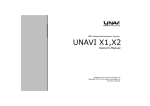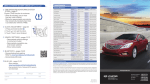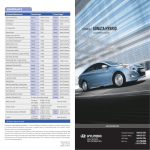Download UNAVi X2 Installation manual
Transcript
CLASSFICATION. Installation Manual MODEL. DOCUMENT NO. ENB-X2 Hyundai Sonata In-Dash Navigation DIY Installation Guide BU No. 2 VERSION. PAGE. 1 1.4 Hyundai Sonata In-Dash Navigation DIY Installation Guide [Single CD Player Use Only] MODEL: Hyundai Sonata 2012+ (Professional Use) WWW.BUYUNAVI.COM Information & Manual Copyright © 2013 UNAVI USA, Inc. All rights reserved. Date: 1/31/2013 CLASSFICATION. Installation Manual MODEL. DOCUMENT NO. ENB-X2 BU No. 2 Hyundai Sonata In-Dash Navigation DIY Installation Guide VERSION. 1.4 PAGE. 2 DISCLAIMER: This ‘Do-It-Yourself Installation Guide’ is intended for informational and reference purposes only. We do not recommend implicitly or explicitly, to anyone, performing any of the procedures described in this guide. We are also not responsible for any property damage, personal injury and/or death, or any other loss or damage that may result from following this informational guide. Proceed with caution and care when performing modifications to your vehicle. Be advised that making modification to your vehicle may void your manufacturer’s warranty. Hyundai is a registered trademark of Hyundai Motor America. Kia is a registered trademark of Kia Motors America, Inc. iPod is a registered trademark of Apple, Inc. Bluetooth is registered trademark of Bluetooth SIG, Inc. Take care not to scratch the center fascia panel, dash trim, shift knob, etc. Eject disc before removing the audio unit to prevent damaging the CD player’s load mechanism. Disconnecting the negative (-) battery terminal is recommended prior to installation. Do not touch the circuit board and the terminal connector of the flat cable with your bare hands. Make sure all connectors and cables are plugged in properly. All ground wires provided must be connected to chassis ground. MAIN COMPONENTS: (Not actual size, Items shown may vary) Rear View Sonata fascia kit: - Fascia - Control keypad w/cable - Bluetooth Antenna Port - Main LCD Panel w/Mounting Bracket - Passenger Airbag/Seat Belt Light PCB Information & Manual Copyright © 2013 UNAVI USA, Inc. All rights reserved. Date: 1/31/2013 CLASSFICATION. MODEL. Installation Manual DOCUMENT NO. ENB-X2 Hyundai Sonata In-Dash Navigation DIY Installation Guide BU No. 2 VERSION. 1.4 PAGE. 3 (Continued) Control box + SD Card Front bracket replacement Side mounting brackets (L & R) Trip interface board + Screws External speaker GPS antenna + Magnetic plate Pass. Airbag/Seat Belt lamp cable (Telltale Lamp) SD + USB interface cables Information & Manual SMART cable Copyright © 2013 UNAVI USA, Inc. All rights reserved. Date: 1/31/2013 CLASSFICATION. MODEL. Installation Manual DOCUMENT NO. ENB-X2 Hyundai Sonata In-Dash Navigation DIY Installation Guide BU No. 2 VERSION. 1.4 PAGE. 4 TOOLS REQUIRED: Masking Tape Double-sided Tape * Electrical Tape Dash Trim Removal Tool * Zip/Cable Ties Scissor * Plastic/Tin Snips * Pliers * Screwdriver (Torx Bit – T15, Phillips-head, Magnetized) * Magnetic Screw & Bolt Tray Power Drill Unibit * Electrical Connectors & Tools (Wire stripper, Crimper, T-Tap, etc.) *Required Tools Pre-installation picture of non-navigation equipped model (Trim levels may vary) Information & Manual Copyright © 2013 UNAVI USA, Inc. All rights reserved. Date: 1/31/2013 CLASSFICATION. Installation Manual MODEL. DOCUMENT NO. ENB-X2 Hyundai Sonata In-Dash Navigation DIY Installation Guide BU No. 2 VERSION. 1.4 PAGE. 5 TPMS (TIRE PRESSURE MONITORING SYSTEM) WARNING LAMP – ELECTROMAGNETIC INTERFERENCE SYMPTOM/CONDITION The TPMS malfunction indicator lamp may be illuminated if the vehicle is moving around electric power supply cables or radio transmitters at police stations, government and public offices, broadcasting stations, military installations, airports, transmitting towers, etc. External electronic devices connected to the vehicle's power outlets (notebook computer, seat warmer, massager, coolers, GPS navigation, mobile phone charger, etc.) may also cause this condition. The TPMS malfunction indicator lamp generally turns off after the vehicle is removed from such interferences. DIAGNOSIS: If the TPMS indicator lamp is ON, and all four wheel sensors are checked and are working correctly, external electronic devices connected to the vehicle's power outlets (notebook computer, seat warmer, massager, coolers, etc.) may be the cause of this condition. Car manufacturers are aware that any aftermarket device operating especially on the CAN-Bus system can trigger random warning lamps. ACTION: 1. Please inspect if there are any other electronic devices inside the vehicle that may cause electromagnetic interferences with the TPMS. 2. Drive the vehicle out of the strong electric field for about 5 minutes to verify that the condition is corrected. 3. Relocate the Control Box and its related cables away from the TPMS sensor (typically located behind the glove compartment). 4. If the above doesn’t work, use a metallic shield wrap or a similar material to wrap around the Control Box and its cables with both ends of the shield connected to chassis ground at the point of entry. GPS ANTENNA INSTALLATION The delay when the GPS receiver is first switched on is due to the latest ephemeris data being downloaded, which is essential for the GPS receiver. The data is valid for around 4 hours and takes approximately 20 seconds with a clear line of site to a satellite. It takes longer if using multiple satellites, for instance if the GPS receiver is moving during first acquisition. The antenna needs to be facing the sky through a non-metallic enclosure. A metallic enclosure (including window tints) will prevent the RF signal being received by the antenna and cause a Faraday cage effect. Likewise, positioning the antenna near to obstructions such as laptop screen or where hands will be over the antenna should also be avoided, as the shielded will have a negative performance. The GPS Antenna base is magnetic. On metal vehicles, position the antenna in the center of the vehicle at the highest point. For vehicles with non-metallic mounting surfaces, a metal plate with adhesive strips has been included in the kit for easy mounting and installation. It is STRONGLY recommended to use this metal plate underneath the antenna as it will improve signal acquisition. Once the antenna has been positioned, route the antenna cable carefully to avoid damage. Position the GPS antenna in the center of the vehicle at the highest point with a clear view of the sky. Information & Manual Copyright © 2013 UNAVI USA, Inc. All rights reserved. Date: 1/31/2013 CLASSFICATION. Installation Manual MODEL. DOCUMENT NO. ENB-X2 Hyundai Sonata In-Dash Navigation DIY Installation Guide BU No. 2 VERSION. PAGE. 6 1.4 > INSTALLATION STARTS HERE < Carefully remove the side crash pad garnish (L/R). (Apply protective tapes and take care not to damage and scratch the interior dash and its related parts) Loosen the two mounting screws securing the center fascia panel. Information & Manual Copyright © 2013 UNAVI USA, Inc. All rights reserved. Date: 1/31/2013 CLASSFICATION. Installation Manual MODEL. DOCUMENT NO. ENB-X2 Hyundai Sonata In-Dash Navigation DIY Installation Guide BU No. 2 VERSION. PAGE. 7 1.4 Gently pull out the center fascia panel and disconnect all connectors/hoses behind it. (Installation is the reverse of removal) After the center fascia panel has been removed, disassemble the following components from the back and directly transfer it to the new fascia kit: Air vent assy. (L/R) Clock display Climate control Emergency light switch Plastic mounting clips (not shown) (Installation is the reverse of removal) Information & Manual Copyright © 2013 UNAVI USA, Inc. All rights reserved. Date: 1/31/2013 CLASSFICATION. Installation Manual MODEL. DOCUMENT NO. ENB-X2 Hyundai Sonata In-Dash Navigation DIY Installation Guide BU No. 2 VERSION. 1.4 PAGE. 8 Removed factory components transferred to the UNAVI fascia kit. Remove the mounting screws (4EA) then pull out the audio head unit. (Installation is the reverse of the removal) Information & Manual Copyright © 2013 UNAVI USA, Inc. All rights reserved. Date: 1/31/2013 CLASSFICATION. Installation Manual MODEL. DOCUMENT NO. ENB-X2 Hyundai Sonata In-Dash Navigation DIY Installation Guide BU No. 2 VERSION. 1.4 PAGE. 9 Rear view of the audio head unit after removing connectors and cables. Remove the rear frame stabilizer. Image of center fascia panel and audio head unit removed. Information & Manual Copyright © 2013 UNAVI USA, Inc. All rights reserved. Date: 1/31/2013 CLASSFICATION. Installation Manual MODEL. DOCUMENT NO. ENB-X2 Hyundai Sonata In-Dash Navigation DIY Installation Guide BU No. 2 VERSION. PAGE. 10 1.4 Remove the screws (6EA) securing the BlueLink modem as shown. After the modem is disassembled from the dash panel, use a Torx driver (T15 bit) to remove the silver mounting bracket screws (4EA) off of the BlueLink modem. Information & Manual Copyright © 2013 UNAVI USA, Inc. All rights reserved. Date: 1/31/2013 CLASSFICATION. Installation Manual MODEL. DOCUMENT NO. ENB-X2 Hyundai Sonata In-Dash Navigation DIY Installation Guide BU No. 2 VERSION. PAGE. 11 1.4 Cut off the back plastic frame behind the dash along the dotted lines. After cutting off the plastic frame, the metal piece sticking out from the back must be bent or removed to provide room for the relocated audio head unit to sit in properly. Information & Manual Copyright © 2013 UNAVI USA, Inc. All rights reserved. Date: 1/31/2013 CLASSFICATION. Installation Manual MODEL. DOCUMENT NO. ENB-X2 Hyundai Sonata In-Dash Navigation DIY Installation Guide BU No. 2 VERSION. 1.4 PAGE. 12 Sample image of the back of the dash panel. Image of the BlueLink modem removed. Proceed with caution when disassembling the modem. Information & Manual Copyright © 2013 UNAVI USA, Inc. All rights reserved. Date: 1/31/2013 CLASSFICATION. Installation Manual MODEL. DOCUMENT NO. ENB-X2 Hyundai Sonata In-Dash Navigation DIY Installation Guide BU No. 2 VERSION. PAGE. 13 1.4 Wrap the modem with a protective material such as a bubble wrap or shield wrap. Relocate the modem behind the panel by sliding it underneath the chassis frame as shown. Information & Manual Copyright © 2013 UNAVI USA, Inc. All rights reserved. Date: 1/31/2013 CLASSFICATION. Installation Manual MODEL. DOCUMENT NO. ENB-X2 Hyundai Sonata In-Dash Navigation DIY Installation Guide BU No. 2 VERSION. PAGE. 14 1.4 Remove all screws securing the audio faceplate as shown. Use a flathead screwdriver to release the tabs and gently pull out the faceplate. Information & Manual Copyright © 2013 UNAVI USA, Inc. All rights reserved. Date: 1/31/2013 CLASSFICATION. Installation Manual MODEL. DOCUMENT NO. ENB-X2 Hyundai Sonata In-Dash Navigation DIY Installation Guide BU No. 2 VERSION. 1.4 PAGE. 15 Image of the factory faceplate removed from the audio unit. *Take care not to damage the ribbon connector* Release the lock and gently slide out the ribbon cable. Disconnect the ribbon cable from the back of the audio faceplate ONLY. Information & Manual Copyright © 2013 UNAVI USA, Inc. All rights reserved. Date: 1/31/2013 CLASSFICATION. MODEL. Installation Manual DOCUMENT NO. ENB-X2 Hyundai Sonata In-Dash Navigation DIY Installation Guide BU No. 2 VERSION. PAGE. 16 1.4 Remove the screws securing the front bracket. (These screws will be reused) Remove the front bracket. Remove the mounting brackets on each side. Information & Manual Copyright © 2013 UNAVI USA, Inc. All rights reserved. Date: 1/31/2013 CLASSFICATION. Installation Manual MODEL. DOCUMENT NO. ENB-X2 Hyundai Sonata In-Dash Navigation DIY Installation Guide BU No. 2 VERSION. PAGE. 17 1.4 Screw on the replacement mounting brackets (Left and Right) as shown. Assemble the Trip Interface board onto the front replacement bracket as shown. Information & Manual Copyright © 2013 UNAVI USA, Inc. All rights reserved. Date: 1/31/2013 CLASSFICATION. Installation Manual MODEL. DOCUMENT NO. ENB-X2 Hyundai Sonata In-Dash Navigation DIY Installation Guide BU No. 2 VERSION. 1.4 PAGE. 18 Slide out the ribbon connector through the bottom opening of the front replacement bracket. [WARNING] This TRIP MODULE is designed for specific models. Improper use such as failure to follow instructions and use with incompatible radio will damage this module and the radio unit! The ribbon cable is inserted into the Trip Interface board. Information & Manual Copyright © 2013 UNAVI USA, Inc. All rights reserved. Date: 1/31/2013 CLASSFICATION. Installation Manual MODEL. DOCUMENT NO. ENB-X2 Hyundai Sonata In-Dash Navigation DIY Installation Guide BU No. 2 VERSION. 1.4 PAGE. 19 NEVER attempt to connect the ribbon cable to the Trip Interface Board like the picture shown above as it may cause permanent damage to the audio unit! Information & Manual Copyright © 2013 UNAVI USA, Inc. All rights reserved. Date: 1/31/2013 CLASSFICATION. Installation Manual MODEL. DOCUMENT NO. ENB-X2 Hyundai Sonata In-Dash Navigation DIY Installation Guide BU No. 2 VERSION. 1.4 PAGE. 20 Please proceed with CAUTION when inserting the ribbon cable into the Trip Interface board. DO NOT twist the cable as this may result in a damaged board and/or the audio unit! The Trip Interface board is designed to communicate with either side of the pins. Connecting the ribbon connector between the Trip Interface board and the audio head unit: - Lift up the lock on the Trip Interface board - Gently slide in the ribbon cable (typically blue end facing down) until it can’t slide in any further - Push the lock down to secure the cable (Images shown on this page may vary) *Please check after installation when the radio unit is powered on* Red LED lights on the circuit board will flash intermittently indicating data communication. Information & Manual Copyright © 2013 UNAVI USA, Inc. All rights reserved. Date: 1/31/2013 CLASSFICATION. Installation Manual MODEL. DOCUMENT NO. ENB-X2 Hyundai Sonata In-Dash Navigation DIY Installation Guide BU No. 2 VERSION. 1.4 PAGE. 21 Use remaining screws from the original bracket to mount the front replacement bracket. (Image shown above may vary) Route the SD/USB interface cables around from behind the glove box and out through the center dash panel opening. Information & Manual Copyright © 2013 UNAVI USA, Inc. All rights reserved. Date: 1/31/2013 CLASSFICATION. Installation Manual MODEL. DOCUMENT NO. ENB-X2 Hyundai Sonata In-Dash Navigation DIY Installation Guide BU No. 2 PAGE. VERSION. 22 1.4 EXAMPLE: Mount the control box inside the glove compartment as shown. Use Unibit to drill a hole on the back of the glove box (about 3/4-inch) just wide enough for the SD/USB interface cables to slide through.**Proceed with Caution** Information & Manual Copyright © 2013 UNAVI USA, Inc. All rights reserved. Date: 1/31/2013 CLASSFICATION. Installation Manual MODEL. DOCUMENT NO. ENB-X2 Hyundai Sonata In-Dash Navigation DIY Installation Guide BU No. 2 VERSION. PAGE. 23 1.4 Mount the control box inside the glove box using a double-sided tape or Velcro. Another recommended location to mount the control box is inside the center pocket as shown above (requires to drill hole). Information & Manual Copyright © 2013 UNAVI USA, Inc. All rights reserved. Date: 1/31/2013 CLASSFICATION. Installation Manual MODEL. DOCUMENT NO. ENB-X2 Hyundai Sonata In-Dash Navigation DIY Installation Guide BU No. 2 VERSION. 1.4 PAGE. 24 Connect the GPS antenna to the female connector labeled “GPS”. EXAMPLE ONLY Make sure the GPS receiver is mounted (rounded side up facing the sky) to a non-metallic panel or on the front windshield glass. Route the antenna cable carefully to avoid damage. Information & Manual Copyright © 2013 UNAVI USA, Inc. All rights reserved. Date: 1/31/2013 CLASSFICATION. Installation Manual MODEL. DOCUMENT NO. ENB-X2 Hyundai Sonata In-Dash Navigation DIY Installation Guide BU No. 2 VERSION. 1.4 PAGE. 25 Factory clock display cable plugs into the Pass. Air Bag/Seat Belt lamp cable as shown. The male connector of the Passenger Airbag/Seat Belt lamp cable plugs into the back of the factory clock display console as shown. (It is optional to retain this display console in the vehicle) Information & Manual Copyright © 2013 UNAVI USA, Inc. All rights reserved. Date: 1/31/2013 CLASSFICATION. MODEL. DOCUMENT NO. ENB-X2 Installation Manual Hyundai Sonata In-Dash Navigation DIY Installation Guide BU No. 2 VERSION. 1.4 PAGE. 26 Connect the external speaker to the female connector labeled “BUILT-IN SPEAKER” This speaker will allow sound output from the UNAVI system when the audio is in XM/Radio/CD/MP3/Bluetooth mode. Sound output from the system will use the factory speakers under “AUX” mode only. EXAMPLE ONLY If you choose to install the external speaker, choose a location closest to the driver (exposed or hidden) and where it can be mounted from causing any obstructions to other components. Information & Manual Copyright © 2013 UNAVI USA, Inc. All rights reserved. Date: 1/31/2013 CLASSFICATION. Installation Manual MODEL. DOCUMENT NO. ENB-X2 Hyundai Sonata In-Dash Navigation DIY Installation Guide BU No. 2 PAGE. VERSION. 27 1.4 Connect the main factory audio cable (24-pin) to the SMART cable harness. Clear of any obstructing cables or components behind the dash panel. Reconnect the remaining audio unit connectors and cable as shown. Check the cables are not being too tightly squeezed in the back of the audio unit. Information & Manual Copyright © 2013 UNAVI USA, Inc. All rights reserved. Date: 1/31/2013 CLASSFICATION. Installation Manual MODEL. DOCUMENT NO. ENB-X2 Hyundai Sonata In-Dash Navigation DIY Installation Guide BU No. 2 VERSION. PAGE. 28 1.4 Mount the audio unit back into the dash panel using the original screws. Plug in the 6-pin “TRIP POWER” connector to the Trip Interface board as shown. Plug in the 5-pin “TRIP PCB” connector to the Trip Interface board as shown. Information & Manual Copyright © 2013 UNAVI USA, Inc. All rights reserved. Date: 1/31/2013 CLASSFICATION. Installation Manual MODEL. DOCUMENT NO. ENB-X2 Hyundai Sonata In-Dash Navigation DIY Installation Guide BU No. 2 VERSION. PAGE. 29 1.4 Connect the 10-pin control keypad cable to the Trip Interface board as shown. Plug in the 3-pin “TELLTALE LAMP” cable to the Passenger Airbag / Seat Belt indicator lamp located behind the UNAVI fascia kit as shown. Information & Manual Copyright © 2013 UNAVI USA, Inc. All rights reserved. Date: 1/31/2013 CLASSFICATION. Installation Manual MODEL. DOCUMENT NO. ENB-X2 Hyundai Sonata In-Dash Navigation DIY Installation Guide BU No. 2 VERSION. PAGE. 30 1.4 Plug in the remaining cables to the back of the LCD panel as shown. [INSTALLATION COMPLETE] For additional support and information, please visit us at www.buyunavi.com Thank you for choosing UNAVI! Information & Manual Copyright © 2013 UNAVI USA, Inc. All rights reserved. Date: 1/31/2013