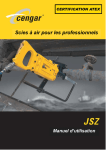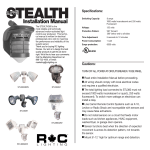Download Manhattan Plaza HD-52 User guide
Transcript
6 WATCH TV Change the channel you are watching by entering the three-digit channel number using the number buttons on the remote control. Or, you can press the or buttons to step through the channels in order. Press these buttons to turn the volume up and down. You can turn the sound off altogether with button. The sound comes back the again. on when you press Many freesat programmes are broadcast with subtitles. You display the subtitles by pressing the button, and turn them off by pressing again. bar to show the programmes showing at different times. Press to switch the receiver to the channel and programme highlighted by the orange bar. If the programme is on at the time, the receiver will switch to that channel immediately. If the programme is scheduled for later on, a reminder is set. When the programme is about to start, a message is displayed on screen and, after a few seconds, the receiver automatically switches to the necessary channel. Digital text and interactive services are available from some freesat channels, and you can use them by pressing or the button while watching the relevant channel. This displays a menu of services available from that channel or broadcaster. Browse the scheduled programmes and buttons to move using the through the channels, and the and buttons to move the orange highlight Standby - switches the receiver on and off. Displays the electronic programme guide (EPG). Mute - silences the receiver’s sound. Exits a menu and returns to the main menu. When you have finished with the interactive services, return to watching or . TV by pressing Your receiver can be switched on and off by pressing the button. Leave the Plaza DS•100 plugged in at all times. It will automatically go into standby when it is not used for a long time. This is a brief introduction to the features of your Plaza DS•100 receiver. More details are given in the user guide. Quick Start Guide How to set up and use your Plaza DS •100 freesat digital TV receiver Exits a menu and returns to normal TV viewing. 0, 1 … 9 - buttons to choose channels and so on, and to enter your postcode. Switches between freesat and the TV’s tuner. Switches to the last channel watched and switches between freesat and non-freesat channel lists. When an audio description (a spoken description of the broadcast) is available, turn on with the button on the remote control, and turn it off by pressing again. You can find out the programmes scheduled to be shown on all the freesat channels up to eight days ahead button. Press the button using the and then . Plaza DS •100 Remote Control Turns the volume up and down. Switches to the next or previous channel. Moves one page up or down the channel list. Switches to the next channel in the favourite channels list. Switches audio description on and off. Displays (and exit) the main menu screen. Switches between widescreen display formats on a conventional TV. Displays channel and programme information. Up, down, left, right moves the highlight bar in menus and in the EPG. Allows you to browse the channels and programmes. Switches subtitles on and off. Displays the interactive and digital text services (where available). Chooses the option in the menu. Chooses options within menus. Displays the channel list. V2.1 1 UNPACK Unpack and check the contents of your Manhattan Plaza DS•100 freesat receiver pack. The pack should contain the following. Plaza DS•100 receiver e Guid Start Quick Remote control Batteries6for the remote control 1 Scart lead to connect to the TV Quick start guide User guide Plaza 0 Remo te Co ntrol DS •10 to on/ ntally Switch horizo wing at DBY STAN er. sho ht bar receiv highlig grammes off the orange the pro the Silence es. er to the tching show receiv by the MUTE nd. ent tim are wa nnel d you differ cha itch the er’s sou nnel to sw e highlightecurrently digit the receiv [OK] the chathe three keys on y, ers to Press programm mme is to that nge vel mb ber gra in ati Cha 9 Nu num Altern ing . to channel and. If the pro will switch mme is 0, 1 … ls, etc by key using the dset. [P-] keys bar eiver progra set so han ] or channe ters to orange g, the rec ly. If the er. number control er is select ers and let de. [P+ in ord win ediate a Remind ut to start, remote press thechannels the sho postco Numb l imm r on, er abo your adjust off channe led for late mme is en and, aft you can ough the enter n gra ] to edu thr atically to the l. the pro or [Vcan turh the sch d on scre step when displaye eiver autom [V+] e. You Switch channe t wit ss AP tha is r by rec Pre ge SW selected nnel. volum ogethe tored a messaseconds, theessary cha usly sound nd alt nd is res previo sou e sou few to the nec next a the es (th to the in). ite es are switch E] key UTE] aga Switch [MUT FAV the Favour gra mm es are ng [M titl t pro l in ], pressi fre esa titles. Sub[SUB key channe ls List. in. Ma ny with sub nne the t) aga Cha d exi ast ssing [SUB] y (an by pre pressing broadc cripDispla een. yed des by NU pla ME dis nu scr audio on with ned off in Me le, an ned ctive and tur the Ma turned is tur availab intera nnel some When broadcast dset, and y cha ation. t and l tex le from essed Displa of the on the han in. Digita INFO mme inform ilab y be acc tion aga key ava ed ] ] gra our [AD and ma D] col the [ADpressing s es are and pro servic t channels, or the [RE nnel. Thi LEFT, off by T] WN, TV cha available freesa ssing [TX UP, DO Move the es ing the and by pre ile watch of servic aster. RIGHT in menus key wh a menu l or broadc e the ht bar h the ys highlig EPG. Browsgrammes. ed wit urn to displa t channe finish tha ret T] in the ls and pro from have you can ng [TX channe t en you services, by pressi es Wh e curren g mm ctiv ect the progra esat intera TV viewin key. OK Sel . IT] ed on out the all the fre ng normal [EX d itch ion . opt or the be sw DBY] key ad usi l wn on can fin menu You to be sho days ahe display again er can AN Channe to the receiv ng the [ST led y the eight G] key to ed by nected cally Your Displa schedu ls up to ati 0 con pressi LIST follow e the [EP off by za DS•10 will autom reduce channe G]. Press ion screen programm and Pla it t. to [EP the ect Lis the es; the re Sel display Leave at all tim overnight nnels. the Gen ] key to mmes mains itself off the cha on. progra s to the [OK le for all switch led sumpti key find the power con schedu [DOWN] schedu can and the You ls and e the . eiver. Brows the [UP] channe move 0 rec User Guide the s to DS•10 in using through T] key Plaza in the Ma your move and [RIGH detail es of featur in more [LEFT] to the cribed uction ers, des f introd ny oth n a brie and ma has beefunctions, This se the H TV WATC your d use t up an to se DS •100 er Plaza l TV receiv ta t digi sa free set Hand onic electr y the G). Displa EPG e guide (EP mm and menu nu. me Exit a BACK previous the to and return menu g. Exit a TV viewin EXIT mal to nor ween return itch bet er. V Sw tun TV/DT the TV’s t and freesa se and rea Inc nd V+, V- se the sou decrea e. volum to the l. nne Switch P+, P- revious cha n the next/p e up/dow one pag Move l list. channe dio itch Au off. Sw and AD tion on en Descrip betwe ts ma Switch WIDE display for3) TV. (4: reen widesc ventional con es on on a Subtitl Switch SUB . and off y the l text Displa TXT and digita le). ctive availab intera (where es servic How progra UNPA UE W, BL , YELLO menus GREEN within RED, options Choose V1.1 CK fy identi r k and you Unpac tents of DS•100 the con ttan Plaza k: pac Manha t receiver freesa eiver 0 rec dset DS•10 Plaza trol han dset te con mo the han to the TV Re ies for nect Batter le to con 6 cab Scart Guide Start Quick Guide User Main HANDSET CONTROL EPG the Display guide User Guide Plaza DS.100 Freesat digital TV receiver ide rt Gu ick Qu Sta How to your use and up 100 set DS. receiver TV Plaza digital Freesat electronic (EPG) and a menu menu programme Exitprevious and BACK the to REMOTE a menuviewing TV Exit return •100 between DS Guide EXIT normal identify to Start tuner UNPACK and of yourDS •100 Switch Quick TV’s PLAZA return the Plaza pack: Unpack TV/DTV contents and and 1 on/ the receiver Freesat Manhattan Increasesound Switch receiver the VTV Freesat handset •100 V+, DS handsetto the STANDBY the 6 the decrease control receiver the and to Plaza the for connect channel the Silence LEFT highoff volume Remote to Switchus Guide the proPto MUTE sound Batteriescable Start up/down and orangethe P+, page Scart Quick Guide the show times. next/previo receiver’s etc to 9 Numbers reone channels to This User list 1… the the to move different Audiooff Move 0, letters Main channels, at and channel Switch and switch – imthrough keyshorizontally programme on to postcode select the bar AD between to RIGHT bar showing key and by your Numbers currently formats OK channel TV light orange is to start, the enter Switch Description Switch grammes the channel the watching due displayal (4:3) on next norusing WIDE are Pressto the with SWAP selected it is to remote the programme you TV to the numbersP+ number Subtitles pressing if the beforefuture. return widescreen on ceiver previously a convention by the channel 2… 9 Switch Favourite on highlighted or justfor theEPG andtime Switch the channel 1, channel FAV in the channels mediately exit) SUB the 0, (all pressing the any List the the text at key. by showing, leave Change in keys, off (and or channel sound and if scheduled keying can viewing EXIT Display digital handset the sound Channels long) through Displayscreen and available) You TV or the number TXT (the step adjustoff the key mal EPG control3 digits to BLUE MENU Menu (where to MUTE channel interactive V- turn MUTE the are P- keys Main menus or the services or YELLOW, V+ You can the pressing Display information are within s in order.Press with by RIGHTin INFO hard GREEN, by programme options the volume. LEFT, bar RED, for restored Free-by and programme altogether interactive is pressChoose EPG and DOWN,highlight displayed and some by key UP, the in the are off freesatsubtitles sound text from accessed This Moveand channels be coloured again). Many with descripwith Subtitlesturned the s Digital on availablemayRED and menus available turned are and the TV channel. again. an audio current r. broadcast Browse hearing.SUB, key the or the interis turnedand of programme services SUB services TXT channels, of broadcastethe to norSelect pressing available, handset, the with sat Channel again OK or broadcast ing option the returnTXT pressingwatching Whenthe on the again. a menu AD can of key on channelfinished menu while Display tion AD displaysthat have you pressing key. LIST by the by pressing switched the from you to lly be off When services, List viewing can STANDBY key. active TV the connected EXIT reduce automatica s mal the receiver to or DS•100 it will Your by pressing off Plazatimes; overnight Freesat programme find and the all off n. the all the using can out on ahead displayby Leave at itself You to Guide. mains find days key receiver. can be shown User switch consumptio followed eight EPG to You •100 Main power to the screen programme usDS the s up the scheduled Press move Plaza in to displaychannels. channels your detail EPG. Selection programme to of more keys the Genrekey all the in the OK for features DOWN scheduled the the described the and schedule UP n to Browsethe others, ing introductio many and a brief WATCH been functions, has This these 1 to How User Guide DS.100 Plaza TV receiver digital Freesat your use and 100 up receiver DS. set TV Plaza digital Freesat electronic the (EPG) and HANDSET Displayguide menu menu a EPG and Exit programme the previous CONTROL viewing BACK identify your •100 a menu to TV of DS Exit UNPACK and Plaza pack: between return REMOTE tuner EXITto normal Unpackcontents Switch TV’s receiver •100 the TV receiver the return Manhattan DS and the handset TV/DTV and •100 Freesat handset to DS control the sound Increase PLAZA the Freesat 6 for connect VPlaza Guide to the V+, on/ Remote to the decrease Batteriescable Start channel Switch Switch Scart Quick Guide volume up/down PThis User the P+, page STANDBY Main receiver next/previous one list the Silence Audio off to and off Move and MUTE sound LEFT highchannel Switchon between proetc to Numbers TV the AD formats receiver’s … 9 and orange thetimes. 1 letters on (4:3) Switch re0, channels, display the show Description and the WIDE to postcode to the channels move Subtitles imselect your different channel – the to at switch Numbers programme widescreen a conventional Switch to bar next Switch keyshorizontally enter on text currently and selected the the through is to start, SUB showingOK key SWAP to orange RIGHT bar off digital norby due the channel the to light Display and and available) it is previously Switch Favourite the BLUE grammesPress the with programme exit) the TXT pressing return to FAV in watching (where by usingremote (and menus List and if the beforefuture. are interactive just the ceiver YELLOW, you number the numbersP+ channel EPG time within services Displayscreen the highlighted or for the any TV on Channels 9 key. at mediately GREEN, channel channels channel 2… channel MENU Menu options leave showing, EXIT 1, pressing the the channel Main information RED, can viewing if scheduled the the 0, (all by sound Display in the RIGHT in Choose or You TV or the sound keys, bar (the Change through mal EPG INFO the long) LEFT, handset keying programme the adjustoff key MUTE number digits to step to turn EPG and highlight and MUTE VDOWN, control3 are the in the Freeor can the pressing are P- keys UP, interactive by hardby or order.Press V+ You with by Move and channels key and some the the in accessed This current for presstext frombe programmes menus volume. restored coloured the displayed by Browse altogether is available are off Digitalavailablemay RED channel. programmes Select Channel freesatsubtitles interdescripwith are and the TV the OK option sound on turned the to norwith or the services again). Many turned Subtitles audio again of broadcaster. and with TXT Display menu again. an turnedand channels, services or return TXT is on SUB, key menu sat LIST broadcast watching hearing. a finishedcan pressing key. of SUB available, handset, channel you pressing while List pressing the have switched to the broadcast the again. by displaysthatyou ing Whenthe on AD be from services, of key can STANDBY viewing the connected reduce key. When tion AD pressing automatically to active TV EXIT the by will receiver mal the DS•100it pressing off find or Your by overnight can off Plazatimes; the all off You Freesat and Guide. at using programmes the itself Leave the all displayby receiver.User mains consumption. out on aheadto switch •100 Main find shown days key followed DS the power in programme uscan to be eight EPG Plaza to the screenthe You move up your detail to of more Press displaychannels. programmes scheduled in Selection keys to the EPG. channels features the Genre key all DOWN the described the OK for scheduled to the and the others, schedule UP Browsethe many introduction ing and a brief beenfunctions, has This these WATCH Guide Start Quick 1 User G uide Plaz freesat a DS •100 digital TV rece iver 2 CONNECT TO A DISH To receive freesat you must connect your Plaza DS•100 receiver to an appropriate satellite dish, fixed in position and accurately pointed at 28.2° east. For safety reasons and to provide reliable reception, we strongly recommend that the dish is professionally installed. If you have any questions about the dish, please consult your installer. 3 PLUG IN Place your Plaza DS•100 receiver on a firm, level surface close to your television, a mains electricity socket, and the cable from the dish. Connect the cable from your dish to the LNB IN socket at the back of the receiver. Make sure your television is turned off and connect the SCART cable to the TV SCART socket on the back of the Plaza DS•100 and to a SCART socket on your television (usually labelled AV). If you need more guidance, check your television manual. 4 SWITCH ON Remove the battery compartment cover from the back of the Plaza DS•100 remote control by lifting it up while pushing the catch. Insert the two AAA batteries as marked on the inside of the compartment. Replace the compartment cover. Turn on your TV set and choose the SCART input (see your television’s user guide). Plug the receiver in and switch on. After a few seconds, the receiver’s first set-up screen will be shown on the television screen. If you do not see this screen, or if the signal strength displayed is below 50%, see the Troubleshooting section in the User guide. 5 TUNE IN When the set-up screen is button displayed, press the on the remote control to start the tuning process. After a few seconds, when the receiver has displayed the ‘Network ID’ and ‘Transport ID’ values on the button screen, press the again to display the postcode screen. Enter your postcode, pressing the number buttons an appropriate number of times to produce the letters (printed above each button) and numbers required, in the same way as ‘texting’ on a mobile phone. You do not need to enter a space. If you make a mistake, the button deletes the previous character. Now button to confirm press the the postcode and to choose your television type. Use the or buttons to choose the type of television (widescreen 16:9 TV or squarer to start 4:3 TV) and press the channel search. Your Plaza DS•100 receiver will take a few seconds to find and store the freesat channels available, and then briefly display the total number of freesat TV and radio channels found. Your Plaza DS•100 receiver is now ready for you to watch freesat digital TV.