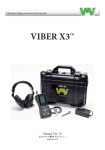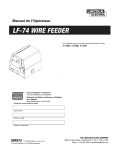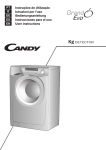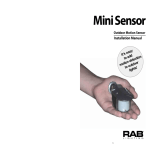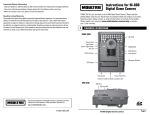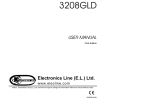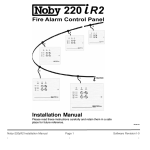Download Installation Manual
Transcript
Specifications: Installation Manual The STEALTH360 is the most reliable and technically advanced motion-activated light control ever produced. This technical manual is written for electrical professionals who wish to maximize the performance and reliability of this superb sensor. Thank you for buying RC lighting fixtures. Our aim is to design the best quality products to get the job done right. We’d like to hear your comments. Call the Marketing Department at 888-722-1000, or email: [email protected] Switching Capacity 8 amps 1000 watts Incandescent and 250 watts Fluorescent Voltage: 120 volts Protection Pattern: 180° forward 360° below and to all sides Time Adjustment: 5 seconds to 12 minutes Power Consumption: 1 watt Surge protection: 6000 volts Cautions: TURN OFF ALL POWER AT CIRCUIT BREAKER / FUSE PANEL. Read entire Installation Manual before proceeding. STL360HBW STL360Q1 All wiring should comply with local electrical codes and requires a qualified electrician. The total lighting load connected to STL360 must not exceed (1000 watts incandescent or quartz, 250 watts fluorescent). To switch more wattage an electrician can install a relay. Line Carrier Remote Control Systems such as X-10, Leviton or Radio Shack are incompatible with sensors and may cause false activations. STL360H STL360Q3W Do not install sensors on a circuit that feeds motor loads such as kitchen appliances, HVAC equipment, washer/dryer, or garage door openers. Sensor functions best when the direction of expected movement is across its detection pattern, not towards the sensor. Mount 6’-12' high for optimum range and detection. STL360Q2W How Does the Super Stealth 360 Work? How Does the Super Stealth 360 Work? The STL360’s infrared sensor “sees” temperature changes caused by the motion of people or cars within its protection zone and turns on lights automatically. It welcomes visitors and may deter intruders. Total coverage. Two sensors in one. Two powerful detectors combine to give the STL360 “Can’t Miss” Detection: 180° long forward range (180° x 60’) plus superb 360° detection below and to all sides. How do the scanning LED detection indicators work? Scanning LEDs serve as a deterrent by indicating a security device in operation. They also show the STL360’s mode of operation: On Guard: When the STL360 is “On Guard” in Auto mode, three red LEDs scan continuously day and night, except during detections (at which time the controlled lights “On Guard Auto Mode” will go on). LEDs scan continuously back & forth Test Mode: When the sensor is in “Test Mode” all the LEDs will be off. If the sensor is set for night-only operation, the “Test Mode" All LEDs off LED stays “On Guard” (daytime detections do not turn on the lights). Manual Override Mode: In “Manual Override “Ready for Manual Override Mode" Mode,” the middle LED Middle LED on will be on. (see page 14) 1 Howhe SuperSTL360 360 Work? How long do the lights stay on? Lights remain on as long as there is movement within the protection zone. Once the zone is vacated lights can be adjusted to remain on from approximately 5 seconds up to 12 minutes. Since the lights are on only when needed, and the sensor uses only one watt, the STL360 is extremely energy efficient. Can lights still be turned on with the light switch? Yes. STL360 can be controlled by a conventional indoor switch or circuit breaker. The STL360 operates in Auto Mode unless changed. The light can be turned on or off manually at night only. (see pages 13-14 for more info.) ■ Manual Override Mode (to keep lights on): Flip the switch twice slowly (off-on-off-on) within 1-2 secs. ■ Evening Timer (to keep lights on for a set period each night): Flip the switch three times slowly (off-on-off-on-offon) within 2-3 secs. ■ To Resume Auto Mode: Switch power off for at least 10 seconds, then back on. Will STL360 detect animals? STL360 may detect large animals. Having animals trigger the sensor can give property a “lived-in” look. However, you can limit animal detection by turning down the sensitivity knob and/or placing the blinders provided on the lower part of the forward lens. How do you make adjustments to the sensor? Use the adjustment tool provided, or a screwdriver with a 1⁄8” wide blade, to adjust the controls on the front of the sensor. (see page 11-12) 1 controls EVENING TIMER 8 HRS 5 SECS TIME 12 MINS SENS – + 2 Choosing a Location Location Tips The best location is where the sensor can “see” all paths of movement. The sensor may be wall or soffit mounted. Difficult Locations Sensor may be triggered by unwanted movement or heat source, such as a swaying tree, road traffic, dryer vent, swimming pool or hot tub. As distance from the sensor increases, larger movement will be required for detection. For instance, at 10 feet, a half step will be enough, while at 50 feet several steps will be necessary for detection. How large an area does STL360 protect? Two powerful detectors combine to give the STL360 180° x 60’ long forward range plus superb 360° downward detection below and to all sides. • Reduce sensitivity by turning the SENS knob counterclockwise, EVENING TIMER 1 8 HRS TIME 5 SECS 12 MINS SENS – + and/or… • Mask lens in the direction of the unwanted movement or heat source using the lens mask provided or opaque tape Side View 20’ To Improve Performance in Difficult Locations: mask 6-10' Mounting Stability • Mount sensor on stable surface. Do not mount on a tree or pole that will move in the wind. 60’ wrong 60’ • Make sure sensor and lights are mounted firmly. If they move when touched, tighten all screws. Mounting Height Mounting at 6-12’ above the ground allows maximum range. If the sensor is mounted above 15’ high, the usable range is reduced. Light vs. Sensor Position • Make sure heat from lights is not triggering sensor. Sensor must be located below and as far away as possible from its lights. OK! 20’ 6-10’ 60’ Maximum Range 3 40’ STL360Q1, STL360Q2 & STL360Q3 Kits Mount only on non-combustible surfaces. wrong Reduced Range 4 Choosing a Location Choosing a Location Locations Near Roads Cars and passing traffic may activate the sensor if it is aimed at the road. Locate for Movement Across Pattern Check that movement is not directly towards sensor. Sensor will see movement ACROSS its Less pattern more quickly. Check that Sensitive movement far away and directly towards sensor is not entirely within one zone. To fix, change More Sensitive the sensor location. To Improve Performance in Locations Near Roads: • Reduce sensitivity by turning the SENS knob counterclockwise. EVENING TIMER 1 8 HRS 5 SECS TIME 12 MINS SENS – + If the sensor is located over a pathway so all movement is directly toward it, range may appear limited. “Micro Adjust” sensor by moving sideways 1/4” or so, which may reposition the zones enough to allow earlier detection. • Mask the lens in the direction of the traffic using the lens mask provided or opaque tape. (Lens mask can be broken along lines to desired size) Lens Mask (included) • Make sure that sensor is not aimed at traffic. The sensor should be aimed down so that the maximum range of the sensor ends at least 20’ from the road. This will avoid detection of passing trucks and cars, or the air currents they create. Mount Level The sensor should be mounted level from side to side and pointed at the area where you desire coverage. If tilted, part of the detection zone may be high in the air over people’s heads. 5 Better detection after “micro adjustment” OK! 20' safety zone WRONG Choose a Protected Location Mount sensor in protected area. The more protected the mounting location, the less chance of lights turning on occasionally during rain, snow and windstorms because the sensor is detecting dramatic changes in temperature. WRONG OK! OK! 6 STL360 Kit Assembly and Wiring STL360Q1 STL360HBW STL360H 1. Attach the Universal Mounting bar with the bar screws (provided) to the junction box. If you are attaching your STL360 kit to a surface mount weatherproof box, you must use both gaskets, with the metal mounting plate sandwiched between. STL360Q2W STL360Q3W STL360 floodlight kits come pre-wired and assembled on the RC CU4 EZ plate, allowing for mounting on round, rectangular or octagonal surface or recessed boxes. Mounting CU4 EZ Plate Bar Screws Metal Mounting Plate Center Screw Universal Mounting Bar Wiring Finishing Cap 7 Gasket Gasket Red O-Ring Gasket Hands Free Hanging Hook 3. Bring power leads and sensor kit leads through holes in all gaskets into junction box. Hook rests in notch on crossbar CU4 EZ Plate 4. Strip 1/2" of insulation from all leads. 5. Attach ground wire(s) to junction box grounding screw. Connect as shown in wiring diagram on page 7. 6. Twist on wire nuts. Secure with electrical tape. 7. Align gaskets, EZ Plate and metal mounting plate to insure proper seal. Tighten EZ Plate center screw (make sure O-Ring gasket is on the screw) to attach EZ Plate to the box. 8. Insert plastic Finishing Cap in the center of the CU4 EZ Plate for a weatherproof seal. 9. Use silicone sealant around all openings to insure a weatherproof seal. Red (pigtail) Red pigtail is only used to switch remote or additional fixtures. STL360 Kit Assembly and Wiring Insert close-up plug in unused hole 2. Easy Wiring Tip: Use the “S” shaped Hands Free Hanging Hook to hold the EZ Plate during wiring. Black 10. Screw in light bulbs. Turn on power. Conduct walk test to adjust sensor response (see page 15). Black Power In White Ground White Ground 8 STL360 Assembly and Wiring Multiple Sensors Multiple sensors may be wired together, but doing this will make problems difficult to troubleshoot. Single sensors that control their own lights will give a more accurate location of movement and trouble-free operation. To install a STL360 Sensor with separately purchased floodlights, start at #1. To install STL360 Pre-wired Floodlight Kits, see page 7. 1. Screw the threaded arms of each floodlight into the RC CU4 EZ Plate. ( See diagram on page 7) 2. Screw the threaded arm of the sensor into the bottom hole of the EZ Plate. Sensor should be below and as far away from the floodlights as possible. 3. Attach the Universal Mounting bar with the bar screws (provided) to the junction box. If you are attaching your STL360 kit to a surface mount weatherproof box, you must use both gaskets, with the metal mounting plate sandwiched between. Multiple Fixtures Multiple fixtures may be wired to a single sensor. To handle loads greater than 1,000 watts, a qualified electrician should install a relay. 4. Easy Wiring Tip: Use the “S” shaped Hands Free Hanging Hook to hold the EZ Plate during wiring. 5. Bring power leads, light fixture and sensor leads through holes in all gaskets and mounting plates into junction box. 6. Attach ground wire(s) to junction box grounding screw. 7. Position EZ Plate gaskets and metal plate. (see pg #7) 8. Strip 1/2" of insulation from all leads. Connect as shown in wiring diagram. White White 9. Twist on wire nuts. Secure with electrical tape. Power In Power In Black 10. Make sure all unused openings in EZ Plate are closed with plugs (provided). Red Red Sensor Power Quality It is not recommended to install sensors on a circuit that also feeds motor loads such as HVAC equipment, kitchen appliances, or garage door openers. The Stealth circuit is surge and transient protected to IEC specifications. However, if voltage varies significantly from 120 volts, which may occur on circuits with motor loads, the sensor may malfunction. Black Black 11. Screw in light bulbs. Turn on power. 12. Conduct Walk Test to adjust sensor response (see page 15).STL360 Assembly and Wiring 9 10 Adjusting the Settings EVENING TIMER 1 8 HRS 5 SECS TIME 12 MINS SENS – + Adjusting the Settings TIME EVENING TIMER 1 8 HRS 5 SECS TIME 12 MINS SENS – + Sets the time that lights will remain on after the detection zone is vacated. Adjustable from approximately 5 seconds to 12 minutes. The Factory Setting is 12 minutes. PHOTOCELL EVENING TIMER 1 8 HRS 5 SECS TIME 12 MINS SENS – + For night-only operation, turn the knob completely counterclockwise to (to the MOON symbol). For 24-hour operation turn the knob all the way clockwise to the MOON/SUN symbol. Adjust counterclockwise to have the sensor come on later at dusk, clockwise to have it come on earlier. The Factory Setting is Night-only (MOON). If you set Evening Timer while set to 24 hour operation, Evening Timer will begin immediately after flipping switch. EVENING TIMER 1 8 HRS 5 SECS TIME 12 MINS SENS – + SENSITIVITY Increases or decreases the responsiveness and range of the sensor (adjustable from 30% to 100%). The Factory Setting is 100%. 11 EVENING TIMER The STL360 provides an alternative to normal motionactivated lighting. The EVENING TIMER can keep lights on continuously – without motion – for 1 to 8 hours after dusk. This is great for evening activities requiring continuous light. During vacations the EVENING TIMER provides a “lived-in” look by simulating an occupant turning lights on at dusk, and then off at bedtime. To set the EVENING TIMER, flip the wall switch controlling the sensor three times slowly (off-on-off-on-off-on) within 3 seconds. If you set the EVENING TIMER during daytime, the middle LED should start blinking, indicating that the Evening Timer will start when dusk is detected. Choose the length of time you want continuous lighting. For example, if you set the EVENING TIMER to “8,” the sensor will keep lights ON continuously for 8 hours after dusk. Once 8 hours have passed, the sensor will revert to motion activated mode. At dawn, the photocell will detect light and prevent lights from turning on during the daytime. If you do not want to use the EVENING TIMER, do NOT flip the switch 3 times, as described above. To end use of the EVENING TIMER, switch OFF the power for at least 10 seconds, then ON again. Sensor will be in Automatic Mode. (After completing the warm-up period) You can affix this label (right), provided, to your indoor light switch plate for easy reference. 12 Sensor Modes AUTOMATIC MODE Lights will turn on when there is movement within the detection zone after dusk. If you require 2 more minutes of Test Mode, turn the power off for at least 10 seconds and back on again. In Test Mode no LEDs are lit. “On Guard Auto Mode” LEDs scan continuously back and forth EVENING TIMER MODE Keeps lights on for 1-8 hours after dusk. Sensor then reverts to Automatic Mode until dawn. If you set the Evening Timer Mode during daylight, the sensor will be prepared to turn on at dusk and remain on for the number of hours you set. When the sensor is “Ready for Evening Timer Mode" in “Ready for Evening Middle LED blinks Timer Mode”, the middle LED will blink 3 times, pause and repeat. Set the Evening Timer by flipping the switch that operates the sensor 3 times within 3 seconds (off-on-off-on-off-on). TEST MODE To enter Test Mode, turn power off for 10 seconds, then back on. There is a 30 second warm-up period, then the Test Mode starts. During the warm-up, the lights stay on continiously and LEDs are off. During the Test Period, the sensor will keep lights on for 3 seconds each time it detects movement in its detection zone. The sensor will revert back to Automatic Mode after 2 minutes of Test Mode. However, if you keep “testing” continuously, the sensor will stay in Test Mode. To end Test Mode you must vacate the detection zone for 1 minute or more. Scanning LEDs will appear when test mode ends. 13 MANUAL OVERRIDE MODE The STL360 has a “protected” Manual Override that requires a double-flip of the light switch so momentary power problems do not interfere with normal sensor operation. By flipping the switch that operates the sensor twice (off-on-off-on) within 2 seconds you will override the sensor to keep lights on continuously until dawn. If you set the Manual Override Mode during daylight, the sensor will be prepared to turn on at “Ready for Manual Override Mode" Middle LED on dusk and remain on until dawn. This is a handy feature if you leave home for the day and you want the lights on to greet you when you return. When the sensor is in “Ready for Manual Override Mode” the middle LED will be on. TO RESUME AUTOMATIC MODE Switch OFF the power for at least 10 seconds, then turn it ON again. Sensor will reset to Automatic Mode after completing the warm-up period and Test Mode. DAYTIME (24-HOUR) OPERATION OF MANUAL OVERRIDE If you set Manual Override while set to 24 hour operation, lights will come on and remain on continuosly. Lights will not turn off at dawn. 14 Walk Testing Technical Tips: Lights Do Not Turn Off STL360’s full coverage pattern reduces the need for aiming and adjustment. The purpose of the Walk Test is to check and adjust the coverage pattern. The STL360 has a Test Period which allows the sensor to be walk tested day or night. 1. Make sure that the sensor is not in Manual Override Mode. Turn power OFF for 10 seconds, then ON Sensor will be in Test Mode for approximately 2 minutes, then it will switch to Auto Mode with lights off and ready to detect movement. To enter Test Mode: The sensor is in Test Mode when power is first applied. Turn power off for at least 10 seconds and back on. 1. Aim the sensor at the traffic pattern you want to detect. Sensor will detect any movement ACROSS its pattern most effectively. 2. Start outside the pattern and walk across the pattern until the lights go on. As distance from the sensor increases, it will take more movement to be detected. 3. Adjust sensor aiming as necessary to improve coverage. Make sure sensor is level. 4. Sensitivity may be decreased with the SENS knob to detect a limited area or if the sensor is being activated by wind, foliage, traffic or animals, or increased to cover a larger area. [See p. 11-12 to adjust sensor settings.] The lens mask can also be used to drastically reduce coverage, or allow undetected movement from some directions. 5. STL360 is factory set for night only operation. For 24 hour operation, turn the photocell control completely toward the SUN/MOON setting. Turn counter clockwise to have the sensor come on later at dusk, clockwise to have it come on earlier. 6. Repeat steps 1-5 until you are satisfied with coverage. Your sensor is now ready for operation. 15 2. Make sure that the sensor is not in Evening Timer Mode. Turn power OFF for 10 seconds (see #1). 3. Make sure sensor is not aimed at or mounted over something that would move or change temperature such as waving branches, water, air conditioners, windows or heating vents—even on neighboring property. You can test for infrared sources in the area by placing a box or bag over the sensor. Put sensor into test mode. Lights should stay off. Wave your hand inside bag in front of sensor. Lights should go on and then time out. If sensor operates properly when covered, check items #4–8. Problem: Sensor is triggered by unwanted movement or heat source. Solution: (1) Aim sensor away from movement, or (2) Mask lens as in the direction of the source (3) Lower sensitivity control setting 4. Make sure sensor and lights are mounted firmly and do not move even slightly when touched. If they move, tighten all screws. 5. Make sure sensor is not mounted on an unstable object such as a tree or pole that will move in the wind. Problem: Movement of tree triggers sensor. Solution: Mount on stable surface. 6. Was sensor wired hot? If so, circuitry may have been damaged. 7. Make sure sensor is not aimed within 20 feet of a road. Problem: Passing cars activate sensor. Solution: A 20 foot safety zone and lower sensitivity are recommended to avoid activation from passing cars. OK! 20' safety zone 8. Make sure heat from lights is not triggering sensor. Make sure the sensor is below and as far as possible away from sensor. 16 Technical Tips: Lights Turn On and Off Inappropriately Technical Tips: Lights Do Not Turn On 1. Make sure the sensor is installed on its own dedicated circuit, free of motor loads such as HVAC equipment, kitchen appliances or garage door openers. 1. Check that lamps and fixtures work. Compare wiring to the wiring diagram in this manual. Check that the power is on. 2. It is not recommended to wire sensors in parallel. More than one sensor wired together makes them difficult to troubleshoot. Disconnect multiple sensors and test separately. 3. Keep all people completely out of the detection pattern to make sure the sensor is not detecting them. 4. Make sure sensor is located below and as far as possible from its lights. Heat from the lights may trigger the sensor. Solution: Move sensor below and away from the lights. 2. If installing during daylight, remember that the sensor will provide 2 minutes of Test Time after power is turned on. After 2 minutes, the sensor will switch to Automatic Mode and will not work during daylight if the photocell control is turned to the night only position (moon symbol). If you require 2 more minutes of Test Time, turn the power off for at least 10 seconds and back on again. If you require the sensor to operate both day and night, turn the SUN/MOON control knob clockwise to the sun and moon symbol. WRONG 12 MINS SENS – OK! 5. Make sure lights are not reflecting back into sensor. Check for white or reflective surfaces close to the sensor. Solution: Aim sensor away from reflective objects, or move the objects and lower sensitivity. 3. Check that lights from another source, such as adjacent porch lights, garden lights or street lights are not in the sensor’s view. The sensor’s photocell may detect the light and deactivate “daylight”. If you desire the sensor to operate in higher ambient light levels, turn the SUN/MOON control knob counterclockwise toward the sun symbol. 6. Make sure sensor is not aimed within 20 feet of a road or sidewalk. Passing cars will activate sensor. Solution: A 20 foot safety zone and reduced sensitivity are recommended to avoid activation from passing cars. TIME TIME 12 MINS SENS – 4. Was sensor wired hot? If so circuitry may have been damaged. 20' safety zone 7. Heavy rain, snow or high winds may activate the sensor occasionally. Reduce sensitivity control slightly until problem stops. 8. Moths can be attracted to the lights and fly close to the sensor causing triggering. Reducing the sensitivity may help. 9. Check Solutions #3, 4, 5, 6, 7, and 8 under “If Lights Do Not Turn Off”. 17 18 Technical Tips: Lights Turn Off Too Quickly Technical Tips: Range Appears Limited 1. Check if sensor is being “tricked” by reflected light. If lights controlled by the sensor shine or reflect into the photocell (located behind the lens) the unit will go on briefly, see its own light, and turn off “thinking” that it is daytime: 1. Check that the sensor is level from side to side and pointed at the area you desire. If unit is tilted, part of the detection zone may be high in the air over people’s heads. Problems: Lights reflect into photocell Lights shine directly into photocell Solution: Adjust SUN/MOON knob slightly clockwise, to allow operation at higher ambient light levels. Alternatively, move the lights or reflectors or mask the lens in the direction of the lights and/or reflections. Solution: Position sensor exactly level from side to side. 20’ TIME SENS – 12 MINS 40’ Maximum Range 6-10’ 60’ 2. Check if “R” lamps, non-reflector “A” lamps or self-ballasted PL lamps are being used in a non-enclosed lampholder. If so, switch to reflector PAR floodlight lamps or Quartz floods so the sensor is not affected by stray light. If using PAR floodlights, consider using lower wattage, energy saving lamps. WRONG 2. Check that the sensor is not mounted too high. If mounted above 20 feet, much of the usable range will be lost. Solution: Mounting at 6 feet to 10 feet allows maximum range. Reduced Range OK! 3. Check that movement is not directly towards sensor. Sensor will see movement across its pattern more quickly. To fix, move the sensor. Less Sensitive 4. Check that movement far away and directly towards sensor is not entirely within one zone. More Sensitive Problem: Sensor will not detect until movement crosses zones Solution: “Micro Adjust” sensor by moving sideways 1/4". This may move the zones to allow earlier detection. No detection until here 19 Detection here now 20 Replacement Lamps STL360Q1 STL360Q2 (2 lamps) STL360Q3 STL360H (2 lamps) STL360HB (2 lamps) Contents of Accessory Kit 150 watt double-ended quartz flood 150 watt double-ended quartz flood 300 watt double-ended quartz flood 150 watt PAR38 150 watt PAR38 NOTE: All double ended quartz fixtures must be mounted with the lamp horizontal, or parallel to the ground. If the fixture is tilted, the lamp will fail prematurely. • 2 Lens Masks • Indoor Switchplate Label • 3 Wire Nuts • Adjustment Tool • Mylar Lens Mask • Crossbar with Green Ground Screw Limited Warranty • Hanging Hook • 1/2" Close Up Plugs (3) • Slotted Screws (4) • Finishing Cap • O-ring Gasket • Center Mounting Screw Your STL360 will be replaced or repaired, at our option, if it proves to be defective in workmanship or materials within ten years from the date of original purchase. • Foam Gaskets (2) • Metal Plate Incorrect Correct For repair replacement, return the product freight prepaid and insured to RC Lighting/170 Ludlow Avenue/Northvale, NJ 07647. The STL360 should be packed carefully. Please include your sales receipt and a description of the problem. Ifyourunitisoutofwarranty,orthedamageisunrelatedtothe original manufacture, return your unit directly to us with a check for $30.00 (made out to RC Electric). We will repair or replace your unit. Under no circumstances shall we be liable for any incidental or consequential damages arising out of or in connection with the use or performance of this product or other indirect damages with respect to loss of property or revenue or cost of installation, removal or re-installation. This warranty gives you specific legal rights and you may also have other rights which vary from state to state. 21 NOTE: THESE INSTRUCTIONS DO NOT COVER ALL DETAILS OR VARIATIONS IN EQUIPMENT NOR DO THEY PROVIDE FOR EVERY POSSIBLE SITUATION DURING INSTALLATION, OPERATION, OR MAINTENANCE. Easy Answers Tech Help Line: Call our experts 888 722-1000 e-mail: Get answers promptly [email protected] Toll free fax: Send a fax to 888 722-1232 rclighting.ca: Visit our website for product info The designs of RC Lighting fixtures are protected under Canadian, U.S. and international intellectual property laws, © 2010 RC Lighting 22 Caractéristiques : Specifications: Manuel d’installation Installation Manual Le TheSTEALTH360 STEALTH360est is le thesystème d’éclairage commandé par le mouvement most reliable and technically le pus fiablemotion-activated et le plus technologiqueadvanced light ment avancé jamais produit. manuel control ever produced. ThisCe technitechnique cal manuals’adresse is writtenaux for professionnels electrical de l’électricité qui professionals whoveulent wish tomaximiser maximizele rendement et la fiabilité de ce superbe the performance and reliability of this détecteur. superb sensor. RC vousyour incite à soumettre aux RABLighting welcomes questions questions ou commentaires en appelant or comments. au 888 722-1000, ou par courriel. Please call 888 722-1000, Merci d’avoir acheté un détecteur RC or email [email protected]. Lighting. Thank you for purchasing a RAB sensor. Capacité de commutation : 8A Switching Capacity 8 amps Incandescence de 1000 watts ou 1000 and250 250watts watts watts Incandescent fluorescence de Fluorescent Tension : 120 volts Voltage: 120 volts Configuration de protection : Protection Pattern: 180° forward180 ° avant below and 360 to ° derrière 360° all sideset tous les côtés Réglage de la minuterie : secondes Time Adjustment: 5 seconds to512 minutesà 12 minutes Consommation : Power Consumption: 1 watt 1 watt Surge protection: 6000 volts Protection contre les surtensions : 6000 volts Cautions: Mises en garde : COUPER LE COURANT AU DISJONCTEUR / PANNEAU TURN OFF ALL POWER AT CIRCUIT BREAKER / FUSE PANEL. DE FUSIBLES. STL360HBW STL360Q1 STL360H STL360Q3W STL360Q2W ■ Lire le entire manuelInstallation d’installation au complet de continuer. � Read Manual beforeavant proceeding. ■ Tout le câblage doit être conforme aux codes locaux � All wiring should comply with local electrical codesde l’électricité et doit être effectué par un électricien compétent. and requires a qualified electrician. ■ La charge d’éclairage totale raccordée au STL360 ne doit � The total lighting load connected STL360 mustwatts, not pas dépasser 8 A (incandescence ou to quartz de 1000 exceed (1000 watts incandescent or quartz, 250 watts fluorescence de 250 watts). Pour accroître la puissance, un fluorescent). Toinstaller switch more wattage an electrician can électricien peut un relais. install a relay. ■ Les systèmes à commande à distance reliés au câblage, � comme X-10, Leviton ouControl Radio Shack sontsuch incompatibles Line Carrier Remote Systems as X-10, avec lesor détecteurs et provoquent de faux déclenchements. Leviton Radio Shack are incompatible with sensors and ■ Necause pas installer sur un circuit qui alimente des charges may false activations. moteur comme des appareils cuisine, l’équipement � Do not install sensors on ade circuit thatde feeds motor de climatisation, une laveuse/sécheuse ou un ouvre-porte loads such as kitchen appliances, HVAC equipment, de garage. washer/dryer, or garage door openers. ■ Le détecteur fonctionne mieux si le mouvement prévu � Sensor functions best when the direction of expected survient à l’intérieur de sa configuration de détection et non movement its detection pattern, not towards en directionisduacross détecteur. the sensor. ■ Installer entre 6 pi et 12 pi de hauteur pour une portée et � Mount 6’-12' high for optimum range and detection. une détection optimales. Principe dethe fonctionnement Super Stealth 360 How Does Super 360 Work? How Does the Super Stealth Stealthdu 360 Work? Le détecteur à infrarouge STL360 “voit” les petits écarts de The The STL360’s STL360’s infrared infrared sensor “sees” “sees” temperature changes changes température produits parsensor le mouvement des personnes ou The STL360’s infrared sensor “sees” temperature temperature changes caused caused by by the the motion motion of of people people or or cars cars within within des voitures circulant dans sa zone de détection et allume les caused by the motion of people or cars within its its protection protection zone zone and and turns turns on on lights lights automatically. automatically. lampes automatiquement. Il accueille les visiteurs et éloigne les its protection zone and turns on lights automatically. intrus. ItIt welcomes welcomes visitors visitors and and may may deter deter intruders. intruders. It welcomes visitors and may deter intruders. Protection totale. Two Deuxsensors détecteurs en un. Total Total coverage. coverage. Two in in one. one. Total coverage. Two sensors sensors in au one. Deux puissants détecteurs confèrent Two Two powerful powerful detectors detectors combine combine Two powerful detectors combine STL360 uneSTL360 détection “infaillible” : to to give give the the STL360 “Can’t “Can’t Miss” Miss” to givedethe “Can’t(180 Miss” avant 180STL360 ° de longueur ° Detection: Detection: 180° 180° long long forward Detection: long forward forward x 60 pi) plus180° une superbe dérange range (180° (180° x x 60’) 60’) plus plus range x 60’) tection(180° sur 360 ° en plus dessous superb superb 360° 360° detection et sur tous lesdetection côtés. superb 360° detection below below and and to to all sides. below and to all all sides. sides. Principe de fonctionnement des How How do do the scanning LED LED detection indicators work? indicateurs DÉLscanning de détection How do the the scanning LED detection detection indicators indicators work? work? Les DÉL de détection éloignent les intrus en signalantaalasecuriScanning Scanning LEDs LEDs serve serve as as a a deterrent deterrent by by indicating indicating Scanning LEDs serve as a deterrent by indicating a securisecuriprésence d’un dispositif de sécurité. Ils indiquent le mode de ty ty device in operation. They also show the STL360’s ty device device in in operation. operation. They They also also show show the the STL360’s STL360’s fonctionnement du STL360 : mode mode of operation: mode of of operation: operation: Mode veilleWhen : Quand leSTL360 STL360is est enGuard” mode “veille” automaOn On Guard: Guard: When the the is “On Guard” in in Auto mode, mode, On Guard: When the STL360 STL360 is “On “On in Auto Auto mode, tique, trois DÉL rouges explorent sansGuard” arrêt jour et nuit, sauf three three red red LEDs LEDs scan scan continucontinuthree red LEDs scan continupendant les détections ously ously day day and and night, night, except ously night, except except (alors day que and les luminaires during during detections detections (at (at which which during detections (at which commandés s’allument). time time the the controlled controlled lights lights Les DÉL de “mode veille” explorent Modethe test : Quand lights le time controlled “On “On Guard Guard Auto Auto Mode” Mode” “On Guard Mode” will will go go on). sans arrêt dans Auto un sens et l’autre LEDs LEDs scan scan continuously continuously back back & forth détecteur will go on). on).est en “mode LEDs scan continuously back & & forth forth Test Test Mode: When When the test”,Mode: toutes les DÉLthe sont Test Mode: When the éteintes.is détecteur est sensor sensor is in “Test Mode” Mode” sensor isSiin inle“Test “Test Mode” programmé pour le fonctionall all the the LEDs LEDs will will be be off. off. all the LEDs will be off. nement la nuitis seulement, IfIf the the sensor sensor is set set for for Ifles the sensor is “en set veille” for DÉL restent night-only night-only operation, operation, the the night-only operation, “ModeAll test” “Test “Test Mode" LEDs off (les détections de jour the “Test Mode" Mode" All All LEDs LEDs off off LED LED stays stays “On “On Guard” Guard” Tous les DÉL sont éteintes LED stays “On Guard” n’allument pas les lumi(daytime (daytime detections detections do do (daytime naires). detections do not not turn turn on on the lights). Mode contournement not turn on the the lights). lights). Manual Manual Override Override Mode: manuel :Override Mode: Manual Mode: In In “Manual “Manual Override Override En“Manual “mode contournement In Override “Prêt pourfor le mode contournement manuel” “Ready “Ready Manual Override Mode" manuel”,the la DÉL du centre Mode,” Mode,” the middle middle LED LED “Ready for for Manual Manual Override Override Mode" Mode" Mode,” the middle LED DÉL du centre allumée Middle Middle LED LED on on est allumée. (voirpage page14) 14) will will be be on. on. (see (see page 14) Middle LED on will be on. (see page 14) 11 1 Howhe Howhe SuperSTL360 SuperSTL360 360 360 Work? Work? How How Does Does the the Super Super Stealth Stealth 360 360 Work? Work? Pendant combien de temps l’éclairage reste-il allumé ? How How long long do do the the lights lights stay stay on? on? How long do theas lights stay on? Les lumières restent allumées aussi longtemps que le mouveLights Lights remain remain on on as long long as as there there is is movement within within the the Lightsest remain ondans as long as there is movement movement within the ment détecté la zone de protection. Une fois la zone protection protection zone. zone. Once Once the the zone zone is is vacated vacated lights lights can can be be libérée, on peut régler les luminaires de manière à rester alprotection zone. Once the zone is vacated lights can be adjusted adjusted to to remain on on from from approximately approximately 5 seconds seconds up up lumer entre secondes 12 minutes. Comme5 luminaires adjusted to5remain remain on et from approximately 5les seconds up s’allument seulement au besoin etare queon leonly détecteur consomme to to 12 12 minutes. minutes. Since Since the the lights lights are on only when when needed, needed, to 12 minutes. Since the lights are on only when needed, seulement un watt, le STL360 estwatt, extrêmement économe and and the sensor uses only one the STL360 is and the the sensor sensor uses uses only only one one watt, watt, the the STL360 STL360 is is d’énergie. extremely extremely energy energy efficient. efficient. extremely energy efficient. Est-ce que les lampes peuvent tout de même être allumées Can Can lights lights still be turned on with the light switch? par ? turned Canl’interrupteur lights still still be be turned on on with with the the light light switch? switch? Oui. Le STL360 peut être commandé par un interrupteur Yes. Yes. STL360 STL360 can can be be controlled controlled by by a a conventional conventional indoor indoor Yes. STL360 can be controlled by a conventional indoor intérieur ordinaire ou un disjoncteur. Le STL360 fonctionne en switch switch or or circuit circuit breaker. breaker. The The STL360 STL360 operates operates in in Auto switchautomatique, or circuit breaker. STL360On operates in Auto Auto mode sauf s’ilThe est changé. peut allumer ou Mode Mode unless changed. changed. The The light can can be turned on on or or off éteindre les lampes manuellement la nuit. Mode unless unless changed. The light light uniquement can be be turned turned on (Voir or off offles manually manually at at night night only. only. (see (see pages pages 13-14 13-14 for for more more info.) info.) pages 13-14 pour en savoir plus.) manually at night only. (see pages 13-14 for more info.) � � Manual Override Mode (to keep lights on): � Manual Manual Override Override Mode Mode (to (to keep keep lights lights on): on): ■ Mode contournement manuel (pour maintenir les 1-2 luminaires Flip Flip the the switch switch twice twice slowly slowly (off-on-off-on) (off-on-off-on) within within secs. Flip the switch twice slowly (off-on-off-on) within 1-2 1-2 secs. secs. allumés): � � Evening Evening Timer Timer (to (to keep keep lights lights on on for for a a set set period period each each Actionner lentement l’interrupteur deux foisa(arrêt-marche-arrêt� Evening Timer (to keep lights on for set period each night): night): Flip the switch three three times slowly (off-on-off-on-offmarche) en the 1 ouswitch 2 secondes. night): Flip Flip the switch three times times slowly slowly (off-on-off-on-off(off-on-off-on-off■ Minuterie desecs. soirée (pour maintenir les luminaires allumés on) on) within within 2-3 2-3 secs. on) within 2-3 secs. pendant une période programmée chaque nuit) : Actionner � � To Resume Auto Auto Mode: � To To Resume Resume Auto Mode: Mode: lentement l’interrupteur trois fois (arrêt-marche-arrêt-marcheSwitch Switch power off off for for at at least 10 seconds, then back on. arrêt-marche) Switch power poweren off2-3 forsecondes. at least least 10 10 seconds, seconds, then then back back on. on. ■ Pour rétablir le mode automatique: Will Will STL360 detect detect animals? animals? Couper le courant pendant au moins 10 secondes, puis le Will STL360 STL360 detect animals? STL360 STL360 may may detect detect large large animals. Having animals trigger rétablir. STL360 may detect large animals. animals. Having Having animals animals trigger trigger the the sensor sensor can can give give property property a a “lived-in” “lived-in” look. look. However, However, theSTL360 sensor détecte-t-il can give property a “lived-in” look. However, Le les animaux ? you you can can limit animal animal detection detection by turning turning down the sensiLe peut détecter les grosby animaux. fait que youSTL360 can limit limit animal detection by turningLe down thedes sensitivity tivity knob knob and/or and/or placing placing the the blinders blinders provided provided on on the the animaux déclenchent le détecteur peut contribuer à donner tivity knob and/or placing the blinders provided on the l’impression que laforward maison est habitée. On peut cependant lower lower part of the lens. lower part part of of the the forward forward lens. lens. limiter la détection des animaux en tournant le bouton de sen- How How do you you make sibilité et/ou plaçant les masques How do do youenmake make adjustments adjustments to to the sensor? sensor? fournis sur la partie inférieure de la adjustments to the the sensor? lentille avant. Use Use the the adjustment adjustment Use the adjustment tool tool provided, or or screwdriver tool provided, provided, or aa alescrewdriver screwdriver Comment ajuster détect11 with with a a ” wide wide blade, blade, 1⁄8⁄8” eur with?a ⁄8” wide blade, to to adjust the the controls controls on the Utiliser l’outil to adjust adjust thed’ajustement controls on on the the fourni outhe un sensor. tournevis à lame front front of of the sensor. front of the sensor. de 1/8 po pour ajuster les com(see (see page page 11-12) 11-12) (see page 11-12) mandes à l’avant du détecteur. 11 1 (voir pages 11-12) EVENING EVENING TIMER TIMER EVENING TIMER 88HRS HRS 55SECS SECS 8 HRS 5 SECS controls controls commandes controls TIME TIME TIME 12 12MINS MINS 12 MINS SENS SENS SENS –– – ++ + 22 2 Choosing Location Choisir una emplacement Location Tips Choisir un endroit où le détecteur peut “voir” tous les parcours de mouvement. Le is détecteur peutsensor être fixé au “see” mur ouallaupaths soffite. The best location where the can Endroits difficiles Le détecteur peut être déclenché par un Difficult Locations mouvement non ou une Sensor may be désiré triggered by source de chaleur, comme un arbre qui bouge, la unwanted movement or heat source, circulation routière, une bouche de séchsuch as a swaying tree, road traffic, euse, piscine ou un pool bain tourbillon. dryer une vent, swimming or hot tub. of movement. The sensor may be wall or soffit mounted. Plus la distance par rapport au détecteur est grande, plus il est As distance from the sensor increases, larger àmovement difficile de détecter le mouvement. Par exemple, 10 pieds, un will be required for detection. For ilinstance, at 10pas. feet, a demi-pas suffit, alors qu’à 50 pieds, faut plusieurs half step will be enough, while at 50 feet several steps will be necessary for detection. Le STL360 protège quelle grandeur de zone ? Deux puissants détecteurs confèrent au STL360 une détection avant large de 180an ° x area 60 pi de longueur, plusprotect? une superbe détection How does STL360 sur 360 ° en dessous et sur tous les to côtés. Two powerful detectors combine give the STL360 180° x 60’ long forward range plus superb 360° downward detection below and to all sides. Vue Sidelatérale View 2020’ pi To Improve Performance in Difficult Locations: Pour améliorer le rendement dans les endroits difficiles : • Réduire la sensibilité en • Reduce sensitivity by tournant le bouton SENSknob vers turning the SENS la gauche counterclockwise, et/ou… and/or… • Masquer la lentille en direction du mouve• Mask lens in direction ment non désiré outhe la source de chaleur à unwanted movement l’aideof duthe masque de lentille fourni ou de ruban mask or heat source using the lens opaque EVENING MINUTERIE DE TIMER SOIRÉE 1 8 HRS 5 SECS TIME MINUTERIE 12 MINS SENS – + mask provided or opaque tape 6 à6-10' 10 pi Stabilité de l’installation •Mounting Installer le Stability détecteur sur une surface stable. Mount sensor onarbre stable Ne•pas installer sur un ousurface. un poteau Do not au mount qui bougera vent.on a tree or pole that will move in the wind. • S’assurer que le détecteur et les luminaires sont solidement installés. S’ils bougent au • Make suretoutes sensor toucher, serrer lesand vis. lights are 60’ 60 pi 60 60’pi wrong mauvais mounted firmly. If they move when Hauteur deHeight fixation Mounting Installer entre 6 et 12 pi au-dessus du sol pour obtenir Mounting at 6-12’ above the ground allows maximum une portée maximale. Si le détecteur est installé à plus range. If the sensor is mounted above 15’ high, thede 15 pi de hauteur, la portée utile est réduite. usable range is reduced. 6 à 6-10’ 10 pi 6060’ pi 3 BON! OK! as possible from its lights. 20 pi 20’ Portée maximale Maximum Range touched, tighten all par screws. Position des luminaires rapport au détecteur Light vs. que Sensor Position •S’assurer la chaleur dégagée par les • Makene sure heat from is not Le luminaires déclenche paslights le détecteur. triggering sensor. détecteur doit être placéSensor sous et must aussi be loin located des below and as far away que possible luminaires. 4040’ pi Portée réduite Reduced Range Trousses STL360Q1, STL360Q2 et STL360Q1, STL360Q2 & STL360Q3 Kits STL360Q3 Mount only on non-combustible Installer seulement sur des surfacessurfaces. ininflammables. wrong mauvais 4 Choosing a Location Choisir un emplacement Choosing a Location Endroits près des routes Les voitures Near et la circulation Locations Roads peuvent déclencher le détecteur s’il est orienté vers route. Cars and passing la traffic may activate the sensor if it is aimed at the road. Pour améliorer le rendement dans les endroits près des routes : To Improve Performance in Locations Near Roads: • Réduire la sensibilité en tournant le bouton • Reduce sensitivity by turning the SENS knob SENS vers la gauche. counterclockwise. EVENING MINUTERIE TIMER MINUTERIE TIME SENS DE SOIRÉE 1 8 HRS 5 SECS 12 MINS – + a pathway soest all installé movement Si le détecteur au- is directlyd’une toward range may dessus voieit,d’accès vers appear tout limited. “Micro Adjust” laquelle le mouvement est sensorlaby moving dirigé, portée peut paraître sideways 1/4”ajuster” or so, lewhich limitée. “Micro détecmayen reposition thed’environ zones teur le bougeant enough to allowou earlier 1/4 po à gauche à droite pour detection. les zones suffisamrepositionner ment pour permettre la détection plus rapide. Lens Mask lentille (included) (inclus) • S’assurer que le •détecteur Make sure that sensor is n’est pas orienté vers not aimed at traffic. The la circulation. Le détecteur doit BON OK!! sensor should be aimed être dirigé vers le bas pour que down so that the maximum la portée maximale du détectrange of the sensor ends at least 20’ 20'de eur se termine à au moins 20 pi de la route. On Zone sécurité safety from the road. This will avoid detection de 20 pi évitera ainsi de détecter les camions et voitures zone of passing trucks and cars, or the air qui circulent, ou les courants d’air qu’ils producurrents they create. isent. Installation Mount Level de niveau Le détecteur doit êtrebe installé de niveau The sensor should mounted level de gauche à droite et pointé en from side to side and pointeddirection at the de la zone à protéger. Si l’unité est incliarea where youdedesire coverage. If née, une partie la zone de détection tilted, partrelevée of theau-dessus detectionde zone may peut être la tête deshigh gens. be in the air over people’s heads. 5 directlyque towards sensor. Sensor Vérifier le mouvement n’est pas will see movement ACROSS its dirigé directement vers le détecteur. Moins Less pattern more quickly. Check that Le détecteur verra le mouvement Sensible Sensitive movement far away and directly plus rapidement sur TOUTE sa zone. towards sensor is not entirely Vérifier que le mouvement éloigné et within one zone. To fix,du change directement en direction détecteur Plus Moresensible Sensitive thesesensor ne trouve location. pas complètement à l’intérieur d’une zone. Pour corriger, changer l’emplacement du détecteur. If the sensor is located over Masquer lentille en direction •• Mask thelalens in the directionde ofla circulation l’aide using du masque de lentille theàtraffic the lens mask fourni ou deorruban opaque (On peut provided opaque tape. (Lens briser masque de lentille le long masklecan be broken along linesdes lignes pour obtenir to desired size) la Masque de dimension voulue) Locate for Pattern dans la Installer enMovement fonction Across du mouvement Checkprotégée that movement is not zone Choose un a Protected Location Choisir endroit protégé MAUVAIS WRONG BON OK! ! Mount sensor in protected area. Installer le détecteur dans un endroit The more protected the mounting protégé. location, thed’installation less chanceest ofprotégé, lights Plus l’endroit turning occasionally during rain, moins leson luminaires courent la chance snowallumés and windstorms because d’être à l’occasion en cas the sensor dramatic de pluie,isdedetecting neige ou de tempête de changes temperature. vent parceinque le détecteur détecte les changements considérables de température. VOIE D’ACCÈS Meilleure détection après Better detection after un “micro ajustement” “micro adjustment” VOIE D’ACCÈS WRONG MAUVAIS BON OK! ! 6 Assemblage et raccordement STL360 Kit Assembly and Wiring de la trousse STL360 STL360Q1 STL360HBW STL360H STL360Q2W STL360Q3W Les trousses de projecteurs STL360 sont STL360 floodlight kits come pre-wired andprécâblées assembled et assemblées sur la RC Lighting CU4 EZ,onpermeton the RAB CU4 EZplaque plate, allowing for mounting round, tant le montage sur les surfaces rectangulaires rectangular or octagonal surface orrondes, recessed boxes. ou octogonales ou dans les boîtes encastrées. Mounting Montage Plaque EZ CU4 EZCU4 Plate Plaque de montage en Metal Mounting métal Plate Insérer Insertle close-up bouchon plug in dans unused lehole trou inutilisé Vis barre Barde Screws Vis Center centrale Screw Barre de Universal Mounting montage Bar universelle Wiring Câblage Capuchon Finishing de Cap finition Joint Gasket Joint Gasket Utiliser la queue Red pigtail is onlyde cochon rouge seulement used to switch remote pour commander les or additional fixtures. luminaires à distance ou additionnels. Rouge Red (queue de (pigtail) couchon) Noir Black Entrée électrique Power In STL360 Kit Assembly and Wiring 7 Blanc White Mise à Ground la terre Rouge Red Noir Black Blanc White Mise à Ground Joint O-Ring Torique Gasket 1. Universal Mounting bar withau themoyen bar screws 1. Attach Fixer lathe barre de montage universelle des (provided) to(fournies) the junction If you are attaching vis de barre à labox. boîte de jonction. Si onyour fixe STL360 kitSTL360 to a surface box,aux you la trousse à unemount boîte weatherproof murale résistant must use both withles thedeux metal mounting plate intempéries, ongaskets, doit utiliser joints et placer sandwiched la plaque de between. montage de Le crochet repose Crochet Hook restsdeinla dans l’encoche Hands Freeà métal entre les deux. notch on barre transversale Hanging mains libres 2. Wiring Tip: 2. Easy Conseil de raccordecrossbar Hook Usesimple the “S” :shaped Hands ment FreeUtiliser Hanging Hook todehold le crochet the fixation EZ Plateenduring wiring. “S” à mains libres pour retenir la 3. Bring power andle plaque EZleads pendant sensor kit leads through raccordement. Plaque CU4 EZ CU4 EZ Plate in all gaskets into 3. holes Acheminer les conducjunction box. teurs d’alimentation et les conducteurs de la trousse de détecteur par les trous 4. Strip 1/2" of insulation from all leads. de tous les joints dans la boîte de jonction. 4. Attach Dénuder 1/2 po d’isolation de tous fils. 5. ground wire(s) to junction boxles grounding screw. 5. Connect Fixer le ou les fils de terre à la vis de mise as shown in wiring diagram on pageà7.la terre de la boîte de jonction. comme illustré with danselectrical le schéma de raccor6. Raccorder Twist on wire nuts. Secure tape. dement à la page 7. 7. gaskets, EZ Plate and metal mounting plate to du 6. Align Visser les connecteurs de fils. Fixer en place avec insure d’électricien. proper seal. Tighten EZ Plate center screw (make ruban O-Ring gasketlaisplaque on the EZ screw) attach de EZ fixation Plate 7. sure Aligner les joints, et latoplaque to the box. de métal pour bien sceller. Serrer la vis centrale de la plaque EZ (s’assurer que le joint torique se trouve sur 8. la Insert Finishing Cap EZ in the vis) plastic pour fixer la plaque à lacenter boîte.of the CU4 EZ Plate for a weatherproof seal. 8. Insérer le capuchon de finition de plastique au centre plaquesealant CU4 EZ pour protéger contre les intem9. de Uselasilicone around all openings to insure a péries. weatherproof seal. 9.Appliquer un calfeutrant de silicone autour de toutes ouvertures contre les intemConduct walk test 10.les Screw in light pour bulbs.bien Turnsceller on power. péries. to adjust sensor response (see page 15). 10. Visser les ampoules en place. Mettre sous tension. Effectuer un test de marche pour régler la réponse du détecteur (page 15). la terre 8 Assemblage et raccordement du STL360 STL360 STL360 Assembly Assembly and and Wiring Wiring � To � install Toinstaller install a STL360 a un STL360 Sensor Sensor with with separately separately ■ Pour détecteur STL360 avec des projectpurchased purchased floodlights, floodlights, start start at #1. at #1. à l’étape 1. eurs achetés séparément, commencer ■ Pour les Pre-wired trousses de projecteurs précâblés � To � install Toinstaller install STL360 STL360 Pre-wired Floodlight Floodlight Kits, Kits, STL360, voir seesee page page 7. la7.page 7. 1. Visser les bras filetés de chaque projecteur dans la 1. Screw 1. Screw the the threaded threaded arms arms of each of(Voir each floodlight intoàinto the the 7) plaque RC Lighting CU4 EZ. lefloodlight schéma la page RAB RAB CU4 CU4 EZ Plate. EZ Plate. ( See ( See diagram diagram on page on page 7) 7) 2. Visser le bras fileté du détecteur dans le trou inférieur de la plaque EZ. Le détecteur doit être en dessous et aussi 2. Screw 2. Screw thepossible the threaded threaded arm arm of the of the sensor sensor intointo the the bottom bottom loin que des projecteurs. hole hole of the of the EZ Plate. EZ Plate. Sensor Sensor should should be below be below and and as far asvis far 3. Fixer la barre de montage universelle au moyen des away away fromfrom the the floodlights floodlights as possible. as possible. de barre (fournies) à la boîte de jonction. Si on fixe la trousse STL360 à une boîte murale résistant aux intem3. Attach 3. Attach the the Universal Universal Mounting Mounting bar bar with with the the bar bar screws screws péries, on doit utiliser les deux joints et placer la plaque (provided) (provided) to the to the junction junction box.box. If you If you are are attaching attaching youryour de STL360 montage métal entre lesweatherproof deux. STL360 kit to kitde atosurface a surface mount mount weatherproof box,box, youyou 4. must Conseil de raccordement simple : mounting must useuse both both gaskets, gaskets, withwith the the metal metal mounting plate plate Utiliser le crochet de fixation en “S” à sandwiched sandwiched between. between. mains libres pour retenir la plaque EZ pendant leTip: raccordement. 4. Easy 4. Easy Wiring Wiring Tip: 5. Use Acheminer les shaped conducteurs d’alimentation, les Use the the “S” “S” shaped Hands Hands Free Free Hanging Hanging Hook Hook to hold to hold conducteurs deduring luminaire et de détecteur par les trous de the the EZ Plate EZ Plate during wiring. wiring. tous les joints et des plaques de montage dans la boîte de 5. Bring 5. Bring power power leads, leads, lightlight fixture fixture andand sensor sensor leads leads through through jonction. 6. holes Fixer ou filsand deand terre à la plates vis plates de into mise à junction la terre de la holes inleallin gaskets allles gaskets mounting mounting into junction box.box. boîte de jonction. 6. 6. Attach ground ground wire(s) to to boxEZ box grounding screw. screw. 7. Attach Positionner leswire(s) joints dejunction la junction plaque etgrounding la plaque de métal. (voir la page 7) 7. Position 7. Position EZ Plate EZ Plate gaskets gaskets andand metal metal plate. plate. (see(see pg #7) pg #7) 8. Dénuder 1/2 po d’isolation de tous les conducteurs. 1/2" 1of Brancher illustré dans schéma deas shown 8. Strip 8. Strip /2comme "insulation of insulation fromfrom all leads. allleleads. Connect Connect as shown inraccordement. wiring in wiring diagram. diagram. Blanc White White WhiteWhite 9. Visser les 9. Twist 9. Twist on wire on wire nuts. Entrée connecteurs de nuts. fils. Power Power In In In Power Power In électrique Secure Secure with with avec Fixer en place electrical tape. du electrical rubantape. d’électricien. Red Red Rouge Red Red BlackBlack Black Noir 10.10. S’assurer que toutes Black Black Black 10. Make Make suresure all unused all unused Noir les openings ouvertures openings in EZ in Plate EZ Plate are are inutilisées de laplugs closed closed withwith plugs (provided). (provided). plaque EZ sont bouchées (bouchons fournis). 11. Screw Screw in in light bulbs. bulbs. Turn on power. onMettre power.sous tension. 11. 11. Visser leslight ampoules en Turn place. 12.12. Effectuer unWalk test pour régler la réponse 12. Conduct Conduct Walk Testde Test tomarche adjust to adjust sensor sensor response response (see(seedu détecteur (voir page 15). page page 15).15). STL360 STL360 Assembly Assembly and and Wiring Wiring 9 9 Plusieurs détecteurs Multiple Multiple Sensors Sensors On Multiple peut raccorder plusieurs détecteurs ensemble, mais lesthis Multiple sensors sensors may may be wired be wired together, together, but but doing doing this will will problèmes sont alors difficiles à corriger. LesSingle détecteurs make make problems problems difficult difficult to troubleshoot. to troubleshoot. Single sensors sensors simples qui commandent leurs propres luminaires détectent that that control control theirtheir ownown lights lights will will givegive a more a more accurate accurate pluslocation facilement le mouvement et trouble-free facilitent le dépannage. location of movement of movement andand trouble-free operation. operation. Multiple Multiple Fixtures Fixtures Plusieurs luminaires Multiple Multiple fixtures fixtures maymay be be On wired peut plusieurs wired toraccorder atosingle a single sensor. sensor. luminaires à un seul To handle To handle loads loads greater greater détecteur. Entrée électrique than than 1,000 1,000 watts, watts, Un électricien compétent adoit qualified ainstaller qualified electrician un electrician relais afin should should install install de supporter les charges a relay. a relay. Blanc Noir supérieures à 1 000 watts. Blanc Entrée électrique Détecteur Sensor Sensor Rouge Condensateur de 400 V c.c. Relais capable d’accepter la charge requise Power Power Qualité du courant Quality Quality déconseille d’installerto lesinstall détecteurs sur on un circuit quithatthat ItOnisIt not is not recommended recommended to install sensors sensors aoncircuit a circuit alimente aussi des charges moteur comme deequipment, l’équipement de also also feeds feeds motor motor loads loads such such as HVAC as HVAC equipment, kitchen kitchen climatisation, des de cuisine ouThe des ouvre-porte deis is appliances, appliances, or garage orappareils garage door door openers. openers. The Stealth Stealth circuit circuit garage. Leand circuit Stealth est protégé les surtensions et surge surge and transient transient protected protected to IEC tocontre IEC specifications. specifications. les parasites conformément auxsignificantly normes IEC. However, However, if voltage if voltage varies varies significantly fromfrom 120120 volts, volts, Cependant, si laoccur tension considérablement par rapport which which maymay occur on circuits onvarie circuits withwith motor motor loads, loads, the the sensor sensor à 120 volts, ce qui peut survenir sur les circuits avec charges may may malfunction. malfunction. moteur, le détecteur peut fonctionner incorrectement. 10 10 Réglage des paramètres Adjusting the Settings EVENING MINUTERIE EVENING TIMER DE SOIRÉE TIMER 1 1 8 HRS HRS 8 5 SECS SECS 5 TIME MINUTERIE TIME 12 MINS MINS 12 SENS SENS – – + + Adjusting the MINUTERIE DE Settings SOIRÉE EVENING TIMER TIME MINUTERIE TIME EVENING MINUTERIE EVENING TIMER DE SOIRÉE TIMER 1 1 8 HRS HRS 8 5 SECS SECS 5 MINUTERIE TIME TIME 12 MINS MINS 12 SENS SENS – – + + Sets that lights remain on after Règle la time durée pendant laquelle resteront Sets the the time that lights will will remainles on luminaires after the the detection detection zone is vacated. Adjustable from approximately 5 seconds allumés après que la zone de détection est dégagée. zone is vacated. Adjustable from approximately 5 seconds to to 12 The Setting 12 minutes. Réglable d’environ 5 secondes 12 minutes. minutes. The Factory Factory Settingàis is12 12minutes. minutes.Le réglage de l’usine est 12 minutes. PHOTOCELL PHOTOCELLULE PHOTOCELL MINUTERIE EVENING EVENING TIMER DE SOIRÉE TIMER 1 1 8 HRS HRS 8 5 SECS SECS 5 MINUTERIE TIME TIME 12 MINS MINS 12 SENS SENS – – + + Pour le fonctionnement laturn nuit seulement, tourner le bouFor For night-only night-only operation, operation, turn the the knob knob completely completely ton complètement à gauche à (symbole de LUNE). Pour counterclockwise to (to the symbol). For 24-hour counterclockwise the MOON MOON symbol). For complète24-hour le fonctionnementto 24(to heures, tourner le bouton operation turn the knob the way to operation turnau thesymbole knob all allde theLUNE/SOLEIL. way clockwise clockwise Régler to the the à ment à droite MOON/SUN symbol. Adjust counterclockwise have MOON/SUN Adjust counterclockwise to have the gauche pour symbol. que le détecteur fonctionne plus to tard au the sensor come on later at dusk, clockwise to have it come sensor come later atpour dusk, clockwise to have it come crépuscule eton à droite qu’il fonctionne plus tôt. Le on Factory Setting is (MOON). on earlier. earlier. The Factory Setting is Night-only Night-only (MOON). réglage de The l’usine est Nuit seulement (LUNE). If you set Evening Timer while set to 24 hour Si elle est programmée pendant le fonctionnement 24 If you set Evening Timer while set to 24 hour operation, operation, Evening Timer will begin immediately after flipping switch. heures, la minuterie de soirée se mettra immédiatement Evening Timer will begin immediately after flipping switch. en marche après l’actionnement de l’interrupteur. EVENING MINUTERIE EVENING TIMER DE SOIRÉE TIMER 1 1 8 8 HRS HRS 5 5 SECS SECS MINUTERIE TIME TIME 12 12 MINS MINS SENS SENS – – occupant des luminaires au crépuscule, puis la désactivation au To set To set the the EVENING EVENING TIMER, TIMER, flip flip the the wall wall switch switch controlling controlling coucher. the sensor three times slowly (off-on-off-on-off-on) the sensor three times slowly (off-on-off-on-off-on) within within 3 3 Pour programmer la MINUTERIE DETIMER SOIRÉE, actionner lenteseconds. If you set the EVENING during daytime, seconds. If you set the EVENING TIMER during daytime, mentmiddle trois fois l’interrupteur mural qui commande détecteur the the LED should blinking, indicating the the middle LED should start start blinking, indicatinglethat that (arrêt-marche-arrêt-marche-arrêt-marche) en 3 secondes. Si Evening Timer will start when dusk is detected. Evening Timer will start when dusk is detected. la MINUTERIE DE SOIRÉE est programmée pendant le jour, Choose length of want lighting. Choose the length of time time you you want continuous continuous lighting. la DÉL duthe centre commence à clignoter pour indiquer que la For example, if you set the EVENING TIMER to “8,” For example, if youseset the EVENING to “8,” the the minuterie de soirée mettra en marcheTIMER au crépuscule. sensor sensor will will keep keep lights lights ON ON continuously continuously for for 8 8 hours hours after after Choisir la durée d’éclairage permanent. Par exemple, si la to dusk. Once 8 hours have passed, the sensor dusk. Once 8 hours have passed, the sensor will will revert revert to MINUTERIE DE SOIRÉE estdawn, programmée à “8”, lewill détecteur motion mode. the detect motion activated activated mode. At At dawn, the photocell photocell will detect maintient luminaires sans arrêt light prevent lights from on light and and les prevent lights allumés from turning turning on pendant 8 heures après le crépuscule. Une fois les 8 heures écoulées, le détectduring the daytime. during the daytime. eur retourne en mode commande par mouvement. À l’aube, la If you do do not notdétecte want to tolause use the EVENING EVENING If you want the photocellule lumière et empêche les luminaires de TIMER, do NOT flip the switch 3 times, times, TIMER, do NOT flip the switch 3 s’allumer le jour. as described described above. above. as Pour ne pas utiliser la MINUTERIE DE SOIRÉE, NE PAS acTo use TIMER, switch To end end l’interrupteur use of of the the EVENING EVENING switch tionner 3 fois, telTIMER, que décrit ci-dessus. OFF OFF the the power power for for at at least least 10 10 seconds, seconds, then then + + SENSITIVITY SENSIBILITÉ SENSITIVITY Increases decreases the range of Increases or decreases the responsiveness responsiveness and range (réof Accroît ouor réduit la réaction et la portée du and détecteur the sensor (adjustable from 30% to 100%). The Factory the sensor from to 100%). Theest Factory glage de 30(adjustable % à 100 %). Le30% réglage de l’usine 100 %. Setting Setting is is 100%. 100%. 11 11 EVENING TIMER Le s’avère unean solution de rechange à l’éclairage TheSTL360 STL360 provides alternative to normal normal motion- comThe STL360 provides an alternative to motionmandé par le mouvement normal. La MINUTERIE DElights SOIRÉE activated lighting. lighting. The The EVENING EVENING TIMER TIMER can can keep keep on activated lights on peut maintenir les luminaires allumés en permanence – continuously –– without without motion motion –– for for 1 1 to to 8 8 hours hours after aftersans dusk. continuously dusk. mouvement entre 1 et 8 activities heures après le crépuscule. This is is great great–for for evening requiring continuous light. light. This evening activities requiring continuous Idéale pour les activités de soirée qui exigent During vacations vacations the the E EVENING VENING T TIMER IMER provides providesuna a éclairage “lived-in” During “lived-in” permanent. Pendant an lesoccupant vacances,turning la MINUTERIE look by simulating simulating lights on onDE at SOIRÉE dusk, look by an occupant turning lights at dusk, donne une allure “habitée” en simulant l’actionnement par un and then then off off at at bedtime. bedtime. and Pour interrompre fonctionnement de la MINUTERIE DE SOION Sensor be Mode. ON again. again. Sensorlewill will be in in Automatic Automatic Mode. RÉE, couper le courant pendant au moins (After completing the warm-up period) (After completing the warm-up period) 10 secondes, puis le rétablir. Le détecteur sera alors en mode automatique. (Après You can affix affix this label label (right), (right), provided, provided, la période d’échauffement) You can this to your your indoor indoor light light switch switch plate plate for for easy easy to reference. reference. On peut coller cette étiquette (à droite) fournie à la plaque d’interrupteur du luminaire intérieur pour fins de référence. 12 12 Modes Modes de détecteur Sensor AUTOMATIC MODE MODE AUTOMATIQUE Lights will turns’allument on when en Les luminaires there movementdans with-la cas deismouvement “Mode automatique en veille” in thede detection zone détectionzone après le Les DÉL “On Guard Auto Mode” explorent sans arrêt LEDs scan continuously back and forth after dusk. crépuscule. EVENING TIMER MODE MODE MINUTERIE SOIRÉE Keeps lights on for 1-8 hours after dusk. Sensor thenle Garde l’éclairage en fonction pendant 1 à 8 heures après reverts to Automatic Mode until alors dawn. you automatique set the crépuscule. Le détecteur retourne en Ifmode Evening TimerSiMode during daylight, the sensor will be jusqu’à l’aube. le mode minuterie de soirée est programmé prepared to turn onestatprêt le jour, le détecteur dusk andles remain on for à allumer luminaires the number ofethours you au crépuscule celles-ci set. When the sensor restent allumées pendantis “Prêt pour le minuterie soirée” “Ready formode Evening Timerde Mode" La DÉL du centre clignote in “Ready d’heures for Evening le nombre proMiddle LED blinks Timer Mode”, the middle grammé. Si le détecteur est LED will pour blinkle3mode times,minuterie de soirée”, la DÉL du centre en “Prêt pause repeat. Set the Evening Timer by flipping thela clignoteand 3 fois, fait une pause et recommence. Programmer switch that sensorl’interrupteur 3 times within seconds minuterie deoperates soirée en the actionnant qui 3commande (off-on-off-on-off-on). le détecteur 3 fois en 3 secondes (arrêt-marche-arrêt-marchearrêt-marche). TEST MODE MODE To enter TEST Test Mode, turn power off for 10 seconds, then Pour passer en mode le courant pendant 10 secondes, back on. There is test, a 30couper second warm-up period, then the puis leMode rétablir. Le mode test se the met warm-up, en marche après la période Test starts. During the lights stay on d’échauffementand de 30 secondes. continiously LEDs are off. During Test Period, the sensor will keep lights on for Pendant the la période d’échauffement, les luminaires restent allumés en les DÉL éteintes. Pendant la période test, le 3permanence seconds et each timesont it detects movement in itsde detection détecteur allume les luminaires chaque fois qu’il zone. The sensor will revertpendant back 3tosecondes Automatic Mode after détecte un objet dans sa zone de détection. Le détecteur retourne 2 minutes of Test Mode. However, if you keep “testing”en mode automatique le mode Cependant, si continuously, theaprès sensor will test staydein2 minutes. Test Mode. To end on “teste” en permanence, le détecteur demeure en mode test. Pour Test Mode you must vacate the detection zone for 1 interrompre le mode test, il faut quitter la zone de détection pendant 1 minute or more. Scanning LEDs will appear when test minute ou plus. Les DÉL d’exploration s’allument quand le mode test est mode ends. interrompu. 13 Les luminaires en casof deTest mouvement dansthe la If you require 2s’allument more minutes Mode, turn zone de détection après le crépuscule. En mode test, toutes power off for at least 10 seconds and back on again. les DÉL sont éteintes. In Test Mode no LEDs are lit. MODE CONTOURNEMENT MANUEL MANUAL OVERRIDE MODE de contournement Le STL360 dispose d’un dispositif The STL360 has a “protected” Manual Overridede that manuel “protégé” qui exige le double actionnement requires a double-flip of the light switch so momentary l’interrupteur pour que les problèmes d’alimentation mopower problems do notpas interfere with normalnormal sensor mentanés ne perturbent le fonctionnement du operation. détecteur. En actionnant commande détecteur By flipping thel’interrupteur switch thatqui operates the le sensor twice deux fois (arrêt-marche-arrêt-marche) 2 secondes, on (off-on-off-on) within 2 seconds youen will override the peut contourner le détecteur de manière à garder les lumisensor to keep lights on continuously until dawn. naires allumés en permanence jusqu’à l’aube. If you set the Manual Si le mode contournement Override duringle manuel estMode programmé daylight, the sensor willà jour, le détecteur est prêt “Prêt pour le modeOverride contournement “Ready for Manual Mode" be prepared to turn on allumer les luminaires du at manuel”Middle DÉL duLED centre on allumée dusk and remain onCette until crépuscule à l’aube. dawn. This is apratique handy si on doit quitter la maison pour fonction s’avère la journée et être accueilli authe feature if you leave homepar fordes theluminaires day and allumés you want retour. La to DÉL du centre est allumée quandWhen le détecteur est lights on greet you when you return. the sensor “Prêt pour le mode contournement is in “Ready for Manual Overridemanuel”. Mode” the middle LED will be on. POUR REPRENDRE LE MODE AUTOMATIQUE Couper le courant pendant au moins 10 secondes, puis le TO RESUME AUTOMATIC MODE rétablir. Le détecteur rétablit le mode automatique après la Switch OFF the power for at least 10 seconds, then turn it période d’échauffement et le mode test. ON again. Sensor will reset to Automatic Mode after completing the warm-upDE period and (24 Test HEURES) Mode. FONCTIONNEMENT JOUR DU CONTOURNEMENT MANUEL DAYTIME (24-HOUR) OPERATION OF en mode de Si le contournement manuel est programmé MANUAL OVERRIDE fonctionnement 24 heures, les luminaires s’allument et restIf set Manual Override while set to 24 hour entyou allumés en permanence. Les luminaires newill s’éteignent operation, lights come onpas andà l’aube. remain on continuosly. Lights will not turn off at dawn. 14 Test de marche Walk Testing Technical Tips: Conseils techniques : Lights Do Not Off pas L’éclairage neTurn s’éteint La configuration de couverture complète du STL360 réduit for la nécessité STL360’s full coverage pattern reduces the need aiming d’orienter et de régler l’appareil. Le test de marche permet de and adjustment. The purpose of the Walk Test is to vérifier check et deadjust régler lathe configuration couverture. période de test and coveragedepattern. TheLaSTL360 has a du Test STL360 which permet allows vérifier lethe détecteur test deday marche Period sensorentoeffectuant be walkuntested or jour ou nuit. night. 1.S’assurer que le the détecteur en modeOverride Contournement manuel. 1. Make sure that sensorn’est is notpas in Manual Mode. Turn power Couper pendant 10 secondes, rétablir pour en OFF for le 10courant seconds, then ON Sensor willpuis be inleTest Mode forpasser approximately mode test pendant environ minutes, puis en mode automatique avec 2 minutes, then it will switch2 to Auto Mode with lights off and ready to luminaires éteints et prêts à détecter le mouvement. detect movement. 2. S’assurer que le détecteur n’est pas en mode minuterie de soirée. 2. Makelesure that the sensor not in Evening Timer Mode. Turn power Couper courant pendant 10issecondes (voir 1). OFF for 10 seconds (see #1). 3. S’assurer que le détecteur n’est pas fixé à ou dirigé vers un objet qui peut bouger changer de aimed température, comme over des branches vent, 3. Make sureou sensor is not at or mounted somethingauthat would de l’eau, des climatiseurs, des fenêtres ou des bouches de chauffmove or change temperature such as waving branches, water, air condiage - même sur une propriété avoisinante. On peut tester les sources tioners, windows orzone heating vents—even on neighboring property. You can infrarouges dans la en plaçant une boîte ou un sac sur le détecteur. test forleinfrared sources in the area placing devraient a box or bag over the sensor. Mettre détecteur en mode test Lesbylumières rester éteintes. Remuer la main à l’intérieur du sacshould devantstay le détecteur. Put sensor into test mode. Lights off. WaveLes yourluminaires hand inside devraient s’allumer, puis s’éteindre après le and délaithen prévu. Siout. le détecteur bag in front of sensor. Lights should go on time If sensor fonctionne correctement lorsqu’il est recouvert, vérifier operates properly when covered, check items #4–8. les points 4 à 8. Pour passer en mode Test : To enter Test Mode: 1. Lesensor détecteur en mode testwhen à la mise sous is tension initiale. The is est in Test Mode power first applied. Couper le courant 10 secondes, puison. le rétablir. Turn power off forpendant at leastau10moins seconds and back Diriger le détecteur vers la zone de circulation à détecter. 1. Le Aim the sensor atlethe traffic pattern you wantAU to TRAVERS detect. détecteur détecte mouvement plus efficacement Sensor will detect any movement ACROSS its pattern de sa configuration. most effectively. 2. Pénétrer dans la zone de 2. détection Start outside the pattern et marcher à l’intérieur and acrosscethe de la walk zone jusqu’à quepattern les until the lights go on. luminaires s’allument. PlusAs la distanceparfrom theausensor distance rapport détecteur increases,plus it will take moreest augmente, le mouvement movement to be detected. difficile à détecter. Problem: Sensor is triggered unwantedpar un Problème : Le détecteur estbydéclenché movement or heat source. mouvement parasite ou une source de chaleur. Solution : Solution: (1)Aim Diriger le détecteur loinmovement, du mouvement (1) sensor away from or ou (2)Mask Masquer direction source (2) lens la aslentille in the en direction of de thelasource (3) Réduire le réglage de la commande de (3) Lower sensitivity control setting sensibilité Adjustlasensor as necessary improve coverage. 3. 3. Ajuster positionaiming du détecteur au besointo pour améliorer la Make sureS’assurer sensor isque level. couverture. le détecteur est de niveau. 4. S’assurer Make sureque sensor and lights mounted firmly 4. le détecteur et are les luminaires sont solidement fixés et ne bougent pas même lorsqu’on and do not move even slightly when touched. If lesthey touche légèrement. bougent, serrer toutes move, tighten allS’ils screws. les vis. peut réduire la sensibilité à l’aidewith du bouton SENS knob afin deto 4. On Sensitivity may be decreased the SENS détecter zone limitée ouifsui le détecteur déclenché par le by detect aune limited area or the sensor isest being activated vent, feuilles,traffic la circulation ou les animaux, ou l’augmenter wind,lesfoliage, or animals, or increased to coverpour a protéger une plus zone.to [Voir les pages 11-12 pour régler larger area. [Seegrande p. 11-12 adjust sensor settings.] The les détecteur.] Onto peut aussi utiliser le masque de lensparamètres mask candualso be used drastically reduce coverage, lentille pour réduire considérablement la protection, ou permettre le or allow undetected movement from some directions. 5. S’assurer Make sureque sensor is not mounted onfixé an àunstable 5. le détecteur n’est pas un objetobject such as a treeun orarbre pole that willpoteau move qui in the wind. bouger instable comme ou un peuvent au vent. Problem: Movement of tree triggers sensor. Problème : Le mouvement des Solution: Mount on stable surface. arbres déclenche le détecteur. Solution : Installer le détecteur sur une surface 6. Wasstable. sensor wired hot? If so, circuitry may have been damaged. mouvement non détecté de certaines directions. 5. STL360 is factory set for night only operation. For 24 5. Le STL360 est réglé à l’usine pour le fonctionnement de nuit hour operation, turn the photocell control completely seulement. le fonctionnement 24 heures, tourner la commande toward thePour SUN/MOON setting. Turn counter clockwise de photocellule complètement en direction du symbole SOLEIL/ to have the sensor come on later at dusk, clockwise to LUNE. gauche pour que le détecteur fonctionne plus tard have itTourner comeàon earlier. au crépuscule et à droite pour qu’il fonctionne plus tôt. 6. Repeat steps 1-5 until you are satisfied with coverage. 6. Répéter les étapes 1 à 5ready jusqu’àfor ceoperation. qu’on soit satisfait de la Your sensor is now protection. Le détecteur est maintenant prêt à fonctionner. 15 7. Le Make sure sensor is not aimedsous within 20 6. détecteur a-t-il été raccordé tension? feet ofSi a c’est road.le cas, les circuits peuvent avoir été endommagés. Problem: Passing cars activate sensor. 7. S’assurer que le détecteur n’est pas pointé à Solution: A 20d’une foot safety moins de 20 pieds route.zone and lower sensitivity are: Les recommended to avoid activation Problème voitures déclenchent le détecteur. from passing cars. Solution : On recommande une zone de sécurité de 20 pieds et de réduire la sensibilité pour éviter que les voitures ne déclenchent détecteur. 8. Make sure heat from lights islenot triggering sensor. Make sure the sensor is below and as 8. S’assurer que la chaleur dégagée par les luminaires ne far as possible away fromS’assurer sensor. que le détecteur est déclenche pas le détecteur. installé en dessous et aussi loin que possible des luminaires. BON! OK! Zone de sécurité de 20 pi 20' safety zone 16 Technical Tips: Technical Tips: Lights TurnTips: On and Off Inappropriately Technical Lights Turn Onand andOff Off Inappropriately Conseils techniques : Inappropriately Lights Turn On Technical Tips: Les luminaires s’allument et Lights Turn On and Off Inappropriately s’éteignent incorrectement Technical Tips: Technical Tips: Lights Do Not Turn On Technical Tips: Lights Do Not TurnOn On Lights DoTips: Not Turn Technical Conseils techniques : Lights Do Not Turn On Les luminaires ne s’allument pas 1. Make sure the sensor is installed on its own dedicated circuit, free of 1. Make sure theas sensor installed onkitchen its ownappliances dedicated or circuit, free of motor loads such HVACisequipment, garage 1. Make sure the sensor installed on its own dedicated circuit,orfree of loads such asisHVAC equipment, kitchen appliances garage doormotor openers. motor loads such as HVAC equipment, kitchen appliances or garage 1. S’assurer que le détecteur est installé sur son propre circuit dédié, 1. Make sure the sensor is installed on its own dedicated circuit, free of door openers. sans moteur, comme de l’équipement de climatisation, des apdoorcharges openers. such as HVAC equipment, kitchen appliances garage 2. motor Itpareils is notloads recommended wire sensors parallel. More thanorone sensor de cuisine ou untoouvre-porte deingarage. door 2. Itopeners. is not recommended wire sensors in parallel.Disconnect More than multione sensor wired together makes themtodifficult to troubleshoot. It is not recommended tothem wireles sensors parallel. MoreDisconnect than 2.2.ple On recommande de raccorder détecteurs en parallèle. Lesone sensor wired together makes difficult tointroubleshoot. multisensors and test separately. wired together makes them multiraccordés en série compliquent le dépannage. Déconnecter 2. Itdétecteurs is ple not sensors recommended to wiredifficult sensorstointroubleshoot. parallel. MoreDisconnect than one sensor and test separately. les détecteurs multiples et les tester séparément. ple sensors and test them separately. together difficult to detection troubleshoot. Disconnect 3. wired Keep all peoplemakes completely out of the pattern to make multisure sensors and test separately. 3. Keep all people completely out of the detection pattern to make sure 3. ple Éloigner toutes les personnes de la zone de détection pour s’assurer the sensor is not detecting them. 3.que Keep all people completely out of the detection pattern to make sure le détecteur les détecte pas. the sensor is ne not detecting them. the sensor is not detectingout them. 3. Keep all people completely of the detection pattern to make sure 4. sure que sensor is locatedest below and 4. Make S’assurer le détecteur installé the sensor is not detecting them. 4.far Make sure sensor as as possible from itslocated lights. Heat sous ses luminaires etisaussi loin below que and 4.possible Makefar sure sensor isLafrom located below and de chaleur produite asceux-ci. possible its lights. Heat fromasthe lights may trigger the sensor. as far as possible from its lights. Heat par les luminaires peut déclencher le 4. Make sure sensor located below and from the lights ismay trigger the sensor. détecteur. from thepossible lights may trigger the sensor. as far as from its lights. Heat Solution: Move sensor and Solution : Déplacer lebelow détecteur sous from the lights may sensor. Solution: sensorthe below and les luminaires ettrigger l’éloigner de ceux-ci. away from theMove lights. WRONG OK! Solution: Move away from thesensor lights.below and WRONG OK! away from the lights. MAUVAIS BON! 5. S’assurer que les lampes ne WRONG OK! Solution: sensor and 5. Make sure Move lights not below reflecting réfléchissent pasare la lumière dans leback into sensor. Check for white or away from thelights lights. 5. Make sure are to notthe reflecting backblanches into sensor. CheckOK! for white or WRONG reflective surfaces close sensor. Vérifier la de surfaces réfléchissantes 5.détecteur. Make sure lights areprésence not reflecting back into sensor.ou Check for white or surfaces close to the sensor. prèsreflective du détecteur. reflective surfaces to the sensor. Solution : Diriger le away détecteur quesensor. Check for white or 5. Make sure lights are close not reflecting back into Solution: Aim sensor fromailleurs reflective sur des objets close réfléchissants ou déplacer les reflective surfaces to the sensor. Solution: Aim sensor away from reflective objects, the and objetsor et move réduire la objects sensibilité. Solution: Aim sensor fromand reflective objects, or move theaway objects lower sensitivity. objects, or move the objects and Solution: Aimlesensor away from reflective 6. S’assurer détecteur n’est pas pointé à lowerque sensitivity. lower moins desensitivity. 20 piedsis d’une route and ou d’un20 trottoir. objects, orsensor move the objects 6. Make sure not aimed within feet of a road or sidewalk. Les voitures déclenchent le détecteur. lower sensitivity. 6. Makecars surewill sensor is not aimed within 20 feet of a road or sidewalk. Passing activate sensor. 6. Make sure cars sensor not aimed within 20 feet of a road or sidewalk. Passing willisactivate sensor. Passing will isactivate sensor. 6. Make surecars sensor not aimed within 20 feet of a road or sidewalk. Passing cars will activate sensor. 1. Check that lamps and fixtures work. Compare wiring to the wiring 1. Check lamps and fixtures Compare diagram in that this manual. Check thatwork. the power is on.wiring to the wiring 1. Check that in lamps and fixtures work. diagram this manual. Check thatCompare the powerwiring is on.to the wiring diagram in this manual. Check that the power is on. 1. S’assurer que tous les luminaires et lampes fonctionnent 1. that during lamps daylight, and fixtures work. Compare wiring to wiring2 2. Check Ifcorrectement. installing the sensor willthe provide Comparer le remember câblage authat schéma de raccordement diagram in Test this during manual. Check that power is on. 2. If ce installing daylight, remember that the sensor will provide minutes of Time after power is the turned on. After 2 minutes, the 2 dans manuel. Vérifier que les luminaires sont sous tension. 2. If installing during daylight, that theon. sensor provide the 2 minutes of TesttoTime afterremember power turned After will 2 minutes, sensor will switch Automatic Modeisand will not work during dayof Test Time after power is turned on. After 2 minutes, the 2. light l’installation est effectuée le jour, se rappeler que le 2. IfSiminutes installing during daylight, remember that the sensor will provide 2 sensor will switch to Automatic willonly not position work during dayif the photocell control is turnedMode to theand night (moon détecteur procure une période deMode test deand 2 minutes après la the sensor switch toafter Automatic willAfter not work during dayminutes of Test Time power turned 2only minutes, light ifwill the photocell control is isturned toon. the night position (moon symbol). mise sous tension. Après 2 minutes, le détecteur passe en mode light ifwill theswitch photocell control is Mode turnedand to the night only position (moon sensor Automatic not work during symbol). automatique et neto fonctionne pas le jour siwill la commande de daysymbol). light if the photocell control is turned to the night only position (moon photocellule est tournée à la position de nuit seulement (symbole If you require 2 more minutes of Test Time, turn the power off for at de lune). symbol). youseconds require 2 more minutes of Test Time, turn the power off for at leastIf 10 and back on again. If you require 2 moreand minutes of Time, turn the power off for at least 10 seconds back onTest again. Pour entreprendre une autre période de test de 2 minutes, couper least 10 seconds and back on again. If require 2 more of secondes, Test Time, puis turn the power off for at courant pendant auminutes moins 10 le rétablir. Ifleyou you require the sensor to operate TIME SENS least 10 and back youseconds require the sensor toagain. operate bothIfday and night, turn theon TIME tourner la comSENS require the sensor to operate SiIfleyou détecteur doit fonctionner le jour et la nuit, bothcentrale day control andvers night, turn the TIME SENS SUN/MOON knob clockwise 12 MINS – mande laturn droite both day and night, the If you require the sensor to operate SUN/MOON control knob clockwiseMINUTERIE to the sunsymbole and moon symbol. SENSIBILITÉ jusqu’au de SOLEIL/ 12 MINS SENS – SUN/MOON control knob clockwise TIME 12 MINS – both turn the LUNE. today theand sunnight, and moon symbol. to the sun and moon symbol. control knob clockwise 3. SUN/MOON Check that lights from another source, 12 such MINSas adjacent porch lights,– 3. to Vérifier queand lesmoon luminaires d’une sun symbol. 3.the Check that lights such as view. adjacent garden lights or streetfrom lightsanother are notsource, in the sensor’s Theporch sen- lights, source, comme celles d’un 3.autre Check that lights from another source, such as adjacent porch lights, garden lights or du street lights are not in the sensor’s view. porche à proximité, jardin de la rue, ne se trouvent pasThe sensor’s photocell may detect theoulight and deactivate “daylight”. garden lights street lights are insuch the sensor’s view. The sen3. Check lights from source, as adjacent porch lights, dans lathat zone deordétection du détecteur. La photocellule du détectsor’s photocell mayanother detect thenot light and deactivate “daylight”. sor’s photocell may detect the light and deactivate “daylight”. eur peut détecter la lumière et désactiver la “lumière du jour”. garden lightsthe or street are not in the sensor’s view. The senIf you desire sensorlights to operate TIME SENS sor’s photocell may detect the light andniveaux deactivate “daylight”. Ifque youleambient desire the sensor toturn operate in higher light levels, the Pour détecteur fonctionne à des d’éclairage ambiIf you desire the sensor tolevels, operate TIME SENS in higher ambient light ant supérieurs, tournerknob le bouton deturn the TIME SUN/MOON control counterSENS in higher ambient light levels, turn the 12 MINS commande vers le symbole de soleil. – If you desire the sensor to operate SUN/MOON counterclockwise towardcontrol the sunknob symbol. SENSIBILITÉ SENS – MINUTERIE control knob counter12 MINS inSUN/MOON higher ambient lightthe levels, turn the TIME clockwise toward sun symbol. 12 MINS – 4. Leclockwise détecteur a-t-il été raccordé toward the suncountersymbol. SUN/MOON control knob 4. Was hot? le If so circuitry may have been damaged. sous sensor tensionwired ? Si c’est cas, les 12 MINS – clockwise towardwired the sun symbol. circuits avoir été 4. Waspeuvent sensor hot?endomIf so circuitry may have been damaged. 4.magés. Was sensor wired hot? If so circuitry may have been damaged. Zone de Solution: A 20 foot safety zone and reduced sensitivity 20' sécurité de 20 pi Solution : OnArecommande une zone dereduced sécurité de Solution: 20 to foot safety zone and sensitivity 20' are recommended avoid activation from passing cars. safety zone 20 pieds etAde réduire la sensibilité pour évitersensitivity que les Solution: 20 foot safety zone and reduced 20' safety are recommended to avoid activation from passing cars. safety zone voitures ne déclenchent le détecteur. are recommended to avoid activation from passing cars. 20' Solution: 20 foot safety zone andactivate reduced sensitivity zone 7. Heavy rain, A snow or high winds may the sensor safety are recommended to avoid activation from passing cars. 7. occasionally. La forte pluie, la neige ou les forts vents peuvent parfois déclencher 7. Heavy rain, snow sensitivity or high winds mayslightly activate theproblem sensor Reduce control until stops. le zone 7.détecteur. Heavy rain, snow or highsensitivity winds may activate sensor Baisser légèrement la commande dethe sensibilité jusqu’àstops. ce occasionally. Reduce control slightly until problem que le rain, problème soit corrigé. occasionally. Reduce sensitivity control slightly until problem stops. 7. Heavy snow or high winds may activate the sensor 8. Moths can be attracted to the lights and fly close to the sensor causing Reduce sensitivity control problem stops. 8. Moths can benuit attracted toêtre the lights and close to the et sensor causing 8. occasionally. Les papillons de peuvent attirés par fly lesuntil luminaires atteindre triggering. Reducing the sensitivity may slightly help. 8.etMoths can bele attracted toRéduire the lights close to améliorer the sensorlacausing déclencher détecteur. la and sensibilité peut situtriggering. Reducing the sensitivity mayflyhelp. triggering.be Reducing the sensitivity mayfly help. ation. 8. attracted close to the causing 9. Moths Check can Solutions #3, 4, 5,to6,the 7, lights and 8and under “If Lights Do sensor Not Turn Off”. triggering. Reducing the sensitivity may help. 9. Check Solutions #3,4,4,5,5,6,6,77, and 8 under “Ifluminaires Lights Do ne Not Turn Off”. 17Vérifier 9. les solutions 3, et 8 sous “Si les 9.s’éteignent Check Solutions #3, 4, 5, 6, 7, and 8 under “If Lights Do Not Turn Off”. pas”. 17 9.17 Check Solutions #3, 4, 5, 6, 7, and 8 under “If Lights Do Not Turn Off”. 17 4. Was sensor wired hot? If so circuitry may have been damaged. 18 18 18 18 Conseils techniques Technical Technical Tips: Tips: : Les luminaires s’éteignent LightsLights Turn Off Turn Too Off Quickly Too Quickly trop rapidement Technical Technical Tips: Tips: : Conseils techniques Range Range Appears Appears Limited Limited La portée semble limitée Technical Tips: Lights Turn Off Too Quickly Technical Tips: Range Appears Limited 1. Vérifier le détecteur “intempestivement” parIf la 1. Check 1.ifsi Check sensor ifissensor beingest “tricked” is déclenché being “tricked” by reflected by reflected light. If lights light. lights lumière réfléchie. Si commandés par le controlled controlled by the sensor byles theluminaires shine sensor or shine reflect orinto reflect the photocell into thedétecteur photocell (locat- (locatéclairent ou réfléchissent la photocellule (derrière ed behind ed the behind lens) the the lens) unitdans will the go unit onwill briefly, go onsee briefly, its own seelalight, itslentille), own light, l’unité est brièvement, capte sa propre lumière et 1. Check ifdéclenchée sensor is “thinking” being light. If lights and turn and off “thinking” turn off that it“tricked” is that daytime: itby is reflected daytime: s’éteint enby “pensant” qu’ilshine fait jour : controlled the sensor or reflect into the photocell (located behind the lens) the unit will go on briefly, see its own light, Problems: Problems: Problèmes : and Lights turn offreflect “thinking” thatdans it isphotocell daytime: Lights into reflect photocell into La lumière réfléchit la photocellule Lights shine Lights directly shine into directly photocell into photocell La lumière brille directement dans la Problems: photocellule Lights reflect into photocell Solution: Solution: Solution : directly Lights shine into photocell Adjust Adjust SUN/MOON SUN/MOON knob knob Réglerclockwise, le bouton SOLEIL/ slightly slightly clockwise, to allow to allow LUNE operation légèrement àhigher droiteambient MINUTERIE SENSIBILITÉ TIME TIME SENS SENS Solution: operation at higheratambient pour permettre le foncAdjust SUN/MOON knob light levels. lightAlternatively, levels. Alternatively, move move tionnement aux niveaux 12 MINS – – slightly clockwise, to reflectors allow the lights the or lights reflectors or or mask or mask 12 MINS d’éclairage ambiant plus TIME SENS operation atthe higher ambient the lens the in lens direction in the direction of the of the élevés. Par ailleurs, light levels. Alternatively, lights and/or lights reflections. and/or déplacer les lampesreflections. oumove réflecteurs ou masquer la lentille en 12 MINS – the lights ordereflectors or et/ou mask de direction la lumière la réflexion. the lens in the direction of the lights2.ifand/or reflections. 2. Check Check “R” if “R”non-reflector lamps, non-reflector “A” lamps orlamps self-ballasted or réflecteur self-ballasted 2. Vérifier si deslamps, lampes “R”, des lampes “A”“A” autres qu’à ou lampes PLare àused ballast utilisées dans un porte-lampe PL des lamps PLare lamps being being in asont used non-enclosed in a non-enclosed lampholder. lampholder. If so, If so, non encastré. Le projecteurs PAR ou so the switch toswitch reflector to cas reflector PARéchéant, floodlight PAR utiliser floodlight lampsdes orlamps Quartz orfloods Quartz sofloods the des projecteurs quartz pourby que fonctionnement dufloodlights, détec2. Check ifnot “R” lamps, non-reflector “A” lamps or floodlights, self-ballasted sensor issensor affected isaunot affected by stray light. stray Ifleusing light. PAR If using PAR conconteur ne soit pas perturbé par lumière directe. Silamps. on utilise PL lamps are being used a la non-enclosed lampholder. If so,des sider using sider lower using wattage, lower in wattage, energy saving energy lamps. saving projecteurs PAR, on recommande d’utiliser des lampes économes switch to reflector PAR floodlight lamps or Quartz floods OK! OK! so the d’énergieWRONG à plus WRONG basse puissance. sensor is not affected by stray light. If using PAR floodlights, consider using lower wattage, energy saving lamps. 1. Check Vérifier quethe le sensor détecteur est from 1. 1.that Check that theissensor level is level from de niveau deand gauche à droite side to side side to side pointed and at pointed theet area at the area pointée en de la part zone you desire. youdirection Ifdesire. unit is If tilted, unit is tilted, of the part of the voulue. Si l’unité est inclinée, une 1. Check that the sensor is level from detection detection zone may zone be high may in be the high air partie de la zone de détection peut in the air side to side pointed at la thetête area over people’s overand people’s heads. heads. être relevée au-dessus de des desire. gens. If unit is tilted, part of the you detectionSolution: zone may be high in thelevel air Solution: Position Position sensor exactly sensor exactly level Solution : Mettre le détecteur parfaiteover people’s heads. from side from to side. side to side. ment de niveau de gauche à droite. MAUVAIS WRONG BON! OK! 2020’ pi Reducedréduite Range Reduced Ran 20’ Portée Solution: exactly 2. VérifierPosition que le sensor détecteur n’estlevel pas installé trop S’ilissensor est from side2.that toCheck side. 2. Check thehaut. sensor that the not mountis not mountinstallé àed plus de 20 pieds, une20above ed too high. too If mounted high. If mounted above feet, 20 feet, Reduced 20’ grande partie de la portée utile est 40 40’ pi Range40’ much of much the usable of therange usable willrange be lost. will be lost. perdue. 2. CheckSolution: that the sensor is not Solution: Mounting Mounting at 6 feet at to 6mountfeet to Maximum Range Maximum Ran Portée maximale Solution : 10 Installer entre 6 maximum pieds et 20 10 range. ed too high. If maximum mounted above feet, 10 feet allows feet allows range. 40’ 6 à6-10’ 10 pi 6-10’ pieds pour obtenir une portée maximale. much of the usable range will be lost. Solution: Mounting at 6 feet to 6060’ pi 60’ 3. Vérifier que le mouvement Maximum Range 10 feet allows maximum range. 3. Check 3.that Check movement that movement is not n’est pas dirigé directement vers is not 6-10’ le détecteur. Le towards détecteur verrawill directly towards directly sensor. Sensor sensor. Sensor will le mouvement plus rapidement see movement see movement across itsacross pattern itsmore pattern more 60’ surCheck touteTo safix, zone. corriger, 3. that movement is not quickly. quickly. move To Pour fix, themove sensor. the sensor. Moins sensible déplacer le détecteur. Less Sensitive Less Sensi directly towards sensor. Sensor will see movement across its pattern more 4. Vérifier que le mouvement éloigné directement en direcquickly. To fix,movement move sensor. 4. Checket 4.that Check thatthe movement far awayfar andaway and Less Sensitive tion du détecteur ne se is trouve pas directly towards directly towards sensor sensor not entirely is not entirely complètement à l’intérieur d’une within within zone. one zone. zone. one 4. Check that movement far away and Plus Moresensible Sensitive More Sensitive Problème : Le détecteur ne détectera directly towards sensor not entirely Problem: Problem: Sensor will Sensor notisne detect will notuntil detect movement untilzones movement pas tant que le mouvement traversera pas les within one zone. zones crosses zones crosses Solution : “Micro-ajuster” le détecteur en le déplaçant à gauche ou à droite More Sensitive sur 1/4 po. Ce faiblewill ajustement peutuntil déplacer les zones de manière à Solution: Solution: Problem: Sensor not detect movement permettre la détection plus rapide. “Micro Adjust” “Micro sensor Adjust” by sensor moving by sideways moving sideways 1/4". This1/4". mayThis move may mov crosses zones the zones the tozones allow earlier to allowdetection. earlier detection. Solution: Aucune détection ce point Détection ici maintenant No detection No detection untiljusqu’à here until here Detection Detection here now here now “Micro Adjust” sensor by moving sideways 1/4". This may move the zones to allow earlier detection. VOIE D’ACCÈS No detection until here 19 19 Detection here now VOIE D’ACCÈS 20 2 Replacement Lamps Lampes de rechange Contents Contenu of deAccessory la trousseKit d’accessoires STL360Q1 Projecteur au quartz à socle double 150 watts STL360Q1 150 watt double-ended quartzde flood STL360Q2 au quartz à socle double 2 watts STL360Q2 (2(2lampes) lamps)Projecteur 150 watt double-ended quartzde flood STL360Q3 Projecteur au quartz à socle double de 300 watts STL360Q3(2 lampes) 150 watts 300 PAR38 watt double-ended quartz flood STL360H STL360H (2 lamps) 150 watt PAR38 STL360HB (2 lampes) 150 watts PAR38 STL360HB (2 lamps) 150 watt PAR38 NOTE Tous les luminaires au quartz soclebe double doivent NOTE: :All double ended quartz fixturesàmust mounted with être installés la lampe à l’horizontale ou parallèle sol. Si the lamp avec horizontal, or parallel to the ground. If theau fixture is le luminaire incliné, durée de vie de la lampe sera réduite. tilted, the est lamp will faillaprematurely. de lentille •• 22 masques Lens Masks • Étiquette de plaque • d’interrupteur Indoor Switchplate Label intérieure •• 33 connecteurs Wire Nuts d’ajustement •• Outil Adjustment Tool • Masque de lentille en mylar • Mylar Lens Mask •• Barre Crossbar transversale à vis de with Ground miseGreen à la terre verteScrew Incorrect Correct Limited Warranty Garantie limitée Le STL360 sera remplacé ou réparé, à notre discrétion, s’il est Your comporter STL360 willdes be défauts replacedde ormain-d’œuvre repaired, at ourouoption, if it jugé de matériaux dans lestodix quiinsuivent la dateor d’achat originale. proves be années defective workmanship materials within ten years from the date of original purchase. Pour obtenir une réparation ou un remplacement, retourner le For repair replacement, return freight Ludlow prepaid and produit port payé et assuré à :the RCproduct Lighting/170 Avinsured to RAB Lighting/170 enue/Northvale, NJ 07647. LeLudlow STL360 Avenue/Northvale, doit être emballé avec NJ 07647. STL360 should de be caisse packedetcarefully. Please du soin. Prière The d’inclure le coupon une description include your sales receipt and a description of the problem. problème. fixation •• Crochet Hangingde Hook • Bouchons de po (3) • 1/2" Close Up1/2 Plugs (3) • Vis à filets interrompus (4) •• Capuchon Slotted Screws (4) de finition toriques •• Joints Finishing Cap (2) de montage centrale •• Vis O-ring Gasket • Center Mounting Screw • Joints de mousse (2) • Plaque de métal • Foam Gaskets (2) • Metal Plate Easy Installation & Product Help If your unit is out of protégée warranty, par or the damage ou is unrelated to the Si l’unité n’est plus la garantie que les dommages original manufacture, return your unit directly to us with a check ne sont pas reliés à sa fabrication originale, nous retourner l’unité for $20.00 (made out to RABd’un Electric). Wede will30,00 repair$or directement, accompagnée chèque (àreplace l’ordre de yourLighting). unit. RC Nous réparerons ou remplacerons votre unité. Toll Free Phone Call our friendly experts. 8AM - 6PM ET Mon. - Fri. 888 RAB-1000 Toll Free Fax Send faxes to RAB 24/7. 888 RAB-1232 Under no circumstances shall we be liable for any incidental or Nous ne pourrons être tenus responsables en aucun cas des consequential damages ou arising out of ordécoulant in connection with the dommages accidentels accessoires de l’utilisation use or performance of this product or other indirect damages ou du rendement de ce produit ou d’autres dommages indirects with respect to loss of property or revenue or cost ofouinstallation, relativement à la perte de propriété ou de revenus aux coûts removal or re-installation. warranty givesLayou specificgaranlegal d’installation, de retrait ouThis de réinstallation. présente rights and you may have otherprécis rights et which fromavoir state tie vous confère desalso droits légaux vousvary pouvez to state. droits qui varient d’une province à l’autre. d’autres E-mail Questions and requests answered promptly [email protected] www.rabweb.com Visit our internet site for product information 21 RAB Lighting 170 Ludlow Avenue Northvale, New Jersey 07647 U.S.A. © RAB Lighting 2004 Fax on Demand Faxed information, 24/7. 888 RAB-1236 KES MA IT Y! EAS 22