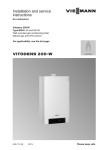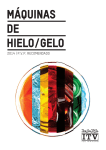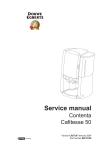Download Douwe Egberts Cafitesse NG300 Troubleshooting guide
Transcript
DOUWE EGBERTS Errors & Troubleshooting Guide NG300 Version . Push Button· Version ,.Classic" Errors Contents Cafitesse 300 Next Generation Chapter Errors Errors water system Errors cooling system Errors product delivery system Errors hygiene system Errors hardware and network Other errors 3 3.1 3.2 3.3 3.4 3.5 3.6 *) Errors are reset by pressing the LOCK/Error clear button in cleaner-, operator-, service- or development mode January 2011 3- Cafitesse 300 Next Generation 3.1 Errors Errors water system No. Description Over- Set condition rules Overboil safety has 21 Software detects tripped -> the over boil has the dispenser is blotripped. cked for hot drinks Temp 65 °C (149 °F) Cooling control: normal Boiler level & heating control: off Reset condition Remarks 10 Automatically when Safety error software detects that safety is manually reset Cause Remedy 1. Overboil sensor defective 1. Check the overboil sensor or heating is ON for too long: 2. Temperature sensor defective or 2. Check the temperature sensor and wiring. 3. Check and the heating or safety relays and wiring. 3. Heating or safety relays defective or there is a boiler overflow: 4. Normal level sensor is defective. 5. Inlet valve does not close. 6. Wiring incorrect, MCB defective 11 Boiler water level is too low -> the dispenser is blocked for hot drinks Cooling control: normal Boiler level & heating control: off Low level sensor = dry Switch off dispenser Safety error 1. Water supply tap not open or blocked 2. Water pressure is too low 3. Inlet valve is defective 4. Inlet hose is blocked 5. Low level sensor defective 6. Wiring incorrect or connections defective 7. MCB defective or 4. Check the normal level sensor and wiring. 5. Check, if the inlet valve is not leaking. 6. Check the MCB and wiring. Replace components if necessary. 1. Open or clean tap 2. Check water pressure (see chapter 2) 3. Check / replace inlet valve 4. Check and clean/replace inlet hose 5. Check / replace low level sensor 6. Check wiring and replace connections 7. Replace MCB (see chapter 5K) *) Errors are reset by pressing the LOCK/Error clear button in cleaner-, operator-, service- or development mode 3- January 2011 Errors No. Description 12 17 18 Boiler level sensors are not detected -> the dispenser is blocked for hot drinks Cooling control: normal Boiler level & heating control: off Leaking outlet valves (small leak) Cooling control: normal Boiler level & heating control: normal Leaking outlet valve (severe leak) -> the dispenser is blocked for hot drinks Cafitesse 300 Next Generation Over- Set condition rules Contact bridge in level sensor connector is not detected Reset condition Remarks Automatically when hardware detects the contact bridge The refill cycles have occurred up to 10 times without dispensing Press the LOCK/Clear error button* More than 14 refill cycles have occurred without dispensing Press the LOCK/Clear error button* Cause Remedy 1. Wiring incorrect or sensor con- 1. Check wiring or replace sensor nections defective connections (see chapter 5K) 2. MCB defective 2. Replace MCB (see chapter 5K) 1. One or more outlet valves are calcified 2. Valve body, lip seal, plunger are defective 3. There are other leakages After the reset condition the timer restarts 1. One or more outlet valves are calcified 2. There are other leakages Check the outlet valves 1. Carry out the flush procedure, desclae the boiler 2. Check/replace valve body, lip seal or plunger 3. Check for other leakages, e.g. boiler drain hose Check the outlet valves 1. Carry out the flush procedure or replace the outlet valve 2. Check for other leakages, e.g. boiler drain hose Cooling control: normal Boiler level & heating control: off *) Errors are reset by pressing the LOCK/Error clear button in cleaner-, operator-, service- or development mode January 2011 3- Cafitesse 300 Next Generation No. Description 19 21 24 Refilling the boiler takes too long -> all delivery is blocked Cooling control: normal Boiler level & heating control: off Boiler water heating defective -> the dispenser is blocked for hot drinks Cooling control: normal Boiler level & heating control: off Water temperature too low -> the dispenser is blocked for hot drinks Cooling control: normal Boiler level & heating control: normal Errors Over- Set condition rules Inlet valve was open for 2 minutes Reset condition Remarks Cause Remedy Press the LOCK/Clear error button* On reset the refilling starts again 1. Water supply tap not open or blocked 2. Water filter clogged or defective 3. Water pressure too low 1. Open or clean tap Heating was con- Press the tinuously on LOCK/Clear error for 45 minutes button* Temperature sensor reading: Water temperature below hygiene block setting Automatically when temperature rises above reset temperature (95° C) May occur after ERR 10 and ERR 11 2. Clean or replace water filter 3. Check water pressure (see chapter 2) 4. Replace inlet valve 5. Clean or replace hoses 4. Inlet valve defective 5. Inlet hoses clogged or defective 1. Temperature sensor defective 1. Check/replace temperature 2. Heating element(s) or relay(s) sensor (see chapter 5A) defective 2. Check/replace heating 3. Wiring incorrect or connections element(s) or relay(s) defective 3. Check wiring or replace connections 4. MCB defective (see chapter 5K) 4. Replace MCB (see chapter 5K) Heating element circuit defective. 1. Check wiring or replace connections (see chapter 5K) 2. Replace temperature sensor (see chapter 5A) 3. Replace MCB (see chapter 5K) 4. Replace heating elements *) Errors are reset by pressing the LOCK/Error clear button in cleaner-, operator-, service- or development mode 3- January 2011 Errors Over- Set condition rules Water temperature 24 The temperature sensor defective -> sensor reading is the dispenser is bloout of limits cked for hot drinks Cafitesse 300 Next Generation No. Description Reset condition 25 Automatically when temperature reading is within limits Cooling control: normal Boiler level & heating control: off Remarks Cause Remedy 1. Temperature sensor defective 2. Incorrect wiring or connections defective 1. Replace temperature sensor (see chapter 5A) 2. Check wiring or replace connections (see chapter 5K) 3. Replace MCB (see chapter 5K) 3. MCB defective *) Errors are reset by pressing the LOCK/Error clear button in cleaner-, operator-, service- or development mode January 2011 3- Cafitesse 300 Next Generation Errors 3.2 Errors cooling system No. Description 30 31 32 Over- Set condition Reset condition rules Cooling box temReading of Automatically perature too temperature senhigh for too long sor cooling plus -> dispenser blocked timer: for chocolate based above 7°C / 45°F drinks for more than 12 hours Cooling control: normal Boiler level & heating control: normal Cooling box temReading of Automatically perature is temperature sentoo low for too sor cooling plus long timer below -1°C / 30°F for Cooling control: off more than 12 Boiler level & hours heating control: normal Temperature senTemperature sen- Automatically when sor cooling defecsor reading: sensor readings are tive < -10°C / 14°F within limits -> dispenser blocked or for chocolate based > 100°C / 212°F drinks Remarks Cause Remedy 1. Cooling compartment door not fully closed or sealed 2. Ventilation grid soiled 3. Ambient temperature too high (dispenser placed in a too hot environment or direct sunlight) 4. Cooling compressor defective 5. Temperature sensor cooling defective 6. MCB or multi-relay board defective 1. Close cooling compartment door or replace seal 2. Clean ventilation grid 3. Change the location of the dispenser 1. The dispenser was stored or transported in freezing conditions 2. Temperature sensor cooling defective 3. MCB or multi-relay board defective 1. Disconnect main power and open the dispenser door for 15 minutes. 2. Replace temperature sensor (see chapter 5F) 3. Replace MCB or multi-relay board (see chapter 5K) 4. Check/replace starter unit 5. Replace temperature sensor (see chapter 5F) 6. Replace MCB or multi-relay board (see chapter 5K) 1. Wiring incorrect or connections 1. Check wiring or replace condefective nections (see chapter 5K) 2. Replace temperature sensor 2. Temperature sensor defective (see chapter 5F) 3. MCB defective 3. Replace MCB (see chapter 5K) *) Errors are reset by pressing the LOCK/Error clear button in cleaner-, operator-, service- or development mode 3- January 2011 Errors No. Description Cafitesse 300 Next Generation Over- Set condition rules BIB Empty sensor Reset condition Remarks Cause Remedy Automatically when the sensor detects that the BIB is not empty. Error visible on all machine versions. The beep is generated when the error is set and reset. 1. Float in B2 dosing unit defective 2. Wiring incorrect or connections defective 3. Empty sensor defective 4. MCB defective 1. Replace the product pack 2. Check wiring or replace conntections (see chapter 5K) 3. Replace empty sensor (see chapter 5F) 4. Replace MCB (see chapter 5K) Error visible on all machine versions. The beep is generated when the error is set and reset. (locking error: remains active after it occurred) 1. Float in B2 dosing unit defective 2. Wiring incorrect or connections defective 3. Empty sensor defective 4. MCB defective 1. Replace the product pack 2. Check wiring or replace conntections (see chapter 5K) 3. Replace empty sensor (see chapter 5F) 4. Replace MCB (see chapter 5K) (locking error: remains active after it occurred) 1. Wiring incorrect or connections 1. Check wiring or replace condefective nections (see chapter 5K) 2. B2 coil defective 2. Replace B2 coil (see chapter 3. MCB defective 5C) 3. Replace MCB (see chapter 5K) 40 1BIB: Left BIB empty 41 42 Reserved 1BIB: Right BIB empty BIB Empty sensor Automatically when the sensor detects that the BIB is not empty. 43 1BIB: Left B2 defective B2 current too high or too low Press the LOCK/Clear error button* Error 43 or 45 - Check for Blown fuse on MCB 44 45 Reserved 1BIB: Right B2 defective 50 51 52 Reserved Reserved Reserved B2 current too high or too low Press the LOCK/Clear error button* 1. Wiring incorrect or connections 1. Check wiring or replace condefective nections (see chapter 5K) 2. B2 coil defective 2. Replace B2 coil (see chapter 3. MCB defective 5C) 3. Replace MCB (see chapter 5K) *) Errors are reset by pressing the LOCK/Error clear button in cleaner-, operator-, service- or development mode January 2011 3- Cafitesse 300 Next Generation Errors 3.3 Errors product delivery system No. Description 60 61 62 63 Reserved Reserved Reserved Reserved Over- Set condition rules Reset condition Remarks Cause Remedy *) Errors are reset by pressing the LOCK/Error clear button in cleaner-, operator-, service- or development mode 3- January 2011 Errors Cafitesse 300 Next Generation 3.4 Errors hygiene system No. Description 71 73 74 Flushing was not executed in time -> dispenser is completely blocked Cooling control: normal Boiler level & heating control: normal Cleaning was not executed in time -> dispenser is completely blocked Cooling control: normal Boiler level & heating control: normal Water throughput limit exceeded Over- Set condition rules Timer Reset condition Timer Cause Remedy Automatically by flushing Flushing program was executed correctly within 24 hours Reset by executing flushing program, adjust settings for flushing, if required Automatically by cleaning and flushing Cleaning program was executed correctly within 24 hours Reset by executing flushing program, adjust settings for cleaning, if required Software timers plus When water filter calculation counter has been reset only, NOT by power up or LOCK/error clear switch Remarks 1. Water filter not replaced in time 1. Replace water filter 2. Water throughput counter not reset 2. Reset counter *) Errors are reset by pressing the LOCK/Error clear button in cleaner-, operator-, service- or development mode January 2011 3- Cafitesse 300 Next Generation Errors 3.5 Errors hardware and network No. Description Over- Set condition Reset condition rules 81 User Interface No response or error Automatically error reported when connectes the dispenser is fully blocked 82 Payment module error -> fully blocked No response or error Automatically reported when connectes Remarks Cause Remedy 1. User interface board not responding or not connected to MCB 1. Check connection/wiring to user interface board, correct or replace 2. Replace the user interface board 2. The user interface board is defective 1. Software is set to PAYMENT and payment module not installed or not connected 2. Payment board or multi-relay board defective 3. Wiring incorrect or defective 83 84 85 Reserved Reserved Cold module error -> delivery of cold drinks is blocked 90 Check sum error parameter .field 1 Software 91 Check sum error parameter .field 2 Software No response or error Press the reported LOCK/Clear error button* 1. Change software setting to NO PAYMENT 2. Check and replace payment board/multi-relay board 3. Check, correct/replace wiring 1. Cold module board not respon- 1. Check connection/wiring to ding cold module board, correct or replace 2. Cold module board defective 2. Replace the cold module board Press the LOCK/Clear error button*, after initialization has indicated that the checksum is OK Lock/clear button*, after initialization has indicated that the checksum is OK *) Errors are reset by pressing the LOCK/Error clear button in cleaner-, operator-, service- or development mode 3 - 10 January 2011 Errors Cafitesse 300 Next Generation No. Description Over- Set condition rules Data file missing in Software flash file system Reset condition 92 Lock/clear button*, after initialization has indicated that the flash file system is OK Reset when time and date is set in RTC automatically Remarks RTC (Real Time Clock) not running Software 97 Push button is stuck Software 99 Initialization error -> the dispenser is fully blocked LOCK/error clear By service device or 1. Heating is button is pressed power down of the switched off during initialidispenser 2. Cooling is zation of the switched off dispenser 3. Boiler and level control is off 95 3.6 Other errors No. Description 200 Reboot Over- Set condition rules System start up Lock/clear button* Reset condition Can be setup in operator mode or higher Locking error Remarks Cause Remedy 1. Flash file system is not available 2. MCB is defective. 1. Reload flash file system 1. Installation sequence not executed 2. MCB defective 1. Set time 2. Replace the MCB circuitboard. 2. Replace MCB (see chapter 5K) 1. Mechanically damaged push button or door 2. Incorrect placement of the user interface PCB 3. Screws not tightened correctly 4. Micro switches on user interface PCB defective 5. User interface PCB defective 1. Check button caps and door and replace them if necessary 2. Correct placement of user interface PCB 3. Tighten screws 4. Replace user interface PCB (see chapter 5K) 5. Replace user interface PCB (see chapter 5K) LOCK/error clear button is Check the dispenser, relays wipressed during initialization of the ring, hose connections, MCB dispenser Cause Remedy *) Errors are reset by pressing the LOCK/Error clear button in cleaner-, operator-, service- or development mode January 2011 3 - 11 NG100 & 300 Troubleshooting the cooling system 10/08/2012 NG Unit is Not Cooling If unit has been in service, begin at RED box with voltage testing & troubleshooting of the Relay Board For new installations, if heating capacity was adjusted & power cord was changed, begin troubleshooting at the terminal block below. First check power, which must be 120 volts between L1 & neutral If yes, is jumper bridge correct & fully inserted ? Is Compressor Running? No Correct the line voltage or terminal block (line cord connection) problem first Check for 120 vac at P32, pins 1 & 2 (see test 1) Yes No Check wiring harness to compressor. If OK, cooling system is defective Check for 24 vdc at P30, pins 3 & 4 (see test 2) Yes No Yes Is the compressor hot? If compressor is not running, it will be necessary to take a series of voltage readings Prior to voltage tests, use the WBSD to make sure the temperature sensor is showing the correct value and that the board is actually calling for cooling No No Yes Allow the compressor to cool to room temperature and restart. Is machine cooling now? Yes Check for poor ventilation or high ambient temperature Monitor cooling through two cooling cycles, Replace cooling unit or machine Check for 24 vdc at P03, pins 7 & 15 of the MCB (see test 3) Check wiring at P30, check connector lock, check 6.3A fuse (FH1A) on relay board. If OK replace Relay Board. If fuse is blown, inspect for burned wire traces, replace fuse or Relay Board & test cooling unit Yes No No Refer to red box at top, see if sensor is showing a value other than the actual cool box temperature After confirming that Temperature sensor is within specification, Replace MCB Find and correct the defect in the wiring harness going from P03 of the MCB to P30 Yes Check temperature sensor mounting, and connection, if OK replace the temperature sensor Product Freezes Use the WBSD to make sure the temperature sensor is showing the correct value Does the temperature sensor show a temperature warmer than expected No Is Compressor Running? Yes Yes Check the sensor for correct mounting and a very thin layer of transfer grease No Product package could be frozen to the cooling plate Unplug P30 from the front of the power pack Product throughput is too low. Enable mandatory cleaning cycles so that package is moved every day. And / Or Does the temperature sensor show a temperature warmer than expected Yes Replace Sensor Is Compressor still Running? No Yes Replace the MCB board Replace the relay board Apply strips of weather stripping to the cold plate to separate box from cooling plate (see photo at the end of this document) Power Pack for NG 110 and NG 300 Test points and plug pinouts 1 - Blue 2 - Brown 4 - Green P32 Test 1 1 - Yellow 2 - Blue 3 - Violet 4 - White 5 - Red 6 - Black P30 Test 2 Important note: Unless you have insulation piercing meter leads This test must be done on the plug (wiring harness) end. Not the socket on the front of the power pack. 1 - Red White 2 - Red White 3 - Red White 4 - Red * 5 - Red ! 6 - Blue 7 - Blue 8 - Blue 9 - Blue * 10 - Blue ! Switching Power Supply Output Notes: * If used for café cool ! If used for fan MARCH 30, 2012 Service Bulletin Important Service Information Next Generation 110 and 300 Fuse values on mains relay board. If you have replaced a Mains Relay Board or service a machine where the cooling fuse blows: • • Earlier parts manuals show the wrong part number and value for the cooling system fuse on the Mains Relay Board (p/n 47185200). In addition, the fuse supplied on spare part boards may be the wrong value. The correct fuse for location FH1A (printed on the relay board) is a 6.3 amp (p/n D-0411) The incorrect fuse indicated in the manual (and possibly on replacement boards) is 3.15 amp (p/n D-0658) PAGE 1 7/31/2013 SERVICE BULLETIN: 2012 – 02 Model(s): NG110 & NG300 Title: ERROR 80 _______________________________________________________________________________________________________ o Please be aware of the possible presence of a jumper at J2 (see cut-out images). There should be no jumper in the J2 position. o When a jumper is installed, Error 80 will show on the display as soon as the power is switched on. o If you find a jumper installed at J2 on a spare part MCB (as shown in the bottom image), please remove the jumper and discard it before using the MCB. YES NO PAGE 1 No. JMS13-08 Service Bulletin 8/23/2013 ___________________________________________________________________________________ NG Equipment Directive - Disable “Aroma Lady” Type of Equipment: NG110 & NG300 Conditions: As part of our agreement with Douwe Egberts Master Blenders 1753 the amount of time we can use the DE brand is limited. An announcement was made in late 2012 that we would be phasing away from the DE Brand. Therefore, at each NG machine service opportunity the Icon on the front display should be changed to disable the “DE Aroma Lady” logo from the front display so that only the Steaming Cup shows. Solution: Disable Aroma Lady from display Instructions: 1. Make sure the machine is powered ON and is in standby mode. 2. Attach the WBSD to your PC and the machine. Remove Aroma Lady – Continued 3. Launch the WBSD Application software on your PC. 4. Click on Display Options in the Main Menu window. 5. In the Diplay Options window, click on the drop down menu next to Show aroma lady and choose Disable from the list. 6. Click Save in the upper left corner of the Display Options window. 7. Disconnect the WBSD from the machine. The display should show the Steaming Cup without the DE Aroma Lady as below. If you have any questions, Call technical support: 800-477-7490 Main control board (MCB) Test points and plug pinouts 1 - Blue 2 - Red / White 345 - Yellow 6 - Grey 7 - White 8 - Black 9 - Blue 10 - Red / White 11 12 - Yellow 13 - Red 14 - White 15 - Violet 16 - Red D P03 Test 3 Adding weather strip to stop package from freezing to cold plate