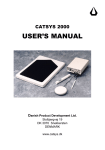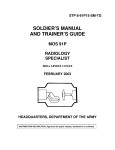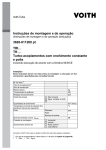Download Auditronics 220 Digital Audio Console Service manual
Transcript
STP 11-25R13-SM-TG HEADQUARTERS DEPARTMENT OF THE ARMY Soldier's Manual and Trainer's Guide MOS 25R VISUAL INFORMATION EQUIPMENT OPERATOR-MAINTAINER SKILL LEVELS 1/2/3 DISTRIBUTION RESTRICTION: Approved for public release; distribution is unlimited. 1 STP 11-25R13-SM-TG * SOLDIER TRAINING PUBLICATION No. 11-25R13-SM-TG HEADQUARTERS DEPARTMENT OF THE ARMY Washington, DC, 6 August 1999 SOLDIER'S MANUAL AND TRAINER'S GUIDE MOS 25R VISUAL INFORMATION EQUIPMENT OPERATOR-MAINTAINER SKILL LEVELS 1/2/3 TABLE OF CONTENTS PAGE TABLE OF CONTENTS ................................................................................................................................ i PREFACE ..................................................................................................................................................... v CHAPTER 1. INTRODUCTION ................................................................................................................ 1-1 CHAPTER 2. TRAINER'S GUIDE (TG).................................................................................................... 2-1 CHAPTER 3. MOS/SKILL LEVEL TASKS ..............................................................................................3-1 Skill Level 1 113-575-3057 113-575-3049 113-575-3050 113-575-3051 113-575-3052 113-575-3053 113-578-5030 113-588-3022 113-575-3054 Subject Area 1: MAINTENANCE PERFORM PMCS ON AN ANALOG TAPE RECORDER/REPRODUCER (ATR)....................................................................................................................... 3-1 PERFORM PREVENTIVE MAINTENANCE OF A STILL VIDEO SYSTEM ............ 3-3 PERFORM PREVENTIVE MAINTENANCE OF A VIDEO RECORDER/REPRODUCER................................................................................. 3-5 PERFORM PMCS ON A DIGITAL AUDIO TAPE (DAT) MACHINE ........................ 3-8 MAINTAIN A COMPACT DISK (CD) PLAYER.......................................................3-10 PERFORM PMCS ON A TRANSMITTER..............................................................3-12 MAINTAIN A STILL PHOTOGRAPHY EDITING AND PROCESSING SYSTEM (SPEPS) ................................................................................................3-15 PERFORM CABLE MAINTENANCE .....................................................................3-16 MAINTAIN AN ANTENNA SYSTEM ......................................................................3-18 DISTRIBUTION RESTRICTION: Approved for public release; distribution is unlimited. * This publication supersedes STP 11-25R13-SM-TG, 13 September 1993. i STP 11-25R13-SM-TG 113-601-3029 CONDUCT PMCS OF A POWER GENERATOR ..................................................3-20 113-575-0046 113-575-0048 113-575-0051 113-575-0052 113-575-0056 113-575-0057 113-575-0058 113-575-0059 113-575-0060 Subject Area 2: REPAIR REPAIR AN AUDIO TAPE RECORDER/REPRODUCER (ATR) ..........................3-22 REPAIR A DISTRIBUTION AMPLIFIER (DA)........................................................3-26 REPAIR A TELEVISION RECEIVER/MONITOR...................................................3-28 REPAIR A COLOR TELEVISION (TV) CAMERA ..................................................3-35 REPAIR A VIDEO TAPE RECORDER/REPRODUCER (VTR) .............................3-38 REPAIR A TELEVISION TRANSMITTER..............................................................3-41 REPAIR A RADIO TRANSMITTER........................................................................3-46 REPAIR A DIGITAL AUDIO TAPE (DAT) RECORDER/REPRODUCER..............3-49 REPAIR AN AUDIO CONSOLE .............................................................................3-50 Subject Area 3: INSTALL/SET UP INSTALL A TELEVISION (TV) SYSTEM ...............................................................3-53 INSTALL AN AUDIO SYSTEM...............................................................................3-55 INSTALL A CLOSED-CIRCUIT TELEVISION (CCTV) SYSTEM ..........................3-57 SET UP A TELEVISION RECEIVE-ONLY (TVRO) SITE ......................................3-58 SET UP AN INTERNATIONAL MARITIME SATELLITE (INMARSAT) TERMINAL ............................................................................................................3-61 113-575-2002 SET UP A TRANSMITTER FOR BROADCAST OPERATION ON A TACTICAL MISSION ............................................................................................3-62 113-575-1001 113-575-1002 113-575-1003 113-575-1004 113-575-2001 113-575-8020 113-575-8021 113-575-8018 113-575-5017 113-575-3048 Subject Area 4: TEST MEASUREMENTS/ALIGNMENT PERFORM STUDIO CAMERA SETUP .................................................................3-64 PERFORM AN AUDIO ALIGNMENT .....................................................................3-66 PERFORM TELEVISION SYSTEM TIMING..........................................................3-68 CONDUCT QUALITY CONTROL (QC) OF VIDEO AND AUDIO SIGNALS .........3-70 INSPECT EQUIPMENT RACK GROUNDING SYSTEM .......................................3-72 Skill Level 2 Subject Area 5: ROBOTICS 113-575-3055 MAINTAIN TELEVISION (TV) ROBOTICS ............................................................3-73 Subject Area 6: ADVANCED REPAIR 113-575-0053 REPAIR AN AUDIO AUTOMATION SYSTEM.......................................................3-76 113-575-0054 REPAIR A TELEVISION PRODUCTION SWITCHER...........................................3-78 113-575-0061 REPAIR A VISUAL INFORMATION (VI) EMBEDDED COMPUTER SYSTEM ...............................................................................................................3-80 Subject Area 7: INSPECTION 113-575-5018 INSPECT A VIDEO TEST SIGNAL GENERATOR (VTSG)...................................3-81 113-575-5019 INSPECT AN AUDIO TEST SIGNAL GENERATOR (ATSG)................................3-83 113-575-1005 ESTABLISH A STUDIO-TO-TRANSMITTER LINK (STL) .....................................3-84 Subject Area 8: DOCUMENTATION 113-575-9004 POST CHANGES TO SCHEMATIC DIAGRAMS ..................................................3-85 113-575-9005 ANNOTATE CHANGES AND MODIFICATIONS TO PLANT AND PLACEMENT DRAWINGS ...................................................................................3-86 113-631-6008 MAINTAIN A TECHNICAL REFERENCE LIBRARY..............................................3-87 113-631-6009 MAINTAIN A BENCH STOCK................................................................................3-89 Skill Level 3 Subject Area 9: LOCAL AREA NETWORK (LAN) 113-575-3056 MAINTAIN AN AUDIO-VIDEO LAN .......................................................................3-90 ii 1 STP 11-25R13-SM-TG 113-575-1006 ESTABLISH AN AUDIO-VIDEO LOCAL AREA NETWORK (LAN) .......................3-91 Subject Area 10: HAND RECEIPTS 113-631-6010 CONDUCT A HAND RECEIPT INVENTORY .......................................................3-92 113-631-6011 MAINTAIN A HAND RECEIPT ACCOUNT ............................................................3-94 Subject Area 11: TECHNICAL SUPERVISION 113-575-5020 CONDUCT A TECHNICAL INSPECTION (TI) FOR TURN-IN ..............................3-96 113-631-8003 ESTABLISH A VISUAL INFORMATION (VI) MAINTENANCE PROGRAM ..........3-97 113-575-9006 113-631-8004 113-631-8005 113-575-1007 113-631-8006 Subject Area 12: DESIGN/DEVELOP DESIGN AN AUDIOVISUAL (AV) SYSTEM ..........................................................3-99 DESIGN A CLOSED-CIRCUIT TELEVISION (CCTV) SYSTEM .........................3-101 PERFORM A VISUAL INFORMATION (VI) SITE SURVEY ................................3-102 INSTALL A REMOTE BROADCAST SITE...........................................................3-103 DEVELOP TECHNICAL SPECIFICATION REQUIREMENTS FOR EQUIPMENT PROCUREMENT .........................................................................3-104 APPENDIX A - SOLDERING TIPS AND GUIDELINES ......................................................................... A-1 APPENDIX B -BASIC CIRCUIT GUIDELINES, TIPS, AND COMPONENT SYMBOLS......................... B-1 APPENDIX C - OSCILLATOR CIRCUIT GUIDELINES........................................................................... C-1 APPENDIX D - COMMON EMITTER, COMMON BASE, AND COMMON COLLECTOR AMPLIFIERS GUIDELINES............................................................................................................ D-1 APPENDIX E - RC COUPLED AMPLIFIER GUIDELINES.......................................................................E-1 APPENDIX F - MULTIVIBRATOR CIRCUITS TROUBLESHOOTING GUIDELINES .............................F-1 APPENDIX G - DIFFERENTIAL AMPLIFIER GUIDELINES ................................................................... G-1 APPENDIX H - CAPACITOR GUIDELINES ............................................................................................ H-1 APPENDIX I - LOW PASS FILTER GUIDELINES..................................................................................... I-1 APPENDIX J - HIGH PASS FILTER GUIDELINES.................................................................................. J-1 APPENDIX K - BANDPASS FILTER GUIDELINES................................................................................ K-1 APPENDIX L - COIL GUIDELINES...........................................................................................................L-1 APPENDIX M - TRANSFORMER GUIDELINES ..................................................................................... M-1 APPENDIX N - DIODE TESTING GUIDELINES...................................................................................... N-1 APPENDIX O - CLIPPER AND CLAMPER CIRCUITS GUIDELINES .................................................... O-1 APPENDIX P - ZENER DIODE AND REGULATOR GUIDELINES..........................................................P-1 APPENDIX Q - LOGIC CIRCUITS GUIDELINES (INCLUDING DIGITAL MATHEMATICS) ................. Q-1 APPENDIX R - RELAY GUIDELINES...................................................................................................... R-1 iii STP 11-25R13-SM-TG APPENDIX S - REFERENCE DATA FOR NATIONAL TELEVISION SYSTEMS COMMITTEE (NTSC) TELEVISION SYSTEMS, FUNDAMENTALS OF COLOR, AND OVERVIEW OF THE NTSC COLORTRANSMISSION AND TELEVISION SYSTEMS ............................................S-1 APPENDIX T - EXTRACT FROM TECHNICAL BULLETIN (TB) 385-4, SAFETY PRECAUTIONS FOR MAINTENANCE OF ELECTRICAL/ELECTRONIC EQUIPMENT..............T-1 APPENDIX U - PRINCIPLES OF MICROWAVE ..................................................................................... U-1 APPENDIX V - INTERNATIONAL MARITIME SATELLITE (INMARSAT) ..............................................V-1 APPENDIX W - DA FORM 5164-R (HANDS-ON EVALUATION) ...........................................................W-1 GLOSSARY .............................................................................................................................GLOSSARY-1 REFERENCES.......................................................................................................................REFERENCE-1 iv 1 STP 11-25R13-SM-TG PREFACE This publication is for skill levels (SLs) 1, 2, and 3 soldiers holding military occupational specialty (MOS) 25R and for trainers and first-line supervisors. It contains standardized training objectives, in the form of task summaries, to train and evaluate soldiers on critical tasks that support unit missions during wartime. Trainers and first-line supervisor should ensure soldiers holding MOS 25R10/20/30 have access to this publication. It should be made available in the soldier’s work area, unit learning center, and unit libraries. This manual applies to both Active and Reserve Component soldiers. The proponent for this publication is the Signal School. Send comments and recommendations on DA Form 2028 (Recommended Changes to Publications and Blank Forms) directly to Commander, US Army Signal Center and Fort Gordon, ATTN: ATZH-DTI, Fort Gordon, Georgia 30905-5074. Unless this manual states otherwise, masculine pronouns do not refer exclusively to men. v STP 11-25R13-SM-TG CHAPTER 1 INTRODUCTION 1-1. GENERAL a. This manual identifies the individual MOS training requirements for soldiers in MOS 25R. Commanders, trainers, and soldiers should use it to plan, conduct, and evaluate individual training in units. This manual is the primary MOS reference to the self-development and training of every 25R soldier. b. Use this manual with the soldier’s manual of common tasks (STP 21-1-SMCT and STP 21-24SMCT), Army Training and Evaluation Programs (ARTEPs), and FM 25-101, Battle-Focused Training, to establish effective training plans and programs which integrate soldier, leader, and collective tasks. 1-2. TASK SUMMARIES a. Task summaries outline the wartime performance requirements of each critical task in the soldier’s manual (SM). They provide the soldier proficiency on training. As a minimum, task summaries include information you must know and the skills that you must perform to standards for each task. The format for the task summaries included in this SM is as follows: (1) Task Title. The task title identifies the action to be performed. (2) Task Number. A 10-digit number that identifies each task or skill. Include this task number, along with the task title, in any correspondence relating to the task. To determine which tasks are testable at each skill level, refer to Chapter 2, Part 2, Critical Tasks. The first two numbers of the last four of each task DO NOT indicate the skill levels testable for that particular task. (3) Conditions. The task conditions identify all the equipment, tools, references, job aids, and supporting personnel which the soldier needs to perform the task in wartime. This section identifies any environmental conditions that can alter task performance, such as visibility, temperature, and wind. This section also identifies any specific cues or events (for example, a chemical attack or identification of a threat vehicle) which trigger task performance. (4) Standards. The task standards describe how well and to what level you must perform a task under wartime conditions. Standards are typically described in terms of accuracy, completeness, and speed. (5) Integrated Evaluation Guide. This section may contain the training information outline (performance steps in ASAT), evaluation preparation, and evaluation guide (performance measures in ASAT). The training information outline/performance steps include detailed training information. The evaluation preparation subsection indicates necessary modification to task performance in order to train and evaluate a task that cannot be trained to the wartime standard under wartime conditions. It may also include special training and evaluation preparation instructions to accommodate these modifications and any instructions that should be given to the soldier before evaluation. The evaluation guide/performance measures identify the specific actions that the soldier must do to successfully complete the task. These actions are listed in a Pass/Fail format for easy evaluation. Each task contains a feedback statement (Evaluation Guidance in ASAT) that indicates the requirements (for the number of performance measures passed) for receiving a GO on the evaluations. (6) References. This section identifies references that provide more detailed and thorough explanations of task performance requirements than that are given in the task summary description. 1-1 STP 11-25R13-SM-TG b. Additionally, some task summaries include safety statements and notes. Safety statements (danger, warning, and caution) alert user to the possibility of immediate death, personal injury, or damage to equipment. Notes provide a small, extra supportive explanation or hint relative to the performance measures. 1-3. SOLDIER’S RESPONSIBILITIES Each soldier is responsible for performing individual tasks that the first-line supervisor identifies based on the unit’s mission essential task list (METL). The soldier must perform the task to the standards listed in the SM. If a soldier has a question about how to do a task, or which tasks in the manual he must perform, it is the soldier’s responsibility to ask the first-line supervisor for clarification. The first-line supervisor knows how to perform each task, or can direct the soldier to the appropriate training materials. 1-4. NCO SELF-DEVELOPMENT AND THE SOLDIER’S MANUAL a. Self-development is one of the key components of the leader development program. It is a planned progressive and sequential program followed by leaders to enhance and sustain their military competencies. It consists of individual study, research, professional reading, practice, and selfassessment. Under the self-development concept, the NCO, as an Army professional, has the responsibility to remain current in all phases of the MOS. The SM is the primary source of the NCO to use in maintaining MOS proficiency. b. Another important resource for NCO self-development is the Army Correspondence Course Program (ACCP). Soldiers should refer to DA Pamphlet 351-20, Army Correspondence Course Program Catalog, for information on enrolling in this program and a list of courses, or write to: Army Institute for Professional Development, US Army Training Support Center, ATTN: ATIC-IPS, Newport News, VA 23628-0001. c. Unit learning centers are valuable resources for planning self-development programs. They can help access enlisted career maps, training support products, and extension training materials, such as field manuals (FM), technical manuals (TM), and training extension course (TEC) lessons. It is the soldier’s responsibility to use these materials to maintain performance. 1-5. TRAINING SUPPORT This manual includes the following appendixes and information that provide additional training support information. (1) Appendix A, Soldering Tips and Guidelines. (2) Appendix B, Basic Circuit Guidelines, Tips, and Component Symbols. (3) Appendix C, Oscillator Circuit Guidelines. (4) Appendix D, Common Emitter, Common Base, and Common Collector Amplifiers Guidelines. (5) Appendix E, RC-Coupled Amplifier Guidelines. (6) Appendix F, Multivibrator Circuits Troubleshooting Guidelines. (7) Appendix G, Differential Amplifier Guidelines. (8) Appendix H, Capacitor Guidelines. (9) Appendix I, Low Pass Filter Guidelines. 1-2 STP 11-25R13-SM-TG (10) Appendix J, High Pass Filter Guidelines. (11) Appendix K, Bandpass Filter Guidelines. (12) Appendix L, Coil Guidelines. (13) Appendix M, Transformer Guidelines. (14) Appendix N, Diode Testing Guidelines. (15) Appendix O, Clipper and Clamper Circuits Guidelines. (16) Appendix P, Zener Diode and Regulator Guidelines. (17) Appendix Q, Logic Circuit Guidelines (Including Digital Mathematics). (18) Appendix R, Relay Guidelines. (19) Appendix S, Reference Data for National Television Systems Committee (NTSC) Television Systems, Fundamentals of Color, and Overview of the NTSC Color Transmission and Television Systems. (20) Appendix T, Excerpt from Technical Bulletin (TB) 385-4, Safety Precautions for the Maintenance of Electrical/Electronic Equipment. (21) Appendix U, Principles of Microwave. (22) Appendix V, International Maritime Satellite (INMARSAT). (23) Appendix W, DA Form 5164-R (Hands-on Evaluation). (24) Glossary. The glossary is a single comprehensive list of acronyms, abbreviations, definitions and letter symbols. (25) References. This section contains two lists of references, required and related, which support training of all tasks in this SM. Required references are listed in the conditions statement and are required for the soldier to do the task. Related references are materials that provide more detailed information and a more thorough explanation of task performance. 1-6. CAREER MANAGEMENT INFORMATION a. All soldiers in MOS 25R should be acquainted with the Enlisted Personnel Management System (EPMS), career management field (CMF) structure, skill and training progression for the visual information equipment operator-maintainer and for training problems unique to MOS 25R. b. The EPMS is a management system to improve the professionalism of the enlisted ranks. Successful soldiers perform assigned duties efficiently, take advantage of opportunities for training and promotion, and establish career goals. EPMS provides a logical career development path by establishing a system of career-long training that prepares soldiers to take on duties of the next higher grade. A training program was designed for the skill levels of each MOS. This publication is an outline of that training program for MOS 25R. The skill and training progression chart for MOS 25R (Figure 1-1) shows the entry level soldier the path to follow to SL5. There are no decision points for the 25R soldier. 1-3 STP 11-25R13-SM-TG Figure 1-1. Skill Level and Training Progression, MOS 25R 1-4 STP 11-25R13-SM-TG 1-7. TRAINING PROBLEMS UNIQUE TO MOS 25R a. Training problems in MOS 25R occur where mission requirements restrict the time allotted to training. In addition, equipment nonstandardization places a burden on the trainer and the soldier because of the lack of manufacturers’ manuals, FMs, and/or TMs necessary to assist in training. This requires creative solutions to scheduling that will match equipment to personnel and ensure sustainment training and train-up for MOS 25R. (1) The tasks in this STP are generic in form. In some cases, a specific model of equipment is identified. However, any commercially available equipment can be used following the manufacturer’s manual as long as the equipment meets job standards. Unlike most table(s) of organization and equipment (TOE) units, VI units may not be equipped with the same model or type of equipment. It is necessary that the soldiers have an opportunity to train on tasks that reflect the type of equipment referenced in this STP. (2) Many tasks in the VI equipment operator-maintainer MOS must be learned through on-the-job (OJT). Some of the latest techniques can be observed through technical literature available at post libraries, through local purchase, or through the Internet. Many outstanding commercial technical publications are available through monthly subscriptions at minimal cost. b. Direct comments or questions on material in this manual to Branch Chief, Signal Corps Regimental NCO Academy Detachment, Fort George G. Meade, MD 2055-5605, DSN 923-5802 or commercial (301) 677-5802. 1-5 STP 11-25R13-SM-TG CHAPTER 2 TRAINER'S GUIDE (TG) 2-1. GENERAL a. The TG identifies the essential components of a unit training plan for individual training. Units have different training needs and requirements based on differences in environment, location, equipment, dispersion (actual manning of graphic shops), and similar factors. Therefore, the TG is a guide used for conducting unit training and not as a rigid standard. b. The TG provides information necessary for planning training requirements for this MOS. (1) Identifies subject areas in which to train soldiers. (2) Identifies the critical tasks for each subject area. (3) Specifies where soldiers are trained. (4) Recommends how often each task should be trained to sustain proficiency. (5) Recommends a strategy for training soldiers to perform higher level tasks. 2-2. BATTLE FOCUSED TRAINING As described in FM 25-100, Training the Force, and FM 25-101, Battle Focused Training, the commander must first define the METL as the basis for unit training. Unit leaders use the METL to identify the collective, leader, and soldier tasks that support accomplishment of the METL. Unit leaders then assess the status of training and lay out the training objective and the plan for accomplishing needed training. After preparing the long- and short-range plans, leaders then execute and evaluate training. Finally, the unit’s training preparedness is reassessed and the training management cycle begins again. This process ensures the unit has identified what is important for the wartime mission, the training focus is applied to the necessary training, and training meets established objectives and standards. 2-3. RELATIONSHIP OF SOLDIER TRAINING PUBLICATIONS TO BATTLE FOCUSED TRAINING a. The two key components of enlisted STPs are the TG and SM. The TG and SM give leaders important information to help in the battle focused training process. The TG relates soldier and leader tasks in the MOS and SL to duty positions and equipment. It provides information on where the task is trained, how often training should occur to sustain proficiency, and who in the unit should be trained. As leaders go through the assessment and planning stages, they should use the TG as an important tool in identifying what needs to be trained. b. The execution and evaluation of soldier and leader training should rely on the Armywide training objective and standards in the SM task summaries. The task summaries ensure that soldiers in any unit or location have the same definition of task performance, and that trainers evaluate the soldiers to the same standard. c. The following diagram shows the relationship between battle-focused training and the use of the TG and SM. The left-hand side of the diagram (taken from FM 25-101) shows the soldier training process, while the right side of the diagram shows how the STP supports each step of this process. 2-1 STP 11-25R13-SM-TG 2-4. TRAINER’S RESPONSIBILITIES Training soldier and leader tasks to standard and relating this training to collective mission-essential tasks is the NCO trainer’s responsibility. Trainers use the steps below to plan and evaluate training. (1) Identify soldier and leader training requirements. The NCO determines which tasks soldiers need to train on using the commander’s training strategy. The unit’s METL and ARTEP and MOS Training Plan (MTP) in the TG are sources for helping the training define the individual training needed. 2-2 STP 11-25R13-SM-TG (2) Plan the training. Training for specific tasks can usually be integrated or conducted concurrently with other training or during ”slack periods.“ The unit’s ARTEP can assist in identifying soldier and leader tasks that can be trained and evaluated concurrently with collective task training and evaluation. (3) Gather the training references and materials. The SM task summary list all references which can assist the trainer in preparing for the training of that task. (4) Determine risk assessment and identify safety concerns. Analyze the risk involved in training a specific task under the current conditions at the time of scheduled training. Ensure that your training preparation takes into account those cautions, warnings, and dangers associated with each task. (5) Train each soldier. Show the soldier how the task is done to standard and explain step-by-step how to do the task. Give each soldier one chance to do the task step-by-step. (6) Emphasize training at mission-oriented protection posture (MOPP) level 4. Soldiers may have difficulty performing even the very simple tasks in a nuclear/chemical environment. The combat effectiveness of the soldier and the unit can degrade quickly when trying to perform in MOPP4. Practice is the best way to improve and ensure performance. (7) Check each soldier. Evaluate how well each soldier performs the tasks in this manual. Conduct these evaluations during individual training sessions or while evaluating soldier proficiency during the conduct of unit collective tasks. Use the information in the MTP as a guide to determine how often to train the soldier in each task to ensure that soldiers sustain proficiency. (8) Record the results. The leader book referred to in FM 25-101, Appendix B, is used to record task performance and gives the leader total flexibility on the method of recording training. The trainer may use DA Forms 5164-R (Hands-On Evaluation) and 5165-R (Field Expedient Squad Book) as part of the leader book. The forms are optional and locally reproducible. STP 21-24-SMCT contains a copy of the forms and instructions for their use. (9) Retrain and evaluate. Work with each soldier until he can perform the task to specific SM standards. 2-5. EVALUATION GUIDE An evaluation guide exists for each task summary in the SM. Each evaluation guide contains one or more performance measures that identify what the trainer needs to observe to score a soldier’s performance. Each step is clearly identified by a P (pass) and F (fail), located under the result column on each evaluation guide. Some tasks involve a process that the trainer must evaluate an ”end product“ resulting from doing the task. The following are some general points about using the evaluation guide to evaluate soldiers. (1) Review the guide to become familiar with the information on which the soldier will be scored. (2) Ensure that the necessary safety equipment and clothing needed for proper performance of the job are on hand at the training site. (3) Prepare the test site according to the Conditions section of the task summary. Some tasks contain special evaluation preparation instructions. These instructions tell the trainer what modifications must be made to the job conditions to evaluate the task. Reestablish the test site to the original requirements after evaluating each soldier to ensure that conditions are the same for each soldier. (4) Advise each soldier of the information in the Brief Soldier section of the task summary before evaluating. 2-3 STP 11-25R13-SM-TG (5) Score each soldier according to the performance measures and Evaluation Guidance section in the task summary. (6) Record the date and task performance (GO or NO-GO) in the leader book. 2-6. TRAINING TIPS FOR THE TRAINER a. Prepare yourself. (1) Get training guidance from your chain of command on when to train, which soldiers to train, availability of resources, and training site. (2) Get the training objective (tasks, conditions, and standards) from the task summary in this manual. (3) Ensure you can do the task. Review the task summary and references in the References section. Practice doing the task or, if necessary, have someone train you on the task. (4) Choose a training method. Some tasks provide recommended training methods. (5) Prepare a training outline consisting of informal notes on what you want to cover during your training session. (6) Practice your training presentation. b. Prepare the resources. (1) Obtain the required resources identified in the conditions statement for each task. (2) Gather equipment and ensure it is operational. (3) Coordinate the use of training aids and devices. (4) Prepare the training site according to the conditions statement and Evaluation Preparation section of the task summary, as appropriate. c. Prepare the soldiers. (1) Tell the soldier what task to do and how well it must be done. Refer to the standard statement and Evaluation Preparation section for each task, as appropriate. (2) Caution soldiers about safety, environment, and security. (3) Provide any necessary training on basic skills that soldiers must have before they can be trained on the task. (4) Pretest each soldier to determine who needs training in what areas by having the soldier perform the task. Use DA Form 5164-R and the evaluation guidance in each task summary to make this determination. d. Train the soldiers who failed the pretest. (1) Demonstrate how to do the task or the specific performance steps to those soldiers who could not perform to SM standards. Have soldiers study the appropriate materials. 2-4 STP 11-25R13-SM-TG (2) Have soldiers practice the task until they can perform it to SM standards. (3) Evaluate each soldier using the evaluation guide. (4) Provide feedback to those soldiers who fail to perform it to SM standards and have them continue to practice until they can perform to SM standards. e. Record results in the leader book. 2-7. MOS TRAINING PLAN One of the key components of the TG is the MOS Training Plan (MTP). The MTP has two parts to assist the commander in preparing a unit-training plan, which satisfies integration, cross-train, train-up, and sustainment training requirements for soldiers in this MOS. (1) Part One of the MTP shows the relationship of a MOS SL between duty position and critical tasks. The critical tasks are grouped by task commonality into subject areas. (a) Section I list subject area numbers and titles used throughout the MTP. The subject areas define the training requirements for each duty position within a MOS and relate duty positions to subject areas and cross-training and train-up/merger requirements. • Duty Position column. This column lists the duty positions of the MOS, by skill level, which have different training requirements. • Subject Area column. This column lists, by numerical key (see Section I), the subject areas a soldier must be proficient in to perform in that duty position. • Cross Train column. This column lists the recommended duty position for which soldiers should be cross-trained. • Train-up/Merger column. This column lists the corresponding duty position for the next higher skill level or MOSC the soldier will merge into on promotion. (b) Section II identifies the total training requirement for each duty position within an MOS and provides a recommendation for cross training and train-up/merger training. (2) Part Two lists, by general subject areas, the critical tasks to be trained in an MOS and the type of training required (resident, integration, or sustainment). • Subject Area column. This column lists the subject area number and title in the same order as Section I, Part One of the MTP. • Task Number column. This column lists the task numbers for all tasks included in the subject area. • Title column. This column lists the task title for each task in the subject area. 2-5 STP 11-25R13-SM-TG • Training Location column. This column identifies the training location where the task is first trained to soldier training publication standards. If the task is first trained to standard in the unit, the word “Unit” will be in this column. If the task is first trained to standard in the training base, it will identify, by brevity code (ANCOC, BNCOC), the resident course where the task was taught. Figure 2-1 contains a list of training locations and their corresponding brevity codes. AIT UNIT AFC BNCOC Advanced Individual Training Trained in the Unit Army Functional Course Basic NCO Course Figure 2-1. Training Locations • Sustainment Training Frequency column. This column indicates the recommended frequency at which the tasks should be trained to ensure soldiers maintain task proficiency. Figure 2-2 identifies the frequency codes used in this column. BA AN SA QT MO BW WK - Biannually Annually Semiannually Quarterly Monthly Biweekly Weekly Figure 2-2. Sustainment Training Frequency Codes • Sustainment Training Skill Level column. This column lists the skill levels of the MOS for which soldiers must receive sustainment training to ensure they maintain proficiency to soldier’s manual standards. 2-6 STP 11-25R13-SM-TG MOS TRAINING PLAN MOS 25R PART ONE. SUBJECT AREAS AND DUTY POSITIONS SECTION I. SUBJECT AREA CODES Skill Level 1 1 MAINTENANCE 2 REPAIR 3 INSTALL/SET UP 4 TEST MEASUREMENTS/ALIGNMENT Skill Level 2 5 ROBOTICS 6 ADVANCED REPAIR 7 INSPECTION 8 DOCUMENTATION Skill Level 3 9 LOCAL AREA NETWORK (LAN) 10 HAND RECEIPTS 11 TECHNICAL SUPERVISION 12 DESIGN/DEVELOP MOS TRAINING PLAN MOS 25R PART ONE. SUBJECT AREAS AND DUTY POSITIONS SL SECTION II. DUTY POSITION TRAINING REQUIREMENTS DUTY POSITION SUBJECT CROSS-TRAIN TRAIN-UP MERGER AREAS SL1 VI Equipment Operator-Maintainer 1-4 NA 25R2 VI Equipment OperatorMaintainer SL2 VI Equipment Operator-Maintainer 1-8 NA 25R3 Senior VI Equipment Operator-Maintainer, Inspector or Supervisor SL3 Senior VI Chief Equipment OperatorMaintainer, Inspector or Supervisor 1-12 NA 25Z4 VI Operations Chief 2-7 STP 11-25R13-SM-TG MOS TRAINING PLAN MOS 25R13 PART TWO. CRITICAL TASKS Subject Area 1. MAINTENANCE 2. REPAIR 3. INSTALL/ SET UP 2-8 Task Number Title Skill Levels 1-3 Training Location Sust Tng Freq Sust Tng SL AIT AN 1-3 113-575-3057 PERFORM PMCS ON AN ANALOG TAPE RECORDER/REPRODUCER (ATR) 113-575-3049 PERFORM PREVENTIVE MAINTENANCE OF A STILL VIDEO SYSTEM UNIT SA 1-3 113-575-3050 PERFORM PREVENTIVE MAINTENANCE OF A VIDEO RECORDER/REPRODUCER AIT SA 1-3 113-575-3051 PERFORM PMCS ON A DIGITAL AUDIO TAPE (DAT) MACHINE AIT AN 1-3 113-575-3052 MAINTAIN A COMPACT DISK (CD) PLAYER UNIT AN 1-3 113-575-3053 PERFORM PMCS ON A TRANSMITTER 113-578-5030 MAINTAIN A STILL PHOTOGRAPHY EDITING AND PROCESSING SYSTEM (SPEPS) AIT SA 1-3 UNIT SA 1-3 113-588-3022 PERFORM CABLE MAINTENANCE 113-575-3054 MAINTAIN AN ANTENNA SYSTEM AIT SA 1-3 AIT AN 1-3 113-601-3029 CONDUCT PMCS OF A POWER GENERATOR AIT SA 1-3 113-575-0046 REPAIR AN AUDIO TAPE RECORDER/REPRODUCER (ATR) UNIT SA 1-3 113-575-0048 REPAIR A DISTRIBUTION AMPLIFIER (DA) AIT SA 1-3 113-575-0051 REPAIR A TELEVISION RECEIVER/MONITOR AIT SA 1-3 113-575-0052 REPAIR A COLOR TELEVISION (TV) CAMERA AIT SA 1-3 113-575-0056 REPAIR A VIDEO TAPE RECORDER/REPRODUCER (VTR) AIT SA 1-3 113-575-0057 REPAIR A TELEVISION TRANSMITTER AIT SA 1-3 113-575-0058 REPAIR A RADIO TRANSMITTER AIT SA 1-3 113-575-0059 REPAIR A DIGITAL AUDIO TAPE (DAT) RECORDER/REPRODUCER UNIT SA 1-3 113-575-0060 REPAIR AN AUDIO CONSOLE AIT SA 1-3 113-575-1001 INSTALL A TELEVISION (TV) SYSTEM UNIT SA 1-3 113-575-1002 INSTALL AN AUDIO SYSTEM UNIT SA 1-3 113-575-1003 INSTALL A CLOSED-CIRCUIT TELEVISION (CCTV) SYSTEM UNIT SA 1-3 113-575-1004 SET UP A TELEVISION RECEIVE-ONLY (TVRO) SITE AIT SA 1-3 113-575-2001 SET UP AN INTERNATIONAL MARITIME SATELLITE (INMARSAT) TERMINAL UNIT SA 1-3 113-575-2002 SET UP A TRANSMITTER FOR BROADCAST OPERATION ON A TACTICAL MISSION AIT SA 1-3 STP 11-25R13-SM-TG PART TWO. CRITICAL TASKS Subject Area Task Number 4. TEST MEASUREMENTS/ ALIGNMENT 113-575-8020 113-575-8021 Title Skill Levels 1-3 Training Location Sust Tng Freq Sust Tng SL PERFORM STUDIO CAMERA SETUP AIT SA 1-3 PERFORM AN AUDIO ALIGNMENT AIT SA 1-3 113-575-8018 PERFORM TELEVISION SYSTEM TIMING AFC SA 1-3 113-575-5017 CONDUCT QUALITY CONTROL (QC) OF VIDEO AND AUDIO SIGNALS AIT SA 1-3 113-575-3048 INSPECT EQUIPMENT RACK GROUNDING SYSTEM AIT AN 1-3 5. ROBOTICS 113-575-3055 MAINTAIN TELEVISION (TV) ROBOTICS UNIT SA 1-3 6. ADVANCED REPAIR 113-575-0053 REPAIR AN AUDIO AUTOMATION SYSTEM AFC SA 2-3 113-575-0054 REPAIR A TELEVISION PRODUCTION SWITCHER UNIT SA 2-3 113-575-0061 REPAIR A VISUAL INFORMATION (VI) EMBEDDED COMPUTER SYSTEM UNIT SA 2-3 113-575-5018 INSPECT A VIDEO TEST SIGNAL GENERATOR (VTSG) UNIT SA 2-3 113-575-5019 INSPECT AN AUDIO TEST SIGNAL GENERATOR (ATSG) UNIT SA 2-3 113-575-1005 ESTABLISH A STUDIO-TO-TRANSMITTER LINK (STL) AFC SA 2-3 113-575-9004 POST CHANGES TO SCHEMATIC DIAGRAMS AFC SA 2-3 113-631-6008 MAINTAIN A TECHNICAL REFERENCE LIBRARY UNIT SA 2-3 113-631-6009 MAINTAIN A BENCH STOCK UNIT SA 2-3 113-575-3056 MAINTAIN AN AUDIO-VIDEO LAN AFC SA 3 113-575-1006 ESTABLISH AN AUDIO-VIDEO LOCAL AREA NETWORK (LAN) BNCOC SA 3 113-631-6010 CONDUCT A HAND RECEIPT INVENTORY BNCOC SA 3 113-631-6011 MAINTAIN A HAND RECEIPT ACCOUNT BNCOC SA 3 7. INSPECTION 8. DOCUMENTATION 9. LOCAL AREA NETWORK (LAN) 10. HAND RECEIPTS 2-9 STP 11-25R13-SM-TG PART TWO. CRITICAL TASKS Subject Area 11. TECHNICAL SUPERVISION 12. DESIGN/ DEVELOP 2 - 10 Task Number Title Skill Levels 1-3 Training Location Sust Tng Freq Sust Tng SL UNIT SA 3 113-575-5020 CONDUCT A TECHNICAL INSPECTION (TI) FOR TURN-IN 113-631-8003 ESTABLISH A VISUAL INFORMATION (VI) MAINTENANCE PROGRAM BNCOC SA 3 113-575-9006 DESIGN AN AUDIOVISUAL (AV) SYSTEM BNCOC SA 3 113-631-8004 DESIGN A CLOSED-CIRCUIT TELEVISION (CCTV) SYSTEM BNCOC SA 3 113-631-8005 PERFORM A VISUAL INFORMATION (VI) SITE SURVEY BNCOC SA 3 113-575-1007 INSTALL A REMOTE BROADCAST SITE BNCOC SA 3 113-631-8006 DEVELOP TECHNICAL SPECIFICATION REQUIREMENTS FOR EQUIPMENT PROCUREMENT BNCOC SA 3 STP 11-25R13-SM-TG CHAPTER 3 MOS/SKILL LEVEL TASKS Skill Level 1 Subject Area 1: MAINTENANCE PERFORM PMCS ON AN ANALOG TAPE RECORDER/REPRODUCER (ATR) 113-575-3057 Conditions: In a tactical or garrison environment, given an analog ATR, audio amplifier, speakers, audio test signal generator (ATSG), associated cables, prerecorded and blank test tapes, cotton swabs, chamois or lint-free cloth, pure isopropyl alcohol, rubber cleaner or rejuvenator, cellophane tape, demagnetizer, paper towels, general-purpose or glass cleaner, silicone lubricant, light machine oil, bench stock (for replacement parts), manufacturers' manuals, DD Form 314, DA Form 2404, DA Form 2407, and DA Pam 738-750. Standards: The standards are met when the ATR tape path is free of debris, oxide, and residual magnetism and operates without a problem. Performance Measures Results 1. Turn OFF the ATR and disconnect the power cord from the AC outlet. P F 2. Clean dust, dirt, and foreign debris from the exterior of the ATR with paper towels dampened with cleaning spray. P F 3. Remove the tape head cover and position the ATR for access to clean the tape path. P F 4. Clean the heads, tape guideposts, and capstan using cotton swabs or chamois dampened with isopropyl alcohol. Use as many swabs as necessary to remove oxide and other foreign matter. P F 5. Clean the pinch roller with cotton swabs dampened with rubber cleaner. a. Clean the roller until no more black residue comes off, using as many swabs as necessary. b. Replace the roller if it is still hard, shiny, or cracked. P P F F P F 6. Clean rubber drive belts. a. Clean belts with swabs or a lint-free cloth dampened with rubber cleaner. NOTE: If cleaning with alcohol, dry quickly to avoid degrading rubber surfaces. b. Replace stretched or damaged belts. A stretched belt does not return instantly to its relaxed size when stretched by approximately 25 percent. P P F F P F P F P P P F F F P F 7. Inspect the lubrication of the threading transport (capstan, motor, lever, gear shaft, threading ring, and cam assemblies). a. Disassemble and clean out old lubricant before applying fresh oil or grease. b. Apply a light machine oil on gear and wheel shafts, as well as bearings and pivots. c. Apply a plastic, safe grease-like silicone lubricant to gears, cams, mechanical-type mode selectors, sliding parts, and gear teeth. 8. Demagnetize tape heads and contact surfaces to improve sound quality and frequency response. 3-1 STP 11-25R13-SM-TG Performance Measures NOTE: Demagnetizing removes residual magnetic fields that build up on ferrous pole pieces of tape heads, various guide posts, and other parts in the tape path that may affect frequency response. a. Cover the demagnetizer tips with cellophane tape or other soft material to prevent damaging finely polished surfaces in the tape transport. b. Connect the demagnetizer to a 110 VAC power source. c. Turn ON the demagnetizer at a distance of at least 2 feet away from the audio heads. d. Move the demagnetizer in a slow circular motion within 1/8-inch of the tape heads and contact surfaces. NOTE: Moving fast makes the magnetic fields stronger. e. Move the demagnetizer tips up and down several times in a slow and even motion with 1/2-inch of the head. f. Slowly withdraw the demagnetizer in a circular motion. g. Turn OFF the demagnetizer at a distance of at least 2 feet away from the heads. 9. Operations check the ATR for proper recording and playback. a. Turn ON the ATR power. b. Test all front panel and remote control functions. c. Insert and PLAY a prerecorded test tape. Check that the tape does not bind or stick and listen for proper sound. d. Insert and RECORD on a blank tape. e. PLAY the recorded tape and listen for proper sound. 10. Complete the necessary maintenance forms. a. Annotate service performed on DD Form 314. b. Document uncorrected faults and parts required on DA Form 2404; date and initial if no problems exist. c. Initiate a DA Form 2407 if any problem requires corrective maintenance. Results P F P P F F P F P F P P F F P P P P F F F F P P F F P P P F F F P F Evaluation Guidance: Score the soldier a GO if all steps are passed (P). Score the soldier a NO-GO if any step is failed (F). If the soldier fails any step, show what was done wrong and how to do it correctly. Have the soldier practice until he can correctly perform the task. References Required DA Pam 738-750 Mfg Manuals 3-2 Related STP 11-25R13-SM-TG PERFORM PREVENTIVE MAINTENANCE OF A STILL VIDEO SYSTEM 113-575-3049 Conditions: In a tactical or garrison environment, given a still video camera with accessories (transceiver, player, printer, cables, disk, battery charger, and battery pack or AC power adapter), color TV monitor, contact cleaner, stiff brush, mild liquid detergent or glass cleaner, clean water, soft lens brush, lens tissue, soft dry cloth, replacement ink cartridge and parts, manufacturers' manuals, DD Form 314, DA Form 2404, DA Form 2407, and DA Pam 738-750. Standards: The standards are met when the camera is clean and fully operational. Performance Measures CAUTION: Do not clean with solvents such as alcohol or benzene that might damage the finish. 1. Maintain a still video camera. a. Clean the casing with a soft cloth dampened with a mild liquid detergent and clean water. Remove residue with a soft, dry cloth. b. Clean battery pack contacts with contact cleaner and a stiff brush. Recharge the battery if necessary. c. Clean the lens. (1) Remove the lens from the mounting guides. (2) Clean debris with a lens brush and moisture with lens tissue. (3) Reconnect the lens on the mounting guides. d. Replace broken or torn cables and connectors. Results P P F F P F P P P P P F F F F F P P F F P P P F F F P P F F P F 4. Operations check the still video camera. a. Install a charged battery pack. b. Load a disk for recording. c. Check flash unit controls. d. Connect camera to a color TV monitor with a video cable. e. Turn ON power and press the RESET button. f. Focus on a subject and touch the SHUTTER RELEASE button lightly. g. Press down the SHUTTER RELEASE button completely for the recording to start. The shutter speed and aperture value automatically adjust. NOTE: If the particular unit has audio capability, record audio for up to 10 seconds. h. Observe the still video picture on the TV monitor. i. Produce a print to check the still video printer. j. Operate the still video player. k. Send and receive images with the still video transceiver. P P P P P P P P F F F F F F F F P P P P F F F F 5. Complete the necessary maintenance forms. a. Annotate service performed on DD Form 314. b. Document uncorrected faults and parts required on DA Form 2404; date and initial the form if no problems exist. P P P F F F 2. Maintain a still video printer. a. Clean the casing with a soft cloth dampened with a mild liquid detergent and clean water. Remove residue with a soft, dry cloth. b. Check the ink cartridge for worn ribbon or cracked casing; replace if necessary. c. Clean debris or moisture off printer parts with a soft brush and dry cloth. d. Replace broken or torn cables and connectors. 3. Maintain a still video player. a. Clean the casing with a soft cloth dampened with a mild liquid detergent and clean water. Remove residue with a soft, dry cloth. b. Replace broken or torn cables and connectors. 3-3 STP 11-25R13-SM-TG Performance Measures c. Fill out a DA Form 2407 to identify discrepancies requiring corrective maintenance. Results P F Evaluation Guidance: Score the soldier a GO if all steps are passed (P). Score the soldier a NO-GO if any step is failed (F). If the soldier fails any step, show what was done wrong and how to do it correctly. Have the soldier practice until he can correctly perform the task. References Required DA Pam 738-750 Mfg Manuals 3-4 Related STP 11-25R13-SM-TG PERFORM PREVENTIVE MAINTENANCE OF A VIDEO RECORDER/REPRODUCER 113-575-3050 Conditions: In a tactical or garrison environment, given a VTR, video test signal generator (VTSG), audio test signal generator (ATSG), color TV receiver (or color monitor, audio amplifier, and speakers), waveform monitor (WFM), vectorscope, a known good VTR, cotton swabs, chamois cloth, pure isopropyl alcohol, head cleaner (such as xylene), rubber cleaner or rejuvenator, spray contact cleaner, silicone lubricant, glass cleaner or mild liquid detergent, cloth, electronic equipment tool kit, video alignment and work tapes, bench stock, DD Form 314, DA Form 2404, DA Form 2407, DA Pam 738-750, and manufacturers' manuals. Standards: The standards are met when preventive maintenance is completed with the verification of PLAYBACK, RECORD, and ELECTRONICS-TO-ELECTRONICS (E-E) functions indicating no malfunctions. Performance Steps 1. Turn OFF VTR power and disconnect the VTR plug from the AC power outlet. 2. Clean dust, dirt, and foreign debris from the VTR exterior with a cloth dampened with glass cleaner. 3. Check for physical damage, missing controls, broken switches, burned-out lamps, and other discrepancies. 4. Remove the VTR cover and any shielding or circuit boards necessary to gain unobstructed access to the tape path. 5. Clean the head drum assembly. a. Clean the rotary heads by lightly pressing a chamois cloth dampened with pure isopropyl alcohol or head cleaner against the drum and turning the drum slowly with the direction of the drum rotation (clockwise). Do not move the chamois vertically across the head tips. Clean the entire upper drum assembly until removing all deposits and smudges. b. Clean the scanner groove on which the lower edge of the tape rides, using a chamois cloth piece dampened with isopropyl alcohol or head cleaner. NOTE: If necessary, wrap the chamois around a sharp, but relatively soft object (for example, the bare end of a swab stick or a bamboo skewer) dipped in xylene to scrape oxide residue from the scanner groove. This process improves off-tape radio frequency stability and tape interoperability. c. Clean the brush and slip ring assemblies with swabs dampened with isopropyl alcohol; do not damage the brushes or leave fabric debris on the assemblies. 6. Clean tape transport contact surfaces (stationary head assemblies, tape guides, tension regulator, and capstan shaft) using a chamois cloth or swabs dampened with isopropyl alcohol. Remove visible deposits, smears, and smudges. 7. Clean the pinch roller with swabs dampened with rubber cleaner. NOTE: If using alcohol to clean rubber surfaces, dry quickly to prevent deterioration. a. Frequently change swabs until removing all black residue. The pinch roller appears dull when clean. b. Replace an exceedingly worn or pitted pinch roller. 8. Check drive belts, motor pulleys, and pad assemblies for dry rot, slippage, and serviceability. Replace as needed or clean with swabs dampened with isopropyl alcohol. NOTE: If this VTR has an idler tire, clean it with swabs moistened with rubber cleaner until no more black residue comes off. Clean the supply and take-up reels as well. 9. Clean dust buildup off photo interrupters or sensors. 10. Inspect mechanical levers for cracks and bends. Examine plastic or metal cams for excessive wear. 3-5 STP 11-25R13-SM-TG Performance Steps 11. Inspect lubrication of components (capstan, motor, lever, gear shaft, threading ring, or cam assemblies). a. Disassemble and clean out the old lubricant before adding fresh oil or grease. b. Apply a light machine oil on gear and wheel shafts, as well as bearings and pivots. c. Apply a plastic, safe grease-like silicone lubricant to gears, cams, mechanical-type mode selectors, sliding parts, and gear teeth. d. Reconnect the AC plug and turn ON the VTR. 12. Check mechanical alignment. a. Insert a work tape in the VTR; load, eject, thread, and unthread repeatedly until observing an even distribution of lubricant. b. Listen for abnormal mechanical noises; for example, grinding gears. c. PLAY, FFWD, REW, PAUSE, and STOP the work tape in the VTR to verify that the tape path is in proper mechanical alignment; that is the tape does not wrinkle, crease, fold, break, or bind. 13. For difficulty in switching between JOG and SHUTTLE, lubricate the SEARCH DIAL assembly. a. Remove the SEARCH DIAL assembly from the function control chassis block. b. Set the SEARCH DIAL to the SHUTTLE mode (lock-in guide forward and shaft protruding). c. Apply one drop of light oil. d. Alternate between JOG and SHUTTLE several times to verify smooth action. e. Reinstall the SEARCH DIAL assembly onto the function control chassis block. 14. Turn OFF power and spot clean the tape path with a chamois dampened with isopropyl alcohol to remove any debris or lubricant displaced while using the work tape. 15. Replace all shielding, hardware, and anything else removed or displaced in performance measure 4. Reapply power to continue. 16. Operations check the VTR. a. Check the PLAYBACK mode. NOTE: Video performance verification starts with the playback heads. (1) Connect the VTR outputs to a WFM, vectorscope, and color TV receiver (or color monitor, audio amplifier, and speakers). (2) Insert and PLAY an alignment tape with 1 kHz audio tone at 0 VU and color bars, 1 V peak-to-peak (P-P) at 140 IRE. (3) Verify the VTR outputs using the monitoring equipment. NOTE: When playing the alignment tape, low off-tape RF level with peaked tracking indicates worn video heads in need of replacement. Tearing or bearding during video playback with sharp, dark-to-white transitions also indicates a worn head. b. Check the E-E mode. (1) Connect audio video signal generator(s) to the VTR audio and video inputs. (2) Turn ON power to the signal generator(s) and select 1 kHz audio tone and color bars, 1 V P-P at 140 IRE. (3) Verify the signal generator outputs through the VTR using the monitoring equipment. c. Check the RECORD mode. (1) Insert a work tape and RECORD for 1 to 2 minutes. (2) PLAY the recorded tape on a known good VTR to verify interoperability. d. Check front panel and remote control settings and functions for proper operation. 17. Complete the necessary maintenance forms. a. Annotate service performed and hours meter reading from the VTR for time change item (TCI) replacement requirements and periodic checks and maintenance on DD Form 314. b. Document uncorrected faults and parts required on DA Form 2404. If no fault exists, date and initial the form. c. Initiate a DA Form 2407 for malfunctions not corrected during the PMCS. 3-6 STP 11-25R13-SM-TG Performance Measures Results 1. Turn OFF and remove power from the VTR. P F 2. Clean the VTR exterior. P F 3. Check for discrepancies. P F 4. Remove the VTR cover and shielding to clean tape path. P F 5. Clean the head drum assembly. P F 6. Clean tape transport contact surfaces. P F 7. Clean the pinch roller. P F 8. Check drive belts, pulleys, and pad assemblies. P F 9. Clean photo interrupters or sensors. P F 10. Inspect mechanical levers and cams. P F 11. Inspect the lubrication of components. P F 12. Reapply power and check mechanical alignment. P F 13. Lubricate the SEARCH DIAL assembly, if necessary. P F 14. Turn OFF power and spot clean the tape path. P F 15. Replace any shielding or hardware displaced to gain access to the tape path; then reapply power. P F 16. Operations check the VTR. a. PLAYBACK mode. b. E-E mode. c. RECORD mode. d. Front panel and remote control settings and functions. P P P P P F F F F F 17. Complete the necessary maintenance forms. P F Evaluation Guidance: Score the soldier a GO if all steps are passed (P). Score the soldier a NO-GO if any step is failed (F). If the soldier fails any step, show what was done wrong and how to do it correctly. Have the soldier practice until he can correctly perform the task. References Required DA Pam 738-750 Mfg Manuals Related 3-7 STP 11-25R13-SM-TG PERFORM PMCS ON A DIGITAL AUDIO TAPE (DAT) MACHINE 113-575-3051 Conditions: In a tactical or garrison environment, given a DAT machine, audio amplifier, speakers, ATSG, associated cables, prerecorded and blank DAT tapes, chamois, foam-tipped swabs, pure isopropyl alcohol, felt-tip pen, manufacturers' manuals, DD Form 314, DA Form 2404, DA Form 2407, and DA Pam 738-750. Standards: The standards are met when the DAT machine plays and records without error after cleaning and demagnetizing the tape transport controls. Performance Measures Results 1. Recognize indications that the heads or tape path require cleaning. Indications include audible errors or glitches (noise bursts or dropouts) and display errors reading too high (over 100). NOTE: Dust, oxide, or tape misalignment can cause errors. A glitch occurs when the errorcorrection circuit cannot remove all the errors. P F 2. Eject and remove the DAT from the machine. CAUTION: Never leave a DAT (or any other kind of recording tape) in a machine when turning OFF power; this is bad for the tape and jams transports. Also dry cleaning tapes are abrasive; that is, harsh on the heads. P F 3. Turn OFF DAT machine power. P F 4. Open up the machine for access to clean the tape path. P F P F P P F F P F P F P P F F P P P F F F 7. Demagnetize the tape transport controls. P F 8. Put the cover back on, check that all cables are connected, and then reapply power. P F 9. Operations check to ensure no problems exist. a. PLAY a prerecorded DAT and monitor the audio level and quality. P P F F 5. Clean the tape path by hand with chamois cloth and swabs dampened with pure isopropyl (or ethyl) alcohol. a. Swab stationary guides, rollers, capstan, and pinch roller. b. If necessary, power ON and OFF a couple of times to rotate the capstan for exposure and access to clean the entire capstan. NOTE: Deposits and grime on the capstan correlate to mistracking; that is, the analog output sounds like a chainsaw for seconds at a time. c. To clean the heads and drum, hold a chamois cloth wrapped around your fingers lightly against the side of the drum and simultaneously turn the drum in one direction. CAUTION: To avoid breaking the heads, do not apply vertical (up or down) pressure to the heads. d. Dry quickly to avoid leaving residue behind. NOTE: Label DATs with felt-tip pens only; ballpoint pen ink and pencil graphite leave solid residues that can fall into transports. 6. Inspect threading transports. a. Lubricate dry components (capstan, motor, lever, gear shaft, threading ring, or cam assemblies). b. Disassemble and clean out the old lubricant before applying fresh oil or grease. c. Apply a light machine oil on gear and wheel shafts, as well as bearings and pivots. d. Apply a plastic, safe grease-like silicone lubricant to gears, cams, mechanical-type mode selectors, sliding parts, and gear teeth. 3-8 STP 11-25R13-SM-TG Performance Measures b. Connect a 1 kHz tone from the ATSG to the DAT machine. Monitor the E-E level on the VU meters and speakers. c. Insert a blank DAT and RECORD the 1 kHz tone. d. PLAY back the recorded DAT and monitor for glitches. e. Test all controls and switches for proper function. 10. Complete the necessary maintenance forms. a. Annotate DD Form 314 to indicate the PMCS performed. b. Document uncorrected faults and parts required on DA Form 2404; if no fault exists, date and initial the form. c. Initiate a DA Form 2407 for any discrepancy not corrected during the PMCS. Results P F P P P F F F P P P F F F P F Evaluation Guidance: Score the soldier a GO if all steps are passed (P). Score the soldier a NO-GO if any step is failed (F). If the soldier fails any step, show what was done wrong and how to do it correctly. Have the soldier practice until he can correctly perform the task. References Required DA Pam 738-750 Mfg Manuals Related 3-9 STP 11-25R13-SM-TG MAINTAIN A COMPACT DISK (CD) PLAYER 113-575-3052 Conditions: In a tactical or garrison environment, given a CD player, audio amplifier, speakers, pure isopropyl alcohol, lens tissue, cotton swabs, soft dry cloth, lint-free cloth, mild detergent, degreaser, contact cleaner, light oil, silicon grease, clean water, photographic-type air bulb, electronic equipment tool kit, CDs with protective cases, soft felt-tip marker, bench stock (for replacement belts), DA Form 2404, DA Form 2407, DD Form 314, DA Pam 738-750, and manufacturers' manuals. Standards: The standards are met when the CD player is clean and operates without malfunction. Performance Measures Results 1. Observe CD-handling precautions. a. Protect discs from dust, scratches, and fingerprints to improve disc performance. b. Wipe discs with a soft, dry cloth dampened with water (and a mild detergent if necessary) from the center to the edge. Gently dry with a lint-free cloth. CAUTION: Do not use chemically treated cloths or solvents. Do not use a dry cloth to clean as any dirt particles will result in scratches. Hard-tipped and ballpoint pens can damage the disc's recording and playback performance. c. Return discs to their protective cases when not in use. Do not store discs in direct sunlight or in hot or humid places. d. To label discs, write only on the preprinted side using a soft, felt-tip marker. NOTE: Disc recognition and play problems include erratic loading, tracking problems (audio noise, skipping, sticking, taking longer than usual to recognize a disc or complete a search), aborting at random, refusal to play, and the door not opening. P P P F F F P F P F 2. Recognize indications that the CD player requires cleaning or other preventive or corrective maintenance. P F 3. Turn OFF CD player power. P F 4. If mounted, disconnect cables and remove the CD player from the system. Gain access to the optical pickup lens by removing necessary paneling or cover. P F P P F F P F P P F F P F P P F F 7. Check the appearance of drive belts and pulleys. a. If oily, clean with isopropyl alcohol and cotton swabs. Dry quickly to avoid damaging rubber belts. b. Replace loose or worn belts. P P F F P F 8. Replace any paneling or cover removed to gain access to the lens. P F 9. Tighten and secure all audio connections to minimize intermittent or noisy sound. P F 5. Clean the lens. a. Gently blow out dust or dirt inside the lens assembly with a photographic-type air bulb. b. Gently clean the lens with lens tissue or cotton swabs. If using alcohol, dry everything quickly. CAUTION: Do not scratch or damage the lens when cleaning. 6. Inspect mechanical parts for dried-up (or lack of) lubrication and damage. a. Load a CD to test the drawer mechanism and sled drive for free movement; clean and lubricate with silicone grease as necessary. b. Check for dirt in the optical pickup worm. Lubricate (with silicone grease) the gears that move the optical pickup, if necessary. c. Check and clean (with light oil) motor and spindle bearings as necessary. d. Replace worn or fractured gears, brackets, and mountings. 3 - 10 STP 11-25R13-SM-TG Performance Measures Results 10. Operations check the CD player. a. Turn ON power. b. LOAD and PLAY a CD; check SEARCH and SEEK functions as well. c. Monitor meter levels for deflection and speakers for clarity and quality. P P P P F F F F 11. Complete the necessary maintenance forms. a. Complete DD Form 314 to indicate the service performed. b. Document uncorrected faults and parts required on DA Form 2404; if no fault exists, date and initial the form. c. Initiate a DA Form 2407 if the CD player requires corrective maintenance. P P P F F F P F Evaluation Guidance: Score the soldier a GO if all steps are passed (P). Score the soldier a NO-GO if any step is failed (F). If the soldier fails any step, show what was done wrong and how to do it correctly. Have the soldier practice until he can correctly perform the task. References Required DA Pam 738-750 Mfg Manuals Related 3 - 11 STP 11-25R13-SM-TG PERFORM PMCS ON A TRANSMITTER 113-575-3053 Conditions: In a tactical or garrison environment, given a transmitter, dual-trace oscilloscope with frequency counter and 10X test probes, multimeter with test leads, manometer, subminiature plumbing cap (or other hardware), dummy load, binoculars, electronic equipment tool kit, cleaning cloth, pencil and paper, DD Form 314, DA Form 2404, DA Form 2407, DA Pam 738-750, Federal Communications Commission (FCC) and local country modulation (LCM) standards, manufacturers' manuals, and another person for safety. Standards: The standards are met when the transmitter is serviced and measurements are in compliance with prescribed FCC and LCM standards. Performance Measures WARNING: For safety, always work on transmitters with another person present. Results 1. Turn OFF transmitter power. P F 2. Check components for excessive heat. a. Clean air filters by rinsing with water and air-drying. b. Check cabinet temperature of the air around all high voltage rectifier tubes. P P P F F F P F P F P F P P F F P F 4. Clean and polish all safety gaps. P F 5. Check door interlocks and safety switches to ensure proper operation. P F 6. Check spare crystal to ensure proper operation in an emergency. P F 7. Connect the sync reference signal, Black Burst, from the sync generator to the transmitter. P F 8. Connect a 400 Hz audio signal at 0 dBm from the ATSG to the transmitter. P F 3. Check the pressure in the air handling cooling system of the power amplifier (PA) stage. a. Check the condition of all ducts, boots, and blower cages inside the transmitter. NOTE: A unit that has been in operation for a number of years can suffer from reduced airsystem efficiency because of the collection of microdust on the blades and cage of a blower or along the sides of a discharge duct or boot. b. Document the backpressure existing within the PA cavity. NOTE: Take readings during periods of calm weather; strong winds can result in erroneous readings because of pressure or vacuum conditions at the transmitter air intake or exhaust ports. (1) Measure with a manometer. (2) Disconnect the manometer and seal the connection point with a subminiature plumbing cap or other hardware. CAUTION: Be extremely careful to prevent water in the manometer from back flowing into the PA compartment. Do not leave the manometer connected to the PA compartment when the transmitter is on the air. c. Service transmitter suffering from decreased or increased air pressure in the PA compartment ASAP. NOTE: Failure to restore the cooling system to proper operation could lead to premature failure of the PA tube or other components in the input or output compartments. Decreased backpressure could indicate a problem with the blower motor or a buildup of dust and dirt on the blades of the blower assembly. Increased backpressure could indicate dirty PA tube anode cooling fins or a buildup of dirt on the PA exhaust ducting to the outside. 3 - 12 STP 11-25R13-SM-TG Performance Measures Results 9. Connect the transmitter output to a dummy load and close the main circuit breaker to apply AC power to the transmitter and initiate the up-cycle. P F 10. After approximately 5-minutes warm-up time, verify that all lamps illuminate. a. The AC lamp indicates the main circuit breaker is ON, applying AC power to the up-converter. b. The filament lamp indicates the presence of AC power applied to the filament transformer. c. The high voltage lamp indicates the presence of AC power applied to the high voltage transformer. d. On the up-converter, the transmit lamp illuminates when the up-cycle is complete and the system is in transmit status. P P F F P F P F P F 11. Log the elapsed time indicator reading, the amount of time filament voltage is applied to the final amplifier tube and a reference for maintenance and tube changing. P F 12. Verify that all fans are operational; if not, check the fan protection fuse. P F 13. Observing the up-converter meter, select meter switch settings and log readings. a. At +12 V, record the value and presence of the +12 VDC power supply. b. At +26.5 V, record the value and presence of the +26.5 VDC power supply. c. At OSC TP (3 V), record the value and presence of the oscillator test point. A midscale reading is an acceptable value. P P P P F F F F 14. Observing the high voltage (HV) power supply meter, select meter switch settings and log readings. a. At FIL VOLTAGE FINAL, record the filament voltage applied to the tube, 5.5 VDC nominal. b. At CATHODE CURRENT FINAL, record the cathode current (no RF drive), 350 ma nominal. P F P F P F P F 16. Observing the modulator meter, adjust audio and video modulator modules. a. Select the video position and adjust the video level control for a reading of 87.5 percent. b. Select the audio position and adjust the aural deviation control for a reading of +/25 kHz. P P F F P F 17. Observing the up-converter meter, select meter switch settings and log readings. a. At PEAK VISUAL POWER, adjust the POWER CONTROL to obtain a reading of 100 percent. This adjusts the gain of the up-converter and thereby sets the overall composite output power. b. At AVERAGE AURAL POWER, verify a reading of 100 percent power. c. Verify that broadcast power is within FCC tolerance or host nation established limits; adjust if necessary. P P F F P P F F 18. Observing the HV power supply meter, select meter switch settings and log readings. a. At CATHODE CURRENT FINAL, record the cathode current (RF drive applied), 500 ma nominal. b. At B+ VOLTAGE FINAL, record the B+ voltage of the final power amplifier. Nominal plate voltage value is 2 kV. P P F F P F 19. Measure carrier frequencies. a. Measure the audio carrier frequency with a frequency counter at the test point shown in the manufacturer's manual. P P F F 15. Apply a 1 V P-P (140 IRE) video signal to the input from the VTSG. NOTE: Follow the manufacturer's manual procedures for video and audio adjustments. 3 - 13 STP 11-25R13-SM-TG Performance Measures b. Measure the video carrier frequency with an oscilloscope or multimeter at the test point shown in the manufacturer's manual. c. Calculate the deviation percentage from the FCC tolerance or host nation established limits; adjust if necessary. Results P F P F 20. Check frequency response for +/- 2 dB from 50 Hz to 15 kHz with a reference level of +4 dB. P F 21. Disconnect the dummy load. P F 22. Ensure transmission line connectors are secure and free of corrosion. P F 23. With binoculars, check the transmission line from the transmitter to the antenna for breaks, cracks, broken hangars, or any other sign of damage. P F 24. Visually inspect the antenna tower and guy wires for signs of corrosion, damage, or excessive slack. P F 25. Complete the necessary maintenance forms. a. Annotate service performed on DD Form 314. b. Document uncorrected faults and parts required on DA Form 2404; date and initial the form if no problem exists. c. Initiate a DA Form 2407 for any fault requiring corrective maintenance. P P P F F F P F Evaluation Guidance: Score the soldier a GO if all steps are passed (P). Score the soldier a NO-GO if any step is failed (F). If the soldier fails any step, show what was done wrong and how to do it correctly. Have the soldier practice until he can correctly perform the task. References Required DA Pam 738-750 FCC & LCM Standards Mfg Manuals 3 - 14 Related Broadcast Electronics TB 385-4 STP 11-25R13-SM-TG MAINTAIN A STILL PHOTOGRAPHY EDITING AND PROCESSING SYSTEM (SPEPS) 113-578-5030 Conditions: In a tactical or garrison environment, given a SPEPS (to include but not limited to an automated data processor with CD-ROM, video monitor, flatbed scanner, 35-mm slide scanner, modem, communications interfaces, color printer, writable CD, selected software, and accessories), manufacturers' manuals, DA Pam 738-750, DA Form 314, DA Form 2404, DA Form 2407, bench stock, lens tissue, soft cloth, paper towels, clean water, mild liquid cleaner, vacuum, and electronic equipment tool kit. Standards: The standards are met when the SPEPS is serviced and fully operational. Performance Measures Results 1. Visually inspect for missing parts or obvious damage. P F 2. Clean equipment as needed. a. Wipe equipment free of dust and dirt with a soft cloth and mild cleaner. b. Vacuum dust from air vents. c. Clean air filters with clean water and air dry before reinstalling. P P P P F F F F 3. Inspect cables for cracks or loose wires; allow enough room for cables to hang or lay without bending or crimping. Ensure all cables are connected. P F 4. Operations check by editing and processing digital imagery. P F 5. Troubleshoot problems by referring to the manufacturers' manuals first. P F 6. Complete the necessary maintenance forms. a. Annotate service performed on DD Form 314. b. Document uncorrected faults and parts required on DA Form 2404; date and initial the form if no problem exists. c. Initiate a DA Form 2407 for any fault requiring corrective maintenance. P P P F F F P F Evaluation Guidance: Score the soldier a GO if all steps are passed (P). Score the soldier a NO-GO if any step is failed (F). If the soldier fails any step, show what was done wrong and how to do it correctly. Have the soldier practice until he can correctly perform the task. References Required DA Pam 738-750 Mfg Manuals Related TB 385-4 3 - 15 STP 11-25R13-SM-TG PERFORM CABLE MAINTENANCE 113-588-3022 Conditions: In a tactical or garrison environment, you are experiencing technical difficulties with a signal and suspect faulty cables. Given a system with installed audio and video cables, soft dry cloth, block diagrams, multimeter with test leads, crimping tools, electronic equipment tool kit, third-hand type vise, soldering tool kit (light to medium duty), heat gun, heat shrink, electrical tape, bench stock (of various connectors, wire, and cable), DA Form 2407, and DA Pam 738-750. Standards: The standards are met when cables are correctly identified as good, open, or shorted, and defective cable(s) or connector(s) are replaced or repaired as necessary. Performance Measures Results 1. Refer to system block diagrams to localize the problem. P F 2. Isolate the problem to a suspected cable by checking equipment in the system at different stages using available test and monitoring equipment (monitors, speakers, switchers, patch panels, and meters). P F 3. Visually inspect cable for cuts, broken connectors, missing or bent pins, and other obvious damage. P F 4. Disconnect cable and perform resistance continuity tests with a multimeter. a. Conductor to the same conductor (on the opposite end of the cable) should read some resistance. b. Conductor to another conductor should read as an open circuit, infinity. P P F F P F 5. Substitute defective cable with a known good cable, or repair or replace the connector. a. Wire 3-pin XLR connectors as follows: (1) Red or white (high) to pin 2. (2) Black (low) to pin 3. (3) Shield (ground) to pin 1. b. Wire phone plugs and jacks as follows: (1) Red or white (high) to Tip. (2) Black (low) to Ring. (3) Shield (ground) to Sleeve. c. Wire audio three conductor connections as follows: (1) Red (high) to pin 2. (2) Black (low) to pin 3. (3) White (signal ground) to pin 1. NOTE: Do not connect (N/C) shield (ground shell drain). Do not connect either the white or shield to any ground except through the terminals specified for this purpose. d. Wire RCA-style phono plugs as follows: (1) Red or white (high) to the center pin. (2) Black (low) to N/C. (3) Shield (ground) to the shell. e. Transformer isolates all unbalanced lines. Drive unbalanced lines from one side of a balanced output driver; do not connect the other side. This configuration typically results in a 6 dB level loss. P P P P P P P P P P P P P F F F F F F F F F F F F F P P P P P F F F F F 6. Test cable continuity with a multimeter. P F 7. Install and connect replaced or repaired cable in the system. P F 8. Verify that no further problem exists. P F 9. Complete a DA Form 2407 to account for work accomplished. P F 3 - 16 STP 11-25R13-SM-TG Evaluation Guidance: Score the soldier a GO if all steps are passed (P). Score the soldier a NO-GO if any step is failed (F). If the soldier fails any step, show what was done wrong and how to do it correctly. Have the soldier practice until he can correctly perform the task. References Required DA Pam 738-750 Related DOD AFRTS REP 3 - 17 STP 11-25R13-SM-TG MAINTAIN AN ANTENNA SYSTEM 113-575-3054 Conditions: Maintain an antenna system to ensure peak reception in a tactical or garrison environment, outdoors during daylight, but not during thunderstorms, high winds, or extreme temperatures. Given an antenna system (antenna, mast, modulators/demodulators, receivers, and RF transmission lines with cable fittings), ground wire and rod, field strength meter, electronic equipment tool kit, cable crimpers, dry cloth, DD Form 314, DA Form 2404, DA Form 2407, DA Pam 738-750, manufacturers' manuals, and one assistant. Standards: The standards are met when the antenna is secure and maintained at maximum signal strength. Performance Measures DANGER: DO NOT PERFORM THIS TASK OUTDOORS DURING THUNDERSTORMS DUE TO EXTREMELY DANGEROUS SHOCK HAZARD. Results 1. Disconnect the lead-in cable from the antenna at the RF modulator or demodulator; connect the field strength meter. P F 2. Adjust the antenna for strongest signal. a. Turn ON the meter and select desired channel. b. Rotate the antenna for maximum signal strength indication on the meter. P P P F F F 3. Secure the mast mount and antenna. P F 4. Connect the lead-in cable from the antenna. P F 5. Verify the attachment of the standoffs and the lead-in cable through the standoffs. P F 6. Verify the physical attachment of the ground wire and rod. P F 7. Inspect the cables to and from the RF modulators and splitters for serviceability; clean with a dry cloth if necessary. P F P P P F F F P P F F P F 10. Rotate the antenna for peak reception if snow or signal distortion persists. P F 11. Securely fasten the mount to lock the receiving antenna in place. P F 12. Test operate destination receivers in the entire antenna distribution system. Tune or program receivers for peak reception as necessary. P F 13. Complete the necessary maintenance forms. a. Annotate service performed on DD Form 314. b. Document uncorrected faults and parts required on DA Form 2404; date and initial the form if no problem exists. c. Initiate a DA Form 2407 for required corrective maintenance. P P P F F F P F 8. Replace a defective cable, if necessary. a. Remove the defective cable. b. Measure and cut a new cable to the required length. NOTE: Excess cable coiled at the antenna or behind receivers can cause signal loss. c. Install RF connectors on the cable ends. d. Install the replacement cable using appropriate mounting hardware to prevent it from rubbing against the building in the wind. 9. Turn ON the TV receiver and check reception. 3 - 18 STP 11-25R13-SM-TG Evaluation Guidance: Score the soldier a GO if all steps are passed (P). Score the soldier a NO-GO if any step is failed (F). If the soldier fails any step, show what was done wrong and how to do it correctly. Have the soldier practice until he can correctly perform the task. References Required DA Pam 738-750 Mfg Manuals Related TB 385-4 3 - 19 STP 11-25R13-SM-TG CONDUCT PMCS OF A POWER GENERATOR 113-601-3029 Conditions: In a tactical or garrison environment, given a power generator with equipment and accessories, DA Form 2404, electronic equipment tool kit, soda and water solution, wire brush, dry cloth, hearing protection, mechanical replacement parts (such as fan belts), battery charger, and petroleum, oil and lubrication (POL) access. Standards: The standards are met when the generator is serviced, free of defects, and fully mission capable. Performance Measures Results 1. Visually inspect the generator. a. Look for fuel and oil leaks. b. Look for loose, damaged, or missing parts, and unusual wear or deterioration; for example, inspect the muffler for leaks, rust, and damage. c. Check all controls and instrument panel gauges for serviceability, loose wire connections, condensation cloudiness, and broken meter glass. P P P F F F P F 2. Check and top off all fluids. a. Check fuel level and add fuel as needed. b. Check oil level and add oil if below the ADD level. c. Check radiator level and add coolant as needed. P P P P F F F F 3. Check the tension and condition of fan belts and replace as needed. P F 4. Check the fire extinguisher for an unbroken seal, valid expiration date, and meter indication. Direct exchange (DX) or turn-in for service as needed. P F 5. Check for proper ground connection; replace missing grounding equipment. P F P P F F P P P P F F F F P F P P F F P P F F P P P F F F P F P F 6. Check the battery. a. Remove corrosion buildup from the terminals, using a soda and water solution with a wire brush. WARNING: Be careful not to short the wire brush across the terminals or from the positive terminal to ground. b. Tighten the load terminal wires. c. Check the electrolyte level and fill if necessary. d. Replace the battery if cracked. e. Check the battery charging ammeter for plus side of scale, a reading above zero. Charge or replace the battery as necessary. 7. Start and check engine operation. CAUTION: Wear appropriate hearing protection. a. Check oil pressure gauge for 20 to 60 pounds per square inch (PSI). b. Check the air cleaner restriction indicator; a reading in the red indicates a missing or unserviceable air cleaner. c. Adjust the frequency meter for 60 Hz. d. Check the voltage rheostat for 120 VAC. Rotate voltage selector switch to monitor the voltage of each phase combination; adjust if necessary. e. Switch ON the circuit breaker to provide voltage to the equipment being powered. f. Set the generator transfer switch to the generator being used. g. Check the ammeter for the applied load. Rotate the ammeter phase selector switch to monitor the load applied to each phase; do not exceed 100 percent. h. Inspect the generator for unusual noises, leaks, and loose parts. 8. Stop the generator. 3 - 20 STP 11-25R13-SM-TG Performance Measures a. Turn OFF the circuit breaker. b. Turn the voltage rheostat fully counterclockwise (CCW). c. Run the generator several minutes without a load for the engine to cool down. d. Place the START-STOP switch in the STOP position. e. Look for fuel and oil leaks. 9. Correct all correctable faults. 10. Annotate uncorrected faults and parts required on the DA Form 2404; date and initial the form if no problems exist. Results P F P F P F P F P F P F P F Evaluation Guidance: Score the soldier a GO if all steps are passed (P). Score the soldier a NO-GO if any step is failed (F). If the soldier fails any step, show what was done wrong and how to do it correctly. Have the soldier practice until he can correctly perform the task. References Required DA Pam 738-750 Mfg Manuals Technical manuals Related TB 385-4 3 - 21 STP 11-25R13-SM-TG Subject Area 2: REPAIR REPAIR AN AUDIO TAPE RECORDER/REPRODUCER (ATR) 113-575-0046 Conditions: In a tactical or garrison environment, given a DA Form 2407 requirement for an ATR, dualtrace oscilloscope with 10X test probes, multimeter with test leads, ATSG, audio amplifier, speakers, demagnetizer, electronic equipment tool kit, soldering tool kit (light to medium duty), heat sink, audio tapes (test, alignment, and blank), a known good ATR, bench stock, contact or tuner cleaner spray with extension tube, manufacturers' manuals, and DA Pam 738-750. Standards: The standards are met when repairs required for the ATR are identified and corrected. Performance Steps 1. Review DA Form 2407. 2. Sectionalize the trouble to a defective stage. a. Visually inspect for physical damage, missing controls, broken switches, broken wires or connectors, hard or deteriorated rubber parts, and other discrepancies. b. Operations check the ATR to verify that the deficiency or symptom exists and to what extent. (1) Connect and turn ON the ATSG, audio amplifier, and speakers. (2) PLAY a test tape and monitor the ATR meters for deflection and speakers for audible sound. (3) RECORD a 1 kHz tone from the ATSG on a blank tape and monitor the ATR meters for deflection and speakers for audible sound. (4) PLAY back the recorded 1 kHz tone and monitor the ATR meters for deflection and speakers for audible sound. (5) Test all front panel and remote control functions for proper operation. 3. Localize the trouble to a specific circuit by analyzing overall block diagrams and by performing functional tests on suspected circuits. a. Check for mechanical transport problems. (1) No movement in PLAY or REC indicates that the capstan is not turning or not engaged. NOTE: A hum from inside the transport indicates that the motor is not working. (2) Tape eating indicates that the capstan is turning but the take-up reel is stationary or not turning rapidly enough to take up the tape as it feeds from the capstan and pinch roller. ( a) If there was a tape-eating episode, remove the tape. ( b) If the pinch roller is not fully engaging against the capstan, the take-up reel may be pulling the tape through without any speed control. (3) Fast play could indicate a hard or deteriorated pinch roller. (4) If FF and/or REW are inoperative or sluggish, assuming the motor is working, the driven reel is not being powered at all or does not have sufficient torque to overcome the tape friction. The driven reel alone must pull the tape through the transport. NOTE: The required torque for the driven reel is much less for PLAY and REC as compared to FF and REW as the capstan in contact with the pinch roller pulls the tape from the supply reel. (5) Determine the cause for the driven reel and/or capstan to not turn. ( a) Look for a broken or stretched belt, or a deteriorated, dirty, or worn idler tire. ( b) Look for worn or broken parts; for example, a spring popped off an idler clutch or a split press-fit gear or pulley. ( c) Gummed-up lubrication can prevent the idler gear or tire that operates the take-up reel from engaging. ( d) For a solenoid that is not engaging properly, look for a weak spring, insufficient drive, or lubrication problems. NOTE: If the cause is not immediately evident, observe what happens when playing a work tape or run the ATR with no tape present. Look for broken parts or bits of parts. 3 - 22 STP 11-25R13-SM-TG Performance Steps (6) If the ATR shuts down shortly after entering any mode, check for a missing or stretched tape counter drive belt or a defective reel rotation sensor. ( a) Tape eating protection circuits can shut down the ATR improperly due to a lack of reel sensor pulses. ( b) A related symptom will be that the tape counter does not change during the period when the tape is moving. (7) If the logic is not properly controlling the various solenoids or other actuators in a soft touch deck, consult a service manual to continue further. b. Check for electrical problems. (1) If the capstan speed is not working, check the voltage regulator or the capstan itself. (2) Check the erase and bias oscillator using a blank tape. ( a) Record a 1 kHz tone from the ATSG to check the record head amplifier. ( b) Erase the 1 kHz tone to check the erase and bias output network. (3) If prerecorded tapes or tapes recorded on another ATR sound muddy, the azimuth alignment of the suspect ATR may have shifted or be misadjusted. NOTE: If the angle is not exactly 90 degrees, high frequencies will reduce in amplitude during playback of a tape not recorded on this ATR. Similarly, a tape recorded on an ATR with an improper azimuth setting will sound muddy on a properly adjusted ATR. ( a) To determine if azimuth alignment is the problem, RECORD some music and immediately PLAY it back. If this recording sounds fine but sounds muddy on another ATR, improper azimuth alignment is the likely cause. ( b) If the recording still sounds muddy, the ATR may have electronic problems like excessive bias (check to ensure you have selected the proper type of tape or bias setting), a worn record or playback head, or magnetized parts. However, dirty heads as well as other mechanical problems can also result in weak muddy sound. (4) Localize intermittent power or sound problems. NOTE: Check tape transports for actual tape speed, operation, or sound quality. ( a) Check for broken solder connections where the power plug joins the circuit board inside the ATR by wiggling the plug without moving or flexing the cable itself. If the sound cuts in and out, or the tape player starts and stops, there is likely a bad connection here. ( b) Eliminate the possibility that the AC adapter or headphone cable is bad by wiggling and tugging on the cable while holding the plug steady. ( c) Verify that it is not simply a matter of dirt or grime interfering with a good connection. (5) Troubleshoot a dead playback channel. NOTE: This could be a bad playback head, a bad connection, or a bad component in the playback electronics. ( a) Confirm that the problem is not in the headphones, patch cables, or the remainder of the audio system; try an alternate audio source where possible. ( b) Gain access to the terminals on the playback head to determine if the playback circuitry is working. ( c) While the ATR is supposed to be playing, touch the end of a jeweler's screwdriver gently to each of the four terminals in turn. NOTE: When touching the good channel, the appropriate speaker buzzes. If touching one terminal and a buzz is heard from the dead channel, that channel head is possibly bad. If touching two terminals and both channels buzz, the ground connection to the input preamplifier has likely fallen off. If you hear nothing from the bad channel, an electronic problem is likely in that channel. ( d) Bad connections aside, the most common problem area would be the audio amplifier (such as a bad IC or capacitor). (6) Troubleshoot a distorted or erratic recording. ( a) Determine if it is a record or playback problem. NOTE: PLAY a tape recorded on another ATR or a commercially prerecorded tape. PLAY a tape from this ATR on a known working ATR. ( b) If record is the problem with very distorted sound, check for a bad bias oscillator, switching circuit, or record switch. 3 - 23 STP 11-25R13-SM-TG Performance Steps NOTE: The bias is an ultrasonic signal impressed on the tape along with the input signal to eliminate distortion. ( c) Check that the REC switch is clean. If behavior changes with each activation of the record switch, spray contact or tuner cleaner, using an extension tube, inside the switch (with power OFF). Put the switch through its motions several times and allow drying before powering back up. ( d) If the ATR is portable or subject to abuse, check for bad connections, especially if one channel comes and goes. ( e) Measure the signal going to the record heads while in the REC mode. If either high frequency signal or input signal is absent, trace back to its source following the schematic. (7) Troubleshoot an erratic autoreverse problem. NOTE: Some autoreverse ATRs use a rotating magnet under or as part of each reel and a reed switch or hall effect device to detect lack of motion and autoreverse. Others are entirely mechanical and may act erratically if there is dirt, loose belts or idlers, broken parts, or a lack of lubrication. ( a) If the ATR will run without a tape in place, see if the take-up reel rotates properly and whether the reverse still occurs. ( b) If reel rotation is normal but it still reverses, check the optical tape end sensor or reel rotation sensors. ( c) If the take-up reel does not rotate, check for bad belts or idler tire. 4. Isolate the fault to a component. a. Perform resistance and continuity tests with a multimeter. b. Perform power distribution voltage tests. c. Check pre-equalization with a multimeter. 5. Replace, repair, or adjust faulty component. a. Correct a mechanical error. (1) Clean and lubricate necessary mechanisms. (2) Replace loose belts and springs. b. Resolder cold solder joints, being careful not to cause any solder bridges. c. Replace a tape head. (1) Remove the tape cover and position the ATR for easy access to the tape head. (2) Draw a pictorial diagram of the connections before removing the electrical connections. (3) Remove the tape head from the mount. (4) Install the replacement head to the mount. ( a) Connect the electrical wires to the terminals in the same configuration as removed. ( b) Protect the tape head from heat damage by using a heat sink when soldering. (5) Demagnetize the replacement head (according to procedures stated in PMCS task 113575-3057. (6) Adjust the head for proper tilt and height while playing the test tape as a reference. (7) Reinstall the tape head cover. d. Adjust the ATR to obtain a signal to noise (S/N) ratio of 50 dB in playback and a flat overall record and playback frequency response throughout the audio range. e. Adjust tape transport azimuth. (1) PLAY a recording made on a known good ATR or a commercial tape. (2) Set the azimuth adjustment for the best sounding and strongest high frequencies, resulting in the most natural sound. Turn slowly; a 1/16 of a turn is significant. Turn the screw back and forth and leave it in the best sounding position. 6. Operations check following performance measure 2b; readjust or align as necessary. 7. Complete DA Form 2407 (Blocks 27, 28, and 36). 8. Turn the DA Form 2407 into the supervisor to inspect the work. 3 - 24 STP 11-25R13-SM-TG Performance Measures Results 1. Review DA Form 2407. P F 2. Sectionalize the trouble to a defective stage. a. Visually inspect for discrepancies. b. Operations check the ATR. P P P F F F 3. Localize the trouble to a specific circuit. a. Check for mechanical problems. b. Check for electrical problems. P P P F F F 4. Isolate the fault to a component. a. Perform resistance and continuity tests. b. Perform power distribution voltage tests. c. Check pre-equalization with a multimeter. P P P P F F F F 5. Replace, repair, or adjust faulty component. a. Correct a mechanical error. b. Replace a tape head. c. Adjust the ATR to obtain a S/N ratio of 50 dB in playback and a flat overall record and playback frequency response throughout the audio range. d. Adjust tape transport azimuth for the best sound and strongest high frequencies. P P P P F F F F P F 6. Operations check; readjust or align as necessary. P F 7. Complete DA Form 2407. P F 8. Turn the DA Form 2407 into the supervisor. P F Evaluation Guidance: Score the soldier GO if all steps are passed (P). Score the soldier NO-GO if any step is failed (F). If the soldier fails any step, show what was done wrong and how to do it correctly. Have the soldier practice until he can correctly perform the task. References Required DA Pam 738-750 Mfg Manuals Related TB 385-4 3 - 25 STP 11-25R13-SM-TG REPAIR A DISTRIBUTION AMPLIFIER (DA) 113-575-0048 Conditions: In a tactical or garrison environment, given a distribution amplifier with a reported fault written up for maintenance on a DA Form 2407, audio or video test signal generator (depends on type of distribution amplifier), dual-trace oscilloscope with 10X test probes, multimeter with test leads, electronic equipment tool kit, soldering tool kit (light to medium duty), bench stock, system block diagrams, manufacturers' manuals, and DA Pam 738-750. Standards: The standards are met when the distribution amplifier passes the signal at each output at the same level as the input: video at 140 IRE (1 V P-P) or audio at +4 dBm (0 VU). Performance Measures Results 1. Review DA Form 2407. P F 2. Sectionalize the trouble to a defective stage. a. Visually inspect for physical damage, missing controls, broken switches, cracked components, loose connectors, and other discrepancies. b. Turn ON and operations check the distribution amplifier to verify that the deficiency or symptom exists and to what extent. c. Inject a signal at the distribution amplifier input and check each output for the same level as the input. (1) For VDAs, connect color bars (140 IRE at 1 V P-P) from the VTSG. (2) For ADAs, connect a 1 kHz tone at +4 dBm from the ATSG. P P F F P F P F P P F F 3. Localize the trouble to a specific circuit by analyzing overall block diagrams and by performing functional tests on suspected circuits. P F 4. Isolate the fault to a component. a. Perform resistance and continuity tests with a multimeter. b. Perform power distribution voltage tests. P P P F F F 5. Replace, repair, or adjust faulty component. a. Align the distribution amplifier power supply by using the multimeter voltage function and adjusting the appropriate trim pot with an alignment tool. b. Adjust the input level trim pot with an alignment tool while monitoring the oscilloscope. NOTE: The input and output adjustments can also be performed using a WFM for VDAs and a VU meter for ADAs. c. Adjust output level trim pots with an alignment tool while monitoring the oscilloscope. P P F F P F P F 6. Operations check by injecting a signal at the input and checking each output for the same level as the input: video at 140 IRE (1 V P-P) or audio at +4 dBm (0 VU); readjust or align as necessary. P F 7. Complete DA Form 2407 (Blocks 27, 28, and 36). P F 8. Turn the DA Form 2407 into the supervisor to inspect work. P F Evaluation Guidance: Score the soldier a GO if all steps are passed (P). Score the soldier a NO-GO if any step is failed (F). If the soldier fails any step, show what was done wrong and how to do it correctly. Have the soldier practice until he can correctly perform the task. 3 - 26 STP 11-25R13-SM-TG References Required DA Pam 738-750 Mfg Manuals Related TB 385-4 3 - 27 STP 11-25R13-SM-TG REPAIR A TELEVISION RECEIVER/MONITOR 113-575-0051 Conditions: In a tactical or garrison environment, given an inoperable or malfunctioning TV receiver or monitor with an accompanying DA Form 2407, sync generator, VTSG, dual-trace oscilloscope with 10X test probes, multimeter with test leads, isolation transformer, degaussing coil, 75-ohm coaxial video cable with BNC connectors, 75-ohm terminators, mirror (larger than the size of the screen), reference light source, electronic equipment tool kit, soldering tool kit (light to medium duty), heat gun, cold spray, clean cloth, glass cleaner, bench stock, cellophane tape, manufacturers' manuals, and DA Pam 738-750. Standards: The standards are met when the repaired TV receiver or monitor has even purity across the entire screen and the convergence pattern is centered on the screen with pure white dots or crosshatches. Performance Steps 1. Review DA Form 2407. 2. Sectionalize the trouble to a defective stage. a. Visually inspect for physical damage, missing controls, broken switches, burned out components, and other discrepancies. b. Clean the exterior and cathode-ray tube (CRT) face with a clean cloth and glass cleaner. c. Operations check to verify that the deficiency or symptom exists and to what extent. (1) Connect and turn ON the VTSG, sync generator, and receiver or monitor. (2) Select EXT on the SYNC selector switch to lock the monitor to the external sync source from the sync generator. (3) Select the VTSG EIA color bars signal. (4) Press the degauss pushbutton for at least five seconds. (5) Verify the video input and analysis the picture on the screen. (6) Check all front-panel controls for proper setup and range of operation. ( a) Check the mode selector switch for color presentation in the AUTO and COLOR positions. Check for a black and white picture in the monochrome (MONO) position; then return the switch to AUTO. ( b) Rotate the BRIGHTNESS control fully clockwise (CW) and observe the change in picture brightness. Return control to the preset position. ( c) Rotate the CONTRAST control fully CW and observe the change in picture contrast. Return control to the preset position. ( d) Rotate the CHROMA control fully CW and observe the change in Chroma saturation. Return the control to the preset position. ( e) Rotate the HUE control fully CW and observe the changing phase of the color bar signal. Return the control to the preset position. ( f) Rotate the APERTURE control fully CW to observe a variable change of midfrequency boost in picture luminance. Return the control to the preset position. (7) Recognize symptoms (picture, sound, and raster). 3. Localize the trouble to a specific circuit by analyzing overall block diagrams and by performing functional tests on suspected circuits. a. For intermittent changes in color, brightness, size, or position, check for bad connections inside the receiver/monitor or at cable connections. b. Ghosting, shadows, or streaks next to vertical edges in the picture indicate problems with input signal termination (impedance), including the use of cable extensions, excessively long cables, cheap or improperly made video cables, improper looping of equipment and monitors, or problems in the video source or receiver/monitor circuitry. c. For color blotching or other color and distortion problems, locate and eliminate sources of magnetic fields and degauss the CRT. d. No sound or raster are symptoms caused by a short in the low voltage power supply. 3 - 28 STP 11-25R13-SM-TG Performance Steps e. Common causes of blooming are a weak high voltage rectifier or too little bias on the CRT. (1) No high voltage means no high brightness; insufficient high voltage causes low brightness. (2) Eliminate corona and arcing by separating all high voltage connections from the chassis. Arcing can cause streaks in the picture and can usually be heard as a snapping sound. Corona produces a sizzling sound. f. If the picture screen is dark but the sound is normal, check the horizontal (H) output. g. For no synchronization, check the H and vertical (V) deflection oscillator. h. A black screen with power ON indicates that both the H and V syncs are missing; check the sync separator circuit. i. No drive signal to the H output circuit, no high voltage or boost voltage, and a dark picture screen are symptoms of the H oscillator not oscillating. (1) These same symptoms can also be produced by failure of the H output circuit, low voltage power supply, or picture tube. (2) If the H drive signal is absent or abnormal, but there is good sync and comparison pulse input, the problem is in the H oscillator. j. Identify sweep circuit problems. (1) For a complete sweep failure, check the oscillator output, drive input, drive output, and power output. (2) An absent or abnormal oscillator wave indicates that the problem is in the oscillator stage. (3) A weak amplifier in the output circuit causes insufficient height. Reduced DC supply voltage for the amplifiers can also cause this problem. k. A horizontal line indicates a vertical problem. l. A weak picture or snow indicates video amplifier stage problems. m. For picture pulling, weak brightness modulation, bending, or washout, check the automatic gain control (AGC) circuit, a common cause of trouble in the picture while the raster is normal. (1) Too much AGC bias reduces gain, which causes a weak picture without snow. ( a) A weak antenna signal produces a weak picture with snow. ( b) The sound also cuts off because of the intercarrier sound circuit. (2) Too little AGC bias can cause high contrast and bending in the picture just before the point of a reverse picture out of sync. (3) Not enough AGC bias causes overloading on normal signal levels, but has a normal picture with a very weak signal. 4. Isolate the fault to a component. a. For problems in the low voltage power supply, measure DC voltage on each branch. If one branch is open, voltage on the other branches may or may not be affected. If one branch is shorted, low output voltages will probably affect the remaining branches. b. With power OFF and the power cord unplugged, check resistance of semiconductors in the power supply for short circuits with a multimeter. c. For thermal or warm-up problems, use a can of cold spray and a heat gun to identify components whose characteristics may be drifting with temperature. d. Troubleshoot the H output circuit. (1) On an oscilloscope, measure the input waveform from the H drive circuit at the H output transistor base. If the waveform is normal, the trouble is in the H output circuit. (2) If both the HV boost voltage and the drive signals are good, the problem is in the H output transistor or related circuit parts, capacitor, or flyback transformer. e. Measure the waveforms at all outputs and inputs of the H oscillator and related circuits. (1) Check all DC voltage measurements at the H oscillator and related circuits. (2) Check the H oscillator or multivibrator circuits for correct frequency with an oscilloscope. f. Troubleshoot a marginal failure of the sweep circuit. (1) Try to adjust the VERTICAL control from maximum to minimum. (2) If adjusting the VERTICAL control does not correct the problem, suspect leaking or open capacitors, faulty transistors, faulty diodes, or worn potentiometers. g. Troubleshoot video circuit problems. 3 - 29 STP 11-25R13-SM-TG Performance Steps (1) Inject a sweep generator signal into the intermediate frequency (IF) amplifier input tuner and monitor the signal at the video detector output on an oscilloscope. If the overall response is good through the RF tuner and IF stage, the trouble is probably in the video amplifier. (2) Check the video amplifier circuit by applying a 1 V square wave to its input. ( a) Monitor the output on an oscilloscope, checking the overall response of the video amplifiers, to include CONTRAST and BRIGHTNESS controls. ( b) If square waves pass through to the CRT, the video amplifier is good. 5. Replace, repair, or adjust faulty component. a. Perform preliminary procedures before proceeding with adjustments. (1) With power removed, remove the back of the receiver/monitor and then plug the cord into an AC outlet. (2) Connect color bars from the VTSG through a 75-ohm coaxial cable to an input connection; connect a 75-ohm terminator on the loop-through connection. (3) Set all front panel toggle and lever switches to the up position. Set all variable controls to the preset position. (4) Allow at least 30 minutes warm-up time at 25 +/-5 degrees Celsius. (5) Decrease room lighting to semidarkness. b. Adjust color purity. (1) Display a 100 IRE or 100 percent flat field signal from the VTSG. (2) Turn OFF the green (G) and blue (B) SCREEN switches on the receiver/monitor. (3) Check for an uniform red display screen. For any impurity observed, use a hand-held degaussing coil to demagnetize the surrounding metal parts. ( a) Plug the degaussing coil into an AC outlet; while standing no closer than 6 feet in front of the receiver/monitor, turn ON the coil. ( b) Slowly rotate the coil in a circular motion until the coil is approximately 3 inches in front of the receiver/monitor. ( c) Continue the circular motion around each side, across the top, and back to the front of the receiver/monitor. ( d) While standing in front of the receiver/monitor, slowly move the coil at least 6 feet from the receiver/monitor. ( e) Rotate the coil to a right angle of the receiver/monitor; then turn OFF and unplug the coil. (4) Turn OFF the red (R) SCREEN switch and turn ON the G SCREEN switch. (5) Check for an uniform green screen. (6) Turn OFF the G SCREEN switch and turn on the B SCREEN switch. (7) Check for an uniform blue screen. (8) Turn ON the R and G SCREEN switches. c. Adjust H and V CENTERING. (1) Display a crosshatch signal from the VTSG. (2) Turn OFF the R and B SCREEN switches to display a green screen crosshatch pattern. (3) Set the SIZE switch to UNDERSCAN. (4) If the VTSG has H and V CONVERGENCE position controls, set these controls to properly center the crosshatch pattern. ( a) Position the vertical lines at the left and right sides of the display equal distance from the edges of video blanking (not the bezel or screen edges). ( b) Position the horizontal lines at the top and bottom sides of the display equal distance from the edges of video blanking. (5) Set the SIZE switch to the NORMAL position. (6) Place the linearity graticule directly over the viewing screen. After centering the graticule over the screen, tape the graticule in a few places to hold it in position. (7) Place an incandescent light source 2 feet in front of and aimed at the center of the screen. (8) Adjust H and V CENTERING to center the display in the graticule area. d. Adjust H and V SIZE. 3 - 30 STP 11-25R13-SM-TG Performance Steps (1) Locate the crosshatch pattern intersections in the small circles projected on the screen. The tolerance is +/-1 percent of picture height within the central area bounded by a circle whose diameter equals the picture height. Outside the central area, the tolerance is +/-2 percent of picture height. (2) Adjust H and V SIZE for the best size that places the intersections of the crosshatch pattern within the tolerances described in step (1) above. (3) Remove the linearity graticule and light source. (4) Turn ON the R and B SCREEN switches. e. Adjust convergence. (1) Display a dot signal from the VTSG. (2) Adjust H and V STATIC to converge the center area of the display (static convergence). (3) Adjust H PARABOLA and TILT for dynamic convergence near the edges of the display. (4) If necessary, slightly readjust H and V STATIC while adjusting H PARABOLA and TILT. Optimize the adjustments between FULL SIZE scan and UNDERSCAN. NOTE: H TILT converges the left side opposite to the right side. H PARABOLA converges the left and right sides opposite to the center. f. Adjust screen bias with color bars from the VTSG. (1) Set the OPERATE AFC FAST-OPERATE-SETUP switch to SETUP and the MODE switch to MONOCHROME. (2) Check that the back bar at the right side of the display appears dark gray due to the increased display brightness in this mode of operation. If the black bar is not dark gray (black, light gray, or a color shade), go to step (5) below. (3) Set the OPERATE AFC FAST-OPERATE-SETUP switch to OPERATE. (4) If the display shows the proper shades of gray, go to step h. (5) Turn OFF the G and B SCREEN switches. Set the OPERATE AFC FAST-OPERATESETUP switch to SETUP and the MODE switch to AUTO. (6) Adjust R SCREEN BIAS so that the black bar areas just become black. Adjust CW until the black areas become dimly red. Then turn the adjustment slowly CCW until the dimly red areas become barely visible. (7) Turn OFF the R SCREEN switch and turn ON the G SCREEN switch. (8) Adjust G SCREEN BIAS so that the black bar areas just become black. Adjust until a faint yellow line is visible. (9) Turn OFF the G SCREEN switch and turn ON the B SCREEN switch. (10) Adjust B SCREEN BIAS so that the black bar areas just become black. Adjust until a faint white line is visible. g. Adjust final settings for SCREEN BIAS. (1) Set the OPERATE AFC FAST-OPERATE-SETUP switch to OPERATE. Turn ON the R, G, and B SCREEN switches. (2) On the VTSG, select a white flat field (20 IRE for NTSC or 10 percent for 50 Hz and 60 Hz PAL models). NOTE: If the VTSG does not have this capability, select a 100 IRE or 100 percent white flat field. Use the receiver/monitor variable CONTRAST control to reduce the display to a very low light level equivalent to approximately 20 IRE to 10 percent white flat field. (3) Hold the reference light-source, placing the light pipe against the faceplate at the center of the screen. Adjust the brightness of the light-source reference field to match the brightness of the test spot. NOTE: Ensure that the ambient lighting in the room is sufficiently low and the proper color, to not affect the light-source reference field. Turn OFF the room lights or use a black cloth as a cover to block out extraneous room lighting to accomplish this. (4) Check low light color balance (the color of the test spot , with all beams on, matches the color of the light-source reference field). (5) Adjust the appropriate SCREEN BIAS adjustments to match the color of the test spot and the light-source reference field. Slightly readjust the reference field brightness (if necessary) to match the brightness of the test spot. 3 - 31 STP 11-25R13-SM-TG Performance Steps (6) If the CONTRAST control setting was changed as described in step g (2), return the control to the preset position. h. Adjust RGB SCREEN GAINS. (1) On the VTSG, select a white flat field (100 IRE for NTSC or 100 percent for 50 Hz and 60 Hz PAL models). (2) Set the VTSG white flat field within the range of the reference light-source. (3) Check high light color balance (the color of the test spot matches the color of the lightsource reference field). (4) Adjust the RGB GAINS until the color and brightness of the test spot match the lightsource reference field. (5) For interaction, repeat steps h (2) through h (4) until properly matching the test spot and obtaining the light-source reference field at both light levels. i. Turn OFF the receiver/monitor and replace the back cover. 6. Operations check to ascertain that no problems exist. a. Check that the power switch turns ON and OFF. b. Check the operation of the volume control. c. Set fine-tuning (for receivers). (1) Turn to an active channel. (2) Depress the automatic fine tuning (AFT) button to the OUT position. (3) Rotate fine tuning CW until interference appears in the picture. (4) Rotate fine tuning CCW until interference just disappears and color appears in the picture. (5) Release the fine tuning ring. (6) Set the fine-tuning for all active channels. d. Check AFT (for receivers). (1) Verify that fine-tuning is set. (2) Press IN the AFT button. (3) Check for correct picture, sound, and color lock on all active channels. e. Adjust a color receiver/monitor using SMPTE color bars. (1) Adjust BRIGHTNESS. ( a) Preset the CONTRAST control to mid-range. ( b) Adjust BRIGHTNESS while watching the black set, PLUGE, until the whiter-thanblack bars are no longer visible. ( c) Or instead of step (b) above, adjust BRIGHTNESS until the black bar above the black set is completely black. Turn BRIGHTNESS until the black bar is reasonably gray; then, turn it back down again just to the point at which the black bar ceases to get any darker. (2) Adjust CONTRAST until the white bar is quite gray; then turn it up just to the point at which it just appears to change from gray to white. NOTE: To avoid distortion, do not turn CONTRAST past the first blooming. (3) Adjust HUE and CHROMA. ( a) Turn OFF the R and G SCREENS (or select BLUE ONLY, if available). ( b) Adjust HUE until the cyan and magenta bars are equal in intensity to the bars just below them. ( c) Adjust CHROMA until the gray bar and blue bar are equal in intensity to the bars below them. ( d) Turn ON all SCREENS or release the BLUE ONLY function. 7. Complete DA Form 2407 (Blocks 27, 28, and 36). 8. Turn the DA Form 2407 into the supervisor to inspect work. 3 - 32 STP 11-25R13-SM-TG Performance Measures Results 1. Review DA Form 2407. P F 2. Sectionalize the trouble to a defective stage. a. Visually inspect for discrepancies. b. Clean the exterior and CRT. c. Operations check. P P P P F F F F 3. Localize the trouble to a specific circuit. a. For intermittent changes in color, brightness, size, or position, check for bad connections. b. Ghosting, shadows, or streaks next to vertical edges in the picture indicate problems with input signal termination. c. For color blotching or other color and distortion problems, locate and eliminate sources of magnetic fields and degauss the CRT. d. No sound or raster are symptoms caused by a short in the low voltage power supply. e. Common causes of blooming are a weak high voltage rectifier to too little bias on the CRT. f. If the picture screen is dark but the sound is normal, check the H output. g. For no synchronization, check the H and V deflection oscillator. h. A black screen with power ON indicates that both the H and V syncs are missing; check the sync separator circuit. i. Symptoms of the H oscillator not oscillating are no drive signal to the H output circuit, no high voltage or boost voltage, and a dark picture screen. j. Identify sweep circuit problems. k. A horizontal line indicates a vertical problem. l. A weak picture or snow indicates video amplifier stage problems. m. For picture pulling, weak brightness modulation, bending, or washout, check the AGC circuit. P P F F P F P F P F P F P P P F F F P F P P P P F F F F P P F F P F 4. Isolate the fault to a component. a. For problems in the low voltage power supply, measure DC voltage on each branch. b. With power OFF and the power cord unplugged, check resistance of semiconductors in the power supply for short circuits with a multimeter. c. For thermal or warm-up problems, use a can of cold spray and a heat gun. d. Troubleshoot the H output circuit. e. Measure the waveforms at all outputs and inputs of the H oscillator and related circuits. f. Troubleshoot marginal failure of sweep circuit. g. Troubleshoot video circuit problems. P P P F F F P P F F 5. Replace, repair, or adjust faulty component. a. Perform preliminary procedures before proceeding with adjustments. b. Adjust color purity. c. Adjust H and V CENTERING. d. Adjust H and V SIZE. e. Adjust convergence. f. Adjust screen bias with color bars from the VTSG. g. Adjust final settings for SCREEN BIAS. h. Adjust RGB SCREEN GAINS. i. Turn OFF the receiver/monitor and replace the back cover. P P P P P P P P P P F F F F F F F F F F 6. Operations check. a. Check that the power switch turns ON and OFF. b. Check the operation of the volume control. P P P F F F 3 - 33 STP 11-25R13-SM-TG Performance Measures c. Set fine-tuning (for receivers). d. Check AFT (for receivers). e. Adjust the color receiver/monitor using SMPTE color bars. Results P F P F P F 7. Complete DA Form 2407. P F 8. Turn the DA Form 2407 into the supervisor. P F Evaluation Guidance: Score the soldier a GO if all steps are passed (P). Score the soldier a NO-GO if any step is failed (F). If the soldier fails any step, show what was done wrong and how to do it correctly. Have the soldier practice until he can correctly perform the task. References Required DA Pam 738-750 Mfg Manuals 3 - 34 Related TB 385-4 STP 11-25R13-SM-TG REPAIR A COLOR TELEVISION (TV) CAMERA 113-575-0052 Conditions: In a tactical or garrison environment, given a TV camera submitted for repair on a DA Form 2407, WFM, vectorscope, dual-trace oscilloscope with 10X test probes, multimeter with test leads, VTSG, sync generator, color TV monitor, dummy load, electronic equipment tool kit, soldering tool kit (light to medium duty), registration chart, logarithmic chart (gray scale), lens tissue, glass cleaner, bench stock, system block diagrams, manufacturers' manuals, and DA Pam 738-750. Electronic News Gathering (ENG) cameras also require interface cables, an attached VTR, fully charged battery pack or AC adapter, microphone, blank video tapes (10 minutes or longer), and an audio monitor. Standards: The standards are met when the camera is free of defects and its output signal meets the National Television Standards Committee (NTSC) standards. Performance Steps 1. Review DA Form 2407. 2. Sectionalize the trouble to a defective stage. a. Visually inspect for physical damage, missing controls, broken switches, cracked components, loose connectors, and other discrepancies. b. Clean the camera lens (if necessary) with lens tissue and glass cleaner. c. Operations check the camera to verify that the deficiency or symptom exists and to what extent. (1) Connect subcarrier reference from the output of the sync generator or VTSG to the external subcarrier reference of the camera. (2) Turn ON and set up the sync generator, VTSG, WFM, vectorscope, and video monitor. (3) Set the camera to STANDBY (operate) mode. Set the BARS-CAMERA selector to BARS and adjust the CONTRAST and BRIGHTNESS controls on the viewfinder. (4) Check color phase by using the internal BARS and by monitoring the vectorscope. (5) Check video (100 IRE) and black (7.5 IRE) levels by using the internal BARS and by monitoring the WFM. (6) Check registration. (7) Check white balance and black balance with the gray scale chart. (8) Frame an object or scene with the camera by adjusting the zoom and focus controls while observing the picture in the viewfinder. Adjust the iris (do not exceed 100 IRE) while observing the WFM. Check the video monitor for signs of video flaring, clipping, or shading problems. (9) Check all auto functions (iris, black-white balance, centering, and back focus). (10) Recognize symptoms. ( a) A dead camera does not work at all (no power). ( b) A weak camera works but lacks usual signal response. ( c) An intermittent symptom comes and goes, or the camera works now and then. ( d) Distortion causes the camera to not quite work properly. ( e) Noise causes interference or hum. 3. Localize the trouble to a specific circuit. a. Analyze overall block diagrams and schematics. b. Perform functional tests on suspected circuits. c. Inject signal through the primary video path to trace and find where the signal was lost or distorted. (1) Select a test saw (white window) signal from the VTSG into the pre-amps. (2) If the output signal is not white, determine which color(s) is missing. ( a) A white signal contains the primary colors (red, green, and blue (RGB). ( b) A cyan signal (blue and green) indicates the loss of the red circuitry. ( c) A magenta signal (red and blue) indicates the loss of the green circuitry. (3) Remove the test signal. 3 - 35 STP 11-25R13-SM-TG Performance Steps 4. Isolate the fault to a component. a. Troubleshoot power supply problems. (1) Thermal relay shutdown occurs when the power supply output current exceeds the current rating specified for the operating temperature. When the temperature decreases to normal, the thermostat resets automatically. If thermal relay shutdown occurs often, forced air-cooling may be required. (2) Determine whether the fault is internal to the power supply or in the load. ( a) With a dummy load substituted for the normal load, an internal fault causes the lamps to burn brighter than the normal load and the supply shuts down. ( b) If the lamps light at the normal output voltage and remain lit, the problem is in the load. b. Troubleshoot sweep problems. (1) If deflection fails entirely, the pickup tubes will be biased off and no video will be obtained. (2) If a steady positive voltage exists, sweep failure has occurred unless there is a shorted transistor in the protection circuit. c. Troubleshoot video circuit problems. (1) Check erratic video levels with test pulses. NOTE: If the pulse inserted at the preamplifier input is erratic, then the trouble is in the preamplifier, video amplifier, or processing amplifier (proc amp) in the camera head. (2) Stable pulses but erratic pickup tube video indicates a problem in the pickup tube circuitry. (3) In a multiple-channel color camera, erratic video usually exists in one channel. If all channels exhibit erratic video, the trouble occurs at a point after the combination of all channels in the encoder. RGB monitoring points will show no level changes on an individual channel at the encoder input. (4) Erratic video often indicates a problem in the remotely controlled video gain-control stage. (5) For erratic black level (with peak-to-peak video level constant), check the test pulses; then check video of varying amplitude. NOTE: Sometimes, erratic video results when a clamp-pulse width or timing adjustment is on the edge of the proper setting. d. Troubleshoot Gamma circuitry. (1) If the Gamma correction range of any one channel is low, the color balance with other channels cannot be obtained. (2) Check the Gamma circuitry with the camera focused on the crossed gray scale. (3) With an oscilloscope, check the range of control against the specification sheet for the camera. NOTE: A troublesome Gamma stage is most often the result of a faulty transistor or diode. 5. Replace, repair, or adjust faulty component. 6. Operations check by performing the procedures listed in performance steps 2c (1) through (10) to verify operational readiness of the camera; readjust or align as necessary. 7. Complete DA Form 2407 (Blocks 27, 28, and 36). 8. Turn the DA Form 2407 into the supervisor to inspect work. 3 - 36 STP 11-25R13-SM-TG Performance Measures Results 1. Review DA Form 2407. P F 2. Sectionalize the trouble to a defective stage. a. Visually inspect for discrepancies. b. Clean the camera lens (if necessary). c. Operations check the camera. P P P P F F F F 3. Localize the trouble to specific circuit. a. Analyze overall block diagrams and schematics. b. Perform functional tests on suspected circuits. c. Inject signal through the primary video path to trace and find where the signal was lost or distorted. P P P P F F F F 4. Isolate the fault to a component. a. Troubleshoot power supply problems. b. Troubleshoot sweep problems. c. Troubleshoot video circuit problems. d. Troubleshoot Gamma circuitry. P P P P P F F F F F 5. Replace, repair, or adjust faulty component. P F 6. Operations check; readjust or align as necessary. P F 7. Complete DA Form 2407. P F 8. Turn the DA Form 2407 into the supervisor. P F Evaluation Guidance: Score the soldier a GO if all steps are passed (P). Score the soldier a NO-GO if any step is failed (F). If the soldier fails any step, show what was done wrong and how to do it correctly. Have the soldier practice until he can correctly perform the task. References Required DA Pam 738-750 Mfg Manuals Related TB 385-4 3 - 37 STP 11-25R13-SM-TG REPAIR A VIDEO TAPE RECORDER/REPRODUCER (VTR) 113-575-0056 Conditions: In a tactical or garrison environment, given an inoperable or malfunctioning VTR submitted for repair on a DA Form 2407, a known good VTR, dual-trace oscilloscope with 10X test probes, multimeter with test leads, video audio test signal generators, network analyzer, color TV receiver (or color monitor, audio amplifier, and speakers), WFM, vectorscope, alignment and work tapes, electronic equipment tool kit, soldering tool kit (light to medium duty), Tentelometer-type instrument (or dummy reel and a spring gauge), bench stock (for replacement parts), manufacturers' manuals, and DA Pam 738750. Standards: The standards are met when the VTR plays and records tapes without error. Performance Steps 1. Review DA Form 2407. 2. Sectionalize the trouble to a defective stage. a. Visually inspect for physical damage, missing controls, broken switches, cracked components, loose connectors, unseated boards, and other discrepancies. b. Operations check the VTR to verify that the deficiency or symptom exists and to what extent. (1) Turn ON VTR power. NOTE: If the VTR has self-diagnostics, an error code number appears on the tape counter display when the VTR cannot operate normally due to a certain error. Follow error flow charts in the manufacturer's manual. (2) To remove a stuck tape, cycle power ON and OFF to reset the internal microcontroller. If unsuccessful, remove the VTR cover and manually turn the threading ring belt to unthread the tape. (3) Set all controls and switches to desired settings; check Dial Menu and Time Code settings, if available. (4) Check Playback mode. ( a) Connect the VTR outputs to a WFM, vectorscope, and color receiver (or color monitor, audio amplifier, and speakers). ( b) Insert and PLAY an alignment tape with 1 kHz audio tone at 0 VU and color bars, 1 V P-P at 140 IRE. ( c) Verify the VTR outputs using the monitoring equipment. ( d) Check the VTR Tracking meter for an indication of 4. ( e) Check that the Servo lamp lights indicating that the drum servo and capstan servo are locked. NOTE: When playing an alignment tape, low off-tape RF level with peaked tracking indicates worn video heads in need of replacement. Tearing or bearding during video playback with sharp, dark-to-white transitions also indicates a worn head. (5) Check the E-E mode. ( a) Connect audio video signal generator(s) to the VTR audio and video inputs. ( b) Turn ON power to the signal generator(s) and check the VTR Video and Audio meters for correct signal modulation. ( c) Verify the signal generator outputs through the VTR using the monitoring equipment. Audio should be 1 kHz tone at 0 VU. Video should be color bars, 140 IRE at 1 V P-P. (6) Check the Record mode. ( a) Insert a work tape and RECORD for one to two minutes. ( b) Check the VTR Video and Audio meters for correct signal modulation. ( c) PLAY the recorded tape on a known good VTR to check interoperability. c. Define what the problem is and in what mode the problem occurs. 3. Localize the trouble to a specific circuit. a. Analyze overall block diagram and schematics. 3 - 38 STP 11-25R13-SM-TG Performance Steps b. Perform functional tests on suspected circuits. c. Signal trace to find where the signal was lost or distorted. (1) Inject color bars from the VTSG in the RECORD and E-E modes; PLAY a color bars tape in the Playback mode. (2) If tape motion is slow or stops completely, check the head drum for a mirror-like surface. (3) Check tape tension for hooking at the top of the picture. (4) Check the input amplifier in the first stage of the video record amplifier for video output with an oscilloscope and compare the readings with the manufacturer's manual. NOTE: This first stage passes all the information contained in the signal, including the 3.58 MHz color information and the 4.5 MHz audio-carrier. (5) Check the low pass filter (LPF) for interference patterns in the final picture with an oscilloscope. (6) Check the pre-emphasis circuit with an oscilloscope for noise in the video signal. NOTE: Pre-emphasis does not remove noise already in the signal, but will eliminate noise introduced by the VTR electronics. (7) For severe picture dropout problems, check for dirty brushes or commutator, clogged video heads, or tracking control out of adjustment. (8) For excessive H motion of the picture during playback, check for low frequency flutter, excessive capstan drive pressure, or a damaged capstan drive wheel. 4. Isolate the fault to a component. a. Perform resistance and continuity tests with a multimeter. b. Perform power distribution voltage tests. 5. Replace, repair, or adjust faulty component. 6. Clean the video heads, stationary heads, and tape movement area following the procedures listed for PMCS task 113-575-3050. CAUTION: Wait until the cleaning fluid evaporates completely before inserting a tape. 7. Operations check by performing the procedures listed in performance step 2b; readjust or align as necessary. 8. Complete DA Form 2407 (Blocks 27, 28, and 36). 9. Turn the DA Form 2407 into the supervisor to inspect work. Performance Measures Results 1. Review DA Form 2407. P F 2. Sectionalize the trouble to a defective stage. a. Visually inspect for discrepancies. b. Operations check the VTR. P P P F F F 3. Localize the trouble to a specific circuit. a. Analyze overall block diagrams and schematics. b. Perform functional tests on suspected circuits. c. Signal trace. P P P P F F F F 4. Isolate the fault to a component. a. Perform resistance and continuity tests. b. Perform power distribution voltage tests. P P P F F F 5. Replace, repair, or adjust faulty component. P F 6. Clean the video heads, stationary heads, and tape path. P F 3 - 39 STP 11-25R13-SM-TG Performance Measures Results 7. Operations check; readjust or align as necessary. P F 8. Complete DA Form 2407. P F 9. Turn the DA Form 2407 into the supervisor. P F Evaluation Guidance: Score the soldier a GO if all steps are passed (P). Score the soldier a NO-GO if any step is failed (F). If the soldier fails any step, show what was done wrong and how to do it correctly. Have the soldier practice until he can correctly perform the task. References Required DA Pam 738-750 Mfg Manuals 3 - 40 Related TB 385-4 STP 11-25R13-SM-TG REPAIR A TELEVISION TRANSMITTER 113-575-0057 Conditions: In a tactical or garrison environment, given a TV transmitter with a distorted signal, video audio test signal generators, dual-trace oscilloscope with 10X test probes, multimeter with test leads, electronic equipment tool kit, soldering tool kit (light to medium duty), bench stock, DA Form 2407, DA Pam 738-750, manufacturers' manuals, Federal Communications Commission (FCC) and local-country modulation (LCM) standards, and another person for safety. Standards: The standards are met when you can troubleshoot to the faulty component and repair to restore the TV transmitter to peak power output. Performance Steps WARNING: For safety, always work on transmitters with another person present. 1. Review the DA Form 2407. 2. Sectionalize the trouble to a defective stage. a. Visually inspect for physical damage, missing controls, broken switches, and other discrepancies. b. Turn ON the transmitter and allow for a 5-minute warm-up time. c. Check TV broadcasting transmission standards. (1) Maintain visual output power as near as practicable to the authorized transmitter output power, but not less than 80 percent or more than 110 percent of the authorized power. (2) Operate the visual carrier frequency at 1.25 MHz above the lower boundary of the channel and within +/- 1 kHz of the assigned frequency. (3) Operate the aural carrier frequency 4.5 MHz +/- 1 kHz above the actual visual carrier frequency. (4) Check that the total modulation of the aural carrier does not exceed 25 kHz deviation (monaural). Check that the total modulation of the visual carrier does not exceed 87.5 percent. (5) With a reference visual carrier of 200 kHz, check visual frequency responses: ( a) +/- 2 dB at -500 kHz. ( b) +/- 20 dB at -1.25 MHz. ( c) +/- 42 dB at -3.58 MHz. ( d) +/- 2 dB at 500 kHz. ( e) +/- 2 dB at 1.25 MHz. ( f) +/- 2 dB at 3.58 MHz. ( g) +2 dB/-4 dB of 3.58 MHz level at 4.18 MHz. ( h) -20 dB at 4.75 MHz. d. Check TV audio mono specifications. (1) Operate audio frequency response (with a 1 kHz reference level) within +/- 2 dB from 50 Hz to 15 kHz. (2) Check that the effective radiated power of the aural transmitter does not exceed 22 percent of the peak radiated power of the visual transmitter. Nominally, operate the effective radiated power at 10 percent of the peak-radiated power. (3) Operate blanking level at 75 +/- 2.5 percent of the peak-carrier level. (4) Operate the reference white level of the luminance signal at 12.5 +/- 2.5 percent of the peak-carrier level. (5) Check that the audio signal to noise (S/N) ratio is greater than 55 dB from 50 Hz to 15 kHz. Perform the S/N measurement with the exciter not in operation. (6) Check system audio total harmonic distortion (THD) through the modulating frequency range at 25, 50, and 100 percent modulation. ( a) From 50 Hz to 100 Hz, THD is 3.5 percent. ( b) From 100 Hz to 7.5 kHz, THD is 2.5 percent. ( c) From 7.5 kHz to 15 kHz, THD is 3 percent. 3 - 41 STP 11-25R13-SM-TG Performance Steps (7) Check that the system output noise level (frequency modulation) between 50 Hz and 15 kHz is at least 55 dB below the audio frequency level, representing 100 percent modulation for FM and 50 dB for AM. (8) Attenuate all spurious emissions (including harmonics, 3 MHz above or below the channel edge) more than 60 dB below the visual transmitted power. e. Check multichannel television sound (MTS). (1) The MTS baseband transmission format consists of the frequency modulated main audio channel from 50 Hz to 15 kHz, a 15.734 kHz pilot, a 50 Hz to 15 kHz stereo audio channel centered on 2 H, a 50 Hz to 10 kHz secondary audio channel centered on 5 H, and a 100 Hz to 3 kHz professional audio channel. See Figure 3-1 and Tables 3-1 and 3-2. Figure 3-1. MTS Baseband Transmission Format 3 - 42 STP 11-25R13-SM-TG Performance Steps Table 3-1. MTS Baseband Transmission Performance Objectives Table 3-2. MTS Baseband Transmission Crosstalk Objectives NOTE: The stereo audio is an amplitude-modulated, double sideband, suppressed-carrier (DSSC) signal that applies to both the stereo and the SAP channels. (2) The control of incidental carrier phase modulation (ICPM) of the visual carrier is the single most important performance characteristic controlling the quality of the MTS. To measure ICPM requires a demodulator having both envelope and quadrature detectors and a WFM. (3) Excessive ICPM creates sync buzz in receivers, mainly in the stereo channel but to a lessor extent; also in the main channel. Limit ICPM to 3 degrees for luminance and to 5 degrees during sync, which equates to a sync buzz level of 40 dB and -36 dB, respectively, referenced to 25 kHz deviation. 3. Localize the trouble to a specific circuit by analyzing overall block diagrams and by performing functional tests on suspected circuits. 3 - 43 STP 11-25R13-SM-TG Performance Steps 4. Isolate the fault to a component. a. Measure amplitude linearity with the VTSG stair-step signal. b. Check visual modulator. (1) Look for transfer characteristics inherently compressed in the white direction (+100 IRE) on the WFM. (2) Look for characteristics sometimes simultaneously compressed in the sync direction (-40 IRE) on the WFM. c. For noise level problems, check preamplifier (preamp) input stages, the most common sources. (1) Connect an oscilloscope to the preamp to determine if the noise is caused by a hum component. (2) Connect the oscilloscope to the power supply to determine if the filter circuit causes the noise. (3) Adjust the preamplifier power supply humpots while observing the noise measurement. d. Check for improper frequency problems. (1) Remove the oscillator after establishing the reference level. (2) Leave all the gains as originally set. (3) Place the noise and distortion meter in the noise position and increase the sensitivity to obtain noise level in the unmodulated carrier. (4) Replace the crystal oscillator if the above procedure does not eliminate noise from the unmodulated carrier. e. Check differential phase for 3.58 Hz with the oscilloscope. 5. Replace, repair, or adjust faulty component. 6. Operations check by verifying specifications to ascertain that no problems exist; readjust or align as necessary. 7. Complete the DA Form 2407 (Blocks 27, 28, and 36), using the appropriate codes listed in DA Pam 738-750. 8. Turn the DA Form 2407 into the supervisor to inspect the work. Performance Measures Results 1. Review DA Form 2407. P F 2. Sectionalize the trouble to a defective stage. a. Visually inspect for discrepancies. b. Operations check the transmitter. c. Check TV broadcasting transmission standards. d. Check TV audio mono specifications. e. Check MTS. P P P P P P F F F F F F 3. Localize the trouble to a specific circuit. P F 4. Isolate the fault to a component. a. Measure amplitude linearity. b. Check visual modulator. c. For noise level problems, check preamplifier input stages. d. Check for improper frequency problems. e. Check differential phase for 3.58 Hz. P P P P P P F F F F F F 5. Replace, repair, or adjust faulty component. P F 6. Operations check; readjust or align as necessary. P F 7. Complete the DA Form 2407. P F 3 - 44 STP 11-25R13-SM-TG Performance Measures Results 8. Turn the DA Form 2407 into the supervisor. P F Evaluation Guidance: Score the soldier a GO if all steps are passed (P). Score the soldier a NO-GO if any step is failed (F). If the soldier fails any step, show what was done wrong and how to do it correctly. Have the soldier practice until he can correctly perform the task. References Required DA Pam 738-750 FCC & LCM Standards Mfg Manuals Related DOD AFRTS REP TB 385-4 3 - 45 STP 11-25R13-SM-TG REPAIR A RADIO TRANSMITTER 113-575-0058 Conditions: In a tactical or garrison environment, given an inoperable or malfunctioning radio transmitter with an accompanying DA Form 2407, dual-trace oscilloscope with 10X test probes, multimeter with test leads, ATSG, electronic equipment tool kit, soldering tool kit (light to medium duty), bench stock, Federal Communications Commission (FCC) and local-country modulation (LCM) standards, manufacturers' manuals, DA Pam 738-750, and another person for safety. Standards: The standards are met when the transmitter is repaired and operating within FCC and LCM standards. Performance Steps WARNING: For safety, always work on transmitters with another person present. 1. Review the DA Form 2407. 2. Sectionalize the trouble to a defective stage. a. Visually inspect for physical damage, missing controls, broken switches, and other discrepancies. b. Turn ON transmitter power and allow for a 5-minute warm-up time. c. Check specifications for an AM transmitter. (1) Maintain input power between 90 percent and 105 percent of the authorized antenna input power. (2) Maintain carrier frequency for monophonic transmissions or the center frequency for stereo transmissions within +/- 20 Hz of the assigned frequency. (3) Do not exceed 100 percent modulation of the carrier on negative peaks or 125 percent on positive peaks. (4) Check that total harmonic distortion (THD) at 0 to 84 percent is less than or equal to 5 percent; at 85 to 95 percent, THD is less than or equal to 7.5 percent. (5) Maintain intermodulation distortion (IMD) 30 dB below the level of either of the two modulating tones. (6) With a 1 kHz reference level, check that frequency response is within +/- 2 dB from 100 Hz to 5 kHz at 25, 75, and 100 percent modulation. (7) Check that carrier shift does not exceed 5 percent at any percent of modulation. (8) Check that unweighted carrier hum and extraneous noise level over a band of 30 Hz to 20 kHz are 45 dB below a 400 Hz, 100 percent modulation reference. (9) Check spurious emissions from the carrier using the unmodulated carrier as a reference. ( a) Attenuate emissions between 15 kHz and 30 kHz at least 25 dB. ( b) Attenuate emissions between 30 kHz and 75 kHz at least 35 dB. ( c) Attenuate emissions more than 75 kHz at least 80 dB. d. Check specifications for an FM transmitter. (1) Maintain input power between 90 percent and 105 percent of the authorized antenna input power for an FM station authorized more than 10 watts (W) output power. Stations operating on authorized output power of 10 W or less may operate at less than the authorized power, but not more than 105 percent of authorized power. (2) Operate carrier frequency within +/- 2 kHz of the assigned frequency. For transmitters of 10 W or less, operate at +/- 3 kHz of the assigned frequency. (3) Do not exceed 100 percent total modulation, referenced to 75 kHz deviation. However, stereo stations simultaneously providing subsidiary communication services on subcarriers may increase the total peak modulation 0.5 percent for each 1 percent of subcarrier injection modulation; however, the total carrier modulation must not exceed 110 percent (82.5 kHz peak deviation). (4) Check the system audio THD for the modulating frequency range at 25, 50, and 100 percent of modulation. ( a) From 50 Hz to 100 Hz, THD is 3.5 percent. 3 - 46 STP 11-25R13-SM-TG Performance Steps ( b) From 100 Hz to 7.5 kHz, THD is 2.5 percent. ( c) From 7.5 kHz to 15 kHz, THD is 3 percent. (5) With a 1 kHz reference level, check that the demodulated frequency response is within +/2 dB from 100 Hz to 5 kHz at 25, 50, 75, and 100 percent modulation. (6) Check that the system noise output level from 50 Hz to 15 kHz is at least 60 dB below 100 percent modulation level, with a 400 Hz modulating reference. (7) Check spurious emissions from the carrier using the unmodulated carrier as a reference. ( a) Attenuate emissions between 120 kHz and 240 kHz at least 25 dB. ( b) Attenuate emissions between 240 kHz and 600 kHz at least 35 dB. ( c) Attenuate emissions more than 600 kHz at least 80 dB. (8) Operate the pilot subcarrier at 19 kHz +/- 2 Hz. (9) Operate the stereo subcarrier at 38 kHz +/- 4 Hz. (10) Check that the separation between any two channels of a stereo transmission system does not exceed 29.7 dB for all modulation frequencies between 50 Hz and 15 kHz. (11) Check that the nonlinear crosstalk between any two channels of a stereo transmission system does not exceed 40 dB for all modulation frequencies between 50 Hz and 15 kHz. (12) Check that the 19 kHz pilot subcarrier modulates the main carrier between the limits of 8 to 10 percent. (13) Check that the sum of the sidebands resulting from the amplitude modulation of the stereophonic subcarrier does not cause a peak deviation of the main carrier more than 45 percent of total modulation (excluding SCA subcarrier). 3. Localize the trouble to a specific circuit by analyzing overall block diagrams and by performing functional tests on suspected circuits. 4. Isolate the fault to a component. a. Perform resistance and continuity tests with a multimeter. b. Perform power distribution voltage tests. 5. Replace, repair, or adjust faulty component. 6. Operations check the transmitter by verifying the applicable specifications according to performance step 2c or 2d; readjust or align as necessary. 7. Complete DA Form 2407 using the appropriate codes listed in DA Pam 738-750. 8. Turn the DA Form 2407 into the supervisor to inspect work. Performance Measures Results 1. Review DA Form 2407. P F 2. Sectionalize the trouble to a defective stage. a. Visually inspect for discrepancies. b. Turn ON power and allow for a 5-minute warm-up time. c. Check specifications for an AM or FM transmitter. P P P P F F F F 3. Localize the trouble to a specific circuit. P F 4. Isolate the fault to a component. a. Perform resistance and continuity tests. b. Perform power distribution voltage tests. P P P F F F 5. Replace, repair, or adjust faulty component. P F 6. Operations check by verifying applicable specifications; readjust or align as necessary. P F 7. Complete DA Form 2407. P F 3 - 47 STP 11-25R13-SM-TG Performance Measures Results 8. Turn the DA Form 2407 into the supervisor. P F Evaluation Guidance: Score the soldier a GO if all steps are passed (P). Score the soldier a NO-GO if any step is failed (F). If the soldier fails any step, show was done wrong and how to do it correctly. Have the soldier practice until he can correctly perform the task. References Required DA Pam 738-750 FCC & LCM Standards Mfg Manuals 3 - 48 Related DOD AFRTS REP TB 385-4 STP 11-25R13-SM-TG REPAIR A DIGITAL AUDIO TAPE (DAT) RECORDER/REPRODUCER 113-575-0059 Conditions: In a tactical or garrison environment, given an inoperable or malfunctioning DAT machine with an accompanying DA Form 2407, dual-trace oscilloscope with 10X test probes, multimeter with test leads, ATSG, electronic equipment tool kit, soldering tool kit (light to medium duty), bench stock, DA Pam 738-750, and manufacturers' manuals. Standards: The standards are met when the repaired DAT machine can accurately store and reproduce audio. Performance Measures Results 1. Review the DA Form 2407. P F 2. Sectionalize the trouble to a defective stage. a. Visually inspect for physical damage, missing controls, broken switches, and other discrepancies. b. Turn ON and operations check the DAT machine to verify that the deficiency or symptom exists and to what extent. (1) Check all front panel controls, lights, and indicators. (2) Observe tape tension. P P F F P F P P F F 3. Localize the trouble to a specific circuit by analyzing overall block diagrams and by performing functional tests on suspected circuits. P F 4. Isolate the fault to a component. a. Conduct resistance and continuity tests with a multimeter. b. Perform power distribution voltage tests. P P P F F F 5. Replace, repair, or adjust faulty component. a. Perform tape-to-head alignment if the deck plays tapes it records, but does not reliably play tapes recorded on other decks. b. Adjust the posts that guide the tape correctly past the rotating heads. P P F F P F 6. Operations check the DAT machine following performance measure step 2b; readjust or align as necessary. P F 7. Complete DA Form 2407 (Blocks 27, 28, and 36), using the appropriate codes listed in DA Pam 738-750. P F 8. Turn the DA Form 2407 into the supervisor to inspect work. P F Evaluation Guidance: Score the soldier a GO if all steps are passed (P). Score the soldier a NO-GO if any step is failed (F). If the soldier fails any step, show what was done wrong and how to do it correctly. Have the soldier practice until he can correctly perform the task. References Required DA Pam 738-750 Mfg Manuals Related TB 385-4 3 - 49 STP 11-25R13-SM-TG REPAIR AN AUDIO CONSOLE 113-575-0060 Conditions: In a tactical or garrison environment, given a DA Form 2407 requirement for an audio console (installed in a system with wiring, input sources, and output destinations), audio amplifier, speakers, dual-trace oscilloscope with 10X test probes, multimeter with test leads, ATSG, extender cards, card pullers, electronic equipment tool kit, soldering tool kit (light to medium duty), bench stock, DA Pam 738-750, and manufacturers' manuals. Standards: The standards are met when the audio console is repaired and no other problems exist. Performance Steps 1. Review the DA Form 2407. 2. Sectionalize the trouble to a defective stage. a. Visually inspect for physical damage, missing controls, broken switches, broken wires or connections, and other discrepancies. b. Operations check the console to verify that the deficiency or symptom exists and to what extent. NOTE: Always refer to the operations guide as a first step in resolving problems with the console to ensure that the difficulty is not an installation or operational error. (1) Turn ON console power (if not already ON). (2) On stereo line input (SLI) modules, depress the CUE pushbutton and listen to the signal on the console-mounted loudspeaker or headphones if broadcasting a signal from another module. (3) Select the suspect source module. If the console is bypassed or not on-air, activate the module ON pushbutton and slide the level control fader up to monitor the signal. (4) Depress the appropriate input, A or B, on the INPUT SELECT pushbuttons. Verify that the input is +4 dB equaling 0 VU. NOTE: The module automatically turns OFF with both input pushbuttons depressed or released. (5) Depress either or both (PGM and AUD) OUTPUT ASSIGN pushbuttons. (6) On SLI modules, set the Mode Select switch to the desired stereo output. ( a) STEREO. ( b) SUMMED LEFT AND RIGHT MONO. ( c) RIGHT SOURCE ONLY. ( d) LEFT SOURCE ONLY. (7) Verify both left and right channels on the VU meters and speakers. (8) Verify the correct setup of the Control Room Monitor (CRM) module. ( a) Set the CUE level control to a comfortable listening level. ( b) Depress the Monitor Select switch for the source for monitoring on the control room speakers and the headphones. ( c) Ensure the speaker ON-OFF pushbutton is not manually muting the control room speakers. When muted, the adjacent LED illuminates; also the speakers mute and the LED illuminates when a Microphone Input Select (MIS) module is in operation. ( d) Set the control room level for the CRM speakers. ( e) Set the DIM control for a level of preference. This control reduces the level of the monitor signal when the CUE function is in use. ( f) Set the headphone EQ, Source Select, and Level controls to desired effect. 3. Localize the trouble to a specific circuit. CAUTION: To prevent damage, turn OFF console power before removing or inserting modules or accessories. a. Signal trace by following the functional block diagram (signal flow) located in the manufacturer's manual. 3 - 50 STP 11-25R13-SM-TG Performance Steps b. If the problem appears to be in a module duplicated in the console, interchange the suspect module with one operating properly. NOTE: If the problem remains at the position, the module suspected is not at fault; if the problem moves with the module, the suspect module is the source of difficulty. c. Ensure DIP switch field options are set according to desired specification. 4. Isolate the fault to a component. NOTE: Refer to schematic drawing and location map. a. Perform resistance and continuity tests with a multimeter. b. Perform power distribution voltage tests. c. With a reference level of +4 dB at 1 kHz, check frequency response from 50 Hz to 15 kHz for a +/- 2 dB tolerance. 5. Replace, repair, or adjust faulty component. NOTE: Refer to manufacturer's parts list for replacement parts. 6. Operations check the console controls and potentiometers to ascertain that no problems exist; readjust or align as necessary. 7. Complete DA Form 2407 (Blocks 27, 28, and 36) using the appropriate codes listed in DA Pam 738750. 8. Turn the DA Form 2407 into the supervisor to inspect work. Performance Measures Results 1. Review the DA Form 2407. P F 2. Sectionalize the trouble to a defective stage. a. Visually inspect for discrepancies. b. Operations check the console. P P P F F F 3. Localize the trouble to a specific circuit. a. Signal trace. b. If the problem appears to be in a module duplicated in the console, interchange the suspect module with one operating properly. c. Ensure DIP switch field options are set according to desired specification. P P P F F F P F 4. Isolate the fault to a component. a. Perform resistance and continuity tests. b. Perform power distribution voltage tests. c. Check frequency response. P P P P F F F F 5. Replace, repair, or adjust faulty component. P F 6. Operations check; readjust or align as necessary. P F 7. Complete DA Form 2407. P F 8. Turn the DA Form 2407 into the supervisor. P F 3 - 51 STP 11-25R13-SM-TG Evaluation Guidance: Score the soldier a GO if all steps are passed (P). Score the soldier a NO-GO if any step is failed (F). If the soldier fails any step, show what was done wrong and how to do it correctly. Have the soldier practice until he can correctly perform the task. References Required DA Pam 738-750 Mfg Manuals 3 - 52 Related DOD AFRTS REP TB 385-4 STP 11-25R13-SM-TG Subject Area 3: INSTALL/SET UP INSTALL A TELEVISION (TV) SYSTEM 113-575-1001 Conditions: In a tactical or garrison environment, given equipment racks, VTRs, TV receivers or monitors, cameras, microphones, audio amplifiers, speakers, DAs, sync generator, VTSG, ATSG, WFM, vectorscope, multimeter with test leads, video tapes, video and audio cables, connectors, step ladder, electronic equipment tool kit, soldering tool kit (light to medium duty), crimping tools, cable ties, cable labels or markers, bench stock, system block diagrams, and manufacturers' manuals. Standards: The standards are met when the TV system is installed and operational with no deficiencies. Performance Measures Results 1. Review system layout and block diagrams. P F 2. Install equipment racks. P F 3. Run and connect station earth ground to each rack. P F 4. Rack mount equipment. P F 5. Install AC power to racks. a. Mount AC power cable and strips vertically in rear of racks where possible. b. Designate location of power panel and breaker on the strip. c. Run power cables from the power panel to the equipment or racks through appropriate conduit. P P P P F F F F P P P F F F P F P F P F P F P P F F P P F F P P P F F F 6. Prepare, install, and connect cables and wiring. a. Dress cables in bundles to the right or left side consistently in all racks. b. Install cables so that they do not restrict installation or removal of equipment located in the rack. Allow cables ample loop to provide for rail-mounted equipment removal or service. c. Where possible, install cable bundles on the opposite side to the power strip located in the rack. Do not strap signal cables to power or control cables. Allow a minimum distance of two inches between signal and power cables. d. Do not allow cables to hang from connectors without proper strain relief; secure cables to cable hangers or restraints in equipment racks. e. Tie wrap cable bundles at 6- to 12-inch intervals. NOTE: Do not install tie wraps in cable troughs; separate cables with trough dividers. f. Whenever feasible, in racks having cables with several types of signals (for example, video, audio, sync, and control), group individual signals into subbundles and then combine the sub-bundles. g. Do not use barrel connectors on cables in permanent installations. h. Support rigid transmission lines with spring hangers on vertical runs up a tower and place suspension hangers in the horizontal runs to accommodate for expansion and contraction. 7. Label all cables. a. Designate all cables with heat shrink labels for new installations and selflaminating labels for existing installations with the labels printed in the following format: (1) Cable (number). (2) From: (source equipment). (3) To: (destination equipment). 3 - 53 STP 11-25R13-SM-TG Performance Measures b. Place cable designators as close to the actual point of connection as possible, but do not install designators so they become hidden in a cable bundle. c. Remove all spare or unused cable where possible or clearly mark to determine source and destination. Results P F P F 8. Connect power to equipment. P F 9. Test system. P F 10. Adjust equipment controls and settings. P F 11. Correct deficiencies. P F 12. Annotate work completed on DA Form 2407. P F Evaluation Guidance: Score the soldier a GO if all steps are passed (P). Score the soldier a NO-GO if any step is failed (F). If the soldier fails any step, show what was done wrong and how to do it correctly. Have the soldier practice until he can correctly perform the task. References Required DA Pam 738-750 Mfg Manuals 3 - 54 Related DOD AFRTS REP TB 385-4 STP 11-25R13-SM-TG INSTALL AN AUDIO SYSTEM 113-575-1002 Conditions: In a tactical or garrison environment, given an audio console or mixer, source inputs (such as CD players, AudioVAULT, SADIE, cassette player, reel-to-reel tape recorder, cart players, telephone interface, microphones, tone DA, FM and AM receivers, other studios, router system, satellite signals, and remote signals), remote controls, patch panels with patch cables, DAs, ATSG, audio amplifier, speakers, relay interface, on-air lights, headsets, audio cables and wires, connectors (such as XLR, RCA, mini, phono, banana, and molex), cable labels, tie wraps, multimeter with test leads, step ladder, electronic equipment tool kit, soldering tool kit (light to medium duty), third-hand type vise, heat gun, heat-shrink tubing, rosin-core solder, bench stock, DA Form 2407, output medium (such as STL, transmitter, or fiber optics), system block diagrams, and manufacturers' manuals. Standards: The standards are met when the audio system is installed and fully operational with no problems. Performance Measures Results 1. Review system layout and block diagrams. P F 2. Install equipment racks. P F 3. Run and connect station earth ground to each rack. P F 4. Rack mount equipment. P F 5. Install AC power to racks. a. Mount AC power cable and strips vertically in rear of racks where possible. b. Designate location of power panel and breaker on the strip. c. Run power cables from the power panel to the equipment or racks through appropriate conduit. P P P P F F F F P P P F F F P F P F P F P F P F P F P F P F 6. Prepare, install, and connect cables and wiring. a. Dress cables in bundles to the right or left side consistently in all racks. b. Install cables so that they do not restrict installation or removal of equipment located in the rack; allow ample loop to provide for rail-mounted equipment removal or service. c. Where possible, install cable bundles on the opposite side to the power strip located in the rack. Do not strap signal cables to power or control cables. Allow a minimum distance of two inches between signal and power cables. d. Do not allow cables to hang from connectors without proper strain relief; secure cables to cable hangers or restraints in equipment racks. e. Tie wrap cable bundles at 6- to 12-inch intervals. NOTE: Do not install tie wraps in cable troughs; separate cables with trough dividers. f. Do not connect the ground shield to source equipment. At destination equipment, connect cable shield to signal ground terminals. g. On patch panels, connect all cable shields to maintain signal ground continuity through patch panel and cable leading to destination equipment. h. For equipment requiring 600-ohms load termination, connect a 600-ohm load resistor across the output. i. Support rigid transmission lines with spring hangers on vertical runs up a tower and place suspension hangers in the horizontal runs to accommodate for expansion and contraction. 7. Label all cables. 3 - 55 STP 11-25R13-SM-TG Performance Measures a. Designate all cables with heat shrink labels for new installations and selflaminating labels for existing installations with the labels printed in the following format: (1) Cable (number). (2) From: (source equipment). (3) To: (destination equipment). b. Place cable designators as close to the actual point of connection as possible, but do not install designators so they become hidden in a cable bundle. c. Remove all spare or unused cable where possible or clearly mark to determine source and destination. Results P F P P P P F F F F P F 8. Connect power to equipment. P F 9. Test system. P F 10. Adjust equipment controls and settings. P F 11. Correct deficiencies. P F 12. Annotate work completed on DA Form 2407. P F Evaluation Guidance: Score the soldier a GO if all steps are passed (P). Score the soldier a NO-GO if any step is failed (F). If the soldier fails any step, show what was done wrong and how to do it correctly. Have the soldier practice until he can correctly perform the task. References Required DA Pam 738-750 Mfg Manuals 3 - 56 Related DOD AFRTS REP TB 385-4 STP 11-25R13-SM-TG INSTALL A CLOSED-CIRCUIT TELEVISION (CCTV) SYSTEM 113-575-1003 Conditions: In a tactical or garrison environment, given cameras, monitors, VTRs, DAs, 75-ohm coaxial cabling and connectors, cable labels or markers, blank video tapes, step ladder, camera mounts, electronic equipment tool kit, DA Form 2407, DA Pam 738-750, system block diagrams, and equipment manufacturers' manuals. Standards: The standards are met when the CCTV system is installed and problems incurred are corrected. Performance Measures Results 1. Inventory the list of materials (LOM) for installation. P F 2. Turn ON and test operate equipment for installation. P F 3. Install cameras on wall mounts and VTRs and monitors in equipment racks. P F 4. Measure and cut cables to length. P F 5. Install connectors and labels on all cables. P F 6. Run cables. P F 7. Connect all equipment. P F 8. Test operate system. P F 9. Correct any problems. P F P F 10. Complete DA Form 2407 to account for work. Evaluation Guidance: Score the soldier a GO if all steps are passed (P). Score the soldier a NO-GO if any step is failed (F). If the soldier fails any step, show what was done wrong and how to do it correctly. Have the soldier practice until he can correctly perform the task. References Required DA Pam 738-750 Mfg Manuals Related DOD AFRTS REP TB 385-4 3 - 57 STP 11-25R13-SM-TG SET UP A TELEVISION RECEIVE-ONLY (TVRO) SITE 113-575-1004 Conditions: Outdoors in a tactical or garrison environment and given a satellite TV dish, low noise block (LNB) down converter and feedhorn (or low noise filter), actuator, satellite receiver decoder (such as an IRD), TV receiver, mounting options, ladder, electronic equipment tool kit, hand-held power drill, cement mixture, magnetic angle finder, plumb-like angle finder, measuring tape, wires and cables, WD-40 type product, steel wool, grease, oil lubricant spray, waterproofing compound such as coax seal or silicon sealer, manufacturers' manuals, DA Pam 738-750, and another body. Standards: The standards are met when the TVRO site is installed, aligned, and tracking with video audio channels programmed into the IRD. Performance Steps DANGER: DO NOT PERFORM THIS TASK DURING A THUNDERSTORM DUE TO THE EXTREMELY DANGEROUS ELECTRICAL SHOCK HAZARD. 1. Choose a good site with a clear view of the sky. NOTE: Microwave transmission is a line-of-site communications medium. Objects such as trees, buildings, and other obstructions absorb signal; thus decreasing the amount of signal reaching the dish and degrading system performance. 2. Set the pole for ground mounting the dish. NOTE: Use an 8- to 10-foot pole. The pole type is black iron, Schedule-40; this means that a bead of weld up the inside draws the pipe closed. The wall thickness should be at least 1/4-inch to withstand the strain of the weight the dish would put on it as well as wind-loaded weight. a. At the base of the pipe, either weld a piece of reinforcement bar or drill a hole through the bottom of the pipe large enough to insert the reinforcement bar through to reduce the possibility of the pole spinning when the cement dries and shrinks from around the pole. b. Cement the pipe in a 3-foot deep by 2-foot diameter hole. c. To avoid tracking errors, use a plumb-like angle finder on the pole. 3. Install the dish on a roof, if unable to ground mount due to obstruction coverage or lack of physical space. a. Carefully scale the roof to the ridgepole. b. Perform another site survey to find the optimum location. c. Choose the mounting option. (1) Preferably install on the building ridgepole to get as much structural strength as possible to hold the mount in place. (2) If the building roof is flat, opt for a nonpenetrating mount. (3) If the roof is neither flat nor the rafters of the roof are sturdy enough to allow for proper mounting, use a side-mount option. NOTE: Side-mounting on the pitched-side of the roof is possible but decreases the strength of the mount due to load distribution. d. Attach the basic roof mount. e. Transport the dish-mount combination from the ground to the roof using a dish crane or winch. NOTE: If you need to get the dish to the mount and you do not have a dish winch, either assemble the dish on the roof or lift the completed dish onto the mount. 4. Assemble the dish, following the manufacturer's manual for easy to follow instructions on building and lining up the antenna. a. Assemble the feedhorn. (1) Attach the feedhorn to the front by quad-leg supports. These supports allow for quick attaching and proper centering of the feed to the front of the dish. The polarizer has several holes around the outer plate or scaler. These holes align so that one combination will allow for proper fitting to the feed support legs. 3 - 58 STP 11-25R13-SM-TG Performance Steps (2) Rotate the polarizer to properly align the feed to the latitude of the installation. (3) Attach the LNB to the rear of the polarizer. NOTE: If the system is a (commercial) C/Ku band feed, the waveguides that the LNBs attach to are different in size to allow for transmission of either 4 GHz or 12 GHz signals. Thus, the C-band LNB can mount to only one waveguide and the Ku LNB to the other (there is no UP or DOWN with the LNBs). (4) Use a measuring tape to properly set the focal distance of the feedhorn according to the measurement distance found in the manufacturer's manual. ( a) Measure from the absolute center of the dish to the front of the polarizer. ( b) Adjust the distance according to dish instructions, +/- 0.25 inch will not drastically alter the performance. b. Preset dish angles. (1) Set the elevation bar to the site latitude for close placement of this measurement. (2) Set the declination by pushing the dish up over the top of the mount, parallel to the elevation bar. (3) Place an angle finder along the backside of the dish and set the declination. NOTE: The measurement will be the sum of the elevation angle of the elevation bar and the declination angle for your site. The dish tilts out over the elevation bar, thus giving an accurate declination measurement. c. Attach the actuator. NOTE: A listing of satellite coordinates describes how the arc forms at your location and tells you what direction the dish needs to travel in to see the satellites. Knowing the direction tells you whether the actuator needs to be on the right side of the dish or the left. (1) Attach an accordion boot over the actuator end where the piston attaches to the dish. The other end of the boot attaches to the outer tube just ahead of where it attaches to the clamp. NOTE: The accordion boot protects the actuator from moisture seeping into it from the end. It is a good idea but not necessary to add an additional boot over the motor housing of the actuator as well. (2) Mount the clamp to the actuator and leave it loose. Attach the other end of the clamp to the location on the dish mount where the actuator clamp is to attach. Attach the piston end of the actuator to the rear of the dish where the actuator attaches. Move the dish out away from the mount, sliding the tube through the clamp, to a point where it appears that it is just beneath the lowest look angle it needs to be. d. Connect the color-coded wires to the receiver and the motor drive, LNB(s), and feedhorn. CAUTION: During the preparation of the coax ends, do not accidentally leave any of the outer shielding in a location to short against the center conductor. e. Weather seal all connections in the actuator housing. 5. Align and track the TVRO. a. Take a TV and the satellite receiver to the dish and connect the dish to the receiver and the receiver to the TV. b. Search for the lowest satellite in the sky. (1) Select an active channel on the receiver. (2) Orient the dish roughly in the direction of the satellite and rotate the dish left and right. If there is nothing, move the actuator up a little and rotate the dish again. c. Make the lowest satellite as clear as possible. (1) Adjust SKEW to clear sparkles caused by the receiver. (2) Move the actuator out slightly and rotate the dish. If it gets better, move the actuator out a little farther and rotate the dish. If the pictures do not get better going out with actuator, try moving it in slightly and rotate. Try both directions just to be certain. (3) Lightly tighten the mount collar bolts. (4) Drive the dish out to the last observable satellite. If the dish falls out of tracking, then the last satellite will appear sparkly. (5) Increase or decrease the elevation bar of the dish. One way ruins the picture completely while the other way makes it clear, barring obstructions. (6) Once clear, tighten the elevation adjustment nuts and return to the lowest satellite. 3 - 59 STP 11-25R13-SM-TG Performance Steps d. Upon arriving at the lowest satellite, you may find that it is not as clear as it was when you started. (1) Find the point at which the picture is as clear as possible and slightly loosen the collar bolts just enough to rotate the dish on the pole. (2) Rotate the dish one way or another; one direction clears the picture quality. Snug the collar bolts. e. Rotate and adjust the actuator together to get the pictures as clear as possible before tightening up the collar bolts. 6. Program the receiver. 7. Document work accomplished on a DA Form 2407. Performance Measures Results 1. Choose a good site with a clear view of the sky. P F 2. Set the pole for ground mounting the dish. P F 3. Install the dish on a roof, if unable to ground mount. P F 4. Assemble the dish. P F 5. Align and track the TVRO. P F 6. Program the receiver. P F 7. Document work accomplished on a DA Form 2407. P F Evaluation Guidance: Score the soldier a GO if all steps are passed (P). Score the soldier a NO-GO if any step is failed (F). If the soldier fails any step, show what was done wrong and how to do it correctly. Have the soldier practice until he can correctly perform the task. References Required DA Pam 738-750 Mfg Manuals 3 - 60 Related Nelson Hill Electronics TB 385-4 STP 11-25R13-SM-TG SET UP AN INTERNATIONAL MARITIME SATELLITE (INMARSAT) TERMINAL 113-575-2001 Conditions: In a tactical environment, set up an INMARSAT terminal to transmit images to the Joint Combat Camera Center (JCCC). Given a magnaphone MX 2020P portable satellite terminal or equivalent, an antenna system, signal strength meter, manufacturers' manuals, compass, azimuth and elevation (A&E) angle charts; and Land Earth Station (LES), Ocean Region (OR), and services codes. Standards: The standards are met when the INMARSAT link is established and transmitting uncorrupted digital imagery. Performance Measures Results 1. Assemble the magnaphone MX 2020P (transceiver). a. Assemble antenna following manufacturer's instructions. b. Choose the correct azimuth and elevation angle. c. Power up the transceiver. Terminal will respond with a menu when system is warmed up. d. Choose proper LES for the satellite being used. e. Ensure strong signal with the signal strength meter. f. Call the international operator (11#) to test signal strength. P P P P F F F F P P P F F F 2. Connect the computer to the transceiver using the computer's modem and cables. P F 3. Open the remote communications software by pulling down the APPLE menu and pressing the icon. P F 4. Set proper baud rate and script settings. a. Pull down Remote software menu and go to communication settings. b. Set proper Baud rate to match customer settings (9,600 bps recommended for satellite transmission). c. Click on CONNECT VIA button. P P P F F F P F 5. Dial the customer by inputting phone number and clicking on the DIAL button. P F 6. When connection is made, click on the EXCHANGE FILES button. P F 7. Choose file to be sent and click on COPY button. P F 8. When transfer of files is complete, click on DONE button. P F 9. Click on HANG UP button in the CONNECTED TO menu. P F Evaluation Guidance: Score the soldier a GO if all steps are passed (P). Score the soldier a NO-GO if any step is failed (F). If the soldier fails any step, show what was done wrong and how to do it correctly. Have the soldier practice until he can correctly perform the task. References Required A&E angle charts LES, OR, & services codes Mfg Manuals Related Appendix V (25R) 3 - 61 STP 11-25R13-SM-TG SET UP A TRANSMITTER FOR BROADCAST OPERATION ON A TACTICAL MISSION 113-575-2002 Conditions: In a tactical environment, set up a transmitter for broadcast operation. Given a transmitter, antenna, audio and video cables, sync generator, audio video test signal generator(s), ground rods, rubber matting, electronic equipment tool kit, manufacturers' manuals, and another person for safety. Standards: The standards are met when the transmitter is prepared for broadcast operation with no technical difficulties existing. Performance Measures WARNING: For safety, always work on transmitter with another person present. Results 1. Inspect all equipment for accountability and serviceability. P F 2. Install the antenna. a. Establish site security. b. Install the antenna mast following safety requirements. c. Visually inspect the antenna configuration. d. Install ground rods and connect all cables. P P P P P F F F F F 3. Set up the transmitter. a. Unpack the transmitter and connect all cables. b. Install ground rods. c. Conduct PMCS on the power generator (see task 113-601-3029). d. Operations check all rack-mounted equipment. P P P P P F F F F F P F 5. Close the main circuit breaker to apply AC power to the transmitter and initiate the up cycle. P F 6. After approximately 5 minutes warm-up time, verify that all lamps illuminate. a. The AC lamp indicates the main circuit breaker is ON, applying AC power to the up-converter. b. The filament lamp indicates the presence of AC power applied to the filament transformer. c. The high voltage lamp indicates the presence of AC power applied to the high voltage transformer. d. On the up-converter, the transmit lamp illuminates when the up-cycle is complete and the system is in transmit status. P P F F P F P F P F 7. Set up operations. a. Camouflage all equipment and vehicles. b. Follow site setup plan for proper site configuration. c. Conduct safety, security, and operations brief. P P P P F F F F 4. Close electrical interlocks to allow the transmitter to broadcast on air. NOTE: Opening an interlock removes high voltage from the transmitter's finals (plate and filament). 3 - 62 STP 11-25R13-SM-TG Evaluation Guidance: Score the soldier a GO if all steps are passed (P). Score the soldier a NO-GO if any step is failed (F). If the soldier fails any step, show what was done wrong and how to do it correctly. Have the soldier practice until he can correctly perform the task. References Required Mfg Manuals Related TB 385-4 3 - 63 STP 11-25R13-SM-TG Subject Area 4: TEST MEASUREMENTS/ALIGNMENT PERFORM STUDIO CAMERA SETUP 113-575-8020 Conditions: Performed in a visual information (VI) facility with a video switcher with color cameras and camera control units (CCUs); setup cameras for a production or live shoot. The cameras have focus and zoom controls and viewfinders. Studio key light (3200 Kelvin) is available. Given WFM, vectorscope, color TV monitor, easel stand or light box, reflectance chart, registration chart, white balance chart, gray scale chart, DA Form 2407, system block diagrams, DA Pam 738-750, and manufacturers' manuals. Standards: The standards are met when the cameras are color balanced and matched on the split screen. Performance Measures Results 1. Turn ON all equipment. Allow the camera time to stabilize in the PREHEAT mode. NOTE: Correct problem(s) by referring to the appropriate manufacturer's manual and system block diagrams. P F 2. Turn ON the necessary studio lighting banks. Studio lighting is approximately 150 footcandles with 3200 Kelvin key light. P F 3. Switch the CCU to the COLOR BARS position. Observe the WFM and vectorscope for correct signal amplitude. P F 4. Adjust the viewfinder CONTRAST and BRIGHTNESS controls for good illumination. P F 5. Switch the CCU to the CAMERA-ON position and uncap the lens. P F 6. Perform white balance. a. Place the white balance chart on easel stand or light box. b. Position the camera 6 to 8 feet directly in front of the chart. c. Focus the lens for a sharp image and frame the chart, using the Zoom and Focus controls while observing the viewfinder. d. Adjust the CCU WHITE level for 100 IRE while observing the WFM. P P P P F F F F P F 7. Perform registration. a. Replace the white balance chart with the registration chart. b. Focus the lens for a sharp image and frame the chart, using the Zoom and Focus controls while observing the viewfinder. c. Adjust the CCU WHITE level for 90 IRE while observing the WFM. d. Check for good linearity, size, and centering while observing the TV monitor in the MONOCHROME mode. P P P F F F P P F F 8. Perform color balance. a. Replace the registration chart with the logarithmic reflectance (gray scale) chart. b. Focus the camera lens for a sharp image and frame the chart, using the Zoom and Focus control while observing the viewfinder. c. Adjust the CCU WHITE level for 100 IRE and BLACK level for 7.5 IRE while observing the WFM. d. Adjust the R and B BLACK level controls on the CCU for minimum color SC while observing the WFM and vectorscope. e. Adjust the R and B GAIN controls individually on the CCU for minimum color SC while observing the WFM and vectorscope. f. Turn on the CCU R GAMMA switch and adjust the GAMMA control to cancel out the SC on the crossover chip in the middle of the gray scale reflectance chart. P P P F F F P F P F P F P F 3 - 64 STP 11-25R13-SM-TG Performance Measures g. Turn OFF R GAMMA and perform performance measure 8f for B GAMMA. 9. Perform performance measures 3 through 8 on all other cameras. Results P F P F 10. Perform multiple camera color matching using the split-screen method on the switcher and monitors. P F 11. Cap and place the cameras in STANDBY. P F 12. Initiate a DA Form 2407 for problems not corrected during setup. P F Evaluation Guidance: Score the soldier a GO if all steps are passed (P). Score the soldier a NO-GO if any step is failed (F). If the soldier fails any step, show what was done wrong and how to do it correctly. Have the soldier practice until he can correctly perform the task. References Required DA Pam 738-750 Mfg Manuals Related 3 - 65 STP 11-25R13-SM-TG PERFORM AN AUDIO ALIGNMENT 113-575-8021 Conditions: In a tactical or garrison environment, given an audio console requiring alignment, source inputs (microphones, CD players, and so on), audio amplifier, speakers, ATSG, multimeter with test leads, extender cards (designed for the specific module), card pullers, specially made test cables, alignment tool, electronic equipment tool kit, DA Form 2407, DA Pam 738-750, and manufacturers' manuals. Standards: The standards are met when the Microphone Input modules are aligned for 0 dBm and Stereo Line Input modules and output amplifiers are aligned for 0 dBu. Performance Measures 1. Review the DA Form 2407. Results P F P F P P P P F F F F P P F F P P P P P P F F F F F F P P F F 5. Align Output modules. a. Turn OFF power. b. Remove and plug the module onto an extender card. c. Reinsert module onto the extender card. d. Turn ON power. e. Feed a +4 dB stereo reference, 0.775 VRMS (equal to 0 dBu) at 2 kHz, into the output module with the fader set at zero. f. Measure at the left and right Insert points for 0 dBu, the internal operating level, and adjust the Input trim pots. g. If necessary, adjust the VU meters. (1) Check the main outputs for +8 dBu. (2) Adjust the left and right meter trim pots for 0 VU. P P P P P P F F F F F F P F P P P F F F 6. Document work accomplished on the DA Form 2407. P F 2. Turn ON and operations check the audio console to verify the deficient levels described on the DA Form 2407. CAUTION: To prevent damage, turn OFF console power before removing or inserting modules or accessories. 3. Align Microphone Input Select (MIS) module(s). a. Turn OFF console main power. b. Remove the module with a card puller. c. Plug the module onto an extender card to allow access to trim pots without interrupting power to the module. d. Reinsert module on the extender card into the console and turn ON power. e. Adjust microphone gain level trim pots, MIC A and or MIC B, for 0 dBm with an alignment tool. Observe levels on the selected VU meter, PGM or AUD. 4. Align Stereo Line Input (SLI) module(s). a. Turn OFF console power. b. Remove the module with a card puller. c. Plug the module onto an extender card and reinsert to the module slot. d. Turn ON console power. e. Connect a balanced +4 dB signal at 2 kHz into the desired input, A or B, from the ATSG. f. Connect a dB-reading AC voltmeter to the A or B insert point and ground. g. Adjust the appropriate gain adjustment trim pots for 0 dBu. Measure at both the left and right insert points on channel A or channel B. 3 - 66 STP 11-25R13-SM-TG Evaluation Guidance: Score the soldier a GO if all steps are passed (P). Score the soldier a NO-GO if any step is failed (F). If the soldier fails any step, show what was done wrong and how to do it correctly. Have the soldier practice until he can correctly perform the task. References Required DA Pam 738-750 Mfg Manuals Related Auditronics 210-SCS 3 - 67 STP 11-25R13-SM-TG PERFORM TELEVISION SYSTEM TIMING 113-575-8018 Conditions: In a tactical or garrison environment, given a video switcher, source inputs (such as a satellite, video cameras, VTRs, still store, paint box, and character generator), coaxial cables with connectors, delay lines, master synchronizing (sync) reference generator, VTSG, VDAs, two color TV monitors, WFM, vectorscope, alignment tool, prerecorded color bars test tape, DA Form 2407, manufacturers' manuals, and one assistant. Standards: The standards are met when all horizontal sync pulse leading edges and subcarrier zero crossings are synchronized with the zero timing point. Performance Measures Results 1. Turn ON all equipment (switcher, source inputs, WFM, vectorscope, and monitors). P F 2. On the switcher PVW bus, select the external reference input, color black, which is the zero timing point, the reference for all calculations and measurements. P F 3. Prepare the WFM for checking H timing. a. Adjust INTENSITY, FOCUS, and SCALE ILLUMINATION for a clear, sharp image. b. Set INT-EXT SYNC to EXT. c. Depress the DC RESTORER button. d. Check INT CAL for 1 V P-P at 140 IRE; adjust VERTICAL GAIN with an alignment tool if necessary. e. Select FAST RESPONSE. f. Select 5 usec/DIV, 2H MAG SWEEP, and UNCAL to magnify the time per division setting as far out as possible. g. Adjust the H and V position controls to place the 50 percent (middle) amplitude point of the sync pulse leading edge on one of the H axis graticule marks. Do not move the zero timing point once set until timing is finished. P P P P P F F F F F P P F F P F 4. Prepare the vectorscope for checking subcarrier (SC) phase. a. Adjust INTENSITY and FOCUS for a clear, sharp image. b. Set SYNC to EXT SC. c. Adjust PHASE CONTROL to set the burst vector on the 180-degree reference line (9 o'clock position), 75 percent/100 percent mark. d. Adjust UNCAL to expand the burst vector close to the edge of the display circle. Do not move this reference point once set until phasing is finished. P P P P F F F F P F 5. Switch through the input sources on the PVW bus and adjust each source's internal timing and phasing. a. Select Black Burst on one bus and the source being timed on the other bus. Wipe between the two buses and observe the leading edge of the H sync pulse for shifting on the WFM. b. Advise your assistant to adjust the H SYNC on the source equipment being timed with an alignment tool or adjust knob until aligning the H SYNC pulse leading edge on the same graticule mark as the zero timing point, +/- 0.2 usec, on the WFM. c. Direct your assistant to adjust SC PHASE on the source equipment being phased with an alignment tool or adjust knob until aligning the burst phase with the zero timing point, +/- 2 degrees, on the vectorscope. P F P F P F P F 3 - 68 STP 11-25R13-SM-TG Performance Measures NOTE: An out-of-phase source displays color loss or shifting hue when switching between sources. Even though all signals lock to the house reference, timing errors arise as signals travel through different cable lengths. Therefore, adjusting timing delay for each piece of equipment brings all signals into synchronization at the switcher. If unattainable on the equipment adjustments, use delay lines and cable length to correct timing and phasing errors. Cut cabling to match the longest cable run. Using the 66 percent propagation factor, 1 degree of phase is equal to 6.035 inches and 1 nsec of timing is equal to 7.778 inches. Results 6. When checking VTRs, PLAY a videotape with prerecorded color bars. NOTE: Since VTR transports produce wow and flutter (jitter or instability) at their outputs, VTRs include time-base correctors (TBCs) to eliminate jitter and compensate for timing variations in the playback signal. a. Observe the Black level on the WFM and adjust TBC SETUP to 7.5 IRE. Adjusting SETUP alters the apparent brightness of the image on the monitors. b. Observe the White level on the WFM and adjust TBC VIDEO to 100 IRE. Adjusting VIDEO alters the apparent contrast of the image on the monitors. c. Observe the color bar pattern on the vectorscope and adjust TBC HUE PHASE to align the burst vector dot with the 75-percent/100 percent mark. The other vector dots that represent the various colors should line up with, though possibly not within, their respective boxes. NOTE: Yellow (YL) = 167 degrees; Red (R) = 104 degrees; Magenta (MG) = 61 degrees; Blue (B) = 347 degrees; Cyan (CY) = 284 degrees; and Green (G) = 241 degrees. d. Observe the Chrominance display on the WFM and adjust TBC HUE GAIN to modulate the Chrominance signals at their proper levels. On the vectorscope, if some vector dots center in their boxes but other do not, compromise the setting. P F P F P F P F P F 7. Place color bars on all sources and check each individual piece of equipment to meet EIA RS170A specifications. a. Vertical blanking interval (VBI): 1.17 to 1.33 msec or 21 lines. b. H and V blanking: 10.49 to 11.44 usec. c. Pulse width: 2.54 usec. d. SC frequency: 3.579545 MHz +/- 10 Hz. e. Sync level: 40 IRE. f. Video level: 100 IRE. g. Setup: 7.5 IRE. h. Burst level: 40 IRE. i. Chroma level: 80 IRE on WFM and within vector boxes on the vectorscope. j. V sync pulse: 3H. k. H sync pulse: 4.45 to 5.08 usec. P F P P P P P P P P P P P F F F F F F F F F F F P P F F P F 8. Check SC/H phase. a. Zero SC/H phase is the coincidence of the zero crossing of SC the same phase as color burst with the 50 percent point of the leading edge of H sync. b. Color frame one is equal to SC zero crossing negative going on the odd-numbered lines. Evaluation Guidance: Score the soldier a GO if all steps are passed (P). Score the soldier a NO-GO if any step is failed (F). If the soldier fails any step, show what was done wrong and how to do it correctly. Have the soldier practice until he can correctly perform the task. References Required Mfg Manuals Related NTSC Studio Timing (GVG) Prof Video Tutorial (GVG) 3 - 69 STP 11-25R13-SM-TG CONDUCT QUALITY CONTROL (QC) OF VIDEO AND AUDIO SIGNALS 113-575-5017 Conditions: In a tactical or garrison environment, given video and audio sources and program outputs, WFM, vectorscope, video audio test signal generator(s), test meters, audio amplifier, speaker(s), color TV monitor(s), patch panels, switching equipment, multimeter with test leads, 75-ohm terminators, 75-ohm video cables with BNC connectors attached, audio wires, alignment tool, manufacturers' manuals, signal check log sheet, DA Pam 738-750, and DA Form 2407. Standards: The standards are met when all signals are free of distortion and noise and displayed within NTSC standards. Performance Measures Results 1. Turn ON and set up the WFM. a. Set VERTICAL INPUT to A DC. b. Set VOLTS FULL SCALE to 1. c. Depress RESPONSE to FLAT for display of the entire signal. d. Horizontally and vertically center the trace on the 0 IRE graticule line. e. Adjust INTENSITY, FOCUS, and SCALE ILLUMINATION for sharp, comfortable viewing. f. Depress DC RESTORER to ON, which eliminates bouncing or floating and stabilizes the display from variations in average picture level (APL). g. Verify VERTICAL GAIN and INTERNAL CALIBRATION by depressing the CAL button and adjusting the VERTICAL position to place the trace on the 100 IRE and -40 IRE lines. If the signal is not 1 V P-P at 140 IRE, adjust VERTICAL GAIN with an alignment tool (small insulated screwdriver). P P P P P P F F F F F F P F P F 2. Turn ON and set up the vectorscope. a. Adjust INTENSITY for medium illumination. b. Adjust FOCUS for a sharp trace. c. Adjust SCALE ILLUMINATION for lighting the graticule area. d. Set Astigmatism (ASTG) by depressing the VECTOR button and adjusting FOCUS and ASTG for the smallest round spot possible in the center of the graticule. P P P P P F F F F F 3. Connect, patch, or select (on the switching equipment) the test signal generator(s) to the monitoring equipment using the appropriate video and audio cables and connectors. P F 4. Turn ON the test signal generator(s) and verify signals on the monitoring equipment, as well as the operation of the test-monitoring equipment. a. On the WFM: 140 IRE at 1 V P-P, composite EIA color bars. White level is at 100 IRE and sync is at -40 IRE. b. On the vectorscope: 75 percent burst amplitude with all vectors within their respective vector boxes. c. On the color TV monitor: color bar presentation. d. On the test meters: 1 kHz tone at +4 dBm. e. On the speaker(s): an audible tone. P F P F P F P P P F F F 5. Remove test cables or patches. P F 6. Select the desired signal to check on the switching equipment and annotate test readings on the signal check log sheet. P F 7. The following readings are acceptable. a. Video or White level at 100 IRE on the WFM. P P F F 3 - 70 STP 11-25R13-SM-TG Performance Measures b. Setup or Black level at 7.5 IRE on the WFM. c. Sync level at -40 IRE on the WFM. d. Good overall picture quality on the color monitor. e. Audio level at +4 dBm on the test meter(s). f. Good overall sound quality on the speaker(s). Results P F P F P F P F P F 8. Perform performance measures 6 and 7 with other signals to be checked. P F 9. For problems encountered with the test equipment or signal(s) that were not corrected in the performance of this task, initiate a DA Form 2407 for corrective maintenance. P F Evaluation Guidance: Score the soldier a GO if all steps are passed (P). Score the soldier a NO-GO if any step is failed (F). If the soldier fails any step, show what was done wrong and how to do it correctly. Have the soldier practice until he can correctly perform the task. References Required DA Pam 738-750 Mfg Manuals Related 3 - 71 STP 11-25R13-SM-TG INSPECT EQUIPMENT RACK GROUNDING SYSTEM 113-575-3048 Conditions: In a tactical or garrison environment, given equipment installed in a grounded equipment rack with a central grounding system, multimeter with test leads, electronic equipment tool kit, manufacturers' manuals, DA Form 2404, DA Form 2407, and DA Pam 738-750. Standards: The standards are met when the inspection reveals a reading of not more than 5 ohms from ground strap to test point and an infinite reading from AC plug to test point on the equipment rack. Performance Measures DANGER: IMPROPERLY GROUNDED RACKS OR EQUIPMENT COULD CAUSE AN INDIVIDUAL TO BECOME GROUND, AND A DANGEROUS CURRENT WOULD PASS THROUGH HIS OR HER BODY. A GROUNDING SYSTEM PROVIDES SOME PROTECTION AGAINST VOLTAGE SURGES AND BUILT-UP STATIC CHARGES. POOR GROUNDING CAN CAUSE HUM AND DISTORTION, AND IN SOME CASES, TOTAL BREAKDOWN. DIGITAL EQUIPMENT IS PARTICULARLY SENSITIVE TO POOR GROUNDING. Results 1. Turn OFF all equipment power switches in the rack. P F 2. Gain access to the internal chassis of an item of equipment mounted in the rack. P F 3. Check ground-to-ground resistance with a multimeter. a. Turn ON multimeter and select the ohmmeter function. b. Apply one test lead to the grounding strap on the rack. c. Apply the other test lead to the ground test point on the item of equipment. d. Check the meter reading for earth or floating ground, zero ohms. In all cases, chassis ground should never exceed 5 ohms. P P P P P F F F F F 4. Disconnect the lead from the grounding strap on the rack and apply the lead to one side of the equipment AC plug. The other lead remains at the ground test point of the equipment. P F 5. Check resistance reading for infinity. P F 6. Perform performance measures 3 through 5 for all equipment in the rack. P F 7. Turn OFF the multimeter and remove the test leads from the equipment. P F 8. Annotate DA Form 2404 with the date and your initials if no problems exist, or record uncorrected faults and parts required on the form. P F 9. Initiate a DA Form 2407 for uncorrected faults and turn it into the supervisor for action. P F Evaluation Guidance: Score the soldier a GO if all steps are passed (P). Score the soldier a NO-GO if any step is failed (F). If the soldier fails any step, show what was done wrong and how to do it correctly. Have the soldier practice until he can correctly perform the task. References Required DA Pam 738-750 Mfg Manuals 3 - 72 Related AR 385-10 NEC TB 385-4 STP 11-25R13-SM-TG Skill Level 2 Subject Area 5: ROBOTICS MAINTAIN TELEVISION (TV) ROBOTICS 113-575-3055 Conditions: In a tactical or garrison environment, given an automated video library (with tape transports and robotics) installed in a system with a video switcher, monitors, WFM, vectorscope, and associated cabling. Materials required are a red safety clamp, targeting tape, video test tape, grease and oil lubricants, canned air, general- purpose cleaning spray, paper towels, lint-free cloth, soft brush, cotton swabs, chamois, lens tissue, isopropyl alcohol, head cleaner (such as xylene), vacuum, ladder, flashlight, electronic equipment tool kit, DD Form 314, DA Form 2407, DA Pam 738-750, and manufacturers' manuals. Standards: The standards are met when the robotics system is clean, lubricated, and operating troublefree. Performance Steps 1. Notify TV operations supervisor prior to the PMCS, to avoid on-air scheduling conflicts. 2. Clean and inspect the library cabinet and associated equipment. a. Remove dust and dirt from cabinet topside and fan grids with a vacuum cleaner and brush. b. Open rear doors; vacuum and clean all reachable surfaces. NOTE: DO NOT inadvertently trip circuit breakers inside the cabinet. c. Open front glass door and press the red safety switch, for the horizontal arm assembly to slide down to cabinet's bottom. d. Vacuum and wipe clean dust and dirt from all surfaces without disturbing the VTR switch positions. e. Clean light curtain surfaces with a soft brush or canned air; test for proper operation. NOTE: The bottom red LEDs will illuminate indicating obstruction of the light curtain. f. Release the red safety button, close front doors, and check for any LED alarms. g. On the master control (MC) computer terminal, run Verify Program to check arm movement and operation. 3. Perform routine cleaning, lubrication, and operational inspection of the horizontal and vertical arm assemblies and cassette handler to ensure smooth movement of the cassette handler. a. Recognize symptoms requiring this performance measure. (1) Cassette handler acts sluggish, jerks, or seems disoriented or lost during movement. (2) Main controller indicates a brief light curtain error or interruption. b. Perform setup procedures. (1) Place system off-line. (2) Operate system in the Manual mode. ( a) Select Service from the Main Menu and enter. ( b) Select the F4 command. ( c) Select the F2 command and enter command string: MM: enter. c. Remove cassette handler. (1) Open front cabinet doors and press the red all-stop button for the arm assembly to slide to the cabinet's bottom. (2) Open the rear cabinet door and turn OFF power to the controller. (3) Install the red safety clamp on the vertical arm assembly above the horizontal assembly. (4) Remove the two nuts holding the cassette handler cassette and lift straight upward. Place cassette handler on a clean work area and perform performance measure following service manual. d. Perform arm assembly maintenance. 3 - 73 STP 11-25R13-SM-TG Performance Steps CAUTION: Be careful not to scratch the surface of the assemblies. (1) With a lint-free cloth, wipe both sides of the horizontal and vertical arm assembly tracks. Check for surface rust or pitting. (2) Moderately apply grade-22 oil to the horizontal and vertical tracks, ensuring that no oil seeps inside the assembly circuit and preventing oil from contacting the belt. e. Reinstall cassette handler. (1) Carefully return the cassette handler to its mounting position on the horizontal arm assembly and tighten nuts securely. (2) Remove red safety clamp. (3) Restore the red safety button to ON position. f. Turn ON the robotics controller power. g. Return system to the Normal mode. (1) Select Service from the Main Menu and enter. (2) Select the F4 command. (3) Select the F2 command and enter command string NM: enter. (4) From Main Menu, select V for Verify library; check horizontal and vertical arm movement. (5) Return to the PLAY mode to give system control back to the MC operator. 4. Clean VTRs following preventive maintenance checks and services task 113-575-3050. a. From the computer terminal, enter the Service mode and Out all VTRs to Off-line (except for the VTR on-air). b. Turn OFF all VTR power switches (except for the VTR on-air). c. From the cabinet's rear, slide out highest VTR shelf and remove VTR cover. d. Lightly press a chamois, moistened with isopropyl alcohol or head cleaner, against the video head drum and rotate the upper drum assembly slowly clockwise. e. Clean stationary heads (audio, erase, and control track), rollers, capstan, and the pinch roller with an isopropyl moistened chamois or swab. f. Remove cleaning material debris with a dry chamois or swab. g. Replace top cover and turn ON VTR power. h. Place VTR switch in LOCAL, insert and PLAY a video test tape, and check for proper video and audio levels through the monitor switcher. i. EJECT test tape and return VTR switch to REMOTE. j. Perform performance measure steps 4c through 4i on remaining VTRs. k. Ensure that no side LEDs illuminate, an indication that a VTR is not fully locked forward. l. From the computer terminal, return VTRs to On-line. m. Release red safety switch. n. Wait for staging time and check that the computer properly stages the next set of events to ensure robotics correctly loads cassettes. o. When the on-air VTR becomes free, perform steps outlined above on that VTR. p. Before returning the system to on-line, check audio and video levels through the MC switcher Preset and Program buses; adjust if necessary. 5. Target VTRs. a. On Main Controller computer, select Service menu. b. Highlight the first VTR. c. Select F2 to Off-line the VTR; then select F1 to put it back On-line. d. Answer the Do You Wish to Target this VTR? prompt with Y for yes. e. Follow the prompts on the screen. f. Do not install the targeting fixture until prompt to do so. g. Perform targeting process for each VTR. NOTE: All VTRs target during the Target the Entire System option. If there is not a full complement of VTRs installed, move a VTR to the empty positions during the Target the Entire System process. 6. Annotate preventive maintenance checks and services performed on DD Form 314. 7. Initiate DA Form 2407 for any problem requiring further maintenance. 3 - 74 STP 11-25R13-SM-TG Performance Measures Results 1. Notify TV operations supervisor prior to the preventive maintenance checks and services. P F 2. Clean and inspect the library cabinet and associated equipment. P F 3. Perform routine cleaning, lubrication, and operational inspection of the arm assemblies and cassette handler. P F 4. Clean VTRs. P F 5. Target VTRs. P F 6. Annotate DD Form 314. P F 7. Initiate DA Form 2407 if necessary. P F Evaluation Guidance: Score the soldier a GO if all steps are passed (P). Score the soldier a NO-GO if any step is failed (F). If the soldier fails any step, show what was done wrong and how to do it correctly. Have the soldier practice until he can correctly perform the task. References Required DA Pam 738-750 Mfg Manuals Related Odetics CART-JRN-8 Odetics TSC90 TM 3 - 75 STP 11-25R13-SM-TG Subject Area 6: ADVANCED REPAIR REPAIR AN AUDIO AUTOMATION SYSTEM 113-575-0053 Conditions: In a tactical or garrison environment, given an inoperable or malfunctioning audio automation system (such as AudioVAULT or CORE 2000) with an accompanying DA Form 2407, program software (such as boot diskettes), dual-trace oscilloscope with 10X test probes, multimeter with test leads, ATSG, audio amplifier connected to speakers, electronic equipment tool kit, soldering tool kit (light to medium duty), bench stock, system block diagrams, manufacturers' manuals, and DA Pam 738750. Standards: The standards are met when the malfunctions are corrected to restore the audio automation system to normal operation. Performance Measures Results 1. Review DA Form 2407. P F 2. Sectionalize the trouble to a defective stage. a. Visually inspect for physical damage, missing knobs, broken controls, burned out lamps, cracked components, loose connectors, and other discrepancies. b. Operations check the automation system to verify that the deficiency or symptom exists and to what extent. (1) Check which component is on the air, if any. (2) Check the power system indicator light. (3) Select CUE on the monitor switch on the control unit. (4) Set tape at the CUE tone and observe the VU meter. (5) Adjust the PLAYBACK knob to 0 dBm on the meter. (6) Check the control unit for proper function. ( a) Select LINE on the monitor switch. ( b) Select CUE on the monitor switch. ( c) Select NETWORK on the monitor switch. (7) Check the MONO pushbutton. (8) Push the keyboard switch to place the memory unit in manual. (9) Set time. ( a) Move the blinking cursor to the first digit of the hours. ( b) Set the keyboard and program in time and function. ( c) Push the ENTER key twice. ( d) Push the OTHER key when you are finished. P P F F P F P P P P P P P P P P P P P P P P F F F F F F F F F F F F F F F F 3. Localize the trouble to a specific circuit by analyzing overall block diagrams and by performing functional tests on suspected circuits. P F 4. Isolate the fault to a component. a. Perform resistance and continuity tests with a multimeter. b. Perform power distribution voltage tests. P P P F F F 5. Replace, repair, or adjust faulty component. P F 6. Operations check by performing performance measure 2b steps; readjust or align as necessary. P F 7. Complete DA Form 2407 (Blocks 27, 28, and 36). P F 8. Turn DA Form 2407 into the supervisor to inspect work. P F 3 - 76 STP 11-25R13-SM-TG Evaluation Guidance: Score the soldier a GO if all steps are passed (P). Score the soldier a NO-GO if any step failed (F). If the soldier fails any step, show what was done wrong and how to do it correctly. Have the soldier practice until he can correctly perform the task. References Required DA Pam 738-750 Mfg Manuals Related TB 385-4 3 - 77 STP 11-25R13-SM-TG REPAIR A TELEVISION PRODUCTION SWITCHER 113-575-0054 Conditions: In a tactical or garrison environment, given a TV production switcher reported inoperable or malfunctioning on a DA Form 207, two color TV monitors, WFM, vectorscope, dual-trace oscilloscope with 10X test probes, multimeter with test leads, VTSG, electronic equipment tool kit, soldering tool kit (light to medium duty), bench stock, system block diagrams, manufacturers' manuals, and DA Pam 738-750. At a minimum, the switcher's inputs should include VTRs and cameras. Standards: The standards are met when the switcher is restored to optimum operating condition with all lights lit and all combinations of crosspoint buses transitioning the input signals between Preview and Program. Performance Measures Results 1. Review DA Form 2407. P F 2. Sectionalize the trouble to a defective stage. a. Visually inspect for physical damage, missing controls, broken switches, cracked components, loose or disconnected connectors, and other discrepancies. b. Operations check the switcher to verify that the deficiency or symptom exists and to what extent. (1) Turn ON the switcher. (2) Depress each pushbutton to ensure each lamp illuminates; replace lamp if necessary. (3) Select Black on all buses and turn OFF the Mix Effects (ME) generators. (4) Position the PGM and PVW fader bar in the PGM position. (5) Check each crosspoint in the PGM bus while observing the output on the PGM monitor, WFM, and vectorscope. (6) Check each crosspoint in the PVW bus while observing the output on the PVW monitor, WFM, and vectorscope. (7) Check each crosspoint in the ME buses while observing the PGM and PVW monitors, WFM, and vectorscope. (8) Check the Special Effect banks by testing ME-1, ME-2, and ME-3 separately in PGM and PVW. ( a) Select a video source (except Black or Background) on A bus and a different source on B bus. ( b) Hard wipe from A to B bus. ( c) Dissolve from B to A bus. (9) Check the Pattern Effects generator by testing ME-1, ME-2, and ME-3 separately in PGM and PVW. ( a) Select a video source (except Black or Background) on A bus and a different source on B bus. ( b) Pattern wipe from A to B bus for each effects pattern. (10) Check CHROMA key. (11) Check COLOR BACKGROUND for adjustable hue and saturation. (12) Depress the FADE-TO-BLACK pushbutton. P P F F P F P P F F P P P F F F P F P F P F P F P P P F F F P F P P P P F F F F P F P P F F P F 3. Localize the trouble to a specific circuit by analyzing overall block diagrams and by performing functional tests on suspected circuits. a. Check internal switcher timing. (1) When vertical wiping from bottom to top, observe the color bars on the monitor for any difference in hue between the two sources on the split screen. (2) Any difference in hue indicates improperly timed cable length in the switcher's internal paths. 3 - 78 STP 11-25R13-SM-TG Performance Measures b. Chroma key problems normally result from the improper operation of the keying setup such as light bounce from the Chroma key backdrop or shadows that cause tearing. c. Check for the presence of minute amounts of dirt or foreign matter on the contacting surfaces. d. Check the output of relay-type switchers that employ decoupled cathode followers for rapid bounce. This may occur on a switch between signal sources or even a drastic change of scenic brightness. Results P F P F P F 4. Isolate the fault to a component. a. Perform resistance and continuity tests with a multimeter. b. Perform power distribution voltage tests. P P P F F F 5. Replace, repair, or adjust faulty component. P F 6. Operations check by performing the procedures in performance measure 2b; readjust or align as necessary. P F 7. Complete DA Form 2407 (Blocks 27, 28, and 36). P F 8. Turn DA Form 2407 into the supervisor to inspect work. P F Evaluation Guidance: Score the soldier a GO if all steps are passed (P). Score the soldier a NO-GO if any step failed (F). If the soldier fails any step, show what was done wrong and how to do it correctly. Have the soldier practice until he can correctly perform the task. References Required DA Pam 738-750 Mfg Manuals Related TB 385-4 3 - 79 STP 11-25R13-SM-TG REPAIR A VISUAL INFORMATION (VI) EMBEDDED COMPUTER SYSTEM 113-575-0061 Conditions: In a tactical or garrison environment, given a computer embedded system (Odetics, AudioVAULT, or CORE) reported inoperable or malfunctioning on a DA Form 2407, associated software and manuals, dual-trace oscilloscope with 10X test probes, multimeter with test leads, logic probe, electronic equipment tool kit, soldering tool kit (light to medium duty), bench stock, system block diagrams, and DA Pam 738-750. Standards: The standards are met when the computer system is restored to an optimum operating condition. Performance Measures Results 1. Review DA Form 2407. P F 2. Sectionalize the trouble to a defective stage. a. Visually inspect for physical damage, missing knobs, broken switches, cracked components, loose connectors, and other discrepancies. b. Turn ON and operations check the embedded computer system to verify that the deficiency or symptom exists and to what extent. P P F F P F 3. Localize the trouble to a specific circuit by analyzing overall block diagrams and by performing functional tests on suspected circuits. a. Memory problems. b. System errors. P F P P F F 4. Isolate the fault to a component. a. Perform resistance and continuity tests with a multimeter. b. Perform power distribution voltage tests. P P P F F F 5. Replace, repair, or adjust faulty component. P F 6. Operations check by performing the procedures in performance measure 2b; readjust or align as necessary. P F 7. Complete DA Form 2407 (Blocks 27, 28, and 36). P F 8. Turn DA Form 2407 into the supervisor to inspect work. P F Evaluation Guidance: Score the soldier a GO if all steps are passed (P). Score the soldier a NO-GO if any step failed (F). If the soldier fails any step, show what was done wrong and how to do it correctly. Have the soldier practice until he can correctly perform the task. References Required DA Pam 738-750 Mfg Manuals 3 - 80 Related TB 385-4 STP 11-25R13-SM-TG Subject Area 7: INSPECTION INSPECT A VIDEO TEST SIGNAL GENERATOR (VTSG) 113-575-5018 Conditions: In a tactical or garrison environment, given a VTSG, color TV monitor, WFM, vectorscope, dual-trace oscilloscope with 10X test probes, test cable (75-ohm BNC-to-BNC), manufacturers' manuals, DA Form 2404, DA Form 2407, and DA Pam 738-750. Standards: The standards are met when the VTSG is inspected and signals meet NTSC standards. Performance Measures Results 1. Review DA Form 2407 P F 2. Connect and set up the color TV monitor, WFM, and vectorscope; then turn ON power to all equipment. P F 3. Check display switches and observe the monitoring equipment for correct signals. a. Depress SMPTE color bars. b. Depress FULL FIELD color bars. c. Depress the /Y REF button. d. Depress the /RED button. e. Depress the /REVERSE button. P P P P P P F F F F F F 4. Check the amplitude and phase reference switches. a. Depress FULL FIELD (SETUP 7.5 percent/0 percent and WHITE REF 100 IRE/75 percent) and observe the following: (1) On the video monitor, the luminance level of the white bar becomes brighter. (2) On the WFM, SETUP is inserted at 7.5 IRE of the color bar display and the white reference level adjusts from 75 IRE to 100 IRE. b. Depress the PHASE (R-Y) ALT/90-degree button and observe the following: (1) On the video monitor, a loss of R-Y Chrominance lock is displayed. (2) On the vectorscope, an R-Y Chrominance phase shift is displayed. P P F F P P F F P P P F F F P P F F P P F F P F P F P P F F P F P F P P P P F F F F 5. Check signal modification switches. a. Depress the Y button and observe that the video monitor and WFM displays have lost the luminance portion of the composite signal. Release the Y button. b. Depress the B-Y button and observe the following: (1) On the video monitor, a loss of blue, green, magenta, and yellow Chroma is displayed. (2) On the vectorscope, subcarrier with vertical vectors on a 90-degree axis is displayed. (3) On the WFM, a loss of B-Y Chrominance is displayed. Release the B-Y button. c. Depress the R-Y button and observe the following: (1) On the video monitor, a loss of red, green, magenta, and cyan Chroma is displayed. (2) On the vectorscope, subcarrier with horizontal vectors on a 180-degree axis is displayed. (3) On the WFM, a loss of R-Y Chrominance is displayed. Release the R-Y button. d. Depress the BURST button and observe the following: (1) On the video monitor, a loss of Chroma is displayed. (2) On the vectorscope, the display free runs. Release the BURST button. e. Depress the SYNC button and observe the following: 3 - 81 STP 11-25R13-SM-TG Performance Measures (1) On the video monitor, the color bars shift horizontally. (2) The vectorscope display free runs. (3) On the WFM, the sync pulse has been removed. Release the SYNC button. f. Depress the EIA button to obtain a 75 percent color bar display. 6. Complete the necessary maintenance forms. a. Document uncorrected faults and parts required on DA Form 2404; if no problems exist, date and initial the form. b. For problems requiring corrective maintenance, initiate a DA Form 2407 and turn it into the supervisor. Results P F P F P F P F P P F F P F Evaluation Guidance: Score the soldier a GO if all steps are passed (P). Score the soldier a NO-GO if any step is failed (F). If the soldier fails any step, show what was done wrong and how to do it correctly. Have the soldier practice until he can correctly perform the task. References Required DA Pam 738-750 Mfg Manuals 3 - 82 Related TB 385-4 STP 11-25R13-SM-TG INSPECT AN AUDIO TEST SIGNAL GENERATOR (ATSG) 113-575-5019 Conditions: In a tactical or garrison environment, given a 1510A Tape Recorder/Audio Test System (or equivalent ATSG), audio amplifier, speakers, multimeter with test leads, electronic equipment tool kit, manufacturers' manuals, DA Form 2404, DA Form 2407, and DA Pam 738-750. Standards: The standards are met when the ATSG is fully operational with no deficiencies. Performance Measures WARNING: Do not operate equipment from a 2-wire, ungrounded power system or through a 3-prong to 2-prong adapter. Results CAUTION: Certain components are subject to damage by electrostatic voltages that can occur during handling or probing. 1. Remove power from the ATSG. P F 2. Verify the grounding of the ATSG through the 3-wire power cable and plug to a proper and reliable earth ground. P F 3. Check fuses for continuity, either visually or by testing resistance with a multimeter. P F 4. Inspect the rear panel power input connector printed circuit board (PCB) for proper installation. P F 5. If the cooling fan filter appears dirty, remove for cleaning by pulling out the central portion of the black plastic grill. Do not remove the four screws at the corner of the grill. P F P F 7. Set the output level to 2 V by using the FREQUENCY RESPONSE and OUTPUT MONITOR buttons. P F 8. Disconnect test leads from the input and output connectors. P F 9. Correct any performance measure as required, then press the SELF-CHECK button. P F P F 6. Turn ON the ATSG power and press the SELF-CHECK mode. NOTE: Application of any lubricant or contact cleaner to the permanently lubricated pushbutton switches will shorten their operational life. 10. If the same or another FAILURE MODE legend appears, contact the manufacturer customer service for assistance in correcting the problem. Evaluation Guidance: Score the soldier a GO if all steps are passed (P). Score the soldier a NO-GO if any step is failed (F). If the soldier fails any step, show what was done wrong and how to do it correctly. Have the soldier practice until he can correctly perform the task. References Required DA Pam 738-750 Mfg Manuals Related TB 385-4 3 - 83 STP 11-25R13-SM-TG ESTABLISH A STUDIO-TO-TRANSMITTER LINK (STL) 113-575-1005 Conditions: In a tactical or garrison environment, given a microwave (or equivalent STL), power amplifier, STL/TS receiver, routing switcher, speaker monitors, manufacturers' manuals, electronic equipment tool kit, and one person on site at the transmitter. Standards: The standards are met when the studio signal is transmitted through the STL to the transmitter and received with no technical difficulties. Performance Measures Results 1. Check connections and turn ON power to the STL. P F 2. Operations check the STL by verifying applicable LEDs and meter indications. P F 3. Test the STL input signal strength. P F 4. Connect the input signal to the STL. P F 5. Test the STL output signal strength. P F 6. Transmit the signal. P F 7. Receive the signal at other locations. P F 8. Adjust the signal at transmitting end for peak reception at the receiving end. P F Evaluation Guidance: Score the soldier a GO if all steps are passed (P). Score the soldier a NO-GO if any step is failed (F). If the soldier fails any step, show what was done wrong and how to do it correctly. Have the soldier practice until he can correctly perform the task. References Required Mfg Manuals 3 - 84 Related TB 385-4 STP 11-25R13-SM-TG Subject Area 8: DOCUMENTATION POST CHANGES TO SCHEMATIC DIAGRAMS 113-575-9004 Conditions: In a tactical or garrison environment, given an equipment modification or change notice, red pencil, correction tape, and manufacturers' manuals with schematic diagrams. Standards: The standards are met when the changes are posted on the schematic diagram following the manufacturers modification or change notice. Performance Measures Results 1. Read the modification or change notice. P F 2. Locate the data (lines, components, numbers, and text) for modification on the schematic diagram. P F P P P F F F 4. Initial, date, and annotate change(s) on schematic diagram margin. P F 5. Post (insert) the notice in the front of the manual. P F 3. Make indicated change(s) according to the notice instructions. a. Add new data using a red-colored pencil. b. Delete data using correction tape. NOTE: If correction tape is not available, use white paper, scissors, and transparent tape. Evaluation Guidance: Score the soldier a GO if all steps are passed (P). Score the soldier a NO-GO if any step is failed (F). If the soldier fails any step, show what was done wrong and how to do it correctly. Have the soldier practice until he can correctly perform the task. References Required Mfg Manuals Related 3 - 85 STP 11-25R13-SM-TG ANNOTATE CHANGES AND MODIFICATIONS TO PLANT AND PLACEMENT DRAWINGS 113-575-9005 Conditions: In a tactical or garrison environment, given system block diagrams, three color pencils (red, yellow, and blue), and a straightedge ruler. Standards: The standards are met when changes and modifications are annotated on the plant and placement drawings with all information accurately labeled. Performance Measures Results 1. Annotate two copies of the drawings. P F 2. Apply appropriate colors over or circle the affected data (lines, components, numbers, and text). a. Mark data for deletion with the color yellow. b. Add data with the color red. c. Use the color blue for instructions to draftsmen and engineers. P F P P P F F F 3. Add new numbers to new lines by cross-referencing existing drawings to see what was the last number used to label a cable. P F 4. Draw straight lines through lines where they intersect; do not use loops when crossing lines. P F 5. Post changes to the Revision Block located in the upper right-hand corner. a. Draw a line, about 1/4-inch wide and as long as the other lines, under the last line of the block; also draw a line dividing the boxes. b. Write the date (month/year) when the work was done in the Installed Date box. c. Write the alphabetical change number in the Letter (LTR) box. d. Write what was done and by what maintenance activity in the Description box. This includes who did the changes, the equipment add-on, and update cabling. e. Leave the Date box blank for the draftsman revising the drawing. f. Leave the Approve box blank for the chief engineer's signature. P P F F P P P F F F P P F F 6. Forward one copy of the plant and placement drawing through the chief engineer for the draftsman. P F 7. Retain one working copy of the drawing until the updated drawing returns from the draftsman. P F Evaluation Guidance: Score the soldier a GO if all steps are passed (P). Score the soldier a NO-GO if any step is failed (F). If the soldier fails any step, show what was done wrong and how to do it correctly. Have the soldier practice until he can correctly perform the task. References Required 3 - 86 Related DOD AFRTS REP STP 11-25R13-SM-TG MAINTAIN A TECHNICAL REFERENCE LIBRARY 113-631-6008 Conditions: Given manufacturers' manuals, reference material (field manuals, technical manuals, training circulars, technical bulletins, supply catalogs, and army regulations), DA Pam 25-30, DA Pam 310-10, DA Pam 310-13, DA Forms 17 and 17-1, and a storage area that allows for the control of the reference material (for example, a locking cabinet or room). Standards: The standards are met when the technical reference library is organized and controlled with all required material on hand or on order. Performance Measures Results 1. Inventory and list the publications on hand or on order. P F 2. Determine publications required which are not on hand or on order. a. Ensure operators have current technical manuals and operators manuals for proper equipment operation and performance of preventive maintenance checks and services. b. Ensure unit level maintenance has current technical manuals, training circulars, and technical bulletins to properly maintain and service assigned equipment. Also, ensure there are enough manuals so that maintenance personnel do not need to leave their work site to use a manual. c. Ensure maintenance managers have army regulations, DA pamphlets, field manuals, and supply catalogs to ensure their unit is operating per Army doctrine and federal law. P P F F P F P F 3. Refer to DA Pam 25-30 for military publication information. P F 4. Prepare DA Form 17, and if needed DA Form 17-1, listing all required publications identified in performance measure 2. P F 5. Submit completed form(s) through your chain of command for review and the unit commander's signature. P F 6. Label and index incoming publications. P F 7. Post published changes in the appropriate publications. P F 8. Destroy rescinded publications, unless required for reference. P F 9. File materials in a controlled, centrally located area to allow maintenance personnel easy access. P F 10. Notify personnel to return each loaned publication. P F 11. Inspect the publication status on a periodic basis. P F 12. Turn in manuals and materials for equipment no longer on hand. P F Evaluation Guidance: Score the soldier a GO if all steps are passed (P). Score the soldier a NO-GO if any step is failed (F). If the soldier fails any step, show what was done wrong and how to do it correctly. Have the soldier practice until he can correctly perform the task. 3 - 87 STP 11-25R13-SM-TG References Required DA Pam 25-30 DA Pam 25-33 DA Pam 25-40 3 - 88 Related AR 25-30 AR 25-400-2 AR 380-19 DA Pam 750-35 STP 11-25R13-SM-TG MAINTAIN A BENCH STOCK 113-631-6009 Conditions: Equipped with a maintenance section's bench stock in a controlled area, the latest inventory report, authorized stock level requirements, parts index, DA Form 2064, DA Forms 2765, DA Forms 3318, and DA Forms 2404. Standards: The standards are met when all shortcomings found during the inventory of bench stock are identified and recorded, excess is turned in, and requests for reordering parts are submitted. Performance Measures Results 1. Review listing of authorized repair parts. P F 2. Check that stock locations and quantities on-hand match bench stock records. P F 3. Reorder replenishment repair parts as they are issued, unless no longer authorized or required. P F 4. Secure all repair parts in a controlled area. a. Use appropriate security measures. b. Protect repair parts from damage. c. Control partial parts received to prevent pilferage. P P P P F F F F 5. Promptly turn in excess parts. P F 6. Maintain a legible and accurate document register. Also ensure that the commander or designated representative initials the document register for high priority requests. P F 7. Reconcile the document register with the current status received from the supporting supply activity (SSA). P F 8. Receive and pick up parts. P F 9. Stock parts received. P F P F 10. Update the Parts Index. Evaluation Guidance: Score the soldier a GO if all steps are passed (P). Score the soldier a NO-GO if any step is failed (F). If the soldier fails any step, show what was done wrong and how to do it correctly. Have the soldier practice until he can correctly perform the task. References Required Unit Supply Update Related 3 - 89 STP 11-25R13-SM-TG Skill Level 3 Subject Area 9: LOCAL AREA NETWORK (LAN) MAINTAIN AN AUDIO-VIDEO LAN 113-575-3056 Conditions: Given an audio-video LAN system (such as AudioVAULT), associated software and manuals, one or more audio storage disk drives, host server PC with data, storage hard drive, VGA monitor, keyboard, mouse or touch screen, workstation PC (with monitor, keyboard, and mouse), 50-ohm coaxial Ethernet cables, 50-ohm BNC connectors, 50-ohm terminators, audio and digital data cabling and interfaces to studio equipment, electronic equipment tool kit, CAD drawings, and network documentation. Standards: The standards are met when circuit failures are isolated and repaired to keep the LAN up and running error free. Performance Measures Results 1. Determine if the problem is a network or hardware problem. P F 2. Troubleshoot and correct circuit failures. a. Clean up and reinstall improper installations. b. Eliminate electrical interference from other sources. c. Repair any loose connectors, broken wires, and electrical shorts. d. Isolate system from network. P P P P P F F F F F 3. Test the cable system drops. P F 4. Install upgrades and/or new software. P F 5. Update network documentation to keep current on configuration. P F Evaluation Guidance: Score the soldier a GO if all steps are passed (P). Score the soldier a NO-GO if any step is failed (F). If the soldier fails any step, show what was done wrong and how to do it correctly. Have the soldier practice until he can correctly perform the task. References Required Mfg Manuals 3 - 90 Related STP 11-25R13-SM-TG ESTABLISH AN AUDIO-VIDEO LOCAL AREA NETWORK (LAN) 113-575-1006 Conditions: Given an audio-video system (such as an AudioVAULT) with a LAN requirement, associated software and manuals, one or more audio storage disk drives, host server PC with data, storage hard drive, VGA monitor, keyboard, mouse or touch screen, workstation PC (with monitor, keyboard, and mouse), 50-ohm coaxial Ethernet cables, 50-ohm BNC connectors, 50-ohm terminators, audio and digital data cabling and interfaces to studio equipment, cable wraps, cable labels, electronic equipment tool kit, equipment racks, wire management systems, punch-down blocks, patch panels, and CAD drawings. Standards: The standards are met when the LAN is established and documented. Performance Measures Results 1. Develop a project plan. P F 2. Install equipment racks, wire management systems, punch-down blocks, and patch panels. P F 3. Install and route cable to patch panels. P F 4. Label patch panels and cables. P F 5. Test and certify cable runs. P F 6. Document completed system. a. Inventory all network resources and identify component details (serial number, noun nomenclature, and model). b. Identify and document server and workstation system configurations. c. Identify and document network-cabling segments. d. Design graphical layout of the network. P P F F P P P F F F Evaluation Guidance: Score the soldier a GO if all steps are passed (P). Score the soldier a NO-GO if any step is failed (F). If the soldier fails any step, show what was done wrong and how to do it correctly. Have the soldier practice until he can correctly perform the task. References Required Mfg Manuals Related 3 - 91 STP 11-25R13-SM-TG Subject Area 10: HAND RECEIPTS CONDUCT A HAND RECEIPT INVENTORY 113-631-6010 Conditions: In a tactical or garrison environment, given DA Form 2062/DA Form 2062-E, authorization documents, DA Form 3161 (or DD Form 1348-1/DD Form 1348-1A), DD Form 1150, AR 25-400-2, DA Form 2407, DA Pam 710-2-1, and automated property book system. Standards: The standards are met when the required inventory is completed and a written statement of the inventory results is prepared. Performance Measures Results 1. Verify that the hand receipt is current and that all turn-ins and issues (change documents) have been posted to your copy of the hand receipt. P F 2. If you have some items on subhand receipt, instruct the subhand receipt holder (SHRH) to do an inventory; if cyclic, identify the items to inventory. a. Ensure that the SHRH has a current copy of the subhand receipt to use to conduct the inventory. b. Require a written response from SHRH stating the date and the inventory results. P F P F P F P F P F P F P F P F P F 4. Look over each item to ensure that no obvious damage exists or other indications of unserviceability. P F 5. Report to the PBO any extra property discovered during the inventory. Turn in additional quantities (more than are posted to your hand receipt) to the PBO or have the PBO add them to your hand receipt. P F 6. Complete the inventory ASAP; do not delay completion of the inventory because you are trying to locate missing equipment. P F 7. Prepare a written statement (memo) of the inventory results noting any shortages. Sign and date the memo. a. If you are the primary hand receipt holder (PHRH), send it to the PBO. b. If you are the SHRH, send it to your PHRH. Keep one copy in your file. P F P P F F 3. Physically locate and count each item listed on your hand receipt not listed on a valid subhand receipt. a. If the item has a serial number, verify that the number matches the serial number shown on your hand receipt. b. When you have several of the same items, affix a unique sticker with a discrete number or other identifying mark to each item. NOTE: If the items are too small to tag, collect them all in one place or container and count them all at the same time to prevent counting the same item twice. c. If the items being counted are a set, kit, or outfit (SKO), use the component list (CL) or current supply catalog (SC) to ensure that all the required tools and parts are in place or otherwise accounted for, on a shortage annex, before considering the SKO on hand. NOTE: When possible, use a mat or locator sheet that outlines and has a place for each required item to ensure correct identification and accountability of all items. d. With items spread among several locations, inventory all like items at the same time to preclude items from being moved during the inventory and being doublecounted or missed. e. Check DA Forms 2407 for equipment turned in for maintenance that is not on location. 3 - 92 STP 11-25R13-SM-TG Performance Measures Results 8. Initiate adjustment action (such as cash collection voucher, statement of charges, or report of survey) for any missing item per AR 735-5. If the item resurfaces later, change or cancel adjustment documents accordingly. P F 9. Ensure your hand receipt is adjusted to reflect the results of your inventory. P F Evaluation Guidance: Score the soldier a GO if all steps are passed (P). Score the soldier a NO-GO if any step is failed (F). If the soldier fails any step, show what was done wrong and how to do it correctly. Have the soldier practice until he can correctly perform the task. References Required AR 25-400-2 DA Pam 710-2-1 Related AR 710-2 AR 735-5 3 - 93 STP 11-25R13-SM-TG MAINTAIN A HAND RECEIPT ACCOUNT 113-631-6011 Conditions: In a tactical or garrison environment, given DA Form 2062/DA Form 2062-E, authorization documents, DA Form 3161 (or DD Form 1348-1/DD Form 1348-1A), DD Form 1150, AR 25-400-2, DA Form 2407, DA Pam 710-2-1, and automated property book system. Standards: The standards are met when each hand receipt, annex, subhand receipt, and change document are maintained without error. Performance Measures Results 1. Keep your hand receipt current. P F 2. Account for all of your items on a primary hand receipt (or subhand receipt when necessary). P F 3. Verify quantities and serial numbers before signing the hand receipt. P F 4. Annotate your hand receipt with the location or subhand receipt number next to each item listed. P F 5. Do not loan property to another organization, unless approved by your PBO or commander. P F 6. Randomly spot-check the location and the physical condition of your property between inventories. P F 7. Turn in items no longer needed or request disposition from the PBO. P F P F 9. Ensure change documents are posted to your hand receipt at least every six months. P F 10. Maintain a current copy of all memos documenting the results of the inventories of your SHRHs. P F 11. Frequently remind SHRHs of their responsibility to safeguard their property. P F 12. Ensure that your SHRHs clear their subhand receipts before leaving the unit. P F 13. Store your equipment in a secure area. a. Report any indications of theft or break-in and any circumstances that make it impossible to secure your property from loss or theft to your supervisor, unit commander, or first sergeant. b. Report damaged or missing items promptly. P P F F P F 14. To protect the property you signed for when you go on leave or TDY (for more than 30 days), have a temporary hand receipt holder assume your hand receipt during that time. Do a joint inventory before departing and again upon returning. P F 15. Clear your hand receipt or transfer your property responsibility to your successor before leaving your unit. Obtain a signed receipt. P F 16. Update SHRHs before the PBO updates the Master Hand Receipt. P F 8. Keep copies of your turn-in and issue documents until they have been posted to your hand receipt. NOTE: Destroy all hand receipt transactions during the hand receipt update process, once you have verified the posting of transactions. 3 - 94 STP 11-25R13-SM-TG Performance Measures Results 17. Read and understand the PBO guidelines (if provided) for management of property and required inventories. P F Evaluation Guidance: Score the soldier a GO if all steps are passed (P). Score the soldier a NO-GO if any step is failed (F). If the soldier fails any step, show what was done wrong and how to do it correctly. Have the soldier practice until he can correctly perform the task. References Required AR 25-400-2 DA Pam 710-2-1 Related AR 710-2 DA Pam 25-30 3 - 95 STP 11-25R13-SM-TG Subject Area 11: TECHNICAL SUPERVISION CONDUCT A TECHNICAL INSPECTION (TI) FOR TURN-IN 113-575-5020 Conditions: In a tactical or garrison environment, given equipment submitted for turn-in on DA Form 2407; test equipment required (depends on noun nomenclature turned in): dual-trace oscilloscope with 10X test probes, multimeter with test leads, WFM, vectorscope, VTSG, ATSG, and TV receiver (or color monitor, audio amplifier, and speakers). Tools and materials required: electronic equipment tool kit, soldering tool kit (light to medium duty), DA Form 2402, DA Form 2404, DA Pam 738-750, DA Pam 7501, and manufacturers' manuals. Standards: The standards are met when all deficiencies found and the condition code of the equipment for turn-in are listed on the DA Form 2407. Performance Measures Results 1. Review entries on the DA Form 2407. P F 2. Obtain required test equipment, forms, and service manual. P F 3. Conduct a visual inspection by looking for physical damage, missing knobs, broken switches, broken wires or connectors, and other discrepancies. P F 4. Set up, connect, and turn ON required test equipment. P F 5. Turn ON and operations check the equipment to determine the status of the equipment. P F 6. Annotate uncorrected faults on DA Form 2404, listing any required repair parts; date and initial the form if no faults exist. P F 7. Attach DA Form 2404 to the DA Form 2407. P F 8. Complete DA Form 2407 with the appropriate condition code. P F 9. Return completed forms and equipment to the production control section of the shop. P F Evaluation Guidance: Score the soldier a GO if all steps are passed (P). Score the soldier a NO-GO if any step is failed (F). If the soldier fails any step, show what was done wrong and how to do it correctly. Have the soldier practice until he can correctly perform the task. References Required DA Pam 738-750 DA Pam 750-1 Mfg Manuals 3 - 96 Related STP 11-25R13-SM-TG ESTABLISH A VISUAL INFORMATION (VI) MAINTENANCE PROGRAM 113-631-8003 Conditions: In a tactical or garrison environment, given assigned equipment and personnel, authorized parts and materials, unit standing operating procedures (SOPs), technical manuals (TMs), DA Forms 2404, DA Form 2405, DA Forms 2407, DA Forms 2765, DD Forms 314, FAA Forms 6030-1 (or locallyproduced log forms), DA Pam 738-750, AR 750-1, and manufacturers' manuals. Standards: The standards are met when the established maintenance program includes equipment readiness, safety, and training that support mission goals and combat readiness. Performance Measures 1. Ensure the availability and usage of required supplies, equipment, and technical publications. a. Account for equipment. b. Inventory bench stock. c. Inventory technical reference library. Results P F P P P F F F 2. Maintain a safe and healthy workplace. a. Inspect and maintain safety boards and first-aid kits for completeness. b. Maintain and review file on all equipment safety hazard data. c. Inspect workstation for frayed wires, faulty switches, shorted outlets, and other hazards; correct noncomformities. d. Enforce safety and health rules and regulations. (1) Allow for adequate ventilation. (2) Do not block exits with obstacles. (3) Store combustibles away from high heat areas. (4) Post safety and emergency phone numbers. e. Promptly evaluate and take appropriate action to correct hazards reported or identified through accident investigation. P P P P F F F F P P P P P P F F F F F F 3. Develop a program for personnel to receive relevant, comprehensive on-the-job training (OJT) to improve individual proficiency and to develop teamwork. a. Determine training tasks, equipment, and objectives. b. Identify and obtain training materials and resources that support OJT objectives. c. Assign and train the trainer(s). d. Conduct and certify personnel qualification to standards. e. Document and evaluate training promptly. P F P P P P P F F F F F 4. Assign tasks, projects, and work orders. a. Schedule duty hours and days for personnel. b. Assign personnel areas of responsibility. c. Follow correct unit level maintenance procedures. (1) Schedule preventive maintenance on DD Form 314. (2) Follow up, monitor, and inspect performance of tasks. (3) Perform quality control or assurance of all maintenance work and signal levels. (4) Set and enforce engineering standards. (5) Meet deadlines. (6) Assist if necessary. P P P P P P P F F F F F F F P P P F F F 5. Coordinate technical assistance. a. Request vehicle and generator equipment from the TMP. b. Process TMDE equipment for calibration. c. Contact DPW for facility maintenance. P P P P F F F F 3 - 97 STP 11-25R13-SM-TG Performance Measures Results 6. Train equipment operators to perform PMCS within their authorized level of maintenance as outlined in applicable technical manuals. a. Operator maintenance includes: (1) Cleaning, dusting, and wiping equipment. (2) Checking for loose or frayed cables. (3) Checking that power is connected to the equipment. (4) Maintaining proper operation and levels of equipment. (5) Documenting uncorrected faults and inoperative operator controls (lamps, meters, indicators, switches, and other noticeable damaged or missing parts) on DA Form 2404. (6) Submitting a DA Form 2407 for equipment requiring immediate corrective maintenance. b. Check DA Form 2404 (refer to DA Pam 738-750) for inspection and services completed, outstanding faults, parts required, and readiness status. P F P P P P P P F F F F F F P F P F 7. Inspect work orders (refer to DA Pam 738-750) and make corrections as necessary. P F 8. Report readiness status of all equipment through the chain of command. P F 9. Update or revise the maintenance SOP as necessary. P F Evaluation Guidance: Score the soldier a GO if all steps are passed (P). Score the soldier a NO-GO if any step is failed (F). If the soldier fails any step, show what was done wrong and how to do it correctly. Have the soldier practice until he can correctly perform the task. References Required Appropriate TMs AR 750-1 DA Pam 738-750 3 - 98 Related AR 385-10 DA Pam 600-8 FM 101-5 FM 24-40 FM 25-101 FM 9-43-1 TB 385-10 STP 11-25R13-SM-TG Subject Area 12: DESIGN/DEVELOP DESIGN AN AUDIOVISUAL (AV) SYSTEM 113-575-9006 Conditions: In a tactical or garrison environment, given a computer (CPU 386 or higher speed and capacity) with a math coprocessor (387 or equivalent), 5 MB of RAM (or higher), monitor (14- to 19-inch VGA or higher resolution), video drive card (with built-in memory), hard drive (120 MB or higher), floppy drive (1.2 MB, 5-1/4 inch), floppy drive (1.4 MB, 3-1/2 inch), mouse (or a light pen or graphics pad), plotter (8-pin capable of plotting size D drawings), printer (24-pin wide carriage dot matrix or better), AutoCAD software (version 10 or higher), Video/Audio Libraries software (version 4.0 or higher), tape or worm memory backup system, and generic software to support Computer-Aided Drafting (CAD). Standards: The standards are met when the audiovisual system drawing is accurate and follows CAD standards. Performance Measures NOTE: CAD standards follow practical methods used in mechanical drafting with redundant cross-referencing when possible. 1. Draw all signal flow from left to right. Results P F P F 3. Include a Title block and a Revisions block. P F 4. Include a drawing number following Broadcast Facility Record (BFR) numbering standards. P F 5. Follow CAD drawing symbols. P F 6. Draft drawings to scale where possible; indicate the scale in the Title block. P F 7. Use English decimal units. P F 8. Plot drawings kept on file by using a different color for each layer. P F 9. Include color scheme on drawing legend. P F 10. Reflect exceptions to the +4 dBm audio standard by inserting the signal level value on the line in an enclosure. Do not break the line with the enclosure. P F 11. Indicate all pads and delay lines by inserting their values on the line in an enclosure. Include input and output levels. P F P F 13. Number and label all racks on drawings. P F 14. Draw and label all remote panels. P F P F 2. Do not cross signal path lines, if possible. NOTE: Crossed lines do not indicate a connection; indicate connected lines with a dot. 12. Identify each CAD cable located in the Cable Run list by number and insert the number above or parallel to the line of the drawing. NOTE: The Cable Run list contains separate cable number documentation for each type of signal. Documentation includes number, source, destination, and type of signal; lengths of cable, type of cable, and signal level are optional. 15. Construct CAD drawings using separate layers to create a system drawing. NOTE: Since drawings are no longer limited to size of drawing surface, layering portions of drawing provides the ability to edit and reconfigure system for final plotting. 3 - 99 STP 11-25R13-SM-TG Performance Measures Results 16. Add legends and notes to clarify specifics about a particular drawing. Include such items as the component identification, signal levels, circuit and subcircuits, and reference drawing identification. P F Evaluation Guidance: Score the soldier a GO if all steps are passed (P). Score the soldier a NO-GO if any step is failed (F). If the soldier fails any step, show what was done wrong and how to do it correctly. Have the soldier practice until he can correctly perform the task. References Required 3 - 100 Related DOD AFRTS REP STP 11-25R13-SM-TG DESIGN A CLOSED-CIRCUIT TELEVISION (CCTV) SYSTEM 113-631-8004 Conditions: In a tactical or garrison environment, given a requirement for a CCTV system, a specified number of locations requiring TV receivers or monitors, TV receiving antenna (or cameras), tape measure, and manufacturers’ manuals. Standards: The standards are met when the CCTV system design supports mission requirements. Performance Measures Results 1. Determine amplification specifications of the CCTV system. a. Determine the lengths and types of cables. b. Determine the number of outlets and trunk cables required. P P P F F F 2. Select the best location for amplifiers. P F 3. Select the proper amplifiers for meeting CCTV requirements. P F 4. Prepare a CAD drawing for the system. P F 5. Determine the necessary tools, equipment, supplies, and personnel required. P F Evaluation Guidance: Score the soldier a GO if all steps are passed (P). Score the soldier a NO-GO if any step is failed (F). If the soldier fails any step, show what was done wrong and how to do it correctly. Have the soldier practice until he can correctly perform the task. References Required Mfg Manuals Related DOD AFRTS REP 3 - 101 STP 11-25R13-SM-TG PERFORM A VISUAL INFORMATION (VI) SITE SURVEY 113-631-8005 Conditions: In a tactical or garrison environment, given a date, time, general location, basic requirement, and POC for the remote. Standards: The standards are met when the site survey is conducted with electrical power requirements, necessary phone lines, and required equipment and personnel noted. Performance Measures Results 1. Contact the site POC to coordinate the site survey. P F 2. Conduct the site survey at least two weeks before the broadcast or production. P F 3. Determine and make a list of the equipment and personnel required to facilitate the remote. P F 4. Determine the exact location for equipment setup. P F P F P F P F 8. Accompany Signal company personnel to the remote site and pinpoint the exact location to install the lines on the scheduled day of the phone line installation. P F 9. Test both lines by connecting a telephone and calling the studio on each line to check line quality. P F 5. Locate nearby AC outlets and determine if electrical output capacity is suitable for requirements (voltage, hertz, and phase). NOTE: Ideally, the equipment should be close to the outlets to avoid using long extension cords that can introduce AC hum. 6. Locate the nearest telephone circuit box. 7. Request two temporary class A lines (with phone numbers) from the supporting Signal company at least two weeks before the remote. NOTE: One line will feed the broadcast back to the studio and the other is for off-air communication between the studio and remote site. Have the phone lines installed at least one day before the remote. Evaluation Guidance: Score the soldier a GO if all steps are passed (P). Score the soldier a NO-GO if any step is failed (F). If the soldier fails any step, show what was done wrong and how to do it correctly. Have the soldier practice until he can correctly perform the task. References Required 3 - 102 Related Mfg Manuals STP 11-25R13-SM-TG INSTALL A REMOTE BROADCAST SITE 113-575-1007 Conditions: In a tactical or garrison environment, given a broadcast production system equipped with monitoring and processing equipment, antenna mast with waveguide, power generators, transmitter trailer, wood chock blocks, audio and video cables, telephone cords, power cables, electronic equipment tool kit, manufacturers' manuals, and daily activity log. Given one safety observer on site and a technician at the studio to coordinate and establish the feed. Standards: The standards are met when the remote broadcast site is installed and established with the transmission of the broadcast signal with no technical difficulties. Performance Measures Results 1. Test all equipment prior to deployment. P F 2. Arrive on site at least two hours prior to the event time. P F P F P P F F P F 5. Adjust and send tone, 1 kHz at +4 dBm, to the studio through the phone line. NOTE: At the studio, the studio technician observes the VU meters and adjusts the remote feed level control to 0 VU. After taking the remote signal live, the technician monitors the offair signal. In the event of signal loss, the technician airs an alternative source. P F 6. Dress and tie down cables for a neat, professional appearance as well as preventing cables from being tripped over; thus preventing possible damage to equipment and loss of signal. P F 7. Monitor modulation levels. P F 3. Set up the equipment in the desired location at least one and a half hours prior to the start of the remote broadcast. a. Assemble and connect technical equipment required. b. Operations check equipment to ensure operational readiness. NOTE: The following performance measures pertain to an audio only broadcast. 4. Establish a clear phone line connection between the remote site and the studio. Evaluation Guidance: Score the soldier a GO if all steps are passed (P). Score the soldier a NO-GO if any step is failed (F). If the soldier fails any step, show what was done wrong and how to do it correctly. Have the soldier practice until he can correctly perform the task. References Required Mfg Manuals Related 3 - 103 STP 11-25R13-SM-TG DEVELOP TECHNICAL SPECIFICATION REQUIREMENTS FOR EQUIPMENT PROCUREMENT 113-631-8006 Conditions: In a tactical or garrison environment, given Other Procurement (OP) Requirement Documents, technical reference manuals, and equipment catalogs. Standards: The standards are met when requirements, priorities, and funding approval are established following MILDEP procedures and recommendations. Performance Measures Results 1. Plan for equipment replacement and expansion. P F 2. Obtain needs list from operations and production personnel. P F 3. Determine engineering and technical data requirements. a. Identify the standard power available where the equipment will be installed; include AC operating parameters (voltage, hertz, phase, and wires). b. Identify transmitters as AM, FM, TV, or other; indicate frequency in kHz, MHz, or GHz. Also, identify TV channel and transmitter output power. c. Identify any equipment that must interface with the requested item or system for compatibility. Note any physical or environmental constraints that must be considered for procurement of this item or system. d. Identify spare parts, operator and maintenance manuals, and additional information required. P P F F P F P F P F 4. Research available equipment to meet requirements. P F 5. Prepare bill of materials (BOM) to complete project. P F 6. Design project and layout. P F 7. Submit drawings for approval. P F 8. Provide information and specifications to chief engineer for OMA and OPA purchases. P F 9. Assign project team chief to supervise installation. P F Evaluation Guidance: Score the soldier a GO if all steps are passed (P). Score the soldier a NO-GO if any step is failed (F). If the soldier fails any step, show what was done wrong and how to do it correctly. Have the soldier practice until he can correctly perform the task. References Required Mfg Manuals 3 - 104 Related DOD AFRTS REP STP 11-25R13-SM-TG APPENDIX A – SOLDERING TIPS AND GUIDELINES A-1. Introduction. In the course of your military career, as required by your MOS, you will operate, inspect, troubleshoot, and repair highly advanced electronic equipment. In many cases, faulty soldering connections cause equipment malfunctions. These faulty connections may be traced to the improper use of methods or tools in the manufacture or in the maintenance of the malfunctioning equipment. A-2. Purpose. This appendix is intended to help you maintain the basic skills for making high quality solder connections. This appendix covers the fundamentals of soldering such as safety precautions, the use of soldering stations, various tools and aids, and basic soldering terms. A-3. Inspect the Soldering Iron Tip. NOTE: Clean and tin the iron if it is dirty, pitted, or not well tinned. a. Place the soldering iron in its holder and connect the power cord into an AC outlet. Let the iron heat until its tip begins to change color. CAUTION Never use solder containing a corrosive-type (acid) flux when working with electronic parts. b. Tin the iron by applying rosin-core solder to its clean surface. The melted solder should completely cover the surface. Wipe the excess solder from the tip with a very damp sponge, using quick strokes so that the sponge does not burn. Figure A-1 shows a tip prepared for soldering. Figure A-1. Tip Prepared for Soldering A-4. Soldering Safety. A-1 STP 11-25R13-SM-TG Carelessness and the disregard of safety regulations are the two major causes of accidents. Failure to observe a simple safety precaution can result in lost work hours, serious injury, ruined equipment, and even death. Reduce the probability of receiving a serious injury or burn by using common sense and by observing the following safety precautions: a. Exercise caution when handling soldering irons. b. Support large work pieces securely while soldering. c. Use proper eye protection when soldering (must meet the American National Standards Institute (ANSI) and Occupational Safety and Health Association (OSHA) standards). d. Do not flick solder from the tip of the soldering iron; bits of solder can cause serious skin and eye burns. e. Use proper respiratory protection as required. f. Solder only in a well-ventilated area. Toxic vapors may be present from flux and degreasing solvents. g. Never rest a hot soldering iron on a wooden bench or chair. h. Do not wear rings and watches while soldering. i. Never attempt to solder a live circuit. Unplug the power cord before soldering. j. Do not allow prolonged skin contact with degreasing solvents or flux. k. Wash hands thoroughly before eating or smoking. l. Disconnect soldering irons from power source when unattended. A-5. Soldering Equipment. The soldering station is an advanced, self-contained repair system designed for good quality precision soldering work. The station consists of a power source, housed in a strong aluminum case, and accessories. The power source supplies two variable output AC power receptacles, universal and DC output jacks, quick-connect vacuum and pressure fittings, and provisions for fitting an accessory flexible shaft-machining hand piece. WARNING Never use the soldering system on energized circuits, because the power source grounds both the iron tip and the vacuum desoldering extractor tip. A-2 STP 11-25R13-SM-TG a. Accessories. The various accessories available for the soldering station make it suitable for such work as controlled desoldering of any solder joint configuration, printed circuit board (PCB) machining, conformal coating removal, high strength reflow soldering, and accurate component lead forming. In addition, a two-position foot pedal switch allows hands-free application of power to the various tools in the system. This is of great advantage in applications that require intermittent or timed operation, such as vacuum desoldering and fine control of the machining hand piece. (1) The solder extractor utilizes controlled temperature, pressure vacuum, and airflow for easy removal of virtually any type of solder joint. (2) The Lapflo iron is a current-controlled soldering iron used for heat-sensitive devices only. b. Soldering tools and aids. (1) Soldering tips are available in many shapes and sizes, however, the most common tips used for general soldering are the chisel, pyramid, and screwdriver (Figure A-2). The job to be done will determine the size and shape of the tip used. Figure A-2. Soldering Tips (2) Insulation strippers, commonly called wire strippers, are used to remove the insulated covering from electrical wire. There are two basic types of wire strippers; thermal (Figure A-3) and precision cutting (Figure A-4). The thermal-type strippers are used for any type wire. Do not use the precisioncutting type on Teflon-coated wire unless specifically designed for that purpose. Figure A-3. Thermal Wire Strippers Figure A-4. Precision-Cutting Wire Strippers A-3 STP 11-25R13-SM-TG (3) Thermal shunts (Figure A-5), commonly called heat sinks, are used to protect heat-sensitive devices and components by dissipating the heat from the soldering iron or gun. The heat sink, usually a clip-on device, is placed on the lead to be soldered between the solder connection and the component. Figure A-5. Thermal Shunts (4) Anti-wicking tweezers (Figure A-6) are a type of thermal shunt used during the tinning process to prevent solder from running up under the insulation of the wire being tinned. Figure A-6. Anti-Wicking Tweezer (5) Wire-bending tools (Figure A-7) have a smooth bending surface to prevent damage to component leads from nicks and cuts. These tools are used to bend heavy gauge wire and component leads. Figure A-7. Wire-Bending Tool A-4 STP 11-25R13-SM-TG (6) A typical lead-cleaning tool (Figure A-8) is composed of 1/2-inch of tinned copper shielding braid mounted in a spring-type holder. The lead to be cleaned is clamped between the braided copper and moved back and forth. The copper will remove any oxidation and dirt particles from the lead. A typewriter-ink eraser with a 1/2-inch slit in one end is normally used to clean terminals and other areas. The eraser material contains ground abrasive pumice. Figure A-8. Lead Cleaning Tools (7) Flush cutters (Figure A-9) are used for close cutting of component leads. The pointed ends make them especially useful in tight areas. Figure A-9. Flush Cutters (8) The acid brush is used with alcohol to clean flux residue from soldered connections. Never dip the brush into the flux itself. (9) A spudging tool (Figure A-10) is a wooden tool used to bend the resistor leads and to hold and press leads against the PCB when soldering. Figure A-10. Spudging Tool A-5 STP 11-25R13-SM-TG (10) Soldering aids are used for desoldering components. The slotted ends are for moving and lifting component leads and the pointed ends are used to remove solder from the terminal holes and slots. Figure A-11 shows the most common types of soldering aids. Figure A-11. Common Soldering Aids A-6. Solder. Solder is a metal alloy composed primarily of tin and lead that has a relatively low melting point. Other metals such as copper, bismuth, antimony, and silver may be added to change the melting point of the solder. The two most common types of solder used for electronic equipment are 60/40 (60 percent tin/40 percent lead) and 63/37 (63 percent tin/37 percent lead). Of these two, the 63/37 is preferred due to its low melting point and eutectic characteristics. Eutectic means that the solder will change from a solid to a liquid without going through a plastic (semi-solid) state. The 60/40 solder forms a stronger solder joint and is used for general purpose soldering work. A-7. Flux. Flux is a highly corrosive cleaning agent that removes oxidation film from the surfaces to be soldered, ensuring a clean metal-to-metal bond. There are three general types of flux: chloride (acid), organic, and rosin. Rosin flux is most suited for electronic soldering applications. At room temperature, rosin flux is inert and nonconductive; therefore, it is safe for use on electronic circuitry. When heated to soldering temperatures, the flux becomes molten and highly corrosive. A-8. Soldering Terms. There are terms used in soldering which may be new to you. Some of these are listed below: a. Eutectic solder is a solder alloy that changes back and forth from solid state to liquid state without ever going through a plastic or semisolid condition. b. Dewetting is a condition in which solder did not completely join a metal surface, as evidenced by the partial or total separation of the solder from the connection and the absence of a solder fillet. This is commonly known as a cold solder joint. A-6 STP 11-25R13-SM-TG c. Solder fillet is a smooth concave buildup of solder between connected metal surfaces. d. Wicking is a condition in which the capillary action of a metallic surface causes the flow of molten solder. e. Wetting is a condition in which molten solder properly flows, covers, and bonds to metal surfaces. f. Tinning is coating metal surfaces with a uniform layer of solder. A-9. Preparation of Wires. Prior to soldering a wire to any terminal, the wire must be prepared. First the wire must be stripped and then tinned. The procedures for stripping and tinning a wire are listed here. a. Stripping. Remove insulation from wires using an approved stripper. Determine the length of stripped wire by the type of terminal, whether maximum or minimum wrap is used, and the required amount of insulation clearance. Insulation clearance is the length of exposed bare wire between the insulation and the terminal after the connection is complete. Minimum insulation clearance shall be onewire diameter (including insulation) and maximum clearance shall be two times that amount. The desired insulation clearance is one-wire diameter (including insulation). b. Checking. When insulation is removed using a precision cutting-type stripper, check the cutter to ensure that the correct stripping hole is used for the corresponding wire size. During the stripping operation, twist the stranded wire in the direction of the lay in order to maintain the original form and prevent separation of the individual strands. c. Examination. After stripping, examine the wire for insulation damage. Do not use wires with cut, split, or burned insulation. However, slight discoloration from thermal stripping is acceptable. Examine wire strands for stretching, nicks, cuts, scrapes, or other damage that degrades connection reliability. Figure A-12 shows acceptable and unacceptable wire conditions after stripping. A-7 STP 11-25R13-SM-TG Figure A-12. Wire Conditions after Stripping A-10. Tinning. Place the wire on the soldering iron tip near the insulation. Place solder on top of the wire and move wire toward the cut end. This will draw the solder down the wire giving an even tinning action. Tin quickly to avoid insulation damage. Figure A-13 shows acceptable and unacceptable stranded wire tinning. a. An alternative method of tinning wires is to dip wire in liquid flux to the desired depth, then dip in molten solder bath to the correct tinning depth. b. Lightly clean the pretinned leads with the lead-cleaning tool until the tinned surface is bright and shiny. Clean the untinned leads in the same manner prior to tinning as shown in Figure A-14. A-8 STP 11-25R13-SM-TG Figure A-13. Acceptable and Unacceptable Lead Conditions Figure A-14. Correct Method for Tinning a Wire A-9 STP 11-25R13-SM-TG A-11. General Soldering Procedures. Whenever practical, connections shall be mechanically secure prior to soldering. Soldering of a connection shall be accomplished in such a manner as to aid the mechanical strength, increase the electrical conductivity, and provide an airtight covering to prevent corrosion from developing between the wire and the terminal. Do not use activated flux-cored solders (acid) and activated liquid (paste) fluxes unless specifically directed. A-12. Solder Connection Criteria. Figure A-15 shows the criteria for a properly completed solder connection. Figure A-15. Solder Connections a. The wire contacts the terminal and that the contour of the wire is visible under a thin solder coating. b. Solder forms a concave fillet on each side of the wire and that the fillet blends into the terminal's surface in a smooth continuous feathered edge. When the wire is insufficiently cleaned, or insufficiently heated, an incorrect solder connection will result. c. Solder does not cover the wire, but instead terminates in small convex fillets on each side of the wire. An insufficiently cleaned or heated terminal results in an incorrect solder connection. d. The solder fillet does not spread into a smooth blend (wetted) with the terminal surfaces on each side of the wire. A-13. Remove or Replace Defective Component(s). a. Attach a heat sink or clamp (see Figure A-5) on the lead of the part being removed from the PCB; this ensures that the clamp (not the component) absorbs the heat from the soldering iron. b. Apply heat to the soldering joint and hold the soldering iron on the joint until the solder melts. c. Remove the desoldered end. d. Perform steps a, b, and c for the other lead(s) of the part for removal. A - 10 STP 11-25R13-SM-TG A-14. Clean Excess Solder. Clean excess solder from the board before replacing the component. a. Place the lead of the component into the holes on the board. b. Bend leads under the board to make contact with the etching run. c. Place a clamp on the end of the component being soldered. d. Apply the soldering iron and solder to the lead on the board until the solder adheres to the lead and the board, usually a three-count heat. e. Clean excess solder from board. A-15. Test Operate. A - 11 STP 11-25R13-SM-TG APPENDIX B – BASIC CIRCUIT GUIDELINES, TIPS, AND COMPONENT SYMBOLS B-1. Introduction. This appendix covers the basic fundamental troubleshooting procedures that can assist the trainer and soldier to complete tasks referred to in this appendix. This reference does not cover specific malfunctions with an individual piece of equipment, but lists tips for basic troubleshooting procedures and provides some basic guidelines for troubleshooting the most common circuits found in most electronic equipment B-2. Basic Troubleshooting Procedures. These procedures are arranged in a sequence that checks the simple trouble possibilities. a. Check Control Settings. Incorrect control settings can indicate a trouble that does not exist. If there is any question about the correct function or operation of any control, refer to the operation and installation manual. b. Check Associated Equipment. Before troubleshooting the instrument, check that the applied signal is correct and properly connected. Check that the probe, if used, is properly compensated and not defective. c. Sectionalize Trouble to a Circuit. If the instrument is at fault, isolate the trouble to a circuit by noting the trouble symptoms. This can be accomplished by using the main panel controls and observing the signal output or display to identify the nature of the trouble. d. Visual Check. Visually check the portion of the instrument in which the trouble is suspected. Some troubles can be located by checking for unsoldered connections, broken wire, loosely seated transistors, loose fitting connectors, damaged components, or damaged circuit boards. e. Check Voltage and Waveforms (Localize). Often the defective stage or component can be located by checking for correct voltages or waveforms in a circuit. NOTE: Typical waveforms and voltages are given near the diagrams. To obtain operating conditions similar to those used to take these waveforms and voltages, refer to the diagrams and instructions of the manufacturer's manual. f. Check Individual Components. When you have isolated the trouble to one circuit or state, the next step is to isolate the trouble to one component or part. Disconnecting one end to isolate the measurement from the effect of the surrounding circuitry best checks components that are soldered in place. The following methods are provided for checking individual electrical components in the instrument. (1) Transistors. The best check for transistor operation is actual performance under operating conditions. If a transistor is suspected of being defective, substituting a new component or one that has been checked previously can check it. However, check the circuit conditions carefully so as not to damage a replacement transistor. If substitute transistors are not available, use a dynamic tester to check the transistor. (2) Integrated Circuits (ICs). ICs should not be replaced unless they are actually defective. The best method for checking these devices is by direct substitution with a new component or one that is known to be good. Be sure that the circuit conditions are not such that a replacement component might be damaged. B-1 STP 11-25R13-SM-TG (3) Diodes. All diodes can be checked for an open or shorted condition by measuring the resistance between the terminals. Use an ohmmeter set to the 1k scale to keep from damaging the diode for measuring the diode resistance. The resistance should be very high in one direction and very low when the ohmmeter leads are reversed. (4) Resistors. Resistors can be checked with an ohmmeter. Check the replaceable electrical parts list for the tolerance of the resistors used in the instrument. Resistors normally do not need to be replaced unless the measured value varies widely from the specified value. (5) Inductors and Switch Contacts. Check for an open circuit (that should normally be closed) by checking conditions with an ohmmeter. (6) Capacitors. A leaky or shorted capacitor can best be detected by checking resistance with an ohmmeter on the highest scale. Do not exceed the voltage rating of the capacitor. An open capacitor can best be detected with a capacitance meter or by checking whether or not the capacitor passes AC signals. WARNING Because of component density on circuit boards, care should be taken with the meter leads and probe tips. Accidental shorts can cause abnormal voltages or transients that may destroy components. Ground lugs are not always at ground potential. Check the diagrams before using such connections as ground for meter leads or oscilloscope probes. Some transistor cases may be elevated. B-2 STP 11-25R13-SM-TG Figure B-1. Component Symbols and Abbreviations B-3 STP 11-25R13-SM-TG Figure B-1. Component Symbols and Abbreviations (continued) B-4 STP 11-25R13-SM-TG APPENDIX C – OSCILLATOR CIRCUIT GUIDELINES C-1. Vibrating Frequency. The natural vibrating frequency of a crystal depends on its size and how it is cut from the basic crystal (XTAL) material. The thickness of the crystal is the predominate factor in determining the vibrating frequency. The thinner a crystal is cut, the higher its natural vibrating frequency is. Obviously, when cut too thin, the crystal will be too fragile for practical use. This places an upper limit on the vibrating frequency of approximately 50 MHz. a. In order to connect the crystal into the oscillator circuit, it is placed in a crystal holder. The holder is made of two metallic plates arranged so that the crystal can vibrate in between them. b. Figure C-1 illustrates a crystal equivalent circuit and the schematic symbol. Crystals are only used in oscillators operating in the radio frequency (RF) ranges. Figure C-1. Crystal Schematic Symbol and Equivalent Circuit C-2. Troubleshooting Oscillator Circuits. As in troubleshooting any other circuit, try to isolate the stages before looking at specific components. The test equipment and tools used for troubleshooting can vary from common to highly specialized equipment. The instruments considered essential for sine wave oscillators are a multifunction meter and an oscilloscope. a. Voltage measurements are often the fastest way to isolate troubles in any electronic equipment. Resistance measurements can be used to detect changes in values of resistors and can quickly locate shorts or opens. DC current measurements can also be helpful in tracking down troubles. In the sine wave oscillator it is recommended you use a multifunction, high impedance meter to perform these functions. b. The oscilloscope is useful to determine whether or not the circuit under test has an output signal. However, if the oscillator tank circuit has no output signal there would not be any signals in the circuit, making the oscilloscope useless for isolating the stages. It may be used to measure DC potentials. c. If a multifunction meter is used to make voltage measurements, measuring the base voltage will indicate the presence of oscillations if the circuit is operating class C. Oscillator amplifiers operate class C of efficiency, but they can be operated in many different classes. If the oscillator is operating class C and is oscillating, reverse bias can be measured. If the oscillator is not oscillating, forward bias will usually be present. The DC voltmeter used should have high impedance, so that it will not act as a lowresistance shunt across the elements of the transistor. C-1 STP 11-25R13-SM-TG C-3. Voltage Testing. Voltage testing at the transistor terminals will determine whether or not the transistor is conducting. If conducting, and there is a problem in the circuit, the trouble must be in the feedback or frequency control circuits. If not conducting, voltage values may indicate the area of probable trouble. C-4. Continuity and Resistance Tests. Continuity and resistance tests will normally indicate and confirm the trouble. Carefully analyze the schematic to prevent false conclusions due to alternate paths for current when measurements are being taken before isolating the particular area of the circuit under test. Remember that the transistor junctions can be forward-biased by the ohmmeter battery. C-5. Troubleshooting the Hartley Oscillator Circuit. If the AC output from the circuit in Figure C-2 ceases, then we must troubleshoot the circuit and try to isolate the stage that has the malfunction. Figure C-2. Hartley Oscillators a. In this case, the base voltage is +1.1 VDC, the emitter voltage is +0.4 VDC, and the collector voltage is +6 VDC. With these voltages, the transistor is conducting. This means that the trouble must be in either the tank circuit or in the DC blocking capacitor C3. If you look at both sides of C3 with an oscilloscope, you would see that the base side has a potential while the tank side is at ground. This indicates that the capacitor is probably good (it could be open, but more than likely the problem is in the tank circuit). b. In troubleshooting the tank circuit, the oscilloscope will be of little use if the circuit is not oscillating. Now resistance checks would be in order. To do this you must isolate the tank circuit and the capacitor from the inductor. The inductor will show a low value of resistance unless it is open and then the reading will be extremely high. The capacitor will show a very low-resistance reading if shorted. C-2 STP 11-25R13-SM-TG c. Now suppose that when you checked the output of the Hartley oscillator there was no AC output, but a check of the tank circuit indicated that it was working normally. Then the most likely cause of the malfunction would be the amplifier. If Ql were to open or short, the voltage readings present on the elements of the transistor would be quite different from the readings present when the transistor is operating normally. A comparison between these readings is a good place to start. If Ql were shorted, current through the transistor would increase and the voltage at the collector would decrease. An open in Ql would cause all collector current to cease and the voltage would increase. To verify this condition, isolate Ql from the circuit and take front-to-back resistance readings across the different junctions. d. Before assuming that the transistor itself is bad, resistance checks need to be made from each transistor lead to the next component. Remember, for this check to be completely valid you must take into consideration alternate paths of current in the circuit when the meter is connected. Another method to ensure validity is to isolate each area that is to be checked. (1) First, check from the emitter to the junction of Ll and L2. It should show continuity. (2) Next, check from the base to both C3 and Rl. It should show continuity. (3) Finally, check from the collector (usually the case of the transistor) to R2. It should show continuity. If instead you get a very high-resistance reading, the possibility exists that there is an open between R2 and the collector of Ql. e. Upon evaluation of the above conditions, it is determined that the connection between R2 and the collector of Ql is open; before desoldering to isolate, look at the circuit to see if something obvious has occurred. If nothing is obvious, connect a jumper between the collector and R2. If oscillations start, repair the broken connection. If oscillations do not start, the problem is most likely internal to the transistor and the transistor requires replacement. C-6. Crystal Oscillator Troubleshooting. a. If the AC output from the circuit in Figure C-2 ceases, we must troubleshoot the circuit and try to isolate the stage that has the malfunction. Remember to follow the basic approach to troubleshooting sinusoidal oscillators as previously discussed in this section. b. If too much voltage is fed back from the drain to the gate, the crystal will vibrate so violently that it may crack. Another factor that will affect the crystal is its temperature. When the temperature of a crystal changes, so does its frequency. In a critical application, the crystal should be kept in thermostatically controlled ovens where the temperature is carefully controlled. In less critical applications, the crystal is simply kept in a special holder designed for this purpose without any attempt being made to maintain a constant temperature. In such cases, changes in the ambient temperature will have some effect on the output frequency. Regardless of this disadvantage, oscillator stability is still excellent and superior in respect to conventional oscillators. c. Besides the crystal in a crystal oscillator, the stage that is most likely to develop a problem is the amplifier (FET). A change in the biasing network of this circuit will have a definite effect on the operation of the amplifier. If there is an output from the crystal oscillator but the amplitude or shape of the output waveform has changed, then a check of the individual voltage drops or resistance values of circuit components would be in order. At this level of troubleshooting, we will only be dealing with problems that involve shorted or open components. Remember a change in the voltage reading on the drain or source leads of the FET may indicate a short or open between the internal elements of the FET. C-3 STP 11-25R13-SM-TG C-7. Troubleshooting Oscillator Circuits. a. If the phase shift oscillator has no output signal, there will be no signal present at any point within the circuit because it develops its own signal with only a DC voltage applied. However, the circuit in Figure C-3 has a second stage, so signal tracing is necessary to determine which stage is malfunctioning. There is no need for using external triggering when troubleshooting because the only interest is the presence or absence of a signal. When the defective stage is located, troubleshooting continues with voltage testing. b. It must be determined if the cause of the trouble is in the transistor circuit, phase shift, or coupling circuits. Voltage tests of the transistor's terminals will generally indicate whether the transistor is conducting. When the transistor is not conducting, the voltage test will usually indicate the trouble area, such as no collector voltage, no forward bias, or similar indications. If the transistor is conducting but oscillations are not present, then the trouble is isolated to the passive component external to the transistor circuits. Figure C-3. Phase Shift Oscillator Circuit c. Resistance and continuity testing will usually isolate the defective part, but the schematic diagram must be used to determine parallel paths and conduction through the transistor junctions caused by the ohmmeter battery. Conclusive in-circuit tests of capacitors may be different because of these parallel paths for current. Shorted capacitors can be located by using an ohmmeter, but you might have to bridge across a suspected open capacitor with a good one to determine if it is open. d. Transistor Ql and its components are the oscillator circuit. Transistor Q2 is an emitter follower isolation circuit that isolates the output terminal from the oscillator. With this arrangement, the load will not affect oscillator operation. Variable resistor R10 permits adjusting the output signal to the desired amplitude. C-4 STP 11-25R13-SM-TG APPENDIX D – COMMON EMITTER, COMMON BASE, AND COMMON COLLECTOR AMPLIFIERS GUIDELINES D-1. Introduction. If there is an input signal to the amplifier but no output signal or a distorted output signal, then the trouble is localized to the amplifier. It must be determined whether the trouble is caused by the transistor or by other circuit components. a. Voltage testing will usually determine if the transistor is or is not conducting. Analysis of the voltage measurements will probably determine the general area of the trouble. Resistance and continuity testing in the suspected area will locate the trouble. b. The schematic diagram must be closely observed to prevent false conclusions. Parallel paths and conduction through transistor junctions can be misleading without study of the diagram. A logical testing procedure must be developed and followed to troubleshoot efficiently. A consistent troubleshooting procedure should always be followed. D-2. Waveform Troubleshooting. When looking at the output of an amplifier and you know what kind of output it should have, such as a class A output, but instead you observe a class B output, you know something is wrong. There are certain components that can cause this problem and you can easily avoid costly "shotgun" guesses by knowing the possibilities available to you. D-3. Common Emitter (CE) Waveforms. a. Distorted Outputs. Refer to Table D-1 and the explanation of the base bias resistor in Figure D-1. (1) Notice that the base bias resistor affects the Q Point on the load line, which in turn will affect the class of operation of the amplifier. (2) Another component that can affect the class of operation of the amplifier is the swamping resistor. When the swamping resistor shorts, the emitter is referenced to ground and the base voltage will thus change to roughly 0.7V above the ground reference. This means that the Q point will be 0.7V (C3 can cause the same problem when shorted). (3) The components that can cause a change in the output as far as class or operation are R1 (base bias resistor), R4 (swamping resistor if shorted), and the transistor itself. b. Amplitude and Phase Changes. There are other types of waveform changes, such as amplitude changes: the lower- or higher-than-normal gain of an amplifier, and the in-phase output. (1) The load resistor and the bypass capacitor are the two biggest culprits when discussing amplitude or gain changes in waveforms from an amplifier. The load resistor is directly responsible for the amplitude of the output, and if it shorts then it cannot develop an output. If it opens then there is no current flow to develop an output. Thus, the only way the because of the load resistor is by changing its value as discussed before. D-1 STP 11-25R13-SM-TG (2) If the bypass capacitor opens, there will be an inverse current feedback in the emitter and this will decrease the gain. When the bypass capacitor is open, all the DC potentials remain the same. Besides human error (measuring the wrong point), the only way you can observe the output of a common emitter in phase with the input is to have a short between the base and the collector and thus, you would have no gain. (3) The components which may cause amplitude changes are R3 (load resistor), the transistor, and C3 (bypass capacitor if open). The component that can cause a phase change is the transistor itself, if shorted base to collector. D-4. FET Waveform Troubleshooting. Figure D-1. Common Source Amplifier a. Review of Component Functions. Before we discuss waveform troubleshooting of an FET amplifier, we will review the basic component functions of the common source amplifier. Refer to Figure D-1 for the following explanation. Rl develops the input signal, R2 provides self bias for Ql, R3 develops the output as the load resistor for Q1, Cl couples the input signal to the gate of Q1, C2 is the bypass capacitor to prevent inverse current feedback, C3 couples the output from Ql, and Ql is the active component responsible for the amplification and the phase shift. b. Distorted Outputs. Once again, the components which affect the bias of the amplifier will distort the output (change the class of operation). Since there is only one component (R2) that can change the bias of the common source amplifier, then increasing, decreasing, or shorting R2 can cause a distorted output. If R2 were to open, there would be no output because there would be no current. When talking about transistors, we mentioned that the transistor could cause distortion. In the case of the FET, when it breaks down, there is no output. c. Amplitude and Phase Changes. As in the CE amplifier, the load resistor develops the output. So, changes in the load resistor's value will cause changes in the output amplitude. If the load resistor opens or shorts, there will be no output, the same as in the CE circuit. The bypass capacitor has the same function as the common source amplifier. If it opens there will be a reduced output since there will be an inverse current feedback. d. Last of all, if there is a short between the gate and the drain of Ql, there will be both a drastically reduced output and no phase shift. D-2 STP 11-25R13-SM-TG D-5. Theory, Operational Characteristics, and Troubleshooting Procedures for Bipolar and FETType Amplifiers. a. The CE amplifier, shown in Figure D-2, is probably the most widely used type of amplifier in existence, because it is the only bipolar configuration capable of amplifying both voltage and current. b. As you recall, Rl and R2 form a voltage divider network that provides the forward biasing potential for Ql. R3 provides the collector with a load for proper operation. Refer to Table D-1 for the function of each component. Table D-1. CE Component Functions Figure D-2. CE Amplifier c. In the quiescent state, Ql will be conducting at some point on the load line. When a signal that aids the biasing potential is applied to the base of Ql, Ql will increase its conduction, decreasing the output voltage. When the input signal opposes the bias, Ql will decrease its conduction, increasing the output voltage. Remember that the output of the common emitter amplifier is always out of phase with the input. D-6. Common Base (CB) Amplifier. a. The CB amplifier, shown in Figure D-3, is used when voltage amplification is necessary with no phase shift or when the impedance of two stages must be matched. Remember that the CB amplifier has low input impedance and high output impedance. Refer to Table D-2 for the function of each component. Table D-2. CB Component Functions Figure D-3. CB Amplifier D-3 STP 11-25R13-SM-TG b. A positive signal applied to the emitter, through Cl, causes Ql to decrease its conduction, increasing the output voltage. A negative signal applied to the emitter causes Ql to increase its conduction, decreasing the output voltage. D-7. Common Collector (CC) Amplifier. Table D-3. CC Component Functions Figure D-4. CC Component Amplifier a. The CC amplifier is used mostly for current amplification. Its current gain is high, while its voltage amplification is always less than one. However, it can also be used for impedance matching. Remember that the input impedance is high while the output impedance is low. Refer to Table D-3 for the function of each component. b. This circuit operates exactly the same as the CE circuit, with one exception. The output is taken off the emitter resistor rather than a collector load resistor. Therefore, the output signal is always in phase with the input signal. D-8. Troubleshooting Bipolar Amplifiers. a. Effects of Component Value Changes on a CE Amplifier's Output. Since you know what each component does in the circuit, it should be fairly simple to determine each component's effect on the circuit, if it changes value. NOTE: The changes in component values for Cl, C2, and C3 will not be discussed at this time. The only time we will refer to these capacitors is for opens and shorts. b. Rl Increase and Decrease. Refer to Figure D-2 for the following explanations. If Rl were to increase in value, there would be less base bias. This will change the Q point on the load line, thus changing the amplifier's class of operation. If Rl were to decrease in value, base bias voltage would increase, changing the Q point and class of operation once again. The only difference would be to where the Q point moves. With a decrease in Rl, the Q point would move toward saturation, while an increase in R1 would cause the Q point to move toward cutoff. D-4 STP 11-25R13-SM-TG c. R2 Increase and Decrease. Since R2 is used for stabilization, increasing or decreasing R2 will have a smaller effect on the common emitter's Q point. Nevertheless, it will change. When R2 increases in value, the Q point will move towards saturation, because the bias point will increase slightly. If R2 decreases in value, the Q point will move toward cutoff, since the base bias point will decrease slightly. Once again, this means there will be a change in the class of operation. d. R3 Increase and Decrease. Since R3, the collector load resistor, is where the output is being taken, a change in the value of R3 will change the slope of the load line. If R3 increases in value, the current amplification factor will decrease and the voltage amplification factor will increase. The output voltage swing (peak-to-peak) will be higher than normal. Likewise, if R3 decreases in value, the output voltage swing will be lower than normal, thus decreasing the voltage gain of the circuit. As you can see, the value of R3 is directly proportional to the voltage gain of the circuit. e. R4 Increase and Decrease. R4 is used for thermal stabilization; increasing or decreasing its value will have some effect on the circuit's operation. Increasing R4 decreases the gain and decreasing R4 increases the gain. This change in the gain is not as large as changing R3, but it still affects the amplification factor. f. Cl, C2, and C3. (1) If C1 opens, there will be no input signal applied to the base of Q1; therefore, no output signal will appear at the collector. If Cl shorts, the DC potential of the previous stage will cause severe distortion at the output of Ql. (2) If C2 opens, although the circuit is still operating, the output signal cannot be coupled to the next stage. If C2 shorts, the DC potential at the collector will be passed on to the next stage, causing distortion. (3) If C3 opens, the gain of the circuit will decrease. If C3 shorts, the thermal stabilization resistor will be effectively shorted. This short will cause Ql to move toward saturation and a burnout of Ql may occur. (4) Generally speaking, if the components in the CB and CC circuits change, they will have very similar effects on each of their respective circuits. D-5 STP 11-25R13-SM-TG APPENDIX E – RC COUPLED AMPLIFIER GUIDELINES E-1. Troubleshooting RC-Coupled Amplifiers. When there is no AC signal output, or if the output is weak or distorted, it is assumed that the trouble has been localized to the amplifier circuit by noticing the input signal is normal but the output is abnormal. General practice is to check the transistor first, since the transistor is the most likely cause of the trouble. If the transistor is good, follow the following steps to find the trouble (Figure E-1). Figure E-1. RC-Coupled Amplifier a. Measure the DC voltages at the collector, base, and emitter of the transistor, looking for readings that are too high or too low. Measure the VCC voltage as well, since all other DC voltages depend on the DC supply voltage. b. When one of the element voltages measures too high or too low, check its associated circuit. After turning off the power and isolating, measure with an ohmmeter to find an open or shorted component. c. Even if all the DC voltages are normal, the amplifier can still have an open coupling or bypass capacitor. A shorted capacitor affects DC voltage readings, but an open capacitor is best found by being temporarily bridged with another capacitor of about the same size. d. When the defective component has been found, a new component of the same value or close to it is soldered in its place. If a burned-out resistor is replaced, look for a bypass capacitor in the same circuit and check it too, since a leaky or shorted capacitor can be the cause of the open resistor. In highfrequency circuits, do not replace mica or ceramic capacitors with the rolled-foil type because of their different inductances. E-1 STP 11-25R13-SM-TG E-2. Collector Voltage. The two extreme cases are full VCC voltage at the collector and zero collector voltage. Both can prevent signal output, but for entirely different reasons. a. Zero collector voltage means that the DC path for collector current to the VCC supply is open. Look for an open collector load resistor or an open decoupling resistor (if there is one present in the circuit). b. Full VCC present at the collector means that the collector circuit is not open. (1) In many amplifiers with a collector load with very little DC resistance, the collector voltage is often practically equal to the full VCC voltage. (2) The reason for full VCC voltage on the collector could be a shorted collector load resistor. If the collector load resistor is good but there is no voltage drop across this resistor and full VCC voltage is present on the collector, then the most common causes are as follows: (a) A defective transistor. (b) An open emitter circuit. (c) The bias voltage is such that it has reverse-biased the transistor. E-3. Base Voltage. When the base voltage is such that it reverse-biases the transistor, there is no collector current and therefore no output signal. Generally, this is due to a short or an open in one of the components in the base circuit, but it could be a direct result of an open or a short in the emitter-base junction. E-4. Emitter Voltage. With emitter bias, the emitter resistor can be open or shorted, or its bypass capacitor may open or short. When the emitter bypass capacitor shorts, the emitter voltage becomes zero if the capacitor is tied to ground. If the emitter bypass capacitor opens, then degeneration occurs with a resultant loss of gain. The most obvious trouble would be an open emitter resistor. With the emitter circuit open, collector current cannot flow and there is no output. The collector voltage now equals the full VCC value. E-2 STP 11-25R13-SM-TG APPENDIX F – MULTIVIBRATOR CIRCUITS TROUBLESHOOTING GUIDELINES F-1. Basic Approach to Troubleshooting Multivibrator (MV) Circuits. In troubleshooting MV circuits, as in troubleshooting any other circuit, try to isolate the stage before looking at specific components. The test equipment and tools used for troubleshooting can vary from common to highly specialized equipment. The instruments considered essential for multivibrator circuits are a multifunction meter and an oscilloscope. a. Voltage measurements are often the fastest way to isolate troubles in any electronic circuit. Resistance measurements can be used to detect changes in resistance values and can quickly locate shorts or opens. DC current measurements can also be helpful in tracking down troubles. b. The oscilloscope is useful to determine whether or not the circuit under test has an output signal. In multivibrators that require an input trigger in order to produce an output, two methods can be used to determine if the circuit is operating properly. (1) One basic test method is the dynamic test. It consists of observing how the circuit functions with an input signal. (2) A check of circuit conditions with no signal applied. Examples of static tests are voltage, current, and resistance measurements. c. In addition to the dynamic and static tests, there are a few other testing methods that apply to all MVs. In general, they take the form of observing the results of opening circuits and replacing or shorting various components. Do not attempt these tests unless absolutely necessary. d. With no signal applied (triggered MVs), or where there is no output signal (free running MVs), voltages can be measured at various points in the circuit. One method to determine the proper voltage readings is to compare some readings from an operational unit with one that has a fault. e. When current measurements are taken and the indications are larger than normal, it is probable that a short exists somewhere in the circuit, or that a transistor is drawing too much current. If the current readings are low zero, it is probable that an open exists somewhere in the circuit. f. Voltage tests isolate the trouble to a particular stage in the faulty circuit and sometimes indicate a certain component as the cause of the trouble. However, a resistance test is often the only positive check of the suspected component. g. Although voltage tests have indicated that a particular component is defective, it is best to confirm your suspicions by making a resistance test before replacing the item. When you suspect that a component is shorted or open or has changed value radically, cheek the resistance of that component. h. Remember, all resistance checks are made with the power OFF and possibly the component should be isolated from the rest of the circuit. If isolation is not possible, then a comparison with resistance measurements of an operational circuit will be helpful. i. Continuity testing is a variation of resistance measurements. This is checking for a continuous or unbroken path for DC. A circuit has continuity if it will conduct direct current. Normal resistors, connecting leads, or soldered joints should have continuity. An ohmmeter is normally used for continuity checks. If the portion of the circuit under test cannot be isolated, remember to take into account alternate paths for current when making your check. F-1 STP 11-25R13-SM-TG j. If the transistor in the circuit is suspected of being at fault, isolate the leads and check the frontto-back resistance ratios of the emitter-base junction and the collector-base junction. A high-resistance reading in both directions is an indication of a probable malfunction. An in-circuit check of the transistor can be made and the readings compared with an operational circuit. This process is helpful when the leads of the transistor cannot be isolated. k. A summary of the basic steps in troubleshooting is as follows: (1) Determine the malfunction. (2) Make initial checks. (3) Locate the faulty stage of the circuit. F-2. Theoretical Troubleshooting of MVs. In this discussion you will analyze malfunctions of the astable, bistable, and monostable MVs. a. Astable MV. (1) Using the circuit in Figure F-1, assume that the collector of Ql opens. The first step, as with all troubleshooting, is to check the output. If there is an output, the circuit is oscillating. If not, then the circuit is obviously not oscillating. At this point the oscilloscope will no longer be useful except to check DC potentials. Figure F-1. Astable Multivibrator (2) The next step is to check these DC potentials. With the collector of Ql open, it obviously cannot conduct. Therefore, the other transistor (Q2) must be conducting. This can be verified by the DC potentials at the collector, base, and emitter of each transmitter. (3) If any one of the PN junctions of the two transistors were to open or short, there would be no output pulses. An in-circuit resistance check of these junctions compared with known good readings could determine the condition of the transistor. (4) A change in the resistance of either collector load resistor would affect the gain of the stage and would therefore affect the amplitude of the output pulses. An open in either collector resistor would eliminate the output pulses. F-2 STP 11-25R13-SM-TG (5) If the two outputs are not symmetrical, then an adjustment of R6 should correct this problem. (6) Any change in the values of resistors and capacitors in the base circuits of the two transistors would have an effect on the output frequency. If Dl or D3 became shorted, the collectors of the two transistors would no longer be isolated from the charge and discharge paths of C3 and C4. This would affect the output frequency and cause the output pulses to be more rounded on their respective corners. b. Bistable MV. (1) Troubleshooting the bistable MV will be slightly different than the astable because the bistable requires an input signal to operate. However, once an input signal has been applied, the principles involved are basically the same. (2) Refer to Figure F-2. If D4 or D5 were to open, there would be no switching of states and no output pulses would be produced. Shorting D4 or D5 would have an effect on the switching time between the states and cause the output pulses to be more rounded on the corners. Figure F-2. Bistable Multivibrator (3) If there is no output pulse at TP16, the first thing to check for is a trigger pulse at the input and that the components in the input circuit are good. Check diodes D4 and D5 (front-to-back resistance ratios). Isolate if possible; otherwise, make comparative resistance checks. (4) In Q3 or Q4, if the base-emitter or collector-base junction were to short or open, there would be no output pulses. As in-circuit comparison of front-to-back resistance ratios, compared to known good readings, should confirm which transistor is bad. (5) A short or open in any part of the MV would in most cases eliminate the output pulse, change the pulse width, or change the output frequency; a check of the output at TP16 should confirm this type of malfunction. (6) An open in either transistor circuit between the collector of one transistor and the base of the other would not allow the switching process to take place and there would be no pulses in the output. F-3 STP 11-25R13-SM-TG c. Monostable MV. (1) Without an input trigger pulse, the monostable MV remains in its static condition. When the circuit is not developing an output, it must be determined if the multivibrator is at fault or if the trigger circuit is at fault. There must not only be an input trigger; it must also have sufficient amplitude to trigger the circuit. If a stable trigger is present and there is no output, then the trouble is localized to the MV circuit. (2) Refer to Figure F-3. An open in any part of the circuit would in most cases eliminate the pulses in the output. A short could have the same effect if it occurred in either transistor, but the results may be slightly different for different parts of the circuit. If R23 were to short, the output pulse width would no longer be adjustable. If a short or open is suspected as being the probable cause of a malfunction, an incircuit voltage or resistance check compared with known good readings would be useful in identifying the faulty component. Figure F-3. Monostable Multivibrator F-4 STP 11-25R13-SM-TG APPENDIX G – DIFFERENTIAL AMPLIFIER GUIDELINES G-1. Modes of Operation. The differential amplifier has different modes of operation and so the symptoms caused by malfunctions may not always be the same. Study the schematic diagram (Figure G-1) to determine which mode of operation is being used and then consider the trouble symptoms with respect to that mode of operation. Figure G-1. Differential Amplifier G-2. Signal Tracing. Signal tracing is effective to determine the presence or absence of the input signal(s), and it may indicate that it is not operating or is operating incorrectly. When the oscilloscope has revealed the defective stage, voltage tests followed by resistance and continuity tests will usually locate the trouble quickly. Standard troubleshooting procedures apply but knowledge of circuit operation and an ability to read and analyze schematic diagrams is necessary. a. In Figure G-1, Tl with its associated circuitry supplies signals to the bases of Ql and Q2. These two signals are 180 degrees out of phase. If a signal does not appear at the base of Ql or Q2, check Tl and its associated circuitry. b. If no signal or a low signal appears at the collectors or Ql and Q2, check the positive and negative power supplies in reference to ground. If the power supplies are good, check R4; R4 can affect the outputs of Ql and Q2 at the same time. Bad power supply voltages (+VCC and -VCC) can also have the same effect. G-1 STP 11-25R13-SM-TG c. If the output signal on the collector of Ql is missing, check Ql and its load resistor (R3). If Q2's collector signal is missing or incorrect, check Q2 and its load resistor (R5). d. After completing signal tracing, DC voltage measurements will isolate the malfunction. Keep in mind that there is a 24V difference in potential between -VCC and +VCC and the sum of the individual voltage drops should be equal to 24V. After measuring DC voltage, confirm the suspected malfunction with ohms testing. G-2 STP 11-25R13-SM-TG APPENDIX H – CAPACITOR GUIDELINES NOTE: If an unexpected breakdown occurs, locate and correct the fault by using careful troubleshooting methods. The goal of troubleshooting is to analyze the symptoms and get to the source with a minimum of delay. H-1. General. Capacitors can short, become leaky (a partial short), or open completely. Electrolytic capacitors normally allow a small amount of leakage current. Resistance readings of about 50k ohms or higher are generally current. Resistance readings of about 50k ohms or higher are generally satisfactory for electrolytics. Most other capacitors (such as mica, ceramic, or paper) should give resistance readings approaching infinity. a. Capacitors can also change capacitance value. Many capacitors are sensitive to temperature. A temperature change will result in a change in the capacitance. Some capacitors increase capacitance with an increase in temperature. These capacitors have positive temperature coefficients. Other capacitors decrease in capacitance with an increase in temperature. These capacitors have negative temperature coefficients. Therefore, it is important not to interfere with the normal airflow around a capacitor. Also when replacing a capacitor, ensure that the new one has the same temperature coefficient as the original. b. Variable capacitors (such as trimmers or tuning gangs) may become shorted. At times they may short only at certain settings. Shorts can be detected by measuring the resistance of the capacitor while varying it through its capacitance range. A very high resistance reading (about infinity) should be obtained at all settings of such capacitors. A low resistance (possibly zero resistance) is an indication of a short circuit. c. Mishandling of variable capacitors may cause the plates to bend and short together. In some cases, straightening of the plates may effect a repair. If the bending is severe, then replacement may be necessary. H-2. Voltage and Resistance Checks. When making voltage checks across capacitors, the voltages should compare favorably with the manufacturers or as indicated in technical data on the equipment being checked. If the voltage readings are incorrect, then perform an ohmmeter check to see if the capacitor is good or bad. When the leads of the ohmmeter are first connected across the capacitor, the meter indicator will quickly move toward zero and then increase to infinity as the capacitor charges to the power supply voltage of the ohmmeter. If there is no movement of the meter indicator whatsoever, then the capacitor is probably open. A partial short, complete short, or open indicates that the capacitor is defective and needs replaced. H-1 STP 11-25R13-SM-TG APPENDIX I – LOW PASS FILTER GUIDELINES I-1. Introduction. In electronic circuits, defective capacitors and inductors must be isolated and replaced. Faulty resistors can usually be identified using an ohmmeter, but this is not always the case with capacitors and coils. Small values of inductance or capacitance will read as constant shorts or opens, respectively. In the field, often the best step in troubleshooting is a physical inspection of the circuit that is malfunctioning. An open resistor or capacitor is often burned, and shorted coils often have a distinctively melted appearance. I-2. Troubleshooting. There are two types of troubles that most often occur in electronic circuits containing inductors and capacitors. These are opens and shorts. When one of these malfunctions occurs there are several checks, both static and dynamic, that can be made to determine which component is at fault. The process of performing these checks and locating the faulty component is known as troubleshooting. Troubleshooting should be performed in a logical sequence to arrive at your final conclusion. a. Low Pass Filter (LPF). The LPF, as its name infers, will be able to pass low frequencies onto another circuit (the load resistor), but it will reject, or stop, high frequencies from ever getting to the load resistor. b. Open Inductor. If the series inductor in the LPF in Figure I-1 opens, this will break the circuit, preventing current flow. Since the inductor is located in the series portion of the circuit, the circuit operation will stop completely and the output voltage will fall to zero. A quick test for an open inductor can be performed with the ohmmeter. Depending on the size and number of turns in the coil, a good inductor will indicate continuity with a small amount of resistance. Very high or infinite resistance indicates an open. Figure I-1. Open Inductor or Shorted Capacitor c. Shorted Capacitors. A LPF that contains a shorted capacitor (Figure I-1) will yield the same frequency response curve as an open inductor would. This is because the shorted capacitor would short out the load device, leaving the inductor as the only opposition in the circuit. As with any short, the current being drawn from the source would increase. At low frequencies, the inductive reactance could be low enough to allow the excessive current to burn something out; a visual inspection might give the technician a clue as to the source of the trouble. I-1 STP 11-25R13-SM-TG d. Shorted Inductors. There are two types of shorts that can occur in an inductor; complete shorts and partial shorts. Excessive current heating the wires and breaking down the insulation so that the wires short together may cause shorts. Very small inductance has small resistance and they may be difficult to test with an ohmmeter. When all tests indicate that the coil may be shorted, substitution is the final test. Larger inductor values have measurable values of resistance and short circuit tests are more conclusive. Unfortunately, many schematic diagrams do not indicate the normal coil resistance, so the technician must make tests and conclusions based upon best judgment and experience. (1) Shorted, the slope of the frequency response curve would change. The fall time of the curve would increase as shown in Figure I-2B. (2) When an inductor completely shorts, the load device drops all voltage at all frequencies. If the filter contained a capacitor in parallel with the load, then eventually the frequency response curve would begin to drop off at high frequencies. The net result would be an even greater increase in the fall time of the frequency response curve (Figure I-2C). If there were no parallel capacitor, then the curve would be a straight line as shown in Figure I-2D. e. Open Capacitors. If the capacitor in Figure I-1 were to open, the resulting frequency response curve would be similar to the one for an inductor that contains a partial short (Figure I-2B). Figure I-2. Shorted Inductor I-2 STP 11-25R13-SM-TG APPENDIX J – HIGH PASS FILTER GUIDELINES J-1. Introduction. In a high pass filter (HPF), as shown in Figure J-1, the capacitor will pass high frequencies. At low frequencies, the capacitor will block any current flow through it; thus no current is allowed to pass through the load. Figure J-1. High Pass Filter with an Open Capacitor J-2. Open Capacitors. An open capacitor cannot charge; therefore, there will be no charging current. Because the charging and discharging current is used to develop the output signal, there will be no output signal developed. a. If the capacitor value is large enough (0.01 microfarad or larger), an ohmmeter may indicate whether it will charge. An ohmmeter may not detect charging action for a smaller capacitor. Applying a test signal to one terminal and observing the other terminal with an oscilloscope may test them. b. The presence of an output signal indicates a good capacitor, and the absence of an output signal indicates an open. To prevent false indications, ensure the test signal used has a high enough frequency so that the reactance of the capacitor is not so high as to stop the signal from being passed. J-3. Shorted Inductors. If a HPF contains an inductor in parallel with the load, a complete short across the inductor will short out the load device, resulting in the same frequency response curve as seen in Figure J-lB. If the short is only partial, the rise time of the frequency response curve will increase. J-4. Shorted Capacitors. A shorted capacitor does not block DC, so it may cause other components to fail. When a capacitor is suspected of being shorted, an ohmmeter provides a fast and reliable test of the capacitor. a. Sometimes a capacitor develops leakage, a resistive path through the capacitor, which can also be detected with the ohmmeter. b. Small-value capacitors should indicate infinity when charged by the ohmmeter's battery. Indications of less than infinity indicate leakage. This is true only if the capacitor is not in parallel with another component. J-1 STP 11-25R13-SM-TG APPENDIX K – BANDPASS FILTER GUIDELINES K-1. Introduction. A bandpass filter is designed to pass frequencies within a continuous band, limited by upper and lower cutoff frequencies, and to substantially reduce or attenuate all frequencies above and below that band. Figure K-1 shows an example of a bandpass filter. Figure K-1. Bandpass Filter K-2. Open Capacitor in the Parallel LC Tank Circuit. If the capacitor in the parallel LC tank circuit in Figure K-1 were to open, the upper end of the bandpass frequencies would be increased to a higher frequency before the cutoff frequency was reached (Figure K-2B). The lower end of the frequency response curve would change very little or not at all. The result would be a wider bandwidth. Figure K-2. Open Parallel Capacitor K-3. Open Parallel Inductor. If the parallel inductor were to open, the lower cutoff frequency would be lower as shown in Figure K-2C. The upper cutoff frequency would be normal or very nearly normal. Again, the bandwidth would be wider than normal. K-1 STP 11-25R13-SM-TG K-4. Completely Shorted Parallel Tank Circuit Components. If either of the parallel tank circuit components were to go completely short, the load would also be effectively shorted. The output voltage would drop to zero at all frequencies (see Figure K-2D). As with any short, the current drawn from the source would increase and one or more components might burn out. This condition would most likely occur at or near the resonant frequency of the series components. K-5. Open Series Components. If either of the series components shown in Figure K-1 were to open, the current would stop. The output voltage would drop to zero at all frequencies (Figure K-3). Figure K-3. Open Series Component K-6. Bandpass Filter With No Parallel Components. Figure K-4. Bandpass Filter (with no parallel components) NOTE: Refer to Figure K-4 for the following discussion. a. If the series capacitor were to short out, the circuit would act like a low pass filter, and the frequency response curve would resemble Figure K-4B. b. A partial short in the series inductor would result in a frequency response curve with an increased fall time at the upper end (Figure K-4C). A completely shorted series inductor would cause the circuit to act like a high pass filter; the response curve would resemble Figure K-4D. K-7. Band Reject Filter Troubleshooting. K-2 STP 11-25R13-SM-TG Figure K-5. Series Component Opens Figure K-6. Band Reject Filter NOTE: Refer to Figures K-5 and K-6 for the following discussion. a. If the series inductor (Ll) opens, the frequency response curve will resemble that of a high pass filter because the series capacitor (Cl) will attenuate (block) the lower frequencies (Figure K-5A). If the series capacitor (Cl) opens, the series inductor (Ll) yielding a frequency response curve similar to Figure K-5B will attenuate the higher frequencies. b. A completely shorted inductor L2 would result in a frequency response curve similar to Figure K-5B, since capacitor C2 would act like a short at higher frequencies. As C2 begins to act like a short at the higher frequencies, it will effectively short out the load as well. c. A shorted capacitor C2 will result in a frequency response curve similar to Figure K-5A, because the inductor L2 will act like a short at lower frequencies and the load will be effectively shorted out as well. With either short, the current being drawn from the source may rise to a value high enough to burn out a component. d. If either L2 or C2 in Figure K-6 were to open, there would no longer be a path for current in parallel with the load resistor. This means the impedance of the network that is made up of L2, C2, and R would be greater than before. Meanwhile, the impedance of the other network (Ll and Cl) would be unchanged. Realize that the two networks are in series with each other. Next remember that in a series circuit, an increase in the opposition of a component (or network) will cause that component (or network) to drop a bigger share of the applied voltage. In the filter circuit of Figure K-6, the net result will be that the network made up of R, L2, and C2 will now drop more voltage at all frequencies. Figure K-7 shows that the entire filter circuit will be less efficient at rejecting the frequencies within the rejection band. Or, the filter circuit will now pass more frequencies than it should. K-3 STP 11-25R13-SM-TG Figure K-7. L2 or C2 Open e. If either series component (Ll or Cl) were to completely short, the entire series portion of the circuit would be shorted. Without any series impedance in the circuit, the voltage normally dropped by the tank would have to be dropped by the load. Once again, the whole circuit would be less efficient at rejecting the frequencies within the rejection band. As with any short, burnout could occur. This would be very likely at or near the resonant frequency of L2 and C2 because their net reactance would approach zero, thus shorting out the entire circuit. So a shorted series component in the circuit of Figure K-6 could cause multiple problems. f. If the band reject filter was like the one on Figure K-8A, the circuit would behave a little differently if a malfunction developed. Figure K-8. Band Reject Filter g. If the inductor were to open, the circuit would behave like a high pass filter, and the frequency response curve would resemble Figure K-8B. The lower frequencies would be attenuated much like the curve in Figure K-6. h. An open capacitor would result in a curve as in Figure K-8C; this curve indicates the circuit would act like a low pass filter. This is similar to the attenuation of the higher frequencies that occurred in Figure K-5B. i. If either component were to short, the resistor would have to drop all of the voltage at all frequencies. The response curve would look like Figure K-9. Once again, burnout could occur due to excessive current flow. Figure K-9. Shorted Component Response Curve K-4 STP 11-25R13-SM-TG APPENDIX L – COIL GUIDELINES L-1. Malfunctions. A coil can malfunction in either of two ways: an open or a short. The most common instrument used to check a coil is an ohmmeter. L-2. Resistance. A good coil should have some resistance from one end of its wire to the other, but it should not read infinity. If it does, then the wire is broken. This is an indication of an open coil. L-3. Shorts. A short may be more difficult to find. If two of the windings short to each other, then the total resistance of the coil may not decrease enough to give a different reading on an ohmmeter. In such cases, eliminating the other components in the circuit may be the best method for determining whether the coil is good or bad. Comparison with a known good coil may be the only way to tell for sure. L-4. Winding Shorted to the Core. If the coil's winding is shorted to the core, then an ohmmeter can be used to find it. With most coils, the core is insulated from the wire and an ohmmeter should indicate infinite resistance between the two. A low resistance reading would indicate a short. L-1 STP 11-25R13-SM-TG APPENDIX M – TRANSFORMER GUIDELINES M-1. Introduction. Transformers (XFMRs) are extremely reliable devices because they have no moving parts to wear out. Most XFMRs fail due to current overload. The maximum current that can be drawn from the secondary normally rates XFMRs. As long as these currents are not exceeded, XFMRs normally have a long operational life. However, other circuit component failures can cause excessive current and XFMR damage. M-2. Open Windings. Excessive current in either the secondary or primary can cause excessive heat. If the duration of the overload is long enough, then the conductors may become hot enough to burn open. An open winding stops current flow and XFMR operation. Opens in the secondary can be located because of an absence of voltage. An open in the primary cannot be detected by voltage tests because the source voltage is still present. When open windings are suspected, the power should be removed and the windings should be tested for continuity. The normal winding resistance is generally quite small (a few hundred ohms) and the ohmmeter provides valid tests for continuity. M-3. Shorted Windings. Excessive current can also melt the insulation between the windings, permitting them to short together. When the complete winding shorts, current will be excessive, no voltage will be developed, and the protective fuse or circuit breaker will open. Under these conditions, testing must be done without applied power. Continuity testing on a low resistance range may indicate reduced or no resistance in the shorted winding. The resistance of the primary winding is often only a few ohms, so testing and analysis must be performed carefully, as in a power XFMR, where the windings are often less than one ohm because of the large wires that are used. a. Partial Shorts. A partially shorted winding will develop below normal voltages. Current will increase and cause excessive XFMR heating. If the XFMR is operating hotter than normal, then all voltages should be tested to see if one is low (indicating a partial short) or if excessive current is being drawn by the connected load. Final testing may require testing the load current connected to each winding. b. Other Shorts. Sometimes when the secondary is wound over the primary, overheating can cause a short between the primary and the secondary. Such a short will normally cause excessive current and activate the safety device. Continuity testing of a XFMR should always include a test from the primary to the secondary to ensure that no short or leakage path exists. XFMR testing should also include a continuity test from the primary to the frame and from the secondary to the frame (XFMR case). Only an indication of infinity is acceptable. Leakage or shorts to the case can cause overheating as well as a shock (safety) hazard. M-4. Alternate Method of Troubleshooting. Another method of troubleshooting XFMRs, especially partially shorted windings, is by comparison. If you have a good spare replacement XFMR, you can measure the windings on the spare and compare those readings to the suspected bad XFMR. Sometimes the schematic diagram will indicate the approximate resistances of the windings. M-1 STP 11-25R13-SM-TG APPENDIX N – DIODE TESTING GUIDELINES N-1. Introduction. As shown in Figure N-1, a diode will exhibit different resistances for different lead positions of an ohmmeter. A multimeter, when placed in the ohmmeter function, has a polarity applied to its leads. You can determine which lead is the negative lead by consulting the technical manual for the multimeter you are using. Figure N-1. Ohmmeter Checks CAUTION Never use a range setting below ohms times 100 when checking a diode or any other solid-state device. An ohmmeter uses internal power for resistance measurements; low range settings (below R x 100) may cause damage to the diode. The lower the range setting is, the higher the current through the diode is. a. If the negative lead of the ohmmeter is placed on the cathode and the positive lead is placed on the anode, the meter will indicate low (minimum) resistance, a forward-bias condition. If the leads are reversed, the meter will indicate very high resistance or reverse bias. b. When the range of an ohmmeter is changed, different multimeter resistors are placed in series with the meter movement. Therefore for different ranges, different voltages appear across the component being measured. Because the bias voltage applied varies the depletion region (resistance) of a PN junction, the resistance of a diode will appear different with a change in the range setting of an ohmmeter. c. Using the ohms x 1,000 range, the reading taken on the ohmmeter will indicate a higher resistance than the reading taken on the ohms x 100 range. This happens because of the lower voltage applied to the junction on ohms x 1,000. Because of the change in voltage between ranges and the consequent variation in resistance readings, it is advised that you use the ohms x 100 range at all times when making measurements of solid-state devices. N-1 STP 11-25R13-SM-TG N-2. Diode Front-to-Back Ratio Check. A multimeter can be used as an ohmmeter to check the condition of a solid-state diode. Check the resistance ratio. Diodes must have a reverse-to-forward resistance ratio of at least 10:1. This means that a diode's reverse-bias resistance must be at least 10 times as great as its forward-bias resistance (Figure N-2). Figure N-2. Resistance Ratio (Good/Bad) N-3. Malfunctions. a. If a diode is open, the ohmmeter will indicate infinity (high resistance) in both directions as it does for any open. b. If a diode shorts, the ohmmeter will show zero (low) resistance both ways. In some cases, a diode will indicate a fixed resistance that is the same in both directions. N-2 STP 11-25R13-SM-TG APPENDIX O – CLIPPER AND CLAMPER CIRCUITS GUIDELINES O-1. Introduction. Diode clipper circuits consist primarily of a diode and a resistor, where the diode is in series or parallel with the output signal. The clamper adds a capacitor to the circuit and there are various arrangements for this circuit. These circuits can have either positive, negative, or zero bias applied. The most probable cause of a problem in such circuits is a change in the resistance value of the diode or resistor due to an open or a short. Occasionally the resistance value will change due to a partial short but this is more unlikely than the complete short. O-2. Clipper Circuits. The basic test equipment essential to troubleshooting the diode clipper circuit is a multifunction meter and an oscilloscope. a. The oscilloscope is used to check input and output wave shapes. (1) If a check of the output of a diode clipper or clamper circuit with zero bias gives no indication of an output, the first step is to check the input to the circuit. When there is no input signal, it can be assumed that the circuit is operating normally. (2) If the input signal is present, the individual component voltage and resistance should be checked to determine if each component is functioning properly. b. The multifunction meter is used to check DC voltages and resistance values. In addition to checking the resistance of the resistors, the meter can be used to check the front-to-back resistance ratio of the diode. (1) In-circuit measurements of voltage and resistance can be made without completely isolating the circuit and these readings can be compared with readings from an operational circuit. This should be helpful in isolating the malfunction to a particular circuit. (2) When the above action is completed, the circuit should be isolated before making final resistance measurements. If the clipper circuit is mounted on a printed circuit board, the board should be removed from the operational unit before final resistance measurements are made. O-3. Diode Clipper. a. In a circuit where the output is taken across the resistor and no clipping action is present, a quick check of the diode should reveal the problem. An open in any part of the circuit prior to the output jack will result in no output. b. Series and parallel diode clipper circuits with either positive or negative bias will have only a DC level at the output if an open occurs in the circuit prior to the point where the output is taken. (1) If the open occurs between the output jack and bias voltage, the reference voltage and output signal will not be present in the output; but this may be difficult to verify. Isolation of the circuit and a continuity check of the circuit should reveal the problem. (2) An open in either diode of a double-diode clipper would cause the circuit to act as a parallel clipper. O-4. Clamper Circuits. O-1 STP 11-25R13-SM-TG In a positive or negative diode clamper with zero reference level (Figure O-1), if the resistor or diode were to short there would be no output. If the capacitor were to short, the circuit would act as a half-wave rectifier. An open in the diode would cause the output to appear with equal parts of the waveform above and below a zero reference. Figure O-1. Positive Diode Clamper with Zero Reference Level a. A square wave is applied to the coupling circuit of C and R. The square wave may be at any DC level. Any DC level that may be present will be blocked by capacitor C. The negative half-cycle is shown first for simplicity of description only. (1) Initially the topside of C is at zero volts. When the negative half-cycle is coupled across C, the diode becomes forward-biased. Because the resistance of the diode is very small, current through the diode prevents the output terminal from going negative. (2) Electrons are repelled from the top plate of C, effectively charging C to the peak value of the input square wave. The Ec waveform shows the rapid charge of C. When C is charged, the output voltage level is zero volt. As shown in Figure O-1, C charges to +5V. This action occurs from Tl to T2. b. At T2 the waveform changes polarity, from -5V to +5V, or a 10V positive charge. The +10V charge couples across C reverse-biases the diode and it becomes an open. C attempts to discharge through R, but the time constant is long and the charge on C remains almost constant from T2 to T3. From T2 to T3 the output waveform is at +10 volts (+5V charge on C plus the 5V peak of the waveform). c. On the next negative half-cycle, from T3 to T4, the charge remaining on C holds the diode cutoff until the negative peak exceeds Ec. The diode conducts for a short period to recharge C to the peak value (+5V). The discharge time constant is long so C only loses a very small part of its charge. The recharging current causes the small changes on Eout and Ec at T3. d. An open in the diode will effectively eliminate the diode from the circuit. This will change the reference so that the input will be equally divided across whatever reference voltage is present from the bias power source. e. A short in the diode will effectively eliminate both the resistor and the diode from the circuit and the output will remain at a DC level. When this condition occurs it may be hard to verify due to the internal resistance of the power source; therefore, the circuit should be isolated and each component checked. O-5. Positive Diode Clamping with Bias Applied. O-2 STP 11-25R13-SM-TG Some circuit applications require an input waveform that is clamped to some DC level other than zero volts or ground. To obtain this type of clamping, a biased clamper is used. a. Clamping may be to a positive or negative level. Except for the addition of a fixed voltage in series with the diode, these circuits operate exactly the same as unbiased clampers. The bias voltage determines the level to which the waveform will be clamped. b. Figure O-2 shows the positive diode clamper with a positive bias connected. Note that the diode is forward-biased by the battery. Therefore, without a signal applied, the output terminal is at the battery voltage due to diode conduction. Figure O-2. Positive Diode Clamper with Positive Reference Level c. Figure O-3 shows positive diode clamping to a negative bias level. Figure O-3. Positive Diode Clamping to a Negative Bias Level (1) The top place of C is also at the same voltage. The negative half cycle of the input waveform forward-biases the diode. The diode conducts and charges C to the additional peak voltage. (2) On the positive half-cycle C tries to discharge, but the long time constant maintains its charge nearly constant as described before. The diode conducts only enough to replace any charge lost by the capacitor. (3) Note that the bias voltage level is the voltage level to which the output waveform is clamped. O-3 STP 11-25R13-SM-TG APPENDIX P – ZENER DIODE AND REGULATOR GUIDELINES P-1. Zener Diode. A solid-state diode may develop either an open or a short; that is, its resistance may approach zero or infinity in both the forward and reverse directions. Normally, the forward resistance of a diode should be much lower than its reverse resistance. In the Zener, due to its heavy doping, its reverse resistance can be broken down much more easily than a regular diode. Excessive current is often the cause of trouble in the Zener diode. P-2. Zener Regulator. In the circuit in Figure P-1, if the Zener diode opens, it no longer has any effect on the circuit. The circuit is no longer able to regulate the output voltage, so any increase or decrease in the input voltage will result in a corresponding change in the output voltage. If the Zener diode were too short, this would place a direct short across the load and the output voltage would fall to zero. Figure P-1. Zener Voltage Regulator a. If the internal resistance of the Zener diode decreases to a value that is too low, it will pass too much current through the series resistor (R). As a result, R will drop too much of the input voltage and this will cause the regulated output voltage to be too low. b. If the internal resistance of the Zener diode increases to a value that is too high, the series resistor will not receive enough current. As a result, R will not drop enough of the input voltage and so the regulated output voltage will be too high. P-3. Series Voltage Regulator. In the circuit in Figure P-2, if Ql opens, continuity between the load and the input power source will be broken. Since there is no longer a complete path for current through the load, the output voltage will fall to zero. Figure P-2. Series Voltage Regulator P-1 STP 11-25R13-SM-TG a. A shorted Ql would cause excessive current to flow in the circuit, which may or may not cause several associated malfunctions. At any rate the circuit would lose its ability to regulate the output voltage. If the circuit were to continue to operate, the output voltage would be too high. b. If D1 were to open, Rl would get very little current. Since it would drop very little voltage, the base of Ql would get a much higher positive potential. Ql would approach saturation and the output voltage would be nearly equal to the input. c. A shorted Rl would cause the same net result, a high output voltage. An additional symptom would be that the Zener diode would probably burn up. d. A shorted Dl would cause a loss of the forward bias on Ql. Thus, Ql would approach cutoff and the output voltage would drop to nearly zero. As with any short, a burnout might occur. In this case, resistor Rl would be the most likely component to burn out. e. An open Rl would also cause Ql to cut off, which would cause the output voltage to drop to nearly zero. P-4. Amplified Series Voltage Regulators. a. If Dl were to open (Figure P-3), Rl would lose most of its current flow and would decrease to a much lower value. Figure P-3. Amplified Series Voltage Regulator (1) Q2 and R2 would also lose most of their currents and their voltage drops would also decrease. Since Dl is in series with these components, Dl would have to drop most of the input voltage; the base of Ql is more positive than before. (2) This results in an increase in the forward bias of Ql. Thus, EQ1 decreases and so the load device receives a larger share of the input voltage (the output voltage increases). b. On the other hand, suppose that Dl shorts. The emitter of Q2 would be at a more negative potential than before. This would be enough to cause Q2 to saturate and EQ2 would decrease substantially. (1) Resistor Rl would have to drop all the input voltage by itself and so it might burn out if it has to dissipate too much power. (2) When Q2 saturates, its collector voltage decreases; and this causes the forward bias of Ql to decrease because its base is less positive than before. A decrease in the forward bias of Ql would cause it to drop a greater share of the input voltage. As a result, the output voltage would decrease. P-2 STP 11-25R13-SM-TG c. Other components, including R3 and R5, could cause trouble as well. (1) If resistor R3 were to open, then the base of Q2 would be less positive than before. This would cause Q2 to approach cutoff and the collector voltage of Q2 would increase. (a) This would cause transistor Ql to become more forward-biased, thus causing its voltage drop to decrease. More of the input voltage would be passed on to the load device, so the output voltage would increase. (b) The same sequence of events would occur if R5 were to short. As with any short, a burnout could occur in another component, possibly R3 or R4 since R5 is in series with those resistors. (2) If R5 were to open, then the symptoms would be opposite to the ones in paragraphs (1) (a) and (b). The base of Q2 would now be more positive and Q2 would approach saturation. (a) The collector voltage of Q2 would decrease and the forward bias of Ql would decrease. Thus, Ql would drop more voltage and so the output voltage would have to decrease. (b) If R3 were to short out, then the symptoms would be the same as the ones for an open R5, with the addition of a possible burnout of another component, such as R4 or R5. d. Either of the transistors could also cause the circuit to malfunction. The exact symptoms would depend on the exact location of the malfunction, an open or a short. (1) For example, consider a shorted emitter-base junction in transistor Q2. If this were to happen, the emitter current of Q2 would flow toward R4 and R3 instead of toward the collector of Q2 and then through resistor R2. (a) As a result, R2 would drop less voltage and the base of Ql would be more positive than before. This would drop less voltage and the base of Ql would be more positive than before. (b) This would increase the forward bias of Ql and the voltage drop of Ql (EQ1) would decrease. The output voltage would be higher as a result. (2) On the other hand, a short in Q2 from the emitter to the collector would cause different symptoms. The collector voltage of Q2 would decrease as a result of the short. This less positive collector voltage would be applied to the base of Ql and the forward bias of Ql would decrease. Thus, Ql would drop off more of the input voltage and the output voltage would be lower than before. (3) Now look at an example of what would happen if an open occurred in Q2. If the open were to be in either the emitter lead or the collector lead, the path for current flow through Q2 would be interrupted. (a) Therefore, resistor R2 would also get less current than before. So, the collector voltage of Q2 would have to increase and this would cause the base of Ql to become more positive. (b) This would increase the forward bias of Ql and EQ1 would decrease. As a result, the output voltage would increase. P-3 STP 11-25R13-SM-TG (4) Transistor Ql could also develop a short or an open. If an open were to occur in either the emitter or the collector, the current that would normally flow through the load device could no longer flow. Therefore, the output voltage would drop to zero and the voltage drop across Ql would be at or near the value of the input voltage. (5) Now, what if Ql were to develop a short? Once again, the symptoms would depend on the exact location of the short. For example, if the short were to occur in the emitter-base junction, the emitter current of Ql would no longer flow through Ql's collector; it would find an easier path through resistor R2. (a) As a result, ER2 would increase, thus increasing the reverse bias of Ql's collector-base junction. The internal resistance of Ql would increase as a result. (b) Since Ql would contain more resistance, it would drop more of the input voltage and so the output voltage would decrease. (6) Now suppose that the short were to be from the emitter to the collector. With both of its junctions shorted in this way, Ql would be unable to drop its share of the input voltage. Thus, the load device would have to drop most or all of the input voltage and this could cause the load device to burn out if it were unable to dissipate the extra power caused by the increased current flow through it. P-4 STP 11-25R13-SM-TG APPENDIX Q – LOGIC CIRCUITS GUIDELINES (INCLUDING DIGITAL MATHEMATICS) Q-1. Introduction. Troubleshooting digital circuits is not much different from troubleshooting circuits with discrete components. Either the circuit performs correctly or it does not. One advantage of digital circuits is that there are only two voltage levels to check, high and low. If both of these voltages are correct, the problem is normally in an integrated circuit (IC) or a run. a. The first step in troubleshooting is verifying that the circuit is not operating correctly. With some logic circuits, this may simply be checking a truth table. In large, complicated circuits, the malfunction must be isolated to one stage; then that stage must be checked. b. All ICs, except for special function chips, must have ground and VCC for current to flow to the internal circuitry. If either of these is not present, the IC cannot function. When one chip has an incorrect output, all the ICs after the malfunctioning chip will have improper inputs, and therefore, improper outputs. It is usually best to start at the output of a circuit and work the half-split method as much as possible. c. When you do not know where the malfunction is located, the pulser can be used to inject signals into the circuit at any given point. This will verify if the gates after the injection point are good or not. If these gates prove to be good, go back farther in the circuit and try again. Q-2. Checking Truth Tables. NOTE: Refer to the circuit in Table Q-1 (A and B). a. Table Q-lA is the correct truth table; Table Q-lB is the malfunctioning truth table. Since the output goes high and low, the output from the OR gate is okay. The logical place to check is the inputs to the AND gates. The malfunction in this circuit is A input to IC1 is open. Troubleshooting is mostly done in your head, with only enough measurements taken to prove your theories. b. In many cases, the malfunction can be found from an examination of the truth table, as in Table Q-1. Table Q-1 (A and B). XOR Circuit Q-3. Logic Probe. When troubleshooting circuits built with discrete components, you used a voltmeter to measure voltages. In logic circuits there are only two voltage levels, high and low. A logic probe is used to monitor highs, lows, and opens. The ICs used in this section use +5 (HIGH) and zero (LOW) volt levels. a. The logic probe (Figure Q-1) has a small light located near its tip. This is the indicating device. When the light is dim, as it will be when you apply power to the probe, there is an open circuit, or no current flow. In ICs an open is seen as a logic high to the components. Q-1 STP 11-25R13-SM-TG b. When the tip is touched to a pin with logic high, the light becomes bright. When the tip is touched to ground or a logic low, the light goes out. As you can see, this method of checking logic levels is much quicker and easier than using a voltmeter. Figure Q-1. Logic Probe Q-4. Logic Pulser. The logic probe is not the only troubleshooting tool used in logic circuits. Another useful tool is the logic pulser. Like the probe, the pulser uses a +5V supply for its power. a. The main use for the pulser is changing existing logic levels in a circuit (Figure Q-2). In Figure Q-3, the pulser is connected to approximately 4V. This is a typical voltage for a logic 1. When the pulser push-button is pressed, it causes that point in the circuit to go to a logic 0, or low, for about 0.3 microseconds. Figure Q-2. Low Output Q-2 STP 11-25R13-SM-TG Figure Q-3. High Output b. The pulser is connected to a typical logic low, 1V. When the push-button is depressed, the pulser generates a negative and a positive pulse, which causes the point in the circuit to go to zero volts (still a logic low), then to a logic high, then back to its original 1V level. Effectively, a pulser changes a logic high to a logic low for an instant and a logic low to a logic high for an instant. This is helpful when checking gates and sections of circuits to see if they will pass logic levels properly. c. Although a pulser can change a high to a low to a high, it does have limitations. A pulser cannot change VCC to a logic low or a ground to a logic high. These limitations make the pulser an even more effective troubleshooting tool, because it can be used to check for shorts to ground and VCC. d. The pulser is often used in conjunction with a logic probe. The initial check when using these tools is to short the tips of the probe and pulser together and press the pulser push-button. This will cause the probe light to blink and show that both pieces of equipment are working. Touching both tips to an IC pin and pulsing it will also show if the pin is shorted to ground at VCC. The pulser is also used to inject pulses into more complicated circuits. Q-5. Digital Mathematics. a. Introduction. Because television equipment, like almost all electronic equipment, is becoming totally IC-type circuitry, your job as a technician is changing greatly. You will be working with many black boxes whose actual circuits will not be present on most schematic diagrams. Only the inputs and outputs will be available for your troubleshooting use. (1) As the complexity of the equipment you are working on increases, it will become more apparent how useful digital mathematics is as a troubleshooting tool. (2) This material will show you how to use the 10 basic postulates to prove the 13 basic theorems of combination logic, and identify the basic laws of Boolean algebra. b. Using Number Systems in Electronics. In the decimal system, there are 10 symbols (0,1,2,3,4,5,6,7,8, and 9). Placing those 10 symbols into various combinations derives all numbers. Also, there are certain operations that can be performed mathematically to calculate problems. The most familiar of these operations are addition, subtraction, multiplication, and division. Q-3 STP 11-25R13-SM-TG (1) Using the decimal system in electronics would be quite difficult and elaborate because for a circuit to count there would have to be 10 distinct level changes to represent the 10 distinct symbols. A new system of counting must be used with digital circuitry and that is the binary number system. (2) In a binary number system, there are only two symbols used (0 and 1). These can be represented with electrical signals rather easily. A low voltage level could represent a 0 and a high voltage level a 1. In some cases, it could be the other way around. All that is needed of the electronic circuitry is the ability to detect two level changes, a low to a high and a high to a low. (3) As it is with the decimal system, there are certain math operations that can be performed with the binary number system. These are conjunction, disjunction, and negation. It must be understood at this point in our discussion that operations in one number system cannot be used in another number system. There are certain postulate theorems, laws, and identities, which apply to each number system independent of any other system. c. Combination Logic. Most electronic equipment consists of two types of logic circuits: combination and sequential. (1) In a combination logic circuit, the output depends on the state of the inputs when the output is observed. A sequential logic circuit has memory so its output not only depends on the inputs but also what the previous inputs were prior to the time at which the output is observed. (2) Combination logic circuits have the ability to make decisions. Understanding this decisionmaking process requires a knowledge of Boolean algebra. Boolean algebra is the mathematics that is used in performing calculations involving the binary number system. As previously mentioned, the first operation in this system is conjunction. d. Conjunction. Conjunction is defined as follows: C is true only when A and B are simultaneously true (true = 1 and false = 0). (1) The symbol for conjunction is (•), so the logic function above can be written as "A • B = C" or "AB = C" and is read as "A AND B is equal to C". An AND gate is the logic circuit that performs the mathematical operation of conjunction. All possible combinations for the conjunction operation are in Table Q-2. Table Q-2. Combinations for Conjunction A•B=C A 0 0 1 1 B 0 1 0 1 C 0 0 0 1 (2) There are no other possibilities in the above table because there are only two symbols used in the binary system (0 and 1). e. Disjunction. The second operation in our new mathematical system is called disjunction and is defined as follows: C is true if A is true or B is true, or if both A and B are true at the same time. Q-4 STP 11-25R13-SM-TG (1) The symbol for disjunction is (+), so the logic function can be written as "A + B = C" and is read as "A OR B = C". (2) An OR gate is the logic circuit that performs the mathematical operation of disjunction. Table Q-3 lists all the possibilities for this operation. Table Q-3. Possibilities for Disjunction A+B=C A 0 0 1 1 B 0 1 0 1 C 0 1 1 1 f. Negation. The last operation is called negation and is defined as follows: if B is the negation of A, then A is true if B is false and a is false if B is true. _ (1) The symbol of negation is an overbar placed above a variable, (i.e., B); so the above operation _ _ is written as "A = B, A = B" and is read as "A is equal to Not B" and as "Not A is equal to B". (2) An inverting amp performs the operation of negation. Table Q-4 lists the possibilities for these statements. Table Q-4. Possibilities for Negation A 0 1 B 1 0 g. Truth Tables. The tables that were used in the previous discussion are called truth tables. A truth table is a listing of all possible input combinations and the outputs that result for the different logic operations. (1) From the previous discussion, you can see that there are 10 postulates (assumed truths) which can be derived. These are listed in Table Q-5. Table Q-5. Inputs and Output Results. P-1 P-2 P-3 P-4 P-5 P-6 P-7 P-8 P-9 P-10 0 0 1 1 0 0 1 1 0 1 AND AND AND AND OR OR OR OR = = 0 1 0 1 0 1 0 1 NOT 1 NOT 0 = = = = = = = = 0 0 0 1 0 1 1 1 _ (0 = 1) (1 = 0) (2) Thirteen theorems can be developed from the above postulates. Since a variable can assume any one of the Q-5 STP 11-25R13-SM-TG constants, the variables in the theorems of Boolean algebra can only assume a 1 or a 0. Table Q-6 lists the 13 basic theorems. Table Q-6. Thirteen Basic Theorems T-1 A AND 0 = 0 T-2 0 AND A = 0 T-3 A AND 1 = A T-4 1 AND A = A T-5 A AND = A T-6 A AND A _ A = 0 T-7 A OR 0 = A T-8 0 OR A = A T-9 A OR 1 = 1 T-10 1 OR = 1 T-11 A OR A _ A = A T-12 A OR A = 1 A = A T-13 h. In Boolean algebra, like any other type of mathematics, there are certain laws of manipulation that must be followed. These can be proven by the use of truth tables and/or waveforms. The following is a list of some of these basic laws. (1) The Law of Identity: Any letter, number, or expression is equal to itself. _ _ A = A and A = A (2) The Commutative Law: (a) When inputs to a logic symbol are ANDed, the order in which they are written does not affect the binary value of the output. AB = BA (b) When inputs to a logic symbol are ORed, the order in which they are written does not affect the binary value of the output. A+B=B+A Q-6 STP 11-25R13-SM-TG (3) The Associative Law: It makes no difference in what order parts of an AND or an OR expression are combined: A(BC) = ABC A + (B + C) = A + B + C (4) The Idempotent Law: If a binary variable is ANDed with itself or ORed with itself, the binary value of the output will be that of the input variable. AA = A A+A=A (5) The Distributive Law: A(B + C) = AB + AC A + BC = (A + B)(A + C) (6) De Morgan’s Law: Inversion or negation of a Boolean expression may be accomplished by negating each variable/constant and by changing each AND to OR and OR to AND. _ _ _ _ A•B=A+B _ _ _ _ A+B=A•B (7) The Law of Absorption: A + AB = A A(A + B) = A (8) The Law of Expansion: _ AB + AB = A _ _ A(B + B) = (B + B = 1) A(l) = A _ (A + B)(A + B) = A Q-6. Number Systems. a. Introduction. The number of different symbols of digits used in a number system is called the base (or radix) of the system. A number system is possible with any base larger than one, but only a few number systems have any practical applications. (1) Commonly used systems are the binary (base 2), the octal (base 8), the decimal (base 10), and the hexadecimal (base 16). The subscript of a number indicates the base. Some examples are 238, 1410, and 10012. (2) Theoretically, digital computers can be designed to work with any number system, but the binary number system is most commonly used since it is easily adaptable to simple circuits. The use of Q-7 STP 11-25R13-SM-TG binary can quickly result in numbers with 20 or more digits. This leads to the use of decimal, octal, and hexadecimal numbers for the purpose of converting the large binary numbers to shorter, easier-to-use expressions. Converting a number to a different base is often necessary. A great number of conversional methods exist, but only a few are useful in practice. The methods used in this text were selected for their simplicity and practical application. b. The Decimal System. (1) When humans first began counting, 10 fingers were the most convenient means available. It is reasonable to assume that the 10-digit or decimal system used throughout the civilized world was developed using man’s 10 fingers. Any number, regardless of how large or small, can be written with just 10 different symbols. These symbols are 0, 1, 2, 3, 4, 5, 6, 7, 8, and 9. (2) One important feature of all modern number systems is the concept of place value. As you may recall, the value of a digit depends not only upon the numerical value of that digit, but also upon its place relative to the decimal point. Look, for example, at the number 42,337. The second digit from the decimal point is "3" and has the value of 30. The third digit from the decimal point is also "3” but has the value of 300. See the place value of each digit in the number 42,337 in this explanation. 4 2 3 3 7 x 10,000 = 40,000 x 1,000 = 2,000 x 100 = 300 x 10 = 30 x 1 = 7 42,337 Total (3) The previous example would have been easier to write using powers of 10. You are already familiar with powers of 10, but refer to Table Q-7 as necessary. Table Q-7. Powers of Ten 105 104 103 102 101 100 = 100,000 = 10,000 = 1,000 = 100 = 10 = 1 (4) 10,000 may be written as 104, which means 10 x 10 x 10 x 10. The raised number "4", called the exponent, indicates how many times to use the base number 10 as a factor. The expression 104 is read as "ten to the fourth power" or simply, "ten to the fourth". Q-8 STP 11-25R13-SM-TG (5) Since each place to the left of the decimal point represents a power of 10, see in this example how the number 42,337 can be written using powers of 10. 4 2 3 3 7 x x x x x 104 103 102 101 100 = 40,000 = 2,000 = 300 = 30 = 7 42,337 Total (6) Many students make a common error when they count the number of digits to the left of the decimal point, and give that digit a power equal to the number of places counted. This error results because they forget that the first digit (or place) always carries a power of zero, regardless of the number system used. Do not get places and place value confused. For example, decimal number 1001 has four digits, but the fourth place digit has a place value of "ten to the third", not "ten to the fourth". It is important that you understand place value in relation to the power of the base number. You will use this concept in the number systems that follow. c. The Binary System (Conversion). The binary number system (base 2) requires only two symbols: 0 and 1. Any number, regardless of how large, can be written using these two symbols. A digital circuit using this system requires only two voltage levels to represent a 0 or a 1, which greatly simplifies computer circuits. (1) A typical binary number looks like this, 1011010. Each digit, 0 or 1, is often referred to as a bit, which is simply short for binary digit. The binary number 1011010 contains seven bits. (2) A binary number such as 101 is read as "one, zero, one," not "one hundred and one". For this reason, it is written as 1012. The place value of a bit is expressed in powers of two, which is shown in Table Q-8. This table also shows the decimal value of each power of two. Note that the decimal value doubles for each increasing power of two. Table Q-8. Powers of Two Power of 2 210 29 28 26 25 24 23 22 20 Decimal Equivalent 1024 512 256 64 32 16 8 2 1 (3) Using powers of two, follow the procedure outlined here for converting a binary number to a decimal number. (a) Start with the first bit to the left of the decimal (final) point. (b) Multiply the bit by its place value. (c) Multiply each remaining bit by its place value. (A zero bit times its place value always equals zero; it acts as a placeholder.) Q-9 STP 11-25R13-SM-TG (d) Add the decimal values. This is the decimal equivalent of the binary number. (4) Using the procedure above, conversion of binary 10 (one, zero) to a decimal is illustrated in the following: Power of 2 21 20 Decimal Equivalent 2 1 Binary Number 1 0 2x1=2 1x0=0 210 (5) Conversion of a binary 101 to a decimal number is illustrated in the same manner. Power of 2 22 21 20 Decimal Equivalent 4 2 1 Binary Number 1 0 1 4x1=4 2x0=0 1x1=1 510 (6) Conversion from binary to decimal is simply a process of finding the place value (decimal value) of each binary bit and adding the decimal values. (7) Another example using a larger binary number shows the binary to decimal conversion. Power of 2 26 25 24 23 22 21 20 Q - 10 Decimal Number 64 32 16 8 4 2 1 Binary Equivalent 1 0 1 1 0 1 0 64 x 1 = 64 32 x 0 = 0 16 x 1 = 1 8x1= 8 4x0= 0 2x1= 2 1x0= 0 9010 STP 11-25R13-SM-TG (8) With the knowledge of place value, recognizing and counting binary numbers from 1 to 10 is easy. Table Q-9 shows the relationship between the decimal and binary numbers 1 through 10. Table Q-9. Relationship of Decimal and Binary Numbers Decimal Binary 1 2 3 4 5 6 7 8 9 10 = = = = = = = = = = 1 10 11 100 101 110 111 1000 1001 1010 (9) Division can do conversion of decimal numbers into binary numbers. Divide the decimal number by the binary base number 2. Dividing a number of 2 produces a remainder of either 0 or 1, which is the equivalent binary digit. The quotient of the first division process is divided by 2 and the remainder is the next equivalent binary digit. This process is repeated until a quotient of 0 is obtained. (10) Using this method, the conversion of the decimal number 10 is as follows: Dividend /Divisor = Quotient 10 = 5 0 5 = 2 1 2 = 1 0 1 = 0 1 /2 /2 /2 /2 Remainder (11) The binary number is written horizontally left to right starting with the bottom binary digit. Thus 1010 = 10102. (12) Using the same method, but slightly different format (called short division), the same conversion looks like this example. Remainder 2 2 2 2 2 10 5 2 1 0 0 1 0 1 Again, 1010 = 10102. Q - 11 STP 11-25R13-SM-TG (13) Using the short division method, note the conversion of the decimal number 55. Remainder 2 2 2 2 2 2 2 55 27 13 6 3 1 0 1 1 1 0 1 1 The binary equivalent of decimal 55 = 1101112. (14) Conversion of a large decimal number such as 10050 is accomplished in the same manner. Remainder 2 10050 2 5025 2 2512 2 1256 2 628 2 314 2 157 2 78 2 39 2 19 2 9 2 4 2 2 2 1 2 0 0 1 0 0 0 0 1 0 1 1 1 0 0 1 Thus, 1005010 = 100111010000102. d. Binary Addition. In adding decimal numbers, the value of any two digits has to be memorized from a table. Whenever the sum of two digits exceeds the available number symbols, a 1 is carried to the next-higher-order column. For example: 9 + 1 = 0 with a carry of 1. (1) In the binary system there are only two symbols, 0 and 1. Hence, adding 1 + 1 in binary notation exceeds the available number symbols; therefore, the result is 0 with 1 carried to the nexthigher-order column. The rules for binary addition are as follows: 0 +1 1 1 +1 0 (with a carry of 1 to the next column to the left.) (2) Applying the rules of binary addition, examine the following examples. Add binary 1010 and 11: (Carries 1) 1010 + 11 1101 (3) Converting them to decimal and then adding as shown in this next example can check the sum of two binary numbers. Q - 12 STP 11-25R13-SM-TG 1010 + 11 11012 (4) 10 +3 1310 (8 + 0 + 2 + 0) (2 + 1) (8 + 4 + 0 + 1) Another example of binary addition and the conversion is shown. (Carries 11) 1101 13 (8 + 4 + 0 + 1) +6 (0 + 4 + 2 + 0) +0110 1910 100112 (5) Anytime there is a combination of two 1’s, the result is 0 with a carry of 1. When there are three 1’s in the same column, the result is 1 with a carry of 1. This is illustrated in these two examples. Add 112 and 112: Add 11112 and 10112: (Carries 11) 11 +11 1102 (6) (Carries 1111) 1111 +1011 110102 For practice, add the binary numbers. The subscripts are understood to be 2. (a) 11 +01 (b) (e) 1001 (f) +111 (i) 1110 +1111 110 +10 (c) 0011 +101 (d) 10101 +1110 (g) 111 + 1 (h) (j) 11011 +1011 111 +111 101110110 + 111001 e. Binary Subtraction. Subtraction of binary numbers is performed in the same manner as subtraction of decimal numbers. The rules for binary subtraction are given here: 0 -0 0 1 -1 0 1 -0 1 0 -1 1 with a borrow of 1. (1) Examine the borrowing process in more detail. Subtracting a binary 1 from 0 is the same as subtracting a decimal 9 from 0. The borrow of 1, in either case, must come from the next-higher-order filled column. (2) A filled column in binary is one that contains a 1. Remember, in binary the next-higher-order column is always worth twice the value of the former one. Thus, borrowing a 1 from the next-higher-order column produces two 1’s in the next-higher-order column. When a 1 is subtracted from two 1’s, the result is 1. Subtracting a binary 1 from a binary 10 in the example following shows this borrowing process. 10 -1 Borrowing 1 produces two 1’s 1 (01) 10 -1 1 (3) You should recall from addition that a binary 1 + 1 = 0 with a carry of 1; therefore, a binary 10 is the same as 1 + 1. Also, a binary 10 is equal to a decimal 2. Thus, you can think of the problem as "two minus one". Q - 13 STP 11-25R13-SM-TG Q - 14 STP 11-25R13-SM-TG (4) When subtracting larger binary numbers, complete the borrowing process before subtracting to reduce any chance of error. For example, to subtract 1012 from 10002 requires borrowing a 1 from the next-higher-order filled column. Looking at the problem, 1000 -101, the only filled column is the one on the far left. Borrowing this 1 changes it to a 0 and produces two ones in the next-lower-order column as shown: 1 01 1000 -101 (5) Now there is a 1 that can be borrowed for the next-lower-order column as shown: 11 011 -101 (6) Repeating this process produces the following results, and subtraction can be accomplished. 111 0111 1000 -101 (7) The next example uses all of the rules of binary subtraction and is checked using binary addition. 11 1 01101 10010110 -101100 100101102 Check: = 101100 +01101010 10010110 15010 (8) Converting the binary number to a decimal number and performing the following subtraction can also solve the preceding problem. (9) - 1011002 = 4410 011010102 = 10610 Subtract the following binary numbers. The subscripts are understood to be 2. (a) 1001 -1000 (b) (e) 110010010 -1110101 (f) (i) 100001 -11111 (j) 10010010 -1101010 1010 -1001 (c) (g) 11101000 -101011 10110 -10010 (d) (h) 111010 -101110 1001011 -111101 1001100 -11101 f. The Octal System (Conversion). It should be very clear by now that binary numbers can be lengthy. The octal number system is used to reduce large binary numbers to smaller octal numbers. (1) There are many ways to display the binary readout (indication) from a computer. Some readouts are displayed on an oscilloscope, a printer, or directly in decimal using a digital voltmeter. Many Q - 15 STP 11-25R13-SM-TG binary readouts are displayed on a light panel. As a technician performing maintenance tests, you may have to compare a binary readout to an octal reference. (2) The base of the octal number system is 8, which means that only eight symbols are used. The symbols are 0, 1, 2, 3, 4, 5, 6, and 7. The place value of each octal digit is expressed in powers of eight as shown here. 810 89 88 87 86 85 84 83 82 81 80 (3) Octal counting proceeds from 0 to 7 just as in decimal. However, at 7 in the octal system there are no more, symbols available. To progress from 7 to the next count, a carry operation similar to that used to progress from 9 to 10 in decimal is required. We would progress from octal 7 to octal 10. The second digit, 1, has a place value of 8 to the first power, which is equivalent to decimal 8. Thus, octal 10 equals decimal 8. (4) A comparison between decimal, binary, and octal numbers is shown in Table Q-10. Table Q-10. Relationship of Decimal, Binary, and Octal Numbers Decimal 0 1 2 3 4 5 6 7 8 9 Binary = = = = = = = = = = 000 001 010 011 100 101 110 111 1000 1001 Hexadecimal = = = = = = = = = = 0 1 2 3 4 5 6 7 10 11 (5) Note the relationship between decimal, binary, and octal. Keep in mind that powers of two are used in binary and powers of eight in octal. Studying the count from 0 to 7 reveals that any three-bit binary number can be written in octal using just one digit. Also, maximum count for three places in binary (1112) is equal to the maximum count for one place in octal. Q - 16 STP 11-25R13-SM-TG (6) Binary to octal conversion is commonplace. A typical binary indication using a light panel (display register) is shown in Figure Q-4. Figure Q-4. Binary Indication (7) The 18 lights have one of two states, OFF or ON, representing a binary 0 or 1. For the purpose of this appendix, OFF represents a binary 0 and ON represents a binary 1. (8) To convert the binary readout to an octal number, divide the lights into groups of three, starting at the far right. This grouping of three has been detailed in Table Q-11, but may not appear on all display registers. Now there are six groups of display lights, sectioned into groups of three, with each group representing a single octal digit as shown in Table Q-11. Conversion can be accomplished by direct substitution. Table Q-11. Conversion of Binary to Octal Binary number Octal number (9) 111 7 110 6 011 3 010 2 101 5 001 1 The octal equivalent of the 18-bit binary number is 7632518. (10) Most computers have a self-test capability. The final light display (whether in octal or binary) will indicate a good computer or one with a malfunction. Suppose that you have just finished running a computer self-test procedure, and you obtained the light display shown in Figure Q-4. (11) The proper pass indication for this test is given in octal as 4641578. Any other indication means that the test has failed. Did the self test pass? Converting the binary readout to octal we get 2631578, which means the self-test has failed. Being able to recognize the octal equivalent of any group of three binary bits is essential for rapid, accurate conversions. (12) Conversion of an octal number to a decimal number is similar to converting a binary number to a decimal number. Each octal digit is multiplied by its place value, and then the decimal equivalents are added. The conversion of octal number 167 is illustrated in the example. Power of 8 Decimal Number 82 81 80 64 8 1 Octal Equivalent 1 6 7 64 x 1 = 64 8 x 6 = 48 1 x 7 = 7 11910 Thus, 16710 equals 11910. Q - 17 STP 11-25R13-SM-TG (13) Converting a large binary number directly to decimal can be time-consuming. Using the octal system, the conversion to decimal is more rapid because there are fewer digits in an octal number. The octal number system is often used in input-output units of a digital computer, while the computer still uses binary to perform its calculations. (14) The next conversion to cover is the decimal to octal number. Use the same method used in the decimal to binary conversion. Divide the decimal number by the base number 8. The remainder is the equivalent octal digit. Repeat this process until the quotient is zero. Write the octal number horizontally left to right, starting with the bottom digit. (15) The following example shows the conversion of decimal number 8965 to its octal equivalent. Remainder 8 8965 8 1120 5 8 141 0 8 17 4 8 2 1 8 0 2 The octal equivalent of 896510 equals 214058. g. The Hexadecimal System (Conversion). The hexadecimal number system is generally used for the same reason the octal system was used; that is, to simplify large binary numbers. (1) Hexadecimal, as the name implies, has a base of 16. The 16 separate symbols used are 0-9 and A-F. The comparison between decimal, binary, and hexadecimal numbers is shown in Table Q-12. The letter A in the hexadecimal system is equal to decimal 10, letter B equals decimal 11, and so forth. Table Q-12. Relationship of Decimal, Binary, and Hexadecimal Numbers Decimal Binary Hexadecimal 0 1 2 3 4 5 6 7 8 9 10 0000 0001 0010 0011 0100 0101 0110 0111 1000 1001 1010 0 1 2 3 4 5 6 7 8 9 A (2) Now, how do we find the hexadecimal equivalent of a binary number? Starting at the decimal point, arrange the binary into groups of four. Why four? Remember, there are 16 different combinations of four binary bits, each corresponding to a hexadecimal digit. Q - 18 STP 11-25R13-SM-TG (3) Applying this method, the conversion of binary number 101101011111100011012 to a hexadecimal looks like this: 1011 0101 1111 1000 1101 11 5 15 8 13 8 5 F 8 D Binary Decimal Hexadecimal (4) We went from binary to decimal, then to hexadecimal. This was done to better acquaint you with the decimal equivalent of the hexadecimal letters. Now that you have seen this, you should be able to convert directly from binary to hexadecimal. Conversion of the binary number 11010110011 is as follows: 0110 1011 /6 /B 0011/3 Thus, 110101100112 equals 6B316 (5) To convert a hexadecimal number to a decimal number, use the basic approach developed earlier. First, find the place value of each symbol in the hexadecimal number, then find the decimal equivalent. Conversion of the hexadecimal number 3A7 is illustrated next. Power of 16 162 161 160 Decimal Equivalent Hexadecimal Number 256 16 1 3 A 7 256 x 3 = 768 16 x A = 160 1 x 7 = 7 93510 (6) To convert a decimal number to hexadecimal, we will divide 34610 by the base of 16. Remainder 16 16 16 346 21 1 0 A 5 1 Therefore, 34610 is equal to 15A16. Q-7. Basic Gates. a. Introduction. Almost all complex digital circuitry can be derived from three basic gating functions, the AND, OR, and NOT. If you have a firm understanding of these three functions, you will be well on your way to understanding the more complex digital processes. So taking them in the above order, apply the three troubleshooting tools (Boolean algebra, truth tables, and waveforms) to each one to derive other gates from the three basic gating functions. Q - 19 STP 11-25R13-SM-TG b. AND function. An AND gate performs the mathematical operation of conjunction as discussed earlier. It requires that all inputs are present at the same time to get an output. The symbol for an AND gate is shown in Figure Q-5 along with the Boolean algebraic expression, truth table, and waveforms. Figure Q-5. AND Gate (1) A typical IC that performs the AND function may have four gates in one IC or there may be only one gate depending on the inputs. AND gates are not listed to two inputs. A typical IC containing AND gates is shown in Figure Q-6. Figure Q-6. 7408 Quad-Two Input AND Gate (2) In a schematic where all the gates may not be located in the same place, there will be individual gate symbols drawn with the IC number and pin numbers labeled as in Figure Q-7. Figure Q-7. AND Gate (3) Also, on the IC device itself, there is usually a notch on one end. While holding the notch to your left and starting with the bottom left pin that is number 1, you can count the pin numbers in a counterclockwise direction. Refer back to Figure Q-6. Q - 20 STP 11-25R13-SM-TG c. OR Gate. The OR gate performs the mathematical operation of disjunction. Any input or all inputs present will produce an output. Figure Q-8 shows the symbol, truth table, Boolean expression, and waveforms. Figure Q-8. OR Gate d. NOT Function. The NOT function is performed by an inverter that performs the mathematical operation of negation. An inverter is an amplifier with an inverted output. Figure Q-9 shows the inverter. Figure Q-9. The NOT Function (1) When the NOT function is used in conjunction with another gate, it is usually drawn in a circle. Figure Q-10 shows an AND gate with inverted inputs. Figure Q-10. Using Circle to Denote NOT (2) Now that the three basic gating functions have been covered, prepare to derive some other fundamental gates. Q - 21 STP 11-25R13-SM-TG e. NAND Function. A NAND gate can be defined as the complement of an AND gate. Reviewing the truth table for an AND gate, a truth table for the NAND gate can be written easily (Table Q-13). Table Q-13. Truth Tables AND Table A 0 0 1 1 B 0 1 0 1 NAND Table C 0 0 0 1 A 0 0 1 1 B 0 1 0 1 C 1 1 1 0 (1) Nothing has changed except the outputs, which are inverted. There are two ways of constructing this gate with AND, OR, and NOT gates. (2) The first is to invert the inputs and feed them into an OR gate as shown in Figure Q-11. Figure Q-11. NAND Gate (3) From the truth table, you can see that this combination of gates will satisfy the definition of a NAND gate. Waveform analysis will show the same fact as shown in Figure Q-12. Figure Q-12. Waveform Analysis of NAND Gate Q - 22 STP 11-25R13-SM-TG (4) The second way of constructing a NAND gate is to feed the inputs into an AND gate and then invert the output. This method and truth table are shown in Figure Q-13. Figure Q-13. NAND Gate (alternate) _ _ __ (5) Therefore, as shown in Figures Q-12 and Q-13, A + B = AA. A typical NAND IC would have the symbol shown in Figure Q-14. Figure Q-14. NAND Gate Symbol f. NOR Function. NOR is another type of gate that can be constructed from the three basic gates (AND, OR, and NOT). (1) A NOR gate is the complement of the OR gate. Again, you can look at the truth table for an OR gate and develop a truth table for the NOR gate by inverting the outputs of the OR gate. See Table Q-14. Table Q-14. Truth Tables A 0 0 1 1 OR Table B 0 1 0 1 C 0 1 1 1 A 0 0 1 1 NOR Table B 0 1 0 1 C 1 0 0 0 (2) Just as in the case of the NAND gate, there are also two ways to construct a NOR gate. The first is to feed the inputs into an AND gate after they have been inverted. Figure Q-15 shows this along with the truth table. Figure Q-15. NOR Gate Q - 23 STP 11-25R13-SM-TG (3) From the truth table in Figure Q-15, you can see that this configuration satisfies the definition of a NOR gate. The second way to perform the NOR function is to feed the inputs into an OR gate and then invert the output. Figure Q-16 shows this operation. Figure Q-16. NOR Gate (alternate) __ _ _ (4) This arrangement also satisfies the definition of a NOR gate and tells us that AB = A + B. The common symbol is shown in Figure Q-17. Figure Q-17. NOR Gate Symbol (5) In our previous discussion of NAND and NOR gates, it was brought out that there are two symbols for each gate but only one is common to each gate. This is true as long as the IC diagram is concerned. But on a schematic diagram, they will be found whichever way indicates the active input level or output level. (a) As an example, Figure Q-18 indicates that the active output is low and requires that 1 or more of the inputs are high. Figure Q-18. NOR Gate Symbol (common) (b) In Figure Q-19, the inputs are active when they are low and the output will be high only when all inputs are low. Figure Q-19. NOR Gate Symbol (uncommon) (6) The NOT indicator (-O-) is usually referred to as a state indicator. It indicates what state the inputs and outputs are in when they are active. So remember that these two gates may appear on a schematic depending on the desired inputs or outputs from them. g. Exclusive-OR (XOR) Function. An XOR gate is an OR gate which gives an output only when the two inputs are different. Figure Q-20 shows the symbol and truth table for an XOR gate. Q - 24 STP 11-25R13-SM-TG Figure Q-20. XOR Gate (1) Looking at the truth table, you can derive a Boolean expression for the XOR gate: _ _ AB + AB = C (2) The gates required to perform these expressions can now be established. Figure Q-21 shows the XOR construction. This configuration satisfies the definition of an XOR gate. Figure Q-21. XOR Gate h. Exclusive NOR (XNOR). A XNOR is the complement of the XOR gate. By inverting the outputs of the XOR, the circuit is changed into an XNOR. The Boolean expression and truth table are listed in Table Q-15. Table Q-15. XNOR Boolean Expression and Truth Table _ _ AB + AB _ _ AB + AB 1 0 0 1 0 0 1 1 _ A A _ B _ B _ AB 1 1 0 0 0 1 0 1 1 0 1 0 0 1 0 0 0 0 1 0 _ AB _ AB+AB 0 1 1 0 Q - 25 STP 11-25R13-SM-TG i. Inhibited Gates. An inhibited gate is a type of gate that has logic level inputs that are different from each other. Figure Q-22 is an example of an inhibited AND gate. Figure Q-22. Inhibited Gate (1) Input A must be low and input B must be high to make output C high. (2) Any type of gate could be arranged to act as an inhibited gate by inverting one or more of the inputs before the gate itself. Q-8. Flip-Flops (FF). Sometimes information must be stored for use later in time than when the information was generated. A FF can be used to accomplish this storage of data. At other times, there might be a requirement to count different data. FFs can be used to accomplish this also. a. A FF is not like the basic gates previously covered in the sense that the basic gate outputs depend upon the inputs at the time the outputs are observed. (1) This is not true with FFs. You must not only know what the inputs are but what they were before. Only then can you predict what the output should be. FFs fall into a class called sequential logic. (2) In order to troubleshoot circuits containing FFs, you must have a good understanding of what happens to these units when they go through their sequence of events. b. R-S Flip-Flops. Figure Q-23 shows the R-S FF consisting of two inputs and two outputs. One of the inputs is labeled R (Reset) and, when activated, causes the R-S FF to assume the RESET (CLEAR) condition. When the S (SET) input is activated, the FF assumes the SET condition. The outputs are _ _ labeled Q and Q. These outputs are compliments of each other. Therefore when Q = Hi, then Q = Low. Figure Q-23. R-S Flip-Flop (1) Table Q-16 shows the truth table for the R-S FF. Table Q-16. Truth Table for R-S Flip-Flop (2) Q - 26 Notice in the truth R S Qn + 1 0 0 1 1 0 1 0 1 Qn 1 0 * (Indeterminate state) table three statements that STP 11-25R13-SM-TG may be new to you. The first is Qn, which indicates the state of Q at a certain time n. Qn usually represents the state of Q prior to the changing of inputs. All this statement is saying is that when both inputs are changed to a low state, the Q will not change states. The second new statement is Qn + 1, which is used to indicate the state of Q after the inputs were changed. As an example, look at the line in which R = 0 and S = 1. The FF now becomes set and Q = l. (3) The third statement is the indeterminate state. Meaning that there is no reliable way to determine how the output states will change if certain inputs are applied. Usually a logic circuit will employ safeguards against inputs that will cause indeterminate outputs. (4) Now that you know how an R-S FF is supposed to function, take a look at how one can be constructed using basic gates. Figure Q-24 shows using two NOR gates to form an R-S FF. Figure Q-24. R-S Flip-Flop Construction (5) In order to follow this FF through its logical sequence you must first assume a starting point. The most universal point would be in the reset position with− _ Q = low and Q = high. Using this information, you can say if− _ R = low then Q will equal low because Q = high. Remember that for a NOR gate’s output to go high, both inputs must be low. Now you can look at _ S = low and say Q = high because Q = low. (6) Now the truth table would look like this example. R S Q _ Q 0 0 0 1 Q - 27 STP 11-25R13-SM-TG (7) If at this time you made input R high, nothing would happen because the FF is already set. (NOTE: Most of the time this state can be assumed as the initial inactive condition of most FFs.) Now it can be seen that when input S goes high, the outputs will change and the truth table will look like this example. _ R S Q Q 0 0 0 1 0 1 1 0 (8) At this time, if S is returned low, you should see that there will be no change in the output states. This is evident because the inputs to NOR2 at this time are S = 0 and Q = 1 making Q = 0. _ (9) This results in NOR1 having inputs R = 0 and Q = 0 resulting in Q = 1. The next step in the truth table would look like this example. R S Q _ Q 0 0 0 0 1 0 0 1 1 1 0 0 (10) If you make input R high, the FF will again change to the RESET state. Now the truth table looks like this next example. R S Q _ Q 0 0 0 1 0 1 0 0 0 1 1 0 1 0 0 1 (11) At this time, assume that both inputs are brought high. Logically it cannot be determined what state the outputs will assume and this condition should not be allowed to occur. (12) This example is only one way that an R-S FF can be constructed. Another example would be using NAND gates. Figure Q-25 shows this configuration. Figure Q-25. R-S Flip-Flop with NAND Gates (13) Where the inputs are active in their low state, the FF symbol will have STATE indicators at the S and R inputs, telling you that a low is required to set and reset the FF as in Figure Q-26. Q - 28 STP 11-25R13-SM-TG Figure Q-26. R-S Flip-Flop with State Indicator Outputs _ (14) The outputs would still be Q = 0 and Q = 1 in the RESET state. The truth table would be as shown in Table Q-17. Table Q-17. Truth Table S _ S R _ R Q _ Q 1 0 1 0 0 1 0 1 1 1 0 0 0 0 1 1 0 1 1 0 0 1 Indeterminate state (15) R-S FFs are generally used in situations where a memory function is required which is not synchronized with the rest of the sequential circuits. As an example, you could tell a piece of _ equipment to move up or .down by assigning Q and Q to up and down and then supply the correct inputs _ _ for the desired result. The example of a R-S FF, the 74279 IC chip in Figure Q-27 is actually an R-S FF. Figure Q-27. 74279 IC Chip Q - 29 STP 11-25R13-SM-TG c. Clocked R-S Flip-Flop. The clocked R-S FF is a special version of the R-S FF. (1) Suppose you had two signal sources such as two video signals to switch between. You could use an R-S FF to accomplish this. The only problem would be that when you command the FF to switch, it will do exactly that. You are familiar with switching between video sources; it is desirable to switch when the transition will not be seen. This means during the vertical blanking interval (VBI). (2) Now if you had a 60-Hz clock in your body, you would be able to command a switch during the vertical interval, but most of us are not that accurate to press a button at the exact time a switch should be made. To overcome this problem, you could replace your R-S FF with one that is clocked by a vertical interval pulse. A clocked R-S FF will not switch when the R or S inputs are changed but will wait until a third input (clock) is present. So it can be easily seen that you can command the FF to switch and then it will wait until the next clock pulse to do so. Figure Q-28 shows the symbol for the clocked R-S FF and its gate equivalent. Table Q-18 illustrates the truth table for the clocked R-S FF. Q - 30 STP 11-25R13-SM-TG Figure Q-28. Clocked R-S Flip-Flop Table Q-18. Truth Table for Clocked R-S FF (3) R S CP Qn + 1 R S Qn + 1 0 0 0 0 1 1 1 1 0 0 1 1 0 0 1 1 0 1 0 1 0 1 0 1 Qn Qn Qn equals 1 Qn 0 Qn * (Indeterminate) 0 0 Qn 0 1 1 1 0 0 1 1 * If CP is assumed to be present The clocked R-S FF is the basic circuit from which the remaining FFs will be derived. d. Master-Slave Principle. This far in our discussion, the only use for R-S FFs is as a simple storage device. As is, if they were used in applications such as counters or shift registers where outputs from one FF are used as the inputs to the next ones, the data would be almost instantaneously transferred to the output whenever the input changed. In many cases, this is undesirable. (1) This problem can be solved by use of external gating circuits but it is more convenient to use a master-slave principle that will cause the data to be stepped through the logic circuit. (2) Figure Q-29 shows the basic idea of master-slave. Information at the R and S inputs is stored in the master flip-flop on the positive edge of the clock and then transferred to the slave FF on the Q - 31 STP 11-25R13-SM-TG negative edge of the clock. Thus the input is isolated from the output because only one FF is active at any time. Figure Q-29. Master-Slave Flip-Flop Q - 32 STP 11-25R13-SM-TG e. Toggle Flip-Flop (T FF). In the T FF, the output changes state every time an activating input is applied. The T FF is often used as a connecting circuit. See Figure Q-30. Figure Q-30. Toggle Flip-Flop _ (1) Looking at the initial condition of the gates when Q = 0 and Q = 1, you can reason what will happen when the T input goes high. AND1 is disabled because Q = 0 which is fed back to AND1. _ AND2 receives an input from Q that is high, enabling AND2 when a high arrives. At this time, b goes high _ _ and causes Q to go low which causes Q to go high. Now, due to Q and Q feedback, AND1 is able and _ AND2 is disabled, resulting in Q going low and Q going high on the next T pulse. (2) The T FF can be used as a nonsync connector or dividing circuit. Sometimes it is desirable to have the output in a desired state before operation begins. So a S (direct set) and R (direct reset) are provided. Q - 33 STP 11-25R13-SM-TG f. Data Flip-Flop (D FF). (1) In the previous FF, outputs were indeterminate. One way to eliminate this is to supply only one input called the data (D) input. Whichever state (high or low) is present prior to or during the clock will cause a change in the Q output when the clock pulse appears. Since the output will not change until the clock pulse arrives, this flip-flop is sometimes called the DELAY FF. (2) One use for this FF is to store data from a shift register until readout has occurred, allowing the register to begin its next cycle. Figure Q-31 shows a D FF. Figure Q-31. Data Flip-Flop Q - 34 STP 11-25R13-SM-TG g. J-K Flip-Flop. The J-K FF is the universal FF. It comes as a synchronous (non-clocked) and synchronous (clocked). The characteristics of the R-S and T FFs are combined in the J-K FF. (1) The new designations for the inputs were chosen so that the J-K function can be differentiated from the R-S functions. The J input can be likened to the S input and the K to the R input. (2) Activation of the J and K inputs simultaneously will cause the output to change state when the FF is clocked, just like the T FF. The indeterminate state of the R-S FF is not present in the J-K FF because of feedback. Table Q-19 shows the truth table for the J-K FF and Figure Q-32 shows the gating circuitry. Table Q-19. Truth Table for the J-K FF J K Qn + 1 0 0 Qn 0 1 0 1 0 1 1 1 __ Qn Q-9. Operational Amplifiers (Op Amps). a. Introduction. (1) Along with the gating circuits of modem equipment, there is a special IC that can perform several different functions. Basically, the op amp is just an amplifier. By connecting the external components in different combinations, this device can take the place of several different circuits. (2) Most of us are used to transistor circuitry and can recognize the basic circuits. With op amps, the circuits do the same thing but may not appear the same way. This lesson will assist in identifying these basic op amp circuits. b. An op amp consists basically of three amplifiers. (1) The main section is a differential amplifier. (2) Of course, the differential amplifier can not function without a current source control. (3) The last section is the output amplifier. NOTE: Normally you will not be dealing with the actual insides of the op amp. Mostly we will discuss the overall operation and externally connected components. Q - 35 STP 11-25R13-SM-TG Figure Q-32. J-K Flip-Flop Q - 36 STP 11-25R13-SM-TG c. Characteristics. (1) Open loop voltage gain (AVOL) is the differential gain of the op amp with no feedback. The formula for this is: AVOL = VO Vid Vid = Vl - V2 (2) Note Figure Q-33 shows the circuit for measuring open loop characteristics. Figure Q-33. Circuit for Measuring Open Loop Characteristics (3) The gain is the output voltage (V1O) divided by the differential input voltage (Vid). The gain is listed at being infinite and is also negative, indicating inversion. This is an ideal value and will be much less because of supply voltages. An average value for gain is 5,000 to 100,000 times. This still leads one to think of tremendous output. To clear this point up, imagine a supply voltage of ± 20V. The output can only be 40V P-P and the Vid levels would have to be very small because of such a large gain. (4) Output offset voltage (VOO ) is the output voltage to ground or common when Vid = 0V. At this time, there is no difference between the two inputs so there should be no output, VOO = 0V. In practice there is always some offset voltage; this is not very serious because external components can be added to correct the offset voltage to the 0 state. (5) This 0V offset voltage state is referred to as common mode rejection (CMR). Ideally, CMR would be 0V but in practice there is some common mode (CM) voltage at the output even though there is no difference at the input. Q - 37 STP 11-25R13-SM-TG (6) The input resistance (Ri) is the resistance looking into the two inputs as seen in Figure Q-34. Ideally this value is 00; however in practice, the value ranges from about 5k to more than 20M. This value is measured in the open loop hookup and can be increased by adding feedback so that op amps can be used with high resistance signal sources. Figure Q-34. Input Resistance (7) Output resistance (RO) is ideally 0, meaning that all of the generated output voltage is sent across the lead circuit. In the open loop configuration, RO equals a few ohms to a few hundred ohms. Again, with feedback, this value can be reduced to almost the ideal 0 value. (8) One of the characteristics that must be observed very closely is the power requirement. Most op amps require both a positive and negative supply and these supplies must be well filtered and regulated. d. Feedback and the Inverting Amplifier. Normally, op amps are not operated in the open loop mode as previously discussed. They will be connected with some sort of feedback, to allow the gain to be tightly controlled. (1) Figure Q-35 shows an inverting amplifier. This can be ascertained by the fact that the input is applied to the minus terminal of the op amp, indicating that this is the inverting input. Feedback is applied from the output across Rf back to the input. Since the output is 180 degrees out of phase with the input, there will be negative feedback. Figure Q-35. Inverting Amplifier (2) Figure Q-36 shows a noninverting amp with feedback going to the inverting input and the same results will be obtained as with the inverting type amp. Q - 38 STP 11-25R13-SM-TG Figure Q-36. Noninverting Amplifier e. The voltage follower, shown in Figure Q-37, is nothing more than a buffer stage with a gain of about 1. It has a very high input and a very low input for matching purposes. Figure Q-37. Voltage Follower f. The summing circuit (Figure Q-38) algebraically adds the inputs across a resistor network and gives the sum as the output. An example of its use would be in a color generator. Figure Q-38. Summing Circuit Q - 39 STP 11-25R13-SM-TG g. The integrator (Figure Q-39) produces an integrated output and employs what is called feedforward. Figure Q-39. Integrator h. The differentiator performs much like the integrator. It too uses feed-forward. But after viewing it in Figure Q-40, you will note differences. Figure Q-40. Differentiator i. The voltage limiter (Figure Q-41) is used where the signal voltage at the output is not to exceed preset limits. Q - 40 STP 11-25R13-SM-TG Figure Q-41. Voltage Limiter j. The differential comparator (Figure Q-42) is used to compare two voltage sources and produce a difference output. Figure Q-42. Differential Comparator Q-10. Special Integrated Circuits (ICs). In older equipment, a special circuit might have taken up an entire circuit board. Now these special circuits are housed within one IC chip. It is important to know the functions of these chips in order to know how the external components help perform these functions. We will discuss only three of the special ICs: memory, monostable multivibrators, and oscillators. a. Memory. Most digital circuits require the storage of data in one way or another. Some means of storing this data must be accomplished. There are basically two classes of memory, large scale and small scale. Large-scale memory devices are tape, disc, etc. This material will cover only the smallscale class of memory. (1) In small-scale memory, there are several common devices. The flip-flop (FF) is the most common device with memory capabilities. When large amounts of data need storage space, FFs become too cumbersome to work with. (2) When this happens, a device such as random access memory (RAM) can be used. This is usually a one-chip device that can store thousands of bits of data. The RAM has the capability of temporary storage of data. Information can be put in and read out of any location in a random order according to the use and need of the stored information. (3) Another type of small-scale memory is the read only memory (ROM). This type of device is different from the RAM in the fact that the data stored is permanent. In RAM, data can be changed very easily, while in ROM, the data is either factory-written into the circuits of the ROM or can be programmed by the user. ROM data can only be read in normal use. b. Monostables and Oscillators. A very common type of integrated circuit is the multivibrator (MV) and oscillator-type IC. These circuits are usually set up to operate with the addition of external timing components. So as is the case of a monostable multivibrator (MSMV), the same chip may be used to give different results with the use of different external components. Oscillator chips normally require the addition of an external crystal to establish the running frequency. Some have internal circuits for connecting to automatic frequency control (AFC) circuitry. Q - 41 STP 11-25R13-SM-TG APPENDIX R – RELAY GUIDELINES R-1. Problems with Relays. a. The moving armature in a relay can cause malfunctions due to the fact that any moving part will eventually wear out. Also remember that the armature is attracted by a coil's magnetic field; if the coil burns out there will be no field to move the armature. The spring, the restoring force, can break or lose its tension, causing the armature to stay in its energized position even if the current flow through the coil is turned off. b. One more problem with relays is the switching contacts. Every time a pair of contacts moves apart, a little spark occurs. The same thing happens every time two contacts come together. This sparking eventually causes the contacts to burn, resulting in a poor connection that interrupts the path for current in the controlled circuit. c. If a relay is believed to be the cause of a circuit not working properly, check the relay with a multimeter. Check voltage with the power on. Check resistance with the power removed. R-2. Voltage Checks. a. In many pieces of military equipment, the relay coil is connected to a 28 VDC source, as shown in Figure R-1. When the switch is closed, the path for current is complete and current should flow through the coil. To ensure that the switch and the connecting wires are good, a voltmeter can be connected to the coil connections (3 and 7). If 28V are indicated, the primary power is getting to the relay. Figure R-1. Relay Checks b. Even if the coil is getting its voltage, the relay may still malfunction. In Figure R-1, 115 VAC is present at the lower wiper (contact 6). (1) If the relay energizes properly, 115 VAC should also be present at contact 1. If a voltmeter indicates that 115 VAC is not present at contact 1, then either the armature is not moving or there is a poor connection between switching contacts. (2) Since the relay is supposed to be energized, the voltage at deenergized contact 8 should read zero volts on a voltmeter. A 115 VAC reading would indicate that the relay is not energizing correctly. c. The upper wiper, contact 2, has 25 VAC applied to it. If the relay is supposed to be energized, then the same 25 VAC should also be present at contact 5. A voltmeter connected to contact 5 should indicate 25 VAC. There should be zero volts at contact 4. If the voltmeter indicates zero volts at contact 5 and 25 VAC at contact 4, the relay is not energizing. d. If the relay were deenergized (the switch would be off), a voltmeter would be expected to indicate 115 VAC at contacts 6 and 8, but zero volts at contact 1. Twenty-five volts AC would be R-1 STP 11-25R13-SM-TG expected at contacts 2 and 4, with a zero volt reading at contact 5. Improper readings would indicate a malfunction. R-3. Ohmmeter Checks. a. Ohmmeter checks are performed with the power removed from the entire circuit and with the relay isolated from the rest of the circuit. A resistance check of the coil should usually read from 100 to 400 ohms on most relays. b. A resistance check of the deenergizing contacts (2 and 4 or 6 and 8) in Figure R-1 should indicate continuity with the relay off and disconnected. A resistance check of the energized contacts (2 and 5 or 6 and 1 in Figure R-1) should indicate discontinuity (infinite resistance). c. Resistance checks of the switching contacts can safely be done with power applied to the coil in some situations. d. If a relay is malfunctioning, it is usually replaced because most relays are sealed units that cannot be repaired. Be careful when replacing relays to avoid incorrect or shorted connections that could cause damage to the equipment being repaired. R-2 STP 11-25R13-SM-TG APPENDIX S - REFERENCE DATA FOR NATIONAL TELEVISION SYSTEMS COMMITTEE (NTSC) TELEVISION SYSTEMS, FUNDAMENTALS OF COLOR, AND OVERVIEW OF THE NTSC COLOR TRANSMISSION AND TELEVISION SYSTEMS PAGE Section I Reference Data for NTSC Television Systems S-1 Section II Composite Video Signal S-5 Section III Fundamentals of Color I S-8 Section IV Fundamentals of Color II S-11 Section V Compatibility and Reverse Compatibility in the NTSC Television Transmission Systems S-16 Section VI The NTSC Color Television System S-18 Section VII 31 Test Signal Descriptions S- Section I. REFERENCE DATA FOR NTSC TELEVISION SYSTEMS Table S-1. NTSC Standards. Subcarrier (SC) Frequency 3.579545 MHz SC Period 279 nsec Horizontal (H) Frequency 15.734 kHz H Period 63.56 usec Vertical (V) Frequency 59.94 Hz V Period 16.7 msec Front Porch Width 1.5 usec Burst Width 2.5 usec H Sync Width 4.7 usec H Blanking Width 10.9 usec V Sync Width 27.1 usec Blanking Width 21 lines S-1 STP 11-25R13-SM-TG Table S-2. Propagation Delay Through Coaxial Cable (All figures are based on 0.66 velocity factor). 1 nsec 2 nsec 3 nsec 4 nsec 5 nsec 6 nsec 7 nsec 8 nsec 9 nsec 10 nsec = = = = = = = = = = 7.9 in. 15.7 in. 23.6 in. 31.5 in. 39.4 in. 47.2 in. 55.1 in. 63.0 in. 70.9 in. 78.7 in. = = = = = = = = = = 20 cm 40 cm 60 cm 80 cm 1.0 m 1.2 m 1.4 m 1.6 m 1.8 m 2.0 m 1o 5o 10o 15o 20o 25o 30o 60o 90o 180o 270o 360o = = = = = = = = = = = = 2 ft. 5 ft. 7 ft. 10 ft. 12 ft. 15 ft. 30 ft. 45 ft. 90 ft. 136 ft. 181 ft. 6.1 in. 6.3 in. 0.6 in. 6.9 in. 1.3 in. 7.6 in. 1.9 in. 3.8 in. 5.7 in. 11.3 in. 5.0 in. 10.7 in. = = = = = = = = = = = = 15.4 cm 77.0 cm 1.54 m 2.31 m 3.08 m 3.85 m 4.62 m 9.24 m 13.86 m 27.72 m 41.50 m 55.44 m NTSC COLOR TIMING DATA 1o = 0.776 nsec / 6.035 in. 1 nsec = 1.289 DEG / 7.778 in. Figure S-1. Sync and Blanking Pulses for Successive Fields (V = 1/60 sec) S-2 STP 11-25R13-SM-TG Table S-3. Details of Vertical Blanking PERIOD TIME Total Vertical field 1/60 = 0.0167 sec V Blanking 0.05 to 0.08V, or 0.0008 to 0.0013 sec Each V Sync pulse H/2 = 31.75 usec Total of 6 V Sync pulses 3H = 190.5 usec Each equalizing pulse 0.04H = 2.54 usec Each serration 0.04H = 2.54 usec Visible field time 0.92 to 0.95V, or 0.015 to 0.016 sec Figure S-2. Composite Video Signal for Three Consecutive Horizontal Lines S-3 STP 11-25R13-SM-TG Table S-4. Details of Horizontal Blanking PERIOD Total H line TIME 63.5 usec H Blanking 9.5 to 11.5 usec H Sync pulse 4.75 +/-0.5 usec Front porch 1.27 usec (minimum) Back porch 3.81 usec (minimum) Visible line time 52 to 54 lines Figure S-3. Details of Horizontal Blanking and Sync Pulses (H equals 63.5 usec) Section II. COMPOSITE VIDEO SIGNALS S-4 STP 11-25R13-SM-TG S-1. Functions. a. The composite video signal includes the image signal obtained from the camera pickup, blanking pulses, and synchronizing pulses. The system uses blanking pulses added to the camera signal to prevent signals from appearing on the receiver screen during the retrace. It uses synchronizing pulses to synchronize transmitter and receiver scanning. b. A function of the synchronizing and scanning sections is the generation of the blanking signals. This system uses the blanking signals to turn off the electron beam in the camera or in the receiver picture tube during retrace periods. This allows the beam to be repositioned for the start of a new line or new picture. The blanking signals originate in the scanning and synchronizing section of the transmitter. S-2. Picture Signal. The amplitude of the video signal divides into two sections. The active camera signal is the upper 75 percent and the sync pulses are in the lower 25 percent. Any signal amplitude lower than the black level is blacker-than-black. The black level is at a constant percentage of the peak signal amplitude in order to maintain a brightness level in the television system. S-3. Synchronizing, Blanking, and Equalizing Pulses. a. Horizontal Synchronizing Pulses (Horizontal Sync). In Figure S-4, horizontal sync pulses are rectangular and occur at the end of each horizontal scanning line. The purpose of the horizontal sync pulses is to synchronize the horizontal scanning motion in the receiver precisely with the horizontal scanning motion of the camera at the picture point of origin. The horizontal sync pulses are part of the transmitted composite video signal and occur at intervals of 63.5 microseconds (usec). This is the time between the start of one scanning line to the start of the next scanning line. (1) Each horizontal sync pulse rides on a corresponding blanking pulse, but has duration less than that of a blanking pulse. (2) In Figure S-4, the leading edge is delayed with respect to the leading edge of the blanking pulse upon which it rides. This delay forms a step in the composite signal known as the front porch. (3) Similarly, the step formed by the difference between the trailing edges of the sync pulse and the blanking pulse is called the back porch. The front porch is of very short duration and ensures that the scanning beam of the receiver extinguishes completely before the start of horizontal retrace. The back porch eliminates unwanted disturbances in the video signal after the sync pulse, before the scanning beam turns on. b. Horizontal Blanking Pulse. The horizontal blanking pulse has a duration that is sufficient to extinguish the scanning beam at the receiver during horizontal retrace time. Since the horizontal retrace is delayed for some time after the leading edge of the blanking pulse, and retrace decays sometime before the trailing edge of the blanking pulse, video information is not visible during these periods. These delays, before and after the horizontal sync pulse, make up the front and back porch. They eliminate the horizontal retrace lines and any disturbances that follow the sync pulse at the receiver. S-5 STP 11-25R13-SM-TG c. Vertical Synchronizing Pulse (Vertical Sync). Vertical sync pulses (Figure S-4) are rectangular pulses that synchronize the vertical scanning motion in the receiver precisely with the vertical scanning motion of the camera at the program originating point. These pulses are part of the transmitted composite video signal and have a frequency of 60 Hz. The vertical sync pulses have a duration of 3H versus 0.08H for horizontal sync pulses (1H is equal to 1 horizontal line or 63.5 usec) which makes possible the separation of vertical and horizontal sync pulses by relatively simple frequency separation circuits. d. Corresponding Blanking Pulse. Each vertical sync pulse rides on a corresponding blanking pulse. As shown in Figure S-4, each vertical pulse has six slots, making it appear to be a series of six wide pulses at twice the horizontal frequency. The slots provide nothing of value as vertical synchronizing information, but do provide uninterrupted information to the horizontal scanning circuits. (1) The width of the slots in the vertical sync pulses is approximately equal to the width of the horizontal sync pulses (0.07H versus 0.08H). The slots are made as wide as possible so that noise pulses or other discrepancies occurring just before the leading edge of a slot do not disturb synchronization. (2) To eliminate problems of nonuniform spacing of the scanning lines as the system scans successive fields horizontally, and to maintain continuous horizontal synchronizing information throughout the vertical synchronization and blanking interval, it adds another series of pulses called equalizing pulses to the composite video signal. e. Equalizing Pulses. Equalizing pulses (Figure S-4) occur in groups of six before and after each vertical sync pulse. Each group has a duration of 3H. These pulses are part of the transmitted composite video signal. (1) The equalizing pulses serve two purposes in getting good vertical picture resolution at the receiver. (a) They equalize the time periods that occur between vertical sync signals of alternate fields. (b) They maintain uninterrupted horizontal synchronization throughout the vertical blanking pulse period. (2) The pulses are spaced at periods of one-half H so that every other pulse serves as a horizontal sync pulse. S-6 STP 11-25R13-SM-TG Figure S-4. Vertical and Horizontal Interval (part one) Figure S-5. Vertical and Horizontal Interval (part two) S-7 STP 11-25R13-SM-TG Section III. FUNDAMENTALS OF COLOR I S-4. Introduction. To understand color TV systems, a basic background in the fundamentals of color is essential. The entire concept of color television is based upon how our eyes react to light. From studies conducted on how we see, it was learned that the color signals would occupy a certain amount of space in the frequency bandwidth for color television. The process of specifying and determining colors had to be accomplished before the color television system could be developed. This is a science in itself and is known as colorimetry. S-5. Colorimetry. The science and practice of determining and specifying colors are referred to as colorimetry. The science of colorimetry has been especially important to the color engineers who contributed to the design of the present color television system. Since the system had to be designed to reproduce things as they are seen in nature, the characteristics of light, vision, and color had to be taken into consideration. a. Colorimetry is a very complex subject. It is not necessary to be an expert colorimetrist in order to understand the makeup of the color picture signal and the way in which it is used in the color receiver. However, a better understanding of the color television system is attained if some of the most important fundamentals of colorimetry are known. The principles of color as applied to television are slightly different from those, which many of us have been taught in connection with other types of color reproduction. b. The properties of light and vision must be understood before studying the principles of color. Light is the basis of color; the eye must be able to convey picture sensation to the brain. But the eye has certain limits. S-6. Limits of Vision. Four factors: intensity threshold, contrast, visual angle, and time threshold chiefly determine the limits of vision. a. Intensity threshold is the lowest brightness level that can stimulate the eye. It is very much dependent upon the recent exposure of the eye to light. When a person enters a darkened room, the eye takes a long time to reach its maximum sensitivity. The required time, which is usually about an hour, differs among individuals. When a person returns to a lighted area, the time it takes for the eye to reach its maximum sensitivity is very short, actually just a matter of minutes. b. Contrast represents a difference in the degree of brightness. The limit of vision with respect to contrast is the least in brightness difference that can be perceived. c. Visual angle. As an object smaller or is placed farther from the eye, the light rays from the extremities of the object to the eye become smaller. This is referred to as the visual angle. (1) In order for the eye to respond, the visual angle must be such that the image covers a different area on the retina. If this area were decreased, a point at which the eye could no longer see the object would be reached. (2) This principle is used in eye tests. The minimum visual angle is dependent upon the contrast and brightness of the image. For example, an object having sharp contrast could be distinguished at a narrow visual angle while the same size object having a lower contrast might not be visible. d. Time Threshold. There is a minimum time during which a stimulus must act in order to be effective. This is called the time threshold. If the exposure interval is too short, the rods and cones of the S-8 STP 11-25R13-SM-TG eye do not have time to respond to an image on the retina. The time threshold is also dependent upon the size, brightness, and color of the object. e. The above four factors are all-important factors taken into consideration in the development of the color system for television. The foregoing has shown how the eye can see. Let us now discuss the light sources, which we must have so the eye uses its seeing facilities. S-7. Light Sources. To see we must have a source of light, just as in the process of hearing we must have a source of sound before we can hear. When we speak of light, we usually think of light coming from the sun or the light, which is emitted from some artificial lighting source such as electrical lighting. This type of light is referred to as direct light. a. Another type of light is indirect or reflected light, given off by an object when direct light strikes it. Direct light falling upon an object is either absorbed or reflected. If all the light is reflected, the object appears white. If direct light is entirely absorbed, the object appears black. The larger the amount of light that is reflected by an object, the brighter the object will appear to the eye. b. In addition, the more direct the light source, the brighter the object will become. This can be demonstrated by casting a shadow upon a portion of an object and noting the difference in brightness of the two areas. The portion without a shadow will appear brighter. S-8. The Visible Light Spectrum. Light is one of many forms of radiant energy. Any energy that travels by wave motion is considered radiant energy. Classified in this group along with light are X-rays and radio waves. a. As shown in Figure S-6, light which is useful to the eye occupies only a small portion of the radiant energy spectrum. Sound is located at the lower end of the spectrum; cosmic rays are at the upper end. Light falls just beyond the middle of the spectrum. Along the top of the spectrum illustrated in Figure S-5 is the frequency scale, and along the bottom is the angstrom unit scale. b. Wavelengths in the region of light may be designated in micrometers (1 micrometer = 10 cm). These units are also shown along the bottom of the spectrum in the illustration. Visible light is made up of that portion of the spectrum between 380 and 780 nanometers, Figure S-7. (Formerly the term micron was used for micrometer and millimicron for nanometer). The usable portion of the light spectrum for television has been designated as falling between 400 and 700 nanometers as shown in Figure S-8. S-9 STP 11-25R13-SM-TG Figure S-6. Radiant Energy Spectrum Figure S-7. Visible Light Spectrum Figure S-8. Portion of Visible Light Used in Color Television S - 10 STP 11-25R13-SM-TG c. When the entire light spectrum from 400 to 700 nanometers is presented to the eye in nearly equal proportions, white light is seen. This white light is made up of various wavelengths that represent different colors. Passing light through a prism, as shown in Figure S-9 can show this composition. Figure S-9. Results when White Light Passes Through a Prism d. The light spectrum is broken up into various wavelengths, with each wavelength representing a different color. The ability to disperse the light by a prism stems from the fact that light of shorter wavelength travels slower through glass than does light of longer wavelengths. Six distinct colors are visible when passing white light through a prism. Since the colors of the spectrum pass gradually from one to the other, the theoretical number of colors becomes infinite. It has been determined that about 125 colors can be identified over the visible area. S-9. Summary. Human vision characteristics are important in that the eye is the instrument that judges the quality of color reception. Human vision is a remarkable function, but it has certain deficiencies and irregularities that limit its effectiveness. These are intensity threshold, contrast, visual angle, and time threshold. Certain light sources must be present in order for the eye to see. These are direct and indirect lights. Also mentioned was the fact that the eye can see wavelengths from 380 to 780 nanometers. For television use, this has been limited to 400 to 700 nanometers. Section IV. FUNDAMENTALS OF COLOR II S-10. Introduction. We have seen how light possesses various wavelengths covering the visible spectrum and how the spectrum is divided into various colors. Even though the colors that make up white light may be equal intensities, the human eye does not perceive each color with equal efficiency. Let us look at how color appears to the eye. S - 11 STP 11-25R13-SM-TG S-11. Luminosity Curve. The fact that the human eye does not perceive each color with equal efficiency is due in some way to the physical construction of the eye. It is believed that the cones of the retina respond to color stimuli and that each cone is terminated by three receptors. Each receptor responds to a different portion of the spectrum, with peaks occurring in the red, green, and blue regions. An average color response curve was developed by eye tests conducted on a number of people. This average is shown in Figure S-10 and is referred to as the luminosity curve. Figure S-10. Luminosity Curve a. The curve is a plot of response versus wavelength, with the maximum response occurring at approximately 555 nanometers and that less response is indicated on either side of that point. b. From this information you can see that the average person is most sensitive to yellow-green light. S-12. Qualities of Color. There are three qualities that are used to describe any one color. These qualities are hue, saturation, and brightness. a. Hue is a quality that is used to identify any color under consideration, such as red, blue or yellow. Hue, which defines the wavelength of the color, would be synonymous with frequency, which defines the wavelength of the radio wave. b. Saturation is a measure of the absence of dilution by white light and can be expressed with terms such as rich, vivid, or pure. Saturation, which defines the purity of the color, would be synonymous with signal-to-noise (S/N) ratio, which defines the purity of the radio wave. A 100-percent saturated color contains no white light. c. Brightness defines the amount of light energy that is contained within a given color. Brightness is synonymous with amplitude, which defines the amount of energy in the radio wave. Brightness is a characteristic of both white light and color; hue and saturation are characteristics of color only. The brightness of a color can be affected without changing the saturation. The reverse is also true. S - 12 STP 11-25R13-SM-TG S-13. Color Information and Facts. Any given color, within limitations, can be reproduced or matched by mixing three primary colors. This applies to large areas of color only. a. Color vision for small objects or small areas is much simpler, because only two primary colors are needed to produce any hue. This is because that, as the color area is reduced in size, it becomes more difficult to differentiate between hues. b. For small areas, every hue appears as gray. At this point a change in hue is not apparent; only a change in brightness level can be seen. This is relevant to our limits of vision as mentioned earlier. As an example, a large area of blue can be readily distinguished from a large area of blue-green. However, when these areas are reduced in size, it becomes more difficult to distinguish between the colors. S-14. Color Mixture. In color television, the additive process of color mixing is used; colored lights are used for the production of colors. The colors in the additive process do not depend upon an incident light source. Self-luminous properties are characteristics of the additive colors. A cathode ray tube (CRT) contains self-luminance properties, so logically the additive process would be used in color television. a. Use of Primary Colors. The three primaries for the additive process of color mixing are red, green, and blue. (1) Two requirements for the primary colors are that each primary must be different and that the combination of any two primaries must not be able to, produce the third. Red, green, and blue were chosen for the additive primaries because they fulfilled these requirements and because it was determined that the greatest number of colors could be matched by the combination of these three colors. (2) Figure S-11 shows the three additive primaries combined in a definite proportion. White has been produced through the addition of all three primaries. Red and green combine to make yellow. The combination of red and blue produces magenta (bluish-red), while green and blue combine to make cyan (greenish-blue). Figure S-11. Additive Primaries. Figure S-12. Phosphorous Dots b. Use of Secondary Colors. Cyan, magenta, and yellow are the secondary colors that are the complements of red, green, and blue, respectively. S - 13 STP 11-25R13-SM-TG (1) When a secondary color is combined with its complementary primary, white is produced. For example, combining yellow with blue produces white. Cyan added to red produces white and magenta plus green gives white. (2) Carrying this one step further, the complementary colors added together produce white. Specific proportions of these colors must be used in order to produce white. c. Producing Colors. Since yellow + blue = white, and red + green = yellow, then red + green + blue = white. Since the addition of the three primaries can produce white, the addition of the correct proportions of the three complementaries, which are made up of the three primaries, can also produce white. Therefore, cyan + magenta + yellow = white. (1) It is not necessary to overlap the primary colors in the additive process to produce a different color. Two sources of colors may be placed near each color; at a certain viewing distance the two colors will blend and produce the new color. The eye actually performs the additive process. (2) The screen of a color CRT contains hundreds of thousands of phosphorous dots arranged in triangular patterns as shown in Figure S-12. Its own electron beam excites each dot. The cluster of dots can emit a white light or any other color depending on the strength of the various electron beams. Due to the limits of vision of our eyes and the process discussed above, we are actually seeing an illusion when we watch our television receiver. d. Brightness of Colors. Each additive primary contributes a certain percentage of the brightness in the white that results from mixture. Green is the brightest of the three primaries, red is the second brightest, and blue is the dimmest. This has been determined through experimentation with the response of the eye. The eye responds more to green than any of the other primary colors. With the total brightness of white considered as unity, green contributes 59 percent of the total, red 30 percent, and blue 11 percent. (1) Therefore, when combining green with red we have yellow with a brightness value of 89 percent. Cyan has a brightness value of 70 percent. The third complementary color, magenta, has a brightness value of 41 percent. It obtains 30 percent from red and 11 percent from blue. Figure S-13 shows the order of brightness, which is known as the luminance stairstep. Figure S-13. Luminance Stairstep (2) In the development of a color matching and specification system, extensive color matching tests on many observers were conducted using a device known as a colorimeter. In order to establish an average that could be considered as that of the standard observer, many individuals performed similar tests. The results of these tests are known as tristimulus values for color mixture curves. By the use of mathematics equations, the information contained in the color mixture curves has been converted to a graphical representation of color on a three-dimensional plane and is referred to as the Maxwell triangle. S - 14 STP 11-25R13-SM-TG (3) For practical purposes, the three-dimensional Maxwell triangle was converted to a twodimensional drawing and was designated the Commission Internationale de I'Eclairage/International Commission on Illumination (CIE) Chromaticity Diagram. If we examine the diagram in Figure S-14, we see that the horseshoe curve, which is known as the spectrum locus, is graduated into numerals ranging from 400 in the left-hand corner to 700 at the extreme right. Figure S-14. CIE Chromaticity Diagram and the NTSC Triangle (4) These figures represent the wavelengths of the various colors in nanometers. The blues extend from approximately 400 to 490 nanometers, the greens extend from approximately 490 to 550 nanometers, the yellows extend from approximately 550 to 580 nanometers, and the reds (including orange) extend from 580 to 700 nanometers. (5) Since fully saturated colors contain no white light, the spectrum colors which lie directly on the horseshoe curve can be said to be 100 percent saturated. At point E in Figure S-14, only white light is present, so it can be said to be zero percent saturated. (6) This same principle applies when observing the vectorscope, a device for measuring vector relationships between the various color signals being transmitted as well as the amount of saturation present. Various percentages of saturation fall along a straight line drawn between any point on the spectrum locus and point E on the diagram. As we move more toward point E, the saturation is decreased. Conversely, as we move toward the curve, the saturation is increased. Thus, we can see that a 100-percent saturated color is one that has 100-percent purity or freedom from white and that a desaturated color is a color which contains some amount of white light. S - 15 STP 11-25R13-SM-TG (7) When primary colors were selected for color television work, it was found that those primaries must, of necessity, be limited by the color phosphors that were available for the picture tube. Figure S-14 shows the actual location of the primaries (red, green, and blue) that are used in color television. (8) These points represent the primaries selected by the NTSC. They define a triangle within the boundaries of the Chromaticity Diagram. The area within the triangle represents the range of colors that are obtainable when these primaries are used. In the NTSC triangle, red has a wavelength of approximately 610 nanometers, green is approximately 540 nanometers, and blue is approximately 470 nanometers. (9) At first glance, this triangle appears much smaller than the gamut of colors obtainable when ideal primaries are used. If we give Figure S-14 a closer inspection, we see that the NTSC primaries fall very close to the saturated colors on the Chromaticity curve. The red primary, for example, is actually on the curve. S-15. Summary. We have just covered the colors and wavelengths of light along with the qualities of color: hue, saturation, and brightness. Their importance becomes increasingly evident as we proceed into the study of the TV transmission system. a. The Chromaticity Diagram was also covered. There were two major reasons for this: (1) The diagram is based upon actual tests of human vision. (2) The NTSC triangle, which can be put to practical use in servicing work, is based to a great extent on the Chromaticity Diagram. b. Since, in the color television system, the desired colors are produced by an additive color mixing action, basic rules of color mixing have been presented. A basic knowledge of these rules will provide helpful in analyzing and adjusting color television systems. Section V. COMPATIBILITY AND REVERSE COMPATIBILITY IN THE NTSC COLOR TV TRANSMISSION SYSTEM S-16. Compatibility. a. One of the primary requirements of a color television system is to provide a high definition black and white picture for present standard black and white receivers without any modifications to the receivers. This means that: (1) A color telecast must provide a full 6 MHz black and white signal with the same amplitude modulation, sync, and blanking characteristics as does any ordinary standard monochrome telecast. (2) The chrominance information, which includes the hue and saturation variable of color, must be transmitted within the standard 6 MHz television channel. (3) The transmitted chrominance information must not in any way cause objectionable interference with the black and white signal (the brightness variable of color). b. At first glance, this seems to be a difficult task since the 6 MHz channel is apparently already well filled. However, it is possible to transmit the chrominance information along with the monochrome signal within the standard 6 MHz television channel. S - 16 STP 11-25R13-SM-TG c. As previously stated, color television programs must be transmitted so they can be faithfully reproduced by present black and white receivers without any modifications. This feature is known as compatibility (Figure S-15). Figure S-15. Compatibility S-17. Reverse Compatibility. Black and white reception on a color receiver is the next requirement. A black and white signal transmitted by a monochrome system is split three ways and is applied to the red, green, and blue electron gun cathodes of the color CRT. a. Before this signal is applied to its electron guns, the CRT is adjusted to produce a white raster. b. After a white raster is obtained, the signal is applied to all three guns and the black and white signal being transmitted produces a monochrome picture. In the process of producing a white screen, the electronics of the CRT automatically separate the brightness signal into the ratio of 30 percent red, 59 percent green, and 11 percent blue as the signal is applied to the electron guns. Figure S-16 shows reverse compatibility. Figure S-16. Reverse Compatibility S - 17 STP 11-25R13-SM-TG Section VI. THE NTSC COLOR TELEVISION SYSTEM S-18. General. The NTSC is a research group set up by the leading equipment manufacturers and broadcasters. The NTSC examines all aspects of television, such as frequency, bandwidth, quality, power, color and method of transmission. a. A review of the standard bandwidth breakdown of a TV channel is presented now so that you can associate it with the bandwidth of the color signal when it is presented later (see Figure S-17). (1) Bandwidth is 6 MHz. (2) Video carrier is 1.25 MHz above the vestigial sideband. (3) The sound carrier is 4.5 MHz above the video carrier. (4) Video information must be compressed within the 4.2 MHz band above the video carrier. Figure S-17. TV Bandwidth S-19. Frequency Interleaving. The color information must be contained within the same 4 MHz band as the monochrome signal. How is this done? The answer is to be found in the nature of the television signal. The fact was discovered as far back as 1929 that a monochrome 4 MHz video signal does not occupy every cycle of the 4 MHz assigned to it. Rather, this signal appears as clusters or bursts of energy located about the harmonics of the 15,750 Hz lines scanning frequency. a. Figure S-18 indicates that in a TV scene, the electrical signal (that is, the repetitious line signal) consists of bursts of signal energy at the line harmonics with harmonics of 30 (frame rate) and 60 (field rate) Hz clustered on either side. Other frequencies are attenuated so much that the space in between is considered to be unoccupied by any electrical signal. From Figure S-18 it can be seen that half of the video spectrum is unused. S - 18 STP 11-25R13-SM-TG Figure S-18. Distribution of Energy in a Frequency b. Since the scanning rates for the chrominance (color) and for the luminance (black and white) signals are the same, the concentrations of energy produced by both are spaced at the same intervals. It is feasible, therefore, that the bands of concentrated energy of the chrominance signal could be spaced between the bands of the luminance signal. As seen in Figure S-18, the spaces in the frequency occur at odd multiples of one-half the line frequency. If a subcarrier frequency equal to an odd multiple of one-half the line scanning frequency is chosen, the chrominance and luminance signals are interleaved. This practice is followed today and is shown in Figure S-19. Figure S-19. Interleaving of the Color Signal with the Luminance Signal S-20. Color Signals. A color signal consists of two components, a monochrome signal and the signal that carries information concerning color. a. The Monochrome Signal. The black and white, or monochrome (luminance), portion of the total color signal is equivalent in all respects to the present black and white signals. It is formed by combining the red, green, and blue signals from their respective color camera pickup tubes in these proportions: S - 19 STP 11-25R13-SM-TG (1) Y (Luminance) = 0.30R + 0.59G + 0.11B; where: Y = a mathematical symbol representing the luminance signal, R = red signal, G = green signal, and B = blue signal. (2) This particular proportion was chosen because it closely follows the color sensitivity of the human eye. That is, if you take equal amounts of red, green, and blue light and superimpose the rays from these lights on a screen, you will see white. However, if you look at each light separately, the green will appear to be twice as bright as the red and from 6 to 10 times as bright as the blue. This is because the eye is more sensitive to green than to red and more sensitive to red than to blue. (3) Thus, the luminance signal is composed of 59 percent green signal (that is, 59 percent of the output of the green camera pickup tube), 30 percent red, and 11 percent blue and contains frequencies from 0 to 4.2 MHz. S - 20 STP 11-25R13-SM-TG (4) The terms monochrome and luminance are synonymous. They are also often referred to as the brightness signal. Every monochrome signal (video) contains nothing but the variations in amplitude of the picture signal; these amplitude variations at the picture tube produce changes in light intensity at the screen. b. The Color Signal. The second component of the television signal is the color signal itself. This, as we have just seen, is interleaved with the black and white signal. To determine what information this portion of the total signal must carry, let us first see how the eye reacts to color, since it is the eye, after all, for which the color image is formed. (1) A number of studies have investigated the color discerning characteristics of the human eye. Briefly, here is what they found: the typical human eye sees a full color range only when the area or object is relatively large. When the size of the area or object decreases, it becomes more difficult for the eye to distinguish between colors. Thus, where the eye required three primary colors, now it finds that it can get along very well with only two. That is, these two colors will, in different combinations, provide the limited range of colors that the eye needs or can see in these medium-sized areas. (2) Finally, when the detail becomes very small, all that the eye needs or can discern are changes in brightness. Colors cannot be distinguished from gray; in effect, the eye is color-blind. (3) These properties of the eyes are put to use in the NTSC color system. First, only the large and medium-sized areas are colored; the fine detail is found in black and white. Second, as we shall see later, even the color information is regulated according to bandwidth; that is, the larger objects receive more of the red, green, and blue than the medium-sized objects. (4) The color signal takes the form of subcarrier and an associated set of sidebands. The subcarrier frequency is 3.579545 MHz or rounded off, 3.58 MHz. This represents a figure, which is the product (approximately), of 7,875 Hz multiplied by 455. The value 7,875 is one-half the line frequency of 15,750 Hz, and if we use an odd multiple of 7,875 Hz as a carrier, the frequency falls midway between the harmonics of 15,750 Hz. If we use even multiples of 7,875, we would end up with 15,750 Hz or one of its harmonics; this would place the color signal at the same points (throughout the band) as those occupied by the black-and-white signal. Refer to Figure S-20. By taking an odd multiple of 7,875 Hz, we cause the signal to fall in between the bundles of energy produced by the first signal, and the two do not interfere. (5) It is highly desirable to have the color subcarrier frequency as high above the picture carrier as possible in order to minimize the interference with the black and white video information (see Figure S20). Research has shown that the average energy level of the black and white video falls very rapidly with increasing video frequencies. By placing the color subcarrier as high as possible in Figure S-21, the different energy levels minimize possible interference. Practical limits set the upper limit to 3.6 MHz. S - 21 STP 11-25R13-SM-TG Figure S-20. Black and White Video Energy Distribution Figure S-21. Placement of the Color Subcarrier (6) A very objectionable 0.92 MHz (920 kHz) signal is generated from the beat between the sound carrier and the color subcarrier (4.5 MHz to 3.58 MHz = 0.92 MHz). Experimental evidence has found that the beat is much less objectionable if the sound carrier frequency is a multiple of the horizontal scan frequency away from the video carrier frequency. In standard black-and-white TV, the 286th harmonic of the horizontal line rate (15,750 Hz) is 4.5045 MHz. The line frequency whose 286th harmonic is 4.5 MHz is 15,734.26 Hz. F (line) = 4.5 MHz = 15,734.26 Hz (new line frequency for color) 286 S - 22 STP 11-25R13-SM-TG (7) This frequency is within the deviation limit set by the NTSC monochrome standards. With the horizontal scan frequency changed, the color subcarrier must be chosen to interleave. It must be an odd multiple of one-half the horizontal-scan rate. With 3.6 MHz as an upper limit, it was found that the 455th harmonic of half the horizontal scan rate becomes: F (color subcarrier) = 455 x 15,734.26 Hz = 3.579545 MHz 2 (8) Since there are 525 lines and using a 2:1 interlace, the new vertical scan frequency becomes: F (Vertical) = 2 525 x 15,734.26 Hz = 59.94 Hz 1 (9) Note that the new scanning frequencies used for color transmission are slightly below the nominal values used in monochrome receivers. However, the changes amount to less than the percentage allowed and the new frequencies fulfill the requirements for compatibility in monochrome reception. (10) To maintain close synchronization of color receivers, the tolerance for the subcarrier frequency is set at +0.0003 percent, or around +10 Hz; the rate of change cannot be more than 1/10th Hz per second. The same tolerance applies to the field and line frequencies. In actual practice, all of these frequencies are developed from the same source to minimize variations from the established figures. S-21. Bandwidth Limitations. Since picture detail is a function of the transmitted signal bandwidth, and since there is a limited amount of bandwidth allowed for chrominance information, this is an important point to consider. As shown in Figure S-22, the highest usable video brightness signal frequency is 4.1 MHz, with the chrominance subcarrier at 3.58 MHz. Figure S-22. R-Y and B-Y Chromaticity Coordinates S - 23 STP 11-25R13-SM-TG a. Transmitting symmetrical or double sidebands of chrominance would mean that color definition would be limited to 0.5 MHz and color would be absent in all fine detail in the picture. However, it is possible to transmit the chrominance sideband vestigially; that is, with one side band suppressed the same as the black and white signal. Although this would extend the color definition to possibly 1.5 MHz, it is practical to transmit only one of the chrominance signals vestigially. One of the color difference signals would then extend from 0 to 1.5 MHz, while the other color difference signal would be limited from 0 to 0.5 MHz. b. Remember that the color difference signals are the signals that can be produced by subtracting the Y signal from each color camera signal. For example, the Y signal is inverted so that all values are negative (-30R, -59G, -11B). This is algebraically added to each camera tube output in turn, thus producing three chrominance signals: R-Y, G-Y, and B-Y. c. Only two color difference signals plus the Y signal need be transmitted to reproduce the color elements of a televised scene. One of the color difference signals may be developed in the receiver, since any two of the color difference signals contain all the necessary color information. Thus, only the R-Y and the B-Y signals need to be transmitted. d. Notice in Figure S-22 that if R-Y were the extended sideband, fine detail would appear as either a bluish-red (magenta) or a bluish-green (cyan). On the other hand, if B-Y were the extended sideband, only reddish-green or yellowish-green colors would be produced. Fine color detail can be represented accurately to the eye by orange or cyan for any color. e. If this principle were to be used by R-Y and B-Y transmission standards, it would still be necessary to transmit extended sidebands of both color difference signals, since both are necessary to reproduce either orange or cyan. f. It appears, then, that color definitions using the color difference signals must be limited to 0.5 MHz of sideband extension (upper), and therefore cannot, by their inherent colors, represent full fidelity of the televised scene. The eye cannot detect all colors accurately for all sizes of picture detail. Color areas beyond a certain fineness of detail can be accurately represented to the eye by either orange or cyan, since the eye cannot distinguish any color other than one of these. For extreme fineness of detail, the eye cannot detect any color sensation. Only a brightness variable is necessary to represent the object as having color. g. Logically then, if the axis of the color subcarrier signals were shifted in-phase from the reference subcarrier so that one axis would represent orange and cyan, with the other axis at right angles to it, then many transmission problems would be solved. The orange-cyan axis could then be extended to 1.5 MHz; since the fine detail conveyed by this extended bandwidth need only be either orange or cyan to represent accurate color reproduction to the eye, full color fidelity would be possible in picture detail up to 1.5 MHz of picture definition. h. By readjusting the phase of the chrominance signals and transmitting one signal vestigially with extended bandwidth, all colors are faithfully reproduced in picture detail from 0 to 0.5 MHz. Beyond this point, one of the chrominance signals drops out. With the orange-cyan signal still present to 1.5 MHz effectively, the eye still sees all color though only orange and cyan are transmitted. The eye cannot distinguish color in picture detail represented by video frequencies beyond 1.5 MHz. With no chrominance signals transmitted beyond this point, the brightness signal will accurately convey the illusion of color in video detail from 1.5 to 4.1 MHz. S - 24 STP 11-25R13-SM-TG i. The readjustment of chrominance signal phases is called high definition color transmission and is the system of color transmission used today. Since the chrominance axis in this system is not the same as R-Y and B-Y, they have been given new titles. One is called the I signal since it is nearest inphase to the burst or the reference subcarrier; the other is called the Q signal since it is in quadrature with the I signal. j. Figure S-23 is a vector diagram of the I and Q color coordinates and their relationship to the old R-Y/B-Y system. The I and Q signals are produced with their phase coordinates 90 degrees from each other. The +1 signal is 57 degrees from the reference subcarrier, with -1 at 237 degrees (180 degrees) from +I. The +Q signal is displaced 57 degrees (+90 degrees), or 147 degrees from the reference subcarrier, with the -Q signal 180 degrees from it, or 327 degrees from the reference subcarrier. Figure S-23. Vector Diagram S-22. Formation of the Y, I, and Q Signals. Color transmission begins at the camera where the light of the original scene is separated into three primary colors: red, green, and blue. Three individual signals or electrical elements are provided by means of three pickup tubes to represent the information of the three primary colors. The three electrical signals representing the red, green, and blue hues of the televised scene are then routed to a device known as an encoder (also referred to as a colorplexer in older equipment). a. Encoders are sometimes referred to as the heart of the television system. This unit combines the various individual signals originating at the camera into a composite color television signal. Figure S-24 shows a typical encoder. As can be seen, the red, blue, and signals from the camera enter the encoder and are fed to the matrix section. S - 25 STP 11-25R13-SM-TG Figure S-24. Simplified Block Diagram of an Encoder b. Matrixing is the process of repackaging the information contained in the red, blue, and green output signals from the color camera. The outputs of the matrix are the Y, I, and Q signals. (The I and Q signals were previously known as the R-Y and B-Y signals.) S - 26 STP 11-25R13-SM-TG c. The Y Signal is formed by applying the red, green, and blue pickup tube outputs to the base of an amplifier (see Figure S-25). Thus the three signals are in phase with each other, input and output. A resistor network (cross-connected voltage divider) determines that the amplitude of the Y amplifier output will consist of 30 percent red, 59 percent green, and 11 percent blue. This Y signal corresponds to the variations of brightness in the scene being televised. This is the signal received by a black and white TV receiver, and is the brightness component in a color receiver. Figure S-25. Y Matrix d. The I Signal is formed by applying the red signal to the base and by applying the green and blue signals to the emitter of the I amplifier (see Figure S-26). This circuitry determines that the output of the red signal will be 180 degrees out of phase with the other two, thus the designation 60 percent red, 28 percent green, and 32 percent blue. The polarity signs only indicate phase relationships. The resistor network determines the amplitude of the signals. Figure S-26. I Matrix S - 27 STP 11-25R13-SM-TG e. The Q Signal. Applying the green signal to the base and the red and blue to the emitter of the Q amplifier forms the Q signal. Here, the green is 180 degrees out of phase with the red and blue. The resistor network sets the percentages at 21 percent red, 52 percent green, and 31 percent blue. The resultant output of the transistor is 21% R + 31% B - 52% G (see Figure S-27). Figure S-27. Q Matrix (1) In the I matrix and amplifier, on the base there is we have +28 green +32 blue = -60. Blue 60 when added to the base voltage of -60 = 0. This means that if the camera is picking up a black and white scene, the three signals cancel; there is no I signal. (2) The Q matrix works similarly. This produces brightness with no color. The red and green inputs were inverted in phase in order to produce the I and Q signals. Therefore the amplifier associated with the matrix for the I and Q signals is usually referred to as an inverter. f. Band Limiting and Delay. Refer back to Figure S-24. The outputs of the individual matrix sections feed the filter section. The filter section establishes a bandpass of each of the video signals, 4.1 MHz for Y, 1.5 MHz for I, and 0.5 MHz for Q. The I channel is broad-banded but has vestigial sideband characteristics because of the upper-frequency cutoff of the transmitter (see Figure S-29). This channel is single sideband for frequencies higher than 0.5 MHz. (1) Transmission of frequencies up to 0.5 MHz is double sideband on both the I and Q channels. Such operation allows two types of receiver action: (a) The receiver may use the extra color information in the wideband I channel. (b) Receivers may ignore this extra information and reproduce only chrominance detail supplied up to 0.5 MHz. (2) Since the Y, I, and Q signals are each a different bandwidth, and since their envelopes must have a specific placement in time with regard to each other, the I and Y signals are sent through delay networks so that all three signals have the proper time placement when applied to the mixer (adder) section. S - 28 STP 11-25R13-SM-TG g. Two-Phase Modulation (Generation of the Color Signal). Refer to Figure S-28, where the I and Q output of the filter section feeds two doubly balanced modulators where two-phase modulation takes place. Two-phase modulation is a technique by which the I and Q signals can be combined into a twovariable signal for transmission over a single channel. This is accomplished by adding sidebands obtained through modulation of two 3.58 MHz carriers separated in phase by 90 degrees. The resultant waveform is the vector sum of the components. The doubly balanced modulators suppress the two carriers, which are derived from the same oscillator. Thus, only the two amplitude-modulated (AM) sidebands, 90 degrees out of phase, are transmitted. At the receiving end of the system, the I and Q signals are recovered by heterodyning the two-phase wave against two locally generated carriers of the same frequency (but with a 90-degree phase separation) and applying the resultant signals through lowpass filters to other matrix circuits in the receiver. Figure S-28. Two-Phase Modulation Block Diagram h. The Color Synchronizing Signal. Since the subcarrier is suppressed at the encoder, the local 3.579545 MHz (3.58 MHz) oscillator at the receiver must be accurately synchronized in frequency and in phase with the master oscillator at the transmitter. In order to maintain these two oscillators in phase, a short burst of the transmitter 3.579545 MHz oscillator voltage is transmitted at the beginning of each horizontal scanning line. (1) The burst is generated at the color frequency standard generator by a gating circuit which is turned on by burst keying pulses derived from a device known as the burst flag generator. This device is also locked in with the station sync generator. The burst consists of approximately 9 to 11 cycles of the 3.58 MHz signal and is placed on the back porch of the horizontal blanking pedestal next to the horizontal sync pulse (refer back to Figure S-15). (2) FCC standard phase relationships between the I and Q signals and the color synchronizing burst are shown in the vector diagram (refer back to Figure S-23). The I and Q signals are transmitted in phase quadrature; the color burst (referred to as reference subcarrier) is transmitted with an arbitrary 57 degrees phase lead over the I signal. S - 29 STP 11-25R13-SM-TG (3) In the mixer section of the colorplexer (refer to Figure S-24), the outputs of the Y, I, Q, and burst keyer sections are added together to form the composite color signal. NOTE: Sync is added in the luminance channel for a single color camera. (4) Figure S-29 shows the bandpass now formed with the addition of the I and Q signals. Figure S-29. TV Channel with Color Components (5) Knowledge of the NTSC color transmission principles is necessary before pursuing the operation of the color camera. The use of a specific frequency for the chrominance subcarrier results in an interleaving of the luminance and chrominance signals. (6) This interleaving of signals makes it possible to transmit both the luminance and chrominance signals within the same channel bandwidth used for the transmission of a monochrome signal. The composite color signal contains a luminance, chrominance, burst, and sync signal. (7) The luminance signal represents the brightness elements of a scene. The chrominance signal represents the colors of a scene. The burst signal is used as a phase reference. S - 30 STP 11-25R13-SM-TG Section VII. TEST SIGNAL DESCRIPTIONS S-23. Full-Field Color Bars. The full-field color bar (Figure S-30) signal is used to check and adjust color picture monitor and receiver luminance, hue, and saturation levels. The signal represents a scene with high brightness and saturation. Figure S-30. Full-Field Color Bars S-24. Split-Field Color Bars. In addition to the full-field signals, some generators can provide a split-field color bar signal. This signal consists of the luminance portion of the color bars signal on each active line of each field; the chrominance portion of the color bars signal are only on lines 66 through 218 of each field. This signal allows checking black-to-white tracking and the color encoding simultaneously. See Figures S-31 and S-32. Figure S-31. Color Bar Test Signal S - 31 STP 11-25R13-SM-TG Figure S-32. EIA Color Bars S-25. Multiburst. The multiburst signal (Figure S-33) is used to check the frequency response of a system. The multiburst signal consists of a 100 IRE white flag and six equal amplitude packets of sine wave bursts at 0.5 MHz, 1.25 MHz, 2 MHz, 3 MHz, 3.58 MHz, and 4.1 MHz. S - 32 STP 11-25R13-SM-TG Figure S-33. Multiburst Signal S - 33 STP 11-25R13-SM-TG S-26. Window. The window signal (Figure S-34) is used to check low frequency response and line-time distortion. Low frequency distortions can cause picture streaking, smearing, and ringing. Line-time distortion can also be measured with the window signal. Figure S-34. Window Signal S - 34 STP 11-25R13-SM-TG S-27. Field Square Wave. One use for the field square wave (Figure S-35) is to check field-time distortion (tilt), which causes shading from the top to bottom of a picture monitor display. Figure S-35. Field Square Wave S - 35 STP 11-25R13-SM-TG S-28. Flat Field. During the active portion of each field, this signal has a luminance level which is variable from 0 to 100 IRE increments, or the signal can be adjusted to bounce automatically between 10 and 90 IRE at a repetition rate variable from about 1 to 10 seconds. See Figures S-36 and S-37. Figure S-36. Flat Field Signal S - 36 STP 11-25R13-SM-TG Figure S-37. Flat Field Signals (continued) S - 37 STP 11-25R13-SM-TG S-29. Linearity. Linearity test signals (Figure S-38) are used to measure nonlinear distortions such as differential gain, differential phase, and line time linearity. Figure S-38. Linearity Test Signals a. Differential gain is basically the change in the chrominance signal amplitude as the amplitude of the luminance signal changes between black and white. A picture affected by differential gain shows a change in the saturation of colors. b. Differential phase is the change in phase of the chrominance signal as the luminance signal amplitude changes between black and white. A picture affected by differential phase shows a change in the hues of colors. c. Luminance nonlinearity is the difference in luminance gain from the black level to the white level of a video signal. Monochrome signals and the luminance portion of color signals are affected by this distortion. The linearity test signals consist of either 5 steps, 10 steps, or a ramp. S - 38 STP 11-25R13-SM-TG S-30. Modulated Pedestal. The modulated pedestal signal (Figure S-39) consists of three chrominance levels (20, 40, and 80 IRE), superimposed on a 50-IRE pedestal, followed by a 50-IRE pedestal with no modulation. This signal is used to measure chrominance/luminance intermodulation. Figure S-39. Modulated Pedestal Signal S - 39 STP 11-25R13-SM-TG S-31. SIN2 Pulse and Bar. The components of the pulse and bar signal are the 12.5T modulated pulse, the 2T pulse, and the T bar. The signal is used to perform a variety of linear distortion measurements. See Figures S-40 and S-41. Table S-6 lists some of the parameters measured with this signal and the distortions that can cause a change in these parameters. Table S-6. SIN2 Pulse and Bar Parameters Test Signal Measurement Pulse-to-bar ratio Bandwidth distortion Pulse ringing Frequency response Pulse rise and fall times Quadrature distortion Bar tilt Line-time distortion Modulated pulse baseline Chrominance/luminance delay Modulated pulse amplitude Chrominance/luminance gain Figure S-40. SIN2 Pulse and Bar Test Signal S - 40 STP 11-25R13-SM-TG Figure S-41. SIN2 Pulse and Bar Test Signal (continued) S-32. Noise. Noise encountered in a TV system is usually of the type called white or flat noise, which contains equal amounts of energy over a wide frequency spectrum. This noise mixes with the TV signal to produce unwanted distortion. a. Accurate measurement of noise is necessary to determine the amount of noise added by each stage of the TV system. The 147A and 1430 waveform monitors measure noise by deleting a portion of the incoming signal and inserting a known amount of noise from the internal noise generator. The noiselevel dB switches control the amount of noise inserted; when the inserted noise matches the incoming noise, the amount can be read directly from the noise-level dB switch settings. This method is accurate within 2 dB. See Figure S-42. S - 41 STP 11-25R13-SM-TG Figure S-42. Noise Measurement and Adjustment S - 42 STP 11-25R13-SM-TG b. In the deletion mode, the 147A and 1430 delete the entire active portion of the line and insert a noise-free pedestal. This pedestal establishes a zero noise reference at that point in the video chain. Another 147A or 1430 inserted in the video chain at a later point, used in the insertion mode, can determine the amount of noise generated between the two points. S-33. Vertical Interval Reference Signal (VIRS). VIRS consists of a 7.5-IRE pedestal, a 50-IRE pedestal, and a 70-IRE pedestal with 40 IRE of chrominance modulation in phase with the burst. The 70-IRE luminance level with modulation approximates the average program level of typical skin tones. The 50 IRE luminance pedestal represents average scene brightness and corresponds to the bottom of the chrominance reference to allow easy comparison to the two levels. The 7.5-IRE luminance pedestal provides a setup reference. See Figures S-43, S-44, and S-45. Figure S-43. Vertical Interval Reference Signal (VIRS) S - 43 STP 11-25R13-SM-TG Figure S-44. Single-Field Pulse Cross Display Figure S-45. Measurement with a Vectorscope S - 44 STP 11-25R13-SM-TG APPENDIX T – EXCERPT FROM TECHNICAL BULLETIN (TB) 385-4 SAFETY PRECAUTIONS FOR MAINTENANCE OF ELECTRICAL/ELECTRONIC EQUIPMENT Section I. GENERAL INSTRUCTIONS T-1. Purpose. This bulletin prescribes minimum safety precautions to follow in the maintenance of electrical and electronic equipment. T-2. Scope. This bulletin is applicable to all US Army personnel responsible for planning, supervision, or actual work in a maintenance facility for electrical or electronics equipment. Typical operations covered in this bulletin are inspecting, testing, troubleshooting, repair, and calibration. T-3. Responsibility. Although safety is a command responsibility, the application of safety principles rests with the supervisor and, ultimately, with the individual. Personnel will comply with the safety precautions contained in this bulletin and will observe all warnings and cautions contained in Department of the Army technical manuals and bulletins; depot maintenance work requirements; modification work orders; manufacturers' manuals; and operating, maintenance, and calibration procedures which apply to the operation being performed. T-4. Training. Technicians involved with electrical equipment, circuits, or transmission lines must be provided local training by qualified personnel in safety and the proper techniques of first aid, including rescue and resuscitation, to meet the requirements of this bulletin. The contents of the training courses and the number of hours of class attendance will be determined by the commander to suit local needs. There shall be an annual training requirement for all technicians that shall include, as a minimum, the review of this bulletin and refresher instructions in pertinent aspects of safety and lifesaving techniques. T-5. Standing Operating Procedures. Standing operating procedures will be developed and posted by the supervisor for all hazardous operations that are frequently performed. These procedures will be approved by the local safety office and will be reviewed by the supervisor annually for accuracy. T-6. Waivers. Authority to grant waivers to these requirements is delegated to the safety office of the major Army command (MACOM) having jurisdiction over the Army activity requesting the waiver. The requests for waiver will specifically indicate the section or paragraph for which the waiver is requested. Circumstances requiring the waiver and justifications thereto will be provided, including those precautions to be taken to achieve maximum safety in operations during the waiver period, and those steps being taken to eliminate the conditions which necessitated the request for waiver. Waivers shall not exceed 6 months in length. T-1 STP 11-25R13-SM-TG Technical information and assistance in determining the advisability of granting waivers may be obtained by communicating with COMMANDER, US ARMY COMMUNICATIONS-ELECTRONICS COMMAND AND FORT MONMOUTH, ATTN: DRSEL-SF-E, FORT MONMOUTH, NJ 07703. T-7. Reporting. Accidents causing injury to personnel or equipment damage shall be reported by the local safety office on DA Form 285. See AR 385-40 for specific requirements of accident reporting. Section II. ELECTRICAL/ELECTRONIC EQUIPMENT T-8. General. The term HIGH VOLTAGE is used in many instructions without specifying where low voltage ends and high voltage begins. It is important to note that voltage is only the electromotivating force pushing the current. It is the current that kills, not the voltage. For the purpose of this technical bulletin, greater than 500 volts rms (root-mean-square) or greater than 500 volts direct current (DC) is defined as HIGH VOLTAGE; and a current of 25 amperes or more is defined as HIGH CURRENT. Do NOT be misled by the term LOW VOLTAGE. Under adverse conditions, much lower potentials may cause death, and voltages as low as 30 volts can be considered dangerous. T-9. Physiological Effect of Current Flow. A detailed discussion of the physiological effects of electric shock is beyond the scope of this bulletin; however, it is important to outline the key factors which play a role in determining the relative hazards of shock from different types of electrical discharges through the human body. In various studies, it has been determined that several factors are of importance in determining severity of injury associated with electrical shock. a. The current path through the body. b. The frequency, if alternating current. c. Susceptibility of heart in the different phases of the cardiac cycle. d. Duration of the shock or discharge. e. Repeated shocks in different phases of the heart action. f. Current magnitude. g. Skin resistance, and whether voltage is sufficient to break down skin resistance. T-10. Levels of Effect. a. It is well known that current, not voltage, determines the physiological effect. It is useful to distinguish quantitatively between at least four levels of effects due to continuous current: (1) Nonperceptible electrical current. (2) Perceptible (perhaps painful) currents below the let-go-threshold. (3) Currents above the let-go threshold. (4) Currents that cause ventricular fibrillation (discoordinated heart action). T-2 STP 11-25R13-SM-TG b. For pulsed electrical discharges (as from a capacitor), the distinction between categories (2) and (3) above do not exist, and the electrical energy (not current) determines the possibility of ventricular fibrillation. The currents passing through the human body which cause the various physiological responses are provided in Table T-1. The current path through the body influences the thresholds of these effects. Skin contact resistance determines the actual magnitude of current flow, resulting from accidental contact of live electrical circuit components. Current magnitude is determined by Ohm's Law; e.g., I = E/R, where I = current through body, E = applied voltage to body contacts, and R = total resistance to current flow. This resistance is the sum of two resistances in series, contact resistance, and internal body resistance. Internal body resistance is a constant value, varying between 200 to 500 ohms depending on current path, whereas contact resistance may vary over several orders of magnitude between 1 and 100 ohms. High voltages (600 volts cited in one reference) may cause breakdown of contact resistance, in which case contact resistance becomes negligible. Table T-1. Quantitative Effects of Electric Current on Humans T-11. Current Path Effect. The stimulating effect of current through the heart deranges heart action, causing ventricular fibrillation without damage to the cardiac tissues, but resulting in death within a few minutes unless the fibrillation is arrested. A current just below the threshold for ventricular fibrillation is a maximum to which a person may safely be subjected. Based on numerous animal tests, this maximum current is approximately 0.1 ampere for a duration of 1 second or more as applied to a pathway between an arm and a leg. However, the species and size of the animal during these tests and the current pathway affected the threshold fibrillation current. For instance, whether the pathway was from one arm to one leg across the chest or from chest to arm and head to leg, approximately the same threshold current could be expected. The pathway between two arms would be expected to give somewhat higher threshold current. For the pathway from leg to leg the proportion of current reaching the region of the heart was so small that fibrillation did not take place even at currents of 15 amperes or greater. Such currents probably would burn the victim unless the contacts were good and the shock was of short duration. T-3 STP 11-25R13-SM-TG T-12. Summary of Lethal Effects of Electric Current. a. If long continued, currents in excess of one's let-go-current may produce collapse, unconsciousness, and death. b. Currents flowing through the chest, the head, or nerve centers controlling respiration may produce respiratory inhibition. Respiratory inhibition is dangerous because paralysis of the respiratory organs may last for a considerable period even after interruption of current, and the approved method of artificial resuscitation must be applied promptly to prevent suffocation. c. Moderately small currents that produce over-stimulation of the heart rather than physical damage to that vital organ cause ventricular fibrillation. When fibrillation occurs, the rhythmic pumping action of the heart ceases and death usually follows in a few minutes. d. Relatively high currents may cause heart standstill. e. Relatively high currents may produce fatal damage to the central nervous system. f. Relatively high currents may produce deep burns, and currents sufficient to materially raise body temperature produce immediate death. g. Victims who have been revived sometimes die suddenly without apparent cause. This is thought to be due to aggravation of preexisting conditions, the result of hemorrhages affecting vital centers, or the effects of shock to the nervous system. Delayed death may be also due to burns or other complications. h. Additional information for a better understanding of current flow is provided in TB MED 286. T-13. First Aid for Severe Shock Victims. It has been observed that not all maintenance personnel are clearly familiar with first aid procedures for victims of severe shock. Many victims of electrocution could have been saved if associates had realized the value of administering first aid procedures even after cessation of heartbeat. The importance of continuing cardiopulmonary resuscitation (CPR) in apparently dead victims cannot be overemphasized. Cases have been reported where complete recovery of such victims has been achieved even after many minutes of stopped or fibrillation heart action and cessation of respiratory function. T-14. Placarding. AR 385-30 (Safety Color Code Markings and Signs) provides the required guidance for color coding of facilities and placarding areas with conspicuous warning signs, where voltage is a hazard. Electrical and electronic circuits will be marked in accordance with MIL-STD-454. T-15. General Safety Precautions. NOTE: The following precautions are provided to identify minimal safety requirements: a. Equipment producing a tingle will be reported promptly for repair. Insulation leakage becomes progressively worse and can become extremely hazardous, especially where contact may readily be made against the metal framework of an exhaust hood, pipes, damp floor, or bench surfaces. Do not rely on grounding to mask a defective circuit. Do not attempt to correct a fault by using a larger fuse. b. When equipment is deenergized, high-voltage capacitors must be discharged before working on or near them. Use a shorting bar to discharge capacitors and leave in place while maintenance work is being performed. If capacitors become recharged during repair or preventive maintenance operations, T-4 STP 11-25R13-SM-TG work will stop until they have been discharged, unless otherwise specified in maintenance/repair manuals. (1) Conductors used to dissipate the charge on capacitors or capacitive circuits should contain sufficient copper to dissipate the calculated maximum energy without excessive temperature rise, which endangers soldered joints, etc. The length of the shorting bar must be ample for the reach and the voltages involved. Connections made with a spring clip are not recommended. (2) Shorting bar handles can be of rigid plastic or dry hardwood, painted with clear shellac. The conductor must be bare, but transparent plastic tubing may be slipped over it. The end of the conductor should terminate in a copper hook or clip so that it can be left hanging on a terminal of a discharged capacitor during repair work as extra protection, since some of the charge may return due to a dielectric affect. c. Since cathode-ray tubes (CRTs) are subject to implosion, improper handling may result in serious injury. Safety glasses with side shields, or other adequate protective eyewear, gloves, and apron shall be worn at all times while handling CRTs. All high voltage terminals of CRTs will be shorted to ground before handling. d. Filaments on some high voltage vacuum rectifier tubes (such as 1B3-GT or 1V2) are capable of producing a fatal shock if the filament circuits are not grounded. e. Certain electron tubes contain radioactive materials. The required instructions for safe handling and identification of these tubes are contained in TB 43-0116 and TB 43-0122. These tubes require special handling to avoid contamination of personnel and surroundings in case of breakage. If breakage occurs, use approved methods of monitoring, decontamination, and disposal. Under no condition will unauthorized personnel handle broken or unbroken electron tubes containing radioactive material. Broken and useless tubes containing radioactive material, such as spark gap, TR, glow lamp or cold cathode tube, should be treated as any other radioactive waste material and disposed of in accordance with instructions contained in AR 385-11. All tubes containing radioactive materials shall be identified and marked in accordance with MIL-STD-1458. Unmarked tubes suspected of containing radioactive materials should be checked with a beta-gamma sensing radiac instrument. When tests cannot be conducted, or are indeterminate, all available data on tubes suspected of containing radioactive material, but not listed in TB 43-0116 or TB 43-0122, should be submitted to COMMANDER, US ARMY COMMUNICATIONS-ELECTRONICS COMMAND AND FORT MONMOUTH, ATTN: DRSEL-SF-H, FORT MONMOUTH, NJ 07703, for evaluation. During the interim period, tubes that are suspect should be stored in a safe and secure manner. f. Selenium and cadmium fumes are highly toxic. Teflon/polyfluoride dielectric materials, which may become overheated during soldering operations, will produce toxic fumes. Adequate ventilation and other control measures must be provided, and precautions must be taken when heating cadmium-plated objects. Toxic fumes, generated when cadmium-plated objects are overheated, must not be inhaled. Individuals working with cadmium should be on a periodic medical surveillance program. Selenium fumes have a very offensive odor similar to that of horseradish. The odor serves as adequate warning to prevent illness from the fumes. When these odors are detected, the power to the affected instrument must be turned off and the contaminated area evacuated immediately. Before personnel reenter the contaminated area, it must be ventilated to remove the fumes. Overheated selenium rectifiers will not be handled with bare hands. Skin contact with selenium compounds must be avoided. Properly located placards with appropriate warning will be used in areas where toxic fumes are known to exist. T-5 STP 11-25R13-SM-TG g. Knives, screwdrivers, or other thin-edged tools will not be used to remove vacuum tubes. Tube pullers will be used for hard-to-remove tubes. h. Fuse pullers are used to remove or replace fuses, except for removable fuseholders that are designed to remove by hand. Fuses will not be replaced while power is applied to the circuit. The circuit must be completely deenergized. Metal substitutes or higher-rated fuses will not be used to replace expended, burned-out fuses. A slow-blow fuse will not be used to replace a fuse of the fast-blow variety and vice versa. Whenever practical, a circuit should be checked before replacing a burned-out fuse as the trouble is often indicative of a circuit fault. i. Nonconductive alignment tools will be used. All other hand tools used in or around electrical/electronic circuits will have insulated handles when practical. j. Soldering irons will be turned off when left unattended or will be placed in covered holders. Be very careful when soldering or unsoldering wires or components under tension. Eyes must be shielded (safety glasses, goggles, etc.) while soldering or unsoldering to prevent molten solder from staking the eyes when wires or components break loose. Silver solder containing cadmium will not be used. If no substitute is effective, a waiver must be obtained, adequate ventilation and other industrial hygiene controls must be provided, and the workers should be included in a medical surveillance program to prevent the toxic effects of inhaled cadmium fumes. k. Where dangerous voltages exist, flooring and work surfaces will be of non-conductive material meeting the requirements of MIL-M-15562 (i.e., safety rubber or vinyl matting). See GSA Supply Catalog, Industrial Products, for types, sizes, colors, etc., which are available. Nonconductive safety shoes may be provided as an additional safety measure. (Safety shoes will be tested before being issued to be sure they are nonconductive.) The minimum allowable resistance under maximum working voltage for a given area will be not less than 1 megohm per kilovolt when tested in accordance with procedures of (1) and (2) below. Where the minimum resistance level is not reached, additional insulation (rubber mats, wooden platforms, etc.) will be provided to sufficiently increase the actual resistance to the above acceptable level. (1) Initial tests (Figure T-1) shall be made of all nonconductive floorings and work surfaces for the minimum allowable resistance as specified above. Subsequent tests shall be made at least annually. Coordination with the facility engineer may be required during testing. Records will be prepared, identifying pertinent data and corrective actions taken, to assure the adequacy of flooring and work surfaces. This record will be kept on file locally for at least 2 years and then destroyed. (2) For the purpose of this bulletin, the term nonconductive is used to define the ability of a material to withstand a voltage potential with little or no current flow through the material to be tested. A high resistance measurement instrument (ZM-21/U Megger, or equivalent) with a minimum output of 500 volts shall be used. One electrode of the measurement instrument should be firmly connected to a 5-pound metal block, which has a contact surface of 5 square inches of good conducting material. The block should be equipped with a nonconductive strap to pull it along the surface under test. The entire surface of the nonconductive floorings, or work surfaces, shall be tested to determine the points of lowest resistance to assure compliance with these requirements. T-6 STP 11-25R13-SM-TG Figure T-1. Testing Insulating Floors l. When properly constructed and equipped, safety boards can be used to great advantage in accident prevention and first aid. Safety boards should be placed in any area where personnel work with dangerous voltages. Mobile facilities not utilizing safety boards should maintain required safety equipment in a central area of the facility readily accessible to all personnel. The design will be as follows: (1) Safety boards will be painted white with a 2-inch green border. The board title will be white lettering on a green, rectangular background. Lettering to designate position of board items will be in black on the white background. (2) Safety boards will be of sufficient size and conformation to adequately display the equipment without clutter. (3) Safety boards will be inspected monthly to insure that all items are available and in good operating condition. (4) Supervisors will determine safety equipment to be required pertinent to hazards in the work area. As a minimum, the following equipment will be considered: (a) Local safety instruction. T-7 STP 11-25R13-SM-TG (b) Rope, halyard, 3/8-inch, 25 feet, NSN 4020-00-174-3031. (c) Gloves, rubber, 3000 volts, sizes 9-12, NSN 8415-00-782-2140/41/42/43. (d) Goggles, safety, NSN 4240-00-052-3776. (e) Grounding stick; fabricated locally (Figure T-2). (f) Grounding cables, No. 10, stranded with clips; fabricated locally (Figure T-2). Figure T-2. Grounding Stick and Grounding Cables; Fabrication Diagram (g) Safety hook; fabricated locally (Figure T-3). (h) Flashlight (operational); Army-issue. T-8 (i) Emergency procedures. (j) Emergency telephone numbers (i.e., hospital, ambulance, doctor, etc.). STP 11-25R13-SM-TG Figure T-3. Safety Hook; Fabrication Diagram NOTE: First aid kits, resuscitators, and snakebite kits may also be placed on board when approved by medical authorities. (5) Safety boards will be hung in an easily reached place in the area where work is performed. m. Bench tops in electrical/electronic repair shops should be nonconductive, and only a minimum of connected equipment should be on the bench tops. n. The exact location of the panel board for the electrical circuits in your work area should be known to allow remote shutoff of apparatus in an emergency situation. Main breakers shall be prominently labeled. T-9 STP 11-25R13-SM-TG o. Inspect for worn spots, breaks, cracks in covering, and condition of connectors including mating with cable and bent or broken pins. Remove power before connecting or disconnecting cables, especially power-carrying cables. p. X-ray hazard may come from electrical equipment with over 10,000 volts. (1) The local Radiological Protection Officer (RPO) will be requested to determine if X-rays are produced and the extent of the hazard. Film badges will be worn when required by AR 40-14. (2) Devices that produce an X-ray hazard will be labeled to warn personnel of this hazard. q. The principal hazards of battery-charging operations are acid burns during filling, back strains from lifting, and hydrogen explosions. (1) Battery-charging personnel should wear acid-proof gloves, aprons, and rubber boots with nonslip soles during filling operations. Splash-proof goggles should be worn when around charging batteries to protect against sprayed electrolyte. (2) Caution should be exercised to prevent arcing while batteries are being charged tested, or handled. Tools and other loose conductors should not be stored in such a position that they may fall on batteries and cause a short circuit that, in turn, could cause a serious burn or explosion. (3) When lifting large storage batteries, use a mechanical aid, such as a winch, to prevent strains or hernia. (4) Many batteries, such as the lead-acid battery, contain a strong acid electrolyte; others, such as the silver-zinc and nickel-cadmium, contain an alkali solution. If electrolyte, acidic or alkaline, spills on skin, immediately flush the skin with large quantities of water. This is especially important if the eye is involved as even a slight delay can mean the difference between an incident and loss of sight. (5) A deluge-type eyewash and/or shower shall be provided in a readily accessible location. The eyewash shall be easy to operate by a temporarily blinded person and capable of functioning under all weather conditions; the eyewash should be tested monthly. (6) All battery-charging operations shall be performed in a well-ventilated area. r. Carefully observe the CAUTION and DANGER signs located in, and on, your equipment. These signs are provided to warn you of lethal voltages that may be contacted in the area: (1) CAUTION signs are yellow and black and are used to warn of voltages from 70 to 500 volts and currents over 25 amperes. (2) DANGER signs are red, white, and black and are used to warn of voltages from 500 volts. s. Do not remove built-in guards and barriers that protect dangerous voltages inside the equipment from accidental contact. These guards are usually made of heat-shrink tubing, black or clear plastic, or a silicone sealant (RTV). If a guard must be temporarily removed to test a circuit, replace the guard when maintenance is completed. t. Some equipment which have dangerous voltages exposed internally has interlocks on access doors to remove power when the doors are open. T - 10 STP 11-25R13-SM-TG (1) If an interlock has a bypass position, this position should be used only when power is required during open door testing. Be extremely careful when interlocks are bypassed. (2) If an interlock does not have a built-in bypass position, do not bypass the interlock with a jumper or other device. The designer because of internally exposed points carrying over 500 volts has intentionally omitted the bypass. (3) Do not rely on an interlock to shut off power. Always turn power off with the main power switch and disconnect the power cord before opening equipment. u. Steel-toe shoes, or other approved safety-type foot protection, should be worn by all employees engaged in material handling operations designated as hazardous to feet or toes of employees. Recommended shoes are included in American National Standards Institute (ANSI) Safety Standard Z41.1-1967. Section III. ELECTROMAGNETIC EQUIPMENT T-16. General. The safety precautions applicable to electronic equipment (Section II above) also apply to electromagnetic equipment. T-17. Infrared Calibration. Calibration personnel will exercise the safety precautions as set forth in paragraph 18 below and in TB MED 279 and AR 40-46. Where external mechanical vane-type choppers present a hazard, take precautions to prevent harm to personnel, e.g., the use of protective guards, prohibition of loose clothing, long sleeve shirts, etc. T-18. High Intensity Light Sources. a. Permanent eye damage can result from direct viewing of high intensity light radiation sources. Although it is not possible to draw a fine line that would identify light radiation sources that should be considered hazardous, as a rule the following should be considered high intensity light sources: (1) All arc lamps: mercury, xenon, etc. (2) Single incandescent sources of 400 watts or greater power consumption. (3) Any lamp with quartz envelop since it can emit dangerous ultraviolet. (4) Lamps used in searchlights. (5) Lamps used as infrared sources in equipment. (6) Solar simulators. (7) Welders arc. (8) Electric arc furnace. T - 11 STP 11-25R13-SM-TG (9) Germicidal lamps and other ultraviolet sources. b. All of the above sources can be dangerous when viewed directly and are particularly hazardous when used in projector systems (collimating optics) or filtered to reduce the visible spectrum. The following minimum precautionary measures must be followed: (1) Do not view any high intensity source with the naked eye that causes discomfort. (2) Viewing of any high intensity infrared source without protective eyewear is prohibited even though no discomfort is experienced. The sensory system of the eye will not detect hazardous levels of infrared radiation. (3) Maintenance personnel who must directly view high intensity sources will wear protective eyewear of optical density specified in the operational and maintenance manual, or as directed by Health Service personnel. (4) Personnel must comply with warnings published in technical manuals. (5) Properly located placards with appropriate warnings will be used in areas where high intensity optical radiation sources may cause eye injury. NOTE: Carbon arcs generate ozone and oxides of nitrogen. Carbon arc work should be done in a well-ventilated area having at least 10 general room air changes per hour. Local exhaust ventilation at the rate of at least 100 feet per minute from the source of contamination is effective in reducing toxic gaseous contamination for safe operation. If the operator is exposed to the arc, skin and eye protection must be worn. T-19. Lasers. Personnel working with lasers will comply with TB MED 279. Local commanders are responsible for the development and adherence to laser standing operating procedures (SOP). The laser safety officer will be informed of all laser operations; operating personnel will comply with his recommendations. Personnel in the vicinity of a high-power laser (TB MED 279 and AR 40-46) will wear approved safety masks or goggles to protect the eyes. The safety masks or goggles will be capable of attenuating or filtering wavelengths at which the laser operates. An interlock will be installed on doors leading into the room in which a high-power laser is operated to insure that firing cannot be conducted when the doors are open. Personnel operating lasers will observe the precautions set forth in TB MED 279 and as directed below: a. First Aid. (1) First aid should not be attempted for damage produced by laser energy to human eye tissues; therefore, prompt reporting to medical treatment facilities is imperative for known or suspected laser injuries. (2) Each laser facility will be evaluated by safety personnel and by medical personnel (AR 40-5). As part of the evaluation, the installation surgeon will provide guidance to the supervisor of the facility or activity for the preparation of first-aid instructions and training related to injuries other than those to eye tissues. T - 12 STP 11-25R13-SM-TG b. Laser Location. Laser equipment should be located in a work area away from heavily populated areas, isolated from nonlaser equipment, and employee travel routes, and preferably be within a fully enclosed room to prevent accidental exposure to personnel. c. Control systems. Solid-state lasers, such as ruby pulsed devices, with high-power output (megawatt and gigawatt range), should be operated in a closed installation by remote control firing with television monitoring, if feasible, to eliminate the requirement for personnel to be in the same room with the laser. An alternative is to enclose the laser and beam within a light-tight box. d. Laser Fixtures. Maximum use will be made of mechanical/electronic blocks or physical barriers to prevent anyone from directing the beam at an angle that could endanger personnel. e. Firing Systems. Laser electronic-firing systems will be designed to prevent accidental pulsing of a stored charge. The design will incorporate a fail-safe system for potentially hazardous lasers (TB MED 279). f. Warning Signs and Signals. Warning signs and signals will be used to indicate that laser equipment is in operation, and attention will be drawn away from the equipment. g. Direct Viewing. Direct viewing of laser beams is prohibited. Visual alignment of the beam source will not be attempted while the power supply is energized. h. Duration of Lasing. Equipment will be operated for the minimum time required for the specific equipment. Laser light will not be used when other sources of illumination can be used. i. Area Lighting. Whenever possible, lasers will be operated in well-lighted rooms. The damage threshold for a dark-adapted eye is lower since the pupil is enlarged. j. Reflections. While hazards from direct exposure to the laser beam are recognized, one may not realize that beams reflected from an efficient mirror can be every bit as dangerous. This reflection can be from such innocuous objects as doorknobs, polished tabletops, or walls. There is even the possibility of eye damage from reflection of the laser beam from dust or other airborne particles. Any exposure to reflected light from the laser beam would be eliminated, or suitable eye protection worn. k. Screens. All screens used during laser demonstrations will be a diffusematte, preferably a black lusterless paint. Every precaution will be taken to prevent any type of specula reflection during such a demonstration. l. Shielding. (1) The light source (pumping light) of the solid-state laser must be shielded because of its high intensity output, or personnel must be protected from exposure to the brilliant light flashes. Attention will be given to experimental units where chassis may not be provided, or where chassis do not provide complete enclosure around lenses, filters, etc., added to the experimental setup. (2) Sources of light for pumping a crystal that gives off ultraviolet and infrared radiation must be shielded. (3) When exploding wire is used as a light source, personnel and equipment will be protected against flying wire fragments. (4) The flash tube housing will be sufficiently strong to contain the shrapnel if the flash tube explodes. m. Electrical Hazards. T - 13 STP 11-25R13-SM-TG (1) All high-voltage equipment and components will be shielded to protect personnel from electrical shock. The main power ON-OFF switch located on the equipment (clearly labeled as such) will cut off all power to the complete equipment. (2) All charging capacitors will be equipped with bleeder resistors which automatically discharge the system to 30 volts within 2 seconds or less when not in use. The various methods of discharging the capacitors will be clearly indicated in maintenance manuals and operating instructions. NOTE: Some laser devices activate a relay to discharge the capacitor when lid covers are removed and others when the OFF button is pushed. This type information must be available to operating and maintenance personnel. n. Other Safety Precautions. (1) All laser areas will be ventilated to prevent accumulation of ozone, nitrogen, hydrogen, or other toxic or flammable gases that may result from high-voltage or chemical sources. Also, the ventilation will insure an adequate oxygen supply in the event of a discharge of coolant from a cryogenic system, and to minimize hazards from toxic or infectious fumes. (2) Personnel required to handle cryogenic materials will be protected by face shields, gloves, and three-quarter length smocks. Cryogenic materials will not be handled during lasing operations. If cryogenic gases leak into a closed room, they are capable of replacing oxygen in the atmosphere and possibly causing asphyxiation. (3) Eye bath fountains and/or showers will be installed in laser facilities where hazardous chemicals or chemical equipment are used. (4) Combustible solvents and materials associated with laser operations will be handled and stored to prevent ignition. o. Eye Examinations. All personnel who will be exposed to laser radiation will be given eye examinations in accordance with TB MED 279 before initial exposure, at the intervals specified by the responsible medical officer, and upon termination of employment. p. Placards. Caution or danger placards with the type laser in use will be properly posted (ANSIZ136.1-1973). T-20. Microwave Radiation. a. Personnel associated with the development, calibration, or maintenance of microwave equipment will comply with TB MED 523 which outlines the precautions to be taken when working with microwave equipment. TB MED 523 outlines the power density limits to be used for controlling personnel exposure. This manual specifies that power densities between 10 and 100 milliwatts per square centimeter (mW/cm2) are potentially hazardous with limited exposure permitted, and intensities of 100 mW/cm2, or greater, are to be considered as DENIED exposure levels. Please understand that hazardous levels of microwave radiation can be emitted from so-called low-power generating sources; for example, a microwave generator with a power output of 100 mW will generate a power density load of 100 mW/cm2 when the energy is concentrated over a 1 square centimeter area. Such an area could be the open-ended waveguide of the microwave generator. Since exposure to microwave radiation can cause eye damage, as well as affect other areas of the body, certain precautions must be followed: (1) Personnel working in the vicinity of microwave or radio frequency (RF) generating equipment should be informed as to the potential personnel health hazards associated with exposure to the energy being radiated from such equipment. T - 14 STP 11-25R13-SM-TG (2) Free space transmission of microwave energy inside building areas or toward areas occupied by personnel will not be permitted. Whenever possible, the energy will be dissipated into a dummy load or other closed-end system. (3) Standing operating procedures (SOP) will be published and enforced. The SOP will control the position of radiating devices and the movement of personnel, and will minimize exposure of personnel in the vicinity of generating devices, transmission lines, and feedhorns. (4) Be sure that interlocks and limiting and/or warning devices installed on the equipment are operating satisfactorily and are performing the functions for which they are installed. All interlocks and limiting devices shall be inspected monthly. (5) Safety and medical personnel (AR 40-5 and AR 40-583) will evaluate each microwave facility. As part of the evaluation, the installation surgeon will provide guidance to the supervisor of the facility or activity for the preparation of first-aid instructions and training related to accidental injuries other than those to eye tissues. (6) Microwave devices that produce an X-ray hazard will be labeled to warn personnel of this hazard. (7) Visual inspection of feed horns, open ends of waveguides, and openings emitting RF electromagnetic energy shall not be made unless the equipment is definitely known to be deenergized and secured for such an inspection. (8) Dummy loads shall be used where practical during tuning, training, testing, or repairing the RFtransmitting equipment. (9) Aircraft using high-power radar shall be parked, or the antenna rotated, so that the beam is directed away from personnel working areas. (10) Be sure that radar antennas that normally rotate are rotated continuously while radiating, or are trained to a known safe area. (11) Train and elevate nonrotating antennas away from inhabited areas while radiating. (12) When it is necessary to radiate hazardous levels of RF energy, appropriate RF warning signs shall be posted and entrance into such areas shall be in accordance with TB MED-523. (13) All personnel shall maintain minimum safe distances from radar antennas. The minimum safe distances from specific radar antennas and the maximum exposure time within these distances under certain modes of operation are listed in TB MED 523. The distances and times apply only in areas that are in or near the main beam of the antenna. (14) Personnel who wear pacemakers should be extremely careful to avoid entering RF fields, as many of these devices are very sensitive to such fields. T - 15 STP 11-25R13-SM-TG b. RF potentials induced in metal objects may be sufficient to cause electric shock when contacted by personnel. Although usually insufficient to electrocute personnel directly, the shock may cause the person involved to react violently and thereby cause injury by falling or striking some object. Smokestack guys, railings, aircraft, lengths of wire cable, and antennas may have sufficient voltage induced in them to constitute an electric shock hazard. Personnel working near such objects should be aware of the potential hazard and ground the object when possible. It should be noted that several grounds may be needed to provide a RF ground for all surfaces of a large metallic object. T-21. X-Ray Hazards. When high velocity electron beams strike metal or certain other materials, X-rays are produced. The operation of some electronic devices depends on the acceleration of electrons, and when the accelerating voltage approaches or exceeds 10,000 volts the production of X-rays may become a hazard to personnel. Examples of such electronic devices are magnetrons, klystrons, thrystons, CRTs, and high voltage rectifier tubes. Currently radar and CRTs are the primary electronic equipment that uses sufficient voltage to constitute a hazard. As the accelerating potentials become greater than 10,000 volts, the X-rays produced have much greater energy and the difficulty of providing adequate shielding increases appreciably. T-22. Servicing Electronic Devices That Produce X-Ray Hazards. When performing preventive or corrective maintenance on electronic devices that produce hazardous X-ray radiation as an undesirable by-product, maintenance personnel should observe the following precautions: a. Observe all warning signs on the equipment and all written safety precautions in the instruction manuals for the equipment that deals with X-ray hazards. b. Do not use jumper interlocks that permit the servicing of operating equipment with the protective X-ray shielding removed, unless such procedures are called for in the instruction manuals. c. Be sure to replace all protective X-ray shielding when servicing complete so that operating personnel or others will not unknowingly be subjected to harmful X-ray radiation. d. When bench testing X-ray-producing electronic devices, be sure that adequate X-ray shielding is provided to protect all personnel in the testing area. e. Determine the latest safety precautions, including the use of the latest approved dosimeters, by consulting the post safety officer, health physicist, or the industrial hygienist at post installations. f. The local Radiological Protection Officer will be requested to determine if X-rays are produced and the extent of the hazard. Film badges will be worn when required by AR 40-14. g. Electronic devices that produce an X-ray hazard will be labeled to warn personnel of this hazard. h. T - 16 Warning placards will be properly posted in the vicinity of X-ray hazards. STP 11-25R13-SM-TG Section IV. MISCELLANEOUS HAZARDS T-23. Mercury. Very small amounts of mercury can vaporize and result in dangerous amounts of mercury vapor in the air. A time-weighted average (TWA) of 0.05 milligrams per cubic meter of air has been established by the American Conference of Government Industrial Hygienists (ACGIH). This is a TWA concentration of mercury in the air that would not be expected to cause illness in nearly all workers breathing this amount 40 hours a week for his working life. If 25 milligrams (mg) of mercury (a droplet of mercury the size of a pinhead weighs about 1,000 milligrams) were vaporized in 100 cubic meters of air, the mercury concentration of one-half of the TWA would be attained. Supervisory personnel should conduct daily visual contamination surveys. Any area showing contamination should be decontaminated. For those facilities having ready access to a mercury vapor meter, mercury surface contamination surveys should be conducted monthly. For other facilities, qualified personnel should conduct mercury surface contamination surveys at least annually. Contaminated areas should be marked for decontamination and resurveyed after decontamination to ensure the cleaning procedures were effective. Work surfaces and floors where mercury is likely to be spilled should be smooth and free of cracks. Mercury not in use will be stored in closed containers to minimize spillage and contamination. Personnel subject to handling or working around mercury must exercise the following precautions: a. To minimize breakage, be careful when handling instruments containing mercury. The mercury vapor detector will be placed in operation before working with open containers of cold or hot mercury. b. Be extremely careful when working around hot mercury. Hot mercury will produce considerably more mercury vapor than cold mercury. c. Eating, drinking, or smoking will not be permitted in the mercury work areas. Wash hands after leaving mercury work areas. d. Be sure that mercury does not adhere to clothing. Personnel required to handle mercury shall wear three-quarter length smocks (IL Federal supply catalog, C-8405/25-IL-A, FSC:8415). e. Practice good housekeeping at all times to be sure that no small droplets of mercury are allowed to remain undetected. To minimize contamination of the work area, work (e.g., cleaning or changing mercury, doping terminals, etc.) shall be accomplished over a half-full pan of water with sidewalls at least 2 inches high, unless prohibited by size, configuration, or handling equipment. This method confines the mercury and minimizes the escape of vapors. f. Be sure that general ventilation, providing at least 10 room air exchanges per hour, is provided in all areas where mercury is used. An exhaust hood is required wherever mercury or an instrument containing mercury is heated. Such hoods shall have an average air velocity of 150 fpm through the fully open faces. Bypass openings shall be provided to maintain proper hood and room balances. The variation in air velocity through the face shall not exceed +/-20 percent. Fans for exhaust hoods shall be located at the discharge point of the system. g. When pumps are used to pull a vacuum on a mercury reservoir (for example, nitrometers and some gas analysis equipment), the effluent air from the pumps should be discharged directly outdoors through an adequate exhaust vent and a water trap should be placed between the mercury reservoir and the pump. Otherwise, the pumps may become heavily contaminated with mercury and become a serious source of contamination if the pumps are used for other laboratory purposes. T - 17 STP 11-25R13-SM-TG h. Do the following whenever mercury is spilled: (1) Deactivate equipment, give the alarm, and activate exhaust systems that exhaust room air to the outside. (2) Deactivate air-conditioning systems. Close vents and doors that would allow mercury fumes and vapors to enter other work areas. (3) Leave the area and take action to assure that personnel are kept out of the contaminated area. (4) Contact safety specialist and medical personnel to determine the extent of contamination and corrective procedures to follow. A mercury vapor detector will be used to monitor the air in areas where mercury contamination is suspected. Operations will not be resumed until the concentration of mercury vapor drops below 0.05 mg per cubic meter. (5) Recover visible droplets of mercury with a mercury vacuum cleaner, mercury scoop, or a suction device equipped with a water trap. The contaminated areas should then be coated with a mercury suppressant, such as one percent calcium polysulfide, flours of sulfur, or equivalent; then carefully sweep and pick up contaminated suppressant materials, and wet-mop the area. The decontaminants do not remove mercury but coat the droplets and thus reduce volatilization of the mercury. Monitoring of the area with a mercury vapor detector should be performed to determine the thoroughness of the decontamination procedures. (6) Air-conditioning systems of Sheffield Modulabs will be deactivated until contaminated areas have been decontaminated. Area will be monitored with a mercury vapor detector to determine thoroughness of decontamination. i. Personnel working regularly with mercury, or in areas where mercury is used, and are subject to exposure to mercury vapor, should receive periodic medical surveillance including determination of the level of mercury in the urine. j. Spilled, contaminated, or excess mercury should be sealed in an airtight container and delivered to the nearest Defense Property Disposal Office for reclamation or disposal. Organizations having an alternate mercury reclamation program should dispose of contaminated mercury in accordance with local procedures. k. All personnel should be instructed in the potential harm to health caused by mercury exposures, and in mercury hygiene procedures. Written procedures should be provided for reference. T-24. Pressurized Gas Cylinders. Pressurized gas cylinders will be stored, handled, used, and shipped in accordance with AR 700-68 and Part 1910 OSHA subpart M. Cylinders will be marked in accordance with MIL-SATEEN-101 and secured in the work area in such a way that they cannot be tipped over accidentally. Not more than two cylinders of the same gas, one in use and one awaiting use, may be at the workstation. Empty containers (those with the minimum pressure allowed by AR 700-68) will be removed from the immediate workstation. All tests, retests, and required documentation thereof for hydrostatic conditions of pressurized containers will be in conformance with AR 700-68. T - 18 STP 11-25R13-SM-TG T-25. Flammable Material. Flammable liquids, gases, and solids will not be stored in bulk quantity in the maintenance facility or area. The quantity of flammable liquids, gases, and solids stored within the facility shall be kept to the very minimum required for immediate use and safe efficient operation. Approval of local fire prevention personnel is required. T-26. Noise. Protection against the effect of occupational noise exposure will be provided to technicians when the sound level exceeds 85 dBa, as stated in TB MED 501. Administrative or engineering controls will be used to reduce the sound level to within the permissible level. Personnel working in noise-hazardous areas as defined in TB MED 501 will receive replacement and periodic audiometric evaluations. Also, these personnel will be fitted, under medical supervision, with hearing protective devices and instructed in their care and use. Warning placards will be properly posted in noise hazard areas indicating hearing protection required. T-27. Cleaning Solvents. Cleaning solvents for electrical equipment should be carefully chosen. An acceptable solvent is trichlorotrifluoroethane. Highly toxic and/or highly flammable cleaning solvents, such as carbon tetrachloride, trichlorethylene or benzene that require special ventilation, storage, and control procedures, shall not be used. T-28. Blowers. Use only rubber or insulating hose in airlines for blowing out equipment. Use the minimum air pressure that will do the job to avoid damage to the insulation and injury to personnel. In no case shall the pressure exceed 30 PSI. Be sure that the air is free from water. Do not turn compressed air on you or others, because it can cause serious injury. Refer to Occupational Safety and Health Standard 1910.242(b). Section V. RADIOACTIVE MATERIAL T-29. General. The guidance contained in this technical bulletin, as well as any special instructions contained in the end item equipment technical manuals, will be followed to insure safe handling of the radioactive item and the safety of personnel involved in the handling process. All personnel engaged in the operation and maintenance of equipment containing radioactive components are to be made aware of the information contained in this technical bulletin and in TB 43-0116. T-30. Definitions. NOTE: For the purpose of this bulletin, the following definitions apply: a. Radiation-Controlled Areas. Any area whose access or occupancy is controlled for the purpose of protection of individuals for exposure to ionizing radiation and radioactive materials. b. Unrestricted Storage Area. Storage areas where radiation levels do not exceed the limits stated below: (1) A radiation level where an individual will not receive a radiation dose to the whole body in excess of 0.5 rem (roentgen equivalent man) in any one calendar year. T - 19 STP 11-25R13-SM-TG (2) Radiation levels are maintained so that an individual will not receive a radiation dose in excess of 2 millirems in any one hour. (3) Radiation levels are maintained so that an individual will not receive a dose in excess of 100 millirems in any seven consecutive days if he were continuously present in the area. (4) Airborne radioactivity will not exceed 2 x 10-7 uCi/ml for storage of tritium items and 2 x 10-12 uCi/ml for storage of radium items. c. Radiological Protection Officer (RPO). An individual designated by the Commander to provide consultation and advice on the degree of hazards associated with radiation and the effectiveness of measures to control these hazards. This individual shall be technically qualified by virtue of his education, military training, and professional experience to assure a capability commensurate with the assignment. The term Radiological Protection Officer is not intended to denote a commissioned status within the Army. Personnel assigned as Radiological Protection Officers will give priority to radiation protection tasks over other assigned tasks. d. Radioisotope. A radioactive form of an element, such as Radium (Ra226), Cobalt (Co6O), or Krypton (Kr85). e. Curie (Ci). A unit of activity defined as a quantity of radioactive material in which the number of nuclear transformations per second is 3.7 x 1010. A millicurie (mCi) is 1/1,000 of a curie. A microcurie (uCi) is 1/1,000,000 of a curie. f. Sealed Source. Radioactive material that is encased in a container designed to prevent escape or leakage of the radioactive material or its daughter products. g. Radioactive Waste. Unwanted radioactive material or material contaminated with radioactive isotopes. Radioactive waste includes property that was originally radioactive but has been contaminated to such an extent that it is economically unsound to decontaminate or contamination cannot be reduced to a safe level. Decontamination procedures and techniques are contained in TM 3-220 and AR 700-64. T-31. Use. a. The amount of radioactive material in an individual item used by the US Army (other than calibration equipment) is generally quite small and each individual item has been designed to function without subjecting personnel to any significant radiation hazard. This is in keeping with Department of the Army policy of reducing the exposure of personnel to ionizing radiation to a minimum. b. Department of the Army technical manuals contain specific instructions applicable to the operation and maintenance of equipment containing radioactive components. General guidance for use and handling of radioactive components is as follows: (1) Personnel will not tamper with radioactive devices or expose the radioactive materials in any way. (2) Defective, broken, or contaminated devices constitute the greatest hazard created by these radioactive components. When broken or damaged, these items should be handle very carefully. c. Items used in radiation-controlled areas will be handled in accordance with the procedures and requirements given in 32d(7). T - 20 STP 11-25R13-SM-TG WARNING If an item is broken or becomes unsealed, immediately notify the local RPO. Avoid personal contact with the damaged or defective item. The RPO shall advise and assist personnel of the procedures for safe decontamination and disposal of the radioactive material. If the RPO is unavailable and cannot be reached, use rubber or polyethylene gloves or forceps to pick up the radioactive materials to permeate the atmosphere. Place the damaged item or pieces of the item and the rubber gloves in sealed bag. Dispose of it as radioactive waste in accordance with AR 385-11 and TM 3-261. Decontamination of the area should be in accordance with TM 3-220 and AR 700-64. T-32. Maintenance. a. Defective radioactive items are generally nonrepairable; however, if maintenance is authorized for a specific item, the technical manual covering the equipment end item will contain instructions for the designated maintenance procedure. b. When defective radioactive items are replaced, the defective radioactive item is to be disposed of as radioactive waste in accordance with the instructions contained in (7)(d) below. c. TB MED 522 and TB 700-3 provide radiological guidance for maintenance operations involving self-luminous devices that constitute a great portion of the radioactive items. d. Installations and facilities authorized to perform maintenance functions on radioactive commodities, as designated in the technical manuals for the end item equipment, should establish procedures covering the following: (1) Notification of the local RPO before commencement of work. The RPO will approve the standing operating procedures for the performance of the maintenance function. (2) Establish radiation-controlled areas in accordance with the recommendations of the local RPO must conform to the requirements and procedures given in paragraph 30 above. (3) Provide adequate ventilation to assure that the concentration of airborne radioactive contamination is less than 2 x 10-7 uCi/ml of Tritium and 2 x 10-12 uCi/ml for other radiation sources. (4) Local SOP will be posted at each operation in which radioactive materiel is handled. The SOP will outline those procedures that would minimize personnel exposure to radiation and provide the safety precautions to be observed while handling radioactive materiel. Each SOP must be reviewed and approved by the local RPO. (5) The following criteria should be followed to adequately provide protection from external radiation sources. (a) Distance and Time. Operating personnel should maintain the furthest distance from the source whenever possible. The intensity from a point source of radiation diminishes as the distance increases. The hazards of radiation exposure are minimized by not working in a radiation area any longer than necessary. (b) Shielding. Placing a suitable shield between the personnel and the source of radiation provides shielding. Reference should be made to the US Department of Health, Education, and Welfare Radiological Health Handbook, the National Bureau of Standards Handbooks Numbers 92, 111, and 114, T - 21 STP 11-25R13-SM-TG to determine the proper type of shielding to be used and its effectiveness with the particular source of radiation used. These handbooks are available from the Superintendent of Documents, US Government Printing Office. (6) Radioactive material can enter the human body through ingestion, inhalation, and absorption through the skin, cuts, or wounds. The following precautionary measures shall be followed to minimize internal radiation hazards: (a) Eating, drinking, or smoking will not be permitted in the radiation work area. (b) Work areas will be kept clean to minimize dust levels. No dry sweeping is permitted. (c) Gloves and proper protective clothing will be worn as required when handling radioactive material. The RPO will recommend the type and to what extent protective clothing and equipment will be used. (d) Personnel will monitor themselves with radiacmeters before leaving a nonsealed radioactive source area. (7) Personnel engaged in handling, storing, installing, or otherwise processing radioactive items will observe the following rules. (a) Persons under 18 years old, females known to be pregnant, and persons having cuts, abrasions, or open sores will not be permitted to enter or work in the controlled area. (b) Personnel entering the controlled area will wear film badges. Film badge service will be obtained in accordance with SB 11-206. Visitors and emergency personnel should obtain spare film badges for use. Radiation survey meters (AN/PDR-27 or equivalent) will be used to monitor the controlled area when personnel are at work. (c) Storage or use of food, beverages, tobacco, and cosmetics in areas where radioactive items are stored or processed is prohibited. (d) Personnel will not tamper with radioactive items or deliberately expose radioactive materials in any way. If an item has spilled, become broken, or become unsealed, follow the procedures given in 31b(2) above. (e) Defective radioactive items not listed as repairable in the applicable technical manual will be disposed of as radioactive waste in accordance with AR 385-11 and TM 3-261. Defective units listed as repairable in the applicable technical manual will be shipped to installations authorized under AR 385-11 to perform the repair (TB MED 522). (f) Personnel will not carry radioactive items in pockets of their clothing. (g) Persons who handle defective or broken items should be monitored before leaving the controlled area (TM 3-261, TB MED 522, and TB 700-3). If contaminated, hands, skin, and nails will be cleaned and scrubbed. Monitoring will be accomplished with an appropriate radiacmeter and ultraviolet lamp. The survey meters will be used with earphones to permit audible indication to supplement needle response. Clothing may be reworn if contamination levels do not exceed permissible limits listed in AR 700-64. Special laundry facilities are required for contaminated protective clothing if contamination levels exceed permissible limits shown in AR 700-64. (h) When an individual is found to be contaminated, another individual with an appropriate radiacmeter (TM 3-261) will accompany him to a decontamination area. The second individual will monitor the contaminated individual for decontamination progress and effectiveness. T - 22 STP 11-25R13-SM-TG (i) If an individual receives a cut or skin abrasion while handling any radioactive item, or if radioactive material is inhaled or ingested, the medical officer will be given complete information as to radioisotope involved and conditions of exposure. See procedures given in (8) below for first aid instructions. (j) The local RPO will assure that the radioactive items are handled in a well-ventilated, controlled area, and that either he or a designated assistant will be present during handling operations. (k) Appropriate signs and forms required by AR 385-30, AR 700-64, and Title 10, CPR paragraph 19.11, will be posted, and nonradiation workers will be denied access to the controlled area without an authorized escort. The signs and forms include Form NRC-3 "Notice to Employee", "Caution Radioactive Materials", and "Caution Radiation Areas". Form NRC-3 may be obtained from US NUCLEAR REGULATION COMMISSION, DIVISION OF MATERIALS, LICENSING, WASHINGTON, DC 20555. (l) The local RPO is responsible to the commander for radiological control and may implement requirements in addition to those stated above to insure adequate protection to personnel. He will inform all personnel who handle devices containing radioactive material of all changes to this bulletin or to local procedures. (8) The following first aid instructions have been prepared by the Surgeon General and are to be used for treating wounds caused by an item containing radioactive material, provided essential medical treatment will not be delayed or hindered by the first aid. (a) If the wound is a small cut or puncture wound, wash the wound with large amounts of clean water. Allow the wound to bleed freely for a short time; then, place a small bandage over the wound. (b) If the wound is a large cut or puncture wound, place a large absorbent bandage over the wound and evacuate the injured person to a medical facility. Monitoring for contamination from Alpha or Beta material in a wound that is bleeding, or of 2 through 6 millimeters in depth, is not feasible. The bandage placed on this kind of wound should only protect the wound. It should not be tight enough to stop the bleeding, unless it is arterial bleeding. Arterial bleeding would be recognized by a squirting of blood from the wound. This kind of bleeding should be stopped with a normal pressure bandage. (c) All such wounds should be bandaged and a physician should see the individual. The physician must be advised of the type of radioactive material that may be in the wound. (d) In the event of radioactive contamination of the eye, nose, and/or mouth, prompt, repeated rinsing with tap water should be performed by the usual techniques for the eye or mouth. The nose may be rinsed by alternately sniffing water from the cupped hand and blowing and spitting it out. When this procedure is too difficult, remove the affected person to the nearest medical facilities. Where the material enters the nose, eye, or mouth, swallowing should be avoided until after medical examination and instructions to the contrary as given by the physician. (e) In the event of an accident in which external radioactive contamination of personnel occurs, decontamination should be affected at the scene, if feasible. Procedures intended to save life or relieve undue suffering are not to be delayed. In these instances, decontamination procedures take second priority. T - 23 STP 11-25R13-SM-TG (f) All patients suspected of contamination with radioactive material should be taken to a medical facility where appropriate medical evaluation and treatment may be obtained at the earliest practical time. (9) Within 24 hours of a fire, explosion, injury, or incident involving instruments or devices containing radioactive material, the installation shall notify COMMANDER, US ARMY MATERIAL DEVELOPMENT AND READINESS COMMAND, ATTN: DRCSF-P, 5001 EISENHOWER AVENUE, ALEXANDRIA, VA 22333 and DEPARTMENT OF THE ARMY DAPE-HRS, WASHINGTON, DC 20310, telephonically of circumstances and actions taken. The notification has been determined exempt from reports control as defined in AR 335-15. Additional reporting requirements are contained in AR 385-40. (10) The radiation protection standards of AR 40-14 shall be followed for the control of occupational radiation exposure. These precautions shall include the following as a minimum: (a) The accumulated dose equivalent of radiation to the whole body, head and trunk, active bloodforming organs, gonads, or lens of eye, will not exceed 1.25 rems in any calendar quarter nor 5 rems in any one calendar year. (b) The accumulated dose equivalent of radiation to the skin of the whole body (other than hands and forearms), cornea of the eye, and bone will not exceed 7.50 rems in any calendar quarter nor 30 rems in any one calendar year. (c) The accumulated dose equivalent of radiation to the hands and wrists or the feet and ankles will not exceed 18.7 rems in any calendar quarter nor 75 rems in any one calendar year. (d) The accumulated dose equivalent of radiation to the forearms will not exceed 10 rems in any calendar quarter nor 30 rems in any one calendar year. (e) The accumulated dose equivalent of radiation to the thyroid, other organs, tissues, and organ system will not exceed 5 rems in any calendar quarter nor 15 rems in any one calendar year. (f) Individuals under 18 years of age, females known to be pregnant, and occasionally exposed individuals will not be exposed to a whole-body dose equivalent of more than 2 millirems in any one hour, nor 100 millirems in any seven consecutive days, nor 500 millirems in any one calendar year, nor more than 10 percent of the values in b, c, d, and e above, for other areas of the body. (g) Individuals over 18 years of age, but who have not yet reached their 19th birthday, may be occupationally exposed to ionizing radiation provided they do not exceed 1.25 rems dose equivalent to the whole body in any calendar quarter nor 3 rems in the 12 consecutive months before their 19th birthday. (11) Film badge supply and service will be provided in accordance with SB 11-206. Army standard, self-indicating dosimeters are available through the Army supply system and are certified according to TB 750-242-3. Self-indicating dosimeters will not be used for routine surveillance of occupational exposures to low level medical, dental, and veterinary X-rays. Self-indicating dosimeters may be used in addition to, but not instead of, film badges. (12) Radiation-surveying instruments will be maintained and calibrated at least every 90 days and after each maintenance or each battery replacement. This 90-day interval applies to those specific instruments used directly for health and safety monitoring of radiation sources. All other radiac instruments will be calibrated in accordance with TB 43-180, or to the intervals determined by the installation calibration coordinator, as applicable. T - 24 STP 11-25R13-SM-TG Section VI. OTHER PRECAUTIONS T-33. Troubleshooting, Repairing, and Calibrating Equipment. a. Inspect all interlock safety switches and fuses to insure that they are in good condition. Safety devices, such as interlocks, fuses, circuit breakers, and limit switches, will not be bypassed unless removal is essential for performance as provided in pertinent manuals or SOP. Power will not be applied to a circuit in which the safety devices have been eliminated, unless elimination of such safety devices is essential for the proper performance of calibration or maintenance. Be extremely careful when working on circuits where safety devices or interlocks have been bypassed. b. Should a power failure occur during the operation of electrical test equipment, the breakers (powering the equipment) and the test equipment will be turned off. c. Cables will always be connected or disconnected by grasping end connectors, and not by pulling the cable leads. d. In troubleshooting or calibrating electrical/electronic equipment, the technician will not place one hand on an energized component and the other on an electrical ground, such as the chassis of the equipment. A suggested method of working on such equipment is to use only one hand for probing while keeping the other hand in the pocket or behind the back. When performing operations requiring the use of both hands, (e.g., when making voltage measurements with a voltmeter), both insulated leads should be firmly held and placed firmly on test points. Where high voltage is present, deenergize equipment and connect all required leads to test points with wooden stick or insulated clips; then, reenergize to make the measurement. e. The following additional precautions are to be observed when troubleshooting, repairing, or calibrating electrical/electronic equipment with exposed circuitry. (1) Make sure that high voltage capacitors on deenergized equipment are discharged before working on or near them if the cover has been removed, or if the voltage can be reached from the outside of the chassis. (2) Remove personal bracelets, watches, rings, or other metal objects from hands and arms. (3) Make sure that rescue equipment, such as ropes and hot sticks, is available in the immediate area. (4) Two persons must be in the immediate work area at all times while work is being performed on exposed circuits carrying over 30 volts rms or dc to assure that one person is available to render assistance in case of accident. (5) General Purpose First Aid Kit, NSN 6545-00-922-1200, will be provided and maintained in all mobile facilities that operate over the highways, or in shelters not in close proximity to a medical facility. f. Do not handle energized electrical equipment when hands, feet, or body are wet or perspiring, or when standing on a wet floor. g. When it is necessary to touch electrical equipment (for example, when checking for overheated motors), use the back of the hand; therefore, if accidental shock were to cause muscular contraction, your hand would pull away rather than uncontrollably grab the equipment. h. The possibility of high frequency burns is not confined to RF equipment, but can exist in large audio-frequency equipment due to high frequency parasitic oscillation. T - 25 STP 11-25R13-SM-TG i. Never put your hand on or near a capacitor bank or anything attached to a capacitor unless a hard ground wire has first been attached. In all but less than 1000-Joule capacitors, this has to be preceded by discharging through a resistive ground. (number of Joules equals 1/2 the capacitance in farads times the operating voltage squared, J = 1/2CV2). j. When voltages of 500 volts or more are to be measured, the following precautions are to be observed: (1) Deenergize the equipment to be tested. (2) High voltage capacitors, and the terminals to which the test equipment is to be connected, shall be discharged at least twice, with a minimum 15-second interval, by using suitable insulated shorting or grounding bar. (3) Attach a temporary but secure ground to the circuit. (4) Withdraw from the equipment under test; make sure that you are free from the leads and in a proper position for taking meter indications correctly. (5) Do not use hand-held probes. Use only plug-in or clip-on probes that can be attached before power is applied. (6) Assign the responsibility of energizing the equipment to assistant standing by the switch. (7) Do not touch the test instruments while the power is on. (8) After taking the reading, deenergize the equipment. (9) Before removing the test leads, discharge high voltage capacitors and the terminals to which the test equipment is connected at least twice, with a minimum 15-second interval, by using a suitable insulated shorting or ground bar. (10) Attach a temporary ground to the terminals to which the test instrument is connected. (11) Remove the test leads. (12) Remove the temporary ground. (13) Repeat the above precautions for each measurement as applicable. T-34. Grounding Systems. a. The National Electrical Code has been adopted as a national standard and is now widely accepted as the minimum requirements of a grounding system to safeguard personnel and property from electrical hazards. The National Electrical Code handbook is available from the NATIONAL FIRE PROTECTION ASSOCIATION, 470 ATLANTIC AVE, BOSTON, MA 02210. b. Grounding systems and their installation will comply with the requirements of the latest edition of the National Electrical Code as a minimum, in addition to the requirements of this bulletin. c. Continuity of all grounding conductors within a facility will be established to a grounding electrode. The resistance measured from the facility most remote grounding point to each grounding electrode will be 2 ohms or less. Maximum resistance of the grounding electrode to earth will be 25 ohms or less (Article 250-84, National Electrical Code). T - 26 STP 11-25R13-SM-TG d. On mobile facilities, the vehicle will be grounded through a commercial power grounding system when commercial power is utilized. The grounding rod and grounding conductor furnished with the generator used for supplying power to the vehicle will be installed when generator power is utilized. The grounding rod provided with the vehicle will be installed in either case. Specific techniques for installing ground rods are in TM 5-765. e. Noncurrent-carrying metal frames of electrically powered equipment and tools, such as handheld power tools, will be connected to a grounding conductor. Portable tools protected by an approved system of double insulation, or its equivalent, need not be grounded. f. Records will be maintained attesting to the adequacy of the electrical grounding system in the maintenance, repair, or calibration facility. The grounding system will be of both proper design and installation. The grounding system will be evaluated at 12-month intervals by facilities engineer personnel to assure consistency of minimal requirements as specified in the National Electrical Code, supplemented by this bulletin. A high resistance measurement instrument, such as a ZM-21/U or equivalent, with a minimum output of 500 volts shall be used. T-35. Fire Protection and Prevention. NOTE: The following rules apply to all fires: a. Immediately deenergize the circuit or equipment affected. b. Call the fire department. In a few cases, the means of calling the fire department may be much closer at hand than the electric power controls. In such cases, the fire department should be called first, but circuits should be deenergized before the fire fighting begins. c. Control the fire insofar as possible with the correct type of fire fighting equipment until firefighting personnel arrive. d. Carbon dioxide (CO2) or Halon 1211 or 1301 is the preferred fire extinguisher for use on electrical fires (Class C). Other fire extinguishers rated for Class C fires may also be used. e. Soda-acid, water, or foam extinguishers will not be used on electrical fires since water and foam are conductive and can result in electrical shock. f. Fire extinguishers must be inspected monthly in accordance with TM 50687 to insure serviceability. g. Do not use gasoline, benzene, ether, and similar flammable cleaning fluids or either energized or deenergized electrical apparatus. h. Do not use alcohol for cleaning equipment as it damages most types of insulating varnishes. i. Do not use alcohol for cleaning near energized electrical equipment from which a spark might be received. T - 27 STP 11-25R13-SM-TG T-36. First Aid Procedures for Shock Victims. a. Before touching a victim of electric shock, the circuit should be deenergized or the victim freed from the live conductor by using some suitable nonconductive object, such as a rope, dry wooden stick, or insulated pole. Artificial resuscitation procedures appropriate to the victim's condition should be started immediately. Electrical workers shall be instructed in the mouth-to-mouth, mouth-to-nose, backpressure arm-lift, and external heart massage methods of resuscitation. Training of personnel not familiar with these methods shall be arranged with the safety specialist or the medical department. b. Cardiopulmonary resuscitation (CPR) standard techniques should be taught by instructors certified in this field. Classes should include practice on a mannequin. Standards for the performance of CPR as recommended by the American Heart Association can be found in the Supplement to JAMA, Volume 227, Number 7, 18 Feb 1974. The following abbreviated instructions are provided for reference purposes only. Further instructions and certification information are available from your local heart association, or from the AMERICAN HEART ASSOCIATION, 44 E 23RD ST, NY 10010. (1) If a person has stopped breathing, or his heart has stopped beating, emergency first aid procedures should be started at once. If a person is not breathing, do the following: (a) Place victim on his back. Place on a firm surface such as the floor or ground, not on a bed or sofa. (b) Tilt head straight back. Extend the neck up as far as possible. (This will automatically keep the tongue out of the airway.) (c) Place mouth. Open your mouth wide and place it tightly over the victim's mouth. At the same time, pinch the victim's nostrils shut, or close the nostrils with your cheek, or close the victim's mouth and place your mouth over his nose. For babies and small children, cover both the mouth and the nose of the victim with your mouth. (d) Blow. Blow into the victim's mouth, or nose, with a smooth steady action until the victim's chest is seen to rise. (e) Remove mouth. Allow the victim to exhale passively and watch the victim's chest fall. (f) Repeat. This cycle should be continued at the rate of one breath each 5 seconds. NOTE: If you are not getting air exchange, quickly recheck position of head and adequacy of seal around the mouth. If attempts to ventilate are still unsuccessful, sweep fingers through the mouth and into the throat to remove any foreign bodies. If the rescuer is unable to dislodge any foreign body, turn the victim on his side and give several sharp blows between the shoulder blades to jar it free. After four quick breaths, stop and determine if heart is beating by gently feeling the carotid pulse. If the heart is beating, return to the mouth-tomouth resuscitation and continue until breathing starts or until a physician tells you to stop. (2) If the carotid pulse is absent or questionable, start artificial circulation by external cardiac compression. (a) Place the heel of one hand on the lower one half of the breastbone and the other hand on top of the first. (b) Thrust downward from your shoulders with enough force to depress the breastbone about 1-1/2 to 2 inches. T - 28 STP 11-25R13-SM-TG (c) Relax immediately after each downstroke to permit natural expansion of the breast. (d) Repeat at the rate of about one per second. The compressions must be regular, smooth, and uninterrupted. If you are alone with the victim you must alternate mouth-to-mouth breathing with external cardiac compression at the ratio of about 2 to 15 (two breathes, then 15 heart compressions). If you have help, the ratio is five compressions to one inflation; therefore, after five heart compressions, CALL FOR HELP. Continue one or both of the above while the victim is being transported to the hospital, or until he revives, or until told to stop by a physician. c. Once the victim is breathing again, watch carefully for signs of physical shock. Physical shock is a state of collapse or prostration that interferes with normal action of the nervous system; symptoms include weak pulse, chills, nausea, and a pale face. To treat shock, do the following: (1) Have the patient lie down, with his head lower than his feet if possible. (2) Loosen tight clothing. (3) See that the patient has plenty of air. (4) Wrap the patient in blankets or other coverings as soon as possible. Keep the patient as warm as is comfortable until help arrives. T - 29 STP 11-25R13-SM-TG APPENDIX U – PRINCIPLES OF MICROWAVE U-1. Introduction. Microwave transmitters play an important part of Armed Forces Radio and Television Service (AFRTS) transmission capabilities. The studio-to-transmitter link (STL) has long been and will continue to be the backbone of the commercial broadcast industry. Equipment design today allows for essentially transparent, full color video transmission, as well as subcarriers capable of full frequency modulation (FM) audio bandwidth and multiple voice and remote control functions. a. FM of the microwave carriers has almost exclusively carried out transmission of video and audio signals over the past several years by an analog signal (the exact waveform to be transmitted rather than a sampled and coded version of that waveform). b. Since the broadcast television transmitter uses the analog signal it is probable that analog video transmission will predominate for at least another decade. Also, audio information is usually frequency modulated onto a subcarrier, though digital modulation in the sync period or on a subcarrier is also used. c. The microwave transmitter terminal is comprised of a baseband processor and frequency modulator connected directly to the microwave or via an intermediate frequency (IF). The receiver terminal comprises a down converter, frequency demodulation (invariably at IF) and baseband processing. U-2. Repeaters. a. Multihop System. (1) In a multihop system, two approaches may be taken at the intermediate repeater sites: (2) The received signal may be demodulated to baseband using a conventional terminal receiver and then this baseband applied to a conventional terminal transmitter thus regenerating the microwave signal at the desired output level. This is the remodulation approach. (3) The second approach is to take the 70 MHz IF off the receiver and apply this to a transmitter, where it is mixed with a local oscillator 70 MHz away from the desired radio frequency (RF) output. The correct side band is extracted by filtering, amplified at microwave and forms the desired repeater output signal. This is the heterodyne approach. b. Advantages and Disadvantages of the Two Systems. (1) The basic advantage to a remodulating system is cost. The heterodyne approach involves both microwave power amplifiers and tight RF (microwave) filters to reject the up-conversion LO and unwanted sideband. Both these items are costly. (2) Heterodyne systems have a significant advantage in preserving the purity of the video signal. Because the video is not demodulated and remodulated, extra low-frequency corners are not added to the video path. This improves the tilt and bounce performance, particularly over a large number of hops. Another feature is video gain stability. Since the signal is never demodulated and remodulated, the 4 MHz peak deviation is invariant over any number of hops. This directly translates to video gain stability. Only the modems at the terminal transmitter and receiver affect the video gain. c. Choosing a Repeater System. (1) In long-haul microwave systems, heterodyne repeaters are a necessity to keep end-to-end video degradation down to reasonable levels. U-1 STP 11-25R13-SM-TG (2) In short-haul systems, the remodulating system offers comparable performance at a lower cost and with greater flexibility. (3) For systems up to 8 to 10 hops, the remodulating system is normally used; while for longer systems, heterodyne equipment is normally used. U-3. Basic Remodulating Transmitters. a. The basic remodulating transmitter consists of: (1) A video amplifier (with preemphasis), (2) An oscillator which can be modulated, (3) A crystal-referenced automatic frequency control (AFC) loop, and (4) A power amplifier and frequency multipliers when required to reach the desired output frequency as shown in Figure U-1. Figure U-1. Remodulating Transmitter Block Diagram b. Various optional items are available to extend the usefulness of the transmitter. These include: (1) Off-air demodulators to monitor quality of output at antenna feeder input. (2) Audio subcarrier modulators for transmitting program audio channels. (3) A switch for rapidly changing frequency to different channels covering 5 percent or more of the output carrier frequency. (4) Output filters (wideband or channel width) to further reduce spurious outputs and operate with diplexers and duplexers. U-2 STP 11-25R13-SM-TG (5) Weatherproof housing for portable equipment. (6) Ruggedized packaging for vehicular mobile equipment. c. Baseband Amplifier. The baseband amplifier is wideband (10 MHz or so) for best linearity and incorporates liberal feedback for stability. A 13 dB preemphasis is used which together with the receiver de-emphasis improves the overall signal to noise performance. Provision is also made for combining one or more audio voltage-controlled oscillator (VCO). The gain of the video amplifier is matched to the modulation sensitivity of the oscillator so that 8 MHz P-P deviation is produced on the RF carrier for a 1V P-P input video signal program subcarrier modulators with the video before frequency modulating the. The low frequency response of the amplifier extends below 1 Hz as required for tilt performance. d. Voltage-Controlled Oscillator (VCO). The transistorized VCO typically runs at 2 GHz where transistors are available with enough power capacity to produce an adequate transmitter output level. As new transistors are developed, the trend will result in higher output power and greater power conversion efficiency (lower DC input power). A number of solid-state devices are available that operate directly at the output carrier frequency. e. Power Amplifier. The power amplifier consists of one or more broadband stages to provide a gain of 25 to 30 dB at a power output of 8 to 10 watts at 2 GHz falling to 1 watt or less at 13 GHz. As with other transmitter components, the mark of quality is linearity, wide bandwidth (10% or more of the operating frequency) and long-term stability. The amplifier should operate on any assigned frequency channel in the band without retuning. f. Frequency Multipliers. (1) Present generation solid-state equipment at 7 and 13 GHz use frequency multipliers and the degree of multiplication used depends upon the output operating frequency. This is typically x3 or x4 for 7 GHz and x6 for 13 GHz. These multipliers consist of varactors, impedance matching circuits, cavities, and filters to efficiently operate over a wide band of frequencies with minimum spurious output signals. No tuning is required to cover up to 10 assigned frequency channels in one of the three operating bands. Typical power output from the varactor multiplier is 1 to 2 watts at 7 GHz and 0.8 watts at 13 GHz. (2) At the present time, operating frequencies of solid-state components are increasing so that the need for frequency multipliers will not exist for any frequency band in the near future, as they are not presently required at 2 GHz. g. Common Approaches for AFC. (1) One is a crystal-controlled source that feeds one side of a mixer. The other side of the mixer is fed with a sample of the transmitter frequency. The mixer output is an IF signal that is amplified and demodulated by a temperature-compensated discriminator. The DC output from the discriminator is the carrier frequency error voltage that, when applied through a DC amplifier to the VCO, keeps it on its assigned frequency. U-3 STP 11-25R13-SM-TG (2) A more state-of-the-art approach uses a phase-locked oscillator as the microwave source. Here a microwave IC divider samples the oscillator output directly at 2 GHz. The output of the divider is at a frequency where standard transistor-transistor logic (TTL or T2L) ICs and techniques can be used to lock the oscillator to a crystal reference. The phaselock approach involves less hardware and is thus less expensive. h. Off-air Monitor. The off-air monitor is essentially a microwave receiver that demodulates a sample of the transmitter output signal for monitoring. To be of maximum value as a transmitter test tool, the monitor signal should be of high quality even though this approach is slightly more expensive than slope detectors and other lower cost devices that are sometimes used. i. Frequency Switcher. The frequency switcher shifts the operating bias on the oscillator to change its frequency and, when AFC is used, switches crystals in the reference oscillator. Since all circuits are wideband, no tuning is necessary when frequency is changed. j. Transmitter Output Filter. The transmitter output filter is used when the transmitter is diplexed with another transmitter or duplexed with a receiver, or to reduce spurious levels. The filter may be broadband covering 5 percent or more of the spectrum, or narrow band covering a single assigned channel. k. Portable Applications. (1) For portable applications, a weatherproof housing is required which is easily fitted, with an antenna, to a tripod. If remote control is used, special wiring and a connector are installed for mating with the remote control cable. (2) Equipment for mobile applications must be packaged ruggedly to withstand the high degree of shock and vibration experienced in most vehicles. Also size and weight become more important so special precautions must be taken to keep the high-density packaged components from overheating. l. Preventing Interference. To prevent interference to or from broadcast microwave equipment, special precautions must be taken for radio-frequency interference (RFI) filtering and shielding. The total unit is usually enclosed in an RFI-resistant case with critical circuitry completely shielded. Additionally, all input and output electrical connections must be RFI filtered. Without these precautions, considerable difficulty can be expected, since broadcast microwave equipment often operates in close proximity to high-powered transmitters. m. Receivers. (1) All TV microwave receivers are typically super-heterodyned with a 70 MHz IF amplifier as shown in Figure U-2. For broadcast work, the local oscillator and mixer should be broadband to eliminate the need for tuning when switching to a variety of different frequencies. U-4 STP 11-25R13-SM-TG Figure U-2. Receiver Block Diagram (2) Mixers are usually balanced mixers and often double balanced. If no low-noise amplifier (LNA) is used, the mixer determines the noise figure of the receiver that is in turn largely dependent on the diodes used. The mixer function is to produce an IF frequency by generating the difference between the local oscillator frequency and the received carrier frequency. n. Using a LNA. (1) For superior noise performance and fade margin, a LNA may be added to the receiver design. Using a LNA, receiver noise figures of 1.5 dB at 2 GHz rising to 3 dB at 13 GHz are achievable. Modem LNA designs are based on GaAs (Gallium Arsenide) field-effect transistor (FET). Previously, tunnel diode designs were used at 7 and 13 GHz while bipolar transistors were used at 2 GHz. The gain of these LNAs is typically 15 to 20 dB. (2) LNAs are also available separately for use outside the receiver. In this case, they are often mounted near the antenna and are provided with a weatherproof housing. In this case, the loss of the transmission line is eliminated and the system improvement is further increased. Another potential application of the LNA is between two back-to-back dishes operating as an active repeater. FCC action on this configuration is imminent. The LNA is a useful tool to the microwave design engineer, and its use in the system should not be overlooked. (3) The local oscillator carrier is usually crystal-controlled to 0.005 percent or better of the output frequency. This eliminates the need for receiver AFC. (4) Fundamental oscillators are usually used, but lower frequency oscillators followed by multipliers are occasionally used as well. For frequency-agile equipment, up to 10 switch selectable crystal references may be used or a suitable synthesizer employed. U-5 STP 11-25R13-SM-TG o. Other Noise Performance Factors. (1) The 70 MHz IF preamplifier is often mechanically integrated with the mixer to achieve best overall noise figure of the receiver. The preamplifier typically has 25-dB gain and is 50 to 60 MHz wide. (2) Optimum receiver noise performance is achieved when the minimum necessary bandwidth is used. This is typically 30 MHz to the 3-dB points for TV transmission. However in many metropolitan areas, frequency congestion is pushing usage to 20 MHz wide IF bandwidths. Since the basic IF amplifier circuits are 50 to 60 MHz or more wide, a lumped constant filter located between the preamplifier and the main IF is employed to reduce the noise bandwidth of the receiver to 30 MHz. The characteristics of this filter must be carefully controlled for good phase and amplitude linearity. p. Providing IF Gain. (1) The main IF amp follows the filter and provides typically 65 dB of gain. In both pre and main IFs, discrete common-base transistor design had previously been used. This effectively isolates the transistor characteristics from the overall amplifier performance characteristics that are determined primarily by the interstage coupling circuits. With this design approach, the receiver characteristics are essentially independent of the transistor characteristics that may vary widely with temperature. (2) However, current approach is to use special purpose ICs or RF modules to provide IF gain. The output level of the IF is typically +5 dBm. The input microwave level to a typical receiver may vary from -25 to -80 dBm during fading conditions. Since a +5 dBm output is required, the gain needed varies from 30 dB to 85 dB. In order to keep the output constant, 60 dB of AGC is typically used to regulate the 90 dB gain in the two IF amplifiers between 40 and 90 dB. Since portable and mobile equipment operates over wide ranges of distance, it is important that receivers have at least 60 dB of AGC. q. Other Parts of the FM Receiver. (1) The limiters are an essential part of a FM receiver because they effectively eliminate the effects of AM variations on threshold performance. Typically 20 dB of limiting is used. (2) The discriminator demodulates the FM signal back to video. In a wideband TV system, it is important to keep the discriminator linear over a wide bandwidth, typically 5 MHz or more about the center 70 MHz IF frequency. Nonlinearity will produce distortion and noise on the signal by increasing intermodulation between various components of the TV signal. (3) The video amplifier brings the discriminator output signal back up to one volt. It also includes a de-emphasis network that is exactly matched to the transmitter preemphasis network so that an overall flat frequency response is achieved through the system. The video amplifier includes a LPF to reduce the level of the audio subcarriers at the video output. While the degree of audio subcarrier rejection is not extremely important in TV microwave signals, it is typically 30 to 40 dB below peak video levels. A high degree of feedback is used in the video amplifier to achieve maximum stability. (4) The preselect filter at the receiver input is used to improve selectively, prevent local oscillator radiation, and suppress image frequencies. It typically consists of five or more filter selections designed and tuned to cover several channels in switch-tunable systems or a single channel in fixed signals. The bandpass characteristics must be closely controlled to avoid phase nonlinearities in the system. (5) The same comments made for the transmitter regarding portable and vehicular applications apply to the receiver. U-6 STP 11-25R13-SM-TG U-4. Basic Heterodyne TV Microwave. a. The receiver in a heterodyne system is almost identical to the remodulating receiver already discussed, the only difference since the output is taken at 70 MHz from the IF amplifier and connected to the heterodyne transmitter. A second IF output may be used to feed an optional 70 MHz demodulator (limiter, discriminator, and video amplifier) if a video drop is desired at the hop. b. Figure U-3 shows a heterodyne transmitter. It consists of an IF amplifier and a microwave source, both of which feed an up converter mixer. The source is similar to that used in the remodulating transmitter except it need not be modulated. The mixer heterodynes the 70 MHz IF input signal up to a microwave signal +/-70 MHz different from the source frequency depending upon the sideband selected. The sideband select filter passes the desired sideband while rejecting the undesired sideband and source frequency. Figure U-3. Heterodyne Transmitter Block Diagram c. A microwave power amplifier is then used to restore the level of the signal to its desired value. Impact Avalanche and Transit Time (IMPATT) diode reflection amplifiers have been the norm and are still being produced, but the current move appears to be towards GaAs FET power amplifiers. d. At a repeater, the 70 MHz IF input to the transmitter comes from the receiver IF output at a level of +5 dBm. If the heterodyne transmitter is used at a terminal station, the video signal first modulates a 70 MHz FM transmitter (modulator) which then feeds the transmitter. U-7 STP 11-25R13-SM-TG U-5. Power Supplies. a. Whether remodulating or heterodyne, microwave equipment uses several different voltages to power the various active circuit components. These are usually low voltages in the 12 to 35 ranges that must be highly regulated and filtered for best performance. The power supply function is to convert the AC or DC main supply voltage to those required in the equipment. b. Figure U-4 shows a typical power supply system. AC units consist of a transformer and rectifiers to obtain the unregulated operating voltages. Various types of transistor regulators are used to keep the operating voltages within a narrow range of variation. In DC units, the battery voltage is first converted to AC by a chopper or inverter after whom operation is similar to the AC. Good designs usually employ protection circuits on both input and outputs to protect the power supply from surges, load short circuits, and lightning. The power supply may be separate from the transmitter or receiver or it may be built in. Figure U-4. Typical Power Supply Block Diagram U-6. Subcarriers. a. In addition to carrying the video traffic, a microwave link can carry additional information above the video portion of the baseband. As the NTSC video bandwidth extends to 4.2 to 4.5 MHz, the area above 4.5 MHz, after allowing a suitable guard band, is available for other use. Four different uses are made of this baseband spectrum: (1) Program audio subcarriers (multiple), (2) Engineering order wire, (3) Supervisory signals (alarms), and (4) Continuity pilot. U-8 STP 11-25R13-SM-TG b. In all uses, the deviation is generally 20 dB below the peak video deviation of 4 MHz. c. Program Audio Subcarriers. (1) The program audio subcarriers are generally modulated 75 kHz peak deviation at a 1 kHz test tone. Maximum audio bandwidth is almost universally 15 kHz. To allow adequate filtering of one subcarrier from the next, subcarriers are generally spaced at least 600 kHz apart (though occasionally a 400-kHz spacing is used). Moreover, successive subcarriers are spaced at successively larger distances apart. This avoids a multiple difference beat of 600 kHz in the video baseband. (2) Up to four audio subcarriers are commonly used. But the more subcarriers used, the greater receiver bandwidth required, with its tradeoffs. When 25 MHz wide channels (7 and 13 GHz bands), the four subcarriers are often located at 6.2, 6.8, 7.5 and 8.3 MHz. If 17 MHz wide channels are used, (2 GHz band) the four subcarriers might be located. at 5.8, 6.2, 6.8 and 7.5 MHz. However, such a foursubcarrier system in a 17 MHz bandwidth will show compromises in audio and video quality. Occasionally a subcarrier at 4.83 MHz will be used. However, this generally requires more severe video filtering, and the resultant degradation of video performance. The 4.83 MHz subcarrier is generally used in ENG systems where a narrow IF filter is desirable due to transmitter power limitations and band congestion. (3) Often a single-sideband (SSB) suppressed carrier supervisory and control system is added to the baseband. If less than four subcarriers are used, this SSB modulation system might be located at one of the above mentioned subcarrier frequencies. In four subcarrier systems, the SSB system might be located at 8.59 or 9.023 MHz. d. Order Wire and Supervisor-Y Signals. The supervisory and control system can include both an engineer's order wire and remote repeater alarm. The order wire allows two-way communication among the terminals and the repeaters. The alarm allows automated fault reporting from these unattended repeater locations. The requirements for "party-line" transmission from multiple sites forces the use of a suppressed carrier, avoiding carrier beats which would otherwise occur. e. Continuity Pilot. In addition, a continuity pilot may be included in the baseband spectrum. Generally the pilot is the highest frequency in the baseband; 8.59 and 9.023 MHz are commonly used. f. Modulators and Demodulators. Depending on manufacturers and models, the program audio modulator and demodulator might be packaged separately or be integral to the microwave transmitter or receiver. (1) The subcarrier modulator is actually a FM transmitter operating in the range of 4.83 to 8.3 MHz. The subcarrier oscillator is generally frequency stabilized. Previous techniques had included AFC for the oscillator using a built-in FM discriminator as the frequency reference. Current practice is to phase lock the oscillator to a crystal reference using IC phase-lock components. Usually 75-usec preemphasis is employed in the audio circuit. (2) The subcarrier demodulator is similarly a FM receiver operating in the range of 4.83 to 8.3 MHz. These demodulators are available fixed tuned to one subcarrier frequency (analogous to a TRF receiver) or frequency agile, able to be tuned to several subcarrier frequencies (the super-heterodyne approach). In either case, the RF or IF filters must be sharp enough to reject adjacent subcarriers as well as the 20dB stronger video signal. U-9 STP 11-25R13-SM-TG (3) Due to residual nonlinearity in the microwave modulator and demodulator, as well as in the path, sometimes cross modulation of the video appears on the demodulated audio. The most annoying characteristic is a 15.7 kHz buzz caused by the video horizontal scanning frequency. Subcarrier demodulator manufacturers often include a 15.7 kHz notch in their audio-processing circuitry to suppress this tone. This notch requirement is difficult, as little attenuation at 15 kHz (top of the audio band) is allowed. In addition, 75 usec de-emphasis and perhaps, noise low-pass filtering above 15 kHz is included in the audio circuitry. (4) Audio output level is generally +9 to +18 dBm, at a balanced 600 ohms; for multiple outputs, a low-impedance option is sometimes available. U-7. Antenna and Waveguide Considerations. a. Antenna Systems. Several different types of antennas are used in a TV microwave system. Omnidirectional vertical and directional horizontal stacked arrays are used for portable and vehicular applications. Parabolic reflector antennas are used for STL, intercity, ETV, and CARS systems. Comer reflectors and modified parabolas are sometimes used for 950 MHz STLs. Horn or shrouded parabolic antennas may be used for high front-to-back isolation ratios. Simple dipoles are often used for backpack and wireless microphone equipment. Selection of the antenna is usually based upon the application and the antennas available. (1) Isotropic. As noted above, the isotropic antenna is a hypothetical antenna used as a reference against which the gain of other microwave antennas is measured. The term dBi denotes gain over an isotropic antenna. The isotropic antenna by definition has a radiation pattern that is a perfect sphere. It is also called unipole. (2) Parabolas. The parabolic antenna is available with several useful refinements. (a) Radomes, heated and unheated, are available to prevent icing which rapidly reduces efficiency, especially at the higher frequencies. (b) Special shrouds are available to improve the radiation pattern and increase front-to-back gain ratios. (c) Dual cross-polarized feeds are available that provide 25 dB or so of isolation between two signals using the same reflector. (d) Antennas at 1 and 2 GHz normally use coaxial dipole feeds while those at 7 and 13 GHz usually use waveguide horn feeds. (e) Standard mounting structures are available for attaching the antenna to a 4.5-inch (OD) pipe, along with clamps that can be loosened for aiming the antenna after installation on a tower. Special lightweight 950 MHz antennas sometimes mount to a 2-inch (OD) pipe. (f) Special roof mounts are available for aiming the antenna upward when passive reflectors are used on the tower. (g) Feeders must be airtight so that pressurized moisture will not enter and reduce feed efficiency. (h) At the lower frequencies, grid and mesh construction is often used to reduce weight and wind loading on the towers. U - 10 STP 11-25R13-SM-TG (3) Grid Antennas. Cannot be used with cross-polarized feeds, as they will only reflect signals that are polarized in parallel with the grids. (4) Horns. Several variations of the horn antenna are available for microwave use. They are characterized by better radiation patterns than parabolic reflectors but their weight and windage requires heavy towers and their use is limited to severely congested areas. (5) Omni. The omnidirectional antenna is characterized by a radiation pattern resembling a doughnut. Gain is achieved by reducing radiation in the vertical direction. They are often used to eliminate the need for tracking in mobile systems with typical gains of 6 dB on the vehicle or 10 dB at fixed points. The higher gain antenna is not used on helicopters or motorcycles as the signal loss when the vehicle banks during turns would be excessive. b. Passive Reflectors. Passive reflectors are often used at 7 and 13 GHz instead of feeder waveguide to affect radiation at the top of the tower. The advantage of passive reflectors is the elimination of waveguide feeder loss and cost; the disadvantage is stray re-radiation from the tower structure that limits frequency reuse by degrading the radiation pattern. (1) The installation consists of a parabola near the equipment aimed at a reflector tilted about 45 degrees with the earth that reflects the energy away from the tower in a horizontal line. The efficiency of the reflector depends upon how well it is illuminated by the parabola. Curved reflectors are sometimes used to improve efficiency by 2 dB or so. All installations must meet FCC standards. (2) Adjustment of reflectors in the field requires skill but is accomplished with the assistance of surveying equipment for initial adjustment and trial and error for best-received signal after the equipment is installed. Most popular sizes are 6 by 8, 8 by 10, 8 by 12, and 10 by 15 feet fed by 4-, 6-, 8-, and 10foot parabolas. The larger the antenna-reflector spacing, the larger the antenna needed to concentrate the energy onto the reflector. Over- or under-concentration leads to inefficient illumination of the reflector and loss of performance. c. Antenna Feeders. Microwave equipment is connected to the antenna with either coaxial cable or waveguide. Coaxial is used for 1 and 2 GHz and may be either foam-filled or air dielectric. Waveguide is used for 7 and 13 GHz and may be either rigid rectangular, elliptical flexible, or circular waveguide. (1) Flexible Rectangular Waveguide. (a) Short sections of flexible rectangular waveguide are often used to simplify installation. In addition to the lines, various hangers, clamps, bending tools, hoisting grips, and pressuring equipment are required for installation. It is recommended that transmission lines be installed in continuous lengths to avoid potential problems with splices or joints. (b) Care must be taken during installation to avoid J pressure leaks, dents, and discontinuities, all of which will affect the system performance. Typical losses vary from 1 to 14 dB per hundred feet, depending upon the type of feeder used. (2) Foam-filled Coaxial Cable. Foam-filled coaxial cable is the easiest line to install but has higher loss than air dielectric; it must only be used in conjunction with a foam-filled (nonpressurized) antenna. (3) Maintaining Positive Pressure. When waveguide, or air-filled coaxial cable, is being used it must be maintained at a positive pressure (0.5 to 5 PSI) above atmospheric with dry air or nitrogen. U - 11 STP 11-25R13-SM-TG (a) Compressor/dehydrator units to supply regulated dry air can be fully automatic (the desiccant is dried out periodically by the unit) or semiautomatic (where the desiccant must be replaced or dried out by an operator). (b) To avoid rapid cycling of the compressor, the volume of air in the system should not be less than 1.5 cubic feet; this can be achieved in small systems by fitting a regulating tank. The typical loss per hundred feet of several types of feeder is listed in Table U-1. Table U-1. Typical Loss per Hundred Feet of Cable At 950 MHz/Loss per 100 feet Foam dielectric (aluminum) coax: 1/2-inch diameter = 3.7 dB 7/8-inch diameter = 2 dB 1 5/8-inch diameter = l.4 dB Air dielectric coax: 7/8-inch diameter = 1.6 dB 1 5/8-inch diameter = 0.8 dB At 7 GHz/Loss per 100 feet: Elliptical waveguide EW-63 = 1.4 dB Rigid rectangular waveguide WR 137 = 1.8 dB At 13 GHz/Loss per 100 feet: Elliptical waveguide EW-63 = 3.6 dB Rigid rectangular waveguide WR 75 = 4.2 dB At 18 GHz/Loss per 100 feet: Elliptical waveguide type EW 180 = 5.9 dB Rectangular waveguide WR 42 = 14 dB At 2 GHz/Loss per 100 feet Foam dielectric (copper) coax: 1/2-inch diameter = 3.5 dB 7/8-inch diameter = 1.9 dB 1 5/8-inch diameter = l.4 dB Air dielectric coax: 7/8-inch diameter = 1.9 dB 1 5/8-inch inch diameter = 1 dB d. Passive Repeaters. On some hops a passive repeater is used to clear an obstacle rather than an active repeater. The passive repeater may be either a billboard type or two parabolas back to back. The flat billboard type has efficiency near 55 percent. (1) Because the "gain" of a passive repeater of a given size is proportional to the square of the frequency, their use is mostly limited to frequencies of 6 GHz and above. U - 12 STP 11-25R13-SM-TG (2) A passive repeater has equal gain receiving and transmitting. Gain here is defined as the ratio of the power at a given (far-field) point relative to that which would be received at that point if the passive were replaced by a matched isotropic antenna fed with the same RF power. U-8. Path Performance. a. Free Space Path Loss. (1) Free space path loss for any electromagnetic wave arises from the spreading of the wavefront radiating from the source, like ripples on a pond after a stone has been thrown in. The loss increases by 6 dB (4:1 in power) every time the range doubles once outside the near field of the antenna. Since a 2:1 increase in range gives 4:1 (22:1) reduction in power, this relationship is sometimes referred to as the inverse square law. (2) This loss is expressed between isotropic antennas (a theoretical antenna which radiates equally in all directions). The gain of a microwave antenna is then expressed in dBi (gain relative to isotropic). Below about 1000 MHz, it is usual to express gain as dBd (gain relative to a dipole): 0 dBd = 2.2 dBi. Strictly, the gain is the amount by which the directional properties of the antenna reduce the coupling loss. b. Other Sources of Path Loss. (1) The free space loss is easily calculated; antenna manufacturer’s issue slide rules from which the loss and antenna gains can be read. (2) However, atmospheric and other changes will cause the loss to vary from time to time and these effects should be considered when discussing microwave systems. These changes and effects are: (a) Multipath (i.e., signals arriving at the receiving antenna by reflections from water, hills, buildings, or atmospheric discontinuities as well as by the direct path) can add to or cancel the signal, causing an increase up to 6 dB or a decrease of more than 50 dB. (b) Atmospheric bending of the wavefront due to abnormal changes of temperature and/or humidity with height can cause loss of signal due to diversion from the desired direction. This effect is discussed later under "K factor". (c) Rainfall, and to a lesser extent snowfall, can attenuate the signal, an effect that increases markedly with increasing frequency. (3) To offset these effects a system is designed to have a more than adequate signal level at the receiver under free space loss conditions, (which is normal for at least 90 percent of the time). The excess of signal over the minimum required is called the fade margin. Typical fade margins are in the range 26 to 46 dB and ideally will be larger for higher frequencies, longer paths and over water or similar difficult paths. (4) The choice of fade margins may involve compromises; for example, when existing towers of masts limit the size of the antenna. The environment, more being desirable in humid, flat country and less in dry mountainous areas, could also influence it. c. Outages. Outage time, which is time out of service due to propagation, or availability, equals 100x (1-outage) when the latter is expressed as a fraction of time, and can be calculated from an accepted formula. This assumes the path has adequate clearance for the area, and is based on frequency, path length, and two factors related to terrain roughness (the rougher the better as this breaks up the atmosphere) and humidity (the lower the better as moisture can cause discontinuities). However, rainfall can be more or less an important factor depending on the area. U - 13 STP 11-25R13-SM-TG d. K Factor. (1) The pressure and hence the density of the atmosphere surrounding the earth varies with height, getting less as the height increases and the weight of air above decreases. As a result, the dielectric constant also decreases with height and thus has a prismatic effect causing microwaves (and light waves) to bend towards the earth. Under normal conditions the bending is less than the curvature of the earth, but nonetheless the microwaves will go further than simple geometry would suggest. A convenient radius way in which to allow for this is to increase the effective radius of the earth until the microwaves appear to be traveling in straight lines. (2) The ratio of the effective to the true earth radius is called K and is approximately 4/3 or 1.33 for over 90 percent of the time in most parts of the world. However, there are times when K can be anything from infinity to as low as 0.45. K = infinity (flat earth) is a condition where mirages will be seen and radar echoes received from hundreds of miles away. It is an embarrassment as interference between systems is increased; fortunately, it is relatively rare. (3) K values between 1 and 0.5 can occur for a few percentages of a year and it is necessary to design a link to take this into account if a reliable system is to be achieved. Within the USA, a map showing contours of minimum K factor is available and should be consulted before settling on the necessary antenna heights. e. Clearance Requirements. (1) A microwave signal is attenuated when the path is close to an obstruction. Clearance is stated as a ratio of the first Fresnel zone (FFZ), a function of frequency. (2) K factor variation will mean that more clearance must be built in, to allow for values less than 4/3, and a typical design parameter is to plan for 0.3 FFZ for the lowest K value expected on the path. While such a clearance will introduce 2 to 8 dB of loss, this is well within the fade margin of a welldesigned link. f. Path Profiles. (1) Sites for microwave link terminals are likely to be studios, earth stations or TV transmitters, all of which are predetermined. Choice of sites for repeaters, if they are necessary, may be constrained by availability and access. (2) To see if any combination of sites is viable, and to determine the antenna heights at each end of the chosen path, requires the plotting of a profile. The profile, a plot of ground height against distance, can be drawn on simple squared or special K factor paper (usually K = 4/3). Squared paper has the advantage that any convenient scales can be used for x and y-axis; 4/3 paper has the advantage that potential obstructions are more obvious and the effect of path length on necessary clearance stands out. Whichever paper is used, the next step after plotting the profile is to add an allowance to high points for trees on buildings. Then the effect of low values of K must be added to any potential obstruction point. (3) Then a straight line clearing the upper values at each point will pass through the terminals at the minimum antenna height for adequate clearance. If most obstructions are near one end of the path, it may be more economic to raise the antenna at that end and save more height at the other end. U - 14 STP 11-25R13-SM-TG APPENDIX V – INTERNATIONAL MARITIME SATELLITE (INMARSAT) V-1. The Magnaphone 2020P. a. Introduction. (1) The MX 2020P Magnaphone is Magnavox's affordable, high performance, satellite telephone. Its compact, single-case design makes the Magnaphone particularly appropriate for land-based applications that require portability and rapid deployment. Yet despite its low price, the Magnaphone comes with many advanced features not found on other systems. The Magnaphone provides crystal clear voice, telex, facsimile, and data communications to and from virtually any point on earth using the INMARSAT system. It can serve as a lifeline for individuals who must never be beyond reach. (2) The new magnaphone literally defines the term portable. At about 50 pounds and less than 2 cubic feet, it is the lightest and most compact system on the market. The magnaphone fits neatly into its single lightweight, soft case or ruggedized, easy-to-carry transit case that is acceptable as airline baggage by commercial carriers. The system can be set up quickly and easily and is durable enough to withstand even the most extreme environments. b. Components. The Magnaphone is designed as a totally unified integrated body requiring virtually no assembly. It is comprised of two major components: The transceiver, configured with either fold out umbrella antenna or two section aluminum dish, and the executive telephone or control console. (1) The transceiver contains the power supply, printed circuit modules, and antenna assembly interfaces. It has built-in, spring loaded legs that fold out to provide stable footing. The collapsible umbrella antenna is connected to the transceiver and easily unfolds into place. Alternately, the aluminum dish is easily mounted onto the transceiver in a matter of minutes. The Magnaphone can be removed from its case and made operational in less than three minutes. Calls can be placed as soon as satellite lock is obtained. (2) The control console serves as a full functioning communications center. It has a four line by fortycharacter LCD display, speakerphone with handset, compact keyboard, and may be configured with telex and printer devices. The control console can operate remotely, at a distance of up to 150 meters from the transceiver. Menu-driven software, with context sensitive help, makes the Magnaphone very accessible and easy to operate. Even an inexperienced operator will find it easier to place a call from a foreign country than with an ordinary telephone, where a myriad of languages and protocols can make simple calls difficult. Despite its small size, the Magnaphone offers many standard features, like automatic selection of land earth stations (LESs) that on competitive systems are expensive options or are not available at all. c. General Information. The Magnaphone is an invaluable tool especially in areas where telephone service is unreliable, disabled, or nonexistent. The Magnaphone is the culmination of years of research and development by the engineers at Magnavox. It is the most affordable, flexible, compact, and lightweight, portable satellite telephone on the market today and will be for years to come. V-1 STP 11-25R13-SM-TG d. Features (Table V-1). Table V-1. Magnaphone 2020P Features Single case Lightweight Easy to deploy Ground fault protection Remote operation Multiple phone support External telephone intercom support Voice/data transmission Automatic voltage selection Telephone port gain adjustments Easy to use menu system Context sensitive help Four system configurations Full featured speakerphone Speed dialing e. Redial Automatic call logging Directory for stored numbers Private message handling System security (UAC) Dual IDs Simplex and duplex telex operation File storage and editing Up to 32k of memory storage Auto message logging Self diagnostic testing Internal printer Voice synthesizer Auto LES selection LED signal strength and status indicators Product Configurations. (1) The Magnaphone is designed to anticipate the needs of its users. It is available in four product configurations (Table V-2). Table V-2. Magnaphone 2020P Configurations Configuration A Transceiver Executive touch-tone telephone Aluminum dish antenna Transit case Configuration C Transceiver Executive touch-tone telephone Umbrella antenna Configuration B Transceiver Control console Aluminum dish antenna Transit case Configuration D Transceiver Control console Umbrella antenna Telex Built-in printer (2) In addition, each Magnaphone is shipped with a compass, 25-foot power cord, installation and operator's manual, service manual, and quick start guide and may be configured with a variety of peripheral devices. V-2 STP 11-25R13-SM-TG f. Peripheral Devices. Table V-3. Magnaphone 2020P Peripheral Devices External printer with control cable Auxiliary phones Slow scan video External modem VHF/UHF radio repeater Fax machine Control Console extension cable PABX Secure voice terminal DC to AC inverter NOTE: A soft carrying case and a hard transit case are available as options for Magnaphones configured with umbrella antennas. g. Transit Cases. The magnaphone may be packaged in a single, foam-lined, sturdy transit case that provides optimum protection. A convenient lightweight carrying case, made of durable nylon, is available for the umbrella configuration. It has a flip-up top to allow ample room for the umbrella antenna and a shoulder harness for maximum portability. h. Site Selection. The Magnaphone can function in a variety of locations and terrain and is durable enough to withstand even the most extreme environments. The site chosen, however, should be relatively flat and must have an unobstructed view of the satellite selected. (1) To aim the antenna, the operator must have knowledge of the Magnaphone's approximate geographic position. The azimuth and elevation angle charts can be used to obtain aiming angles for any geographical area. Use the compass provided to determine the approximate position of the satellite selected and align the Magnaphone's antenna with the satellite. (2) Consult the elevation angle chart to ensure that the antenna has an unobstructed view of the satellite at the position selected. (3) When selecting a satellite, keep in mind that the greater the elevation angle (the higher up in the sky the satellite is), the stronger the signal will be. i. Specifications. Meets or exceeds all requirements and recommendations for a Class 1 terminal specified in INMARSAT Technical Requirements Document, Standard-A Ship Earth Station, Issue 3, 24 May 1988, as required for transportable units. (1) Frequency Ranges. (a) Transmit: 1635.5 to 1645 MHz. (b) Receive: 1535 to 1543.5 MHz. (2) Equipment Size. (a) Transceiver: 39 pounds (17.7 kg); 9.3 inches (H) x 12.8 inches (W) x 16.8 inches (D) (23.6 x 32.5 x 42.7 cm). (b) Umbrella Antenna: 8 pounds (3.6 kg); 8 inches x 17 inches (D) stowed (20.3 x 43.2 cm); 35 inches (88.9 cm) diameter deployed. (c) Optional Aluminum Dish Antenna: 11 pounds (5kg); 33.5 inches (85cm) diameter deployed. V-3 STP 11-25R13-SM-TG (d) Optional Control Console: 6 pounds (2.7 kg); 9 inches (H) x 10.7 inches (W) x 3.5 inches (D) (22.9 x 27.2 x 8.9 cm). (e) Optional Transit Case for Umbrella Antenna: 22 pounds (10 kg); 23 inches (H) x 12 inches (W) x 22 inches (D) (58.4 x 30.5 x 55.9 cm). (f) Transit Case for Aluminum Dish Antenna: 40 pounds (18.1 kg); 20 inches (H) x 36 inches (W) x 17 inches (D) (50.8 x 91.4 x 43.1 cm). (3) Communication Modes. Full duplex telex, 50 baud, and 66 wpm. Full-duplex voice service. Data in excess of 11 kBPS uses voice channel and optional modem. Simplex 56/64 kBPS high speed data (HSD) as an option. (4) Telephone Interfaces. Two 2-wire telephone circuits conforming to FCC Part 68 requirements, including use of Rj-ll connector; five 2-wire telephone connectors using the optional control console. (5) Data Interfaces. Single EIA RS-232C or 20 mA current loop serial data port. (6) Options. Control console, telex capability, built-in thermal or external printer, carrying case, tripod, remote control console cable (maximum of 150 meters), two-section aluminum dish antenna, fast warm-up oscillator, and simplex HSD. (7) Primary Power. 120/240 VAC +/- 10 percent, 47 to 63 Hz with automatic selection and ground fault protection; 61 Watts idle, and 280 Watts transmit. (8) Operating Temperature. Transceiver: -40oC to +60oC. Control console: -20oC to +50oC. With built in printer: 0oC to +50oC. Executive Telephone only: 0oC to +50oC. V-2. INMARSAT. The INMARSAT organization operates a system of satellites over four regions that cover the globe. These satellites provide a worldwide range of high quality mobile telecommunications services at sea, in the air, and on land. Access to the system is provided through Satellite Communication (SATCOM) terminals, like the Magnaphone, that has been type approved by INMARSAT. The Magnaphone is an INMARSAT-A, Class 1 SATCOM terminal. It directs a signal to one of the orbiting satellites that in turn redirects it back to an INMARSAT receiving station on earth. The signal is then routed through the Public Switched Telephone Network to complete the call. a. Magnavox has played an integral part in the development of the communications revolution by pioneering the technology used in satellite navigation equipment, ship-to-shore communications, and transportable communication terminals. b. The Magnaphone is the perfect complement to Magnavox's growing family of systems that have set the standard for satellite communications, including the MX 2400 Marine, the 2400T PLUS Transportable, the MX 2400T Desktop, the Mobile Communications Center (MCC), and the MX 2400/4 Multichannel SATCOM. V-4 STP 11-25R13-SM-TG Figure V-1. Global Communications via INMARSAT V-5 STP 11-25R13-SM-TG APPENDIX W – DA FORM 5164-R (HANDS-ON EVALUATION) W-1. Introduction. The DA Form 5164-R (Hands-On Evaluation) allows the trainer to keep a record of the performance measures a soldier passes or fails on each task. Instructions for using this form follow. W-2. Prior to evaluating the soldier. a. paper. Obtain a blank copy of DA Form 5164-R, which you may locally reproduce on 8 1/2- by 11-inch b. Enter the task title and 10-digit number for the task from the evaluation guide of the soldier's manual task summary. c. In column a, enter the number of each performance measure from the evaluation guide. d. In column b, enter the performance measure corresponding to the performance measure number in column a. (You may abbreviate this information if necessary.) e. Enter the feedback statement from the evaluation guide just below the last performance measure. f. Locally reproduce the partially completed form if you are evaluating more than one soldier on the task or the same soldier on more than one task. W-3. During the evaluation. a. Enter the date just before evaluating the soldier's task performance. b. Enter the evaluator's name and the soldier's name and unit. c. For each performance measure, column b, enter a check in column c (PASS) or column d (FAIL), as appropriate. d. Compare the number of performance measures the soldier passes (and if applicable, which ones) against the task standard shown in the Feedback statement. If the standard is met or exceeded, check the GO block under STATUS; otherwise check the NO-GO block. Figure W-1 is a sample of a completed DA Form 5164-R. W-1 STP 11-25R13-SM-TG Figure W-1. Sample of a Completed DA Form 5164-R W-2 STP 11-25R13-SM-TG GLOSSARY Section I Abbreviations 10X ten times A&E azimuth and elevation AAR After-Action Review AC alternating current/Active Component ACCP Army Correspondence Course Program ACGIH American Conference of Government Industrial Hygienists ADA audio distribution amplifier AFC automatic frequency control; Army functional course AFRTS Armed Forces Radio and Television Service AFT automatic fine tuning AGC automatic gain control AIT Advanced Individual Training ALT alternate AM amplitude modulation amp amplifier AN annually (frequency code) ANCOC Advanced Noncommissioned Officer Course APL average picture level AR Army Regulation/Army Reserve ARTEP Army Training and Evaluation Program ASAP as soon as possible ASAT Automated Systems Approach to Training ATR audio tape recorder or reproducer ATSG audio test signal generator Glossary - 1 STP 11-25R13-SM-TG attn attention AUD Audio; audition AUTO automatic AV audiovisual AWG American Wire Gauge B blue BB black burst BCT Basic Combat Training BFR broadcast facility record BFT battle-focused training BM bimonthly (frequency code) BNC back-in connector BNCOC Basic Noncommissioned Officer Course BOM bill of materials bps bits per second BT battery C capacitor C/Ku commercial satellite band CAD computer aided design or computer-aided drafting CAL calibration CATV cable television CB common base; color bars CC common collector CCD charge-coupled device CCTV closed-circuit television CCU camera control unit CCW counterclockwise CD compact disk Glossary - 2 STP 11-25R13-SM-TG CD-ROM Compact Disk-Read Only Memory CE common emitter CG character generator Ci Curie CL component list CMF career management field CMR common mode rejection Co Cobalt coax coaxial CPR cardiopulmonary resuscitation CPS composite picture signal CPU central processing unit CRM control room monitor CRT cathode-ray tube CW clockwise DA Department of the Army; distribution amplifier DAT digital audio tape dB decibel DC direct current DD Department of Defense DIM dimension DIP dual-in-line DISC delay in separation code DPW Directorate of Public Works DSN Defense Switched Network DSSC double sideband, suppressed-carrier DX direct exchange e.g. for example Glossary - 3 STP 11-25R13-SM-TG E-E electronics-to-electronics EHF extremely high frequency EIA Electronic Industries Association ENG electronic news gathering EPMS Enlisted Personnel Management System EQ equalization ETV educational television EXT external F fail fax facsimile FET field-effect transistor FF flip-flop FFWD fast forward FFZ First Fresnel Zone FIL filament FM field manual; frequency modulation; fpm Measurement of air velocity. ft foot/feet G green GaAs Gallium Arsenide GHz gigahertz GSA General Services Administration/General Support Agency GVG Grass Valley Group H/hor horizontal HPF high pass filter HR hand receipt HSD high speed data HV high voltage Glossary - 4 STP 11-25R13-SM-TG Hz hertz i.e. that is IC integrated circuit ICPM incidental carrier phase modulation ID identification IF intermediate frequency ILLUM illumination IMD intermodulation distortion IMPATT Impact Avalanche and Transit Time in Infantry; inch INMARSAT International Maritime Satellite INT internal IRD satellite receiver decoder IRE Institute of Radio Engineering/Engineers JCCC Joint Combat Camera Center JFET junction field-effect transistor kbps kilobits per second kHz kilohertz Kr Krypton kV kilovolt LAN local area network LCD liquid crystal diode LCM local country modulation LED light emitting diode LES land earth station LNA low noise amplifier LNB low noise block LOM list of materials Glossary - 5 STP 11-25R13-SM-TG LPF low pass filter LS loudspeaker LTR/ltr letter M meter ma milliampere MACOM major Army command MAG magnification MAX maximum Mb megabyte MC master control MD Maryland ME mixed effects MED medical METL mission essential task list mg milligram MHz megahertz MIC microphone MIL military MILDEP military department MIS microphone input select ml milliliter mm millimeter MO monthly (frequency code) MOPP mission oriented protection/protective positive MOS military occupational specialty msec millisecond MSMV monostable multivibrator MTP MOS training plan Glossary - 6 STP 11-25R13-SM-TG MTS multichannel television sound MV multivibrator mW milliwatt N/C not connected or no connection NA not applicable NCO noncommissioned officer NRC Nuclear Regulation Committee nsec (ns) nanosecond NSN national stock number NTSC National Television Standards Committee OJT on-the-job training OMA Organizational Maintenance Activity OP other procurement OPA other procurement (Army) OPS/Ops operations OR Ocean Region OSC oscillator OSHA Occupational Safety and Health Association OSUT One-station Unit Training P pass PA power amplifier PABX Private Automatic Branch Exchange PAL phase alternate line Pam pamphlet PBO Property Book Officer PC personal computer PCB printed circuit board PGM program Glossary - 7 STP 11-25R13-SM-TG PHRH primary hand receipt holder PLDC Primary Leadership Development Course PM performance measure PMCS preventive maintenance checks and services PN transistor junction POC point of contact POL petroleum, oils, and lubricants P-P peak-to-peak proc amp processing amplifier PSI pounds per square inch PUT programmable unijunction transistor PVW preview QC quality control QT quarterly (frequency code) R red; resistor Ra Radium RAM random access memory RC Reserve Component; remote control; resistance-capacitance REC record REF reference REW rewind RF radio frequency RFI radio-frequency interference RGB red, green, blue RMS/rms root mean square ROM read only memory RPO Radiological Protection Officer RWL reference white level Glossary - 8 STP 11-25R13-SM-TG S/N signal-to-noise ratio SA semiannually (frequency code) SAP second audio program on TV subcarrier SATCOM satellite communication(s) SB supply bulletin SC supply catalog; subcarrier SC REF subcarrier reference SC/H subcarrier and horizontal phase relationship SCA subsidiary communication authorization SCR silicon controlled rectifier SHF super high frequency SHRH subhand receipt holder SKO set, kit, or outfit SL skill level SLI stereo line input SM soldier's manual SMA Sergeant Major Academy SMCT Soldier's Manual of Common Tasks SMPTE Society of Motion Picture and Television Engineers SOJT supervised on-the-job training SOP standing operating procedure SPEPS Still Photography Editing and Processing System SSA supply support activity SSB single sideband STD standard STF sustainment training frequency STL studio-to-transmitter link STP soldier training publication Glossary - 9 STP 11-25R13-SM-TG STSL sustainment training skill level TB technical bulletin TBC time-base corrector TC training circular; thermocouple TCI time change item TDY temporary duty TG trainer's guide THD total harmonic distortion TI technical inspection TL training location TM technical manual TMDE test, measurement, and diagnostic equipment TMP Transportation Motor Pool TOE table(s) of organization and equipment TP test point TRF/trf tuned radio frequency; transfer TS transmitter-to-studio TTL Television Temporary Library unit; transistor-to-transistor logic TV television TVRO television receive-only TWA time-weighted average UHF ultra high frequency UJT unijunction transistor US United States USAFSS United States Army First Sergeants School USASMA United States Army Sergeant Major Academy usec (us) microsecond V volt; vertical Glossary - 10 STP 11-25R13-SM-TG V/S vectorscope VAC voltage/volts alternating current VBI vertical blanking interval VCO voltage controlled oscillator VDA video distribution amplifier VDC voltage/volts direct current vert vertical VGA video graphic adapter VHF very high frequency VI visual information via by way of VIRS vertical-interval reference signal VITC vertical-interval time code VR voltage regulator VRMS volts root mean square VTR video tape recorder or reproducer VTSG video test signal generator VU volume unit W watt(s) WD water displacer WFM waveform monitor wpm words per minute XFMR transformer XNOR exclusive NOR gate XOR exclusive OR gate XTAL crystal oscillator Y luminance signal Glossary - 11 STP 11-25R13-SM-TG Section II Terms American Wire Gauge (AWG) Designator for a given wire based on classification according to diameter. ammeter Current indication meter. amplifier (amp) A device or circuit that can increase the magnitude or power level of a time-variable signal without distorting its wave shape. amplitude The magnitude of variation in a changing quantity from its zero value. amplitude modulation (AM) The process of impressing information on a radio frequency signal by varying its amplitude. anhydrous Free from water (as in ethyl alcohol). anode The positive electrode such as the plate of a vacuum tube. aspect ratio (1) The numerical ratio of picture width to height. (2) The proportions of the television screen and therefore of all television pictures: three units high and four units wide, for HDTV 9 X 16. astigmatism The uneven foreground and background blur that is in the image attenuation Reduction or loss of signal strength, measured in decibels; opposite of gain. audio test signal generator (ATSG) Used in the testing, troubleshooting, and adjustment of audio frequency circuits. automatic frequency control (AFC) A method for keeping a receiver or transmitter at the desired operating frequency. automatic gain control (AGC) A type of circuit used to maintain the output volume of a control receiver constant, regardless of variations in the signal strength applied to the receiver. average picture level (APL) The average picture level, with respect to the blanking level, during active picture scanning time expressed as a percentage of difference between the blanking and reference white levels. back porch That portion of the composite video signal which lies between the trailing edge of the horizontal sync pulse and the trailing edge of the horizontal blanking pulse. Glossary - 12 STP 11-25R13-SM-TG bandwidth Term used to define the frequency occupied by a signal and required for the effective transfer of information to be carried by that signal. bar pattern A pattern of repeating lines or bars on a television screen baud A variable unit of data transmission speed usually equal to one bit per second. benzene A colorless volatile flammable toxic liquid. bias (1) A voltage applied to a device (as a transistor controlled electrode) to establish a reference level for operation. (2) A high frequency voltage combined with an audio signal to reduce distortion in tape recording. black burst (BB) A signal consisting of composite sync and burst, normally has setup. blanking The process of making a channel or device noneffective for the desired interval. A pulse that cuts off the receiver picture tube during return traces. block diagram A circuit diagram showing the general configuration of a piece of electronic equipment without showing the individual components. Lines or arrows may indicate the path of the signal or energy. blooming An increase in the size of the scanning spot (picture) on the cathode-ray tube caused by defocusing (in white areas) as brightness increases. The result is expansion and consequent distortion of the image. booster amplifier A circuit used to increase the output current or the voltage capabilities of an operational amplifier circuit without loss of accuracy bounce An unnatural sudden variation in the brightness of the picture breathing Amplitude variations similar to "bounce" but at a slow regular rate. breezeway The portion of the back porch between the trailing edge of the sync pulse and the start of the color burst. B-Y A color difference signal obtained by subtracting the luminance signal from the blue camera signal. calibration (CAL) Adjustment of a measuring instrument for an accurate indication. candlepower Luminous intensity expressed in terms of standard candles. Glossary - 13 STP 11-25R13-SM-TG capacitance The ability of an object to store an electric charge. Capacitance is represented by the capital letter C in equations and is measured in units called farads. capacitive reactance The amount of opposition a capacitor offers to alternating current. capacitor (C) An electronic component capable of storing electrical energy when charged. A capacitor blocks the flow of direct current. cathode The electron-emitting electrode in a cacuum tube. In an electron tube, the electrode through which a primary source of electrons enter the interelectrode space. When a semiconductor diode is biased in the forward direction, the terminal of the diode which is negative with respect to the other terminal. cathode-ray tube (CRT) Component for obtaining a graphic display of an electronic function such as a waveform or spectral display. character generator (CG) Any circuit that accepts alphabetic numeric symbols and punctuation, as well as nonstandard symbols, and converts them into a binary code. charge-coupled device (CCD) Also called chip, a small, solid state imaging device used in cameras instead of a camera pickup tube. Within the device, image-sensing elements translate the optical image into a video signal. chroma Chromaticity. A combination of color hue and saturation. chroma keying The process of overlying one video signal over another, the overlay being defined by a specific range of color, or chrominance, on one of the signals. chrominance That property of light which produces a sensation of color in the human eye apart from any variation in luminance that may be present. chrominance signal That portion of the color television signal which contains the color information. clamping The process that establishes a fixed level for the picture signal at the beginning of each scanning line. clipping The shearing off of the peaks of a signal. For a picture signal, this may affect either the positive (white) or negative (black) peaks. color bars A test signal, typically containing eight basic colors: white, yellow, cyan, green, magenta, red, blue, and black, which is used to check chrominance functions of color television systems. Glossary - 14 STP 11-25R13-SM-TG color burst The portion of the composite signal comprising a few cycles, a sine wave of the chrominance subcarrier frequency which is used to establish a reference for demodulating the chrominance signal. color subcarrier In color systems, this is the carrier signal whose modulation sidebands are added to the monochrome signals to convey color information. composite blanking The complete television blanking signal of both line rate and field rate-blanking signal. composite picture signal The signal which results from combining a blanket picture signal with the sync signal. composite sync The line and field rate synchronizing pulses (including the field equalizing pulses) when combined together, from the composite sync signal. continuity A continuous path for the flow of current in an electric circuit. contrast The range of light and dark value in a picture, or the ratio between the maximum and minimum brightness value. convergence In color television, the meeting or crossing of the three electron beams at the shadow mask. converter A device to convert one or more television channels. corona A faint glow adjacent to the surface of an electrical conductor at high voltage. crosstalk An undesired transfer of signal between circuits.. DC Restorer Clamps one point of the video waveform to a fixed DC level to ensure that the display will not move vertically with changes in signal amplitude or average picture level. decibel (dB) The standard unit for expressing transmission gain or loss and relative power levels. decibel(s) (dBd) Gain relative to a dipole. decibel(s) (dBi) Gain over an isotropic antenna. decibel(s) (dBm) Decibel, with reference (compared) to a power of 1 milliwatt and with load impedance of 600 ohms. Refers to the strength of a signal. If a signal level is exactly 1mW, its level is 0 dBm. Glossary - 15 STP 11-25R13-SM-TG decibel(s) (dBu) With reference to a power of 1 microvolt. degaussing The process of driving out and exhausting the gases of an electron tube occluded in its internal parts. differential gain The difference in output amplitude of small, high frequency sine wave signals at two stated levels of a low frequency signal on which it is superimposed. differential phase The difference in output phase of small, high frequency sine wave signals at two stated levels of low frequency signals on which it is superimposed dimension (DIM) Control on an audio console. diode A rectifier that consists of a semiconducting crystal with two terminals and that is analogous in use to an electron tube diode. direct current (DC) An electric current flowing in one direction only and substantially constant in value. distortion The deviation of the received signal waveform from that of the original transmitted waveform. distribution amplifier (DA) An amplifier, either radio frequency or audio frequency, having one input and two or more isolated outputs. downtime Time during which an electronic circuit or system is not operational. dual-in-line (DIP) A familiar type of integrated circuit. dummy load A very useful device used for testing transmitters and antenna systems off the air so no interference will be caused on the frequencies at which testing is carried out. Also, known as terminating load. earth ground A connection from an electrical circuit or equipment to the earth through a metal rod driven into the earth electronics-to-electronics (E-E) Mode of VCR operation in which the input is processed and sent to the output, bypassing the record and playback circuitry. equalizer A high fidelity circuit used to tailor the frequency response of an audio system. Glossary - 16 STP 11-25R13-SM-TG equalizing pulses Pulses are one-half the width of the horizontal sync pulses which are transmitted at twice the rate of the horizontal sync pulses during the portions of the vertical blanking interval immediately preceding and following the vertical sync pulse. These pulses cause the vertical deflection to start at the same time in each interval. They also keep the horizontal sweep circuits in step during the portions of the verticalblanking interval immediately preceding and following the vertical sync pulse ethyl alcohol A colorless volatile flammable liquid eutectic Referring to an alloy or solid solution that has the lowest possible melting point, usually below that of its components. The most fusible series of alloys (e.g., 37/63 tin-lead alloy solder). facsimile (FAX) A process of scanning fixed graphic material and converting that information into signals. fader A control or group of controls for affecting fade-in and fade-out of video or audio signals. field One of the two (or more) equal parts of information into which a frame is divided in interlace scanning; alternately, one half of a complete picture (or frame) interval, containing all of the odd, or all of the even lines of the picture. A set of related characters that make up a piece of data. For instance, a field of characters spelling a person's first name, a social security number field. field blanking Also called vertical blanking. This refers to the blanking signals at the end of each field that make the vertical retrace invisible. field frequency The rate at which one complete field is scanned, normally 59.94 times a second in NTSC. field-effect transistor (FET) A voltage-operated transistor that requires very little input current and exhibits extremely high input resistance. filament (FIL) A thin coil of wire that emits heat and light when an electric current passes through it. flash Momentary interference to the picture of a duration of approximately one field or less, and of sufficient magnitude to totally distort the picture information. flip-flop (FF) A simple electronic circuit with two stable states. The circuit is changed from one state to the other by a pulse or other signal. floating ground A reference ground that is not earthed. A reference point or voltage in a circuit that is not tied to an actual external ground. flutter Describes a warbling, or change in pitch, of the sound in an audio recording/reproducing system. Glossary - 17 STP 11-25R13-SM-TG flux (1) The lines of force, which make up an electrostatic field. (2) A substance used to facilitate fusion, such as a material that removes oxides from surfaces to be joined by soldering, brazing, or welding. The flux also reduces surface tension of the molten solder and metal to be soldered and it covers the material being soldered to prevent reoxidation of the surface during the soldering operation. focus The point at which light rays or an electron beam forms a minimum size spot. footcandles (fc) Unit of illuminance. frame (1) The smallest picture unit in film, a single picture. (2) A complete scanning cycle of the electron beam (two fields), which occurs every one-thirtieth of a second. (3) The total picture area that is scanned while the picture signal is not blanked. A single, complete television picture. frequency (freq) The number of recurrences of a periodic phenomenon in a unit of time. frequency response Defines the performance or behavior of a filter, antenna system, microphone, speaker, or headphone. front porch Portion of the composite picture signal which lies between the leading edge of the horizontal blanking pulse and the leading edge of the corresponding horizontal sync pulse. gamma Correction required compensating for the non-linear characteristics of the monitor CRT. ghost A shadow or weak image in the received picture, offset either to the left or right of the primary, the result of transmission conditions which create secondary signals that are received earlier or other than the main or primary signal. gigahertz (GHz) Frequency unit of 1 billion hertz. glitch A form of low frequency interference, appearing as a narrow horizontal bar moving vertically through the picture, or noise bursts or dropouts in an audio signal. ground loop (1) An unwanted feedback condition in which power current in a single ground wire causes instability or errors. (2) A condition when two or more paths to ground exist and a voltage is induced unequally in these paths, causing interference like hum, buzz, or noise, where a difference in potential exists between two or more ground paths due to the resistance of the ground conductors. hertz (Hz) Standard unit of frequency. horizontal (hor) rate The time for scanning one complete horizontal line, including trace and retrace. NTSC specifications say this equals 1/15734 second (color) or 63.56 microseconds. Glossary - 18 STP 11-25R13-SM-TG hue (1) One of the three basic color attributes, hue is the color itself-red, green, blue, yellow, and so on. (2) The attribute of color perception that determines whether the color is red, green, blue, and so forth. hum bars Relatively broad horizontal bars, alternately black and white, which extend over the entire picture. Caused by approximately 60-cycle interaction frequencies or one of its harmonic frequencies. impedance (1) A type of resistance to the signal flow. Important especially in matching high- or low-impedance recorders. A high-impedance mic works properly only with a relatively short cable (a longer cable has too much resistance), whereas a low-impedance mic can take up to several hundred feet of cable. Impedance is also expressed in terms of high-Z or low-Z. (2) The total opposition a circuit offers to the flow of alternating current at a given frequency. inductance The electrical property of a circuit that opposes any change in the current flowing through it. The ability of a device to store energy in the form of a magnetic field. IRE scale An oscilloscope scale that applies to composite video levels. There is 140 IRE units in 1 volt. jitter A tendency toward lack of synchronization of the picture. It may refer to individual lines in the picture or to the entire field view. kilohertz (kHz) A radio frequency unit equal to 1,000 cycles per second. LC A circuit consisting of a combination of inductances and capacitances. light emitting diode (LED) The active diode in all visible LED lamps, indicators, and displays. linearity An expression of the resemblance between the input and output signals of a circuit. local area network (LAN) A data communications network that allows many different computers and data processing devices to communicate with each other. low pass filter (LPF) A combination of capacitance, inductance, and/or resistance, intended to produce high attenuation above a specified frequency and little or no attenuation below that frequency. The LPF removes the Chroma and audio signal. luminance signal Also called Y signal. The signal in which the amplitude varies with the luminance values of a televised scene. manometer Instrument used to measure back pressure in the power amplifier compartment of a transmitter. Glossary - 19 STP 11-25R13-SM-TG megabyte (Mb) A unit of information equal to 1,048,576 bytes (usually rounded to 1,000,000 bytes). megahertz (MHz) A unit of frequency equal to 1 million hertz. modem (MODulator or DEModulator) A device that converts signals from one form to a form compatible with another kind of equipment. moire A wavy or satiny effect produced by convergence of lines. This usually appears as a curving of the lines in the horizontal wedges of the test pattern and is most pronounced near the center where the lines forming the wedges converge. A moire pattern is a natural optical effect when converging lines in the picture are nearly parallel to the scanning lines. This effect, to a degree, is sometimes due to the characteristics of color picture tubes and of image orthicon pickup tubes (in the latter termed meshbeat). monitor (1) A television-like device used in conjunction with a microcomputer or terminal for user/computer interaction capability (referred also as screen, video). (2) A unit of equipment that displays on the face of a picture tube, the images detected and transmitted by a television camera. MONO (1) Single channel of audio. (2) Monochrome, as in a black and white video signal. monochrome signal A signal wave for controlling the brightness values in a picture. National Television Standards Committee (NTSC) An industry-wide engineering group that, during 1950-1953, developed the color television specifications now established in the United States. negative signal Refers to a picture signal having a polarity which is opposite to normal polarity and which results in a picture in which the white areas appear as black and vice versa. noise Random spurts of electrical energy or interference. May produce a snowy picture. ohm Unit of electrical resistance. oscilloscope An instrument in which the variations in a fluctuating electrical quantity appear temporary as a visible wave form on the fluorescent screen of a cathode-ray tube. overshoot An excessive response to an unidirectional signal change. parabola Locus of points equidistant from a fixed point and straight line. peak-to-peak (P-P) The amplitude difference between the most positive and the most negative excursions of an electrical signal. Glossary - 20 STP 11-25R13-SM-TG PLUGE Back set of color bars. polarity A condition by which the direction of the flow of current can be determined in an electrical current. power The rate at which energy is expended or dissipated. Power is expressed in joules per second, more often called watts. preamplifier (preamp) A high grain, low-noise amplifier intended to increase the amplitude of a weak signal. pre-emphasis A change in the level of some frequency components of the signal with respect to the other frequency components at the input to a transmission system. The high frequency portion of the band is usually transmitted at higher levels than the low frequency portion of the band. purity Physically complete saturation of a hue, uncontaminated by white and other colors. quality control (QC) The control of variation of workmanship, processes, and materials in a planned, systematic manner to produce a consistent, uniform product. radio frequency (RF) An electromagnetic disturbance whose wavelength falls within the range of 33 km to 1 mm, the frequency range of 9 kHz to 3000 GHz. raster A uniform rectangular pattern of light produced on the screen of a CRT with no signal present. reference white level (RWL) The picture signal level corresponding to specified maximum limit for white peaks. resistance The opposition to the movement of electrons in a circuit. resistance-capacitance (RC) Circuit that contains only resistors and capacitors, or only resistance and capacitive reactance. resistor A circuit component designed to offer a predetermined amount of opposition to electron flow. resolution (horizontal) The amount of resolvable detail in the horizontal direction in a picture. It is usually expressed as the number of distinct vertical lines, alternately black and white, which can be seen in three quarters of the width of the picture. This information normally is derived by observation of the vertical wedge of a test pattern. A picture which is sharp and clear and shows small details has good, or high, resolution. If the picture is soft and blurred, and small details are indistinct, it has poor or low resolution. Horizontal resolution depends on the high frequency amplitude and phase response of the pick up equipment, the transmission medium, and the picture monitor, as well as the size of the scanning spot. Glossary - 21 STP 11-25R13-SM-TG resolution (vertical) The amount of resolvable detail in the vertical direction in a picture. It is usually expressed as the number of distinct lines, alternately black and white, which can be seen in a test pattern. The number of horizontal scanning lines per frame primarily fixes vertical resolution. Beyond this, vertical resolution depends on the size and shape of the scanning spots of the pick up equipment and picture monitor and does not depend on the high frequency responses or bandwidth of the transmission medium or picture monitor. RF pattern A term applied to describe a fine herringbone pattern in a picture. It may also cause a slight horizontal displacement of scanning lines resulting in a rough or ragged vertical edge of the picture. Caused by high frequency interference. roentgen equivalent man (rem) Radiation dose that produces the same physiological damage as the absorption of 1 rad of X-rays or gamma rays from alpha and beta particles and neutrons. roll A lack of vertical synchronization that causes the picture as observed on the picture monitor to move upward or downward. roll off A gradual attenuation of gain frequency response at either or both ends of the transmission pass band. R-Y A color difference signal obtained by subtracting the luminance signal from the red camera signal. saturation (color) The vividness of a color, described by such terms as bright, pastel, deep, etc. Saturation is directly related to the amplitude of the chrominance signal. setup The separation in level between blanking and reference black levels (normally 7.5 IRE). skewing Displaying properties of being biased, dislocated, and slanted. subcarrier (SC) A carrier used to generate a modulated wave that is applied, in turn, as a modulating wave to modulate another carrier. subcarrier reference (SC REF) Connection on equipment to lock that equipment to a subcarrier. switches Mechanical devices for closing, opening, or changing the connections in an electrical circuit. synchronization (sync) Applies to the sync signals, or timing pulses, which lock the electron beam of the picture monitor in step, both horizontally and vertically with the electron beam of the pickup tube. The color sync signal is known as the color burst. tearing A term used to describe a picture condition in which groups of horizontal lines are displaced in an irregular manner. Caused by lack of horizontal synchronization. transceiver Glossary - 22 STP 11-25R13-SM-TG A transmitter-receiver that uses many of the same components for both transmission and reception. transformer (XFMR) A transformer converts electrical power from one voltage current level to another voltage current level. transient A signal which endures for a brief time prior to the attainment of a steady state condition. These may include overshoots, damped sinusoidal waves, etc., and therefore, additional qualifying information is necessary. vectorscope (V/S) A device for measuring vector relationships between the various color signals being transmitted as well as the amount of saturation present. vertical blanking interval (VBI) The blanking portion at the beginning of each field. It contains the equalizing pulses, the vertical sync pulses, and VITS. Presently 18 to 21 lines in duration. vertical-interval reference signal (VIRS) A signal used as a reference for amplitude and phase characteristics of a color television program to reproduce a picture. The VIRS is used to certify the original signal as to luminance and chrominance, chrominance amplitude, and chrominance phase relative to burst. vertical-interval test signal (VITS) A signal that may be included during the vertical blanking interval to permit in-service testing and adjustment of video transmission. video A term pertaining to the bandwidth and spectrum position of the signal which results from television scanning and which is used to reproduce a picture. VITS vertical interval test signal, a signal which may be included during the vertical blanking interval to permit in-service testing and adjustment of video transmission waveform Graphic representation of how voltage and current change in amplitude and direction over a period of time. wow A distortion in reproduced sound consisting of a slow rise and fall of pitch caused by speed variation in the reproducing system. XLR 3-pin audio connector. Glossary - 23 STP 11-25R13-SM-TG REFERENCES Required Publications Required publications are sources that users must read in order to understand or to comply with this publication. Army Regulations AR 25-400-2 AR 750-1 Department of Army Forms DA Form 2028 DA Form 2062 DA Form 2064 DA Form 2402 DA Form 2404 DA Form 2407 DA Form 2407-1 DA Form 2765-1 DA Form 3161 DA Form 3318 DA Form 3903-R DA Form 5164-R The Modern Army Recordkeeping System (MARKS). 26 February 1993 Army Material Maintenance Policy and Retail Maintenance Operations. 1 August 1994. Recommended Changes to Publications and Blank Forms. February 1974 Hand Receipt/Annex Number. January 1982 Document Register for Supply Actions. January 1982 Exchange Tag. December 1985 Equipment Inspection and Maintenance Worksheet. 1 April 1979 Maintenance Request. July 1994 Maintenance Request - Continuation Sheet. July 1994 Request for Issue or Turn-In. April 1976 Request for Issue or Turn-In. May 1983 Records of Demands: Title Insert. January 1982 Visual Information Work Order (LRA). February 1996 Hands-on Evaluation (LRA). September 1985 Department of Army Pamphlets DA Pam 25-30 Consolidated Index of Army Publications and Blank Forms (Issued Quarterly). 1 January 1999 DA Pam 25-33 User's Guide for Army Publications and Forms. 15 September 1996 DA Pam 25-40 Administrative Publications: Action Officers Guide. 1October 1997 DA Pam 710-2-1 Using Unit Supply System (Manual Procedures) (Standalone Publication). 31 December 1997 DA Pam 738-750 Functional Users Manual for the Army Maintenance Management System (TAMMS). 1 August 1994 DA Pam 750-1 Leader's Unit Level Maintenance Handbook. 15 February 1994 Field Manuals FM 25-5 FM 25-100 FM 25-101 Training for Mobilization and War. 25 January 1985 Training the Force. 15 November 1988 Battle Focused Training. 30 September 1990 Department of Defense Forms DD Form 314 Preventive Maintenance Schedule and Record. December 1953 DD Form 1348-1 Single Line Item Release/Receipt Document. September 1987 References - 1 STP 11-25R13-SM-TG Other Product Types A&E angle charts FCC & LCM Standards NAB EH Unit Supply Update Azimuth and elevation (A&E) Angle Charts Federal Communications Commission (FCC) and Local Country Modulation (LCM) Standards Land Earth Station (LES), Ocean Region (OR), and Services Codes Manufacturers' manuals, issued with initial issue of equipment Procedures for Soldering of Electrical Connections and Printed Wiring Assemblies. NAB Engineering Handbook. Unit Supply Update Technical Manuals Appropriate TMs TM 38-750 Appropriate Technical Manuals (TMs) The Army Maintenance Management System (TAMMS). May 1968. LES, OR, & services codes Mfg Manuals MIL STD 1460 Related Publications Related publications are sources of additional information. They are not required in order to understand this publication. Army Regulations AR 25-30 AR 25-400-2 AR 335-15 AR 350-1 AR 350-41 AR 380-19 AR 385-10 AR 385-11 AR 385-40 AR 40-5 AR 40-14 AR 40-46 AR 611-201 AR 700-68 AR 710-2 AR 735-5 References - 2 The Army Integrated Publishing and Printing Program. 28 February 1989 The Modern Army Recordkeeping System (MARKS). 26 February 1993 Management Information Control System (Reprinted w/Basic Incl C1). 15 December 1982 Army Training (Reprinted w/Basic Incl C1). 1 August 1981. Training in Units. 19 March 1993 Information Systems Security. 27 February 1998 The Army Safety Program. 23 May 1988 Ionizing Radiation Protection (Licensing, Control, Transportation, Disposal, and Radiation Safety). 1 May 1980 Accident Reporting and Records. 1 November 1994 Preventive Medicine. 15 October 1990 Occupational Ionizing Radiation Personnel Dosimetry. 30 June 1995 Control of Health Hazards from Lasers and Other High Intensity Optical Sources (Reprinted w/Basic Incl C1). 6 February 1974 Enlisted Career Management Fields and Military Occupational Specialty. 26 June 1995 Storage and Handling of Compressed Gases and Gas Liquids in Cylinders, and of Cylinders. 16 January 1990 Inventory Management Supply Policy Below the Wholesale Level. 31 October 1997 Policies and Procedures for Property Accountability. 31 January 1998 STP 11-25R13-SM-TG Department of Army Pamphlets DA Pam 25-30 Consolidated Index of Army Publications and Blank Forms. 1 January 1999 DA Pam 40-501 Hearing Conservation. 27 August 1991 DA Pam 600-8 Management and Administrative Procedures (Reprinted w/Basic Incl C1). 25 February 1986 DA Pam 750-35 Guide for Motor Pool Operations. 1 August 1994. Field Manuals FM 101-5 FM 24-40 FM 25-4 FM 25-101 FM 3-5 FM 9-43-1 Other Product Types Appendix V (25R) Auditronics 210-SCS Broadcast Electronics DOD AFRTS REP Mfg Manuals NEC Nelson Hill Electronics NTSC Studio Timing (GVG) Odetics CART-JRN-8 Odetics TSC90 TM Prof Video Tutorial (GVG) ST 1510A Tape Soldier Training Publication STP 21-24-SMCT Supply Bulletin SB 11-206 Technical Bulletins TB 385-10 TB 385-4 TB 43-0116 TB 43-0122 TB MED 522 Staff Organization and Operations. 31 May 1997 Tactical Visual Information Doctrine. 12 December 1991 How to Conduct Training Exercises. 10 September 1984 Battle Focused Training. 30 September 1990 NBC Decontamination. 17 November 1993 Maintenance Operations and Procedures. 21 February 1997 International Maritime Satellite (INMARSAT) Auditronics 210-Series Console System (SCS) Broadcast Electronics DOD AFRTS Recommended Engineering Practices (REP) Manufacturers' manuals, issued with initial issue of equipment National Electric Code (NEC) Nelson Hill Electronics National Television Standards Committee (NTSC) Studio Timing (Grass Valley Group (GVG)) Odetics Field Service Bulletin, No CART-JRN-8 Odetics TSC90 Technical Manual, Volume 1 Professional Video Tutorial (Grass Valley Group (GVG)) Sound Technology 1510A Tape Recorder/Audio Test System Soldier’s Manual of Common Tasks (SMCT) Skill Levels 2-4. 1 October 1992 Personnel, Dosimetry Supply and Service for Technical Ionizing Radiation Exposure Control. 31 May 1983 Safety Manual for Operating and Maintenance Personnel. 20 December 1973 Safety Requirements for Maintenance of Electrical and Electronic Equipment. 1 August 1992 Identification of Radioactive Items in the Army. 1 April 1998 Identification of US Army Communications-Electronics Command Managed Radioactive Items in the Army Supply System. 15 February 1989 Occupational and Environmental Health: Control of Health Hazards from Protective Material Used in Self-Luminous Devices. 1 August 1980 References - 3 STP 11-25R13-SM-TG Technical Bulletins (continued) TB MED 523 Control of Hazards to Health from Microwave and Radio Frequency Radiation and Ultrasound. 15 July 1980 TB MED 524 Occupational and Environmental Health: Control of Hazards to Health from Laser Radiation. 20 June 1985 Technical Manual TM 3-261 References - 4 Handling and Disposal of Unwanted Radioactive Material (Reprinted w/Basic Incl C1-2). 12 May 1988 STP 11-25R13-SM-TG 6 AUGUST 1999 By Order of the Secretary of the Army: DENNIS J. REIMER General, United States Army Chief of Staff Official: Administrative Assistant to the Secretary of the Army 9916608 DISTRIBUTION: Active Army, Army National Guard, and U.S. Army Reserve. To be distributed in accordance with the initial distribution number 111999, requirements for STP 11-25R13-SM-TG. PIN: 066889-000