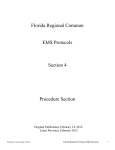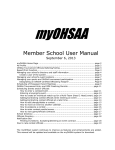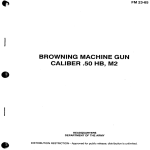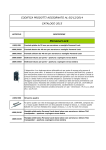Download - AskTOP.net
Transcript
STP 8-91P15-SM-TG SOLDIER’S MANUAL AND TRAINER’S GUIDE MOS 91P RADIOLOGY SPECIALIST SKILL LEVELS 1/2/3/4/5 FEBRUARY 2003 HEADQUARTERS, DEPARTMENT OF THE ARMY DISTRIBUTION RESTRICTION: Approved for public release; distribution is unlimited. STP 8-91P15-SM-TG * SOLDIER TRAINING PUBLICATION No. 8-91P15-SM-TG HEADQUARTERS DEPARTMENT OF THE ARMY Washington, DC, 26 February 2003 SOLDIER'S MANUAL SKILL LEVELS 1/2/3/4/5 AND TRAINER'S GUIDE MOS 91P RADIOLOGY SPECIALIST TABLE OF CONTENTS PAGE Table of Contents ...................................................................................................................................i Preface .....................................................................................................................................................vii Chapter 1. Introduction .................................................................................................................. 1-1 1-1. General ........................................................................................................................ 1-1 1-2. Battle Focused Training ............................................................................................ 1-1 1-3. Relationship of Soldier Training Publications (STPs) to Battle Focused Training ................................................................................................................................. 1-1 1-4. Task Summaries ........................................................................................................ 1-2 1-5. Soldier's Responsibilities .......................................................................................... 1-3 1-6. NCO Self-Development and the Soldier's Manual ................................................ 1-3 1-7. Trainer's Responsibilities ........................................................................................... 1-3 1-8. Training Tips for the Trainer ..................................................................................... 1-5 1-9. Training Support ......................................................................................................... 1-7 Chapter 2. Trainer's Guide............................................................................................................ 2-1 2-1. 2-2. 2-3. 2-4. General ........................................................................................................................ 2-1 Part One, Section I. Subject Area Codes .............................................................. 2-3 Part One, Section II. Duty Position Training Requirements ............................... 2-4 Part Two. Critical Tasks List .................................................................................... 2-5 * DISTRIBUTION RESTRICTION: Approved for public release; distribution is unlimited. *This publication supersedes STP 8-91P15-SM-TG, 9 September 1994. i STP 8-91P15-SM-TG Chapter 3. MOS/Skill Level Tasks ............................................................................................. 3-1 Skill Level 1 Subject Area 1: General Medical 081-823-0306 HANDLE PATIENT USING PROPER BODY MECHANICS ........................ 3-1 081-823-0312 ASSESS PATIENT CONDITION BEFORE X-RAY ....................................... 3-3 081-823-0316 MAINTAIN RADIOLOGY EMERGENCY EQUIPMENT TRAY/CART ........ 3-4 081-831-0007 PERFORM A PATIENT CARE HANDWASH................................................. 3-5 081-831-0035 MANAGE A CONVULSIVE AND/OR SEIZING PATIENT ........................... 3-7 081-831-0018 OPEN THE AIRWAY ........................................................................................ 3-10 081-831-0019 CLEAR AN UPPER AIRWAY OBSTRUCTION ........................................... 3-12 081-831-0048 PERFORM RESCUE BREATHING ............................................................... 3-15 081-831-0046 ADMINISTER EXTERNAL CHEST COMPRESSIONS .............................. 3-19 081-833-0031 INITIATE TREATMENT FOR ANAPHYLACTIC SHOCK........................... 3-23 081-833-0033 INITIATE AN INTRAVENOUS INFUSION .................................................... 3-25 081-833-0034 MANAGE A PATIENT WITH AN INTRAVENOUS INFUSION .................. 3-30 081-833-0048 MANAGE AN UNCONSCIOUS CASUALTY ................................................ 3-35 081-833-0076 APPLY RESTRAINING DEVICES TO PATIENTS ...................................... 3-38 081-833-0092 TRANSPORT A CASUALTY WITH A SUSPECTED SPINAL INJURY ............................................................................................................... 3-41 081-831-0011 MEASURE A PATIENT'S PULSE .................................................................. 3-46 081-831-0010 MEASURE A PATIENT'S RESPIRATIONS ................................................. 3-49 081-831-0012 MEASURE A PATIENT'S BLOOD PRESSURE .......................................... 3-51 081-831-0013 MEASURE A PATIENT'S TEMPERATURE ................................................. 3-54 Subject Area 2: Basic X-Ray Skills 081-823-0101 MAKE CALCULATIONS FOR mA AND TIME RELATIONSHIP ............... 3-57 081-823-0102 MAKE CALCULATIONS FOR CHANGES IN SID....................................... 3-58 081-823-0104 MAKE EXPOSURE FACTOR COMPENSATION FOR PATIENT SIZE ..................................................................................................................... 3-59 081-823-0105 CALCULATE EXPOSURE FACTORS FOR DIFFERENT GRIDS ........... 3-60 081-823-0106 DETERMINE EXPOSURE LIMITATION....................................................... 3-61 Subject Area 3: General Radiography - Head 081-823-0135 X-RAY THE SKULL .......................................................................................... 3-62 081-823-0136 X-RAY THE PARANASAL SINUSES ............................................................ 3-65 081-823-0138 X-RAY THE FACIAL BONES.......................................................................... 3-68 081-823-0140 X-RAY THE MANDIBLE .................................................................................. 3-71 081-823-0141 X-RAY THE TEMPOROMANDIBULAR JOINTS ......................................... 3-74 081-823-0142 X-RAY THE ZYGOMATIC ARCHES ............................................................. 3-77 081-823-0143 X-RAY THE NOSE ........................................................................................... 3-80 Subject Area 4: General Radiography - Upper Extremities 081-823-0108 X-RAY THE HAND ........................................................................................... 3-83 081-823-0109 X-RAY THE WRIST .......................................................................................... 3-86 081-823-0110 X-RAY THE FOREARM................................................................................... 3-89 081-823-0111 X-RAY THE ELBOW ........................................................................................ 3-92 ii STP 8-91P15-SM-TG 081-823-0112 X-RAY THE HUMERUS .................................................................................. 3-95 081-823-0113 X-RAY THE SHOULDER ................................................................................ 3-98 081-823-0114 X-RAY THE SCAPULA .................................................................................. 3-101 081-823-0115 X-RAY THE CLAVICLE ................................................................................. 3-104 081-823-0116 X-RAY THE ACROMIOCLAVICULAR JOINTS ......................................... 3-106 081-823-0219 X-RAY FINGER OR THUMB ........................................................................ 3-109 081-823-0220 X-RAY TRAUMA SHOULDER...................................................................... 3-112 Subject Area 5: General Radiography - Lower Extremities 081-823-0117 X-RAY THE FOOT ......................................................................................... 3-115 081-823-0118 X-RAY THE ANKLE ....................................................................................... 3-118 081-823-0181 X-RAY THE CALCANEUS ............................................................................ 3-121 081-823-0120 X-RAY THE LEG............................................................................................. 3-124 081-823-0121 X-RAY THE KNEE .......................................................................................... 3-127 081-823-0122 X-RAY THE FEMUR ...................................................................................... 3-130 081-823-0123 X-RAY THE HIP .............................................................................................. 3-133 081-823-0222 X-RAY THE TOES.......................................................................................... 3-136 081-823-0223 X-RAY THE PATELLA ................................................................................... 3-139 Subject Area 6: General Radiography - Trunk 081-823-0124 X-RAY THE PELVIS....................................................................................... 3-142 081-823-0125 X-RAY THE CHEST ....................................................................................... 3-144 081-823-0126 X-RAY THE RIBS ........................................................................................... 3-147 081-823-0127 X-RAY THE STERNUM ................................................................................. 3-150 081-823-0129 X-RAY THE ABDOMEN ................................................................................ 3-153 081-823-0216 X-RAY DECUBITUS ABDOMEN ................................................................. 3-156 081-823-0217 X-RAY DECUBITUS CHEST ........................................................................ 3-159 081-823-0221 X-RAY TRAUMA HIP ..................................................................................... 3-162 Subject Area 7: General Radiography - Spine 081-823-0215 X-RAY TRAUMA CERVICAL SPINE ........................................................... 3-165 081-823-0130 X-RAY THE CERVICAL SPINE.................................................................... 3-168 081-823-0131 X-RAY THE THORACIC SPINE................................................................... 3-171 081-823-0132 X-RAY THE LUMBAR SPINE ....................................................................... 3-174 081-823-0134 X-RAY THE SACRUM AND/OR COCCYX ................................................ 3-177 081-823-0218 X-RAY TRAUMA LUMBAR SPINE .............................................................. 3-180 Subject Area 8: Contrast Media Studies 081-823-0144 ASSIST PHYSICIAN WITH ESOPHAGRAM/BARIUM SWALLOW ....... 3-183 081-823-0145 ASSIST PHYSICIAN WITH UPPER G.I. EXAM ........................................ 3-186 081-823-0146 ASSIST PHYSICIAN WITH SMALL BOWEL SERIES ............................. 3-189 081-823-0147 ASSIST PHYSICIAN WITH BARIUM ENEMA EXAM............................... 3-191 081-823-0149 ASSIST PHYSICIAN WITH INTRAVENOUS PYELOGRAM................... 3-194 081-823-0238 ASSIST PHYSICIAN WITH CYSTOGRAM ................................................ 3-197 Subject Area 9: Other Procedures 081-823-0228 PERFORM X-RAY STUDY DURING GENERAL SURGICAL PROCEDURE .................................................................................................. 3-200 iii STP 8-91P15-SM-TG 081-823-0229 PERFORM SOFT TISSUE X-RAY STUDY ................................................ 3-202 Subject Area 10: Computerized Tomography (CT) 081-823-0199 PERFORM UNENHANCED COMPUTED TOMOGRAPHY (CT) OF THE HEAD ........................................................................................................ 3-204 081-823-0200 PERFORM UNENHANCED COMPUTED TOMOGRAPHY (CT) OF THE CHEST ..................................................................................................... 3-206 081-823-0201 PERFORM UNENHANCED COMPUTED TOMOGRAPHY (CT) OF THE ABDOMEN AND PELVIS ...................................................................... 3-208 081-823-0202 PERFORM COMPUTED TOMOGRAPHY (CT) EXAMINATION OF THE SPINE ....................................................................................................... 3-210 081-823-0368 REPRINT CT IMAGES .................................................................................. 3-213 081-823-0379 PRINT CT IMAGES ........................................................................................ 3-215 Subject Area 11: Computed Radiography (CR) 081-823-0174 PROCESS AN IMAGING PLATE................................................................. 3-216 081-823-0175 MANIPULATE COMPUTERIZED IMAGE FOR INTERPRETATION ..... 3-217 081-823-0176 PRINT A COMPUTERIZED IMAGE ............................................................ 3-218 081-823-0177 DISPLAY IMAGES FROM DIGITAL ARCHIVES....................................... 3-219 081-823-0178 ACQUIRE IMAGES USING COMPUTED RADIOGRAPHY/ PICTURE ARCHIVAL AND COMMUNICATION SYSTEM (CR/PACS) ....................................................................................................... 3-220 081-823-0203 ARCHIVE IMAGES TO OPTICAL DISK SYSTEM .................................... 3-221 081-823-0321 DIGITIZE CONVENTIONAL RADIOGRAPHIC IMAGES ......................... 3-222 081-823-0324 TRANSMIT IMAGES USING TELERADIOLOGY SOFTWARE AND HARDWARE..................................................................................................... 3-223 081-823-0328 INITIATE CR APPLICATIONS SOFTWARE AND HARDWARE ............ 3-224 Subject Area 12: Film Processing 081-823-0170 MAINTAIN THE AUTOMATIC FILM PROCESSOR ................................. 3-226 081-823-0179 PROCESS FILM USING AN AUTOMATIC FILM PROCESSOR ........... 3-228 081-823-0241 MAINTAIN DARKROOM ............................................................................... 3-230 081-823-0242 MAINTAIN INTENSIFYING SCREENS AND CASSETTES .................... 3-232 Subject Area 13: Field Set Up 081-823-0154 PREPARE THE DARKROOM TENT FOR FIELD OPERATION ............ 3-234 081-823-0186 PREPARE THE FIELD X-RAY PROCESSOR FOR OPERATION ........ 3-236 081-823-0187 PREPARE THE COMPUTED TOMOGRAPHY (CT) SCANNER FOR OPERATION ........................................................................................... 3-238 081-823-0188 PERFORM PRE-OPERATIONAL CHECK ON DEPMEDS PORTABLE RADIOGRAPHIC UNIT (IDDC MODEL 1200) ..................... 3-239 081-823-0189 PREPARE DEPMEDS RADIOGRAPHIC UNIT (CS-8952 FIELD DEPLOYABLE X-RAY SYSTEM CONTINENTAL) FOR OPERATION .................................................................................................... 3-241 081-823-0190 PREPARE DEPMEDS RADIOGRAPHIC UNIT (PICKER CLINIX VP4) FOR OPERATION ................................................................................. 3-244 081-823-0191 PREPARE DEPMEDS RADIOGRAPHIC UNIT (IDDC MODEL 1200) FOR OPERATION................................................................................ 3-247 081-823-0301 PREPARE FOR FIELD OPERATIONS IN NBC ENVIRONMENT ......... 3-249 iv STP 8-91P15-SM-TG 081-823-0185 PREPARE ACR 2000 COMPUTED RADIOGRAPHY UNIT FOR OPERATION .................................................................................................... 3-250 081-823-0251 081-823-0254 081-823-0255 081-823-0303 081-823-0304 081-823-0325 081-823-0326 081-823-0327 081-823-0253 081-823-0163 081-823-0192 081-823-0193 081-823-0194 081-823-0197 081-823-0198 081-823-0196 081-823-0107 081-823-0265 081-823-0266 081-823-0267 081-823-0270 Subject Area 14: Field Operation OPERATE DIGITAL FLUOROSCOPIC UNIT ............................................ 3-252 OPERATE FIXED RADIOGRAPHIC/FLUOROSCOPIC UNIT ................ 3-254 OPERATE A DRY LASER PROCESSOR .................................................. 3-256 OPERATE DEPMEDS RADIOGRAPHIC UNITS ...................................... 3-257 OPERATE FIELD CT SCANNER ................................................................ 3-259 OPERATE (CR) EXAMINATION TERMINAL ............................................ 3-260 OPERATE (CR) ACQUISITION WORKSTATION..................................... 3-261 OPERATE (CR) PLATE READER ............................................................... 3-263 OPERATE ACR 2000 COMPUTED RADIOGRAPHY UNIT ................... 3-265 Subject Area 15: Field Movement PREPARE THE DARKROOM TENT FOR MOVEMENT ......................... 3-267 PREPARE DEPMEDS RADIOGRAPHIC UNIT (CS-8952 FIELD DEPLOYABLE X-RAY SYSTEM CONTINENTAL) FOR MOVEMENT .. 3-269 PREPARE DEPMEDS RADIOGRAPHIC UNIT (PICKER CLINIX VP4) FOR MOVEMENT ................................................................................. 3-271 PREPARE DEPMEDS PORTABLE RADIOGRAPHIC UNIT (IDDC MODEL 1200) FOR MOVEMENT ................................................................. 3-273 PREPARE THE FIELD X-RAY PROCESSOR FOR MOVEMENT ......... 3-275 PREPARE THE COMPUTED TOMOGRAPHY (CT) SCANNER FOR MOVEMENT ........................................................................................... 3-276 PREPARE ACR 2000 COMPUTED RADIOGRAPHY UNIT FOR MOVEMENT ..................................................................................................... 3-277 Subject Area 16: Quality Control EVALUATE DEVELOPED RADIOGRAPH................................................. 3-279 PERFORM SCREEN FILM CONTACT TEST ........................................... 3-281 TEST FOR SECONDARY (SCATTER) RADIATION................................ 3-283 FORMULATE TECHNIQUE CHARTS FOR RADIOGRAPHIC UNITS ................................................................................................................ 3-285 MAINTAIN TECHNIQUE CHARTS FOR RADIOGRAPHIC UNITS ....... 3-287 Skill Level 2 Subject Area 17: Admin (SL2) 081-823-0167 PERFORM COLLIMATOR QUALITY CONTROL TEST .......................... 3-289 081-823-0274 DEVELOP A STANDING OPERATING PROCEDURE DOCUMENT FOR A RADIOLOGY SECTION .................................................................... 3-291 101-92Y-1111 REQUEST SUPPLIES AND EQUIPMENT ................................................ 3-295 101-92Y-1110 INVENTORY SUPPLIES AND EQUIPMENT ............................................ 3-310 Skill Level 3 Subject Area 18: Admin (SL3) 081-823-0275 PREPARE A MASS CASUALTY PLAN FOR RADIOLOGY SERVICE .......................................................................................................... 3-318 081-823-0319 TRAIN PERSONNEL IN COMPUTED RADIOGRAPHY .......................... 3-323 v STP 8-91P15-SM-TG Appendix A – Field Expedient Squad Book ...........................................................................A-1 Glossary ................................................................................................................................... Glossary-1 References........................................................................................................................... References-1 vi STP 8-91P15-SM-TG PREFACE This publication is for skill level 1, 2, 3, 4, and 5 soldiers holding military occupational specialty (MOS) 91P and for trainers and first-line supervisors. It contains standardized training objectives, in the form of task summaries, to train and evaluate soldiers on critical tasks that support unit missions during wartime. Trainers and first-line supervisors should ensure soldiers holding MOS/SL 91P1/2/3/4/5 have access to this publication. This STP is available for download from the Reimer Digital Library (RDL). This manual applies to both Active and Reserve Component soldiers. The proponent of this publication is HQ, TRADOC. Send comments and recommendations on DA Form 2028 (Recommended Changes to Publications and Blank Forms) directly to Academy of Health Sciences, ATTN: MCCS-HTI, 1750 Greeley Rd, STE 135, Fort Sam Houston, TX 78234-5078. vii STP 8-91P15-SM-TG CHAPTER 1 Introduction 1-1. General This manual identifies the individual MOS training requirements for soldiers in MOS 91P. Commanders, trainers, and soldiers should use it to plan, conduct, and evaluate individual training in units. This manual is the primary MOS reference to support the self-development and training of every soldier. Use this manual with Soldier's Manuals of Common Tasks (STP 21-1-SMCT and STP 21-24SMCT), Army Training and Evaluation Programs (ARTEPs), and FM 25-101, Battle Focused Training, to establish effective training plans and programs that integrate soldier, leader, and collective tasks. 1-2. Battle Focused Training As described in FM 25-100, Training the Force, and FM 25-101, Battle Focused Training, the commander must first define the mission essential task list (METL) as the basis for unit training. Unit leaders use the METL to identify the collective, leader, and soldier tasks which support accomplishment of the METL. Unit leaders then assess the status of training and lay out the training objectives and the plan for accomplishing needed training. After preparing the longand short-range plans, leaders then execute and evaluate training. Finally, the unit's training preparedness is reassessed, and the training management cycle begins again. This process ensures that the unit has identified what is important for the wartime mission, that the training focus is applied to the necessary training, and that training meets established objectives and standards. Additionally, the AMEDD is developing training products that will enhance medical preparedness in the case of a Chemical, Biological, Radiological, Nuclear, and High-Yield Explosive (CBRNE) event. To assist commanders and leaders in training their units, CBRNE-related information is being included in AMEDD Mission Training Plans (MTPs). Even though most collective tasks within an MTP may directly affect or support a CBRNE event, the ones that will most directly be impacted are clearly indicated with a statement in the CONDITION that reads: "THIS TASK MAY BE USED TO SUPPORT A CBRNE EVENT." These collective tasks and any supporting individual tasks in this soldier’s manual should be considered for training emphasis. Also included in the MTP is a CBRNE Appendix. The purpose of the appendix is to give a general overview of the Federal Response Plan, the AMEDD support role, and the command structure for those agencies and elements involved or participating in a CBRNE event. It is understood that military resources temporarily support and augment, but do not replace local, state, and federal civilian agencies having primary authority and responsibility for domestic disaster assistance. 1-3. Relationship of Soldier Training Publications (STPs) to Battle Focused Training The two key components of enlisted STPs are the Trainer's Guide (TG) and Soldier's Manual (SM). The TG and SM give leaders important information to help in the battle focused training process. The TG relates soldier and leader tasks in the MOS and SL to duty positions and equipment. It provides information on where the task is trained, how often training should occur 1-1 STP 8-91P15-SM-TG to sustain proficiency, and who in the unit should be trained. As leaders go through the assessment and planning stages, they should use the TG as an important tool in identifying what needs to be trained. The execution and evaluation of soldier and leader training should rely on the Armywide training objectives and standards in the SM task summaries. The task summaries ensure that soldiers in any unit or location have the same definition of task performance and that trainers evaluate the soldiers to the same standard. 1-4. Task Summaries Task summaries contain information necessary to conduct training and evaluate soldier proficiency on tasks critical to the MOS. A separate task summary is provided for each critical task. These task summaries are, in effect, standardized training objectives which ensure that soldiers do not have to relearn a task on reassignment to a new unit. The format for the task summaries included in this manual is as follows: • Task Title. The task title identifies the action to be performed. • Task Number. A 10-digit number identifies each task or skill. Include this task number, along with task title, in any correspondence relating to the task. • Conditions. The task conditions identify all the equipment, tools, references, job aids, and supporting personnel that the soldier needs to perform the task in wartime. This section identifies any environmental conditions that can alter task performance, such as visibility, temperature, and wind. This section also identifies any specific cues or events that trigger task performance. • Standards. The task standards describe how well and to what level you must perform a task under wartime conditions. Standards are typically described in terms of accuracy, completeness, and/or speed. • Performance Steps. This section includes a detailed outline of information on how to perform the task. • Evaluation Preparation (when used). This subsection indicates necessary modifications to task performance in order to train and evaluate a task that cannot be trained to the wartime standard under wartime conditions. It may also include special training and evaluation preparation instructions to accommodate these modifications and any instruction that should be given to the soldier before evaluation. • Performance Measures. This evaluation guide identifies the specific actions that the soldier must do to successfully complete the task. These actions are listed in a GO/NO-GO format for easy evaluation. Each evaluation guide contains a feedback statement that indicates the requirements for receiving a GO on the evaluation. • References. This section identifies references that provide more detailed and thorough explanations of task performance requirements than that given in the task summary description. Additionally, some task summaries include safety statements and notes. Safety statements (danger, warning, and caution) alert users to the possibility of immediate death, personal injury, or damage to equipment. Notes provide a small, extra supportive explanation or hint relative to the performance measures. 1-2 STP 8-91P15-SM-TG 1-5. Soldier's Responsibilities Each soldier is responsible for performing individual tasks which the first-line supervisor identifies based on the unit's METL. The soldier must perform the tasks to the standards listed in the SM. If a soldier has a question about how to do a task or which tasks in this manual he or she must perform, it is the soldier's responsibility to ask the first-line supervisor for clarification. The first-line supervisor knows how to perform each task or can direct the soldier to the appropriate training materials. 1-6. NCO Self-Development and the Soldier's Manual Self-development is one of the key components of the leader development program. It is a planned progressive and sequential program followed by leaders to enhance and sustain their military competencies. It consists of individual study, research, professional reading, practice, and self-assessment. Under the self-development concept, the NCO, as an Army professional, has the responsibility to remain current in all phases of the MOS. The SM is the primary source for the NCO to use in maintaining MOS proficiency. Another important resource for NCO self-development is the Army Correspondence Course Program (ACCP). Refer to DA Pamphlet 350-59 for information on enrolling in this program and for a list of courses, or write to: AMEDDC&S, ATTN: MCCS-HSN, 2105 11TH STREET SUITE 4191, FORT SAM HOUSTON TX 78234-5064. Unit learning centers are valuable resources for planning self-development programs. They can help access enlisted career maps, training support products, and extension training materials. A life cycle management diagram for MOS 91P soldiers is on page 1-4. You can find more information and check for updates to this diagram at http://das.cs.amedd.army.mil/ooc.htm (scroll down to LIFE CYCLE MANAGEMENT, select ENLISTED, and find the appropriate tab along the bottom.) This information, combined with the MOS Training Plan in Chapter 2, forms the career development model for the MOS. 1-7. Trainer's Responsibilities Training soldier and leader tasks to standard and relating this training to collective missionessential tasks is the NCO trainer's responsibility. Trainers use the steps below to plan and evaluate training. • Identify soldier and leader training requirements. The NCO determines which tasks soldiers need to train on using the commander's training strategy. The unit's METL and ARTEP and the MOS Training Plan (MTP) in the TG are sources for helping the trainer define the individual training needed. • Plan the training. Training for specific tasks can usually be integrated or conducted concurrently with other training or during "slack periods." The unit's ARTEP can assist in identifying soldier and leader tasks which can be trained and evaluated concurrently with collective task training and evaluation. • Gather the training references and materials. The SM task summary lists all references which can assist the trainer in preparing for the training of that task. 1-3 MOS 91P RADIOLOGY SPECIALIST CAREER/TRAINING LIFE CYCLE RANK AMEDD Course NR E1 - E5 TRAINING Basic Combat Training Course 9 wks Radiology Specialist PLDC (NCOES) BNCOC (NCOES) 46 wks 4 wks 7 Wks, 1 Day REQUIRED 6-8-C40(91P30) BASELINE Emergency Medical Training (EMT) Basic Life Support (BLS) E5 - E6 313-F1 6-8-C42 1-250-C5 521-F1 521-SQIM 250-ASI2S Command Sergeant Major Course First Sergeant Course Battle Staff Course 5K-F3/520-F3 5K-F6/520-F6 Master Fitness Trainer 2 weeks 5 Days 6 wks 9 wks 7 Weeks 9 Months 1 wk 3 Weeks 6 Weeks, 2 Days 2 wks ATTENDANCE REQUIREMENT Self-Development Course NR IET SELF-DEVELOPMENT LENGTH LOCATION ATTENDANCE REQUIREMENT Army Correspondence Course Program AIT/MOS Leadership Leadership 081-CBRNE-W 081-MD0006 081-MD0010 Introduction to CBRNE Basic Human Anatomy Basic Medical Terminology On-Line Correspondence Correspondence Just in Time Sustainment Sustainment RECOMMENDED PROFIS AMEDD Computer Literacy I AMEDD Computer Literacy II Intro to Quality Assurance Intro to Radiography Health Care Ethics I Health Care Ethics II Quality Care: Patient Relations CPR Basic Electricity Sustainment TDA and TOE TDA and TOE 081-MD0057 081-MD0058 081-MD0062 081-MD0064 081-MD0066 081-MD0067 081-MD0520 081-MD0532 081-MD0902 Correspondence X Correspondence Correspondence Correspondence Correspondence Correspondence Correspondence Correspondence Sustainment Sustainment Sustainment Sustainment Sustainment Sustainment Sustainment Just in time (5K) Just in time Just in time Just in Time SQI-X Leadership Just in time MEL-A 081-MD0903 081-MD0950 081-MD0952 081-MD0954 081-MD0956 081-MD0959 081-MD0960 Basic Electrical Circuits Fundamentals of X-Ray Physics Principles of Radiographic Exposure X-Ray Film Processing Anatomy for X-Ray Specialist Fluoroscopy and Special Radiographic TE Special Fluorographic Radiograph Procedures Correspondence Correspondence Correspondence Correspondence Correspondence Correspondence Correspondence Sustainment Sustainment Sustainment Sustainment Sustainment Sustainment Sustainment Leadership Just in time SQI-M Optional 081-MD0961 081-MD0962 081-MD1530 Standard Positioning Techniques I Standard Positioning TechniquesII ASMART Correspondence Correspondence Unit Training Sustainment Sustainment Sustainment Just in time ASI P5 081-MD1533 081-91P 081-ENHANC 91P Rapid Train Up Radiology Specialist Sust Combat Life Saver (CLS) Specialty Courses CBRNE TRAINER EVALUATOR Unit Training Correspondence Unit Training Sustainment Sustainment Just in Time 2 Days 5K-F8/520-F8 1 Wk, 3 Days 4 wks Fort Sam Houston, TX FSH, TX Just in Time ADVANCED INSTRUCTOR TRAINING COURSE (Ph 1&2) EDUCATION AND TRAINING FOR THE 21ST CENTURY 300-A0704 300-A0716 340-A0715 340-A0743 PPSCP 75/71 Personnel/Retention Legal/EO Enlisted Clinical Support NCO (91K/91P/91Q) MEDCOM CSM/SGM SR NCO CSM/SGM SR NCO Course 4 days 4 days 4 Days 4 days SA, TX SA, TX SA, TX Landstuhl, Germany Just in Time Just in Time Sustainment Optional Leadership 6H-300/A0630 AMSC Supt of Cbt Cas/Humanitarian Missions 5 days SA, TX Just in Time X ARRT Computer Tomography Training Medical X-Ray Survey Techniques 2 wks Radiology Annual Seminar 1 day Radiology NCO Management Course 1 wk, 3 days Instructor Courses Instructor Training Course Small Group Leader Course Recruiter Drill Sgt School ANCOC (NCOES) U.S. ARMY SERGEANTS MAJOR E6 - E8 LOCATION Ft. LW/Ft. Sill Ft. Jackson Ft. Benning FSH, TX Multiple sites FSH, TX 313-91P10 6H-F18/322-F18 LENGTH X X AHS, FSHTX AHS, FSHTX AHS, FSHTX AHS AHS USAREC Multiple Sites FSH, TX USASMA (Ft. Bliss) USASMA USASMA USASMA (Ft. Bliss) Multiple Sites X X Sustainment Just in Time Leadership 5K-F13/520-F10 5K-F7/520-F7 1-4 FSH, TX STP 8-91P15-SM-TG • Determine risk assessment and identify safety concerns. Analyze the risk involved in training a specific task under the current conditions at the time of scheduled training. Ensure that your training preparation takes into account those cautions, warnings, and dangers associated with each task. • Train each soldier. Show the soldier how the task is done to standard, and explain stepby-step how to do the task. Give each soldier one chance to do the task step-by-step. • Emphasize training in mission-oriented protective posture (MOPP) level 4 clothing. Soldiers have difficulty performing even the very simple tasks in an NBC environment. The combat effectiveness of the soldier and the unit can degrade quickly when trying to perform in MOPP 4. Practice is the best way to improve performance. The trainer is responsible for training and evaluating soldiers in MOPP 4 so that they are able to perform critical wartime tasks to standards under NBC environment conditions. • Check each soldier. Evaluate how well each soldier performs the tasks in this manual. Conduct these evaluations during individual training sessions or while evaluating soldier proficiency during the conduct of unit collective tasks. This manual provides an evaluation guide for each task to enhance the trainer's ability to conduct year-round, hands-on evaluations of tasks critical to the unit's mission. Use the information in the MTP as a guide to determine how often to train the soldier on each task to ensure that soldiers sustain proficiency. • Record the results. The leader book referred to in FM 25-101, appendix B, is used to record task performance and gives the leader total flexibility on the method of recording training. The trainer may use DA Forms 5164-R (Hands-On Evaluation) and 5165-R (Field Expedient Squad Book) as part of the leader book. The forms are optional and locally reproducible. STP 21-24-SMCT contains a copy of the forms and instructions for their use. • Retrain and evaluate. Work with each soldier until he or she can perform the task to specific SM standards. 1-8. Training Tips for the Trainer Prepare yourself. • Get training guidance from your chain of command on when to train, which soldiers to train, availability of resources, and a training site. • Get the training objective (task, conditions, and standards) from the task summary in this manual. • Ensure you can do the task. Review the task summary and the references in the reference section. Practice doing the task or, if necessary, have someone train you on the task. • Choose a training method. • Prepare a training outline consisting of informal notes on what you want to cover during your training session. • Practice your training presentation. 1-5 STP 8-91P15-SM-TG Prepare the resources. • Obtain the required resources identified in the conditions statement for each task. • Gather equipment and ensure it is operational. • Coordinate for use of training aids and devices. • Prepare the training site according to the conditions statement and evaluation preparation section of the task summary, as appropriate. Prepare the soldiers. • Tell the soldier what task to do and how well it must be done. Refer to the standards statement and evaluation preparation section for each task as appropriate. • Caution soldiers about safety, environment, and security. • Provide any necessary training on basic skills that soldiers must have before they can be trained on the task. • Pretest each soldier to determine who needs training in what areas by having the soldier perform the task. Use DA Form 5164-R and the evaluation guide in each task summary to make this determination. NOTE: Deficiencies noted in soldiers' ability to perform critical tasks taught in schools or by extension training materials should be reported to the proponent school. Train the soldiers who failed the pretest. • Demonstrate how to do the task or the specific performance steps to those soldiers who could not perform to SM standards. Have soldiers study the appropriate materials. • Have soldiers practice the task until they can perform it to SM standards. • Evaluate each soldier using the evaluation guide. • Provide feedback to those soldiers who fail to perform to SM standards and have them continue to practice until they can perform to SM standards. Record results in the leader book. 1-6 STP 8-91P15-SM-TG 1-9. Training Support This manual includes the following information which provides additional training support information. • Appendix A, DA Form 5165-R (Field Expedient Squad Book). This appendix provides an overprinted copy of DA Form 5165-R for the tasks in this MOS. The NCO trainer can use this form to set up the leader book described in FM 25-101, appendix B. The use of this form may help preclude writing the soldier tasks associated with the unit's mission essential task list, and can become a part of the leader book. • Glossary. The glossary, which follows the last appendix, is a single comprehensive list of acronyms, abbreviations, definitions, and letter symbols. • References. This section contains two lists of references, required and related, which support training of all tasks in this SM. Required references are listed in the conditions statement and are required for the soldier to do the task. Related references are materials which provide more detailed information and a more thorough explanation of task performance. 1-7 STP 8-91P15-SM-TG CHAPTER 2 Trainer's Guide 2-1. General. The MOS Training Plan (MTP) identifies the essential components of a unit training plan for individual training. Units have different training needs and requirements based on differences in environment, location, equipment, dispersion, and similar factors. Therefore, the MTP should be used as a guide for conducting unit training and not a rigid standard. The MTP consists of two parts. Each part is designed to assist the commander in preparing a unit training plan which satisfies integration, cross training, training up, and sustainment training requirements for soldiers in this MOS. Part One of the MTP shows the relationship of an MOS skill level between duty position and critical tasks. These critical tasks are grouped by task commonality into subject areas. Section I lists subject area numbers and titles used throughout the MTP. These subject areas are used to define the training requirements for each duty position within an MOS. Section II identifies the total training requirement for each duty position within an MOS and provides a recommendation for cross training and train-up/merger training. • Duty Position column. This column lists the duty positions of the MOS, by skill level, which have different training requirements. • Subject Area column. This column lists, by numerical key (see Section I), the subject areas a soldier must be proficient in to perform in that duty position. • Cross Train column. This column lists the recommended duty position for which soldiers should be cross trained. • Train-up/Merger column. This column lists the corresponding duty position for the next higher skill level or MOSC the soldier will merge into on promotion. Part Two lists, by general subject areas, the critical tasks to be trained in an MOS and the type of training required (resident, integration, or sustainment). • Subject Area column. This column lists the subject area number and title in the same order as Section I, Part One of the MTP. • Task Number column. This column lists the task numbers for all tasks included in the subject area. • Title column. This column lists the task title for each task in the subject area. • Training Location column. This column identifies the training location where the task is first trained to soldier training publications standards. If the task is first trained to standard in the unit, the word “Unit” will be in this column. If the task is first trained to standard in the training base, it will identify, by brevity code (ANCOC, BNCOC, etc.), the resident course where the task was taught. Figure 2-1 contains a list of training locations and their corresponding brevity codes. 2-1 STP 8-91P15-SM-TG AIT UNIT BNCOC Advanced Individual Training Trained in the Unit Basic NCO Course Figure 2-1. Training Locations • Sustainment Training Frequency column. This column indicates the recommended frequency at which the tasks should be trained to ensure soldiers maintain task proficiency. Figure 2-2 identifies the frequency codes used in this column. BA AN SA QT MO BW WK - Biannually Annually Semiannually Quarterly Monthly Bi-weekly Weekly Figure 2-2. Sustainment Training Frequency Codes • Sustainment Training Skill Level column. This column lists the skill levels of the MOS for which soldiers must receive sustainment training to ensure they maintain proficiency to soldier’s manual standards. 2-2 STP 8-91P15-SM-TG 2-2. Part One, Section I. Subject Area Codes. Skill Level 1 1 General Medical 2 Basic X-Ray Skills 3 General Radiography - Head 4 General Radiography - Upper Extremities 5 General Radiography - Lower Extremities 6 General Radiography - Trunk 7 General Radiography - Spine 8 Contrast Media Studies 9 Other Procedures 10 Computerized Tomography (CT) 11 Computed Radiography (CR) 12 Film Processing 13 Field Set Up 14 Field Operation 15 Field Movement 16 Quality Control Skill Level 2 17 Admin (SL2) Skill Level 3 18 Admin (SL3) 2-3 STP 8-91P15-SM-TG 2-3. Part One, Section II. Duty Position Training Requirements. DUTY POSITION SUBJECT AREAS CROSS TRAIN TRAIN-UP/ MERGER SL 1 Radiology Specialist 1-16 NA 91P2 Radiology Sergeant SL 2 Radiology Sergeant 1-17 NA 91P3 Radiology NCO SL 3 Radiology NCO 1-18 NA NA SL 4 Senior Radiology NCO 1-18 NA NA SL 5 Chief Radiology NCO 1-18 NA 2-4 91Z5 Chief Medical NCO STP 8-91P15-SM-TG 2-4. Part Two. Critical Tasks List. MOS TRAINING PLAN 91P15 CRITICAL TASKS Subject Area Task Number Title Training Location Sust Tng Freq Sust Tng SL Skill Level 1 1. General Medical 081-823-0306 HANDLE PATIENT USING PROPER BODY MECHANICS AIT AN 1-5 081-823-0312 ASSESS PATIENT CONDITION BEFORE XRAY AIT AN 1-5 081-823-0316 MAINTAIN RADIOLOGY EMERGENCY EQUIPMENT TRAY/CART AIT AN 1-5 081-831-0007 PERFORM A PATIENT CARE HANDWASH AIT AN 1-5 081-831-0035 MANAGE A CONVULSIVE AND/OR SEIZING PATIENT AIT AN 1-5 081-831-0018 OPEN THE AIRWAY AIT AN 1-5 081-831-0019 CLEAR AN UPPER AIRWAY OBSTRUCTION AIT AN 1-5 081-831-0048 PERFORM RESCUE BREATHING AIT AN 1-5 081-831-0046 ADMINISTER EXTERNAL CHEST COMPRESSIONS AIT AN 1-5 081-833-0031 INITIATE TREATMENT FOR ANAPHYLACTIC SHOCK AIT AN 1-5 081-833-0033 INITIATE AN INTRAVENOUS INFUSION AIT AN 1-5 081-833-0034 MANAGE A PATIENT WITH AN INTRAVENOUS INFUSION AIT AN 1-5 081-833-0048 MANAGE AN UNCONSCIOUS CASUALTY AIT AN 1-5 081-833-0076 APPLY RESTRAINING DEVICES TO PATIENTS AIT AN 1-5 081-833-0092 TRANSPORT A CASUALTY WITH A SUSPECTED SPINAL INJURY AIT AN 1-5 081-831-0011 MEASURE A PATIENT'S PULSE AIT AN 1-5 081-831-0010 MEASURE A PATIENT'S RESPIRATIONS AIT AN 1-5 081-831-0012 MEASURE A PATIENT'S BLOOD PRESSURE AIT AN 1-5 081-831-0013 MEASURE A PATIENT'S TEMPERATURE AIT AN 1-5 2-5 STP 8-91P15-SM-TG CRITICAL TASKS Subject Area 2. Basic X-Ray Skills 3. General Radiography - Head 4. General Radiography - Upper Extremities 2-6 Task Number Title Training Location Sust Tng Freq Sust Tng SL 081-823-0101 MAKE CALCULATIONS FOR mA AND TIME RELATIONSHIP AIT AN 1-5 081-823-0102 MAKE CALCULATIONS FOR CHANGES IN SID AIT AN 1-5 081-823-0104 MAKE EXPOSURE FACTOR COMPENSATION FOR PATIENT SIZE AIT AN 1-5 081-823-0105 CALCULATE EXPOSURE FACTORS FOR DIFFERENT GRIDS AIT AN 1-5 081-823-0106 DETERMINE EXPOSURE LIMITATION AIT AN 1-5 081-823-0135 X-RAY THE SKULL AIT AN 1-5 081-823-0136 X-RAY THE PARANASAL SINUSES AIT AN 1-5 081-823-0138 X-RAY THE FACIAL BONES AIT AN 1-5 081-823-0140 X-RAY THE MANDIBLE AIT AN 1-5 081-823-0141 X-RAY THE TEMPOROMANDIBULAR JOINTS AIT AN 1-5 081-823-0142 X-RAY THE ZYGOMATIC ARCHES AIT AN 1-5 081-823-0143 X-RAY THE NOSE AIT AN 1-5 081-823-0108 X-RAY THE HAND AIT AN 1-5 081-823-0109 X-RAY THE WRIST AIT AN 1-5 081-823-0110 X-RAY THE FOREARM AIT AN 1-5 081-823-0111 X-RAY THE ELBOW AIT AN 1-5 081-823-0112 X-RAY THE HUMERUS AIT AN 1-5 081-823-0113 X-RAY THE SHOULDER AIT AN 1-5 081-823-0114 X-RAY THE SCAPULA AIT AN 1-5 081-823-0115 X-RAY THE CLAVICLE AIT AN 1-5 081-823-0116 X-RAY THE ACROMIOCLAVICULAR JOINTS AIT AN 1-5 081-823-0219 X-RAY FINGER OR THUMB AIT AN 1-5 081-823-0220 X-RAY TRAUMA SHOULDER AIT AN 1-5 STP 8-91P15-SM-TG CRITICAL TASKS Subject Area 5. General Radiography - Lower Extremities 6. General Radiography - Trunk 7. General Radiography - Spine 8. Contrast Media Studies Task Number Title Training Location Sust Tng Freq Sust Tng SL 081-823-0117 X-RAY THE FOOT AIT AN 1-5 081-823-0118 X-RAY THE ANKLE AIT AN 1-5 081-823-0181 X-RAY THE CALCANEUS AIT AN 1-5 081-823-0120 X-RAY THE LEG AIT AN 1-5 081-823-0121 X-RAY THE KNEE AIT AN 1-5 081-823-0122 X-RAY THE FEMUR AIT AN 1-5 081-823-0123 X-RAY THE HIP AIT AN 1-5 081-823-0222 X-RAY THE TOES AIT AN 1-5 081-823-0223 X-RAY THE PATELLA AIT AN 1-5 081-823-0124 X-RAY THE PELVIS AIT AN 1-5 081-823-0125 X-RAY THE CHEST AIT AN 1-5 081-823-0126 X-RAY THE RIBS AIT AN 1-5 081-823-0127 X-RAY THE STERNUM AIT AN 1-5 081-823-0129 X-RAY THE ABDOMEN AIT AN 1-5 081-823-0216 X-RAY DECUBITUS ABDOMEN AIT AN 1-5 081-823-0217 X-RAY DECUBITUS CHEST AIT AN 1-5 081-823-0221 X-RAY TRAUMA HIP AIT AN 1-5 081-823-0215 X-RAY TRAUMA CERVICAL SPINE AIT AN 1-5 081-823-0130 X-RAY THE CERVICAL SPINE AIT AN 1-5 081-823-0131 X-RAY THE THORACIC SPINE AIT AN 1-5 081-823-0132 X-RAY THE LUMBAR SPINE AIT AN 1-5 081-823-0134 X-RAY THE SACRUM AND/OR COCCYX AIT AN 1-5 081-823-0218 X-RAY TRAUMA LUMBAR SPINE AIT AN 1-5 081-823-0144 ASSIST PHYSICIAN WITH ESOPHAGRAM/BARIUM SWALLOW AIT AN 1-5 2-7 STP 8-91P15-SM-TG CRITICAL TASKS Subject Area 9. Other Procedures 10. Computerized Tomography (CT) 11. Computed Radiography (CR) 2-8 Task Number Title Training Location Sust Tng Freq Sust Tng SL 081-823-0145 ASSIST PHYSICIAN WITH UPPER G.I. EXAM AIT AN 1-5 081-823-0146 ASSIST PHYSICIAN WITH SMALL BOWEL SERIES AIT AN 1-5 081-823-0147 ASSIST PHYSICIAN WITH BARIUM ENEMA EXAM AIT AN 1-5 081-823-0149 ASSIST PHYSICIAN WITH INTRAVENOUS PYELOGRAM AIT AN 1-5 081-823-0238 ASSIST PHYSICIAN WITH CYSTOGRAM AIT AN 1-5 081-823-0228 PERFORM X-RAY STUDY DURING GENERAL SURGICAL PROCEDURE AIT AN 1-5 081-823-0229 PERFORM SOFT TISSUE X-RAY STUDY AIT AN 1-5 081-823-0199 PERFORM UNENHANCED COMPUTED TOMOGRAPHY (CT) OF THE HEAD AIT AN 1-5 081-823-0200 PERFORM UNENHANCED COMPUTED TOMOGRAPHY (CT) OF THE CHEST AIT AN 1-5 081-823-0201 PERFORM UNENHANCED COMPUTED TOMOGRAPHY (CT) OF THE ABDOMEN AND PELVIS AIT AN 1-5 081-823-0202 PERFORM COMPUTED TOMOGRAPHY (CT) EXAMINATION OF THE SPINE AIT AN 1-5 081-823-0368 REPRINT CT IMAGES AIT AN 1-5 081-823-0379 PRINT CT IMAGES AIT AN 1-5 081-823-0174 PROCESS AN IMAGING PLATE AIT AN 1-5 081-823-0175 MANIPULATE COMPUTERIZED IMAGE FOR INTERPRETATION AIT AN 1-5 081-823-0176 PRINT A COMPUTERIZED IMAGE AIT AN 1-5 081-823-0177 DISPLAY IMAGES FROM DIGITAL ARCHIVES AIT AN 1-5 081-823-0178 ACQUIRE IMAGES USING COMPUTED RADIOGRAPHY/ PICTURE ARCHIVAL AND COMMUNICATION SYSTEM (CR/PACS) AIT AN 1-5 081-823-0203 ARCHIVE IMAGES TO OPTICAL DISK SYSTEM AIT AN 1-5 STP 8-91P15-SM-TG CRITICAL TASKS Subject Area 12. Film Processing 13. Field Set Up 14. Field Operation Task Number Title Training Location Sust Tng Freq Sust Tng SL 081-823-0321 DIGITIZE CONVENTIONAL RADIOGRAPHIC IMAGES AIT AN 1-5 081-823-0324 TRANSMIT IMAGES USING TELERADIOLOGY SOFTWARE AND HARDWARE AIT AN 1-5 081-823-0328 INITIATE CR APPLICATIONS SOFTWARE AND HARDWARE AIT AN 1-5 081-823-0170 MAINTAIN THE AUTOMATIC FILM PROCESSOR AIT AN 1-5 081-823-0179 PROCESS FILM USING AN AUTOMATIC FILM PROCESSOR AIT AN 1-5 081-823-0241 MAINTAIN DARKROOM AIT AN 1-5 081-823-0242 MAINTAIN INTENSIFYING SCREENS AND CASSETTES AIT AN 1-5 081-823-0154 PREPARE THE DARKROOM TENT FOR FIELD OPERATION AIT AN 1-5 081-823-0186 PREPARE THE FIELD X-RAY PROCESSOR FOR OPERATION AIT AN 1-5 081-823-0187 PREPARE THE COMPUTED TOMOGRAPHY (CT) SCANNER FOR OPERATION AIT AN 1-5 081-823-0188 PERFORM PRE-OPERATIONAL CHECK ON DEPMEDS PORTABLE RADIOGRAPHIC UNIT (IDDC MODEL 1200) AIT AN 1-5 081-823-0189 PREPARE DEPMEDS RADIOGRAPHIC UNIT (CS-8952 FIELD DEPLOYABLE X-RAY SYSTEM CONTINENTAL) FOR OPERATION AIT AN 1-5 081-823-0190 PREPARE DEPMEDS RADIOGRAPHIC UNIT (PICKER CLINIX VP4) FOR OPERATION AIT AN 1-5 081-823-0191 PREPARE DEPMEDS RADIOGRAPHIC UNIT (IDDC MODEL 1200) FOR OPERATION AIT AN 1-5 081-823-0301 PREPARE FOR FIELD OPERATIONS IN NBC ENVIRONMENT AIT AN 1-5 081-823-0185 PREPARE ACR 2000 COMPUTED RADIOGRAPHY UNIT FOR OPERATION AIT AN 1-5 081-823-0251 OPERATE DIGITAL FLUOROSCOPIC UNIT AIT AN 1-5 081-823-0254 OPERATE FIXED RADIOGRAPHIC/FLUOROSCOPIC UNIT AIT AN 1-5 2-9 STP 8-91P15-SM-TG CRITICAL TASKS Subject Area 15. Field Movement 16. Quality Control 2-10 Task Number Title Training Location Sust Tng Freq Sust Tng SL 081-823-0255 OPERATE A DRY LASER PROCESSOR AIT AN 1-5 081-823-0303 OPERATE DEPMEDS RADIOGRAPHIC UNITS AIT AN 1-5 081-823-0304 OPERATE FIELD CT SCANNER AIT AN 1-5 081-823-0325 OPERATE (CR) EXAMINATION TERMINAL AIT AN 1-5 081-823-0326 OPERATE (CR) ACQUISITION WORKSTATION AIT AN 1-5 081-823-0327 OPERATE (CR) PLATE READER AIT AN 1-5 081-823-0253 OPERATE ACR 2000 COMPUTED RADIOGRAPHY UNIT AIT AN 1-5 081-823-0163 PREPARE THE DARKROOM TENT FOR MOVEMENT AIT AN 1-5 081-823-0192 PREPARE DEPMEDS RADIOGRAPHIC UNIT (CS-8952 FIELD DEPLOYABLE X-RAY SYSTEM CONTINENTAL) FOR MOVEMENT AIT AN 1-5 081-823-0193 PREPARE DEPMEDS RADIOGRAPHIC UNIT (PICKER CLINIX VP4) FOR MOVEMENT AIT AN 1-5 081-823-0194 PREPARE DEPMEDS PORTABLE RADIOGRAPHIC UNIT (IDDC MODEL 1200) FOR MOVEMENT AIT AN 1-5 081-823-0197 PREPARE THE FIELD X-RAY PROCESSOR FOR MOVEMENT AIT AN 1-5 081-823-0198 PREPARE THE COMPUTED TOMOGRAPHY (CT) SCANNER FOR MOVEMENT AIT AN 1-5 081-823-0196 PREPARE ACR 2000 COMPUTED RADIOGRAPHY UNIT FOR MOVEMENT AIT AN 1-5 081-823-0107 EVALUATE DEVELOPED RADIOGRAPH AIT AN 1-5 081-823-0265 PERFORM SCREEN FILM CONTACT TEST AIT AN 1-5 081-823-0266 TEST FOR SECONDARY (SCATTER) RADIATION AIT AN 1-5 081-823-0267 FORMULATE TECHNIQUE CHARTS FOR RADIOGRAPHIC UNITS AIT AN 1-5 081-823-0270 MAINTAIN TECHNIQUE CHARTS FOR RADIOGRAPHIC UNITS AIT AN 1-5 STP 8-91P15-SM-TG CRITICAL TASKS Subject Area Task Number Title Training Location Sust Tng Freq Sust Tng SL Skill Level 2 17. Admin (SL2) 081-823-0167 PERFORM COLLIMATOR QUALITY CONTROL TEST UNIT AN 2-5 081-823-0274 DEVELOP A STANDING OPERATING PROCEDURE DOCUMENT FOR A RADIOLOGY SECTION UNIT AN 2-5 101-92Y-1111 REQUEST SUPPLIES AND EQUIPMENT UNIT AN 2-5 101-92Y-1110 INVENTORY SUPPLIES AND EQUIPMENT UNIT AN 2-5 Skill Level 3 18. Admin (SL3) 081-823-0275 PREPARE A MASS CASUALTY PLAN FOR RADIOLOGY SERVICE BNCOC AN 3-5 081-823-0319 TRAIN PERSONNEL IN COMPUTED RADIOGRAPHY BNCOC AN 3-5 2-11 STP 8-91P15-SM-TG CHAPTER 3 MOS/Skill Level Tasks Skill Level 1 Subject Area 1: General Medical HANDLE PATIENT USING PROPER BODY MECHANICS 081-823-0306 Conditions: You have a patient with a request for a radiologic examination and must use proper body mechanics while assisting the patient. Standards: Properly handled and moved the patient without causing further injury to the patient or the technologist. Performance Steps 1. Determine what examination you will be performing based on the request. 2. Assess the patient's condition. 3. Follow proper body mechanic rules. a. Provide wide and stable base of support. b. Keep patient well balanced and close to your body when lifting or carrying. c. Keep your back straight, avoid twisting while lifting or carrying. d. Use leg muscles and abdomen to move or lift patients. e. Do not bend at the waist. f. Bend your knees and lower your body when picking up or lifting patients. 4. Follow general rules. a. Give only assistance the patient needs for comfort and safety. b. Always transfer the patient at the shortest distance. c. Lock all wheels on beds, gurneys, and wheelchairs. d. Inform patient of the moving plan. e. Give short and simple instructions. GO NO GO 1. Determined what examination is to be performed based on the request. —— —— 2. Assessed the patient's condition. —— —— 3. Followed proper body mechanic rules. —— —— 4. Followed general rules. —— —— Performance Measures 3-1 STP 8-91P15-SM-TG Evaluation Guidance: Score each soldier according to the performance measures in the evaluation guide. Unless otherwise stated in the task summary, the soldier must pass all performance measures to be scored GO. If the soldier fails any step, show what was done wrong and how to do it correctly. References Required None 3-2 Related FM 4-25.11 GURLEY AND CALLAWAY STP 8-91P15-SM-TG ASSESS PATIENT CONDITION BEFORE X-RAY 081-823-0312 Conditions: You have a patient with a request for a radiologic examination and must assess the patient before the radiograph. Standards: The patient was properly assessed. All the necessary steps were taken to ensure that no further injury was caused to the patient. Performance Steps 1. Determine what examination you will be performing based on the request. 2. Carefully assess the patient from head to toe to identify the following: a. Patient condition. b. Patient mobility. c. The strength and endurance of patient. d. Patient's ability to maintain balance. e. Patient's responsiveness and ability to understand. 3. Take the necessary actions to ensure that you do not cause any further injury to the patient. GO NO GO 1. Determined what examination you were performing based on the request. —— —— 2. Carefully assessed the patient from head to toe and identified the following: a. Patient condition. b. Patient mobility. c. The strength and endurance of patient. d. Patient's ability to maintain balance. e. Patient's responsiveness and ability to understand. —— —— 3. Took the necessary actions to ensure that you did not cause any further injury to the patient. —— —— Performance Measures Evaluation Guidance: Score each soldier according to the performance measures in the evaluation guide. Unless otherwise stated in the task summary, the soldier must pass all performance measures to be scored GO. If the soldier fails any step, show what was done wrong and how to do it correctly. References Required None Related FM 4-25.11 GURLEY AND CALLAWAY 3-3 STP 8-91P15-SM-TG MAINTAIN RADIOLOGY EMERGENCY EQUIPMENT TRAY/CART 081-823-0316 Conditions: You must maintain an emergency equipment tray/cart in the radiology section Standards: The radiology emergency cart was maintained to standard. Performance Steps 1. Locate the emergency equipment tray/cart in the radiology section. 2. Ensure the location of the cart makes it easily accessible. 3. Check all contents to ensure they are current. NOTE: Cart should have a checklist with all required contents. 4. Check all items that have an expiration date. If expired, replace item. NOTE: To replace expired medications the cart must be turned into Pharmacy Department. 5. Initial and date the inspection work sheet. GO NO GO 1. Located the emergency equipment tray/cart in the radiology section. —— —— 2. Ensured the location was accessible —— —— 3. Checked all contents to ensure they were current. —— —— 4. Checked all items that had expiration dates and replaced them if needed. —— —— 5. Initialed and dated the inspection work sheet. —— —— Performance Measures Evaluation Guidance: Score each soldier according to the performance measures in the evaluation guide. Unless otherwise stated in the task summary, the soldier must pass all performance measures to be scored GO. If the soldier fails any step, show what was done wrong and how to do it correctly. References None 3-4 STP 8-91P15-SM-TG PERFORM A PATIENT CARE HANDWASH 081-831-0007 Conditions: You are about to administer patient care or have just had hand contact with a patient or contaminated material. You will need running water or two empty basins, a canteen, a water source, soap, towels (cloth or paper), and a towel receptacle or trash can. Standards: Performed a patient care handwash without recontaminating the hands. Performance Steps 1. Remove wristwatch and jewelry, if applicable. NOTE: Rings should not be worn. If rings are worn, they should be of simple design with few crevices for harboring bacteria. Fingernails should be clean, short, and free of nail polish. 2. Roll shirt sleeves to above the elbows, if applicable. 3. Prepare to perform the handwash. a. If using running water, turn on the warm water. b. If running water is not available, set up the basins and open the canteen. 4. Wet your hands, wrists, and forearms. a. If using running water, hold your hands, wrists, and forearms under the running water. b. If running water is not available, fill one basin with enough water to cover your hands and refill the canteen. 5. Cover your hands, wrists, and forearms with soap. NOTE: For routine patient care, use regular hand soap. For an invasive procedure such as a catheterization or an injection, use antimicrobial soap. 6. Wash your hands, wrists, and forearms. a. Use a circular scrubbing motion, going from the fingertips toward the elbows for at least 15 seconds.. b. Give particular attention to creases and folds in the skin. c. Wash ring(s) if present. 7. Rinse your hands, wrists, and forearms. a. If using running water. (1) Hold your hands lower than the elbows under the running water until all soap is removed. (2) Do not touch any part of the sink or faucet. b. If not using running water. (1) Use a clean towel to grasp the canteen with one hand. (2) Rinse the other hand, wrist, and forearm, letting the water run into the empty basin. Hold your hands lower than the elbows. (3) Repeat the procedure for the other arm. (4) Do not touch any dirty surfaces while rinsing your hands. 8. Dry your hands, wrists, and forearms. a. Use a towel to dry one arm from the fingertips to the elbow without retracing the path with the towel. b. Dispose of the towel properly without dropping your hand below waist level. c. Repeat the process for the other arm using another towel. 3-5 STP 8-91P15-SM-TG Performance Steps 9. Use a towel to turn off the running water, if applicable. 10. Reinspect your fingernails and clean them and rewash your hands, if necessary. Evaluation Preparation: Setup: None Brief soldier: Tell the soldier to perform a patient care handwash. You may specify which method to use. The soldier need not perform both. GO NO GO 1. Removed wristwatch and jewelry, if applicable. —— —— 2. Rolled shirt sleeves to above the elbows, if applicable. —— —— 3. Prepared to perform the handwash. —— —— 4. Wet the hands, wrists, and forearms. —— —— 5. Covered the hands, wrists, and forearms with soap. —— —— 6. Washed the hands, wrists, and forearms. —— —— 7. Rinsed the hands, wrists, and forearms. —— —— 8. Dried the hands, wrists, and forearms. —— —— 9. Used a towel to turn off the running water, if applicable. —— —— —— —— Performance Measures 10. Reinspected the fingernails and cleaned them and rewashed the hands, if necessary. Evaluation Guidance: Score each soldier according to the performance measures in the evaluation guide. Unless otherwise stated in the task summary, the soldier must pass all performance measures to be scored GO. If the soldier fails any step, show what was done wrong and how to do it correctly. References Required None 3-6 Related BTLS FOR PARAMEDICS EMERGENCY CARE STP 8-91P15-SM-TG MANAGE A CONVULSIVE AND/OR SEIZING PATIENT 081-831-0035 Conditions: You have already taken the appropriate body substance isolation precautions. Standards: Completed all steps to manage a convulsive and/or seizing patient without allowing or causing unnecessary injury to the patient. Performance Steps 1. Identify the type of convulsions and/or seizures based upon the following characteristic signs and symptoms: a. Petit mal. (1) Brief loss of concentration or awareness without loss of motor tone. (2) Found chiefly in children and rarely an emergency. b. Focal. (1) No loss of consciousness. (2) Tingling, stiffening, or jerking in just one part of the body (arm, leg or face). (3) May rapidly progress to generalized convulsions. c. Grand mal (generalized). (1) May be preceded by an aura. (2) Has three distinct phases. (a) Tonic phase--characterized by rigidity and stiffening of the body. (b) Colonic phase--characterized by jerking about violently, foaming at the mouth, drooling, and cyanosis around the face and lips. (c) Postictal phase--begins when convulsions stop. The patient may regain consciousness and enter a state of drowsiness and confusion or remain unconscious for several hours. (3) May involve incontinence, biting of the tongue (rare), cyanosis, or mental confusion. CAUTION: Never place anything in the mouth of a seizing patient. d. Status epilepticus. (1) Two or more seizures without an intervening period of consciousness. (2) A dire medical emergency, if untreated it may lead to-(a) Aspiration of secretions. (b) Cerebral or tissue hypoxia. (c) Brain damage or death. (d) Fractures of long bones. (e) Head trauma. (f) Injured tongue from biting. NOTE: Mentally note the aspects of seizure activity for recording after the seizure. 2. Place the patient on his or her side, if possible. a. Observe the patient to prevent aspiration and suffocation. b. The patient's mouth and throat should be suctioned by trained personnel, if possible. CAUTIONS: 1. Do not elevate the patient's head. 2. Do not restrain the patient's limbs during seizures. 3. Prevent injury to tissue and bones by padding or removing objects on which the patient may injure himself or herself. 4. Manage the patient after the convulsive state has ended. 3-7 STP 8-91P15-SM-TG Performance Steps a. Place the patient on his or her side, if necessary. b. Continue to maintain the patient's airway. NOTE: A patient who has just had a grand mal seizure will sometimes drool and will usually be drowsy so you must be prepared to suction, if equipment is available. c. Administer supplemental oxygen, if available, via nonrebreather mask or bag-valvemask as appropriate. d. If possible, place the patient in a quiet, reassuring atmosphere. CAUTION: Sudden, loud noises may cause another seizure. 5. Record the seizure activity. a. Duration of the seizure. b. Presence of cyanosis, breathing difficulty, or apnea. c. Level of consciousness before, during, and after the seizure. d. Whether preceded by aura (ask the patient). e. Muscles involved. f. Type of motor activity. g. Incontinence. h. Eye movement. i. Previous history of seizures, head trauma, and/or drug or alcohol abuse. 6. Evacuate the patient. a. Position the patient on his or her side. b. Arrange for the administration of oxygen or suction, if available and necessary. Evaluation Preparation: Setup: For training and evaluation, have another soldier act as a patient. Brief soldier: Tell the soldier to manage the patient. GO NO GO 1. Identified the type of convulsions and/or seizures. —— —— 2. Maintained the airway of a patient exhibiting tonic-clonic movement. —— —— 3. Placed the patient on his or her side, if possible. —— —— 4. Prevented injury to tissue and bones by padding or removing objects on which the patient may injure himself or herself. —— —— 5. Managed the patient after the convulsive state ended. —— —— 6. Recorded the seizure activity. —— —— 7. Evacuated the patient. —— —— 8. Did not cause further injury to the patient. —— —— Performance Measures Evaluation Guidance: Score each soldier according to the performance measures in the evaluation guide. Unless otherwise stated in the task summary, the soldier must pass all performance measures to be scored GO. If the soldier fails any step, show what was done wrong and how to do it correctly. 3-8 STP 8-91P15-SM-TG References Required None Related EMERGENCY CARE 3-9 STP 8-91P15-SM-TG OPEN THE AIRWAY 081-831-0018 Conditions: You are evaluating a casualty who is not breathing. You are not in an NBC environment. Standards: Completed all of the steps required to open the casualty's airway without causing unnecessary injury. Performance Steps 1. Roll the casualty onto his or her back if necessary. a. Kneel beside the casualty. b. Raise the near arm and straighten it out above the head. c. Adjust the legs so that they are together and straight or nearly straight. d. Place one hand on the back of the casualty's head and neck. e. Grasp the casualty under the arm with the free hand. f. Pull steadily and evenly toward yourself, keeping the head and neck in line with the torso. g. Roll the casualty as a single unit. h. Place the casualty's arms at his or her sides. 2. Establish the airway using the head-tilt/chin-lift or jaw thrust method. a. Head-tilt/chin-lift method. CAUTION: Do not use this method if a spinal or neck injury is suspected. NOTE: Remove any foreign material or vomitus seen in the mouth as quickly as possible. (1) Kneel at the level of the casualty's shoulders. (2) Place one hand on the casualty's forehead and apply firm, backward pressure with the palm of the hand to tilt the head back. (3) Place the fingertips of the other hand under the boney part of the casualty's lower jaw, bringing the chin forward. CAUTIONS: 1. Do not use the thumb to lift the lower jaw. 2. Do not press deeply into the soft tissue under the chin with the fingers. 3. Do not completely close the casualty's mouth. b. Jaw thrust. CAUTION: Use this method if a spinal or neck injury is suspected. (1) Kneel at the top of the casualty's head. (2) Rest the elbows on the surface on which the casualty is lying. (3) Place one hand on each side of the casualty's lower jaw at the angle of the jaw, below the ears. (4) Stabilize the casualty's head with your forearms. (5) Use index fingers to push the angles of the patient's lower jaw forward. (6) Use thumb to keep the casualty's mouth open, if necessary. CAUTION: Do not tilt or rotate the casualty's head. 3. Check for breathing within 3 to 5 seconds. While maintaining the open airway position, place an ear over the casualty's mouth and nose, looking toward the chest and stomach. a. Look for the chest to rise and fall. b. Listen for air escaping during exhalation. c. Feel for the flow of air on the side of your face. 4. Take appropriate action. 3-10 STP 8-91P15-SM-TG Performance Steps a. If the casualty resumes breathing, maintain the airway and place the casualty in the recovery position. (1) Roll the casualty as a single unit onto his or her side. (2) Place the hand of the upper arm under his or her chin. (3) Flex the upper leg. NOTE: Check the casualty for other injuries, if necessary. b. If the casualty does not resume breathing, perform rescue breathing. (See task 081831-0048.) Evaluation Preparation: Setup: Place a CPR mannequin or another soldier acting as the casualty face down on the ground. For training and evaluation, you may specify to the soldier whether the casualty has a spinal injury to test step 2, or you may create a scenario in which the casualty's condition will dictate to the soldier how to treat the casualty. After step 3 tell the soldier whether the casualty is breathing or not and ask what should be done. Brief soldier: Tell the soldier to open the casualty's airway. GO NO GO 1. Rolled the casualty onto his or her back, if necessary. —— —— 2. Established the airway using the head-tilt/chin-lift or jaw thrust method. —— —— 3. Checked for breathing within 3 to 5 seconds. —— —— 4. Took appropriate action. —— —— 5. Did not cause further injury to the casualty. —— —— Performance Measures Evaluation Guidance: Score each soldier according to the performance measures in the evaluation guide. Unless otherwise stated in the task summary, the soldier must pass all performance measures to be scored GO. If the soldier fails any step, show what was done wrong and how to do it correctly. References Required None Related EMERGENCY CARE 3-11 STP 8-91P15-SM-TG CLEAR AN UPPER AIRWAY OBSTRUCTION 081-831-0019 Conditions: You are evaluating a casualty who is not breathing or is having difficulty breathing, and you suspect the presence of an upper airway obstruction. Standards: Completed, in order, all the steps necessary to clear an object from a casualty's upper airway. Continued the procedure until the casualty could talk and breathe normally or until relieved by a qualified person. Performance Steps 1. Clear the airway. a. Conscious casualty. (1) Determine whether or not the casualty needs help. Ask the casualty whether he or she is choking. (a) If the casualty has good air exchange (is able to speak, coughs forcefully, or wheezes between coughs), do not interfere except to encourage the casualty. (b) If the casualty has poor air exchange (weak, ineffective cough; high-pitched noise while inhaling; increased respiratory difficulty; and possible cyanosis), continue with step 1a(2). (c) If the casualty has a complete airway obstruction (is unable to speak, breathe, or cough and may clutch the neck between the thumb and fingers), continue with step 1a(2). (2) If the casualty is lying down, bring him or her to a sitting or standing position. (3) Apply abdominal or chest thrusts. NOTE: Use abdominal thrusts unless the casualty is in the advanced stages of pregnancy, is very obese, or has a significant abdominal wound. (a) Abdominal thrusts. 1) Stand behind the casualty and wrap your arms around his or her waist. 2) Make a fist with one hand and place the thumb side of the fist against the casualty's abdomen in the midline slightly above the navel and well below the tip of the xiphoid process. 3) Grasp the fist with your other hand and press the fist into the casualty's abdomen with quick backward and upward thrusts. 4) Continue giving thrusts until the blockage is expelled or the casualty becomes unconscious. NOTE: Make each thrust a separate, distinct movement given with the intent of relieving the obstruction. (b) Chest thrusts. 1) Stand behind the casualty and encircle his or her chest with your arms just under the armpits. 2) Make a fist with one hand and place the thumb side of the fist against the middle of the casualty's breastbone. 3) Grasp the fist with your other hand and give backward thrusts. 4) Continue giving thrusts until the blockage is expelled or the casualty becomes unconscious. 3-12 STP 8-91P15-SM-TG Performance Steps CAUTION: Do not position the hand on the xiphoid process or the lower margins on the rib cage. NOTES: 1. Administer each thrust with the intent of relieving the obstruction. 2. If the casualty becomes unconscious, position the casualty on his or her back, perform a finger sweep (see step 1b(2)), open the airway (see task 081-831-0018), and then start rescue breathing procedures (see task 081-831-0048). b. Unconscious casualty. NOTE: Perform abdominal or chest thrusts on the unconscious casualty only after attempts to open the airway and ventilate the casualty indicate that the airway is obstructed. (1) Apply abdominal or chest thrusts. NOTE: Use abdominal thrusts unless the casualty is in the advanced stages of pregnancy, is very obese, or has a significant abdominal wound. (a) Abdominal thrusts. 1) Kneel astride the casualty's thighs. 2) Place the heel of one hand against the casualty's abdomen in the midline slightly above the navel and well below the tip of the xiphoid process. 3) Place the other hand directly on top of the first. 4) Press into the abdomen with quick upward thrusts up to five times. (b) Chest thrusts. 1) Kneel close to either side of the casualty's body. 2) With the middle and index fingers of the hand nearest the casualty's legs, locate the lower margin of the casualty's rib cage on the side nearest you. 3) Move the fingers up the rib cage to the notch where the ribs meet the sternum in the center of the lower part of the chest. 4) With the middle finger on this notch, place the index finger next to it on the lower end of the sternum. 5) Place the heel of the other hand on the lower half of the sternum next to the index finger of the first hand. 6) Remove the first hand from the notch and place it on top of the hand on the sternum so that the hands are parallel to each other. NOTE: You may either extend or interlace your fingers but keep the fingers off the casualty's chest. 7) Lock your elbows into position, straighten your arms, and position your shoulders directly over your hands. 8) Press straight down depressing the sternum 1.5 to 2 inches and then release the pressure completely without lifting the hands from the chest. 9) Repeat the chest thrust up to five times. NOTE: Make each thrust a separate, distinct movement given with the intent of relieving the obstruction. (2) Perform a finger sweep. (a) Open the casualty's mouth by grasping both the tongue and lower jaw with your thumb and fingers and lifting. (b) Insert the index finger of your other hand down along the inside of the cheek and deeply into the throat to the base of the tongue. (c) Use a hooking motion to attempt to dislodge the foreign body and maneuver it into the mouth for removal. CAUTION: Do not force the object deeper into the airway. 3-13 STP 8-91P15-SM-TG Performance Steps (3) Attempt to ventilate. If the airway is still not clear, repeat the sequence of thrusts, finger sweep, and attempt to ventilate until the airway is cleared or you are relieved by qualified personnel. 2. When the object is dislodged, check for breathing. Perform rescue breathing, if necessary (see task 081-831-0048) or continue to evaluate the casualty for other injuries. Evaluation Preparation: NOTE: Only the procedure for clearing an airway obstruction in a conscious casualty will be evaluated. The procedure for an unconscious casualty can be evaluated as a part of task 081831-0048. Setup: You will need another soldier to play the part of the casualty. Brief soldier: Describe the symptoms of a casualty with good air exchange, poor air exchange, or a complete airway obstruction. Ask the soldier what should be done and score step 1 based on the answer. Then, tell the soldier to clear an upper airway obstruction. Tell the soldier to demonstrate how to position the casualty, where to stand, and how to position his or her hands for the thrusts. The soldier must tell you how they should be done and how many thrusts should be performed. Ensure that the soldier understands that he or she must not actually perform the thrusts. After completion of step 5, ask the soldier what must be done if the casualty becomes unconscious. GO NO GO 1. Determined whether the casualty needs help. —— —— 2. Moved the casualty to a sitting or standing position, if necessary. —— —— 3. Stood behind the casualty. —— —— 4. Positioned arms and hands properly to perform the thrusts. —— —— 5. Stated how to perform the thrusts and how many should be performed. —— —— 6. Stated that the following actions would be taken if the casualty becomes unconscious. a. Reposition the casualty. b. Perform a finger sweep. c. Open the airway. d. Perform rescue breathing procedures. —— —— 7. Completed all necessary steps in order. —— —— Performance Measures Evaluation Guidance: Score each soldier according to the performance measures in the evaluation guide. Unless otherwise stated in the task summary, the soldier must pass all performance measures to be scored GO. If the soldier fails any step, show what was done wrong and how to do it correctly. References Required None 3-14 Related EMERGENCY CARE STP 8-91P15-SM-TG PERFORM RESCUE BREATHING 081-831-0048 Conditions: You are treating a casualty who is unconscious and is not breathing. You are not in an NBC environment. Standards: Completed, in order, all the steps necessary to restore breathing. Continued the procedure until the casualty started to breathe or until relieved by another qualified person, stopped by a physician, required to perform CPR, or too exhausted to continue. Performance Steps 1. Position yourself at the casualty's head. 2. Open the airway (see task 081-831-0018). a. Head-tilt/chin-lift when no trauma is suspected. b. Jaw thrust when trauma is suspected. 3. Ventilate the casualty using the mouth-to-mouth, mouth-to-nose, mouth-to-mask, bagvalve-mask, or flow-restricted oxygen-powered ventilation device (FROPVD or demandvalve), as appropriate. a. Mouth-to-mouth method. (1) Maintain the chin-lift while pinching the nostrils closed using the thumb and index fingers of the hand on the casualty's forehead. (2) Take a deep breath and make an airtight seal around the casualty's mouth with your mouth. (3) Blow one full breath (1.5 to 2 seconds) into the casualty's mouth, watching for the chest to rise and fall and listening and feeling for air to escape during exhalation. (4) If the chest rises and air escapes-(a) Give a second full breath. (b) Go to step 6. (5) If the chest does not rise or air does not escape, go to step 4. b. Mouth-to-nose method. NOTE: The mouth-to-nose method is recommended when you cannot open the casualty's mouth, there are jaw or mouth injuries, or you cannot maintain a tight seal around the casualty's mouth. (1) Maintain the head-tilt with the hand on the forehead while using the other hand to lift the casualty's jaw and close the mouth. (2) Take a deep breath and make an airtight seal around the casualty's nose with your mouth. (3) Blow one full breath (1.5 to 2 seconds) into the casualty's nose while watching for the chest to rise and fall and listening and feeling for air to escape during exhalation. NOTE: It may be necessary to open the casualty's mouth or separate the lips to allow air to escape. (4) If the chest rises-(a) Give a second full breath. (b) Go to step 6. (5) If the chest does not rise, go to step 4. c. Mouth-to-mask. 3-15 STP 8-91P15-SM-TG Performance Steps NOTE: The face mask is an important part of infection control to the rescuer. Rescuer breaths are delivered to the casualty through the one-way valve of the mask. There is no direct contact with the casualty's mouth. (1) Insert an airway adjunct as necessary. (2) Place the mask on the casualty. (a) Position the apex of the mask on the bridge of the nose. (b) Place the base of the mask at the chin between the lower lip and the chin prominence. (3) Create a seal while maintaining the airway. (a) Place your thumbs over the top half of mask. (b) Place your index and middle fingers over the bottom half of the mask. (c) Use your fourth and fifth fingers to bring the jaw toward the mask. (4) Take a deep breath and exhale into the mask. NOTES: 1. Remove your mouth from the valve to allow for exhalation. 2. Some masks have oxygen inlets. Providing supplemental oxygen significantly increases the concentration of oxygen delivered to the patient. Oxygen concentrations can reach 50% when the flow is set to 15 LPM. (a) If the breath goes in, give a second breath and go to step 6. (b) If the breath fails to go in, go to step 4. d. Bag-valve-mask (BVM). NOTE: Supplemental oxygen can be given while using the BVM to increase oxygen concentration levels to 50%. When BVM systems have a reservoir supply, oxygen concentrations can reach almost 100%. (1) Insert an airway adjunct as needed. (2) Select the proper size of mask. (3) Position the mask on the casualty's face. (4) Form a "C" around the ventilation port. Use the third, fourth, and fifth fingers under the casualty's jaw to hold the mask in place. NOTE: The most difficult part of performing rescue breathing using a BVM is maintaining an adequate seal. The American Heart Association recommends two rescuer BVM ventilation. In this method, one rescuer maintains a two-hand seal while the other rescuer squeezes the bag. (5) Squeeze the bag. (6) Release pressure from the bag and allow the patient to exhale passively. (a) If the chest rises and air goes in, squeeze the bag again to give a second breath and then go to step 6. (b) If the chest fails to rise, go to step 4. e. Flow-restricted oxygen-powered ventilation device. CAUTION: Use caution when using the FROPVD on patients with chest injuries. Be careful not to force excess air into the stomach instead of the lungs. This may cause gastric distention and vomiting. Do not use on children. (1) Follow the same steps to position and seal the mask as with the BVM. (2) Push the trigger on the device once. (a) If the chest rises, push the button again and proceed to step 6 (b) If the chest fails to rise, go to step 4. 4. Reposition the head to ensure an open airway and attempt the breath again. NOTE: When using a BVM or FROPVD, it is also important to check the mask seal. a. If the chest rises, give another breath and go to step 6. b. If the chest does not rise, continue with step 5. 3-16 STP 8-91P15-SM-TG Performance Steps 5. Clear an airway obstruction, if necessary (see task 081-831-0019). When the obstruction has been cleared, continue with step 6. 6. Check the carotid pulse for 5 to 10 seconds. a. While maintaining the airway, place the index and middle fingers of your hand on the casualty's throat. b. Slide the fingers into the groove beside the casualty's Adam's apple and feel for a pulse for 5 to 10 seconds. c. If a pulse is present, go to step 7. d. If a pulse is not found, begin CPR (see task 081-831-0046). 7. Continue rescue breathing. a. Ventilate the casualty at the appropriate rate. (1) Adult - 10-12 per minute. (2) Adolescent - 15 per minute. (3) Children greater than a year of age - 20 per minute (mouth-to-mouth or mouth-tonose). (4) Children less than one year of age - 40 per minute (mouth-to-nose). b. Watch for rising and falling of the chest. c. Recheck for pulse and breathing after every 12 breaths. NOTE: Although not evaluated, continue rescue breathing as stated in the task standard. When breathing is restored, watch the casualty closely, maintain an open airway, and check for other injuries. If the casualty's condition permits, place him or her in the recovery position. (See task 081-831-0018.) Evaluation Preparation: Setup: For training and evaluation, a CPR mannequin must be used. Position the mannequin on its back. To test step 3, you may specify to the soldier whether to use the mouth-to-mouth or mouth-to-nose method, or you may create a scenario in which the casualty's condition dictates which method is to be used. You may determine how much of the task is tested by telling the soldier whether the airway is clear or a pulse is found as the soldier proceeds through the task. However, you should ensure that the soldier is routed through the task far enough to continue rescue breathing after checking the carotid pulse. Brief soldier: Tell the soldier to perform rescue breathing. Performance Measures GO NO GO 1. Opened the airway —— —— 2. Ventilated the casualty using the mouth-to-mouth, mouth-to-nose, mouthto-mask, BVM, or FROPVD method, as appropriate. —— —— 3. Repositioned the head to ensure an open airway and repeated ventilation attempt, if necessary. —— —— 4. Cleared an airway obstruction, if necessary. —— —— 5. Checked the carotid pulse for 5 to 10 seconds. —— —— 6. Continued rescue breathing. —— —— 3-17 STP 8-91P15-SM-TG Performance Measures 7. Completed all necessary steps in order. GO NO GO —— —— Evaluation Guidance: Score each soldier according to the performance measures in the evaluation guide. Unless otherwise stated in the task summary, the soldier must pass all performance measures to be scored GO. If the soldier fails any step, show what was done wrong and how to do it correctly. References Required None 3-18 Related EMERGENCY CARE STP 8-91P15-SM-TG ADMINISTER EXTERNAL CHEST COMPRESSIONS 081-831-0046 Conditions: You are treating a casualty who is not breathing and has no pulse. The airway is open and is clear. Another soldier who is CPR qualified may be available to assist or may arrive while you are performing one-rescuer CPR. You are not in an NBC environment. Standards: Continued CPR until the pulse was restored or until the rescuer(s) were relieved by other qualified persons, stopped by a physician, or too tired to continue. Performance Steps Perform one-rescuer CPR. 1. Ensure that the casualty is positioned on a hard, flat surface. 2. Position the hands for external chest compressions. a. With the middle and index fingers of the hand nearest the casualty's feet, locate the lower margin of the casualty's rib cage on the side near the rescuer. b. Move the fingers up the rib cage to the notch where the ribs meet the sternum in the center of the lower part of the chest. c. With the middle finger on the notch, place the index finger next to it on the lower end of the sternum. d. Place the heel of the other hand on the lower half of the sternum, next to the index finger of the first hand. e. Remove the first hand from the notch and place it on top of the hand on the sternum so that both hands are parallel to each other. NOTE: You may either extend or interlace your fingers but keep the fingers off the casualty's chest. 3. Position your body. a. Lock your elbows with the arms straight. b. Position your shoulders directly over your hands. 4. Give 15 compressions. a. Press straight down to depress the sternum 1.5 to 2 inches. b. Come straight up and completely release pressure on the sternum to allow the chest to return to its normal position. The time allowed for release should equal the time required for compression. CAUTION: Do not remove the heel of your hand from the casualty's chest or reposition your hand between compressions. c. Give 15 compressions in 9 to 11 seconds (at a rate of 100 per minute). 5. Give two full breaths. a. Move quickly to the casualty's head and lean over. b. Open the casualty's airway. (See task 081-831-0018.) c. Give two full breaths (1.5 to 2 seconds each). 6. Repeat steps 2 through 5 four times. 7. Assess the casualty. a. Check for the return of the carotid pulse for 3 to 5 seconds. (1) If the pulse is present, continue with step 7b. (2) If the pulse is absent, continue with step 8. 3-19 STP 8-91P15-SM-TG Performance Steps b. Check breathing for 3 to 5 seconds. (1) If breathing is present, monitor breathing and pulse closely. (2) If breathing is absent, perform rescue breathing only. (See task 081-831-0048.) 8. Resume CPR with compressions. 9. Recheck for pulse every 3 to 5 minutes. 10. Continue to alternate chest compressions and rescue breathing until-a. The casualty is revived. b. You are too tired to continue. c. You are relieved by competent person(s). d. The casualty is pronounced dead by an authorized person. e. A second rescuer states, "I know CPR," and joins you in performing two-rescuer CPR. NOTE: A qualified second rescuer joins the first rescuer at the end of a cycle after a check for pulse by the first rescuer. The new cycle starts with one ventilation by the first rescuer, and the second rescuer becomes the compressor. Two-rescuer CPR is then initiated. 11. Perform two-rescuer CPR, if applicable. a. Compressor: Give 15 chest compressions at the rate of 100 per minute. Ventilator: Maintain an open airway and monitor the carotid pulse occasionally for adequacy of chest compressions. b. Compressor: Pause. Ventilator: Give two full breaths (over 2 seconds). c. Compressor: Continue to give chest compressions until a change in positions is initiated. Ventilator: Continue to give ventilations until the compressor indicates that a change is to be made. d. Compressor: Give a clear signal to change positions. Ventilator: Remain in the rescue breathing position. e. Compressor: Give the 15th compression. Ventilator: Give two breaths following the 15th compression. f. Compressor and ventilator simultaneously switch positions. g. New Ventilator: Check the casualty's carotid pulse for 5 seconds. * If present state, "There is a pulse," and perform rescue breathing. * If not present state, "No pulse." Tell the new compressor to give chest compressions. New compressor: Position the hands to begin chest compressions as directed by the ventilator. h. Ventilator: Continue to give two breaths on each 15th upstroke of chest compressions and ensure that the chest rises. Compressor: Continue to give chest compressions at the rate of 100 per minute. NOTE: If signs of gastric distension are noted, do the following: 1. Recheck and reposition the airway. 2. Watch for the rise and fall of the chest. 3. Ventilate the casualty only enough to cause the chest to rise. CAUTIONS: 1. Do not push on the abdomen. 2. If the casualty vomits, turn the casualty on the side, clear the airway, and then continue CPR. NOTE: If the patient is intubated, the ratio of breaths to compressions becomes asynchronous. Give 100 compressions per minute with a ventilation rate of approximately 10 to 12 per minute. 3-20 STP 8-91P15-SM-TG Performance Steps 12. Continue to perform CPR as stated in the task standard. NOTE: The rescuer doing rescue breathing should recheck the carotid pulse every 3 to 5 minutes. 13. When the pulse and breathing are restored, continue to evaluate the casualty. If the casualty's condition permits, place him or her in the recovery position. (See task 081-8310018.) CAUTION: During evacuation, CPR or rescue breathing should be continued en route if necessary. When pulse and breathing are restored, the casualty should be watched closely. Evaluation Preparation: Setup: For training and evaluation a CPR mannequin must be used. Place the mannequin face up on the floor. One-rescuer CPR, two-rescuer CPR, or a combination of both (see NOTE after step 10e) can be evaluated. If two soldiers are involved, they will be designated as "rescuer #1" and "rescuer #2." Rescuer #1 will start in the chest compression position and will be the only one scored during performance of the task. The evaluator will ensure that all aspects of the task are evaluated by indicating whether pulse is present and when the rescuers should change positions. Brief soldier: If two soldiers are involved, tell them about their roles as rescuer #1 and #2. Ask rescuer #1 on what kind of surface the casualty should be positioned. Then, tell the soldier(s) to perform one-rescuer or two-rescuer CPR, as appropriate. GO NO GO 1. Positioned the casualty on a hard flat surface. —— —— 2. Properly positioned the hands during chest compressions. —— —— 3. Administered the correct number of chest compressions. —— —— 4. Gave the chest compressions at the rate of 80 to 100 per minute. —— —— 5. Administered the correct number of breaths. —— —— 6. Gave the breaths at the correct rate. —— —— 7. Checked the carotid pulse for about 5 seconds approximately 1 minute after starting CPR. —— —— 8. Rechecked the carotid pulse every 3 to 5 minutes. —— —— 9. Performed the transition to two-rescuer CPR correctly, if applicable. —— —— 10. Changed positions during two-rescuer CPR correctly, if applicable. —— —— 11. Continued CPR as stated in the task standard. —— —— Performance Measures Evaluation Guidance: Score each soldier according to the performance measures in the evaluation guide. Unless otherwise stated in the task summary, the soldier must pass all performance measures to be scored GO. If the soldier fails any step, show what was done wrong and how to do it correctly. 3-21 STP 8-91P15-SM-TG References Required None 3-22 Related EMERGENCY CARE STP 8-91P15-SM-TG INITIATE TREATMENT FOR ANAPHYLACTIC SHOCK 081-833-0031 Conditions: You will need needle, syringe, epinephrine (1:1000 solution), stethoscope, sphygmomanometer, bag-valve-mask system, and oxygen equipment. Standards: Initiated treatment for anaphylactic shock, stabilized the casualty, and minimized the effects of anaphylaxis without causing further injury to the casualty. Performance Steps NOTE: Anaphylactic reactions occur within minutes or even seconds after contact with the substance to which the casualty is allergic. Reactions occur in the skin, respiratory system, and circulatory system. 1. Check the casualty for signs and symptoms of anaphylactic shock. a. Skin. (1) Flushed or ashen. (2) Burning or itching. (3) Edema (swelling), especially in the face, tongue, or airway. (4) Urticaria (hives) spreading over the body. (5) Marked swelling of the lips and cyanosis about the lips. b. Respiratory. (1) Tightness or pain in the chest. (2) Sneezing and coughing. (3) Wheezing, stridor, or difficulty in breathing (dyspnea). (4) Sputum (may be blood tinged). (5) Respiratory failure. c. Circulatory. (1) Weak, rapid pulse. (2) Falling blood pressure. (3) Hypotension. (4) Dizziness or fainting. (5) Coma. 2. Transport the casualty to the aid station. WARNING: Do not attempt to transport the casualty to an aid station unless the station can be reached within 4 minutes. Otherwise, start supportive treatment immediately and transport the casualty as soon as possible. 3. Open the airway, if necessary. NOTE: In cases of airway obstruction from severe glottic edema, a cricothyroidotomy may be necessary. (See task 081-833-3006.) 4. Administer high concentration oxygen. (See task 081-833-0158.) 5. Administer epinephrine. a. Administer 0.5 ml of epinephrine, 1:1000 solution, subcutaneously (SQ) or intramuscularly (IM). NOTE: Annotate the time of injection on the Field Medical Card (FMC). b. Additional epinephrine may be required as anaphylaxis progresses. Additional incremental doses may be administered every 5 to 15 minutes IAW local SOP. 3-23 STP 8-91P15-SM-TG Performance Steps 6. Initiate an IV. (See task 081-833-0033.) NOTE: If the anaphylaxis is due to an insect bite or sting on an extremity, a constricting band should be applied 2 to 3 inches above and below the site. The band should be loose enough to allow arterial flow but tight enough to restrict venous circulation. A distal pulse must be palpable. 7. Provide supportive measures for the treatment of shock, respiratory failure, circulatory collapse, or cardiac arrest. a. Infuse additional IV fluid if blood pressure continues to drop. b. Position the patient in the supine position with legs elevated if injuries permit. c. Apply pneumatic anti-shock garment, if necessary. (See task 081-833-3011.) d. Perform rescue breathing , if necessary. (See task 081-831-0048.) e. Administer external chest compressions, if necessary. (See task 081-831-0046.) 8. Check the casualty's vital signs every 3 to 5 minutes until the casualty is stable. 9. Record the procedure on the appropriate form. 10. Evacuate the casualty, providing supportive measures en route. GO NO GO 1. Checked the casualty for signs and symptoms of anaphylactic shock. —— —— 2. Transported the casualty to the aid station, if feasible. —— —— 3. Opened the airway, if necessary. —— —— 4. Administered oxygen. —— —— 5. Administered epinephrine. —— —— 6. Initiated an IV. —— —— 7. Provided supportive measures for the treatment of shock, respiratory failure, circulatory collapse, or cardiac arrest. —— —— 8. Checked the casualty's vital signs every 3 to 5 minutes until the casualty was stable. —— —— 9. Recorded the procedure on the appropriate form. —— —— —— —— Performance Measures 10. Evacuated the casualty and provided supportive measures en route. Evaluation Guidance: Score each soldier according to the performance measures in the evaluation guide. Unless otherwise stated in the task summary, the soldier must pass all performance measures to be scored GO. If the soldier fails any step, show what was done wrong and how to do it correctly. References Required None 3-24 Related EMERGENCY CARE STP 8-91P15-SM-TG INITIATE AN INTRAVENOUS INFUSION 081-833-0033 Conditions: You have performed a patient care handwash. You will need IV injection set, IV solution, needle or catheter-over-needle, constricting band, antiseptic sponges, 2 x 2 gauze sponges, tape, IV stand or substitute, armboard, and gloves. Standards: Initiated an intravenous infusion without causing further injury or unnecessary discomfort to the patient. Did not violate aseptic technique. Performance Steps 1. Identify the patient and explain the procedure. a. Ask the patient's name. b. Check the identification band against the patient's chart, as appropriate. c. Explain the reason for IV therapy. d. Explain the procedure and caution the patient against manipulating the equipment. e. Ask about any known allergies to such things as betadine or medication. f. Reassure the patient that this is a common procedure. 2. Select and inspect the equipment for defects, expiration date, and contamination. a. IV fluid of choice (check doctor's orders, as appropriate). Discard containers that have cracks, scratches, leaks, sedimentation, condensation, or fluid which is not crystal clear and colorless. b. IV injection set. (1) Spike, drip chamber, tubing, and needle adapter. Discard them if there are cracks or holes or if any discoloration is present. (2) Tubing clamp. Ensure that the clamp releases and catches. (3) Needle or catheter-over-needle. Discard them if they are flawed with barbs or nicks. NOTE: Place the stand to the side of the patient and close to the IV site. 3. Prepare the equipment. a. Clamp the tubing 6 to 8 inches below the drip chamber. b. Remove the protective covers from the spike and from the outlet of the IV container. CAUTION: Do not touch the spike or the outlet of the IV container. c. Insert the spike into the container. (1) If using a bag, push the spike firmly into the container's outlet tube. (2) If using a bottle, push the spike firmly through the container's diaphragm. CAUTION: If no vacuum release sound is heard when puncturing bottled solution, discard the solution. Bagged solution makes no vacuum release sound. d. Hang the container at least 2 feet above the level of the patient's heart, if possible. NOTE: An IV bag container may be placed under the patient's body if there is no way to hang it. e. Squeeze the drip chamber until it is half full of the IV fluid. f. Prime the tubing. NOTE: Ensure that all air is expelled from the tubing. (1) Hold the tubing above the level of the bottom of the container. (2) Loosen the protective cover from the needle adapter to allow the air to escape. (3) Release the clamp on the tubing. 3-25 STP 8-91P15-SM-TG Performance Steps (4) Gradually lower the tubing until the solution reaches the end of the needle adapter. (5) Clamp the tubing. (6) Retighten the needle adapter's protective cover. (7) Loop the tubing over the IV stand or holder. g. Cut several pieces of tape and hang them in a readily accessible place. 4. Select the infusion site. a. Put on gloves for body substance isolation. b. Choose the most distal and accessible vein of an uninjured arm or hand. c. Avoid sites over joints. d. Avoid veins in infected, injured, or irritated areas. e. Use the nondominant hand or arm, whenever possible. CAUTION: Do not use an arm that may require an operative procedure. f. Select a vein large enough to accommodate the size of needle/catheter to be used. 5. Prepare the infusion site. a. Apply the constricting band. NOTE: When applying the constricting band, use soft-walled latex tubing about 18 inches in length. (1) Place the tubing around the limb, about 2 inches above the site of venipuncture. Hold one end so that it is longer than the other, and form a loop with the longer end. (2) Pass the looped end under the shorter end of the constricting band. NOTE: When placing the constricting band, ensure that the tails of the tubing are turned away from the proposed site of venipuncture. (3) Apply the constricting band tight enough to stop venous flow but not so tightly that the radial pulse cannot be felt. (4) Tell the patient to open and close his or her fist several times to increase circulation. CAUTION: Do not leave the constricting band in place for more than 2 minutes. b. Select a prominent vein. NOTES: 1. Wet the area with germicide to facilitate palpation of the vein with the fingertips. Touch the distended vein with the fingertips and estimate tissue support. 2. If the vein rolls, select another vein. c. Tell the patient to close his or her fist and keep it closed until instructed to open the fist. d. Clean the skin over the selected area with 70% alcohol or betadine, using a firm circular motion from the center outward. e. Allow the skin to dry and discard the gauze. f. Put on gloves for self-protection against transmission of contaminants. 6. Prepare to puncture the vein. a. Pick up the assembled needle and remove the protective cover with the other hand. (1) Ensure the needle is bevel up. (2) Place the forefinger on the needle hub to guide it during insertion through the skin and into the vein. b. Position yourself so as to have a direct line of vision along the axis of the vein to be entered. 7. Puncture the vein. 3-26 STP 8-91P15-SM-TG Performance Steps CAUTION: Keep the needle at the same angle to prevent through-and-through penetration of the vein walls. NOTE: You may position the needle directly above the vein or slightly to one side of the vein. a. Draw the skin below the cleaned area downward to hold the skin taut over the site of venipuncture. b. Position the needle point, bevel up, parallel to the vein and about 1/2 inch below the site of venipuncture. c. Hold the needle at a 20 to 30 degree angle and insert it through the skin. d. Decrease the angle of the needle until it is almost parallel to the skin surface and direct it toward the vein. e. Move the needle forward about 1/2 inch into the vein. 8. Confirm the puncture. NOTE: A faint "give" will be felt as the needle enters the lumen of the vein. a. Check for blood in the flash chamber. If successful, proceed to step 9. b. If the venipuncture is unsuccessful, pull the needle back slightly (not above the skin surface) and attempt to pierce the vein again. c. If the venipuncture is still unsuccessful, release the constricting band and tell the patient to open and relax his or her clinched fist. (1) Place a sponge lightly over the site and quickly withdraw the needle. (2) Immediately apply pressure to the site. d. Notify your supervisor before attempting a venipuncture at another site. 9. Advance the needle or the catheter. a. Grasp the hub and advance the needle into the vein up to the hub. b. If using the catheter-over-needle, grasp the hub and with a slight twisting motion fully advance the catheter. c. While continuing to hold the hub, press lightly on the skin over the needle or catheter tip with the fingers of the other hand. NOTE: This prevents the backflow of blood from the hub. d. If using a catheter-over-needle, remove the needle from inside the catheter. 10. Remove the protective cover from the needle adapter on the tubing. Quickly and tightly connect the adapter to the catheter or needle hub. WARNING: Do not allow air to enter the blood stream. 11. Tell the patient to unclench the fist, and then release the constricting band. 12. Unclamp the IV tubing and adjust the flow rate to keep the vein open (TKO or KVO). NOTE: A rate of about 30 cc per hour, or 7 to 10 drops per minute using standard drip tubing, is adequate to keep the vein open. 13. Check the site for infiltration. If it is painful, swollen, red, cool to the touch, or if fluid is leaking from the site, stop the infusion immediately. 14. Secure the site IAW local SOP. a. Apply a sterile dressing over the puncture site, leaving the hub and tubing connection visible. b. Loop the IV tubing onto the extremity and secure the loop with tape. c. Splint the arm loosely on a padded splint, if necessary, to reduce movement. 15. Readjust the flow rate. a. Determine the total time over which the patient is to receive the dosage. 3-27 STP 8-91P15-SM-TG Performance Steps Example: The patient is to receive the dosage over a 3 hour period. b. Determine the total IV dosage the patient is to receive by checking the doctor's orders. Example: The patient is to receive 1000 cc of IV fluid. c. Check the IV tubing package to determine the number of drops of IV fluid per cc the set has been designed to deliver. Example: The set is designed to give 10 drops of IV fluid per cc (10 gtts/cc). d. Multiply the total hours (step 15a) by 60 minutes to determine the total minutes over which the IV dosage is to be administered. Example: 3 hours X 60 min = 180 min. e. Divide the total IV dosage (step 15b) by the total minutes over which the IV dosage is to be administered (step 15d) to determine the cc of fluid to be administered per minute. Example: 1000 cc / 180 min = 5.5 cc/min. f. Multiply the cc/min (step 15e) by the number of drops of IV fluid per cc delivered by the tubing (step 15c) to determine the number of drops per minute to be administered. Example: 5.5 cc/min X 10 drops/cc = 55 drops/min. NOTE: Always round drops per minute off to the nearest whole number. If drops per minute equal .5, round up to the next whole number. 16. Prepare and place the appropriate label. a. Dressing. (1) Print the information on a piece of tape. (a) Date and time the IV was started. (b) Initials of the person initiating the IV. (2) Secure the tape to the dressing. b. IV solution container. (1) Print the information on a piece of tape. (a) Patient's identification. (b) Drip rate. (c) Date and time the IV infusion was initiated. (d) Initials of the person initiating the IV. (2) Secure the tape to the IV container. c. IV tubing. (1) Wrap a strip of tape around the tubing, leaving a tab. (2) Print the date and time the tubing was put in place and the initials of the person initiating the IV. NOTE: Place disposable items in an appropriate receptacle and clean and store equipment IAW local SOP. 17. Recheck the site for infiltration. 18. Perform a patient care handwash. 19. Record the procedure on the appropriate form. a. Date and time the IV infusion was initiated. b. Type and amount of IV solution initiated. c. Drip rate and total volume to be infused. d. Type and gauge of needle or cannula. e. Location of the infusion site. f. Patient's condition. g. Name of the person initiating the IV. 3-28 STP 8-91P15-SM-TG Performance Measures GO NO GO 1. Inspected the equipment. —— —— 2. Prepared the equipment. —— —— 3. Identified the patient and explained the procedure. —— —— 4. Selected the infusion site. —— —— 5. Prepared the infusion site. —— —— 6. Prepared to puncture the vein. —— —— 7. Punctured the vein. —— —— 8. Confirmed the puncture. —— —— 9. Advanced the needle or the catheter. —— —— 10. Connected the tubing to the catheter or needle hub. —— —— 11. Released the constricting band. —— —— 12. Unclamped the IV tubing and adjusted the flow rate TKO. —— —— 13. Checked the site for infiltration. —— —— 14. Secured the site. —— —— 15. Readjusted the flow rate. —— —— 16. Prepared and placed the appropriate labels. —— —— 17. Rechecked the site for infiltration. —— —— 18. Performed a patient care handwash. —— —— 19. Recorded the procedure on the appropriate form. —— —— 20. Did not violate aseptic technique. —— —— 21. Did not cause further injury to the patient. —— —— Evaluation Guidance: Score each soldier according to the performance measures in the evaluation guide. Unless otherwise stated in the task summary, the soldier must pass all performance measures to be scored GO. If the soldier fails any step, show what was done wrong and how to do it correctly. References Required None Related BASIC NURSING 3-29 STP 8-91P15-SM-TG MANAGE A PATIENT WITH AN INTRAVENOUS INFUSION 081-833-0034 Conditions: You will need dressings, antiseptic swabs, sterile gauze, IV tubing, IV solution, tape, antimicrobial ointment, and exam gloves. Standards: Properly managed a patient with an IV infusion, accurately documented the IV therapy, properly assessed for the complications of IV therapy, and initiated appropriate interventions when necessary. Did not violate aseptic technique and did not cause further injury to the patient. Performance Steps 1. Assess for signs and symptoms of IV therapy complications. a. Infiltration is an accumulation of fluids in the tissue surrounding an IV needle site. It is caused by penetration of the vein wall by the needle/catheter or later dislodgement of the needle/catheter. (1) Solution flows sluggishly or not at all. (2) Discoloration or cool feeling around the infusion site. (3) Swollen extremity. (4) Fluid leaking from the infusion site. (5) Patient complains of pain, tenderness, irritation, or burning at the infusion site. b. Phlebitis is an inflammation of the wall of the vein. It is caused by injury to the vein during puncture, from later needle movement, or from irritation to the vein caused by long term therapy, incompatible additives, or use of a vein that is too small to handle the amount or type of solution. (1) Swelling, redness, and/or tenderness around the venipuncture site. (2) Sluggish flow rate. c. Infection is a yellowish, foul-smelling discharge (pus) from the venipuncture site. d. Air embolism is the obstruction of a blood vessel by air carried via the bloodstream (usually occurring in the lungs or heart). It is caused by conditions such as air bubbles in the IV tubing, a solution container that has run dry, or disconnected IV tubing. (1) Abrupt drop in blood pressure. (2) Chest pain. (3) Weak, rapid pulse. (4) Cyanosis. (5) Loss of consciousness. e. Circulatory overload is an increased blood volume that is caused by excessive IV fluid infused too rapidly into the vein (overhydration). (1) Elevated blood pressure. (2) Distended neck veins. (3) Rapid breathing, shortness of breath, tachycardia. (4) Fluid intake is much greater than urine output. 2. Perform the nursing interventions for IV therapy complications. a. Infiltration. (1) Stop the infusion. (2) Notify your supervisor. (3) Record observations and action taken. b. Phlebitis. (1) Stop the infusion. 3-30 STP 8-91P15-SM-TG Performance Steps (2) Report observations to your supervisor. (3) Record observations and actions taken. c. Infection. (1) Report observations to your supervisor. (2) Record observations and actions taken. d. Air embolism. (1) Report observations to your supervisor. (2) Record observations and actions taken. e. Circulatory overload. (1) Slow the infusion rate to TKO. (2) Place the patient in the semi-Fowler's position. (3) Notify the physician or supervisor. (4) Record observations and actions taken. 3. Document the IV therapy. a. Frequency. (1) When the IV is initiated. (2) Each time any part of the IV equipment is changed. b. Label the dressing. (1) Cut adhesive tape and place it on a flat surface. NOTE: Never write on the tape after it has been placed on the dressing. (2) Record the information on the piece of tape. (a) The gauge of the catheter/needle. (b) The time and date the dressing was applied. (c) Your initials. (3) Place the labeled tape over the dressing. c. Label the solution container. (1) Cut adhesive tape and place it on a flat surface. (2) Record the information on the piece of tape. (a) The patient's name. (b) The patient's identification number and room/ward number, as appropriate. (c) The infusion rate. (d) The time and date the solution container was hung. (e) Your initials. (3) Place the label on the solution container. (4) Prepare the timing label. (a) Place a strip of adhesive tape vertically along the length of the solution container. (b) Determine how long the solution container will last. (See task 081-8330033.) (c) Write on the tape the approximate times at which the solution level will reach the volume markings on the solution container. (d) At the bottom of the label write the approximate time the solution container will be empty. d. Label the tubing. (1) Place a strip of adhesive tape around the tubing, leaving a tab. (2) Write on the tab the date and time the tubing was changed. e. Record the information on the appropriate forms (Nursing Notes/Field Medical Card). (1) The date and time the IV was initiated. (2) The amount and type of solution. 3-31 STP 8-91P15-SM-TG Performance Steps (3) The infusion rate. (4) The type and gauge of the needle/catheter. (5) The insertion site. (6) The patient's condition. (7) Your name. f. Record the amount of infusion on DD Form 792, if applicable. 4. Replace the solution container (only). NOTE: Change the solution container every 24 hours when running a slow infusion in which the container may not be depleted in 24 hours. a. Perform a patient care handwash. b. Select or prepare the new solution. (See task 081-833-0033.) c. Clamp the IV tubing shut. d. Remove the used container from the IV hanger. e. Remove the spike from the used container. f. Insert the IV spike into a new IV container. CAUTION: The old tubing is still connected to the catheter or needle. Use care to maintain sterility. To prevent backflow of blood, keep the spike and tubing elevated. g. Hang the new container. h. Adjust the infusion rate. i. Label the solution container and prepare a timing label. j. Record the amount of solution received from the previous container, and the time, type, and amount of new solution. 5. Change the dressing. NOTE: Change the dressing every 24 hours or IAW local SOP. a. Perform a patient care handwash. b. Remove the tape and the old dressing without dislodging the catheter/needle. NOTE: Tubing should remain taped in place to reduce the chance of accidental dislodgement of the catheter or needle. c. Clean the area around the infusion site IAW local SOP. d. Examine the site for infiltration. e. Cover the infusion site with sterile gauze and secure with tape, or dress IAW local SOP. f. Secure the dressing to the site without encircling the wrist or arm. g. Label the dressing. 6. Replace the solution container and tubing. NOTE: Change the tubing every 48 hours or IAW local SOP. Time the tubing change to coincide with the time the solution container will be changed. a. Perform a patient care handwash. b. Spike the new tubing into a new solution container and hang it from the IV pole. c. Prime the tubing and clamp it. d. Clamp the old tubing shut. e. Connect the new tubing to the needle hub. WARNING: Wear gloves for self-protection against transmission of contaminants whenever handling body fluids. (1) Loosen the tape on the old tubing without dislodging the catheter and needle. (2) Place a sterile gauze pad under the catheter or needle hub to provide a small sterile field for the needle hub. (3) Grasp the new tubing between the fingers of one hand. 3-32 STP 8-91P15-SM-TG Performance Steps (4) Grasp the catheter or needle hub with a sterile gauze pad between the thumb and index finger and carefully disconnect the old adapter. (5) Press the fingers over the catheter or needle tip to help prevent dislodgement and backflow of blood. (6) Remove the protective cap from the new tubing adapter and quickly connect it to the catheter or needle hub. CAUTION: Do not remove the protective cap with your teeth. (7) Remove the pressure over the catheter or needle tip. (8) Remove the gauze pad from under the needle hub and clean the site, if necessary. (9) Secure the tubing to the arm and reinforce the dressing, as necessary. (10) Adjust the infusion rate. 7. Discontinue the infusion. a. Perform a patient care handwash. b. Put on exam gloves. c. Clamp the IV tubing. d. Remove the tape and dressing without dislodging the needle and catheter. e. Place a sterile gauze pad over the injection site. f. Smoothly pull out the needle, following the course of the vein. WARNING: Do not twist, raise, or lower the needle. g. Apply pressure to the site with the gauze. h. Examine the needle or catheter to ensure that it was removed intact. i. Apply an adhesive bandage to the site, if necessary. j. Dispose of the used equipment IAW local SOP. 8. Record the procedure on the appropriate form. NOTE: Ensure that the fluids received have been recorded on the appropriate form(s). Evaluation Preparation: Setup: If the performance of this task must be simulated for training or evaluation, assemble the IV materials and equipment as indicated in task 081-833-0033. It is not necessary to have the catheter or needle inserted into a person. A simulated arm or other material may be used. Brief soldier: Tell the soldier to manage a patient with an intravenous infusion. GO NO GO 1. Assessed for signs and symptoms of IV therapy complications. —— —— 2. Performed the nursing interventions for IV therapy complications. —— —— 3. Documented the IV therapy. —— —— 4. Replaced the solution container, as necessary. —— —— 5. Changed the dressing, as required. —— —— 6. Replaced the solution container and tubing, as necessary. —— —— 7. Discontinued the infusion, as required. —— —— Performance Measures 3-33 STP 8-91P15-SM-TG Performance Measures GO NO GO 8. Recorded the procedure on the appropriate form. —— —— 9. Did not violate aseptic technique. —— —— —— —— 10. Did not cause further injury to the patient. Evaluation Guidance: Score each soldier according to the performance measures in the evaluation guide. Unless otherwise stated in the task summary, the soldier must pass all performance measures to be scored GO. If the soldier fails any step, show what was done wrong and how to do it correctly. References Required None 3-34 Related BASIC NURSING STP 8-91P15-SM-TG MANAGE AN UNCONSCIOUS CASUALTY 081-833-0048 Conditions: You have an unconscious casualty in a field environment. You are not in an NBC environment. You will need blanket, field jacket, poncho, Ringer's lactate, and Field Medical Card. Standards: Managed and stabilized an unconscious casualty and arranged prompt evacuation. Performance Steps 1. Establish unresponsiveness. 2. Establish and maintain an open airway. CAUTION: Maintain C-spine control. Suspect C-spine injury with trauma involving the head and neck, motor vehicle accidents (MVAs), falls, and diving accidents. a. Open the airway. (See task 081-831-0018.) b. Clear any upper airway obstruction. (See task 081-831-0019.) c. Insert an oropharyngeal airway, if necessary, to maintain the airway. (See task 081833-0016.) d. Perform artificial respiration if breathing is absent. (See task 081-831-0048.) 3. Assess the casualty. 4. Position the casualty. a. Place the casualty on his or her side or face down, if the injury permits, to prevent aspiration of vomitus. b. Maintain good body alignment by using padding for head and limb support. Use a folded or rolled blanket, field jacket, or poncho. c. In extended care situations, turn the casualty from side to side every hour. NOTE: Protect the casualty against extremes of heat or cold. 5. Observe the casualty. a. Check for drainage of blood or cerebrospinal fluid (CSF) from the ears and nose. WARNING: Do not attempt to control cerebrospinal/bloody drainage with a dressing. The dressing may cause increased pressure on the brain and collection of fluids between the brain and skull. b. Take the vital signs. NOTE: Check the vital signs every 15 to 20 minutes and record the data on the Field Medical Card. c. Assess the casualty's level of consciousness using the AVPU scale. (1) A--alert. The casualty responds spontaneously to stimuli and is able to answer questions in a clear manner. (2) V--verbal. The casualty does not respond spontaneously, but is responsive to verbal stimuli. (3) P--pain. The casualty does not respond spontaneously or to verbal stimuli, but is responsive to painful stimuli. (4) U--unresponsive. The casualty is unresponsive to any stimuli. NOTE: Even if the casualty is unresponsive, assume the casualty can hear you, and explain the procedures. d. Assess the casualty's pupils. (1) Observe the size of each pupil. 3-35 STP 8-91P15-SM-TG Performance Steps NOTE: A variation of pupil size may indicate a brain injury. In a very small percentage of people, unequal pupil size is normal. (2) Shine a light into each eye to observe the pupillary reaction to light. NOTE: The pupils should constrict promptly when exposed to bright light. Failure of the pupils to constrict may indicate brain injury. e. Check movement of the extremities. NOTE: Record which movements are spontaneous and which are stimulus related. f. Observe for seizure activity. 6. Obtain the casualty's history, if possible. a. Events immediately preceding current condition. b. Recent illness or infection. c. History of epilepsy, diabetes, or other medical conditions. d. Prior periods of unconsciousness. e. Drug or alcohol abuse (evacuate any medications with the casualty). 7. Initiate an IV of Ringer's lactate and run it slowly to keep the vein open (TKO). (See task 081-833-0033.) 8. Administer supplemental oxygen without pressure, if available. 9. Record the treatment on the Field Medical Card. 10. Evacuate the casualty. NOTE: An unconscious casualty should have an artificial airway inserted prior to evacuation and must be constantly monitored during evacuation. GO NO GO 1. Established unresponsiveness. —— —— 2. Established and maintained an open airway. —— —— 3. Assessed the casualty. —— —— 4. Positioned the casualty. —— —— 5. Observed the casualty. —— —— 6. Obtained the casualty's history. —— —— 7. Initiated an IV. —— —— 8. Administered oxygen, if available. —— —— 9. Recorded the treatment. —— —— 10. Evacuated the casualty. —— —— Performance Measures Evaluation Guidance: Score each soldier according to the performance measures in the evaluation guide. Unless otherwise stated in the task summary, the soldier must pass all performance measures to be scored GO. If the soldier fails any step, show what was done wrong and how to do it correctly. 3-36 STP 8-91P15-SM-TG References Required None Related BTLS FOR PARAMEDICS EMERGENCY CARE 3-37 STP 8-91P15-SM-TG APPLY RESTRAINING DEVICES TO PATIENTS 081-833-0076 Conditions: You have identified the patient and explained the procedure. An assistant is available. You will need a bed, wrist and ankle restraining devices, ABD pads, padding materials, litters, flexible gauze (Kerlix/Kling), rifle slings, web belts, elastic bandages, bandoleers, cravats, and sheets. Standards: Applied restraining devices to a patient without causing injury to the patient or yourself. Performance Steps NOTE: In a field environment, the need for restraints may be your own decision, especially in the absence of senior medical personnel. 1. Apply wrist and ankle restraints. NOTE: If you apply ankle restraints, also apply wrist restraints. WARNINGS: 1. Do not attempt to apply restraining devices by yourself. Get adequate help. 2. A patient who is depressed or has an altered level of consciousness should be positioned on the stomach with the head turned to the side. 3. Position restraints to avoid causing further injury to a wound or interfering with IV lines, catheters, and tubes. a. Adjustable limb holders (cuff and strap). (1) Clean and powder the skin around the wrists and ankles, if possible. (2) Pad the limb with ABD pads or similar material. (3) Position the restraint cuff over the padded limb. (4) Thread the strap through the loop on the cuff. Pull the straps snugly enough to restrict free movement of the limb. NOTE: If two fingers can be comfortably inserted under the cuff, the restraint is snug enough. The patient, however, must not be able to wiggle his or her hand out of the cuff. (5) Wrap the strap around the bedframe. (6) Lock the buckle and position it facing the outside of the bedframe for quick access. (7) Repeat steps 1a(2) through 1a(6) for each limb. NOTE: The keys to the locked restraints must be readily available. b. Improvised restraints. (1) Clean and powder the skin around the wrists and ankles, if possible. (2) Pad the limb with any soft cloth such as towels, gauze, cravats, clean handkerchiefs, or clothing. (3) Secure the restraining material (gauze or roller bandage) to the limb with a clove hitch. (4) Pull the knot to fit the limb snugly. (5) Using a bow knot, tie both free ends to the bedframe in a location inaccessible to the patient. (6) Repeat steps 1b(2) through 1b(5) for each limb. 2. Apply mitt restraints. a. Place the patient's hand in a naturally flexed position. b. Place a soft rolled dressing or similar material in the patient's hand and close the hand. c. Wrap the entire hand snugly with a flexible gauze bandage (Kerlix, Kling). 3-38 STP 8-91P15-SM-TG Performance Steps d. Secure the bandage with tape, not clips. CAUTION: Remove and replace mitts at least every 8 hours. Clean the skin and perform range-of-motion exercises. 3. Apply sheet restraints. NOTE: This procedure requires the assistance of another person. a. Litter or stretcher. (1) Unfold a sheet. Hold it at opposite corners and fold it lengthwise. (2) Twirl the sheet into a tight roll. (3) Place the patient on his or her stomach on a litter. Turn the head to the side. WARNING: Check the patient frequently because he or she may suffocate while in the prone position. (4) Place the middle of the rolled sheet diagonally across the patient's upper back and one shoulder. (5) Bring both ends of the sheet under the litter, cross the ends, and bring the ends up over the other shoulder and upper back. Tie snugly in the middle of the upper back. (6) Secure one wrist to the litter, parallel to the thigh, using a wrist restraint. (7) Secure the other wrist above the head by attaching it to the nearest litter handle using a wrist restraint. CAUTION: Use litter or stretcher restraints only as a temporary restraint for a patient who is combative or uncontrollable. b. Bed. (1) Fold a sheet in half lengthwise. (2) Tuck approximately 2 feet of one end of the sheet under one side of the mattress at the patient's chest level. (3) Bring the other end of the sheet over the patient's chest, keeping the sheet over the arms. Tuck the free end of the sheet snugly under the other side of the mattress. (4) If further restriction is necessary, apply sheets in the same manner at the level of the patient's abdomen, legs, knees, and ankles. NOTE: Use this method of restraint only for limiting movement. It is not a secure method of restraining a violent patient. 4. Apply field expedient restraints. NOTE: Field expedient restraints should not be used for long periods of time and should be replaced with regular restraining devices as soon as possible. a. Mixed equipment. Restraints may be improvised from such items as rifle slings, web belts, bandoleers, or cravats. (1) Restrain the patient's arms and legs tight enough to restrict movement but not so tight as to restrict circulation. (2) Lay the patient on the ground. b. Double litters. (1) Place the patient on his or her stomach on a litter. Turn the head to the side. (2) Place the patient's hands alongside the thighs and secure them to the litter with wrist restraints. (3) Place the other litter, carrying side down, on top of the patient. (4) Bind the litters together with two or more litter straps. (5) Place the litter strap buckles in a location inaccessible to the patient. 3-39 STP 8-91P15-SM-TG Performance Steps 5. Check the patient at least once every half hour for signs of distress and security of restraints. WARNING: The use of restraints has the following hazards: 1. Tissue damage under the restraints. 2. Development of pressure areas. 3. Nerve damage. 4. Injury or death in case of fire or other emergencies. 5. Inability to effectively resuscitate a patient. 6. Possibility of shoulder dislocations in combative patients or those with seizure activity. 6. Change the patient's position at least once every 2 hours, day and night. Exercise the limbs through normal range-of-motion activities. 7. Evacuate the patient, if necessary. GO NO GO 1. Applied wrist and ankle restraints, as applicable. —— —— 2. Applied mitt restraints, as applicable. —— —— 3. Applied sheet restraints, as applicable. —— —— 4. Applied field expedient restraints, as applicable. —— —— 5. Checked the patient. —— —— 6. Changed the patient's position. —— —— 7. Evacuated the patient, if necessary. —— —— 8. Did not cause further injury to the patient. —— —— Performance Measures Evaluation Guidance: Score each soldier according to the performance measures in the evaluation guide. Unless otherwise stated in the task summary, the soldier must pass all performance measures to be scored GO. If the soldier fails any step, show what was done wrong and how to do it correctly. References Required None 3-40 Related EMERGENCY CARE STP 8-91P15-SM-TG TRANSPORT A CASUALTY WITH A SUSPECTED SPINAL INJURY 081-833-0092 Conditions: All other more serious injuries or conditions have been treated. Three or four soldiers are available for assistance. You will need straps, cravats, towels, long and short spine boards, safety pins, and materials to improvise a cervical collar and head supports. Standards: Completed all the steps necessary to immobilize and transport a casualty with a suspected spine injury without causing additional injury to the casualty. Performance Steps 1. Check for the signs and symptoms of a spinal injury. WARNING: If you suspect that the casualty has a spinal injury, treat him or her as though he or she does have a spinal injury. a. Spinal deformity. Its presence indicates a severe spinal injury, but its absence does not rule one out. b. Tenderness and/or pain in the spinal region. (1) Detect it by palpation or ask the casualty. (2) The presence of any pain is sufficient cause to suspect the presence of a spinal injury. c. Lacerations and/or contusions in the spinal region indicate severe trauma and usually accompany a spinal injury. NOTE: The absence of lacerations and/or contusions does not rule out a spinal injury. d. Weakness, loss of sensation, and/or paralysis. (1) A neck level (cervical) spine injury may cause numbness or paralysis in all four extremities. (2) A waist level spinal injury may cause numbness or paralysis below the waist. (3) Ask the casualty to try to move the fingers and toes to check for paralysis. e. Palpate the spine for pain. (1) Carefully insert the hand under the neck and feel along the cervical spine as far as can be done without disturbing the casualty's spine. (2) Carefully insert the hand into the cavity formed by the small of the back and feel along the thoracic spine and down the lumbar spine as far as possible without disturbing the spine. (3) If the casualty says that an area of the spine is tender, consider that he or she has a spinal injury. 2. Secure the casualty to a short spine board (if using Kendrick Extrication Device (KED) go to step 3). NOTE: Apply a short spine board when extricating a casualty from a vehicle or location that will not accommodate the use of a long spine board. If available use a KED which is a commercial spine board. a. Direct an assistant to immobilize the casualty's head and neck using manual stabilization. (1) Place the hands on both sides of the casualty's skull, with the palms over the ears. (2) Support the jaw (mandible) with the fingers. (3) Maintain manual stabilization until directed to release the stabilization. b. Apply a cervical collar, if available, or improvise one. c. Push the board as far into the area behind the casualty as possible. 3-41 STP 8-91P15-SM-TG Performance Steps d. Tilt the upper end of the board toward the head. e. Direct the assistant to position the back of the casualty's head against the board, maintaining manual stabilization, by moving the head and neck as one unit. NOTE: If the cervical collar or improvised collar does not fit flush with the spine board, place a roll in the hollow space between the neck and board. The roll should only be large enough to fill the gap, not to exert pressure on the neck. f. Secure the casualty's head and head supports to the board with straps or cravats. WARNING: Ensure that the cravats or head straps are firmly in place before the assistant releases stabilization. (1) Apply head supports. (2) Use two rolled towels, blankets, sandbags, or similar material. (3) Place one close to each side of the head. (4) Using a cravat-like material across the forehead, make the supports and head one unit by tying to the board. g. Secure the casualty to the short spine board. (1) Place the buckle of the first strap in the casualty's lap. (2) Pass the other end of the strap through the lower hole in the board, up the back of the board, through the top hole, under the armpit, over the shoulder, and across the back of the board at the neck. (3) Buckle the second strap to the first strap and place the buckle on the side of the board at the neck. (4) Pass the other end over the shoulder, under the armpit, through the top hole in the board, down the back of the board, through the lower hole, and across the lap. Secure it by buckling it to the first strap. h. Tie the casualty's hands together and place them in his or her lap. NOTE: When positioning a casualty who is secured to a short spine board, on a long spine board, line up the hand grip holes of the short spine board with the holes of the long spine board, if possible, and secure the two boards together. 3. Secure the casualty to a KED. a. Direct an assistant to immobilize the casualty's head and neck using manual stabilization. (1) Place the hands on both sides of the casualty's skull, with the palms over the ears. (2) Support the jaw (mandible) with the fingers. (3) Maintain manual stabilization until directed to release the stabilization. b. Position the immobilization device behind the patient. c. Secure the device to the patient's torso. (1) Immobilize the torso, from the top to the bottom strap. (2) Apply the pelvic straps, ensuring to pad the groin area. d. Secure the patient's head to the device. (1) Pad behind the patient's head as necessary. (2) Place one cravat across the chin angle towards the ear, ensuring the cravat does not interfere with the airway. Tie cravats to the side of the device. (3) Place a cravat across the forehead angle towards the base of the head, and tie it to the side of device. e. Evaluate and adjust the straps. They must be tight enough so the device does not move excessively up, down, left, or right, but not so tight as to restrict the patient's breathing. NOTE: The pelvic straps must be released after being placed on a long spine board. 3-42 STP 8-91P15-SM-TG Performance Steps 4. Place the casualty on a long spine board. NOTE: If a spine board is not available, utilize a standard litter or improvised litter made from a board or door. A hard surface is preferable to one that gives with the casualty's weight. a. The log roll technique. (1) Place the spine board next to, and parallel with, the casualty. (2) Immobilize the casualty's head and neck using manual stabilization. (a) Place your hands on both sides of the casualty's skull, with the palms over the ears. (b) Support the jaw (mandible) with the fingers. (c) Maintain manual stabilization until the casualty has been placed on the spine board. (3) Apply a cervical collar, if available, or improvise one. (See steps 2b(1) through 2b(5).) (4) Brief each of the three assistants on their duties and instruct them to kneel on the same side of the casualty, with the spine board on the opposite side of the casualty. (a) First assistant. Place the near hand on the shoulder and the far hand on the waist. (b) Second assistant. Place the near hand on the hip and the far hand on the thigh. (c) Third assistant. Place the near hand on the knee and the far hand on the ankle. (5) On your command, and in unison, the assistants roll the casualty slightly toward them. Turn the casualty's head slightly, keeping it in a straight line with the spine. (6) Instruct the assistants to reach across the casualty with one hand, grasp the spine board at its closest edge, and slide it against the casualty. Instruct the number two assistant to reach across the board to the far edge and hold it in place to prevent board movement. (7) Instruct the assistants to slowly roll the casualty back onto the board. Keep the head and spine in a straight line. (8) Place the casualty's wrists together at the waist and tie them together loosely. NOTE: If the cervical collar or improvised collar does not fit flush with the spine board, place a roll in the hollow space between the neck and board. The roll should only be large enough to fill the gap, not to exert pressure on the neck. b. The straddle-slide technique. NOTE: Use this method when limited space makes it impossible to use the log roll technique. (1) Stand at the head of the casualty with your feet wide apart. (2) Apply stabilization to the casualty's head and apply a cervical collar. (See steps 3a(2) through 3a(3).) (3) Instruct the first assistant to stand behind you (facing your back), to line up the spine board, and to gently push the spine board under the casualty at your command. (4) Instruct the second assistant to straddle the casualty while facing you and gently elevate the shoulders so that the spine board can be slid under them. (5) Instruct the third assistant (facing you) to carefully elevate the hips while the spine board is being slid under the casualty. (6) Instruct the fourth assistant (facing you) to carefully elevate the legs and ankles while the board is being slid into place under the casualty. 3-43 STP 8-91P15-SM-TG Performance Steps WARNING: Complete all movements simultaneously, keeping the head and spine in a straight line. NOTE: If the cervical collar or improvised collar does not fit flush with the spine board, place a roll in the hollow space between the neck and board. The roll should only be large enough to fill the gap, not to exert pressure on the neck. 5. Secure the casualty to the long spine board. a. Secure the casualty's head and head supports to the board with straps or cravats. WARNING: Do not release manual stabilization until the cravats or head straps are firmly in place. (1) Apply head supports. (2) Use two rolled towels, blankets, sandbags, or similar material. (3) Place one close to each side of the head. (4) Using a cravat-like material across the forehead, make the supports and head one unit by tying to the board. (See Figure 3-1.) Figure 3-1 b. Secure the casualty with straps across the chest, hips, thighs, and lower legs. NOTE: Include the arms if the straps are long enough. If the spine board is not provided with straps and fasteners, use cravats or other long strips of cloth. WARNING: Securely immobilize the casualty's head and neck. Fill socks with sand and place them on both sides of the head and neck to keep it from moving. 6. Record the treatment on the Field Medical Card. 7. Evacuate the casualty. 3-44 STP 8-91P15-SM-TG Evaluation Preparation: Setup: For training and evaluation, have another soldier act as the casualty. You will need three or four soldiers to act as the assistants. The soldier being tested is to act as the team leader and direct the actions of the assistants. The casualty may be placed in a vehicle or other scenario, depending on available resources and the technique you are testing. Tell the casualty not to assist the soldiers in any way. Brief soldier: To test step 1, tell the soldier to state the signs and symptoms of a spinal injury. Tell the soldier that the casualty has a suspected spinal injury. Then tell the soldier to position the casualty on a spine board and to direct the actions of the assistants. GO NO GO 1. Checked for signs and symptoms of a spinal injury. —— —— 2. Secured the casualty on a short spine board or KED, if appropriate. —— —— 3. Placed the casualty on the long spine board. —— —— 4. Secured the casualty on the long spine board. —— —— 5. Recorded the treatment on the Field Medical Card. —— —— 6. Evacuated the casualty. —— —— 7. Did not cause further injury to the casualty. —— —— Performance Measures Evaluation Guidance: Score each soldier according to the performance measures in the evaluation guide. Unless otherwise stated in the task summary, the soldier must pass all performance measures to be scored GO. If the soldier fails any step, show what was done wrong and how to do it correctly. References Required None Related BTLS FOR PARAMEDICS EMERGENCY CARE 3-45 STP 8-91P15-SM-TG MEASURE A PATIENT'S PULSE 081-831-0011 Conditions: You will need a watch, stethoscope, and appropriate forms. Standards: Counted a patient's pulse for 1 full minute. Identified any abnormalities in the pulse rate, rhythm, and strength. Performance Steps 1. Position the patient so that the pulse site is accessible. 2. Palpate the pulse site. a. Place the tips of your index and middle fingers on the pulse site. NOTE: You must use a stethoscope to monitor the apical site. b. Press the fingers, using moderate pressure, to feel the pulse. 3. Count for 1 full minute and evaluate the pulse. NOTE: To detect irregularities, you must count for 1 full minute. a. Pulse rate. (1) Normal adult rate--60 to 100 beats per minute. (2) Infants and Children (a) Adolescent 11-14 years--60 to 105 (b) School age 6-10 years-- 70 to 110 c) Preschooler 3-5 years-- 80 to 120 (d) Toddler 1-3 years-- 80 to 130 (e) Infant 6-12 months--80 to 140 (f) Infant 0-5 months-- 90 to 140 (g) Newborn--120 to 160 (3) Bradycardia--less than 50 beats per minute. WARNING: When a patient presenting with bradycardia, the medic must consider the physical condition of the patient. For example, the patient is an athlete and their normal at-rest pulse rate is between 40 to 50 beats per minute. (4) Tachycardia--more than 100 beats per minute. b. Pulse rhythm. (1) Regular. (a) Usually easy to find. (b) Has a regular rate and rhythm. (c) Varies with the individual. (2) Irregular/intermittent--any change from a regular beating pattern. NOTE: If a peripheral pulse is irregular or intermittent, you should take a second pulse at the carotid, femoral, or apical site. (See Figure 3-2.) 3-46 STP 8-91P15-SM-TG Performance Steps Figure 3-2 c. Pulse strength. (1) Strong or full pulse. (a) Easy to find. (b) Has even beats with good force. (2) Bounding. (a) Easy to find. (b) Exceptionally strong heartbeats which make the arteries difficult to compress. (3) Weak/thready (a) weak and thin (b) difficult to find 4. Record the rate, rhythm, strength, and any significant deviations from normal on the appropriate forms. 5. Report any significant pulse abnormalities to the supervisor immediately. 3-47 STP 8-91P15-SM-TG Evaluation Preparation: Setup: While the soldier is palpating a pulse site, you must palpate the corresponding site. Specify which site the soldier is to palpate. If the apical site is chosen, either a double stethoscope or separate stethoscopes may be used. A tolerance of plus or minus two beats will be allowed. Brief soldier: Tell the soldier to count, evaluate, and record the patient's pulse. GO NO GO 1. Positioned the patient so that the pulse site is accessible. —— —— 2. Palpated the pulse site. —— —— 3. Counted for 1 full minute and evaluated the pulse. —— —— 4. Recorded the rate, rhythm, strength, and any significant deviations from normal on the appropriate forms. —— —— 5. Reported any significant pulse abnormalities to the supervisor immediately. —— —— Performance Measures Evaluation Guidance: Score each soldier according to the performance measures in the evaluation guide. Unless otherwise stated in the task summary, the soldier must pass all performance measures to be scored GO. If the soldier fails any step, show what was done wrong and how to do it correctly. References Required None 3-48 Related EMERGENCY CARE STP 8-91P15-SM-TG MEASURE A PATIENT'S RESPIRATIONS 081-831-0010 Conditions: You will need a watch and appropriate forms. Standards: Counted a patient's respirations for 1 full minute. Identified any abnormalities in respiration rate, depth, rhythm, pattern, and quality. Performance Steps 1. Count the number of times the chest rises in 1 minute. Normal respirations for each age group are as follows: NOTE: The patient should not be aware that respirations are being counted. If the patient is aware, he or she often becomes tense, and an accurate count becomes extremely difficult. a. Adult and adolescent (11-14 years old) = 12-20. b. School age (6-10 years old) = 15-30. c. Preschooler (3-5 years old) = 20-30. d. Toddler (1-3 years old) = 20-30. e. Infant (6-12 months old) = 20-30. f. Infant (0-5 months old) = 25-40. g. Newborn = 30-50. 2. Evaluate the respirations. a. Depth. (1) Normal--deep, even movement of the chest. (2) Shallow--minimal rise and fall of the chest and abdomen. (3) Deep--the rib cage expands fully, and the diaphragm descends to create a maximum capacity. b. Rhythm and pattern. (1) Healthy--exhalations are twice as long as inhalations. (2) Irregular. (3) Hypoventilation--slow and shallow respirations. (4) Hyperventilation--sustained increased rate and depth of respiration. (5) Sigh--deep inhalation followed by a slow audible exhalation. (6) Apnea--temporary absence of breathing. (7) Tachypnea--increased respiration rate, usually 24 or more breaths per minute. c. Quality. (1) Normal--effortless, automatic, regular rate, even depth, noiseless, and free of discomfort. (2) Dyspnea--difficult or labored breathing. (3) Wheezing or whistling sound. (4) Rattling or bubbling. 3. Check for the physical characteristics of abnormal respirations. a. Appearance--the casualty may appear restless, anxious, pale, ashen, or cyanotic. b. Position--the casualty may alter his or her position by leaning forward or may be unable to lie flat. c. Cough. (1) Acute--comes on suddenly. (2) Chronic--has existed for a long time. (3) Dry--coughs without sputum. 3-49 STP 8-91P15-SM-TG Performance Steps (4) Productive--coughs which expel sputum. (a) Normal sputum--clear, semiliquid mucus which may appear watery, frothy, or thick. (b) Abnormal sputum--may be green, yellow, gray, or blood-tinged, and may have a foul or sweetish smell. 4. Record the rate of respirations and any observations noted on the appropriate forms. 5. Report any abnormal respirations to the supervisor immediately. Evaluation Preparation: Setup: You must count the rate with the soldier. If you are using a simulated patient, you may test step 2 by having him or her purposely exhibit abnormal breathing characteristics. A tolerance of plus or minus two counts will be allowed. Brief soldier: Tell the soldier to count, evaluate, and record a patient's respirations. GO NO GO 1. Counted the number of times the chest rose in 1 minute. —— —— 2. Evaluated the respirations. —— —— 3. Checked for the physical characteristics of abnormal respirations. —— —— 4. Recorded the rate of respirations and any observations noted on the appropriate forms. —— —— 5. Reported any abnormal respirations to the supervisor immediately. —— —— Performance Measures Evaluation Guidance: Score each soldier according to the performance measures in the evaluation guide. Unless otherwise stated in the task summary, the soldier must pass all performance measures to be scored GO. If the soldier fails any step, show what was done wrong and how to do it correctly. References Required None 3-50 Related EMERGENCY CARE STP 8-91P15-SM-TG MEASURE A PATIENT'S BLOOD PRESSURE 081-831-0012 Conditions: You will need a sphygmomanometer, clean stethoscope, and appropriate forms. Standards: Measured a patient's blood pressure and recorded the measurement on the appropriate forms. Performance Steps 1. Explain the procedure to the patient, if necessary. a. The length of time the procedure will take. b. The site to be used. c. The physical sensations the patient will feel. 2. Select the proper size of sphygmomanometer cuff. NOTE: The cuff width should be two-thirds of the upper arm length if using the brachial artery and two-thirds of the upper leg if using the popliteal artery. 3. Check the equipment. a. Ensure that the cuff is deflated completely and fully retighten the thumbscrew. b. Ensure the sphygmomanometer gauge reads zero. NOTE: Steps 2, 3, and 4 describe the procedure for taking the blood pressure at the brachial site. If the brachial site cannot be used, measure the blood pressure using a larger cuff applied to the thigh. The patient should be lying down (preferably on the stomach; otherwise, on the back with one knee flexed). Apply the cuff at mid-thigh, and place the stethoscope over the popliteal artery. The remainder of the procedure is the same as for the brachial artery site. 4. Position the patient. a. Place the patient in a relaxed and comfortable sitting, standing, or lying position. NOTE: A reading obtained from a standing position will be slightly higher. b. Place the patient's arm palm up at approximately heart level. Support the arm so that it is relaxed. 5. Place the cuff at the brachial artery site. a. Place the cuff so the lower edge is 1 to 2 inches above the elbow and the bladder portion is over the artery. b. Wrap the cuff just tightly enough to prevent slippage. c. If applicable, clip the gauge to the cuff in alignment with the palm. 6. Position the stethoscope, if used. a. Palpate for the brachial pulse. b. Place the diaphragm of the stethoscope over the pulse site. 7. Inflate the cuff until the gauge reads at least 140 mm Hg or 10 mm Hg higher than the usual range for that patient, if known. NOTE: If a pulsation is heard when the gauge reaches 140 mm Hg, continue to inflate the cuff 10 mm Hg beyond the point at which the last pulsation was heard. CAUTION: The cuff should not remain inflated for more than 2 minutes. 8. Determine the blood pressure. a. If a stethoscope is used, complete the following steps: 3-51 STP 8-91P15-SM-TG Performance Steps (1) Rotate the thumbscrew slowly in a counterclockwise motion, allowing the cuff to deflate slowly. (2) Watch the gauge and remember the reading when the first distinct sound is heard (systolic pressure). (3) Continue to watch the gauge and remember the reading where the sound changes again and becomes muffled or unclear (diastolic pressure). (4) Release the remaining air. b. If a stethoscope is not used, complete the following steps: (1) Palpate for the radial pulse. (2) Rotate the thumbscrew slowly in a counterclockwise motion, allowing the cuff to deflate slowly. (3) Watch the gauge and remember the point at which the pulse returns (systolic pressure). NOTES: 1. The diastolic pressure cannot be determined using this method. 2. If the procedure must be repeated, wait at least 1 minute before repeating steps 6 through 8. 9. Record the blood pressure on the appropriate forms. a. Record the systolic reading over the diastolic reading, for example 120/80. b. Record the readings in even numbers. 10. Evaluate the blood pressure reading by comparing it with one of the following: a. The patient's previous reading. b. An average of the patient's previous readings. c. The normal range: 100-140/60-90 for males and 90-130/50-60 for females. 11. Report abnormal readings to the supervisor. Evaluation Preparation: Setup: A double stethoscope should be used if available. A tolerance of ± 4 mm Hg will be allowed. If other methods are used, such as independent measurements on different sites or at different times, the evaluator must apply discretion in applying the ± 4 mm Hg standard. You will allow the soldier to retake the blood pressure at least once if the soldier feels that it is necessary to obtain an accurate reading. You will use discretion in allowing additional repetitions based upon the difficulty of obtaining a reading on the patient. Brief soldier: Tell the soldier to take a patient's blood pressure. Tell the soldier that the blood pressure may be retaken, if necessary, to obtain an accurate reading. GO NO GO 1. Explained the procedure to the patient, if necessary. —— —— 2. Selected the proper size of sphygmomanometer cuff. —— —— 3. Checked the equipment. —— —— 4. Positioned the patient. —— —— 5. Placed the cuff just tightly enough to prevent slippage. —— —— 6. Positioned the stethoscope, if used. —— —— Performance Measures 3-52 STP 8-91P15-SM-TG Performance Measures GO NO GO 7. Inflated the cuff until the gauge read at least 140 mm Hg or 10 mm Hg higher than the usual range for that patient, if known. —— —— 8. Determined the blood pressure. —— —— 9. Recorded the blood pressure on the appropriate forms. —— —— 10. Evaluated the blood pressure. —— —— 11. Reported any abnormal readings to the supervisor. —— —— Evaluation Guidance: Score each soldier according to the performance measures in the evaluation guide. Unless otherwise stated in the task summary, the soldier must pass all performance measures to be scored GO. If the soldier fails any step, show what was done wrong and how to do it correctly. References Required None Related EMERGENCY CARE 3-53 STP 8-91P15-SM-TG MEASURE A PATIENT'S TEMPERATURE 081-831-0013 Conditions: You have performed a patient care handwash. You will need disinfected mercury oral and rectal thermometers or an electronic thermometer, canisters marked "used," water soluble lubricant, gauze pads, a watch, and appropriate forms. Standards: Recorded the patient's temperature to the nearest 0.2° F. Performance Steps 1. Determine which site to use. a. Take an oral temperature if the patient is a conscious adult or a child who can follow directions, and can breathe normally through the nose. CAUTION: Do not take an oral temperature when the patient-1. Has had recent facial or oral surgery. 2. Is confused, disturbed, or heavily sedated. 3. Is being administered oxygen by mouth or nose. 4. Is likely to bite down on the thermometer. 5. Has smoked, chewed gum, or ingested anything hot or cold within the last 15 to 30 minutes. b. Tympanic method can be used with conscious or unconscious patients and is preferred temperature if the patient has recently had something to eat or drink. CAUTION: Do not take a tympanic temperature if the patient has had recent facial or aural surgery, or has cerumen (ear wax). c. Take a rectal temperature if the oral or tympanic site is ruled out by the patient's condition. CAUTION: Do not take a rectal temperature on a patient with a cardiac condition, diarrhea, a rectal disorder such as hemorrhoids, or recent rectal surgery. Do not take a rectal temperature on an infant unless directed to by medical guidance. d. Take an axillary temperature if the patient's condition rules out using the other methods. 2. Select the proper thermometer. a. Tympanic thermometer. b. An oral thermometer has a blue tip and may be labeled "Oral." c. A rectal thermometer has a red tip and may be labeled "Rectal." d. Axillary temperatures are taken with oral thermometers. 3. Explain the procedure and position the patient. a. Take a tympanic temperature with the patient s head turned toward side so that the ear canal is easily viewed. b. Take an oral temperature with the patient seated or lying face up. c. Take a rectal temperature with the patient lying on either side with the top knee flexed. d. Take an axillary temperature with the patient lying face up with the armpit exposed. 4. Measure the temperature. a. Shake the thermometer down to below 94° F. b. Place the thermometer at the proper site. (1) If you are taking an oral temperature, place the thermometer in the heat pocket under the tongue and tell the patient to close his or her lips and not to bite down. (2) If you are taking a rectal temperature on an adult, insert the thermometer 1 to 2 inches into his or her rectum. 3-54 STP 8-91P15-SM-TG Performance Steps CAUTION: Lubricate the tip prior to insertion. Hold the thermometer in place. (3) If you are taking a tympanic temperature, pull the ear pinna back, up, and out; insert the speculum into the ear canal snugly to make a seal, pointing toward the nose. (4) If you are taking an axillary temperature, pat the armpit dry and then place the bulb end in the center with the glass tip protruding to the front of the patient's body. Place the arm across his or her chest. c. Leave the thermometer in place for the required time. (1) Oral--at least 3 minutes. NOTE: Leave digital thermometers in place until testing is complete. The unit will normally have an audible tone. (2) Rectal--at least 2 minutes. (3) Tympanic--until an audible signal occurs and the patient's temperature appears on the digital display. (4) Axillary--at least 10 minutes. 5. Remove the thermometer and wipe it down with a gauze square or discharge the protective plastic sheath. 6. Read the scale. 7. Put the thermometer in the proper "used" canister or dispose of the plastic sheath as appropriate. 8. Record the temperature to the nearest 0.2° F on the appropriate forms and report any abnormal temperature change immediately to the supervisor. NOTES: 1. The normal temperature range is--Oral - 97.0° to 99.0° F; Rectal - 98.0° to 100.0° F; Axillary - 96.0° to 98.0° F. 2. Record an axillary temperature with an "A" on the patient's record. Record a rectal temperature with an "R" on the patient's record. Evaluation Preparation: Setup: To test step 1 for evaluation purposes, create a scenario in which the patient's condition will dictate which site the soldier must choose. Brief soldier: Tell the soldier to measure, evaluate, and record a patient's temperature. GO NO GO 1. Determined which site to use. —— —— 2. Selected the proper thermometer. —— —— 3. Explained the procedure and positioned the patient. —— —— 4. Measured the temperature. —— —— 5. Removed the thermometer and wiped it down with a gauze square. —— —— 6. Read the scale. —— —— 7. Placed the thermometer in the proper "used" canister or disposed of the plastic sheath as appropriate. —— —— Performance Measures 3-55 STP 8-91P15-SM-TG Performance Measures 8. Recorded the temperature to the nearest 0.2° F on the appropriate forms and reported any abnormal temperature change immediately to the supervisor. GO NO GO —— —— Evaluation Guidance: Score each soldier according to the performance measures in the evaluation guide. Unless otherwise stated in the task summary, the soldier must pass all performance measures to be scored GO. If the soldier fails any step, show what was done wrong and how to do it correctly. References Required None 3-56 Related EMERGENCY CARE STP 8-91P15-SM-TG Subject Area 2: Basic X-Ray Skills MAKE CALCULATIONS FOR mA AND TIME RELATIONSHIP 081-823-0101 Conditions: You have any two of the following factors: mA, time (S), or mAs. Standards: Calculated the third factor without error. Performance Steps 1. Calculate the third factor using one of the following formulas: mAs = mA x S mA = mAs/S S = mAs/mA Performance Measures 1. Calculated the third factor using one of the following formulas: mAs = mA x S mA = mAs/S S = mAs/mA GO NO GO —— —— Evaluation Guidance: Score each soldier according to the performance measures in the evaluation guide. Unless otherwise stated in the task summary, the soldier must pass all performance measures to be scored GO. If the soldier fails any step, show what was done wrong and how to do it correctly. References None 3-57 STP 8-91P15-SM-TG MAKE CALCULATIONS FOR CHANGES IN SID 081-823-0102 Conditions: You have an exposure factor chart for a radiographic exposure and a different FFD (FFD2) for the exposure. Standards: Calculated the new mAs without error. Performance Steps 1. Obtain the original mAs and FFD (mAs1, FFD1) from the factor chart. 2. Calculate the new mAs (mAs2) using the formula: mAs2 = (mAs1 x FFD2²) / FFD1² NOTE: Source to image receptor distance (SID) is synonymous with FFD. GO NO GO 1. Obtained the original mAs and FFD (mAs1, FFD1) from the factor chart. —— —— 2. Calculated the new mAs (mAs2) using the formula: —— —— Performance Measures mAs2 = (mAs1 x FFD2²) / FFD1² Evaluation Guidance: Score each soldier according to the performance measures in the evaluation guide. Unless otherwise stated in the task summary, the soldier must pass all performance measures to be scored GO. If the soldier fails any step, show what was done wrong and how to do it correctly. References None 3-58 STP 8-91P15-SM-TG MAKE EXPOSURE FACTOR COMPENSATION FOR PATIENT SIZE 081-823-0104 Conditions: You have an exposure factor chart and calipers. Standards: Calculated the exposure factors without error. Performance Steps 1. Measure the body part with the calipers. NOTE: The calipers should barely touch the skin at the points of entry and exit of the central ray. 2. Determine the measurement variation if any. 3. Calculate the correct exposure by using the appropriate formula if there is a variation. (See Figure 3-3.) Figure 3-3 Performance Measures GO NO GO 1. Measured the body part with the calipers. NOTE: The calipers should barely touch the skin at the points of entry and exit of the central ray. —— —— 2. Determined the measurement variation if any. —— —— 3. Calculated the correct exposure by using the appropriate formula if there is a variation. —— —— Evaluation Guidance: Score each soldier according to the performance measures in the evaluation guide. Unless otherwise stated in the task summary, the soldier must pass all performance measures to be scored GO. If the soldier fails any step, show what was done wrong and how to do it correctly. References None 3-59 STP 8-91P15-SM-TG CALCULATE EXPOSURE FACTORS FOR DIFFERENT GRIDS 081-823-0105 Conditions: You have an exposure factor chart, grid cassettes with different grid ratios, and screen cassettes. Standards: Calculated the exposure factors without error. Performance Steps 1. Obtain the exposure factors, including the grid ratios from the factor chart. 2. Determine what grid ratio, if any, will be used. 3. Calculate the correct factors if the grid ratio to be used is not the same as on the factor chart by using the appropriate formula. (See Figure 3-4.) Figure 3-4 Performance Measures GO NO GO 1. Obtained the exposure factors, including the grid ratios from the factor chart. —— —— 2. Determined what grid ratio, if any, will be used. —— —— 3. Calculated the correct factors if the grid ratio to be used is not the same as on the factor chart by using the appropriate formula. —— —— Evaluation Guidance: Score each soldier according to the performance measures in the evaluation guide. Unless otherwise stated in the task summary, the soldier must pass all performance measures to be scored GO. If the soldier fails any step, show what was done wrong and how to do it correctly. References None 3-60 STP 8-91P15-SM-TG DETERMINE EXPOSURE LIMITATION 081-823-0106 Conditions: You have an exposure factor chart and the manufacturer's rating chart for an X-ray unit. Standards: Determined the safety of a given exposure for the X-ray unit without error. Performance Steps 1. Obtain the exposure factors (kVp, mA, and S) from the factor chart. NOTE: If the factor chart gives mAs and not mA and S, the mAs must be split into mA and S. 2. Select the correct rating chart for the focal spot being used. 3. Plot the mA and S intersection point. 4. Identify the correct kVp curve. 5. Use the exposure factors if the intersection point falls to the left of the kVp curve. 6. Try different factors, focal spot size, or grid ratio if the intersection point falls to the right of the kVp curve. CAUTION: If a safe exposure cannot be found, an X-ray unit of higher capacity must be used. Performance Measures GO NO GO 1. Obtained the exposure factors (kVp, mA, and S) from the factor chart. NOTE: If the factor chart gives mAs and not mA and S, the mAs must be split into mA and S. —— —— 2. Selected the correct rating chart for the focal spot being used. —— —— 3. Plotted the mA and S intersection point. —— —— 4. Identified the correct kVp curve. —— —— 5. Used the exposure factors if the intersection point falls to the left of the kVp curve. —— —— 6. Tried different factors, focal spot size, or grid ratio if the intersection point falls to the right of the kVp curve. CAUTION: If a safe exposure cannot be found, an X-ray unit of higher capacity must be used. —— —— Evaluation Guidance: Score each soldier according to the performance measures in the evaluation guide. Unless otherwise stated in the task summary, the soldier must pass all performance measures to be scored GO. If the soldier fails any step, show what was done wrong and how to do it correctly. References None 3-61 STP 8-91P15-SM-TG Subject Area 3: General Radiography - Head X-RAY THE SKULL 081-823-0135 Conditions: You have a request for an X-ray examination of the skull. You have the assistance of additional personnel if required. You will need a properly equipped X-ray exposure room with various sizes of film in cassettes, sandbags, lead apron, letter markers, and various sponges. Standards: The radiograph(s) were of diagnostic quality and properly demonstrated the requested body part. The radiograph(s) were correctly identified and free of artifacts. Performance Steps 1. Select the required view(s) based on the request. 2. Gather the necessary materials and supplies. a. Appropriate cassettes. b. Lead apron. c. Letter markers. 3. Prepare the patient. a. Bring the patient into the X-ray room. b. Ensure the patient is properly dressed. (1) Ensure foreign objects are removed from the patient as necessary. (2) Ensure the patient is dressed in a gown, if necessary. c. Explain the procedure if applicable. d. Assist the patient onto the X-ray table except for the submentovertex view (SMV). 4. Measure the body part through the entry-exit site of the central ray. 5. Set the control panel. a. Consult the technique chart. b. Set the control panel. 6. Select the proper size cassette. NOTE: Use a 10" X 12" cassette for all views. 7. Place the cassette in the bucky lengthwise for the PA and the Chamberlain-Towne (CT), and crosswise for the lateral view. 8. Position the overhead tube. a. Set the tube angle perpendicular to the film. (1) Angle the tube 15 degrees caudad for the PA view. (2) Angle the tube 30 degrees caudad for the CT view. (3) Perpendicular for the lateral view. b. Set the source to image receptor distance (SID) to 40 inches (101 cm). c. Center the tube to the cassette. d. Adjust the cone fields to full field coverage. 9. Position the skull. NOTE: Because of the extreme mobility of the head on the back of the neck, all positions of the skull require a two-way head alignment (TWHA) for exact positioning of the skull. 3-62 STP 8-91P15-SM-TG Performance Steps a. PA view (TWHA). (1) Place the patient prone on the table. (2) Place the median plane perpendicular to and over the centerline of the table. (3) Adjust the orbitomeatal line (OML) perpendicular to the cassette. (4) Project the nasion to the center of the cassette. b. CT view (TWHA). (1) Place the patient supine on the table. (2) Place the median plane perpendicular to and over the centerline of the table. (3) Adjust the OML perpendicular to the cassette. (4) Adjust the vertex of the skull even with the upper edge of the cassette. c. Lateral view (bilateral) (TWHA). (1) Place the patient semiprone on the table. (2) Place the median plane parallel to the table. (3) Adjust the interpupillary line to the table (4) Adjust the infraorbitomeatal line (IOML) perpendicular to the front edge of the cassette. (5) Place the midpoint between the external occipital protuberance (EOP) and the glabella over the centerline of the table. (6) Adjust the vertex of the skull 2 inches below the upper edge of the cassette. 10. Place the appropriate letter marker on the cassette. 11. Place the lead apron across the patient's lap. 12. Tell the patient, "DO NOT BREATHE OR MOVE." 13. Make the exposure. 14. Tell the patient, "BREATHE NORMALLY AND RELAX." 15. Develop the exposed cassette(s) with patient identification for processing. GO NO GO 1. Selected the required view(s) based on the request. —— —— 2. Gathered the necessary materials and supplies. —— —— 3. Prepared the patient. —— —— 4. Measured the body part through the entry-exit site of the central ray. —— —— 5. Set the control panel. —— —— 6. Selected the proper size of cassette. —— —— 7. Placed the cassette in the bucky lengthwise for the PA, ChamberlainTowne (CT) views. Position the cassette crosswise for the lateral view. —— —— 8. Positioned the overhead tube. —— —— 9. Positioned the skull. —— —— —— —— Performance Measures 10. Placed the appropriate identification marker on the cassette. 3-63 STP 8-91P15-SM-TG Performance Measures GO NO GO 11. Placed the lead apron across the patient's lap. —— —— 12. Gave the patient the pre/post exposure instructions. —— —— 13. Made the exposure. —— —— 14. Developed exposed cassette(s). —— —— Evaluation Guidance: Score each soldier according to the performance measures in the evaluation guide. Unless otherwise stated in the task summary, the soldier must pass all performance measures to be scored GO. If the soldier fails any step, show what was done wrong and how to do it correctly. References Required None 3-64 Related BONTRAGER, KENNETH L. STP 8-91P15-SM-TG X-RAY THE PARANASAL SINUSES 081-823-0136 Conditions: You have a request for a radiologic examination of the sinuses. You have the assistance of additional personnel if required. You will need a properly equipped X-ray exposure room with cassettes of various sizes, lead shielding, letter markers, and calipers. Standards: The radiograph(s) were of diagnostic quality and properly demonstrated the requested body part. The radiograph(s) were correctly identified and free from artifacts. Performance Steps 1. Select the required view(s) based on the request. 2. Gather the necessary materials and supplies. a. Appropriate cassettes. b. Lead shielding. c. Letter markers. d. Calipers 3. Prepare the patient. a. Bring the patient into the X-ray room. b. Ensure the patient removes all foreign objects. (1) Glasses. (2) Hair clips and/or bows. (3) Dentures. c. Explain the procedure. d. Seat the patient facing the upright X-ray table or bucky. 4. Measure the body part through the entry-exit site of the central ray. 5. Set the control panel. a. Consult the technique chart. b. Set the appropriate mAs and kVp on the control panel. 6. Select the proper size cassette. NOTE: Use an 8" x 10" cassette for all views. 7. Place the cassette in the bucky lengthwise for all views. 8. Position the overhead tube. a. Set the tube angle perpendicular to the film. NOTE: Set the tube angle 15 degrees caudad for the Caldwell view. b. Set the source to image receptor (SID) to 40 inches (101 cm). c. Center the tube to the cassette. d. Adjust the conefield to 6 x 6 coverage. 9. Place the lead shielding around the patient's waist. 10. Position the sinuses. NOTE: To allow free fluids and air to settle, direct the patient to sit for several minutes. a. Caldwell view. (1) Place the patient seated or standing, with their nose and forehead in contact with the table or wall bucky. 3-65 STP 8-91P15-SM-TG Performance Steps (2) Place the median plane perpendicular to and over the centerline of the table. (3) Adjust the orbitomeatal line (OML) perpendicular to the cassette. (4) Project the nasion to the center of the cassette. b. Water's view. (1) Place the median plane perpendicular to and over the centerline of the table. (2) Adjust the OML to form a 37 degree angle with the cassette. (3) Center the acanthion to the cassette. c. Lateral view. (1) Place the medial plane parallel to the table. (2) Adjust the interpupillary line perpendicular to the cassette. (3) Adjust the infraorbitomeatal line (IOML) perpendicular to the front edge of the cassette. (4) Center the external canthus of the eye to the center of the cassette. 11. Place the appropriate identification marker on the cassette. 12. Tell the patient, "DO NOT BREATHE AND DO NOT MOVE." 13. Make the exposure. 14. Tell the patient, "BREATHE NORMALLY AND RELAX." 15. Develop the exposed cassette(s) with the patient's identification. GO NO GO 1. Selected the required view(s) based on the request. —— —— 2. Gathered the necessary materials and supplies. —— —— 3. Prepared the patient. —— —— 4. Measured the body part through the entry-exit site of the central ray. —— —— 5. Set the control panel. —— —— 6. Selected the proper size of cassette. —— —— 7. Placed the cassette in the bucky lengthwise for all views. —— —— 8. Positioned the overhead tube. —— —— 9. Positioned the sinuses. a. Caldwell view. b. Water's view. c. Lateral view. —— —— 10. Placed the appropriate identification marker on the cassette. —— —— 11. Placed the lead apron across the patient's lap. —— —— 12. Gave the patient the pre/post exposure instructions. —— —— 13. Made the exposure. —— —— 14. Developed the exposed radiographs with the patient's identification. —— —— Performance Measures 3-66 STP 8-91P15-SM-TG Evaluation Guidance: Score each soldier according to the performance measures in the evaluation guide. Unless otherwise stated in the task summary, the soldier must pass all performance measures to be scored GO. If the soldier fails any step, show what was done wrong and how to do it correctly. References Required None Related BONTRAGER, KENNETH L. 3-67 STP 8-91P15-SM-TG X-RAY THE FACIAL BONES 081-823-0138 Conditions: You have a request for an X-ray examination of the facial bones. You have the assistance of additional personnel if required. You will need a properly equipped X-ray exposure room with various sizes of film in cassettes, sandbags, lead apron, letter markers, and various sponges. Standards: The radiograph(s) were of diagnostic quality and properly demonstrated the requested body part. The radiograph(s) were correctly identified and free of artifacts. Performance Steps 1. Select the required views(s) based on the request. 2. Gather the necessary materials and supplies. a. Appropriate cassettes. b. Lead apron. c. Letter markers. d. Calipers. 3. Prepare the patient. a. Bring the patient into the x-ray room. b. Ensure the patient is properly dressed. (1) Ensure foreign objects are removed from the patient as necessary. (2) Ensure the patient is dressed in a gown, if necessary. c. Explain the procedure if applicable. d. Assist the patient onto the table. 4. Measure the body part through the entry-exit site of the central ray. 5. Set the control panel. a. Consult the technique chart. b. Set the appropriate mAs and kVp on the control panel. 6. Select the proper size cassette. NOTE: Use an 8" X 10" cassette for all views. 7. Place the cassette in the bucky lengthwise. 8. Position the overhead tube. a. Set the angle perpendicular to the film. b. Set the source to image receptor distance (SID) to 40 inches (101 cm). c. Center the tube to the portion of the film being used. d. Adjust the conefield to full field coverage. 9. Position the facial bones. NOTE: Because pf the extreme mobility of the head on the neck, all positions of the skull require a two-way head alignment (TWHA) for exact positioning of the skull. a. Water's view (TWHA). (1) Place the patient prone with the chin on the table. (2) Place the median plane perpendicular to and over the centerline of the table. (3) Adjust the orbitomeatal line (OML) to form a 37 degree angle with the cassette. 3-68 STP 8-91P15-SM-TG Performance Steps (4) Center the acanthion to the cassette. b. Lateral view (TWHA). (1) Place the patient semiprone with the side of the injury nearest the table. (2) Place the median Plane parallel to the table. (3) Adjust the interpupillary line to the cassette. (4) Adjust the infraorbitomeatal line (IOML) parallel to the lower edge of the cassette. (5) Center the midpoint of the IOML to the cassette. 10. Place the appropriate identification marker on the cassette. 11. Place the lead apron across the patient's lap. 12. Tell the patient, "DO NOT BREATHE OR MOVE." 13. Make the exposure. 14. Tell the patient, "BREATHE NORMALLY AND RELAX." 15. Develop the exposed cassette(s) wit patient identification for processing. 16. Return the patient to the waiting area. GO NO GO 1. Selected the required view(s) based on the request. —— —— 2. Gathered the necessary materials and supplies. —— —— 3. Prepared the patient. —— —— 4. Measured the body part through the entry-exit site of the central ray. —— —— 5. Set the control panel. —— —— 6. Selected the proper size of cassette. —— —— 7. Placed the cassette in the bucky lengthwise. —— —— 8. Positioned the overhead tube. —— —— 9. Positioned the facial bones. —— —— 10. Placed the appropriate identification marker on the cassette. —— —— 11. Placed the lead apron across the patient's lap. —— —— 12. Gave the patient the pre/post exposure instructions. —— —— 13. Made the exposure. —— —— 14. Developed exposed cassette(s). —— —— Performance Measures Evaluation Guidance: Score each soldier according to the performance measures in the evaluation guide. Unless otherwise stated in the task summary, the soldier must pass all performance measures to be scored GO. If the soldier fails any step, show what was done wrong and how to do it correctly. 3-69 STP 8-91P15-SM-TG References Required None 3-70 Related BONTRAGER, KENNETH L. STP 8-91P15-SM-TG X-RAY THE MANDIBLE 081-823-0140 Conditions: You have a request for an X-ray examination of the mandible. You have the assistance of additional personnel if required. You will need a properly equipped X-ray exposure room with various sizes of film in cassettes, sandbags, lead apron, letter markers, and various sponges. Standards: The radiograph(s) were of diagnostic quality and properly demonstrated the requested body part. The radiograph(s) were correctly identified and free of artifacts. Performance Steps 1. Select the required view(s) based on the request. 2. Gather the necessary materials and supplies. a. Appropriate cassettes. b. Lead apron c. Letter markers 3. Prepare the patient a. Bring the patient into the X-ray room b. Ensure the patient is properly dressed. (1) Ensure foreign objects are removed from the patient as necessary. (2) Ensure the patient is dressed in a gown, if necessary. c. Explain the procedure if applicable d. Assist the patient onto the table. 4. Measure the body part through the entry-exit site of the central ray. 5. Set the control panel. a. Consult the technique chart. b. Set the appropriate mAs and kVp on the control panel. 6. Select the proper size cassette. NOTE: Use an 8" X 10" cassette for all views. 7. Place the cassette in the bucky lengthwise for the PA view and crosswise for the lateral view. 8. Position the overhead tube. a. Set the tube angle perpendicular to the film. NOTE: Angle the tube 25 degrees cephalic for the lateral view. b. Set the source to image receptor distance (SID) to 40 inches (101cm). c. Center the tube to the cassette. d. Adjust the conefield to full field coverage. 9. Position the mandible NOTE: Because of the extreme mobility of the head on the neck, all positions of the skull require a two-way head alignment (TWHA) for exact positioning of the skull. a. PA view (TWHA). (1) Place the patient prone with the nose and forehead in contact with the table. (2) Place the median plane perpendicular to and over the centerline of the table. 3-71 STP 8-91P15-SM-TG Performance Steps (3) Adjust the orbitomeatal line (OML) perpendicular to the cassette. (4) Center the junction of the lips to the film. b. Lateral (bilateral) view (TWHA). (1) Place the patient semiprone with the head turned and the side of the face down in contact with the table. (2) Adjust the elevated shoulder down and out of the conefield. (3) Tilt the median plane of the skull 15 degrees (vertex down) to the tabletop. (4) Adjust the inferior border of the chin parallel with the lower edge of the cassette. (5) Project the midpoint of the inferior margin of the mandibular body of the side up to the cassette. 10. Place the appropriate identification marker on the cassette. 11. Place the lead apron across the patient's lap. 12. Tell the patient, "DO NOT BREATHE OR MOVE." 13. Make the exposure. 14. Tell the patient, "BREATHE NORMALLY AND RELAX." 15. Develop the exposed cassette(s) with the patient identification for processing. 16. Return the patient to the waiting area. GO NO GO 1. Selected the required view(s) based on the request. —— —— 2. Gathered the necessary materials and supplies. —— —— 3. Prepared the patient. —— —— 4. Measured the body part through the entry-exit site of the central ray. —— —— 5. Set the control panel. —— —— 6. Selected the proper size of cassette. —— —— 7. Placed the cassette in the bucky lengthwise for the PA view and crosswise for the lateral view. —— —— 8. Positioned the overhead tube. —— —— 9. Positioned the mandible. —— —— 10. Placed the lead apron across the patient's lap. —— —— 11. Gave the patient the pre/post exposure instructions. —— —— 12. Made the exposure. —— —— 13. Developed exposed cassette(s). —— —— Performance Measures 3-72 STP 8-91P15-SM-TG Evaluation Guidance: Score each soldier according to the performance measures in the evaluation guide. Unless otherwise stated in the task summary, the soldier must pass all performance measures to be scored GO. If the soldier fails any step, show what was done wrong and how to do it correctly. References Required None Related BONTRAGER, KENNETH L. 3-73 STP 8-91P15-SM-TG X-RAY THE TEMPOROMANDIBULAR JOINTS 081-823-0141 Conditions: You have a request for an X-ray examination of the temporomandibular joints. You have the assistance of additional personnel if required. You will need a properly equipped X-ray exposure room with various sizes of film in cassettes, sandbags, lead apron, letter markers, and various sponges. Standards: The radiograph(s) were of diagnostic quality and properly demonstrate the requested body part. The radiograph(s) were correctly identified and free of artifacts. Performance Steps 1. Select the required view(s) based on the request. 2. Gather the necessary materials and supplies. a. Appropriate cassettes. b. Lead apron. c. Letter markers. 3. Prepare the patient. a. Bring the patient into the X-ray room. b. Ensure the patient is properly dressed. (1) Ensure foreign objects are removed from the patient as necessary. (2) Ensure the patient is dressed in a gown, if necessary. c. Explain the procedure if applicable. d. Assist the patient onto the X-ray table. 4. Measure the body part through the entry-exit site of the central ray. 5. Set the control panel. a. Consult the technique chart. b. Set the appropriate mAs and kVp on the control panel. 6. Select the proper size cassette. NOTE: Use an 8" X 10" cassette. 7. Place the cassette in the bucky lengthwise. 8. Position the overhead tube. a. Angle the tube 25 to 30 degrees caudad. b. Set the source to image receptor distance (SID) to 40 inches (101 cm). c. Center the tube to the cassette. d. Adjust the conefield to 4" X 4" coverage. 9. Position the temporomandibular joints (schuller's bilateral, open and closed) two-way head alignment (TWHA). NOTE: Because of the extreme mobility of the head on the neck, all positions of the skull require a TWHA for exact positioning of the skull. a. Place the patient semiprone on the table. b. Place the median plane parallel to the table. c. Adjust the interpupillary line perpendicular to the cassette. 3-74 STP 8-91P15-SM-TG Performance Steps d. Adjust the infraorbitomeatal line (IOML) perpendicular to the lateral edge of the cassette. e. Instruct the patient to open or close mouth. NOTE: Place the appropriate letter marker (open or closed) within the conefield. f. Project the tragus nearest the table to the center of the cassette. 10. Place the appropriate identification marker on the cassette. 11. Place the led apron across the patient's lap. 12. Instruct the patient: a. "OPEN MOUTH AND DO NOT BREATHE OR MOVE." b. "CLOSE MOUTH AND DO NOT BREATHE OR MOVE." 13. Make the exposure. 14. Tell the patient, "BREATHE NORMALLY AND RELAX." 15. Develop the exposed cassette(s) with patient identification for processing 16. Return the patient to the waiting area. GO NO GO 1. Selected the required view(s) based on the request. —— —— 2. Gathered the necessary materials and supplies. —— —— 3. Prepared the patient. —— —— 4. Measured the body part through the entry-exit site of the central ray. —— —— 5. Set the control panel. —— —— 6. Selected the proper size cassette. —— —— 7. Placed the cassette in the bucky lengthwise. —— —— 8. Positioned the overhead tube. —— —— 9. Positioned the temporomandibular joints. —— —— 10. Placed the appropriate identification marker on the cassette. —— —— 11. Placed the lead apron across the patient's lap. —— —— 12. Gave the patient the pre/post exposure instructions. —— —— 13. Made the exposure. —— —— 14. Developed exposed cassette(s). —— —— Performance Measures Evaluation Guidance: Score each soldier according to the performance measures in the evaluation guide. Unless otherwise stated in the task summary, the soldier must pass all performance measures to be scored GO. If the soldier fails any step, show what was done wrong and how to do it correctly. 3-75 STP 8-91P15-SM-TG References Required None 3-76 Related BONTRAGER, KENNETH L. STP 8-91P15-SM-TG X-RAY THE ZYGOMATIC ARCHES 081-823-0142 Conditions: You have a request for an X-ray examination of the zygomatic arches. You have the assistance of additional personnel if required. You will need a properly equipped X-ray exposure room with various sizes of film in cassettes, sandbags, lead apron, letter markers, and various sponges. Standards: The radiograph(s) were of diagnostic quality and properly demonstrated the requested body part. The radiograph(s) were correctly identified and free of artifacts. Performance Steps 1. Select the required view(s) based on the request. 2. Gather the necessary materials and supplies. a. Appropriate cassettes. b. Lead apron. c. Letter markers. 3. Prepare the patient a. Bring the patient into the X-ray room. b. Ensure the patient is properly dressed. (1) Ensure foreign objects are removed from the patient as necessary. (2) Ensure the patients clothing is removed as required. c. Explain the procedure if applicable. d. Assist the patient onto the table. 4. Measure the body part through the entry-exit site of the central ray. 5. Set the control panel. a. Consult the technique chart. b. Set the appropriate mAs and kVp on the control panel. 6. Select the proper size cassette. NOTE: Use an 8" X 10" cassette for all views. 7. Position the overhead tube. a. Set the tube angle perpendicular to the film. b. Set the source to image receptor distance (SID) to 40 inches (101 cm). c. Center the tube to the cassette. d. Adjust the conefield to full field coverage. 8. Position the zygomatic arches. NOTE: Because of the extreme mobility of the head on the neck, all positions of the skull require a two-way head alignment (TWHA) for exact positioning of the skull. a. SMV view (TWHA). (1) Place the patient seated with back against the upright table. (2) Adjust the vertex of the skull in contact with the table. (3) Place the median plane perpendicular to and over the centerline of the table (4) Adjust the infraorbitomeatal line (IOML) parallel to the table. (5) Center the midpoint of the IOML to the cassette. b. Oblique axial (bilateral) view (TWHA). 3-77 STP 8-91P15-SM-TG Performance Steps (1) Place the patient seated with back against the upright table. (2) Adjust the vertex of the skull in contact with the table. (3) Turn the head 15 degree towards the side to be examined. Adjust the median plane to form a 15 degree angle to the table. (4) Adjust the IOML parallel to the table. (5) Center the midpoint of the IOML of the side nearest the table to the cassette. 9. Place the appropriate identification marker on the cassette. 10. Place the lead apron across the patient's lap. 11. Verify the exposure factors. 12. Tell the patient, "DO NOT BREATHE OR MOVE." 13. Make the exposure. 14. Tell the patient, "BREATHE NORMALLY AND RELAX." 15. Develop the exposed cassette(s) with patient identification for processing. 16. Return the patient to the waiting area. GO NO GO 1. Selected the required view(s) based on the request. —— —— 2. Gathered the necessary materials and supplies. —— —— 3. Prepared the patient. —— —— 4. Measured the body part through the entry-exit site of the central ray. —— —— 5. Set the control panel. —— —— 6. Selected the proper size cassette. —— —— 7. Placed the cassette in the bucky crosswise. —— —— 8. Positioned the overhead tube. —— —— 9. Positioned the zygomatic arches. —— —— 10. Placed the appropriate identification marker on the cassette. —— —— 11. Placed the lead apron across the patient's lap. —— —— 12. Gave the patient the pre/post exposure instructions. —— —— 13. Made the exposure. —— —— 14. Developed exposed cassette(s). —— —— Performance Measures Evaluation Guidance: Score each soldier according to the performance measures in the evaluation guide. Unless otherwise stated in the task summary, the soldier must pass all performance measures to be scored GO. If the soldier fails any step, show what was done wrong and how to do it correctly. 3-78 STP 8-91P15-SM-TG References Required None Related BONTRAGER, KENNETH L. 3-79 STP 8-91P15-SM-TG X-RAY THE NOSE 081-823-0143 Conditions: You received a request for a radiologic examination of the nose. You have the assistance of additional personnel if required. You will need a properly equipped X-ray exposure room with cassettes of various sizes, letter markers, lead shielding, sandbags, calipers, and positioning sponges. Standards: The radiograph(s) were of diagnostic quality and properly demonstrate the requested body part. The radiograph(s) were correctly identified and free from artifacts. Performance Steps 1. Select the required view(s) based on the request. 2. Gather the necessary materials and supplies. a. Appropriate cassette. b. Lead shielding. c. Letter markers. d. Calipers e. Positioning sponges. 3. Prepare the patient. a. Bring the patient into the X-ray room. b. Ensure all foreign objects are removed from the patient as necessary. (1) Glasses. (2) Dentures. (3) Hair pins or clips. c. Explain the procedure. d. Assist the patient onto the table. 4. Measure the body part at the entry-exit site of the central ray. 5. Set the control panel. a. Consult the technique chart. b. Set the proper mAs and kVp on the control panel. 6. Place the lead shielding across the patient's lap. 7. Select the appropriate size cassette. NOTE: Use 1/2 of an 8" x 10" for the lateral views. Use an 8" x 10" for the Water's view. 8. Place the cassette on the table crosswise for the lateral views and lengthwise for the Water's view. 9. Position the overhead tube. a. Set the tube angle perpendicular to the film. b. Set the source to image receptor distance (SID) to 40 inches (101 cm). c. Center the tube to the portion of the film being used. 10. Position the nose. NOTE: Because of extreme mobility of the head and neck, all positions require two-way head alignment (TWHA) for exact positioning of all skull work. a. Water's view. 3-80 STP 8-91P15-SM-TG Performance Steps (1) Place the patient in the prone position. (2) Extend neck, resting chin against the top. (3) Adjust head until mentomeatal line is perpendicular to the film. (4) OML will form a 37 degree angle to the tabletop. (5) Position the midsagittal plane perpendicular to the midline of the tabletop. NOTE: Ensure there is no rotation to the head. (6) Center cassette to acanthion. (7) Collimation will be full film coverage. b. Lateral (bilateral) view. (1) Place the patient in the prone position. (2) Rest the lateral side of head against the table. NOTE: The side of interest should be place closest to the cassette. (3) Position the nasal bone centered on the portion of the unused cassette. (4) Adjust head into a true lateral position. NOTE: Oblique body as needed for patient's comfort. Placing a positioning sponge underneath the patient's torso help them maintain the position. (5) Align midsagittal plane parallel to the tabletop. (6) Align interpupillary line (IPPL) perpendicular to the tabletop. (7) Position the infraorbitomeatal line perpendicular to the front edge of the cassette. (8) Center the central ray 1/2 inch inferior and posterior to the nasion. (9) Collimation will be 4 x 4 inch conefield. 11. Place the appropriate identification marker on the cassette. 12. Tell the patient, "DO NOT BREATHE OR MOVE." 13. Make the exposure. 14. Tell the patient, "RELAX AND BREATHE NORMALLY." 15. Develop the exposed film with the proper patient identification. GO NO GO 1. Selected the required view(s) based on the request. —— —— 2. Gathered the necessary materials and supplies. —— —— 3. Prepared the patient. —— —— 4. Measured the body part through the entry-exit site of the central ray. —— —— 5. Set the control panel. —— —— 6. Selected the proper size of cassette. —— —— 7. Placed the cassette on the table crosswise for the lateral views and lengthwise in the bucky for the Water's view. —— —— 8. Positioned the overhead tube. —— —— 9. Positioned the nose. a. Water's view b. Lateral (bilateral) view. —— —— Performance Measures 3-81 STP 8-91P15-SM-TG Performance Measures GO NO GO 10. Placed the appropriate identification marker on the cassette. —— —— 11. Placed the lead apron across the patient's hips. —— —— 12. Gave the patient the pre/post exposure instructions. —— —— 13. Made the exposure. —— —— 14. Developed the exposed film with the patient identification. —— —— Evaluation Guidance: Score each soldier according to the performance measures in the evaluation guide. Unless otherwise stated in the task summary, the soldier must pass all performance measures to be scored GO. If the soldier fails any step, show what was done wrong and how to do it correctly. References Required None 3-82 Related BONTRAGER, KENNETH L. STP 8-91P15-SM-TG Subject Area 4: General Radiography - Upper Extremities X-RAY THE HAND 081-823-0108 Conditions: You have a request for an X-ray examination of the hand and/or thumb. You have the assistance of additional personnel if required. You will need properly equipped X-ray exposure room with various sizes of film in cassettes, sandbags, lead apron, letter markers, and various sponges. Standards: The radiograph(s) were of diagnostic quality and properly demonstrated the requested body part. The radiograph(s) were correctly identified and free from artifacts. Performance Steps 1. Select the required view(s) based on the request. 2. Gather the necessary materials and supplies. a. Appropriate cassettes. b. Sandbags. c. Lead apron. d. Letter markers. e. Calipers. f. Radiolucent blocks. 3. Prepare the patient. a. Bring the patient into the X-ray room. b. Ensure the patient is properly dressed. (1) Ensure the patient's jewelry is removed as necessary. (2) Ensure the patient's sleeves are rolled up as necessary. c. Explain the procedure, if applicable. d. Seat the patient facing the X-ray table. 4. Place the lead apron across the patient's lap. 5. Measure the body part through the entry-exit site of the central ray. 6. Set the control panel. a. Consult the technique chart. b. Set the appropriate mAs and kVp on the control panel. 7. Select the proper size cassette. NOTE: Use 1/2 of a 10" x 12" cassette for the PA and oblique views, and an 8" x10" cassette for the lateral view. 8. Place the cassette onto he table according to the desired position. a. Crosswise for the PA and oblique views. b. Lengthwise for the lateral view. 9. Position the overhead tube. a. Set the tube angle perpendicular to the film. b. Set the source to image receptor distance (SID) to 40 inches (101 cm). c. Center the tube to the portion of the cassette being used. 3-83 STP 8-91P15-SM-TG Performance Steps d. Adjust the conefield to full field coverage. 10. Position the hand a. PA view. (1) Center the hand to the appropriate half of the cassette. (2) Place the palmar surface of the hand flat against the cassette. (3) Separate the fingers equally. (4) Center the head of the third metacarpal to the appropriate half of the cassette. NOTE: The oblique view of the thumb is obtained in this view. b. Oblique view. (1) Center the hand to the appropriate half of the cassette. (2) Adjust the metacarpal plane to form a 45 degree angle to the cassette. (3) Flex the fingers slightly and separate them to avoid superimposition of the anatomy being demonstrated. (4) Center the head of the third metacarpal to the appropriate half of the cassette. NOTE: The lateral view of the thumb is obtained in this view. c. Lateral view. (1) Center the hand to the cassette. (2) Place the hand perpendicular to the cassette with the ulnar surface on the cassette. (3) Extend and place fingers in a fanned position. (4) Place a radiolucent block under the thumb to maintain the thumb in a PA position. (5) Center the head of the second metacarpal to the center of the cassette. NOTE: The lateral view will identify anterior and posterior displacement in cases of fractures. 11. Immobilize the body part by placing a sandbag over the forearm. 12. Place the lead apron across the patient's lap. 13. Place the appropriate letter marker on the cassette. 14. Tell the patient "DO NOT MOVE." 15. Make the exposure. 16. Tell the patient, "RELAX," and remove the immobilization. 17. Develop the exposed film with patient identification. GO NO GO 1. Selected the required view(s) based on the request. —— —— 2. Gathered the necessary materials and supplies. —— —— 3. Prepared the patient. —— —— 4. Placed the lead apron across the patient's lap. —— —— 5. Measured the body part through the entry-exit site of the central ray. —— —— 6. Set the control panel. —— —— 7. Selected the proper size cassette. —— —— Performance Measures 3-84 STP 8-91P15-SM-TG Performance Measures GO NO GO 8. Placed the cassette on the table according to the desired position. —— —— 9. Positioned the lead mask over the unused portion of the cassette as needed. —— —— 10. Positioned the overhead tube. —— —— 11. Positioned the hand. a. PA view. b. Oblique view. c. Lateral view. —— —— 12. Immobilized the body part by placing a sandbag over the forearm. —— —— 13. Placed the appropriate letter marker on the cassette. —— —— 13. Placed the lead apron across the patient's lap. —— —— 14. Gave the proper pre/post exposure instructions. —— —— 15. Made the exposure. —— —— 16. Developed the exposed film with the patient's identification. —— —— Evaluation Guidance: Score each soldier according to the performance measures in the evaluation guide. Unless otherwise stated in the task summary, the soldier must pass all performance measures to be scored GO. If the soldier fails any step, show what was done wrong and how to do it correctly. References Required None Related BONTRAGER, KENNETH L. 3-85 STP 8-91P15-SM-TG X-RAY THE WRIST 081-823-0109 Conditions: You have a formal request for a radiologic examination of the wrist. You have the assistance of additional personnel if required. You will need a properly equipped X-ray exposure room with various sizes of film in cassettes, sandbags, lead apron, letter markers, calipers, and various sponges. Standards: The radiograph(s) were of diagnostic quality and properly demonstrated the requested body part. The radiograph(s) were correctly identified and free from artifacts. Performance Steps 1. Select the required view(s) based on the request. 2. Gather the necessary materials and supplies. a. Appropriate cassettes. b. Radiographic film. c. Sandbags. d. Letter markers. e. Tape. f. Positioning sponges. g. Lead shielding. h. Calipers. 3. Prepare the patient. a. Bring the patient into the X-ray room. b. Ensure the patient is properly dressed. (1) Ensure the patient's jewelry is removed as necessary. (2) Ensure the patient's sleeve is rolled up as necessary. c. Explain the procedure if applicable. d. Seat the patient facing the X-ray table. 4. Place the lead apron across the patient's lap. 5. Measure the body part through the entry-exit site of the central ray. 6. Set the control panel. a. Consult the technique chart. b. Set the appropriate mAs and kVp on the control panel. 7. Select the proper size cassette. NOTE: Use 1/2 of a 10" X 12" cassette for the PA and ulnar flexion views, and 1/2 of a 10" X 12" cassette for the lateral and oblique views. 8. Place the cassette on the table according to the desired position. 9. Position the overhead tube. a. Set the tube angle perpendicular to the film. b. Set the source to image receptor distance (SID) to 40 inches (101 cm). c. Center the tube to the portion of the film being used. d. Adjust the conefield to area of interest. 10. Position the wrist. 3-86 STP 8-91P15-SM-TG Performance Steps a. PA view. (1) Center the wrist on the appropriate 1/2 of the cassette (should be with the ulnar flexion view coming off the lateral border of the cassette). (2) Flex the elbow 90 degrees. (3) Ensure that shoulder, elbow and wrist are on the same horizontal plane. (4) Place the wrist and forearm parallel to the long axis of the cassette. (5) Position the styloids parallel to the cassette. (6) Instruct the patient to flex the fingers loosely to bring the wrist in contact with the film, but not so much as to superimpose the fingers with the carpal bones. (7) Central ray directed towards the midcarpal region. b. PA ulnar flexion view. WARNING: Do NOT attempt the ulnar flexion view with possible wrist trauma before routine series has been completed to evaluate for possible fractures of distal forearm and/or wrist. (1) Center the wrist to the appropriate 1/2 of the cassette. (2) Flex the elbow 90 degrees. (3) Ensure that shoulder, elbow and wrist are on the same horizontal plane. (4) Position the styloids parallel to the cassette and ulnar flex hand (towards the ulna). (5) Central ray directed towards the scaphoid. 3/4 inch medial and 3/4 inch distal to the lateral styloid. c. Oblique view. (1) Center the wrist on the appropriate 1/2 of the cassette. (2) Flex the elbow 90 degrees. (3) Ensure that shoulder, elbow and wrist are on the same horizontal plane. (4) Adjust the metacarpal and styloid plane to form a 45 degree angle to the cassette. (5) Central ray directed to midcarpal region. d. Lateral view. (1) Center the wrist on the appropriate 1/2 of the cassette. (2) Flex the elbow 90 degrees. (3) Ensure that shoulder, elbow and wrist are on the same horizontal plane. (4) Ensure the epicondyles are perpendicular to the cassette. (5) Supinate the hand 5 degrees to place the styloid processes perpendicular to the cassette. (6) Central ray directed to midcarpal region. 11. Immobilize the body part by placing a sandbag over the forearm if needed. 12. Place the appropriate letter marker on the cassette. 13. Tell the patient "DO NOT MOVE." 14. Make the exposure. 15. Tell the patient "RELAX" and remove immobilization (if any was used). 16. Processed the film with the patient's identification. GO NO GO 1. Selected the required view(s) based on the request. —— —— 2. Gathered the necessary materials and supplies. —— —— Performance Measures 3-87 STP 8-91P15-SM-TG Performance Measures GO NO GO 3. Prepared the patient. —— —— 4. Placed the lead apron across the patient's lap. —— —— 5. Measured the body part through the entry-exit site of the central ray. —— —— 6. Set the control panel. —— —— 7. Selected the proper size cassette. —— —— 8. Positioned the overhead tube. —— —— 9. Positioned the wrist. a. PA view. b. PA ulnar flexion view. c. Oblique view. d. Lateral view. —— —— 10. Placed the appropriate identification marker on the cassette. —— —— 10. Immobilized the body part by placing a sandbag over the forearm. (If necessary.) —— —— 11. Gave correct pre/post exposure instructions. —— —— 12. Made the exposure. —— —— 14. Processed the film with the patient's identification. —— —— Evaluation Guidance: Score each soldier according to the performance measures in the evaluation guide. Unless otherwise stated in the task summary, the soldier must pass all performance measures to be scored GO. If the soldier fails any step, show what was done wrong and how to do it correctly. References Required None 3-88 Related BONTRAGER, KENNETH L. STP 8-91P15-SM-TG X-RAY THE FOREARM 081-823-0110 Conditions: You have a request for a radiologic examination of the forearm. You have the assistance of additional personnel if required. You will need a properly equipped X-ray exposure room with cassettes of various sizes, sandbags, lead shielding, letter markers, and various positioning sponges. Standards: The radiograph(s) were of diagnostic quality and properly demonstrated the requested body part. The radiograph(s) were correctly identified and free from artifacts. Performance Steps 1. Select the required view(s) based on the request. 2. Gather the necessary materials and supplies. a. Appropriate cassettes. b. Sandbags. c. Lead shielding. d. Letter markers. e. Calipers. 3. Prepare the patient. a. Bring the patient into the X-ray room. b. Ensure the patient is properly dressed. (1) Ensure the patient's jewelry is removed as necessary. (2) Ensure the patient's sleeve is rolled up as necessary. c. Explain the procedure, if applicable. d. Seat the patient facing the X-ray table. 4. Place the lead shielding across the patient's lap. 5. Measure the body part through the entry-exit site of the central ray. 6. Set the control panel. a. Consult the technique chart. b. Set the appropriate mAs and kVp on the control panel. 7. Select the proper size cassette. NOTE: Use 1/2 of a 14" x 17" cassette, placing the AP and lateral views on the same cassette. 8. Place the cassette lengthwise on the table. 9. Position the overhead tube. a. Set the tube angle perpendicular to the film. b. Set the source to image receptor distance (SID) to 40 inches (101 cm). c. Center the tube to the portion of the film being used. d. Adjust the conefield to full field coverage. NOTE: Full field coverage being 1/2 of a 14" x 17" cassette. 10. Position the forearm. NOTE: Place the AP right/left forearm on the corresponding side of the cassette. This will prevent the upper arm from overlapping onto the exposed or unexposed area of the cassette when in the lateral position. 3-89 STP 8-91P15-SM-TG Performance Steps a. AP View (1) Patient seated at the end of table with hand and arm fully extended. NOTE: The palm should be facing upward or supinated. (2) Drop the shoulder to place the entire limb on the same plane. (3) Have patient lean laterally as necessary to place entire wrist, forearm, and elbow in as near a true lateral position as possible. NOTE: Styloid processes and epicondyles will be equal distance from their respective film borders. (4) Central ray is perpendicular to the film, directed to mid forearm. b. Lateral view. (1) Patient seated at the end of the table with the elbow flexed 90 degrees. (2) Drop shoulder to place the entire upper limb on the same horizontal plane. (3) Align and center forearm to the long axis of the unused portion of the film. (4) Rotate hand and wrist into a true lateral position, thumb up. (5) Position and support hand to prevent motion. NOTE: Ensure that the distal radius and ulnas are directly superimposed. (6) Central ray is perpendicular to the film, directed to mid forearm. 11. Immobilize the body part by placing a sandbag on or against the hand. 12. Place the appropriate letter marker on the cassette. 13. Tell the patient, "DO NOT MOVE." 14. Make the exposure. 15. Tell the patient, "RELAX." 16. Develop the film with the patient's identification. GO NO GO 1. Selected the required view(s) based on the request. —— —— 2. Gathered the necessary materials and supplies. —— —— 3. Prepared the patient. —— —— 4. Placed the lead apron across the patient's lap. —— —— 5. Measured the body part through the entry-exit site of the central ray. —— —— 6. Set the control panel. —— —— 7. Selected the proper size cassette. —— —— 8. Placed the cassette on the table lengthwise. —— —— 9. Positioned the overhead tube. —— —— —— —— Performance Measures 10. Positioned the forearm. NOTE: To Include both joints used a larger cassette and positioned the styloids and epicondyles equidistant from the respective film borders. a. AP view. b. Lateral view. 3-90 STP 8-91P15-SM-TG Performance Measures GO NO GO 11. Placed the appropriate identification marker on the cassette. —— —— 11. Immobilized the body part by placing a sandbag on or against the hand. —— —— 12. Gave the patient the pre/post exposure instructions. —— —— 13. Made the exposure. —— —— 14. Developed the film, with the patient's identification. —— —— Evaluation Guidance: Score each soldier according to the performance measures in the evaluation guide. Unless otherwise stated in the task summary, the soldier must pass all performance measures to be scored GO. If the soldier fails any step, show what was done wrong and how to do it correctly. References Required None Related BONTRAGER, KENNETH L. 3-91 STP 8-91P15-SM-TG X-RAY THE ELBOW 081-823-0111 Conditions: You have a formal request for a radiologic examination of the elbow. You have the assistance of additional personnel if required. You will need a properly equipped X-ray exposure room with various sizes of film in cassettes, sandbags, lead apron, letter markers, calipers, and various sponges. Standards: The radiograph(s) were of diagnostic quality and properly demonstrated the requested body part. The radiograph(s) were correctly identified and free from artifacts. Performance Steps 1. Select the required view(s) based on the request. 2. Gather the necessary materials and supplies. a. Appropriate cassettes. b. Radiographic film. c. Sandbags. d. Letter markers. e. Tape. f. Positioning sponges. g. Lead shielding. h. Calipers. 3. Prepare the patient. a. Bring the patient into the X-ray room. b. Ensure the patient is properly dressed. (1) Ensure the patient's jewelry is removed as necessary. (2) Ensure the patient's sleeve is rolled up as necessary. c. Explain the procedure if applicable. d. Seat the patient facing the X-ray table. 4. Measure the body part through the entry-exit site of the central ray. 5. Set the control panel. a. Consult the technique chart. b. Set the appropriate mAs and kVp on the control panel. 6. Select the proper size cassette. NOTE: Use 1/2 of a 10" X 12" cassette for each view. 7. Place the cassette on the table crosswise. 8. Position the overhead tube. a. Set the tube angle perpendicular to the film. b. Set the source to image receptor distance (SID) to 40 inches (101 cm). c. Center the tube to the portion of the film being used. d. Adjust the conefield to full field coverage (for the 1/2 of the film). 9. Position the elbow. a. AP view. 3-92 STP 8-91P15-SM-TG Performance Steps (1) Place the arm in full extension with the palm facing up and the shoulder at the same level as the cassette. (2) Position the epicondyles parallel to the cassette. (3) Center the elbow to the appropriate half of the cassette. (4) Center the midepicondylar plane to the cassette. b. Lateral view. (1) Flex the elbow to 90 degrees. (2) Position the epicondyles and styloids perpendicular to the cassette. (3) Ensure the shoulder is on the same plane as the cassette with the humerus in contact with the tabletop. (4) Center the elbow to the appropriate half of the cassette. (5) Center the lateral epicondyle to the cassette. NOTE: The humerus should enter the upper edge of the cassette with the forearm exiting the lateral edge. 10. Immobilize the body part by placing a sandbag on or against the hand. 11. Place the appropriate identification marker on the cassette. 12. Place the lead apron across the patient's lap. 13. Tell the patient "DO NOT MOVE." 14. Make the exposure. 15. Tell the patient, "RELAX," and remove immobilization. 16. Process the film. GO NO GO 1. Selected the required view(s) based on the request. —— —— 2. Gathered the necessary materials and supplies. —— —— 3. Prepared the patient. —— —— 4. Measured the body part through the entry-exit site of the central ray. —— —— 5. Set the control panel. —— —— 6. Selected the proper size cassette. —— —— 7. Placed the cassette on the table crosswise. —— —— 8. Positioned the elbow. a. AP view. b. Lateral view. —— —— 9. Immobilized the body part by placing a sandbag on or against the hand. —— —— 10. Placed the appropriate identification marker on the cassette. —— —— 11. Placed the lead apron across the patient's lap. —— —— 12. Gave the proper pre/post exposure instructions. —— —— Performance Measures 3-93 STP 8-91P15-SM-TG Performance Measures GO NO GO 13. Made the exposure. —— —— 14. Processed the film. —— —— Evaluation Guidance: Score each soldier according to the performance measures in the evaluation guide. Unless otherwise stated in the task summary, the soldier must pass all performance measures to be scored GO. If the soldier fails any step, show what was done wrong and how to do it correctly. References Required None 3-94 Related BONTRAGER, KENNETH L. STP 8-91P15-SM-TG X-RAY THE HUMERUS 081-823-0112 Conditions: You have a formal request for a radiologic examination of the humerus. You have the assistance of additional personnel if required. You will need a properly equipped X-ray exposure room with various sizes of film in cassettes, sandbags, lead apron, letter markers, calipers, and various sponges. Standards: The radiograph(s) were of diagnostic quality and properly demonstrated the requested body part. The radiograph(s) were correctly identified and free from artifacts. Performance Steps 1. Select the required view(s) based on the request. 2. Gather the necessary materials and supplies. a. Appropriate cassettes. b. Radiographic film. c. Sandbags. d. Letter markers. e. Tape. f. Positioning sponges. g. Lead shielding. h. Calipers. 3. Prepare the patient. a. Bring the patient into the X-ray room. b. Ensure the patient is properly dressed. (1) Ensure the patient's jewelry is removed as necessary. (2) Ensure the patient has removed all clothing under the area of study as necessary. NOTE: Gown the patient as necessary. c. Explain the procedure if applicable. d. Assist the patient onto the X-ray table. 4. Measure the body part through the entry-exit site of the central ray. 5. Set the control panel. a. Consult the technique chart. b. Set the appropriate mAs and kVp on the control panel. 6. Select the proper size cassette. NOTE: Use 1/2 of a 14" X 17" cassette for the both views. 7. Place the cassette on the table lengthwise. 8. Position the overhead tube. a. Set the tube angle perpendicular to the film. b. Set the source to image receptor distance (SID) to 40 inches (101 cm). c. Center the tube to the portion of the film being used. d. Adjust the conefield to full field coverage. 9. Position the humerus. a. AP view. 3-95 STP 8-91P15-SM-TG Performance Steps (1) Place the patient supine with the coronal plane rotated 10 to 15 degrees toward the affected side. (2) Center the humerus to the appropriate half of the cassette. (3) Position the epicondyles parallel to the cassette. (4) Center the acromion process and epicondyles equidistant from the respective film borders. b. Lateral view. (1) Place the patient supine with the coronal plane rotated 10 to 15 degrees towards the affected side. (2) Center the humerus to the appropriate half of the cassette. (3) Flex the elbow and rotate the humerus 90 degrees. (4) Position the epicondyles perpendicular to the cassette. (5) Turn the hand towards the body with the posterior surface in firm contact with the hip. (6) Center the acromion process and epicondyles equidistant from the respective film borders. NOTE: The forearm should extend off the lateral edge of the cassette with the shaft of the humerus parallel to the lateral border of the cassette. 10. Immobilize the body part by placing a sandbag on or against the hand. 11. Place the appropriate identification marker on the cassette. 12. Place the lead apron across the patient's lap. 13. Tell the patient, "STOP BREATHING AND DO NOT MOVE." 14. Make the exposure. 15. Tell the patient, "RELAX AND BREATHE NORMALLY," and remove immobilization. 16. Process the film. GO NO GO 1. Selected the required view(s) based on the request. —— —— 2. Gathered the necessary materials and supplies. —— —— 3. Prepared the patient. —— —— 4. Measured the body part through the entry-exit site of the central ray. —— —— 5. Set the control panel. —— —— 6. Selected the proper size cassette. —— —— 7. Placed the cassette on the table lengthwise. —— —— 8. Positioned the overhead tube. —— —— 9. Positioned the humerus. a. AP view. b. Lateral view. —— —— Performance Measures 3-96 STP 8-91P15-SM-TG Performance Measures GO NO GO 10. Immobilized the body part by placing a sandbag on or against the hand. —— —— 11. Placed the appropriate identification marker on the cassette. —— —— 12. Placed the lead apron across the patient's lap. —— —— 13. Gave proper pre/post exposure instructions. —— —— 14. Made the exposure. —— —— 15. Processed the film. —— —— Evaluation Guidance: Score each soldier according to the performance measures in the evaluation guide. Unless otherwise stated in the task summary, the soldier must pass all performance measures to be scored GO. If the soldier fails any step, show what was done wrong and how to do it correctly. References Required None Related BONTRAGER, KENNETH L. 3-97 STP 8-91P15-SM-TG X-RAY THE SHOULDER 081-823-0113 Conditions: You have a formal request for a radiologic examination of the shoulder. You have the assistance of additional personnel if required. You will need a properly equipped X-ray exposure room with various sizes of film in cassettes, sandbags, lead apron, letter markers, calipers, and various sponges. Standards: The radiograph(s) were of diagnostic quality and properly demonstrated the requested body part. The radiograph(s) were correctly identified and free from artifacts. Performance Steps 1. Select the required view(s) based on the request. 2. Gather the necessary materials and supplies. a. Appropriate cassettes. b. Radiographic film. c. Sandbags. d. Letter markers. e. Tape. f. Positioning sponges. g. Lead shielding. h. Calipers. 3. Prepare the patient. a. Bring the patient into the X-ray room. b. Ensure the patient is properly dressed. (1) Ensure foreign objects are removed from patient as necessary. (2) Ensure the patient's clothing is removed as required. (3) Use a drape sheet or patient gown to cover the patient as needed. c. Explain the procedure if applicable. d. Assist the patient onto the X-ray table. 4. Measure the body part through the entry-exit site of the central ray. 5. Set the control panel. a. Consult the technique chart. b. Set the appropriate mAs and kVp on the control panel. 6. Select the proper size cassette. NOTE: Use a 10" X 12" cassette for the AP internal/external views. 7. Position the cassette. a. Place the cassette crosswise in the bucky for the AP internal/external views. b. Place the cassette lengthwise on the tabletop for the inferiosuperior axial view. 8. Position the overhead tube. a. Set the tube angle perpendicular to the film. b. Set the source to image receptor distance (SID) to 40 inches (101cm). c. Adjust the conefield to full field coverage. 9. Position the shoulder. 3-98 STP 8-91P15-SM-TG Performance Steps a. AP external rotation. (1) Place the patient supine or erect with the coracoid process over the centerline of the table. (2) Rotate the coronal plane 10 to 15 degrees toward the affected side. (3) Place the arm in full extension with the epicondyles parallel to the tabletop. (4) Place the acromion process 2" below the upper edge of the cassette. b. AP internal rotation. (1) Place the patient supine or erect with the coracoid process over the centerline of the table. (2) Rotate the coronal plane 10 to 15 degrees toward the affected side. (3) Rotate the humerus internally, placing the epicondyles perpendicular to the tabletop. (4) Place the acromion process 2" below the upper edge of the cassette. 10. Immobilize the body part as required. a. Place a sandbag on or against the hand for the AP internal/external views. b. Place a sandbag under the hand and wrist for the inferiosuperior axial view. 11. Place the appropriate identification marker on the cassette. 12. Place the lead apron across the patients lap. 13. Tell the patient, "DO NOT BREATHE OR MOVE." 14. Make the exposure. 15. Tell the patient, "RELAX AND BREATHE NORMALLY," and remove immobilization. 16. Process the film. GO NO GO 1. Selected the required view(s) based on the request. —— —— 2. Gathered the necessary materials and supplies. —— —— 3. Prepared the patient. —— —— 4. Measured the body part through the entry-exit site of the central ray. —— —— 5. Set the control panel. —— —— 6. Selected the proper size film cassette. —— —— 7. Positioned the cassette. —— —— 8. Positioned the overhead tube. —— —— 9. Positioned the shoulder. a. AP external rotation. b. AP internal rotation. c. Inferiosuperior axial view. —— —— —— —— Performance Measures 10. Immobilized the body part. 3-99 STP 8-91P15-SM-TG Performance Measures GO NO GO 11. Placed the appropriate identification marker on the cassette. —— —— 12. Placed the lead apron across the patient's lap. —— —— 13. Gave proper pre/post exposure instructions. —— —— 14. Made the exposure. —— —— 15. Processed the film. —— —— Evaluation Guidance: Score each soldier according to the performance measures in the evaluation guide. Unless otherwise stated in the task summary, the soldier must pass all performance measures to be scored GO. If the soldier fails any step, show what was done wrong and how to do it correctly. References Required None 3-100 Related BONTRAGER, KENNETH L. STP 8-91P15-SM-TG X-RAY THE SCAPULA 081-823-0114 Conditions: You have a formal request for a radiologic examination of the scapula. You have the assistance of additional personnel if required. You will need a properly equipped X-ray exposure room with various sizes of film in cassettes, sandbags, lead apron, letter markers, calipers, and various sponges. Standards: The radiograph(s) were of diagnostic quality and properly demonstrated the requested body part. The radiograph(s) were correctly identified and free from artifacts. Performance Steps 1. Select the required view(s) based on the request. 2. Gather the necessary materials and supplies. a. Appropriate cassettes. b. Radiographic film. c. Sandbags. d. Letter markers. e. Tape. f. Positioning sponges. g. Lead shielding. h. Calipers. 3. Prepare the patient. a. Bring the patient into the X-ray room. b. Ensure the patient is properly dressed. (1) Ensure foreign objects are removed from the patient as necessary. (2) Ensure the patient's clothing is removed as required. NOTE: Gown the patient as necessary. c. Explain the procedure as applicable. d. Assist the patient onto the X-ray table. 4. Measure the body part through the entry-exit site of the central ray. 5. Set the control panel. a. Consult the technique chart. b. Set the appropriate mAs and kVp on the control panel. 6. Select the proper size film cassette. NOTE: Use a 10" X 12" cassette for both views. 7. Place the cassette in the bucky lengthwise. 8. Position the overhead tube. a. Set the tube angle vertical perpendicular to the film if the patient is supine or horizontal perpendicular if the patient is erect. b. Set the source to image receptor distance (SID) to 40 inches (101 cm). c. Center the tube to the cassette. d. Adjust the conefield to full field coverage. 9. Position the scapula. 3-101 STP 8-91P15-SM-TG Performance Steps a. AP view. (1) Place the patient supine or erect with the arm of the side of interest abducted 90 degrees and hand supinated. (2) Center the coracoid process over the centerline of the table. (3) Place the posterior surface of shoulder in direct contact with tabletop without rotation of thorax. (4) Position the patient so that the center point of the film is to mid-scapula area, which is 2" inferior to the coracoid process. b. Lateral view. (1) Stand the patient upright facing the table. (2) Place the arm of the affected side across the front of the body with the palm resting on the opposite shoulder. (3) Palpate borders of scapula and rotate patient until the scapula is in a true lateral position. NOTE: The average patient will be rotated 30 to 40 degrees from the lateral position. (4) Central ray directed to mid-vertebral border of scapula, perpendicular to film. NOTE: A fracture of the body of the scapula is best demonstrated by the lateral view. 10. Place the appropriate identification marker on the cassette. 11. Place the lead apron across the patient's lap. NOTE: Secure the lead apron across the patient's lap for the lateral view. 12. Tell the patient, "STOP BREATHING AND DO NOT MOVE." 13. Make the exposure. 14. Tell the patient, "RELAX AND BREATHE NORMALLY." 15. Process the film. GO NO GO 1. Selected the required view(s) based on the request. —— —— 2. Gathered the necessary materials and supplies. —— —— 3. Prepared the patient. —— —— 4. Measured the body part through the coracoid process. —— —— 5. Set the control panel. —— —— 6. Selected the proper size cassette. —— —— 7. Placed the cassette in the bucky lengthwise. —— —— 8. Positioned the overhead tube. —— —— 9. Positioned the scapula. a. AP view. b. Lateral view. —— —— —— —— Performance Measures 10. Placed the appropriate identification marker on the cassette. 3-102 STP 8-91P15-SM-TG Performance Measures GO NO GO 11. Placed the lead apron across the patient's lap. —— —— 12. Gave proper pre/post exposure instructions. —— —— 13. Made the exposure. —— —— 14. Processed the film. —— —— Evaluation Guidance: Score each soldier according to the performance measures in the evaluation guide. Unless otherwise stated in the task summary, the soldier must pass all performance measures to be scored GO. If the soldier fails any step, show what was done wrong and how to do it correctly. References Required None Related BONTRAGER, KENNETH L. 3-103 STP 8-91P15-SM-TG X-RAY THE CLAVICLE 081-823-0115 Conditions: You have a request for a radiologic examination of the clavicle. You have the assistance of additional personnel if required. You will need a properly equipped X-ray exposure room with cassettes in various sizes, lead shielding, and letter markers. Standards: The radiograph(s) were of diagnostic quality properly demonstrated the requested body part. The radiograph(s) were correctly identified and free from artifacts. Performance Steps 1. Select the required view(s) based on the request. 2. Gather the necessary materials and supplies. a. Appropriate cassettes. b. Lead shielding. c. Letter markers. 3. Prepare the patient. a. Bring the patient into the X-ray room. b. Ensure the patient is properly dressed. (1) Ensure the patient's jewelry is removed as necessary. (2) Ensure the patient has removed all clothing under the area of study as necessary. NOTE: Gown the patient as necessary. c. Explain the procedure if applicable. d. Assist the patient to the upright X-ray table. 4. Measure the body part the entry-exit site of the central ray. 5. Set the control panel. a. Consult the technique chart. b. Set the appropriate mAs and kVp on the control panel. 6. Select the proper size cassette. NOTE: Use a 10" x 12" cassette. 7. Place the cassette in the bucky crosswise. 8. Position the overhead tube. a. Set the angle 15 to 30 degrees cephalad. b. Set the source to image receptor distance (SID) to 40 inches (101cm). c. Center the tube to the cassette. d. Adjust the conefield to full field coverage. 9. Secure the lead shielding around the patient's waist. 10. Position the clavicle for the AP view. NOTE: Patient can be erect or supine. a. Posterior surface of the shoulder be in contact with the tabletop, without rotation of the body. b. Chin raised looking straight ahead. c. Center the clavicle to the center of cassette considering cephalic central ray angle. 3-104 STP 8-91P15-SM-TG Performance Steps 11. Place the appropriate identification marker on the cassette. 12. Tell the patient, "BLOW YOUR BREATH OUT AND HOLD IT OUT. DON'T BREATHE AND DON'T MOVE." 13. Make the exposure. 14. Tell the patient, "RELAX AND BREATHE NORMALLY." 15. Develop the exposed cassette(s) with patient identification. GO NO GO 1. Selected the required view(s) based on the request. —— —— 2. Gathered the necessary materials and supplies. —— —— 3. Prepared the patient. —— —— 4. Measured the body part through the entry-exit site of the central ray. —— —— 5. Set the control panel. —— —— 6. Selected the proper size cassette. —— —— 7. Placed the cassette in the bucky crosswise. —— —— 8. Positioned the overhead tube. —— —— 9. Positioned the clavicle for the AP view. —— —— 10. Placed the appropriate identification marker on the cassette. —— —— 11. Secured the lead apron around the patient's waist. —— —— 12. Gave the patient the pre/post exposure instructions. —— —— 13. Made the exposure. —— —— 14. Developed the film with patient's identification on it. —— —— Performance Measures Evaluation Guidance: Score each soldier according to the performance measures in the evaluation guide. Unless otherwise stated in the task summary, the soldier must pass all performance measures to be scored GO. If the soldier fails any step, show what was done wrong and how to do it correctly. References Required None Related BONTRAGER, KENNETH L. 3-105 STP 8-91P15-SM-TG X-RAY THE ACROMIOCLAVICULAR JOINTS 081-823-0116 Conditions: You have a request for a radiologic examination of the acromioclavicular joints. You have the assistance of additional personnel if required. You will need a properly equipped X-ray exposure room with cassettes of various sizes, sandbags, lead shielding, letter markers, and various size positioning sponges. Standards: The radiograph(s) were of diagnostic quality and properly demonstrated the requested body part. The radiograph(s) were correctly identified and free from artifacts. Performance Steps 1. Select the required view(s) based on the request. 2. Gather the necessary materials and supplies. a. Appropriate cassettes. b. Sandbags. c. Lead shielding. d. Letter markers. 3. Prepare the patient. a. Bring the patient into the X-ray room. b. Ensure the patient is properly dressed. (1) Ensure foreign objects are removed from the patient as necessary. (2) Ensure the patient has removed all clothing under the area of interest, as necessary. NOTE: Have the patient put on a gown if necessary. c. Explain the procedure. 4. Measure the body part through the entry-exit site of the central ray. 5. Set the control panel. a. Consult the technique chart. b. Set the appropriate mAs and kVp on the control panel. 6. Place the lead shielding around the patient's waist. 7. Select the proper film size. NOTE: Use 1/2 half of a 14" x 17" cassette crosswise for both views. If the patient is too broad for the 14" x 17" cassette, use two 8" x 10" cassettes crosswise placed side by side and expose simultaneously to include both AC joints on one exposure. 8. Position the overhead tube. a. Set the tube perpendicular to the cassette. b. Set the source to image receptor distance (SID) to 72 inches (182 cm). c. Center the tube to the cassette. d. Adjust the conefield to the full field coverage. 9. Position the acromioclavicular joints for the AP view. NOTE: The first view is taken without weights and the second view is taken with the patient holding a minimum of 5 lbs in each hand. 3-106 STP 8-91P15-SM-TG Performance Steps a. Stand the patient with equal weight on both feet and with his/her back against the upright film holder. NOTE: Seat all tall patients. b. Place the median plane perpendicular to the center of the cassette. c. Place both shoulders in the same transverse plane. NOTE: Place the feet a comfortable distance apart. d. Place the manubrial notch over the centerline of the cassette. e. Direct the central ray midpoint between the AC joints perpendicular to the film. 10. Place the appropriate letter marker on the cassette. 11. Tell the patient, "DO NOT BREATHE OR MOVE." 12. Make the exposure. 13. Tell the patient, "RELAX AND BREATHE NORMALLY," and remove the weights (if used). 14. Develop the exposed cassette(s) with patient identification. GO NO GO 1. Selected the required view(s) based on the request. —— —— 2. Gathered the necessary materials and supplies. —— —— 3. Prepared the patient. —— —— 4. Measured the body part through the entry-exit site of the central ray. —— —— 5. Set the control panel. —— —— 6. Selected the proper size film cassette. —— —— 7. Placed the cassette in the film holder crosswise. —— —— 8. Positioned the overhead tube. —— —— 9. Positioned the acromioclavicular joints for the AP view. —— —— 10. Placed the appropriate identification marker on the cassette. —— —— 11. Secured the lead apron around the patient's waist. —— —— 12. Gave the patient pre/post exposure instructions. —— —— 13. Made the exposure. —— —— 14. Processed the film. —— —— Performance Measures Evaluation Guidance: Score each soldier according to the performance measures in the evaluation guide. Unless otherwise stated in the task summary, the soldier must pass all performance measures to be scored GO. If the soldier fails any step, show what was done wrong and how to do it correctly. 3-107 STP 8-91P15-SM-TG References Required None 3-108 Related BONTRAGER, KENNETH L. STP 8-91P15-SM-TG X-RAY FINGER OR THUMB 081-823-0219 Conditions: You have a request for a radiologic examination of a finger or thumb. You have the assistance of additional personnel if required. You will need a properly equipped X-ray exposure room with cassettes of various sizes, lead shielding, letter markers, sandbags, calipers, and a variety of positioning sponges. Standards: The radiographs were of diagnostic quality and demonstrated the requested body part. The radiograph(s) were correctly identified and free of artifacts. Performance Steps 1. Select the required view(s) based on the request. 2. Gather the necessary materials and supplies. a. Appropriate cassettes. b. Lead shielding. c. Letter markers. d. Calipers. e. Positioning sponges. 3. Prepare the patient. a. Bring the patient into the X-ray room. b. Ensure the patient removes all jewelry. c. Explain the procedure. d. Have patient sit at end of the table with elbow flexed 90 degrees, and hand and forearm resting on the table. 4. Measure the body part at the entry-exit site of the central ray. 5. Set the control panel. a. Consult the technique chart. b. Set the appropriate mAs and kVp on the central panel. 6. Select the proper size cassette. NOTE: Use an 8" x 10" cassette, divided in thirds crosswise. 7. Place the cassette on the tabletop. 8. Position the overhead tube. a. Set the tube angle perpendicular to the film. b. Set the source to image receptor distance (SID) to 40 inches (101 cm). c. Center the tube to the region of the cassette used. 9. Place the lead shielding across the patient's lap. 10. Position the finger. a. PA view. (1) Pronate hand with fingers extended. (2) Center and align long axis of affected finger to long axis of portion of cassette being exposed. (3) Center proximal interphalangeal (PIP) joint. NOTE: Separate the adjoining fingers from the affected finger. 3-109 STP 8-91P15-SM-TG Performance Steps (4) Central ray perpendicular to film, directed to PIP joint. (5) Collimate on four sides to area of affected finger. b. Oblique view. (1) Place the fingers fully extended against a 45 degrees positioning sponge, place the hand in a 45 degree lateral oblique. NOTE: Thumb side up. (2) Position the cassette so the long axis of finger is aligned with long axis of the 1/3 of film being exposed. (3) Center the PIP joint. NOTE: Separate fingers and carefully place finger being examined against the positioning sponge, so it is supported in a 45 degree and is parallel to the film. (4) Central ray perpendicular to the film, directed to PIP joint. (5) Collimate to fours sides of finger being examined. c. Lateral view. (1) Place hand in lateral position with finger to be examined fully extended centered to a 1/3 portion of film. NOTE: Thumb side up. (2) Align and center finger to long axis of portion of film being exposed. (3) Use positioning sponge to support finger and prevent motion. NOTE: Flex unaffected fingers. (4) Center central ray to PIP joint. (5) Collimate to four sides of finger being exposed. 11. Position thumb. NOTE: Thumb includes the entire first metacarpal. a. AP view. (1) Internally rotate hand with fingers extended until posterior surface of thumb is in contact with film. (2) Align thumb to long axis of portion of film being exposed. (3) Center 1st metacarpal phalange (MP) joint to central ray and center to portion of film being exposed. (4) Collimate on four sides of area of thumb. b. Oblique view. (1) Abduct thumb slightly with palmar surface of hand in contact with cassette. NOTE: This will naturally place the thumb in an oblique position. (2) Align long axis of thumb to long axis of third of cassette being exposed. (3) Center 1st MP joint to central ray and to center of portion of film being exposed. (4) Collimate to four sides of thumb. c. Lateral view. (1) Start with hand pronated and thumb abducted, with fingers and hand slightly arched, then rotate hand medially slightly until thumb is in a true lateral position. (2) Align long axis of thumb to long axis of portion of film being exposed. (3) Center 1st MP joint to central ray and to center of portion of film being exposed. NOTE: Entire lateral aspect of thumb should be in direct contact with cassette. (4) Collimate to four sides of thumb. 12. Place the appropriate identification marker on the cassette. 13. Tell the patient, "DO NOT MOVE." 14. Make the exposure. 3-110 STP 8-91P15-SM-TG Performance Steps 15. Tell the patient, "RELAX." 16. Develop the exposed film with the patient identification. Performance Measures GO NO GO 1. Selected the required view(s) based on the request. —— —— 2. Gathered the necessary materials and supplies. —— —— 3. Prepared the patient. —— —— 4. Measured the body part at the entry-exit site of central ray. —— —— 5. Set the control panel. —— —— 6. Selected the proper film size. —— —— 7. Positioned the overhead tube. —— —— 8. Placed the lead shielding over/across the patient's lap. —— —— 9. Positioned the finger. a. PA view. b. Oblique view. c. Lateral view. —— —— 10. Positioned the thumb. a. AP view. b. Oblique view. c. Lateral view. —— —— 11. Placed the appropriate identification marker on the cassette. —— —— 12. Gave the patient the pre/post exposure instructions. —— —— 13. Made the exposure. —— —— 14. Processed the exposed film. —— —— Evaluation Guidance: Score each soldier according to the performance measures in the evaluation guide. Unless otherwise stated in the task summary, the soldier must pass all performance measures to be scored GO. If the soldier fails any step, show what was done wrong and how to do it correctly. References Required None Related BONTRAGER, KENNETH L. 3-111 STP 8-91P15-SM-TG X-RAY TRAUMA SHOULDER 081-823-0220 Conditions: You have a formal request for a radiologic examination of the shoulder that has had serious trauma. You have the assistance of additional personnel if required. You will need a properly equipped X-ray exposure room with various sizes of film in cassettes, sandbags, lead apron, letter markers, calipers, and various sponges. Standards: The radiograph(s) were of diagnostic quality and properly demonstrated the requested body part. The radiograph(s) were correctly identified and free from artifacts. Performance Steps 1. Select the required view(s) based on the request. 2. Gather the necessary materials and supplies. a. Appropriate cassettes. b. Radiographic film. c. Sandbags. d. Letter markers. e. Tape. f. Positioning sponges. g. Lead shielding. h. Calipers. 3. Prepare the patient. a. Bring the patient into the X-ray room. b. Ensure the patient is properly dressed. (1) Ensure foreign objects are removed from patient as necessary. (2) Ensure the patient's clothing is removed as required. (3) Use a drape sheet or patient gown to cover the patient as needed. c. Explain the procedure if applicable. d. Assist the patient onto the X-ray table. 4. Measure the body part through the entry-exit site of the central ray. 5. Set the control panel. a. Consult the technique chart. b. Set the appropriate mAs and kVp on the control panel. 6. Select the proper size cassette. NOTE: Use a 10" X 12" cassette for both views. 7. Position the cassette. a. Place the cassette crosswise in the bucky for the AP neutral rotation view (trauma). b. Place the cassette in the bucky lengthwise for the scapular Y lateral view. 8. Position the overhead tube. a. Set the tube angle perpendicular to the film. b. Set the source to image receptor distance (SID) to 40 inches (101cm). c. Adjust the conefield to full field coverage. 9. Position the trauma shoulder. 3-112 STP 8-91P15-SM-TG Performance Steps a. AP neutral rotation. (1) Place the patient supine or erect with the coracoid process over the centerline of the table. NOTE: Erect is usually more comfortable for a trauma patient. (2) Rotate the coronal plane 10 to 15 degrees toward the affected side. (3) Ensure that you do not rotate the arm for this view, let the arm hang in its natural position and perform the exam. (4) Place the acromion process 2" below the upper edge of the cassette. b. Scapular Y lateral view. (1) Stand the patient upright facing the table. (2) Let the arm hang in its natural position. Do not rotate. NOTE: Superimposition of the humerus and scapula is desired for this view. (3) Palpate borders of scapula and rotate patient until the scapula is in a true lateral position. NOTE: The average patient will be rotated 30 to 40 degrees from the lateral position. (4) Central ray directed to the scapulohumeral joint, 2" to 2 1/2 " below top of shoulder. 10. Place the appropriate identification marker on the cassette. 11. Place the lead apron across the patient's lap. 12. Tell the patient, "STOP BREATHING AND DO NOT MOVE." 13. Make the exposure. 14. Tell the patient, "RELAX AND BREATHE NORMALLY." 15. Process the film with the patient's identification. GO NO GO 1. Selected the required view(s) based on the request. —— —— 2. Gathered the necessary materials and supplies. —— —— 3. Prepared the patient. —— —— 4. Measured the body part through the entry-exit site of the central ray. —— —— 5. Set the control panel. —— —— 6. Selected the proper size cassette. —— —— 7. Properly positioned the cassette. —— —— 8. Properly positioned the overhead tube. —— —— 9. Properly positioned the patient for the trauma shoulder routine. a. AP neutral rotation. b. Scapular Y lateral view. —— —— 10. Placed the appropriate identification marker on the cassette. —— —— 11. Placed the lead apron across the patient's lap. —— —— Performance Measures 3-113 STP 8-91P15-SM-TG Performance Measures GO NO GO 12. Gave the proper pre/post exposure instructions. —— —— 13. Made the exposure. —— —— 14. Processed the film with the patient's identification. —— —— Evaluation Guidance: Score each soldier according to the performance measures in the evaluation guide. Unless otherwise stated in the task summary, the soldier must pass all performance measures to be scored GO. If the soldier fails any step, show what was done wrong and how to do it correctly. References Required None 3-114 Related BONTRAGER, KENNETH L. STP 8-91P15-SM-TG Subject Area 5: General Radiography - Lower Extremities X-RAY THE FOOT 081-823-0117 Conditions: You have a formal request for a radiologic examination of the foot. You have the assistance of additional personnel if required. You will need a properly equipped X-ray exposure room with various sizes of film in cassettes, sandbags, lead apron, letter markers, calipers, and various sponges. Standards: The radiograph(s) were of diagnostic quality and properly demonstrated the requested body part. The radiograph(s) were correctly identified and free from artifacts. Performance Steps 1. Select the required view(s) based on the request. 2. Gather the necessary materials and supplies. a. Appropriate cassettes. b. Radiographic film. c. Sandbags. d. Letter markers. e. Tape. f. Positioning sponges. g. Lead shielding. h. Calipers. 3. Prepare the patient. a. Bring the patient into the X-ray room. b. Ensure the patient is properly dressed. (1) Ensure foreign objects are removed from patient as necessary. (2) Ensure the patient's clothing is removed as required. (3) Use a drape sheet or patient gown to cover the patient as needed. c. Explain the procedure if applicable. d. Assist the patient onto the X-ray table. 4. Measure the body part through the entry-exit site of the central ray. 5. Set the control panel. a. Consult the technique chart. b. Set the appropriate mAs and kVp on the control panel. 6. Select the proper size cassette. NOTE: Use 1/2 of a 10" X 12" cassette for the AP (dorsoplantar) and oblique views and a 10" X 12" cassette for the lateral view. 7. Place the cassette on the table lengthwise. 8. Position the overhead tube. a. Set the tube angle perpendicular to the film. NOTE: Angle the tube 10 degrees cephalic for the AP view. b. Set the source to image receptor distance (SID) to 40 inches (101cm). c. Center the tube to the portion of the film being used. 3-115 STP 8-91P15-SM-TG Performance Steps d. Adjust the conefield to full field coverage. 9. Position the foot. a. DP/AP view. (1) Place the patient supine or seated on the table. (2) Flex the knee of the affected side to place the plantar surface of the foot in contact with the cassette. (3) Place the foot parallel to the long axis of the cassette. (4) Center the foot to the appropriate half of the cassette. (5) Central ray directed to the base of the 3rd metatarsal. b. Oblique view. (1) Place the patient supine or seated with both legs fully extended on the table. (2) Rotate the foot and leg of the affected side medially until the plantar surface of the affected foot forms a 30 degree angle with the cassette. (3) Place the foot parallel to the long axis of the cassette. (4) Center the foot to the appropriate half of the cassette. (5) Central ray directed to the base of the 3rd metatarsal. NOTE: The leg of the affected side should exit the lateral edge of the cassette. c. Lateral view. (1) Place the patient laterally recumbent. (2) Place the plantar surface of the foot perpendicular to the cassette. (3) Position the foot and leg to form a 90 degree angle. (4) Center the foot with the plantar surface of the foot parallel to the long axis of the cassette. (5) Central ray directed to the 1st medial cuneiform. 10. Immobilize the body part as required. a. AP: Place the knees against each other. b. Oblique: Place a buttress between the knees. c. Lateral: Place a sandbag under the knee of the affected side. 11. Place the appropriate letter marker on the cassette. 12. Place the lead apron across the patient's lap. 13. Tell the patient, "DO NOT MOVE." 14. Make the exposure. 15. Tell the patient, "RELAX," and remove immobilization. 16. Develop the exposed film with the patient's identification. GO NO GO 1. Selected the required view based on the request. —— —— 2. Gathered the necessary materials and supplies. —— —— 3. Prepared the patient. —— —— 4. Measured the body part through the entry-exit site of the central ray. —— —— 5. Set the control panel. —— —— Performance Measures 3-116 STP 8-91P15-SM-TG Performance Measures GO NO GO 6. Selected the proper cassette size. —— —— 7. Placed the cassette on the table lengthwise. —— —— 8. Positioned the overhead tube. —— —— 9. Positioned the foot. a. AP view. b. Oblique view. c. Lateral view. —— —— 10. Immobilized the body part as necessary. —— —— 11. Placed the appropriate letter marker on the cassette. —— —— 12. Placed the lead apron across the patient's lap. —— —— 13. Gave the proper pre/post exposure instructions. —— —— 14. Made the exposure. —— —— 15. Developed the exposed film with the patient's identification. —— —— Evaluation Guidance: Score each soldier according to the performance measures in the evaluation guide. Unless otherwise stated in the task summary, the soldier must pass all performance measures to be scored GO. If the soldier fails any step, show what was done wrong and how to do it correctly. References Required None Related BONTRAGER, KENNETH L. 3-117 STP 8-91P15-SM-TG X-RAY THE ANKLE 081-823-0118 Conditions: You have a request for an X-ray examination of the ankle. You have the assistance of additional personnel if required. You will need a properly equipped X-ray exposure room with various sizes of film in cassettes, sandbags, lead apron, letter markers, and various sponges. Standards: The radiograph(s) were of diagnostic quality and properly demonstrated the requested body part. The radiograph(s) were correctly identified and free of artifacts. Performance Steps 1. Select the required views(s) based on the request. 2. Gather the necessary materials and supplies. a. Appropriate cassettes b. Gauze or tape c. Lead apron d. Letter markers e. Calipers 3. Prepare the patient: a. Bring the patient into the X-ray room. b. Ensure the patient is properly dressed. (1) Ensure foreign objects are removed from the patient as necessary. (2) Ensure the patient is dressed in a gown, if necessary. c. Explain the procedure if applicable. d. Assist the patient onto the X-ray table. 4. Measure the body part through the entry-exit site of the central ray. 5. Set the control panel. a. Consult the technique chart. b. Set the appropriate mAs and kVp on the control panel. 6. Select the proper size cassette NOTE: Use 1/2 of a 10" X 12" cassette for the AP and oblique views and an 8" X 10" cassette for the lateral view. 7. Place the cassette on the table according to the desired position. a. Crosswise for the AP and oblique views. b. Lengthwise for the lateral view. 8. Position the overhead tube. a. Set the tube angle perpendicular to the film. b. Set the source to image receptor distance (SID) to 40 inches (101 cm). c. Center the tube to the portion of the film being used. d. Adjust the conefield to full field coverage 9. Position the ankle. a. AP view. (1) Place the patient supine or seated with both legs fully extended on the table. 3-118 STP 8-91P15-SM-TG Performance Steps (2) Place the epicondyles parallel to the table. (3) Place the planter surface of the foot perpendicular to the cassette. (4) Center the midmalleolar plane to the cassette. b. Oblique view. (1) Place the patient supine or seated with both legs fully extended on the table. (2) Place the planter surface of the foot perpendicular to the cassette. (3) Rotate the foot and leg medially until the midpoint of the foot forms a 20 degree angle with the cassette. (4) Center the midmalleolar plane to the cassette. c. Lateral view. (1) Place the patient laterally recumbent on the table. (2) Place the epicondyles perpendicular to the table. (3) Center the ankle to the cassette. (4) Position the foot and leg to form a 90 degree angle. (5) Center medial malleolus to the cassette. 10. Immobilize the body part as required. 11. Place the appropriate identification marker on the cassette. 12. Place the lead apron across the entire pelvic area. 13. Tell the patient, "DO NOT MOVE." 14. Make the exposure. 15. Tell the patient, "RELAX," and remove immobilization. 16. Develop the exposed cassette(s) with patient identification for processing. GO NO GO 1. Selected the required view(s) based on the request. —— —— 2. Gathered the necessary materials and supplies. —— —— 3. Prepared the patient. —— —— 4. Measured the body part through the entry-exit site of the central ray. —— —— 5. Set the control panel. —— —— 6. Selected the proper size cassette. —— —— 7. Placed the cassette on the table according to the desired position. —— —— 8. Positioned the overhead tube. —— —— 9. Positioned the ankle. —— —— 10. Immobilized the body part as required. —— —— 11. Placed the appropriate identification marker on the cassette. —— —— 12. Placed the lead apron across the patient's lap. —— —— Performance Measures 3-119 STP 8-91P15-SM-TG Performance Measures GO NO GO 13. Gave the patient the pre/post exposure instructions. —— —— 14. Made the exposure. —— —— 15. Developed the exposed cassette(s) with patient identification for processing. —— —— Evaluation Guidance: Score each soldier according to the performance measures in the evaluation guide. Unless otherwise stated in the task summary, the soldier must pass all performance measures to be scored GO. If the soldier fails any step, show what was done wrong and how to do it correctly. References Required None 3-120 Related BONTRAGER, KENNETH L. STP 8-91P15-SM-TG X-RAY THE CALCANEUS 081-823-0181 Conditions: You have a formal request for a radiologic examination of the calcaneus. You have the assistance of additional personnel if required. You will need a properly equipped X-ray exposure room with cassettes of various sizes, sandbags, lead shielding, letter markers, and positioning sponges. Standards: The radiograph(s) were of diagnostic quality and properly demonstrated the requested body part. The radiograph(s) were correctly identified and free from artifacts. Performance Steps 1. Select the required view(s) based on the request. 2. Gather the necessary materials and supplies. a. Appropriate cassettes. b. Belt. c. Lead shielding. d. Letter markers. e. Calipers. f. Radiolucent sponges. 3. Prepare the patient. a. Bring the patient into the X-ray room. b. Ensure the patient is dressed properly. (1) Ensure the patient's jewelry is removed as necessary. (2) Ensure the patient is dressed in a gown, if necessary. c. Explain the procedure to the patient. 4. Place the lead shielding across the patient's lap. 5. Measure the body part through the entry-exit site of the central ray. 6. Set the control panel. a. Consult the technique chart. b. Set the appropriate mAs and kVp on the control panel. 7. Select the proper size cassette. NOTE: Use 1/2 of a 8" x 10" cassette, crosswise. 8. Place the cassette on the tabletop. 9. Position the overhead tube. a. Set the tube angle according to the desired position. (1) For the plantodorsal (Axial) projection the tube will be angled 40 degrees toward the heel. (2) For the lateral projection the tube angle will be perpendicular to the film or cassette. b. Set the source to image receptor (SID) to 40 inches (101 cm). c. Center the tube to the cassette. d. Adjust the conefield to full film coverage (1/2 of an 8" x 10"). 10. Position the calcaneus. 3-121 STP 8-91P15-SM-TG Performance Steps a. Plantodorsal (Axial) projection. (1) Patient supine or seated on the table. (2) Leg fully extended. (3) Center ankle joint to portion of cassette being used, with the long axis of leg. (4) Dorsiflex foot so the plantar surface is near perpendicular to the film. NOTE: Loop gauze then the belt around the foot and ask the patient to pull gently but firmly on the belt to bring the plantar surface as near perpendicular as possible. (5) Direct central ray to the base of 3rd metatarsal. (6) Angle central ray 40 degrees towards the heel. b. Lateral view. (1) Patient in lateral recumbent position, affected side down. (2) Flex knee of affected limb about 45 degrees. NOTE: Place the opposite leg behind the injured limb. (3) Adjust cassette to center calcaneus to portion of cassette being used, with the long axis of the foot parallel to long axis of the film. (4) Place support under knee and leg as needed to keep the plantar surface perpendicular to the film. (5) Position ankle and foot for a true lateral, which places the lateral malleolus about 15-20 degrees posterior to the medial malleolus. (6) Dorsiflex foot so plantar surface is at right angle to leg. NOTE: If needed place support against ball of foot to immobilize or to maintain this position. (7) Central ray is perpendicular to the film, directed to a point 1 1/2 inches inferior to the medial malleolus. 11. Place the appropriate letter marker on the cassette. 12. Tell the patient, "DO NOT MOVE." 13. Make the exposure. 14. Tell the patient, "RELAX," and remove the immobilization. 15. Develop the exposed cassette(s) with the patient identification. GO NO GO 1. Selected the required view(s) based on the request. —— —— 2. Gathered the necessary materials and supplies. —— —— 3. Prepared the patient. —— —— 4. Placed the lead apron across the patient's lap. —— —— 5. Measured the body part through the entry-exit site of the central ray. —— —— 6. Set the control panel. —— —— 7. Selected the proper size cassette. —— —— 8. Placed the cassette under the body part. —— —— 9. Positioned the lead mask over the unused portion of the cassette as needed. —— —— Performance Measures 3-122 STP 8-91P15-SM-TG Performance Measures GO NO GO 10. Positioned the overhead tube. —— —— 11. Positioned the calcaneus. a. Plantodorsal (Axial) projection. b. Lateral view. —— —— 12. Immobilized the body part as required. —— —— 13. Placed the appropriate letter marker on the cassette. —— —— 14. Gave the patient the pre/post exposure instructions. —— —— 15. Made the exposure. —— —— 16. Developed the exposed film. —— —— Evaluation Guidance: Score each soldier according to the performance measures in the evaluation guide. Unless otherwise stated in the task summary, the soldier must pass all performance measures to be scored GO. If the soldier fails any step, show what was done wrong and how to do it correctly. References Required None Related BONTRAGER, KENNETH L. 3-123 STP 8-91P15-SM-TG X-RAY THE LEG 081-823-0120 Conditions: You have a request for a radiologic examination of the leg. You have the assistance of additional personnel if required. You will need a properly equipped X-ray exposure room with cassettes of various sizes, sandbags, lead shielding, letter markers, and various sized positioning sponges. Standards: The radiograph(s) were of diagnostic quality and properly demonstrated the requested body part. The radiograph(s) were correctly identified and free from artifacts. Performance Steps 1. Select the required view(s) based on the request. 2. Gather the necessary materials and supplies. a. Appropriate cassettes. b. Sandbags. c. Lead shielding. d. Letter markers. e. Positioning sponges. f. Bed sheet. 3. Prepare the patient. a. Bring the patient into the X-ray room. b. Ensure the patient is dressed properly. (1) Provide the patient a gown. (2) Ensure all foreign objects are removed from the patient as necessary. (3) Ensure the patient's clothing is removed as required. (4) Use a sheet to cover the patient as needed. c. Explain the procedure. d. Assist the patient onto the X-ray table. 4. Measure the body part through the entry-exit site of the central ray. 5. Set the control panel. a. Consult the technique chart. b. Set the appropriate mAs and kVp on the control panel. 6. Select the proper film size. NOTE: Use 1/2 of a 14" x 17" for the AP and LAT view. NOTE: For taller patients use a 14" x 17" for each view. Place the cassette diagonally (corner to corner) to include the knee and ankle joint. 7. Place the cassette on the table lengthwise. 8. Position the overhead tube. a. Set the tube angle perpendicular to the film. b. Set the source to image receptor distance (SID) to a minimum 40 inches (101 cm). c. Center the tube to the cassette. d. Adjust the conefield to both sides of the skin. 3-124 STP 8-91P15-SM-TG Performance Steps 9. Position the leg. a. AP view. (1) Patient supine, with no rotation of the pelvis. (2) Fully extend the affected leg. (3) Adjust pelvis, knee, and leg into a true AP position. (4) Place sandbags against ball of foot for stabilization. (5) Center and align midline of cassette (1/2 of 14" x 17") to long axis of the leg. (6) Insure that both knee and ankle joints are equal distance from the ends of each respective film border. (7) Central ray perpendicular to the film, directed to mid point of the film. (8) Collimate on both sides of the skin margins, with full collimation at ends of film borders to include maximum knee and ankle joints. b. Lateral view. (1) Patient in lateral recumbent position, injured side down. NOTE: Generally the opposite leg may be placed behind the affected leg. (2) Flex knee about 45 degrees and insure leg is in true lateral position. NOTE: Epicondyles should be perpendicular. (3) Center and align the cassette to the long axis of the leg. (4) Insure both knee and ankles joints are equal distance from their respective film borders. (5) Central ray perpendicular to film, directed to mid-point of film. (6) Collimate to both sides of the skin margins. NOTE: A small film may be taken of the joint nearest the injury site, if needed. 10. Place the appropriate identification marker on the cassette. 11. Place the lead shielding across the patient's lap. 12. Tell the patient, "DO NOT MOVE." 13. Make the exposure. 14. Tell the patient, "RELAX," and remove immobilization. 15. Develop the exposed cassette(s) with patient identification. GO NO GO 1. Selected the required view(s) based on the request. —— —— 2. Gathered the necessary materials and supplies. —— —— 3. Prepared the patient. —— —— 4. Measured the body part through the entry-exit site of the central ray. —— —— 5. Set the control panel. —— —— 6. Selected the proper size cassette. —— —— 7. Placed the cassette on the table lengthwise. —— —— 8. Positioned the overhead tube. —— —— Performance Measures 3-125 STP 8-91P15-SM-TG Performance Measures GO NO GO 9. Positioned the leg. a. AP view. b. Lateral view. —— —— 10. Placed a sandbag against the sole of the foot or toes. —— —— 11. Placed the appropriate identification marker on the cassette. —— —— 12. Placed the lead apron across the patient's lap. —— —— 13. Gave the patient the pre/post exposure instructions. —— —— 14. Made the exposure. —— —— 15. Developed the exposed cassette(s) with patient identification. —— —— Evaluation Guidance: Score each soldier according to the performance measures in the evaluation guide. Unless otherwise stated in the task summary, the soldier must pass all performance measures to be scored GO. If the soldier fails any step, show what was done wrong and how to do it correctly. References Required None 3-126 Related BONTRAGER, KENNETH L. STP 8-91P15-SM-TG X-RAY THE KNEE 081-823-0121 Conditions: You have a request for a radiologic examination of the knee. You have the assistance of additional personnel if required. You will need a properly equipped X-ray exposure room with cassettes of various sizes, sandbags, lead shielding, letter markers, and various positioning sponges. Standards: The radiograph(s) were of diagnostic quality and properly demonstrated the requested body part. The radiograph(s) were correctly identified and free from artifacts. Performance Steps 1. Select the required view(s) based on the request. 2. Gather the necessary materials and supplies. a. Appropriate cassettes. b. Lead shielding. c. Letter markers. d. Positioning sponges. e. Sheet. 3. Prepare the patient. a. Bring the patient into the X-ray room. b. Ensure the patient is properly dressed. (1) Ensure foreign objects are removed from the patient as necessary. (2) Ensure the patient's clothing is removed as required. (3) Use a sheet to cover the patient as needed. c. Explain the procedure to the patient. d. Assist the patient onto the X-ray table. 4. Measure the body part through the entry-exit site of the central ray. 5. Set the control panel. a. Consult the technique chart. b. Set the appropriate mAs and kVp on the control panel. 6. Select the proper size cassette. NOTE: Use an 8" x 10" cassette for each view. 7. Place the cassette in the bucky lengthwise for the AP and lateral views. 8. Position the overhead tube. a. Set the tube angle perpendicular to the film. NOTE: Angle the tube 5-10 degrees cephalic for the lateral view. b. Set the source to image receptor distance (SID) to 40 inches (101 cm). c. Center the central ray to the cassette. d. Adjust the conefield to full film coverage. 9. Position the knee. a. AP view. (1) Place the patient supine with both legs fully extended on the table. NOTE: There should be no rotation of the pelvis. 3-127 STP 8-91P15-SM-TG Performance Steps (2) Align and center the long axis of the leg and knee to the midline of the cassette. (3) Rotate the leg internally about 5 degrees for a true AP. NOTE: Generally the patella will be slightly medial to the center of the dismal femur. NOTE: Place sandbags by the foot and ankle to stabilize and maintain this position. (4) Direct the central ray to a point 3/4 in or 1 cm distal to the apex of the patella. b. Lateral view. (1) Place the patient in a lateral recumbent position, affected side down. NOTE: Place the opposite limb behind the knee being examined. (2) Adjust rotation of the body until the knee is in a true lateral position. NOTE: Femoral epicondyles directly superimposed and the plane of patella perpendicular to the plane of the film. (3) Flex the knee 15-20 degrees. (4) Align and center long axis of leg and knee to the midline of cassette. NOTE: True lateral - femoral condyles should be directly superimposed. The 5-10 degree cephalad angle of the central ray should result in direct superimposition of the distal borders of the condyles. (5) Direct the central ray to a point 3/4 in or 1 cm to the medial epicondyles. 10. Place the appropriate letter marker on the cassette. 11. Place the lead shielding across the patient's lap. 12. Tell the patient, "DO NOT MOVE." 13. Make the exposure. 14. Tell the patient, "RELAX," and remove the immobilization. 15. Develop the exposed cassettes with the patient identification. GO NO GO 1. Selected the required view(s) based on the request. —— —— 2. Gathered the necessary materials and supplies. —— —— 3. Prepared the patient. —— —— 4. Measured the body part through the entry-exit site of the central ray. —— —— 5. Set the control panel. —— —— 6. Selected the proper size of cassette. —— —— 7. Placed the cassette in the bucky lengthwise for the AP and lateral views. —— —— 8. Positioned the overhead tube. —— —— 9. Positioned the knee. a. AP view. b. Lateral view. —— —— —— —— Performance Measures 10. Immobilized the body part as required. 3-128 STP 8-91P15-SM-TG Performance Measures GO NO GO 11. Placed the appropriate identification marker on the cassette. —— —— 12. Placed the lead apron across the patient's lap. —— —— 13. Gave the patient the pre/post exposure instructions. —— —— 14. Made the exposure. —— —— 15. Developed the exposed cassette(s) with patient identification. —— —— Evaluation Guidance: Score each soldier according to the performance measures in the evaluation guide. Unless otherwise stated in the task summary, the soldier must pass all performance measures to be scored GO. If the soldier fails any step, show what was done wrong and how to do it correctly. References Required None Related BONTRAGER, KENNETH L. 3-129 STP 8-91P15-SM-TG X-RAY THE FEMUR 081-823-0122 Conditions: You have a request for an X-ray examination of the femur. You have the assistance of additional personnel if required. You will need a properly equipped X-ray exposure room with various sizes of film in cassettes, sandbags, lead apron, letter markers, and various sponges. Standards: The radiograph(s) were of diagnostic quality and properly demonstrated the requested body part. The radiograph(s) were correctly identified and free from artifacts. Performance Steps 1. Select the required view(s) based on the request. 2. Gather the necessary materials and supplies. a. Appropriate cassettes. b. Sandbags. c. Lead apron. d. Letter markers. e. Calipers 3. Prepare the patient. a. Bring the patient into the X-ray room. b. Ensure the patient is properly dressed. (1) Ensure foreign objects are removed from the patient as necessary. (2) Ensure the patient is dressed in a gown, if necessary. (3) Use a drape sheet to cover patient as needed. c. Explain the procedure if applicable. d. Assist the patient onto the X-ray table. 4. Measure the body part through the entry-exit site of the central ray. 5. Set the control panel a. Consult the technique chart. b. Set the appropriate mAs and kVp on the control panel. 6. Select the proper size cassette. NOTE: Use a 14" X 17" cassette for the AP and lateral views (distal and proximal). 7. Place the cassette in the bucky lengthwise. 8. Position the overhead tube. a. Set the tube angle perpendicular to the film. b. Set the source to image receptor distance (SID) to 40 inches (101 cm). c. Center the tube to the cassette. d. Adjust the conefield to a 10" X 17" lengthwise coverage. 9. Position the femur. NOTE: When demonstrating long bones, each view must include the joint nearest the site of injury. a. AP view (distal and proximal). (1) Place the patient supine on the table. 3-130 STP 8-91P15-SM-TG Performance Steps (a) Place the epicondyles parallel to the table for the distal view. (b) Rotate the foot and leg of the affected side medially to form a 15 degrees with the table for the proximal view. (2) Ensure the plane through the ASIS and midepicondyles is over the centerline of the table. (a) Distal--apex of the patella 3'' below the lower edge of the cassette. (b) Proximal--ASIS 3'' below the upper edge of the cassette. b. Lateral view (distal and proximal). (1) Place the patient laterally recumbent on the table. (2) Place the epicondyles perpendicular to the table. (3) Flex the knees. (4) Ensure the plane through the greater trochanter and medial epicondyles of the knee is over the centerline of the table. (a) Distal--draw the unaffected leg forward and buttress at hip level. (b) Proximal--rotate the unaffected leg backward. NOTE: Rotate the unaffected leg just enough to prevent superimposition of the greater trochanters. (5) Central ray. (a) Distal - apex of the patella 3'' above the lower edge of the cassette. (b) Proximal - ASIS 3'' below the upper edge of the cassette 10. Immobilize the body part as required. 11. Place the appropriate identification marker on the cassette. 12. Place the lead apron across the patient's lap. 13. Tell the patient, "DO NOT MOVE." 14. Make the exposure. 15. Tell the patient, "RELAX," and remove immobilization. 16. Develop the exposed cassette(s) with patient identification for processing. GO NO GO 1. Selected the required view(s) based on the request. —— —— 2. Gathered the necessary materials and supplies. —— —— 3. Prepared the patient. —— —— 4. Measured the body part through the entry-exit site of the central ray. —— —— 5. Set the control panel. —— —— 6. Selected the proper size of cassette. —— —— 7. Placed the cassette in the bucky lengthwise. —— —— 8. Positioned the overhead tube. —— —— 9. Positioned the femur. a. AP view (distal and proximal). —— —— Performance Measures 3-131 STP 8-91P15-SM-TG Performance Measures GO NO GO 10. Immobilized the body part as required. —— —— 11. Placed the appropriate identification marker on the cassette. —— —— 12. Placed the lead apron across the patient's lap. —— —— 13. Gave patient pre/post exposure instructions. —— —— 14. Made the exposure. —— —— 15. Developed exposed cassette(s). —— —— b. Lateral view (distal and proximal). Evaluation Guidance: Score each soldier according to the performance measures in the evaluation guide. Unless otherwise stated in the task summary, the soldier must pass all performance measures to be scored GO. If the soldier fails any step, show what was done wrong and how to do it correctly. References Required None 3-132 Related BONTRAGER, KENNETH L. STP 8-91P15-SM-TG X-RAY THE HIP 081-823-0123 Conditions: You have a formal request for a radiologic examination of the hip. You have the assistance of additional personnel if required. You will need a properly equipped X-ray exposure room with various sizes of film in cassettes, sandbags, lead apron, letter markers, calipers, and various sponges. Standards: The radiograph(s) were of diagnostic quality and properly demonstrated the requested body part. The radiograph(s) were correctly identified and free from artifacts. Performance Steps 1. Select the required view(s) based on the request. 2. Gather the necessary materials and supplies. a. Appropriate cassettes. b. Radiographic film. c. Sandbags. d. Letter markers. e. Tape. f. Positioning sponges. g. Lead shielding. h. Calipers. 3. Prepare the patient. a. Bring the patient into the X-ray room. b. Ensure the patient is properly dressed. (1) Ensure foreign objects are removed from patient as necessary. (2) Ensure the patient's clothing is removed as required. (3) Use a drape sheet or patient gown to cover the patient as needed. c. Explain the procedure if applicable. d. Assist the patient onto the X-ray table. 4. Measure the body part through the entry-exit site of the central ray. 5. Set the control panel. a. Consult the technique chart. b. Set the appropriate mAs and kVp on the control panel. 6. Select the proper size cassette. NOTE: Use a 10" X 12" cassette for the AP view and a 14" X 17" cassette for the frog leg view. 7. Place the cassette in the bucky according to the required view. a. Lengthwise for the AP view. b. Crosswise for the frog leg view. 8. Position the overhead tube. a. Set the tube angle perpendicular to the film. b. Set the source to image receptor distance (SID) to 40 inches (101 cm). c. Center the tube to the cassette. d. Adjust the conefield to full field coverage. 3-133 STP 8-91P15-SM-TG Performance Steps 9. Position the hip. a. AP view. (1) Place the patient supine with the midsagittal plane perpendicular to the table. (2) Extend the lower extremities. (3) Rotate both feet and legs medially to form a 15 degree angle. NOTE: This will ensure the head and neck of each femur are parallel to the film. (4) Place the sagittal plane 2" medial to the ASIS and the transverse plane through the greater trochanter to the center of cassette. b. Frog leg view. (1) Place the patient supine with the midsagittal plane perpendicular to and over the centerline of the table. (2) Flex both knees. (3) Place the soles of both feet together and over the centerline of the table. (4) Abduct each thigh to form a 40 degree angle from the vertical position. NOTE: This will create and angle of approximately 80 degrees. (5) Place the iliac crests 2" below the upper edge of the cassette. 10. Immobilize the body part as necessary. 11. Place the appropriate letter marker on the cassette. 12. Place the lead apron across the patient's lap. 13. Tell the patient, "DO NOT MOVE." 14. Make the exposure. 15. Tell the patient, "RELAX," and remove immobilization. 16. Process the film with the patient's identification. GO NO GO 1. Selected the required view(s) based on the request. —— —— 2. Gathered the necessary materials and supplies. —— —— 3. Prepared the patient. —— —— 4. Measured the body part through the entry-exit site of the central ray. —— —— 5. Set the control panel. —— —— 6. Selected the proper size cassette. —— —— 7. Placed the cassette in the bucky according to the required view. a. Lengthwise 10" X 12" for the AP. b. Crosswise 14" X 17" for the frog leg view. —— —— 8. Positioned the overhead tube. —— —— 9. Positioned the hip. a. AP view. b. Frog leg view. —— —— Performance Measures 3-134 STP 8-91P15-SM-TG Performance Measures GO NO GO 10. Immobilized the body part as required. —— —— 11. Placed the appropriate identification marker on the cassette. —— —— 12. Placed the lead apron across the patient's lap. —— —— 13. Gave the proper pre/post exposure instructions. —— —— 14. Made the exposure. —— —— 15. Processed the film. —— —— Evaluation Guidance: Score each soldier according to the performance measures in the evaluation guide. Unless otherwise stated in the task summary, the soldier must pass all performance measures to be scored GO. If the soldier fails any step, show what was done wrong and how to do it correctly. References Required None Related BONTRAGER, KENNETH L. 3-135 STP 8-91P15-SM-TG X-RAY THE TOES 081-823-0222 Conditions: You have a formal request for a radiologic examination of the toe. You have the assistance of additional personnel if required. You will need a properly equipped X-ray exposure room with various sizes of film in cassettes, sandbags, lead apron, letter markers, calipers, and various sponges. Standards: The radiograph(s) were of diagnostic quality and properly demonstrated the requested body part. The radiograph(s) were correctly identified and free from artifacts. Performance Steps 1. Select the required view(s) based on the request. 2. Gather the necessary materials and supplies. a. Appropriate cassettes. b. Radiographic film. c. Sandbags. d. Letter markers. e. Tape. f. Positioning sponges. g. Lead shielding. h. Calipers. 3. Prepare the patient. a. Bring the patient into the X-ray room. b. Ensure the patient is properly dressed. (1) Ensure foreign objects are removed from patient as necessary. (2) Ensure the patient's shoes are removed as required. c. Explain the procedure if applicable. d. Assist the patient onto the X-ray table. 4. Measure the body part through the entry-exit site of the central ray. 5. Set the control panel. a. Consult the technique chart. b. Set the appropriate mAs and kVp on the control panel. 6. Select the proper size cassette. NOTE: Since only the toes are being demonstrated, use 1/2 of an 8" X 10" for the DP view and the other half for the lateral. 7. Place the cassette on the table crosswise. 8. Position the overhead tube. a. Set the tube angle perpendicular to the film. b. Set the source to image receptor distance (SID) to 40 inches (101cm). c. Center the tube to the portion of the film being used. d. Adjust the conefield to area of concern. 9. Position the toes. a. AP view. 3-136 STP 8-91P15-SM-TG Performance Steps (1) Place the patient supine or seated on the table. (2) Flex the knee of the affected side to place the plantar surface of the foot in contact with the cassette. (3) Center the toes of interest to the appropriate half of the cassette. (4) Central ray directed to the middle portion of the toes to be examined. b. Lateral view. (1) Place the patient laterally recumbent. (2) Place the plantar surface of the foot perpendicular to the cassette. (3) Position the foot and leg to form a 90 degree angle. (4) Center the toes of interest to the appropriate half of cassette. (5) Central ray directed to the middle portion of toes to be examined. 10. Immobilize the body part as required. 11. Place the appropriate letter marker on the cassette. 12. Place the lead apron across the patients lap. 13. Tell the patient, "DO NOT MOVE." 14. Make the exposure. 15. Tell the patient, "RELAX," and remove immobilization. 16. Process the film with the patient's identification. GO NO GO 1. Selected the required view(s) based on the request. —— —— 2. Gathered the necessary materials and supplies. —— —— 3. Prepared the patient. —— —— 4. Measured the body part through the entry-exit site of the central ray. —— —— 5. Set the control panel. —— —— 6. Selected the proper size cassette. —— —— 7. Placed the cassette on the table crosswise. —— —— 8. Properly positioned the overhead tube. —— —— 9. Positioned the toes. a. AP view. b. Lateral view. —— —— 10. Immobilized the body part as required. —— —— 11. Placed the appropriate identification marker on the cassette. —— —— 12. Placed the lead apron across the patients lap. —— —— 13. Gave the proper pre/post exposure instructions. —— —— Performance Measures 3-137 STP 8-91P15-SM-TG Performance Measures GO NO GO 14. Made the exposure. —— —— 15. Processed the film with the patient's identification. —— —— Evaluation Guidance: Score each soldier according to the performance measures in the evaluation guide. Unless otherwise stated in the task summary, the soldier must pass all performance measures to be scored GO. If the soldier fails any step, show what was done wrong and how to do it correctly. References Required None 3-138 Related BONTRAGER, KENNETH L. STP 8-91P15-SM-TG X-RAY THE PATELLA 081-823-0223 Conditions: You have a request for an X-ray examination of the patella. You have the assistance of additional personnel if required. You will need a properly equipped X-ray exposure room with various sizes of film in cassettes, sandbags, lead apron, letter markers, and various sponges. Standards: The radiograph(s) were of diagnostic quality and properly demonstrated the requested body part. The radiograph(s) were correctly identified and free of artifacts. Performance Steps 1. Select the required view(s) based on the request. 2. Gather the necessary materials and supplies. a. Appropriate cassettes. b. Gauze or tape. c. Lead apron d. Letter markers e. Calipers 3. Prepare the patient a. Bring the patient into the X-ray room. b. Ensure the patient is properly dressed. (1) Ensure foreign objects are removed from the patient as necessary. (2) Ensure the patient is dressed in a gown, if necessary. (3) Use a sheet to cover the patient as needed. c. Explain the procedure if applicable. d. Assist the patient onto the X-ray table. 4. Measure the body part through the entry-exit site of the central ray. 5. Set the control panel a. Consult the technique chart. b. Set the appropriate mAs and kVp on the control panel. 6. Select the proper size of cassette. NOTE: Use an 8" X 10" cassette. 7. Place the cassette lengthwise on the tabletop. 8. Position the overhead tube. a. Set the tube angle perpendicular to the apex of the patella. b. Set the source to image receptor distance (SID) to 40 inches (101 cm). c. Center the tube to the cassette. d. Collimate on all sides to the area of the patella. 9. Position the patella. NOTE: This acute flexion of the knee should NOT be attempted until fracture of patella has been ruled out by other projections. a. Tangential (Axial) projection (sunrise). 3-139 STP 8-91P15-SM-TG Performance Steps (1) Place the patient in the prone position on the table and slowly flex knee to a minimum of 90 degrees. (2) Central ray - angle central ray 15 to 20 degrees from long axis of lower leg. 10. Immobilize the body part as required. 11. Place the appropriate letter marker on the cassette. 12. Place the lead apron across the entire pelvic area. 13. Tell the patient, "DO NOT MOVE." 14. Make the exposure. 15. Tell the patient, "RELAX," and remove immobilization. 16. Develop the exposed cassette(s) with patient identification for processing. GO NO GO 1. Selected the required view(s) based on the request. —— —— 2. Gathered the necessary materials and supplies. —— —— 3. Prepared the patient. —— —— 4. Measured the body part through the entry-exit site of the central ray. —— —— 5. Set the control panel. —— —— 6. Selected the proper size of cassette. —— —— 7. Placed the cassette lengthwise on the tabletop. —— —— 8. Positioned the overhead tube. —— —— 9. Positioned the patella. —— —— 10. Immobilized the body part as required. —— —— 11. Placed the appropriate identification marker on the cassette. —— —— 12. Placed the lead apron across the entire pelvic area. —— —— 13. Gave the patient pre/post exposure instructions. —— —— 14. Made the exposure. —— —— 15. Developed exposed cassette(s). —— —— Performance Measures Evaluation Guidance: Score each soldier according to the performance measures in the evaluation guide. Unless otherwise stated in the task summary, the soldier must pass all performance measures to be scored GO. If the soldier fails any step, show what was done wrong and how to do it correctly. 3-140 STP 8-91P15-SM-TG References Required None Related BONTRAGER, KENNETH L. 3-141 STP 8-91P15-SM-TG Subject Area 6: General Radiography - Trunk X-RAY THE PELVIS 081-823-0124 Conditions: You have a request for a radiological examination of the pelvis. You have the assistance of additional personnel if required. You will need a properly equipped X-ray exposure room with various sizes of film in cassettes, sand bags, lead shielding, letter makers, and various positioning sponges. Standards: The radiograph(s) were of diagnostic quality and properly demonstrated the requested body part. The radiograph(s) were correctly identified and free of artifacts. Performance Steps 1. Select the required view(s) based on the request. 2. Gather the necessary materials and supplies. a. Sandbags. b. Lead apron/gonadal shielding c. Letter markers d. Calipers 3. Prepare the patient a. Bring the patient into the X-ray room. b. Ensure the patient is dressed in a gown, if necessary. (1) Ensure foreign objects are removed from the patient as needed (2) Ensure the patient's clothing is removed as needed. (3) Use a drape sheet to cover the patient as needed. c. Explain the procedure if applicable. d. Assist the patient onto the X-ray table. 4. Measure the body part through the entry-exit site of the central ray. 5. Set the control panel. a. Consult the technique chart. b. Set the appropriate mAs and kVp on the control panel. 6. Select the proper size cassette. NOTE: Use a 14'' X 17'' cassette. 7. Place the cassette in the bucky crosswise. 8. Position the overhead tube. a. Set the tube angle perpendicular to the film. b. Set the source to image receptor distance (SID) to 40 inches (101cm). c. Center the tube to the cassette. d. Adjust the cone field to full field coverage. 9. Position the patient for the AP pelvis view. a. Place the patient supine with the midsagittal plane perpendicular to and over the centerline of the table. b. Extend the lower extremities. 3-142 STP 8-91P15-SM-TG Performance Steps c. Rotate the feet and legs medially to form a 15 degree angle with table. d. Place the iliac crest 2" below the upper edge of the cassette. 10. Immobilize the body part by placing sandbags against both feet. 11. Place the appropriate letter marker on the cassette. 12. Tell the patient, "STOP BREATHING AND DO NOT BREATHE OR MOVE." 13. Make the exposure 14. Tell the patient, "RELAX AND BREATHE NORMALLY," and remove immobilization. 15. Develop the exposed film with the patient identification for processing. Performance Measures GO NO GO 1. Selected the required view(s) based on the request. —— —— 2. Gathered the necessary materials and supplies. —— —— 3. Prepared the patient. —— —— 4. Measured the body part through the entry-exit site of the central ray. —— —— 5. Set the control panel. —— —— 6. Selected the proper size cassette. —— —— 7. Placed the cassette in the bucky crosswise. —— —— 8. Positioned the overhead tube. —— —— 9. Positioned the pelvis for the AP view. —— —— 10. Immobilized the body part as required. —— —— 11. Placed the appropriate identification marker on the cassette. —— —— 12. Placed gonadal shielding on patient as required —— —— 13. Gave the proper pre/post exposure instructions. —— —— 14. Made the exposure. —— —— 15. Developed exposed film with the patient's identification. —— —— Evaluation Guidance: Score each soldier according to the performance measures in the evaluation guide. Unless otherwise stated in the task summary, the soldier must pass all performance measures to be scored GO. If the soldier fails any step, show what was done wrong and how to do it correctly. References Required None Related BONTRAGER, KENNETH L. 3-143 STP 8-91P15-SM-TG X-RAY THE CHEST 081-823-0125 Conditions: You have a request for a radiologic examination of the chest. You have the assistance of additional personnel if required. You will need a properly equipped X-ray exposure room with cassettes of various sizes, lead aprons, sandbags, letter markers, and positioning sponges. Standards: The radiograph(s) were of diagnostic quality and properly demonstrated the requested body part. The radiograph(s) were correctly identified and free from artifacts. Performance Steps 1. Select the required view(s) based on the request. 2. Gather the necessary materials and supplies. a. Appropriate cassettes. b. Lead shielding. c. Letter markers. d. Calipers. e. Gowns. f. Positioning sponges. 3. Prepare the patient. a. Bring the patient into the X-ray room. b. Ensure the patient is properly dressed. (1) Ensure all foreign objects are removed from the patient as necessary. (2) Ensure the patient's clothing is removed as necessary. NOTE: All clothing from the waist up should be removed, and the patient will wear a gown. c. Explain the procedure. 4. Measure the body part at the entry-exit site of the central ray. 5. Set the control panel. a. Consult the technique chart. b. Set the appropriate mAs and kVp on the control panel. 6. Select the proper size cassette. NOTE: Use a 14" x 17" cassette for all views. 7. Place the cassette in the upright cassette holder lengthwise. NOTE: For the decubitus view a moving or stationary grid may be used. 8. Position the overhead tube. a. Set the tube angle perpendicular to the cassette. b. Set the source to image distance (SID) to 72 inches (182 cm). c. Center the tube to the cassette. d. Adjust the conefield to full field coverage. 9. Place the lead shielding around the patient's waist. 10. Position the chest. a. PA view. (1) Patient standing, feet spread slightly, weight equally distributed on both feet. 3-144 STP 8-91P15-SM-TG Performance Steps (2) Chin raised, resting against film holder. (3) Hands on hips, palms out, and elbows partially flexed. (4) Shoulders rotated forward against film holder. NOTE: This allows scapulae to move laterally, clearing the lung fields. NOTE: This depresses the shoulders downward to move clavicles below the apices. (5) Align midsagittal plane midline of the film holder. NOTE: Insure no rotation of thorax. (6) Central ray perpendicular to the film and centered to the midsagittal plane at the level of T-7. NOTE: Acromion process should be 3 inches below the upper film border. b. Lateral view. (1) Patient erect with their left side against the film. (2) Weight evenly disturbed on both feet. (3) Arms raised above their head, with chin up. (4) Center the patient to film by checking anterior and posterior aspects of the thorax. NOTE: There should be no rotation of the thorax. (5) Central ray perpendicular and centered at level of T-7. NOTE: Acromion processes 3 inches below the upper film border. c. Decubitus view. NOTE: Place a positioning sponge below the patient. (1) Patient in a lateral recumbent position, with their back firmly against the film holder. (2) Raise both arms above the patient's head to clear the lung fields. (3) Flex the knees slightly and ensure that the coronal plane is parallel to the film with no body rotation. (4) Adjust the height of the film holder to center thorax to the film. (5) Adjust the patient to center midsagittal plane and T-7 to the central ray. NOTE: Acromion processes about 2-3 inches below the upper film border. (6) Central ray horizontal perpendicular, directed to the center of the film. 11. Immobilize the patient as required. 12. Place the appropriate letter marker on the cassette. 13. Tell the patient, "TAKE IN A FULL BREATH, BLOW IT OUT, TAKE IN ANOTHER FULL BREATH, AND HOLD IT." 14. Make the exposure. 15. Tell the patient, "RELAX AND BREATHE NORMALLY." 16. Develop the exposed film with the patient's identification. GO NO GO 1. Selected the required view(s) based on the request. —— —— 2. Gathered the necessary materials and supplies. —— —— 3. Prepared the patient. —— —— Performance Measures 3-145 STP 8-91P15-SM-TG Performance Measures GO NO GO 4. Measured the body part through the entry-exit site of the central ray. —— —— 5. Set the control panel. —— —— 6. Select the proper size film cassette. —— —— 7. Placed the cassette in the upright cassette holder lengthwise. —— —— 8. Positioned the overhead tube. —— —— 9. Positioned the chest. a. PA view. b. Lateral view. c. Decubitus view. —— —— 10. Immobilized the body part as required. —— —— 11. Placed the appropriate letter marker on the cassette. —— —— 12. Placed the lead shield around the patient's waist. —— —— 13. Gave the proper pre/post exposure instructions. —— —— 14. Made the exposure. —— —— 15. Developed the exposed film with the patient's identification. —— —— Evaluation Guidance: Score each soldier according to the performance measures in the evaluation guide. Unless otherwise stated in the task summary, the soldier must pass all performance measures to be scored GO. If the soldier fails any step, show what was done wrong and how to do it correctly. References Required None 3-146 Related BONTRAGER, KENNETH L. STP 8-91P15-SM-TG X-RAY THE RIBS 081-823-0126 Conditions: You have a formal request for an X-ray examination of the ribs. You have the assistance of additional personnel if required. You will need a properly equipped X-ray exposure room with various sizes of film in cassettes, lead apron, letter markers, and various sponges. Standards: The radiograph(s) were of diagnostic quality and properly demonstrated the requested body part. The radiograph(s) were correctly identified and free from artifacts. Performance Steps 1. Select the required view(s) based on the request. 2. Gather the necessary materials and supplies. a. Appropriate cassettes. b. Lead apron. c. Letter markers. 3. Prepare the patient. a. Bring the patient into the X-ray room. b. Ensure the patient is properly dressed. (1) Ensure foreign objects are removed from the patient as necessary. (2) Ensure the patient's clothing is removed as required. NOTE: Gown the patient as necessary. c. Explain the procedure if applicable. d. Stand the patient in front of the upright bucky or assist the patient onto the X-ray table. NOTE: An X-ray examination of the ribs may be performed either supine or upright, depending on the condition of the patient. 4. Measure the body part through the entry-exit site of the central ray. 5. Set the control panel. a. Consult the technique chart. b. Set the appropriate mAs and kVp on the control panel. 6. Select the proper size of film cassette. NOTE: Use a 14" X 17" cassette for the all views. 7. Place the cassette in the bucky according to the desired position. a. Lengthwise for the views above the diaphragm. b. Crosswise for the views below the diaphragm. 8. Position the overhead tube. a. Set the tube angle perpendicular to the film. b. Set the source to image receptor distance (SID) to 40 inches (101 cm). c. Center the tube to the cassette. d. Adjust the conefield to full field coverage. 9. Position the ribs. a. AP view (above). 3-147 STP 8-91P15-SM-TG Performance Steps (1) Place the patient upright with the median plane perpendicular to and over the centerline of the table. (2) Place the back in contact with the table. (3) Rotate the arms internally with the palms of the hands facing outwards resting on the hips. (4) Place the acromion processes 3" below the upper edge of the cassette. b. Oblique view (above) (RPO, LPO, RAO, and LAO). (1) Place the patient upright. (2) Rotate the coronal plane to form a 45 degree angle with the table. (3) Move the arms away from the sides of the body. (4) Center the point between the midsagittal plane and the lateral surface of the affected side of the body to the cassette. (5) Place the acromion processes 3" below the upper edge of the cassette. c. AP view (below). (1) Place the patient upright with the median plane perpendicular to and over the centerline of the table. (2) Place the back in contact with the table. (3) Move the arms away from the side of the body. (4) Place the iliac crests 1" above the lower edge of the cassette. d. Oblique view (below) (RPO and LPO). (1) Place the patient upright. (2) Rotate the coronal plane to form a 45 degree angle with the table. (3) Center the trunk to the table. (4) Place the iliac crests 1" above the lower edge of the cassette. 10. Place the appropriate identification marker on the cassette. 11. Place the lead shield around the patient's waist. 12. Provide breathing instructions. a. Above the diaphragm: "TAKE IN A FULL BREATH AND HOLD IT. DO NOT BREATHE OR MOVE." b. Below the diaphragm: "BLOW YOUR BREATH OUT AND HOLD IT. DO NOT BREATHE OR MOVE." 13. Make the exposure. 14. Tell the patient, "RELAX AND BREATHE NORMALLY." 15. Develop the exposed cassette(s) with patient identification. GO NO GO 1. Selected the required view(s) based on the request. —— —— 2. Gathered the necessary materials and supplies. —— —— 3. Prepared the patient. —— —— 4. Measured the body part through the entry-exit of the central ray. —— —— 5. Set the control panel. —— —— Performance Measures 3-148 STP 8-91P15-SM-TG Performance Measures GO NO GO 6. Selected the proper size of film cassette. —— —— 7. Placed the cassette in the bucky according to the desired position. —— —— 8. Positioned the overhead tube. —— —— 9. Positioned the ribs. —— —— 10. Placed the appropriate identification marker on the cassette. —— —— 11. Placed the lead shield around the patient's waist. —— —— 12. Gave the proper pre/post exposure instructions. —— —— 13. Made the exposure —— —— 14. Developed exposed cassette(s). —— —— Evaluation Guidance: Score each soldier according to the performance measures in the evaluation guide. Unless otherwise stated in the task summary, the soldier must pass all performance measures to be scored GO. If the soldier fails any step, show what was done wrong and how to do it correctly. References Required None Related BONTRAGER, KENNETH L. 3-149 STP 8-91P15-SM-TG X-RAY THE STERNUM 081-823-0127 Conditions: You have a request for a radiologic examination of the sternum. You have the assistance of additional personnel if required. You will need a properly equipped X-ray exposure room with cassettes of various sizes, sandbags, letter markers, lead shielding, calipers, and positioning sponges. Standards: The radiograph(s) were of diagnostic quality and properly demonstrate the requested body part. The radiograph(s) were correctly identified and free from artifacts. Performance Steps 1. Select the required view(s) based on the request. 2. Gather the necessary materials and supplies. a. Appropriate cassettes. b. Lead shielding. c. Letter markers. d. Calipers. 3. Prepare the patient. a. Bring the patient into the X-ray room. b. Ensure the patient is dressed properly. (1) Ensure foreign objects are removed from the patient as necessary. (2) Ensure the patient's clothing is removed as required. (3) Provide the patient with a gown. c. Explain the procedure to the patient. 4. Measure the body part at the entry-exit site of the central ray. 5. Set the control panel. a. Consult the technique chart. b. Set the appropriate mAs and kVp on the control panel. 6. Select the proper size film cassette(s). NOTE: Use an 10" x 12" cassette for both views. 7. Place the cassette in the bucky lengthwise. 8. Position the overhead tube. a. Set the tube angle perpendicular to the film. b. Set the source to image receptor distance (SID) to 40 inches (101 cm). NOTE: For the lateral view use an SID of 72 inches to reduce magnification of sternum. c. Center the tube to the cassette. d. Adjust the conefield to full film coverage. 9. Position the sternum. NOTE: Patient position can be erect or semi-prone. a. RAO view. (1) Place the patient in a semi-prone position, with right arm down by their arm. (2) Oblique patient to their right side between 15 to 20 degrees. (3) Align long axis of sternum to midline of x-ray table and film. 3-150 STP 8-91P15-SM-TG Performance Steps (4) Place the cassette about 1.5 inches above the jugular notch. (5) Center ray directed to center of film. NOTE: Midway between the jugular notch and the xiphoid process. (6) Collimate to area of sternum. b. Lateral view. (1) Patient will be erect (standing or seated) with shoulders and arms brawn back as far as possible. (2) Place the median plane parallel to the wall bucky. (3) Central ray midway between the jugular notch and xiphoid process. (4) Collimate to four sides of the sternum. 10. Place the appropriate letter marker on the cassette. 11. Place the lead shielding around the patient's waist. 12. Provide the breathing instructions. a. RAO view: "PLEASE DO NOT MOVE" (will continue normal breathing). b. Lateral view: "TAKE IN A DEEP BREATH, HOLD IT, AND DO NOT MOVE." 13. Make the exposure. 14. Tell the patient, "RELAX AND BREATHE NORMALLY." 15. Develop the exposed radiograph(s) with the patient's identification. GO NO GO 1. Selected the required view(s) based on the request. —— —— 2. Gathered the necessary materials and supplies. —— —— 3. Prepared the patient. —— —— 4. Measured the body part through the entry-exit site of the central ray. —— —— 5. Set the control panel. —— —— 6. Selected the proper size film cassette. —— —— 7. Placed the cassette in the bucky lengthwise. —— —— 8. Positioned the overhead tube. —— —— 9. Positioned the sternum. a. RAO view. b. Lateral view. —— —— 10. Placed the appropriate identification marker on the cassette. —— —— 11. Placed the lead shield around the patient's waist. —— —— 12. Gave the patient the pre/post exposure instructions. —— —— 13. Made the exposure. —— —— 14. Developed the exposed radiograph(s) with patient identification. —— —— Performance Measures 3-151 STP 8-91P15-SM-TG Evaluation Guidance: Score each soldier according to the performance measures in the evaluation guide. Unless otherwise stated in the task summary, the soldier must pass all performance measures to be scored GO. If the soldier fails any step, show what was done wrong and how to do it correctly. References Required None 3-152 Related BONTRAGER, KENNETH L. STP 8-91P15-SM-TG X-RAY THE ABDOMEN 081-823-0129 Conditions: You have a formal request for a radiologic examination of the abdomen. You have the assistance of additional personnel if required. You will need a properly equipped X-ray exposure room with various sizes of film in cassettes, sandbags, lead apron, letter markers, calipers, and various sponges. Standards: The radiograph(s) were of diagnostic quality and properly demonstrated the requested body part. The radiograph(s) were correctly identified and free from artifacts. Performance Steps 1. Select the required view(s) based on the request. 2. Gather the necessary materials and supplies. a. Appropriate cassettes. b. Radiographic film. c. Sandbags. d. Letter markers. e. Tape. f. Positioning sponges. g. Lead shielding. h. Calipers. 3. Prepare the patient. a. Bring the patient into the X-ray room. b. Ensure the patient is properly dressed. (1) Ensure foreign objects are removed from the patient as necessary. (2) Ensure the patient's clothing is removed as required. NOTE: Gown the patient as necessary. (3) Use a drape sheet to cover the patient as necessary. c. Explain the procedure if applicable. d. Assist the patient onto the X-ray table. NOTE: Stand the patient in front of the upright film holder for the upright abdomen view. 4. Measure the body part through the entry-exit site of the central ray. 5. Set the control panel. a. Consult the technique chart. b. Set the appropriate mAs and kVp on the control panel. 6. Select the proper size film cassette. NOTE: Use a 14" X 17" cassette for both views. 7. Place the cassette in the bucky lengthwise. 8. Position the overhead tube. a. Set the tube angle perpendicular to the film. b. Set the source to image receptor distance (SID) to 40 inches (101 cm). c. Center the tube to the cassette. d. Adjust the conefield to full field coverage. 3-153 STP 8-91P15-SM-TG Performance Steps 9. Position the abdomen. a. AP (KUB) view. (1) Place the patient supine with the median plane perpendicular to and over the centerline of the table. (2) Extend the patient's legs and place a support under the knees. NOTE: This will relieve the strain on the abdomen. (3) Center the iliac crests to the cassette. b. Upright view. NOTE: The AP upright view will demonstrate air-fluid levels, if present, under the diaphragm. (1) Place the patient standing with the median plane perpendicular to and over the centerline of the upright film holder or bucky. (2) Place the back in contact with the film holder or bucky. (3) Adjust height of film holder so that center of film is 2 inches above the iliac crests, with the top of the film directly under the axilla. 10. Place the appropriate letter marker on the cassette. 11. Place the lead apron across the patient's lap. 12. Tell the patient, "TAKE A DEEP BREATH, BLOW IT ALL THE WAY OUT AND HOLD IT OUT." 13. Make the exposure. 14. Tell the patient, "RELAX AND BREATHE NORMALLY." 15. Develop the exposed film with the patient's identification. GO NO GO 1. Selected the required view(s) based on the request. —— —— 2. Gathered the necessary materials and supplies. —— —— 3. Prepared the patient. —— —— 4. Measured the body part through the entry-exit site of the central ray. —— —— 5. Set the control panel. —— —— 6. Selected the proper size film cassette. —— —— 7. Placed the cassette in the bucky lengthwise. —— —— 8. Positioned the overhead tube. —— —— 9. Positioned the abdomen. —— —— 10. Placed the appropriate identification marker on the cassette. —— —— 11. Placed the lead shield across the patient's lap. —— —— 12. Gave patient the pre/post exposure instructions. —— —— 13. Made the exposure. —— —— Performance Measures 3-154 STP 8-91P15-SM-TG Performance Measures GO NO GO 14. Developed the exposed film with the patient's identification. —— —— Evaluation Guidance: Score each soldier according to the performance measures in the evaluation guide. Unless otherwise stated in the task summary, the soldier must pass all performance measures to be scored GO. If the soldier fails any step, show what was done wrong and how to do it correctly. References Required None Related BONTRAGER, KENNETH L. 3-155 STP 8-91P15-SM-TG X-RAY DECUBITUS ABDOMEN 081-823-0216 Conditions: You have a formal request for a radiologic examination of the decubitus abdomen. You have the assistance of additional personnel if required. You will need a properly equipped X-ray exposure room with various sizes of film in cassettes, sandbags, lead apron, letter markers, calipers, and various sponges. Standards: The radiograph(s) were of diagnostic quality and properly demonstrated the requested body part. The radiograph(s) were correctly identified and free from artifacts. Performance Steps 1. Select the required view(s) based on the request. 2. Gather the necessary materials and supplies. a. Appropriate cassettes. b. Radiographic film. c. Sandbags. d. Letter markers. e. Tape. f. Positioning sponges. g. Lead shielding. h. Calipers. 3. Prepare the patient. a. Bring the patient into the X-ray room. b. Ensure the patient is properly dressed. (1) Ensure all foreign objects are removed from the patient as necessary. (2) Ensure the patient's clothing is removed as necessary. NOTE: All clothing from the waist up should be removed, and the patient will wear a gown. c. Explain the procedure. 4. Measure the body part at the entry-exit site of the central ray. 5. Set the control panel. a. Consult the technique chart. b. Set the appropriate mAs and kVp on the control panel. 6. Select the proper size cassette. NOTE: Use a 14" X 17" cassette for both views. 7. Place the cassette in an upright cassette holder lengthwise. NOTE: A moving or stationary grid may be used. 8. Position the overhead tube. a. Set the tube angle horizontal perpendicular to the cassette. b. Set the source to image distance (SID) to 40 inches (101 cm). c. Center the tube to the cassette. d. Adjust the conefield to full field coverage. 9. Place a gonad shield on males. 10. Position the decubitus abdomen. 3-156 STP 8-91P15-SM-TG Performance Steps a. Lateral decubitus abdomen view. NOTE: Place a cardiac board or radiolucent pad under patient. (1) Place the patient in a lateral recumbent position, with their back firmly against the film holder. NOTE: Patient should be on his/her side for at least 5 minutes before the exposure to allow possible free air to rise and abnormal fluids to accumulate. (2) Arms should be raised up near the head. (3) Flex the knees slightly and ensure that the coronal plane is parallel to the film with no body rotation. (4) Adjust the patient so that the center of film and central ray are about 1 to 2 inches above the level of the iliac crest. NOTE: Top of film should be at the level of the axilla (armpit). (5) Adjust the patient to center midsagittal plane to center of film and ensure that the up side of the abdomen is clearly included on the film. (6) Central ray directed to center of film at 1 to 2 inches above level of iliac crest. b. Dorsal decubitus abdomen view. (1) Place the patient in a supine position with their arms over their head. (2) Flex the knees slightly and ensure that the median plane is perpendicular to the table. NOTE: Ensure that both ASISs are the same distance from the tabletop to check for rotation of the pelvis. (3) Adjust the patient so that the center of film and central ray are about 1 to 2 inches above the level of the iliac crest. (4) Adjust the height of the film holder to align mid-coronal plane to centerline of film holder. (5) Central ray directed to the center of film. 11. Immobilize the patient as necessary. 12. Place the appropriate identification marker on the cassette. NOTE: For the lateral decubitus chest, the film should be marked according to the side up. For the dorsal decubitus chest the film should be marked side closest to film. 13. Tell the patient, "TAKE IN A FULL BREATH, BLOW IT OUT AND HOLD IT OUT." 14. Make the exposure. 15. Tell the patient, "RELAX AND BREATHE NORMALLY." 16. Develop the exposed film with the patient's identification. GO NO GO 1. Selected the required view(s) based on the request. —— —— 2. Gathered the necessary material and supplies. —— —— 3. Prepared the patient. —— —— 4. Measured the body part at the entry-exit site of the central ray. —— —— 5. Set the control panel. —— —— Performance Measures 3-157 STP 8-91P15-SM-TG Performance Measures GO NO GO 6. Selected the proper size cassette. —— —— 7. Placed the cassette in an upright cassette holder lengthwise. —— —— 8. Positioned the overhead tube. —— —— 9. Used gonad shield on males. —— —— 10. Positioned the decubitus abdomen. a. Lateral decubitus abdomen view. b. Dorsal decubitus abdomen view. —— —— 11. Immobilized the patient as necessary. —— —— 12. Placed the appropriate identification marker on the cassette. —— —— 13. Gave the proper pre/post exposure instructions. —— —— 14. Made the exposure. —— —— 15. Processed the film. —— —— Evaluation Guidance: Score each soldier according to the performance measures in the evaluation guide. Unless otherwise stated in the task summary, the soldier must pass all performance measures to be scored GO. If the soldier fails any step, show what was done wrong and how to do it correctly. References Required None 3-158 Related BONTRAGER, KENNETH L. STP 8-91P15-SM-TG X-RAY DECUBITUS CHEST 081-823-0217 Conditions: You have a formal request for a radiologic examination of the decubitus chest. You have the assistance of additional personnel if required. You will need a properly equipped X-ray exposure room with various sizes of film in cassettes, sandbags, lead apron, letter markers, calipers, and various sponges. Standards: The radiograph(s) were of diagnostic quality and properly demonstrated the requested body part. The radiograph(s) were correctly identified and free from artifacts. Performance Steps 1. Select the required view(s) based on the request. 2. Gather the necessary materials and supplies. a. Appropriate cassettes. b. Radiographic film. c. Sandbags. d. Letter markers. e. Tape. f. Positioning sponges. g. Lead shielding. h. Calipers. 3. Prepare the patient. a. Bring the patient into the X-ray room. b. Ensure the patient is properly dressed. (1) Ensure all foreign objects are removed from the patient as necessary. (2) Ensure the patient's clothing is removed as necessary. NOTE: All clothing from the waist up should be removed, and the patient will wear a gown. c. Explain the procedure. 4. Measure the body part at the entry-exit site of the central ray. 5. Set the control panel. a. Consult the technique chart. b. Set the appropriate mAs and kVp on the control panel. 6. Select the proper size cassette. NOTE: Use a 14" X 17" cassette for both views. 7. Place the cassette in an upright cassette holder lengthwise. NOTE: A moving or stationary grid may be used. 8. Position the overhead tube. a. Set the tube angle horizontal perpendicular to the cassette. b. Set the source to image distance (SID) to 40 inches (101 cm). c. Center the tube to the cassette. d. Adjust the conefield to full field coverage. 9. Place the lead shielding around the patient's waist. 10. Position the decubitus chest. 3-159 STP 8-91P15-SM-TG Performance Steps a. Lateral decubitus chest view. NOTE: Place a cardiac board or radiolucent pad under the patient. (1) Place the patient in a lateral recumbent position, with their back firmly against the film holder. (2) Raise both arms above the patient's head to clear the lung fields. (3) Flex the knees slightly and ensure that the coronal plane is parallel to the film with no body rotation. (4) Adjust the height of the film holder to center thorax to the film. (5) Adjust the patient to center midsagittal plane and T-7 to the central ray. NOTE: Acromion processes about 2-3 inches below the upper film border. (6) Central ray directed to level of T-7 (3-4 inches inferior to the jugular notch. b. Dorsal decubitus chest view. (1) Place the patient in a supine position with their arms over their head. (2) Flex the knees slightly and ensure that the median plane is perpendicular to the table. (3) Adjust the height of the film holder to center thorax to the film. (4) Adjust the patient to center mid-coronal plane and T-7 to the central ray. NOTE: Acromion processes about 2-3 inches below the upper film border. (5) Central ray directed to level of T-7 (3-4 inches inferior to the jugular notch. 11. Immobilize the patient as necessary. 12. Place the appropriate identification marker on the cassette. NOTE: For the lateral decubitus chest, the film should be marked according to the side up. For the dorsal decubitus chest the film should be marked side closest to film. 13. Tell the patient, "TAKE IN A FULL BREATH, BLOW IT OUT, TAKE IN ANOTHER FULL BREATH AND HOLD IT." 14. Make the exposure. 15. Tell the patient, "RELAX AND BREATHE NORMALLY." 16. Process the film. GO NO GO 1. Selected the required view(s) based on the request. —— —— 2. Gathered the necessary material and supplies. —— —— 3. Prepared the patient. —— —— 4. Measured the body part at the entry-exit site of the central ray. —— —— 5. Set the control panel. —— —— 6. Selected the proper size cassette. —— —— 7. Placed the cassette in an upright cassette holder lengthwise. —— —— 8. Positioned the overhead tube. —— —— 9. Placed the lead shielding around the patient's waist. —— —— Performance Measures 3-160 STP 8-91P15-SM-TG Performance Measures GO NO GO 10. Positioned the decubitus chest. a. Lateral decubitus chest view. b. Dorsal decubitus chest view. —— —— 11. Immobilized the patient as necessary. —— —— 12. Placed the appropriate identification marker on the cassette. —— —— 13. Gave the proper pre/post exposure instructions. —— —— 14. Made the exposure. —— —— 15. Processed the film. —— —— Evaluation Guidance: Score each soldier according to the performance measures in the evaluation guide. Unless otherwise stated in the task summary, the soldier must pass all performance measures to be scored GO. If the soldier fails any step, show what was done wrong and how to do it correctly. References Required None Related BONTRAGER, KENNETH L. 3-161 STP 8-91P15-SM-TG X-RAY TRAUMA HIP 081-823-0221 Conditions: You have a request for a radiologic examination of trauma hip. You have the assistance of additional personnel, if required. You will need a properly equipped X-ray exposure room with cassettes in various sizes, sandbags, lead aprons, letter markers, and numerous positioning sponges. Standards: The radiograph(s) were of diagnostic quality and properly demonstrated the requested body part. The radiograph(s) were correctly identified and free from artifacts. Performance Steps 1. Select the proper view(s) based on the request. 2. Gather the necessary materials and supplies. a. Appropriate cassettes. b. Letter markers. c. Sandbags. d. Calipers. e. Radiolucent sponges. f. Lead shielding. g. Tape. h. Grid. 3. Prepare the patient. a. Bring the patient into the X-ray room. b. Ensure the patient is properly dressed. (1) Ensure foreign objects are removed from the patient as necessary. (2) Ensure the patient's clothing is removed as required. NOTE: Provide the patient with a gown, if necessary. c. Explain the procedure if applicable. 4. Measure the body part through the entry-exit site of the central ray. 5. Set the control panel. a. Consult the technique chart. b. Set the appropriate mAs and kVp on the control panel. 6. Select the proper size film cassette. NOTE: Use a 10" x 12" cassette for all the views. 7. Place the cassette or grid on the table or bucky according to the desired position. a. Lengthwise, bucky for the AP view. b. LW grid for the axiolateral hip. 8. Position the overhead tube. a. Set the tube angle perpendicular to the film. b. Set the source to image receptor distance (SID) to 40 inches. c. Center the tube to the cassette. d. Adjust the conefield to full field coverage. 9. Position the trauma hip. 3-162 STP 8-91P15-SM-TG Performance Steps a. AP hip. (1) Place patient in a supine position, arms at side or across chest. (2) Shield gonads without obscuring the part. (3) Adjust median plane perpendicular to the film. (4) Fully extend the lower extremities, with both feet and legs rotated 15 degrees internally. (5) Place the sagittal plane 2" medial to the ASIS, at its intersection with the transverse plane through the greater trochanter, to the center of the film. (6) Central ray perpendicular to the film. b. Axiolateral hip. (1) Place the patient in a supine position. (2) Shield gonads without obscuring the part. (3) Flex and elevate unaffected leg to place thigh nearly vertical. NOTE: Ensure pelvis is not rotated. (4) Place cassette in crease above the iliac crest and adjust parallel to femoral neck. (5) Internally rotate the affected leg 15-20 degrees unless there is a possibility of fracture or pathology. NOTE: For the cassette to be parallel to the femoral neck there should be an angle of approximately 55 degrees between the cassette and the lateral aspect of the thigh. (6) Central ray is horizontal perpendicular to the film. 10. Immobilize the body part as required. 11. Place the appropriate letter marker on the cassette. 12. Instruct the patient, "DON'T MOVE AND DON'T BREATHE." 13. Make the exposure. 14. Tell the patient, "RELAX AND BREATHE NORMALLY." 15. Develop the exposed cassette(s) with patient identification. GO NO GO 1. Selected the proper view(s) based on the request. —— —— 2. Gathered the necessary materials and supplies. —— —— 3. Prepared the patient. —— —— 4. Measured the body part for entry-exit site of the central ray. —— —— 5. Set the control panel. —— —— 6. Selected the proper size cassette. —— —— 7. Placed the cassette/grid on the table/bucky according to the desired position. —— —— 8. Positioned the overhead tube. —— —— 9. Positioned the hip. a. AP hip. —— —— Performance Measures 3-163 STP 8-91P15-SM-TG Performance Measures GO NO GO 10. Shielded the patient without obscuring the area of interest. —— —— 11. Placed appropriate letter marker on the cassette. —— —— 12. Gave the proper pre/post exposure instructions. —— —— 13. Made the exposure. —— —— 14. Developed the film with the patient's identification. —— —— b. Axiolateral hip. Evaluation Guidance: Score each soldier according to the performance measures in the evaluation guide. Unless otherwise stated in the task summary, the soldier must pass all performance measures to be scored GO. If the soldier fails any step, show what was done wrong and how to do it correctly. References Required None 3-164 Related BONTRAGER, KENNETH L. STP 8-91P15-SM-TG Subject Area 7: General Radiography - Spine X-RAY TRAUMA CERVICAL SPINE 081-823-0215 Conditions: You have a request for an X-ray examination of a trauma cervical spine. You have the assistance of additional personnel if required. You will need a properly equipped X-ray room with various sizes of film in cassettes, sandbags, lead apron, letter markers, and various sponges. Standards: The radiograph(s) were of diagnostic quality and properly demonstrated the requested body part. The radiograph(s) were correctly identified and free of artifacts. Performance Steps 1. Select the required view(s) based on the request. 2. Gather the necessary materials and supplies. a. Appropriate cassettes. b. Lead shielding. c. Letter markers. d. Cassette holder. e. Calipers. 3. Prepare patient. a. Bring patient into room. b. Ensure the patient is dressed in a gown if necessary. NOTE: Remove all items from around the patient's neck, as well as any removable dental work. CAUTION: Ensure that no movement of the cervical spine and head occurs while removing items. c. Explain the procedure to the patient. 4. Measure the body part at the entry-exit site of the central ray. 5. Set the control panel. a. Consult the technique chart. b. Set the appropriate mAs and kVp on the control panel. 6. Use the proper size cassette. NOTE: Use a 10" X 12" lengthwise grid cassette for the lateral and AP views. 7. Place the cassette into the grid cap. 8. Position the overhead tube. a. Set the tube perpendicular to the cassette. NOTE: Angle the tube 15 degrees cephalic for the AP view and horizontal perpendicular for the lateral view. b. Set the source to image receptor (SID) to 40 inches. NOTE: Increase SID to 60-72 inches for the lateral view if equipment and room space permits. c. Center the tube to the cassette. d. Adjust the conefield to full field coverage. 3-165 STP 8-91P15-SM-TG Performance Steps 9. Place shielding on the patient's lap. 10. Position for the cervical spine. a. Lateral view (1) Patient supine or on stretcher. (2) Median plane parallel to cassette. CAUTION: Do not remove cervical collar or move patient's head or neck until cervical fractures have been ruled out. (3) Cassette against shoulder. (4) Top of cassette 1 to 2 inches above level of EAM. Ensure that C7 region is included. (5) Have patient relax and depress shoulders as much as possible. NOTE: If needed have nonradiology personnel pull down on both arms to further depress shoulders to visualize C7 region. (Supply with lead apron.) b. AP view. (1) Patient supine. (2) Median plane perpendicular to and over long axis of the cassette. (3) AML as perpendicular to cassette as possible. (4) Project the central ray to the level of the lower margin of the thyroid cartilage. 11. Place the appropriate letter marker on the cassette. 12. Tell the patient, "DO NOT BREATHE OR MOVE." NOTE: Instruct the patient to "BREATHE OUT AND HOLD IT" for the lateral view. 13. Make the exposure. 14. Tell the patient, "RELAX AND BREATHE NORMALLY." 15. Develop the radiograph(s) with the patient's identification. GO NO GO 1. Selected the required view(s) based on the request. —— —— 2. Gathered the necessary materials and supplies. —— —— 3. Prepared the patient —— —— 4. Measured the body part through the entry-exit site of the central ray. —— —— 5. Set the control panel. —— —— 6. Selected the proper size of cassette. —— —— 7. Placed the cassette into the grid cap. —— —— 8. Positioned the overhead tube. —— —— 9. Placed lead apron across the entire pelvic area. —— —— 10. Positioned the cervical spine —— —— 11. Placed the appropriate identification marker on the cassette. —— —— Performance Measures 3-166 STP 8-91P15-SM-TG Performance Measures GO NO GO 12. Gave the proper pre/post exposure instructions. —— —— 13. Made the exposure. —— —— 14. Developed exposed cassette(s) with the patient's identification. —— —— Evaluation Guidance: Score each soldier according to the performance measures in the evaluation guide. Unless otherwise stated in the task summary, the soldier must pass all performance measures to be scored GO. If the soldier fails any step, show what was done wrong and how to do it correctly. References Required None Related BONTRAGER, KENNETH L. 3-167 STP 8-91P15-SM-TG X-RAY THE CERVICAL SPINE 081-823-0130 Conditions: You have a formal request for a radiologic examination of the cervical spine. You have the assistance of additional personnel if required. You will need a properly equipped X-ray exposure room with cassettes of various sizes, sand bags, letter markers, and calipers. Standards: The radiograph(s) were of diagnostic quality and properly demonstrated the requested body part. The radiograph(s) were correctly identified and free from artifacts. Performance Steps 1. Select the required view(s) based on the request. 2. Gather the necessary materials and supplies. a. Appropriate cassettes. b. Sandbags. c. Lead shielding. d. Letter markers. e. Calipers. 3. Prepare the patient. a. Bring the patient into the room. b. Ensure the patient is dressed properly. NOTE: Have the patient remove all items from around their neck, and well as any removable dental work. c. Explain the procedure to the patient. 4. Measure the body part at the entry-exit site of the central ray. 5. Set the control panel. a. Consult the technique chart. b. Set the appropriate mAs and kVp on the control panel. 6. Use the proper size cassette. a. Use an 8" x 10" for the AP and open mouth views. b. Use a 10" x 12" for the lateral view. 7. Place the cassette in the bucky lengthwise. 8. Position the overhead tube. a. Set the tube angle perpendicular to the cassette. NOTE: Angle the tube 15 degrees cephalic for the AP view. b. Set the source to image receptor (SID) to 40 inches (101 cm). NOTE: For the lateral view set the SID at 72 inches (182 cm). c. Center the tube to the cassette. d. Adjust the conefield to full field coverage. NOTE: Use an 6 x 6 conefield for the open mouth view. 9. Place the lead shielding around the patient's lap. 10. Position for the cervical spine. a. AP view. (1) Place the patient supine with the vertebral column over the centerline of the table. 3-168 STP 8-91P15-SM-TG Performance Steps (2) Adjust the median plane and acanthiomeatal line (AML) perpendicular to the table. (3) Project the central ray to the lower level of the thyroid cartilage. b. Open mouth view. (1) Place the patient supine with the vertebral column over the centerline of the table. (2) Adjust the median plane and the AML perpendicular to the cassette. (3) Have the patient open their mouth to the extreme limits for the exposure. NOTE: Make sure that when the patient is instructed to open their mouth that only the lower jaw moves. Instruct the patient to keep their tongue in the lower jaw. This will prevent its shadow from being over the atlas and axis. (4) Central ray to the center of the open mouth projected to the center of the film. c. Lateral view. (1) Have the patient standing or seated with their shoulder in firm contact with the cassette. (2) Adjust the median plane parallel to the cassette. (3) Place the AML parallel to the floor. (4) Central ray is horizontal perpendicular to the film, centered at a level of the upper margin of the thyroid cartilage. 11. Place the appropriate letter marker on the cassette. 12. Tell the patient, "DO NOT BREATHE OR MOVE." NOTE: Instruct the patient to say "AH" for the open mouth view. 13. Make the exposure. 14. Tell the patient, "RELAX AND BREATHE NORMALLY." 15. Develop the exposed radiograph(s) with the patient's identification. GO NO GO 1. Selected the required view(s) based on the request. —— —— 2. Gathered the necessary materials and supplies. —— —— 3. Prepared the patient. —— —— 4. Measured the body part through the entry-exit site of the central ray. —— —— 5. Set the control panel. —— —— 6. Placed the cassette in the bucky lengthwise. —— —— 7. Positioned the overhead tube. —— —— 8. Positioned the cervical spine. a. AP view. b. Open mouth view c. Lateral view. —— —— 9. Placed the appropriate identification marker on the cassette. —— —— —— —— Performance Measures 10. Placed the lead apron across or around the patient's lap. 3-169 STP 8-91P15-SM-TG Performance Measures GO NO GO 11. Gave the proper pre/post exposure instructions. —— —— 12. Made the exposure. —— —— 13. Developed the exposed film with the patient's identification. —— —— Evaluation Guidance: Score each soldier according to the performance measures in the evaluation guide. Unless otherwise stated in the task summary, the soldier must pass all performance measures to be scored GO. If the soldier fails any step, show what was done wrong and how to do it correctly. References Required None 3-170 Related BONTRAGER, KENNETH L. STP 8-91P15-SM-TG X-RAY THE THORACIC SPINE 081-823-0131 Conditions: You have a formal request for a radiologic examination of the thoracic spine. You have the assistance of additional personnel if required. You will need a properly equipped X-ray exposure room with various sizes of film in cassettes, sandbags, lead apron, letter markers, calipers, and various sponges. Standards: The radiograph(s) were of diagnostic quality and properly demonstrated the requested body part. The radiograph(s) were correctly identified and free from artifacts. Performance Steps 1. Select the required view(s) based on the request. 2. Gather the necessary materials and supplies. a. Appropriate cassettes. b. Radiographic film. c. Sandbags. d. Letter markers. e. Tape. f. Positioning sponges. g. Lead shielding. h. Calipers. 3. Prepare the patient. a. Bring the patient into the X-ray room. b. Ensure the patient is properly dressed. (1) Ensure foreign objects are removed from the patient as necessary. (2) Ensure the patient's clothing is removed as required. NOTE: Gown the patient as necessary. (3) Use a drape sheet to cover the patient as needed. c. Explain the procedure as applicable. d. Assist the patient onto the X-ray table. 4. Measure the body part through the entry-exit site of the central ray. 5. Set the control panel. a. Consult the technique chart. b. Set the appropriate mAs and kVp on the control panel. 6. Select the proper size film cassette. NOTE: Use a 14" X 17" cassette for both views. 7. Place the cassette in the bucky lengthwise. 8. Position the overhead tube. a. Set the tube angle perpendicular to the film. b. Set the source to image receptor distance (SID) to 40 inches (101 cm). c. Center the tube to the cassette. d. Restrict the cone field to 10" X 17" lengthwise. 9. Position the thoracic spine. 3-171 STP 8-91P15-SM-TG Performance Steps a. AP view. (1) Place the patient supine with the median plane perpendicular to and over the centerline of the table. (2) Flex the knees with the soles of the feet flat on the table. NOTE: This will reduce dorsal kyphosis. (3) Central ray directed to a point 3 to 4 inches below the jugular/manubrial notch. b. Lateral view. (1) Place the patient laterally recumbent with the knees flexed and arms at right angles to the body. (2) Adjust the coronal plane perpendicular to and over the centerline of the table. (3) Place radiolucent material under the lower dorsal region to bring the long axis of the spine parallel to the table. (4) Central ray directed to a point 3 to 4 inches below the jugular/manubrial notch. 10. Place the appropriate identification marker on the cassette. 11. Place the lead apron across the patient's lap. 12. Tell the patient, "STOP BREATHING AND DO NOT MOVE." 13. Make the exposure. 14. Tell the patient, "RELAX AND BREATHE NORMALLY." 15. Process the film. GO NO GO 1. Selected the required view(s) based on the request. —— —— 2. Gathered the necessary materials and supplies. —— —— 3. Prepared the patient. —— —— 4. Measured the body part through the entry-exit site of the central ray. —— —— 5. Set the control panel. —— —— 6. Used a 14" X 17" cassette for both views. —— —— 7. Placed the cassette into the bucky lengthwise. —— —— 8. Positioned the overhead tube. —— —— 9. Positioned the thoracic spine. a. AP view. b. Lateral view. —— —— 10. Placed the appropriate identification marker on the cassette. —— —— 11. Placed the lead apron across the patient's lap. —— —— 12. Gave the proper pre/post exposure instructions. —— —— 13. Made the exposure. —— —— Performance Measures 3-172 STP 8-91P15-SM-TG Performance Measures GO NO GO 14. Processed the film. —— —— Evaluation Guidance: Score each soldier according to the performance measures in the evaluation guide. Unless otherwise stated in the task summary, the soldier must pass all performance measures to be scored GO. If the soldier fails any step, show what was done wrong and how to do it correctly. References Required None Related BONTRAGER, KENNETH L. 3-173 STP 8-91P15-SM-TG X-RAY THE LUMBAR SPINE 081-823-0132 Conditions: You have a formal request for a radiologic examination of the lumbar spine. You have the assistance of additional personnel if required. You will need a properly equipped X-ray exposure room with various sizes of film in cassettes, sandbags, lead apron, letter markers, calipers, and various sponges. Standards: The radiograph(s) were of diagnostic quality and properly demonstrated the requested body part. The radiograph(s) were correctly identified and free from artifacts. Performance Steps 1. Select the required view(s) based on the request. 2. Gather the necessary materials and supplies. a. Appropriate cassettes. b. Sandbags. c. Letter markers. d. Tape. e. Positioning sponges. f. Lead shielding. g. Calipers. 3. Prepare the patient. a. Bring the patient into the X-ray room. b. Ensure the patient is properly dressed. (1) Ensure foreign objects are removed from the patient as necessary. (2) Ensure the patient's clothing is removed as required. NOTE: Gown the patient as necessary. (3) Use a drape sheet to cover the patient as needed. c. Explain the procedure as applicable. d. Assist the patient onto the X-ray table. 4. Measure the body part through the entry-exit site of the central ray. 5. Set the control panel. a. Consult the technique chart. b. Set the appropriate mAs and kVp on the control panel. 6. Select the proper size film cassette. NOTE: Use a 14" X 17" cassette for the AP and lateral views and a 8" X 10" cassette for the Lateral L-5/S-1 view. 7. Place the cassette in the bucky lengthwise. 8. Position the overhead tube. a. Set the tube angle perpendicular to the film. b. Set the source to image receptor distance (SID) to 40 inches (101 cm). c. Center the tube to the cassette. d. Adjust the cone field to 10" X 17" lengthwise for the AP and lateral views, and 6" X 6" for the L-5/S-1 view. 3-174 STP 8-91P15-SM-TG Performance Steps 9. Position the lumbar spine. a. AP view. (1) Place the patient supine with the median plane perpendicular to and over the centerline of the table. (2) Flex the knees with the soles of the feet flat on the table. (3) Center the iliac crests to the cassette. b. Lateral view. (1) Place the patient laterally recumbent with the knees flexed and arms at right angles to the body. (2) Adjust the coronal plane perpendicular to and over the centerline of the table. (3) Place radiolucent material under the lower dorsal region to bring the long axis of the spine parallel to the table. (4) Center the iliac crests to the cassette. c. Lateral L-5/S-1 view. (1) Place the patient laterally recumbent with the knees flexed and arms at right angles to the body. (2) Adjust the coronal plane perpendicular to and over the centerline of the table. (3) Place radiolucent material under the lower dorsal region to bring the long axis of the spine parallel to the table. (4) Central ray directed to a point midway between the superior prominence of the iliac crest and the ASIS. 10. Place the appropriate letter marker on the cassette. 11. Place the lead apron across the patient's lap. 12. Tell the patient, "STOP BREATHING AND DO NOT MOVE." 13. Make the exposure. 14. Tell the patient, "RELAX AND BREATHE NORMALLY." 15. Develop the exposed film with the patient's identification. GO NO GO 1. Selected the required view(s) based on the request. —— —— 2. Gathered the necessary materials and supplies. —— —— 3. Prepared the patient. —— —— 4. Measured the body part through the entry-exit site of the central ray. —— —— 5. Set the control panel. —— —— 6. Selected the proper size film cassette. —— —— 7. Placed the cassette in the bucky lengthwise. —— —— 8. Positioned the overhead tube. —— —— 9. Positioned the lumbar spine. a. AP view. —— —— Performance Measures 3-175 STP 8-91P15-SM-TG Performance Measures GO NO GO 10. Placed the appropriate identification marker on the cassette. —— —— 11. Placed the lead apron across the patient's lap. —— —— 12. Gave the proper pre/post exposure instructions. —— —— 13. Made the exposure. —— —— 14. Developed the exposed film with the patient's identification. —— —— b. Lateral view. c. L-5/S-1 Spot. Evaluation Guidance: Score each soldier according to the performance measures in the evaluation guide. Unless otherwise stated in the task summary, the soldier must pass all performance measures to be scored GO. If the soldier fails any step, show what was done wrong and how to do it correctly. References Required None 3-176 Related BONTRAGER, KENNETH L. STP 8-91P15-SM-TG X-RAY THE SACRUM AND/OR COCCYX 081-823-0134 Conditions: You have a formal request for a radiologic examination of the sacrum and/or coccyx. You have the assistance of additional personnel if required. You will need a properly equipped X-ray exposure room with various sizes of film in cassettes, sandbags, lead apron, letter markers, calipers, and various sponges. Standards: The radiograph(s) were of diagnostic quality and properly demonstrated the requested body part. The radiograph(s) were correctly identified and free from artifacts. Performance Steps 1. Select the required view(s) based on the request. 2. Gather the necessary materials and supplies. a. Appropriate cassettes. b. Radiographic film. c. Sandbags. d. Letter markers. e. Tape. f. Positioning sponges. g. Lead shielding. h. Calipers. 3. Prepare the patient. a. Bring the patient into the X-ray room. b. Ensure the patient is properly dressed. (1) Ensure foreign objects are removed from the patient as necessary. (2) Ensure the patient's clothing is removed as required. NOTE: Gown the patient as necessary. (3) Use a drape sheet to cover the patient as needed. c. Explain the procedure as applicable. d. Assist the patient onto the X-ray table. 4. Measure the body part through the entry-exit site of the central ray. 5. Set the control panel. a. Consult the technique chart. b. Set the appropriate mAs and kVp on the control panel. 6. Select the proper size film cassette. NOTE: Use a 10" X 12" cassette for the sacrum views and an 8" X 10" cassette for the coccyx views. 7. Place the cassette in the bucky lengthwise. 8. Position the overhead tube. a. Set the tube angle perpendicular to the film except for the following views: (1) AP sacrum: Angle the tube 15 degrees cephalic. (2) AP coccyx: Angle the tube 10 degrees caudad. b. Set the source to image receptor distance (SID) to 40 inches (101 cm). c. Center the tube to the cassette. 3-177 STP 8-91P15-SM-TG Performance Steps d. Restrict the cone field to-(1) 8" X 8" for the sacrum views. (2) 6" X 6" for the coccyx views. 9. Position the sacrum and coccyx. a. AP sacrum. (1) Place the patient supine on the table. (2) Adjust the median plane perpendicular to and over the centerline of the table. (3) Place the legs in full extension. (4) Central ray directed to a point midway between the greater trochanter and ASIS. b. AP coccyx. (1) Place the patient supine on the table. (2) Adjust the median plane perpendicular to and over the centerline of the table. (3) Place the legs in full extension. (4) Central ray directed to a point 2" superior to the greater trochanter. c. Lateral sacrum. (1) Place the patient laterally recumbent with the knees flexed and arms at right angles to the body. (2) Adjust the coronal plane perpendicular to and over the centerline of the table. (3) Place radiolucent material under the lower dorsal region to bring the long axis of the spine parallel to the table. (4) Central ray directed to a point 2" anterior to the posterior sacral surface at the level of the ASIS. d. Lateral coccyx. (1) Place the patient laterally recumbent with the knees flexed and arms at right angles to the body. (2) Adjust the coronal plane perpendicular to and over the centerline of the table. (3) Place radiolucent material under the lower dorsal region to bring the long axis of the spine parallel to the table. (4) Central ray directed to a point 2" posterior to the coronal plane and 3" below the ASIS. 10. Place the appropriate identification marker on the cassette. 11. Place the lead apron across the patient's lap. 12. Tell the patient, "STOP BREATHING AND DO NOT MOVE." 13. Make the exposure. 14. Tell the patient, "RELAX AND BREATHE NORMALLY." 15. Process the film. GO NO GO 1. Selected the required view(s) based on the request. —— —— 2. Gathered the necessary materials and supplies. —— —— 3. Prepared the patient. —— —— 4. Measured the body part through the entry-exit site of the central ray. —— —— Performance Measures 3-178 STP 8-91P15-SM-TG Performance Measures GO NO GO 5. Set the control panel. —— —— 6. Selected the proper size cassette. —— —— 7. Placed the cassette in the bucky lengthwise. —— —— 8. Positioned the overhead tube. a. Angled the tube 15 degrees cephalic for the AP sacrum view. b. Angled the tube 10 degrees caudad for the AP coccyx view. —— —— 9. Positioned the sacrum and coccyx. a. AP view. b. Lateral view. —— —— 10. Placed the appropriate identification marker on the cassette. —— —— 11. Gave proper pre/post exposure instructions. —— —— 12. Made the exposure. —— —— 13. Processed the film. —— —— Evaluation Guidance: Score each soldier according to the performance measures in the evaluation guide. Unless otherwise stated in the task summary, the soldier must pass all performance measures to be scored GO. If the soldier fails any step, show what was done wrong and how to do it correctly. References Required None Related BONTRAGER, KENNETH L. 3-179 STP 8-91P15-SM-TG X-RAY TRAUMA LUMBAR SPINE 081-823-0218 Conditions: You have a request for a radiologic examination of a trauma lumbar spine. You have the assistance of additional personnel if required. You will need a properly equipped X-ray exposure room with cassettes of various sizes, sand bags, lead shielding, letter markers, and positioning sponges. Standards: The radiograph(s) were of diagnostic quality and properly demonstrated the requested body part. The radiograph(s) were correctly identified and free of artifacts. Performance Steps 1. Select the required view(s) based on the request. 2. Gather the necessary materials and supplies. a. Appropriate cassettes. b. Lead aprons. c. Letter markers. d. Moving grid. 3. Prepare the patient. a. Bring the patient into the room. b. Explain the procedure to the patient. c. Try to remove all foreign objects from the area of interest. NOTE: This should be done without manipulating the patient any more then necessary. 4. Measure the body part at the entry-exit site of the central ray. 5. Set the control panel. a. Consult the technique chart. b. Set the appropriate mAs and kVp on the control panel. 6. Select the proper size cassette. NOTE: Use a 14" x 17" cassette for all views. 7. Place the cassette in the holder lengthwise for the AP and lateral views. 8. Position the overhead tube. a. Set the tube angle. (1) For the AP view the tube angle will be vertical perpendicular. (2) For the lateral view the tube angle will be horizontal perpendicular. b. Set the source to image distance (SID) to 40 inches (101 cm). c. Center the tube to the cassette. d. Adjust the conefield to long and narrow fields to the region of the spine. 9. Place a lead apron across the patient's lap without obscuring the area of interest. 10. Position for trauma lumbar spine. NOTE: With assistance from other personnel slide the patient, on the back board, onto the table. Use extreme caution not to cause further injury. a. AP view. (1) Patient in a supine position on the back board. (2) Align the midsagittal plane to midline of the table. 3-180 STP 8-91P15-SM-TG Performance Steps (3) Place arms at their sides. (4) Center central ray at the level of the iliac crest. b. Cross-table lateral lumbar spine. (1) Patient supine, with arms up and across their chest as not to obscure lumbar region. (2) Medial plane parallel to the cassette. (3) Move the patient to edge of table so vertical cassette is next to the patient, and can be placed below the level of the tabletop. NOTE: If moving grid is not available, use tape or sandbags to hold cassette in place. (4) Horizontal central ray centered to vertebral column. (5) Center the cassette 1 inch above the iliac crest. (6) Collimate long and narrow field to region of the spine. 11. Place the appropriate identification marker on the cassette. NOTE: Letter marker based on side of body closest to the cassette. 12. Tell the patient, "TAKE IN A DEEP BREATH, BLOW IT OUT AND HOLD IT OUT." 13. Make the exposure. 14. Tell the patient, "RELAX AND BREATHE NORMALLY." 15. Develop the exposed film with the patient's identification. GO NO GO 1. Selected the required view(s) based on the request. —— —— 2. Gathered the necessary materials and supplies. —— —— 3. Prepared the patient. —— —— 4. Measured the body part at the entry-exit site of the central ray. —— —— 5. Set the control panel. —— —— 6. Selected the proper size cassette. —— —— 7. Placed the cassette into the film holder lengthwise. —— —— 8. Positioned the overhead tube. —— —— 9. Placed a lead apron across the patient's lap. —— —— 10. Positioned for a trauma lumbar spine. a. AP view. b. Cross-table lateral view. —— —— 11. Placed the proper letter marker on the cassette. —— —— 12. Gave the proper pre/post exposure instructions. —— —— 13. Made the exposure. —— —— 14. Developed the exposed film with the patient's identification. —— —— Performance Measures 3-181 STP 8-91P15-SM-TG Evaluation Guidance: Score each soldier according to the performance measures in the evaluation guide. Unless otherwise stated in the task summary, the soldier must pass all performance measures to be scored GO. If the soldier fails any step, show what was done wrong and how to do it correctly. References Required None 3-182 Related BONTRAGER, KENNETH L. STP 8-91P15-SM-TG Subject Area 8: Contrast Media Studies ASSIST PHYSICIAN WITH ESOPHAGRAM/BARIUM SWALLOW 081-823-0144 Conditions: You have received a formal request for an esophagram. You have the assistance of additional personnel if required. You will need a properly equipped radiographic/fluoroscopic exposure room with the correct contrast medium and various sizes of film in cassettes. Standards: The radiographs will be of diagnostic quality and will properly demonstrate the requested body part. The radiographs must be correctly identified and free from artifacts. Performance Steps 1. Select the required view(s) based on the request. 2. Gather the necessary materials and supplies. a. Appropriate cassettes. b. Lead aprons. c. Lead gloves. d. Letter markers. e. Contrast medium. 3. Prepare the contrast medium. CAUTION: Ensure the appropriate contrast medium is being used and verify the expiration date. 4. Prepare the equipment for fluoroscopy. 5. Prepare the patient. a. Bring the patient into the X-ay room. b. Ensure the patient is properly dressed. (1) Ensure all foreign objects are removed from the patient as necessary. (2) Ensure the patient's clothing is removed as required. NOTE: Gown patient as necessary. c. Explain the procedure to the patient. d. Assist the patient onto the table. 6. Notify the radiologist the patient is ready for fluoro. CAUTION: Inform the radiologist of any patient allergies, handicaps, or other conditions which may affect the study or the patient's safety. 7. Assist the radiologist as directed. 8. Measure the body part from the entry-exit site of the central ray. 9. Set the control panel. a. Consult the technique chart. b. Set the appropriate mAs and kVp on the control pane. 10. Position the overhead tube. a. Set the tube vertical perpendicular to the cassette/bucky. b. Set the source to image distance (SID) to 40 inches (101 cm). 3-183 STP 8-91P15-SM-TG Performance Steps c. Center the tube to the cassette. d. Adjust the conefield to 10" x 17" lengthwise. 11. Place the cassette in the bucky lengthwise. NOTE: Use 14" x 17" for all views. 12. Place the identification marker on the film. NOTE: Make sure the letter marker is within the conefield. 13. Place the lead shielding across the patient's lap. 14. Position the patient. a. PA view. (1) Place the patient in the prone position. (2) Position the midsagittal plane to the midline of the table/cassette. (3) Place the acromion processes 2" below the upper film border. NOTE: Patient's knees maybe flexed with soles of feet flat on the table, for patient comfort. b. Lateral view. (1) Place the patient in a lateral recumbent position, with the knees flexes for support.. (2) Place the patient's arms at right angles to the body. (3) Align the mid-coronal plane to the midline of the table/cassette. (4) Place acromion processes 2" below the upper film border. c. RAO view. (1) Place the patient in the prone position. (2) Rotate the 35-40 degrees to the left. NOTE: The patient's right side should be against the table. (3) Place the right arm down, left arm flexed at the elbow and by the patients head. NOTE: Flex the patient's knees for support. (4) Align the mid thorax to the center of table/cassette with the acromion processes 2" below the upper film border. 15. Administer the contrast medium. a. Instruct the patient, "FILL YOUR MOUTH WITH CONTRAST MEDIUM, BUT DO NOT SWALLOW IT." b. Start the rotor. c. Tell the patient, "START DRINKING THE CONTRAST MEDIUM." NOTE: While swallowing the patient will momentarily stop breathing (suspended respiration). 16. Make the exposure. 17. Tell the patient, "STOP DRINKING AND RELAX." 18. Develop the exposed film with the patient's identification. GO NO GO 1. Gathered the necessary materials and supplies. —— —— 2. Attached any required accessories to the table. —— —— 3. Prepared the contrast medium. —— —— Performance Measures 3-184 STP 8-91P15-SM-TG Performance Measures GO NO GO 4. Prepared the equipment for fluoroscopy. —— —— 5. Prepared the patient. —— —— 6. Notified the radiologist the patient is ready for fluoro. —— —— 7. Assisted the radiologist as directed. —— —— 8. Measured the body part at the entry-exit site. —— —— 9. Set the control panel. —— —— 10. Positioned the overhead tube. —— —— 11. Positioned the patient for follow-up radiographs. a. PA view. b. Lateral view. c. RAO view. —— —— 12. Made the exposure. —— —— 13. Gave the patient the pre/post exposure instructions. —— —— 14. Developed the exposed cassette(s) with patient identification. —— —— Evaluation Guidance: Score each soldier according to the performance measures in the evaluation guide. Unless otherwise stated in the task summary, the soldier must pass all performance measures to be scored GO. If the soldier fails any step, show what was done wrong and how to do it correctly. References Required None Related BONTRAGER, KENNETH L. 3-185 STP 8-91P15-SM-TG ASSIST PHYSICIAN WITH UPPER G.I. EXAM 081-823-0145 Conditions: You have received a formal request for an upper G.I. examination. You have the assistance of additional personnel if required. You will need a properly equipped radiographic/fluoroscopic exposure room with the correct contrast medium and various sizes of film in cassettes. Standards: The radiographs were of diagnostic quality and properly demonstrated the requested body part. The radiographs were correctly identified and free from artifacts. Performance Steps 1. Select the required view(s) based on the request. 2. Gather the necessary materials and supplies. a. Appropriate cassettes. b. Lead apron. c. Lead gloves. d. Letter markers. e. Contrast medium. f. Cups. g. Straw. 3. Attach any required accessories to the table. 4. Prepare the contrast medium. CAUTION: Ensure the appropriate contrast medium is being used and verify the expiration date. 5. Prepare the equipment for fluoroscopy. 6. Prepare the patient. a. Bring the patient into the room. b. Ensure the patient is properly dressed. (1) Ensure foreign objects are removed from the patient as necessary. (2) Ensure the patient's clothing is removed as required. NOTE: Give the patient a gown, if necessary. c. Explain the procedure, if applicable. d. Assist the patient onto the X-ray table. 7. Assist the radiologist as directed. 8. Prepare the equipment for the follow-up radiographs. a. Measure the body part through the entry-exit site of the central ray. b. Set the control panel. (1) Consult the technique chart. (2) Set the appropriate mAs and kVp on the control panel. c. Use a 14" x 17" inch cassette for all the views. d. Place the cassette in the bucky lengthwise. e. Place the letter marker on the film. f. Position the overhead tube. (1) Set the tube angle. 3-186 STP 8-91P15-SM-TG Performance Steps (2) Set the source to image distance (SID). (3) Center the tube to the film. (4) Adjust the conefield to full film coverage. 9. Position the patient for the follow-up radiographs. a. PA view. (1) Place the patient prone on the table with their arms positioned at the side of their body. (2) Position the midsagittal plane perpendicular to and over the centerline of the table. (3) Place the iliac crest 5 inches below the center of the cassette. b. Lateral view. (1) Place the patient in the right lateral recumbent position on the table. (2) Flex both knees and position the arms at the right angle to the body. (3) Adjust the coronal plane perpendicular to the table. (4) Position the midpoint between the coronal plane and the anterior surface of the abdomen over the centerline of the table. (5) Place the iliac crest even with the lower edge of the cassette. c. RAO view. (1) Place the patient prone on the table. (2) Rotate the coronal plane to form a 45 degree angle to the cassette. (3) Center the trunk to the cassette. 10. Tell the patient, "DO NOT BREATHE OR MOVE." 11. Make the exposure. 12. Tell the patient, "RELAX AND BREATHE NORMALLY." 13. Develop the exposed film with the patient's identification. GO NO GO 1. Selected the required view(s) based on the request. —— —— 2. Gathered the necessary materials and supplies. —— —— 3. Attached all required accessories to the table. —— —— —— —— 5. Prepared the equipment for fluoroscopy. —— —— 6. Prepared the patient. —— —— 7. Notified the radiologist the patient was ready for fluoro. —— —— 8. Assisted the radiologist as directed. —— —— 9. Prepared the equipment for follow-up radiographs. —— —— 10. Positioned the patient for the follow-up radiographs. —— —— Performance Measures 4. Prepared the contrast medium. NOTE: Ensured the appropriate contrast medium was being used and verified the expiration date. 3-187 STP 8-91P15-SM-TG Performance Measures GO NO GO 11. Gave the patient the pre/post exposure instructions. —— —— 12. Made the exposure. —— —— 13. Developed the exposed film with the patient identification. —— —— a. PA view. b. Lateral view. c. RAO view. Evaluation Guidance: Score each soldier according to the performance measures in the evaluation guide. Unless otherwise stated in the task summary, the soldier must pass all performance measures to be scored GO. If the soldier fails any step, show what was done wrong and how to do it correctly. References Required None 3-188 Related BONTRAGER, KENNETH L. STP 8-91P15-SM-TG ASSIST PHYSICIAN WITH SMALL BOWEL SERIES 081-823-0146 Conditions: You have received a formal request for a small bowel series. You have the assistance of additional personnel if required. You will need a properly equipped radiographic/fluoroscopic exposure room with the correct contrast medium and various sizes of film in cassettes. Standards: The radiographs will be of diagnostic quality and will properly demonstrate the requested body part. The radiographs were correctly identified and free from artifacts. Performance Steps 1. Select the required view(s) based on the request. 2. Gather the necessary materials and supplies. a. Appropriate cassettes. b. Lead aprons. c. Lead gloves. d. Letter markers. e. Contrast. f. Lead time markers. 3. Attach any required accessories to the X-ray table. 4. Prepare the contrast medium. CAUTION: To simulate peristalsis use the cold isotonic method. This method requires the use of ice cold water or normal saline mixed with the contrast medium. 5. Prepare the equipment for fluoroscopy. 6. Prepare the patient. a. Bring the patient into the X-ray room. b. Ensure the patient is properly dressed. (1) Ensure foreign objects are removed from the patient as necessary. (2) Ensure the patient's clothing is removed as required. NOTE: Gown the patient as necessary. c. Explain the procedure to the patient. d. Assist the patient onto the X-ray table. 7. Assist the radiologist as directed. 8. Prepare the equipment for the follow-up radiographs. a. Measure the body part from the entry-exit site of the central ray. b. Set the control panel. (1) Consult the technique chart. (2) Set the appropriate mAs and kVp on the control panel. c. Use a 14" x 17" cassette for all views. d. Place the cassette in the bucky lengthwise. e. Place the letter markers on the film. NOTE: Letter marker for corresponding side and time markers for 30, 60, and 120 minutes must be placed on the film. f. Position the overhead tube. 3-189 STP 8-91P15-SM-TG Performance Steps (1) Set the tube angle vertical perpendicular. (2) Set the source to image distance (SID) to 40 inches (101 cm). (3) Center the tube to the film. (4) Adjust the conefield to full film coverage. g. Position the patient for follow-up radiographs of the KUB. (1) Align midsagittal plane to midline of the film. (2) Arms down by their side, legs extended with support under the knees. (3) Ensure the body is not rotated. NOTE: Take the radiograph at the time intervals indicated by the radiologist. 9. Tell the patient, "BLOW OUT YOUR BREATH AND HOLD IT OUT. DO NOT BREATHE OR MOVE." 10. Make the exposure. 11. Tell the patient, "RELAX AND BREATHE NORMALLY." 12. Develop the exposed film with the patient's identification. GO NO GO 1. Selected the required view(s) based on the request. —— —— 2. Gathered the necessary materials and supplies. —— —— 3. Attached any required accessories to the X-ray table. —— —— 4. Prepared the contrast medium. —— —— 5. Prepared the equipment for fluoroscopy. —— —— 6. Prepared the patient. —— —— 7. Assisted the radiologist as directed. —— —— 8. Prepared the equipment for follow-up radiographs. —— —— 9. Positioned the patient for follow-up radiographs of the AP KUB. —— —— 10. Gave the patient the pre/post exposure instructions. —— —— 11. Made the exposure. —— —— 12. Developed the exposed film with the patient's identification. —— —— Performance Measures Evaluation Guidance: Score each soldier according to the performance measures in the evaluation guide. Unless otherwise stated in the task summary, the soldier must pass all performance measures to be scored GO. If the soldier fails any step, show what was done wrong and how to do it correctly. References Required None 3-190 Related BONTRAGER, KENNETH L. STP 8-91P15-SM-TG ASSIST PHYSICIAN WITH BARIUM ENEMA EXAM 081-823-0147 Conditions: You have received a formal request for a barium enema examination. You have the assistance of additional personnel if required. You will need a properly equipped radiographic/fluoroscopic exposure room with the correct contrast medium and various sizes of film in cassettes. Standards: The radiographs were of diagnostic quality and properly demonstrated the requested body part. The radiographs were correctly identified and free from artifacts. Performance Steps 1. Select the required view(s) based on the request. 2. Gather the necessary materials and supplies. a. Appropriate cassettes. b. Lead apron. c. Lead gloves. d. Letter markers. e. Contrast medium. f. Disposable enema bags and tips. g. Hemostat. h. Surgical lubricant. 3. Attach any required accessories to the table. 4. Prepare the contrast medium. CAUTION: Ensure the appropriate contrast medium is being used and verify the expiration date. 5. Prepare the equipment for fluoroscopy. 6. Prepare the patient. a. Bring the patient into the room. b. Ensure the patient is properly dressed. (1) Ensure foreign objects are removed from the patient as necessary. (2) Ensure the patient's clothing is removed as required. NOTE: Give the patient a gown if necessary. c. Explain the procedure if applicable. d. Assist the patient onto the X-ray table. e. Take a scout radiograph. f. Show the radiograph to the radiologist. NOTE: The radiologist will determine if the procedure will be performed by viewing the radiograph. 7. Notify the radiologist the patient is ready for fluoro. CAUTION: Inform the radiologist of any patient allergies, handicaps, or other conditions that may affect the study. 8. Assist the radiologist as directed. 9. Prepare the equipment for follow-up radiographs. 3-191 STP 8-91P15-SM-TG Performance Steps a. Measure the body part through the entry -exit site of the central ray. b. Set the control panel. (1) Consult the technique chart. (2) Set the appropriate mAs and kVp on the control panel. c. Use the appropriate cassettes based on the view. (1) Use a 14" x 17" for the AP/PA, oblique, and lateral decubitus views. (2) Use a 10" x 12" for the AP axial and the lateral rectum. d. Place the cassettes in the bucky lengthwise. 10. Place the letter marker on the film. 11. Position the overhead tube. a. Set the tube angle. (1) Place the tube vertical perpendicular for the AP/PA, oblique, and lateral rectum. (2) Place the tube angle 30 to 40 degrees cephalad for the AP axial projection. (3) Place the tube horizontal perpendicular for the decubitus. b. Set the source to image distance (SID) to 40". c. Center the tube to the film. d. Adjust the conefield to full field coverage. 12. Position the patient for the follow-up radiographs. a. AP or PA view. (1) Place the patient supine on the table for the AP view or prone for the PA view. (2) Position the midsagittal plane to the midline of the table. (3) No body rotation. (4) Place the iliac crest to the center of the film. b. Lateral rectum. (1) Place the patient laterally recumbent on the table. (2) Flex and superimpose knees; arms up in front of head. (3) Ensure no rotation, superimpose the shoulders and hips. (4) Adjust the coronal plane perpendicular to and over the centerline of the table. (5) Center the central ray to a point 2" below the ASIS to the cassette. c. Oblique view (RPO/LPO). (1) Place the patient supine on the table. (2) Rotate the coronal plane (right or left) to form a 45 degree angle to the cassette. (3) Flex elevated side elbow and place in front of the head. Place opposite arm down by the patient's side. (4) Align midsagittal plane along long axis of table with right and left abdominal margins equal distance from centerline of table. (5) Center iliac crest to the center of the cassette. d. AP axial projection. (1) Place patient supine on the table. (2) Adjust the midsagittal plane perpendicular and over the midline of the table. (3) Flex the knees slightly, with the patient's arms down by their side. (4) Center central ray 2" inferior to the level of the ASIS. e. Lateral decubitus views (bilateral). (1) Place the patient laterally recumbent on the table. (2) Elevate the patient by placing radiolucent material under the patient. (3) Adjust the coronal plane perpendicular to the table. (4) Center iliac crest to the center of the cassette. 3-192 STP 8-91P15-SM-TG Performance Steps 13. Instruct the patient, "DO NOT BREATHE OR MOVE." 14. Make the exposure. 15. Tell the patient, "RELAX AND BREATHE NORMALLY." 16. Develop the exposed film with the patient's identification. Performance Measures GO NO GO 1. Selected the required view(s) based on the request. —— —— 2. Gathered the necessary materials and supplies. —— —— 3. Attached any required accessories to the table. —— —— —— —— 5. Prepared the equipment for fluoroscopy. —— —— 6. Prepared the patient. —— —— 7. Notified the radiologist the patient is ready for fluoro. —— —— 8. Assisted the radiologist as directed. —— —— 9. Prepared the equipment for follow-up radiographs. —— —— 10. Positioned the patient for the follow-up radiographs. a. AP or PA view. b. Lateral rectum view. c. Oblique view (RPO/LPO). d. AP axial view. e. Lateral decubitus views (bilateral). —— —— 11. Gave the proper pre/post exposure instructions. —— —— 12. Made the exposure. —— —— 13. Developed the exposed cassette(s) with the patient identification. —— —— 4. Prepared the contrast medium. NOTE: Ensured the appropriate contrast medium was used and verified the expiration date. Evaluation Guidance: Score each soldier according to the performance measures in the evaluation guide. Unless otherwise stated in the task summary, the soldier must pass all performance measures to be scored GO. If the soldier fails any step, show what was done wrong and how to do it correctly. References Required None Related BONTRAGER, KENNETH L. 3-193 STP 8-91P15-SM-TG ASSIST PHYSICIAN WITH INTRAVENOUS PYELOGRAM 081-823-0149 Conditions: You have received a formal request for an intravenous pyelogram. You have the assistance of additional personnel if required. You will need a properly equipped radiographic/fluoroscopic exposure room with the correct contrast medium and various sizes of film in cassettes. Standards: The radiographs were of diagnostic quality and properly demonstrate the requested body part. The radiographs were correctly identified and free from artifacts. Performance Steps 1. Select the required view(s) based on the request. 2. Gather the necessary materials and supplies. a. Appropriate cassettes. b. Lead apron. c. Lead gloves. d. Letter markers. e. Contrast medium. f. Anaphylactic shock tray. CAUTION: Ensure the anaphylactic shock tray is available at all times. 3. Attach any required accessories to the table. 4. Prepare the contrast medium. CAUTION: Ensure the appropriate contrast medium is being used and verify the expiration date. 5. Prepare the equipment for fluoroscopy. 6. Prepare the patient. a. Bring the patient into the X-ray room. b. Ensure the patient is properly dressed. (1) Ensure foreign objects are removed from the patient as necessary. (2) Ensure the patient's clothing is removed as required. NOTE: Gown the patient as necessary. c. Explain the procedure if applicable. d. Assist the patient onto the X-ray table. e. Take a scout radiograph. f. Show the radiograph to the radiologist. NOTE: The radiologist will determine if the procedure will be performed by viewing the radiograph. CAUTION: Inform the radiologist of any patient allergies, handicaps, or other conditions that may affect the study. 7. Assist the radiologist as directed. 8. Prepare the equipment for follow-up radiographs. a. Measure the body part through the entry-exit site of the central ray. b. Set the control panel. 3-194 STP 8-91P15-SM-TG Performance Steps (1) Consult the technique chart. (2) Set the appropriate mAs and kVp on the control panel. c. Use a 14" X 17" cassette for all the views. d. Place the cassette in the bucky lengthwise. e. Place the identification marker on the film. f. Position the overhead tube. (1) Set the tube angle. (2) Set the FFD. (3) Center the tube to the film. (4) Adjust the conefield to 10" X 17" lengthwise. g. Verify the exposure factors. 9. Position the patient for the follow-up radiographs. a. AP view (KUB). (1) Place the patient supine on the table. (2) Position the medium plane perpendicular to and over the centerline of the table. (3) Extend the patient's legs and place a support under the knees. (4) R: Center the iliac crests to the cassette. b. Oblique (RPO/LPO) view. (1) Place the patient supine on the table. (2) Adjust the coronal plane to form a 30 degree angle to the table. (3) Center the trunk to the cassette. (4) R: Center the iliac crests to the cassette. c. Post void view. (1) Place the patient supine on the table. (2) Position the medium plane perpendicular to and over the centerline of the table. (3) Extend the patient's legs and place a support under the knees. (4) R: Center the iliac crests to the cassette. 10. Tell the patient, "BLOW YOUR BREATH OUT AND HOLD IT. DO NOT BREATHE OR MOVE." 11. Make the exposure. 12. Tell the patient, "RELAX AND BREATHE NORMALLY." 13. Repeat steps 9 through 12 to take additional views as required. 14. Forward the exposed cassette(s) with patient identification for processing. 15. Deliver all the radiographs to the radiologist prior to releasing the patient. 16. Release the patient when instructed to do so by the radiologist. Performance Measures 1. Selected the required view(s) based on the request. 2. Gathered the necessary materials and supplies. CAUTION: Ensured the anaphylactic shock tray was available at all times. 3. Attached any required accessories to the table. GO NO GO —— —— —— —— —— —— 3-195 STP 8-91P15-SM-TG Performance Measures GO NO GO 4. Prepared the contrast medium. CAUTION: Ensured the appropriate contrast medium was being used and verified the expiration date. —— —— 5. Prepared the equipment for fluoroscopy. —— —— 6. Prepared the patient. —— —— 7. Assisted the radiologist as directed. —— —— 8. Prepared the equipment for follow-up radiographs. —— —— 9. Positioned the patient for the follow-up radiographs. a. AP view (KUB). b. Oblique (RPO/LPO) view. c. Post void view. —— —— 10. Told the patient, "BLOW YOUR BREATH OUT AND HOLD IT. DO NOT BREATHE OR MOVE." —— —— 11. Made the exposure. —— —— 12. Told the patient, "RELAX AND BREATHE NORMALLY." —— —— 13. Repeated steps 9 through 12 to take additional views as required. —— —— 14. Forwarded the exposed cassette(s) with patient identification for processing. —— —— 15. Delivered all the radiographs to the radiologist prior to releasing the patient. —— —— 16. Released the patient when instructed by the radiologist. —— —— Evaluation Guidance: Score each soldier according to the performance measures in the evaluation guide. Unless otherwise stated in the task summary, the soldier must pass all performance measures to be scored GO. If the soldier fails any step, show what was done wrong and how to do it correctly. References None 3-196 STP 8-91P15-SM-TG ASSIST PHYSICIAN WITH CYSTOGRAM 081-823-0238 Conditions: You have a request for a cystogram. You have the assistance of additional personnel, if required. You will need a properly equipped fluoroscopic room with correct contrast medium and various sizes of film/cassettes. Standards: The radiograph(s) were of diagnostic quality and properly demonstrated the requested body part. The radiographs were correctly identified and free of artifacts. Performance Steps 1. Select the required view(s) based on the request. 2. Gather the necessary materials and supplies. a. Appropriate cassettes. b. Lead apron. c. Lead gloves. d. Letter markers. e. Contrast medium. f. Anaphylactic shock tray. 3. Attach any required accessories to the table. 4. Prepare the contrast medium. 5. Prepare the equipment for fluoroscopy. 6. Prepare the patient. a. Bring the patient into the x-ray room. b. Ensure the patient is properly dressed. (1) Ensure that foreign objects are removed from the patient as necessary. (2) Ensure the patient is dressed in a gown, if necessary. NOTE: Gown the patient as necessary. c. Explain the procedure if applicable d. Assist the patient onto the X-ray table. 7. Assist the radiologist as directed. 8. Prepare the equipment for follow-up radiographs. a. Measure the body part through the entry-exit site of the central ray. b. Set the control panel. (1) Consult the technique chart. (2) Set the appropriate mAs and kVp on the control panel. c. Select proper size film cassette. NOTE: Use a 10" X 12" cassette lengthwise for all views. d. Position the overhead tube. (1) Set the tube angle. (a) 10-15 degrees caudad for AP projection. (b) Vertical perpendicular for oblique positions. (2) Set the source to image receptor distance (SID) to 40 inches (101 cm). (3) Center the tube to the cassette. (4) Adjust the conefield to full field coverage. 3-197 STP 8-91P15-SM-TG Performance Steps 9. Position the bladder a. AP view. (1) Place the patient supine with median plane perpendicular to and over the centerline of the table. (2) Extend the patient's legs and place support under the knees. (3) Center 2 inches (5 cm) superior to the symphysis pubis. NOTE: Angle the tube 10-15 degrees caudad (to project symphysis pubis inferior to bladder). b. Oblique views. NOTE: Both LPO and RPO positions need to be done. (1) Rotate the patient's coronal plane to 45-60 degrees. (2) Partially flex downside leg for stabilization. (3) Patients trunk to center of table. (4) Center 2 inches (5 cm) superior to the symphysis pubis and 2 inches (5 cm) medial to ASIS. 10. Place appropriate identification marker on the cassette. 11. Tell the patient, "DO NOT BREATHE OR MOVE." 12. Make the exposure. 13. Tell the patient, "BREATHE NORMALLY AND RELAX." 14. Develop the exposed cassette(s) with patient identification for processing. 15. Return patient to waiting area. GO NO GO 1. Selected the required view(s) based on the request. —— —— 2. Gathered the necessary materials and supplies. —— —— 3. Attached any required accessories to the table. —— —— 4. Prepared the contrast medium. —— —— 5. Prepared the equipment for fluoroscopy. —— —— 6. Prepared the patient. —— —— 7. Assisted the radiologist as directed. —— —— 8. Prepared the equipment for follow-up radiographs. —— —— 9. Positioned the bladder. —— —— 10. Placed the appropriate identification marker on the cassette. —— —— 11. Gave the patient the pre/post exposure instructions. —— —— 12. Made the exposure —— —— 13. Developed the exposed cassette(s). —— —— Performance Measures 3-198 STP 8-91P15-SM-TG Evaluation Guidance: Score each soldier according to the performance measures in the evaluation guide. Unless otherwise stated in the task summary, the soldier must pass all performance measures to be scored GO. If the soldier fails any step, show what was done wrong and how to do it correctly. References Required None Related BONTRAGER, KENNETH L. 3-199 STP 8-91P15-SM-TG Subject Area 9: Other Procedures PERFORM X-RAY STUDY DURING GENERAL SURGICAL PROCEDURE 081-823-0228 Conditions: You have a radiologic request for an AP ankle in the operating room. You have the assistance of additional personnel if necessary. You will need a fully charged AMX 400 portable machine, cassettes of various sizes, lead shielding, letter markers, and plastic cassette covers. Standards: The radiograph(s) were of diagnostic quality and properly demonstrated the requested body part. The radiograph(s) were correctly identified and free of artifacts. Performance Steps 1. Select the required views based on the request. 2. Gather the necessary materials and supplies. a. Appropriate cassettes. b. Lead shielding. c. Letter markers. d. Sterile plastic cassette covers. 3. Put on the proper surgical garments. a. Surgical cap. b. Hospital scrubs. c. Surgical shoe covers. d. Surgical mask. 4. Set the technical factors. NOTE: Set the mAs and then kVp. 5. Select the proper cassette size. NOTE: A 10" x 12" is recommended, with one image per cassette. 6. Place the appropriate letter marker on the cassette. 7. Place the cassette in the plastic cassette covering. NOTE: Have the nurse open the sterile plastic cassette cover for you. 8. Inform the nurse on placement of the cassette under the patient. NOTE: The nurse is placing the cassette under the patient to maintain the sterile field. The doctor will lift the patient's leg and foot. 9. Position the X-ray tube. a. Set the tube angle perpendicular to the film. b. Set the source to image distance (SID) to 40 inches. c. Center the tube to the cassette. CAUTION: This must be done without contaminating the sterile field. 10. Put on your lead shielding. CAUTION: All O.R. personnel should have on their lead shielding. Check to make sure. 11. Inform the doctor when you are prepared to make the exposure. 3-200 STP 8-91P15-SM-TG Performance Steps NOTE: This will allow him/her to hold the patient's leg and foot completely still. 12. Make the exposure. 13. Develop the exposed film with the patient identification. 14. Return the radiographs to the operating room. CAUTION: Make sure your surgical mask is on before reentering the operating room. Performance Measures GO NO GO 1. Selected the required views based on the request. —— —— 2. Gathered the necessary material and supplies. —— —— 3. Put on the proper surgical garments. —— —— 4. Set the technical factors. —— —— 5. Selected the proper size cassette. —— —— 6. Placed the appropriate letter marker on the cassette. —— —— 7. Placed the cassette in a sterile plastic cassette cover. —— —— 8. Informed the nurse on cassette placement. —— —— 9. Positioned the X-ray tube. —— —— 10. Put on their lead shielding. —— —— 11. Made the exposure. —— —— 12. Processed the exposed film with the patient identification. —— —— 13. Returned the film to the operating room. —— —— Evaluation Guidance: Score each soldier according to the performance measures in the evaluation guide. Unless otherwise stated in the task summary, the soldier must pass all performance measures to be scored GO. If the soldier fails any step, show what was done wrong and how to do it correctly. References Required None Related BONTRAGER, KENNETH L. 3-201 STP 8-91P15-SM-TG PERFORM SOFT TISSUE X-RAY STUDY 081-823-0229 Conditions: You have a request for a radiologic examination of soft tissue study (c-spine). You have the assistance of additional personnel if required. You will need a properly equipped X-ray exposure room with cassettes of various sizes, sandbags, letter markers, lead shielding, calipers, and positioning sponges. Standards: The radiograph(s) were of diagnostic quality and properly demonstrated the requested body part. The radiograph(s) were correctly identified and free of artifacts. Performance Steps 1. Select the required view(s) based on the request. 2. Gather the necessary materials and supplies. a. Appropriate cassettes. b. Lead shielding. c. Letter markers. d. Calipers. e. Sandbags. 3. Prepare the patient. a. Bring the patient into the X-ray room. b. Ensure foreign objects are removed from the patient as necessary. (1) Glasses. (2) Earrings. (3) Necklaces or ID tags. c. Explain the procedure. 4. Measure the body part at the entry-exit site of the central ray. 5. Set the control panel. a. Consult the technique chart. b. Set the appropriate mAs and kVp on the control panel. NOTE: Generally different from standard C-spine technique by 10-15 kVp. 6. Select the proper size cassette. NOTE: Use a 10" x 12" cassette. 7. Place the cassette lengthwise in the wall-bucky. 8. Position the overhead tube. a. Set the tube angle perpendicular to the film. b. Set the source to image receptor distance (SID) to 72 inches (182 cm). c. Center the tube to the cassette. 9. Position the soft tissue study (C-spine). a. Patient erect lateral with shoulder against vertical film holder. b. Align mid-coronal plane to midline of cassette holder. c. Ask patient to relax and drop their shoulder as much as possible. NOTE: If needed have the patient hold sandbags of equal weights (5-10 lbs) in both hands. d. Extend chin so the AML is parallel to the floor. 3-202 STP 8-91P15-SM-TG Performance Steps e. Central ray is horizontal perpendicular to the film, at the level of the upper margin of the thyroid cartilage. f. Adjust collimation to full film coverage. 10. Place the appropriate letter marker on the cassette. 11. Place lead shielding around the patient's lap. 12. Tell the patient, "TAKE IN A DEEP BREATH, BLOW IT OUT, AND HOLD IT OUT." 13. Make the exposure. 14. Tell the patient, "RELAX AND BREATHE NORMALLY." 15. Develop the exposed radiograph with the patient's identification. Performance Measures GO NO GO 1. Selected the required view(s) based on the request. —— —— 2. Gathered the necessary material and supplies. —— —— 3. Prepared the patient. —— —— 4. Measured the body part at the entry-exit site of the central ray. —— —— 5. Set the control panel. —— —— 6. Selected the proper size cassette. —— —— 7. Positioned the overhead tube. —— —— 8. Positioned the soft tissue study (c-spine). —— —— 9. Placed the appropriate letter marker on the cassette. —— —— 10. Placed the lead shielding around the patient's waist. —— —— 11. Gave the pre/post exposure instructions. —— —— 12. Made the exposure. —— —— 13. Developed the exposed radiograph with the patient's identification. —— —— Evaluation Guidance: Score each soldier according to the performance measures in the evaluation guide. Unless otherwise stated in the task summary, the soldier must pass all performance measures to be scored GO. If the soldier fails any step, show what was done wrong and how to do it correctly. References Required None Related BONTRAGER, KENNETH L. 3-203 STP 8-91P15-SM-TG Subject Area 10: Computerized Tomography (CT) PERFORM UNENHANCED COMPUTED TOMOGRAPHY (CT) OF THE HEAD 081-823-0199 Conditions: You have a requirement to perform a computed tomography procedure of the head that does not require the use of contrast media. The patient has been properly prepared and is able to tolerate the exam. You will need a fully equipped and functioning computed tomography suite. Standards: Produced radiographs of diagnostic quality that properly demonstrated the body section requested. The radiographs were correctly identified and free from artifacts. Performance Steps 1. Touch HEAD on the body icon on the ELTP (Electroluminescent Touch Panel). 2. Touch box for desired Head Study. 3. Touch PROCEED WITH NEW STUDY. 4. Press ENTER TEXT key on keyboard. a. Type patient information on display monitor. b. Press F1 Save Data. 5. Position patient for pilot scan. 6. Touch double edged box PROCEED TO PRE-SCAN. 7. Touch double edged box READY FOR PILOT. 8. Press START button for Pilot. 9. After pilot image appears, press F8 PLAN STUDY. a. Position red cursor for first slice and press F1 FIRST. Use theta ring to angle cursor if necessary. b. Position red cursor for last slice and press F2 LAST. c. Press F8 SAVE PLAN. 10. Tilt gantry if necessary. 11. Touch double edged box MOVE COUCH READY FOR SCAN. 12. Press START after prompt on ELTP. 13. When plan is complete, the boxes will return on the ELTP. GO NO GO 1. Selected proper HEAD study on ELTP. —— —— 2. Entered and saved the patient information into the computer. —— —— 3. Positioned the patient. —— —— Performance Measures 3-204 STP 8-91P15-SM-TG Performance Measures GO NO GO 4. Performed pilot. —— —— 5. Set protocol slices. —— —— 6. Tilted gantry if necessary. —— —— 7. Scanned the patient. —— —— Evaluation Guidance: Score each soldier according to the performance measures in the evaluation guide. Unless otherwise stated in the task summary, the soldier must pass all performance measures to be scored GO. If the soldier fails any step, show what was done wrong and how to do it correctly. References Required None Related CUSWORTH, RITA J MOSS, ALBERT A RADIOLOGY BRANCH SOP 3-205 STP 8-91P15-SM-TG PERFORM UNENHANCED COMPUTED TOMOGRAPHY (CT) OF THE CHEST 081-823-0200 Conditions: You have the requirement to perform a computed tomography procedure of the chest that does not require the use of contrast media. The patient has been properly prepared and is able to tolerate the exam. You will need a fully equipped and functioning computed tomography suite. Standards: Produced radiographs of diagnostic quality that properly demonstrated the body section requested. The radiographs were correctly identified and free from artifacts. Performance Steps 1. Touch anatomical area corresponding to thorax on body icon on the ELTP (Electroluminescent Touch Panel). 2. Touch PROCEED WITH NEW STUDY. 3. Press ENTER TEXT key on keyboard. a. Type patient information on display monitor. b. Press F1 Save Data. 4. Position patient for pilot scan. 5. Touch double edged box PROCEED TO PRE-SCAN. 6. Touch double edged box READY FOR PILOT. 7. Press START button for Pilot. 8. After pilot image appears, press F8 PLAN STUDY. a. Position red cursor for first slice and press F1 FIRST. Use theta ring to angle cursor if necessary. b. Position red cursor for last slice and press F2 LAST. c. Press F8 SAVE PLAN. 9. Touch double edged box MOVE COUCH READY FOR SCAN. 10. Press START after prompt on ELTP. 11. When plan is complete, the boxes will return on the ELTP. GO NO GO 1. Touched anatomical area corresponding to thorax on body icon on the ELTP (Electroluminescent Touch Panel). —— —— 2. Touched PROCEED WITH NEW STUDY. —— —— 3. Pressed ENTER TEXT key on keyboard. a. Typed patient information on display monitor. b. Pressed F1 Save Data. —— —— 4. Positioned patient for pilot scan. —— —— Performance Measures 3-206 STP 8-91P15-SM-TG Performance Measures GO NO GO 5. Touched double edged box PROCEED TO PRE-SCAN. —— —— 6. Touched double edged box READY FOR PILOT. —— —— 7. Pressed START button for Pilot. —— —— 8. After pilot image appeared, pressed F8 PLAN STUDY. a. Positioned red cursor for first slice and pressed F1 FIRST. Used theta ring to angle cursor if necessary. b. Positioned red cursor for last slice and pressed F2 LAST. c. Pressed F8 SAVE PLAN. —— —— 9. Touched double edged box MOVE COUCH READY FOR SCAN. —— —— 10. Pressed START after prompt on ELTP. —— —— 11. When plan is completed, the boxes will return on the ELTP. —— —— Evaluation Guidance: Score each soldier according to the performance measures in the evaluation guide. Unless otherwise stated in the task summary, the soldier must pass all performance measures to be scored GO. If the soldier fails any step, show what was done wrong and how to do it correctly. References Required None Related CUSWORTH, RITA J MOSS, ALBERT A RADIOLOGY BRANCH SOP 3-207 STP 8-91P15-SM-TG PERFORM UNENHANCED COMPUTED TOMOGRAPHY (CT) OF THE ABDOMEN AND PELVIS 081-823-0201 Conditions: You are required to perform a computed tomography procedure of the abdomen and pelvis that does not require the use of contrast media. The patient has been properly prepared and is able to tolerate the exam. You will need a fully equipped and functioning computed tomography suite. Standards: Produced radiographs of diagnostic quality that properly demonstrate the body section requested. The radiographs were correctly identified and free from artifacts. Performance Steps 1. Touch anatomical area of the abdomen on the body icon on the ELTP (Electroluminescent Touch Panel). 2. Touch the abdomen/pel box. 3. Touch PROCEED WITH NEW STUDY. 4. Press ENTER TEXT key on keyboard. a. Type patient information on display monitor. b. Press F1 Save Data. 5. Position patient for pilot scan. 6. Touch double edged box PROCEED TO PRE-SCAN. 7. Touch double edged box READY FOR PILOT. 8. Press START button for Pilot. 9. After pilot image appears, press F8 PLAN STUDY. a. Position red cursor for first slice and press F1 FIRST. Use theta ring to angle cursor if necessary. b. Position red cursor for last slice and press F2 LAST. c. Press F8 SAVE PLAN. 10. Touch double edged box MOVE COUCH READY FOR SCAN. 11. Press START after prompt on ELTP. 12. When plan is complete, the boxes will return on the ELTP. GO NO GO 1. Touched anatomical area of the abdomen on the body icon on the ELTP (Electroluminescent Touch Panel). —— —— 2. Touched the abdomen/pel box. —— —— 3. Touched PROCEED WITH NEW STUDY. —— —— 4. Pressed ENTER TEXT key on keyboard. —— —— Performance Measures 3-208 STP 8-91P15-SM-TG Performance Measures GO NO GO 5. Positioned patient for pilot scan. —— —— 6. Touched double edged box PROCEED TO PRE-SCAN. —— —— 7. Touched double edged box READY FOR PILOT. —— —— 8. Pressed START button for Pilot. —— —— 9. After pilot image appeared, pressed F8 PLAN STUDY. a. Positioned red cursor for first slice and pressed F1 FIRST. Used theta ring to angle cursor if necessary. b. Positioned red cursor for last slice and pressed F2 LAST. c. Pressed F8 SAVE PLAN. —— —— 10. Touched double edged box MOVE COUCH READY FOR SCAN. —— —— 11. Pressed START after prompt on ELTP. —— —— 12. When plan is completed, the boxes will return on the ELTP. —— —— a. Typed patient information on display monitor. b. Pressed F1 Save Data. Evaluation Guidance: Score each soldier according to the performance measures in the evaluation guide. Unless otherwise stated in the task summary, the soldier must pass all performance measures to be scored GO. If the soldier fails any step, show what was done wrong and how to do it correctly. References Required None Related CUSWORTH, RITA J MOSS, ALBERT A RADIOLOGY BRANCH SOP 3-209 STP 8-91P15-SM-TG PERFORM COMPUTED TOMOGRAPHY (CT) EXAMINATION OF THE SPINE 081-823-0202 Conditions: You have a requirement to perform a CT examination of the spine. You will need the Picker PQS Field CT Scanner and examination request (SF 519-B). Standards: Performed computed tomography examination of the spine without error. Performance Steps 1. Touch anatomical area of the spine on the body icon on the ELTP (Electroluminescent Touch Panel). 2. Touch the lumbar box. 3. Touch PROCEED WITH NEW STUDY. 4. Press ENTER TEXT key on keyboard. a. Type patient information on display monitor. b. Press F1 Save Data. 5. Position patient for pilot scan. 6. Touch double edged box PROCEED TO PRE-SCAN. 7. Touch double edged box READY FOR PILOT. 8. Press START button for Pilot. 9. After pilot image appears, press F8 PLAN STUDY. a. Position red cursor for first slice and press F1 FIRST. Use theta ring to angle cursor if necessary. b. Position red cursor for last slice and press F2 LAST. c. Press F8 SAVE PLAN. 10. If scanning through each disc space, use theta ring for tilt and repeat steps 9a and 9b for each disc. 11. Touch double edged box MOVE COUCH READY FOR SCAN. 12. Press the START button after prompt on ELTP. 13. After first scan is complete, press STOP button. 14. Press F1 CURSOR OPS. a. Press F3 RULER. Place ruler on superior edge of spinal cord. Change ruler length to 16 cm using window width wheel. b. Press F6 AREA ID. c. Touch SCAN/REPROCESSS OPTIONS. d. Touch REPROCESS SCANS. e. Touch number on ELTP that corresponds to the image. f. Touch double edged box ACCEPT SELECTION & PROCEED TO PRE SCAN. g. Touch double edged box READY FOR REPROCESS. 15. Touch ENTER on keypad. 3-210 STP 8-91P15-SM-TG Performance Steps 16. Touch double edged box READY FOR SCAN. 17. Touch START button after prompt on ELTP. 18. When the plan is complete, the boxes will return on ELTP. Touch SELECT SCAN MODE. 19. Touch ENTER on keypad. 20. Touch double edged box READY FOR SCAN. 21. Press START button after prompt on ELTP. 22. Repeat for each plan. Performance Measures GO NO GO 1. Touched anatomical area of the spine on the body icon on the ELTP (Electroluminescent Touch Panel). —— —— 2. Touched the lumbar box. —— —— 3. Touched PROCEED WITH NEW STUDY. —— —— 4. Pressed ENTER TEXT key on keyboard. a. Typed patient information on display monitor. b. Pressed F1 Save Data. —— —— 5. Positioned patient for pilot scan. —— —— 6. Touched double edged box PROCEED TO PRE-SCAN. —— —— 7. Touched double edged box READY FOR PILOT. —— —— 8. Pressed START button for Pilot. —— —— 9. After pilot image appeared, pressed F8 PLAN STUDY. a. Positioned red cursor for first slice and pressed F1 FIRST. Used theta ring to angle cursor if necessary. b. Positioned red cursor for last slice and pressed F2 LAST. c. Pressed F8 SAVE PLAN. —— —— 10. If scanning through each disc space, used theta ring for tilt and repeated steps 9a and 9b for each disc. —— —— 11. Touched double edged box MOVE COUCH READY FOR SCAN. —— —— 12. Pressed the START button after prompt on ELTP. —— —— 13. After first scan is completed, pressed STOP button. —— —— 14. Pressed F1 CURSOR OPS. a. Pressed F3 RULER. Placed ruler on superior edge of spinal cord. Changed ruler length to 16 cm using window width wheel. b. Pressed F6 AREA ID. c. Touched SCAN/REPROCESSS OPTIONS. —— —— 3-211 STP 8-91P15-SM-TG Performance Measures GO NO GO 15. Touched ENTER on keypad. —— —— 16. Touched double edged box READY FOR SCAN. —— —— 17. Touched START button after prompt on ELTP. —— —— 18. When the plan is completed, the boxes will return on ELTP. Touched SELECT SCAN MODE. —— —— 19. Touched ENTER on keypad. —— —— 20. Touched double edged box READY FOR SCAN. —— —— 21. Pressed START button after prompted on ELTP. —— —— 22. Repeated for each plan. —— —— d. Touched REPROCESS SCANS. e. Touched number on ELTP that corresponds to the image. f. Touched double edged box ACCEPT SELECTION & PROCEED TO PRE SCAN. g. Touched double edged box READY FOR REPROCESS. Evaluation Guidance: Score each soldier according to the performance measures in the evaluation guide. Unless otherwise stated in the task summary, the soldier must pass all performance measures to be scored GO. If the soldier fails any step, show what was done wrong and how to do it correctly. References Required None 3-212 Related CUSWORTH, RITA J MOSS, ALBERT A RADIOLOGY BRANCH SOP STP 8-91P15-SM-TG REPRINT CT IMAGES 081-823-0368 Conditions: You have the requirement to reprint a computed tomography procedure. You will need a fully equipped and functioning computed tomography suite. Standards: Reprinted CT images of diagnostic quality that properly demonstrate the body section requested. The images were correctly identified and free from artifacts. Performance Steps 1. Place tape in tape drive. 2. After green light comes on press SHIFT/PT.DIR. 3. Press F1 CARTRG. TAPE. 4. Press F1 READ TAPE. 5. Move red line with arrow keys over selected study, and press F3 to SET MARK. 6. After all cases are marked, press F1 PROCEED. 7. Press SHIFT/PT.DIR to exit or PREV PAGE. 8. Press F2 SEND. 9. Select the study to be reprinted on the Patient Directory page by pressing F3 SET MARK. 10. Press F1 PROCEED to automatically print study. Performance Measures GO NO GO 1. Placed tape in tape drive. —— —— 2. After green light comes on pressed SHIFT/PT.DIR. —— —— 3. Pressed F1 CARTRG. TAPE. —— —— 4. Pressed F1 READ TAPE. —— —— 5. Moved red line with arrow keys over selected study, and pressed F3 to SET MARK. —— —— 6. After all cases are marked, pressed F1 PROCEED. —— —— 7. Pressed SHIFT/PT.DIR to exit or PREV PAGE. —— —— 8. Pressed F2 SEND. —— —— 9. Selected the study to be reprinted on the Patient Directory page by pressing F3 SET MARK. —— —— —— —— 10. Pressed F1 PROCEED to automatically print study. 3-213 STP 8-91P15-SM-TG Evaluation Guidance: Score each soldier according to the performance measures in the evaluation guide. Unless otherwise stated in the task summary, the soldier must pass all performance measures to be scored GO. If the soldier fails any step, show what was done wrong and how to do it correctly. References Required None 3-214 Related CUSWORTH, RITA J MOSS, ALBERT A RADIOLOGY BRANCH SOP STP 8-91P15-SM-TG PRINT CT IMAGES 081-823-0379 Conditions: You have the requirement to print a computed tomography procedure. You will need a fully equipped and functioning computed tomography suite. Standards: Printed CT images of diagnostic quality that properly demonstrated the body section requested. The images were correctly identified and free from artifacts. Performance Steps 1. Press F2 SEND from the Hyperlan Network Operations menu screen. 2. Select study to be printed by pressing F3 SET MARK on study. 3. Press F1 PROCEED to print. GO NO GO 1. Pressed F2 SEND from the Hyperlan Network Operations menu screen. —— —— 2. Selected study to be printed by pressing F3 SET MARK on study. —— —— 3. Pressed F1 PROCEED to print. —— —— Performance Measures Evaluation Guidance: Score each soldier according to the performance measures in the evaluation guide. Unless otherwise stated in the task summary, the soldier must pass all performance measures to be scored GO. If the soldier fails any step, show what was done wrong and how to do it correctly. References Required None Related CUSWORTH, RITA J MOSS, ALBERT A RADIOLOGY BRANCH SOP 3-215 STP 8-91P15-SM-TG Subject Area 11: Computed Radiography (CR) PROCESS AN IMAGING PLATE 081-823-0174 Conditions: You have exposed the patient. The processing terminal is on line. The CR plate reader is on line. You will need imaging plate, bar code scanner, and Defense Imaging Network-Picture Archiving and Communications Systems (DIN-PACS) operating instructions. Standards: Processed an imaging plate IAW manufacturer's specifications. Performance Steps 1. Take exposed imaging plate(s) to the processing terminal. 2. Ensure that the processing terminal is on line and ready. 3. Scan the patient information barcode or select patient information from the acquisition work list to enter patient's imaging information. 4. Check the patient information to ensure that the correct plate is registered to the performed examination. 5. Register imaging plate information using plate barcode and scanner. 6. Insert radiographic cassette into plate reader. 7. Remove freshly loaded cassette. GO NO GO 1. Took exposed imaging plates to the processing terminal. —— —— 2. Ensured that the processing terminal was on line. —— —— 3. Scanned the patient information barcode or selected the patient from the acquisition work list to enter the patient's information. —— —— 4. Verified the patient information to ensure that the correct plate was to be registered for the exam. —— —— 5. Registered imaging plate information using plate barcode and scanner. —— —— 6. Inserted the cassette into the plate reader. —— —— 7. Removed freshly loaded cassette. —— —— Performance Measures Evaluation Guidance: Score each soldier according to the performance measures in the evaluation guide. Unless otherwise stated in the task summary, the soldier must pass all performance measures to be scored GO. If the soldier fails any step, show what was done wrong and how to do it correctly. References None 3-216 STP 8-91P15-SM-TG MANIPULATE COMPUTERIZED IMAGE FOR INTERPRETATION 081-823-0175 Conditions: You have a DIN-PACS computed radiography system and appropriate privileges to manipulate images. Standards: Manipulated the computerized image for interpretation IAW DIN-PACS and department SOP. Performance Steps 1. Select the on-line exam from the work list window. 2. Select "Display Exam" from the Images menu. 3. Highlight appropriate image. 4. Rotate and flip image orientation, if necessary. 5. Adjust window level values. 6. Verify image. GO NO GO 1. Selected the on-line exam from the work list window. —— —— 2. Selected "Display Exam" from the Images menu. —— —— 3. Highlighted appropriate image. —— —— 4. Rotated and flipped image orientation, if necessary. —— —— 5. Adjusted window level values. —— —— 6. Verified image. —— —— Performance Measures Evaluation Guidance: Score each soldier according to the performance measures in the evaluation guide. Unless otherwise stated in the task summary, the soldier must pass all performance measures to be scored GO. If the soldier fails any step, show what was done wrong and how to do it correctly. References None 3-217 STP 8-91P15-SM-TG PRINT A COMPUTERIZED IMAGE 081-823-0176 Conditions: You have the appropriate privileges to print images. Standards: Printed a computerized image of diagnostic quality IAW DIN-PACS and department SOP. Performance Steps 1. Select the on-line exam from the work list window. 2. Select "Display Exam" from the Images menu. 3. Select the printer from the Option menu. 4. Select the number of images to be printed on a single sheet from the "Format" pop-up menu. 5. Enter the number of copies in the "Copies" field. 6. Select "Print." GO NO GO 1. Selected the on-line exam from the work list window. —— —— 2. Selected "Display Exam" from the Images menu. —— —— 3. Selected the printer from the Option menu. —— —— 4. Selected the number of images to be printed on a single sheet from the "Format" pop-up menu. —— —— 5. Entered the number of copies in the "Copies" field. —— —— 6. Selected "Print." —— —— Performance Measures Evaluation Guidance: Score each soldier according to the performance measures in the evaluation guide. Unless otherwise stated in the task summary, the soldier must pass all performance measures to be scored GO. If the soldier fails any step, show what was done wrong and how to do it correctly. References None 3-218 STP 8-91P15-SM-TG DISPLAY IMAGES FROM DIGITAL ARCHIVES 081-823-0177 Conditions: You must display an examination that has been archived digitally in the Optical Disk Jukebox. You will need on-line computed radiography work station connected on line with an Optical Disk Jukebox, and DIN-PACS operating instructions. Standards: Displayed the correct examination and completed patient demographic information IAW DIN-PACS. Performance Steps 1. Open the Folder selection Menu. 2. Select appropriate Folder from the Folder menu. 3. Click on a Query Input field that applies to your search. 4. Type your search criteria in the Query Input field. 5. Select the off-line examination. 6. Select "Fetch Exam" from the Images menu. GO NO GO 1. Opened the Folder selection Menu. —— —— 2. Selected appropriate Folder from the Folder menu. —— —— 3. Clicked on a Query Input field that applies to the search. —— —— 4. Typed correct search criteria in the Query Input field. —— —— 5. Selected the off-line examination. —— —— 6. Selected "Fetch Exam" from the Images menu. —— —— Performance Measures Evaluation Guidance: Score each soldier according to the performance measures in the evaluation guide. Unless otherwise stated in the task summary, the soldier must pass all performance measures to be scored GO. If the soldier fails any step, show what was done wrong and how to do it correctly. References None 3-219 STP 8-91P15-SM-TG ACQUIRE IMAGES USING COMPUTED RADIOGRAPHY/ PICTURE ARCHIVAL AND COMMUNICATION SYSTEM (CR/PACS) 081-823-0178 Conditions: You must acquire digital computer images from picture archival system. You will need on-line digital work station, and DIN-PACS operating instructions. Standards: Acquired images without error IAW DIN-PACS operating instructions. Performance Steps 1. Open the Folder acquisition selection Menu. 2. Select appropriate search folder from the Folder menu. 3. Click on a Query Input field that applies to your search. 4. Type your search criteria in the Query Input field. 5. Select the off-line examination. 6. Select "Fetch Exam" from the Images menu. 7. Verify correct operation through the validation of correct image information within the display area. GO NO GO 1. Opened the Folder acquisition selection Menu. —— —— 2. Selected appropriate search folder from the Folder menu. —— —— 3. Clicked on a Query Input field that applies to the search. —— —— 4. Typed correct search criteria in the Query Input field. —— —— 5. Selected the off-line examination. —— —— 6. Selected "Fetch Exam" from the Images menu. —— —— Performance Measures Evaluation Guidance: Score each soldier according to the performance measures in the evaluation guide. Unless otherwise stated in the task summary, the soldier must pass all performance measures to be scored GO. If the soldier fails any step, show what was done wrong and how to do it correctly. References None 3-220 STP 8-91P15-SM-TG ARCHIVE IMAGES TO OPTICAL DISK SYSTEM 081-823-0203 Conditions: You must archive previously acquired images to optical disk storage for later necessary retrieval. You will need on-line digital work station, optical disk storage system, and DIN-PACS operating instructions. Standards: Archived necessary images to optical disk storage without error IAW DIN-PACS operating instructions. Performance Steps 1. Open the "Acquisition" Folder from the Main selection menu. 2. Select "Unarchived Images" from the Folder menu. 3. Select a Query Input field that applies to your unarchived image search. 4. Type search criteria in the Query Input field. 5. Select image file intended for archival. 6. Select "Save" from menu. 7. Select intended folder to archive file for future acquisition. 8. Verify newly archived file is in correct folder and available for acquisition. GO NO GO 1. Opened the "Acquisition" Folder from the Main selection menu. —— —— 2. Selected "Unarchived Images" from the Folder menu. —— —— 3. Selected a Query Input field that applies to the unarchived image search. —— —— 4. Typed search criteria in the Query Input field. —— —— 5. Selected image file intended for archival. —— —— 6. Selected "Save" from menu. —— —— 7. Selected intended folder to archive file for future acquisition. —— —— 8. Verified newly archived file was in correct folder and available for acquisition. —— —— Performance Measures Evaluation Guidance: Score each soldier according to the performance measures in the evaluation guide. Unless otherwise stated in the task summary, the soldier must pass all performance measures to be scored GO. If the soldier fails any step, show what was done wrong and how to do it correctly. References None 3-221 STP 8-91P15-SM-TG DIGITIZE CONVENTIONAL RADIOGRAPHIC IMAGES 081-823-0321 Conditions: You must convert images on conventional radiographic film to digital computer images. You will need on-line digital work station, film digitizer, film to be digitized, and DINPACS operating instructions. Standards: Digitized the conventional film image without error IAW DIN-PACS operating instructions. Performance Steps 1. Display the patient record with the correct Exam ID on the Film Digitizer work station. 2. Order an exam to create the Exam ID, if necessary. 3. Verify that the Exam ID correctly matches the film to be digitized. 4. Load the film into the digitizer. 5. Click "OK" to begin digitizing. 6. Remove the film from the output tray. GO NO GO 1. Displayed the patient record with the correct Exam ID on the Film Digitizer work station. —— —— 2. Ordered an exam to create the Exam ID, if necessary. —— —— 3. Verified that the Exam ID correctly matches the film to be digitized. —— —— 4. Loaded the film into the digitizer. —— —— 5. Clicked "OK" to begin digitizing. —— —— 6. Removed the film from the output tray. —— —— Performance Measures Evaluation Guidance: Score each soldier according to the performance measures in the evaluation guide. Unless otherwise stated in the task summary, the soldier must pass all performance measures to be scored GO. If the soldier fails any step, show what was done wrong and how to do it correctly. References None 3-222 STP 8-91P15-SM-TG TRANSMIT IMAGES USING TELERADIOLOGY SOFTWARE AND HARDWARE 081-823-0324 Conditions: You are a radiographer with appropriate sending privileges. Standards: Sent diagnostic quality computerized image via phone or LAN line IAW DIN-PACS and department SOP. Performance Steps 1. Select the on-line exam to be sent from the primary work list window. 2. Select "Display Exam" from the Images menu. 3. Select desired images to be sent from the "Format" pop-up menu. 4. Select "Send Exam" from the Option menu. 5. Select destination from the "Destination" pop-up menu. 6. Select "Send." GO NO GO 1. Selected the on-line exam to be sent from the primary work list window. —— —— 2. Selected "Display Exam" from the Images menu. —— —— 3. Selected desired images to be sent from the "Format" pop-up menu. —— —— 4. Selected "Send Exam" from the Option menu. —— —— 5. Selected destination from the "Destination" pop-up menu. —— —— 6. Selected "Send." —— —— Performance Measures Evaluation Guidance: Score each soldier according to the performance measures in the evaluation guide. Unless otherwise stated in the task summary, the soldier must pass all performance measures to be scored GO. If the soldier fails any step, show what was done wrong and how to do it correctly. References None 3-223 STP 8-91P15-SM-TG INITIATE CR APPLICATIONS SOFTWARE AND HARDWARE 081-823-0328 Conditions: You must initiate computed radiography hardware and loaded software for use by qualified personnel in order to adequately display and manipulate archived images. You will need on-line digital work station, optical disk storage system, and DIN-PACS operating instructions. Standards: Initiated computed radiography software and hardware without error IAW DINPACS operating instructions. Performance Steps 1. Ensure all PC based hardware is properly connected at CR work station. NOTE: If cables appear disconnected, loose, or frayed, notify qualified computer technician for repair. 2. Ensure all PC based hardware is connected to appropriate power source. 3. Check power supply indicator light for illumination at the Central Processing Unit. a. If power indicator does not illuminate check for proper power source connection. NOTE: If power cord is disconnected, reconnect to power source. If damage is suspected, notify qualified personnel for repair. b. If power indicator illuminates proceed to next step. 4. Turn power switch to ON position at the monitor. 5. Turn power switch to ON position at the CPU. 6. Allow software based initial "Self Test" to assess operational status. NOTE: Self Test should take less than 5 minutes from power initiation to complete. In the event that it should not complete this function in the allotted time or identify system software problems, notify qualified repair personnel immediately. 7. Enter user name and password when prompted. 8. Select appropriate application from file menu. Performance Measures GO NO GO 1. Ensured all PC based hardware was properly connected at CR work station. NOTE: If cables appeared disconnected, loose, or frayed, notified qualified computer technician for repair. —— —— 2. Ensured all PC based hardware was connected to appropriate power source. —— —— 3. Checked power supply indicator light for illumination at the Central Processing Unit. a. If power indicator did not illuminate, checked for proper power source connection. —— —— 3-224 STP 8-91P15-SM-TG Performance Measures GO NO GO 4. Turned power switch to ON position at the monitor. —— —— 5. Turned power switch to ON position at the CPU. —— —— —— —— 7. Entered user name and password when prompted. —— —— 8. Selected appropriate application from file menu. —— —— NOTE: If power cord was disconnected, soldier should reconnect to power source. If damage was suspected, notified qualified personnel for repair b. If power indicator illuminated, proceeded to next step. 6. Allowed software based initial "Self Test" to assess operational status. NOTE: Self Test should have taken less than 5 minutes from power initiation to complete. In the event that it did not complete this function in the allotted time or identified system software problems, soldier notified qualified repair personnel immediately. Evaluation Guidance: Score each soldier according to the performance measures in the evaluation guide. Unless otherwise stated in the task summary, the soldier must pass all performance measures to be scored GO. If the soldier fails any step, show what was done wrong and how to do it correctly. References None 3-225 STP 8-91P15-SM-TG Subject Area 12: Film Processing MAINTAIN THE AUTOMATIC FILM PROCESSOR 081-823-0170 Conditions: You have an automatic processor that needs to be cleaned. You will need cleaning supplies, protective apron, goggles, replenishing solutions, developer recirculation filter, water source, cleaning materials, manufacturer's instructions for the developing and fixing chemicals, starter, and disposable towels. Standards: The automatic processor produced consistent quality radiographs. Performance Steps 1. Gather the following materials: a. Cleaning supplies. b. Protective apron and goggles. c. Disposable towels. d. Replenishing solutions. e. Starter. 2. Clean the processor. a. Shut off the processor. NOTE: Put on the protective apron and goggles. b. Drain the developer and fixer tanks. NOTE: Dispose of the developer and fixer solutions according to the unit SOP. c. Remove the lid of the processor, the overhead rollers, developer rack, and fixer rack. d. Remove and replace the developer recirculation filter. e. Clean thoroughly the following: (1) Developer and fixer tanks. (2) Overhead rollers. (3) Developer and fixer racks. (4) Interior. (5) Exterior. f. Flush the tanks thoroughly with clean water. g. Mix the developer and fixer solutions according to manufacturer's instructions. NOTE: Ensure the appropriate solution is replaced in its respective tank. h. Replace the developer and fixer racks. NOTE: Add the proper amount of starter to the developer according to the manufacturer's instructions. i. Replace the overhead rollers. j. Replace the processor lid. k. Turn on the processor. NOTE: Run the processor for approximately 30 minutes. NOTE: Remove the protective mask and goggles. 3. Check the following: a. Temperature of the fixer, developer, and wash. b. Replenishing rates. c. Water flow rate. 3-226 STP 8-91P15-SM-TG Performance Steps d. Processing time. NOTE: The processing time is the time between the leading edge of the film entering the processor and the film exiting the dryer. NOTE: Process enough films through the processor to equalize the chemistry (approximately 30). 4. Correct or report unacceptable deficiencies to the appropriate authority. GO NO GO 1. Gathered the proper materials. —— —— 2. Followed the correct procedure for cleaning the processor. a. Drained the tanks. b. Thoroughly cleaned racks and rollers and inside of processor. c. Properly refilled tanks. —— —— 3. Checked the following: a. Developer temperature. b. Fixer temperature c. Wash temperature. d. Replenishing rates. e. Water flow rate. f. Processing time. —— —— 4. Corrected or reported unacceptable deficiencies to the appropriate authority. —— —— Performance Measures Evaluation Guidance: Score each soldier according to the performance measures in the evaluation guide. Unless otherwise stated in the task summary, the soldier must pass all performance measures to be scored GO. If the soldier fails any step, show what was done wrong and how to do it correctly. References Required None Related BUSHONG, STEWART C. 3-227 STP 8-91P15-SM-TG PROCESS FILM USING AN AUTOMATIC FILM PROCESSOR 081-823-0179 Conditions: You have a fully operational automatic processor and a processing darkroom with which you have to process a film. You will need an automatic film processor, manufacturer's instructions for the operation of the automatic film processor, an exposed radiographic film, and processing chemicals. Standards: Produced films of consistent quality and free of artifacts IAW the manufacturer's instructions for the operation of the automatic film processor. Performance Steps 1. Flash the patient identification on the film, if required. 2. Open the film cassette. 3. Remove the film. 4. Place film on the film feed tray. 5. Advance the film along the edge of the film tray until it is grabbed by the intake roller. 6. Ensure that the film is taken in evenly and completely. 7. Reload the cassette with unexposed film of proper size. 8. Close the cassette. 9. Remove processed film from the receiving bin. GO NO GO 1. Flashed the patient identification on the film, if required. —— —— 2. Opened the film cassette. —— —— 3. Removed the film. —— —— 4. Placed film on the film feed tray. —— —— 5. Advanced the film along the edge of the film tray until it was grabbed by the intake roller. —— —— 6. Ensured that the film was taken in evenly and completely. —— —— 7. Reloaded the cassette with unexposed film of proper size. —— —— 8. Closed the cassette. —— —— 9. Removed processed film from the receiving bin. —— —— Performance Measures Evaluation Guidance: Score each soldier according to the performance measures in the evaluation guide. Unless otherwise stated in the task summary, the soldier must pass all performance measures to be scored GO. If the soldier fails any step, show what was done wrong and how to do it correctly. 3-228 STP 8-91P15-SM-TG References Required None Related BUSHONG, STEWART C. 3-229 STP 8-91P15-SM-TG MAINTAIN DARKROOM 081-823-0241 Conditions: You are in a tactical environment and have a darkroom tent that needs to be maintained. The assistance of other soldiers is available. You will need cleaning supplies and masking tape. Standards: Cleaned and performed necessary corrective procedures on the darkroom to ensure that there were no light leaks or build up of dirt and dust. Performance Steps 1. Ensure that the film bin is closed and then turn on the light. 2. Wipe off all of the dirt and dust that has accumulated inside the darkroom with all purpose cleaner and a rag. 3. Ensure that the film bin is free of dirt and dust. NOTE: It is important to keep the dirt and dust down to a minimum in the darkroom. Although it is impossible to keep all dirt and dust out, a high state of cleanliness should be maintained to reduce artifacts and to ensure quality films are produced. 4. Check the darkroom tent for light leaks. NOTE: If any light leaks are found, utilize masking tape (either dark green or black) and place tape over the areas where light is visible. 5. Repair all light leaks in darkroom (if any). 6. Check the laces of the darkroom tent to ensure that none have come undone. 7. Check the snaps of the darkroom tent sleeves to ensure that none have come undone. 8. Check for defective Velcro or zippers. 9. Check for dry rotted canvas. 10. Annotate any faults on a DA Form 2404 and turn it into biomedical maintenance for repair. 11. Run a test film to check for film fog due to light leakage. GO NO GO 1. Ensured that the film bin was closed and then turned on the light. —— —— 2. Wiped off all of the dirt and dust that had accumulated inside the darkroom with all purpose cleaner and a rag. —— —— 3. Ensured that the film bin was free of dirt and dust. —— —— 4. Checked the darkroom tent for light leaks. —— —— 5. Repaired all light leaks in darkroom. —— —— 6. Checked the laces of the darkroom tent to ensure that none have come undone. —— —— Performance Measures 3-230 STP 8-91P15-SM-TG Performance Measures GO NO GO 7. Checked the snaps of the darkroom tent sleeves to ensure that none have come undone. —— —— 8. Ran a test film to check for film fog due to light leakage. —— —— Evaluation Guidance: Score each soldier according to the performance measures in the evaluation guide. Unless otherwise stated in the task summary, the soldier must pass all performance measures to be scored GO. If the soldier fails any step, show what was done wrong and how to do it correctly. References Required None Related BUSHONG, STEWART C. 3-231 STP 8-91P15-SM-TG MAINTAIN INTENSIFYING SCREENS AND CASSETTES 081-823-0242 Conditions: You have intensifying screens that need to be maintained. You will need a table, cleaning solution, cleaning cloth and radiographic cassettes and film. Standards: The intensifying screens and cassettes were properly cleaned and reloaded with film. Performance Steps 1. Lay out the cassettes to be cleaned on a table. 2. Visually inspect the screens for cracks, damage, visible particles, or anything that shouldn't be there. NOTE: Cassettes should be cleaned in a dust-free environment and should be cleaned every quarter unless the amount of use is higher than normal. Then, cassettes may need to be cleaned monthly. 3. Using a dust-free cloth and screen cleaner, carefully wipe the screens clean. 4. Place the cleaned cassettes on their sides and allow 20-30 minutes for drying (depending on the outside temperature.) NOTE: The type of cleaner used should be recommended by the manufacturer, and it would be very beneficial to have a cleaner that has an antistatic compound inherent in the solution. 5. Once the screens are dry and free from particles and dirt, reload the cassettes in a darkroom. 6. Clean the outside of the cassettes with a cloth and cleaning solution. The solution should have an antibacterial compound in it. 7. Allow the outsides of the cassettes to dry before using them for a procedure. GO NO GO 1. Laid out the cassettes to be cleaned on a table. —— —— 2. Visually inspected the screens for cracks, damage, visible particles, or anything that shouldn't have been there. —— —— 3. Used a dust-free cloth and screen cleaner, and carefully wiped the screens clean. —— —— 4. Placed the cleaned cassettes on their sides and allowed 20-30 minutes for drying. —— —— 5. Once the screens were dry and free from particles and dirt, reloaded the cassettes in a darkroom. —— —— 6. Cleaned the outside of the cassettes with a cloth and cleaning solution. —— —— 7. Allowed the outsides of the cassettes to dry before using them for a procedure. —— —— Performance Measures 3-232 STP 8-91P15-SM-TG Evaluation Guidance: Score each soldier according to the performance measures in the evaluation guide. Unless otherwise stated in the task summary, the soldier must pass all performance measures to be scored GO. If the soldier fails any step, show what was done wrong and how to do it correctly. References Required None Related BUSHONG, STEWART C. 3-233 STP 8-91P15-SM-TG Subject Area 13: Field Set Up PREPARE THE DARKROOM TENT FOR FIELD OPERATION 081-823-0154 Conditions: You are in a tactical environment and the unit commander has given the order to set up. The assistance of other soldiers is available. You have a darkroom tent, accessories, and the field cassette transfer cabinet. Standards: Unpacked and assembled the darkroom tent without damage. Upon completion, light should not enter the darkroom tent. Performance Steps 1. Ensure all components are on hand. a. The canvas case containing the tent covering, frame, stakes, and ropes. b. The metal case containing the exhaust fan, the four-outlet receptacle cord, the fan cord with switch, and a tent repair kit. c. The field cassette transfer cabinet. 2. Select a dry, level site close to the X-ray units. NOTE: The darkroom tent may be set up inside or outside of the X-ray tent. 3. Move the field processor to the site. NOTE: It may be easier to set up the tent over the field processor rather than to move the processor into the tent. 4. Unfold the tent over the processor if appropriate. 5. Assemble the top framework. 6. Lace the tent to the center and side top poles. 7. Raise the tent by attaching the uprights to the top framework. 8. Snap the tent sleeves around the uprights. 9. Adjust the sod cloths. a. Smooth the sod cloths to lie flat inside the tent. b. Shovel dirt on the sod cloths as necessary. 10. Move the processor to the correct location. 11. Install the cassette-film transfer cabinet in the sponge-rubber sealing collar. 12. Once processor is functioning, run test film assessing the film fog for light leaks. GO NO GO 1. Ensured all components are on hand. —— —— 2. Selected a dry, level site close to the X-ray units. —— —— 3. Moved the field processor to the site. —— —— Performance Measures 3-234 STP 8-91P15-SM-TG Performance Measures GO NO GO 4. Unfolded the tent over the processor if appropriate. —— —— 5. Assembled the top framework. —— —— 6. Laced the tent to the center and side top poles. —— —— 7. Raised the tent by attaching the uprights to the top framework. —— —— 8. Snapped the tent sleeves around the uprights. —— —— 9. Adjusted the sod cloths. —— —— 10. Moved the processor to the correct location. —— —— 11. Installed the cassette-film transfer cabinet in the sponge-rubber sealing collar. —— —— 12. Attached the exhaust fan to the frame and set it into the sponge-rubber seal. —— —— 13. Positioned the four-outlet receptacle cord and plugged in the fan. —— —— 14. Opened the light-tight vents. —— —— 15. Checked for light leaks by closing the tent. —— —— 16. Made adjustments as necessary. —— —— Evaluation Guidance: Score each soldier according to the performance measures in the evaluation guide. Unless otherwise stated in the task summary, the soldier must pass all performance measures to be scored GO. If the soldier fails any step, show what was done wrong and how to do it correctly. References None 3-235 STP 8-91P15-SM-TG PREPARE THE FIELD X-RAY PROCESSOR FOR OPERATION 081-823-0186 Conditions: You are in a tactical environment and the unit commander has given the order to set up. The x-ray processor has been unloaded. The assistance of other soldiers is available. You will need water, developing and fixing chemicals, and manufacturer's instructions, if available. Standards: Prepared the x-ray processor for operation. Performance Steps 1. Set the processor on the selected site. Using the leveling feet on base of unit and leveling bubble on top of unit, ensure unit is level. 2. Connect the power cord to a grounded power source. 3. Connect drainage outlets to hazardous material containers. 4. Remove roller racks. 5. Set the thermostat to 68 degrees F. 6. Fill the back tank, labeled with a white dot, with water to the level marked on the inside of tank. 7. Insert roller rack slowly. 8. Measure the water temperature. 9. Turn the heating or cooling system on as required. 10. Mix the developing chemical according to manufacturer's guidelines and fill first tank, labeled with a red dot, to the level marked on the inside of tank. 11. Insert roller rack slowly. 12. Mix the fixing chemical according to manufacturer's guidelines and fill middle tank, labeled with a blue dot, to the level marked on the inside of tank. 13. Insert roller rack slowly. 14. Insert dryer roller. 15. Place dryer cover over dryer rollers. 16. Place lid on top of processor. 17. Turn unit on. 18. Check the developer temperature after 20 minutes. Performance Measures 1. Set the processor on the selected site and ensured it was level. 3-236 GO NO GO —— —— STP 8-91P15-SM-TG Performance Measures GO NO GO 2. Connected the power cord to a grounded power source. —— —— 3. Connected drainage outlets to hazardous material containers. —— —— 4. Removed roller racks. —— —— 5. Set the thermostat to 68 degrees F. —— —— 6. Filled the water tank. —— —— 7. Filled developer tank. —— —— 8. Filled fixer tank. —— —— 9. Inserted rollers and replaced cover. —— —— 10. Turned unit on. —— —— 11. Checked temperature after 20 minutes. —— —— Evaluation Guidance: Score each soldier according to the performance measures in the evaluation guide. Unless otherwise stated in the task summary, the soldier must pass all performance measures to be scored GO. If the soldier fails any step, show what was done wrong and how to do it correctly. References None 3-237 STP 8-91P15-SM-TG PREPARE THE COMPUTED TOMOGRAPHY (CT) SCANNER FOR OPERATION 081-823-0187 Conditions: You are in a tactical environment and the unit commander has given the order to set up. The computed tomography (CT) scanner has been unloaded. The assistance of other soldiers is available. You will need the manufacturer's instructions, if available. Standards: Assembled the computed tomography (CT) scanner in proper sequence. Performance Steps 1. Level the gantry. 2. Assemble the table to the gantry. NOTE: Align the head of the table to gantry and lock it into place at the floor connection point. 3. Disconnect stabilizing straps from control panel and monitor. 4. Assemble lead shield. NOTE: Pivot the shield around to form a single thickness straight wall. Performance Measures GO NO GO 1. Leveled the gantry. —— —— 2. Assembled the table to the gantry. —— —— 3. Disconnected stabilizing straps from control panel and monitor. —— —— 4. Assembled lead shield. —— —— Evaluation Guidance: Score each soldier according to the performance measures in the evaluation guide. Unless otherwise stated in the task summary, the soldier must pass all performance measures to be scored GO. If the soldier fails any step, show what was done wrong and how to do it correctly. References Required None 3-238 Related BUSHONG, STEWART C. CUSWORTH, RITA J RADIOLOGY BRANCH SOP STP 8-91P15-SM-TG PERFORM PRE-OPERATIONAL CHECK ON DEPMEDS PORTABLE RADIOGRAPHIC UNIT (IDDC MODEL 1200) 081-823-0188 Conditions: You are in a tactical environment and the unit commander has given the order to set up. You have completed the assembly of the portable unit. You have the assistance of other soldiers if required. You will need functional DEPMEDS portable radiographic unit (IDDC Model 1200) and Operation and Maintenance Manual for Model 1200 Portable X-Ray System. Standards: Performed pre-operational check on the field portable (IDDC Model 1200) radiographic unit. Performance Steps 1. Check the control module to the x-ray generator connector. 2. Ensure that the power line cord to the unit is connected to the primary power source. 3. Ensure that the collimator power cord is attached to its connector. WARNING: Be certain the LINE FREQ switch setting agrees with the primary power frequency (60 Hz or 50 Hz). 4. Verify that the 50/60 Hz switch is set to the correct line frequency by lifting the protective cap in the lower right corner of the control and noting the position of the screwdriver slot. Reset as required. 5. Turn on the power switch and rotate the line set switch with the green lamp lights. 6. Close the collimator shutters. 7. Select 60 kVp/40 mA station. 8. Set timer for 0.1 seconds. 9. Step back from unit (6 feet) with the exposure switch. 10. Press the exposure switch to the first position (PREP), and observe that ready lamp goes off and on after about a one second delay. 11. Press the exposure switch all the way down to the X-ray position and observe the X-Ray on lamp and audio tone operate. GO NO GO 1. Checked the control module to the X-ray generator connector. —— —— 2. Ensured that the power line cord to the unit is connected to the primary power source. —— —— 3. Ensured that the collimator power cord is attached to its connector. —— —— 4. Verified that the 50/60 Hz switch is set to the correct line frequency by lifting the protective cap in the lower right corner of the control and noting the position of the screwdriver slot. Reset as required. —— —— Performance Measures 3-239 STP 8-91P15-SM-TG Performance Measures GO NO GO 5. Turned on the power switch and rotated the line set switch with the green lamp lights. —— —— 6. Closed the collimator shutters. —— —— 7. Selected 60 kVp/40 mA station. —— —— 8. Set timer for 0.1 seconds. —— —— 9. Stepped back from unit (6 feet) with the exposure switch. —— —— 10. Pressed the exposure switch to the first position (PREP), and observed that ready lamp goes off and on after about a one second delay. —— —— 11. Pressed the exposure switch all the way down to the X-ray position and observed the X-Ray on lamp and audio tone operate. —— —— Evaluation Guidance: Score each soldier according to the performance measures in the evaluation guide. Unless otherwise stated in the task summary, the soldier must pass all performance measures to be scored GO. If the soldier fails any step, show what was done wrong and how to do it correctly. References Required None 3-240 Related CUSWORTH, RITA J RADIOLOGY BRANCH SOP STP 8-91P15-SM-TG PREPARE DEPMEDS RADIOGRAPHIC UNIT (CS-8952 FIELD DEPLOYABLE X-RAY SYSTEM CONTINENTAL) FOR OPERATION 081-823-0189 Conditions: You are in a tactical environment and the unit commander has given the order to set up. The tactical shelter has been positioned, leveled, and expanded. You have the assistance of other soldiers. You will need DEPMEDS Radiographic Unit (CS-8952) Field Deployable X-Ray System Continental) and Continental, Assembly Guide for CS-8952 Field Deployable System. Standards: Assembled DEPMEDS Radiographic Unit (CS-8952 Field Deployable X-Ray System Continental) properly. Performance Steps 1. Detach all table accessories from table top. a. Detach foot support. b. Detach shoulder support. c. Detach hand grips. NOTE: Hand grips secure sub top (barium shield) to table top. 2. Remove sub-top. NOTE: Sub-top is fragile. Remove with care. 3. Remove table top. a. Remove the three screws on the back of the table top. b. Remove table top (handle with care). 4. Install spot film device, image intensifier, fluoroscopy x-ray tube, and collimator. 5. Release spot film carriage. a. Remove carriage locking pin from "Shipping Position." b. Store locking pin in "Operational Position." NOTE: Carriage locking pin is located on left bottom of fluoroscopy tower carriage assembly. 6. Release table. a. Release jack screw handles from holes on side of table support frames. b. Turn jack screws to lower table until clear of table bottom. c. Swing head-end and foot-end table supports down. 7. Release grid cabinet by unlatching the spring-loaded pin. NOTE: Spring-loaded pin is located on the front-left of the table. It holds the grid cabinet secured. 8. Secure locks in counterweight pulleys by pulling locks (1) and (2) to fully up position.. 9. Release spring-loaded pin from ceiling bracket. Do not remove from tube-stand. 10. Release the hook and pile (Velcro) strips on the overhead tube arm. 11. Unlatch spring-loaded pin that secures the bottom of the tube-stand to the rail. 12. Unlatch the spring-loaded pin that secures the tube arm. 3-241 STP 8-91P15-SM-TG Performance Steps 13. Move bolt on back of tube arm from "Shipping Position" (center hole) to "Operational Position" (upper hole). 14. Unscrew the lock handle on the tube-stand base. Release tension sufficiently to allow column rotation. 15. Install over-table x-ray tube and collimator. NOTE: Do not reinstall table sub-top and top until calibration is complete. 16. Install table sub-top. 17. Install table top. 18. Install over table x-ray tube and collimator. Performance Measures GO NO GO 1. Detached all table accessories from table top. —— —— 2. Removed sub-top. —— —— 3. Removed table top. —— —— 4. Installed spot film device, image intensifier, fluoroscopy x-ray tube, and collimator. —— —— 5. Released spot film carriage. —— —— 6. Released table. —— —— 7. Released grid cabinet. —— —— 8. Secured locks in counterweight pulleys. —— —— 9. Released spring-loaded pin from ceiling bracket. Did not remove from tube-stand. —— —— 10. Released the hook and pile (Velcro) strips on the overhead tube arm. —— —— 11. Unlatched spring-loaded pin that secures the bottom of the tube-stand to the rail. —— —— 12. Unlatched the spring-loaded pin that secures the tube arm. —— —— 13. Moved bolt on back of tube arm from "Shipping Position" (center hole) to "Operational Position" (upper hole). —— —— 14. Unscrewed the lock handle on the tube-stand base. Released tension sufficiently to allow column rotation. —— —— 15. Installed over-table x-ray tube and collimator. —— —— 16. Installed table sub-top. —— —— 17. Installed table top. —— —— 18. Installed over table x-ray tube and collimator. —— —— 3-242 STP 8-91P15-SM-TG Evaluation Guidance: Score each soldier according to the performance measures in the evaluation guide. Unless otherwise stated in the task summary, the soldier must pass all performance measures to be scored GO. If the soldier fails any step, show what was done wrong and how to do it correctly. References Required None Related CUSWORTH, RITA J RADIOLOGY BRANCH SOP 3-243 STP 8-91P15-SM-TG PREPARE DEPMEDS RADIOGRAPHIC UNIT (PICKER CLINIX VP4) FOR OPERATION 081-823-0190 Conditions: You are in a tactical environment and the unit commander has given the order to set up. The tactical shelter has been positioned, leveled, and expanded. You have the assistance of other soldiers, if required. You will need DEPMEDS Radiographic Unit (Picker Clinix VP4) and Picker System Operator's Guide. Standards: Assembled DEPMEDS Radiographic Unit (Picker Clinix VP4). Performance Steps 1. Place the foam pad on the table to protect equipment. 2. Using the hex key that is located in the employment set, loosen and remove the bolts securing the tube transport fixture to the floor. 3. Employing two people, lift the tube/collimator transport fixture onto the head end of the table. a. Ensure the table top is extended all the way to the foot end of the table allowing the transport fixture to be supported over the table base. b. Ensure transport fixture is set firmly on the pad and square on the table top, avoiding the fixture from slipping off table top. 4. Use the hex key to loosen and remove the transport security brackets holding the vertical column to the floor. 5. Lift and slide the vertical column to the vertical position and the head end of the table. a. While holding the vertical column in the vertical position, install four bolts securing the base of the column to the longitudinal carriage. b. Remove the four bolts that fasten the column hinge to the longitudinal carriage. c. Loosen the small hinge securing screw allowing the column hinge to swing up and secure it by tightening the securing screw. d. Remove the bolts that secure the transport brackets to the floor and remove brackets. 6. Remove the tube arm mounting bolts from the vertical carriage. a. Move the column longitudinally toward the head end so that the transverse tube arm aligns with the vertical carriage. b. Press the floating table top foot release to move the top to connect the tube arm to the vertical column. c. Attach the transverse tube arm to the vertical carriage with four bolts. d. Remove counterweight support pin from the back of the tube column. 7. Remove pull pins that hold the top on the tube/collimator transport fixture and remove the top of the fixture. a. Lift tube head assembly vertically out of the tube/collimator transport fixture. b. Place top back on the tube/collimator transport and store with vertical column transport brackets until shelter is to be transported 8. Release elastic strap on the back of the table holding bucky to the foot end of the table. 9. Apply power to the system by switching the breakers on in the breaker box and pressing the power ON switch on the control panel. 3-244 STP 8-91P15-SM-TG Performance Measures GO NO GO 1. Placed the foam pad on the table top. —— —— 2. Employing two people, lifted the tube/collimator transport fixture onto the head end of the table top. —— —— 3. Used the hex key to loosen and remove the transport brackets holding the vertical column to the column support. —— —— 4. Slid the vertical column toward the head end as far as it will go. The column hinge should be at the bottom of the column. —— —— 5. Raised the tube column to the vertical position. The tube column is hinged at the column base. —— —— 6. Installed the four bolts, securing the base of the column to the longitudinal carriage. —— —— 7. Removed the four screws that fasten the column hinge to the longitudinal carriage. —— —— 8. Removed the small hinge securing screw. Folded the hinge and secured it with the small screw. —— —— 9. Removed the eight screws that attach the two column transport supports to the base plate and removed the two column support. —— —— 10. Removed the tube arm mounting bolts from the vertical carriage. —— —— 11. Moved the column longitudinally toward the head end so that the transverse tube arm aligns with the vertical carriage. —— —— 12. Pressed the top release foot beam on the front of the table to move the top to the rear to mate the tube arm to the vertical column. —— —— 13. Attached the transverse tube arm to the vertical carriage with four bolts. —— —— 14. Removed the counterweight support pin from the back of the tube column. —— —— 15. Lifted the tube head assembly vertically out of the tube/collimator transport fixture. —— —— 16. Removed elastic strap holding bucky to the foot end of table. —— —— 17. Placed the top back on the tube/collimator transport fixture and stored it for the next time the shelter is to be transported. —— —— 18. Applied power to the system by pressing the power ON switch on the control panel. —— —— Evaluation Guidance: Score each soldier according to the performance measures in the evaluation guide. Unless otherwise stated in the task summary, the soldier must pass all performance measures to be scored GO. If the soldier fails any step, show what was done wrong and how to do it correctly. 3-245 STP 8-91P15-SM-TG References Required None 3-246 Related CUSWORTH, RITA J RADIOLOGY BRANCH SOP STP 8-91P15-SM-TG PREPARE DEPMEDS RADIOGRAPHIC UNIT (IDDC MODEL 1200) FOR OPERATION 081-823-0191 Conditions: You are in a tactical environment and the unit commander has given the order to set up. You have the assistance of other soldiers, if required. You will need DEPMEDS Portable Radiographic Unit (IDDC Model 1200) and Operation and Maintenance Manual for Model 1200 Portable X-Ray System. Standards: Assembled DEPMEDS Portable Radiographic Unit (IDDC Model 1200) Performance Steps 1. Remove the stand frame assembly from reusable container. 2. Remove the pipe assembly lower section with gear box assembly from the reusable container. 3. Insert lower pipe assembly into slots on the base of the stand frame assembly. a. Slide lower assembly back until it stops. b. Rotate the two side locking devices up and lock into place. 4. Remove pipe assembly upper section from the reusable container. a. Insert upper section to lower section. b. Turn the locking devise on top of upper section. 5. Crank gear box assembly up to a comfortable working height. 6. Remove cross arm assembly from side of stand frame assembly. a. Insert cross arm into gear box assembly with handle to the rear of machine. b. Push the locking lever down and slide the cross arm through the gear box. 7. Lift control assembly out of reusable container. a. Slide control assembly into the receiving slots at rear of frame assembly. b. Turn locking pins to lock in place. 8. Lift x-ray generator assembly from the reusable container. a. Slide generator assembly into cross arm. b. Secure with attached locking pin. 9. Attach line cord to control assembly LINE IN connector. 10. Attach exposure switch cable to control assembly HAND SWITCH connector and connect one end of the interconnect cable to the control assembly LINE OUT connector and the remaining end to the x-ray generator assembly connector. GO NO GO 1. Removed the stand frame assembly from reusable container. —— —— 2. Removed the pipe assembly lower section with gear box assembly from the reusable container and prepared it for use. —— —— 3. Slid the pipe assembly lower section forward approximately one inch and lifted the two locking handles up to the vertical lock position. —— —— Performance Measures 3-247 STP 8-91P15-SM-TG Performance Measures GO NO GO 4. Removed pipe assembly upper section from the reusable container and prepared it for use. —— —— 5. Cranked gear box assembly up to a comfortable working height. —— —— 6. Removed cross arm assembly from side of stand frame assembly. —— —— 7. Lifted x-ray generator assembly from the reusable container. —— —— 8. Lifted control assembly out of reusable container and prepared it for use. —— —— 9. Attached line cord to control assembly LINE IN connector. —— —— —— —— 10. Attached exposure switch cable to control assembly HAND SWITCH connector and connected one end of the interconnect cable to the control assembly LINE OUT connector and the remaining end to the x-ray generator assembly connector. Evaluation Guidance: Score each soldier according to the performance measures in the evaluation guide. Unless otherwise stated in the task summary, the soldier must pass all performance measures to be scored GO. If the soldier fails any step, show what was done wrong and how to do it correctly. References Required None 3-248 Related CUSWORTH, RITA J RADIOLOGY BRANCH SOP STP 8-91P15-SM-TG PREPARE FOR FIELD OPERATIONS IN NBC ENVIRONMENT 081-823-0301 Conditions: You have been given a order to prepare for field operations in an NBC environment. You will need x-ray film, chemicals, folders, water, and emergency generator. Standards: Prepared radiology section to function adequately during NBC operation. Performance Steps 1. Stockpile necessary X-ray supplies such as film, chemicals, and folders to anticipate continuous operations above normal workload. NOTE: These items should be maintained separately from normal operation supplies, and switched out according to expiration date in order to maintain usefulness. 2. Store additional water supplies if a contamination hazard exists. Additional water supplies for the processor(s) should be stored and safeguarded until an alternate water supply can be established. NOTE: Water can be stored in 5 or 55 gallon drums. 3. Ensure that emergency generators or backup power are in place in the event of a power outage. 4. Ensure that supply storage areas are secured and access to these areas are limited to radiology personnel only. GO NO GO 1. Stockpiled necessary X-ray supplies. a. Film. b. Chemicals. c. Folders. —— —— 2. Stored and safeguarded additional water for the processor(s). —— —— 3. Ensured emergency generators and backup power put in place. —— —— 4. Secured storage area and limited to radiology personnel. —— —— Performance Measures Evaluation Guidance: Score each soldier according to the performance measures in the evaluation guide. Unless otherwise stated in the task summary, the soldier must pass all performance measures to be scored GO. If the soldier fails any step, show what was done wrong and how to do it correctly. References None 3-249 STP 8-91P15-SM-TG PREPARE ACR 2000 COMPUTED RADIOGRAPHY UNIT FOR OPERATION 081-823-0185 Conditions: You are in a tactical environment and the unit commander has given the order to set up. The ACR 2000 has been unloaded. The assistance of other soldiers is available. You will need the Lumiscan ACR 2000 service manual, if available. Standards: Assembled the ACR 2000 units IAW Lumiscan ACR 2000 service manual. Performance Steps 1. Unpack all PC and CR equipment from the storage cases. NOTE: Make sure ALL components are on a stable and even surface. 2. Plug in the uninterrupted power supply. 3. Plug the power strip into the uninterrupted power supply. 4. Connect the CR power cord and plug in the power strip. 5. Connect the ACR to the PC using the DAC cable. 6. Connect the monitor to the PC with serial cable and plug the monitor power cord into the power strip. 7. Connect PC peripheral devices (keyboard, mouse) using the color codes on the back of the PC. 8. Connect the PC power cord and plug into the power strip. 9. Turn on the power for the uninterrupted power supply and the power strip. 10. Turn on the power for the CR. NOTE: The power button is in back of the CR. 11. Turn on the power for the PC and monitor. NOTE: The power buttons are on front of PC and monitor. GO NO GO 1. Unpacked all PC and CR equipment from the storage cases. —— —— 2. Plugged in the uninterrupted power supply. —— —— 3. Plugged the power strip into the uninterrupted power supply. —— —— 4. Connected the CR power cord in the power strip. —— —— 5. Connected the ACR to the PC using the DAC cable. —— —— 6. Connected the monitor to the PC with the series cable and plugged the monitor power cord into the power strip. —— —— 7. Connected PC peripheral devices (keyboard and mouse) using the color codes on the back of the PC. —— —— Performance Measures 3-250 STP 8-91P15-SM-TG Performance Measures GO NO GO 8. Connected the PC power cord and plugged into the power strip. —— —— 9. Turned onto the power for the uninterrupted power supply and the power strip. —— —— 10. Turned on the power for the CR. —— —— 11. Turned on the power for the PC and monitor. —— —— Evaluation Guidance: Score each soldier according to the performance measures in the evaluation guide. Unless otherwise stated in the task summary, the soldier must pass all performance measures to be scored GO. If the soldier fails any step, show what was done wrong and how to do it correctly. References None 3-251 STP 8-91P15-SM-TG Subject Area 14: Field Operation OPERATE DIGITAL FLUOROSCOPIC UNIT 081-823-0251 Conditions: You are in a field hospital environment with a digital fluoroscopic unit (C-arm). You will need the operator's manual if available. Standards: Operated the digital fluoroscopic unit IAW the operator's manual. Performance Steps 1. Turn the console on. a. Flip the circuit breaker to the on position. b. Push the "MAINS" button on the power console. 2. Set up the console for fluoroscopy. a. Push the "AUTOTIMER" button on the power console. b. Push the "SPOT FILM" button on the power console. c. Select the appropriate density, according to the patient's size, by pushing the corresponding "DENSITY" button on the power console. d. Push the "RESET AUTOTIMER" button on the power. e. Select the mA level by pushing the "200 LARGE SPOT". 3. Select the appropriate fluoro time. NOTE: Fluoro time can be set anywhere from 0-5 minutes. 4. Place the table bucky at one end of the table. NOTE: Bucky should be at the opposite end of the area of interest. 5. Rotate the conventional X-ray tube away from the table and to the opposite side of the fluoro. 6. Pull the fluoro tower out by releasing the stop lock button and pulling towards you. 7. Select the proper film format on the fluoro tower console. NOTE: Film format options are from 1 X 1 to 9 X 1. 8. Adjust the digital fluoro monitor so that you are able to view the digital image properly. 9. Push the "PREPARE" button on the fluoro tower console to make exposure. 10. Place film in fluoro tower bucky and push the "X-RAY" button on the fluoro tower console to expose the film. GO NO GO 1. Turned the console on. a. Flipped the circuit breaker to the on position. b. Pushed the "MAINS" button on the power console. —— —— 2. Properly set up the console for fluoroscopy. a. Pushed the "AUTOTIMER" button on the power console. —— —— Performance Measures 3-252 STP 8-91P15-SM-TG Performance Measures GO NO GO 3. Selected the appropriate fluoro time. —— —— 4. Placed the table bucky at one end of the table. —— —— 5. Rotated the conventional X-ray tube away from the table and to the opposite side of the fluoro tower. —— —— 6. Pulled the fluoro tower out by releasing the stop lock button and pulling towards self. —— —— 7. Selected the proper film format on the fluoro tower console. —— —— 8. Adjusted the digital fluoro screen so that the digital image could be viewed properly. —— —— 9. Pushed the "PREPARE" button on the fluoro tower console to make exposure. —— —— —— —— b. Pushed the "SPOT FILM" button on the power console. c. Selected the appropriate density, according to the patient's size, by pushing the corresponding "DENSITY" button on the power console. d. Pushed the "RESET AUTOTIMER" button on the power console to reset the autotimer to zero. e. Selected the mA level by pushing the "200 LARGE SPOT" button on the power console. 10. Placed film in fluoro tower bucky and pushed the "X-RAY" button on the fluoro tower console to expose the film. Evaluation Guidance: Score each soldier according to the performance measures in the evaluation guide. Unless otherwise stated in the task summary, the soldier must pass all performance measures to be scored GO. If the soldier fails any step, show what was done wrong and how to do it correctly. References Required None Related BUSHONG, STEWART C. 3-253 STP 8-91P15-SM-TG OPERATE FIXED RADIOGRAPHIC/FLUOROSCOPIC UNIT 081-823-0254 Conditions: You are in a field hospital environment with a fixed radiographic/fluoroscopic unit (Continental). You will need the operator's manual if available. Standards: Operated the fixed radiographic/fluorscopic unit IAW the operator's manual. Performance Steps 1. Turn the console on. a. Flip the circuit breaker to the on position. b. Push the "MAINS" button on the power console. 2. Set up the console for fluoroscopy. a. Push the "AUTOTIMER" button on the power console. b. Push the "SPOT FILM" button on the power console. c. Select the appropriate density, according to the patient's size, by pushing the corresponding "DENSITY" button on the power console. d. Push the "RESET AUTOTIMER" button on the power console to reset the autotimer to zero. e. Select the mA level by pushing the "200 LARGE SPOT" button on the power console. 3. Select the appropriate fluoro time. NOTE: Fluoro time can be set anywhere from 0-5 minutes. 4. Place the table bucky at one end of the table. NOTE: Bucky should be at the opposite end of the area of interest. 5. Rotate the conventional X-ray tube away from the table and to the opposite side of the fluoro tower. 6. Pull the fluoro tower out by releasing the stop lock button and pulling towards you. 7. Select the proper film format on the fluoro tower console. NOTE: Film format options are from 1 X 1 to 9 X 1. 8. Adjust the fluoro tower mirror so that you are able to view the fluoro receptor properly. 9. Push the "PREPARE" button on the fluoro tower console to take and eject a film. 10. Place film in fluoro tower bucky and push the "X-RAY" button on the fluoro tower console to expose the film. GO NO GO 1. Turned the console on. a. Flipped the circuit breaker to the on position. b. Pushed the "MAINS" button on the power console. —— —— 2. Properly set up the console for fluoroscopy. a. Pushed the "AUTOTIMER" button on the power console. b. Pushed the "SPOT FILM" button on the power console. —— —— Performance Measures 3-254 STP 8-91P15-SM-TG Performance Measures GO NO GO 3. Selected the appropriate fluoro time. —— —— 4. Placed the table bucky at one end of the table. —— —— 5. Rotated the conventional X-ray tube away from the table and to the opposite side of the fluoro tower. —— —— 6. Pulled the fluoro tower out by releasing the stop lock button and pulling towards self. —— —— 7. Selected the proper film format on the fluoro tower console. —— —— 8. Adjusted the fluoro tower mirror to view the fluoro receptor properly. —— —— 9. Pushed the "PREPARE" button on the fluoro tower console to take and eject a film. —— —— 10. Placed film in fluoro tower bucky and pushed the "X-RAY" button on the fluoro tower console to expose the film. —— —— c. Selected the appropriate density, according to the patient's size, by pushing the corresponding "DENSITY" button on the power console. d. Pushed the "RESET AUTOTIMER" button on the power console to reset the autotimer to zero. e. Selected the mA level by pushing the "200 LARGE SPOT" button on the power console. Evaluation Guidance: Score each soldier according to the performance measures in the evaluation guide. Unless otherwise stated in the task summary, the soldier must pass all performance measures to be scored GO. If the soldier fails any step, show what was done wrong and how to do it correctly. References Required None Related BUSHONG, STEWART C. 3-255 STP 8-91P15-SM-TG OPERATE A DRY LASER PROCESSOR 081-823-0255 Conditions: You are a staff technologist in a radiology section with the requirement to operate a dry laser processor. You will need a fully operational and on-line dry laser processor. Standards: Prepared a dry laser processor for processing IAW manufacturer directions and department SOP. Performance Steps 1. Power on the dry laser processor. a. Ensure that the power light on the local panel is on. b. Wait for the processor to perform self-diagnostic test and begin warm up cycle. c. Observe local panel to display "Ready." NOTE: Images can be acquired during warm up period, but no printing will occur until ready message is displayed. 2. Load film cartridge into dry laser processor. NOTE: Most dry laser processors will indicate when film cartridge is empty; most cartridge doors will open automatically. a. If the supply door is not already open, press the supply button on the local panel. b. Remove empty film cartridge. (1) Lift edge of film cartridge slightly. (2) Slide film cartridge out of processor. c. Install new film cartridge. (1) Set leading edge of new film cartridge on cartridge receiving guides. (2) Slide film cartridge into processor until detents engage bottom of cartridge. d. Close supply door. 3. Press button on local panel to print test film. 4. Evaluate test film for proper calibration. GO NO GO 1. Powered on the dry laser processor. —— —— 2. Removed empty film cartridge. —— —— 3. Installed new film cartridge. —— —— 4. Pressed button on local panel to print test film. —— —— 5. Evaluated test film for proper calibration. —— —— Performance Measures Evaluation Guidance: Score each soldier according to the performance measures in the evaluation guide. Unless otherwise stated in the task summary, the soldier must pass all performance measures to be scored GO. If the soldier fails any step, show what was done wrong and how to do it correctly. References None 3-256 STP 8-91P15-SM-TG OPERATE DEPMEDS RADIOGRAPHIC UNITS 081-823-0303 Conditions: You are required to perform a radiology procedure. The patient has been properly prepared and is able to tolerate the exam. You will need a fully equipped x-ray room and functioning radiographic unit. Standards: Produced radiographs of diagnostic quality that properly demonstrated the body section requested. The radiographs were correctly identified and free from artifacts Performance Steps 1. Prepare patient for requested diagnostic procedure. NOTE: Follow SOP for correctness in patient preparation and attire. 2. Position part to be imaged. NOTE: Follow SOP for correct routine for each anatomical region. 3. Set technical factors. a. Measure body part using correct radiograph calipers. b. Set proper mAs using provided technique chart. c. Set proper kVp using provided technique chart. d. Select appropriate cassette size. 4. Expose film. 5. Develop film. NOTE: In the event computed radiography is in use, image plates will be used in place of film. Performance Measures GO NO GO 1. Prepared patient for requested diagnostic procedure. NOTE: Followed SOP for correctness in patient preparation and attire. —— —— 2. Positioned part to be imaged. NOTE: Followed SOP for correct routine for each anatomical region. —— —— 3. Set technical factors. a. Measured body part using correct radiograph calipers. b. Set proper mAs using provided technique chart. c. Set proper kVp using provided technique chart. d. Selected appropriate cassette size. —— —— 4. Exposed film. —— —— —— —— 5. Developed film. NOTE: If computed radiography is in use, image plates were used in place of film. Evaluation Guidance: Score each soldier according to the performance measures in the evaluation guide. Unless otherwise stated in the task summary, the soldier must pass all performance measures to be scored GO. If the soldier fails any step, show what was done wrong and how to do it correctly. 3-257 STP 8-91P15-SM-TG References Required None 3-258 Related CUSWORTH, RITA J MOSS, ALBERT A RADIOLOGY BRANCH SOP STP 8-91P15-SM-TG OPERATE FIELD CT SCANNER 081-823-0304 Conditions: You must perform a computed tomography procedure that does not require the use of contrast media. The patient has been properly prepared and is able to tolerate the exam. You will need a fully equipped and functioning computed tomography suite. Standards: Produced radiographs of diagnostic quality that properly demonstrated the body section requested. The radiographs were correctly identified and free from artifacts. Performance Steps 1. Prepare scanner room. a. Clean and organized. b. Support items assembled. c. Operator console, display console, and computer activated. 2. Position patient. a. Patient supine on table. b. Immobilize the patient. 3. Program scan parameters. 4. Perform scan. GO NO GO 1. Prepared scanner room. —— —— 2. Positioned patient. —— —— 3. Programmed scan parameters. —— —— 4. Performed scan. —— —— Performance Measures Evaluation Guidance: Score each soldier according to the performance measures in the evaluation guide. Unless otherwise stated in the task summary, the soldier must pass all performance measures to be scored GO. If the soldier fails any step, show what was done wrong and how to do it correctly. References None 3-259 STP 8-91P15-SM-TG OPERATE (CR) EXAMINATION TERMINAL 081-823-0325 Conditions: You must operate examination terminal through the acquisition of digital computer images. You will need on-line digital work station and DIN-PACS operating instructions. Standards: Operated examination station without error IAW DIN-PACS operating instructions. Performance Steps 1. Open the Folder acquisition selection Menu. 2. Select appropriate search folder from the Folder menu. 3. Click on a Query Input field that applies to your search. 4. Type your search criteria in the Query Input field. 5. Select the off-line examination. 6. Select "Fetch Exam" from the Images menu. GO NO GO 1. Opened the Folder acquisition selection Menu. —— —— 2. Selected appropriate search folder from the Folder menu. —— —— 3. Clicked on a Query Input field that applies to the search. —— —— 4. Typed correct search criteria in the Query Input field. —— —— 5. Selected the off-line examination. —— —— 6. Selected "Fetch Exam" from the Images menu. —— —— 7. Verified correct operation through the validation of correct image information within the display area. —— —— Performance Measures Evaluation Guidance: Score each soldier according to the performance measures in the evaluation guide. Unless otherwise stated in the task summary, the soldier must pass all performance measures to be scored GO. If the soldier fails any step, show what was done wrong and how to do it correctly. References None 3-260 STP 8-91P15-SM-TG OPERATE (CR) ACQUISITION WORKSTATION 081-823-0326 Conditions: You have radiographed the patient. The processing terminal is on line. The CR plate reader is on line. You will need imaging plate, bar code scanner, and Digital Imaging Network-Picture Archiving and Communications Systems (DIN-PACS) operating instructions. Standards: Operated acquisition workstation through the correct processing of a digital imaging plate IAW manufacturer's specifications. Performance Steps 1. Take exposed imaging plate(s) to the processing terminal. 2. Ensure that the processing terminal is on line and ready. 3. Scan the patient information barcode or select patient information from the acquisition work list to enter patient's imaging information. 4. Check the patient information to ensure that the correct plate is registered to the performed examination. 5. Register imaging plate information using plate barcode and scanner. 6. Insert radiographic cassette into plate reader. 7. Remove freshly loaded cassette. 8. Verify operation by selecting patient's exam at the examination workstation to validate complete image and information transfer. GO NO GO 1. Took exposed imaging plate(s) to the processing terminal. —— —— 2. Ensured the processing terminal was on line and ready. —— —— 3. Scanned the patient information barcode or selected patient information from the acquisition work list to enter patient's imaging information. —— —— 4. Checked the patient information to ensure that the correct plate is registered to the performed examination. —— —— 5. Registered imaging plate information using plate barcode and scanner. —— —— 6. Inserted radiographic cassette into plate reader. —— —— 7. Removed freshly loaded cassette. —— —— 8. Verified operation by selecting patient's exam at the examination workstation to validate complete image and information transfer. —— —— Performance Measures 3-261 STP 8-91P15-SM-TG Evaluation Guidance: Score each soldier according to the performance measures in the evaluation guide. Unless otherwise stated in the task summary, the soldier must pass all performance measures to be scored GO. If the soldier fails any step, show what was done wrong and how to do it correctly. References None 3-262 STP 8-91P15-SM-TG OPERATE (CR) PLATE READER 081-823-0327 Conditions: You are a staff technologist in a radiology section, and are required to operate a CR plate reader. You will need a fully operational and on-line CR plate reader. Standards: Prepared and operated CR plate reader for image plate processing IAW manufacturer directions and department SOP. Performance Steps 1. Power on the CR plate reader. a. Ensure that the power light on the local panel is on. b. Wait for the processor to perform self-diagnostic test and begin warm up cycle. c. Observe local panel to display "Ready." NOTE: Images can be acquired during warm up period, but no printing will occur until ready message is displayed. 2. Load image plate cassette into the CR reader. NOTE: Most CR plate readers will indicate when ready to process image plates; on most, cassette doors will open automatically. a. If the cassette door is not already open, press the "Open Door" button on the local panel. b. Cassette door should open. c. Feed image plate cassette into the CR reader. (1) Push cassette firmly but gently into the cassette entry door far enough for the cassette door to close behind the cassette or the feeding mechanism to grasp the IP cassette. (2) Once the CR reader has processed the imaging plate the cassette door should open and the originally loaded cassette should be ready for removal and re-use. 3. Remove cassette from the CR reader. GO NO GO 1. Turned on the CR plate reader. a. Ensured that the power light on the local panel was on. b. Waited for the processor to perform self-diagnostic test and begin warm up cycle. c. Observed local panel to display "Ready." —— —— 2. Loaded image plate cassette into the CR reader. a. If the cassette door did not already open, pressed the "Open Door" button on the local panel. b. Fed image plate cassette into the CR reader. c. Pushed cassette firmly but gently into the cassette entry door far enough for the cassette door to close behind the cassette or the feeding mechanism to grasp the IP cassette. —— —— 3. Removed cassette from the CR reader. —— —— Performance Measures 3-263 STP 8-91P15-SM-TG Evaluation Guidance: Score each soldier according to the performance measures in the evaluation guide. Unless otherwise stated in the task summary, the soldier must pass all performance measures to be scored GO. If the soldier fails any step, show what was done wrong and how to do it correctly. References None 3-264 STP 8-91P15-SM-TG OPERATE ACR 2000 COMPUTED RADIOGRAPHY UNIT 081-823-0253 Conditions: You must operate ACR 2000 through the acquisition of digital computer images. You will need the on-line digital work station and Lumiscan ACR 2000 service manual. Standards: Operated the ACR 2000 without errors IAW Lumiscan ACR 2000 service manual. Performance Steps 1. To start the DI -2000 acquisition program, double-click DI-2000 Icon located on the Windows desktop. 2. Enter new patient information. a. Left click the New Patient Icon. b. Fill in the appropriate patient information. NOTE: The last name and patient ID must be filled in to create a patient's record. c. Click Save to create patient record. NOTE: Patient record appears in patient database with blue active scan line. 3. Scan a plate. a. Place plate in the feed tray of the reader, with the gray side towards you and white side towards the CR reader. NOTE: Make sure the series is highlighted for the correct patient and patient ID number in the patient database window. b. Left click Scan button on Image window toolbar. c. Verify the patient's ID and accession number are correct. d. Select the body part and position for the image to be scanned. e. Hit Enter or left-click Scan. NOTE: The plate is scanned in about 50 seconds and a thumbnail image will appear. f. Click on the Lock symbol to commit the image to the patient. NOTE: Once you do this you cannot change and commit the image to a different patient. 4. Review the image(s). a. Select the patient, study, or series with the image(s) you wish to view with the left mouse button. b. Click on the Display Image button. c. A viewer will open with the image. d. Use the tools to manipulate the image. 5. Send a Patient/Series/Study. NOTE: Once you have scanned all plates for a particular patient, you are ready to send the images to the Zip drive. a. Select the patient, study, series, or image to be sent with the left mouse button. b. Make sure the Zip drive is highlighted. c. Click on the flying envelope button to send the image(s). NOTE: In the lower left part of the DI-2000 screen, you will see "Processing Image," the "Sending Image," and then "Done Sending Image". NOTE: When sending images to Zip drive, remember that whatever you have highlighted in the patient window will be sent. 3-265 STP 8-91P15-SM-TG Performance Steps 6. Review images onto the laptop. a. Eject the Zip disk from the PC Zip drive. b. Take the Zip disk to the laptop and insert in Zip drive. c. Turn on the laptop. NOTE: The external Zip drive must be connected to the laptop via the USB port before turning on the laptop. d. To retrieve the images from the Zip drive, left-click the Dicom retrieve button and open the location for the Zip drive to select the image(s). NOTE: The image(s) and patient data will transfer to the RV-2000 work list. e. Double-click on the desired patient to view image(s). f. Use the tools to manipulate the image(s). GO NO GO 1. Entered the new patient information. —— —— 2. Scanned a plate. —— —— 3. Reviewed the image(s). —— —— 4. Sent a patient, study, or series. —— —— 5. Reviewed image(s) on the laptop. —— —— Performance Measures Evaluation Guidance: Score each soldier according to the performance measures in the evaluation guide. Unless otherwise stated in the task summary, the soldier must pass all performance measures to be scored GO. If the soldier fails any step, show what was done wrong and how to do it correctly. References None 3-266 STP 8-91P15-SM-TG Subject Area 15: Field Movement PREPARE THE DARKROOM TENT FOR MOVEMENT 081-823-0163 Conditions: You are in a tactical environment and the commander has given the order to move. You have the assistance of other soldiers. Standards: Prepared the darkroom tent for movement without damage. Performance Steps 1. Disconnect and pack the darkroom fan. 2. Disconnect and pack the four outlet power cord. 3. Remove the transfer cabinet. 4. Remove any remaining equipment from the tent. 5. Secure all of the tent openings. 6. Unsnap the sleeves from the uprights. 7. Remove and disassemble the uprights. 8. Unlace the tent from the top framework. 9. Disassemble the top framework. 10. Fold the tent. 11. Pack the tent and poles. GO NO GO 1. Disconnected and packed the darkroom fan. —— —— 2. Disconnected and packed the four outlet power cord. —— —— 3. Removed the transfer cabinet. —— —— 4. Removed any remaining equipment from the tent. —— —— 5. Secured all of the tent openings. —— —— 6. Unsnapped the sleeves from the uprights. —— —— 7. Removed and disassembled the uprights. —— —— 8. Unlaced the tent from the top framework. —— —— 9. Disassembled the top framework. —— —— 10. Folded the tent. —— —— 11. Packed the tent and poles. —— —— Performance Measures 3-267 STP 8-91P15-SM-TG Evaluation Guidance: Score each soldier according to the performance measures in the evaluation guide. Unless otherwise stated in the task summary, the soldier must pass all performance measures to be scored GO. If the soldier fails any step, show what was done wrong and how to do it correctly. References Required None 3-268 Related BUSHONG, STEWART C. RADIOLOGY BRANCH SOP STP 8-91P15-SM-TG PREPARE DEPMEDS RADIOGRAPHIC UNIT (CS-8952 FIELD DEPLOYABLE X-RAY SYSTEM CONTINENTAL) FOR MOVEMENT 081-823-0192 Conditions: You are in a tactical environment and the unit commander has given the order to move. You have the assistance of other soldiers, if required. You will need DEPMEDS Radiographic Unit (CS-8952 Field Deployable X-Ray System Continental) and Continental, Assembly Guide for CS-8952 Field Deployable System. Standards: Disassembled DEPMEDS Radiographic Unit (CS-8952 Field Deployable X-Ray System Continental) Performance Steps 1. Remove image intensifier, spot film device, over table x-ray tube, and collimator. 2. Store image intensifier, spot film device, over table x-ray tube, and collimator in containers provided. 3. Remove table top by unscrewing bolts around the top of table. 4. Remove table sub-top. 5. Remove fluoroscopy x-ray tube and collimator. a. Using the allen wrenches provided in the tool box, unbolt the fluoro tower using two personnel to remove it. b. Store fluoroscopy x-ray tube and collimator in containers provided. 6. Install table supports. a. Move X-ray tower to foot end of table. b. Using locking pin attached, lock into place. 7. Secure counterweight pulleys. 8. Secure spot film carriage. 9. Reinstall table top. 10. Secure sub-top and accessories. GO NO GO 1. Removed image intensifier, spot film device, over table x-ray tube, and collimator. —— —— 2. Stored image intensifier, spot film device, over table x-ray tube, and collimator in containers provided. —— —— 3. Removed table top. —— —— 4. Removed table sub-top. —— —— 5. Removed fluoroscopy x-ray tube and collimator. —— —— 6. Stored fluoroscopy x-ray tube and collimator in containers provided. —— —— Performance Measures 3-269 STP 8-91P15-SM-TG Performance Measures GO NO GO 7. Installed table supports. —— —— 8. Secured counterweight pulleys. —— —— 9. Secured spot film carriage. —— —— 10. Reinstalled table top. —— —— 11. Secured sub-top and accessories. —— —— Evaluation Guidance: Score each soldier according to the performance measures in the evaluation guide. Unless otherwise stated in the task summary, the soldier must pass all performance measures to be scored GO. If the soldier fails any step, show what was done wrong and how to do it correctly. References Required None 3-270 Related CUSWORTH, RITA J RADIOLOGY BRANCH SOP STP 8-91P15-SM-TG PREPARE DEPMEDS RADIOGRAPHIC UNIT (PICKER CLINIX VP4) FOR MOVEMENT 081-823-0193 Conditions: You are in a tactical environment and the unit commander has given the order to move. You have the assistance of other soldiers, if required. You will need DEPMEDS Radiographic Unit (Picker CLINIX VP4) and Picker System Operator's Guide. Standards: Disassembled DEPMEDS Radiographic Unit (Picker CLINIX VP4). Performance Steps 1. Move the column to the head of the table. 2. Move the table top all the way toward the foot end (right). 3. Place the foam pad on the head end of the table top. 4. Place the tube/collimator transport fixture on the foam pad. 5. Rotate the tube/collimator assembly so that the collimator is aimed toward the foot end. 6. Lower the tube/collimator assembly into the transport. 7. Remove the counterweight support pin and bracket from the back of the vertical column. 8. Insert the long end of the counterweight through the hole in the back of the vertical column and into the counterweight carriage inside the column. 9. Remove four screws and lock washers securing the tube arm to the vertical carriage and push the tube arm into its fully retracted position. 10. Move the table top forward away from the column. 11. Place the cover on the tube/collimator transport fixture. 12. Place one plastic spacer ring over each corner post and insert a clip in the top of each post. 13. Position the vertical carriage lock so that the notch is over the set screw. 14. Secure the vertical carriage lock in place using two screws and two lock washers. 15. Loosen the hole cover at the rear of the table and remove cable slack. 16. Position the column all the way to the right on its travel (foot end). 17. Position the column support bracket to the base plate and secure in place using four screws and four lock washers. 18. Position the column hold-down support bracket to the base plate and secure in place using four screws and four lock washers. 19. Lower the column hinge bracket and secure it to the column base using four screws and four lock washers. 20. Remove four screws that secure the column to the column base. 21. While making sure that the cables do not come between the vertical column and the support brackets, lay the column down on the support brackets. 3-271 STP 8-91P15-SM-TG Performance Steps 22. Position the column hold-down bracket in place using two screws and two lock washers. 23. Secure the column hold-down bracket in place using two screws and two lock washers. 24. Lift the tube/collimator transport fixture off of the table and set it on the base plate near the table base. 25. Secure the fixture to the base plate using four screws and four lock washers. 26. Move the table top to the middle position. 27. At the rear of the bucky, hook bucky restraint cord to the guide rail. 28. At the front of the bucky, loosen the locking device and move to the left. 29. Secure the locking device in place. Performance Measures GO NO GO 1. Lowered tube/collimator assembly until counterweight retainer pin could be placed in back of tower. —— —— 2. Disconnected tube/collimator and placed it in the storage container. —— —— 3. Secured tube collimator storage container to floor with bolts provided. —— —— 4. Removed tower bolts that connect it to base, lowered, and secured to shipping brackets. —— —— 5. Secured bucky for shipping by using bungy cord and connecting it to end of table. —— —— Evaluation Guidance: Score each soldier according to the performance measures in the evaluation guide. Unless otherwise stated in the task summary, the soldier must pass all performance measures to be scored GO. If the soldier fails any step, show what was done wrong and how to do it correctly. References Required None 3-272 Related CUSWORTH, RITA J RADIOLOGY BRANCH SOP STP 8-91P15-SM-TG PREPARE DEPMEDS PORTABLE RADIOGRAPHIC UNIT (IDDC MODEL 1200) FOR MOVEMENT 081-823-0194 Conditions: You are in a tactical environment and the unit commander has issued an order to transport the portable unit to another room, up or down stairs, or to another location where moving the unit in the ready position will create a hazard. The IDDC Model 1200 portable unit is fully assembled and operational (Ready Position). You have the assistance of other soldiers, if required. You will need DEPMEDS Portable Radiographic Unit into Transport Position (IDDC Model 1200) and Operation and Maintenance Manual for Model 1200 Portable X-Ray System. Standards: Re-assembled DEPMEDS Portable Radiographic Unit into Transport Position (IDDC Model 1200). Performance Steps 1. Disconnect the interconnect cable from the control assembly LINE OUT connector and from the x-ray generator assembly connector. 2. Lock rear wheel brakes, and crank gear box assembly down onto the pipe assembly, lower section. 3. Remove safety pin, lift and pull x-ray generator assembly out of cross arm assembly, and position x-ray generator collimator assembly face down. 4. Fit the face of the collimator into the stand corner brackets, and fit the yoke latching button into the yoke latching button bracket. Secure safety pin. 5. Press cross arm horizontal travel release brake and slide horizontal cross arm out of gear box assembly. 6. Slide the cross arm assembly into cross arm bracket on the side of stand. 7. Position pipe assembly upper section locking handle to the up (unlocked) position. Lift off pipe assembly upper section, position on stand pipe assembly upper section support blocks, and fit pipe assembly into gear box pipe assembly spring clip. 8. Remove leg locking pins, and fold legs up into leg restraining clips. GO NO GO 1. Disconnected the interconnect cable from the control assembly LINE OUT connector and from the x-ray generator assembly connector. —— —— 2. Locked rear wheel brakes, and cranked gear box assembly down onto the pipe assembly, lower section. —— —— 3. Removed safety pin, lifted and pulled x-ray generator assembly out of cross arm assembly, and positioned x-ray generator collimator assembly face down. —— —— 4. Fitted the face of the collimator into the stand corner brackets, and fitted the yoke latching button into the yoke latching button bracket. Secured safety pin. —— —— Performance Measures 3-273 STP 8-91P15-SM-TG Performance Measures GO NO GO 5. Pressed cross arm horizontal travel release brake and slid horizontal cross arm out of gear box assembly. —— —— 6. Slid the cross arm assembly into cross arm bracket on the side of stand. —— —— 7. Positioned pipe assembly upper section locking handle to the up (unlocked) position. Lifted off pipe assembly upper section, positioned on stand pipe assembly upper section support blocks, and fitted pipe assembly into gear box pipe assembly spring clip. —— —— 8. Removed leg locking pins, and folded legs up into leg restraining clips. —— —— Evaluation Guidance: Score each soldier according to the performance measures in the evaluation guide. Unless otherwise stated in the task summary, the soldier must pass all performance measures to be scored GO. If the soldier fails any step, show what was done wrong and how to do it correctly. References Required None 3-274 Related CUSWORTH, RITA J RADIOLOGY BRANCH SOP STP 8-91P15-SM-TG PREPARE THE FIELD X-RAY PROCESSOR FOR MOVEMENT 081-823-0197 Conditions: You are in a tactical environment and the unit commander has issued an order to move. You have the assistance of other soldiers. You will need manufacturer's instructions if available. Standards: Disassembled the field X-ray processor. Performance Steps 1. Turn the unit off. 2. Disconnect the power cord from the power source. 3. Drain the wash water, developer, and fixer from the tanks. a. Wash water can be poured into gray water sump. b. Developer and fixer must be separated into two different hazardous materials containers and disposed of through the unit POL clerk. 4. Rinse the tanks. 5. Do not pack until completely dry. Performance Measures GO NO GO 1. Turned the unit off. —— —— 2. Disconnected the power cord from the power source. —— —— 3. Drained the wash water, developer, and fixer from the tanks. —— —— 4. Rinsed the tanks. —— —— 5. Packed unit once dried. —— —— Evaluation Guidance: Score each soldier according to the performance measures in the evaluation guide. Unless otherwise stated in the task summary, the soldier must pass all performance measures to be scored GO. If the soldier fails any step, show what was done wrong and how to do it correctly. References Required None Related RADIOLOGY BRANCH SOP 3-275 STP 8-91P15-SM-TG PREPARE THE COMPUTED TOMOGRAPHY (CT) SCANNER FOR MOVEMENT 081-823-0198 Conditions: You are in a tactical environment and the unit commander has issued an order to move. You have the assistance of other soldiers. You will need manufacturer's instructions if available. Standards: Disassembled computed tomography (CT) scanner. Performance Steps 1. Disassemble the lead shield. a. Fold outer shield back. b. Secure it to inner shield with Velcro straps. 2. Connect stabilizing strips to the control panel and monitor. 3. Disassemble the gantry from the table. a. Unlock table from gantry at floor level foot lever. b. Secure table to floor with eye bolts and tie down straps. GO NO GO 1. Disassembled the lead shield. —— —— 2. Connected stabilizing strips to the control panel and monitor. —— —— 3. Disassembled the gantry from the table. —— —— 4. Secured table to floor. —— —— Performance Measures Evaluation Guidance: Score each soldier according to the performance measures in the evaluation guide. Unless otherwise stated in the task summary, the soldier must pass all performance measures to be scored GO. If the soldier fails any step, show what was done wrong and how to do it correctly. References Required None 3-276 Related CUSWORTH, RITA J RADIOLOGY BRANCH SOP STP 8-91P15-SM-TG PREPARE ACR 2000 COMPUTED RADIOGRAPHY UNIT FOR MOVEMENT 081-823-0196 Conditions: You are in a tactical environment and the unit commander has ordered the unit to move. You have the assistance of other soldiers if required. You will need the manufacturer's manual for setting up the ACR 2000, if available, as well as all packing materials that came with the equipment. Standards: Prepared the ACR 2000 for movement IAW manufacturer's instructions. Performance Steps 1. Turn off the power to the computer and the monitor. 2. Turn off the power to the CR unit. NOTE: Switch on the back of the unit turns it off. 3. Turn off the power for the uninterrupted power supply and the power strip. 4. Disconnect the computer's power cord from the power strip. 5. Disconnect all peripheral devices (keyboard, mouse, etc.) from the back of the computer processing unit. 6. Disconnect the monitor's power cord from the power strip. 7. Disconnect the monitor's serial cable from the computer processing unit. 8. Disconnect the ACR's DAC cable from the computer processing unit. 9. Disconnect the CR's power cord from the power strip. 10. Disconnect the power strip from the uninterrupted power supply. 11. Disconnect the uninterrupted power supply form the source. 12. Pack all the components in the proper storage cases, ensuring that all cables and manuals are stored inside. GO NO GO 1. Turned off the power to the computer and the monitor. —— —— 2. Turned off the power to the CR unit. —— —— 3. Turned off the power for the uninterrupted power supply and the power strip. —— —— 4. Disconnected the computer's power cord from the power strip. —— —— 5. Disconnected all peripheral devices (keyboard, mouse, etc.) from the back of the computer processing unit. —— —— 6. Disconnected the monitor's power cord from the power strip. —— —— Performance Measures 3-277 STP 8-91P15-SM-TG Performance Measures GO NO GO 7. Disconnected the monitor's serial cable from the computer processing unit. —— —— 8. Disconnected the ACR's DAC cable from the computer processing unit. —— —— 9. Disconnected the CR's power cord from the power strip. —— —— 10. Disconnected the power strip from the uninterrupted power supply. —— —— 11. Disconnected the uninterrupted power supply form the source. —— —— 12. Packed all the components in the proper storage cases, ensuring that all cables and manuals are stored inside. —— —— Evaluation Guidance: Score each soldier according to the performance measures in the evaluation guide. Unless otherwise stated in the task summary, the soldier must pass all performance measures to be scored GO. If the soldier fails any step, show what was done wrong and how to do it correctly. References None 3-278 STP 8-91P15-SM-TG Subject Area 16: Quality Control EVALUATE DEVELOPED RADIOGRAPH 081-823-0107 Conditions: You have a request for a radiologic examination and a developed radiograph for which you need to evaluate. You will need an X-ray illuminator box or other suitable light source. Standards: Radiographs which were of diagnostic quality were sent to the radiologist for interpretation. Radiographs which were not of diagnostic quality were repeated with the deficiencies corrected. Performance Steps 1. Check for artifacts within the area of consideration. 2. Check for adequate contrast to demonstrate the requested anatomy. 3. Check for adequate density to demonstrate the requested anatomy. 4. Check for demonstration of all of the requested anatomy on the radiograph. 5. Check for the correct letter marker. 6. Check for motion. 7. Check for the correct patient identification. 8. Check for correct positioning. 9. Check for correct alignment. 10. Check for correct collimation. GO NO GO 1. Checked for artifacts within the area of consideration. —— —— 2. Checked for adequate contrast to demonstrate the requested anatomy. —— —— 3. Checked for adequate density to demonstrate the requested anatomy. —— —— 4. Checked for demonstration of all of the requested anatomy on the radiograph. —— —— 5. Checked for the correct letter marker. —— —— 6. Checked for motion. —— —— 7. Checked for the correct patient identification. —— —— 8. Checked for correct positioning. —— —— 9. Checked for correct alignment. —— —— Performance Measures 3-279 STP 8-91P15-SM-TG Performance Measures GO NO GO 10. Checked for correct collimation. —— —— Evaluation Guidance: Score each soldier according to the performance measures in the evaluation guide. Unless otherwise stated in the task summary, the soldier must pass all performance measures to be scored GO. If the soldier fails any step, show what was done wrong and how to do it correctly. References Required None 3-280 Related BONTRAGER, KENNETH L. STP 8-91P15-SM-TG PERFORM SCREEN FILM CONTACT TEST 081-823-0265 Conditions: You are to perform a screen film contact test. You have assistance of additional personnel, if necessary. You will need a properly functioning radiographic exposure room with cassettes of various sizes, letter markers, lead shielding, sandbags, and positioning sponges. Standards: Properly conducted a screen-film contact test and maintenance check on cassette to determine if poor screen-film contact exist. Performance Steps 1. Gather the necessary materials and supplies. a. Appropriate cassettes. b. Wire mesh. c. Paper clips. 2. Set the control panel. a. Set mAs and then kVp. NOTE: Recommended 60 kVp @ 5 mAs for optical density. b. Small focal spot. 3. Place the cassette on the table top, with the wire mesh on top of cassette. NOTE: Make sure the wire mesh is evenly distributed. 4. Position the overhead tube. a. Position the tube perpendicular to the cassette. b. Collimate to all four sides of the cassette. 5. Make the exposure. 6. Develop the exposed film. 7. Place the processed film on the illuminator. 8. Check cassette for any signs of poor film contact. NOTE: Usually poor screen-film contact happens on the edges of the film. The cassette is permitted to remain in service, because the part demonstrated is generally in the middle of the radiograph. GO NO GO 1. Gathered the necessary materials and supplies. —— —— 2. Set the control panel. —— —— 3. Placed the cassette on the table top, with the wire mesh on top of the cassette. —— —— 4. Positioned the overhead tube. —— —— 5. Made the exposure. —— —— 6. Developed the exposed film. —— —— Performance Measures 3-281 STP 8-91P15-SM-TG Performance Measures GO NO GO 7. Placed the film on the illuminator. —— —— 8. Checked the cassette for any signs of poor screen-film contact. —— —— Evaluation Guidance: Score each soldier according to the performance measures in the evaluation guide. Unless otherwise stated in the task summary, the soldier must pass all performance measures to be scored GO. If the soldier fails any step, show what was done wrong and how to do it correctly. References Required None 3-282 Related BUSHONG, STEWART C. STP 8-91P15-SM-TG TEST FOR SECONDARY (SCATTER) RADIATION 081-823-0266 Conditions: You have to conduct a scatter radiation test. You have the assistance of additional personnel if required. You will need a properly equipped X-ray exposure with cassettes in various sizes, letter markers, lead shielding, sandbags, and positioning sponges. Standards: Placed the cassettes at proper distances to determine the amount of scatter radiation in the radiographic exposure room. Performance Steps 1. Gather the necessary materials and supplies. a. Appropriate cassette(s). b. Letter markers. c. Calipers. d. Masking tape. e. Sandbags. f. Positioning sponges. g. Metal objects (keys, coins, and pens). 2. Measure the body part at the entry-exit site. 3. Set the control panel. a. Consult the technique chart. b. Set the proper mAs and kVp on the control panel. 4. Position the mannequin for a lateral lumbar spine. a. Place lateral recumbent, with knees and hips flexed. NOTE: To support the position, place the positioning sponge behind the mannequin, and then place the sandbags against the sponge. b. Align coronal plane to midline of table. c. Central ray will be perpendicular to the long axis of the spine. d. Center central ray to the iliac crest, centered to the film. NOTE: Place 14" x 17" cassette in the bucky. 5. Tape the keys, coins, and pens to fronts of three 8" x 10" cassettes. NOTE: Each cassette should be labeled with a lead numeral. 6. Place the three 8" x 10" cassettes at the specified distances from the central ray. a. First cassette placed 15 inches away. b. Second cassette placed 30 inches away. c. Third cassette placed 6 feet away. NOTE: All three 8" x 10" cassettes should be standing upright to detect the presence of scatter radiation from the patient. 7. Make the exposure. 8. Develop all films. 3-283 STP 8-91P15-SM-TG Performance Measures GO NO GO 1. Gathered the necessary materials and supplies. —— —— 2. Measured the body part at the entry-exit site. —— —— 3. Set the control panel. —— —— 4. Positioned the mannequin for a lateral lumbar spine. —— —— 5. Taped the metal objects (keys, coins, and pens) to the three 8" x 10" cassettes. —— —— 6. Placed the cassettes at the specified distances. a. 15 inches away. b. 30 inches away. c. 6 feet away. —— —— 7. Placed all cassettes upright. —— —— 8. Made the exposure. —— —— 9. Developed all film. —— —— Evaluation Guidance: Score each soldier according to the performance measures in the evaluation guide. Unless otherwise stated in the task summary, the soldier must pass all performance measures to be scored GO. If the soldier fails any step, show what was done wrong and how to do it correctly. References Required None 3-284 Related BONTRAGER, KENNETH L. STP 8-91P15-SM-TG FORMULATE TECHNIQUE CHARTS FOR RADIOGRAPHIC UNITS 081-823-0267 Conditions: You receive a new radiographic unit, for which you need to formulate a technique chart. You must create the technique chart by taking into consideration specific methods and factors. You will need a writing implement and stationery to record your techniques. Standards: Properly formulated the technique chart and demonstrated acceptable technical factors for the various radiologic exams. Performance Steps 1. Determine the method for selecting technique factors. a. Body habitus method. NOTE: Use different techniques for different basic body structures based on body size and build - heavyset, normal or slender. b. Variable kVp method. NOTE: The mAs stays constant and kVp ranges are adjusted for different part thickness. c. Optimum kVp method. NOTE: The kVp and SID remain constant and mAs is adjusted for different part thickness. d. Automated exposure. 2. Determine the factors to be considered for formulating your technique chart. a. Check the type of film holders and screens and determine the speeds. b. Determine grid ratios for all grids used. c. Determine the tube limits and capabilities as well as the rectification of your machine. NOTE: Heat units are different in a three phase unit than in a single phase unit. d. Determine the patient thickness and make adjustments accordingly. e. Adjust technique accordingly when adjusting conefields. NOTE: If you decrease conefield, you increase your technique. If you increase your conefield, you decrease your technique. 3. Record any adjustments to the original technique and annotate on a piece of stationery. 4. Record what factors resulted in a change in technique. 5. Post technique chart near the control panel for use in all future exams. 6. Make the necessary corrections as needed. GO NO GO 1. Determined the method for selecting technique factors. —— —— 2. Determined the factors to be considered for formulating a technique chart. a. Checked the type of film holders and screens and determined the speeds. b. Determined grid ratios for all grids used. c. Determined the tube limits and capabilities as well as the rectification of the machine. d. Determined the patient thickness and made adjustments accordingly. e. Adjusted technique accordingly when adjusting conefields. —— —— Performance Measures 3-285 STP 8-91P15-SM-TG Performance Measures GO NO GO 3. Recorded any adjustments to the original technique and annotated on a piece of stationery. —— —— 4. Recorded what factors resulted in a change in technique. —— —— 5. Posted technique chart near the control panel for use in all future exams. —— —— 6. Made the necessary corrections as needed. —— —— Evaluation Guidance: Score each soldier according to the performance measures in the evaluation guide. Unless otherwise stated in the task summary, the soldier must pass all performance measures to be scored GO. If the soldier fails any step, show what was done wrong and how to do it correctly. References None 3-286 STP 8-91P15-SM-TG MAINTAIN TECHNIQUE CHARTS FOR RADIOGRAPHIC UNITS 081-823-0270 Conditions: You have an existing optimum technique chart and must maintain the technique chart so it is applicable to section and safety requirements. You will need a pencil and paper to record your new technical factors. Standards: Properly maintained the technique chart using correction factors and met section/safety requirements. Performance Steps 1. Find optimum kVp chart from radiology section. 2. Select AVERAGE range patient on whom you already have a request for the views you are about to do. a. Make an exposure using the suggested kVp and mAs from the existing technique chart. b. Make adjustments to the mAs to achieve an "ideal" technique. 3. Secure the section radiologist's approval of the "ideal" technique. 4. Make intermediate changes to the "ideal" technique if requested by the radiologist. 5. Calculate the correction factor (CF). NOTE: Divide the new mAs by the old mAs to get the CF. 6. Check CF on several body parts. 7. Convert existing techniques on chart to new techniques that are applicable to the section by multiplying the CF by each mAs. GO NO GO 1. Found optimum kVp chart from radiology section. —— —— 2. Selected AVERAGE range patient on whom a request for the views to be done already existed. —— —— 3. Secured the section radiologist's approval of the ideal technique. —— —— 4. Calculated the correction factor (CF). —— —— 5. Checked the CF on several body parts. —— —— 6. Converted existing techniques on chart to new techniques that are applicable to the section by multiplying the CF by each mAs. —— —— Performance Measures Evaluation Guidance: Score each soldier according to the performance measures in the evaluation guide. Unless otherwise stated in the task summary, the soldier must pass all performance measures to be scored GO. If the soldier fails any step, show what was done wrong and how to do it correctly. 3-287 STP 8-91P15-SM-TG References Required None 3-288 Related BUSHONG, STEWART C. STP 8-91P15-SM-TG Skill Level 2 Subject Area 17: Admin (SL2) PERFORM COLLIMATOR QUALITY CONTROL TEST 081-823-0167 Conditions: The collimator does not open to set field size. You will need a properly equipped X-ray room, 9 pennies or collimator test tools, and beam alignment test tool. Standards: Identified any unacceptable radiation fields of the collimator. Performance Steps 1. Gather the necessary materials and supplies. a. One 10" x 12" cassette. b. Nine pennies. NOTE: Commercially made collimator test tools can be used in place of the pennies. c. Lead letter markers. d. Beam alignment test tool. 2. Perform the collimator quality control test. a. Place the cassette lengthwise on the table. b. Set the source to image distance (SID) to 40 inches (101 cm). c. Center the central ray to the cassette. d. Set the conefield to 6" X 8" coverage. e. Place two pennies in each quadrant of the cassette. (1) Place one penny inside the light field of each quadrant. (2) Place the second penny in contact with the first penny in each quadrant, but outside of the light field. f. Place the ninth penny inside the light field of the cassette. NOTE: The placement should indicate the anode and front side of the tube. This is important to correct adjustments, if necessary. NOTE: Lead letter markers A and F can be used instead of the ninth penny. g. Center the beam alignment test tool to the cassette. h. Place the lead letter markers indicating the room number and the date. i. Make the exposure. NOTE: Recommended technique to use is 60 kVp and 5 mAs. j. Process the film. 3. Evaluate the film. a. Verify the test tool dots. NOTE: The dots of the beam alignment test tool must be superimposed over each other and fall within the center circle. b. Check the radiation field. (1) Acceptable - falls within half a penny's distance from centerline. (2) Unacceptable - exceeds more than one penny. NOTE: If the radiation field enters the halfpenny "dead zone," monitor the performance of the machine. 4. Report unacceptable results to the appropriate authority. 3-289 STP 8-91P15-SM-TG Performance Measures GO NO GO 1. Gathered the equipment and materials. —— —— 2. Performed the collimator quality control test. a. Placed the cassette lengthwise on the table. b. Set the source to image receptor distance (SID) to 40 inches (101 cm). c. Centered the central ray to the cassette. d. Set the conefield to 6" X 8" coverage. e. Placed two pennies in each quadrant of the cassette. f. Placed the ninth penny inside the light field on the cassette. g. Centered the beam alignment test tool to the cassette. h. Placed the lead letters markers indicating the room number and date. i. Made the exposure. j. Processed the film. —— —— 3. Evaluated the film. a. Verified the test tool dots. b. Checked the radiation field. —— —— 4. Reported unacceptable results to the appropriate authority. —— —— Evaluation Guidance: Score each soldier according to the performance measures in the evaluation guide. Unless otherwise stated in the task summary, the soldier must pass all performance measures to be scored GO. If the soldier fails any step, show what was done wrong and how to do it correctly. References None 3-290 STP 8-91P15-SM-TG DEVELOP A STANDING OPERATING PROCEDURE DOCUMENT FOR A RADIOLOGY SECTION 081-823-0274 Conditions: You must develop a standing operating procedure document for your radiology section, service, or department. You will need Accreditation Manual for Hospitals, AR 11-9, AR 40-66, DA Pam 611-21, and Title 21, Code of Federal Regulations. Standards: Developed a functional standing operating procedure document for your radiology section, service, or department. Performance Steps 1. Identify the purpose of the SOP. a. What is it intended to accomplish? b. What is the reason for its existence? 2. Identify the applicability of the SOP. a. Staff. b. All personnel. c. Civilian personnel. d. Enlisted personnel. e. Outside visitors. 3. Identify the personnel responsibilities. a. List the individual responsibilities and procedures by position function within the radiology service. (1) OIC responsibilities. (2) NCOIC responsibilities. (3) Assistant NCOIC responsibilities. (4) Supply clerk responsibilities. (5) Secretary responsibilities. (6) Responsibilities of each position. b. Use general terms. c. List a subparagraph for each function and sub-function. d. Create a separate annex to address each segment within the radiology section. 4. Identify with whom the authority for radiological services rests. Usually the chief radiologist or director of radiology, who in turn delegates authority to-a. Radiology director. b. Chief radiologic technologist. 5. Identify the interrelationships/external relationships for the service. a. Mission philosophy in relation to the coordination between the radiology department and all clinical activities of the medical facility. b. The director's or radiologist's function as part of the medical staff. c. Department's participation in the total hospital program. 6. Identify the standards that guide the service performance. a. Professional society standards. (1) American Registry for Radiological Technologist. (2) American Society for Radiologic Technologist. 3-291 STP 8-91P15-SM-TG Performance Steps (3) American College of Radiology. (4) American College of Surgeons. b. U.S. Army standards. (1) Army regulations. (2) Army technical manuals. (3) Army field manuals. 7. Identify the staffing guide and job descriptions. a. Staffing organization chart. b. Job description for each position. 8. Identify the standards for each performance of specific procedures and functions applicable to the radiology service, including: a. Operation hours and locations. (1) All shifts. (2) All modalities. b. Exams available and performed by each modality, including routine procedures and views, and step by step preparation and procedures for these examinations. (1) Radiography. (a) Fixed unit radiography. (b) Portable unit radiography. (2) Fluoroscopy. (a) Fixed fluoroscopy. (b) Portable unit fluoroscopy. (3) Special procedures (angiography). (4) Computerized tomography. (5) Mammography (6) Sonography (7) Magnetic resonance imaging. (8) Nuclear medicine c. Radiation protection and dosimetry. d. Safety. (1) Radiation protection safety. (a) Proper use of gonadal shielding and protective garments. (b) Annual training. (c) Protection of embryo/fetus. (2) Hazardous material safety. (3) Safety of electrically and nonelectrically powered equipment used in treatment, diagnosis, and monitoring of patients to ensure proper performance. (4) Written procedures dealing with restrictions in operating techniques are required to ensure safe utilization of x-ray equipment. e. Quality assurance plan (risk management). f. Infection control. g. Training programs. (1) In-service training. (2) Student technologist training programs. (3) On the job modality training program. h. Quality control (QC) program/procedures. (1) Film or image quality control. (2) Reject/repeat analysis evaluation. 3-292 STP 8-91P15-SM-TG Performance Steps (3) Protective devices. (4) Radiologist peer review. (5) Radiographic equipment QC testing. (6) Film processor QC testing (7) Other QC procedures designed to minimize patient, personnel, or public risk, and maximize the quality of diagnostic information. i. File room procedures. j. Examination report distribution procedures. k. Referral procedures. l. Hazardous material management. m. New personnel orientation and safety education. n. Other. 9. Identify the names of those licensed or authorized to request imaging services. 10. Identify any references used in the development of the SOP document. 11. Obtain the approval and endorsing signature of the Chief Radiologist/Director of Radiology or senior authority for the radiology service or department. NOTE: The last page of this document must display the signature of the approving authority. NOTE: The standing operating procedures document must be reviewed and updated annually, and, as needed. GO NO GO 1. Identified the purpose of the SOP. —— —— 2. Identified the applicability of the SOP. —— —— 3. Identified the personnel responsibilities. —— —— 4. Identified with whom the authority for radiological services rests. —— —— 5. Identified the interrelationships/external relationships for the service. —— —— 6. Identified the standards that guide the service performance. —— —— 7. Identified the staffing guide and job descriptions. —— —— 8. Identified the standards for the performance of specific procedures and functions applicable to the radiology service. —— —— 9. Identified the names of those licensed or authorized to request Imaging services. —— —— 10. Identified any references used in the development of the SOP document. —— —— 11. Obtained the approval and endorsing signature of the Chief Radiologist/Director of Radiology or senior authority for the radiology service or department. —— —— Performance Measures 3-293 STP 8-91P15-SM-TG Evaluation Guidance: Score each soldier according to the performance measures in the evaluation guide. Unless otherwise stated in the task summary, the soldier must pass all performance measures to be scored GO. If the soldier fails any step, show what was done wrong and how to do it correctly. References Required 10 CFR 20 AR 11-9 AR 40-66 DA PAM 611-21 JCAHO MANUAL 3-294 Related TB MED 521 STP 8-91P15-SM-TG REQUEST SUPPLIES AND EQUIPMENT 101-92Y-1111 Conditions: In a classroom, given authorization document(s), a computer with FED LOG CDROM drive and a forms program, student handouts with all required forms and publications, pens and pencils, and practical exercises (PE). Standards: Prepare a supply request without rejection from the source of supply (SOS) IAW DA Pam 710-2-1, AR 25-400-2, and ULLS S-4 EM. Performance Steps 1. Determine authorization documents required to request supplies IAW AR 71-32 and AR 710-2. a. Identify the authorization document. (1) Modification table of organizational equipment (MTOE). (2) Table of distribution and allowances (TDA). (3) Joint table of allowances (JTA). (4) Common table of allowances (CTA). (5) HQDA memorandum. (6) Army regulation (AR). (7) Supply bulletin (SB). (8) Supply catalog/component listing (SC)(CL). (9) Technical manual (TM). (10) Government supply activity catalog, (GSA). (11) Other publications. b. Check required item against the authorization document and verify authorization and quantity. 2. Select correct request form or method. a. Select DA Form 581, Request for Issue and Turn-in of Ammunition, to order ammunition and explosives. b. Select DA Form 2765-1, Request for Issue and Turn-in, to request expendable, durable, and non-expendable, single line items with national serial number (NSN) listed on FED LOG. c. Select DA Form 3161, Request for Issue and Turn-in, to request the following types of supplies: (1) Ten or more line items of supplies normally provided by a self-service supply center (SSSC) when SSSCs are not available. (2) Five or more line items of packaged Class III items. (3) Expendable medical items within a medical facility. (4) Five or more line items of supplies normally ordered on a recurring basis. d. Select DD Form 1348-6, DOD Single Line Item Requisition System Document, to request supplies in the following situations: (1) Non NSN single line item. (2) NSN single line item when the NSN is not listed on the FED LOG. (3) Modification work order (MWO) and modification kits. (4) Classified items. e. Select the Request for Issue (menu driver) option to request items from automated and non-automated supply sources. 3-295 STP 8-91P15-SM-TG Performance Steps f. Select the Request for Issue (file driver) option to request items to replenish shortages of components of end items determined in the component list processes. 3. Process DA Form 581, Request for Issue and Turn-in of Ammunition, IAW DA Pam 710-21, and the local SOP. a. Prepare DA Form 581. (1) Issue block: Enter [X]. (2) Turn-in block: Leave blank (3) Document Number block: Enter unit document number from the expendable register. (4) Page block: Enter total number of DA Form 581 and 581-1 with this document number. (5) Send To block: Enter the name and address of the supporting ASP. (6) Request From block: Enter the name, address, and UIC of using unit. (7) Date Material Required block: Enter the appointment date and time at ASP. (8) Allocation Period block: Enter the allocation period, as indicated in the using unit's forecast. (9) DODAAC block: Enter the using unit's DODAAC. (10) Requested By block: Enter the name of the authorized requester, as indicated on the 1687. (11) Block 13b, Date: Enter the Julian date. (12) Block 13c, Signature: Enter the signature of the authorized requester, as indicated on the 1687. (13) Approved By block: Enter the name of the authorized approving authority IAW local SOP. (14) Block 14b, Date: Enter the Julian date the request is approved. (15) Block 14c, Signature: Enter signature of the authorized approving authority. (16) Item block: Enter the item number. (17) DODIC block: Enter the Department of Defense identification code (DODIC). (18) Block 17, NSN: Enter the NSN. (19) Nomenclature block: Enter the nomenclature. Enter the words [LAST ITEM] after the last entry. (20) UI block: Enter the unit of issue. (21) Quantity Requested/Turned-in block: Enter quantity requested. (22) TEC block: Enter the training event code (TEC). See appendix K of DA Pam 7102-1. (23) Action Code block: Enter the appropriate code IAW DA Pam 710-2-1. . (24) Remarks block: Enter the applicable statement IAW DA Pam 710-2-1 (25) Related Document Serial Numbers block: List all supporting DA Forms 581 and 581-1. b. Record the DA Form 581 in the expendable document register. c. File one copy of DA Form 581 and/or DA Form 581-1 (continuation sheet), if applicable, in the suspense file. d. Forward required number of copies through the authentication officer to the ASP. e. Pick up ammunition. 4. Prepare DA Form 2765-1 as a request for issue IAW DA Pam 710-2-1. a. Prepare DA Form 2765-1. (1) Block A: Enter the name and address of the supply support activity (SSA)/SOS. 3-296 STP 8-91P15-SM-TG Performance Steps (2) Block B: Enter the address of the requesting unit. (3) Blocks 4-6: Enter the NSN of the item requested. (4) Block 7: Enter the unit of issue. (5) Block 8: Enter the quantity requested. Use all five positions. Enter zeros (0) to the left of the quantity. (6) Blocks 9-10: Enter the unit DOD Activity Address Code (DODAAC). (7) Block 11: Enter the Julian date. (8) Block 12: Enter the document serial number. (9) Block 13: Enter the demand code in, using 'R' for recurring or 'N' for nonrecurring. (10) Block 18 or card column 54-56: Enter the proper end item code (EIC). Use the EIC that identifies the major end item for which the request applies. (11) Block 18b: Enter the type of requirement code (TRC), if applicable. (12) Block 20: Enter the priority designator. (13) Block 21: Enter required delivery date (RDD) or leave blank. (14) Block 22: Enter the proper advice code from appendix B, or leave blank. (15) Block L: Enter the cost detail account number, if required. (16) Block O: Enter one or two words that describe the item requested. (17) Block P: Enter the type, number, date, and page number(s) of the authorization document / publication and other applicable data. b. Record the DA Form 2765-1 in the appropriate document register. c. File one copy of the DA Form 2765-1 in the due-in status file. d. Forward completed request to the supporting SSA/SOS. 5. Prepare DA Form 3161 as a request for issue IAW DA Pam 710-2-1. a. Prepare DA Form 3161. (1) Prepare the form in enough copies to meet local needs. (2) Issue block: Enter [X] for issue. (3) Sheet No. block: Enter number of sheets consecutively. (4) Number of Sheets block: Enter total number of sheets included in the request for issue. (5) Block 1: Enter the name and address of the SSA/SOS. (6) Block 2: Enter the name of the unit making the request. (7) Block 3: Enter the document number assigned to the request from the document register. (8) Block 4: Enter project code or leave blank. (9) Block 5: Enter the RDD of material requested or leave blank. (10) Block 7: Enter the priority designator. (11) Block 8: Enter cost detail accounting information. (12) Block 10: Enter the authorizing document / publication. (13) Column 12a: Enter the item number in sequence for each item requested. (14) Column 12b: Enter the stock number for each item requested. (15) Column 12c: Enter one or two words that describe each item requested. Enter the words [LAST ITEM] after the last entry. (16) Column 12d: Enter the unit of issue of each item requested. (17) Column 12e: Enter the quantity of each item requested. (18) Column 12f: Enter the proper issue code from the form. b. Record the DA Form 3161 in the appropriate document register. c. Forward the DA Form 3161 to the supporting SSA/SOS. 3-297 STP 8-91P15-SM-TG Performance Steps (1) Column 12g: Complete this entry after items are received. The person signing for receipt of items will complete this entry in ink. (2) Block 13: Print name, date, and sign in. Include rank. (3) Block 15: Print name, date, and sign in. Include rank. d. File the completed document in the unit supply file. 6. Prepare DD Form 1348-6 as a request for issue for a non-NSN item IAW DA Pam 710-2-1. a. Complete the card column section of DD Form 1348-6. (1) Card column 8-22: Enter the commercial and Government entity (CAGE), when available, and the part number. (2) Card column 23-24: Enter the unit of issue. (3) Card column 25-29: Enter the quantity requested. Use all five positions. Enter zeros (0) to the left of the quantity. (4) Card column 30-35: Enter the unit DODAAC. (5) Card column 36-39: Enter the Julian date. (6) Card column 40-43: Enter the serial number. (7) Card column 44: Enter the demand code 'R' for recurring, 'N' for nonrecurring. (8) Card column 54-56: Enter the proper EIC. Use the EIC that identifies the major end item for which the request applies. (9) Card column 57-59: Enter the project code, if assigned; otherwise leave blank. (10) Card column 60-61: Enter the priority designator. (11) Card column 62-64: Enter RDD or leave blank. Enter '999' for not mission capable supply (NMCS) request requiring expedited handling originating overseas (or in CONUS units deploying within 30 days). For all other NMCS / anticipated not mission capable supply ANMCS request, enter 'N' for NMCS or 'E' for ANMCS. (12) Card column 65-66: Enter the proper advice code. b. Complete identification data section of DD Form 1348-6, Request for Issue, for nonNSN item. (1) Block 6: Enter the type, number, date, and page number of the authorizing publication. (2) Block 7: Enter one or two words that describe the item requested. (3) Block 8: Enter complete item description. (4) Block 9: Enter end item application and other information, if available. c. Record the DD Form 1348-6 in the appropriate document register. d. File one copy of DD Form 1348-6 in the due-in status file. e. Forward the completed 1348-6 to the supporting SSA/SOS. 7. Prepare DD Form 1348-6 as a request for issue for an NSN item IAW DA Pam 710-2-1. a. Complete the card column section of DD Form 1348-6 as a request for issue for an NSN item. (1) Card column 8-20: Enter the NSN of the item requested. (2) Card column 23-24: Enter the unit of issue. (3) Card column 25-29: Enter the quantity requested. (4) Card column 30-35: Enter the unit DODAAC. (5) Card column 36-39: Enter the Julian date. (6) Card column 40-43: Enter the serial number. (7) Card column 44: Enter the demand code. (8) Card column 54-56: Enter the proper EIC. (9) Card column 57-59: Enter project code, if assigned. 3-298 STP 8-91P15-SM-TG Performance Steps (10) Card column 60-61: Enter the priority designator. (11) Card column 62-64: Enter RDD. (12) Card column 65-66: Enter the proper advice code. b. Complete identification data section of DD Form 1348-6, Request For Issue, for a NSN item. (1) Complete blocks 2 through 9 with as much data as possible. (2) Block 11, Remarks: Use as required. c. Record DD Form 1348-6 in the appropriate document register. d. Forward the completed DD Form 1348-6 to the supporting SSA/SOS. 8. Prepare request for follow-up IAW DA Pam 710-2-1. a. Determine if follow-up action is needed on previously submitted requests. (Follow-ups are not mandatory). (1) Submit follow-up for priority 01-08 requests no earlier than nine calendar days from request submission or last receipt of status. (2) Submit follow-up for priority 09-15 requests if, at the time of monthly reconciliation receipt, no status has been received. (3) Submit follow-up for all priorities under the following conditions: (a) At the time of monthly reconciliation receipt of expired shipment status. (b) Valid existing supply status is unsatisfactory in terms of estimated availability date. (c) Fourteen (14) days have passed since a cancellation request was submitted and supply or shipment status has not been received. (d) Thirty (30) calendar days have passed since the date shipped as shown on shipment status document and the item has not been received (CONUS). (e) Sixty (60) calendar days have passed since the date shipped as shown on shipment status document and the item has not been received (OCONUS). b. Prepare a request for follow-up. (1) Block 1: Enter [AF_] of an AE_ series status card if status has been received. Circle block 1 with colored pencil or ink. (2) Prepare a follow-up document if no status has been received. (a) Remake the supply request from the document register and proper supply publication. (b) Card columns 1-3: Enter [AT_], the series document identifier code IAW appendix H. Circle the entry with colored pencil or ink. (3) Column n: Enter the 'AF_' or 'AT_' series used and the Julian date of the action from the document register. c. Prepare a request for an improved estimated delivery date. (1) Use a previously received status card for 01-08 requests only. (2) Block 1: Enter [AFC] of the latest status card and circle in colored pencil or ink. (3) Column n: Enter [AFC] and the Julian date of the action from the document register. d. Send the follow-up to the SSA/SOS. e. Post transaction to the document register. f. Disposition instruction IAW local SOP. 9. Prepare a modification request for a previously submitted request IAW DA Pam 710-2-1. a. Identify modification requirements. (1) Verify that you use the modification process only when the change pertains to the entire quantity due-in. 3-299 STP 8-91P15-SM-TG Performance Steps (2) Verify that a modification request is submitted for each open request when the unit force activity designator (FAD) or urgency of need designator changes. (3) Block 3, M and S: Media and status code. (4) Block 18: TRC and EIC. (5) Block 19: Project code. (6) Block 20: Priority designator. (7) Block 21: RDD. (8) Block 22: Advice code. b. Prepare a modification request. (1) Use the latest status document, if received. (a) Block 1: Enter [AM_], the correct series DIC. (b) Delete a previously submitted code by circling the empty block using colored pencil or ink. (2) Remake the supply request from the document register if no status has been received. (a) Block 1, card column 1-3: Enter [AM_], the correct series DIC from appendix H. (b) Enter the new data in the appropriate blocks. (c) Include the project code, RDD, and advice code if one or more of the codes were entered on the original request. (d) Circle the entries using colored pencil or ink. c. Record the request modifier in the document register. (1) Draw a line through the old priority and enter the new, if changed. Have the request authenticated, if required. (2) Column n: Enter [AM_], the correct series DIC; and the Julian date of the action. d. Send the request modifier to the SSA/SOS. e. Post transaction to the document register. f. Disposition instructions IAW local SOP. 10. Prepare a request for issue (menu driver) IAW ULLS-S4 EM, para. 4-2.1, p. 4-4 - 4-16. a. Sign on to ULLS-S4. b. Select the Supply Menu from the S4 Main Menu screen. c. Select the Request Processes Menu. d. Select the Request for Issue (Menu Driver) option. (1) Complete a system catalog request. (a) Enter the national item identification number (NIIN), management control number, (MCN), or manufacturer's part number (MPN). (b) Enter the subhand receipt number (SHRN). (c) Enter the quantity. (d) Enter the component list number, if applicable. (e) Process the entries. (f) Enter the priority if the item is expendable, non-Class IX, or non-SSSC item. (g) Select 'Y' or 'N' to answer deployment questions if priority 01-03 was entered. (h) Complete the Request for Issue (Higher) Level Supply Data screen if the priority is 01-03. (i) Complete the bottom portion of the Request for Issue screen as needed and if priority was other than 01-03. (j) Process the request. (2) Complete a request using the FED LOG. (a) Enter the NIIN, MCN, or MPN. 3-300 STP 8-91P15-SM-TG Performance Steps (b) Select any key after the message prompt, 'NIIN Not Found On The Catalog File'. (c) Select any key after the CD-ROM light is off if FED LOG disc 3 is already in the CD Drive. (d) Load FED LOG disc 3 into CD drive and press any key after the message prompt, 'Insert ARMYLOG Disk,' if disk was not already loaded. 1) Select <ESC> if you want to cancel this process. 2) Select any key to continue. (e) Select <ENTER> after catalog data has been extracted. (f) Enter the SHRN. (g) Enter the quantity. (h) Enter the component list number, if applicable. (i) Process the entries. (j) Enter the priority if the item is expendable, non-Class IX, or non-SSSC item. (k) Select 'Y' or 'N' to answer deployment prompts if priority 01-03 was entered. (l) Complete the Request for Issue (Higher) Level Supply Data screen if the priority was 01-03. (m) Complete the bottom portion of the Request for Issue screen as needed and if priority is other than 01-03. (n) Process the request. (3) Complete a request when no catalog data is available. (a) Select [Y] to add a catalog record when NIIN, MPN or MCN is not found on catalog or FED LOG. (b) Complete the mandatory entries on the Add a Catalog screen: 1) NIIN. 2) Federal supply class (FSC)/CAGE. 3) NOMENCLATURE. 4) UI. 5) Accounting requirement code (ARC). 6) Supply categories of materiel code (SCMC). 7) Unit price (U/PRICE). (c) Process the new catalog record. (d) Enter the SHRN. (e) Enter the quantity. (f) Enter the component list number, if applicable. (g) Enter the priority if the item is expendable, non-Class IX, or non-SSSC item. (h) Select 'Y' or 'N' to answer deployment prompts if priority 01-03 was entered. (i) Complete the Request for Issue (Higher) Level Supply Data screen if the priority is 01-03. (j) Complete the Item Identification Data screen with as much information as possible. k) Process the request. (l) Print a hard copy of the request. (m) Select 'Y' or 'N' for additional copies of the request. (n) Return to the NIIN entry screen. (o) Post transaction to the document register. (p) Disposition instructions IAW local SOP 11. Prepare a request issue (file driver) IAW ULLS-S4 EM, para. 4.3, p. 4-17 - 4-19. a. Select the Supply Menu from the S4 Main Menu screen. b. Select the Request Processes Menu. c. Select the Request for Issue (File Driver) option to generate want slips transactions. (1) Select the Hand Receipt Shortages option. (a) Enter the quantity for the item shown. 3-301 STP 8-91P15-SM-TG Performance Steps (b) Select 'Y' or 'N' to order the item. 1) Select [N] to go to the next shortage without generating the request. 2) Select [Y] to generate the request and go to the next shortage. (c) Complete remaining shortages. (d) Return to the Request for Issue Options Menu when no more shortages exist. (2) Request component list shortages. (a) Select the Component List Shortages option. (b) Enter the quantity for the item shown. (c) Select 'Y' or 'N' to order the item: 1) Select [N] to go to the next shortage without generating the request. 2) Select [Y] to generate the request and go to the next shortage. (d) Complete remaining shortages. (e) Return to the Request for Issue Options menu when no more shortages exist. 12. Prepare a request for modification/document control register (DCR) update IAW ULLS-S4 EM, para. 4.6, p. 4-27 - 4-30. a. Select the Supply Menu from the S4 Main Menu screen. b. Select the Request Processes Menu. c. Select Request for Mod/DCR Update option. d. Enter the document number. e. Select [Y] if the modification request is for a new or different subhand receipt holder. f. Select [N] if the modification request is not for a new subhand receipt holder. g. Enter in a new priority if desired or accept the default priority. h. Complete the Request for Modification Higher Level Supply Data screen, if required. (1) Enter the RDD, if not already completed. (2) Complete all other entries as needed. i. Complete other modification requests, if required. j. Return to the Request Processes Menu. 13. Prepare a request for follow-up IAW ULLS-S4 EM, para. 4.7, p. 4-31 and 4-32. a. Select the Supply Menu from the S4 Main Menu screen. b. Select the Request Processes Menu. c. Select the Request for Follow-up Options Menu. d. Select the Manual Follow-up option for individual document numbers. (1) Enter in the document number (the sign on DODAAC is filled in automatically). (2) Verify that follow-up action was completed. (Message prompt will state, 'Followup created,' or 'Document Number does not meet follow-up requirements,' followed by an explanation why). (3) Return to the Manual Follow-up screen. (4) Complete any additional follow-up requests. (5) Return to the Request for Follow-up Options Menu. e. Select the Automated Follow-up option. (1) Review the results of the follow-up process at the bottom of the Follow-up Options Menu. (2) Select 'Y' or 'N' to print the automated Follow-up Report. (3) Select [Y] to print the automated Follow-up Report. (4) Return to the Request Processes Menu. f. File reports IAW local SOP. 3-302 STP 8-91P15-SM-TG Performance Steps g. Disposition instructions IAW local SOP. 14. Prepare a request for issue (post-post) IAW ULLS S-4 EM, para. 4.4, p. 4-20 - 4-24. a. Select the Supply Menu from the S4 Main Menu screen. b. Select the Request Processes Menu. c. Select Post-Post Request option. d. Enter the NIIN. e. Use FED LOG disk 3 if item is not on the system catalog. f. Add a catalog record if item is not on the system catalog or FED LOG (1) NIIN. (2) FSC/CAGE. (3) NOMENCLATURE. (4) UI. (5) ARC. (6) SCMC. (7) U/PRICE. g. Enter the SHRN. h. Enter the component list number, if applicable. i. Enter the quantity. j. Enter the ordinal Julian date. k. Enter the document number sequence. l. Enter the priority. m. Complete the Request for Issue (Higher Level Supply Data) screen, if required (1) Enter the RDD if not already completed. (2) Complete all other entries as needed. n. Process the request. o. Post transactions to the appropriate document control register if the transaction is for manual posting. p. Disposition instructions IAW local SOP. 15. Produce want list reports IAW ULLS-S4 EM, para. 4.5, p. 4-25 - 4-26. a. Select the Supply Menu from the S4 Main Menu screen. b. Select the Request Processes Menu. c. Select the Want List Report Option Menu. d. Select the desired want list report. (1) SSSC listing contains the self-service supply center items that were requested through the request for issue process. (2) Class IX listing contains the repair part items that were requested through the request for issue process. (3) Non-expendable listing contains the non-expendable items that were requested through the request for issue process. (4) Listing of all records produces want list reports for the SSSC, Class IX, and nonexpendable items requested through the request for issue process. e. Select any key after the message prompt, 'Records Will Be Deleted If They Are Printed.' f. Select console or printer at the Report Information screen. (1) Select console in order to view the report on the monitor. (a) View the desired want list report. (b) Select <ENTER> to continue viewing the entire list report. 3-303 STP 8-91P15-SM-TG Performance Steps (2) Select printer in order to generate a hard copy of the want list and to delete the printed records. (a) Print the report. (b) Review the report. g. Exit to the Request Processes Menu. h. Disposition instructions IAW local SOP. 16. Produce the commander's report IAW ULLS-S4 EM, para. 4.10, p. 4-47. a. Select the Supply Menu from the S4 Main Menu screen. b. Select the Request Processes Menu. c. Select the Commander's Report option. d. Acknowledge system prompt, 'Current Report May Never Be Rerun If Routed to Printer.' e. Select the method of output from the Report Information screen. (1) Console displays the commander's exception report and the commander's financial transaction listing on the monitor. (2) Printer generates a hardcopy of the commander's exception report and the commander's financial transaction listing and deletes the records. f. Select the Console option. (1) View the commander's exception report. (a) Document number. (b) Nomenclature. (c) Sub-HR number. (d) Qty. (e) UI. (f) Pri. (g) Extended price. (h) Fund code. (i) APC code. (j) Initials. (k) Press any key to view the commander's financial transaction listing. (2) View the commander's financial transaction listing. (a) Document number. (b) Nomenclature. (c) Sub-HR number. (d) Qty. (e) UI. (f) Pri. (g) Extended price. (h) Fund code. (i) APC. g. Exit to the Request Processes Menu. h. Printer option, (if printer option was selected). (1) Verify the printer is online. (2) Print the report. i. Review written reports. j. Exit to the Request Processes Menu. k. Forward the written reports to the commander for review and authentication, as required. 3-304 STP 8-91P15-SM-TG Performance Steps 17. Send request transactions to SOS IAW ULLS-S4 EM, para. 4-11, p. 4-49 - 4-68. a. Select the Supply Menu from the S4 Main Menu screen. b. Select the Request Processes Menu. c. Select the Send Supply Transactions to SOS Menu. d. Select Transactions for the Sign-On DODAAC, Current Transactions, option (#1), from the Send Supply Transactions to SOS Menu. (1) Send transactions via floppy diskette. (a) Select Send Trans Via Floppy Diskette, option (# 1). (b) Select the drive. (c) Verify that the printer is online when message prompt, 'Ensure printer is online," is displayed, then press any key. (d) Select 'Y' or 'N' to the message prompt, 'The Commander's Report Should Be Run Before Sending Transactions To Source of Supply. Do You Wish To Continue.' 1) Selecting 'N' returns you to the Send Transactions screen where you can then return to the Request Processes Menu to run the Commander's Reports. 2) Selecting 'Y' allows you to continue the process. (e) Label a diskette. (f) Insert the diskette into A drive. (g) Format the diskette. (h) Select the diskette volume label. (i) Select 'Y' or 'N' to format another diskette. (j) Process the transactions. (k) Review the Send Supply Transactions Report. (l) File the Send Supply Transactions Report in unit file. ( m) Forward the diskette to the SOS. (2) Send transactions via communications. (a) Select Send Trans Via Communications option. (b) Verify that the printer is on. (c) Process the transactions. (d) Review the Send Supply Transactions Report. (e) File the report in unit files. e. Select Transactions for the Sign-On DODAAC, Previous Transactions, option (#2), from the Send Supply Transactions to SOS Menu. (1) Send transactions via floppy diskette. (a) Select the Send Trans Via Floppy Diskette, option (#1). (b) Select the appropriate drive. (c) Verify that the printer is online when message prompt, 'Ensure printer is online,' is displayed, then press any key. (d) Select 'Y' or 'N' to the message prompt, 'The Commander's Report Should Be Run Before Sending Transactions To Source of Supply. Do You Wish To Continue.' 1) Selecting 'N' returns you to the Send Transactions screen where you can then return to the Request Processes Menu to run the Commander's Reports. 2) Selecting 'Y' allows you to continue the process. (e) Label a diskette (f) Insert diskette into A drive. (g) Format the diskette. (h) Select the diskette volume label. 3-305 STP 8-91P15-SM-TG Performance Steps (i) Select 'Y' or 'N' to format another disk. j) Process the transactions. (k) Review the Send Supply Transactions Report. (l) File the Send Supply Transactions Report in unit file. (m) Forward the diskette to the SOS. (2) Send previous transactions via communications. (a) Select Previous Transactions, option (#2). (b) Select the Send Trans Via Communications, option # (2). (c) Verify that the printer is on. (d) Process the transactions. (e) Print the Send Supply Transactions Report. (f) File the Send Supply Transactions Report in unit files. (g) Return to the Send Supply Transactions screen. f. Select Send Current Transactions for All Units on File, option (#3). (1) Send transactions via floppy diskette. (a) Select Send Current Trans Via Floppy Diskette. (b) Select the drive. (c) Verify that the printer is online when message prompt, 'Ensure printer is online,' is displayed, then press any key. (d) Select 'Y' or 'N' to the message prompt, 'The Commander's Report Should Be Run Before Sending Transactions To Source of Supply. Do You Wish To Continue.' 1) Selecting 'N' returns you to the Send Transactions screen where you can then return to the Request Processes Menu to run the Commander's Reports. 2) Selecting 'Y' allows you to continue the process. (e) Label a diskette. (f) Insert the diskette into A drive. (g) Format the diskette. (h) Select the diskette volume label. (i) Select 'Y' or 'N' to format another disk. (j) Process the transactions. (k) Print the Send Supply Transactions Report. (l) Continue performing the send transactions via floppy diskette process for all direct support units (DSU). (m) Review the Send Supply Transactions Report. (n) File the Send Supply Transactions Report in the unit files. (o) Forward the diskette to the SOS. (2) Send transactions via communications. (a) Select the Send Trans Via Communications. (b) Verify that the printer is online (c) Process the transactions. (d) Review the Send Supply Transactions Report. (e) File the Send Supply Transactions Report in the unit files. g. Select Send Transactions for All Units on File, Previous Transactions, option (#4). (1) Send transactions via floppy disk. (a) Select Send Trans Via Floppy Diskette option. (b) Select the drive. (c) Verify that the printer is online when message prompt, 'Ensure printer is online,' is displayed, then press any key. 3-306 STP 8-91P15-SM-TG Performance Steps (d) Select 'Y' or 'N' to the message prompt, 'The Commander's Report Should Be Run Before Sending Transactions To Source of Supply. Do You Wish To Continue.' 1) Selecting 'N' returns you to the Send Transactions screen where you can then return to the Request Processes Menu to run the Commander's Reports. 2) Selecting 'Y' allows you to continue the process. (e) Label a diskette. (f) Insert the diskette into A drive. (g) Format the diskette. (h) Select the diskette volume label. (i) Select 'Y' or 'N' to format another disk. (j) Process the transactions. (k) Print the Send Supply Transactions Report. (l) Process transaction for all DSUs. (m) Review the Send Supply Transactions Report. (n) File the Send Supply Transactions Report in the unit file. (o) Forward the diskette to the SOS. (2) Send transactions via communications. (a) Select Send Trans Via Communications. (b) Verify that the printer is online. (c) Process the transactions. (d) Review the Send Supply Transactions Report. (e) File the Send Supply Transactions Report in the unit files. (3) Select Send Transaction for All Units on File, Previous Transactions, option (#4). (a) Send transactions via floppy disk. (b) Select Send Trans Via Floppy Diskette. (c) Select the drive. (d) Verify that the printer is online when the message prompt, 'Ensure printer is online,' is displayed, then press any key. (e) Select 'Y' or 'N' to the message prompt, 'The Commander's Report Should Be Run Before Sending Transactions To Source of Supply. Do You Wish To Continue.' 1) Selecting 'N' returns you to the Send Transactions screen where you can then return to the Request Processes Menu to run the Commander's Reports. 2) Selecting 'Y' allows you to continue the process. (f) Label a diskette. (g) Insert the diskette into A drive. (h) Format the diskette. (i) Select the diskette volume label. (j) Select 'Y' or 'N' to format another disk. (k) Process the transactions. (l) Review the Send Supply Transactions Report. (m) Process transactions for each DSU, if necessary. (4) Send transactions via communications. (a) Select Send Trans Via Communications. (b) Verify that the printer is online. (c) Process the transactions. (d) Review the Send Supply Transactions Report. (e) Return to the Send Supply Transactions screen. (f) Make disposition to the SSA. 3-307 STP 8-91P15-SM-TG Performance Measures GO NO GO 1. Determine authorization documents required to request supplies IAW AR 71-32 and AR 710-2. —— —— 2. Select correct request form or method IAW DA Pam 710-2-1 and the ULLS S-4 EM, para. 4-2, and 4-3, p. 4-4 and 4-17. —— —— 3. Process DA Form 581, Request for Issue and Turn-in of Ammunition, IAW DA Pam 710-2-1 and the local SOP. —— —— 4. Prepare DA Form 2765-1 as a request for issue IAW DA Pam 710-2-1. —— —— 5. Prepare DA Form 3161 as a request for issue IAW DA Pam 710-2-1. —— —— 6. Prepare DD Form 1348-6 as request for issue for a non-NSN item IAW DA Pam 710-2-1. —— —— 7. Prepare DD Form 1348-6 as request for issue for an NSN item IAW DA Pam 710-2-1. —— —— 8. Process request for follow-up IAW DA Pam 710-2-1. —— —— 9. Process a modification request for a previously ordered item IAW DA Pam 710-2-1. —— —— 10. Prepare a request for issue (menu driver) IAW ULLS-S4 EM, para. 4-2.1, p. 4-4 - 4-16. —— —— 11. Prepare a request for issue (file driver) IAW ULLS-S4 EM, para. 4.3, 4-17 - 4-19. —— —— 12. Prepare a request for modification/DCR update IAW ULLS-S4 EM, para. 4.6, 4-27 - 4-30. —— —— 13. Prepare a request for follow-up IAW ULLS-S4 EM, para. 4.7, p. 4-31 and 4-32. —— —— 14. Prepare a request for issue (post-post) IAW ULLS-S4 EM, para. 4.4, p. 420 - 4-24. —— —— 15. Produce Want List Reports IAW ULLS-S4 EM, para. 4.5, p. 4-25 - 4-26. —— —— 16. Produce the Commander's Reports IAW ULLS-S4 EM, para. 4.10, p. 4-47. —— —— 17. Send request transactions to the SOS IAW ULLS-S4 EM, para. 4-11, p. 449 - 4-68. —— —— Evaluation Guidance: Score the soldier a GO if all steps are done correctly. Score the soldier a NO GO if any step is failed. If the soldier fails any step, show what was done wrong and how to do it correctly. 3-308 STP 8-91P15-SM-TG References Required None Related AR 25-400-2 DA PAM 710-2-1 3-309 STP 8-91P15-SM-TG INVENTORY SUPPLIES AND EQUIPMENT 101-92Y-1110 Conditions: Assigned as the unit supply specialist, in a field or garrison environment, given the requirement to inventory supplies and equipment. Given property records, blank forms for, DA Form 2062, Hand Receipt; DA Form 3161, Request for Issue or Turn-in; location of equipment, hand receipts/property listings of equipment to be inventoried, appropriate publications; AR 25400-2, The Modern Army Recordkeeping System (MARKS); AR 190-11, Physical Security of Arms, Ammunition and Explosives; AR 735-5, Polices and Procedures for Property Accountability; AR 710-2, Supply Policy Below the Wholesale Level; DA Pam 25-30, Consolidated Index Army Publications and Forms; DA Pam 710-2-1, Using Unit Supply System (Manual Procedures); Unit Level Logistics System (ULLS-S4); a computer with CD-ROM and a forms program. Standards: Conduct inventories without losing supply accountability IAW the appropriate publications. Performance Steps 1. Prepare for inventory IAW DA Pam 710-2-1. a. Determine the type of inventory required. b. Check with the next higher headquarters for any special instructions. c. Verify inventory by using DA Pam 25-30 to determine the publications required for use during inventory. d. Verify availability of facilities for layout equipment. e. Determine the date, time and place of inventory. f. Identify personnel to assist in the inventory. 2. Conduct a physical inventory IAW DA PAM 710-2-1. a. Perform the following general actions for all inventories: (1) Check with the next higher headquarters for any special instructions. (2) Verify inventory by using DA Pam 25-30 that the current publications are available for use during inventory. (3) Visually count and verify serial numbers of each item. (4) Inform commander of inventory results. (5) Report discrepancies to the accountable officer. (6) Provide a copy of memorandum of inventory results to higher headquarters as required. b. Perform the following specific types of inventories: (1) Conduct a receipt and issue of property inventory. (a) Make sure the items are for your unit. (b) Check the item to make sure it matches the description on the receipt document. (c) Make sure the quantity received agrees with quantity recorded on the receipt document. (d) Check end items for completeness. (e) Check the serial numbers when items with serial numbers are received. (f) Make a visual check of the condition of the items. (g) Notify the PBO when serviceability of an item is questionable. (h) Sign the receipt document after actions (a) through (g) above have been completed. 3-310 STP 8-91P15-SM-TG Performance Steps (i) When property is issued on hand/sub-hand receipt: 1). Check all items to ensure the descriptions on the hand/subhand are correct. 2). Count all items. 3). Verify serial numbers. 4). Report differences to the person making the issue. 5). Sign the hand/subhand receipt after action in 1). through 4). above have been completed. (2) Conduct a change of hand receipt holder inventory. (a) Schedule a minimum of thirty days to conduct the joint inventory. (b) Check with next higher commander/supervisor for any special instructions. (c) Review the Hand or Subhand Receipts and Annexes. (d) Review the Hand Receipt to find the type of items to be inventoried. (e) Notify the subhand receipt holders of when, where, and how the inventory will be conducted. (f) Verify that the current publications are available for use during the inventory. (g) Check all items to verify the description on unit hand receipt is correct. (h) Make a visual check of the condition of the property. (i) Count all items listed on the hand receipt. (j) Check end items to ensure all component/items are on hand. (k) Verify the serial number on the item with that recorded on the hand receipt. (l) Validate maintenance request if items are in maintenance. (m) If a hand receipt holder dies or departs the unit without transferring property, the Unit Commander/Supervisor will appoint a person to act on their behalf so that a joint inventory can be conducted. (3) Conduct a Change of Responsible Officer in the United States Army Reserves (USAR). (a) In the USAR all property not on valid hand receipt must be inventoried. (b) The incoming commander/supervisor will check with the higher headquarters for specific instructions. (c) The incoming commander/supervisor will compare hand receipts with the property book to identify these items not issued on hand receipt. (4) Conduct a tool room inventory. (a) The tool room will be inventoried semi-annually. (b) Inventory all tools, sets, kits, and outfits in the tool room. (5) Conduct a cyclic inventory. (a) The officer responsible for the units property will ensure that this inventory is conducted when: 1). This inventory is performed in lieu of the annual responsible officer inventory. 2). The responsible officer of a unit maintaining its own property book elects to do it. 3). The property book is kept at other than unit level and the PBO requires it. 3-311 STP 8-91P15-SM-TG Performance Steps (b) When the cyclic inventory option has been chosen: 1). Conduct cyclic inventories monthly, quarterly, or semiannually. 2). If the location of hand/subhand receipt holders make the inventory of a certain number of lines impractical, then the PBO or responsible officer may choose that specific hand or subhand receipts be completely inventoried. 3). The PBO or responsible officer will designate on a memorandum the items to be inventoried. 4). The responsible officer notifies hand/subhand receipt holders where, when, and how the inventory is to be conducted. 5). Inventory the required items with hand/subhand receipt holders. 6). Make a visual check of the condition of the property. 7). Check end items for completeness. 8). Verify the serial number on the item with the serial number on the hand/subhand receipt. (6) Conduct a change of PBO inventory. (a) This inventory is taken when the PBO of an organization is replaced. (b) The inventory is conducted jointly by the incoming and outgoing PBO. (c) Property not issued on hand receipt must be inventoried. (d) The outgoing PBO will: 1). Make sure all completed transactions have been posted to the property records. 2). Make the property book and related files available to the incoming PBO for review. 3). Assist the incoming PBO in the review of the property records. (e) The incoming PBO will: 1). Compare the Modified Table of Allowances (MTOE), Table of Distribution and Allowances (TDA), or Joint Table of Allowance (JTA) with the property book. 2). Check the property book and document register to determine the authorized quantity of the MTOE, TDA, or JTA are on hand or on request. 3). Review the property book, document register, and document file to judge the condition of the records. 4). Ensure hand receipt holders are in the unit that is assigned the property. 5). Compare hand receipts with the property book to find the items not issue. 6). Verify that there is a property book page for each property book item listed on the hand receipt. 7). The incoming PBO will develop some method to keep track of those property book pages that have been compared to hand receipts. (f) After completion of the action in "5" above, inventory the items not issued on hand receipts. a). Check all items to make sure the item and their description on the property book match. b). Make a visual check of the condition of the property and prepare a list of any damaged property. c). Count all items not issued on hand receipt. d). Check end items for completeness. e). Verify serial numbers. f). Validate maintenance request if items are in maintenance. (7) Conduct an annual PBO inventory (a) This inventory is required when property books are kept at other than using unit level. The PBO conducts this inventory. 1). Make sure all completed receipt, turn-in, and adjustment documents have been posted to the property book. 2). Compare hand receipts with the property book. 3). Make sure there is a property book page for each property book item listed on the hand receipt. 3-312 STP 8-91P15-SM-TG Performance Steps (b) Inventory the items as follows: 1). Check all items to make sure the item and their description on the property match. 2). Make a visual check of the condition of the property. 3). Make a list of any damaged property. 4). Count all items not issued on hand receipt. 5). Check end items for completeness. 6). Check the serial number on the item with that recorded on the property book. 7). Validate maintenance request if items are in maintenance. (8) Conduct a sensitive item inventory. (a) Sensitive items and Control Cryptographic Items (CCI) will be inventoried quarterly. (b) Sensitive types of ammunition, weapons, and other hazardous items will be inventoried monthly. (c) The responsible officer must notify hand/subhand receipt holders when the items are to be inventoried (either monthly or quarterly). (d) The PBO inventories sensitive items not listed on hand receipts. (e) Inventory sensitive items as follows: 1). For weapon and ammunition use the procedures underlined in weapons and ammunition inventories. 2). Count each sensitive item for which you have responsibility. 3). Make a visual check of condition of the items. 4). Check end items for completeness. 5). Check the serial number on the item with the serial number recorded. 6). Report damaged equipment to unit maintenance personnel for repair. 7). Hand/subhand receipt holders report the results of the inventory to the responsible officer. (9) Conduct a weapons and ammunition inventory. (a) Inventory procedures when responsibility is transferred are as follows: 1). Both incoming and outgoing custodians must conduct a physical count of the weapons, ammunition, and keys. 2). Record the results of the weapons and ammunition inventory on DA Form 2062, Hand Receipt. 3). Record the results of key inventory control on DA Form 5513-R, Key Control Register. 4). The person receiving the keys to the arms storage facility receipt for the weapon and ammunition. (b) The monthly (USAR and ARNG; quarterly) inventory of weapons by serial number is conducted by the responsible officer or an NCO, Warrant Officer, Commissioned officer, or Department of Defense (DOD) civilian appointed by the responsible officer. The unit armorer will not conduct this inventory. Use the following procedures: 1). Compare the serial number of the weapons with those listed on the property book, hand/subhand receipt, as appropriate. 2). If weapons or ammunition have been signed out or are in support maintenance, make sure they are supported by proper hand receipt or maintenance job order. 3). Inventory ammunition by listing it by purpose (i.e., basic load, operational load, or training), Department of Defense Identification Code (DODIC), lot number, quantity on hand, and quantity signed out, on the inventory form. 4). Record the results of the inventory on a memorandum or automated listing (example: PCN ALV-441, sensitive items inventory list, produced in Standard Property Book System-Redesigned (SPBS-R). 5). SPBS-R and Installation Table of Distribution and Allowances, (I/TDA), listings are provided by the PBO. (10) Conduct a special COMSEC equipment inventory. (a) COMSEC custodians are appointed to account for all COMSEC material issued on hand receipt to the unit. 3-313 STP 8-91P15-SM-TG Performance Steps (b) Detailed procedures for conducting inventories and reporting results are contained in TB 380-41-3, Procedures for Safeguarding Accounting and Supply Control of COMSEC Material. (11) Conduct a Semiannual Central Issue Facility (CIF) property book inventory. (a) This is a 100 percent physical count of all Organizational Clothing and Individual Equipment (OCIE) recorded on property book. (b) The date of inventory is based on the date of the last change of PBOs or on the last semiannual inventory. (c) Cyclic inventories may be used in lieu of the semiannual inventory; however, all property must be inventoried at least semiannually. (d) Prior to the inventory: 1). Select a date for an inventory cutoff and notify supported units. 2). Make sure all receipt and turn-in documents are posted. 3). Select personnel to assist in the inventory. (e) Conduct the count after completing the pre-inventory requirements. 1). Compare hand receipts with the property records to find the items not on hand receipt. 2). Validate maintenance and laundry requests. 3). Count all items listed on the property records. 3. Conduct post inventory procedures IAW DA Pam 710-2-1and AR 25-400-2. a. Perform the following general actions after completing an inventory: (1) Compare inventory results with hand receipts, property listings, or component listings to verify shortages. (2) Inform commander of inventory results. (3) Report discrepancies to the accountable officer. (4) Cross level, transfer or turn-in excess equipment. (5) Prepare required adjustment document(s). (6) Process adjustment documents. (7) Adjust all hand receipts, property listings, or component listings as required. (8) Prepare a memorandum with results of inventory between outgoing and incoming commander if required. (9) Provide a copy of memorandum of inventory results to higher headquarters if required. (10) Place the inventory documents in the Property Record Inspection and Inventory Reports File, 710-2d. (11) Place copies of all adjustment documents in property book and supporting documents File, 710-2a. (12) File the inventory results IAW AR 25-400-2, appendix "B." b. Perform the required post inventory actions for specific inventories as follows: (1) Perform post inventory actions for a receipt and issue of property inventory. Report discrepancies in the receipt and accounting of Communications Security (COMSEC) equipment as a violation of physical security per TB 380-415, or TB 380-40-22 as applicable. (2) Perform post inventory actions for a change of hand receipt holder inventory. (a) Report damaged equipment to unit maintenance personnel for corrective action. (b) Report any discrepancies found during the inventory to the accountable officer. (3) Perform post inventory actions for a change of responsible officer in the United States Army Reserve (USAR). 3-314 STP 8-91P15-SM-TG Performance Steps (4) Perform post inventory actions for a tool room inventory by accounting for all discrepancies in accordance with AR 735-5. (5) Perform post inventory actions for a cyclic inventory. (a) Report damaged equipment to unit maintenance personnel for corrective action. (b) Report any discrepancies found during the inventory to the PBO. (c) Prepare and process an Administrative Adjustment Report (AAR), to correct differences within sizes, makes, or models. (d) Submit requests for issue to replace shortages (6) Perform post inventory actions for a change of PBO inventory. (a) Report damaged equipment to unit maintenance personnel for repair. (b) The outgoing PBO conducts causative research for differences. When no conclusive findings are made, the following actions will be made: 1). Turn in overages as "found on installation: property. 2). Account for shortage according to AR 735-5. 3). Prepare and process an AAR to correct difference within sizes, make, or models. 4). Adjustment documents are posted to the property book. 5). Submit request for issue to replace shortages. (c) The incoming PBO will complete the statement of accountability for the property. (d) When the inventory cannot be completed within the prescribed time of 30 days, an extension may be requested from the commander or designated representative making the appointment. (e) A maximum of two extensions may be requested. (7) Perform post inventory actions for an annual PBO inventory: (a) Report damaged equipment to unit maintenance personnel for repair. (b) Conduct causative research for differences. When no conclusive findings are made: 1). Turn-in in overages as "found on installation" property. 2). Account for shortages according to AR 735-5. 3). Prepare and process an AAR to correct differences within sizes, make, models, NSN changes, unit of issue, Army recoverability code changes, assemble or disassemble, and consumption of Classes II, III, and IV. 4). Post adjustment documents to the property book. 5). Submit requests for issue to replace shortages. (c) When the inventory is completed, prepare a memorandum for the PBO's signature. (8) Perform post inventory action for a sensitive item inventory. (a) The responsible officer reports differences pertaining to property book items to the PBO. When no conclusive findings are determined: 1). Turn-in overages as "found on installation" property. 2). Account for shortage according to AR 735-5. 3). Prepare and process an AAR to correct differences within sizes, makes, or models. 4). Adjustment documents must be posted to the property book. 5). Submit requests for issue to replace shortages. (b) Record the results of the sensitive item inventory on a memorandum prepared for the responsible officer or PBO's signature, as appropriate. (c) Record the results of the sensitive item inventory on the cyclic inventory memorandum when the unit conducts monthly sensitive items inventory. (9) Perform the post inventory action for a weapons and ammunition inventory. (a) Report any discrepancies to the responsible officer immediately. 3-315 STP 8-91P15-SM-TG Performance Steps (b) The responsible officer will report discrepancies to the PBO. (c) When no conclusive findings are made, the following actions will be completed: 1). Turn in overages as "found on installation" property. 2). Account for shortages according to Policies and Procedures for Property Accountability, AR 735-5. 3). Post adjustment documents to the property book. (10) Perform post inventory action for COMSEC equipment inventory. COMSEC custodians will not be relieved of their responsibilities and will not depart their organization until this COMSEC account is cleared. (11) Perform post inventory action for a semiannual Central Issue Facility (CIF) property book inventory. (a) Prepare a DA Form 444, Inventory Adjustment Report (IAR), IAW AR 735-5, Ch 14 for any discrepancies. (b) Document causative research on IAR when adjustment are: 1). Sensitive items having Control Item Inventory Code (CIIC), 1-6,8,9, N, P, Q, or R and night vision devices with a Secure Equipment Code (SEC), of Y. 2). Adjustment exceeding one-half of 1 percent of the combined total (dollar value) of issues and turn-ins of a single LIN since last inventory. 3). Adjustments over $500 in extended line item value. 4). Adjustment that do not require causative research. (c) Process the IAR. 1). Assign a document number from nonexpendable register and post to property records. 2). Send the original and first copy to approving authority within five working days after the adjustments are posted to property records. (d) The approving authority for IARs is determined by the total value of gains and losses: 1). When IARs are two thousand five hundred dollars ($2,500) or less, the approving authority is the commander who appointed the PBO. 2). When IARs are over $2,500 but less than $10,000, the approving authority is the commander who appointed the PBO, is the grade of 0-5 or above or assigned to a position authorized grade 0-5 or above. 3). When an IAR is ten thousand ($10,000) or more, the approving authority is the commander who appointed the PBO, is the grade of 0-6 or above or assigned to a position authorized grade 0-6 or above. 4). Adjustments (gains and losses) for the fiscal year that excess 2 1/2 percent of the total value of the stockage allowance must be an approving authority in the grade 0-6 or above or assigned to a position authorized grade 0-6 or above. 5). Compute the dollar value of the stockage allowance as of the last day of the first month of the fiscal year. 3-316 STP 8-91P15-SM-TG Performance Steps (e) Final disposition of IARs depends upon action taken by the approving authority. 1). When all items listed on IAR are approved, the original copy will be returned to the PBO for filing. 2). When one or more items listed on the IAR are disapproved, the approving authority will circle the item's number(s) and indicate the investigative procedure (AR 15-6 or AR 735-5) desired. 3). When an AR 15-6 investigation is desired, the original copy is returned to the PBO for filing, and the approving authority initiates the investigation. 4). When a report of survey is desired, the original copy is returned to the PBO with instruction to initiate a report of survey within 5 working days. 5). Assign DA Form 1574, Report of Proceedings, or DA Form 4697, Report of Survey, the same document number as was assigned to IAR. 6). Prepare a memorandum for the PBO's signature when the inventory is completed. (f) File the inventory results IAW AR 25-800-2, Appendix B. 1). Place the inventory documents in the Property Record Inspection and Inventory Report File, 710-2d. 2). Place copies of all adjustment documents in the Property Book and Supporting Documents File, 710-2a. GO NO GO 1. Prepare for inventory. —— —— 2. Conduct a physical inventory. —— —— 3. Conduct post inventory procedures. —— —— Performance Measures Evaluation Guidance: Score the soldier a GO if all steps are done correctly. Score the soldier a NO GO if any step is failed. If the soldier fails any step, show what was done wrong and how to do it correctly. References Required AR 190-11 AR 25-400-2 AR 710-2 AR 735-5 DA PAM 25-30 DA PAM 710-2-1 Related None 3-317 STP 8-91P15-SM-TG Skill Level 3 Subject Area 18: Admin (SL3) PREPARE A MASS CASUALTY PLAN FOR RADIOLOGY SERVICE 081-823-0275 Conditions: You must develop a mass casualty plan for your radiology section. You will need personnel roster, including other modality training, department layout map, medical facility mass casualty plan, list of available imaging equipment, current radiology SOP, hospital layout map, and phone and page directory. Standards: Developed a functional mass casualty plan document for your radiology section, service, or department. Performance Steps 1. Identify the purpose of the mass casualty plan. 2. Identify the scope of the plan. a. Applicable personnel. b. Radiology sections/modalities involved. 3. Identify procedures to be followed concerning-a. Process for recalling off duty personnel. b. Utilization of fixed X-ray units. c. Utilization and location of portable units. d. Coordination/communication with triage area physicians, emergency room, trauma room, and intensive care units concerning-(1) Availability of fixed x-ray units. (2) Availability of portable X-ray units. (3) Availability of CT unit(s). (4) Availability of MRI unit(s). (5) Availability of special procedures services. (6) Patient movement to/from radiology service. (7) Interpretation of examinations. (a) Delivery of immediate verbal report (wet read). (b) Delivery of written report. (8) Handling of films and reports needed for urgent patient care. 4. Define coordinating instructions. a. Examination request forms. (1) Form to be used (SF 519-B). (2) Preorder quantity of forms needed available at each imaging section. b. Preorder quantity of forms needed available at each imaging section. (1) Need for patient monitoring while in the radiology department. (2) Need for patient monitoring during transport. c. Locations for utilization of portable units to perform less complex studies in the event a large influx of patients overwhelms availability of fixed units. (1) Critically ill patients. (2) ill patients. (3) Use of litter bearers from labor pool. 3-318 STP 8-91P15-SM-TG Performance Steps 5. Establish manpower utilization and areas of responsibility. a. CT, MRI, and angiography sections. (1) Number of technologists needed to operate each section. (2) Process for review of examination request. (3) Process for determining exam protocol. (4) Process for exam production accountability. (5) Process for exam review/reading. (6) Process for films check out. b. Portables ER/OR. (1) Number of technologists needed. (2) Process for review of examination request. (3) Process for exam production accountability. (4) Process for exam review/reading. (5) Process for films check out/delivery. (6) Process for communication. c. Film quality control. (1) Number of technologists needed. (2) Process for repeat notification. (3) Process for film matching and sorting. (4) Process for exam review/reading. (5) Process for films check out/delivery. d. Darkroom and film processors. (1) Number of technologists needed. (2) Process for cassette handling. (a) Exposed. (b) Unexposed. (3) Process for processor trouble shooting. (4) Primary and alternated processors. e. Film file room. (1) Number of personnel needed. (2) Process for report distribution. (3) Process form film sign out/in. f. Reception area. (1) Number of personnel needed. (2) Process for logging examination requests. (3) Process for dissemination of requests to exposure rooms. g. Telephonic communications. (1) Number of personnel needed. (2) Process for transferring emergency calls. (3) Process for communicating with other imaging areas. (4) Process for communicating with portable X-ray operators. h. Floor supervising. (1) Number of personnel needed. (2) Process for examination distribution. (3) Process for determining priority care. (4) Process for coordinating patient delivery and retrieval. (5) Process for reporting equipment problems. i. X-ray exposure rooms. (1) Number of technologists needed. 3-319 STP 8-91P15-SM-TG Performance Steps (2) Types of equipment available. (a) Head X-ray rooms. (b) Trauma X-ray rooms. (c) Routine X-ray rooms. (d) Fluoroscopy rooms. (3) Patient flow coordination. 6. Establish a process for determining sleep and work time schedules if the mass casualty situation continues for an undetermined extended time period. GO NO GO 1. Identified the purpose of the mass casualty plan. —— —— 2. Identified the scope of the plan. —— —— 3. Identified procedures to be followed concerning-a. Process for recalling off duty personnel. b. Utilization of fixed X-ray units. c. Utilization and location of portable units. d. Coordination/communication with triage area physicians, emergency room, trauma room, and intensive care units concerning-(1) Availability of fixed x-ray units. (2) Availability of portable x-ray units. (3) Availability of CT unit(s). (4) Availability of MRI unit(s). (5) Availability of special procedures services. (6) Patient movement to/from radiology service. (7) Interpretation of examinations. (a) Delivery of immediate verbal report (wet read). (b) Delivery of written report. (8) Handling of films and reports needed for urgent patient care. —— —— 4. Defined coordinating instructions for: a. Examination request forms. b. Pre-order quantity of forms needed available at each imaging section. c. Locations for utilization of portable units to perform less complex studies in the event a large influx of patients overwhelms availability of fixed units. (1) Critically ill patients. (2) Non-critically ill patients. (3) Use of litter bearers from labor pool. —— —— 5. Established manpower utilization and areas of responsibility. a. CT, MRI, and angiography sections. (1) Number of technologists needed to operate each section. (2) Process for review of examination request. (3) Process for determining exam protocol. (4) Process for exam production accountability. (5) Process for exam review/reading. (6) Process for films check out. —— —— Performance Measures 3-320 STP 8-91P15-SM-TG Performance Measures GO NO GO b. Portables ER/OR. (1) Number of technologists needed. (2) Process for review of examination request. (3) Process for exam production accountability. (4) Process for exam review/reading. (5) Process for films check out/delivery. (6) Process for communication. c. Film quality control. (1) Number of technologists needed. (2) Process for repeat notification. (3) Process for film matching and sorting. (4) Process for exam review/reading. (5) Process for films check out/delivery. d. Darkroom and film processors. (1) Number of technologists needed. (2) Process for cassette handling. (a) Exposed. (b) Unexposed. (3) Process for processor trouble shooting. (4) Primary and alternated processors. e. Film file room. (1) Number of personnel needed. (2) Process for report distribution. (3) Process form film sign out/in. f. Reception area. (1) Number of personnel needed. (2) Process for logging examination requests. (3) Process for dissemination of requests to exposure rooms. g. Telephonic communications. (1) Number of personnel needed. (2) Process for transferring emergency calls. (3) Process for communicating with other imaging areas. (4) Process for communicating with portable x-ray operators. h. Floor supervising. (1) Number of personnel needed. (2) Process for examination distribution. (3) Process for determining priority care. (4) Process for coordinating patient delivery and retrieval. (5) Process for reporting equipment problems. i. X-ray exposure rooms. (1) Number of technologists needed. (2) Types of equipment available. (a) Head x-ray rooms. (b) Trauma x-ray rooms. (c) Routine x-ray rooms. (d) Fluoroscopy rooms. (3) Patient flow coordination. 3-321 STP 8-91P15-SM-TG Performance Measures 6. Established a process for determining sleep and work time schedules if the mass casualty situation continues for an undetermined extended time period. GO NO GO —— —— Evaluation Guidance: Score each soldier according to the performance measures in the evaluation guide. Unless otherwise stated in the task summary, the soldier must pass all performance measures to be scored GO. If the soldier fails any step, show what was done wrong and how to do it correctly. References None 3-322 STP 8-91P15-SM-TG TRAIN PERSONNEL IN COMPUTED RADIOGRAPHY 081-823-0319 Conditions: You are a staff NCO radiographer in a diagnostic section of radiology service equipped with medical diagnostic imaging support (MDIS) systems computed radiography equipment. You have received new personnel and need to train them on computed radiography equipment. You will need radiography unit, several sizes of radiographic cassettes loaded with digital imaging plates, exam terminal computer, computer terminal, digital image plate processor, and IP reader. Standards: Instructed new personnel on the use of computed radiography equipment without error. Performance Steps 1. Show and discuss imaging plates (IPs). a. IPs replaced the film. b. IPs are loaded automatically into the cassette by the image processor. c. Minimize handling of imaging plates to prevent damage. d. IPs must be loaded into the cassette so the bar code shows through the cassette bar code window. This will match the plate's tube side with the cassette's tube side. e. Do not bend IPs. f. The IPs do not get exposed with light, only radiation. 2. Show and discuss imaging plate holders (cassettes). a. IP holders are built with the same dimensions as old film holders. b. IP holders do not have intensifying screens of any kind. c. Do not bend IP holders or place heavy weight pressure on them. d. Warped cassettes will not be accepted by the image processor. 3. Demonstrate use of IP holders. a. Acquire the examination request for the next routine patient . b. Perform the examination as per routine. 4. Demonstrate the use of the exam terminal computer. a. Using the mouse, select worklist exams for today. b. Enter last four digits of the patient ID number (SSN). c. Double click on the patient current examination. d. Enter acquisition information. (1) Radiographer ID. (2) Imager ID. (3) mAs. (4) kVp. (5) Imaging distance. (6) Review and if necessary change the Organ Code. (7) Select the Plate ID box and scan the imaging plate bar-codes. 5. Demonstrate the use of the IP reader. a. Place cassettes in IP reader one at a time. b. Follow cassette insertion instructions for the particular IP reader model. c. Remove the reloaded cassette. 3-323 STP 8-91P15-SM-TG Performance Steps 6. Explain the MDIS diagnostic review work station. a. Roles of the LiteBox. (1) Provides access to all images in the Picture Archiving Computer Systems. (2) Provides high resolution display for image review and diagnosis. (3) Allows simultaneous viewing of original image data throughout hospital. (4) Provides image manipulation and processing capabilities. (5) Provides film printing. (6) Retrieves archived images by request. (7) Access to IRIS for exam report processing. b. Explain workstation configuration. (1) Type A & B monitors are used for image review and diagnosis. (2) Type C monitors are used for image review only. c. Explain and demonstrate LiteBox operation and features. (1) Turning on the LiteBox. (2) Opening the LiteBox application. (3) Login window. (4) Changing your password. (5) Quitting the LiteBox application. (6) Patient exam worklist. (a) Selecting patient exam. (b) Exam report window. (c) Selecting relevant worklist. (d) Using the scroll bar. (e) Using key work query. (f) Selecting archived patient exam. (g) Moving around exam list. (7) Displaying images. (a) Image viewing mode. (b) Diagnostic view. (c) Stack view. (d) Selecting viewing mode. (e) Using the tool palette. (f) Image formats. (g) Using Cine/Stack control. (h) Resizing image by dragging. (i) Displaying images from multiple exams. (j) File menu. (k) Edit menu. (l) Display menu. (m) Image menu. (n) Draw menu. 7. Discuss image quality control procedures. 8. Direct new personnel to practice using the LiteBox. 9. Supervise and guide new personnel as they practice. 3-324 STP 8-91P15-SM-TG Performance Measures GO NO GO 1. Showed and discussed imaging plates (IPs). —— —— 2. Showed and discussed imaging plate holders (cassettes). —— —— 3. Demonstrated use of IP holders. —— —— 4. Demonstrated the use of the exam terminal computer. a. Using the mouse, selected work list exams for today. b. Entered last four digits of the patient ID number (SSN). c. Double clicked on the patient current examination. d. Entered acquisition information. —— —— 5. Demonstrated the use of the IP reader. —— —— 6. Explained the MDIS diagnostic review work station. a. Roles of the LiteBox. b. Work station configuration. c. LiteBox operation and features. (1) Turning on the LiteBox. (2) Opening the LiteBox application. (3) Login window. (4) Changing your password. (5) Quitting the LiteBox application. (6) Patient exam work list. (7) Displaying images. (a) Image viewing mode. (b) Diagnostic view. (c) Stack view. (d) Selecting viewing mode. (e) Using the tool palette. (f) Image formats. (g) Using Cine/Stack control. (h) Resizing image by dragging. (i) Displaying images from multiple exams. (j) File menu. (k) Edit menu. (l) Display menu. (m) Image menu. (n) Draw menu. —— —— 7. Discussed image quality control procedures. —— —— 8. Directed new personnel to practice using the LiteBox. —— —— 9. Supervised and guided new personnel as they practiced. —— —— Evaluation Guidance: Score each soldier according to the performance measures in the evaluation guide. Unless otherwise stated in the task summary, the soldier must pass all performance measures to be scored GO. If the soldier fails any step, show what was done wrong and how to do it correctly. 3-325 STP 8-91P15-SM-TG References None 3-326 STP 8-91P15-SM-TG APPENDIX A FIELD EXPEDIENT SQUAD BOOK A-1 STP 8-91P15-SM-TG A-2 STP 8-91P15-SM-TG A-3 STP 8-91P15-SM-TG A-4 STP 8-91P15-SM-TG A-5 STP 8-91P15-SM-TG A-6 STP 8-91P15-SM-TG A-7 STP 8-91P15-SM-TG A-8 STP 8-91P15-SM-TG A-9 STP 8-91P15-SM-TG A-10 STP 8-91P15-SM-TG A-11 STP 8-91P15-SM-TG GLOSSARY ACCP The Army Correspondence Course Program AML acanthiomeatal line AP anterior posterior Army Training and Evaluation Program (ARTEP). The Army's collective training program that establishes unit training objectives critical to unit survival and performance in combat. They combine the training and the evaluation process into one integrated function. The ARTEP is a training program and not a test. The sole purpose of external evaluation under this program is to diagnose unit requirements for future training. ARNG Army National Guard ARTEP Army Training and Evaluation Program ASI additional skill identifier ASIS anterior superior iliac spine AVPU alertness, responsiveness to vocal stimuli, responsiveness to painful stimuli unresponsiveness Battle focus A process to guide the planning, execution, and assessment of the organization's training program to ensure they train as they are going to fight. BVM bag-valve-mask CBRNE chemical, biological, radiological, nuclear, and high-yield explosive CC Chemical Corps; cubic centimeter CF correction factor Glossary-1 STP 8-91P15-SM-TG CIF central issue facility cm centimeter(s); Chemical Collective training. Training, either in institutions or units, that prepares cohesive teams and units to accomplish their combined arms and service missions on the battlefield. Common task. A critical task that is performed by every soldier in a specific skill level regardless of MOS. COMSEC communications security CONUS continental United States CPR cardiopulmonary resuscitation CR computed radiography Cross training. The systematic training of a soldier on tasks related to another duty position within the same military occupational specialty or tasks related to a secondary military occupational specialty at the same skill level. CSF cerebrospinal fluid CT computed tomography/computerized tomography/Chamberlain-Towne (depends on use) CTA Common Table of Allowances/Consolidated Training Activities (depends on use) DIC document identifier code DIN-PACS Defense Imaging Network-Picture Archiving and Communications Systems DODAAC Department of Defense Activity Address Code EIC equipment identification code Glossary-2 STP 8-91P15-SM-TG ELTP electroluminescent touch panel EOP external occipital protuberance F frequency; fail; Fahrenheit; full; failed FAD force activity designator / finance and accounting document (depends on use) FFD focal-film distance FMC field medical card FROPVD flow-restricted oxygen-powered ventilation device GSA General Services Administration gtts drops Hz hertz (cycles per second) IAR inventory adjustment report IAW in accordance with ID identification; infantry division IM intramuscular Individual training. Training which prepares the soldier to perform specified duties or tasks related to the assigned duty position or subsequent duty positions and skill levels. Integration training. The completion of initial entry training in skill level 1 tasks for an individual newly arrived in a unit, but limited specifically to tasks associated with the mission, organization, and equipment of the unit to which the individual is assigned. It may be conducted by the unit using training materials supplied by the school, by troop schools, or by inservice or Glossary-3 STP 8-91P15-SM-TG contract mobile training teams. In all cases, this training is supported by the school proponent. IOML infraorbitomeatal line IP imaging plate IV intravenous JTA Joint Table of Allowances KED Kendrick Extrication Device KUB kidney, ureters, and bladder KVO keep the vein open kVp kilovoltage peak LAO left anterior oblique/logistics assistance officer (depends on use) LPM liters per minute LPO left posterior oblique mA milliamperage mAs milliamperage second(s) MDIS medical diagnostic imaging support Merger training. Training that prepares noncommissioned officers to supervise one or more different military occupational specialties at lower skill levels when they advance to a higher level in their career management field. Glossary-4 STP 8-91P15-SM-TG METL mission essential task list Mission essential task list A compilation of collective mission essential tasks which must be successfully performed if an organization is to accomplish its wartime mission(s). ml milliliter mm Hg millimeters of mercury MOS military occupational specialty MOSC military occupational specialty code MTOE Modified Table of Organization and Equipment MVA motor vehicle accident MWO modification work order NBC nuclear, biological, and chemical NCO noncommissioned officer NIIN national item identification number NMCS not mission capable, supply NSN national stock number O.R. operating room OCIE organizational clothing and individual equipment OML orbitomeatal line Glossary-5 STP 8-91P15-SM-TG PA posterior anterior PBO property book officer PC personal computer POL petroleum, oils, and lubricants QC quality control RAO right anterior oblique RPO right posterior oblique Self-development. Self-development is a planned, progressive, and sequential program followed by leaders to enhance and sustain their military competencies. Self-development consists of individual study, research, professional reading, practice, and self-assessment. SID source to image receptor distance SL squad leader; skill level SM soldier's manual SMCT soldier's manual of common tasks SMV submentovertex SOP standing operating procedures SOS source of supply SQ subcutaneous Glossary-6 STP 8-91P15-SM-TG SSA supply support activity SSN social security number SSSC self-service supply center Sustainment training. The provision of training to maintain the minimum acceptable level of proficiency required to accomplish a critical task. TDA table of distribution and allowances TG trainer's guide TKO to keep open Train-up. The process of increasing the skills and knowledge of an individual to a higher skill level in the appropriate MOS. It may involve certification. TWHA two-way head alignment ULLS Unit Level Logistics System Unit training. Training (individual, collective, and joint or combined) conducted in a unit. USAR United States Army Reserve Glossary-7 STP 8-91P15-SM-TG REFERENCES New reference material is being published all the time. Present references, as listed below may become obsolete. To keep up-to-date, see DA Pam 25-30. Many of these publications and forms are available in electronic format from the sites listed below: U.S. Army Publishing Agency Administrative Departmental Publications and Forms (ARs, Cirs, Pams, OFs, SFs, DD & DA Forms) General Dennis J. Reimer Training and Doctrine Digital Library (RDL) Army Doctrinal and Training Publications (FMs, PBs, TCs, STPs) USACHPPM Technical Bulletins – Medical (TB MEDs) Required Publications Required publications are sources that are listed in task conditions statements and are required for the soldier to perform the task. Army Regulations AR 11-9 AR 190-11 AR 25-400-2 AR 40-66 AR 710-2 AR 735-5 The Army Radiation Safety Program 28 May 1999 Physical Security of Arms, Ammunition, and Explosives 30 September 1993 The Modern Army Recordkeeping System (MARKS) 1 October 2001 Medical Record Administration and Health Care Documentation 3 May 1999 Inventory Management Supply Policy Below the Wholesale Level 31 October 1997 Policies and Procedures for Property Accountability 20 June 2002 Department of Army Forms DA FORM 2062 Hand Receipt/Annex Number DA FORM 3161 Request for Issue or Turn-In Department of Army Pamphlets DA PAM 25-30 Consolidated Index of Army Publications and Blank Forms 1 October 2002 DA PAM 611-21 Military Occupational Classification and Structure 31 March 1999 DA PAM 710-2-1 Using Unit Supply System (Manual Procedures) 31 December 1997 Other Product Types 10 CFR 20 JCAHO MANUAL SF 519-B Standards for Protection Against Radiation JCAHO Accreditation Manual for Hospitals Radiologic Consultation Request/Report References-1 STP 8-91P15-SM-TG Related Publications Related publications are sources of additional information. They are not required in order to perform the tasks in this manual. Department of Army Forms DA FORM 1574 Report of Proceedings by Investigating Officer/Board of Officers DA FORM 2028 Recommended Changes to Publications and Blank Forms DA FORM 2404 Equipment Inspection and Maintenance Worksheet DA FORM 2765-1 Request for Issue or Turn-In DA FORM 444 Inventory Adjustment Report (IAR) DA FORM 4697 Department of the Army Report of Survey DA FORM 5164-R Hands-On Evaluation DA FORM 5165-R Field Expedient Squad Book DA FORM 5513-R Key Control Register and Inventory DA FORM 581 Request for Issue and Turn-In of Ammunition DA FORM 581-1 Request for Issue and Turn-In of Ammunition (Continuation Sheet) Department of Army Pamphlets DA PAM 350-59 Army Correspondence Course Program Catalog 1 October 2002 Field Manuals FM 25-101 FM 4-25.11 FM 7-0 Other Product Types DD FORM 1348-6 DD FORM 792 Battle Focused Training 30 September 1990 First Aid for Soldiers. 23 December 2002 Training the Force 22 October 2002 DOD Single Line Item Requisition System Document (Manual Long-Form) Twenty-Four Hour Patient Intake and Output Worksheet Soldier Training Publications STP 21-1-SMCT Soldier's Manual of Common Tasks Skill Level 1 1 October 2001 STP 21-24-SMCT Soldier's Manual of Common Tasks (SMCT) Skill Levels 2-4 1 October 2001 Special Texts (Suggested Reading) BASIC NURSING Rosdahl, Textbook of Basic Nursing, 6th Edition, Lippincott 1 August 1997 BONTRAGER, KENNETH L. Textbook of Radiographic Positioning and Related Anatomy, 3rd Edition; Mosby-Year Book Inc 1 January 1993 BTLS FOR PARAMEDICS Campbell, Basic Trauma Life Support for Paramedics and Other Advanced Providers, 4th Edition, Prentice Hall. 1 August 1999 BUSHONG, STEWART C. Radiologic Science for Technologists: Physics, Biology, and Protection, 5th Edition; C. V. Mosby Co 1 January 1993 CUSWORTH, RITA J Quality Assurance in Diagnostic Radiology: An Eight-Step Methodology; Multi-Medial Pub Inc 1 January 1983 References-2 STP 8-91P15-SM-TG EMERGENCY CARE O'Keefe (Editor), Brady Emergency Care, 8th Edition, Prentice Hall 1 July 1997 GURLEY AND CALLAWAY Introduction to Radiologic Technology, 3rd Edition; Multi-Media Publishing, Inc 1 January 1993 MOSS, ALBERT A Computed Tomography of the Body RADIOLOGY BRANCH SOP Radiology Branch Standing Operating Procedures (SOP) Technical Bulletins TB MED 521 Occupational Environmental Health: Management and Control of Diagnostic, Therapeutic, and Medical Research X-Ray Systems & Facilities 26 February 2002 References-3 STP 8-91P15-SM-TG 26 February 2003 By Order of the Secretary of the Army: ERIC K. SHINSEKI General, United States Army Chief of Staff Official: JOEL B. HUDSON Administrative Assistant to the Secretary of the Army 0304401 DISTRIBUTION: Active Army, Army National Guard, and US Army Reserve: Not to be distributed. Electronic Means Only. PIN: 080640-000