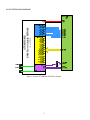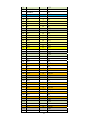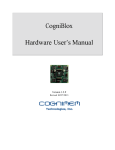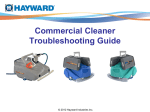Download Aeroflex GR-UT699 User manual
Transcript
Standard Products UT8MR8M8-EVB 64Megabit NonVolatile MRAM Evaluation Board User Manual July 2012 www.aeroflex.com/memories 1.0 INTRODUCTION The Aeroflex 64Megabit Non-Volatile magnetoresistive random access memory (MRAM) is a highperformance memory multichip module (MCM) compatible with traditional asynchronous SRAM operations, organized as four individual 16,777,216 words by 8 bits. The MRAM is equipped with five chip enables (/En), a single write enable (/W), and a single output enable (/G) pin, allowing for significant system design flexibility without bus contention. Data is non-volatile for > 15 years at temperature and data is automatically protected against power loss by a low voltage write inhibit. The UT8MR8M8-EVB allows the user access to most all the features of the 64Mb MRAM via bench top evaluation or using the UT699 LEON-3FT evaluation board. 2.0 SCOPE This document describes the features and necessary steps to set-up and operate the Aeroflex Colorado Springs 64Megabit Non-Volatile MRAM Evaluation Board. Users must be familiar with the UT699 LEON-3FT Processor and the 64Megabit Non-Volatile MRAM datasheets. 3.0 REFERENCE DOCUMENTS Aeroflex Colorado Springs, “UT8MR8M8 64Megabit Non-Volatile MRAM” Datasheet, www.aeroflex.com/memories Aeroflex Gaisler “GR-CPCI-UT699 LEON3-FT CPCI Development Board” User Manual, www.aeroflex.com/LEON Aeroflex Colorado Springs, “UT699 32-bit Fault Tolerant SPARCTM V8/LEON3FT Processor” Datasheet, www.aeroflex.com/LEON 1 (64-Lead FP MCM) UT8MR8M8 64M Non-Volatile MRAM 4.0 FUNCTIONAL DIAGRAM Figure 1. Notional UT8MR8M8-EVB block diagram 2 5.0 FEATURES AND GENERAL OPERATION The Aeroflex 64Megabit Non-Volatile MRAM Evaluation Board provides the user with a flexible means to configure, control, access, and read/write data to the UT8MR8M8 device. Power to the board may be provided through the J9 connector on the GR-UT699 CPCI Development Board or through the 100 mil connector J8 on the UT8MR8M8-EVB. Only one power source should be used at a time. 5.1 Power 5.1.1 External Power Power to the UT8MR8M8-EVB may be provided externally using 3.3V if using in a bench top only configuration. Figure 2. External Power Jumper Configuration Settings 3 5.1.2 Aeroflex Gaisler Board Power Power to the UT8MR8M8-EVB is also provided from the J9 connector on the GR-CPCI-UT699 LEON3FT CPCI Development Board. J7, the 120 pin connector, is located on the back side of the EVB. Use caution when mating the 64Megabit Non-Volatile MRAM Evaluation Board to the LEON-3FT evaluation board. Ensure that the mating connectors are lined up and that the power is removed from the GR-cPCI-UT699 eval board prior to plugging in the MRAM evaluation board. Table 1. LEON-3FT-EVB Power Pins (J9) Table 2. LEON-3FT-EVB Ground pins (J9) LEON-3FT connector Pin Signal 10 3.3V 20 3.3V 30 3.3V 40 3.3V 51 3.3V 71 3.3V 81 3.3V 91 3.3V 101 3.3V 111 3.3V LEON-3FT connector Pin Signal 1 VSS 3 VSS 5 VSS 7 VSS 11 VSS 21 VSS 31 VSS 41 VSS 50 VSS 60 VSS 61 VSS 70 VSS 80 VSS 90 VSS 100 VSS 110 VSS 114 VSS 116 VSS 118 VSS 120 VSS 4 Figure 3. Aeroflex Gaisler LEON-3FT J7 to J9 connector 5 5.2 Address Inputs Table 3. Address Inputs J7 pin out LEON-3FT connector (J9) Pin Signal 45 A0 76 A1 44 A2 77 A3 43 A4 78 A5 42 A6 79 A7 39 A8 82 A9 38 A10 83 A11 37 A12 84 A13 36 A14 85 A15 35 A16 86 A17 34 A18 87 A19 33 A20 88 A21 32 A22 Pin 10 9 8 7 6 28 27 26 25 24 41 40 39 38 37 58 57 56 55 11 59 22 23 6 UT8MR8M8 Device (J7) Signal A0 A1 A2 A3 A4 A5 A6 A7 A8 A9 A10 A11 A12 A13 A14 A15 A16 A17 A18 A19 A20 A21 A22 5.3 Data I/O The UT8MR8M8 has eight bidirectional data lines, DQ[7:0]. The data inputs/outputs are connected to J7 as shown in table 4. Table 4. Data I/O J7 pin out LEON-3FT connector (J9) Pin Signal 95 D24 97 D25 99 D26 103 D27 105 D28 107 D29 109 D30 113 D31 Pin 46 47 50 51 14 15 18 19 7 UT8MR8M8 Device (J7) Signal DATA0 DATA1 DATA2 DATA3 DATA4 DATA5 DATA6 DATA7 5.4 Chip Enable Asserting /E_All allows the device to be addressed as a single, 64Mb memory using address bits A21 and A22 to decode and select 1 of 4 MRAM die. Table 5. Enable Signals LEON-3FT (J5) LEON-3FT connector (J9) Pin Signal 48 ROMSN0 74 IOSN UT8MR8M8 Device (J7) Pin 21 21 Signal Can be jumpered to /E_ALL for LEON-3FT to control the UT8MR8M8 Can be jumpered to /E_ALL The user can exercise either the IOSN or ROMSN0 pin on the LEON-3FT to exercise the /E_All pin on the MRAM. There is a three pin header, J5, that allows the user to select IOSN or ROMSN0 to control the /E_All pin. Figure 6. /E_All header control 5.4.1 Use as an External Memory with LEON Set J5 to ROMSN0 on the UT8MR8M8-EVB and uninstall JP6 on the UT699-EVB. 5.4.2 Use as IO Space Set J5 to IOSN option on the UT8MR8M8-EVB and install JP6 on the UT699-EVB. 5.5 Write Enable (/W) 8 /W controls read and write operation. During a read cycle, /G must be asserted to enable the outputs. Table 6. Write Enable LEON-3FT J7 to J9 connector LEON-3FT connector UT8MR8M8 Device (J9) (J7) Pin Signal Pin Signal 46 WEB 42 /W 5.6 Output Enable (/G) /W controls read and write operation. During a read cycle, /G must be asserted to enable the outputs. Table 7. Output Enable LEON-3FT J7 to J9 connector LEON-3FT connector UT8MR8M8 Device (J9) (J7) Pin Signal Pin Signal 47 OEB 53 /G 5.7 Deep Sleep Power Down (ZZ) ZZ controls the sleep mode operation. Enabling sleep mode causes all other inputs to be do not cares. ZZ places all die into internal low power even while system power is still applied to VDD. Pin 12 on the UT8MR8M8 are routed to a three pin header J2. The center pin on the three pin J2 header is tied to the ZZ pin, the other pins are tied to VDD and VSS. Please refer to the UT8MR8M8 datasheet for further information. UT8MR8M8 Dee pP owe r Do wn Figure 7. ZZ pin 5.8 Multi-Bit Error Flag (MBE) 9 The open drain MBE pin drives low when ECC logic detects two bit errors during the current read cycle. It allows for wired-or of multiple MBE signals when using multiple MRAMs. The MBE signal is routed to the one pin J6 header. This pin can be monitored if the user chooses to do so. MBE UT8MR8M8 Figure 8. MBE pin 6.0 Quick Start Guide The following steps describe how the user to get the UT8MR8M8-EVB up and running with the UT699 LEON-3FT EVB. 1. Connect J5to the UT8MR8M8-EVB to ROMSN0 for using MRAM as PROM - or Connect J5to the UT8MR8M8-EVB to IOSN for using MRAM as IO Space 2. 3. 4. 5. Disconnect power to the UT699-EVB Plug the UT8MR8M8-EVB J7 to J9 on the UT699-EVB Configure DIP switches S3 and S4 as shown in Table 9 and 10. Reference Section 3 “SETTING UP AND USING THE BOARD” in the user’s manual for the GR-UT699 board. Install the jumpers as indicated in Table 11. 10 Table 8. Quick Start LEON-3FT S3 8-bit mode Configuration DIP Switch S3 Switch Function Value Comment 1 PIO0 0 8-bit Mode (Closed) 2 PIO1 0 8-bit Mode (Closed) 3 PIO2 0 PROM EDAC disabled (Closed) 4 PIO3 1 (Open) 5 PIO4 1 (Open) 6 PIO5 1 (Open) 7 PIO6 1 (Open) 8 PIO7 1 (Open) Table 9. Quick Start LEON-3FT S4 Configuration DIP Switch S4 Switch Function Value Comment 1 PIO8 1 (Open) (Open) 2 PIO9 1 (Open) 3 PIO10 1 (Open) 4 PIO11 1 (Open) 5 PIO12 1 (Open) 6 PIO13 1 (Open) 7 PIO14 1 (Open) 8 PIO15 1 11 Table 10. Quick Start LEON-3FT Jumper settings for ROMSN0 or IOSN Jumper Jumper Setting Comment JP2 1-2: Do Not Install 3-4: Do Not Install 5-6: Do Not Install 7-8: Do Not Install Do Not Install Ethernet MDIO interface interrupt is not connected to GPIO4 JP3 1-3: Install End-stub termination enabled – see section 2.4.1 JP4 1-3: Install End-stub termination enabled – see section 2.4.1 JP1 JP5 1-2: Install 3-4: Install 5-6: Install 7-8: Install Do Not Install ASIC TEST mode pin not enabled DSU is enabled JTAG interface is enabled. Watchdog output can cause board reset Connects RAMSN0 and RAMSN1 to on board SRAM banks Connects ROMSN0 to on board MRAM on UT8MR8M8-EVB JP6 JP11 JP12 JP13 1-2: Install 1-2: Install 3-4: Install 1-2: Install 3-4: Install 5-6: Install 7-8: Install 9-10: Install 11-12: Install 13-14: Install 15-16: Install 17-18: Install 19-20: Install 1-2: Install 3-4: Install 1-2: Install 3-4: Install Install 1-2: Install 1-2: Install Connects to Front Panel LED indicators See section 2.9 See section 2.9 JP14 Install Can be used as current measure point for Vcore supply to ASIC JP15 Install Can be used as current measure point for 3.3V supply to ASIC JP16 Install Connected to Front Panel push buttons for RESET and BREAK JP17 1-2: Install 1-2: Install Main Processor Clock is also source for SPW_CLK JP7 JP8 JP9 JP10 JP18 Connects IOSN to on board MRAM on UT8MR8M8-EVB PCI Host Mode clocks to backplane – see section 2.11 PCI Host Mode- Pull ups enabled – see section 2.11 PCI Host Mode – see section 2.11 PCI Host Mode – see section 2.11 Board RESETN also generated PCI_RSTN for PCI Host 6. Power on the UT699-EVB 7. Using GRMON: a. MRAM as PROM: The following commands need to be run to set up memory configuration register 1 to allow reading and writing the MRAM when it is configured as the PROM for the UT699. i. wmem 0x80000000 0x1803c811 ii. mcfg1 0x1803c811 iii. User code 12 b. MRAM as I/O space: The following commands need to be run to set up memory configuration register 1 to allow reading and writing the MRAM when it is configured as I/O space for the UT699. i. wmem 0x80000000 0x001BC811 ii. mcfg1 0x001BC811 iii. User code 7.0 COMPATIBILITY WITH GR-UT699 EVALUATION BOARD The UT8MR8M8-EVB can plug directly into the J9 connector on the LEON-3FT evaluation board. J9 on the GR-UT699 evaluation board is pinned out as listed in table 12 below. For further information on interfacing the UT8MR8M8-EVB with the GR-UT699 Evaluation board please see the Aeroflex Gaisler GR-UT699 Development Board User Manual. Table 11. UT8MR8M8-EVB to UT699-3FT LEON connections LEON-3FT connector Pin Signal 1 2 +5V 3 4 -12V 5 6 +12V 7 8 D15 9 D7 10 11 12 D14 13 D6 14 D13 15 D5 16 D12 17 D4 18 D11 19 D3 20 21 22 D10 23 D2 24 D9 25 D1 Pin 13 UT8MR8M8 Device Signal VSS NC VSS NC VSS NC VSS NC NC 3.3V VSS NC NC NC NC NC NC NC NC 3.3V VSS NC NC NC NC 26 27 28 29 30 31 32 33 34 35 36 37 38 39 40 41 42 43 44 45 46 47 48 49 50 51 52 53 54 55 56 57 58 59 60 61 62 63 64 65 66 67 68 69 70 D8 D0 A26 A14 A22 A20 A18 A16 A14 A12 A10 A8 23 59 55 57 37 39 41 25 A6 A4 A2 A0 WEB OEB ROMSN0 RAMSN4 27 6 8 10 42 53 RAMSN3 RAMSN2 RAMSN1 RAMSN0 RWEN2 RWEN0 BRDYN RESETN CLK BEXCN RWEN1 RWEN3 RAMOEN0 RAMOEN1 RAMOEN2 RAMOEN3 14 NC NC NC NC 3.3V VSS A22 A20 A18 A16 A14 A12 A10 A8 3.3V VSS A6 A4 A2 A0 WEB OEB ROMSN0 NC VSS 3.3V NC NC NC NC NC NC NC NC VSS VSS NC NC NC NC NC NC NC NC VSS 71 72 73 74 75 76 77 78 79 80 81 82 83 84 85 86 87 88 89 90 91 92 93 94 95 96 97 98 99 100 101 102 103 104 105 106 107 108 109 110 111 112 113 114 115 RAMOEN4 RAMSN1 READ A1 A3 A5 A7 A9 A11 A13 A15 A17 A19 A21 A23 A25 A27 D16 D24 D17 D25 D18 D26 D19 D27 D20 D28 D21 D29 D22 D30 D23 D31 9 7 28 26 24 40 38 58 56 11 22 46 47 50 51 14 15 18 19 +12V 15 3.3V NC NC IOSN NC A1 A3 A5 A7 VSS 3.3V A9 A11 A13 A15 A17 A19 A21 NC VSS 3.3V NC NC NC DATA0 NC DATA1 NC DATA2 VSS 3.3V NC DATA3 NC DATA4 NC DATA5 NC DATA6 VSS 3.3V NC DATA7 VSS NC 116 117 118 119 120 VSS NC VSS NC VSS -12V +5V 16 8.0 BOARD SCHEMATICS The schematics are for reference ONLY. 17 5 4 3 2 1 Change Block 1 MQ11 VDD3_3V D ADR22_138 4 5 6 E1_138_CS VDD3_3V A0 A1 A2 E1 E2 E3 VDD 1 2 3 ADR21_138 GND U1 16 D O0 O1 O2 O3 O4 O5 O6 O7 15 14 13 12 11 10 9 7 CEB_1 CEB_2 CEB_3 CEB_4 8 54AC138/FP VDD3_3V Silkscreen UT8MR8M8(P) VDD3_3V R3 DATA4 DATA5 10k IOSN DATA6 DATA7 CEB_2 C Silkscreen IOSN J5 ROMSN0 1 2 3 E1_138_CS ROMSN0 ADR21_138 ADR22_138 ADR9 ADR8 ADR7 ADR6 ADR5 HEADER 3 R7 10k Silkscreen VDD Silkscreen VSS OEB 1 2 3 Silkscreen TO LEON-3FT UT699 EVAL board J7 HEADER 3 VDD3_3V DATA3 DATA2 DATA1 DATA0 CEB_3 ADR10 ADR11 ADR12 ADR13 ADR14 J11 R8 10k HEADER 3 CEB_4 ADR20 ADR15 ADR16 ADR17 ADR18 10k CEB_1 ADR4 ADR3 ADR2 ADR1 ADR0 ADR19 VDD3_3V Silkscreen UT54ACS138E pin G1 R2 1 2 3 64 63 62 61 60 59 58 57 56 55 54 53 52 51 50 49 48 47 46 45 44 43 42 41 40 39 38 37 36 35 34 33 10K J2 Silkscreen VSS R6 Silkscreen VDD VSS VDD VDD VSS NC1 NC4 NC2 NC5 E0_B E3_B A4 A20 A3 A15 A2 A16 A1 A17 A0 A18 A19 NC6 ZZ_NUIL G_B NC3 NC7 DQ4 DQ3 DQ5 DQ2 VDD VSS VSS VDD DQ6 DQ1 DQ7 DQ0 E1_B E2_B E_B_ALL_NUIH VSS A21_NUIL MBE_NUO A22_NUIL W_B A9 A10 A8 A11 A7 A12 A6 A13 A5 A14 VSS VSS VSS VSS VSS VDD VDD VSS WEB 1 R5 U2 1 2 3 4 5 6 7 8 9 10 11 12 13 14 15 16 17 18 19 20 21 22 23 24 25 26 27 28 29 30 31 32 10k Silkscreen ZZ SLEEPY Silkscreen J6 MBE HEADER 1 IOSN ADR1 ADR3 ADR5 ADR7 UT8MR8M8_MQ9_10 VDD3_3V ADR9 ADR11 ADR13 ADR15 ADR17 ADR19 ADR21_138 DATA0 DATA1 DATA2 Silkscreen 3.3V POWER VDD3_3V B DATA3 DATA5 1 2 1 2 1 2 DATA4 DATA6 Silkscreen GND J8 HEADER 2 J9 HEADER 2 J10 HEADER 2 DATA7 VDD3_3V 61 62 63 64 65 66 67 68 69 70 71 72 73 74 75 76 77 78 79 80 81 82 83 84 85 86 87 88 89 90 91 92 93 94 95 96 97 98 99 100 101 102 103 104 105 106 107 108 109 110 111 112 113 114 115 116 117 118 119 120 DGND CLK BEXCN RWEN1 RWEN3 RAMOEN0 RAMOEN1 RAMOEN2 RAMOEN3 DGND 3.3V RAMOEN4 ROMSN1 IOSN READ A1 A3 A5 A7 DGND 3.3V A9 A11 A13 A15 A17 A19 A21 A23 DGND 3.3V A25 A27 D16 D24 D17 D25 D18 D26 DGND 3.3V D19 D27 D20 D28 D21 D29 D22 D30 DGND 3.3V D23 D31 DGND +12V DGND -12V DGND +5V DGND DGND RESETN BRDYN RWEN0 RWEN2 RAMSN0 RAMSN1 RAMSN2 RAMSN3 DGND 3.3V RAMSN4 ROMSN0 OEN WRITEN A0 A2 A4 A6 DGND 3.3V A8 A10 A12 A14 A16 A18 A20 A22 DGND 3.3V A24 A26 D0 D8 D1 D9 D2 D10 DGND 3.3V D3 D11 D4 D12 D5 D13 D6 D14 DGND 3.3V D7 D15 DGND +12V DGND -12V DGND 5V DGND 60 59 58 57 56 55 54 53 52 51 50 49 48 47 46 45 44 43 42 41 40 39 38 37 36 35 34 33 32 31 30 29 28 27 26 25 24 23 22 21 20 19 18 17 16 15 14 13 12 11 10 9 8 7 6 5 4 3 2 1 C ROMSN0 OEB WEB ADR0 ADR2 ADR4 ADR6 ADR8 ADR10 ADR12 ADR14 ADR16 ADR18 ADR20 ADR22_138 VDD3_3V B CONN_MEZ120 C1 C2 0.1uF0.01uF C3 C4 0.1uF0.01uF C5 C6 0.1uF0.01uF + C7 47uF A A Aeroflex Colorado Springs 4350 Centennial Blvd. Colorado Springs Colorado 80907 64M MRAM EVALUATION BOARD Size C Tuesday, March 20, 2012 5 4 3 2 Scale CAGE Code Rev DWG NO 4350252-000 65342 Sheet Larsen 1 2 of 2 ORDERING INFORMATION UT ***** Device Type: 8MR8M8-EVB = 64Megabit Non-Volatile MRAM Evaluation Board 18 Aeroflex Colorado Springs - Datasheet Definition Advanced Datasheet - Product In Development Preliminary Datasheet - Shipping Prototype Datasheet - Shipping QML & Reduced Hi – Rel 19