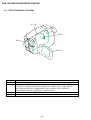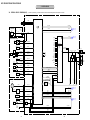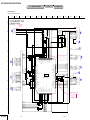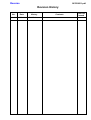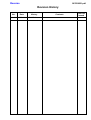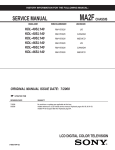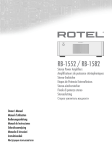Download Boss Audio Systems PH2.1300 Service manual
Transcript
DCR-TRV255E/TRV260/TRV265/TRV265E RMT-830 SERVICE MANUAL US Model Canadian Model Ver 1.0 2003. 11 DCR-TRV260 Revision History AEP Model UK Model East European Model North European Model How to use Acrobat Reader DCR-TRV255E/TRV265E E Model DCR-TRV260/TRV265/TRV265E Australian Model DCR-TRV265E M2200 MECHANISM Tourist Model DCR-TRV265/TRV265E Photo: DCR-TRV265 Link SPECIFICATIONS BLOCK DIAGRAMS PRINTED WIRING BOARDS SERVICE NOTE FRAME SCHEMATIC DIAGRAMS REPAIR PARTS LIST DISASSEMBLY SCHEMATIC DIAGRAMS NTSC MODEL: DCR-TRV260/TRV265 PAL MODEL: DCR-TRV255E/TRV265E • For ADJUSTMENTS (SECTION 6), refer to SERVICE MANUAL, ADJ (987629251.pdf). • For INSTRUCTION MANUAL, refer to SERVICE MANUAL, LEVEL 1 (987629241.pdf). • For MECHANISM ADJUSTMENTS, refer to the “8mm Video MECHANICAL ADJUSTMENT MANUAL IX M2000 MECHANISM ” (9-929-861-11). • Reference No. search on printed wiring boards is available. • Table for differences of function of each model. • TO TAKE OUT A CASSETTE WHEN NOT EJECT (FORCE EJECT) • When the machine needs to be repaired, make sure to follow the items of “LCD TYPE CHECK”. • Changing the data is needs when IC4501 is replaced, make sure to follow the items of “CHANGE OF IC4501”. • HELP: Sheet attachment positions and procedures of processing the flexible boards/harnesses are shown. VIDEO CAMERA RECORDER DCR-TRV255E/TRV260/TRV265/TRV265E TM SERIES SPECIFICATIONS Video camera recorder System Video recording system 2 rotary heads, Helical scanning system Audio recording system Rotary heads, PCM system Quantization: 12 bits (Fs 32 kHz, stereo 1, stereo 2), 16 bits (Fs 48 kHz, stereo) Video signal DCR-TRV260/265: NTSC color, EIA standards DCR-TRV255E/265E: PAL color, CCIR standards Usable cassette 8 mm video format cassette Tape speed DCR-TRV260/265: SP: Approx. 28.67 mm/s LP: Approx. 19.11 mm/s DCR-TRV255E/265E: SP: Approx. 28.70 mm/s LP: Approx. 19.13 mm/s Recording/playback time DCR-TRV260/265: (using 120 min. Digital8 video cassette) DCR-TRV255E/265E: (using 90 min. Digital8 video cassette) SP: 1 h LP: 1 h 30 min Fast forward/rewind time DCR-TRV260/265: (using 120 min. Digital8 video cassette) DCR-TRV255E/265E: (using 90 min. Digital8 video cassette) Approx. 5 min Viewfinder Electric viewfinder (monochrome) Image device 3.0 mm (1/6 type) CCD (Charge Coupled Device) DCR-TRV260/265: Gross: Approx. 460 000 pixels Effective: Approx. 290 000 pixels DCR-TRV255E/265E: Gross: Approx. 540 000 pixels Effective: Approx. 350 000 pixels Lens Combined power zoom lens Filter diameter: 37 mm (1 1/2 in.) 20 × (Optical), 990 × (Digital) F=1.6 - 2.4 Focal length 2.5 - 50 mm (1/8 - 2 in.) When converted to a 35 mm still camera 42 - 840 mm (1 11/16 - 33 1/8 in.) Color temperature Auto Minimum illumination 4 lx (lux) (F 1.6) 0 lx (lux) (in the NightShot plus mode)* * Objects unable to be seen due to the dark can be shot with infrared lighting. Input/Output connectors S video output 4-pin mini DIN Luminance signal: 1 Vp-p, 75 Ω (ohms), unbalanced Chrominance signal: DCR-TRV260/265: 0.286 Vp-p DCR-TRV255E/265E: 0.3 Vp-p 75 Ω (ohms), unbalanced Audio/Video output AV MINIJAC K Video signal: 1 Vp-p, 75 Ω: (ohms), unbalanced, sync negative Audio signal: 327 mV (at output impedance more than 47 kΩ: (kilohms)), Output impedance with less than 2.2 kΩ: (kilohms) Stereo minijack (ø 3.5 mm) DV input/output DCR-TRV260/265/265E: 4-pin connector DV output DCR-TRV255E: 4-pin connector USB jack mini-B LCD screen Picture 6.2 cm (2.5 type) Total dot number 123 200 (560 × 220) General Power requirements DC 7.2 V (battery pack) DC 8.4 V (AC Adaptor) Average power consumption (when using the battery pack) During camera recording using viewfinder 2.5 W During camera recording using LCD 3.4 W Operating temperature 0°C to 40°C (32°F to 104°F) Storage temperature -20°C to + 60°C (-4°F to + 140°F) Dimensions (approx.) 85 × 98 × 151 mm (3 3/8 × 3 7/8 × 6 in.) (w/h/ d) Mass (Approx.) 780 g (1 lb 11 oz) main unit only 890 g (1 lb 15 oz) including the NP-FM30 rechargeable battery pack, Digital8 cassette, lens cap, and shoulder strap Supplied accessories AC Adaptor (1) Power cord (1) Lens cap (1) Shoulder strap (1) Wireless Remote Commander (1) RMT-830: (DCR-TRV265/265E) A/V connecting cable (1) USB cable (1) Rechargeable battery pack NP-FM30 (1) CD-ROM “SPVD-012 USB Driver” (1) —2— 21-pin adaptor (1) : (AEP, UK, EE, NE) Camera Operating Guide (1) Computer Application Guide (1) See page 5-22. AC Adaptor AC-L15A/L15B Power requirements AC 100 - 240 V, 50/60 Hz Current consumption 0.35 - 0.18 A Power consumption 18 W Output voltage DC 8.4 V, 1.5 A Operating temperature 0°C to 40°C (32°F to 104°F) Storage temperature -20°C to + 60°C (-4°F to + 140°F) Dimensions (approx.) 56 × 31 × 100 mm (2 1/4 × 1 1/4 × 4 in.) (w/h/ d) excluding the projecting parts Mass (approx.) 190 g (6.7 oz) excluding the mains lead Rechargeable battery pack (NP-FM30) Maximum output voltage DC 8.4 V Output voltage DC 7.2 V Capacity 5.0 Wh (700 mAh) Dimensions (approx.) 38.2 × 20.5 × 55.6 mm (1 9/16 × 13/16 × 2 1/4 in.) (w/h/d) Mass (approx.) 65 g (2.3 oz) Operating temperature 0°C to 40°C (32°F to 104°F) Type Lithium ion Design and specifications are subject to change without notice DCR-TRV255E/TRV260/TRV265/TRV265E Table for differences of function Model Destination DCR-TRV255E DCR-TRV260 DCR-TRV265 AEP, UK, EE, NE US, CND, E E, JE ✕ PAL ✕ NTSC a NTSC a PAL ✕ DV OUT a DV IN/OUT a DV IN/OUT a DV IN/OUT Remote commander Color system VTR Rec DV interface LCD type DCR-TRV265E AEP, UK, EE, NE, E, AUS, JE Remark a: with REC button Please refer to page 1-3 to discriminate the type of LCD (TYPE C or TYPE S). • Abbreviation AUS : Australian model CND : Canadian model EE : East European model JE : Tourist model NE : North European model SAFETY-RELATED COMPONENT WARNING!! COMPONENTS IDENTIFIED BY MARK 0 OR DOTTED LINE WITH MARK 0 ON THE SCHEMATIC DIAGRAMS AND IN THE PARTS LIST ARE CRITICAL TO SAFE OPERATION. REPLACE THESE COMPONENTS WITH SONY PARTS WHOSE PART NUMBERS APPEAR AS SHOWN IN THIS MANUAL OR IN SUPPLEMENTS PUBLISHED BY SONY. ATTENTION AU COMPOSANT AYANT RAPPORT À LA SÉCURITÉ! LES COMPOSANTS IDENTIFÉS PAR UNE MARQUE 0 SUR LES DIAGRAMMES SCHÉMATIQUES ET LA LISTE DES PIÈCES SONT CRITIQUES POUR LA SÉCURITÉ DE FONCTIONNEMENT. NE REMPLACER CES COMPOSANTS QUE PAR DES PIÈSES SONY DONT LES NUMÉROS SONT DONNÉS DANS CE MANUEL OU DANS LES SUPPÉMENTS PUBLIÉS PAR SONY. SAFETY CHECK-OUT After correcting the original service problem, perform the following safety checks before releasing the set to the customer. 1. 2. 3. 4. 5. 6. Check the area of your repair for unsoldered or poorly-soldered connections. Check the entire board surface for solder splashes and bridges. Check the interboard wiring to ensure that no wires are "pinched" or contact high-wattage resistors. Look for unauthorized replacement parts, particularly transistors, that were installed during a previous repair. Point them out to the customer and recommend their replacement. Look for parts which, through functioning, show obvious signs of deterioration. Point them out to the customer and recommend their replacement. Check the B+ voltage to see it is at the values specified. Flexible Circuit Board Repairing • Keep the temperature of the soldering iron around 270˚C during repairing. • Do not touch the soldering iron on the same conductor of the circuit board (within 3 times). • Be careful not to apply force on the conductor when soldering or unsoldering. Unleaded solder Boards requiring use of unleaded solder are printed with the leadfree mark (LF) indicating the solder contains no lead. (Caution: Some printed circuit boards may not come printed with the lead free mark due to their particular size.) : LEAD FREE MARK Unleaded solder has the following characteristics. • Unleaded solder melts at a temperature about 40°C higher than ordinary solder. Ordinary soldering irons can be used but the iron tip has to be applied to the solder joint for a slightly longer time. Soldering irons using a temperature regulator should be set to about 350°C. Caution: The printed pattern (copper foil) may peel away if the heated tip is applied for too long, so be careful! • Strong viscosity Unleaded solder is more viscous (sticky, less prone to flow) than ordinary solder so use caution not to let solder bridges occur such as on IC pins, etc. • Usable with ordinary solder It is best to use only unleaded solder but unleaded solder may also be added to ordinary solder. —3— DCR-TRV255E/TRV260/TRV265/TRV265E TABLE OF CONTENTS Section 1. Title Page SERVICE NOTE Section 5. 1-1. Note for Repair ································································ 1-1 1-2. Power Supply During Repairs ········································· 1-1 1-3. To Take Out a Cassette when not Eject (Force Eject) ····· 1-2 1-4. LCD Type Check ····························································· 1-3 1-5. Self-diagnosis Function ··················································· 1-4 1-5-1. Self-diagnosis Function ··················································· 1-4 1-5-2. Self-diagnosis Display ····················································· 1-4 1-5-3. Service Mode Display ····················································· 1-4 1-5-4. Self-diagnosis Code Table ··············································· 1-5 1-6. Change of IC4501 ··························································· 1-6 2. DISASSEMBLY 2-1. 2-2. 2-3. 2-4. 2-5. Flow Chart ······································································· 2-1 Mechanism Deck Service Position ·································· 2-3 LCD Service Position ······················································ 2-5 Circuit Boards Location ·················································· 2-6 Flexible Boards Location ················································ 2-7 3. BLOCK DIAGRAMS 3-1. 3-2. 3-3. 3-4. 3-5. 3-6. 3-7. Overall Block Diagram (1/5) ··········································· 3-1 Overall Block Diagram (2/5) ··········································· 3-3 Overall Block Diagram (3/5) ··········································· 3-5 Overall Block Diagram (4/5) ··········································· 3-7 Overall Block Diagram (5/5) ··········································· 3-9 Power Block Diagram (1/2) ··········································· 3-11 Power Block Diagram (2/2) ··········································· 3-13 4. PRINTED WIRING BOARDS AND SCHEMATIC DIAGRAMS Title Page REPAIR PARTS LIST 5-1. Exploded Views ···························································· 5-2 5-1-1. Overall Assembly ·························································· 5-2 5-1-2. Front Panel Block ························································· 5-3 5-1-3. Lens Block ···································································· 5-4 5-1-4. LCD Block ···································································· 5-5 5-1-5. Cabinet R Block ···························································· 5-6 5-1-6. EVF Block ···································································· 5-7 5-1-7. Battery Panel Block ······················································ 5-8 5-1-8. MD Frame Block ·························································· 5-9 5-1-9. Cassette Compartment Assembly, Drum Assembly ··· 5-10 5-1-10. LS Chassis Block Assembly ······································· 5-11 5-1-11. Mechanical Chassis Block Assembly-1 ······················ 5-12 5-1-12. Mechanical Chassis Block Assembly-2 ······················ 5-13 5-2. Electrical Parts List ····················································· 5-14 4-1. Frame Schematic Diagram ·············································· 4-1 4-2. Schematic Diagrams ························································ 4-5 CD-471 (CCD IMAGER) ················································ 4-7 VC-344 (1/10) (A/D CONVERTER, TIMING GENERATOR) ·············· 4-9 VC-344 (2/10) (DV SIGNAL PROCESS, LENS CONTROL, STEADYSHOT, DV INTERFACE, VIDEO OUT) ······ 4-11 VC-344 (3/10) (LENS DRIVE) ···································· 4-13 VC-344 (4/10) (REC/PB AMP) ···································· 4-15 VC-344 (5/10) (SERVO) ··············································· 4-17 VC-344 (6/10) (CAMERA/MECHA CONTROL) ······· 4-19 VC-344 (7/10) (HI CONTROL) ···································· 4-21 VC-344 (8/10) (AUDIO PROCESS) ····························· 4-23 VC-344 (9/10) (DC CONTROL) ·································· 4-25 VC-344 (10/10) (CONNECTOR) ································· 4-27 PD-204 (LCD DRIVER, BACKLIGHT DRIVE) ········· 4-29 SI-041 (JACK) ······························································· 4-31 FP-792 FLEXIBLE ······················································· 4-31 FP-228, FP-299, FP-300, FP-301, FP-302, FP-802 FLEXIBLE ···································································· 4-33 SS-5100, PR-5100 (CONTROL KEY BLOCK) ··········· 4-34 CF-5100 (CONTROL KEY BLOCK) ··························· 4-35 4-3. Printed Wiring Boards ··················································· 4-39 CD-471 ·········································································· 4-41 VC-344 ·········································································· 4-43 PD-204 ··········································································· 4-47 SI-041, FP-792 FLEXIBLE ·········································· 4-49 FP-228, FP-299, FP-300, FP-301, FP-302, FP-802 FLEXIBLE ···································································· 4-51 4-4. Mounted Parts Location ················································ 4-53 —4— DCR-TRV255E/TRV260/TRV265/TRV265E SECTION 1 SERVICE NOTE 1-1. NOTE FOR REPAIR Make sure that the flat cable and flexible board are not cracked of bent at the terminal. Do not insert the cable insufficiently nor crookedly. When remove a connector, don’t pull at wire of connector. It is possible that a wire is snapped. When installing a connector, don’t press down at wire of connector. It is possible that a wire is snapped. Cut and remove the part of gilt which comes off at the point. (Be careful or some pieces of gilt may be left inside) 1-2. POWER SUPPLY DURING REPAIRS In this unit, about 10 seconds after power is supplied to the battery terminal using the regulated power supply (8.4V), the power is shut off so that the unit cannot operate. The following method is available to prevent this. Method 1. Use the AC power adaptor (AC-L10, AC-VQ800 etc.). 1-1 DCR-TRV255E/TRV260/TRV265/TRV265E 1-3. TO TAKE OUT A CASSETTE WHEN NOT EJECT (FORCE EJECT) 1 Refer to “SECTION 2. DISASSEMBLY” to remove the mechanism deck block. 2 Disconnect CN2401 (2P) of VC-344 board. 3 Add +5V from the DC POWER SUPPLY and unload with a pressing the cassette compartment. 4 Pull the timing belt in the direction of arrow A with a pincette while pressing the cassette compartment (take care not to damage) to adjust the bending of a tape. Press the cassette compartment not to rise the cassette compartment Pincette A [DC power supply] (+5V) Timing belt 5 Let go your hold the cassette compartment and rise the cassette compartment to take out a cassette. A Loading motor Disconnect CN2401 of VC-344 board. Adjust the bending of a tape Timing belt 1-2 DCR-TRV255E/TRV260/TRV265/TRV265E 1-4. LCD TYPE CHECK The LCD type can be checked with data value by connecting the adjustment remote commander. Note: About PD-204 board and LCD module, discriminate LCD type on the machine, and replace the same type. Preparations: 1) Connect the equipment for adjustments according to Fig. 1. 2) Connect the adjustment remote commander to VC-344 board CN1011 via I/F unit for LANC control (J-6082-521-A) and CPC jig connector (J-6082-539-A). To operate the adjustment remote commander, connect the AC power adaptor to the DC IN jack of I/F unit for LANC control, or connect the L series Info-LITHIUM battery to the battery terminal of I/F unit for LANC control. Checking method: 1) Select page: 3, address: CC. 2) By checking the data value of display data, the type of LCD can be discriminated. Data LCD type 64 to 67 TYPE C 40 to 43 TYPE S CN1011 1 16 CPC lid Screw (M2) L serices Info LITHIUM battery (7.2Vdc) AC adaptor AC IN AC adaptor Conductor side LANC jack Adjustment remote commander (RM-95) CPC jig connector (J-6082-539-A) I/F unit for LANC control (J-6082-521-A) 1-3 AC IN DCR-TRV255E/TRV260/TRV265/TRV265E 1-5. SELF-DIAGNOSIS FUNCTION 1-5-1. Self-diagnosis Function 1-5-2. Self-diagnosis Display When problems occur while the unit is operating, the self-diagnosis function starts working, and displays on the viewfinder or Display window what to do. This function consists of two display; selfdiagnosis display and service mode display. Details of the self-diagnosis functions are provided in the Instruction manual. When problems occur while the unit is operating, the counter of the viewfinder or Display window shows a 4-digit display consisting of an alphabet and numbers, which blinks at 3.2 Hz. This 5-character display indicates the “repaired by:”, “block” in which the problem occurred, and “detailed code” of the problem. Viewfinder Display window C : 3 1 : 11 C:31:11 Blinks at 3.2Hz C Repaired by: 31 Block C : Corrected by customer H : Corrected by dealer E : Corrected by service engineer 11 Detailed Code Refer to “1-5-4. Self-diagnosis Code Table”. Indicates the appropriate step to be taken. E.g. 31 ....Reload the tape. 32 ....Turn on power again. 1-5-3. Service Mode Display The service mode display shows up to six self-diagnosis codes shown in the past. 1. Display Method While pressing the “STOP” key, set the switch from OFF to “ON”, and continue pressing the “STOP” key for 5 seconds continuously. The service mode will be displayed, and the counter will show the backup No. and the 5-character self-diagnosis codes. Viewfinder Display window 3 C : 3 1 : 11 [3] C : 3 1 : 1 1 Lights up [3] Backup No. C:31:11 Self-diagnosis Codes Control Dial Order of previous errors 2. Switching of Backup No. By rotating the control dial, past self-diagnosis codes will be shown in order. The backup No. in the [] indicates the order in which the problem occurred. (If the number of problems which occurred is less than 6, only the number of problems which occurred will be shown.) [1] : Occurred first time [3] : Occurred third time [5] : Occurred fifth time [2] : Occurred second time [4] : Occurred fourth time [6] : Occurred the last time 3. End of Display Turning OFF the power supply will end the service mode display. Note: The “self-diagnosis display” data will not be erased (reset), when the lithium battery (CONTROL KEY BLOCK (CF5100): BT001) is removed. 1-4 DCR-TRV255E/TRV260/TRV265/TRV265E 1-5-4. Self-diagnosis Code Table Repaired by: Self-diagnosis Code Block Function Detailed Code Symptom/State C C C 0 2 2 4 1 2 0 0 0 0 0 0 C 3 1 1 0 C 3 1 1 1 C C C C C C C C C C C 3 3 3 3 3 3 3 3 3 3 3 1 1 1 1 1 1 1 1 1 1 1 2 2 2 2 3 3 4 4 4 4 4 0 1 2 3 0 1 0 1 2 3 4 C 3 2 1 0 C 3 2 1 1 C 3 2 2 0 C 3 2 2 1 C 3 2 2 2 T reel fault. C 3 2 2 3 S reel fault. C 3 2 3 0 FG fault when starting capstan. C 3 2 3 1 FG fault during normal capstan operations. C 3 2 4 0 FG fault when starting drum. C 3 2 4 1 PG fault when starting drum. C 3 2 4 2 C 3 2 4 3 C 3 2 4 4 Correction Non-standard battery is used. Condensation. Video head is dirty. LOAD direction. Loading does not complete within specified time UNLOAD direction. Loading does not complete within specified time T reel side tape slacking when unloading. S reel side tape slacking when unloading. T reel fault. S reel fault. FG fault when starting capstan. FG fault during normal capstan operations. FG fault when starting drum. PG fault when starting drum. FG fault during normal drum operations. PG fault during normal drum operations. Phase fault during normal drum operations. LOAD direction loading motor timeout. UNLOAD direction loading motor time-out. T reel side tape slacking when unloading. S reel side tape slacking when unloading. FG fault during normal drum operations. PG fault during normal drum operations. Phase fault during normal drum operations. 1-5 Use the InfoLITHIUM battery. Remove the cassette, and insert it again after one hour. Clean with the optional cleaning cassette. Load the tape again, and perform operations from the beginning. Load the tape again, and perform operations from the beginning. Load the tape again, and perform operations from the beginning. Load the tape again, and perform operations from the beginning. Load the tape again, and perform operations from the beginning. Load the tape again, and perform operations from the beginning. Load the tape again, and perform operations from the beginning. Load the tape again, and perform operations from the beginning. Load the tape again, and perform operations from the beginning. Load the tape again, and perform operations from the beginning. Load the tape again, and perform operations from the beginning. Load the tape again, and perform operations from the beginning. Load the tape again, and perform operations from the beginning. Remove the battery or power cable, connect, and perform operations from the beginning. Remove the battery or power cable, connect, and perform operations from the beginning. Remove the battery or power cable, connect, and perform operations from the beginning. Remove the battery or power cable, connect, and perform operations from the beginning. Remove the battery or power cable, connect, and perform operations from the beginning. Remove the battery or power cable, connect, and perform operations from the beginning. Remove the battery or power cable, connect, and perform operations from the beginning. Remove the battery or power cable, connect, and perform operations from the beginning. Remove the battery or power cable, connect, and perform operations from the beginning. Remove the battery or power cable, connect, and perform operations from the beginning. Remove the battery or power cable, connect, and perform operations from the beginning. Remove the battery or power cable, connect, and perform operations from the beginning. Remove the battery or power cable, connect, and perform operations from the beginning. DCR-TRV255E/TRV260/TRV265/TRV265E Repaired by: Self-diagnosis Code Block Function Detailed Code Symptom/State E 6 1 0 0 Difficult to adjust focus (Cannot initialize focus.) E 6 1 1 0 Zoom operations fault (Cannot initialize zoom lens.) 1-6. CHANGE OF IC4501 Due to the change of IC4501 (mechanism control), there are two types of versions A and B The EEPROM data are different according to respective versions. Also, the IC4501 version can be checked by a discrimination method by the model name or by the adjusting remote commander. Note 1: Changing the version does not make any changes in schematic diagrams and the rest. Note 2: Make it sure to confirm the version after replacing IC4501. 1. Discrimination method by the model name of IC4501 (mechanism control) VC-344 BOARD (SIDE A) IC4501 Correction Inspect the lens block focus reset sensor (Pin qs of CN1551 of VC-344 board) when focusing is performed when the control dial is rotated in the focus manual mode and the focus motor drive circuit (IC1553 of VC-344 board) when the focusing is not performed. Inspect the lens block zoom reset sensor (Pin qg of CN1551 of VC-344 board) when zooming is performed when the zoom switch is operated and the zoom motor drive circuit (IC1553 of VC-344 board) when zooming is not performed. 2. Discrimination method by adjusting remote commander Version check method: 1) Select page: 3, and address: FF. 2) The version of IC4501 can be checked from the displayed data. Data Version 01 A 02 B Data change method: 1) Select page: 0, address: 01, and set data: 01. 2) Select page: 1C, and input the data in the following table. Note: To write in the non-volatile memory (EEPROM), press the PAUSE button of the adjustment remote commander each time to set the data. 3) Select page: 0, address: 01, and set data: 00. Version Address D0 154 : A 155 : B 1-6E A B 40 42 DCR-TRV255E/TRV260/TRV265/TRV265E SECTION 2 DISASSEMBLY HELP 2-1. FLOW CHART Note: When you remove Cabinet (R) Block, or when you assembly, please slide NS knob to the position of "ON". The following flow chart shows the disassembly procedure. 1 2 NS knob 8 1 3 2 7 2 1 6 5 9 9 q; 5 6 5 7 qd qf 1 4 3 4 4 8 4 3 1 2 3 4 5 Lock ace x3 Cabi (upper) Grip belt Lock ace x3 Cabi (L) 1 6 Lock ace x3 7 Claw 8 Front panel Note: Flexible board is connected. 9 FP-796: CN754, CN1001 1 2 3 4 5 6 Lock ace x6 NS knob to the position of "ON". Cabi (R) VC-344: CN1007 VC-344: CN1003 VC-344: CN1008 1 2 3 4 5 6 7 8 Tripod Screw Tapping P2 x2 Tapping P2 x6 Claw CF-5100 Tapping P2 x4 Claw x2 P Cabi (C) 8 5 1 9 q; qa qs qd qf qg qh Tapping P2 x2 Tapping P2 x1 P Cabi (M) PD-204: CN6005 PD-204: CN6001 PD-204, LCD901, ND901 Tapping P2 x4 Hinge assy 4 3 3 7 8 5 1 6 6 2 2 Lift up the EVF. Tapping P2 x4 Down the EVF. EVF block EVF Cabi (upper) EVF Cabi (lower) FP-797: LCD902 EVF lens 1 2 3 4 6 3 2 5 6 7 8 6 4 7 3 1 2 3 4 qs qh 6 4 qa HELP qg VC-344: CN1013 VC-344: CN4001 Lock ace x3 EVF/Battely panel block 2 5 6 7 8 1 2 5 VC-344: CN1009 Tapping P2 x1 Lock ace x1 SS-5100 1 VC-344: CN1501 4 Lock ace x2 2 VC-344: CN1551 5 Boss 6 Lens LSV-820A 3 Lens sheet 2 3 7 3 1 2 8 4 5 1 1 Tapping P2 x4 2 Claw x2 3 P Cabi (C) 2-1 1 2 3 4 6 VF blind sheet VC-344: CN2403, CN2404, CN3201 VC-344: CN2401 Screw (M1.7) x2 5 6 7 8 1 Claw Open the VC-344. VC-344: CN2402 VC-344 1 Screw (M1.7) x3 2 CS frame 2-2 1 DCR-TRV255E/TRV260/TRV265/TRV265E 2-2. MECHANISM DECK SERVICE POSITION Connection to Check the Mechanism deck To check the mechanism deck, set the Camera or VTR to the "Forced power ON" mode. (Or, connect the control key block (SS-5100) to the CN1009 of VC-344 board and set the power switch to the "CAMERA" or "PLAY/edit" position.) Operate the Camera functions of the zoom and focus, the VTR function using the adjustment remote commander (with the HOLD switch set in the OFF position). Setting the "Forced Camera Power ON" mode Exiting the "Forced Power ON" mode 1) Select page: 0, address: 01, and set data: 01. 2) Select page: D, address: 10, set data: 02 and press the PAUSE button of the adjustment remote commander. 1) Select page: 0, address: 01, and set data: 01. 2) Select page: D, address: 10, data: 00, and press the PAUSE button of the adjustment remote commander. 3) Select page: 0, address: 01, and set data: 00. Setting the "Forced VTR Power ON" mode 1) Select page: 0, address: 01, and set data: 01. 2) Select page: D, address: 10, set data: 02 and press the PAUSE button of the adjustment remote commander. 1 2 1 How to move up the cassette compartment manually 2 6 5 9 Press the cassette compartment in the direction of the arrow A to move it up in the direction of the arrow B. 7 4 1 3 B A 1 Lens block 8 4 Mechanism deck 6 3 2 Info lithium battery (L series) 2 7 1 3 CPC jig connector (J-6082-539-A) 1 6 5 Front panel block 1 Contacting surface 8 4 4 VC-344 board 6 5 Adjustment remote commander (RM-95) I/F unit for LANC control (J-6082-521-A) 4 8 7 4 3 Cabinet R block Eject switch 3 EVF block/ Battery panel block assembly 5 1 6 6 2 AC IN Control key block (SS-5100) AC adaptor 1 2 5 3 2-3 When exiting the "Forced Power ON" mode, connect the control key block (SS-5100) to the CN1009 of VC-344 board. Or, when ejecting the cassette, connect the control key block (SS-5100) to the CN1009 of VC-344 board. and press the Eject switch. 2-4 DCR-TRV255E/TRV260/TRV265/TRV265E 2-3. LCD SERVICE POSITION 2 3 1 CPC jig connector 1 Conductor side CN1011 16 LCD panel Back light unit PD-204 board CPC jig connector (J-6082-539-A) L serices Info LITHIUM battery (7.2Vdc) AC adaptor AC IN AC adaptor AC IN LANC jack Adjustment remote commander (RM-95) I/F unit for LANC control (J-6082-521-A) 2-5 DCR-TRV255E/TRV260/TRV265/TRV265E 2-4. CIRCUIT BOARDS LOCATION VC-344 CD-471 SI-041 PD-204 Board Name Function CD-471 VC-344 CCD IMAGER A/D CONVERTER, TIMING GENERATOR, DV SIGNAL PROCESS, LENS CONTROL, STEADYSHOT, DV INTERFACE, VIDEO OUT, LENS DRIVE, REC/PB AMP, SERVO, CAMERA/MECHA CONTROL, HI CONTROL, AUDIO PROCESS, DC CONTROL, CONNECTOR LCD DRIVE, BACKLIGHT DRIVE JACK PD-204 SI-041 2-6 DCR-TRV255E/TRV260/TRV265/TRV265E 2-5. FLEXIBLE BOARDS LOCATION SS-5100 FP-797 FFC-005 CF-5100 FP-792 FP-796 PR-5100 2-7E DCR-TRV255E/TRV260/TRV265/TRV265E HELP Sheet attachment positions and procedures of processing the flexible boards/harnesses are shown. Harness (PD-124) Claw Claw Note: Close the LCD panel, when you work. HELP DCR-TRV255E/TRV260/TRV265/TRV265E 3. BLOCK DIAGRAMS Link OVERALL BLOCK DIAGRAM (1/5) OVERALL BLOCK DIAGRAM (5/5) OVERALL BLOCK DIAGRAM (2/5) POWER BLOCK DIAGRAM (1/2) OVERALL BLOCK DIAGRAM (3/5) POWER BLOCK DIAGRAM (2/2) OVERALL BLOCK DIAGRAM (4/5) DCR-TRV255E/TRV260/TRV265/TRV265E SECTION 3 BLOCK DIAGRAMS 3. BLOCK DIAGRAMS ( ) : Number in parenthesis ( ) indicates the division number of schematic diagram where the component is located. 3-1. OVERALL BLOCK DIAGRAM (1/5) CD-471 BOARD VC-344 BOARD (1/4) LENS ASSY XRST VTR IRIS FOCUS MOTOR M NIGHT SHOT LENS TEMP SENSOR IRIS METER M ZOOM SENSOR BUFFER 7 14 7 ı V1-V4,RG,H1,H2 9 11 ı 14 1 – 4 12 – 14 M FOCUS SENSOR CN1501 1 H 6 ı 8 1 ı 4 D 2.8V 16 10 – 7 ZM SENSE VCC 5 7 ZOOM A,B,XA,XB 17 19 ZOOM MOTOR DRIVE 13 – 16 ZM RST FC RST 1–4 13 IC1553 (3/10) 4 1 21 23 21 14 6 IC1552 (3/10) 7 HALL OFFSET HALL REF V1 – V4 19 IRIS BIAS(-) IRIS HALL(-) HALL AMP 3 LD EN0 LD DIR0A LD DIR0B 20 5 2 HALL BIAS FOCUS MOTOR DRIVE 9 – 12 LD EN1 LD DIR1A LD DIR1B 23 IRIS IRIS BIAS(+) HALL(+) FC SENSE VCC FOCUS A,B,XA,XB 2 22 RG, H1, H2 30 25 26 28 31 IRIS DRIVE(-) 8 IC1554 (3/10) 5 7 FREQ TUNE X1501 27MHz IC1501 40 TIMING GENERATOR (1/10) 12 2 ı 11 IC1502 S/H, AGC, A/D CONVERTER (1/10) 20 43 46 47 48 5 IRIS DRIVE 12 10 HALL REF VCK VCK TG AHD, TG AVD HALL AD 42 CAM DD ON Q1555 (1/2) HALL OFFSET, HALL GAIN 7 3 2 1 IC1601 EVR (D/A CONVERTER) (3/10) OVERALL (3/5) (PAGE 3-5) 2 OVERALL (2/5) (PAGE 3-3) LD EN0,EN1, LD DIR0A,B, LD DIR1A,B, 35 38 37 39 IRIS PWM, IRIS COM D 2.8V TG ZSG1 TG ZV1 TG ID TG VGAT 34 41 48 36 HALL REG 1 FE CLPOB 16 XTAL AMP HALL GAIN AD0-AD9 XRST VTR 44 45 4 HALL GAIN Q1555 (2/2) ZM RST LED FC RST LED LENS TEMP AD CLPDM, PBLK, XSHP, 19 XSHD 21 ı 23 1 2 15 16 18 21 22 CAM SI, CAM SO, CAM SCK 15 12 ZM SENS OUT FC SENS OUT 17 18 TEMP IR SWITCH 5 XNS SW CN1551 CCD OUT FC RST, ZM RST XCS TG ZOOM MOTOR CN951 Q951 IC951 CCD IMAGER 1 OVERALL (3/5) (PAGE 3-5) CS CH, CH SO, CH SCK CAM DD ON XCS TG IRIS PWM, IRIS COM HALL AD, XNS SW 6 7 8 CAM SI, CAM SO, CAM SCK CAM SO, CAM SCK DA STRB DA STRB 3 OVERALL (3/5) (PAGE 3-5) AV JACK IN XS JACK IN VOUT ON SI-041 BOARD (1/3) MIC901 L 1 R 3 CN753 INT MIC L 2 3 CN1001 (1/3) CN754 (1/3) 33 4 32 5 20 17 IC5401 INT MIC R L, R Q751 LED DRIVE IC751 REMOTE COMMANDER RECEIVER D753, 754 (IR EMITTER) 1 XSIRCS SIG D759 (TALLY) TRV265/TRV265E J751 Y S VIDEO OUT C XS JACK IN AV JACK IN A/V OUT 23 14 25 10 13 24 11 26 15 L J752 IR_ON 12 V R 42 46 L R SIRCS PWM D1009 Q5401, 5403 SIRCS SIG XF TALLY LED Y C 19 18 17 20 XCS IC 5401 4 56 58 REC OUT L, R 3 2 62 64 PB IN L, R 15 16 IC5402 A/D, D/A CONVERTER (8/10) 4 V 7 9 OVERALL (2/5) (PAGE 3-3) 13 5 IC6501 Y/C MIX BUFFER (2/10) 14 1 Q3308 Y BUFFER C 6 C OUT BEEP IR ON AV JACK IN R SDC ON 3 SIRCS PWM SIRCS SIG XF TALLY LED SP+, – A : VIDEO SIGNAL A : AUDIO SIGNAL 05 3-1 Y OUT L CN1008 1 2 DATA TO SFD DATA FROM SFD SFD BCK SFD LRCK SFD FCK 25 CONTROL KEY BLOCK (CF-5100) (1/2) SP901 SPEAKER 8 9 12 10 11 11 XS JACK IN 22 19 VSP SO, XVSP SCK 13 SP+,– 25 18 MUTE POWER MUTE 27 26 AUDIO PROCESS (8/10) VSP SO, XVSP SCK 3-2 5 OVERALL (3/5) (PAGE 3-5) 6 OVERALL (4/5) (PAGE 3-8) DCR-TRV255E/TRV260/TRV265/TRV265E 3. BLOCK DIAGRAMS 3-2. OVERALL BLOCK DIAGRAM (2/5) ( ) : Number in parenthesis ( ) indicates the division number of schematic diagram where the component is located. VCK TG AHD, TG AVD OVERALL (1/5) (PAGE 3-2) TG ZSG1 TG ZV1 TG ID TG VGAT LD EN0, EN1, LD DIR0A, B, LD DIR1A, B FC RST, ZM RST 8 SPCK 154 ı 157 209 143 159 XUSB EN 9 OVERALL (3/5) (PAGE 3-5) VREF LINE OUT VD XCS VFD XCS SFD XCS IC3301 CAM SI, CAM SO, CAM SCK CAM XCE XIRQ GEMINI OSD V IC3302 DV INTERFACE (2/10) TPA+, –, 6 TPB+, – ı 9 Q3307 5 6 8 9 11 12 14 15 141 126 127 IC3301 DV SIGNAL PROCESS, D/A CONVERTER, LENS CONTROL, STEADYSHOT (2/10) 42 43 USB D+ 77 75 76 78 180 179 178 35 USB D– D– 1 2 (USB) VCC 1 M2200 MECHA DECK (1/2) 9 5 2 27 IC3201 REC/PB AMP (4/10) 40 42 44 3 4 10 9 38 37 43 CPC VIDEO HEAD (FOR CHECK) CH SP1 FLYING ERASE 5 4 7 8 ODD (SP1) EVEN (SP2) RF SWP Q3202, 3204, 3205 SW PS ALL PS FLYING ERAE OSC ATF LATCH CH SP2 11 FRRV,TRRV,TRRT XFE ON RF SWP 161 162 USB DET XUSB ON 129 SW PS ALL PS 181 182 ATF LATCH 187 188 189 196 195 194 193 197 FRRV, TRRV, TRRT 167 ı 176 MC BUS 185 184 178 VSP SO, VSP SI, XVSP SCK 190 192 19 MC BUS 11 OVERALL (3/5) (PAGE 3-5) VSP SO, VSP SI, XVSP SCK XRST VTR XRST VTR VD SO, VD SCK VD SO, VD SI, VD SCK XCS VD XCS LCD XCS VD OVERALL (4/5) (PAGE 3-8) 4 OVERALL (1/5) (PAGE 3-2) DATA TO SFD DATA FROM SFD SFD BCK SFD LRCK SFD FCK Y OUT C OUT 63 64 68 67 69 110 113 119 121 PANEL R, G, B 123 CN1003 (1/2) Q3303 5 ı 7 BUFFER 10 131 130 PANEL HD, VD XCS LCD DA VD SO, VD SI, VD SCK 9 C-SYNC/XHD PANEL XVD PANEL HD PANEL VD 13 PANEL R, G, B 11 ı 13 8 BL CONT 12 OVERALL (5/5) (PAGE 3-9) BL CONT 4 OVERALL (4/5) (PAGE 3-8) EVF BLOCK CN1013 116 BW Y PANEL HD PANEL VD 117 EVF DD ON 6 5 4 2 VIDEO IN H SYNC V SYNC NSLEEP LCD902 B/W LCD UNIT A : VIDEO SIGNAL A : AUDIO SIGNAL A : VIDEO/AUDIO SIGNAL A : VIDEO/AUDIO/SERVO SIGNAL 05 3-3 TRV255E 3 CN3201 28 46 REC A1, A2 CN752 D+ 3 36 RF SWP FRRV PB Y OUT 35 REC CK DV D755 CN1011 (1/3) RF MON USB D– REC DT (IN/OUT) 2 34 USB DET RF IN TRV260/ TRV265/ TRV265E (OUT) 30 96 DV USB 3.3V USB D+ 214 215 212 213 CN754 5 (2/3) 6 8 9 29 31 32 29-32 34-37 18 20 10 47 79 4 3 163 DRP SWP TRCKO 24M 45 ı 42 216 OVERALL (3/5) (PAGE 3-6) VFO VD VFO OE L BUS0-3 RF MON FE CLPOB 199 ı 208 CN1001 (2/3) 28 MC BUS AD0-AD9 2 CN751 SI-041 BOARD (2/3) VC-344 BOARD (2/4) 3-4 DCR-TRV255E/TRV260/TRV265/TRV265E 3. BLOCK DIAGRAMS 3-3. OVERALL BLOCK DIAGRAM (3/5) ( ) : Number in parenthesis ( ) indicates the division number of schematic diagram where the component is located. VC-344 BOARD (3/4) (5/10) M2200 MECHA DECK (2/2) IC2401 (3/3) 34 OVERALL (1/5) (PAGE 3-2) OVERALL (1/5) (PAGE 3-1) 1 7 (5/10) M901 DRUM MOTOR CN2402 XRST VTR 100 DRUM PWM 88 ZM RST LED FC RST LED LENS TEMP AD CAP PWM 89 55 57 127 VSP SO, XVSP SCK XFE ON RF SWP USB DET XUSB ON SW PS ALL PS ATF LATCH 170 172 113 131 29 28 162 23 179 178 FRRV, TRRV, TRRT OVERALL (2/5) (PAGE 3-4) (9/10) 45 ı 52 32 33 11 MC BUS VSP SO, VSP SI, XVSP SCK XCS IC 2401 16 197 198 45 DRUM ERROR 44 LPF 43 41 CAP ERROR 25 6 9 24 Q1310 IC1301 (1/2) DRUM/CAPSTAN 62 PWM 61 DRIVE DRUM VS SWITCHING SWITCHING SERIAL INTERFACE 37 35 DRUM PG SPCK IC2401 (1/3) 63 DRUM U, V, W 65 68 DRUM MOTOR DRIVE 8 OVERALL (2/5) (PAGE 3-3) 53 50 FG AMP 52 PG AMP 49 DRUM FG DRUM PG 75 77 74 76 78 CAPSTAN MOTOR DRIVE 10 ı 15 IC4501 190 119 69 70 67 106 ı 108 82 83 80 15 13 M FG PG 3 DRUM FG 1 DRUM PG M902 CAPSTAN MOTOR CN2403 CAP VS CAMERA/ MECHA CONTROL (6/10) 10 ı 5 Q1309 DRUM FG 38 36 64 67 CAP FG CAP FG 4 7 8 FG AMP CAP U, V, W HU1, 2 HV1, 2 HW1, 2 FG1, 2 DEW AD DEW AD MODE SW A-C MODE SW A-C (5/10) 14 ı 9 M 7 ı 2 HU, HV, HW 18 16 CAPSTAN FG 22 DEW SENSOR 21 ı 19 S901 MODE SWITCH XRST VTR VD SO, VD SI, VD SCK XCS VD XCS LCD 61 38 138 31 OVERALL (2/5) (PAGE 3-3) 9 VFO VD VFO OE DRP SWP XUSB EN VREF LINE OUT VD XCS VFD XCS SFD XCS IC 3301 203 68 163 164 132 204 201 155 215 97 CAM XCE XIRQ GEMINI 161 208 62 73 71 CS CH, CH SO, CH SCK CAM DD ON XCS TG 193 110 109 120 LM LIM DET LM LIM DET TAPE END TAPE END TAPE TOP TAPE TOP T REEL FG T REEL FG S REEL FG S REEL FG TAPE LED ON TAPE LED ON HALL AD, XNS SW XNS SW HALL AD CAM SI, CAM SO, CAM SCK DA STRB AV JACK IN XS JACK IN VOUT ON 94 95 187 128 78 77 75 59 185 186 26 IC2401 (2/3) 32 33 31 LOADING MOTOR DRIVE BEEP OVERALL (1/5) (PAGE 3-2) 5 43 Q4502 MODULATOR MELODY ENV Q4501 MODULATOR MELODY CARR 194 209 M Q002 20 19 TAPE TOP DETECT 18 29 T REEL FG AMP 26 27 T REEL (+) , (–) 9 10 T REEL H001 SENSOR 25 S REEL FG AMP 22 23 S REEL (+) , (–) 7 6 S REEL H002 SENSOR Q2401 LED DRIVE TAPE TOP (C) TAPE LED (K) 2 1 Q001 TAPE END SENSOR D001 TAPE LED TAPE TOP SENSOR 3 S001 13 12 14 15 S002 REC PROOF ME/MP HI8 MP C. C. LOCK OSD V SYS V XCC DOWN 8 9 63 ı 66 XSYS RST 14 OVERALL (4/5) (PAGE 3-8) IC 5001 SO, IC 5001 SI, IC 5001 SCK, XCS IC 5001 ZOOM VR AD CUSTOM LED ON 135 169 CN1001 (3/3) Q1001 IN7 (VL 16V) 91 SI-041 BOARD (3/3) VIDEO LIGHT DRIVE D001 – 003 (VIDEO LIGHT) CN754(3/3) 1 36 VL+ FP-792 FLEXIBLE LND754 V LIGHT PWM 10 87 86 84 XCS EEP 1 2 5 6 EEP SI, EEP SO, EEP SCK IC4502 EEPROM (6/10) 1 XCS EEP CN1011 (2/3) XCS EEP X4501 20MHz EEP SI, EEP SO, EEP SCK EEP SI, EEP SO, EEP SCK 16 CPC 1 14 (FOR CHECK) 15 05 3-5 M903 LOADING MOTOR TAPE END DETECT ME SW HI8 MP SW 214 181 3 IR ON SDC ON CN2404 TAPE END (C) REC PROOF ME SW HI8 MP SW XCC DOWN 98 202 CN2401 LM (+) , LM (–) 2 1 21 VSP SO, XVSP SCK XCS IC 5401 69 72 REC PROOF 173 20 IRIS PWM, IRIS COM 3 192 180 CAM SI, CAM SO, CAM SCK OVERALL (1/5) (PAGE 3-2) 30 LOAD, UNLOAD LOAD UNLOAD 3-6 A : SERVO SIGNAL DCR-TRV255E/TRV260/TRV265/TRV265E 3. BLOCK DIAGRAMS ( ) : Number in parenthesis ( ) indicates the division number of schematic diagram where the component is located. 3-4. OVERALL BLOCK DIAGRAM (4/5) VC-344 BOARD (4/4) CN1011 (3/3) LANC IN LANC OUT XLANC POWER ON CN6001 (1/2) CN6005 AD5 1 2 CN1003 (2/2) 20 KEY AD5 20 IC5001 45 HI CONTROL (7/10) 41 SIRCS PWM SIRCS PWM SIRCS SIG SIRCS SIG XF TALLY LED 10 CN1009 XPHOTO FREEZE XPHOTO FREEZE A 2.8V D 2.8V AU 2.8V EP 2.8V RP 2.8V A 4.6V AU 4.6V EP 4.6V RP 4.6V RP 6V MT 5V VL 16V CAM –7.5V CAM 15V EP 13.5V PANEL –15.3V 6 S001 START/STOP SW XS/S SW (CHG) OFF S004 POWER XPOWERSW ON > XMODE SW KEY AD7 1 XPOWER SW 4 XMODE SW 3 69 1 29 2 28 52 MODE 51 S002 EJECT SW XEJECT SW D004 XCHARGE LED CHG D002 XCAM LED CAMERA XEJECT SW 16 XCHARGE LED 6 XCAM LED 8 XVTR LED PLAY/EDIT XVTR LED 9 ZOOM VR IC1301 (2/2) DC CONTROL, RESET (9/10) 9 CONTROL KEY BLOCK (CF-5100) (2/2) S024 CN1007 DIAL A, B 19 20 BT901 CN4001 MENU EXEC FUNCTION SW KEY AD0 – KEY AD3 S001 DISP/ BATT INFO SW 6 S002 RESET SW D002 XBATT INFO SW XRESET 22 XCUSTOM LED ON EASY KEY AD0 – KEY AD3 BT001 LITHIUM BATTERY 9 3 CHARGE CONTROL 27 28 HI EVER SO, HI EVER SCK BATT IN VTR DD ON XCS DD 31 35 49 79 80 43 42 BATT/XEXT FAST CHARGE INIT CHARGE ON 44 38 26 Q5001 BATTERY CHARGE DETECTOR VBAT D1301 REG 3V 45 39 40 BATT SIG 59 ı 61 65 3 19 32 5 47 23 ı 26 XCC DOWN XSYS RST IC 5001 SO, IC 5001 SI, IC 5001 SCK, XCS IC 5001 14 OVERALL (3/5) (PAGE 3-6) IC 5001 SO, IC 5001 SI, IC 5001 SCK, XCS IC 5001 73 ZOOM VR AD CUSTOM LED ON ZOOM VR AD CUSTOM LED ON LI 3V 3-7 OVERALL (2/5) (PAGE 3-3) XCC DOWN XSYS RST XRESET 05 10 OSD V SYS V OSD V SYS V 3-8 + – DC IN 2 6 Q1002 LED DRIVE LI 3V 4 3 OSD V 5 14 18 16 Q4001, 4002 EVER 3.0V VOUT 74 37 38 DIAL A, B VTR UNREG BATT UNREG Q4003, 4004 XRESET SEL/PUSH EXEC DIAL OVERALL (2/5) (PAGE 3-4) 11 ZOOM VR AD 12 X5002 32.768kHz 12 RV001 ZOOM VR X5001 10MHz 4 20 21 D001 BL CONT 14 D 1.5V D 1.9V 14 15 13 XF TALLY LED BL REG PHOTO OVERALL (1/5) (PAGE 3-2) 67 CONTROL KEY BLOCK (SS-5100) S003 PHOTO 6 BATT SIG S601 PANEL REVERSE SW PD-204 BOARD (1/2) INIT CHARGE ON CONTROL KEY BLOCK (PR-5100) 39 40 8 BATT/XEXT (FOR CHECK) 11 13 FAST CHARGE 12 CPC + 5 S 1 – BATTERY TERMINAL DCR-TRV255E/TRV260/TRV265/TRV265E 3. BLOCK DIAGRAMS 3-5. OVERALL BLOCK DIAGRAM (5/5) ( ) : Number in parenthesis ( ) indicates the division number of schematic diagram where the component is located. PD-204 BOARD (2/2) TYPE C/S: Please refer to page 1-3 to discriminate the type of LCD. NOTE: CN6004 Pin Name A/B A: TYPE C MODEL B: TYPE S MODEL CN6001 (2/2) PANEL R, PANEL G, PANEL B 7 ı 5 XCS LCD DA 10 11 ı 13 VD SO, VD SI, VD SCK OVERALL (2/5) (PAGE 3-4) 12 C-SYNC/XHD PANEL XVD 9 8 LCD901 CN6004 PANEL R, PANEL G, PANEL B XCS LCD DA 40 ı 38 45 46 ı 48 VD SO, VD SI, VD SCK C-SYNC/XHD PANEL XVD 19 ı 21 IC6001 VR, VG, VB VCOM 23 LCD DRIVER 2–6 14–16 29 32–35 N.C./SPC, GRES/EX1, GPCK/MO1, GSRT/MO2, STBYB/PSG,RESET/EX2, VBC/CLS, STBYB/RES, SRT/PSS1, OE/PSS2, CLR/CTR, MCLK/CLD, HCNT/SPD 43 42 19 ı 21 11 2.5 INCH COLOR LCD UNIT 5 ı 10 12 ı 18 T6001, Q6002 INVERTER TRANSFORMER BL REG CN6003 BL HIGH BACKLIGHT DRIBE 10 ND901 BACKLIGHT BL CONT 4 BL CONT 28 30 BL DET D6004 BL LOW 3 A : VIDEO SIGNAL 05 3-9 3-10 DCR-TRV255E/TRV260/TRV265/TRV265E 3. BLOCK DIAGRAMS 3-6. POWER BLOCK DIAGRAM (1/2) ( ) : Number in parenthesis ( ) indicates the division number of schematic diagram where the component is located. VC-344 BOARD (1/2) BT901 BATTERY TERMINAL + S – BATT SIG BATT/XEXT CN4001 BATT UNREG BATT SIG BATT GND BATT/XEXT FAST CHARGE INIT CHARGE ON BATT SIG F002 6 5 Q4003, 4004 1 CHARGE CONTROL INIT CHARGE ON BATT UNREG FAST CHARGE + ACV UNREG BATT/XEXT DC IN – 4 Q1316, 1318, 1320 F003 Q4001, 4002 MT 5V 5V REG F004 BL REG UNREG 2 F001 VTR UNREG ACV GND VTR UNREG 3 D1302 V OUT VOUT 42 SEL 32 36 43 56 55 BATT IN CS 44 CDET VIN VCC0 VCC1 VBAT REG 3V VRO RST 39 40 41 29 LD DIN CLK CTL1 26 27 28 38 LI 3V D1301 EVER 3.0V XCS DD HI EVER SO HI EVER SCK VTR DD ON CAM DD ON IC1301 Q1315, 1317 1.9V REG DC CONTROL, RESET (9/10) VR 34 TYPE C/S: Please refer to page 1-3 to descriminate the type of LCD. Q1306 L1302 L1310 A BL REG SWITCHING PD- 204 BOARD POWER(2/2) (PAGE 3-13) OUT2 58 IN2 21 +INE2 14 37 VREF 1 DTC6 D 1.9V Q1305 L1309 L1305 D 1.5V L1314 PANEL 4.6V PANEL –15.3V D 2.8V PANEL 13.5V L1313 A 2.8V PANEL 2.8V SWITCHING OUT1 57 IN1 20 30 RT Q1307 L1303 TYPE C L1315 AU 2.8V L1312 RP 2.8V FB6001 BL CONT OUT3 59 IN3 22 Q1304, 1314 –7.5V REG D1306 L1311 Q1302, 1312, 1313 LCD901 2.5INCH COLOR LCD UNIT R6031 L1316 IC6001 LCD DRIVER 28 IN7 (VL 16V) CN6004 VSH 24 VGL 3 VGH 1 VDD 23 VDD 4 R6026 R6019 R6020 L6001 SWITCHING L1301 L6004 CAM –7.5V CAM 15V +15V REG TYPE S Q1311 L1308 SWITCHING OUT7 63 –INE7 2 1 5 IC1302 6V REG (9/10) 4 L1319 SWITCHING OUT4 60 IN4 23 L1304 16 PANEL 13.5V 19 PANEL 2.8V 17 A 4.6V L1318 D1303 PANEL 4.6V PANEL –15.3V 18 EP 4.6V L1317 Q1308 RP 6.0V L6001 L1320 RP 4.6V EP 13.5V BL CONT 4 CN1003 Q1324, 1325 –15.3V REG Q1301, 1303 13.5V REG PANEL 2.8V 17 PANEL 4.6V 18 BL REG 2 PANEL –15.3V 16 PANEL 13.5V 19 2 BL CONT 4 BL REG CN6001 05 3-11 CN6004 VSH5V 24 VGL 3 VGH 1 VSH3V 23 LCD901 2.5INCH COLOR LCD UNIT FB6001 AU 4.6V D1305 BL CONT Q6004, 6005, 6008, 6009 L6004 3-12 L6002 L6003 28 IC6001 LCD DRIVER T6001, Q6002 INVERTER TRANSFORMER BACKLIGHT DRIVE 24 CN6003 BL HIGH 10 ND901 BACK LIGHT DCR-TRV255E/TRV260/TRV265/TRV265E 3. BLOCK DIAGRAMS ( ) : Number in parenthesis ( ) indicates the division number of schematic diagram where the component is located. 3-7. POWER BLOCK DIAGRAM (2/2) VC-344 BOARD (2/2) CONTROL KEY BLOCK (SS-5100) CN1009 D004 CHARGE LED VDD BATT/XEXT FAST CHARGE INIT CHARGE ON BATT/XEXT BATT/EXT 74 FAST CHARGE 37 HI CONTROL INIT CHARGE ON INIT CHARGE 38 (7/10) CHG IC5001 Q5001 BATTERY CHARGE DETECTOR BATT SIG 43 IB SI 42 IB SO BATT UNREG VTR DD ON XCS DD HI EVER SO HI EVER SCK 54 BATT SENSE MT 5V VTR UNREG D002 MODE LED VDD 35 49 20 21 10 D 2.8V CAMERA RV001 (ZOOM) T D001 W 11 PLAY/EDIT 55 ACV SENSE XHI DS HELP 33 VOUT CN1007 D 2.8V 17 D 2.8V 15 D 2.8V 4 D 2.8V VTR DD SENSE 56 BATT IN 31 BATT IN LI 3V LI 3V EVER 3.0V LI 3V EVER 3.0V XCS DD HI EVER SO HI EVER SCK VTR DD ON CAM DD ON CONTROL KEY BLOCK (CF-5100) FUNCTION SWITCH BT001 LITHIUM BATTERY 3 D002 CUSTOM LED VDD 7 EASY IC3301 DV SIGNAL PROCESS, D/A CONVERTER, LENS CONTROL, STEADYSHOT (2/10) D 1.9V D 2.8V A 2.8V AU 2.8V AU 2.8V DV INTERFACE (2/10) L3321 L3313 FB1601 D 2.8V L1501 D 1.5V L6501 D 1.5V FB1504 D 1.9V FB1501 POWER (1/2) (PAGE 3-12) IC3302 D759 (TALLY) TRV265/265E CN1001 USB 3.3V A 2.8V RP 2.8V IN7 (VL 16V) SI-041 BOARD FB3302 EVR (D/A CONVERTER) (3/10) L3305 IC1601 FB3303 FB3301 IC1501 TIMING GENERATOR (1/10) L3307 IC1502 S/H, AGC, A/D CONVETER (1/10) L3310 IC6501 Y/C MIX BUFFER (2/10) L3320 A 5 IC751 REMOTE COMMANDER RECEIVER 24 15 16 21 MT 5V 22 D 2.8V IN7 (VL 16V) IN7 (VL 16V) MT 5V CAM –7.5V CAM 15V CN754 13 MT 5V D753, 754 (IR EMITTER) CAM –7.5V CAM 15V RP 6.0V EP 4.6V A 4.6V AU 4.6V EP 4.6V A 4.6V FP-792 FLEXIBLE Q1001 Q5408 VIDEO LIGHT DRIVE AU 4.6V L1553 1 36 VL+ LND754 D001 – 003 (VIDEO LIGHT) FB4501 RP 4.6V IC4502 173 CAM DD ON EEPROM (6/10) FB2401 IC2401 V LIGHT PWM EVF DD ON ZM RST LED FC RST LED LOADING/ DRUM/ CAPSTAN MOTOR DRIVE (5/10) REC/PB AMP (4/10) CN2403 EVF BLOCK 91 173 55 57 L1551 CN2404 17 8 EP 4.6V 1 5 IRIS DRIVE(+) TEMP ZM SENSE VCC FOCUS/ZOOM MOTOR DRIVE (3/10) CN1551 4 8 HE TAPE LED D001 T REEL, S REEL, SENSOR H001,002 M2200 MECHA DECK IC1001 3.3V REG (10/10) 4 3.3V LCD902 2 3 1 NSLEEP B/W LCD UNIT EVF 4.6V 3.3V CN1501 13 16 18 24 10 12 ZOOM SENSOR FOCUS SENSOR IRIS METER TEMP SENSOR CD-471 BOARD 3 L951 5 CAPSTAN FG CN1013 EVF DD ON Q1555 FC SENSE VCC SENSOR VCC TAPE LED (A) FG VCC VH+ 05 IC5402 A/D, D/A CONVERTER (8/10) V LIGHT PWM IC1553 3 17 IC5401 AUDIO PROCESS (8/10) CAM –7.5V IC3201 XTAL AMP, HALL REG (3/10) CAM 15V L3201 IC4501 CAMERA/MECHA CONTROL (6/10) IC1554 IC1552 IRIS DRIVE, HALL BIAS/GAIN CONTROL, HALL AMP (3/10) VMR VH FLYING ERASE OSC Q3202, 3204, 3205 L3202 L3203 EP 13.5V CN951 IC951 CCD IMAGER LENS BLOCK 3-13 3-14E M CONTROL KEY BLOCK (PR-5100) SE_GND 3 N.C. 2 4 N.C. PANEL_REV 1 PANEL_REV 4-1 PD-204 BOARD When the machine needs to be repaired,please refer to page 1-3 to discriminate the type of LCD(TYPE C or TYPE S). 17 18 19 20 21 22 23 24 VR/VR VG/VG VB/VB VSS/GND VDD/VSH3V VSH/VSH5V 2 1 LED LED_GND 3 5 N.C 4 6 N.C 7 N.C ND901 BACKLIGHT 6P REG_GND XMS_LED N.C MS_LED_VDD KEY_AD1 D_2.8V KEY_AD3 D_2.8V KEY_AD2 DIAL_A DIAL_B REG_GND XRESET 12 13 14 15 16 17 18 19 20 21 22 CUSTOM_LED_VDD 7 11 BATT_INFO 6 10 KEY_AD0 5 N.C D_2.8V 4 XCUSTOM_LED_ON LI_3V 3 9 N.C 14 13 12 11 10 9 8 7 6 5 4 3 2 1 FC_SENSE_VCC FC_SENSE_OUT GND ZOOM_A ZOOM_B ZOOM_XB ZOOM_XA IR_SWITCH IR_SWITCH FOCUS_A FOCUS_B FOCUS_XB FOCUS_XA 11 10 9 8 7 6 5 4 3 2 1 CAM_15V GND RG H1 H2 GND V1 V2 V3 V4 9 10 T_REEL(+) T_REEL(-) 13 14 15 HI8_MP C_LOCK_SW 16 15 14 13 12 11 10 9 8 7 6 5 FG2 REG_GND CAP_U CAP_U CAP_W CAP_W CAP_V CAP_V VH+ HU1 HU2 HV1 5 4 3 2 1 GND GND GND 6 5 TAPE_TOP(C) TAPE_END(C) 2 1 PG E EVF_4.6V NSLEEP 3.3V MIC901 MICROPHONE L CN1001 36P CN1011 16P 14 XSIRCS_SIG 7 REC_RF 15 MT_5V 6 REG_GND BATT_GND 1 16 MT_5V 5 SWP_DIR BATT/XEXT 2 ACV_GND 3 ACV_UNREG 4 BATT_SIG 5 BATT_UNREG 6 VC-344 BOARD 4-2 HSYNC 4 VSYNC VIDEO_IN 5 DIG_GND 7 ANA_GND XS/S_SW 8 1 VL+ CHARGE_LED_VDD 5 XCHARGE_LED 6 N.C XCAM_LED 7 8 LANC_OUT REG_GND MODE_LED_VDD 10 D_2.8V 11 9 ZOOM_VR 12 REG_GND 13 KEY_AD5 14 XPHOTO_FREEZE 15 XEJECT_SW 16 VIDEO_IN VSYNC HSYNC EVF_4.6V NSLEEP 3.3V 6 5 4 3 2 1 NC DIG_GND 7 NC ANA_GND 8 17 9 1 LM(-) PG 16 10 2 LM(+) CN2401 2P COM FG 3 15 FG-PG_COM 4 W W V V U U GND GND GND SP1(Y) SP1(X) GND SP2(X) SP2(Y) GND FE(Y) FE(X) VH- HW2 HW1 HV2 HV1 HU2 HU1 VH+ CAP_V CAP_V CAP_W CAP_W CAP_U CAP_U REG_GND FG2 FG VCC FG1 M-SW(C) M-SW(B) M-SW(A) DEW C_LOCK_SW HI8_MP REC_PROOF ME/MP HALL_COM T_REEL(-) T_REEL(+) SENSOR_VCC S_REEL(+) S_REEL(-) REG_GND TAPE_LED(A) TAPE_LED(K) FG FP FG-PG_COM COM 7 V 8 V W 9 U W 10 U CN2402 10P 6 7 XEVEN(SP2Y) GND 8 YEVEN(SP2X) XODD(SP1Y) 9 GND YODD(SP1X) 10 FE(Y) 1 11 FE(X) CN3201 11P VH- 2 17 FG VCC 3 18 FG1 4 19 M-SW(C) HW2 20 M-SW(B) HV2 21 M-SW(A) HW1 22 DEW CN2403 22P 12 ME/MP REC_PROOF 11 8 HALL_COM 7 S_REEL(+) SENSOR_VCC 6 4 TAPE_LED(A) 5 3 REG_GND 2 TAPE_LED(K) S_REEL(-) 1 TAPE_TOP(C) TAPE_END(C) 15P 12 VSHT CN2404 13 GND CAM_-7.5V CCD_OUT FP 8 REG_GND 2 15 LENS_DET 14 1 CN1007 22P SP(-) 2 16 ZM_SENSE_OUT FP SP(+) 2P 17 ZM_SENSE_VCC 13 1 CN1008 18 TEMP 12 BL_LOW 8 N.C PD-124 HARNESS N.C 19 TEMP FP 9 20 IRIS_DRIVE(-) FFC-005 FLEXIBLE FLAT CABLE 10 (FOR CHECK) 11 N.C 21 IRIS_BIAS(-) 10 BL_HIGH 22 IRIS_HALL(-) 14 23 IRIS_BIAS(+) 4-2. SCHEMATIC DIAGRAMS CN6003 10P 16 REG_GND CLR/CTR REG_GND HCNT/SPD VIDEO_I/O MCLK/CLD 22 15 EEP_SCK 15 14 PB_RF 1 REG_GND OE/PSS2 2 AUDIO_R_I/O 21 SRT/PSS1 AUDIO_L_I/O 20 13 19 12 BPF_MONI VBC/CLS CAP_FG 3 STBYB/RES 4 AV_JACK_IN 11 SIRCS_PWM/IR_DRV_EN 18 10 17 RESET/EX2 REG_GND 9 VCOM/VCOM 8 9 PB_RF 8 TRV260 /TRV265/TRV265E 9 GSRT/MO2 SE_GND 1 LANC_IN STBYB/PSG BL_REG 2 XLANC_PWR_ON 12 7 CN6005 BL_GND EEP_SO 13 VREF2 6 TPA BL_CONT 14 LIA2 9 GRES/EX1 4 CN1501 14P 24 IRIS_HALL(+) CN1551 24P IRIS_DRIVE(+) D GPCK/MO1 NTPA 3 LIA1 8 28 5 USB_DET 3 4 7 29 4 36 PANEL_B 30 LIA2 3 1 PANEL_G LIA1 VREF2 N.C./SPS USB_DET 5 EEP_SI 2 TPB 6 XCS_EEP 15 VGL/VGL USB_D+ 2 PANEL_R 16 VREF1 VSS/GND 35 8 VDD/VGLAC USB_D- 2 PANEL_XVD INT_MIC_R 6 VGH/VGH 34 USB_D+ 7 INT_MIC_L 5 31 1 3 NTPB 8 4 32 2 USB_D- 1 C-SYNC/XHD 33 VREF1 BL_REG REG_GND CN751 4P 9 XVTR_LED INT_MIC_L INT_MIC_R SE_GND 33 3 4 4 NTPB REG_GND 7 BL_GND 32 CPC BL_CONT 5 1 SE_GND 5 10 5 TPB NTPB XCS_LCD_DA A_2.8V 6 31 24P 6 11 PANEL_B 6 10 A_2.8V PANEL_G REG_GND TPB REG_GND 7 30 S_C_I/O 8 7 26 PANEL_R TPA REG_GND 11 PANEL_XVD NTPA 29 XS_JACK_IN S_C_I/O 9 REG_GND 28 8 S_Y_I/O 25 C-SYNC/XHD 27 9 TPA 24 12 10 10 NTPA 23 13 XCS_LCD_DA CN752 5P 14 S_Y_I/O XS_JACK_IN VD_SCK VIDEO_I/O 11 16 11 17 6 VD_SCK 18 REG_GND VD_SO AUDIO_L_I/O AUDIO_R_I/O 12 D_2.8V 12 13 VD_SO 24 PANEL_HOLD D_2.8V REG_GND XF_TALLY_LED VD_SI(HDO) 12 13 25 14 XF_TALLY_LED 15 MIC_GND 13 MIC_GND 3 14 2 34 15 35 REG_GND 1 2 3 4 INT_MIC_L MIC_GND VD_SI(HDO) 19 1 PANEL_HOLD 20 AV_JACK_IN 2 PANEL_-15.3V SIRCS_PWM/IR_DRV_EN 3 GND CCD_OUT 16 21 CAM_-7.5V PANEL_2.8V 22 MT_5V 4 17 23 MT_5V 11 5 VSHT PANEL_4.6V 26 CAM_15V 18 XSIRCS_SIG 10 6 PANEL_13.5V A_2.8V 27 7 GND 19 A_2.8V 8 RG 16 TRV255E 4 MIC_GND 10 PANEL_-15.3V 5 3 1 9 H1 AD5 SI-041 BOARD 2 XPOWER_SW 36 H2 20 H REG_GND VL+ 11 GND 17 D+ GND F XMODE_SW CN754 36P 12 V1 PANEL_2.8V D- 3 GND C 13 V2 18 VCC 2 R CD-471 BOARD 14 V3 PANEL_4.6V 4 CN753 4P B V4 19 1 INT_MIC_R LENS BLOCK 5 PANEL_13.5V 20 K VL+ REG_GND FP-792 FLEXIBLE BOARD 4 CN1003 20P I 3 AD5 DV OUT 2 CN6004 L CN6001 20P J (USB) REG_GND 1 FP-796 FLEXIBLE LND757 G LND754 A LND763 DCR-TRV255E/TRV260/TRV265/TRV265E 4-3. PRINTED WIRING BOARDS SECTION 4 PRINTED WIRING BOARDS AND SCHEMATIC DIAGRAMS 4-1. FRAME SCHEMATIC DIAGRAMS 18 19 M2200 MECHANISM DECK 20 21 FRAME SCHEMATIC DIAGRAM CN951 14P EVF BLOCK LCD902 B/W LCD UNIT LM CN1013 8P 1 2 3 6 FP-797 FLEXIBLE CN1009 16P CONTROL KEY BLOCK (SS-5100) CN4001 6P BT901 BATTERY TERMINAL ID GND DV LCD901 2.5INCH COLOR LCD UNIT SP901 SPEAKER CONTROL KEY BLOCK (CF-5100) Note: CN6004 Pin Name A/B A: TYPE C MODEL B: TYPE S MODEL N 05 FRAME DCR-TRV255E/TRV260/TRV265/TRV265E 4-2. SCHEMATIC DIAGRAMS Link CD-471 BOARD (CCD IMAGER) VC-344 BOARD (1/10) VC-344 BOARD (9/10) (DC CONTROL) (A/D CONVERTER, TIMING GENERATOR) VC-344 BOARD (10/10) (CONNECTOR) VC-344 BOARD (2/10) PD-204 BOARD (DV SIGNAL PROCESS, LENS CONTROL, DV INTERFACE, VIDEO OUT) (LCD DRIVER, BACKLIGHT DRIVE) VC-344 BOARD (3/10) (LENS DRIVE) SI-041 BOARD (JACK) FP-792 FLEXIBLE BOARD VC-344 BOARD (4/10) (REC/PB AMP) FP-228, FP-299, FP-300, FP-301, FP-302, FP-802 FLEXIBLE BOARD VC-344 BOARD (5/10) (SERVO) CONTROL KEY BLOCK (SS-5100) VC-344 BOARD (6/10) (CAMERA/MECHA CONTROL) CONTROL KEY BLOCK (PR-5100) VC-344 BOARD (7/10) (HI CONTROL) CONTROL KEY BLOCK (CF-5100) VC-344 BOARD (8/10) (AUDIO PROCESS) COMMON NOTE FOR SCHEMATIC DIAGRAMS DCR-TRV255E/TRV260/TRV265/TRV265E 4-2. SCHEMATIC DIAGRAMS 4-2. SCHEMATIC DIAGRAMS THIS NOTE IS COMMON FOR SCHEMATIC DIAGRAMS (In addition to this, the necessary note is printed in each block) (For schematic diagrams) • All capacitors are in µF unless otherwise noted. pF : µ Link µF. 50 V or less are not indicated except for electrolytics and tantalums. • Chip resistors are 1/10 W unless otherwise noted. kΩ=1000 Ω, MΩ=1000 kΩ. • Caution when replacing chip parts. New parts must be attached after removal of chip. Be careful not to heat the minus side of tantalum capacitor, Because it is damaged by the heat. • Some chip part will be indicated as follows. Example C541 L452 22U 10UH TA A 2520 1. Connection Pattern box 1m Front of the lens Kinds of capacitor Case size External dimensions (mm) • Constants of resistors, capacitors, ICs and etc with XX indicate that they are not used. In such cases, the unused circuits may be indicated. • Parts with ★ differ according to the model/destination. Refer to the mount table for each function. • All variable and adjustable resistors have characteristic curve B, unless otherwise noted. • Signal name XEDIT → EDIT PB/XREC → PB/REC • 2: non flammable resistor • 5: fusible resistor • C: panel designation • A: B+ Line • B: B– Line • J : IN/OUT direction of (+,–) B LINE. • C: adjustment for repair. • A: VIDEO SIGNAL (ANALOG) • A: AUDIO SIGNAL (ANALOG) • A: VIDEO/AUDIO SIGNAL • A: VIDEO/AUDIO/SERVO SIGNAL • A: VIDEO/SERVO SIGNAL • A: SERVO SIGNAL • Circled numbers refer to waveforms. (Measuring conditions voltage and waveform) • Voltages and waveforms are measured between the measurement points and ground when camera shoots color bar chart of pattern box. They are reference values and reference waveforms. (VOM of DC 10 MΩ input impedance is used) • Voltage values change depending upon input impedance of VOM used.) Note : A B Red Blue White Magenta H Cyan Green Yellow 2. Adjust the distance so that the output waveform of Fig. a and the Fig. b can be obtain. A=B B A Fig. a (Video output terminal output waveform) Fig.b (Picture on monitor TV) When indicating parts by reference number, please include the board name. Note : The components identified by mark 0 or dotted line with mark 0 are critical for safety. Replace only with part number specified. 4-5 Les composants identifiés par une marque 0 sont critiques pour la sécurité. Ne les remplacer que par une pièce portant le numéro spécifie. DCR-TRV255E/TRV260/TRV265/TRV265E 4-2. SCHEMATIC DIAGRAMS CD-471 BOARD For Schematic Diagram • Refer to page 4-41 for printed wiring board. 1 2 3 CD-471 BOARD A 1 6 5 4 2 IC951 1 REC CCD IMAGER 7 3 IC951 2 REC 7.6 Vp-p XX MARK:NO MOUNT NO MARK:REC/PB MODE R:REC MODE P:PB MODE IC951 3 REC 22 Vp-p V 7.6 Vp-p V V LND951 C954 XX 11 10 6 5 VSHT 4 CAM-7.5V 3 GND 2 CCD_OUT 1 R11.5/P0 R-0.3/P0 R-0.3/P0 VL SUB NC VDD 13 12 11 10 9 8 D951 XX 5 IC951 7 REC H C957 XX C951 22u 16V C952 XX R953 3300 22 Vp-p C955 0.1u H Q951 2SC4178-F13F14-T1 BUFFER R952 82 IC951 q; REC R968 XX R15/P0 L951 100uH SIGNAL PATH V 9 R970 0 E R15.0/P0 GND CAM_15V 14 R10.2/P0.1 (PAGE 4-9) R969 XX RG 7 R-7.6 /P0.4 RG H1 8 THROUGH THE FFC-005 FLEXIBLE FLAT CABLE R12.5 /P0 9 H1 IC951 4 REC 1.7 Vp-p ICX219CKA-43:TRV260 /TRV265 ICX223CKA-43:TRV255E /TRV265E R1.6 /P0 H2 CN1501 CCD_OUT V1 GND 7 GND CCD IMAGER IC951 6 NC IC951 12 5 V1 13 V2 4 V2 14 V3 3 H2 VC-344 (1/10) V4 2 R1.3 /P0 C 1 V3 CN951 14P 4 22 Vp-p V4 R-7.2 /P0 R-7.2/P0 B D 9 8 8 R11.5 /P0 R10.7 /P0 IC951 qs REC C953 47u 10V 2.4 Vp-p 13.5 MHz VIDEO SIGNAL 6 7 IC951 qf REC IC951 qd REC Y/CHROMA 3.6 Vp-p F 3.6 Vp-p Precautions for Replacement of CCD Imager • The CD-471 board mounted as a repair part is not equipped with a CCD imager. When replacing this board, remove the CCD imager from the old one and mount it onto the new one. • If the CCD imager has been replaced, carry out all the adjustments for the camera section. • As the CCD imager may be damaged by static electricity from its structure, handle it carefully like for the MOS IC. In addition, ensure that the receiver is not covered with dusts nor exposed to strong light. REC H H 05 4-7 4-8 CD-471 DCR-TRV255E/TRV260/TRV265/TRV265E 4-2. SCHEMATIC DIAGRAMS VC-344 BOARD SIDE A VC-344 BOARD SIDE B For Schematic Diagram • Refer to page 4-43 for printed wiring board. 1 2 5 4 3 6 7 1 VC-344 BOARD (1/10) A 9 8 10 11 12 14 13 15 IC1501 5 (X1501) REC/PB 1.7 Vp-p AD CONVERTER,TIMING GENERATOR (CAM BLOCK) 27 MHz XX MARK:NO MOUNT NO MARK:REC/PB MODE R:REC MODE P:PB MODE ∗:IMPOSSIBLE TO MEASURE THE VOLTAGE AT THE MARKED POINTS. CAM_-7.5V CAM_15V B A_2.8V 1 D_2.8V (9/10) A_4.6V FB1501 0uH REG_GND R1532 0 D1501 1SV329(TPL3) 2 R1523 0 C1509 0.01u C R1504 XX 1 V3 2 XSHP V3 XSHD V2 V2 3 V1 4 GND 5 V1 R1529 XX R2.3/P0 R2.3/P0 C1502 0.1u R0.7/P0 2.8 E 2.8 CD-471 CN951 H2 6 R1.6/P0 THROUGH THE FFC-005 FLEXIBLE FLAT CABLE H1 7 RG 8 R1.4/P0 GND (PAGE 4-7) CAM_15V 9 10 ∗ 1.5 6 5 4 3 2 1 TEST CK VSS2 OSCO OSCI VSS1 PBLK CLPDM 1.3 2.8 7 CHCK 1.5 V4 8 C1526 XX ID VSS3 CKCONT1 XSHP CKCONT2 XSHD AVD XRS AHD VDD6 IC1501 VDD3 DSGAT TIMING GENERATOR IC1501 CXD2444AR-T4 VDD4 H1 XV1 RST SEN H2 SSI VSS4 SSK NC 2.8 R2.7/P0 R2.6/P2.8 2.8 R2.8/P0 R0.1/P0 2.8 2.8 XCS_TG 0.1 CAM_SO XRST_VTR NC R-7.2/P0.3 XSHT CS_CH CH_SO SSO VGAT CAM_SO XSG1 14 V4 13 VM GND CCD OUT XCS_TG CH_SCK CAM_SCK 2.7 5 (6/10) CAM_SCK VL 12 C1503 22p V3 CAM_-7.5V C1501 22p R-0.3/P0 V2 R-0.3/P0 V1 R15.1/P0 VH F 11 1 R1.4/P0 VSHT VSHT 3 (6/10) VDD2 RG R1525 XX CAM_DD_ON 37 38 39 40 41 42 43 44 45 46 47 48 V4 24 23 22 21 20 19 18 17 16 15 14 13 2.8 CN1501 14P 9 VDD1 13.5 MHz D R1526 XX R2.8/P0 12 11 10 SYSCK 3.0 Vp-p (3/10) FREQ_TUNE IC1503 XX R2.3/P0 IC1501 qs REC/PB INOUT R1505 XX VICK(CL) 2 IN+ VCC VSS 2 R1512 470k 3 C1512 0.01u X1501 27MHz R1524 XX 5 C1507 4.7u FREQ_TUNE_OUT 4 C1510 4p XCS_TG CS_CH CH_SCK CH_SO CAM_SCK 4 (6/10) CAM_SO CAM_SI CAM_SI 0 2.6 R2.8/P0 V4 V3 VSHT C1504 0.22u V2 G V1 R1503 100k TG_VGAT CAM_SI R1509 1M R-7.2/P0 C1511 0.1u C1527 2.2u R-7.6/P0 R1530 XX R-7.2/P0 25 26 27 28 29 30 31 32 33 34 35 36 TG_ZV1 TG_ZSG1 TG_ID TG_AVD TG_AHD FE_CLPOB VCK 7 H AD0 AD1 AD2 AD3 AD4 AD5 AD6 AD7 FB1504 0uH AD8 AD9 (2/10) AD9 L1501 10uH AD8 AD7 AD6 1 AD4 D9 0 D8 R0.6/P0 D7 R0.9/P0 D6 R1.1/P0 D5 R1.9/P0 D4 R1.1/P2.8 D3 R1.2/P2.8 D2 R1.1/P0 D1 R1.1/P0 D0 R1.1/P0 TEST AD5 AD3 12 11 10 DVDD I 2.8 13 14 DVDD DVDD 19 PBLK 20 CLPOB 21 XSHP 22 XSHD REFN 39 23 CLPDM REFP 38 AVDD H C1513 XX VIDEO SIGNAL LatchSelect 44 HDRST 43 AVSS 42 AVSS 41 AVDD 40 AVSS LINE 2.8 CS_CH AD1 AD0 2.8 2.8 R0.9/P0 C1532 1u 6.3V R1.9/P0 R1.4/P0 37 CHROMA R1521 47 R1531 XX 2.8 C1523 0.1u C1524 22u 4V C1514 XX C1531 XX Y/CHROMA 2.8 R2/P0 R1.9/P0 C1530 1u REC 45 R1533 33k R1.9/P0 2.8 SIGNAL PATH L CH_SO 25 26 27 28 29 30 31 32 33 34 35 36 R1.9/P0.1 K SYSV CMLEVEL AVDD C1525 1u L- 24 C1529 XX AVSS 1.7 Vp-p L 2.8 CCD IN R2.8/P0 0 47 46 S/H,AGC,A/D CONVERTER IC1502 HD49337AFEB CH_SCK 2.8 XCE IC1502 AD2 48 18 L2+ IC1502 e; REC XSCK SI L1+ 3 R2.3/P0 2 17 R2.7/P2.8 R2.3/P0 3 ADCLK 2.8 XSHD 4 16 R2.3/P0 XSHP 5 DRVSS AVDD J 6 DVSS 2.8 R1506 XX 7 15 1.5 C1528 XX DRVDD AVSS C1508 1u 8 9 C1516 0.01u C1518 1u C1515 0.22u 05 VC-344 (1/10) 4-9 4-10 AD9 AD8 AD7 AD6 AD5 AD4 AD3 AD2 AD1 AD0 DCR-TRV255E/TRV260/TRV265/TRV265E 4-2. SCHEMATIC DIAGRAMS VC-344 BOARD SIDE A VC-344 BOARD SIDE B For Schematic Diagram • Refer to page 4-43 for printed wiring board. 1 2 4 3 5 6 7 8 9 10 12 11 13 14 16 15 17 19 18 20 22 21 23 24 VC-344 BOARD (2/10) A DV SIGNAL PROCESS,LENS CONTROL,STEADYSHOT,DV INTERFACE,VIDEO OUT (JC BLOCK,IO BLOCK) XX MARK:NO MOUNT NO MARK:REC/PB MODE R:REC MODE P:PB MODE D_1.5V D_1.9V B 8 A_2.8V C3357 0.01u D_2.8V (9/10) FB3303 REG_GND LBUS1 43 LBUS0 44 RAM VSS1 14 LD SENSE0 15 LD SENSE1 R1.4/P0 LD IRIS 6 XRST_PHY ZM_RST IRIS_COM XCS_SFD 16 XCS_SFD R3396 XX XCS_VFD XCS_VFD 17 18 XCS_VD 2.4 VD_SCK 2.6 XIRQ_GEMINI XIRQ_GEMINI ATF_LATCH 153 XOO 152 XOI 151 IODSS2 150 FRL 149 FCLR 148 R3399 XX 7 IC3301 <zcz REC/PB OSD XSC OSD1 20 OSD XSCK OSD2 XUSB_EN 21 VSP_SI 22 BMOSD0(CPY) VSP_SO 23 BMOSD1(OSDCB) 24 BMOSD2(OSDCR) 25 BMOSD3(OSDY) 26 DVDD0 27 BMOSD4(CPTONE) 28 BMOSD5(PILOT) 29 RAM VDD3 30 OSDHD 31 DVss0 DIR 147 XENA 146 XACC 145 XENA 2.8 XACC DVDD2 144 TRCKO 143 141 140 1.3 FB3302 C3333 4.7u YI0 33 YI1 VD_SO 34 XCS_VD 9 AD8 AD7 CI 35 RAM VSS3 2.8 XRST_LINK ALE 2.8 0 2.8 RDX WRX 2.8 D24A00 XCS_IC_3302 D26A02 D27A03 D25A01 2.5 2.5 2.5 D29A05 D30A06 DIR D28A04 2.5 2.8 2.5 2.5 2.5 0 XRESETL XINT VDD2 ALE XRD XRW XCS VSS DA0 DA1 DA2 DA3 VDD DA4 DA5 DA6 DA7 VSS 1 2.8 C3339 220p C3338 1u R3361 5100 ± 0.5% PLL MODE1 135 PLLVDD0 134 CKO 133 PLLVSS0 132 PHD 131 PVD 130 USB XEN 129 36 SYNCI0 37 SYNCI1 38 CKI54 39 IOVDD0 AD4 VFO_VD R2.8/P0 40 CKI135 41 SYNCO0(HDO) 42 SYNCO1(VDO) VFO_OE 1.4 AD3 AD3 R3371 XX 0 R3372 XX R3365 1500 43 SYNCO2(OEO) 44 RAM VDD4 45 YO0 USBVSS 128 DM 127 IC3301 <zzn REC/PB C3328 0.1u 48 YO3 49 RAM VSS4 50 YO4 51 YO5 qd DP 126 USBVDD 125 REX PNL 124 PNL G 123 DACVDD_2 122 PNL R 121 DACVSS_2 120 PNL B 119 DACVDD1 118 REX EVF 113 DACVDD_0 112 C3358 0.01u 21 110 DACVSS0 109 8 7 6 12 3 PANEL_B Q3303 5 HN4A71FK (TE85R) BUFFER 22 BW_Y 0.2 R3330 560 ± 0.5% 0.2 R3326 560 ± 0.5% 10k ± 0.5% (10/10) 4 RB3305 2200 RFIN RFIN RECA1 RECA1 1.1 R3332 470 ± 0.5% R3315 10k 1 0.5 4 6 qg 0.9 5 2 R3343 680 RECDT IC6501 qa REC/PB SFD_BCK SFD_FCK 0.3 1.7 Vp-p SFD_LRCK 3 DATA_FROM_SFD R3316 4700 R3350 270 DATA_TO_SFD H C6501 1u L3313 10uH SIGNAL PATH VIDEO SIGNAL Y Y/CHROMA AUDIO SIGNAL VIDEO/AUDIO/ SERVO SIGNAL 4.7 (8/10) DATA_FROM_SFD DATA_TO_SFD S_C_I/O qh C6506 1u SDCout Cout Vout Vsag GND2 5 6 7 8 R6507 22k C6504 10u 16V ± 0.5% 26 (10/10) 2.0 Vp-p H 2.7 4 2.7 SDCin 3 25 (6/10) IC6501 6 REC/PB Y/C MIX BUFFER IC6501 NJM2570AV(TE2) qj C6502 0.01u S_Y_I/O VIDEO_I/O IC6501 2 2.7 RB6501 68 C6510 22u 6.3V Ysag 2.3 V+2 Yout VREF POWERSAVE Yin 9 1 0 L3320 10uH R6509 10k C3320 0.01u 24 SFD_LRCK SDC_ON 2.3 2.8 2.4 4.7 V+1 IREF L3305 10uH C3345 0.1u 0 C3314 4.7u N C3321 4.7u C3322 4.7u C3319 4.7u C3341 4.7u C3344 0.1u C3310 4.7u SFD_FCK VOUT_ON C6509 100u 4V 2.8 2.8 2.8 2.8 R2.8/P0.9 1.1 VFO_OE VFO_OE SFD_BCK L6501 10uH RFIN RECCK RECDT VFO_VD VFO_VD RECA2 RECA1 SFD_FCK 15 SFD_BCK DATA_TO_SFD IRIS_COM (4/10) RECDT 16 15 14 13 12 11 10 SFD_LRCK ZM_RST IRIS_COM DATA_FROM_SFD FC_RST ZM_RST 2.8 R2.8/P1.9 2.8 1.5 2.8 R1.4/P0 R2.7/P0 R2.7/P0 FC_RST 2.8 2.8 0.9 1.4 1.4 0.7 0.7 LD_EN1 23 RECCK RECCK Q3308 UP04401008S0 BUFFER LD_EN0 LD_EN1 RECA2 RECA2 R3314 55 56 57 58 59 60 61 62 63 64 65 66 67 68 69 70 71 72 73 74 75 76 77 78 79 80 81 82 83 84 85 86 87 88 89 90 91 92 93 94 95 96 97 98 99 100 101 102 103 104 105 106 107 108 LD_EN0 (10/10) PANEL_G LD_DIR1B LD_DIR1B 20 (10/10) PANEL_R ± 0.5% ± 0.5% 111 YOUT REFVDD IOUT REFVSS DACVSS ICOVSS ADDVSS VRB ADAVDD R2.7/P1.4 RFIN PBCK DVDD1 ADDT5 ADDT4 ADDT3 ADDT2 ADDT0 ADDT1 PLLVSS3 TRXOSCOUT TRXOSCIN PLL VDD3 PCOR DVSS1 PLLSW PLLMSK RECCK RECA1 RECA2 R1.3/P0 RECDT PLL VDD2 POI PLLVSS2 PCO IOVDD1 FCKO BCKO LRCKO ADAO2 ADAI2 ADAO1 ADAI1 IOVSS1 CO3 CO2 CO1 CO0 SCAN EN TP TEST IC TEST LD_DIR1A 56 1 H DACVDD IOVSS0 ICOVDD 54 TG_AHD LD_DIR0B 114 COUT H ADDVDD YO7 LD_DIR0A LD_DIR1A R3335 560 0.3 TG_AHD LD_DIR0B 115 REX C REX Y TG_AVD TG_AVD DACVSS_1 YO6 53 RB3307 R3313 10k 0.2 0.5 420 mVp-p VRT VCK USB 1 2.8 ADAVSS 52 116 IC3301 <zz/ REC/PB TG_ZV1 LD_DIR0A 3.3 USB 1 qf VCK C3331 10u 16V 117 EVFOUT 170 mVp-p TG_ZSG1 TG_ZV1 USB RB3304 4700 R0.1/P0 IC3301 <zzc REC/PB TG_VGAT TG_ZSG1 USB USB 2.8 H TG_ID TG_ID TG_VGAT USB L3307 10uH 0.2 330 mVp-p H YO1 YO2 USB USB 2.8 qs 440 mVp-p FE_CLPOB FE_CLPOB USB R1/P0 47 USB USB PANEL_VD 0 IC3301 <zz. REC/PB AD0 AD0 USB PANEL_HD XUSB_EN 0 1.5 46 19 (6/10) 0 USB_D- 2.8 AD1 AD1 Q3307 UNR31A300LS0 USB PULLUP USB_D+ CL3301 18 (5/10) 3.7 2.8 H AD2 SPCK C3336 0.1u XUSB_ON 0 0 H qa C3335 0.01u 2.8 IC3301 <zxz REC/PB 2.8 AD5 AD4 CHROMA 136 490 mVp-p AD6 AD2 (6/10) AVS 2.6 q; 470 mVp-p AD7 AD5 M PLL MODE0 IC3301 <zxc REC/PB AD9 AD6 (3/10) TEST6 C3332 0.01u XCS_VD AD9 14 137 0.8 32 138 V VD_SO AD8 L 60 1.5 2.8 IC3301 CXD3164R VD_SCK VD_SCK 139 PLLVSS1 0.8 OSD_V PLLVDD1 CRCK(20.25MHz) 2.8 Vp-p DV SIGNAL PROCESS, D/A CONVERTER, LENS CONTROL, STEADYSHOT 1.5 OSD_V IC3301 <zc/ REC/PB IC3301 0.8 CAM_SI (7/10) K 2 LPS 142 0.2 C3306 0.01u CAM_SO CAM_SI (1/10) 8 1.5 CAM_SO 7 AVD3 0.2 CAM_XCE CAM_SCK CAM_SCK J TEST5 C3327 0.01u 2.8 XVSP_SCK (6/10) 3 59 OFR DVSS2 SPCKO PLLTHROUGH H VSP_SO CAM_XCE 13 4 AVS TRCKO 1.4 RAM VSS2 XVSP_SCK I 5 TPBIAS TEST4 (10/10) TPB- 61 62 63 64 65 66 67 68 69 70 71 72 73 74 75 76 77 78 79 80 VSP_SI 57 AVD3 TEST3 58 DIR 2.8 TPB+ RB3303 56 L3321 10uH XUSB_EN H TEST2 57 C3359 XX FRL 1.5 2.8 Vp-p 19 56 17 TPA- 2.8 FCLR 2.7 13.5 MHz ATF_LATCH L3310 10uH ALE RDX WRX MCDA0 MCDA1 MCDA2 MCDA3 MCDA5 MCDA4 MCDA6 MCDA7 MCHA0 ATF LATCH IOVDD2 0 RAM VDD2 R1/P0.2 OSD SI OSD0 R3398 XX C3326 0.01u LBUS3 0 2.9 Vp-p 1.5 VD_SO LINE_OUT_VD LINE_OUT_VD 18 MHz 2.8 VREF VREF IC3301 <zvz REC/PB LBUS2 154 TPA+ XO LD EN1 13 LBUS1 155 R3356 12k ± 0.5% R3353 12k ± 0.5% 0 XI 12 6 VSS 2.8 XRST_PHY TPB- 9 1.2 0 FC_RST XRST_LINK TEST1 VDD3 LD_EN1 OFR 2.9 Vp-p 55 156 2.8 0 OFR XRST_LINK LBUS0 10 0 AVS LD EN0 IC3301 <zvc REC/PB 7 PLLFLT 5 8 TPB+ 0 RAM VDD1 11 TRRT 2.8 RAM VSS0 R2.4/P0 LD DIR1A R0.4/P0 LD DIR1B 10 157 TPA- TEST0 2.8 LPS LD_EN0 158 LBUS0 2.8 LBUS1 2.8 LBUS2 2.8 LBUS3 11 15 54 AVD3 C3305 1u LPS PLLVSS4 12 R1 0 R0 0.9 TPA+ 16 53 ENEC IC_3302_SLEEP IC_3302_SLEEP MCCE 24.57 MHz 1.5 XDVCN MCHA1 FRRV TRRV MCVREF MCVD MSCSV MSCSS CAM XCE CAM SYSV 2.6 DVDD3 1.5 XRST 2.8 CS IC_3301 CAM SI CAM SO DVSS3 1.2 13 AVD3 IC_3302_SLEEP 17 1.2 2.8 9 159 14 AVD3 XRST_PHY 18 1.2 VSS 8 LD_DIR1B XDVCN LCKO 52 VDD2 7 LD_DIR1A DXXA09 DXXA09 160 TM1 DXXA08 DXXA08 PLLVDD4 2.8 2.4 Vp-p FCLR AVS XDVCN 19 2.8 DV INTERFACE IC3302 SN104266PN-TEB TM0 D31A07 6 161 51 2.2 5 LD_DIR0B D31A07 DRP C3342 4.7u LPS D30A06 D30A06 4 LD_DIR0A DRP 20 2.8 IC3302 TMP3 C3304 0.01u 1.4 162 50 TMP2 TG_AHD D29A05 D29A05 SWP TMP1 D28A04 SWP 1.4 0 TG AVD R2.7/P0 TG AHD R2.6/P2.8 LD DIR0A R1.1/P0 LD DIR0B IC3301 <zb. REC/PB 49 FRL VSS 2.8 CNA 0 XRESETP 2.8 PWD 2.8 VDD3 2.2 VDD2 VSS 2.8 XINEN 0 FR 0 OFR 2.7 IFCLEAR 2.8 VDD3 48 XENA VSS 1.4 ICLK TMP0 3 TG_AVD D28A04 47 VSS RAM VDD0 4 46 TRCKO 2.2 VDD2 2.8 ID3 2.8 ID2 2.8 ID1 2.8 ID0 TEST7 2 XDIR XIACC ALE ATF_LATCH 0.6 0 RDX D24A00 D25A01 D26A02 D27A03 D28A04 D29A05 D30A06 D31A07 DXXA08 WRX 2.8 2.8 2.5 2.5 2.5 2.5 R0/P2.4 2.5 2.5 2.5 R2/P2.5 R2/P2.6 TRRT DXXA09 XCS_IC3302 2.8 1.4 1.4 VREF FRRV TRRV 0.6 2.8 0.1 VSP_SI LINE_OUT_VD VSP_SO 0.1 2.5 XCS_VFD XCS_SFD XVSP_SCK 2.7 XCS_IC_3301 2.7 2.5 2.7 0.1 2.6 2.8 42 2.8 D27A03 D27A03 G CAM SCK TG TGCKO MSI TO UCON(VSP SI) 1 1.5 MSSCK R2.7/P0 MSO FROM UCON(VSP SO) D26A02 D26A02 GEMINI IRQ IODSS3 FE ADIN1 R1.1/P0 FE ADIN2 R1.1/P0.1 FE ADIN3 R1.2/P2.8 FE ADIN4 R1.1/P2.8 FE ADIN5 R1.6/P0 FE ADIN6 R1.3/P0 FE ADIN7 R0.5/P0 FE ADIN8 R0.3/P0 FE ADIN9 FE CLPOB R0.3/P2.8 FE ADIN0 FE CLPDM D25A01 D25A01 (6/10) TG ID R1.4/P0 IOVDD3 D24A00 D24A00 TG ZV1 R0.1/P0 TG ZSG1 R2.8/P0 TG VGAT TG CHCK XCS_IC_3302 XCS_IC_3302 F LBUS2 45 ALE ALE 12 41 LBUS3 216 215 214 213 212 211 210 209 208 207 206 205 204 203 202 201 200 199 198 197 196 195 194 193 192 191 190 189 188 187 186 185 184 183 182 181 180 179 178 177 176 175 174 173 172 171 170 169 168 167 166 165 164 163 SWP SWP E 0 DRP DRP 2.7 TRRV 0 1.5 TRRV 2.8 TRRT 2.7 OSD_V CAM_XCE CAM_SI AD9 AD8 AD7 AD6 AD5 AD4 AD3 AD2 AD1 CAM_SCK XIRQ_GEMINI R3397 1k TRRT D AD0 FE_CLPOB TG_ID TG_VGAT FRRV FRRV TG_ZSG1 RDX RDX TG_ZV1 VCK WRX WRX CAM_SO XCS_IC_3301 XCS_IC_3301 VDD3 C3309 0.01u (10/10) 2.2 40 39 38 37 36 35 34 33 32 31 30 29 28 27 26 25 24 23 22 21 C3307 XX FRRV GND 11 2.8 C3313 0.01u XRST_VTR (6/10) 2.5 FB3301 Cin 10 C XACC USB_3.3V 0 9 (10/10) D31A07 A_4.6V IC6501 5 REC/PB 830 mVp-p C6511 22u 6.3V C6512 100u 4V C6507 0.1u H C6503 0.01u O REC REC PB REC/PB PB Ref.signal 05 4-11 4-12 VC-344 (2/10) DCR-TRV255E/TRV260/TRV265/TRV265E 4-2. SCHEMATIC DIAGRAMS VC-344 BOARD SIDE A VC-344 BOARD SIDE B For Schematic Diagram • Refer to page 4-43 for printed wiring board. 1 2 5 4 3 6 7 9 8 10 11 12 14 13 16 15 VC-344 BOARD (3/10) A LENS DRIVE (LD BLOCK,EVR BLOCK) FB1601 0uH XX MARK:NO MOUNT NO MARK:REC/PB MODE R:REC MODE P:PB MODE AU_2.8V D_2.8V R1560 10 F 24 IRIS_HALL(+) 23 IRIS_BIAS(+) 22 IRIS_HALL(-) 21 IRIS_BIAS(-) 20 IRIS_DRIVE(-) 19 TEMP 18 TEMP 17 ZM_SENSE_VCC 16 ZM_SENSE_OUT 15 LENS_DET 14 FC_SENSE_VCC 13 FC_SENSE_OUT 12 GND 11 ZOOM_A 10 ZOOM_B 9 ZOOM_XB 8 ZOOM_XA 7 IR_SWITCH 6 IR_SWITCH 5 FOCUS_A 4 FOCUS_B 3 FOCUS_XB 2 FOCUS_XA 1 A_IN- B_OUT A_IN+ B_IN- Vcc 8 1 4.8 A_OUT 2 0.9 3 0.9 1.9 FREQ_TUNE_OUT 7 C1572 XX R1576 10k 1.2 0.9 IN1- IN1+ OUT1 0.9 4.8 0.9 4 B_IN+ FREQ_TUNE (1/10) 0.6 R0.1 /P0 R0.6 /P0 0.1u C1576 XX 0.6 C1575 IN40.1 GND R1583 330k IN3+ 2 1 C1574 0.1u OUT4 IN3- IN4+ OUT3 10 11 12 13 14 R1564 220k R1584 470k Q1554 2SC584600LS0 HALL BIAS C1565 0.47u C1566 0.01u C1568 2200p IRIS_COM R1577 47k R1578 XX IRIS_PWM RB1551 22k C1569 XX 2.8 LENS_DET 2 6 1 2.8 3 4 Q1555 UP04116008S0 FOCUS/ZOOM SENSOR SWITCH R-0.3/P-1.4 -0.6 H 9 C1558 0.1u LENS BLOCK G R1581 22k ± 0.5% R1575 1k 24P IRIS_DRIVE(+) OUT2 C1559 0.1u R1563 10k C1571 4.7u R1582 10k ± 0.5% R1573 330 CN1551 R0.8 /P0 R1562 2200 1 8 R0.8/P0 Q1551 DTC113TMT2L IRIS DRIVE 2 IC1552 LM224PT 470k 1 D1552 XX 3 R0.1/P0 R2/P2.8 R1585 XX 4 1.1 R1561 1M C1577 XX E IRIS DRIVE, HALL BIAS/GAIN CONTROL HALL AMP C1556 4.7u C1554 4700p 5 R1566 D1551 MA111-(K8).S0 IC1552 C1552 0.01u 6 IN2- 7 2 IC1554 HALL REG,XTAL AMP IC1554 NJM12904V(TE2) 6 4 1.2 R1.1/P0.3 D MT_5V 0.8 0.9 AO1 Vcc AO2 LD GND AO3 R1.1/P0.1 DI CLK REG_GND(MT_GND) C1567 XX 1 3 0 REG_GND C1573 0.001u 2 5 2.6 DA_STRB VCC 6 CAM_SCK GND 7 0.1 8 C CAM_SO R1570 470k (9/10) A_2.8V C1564 0.001u C1560 470p 2.8 28 A_4.6V R1565 470k EVR (D/A CONVERTER) IC1601 BH2220FVM-TR 0.9 DA_STRB IN2+ DA_STRB L1553 10uH 5 IC1601 CAM_SCK R1568 6800 C1562 0.22u R1.1/P0.3 CAM_SCK (6/10) R1567 2200 CAM_SO CAM_SO 1 27 B RB1552 1k C1601 4.7u 5 29 (6/10) ZM_RST_LED 2.8 FC_RST_LED L1551 10uH LENS_TEMP_AD XNS_SW R2.4/P2.8 0 R0.4/P2.8 0 1 1.1 5 2.8 RB1553 47k R0.5/P1.1 LENS BLOCK is replaced as block, so that there PRINTED WIRING BOARD and SCHEMATIC DIAGRAM are omitted. R0.6/P1.2 HALL_AD • IN3 EN3 IN4 EN4 OUT4B PGND OUT3B IC1553 UPD16877MA-6A5-E2 IN1 9 EN2 VM4 8 IN2 OUT4A 7 EN1 PGND 6 R2.8/P0 2.7 10 11 12 R2.8/P0 5 OUT3A 5 R2.5/P2.8 OUT2A 4 R0.7/P1 PGND 3 R0.1/P1 OUT 1A 2 R0.8/P1.1 5 1 0.1 C1561 0.01u C1563 47u 6.3V VM1 FOCUS/ZOOM MOTOR DRIVE J VM23 OUT2B VDD OUT1B IC1553 PGND 24 23 22 21 20 19 18 17 16 15 14 13 I ZM_RST FC_RST LD_DIR1B LD_DIR1A LD_EN1 LD_EN0 K LD_DIR0A LD_DIR0B 05 VC-344 (3/10) 4-13 4-14 14 (2/10) DCR-TRV255E/TRV260/TRV265/TRV265E 4-2. SCHEMATIC DIAGRAMS VC-344 BOARD SIDE A VC-344 BOARD SIDE B For Schematic Diagram • Refer to page 4-43 for printed wiring board. 1 2 3 4 5 6 8 7 9 C3220 100p REC/PB AMP (RF BLOCK) XX MARK:NO MOUNT NO MARK:REC/PB MODE R:REC MODE P:PB MODE L3203 220uH R3220 33k L3204 12uH C3222 XX R3225 270 C3219 82p R2/P4.7 L3202 10uH 6 R1.4/P2.4 C3203 4.7u 30 Y/CHROMA 12 13 5 1 R4.4 /P4.7 VIDEO/AUDIO/ SERVO SIGNAL C3223 0.1u PB R3229 100 R4.1/P4.7 C3221 150p R3.8 /P4.7 4 Q3205 2SA1965-S-TL Q3202,3204,3205 FLYING ERACE OSC C3218 100p R3.6 /P4.8 R1.2/P2.8 RP_2.8V 4.6 3 2 Q3202 UP04601008S0 RP_6.0V R3226 220 AUDIO SIGNAL REC R3230 56 4 RP_4.6V (9/10) VIDEO SIGNAL Q3204 2SA207800LS0 RB3202 2200 4.7 RB3201 22k B 11 SIGNAL PATH VC-344 BOARD (4/10) A 10 0 REC R3231 560 REC/PB PB Ref.signal L3201 10uH REG_GND C XME/MP XFE_ON C3201 4.7u Q3203 UNR32A300LS0 SWITCH 2.8 R3232 10k C3211 0.01u D R3210 22k ± 0.5% C3214 0.01u R3212 12k ± 0.5% R3214 13k ± 0.5% R3216 5600 ± 0.5% R3233 10k 22k ± 0.5% R3219 22k ± 0.5% 0.1 wa IC3201 3,4,9,q; REC R5.9/P0 13.3 msec 2.8 0 0 0 0 0 C3217 0.01u 4.8 1.4 R0/P1.7 C3213 6800p 4.7 Vp-p R0/P2.3 R0/P2.2 C3212 6800p 13.3 msec PB_X_OUT 26 GND M2200 MECHANISM DECK (1/2) XME/MP VCC_HEAD REC_PEAK_T REC_IR_ME REC_IR_MP REC_PEAK_I_MP 25 REC_PEAK_I_ME C3204 0.01u VCC_REC_4.6V 540 mVp-p PB_IR CE IC3201 eg PB PB_FBDP E CO 24 23 22 21 20 19 18 17 16 15 14 13 qk CN3201 11P GND 12 D1O 11 R4.7/P2.7 C3210 0.01u R2/P1.7 27 PB_Y_OUT XO 10 28 PB_RF_IN YO 9 29 VCC_PB_4.6V D2O 8 RF_MON R3235 22k RFIN GND IC3201 32 AGCTC_Ech AGC_EVR 6 D2E 5 35 PB_RF_OUT YE 4 XE 3 D1E 2 1 LPF_f0 GND (1.35V) XEVEN(SP2X) 7 YEVEN(SP2Y) 6 GND 5 R3223 220 ± 0.5% YODD(SP1Y) 4 XODD(SP1X) 3 GND 2 GND 1 GND CH SP2 CH SP1 R3224 220 1 ± 0.5% TEST VCC_D2.8V REC_DATA MODE2 C3206 0.01u 16V REC_CLK 1.3 MODE1 R3236 XX GND 8 R2/P1.7 36 R3237 XX 9 FLYNG ERASE R2/P1.7 RECDT RECDT 7 GND R0.4/P0 C3202 0.01u FE(Y) R2/P1.7 (1.04V) REC_A2 RECCK AGCTC_Och 34 VCC_2.8V RECA2 RECA2 RECCK 33 REC_A1 RECA1 GND R2/P1.7 CTRL1 RECA1 REC/PB AMP IC3201 CXA3619R-T4 SW_PS 23 (2/10) TEST_OUT 31 ± 0.5% R3222 220 R3.5/P2.1 R3234 12k G 30 R1.8/P0.9 C3208 0.47u C3205 R3.5/P2.1 0.47u ± 0.5% R2/P1.7 4.8 (10/10) R3221 220 R2/P1.7 CTRL0 F FE(X) 10 R2/P1.7 R1.8/P2.6 31 11 IC3201 ek REC/PB 2.9 0 2.9 0 0 2.9 0 2.9 1.5 R2.8/P0 ql R2.8/P0 37 38 39 40 41 42 43 44 45 46 47 48 w; IC3201 rf REC 1.0 Vp-p 2.8 Vp-p H SW_PS RECDT RECCK XME/MP RECA2 XME/MP XFE_ON RECA1 13.3 msec XFE_ON SW_PS 41.85 MHz SW_PS 32 C3215 0.01u (6/10) I RF_SWP ALL_PS 05 4-15 4-16 VC-344 (4/10) DCR-TRV255E/TRV260/TRV265/TRV265E 4-2. SCHEMATIC DIAGRAMS VC-344 BOARD SIDE A VC-344 BOARD SIDE B For Schematic Diagram • Refer to page 4-43 for printed wiring board. 1 2 4 3 VC-344 BOARD (5/10) A 6 5 7 8 9 10 11 13 12 14 16 15 17 XX MARK:NO MOUNT NO MARK:REC/PB MODE R:REC MODE P:PB MODE ∗:IMPOSSIBLE TO MEASURE THE VOLTAGE AT THE MARKED POINTS. SERVO (MD DRIVE BLOCK) EP_13.5V VTR_UNREG D_2.8V 33 B (9/10) REG_GND (MT_GND) MT_5V CAP_VS DRUM_VS REG_GND C2414 0.1u C2413 0.1u R2440 XX C2422 1u 6.3V C2416 C2417 0.1u 0.1u C2433 0.1u 10V C2423 0.1u 10V R2441 XX MODE_SW_A C2428 0.1u 10V C2438 0.1u 10V MODE_SW_A DEW_AD DEW_AD FB2401 R2402 330k LM_LM_+ R2401 47k 34 R2421 2.2 R2419 2.2 R2436 XX MODE_SW_C MODE_SW_C R2422 2.2 MODE_SW_B MODE_SW_B C CAP_ON DRUM_W CAP_W DRUM_V (6/10) CAP_V HI8_MP_SW D DRUM_U HI8_MP_SW CAP_U REC_PROOF wd IC2401 yd,yg,yk REC/PB REC_PROOF ME_SW ME_SW XREEL_HALL_ON M903 LOADING MOTOR M 1 LM(+) 2 C2401 0.1u LM_+ CAP_FWD C2449 XX C2450 XX 5 NC D_V 1.7 D_VS 3.4 D_U 1.8 NC NC L_VM NC C2403 0.001u 50V L_OUT1 0.2 D_W 1.7 D_VS 3.4 NC 2P LM(-) L_OUT2 CN2401 C_W 0.6 C_VS 1.2 C_V 0.6 C_VS 1.2 C_U 0.6 L_PGND E 450 Hz 80 79 78 77 76 75 74 73 72 71 70 69 68 67 66 65 64 63 62 61 RB2401 10k LM_- 0.2 2.8 3.2 Vp-p C2402 0.1u R2404 270 CAPON M2200 MECHANISM DECK(2/2) R2437 XX C2434 0.001u 2.8 MR_VCC 2.7 CAP_FG 1.4 1 C_FRC 2 TEST 3 VMR ws D_PGND 60 COM 59 WIN 58 IC2401 4 REC/PB C2439 0.001u wf C2431 0.001u 1.8 IC2401 td REC/PB 2.8 Vp-p DRUM_COM 1.8 2.8 Vp-p VIN 57 UIN 56 DFILTER 55 CFGIN+ DFC 54 CFGINCAGC DFGOUT 53 DFGIN 52 4 CFGOUT 5 C_PGND 6 GND 7 8 450 Hz 1.8 1.8 R2405 XX ∗ FG2 C2406 1u UHE- 0.6 VHE+ 0.4 V- 14 W+ 15 W- C2409 0.01u 16V DRUM_U 10 16 VCC1 17 VH 18 TOPIN 19 TOPOUT wg 8 43 CAP_V 9 CAP_V 10 (CAPSTAN MOTOR) CAP_W 11 (PAGE 4-33) CAP_W 12 MECHANISM BLOCK 0.4 42 wh IC2401 rf REC/PB 100 mVp-p 41 13 sec S_REEL_+ ∗ 18 SPCK (2/10) R2438 XX C2415 0.01u 16V CAP_V CAP_W C2440 0.1u 16V C2437 0.1u 16V 0.4 CBOUT HE_VCC I R2435 XX C2430 1u 6.3V C2426 XX RLDO2 RLO2 RLM2 1.1 VH+ 44 21 22 23 24 25 26 27 28 29 30 31 32 33 34 35 36 37 38 39 40 TAPE_END 2.8 7 1.1 UHEUHE+ HU1 RLP2 VHE+ RLDO1 C2407 0.047u 10V VHE- RLO1 6 WHE+ ∗ 5 45 DBIN CBIN 1.1 HV1 HU2 16V C2429 0.022u 13.3 msec RLM1 4 DBOUT CBLOUT ENDIN TAPE_END_C RLP1 3 HV2 46 0.4 ENDOUT 2 HW1 47 1.2 2.8 Vp-p 1.2 HW2 48 VG 1.1 IC2401 t; REC/PB WHE- H DRUM_PG_SENS CSR 1 PGC ISNF 1.2 20 VH- DRUM_PG FB2403 13.6 2.8 TAPE_TOP_C FG_PG_COM 0.9 1.2 TAPE_TOP FB2402 0.1 2.8 0.7 HE_VCC CN2403 22P 49 0.1 WHEU 13 0.1 WHE+ 50 1.2 DGND DRUM_V 51 PGIN R2428 10k 0.6 9 VREF PGOUT DRUM_FG_SENS C2436 50V 470p 0.1 SI 8 IC2401 LOADING/DRUM/CAPSTAN MOTOR DRIVE IC2401 TB6550FG(O,EB) 0.1 7 V V+ XCS V U U- 12 2.8 M901 DRUM MOTOR U+ 11 0.4 VHE- G 10 SCK DRUM_W 1.2 MCK 6 DRUM_FG R2433 XX 1.3 2.7 5 W 0.6 ∗ 4 W UHE+ 1.3 COM 1.4 0.4 9 DRUM_COM XRESET FG_PG_COM DRUM_FG_SENS DEC2 3 DEC1 2 FG 2 0 FG-PG_COM FP/PG C2435 10V 0.047u 0.9 0 1 2.8 PG ∗ FG1 LIMOUT DRUM_PG_SENS 8.2 F 1.64 kHz VCC2 CN2402 10P DRUM_ERROR CAP_ERROR R2439 XX S_REEL_- 37 (9/10) SREEL_FG 13 14 REG_GND 15 FG2 16 CAP_U T_REEL_+ C2418 0.01u 16V T_REEL_FG2 TREEL_FG DRUM_PWM R2424 0 R2442 1k CAP_U CAP_U CAP_PWM C2427 2.2u MR_VCC FG VCC 17 FG1 18 M-SW(C) 19 C2451 XX FG1 MODE_SW_C J C2424 0.01u 16V C2425 XX R2423 33k R2420 XX C2412 0.01u 16V C2419 XX R2418 10k C2411 0.01u 38 MODE_SW_A M-SW(A) 21 DEW 22 DEW_AD C2448 XX C2420 0.1u 10V 20 C2443 XX C2444 XX M-SW(B) C2445 XX C2446 XX C2447 XX MODE_SW_B UNLOAD (6/10) LOAD XCS_IC_2401 LM_LIM_DET K CN2404 15P C_LOCK_SW 15 HI8_MP 14 REC_PROOF 13 XCC_DOWN XRST_VTR 35 (7/10) HI8_MP_SW VSP_SO REC_PROOF XVSP_SCK ME_SW ME/MP 12 TREEL_FG MECHANISM BLOCK L (SENSOR) (PAGE 4-33) HALL_COM 11 T_REEL(-) 10 T_REEL(+) 9 SENSOR_VCC 8 S_REEL(+) 7 S_REEL(-) 6 REG_GND 5 T_REEL_- SREEL_FG T_REEL_+ TAPE_TOP TREEL_FG CAP_FG R2434 82 S_REEL_- CAP_FG CAP_FWD CAP_FWD CAP_ON CAP_ON DRUM_FG 4 4.5 TAPE_LED(K) 3 TEPE_END(C) 2 DRUM_PG 1 Q2401 UNR32A600LS0 LED DRIVE (6/10) Drum speed servo 13 sec DRUM_PG Drum phase servo Drum servo(speed and phase) TAPE_LED_ON 0.1 TAPE_TOP_C TAPE_TOP(C) REC 50 mVp-p 36 DRUM_FG TAPE_END_C M SIGNAL PATH IC2401 ra REC/PB TAPE_TOP TAPE_END S_REEL_+ TAPE_LED(A) wj SREEL_FG TAPE_END R2403 470 Capstan speed servo R2431 XX C2441 XX C2442 0.1u Capstan servo(speed and phase) 05 VC-344 (5/10) 4-17 39 (6/10) 4-18 REC/PB PB 40 (6/10) 18 DCR-TRV255E/TRV260/TRV265/TRV265E 4-2. SCHEMATIC DIAGRAMS VC-344 BOARD SIDE A VC-344 BOARD SIDE B For Schematic Diagram • Refer to page 4-43 for printed wiring board. 1 2 3 4 6 5 8 7 10 9 11 13 12 14 16 15 17 19 18 D_1.9V 48 D_2.8V CAMERA/MECHA CONTROL (VC BLOCK) (9/10) DRP SWP CAP_ON CAP_FWD XFE_ON CUSTOM_LED_ON RF_SWP CAM_DD_ON XCS_MC_FLASH TRRT TRRV REC_CRRT1 SYS_V TAPE_LED_ON XNS_SW AV_JACK_IN XS_JACK_IN CAP_FG IR_ON TREEL_FG RB4514 100k IC4502 EEPROM IC4502 HN58X2532TI C4511 0.1u IRIS_COM IRIS_COM SREEL_FG OFR DRUM_FG DRUM_PG LINE_OUT_VD VREF VFO_VD IC_3302_SLEEP SDC_ON R4507 100k OSD_V XRST_LINK XCS_SFD XIRQ_GEMINI REG_GND XX MARK:NO MOUNT NO MARK:REC/PB MODE R:REC MODE P:PB MODE ∗:IMPOSSIBLE TO MEASURE THE VOLTAGE AT THE MARKED POINTS. B 21 FB4501 VC-344 BOARD (6/10) A 20 CL4509 2.7 RXD3 VDD 2.8 HOLD 32K 3 SCK3 GND TXD3 LENS_TEMP_AD EEP_SO 5 0 HALL_AD ∗ C4504 10p R4504 XX YAW_AD YAW_AD R4501 100 DRUM_PWM DRUM_PWM UNLOAD LOAD LOAD LM_LIM_DET LM_LIM_DET TREEL_FG TREEL_FG SREEL_FG SREEL_FG TAPE_END CAP_FG CAP_FWD C4501 0.01u 16V C4506 0.1u 2.8 ALL_PS 0 SW_PS R2.8/P0 TAPE_TOP 2.8 TAPE_END 2.8 1.4 1.4 2.8 2.8 2.8 0 1.3 2.8 1.4 1.4 0.2 2.4 2.8 2.8 2.8 1.4 2.1 ∗ ∗ 0 1.4 0.1 0 2.8 0 0 2.8 2.8 0 0 2.6 DRP SWP CAP_ON VDD CAP_FWD XEVF_TALLY (D_2.8V) XEASY_MODE_LED PJ1 R1.3/P2.8 XFE_ON RF_SWP PK2 EXT_STROBO R2.4/P2.2 XCS_MC_FLASH R2.8/P0 CAM_DD_ON TRRT REC_CRRT1 TRRV VSS SYSV TAPE_LED_ON MIC_IN V_JACK_IN MIC_MONO PL5 XS_JACK_IN XNS_ON_SW PL6 VDD CAP_FG TREEL_FG IR_ON SREEL_FG DRUM_FG CHIME_SCL CHIME_SDA FP DRUM_PG VSS LINE_OUT_VD MELODY_CARR PN4 PN6 MF_A IC_3302_SLEEP XIRQ_GEMINI MF_B SDC_ON XRST_LINK PO4 (OSD_V)IC_5001_V (D_1.9V) 156 XCS_VFD 155 PH2 154 XREEL_HALL_ON 153 HOLD_EEP 152 VDD 151 C2 150 VSS 149 TUL 148 XRST_PHY XCS_TRF 13 LM- 14 VDD 15 LM+ (D_2.8V) (D_2.8V) XCS_IC_2401 (D_2.8V) AVDD_U 147 (D_2.8V) AVRH_U 146 AVSS_U 145 XCS_IC_3302 ANIN1 144 ANIN0 143 MF_LED 142 19 XAUDIO_IN 20 XCS_TG 21 VSS 22 ALE GENERAL_AD 141 XREEL_HALL_ON C4516 0.1u 23 FRRV SYSTEM_AD 140 24 WR01 DEM1 139 RDX 26 VOUT_ON 27 XDVCN 28 ALL_PS IC4501 138 XPWDA 137 PG1 136 ZOOM_SW_AD 135 2.8 DXXA08 2.8 DXXA09 SW_PS 30 TAPE_TOP Changing the data is needs when IC4501 is replaced. Please refer to change of IC4501 in page 1-6. 134 CHIME_PWR_CONT 133 33 DXXA08 YAW_AD 130 34 VSS PITCH_AD 129 35 C1 IRIS_HALL_AD 128 36 VDD LENS_TEMP_AD 127 37 XME/MP AVSS_1 126 38 XCS_LCD (D_2.8V) AVRH_1 125 39 XCS_EVF (D_2.8V) AVDD1 124 CUSTOM_LED_ON 40 VST_C_CHARGE (D_2.8V) AVDD_0 123 XCS_EEP 41 P43 (D_2.8V) AVRH_0 122 XCS_LCD 42 P42 43 XCS_IC_5401 44 LENS_DET 45 46 DXXA08 R1.9/P2.6 121 HI8_MP_SW 120 XX RB4507 XX R4524 1k DEW_DET 119 D31A07 SDC_IN 118 D30A06 EVF_DD_ON 117 C4519 100k (Note) D27A03 CHIME_AD0 114 USB_DET 113 D25A01 XVIDEO_IN 112 52 D24A00 ATF_ERR 111 53 VDD REC_PROOF 110 54 ZM_RST_SENS ME_SW 109 XCS_SFD XCS_VFD LINE_OUT_VD XIRQ_GEMINI XIRQ_GEMINI ATF_LATCH ATF_LATCH XUSB_EN XUSB_ON VSP_SO CL4506 XVSP_SCK CL4505 YAW_AD PITCH_AD CAM_XCE HALL_AD CAM_SCK VSP_SI VSP_SO XVSP_SCK CAM_XCE CAM_SCK CAM_SO CAM_SO CAM_SI XCS_TG XCS_TG C4518 100k (Note) CS_CH CS_CH CH_SCK CH_SCK CAM_SO CAM_SI EVF_DD_ON CAM_SO Note:Resistors are mounted to the location where C4518 and C4519 are printed. XUSB_ON REC_PROOF ME_SW XPWAD DEM1 DEM0 VSP_SO XCS_IC_5401 BEEP BEEP XFE_ON XFE_ON ALL_PS CL4501 RB4503 XX 100k IC_5001_SO IC_5001_SI SW_PS 32 ALL_PS (4/10) 0 RF_SWP C4512 0.1u MODE_SW_C 0 MODE_SW_B 40 (5/10) 6 (10/10) Q4501,4502 MODURATOR MODE_SW_A XRST_VTR XCS_IC_3301 CAP_PWM EEP_SI DRUM_PWM EEP_SCK EEP_SO VD_SI REC_CRRT0 VD_SCK CAM_SI CAM_SO DEM0 CAM_SCK CH_SO CH_SCK VSP_SI VFO_OE VSP_SO XVSP_SCK IC_5001_SO IC_5001_SI XCS_IC_5001 IC_5001_SCK XCS_MC_FLASH CS_CH MD2 (REG_GND) DA_STRB EEP_SCK EEP_SCK XCS_VD EEP_SO FC_RST_LED (10/10) ZM_RST_LED EEP_SI EEP_SI C4509 1u RB4509 100k VD_SO XSYS_RST EEP_SO VSP_SO BEEP R4535 0 R4537 100k C4510 0.1u REC_CRRT1 XVSP_SCK RB4515 1k REC_CRRT0 47 Q4502 2SC584600LS0 0 RB4501 100k XSYS_RST REC_CRRT1 RF_SWP CL4504 2.8 R4510 47k XSYS_RST REC_CRRT0 M CL4510 RF_SWP IRIS_COM IC_5001_SI IC_5001_SCK (8/10) XVSP_SCK XCS_IC_5401 SW_PS IRIS_PWM IC_5001_SO XCS_IC_5001 49 DEM0 0 0 0 2.8 2.8 2.8 0 2.7 0 0 0.6 1.1 2.7 0 2.8 2.7 1 2.8 2.6 2.1 2.6 0.1 2.8 2.6 0 2.8 2.5 0.1 2.7 2.9 2.6 2.8 2.9 2.8 2.8 XPWDA XPWAD DEM1 MODE_SW_C MODE_SW_B 0 XPWDA XME/MP RB4508 10k XCS_IC_5001 IC_5001_SCK 19 XUSB_ON (2/10) R4536 47k OSD_V V_LIGHT_PWM 46 (7/10) (3/10) USB_DET XME/MP L 27 CAM_SCK DA_STRB SYS_V SYS_V (1/10) CAM_SCK DEW_AD (1/10) OSD_V 4 CH_SO HI8_MP_SW 55 56 57 58 59 60 61 62 63 64 65 66 67 68 69 70 71 72 73 74 75 76 77 78 79 80 81 82 83 84 85 86 87 88 89 90 91 92 93 94 95 96 97 98 99 100 101 102 103 104 105 106 107 108 XRST_VTR VREF XCS_VFD CH_SO 0 MODE_SW_A OSC0 VDD EEP_SO XFF_REW_UP EEP_SCK VD_SO VD_SI (D_1.9V) REC_CRRTO VD_SCK VDD CAM_SI CAM_SO DEMO CAM_SCK XWP_EEP GCAM_SO GCAM_XSCK VSP_SI VSP_SO XVSP_SCK R1.4/P0 OOE/FLD IC_5001_SO IC_5001_SI XCS_IC_5001 IC_5001_XSCK XCS_GCAM SDC_ON SDC_ON (2/10) XCS_OSD ZM_RST_LED VOUT_ON P22 (D_2.8V) (D_2.8V) D26A02 51 EVF_VG(ATF_DEBUG_IN) 50 VOUT_ON XRST_VTR XRST_PHY XCS_SFD DA_STRB 2.8 CAM_DD_ON C4517 0.1u C4515 1u 0.7 OSC1 2.5 49 VSS 2.5 D24A00 115 XRST_VTR D25A01 CAM_DD_ON 116 CHIME_AD1 MELODY_ENV 2.5 CHIME_AD2 D28A04 XCS_IC_3301 D26A02 D29A05 48 PB7 XCS_VD 47 PB4 R1.1/P0 IRIS_PWM R1.4/P0 IRIS_COM_PWM 2.5 VSS 2.5 D27A03 V_LIGHT_PWM D28A04 VD_SO ATF_DEBUG VD_SCK XRST_LINK VREF VSP_SI C4521 XX 2.8 CAP_PWM 2.5 DRUM_PWM 2.5 EEP_SI(MC_FLASH_SI) 2.5 D29A05 OFR CAM_SI 0 0 LENS_DET LPS XUSB_EN LENS_TEMP_AD 2.8 2.8 XCS_IC_5401 D30A06 XCS_VD AVSS_0 IC_3302_SLEEP XUSB_EN C4513 2.8 D31A07 J XPWAD 2.8 0 VST_C_RESET VD_SO VD_SO ZOOM_VR_AD 2.8 VD_SCK VD_SCK R4514 RB4512 1k 1M (2/10) XDVCN LINE_OUT_VD 2.8 2.8 DA_STRB(XCS_DAC) VD_SI VD_SI XPWDA RB4510 100k 1.6 2.4 XCS_LCD DEM1 LM_LIM_DET 2.8 XCS_LCD 12 DXXA08 XRST_PHY R1.1/P0.3 (D_1.9V) D31A07 XRST_LINK R1025 0 2.4 2.1 D30A06 OFR 2.8 2.5 D29A05 LPS 2.4 C4505 0.1u C4507 0.1u D28A04 IC_3302_SLEEP R1024 XX R1030 XX 2.8 131 D27A03 DXXA09 1.3 XPWAD D26A02 XDVCN 2.8 29 D25A01 D31A07 2.8 CAMERA/MECHA CONTROL IC4501 MB91194APFF-G-155-BNDE1 D24A00 D26A02 D30A06 2.8 LM_LIM_DET ALE D24A00 D29A05 0 25 SWP D28A04 0 XUSB_ON R1.9/P2.6 CUSTOM_LED_ON XCS_EEP DRP D27A03 0 DXXA09 USB_DET USB_DET TRRV ALE D25A01 2.8 32 DXXA09 IR_ON IR_ON TRRT DRP XCS_IC_3302 XCS_VFD 0.1 20 MHz 132 V_LIGHT_PWM FRRV XCS_IC_3302 R4519 100k 2.7 XUSB_EN EVF_DD_ON (2/10) PH4 0 TAPE_END EVF_DD_ON V_LIGHT_PWM (5/10) 157 31 XREEL_HALL_ON ZOOM_VR_AD 5 XRST_PHY 0 ZOOM_VR_AD 10 158 R1031 0 2.8 XDVCN XME/MP 39 HP_JACK_IN 0 2.8 XCS_TG (10/10) K 159 1.8 Vp-p 12 18 VOUT_ON ME_SW XREEL_HALL_ON 25 LPS LPS C4514 1u 2.8 XCS_IC_3302 2.8 ME_SW RDX TRRV 2.2 IC4501 1 (X4501) REC/PB VSS REC_PROOF 3 XCS_EEP 16 2.7 REC_PROOF (1/10) 10 160 2.8 XCS_2401 RDX HI8_MP_SW HI8_MP_SW 62 XRST CAM_XCE TRRT 0 LOAD WRX DEW_AD DEW_AD (9/10) 9 FRRV 2.8 0.6 MODE_SW_C MODE_SW_C (2/10) XINIT VDD 0 UNLOAD FRRV MODE_SW_B MODE_SW_B 13 8 161 2.8 ALE TAPE_LED_ON MODE_SW_A (10/10) MD0 2.5 XCS_CORE 11 DRUM_FG MODE_SW_A I 7 wk 2.8 XCS_EEP DRUM_PG TAPE_LED_ON 43 MD1 0 DRUM_PG 45 6 FC_RST_LED DRUM_FG (5/10) MD2 ATF_LATCH 162 CAP_ON CAP_ON 34 R4502 10k CAP_FG CAP_FWD G 5 0.6 ATF_LATCH (D_1.9V) 17 TAPE_END 36 XIN WRX RDX TAPE_TOP TAPE_TOP (5/10) 4 XCS_IC_3301 WRX 2.8 XCS_IC_2401 XCS_IC_2401 X0 FC_RST_SENS (5/10) 3 2.8 38 UNLOAD VSS 2.8 CAP_PWM CAP_PWM 2 XCS_IC_3301 SWP PITCH_AD PITCH_AD (10/10) H VDD XSYS_RST VST_C_RESET 42 X1 VREF R2.8/P0 CAM_VD(MEGA_CAM_VD) XS_JACK_IN VST_C_RESET F 1 2.2 XS_JACK_IN (10/10) E X4501 20MHz R4505 XX AV_JACK_IN AV_JACK_IN (D_2.8V) VFO_VD 41 C4503 10p VFO_VD XCS_SFD VFO_OE VFO_OE (2/10) C4520 0.01u 216 215 214 213 212 211 210 209 208 207 206 205 204 203 202 201 200 199 198 197 196 195 194 193 192 191 190 189 188 187 186 185 184 183 182 181 180 179 178 177 176 175 174 173 172 171 170 169 168 167 166 165 164 163 IRIS_COM 15 D 2.8 XNS_SW XNS_SW 2.7 HALL_AD C EEP_SCK 2.8 XRDY 4 2.8 LENS_TEMP_AD (3/10) 2.8 CS 8 2.8 EEP_SI 7 XCS_EEP 6 FC_RST_LED 1 RB4511 1k ZM_RST_LED FC_RST_LED 2 LENS_DET ZM_RST_LED 29 R4512 470k C4508 0.1u LENS_DET CL4502 IRIS_PWM IRIS_PWM 0 SIGNAL PATH Q4501 UNR32A300LS0 REC REC/PB PB Drum speed servo XCS_MC_FLASH Drum phase servo Drum servo(speed and phase) N Capstan speed servo Capstan servo(speed and phase) 05 4-19 4-20 VC-344 (6/10) DCR-TRV255E/TRV260/TRV265/TRV265E 4-2. SCHEMATIC DIAGRAMS VC-344 BOARD SIDE A VC-344 BOARD SIDE B For Schematic Diagram • Refer to page 4-43 for printed wiring board. 1 2 3 5 4 6 7 8 10 9 12 11 13 14 VC-344 BOARD (7/10) A HI CONTROL (HI BLOCK) XX MARK:NO MOUNT NO MARK:REC/PB MODE R:REC MODE P:PB MODE VOUT D_2.8V EVER_3.0V R5020 470k 1 ± 0.5% 3 HI_EVER_SO HI_EVER_SCK VTR_DD_ON R5023 1k BATT_IN 2.8 2 XRESET 5 6 (9/10) HI_EVER_SCK VTR_DD_ON BATT_IN C5006 0.01u 16V 54 XCS_DD HI_EVER_SO 4 0.3 R5016 100k ± 0.5% XCS_DD BATT_SIG REG_GND Q5001 HN1L02FU(TE85R) BATTERY CHARGE DETECTOR SIRCS_SIG R5017 1M ± 0.5% VTR_UNREG SIRCS_PWM (9/10) XSYS_RST B BATT_UNREG XCS_DD 50 XRESET 3 3.2 XRESET (10/10) RB5011 100k R5021 47k ± 0.5% C5010 22u 6.3V C5005 C5008 18p 18p D5001 MA111-(K8).S0 XCC_DOWN R5022 0 RB5008 1k KEY_AD0 KEY_AD1 2.9 SIRCS_SIG 2.9 1.3 0.2 0.3 0.3 2.8 3 2.5 2.7 2.8 2.8 2.8 XSIRCS_IN IB_SI IB_SO XDS_RST SIRCS_OUT XSYS_RST XLANC_ON TP_SEL2 GND XCS_DD VCC 1.1 X0A(IN) 1.3 X1A(OUT) BATT_SENSE ACV_SENSE HOT_SHOEID1 VTR_DD_SENSE HOT_SHOEID2 KEY_AD0 IC_5001_RXD0 DD_COM/XPRD DIAL_A 1 2 3 DIAL_B SIRCS_PWM 4 5 6 7 8 9 IC_5001_TXD0 XCS_LCD_DRIVER HI_EVER_SCK 21 22 23 24 25 26 27 28 29 30 31 32 33 34 35 36 37 38 39 40 XF_TALLY_LED NEW_DD LANC_IN 0.4 INIT_CHARGE_ON 3 FAST_CHARGE 0 LANC_IN LANC_IN LANC_OUT XLANC_PWR_ON 2.8 OSD_V SYS_V 2.5 C5009 0.1u OSD_V X5001 10MHz 1.3 1.2 OSD_V SYS_V R5051 100k SYS_V XCS_IC_5001 XCS_IC_5001 IC_5001_SCK R5027 1M XCS_IC_5001 IC_5001_SCK 2.9 IC_5001_SO 2.9 IC_5001_SCK IC_5001_SO IC_5001_SO IC_5001_SI IC_5001_SI XSYS_RST XSYS_RST IC_5001_SI 2.6 3 HI_EVER_SCK e; IC5001 wk (X5001) REC/PB 2.1 Vp-p 10 MHz I XMODE_SW R5018 4700 HI_EVER_SO OSD_V XCHARGE_LED RB5007 1k XCAM_LED XPHOTO_FREEZE J XF_TALLY_LED XCC_DOWN XVTR_LED XEJECT_SW XLANC_PWR_ON XBATT_INFO_SW RB5006 1k 05 4-21 57 (2/10) BATT_IN R5034 470 3 2.9 (10/10) VTR_DD_ON 3 10 11 12 13 14 15 16 17 18 19 20 XPOWER_SW 56 LANC_OUT XLANC_PWR_ON HI_EVER_SO SIRCS_PWM 2.9 IC_5001_SCK0 2.9 (10/10) SIRCS_SIG 2.9 IC_5001_XCS0 STROBO_PLUNGER SYS_V_OUT H XF_TALLY_LED RB5001 1k SHOE_ON N.C 53 55 (9/10) LANC_OUT 0.4 2.9 DIAL_B R5048 XX R5049 XX 2.6 DIAL_A STRB_LED_ON C5003 4700p BATT/XEXT TEST BT_LED_ON XEJECT_SW XEJECT_SW BATT/EXT VCC 0 XRESET X_TAL MEM_LED XPHOTO_FREEZE TEST RST_X 3 XPHOTO_FREEZE 3 BATT_IN X_TAL GND C5002 0.01u XLANC_JACK_IN CHRGELED/LCD_LED_ON XVTR_LED SYS_V HI CONTROL IC5001 MB89097PFV-G-170-BND-ERE1 TP_Y CAM_LED XCAM_LED XVTR_LED G R5015 47k IC5001 TP_X 0.2 XCAM_LED KEY_AD7 (XS/S_SW) F_TALLY RB5009 470k XCHARGE_LED 2.7 C5015 XX XHI_DS_HELP R0/P0.2 XPOWER_SW XCHARGE_LED TP_SEL1 KEY_AD6 R0/P1.7 XMODE_SW KEY_AD5 VTR_LED XMODE_SW VTR_DD_ON R0.2/P0 C5014 XX LCD_COM/XDATA KEY_AD4 XLANC_POWER_ON 2.8 KEY_AD7 KEY_AD7 KEY_AD3 2.8 KEY_AD5 KEY_AD7 FAST_CHARGE XMEM_ON 2.8 KEY_AD5 GND XPHOTO_FREEZE RB5002 1k INIT_CHARGE 3 F (10/10) FAST_CHARGE BATT/XEXT BATT_SIG 32.768 kHz LANC_IN AVREF XEJECT_SW R5024 10k 52 3.0 Vp-p VCC XCC_DOWN 3 XPOWER_SW INIT_CHARGE_ON BATT/XEXT LANC_OUT 0 3 KEY_AD2 XBATT_INFO_SW 2.8 2.9 C5004 0.1u XMODE_SW DIAL_A DIAL_B DIAL_B KEY_AD5 2.3 2.8 XBATT_INFO_SW 2.9 DIAL_A KEY_AD3 KEY_AD1 KEY_AD3 XBATT_INFO_SW FAST_CHARGE BATT_SIG KEY_AD2 XPOWER_SW (10/10) KEY_AD1 2.9 51 E KEY_AD2 3 INIT_CHARGE_ON IC5001 ta (X5002) REC/PB 60 59 58 57 56 55 54 53 52 51 50 49 48 47 46 45 44 43 42 41 80 79 78 77 76 75 74 73 72 71 70 69 68 67 66 65 64 63 62 61 KEY_AD1 KEY_AD0 C5013 XX C5011 XX C5017 XX C5016 XX KEY_AD0 wl R5019 10M KEY_AD2 KEY_AD3 35 XCC_DOWN (5/10) X5002 32.768kHz D VC-344 (7/10) 16 0.3 C 4-22 46 (6/10) DCR-TRV255E/TRV260/TRV265/TRV265E 4-2. SCHEMATIC DIAGRAMS VC-344 BOARD SIDE A VC-344 BOARD SIDE B For Schematic Diagram • Refer to page 4-43 for printed wiring board. 1 2 3 4 5 6 8 7 9 10 11 13 12 14 VC-344 BOARD (8/10) A C5449 XX C5440 0.1u AUDIO PROCESS (AU BLOCK) XX MARK:NO MOUNT NO MARK:REC/PB MODE C5439 0.001u REG_GND(MIC_GND) C5441 0.001u R5429 1500 INT_MIC_L B C5437 0.01u R5432 680 C5438 0.01u R5431 680 SFD_BCK SFD_FCK 24 58 INT_MIC_R R5430 1500 (10/10) SFD_LRCK 1 3 5 7 DATA_FROM_SFD C5442 0.47u AUDIO_R_I/O 1.5 1.9 1.5 1.5 0.3 1.5 2.3 1.5 MIC_OUT(R) IR(L) A_GND IR(R) HP_OUT(L) 9 R5418 100k 1 3 5 7 RB5402 1k 1 C5405 0.47u 4.8 0 Q5401 RN1910FE(TPLR3) AUDIO MUTE C5410 10u 16V 2.5 -0.9 0 1 4 5 2 -0.9 2.5 0 0 C5411 10u 16V 2.4 Q5403 UNR31A500LS0 MUTE SWITCH 6 1 3 3 -0.9 2 4.8 C5408 10u 16V R5439 XX HP_COM 8 HP_OUT(R) 7 1.9 10 11 12 13 14 15 16 1.8 6 VREFS 5 BEEP_IN 4 1.8 3 1.5 2 SP_IN 1 1.8 C5427 4.7u MIX_OUT PB_IN(R) C5401 10u 16V C5404 10u 16V 2 4 6 8 Vcc(H) PB_IN(L) 17 18 19 20 21 22 23 24 25 26 27 28 29 30 31 32 MIC_EXT/INT MIC_IN(L) MIC_MONO MIC_OUT(L) MIC_DET2 EXT_MIC(L) MIC_CTL1(L) MIC_CTL2(L) MIC_GND INT_MIC(L) INT_MIC_Vcc EXT_MIC_Vcc LINE2_IN(R) Vcc(L) 0.1 R5441 4700 R5442 4700 C5430 4.7u VREFH ALC_OUT(R) F 49 A_GND LINE2_IN(L) LPF_IN(R) 3.3 1.5 POWER_MUTE AUDIO PROCESS IC5401 LA74207W-TBM-E REC_OUT(R) SP OUT+ 1.5 A_GND SP_Vcc C5423 0.22u LINE1_OUT(R) IC5401 1.6 DEM0 LPF_IN(L) REC_OUT(L) SP_GND 2.8 LINE1_OUT(L) 1.6 1.9 LINE1_IN(R) ALC_OUT(L) SP_OUT- C5422 0.22u XMIC_P_SAVE MUTE 1.5 R5437 XX P.MUTE_TC 2.8 1.4 C5421 0.47u VREFM XCS_AU 0.22u 1.4 R5422 1k DEM1 0.47u LINE1_IN(L) Vcc(D) XPWAD C5431 E C5433 0.22u C5420 R5421 1k Vcc(M) 2.8 1.5 C5409 4.7u AGC_TC 2.7 2.8 MIC_DET1 XVSP_SCK 1.3 1.3 2.3 C5419 10u 16V INT_MIC(R) MIC_CTL2(R) 2.8 D_GND 2.8 1.9 XPWDA AUDIO_L_I/O RB5401 100k C5435 0.47u MIC_IN(R) EXT_MIC(R) VSP_SO C5424 22u 6.3V 64 63 62 61 60 59 58 57 56 55 54 53 52 51 50 49 R5440 XX 1 2 1.3 3 A/D,D/A CONVERTER IC5402 AK4550VT-E2 VCOM AINR AINL VDD VSS 4 2.8 5 2.8 DEM1 SDTO DEM0 6 0 0.7 D 7 C5436 0.47u 2 4 6 8 48 47 46 45 44 43 42 41 40 39 38 37 36 35 34 33 IC5402 8 1.6 0.3 AOUTR AOUTL XPWDA SCLK XPWAD C5443 0.47u 1.3 2.8 2.8 1.4 0.1 1.4 10 11 12 13 14 15 16 MCLK 9 SDTI C 1.2 LRCK 0.7 DATA_TO_SFD MIC_CTL1(R) (2/10) (6/10) R5438 XX G C5414 0.01u CN1008 2P VSP_SO 1 SP(+) 2 SP(-) CONTROL KEY BLOCK (CF-5100) (PAGE 4-35) XVSP_SCK C5445 15u 4V C5416 0.1u 6.3V C5446 1u R5417 47k C5418 0.1u C5415 XX XCS_IC_5401 R5416 2200 AU_4.6V AU_2.8V 3.3 5 BEEP C5413 0.01u H MT_5V R5403 4700 Q5408 2SD1834-T100 SWITCH 59 (9/10) 4.3 R5407 47k REG_GND SIGNAL PATH AUDIO SIGNAL REC I PB 05 4-23 4-24 VC-344 (8/10) DCR-TRV255E/TRV260/TRV265/TRV265E 10 IN1 L1305 22uH IN2 4 5 8.3 0.015u C1314 2.9 L1303 22uH 2 1 5.3 C1317 4 5 8.3 1.2 0.8 0.7 1.1 0 1.1 0 0.1 1.2 0.8 1.2 1.4 1.4 1 R1366 IN2 IN3 IN4 XX 1.5 R1367 XX 5.7 R1368 XX 2.9 R1369 XX 4.8 CAP_VS R1370 XX 1.2 DRUM_VS R1371 XX 3.2 2.9 2.9 HI_EVER_SO 3 HI_EVER_SCK C1301 0.1u 3 R1303 30k 0.8 C1303 0.1u 0 3 1 DTC6 IC1301 ys REC/PB GND0 FB1 -INE1 out7 8.1 Vp-p OUT6 -INS8 IN1 OUT5 500 kHz IN2 OUT4 IN3 OUT3 IC1301 IN4 IN5 OUT2 OUT1 DRUM/CAPSTAN PWM DRIVE, DC CONTROL,RESET IC1301 MB44A120BPFV-G-BND-ERE1 IN6 LD VCC0 VCC1 LANC_DC DIN es CLK 4 5 8.3 C1322 4.7u IC1301 ya REC/PB SENSE VCONT RST 8.1 Vp-p RT LANC_SIG DATA_IN CSCP 500 kHz SEL WAKE_UP 2 1 L1306 22uH 6.9 Q1309 CPH5815-TL-E SWITCHING 3 4 5 8.3 5.3 2.5 C1326 4.7u 6.6 Q1316,1318,1320 5V REG AU_2.8V R1348 22k ± 0.5% R1349 6800 5 7.7 6 3 1.2 3.5 L1307 22uH Q1310 CPH5815-TL-E SWITCHING 3 4 5 8.3 5 2 Q1320 UP04501008S0 DRUM_VS 4.9 REG_GND AU_4.6V 7.6 MT_5V 59 (8/10) REG_GND 1.4 1 4 AU_2.8V 0.8 C1353 XX 30 (4/10) RP_6.0V Q1318 2SA207800LS0 R1339 47k 48 (6/10) RP_2.8V 5 7.6 C1336 4.7u 2 1 D_2.8V RP_4.6V 8.3 8.3 D_1.9V C1352 4.7u C1355 4.7u R1337 470 8.3 1.2 5 D_2.8V REG_GND REG_GND R1340 15k ± 0.5% Q1316 2SA1734(TE12L) R3.6/P1.8 3.5 ± 0.5% 0.8 CAP_VS 7 R1338 8200 4 L1320 4.7uH C1333 4.7u (2/10) A_4.6V 5 1 L1319 4.7uH Q1308 CPH5815-TL-E SWITCHING 3 8 A_2.8V 1.4 L1318 4.7uH L1304 33uH 2 1 2.5 2 -INE7 3 FB7 -INE6 FB5 4 5 FB6 6 +INE6 7 -INE5 -INE4 +INE5 FB4 FB3 -INE3 8 49 50 51 52 53 54 55 56 57 58 59 60 61 62 63 64 32 31 30 29 28 27 26 25 24 23 22 21 20 19 18 17 1.2 IN1 XCS_DD F +INE2 ea 0.6 R1302 1k E -INE2 FB2 C1302 0.022u 9 D_1.9V 3 2 Q1317 UP04501008S0 L1317 4.7uH 3.5 16 15 14 13 12 11 10 Q1315,1317 1.9V REG 2.2 1.2 4.8 1.1 2.2 2.2 6 C1332 4.7u IN4 D D_1.5V 2.8 Q1315 2SA1162-YG -TE85L 2.2 R1336 100k Q1307 CPH5815-TL-E SWITCHING 3 C1316 L1316 47uH C1331 4.7u IN3 R1315 R1317 1k 15k 0.015u 3300p 1500p C1308 6800p C1304 C R1314 1k C1321 4.7u R1375 XX 0.01u R1309 R1311 6800 22k R1306 4700 R1319 R1318 22k 120k 6.3V C1373 0.1u BL_REG C1310 (10/10) R1316 12k ± 0.5% C1350 10u REG_GND (BL_GND) 6.3V BL_CONT 60 C1339 4.7u Q1306 CPH5815-TL-E SWITCHING 22u 4V 3 22u 4V 2.6 R1308 33k 6.3V R1307 27k L1315 22uH L1302 22uH 2 1 CAP_ERROR 6.3V (5/10) L1314 4.7uH 6.3V DRUM_ERROR 17 L1313 4.7uH L1310 4.7uH 5.8 IN7 37 B 16 L1312 4.7uH C1330 4.7u C1351 8.3 NO MARK:REC/PB MODE R:REC MODE P:PB MODE 15 C1340 10u 6.3V Q1305 CPH5815-TL-E SWITCHING 4 5 C1349 3 6.3V 6.6 10u DC CONTROL (DD BLOCK,FU BLOCK) XX MARK:NO MOUNT 6.3V A 14 L1309 4.7uH 1.6 2 1 10u VC-344 BOARD (9/10) 13 12 11 10u 9 C1347 8 C1345 7 C1348 10u 6 C1346 10u 5 4 VC-344 BOARD SIDE B C1344 10u For Schematic Diagram • Refer to page 4-43 for printed wiring board. 1 3 2 VC-344 BOARD SIDE A C1343 4-2. SCHEMATIC DIAGRAMS R1344 4700 R1350 10k ± 0.5% D_2.8V C1337 4.7u 28 A_4.6V (3/10) A_2.8V REG_GND D1306 C1327 2.2u MA4ZD03001S0 3 3 C1323 2.2u 3 4.8 C1320 1u BATT_IN C1338 2.2u 1 2 3 3.6 XRESET Q1311 CPH5819-TL-E SWITCHING 5.9 C1371 22u 10V IC1302 TK11160CSCL-G C1392 XX R1378 XX C1334 1u C1329 4.7u 6V REG 1.3 C1342 0.1u L1308 2.2uH 4.8 CAP_VS C1313 4.7u EVER_3.0V -7.8 VOUT R4011 XX R1313 470 61 D1305 MA4ZD03001S0 C1324 2.2u LI_3V (10/10) 0.1u C1315 0.1u C1311 1 3 2 C1335 2.2u 4 R1310 100k R1328 10k 0.5% R-7.6/P0.4 36 R-0.1/P0.3 5 Q1314 UP04401008S0 DRUM_VS MT_5V R1327 100k ± 0.5% R-7.4/P-7.8 1 2 R1329 220k 4 1 C1328 1u Q1304,1314 -7.5V REG R1304 47k 33 REG_GND (MT_GND) D_2.8V (5/10) VTR_UNREG EP_13.5V REG_GND ± 0.5% CAM_DD_ON 2 3 D1303 MA4ZD03001S0 D1302 MAS3132E0LS0 R-7.6/P0.4 Q1304 2SC584600LS0 C1341 1u C1318 1u 0.1u C1312 1u XX C1305 0.047u 10V C1307 I C1306 D1301 1SS357-TPH3 4 L1311 10uH H MT_5V IC1302 5 1 3 4 5.2 5 4 VTR_DD_ON 2 1 8.2 4 3 7.6 3.3 3 3.1 2.5 2.4 7.6 R1301 4700 1.2 33 34 35 36 37 38 39 40 41 42 43 44 45 46 47 48 REG_GND (MT_GND) 8.2 2 L1301 33uH 3 DATA_OUT XCTL2 OUTC3 RESET CS VIN VRO REG_3V VBAT CTL1 VREF GND VR CS (7/10) CDET 54 G VOUT IN7 R0.5/P0 R1324 22k 62 (6/10) CAM_-7.5V 8 DC IN C4001 C4002 XX XX R4006 100k LF4001 XX BATT_GND 1 BATT/XEXT 2 ACV_GND 3 ACV_UNREG 4 BATT_SIG 5 BATT_UNREG 6 7.7 2 8.1 8.3 1 3 7 R4001 1k 8.3 Q4003 2SA1734(TE12L) R1305 100k F003 (1.4A/32V) R4010 6800 Q1301 2SA207800LS0 6 3 Q4002 TPCS8302(TE12L) SWITCH 0.1 5 C4003 0.022u 8 Q4003,4004 CHARGE CONTROL 3 14 4.3 Q4004 UNR32A300LS0 F002 (1.4A/32V) R1334 47k Q1303 UP04501008S0 R1323 22k 4.7u R4.8/P0 5 R1335 8200 R2.8/P0 ± 0.5% C1325 2.2u D4001 MA4ZD03001S0 D4002 MAZW068H0LS0 2 1 (1/10) REG_GND D_2.8V Q1302 2SC584600LS0 Q1302,1312,1313 R1326 15V REG 22k R1331 39k VTR_UNREG 50 BATT_UNREG (7/10) REG_GND R2.2/P0 R1332 7500 ± 0.5% REG_GND EP_13.5V 0 Q4001 2SC584600LS0 SWITCH -15.8 C4005 10u 4 C4006 XX 3 1 A_4.6V ± 0.5% 8 S D_2.8V 14 R4.3/P5.2 5 5 Q1301,1303 13.5V REG F001 (1.4A/32V) 4.8 2 Q1313 UP04501008S0 13.6 4.8 2 8 R1333 100k ± 0.5% R15.1/P0 63 R1322 XX 15.2 8.1 6 R4004 0 R15.2/P15.8 8.3 4 CN4001 6P K A_2.8V 13.6 R1330 100k ± 0.5% C1319 BT901 15.9 R4009 1200 R4008 10 R4003 0 BATT_SIG J CAM_15V Q1312 2SA207800LS0 BATT/XEXT C1309 0.1u (7/10) FAST_CHARGE R15.1/P0 R1312 100k F004 (1.4A/32V) R4007 1M 55 15.9 INIT_CHARGE_ON Q1324 2SC584600LS0 R1343 100k -15.2 C4004 10u BATTERY TERMINAL -15.7 0 L REC REC/PB PB Q1324,1325 -15.3V REG 5 Q1325 UP04401008S0 2 4 1 0.5 R1347 100k R1359 68k ± 0.5% EP_2.8V PANEL_-15.3V EP_4.6V R1358 220k ± 0.5% -15.7 3 6 SIGNAL PATH R1357 0 ± 5% R1341 XX 63 (10/10) A_2.8V MT_5V C1357 2.2u D_2.8V EVER_3.0V IN7 (VL_16V) Drum servo(speed and phase) 05 Capstan servo(speed and phase) The components identified by mark 0 or dotted line with mark 0 are critical for safety. Replace only with part number specified. VC-344 (9/10) 4-25 4-26 Les composants identifiés par une marque 0 sont critiques pour la sécurité. Ne les remplacer que par une piéce portant le numéro spécifié. DCR-TRV255E/TRV260/TRV265/TRV265E 4-2. SCHEMATIC DIAGRAMS VC-344 BOARD SIDE A VC-344 BOARD SIDE B For Schematic Diagram • Refer to page 4-43 for printed wiring board. 1 3 2 4 5 6 8 7 9 10 11 13 12 14 15 16 REG_GND (BL_GND) VC-344 BOARD (10/10) A BL_REG 17 60 (9/10) BL_CONT CONNECTOR (SE BLOCK,CN BLOCK) XX MARK:NO MOUNT NO MARK:REC/PB MODE R1003 1200 CN1003 EVF BLOCK 2 EVF_4.6V 3 HSYNC 4 VSYNC 5 VIDEO_IN 6 DIG_GND 7 ANA_GND ZOOM_VR_AD EVF_DD_ON EVF_DD_ON BW_Y 4 3.3V REG 1 2 4.8 16P 3 1.3 2 XMODE_SW 3 XPOWER_SW 4 CHARGE_LED_VDD 5 XCHARGE_LED 6 N.C 7 CONTROLL KEY BLOCK (SS-5100) XMODE_SW XCAM_LED XCHARGE_LED 10 D_2.8V 11 ZOOM_VR 12 REG_GND 13 KEY_AD5 14 XPHOTO_FREEZE 15 TPA+ 41 TPA- (6/10) USB_D+ (2/10) USB_D- USB USB USB USB USB_D- F 5 2 5 3 4 3 4 D1007 DF6A6.8FU(TE85R) D1006 DF6A6.8FU(TE85R) PANEL_B 4 BL_CONT IR_ON 3 BL_GND USB_DET 2 BL_REG CUSTOM_LED_ON 1 SE_GND PANEL_R AV_JACK_IN PANEL_G XCS_LCD 21 REG_GND 63 EVER_3.0V (9/10) PANEL_VD A_2.8V XLANC_PWR_ON LANC_IN CL1001 CL1002 LANC_IN KEY_AD0 LANC_OUT KEY_AD1 LANC_OUT 51 CL1003 KEY_AD1 CL1004 KEY_AD2 CL1005 KEY_AD3 CL1006 DIAL_A CL1007 DIAL_B CL1008 XBATT_INFO_SW CL1009 DIAL_A CN1001 0 36P H VL+ 1 MIC_GND 2 MIC_GND 3 INT_MIC_L 4 INT_MIC_R 5 VREF1 6 LIA1 7 LIA2 31 XCS_MC_FLASH XSYS_RST EEP_SI 47 EEP_SO (6/10) EEP_SCK REC_CRRT1 REC_CRRT0 XRESET XRESET (7/10) R1034 1k XCS_EEP RF_MON RF_MON (4/10) V_LIGHT_PWM MD2 (REG_GND) KEY_AD0 KEY_AD3 (7/10) 1 4 D_2.8V PANEL_B XLANC_PWR_ON 16 0 IN7 (VL_16V) PANEL_G PANEL_G KEY_AD2 5 R1009 Q1001 1k 6 XN4601-TW VIDEO LIGHT DRIVE MT_5V PANEL_R PANEL_R PANEL_B 15.8 3 EP_13.5V PANEL_HD CL1010 PANEL_VD (2/10) R1008 10k 2 EP_4.6V VD_SCK PANEL_HD R1007 1k ± 0.5% 15.8 EP_2.8V VD_SO ± 0.5% G PANEL_-15.3V VD_SI VD_SI DIAL_B 15.8 (PAGE 4-29) CN6001 PANEL_G XBATT_INFO_SW R1006 22 ± 0.5% XCS_LCD_DA PD-204 V_LIGHT_PWM XCS_LCD XPHOTO_FREEZE 2 10 THROUGH THE PD-124 HARNESS PANEL_R XCS_EEP (6/10) VIDEO_I/O VIDEO_I/O 56 VD_SCK XCS_EEP 43 S_C_I/O S_C_I/O (7/10) VD_SO 11 5 V_LIGHT_PWM USB_D+ KEY_AD5 6 VD_SI(HDO) 12 S_Y_I/O S_Y_I/O 16 PANEL_HOLD 13 6 VD_SCK XEJECT_SW REG_GND 14 7 XS_JACK_IN PANEL_B 9 (2/10) PANEL_-15.3V 15 PANEL_XVD VD_SO ZOOM_VR_AD PANEL_2.8V 16 C-SYNC/XHD AV_JACK_IN TPB- 20 26 PANEL_4.6V 17 9 IR_ON (2/10) 18 8 USB_DET XEJECT_SW PANEL_13.5V TPB+ TPB+ TPB- XPHOTO_FREEZE R1014 82 1 PANEL_HD CUSTOM_LED_ON USB_3.3V 6 R1001 470 VD_SCK XCS_LCD XS_JACK_IN XVTR_LED XVTR_LED 1 FRRV FRRV (7/10) XCAM_LED XVTR_LED TPA- (2/10) 52 XPOWER_SW XCAM_LED MODE_LED_VDD XEJECT_SW XMODE_SW XCHARGE_LED XEJECT_SW (PAGE 4-34) 11 TPA+ 17 KEY_AD7 XMODE_SW XPOWER_SW XCHARGE_LED 9 VD_SO SIRCS_PWM SIRCS_PWM KEY_AD5 KEY_AD7 R1029 150 8 E KEY_AD5 XPHOTO_FREEZE XVTR_LED VD_SI PANEL_VD XPOWER_SW XCAM_LED RF_SWP (6/10) SIRCS_SIG SIRCS_SIG AD5 19 RF_SWP (2/10) D1011 MAZW068H0LS0 D REG_GND C1001 0.1u KEY_AD7 XF_TALLY_LED XF_TALLY_LED (2/10) 3.3 5 6 22 BW_Y 8 4.8 1 (6/10) (7/10) IC1001 XS/S_SW EVF_DD_ON BW_Y C CN1009 45 ZOOM_VR_AD 53 IC1001 TK11133CSCL-G THROUGH FP-797 FLEXIBLE 1 NSLEEP 4.7u B 8P 3.3V C1003 CN1013 LCD902 B/W LCD UNIT 20P 20 CN1011 16P 16 XCS_EEP 15 EEP_SI 14 EEP_SO 13 XLANC_POWER_ON 12 LANC_IN 11 LANC_OUT 10 REG_GND XLANC_PWR_ON LANC_IN LANC_OUT C2010 XX R2007 XX C2012 XX L2001 XX C2007 XX 10V 9 RF_MON 8 REG_GND 7 N.C (FOR CHECK) C2016 XX R2008 XX CPC RF_MON R2010 XX PITCH_AD 6 REG_GND RF_SWP RB2001 XX 8 5 RF_SWP 4 NC 3 NC 2 FRRV 1 EEP_SCK THROUGH THE 17 FP-796 FLEXIBLE (PAGE 4-32) J R1005 2200 AM1 PASS HO1 OUT1 HI1 Vref1 LO1 1 42 IC2001 XX LI_3V (6/10) VCC 16 CN754 2 OUT2 15 MT_5V SI-041 3 CRST MT_5V SIRCS_PWM/IR_DRV_EN C2002 XX 6.3V SIRCS_SIG 4 AM2 14 5 Vref2 13 6 HI2 D_2.8V XSIRCS_SIG LIB2 I 7 LO2 XF_TALLY_LED 8 HO2 12 GND 11 9 LIA1 A_2.8V XF_TALLY_LED 10 LIA2 9 10 LIB1 FRRV VREF2 A_2.8V 11 12 13 14 15 16 17 18 19 20 IR_ON CN1007 22P SIRCS_PWM D1009 MAS3132E0LS0 1 REG_GND AV_JACK_IN 18 2 N.C AV_JACK_IN AUDIO_L_I/O 19 3 LI_3V AUDIO_R_I/O 20 4 D_2.8V REG_GND 21 5 KEY_AD0 6 BATT_INFO 7 CUSTOM_LED_VDD VST_C_RESET VIDEO_I/O VIDEO_I/O 22 REG_GND 23 S_Y_I/O 24 XS_JACK_IN 25 S_C_I/O 26 REG_GND 27 NTPA 28 YAW_AD R2005 XX C2005 XX 10V S_Y_I/O XS_JACK_IN C2008 XX S_C_I/O R2006 XX KEY_AD0 XBATT_INFO_SW R1032 150 Q1002 UNR32A100LS0 LED DRIVE 2.8 CUSTOM_LED_ON 0 D1010 MA8068(K8).SO TPA- K 61 (9/10) TPA+ TPA 29 REG_GND 30 KEY_AD1 8 N.C 9 XCUSTOM_LED_ON 10 REG_GND 11 XMS_LED 12 N.C 13 MS_LED_VDD 14 KEY_AD1 15 D_2.8V 16 KEY_AD3 17 D_2.8V 18 KEY_AD2 19 DIAL_A 20 DIAL_B 21 REG_GND 22 XRESET CONTROLL KEY BLOCK (CF-5100) (PAGE 4-35) TPB+ TPB 31 NTPB 32 REG_GND 33 USB_D- 34 KEY_AD3 TPB- DIAL_A USB USB USB_DUSB_D+ L USB_D+ 35 USB_DET 36 USB USB KEY_AD2 REG_GND (MIC_GND) INT_MIC_L USB_DET INT_MIC_R AUDIO_L_I/O 58 DIAL_B (8/10) 2 3 AUDIO_R_I/O XRESET SIGNAL PATH VIDEO SIGNAL CHROMA Y Y/CHROMA 1 D1012 MAZW068H0LS0 AUDIO SIGNAL REC M PB 05 4-27 4-28 VC-344 (10/10) DCR-TRV255E/TRV260/TRV265/TRV265E 4-2. SCHEMATIC DIAGRAMS PD-204 BOARD For Schematic Diagram • Refer to page 4-47 for printed wiring board. 1 3 2 4 PD-204 BOARD A 6 5 7 8 9 11 10 13 12 14 15 17 16 18 19 When the machine needs to be repaired,please refer to page 1-3 to discriminate the type of LCD(TYPE C or TYPE S). LCD DRIVER,BACKLIGHT DRIVE 29 28 27 26 25 2.8 Vp-p VDD2 NC / CSD 2.8 38 1 IC6001 r; REC/PB COM DA VG 2.8 VR 0.01u GIN VCC2 470 mVp-p 1.8 0.01u RIN VB H 42 SCANEN / TEST XVD / VDIN HD / SYNI/HD VG VR 2.8 XHD IC6001 44 2.6 4.8 45 VCC1 GND1 XCS GRES / EX1 2.6 CL6004 N.C / CLS VG 2.4 VR MCLK/CLD 16 CLR/CTR 15 OE/PSS2 14 SRT/PSS1 13 STBYB/RES 12 VBC/CLS 11 VCOM/VCOM 10 RESET/EX2 9 STBYB/PSG 8 GSRT/MO2 7 GPCK/MO1 6 GRES/EX1 5 N.C./SPS 4 VDD/VGLAC 3 VGL/VGL 2 VSS/GND 3 4 5 6 POCB/LOWI 8 9 TG15 TYPE S <2.6>(0) TG18 <2.8>(1.4) TG17 <1.7>(2) C6029 1u 25V TG13 TG18 D6006 1SS355TE-17 TG16 TG12 13 2.8 10 11 VSS1 Filter Filter2 OPIN 7 1 TYPE C 12.9 12 1 3 5 12.9 Note2: CN6004 Pin Name A/B A: TYPE C MODEL B: TYPE S MODEL R6020 0 2 4.1 IC6001 ql REC/PB 3.2 Vp-p (TYPE C) 3.5 Vp-p (TYPE S) 13.5 CL6014 Q6004,6005 SWITCH RB6001 10k Q6004 HN1B04FE-Y/GR(TPLR3) 2H CL6015 3.4 -15.6 4 6 C6010 560p C6009 0.1u Q6007 XX 4 4.7 R6008 XX C6030 XX 6 VGH/VGH TYPE C 13.5 C6015 1u 16V TG15 TG20 TG14 TG13 TG12 Q6005 HN1B04FE-Y/GR(TPLR3) R6031 0 TYPE C 9 R6036 XX LCD901 2.5INCH COLOR LCD UNIT TG19 H R6035 XX HCNT/SPD 17 TG16 1.2 2 PANEL_HOLD H VR/VR 18 TG17 CL6005 R6032 120k 1.3 0 <1.4>(2.8) 2.8 Vp-p 2.6 1 G OPOUT IC6001 rd REC/PB 1.4 5 1.4 6 2.8 SE_GND SRT / PSS1 5 <0.1>(2.2) SE_GND <0>(2.8) 4 GSRT / MODE2 2.6 3 STBYB / PSG VDD1 GPCK / MODE1 SO <0.1>(2.8) N.C. R6042 XX SO STBYB / RES SI CP / SPS N.C. 2 VG/VG 19 TG20 VB 2.4 0.2 W/H / HWB (PAGE 4-34) PANEL_REV 1 48 CONTROL KEY BLOCK (PR-5100) 47 SI PANEL_REV Note1: IC6001 Pin Name A/B A: TYPE C MODEL B: TYPE S MODEL XSCK 15 CN6005 6P VB/VB 20 TG14 CM7104L42-T4:TYPE C LRS57231:TYPE S 14 46 F VSS/GND 21 TG22 2.8 SCK VDD/VSH3V 22 TG23 RB6003 100 2.4 CL6006 GND2 LCD DRIVER IC6001 2.8 XCS VSH/VSH5V 23 TG25 1.5 1.7 XVD 24 TG24 43 E BIN CN6004 24P CL6013 R6030 5600 1.7 41 C6005 3 22 C6004 0.01u 39 C6003 40 SE_GND C6022 0.1u VB 23 V 2 D6009 RB521S-30-TE61 21 BL_REG 30 COM OUT 3 31 VCC3 BL_GND 32 XLED 4 33 EXTDA BL_CONT 34 RESET / EX2 D 35 BLDET 5 36 PWM / PWMOP PANEL_B IC6001 rs REC/PB OE / PSS2 6 4 CLR / CTR PANEL_G CL6017 MCLK / CLD 7 VSS2 8 PANEL_R 37 PANEL_XVD CL6007 C6028 10u 16V HCNT / SPD XVD 24 9 XLED TG25 C6006 0.01u 20 C-SYNC/XHD C6001 0.1u XCS XHD 19 (PAGE 4-28) SCK CL6016 18 10 17 11 16 12 VD_SCK XCS_LCD_DA CN1003 C6020 3.3u 25V C6002 1u 2H 6.8 VD_SO THROUGH THE PD-124 HARNESS C6019 22u 4V BLDET SI 2H 13.6 C SO <2.1>(1.2) 13 <1.4>(0.1) VC-344 (10/10) 3.2 Vp-p (TYPE C) 3.5 Vp-p (TYPE S) TG19 VD_SI(HDO) FB6001 L6001 47uH PANEL_HOLD EXTDA 14 2.6 15 <0>(2.8) 16 PANEL_HOLD 1.7 17 REG_GND TG22 18 IC6001 w; REC/PB 3.2 Vp-p (TYPE C) 3.5 Vp-p (TYPE S) 2H H TG23 PANEL_4.6V PANEL_2.8V PANEL_-15.3V H FB6002 XX 8 IC6001 wa REC/PB 5.6 Vp-p (TYPE C) 5.85 Vp-p (TYPE S) <0.3>(2.8) 19 TG24 20 7 IC6001 wg REC/PB 470 mVp-p 1.4 AD5 PANEL_13.5V 6 IC6001 el REC/PB 460 mVp-p CN6001 20P B 2 IC6001 ek REC/PB <0.4>(1.4) 1 NO MARK:REC/PB MODE < >:TYPE C MODEL ( ):TYPE S MODEL CL6012 XX MARK:NO MOUNT R6009 68k R6012 1/16W 10k ± 0.5% R6013 1/16W ± 0.5% -15 5 2 2.8 3 1 100k -15 -15.6 C6016 0.01u D6007 XX I R6029 XX L6004 22uH TYPE C TYPE S C6026 22u 6.3V 4.7 C6027 0.1u R6040 47k EXTDA R6041 1k Q6008,6009 B+ SWITCH R6026 0 4 R6019 0 C6024 1u 16V 4.7 TYPE C RB6002 1M TYPE S Q6009 2SA1832FV (TH3SONY) R6039 3900 0.1 2.6 L6002 4.7uH J R6005 1800 1/10W L6003 82uH Q6008 RN1102FV(TH3SONY) 5 1 2 D6008 XX 6 3 4 K 5.4 5.4 5 3 -0.7 C6007 4.7u 10V D6002 XX L 6 4 2 5 3 Q6002 CPH5504-4TE-E INVERTER DRIVE Q6003 XX D6004 MA111-(K8).S0: TYPE C 1SS355TE-17: TYPE S XLED R6002 XX BLDET R6010 22k D6003 XX C6012 0.1u D6005 XX BL_HIGH 9 N.C 8 N.C 7 N.C 6 N.C 5 N.C 4 R6011 XX Q6001 XX R6001 XX 10 C6013 12pF T6001 INVERTER TRANSFORMER 1 -0.7 4 CN6003 10P 10 C6011 0.015u 2 1 C6032 XX ND901 BACKLIGHT N.C 3 BL_LOW 2 LED 1 LED_GND SIGNAL PATH VIDEO SIGNAL CHROMA R6014 470 REC LND605 A PB M The components identified by mark 0 or dotted line with mark 0 are critical for safety. Replace only with part number specified. 05 PD-204 4-29 4-30 Les composants identifiés par une marque 0 sont critiques pour la sécurité. Ne les remplacer que par une piéce portant le numéro spécifié. DCR-TRV255E/TRV260/TRV265/TRV265E 4-2. SCHEMATIC DIAGRAMS SI-041 BOARD, FP-792 FLEXIBLE BOARD For Schematic Diagram • Refer to page 4-49 for printed wiring board. 1 2 3 5 4 6 7 9 8 10 12 11 SIGNAL PATH A VIDEO SIGNAL CHROMA Y AUDIO SIGNAL Y/CHROMA FP-792 FLEXIBLE BOARD VIDEO LIGHT REC D002 NSPW500BS-TL2 PB REG_GND 1 VL+ B D001 NSPW500BS-TL2 D003 NSPW500BS-TL2 D001-003 (VIDEO LIGHT) LAND1 STATIC_GND REG_GND 3 STATIC_GND LAND2 C SI-041 BOARD LND757 REG_GND JACK 1 LND754 VL + XX MARK:NO MOUNT NO MARK:REC/PB MODE LND763 REG_GND D Note: CN751, CN752, D753, D754, IC751, J751 and J752 are not included in SI-041 complete board. R760 XX R759 XX C754 XX 3 MIC901 MICROPHONE CN753 4P Vref1 3 GND 4 R761 XX LIA1 2.8V 1 1 INT_MIC_L 2 GND 3 INT_MIC_R 4 GND L 2 R SE752 XX SE751 XX CN754 36P E 1 Vref2 2 LIA2 GND 8 S3 MIC_GND 34 MIC_GND 33 INT_MIC_L 32 INT_MIC_R 31 VREF1 30 LIA1 29 LIA2 28 VREF2 27 A_2.8V 26 A_2.8V 25 XF_TALLY_LED 24 D_2.8V 23 XSIRCS_SIG 22 MT_5V 21 MT_5V 20 SIRCS_PWM/IR_DRV_EN 19 AV_JACK_IN 18 AUDIO_L_I/O THROUGH THE FP-796 FLEXIBLE 17 AUDIO_R_I/O (PAGE 4-27) 16 REG_GND LND765 15 VIDEO_I/O STATIC_GND 14 REG_GND 13 S_Y_I/O 12 XS_JACK_IN 11 S_C_I/O 10 REG_GND C Y S S S2 5 C751 XX R762 XX S S G G 2 CGND 1 7 S4 TRV265/TRV265E IC751 YGND F C758 C755 XX XX 4V FB751 XX REMOTE COMMANDER RECEIVER IC751 RPM7240-V4 VCC GND R OUT 6 NC G 1 6 1 6 6 1 2 5 2 5 2 5 3 4 3 4 3 4 D756 RSE6.8XN-TR D752 RSE6.8XN-TR 2.8 3 GND L V BR SW R 2 A/V OUT 1 2 3 4 5 7 Q751 2SD2114KT146 LED DRIVE R751 XX VDR757 XX D759 TLRMV1021(T15SOY,F) (TALLY) 2.8 R752 56 D754 SI50-RH51CSH870IT (IR EMITTER) 3 0.2 R763 1k C757 XX 1 J752 2.8V VL+ C753 XX 4V C759 XX R754 XX S VIDEO OUT S1 6 4 35 Y 3 4 J751 3 36 C R753 56 D753 SI50-RH51CSH870IT (IR EMITTER) R755 XX C752 XX D751 RSE6.8XN-TR H D755 MA728-(K8).S0 USB I LF751 XX CN752 5P GND 5 ID 4 D+ 3 D- 2 VCC 1 (USB) R756 0 USB USB USB USB R765 10k R757 0 USB R764 10k C756 XX USB USB USB USB 9 NTPA 8 TPA 7 REG_GND 6 TPB 5 NTPB 4 REG_GND 3 USB_D- 2 USB_D+ 1 USB_DET VC-344 (10/10) CN1001 USB USB J TRV255E DV OUT K LF752 XX CN751 4P TPA 4 NTPA 3 TPB 2 NTPB 1 DV TRV260/TRV265 /TRV265E D760 XX LND764 3 2 1 4 5 STATIC_GND L 05 4-31 4-32 SI-041, FP-792 DCR-TRV255E/TRV260/TRV265/TRV265E 4-2. SCHEMATIC DIAGRAMS FP-228, 299, 300, 301, 302, 802 FLEXIBLE BOARD For Schematic Diagram • Refer to page 4-51 for printed wiring board. 1 FP-300 FLEXIBLE 2 S001 (START/STOP) C PHOTO 1 POWER/MODE_SW ON XPOWER_SW FP-299 FLEXIBLE 1 DEW 2 M-SW (A) 3 M-SW (B) 4 M-SW (C) 1 5 FG1 2 MR SENSOR 3 6 FG VCC 7 FG2 4 8 REG_GND 9 CAP_U 10 CAP_U 11 CAP_W 12 CAP_W 13 CAP_V 14 CAP_V 15 VH+ 16 HU1 17 HU2 18 HV1 19 HV2 20 HW1 21 HW2 22 VH- DEW SENSOR M902 CAPSTAN MOTOR FP-228 FLEXIBLE 3 4 2 HE 3 4 2 HE 1 W VC-344 BOARD (5/10) HE 05 1 REC/PB 2 3 4 CONTROL KEY BLOCK (PR-5100) A XX MARK:NO MOUNT • B REC T (ZOOM) CN2403 (PAGE 4-17) 1 SIGNAL PATH S002 (EJECT) RV001 20k E 2 3 4 1 XMODE_SW MODE D001 REG_GND PLAY/EDIT S004 CAMERA D002 D CHG D004 POWER (CHG) OFF CONTROL KEY BLOCK (PR-5100) is replaced as block, so that PRINTED WIRING BOARD is omitted. S601 (PANEL REVERSE) PB Capstan speed servo Capstan servo(speed and phase) 1 PANEL_REV 2 PANEL_REV 3 N.C PD-204 4 N.C CN6005 (PAGE 4-29) 5 SE_GND 6 SE_GND C 4-33 FP-228, FP-299, FP-300, FP-301, FP-302, FP-802, SS-5100, PR-5100 4 S003 S002 C.C. LOCK S901 MODE SWITCH XPHOTO_FREEZE C_LOCK_SW 16 XEJECT_SW 15 14 KEY_AD5 Hi8_MP REC_PROOF 15 14 12 ZOOM_VR ME/MP 13 REG_GND HALL_COM 12 13 MODE_LED_VDD T_REEL (-) 11 11 D_2.8V 10 CN2404 (PAGE 4-17) 9 XVTR_LED T_REEL (+) 10 SENSOR_VCC 9 8 XCAM_LED S REEL (+) 8 7 N.C 7 B VC-344 BOARD (5/10) CHARGE_LED_VDD S REEL (-) 6 XCHARGE_LED REG_GND 6 5 TAPE_LED (A) 5 4 XPOWER_SW 4 CN1009 (PAGE 4-27) D004 S001 TAPE_LED (K) R001 1k Hi8 MP 3 VC-344 (10/10) D001 H001 3 T REEL 1 SENSOR 4 2 TAPE_END (C) D002 REC PROOF 2 CONTROL KEY BLOCK (SS-5100) is replaced as block, so that PRINTED WIRING BOARD is omitted. D003 XX ME/MP TAPE_TOP (C) 3 XMODE_SW H002 3 S REEL SENSOR 4 1 2 1 LND001 FP-301 FLEXIBLE 5 XX MARK:NO MOUNT • D001 TAPE LED 4 CONTROL KEY BLOCK (SS-5100) A Q001 TAPE TOP 3 2 REG_GND Q002 TAPE END 2 1 XS/S_SW FP-802 FLEXIBLE STATIC GND FP-302 FLEXIBLE 05 4-34 3 DCR-TRV255E/TRV260/TRV265/TRV265E 4-2. SCHEMATIC DIAGRAMS 1 3 2 4 5 6 8 7 9 10 11 12 CONTROL KEY BLOCK (CF-5100) A XX MARK:NO MOUNT • CONTROL KEY BLOCK (CF-5100) is replaced as block, so that PRINTED WIRING BOARD is omitted. S003 S007 S012 S015 FF REW PLAY STOP ( ) 2 1 B1 B R005 1200 A1 B1 ) 2 1 B2 4 3 A2 B2 4 ( R009 1500 B1 A1 3 A2 ( ) 2 1 R013 2200 A1 B1 ) 2 1 B2 4 3 A2 B2 4 S022 ( R020 8200 R017 3900 B1 A1 3 A2 2 B2 4 S023 (PANEL_O/C_SW) R022 27k EASY 1 B1 A1 3 A2 2 1 4 3 B2 A1 A2 D002 EASY BT001 LITHIUM BATTERY S004 PAUSE C S011 ( ) 2 1 4 3 A2 S008 XX R006 1200 R010 1500 S016 R014 2200 FADER S019 S020 R018 3900 FOCUS R023 8200 LIGHT S024 BACKLIGHT SEL/PUSH EXEC REG_GND D B1 2 N.C B2 4 XCUSTOM_LED_ON 3 A2 3 A2 B2 1 4 3 A2 B1 1 2 B2 4 A1 S001 DSPL/BATT INFO R007 1200 2 1 A1 B1 3 A2 B2 4 2 1 A1 B2 4 3 A2 VOLUME S009 S005 (REC) B1 3 A2 DCR-TRV260 /TRV265/TRV265E A1 1 B2 4 A1 2 S013 R011 1500 MENU END SEARCH - R015 2200 + R019 3900 S017 R021 8200 S021 B6 BATT_INFO CUSTOM_LED_VDD B1 SW2 4 B2 A1 1 2 SW1B 5 R001 10k B1 SW1A 3 D_2.8V KEY_AD0 A1 A1 B1 COM 2 N.C LI_3V S7 1 REG_GND VC-344 (10/10) XMS_LED CN1007 (PAGE 4-28) N.C B1 D001 XX MS_LED_VDD 2 B2 4 R002 10k 1 A1 B1 2 B2 4 3 A2 1 A1 B1 3 A2 2 1 B1 A1 3 A2 B2 4 2 B2 4 1 A1 3 A2 B1 2 B2 4 1 A1 3 A2 KEY_AD1 D_2.8V E R003 10k KEY_AD3 S006 D_2.8V S018 S010 REC KEY_AD2 R004 10k DIAL_A ( ) 2 1 R008 1200 S014 EXPOSURE R012 1500 BURN DVD/CD R016 2200 TITLE DIAL_B B1 REG_GND 22 A1 B1 2 A1 B1 2 1 A1 B1 3 A2 B2 4 3 A2 B2 4 1 2 1 A1 XRESET F B1 2 1 B2 4 A1 3 A2 B2 4 3 A2 S002 4 B2 G RESET 3 A2 LND025 CH GND VC-344 (8/10) 1 CN1008 (PAGE 4-24) 2 SIGNAL PATH SP(+) SP901 SPEAKER SP(-) AUDIO SIGNAL H PB 05 4-35 4-36 CF-5100 DCR-TRV255E/TRV260/TRV265/TRV265E 4-3. PRINTED WIRING BOARDS Link CD-471 BOARD SI-041 BOARD VC-344 BOARD (SIDE A) FP-792 FLEXIBLE BOARD VC-344 BOARD (SIDE B) FP-228, FP-299, FP-300, FP-301, FP-302, FP-802 FLEXIBLE BOARD PD-204 BOARD COMMON NOTE FOR PRINTED WIRING BOARDS MOUNTED PARTS LOCATION CIRCUIT BOARDS LOCATION FLEXIBLE BOARDS LOCATION Board Name Function CD-471 VC-344 CCD IMAGER A/D CONVERTER, TIMING GENERATOR, DV SIGNAL PROCESS, LENS CONTROL, STEADYSHOT, DV INTERFACE, VIDEO OUT, LENS DRIVE, REC/PB AMP, SERVO, CAMERA/MECHA CONTROL, HI CONTROL, AUDIO PROCESS, DC CONTROL, CONNECTOR LCD DRIVE, BACKLIGHT DRIVE JACK PD-204 SI-041 DCR-TRV255E/TRV260/TRV265/TRV265E 4-3. PRINTED WIRING BOARDS 4-3. PRINTED WIRING BOARDS THIS NOTE IS COMMON FOR PRINTED WIRING BOARDS • • • • • • : Uses unleaded solder. : Circuit board : Flexible board Pattern from the side which enables seeing. : pattern of the rear side (The other layers’ patterns are not indicated) Through hole is omitted. Circled numbers refer to waveforms. There are a few cases that the part printed on diagram isn’t mounted in this model. C: panel designation • Chip parts. Transistor B Diode 6 5 4 4 5 6 5 C E 4 4 1 2 3 3 2 1 1 2 3 3 2 1 1 3 3 1 23 2 1 2 1 2 1 3 4 3 4 1 2 3 4 4 3 3 4 5 4 3 3 4 5 2 1 2 1 4 3 2 1 1 2 2 1 3 4 6 5 4 4 5 6 2 1 1 2 3 3 2 1 2 2 Pattern Board Name Parts Location Total Number of Layers Layers Not Indicated CD-471 – 4 layers 2 to 3 layers VC-344 4-53 4 layers 2 to 3 layers PD-204 4-54 2 layers – SI-041 4-54 2 layers – FP-792 Flexible – 1 layer – FP-228 Flexible – 1 layer – FP-299 Flexible – 1 layer – FP-300 Flexible – 1 layer – FP-301 Flexible – 1 layer – FP-302 Flexible – 1 layer – FP-802 Flexible – 1 layer – 4-39 3 5 1 6 54 DCR-TRV255E/TRV260/TRV265/TRV265E 4-2. SCHEMATIC DIAGRAMS 4-3. PRINTED WIRING BOARDS CD-471 Note for Printed Wiring Board (See page 4-39). : Uses unleaded solder. CD-471 BOARD 13 14 L951 R953 C952 1 C B C954 Q951 5 1 1 D951 3 4 R968 IC951 7 8 C957 LND951 14 R969 7 2 6 E R970 2 R952 C951 C953 C955 9 8 1-860-935- 11 05 4-41 4-42 CD-471 DCR-TRV255E/TRV260/TRV265/TRV265E 4-2. SCHEMATIC DIAGRAMS VC-344 4-3. PRINTED WIRING BOARDS MOUNTED PARTS LOCATION Note for Printed Wiring Board (See page 4-39). : Uses unleaded solder. VC-344 BOARD (SIDE A) CN2403 CN3201 11 22 1 1 R2402 R3221 R3222 R3223 R3224 ECB Q3203 A CN2402 R2401 10 C3217 1 R3236 R4524 R4536 CL4510 C4515 C4521 162 109 C4512 108 163 R3234 R4535 R4510 R4512 1 2 RB4515 CL4502 RB4508 CN1501 CL4501 BCE C4511 IC4501 CN2401 FB4501 CL4509 RB4501 RB4503 RB4511 C4510 Q4501 13 14 C Q4502 BC E C4509 CL4504 RB4509 L3202 C4517 C4516 R3237 C3206 C3203 R3235 C3205 C3208 B C3210 C3204 C3212 C3213 R3233 RB4507 C4514 C3202 C4518 37 36 25 R3232 C2433 C4519 18 24 C3211 19 C2428 C2438 R4514 C3214 R3210 C3215 R1025 R1024 IC3201 R1031 R1030 R3212 R4519 21 20 R3214 RB4510 C4513 L3201 48 R3216 RB4512 1 13 C3201 12 R3218 R2428 R3219 2 1 D1011 KAK R1014 R1336 R1029 R1324 Q1314 16 + C1350 A + C1349 A L1315 + C1348 A + C1343 A RB5007 L1301 CN1009 L1320 L1319 L1318 + C1346 A RB5006 R4001 1 CN4001 R5048 R5049 LF4001 RB5009 4 3 C4005 C5010 C4006 L1310 C4004 R4004 L1302 6 C4001 L1306 F001 F002 C5002 C5003 R5015 2 1 F003 R5024 C4002 L1304 F004 RB5011 K2 L1305 C1339 L6501 RB5001 L1307 Q5001 20 CN1003 C5014 RB5002 RB5008 KA K D1012 G R1003 D5001 R1001 C6509 C6512 R1007 R1008 1 C5011 22 R5017 C6504 C5013 R5020 2 2 R1009 R1006 80 C5004 C5017 C5016 C5015 1 R5016 CN1008 C5006 21 CN1007 C6510 + C1344 A R5021 1 C6511 1 61 Q1002 L1317 R4003 R5019 C5005 D1010 R1032 36 F 29 60 E B C C1342 IC5001 L1303 X5002 C5410 3 1 R5022 C5409 20 30 C5008 C5411 C5408 D1006 R1328 C C5404 4 2 21 41 C3331 R5018 B 40 R5407 R5403 R5439 L2001 C2016 R2005 R2006 C2005 CN1001 E Q5408 Q1001 R5027 C2010 C2008 20 L1312 X5001 C5009 + C1351 A R5034 L1316 C1001 R5051 11 5 1 R1329 + C1345 A 1 3 L1313 2 + C1347 A 1 IC1302 R1327 4 L1314 IC1001 C2012 + C1371 A D1007 C4506 C4507 R4505 C1577 5 IC2001 C5401 R4502 C4501 FB3301 RB2001 10 R1338 C4508 8 7 C4503 C1003 R2007 R2008 R2010 54 C4504 L1551 C2002 E R1585 C1563 C5419 C2007 1 D1552 C5424 E 55 1 C4505 CN1013 1 23 D R1340 B 28 216 R4504 2 CN1551 X4501 24 R1337 C 2 C1554 C2449 C2450 Q1317 Q1315 1 RB1553 R4501 C1556 C1352 R4537 Q1555 R1560 D1551 R4507 C2401 CL4506 CL4505 K K A D4002 1-860-934- 05 VC-344 (SIDE A) 1 2 4-43 3 4 5 6 7 8 4-44 9 11 DCR-TRV255E/TRV260/TRV265/TRV265E 4-2. SCHEMATIC DIAGRAMS 4-3. PRINTED WIRING BOARDS MOUNTED PARTS LOCATION Note for Printed Wiring Board (See page 4-39). : Uses unleaded solder. VC-344 BOARD (SIDE B) Q3204 C2442 C1503 R1524 12 B R1523 2 4 1 5 C1526 5 1 8 IC1601 C1601 FB1601 R3396 C3306 12 1 R1505 1 9 C1552 E B C A KA C5405 C6507 17 F R6509 9 8 RB6501 IC6501 16 C6503 Q1554 C1566 C1568 C5435 C3332 C3336 R6507 80 C1337 61 C3333 C3338 1 60 C6506 R3361 R3356 R3353 IC3302 E D1009 16 15 C5449 C5437 R1005 1 RB5401 R5418 R5431 C6502 20 41 RB5402 C6501 21 L1309 Q1310 C5442 C5441 33 32 Q5401 R3399 40 R1573 R5440 16 17 CL3301 L1553 C1575 R5422 IC5401 A C5445 + R3398 C3326 C3327 C3359 FB3303 R3371 R3372 RB3307 R3365 R3313 R3335 5 4 1 8 R3332 R3330 R5023 Q3303 RB3304 Q3308 R3326 R3343 RB3305 C3358 R3350 C3328 C3342 R3314 Q3307 E C B L3307 R3316 R3315 R5432 C5443 C5440 C5439 162 Q5403 E C B 109 R5430 C5436 C5415 163 R5429 C5438 C5416 C5446 4 5 C3335 C1321 48 C5413 C5414 6 7 R5416 9 R5417 L3313 C1332 Q1307 Q1305 C1330 R1577 49 FB3302 G 4 1-860-934- Q4002 05 R1567 1 C3320 C3344 C3322 L3320 L3305 C1338 C1329 8 D 14 R1575 R1564 C5418 R1302 R1308 C1302 C3319 C3321 R1309 R1306 C1304 C1308 C1310 R1311 R1319 R1318 C1314 R1314 R1315 C1316 C1317 L1311 C1334 R1378 C1341 R1312 Q1308 C1323 C1333 Q1306 5 1 R1307 R1375 C1324 Q1312 C B E C1319 R1316 R1322 Q1318 R4006 R4011 8 10 IC1552 R1566 C5420 C3357 Q1309 Q4001 R4009 D4001 L1308 C1326 EC B 11 12 A C1340 + C1336 R4008 Q1311 C1331 E 108 13 L3310 C1327 E Q4003 C4003 B R1339 C C Q1316 B C B E B E R1349 R1348 14 C1565 1 8 1 C3345 C1573 Q1551 E C B 64 R4007 R4010 C Q1320 C1355 Q4004 C5423 R5438 C1392 C1322 C1353 R1344 D1303 C1373 D1306 C1320 R1359 R1358 R1350 C1328 C1335 R1335 R1357 R1347 C B E R1343 C1357 C1325 R1334 Q1324 D1305 R1330 R1326 C1309 C B E R1323 Q1325 R1333 R1332 R1304 Q1301 R1341 Q1303 Q1302 Q1313 R1305 E B C Q1304 R1310 E B C R1331 C5421 C5422 R1366 C1313 R5437 C5427 C5430 C3314 R1367 R1317 R5441 R5442 L3321 16 1 IC3301 R1368 C5433 C5431 RB3303 1 16 R1369 17 C1567 RB1551 C1564 7 C1559 R3397 C1572 RB1552 C1558 C3339 31 R1576 R1563 R5421 C3307 R1371 R1370 64 R1565 C1560 8 9 C3313 C3341 32 16 IC5402 A KA R1570 C1571 8 R1301 C1301 C1303 R1303 CN1011 C3310 IC1301 R1568 R1561 C1562 R1562 R1532 32 C1574 4 IC1554 R1584 5 C3309 C1561 33 49 24 216 R1583 C1307 C1306 1 48 55 R1582 C1569 1 C1576 C1311 R1578 54 R1313 C1305 D1302 C R1581 D1301 C1312 C1315 R1525 R1512 4 48 IC1553 37 R1526 13 36 C1512 3 1 D1501 C1511 1 C1523 C3304 C1318 R1504 C1510 IC1501 C3305 R1034 X1501 R1503 C1504 C1509 13 2 48 36 37 C1518 R2403 C3219 24 25 C2441 R2431 C1507 FB1504 C1508 25 24 3 C1502 FB1501 C1501 C1528 C1527 13 12 C1513 C1531 A C1524 + C1515 C2427 C2437 R2438 R2420 C2435 C2431 C2436 C2430 C1516 R1533 C2434 R2433 R1530 R1529 R2434 C1532 FB2403 C2426 C2429 R2418 C2411 C2419 R2423 R2439 R2435 C2412 C4520 C2439 FB2402 R2404 C2402 R1509 C1514 60 R2424 C2440 C2425 C3220 Q3202 R1506 C1525 C1530 C2422 R2436 61 41 RB4514 1 25 24 26 R1521 R1531 C2424 4 5 27 40 R2441 C2423 23 C2451 L1501 R2422 IC2401 R2440 8 C2413 C2417 R2442 IC4502 C3218 C1529 C2418 C2420 R2421 R3226 R2437 C2416 C2447 C2448 80 22 C3221 RB3201 21 C2445 C2446 1 R3231 R3220 C2444 C2414 1 IC1502 C2415 R2419 20 15 IC1503 C B E C2407 C2443 A R3225 R3230 Q2401 B C E Q3205 R2405 C2406 CN2404 C3222 RB3202 R3229 L3203 FB2401 RB2401 E B C C2409 L3204 C3223 C2403 8 7 4-45 6 5 4 3 2 4-46 11 1 VC-344 (SIDE B) DCR-TRV255E/TRV260/TRV265/TRV265E 4-2. SCHEMATIC DIAGRAMS 4-3. PRINTED WIRING BOARDS MOUNTED PARTS LOCATION PD-204 Note for Printed Wiring Board (See page 4-39). : Uses unleaded solder. PD-204 BOARD 1 A C6007 EC B R6035 Q6007 L6002 L6003 1 CL6012 8 20 1 C6006 24 T6001 C6029 13 CL6007 C6024 R6026 BC E R6040 R6029 + C6026 A C6013 Q6009 10 C6027 EC B D6008 6 R6041 Q6008 CL6015 R6031 D6009 D6006 C6032 RB6001 CL6004CL6005 CL6006 RB6003 Q6005 R6020 CL6014 RB6002 C6016 C6015 1 2 FB6001 R6032 6 3 C6028 6 7 4 25 9 12 5 2 R6030 CN6005 6 5 4 1 2 3 36 IC6001 R6008 R6013 R6012 C6010 R6009 C6009 FB6002 37 48 3 1 CN6001 C6002 C 2 1 3 4 5 Q6003 R6042 B Note: Q6002 and Q6003 have the same mount location. When replacing Q6002 or Q6003, please refer to schematic diagram and electrical parts list. Q6002 C6020 R6005 5 C6011 + C6019 A L6001 C6001 4 CL6017CL6016 C6004 C6005 D6007 C6003 C6030 R6036 LND605 L6004 R6019 Q6004 R6039 C6022 R6001 CL6013 24 Q6001 D6004 EC B 1 D6003 D6005 05 PD-204 1 2 4-47 3 10 CN6003 C6012 D D6002 R6002 R6014 R6011 CN6004 R6010 1 1-860-938- 4 11 5 4-48 DCR-TRV255E/TRV260/TRV265/TRV265E 4-2. SCHEMATIC DIAGRAMS 4-3. PRINTED WIRING BOARDS MOUNTED PARTS LOCATION D001 (VIDEO LIGHT) SI-041, FP-792 FLEXIBLE Note for Printed Wiring Board (See page 4-39). D002 (VIDEO LIGHT) : Uses unleaded solder. FP-792 FLEXIBLE BOARD FP-792 1-8609291-860-929- 11 D003 (VIDEO LIGHT) 1 3 2 Note: CN751, CN752, D753, D754, IC751, J751 and J752 are not included in SI-041 complete board. SI-041 BOARD (SIDE B) SI-041 BOARD (SIDE A) 5 7 4 3 LND765 A A J752 A/V OUT LND757 LND763 E 1 B C Q751 2 LND754 R759 D753 C754 C757 C752 R762 TRV255E D753, 754 (IR EMITTER) DV OUT 2 3 D754 B CN751 4 6 36 35 C758 SE751 (YAW) 1 SE752 (PITCH) R763 1 DV 3 TRV260/TRRV265/ TRV265E 3 D759 (TALLY) R751 C755 3 4 4 C751 A R755 2 1 R761 IC751 B R752 R753 5 2 A C753 6 1 1 3 CN752 C 5 4 D752 LF752 2 CN754 C C759 R754 D751 R760 FB751 R764 LF751 R756 7 D756 (USB) J751 R765 1 D755 C756 8 S VIDEO OUT D760 VDR757 2 7 LND764 3 2 1 D 4 6 1 2 3 5 R757 4 D 5 1 4 CN753 1-860-94105 1 2 3 4-49 4 1-860-941- 11 05 4 3 2 11 1 4-50 SI-041, FP-792 DCR-TRV255E/TRV260/TRV265/TRV265E 4-2. SCHEMATIC DIAGRAMS 4-3. PRINTED WIRING BOARDS FP-228, FP-299, FP-300, FP-301, FP-302, FP-802 FLEXIBLE Note for Printed Wiring Board (See page 4-39). FP-300 FLEXIBLE (COMPONENT SIDE) : Uses unleaded solder. Q001 TAPE TOP SENSOR 1-680-436- 1 15 11 1 FP-802 FLEXIBLE (CONDUCTOR SIDE) FP-299 FLEXIBLE M902 CAPSTAN MOTOR 15 15 1 S002 C.C. LOCK D001 TAPE LED S001 REC PROOF o' H001 T REEL SENSOR MR SENSOR 1 4 1-680-437- DEW SENSOR 21 1-677-049- S901 MODE SWITCH 1 C B A COM 1-680-434- FP-228 FLEXIBLE 11 FP-301 FLEXIBLE (CONDUCTOR SIDE) 11 FP-302 FLEXIBLE (CONDUCTOR SIDE) H002 S REEL SENSOR o' 11 1-689-290- 22 Q002 TAPE END SENSOR 1-680-438- 11 4-51 FP-228, FP-299, FP-300, FP-301, FP-302, FP-802 4-52 DCR-TRV255E/TRV260/TRV265/TRV265E 4-3. PRINTED WIRING BOARDS no mark : side A * mark : side B 4-4. MOUNTED PARTS LOCATION VC-344 BOARD * * * * * * * * * * * * * * * * * * * * * * * * * * * * * * * * * * * * * * * * * * * * * * * * * * * * * * * * * * * * * * * * * * * * C1001 C1003 C1301 C1302 C1303 C1304 C1305 C1307 C1308 C1309 C1310 C1311 C1312 C1313 C1314 C1315 C1316 C1317 C1318 C1319 C1320 C1321 C1322 C1323 C1324 C1325 C1326 C1327 C1328 C1329 C1330 C1331 C1332 C1333 C1334 C1335 C1336 C1337 C1338 C1339 C1340 C1341 C1342 C1343 C1344 C1345 C1346 C1347 C1348 C1349 C1350 C1351 C1352 C1355 C1357 C1371 C1373 C1501 C1502 C1503 C1504 C1507 C1508 C1509 C1510 C1511 C1512 C1515 C1516 C1518 C1523 C1524 C1525 C1527 C1530 C1532 C1552 C1554 C1556 C1558 C1559 C1560 C1561 C1562 C1563 C1564 E-4 D-5 D-7 D-7 D-7 D-7 C-7 C-7 D-7 E-8 D-7 C-8 C-8 D-8 D-8 C-8 D-8 D-8 C-8 E-8 F-8 G-8 F-8 F-8 E-8 E-9 G-7 E-7 E-8 F-7 F-7 G-7 F-7 F-8 E-7 E-8 G-7 G-6 E-7 G-6 F-7 E-7 D-9 E-8 E-8 E-7 F-8 E-7 E-8 E-8 E-8 E-7 C-8 F-8 E-8 D-9 E-7 B-4 B-3 B-4 B-4 B-3 B-4 B-3 B-3 B-4 B-3 B-5 B-5 B-5 C-5 B-5 B-5 B-4 B-5 C-5 D-1 D-3 D-3 D-2 D-2 D-2 C-2 C-1 D-2 D-1 * * * * * * * * * * * * * * * * * * * * * * * * * * * * * * * * * * * * * * * * * * * * * * * * * * * * * * * * * * * * * * * * * * * C1565 C1566 C1568 C1571 C1573 C1574 C1575 C1601 C2401 C2402 C2403 C2406 C2407 C2409 C2411 C2412 C2413 C2414 C2415 C2416 C2417 C2418 C2420 C2422 C2423 C2424 C2427 C2428 C2429 C2430 C2431 C2433 C2434 C2435 C2436 C2437 C2438 C2439 C2440 C2442 C3201 C3202 C3203 C3204 C3205 C3206 C3208 C3210 C3211 C3212 C3213 C3214 C3215 C3217 C3218 C3219 C3220 C3221 C3223 C3304 C3305 C3306 C3309 C3310 C3313 C3314 C3319 C3320 C3321 C3322 C3326 C3327 C3328 C3331 C3332 C3333 C3335 C3336 C3338 C3339 C3341 C3342 C3344 C3345 C3357 C3358 D-1 D-1 D-1 D-1 D-1 C-2 D-2 C-3 C-9 A-4 A-7 A-7 A-7 A-7 C-7 C-7 B-6 A-6 A-8 B-6 B-6 B-8 B-8 B-6 B-6 B-8 C-7 A-7 B-7 C-7 B-7 B-7 B-7 B-7 C-7 C-7 A-7 B-7 B-8 A-3 A-5 B-5 B-5 B-5 B-5 B-5 B-5 B-5 B-4 B-5 B-4 B-4 B-5 A-4 A-5 A-4 A-4 A-4 A-5 C-5 C-4 C-4 C-3 D-6 D-3 D-6 E-6 D-6 E-6 E-6 E-4 E-4 E-5 E-5 G-3 F-2 G-3 G-3 F-2 F-2 D-6 E-5 D-6 E-6 F-2 E-6 * C4003 C4004 C4005 C4501 C4503 C4504 C4505 C4506 C4507 C4508 C4509 C4510 C4511 C4512 C4514 C4515 C4516 C4517 C4518 C4519 * C4520 C5002 C5003 C5004 C5005 C5006 C5008 C5009 C5010 C5401 C5404 * C5405 C5408 C5409 C5410 C5411 * C5413 * C5414 * C5416 * C5418 C5419 * C5420 * C5421 * C5422 * C5423 C5424 * C5427 * C5430 * C5431 * C5433 * C5435 * C5436 * C5437 * C5438 * C5439 * C5440 * C5441 * C5442 * C5443 * C5445 * C5446 * C6501 * C6502 * C6503 C6504 * C6506 * C6507 C6509 C6510 C6511 C6512 CN1003 CN1007 CN1008 CN1009 * CN1011 CN1013 CN1501 CN1551 CN2401 CN2402 CN2403 * CN2404 CN3201 CN4001 F-8 G-8 G-8 D-6 D-6 D-6 D-7 D-6 D-7 D-6 B-8 C-8 C-6 B-8 B-6 B-7 B-6 B-7 B-7 B-7 B-8 F-6 F-6 F-5 F-5 F-5 E-5 E-6 G-5 F-2 E-2 E-1 E-2 F-2 F-3 E-3 E-3 E-2 E-3 E-2 D-2 D-2 D-2 D-2 D-2 D-2 D-2 D-2 D-2 D-2 E-1 E-1 E-1 E-1 E-1 E-1 E-1 E-1 E-1 E-3 E-3 F-2 F-1 F-2 G-3 F-2 F-1 G-2 F-2 F-2 G-2 G-4 F-4 F-3 E-9 D-9 D-5 C-5 D-3 C-9 A-7 A-6 A-3 A-5 F-9 D1006 D1007 D1009 D1010 D1011 D1012 D1301 D1302 D1303 D1305 D1306 D1501 D1551 D4001 D4002 D5001 D-8 D-8 E-1 F-4 D-9 F-5 C-7 D-8 F-8 E-8 E-7 B-3 D-3 G-9 G-9 G-5 F001 F002 F003 F004 G-8 G-8 F-8 G-8 FB1501 FB1504 FB1601 FB2401 FB2402 FB2403 FB3301 * FB3302 * FB3303 FB4501 A-3 B-4 C-3 A-8 B-7 B-7 E-5 G-3 E-4 C-8 IC1001 * IC1301 IC1302 * IC1501 * IC1502 * IC1552 * IC1553 * IC1554 * IC1601 * IC2401 IC3201 * IC3301 * IC3302 IC4501 * IC4502 IC5001 * IC5401 * IC5402 * IC6501 D-4 D-8 D-9 B-3 B-5 D-1 C-2 C-2 C-3 B-7 B-5 D-4 F-3 C-7 B-8 E-6 E-2 D-3 F-1 L1301 L1302 L1303 L1304 L1305 L1306 L1307 L1308 L1309 L1310 L1311 L1312 L1313 L1314 L1315 L1316 L1317 L1318 L1319 L1320 L1501 L1551 L1553 L3201 L3202 L3203 L3204 L3305 L3307 L3310 L3313 L3320 L3321 F-7 G-7 E-7 F-8 F-7 G-7 G-6 E-7 F-7 G-6 E-7 E-8 E-7 E-7 E-8 E-7 E-8 E-8 E-8 E-8 B-5 D-3 D-1 A-5 B-5 A-5 A-4 E-6 E-6 E-6 E-6 E-6 F-2 * * * * * * * * * * * * * * * * * * * * * * * * * * * 4-53 * * * * * * * * * * * * * * * * * * * * * * * * * * * * * * * * * * * * * * * * * * * * * * * * * * * * * * * * * L6501 G-2 Q1001 Q1002 Q1301 Q1302 Q1303 Q1304 Q1305 Q1306 Q1307 Q1308 Q1309 Q1310 Q1311 Q1312 Q1313 Q1314 Q1315 Q1316 Q1317 Q1318 Q1320 Q1324 Q1325 Q1551 Q1554 Q1555 Q2401 Q3202 Q3203 Q3204 Q3205 Q3303 Q3307 Q3308 Q4001 Q4002 Q4003 Q4004 Q4501 Q4502 Q5001 Q5401 Q5403 Q5408 F-1 F-4 E-8 E-8 E-9 E-8 F-7 F-8 F-7 F-7 G-7 G-6 F-7 E-8 E-8 D-8 D-8 F-8 D-8 F-8 F-8 E-8 E-8 D-2 D-1 D-4 A-3 A-4 A-4 A-4 A-4 F-5 F-5 E-5 F-8 G-8 F-9 F-9 C-8 B-8 G-5 F-2 F-2 E-3 R1001 R1003 R1005 R1006 R1007 R1008 R1009 R1014 R1025 R1029 R1031 R1032 R1034 R1301 R1302 R1303 R1304 R1305 R1306 R1307 R1308 R1309 R1310 R1311 R1312 R1313 R1314 R1315 R1316 R1317 R1318 R1319 R1323 R1324 R1326 R1327 R1328 R1329 R1330 G-4 G-4 E-1 G-1 F-1 F-1 F-1 D-9 B-6 D-8 B-6 F-4 C-8 D-7 D-7 D-7 E-8 E-8 D-7 E-7 D-7 D-7 E-8 D-8 E-7 C-7 D-8 D-8 E-8 D-8 E-8 E-8 E-9 D-8 E-8 D-8 D-8 E-8 E-8 * * * * * * * * * * * * * * * * * * * * * * * * * * * * * * * * * * * * * * * * * * * * * * * * * * * * * * * * * * * * * * * * R1331 R1332 R1333 R1334 R1335 R1336 R1337 R1338 R1339 R1340 R1343 R1344 R1347 R1348 R1349 R1350 R1357 R1358 R1359 R1503 R1509 R1512 R1521 R1523 R1532 R1533 R1560 R1561 R1562 R1563 R1564 R1565 R1566 R1567 R1568 R1570 R1573 R1575 R1576 R1577 R1581 R1582 R1583 R1584 R2401 R2402 R2403 R2404 R2418 R2419 R2421 R2422 R2423 R2424 R2428 R2434 R2442 R3210 R3212 R3214 R3216 R3218 R3219 R3220 R3221 R3222 R3223 R3224 R3225 R3226 R3229 R3230 R3231 R3232 R3233 R3234 R3235 R3313 R3314 R3315 R3316 R3326 R3330 R3332 R3335 R3343 E-8 E-8 E-9 E-9 E-9 D-8 D-9 C-9 F-8 D-9 E-8 F-8 E-9 F-8 F-8 F-9 E-8 E-8 E-8 B-4 B-4 B-3 C-5 B-3 C-2 B-5 D-3 C-1 D-2 D-2 D-1 C-1 D-1 C-2 C-1 C-1 D-1 D-1 D-2 D-1 C-2 C-2 C-2 C-2 A-6 A-6 A-3 A-4 C-7 A-6 B-6 B-6 B-7 B-7 A-7 A-3 B-8 B-4 B-4 A-4 A-4 A-4 A-4 A-5 A-5 A-5 A-5 A-5 A-4 A-4 A-4 A-4 A-5 B-4 B-4 B-5 B-5 E-5 E-5 E-5 E-5 F-5 F-5 E-5 F-5 E-5 VC-344 DCR-TRV255E/TRV260/TRV265/TRV265E 4-3. PRINTED WIRING BOARDS no mark : side A * mark : side B PD-204 BOARD * * * * * * * * * * * * * * * * * * * * * * * * * R3350 R3353 R3356 R3361 R3365 R3397 R4001 R4003 R4004 R4006 R4007 R4008 R4009 R4010 R4501 R4502 R4507 R4510 R4512 R4514 R4519 R4524 R4535 R4536 R4537 R5015 R5016 R5017 R5018 R5019 R5020 R5021 R5022 R5023 R5024 R5027 R5034 R5051 R5403 R5407 R5416 R5417 R5418 R5421 R5422 R5429 R5430 R5431 R5432 R5441 R5442 R6507 R6509 E-5 F-2 F-2 F-2 F-5 D-3 F-9 F-8 G-8 F-8 F-8 F-9 G-9 F-9 D-6 D-6 D-5 B-8 B-6 B-7 B-6 B-7 C-8 B-7 C-8 F-6 F-5 F-5 E-6 E-5 F-5 F-5 E-5 F-5 F-6 E-6 E-6 E-6 E-3 E-3 E-3 E-3 E-2 D-2 D-2 E-1 E-1 E-1 E-1 D-2 D-2 F-2 F-1 * X1501 X4501 X5001 X5002 * RB1551 C-1 * RB1552 C-1 RB1553 D-3 * RB2401 A-7 * RB3201 A-4 * RB3202 A-4 * RB3303 F-2 * RB3304 F-6 * RB3305 E-6 * RB3307 E-5 RB4501 C-8 RB4508 C-8 RB4509 B-8 RB4510 A-6 RB4511 C-5 RB4512 A-6 * RB4514 B-8 RB4515 B-8 RB5001 F-6 RB5002 F-6 RB5006 F-6 RB5007 F-6 RB5008 F-5 RB5009 F-6 RB5011 G-5 * RB5401 F-2 * RB5402 F-2 * RB6501 F-1 VC-344, PD-204, SI-041 B-3 D-5 E-6 F-5 C6001 C6002 C6003 C6004 C6005 C6006 C6007 C6009 C6010 C6011 C6012 C6013 C6015 C6016 C6019 C6020 C6022 C6024 C6026 C6027 C6028 C6029 A-2 B-2 A-3 A-2 A-2 B-3 A-4 B-2 B-2 A-5 D-3 C-4 C-2 C-2 A-3 A-3 C-2 C-2 C-3 C-3 B-3 B-3 CN6001 CN6003 CN6004 CN6005 B-1 D-4 D-1 C-1 D6004 D6006 D6009 D-3 B-3 B-3 SI-041 BOARD * * * * CN751 CN752 CN753 CN754 D751 D752 * D753 * D754 * D755 D756 D759 C-2 C-2 B-2 B-2 D-3 C-2 C-2 * IC751 C-2 * J751 * J752 D-2 A-1 Q751 A-2 R752 R753 R756 R757 R763 R764 R765 B-2 B-2 C-3 D-3 B-2 C-3 D-3 * * * * FB6001 B-2 IC6001 B-2 L6001 L6002 L6003 L6004 A-3 A-4 A-4 C-3 Q6002 Q6004 Q6005 Q6008 Q6009 A-4 C-2 C-2 C-3 C-3 R6005 R6009 R6010 R6012 R6013 R6014 R6019 R6020 R6026 R6030 R6031 R6032 R6039 R6040 R6041 B-4 B-2 D-3 B-2 B-2 D-3 C-2 C-2 C-3 B-3 B-3 B-2 C-3 C-3 C-3 RB6001 C-2 RB6002 C-2 RB6003 B-2 T6001 B-1 C-1 D-4 C-4 B-4 4-54E DCR-TRV255E/TRV260/TRV265/TRV265E NOTE 5. REPAIR PARTS LIST NOTE: Characters A to L of the electrical parts list indicate location of exploded views in which the desired part is shown. EXPLODED VIEWS Link A OVERALL ASSEMBLY B FRONT PANEL BLOCK E LENS BLOCK EVF BLOCK G BATTERY PANEL BLOCK J I LS CHASSIS BLOCK ASSEMBLY Link D LCD BLOCK F CABINET R BLOCK CASSETTE COMPARTMENT ASSEMBLY, DRUM ASSEMBLY C H MD FRAME BLOCK K MECHANICAL CHASSIS BLOCK ASSEMBLY-1 L MECHANICAL CHASSIS BLOCK ASSEMBLY-2 ELECTRICAL PARTS LIST ACCESSORIES CD-471 BOARD C FP-792 FLEXIBLE BOARD B SI-041 BOARD B FP-300 FLEXIBLE BOARD J FP-802 FLEXIBLE BOARD J VC-344 BOARD H FP-301 FLEXIBLE BOARD J PD-204 BOARD (TYPE C) D FP-302 FLEXIBLE BOARD J PD-204 BOARD (TYPE S) D DCR-TRV255E/TRV260/TRV265/TRV265E 5. REPAIR PARTS LIST NOTE: • -XX, -X mean standardized parts, so they may have some differences from the original one. • Items marked “*” are not stocked since they are seldom required for routine service. Some delay should be anticipated when ordering these items. • The mechanical parts with no reference number in the exploded views are not supplied. • Due to standardization, replacements in the parts list may be different from the parts specified in the diagrams or the components used on the set. • CAPACITORS: uF: µF • COILS uH: µH • RESISTORS All resistors are in ohms. METAL: metal-film resistor METAL OXIDE: Metal Oxide-film resistor F: nonflammable • SEMICONDUCTORS In each case, u: µ, for example: uA...: µA... , uPA... , µPA... , uPB... , µPB... , uPC... , µPC... , uPD..., µPD... • Abbreviation AUS : Australian model CND : Canadian model EE : East European model JE : Tourist model NE : North European model 5-1 When indicating parts by reference number, please include the board name. The components identified by mark 0 or dotted line with mark 0 are critical for safety. Replace only with part number specified. Les composants identifiés par une marque 0 sont critiques pour la sécurité. Ne les remplacer que par une pièce portant le numéro spécifié. About PD-204 board and LCD module, discriminate LCD type on the machine referring to page 1-3, and replace the same type. DCR-TRV255E/TRV260/TRV265/TRV265E 5. REPAIR PARTS LIST 5-1. EXPLODED VIEWS 5-1-1. OVERALL ASSEMBLY 6 EVF block (See page 5-7.) 2 2 2 2 7 5 MD frame block (See page 5-9.) 2 11 Battery panel block (See page 5-8.) 8 2 3 10 2 4 9 Cabinet R block (See page 5-6.) 2 ns Front panel block (See page 5-3.) 2 11 11 2 LCD block (See page 5-5.) Lens block (See page 5-4.) 1 Ref. No. Part No. Description 1 2 3 4 4 X-3953-989-1 3-080-203-31 3-087-813-01 3-087-812-21 3-087-812-31 CABINET (C) (587) ASSY, P SREW (M2), LOCK ACE, P2 COVER (51), JACK SHEET (51), JACK (TRV255E) SHEET (51), JACK (TRV260/TRV265/TRV265E) 5 3-087-811-01 CABINET (UPPER) (51) Ref. No. 5-2 Part No. Description 6 7 8 9 10 3-078-889-11 3-087-810-01 CAUTION 3-079-012-01 3-087-831-21 SCREW (M1.7) LID (51), CPC RETAINER (51), EVF FLEXIBLE SCREW (30), TRIPOD LABEL (51) 11 3-080-204-21 SCREW, TAPPING, P2 CAUTION : For the part of 8 : RETAINER (51), EVF FLEXIBLE (3-088-616-01), cut WOVEN (T0.25), FABRIC NON (3-076-631-01) into the desired length and use it. DCR-TRV255E/TRV260/TRV265/TRV265E 5. REPAIR PARTS LIST 5-1-2. FRONT PANEL BLOCK 61 ns: not supplied 60 D002 D001 58 J752 D003 CN751 D753 58 ns D754 CN752 SI- 04 IC751 1 J751 58 53 59 57 56 55 ns 54 58 ns 62 52 MIC901 51 (Note) Ref. No. Part No. Description 51 52 53 53 54 3-087-738-11 3-087-740-01 X-3953-990-1 X-3953-991-1 3-087-739-01 RETAINER (51), MICROPHONE PLATE (51), MAGNIFICATION PANEL (587) ASSY, FRONT (TRV255E/TRV260) PANEL (590) ASSY, FRONT (TRV265/TRV265E) PLATE (51), NAME 55 56 57 58 59 3-087-743-01 3-087-742-01 3-087-749-01 3-080-204-21 A-7111-952-A SCREW (51), FILTER RING (51), FRONT COVER (51), S TERMINAL SCREW, TAPPING, P2 SI-041 BOARD, COMPLETE (Note) 60 61 62 1-860-929-11 FP-792 FLEXIBLE BOARD 3-087-994-01 CUSHION (51), JACK 3-088-031-01 CUSHION (51), MICROPHONE Ref. No. CN751 CN751, CN752, D753, D754, IC751, J751 and J752 are not included in SI-041 complete board. Part No. Description D001 D002 D003 1-794-276-11 CONNECTOR, SQUARE TYPE 4P (DV OUT/DV) (Note) 1-794-962-11 CONNECTOR, SQUARE TYPE (USB 5P) (USB) (Note) 6-500-744-01 DIODE NSPW500BS-TL2 (VIDEO LIGHT) 6-500-744-01 DIODE NSPW500BS-TL2 (VIDEO LIGHT) 6-500-744-01 DIODE NSPW500BS-TL2 (VIDEO LIGHT) D753 D754 IC751 J751 J752 8-719-060-65 8-719-060-65 6-704-975-01 1-778-518-11 1-778-040-11 CN752 DIODE DCC3810 (IR EMITTER) (Note) DIODE DCC3810 (IR EMITTER) (Note) IC RPM7240-V4 (Note) CONNECTOR, EXTERNAL (S VIDEO OUT) (Note) JACK, SMALL TYPE (A/V OUT) (Note) MIC901 1-542-513-11 MICROPHONE 5-3 DCR-TRV255E/TRV260/TRV265/TRV265E 5. REPAIR PARTS LIST 5-1-3. LENS BLOCK 104 105 CD -47 1 103 102 IC951 (Note) 101 (Note) Ref. No. 101 102 103 104 Part No. Description 8-848-765-01 1-758-554-11 3-053-973-01 A-7111-947-A DEVICE, LENS LSV-820A FILTER BLOCK, OPTICAL RUBBER (W), SEAL CD-471 BOARD, COMPLETE Ref. No. 105 IC951 IC951 5-4 Be sure to read “Precuations for Replacement of CCD Imager” on page 4-8 when changing the CCD imager. Part No. Description 3-080-204-21 SCREW, TAPPING, P2 A-7013-401-A CCD BLOCK ASSY (CCD IMAGER) (TRV255E/TRV265E) (Note) A-7016-724-A CCD BLOCK ASSY (CCD IMAGER) (TRV260/TRV265) (Note) DCR-TRV255E/TRV260/TRV265/TRV265E 5. REPAIR PARTS LIST 5-1-4. LCD BLOCK 151 LCD901 ND901 152 153 4 -20 PD 154 155 (Note) About PD-204 board and LCD module, discriminate LCD type on the machine referring to page 1-3, and replace the same type. The components identified by mark 0 or dotted line with mark 0 are critical for safety. Replace only with part number specified. Ref. No. Part No. Description Ref. No. 151 152 153 153 154 3-087-780-01 3-087-781-01 A-7111-949-A A-7111-948-A 3-080-204-21 CABINET (M) (51), P FRAME (51), PANEL PD-204 BOARD, COMPLETE (TYPE S) (Note) PD-204 BOARD, COMPLETE (TYPE C) (Note) SCREW, TAPPING, P2 LCD901 1-805-137-51 INDICATOR MODULE LIQUID CRYSTAL (TYPE S) (Note) LCD901 1-805-138-21 INDICATOR MODULE LIQUID CRYSTAL (TYPE C) (Note) 0 ND901 1-518-951-11 TUBE, FLUORESCENT, COLD CATHODE 155 3-078-889-11 SCREW (M1.7) 5-5 Part No. Les composants identifiés par une marque 0 sont critiques pour la sécurité. Ne les remplacer que par une pièce portant le numéro spécifié. Description DCR-TRV255E/TRV260/TRV265/TRV265E 5. REPAIR PARTS LIST 5-1-5. CABINET R BLOCK 202 203 201 % 203 204 205 203 203 206 209 207 208 210 ! : Included BT001 (BATTERY, LITHIUM SECONDARY) in the control switch block (CF-5100). Ref. No. Part No. Description 201 202 203 204 205 1-478-416-21 3-080-206-11 3-080-205-21 1-962-648-11 3-087-826-01 KEY BLOCK, CONTROL (CF-5100) SCREW, TAPPING, P2 SCREW, TAPPING, P2 HARNESS (PD-124) COVER (M) (51), HINGE 206 3-087-825-11 COVER (C) (51), HINGE Ref. No. 207 208 209 210 210 5-6 Part No. Description 3-078-889-11 1-478-418-11 X-3953-962-1 X-3954-043-1 X-3953-988-1 SCREW (M1.7) KEY BLOCK, CONTROL (PR-5100) HINGE (51) ASSY CABINET (R) (585) ASSY (TRV255E) CABINET (R) (587) ASSY (TRV260/TRV265/TRV265E) DCR-TRV255E/TRV260/TRV265/TRV265E 5. REPAIR PARTS LIST 5-1-6. EVF BLOCK ns: not supplied 251 253 254 255 252 254 ns 256 LCD902 ns ns 257 258 Ref. No. Part No. Description 251 252 253 254 255 X-3953-982-1 X-3951-166-1 X-3953-966-1 3-080-204-21 X-3953-967-1 CABINET (UPPER) (587) ASSY, EVF LENS (M) ASSY, VF CABINET (LOWER) (515) ASSY, EVF SCREW, TAPPING, P2 BASE (51) ASSY, SLDE 256 3-087-788-01 BASE (51), SLIDE Ref. No. Part No. Description 257 3-080-203-31 SCREW (M2), LOCK ACE, P2 258 1-860-928-11 FP-797 FLEXIBLE BOARD LCD902 1-805-465-61 INDICATOR MODULE LIQUID CRYSTAL (TRV260/TRV265) LCD902 1-805-465-81 INDICATOR MODULE LIQUID CRYSTAL (TRV255E/TRV265E) 5-7 DCR-TRV255E/TRV260/TRV265/TRV265E 5. REPAIR PARTS LIST 5-1-7. BATTERY PANEL BLOCK ns: not supplied ns 304 BT901 301 303 302 Ref. No. 301 302 303 Part No. Description Ref. No. 3-087-799-01 SHEET METAL (LOWER) (51), STRAP 3-078-889-11 SCREW (M1.7) X-3953-968-1 PANEL (515) ASSY, BATTERY 304 BT901 5-8 Part No. Description 3-072-305-01 LID (2500), JACK 1-694-772-11 TERMINAL BOARD, BATTERY DCR-TRV255E/TRV260/TRV265/TRV265E 5. REPAIR PARTS LIST 5-1-8. MD FRAME BLOCK 365 ns: not supplied 366 351 ns 352 367 364 ns 363 353 ns 362 354 365 Mechanism deck block (See page 5-10 to 5-13.) ns 355 355 355 356 355 355 357 Ref. No. 4 34 361 359 358 Ref. No. VC 360 Part No. Description Part No. Description 351 352 353 354 355 1-478-417-31 3-080-253-01 X-3953-958-2 3-080-204-21 3-078-889-11 KEY BLOCK, CONTROL (SS-5100) SCREW (M1.7), LOCK ACE, P2 FRAME (51) ASSY, CS SCREW, TAPPING, P2 SCREW (M1.7) 361 362 363 364 365 3-089-368-01 X-3953-957-1 3-978-765-01 3-087-802-01 3-080-203-31 LABEL, FUSE REPLACEMENT (51) (TRV260) CABINET (L) (51) ASSY SLIDER, G LOCK BELT (51), GRIP SREW (M2), LOCK ACE, P2 356 357 358 359 360 3-066-169-01 3-087-809-01 1-860-927-11 A-7112-398-A 1-827-980-11 SHEET (30), MD FRAME (51), MD FP-796 FLEXIBLE BOARD VC-344 BOARD, COMPLETE (SERVICE) CABLE, FLEXIBLE FLAT (FFC-005) 366 366 366 366 367 3-087-833-01 3-087-833-11 3-087-833-31 3-087-833-41 3-080-204-11 LABEL (L) (56) (TRV255E) LABEL (L) (56) (TRV260) LABEL (L) (56) (TRV265) LABEL (L) (56) (TRV265E) SCREW, TAPPING, P2 5-9 DCR-TRV255E/TRV260/TRV265/TRV265E 5. REPAIR PARTS LIST 5-1-9. CASSETTE COMPARTMENT ASSEMBLY, DRUM ASSEMBLY ns: not supplied 701 702 701 703 705 706 704 707 708 LS chassis block assembly (See page 5-11.) M901 709 712 711 Mechanical chassis block assembly (See page 5-12 to 5-13.) 710 Ref. No. Part No. Description 701 702 703 704 705 3-065-932-01 3-065-895-01 3-065-896-01 X-3951-298-1 X-3951-302-1 PAN (2 MAIN M1.4X1.6), CAMERA LEVER, REEL RELEASE PLATE, BLIND CASSETTE COMPARTMENT ASSY DAMPER ASSY 706 707 X-3951-297-1 GEAR ASSY, R DRIVE 3-065-840-01 CUT (0.98X3X0.13), LUMILER (W) Ref. No. 5-10 Part No. Description 708 709 710 711 712 3-065-935-01 3-947-503-01 X-3951-299-1 3-074-309-01 7-624-101-04 HLC CUT 1.8X4X0.5 SCREW (M1.4) SCREW ASSY, DRUM FITTING ROLLER A, LS GUIDE STOP RING 1.2 (E TYPE) M901 A-7048-986-A DRUM (DKH-04B-R) (SERVICE) DCR-TRV255E/TRV260/TRV265/TRV265E 5. REPAIR PARTS LIST 5-1-10. LS CHASSIS BLOCK ASSEMBLY 759 ns: not supplied 757 760 767 S001 764 766 758 768 763 769 765 770 761 762 756 771 755 772 781 752 S002 Q001 775 778 780 776 H001 779 774 FP-802 ns H002 777 Q002 FP-301 ns 773 D001 FP-302 ns FP-300 ns ns 754 753 752 783 751 Ref. No. Part No. Description Part No. Description 751 752 753 754 755 3-065-822-02 3-947-503-01 A-7096-416-B A-7096-415-A A-7096-426-A RAIL (S), GUIDE SCREW (M1.4) BASE (S) BLOCK ASSY, GUIDE BASE (T) BLOCK ASSY, GUIDE CHASSIS ASSY, LS Ref. No. 771 772 773 774 775 3-065-830-01 X-3951-288-1 3-065-819-01 3-065-821-01 X-3951-289-1 SPRING, S RATCHET TABLE (T) ASSY, REEL SPRING, TG1 ARM RAIL (T), GUIDE TABLE (S) ASSY, REEL 756 757 758 759 760 3-065-802-01 A-7096-414-A 3-065-801-01 3-065-932-01 X-3951-303-1 SPRING, TG7 ARM ARM BLOCK ASSY, TG7 RETAINER, TG7 PAN (2 MAIN M1.4X1.6), CAMERA ARM ASSY, PINCH 776 777 778 779 780 3-065-833-01 3-065-831-01 X-3951-304-1 3-065-835-01 3-065-820-01 GUIDE, LOCK PLATE (SPR), RE RETURN ARM ASSY, TG1 GUIDE (S), CASSETTE SPRING, RVS ARM 761 762 763 764 765 3-065-823-01 3-065-794-01 3-065-792-01 3-065-834-01 3-065-824-01 ARM, T RATCHET ROAD (SPR), PINCH ARM ROLLER, P LIM ARM GUIDE (T), CASSETTE SPRING, T RATCHET 781 783 D001 H001 H002 X-3951-296-1 3-067-167-01 8-719-988-42 8-719-033-37 8-719-033-37 BAND (ASSY), BT SCREW (M1.4X2), CAMERA TAPPING DIODE GL453 (TAPE LED) ELEMENT, HALL HW-105C (T REEL) ELEMENT, HALL HW-105C (S REEL) 766 767 768 769 770 A-7096-417-A 3-071-650-01 3-065-832-01 3-065-828-01 3-065-829-01 SOFT ASSY, T SCREW (M1.7) (S) PLATE, LS CAM ARM, S RATCHET PLATE, S RATCHET (RE) Q001 Q002 S001 S002 8-729-907-25 8-729-907-25 1-692-614-11 1-572-688-11 PHOTO TRANSISTOR PT4850F (TAPE TOP) PHOTO TRANSISTOR PT4850F (TAPE END) SWITCH, PUSH (3 KEY) (REC PROOF) SWITCH, PUSH LEVER (1 KEY) (C. C. LOCK) 5-11 DCR-TRV255E/TRV260/TRV265/TRV265E 5. REPAIR PARTS LIST 5-1-11. MECHANICAL CHASSIS BLOCK ASSEMBLY-1 ns: not supplied 816 811 805 815 819 824 ns 815 810 809 817 805 814 802 807 813 M902 812 815 802 821 820 M903 822 806 823 802 808 818 804 803 Mechanical chassis block assembly-2 (See page 5-13.) 801 Ref. No. Part No. Description Part No. Description 801 802 803 804 805 A-7096-422-A 3-947-503-01 3-065-928-01 3-065-927-01 3-065-932-01 BASE ASSY, DRUM SCREW (M1.4) SPACER, GROUND GROUND, DRUM PAN (2 MAIN M1.4X1.6), CAMERA Ref. No. 814 815 816 817 818 3-065-881-01 3-065-934-01 1-786-096-11 3-065-898-01 3-065-870-01 SPRING, P PRESSURE PLATE HLW CUT 0.98X3X0.25 SWITCH, ROTARY SPRING, EJECT ARM ROLLER, LS GUIDE 806 807 808 809 810 3-067-154-01 3-065-931-01 X-3947-398-1 3-065-933-01 1-677-049-11 SPRING, CAPSTAN RAIL (T2), GUIDE SCREW ASSY, M1.7 PW PAN (2 MAIN 1.4X4.5), CAMERA FP-228 FLEXIBLE BOARD 819 820 821 822 823 A-7096-421-A 3-065-918-01 A-7096-419-A 3-065-902-01 3-065-905-01 ARM ASSY, HCL GEAR (2), CAM RELAY GEAR ASSY, CHANGE BELT, TIMING GEAR, RELAY 811 812 813 1-680-434-11 FP-299 FLEXIBLE BOARD 3-065-877-01 PLATE (T), GUIDE LOCK X-3951-301-1 PLATE ASSY, PINCH PRESSURE 824 M902 M903 3-065-882-01 ARM, EJECT 8-835-701-01 MOTOR, DC SCE13A/C-NP (CAPSTAN) A-7096-420-A MOTOR ASSY, LD (LOADING) 5-12 DCR-TRV255E/TRV260/TRV265/TRV265E 5. REPAIR PARTS LIST 5-1-12. MECHANICAL CHASSIS BLOCK ASSEMBLY-2 860 863 861 859 862 857 864 858 865 856 855 853 866 854 852 851 867 868 Ref. No. Part No. Description 851 852 853 854 855 3-065-920-01 3-065-913-01 3-065-914-01 3-065-917-01 3-065-934-01 ARM, HC DRIVE GEAR (4), LD SHEET, COVER GEAR (1), CAM RELAY HLW CUT 0.98X3X0.25 856 857 858 859 3-065-915-01 3-065-878-01 3-065-932-01 A-7096-413-A GEAR (1), CAM PLATE (S), GUIDE LOCK PAN (2 MAIN M1.4X1.6), CAMERA GEAR (S) ASSY, GUIDE Ref. No. 5-13 Part No. Description 860 861 862 863 864 7-624-101-04 A-7096-412-A X-3951-307-1 X-3951-305-1 3-065-901-01 STOP RING 1.2 (E TYPE) GEAR (T) ASSY, GUIDE PLATE ASSY, M SLIDE ARM ASSY, LS ROLLER, LS ARM 865 866 867 868 3-065-916-01 3-065-919-01 X-3951-308-1 X-3951-300-2 GEAR (2), CAM ARM, T1 LIMITTER ARM ASSY, GL CHASSIS ASSY, MECHANICAL DCR-TRV255E/TRV260/TRV265/TRV265E CD-471 FP-300 FP-301 FP-302 FP-792 FP-802 PD-204 (TYPE C) 5-2. ELECTRICAL PARTS LIST Ref. No. Part No. Description Ref. No. A-7111-947-A CD-471 BOARD, COMPLETE *********************** (IC951 is not included in this complete board.) D002 D003 Part No. 6-500-744-01 DIODE NSPW500BS-TL2 (VIDEO LIGHT) 6-500-744-01 DIODE NSPW500BS-TL2 (VIDEO LIGHT) < CAPACITOR > C951 C953 C955 1-126-395-11 ELECT CHIP 1-128-994-21 ELECT CHIP 1-164-360-11 CERAMIC CHIP FP-802 FLEXIBLE BOARD (Not Supplied) ******************** 22uF 47uF 0.1uF 20% 20% 16V 10V 16V < HOLE ELEMENT > H001 H002 < CONNECTOR > CN951 IC951 8-719-033-37 ELEMENT, HALL HW-105C (T REEL) 8-719-033-37 ELEMENT, HALL HW-105C (S REEL) 1-815-762-11 CONNECTOR, FFC/FPC 14P < SWITCH > < IC > IC951 S001 S002 A-7013-401-A CCD BLOCK ASSY (CCD IMAGER) (Note) (TRV255E/TRV265E) A-7016-724-A CCD BLOCK ASSY (CCD IMAGER) (Note) (TRV260/TRV265) 1-692-614-11 SWITCH, PUSH (3 KEY) (REC PROOF) 1-572-688-11 SWITCH, PUSH LEVER (1 KEY) (C.C. LOCK) A-7111-949-A PD-204 BOARD, COMPLETE (TYPE C) *********************** < COIL > L951 1-469-528-91 INDUCTOR < CAPACITOR > 100uH 2SC4178-F14 C6001 C6002 C6003 C6004 C6005 1-125-777-11 1-125-837-91 1-164-943-11 1-164-943-11 1-164-943-11 CERAMIC CHIP CERAMIC CHIP CERAMIC CHIP CERAMIC CHIP CERAMIC CHIP 0.1uF 1uF 0.01uF 0.01uF 0.01uF 10% 10% 10% 10% 10% 10V 6.3V 16V 16V 16V 82 3.3K 0 C6006 C6007 C6009 C6010 C6011 1-164-943-11 1-115-566-11 1-125-777-11 1-164-739-11 1-163-023-00 CERAMIC CHIP CERAMIC CHIP CERAMIC CHIP CERAMIC CHIP CERAMIC CHIP 0.01uF 4.7uF 0.1uF 560PF 0.015uF 10% 10% 10% 5% 10% 16V 10V 10V 50V 50V C6012 C6013 C6015 C6019 C6020 1-125-777-11 1-100-371-11 1-127-573-11 1-104-847-11 1-110-457-11 CERAMIC CHIP CERAMIC CHIP CERAMIC CHIP TANTAL. CHIP ELECT CHIP 0.1uF 12PF 1uF 22uF 3.3uF 10% 5% 10% 20% 20% 10V 3.15KV 16V 4V 25V C6022 C6024 C6026 C6027 C6028 1-125-777-11 1-127-573-11 1-119-750-11 1-125-777-11 1-115-407-11 CERAMIC CHIP CERAMIC CHIP TANTAL. CHIP CERAMIC CHIP ELECT CHIP 0.1uF 1uF 22uF 0.1uF 10uF 10% 10% 20% 10% 10V 16V 6.3V 10V 16V < TRANSISTOR > Q951 8-729-117-73 TRANSISTOR < RESISTOR > R952 R953 R970 1-218-940-11 RES-CHIP 1-218-959-11 RES-CHIP 1-216-864-11 SHORT CHIP 5% 5% 1/16W 1/16W FP-300 FLEXIBLE BOARD (Not Supplied) ******************** < PHOTO TRANSISTOR > Q001 8-729-907-25 PHOTO TRANSISTOR PT4850F (TAPE TOP) FP-301 FLEXIBLE BOARD (Not Supplied) ******************** < DIODE > D001 Description < CONNECTOR > CN6001 CN6003 CN6004 CN6005 8-719-988-42 DIODE GL453S (TAPE LED) FP-302 FLEXIBLE BOARD (Not Supplied) ******************** 1-794-997-11 1-764-709-11 1-815-031-11 1-816-176-11 PIN, CONNECTOR 20P FFC/CONNECTOR, FPC (LIF) 10P CONNECTOR, FFC/FPC (ZIF) 24P CONNECTOR, FFC/FPC (ZIF) 6P < DIODE > < PHOTO TRANSISTOR > Q002 D6004 D6009 8-729-907-25 PHOTO TRANSISTOR PT4850F (TAPE END) 8-719-073-01 DIODE MA111-(K8).S0 8-719-071-34 DIODE RB521S-30-TE61 < FERRITE BEAD > 1-860-929-11 FP-792 FLEXIBLE BOARD ******************** (D001, D002 and D003 are not included in this flexible board.) FB6001 1-414-760-21 FERRITE, EMI (SMD) (1608) < IC > < DIODE > IC6001 D001 6-500-744-01 DIODE NSPW500BS-TL2 (VIDEO LIGHT) Note: Be sure to read “Precautions for Replacement of CCD Imager” on page 4-8 when changing the CCD imager. 5-14 6-705-329-01 IC CM7104L42-T4 DCR-TRV255E/TRV260/TRV265/TRV265E PD-204 (TYPE C) Ref. No. Part No. Description Ref. No. Part No. < COIL > L6001 L6002 L6003 L6004 1-469-527-91 1-412-056-11 1-428-878-11 1-469-526-91 INDUCTOR INDUCTOR INDUCTOR INDUCTOR 6-550-065-01 TRANSISTOR Description < CONNECTOR > 47uH 4.7uH 82uH 22uH CN6001 CN6003 CN6004 CN6005 1-794-997-11 1-764-709-11 1-815-031-11 1-816-176-11 PIN, CONNECTOR 20P CONNECTOR, FFC/FPC (LIF) 10P FFC/CONNECTOR, FPC (ZIF) 24P CONNECTOR, FFC/FPC (ZIF) 6P < DIODE > < TRANSISTOR > Q6002 PD-204 (TYPE S) CPH5504-TL-E D6004 D6006 D6009 < RESISTOR > 8-719-988-61 DIODE 1SS355TE-17 8-719-988-61 DIODE 1SS355TE-17 8-719-071-34 DIODE RB521S-30-TE61 R6005 R6009 R6010 R6012 R6013 1-216-824-11 1-218-975-11 1-218-969-11 1-208-707-11 1-208-935-11 METAL CHIP RES-CHIP RES-CHIP METAL CHIP METAL CHIP 1.8K 68K 22K 10K 100K 5% 5% 5% 0.5% 0.5% 1/10W 1/16W 1/16W 1/16W 1/16W < FERRITE BEAD > FB6001 1-414-760-21 FERRITE, EMI (SMD) (1608) R6014 R6019 R6020 R6026 R6030 1-218-949-11 1-218-990-11 1-218-990-11 1-218-990-11 1-218-962-11 RES-CHIP SHORT CHIP SHORT CHIP SHORT CHIP RES-CHIP 470 0 0 0 5.6K 5% 1/16W IC6001 5% 1/16W R6031 R6032 1-218-990-11 SHORT CHIP 1-218-978-11 RES-CHIP 0 120K 5% 1/16W < IC > 6-705-330-01 IC LRS57231 < COIL > L6001 L6002 L6003 L6004 1-469-527-91 1-412-056-11 1-428-878-11 1-469-526-91 47uH 4.7uH 82uH 22uH < TRANSISTOR > < COMPOSITION CIRCUIT BLOCK > Q6002 Q6004 Q6005 Q6008 Q6009 RB6003 1-234-372-21 RES, NETWORK 100 x 4 (1005) < TRANSFORMER > 0 T6001 INDUCTOR INDUCTOR INDUCTOR INDUCTOR 1-435-786-31 TRANSFORMER, INVERTER 6-550-065-01 8-729-054-48 8-729-054-48 6-550-242-01 6-550-232-01 TRANSISTOR TRANSISTOR TRANSISTOR TRANSISTOR TRANSISTOR CPH5504-TL-E UP04601008S0 UP04601008S0 DTC114EMT2L 2SA2029T2LQ/R < RESISTOR > A-7111-948-A PD-204 BOARD, COMPLETE (TYPE S) *********************** < CAPACITOR > C6001 C6002 C6003 C6004 C6005 1-125-777-11 1-125-837-91 1-164-943-11 1-164-943-11 1-164-943-11 CERAMIC CHIP CERAMIC CHIP CERAMIC CHIP CERAMIC CHIP CERAMIC CHIP 0.1uF 1uF 0.01uF 0.01uF 0.01uF 10% 10% 10% 10% 10% 10V 6.3V 16V 16V 16V C6006 C6007 C6009 C6010 C6011 1-164-943-11 1-115-566-11 1-125-777-11 1-164-739-11 1-163-023-00 CERAMIC CHIP CERAMIC CHIP CERAMIC CHIP CERAMIC CHIP CERAMIC CHIP 0.01uF 4.7uF 0.1uF 560PF 0.015uF 10% 10% 10% 5% 10% 16V 10V 10V 50V 50V C6012 C6013 C6015 C6016 C6019 1-125-777-11 1-100-371-11 1-127-573-11 1-100-249-11 1-104-847-11 CERAMIC CHIP CERAMIC CHIP CERAMIC CHIP CERAMIC CHIP TANTAL. CHIP 0.1uF 12PF 1uF 0.01uF 22uF 10% 5% 10% 10% 20% 10V 3.15KV 16V 16V 4V C6020 C6022 C6024 C6026 C6027 1-110-457-11 1-125-777-11 1-127-573-11 1-119-750-11 1-125-777-11 ELECT CHIP CERAMIC CHIP CERAMIC CHIP TANTAL. CHIP CERAMIC CHIP 3.3uF 0.1uF 1uF 22uF 0.1uF 20% 10% 10% 20% 10% 25V 10V 16V 6.3V 10V C6028 C6029 1-115-407-11 ELECT CHIP 1-125-827-91 CERAMIC CHIP 10uF 1uF 10% 16V 25V R6005 R6009 R6010 R6012 R6013 1-216-824-11 1-218-975-11 1-218-969-11 1-208-707-11 1-208-935-11 METAL CHIP RES-CHIP RES-CHIP METAL CHIP METAL CHIP 1.8K 68K 22K 10K 100K 5% 5% 5% 0.5% 0.5% 1/10W 1/16W 1/16W 1/16W 1/16W R6014 R6030 R6039 R6040 R6041 1-218-949-11 1-218-962-11 1-218-960-11 1-218-973-11 1-218-953-11 RES-CHIP RES-CHIP RES-CHIP RES-CHIP RES-CHIP 470 5.6K 3.9K 47K 1K 5% 5% 5% 5% 5% 1/16W 1/16W 1/16W 1/16W 1/16W < COMPOSITION CIRCUIT BLOCK > RB6001 1-234-378-21 RES, NETWORK 10K x 4 (1005) RB6002 1-234-384-11 RES, NETWORK 1M x 4 (1005) RB6003 1-234-372-21 RES, NETWORK 100 x 4 (1005) < TRANSFORMER > 0 T6001 5-15 1-435-786-31 TRANSFORMER, INVERTER The components identified by mark 0 or dotted line with mark 0 are critical for safety. Replace only with part number specified. Les composants identifiés par une marque 0 sont critiques pour la sécurité. Ne les remplacer que par une pièce portant le numéro spécifié. DCR-TRV255E/TRV260/TRV265/TRV265E SI-041 Ref. No. VC-344 Part No. Description Ref. No. A-7111-952-A SI-041 BOARD, COMPLETE ********************** (CN751, CN752, D753, D754, IC751, J751 and J752 are not included in this complete board.) < CONNECTOR > CN751 CN752 CN753 CN754 1-794-276-12 1-794-962-11 1-816-232-21 1-818-074-21 CONNECTOR, SQUARE TYPE 4P (DV OUT/DV) CONNECTOR SQUARE TYPE (USB 5P) (USB) PIN, CONNECTOR (PC BOARD) 4P CONNECTOR, FFC/FPC (ZIF) 36P < DIODE > D751 D752 D753 D754 D755 6-500-044-01 6-500-044-01 8-719-060-65 8-719-060-65 8-719-421-27 DIODE DIODE DIODE DIODE DIODE DF6A6.8FU (TE85R) DF6A6.8FU (TE85R) DCC3810 (IR EMITTER) DCC3810 (IR EMITTER) MA728 D756 D759 6-500-009-01 DIODE RSE6.8XN-TR 6-500-506-01 DIODE TLRMV1021 (T15SOY, F) (TALLY) < IC > IC751 6-704-975-01 IC RPM7240-V4 (TRV265/TRV265E) < JACK > J751 J752 1-778-518-12 CONNECTOR, EXTERNAL (S VIDEO OUT) 1-778-040-11 JACK, SMALL TYPE (A/V OUT) Part No. Description C1313 C1314 1-117-720-11 CERAMIC CHIP 1-127-988-81 CERAMIC CHIP 4.7uF 15000PF C1315 C1316 C1317 C1318 C1319 1-125-777-11 1-127-988-81 1-164-943-11 1-165-908-11 1-164-506-11 CERAMIC CHIP CERAMIC CHIP CERAMIC CHIP CERAMIC CHIP CERAMIC CHIP 0.1uF 15000PF 0.01uF 1uF 4.7uF 10% 10% 10% 10% 10V 16V 16V 10V 16V C1320 C1321 C1322 C1323 C1324 1-109-982-11 1-115-566-11 1-115-566-11 1-125-838-11 1-127-861-11 CERAMIC CHIP CERAMIC CHIP CERAMIC CHIP CERAMIC CHIP CERAMIC CHIP 1uF 4.7uF 4.7uF 2.2uF 2.2uF 10% 10% 10% 10% 10% 10V 10V 10V 6.3V 16V C1325 C1326 C1327 C1328 C1329 1-164-505-11 1-115-566-11 1-127-861-11 1-109-982-11 1-115-566-11 CERAMIC CHIP CERAMIC CHIP CERAMIC CHIP CERAMIC CHIP CERAMIC CHIP 2.2uF 4.7uF 2.2uF 1uF 4.7uF 10% 10% 10% 10% 16V 10V 16V 10V 10V C1330 C1331 C1332 C1333 C1334 1-127-760-11 1-115-566-11 1-127-760-11 1-127-760-11 1-109-982-11 CERAMIC CHIP CERAMIC CHIP CERAMIC CHIP CERAMIC CHIP CERAMIC CHIP 4.7uF 4.7uF 4.7uF 4.7uF 1uF 10% 10% 10% 10% 10% 6.3V 10V 6.3V 6.3V 10V C1335 C1336 C1337 C1338 C1339 1-164-505-11 1-115-566-11 1-115-566-11 1-127-861-11 1-115-566-11 CERAMIC CHIP CERAMIC CHIP CERAMIC CHIP CERAMIC CHIP CERAMIC CHIP 2.2uF 4.7uF 4.7uF 2.2uF 4.7uF 10% 10% 10% 10% 16V 10V 10V 16V 10V C1340 C1341 C1342 C1343 C1344 1-135-259-11 1-125-827-91 1-125-777-11 1-135-259-11 1-135-259-11 TANTAL. CHIP CERAMIC CHIP CERAMIC CHIP TANTAL. CHIP TANTAL. CHIP 10uF 1uF 0.1uF 10uF 10uF 20% 10% 10% 20% 20% 6.3V 25V 10V 6.3V 6.3V C1345 C1346 C1347 C1348 C1349 1-135-259-11 1-135-259-11 1-135-259-11 1-135-259-11 1-104-847-11 TANTAL. CHIP TANTAL. CHIP TANTAL. CHIP TANTAL. CHIP TANTAL. CHIP 10uF 10uF 10uF 10uF 22uF 20% 20% 20% 20% 20% 6.3V 6.3V 6.3V 6.3V 4V C1350 C1351 C1352 C1355 C1357 1-135-259-11 1-104-847-11 1-127-760-11 1-127-760-11 1-164-505-11 TANTAL. CHIP TANTAL. CHIP CERAMIC CHIP CERAMIC CHIP CERAMIC CHIP 10uF 22uF 4.7uF 4.7uF 2.2uF 20% 20% 10% 10% 6.3V 4V 6.3V 6.3V 16V C1371 C1373 C1501 C1502 C1503 1-165-897-11 1-107-826-11 1-164-858-11 1-125-777-11 1-164-858-11 TANTAL. CHIP CERAMIC CHIP CERAMIC CHIP CERAMIC CHIP CERAMIC CHIP 22uF 0.1uF 22PF 0.1uF 22PF 20% 10% 5% 10% 5% 10V 16V 50V 10V 50V C1504 C1507 C1508 C1509 C1510 1-115-467-11 1-127-760-11 1-125-837-91 1-164-943-11 1-164-844-11 CERAMIC CHIP CERAMIC CHIP CERAMIC CHIP CERAMIC CHIP CERAMIC CHIP 0.22uF 4.7uF 1uF 0.01uF 4PF 10% 10% 10% 10% 0.25PF 10V 6.3V 6.3V 16V 50V C1511 C1512 C1515 C1516 C1518 1-115-339-11 1-164-943-11 1-115-467-11 1-162-970-11 1-125-837-91 CERAMIC CHIP CERAMIC CHIP CERAMIC CHIP CERAMIC CHIP CERAMIC CHIP 0.1uF 0.01uF 0.22uF 0.01uF 1uF 10% 10% 10% 10% 10% 50V 16V 10V 25V 6.3V 10% 10V 16V < TRANSISTOR > Q751 8-729-023-22 TRANSISTOR 2SD2114K < RESISTOR > R752 R753 R756 R757 R763 1-216-806-11 1-216-806-11 1-216-864-11 1-216-864-11 1-216-821-11 METAL CHIP METAL CHIP SHORT CHIP SHORT CHIP METAL CHIP R764 R765 1-216-833-11 METAL CHIP 1-216-833-11 METAL CHIP 56 56 0 0 1K 5% 5% 1/10W 1/10W 5% 1/10W 10K 10K 5% 5% 1/10W 1/10W A-7112-398-A VC-344 BOARD, COMPLETE (SERVICE) *********************** < CAPACITOR > C1001 C1003 C1301 C1302 C1303 1-125-777-11 1-127-760-11 1-125-777-11 1-107-819-11 1-125-777-11 CERAMIC CHIP CERAMIC CHIP CERAMIC CHIP CERAMIC CHIP CERAMIC CHIP 0.1uF 4.7uF 0.1uF 0.022uF 0.1uF 10% 10% 10% 10% 10% 10V 6.3V 10V 16V 10V C1304 C1305 C1307 C1308 C1309 1-164-942-11 1-100-251-11 1-125-777-11 1-164-940-11 1-125-777-11 CERAMIC CHIP CERAMIC CHIP CERAMIC CHIP CERAMIC CHIP CERAMIC CHIP 0.0068uF 0.047uF 0.1uF 0.0033uF 0.1uF 10% 10% 10% 10% 10% 16V 10V 10V 16V 10V C1310 C1311 C1312 1-164-938-11 CERAMIC CHIP 1-125-777-11 CERAMIC CHIP 1-125-837-91 CERAMIC CHIP 0.0015uF 10% 0.1uF 10% 1uF 10% 50V 10V 6.3V 5-16 DCR-TRV255E/TRV260/TRV265/TRV265E VC-344 Ref. No. Part No. Description C1523 C1524 C1525 C1527 C1530 1-107-826-11 1-104-847-11 1-125-837-91 1-127-861-11 1-125-837-91 CERAMIC CHIP TANTAL. CHIP CERAMIC CHIP CERAMIC CHIP CERAMIC CHIP 0.1uF 22uF 1uF 2.2uF 1uF 10% 20% 10% 10% 10% 16V 4V 6.3V 16V 6.3V Ref. No. C1532 C1552 C1554 C1556 C1558 1-100-696-91 1-164-943-11 1-164-941-11 1-127-760-11 1-125-777-11 CERAMIC CHIP CERAMIC CHIP CERAMIC CHIP CERAMIC CHIP CERAMIC CHIP 1uF 0.01uF 0.0047uF 4.7uF 0.1uF 10% 10% 10% 10% 10% 6.3V 16V 16V 6.3V 10V C1559 C1560 C1561 C1562 C1563 1-107-826-11 1-164-935-11 1-164-943-11 1-115-467-11 1-165-708-11 CERAMIC CHIP CERAMIC CHIP CERAMIC CHIP CERAMIC CHIP ELECT 0.1uF 470PF 0.01uF 0.22uF 47uF 10% 10% 10% 10% 20% 16V 50V 16V 10V 6.3V C1564 C1565 C1566 C1568 C1571 1-164-937-11 1-117-863-11 1-164-943-11 1-164-939-11 1-127-760-11 CERAMIC CHIP CERAMIC CHIP CERAMIC CHIP CERAMIC CHIP CERAMIC CHIP 0.001uF 0.47uF 0.01uF 0.0022uF 4.7uF 10% 10% 10% 10% 10% 50V 6.3V 16V 50V 6.3V C1573 C1574 C1575 C1601 C2401 1-164-937-11 1-125-777-11 1-125-777-11 1-117-720-11 1-125-777-11 CERAMIC CHIP CERAMIC CHIP CERAMIC CHIP CERAMIC CHIP CERAMIC CHIP 0.001uF 0.1uF 0.1uF 4.7uF 0.1uF 10% 10% 10% 10% 50V 10V 10V 10V 10V C2402 C2403 C2406 C2407 C2409 1-125-777-11 1-100-246-11 1-125-837-91 1-100-251-11 1-100-249-11 CERAMIC CHIP CERAMIC CHIP CERAMIC CHIP CERAMIC CHIP CERAMIC CHIP 0.1uF 0.001uF 1uF 0.047uF 0.01uF 10% 10% 10% 10% 10% 10V 50V 6.3V 10V 16V C2411 C2412 C2413 C2414 C2415 1-164-943-11 1-164-943-11 1-125-777-11 1-125-777-11 1-164-943-11 CERAMIC CHIP CERAMIC CHIP CERAMIC CHIP CERAMIC CHIP CERAMIC CHIP 0.01uF 0.01uF 0.1uF 0.1uF 0.01uF 10% 10% 10% 10% 10% 16V 16V 10V 10V 16V C2416 C2417 C2418 C2420 C2422 1-125-777-11 1-125-777-11 1-164-943-11 1-125-777-11 1-125-837-91 CERAMIC CHIP CERAMIC CHIP CERAMIC CHIP CERAMIC CHIP CERAMIC CHIP 0.1uF 0.1uF 0.01uF 0.1uF 1uF 10% 10% 10% 10% 10% 10V 10V 16V 10V 6.3V C2423 C2424 C2427 C2428 C2429 1-125-777-11 1-164-943-11 1-125-838-11 1-125-777-11 1-107-819-11 CERAMIC CHIP CERAMIC CHIP CERAMIC CHIP CERAMIC CHIP CERAMIC CHIP 0.1uF 0.01uF 2.2uF 0.1uF 0.022uF 10% 10% 10% 10% 10% 10V 16V 6.3V 10V 16V C2430 C2431 C2433 C2434 C2435 1-125-837-91 1-164-937-11 1-125-777-11 1-164-937-11 1-119-923-11 CERAMIC CHIP CERAMIC CHIP CERAMIC CHIP CERAMIC CHIP CERAMIC CHIP 1uF 0.001uF 0.1uF 0.001uF 0.047uF 10% 10% 10% 10% 10% 6.3V 50V 10V 50V 10V C2436 C2437 C2438 C2439 C2440 1-164-935-11 1-107-826-11 1-125-777-11 1-164-937-11 1-107-826-11 CERAMIC CHIP CERAMIC CHIP CERAMIC CHIP CERAMIC CHIP CERAMIC CHIP 470PF 0.1uF 0.1uF 0.001uF 0.1uF 10% 10% 10% 10% 10% 50V 16V 10V 50V 16V C2442 C3201 C3202 1-125-777-11 CERAMIC CHIP 1-127-760-11 CERAMIC CHIP 1-164-943-11 CERAMIC CHIP 0.1uF 4.7uF 0.01uF 10% 10% 10% 10V 6.3V 16V 5-17 Part No. Description C3203 C3204 1-127-760-11 CERAMIC CHIP 1-164-943-11 CERAMIC CHIP 4.7uF 0.01uF 10% 10% 6.3V 16V C3205 C3206 C3208 C3210 C3211 1-117-863-11 1-100-249-11 1-117-863-11 1-164-943-11 1-164-943-11 CERAMIC CHIP CERAMIC CHIP CERAMIC CHIP CERAMIC CHIP CERAMIC CHIP 0.47uF 0.01uF 0.47uF 0.01uF 0.01uF 10% 10% 10% 10% 10% 6.3V 16V 6.3V 16V 16V C3212 C3213 C3214 C3215 C3217 1-164-942-11 1-164-942-11 1-164-943-11 1-164-943-11 1-164-943-11 CERAMIC CHIP CERAMIC CHIP CERAMIC CHIP CERAMIC CHIP CERAMIC CHIP 0.0068uF 0.0068uF 0.01uF 0.01uF 0.01uF 10% 10% 10% 10% 10% 16V 16V 16V 16V 16V C3218 C3219 C3220 C3221 C3223 1-164-874-11 1-164-872-11 1-164-874-11 1-164-878-11 1-125-777-11 CERAMIC CHIP CERAMIC CHIP CERAMIC CHIP CERAMIC CHIP CERAMIC CHIP 100PF 82PF 100PF 150PF 0.1uF 5% 5% 5% 5% 10% 50V 50V 50V 50V 10V C3304 C3305 C3306 C3309 C3310 1-164-943-11 1-125-837-91 1-164-943-11 1-164-943-11 1-127-760-11 CERAMIC CHIP CERAMIC CHIP CERAMIC CHIP CERAMIC CHIP CERAMIC CHIP 0.01uF 1uF 0.01uF 0.01uF 4.7uF 10% 10% 10% 10% 10% 16V 6.3V 16V 16V 6.3V C3313 C3314 C3319 C3320 C3321 1-164-943-11 1-127-760-11 1-127-760-11 1-164-943-11 1-127-760-11 CERAMIC CHIP CERAMIC CHIP CERAMIC CHIP CERAMIC CHIP CERAMIC CHIP 0.01uF 4.7uF 4.7uF 0.01uF 4.7uF 10% 10% 10% 10% 10% 16V 6.3V 6.3V 16V 6.3V C3322 C3326 C3327 C3328 C3331 1-127-760-11 1-164-943-11 1-164-943-11 1-125-777-11 1-124-779-00 CERAMIC CHIP CERAMIC CHIP CERAMIC CHIP CERAMIC CHIP ELECT CHIP 4.7uF 0.01uF 0.01uF 0.1uF 10uF 10% 10% 10% 10% 20% 6.3V 16V 16V 10V 16V C3332 C3333 C3335 C3336 C3338 1-164-943-11 1-127-760-11 1-164-943-11 1-125-777-11 1-125-837-91 CERAMIC CHIP CERAMIC CHIP CERAMIC CHIP CERAMIC CHIP CERAMIC CHIP 0.01uF 4.7uF 0.01uF 0.1uF 1uF 10% 10% 10% 10% 10% 16V 6.3V 16V 10V 6.3V C3339 C3341 C3342 C3344 C3345 1-164-882-11 1-127-760-11 1-127-760-11 1-107-826-11 1-107-826-11 CERAMIC CHIP CERAMIC CHIP CERAMIC CHIP CERAMIC CHIP CERAMIC CHIP 220PF 4.7uF 4.7uF 0.1uF 0.1uF 5% 10% 10% 10% 10% 16V 6.3V 6.3V 16V 16V C3357 C3358 C4003 C4004 C4005 1-164-943-11 1-164-943-11 1-107-819-11 1-165-875-11 1-165-875-11 CERAMIC CHIP CERAMIC CHIP CERAMIC CHIP CERAMIC CHIP CERAMIC CHIP 0.01uF 0.01uF 0.022uF 10uF 10uF 10% 10% 10% 10% 10% 16V 16V 16V 10V 10V C4501 C4503 C4504 C4505 C4506 1-100-249-11 1-164-850-11 1-164-850-11 1-125-777-11 1-125-777-11 CERAMIC CHIP CERAMIC CHIP CERAMIC CHIP CERAMIC CHIP CERAMIC CHIP 0.01uF 10PF 10PF 0.1uF 0.1uF 10% 0.5PF 0.5PF 10% 10% 16V 50V 50V 10V 10V C4507 C4508 C4509 C4510 C4511 1-125-777-11 1-125-777-11 1-125-837-91 1-125-777-11 1-125-777-11 CERAMIC CHIP CERAMIC CHIP CERAMIC CHIP CERAMIC CHIP CERAMIC CHIP 0.1uF 0.1uF 1uF 0.1uF 0.1uF 10% 10% 10% 10% 10% 10V 10V 6.3V 10V 10V DCR-TRV255E/TRV260/TRV265/TRV265E VC-344 Ref. No. Part No. Description C4512 C4514 C4515 C4516 C4517 1-125-777-11 1-125-837-91 1-125-837-91 1-125-777-11 1-125-777-11 CERAMIC CHIP CERAMIC CHIP CERAMIC CHIP CERAMIC CHIP CERAMIC CHIP C4518 Ref. No. 0.1uF 1uF 1uF 0.1uF 0.1uF 10% 10% 10% 10% 10% 10V 6.3V 6.3V 10V 10V 1-218-977-11 RES-CHIP 100K 5% C4519 1-218-977-11 RES-CHIP 100K 5% C4520 C5002 C5003 1-164-943-11 CERAMIC CHIP 1-164-943-11 CERAMIC CHIP 1-164-941-11 CERAMIC CHIP 0.01uF 10% 0.01uF 10% 0.0047uF 10% 1/16W (Note) 1/16W (Note) 16V 16V 16V C5004 C5005 C5006 C5008 C5009 1-125-777-11 1-164-856-81 1-100-249-11 1-164-856-81 1-125-777-11 CERAMIC CHIP CERAMIC CHIP CERAMIC CHIP CERAMIC CHIP CERAMIC CHIP 0.1uF 18PF 0.01uF 18PF 0.1uF 10% 5% 10% 5% 10% 10V 50V 16V 50V 10V C5010 C5401 C5404 C5405 C5408 1-124-778-00 1-124-779-00 1-124-779-00 1-117-863-11 1-124-779-00 ELECT CHIP ELECT CHIP ELECT CHIP CERAMIC CHIP ELECT CHIP 22uF 10uF 10uF 0.47uF 10uF 20% 20% 20% 10% 20% 6.3V 16V 16V 6.3V 16V C5409 C5410 C5411 C5413 C5414 1-127-760-11 1-124-779-00 1-124-779-00 1-164-943-11 1-164-943-11 CERAMIC CHIP ELECT CHIP ELECT CHIP CERAMIC CHIP CERAMIC CHIP 4.7uF 10uF 10uF 0.01uF 0.01uF 10% 20% 20% 10% 10% 6.3V 16V 16V 16V 16V C5416 C5418 C5419 C5420 C5421 1-100-252-11 1-125-777-11 1-124-779-00 1-117-863-11 1-117-863-11 CERAMIC CHIP CERAMIC CHIP ELECT CHIP CERAMIC CHIP CERAMIC CHIP 0.1uF 0.1uF 10uF 0.47uF 0.47uF 10% 10% 20% 10% 10% 6.3V 10V 16V 6.3V 6.3V C5422 C5423 C5424 C5427 C5430 1-115-467-11 1-115-467-11 1-124-778-00 1-127-760-11 1-127-760-11 CERAMIC CHIP CERAMIC CHIP ELECT CHIP CERAMIC CHIP CERAMIC CHIP 0.22uF 0.22uF 22uF 4.7uF 4.7uF 10% 10% 20% 10% 10% 10V 10V 6.3V 6.3V 6.3V C5431 C5433 C5435 C5436 C5437 1-115-467-11 1-115-467-11 1-117-863-11 1-117-863-11 1-164-943-11 CERAMIC CHIP CERAMIC CHIP CERAMIC CHIP CERAMIC CHIP CERAMIC CHIP 0.22uF 0.22uF 0.47uF 0.47uF 0.01uF 10% 10% 10% 10% 10% 10V 10V 6.3V 6.3V 16V C5438 C5439 C5440 C5441 C5442 1-164-943-11 1-164-937-11 1-125-777-11 1-164-937-11 1-117-863-11 CERAMIC CHIP CERAMIC CHIP CERAMIC CHIP CERAMIC CHIP CERAMIC CHIP 0.01uF 0.001uF 0.1uF 0.001uF 0.47uF 10% 10% 10% 10% 10% 16V 50V 10V 50V 6.3V C5443 C5445 C5446 C6501 C6502 1-117-863-11 1-135-158-21 1-125-837-91 1-125-837-91 1-164-943-11 CERAMIC CHIP TANTAL. CHIP CERAMIC CHIP CERAMIC CHIP CERAMIC CHIP 0.47uF 15uF 1uF 1uF 0.01uF 10% 20% 10% 10% 10% 6.3V 4V 6.3V 6.3V 16V C6503 C6504 C6506 C6507 C6509 1-164-943-11 1-124-779-00 1-125-837-91 1-125-777-11 1-126-209-11 CERAMIC CHIP ELECT CHIP CERAMIC CHIP CERAMIC CHIP ELECT CHIP 0.01uF 10uF 1uF 0.1uF 100uF 10% 20% 10% 10% 20% 16V 16V 6.3V 10V 4V C6510 1-124-778-00 ELECT CHIP 22uF 20% 6.3V Note: Resistors are mounted to the location where C4518, C4519 are printed. C6511 C6512 Part No. Description 1-124-778-00 ELECT CHIP 1-126-209-11 ELECT CHIP 22uF 100uF 20% 20% 6.3V 4V < CONNECTOR > CN1001 CN1003 CN1007 CN1008 CN1009 1-818-076-11 1-794-998-31 1-779-335-21 1-794-057-21 1-766-677-21 CONNECTOR, FFC/FPC (ZIF) 36P PIN, CONNECTOR 20P CONNECTOR, FFC/FPC 22P PIN, CONNECTOR (PC BOARD) 2P CONNECTOR, FFC/FPC 16P CN1011 CN1013 CN1501 CN1551 * CN2401 1-766-677-21 1-779-328-21 1-779-331-11 1-750-360-21 1-580-055-21 CONNECTOR, FFC/FPC 16P CONNECTOR, FFC/FPC 8P FFC/CONNECTOR, FPC (LIF (NON-ZIF)) 14P FFC/CONNECTOR, FPC (ZIF) 24P PIN, CONNECTOR (SMD) 2P CN2402 CN2403 CN2404 CN3201 CN4001 1-766-340-21 1-816-179-11 1-766-345-21 1-766-341-21 1-573-806-21 CONNECTOR, FFC/FPC 10P CONNECTOR, FFC/FPC (ZIF) 22P FFC/CONNECTOR, FPC (LIF (NON-ZIF)) 15P CONNECTOR, FFC/FPC 11P PIN, CONNECTOR (1.5MM)(SMD) 6P < DIODE > D1006 D1007 D1009 D1010 D1011 6-500-044-01 6-500-044-01 6-500-314-01 8-719-069-57 6-500-776-01 DIODE DIODE DIODE DIODE DIODE DF6A6.8FU (TE85R) DF6A6.8FU (TE85R) DAN222MT2L UDZSTE-176.8B MAZW068H0LS0 D1012 D1301 D1302 D1303 D1305 6-500-776-01 8-719-027-76 6-500-314-01 8-719-074-08 8-719-074-08 DIODE DIODE DIODE DIODE DIODE MAZW068H0LS0 1SS357-TPH3 DAN222MT2L MA4ZD03001S0 MA4ZD03001S0 D1306 D1501 D1551 D4001 D4002 8-719-074-08 8-719-082-63 8-719-073-01 8-719-074-08 6-500-776-01 DIODE DIODE DIODE DIODE DIODE MA4ZD03001S0 1SV329 (TPL3) MA111-(K8).S0 MA4ZD03001S0 MAZW068H0LS0 D5001 8-719-073-01 DIODE MA111-(K8).S0 < FUSE > 0 F001 0 F002 0 F003 0 F004 1-576-406-21 1-576-406-21 1-576-406-21 1-576-406-21 FUSE (1.4A/32V) FUSE (1.4A/32V) FUSE (1.4A/32V) FUSE (1.4A/32V) < FERRITE BEAD > FB1501 FB1504 FB1601 FB2401 FB2402 1-414-760-21 1-414-760-21 1-414-760-21 1-414-760-21 1-500-283-11 FERRITE, EMI (SMD) (1608) FERRITE, EMI (SMD) (1608) FERRITE, EMI (SMD) (1608) FERRITE, EMI (SMD) (1608) INDUCTOR, FERRITE BEAD FB2403 FB3301 FB3302 FB3303 FB4501 1-500-283-11 1-414-760-21 1-414-760-21 1-414-760-21 1-414-760-21 INDUCTOR, FERRITE BEAD FERRITE, EMI (SMD) (1608) FERRITE, EMI (SMD) (1608) FERRITE, EMI (SMD) (1608) FERRITE, EMI (SMD) (1608) < IC > IC1001 5-18 6-702-302-01 IC TK11133CSCL-G The components identified by mark 0 or dotted line with mark 0 are critical for safety. Replace only with part number specified. Les composants identifiés par une marque 0 sont critiques pour la sécurité. Ne les remplacer que par une pièce portant le numéro spécifié. DCR-TRV255E/TRV260/TRV265/TRV265E VC-344 Ref. No. Part No. Description IC1301 IC1302 IC1501 IC1502 6-705-264-01 6-703-228-01 8-752-417-70 6-703-146-01 IC IC IC IC MB44A120BPFV-G-BND-ERE1 TK11160CSCL-G CXD2444AR-T4 HD49337AFEB Ref. No. IC1552 IC1553 IC1554 IC1601 IC2401 8-759-681-42 8-759-637-96 8-759-693-13 6-701-985-01 6-705-676-01 IC IC IC IC IC NJM12902V (TE2) uPD16877MA-6A5-E2 NJM12904V (TE2) BH2220FVM-TR TB6550FG (O, EB) IC3201 IC3301 IC3302 IC4501 IC4502 8-752-106-95 8-752-418-16 8-759-566-52 6-803-882-01 6-705-122-01 IC IC IC IC IC CXA3619R-T4 CXD3164R SN104266PN-TEB MB91194APFF-G-155-BNDE1 (Note) BR25C320FV-WE2 IC5001 IC5401 IC5402 IC6501 6-803-798-01 6-701-074-01 8-759-647-71 6-705-159-01 IC IC IC IC MB89097PFV-G-170-BND-ERE1 LA74207W-TBM-E AK4550VT-E2 NJM2570AV (TE2) < COIL > L1301 L1302 L1303 L1304 L1305 1-416-670-11 1-419-354-21 1-419-354-21 1-416-670-11 1-419-354-21 INDUCTOR INDUCTOR INDUCTOR INDUCTOR INDUCTOR 33uH 22uH 22uH 33uH 22uH L1306 L1307 L1308 L1309 L1310 1-419-354-21 1-419-354-21 1-469-523-91 1-469-524-91 1-412-056-11 INDUCTOR INDUCTOR INDUCTOR INDUCTOR INDUCTOR 22uH 22uH 2.2uH 4.7uH 4.7uH L1311 L1312 L1313 L1314 L1315 1-469-525-91 1-469-524-91 1-469-524-91 1-469-524-91 1-469-526-91 INDUCTOR INDUCTOR INDUCTOR INDUCTOR INDUCTOR 10uH 4.7uH 4.7uH 4.7uH 22uH L1316 L1317 L1318 L1319 L1320 1-469-527-91 1-469-524-91 1-469-524-91 1-469-524-91 1-469-524-91 INDUCTOR INDUCTOR INDUCTOR INDUCTOR INDUCTOR 47uH 4.7uH 4.7uH 4.7uH 4.7uH L1501 L1551 L1553 L3201 L3202 1-400-588-11 1-414-398-11 1-400-588-11 1-400-588-11 1-400-588-11 INDUCTOR, LAMINATE CHIP INDUCTOR 10uH INDUCTOR, LAMINATE CHIP INDUCTOR, LAMINATE CHIP INDUCTOR, LAMINATE CHIP L3203 L3204 L3305 L3307 L3310 1-414-406-41 1-400-197-11 1-400-588-11 1-400-588-11 1-400-588-11 INDUCTOR 220uH INDUCTOR 12uH INDUCTOR, LAMINATE CHIP 10uH INDUCTOR, LAMINATE CHIP 10uH INDUCTOR, LAMINATE CHIP 10uH L3313 L3320 L3321 L6501 1-400-588-11 1-400-588-11 1-400-588-11 1-400-588-11 INDUCTOR, LAMINATE CHIP INDUCTOR, LAMINATE CHIP INDUCTOR, LAMINATE CHIP INDUCTOR, LAMINATE CHIP 10uH 8-729-402-84 TRANSISTOR 6-550-242-01 TRANSISTOR 2SA2029T2LQ/R 2SC5658T2LQ/R UP04501008S0 Q1304 Q1305 Q1306 Q1307 Q1308 6-550-237-01 6-550-405-01 6-550-405-01 6-550-405-01 6-550-405-01 TRANSISTOR TRANSISTOR TRANSISTOR TRANSISTOR TRANSISTOR 2SC5658T2LQ/R CPH5815-TL-E CPH5815-TL-E CPH5815-TL-E CPH5815-TL-E Q1309 Q1310 Q1311 Q1312 Q1313 6-550-405-01 6-550-405-01 6-550-560-01 6-550-232-01 8-729-054-50 TRANSISTOR TRANSISTOR TRANSISTOR TRANSISTOR TRANSISTOR CPH5815-TL-E CPH5815-TL-E CPH5819-TL-E 2SA2029T2LQ/R UP04501008S0 Q1314 Q1315 Q1316 Q1317 Q1318 8-729-054-49 8-729-216-22 8-729-055-22 8-729-054-50 6-550-232-01 TRANSISTOR TRANSISTOR TRANSISTOR TRANSISTOR TRANSISTOR UP04401008S0 2SA1162-G 2SA1734 (TE12L) UP04501008S0 2SA2029T2LQ/R Q1320 Q1324 Q1325 Q1551 Q1554 8-729-054-50 6-550-237-01 8-729-054-49 6-550-758-01 6-550-237-01 TRANSISTOR TRANSISTOR TRANSISTOR TRANSISTOR TRANSISTOR UP04501008S0 2SC5658T2LQ/R UP04401008S0 DTC113TMT2L 2SC5658T2LQ/R Q1555 Q2401 Q3202 Q3203 Q3204 8-729-054-51 6-550-283-01 8-729-054-48 6-550-234-01 6-550-232-01 TRANSISTOR TRANSISTOR TRANSISTOR TRANSISTOR TRANSISTOR UP04116008S0 UNR32A600LS0 UP04601008S0 UNR32A300LS0 2SA2029T2LQ/R Q3205 Q3303 Q3307 Q3308 Q4001 8-729-047-19 6-550-383-01 6-550-239-01 8-729-054-49 6-550-237-01 TRANSISTOR TRANSISTOR TRANSISTOR TRANSISTOR TRANSISTOR 2SA1965-S-TL HN4A71FK (TE85R) DTA144EMT2L UP04401008S0 2SC5658T2LQ/R Q4002 Q4003 Q4004 Q4501 Q4502 8-729-056-54 8-729-055-22 6-550-234-01 6-550-234-01 6-550-237-01 TRANSISTOR TRANSISTOR TRANSISTOR TRANSISTOR TRANSISTOR TPCS8302 (TE12L) 2SA1734 (TE12L) UNR32A300LS0 UNR32A300LS0 2SC5658T2LQ/R Q5001 Q5401 Q5403 Q5408 8-729-041-43 8-729-054-52 6-550-240-01 8-729-921-51 TRANSISTOR TRANSISTOR TRANSISTOR TRANSISTOR HN1L02FU (TE85R) UP04216008S0 DTA114TMT2L 2SD1834-T100 < RESISTOR > 10uH 10uH 10uH 10uH XN4601 DTC114EMT2L Note: Changing the data is needs when IC4501 is replaced. Please refer to change of IC4501 in page 1-6. Description 6-550-232-01 TRANSISTOR 6-550-237-01 TRANSISTOR 8-729-054-50 TRANSISTOR 10uH 10uH 10uH < TRANSISTOR > Q1001 Q1002 Part No. Q1301 Q1302 Q1303 5-19 R1001 R1003 R1005 R1006 R1007 1-218-949-11 1-218-954-11 1-218-957-11 1-211-977-11 1-208-683-11 RES-CHIP RES-CHIP RES-CHIP METAL CHIP METAL CHIP 470 1.2K 2.2K 22 1K 5% 5% 5% 0.5% 0.5% 1/16W 1/16W 1/16W 1/10W 1/16W R1008 R1009 R1014 R1025 R1029 1-208-707-11 1-218-953-11 1-218-940-11 1-218-990-11 1-218-943-11 METAL CHIP RES-CHIP RES-CHIP SHORT CHIP RES-CHIP 10K 1K 82 0 150 0.5% 5% 5% 1/16W 1/16W 1/16W 5% 1/16W R1031 R1032 R1034 R1301 1-218-990-11 1-218-943-11 1-218-953-11 1-218-961-11 SHORT CHIP RES-CHIP RES-CHIP RES-CHIP 0 150 1K 4.7K 5% 5% 5% 1/16W 1/16W 1/16W DCR-TRV255E/TRV260/TRV265/TRV265E VC-344 Ref. No. Part No. Description Ref. No. R1302 1-218-953-11 RES-CHIP 1K 5% 1/16W R1303 R1304 R1305 R1306 R1307 1-220-200-81 1-218-973-11 1-218-977-11 1-218-961-11 1-218-970-11 RES-CHIP RES-CHIP RES-CHIP RES-CHIP RES-CHIP 30K 47K 100K 4.7K 27K 5% 5% 5% 5% 5% 1/16W 1/16W 1/16W 1/16W 1/16W R1308 R1309 R1310 R1311 R1312 1-218-971-11 1-218-963-11 1-218-977-11 1-218-969-11 1-218-977-11 RES-CHIP RES-CHIP RES-CHIP RES-CHIP RES-CHIP 33K 6.8K 100K 22K 100K 5% 5% 5% 5% 5% 1/16W 1/16W 1/16W 1/16W 1/16W R1313 R1314 R1315 R1316 R1317 1-218-949-11 1-218-953-11 1-218-953-11 1-208-709-11 1-218-967-11 RES-CHIP RES-CHIP RES-CHIP METAL CHIP RES-CHIP 470 1K 1K 12K 15K 5% 5% 5% 0.5% 5% 1/16W 1/16W 1/16W 1/16W 1/16W R1318 R1319 R1323 R1324 R1326 1-218-978-11 1-208-715-11 1-218-969-11 1-218-969-11 1-218-969-11 RES-CHIP METAL CHIP RES-CHIP RES-CHIP RES-CHIP 120K 22K 22K 22K 22K 5% 0.5% 5% 5% 5% 1/16W 1/16W 1/16W 1/16W 1/16W R1327 R1328 R1329 R1330 R1331 1-208-935-11 1-208-707-11 1-208-943-11 1-208-935-11 1-208-721-11 METAL CHIP METAL CHIP METAL CHIP METAL CHIP METAL CHIP 100K 10K 220K 100K 39K 0.5% 0.5% 0.5% 0.5% 0.5% 1/16W 1/16W 1/16W 1/16W 1/16W R1332 R1333 R1334 R1335 R1336 1-208-908-11 1-208-935-11 1-208-927-11 1-218-964-11 1-218-977-11 METAL CHIP METAL CHIP METAL CHIP RES-CHIP RES-CHIP 7.5K 100K 47K 8.2K 100K 0.5% 0.5% 0.5% 5% 5% 1/16W 1/16W 1/16W 1/16W 1/16W R1337 R1338 R1339 R1340 R1343 1-218-949-11 1-208-909-11 1-218-973-11 1-208-711-11 1-218-977-11 RES-CHIP METAL CHIP RES-CHIP METAL CHIP RES-CHIP 470 8.2K 47K 15K 100K 5% 0.5% 5% 0.5% 5% 1/16W 1/16W 1/16W 1/16W 1/16W R1344 R1347 R1348 R1349 R1350 1-218-961-11 1-218-977-11 1-208-715-11 1-218-963-11 1-208-707-11 RES-CHIP RES-CHIP METAL CHIP RES-CHIP METAL CHIP 4.7K 100K 22K 6.8K 10K 5% 5% 0.5% 5% 0.5% 1/16W 1/16W 1/16W 1/16W 1/16W R1357 R1358 R1359 R1503 R1509 1-218-990-11 1-208-943-11 1-208-931-11 1-218-977-11 1-218-989-11 SHORT CHIP METAL CHIP METAL CHIP RES-CHIP RES-CHIP 0 220K 68K 100K 1M 0.5% 0.5% 5% 5% 1/16W 1/16W 1/16W 1/16W R1512 R1521 R1523 R1532 R1533 1-218-985-11 1-218-937-11 1-218-990-11 1-218-990-11 1-218-971-11 RES-CHIP RES-CHIP SHORT CHIP SHORT CHIP RES-CHIP 470K 47 0 0 33K 5% 5% 1/16W 1/16W 5% 1/16W R1560 R1561 R1562 R1563 R1564 1-208-635-11 1-218-989-11 1-218-957-11 1-218-965-11 1-218-981-11 METAL CHIP RES-CHIP RES-CHIP RES-CHIP RES-CHIP 10 1M 2.2K 10K 220K 0.5% 5% 5% 5% 5% 1/16W 1/16W 1/16W 1/16W 1/16W R1565 1-218-985-11 RES-CHIP 470K 5% 1/16W 5-20 Part No. Description R1566 R1567 R1568 R1570 1-218-985-11 1-218-957-11 1-218-963-11 1-218-985-11 RES-CHIP RES-CHIP RES-CHIP RES-CHIP 470K 2.2K 6.8K 470K 5% 5% 5% 5% 1/16W 1/16W 1/16W 1/16W R1573 R1575 R1576 R1577 R1581 1-218-947-11 1-218-953-11 1-218-965-11 1-218-973-11 1-208-715-11 RES-CHIP RES-CHIP RES-CHIP RES-CHIP METAL CHIP 330 1K 10K 47K 22K 5% 5% 5% 5% 0.5% 1/16W 1/16W 1/16W 1/16W 1/16W R1582 R1583 R1584 R2401 R2402 1-208-707-11 1-218-983-11 1-218-985-11 1-218-973-11 1-218-983-11 METAL CHIP RES-CHIP RES-CHIP RES-CHIP RES-CHIP 10K 330K 470K 47K 330K 0.5% 5% 5% 5% 5% 1/16W 1/16W 1/16W 1/16W 1/16W R2403 R2404 R2418 R2419 R2421 1-218-949-11 1-218-946-11 1-218-965-11 1-216-789-11 1-216-789-11 RES-CHIP RES-CHIP RES-CHIP METAL CHIP METAL CHIP 470 270 10K 2.2 2.2 5% 5% 5% 5% 5% 1/16W 1/16W 1/16W 1/10W 1/10W R2422 R2423 R2424 R2428 R2434 1-216-789-11 1-218-971-11 1-218-990-11 1-218-965-11 1-216-808-11 METAL CHIP RES-CHIP SHORT CHIP RES-CHIP METAL CHIP 2.2 33K 0 10K 82 5% 5% 1/10W 1/16W 5% 5% 1/16W 1/10W R2442 R3210 R3212 R3214 R3216 1-218-953-11 1-208-715-11 1-208-709-11 1-220-196-11 1-208-701-11 RES-CHIP METAL CHIP METAL CHIP RES-CHIP METAL CHIP 1K 22K 12K 13K 5.6K 5% 0.5% 0.5% 5% 0.5% 1/16W 1/16W 1/16W 1/16W 1/16W R3218 R3219 R3220 R3221 R3222 1-208-715-11 1-208-715-11 1-218-971-11 1-218-945-11 1-218-945-11 METAL CHIP METAL CHIP RES-CHIP RES-CHIP RES-CHIP 22K 22K 33K 220 220 0.5% 0.5% 5% 5% 5% 1/16W 1/16W 1/16W 1/16W 1/16W R3223 R3224 R3225 R3226 R3229 1-218-945-11 1-218-945-11 1-218-946-11 1-218-945-11 1-218-941-81 RES-CHIP RES-CHIP RES-CHIP RES-CHIP RES-CHIP 220 220 270 220 100 5% 5% 5% 5% 5% 1/16W 1/16W 1/16W 1/16W 1/16W R3230 R3231 R3232 R3233 R3234 1-218-938-11 1-218-950-11 1-218-965-11 1-218-965-11 1-218-966-11 RES-CHIP RES-CHIP RES-CHIP RES-CHIP RES-CHIP 56 560 10K 10K 12K 5% 5% 5% 5% 5% 1/16W 1/16W 1/16W 1/16W 1/16W R3235 R3313 R3314 R3315 R3316 1-218-969-11 1-208-707-11 1-208-707-11 1-218-965-11 1-218-961-11 RES-CHIP METAL CHIP METAL CHIP RES-CHIP RES-CHIP 22K 10K 10K 10K 4.7K 5% 0.5% 0.5% 5% 5% 1/16W 1/16W 1/16W 1/16W 1/16W R3326 R3330 R3332 R3335 R3343 1-208-677-11 1-208-677-11 1-208-675-11 1-208-677-11 1-218-951-11 METAL CHIP METAL CHIP METAL CHIP METAL CHIP RES-CHIP 560 560 470 560 680 0.5% 0.5% 0.5% 0.5% 5% 1/16W 1/16W 1/16W 1/16W 1/16W R3350 R3353 R3356 R3361 1-218-946-11 1-208-709-11 1-208-709-11 1-218-864-11 RES-CHIP METAL CHIP METAL CHIP METAL CHIP 270 12K 12K 5.1K 5% 0.5% 0.5% 0.5% 1/16W 1/16W 1/16W 1/10W DCR-TRV255E/TRV260/TRV265/TRV265E VC-344 Ref. No. Part No. Description Ref. No. R3365 1-218-955-11 RES-CHIP 1.5K 5% 1/16W R3397 R4001 R4003 R4004 R4006 1-218-953-11 1-218-953-11 1-216-864-11 1-216-864-11 1-218-977-11 RES-CHIP RES-CHIP SHORT CHIP SHORT CHIP RES-CHIP 1K 1K 0 0 100K 5% 5% 1/16W 1/16W 5% 1/16W R4007 R4008 R4009 R4010 R4501 1-218-989-11 1-216-797-11 1-218-954-11 1-218-963-11 1-218-941-81 RES-CHIP METAL CHIP RES-CHIP RES-CHIP RES-CHIP 1M 10 1.2K 6.8K 100 5% 5% 5% 5% 5% 1/16W 1/10W 1/16W 1/16W 1/16W R4502 R4507 R4510 R4512 R4514 1-218-965-11 1-218-977-11 1-218-973-11 1-218-985-11 1-218-953-11 RES-CHIP RES-CHIP RES-CHIP RES-CHIP RES-CHIP 10K 100K 47K 470K 1K 5% 5% 5% 5% 5% 1/16W 1/16W 1/16W 1/16W 1/16W R4519 R4524 R4535 R4536 R4537 1-218-977-11 1-218-953-11 1-218-990-11 1-218-973-11 1-218-977-11 RES-CHIP RES-CHIP SHORT CHIP RES-CHIP RES-CHIP 100K 1K 0 47K 100K 5% 5% 1/16W 1/16W 5% 5% 1/16W 1/16W R5015 R5016 R5017 R5018 R5019 1-218-973-11 1-208-935-11 1-218-989-11 1-218-961-11 1-219-570-11 RES-CHIP METAL CHIP RES-CHIP RES-CHIP METAL CHIP 47K 100K 1M 4.7K 10M 5% 0.5% 5% 5% 5% 1/16W 1/16W 1/16W 1/16W 1/10W R5020 R5021 R5022 R5023 R5024 1-218-985-11 1-208-927-11 1-218-990-11 1-218-953-11 1-218-965-11 RES-CHIP METAL CHIP SHORT CHIP RES-CHIP RES-CHIP 470K 47K 0 1K 10K 5% 0.5% 1/16W 1/16W 5% 5% 1/16W 1/16W R5027 R5034 R5051 R5403 R5407 1-218-989-11 1-218-949-11 1-218-977-11 1-218-961-11 1-218-973-11 RES-CHIP RES-CHIP RES-CHIP RES-CHIP RES-CHIP 1M 470 100K 4.7K 47K 5% 5% 5% 5% 5% 1/16W 1/16W 1/16W 1/16W 1/16W R5416 R5417 R5418 R5421 R5422 1-218-957-11 1-218-973-11 1-218-977-11 1-216-821-11 1-216-821-11 RES-CHIP RES-CHIP RES-CHIP METAL CHIP METAL CHIP 2.2K 47K 100K 1K 1K 5% 5% 5% 5% 5% 1/16W 1/16W 1/16W 1/10W 1/10W R5429 R5430 R5431 R5432 R5441 1-218-955-11 1-218-955-11 1-218-951-11 1-218-951-11 1-216-829-11 RES-CHIP RES-CHIP RES-CHIP RES-CHIP METAL CHIP 1.5K 1.5K 680 680 4.7K 5% 5% 5% 5% 5% 1/16W 1/16W 1/16W 1/16W 1/10W R5442 R6507 R6509 1-216-829-11 METAL CHIP 1-208-715-11 METAL CHIP 1-218-965-11 RES-CHIP 4.7K 22K 10K 5% 0.5% 5% 1/10W 1/16W 1/16W 1-234-379-21 1-234-375-21 1-234-380-21 1-234-378-21 1-234-379-21 Description 1-234-714-11 1-234-377-21 1-234-376-21 1-234-714-11 RES, NETWORK 56 x 4 (1005) RES, NETWORK 4.7K x 4 (1005) RES, NETWORK 2.2K x 4 (1005) RES, NETWORK 56 x 4 (1005) RB4501 RB4508 RB4509 RB4510 RB4511 1-234-381-21 1-234-378-21 1-234-381-21 1-234-381-21 1-234-375-21 RES, NETWORK 100K x 4 (1005) RES, NETWORK 10K x 4 (1005) RES, NETWORK 100K x 4 (1005) RES, NETWORK 100K x 4 (1005) RES, NETWORK 1K x 4 (1005) RB4512 RB4514 RB4515 RB5001 RB5002 1-234-384-11 1-234-381-21 1-234-375-21 1-234-375-21 1-234-375-21 RES, NETWORK 1M x 4 (1005) RES, NETWORK 100K x 4 (1005) RES, NETWORK 1K x 4 (1005) RES, NETWORK 1K x 4 (1005) RES, NETWORK 1K x 4 (1005) RB5006 RB5007 RB5008 RB5009 RB5011 1-234-375-21 1-234-375-21 1-234-375-21 1-234-383-21 1-234-381-21 RES, NETWORK 1K x 4 (1005) RES, NETWORK 1K x 4 (1005) RES, NETWORK 1K x 4 (1005) RES, NETWORK 470K x 4 (1005) RES, NETWORK 100K x 4 (1005) RB5401 1-234-381-21 RES, NETWORK 100K x 4 (1005) RB5402 1-234-375-21 RES, NETWORK 1K x 4 (1005) RB6501 1-234-702-11 RES, NETWORK 68 x 4 (1005) < VIBRATOR > X1501 X4501 X5001 X5002 < COMPOSITION CIRCUIT BLOCK > RB1551 RB1552 RB1553 RB2401 RB3201 Part No. RB3303 RB3304 RB3305 RB3307 RES, NETWORK 22K x 4 (1005) RES, NETWORK 1K x 4 (1005) RES, NETWORK 47K x 4 (1005) RES, NETWORK 10K x 4 (1005) RES, NETWORK 22K x 4 (1005) RB3202 1-234-376-21 RES, NETWORK 2.2K x 4 (1005) 5-21 1-767-586-11 1-760-655-41 1-795-244-11 1-760-458-21 VIBRATOR, CRYSTAL (27MHz) VIBRATOR, CRYSTAL (20MHz) VIBRATOR, CERAMIC (10MHz) VIBRATOR, CRYSTAL (32.768kHz) DCR-TRV255E/TRV260/TRV265/TRV265E Checking supplied accessories. USB cable (1) 1-823-931-21 Conversion 2P adaptor (1) 0 1-569-008-12 (E) Battery Holder 3-087-983-01 Wireless Remote Commander RMT-830 (1) 1-477-898-71 (TRV265/TRV265E: EXCEPT E2) 1-477-898-91 (TRV265E: E1) 21-pin adaptor (1) 1-770-783-21 (AEP, UK, NE, EE) (Note)E1: No indication of country of origin. E2: There is indication of country of origin. Conversion 2P adaptor (1) 0 1-569-007-12 (JE) AC-L15A/L15B AC Adaptor (1) 0 1-477-533-32 (Middle East area) 0 1-477-533-51 (EXCEPT Middle East area) Rechargeable battery pack NP-FM30 (1) 0 A-7096-387-A (US, CND) 0 A-7096-388-B (EXCEPT US, CND) Shoulder strap (1) 3-987-015-01 Power cord (1) 0 1-696-819-21 (AUS) 0 1-769-608-11 (AEP, NE, EE, E) 0 1-783-374-11 (UK) 0 1-790-542-12 (US, CND) 0 1-827-160-11 (JE) Lens cap (1) X-3952-971-1 CD-ROM (SPVD-012 (V) USB Driver) (1) 3-086-790-01 (US, CND) (SPVD-012 USB Driver) (1) 3-087-821-01 (EXCEPT US, CND) Cap string (1) 3-979-194-12 A/V connecting cable (1) 1-824-097-41 Other accessories CAMERA OPERATIONS GUIDE 3-087-918-11 MANUAL, INSTRUCTION (ENGLISH) (TRV260/TRV265) 3-087-918-21 MANUAL, INSTRUCTION (FRENCH) (TRV260: CND) 3-087-918-31 MANUAL, INSTRUCTION (SPANISH, PORTUGUESE) (TRV260: E/TRV265) 3-087-918-41 MANUAL, INSTRUCTION (TRADITIONAL CHINESE) (TRV265: E) 3-087-918-51 MANUAL, INSTRUCTION (KOREA) (TRV265: JE) 3-087-918-61 MANUAL, INSTRUCTION (ARABIC) (TRV265: E) 3-087-919-11 MANUAL, INSTRUCTION (ENGLISH) (TRV255E: AEP, UK/TRV265E: AEP, UK, E, JE, AUS) 3-087-919-21 MANUAL, INSTRUCTION (FRENCH) (TRV255E: AEP/TRV265E: AEP, E, JE) 3-087-919-31 MANUAL, INSTRUCTION (SPANISH, PORTUGUESE) (TRV255E: AEP/TRV265E: AEP) 3-087-919-41 MANUAL, INSTRUCTION (ITALIAN, GREEK) (TRV255E: AEP/TRV265E: AEP) 3-087-919-51 MANUAL, INSTRUCTION (GERMAN, DUTCH) (TRV255E: AEP/TRV265E: AEP) 3-087-919-61 MANUAL, INSTRUCTION (SWEDISH, RUSSIAN) (TRV255E: NE/TRV265E: NE, JE) 3-087-919-71 MANUAL, INSTRUCTION (DANISH, FINNISH) (TRV255E: NE/TRV265E: NE) 3-087-919-81 MANUAL, INSTRUCTION (POLISH, CZECH) (TRV255E: EE/TRV265E: EE) 3-087-919-91 MANUAL, INSTRUCTION (HUNGALIAN, SLOVAKIAN) (TRV255E: EE/TRV265E: EE) 3-087-920-11 MANUAL, INSTRUCTION (ARABIC, PERSIAN) (TRV265E: E) 3-087-920-31 MANUAL, INSTRUCTION (SIMPLIFIED CHINESE) (TRV265E: E, JE) COMPUTER APPLICATIONS GUIDE 3-087-936-11 MANUAL, (PC) INSTRUCTION (ENGLISH) (TRV255E: UK/TRV260/TRV265/TRV265E: UK, E, AUS, JE) 3-087-936-21 MANUAL, (PC) INSTRUCTION (FRENCH) (TRV255E: AEP/TRV260: CND/TRV265E: AEP, E, JE) 3-087-936-31 MANUAL, (PC) INSTRUCTION (GERMAN, DUTCH) (TRV255E: AEP/TRV265E: AEP) 3-087-936-41 MANUAL, (PC) INSTRUCTION (SPANISH, PORTUGUESE) (TRV255E/TRV260: E/TRV265/TRV265E: AEP) 3-087-936-51 MANUAL, (PC) INSTRUCTION (ITALIAN, GREEK) (TRV255E: AEP/TRV265E: AEP) 3-087-936-61 MANUAL, (PC) INSTRUCTION (SWEDISH, RUSSIAN) (TRV255E: NE/TRV265E: NE, JE) 3-087-936-71 MANUAL, (PC) INSTRUCTION (DANISH, FINNISH) (TRV255E: NE/TRV265E: NE) 3-087-936-81 MANUAL, (PC) INSTRUCTION (POLISH, CZECH) (TRV255E: EE/TRV265E: EE) 3-087-936-91 MANUAL, (PC) INSTRUCTION (HUNGARIAN, SLOVAKIAN) (TRV255E: EE/TRV265E: EE) 3-087-937-11 MANUAL, (PC) INSTRUCTION (ARABIC, PERSIAN) (TRV265: E/TRV265E: E) 3-087-937-21 MANUAL, (PC) INSTRUCTION (TRADITIONAL CHINESE) (TRV265: E) 3-087-937-31 MANUAL, (PC) INSTRUCTION (SIMPLIFIED CHINESE) (TRV265E: E, JE) 3-087-937-41 MANUAL, (PC) INSTRUCTION (KOREA) (TRV265: JE) The components identified by mark 0 or dotted line with mark 0 are critical for safety. Replace only with part number specified. 5-22E Les composants identifiés par une marque 0 sont critiques pour la sécurité. Ne les remplacer que par une pièce portant le numéro spécifié. DCR-TRV255E/TRV260/TRV265/TRV265E 9-876-292-11 Sony EMCS Co. — 112 — 2003K0500-1 ©2003.11 Published by DI CS Strategy Div [Description of main button functions on toolbar of the Adobe Acrobat Reader Ver5.0 (for Windows)] Toolbar Printing a text Reversing the screens displayed once 1. Click the Print button . 2. Specify a printer, print range, number of copies, and other options, and then click [OK]. • To reverse the previous screens (operation) one by one, click . the • To advance the reversed screens (operation) one by one, click the . Application of printing: To set a range to be printed within a page, select the graphic and drag on the page to enclose a range to selection tool be printed, and then click the Print button. Application to the Service Manual: This function allows you to go and back between circuit diagram and printed circuit board diagram, and accordingly it will be convenient for the voltage check. Finding a text 1. Click the Find button . 2. Enter a character string to be found into a text box, and click the [Find]. (Specify the find options as necessary) Application to the Service Manual: To execute “find” from current page toward the previous pages, select the check box “Find Backward” and then click the “Find”. Moving with link 1. Select either palm tool , zoom tool , text selection tool , or graphic selection tool . 2. Place the pointer in the position in a text where the link exists (such as a button on cover and the table of contents page, or blue characters on the removal flowchart page or drawing page), and the pointer will change to the forefinger form . 3. Then, click the link. (You will go to the link destination.) Moving with bookmark: Click an item (text) on the bookmark pallet, and you can move to the link destination. Also, clicking can display the hidden items. (To go back to original state, click ) 3. Open the find dialog box again, and click the [Find Again] and you can find the matched character strings displayed next. (Character strings entered previously are displayed as they are in the text box.) Application to the Service Manual: The parts on the drawing pages (block diagrams, circuit diagrams, printed circuit boards) and parts list pages in a text can be found using this find function. For example, find a Ref. No. of IC on the block diagram, and click the [Find Again] continuously, so that you can move to the Ref. No. of IC on the circuit diagram or printed circuit board diagram successively. Note: The find function may not be applied to the Service Manual depending on the date of issue. Zooming or rotating the screen display “Zoom in/out” • Click the triangle button in the zoom control box to select the display magnification. Or, you may click ing in or out. or for zoom- Switching a page • To move to the first page, click the . • To move to the last page, click the . • To move to the previous page, click the • To move to the next page, click the . . “Rotate” • Click rotate tool , and the page then rotates 90 degrees each. Application to the Service Manual: The printed circuit board diagram you see now can be changed to the same direction as the set. Reverse 987629211.pdf Revision History Ver. Date 1.0 2003.11 History Official Release Contents — S.M. Rev. issued — DCR-TRV255E/TRV260/TRV265/TRV265E RMT-830 Ver 1.0 2003. 11 Revision History ADJ SECTION 6 ADJUSTMENTS Link VIDEO SECTION ADJUSTMENTS Before Starting Adjustments Adjusting Items when Replacing Main Parts and Boards PREPARATIONS BEFORE ADJUSTMENTS SYSTEM CONTROL SYSTEM ADJUSTMENTS CAMERA SECTION ADJUSTMENTS SERVO AND RF SYSTEM ADJUSTMENTS PREPARATIONS BEFORE ADJUSTMENTS VIDEO SYSTEM ADJUSTMENTS INITIALIZATION OF 8, A, C, D, E, F, 1C, 1F PAGE DATA AUDIO SYSTEM ADJUSTMENTS CAMERA SYSTEM ADJUSTMENTS SERVICE MODE LCD SYSTEM ADJUSTMENTS MECHANISM SECTION ADJUSTMENTS ADJUSTMENT REMOTE COMMANDER DATA PROCESS ADJUSTMENT REMOTE COMMANDER SERVICE MODE HOW TO ENTER RECORD MODE WITHOUT CASSETTE HOW TO ENTER PLAYBACK MODE WITHOUT CASSETTE TAPE PATH ADJUSTMENT CHECKS AFTER ADJUSTMENTS 9-876-292-51 Sony EMCS Co. 2003K0500-1 ©2003.11 Published by DI CS Strategy Div DCR-TRV255E/TRV260/TRV265/TRV265E TABLE OF CONTENTS Section 6. Title Page ADJUSTMENTS 1. Before Starting Adjustments ··········································· 6-1 1-1. Adjusting Items when Replacing Main Parts and Boards ···················································· 6-2 6-1. Camera Section Adjustments ··········································· 6-4 1-1. Preparations before Adjustments (Camera Section) ········ 6-4 1-1-1. List of Service Tools ························································ 6-4 1-1-2. Preparations ····································································· 6-5 1-1-3. Precaution ········································································ 6-6 1. Setting the Switch ···························································· 6-6 2. Order of Adjustments ······················································ 6-6 3. Subjects ··········································································· 6-6 1-2. Initialization of 8, A, C, D, E, F, 1C, 1F Page Data ········ 6-7 1-2-1. Version Check ·································································· 6-7 1. Discrimination Method by the Model Name of IC4501 (Mechanism Control) ······················································ 6-7 2. Discrimination Method by Adjusting Remote Commander ····································································· 6-7 1-2-2. Initialization of A, D Page Data ······································ 6-8 1. Initializing the A, D Page Data ········································ 6-8 2. Modification of A, D Page Data ······································ 6-8 3. A Page Table ···································································· 6-9 4. D Page Table ···································································· 6-9 1-2-3. Initialization of 8, C, 1C Page Data ······························· 6-10 1. Initializing the 8, C, 1C Page Data ································ 6-10 2. Modification of 8, C, 1C Page Data ······························ 6-10 3. 8 Page Table ··································································· 6-10 4. C Page Table ·································································· 6-11 5. 1C Page Table ································································ 6-12 1-2-4. Initialization of E, F, 1F Page Data ······························· 6-13 1. Initializing the E, F, 1F Page Data ································· 6-13 2. Modification of E, F, 1F Page Data ······························· 6-13 3. E Page Table ·································································· 6-13 4. F Page Table ·································································· 6-14 5. 1F Page Table ································································ 6-14 1-3. Camera System Adjustments ········································· 6-15 1. HALL Adjustment ························································· 6-15 2. Flange Back Adjustment (Using the Minipattern Box) ········································· 6-16 3. Flange Back Adjustment (Using the Flange Back Adjustment Chart and Subject More than 500 m Away) ···························· 6-17 3-1. Flange Back Adjustment (1) ·········································· 6-17 3-2. Flange Back Adjustment (2) ·········································· 6-17 4. Flange Back Check ························································ 6-18 5. Optical Axis Adjustment ··············································· 6-19 6. Picture Frame Setting ···················································· 6-20 7. Color Reproduction Adjustment ···································· 6-21 8. LV Standard Data Input ················································· 6-22 9. Auto White Balance Standard Data Input ····················· 6-22 10 Auto White Balance Adjustment ··································· 6-23 11. Auto White Balance Check ··········································· 6-24 12. Steadyshot Check ·························································· 6-25 13. CCD Defect Check ························································ 6-25 1-4. LCD System Adjustments ············································· 6-26 1. LCD Level Adjustment (PD-204 Board) ······················· 6-26 2. LCD V-COM Adjustment (PD-204 Board) ··················· 6-27 3. LCD White Balance Adjustment (PD-204 Board) ········ 6-27 6-2. Mechanism Section Adjustments ·································· 6-28 2-1. Adjustment Remote Commander ·································· 6-28 2-2. How to Enter Record Mode without Cassette ··············· 6-28 2-3. How to Enter Playback Mode without Cassette ············ 6-28 2-4. Tape Path Adjustment ···················································· 6-29 2-4-1. Preparations for Adjustment ·········································· 6-29 2-4-2. Tape Path Adjustment ···················································· 6-30 2-4-3. No.7 Guide (TG7) Adjustment ······································ 6-31 Section Title Page 2-4-4. CUE, REV Waveforms Check ······································· 6-31 2-5. Checks After Adjustments ············································· 6-31 2-5-1. Waveform Build-up Check ············································ 6-31 2-5-2. Tape Path Check ···························································· 6-31 6-3. Video Section Adjustments ··········································· 6-32 3-1. Preparations before Adjustments ··································· 6-32 3-1-1. Equipment to Required ·················································· 6-32 3-1-2. Precautions on Adjusting ··············································· 6-33 3-1-3. Adjusting Connectors ···················································· 6-33 3-1-4. Connecting the Equipment ············································ 6-33 3-1-5. Alignment Tape ····························································· 6-34 3-1-6. Input/output Level and Impedance ································ 6-35 3-2. System Control System Adjustments ···························· 6-36 1. Initialization of 8, A, C, D, E, F, 1C, 1F Page Data ······ 6-36 2. Node Unique ID No. Input ············································ 6-36 2-1. Input of Company ID ···················································· 6-36 2-2. Input of Serial No. ························································· 6-36 3-3. Servo and RF System Adjustments ······························· 6-38 1. CAP FG/REEL FG Duty Adjustment (VC-344 Board) ····························································· 6-38 2. Switching Position Adjustment (VC-344 Board) ·········· 6-38 3. SD Error Rate Check (LP) (VC-344 Board) ················· 6-39 3-4. Video System Adjustments ············································ 6-40 1. 27 MHz Origin Oscillation Adjustment (VC-344 Board) ····························································· 6-40 2. S VIDEO OUT Y Level Adjustment (VC-344 Board) ····························································· 6-40 3. S VIDEO OUT C Level Adjustment (VC-344 Board) ····························································· 6-41 4. VIDEO OUT Level Check (VC-344 Board) ················· 6-42 3-5. Audio System Adjustments ··········································· 6-43 1. Playback Level Check ··················································· 6-43 6-4. Service Mode ································································· 6-44 4-1. Adjustment Remote Commander ·································· 6-44 1. Using the Adjustment Remote Commander ·················· 6-44 2. Precautions Upon Using the Adjustment Remote Commander ···························· 6-44 4-2. Data Process ·································································· 6-45 4-3. Service Mode ································································· 6-46 1. Setting the Test Mode ···················································· 6-46 2. Emergence Memory Address ········································ 6-46 2-1. C Page Emergence Memory Address ···························· 6-46 2-2. EMG Code (Emergency Code) ····································· 6-47 2-3. MSW Codes ·································································· 6-48 3. Bit Value Discrimination ··············································· 6-49 4. Switch Check (1) ··························································· 6-49 5. Switch Check (2) ··························································· 6-49 6. Switch Check (3) ··························································· 6-50 7. LED, Video Light, IR Light Check ······························· 6-50 8. Record of Use Check ····················································· 6-51 9. Record of Self-diagnosis Check ···································· 6-52 —2— * The camera optical axis frame is shown on page 6-53. The camera color reproduction frame is shown on page 6-54. DCR-TRV255E/TRV260/TRV265/TRV265E SECTION 6 ADJUSTMENTS 1. Before Starting Adjustments EVR Data Re-writing Procedure When Replacing Board The data that is stored in the repair board, is not necessarily correct. Perform either procedure 1 or procedure 2 or procedure 3 when replacing board. Procedure 1 Save the EVR data of the machine in which a board is going to be replaced. Download the saved data after a board is replaced. (Machine before starting repair) PC PC (Machine after a board is replaced) Download the saved data to a machine. Save the EVR data to a personal computer. Procedure 2 Remove the EEPROM from the board of the machine that is going to be repaired. Install the removed EEPROM to the replaced board. Remove the EEPROM and install it. (Former board) (New board) Procedure 3 When the data cannot be saved due to defective EEPROM, or when the EEPROM cannot be removed or installed, save the data from the same model of the same destination, and download it. (Machine to be repaired) (Machine to be repaired) PC Download the data. Save the data. (The same model of the same destination) After the EVR data is saved and downloaded, check the respective items of the EVR data. (Refer to page 6-3 for the items to be checked) 6-1 DCR-TRV255E/TRV260/TRV265/TRV265E 1-1. Adjusting Items when Replacing Main Parts and Boards • Adjusting items when replacing main parts When replacing main parts, adjust the items indicated by z in the following table. Adjustment Initialization of 8, A, C, D, E, F, 1C, 1F page data Initializing of A, D page data Initializing of 8, C, 1C page data Initializing of E, F, 1F page data HALL adj. Flange back adj. Optical axis adj. Color reproduction adj. LV standard data input AWB standard data input Auto white balance adj. Steadyshot check LCD level adj. LCD V-COM adj. LCD White balance adj. Node uniqe ID No. input CAP FG/REEL FG duty adj. Switching position adj. SD error rate check (LP) 27 MHz origin osillation adj. S VIDEO OUT Y level adj. S VIDEO OUT C level adj. Tape path adj. Lens device Video light (Note 2) LCD block LCD901 LCD block ND901 Mechanism deck (Note 1) Mechanism deck M901 Mechanism deck M902 CD-471 board IC951 VC-344 board IC1501, X1501 VC-344 board IC1502 VC-344 board IC3301 VC-344 board IC6501 VC-344 board IC1601 PD-204 board IC6001 Adjustment Section (Drum assembly) (Note 1) (Capstan motor) (CCD imager) (Timing generator) (S/H, AGC, A/D CONV.) (DV signal process, D/A Converter, Lens control) (Y/C MIX, Buffer) (EVR) (LCD driver) (LCD panel) (Fluorescent tube) Replaced part Block replacement Mounted part replacement Camera LCD System control Servo, RF Video Mechanism z z z z z z z z z z z z z z z z z z z z z z z z z z z z z z z z z z z Table 6-1-1 (1) Note 1: When replacing the drum assy or mechanism deck, reset the data of page: 7, address: A7 to A9. (Refer to “Record of Use Check” of “6-4. SERVICE MODE”) Note 2: When replacing the video light, reset the data of page: 7, address: CE and CF. (Refer to “Record of Use Check” of “6-4. SERVICE MODE”) 6-2 DCR-TRV255E/TRV260/TRV265/TRV265E • Adjusting items when replacing a board or EEPROM When replacing a board or EEPROM, adjust the items indicated by z in the following table. Camera LCD System control Servo, RF Video Mechanism z z z Table 6-1-1 (2) 6-3 z z z z z z z z z z z z z z z z z z z z z Supporting z z z z z z z z z z z z z z z z z z z z z RadarW (EEPROM) VC-344 board IC4502 Initializing of A, D page data Initializing of 8, C, 1C page data Initializing of E, F, 1F page data HALL adj. Flange back adj. Optical axis adj. Color reproduction adj. LV standard data input AWB standard data input Auto white balance adj. Steadyshot check LCD level adj. LCD V-COM adj. LCD White balance adj. Node uniqe ID No. input CAP FG/REEL FG duty adj. Switching position adj. SD error rate check (LP) 27 MHz origin osillation adj. S VIDEO OUT Y level adj. S VIDEO OUT C level adj. Tape path adj. (COMPLETE) Initialization of 8, A, C, D, E, F, 1C, 1F page data VC-344 board Adjustment PD-204 board Adjustment Section (COMPLETE) Replaced part z z z z z z z z z z DCR-TRV255E/TRV260/TRV265/TRV265E 6-1. CAMERA SECTION ADJUSTMENTS 1-1. PREPARATIONS BEFORE ADJUSTMENTS (CAMERA SECTION) 1-1-1. List of Service Tools • Oscilloscope • Regulated power supply Ref. No. J-1 J-2 J-3 J-4 J-5 J-6 J-7 J-8 J-9 J-10 J-11 • Color monitor • Digital voltmeter Name • Vectorscope • Frequency counter Parts Code Filter for color temperature correction (C14) J-6080-058-A ND filter 1.0 ND filter 0.4 ND filter 0.1 Pattern box PTB-450 Color chart for pattern box Adjustment remote commander (RM-95 upgraded). Siemens star chart Clear chart for pattern box CPC jig connector I/F unit for LANC control Mini pattern box Camera table J-6080-808-A J-6080-806-A J-6080-807-A J-6082-200-A J-6020-250-A J-6082-053-B J-6080-875-A J-6080-621-A J-6082-539-A J-6082-521-A J-6082-353-B J-6082-384-A Usage Auto white balance adjustment/check White balance adjustment/check White balance check White balance check White balance check For checking the flange back For connecting the adjustment remote commander For connecting the adjustment remote commander For adjusting the flange back For adjusting the flange back J-1 J-2 J-3 J-4 J-5 J-6 J-7 J-8 J-9 J-10 J-11 Fig. 6-1-1 6-4 DCR-TRV255E/TRV260/TRV265/TRV265E 1-1-2. Preparations Pattern box Note: Before perform the adjustment, check that the data of page: 0, address: 10 is “00”. If not, select page: 0, address: 10, and set data “00”. 1) Connect the equipment for adjustments according to Fig. 6-13. 2) Connect the adjustment remote commander to VC-344 board CN1011 via I/F unit for LANC control (J-6082-521-A) and CPC jig connector (J-6082-539-A). (Fig. 6-1-3) To operate the adjustment remote commander, connect the AC power adaptor to the DC IN jack of I/F unit for LANC control, or connect the L series Info-LITHIUM battery to the battery terminal of I/F unit for LANC control. 1m Front of the lens Fig. 6-1-2 CN1011 1 16 A/V OUT jack CPC lid Audio R (red) Screw (M2) Audio L (white) TV monitor Vector scope L serices Info LITHIUM battery (7.2Vdc) Terminated at 75Ω Video (yellow) AC adaptor AC IN AC adaptor Conductor side LANC jack Adjustment remote commander (RM-95) CPC jig connector (J-6082-539-A) I/F unit for LANC control (J-6082-521-A) Fig. 6-1-3 6-5 AC IN DCR-TRV255E/TRV260/TRV265/TRV265E 1-1-3. Precaution 1. Setting the Switch Unless otherwise specified, set the switches as follows and perform adjustments without loading cassette. 1. 2. 3. 4. 5. 6. POWER switch (SS-5100 block) .......................... CAMERA FOCUS (CF-5100 block) ..................................... MANUAL BACK LIGHT (CF-5100 block) .................................... OFF PROGRAM AE (MENU setting) ................................ AUTO NIGHTSHOT PLUS switch (Lens block) ..................... OFF EXPOSURE (CF-5100 block) .................................... AUTO 7. 8. 9. 10. 11. P EFFECT (MENU setting) ........................................... OFF D ZOOM (MENU setting) ............................................. OFF DEMO MODE (MENU setting) .................................... OFF 16 : 9 WIDE (MENU setting) ........................................ OFF DISPLAY (MENU setting) ............................................ LCD 2. Order of Adjustments Basically carry out adjustments in the order given. Color bar chart (Color reproduction adjustment frame) Electronic beam scanning frame C C=D D Yellow Cyan Green White Magenta Red Blue Blue Yellow Cyan Green White Magenta Red H CRT picture frame V A B A=B B A Fig. b (monitor TV picture) Enlargement Fig. a (VIDEO terminal of A/V jack output waveform) Difference in level B Adjust the camera zoom and direction to obtain the output waveform shown in Fig. a and the monitor TV display shown in Fig. b. A Fig. 6-1-4 3. Subjects 1) Color bar chart (Color reproduction adjustment frame) When performing adjustments using the color bar chart, adjust the picture frame as shown in Fig. 6-1-4. (Color reproduction adjustment frame) 2) Clear chart (Color reproduction adjustment frame) Remove the color bar chart from the pattern box and insert a clear chart in its place. (Do not perform zoom operations during this time) 3) Chart for flange back adjustment Join together a piece of white A0 size paper (1189mm × 841 mm) and a piece of black paper to make the chart shown in Fig. 6-1-5. White 841 mm Black Note: Use a non-reflecting and non-glazing vellum paper. The size must be A0 or larger and the joint between the white and black paper must not have any undulations. 1189 mm Fig. 6-1-5 6-6 DCR-TRV255E/TRV260/TRV265/TRV265E 1-2. 2. INITIALIZATION OF 8, A, C, D, E, F, 1C, 1F PAGE DATA Note: If reading/writing data on pages 1C, 1F, set data: 01 to page: 0, address: 10, and then select pages C, F. By this data setting, the pages 1C, 1F can be selected. After the data reading/writing finished, return the data on page: 0, address: 10 to “00”. Version check method: 1) Select page: 3, and address: FF. 2) The version of IC4501 can be checked from the displayed data. 1-2-1. Version Check Due to the change of IC4501 (mechanism control), there are two types of versions A and B. The EEPROM data are different according to respective versions. Also, the IC4501 version can be checked by a discrimination method by the model name or by the adjusting remote commander. Note 1: Changing the version does not make any changes in schematic diagrams and the rest. Note 2: Make it sure to confirm the version after replacing IC4501. 1. Discrimination Method by Adjusting Remote Commander Data Version 01 A 02 B Data change method: 1) Select page: 0, address: 01, and set data: 01. 2) Select page: 1C, and input the data in the following table. Note: To write in the non-volatile memory (EEPROM), press the PAUSE button of the adjustment remote commander each time to set the data. 3) Select page: 0, address: 01, and set data: 00. Discrimination Method by the Model Name of IC4501 (Mechanism Control) Version Address VC-344 BOARD (SIDE A) D0 IC4501 154 : A 155 : B Fig. 6-1-6 6-7 A B 40 42 DCR-TRV255E/TRV260/TRV265/TRV265E 1-2-2. Initialization of A, D Page Data Note: Check that the data of page: 0, address: 10 is “00”. 2. Modification of A, D Page Data If the A, D page data has been initialized, change the data of the“Fixed data-2” address shown in the following table by manual input. 1. Initializing the A, D Page Data Note 1: If “Initialization of Pages A, D” is executed, all data on pages A, D are initialized. (Only an individual page cannot be initialized) Note 2: If the A, D page data has been initialized, the following adjustments need to be performed again. 1) Modification of A, D page data Note 3: NTSC model: DCR-TRV260/TRV265 PAL model: DCR-TRV255E/TRV265E Adjustment Page A Adjustment Address 10 to FF Adjustment Page D Adjustment Address 10 to 7F Modifying method: 1) Before changing the data, select page: 0, address: 01, and set data: 01. 2) New data for changing are not shown in the tables because they are different in destination. When changing the data, copy the data built in the same model. Note 1: If copy the data built in the different model, the camcorder may not operate. 3) When changing the data, press the PAUSE button of the adjustment remote commander each time when setting new data to write the data in the non-volatile memory. 4) Check that the data of adjustment addresses is the initial value. If not, change the data to the initial value. Initializing method: Processing after completing modification A, D page data: Order Page Address Data 1 0 01 01 2 0 10 00 Order Page Address Data Set the following data. 00: NTSC model 80: PAL model 3 7 03 4 7 00 28 5 7 01 28 6 7 02 7 Procedure 1 2 00 29 2 2 01 29 Procedure Press PAUSE button. Note 2: If the following symptoms occur after completing of the“Modification A, D page data”, check that the data of the “Fixed data-2” addresses of A, D page are same as those of the same model of the same destination. 1) The power is shut off so that unit cannot operate. Press PAUSE button. Check the data changes to “01”. Perform “Modification of A, D Page Data” 6-8 DCR-TRV255E/TRV260/TRV265/TRV265E 3. A Page Table Note 1: Check that the data of page: 0, address: 10 is “00”. Note 2: Fixed data-1: Initialized data. (Refer to “1. Initializing the A, D Page Data”) Fixed data-2: Modified data. (Refer to “2. Modification of A, D Page Data”) Address 10 to 19 1A 1B to 30 31 32 33 to 49 4A 4B to 4E 4F 50, 51 52 53 54 to 64 65 66 to 7F 80 81 82 to 8F 90 91 to 96 97 98 99 to DF Initial value Address F5 F6 F7 F8 Fixed data-1 (Initialized data) Fixed data-2 FA Fixed data-1 (Initialized data) FB FC Fixed data-2 FD Fixed data-1 (Initialized data) FE, FF Fixed data-1 (Initialized data) Fixed data-2 Fixed data-1 (Initialized data) 4. D Page Table Note 1: Check that the data of page: 0, address: 10 is “00”. Note 2: Fixed data-1: Initialized data. (Refer to “1. Initializing the A, D Page Data”) Fixed data-2: Modified data. (Refer to “2. Modification of A, D Page Data”) Fixed data-2 Fixed data-1 (Initialized data) Fixed data-2 Fixed data-1 (Initialized data) Fixed data-2 Address Fixed data-1 (Initialized data) 10 Fixed data-2 11 12 Fixed data-1 (Initialized data) 13 Fixed data-2 14 to 21 Fixed data-1 (Initialized data) Initial value Remark NTSC PAL 00 00 Test mode Fixed data-1 (Initialized data) Fixed data-2 Fixed data-1 (Initialized data) 22 A: Fixed data-2 B: Fixed data-1 (Initialized data) (Refer to “1-2-1. Version Check”.) 23 24 Fixed data-2 25 Fixed data-1 (Initialized data) 26 27 to 29 E1 2A E2 2B E3 2C to 35 E4 Fixed data-1 (Initialized data) Fixed data-2 Fixed data-1 (Initialized data) 36 E5 37 E6 Fixed data-2 38 E7 39 E8 EA Fixed data-2 F9 E0 E9 Remark F4 Remark NTSC PAL Initial value NTSC PAL 3A Fixed data-2 3B to 55 EB EC ED Fixed data-2 57 Fixed data-1 (Initialized data) 58 Fixed data-2 6F EF 70 to 7F F0 F1 F2 F3 6-9 Fixed data-2 Fixed data-1 (Initialized data) 56 59 to 6E EE Fixed data-1 (Initialized data) Fixed data-1 (Initialized data) Fixed data-2 Fixed data-1 (Initialized data) DCR-TRV255E/TRV260/TRV265/TRV265E 1-2-3. Initialization of 8, C, 1C Page Data Note: If reading/writing data on pages 1C, set data: 01 to page: 0, address: 10, and then select pages C. By this data setting, the pages 1C can be selected. After the data reading/writing finished, return the data on page: 0, address: 10 to “00”. 2. Modification of 8, C, 1C Page Data If the 8, C, 1C page data has been initialized, change the data of the “Fixed data-2” address shown in the following table by manual input. Modifying method: 1) Before changing the data, select page: 0, address: 01, and set data: 01. 2) If modification of data on pages 8, C, set data: 00 to page: 0, address: 10, and then select pages 8, C. 3) If modification of data on pages 1C, set data: 01 to page: 0, address: 10, and then select pages C. After the modification of data finished, return the data on page: 0, address: 10 to “00”. 4) New data for changing are not shown in the tables because they are different in destination. When changing the data, copy the data built in the same model. Note: If copy the data built in the different model, the camcorder may not operate. 5) When changing the data, press the PAUSE button of the adjustment remote commander each time when setting new data to write the data in the non-volatile memory. 6) Check that the data of adjustment addresses is the initial value. If not, change the data to the initial value. 1. Initializing the 8, C, 1C Page Data Note 1: If “Initialization of Pages 8, C, 1C” is executed, all data on pages 8, C, 1C are initialized. (Only an individual page cannot be initialized) Note 2: If the 8, C, 1C page data has been initialized, the following adjustments need to be performed again. 1) Modification of 8, C, 1C page data 2) Electronic viewfinder system adjustments 3) LCD system adjustments 4) Node unique ID No. input 5) Servo, RF system adjustments 6) “S VIDEO OUT Y level adjustment” and “S VIDEO OUT C level adjustment” of video system adjustments. Adjustment Page 8 Adjustment Address 00 to FF Adjustment Page C Processing after completing modification 8, C, 1C page data: Adjustment Address 10 to FF Order Page Address Data Adjustment Page 1C 1 0 10 00 Adjustment Address 00 to FF 2 2 00 29 3 2 01 29 Procedure Press PAUSE button. Initializing method: Order Page Address Data 1 0 01 01 2 0 10 00 3 3 81 10 4 3 80 0C 5 3 80 6 Procedure 3. 8 Page Table Note 1: Check that the data of page: 0, address: 10 is “00”. Note 2: Fixed data-1: Initialized data. (Refer to “1. Initializing the 8, C, 1C Page Data”) Fixed data-2: Modified data. (Refer to “2. Modification of 8, C, 1C Page Data”) Press PAUSE button. Check the data changes to “1C”. Address Perform “Modification of 8, C, 1C Page Data” 00 to AB AC AD to C3 Initial value Remark NTSC PAL Fixed data-1 (Initialized data) Fixed data-2 Fixed data-1 (Initialized data) C4 C5 C6 Fixed data-2 C7 C8 to FF 6-10 Fixed data-1 (Initialized data) DCR-TRV255E/TRV260/TRV265/TRV265E 4. C Page Table Note 1: Check that the data of page: 0, address: 10 is “00”. Note 2: Fixed data-1: Initialized data. (Refer to “1. Initializing the 8, C, 1C Page Data”) Fixed data-2: Modified data. (Refer to “2. Modification of 8, C, 1C Page Data”) Address Initial value Address Remark NTSC PAL Initial value NTSC PAL E3 01 01 E4 02 02 E5 00 00 E6 00 00 E7 00 00 10 EE EE E8 to F3 11 00 00 F4 00 00 12 00 00 F5 00 00 13 00 00 F6 00 00 F7 00 00 F8 00 00 F9 00 00 Fixed data-1 (Initialized data) FA 00 00 S VIDEO OUT Y level adj. FB 00 00 FC 00 00 14, 15 Fixed data-1 (Initialized data) 16 E0 E0 17 E0 E0 18 to 24 25 86 86 26 90 90 27 60 60 28 to 2E 2F Switching position adj. 0E 0E 30 to 4D CAP FG/REEL FG duty adj. S VIDEO OUT C level adj. FD 00 00 FE 00 00 CAP FG/REEL FG duty adj. FF 00 00 4E Fixed data-2 4F Fixed data-1 (Initialized data) 50 7C 7C 51 8B 8B 52 89 89 LCD level adj. (VCO adj.) LCD V-COM adj. 53 Fixed data-2 54 Fixed data-1 (Initialized data) 55 Fixed data-2 56 6F 6F 57 4B 4B 58 75 75 59 to 5B LCD White balance adj. LCD level adj. (Contrast adj.) Fixed data-1 (Initialized data) 5C Fixed data-2 5D 5E to 65 Fixed data-1 (Initialized data) 66 Fixed data-2 67 to 74 Fixed data-1 (Initialized data) 75 Fixed data-2 76 to AC Fixed data-1 (Initialized data) AD Fixed data-2 AE to D2 Fixed data-1 (Initialized data) D3 D4 Fixed data-2 D5 D6 D7 to DE Fixed data-1 (Initialized data) DF Fixed data-2 E0 08 08 E1 00 00 E2 46 46 Node unique ID No. input 6-11 Node unique ID No. input Fixed data-1 (Initialized data) Fixed data-1 (Initialized data) Fixed data-1 (Initialized data) Remark Emergency memory DCR-TRV255E/TRV260/TRV265/TRV265E 5. 1C Page Table Note 1: If reading/writing data on pages 1C, set data: 01 to page: 0, address: 10, and then select pages C. By this data setting, the pages 1C can be selected. After the data reading/writing finished, return the data on page: 0, address: 10 to “00”. Note 2: Fixed data-1: Initialized data. (Refer to “1. Initializing the 8, C, 1C Page Data”) Fixed data-2: Modified data. (Refer to “2. Modification of 8, C, 1C Page Data”) Address Initial value 00 to 08 09 Fixed data-1 (Initialized data) FF FF B3 00 00 B4 00 00 B5 00 00 B6 00 00 B7 00 00 B8 80 80 0A to B2 B9 00 00 00 00 BB 00 00 BC 00 00 BD 00 00 BE 00 00 BF 00 00 C0 00 00 C1 00 00 C2 00 00 C3 80 80 C4 00 00 C5 00 00 C6 00 00 C7 00 00 C8 00 00 D0 D1 to FF Test mode Fixed data-1 (Initialized data) BA C9 to CF Remark NTSC PAL SD error rate check (LP) Fixed data-1 (Initialized data) Fixed data-2 Fixed data-1 (Initialized data) 6-12 DCR-TRV255E/TRV260/TRV265/TRV265E 1-2-4. Initialization of E, F, 1F Page Data Note: Check that the data of page: 0, address: 10 is “00”. 2. Modification of E, F, 1F Page Data If the E, F, 1F page data has been initialized, change the data of the “Fixed data-2” address shown in the following table by manual input. 1. Initializing the E, F, 1F Page Data Note 1: If “Initialization of Pages E, F, 1F” is executed, all data on pages E, F, 1F are initialized. (Only an individual page cannot be initialized) Note 2: If the E, F, 1F page data has been initialized, the following adjustments need to be performed again. 1) Modification of E, F, 1F page data 2) “27 MHz Origin Oscillation Adjustment” of video system adjustments 3) Camera system adjustments Note 3: NTSC model: DCR-TRV260/TRV265 PAL model: DCR-TRV255E/TRV265E Adjustment Page Modifying method: 1) Before changing the data, select page: 0, address: 01, and set data: 01. 2) If modification of data on pages E, F, set data: 00 to page: 0, address: 10, and then select pages E, F. 3) If modification of data on pages 1F, set data: 01 to page: 0, address: 10, and then select pages F. After the modification of data finished, return the data on page: 0, address: 10 to “00”. 4) New data for changing are not shown in the tables because they are different in destination. When changing the data, copy the data built in the same model. Note: If copy the data built in the different model, the camcorder may not operate. 5) When changing the data, press the PAUSE button of the adjustment remote commander each time when setting new data to write the data in the non-volatile memory. 6) Check that the data of adjustment addresses is the initial value. If not, change the data to the initial value. E Adjustment Address 00 to FF Adjustment Page F Adjustment Address 10 to FF Adjustment Page 1F Adjustment Address 00 to FF Processing after completing modification E, F, 1F page data: Initializing method: Order Page Address Data 1 0 01 Order Page Address Data Procedure 01 1 0 10 00 2 00 29 2 01 29 2 0 10 00 2 3 6 03 01 3 4 6 01 Set the following data, and press PAUSE button. 2D: NTSC model 2F: PAL model 5 6 02 Check the data changes to “01”. 6 Procedure Press PAUSE button. 3. E Page Table Note 1: Check that the data of page: 0, address: 10 is “00”. Note 2: Fixed data-1: Initialized data. (Refer to “1. Initializing the E, F, 1F Page Data”) Fixed data-2: Modified data. (Refer to “2. Modification of E, F, 1F Page Data”) Perform “Modification of E, F, 1F Page Data” Address 00 to 0F 10 11 to B0 B1 B2 to FF 6-13 Initial value Remark NTSC PAL Fixed data-1 (Initialized data) Fixed data-2 Fixed data-1 (Initialized data) Fixed data-2 Fixed data-1 (Initialized data) DCR-TRV255E/TRV260/TRV265/TRV265E 4. F Page Table Note 1: Check that the data of page: 0, address: 10 is “00”. Note 2: Fixed data-1: Initialized data. (Refer to “1. Initializing the E, F, 1F Page Data”) Fixed data-2: Modified data. (Refer to “2. Modification of E, F, 1F Page Data”) Address 10 Initial value Remark NTSC PAL 80 80 11 Address 4F 19 19 50 00 00 51 32 32 52 04 04 53 00 00 27 MHz origin osillation adj. 54 00 00 Fixed data-1 (Initialized data) 55 to 59 12 4A 4A 5A 13 56 56 5B to 8D 14 11 11 8E 15 20 20 16 02 02 17 E0 E0 18, 19 00 00 1B 60 60 1C to 29 29 1B 2B 00 00 2C 07 07 2D 00 00 2E 17 0E 2F 00 00 30 0B 0D 31 00 00 22 22 27 24 3A 00 00 3B F1 EF 32 35 2A 2B 3F C0 00 40 59 59 41 00 40 44 28 28 45 EC EC 46 35 35 47 8F 8F 42, 43 LV standard data input 13 13 49 B8 B8 4A 00 00 4B 00 00 4C 00 00 4D 00 00 4E 2B 2B Fixed data-2 Fixed data-1 (Initialized data) Fixed data-2 Fixed data-1 (Initialized data) 9A Fixed data-2 9B to A3 Fixed data-1 (Initialized data) A4 Auto white balance standard data input Fixed data-2 A5 to C4 Fixed data-1 (Initialized data) C5 Fixed data-2 C6 C7 to FF Fixed data-1 (Initialized data) Auto white balance adj. 5. 1F Page Table Note 1: If reading/writing data on pages 1F, set data: 01 to page: 0, address: 10, and then select pages F. By this data setting, the pages 1F can be selected. After the data reading/writing finished, return the data on page: 0, address: 10 to “00”. Note 2: Fixed data-1: Initialized data. (Refer to “1. Initializing the E, F, 1F Page Data”) Fixed data-2: Modified data. (Refer to “2. Modification of E, F, 1F Page Data”) Color reproduction adj. Color reproduction adj. Color reproduction adj. Address 00 to 7B Auto white balance adj. 7C 7D to FF Fixed data-1 (Initialized data) 48 Optical axis adj. Fixed data-1 (Initialized data) 97 Fixed data-1 (Initialized data) 3E FF 98, 99 Fixed data-1 (Initialized data) 3C, 3D FF 91 to 96 Fixed data-1 (Initialized data) 36 to 39 Flange back adj. 90 Fixed data-1 (Initialized data) 34 Remark Fixed data-1 (Initialized data) 8F Fixed data-1 (Initialized data) 2A 33 Hall adj. Fixed data-1 (Initialized data) 1A Initial value NTSC PAL Flange back adj. 6-14 Initial value Remark NTSC PAL Fixed data-1 (Initialized data) Fixed data-2 Fixed data-1 (Initialized data) DCR-TRV255E/TRV260/TRV265/TRV265E 1-3. CAMERA SYSTEM ADJUSTMENTS Before perform the camera system adjustments, check that the specified values of “27 MHz Origin Oscillation Adjustment”, “S VIDEO OUT Y level Adjustment” and “S VIDEO OUT C level Adjustment” of “VIDEO SYSTEM ADJUSTMENT” are satisfied. Check that the data of page: 0, address: 10, is “00”. If not, select page: 0, address: 10, and set data “00” 1. HALL Adjustment RadarW For detecting the position of lens iris, adjust the hall AMP gain and offset. Mode CAMERA Subject Not required Measurement Point Displayed data of page: 1 (Note 3) Measuring Instrument Adjusting remote commander Adjustment Page F Adjustment Address 12 to 17 Specified value 87 to 8B during IRIS OPEN 15 to 19 during IRIS CLOSE Note 1: Check that the data of page: 0, address: 10 is “00”. Note 2: Check that the data of page: 6, address: 02 is “00”. If not, turn the power of unit OFF/ON. Note 3: The right two digits of the page: 1 displayed data of the adjusting remote commander. 1:00:XX Displayed data Adjusting method: Order Page Address Data 1 0 01 01 2 6 94 89 3 6 95 17 4 6 01 6D 5 6 02 6 6 01 Procedure Press PAUSE button. (Note 4) Check the data changes to “01”. 00 Press PAUSE button. Note 4: The adjustment data will be automatically input to page: F, address: 12 to 17. Checking method: Order Page Address Data 1 0 03 03 2 6 01 01 3 1 4 6 5 Procedure Press PAUSE button. Check that the displayed data (Note 3) during IRIS OPEN satisfied the specified value. 01 03 Press PAUSE button. Check that the displayed data (Note 3) during IRIS CLOSE satisfied the specified value. 1 Processing after completing adjustment: Order Page Address Data 1 6 01 00 2 6 94 00 3 6 95 00 4 0 03 00 5 0 01 00 Procedure Press PAUSE button. 6-15 DCR-TRV255E/TRV260/TRV265/TRV265E 2. Flange Back Adjustment RadarW (Using the Minipattern Box) The inner focus lens flange back adjustment is carried out automatically. In whichever case, the focus will be deviated during auto focusing/manual focusing. Adjusting method: Order Page Address Data Procedure 1 0 01 01 2 6 48 01 CAMERA 3 6 01 13 Press PAUSE button. Subject Siemens star chart with ND filter for minipattern box (Note 1) 4 6 01 27 Press PAUSE button. (Note 7) 5 6 02 Measurement Point Check operation on monitor TV Mode Note 7: The adjustment data will be automatically input to page: F, address: 44 to 54. Measuring Instrument Adjustment Page F Adjustment Address 44 to 54 Processing after completing adjustment: Note 1: Dark Siemens star chart. Note 2: Check that the data of page: 0, address: 10 is “00”. Note 3: Check that the data of page: 6, address: 02 is “00”. If not, turn the power of unit OFF/ON. Note 4: Perform the adjustment with the camcorder in horizontal state. Note 5: Perform “HALL Adjustment” before this adjustment. Order Page Address Data Switch setting: 1) NIGHTSHOT PLUS ........................................................ OFF 2) DISPLAY (Menu setting) ............................................... LCD Specified voltage: The specified voltage varies according to the minipattern box, so adjust the power supply output voltage to the specified voltage written on the sheet which is supplied with the minipattern box. Below 3 cm Minipattern box Camcorder Camera table Regulated power supply Output voltage : Specified voltage ±0.01 Vdc Output current : more than 3.5 A Red (+) Black (–) Yellow (SENS +) Need not connected Black (GND) Fig. 6-1-7 6-16 Procedure 1 6 01 00 Press PAUSE button. 2 6 01 25 Press PAUSE button. 3 6 01 00 Press PAUSE button. 4 6 48 00 5 0 01 00 6 Preparations before adjustments: 1) The minipattern box is installed as shown in the following figure. Note 6: The attachment lenses are not used. 2) Install the minipattern box so that the distance between it and the front of lens of camcorder is less than 3 cm. 3) Make the height of minipattern box and the camera equal. 4) Check the output voltage of the regulated power supply is the specified voltage ± 0.01 Vdc. 5) Check that the center of Siemens star chart meets the center of shot image screen with the zoom lens at TELE end and WIDE end respectively. White (SENS –) Check the data changes to “01”. Perform “Flange Back Check”. DCR-TRV255E/TRV260/TRV265/TRV265E 3-2. Flange Back Adjustment (2) RadarW Perform this adjustment after performing “Flange Back Adjustment (1)”. 3. Flange Back Adjustment (Using the Flange Back Adjustment Chart and Subject More than 500 m Away) The inner focus lens flange back adjustment is carried out automatically. In whichever case, the focus will be deviated during auto focusing/manual focusing. Mode CAMERA Subject Subject more than 500 m away (Subject with clear contrast such as buildings, etc.) CAMERA Measurement Point Check operation on monitor TV Flange back adjustment chart (2.0 m from the front of lens) (Luminance: 300 to 400 lux) Measuring Instrument 3-1. Flange Back Adjustment (1) RadarW Mode Subject Measurement Point Check operation on monitor TV F Adjustment Address 44 to 54 F Adjustment Address 44 to 54 Note 1: Check that the data of page: 0, address: 10 is “00”. Note 2: Check that the data of page: 6, address: 02 is “00”. If not, turn the power of unit OFF/ON. Measuring Instrument Adjustment Page Adjustment Page Switch setting: 1) NIGHTSHOT PLUS ........................................................ OFF 2) DISPLAY (Menu setting) ................................................ LCD Note 1: Check that the data of page: 0, address: 10 is “00”. Note 2: Check that the data of page: 6, address: 02 is “00”. If not, turn the power of unit OFF/ON. Note 3: Perform the adjustment with the camcorder in horizontal state. Note 4: Perform “HALL Adjustment” before this adjustment. Preparations before adjustments: 1) Set the zoom lens to the TELE end and expose a subject that is more than 500 m away. (subjects with clear contrast such as building, etc.) (Nearby subjects less than 500 m away should not be in the screen) Switch setting: 1) NIGHTSHOT PLUS ........................................................ OFF 2) DISPLAY (Menu setting) ................................................ LCD Adjusting method: Preparations before adjustments: 1) Place the Flange back adjustment chart 2.0 m from the front of the lens. 2) Check that the center of Flange back adjustment chart meets the center of shot image screen with the zoom lens at TELE end and WIDE end respectively. Order Page Address Data 1 0 01 01 2 6 48 01 3 6 01 13 Order Page Address Data Procedure Press PAUSE button. Place ND filter on the lens so that the optimum image is obtain. 4 Adjusting method: Procedure 5 6 01 6 6 02 29 Press PAUSE button. (Note 3) 1 0 01 01 2 6 48 01 3 6 01 13 Press PAUSE button. 4 6 01 15 Press PAUSE button. (Note 5) Note 3: The adjustment data will be automatically input to page: F, address: 44 to 54. 5 6 02 Check the data changes to “01”. Processing after completing adjustment: Order Page Address Data Note 5: The adjustment data will be automatically input to page: F, address: 44 to 54. Processing after completing adjustment: Order Page Address Data Procedure 1 6 01 00 Press PAUSE button. 2 6 01 25 Press PAUSE button. 3 6 01 00 Press PAUSE button. 4 6 48 00 5 0 01 00 6 Check the data changes to “01”. 6 01 00 Press PAUSE button. 2 6 01 25 Press PAUSE button. 3 6 01 00 Press PAUSE button. 4 6 48 00 5 0 01 00 6 Perform “Flange Back Adjustment (2)”. 6-17 Procedure 1 Perform “Flange Back Check”. DCR-TRV255E/TRV260/TRV265/TRV265E 4. Flange Back Check Mode CAMERA Subject Siemens star (2.0 m from the front of the lens) (Luminance: approx. 200 lux) Measurement Point Check operation on monitor TV Measuring Instrument Specified value Focused at the TELE end and WIDE end Note 1: Check that the data of page: 0, address: 10 is “00”. Switch setting: 1) NIGHTSHOT PLUS ........................................................ OFF 2) DISPLAY (Menu setting) ................................................ LCD Note 2: When the auto focus is ON, the lens can be checked if it is focused or not by observing the data on the page: 1 of the adjusting remote commander. 1 : 00 : XX Odd: Focused Even: Unfocused Checking method: Order Page Address Data Procedure 1 Place the Siemens star 2.0 m from the front of the lens. 2 To open the IRIS, decrease the luminous intensity to the Siemens star up to a point before noise appear on the image. 3 6 40 01 4 6 41 01 5 Shoot the Siemens star with the zoom TELE end. 6 Turn on the auto focus. 7 0 8 1 9 6 03 0F Check that the lens is focused. (Note 2) 21 10 10 Shoot the Siemens star with the zoom WIDE end. 11 Observe the TV monitor and check that the lens is focused. Processing after completing adjustment: Order Page Address Data 1 6 21 00 2 6 40 00 3 6 41 00 4 0 03 00 Procedure 6-18 DCR-TRV255E/TRV260/TRV265/TRV265E 5. Optical Axis Adjustment Correct a deviation of optical axis between the lens and the CCD imager. If deviated, the screen center will be shifted when the lens is zoomed from TELE end to WIDE end. Subject Siemens Star Measurement Point Check operation on monitor TV 9) Select page: F, address: 5A, and set correction data, then press the PAUSE button on the adjusting remote commander. 10) Shoot the Siemens Star with the zoom at TELE end. 11) Change the lens direction so that the center of Siemens Star coincides with the center of optical axis deviation specification frame. 12) Shoot the Siemens Star with the zoom at WIDE end. 13) Measure the amount of deviation “L2” (distance from the center of Siemens Star to the center of optical axis deviation specification frame). 14) Compare L1 and L2, and make sure that the L2 is smaller than L1. If large, select page: F, address: 5A, and set data: 00, then press the PAUSE button on the adjusting remote commander. Measuring Instrument Adjustment Page F Adjustment Address 5A Note 1: Check that the data of page: 0, address: 10 is “00”. Note 2: “Flange Back Adjustment” must be already finished. Processing after completion of adjustment: 1) Select page: 0, address: 01, and set data: 00. Switch setting: 1) DIGITAL ZOOM (Menu setting) .................................... OFF 2) STEADYSHOT (Menu setting) ...................................... OFF 3) DISPLAY (Menu setting) ................................................ LCD Preparation for adjustment: 1) Play a monoscope portion of the System Check tape (WR55NSP (NTSC) or WR5-5CSP (PAL)). 2) Stick the optical axis deviation specification frame to the monitor screen so that the center of monoscope coincides with the center of specification frame. 3) Select the CAMERA mode. Adjusting method: 1) Select page: 0, address: 01, and set data: 01. 2) Select page: F, address: 5A, and set data: 00, then press the PAUSE button on the adjusting remote commander. 3) Place the Siemens Star at 2 m position away from the lens. 4) Shoot the Siemens Star with the zoom at TELE end. 5) Change the lens direction so that the center of Siemens Star coincides with the center of optical axis deviation specification frame. 6) Shoot the Siemens Star with the zoom at WIDE end. 7) Check on the monitor TV which area the center of Siemens Star exists of the optical axis deviation specification frame. At this time, measure the amount of deviation “L1” (distance from the center of Siemens Star to the center of optical axis deviation specification frame). 8) From the following table, read correction data according to the area. Area Deviation Phase Correction Data 1 22.6° to 67.5° 01 2 67.6° to 112.5° 02 3 112.6° to 157.5° 03 4 157.6° to 202.5° 04 5 202.6° to 247.5° 05 6 247.6° to 292.5° 06 7 292.6° to 337.5° 07 8 337.6° to 22.5° 08 0 337.5 22.5 8 1 7 292.5 270 67.5 6 2 112.5 247.5 3 5 4 202.5 157.5 180 Fig. 6-1-8 6-19 90 DCR-TRV255E/TRV260/TRV265/TRV265E 6. Picture Frame Setting Mode CAMERA Subject Color bar chart (Color reproduction adjustment frame) (1.0 m from the front of lens) Measurement Point Video terminal of A/V OUT jack (75 Ω terminated) Measuring Instrument Oscilloscope and monitor TV Specified Value A=B, C=D, E=F Check on the oscilloscope 1. Horizontal period A=B C=D B C A D Note 1: Check that the data of page: 0, address: 10 is “00”. Note 2: Perform “Flange Back Adjustment” and “Optical Axis Adjustment” before this adjustment. Switch setting: 1) DIGITAL ZOOM (Menu setting) .................................... OFF 2) STEADYSHOT (Menu setting) ...................................... OFF 3) DISPLAY (Menu setting) ................................................ LCD Setting method: 1) Select page: 6, address: 48, and set data: 01. 2) Adjust the zoom and the camera direction, and set to the specified position. 3) Mark the position of the picture frame on the monitor display, and adjust the picture frame to this position in following adjustments using “Color reproduction adjustment frame”. Fig. 6-1-9 2. Vertical period E=F E F Processing after completing camera system adjustments: 1) Select page: 6, address: 48, and set data: 00. V Fig. 6-1-10 Check on the monitor TV (Underscanned mode) Color bar chart picture frame Fig. 6-1-11 6-20 Monitor TV picture frame DCR-TRV255E/TRV260/TRV265/TRV265E 7. Color Reproduction Adjustment Adjust the color separation matrix coefficient so that proper color reproduction is produced. Mode CAMERA Subject Color bar chart (Color reproduction adjustment frame) Measurement Point Video terminal of A/V OUT jack (75 Ω terminated) Measuring Instrument Vectorscope Adjustment Page F Adjustment Address 33, 35, 3A, 3B Specified Value All color luminance points should settle within each color reproduction frame. NTSC model R-Y YE B-Y B G Note 1: Check that the data of page: 0, address: 10 is “00”. Note 2: Perform “Flange Back Adjustment” before this adjustment. Note 3: NTSC model: DCR-TRV260/TRV265 PAL model: DCR-TRV255E/TRV265E CY Burst Switch setting: 1) NIGHTSHOT PLUS ........................................................ OFF 2) DIGITAL ZOOM (Menu setting) .................................... OFF 3) STEADYSHOT (Menu setting) ...................................... OFF 4) DISPLAY (Menu setting) ................................................ LCD PAL model R-Y Burst Adjusting method: Order Page Address Data 1 0 01 01 2 6 48 01 3 6 9D 86 4 6 01 3D 5 F YE B-Y Press PAUSE button. B 80 G Adjust the GAIN and PHASE of the vectorscope, and set to the burst luminance point to the burst position of color reproduction frame. F MG R Procedure Set the following data, and press PAUSE button. 37: NTSC model B7: PAL model 6 7 MG R CY Fig. 6-1-12 Change the data and settle each color luminance point in each color reproduction frame. (Note 4) 33 35 3A 3B Note 4: Be sure to press the PAUSE button of the adjusting remote commander before changing the addresses. If not, the new data will not be written to the memory. Processing after completing adjustment: Order Page Address Data 1 6 01 00 2 6 48 00 3 6 9D 00 4 0 01 00 Procedure Press PAUSE button. 6-21 DCR-TRV255E/TRV260/TRV265/TRV265E 8. LV Standard Data Input RadarW Adjust the normal coefficient of the light value. 9. Auto White Balance Standard Data Input RadarW Adjust the white balance reference at 3200K. Mode CAMERA Mode CAMERA Subject Clear chart (Color reproduction adjustment frame) Subject Clear chart (Color reproduction adjustment frame) Measurement Point Displayed data of page: 1 (Note 4) Adjustment Page F Adjustment Address 2A to 2D Measuring Instrument Adjusting remote commander Adjustment Page F Adjustment Address 1A, 1B Specified Value 0FE0 to 1020 Note 1: Perform “Color Reproduction Adjustment” before this adjustment. Note 2: Check that the data of page: 0, address: 10 is “00”. Note 3: Check that the data of page: 6, address: 02 is “00”. If not, turn the power of unit OFF/ON. Note 1: Perform “Flange Back Adjustment” before this adjustment. Note 2: Check that the data of page: 0, address: 10 is “00”. Note 3: Check that the data of page: 6, address: 02 is “00”. If not, turn the power of unit OFF/ON. Note 4: The right four digits of the page: 1 displayed data of the adjusting remote commander. 1:XX:XX Switch setting: 1) NIGHTSHOT PLUS ........................................................ OFF 2) DIGITAL ZOOM (Menu setting) .................................... OFF 3) STEADYSHOT (Menu setting) ...................................... OFF 4) DISPLAY (Menu setting) ................................................ LCD Adjusting method: Displayed data Order Page Address Data Switch setting: 1) NIGHTSHOT PLUS ........................................................ OFF 2) DIGITAL ZOOM (Menu setting) .................................... OFF 3) STEADYSHOT (Menu setting) ...................................... OFF 4) DISPLAY (Menu setting) ................................................ LCD Adjusting method: Order Page Address Data 1 0 01 2 6 48 01 3 6 01 0D 4 6 02 5 0 03 6 1 2 6 48 00 3 0 03 00 4 0 01 00 01 3 6 01 11 Press PAUSE button. 4 6 01 0B Press PAUSE button. (Note 4) 5 6 02 Check the data changes to “01”. Check the data changes to “01”. Order Page Address Data Processing after completing adjustment: 00 01 48 Processing after completing adjustment: Note 5: The adjustment data will be automatically input to page: F, address: 1A and 1B. 01 01 6 Press PAUSE button. (Note 5) Check that the displayed data (Note 4) satisfied specified value. 6 0 2 Note 4: The adjustment data will be automatically input to page: F, address: 2A to 2D. 1E 1 1 Procedure 01 Order Page Address Data Procedure Procedure Press PAUSE button. 6-22 1 6 01 00 2 6 48 00 3 0 01 00 Procedure Press PAUSE button. DCR-TRV255E/TRV260/TRV265/TRV265E 10. Auto White Balance Adjustment RadarW Adjust to the proper auto white balance output data. If it is not correct, auto white balance and color reproducibility will be poor. Mode CAMERA Subject Clear chart (Color reproduction adjustment frame) Filter Filter C14 for color temperature correction Adjustment Page F Adjustment Address 2E to 31, 3E to 41 Note 1: Perform “Auto White Balance Standard Data Input” before this adjustment. Note 2: Check that the data of page: 0, address: 10 is “00”. Note 3: Check that the data of page: 6, address: 02 is “00”. If not, turn the power of unit OFF/ON. Note 4: NTSC model: DCR-TRV260/TRV265 PAL model: DCR-TRV255E/TRV265E Switch setting: 1) NIGHTSHOT PLUS ........................................................ OFF 2) DIGITAL ZOOM (Menu setting) .................................... OFF 3) STEADYSHOT (Menu setting) ...................................... OFF 4) DISPLAY (Menu setting) ................................................ LCD Adjusting method: Order Page Address Data 1 2 0 01 01 3 6 48 01 4 Procedure Place the C14 filter on the lens. F 3E Set the following data, and press PAUSE button. 2D: NTSC model 2C: PAL model Set the following data, and press PAUSE button. 10: NTSC model 50: PAL model 5 F 3F 6 F 40 58 Press PAUSE button. Set the following data, and press PAUSE button. 50: NTSC model 90: PAL model 7 F 41 8 6 01 83 Press PAUSE button. 9 6 01 81 Press PAUSE button. (Note 5) 10 6 02 Check the data changes to “01”. Note 5: The adjustment data will be automatically input to page: F, address: 2E to 31. Processing after completing adjustment: Order Page Address Data 1 6 01 00 2 6 48 00 3 0 01 00 4 Procedure Press PAUSE button. Remove the C14 filter on the lens. 6-23 DCR-TRV255E/TRV260/TRV265/TRV265E 11. Auto White Balance Check RadarW Checking method: Order Page Address Data Mode CAMERA Subject Clear chart (Color reproduction adjustment frame) Filter Filter C14 for color temperature correction ND filter 1.0, 0.4 and 0.1 Measurement Point Check that the lens is not covered with either filter. 1 2 Procedure 6 48 01 01 0F INDOOR check 3 Video terminal of A/V OUT jack (75 Ω terminated) Displayed data of page: 1 (Note 3) 4 Measuring Instrument Vectorscope Adjusting remote commander 5 Specified Value Fig. 6-1-13 (A) and (B) NTSC model R ratio: 2CD0 to 2D50 B ratio: 5810 to 5890 InOut data: 8000 to 8BC0 6 Press PAUSE button. Check that the center of the white luminance point within the circle shown Fig. 6-1-13 (A) 6 01 00 Press PAUSE button. OUTDOOR check Place the C14 filter on the lens. 6 7 6 01 3F 8 PAL model R ratio: 2C10 to 2C90 B ratio: 5850 to 58D0 InOut data: 8000 to 8BC0 Note 1: Check that the data of page: 0, address: 10 is “00”. Note 2: Perform “Auto White Balance Adjustment” before this adjustment. Note 3: The right four digits of the page: 1 displayed data of the adjusting remote commander. 1:XX:XX Displayed data Note 4: NTSC model: DCR-TRV260/TRV265 PAL model: DCR-TRV255E/TRV265E Press PAUSE button. Check that the center of the white luminance point within the circle shown Fig. 6-1-13 (B) 9 0 10 1 11 0 12 1 03 04 Check that the displayed data (Note 3) satisfied the R ratio specified value. 03 05 Check that the displayed data (Note 3) satisfied the B ratio specified value. 13 Remove the C14 filter InOut data check Place the ND filter 1.5 (1.0 + 0.4 + 0.1) on the lens. 14 Switch setting: 1) NIGHTSHOT PLUS ........................................................ OFF 2) DIGITAL ZOOM (Menu setting) .................................... OFF 3) STEADYSHOT (Menu setting) ...................................... OFF 4) DISPLAY (Menu setting) ................................................ LCD 15 6 01 00 16 0 03 06 17 1 Press PAUSE button. Check that the displayed data (Note 3) satisfied the InOut data specified value. Processing after completing adjustment: R-Y 2 mm Order Page Address Data B-Y 2 mm 6 01 00 2 6 48 00 3 0 03 00 4 Fig. 6-1-13 (A) R-Y 1 mm 0.5 mm 1 B-Y 3 mm 3 mm Fig. 6-1-13 (B) 6-24 Procedure Press PAUSE button. Remove the ND filter 1.5 (1.0 + 0.4 + 0.1) on the lens. DCR-TRV255E/TRV260/TRV265/TRV265E 12. Steadyshot Check RadarW Check the sensorless steadyshot operation. 13. CCD Defect Check RadarW Mode CAMERA Mode CAMERA Subject Not required Subject Not required Measurement Point Check on the monitor TV Measurement Point Check on the monitor TV Measuring Instrument Measuring Instrument Note: Check that the data of page: 0, address: 10 is “00”. Note: Check that the data of page: 0, address: 10 is “00”. Checking method: Switch setting: 1) ZOOM ..................................................................... TELE end 2) STEADYSHOT (Menu setting) ........................................ ON Order Page Address Data Checking method: Order Page Address Data 6 01 F1 2 6 D0 1E 3 6 D1 03 4 6 D2 03 5 6 40 01 Check that a pattern screen rolls in horizontal direction. 6 6 40 02 Check that a rolling of the pattern screen becomes small. 6 40 00 2 6 D2 00 3 6 D1 00 4 6 D0 00 5 6 01 00 01 05 2 6 1F CC 3 6 40 03 5 Procedure Press PAUSE button. Check on the monitor screen that no defect is found. 4 Press PAUSE button. 6 40 04 Check on the monitor screen that no defect is found. 6 Processing after completing adjustment: Order Page Address Data Processing after completing adjustment: 1 6 Procedure 1 Order Page Address Data 1 Procedure Press PAUSE button. 6-25 1 6 01 00 2 3 6 40 00 6 1F 00 Procedure Press PAUSE button. DCR-TRV255E/TRV260/TRV265/TRV265E 1-4. 1. LCD Level Adjustment (PD-204 Board) RadarW This adjustment does the following items automatically. VCO Adjustment Contrast Adjustment LCD SYSTEM ADJUSTMENTS Before perform the LCD system adjustments, check that the data of page: 0, address: 10 is “00”. If not, select page: 0, address: 10, and set the data “00”. Mode Note 1: When replacing the LCD unit, be careful to prevent damages caused by static electricity. Note 2: Set the LCD BRIGHT (Menu setting) to the center. Set the LCD B.L. (Menu setting) to the BRIGHT. Set the LCD COLOR (Menu setting) to the center. Note 3: Open the LCD panel during the LCD system adjustment. VTR stop (PLAY/EDIT mode) Signal No signal Adjustment Page C Adjustment Address 50, 51 (VCO Adjustment) 58 (Contrast Adjustment) Note 1: Check that the data of page: 0, address: 10 is “00”. Note 2: NTSC model: DCR-TRV260/TRV265 PAL model: DCR-TRV255E/TRV265E Adjusting method: Order Page Address Data Procedure 1 0 01 01 2 3 01 5A 3 3 02 Check the data changes to “00”. 4 3 03 Check that the data is “00”. (Note 4) 5 C 50 Read the data and this data is named D50. Press PAUSE button. (Note 3) 6 Convert D50 to decimal notation, and obtain D50’. (Note 5) 7 Calculate D51’ using following equations. (decimal calculation) D51’ = D50’ + 18 (NTSC model) D51’ = D50’ – 18 (PAL model) 8 Convert D51’ to a hexadecimal number, and obtain D51. (Note 5, 6) 9 C 51 D51 10 0 01 00 Press PAUSE button. Note 3: The adjustment data will be automatically input to page: C, address: 50, 51 and 58. Note 4: If the data is other than “00”, adjustment has errors. For the error contents, see the following table. Note 5: Refer to table 6-4-1. “Hexadecimal-decimal conversion table”. Note 6: If D51’ > 255, then D51 = FF (NTSC model) If D51’ < 0, then D51 = 00 (PAL model) Page Address Data 03 3 6-26 C6 Error contents 01 Adjustment time out. 60 Contrast adjustment error 62 VCO adjustment error DCR-TRV255E/TRV260/TRV265/TRV265E 3. LCD White Balance Adjustment (PD-204 Board) Correct the white balance. If deviated, the LCD screen color cannot be reproduced. 2. LCD V-COM Adjustment (PD-204 Board) Set the DC bias of the common electrode drive signal of LCD to the specified value. If deviated, the LCD display will be move, producing flicker and conspicuous vertical lines. Mode VTR stop (PLAY/EDIT mode) Signal No signal Measurement Point Check on LCD screen Mode C Adjustment Address 52 Specified Value The brightness difference between the section-A and section-B is minimum Signal No signal Measurement Point Check on LCD screen Measuring Instrument Measuring Instrument Adjustment Page VTR stop (PLAY/EDIT mode) Adjustment Page C Adjustment Address 56, 57 Specified Value LCD screen must not be colored Note 1: Perform “LCD Level Adjustment” before this adjustment. Note 2: Check that the data of page: 0, address: 10 is “00”. Note 1: Check that the data of page: 0, address: 10 is “00”. Note 2: Check the white balance only when replacing the following parts. If necessary, adjust them. 1. LCD panel 2. Light induction plate 3. IC6001 Adjusting method: Adjusting method: Order Page Address Data 1 2 0 C 01 Procedure Order Page Address Data 01 52 1 0 01 01 Change the data so that brightness of the section A and section B is equal. 2 C 56 6F 3 C 57 4B 4 3 C 52 Subtract 8 from the data. 4 C 52 Press PAUSE button. 5 0 01 A A B B A A B Press PAUSE button. Press PAUSE button. Check that the LCD screen is not colored. If not colored, proceed to step 6. 00 B Procedure 5 C 56 57 6 0 01 Change the data so that the LCD screen is not colored. (Note 3) 00 Note 3: To write in the non-volatile memory (EEPROM), press the PAUSE button each time to set the data. Fig. 6-1-14 6-27 DCR-TRV255E/TRV260/TRV265/TRV265E 6-2. MECHANISM SECTION ADJUSTMENTS 2-3. Mechanism Section adjustments, checks, and replacement of mechanism parts, refer to the separate volume “8mm Video Mechanical Adjustment Manual IX M2000 Mechanism ”. 1) Connect the adjustment remote commander. 2) Turn the HOLD switch of the adjustment remote commander to the ON position. 3) Close the cassette compartment without the cassette. 4) Select page: 3, address: 01, and set data: 0B, and press the PAUSE button of the adjustment remote commander. (The mechanism enters the playback mode automatically.) Note: The function buttons becomes inoperable. 5) To quit the playback mode, select page: 3, address: 01, set data: 00, and press the PAUSE button of the adjustment remote commander. (Whenever you want to quit the playback mode, be sure to quit following this procedure.) Note 1: Before perform the adjustments, check that the data of page: 0, address: 10 is “00”. If not, select page: 0, address: 10, and set the data “00”. Note 2: NTSC model: DCR-TRV260/TRV265 PAL model: DCR-TRV255E/TRV265E 2-1. ADJUSTMENT REMOTE COMMANDER Connect the adjustment remote commander to CN1011 of VC344 board via I/F unit for LANC control (J-6082-521-A) and CPC jig connector (J-6082-539-A). To operate the adjustment remote commander, connect the AC power adapter (8.4Vdc) to the DC IN jack of I/F unit for LANC control, or connect the L series InfoLITHIUM battery to the battery terminal of I/F unit for LANC control. 2-2. HOW TO ENTER PLAYBACK MODE WITHOUT CASSETTE HOW TO ENTER RECORD MODE WITHOUT CASSETTE 1) Connect the adjustment remote commander. 2) Turn the HOLD switch of the adjustment remote commander to the ON position. 3) Close the cassette compartment without the cassette. 4) Select page: 3, address: 01, and set data: 0C, and press the PAUSE button of the adjustment remote commander. (The mechanism enters the record mode automatically.) Note: The function buttons becomes inoperable. 5) To quit the record mode, select page: 3, address: 01, set data: 00, and press the PAUSE button of the adjustment remote commander. (Whenever you want to quit the record mode, be sure to quit following this procedure.) TG3 TG4 TG5 TG6 Capstan shaft TG2 TG7 Drum TG1 Pinch roller T reel S reel Fig. 6-2-1 6-28 DCR-TRV255E/TRV260/TRV265/TRV265E 2-4. TAPE PATH ADJUSTMENT 2-4-1. Preparations for Adjustment 1) Clean the tape path face (tape guide, drum, capstan shaft, pinch roller). 2) Connect the adjustment remote commander. 3) Turn on the HOLD switch of the adjustment remote commander. 4) Select page: 3, address: 33, and set data: 08. 5) Connect the oscilloscope to I/F unit for LANC control. Channel 1: PB RF (MON) Channel 2: SWP Note: Connect a 75 Ω resistor between the test point PB RF (MON) and GND. 75 Ω resistor (Parts code: 1-247-804-11) 6) Playback the SW/OL standard tape. (WR5-2D) 7) Check that the oscilloscope RF waveform is flat at the entrance and exit. If not flat, perform the following section 2-4-2. until it is flat. 8) Perform “Processing after operations”, after completing adjustment. Normal CH1 CH2 Entrance side faulty CH1 Test point of I/F unit for LANC control Pin No. Signal Name BL 14 EVF VG 9 PB RF (MON) 3 BPF MONI TMS Pin No. 15 Signal Name EVF VCO CH2 BL 4.75 6, 8 ,10 GND 7 REC RF (RF IN) TDI TDO 5 SWP TCK 4 CAP FG 2 Exit side faulty CH1 IR VIDEO Note: Pin No. are those of CN1011. Table 6-2-1. [Processing after operations] 1) Connect the adjustment remote commander, and turn on the HOLD switch. 2) Select page: 3, address: 33, and set data: 00. 3) Remove the power supply from the unit. CH2 Fig. 6-2-2 6-29 DCR-TRV255E/TRV260/TRV265/TRV265E 2-4-2. Tape Path Adjustment 1) Playback the SW/OL standard tape. (WR5-2D) 2) Turn the tape guide No.3 and No.6 alternately until the waveform becomes flat. (Fig. 6-2-5) Note: Zenith adjustment screws for the TG3 and TG6 do not need to be adjusted. [Entrance side adjustment] 3) Turn the No.3 guide slowly in the clockwise direction until the waveform amplitude at the entrance side begins to become small. (Fig. 6-2-6 (A)) Confirm the rotation angle (A) of the No.3 guide. 4) Turn the No.3 guide slowly in the counterclockwise direction until the waveform becomes flat. (Fig. 6-2-5) 5) Turn the No.3 guide slowly in the counterclockwise direction until the waveform amplitude at the entrance side begins to become small. (Fig. 6-2-6 (B)) Confirm the rotation angle (B) of the No.3 guide. 6) Turn the No.3 guide slowly in the clockwise direction and set up in the angle (C) in the middle of the rotation angle (A) and the rotation angle (B). (Fig. 6-2-4) [Exit side adjustment] 7) Turn the No.6 guide slowly in the clockwise direction until the waveform amplitude at the exit side begins to become small. (Fig. 6-2-7 (A)) Confirm the rotation angle (A) of the No.6 guide. 8) Turn the No.6 guide slowly in the counterclockwise direction until the waveform becomes flat. (Fig. 6-2-5) 9) Turn the No.6 guide slowly in the counterclockwise direction until the waveform amplitude at the exit side begins to become small. (Fig. 6-2-7 (B)) Confirm the rotation angle (B) of the No.6 guide. 10) Turn the No.3 guide slowly in the clockwise direction and set up in the angle (C) in the middle of the rotation angle (A) and the rotation angle (B). (Fig. 6-2-4) Fig. 6-2-5 Entrance side amplitude Fig. 6-2-6 (A) Entrance side amplitude No.6 guide (TG6) Fig. 6-2-6 (B) No.3 guide (TG3) Exit side amplitude Guide zenith adjustment screw Fig. 6-2-3 Fig. 6-2-7 (A) Exit side amplitude C B A No.3 guide or No.6 guide Fig. 6-2-4 Fig. 6-2-7 (B) 6-30 DCR-TRV255E/TRV260/TRV265/TRV265E 2-4-3. No.7 Guide (TG7) Adjustment 2-5. 1) Playback a tape in REV mode. 2) Confirm that tape slack dose not occur in between the guide No.6 (TG6) 1 and capstan 2. If the tape slack is found, turn the height adjustment screw 4 of the Guide No.7 (TG7) 3 until tape slack is removed. 3) Playback a tape in normal mode. Confirm that tape slack dose not occur in between the guide No.7 (TG7) 3 and capstan 2. (Specification = 0.5 mm or less) If the tape slack of more than 0.5 mm is found, turn the height adjustment screw 4 until the slack is 0.5 mm or less. Playback a tape in REV mode and confirm that tape slack occurred in between the guide No.6 (TG6) 1 and capstan 2 is 0.3 mm or less, the adjustment is complete. CHECKS AFTER ADJUSTMENTS 2-5-1. Waveform Build-up Check 1) Playback the SW/OL standard tape. 2) Eject the tape once, insert and load the tape. 3) Start playing back the tape and confirm that the RF waveform builds up in three seconds with flat envelope. Confirm at this time that tape slack dose not occur near pinch roller. 4) Playback the tape in CUE/REV and FF/REW modes respectively. Confirm that the RF waveform builds up in three seconds with flat envelope. Confirm at this time that tape slack dose not occur near pinch roller. 5) Repeat the check items 2) to 5) again. Capstan 2 Capstan No.7 guide (TG7) 1 No.6 guide (TG6) 4 TG7 nut No.6 guide (TG6) 3 No.7 guide (TG7) Tape slack Tape slack Fig. 6-2-8 Fig. 6-2-10 2-4-4. CUE, REV Waveforms Check 1) Playback the SW/OL standard tape (WR5-2D) in REV mode. Confirm that pitches between the peaks of the waveform are equally spaced for 5 seconds or longer. The pitches are not equally spaced, perform section “2-4-2. Tape Path Adjustment” and section “2-4-3. No.7 Guide (TG7) Adjustment”. 2) Playback the SW/OL standard tape in CUE mode. Confirm that pitches between the peaks of the waveform are equally spaced for 5 seconds or longer. The pitches are not equally spaced, perform section “2-4-2. Tape Path Adjustment”. 2-5-2. Tape Path Check 1) Insert a thin video tape such as P5-120MP. Playback the thin tape. Confirm that there is no clearance or curl of 0.3 mm or more at the following points: Upper flange of guide No.3, upper flange of guide No. 6, upper and lower flanges of guide No.7. 2) Confirm that there is no clearance or curl of 0.3 mm or more at each tape guide when the FF button is pressed from the playback mode to enter the CUE mode, and when the REW button is pressed from the playback mode to enter the REV mode. a b c No.6 guide (TG6) d No.7 guide (TG7) Pinch roller Drum Fig. 6-2-9 Capstan Fig. 6-2-11 6-31 No.1 guide (TG1) No.3 guide (TG3) DCR-TRV255E/TRV260/TRV265/TRV265E 6-3. VIDEO SECTION ADJUSTMENTS 3-1. 12) PAL Hi8/Standard8 alignment tapes • For tracking adjustment (WR5-1CP) Parts code: 8-967-995-07 • For video frequency characteristics adjustment (WR5-7CE) Parts code: 8-967-995-18 • For checking Standard 8 mode operations For LP (WR5-4CL) Parts code: 8-967-995-56 For SP (WR5-5CSP) Parts code: 8-967-995-47 Note: The following alignment tapes can also be used. 1) WR5-3CL (8-967-995-36) 2) WR5-4CSP (8-967-995-46) • For checking Hi8 mode operations For LP (WR5-8CLE) Parts code: 8-967-995-57 For SP (WR5-8CSE) Parts code: 8-967-995-48 • For BPF adjustment (WR5-11CS) Parts code: 8-967-995-76 13) Adjustment remote commander (J-6082-053-B) 14) CPC jig connector (J-6082-539-A) 15) I/F unit for LANC control (J-6082-521-A) PREPARATIONS BEFORE ADJUSTMENTS Use the following measuring instruments for video section adjustments. Note: NTSC model: DCR-TRV260/TRV265 PAL model: DCR-TRV255E/TRV265E 3-1-1. Equipment to Required 1) TV monitor 2) Oscilloscope (dual-phenomenon, band width above 30 MHz with delay mode) (Unless specified otherwise, use a 10 : 1 probe) 3) Frequency counter 4) Digital voltmeter 5) Audio level meter 6) Audio distortion meter 7) Audio generator 8) Audio attenuator 9) Regulated power supply 10) Digital8 alignment tapes • SW/OL standard (WR5-2D) Parts code: 8-967-993-22 • Audio operation check for NTSC (WR5-3ND) Parts code: 8-967-993-32 • System operation check for NTSC (WR5-5ND) Parts code: 8-967-993-42 • Audio operation check for PAL (WR5-3CD) Parts code: 8-967-993-37 • System operation check for PAL (WR5-5CD) Parts code: 8-967-993-47 11) NTSC Hi8/Standard8 alignment tapes • For tracking adjustment (WR5-1NP) Parts code: 8-967-995-02 • For video frequency characteristics adjustment (WR5-7NE) Parts code: 8-967-995-13 • For checking Standard 8 mode operations For LP (WR5-4NL) Parts code: 8-967-995-51 For SP (WR5-5NSP) Parts code: 8-967-995-42 Note: The following alignment tapes can also be used. WR5-4NSP (8-967-995-41) • For checking Hi8 mode operations For LP (WR5-8NLE) Parts code: 8-967-995-52 For SP (WR5-8NSE) Parts code: 8-967-995-43 • For BPF adjustment (WR5-11NS) Parts code: 8-967-995-71 6-32 DCR-TRV255E/TRV260/TRV265/TRV265E 3-1-2. Precautions on Adjusting This set is adjusted in two modes, VTR mode and CAMERA mode. 3-1-3. Adjusting Connectors Some of the adjusting points of the video section are concentrated at VC-344 board CN1011. Connect the measuring instruments via I/F unit for LANC control (J-6082-521-A) and CPC jig connector (J-6082-539-A). The following table shows the pin No. and signal name of CN1011. Pin No. Signal Name Pin No. The following table lists the test point of I/F unit of for LANC control. Pin No. Signal Name EVF VG PB RF (MON) 1 EEP SCK 9 RF MON 2 FRRV 10 REG GND 3 N. C. 11 LANC OUT 4 N. C. 12 LANC IN Pin No. 15 14 9 3 Signal Name BL BL 4.75 BPF MONI 6, 8, 10 GND TMS 5 RF SWP 13 XLANC POWER ON 5 6 REG GND 14 EEP SO 4 7 N. C. 15 EEP SI 8 REG GND 16 XCS EEP Signal Name EVF VCO 7 REC RF (RF IN) TDI TDO SWP TCK CAP FG 2 IR VIDEO Note: Pin No. are those of CN1011. Table 6-3-2 Table 6-3-1 3-1-4. Connecting the Equipment Connect the measuring instruments as shown in Fig. 6-3-1 and perform the adjustments. Connecting the TV Monitor and Adjustment Remote Commander Note: Use either the AC power adaptor or the InfoLITHIUM battery as the power supply of I/F unit for LANC control. CN1011 1 16 A/V OUT jack CPC lid Audio R (red) Screw (M2) Audio L (white) TV monitor L serices Info LITHIUM battery (7.2Vdc) Video (yellow) AC adaptor AC IN AC adaptor Conductor side LANC jack Adjustment remote commander (RM-95) CPC jig connector (J-6082-539-A) I/F unit for LANC control (J-6082-521-A) Fig. 6-3-1 6-33 AC IN DCR-TRV255E/TRV260/TRV265/TRV265E 3-1-5. Alignment Tape The following table lists alignment tapes which are available. Use the tape specified in the signal column for each adjustment. If the type of tape to be used for checking operations is not specified, use whichever type. Digital8 alignment tape Name Usage SW/OL standard (WR5-2D) Switching position adjustment Audio operation check (WR5-3ND (NTSC), WR5-3CD (PAL)) Audio system adjustment System operation check (WR5-5ND (NTSC), WR5-5CD (PAL)) Operation check Hi8/Standard8 alignment tape Name Recording mode Tape type Tape speed Tracking (WR5-1NP (NTSC), WR5-1CP (PAL)) Standard8 MP SP Video frequency characteristics (WR5-7NE (NTSC), WR5-7CE(PAL)) Hi8 ME SP (NTSC) LP (PAL) Operation check (WR5-5NSP (NTSC), WR5-5CSP (PAL)) Standard8 MP SP Operation check (WR5-8NSE (NTSC), WR5-8CSE (PAL)) Hi8 ME SP Operation check (WR5-4NL (NTSC), WR5-4CL (PAL)) Standard8 MP LP Operation check (WR5-8NLE (NTSC), WR5-8CLE (PAL) Hi8 ME LP AFM stereo operation check WR5-9NS(NTSC), WR5-9CS(PAL) Standard8 MP SP AFM stereo Operation check BPF adjustment WR5-11NS(NTSC), WR5-11CS(PAL) Standard8 MP SP BPF adjustment Usage Tape path adjustment, Switching position adjustment Frequency characteristics adjustment Operation check Tape type ME ........... Particle type metal tape MP ........... Evaporated type metal tape Table 6-3-3 6-34 DCR-TRV255E/TRV260/TRV265/TRV265E Fig. 6-3-2 Shows the color bar signals recorded on the alignment tape. Note: Measure using the VIDEO terminal (Terminated at 75 Ω). For NTSC model Blue Red Magenta Green (75%) 1V Cyan Burst signal Yellow 0.714 V White Cyan Green Magenta Red Blue White (75%) Yellow White (100%) 0.286 V 0.286 V Q Q I Black I White (100%) Horizontal sync signal Color bar signal waveform Color bar pattern (100%) 0.3 V Burst signal Horizontal sync signal Color bar signal waveform Color bar pattern Fig. 6-3-2 Color Bar Signal of the Alignment Tape 3-1-6. Input/output Level and Impedance Video input/output Phono jack, 1 Vp-p, 75 Ω, unbalanced, sync negative S video input/output 4-pin mini DIN Luminance signal: 1 Vp-p, 75 Ω, unbalanced, sync negative Chrominance signal: 0.286 Vp-p, 75 Ω, unbalanced (NTSC) 0.300 Vp-p, 75 Ω, unbalanced (PAL) Audio input/output Phono jack: Input: –7.5 dBs, input impedance more than 47 kΩ Output: –7.5 dBs, (at load impedance 47 kΩ), output impedance less than 2.2 kΩ 6-35 Black Blue Red Magenta Green Cyan 0.3 V Yellow White 0.7 V 1V Magenta Red Blue White (100%) Yellow Cyan Green For PAL model DCR-TRV255E/TRV260/TRV265/TRV265E 3-2. SYSTEM CONTROL SYSTEM ADJUSTMENTS D1 (decimal) D2 (decimal) H1 (hexadecimal) (Service model code) 00001 to 65535 D1 FE 65536 to 131071 D1 – 65536 FE 131072 to196607 D1 – 131072 FE 196608 to 262143 D1 – 196608 FE 2. Node Unique ID No. Input Note 1: Perform “2-2. Input of Serial No.” if the data on page C has been cleared and the node unique ID No. is not found. Note 2: Check that the data of page: 0, address: 10 is “00”. 262144 to 327679 D1 – 262144 FE 327680 to 393215 D1 – 327680 FE 393216 to 458751 D1 – 393216 FE 458752 to 524287 D1 – 458752 FE 2-1. Input of Company ID Write the company ID to the EEPROM (nonvolatile memory). 524288 to 589823 D1 – 524288 FE 1. Initialization of 8, A, C, D, E, F, 1C, 1F Page Data If the 8, A, C, D, E, F, 1C, 1F page data is erased due to some reason, perform “1-2. INITIALIZATION OF 8, A, C, D, E, F, 1C, 1F PAGE DATA ”, of “6-1. CAMERA SECTION ADJUSTMENTS” 589824 to 655359 D1 – 589824 FE Page C 655360 to 720895 D1 – 655360 FE Address E0, E1, E2, E3, E4 720896 to 786431 D1 – 720896 FE 786432 to 851967 D1 – 786432 FE 851968 to 917503 D1 – 851968 FE 917504 to 983039 D1 – 917504 FE 983040 to 999999 D1 – 983040 FE Input method: 1) Select page: 0, address: 01, and set data: 01. 2) Select page: C, and enter the following data. Note 3: Each time the data is set, press the PAUSE button on the adjusting remote commander. Table 6-3-4 Address Data E0 08 E1 00 E2 46 E3 01 E4 02 4) Enter H1 to address: E5 on page: C. Example: If H1 = FE, select page: C, address: E5, and set data: FE, then press the PAUSE button. 5) From Table 6-3-5, obtain the maximum decimal number less than D2, and it is assumed to be D3. Example: If D2 = 12345. D3 = 12288 6) From Table 6-3-5, obtain a hexadecimal number that corresponds to D3, and it is assumed to be H3. Example: If D3 = 12288, H3 = 3000 7) Caluculate D 4 using following equations (decimal caluculation). (0 D4 225) D4 = D 2 – D 3 Example: If D2 = 12345 and D3 = 12288, D4 = 12345 – 12288 = 57 8) Convert D4 into a hexadecimal number to obtain H4. (See Table 6-4-1 “Hexadecimal - decimal conversion table” in 6-4. Service Mode) Example: If D4 = 57, H4 = 39 9) Enter higher two digits of H3 to address: E6 on page: C. Example: If H3 = 3000, select page: C, address: E6, and set data: 30, then press the PAUSE button. 10) Enter H4 to address: E7 on page: C. Example: If H4 = 39, select page: C, address: E7, and set data: 39, then press the PAUSE button. 11) Select page: 0, address: 01, and set data: 00. 3) Select page: 0, address: 01, and set data: 00. 2-2. Input of Serial No. Write the serial No. and model code to the EEPROM (nonvolatile memory). In writing the serial No., a decimal number should be converted into a hexadecimal number. Page C Address E5, E6, E7 1) Select page: 0, address: 01, and set data: 01. 2) Read the serial No. from the model name label, and it is assumed to be D1. Example: If serial No. is “77881”, D1 = 77881 3) From Table 6-3-4, obtain D2 and H1 that correspond to D1. Example: If D1 = 77881, D2 = D1 – 65536 = 12345 H1 = FE 6-36 DCR-TRV255E/TRV260/TRV265/TRV265E D3 0 H3 0000 D3 8192 H3 2000 D3 16384 H3 4000 D3 24576 H3 6000 D3 32768 H3 8000 D3 40960 H3 A000 D3 49152 H3 C000 D3 57344 H3 E000 256 512 0100 0200 8448 8704 2100 2200 16640 16896 4100 4200 24832 25088 6100 6200 33024 33280 8100 8200 41216 41472 A100 A200 49408 49664 C100 C200 57600 57856 E100 E200 768 1024 0300 0400 8960 9216 2300 2400 17152 17408 4300 4400 25344 25600 6300 6400 33536 33792 8300 8400 41728 41984 A300 A400 49920 50176 C300 C400 58112 58368 E300 E400 1280 1536 0500 0600 9472 9728 2500 2600 17664 17920 4500 4600 25856 26112 6500 6600 34048 34304 8500 8600 42240 42496 A500 A600 50432 50688 C500 C600 58624 58880 E500 E600 1792 2048 0700 0800 9984 10240 2700 2800 18176 18432 4700 4800 26368 26624 6700 6800 34560 34816 8700 8800 42752 43008 A700 A800 50944 51200 C700 C800 59136 59392 E700 E800 2304 2560 0900 0A00 10496 10752 2900 2A00 18688 18944 4900 4A00 26880 27136 6900 6A00 35072 35328 8900 8A00 43264 A900 51456 C900 59648 43520 AA00 51712 CA00 59904 E900 EA00 2816 3072 0B00 0C00 11008 11264 2B00 2C00 19200 19456 4B00 4C00 27392 27648 6B00 6C00 35584 35840 8B00 8C00 43776 AB00 51968 44032 AC00 52224 60160 60416 EB00 EC00 3328 3584 0D00 0E00 11520 11776 2D00 2E00 19712 19968 4D00 4E00 27904 28160 6D00 6E00 36096 36352 8D00 8E00 44288 AD00 52480 CD00 60672 44544 AE00 52736 CE00 60928 ED00 EE00 3840 4096 0F00 1000 12032 12288 2F00 3000 20224 20480 4F00 5000 28416 28672 6F00 7000 36608 36864 8F00 9000 44800 45056 AF00 B000 52992 53248 CF00 D000 61184 61440 EF00 F000 4352 4608 1100 1200 12544 12800 3100 3200 20736 20992 5100 5200 28928 29184 7100 7200 37120 37376 9100 9200 45312 45568 B100 B200 53504 53760 D100 D200 61696 61952 F100 F200 4864 5120 1300 1400 13056 13312 3300 3400 21248 21504 5300 5400 29440 29696 7300 7400 37632 37888 9300 9400 45824 46080 B300 B400 54016 54272 D300 D400 62208 62464 F300 F400 5376 5632 1500 1600 13568 13824 3500 3600 21760 22016 5500 5600 29952 30208 7500 7600 38144 38400 9500 9600 46336 46592 B500 B600 54528 54784 D500 D600 62720 62976 F500 F600 5888 6144 6400 1700 1800 1900 14080 14336 14592 3700 3800 3900 22272 22528 22784 5700 5800 5900 30464 30720 30976 7700 7800 7900 38656 38912 39168 9700 9800 9900 46848 47104 47360 B700 B800 B900 55040 55296 55552 D700 D800 D900 63232 63488 63744 F700 F800 F900 6656 6912 1A00 1B00 14848 15104 3A00 3B00 23040 23296 5A00 5B00 31232 31488 7A00 7B00 39424 39680 9A00 9B00 47616 47872 BA00 BB00 55808 DA00 64000 56064 DB00 64256 FA00 FB00 7168 7424 1C00 1D00 15360 15616 3C00 3D00 23552 23808 5C00 5D00 31744 32000 7C00 7D00 39936 40192 9C00 9D00 48128 BC00 56320 DC00 64512 48384 BD00 56576 DD00 64768 FC00 FD00 7680 7936 1E00 1F00 15872 16128 3E00 3F00 24064 24320 5E00 5F00 32256 32512 7E00 7F00 40448 40704 9E00 9F00 48640 48896 FE00 FF00 Note: D3: Decimal H3: Hexadecimal Table 6-3-5 6-37 BE00 BF00 56832 57088 CB00 CC00 DE00 DF00 65024 65280 DCR-TRV255E/TRV260/TRV265/TRV265E 3-3. 2. Switching Position Adjustment (VC-344 Board) SERVO AND RF SYSTEM ADJUSTMENTS Before perform the servo and RF system adjustments, check that the specified values of “27MHz Origin Oscillation Adjustment” of “VIDEO SYSTEM ADJUSTMENTS” is satisfied. Check that the data of page: 0, address: 10 is “00”. If not, select page: 0, address: 10, and set the data “00”. RadarW To obtain normal playback waveform output, adjust the switching position. Mode Adjusting procedure: 1. CAP FG/REEL FG duty adjustment 2. Switching position adjustment 3. SD error rate check 1. CAP FG/REEL FG Duty Adjustment (VC-344 Board) RadarW VTR playback (PLAY/EDIT mode) Signal SW/OL standard (WR5-2D) Measurement Point Displayed data of page: 3, address: 03 Measuring Instrument Adjusting remote commander Adjustment Page C Adjustment Address 10, 11, 12, 13 Specified value The data of page: 3, address: 03 is “00” Note 1: Check that the data of page: 0, address: 10 is “00”. Set the CAP FG signal duty cycle to 50% to establish an appropriate capstan servo. If deviated, the uneven rotation of capstan and noise can occur in the LP mode. Compensates the dispersion of the hall elements. Adjusting method: Order Page Address Data Procedure Insert the SW/OL standard tape and enter the VTR stop mode. Mode VTR stop (PLAY/EDIT mode) Signal No signal 1 Measurement Point Displayed data of page: 3, address: 03 2 0 01 01 Measuring Instrument Adjusting remote commander 3 C 10 EE Adjustment Page C 4 3 21 Adjustment Address 16, 17, 2F 5 3 01 The data of page: 3, address: 03 is “00” 6 3 02 Check the data changes to “00”. 7 3 03 Check the data is “00”. (Note 3, 4) 8 0 01 Specified value 0D Note 1: Check that the data of page: 0, address: 10 is “00”. Adjusting method: Order Page Address Data 2 0 01 01 3 3 01 1E 4 3 02 Check the data changes to “00”. 5 3 03 Check the data is “00”. (Note 2) 6 0 01 Press PAUSE button. 00 Note 2: If the data is “72”, the tape top being played. After playing the tape for 1 to 2 seconds, stop it, perform step 5 and higher. If the data is “62”, the tape end being played. After rewind the tape, perform step 5 and higher. Note 3: If the data is not “00”, select page: C, address: 21 and take a note of the data. Set data: 10, press the PAUSE button, then perform the adjustment again. When the data does not become “00” even if the adjustment has been performed again, set back the data on page: C, address: 21. Note 4: If bit0 of the data is “1”, the EVEN channel is defective. If bit1 of the data is “1”, the ODD channel is defective. Contents of the defect is see written into page: C, address: 10 and 12. See following table. (For the bit values, refer to “6-4. SERVICE MODE”, “4-3. 3. Bit Value Discrimination”.) If bit3 of the data is “1”, the tape end being played. After rewinding the tape, perform the adjustment again. Procedure Close the cassette compartment without inserting cassette. 1 Press PAUSE button. Check the data is “02”. (Note 2) Press PAUSE button. 00 Note 2: If the data is other value, adjustment has errors. For the error contents, see the following table. Data Error contents 02, 03, 06, 07 T REEL is defective 08, 09, 0C, 0D S REEL is defective Data of page: C, 0A, 0B, 0E, 0F, T REEL and S REEL are defective address: 10 81 CAP FG duty adjustment has error EE Writing into EEP ROM (IC4502) is defective E8 Adjustment data is out of range E7 No data is returned from IC3301 When the EVEN channel is defective Contents of defect When the ODD channel is defective 6-38 Data of page: C, address: 12 Contents of defect E8 Adjustment data is out of range E7 No data is returned from IC3301 DCR-TRV255E/TRV260/TRV265/TRV265E 3. SD Error Rate Check (LP) (VC-344 Board) RadarW Checking the video error rate in LP mode, adjust the filter tap coefficient of IC3301. Mode VTR playback (PLAY/EDIT mode) Signal Recorded signal at “Preparations before adjustments” Measurement Point Displayed data of page: 3, address: 03 Measuring Instrument Adjusting remote commander Adjustment Page 1C (Note 1) Adjustment Address B3 to C8 Specified value The data of page: 3, address: 03 is “00” Note 1: If reading/writing data on page 1C, set data: 01 to page: 0, address: 10, and then select page C. By this data setting, the page C can be selected. After the data reading/writing finished, return the data on page: 0, address: 10 to “00”. Note 2: Use a Hi8 MP tape. Switch setting: 1) REC MODE (Menu display) .............................................. LP Preparations before adjustment: 1) Set the camcoder to CAMERA mode (LP mode). 2) Record camera signal for a minute, and rewind tape. Adjusting method: Order Page Address Data 1 0 01 Procedure 01 Playback the recorded signal at “Preparations before adjustments”. 2 3 3 01 40 Press PAUSE button. 4 3 02 Check the data changes to “00”. 5 3 03 Check the data is “00”. (Note 3) 6 0 01 00 Note 3: If the data is other value, adjustment has errors. For the error contents, see the following table. Data Error contents 01 Error rate of the EVEN channel exceeds the specified value 02 Error rate of the ODD channel exceeds the specified value 03 Error rate of the EVEN and ODD channels exceeds the specified value 6-39 DCR-TRV255E/TRV260/TRV265/TRV265E 3-4. 2. VIDEO SYSTEM ADJUSTMENTS Before perform the video system adjustments, check that the data of page: 0, address: 10 is “00”. If not, select page: 0, address: 10, and set data “00” Video system adjustments must be performed in the following order. Adjusting procedure: 1. 27 MHz origin oscillation adjustment 2. S VIDEO OUT Y level adjustment 3. S VIDEO OUT C level adjustment 4. VIDEO OUT level check CAMERA Subject Arbitrary Measurement Point Y signal terminal of S VIDEO jack (75 Ω terminated) Measuring Instrument Oscilloscope Adjustment Page C Adjustment Address 25 Specified value A = 1000 ± 20 mVp-p Adjusting method: Order Page Address Data Arbitrary Measurement Point Pin qs of IC1501 Measuring Instrument Frequency counter Adjustment Page F Adjustment Address 10 f = 13500000 ± 68 Hz Specified value Note 1: Check that the data of page: 0, address: 10 is “00”. Note 2: Refer to “2. DISASSEMBLY”, when opening the VC344 board. Adjusting method: Order Page Address Data 0 01 2 F 3 F 10 4 0 01 Procedure 1 0 01 01 2 8 A0 3 3 0C 4 C 25 5 C 25 Press PAUSE button. Set the bit value of bit3 is “0”, and press PAUSE button. (Note 2) Set the bit value of bit3 is “1”, and press PAUSE button. (Note 2) CAREMA Subject 1 Mode Note 1: Check that the data of page: 0, address: 10 is “00”. 1. 27 MHz Origin Oscillation Adjustment (VC-344 Board) Set the frequency of the clock for synchronization. If deviated, the synchronization will be disrupted and the color will become inconsistent. Mode S VIDEO OUT Y Level Adjustment (VC-344 Board) 02 Press PAUSE button. Change the data and set the Y signal level (A) to the specified value. 6 8 A0 7 3 0C 00 8 0 01 00 Press PAUSE button. Note 2: For the bit values, refer to “6-4. SERVICE MODE”, “43. 3. Bit Value Discrimination”. Procedure 01 Center of luminance line Change the data and set the frequency (f) to the specified value. 10 Press PAUSE button. A 00 VC-344 BOARD (SIDE B) H Measurement Point 24 13 Fig. 6-3-4 12 25 36 1 37 48 IC1501 Fig. 6-3-3 6-40 DCR-TRV255E/TRV260/TRV265/TRV265E 3. S VIDEO OUT C Level Adjustment (VC-344 Board) H Mode CAMERA Subject Arbitrary Measurement Point Chroma signal terminal of S VIDEO jack (75 Ω terminated) External trigger: Y signal terminal of S VIDEO jack (75 Ω terminated) Measuring Instrument Oscilloscope Adjustment Page C Adjustment Address 26, 27 Specified value Cr level: A = 714 ± 14 mVp-p (NTSC) A = 700 ± 14 mVp-p (PAL) Cb level:B = 714 ± 14 mVp-p (NTSC) B = 700 ± 14 mVp-p (PAL) Burst level: C = 286 ± 6 mVp-p (NTSC) C = 300 ± 6 mVp-p (PAL) C A 0.28 µsec (NTSC) 0.23 µsec (PAL) Note 1: Check that the data of page: 0, address: 10 is “00”. Note 2: NTSC model: DCR-TRV260/TRV265 PAL model: DCR-TRV255E/TRV265E 1 0 01 2 8 A0 3 3 0C Procedure 01 Set the bit value of bit 3 to “1”, and press PAUSE button. (Note 3) 02 Press PAUSE button. 4 C 26 Change the data and set the Cr signal level (A) to the specified value. 5 C 26 Press PAUSE button. 6 C 27 Change the data and set the Cb signal level (B) to the specified value. 7 C 27 Press PAUSE button. Check the burst signal (C) to the specified value. 8 Set the bit value of bit 3 to “0”, and press PAUSE button. (Note 3) 9 8 A0 10 3 0C 00 11 0 01 00 0.28 µsec (NTSC) 0.23 µsec (PAL) Fig. 6-3-5 Adjusting method: Order Page Address Data B Press PAUSE button. Note 3: For the bit values, refer to “6-4. SERVICE MODE”, “43. 3. Bit Value Discrimination”. 6-41 DCR-TRV255E/TRV260/TRV265/TRV265E 4. VIDEO OUT Level Check (VC-344 Board) Mode CAMERA Subject Arbitrary Measurement Point Video terminal of A/V jack (75 Ω terminated) Measuring Instrument Oscilloscope Specified value Sync level: A = 286 ± 18 mVp-p (NTSC) A = 300 ± 18 mVp-p (PAL) Burst level: B = 286 ± 18 mVp-p (NTSC) B = 300 ± 18 mVp-p (PAL) Note: NTSC model: DCR-TRV260/TRV265 PAL model: DCR-TRV255E/TRV265E Checking method: Order Page Address Data Procedure 1 Check that the SYNC level (A) satisfies the specified value. 2 Check that the burst level (B) satisfies the specified value. B A H Fig. 6-3-6 6-42 DCR-TRV255E/TRV260/TRV265/TRV265E 3-5. 1. Playback Level Check AUDIO SYSTEM ADJUSTMENTS [Connecting the measuring instruments for the audio] Connect the audio system measuring instruments in addition to the video system measuring instruments as shown in Fig. 6-3-7. In Playback VTR playback (PLAY/EDIT mode) Signal Digital8 alignment tape: For audio operation check (WR5-3CD) Measurement Point Audio left or right terminal of A/V OUT jack Measuring Instrument Audio level meter or oscilloscope Audio level meter or oscilloscope Main unit A/V OUT jack Mode 32 kHz mode: 1 kHz, + 3 dBs ± 2 dB (2.46 Vp-p to 3.89 Vp-p) Audio (L) Audio (R) 47 k Ω 47 k Ω: 1-249-437-11 TV monitor Specified Value 48 kHz mode: 1 kHz, + 3 dBs ± 2 dB (2.46 Vp-p to 3.89 Vp-p) 44.1 kHz mode (EMP OFF) : 7.35 kHz, + 2 dBs ± 2 dB (2.19 Vp-p to 3.47 Vp-p) 44.1 kHz mode (EMP ON) : 7.35 kHz, – 3.8 dBs to – 1.2dBs (1.4 Vp-p to 1.9 Vp-p) Video Checking method: 1) Check that the playback signal level is the specified value. Fig. 6-3-7 6-43 DCR-TRV255E/TRV260/TRV265/TRV265E 2. Precautions Upon Using the Adjustment Remote Commander Mishandling of the adjustment remote commander may erase the correct adjustment data at times. To prevent this, it is recommended that all adjustment data be noted down before beginning adjustments and new adjustment data after each adjustment. 6-4. SERVICE MODE 4-1. ADJUSTMENT REMOTE COMMANDER The adjustment remote commander is used for changing the calculation coefficient in signal processing, EVR data, etc. The adjustment remote commander performs bi-directional communication with the unit using the remote commander signal line (LANC). The resultant data of this bi-directional communication is written in the non-volatile memory. 1. Using the Adjustment Remote Commander 1) Connect the adjustment remote commander to CN1011 of VC344 board via I/F unit for LANC control (J-6082-521-A) and CPC jig connector (J-6082-539-A). 2) Set the HOLD switch of the adjustment remote commander to “HOLD” (SERVICE position). If it has been properly connected, the LCD on the adjustment remote commander will display as shown in Fig. 6-4-1. Page Data Address Fig. 6-4-1 3) Operate the adjustment remote commander as follows. • Changing the page The page increases when the EDIT SEARCH+ button is pressed, and decreases when the EDIT SEARCH– button is pressed. There are altogether 16 pages, from 0 to F. Hexadecimal notation LCD Display Decimal notation conversion value 0 1 2 3 4 5 6 7 8 9 A B C D E F 0 1 2 3 4 5 6 7 8 9 A b c d E F 0 1 2 3 4 5 6 7 8 9 101112 1314 15 • Changing the address The address increases when the FF (M) button is pressed, and decreases when the REW (m) button is pressed. There are altogether 256 addresses, from 00 to FF. • Changing the data (Data setting) The data increases when the PLAY (N) button is pressed, and decreases when the STOP (x) button is pressed. There are altogether 256 data, from 00 to FF. • Writing the adjustment data The PAUSE button must be pressed to write the adjustment data in the nonvolatile memory. (The new adjusting data will not be recorded in the nonvolatile memory if this step is not performed) 4) After completing all adjustments, turn off the main power supply (8.4 V) once. 6-44 DCR-TRV255E/TRV260/TRV265/TRV265E 4-2. DATA PROCESS The calculation of the DDS display and the adjustment remote commander display data (hexadecimal notation) are required for obtaining the adjustment data of some adjustment items. In this case, after converting the hexadecimal notation to decimal notation, calculate and convert the result to hexadecimal notation, and use it as the adjustment data. Indicates the hexadecimal-decimal conversion table. Hexadecimal-decimal Conversion Table Lower digit of hexadecimal 0 1 2 3 2 4 5 6 7 8 9 A (A) B (b) C (c) D (d) E (E) F (F) Upper digit of hexadecimal 1 0 0 1 2 3 4 5 6 7 8 9 10 11 12 13 14 15 1 16 17 18 19 20 21 22 23 24 25 26 27 28 29 30 31 2 32 33 34 35 36 37 38 39 40 41 42 43 44 45 46 47 3 48 49 50 51 52 53 54 55 56 57 58 59 60 61 62 63 4 64 65 66 67 68 69 70 71 72 73 74 77 76 77 78 79 5 80 81 82 83 84 85 86 87 88 89 90 91 92 93 94 95 6 96 97 98 99 100 101 102 103 104 105 106 107 108 109 110 111 7 112 113 114 115 116 117 118 119 120 121 122 123 124 125 126 127 8 128 129 130 131 132 133 134 135 136 137 138 139 140 141 142 143 9 144 145 146 147 148 149 150 151 152 153 154 155 156 157 158 159 A (A) 160 161 162 163 164 165 166 167 168 169 170 171 172 173 174 175 B (b) 176 178 179 180 181 182 183 184 185 186 187 188 189 190 191 C (c) 192 177 193 194 195 196 197 198 199 200 201 202 203 204 205 206 207 D (d) 208 209 210 211 212 213 214 215 216 217 218 219 220 221 222 223 E (E) 224 225 226 227 228 229 230 231 232 233 234 235 236 237 238 239 F (F) 240 241 242 243 244 245 246 247 248 249 250 251 252 253 254 255 Note: The characters shown in the parenthesis ( ) shown the display on the adjustment remote commander. (Example) If the DDS display or the adjustment remote commander shows BD (bd); Because the upper digit of the adjustment number is B (b), and the lower digit is D (d), the meeting point “189” of 1 and 2 in the above table is the corresponding decimal number. Table 6-4-1 6-45 DCR-TRV255E/TRV260/TRV265/TRV265E 4-3. 2. Emergence Memory Address SERVICE MODE 2-1. C Page Emergence Memory Address Additional note on adjustment Note 1: If reading/writing data on page 1C, set data: 01 to page: 0, address: 10, and then select page C. By this data setting, the page 1C can be selected. After the data reading/writing finished, return the data on page: 0, address: 10 to “00”. Note 2: After the completion of the all adjustments, cancel the service mode by either of the following ways. 1) After data on page: D and 1C is restored, press the RESET button and unplug the main power supply. (In this case, date and time and menu setting have been set by users are canceled. Perform resetting) 2) After data on page: D and 1C is restored, select page: 0, address: 01, and return the data to 00. And when data on page: 7 is changed, return data to the original condition. Page C Address 1. Setting the Test Mode Page 1C Address 09 Data Function FF Normal 00 Test mode Various emergency prohibitions and releases Drum emergency, capstan emergency, loading motor emergency, reel emergency, tape top and end, DEW detection Page D Function 00 Normal 01 Forced camera power ON 02 Forced VTR power ON 03 Forced camera + VTR power ON Contents F4 EMG code when first error occurs F6 Upper: MSW code when shift starts when first error occurs Lower: MSW code when first error occurs F7 Lower: MSW code to be moved when first error occurs F8 EMG code when second error occurs FA Upper: MSW code when shift starts when second error occurs Lower: MSW code when second error occurs FB Lower: MSW code to be moved when second error occurs FC EMG code when last error occurs FE Upper: MSW code when shift starts when last error occurs Lower: MSW code when last error occurs FF Lower: MSW code to be moved when last error occurs When no error occurs in this unit, data “00” is written in the above addresses (F4 to FF). when first error occurs in the unit, the data corresponding to the error is written in the first emergency address (F4 to F7). In the same way, when the second error occurs, the data corresponding to the error is written in the second emergency address (F8 to FB). Finally, when the last error occurs, the data corresponding to the error is written in the last emergency address (FC to FF). Note: After completing adjustments, be sure to initialize the data of addresses F4 to FF to “00”. Address 10 Data Address F4 to FF Initializing method: Order Page Address Data • Before setting the data , select page: 0, address: 01, and set data: 01. • For page D and 1C, the data set will be recorded in the nonvolatile memory by pressing the PAUSE button of the adjustment remote commander. In this case, take note that the test mode will not be exited even when the main power is turned off (8.4 Vdc). • After completing adjustments/repairs, be sure to return the data of this address to 00, and press the PAUSE button of the adjustment remote commander. And select page: 0, address: 01, and set data: 00. 6-46 1 0 01 01 2 3 01 37 3 3 02 4 0 01 Procedure Press PAUSE button. Check the data changes to “00”. 00 DCR-TRV255E/TRV260/TRV265/TRV265E 2-2. EMG Code (Emergency Code) Codes corresponding to the errors which occur are written in C page, addresses F4, F8 and FC. The type of error indicated by the code are shown in the following table. Code Emergency Type 00 No error 10 Loading motor emergency during loading 11 Loading motor emergency during unloading 22 T reel emergency during normal rotation 23 S reel emergency during normal rotation 24 T reel emergency (Short circuit between S reel terminal and T reel terminal) 30 FG emergency at the start up of the capstan 40 FG emergency at the start up of the drum 42 FG emergency during normal rotation of the drum 6-47 DCR-TRV255E/TRV260/TRV265/TRV265E 2-3. MSW Codes • The lower parts of the data of addresses F6, FA and FE represent the MSW codes (mode switch, mechanism position) when errors occurs. • The upper parts of the data of addresses F6, FA and FE represent, when the mechanism position is to be moved, the MSW codes at the start of movement (when moving the loading motor). • The lower parts of the data of addresses F7, FB and FF represent the MSW codes of the desired movement when the mechanism position is to be moved. Loading → ← Unloading EJECT Mechanism position USE BL TURN BL REC/PB BL REW 0 1 0 1 = 5 0 1 1 1 = 7 0 0 0 0 = 0 0 1 1 1 = 7 0 1 0 0 = 4 MODE SW A BL STOP BL 0 1 1 1 = 7 0 1 1 0 = 6 MODE SW B LOAD 0 1 1 1 = 7 0 0 1 0 = 2 0 1 1 1 = 7 0 0 1 1 = 3 0 1 1 1 = 7 0 0 0 1 = 1 MSB MODE SW C BL LS chassis movement range Pinch roller is detached Pinch roller is pressed Releasing lock of cassette campartment Mechanism Position MSW Code Contents EJECT 1 Position at which the cassette compartment lock is released. The mechanism will not move any further in the unloading direction. BL 7 BLANC code. Between two codes. The mechanism will not be stopped by this code while it is operating. USE 3 EJECT completion position. When the cassette is ejected, the mechanism will stop at this position. LOAD 2 Code during loading/unloading. Code that is used while the LS chassis is moving. STOP 6 Normal stop position. The pinch roller separates, the tension regulator returns, and the brakes of both reels turn on. TURN 4 Position at which is used when the pendulum gear swings from S to T or from T to S. REC/PB 0 PB, REC, CUE, REV, PAUSE, FF positions. The pinch roller is pressed and tension regulator is on. REW 5 REW position. REW are carried at this position. The mechanism will not move any further in the loading direction. 6-48 DCR-TRV255E/TRV260/TRV265/TRV265E 3. Bit Value Discrimination Bit values must be discriminated using the display data of the adjustment remote commander for the following items. Us the table below to discriminate if the bit value is “1” or “0”. Display on the adjustment remote commander 0 1 2 3 4 5 6 7 A 8 9 A (A) B (b ) C (C ) D (d) E (E) B F (F) Display on the adjustment remote commander Address Page bit3 to bit0 discrimination bit7 to bit4 discrimination (Example) If the remote commander display is “8E”, bit value from bit 7 to bit 4 can be discriminated from the column A, and those from bit 3 to bit 0 from column B. bit3 or bit7 0 0 0 0 0 0 0 0 1 1 1 1 1 1 1 1 Bit values bit2 bit1 or or bit6 bit5 0 0 0 0 0 1 0 1 1 0 1 0 1 1 1 1 0 0 0 0 0 1 0 1 1 0 1 0 1 1 1 1 4. Switch Check (1) Page 7 Address 0E Note: Check that the data of page: 0, address: 10 is “00”. Bit Function When bit value = 1 When bit value = 0 0 POWER SW (SS-5100 block S001) ON OFF 1 MODE SW (SS-5100 block S001) ON OFF 2 DISP/BATT INFO SW (CF-5100 block S001) ON OFF 3 EJECT SW (SS-5100 block S002) ON OFF 4 CC DOWN SW (Mechanism chassis) ON (DOWN) OFF (UP) 5 PHOTO SW (POTO FREEZE SW) (SS-5100 block S003) ON OFF 6 7 Using method: 1) Select page: 7, address: 0E. 2) By discriminating the bit value of display data, the state of the switches can be discriminated. 5. Switch Check (2) Page 7 Address 0C Note: Check that the data of page: 0, address: 10 is “00”. Bit Function When bit value = 1 When bit value = 0 2 A/V OUT jack (SI-041 board) Used Not used 3 S VIDEO jack (SI-041 board) Used Not used Using method: 1) Select page: 7, address: 0C. 2) By discriminating the bit value of display data, the state of the switch can be discriminated. 6-49 bit0 or bit4 0 1 0 1 0 1 0 1 0 1 0 1 0 1 0 1 DCR-TRV255E/TRV260/TRV265/TRV265E 6. Switch Check (3) Page 2 Address 60 to 67 Note: Check that the data of page: 0, address: 10 is “00”. Using method: 1) Select page: 2, address: 60 to 67. 2) By discriminating the display data, the pressed key can be discriminated. Address Data 00 to 0C 0D to 24 25 to 3F 40 to 5D 5E to 81 60 STOP FF REW PLAY (KEY AD0) (CF-5100 block) (CF-5100 block) (CF-5100 block) (CF-5100 block) (IC5001 tl) (S003) (S007) (S012) (S015) 82 to AA AB to D7 D8 to FF PANEL PANEL EASY CLOSE OPEN (CF-5100 block) (CF-5100 block) (CF-5100 block) (S022) (S023) (S023) VIDEO FADER FOCUS BACKLIGHT LIGHT (CF-5100 block) (CF-5100 block) (CF-5100 block) (CF-5100 block) (S011) (S016) (S019) (S020) No key input END REC MENU VOLUME – VOLUME + EXECUTE 62 SEARCH (CF-5100 block) (CF-5100 block) (CF-5100 block) (KEY AD2) (CF-5100 block) (CF-5100 block) (CF-5100 block) (S005) (S009) (S017) (S021) (S024) (IC5001 ya) (S013) No key input BURN 63 REC EXPOSURE TITLE DVD/VCD (KEY AD3) (CF-5100 block) (CF-5100 block) (CF-5100 block) (CF-5100 block) (IC5001 yg) (S006) (S010) (S014) (S018) No key input PAUSE 61 (KEY AD1) (CF-5100 block) (S004) (IC5001 y;) 64 (KEY AD4) (IC5001 yh) PHOTO PANEL 65 (START) REVERSE (KEY AD5) (SS-5100 block) (PR-5100 block) (IC5001 yj) (S003) (S601) PANEL NORMAL (PR-5100 block) (S601) 66 (KEY AD6) (IC5001 yk) START/ 67 STOP (KEY AD7) (SS-5100 block) (IC5001 yl) (S001) 7. LED, Video Light, IR Light Check Page 7 Address 07 Bit5, Bit6 Note: Check that the data of page: 0, address: 10 is “00”. Using method: 1) Set the unit to camera mode. 2) Select page: 7, address: 07, and set the bit value of bit5 and bit6 to “1”. 3) Check that all LED are lit, that the IR light is lit, and that the video light is lit. 4) Select page: 7, address: 07, and set the bit value of bit5 and bit6 to “0”. 6-50 DCR-TRV255E/TRV260/TRV265/TRV265E 8. Record of Use Check Page 7 Address A7 to A9, C8 to CF Address Function Remarks A7 Drum rotation Hour 100000th place digit and 10000th place digit of counted time (decimal digit) A8 counted time Hour 1000th place digit and 100th place digit of counted time (decimal digit) A9 (BCD code) Hour 10th place digit and 1st place digit of counted time (decimal digit) C8 User initial power Year After setting the clock, set the date of power on next C9 on date Month CA (BCD code) Day CB Final condensation Year CC occurrence date Month CD (BCD code) Day CE Video light Hour (L) 10th place digit and 1st place digit of counted time (hexadecimal digit) CF counted time (Note 4) Hour (H) 1000th place digit and 100th place digit of counted time (hexadecimal digit) Using method: 1) The record of use data is displayed at page: 7, addresses: A7 to A9 and C8 to CF. Note 1: This data will be kept even if the cabinet (R) assembly (VC-344 board CN1007 (22P)) is removed. Note 2: When the drum was replaced, initialize the drum rotation counted time. Note 3: When replacing the video light, initialize the data of address: CE and CF. Note 4: Video light counted time is indicated in hexadecimal notation. Convert hexadecimal numbers to decimals before useing them. Initializing method of drum rotation counted time: 1) Select page: 0, address: 01, and set data: 01. 2) Select page: 7, address: A7, set data: 00, and press the PAUSE button. 3) Select address: A8 and A9 and set data “00” into them in the same way as in address: A7. 4) Select page: 0, address: 01, and set data: 00. 6-51 DCR-TRV255E/TRV260/TRV265/TRV265E 9. Record of Self-diagnosis Check Page 7 Address Address B0 to C6 Self-diagnosis code B0 “Repaired by” code (Occurred 1st time) *1 B1 “Block function” code (Occurred 1st time) B2 “Detailed” code (Occurred 1st time) B4 “Repaired by” code (Occurred 2nd time) *1 B5 “Block function” code (Occurred 2nd time) B6 “Detailed” code (Occurred 2nd time) B8 “Repaired by” code (Occurred 3rd time) *1 B9 “Block function” code (Occurred 3rd time) BA “Detailed” code (Occurred 3rd time) BC “Repaired by” code (Occurred 4th time) *1 BD “Block function” code (Occurred 4th time) BE “Detailed” code (Occurred 4th time) C0 “Repaired by” code (Occurred 5th time) *1 C1 “Block function” code (Occurred 5th time) C2 “Detailed” code (Occurred 5th time) C4 “Repaired by” code (Occurred the last time) *1 C5 “Block function” code (Occurred the last time) C6 “Detailed” code (Occurred the last time) *1 : “01” t “C”, “03” t “E” Using method: 1) The past self-diagnosis codes are displayed at page: 7, address: B0 to C6. Refer to “SELF-DIAGNOSIS FUNCTION” for detail of the self-diagnosis code. Note: This data will be kept even if the cabinet (R) assembly (VC-344 board CN1007 (22P)) is removed. 6-52 DCR-TRV255E/TRV260/TRV265/TRV265E FOR CAMERA OPTICAL AXIS ADJUSTMENT Take a copy of CAMERA OPTICAL AXIS FRAME with a clear sheet for use. 0 337.5 22.5 8 1 7 292.5 270 67.5 6 2 247.5 112.5 3 5 4 202.5 157.5 180 ✄ 90 6-53 DCR-TRV255E/TRV260/TRV265/TRV265E FOR CAMERA COLOR REPRODUCTION ADJUSTMENT Take a copy of CAMERA COLOR REPRODUCTION FRAME with a clear sheet for use. For NTSC model R-Y MG R YE B-Y B G CY ✄ DCR-TRV260/TRV265 For PAL model R-Y R MG YE B-Y B G CY ✄ DCR-TRV255E/TRV265E 6-54E Reverse 987629251.pdf Revision History Ver. Date 1.0 2003.11 History Official Release Contents — S.M. Rev. issued —