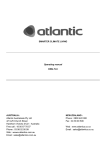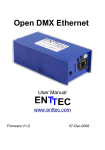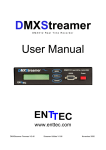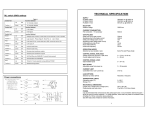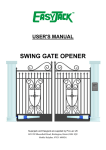Download User Manual
Transcript
DMXPBRemote User Manual www.enttec.com Firmware V1.0 DMXPBRemote User Manual 5-July-2004 1 This page Blank DMXPBRemote User Manual 2 Table of Contents This page Blank................................................................................. 2 Contents...............................................................................................4 Contacting ENTTEC........................................................................... 4 Warranty.............................................................................................. 5 Introduction......................................................................................... 6 Features................................................................................................7 Connector Pin out................................................................................ 7 Screw Terminal:.................................................................... 7 RS232:...................................................................................7 Getting Started.....................................................................................8 Starting A Show Using Front Panel Buttons.................................. 8 Infrared Remote Control......................................................................9 Learning An Infrared Remote Control Key.................................... 9 Erasing An Infrared Remote Control Key...................................... 9 Starting A Show Using Infrared Remote Control.........................10 Appendix 1........................................................................................ 11 Appendix 2........................................................................................ 13 DMXPBRemote User Manual 3 Contents When you open the packaging, you should find these items in the box: • • • • DMXPBRemote DB9 to DB9 male to female 1.8 metre cable 2 x Mounting brackets User Manual Contacting ENTTEC To contact us, please send an email to: [email protected] Tel: +61 3 9819 2433 GMT+10 Tel: +61 3 9819 2733 To write us: ENTTEC Pty / Ltd PO BOX 282 KEW, VIC, 3101 AUSTRALIA DMXPBRemote User Manual 4 Warranty ENTTEC warrants that the product that is manufactures and sells will be free from defects in materials and workmanship for a period of 1 year from the date of shipment from an authorized ENTTEC wholesaler. If the device proves defective within the respective period, ENTTEC will repair or replace at its sole discretion, the defective hardware. If the failure is due to an operator error, the users accepts to pay for any charge relating to the diagnosis of the hardware, faulty parts or shipping from our factory. ENTTEC makes no warranty of any kind, express or implied, including without limitation the implied warranties of merchantability and fitness for a particular purpose. In no event shall ENTTEC be liable for indirect, special or consequential damages. Opening the unit for any reason voids the warranty as described above. DMXPBRemote User Manual 5 Introduction The DMXPBRemote is a 1U 9.5 inch rack, you can mount 2 together to form a standard 19 inch rack. Connect the DB9 cable between the DMXPBRemote and a DMXPlayback or DMXStreamer. The DB9 cable supplies power to the DMXPBRemote. Physical size: 182x44x105mm On the front panel, you will find : • DB9 RS232 Connector • ERR LED • OK LED • Shift Button with LED • 6 x Show Select Button with LED On the back of the rack you will find: • 6 x Isolated Screw Terminal Switch Input If you require support for the DMXPBRemote at any time, please go to our website, we regularly update the support pages with problems solved by our technical support. The answer to your questions might already be there. DMXPBRemote User Manual 6 Features The DMXPBRemote provides the following features: • • • Start one of 12 shows stored in the connected DMXPlayback or DMXStreamer, using the front panel buttons Start one of 12 shows stored in the connected DMXPlayback or DMXStreamer, using the optional Infrared Remote Control Start one of 6 shows stored in the connected DMXPlayback or DMXStreamer, using the back panel switch inputs Connector Pin out Screw Terminal: Pin 1: Gnd Pin 2: Start Show Input 1 Pin 3: Start Show Input 2 Pin 4: Start Show Input 3 Pin 5: Start Show Input 4 Pin 6: Start Show Input 5 Pin 7: Start Show Input 6 Pin 8: Gnd To activate one of the Start Show inputs, make an electrical contact between the Start Show Input pin and the Gnd pin. RS232: Pin 2: RX Pin 3: TX Pin 5: Ground Pin 7: +5V DMXPBRemote User Manual 7 Getting Started Power on the connected DMXPlayback or DMXStreamer. The ERR LED and the OK LED on the DMXPBRemote will light, then the ERR LED will go dark and the OK LED will light to indicate that the DMXPBRemote is ready to use. If the ERR LED remains lit, this indicates that the DMXPBRemote cannot communicate with the connected DMXPlayback or DMXStreamer. If this occurs, check that the DB9 cable is connected and that the DMXPlayback or DMXStreamer is functional. Starting A Show Using Front Panel Buttons Successive presses of any front panel button either turn on or turn off the LED next to the button. With the Shift Button LED dark, press one of the 6 Start Show Buttons to start one of the first 6 shows (1 through 6). With the Shift Button LED lit, press one of the 6 Start Show Buttons to start one of the second six shows (7 through 12). DMXPBRemote User Manual 8 Infrared Remote Control This section is only applicable if the optional Infrared Remote Control, like those used with a TV or VCR, will be used to start shows with. The DMXPBRemote will only operate with an Infrared Remote Control that uses the “Philips RC5” communication protocol. Refer to the Infrared Remote Control manual, to ensure that the Infrared Remote Control is programmed to “Philips RC5” mode. Learning An Infrared Remote Control Key The seven front panel buttons can be programmed to operate off any seven keys on the Infrared Remote Control. Ensure the front panel button to be programmed has its LED off. Hold down the front panel button until its LED flashes (this takes about 5 seconds), then release the front panel button. Press the key on the Infrared Remote that you want to use to operate the front panel button. The front panel button LED will stop flashing when the Infrared key has been successfully learnt. Erasing An Infrared Remote Control Key This procedure stops the front panel buttons from being operated by any key on the Infrared Remote Control. Ensure the front panel button to be programmed has its LED off. Hold down the front panel button until its LED flashes (this takes DMXPBRemote User Manual 9 about 5 seconds), then release the front panel button. Once again, hold down the front panel button until its LED stops flashing (this takes about 5 seconds), then release the front panel button. This completes the erasure operatio. Starting A Show Using Infrared Remote Control Successive presses of the assigned Infrared keys either turn on or turn off the LED next to the corresponding front panel button. With the Shift Button LED dark, press one of the 6 Start Show Infrared keys to start one of the first 6 shows (1 through 6). With the Shift Button LED lit, press one of the 6 Start Show Infrared keys to start one of the second six shows (7 through 12). DMXPBRemote User Manual 10 Appendix 1 Federal Communications Commission (FCC) Declaration of Conformity Responsible Party: ENTTEC Pty/Ltd 110 Auburn Rd Hawthorn,Vic,3122 Australia declares that the products: Product Name: DMXPBRemote complies with Part 15 of the FCC Rules. Operation is subject to the following two conditions: (1) This device may not cause harmful interference, and (2) this device must accept any interference received, including interference that may cause undesired operation. This equipment has been tested and found to comply with the limits for a Class B digital device, pursuant to Part 15 of the FCC rules. These limits are designed to provide reasonable protection against harmful interference in a residential installation. This equipment generates, uses and can radiate radio frequency energy and, if not installed and used in accordance with the instructions, may cause harmful interference to radio communications. However, there is no guarantee that interference will not occur in a particular installation. If this DMXPBRemote User Manual 11 equipment does cause harmful interference to radio or television reception, which can be determined by turning the equipment off and on, the user is encouraged to try to correct the interference by one or more of the following measures: - Reorient or relocate the receiving antenna. - Increase the separation between the equipment and the receiver. - Connect the equipment into an outlet on a circuit different from that to which the receiver is connected. Consult the dealer or experienced radio/TV technician help. an for * In order to maintain compliance with FCC regulations shielded cables must be used with this equipment. Operation with non-approved equipment or unshielded cables is likely to result in interference to radio & television reception. DMXPBRemote User Manual 12 Appendix 2 We ENTTEC Pty Ltd 110 Auburn Rd, Hawthorn, Vic, 3122 Australia declare under our sole responsibility that out product: DMXPBRemote conforms to the requirements of Council Directives 89/336/EEC and 73/23/EEC and therefore complies with the requirements of Council Directive 73/23/EEC, (The Low Voltage Directive) on the harmonisation of the laws of Member States relating to electrical equipment designed for use within certain voltage limits as amended by Article 13 of Council Directive 93/68/EEC • • • EN 55103-1 EN 50103-2 EN 60065/AS 3650 Signed Nicolas Moreau Date: 5/01/2003 Position: Technical Director DMXPBRemote User Manual 13