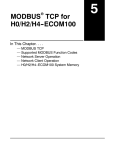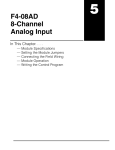Download Programming Examples
Transcript
Programming Examples 5 In This Chapter. . . . — Examples Using DirectLOGIC PLCs — Examples Using DL05, DL105, DL205, D3–350 and DL405 — Example Using D3–330/340 — Examples Using Allen-Bradleyt SLC 5/03, 5/04 and Micrologix — Troubleshooting 5–2 Programming Examples Examples Using DirectLogic PLCs Register Usage The OP–WINEDIT configuration software allows you to configure a panel to use a block of registers at a starting value that you define. For a DL05, DL105, DL205, D3–350 or DL405 CPU the recommended memory to use is the general purpose data words starting at V2000. For the 305 family (except the D3–350) the recommended memory is the registers beginning at R400. Any block of registers within the data word range can be used. The following table lists the data word registers for DirectLOGIC CPUs. System Setup Data Word Registers for DirectLOGICt PLCs Family Configuring Your Panel Control Relay Registers D0–05 V1200–V7377 DirectLOGICt DL105 F1–130 V2000–V2377 DirectLOGICt DL205 D2–230 V2000–V2377 D2–240 V2000–V3777 D2–250 V1400–V7377 and V10000–V17777 D3–330/D3–330P R400–R563 D3–340 D3 340 R400 R563 and R400–R563 R700–R767 D3–350 V1400–V7377 and V10000–V17777 D4–430 V1400–V7377 D4–440 D4 440 V1400–V7377 V1400 V7377 and V10000–V17777 D4–450 V1400–V7377 and V10000–V37777 DirectLOGICt DL305 Programming Examples CPU DirectLOGICt DL05 DirectLOGICt DL405 5–3 Programming Examples Examples Using DL05, DL105, DL205, D3–350 and DL405 Defining the Status Register The following examples assume that the OP–440 is configured for a base address of V2000. When configuring the panel, use the configuration data and messages shown in the following figure. Also, assume that message #140 consists of all blanks. Configuring Your Operator Panel NOTE: The Example Worksheet in Appendix A also has the configuration data and messages needed for these examples. The example uses an F1–130 CPU, but enter the PLC parameters for your PLC. The example shows how you can use the worksheets to help plan your configurations. Enter the above messages to run the example programs. Programming Examples 5–4 Programming Examples Displaying Messages The following example shows two messages being displayed. The second line is displaying message #4 and the bottom line is displaying message #8. The top and third lines use data display message #140, which has been configured as a blank text message. C100 LD K4 OUT V2001 This selects message #4 to be displayed in the second line. System Setup LD K8 OUT V2003 This selects message #8 to be displayed in the bottom line. Configuring Your Panel LD V3000 OUT V2006 This puts data from V3000 into the second line data field. LD K140 Select message #140 to blank the top and third lines. OUT V2000 OUT V2002 Good Parts: 235 Programming Examples Process Step 1 V2000 V2001 V2002 V2003 V2004 V2005 V2006 V2007 V2010 V2011 V2012 V2013 Top line message selection Second line message selection Third line message selection Bottom line message selection Top line data Top line data 2 Second line data Second line data 2 Third line data Third line data 2 Bottom line data Bottom line data 2 5–5 Programming Examples Displaying Binary Numbers This example is similar to the previous example, except that it uses a binary number in the top line display. The top line uses data display message #1, which has been configured as a binary display message. The data for the data field is coming from memory location V2200. The third line is text message #8. The second and bottom lines use message #140 which has been configured as a blank text message. C101 LD K1 This selects message #1 to be displayed in the top line. OUT V2000 This selects message #8 to be displayed in the third line. OUT V2002 LD V2200 This puts data from V2200 into top line data field. Configuring Your Operator Panel LD K8 OUT V2004 LD K140 This selects message #140 to be displayed in the second and bottom lines. OUT V2001 OUT V2003 Parts Left: 12340 Process Step 1 Top line message selection Second line message selection Third line message selection Bottom line message selection Top line data Top line data 2 Second line data Second line data 2 Third line data Third line data 2 Bottom line data Bottom line data 2 Programming Examples V2000 V2001 V2002 V2003 V2004 V2005 V2006 V2007 V2010 V2011 V2012 V2013 5–6 Programming Examples Displaying BCD Double Numbers This example is similar to the previous example, except that it uses a BCD Double number in the bottom line display. The bottom line uses data display message #6, which has been configured as a BCD Double display message. The data for the data field is from V3002 and V3003. V3002 contains the four least significant digits while V3003 contains the four most significant digits. The second line is text message #3. The data for the second line BCD message comes from register V2100. The third line uses message #140 which has been configured as a blank text message. C102 LD K8 This selects message #8 to be displayed in the top line. System Setup OUT V2000 LD K3 This selects message #3 to be displayed in the second line. OUT V2001 LD V2100 This puts data from V2100 into the second line data field. Configuring Your Panel OUT V2006 LD K140 This selects message #140 to blank the third line. OUT V2002 LD K6 This selects message #6 to be displayed in the bottom line. OUT V2003 LDD V3002 This puts the BCD Double number from V3002/V3003 into the bottom line data field. Programming Examples OUTD V2012 Process Step 1 Tank Level: 1935 Count Val: 64197324 V2000 V2001 V2002 V2003 V2004 V2005 V2006 V2007 V2010 V2011 V2012 V2013 Top line message selection Second line message selection Third line message selection Bottom line message selection Top line data Top line data 2 Second line data Second line data 2 Third line data Third line data 2 Bottom line data Bottom line data 2 5–7 Programming Examples Displaying Floating Point Numbers Example 1 This example uses a floating point number in the third line display. The bottom line uses data display message #7, which has been configured as a floating point display message. Since the data is a floating point number, it uses two 16-bit registers. The two registers have to be looked at together, not individually, for the data to be understandable. In this example, the data is a constant number (168932) which is loaded into the bottom line data display registers using an LDR (load real number) instruction. The second line is text message #8. C102 LD K140 This selects message #140 to blank the top and bottom lines. OUT V2003 LD K8 This selects message #8 to be displayed in the second line. OUT V2001 LD K7 Configuring Your Operator Panel OUT V2000 This selects message #7 to be displayed in the third line. OUT V2002 LDR R168932 OUTD V2010 Process Step 1 Avg Part/Hr +1.68E+05 This puts the floating point number into third line data field. Notice that the displayed value is truncated. V2000 V2001 V2002 V2003 V2004 V2005 V2006 V2007 V2010 V2011 V2012 V2013 Top line message selection Second line message selection Third line message selection Bottom line message selection Top line data Top line data 2 Second line data Second line data 2 Third line data Third line data 2 Bottom line data Bottom line data 2 Programming Examples 5–8 Programming Examples Displaying Floating Point Numbers Example 2 System Setup C102 This example is similar to the previous example, except that it gets its value from two PLC registers instead of a constant value. The third line uses data display message #7, which has been configured as a floating point display message. Remember, floating point numbers require two 16-bit registers. In this example, the data is loaded from V3010 and V3011 using an LDR (load real number) instruction to the third line display registers V2010 and V2011. The top and bottom lines use message #140 which has been configured as a blank text message. The second line uses message #8, a text message. LD K140 This selects message #140 to blank the top and bottom lines. OUT V2000 OUT V2003 This selects message #8 to be displayed in the second line. LD K8 OUT V2001 Configuring Your Panel LD K7 OUT V2002 LDR V3010 OUTD V2010 Process Step 1 Avg Part/Hr +1.68E+05 Programming Examples This selects message #7 to be displayed in the third line. This puts the floating point number from V3010 and V3011 into the third line display registers V2010 and V2011. V2000 V2001 V2002 V2003 V2004 V2005 V2006 V2007 V2010 V2011 V2012 V2013 Top line message selection Second line message selection Third line message selection Bottom line message selection Top line data Top line data 2 Second line data Second line data 2 Third line data Third line data 2 Bottom line data Bottom line data 2 5–9 Programming Examples Example Using D3–330/340 Defining the Status Register The following example assumes that the OP–440 is configured for a base address of R400/R401. When configuring the panel, enter the messages shown in the previous section for the DL05, DL105, DL205, D3–350 and DL405 examples. DirectSOFT Displaying Messages IO0 DSTR F50 K1 This rung displays message #1 on the top line and displays the top line data as a BCD Double number. DSTR F50 R500 DOUT F60 R410 Top line data. Configuring Your Operator Panel DOUT F60 R400 DSTR F50 R502 DOUT F60 R412 First Scan C374 DSTR F50 K2376 Top line data BCD Double. This rung loads an arbitrary value (2376) at memory locations to be displayed as data values. DOUT F60 R500 DSTR F50 K6759 DOUT F60 R502 Programming Examples 5–10 Programming Examples Examples Using Allen-Bradley Micrologix Interfacing to A-B Memory SLC 5/03, 5/04 and OptiMate panels interface to Allen-Bradley SLC 5/03, SLC 5/04 and Micrologix PLCs via integer file type N. The 5/03 and 5/04 have file type N7 as standard. Other “N” type files can be created. The Micrologix has a fixed file type N7. Please see A-B documentation for information on setting up and using “N” type files. System Setup NOTE: When using an OP–440 with an Allen-Bradley PLC, always be sure that at least 12 words of memory are allocated to allow proper communications. Configuring Your Panel All of the examples shown assume the OP–440 has been configured as shown below (using OP–WINEDIT) with a file number N7 and base register address 0. Assume that message #140 consists of all blanks. BIN BIN BIN BIN BIN Programming Examples BIN BIN Displaying Floating While the OP–440 can display floating point numbers, the A–B SLC PLCs do not have a means of handling floating point numbers. Point Numbers Displaying BCD Numbers A–B deals with its registers in binary, not BCD. For this reason, during configuration be sure to indicate Binary when setting up for A–B. 5–11 Programming Examples Displaying Binary Numbers This example uses the configuration shown earlier, and shows two messages being displayed. The top line uses data display message #1, which has been configured as a binary display message. The data for the data field is a constant number 56432. The data can also be moved to the data register from another register. The third line is text message #8. Message #140 is selected for the second and bottom lines. I:2 MOVE Source 12 Dest MOVE Source MOVE Source Dest MOVE Source Dest N7:0 140 8 56432 Process Step 1 Selects message #8 for the third display line. N7:2 140 Selects message #140 for the bottom display line. N7:3 Source 56432 Parts Left: Selects message #140 for the second display line. N7:1 MOVE Dest Selects message #1 for the top display line. Configuring Your Operator Panel Dest 1 Puts binary data “56432” into the top line data field. N7:4 N7:0 N7:1 N7:2 N7:3 N7:4 N7:5 N7:6 N7:7 N7:8 N7:9 N7:10 N7:11 Top line message selection Second line message selection Third line message selection Bottom line message selection Top line data Top line data 2 (not used) Second line data Second line data 2 (not used) Third line data Third line data 2 (not used) Bottom line data Bottom line data 2 (not used) Programming Examples 5–12 Programming Examples Troubleshooting In this section, we explain how to isolate potential problems which may occur while using the OP–440. Because these panels have only a power supply connection and a communications connection, no DIP switches or controls to set, and cannot be used in multiple panel arrangements, troubleshooting is a very straightforward operation. Power Supply Problems If the panel LED display and the RX and TX LEDs on the back of the panel do not illuminate, the panel is most likely not receiving input power. Carefully check your connections to make sure they are tight. If this does not help, see Chapter 2 and review the input power requirements. Remember, all PLC’s require that you use the OP–PS400 5V plug-in power supply (or equivalent) for configuration. Some PLC’s also require that you use this power supply for operation. Make sure that the 120 VAC receptacle you plug the power supply into has power. Also, if you are using another 5V power supply, make sure that it has a center negative connector. If using a PLC that supplies 5V for operation through the communications cable, check to make sure sure that pin 5 on the lead going into the panel has a 5V signal. Configuration Problems Make sure that you are using the proper configuration cable (OP–CCBL) and that it is securely connected. Check your configuration program and make sure the proper communications port is selected, such as COM1 or COM2. Review your configuration settings to make sure they are correct. Remember, the OP–WINEDIT Help screens provide a lot of valuable information. Communication Problems Observe the RX and TX LEDs on the rear panel. They should be steady flashing or glow (depending on the baud rate). If not, make sure that you are using the proper communications cable and that it is securely connected. Review your configuratiion settings and make sure that the communications information for your PLC, address number, baud rate, protocol type, etc. is correct. Check the user manual for your PLC for the proper settings. Getting Help See “Technical Support” in Chapter 1 for additional information. Programming Examples Configuring Your Panel System Setup Troubleshooting