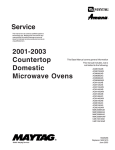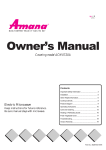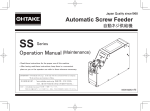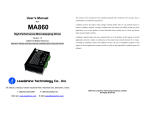Download USER GUIDE
Transcript
MECAFORM USER GUIDE Z.A.C. de l’Orme les Sources 42340 VEAUCHE Tél : 04 77 36 91 72 Fax : 04 77 36 72 95 E-mail : [email protected] web : www.epmeca.eu M E C A F O R M Principle Operation range The Mecaform Dynamic Handsheet Maker from EP MECA is a laboratory machine that is able to realize sheets of paper simular to industrial paper machines. It is the ultimate laboratory equipment to produce oriented handsheet paper for mechanical and print testing. Pulp concentration Mecaform reproduces the shear and the hydrodynamic conditions of an industrial paper machine. The handsheet is created by spraying pulp on the wire in a spinning drum through a water-wall. The rotation speed combined with the spray flow and the sweeping ratio will impart the fibers with a cross and machine direction. At the end of the process the handsheet is drained through the wire by centrifugal force and the water is drained out automatically. The handsheet is then ready to be pressed and dried. Short fibers : 0.2 – 10g/l Long fibers : 0.2 – 8g/l Recycled cardbord fibers : 0.2 – 8g/l Synthetic fibers absorbent only Maximum length : 10 – 12mm Drum speed : 0 – 1200m/min Pump motor speed : 0 – 1300rpm Pump injection pressure : 0 – 2bar Drum diameter : 280mm Results page size 900 x 210 - grammage 20 – 400g/m² - dryness 10 – 16 % - orientation ST/SM 0.2 – 0.8 - retention 65 – 98% Also Possibility to make multi-layered pages. Regular transparence on the entire length of the page. Sufficient page size to realize carton and paper tests. Good reproducibility with the automatic mode. Possibility to add all wet-end chemical products. The utility of the machine is very simple because of the tactil screen where all of the information is easily exploited. The data settings areentered with the number pad of the screen. The graphic visualisation screen permits real-time observation of the system. The automatic mode makes identical page making simple since you can save the data in the machine. Z.A.C. de l’Orme les Sources 42340 VEAUCHE Tél : 04 77 36 91 72 Fax : 04 77 36 72 95 E-mail : [email protected] web : www.epmeca.eu 2 General information M E C A F O R M EP MECA s.a.r.l ZAC de l’Orme - Les Sources 42340 Veauche FRANCE Tel : +33 (0)4 77 36 91 72 Fax : +33 (0) 4 77 36 72 95 email: [email protected] Installation et connections To move the mecaform inside of a room a transpallet is needed,please only move the machine with the forks inserted as shown in the drawing underneath, be sure not too touch or tear any wires that are under the machine. Dimensions (D, H, L) : 990 x 1500 x 1750 Weight : 690 kg Structure : anodised aluminium Cylinder : anodised aluminium Cylinder speed : 700 to 1300 m/min Power requirements : 380 V triphase, 50 Hz Amps : 20 A Interface display : Tactile screen 3 Z.A.C. de l’Orme les Sources 42340 VEAUCHE Tél : 04 77 36 91 72 Fax : 04 77 36 72 95 E-mail : [email protected] web : www.epmeca.eu M E C A F O R M For proper operation the machine needs to be perfectly stable, the four feet are adjustable so that you can make the machine level. You also need to leave a minimum space of 80 cm behind the machine to be able to get into the electrical box and in order to connect the water and sewer lines. It is also useful to leave an access on the sides of the machine. Electrical cicuit breaker 32 A lab plug 32 A multipole connector Mecaform connector It is best not to place the machine in a room where the temperature exceeds 25°C and with a maximum humidity level of 50%. 3P + N + T cable Electrical connections For this, a metalic multipole 32A 3P+N+T connector is with the machine, it must be plugged into a compatible 32A electrical wall connector wired the following way : - Blue wire : neutral - Yellow / Green wire : ground - The other three wires : phases WARNING : the plug 3P + N + T installed with protection above must always be labeled as «Sheet Forming»and used only by the paper machine. Under no circumstances should you connect another machine to this jack. See diagram below 3 pole 400VAC 300mA differentiel bloc type AC + 3 pole 400VAC 25A circuit breaker Water connections 4 220 V Neutre + Earth Compressed Air IN Water OUT Water IN Z.A.C. de l’Orme les Sources 42340 VEAUCHE Tél : 04 77 36 91 72 Fax : 04 77 36 72 95 E-mail : [email protected] web : www.epmeca.eu General functions First power Step by step M E C A F O R M Tactil screen Emergency stop Power indicator Agitator plug BPaper pulp container Paper pulp container Drum Paper pulp pump Bail motor Translation module Protection hood Water pistol Valve Pulp pump Pulp pump Pulp pump Pulp pump Valve Electrovanne Z.A.C. de l’Orme les Sources 42340 VEAUCHE Tél : 04 77 36 91 72 Fax : 04 77 36 72 95 E-mail : [email protected] web : www.epmeca.eu Water Pulp pump Pulp pump Pulp pump - Power the machine tire. - Supply the machine with water. - Set all circuit breakers located inside the cabinet ON (CB circled in red) - Check if the doors are interlocked fuse (Fuse holders circled in blue). - Check the thermostat to 30 ° C (thermostat circled in green). - Connect the power plug from the machine on the sheet provided for this purpose. - Set the switch to ON. - The touch screen is activated and the LED white lights. - Unlock the emergency stop button. - Put water in pan stirring using the gun to the right of the machine (If there is no water in the gun outlet, check the power supply). - Press the start button, it lights up. - Return or go to the page of choice between automatic or manual mode of the touch screen. - Put the protective cover on the drum. - In manual mode, adjusting the drum speed of 200 m / min, giving a run command by pressing the power button drum (Warning, if nothing happens verify that the guard is in place. If this is not the case, replace the lid and restart the running order.) - The drum must rotate below. 5 M E C A F O R M If the drum rotates in the wrong direction: - Press the emergency stop - Set the switch to off - Unplug - Reverse 2 phases at the outlet - Plug and repeat the same procedure Once the drum rotates in the right direction, check the pumps. Navigating in the tactile screen To paste the pump, adjust the speed to 350 rpm and give a run command (Never let the tank empty during the operation of the pump). CAUTION: This pump should never run dry! If it rotates in the wrong direction: - Press the emergency stop - Set the switch to off - Unplug - Reverse 2 phases involved in the drive output - Plug and repeat the same procedure for starting To pump sewage to the water at the bottom of the bowl of the drum with the pistol (Fill ¼) switch to manual mode, adjusting the drum speed 200 m / min, the drum set in motion . If water is drawn, the pump rotates in the right direction, otherwise: - Press the emergency stop - Set the switch to off - Unplug - Reverse 2 phases involved in the drive output - Plug and repeat the same procedure for starting Once all these settings, the machine is ready for operation. Z.A.C. de l’Orme les Sources 42340 VEAUCHE Tél : 04 77 36 91 72 Fax : 04 77 36 72 95 E-mail : [email protected] web : www.epmeca.eu 6 Screen functions Navigation throught the tactile sreen Front page Automatic mode page M E C A F O R M Adjusting drum speed between 0 and 1300 rpm Setting the number of sweeps between 0 and 80 Setting the pump speed pulp between 250 and 12,000 rpm Setting the time scooping between 0 and 120 seconds Maintenance menu Button to go to selection page automatic or manual Skip to page display PID Manual mode page 7 Display number of remaining scan Adjusting the drum speed between 0 and 1300 m / min Agitator on-off Drum on-off Setting the number of sweeps between 0 and 80 Sweep on-off Pressure display = f (pump speed) (mbar) Pulp pomp on-off Setting the time scooping between 0 and 120 seconds scooping on-off Z.A.C. de l’Orme les Sources 42340 VEAUCHE Tél : 04 77 36 91 72 Fax : 04 77 36 72 95 E-mail : [email protected] web : www.epmeca.eu Status LED : off : red on : green End of manual mode and return to previous page The numbers 1,2,3,4 and arrows and triangle of lights indicating the status of each of the actuators (green for on, red for stop)) Pressure display in relation to the speed of the pump (mbar) Return to the settings page M E C A F O R M Implementation of the forming fabric Production of a sheet in manual or auto mode Preparation before making a sheet of paper: - Obtain sheets of blotting paper and cut to size (912 x 252 mm), it is placed under the wire to avoid marking the holes in the drum surface. - Also use a screen (Use of phosphor bronze, fabric No. 25 / cm), the gauze must be flexible (Do not weld the edges and do not bend or dent the canvas) Manual or auto Installation - Place the blotter against the trivet between the two railsmétalliques (it should normally cover the entire surface by plugging all the holes). - Put the protective cover, rotate the drum to 1200 m / min and the wet blotting. - Stop the drum. - Set up the grill over the blotter (The screen must be exactly the dimensions of the trivet to avoid protrusions). Trivet Drum bidy Blotter Metallic canvas Z.A.C. de l’Orme les Sources 42340 VEAUCHE Tél : 04 77 36 91 72 Fax : 04 77 36 72 95 E-mail : [email protected] web : www.epmeca.eu ATTENTION METAL CANVAS SIZE = BLOTTER SIZE = 912 x 252 mm. From the homepage click on the arrow at the bottom right corner of the screen. A new page opens and a choice between automatic and manual mode is possible. MANUAL: All functions are possible in any order. AUTOMATIC: After running the drum, creates a wall of water and made all the necessary press CYCLE START. The cycle is automatic until the drum stops and opening the hood is possible. Settings To adjust, follow the instructions displayed on the screen. For example, to change the value of speed, press the speed display, a 10-digit keypad appears, change the value and confirm by pressing «Enter». Make a sheet in manual mode Choose Manual from the page of choice. Fill the tank pulp. Start the stirrer. Start the pump to fill the pulp hose and nozzle with paste and then stop. Place the blotting paper and canvas in the drum. Adjust the speed of the drum. Start the drum. Create a wall of water. The wall of water is correct when the 2 rings inside the drum are covered, 6 to 8 liters of water are needed. Excess water is automatically drained by overflow. Set the number of revolutions per minute pump and the number of scanning. Start the pump and pulp the scan. Stop the pulp and scanning at the time. Start bailing, before the end of the scan or after. Stop the drum and agitator. Remove the fabric from the drum. 8 Make a sheet automatic PREPARATION M E C A F O R M Fill the tank pulp. Start the stirrer. Complete circuits of pulp by pressing the button «pulp pump. Press the «end user manual». Switching to automatic by pressing the button «Auto Mode» Start the drum. Create a wall of water. Adjust all necessary settings (Setting the number of scans, adjusting the drum speed, time setting ... scooping). Press «start cycle». Set the number of scanning (29), timer A / R 20-AR / minutes. Start the pump and then pulp the scan. Once the tank is empty pulp, provide for the addition of water to properly raise the whole pulp that is contained in the pipe. Start bailing, then stop the drum of the end of the pickup. Remove the fabric from the drum. Example of manual sheet 200g / m² We have previously placed the blotter moistened and then placed the cloth in the drum manually. Take the amount of pulp necessary to get a sheet of 60 g/m2 basis weight fabric surface with a 0920 * 0249 m2. Example of manual sheet 60g / m² We have previously placed the blotter moistened and then placed the cloth in the drum manually. Take the amount of pulp necessary to get a sheet of 60 g/m2 basis weight fabric surface with a 0920 * 0249 m2. For this measure the consistency of dough (dough concentration in g / l, 100% short fibers) and then collect the theoretical amount of dough needed to make the desired weight. For the 60 g/m2, 17 g dry fibers are needed. Place the dough in the machine chest and then add a volume of water needed for 3.5 liter final in the chest. Launch agitation (100 rpm) to mix the dough. Check if the speed of rotation of the drum is good then launch (1000 m / min). Z.A.C. de l’Orme les Sources 42340 VEAUCHE Tél : 04 77 36 91 72 Fax : 04 77 36 72 95 E-mail : [email protected] web : www.epmeca.eu Make the wall with the shower water until disappearance of the 2 rings. Set the number of RPM for the pump (360 rpm). For this measure the consistency of dough (dough concentration in g / l, 100% short fibers) and then collect the theoretical amount of dough needed to make the desired weight. For the 200 g/m2, 54.25 g dry fibers are needed. Place the dough in the machine chest and then add a volume of water needed to be 5.4 liters final in the chest. Launch agitation (100 rpm) to mix the dough. Switch to automatic mode. Start the rotation of the drum, if necessary, change the speed (900 m / min). Make the wall with the shower water until disappearance of the 2 rings. Return if needed again all settings (number of scans: 42, scooping the time: 80 sec ...) Press cycle start. 7 M E C A F O R M Immediately after emptying the vat of pulp, pour a little water to the shower to fully remove all the fibers and thus have a weight closest to reality. - Check the emergency stop button. Upon stopping the drum, remove the canvas with the sheet in order to press it. - If a variator is in defaut turn the machine off for 15min and restart. Precautions For any problem or malfunction of the machine please contact the company EP MECA at the adresse or phone number that can be found on the last page of this manual or on the designer screen of the machine. - Take care to never leave any object inside of the drum, if this were to happen press the emergency stop and wait for the drum to stop before taking off the protection hood. Defects - Do not short-circuit any of the security devices. The machine does not work if: - Never dissociate the protection hood and the security key. The switch is OFF. - The drum must never be turned to the on position without its protection hood in place. The power supply is cut off. (Socket not connected or circuit breaker to OFF). - Never let the pulp pump function without pulp or water in the mixer, it could result in the destruction of this one. The emergency stop is activated. (Turn the knob clockwise to re-engage.) A circuit breaker is OFF (Open the cabinet and then reset) - Never use abrasive agents in the pulp (metallic fiber, glass…). A drive is in default. (To overcome the isolating cut for 15 minutes and restart the machine) - To clean the touch screen, only use water. - Only use your fingers for navigating within the different screens. A default is entered on the touch screen pages Q4, Q8, Q9, or are in default, the default will appear on the screen and stored. To delete just cutting off the machine and restart. - For any intervention inside the electrical box, only employ an experienced, entitled personne. For any other defect not listed please contact our customer service - Never try to modify or re-program any electrical or mechanical parts of the machine without consulting EP Meca. Z.A.C. de l’Orme les Sources 42340 VEAUCHE Tél : 04 77 36 91 72 Fax : 04 77 36 72 95 E-mail : [email protected] web : www.epmeca.eu - Have an electrician check the fuses in the electrical box. If the machine does not start : - Make sure that all of the cables and the power source are connected. 8 Maintenance Unscrew the 2 bolts to get to the thruster Daily maintenance M E C A F O R M Rince the pulp circuits, for this fill the mixer with water and turn the pulp pump on. Clean the inside of the drum with the water pistol. Clean the formation wire and blotter after each use. Make sure that the pulp injection tip is clean and not stopped. Thruster or impulseur Every 3 months Take the top disc of the drum off. Take out the perforated basket. Clean the body of the drum Every 6 months Pressure sensor Change the thruster of the pulp pump.(reference : Johnson pump 09-833S-4) 9 Guarantee Top Disc Joint Joint Drum Body Z.A.C. de l’Orme les Sources 42340 VEAUCHE Tél : 04 77 36 91 72 Fax : 04 77 36 72 95 E-mail : [email protected] web : www.epmeca.eu The guarantee of the machine covers : A period of 12 months for all material and all malfunctions. For a normal use of the machine following the instructions in this manual. The guarantee starts the date of delivery.