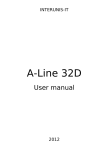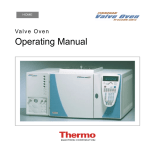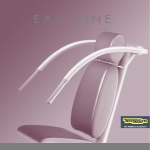Download AS 2000 Autosampler
Transcript
TRACE GC AS 2000 Autosampler User’s Manual Published by Technical Publications, Thermo Finnigan Italia S.p.A Strada Rivoltana 20090 Rodano-Milan Italy Printing History: Revision D printed March 2002. Xcalibur™ and TRACE GC ™ are trademarks and/or product names of Finnigan Corporation. Microsoft® is a registered trademark of Microsoft Corporation. Technical information contained in this publication is for reference purposes only and is subject to change without notice. Every effort has been made to supply complete and accurate information; however, Thermo Finnigan Corporation assumes no responsibility and will not be liable for any errors, omissions, damage, or loss that might result from any use of this manual or the information contained therein (even if this information is properly followed and problems still arise). This publication is not part of the Agreement of Sale between Thermo Finnigan Corporation and the purchaser of a Thermo Finnigan system. In the event of any conflict between the provisions of this document and those contained in Thermo Finnigan Corporation’s Terms and Conditions, the provisions of the Terms and Conditions shall govern. Reference to System Configuration and Specifications supersede all previous information and are subject to change without notice. The GC/MS and LC/MS products of the Thermo Finnigan Division are produced under VISION 2000 accredited quality management systems. U.S.A.: Thermo Finnigan Corporation • 355 River Oaks Parkway • San Jose, CA 95134-1991 • [1] (408) 965-6000 Thermo Finnigan Technical Support • 3661 Interstate Park Road North • Riviera Beach, FL 33404 • (800) 685-9535, (561) 844-5241 • Fax (561) 8818431 Australia: Thermo Finnigan • P.O. Box 239 Rydalmere• Unit 20, Metro Centre • 38 – 46 South Street • Rydalmere, N.S.W. 2116 • [61] (02) 9898-9000 Austria: Thermo Finnigan GmbH • Wehlistrasse 27b • A-1200 Wein • [43] (01) 333 50 34-0 • [email protected] Belgium: Thermo Finnigan BVBA • Groenenbrogerlaan 84 • B-2610 Wilrijk (Antwerpen) • [32] (03) 825 0670 Canada: Thermo Finnigan Canada • 5716 Coopers Avenue, Unit 1 • Mississauga, Ontario • L4Z2E8 • [1] (905) 712-2258 France: Thermo Finnigan France SA • Parc Hightec Sud • 12 Avenue des Tropiques • Z.A. de Courtaboeuf BP141 • F-91944 Les Ulis Cédex • [33] (01) 69 18 88 10 Germany: Thermo Finnigan Analytische Systeme GmbH • Boschring 12 • D-63329 Egelsbach • [49] (06103) 408 0 Italy: Thermo Finnigan Italia S.p.A. • Strada Rivoltana • I-20090 Rodano (Milano) • [39] (02) 95059 1 Japan: Thermo Finnigan K.K. • Nishi-Shinjuku Toyokuni Bldg. 3F • 2-5-8 Hatsudai, Shibuya-ku • Tokyo 151-0061 • [81] (03) 3372-3001 Japan: Thermo Finnigan K.K. • Esaka Grand Building • 2-3-1 Esaka-cho, Suita City • Osaka 564-0063 • [81] (06) 6387-6681 Netherlands: Thermo Finnigan BV • Druivenstraat 33 • NL – 4816 KB Breda • [31] (076) 587 8722 P.R. China: Thermo Finnigan China • Suite 912-916, Ping An Mansion. • No. 28, Jin Rong Street • Xicheng District • Beijing 100032 • [86] (010) 6621 0839 Spain: Thermo Finnigan SA • Acer 30 – 32 • Edificio Sertram – Planta 2, Modulo 3 • ES-08038 Barcelona • [34] (093) 223 0918 Spain: Thermo Finnigan SA • Avenida de Valdelaparra 27 • Edificio Alcor – Planta 2a • ES-28108 Alcobendas (Madrid) • [34] (091) 657 4930 Sweden: Thermo Finnigan AB • Pyramidbacken 3 • S-141 75 Kungens Kurva (Huddinge) • [46] (08) 680 0101 United Kingdom: Thermo Finnigan Ltd. • Paradise • Hemel Hempstead • Herts HP2 4TG • [44] (01) 442 233 555 Notes: The country code is enclosed in square brackets [ ]. The city code or area code is enclosed in parenthesis ( ). For countries other than the U.S.A., when you are dialing from within the specified country, dial the 0 of the city code. For countries other than Italy, when you are dialing from outside the country, do not dial the 0 of the city code. Copyright© 2002 Thermo Finnigan, a member of the Thermo Electron family of companies. All rights reserved. Printed in Italy ____________________________________________________________________________________________ Contents Chapter 1 AS2000 AS SETUP .......................................................................................................................5 Autosampler Configuration ...................................................................................................................6 Configuration Window ..........................................................................................6 Autosampler Menu 8 AutoSampler Setup View - Injection Events Page ................................................................................9 Injection Events Page .............................................................................................9 To display this page: ............................................................................................10 Setting Up Injection Event Parameters ...............................................................................................13 AutoSampler Setup View - Pre/Post Events Page 14 Pre/Post Events Page ............................................................................................14 To display this page: ............................................................................................15 Setting Up Pre/Post Events Parameters ...............................................................................................17 Setting Up Parameters for an LVOCI .................................................................................................18 Operating Precautions for the LVOCI ................................................................................................20 AutoSampler Glossary ........................................................................................................................21 ____________________________________________ AS 2000 Autosampler User’s Manual _______________________iii ____________________________________________________________________________________________ iv _________________________________________ AS 2000 Autosampler User’s Manual _____________________________________ Chapter 1 AS2000 AS SETUP This chapter contains information to configure and to set your AS 800, AS 2000 or AS 9000 Autosampler. This chapter contains these topics: Autosampler Configuration 6 Autosampler Menu 8 AutoSampler Setup View - Injection Events Page 9 Setting Up Injection Event Parameters 13 AutoSampler Setup View - Pre/Post Events Page 14 Setting Up Pre/Post Events Parameters 17 Setting Up Parameters for an LVOCI 18 Operating Precautions for the LVOCI 20 AutoSampler Glossary 21 __________________________________________ AS 2000 Autosampler User’s Manual ______________________ 1-5 AS2000 AS SETUP ____________________________________________________________________________________________ 1.1 Autosampler Configuration Items listed under this heading contain definitions to each control you see listed in this Instrument Configuration window. Configuration Window Figure 1-1. AS 2000, AS 800, AS 9000 Configuration Screen Serial Port On the back of your CPU are two 9-pin COM ports (A and B). Select the COM port in which your autosampler cable connects. The other end of this cable connects to your autosampler’s RS 232 C connection. Autosampler Type Specify if your autosampler is one of two options: left-hand mount or righthand mount. A left-hand mount has a sample tray on the left side of the tower. A right-hand mount has a sampler tray on the right side of the tower. Number of Vials Maximum Syringe Volume 1-6 The number of vial positions your autosampler tray contains. The maximum amount of volume your syringe can contain. This is the total volume of sample to be pulled up into the syringe and injected into the GC. This is limited by the syringe volume and barrel size. For example, a value between 1 and 10 µL can be set for the CTC A200Sand a value between 1 and 250 µL can be set for the AS 800, AS 2000 (depending on the installed syringe size). and AS 9000 autosamplers. Entering a value in this text box controls the maximum amount you can set in the Sample Volume control located on your AS Injection Events page. ______________________________________ AS 2000 Autosampler User’s Manua______________________________________ AS2000 AS SETUP ____________________________________________________________________ _______________________ Large Volume Injection Internal Standard Check this box if you will do large volume injections with this autosampler and to activate Run and Load LVI menu items from the autosampler pulldown menu. A component added to a sample primarily to correct for injection errors and sample preparation errors. It can also be used to correct for instrumental changes. The concentration or amount of an internal standard in any solution used in quantitation remains constant. An internal standard is often a structural analog or deuterated analog of one of the target compounds. (A deuterated analog has a deuterium atom in place of a hydrogen atom. Hydrogen has an atomic weight of 1 amu; deuterium has an atomic weight of 2 amu.) Click OK after you are satisfied with your selection. Click Cancel if you would like to exit without saving your changes. Click Help for this page to display. ___________________________________________AS 2000 Autosampler User’s Manual ________________________________ 1-7 AS2000 AS SETUP ____________________________________________________________________________________________ 1.2 Autosampler Menu Take your choice in using your mouse to access the autosampler menu commands or use your keyboard for even faster shortcuts. In this list are autosampler menu commands and related keyboard shortcuts. Menu Command Keyboard Shortcut Send Method to Autosampler Alt+A, S Get Method from Autosampler Alt+A, G Run Large Volume Program Alt+A, R Load Large Volume Alt+A, L Import Alt+A, I Send Method to Autosampler command Downloads the current method from the Instrument Setup window to the autosampler. Get Method from Autosampler command Uploads the current method from the autosampler to the Instrument Setup window. Run Large Volume Program Load Large Volume File command Import command 1-8 Starts the Large Volume Injection (LVI) optimization program. Launches the large volume program to automatically make a Large Volume File which calculates the appropriate oven temperature, injection speed and pressure setting required for desolvation and analysis. Downloads parameters from a saved large volume injection program following LV-MS method development. Actually downloads the file made during the Run Large Volume Program. Loads an autosampler method (.as) from an earlier version of GCQ software (2.1 or earlier). ______________________________________ AS 2000 Autosampler User’s Manua______________________________________ AS2000 AS SETUP ____________________________________________________________________ _______________________ 1.3 AutoSampler Setup View - Injection Events Page Injection Events Page Figure 1-2. Injection Events Page Use the Injection Events page allows to set up injection parameters. The available parameters are: Information On Screen Element Information on Parameter Injector Control Injector Control Sample Volume Sample Volume Air Volume Air Volume Injection Delay Pull-Out Delay Injection Speed Sample Cleans Sample Cleans ___________________________________________AS 2000 Autosampler User’s Manual ________________________________ 1-9 AS2000 AS SETUP ____________________________________________________________________________________________ Number of Cleans Pull-Ups Pull-Ups Number of Pull-Ups Volume Delay IS / Solvent Flush IS / Solvent Flush IS / Solvent Vial IS / Solvent Volume Air Volume Separator Air Before IS / Solvent To display this page: 1. Click on the AS2000 icon in the viewbar of the Instrument Setup window 2. Click on the Injector Events tab of the AS2000 Setup view. Injector Control group box The settings in this group box affect injector controls: Sample Volume spin box Specify how much sample volume to draw into the syringe and subsequently inject into the GC. Values can be set between 1 and 10 µL in 1 µL increments. The total volume of the syringe is 10.0 µL. Remember that the sum of the sample, air volume , and any IS /solvent flush cannot exceed this total volume. For example, if the sample volume is 2.0 µL, the sum of the other volumes cannot exceed 8.0 µL. See Information on Parameters Air Volume spin box 1-10 The amount of air drawn into the syringe after the sample. This control can ensure that the sample completely pulls up into the syringe barrel and out of the needle preventing some types of needle discrimination. Remember that the sum of all volumes cannot exceed 10 µL. The specified sample volume is represented in red on the syringe display. The specified air volume is represented in blue on the syringe display. See Information on Parameters ____________________________________ AS 2000 Autosampler User’s Manua______________________________________ AS2000 AS SETUP ____________________________________________________________________ _______________________ Injection Delay spin box The amount of time the needle stays in the injection port before the syringe plunger pushes down to inject the sample. The Injection Delay time determines whether you are performing a “cold needle (no delay or very short delay) or a “hot needle (longer delay) injection. Pull-Out Delay spin box Specify how long the syringe needle stays in the injection port after the sample is injected. Pull out delay allows time for the sample to distill from the syringe needle. Injection Speed spin box The rate at which the syringe plunger injects sample into the injector port. Sample Cleans group box The setting in this group box determines the number of times the syringe will be rinsed with sample The setting is Number of Cleans. Number of Cleans spin box The number of times to rinse the syringe with the sample. The sample clean cycle is performed after the solvent wash cycle and before the analytical sample is drawn into the syringe. The sample solution is expelled into a waste vial. Pull-Ups group box The settings in this group box are those that affect the way the syringe is used to draw samples. The settings are Number of Pull-Ups, Volume, and Delay. Number of Pull-Ups spin box Volume spin box Delay spin box The number of times the syringe plunger is pulled up and pushed down as the needle is held in the sample vial. This expels air from the syringe, thereby clearing it of bubbles. The amount of liquid to draw into the syringe during a pull-up. The delay between pull-ups. This is useful if the sample viscosity is high. IS/Solvent Flush check box and group box The IS/Solvent Flush group box is only available when the autosampler is configured for right-side, split/splitless injection . Use the controls in this group box to flush the sample out using either an internal standard or solvent. IS/Solvent Vial option buttons and spin boxes The internal standard vial (1-4) position or the position of the solvent wash bottle (A-D). ___________________________________________AS 2000 Autosampler User’s Manual _______________________________ 1-11 AS2000 AS SETUP ____________________________________________________________________________________________ IS/Solvent Volume spin box The volume of the internal standard or solvent flush in µL. Air Volume Separator spin box The air gap between the sample and the internal standard or solvent flush in µL. Air Before IS/Solvent check box An air gap before the internal standard or solvent flush, closest to the plunger. It will be the same volume as the Air Volume in Injector Control. Information on Parameters Sample Volume A parameter located in Instrument Setup for the autosampler. This is the total volume of sample to be pulled up into the syringe and injected into the GC. A value between 1 and 10 mL can be set for the AS 800, AS 2000, or AS 9000 autosampler. Air Volume A parameter in the Autosampler Instrument Setup window. This is the volume of air (the air gap) to be pulled into the syringe after the sample volume. The value can be between 0 to 10 mL 1-12 ____________________________________ AS 2000 Autosampler User’s Manua______________________________________ AS2000 AS SETUP ____________________________________________________________________ _______________________ 1.4 Setting Up Injection Event Parameters Use the following procedure to set up injection events. 1. Open the Instrument Setup window.Choose one (AS2000, AS 800, AS 9000) setup button. 2. Select the Injection Events tab. 3. In the Injector Control group, specify the sample volume , air volume , injection delay, pull-out delay, and injection speed. 4. In the Sample Cleans group, specify the number of cleans. 5. In the Pull-Ups group, specify the number of pull-ups, the volume to be pulled up, and how much time between pull-ups. ___________________________________________AS 2000 Autosampler User’s Manual ______________________________ 1-13 AS2000 AS SETUP ____________________________________________________________________________________________ 1.5 AutoSampler Setup View - Pre/Post Events Page Pre/Post Events Page Figure 1-3. Pre/Post Events Page Use the Pre/Post Events page allows you to set up pre-injection and postinjection events. The parameters are: Information On Screen Element Information on Parameter Pre-Injection Washes Pre-Injection Washes Number of Rinses Volume Pre-Injection Solvent Every Injection 1-14 ____________________________________ AS 2000 Autosampler User’s Manua______________________________________ AS2000 AS SETUP ____________________________________________________________________ _______________________ First/Last Cycle Post-Injection Washes Post-Injection Washes Number of Rinses Volume Post-Injection Solvent Every Injection First/Last Cycle To display this page: 1. Click on the autosampler icon in the viewbar of the Instrument Setup window 2. Click on the Pre/Post Events tab of the Autosampler Setup view. Pre-Injection Washes group box These settings affect the method for pre-injection washes: Number of Rinses spin box Volume spin box Pre-Injection Solvent drop down list box Every Injection option button First/Last Cycle option button The number of times the syringe rinses with the solvent before the syringe moves to the sample or IS/Solvent. The solvent solution is expelled into a waste vial. The amount of solvent used for each rinse in µL. The solvent to rinse with before the injection. Control the pre-injection wash to occur before every injection. This is a standard mode. Control the pre-injection wash to occur only before the first and last injection. Post-Injection Washes group box These settings affect the method for post-injection washes: ___________________________________________AS 2000 Autosampler User’s Manual ______________________________ 1-15 AS2000 AS SETUP ____________________________________________________________________________________________ Number of Rinses spin box Volume spin box The number of times the syringe rinses with solvent after injection. The solvent solution is expelled into a waste vial. The amount of solvent used for each rinse. Post-Injection Solvent drop down list box The solvent to rinse with after the injection. Every Injection option button Control the post-injection wash to occur after every injection. This is the standard mode. First/Last Cycle option button 1-16 Control the post-injection wash to occur only after the first and last injection. ____________________________________ AS 2000 Autosampler User’s Manua______________________________________ AS2000 AS SETUP ____________________________________________________________________ _______________________ 1.6 Setting Up Pre/Post Events Parameters Use the following procedure to set up pre-injection and post-injection events 1. Open the Instrument Setup window 2. Select the AS 2000 setup button. 3. Select the Pre/Post Injection tab. 4. In the Pre-Injection Group Box, select the number of rinses, volume, and pre-injection solvent. 5. Choose whether you want these events to occur for every injection or only the first/last injection 6. In the Post-Injection Group Box, select the number of rinses, volume, and post-injection solvent. 7. Choose whether you want these events to occur for every injection or only the first/last injection ___________________________________________AS 2000 Autosampler User’s Manual ______________________________ 1-17 AS2000 AS SETUP ____________________________________________________________________________________________ 1.7 Setting Up Parameters for an LVOCI Setting up parameters for an LVOCI method is a three-step process: configuring instruments for LVI, calculating optimum parameters and then downloading parameters to the autosampler and GC. Mass spectrometer parameters download with the GC. Configuring for LVI Configure the autosampler, TRACE or TOP GC, and MS for LVOCI. 1. Open the autosampler method editor and create a new method for the LVI method. 2. Configure your autosampler to use the Large Volume Program. Select Left for the Autosampler Placement and Large Volume and enter the maximum volume for the syringe that is installed. Select OK. The system configures for EPC gas control for the left LVI injector. 3. Calculating Optimum Parameters When using the TRACE 1. Select the left carrier and set the flow mode to constant flow or programmed pressure with vacuum compensation. 2. Next, select LVOCI and select Temperature On. Enter 200°C for the SVE valve temperature to prevent residue accumulating from the solvent during desolvation. 3. Enter the required ramped pressure setting for downloading the two pressures that the LVI software calculates for the two step process of desolvation and then analyte analysis. The first pressure is high for solvent evaporation and the second pressure setting is lower for analytes enhanced resolution through the capillary column. 4. Do not enter the oven ramps for the analysis at this time; they are entered after loading the parameters for the LVI. You may also setup parameters for isobaric operations. When using the GCQ Plus Mass spectrometer: 1. Press the mass spectrometer icon button. Select the first line for the first segment and double click the left mouse button. The dialog box for the MS opens. Enter the appropriate values and set the start time to 5.0 minutes or longer. You will have a residual amount of solvent going through the detector and want to delay the filament ignition until after this solvent has passed through. Select a time that provides detection of the first analyte but not the solvent. 1-18 ____________________________________ AS 2000 Autosampler User’s Manua______________________________________ AS2000 AS SETUP ____________________________________________________________________ _______________________ 2. Look at the fore-pressure (located on the homepage Status page) during the first run to verify the time for the solvent to pass out of the mass spectrometer. The fore pressure may be monitored during filament delay. 3. Save the method. 4. Set the mass spectrometer to a high-pressure operation mode by selecting the CI mode from the GCQ Plus front panel. Downloading LVI Parameters into the GC Method 1. From Instrument Setup, click on the autosampler icon. The autosampler menu displays on the menu bar, which contains two selections necessary to run a large volume injection select Run Large Volume Program and the Load Large Volume File. 2. Select Run Large Volume Program to begin creating a LVI method file. For step-by-step instructions on how to create LVI method files, just click the Help button listed in the LVI dialog box. Be sure to save the file with a specific name and close the LV program. 3. Select Load Large Volume File to see a list of available methods. Select the appropriate method. The instrument parameters for the large volume injection insert into the GC and autosampler methods accordingly. 4. Enter the desired oven program, analytical column flow required, other autosampler and mass spectrometer parameters. 5. Enter a long filament delay for the first injection for 5-8 minutes. The actual fore pressure to the mass spectrometer may be monitored during the filament delay. Just look at the GCQ Plus Status page located on the home page for desolvation step optimization and filament delay time. ___________________________________________AS 2000 Autosampler User’s Manual ______________________________ 1-19 AS2000 AS SETUP ____________________________________________________________________________________________ 1.8 Operating Precautions for the LVOCI To conserve air consumption, install a step-down single stage regulator to use secondary coolant set at 10 psi or 70 kPa. Stop all sequence runs not using secondary coolant and do not have a vial located in the tray. This is because the GC begins using initial conditions when not using secondary coolant and will stop the run when it does not detect a vial in the autosampler tray. Set the GCQ Plus to the CI mode (press the GCQ Plus EI/CI button located on the GCQ front panel) to operate in high pressure mode. Tips for Performing Large Volume Injections 1-20 • Read the LVI Manual. • Select the smallest retained volume when optimizing your large volume injection method. You can choose larger retained volumes if the smallest amount is not adequate. • During the filament delay process, the GCQ extends the filament delay until adequate vacuum has been detected (the blue blinking light on the front panel of the GCQ-MS will turn off and the green light will be on). This is completely normal. You can increase your filament delay time in the MS method to match the actual time it takes for the vacuum system to recover from the large volume injection. • Get the best pressure value results by using the LVI Assistant program to select the Injected Volume option. Then use the LVI calculated pressure values to download to the instruments. • Before loading an LVI method from the AS method editor, make sure the GC is configured for pressure program mode. This will download the pressure values from the LVI optimization program and ensure that the correct times and flows are present to evaporate the solvent from the precolumn. Using the constant-flow or constant-pressure modes results in too much flow into the mass spectrometer during the run analysis. Using programmed flow will cause too little flow to be present during the desolvation period, overloading the vacuum system of the mass spectrometer. • Some parameters will be grayed out in the GC and autosampler method parameter after downloading the LVI method. These values are calculated and automatically set by the LVI software. • If you are using a TRACE GC, check to see that the initial pressure time is equal to the inject time plus the SVE delay time. You may need to change this manually. • If you are using a CE 8000 Top, and you note residual solvent in the background spectrum throughout the run, shorten the fused silica line on the SVE valve. For injection of 100 uL of Hexane, remove 15 cm. ____________________________________ AS 2000 Autosampler User’s Manua______________________________________ AS2000 AS SETUP ____________________________________________________________________ _______________________ 1.9 AutoSampler Glossary Air Volume A parameter in the Autosampler Instrument Setup window. This is the volume of air (the air gap) to be pulled into the syringe after the sample volume. The value can be between 0 to 10 µL analyte Any chemical component to be analyzed. Internal standards, external standards, target components, quality control samples, knowns, and unknowns can all be considered analytes. Autosampler An optional device that automatically injects samples into the inlet of a chromatograph. get method This command uploads the Autosampler method from the autosampler to Instrument Setup. This command is available in the GC and Autosampler views of Instrument Setup. import This choice allows you to import information from an autosampler method created in an earlier version (2.11 or earlier) of GCQ software. Appears as a choice under the Autosampler menu located in Instrument Setup window. Note: the name of the menu is specific to the Autosampler that is configured for your instrument. injection volume The actual volume in microliters of a sample injected into the gas chromatograph. With an autosampler, the minimum and maximum injection volumes that you can use depend upon the type of autosampler and the size of the syringe. internal standard A component added to a sample primarily to correct for injection errors and sample preparation errors. It can also be used to correct for instrumental changes. The concentration or amount of an internal standard in any solution used in quantitation remains constant. An internal standard is often a ___________________________________________AS 2000 Autosampler User’s Manual ______________________________ 1-21 AS2000 AS SETUP ____________________________________________________________________________________________ structural analog or deuterated analog of one of the target components. (A deuterated analog has a deuterium atom in place of a hydrogen atom. Hydrogen has an atomic weight of 1 amu; deuterium has an atomic weight of 2 amu.) Large Volume Injection LVI allows 100 sample µLs to be injected into the GC, without overloading the column by venting the solvent bulk. During the injection, the temperature of the injector is held slightly above the boiling point of the solvent, but below the boiling points of the analytes, with the split vent open. After most of the solvent evaporates, the split vent is closed, and the temperature of the injector is ramped quickly to a high enough temperature to cause the analytes to vaporize and be swept onto the analytical column. During the injection, the oven temperature is held below the solvent’s boiling point during desolvation while the vent valve is open. A high carrier gas flow rate sweeps the more volatile solvent out the vent valve while the analytes remain coated on the pre-column. The vent valve is then closed and the oven temperature programmed up to vaporize the analytes for transfer into the analytical column. sample A solution containing an unknown to be analyzed. In contrast, a standard is solution containing a known component at a set concentration level, which is used to calibrate your Xcalibur data system. During injection, you typically run the standards to calibrate the instrument before analysing an unknown sample. sample amount The amount of sample injected into the GC. sample volume A parameter located in Instrument Setup for the autosampler. This is the total volume of sample to be pulled up into the syringe and injected into the GC. A value between 1 and 10 mL can be set for the AS 800, AS 2000, or AS 9000 autosampler. send method This command downloads the current method from the data system to autosampler. This command is available in the Autosampler views of the Instrument Setup window. 1-22 ____________________________________ AS 2000 Autosampler User’s Manua______________________________________ AS2000 AS SETUP ____________________________________________________________________ _______________________ solvent Pure liquid component used to rinse the inside of the syringe. split/splitless injector A type of injector available on a gas chromatograph. The SSL Injector is made up of a septum nut, a septum, a liner, a metal body, an influent line for the carrier gas, a septum purge vent, and a split vent that allows a portion of the carrier gas to be vented into the atmosphere. standard sample A sample with a known amount of calibration reference material. vial A value appearing in the sequence list, which represents the position of the corresponding sample vial in the autosampler tray. ___________________________________________AS 2000 Autosampler User’s Manual ______________________________ 1-23