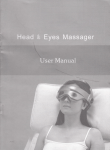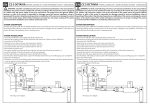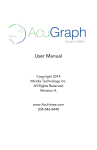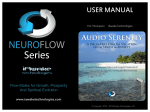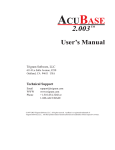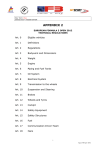Download Miridia Technology - AcuGraph® User Manual
Transcript
Reference The reference section provides access to meridian channel illustrations, point locations, information, and charts. To use the reference, click on any category in the left column. Then choose the specific meridian from the next column and the indicated point or meridian illustration will be displayed. You can click on any category or meridian at any time to change the information you are viewing. Point Locating: If your AcuGraph probe is attached to your computer, you may use the probe as a point locator device. When the display reads, “Search Mode Active,” you may use the probe to search for and locate acupoints. When you are using the probe for point location, the bar chart will show the current reading from the probe. To properly search for points, lightly scan the moistened probe tip over the skin in the general area of the point you wish to locate. When the reading reaches its highest point, you have located the acupoint. Choosing a specific point: When viewing an entire meridian, place the pointer over any acupoint to view a popup window with complete information about the point. Clicking on the point opens the reference window for that point. In the “Charts” section, several types of reference charts are available, including graphical charts and textual charts. When viewing any textual chart, place the pointer over any acupoint to view a popup window with complete information about the point. Under “Conditions” in the “Treatments” section, you can look up treatment point prescriptions by condition treated. Clicking on any point name opens an illustration and information about that point. Under “Custom” in the treatments section, user-defined custom treatments may be viewed or modified. In defining custom treatments, the practitioner may select which energetic imbalances will trigger specific recommendations. For each meridian, you may choose excessive, deficient, split, or any combination of these. Any of the selected condition(s) in that meridian will satisfy the requirement to trigger the recommendation. If conditions are stipulated for more than one meridian, each meridian stipulated must meet at least one of its stipulated conditions to trigger the custom recommendation. For example, if you check the boxes for Triple Energizer (TE) deficient and Pericardium (PC) split, (as in the picture above) BOTH of these conditions must exist for the recommendation to be triggered. Other conditions may exist in other meridians as well, but they are not pertinent to this recommendation. As an added example, if you check boxes for Triple Energizer (TE) deficient and Triple Energizer (TE) excessive, and Pericardium (PC) split, then the recommendation will be triggered if the Triple Energizer is deficient and the Pericardium is split, OR if the Triple Energizer (TE) is excessive and the Pericardium is split. Any recommendation may be typed in the recommendations space. Some categories of custom recommendations may include herbs, nutrition, additional acupuncture points, bodywork, exercises, etc. Please note that ACUGRAPH ONLY SERVES AS A DATABASE TO STORE THE PRACTITIONER’S RECOMMENDATIONS. MIRIDIA TECHNOLOGY INC. IS NOT RESPONSIBLE FOR THE CUSTOM RECOMMENDATIONS STORED, OR THE RESULTS OF THEIR USE. Recommendations that are triggered will be displayed in the Graphs window treatment list and printed in the report, if selected.