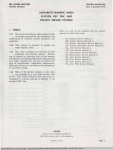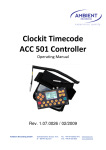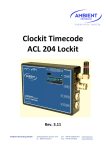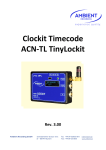Download Ambient ALL601 manual - fra www.interstage.dk
Transcript
1 CLOCKIT LANC LOGGER ALL601 Description and instructions for use Rev. 1.01 Ambient Recording GmbH, Schleissheimer str 181c, D-80797 Munich, Germany interstage Phistersvej 31, 2900 Hellerup, Danmark Telefon 3946 0000, fax 3946 0040 www.interstage.dk - pro audio with a smile 2 USER MANUAL „LANC LOGGER” ALL601 The Lanc logger is a very small hand held timecode device for use in Film or TV. Its innovative timecode features makes it an ideal timecode source, logger and timecode conversion unit when working with DV and HDV cameras and computer based audio recorders with and without a timecode input/output. The LANC LOGGER can offer solutions both on location and in Post production. Timecode source with 0.2 ppm accuracy from Ambient Clockit XTAL Ref. The LANC LOGGER is a Clockit device and the VCTCXO Xtal reference can be calibrated to an accuracy of under 0.2 ppm relative to other Clockit units such as the Lockit box and the Controller. Timecode drift between boxes is well under 1 frame a day. A new IR port allows the device to be set with Timecode and offset checked, without cables, using the Aaton ASCII Protocol and the Controller ACC501. Using the Standard TC Lemo 5 pin interface socket with TC in, TC out, Tuning and ASCII port, the ALL 601 is fully compatible to all portable timecode equipment including the Aaton Origen C unit. The audio port with timecode as a burst or as a continous signal with adjustable timecode levels –55dB to 0dB (1mV to 0.5 Volt ) and with additional –20dB pad, allows connection to all camera audio inputs using Minijack or Cinch connectors, without overload and crosstalk Timecode logging from various sources. LANC, MIDI, LTC, Manual The LANC LOGGER is fitted with a 512 MB flash card and can write logs into this memory. Complex logs for use in Post production can be made, using camera start/stop signals, and the Record Run (Rec.Run.) timecode of the cassette from the LANC port of a Sony camera and logging to its accurate internal time of day (TOD). The LTC out of a camera can be used as Rec. Run. timecode source. The logger analyses the timecode and only logs when the camera is in record, not in playback or when spooling. Events can be Logged manually to TOD and given a value using the keys with ASCII symbols. The ALL is a mass storage device and the logs can be downloaded to a computer is via USB. The logs can be converted to a EDL using the CB EDL master Program. Timecode conversiom With the increasing use of a computer and USB audio hardware for portable recording or playback, the timecode conversion features in the ALL can be very useful. The following conversions are possible. 3 Conversions LANC TC LANC TC EXT LTC EXT LTC INTERN GEN TC MIDI TC (USB) EXT LTC to to to to to to to MIDI TC (USB Port) and LTC (Lemo, Audio) LTC with or without OFFSET MIDI TC (USB Port) LTC with or without OFFSET MIDI TC (USB Port) MIDI LTC with or without OFFSET LTC with or without OFFSET Uses • A laptop computer is being used as an audio playback or recording device. The Playback TC is available as a MIDI Timecode. The ALL is connected to the USB port of the computer and converts the MIDI TC to LTC for transmission to a timecode slate etc. • A film camera is connected to an editing System (FCP, Avid Express) to digitalise the cassette. The LANC TC can be converted and transferrerd to the computer via MIDI TC or LTC. LTC on an audio track of the camera can be converted to MIDI TC and sent to the computer via USB. • The internal Generator TC of the ALL (TOD) can be used as timecode source (via MIDI) for a computer recording Audio. 4 DEVICE DESCRIPTION IR Comms Mic/Audio TC out to Camera Mic/ Audio TC/ Mic in Lanc to Remote Lanc from Camera USB ESC / Enter Command Keys Batteries Cursor Keys ALL 601 Display PORTS AND ACCESS Lemo: Aaton, Ambient TC Interface AUDIO INTERFACE AND LTC INPUT OUTPUT The audio interface ist a two channel unbalanced input/output with Electret power supply (5.6Volt) on channel 1 of the input, switchable LTC out on channel 2 output, and an auxiliary LTC input on channel 1 (when the mike is not being used). The LTC level can be adjusted from 0db to –55db with an extra –20db switched pad at the LTC output to audio, allowing LTC input to every type of microphone or line input without distortion or crosstalk. On channel 1 at the mike side is a switchable Powering of 5.6 volts that covers the requirements of all Electret microphones. The LTC ouput on channel 2 can be set to either off, continous ,or burst, (triggered by the record on signal from camera LANC), allowing audio to be recorded on channel 2 aftewr the burst. • • • • Electret Mike power supply LTC output with adjustable levels, LTC switchable as burst, continuous, or off LTC auxiliary input 5 Uses Audio track LTC recording To record the exact TOD (Userbits inserted from Logger) of the ALL to an audio track of the camera being used, thus allowing this timecode to used in post production to sync sound and picture. Note: Recording Audio track LTC can be done simultaneously to logging Burst LTC LTC can be recorded at the beginning of a take for 1 second, using the burst LTC triggered by the camera start/stop info from the LANC or external TC input. After this the Audio channel is free for audio recording ( 2 channel audio with Timecode) Logging using Aux. TC input . Using an external Rec.Run. LTC to make a log against ALL internal TOD. Internal timecode software filters and checks the LTC in signal and only makes a log when the camera is in record. Spooling or shot playback timecode does not trigger a log. LANC INTERFACE The ALL’s LANC interface can read the LANC signal of a Sony** camera and the through output allows a zoom control to still be connected to the camera via the ALL. The ALL takes its powering from the LANC socket, Note:Available current at the camera LANC socket is about 70mA at 5 Volts. The ALL takes 50 mA. Leaving 20 mA for a zoom control, this is as adequate for most zoom controls but can lead to malfunction if more than 15mA is used. Alternative powering is through the Lemo socket with 6 to16 Volts voltage range. ** other manufacturers using the Sony LANC protocol (Canon) do not adhere to the Sony protocol. Neither the message framerate nor timecode values are ouputted correctly. The ALL can only read the LANC from Sony cameras. Panasonic control M is only suitable for remote zoom connection and does not output Rec.Run. timecode values as does the Sony LANC. LANC Signals read Camera start stop Rec.Run. Timecode Any other available data that could be useful to log TIMER The ALL can be used to start and stop the camera at specific TODs allowing remote start and stop, for example slow motion shots**. **Not yet implemented 6 Uses LOGGING. The ALL makes logs of Rec.Run. Timecode from the LANC out of the camera gainst internal TOD. Ancilliary data such as cassette number, camera ID, (entered manually to the ALL), and Event Number, (automatically incremented) and RTC date and time are also recorded in the log. Log format is open so that future extensions and IXML conformity are possible. The TOD Timecode with the ancilliary data in the Userbits can be simultaneously recorded on a camera audio track. thus giving a second method of syncing audio and picture. The logs are stored on a built in 512MB flash card and can be downloaded through the USB port to any computer. They can then be converted to an EDL using the CB EDL master program which can then be used to sync the sound and video to a TOD timeline. A complete solution for FCP is being developed by Andreas Kiel of Spherico com. USB PORT The USB port is configured as a USB audio device and can be connected to any computer with a USB port. Uses External power supply of the ALL MIDI TC input and Output ALL program updates upload eg from www.ambient.de Mass storage download of logs KEYPAD AND IR PORT On the top of the ALL is are the keypad, display and Infra Red (IR) windows. In addition, the sockets and battery polarity are indicated. KEYS There are 6 keys used to configure the ALL and to call up system data, Some have additional special functions. A few functions such as jamming the internal TOD generator from Ext TC or incrementing the cassette number can be carried out using a quickkey combination. 7 ESCape left, red In addition to an ESCcape function when navigating the menus, this key is used to switch the ALL on and off or with the ENTer key to go into a Standby mode. The lightning symbol symbolises this function. Switch on: press ESC for 3 seconds Switch off: press ESC till display shows standby or turn off Switch off: Press ESC for switch off, or ENTer for standby. (As in the ACC501) The ESC key can be used to log events to internal TOD manually. The ENTer key has the same function in Manual (key) Log mode allowing left or right handed action. The word LOG in yellow on both keys reminds of this function. ENTer Right green In addition to an ENTer function when navigating and configuring the menus, this key is used to switch the ALL into Standby. The ENTer key can be used to log events to internal TOD manually in Manual Log mode. The ESC key has the same function allowing left or right handed action. The word LOG in yellow on both keys reminds of this function. The ENT key is also used in Quickkey combinations Switch on: press ESC for 3 seconds Switch off: press ESC till display shows Standby or turn off Standby: press ENT for standby. (As in the ACC501) Four Cursor keys The 4 cursor keys are situated in an arc under the display window and are marked with arrows and four ASCII symbols. !#*? These symbols can be used to describe an event in manual logging mode eg. ! goal, # bad, * good, ? unusual. The meaning of the symbols is left to the user. They are stored in the log data and can be used to mark a log. Primarily the keys are used to navigate and configure the ALL menus , In addition, by pressing the 2 inner cursor keys (arrows pointing in) the ALL can be “locked*” for a job, whereas the outer 2 keys (arrows pointing up,down) are used to “unlock*” a job. *No menu changes possible in locked condition. (unlocked, menu free to configure) IR WINDOW The IR transparent window with its TX and RX lenses is in the top middle of the keypad surface. This port transmits and receives the Aaton ASCII protocol and can be used to set and error check the TOD timecode generator in the ALL with the controller ACC 501, without a cable connection 8 DISPLAY The Display is a 2 colour ( yellow bar on top, rest blue) OLED with 128X64 pixels. OLED displays are small daylight readable, low power devices and are ideal for portable equipment. The yellow bar shows the timecode and userbits and other data of the TOD generator. Then there is a menu bar with tablike structure. The rest of the display is used for menu description and selection, and in “job closed” mode for showing actual data and settings. LEMO SOCKET This socket has the same pin allocation as other Ambient clockit units Pin Function 1 Ground 2 LTC in 3 Aaton ASCII. Tx, Rx 4 Tune signal out 1.92 Mhz. External Power in 6 to 16 volts 5 LTC out BATTERY COMPARTMENT The battery compartemnt is situated on the left side and has an anodised aluminium hinged door containing reverse polarity protection contacts. Care should still be taken to check correct polarity when inserting batteries. The door is closed by closing and pushing towards the bottom side of the ALL. The door moves to a locked position held in place by the force of the battery springs, To open, press in and slide the door in the opposite direction to closing. The door will move back and spring open, shooting the batteries to various unaccessible places! Be careful this does not happen!! SPECIFICATION Interfaces • Lemo 5 pin interface Ambient /Aaton TC standard • Battery compartment 2 X AAA with reverse polarity protection • Two colour OLED display • Four cursor keys with alternate functions • Red ESC key with turn on symbol and Log function • Green ENT key with log and quickkey function • USB port for program upload, MIDI and Mass storgage download • Audio in/out (2 heavy duty 3.5mm and 2.5mm minijack sockets*) with Electret Mike power LTC out on channel 2 (ring of minijack) and LTC in on channel I (tip of minijack) • LANC in/out (2 heavy duty 3.5mm and 2.5mm minijack sockets*) For connection to the LANC port of Sony camera and for simultaneous connection of remote zoom control • Infrared port for ASCII protocal comms. between Controller ACC501 and ALL * Connection to Lanc and Mike input of prosumer camera ( 2.5mm / 3.5mm Minijack) through universal cable supplied. 9 Hardware Description • Internal power supply with standby power, from batteries (2xAAA) • 40 Mhz ARM 7 RISC processor • 6K non volatile Ferromagnetic memory • RTC ( Real Time Clock) with backup battery for Time and Date etc • SD flashcard holder with 512MB flashcard • In/out inteface electronics for TC, USB, LANC, AUDIO, IRDA, ASCII. Powering: • 2 x AAA • LANC • USB • Lemo 3 Volt Internal 5 Volt External 5 Volt External Pin 4. 5 to 16 Volts max External Size: weight: Power consumption: 75 X 67 X 21mm 120 Gram 150 mW (ca 50 mA bei 3 Volt Batteriespannung ) Accessories • Protective bag with Velcro backing and display window. • Universal Minijack as straight or spiral cable, with 2.5mm and 3.5mm moulded plugs. • Cables with 3.5mm or 2.5mm moulded plugs and open ends available for making other connection cables • TC out cable: Minijack 2.5mm to XLR M for XLR mike input with 48Volt phantom power protection!! • TC in cable: Green XLRW 3 Pin auf Lemo 5 Pin • TC out cable: Red Lemo 5 Pin auf XLR M 3 Pin • Camera TC jam cable: TC out, camera, BNC, auf TC in, Lemo 5 Pol 10 Instructions or use General desription KEYS There are 6 keys used to configure the ALL and to call up system data, ESCape ENTer ( also Log and turn on/off ) ( also Log and standby ) Left cursor Down cursor Up cursor Right cursor ( and ascii ! ) ( and ascii # ) ( and ascii * ) ( and ascii ? ) Some keys have additional special functions. A few functions such as jamming the internal TOD generator from Ext TC or incrementing the cassette number can be carried out using a quickkey combination. DISPLAY The display of the ALL is divided up into 3 sectors. Source TC bar, top, in yellow The TOD TC generator Time, Userbits and Framerate is generally displayed here. In Convert mode, the Time and other data from the selected source, eg MIDI, LANC, is displayed. In principal this block displays the “ Source” Timecode details. 11 JOB/Menu bar in Blue The JOB bar is configured to look like tabs in a filing system. On the right the battery capacity (Symbol) and System data menu (SYS) are displayed. On the left the job tab blinks, Note: On switch on the job tab is automatically selected and blinking with last job selected. The menu and configuration system works in the following way. The job is selected with ENT to enter the JOB menu, the cursors to select, and ENTer pressed again. The selected job appears on the far left tab, blinking. Simultaneously, all the submenus that can be configured for the selected job appear in the rest of the menu bar to the right of the job tab and can be selected and configured. 12 Menu Bar When a menu is selected with ENTter then the Menu select bar appears The menu title moves to the left position and submenu details to configure, appear on the right. Submenu details can be selected with left or right cursor and ENTter. SYS and battery symbols disappear to make room for menu parameters. ESCape returns to the JOB bar with battery and SYS symbols. When all menus have been configured, ESCape returns to the JOB bar. The job is “closed” by pressing the two inner cursor tabs together, ie. “closing the doors”. In “doors closed” the JOB tab ceases blinking and no parameters can be changed, but one can view the parameters selected in the menus by moving to the menus with the left and right cursor keys. The parameters selected, or being processed by the ALL are shown under the menu selected. The JOB can then begin without danger of changing parameters by inadvertent pressing of the keys. To change a parameter during a job ie. Cassette number increment, first press the two outer Cursor keys simultaneously thus “ opening the doors. The JOB tab will blink and parameters can be changed. Then the doors can be closed. Always run a job with doors closed. Note: See LOG job, Mode menu for quickkey cassette number increment. Note: The job can only be closed when the job bar is shown and the JOB selected (left) is blinking. Conversely the job can only be opened when the Job bar is displayed and the Job selected is not blinking! 13 MENU DESCRIPTION ON OFF Menu SWITCH ON Press ESCape for 3 seconds, display will light up and show AMBIENT CLOCKIT LANC LOGGER ALL601 Serial Nr..........., Software version........ After 5 seconds display changes to last selected job and settings with job open SWITCH OFF Press ESC for 3 seconds. Standby window will show Press ESC to switch off in 3 seconds Press ENT to enter Standby Press left cursor to return Note: In standby all settings are held and the timecode generator continues to generate accurate timecode. The ALL is in a state of sleep except for the TC generator and reference oscillator. 2 pixels ( yellow Blue) in top right corner of the display blink regularly. 14 TO SWITCH ON FROM STANDBY Press ESC for 3 seconds, wakeup window shows Press ESC to wake up Press ENT to reenter standby Note: to enter menu and change settings press ENT with selected tab, press ESC to return JOB DESCRIPTION TCO. TIMECODE OUT The ALL is used as an accurate timecode source. The following menus are activated GEN. Here all aspects of the generator TC can be set Extern: Jam source Edit: time userbits Fps: Framerate Preset: RTC or start form zero Offset. Offset of Auxiliary TC out (AUDio) AUD (ATC) TC output parameters. TC offset, +-10 frames TC level -55dB (Mike level) to 0dB (Line level) in 10 steps to suit the input. Output Mode, Off, Burst, or Continuous. 15 SYS system parameters RTC. The real time clock Time can be set from the TOD generator or edited Date can be set from the TOD generator or edited DISPLAY Parameters The brightness of the display can be set Auto off function can be turned on or off. Note: use a display brightness that is required, not brighter. This conserves power and prolongs display life. RED Logging filter and TC spot check can be set (only in logging mode) INPUT TC FILTER See table TC SPOT CHECK 5, 7, 10 sec after REC begin Setting Record-Run Record In Consecutive Frs. 2 to 22 in the same second. Incremental Record Run Consecutive Frs. 2 to 22 in the same second. In addition the following critera must be fulfilled • Cassette number has changed • Timecode value is larger than the last Rec.Run. time out value LANC-Status changes from any status to „rec“ LANC-Status ( “rec” on off status) Input High “Rec” on Off signal Input Low Rec” on Off signal Record Out Same value timecode in 2 consecutive frames ( timecode stopped) Same value timecode in 2 consecutive frames ( timecode stopped) LANC-Status changes form „rec status to any status Low→High Transition High→Low Transition High→Low Transition Low→High Transition 16 Note: The filter is used to ascertain whether the recording device is in Record or just spooling or playing back. According to this information a log is started or not. Use the incremental record run filter for most EXT LTC recording situations. The lanc status bit Rec / stop can be used to verify record status using the LANC as Rec. Run. TC source. Input high and input low are for using a Camera on/off signal. eg: red light signal to ascertain recording status. Note: The TC spot check is a spot entry of record run TC against TOD made at a certain interval after the recording has started. It is used to extrapolate timecode values at the beginning of a log where Rec. Run. TC can be incorrect during cassette run up or stopping. Here the spot check time after log begin can be set. SYS INFO here the system info is displayed ALL 601 Serial number……. Software version….... MICRO SD Here the Flash card details are shown Manufactrurer ID: 2 Product name: SD512 Size: 488 MB LOG LOGGING This job logs external timecode to internal TOD on a flash card and can also output TOD as Ext LTC with usebits containing cassette, event number etc GEN Here all aspects of the generator TC can be set ( see TCO menu) Framerate, Userbits, startup time offset, jam source, edit, etc. MODE Here the log mode can be selected DISABLED 17 LANC to TOD. Using a Sony Lanc port for Rec. Run. timecode source EXT LTC to TOD Using external Rec. Run. LTC as timecode source KEY TOD. Using manual keystroke to mark events in TOD Note: When logging select MODE menu to display incoming data, cassette number and Box ID. Note: In this menu, usually shown when Logging, to display log data, the cassette number can be incremented quickly by using a quickkey combination. With tab on Mode, open JOB, LOG blinks, press up cursor then ENT to increment or down cursor then ENT to decrement cassette number. Then Close JOB to proceed. AUD (ATC) TC output parameters. TC OFFSET. +-10 frames TC LEVEL. -55dB (Mike) to 0dB (Line). 10 steps to suit the input. OUTPUT MODE. Off, Burst, or Continuous. UB Log and userbit ID numbers BOX ID Camera/recording device number CASSETTE ID cassette number EVENT NUMBER start number This number increments with every Log made OPT option bit, Sets option bit in the log and TOD userbits SYS system parameters RTC. The real time clock time can be set from the TOD generator or edited date can be set from the TOD generator or edited DISPLAY Parameters The brightness of the display can be set Auto off function can be turned on or off. Note: use a display brightness that is required, not brighter. This conserves power and prolongs display life. 18 RED Logging filter and TC spot check can be set ( logging mode) INPUT TC FILTER See table TC SPOT CHECK 5, 7, 10 sec after REC begin Setting Record-Run Record In Consecutive Frs. 2 to 22 in the same second. Incremental Record Run Consecutive Frs. 2 to 22 in the same second. In addition the following critera must be fulfilled • Cassette number has changed • Timecode value is larger than the last Rec.Run. time out value LANC-Status changes from any status to „rec“ LANC-Status ( “rec” on off status) Input High “Rec” on Off signal Input Low Rec” on Off signal Record Out Same value timecode in 2 consecutive frames ( timecode stopped) Same value timecode in 2 consecutive frames ( timecode stopped) LANC-Status changes form „rec status to any status Low→High Transition High→Low Transition High→Low Transition Low→High Transition Note: The filter is used to ascertain whether the recording device is in Record or just spooling or playing back. According to this information a log is started or not. Use the incremental record run filter for most EXT LTC recording situations. The lanc status bit Rec / stop can be used to verify record status using the LANC as Rec. Run. TC source. Input high and input low are for using an Camera on/off signal, eg red light signal to ascertain recording status. Note: The TC spot check is a spot entry of record run TC against TOD made at a certain interval after the recording has started. It is used to extrapolate timecode values at the beginning of a log where Rec. Run. TC can be incorrect during cassette run up or stopping. Here the spot check time after log begin can be set. SYS INFO here the system info is displayed ALL 601 Serial number……. Software version….... MICRO SD Here the Flash card details are shown Manufactrurer ID: 2 Product name: SD512 Size: 488 MB 19 CON TIMECODE CONVERSION Converts Timecode source to another TC out format, with or without offset MODE sets conversion path LANC to LTC/MIDI lanc to MIDI and LTC FRS. Output Framerate of MIDI TC LTC to LTC/MIDI. FRS. Output Framerate of MIDI TC MIDI to LTC FRS Output Framerate ofLTC OFS LTC offset für LANC to LTC/MIDI mode. Offset for Lemo and audio outputs AUD (ATC) TC output parameters. TC OFFSET, +-10 frames TC LEVEL -55dB (Mikelevel) to 0dB (Line level) in 10 steps to suit the input. Output Mode, Off, Burst, or Continuous. SYS system parameters as already shown 20 FDL File download Use this job when ALL is connected to a computer to download log files. UPD Program update USB mass storage upload enable Press enter to enable mass storage Then upload new ALL601.bin file from computer. Then change to FLASH FLASH shows program files on flash Press enter to update the program. Note program file remains on flash till higher version is uploaded SYS system parameters As above Chris Price Ambient Recording GmbH 28 Aug 2007 Ambient Recording GmbH, Schleissheimer str 181c, D-80797 Munich, Germany Tel:+49896518535, Fax:+49896518558 Email:[email protected]. Internet: www.ambient.de interstage Phistersvej 31, 2900 Hellerup, Danmark Telefon 3946 0000, fax 3946 0040 www.interstage.dk - pro audio with a smile