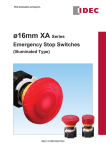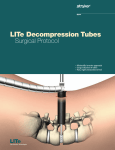Download XA_XW catalog_1 - Idec Elektrotechnik GmbH
Transcript
ø16mm XA Series ø22mm XW Series Emergency Stop Switches ø16mm XA and ø22mm XW Series Emergency Stop Switches Safe Break Action ø22 XW Series ø16 XA Series 48.7 mm Actual Size 27.9 mm Compact Size Push-to-Lock, Pull/Turn-to-Reset New Global Standard for Safety! Up to 4 Poles of Contacts New Safety Products 2 Safety World’s First Safe Break Action When the contact block is detached from the operator, the cam directly opens the NC main contacts (contacts are off). Compact Size ø16 XA Series World’s First The depth behind the panel is 27.9 mm. Up to 4 contacts are available! Detaching the Contact Block Operator Same dimensions for any number of contacts! Contact Block Closed (ON) Open (OFF) 27.9 mm Safety Features Conventional Emergency Stop Switches Normal Status Latched XA/XW Series Emergency Stop Switches Normal Status Latched World's ø22 XW Series NC contacts: OFF (machine cannot operate) NC contacts: OFF (machine cannot operate) NC contacts: ON (machine can operate) The depth behind the panel: Solder terminal: 37.1 mm Screw terminal: 48.7 mm Up to 4 contacts save space. Same dimensions for any number of contacts! Energy Normal NC contacts are always on standby to turn on (hazardous) Operator Stroke Latched Low Low Energy High High NC contacts: ON (machine can operate) Shortest Normal Conventional Emergency Stop Switch NC contacts are always on standby to turn off (safe) Operator Stroke Latched With the XA and XW emergency stop switches, the energy level of the “on” (closed) NC contacts is higher than that of the “off” (open) contacts. If the contact block falls off due to excessive shocks, the NC contacts are always inclined to turn off, thus ensuring safety by stopping the machine. 48.7 mm Direct Opening Action IEC60947-5-5, 5.2, IEC60947-5-1, Annex K Space Saving! Safety Lock Mechanism IEC60947-5-5, 6.2 As of June, 2004 Easy Operation Variety Three terminal styles Push-to-lock, Pull/Turn-to-unlatch The XA and XW emergency stop switches can be unlatched by either pulling or turning the operator. Unlatching by pulling Unlatching by turning Screw Terminal Solder Terminal PC Board Terminal Two button colors Bright Red Munsell 7.5R4.5/14 Dark Red Munsell 5R4/12 3 ø16mm XA Series Emergency Stop Switches The World’s First ø16 mm, 4-contact Emergency Stop Switch. Compact size - only 27.9 mm deep behind the panel. • Lead-free, RoHS compliant. • The depth behind the panel is only 27.9 mm for 1 to 4 contacts. • IDEC’s original “Safe break action” ensures that the contacts open when the contact block is detached from the operator. • 1 to 4NC main contacts and 1NO monitor contact • Push-to-lock, Pull or Turn-to-reset operator • Direct opening action mechanism (IEC60947-5-5, 5.2, IEC60947-5-1, Annex K) • Safety lock mechanism (IEC60947-5-5, 6.2) • Degree of protection IP65 (IEC60529) • Two operator sizes: ø29 and ø40 mm • Dark red (Munsell 5R4/12) or bright red (Munsell 7.5R4.5/ 14) colors are available for the operator of emergency stop switches, and gray for stop switch operators. • UL, c-UL approved. EN compliant Direct Opening Action Specifications Standard UL508 CSA C22.2 No. 14 EN60947-5-1 EN60947-5-5 (Note) Approval Organization/ File No. Mark Operating Humidity 45 to 85% RH (no condensation) Storage Temperature –45 to +80°C TÜV Product Service Operating Force Push to lock: 10.5N Pull to reset: 10N Turn to reset: 0.16 N·m Self-declaration (European Commission’s Low Voltage Directive) Minimum Force Required for Direct Opening Action 60N Minimum Operator Stroke Required for Direct Opening Action 4.0 mm Maximum Operator Stroke 4.5 mm Contact Ratings (NC main contacts/NO monitor contact) Rated Insulation Voltage (Ui) Rated Current (Ith) Rated Operating Voltage (Ue) Resistive Load (AC-12) Inductive Load (AC-15) Resistive Load (DC-12) DC Inductive Load (DC-13) Resistive Load (AC-12) AC 50/60 Hz Inductive Load (AC-14) Resistive Load (DC-12) DC Inductive Load (DC-13) 30V – 300V 5A 125V 3A 250V 3A Rated Operating Current AC 50/60 Hz Monitor Contacts IEC60947-5-1, EN60947-5-1 IEC60947-5-5 (Note), EN60947-5-5 (Note) JIS C8201-5-1, UL508, CSA C22.2 No. 14 Operating Temperature –25 to +60°C (no freezing) UL/c-UL File No. E68961 Note: Except for stop switches (operator color: gray). Main Contacts Applicable Standards – 1.5A 1.5A 2A 0.4A 0.2A 1A 0.22A 0.1A – 1.2A 0.6A – 0.6A 0.3A 2A 0.4A 0.2A 1A 0.22A 0.1A • Minimum applicable load: 5V AC/DC, 1 mA (reference value) (Operating area may vary according to the operating conditions and load types.) • The rated operating currents are measured at resistive/inductive load types specified in JIS C8201-5-1. Contact Resistance 50 mΩ maximum (initial value) Insulation Resistance 100 MΩ minimum (500V DC megger) Overvoltage Category II Impulse Withstand Voltage 2.5 kV Pollution Degree 3 Operation Frequency 900 operations/hour Shock Resistance Operating extremes: 150 m/s2 Damage limits: 1000 m/s2 Vibration Resistance Operating extremes: 10 to 500 Hz, amplitude 0.35 mm acceleration 50 m/s2 Damage limits: 10 to 500 Hz, amplitude 0.35 mm acceleration 50 m/s2 Mechanical Life 250,000 operations minimum Electrical Life 100,000 operations minimum 250,000 operations minimum (24V AC/DC, 100 mA) Degree of Protection IP65 (IEC60529) Short-circuit Protection 250V/10A fuse (Type aM, IEC60269-1/IEC60269-2) Conditional Short-circuit Current 1000A Terminal Style Solder terminal, PC Board terminal Recommended Tightening Torque for Locking Ring 0.88 N·m Connectable Cable 1.25 mm2 maximum (AWG16 maximum) Soldering Conditions 20W/5 seconds maximum, or 260°C/3 seconds maximum Weight ø29 mm type: 23 g, ø40 mm type: 28 g Note: Except for stop switches (operator color: gray). 4 ø16mm XA Series Emergency Stop Switches Types Solder Terminal/PC Board Terminal Types Appearance ø29mm Operator ø40mm Operator NC Main Contact NO Monitor Contact 1NC 2NC 3NC 4NC 1NC 2NC 3NC 1NC 2NC 3NC 4NC 1NC 2NC 3NC — — — — 1NO 1NO 1NO — — — — 1NO 1NO 1NO Type No. Terminal Style Solder Terminal PC Board Terminal XA1E-BV301∗ XA1E-BV301V∗ XA1E-BV302∗ XA1E-BV302V∗ XA1E-BV303∗ XA1E-BV303V∗ XA1E-BV304∗ XA1E-BV304V∗ XA1E-BV311∗ XA1E-BV311V∗ XA1E-BV312∗ XA1E-BV312V∗ XA1E-BV313∗ XA1E-BV313V∗ XA1E-BV401∗ XA1E-BV401V∗ XA1E-BV402∗ XA1E-BV402V∗ XA1E-BV403∗ XA1E-BV403V∗ XA1E-BV404∗ XA1E-BV404V∗ XA1E-BV411∗ XA1E-BV411V∗ XA1E-BV412∗ XA1E-BV412V∗ XA1E-BV413∗ XA1E-BV413V∗ Operator Color Code R: Dark red RH: Bright red • Specify a color code in place of ∗ in the Type No. • Terminal cover (XA9Z-VL2) is ordered separately. Stop Switches (operator color: gray) Some mobile teaching pendants are easily detachable from the system, and stop switches, not emergency stop switches, are required on such pendants. IDEC’s graycolored stop switches avoid the confusion of emergency stop switches and stop switches. Stop Switch Types • Stop Switches NC Main Contacts NO Monitor Contacts 1NC 2NC 3NC 4NC 1NC 2NC 3NC — — — — 1NO 1NO 1NO Type No. Terminal Style Solder Terminal PC Board Terminal XA1E-BV301N XA1E-BV301VN XA1E-BV302N XA1E-BV302VN XA1E-BV303N XA1E-BV303VN XA1E-BV304N XA1E-BV304VN XA1E-BV311N XA1E-BV311VN XA1E-BV312N XA1E-BV312VN XA1E-BV313N XA1E-BV313VN • Operator is ø29 mm and gray-colored (code: N). 5 AS-Interface Components ø16mm XA Series Emergency Stop Switches Dimensions • ø29mm Operator Panel Thickness 0.5 to 3.7 1.7 +0 .2 0 17.9 27.2 19.8 8.7 6.2 +0.2 0 +0.2 0 ø1 PC Board Layout (Bottom View) Panel Cut-out Gasket Terminal Cover XA9Z-VL2 19.8 8.7 ø2 9 .2 Locking Ring .8 les ho 9 ø2 11.2 19.8 8.7 30.4 ø1 8- 3-ø 1.7 ho 2.1 les 6.5 25.8 3.1 29.4 20.6 30.4 PC Board Terminal Type • ø40mm Operator Solder Terminal Type Panel Thickness 0.5 to 3.7 1.7 +0 .2 0 17.9 27.2 19.8 8.7 6.2 +0.2 0 ø1 +0.2 0 PC Board Layout (Bottom View) Panel Cut-out Terminal Cover XA9Z-VL2 ø2 les 2 . ø1 Gasket Locking Ring 9. 8 19.8 8.7 ho 0 ø4 30.4 11.2 8.7 19.8 8- 3-ø 1.7 6.5 ho les 25.8 2.1 29.4 30.4 3.1 PC Board Terminal Type 20.6 Solder Terminal Type All dimensions in mm. • NC main contacts only • The values shown above are the minimum dimensions for mounting with other ø16 mm pushbuttons. For other control units of different sizes and styles, determine the values according to the dimensions, operation, and wiring convenience. TOP 1 TOP 2 1 Left Right 2 1 1NC: Terminals on right 2NC: Terminals on right and left 3NC: Terminals on right, left, and top 6 2 1 50 mm minimum 2 40 mm minimum XA1E-BV4 Left Right 2 X XA1E-BV3 NC main contacts: Terminals 1-2 NO monitor contacts: Terminals 3-4 1 Y Y 2 X • With NO monitor contacts NC main contacts: Terminals 1-2 2 +0.2 0 1 ø16.2 Terminal Arrangement (Bottom View) 1 Mounting Hole Layout 4 3 1NC: Terminals on top 2NC: Terminals on right and left ø16mm XA Series Emergency Stop Switches Accessories Description & Appearance Material Ordering Type No. Type No. Package Quantity Remarks Ring Wrench Metal (nickel-plated brass) MT-001 MT-001 • Used to tighten the locking ring when installing the XA emergency stop switch onto a panel. • The recommended tightening torque is 0.88 N·m at maximum. 1 Locking Ring • Black Plastic HA9Z-LN HA9Z-LNPN10 10 Terminal Cover • White • Used for solder terminals. • Also applicable to the XW series. PBT XA9Z-VL2 XA9Z-VL2PN02 2 Nameplates Description Legend (blank) For ø29mm Operator For ø40mm Operator Type No. EMERGENCY STOP HAAV-27 (blank) HAAV4-0 EMERGENCY STOP HAAV4-27 • For ø29mm Operator Material Plate Color Legend Color Polyamide Yellow Black HAAV-0 • For ø40mm Operator 3.5 ø4 0 ø6 ø1 6 1.7 0.3 • Panel thickness when using the nameplate: 0.5 to 2 mm ø1 6 1.7 0.5 • Panel thickness when using the nameplate: 0.5 to 2 mm All dimensions in mm. 7 AS-Interface Components ø16mm XA Series Emergency Stop Switches Operating Instructions Removing the Contact Block Installing the Contact Block First unlock the operator button. While pushing up the white bayonet ring, using a small screwdriver (width: 2.5 to 3 mm) if necessary, turn the contact block counterclockwise and pull out. Do not exert excessive force when using a screwdriver, otherwise the bayonet ring may be damaged. First turn the bayonet ring to the unlocked position. Bayonet Ring Bayonet Ring Unlocked Locked Align the small ▲ marking on the edge of the operator base with the TOP marking on the contact block. Press the contact block onto the operator and turn the contact block clockwise until the bayonet ring clicks. ➁ Turn counterclockwise ➀ Push TOP marking • Notes for Removing the Contact Block 1. When the contact block is removed, the monitor contact (NO contact) is closed. 2. While removing the contact block, do not exert excessive force, otherwise the switch may be damaged. Panel Mounting marking ➀ Press Remove the locking ring from the operator and check that the rubber gasket is in place. Insert the operator from panel front into the panel hole. Face the side with the anti-rotation protrusion on the operator upward, and tighten the locking ring. Operator Unit Anti-rotation Protrusion Rubber Gasket Locking Ring • Notes for Panel Mounting To mount the XA emergency stop switches onto a panel, tighten the locking ring to a tightening torque of 0.88 N·m maximum using ring wrench MT-001. Do not use pliers. Do not exert excessive force, otherwise the locking ring may be damaged. 8 ➁ Turn TOP marking (contact block) • Notes for Installing the Contact Block Check that the contact block is securely installed on the operator. When the emergency stop switch is properly assembled, the bayonet ring is in place as shown below. ø16mm XA Series Emergency Stop Switches Operating Instructions Wiring Contact Bounce 1. The applicable wire size is 1.25 mm2 maximum. When the button is reset by pulling or turning, the NC main contacts will bounce. When pressing the button, the NO monitor contacts will bounce. 2. Solder the terminals using a 20W soldering iron within 5 seconds, or at 260°C within 3 seconds. Do not apply external force. Make sure that the soldering iron touches the terminals only. When wiring, do not apply tensile force on the terminals. 3. Use a non-corrosive rosin flux. 4. Because the terminal spacing is narrow, use protective tubes or heat shrinkable tubes to avoid burning of wire coating or short circuit. When designing a control circuit, take the contact bounce time into consideration (reference value: 20 ms). Nameplate When anti-rotation is not required, remove the projection from the nameplate using pliers. Projection • PC Board Terminal Type 1. When mounting a contact block on a PC board, provide sufficient rotating space for the PC board when installing and removing the contact block. 2. When mounting an XA emergency stop switch on a PC board, make sure that the operator is securely installed. • About PC Board and Circuit Design 1. Use PC boards made of glass epoxy copper-clad laminated sheets of 1.6 mm in thickness, with double-sided through hole. Handling 2. PC boards and circuits must withstand rated voltage and current, including the instantaneous current and voltage at switching. Do not expose the switch to excessive shock and vibration, otherwise the switch may be deformed or damaged, causing malfunction or operation failure. Nameplate 3. The minimum applicable load is 5V AC/DC, 1 mA. This value may vary according to the operating environment and load. 4. Within the 2.8∗ mm areas shown in the figure below, terminals touch the PC board, resulting in possible short circuit on the printed circuit. When designing a PC board pattern, take this possibility into consideration. 19.8 8.7 (0.5) les 1.2 ho ø 0- 1.6 (PC Board) 2.8∗ (0.5) (0.5) (0.5) 2.8∗ 19.8 8.7 1 Solder Surface Surface for installing components Solder Surface Surface for installing components 2.8∗ 2.8∗ All dimensions in mm. • Installing Insulation Terminal Cover To install the terminal cover (XA9Z-VL2), align the TOP marking on the terminal cover with TOP marking on the contact block, and press the terminal cover toward the contact block. Note: For wiring, insert the wires into the holes in the terminal cover before soldering. 9 ø22mm XW Series Emergency Stop Switches ø22 mm, 4-contact Emergency Stop Switch. Compact size - only 37.1 mm deep behind the panel (screw terminal type 48.7 mm with terminal cover). • Lead-free, RoHS compliant. • The depth behind the panel is only 37.1 mm for 1 to 4 contacts (screw terminal type 48.7 mm with terminal cover). • The same depth behind the panel for illuminated and non-illuminated switches. • IDEC’s original “Safe break action” ensures that the contacts open when the contact block is detached from the operator. • 1 to 4NC main contacts and 1 or 2NO monitor contact • Push-to-lock, Pull or Turn-to-reset operator • Direct opening action mechanism (IEC60947-5-5, 5.2, IEC60947-5-1, Annex K) • Safety lock mechanism (IEC60947-5-5, 6.2) • Degree of protection IP65 (IEC60529) • Screw terminal type is finger-safe (IP20). • Two operator sizes: ø40 and ø60 mm • Dark red (Munsell 5R4/12) or bright red (Munsell 7.5R4.5/14) Direct Opening Action colors are available for the non-illuminated operator. • Push-ON illumination type available (operator size: ø60) • UL, c-UL approved. EN compliant Specifications Standard Mark UL508 CSA C22.2 No. 14 Approval Organization/ File No. UL/c-UL File No. E68961 (solder terminal, PC board terminal types) UL/c-UL Listing (screw terminal type only) TÜV Product Service EN60947-5-1 EN60947-5-5 Self-declaration (European Commission’s Low Voltage Directive) Contact Ratings (NC main contacts/NO monitor contact) Rated Operating Current Screw Terminal Type Solder Rated Insulation Voltage (Ui) Terminal Type PC Board Terminal Type Rated Current (Ith) Rated Operating Voltage (Ue) Resistive Load (AC-12) AC 50/60 Hz Inductive Load (AC-15) Main Contacts Resistive Load (DC-12) DC Inductive Load (DC-13) Resistive Load (AC-12) AC 50/60 Hz Inductive Load (AC-14) Monitor Contacts Resistive Load (DC-12) DC Inductive Load (DC-13) 250V 300V – 5A 125V 5A (Note 1) 3A (Note 2) 2A 0.4A 0.2A 1A 0.22A 0.1A – 1.2A 0.6A – 0.6A 0.3A 2A 0.4A 0.2A 1A 0.22A 0.1A 30V – 250V 3A 1.5A • Minimum applicable load: 5V AC/DC, 1 mA (reference value) IEC60947-5-1, EN60947-5-1 IEC60947-5-5 (Note), EN60947-5-5 (Note) JIS C8201-5-1, UL508, CSA C22.2 No. 14 Non-illuminated: –25 to +60°C (no freezing) Operating Temperature LED illuminated: –25 to +55°C (no freezing) Operating Humidity 45 to 85% RH (no condensation) Storage Temperature –45 to +80°C Push to lock: 32N Operating Force Pull to reset: 21N Turn to reset: 0.27 N·m Minimum Force Required for Direct 80N Opening Action Minimum Operator Stroke Required for 4.0 mm Direct Opening Action Maximum Operator 4.5 mm Stroke Applicable Standards Contact Resistance Insulation Resistance Overvoltage Category Impulse Withstand Voltage Pollution Degree Operation Frequency 50 mΩ maximum (initial value) 100 MΩ minimum (500V DC megger) II Terminal Style Recommended Tightening Torque for Locking Ring Solder terminal, PC board terminal, M3 screw terminal 2.5 kV 3 900 operations/hour Operating extremes: 150 m/s2 Shock Resistance Damage limits: 1000 m/s2 Operating extremes: 10 to 500 Hz, amplitude 0.35 mm, acceleration 50 m/s2 Vibration Resistance Damage limits: 10 to 500 Hz, amplitude 0.35 mm, acceleration 50 m/s2 Mechanical Life 250,000 operations minimum 100,000 operations minimum Electrical Life 250,000 operations minimum (24V AC/DC, 100 mA) Degree of Protection IP65 (IEC60529) Short-circuit Protection 250V/10A fuse (Type aM, IEC60269-1/IEC60269-2) Conditional 1000A Short-circuit Current (Operating area may vary according to the operating conditions and load types.) 2.0 N·m Screw terminal type: 0.75 to 1.25 mm2 (AWG18 to 16) Solder terminal / PC board terminal types: 1.25 mm2 maximum (AWG16 maximum) 20W/5 seconds maximum, or 260°C/3 seconds maximum • The rated operating currents are measured at resistive/inductive load types specified in JIS C8201-5-1. Connectable Cable Note 1: Solder terminal/PC board terminal types: 3A Note 2: Solder terminal/PC board terminal types: 1.5A Soldering Conditions Illumination Ratings Recommended Tightening Torque for Terminal Screw 0.6 to 1.0 N·m Weight ø40 mm type: 72 g ø60 mm type: 81 g Rated Voltage 24V AC/DC 10 Operating Voltage 24V AC/DC ±10% Rated Current 15 mA ø22mm XW Series Emergency Stop Switches Non-illuminated Screw Terminal Types Appearance ø40mm Operator ø60mm Operator NC Main Contact NO Monitor Contact 1NC 2NC 3NC 4NC 1NC 2NC 3NC 2NC 1NC 2NC 3NC 4NC 1NC 2NC 3NC 2NC — — — — 1NO 1NO 1NO 2NO — — — — 1NO 1NO 1NO 2NO Type No. IP20 w/Terminal Cover XW1E-BV401MF∗ XW1E-BV401M∗ XW1E-BV402MF∗ XW1E-BV402M∗ XW1E-BV403MF∗ XW1E-BV403M∗ XW1E-BV404MF∗ XW1E-BV404M∗ XW1E-BV411MF∗ XW1E-BV411M∗ XW1E-BV412MF∗ XW1E-BV412M∗ XW1E-BV413MF∗ XW1E-BV413M∗ XW1E-BV422MF∗ XW1E-BV422M∗ XW1E-BV501MF∗ XW1E-BV501M∗ XW1E-BV502MF∗ XW1E-BV502M∗ XW1E-BV503MF∗ XW1E-BV503M∗ XW1E-BV504MF∗ XW1E-BV504M∗ XW1E-BV511MF∗ XW1E-BV511M∗ XW1E-BV512MF∗ XW1E-BV512M∗ XW1E-BV513MF∗ XW1E-BV513M∗ XW1E-BV522MF∗ XW1E-BV522M∗ Operator Color Code R: Dark red RH: Bright red • Specify a color code in place of ∗ in the Type No. • IP20 types can be connected to solid wires only. Non-illuminated Solder Terminal/PC Board Terminal Types Appearance ø40mm Operator NC Main Contact NO Monitor Contact 1NC 2NC 3NC 4NC 1NC 2NC 3NC 2NC — — — — 1NO 1NO 1NO 2NO Type No. Terminal Style Solder Terminal PC Board Terminal XW1E-BV401∗ XW1E-BV401V∗ XW1E-BV402∗ XW1E-BV402V∗ XW1E-BV403∗ XW1E-BV403V∗ XW1E-BV404∗ XW1E-BV404V∗ XW1E-BV411∗ XW1E-BV411V∗ XW1E-BV412∗ XW1E-BV412V∗ XW1E-BV413∗ XW1E-BV413V∗ XW1E-BV422∗ — Operator Color Code R: Dark red RH: Bright red • Specify a color code in place of ∗ in the Type No. • Terminal cover (XA9Z-VL2) is ordered separately. 11 AS-Interface Components ø22mm XW Series Emergency Stop Switches LED Illuminated Screw Terminal Types Appearance Illumination Type Rated Voltage NC Main Contact 24V AC/DC 1NC 2NC 3NC 4NC 1NC 2NC 3NC 2NC ø40mm Illuminated Operator LED NO Monitor Contact — — — — 1NO 1NO 1NO 2NO Type No. IP20 w/Terminal Cover XW1E-LV401Q4MFR XW1E-LV402Q4MFR XW1E-LV403Q4MFR XW1E-LV404Q4MFR XW1E-LV411Q4MFR XW1E-LV412Q4MFR XW1E-LV413Q4MFR XW1E-LV422Q4MFR XW1E-LV401Q4MR XW1E-LV402Q4MR XW1E-LV403Q4MR XW1E-LV404Q4MR XW1E-LV411Q4MR XW1E-LV412Q4MR XW1E-LV413Q4MR XW1E-LV422Q4MR • The operator color is red only. • IP20 types can be connected to solid wires only. LED Illuminated Solder Terminal/PC Board Terminal Types Appearance Illumination Type Rated Voltage NC Main Contact NO Monitor Contact 24V AC/DC 1NC 2NC 3NC 4NC 1NC 2NC 3NC 2NC — — — — 1NO 1NO 1NO 2NO ø40mm Illuminated Operator LED Type No. Terminal Style Solder Terminal PC Board Terminal XW1E-LV401Q4R XW1E-LV401Q4VR XW1E-LV402Q4R XW1E-LV402Q4VR XW1E-LV403Q4R XW1E-LV403Q4VR XW1E-LV404Q4R XW1E-LV404Q4VR XW1E-LV411Q4R XW1E-LV411Q4VR XW1E-LV412Q4R XW1E-LV412Q4VR XW1E-LV413Q4R XW1E-LV413Q4VR XW1E-LV422Q4R — • The operator color is red only. • Terminal cover (XA9Z-VL2) is ordered separately. Push-ON LED Illuminated Screw Terminal Types Appearance Illumination Type Rated Voltage NC Main Contact NO Monitor Contact IP20 w/Terminal Cover 3NC — XW1E-TV403Q4MFR XW1E-TV403Q4MR 2NC 1NO XW1E-TV412Q4MFR XW1E-TV412Q4MR Type No. ø40mm Illuminated Operator LED 24V AC/DC • The operator color is red only. • Push-ON types is illuminated when the operator is latched, and turns off when reset. • IP20 types can be connected to solid wires only. 12 ø22mm XW Series Emergency Stop Switches Dimensions (Non-Illuminated) • Screw Terminal Type (IP20) Panel Thickness 0.8 to 6 R0 .8 ø2 +0.2 0 x. +0 0 .4 R 24.1 0 +0.4 2.3 3.2 ma Panel Cut-out Gasket Locking Ring 0.5 ø4 0 20.1 37 18.5 ø6 0 M3 Terminal Screw 48.7 IP20 Protection Cover XW9Z-VL2MF 32 32 ø40mm Operator ø60mm Operator • Screw Terminal Type (w/terminal cover) Panel Thickness 0.8 to 6 R0 .8 ø2 ma x. 3.2 +0.2 0 +0 . 0 4 24.1 R +0.4 0 2.3 Panel Cut-out 0 ø6 0.5 ø4 Gasket Locking Ring 20.1 37 18.5 0 M3 Terminal Screw 47.2 48.7 32 32 ø40mm Operator • Solder Terminal and PC Board Terminal Types ø40mm Operator ø60mm Operator R0 Panel Thickness 0.8 to 6 .8 ma x. ø2 +0 . 0 4 3.2 +0.2 0 24.1 R 19.8 8.7 2.3 +0.4 0 Terminal Cover XW9Z-VL2M Panel Cut-out PC Board Layout (Bottom View) 17.4 19.8 8.7 Terminal Cover XA9Z-VL2 20.1 Gasket Locking Ring les .2 ho 0 ø4 33.6 19.8 8.7 11.2 33.6 19.8 8.7 ø1 8- 3-ø 6.5 1.7 ho les 3.1 2.1 35 39.6 PC Board Terminal Type 0.5 32 Solder Terminal Type All dimensions in mm. 13 AS-Interface Components ø22mm XW Series Emergency Stop Switches Dimensions (Illuminated) • Screw Terminal (IP20) LED Illuminated Type ø40mm Operator Panel Thickness 0.8 to 6 R0 .8 ma 3.2 x. ø2 2.3 +0.2 0 R 24.1 0 +0.4 +0 0 .4 Panel Cut-out LED Push-ON Type M3 Terminal Screw 0.5 Gasket Locking Ring 37 20.1 ø4 0 18.5 20.1 18.5 IP20 Protection Cover XW9Z-VL2MF 48.7 32 • Screw Terminal (w/terminal cover) LED Illuminated Type ø40mm Operator Panel Thickness 0.8 to 6 R0 .8 ø2 ma 3.2 x. +0.2 0 +0 . 0 4 R +0.4 24.1 0 2.3 Panel Cut-out LED Push-ON Type M3 Terminal Screw Gasket Locking Ring 20.1 0.5 0 18.5 ø4 20.1 37 18.5 47.2 48.7 32 • Solder Terminal and PC Board Terminal LED Illuminated Types 40mm Operator Panel Thickness 0.8 to 6 R0 .8 8.7 5.7 2.3 +0 . 0 4 3.2 +0.2 0 24.1 R 19.8 ma x. ø2 +0.4 0 Terminal Cover XW9Z-VL2M Panel Cut-out PC Board Layout (Bottom View) 19.8 8.7 5.7 les .2 17.4 Terminal Cover XA9Z-VL2 20.1 Gasket Locking Ring ho 0 ø4 1 -ø 33.6 19.8 8.7 11.2 19.8 8.7 10 3-ø 1.7 6.5 ho les 3.1 2.1 35 39.6 PC Board Terminal Type 0.5 32 Solder Terminal Type All dimensions in mm. 14 ø22mm XW Series Emergency Stop Switches Mounting Hole Layout ø22.3 +0.4 0 X Y Y Screw Terminal Type 70 mm minimum Solder/PC Board Terminal Type 50 mm minimum • The values shown above are the minimum dimensions for mounting with other ø22mm pushbuttons. For other control units of different sizes and styles, determine the values according to the dimensions, operation, and wiring convenience. X All dimensions in mm. Terminal Arrangement (Bottom View) TOP Right TOP 2 Right 3 4 1 X1 4 3 X1 X2 LED 1 2 1 2 1 1NC: Terminals on right 2NC: Terminals on right and left 3NC: Terminals on right, left, and top Left X1 X2 4 3 1NC: Terminals on top 2NC: Terminals on right and left Left X1 X2 4 3 1 2 Right 2 LED Right 2 2 Right 2 X2 LED 1 1 1 X2 X1 TOP 4 Solder Terminal Type only Notes: • For screw terminal types, the back label of contact block shows the terminal numbers of contacts in two digits. The number in ten digits show the contact number, while the number in the units place show the contact codes (NC main contact: 1-2, NO monitor contact: 3-4). • For solder terminal and PC board terminal types, the contact block is marked with contact codes (NC main contact 1-2: black, NO monitor contact 3-4: blue). 1 2 4 3 Left 3 Left Right 2 2 Right 1 Left 1 LED 1 2 TOP 3 4 LED 1 X1 With 1NO monitor contacts NC main contacts: Terminals 1-2 NO monitor contacts: Terminals 3-4 2 LED Right X2 1NC: Terminals on top 2NC: Terminals on right and left TOP 1 3 With 2NO monitor contacts NC main contacts: Terminals 1-2 NO monitor contacts: Terminals 3-4 TOP 2 2 1 Left • Screw Terminal Illuminated Push-ON Type NC main contacts only NC main contacts: Terminals 1-2 4 Solder Terminal Type only With 1NO monitor contacts NC main contacts: Terminals 1-2 NO monitor contacts: Terminals 3-4 TOP 4 2 Right 1 X2 2 LED Left 1 2 1NC: Terminals on right 2NC: Terminals on right and left 3NC: Terminals on right, left, and top Right 3 1NC: Terminals on top 2NC: Terminals on right and left 2 3 2 X1 2 1 Right 4 NC main contacts only NC main contacts: Terminals 1-2 TOP 2 1 2 1 2 LED Left Left 1 With 2NO monitor contacts NC main contacts: Terminals 1-2 NO monitor contacts: Terminals 3-4 2 1 1 1NC: Terminals on right 2NC: Terminals on right and left 3NC: Terminals on right, left, and top TOP 2 4 • Solder Terminal/PC Board Terminal Illuminated Types With 1NO monitor contacts NC main contacts: Terminals 1-2 NO monitor contacts: Terminals 3-4 TOP 1 2 2 3 1NC: Terminals on top 2NC: Terminals on right and left • Screw Terminal Illuminated Type NC main contacts only NC main contacts: Terminals 1-2 3 Right 1 4 TOP 2 Left 1 1 1 Left 1 2 1NC: Terminals on right 2NC: Terminals on right and left 3NC: Terminals on right, left, and top With 2NO monitor contacts NC main contacts: Terminals 1-2 NO monitor contacts: Terminals 3-4 1 1 Left 1 Right 1 2 4 2 1 Left 2 1 3 1 Right 2 Left TOP 2 2 1 2 1 With 1NO monitor contacts NC main contacts: Terminals 1-2 NO monitor contacts: Terminals 3-4 1 TOP 2 NC main contacts only NC main contacts: Terminals 1-2 1 With 2NO monitor contacts NC main contacts: Terminals 1-2 NO monitor contacts: Terminals 3-4 2 TOP 1 • Non-illuminated Solder Terminal/PC Board Terminal Types With 1NO monitor contacts NC main contacts: Terminals 1-2 NO monitor contacts: Terminals 3-4 2 NC main contacts only NC main contacts: Terminals 1-2 2 • Screw Terminal Non-illuminated Type X1 X2 15 AS-Interface Components ø22mm XW Series Emergency Stop Switches Accessories Description & Appearance Material Type No. Ordering Type No. Package Quantity Ring Wrench Metal (nickel-plated brass) (weight: approx. 150 g) • Used to tighten the locking ring when installing the XW emergency stop switch onto a panel. MW9Z-T1 MW9Z-T1 1 Anti-rotation Ring 8 ø2 110 • The anti-rotation ring is used for preventing the operator from turning. Plastic HW9Z-RL HW9Z-RLPN10 1.5 10 Locking Ring TOP 9 ø2 ø22 • Black Plastic HW9Z-LN HW9Z-LNPN05 5 Terminal Cover • White • Used for solder terminals. • Also applicable to the XA series. PBT XA9Z-VL2 XA9Z-VL2PN02 2 Terminal Cover • Black • Used for screw terminals. PPE XW9Z-VL2M XW9Z-VL2MPN02 2 IP20 Protection Cover Polyamide XW9Z-VL2MF XW9Z-VL2MFPN02 Note: • XW emergency stop switches of screw terminal type are provided with a terminal cover. • All dimensions in mm. 16 Remarks 2 • Black • Used on terminals for IP20 finger protection. • Only solid wires can be used. • The IP20 protection cover cannot be removed once installed. ø22mm XW Series Emergency Stop Switches Nameplate Description Legend For ø40mm Operator For ø60mm Operator HWAV-0 HWAV-0 EMERGENCY STOP HWAV-27 HWAV-27 (blank) HWAV5-0 HWAV5-0 EMERGENCY STOP HWAV5-27 HWAV5-27 EMERGENCY STOP HWAV5F-27 HWAV5F-27PN10 Material Plate Color Legend Color Yellow Black Polyamide 1 PBT 10 • For ø60mm Operator PET film sticker • Sticker-type Nameplate for ø60mm Operator 0 ø6 Y E ERGENC Package Quantity Ordering Type No. (blank) • For ø40mm Operator M Type No. ø80 ø80 ø2 2 STO P 1.5 0.9 0.6 7 2.3 2. ø2 2 ø2 • Panel thickness when using the nameplate: 0.8 to 4.5 mm • Panel thickness when using the marking plate: 0.8 to 4 mm SEMI-compliant Switch Guards (ø22mm panel cut-out) • SEMI S2-0200, 12.5.1 compliant • SEMATECH Application Guide for SEMI S2-93, 12.4 compliant • Type No.: HW9Z-KG1 • Degree of Protection: IP65 • Color: Yellow • Package quantity: 1 • Type No.: HW9Z-KG2 • Degree of Protection: IP65 • Color: Yellow • Package quantity: 1 Dimensions Dimensions 36.5 ø90 Gasket 2 ø2 Mounting Mounting TOP Marking TOP Marking Operator Panel Thickness: 1.2 to 4 • Type No.: HW9Z-EMO-NPP • Color: Yellow (red legend) • Package quantity: 10 ˙ ø76.1 32 80 2 2. ø2 38 22 64 48 • EMO Sticker Locking Ring TOP Marking TOP Marking Locking Ring Operator Panel Thickness: 1.2 to 4 All dimensions in mm. • The HW9Z-KG1 and HW9Z-KG2 switch guards are applicable for ø40mm operators only. Caution: International industrial standards such as European Union Directive, IEC60204-1, and JIS B9960-1 require that emergency stop switches must be installed in the manner in which the operator can access and operate the switches easily, and prohibit the use of switch guards. The HW9Z-KG1 and HW9Z-KG2 switch guards are used for the emergency stop switches installed on semiconductor manufacturing equipment only. Do not use the switch guards for emergency stop switches installed on machine systems such as machine tool and food processing systems. 17 AS-Interface Components ø22mm XW Series Emergency Stop Switches Operating Instructions Removing the Contact Block Notes for installing the contact block First unlock the operator button. Grab the bayonet ring ➀ and pull back the bayonet ring until the latch pin clicks ➁, then turn the contact block counterclockwise and pull out ➂. Make sure that the bayonet ring is in the locked position. Check that the two projections on the bayonet ring are securely in place. ➂ Turn counterclockwise Latched Unlatched Bayonet Ring Projections ➀ Grab ➀ Grab ➁ Pull Wiring • Notes for removing the contact block 1. When the contact block is removed, the monitor contact (NO contact) is closed. 2. While removing the contact block, do not exert excessive force, otherwise the switch may be damaged. 3. An LED lamp is built into the contact block for illuminated pushbuttons. When removing the contact block, pull the contact block straight to prevent damage to the LED lamp. If excessive force is exerted, the LED lamp may be damaged and fail to light. 1. The applicable wire size is 1.25 mm2 maximum. 2. Solder the terminals using a 20W soldering iron within 5 seconds, or at 260°C within 3 seconds. Do not apply external force. Make sure that the soldering iron touches the terminals only. When wiring, do not apply tensile force on the terminals. 3. Use a non-corrosive rosin flux. 4. Because the terminal spacing is narrow, use protective tubes or heat shrinkable tubes to avoid burning of wire coating or short circuit. Panel Mounting 1. When mounting a contact block on a PC board, provide sufficient rotating space for the PC board when installing and removing the contact block. 2. When mounting an XW emergency stop switch on a PC board, make sure that the operator is securely installed. • Notes for Panel Mounting To prevent the XW emergency stop switch from rotating when resetting from the latched position, use of an anti-rotation ring (HW9Z-RL) or a nameplate is recommended. (0.5) (0.5) First unlock the operator button. Align the small ▼ marking on the edge of the operator with the small ▲ marking on the yellow bayonet ring. Hold the contact block, not the bayonet ring. Press the contact block onto the operator and turn the contact block clockwise until the bayonet ring clicks. ▲ marking (0.5) les 1. -ø 10 o 2h 1.6 (PC Board) 19.8 8.7 Installing the Contact Block ▼ marking 19.8 8.7 2.8∗ Locking Ring Rubber Gasket 2.8∗ TOP marking 1. Use PC boards made of glass epoxy copper-clad laminated sheets of 1.6 mm in thickness, with double-sided through hole. 2. PC boards and circuits must withstand rated voltage and current, including the instantaneous current and voltage at switching. 3. The minimum applicable load is 5V AC/DC, 1 mA. This value may vary according to the operating environment and load. 4. Within the 2.8∗ mm areas shown in the figure below, terminals touch the PC board, resulting in possible short circuit on the printed circuit. When designing a PC board pattern, take this possibility into consideration. 2.8∗ Operator without thread • About PC Board and Circuit Design (0.5) Remove the locking ring from the operator and check that the rubber gasket is in place. Insert the operator from panel front into the panel hole. Face the side without thread on the operator with TOP marking upward, and tighten the locking ring using ring wrench MW9Z-T1 to a torque of 2.0 N·m maximum. • PC Board Terminal Type (0.5) 5.7 (0.5) Solder Surface Surface for installing components 2.8∗ Solder Surface Surface for installing components 2.8∗ • Screw Terminal Type 1. Wire thickness: 0.75 to 1.25 mm2 (AWG18 to 16) ➀ Push ø3.2 min. 4.7 min. Crimping Terminal Solid Wire Insulating Tube 4.7 to 5.9 Wire ø1.2 max. Applicable Crimping Terminal ø6.0 max. ➁ Turn clockwise 6.2 max. • Be sure to install an insulating tube on the crimping terminal. 2. Tighten the M3 terminal screw to a tightening torque of 0.6 to 1.0 N·m. All dimensions in mm. 18 ø22mm XW Series Emergency Stop Switches Operating Instructions Installing & Removing Terminal Covers Contact Bounce • XA9Z-VL2 To install the terminal cover, align the TOP marking on the terminal cover with TOP marking on the contact block, and press the terminal cover toward the contact block. When the button is reset by pulling or turning, the NC main contacts will bounce. When pressing the button, the NO monitor contacts will bounce. When designing a control circuit, take the contact bounce time into consideration (reference value: 20 ms). LED Illuminated Switches An LED lamp is built into the contact block and cannot be replaced. Note: For wiring, insert the wires into the holes in the terminal cover before soldering. • XA9Z-VL2M To install the terminal cover, align the TOP marking on the terminal cover with the TOP marking on the contact block. Place the two projections on the bottom side of the contact block into the slots in the terminal cover. Press the terminal cover toward the contact block. Installing the Anti-rotation Ring HW9Z-RL Align the side without thread on the operator with TOP marking, the small ▲ marking on the anti-rotation ring, and the recess on the mounting panel. Without thread ▲ marking on the anti-rotation ring TOP Marking TOP Marking ➁ Press the terminal cover Anti-rotation Ring (HW9Z-RL) ➀ Place the projections on the contact bock. Installing the Nameplate To remove the terminal cover, pull out the two latches on the top side of the terminal cover. Do not exert excessive force to the latches, otherwise the latches may break. Align the side without thread on the operator with TOP marking, the projection on the nameplate, and the recess on the mounting panel. Nameplate or Switch Guard TOP Markings Pull out the latches When anti-rotation is not required, remove the projection from the nameplate or switch guard using pliers. Projections IP20 Protection Terminal Cover XW9Z-VL2MF To install the IP20 protection cover, align the TOP marking on the cover with the TOP marking on the contact block, and press the cover toward the contact block. (Press) TOP Marking Nameplate Switch Guard Handling Do not expose the switch to excessive shocks and vibrations, otherwise the switch may be deformed or damaged, causing malfunction or operation failure. TOP Marking Notes: 1. Once installed, the XW9Z-VL2MF cannot be removed. 2. The XW9Z-VL2MF cannot be installed after wiring. 3. With the XW9Z-VL2MF installed, crimping terminals cannot be used. Use solid wires. 4. Make sure that the XW9Z-VL2MF is securely installed. IP20 cannot be achieved when installed loosely, and electric shocks may occur. 19 Safety Precautions • Read the user’s manual to ensure correct operation before starting installation, wiring, operation, maintenance, and inspection of the XA and XW emergency stop switches. Specifications and other descriptions in this catalog are subject to change without notice. 7-31, Nishi-Miyahara 1-Chome, Yodogawa-ku, Osaka 532-8550, Japan Tel: +81-6-6398-2571, Fax: +81-6-6392-9731 www.idec.com IDEC CORPORATION (USA) IDEC IZUMI ASIA PTE. LTD. 1175 Elko Drive, Sunnyvale, CA 94089-2209, USA Tel: +1-408-747-0550, Toll Free: (800) 262-IDEC, Fax: +1-408-744-9055 E-mail: [email protected], www.idec.com No. 31, Tannery Lane #05-01, Dragon Land Building, Singapore 347788 Tel: +65-6746-1155, Fax: +65-6844-5995 E-mail: [email protected] IDEC CANADA LIMITED IDEC IZUMI (H.K.) CO., LTD. Unit 22-151, Brunel Road Mississauga, Ontario, L4Z 1X3, Canada Tel: +1-905-890-8561, Toll Free: (888) 317-4332, Fax: +1-905-890-8562 Room 1409, Tower 1, Silvercord, 30 Canton Road, Tsimshatsui, Kowloon, Hong Kong Tel: +852-2-376-2823, Fax: +852-2-376-0790 E-mail: [email protected] IDEC ELECTRONICS LIMITED Unit 2, Beechwood, Chineham Business Park, Basingstoke, Hampshire RG24 8WA, UK Tel: +44-1256-321000, Fax: +44-1256-327755 E-mail: [email protected] IDEC ELEKTROTECHNIK GmbH Wendenstraße 331, D-20537 Hamburg, Germany Tel: +49-40-25 30 54-0, Fax: +49-40-25 30 54-24 E-mail: [email protected], www.idec.de IDEC AUSTRALIA PTY. LTD. 2/3 Macro Court, Rowville, Victoria 3178, Australia Toll Free: 1-800-68-4332, Fax: +61-3-9763-3255 E-mail: [email protected] IDEC IZUMI (Shanghai) Co., Ltd. Room E, 15F, Majesty Building, No. 138 Pudong Avenue, Shanghai 200120, P.R.C. Tel: +86-21-5887-9181, Fax: +86-21-5887-8930 E-mail: [email protected] IDEC TAIWAN CORPORATION 8F, No. 79, Hsin Tai Wu Road, Sec. 1, Hsi-Chih, Taipei County, Taiwan Tel: +886-2-2698-3929, Fax: +886-2-2698-3931 E-mail: [email protected] Cat. No. EP1050-0 AUGUST 2004 PRINTED IN JAPAN