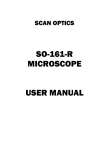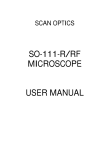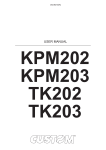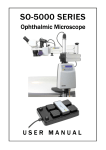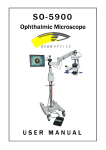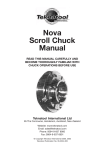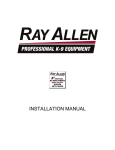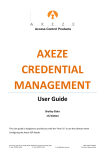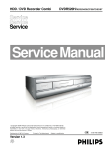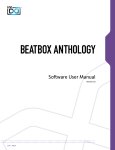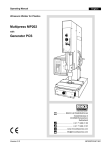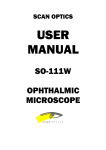Download SO-5800 - Scan Optics
Transcript
SO-5800 Oph Ophthalmic Microscope USER MANUAL SCAN OPTICS SO-5800 MICROSCOPE ASSEMBLY AND OPERATOR’S MANUAL Issue number 1.0 SO-5800 XY Series User Manual Page 3 of 57 CONTENTS INTRODUCTION.................................................................................................................................................... 6 PACKING LIST ...................................................................................................................................................... 8 MAIN ASSEMBLIES ....................................................................................................................................... 8 CABLES .......................................................................................................................................................... 10 ACCESSORIES............................................................................................................................................... 11 SCREWS ......................................................................................................................................................... 13 ASSEMBLY INSTRUCTIONS ............................................................................................................................. 14 FLOOR STAND .............................................................................................................................................. 14 LOWER PILLAR ............................................................................................................................................ 15 Lower Pillar Assembly ................................................................................................................................ 16 UPPER PILLAR .............................................................................................................................................. 17 PANTOGRAPH ARM..................................................................................................................................... 19 HEAD AND XY ASSEMBLY ........................................................................................................................ 21 Attaching the XY Unit to the Head Assembly.............................................................................................. 22 ATTACHING THE GUIDE HANDLES......................................................................................................... 25 ASSISTANT MICROSCOPE ASSEMBLY.................................................................................................... 26 Swapping from R/H to L/H configuration................................................................................................... 27 USING THE ASSISTANT MICROSCOPES.................................................................................................. 28 Focussing the Assistant Microscope ........................................................................................................... 28 MONITOR, CABLE, CAMERA AND POWER ASSEMBLY....................................................................... 30 ATTACHING THE VIDEO SYSTEM............................................................................................................ 31 Microscope Head Cable ............................................................................................................................. 32 Zoom Cable................................................................................................................................................. 33 CCD Camera Power Cable......................................................................................................................... 34 Attaching the Camera ................................................................................................................................. 34 Video Signal Cable ..................................................................................................................................... 35 Setting the position for the Video Camera .................................................................................................. 36 FOOT CONTROL UNIT................................................................................................................................. 38 ATTACHING THE BATTERY CABLE ........................................................................................................ 39 ATTACHING HE POWER CABLE ............................................................................................................... 39 MICROSCOPE OPERATION AND FEATURES ............................................................................................. 41 TURNING THE MICROSCOPE ON AND OFF ............................................................................................ 41 THE LCD SCREEN......................................................................................................................................... 41 CHANGING THE MICROSCOPE SETTINGS.............................................................................................. 41 XY RETURN TO CENTRE (RTC) ................................................................................................................. 42 UPPER PILLAR .............................................................................................................................................. 42 PANTOGRAPH ARM..................................................................................................................................... 42 LEVEL ADJUSTMENTS ............................................................................................................................... 42 XY TILT ADJUSTMENT ............................................................................................................................... 42 GAS SPRING ADJUSTMENT ....................................................................................................................... 42 SAFETY STOP................................................................................................................................................ 42 POWER SYSTEM........................................................................................................................................... 42 LIGHTING SYSTEM...................................................................................................................................... 42 FOCUS MECHANISM ................................................................................................................................... 42 ZOOM MECHANISM .................................................................................................................................... 42 VIEWING SYSTEM ....................................................................................................................................... 42 STERILISATION............................................................................................................................................ 42 MOVING THE HEAD INTO POSITION ....................................................................................................... 42 FOCUSSING THE MICROSCOPE ................................................................................................................ 42 MONITOR AND CAMERA SYSTEM........................................................................................................... 42 ASSISTANT MICROSCOPE.......................................................................................................................... 42 FOOT CONTROL ........................................................................................................................................... 42 Issue number 1.1 3 SO-5800 XY Series User Manual Page 4 of 57 ROUTINE CARE AND MAINTENANCE ............................................................................................................. 42 OPTICAL HEAD ................................................................................................................................................. 42 Cleaning the optical components................................................................................................................ 42 Cleaning the plastic parts and paintwork ................................................................................................... 42 Protection against mould ............................................................................................................................ 42 REPLACING MOULD PROTECTION ...................................................................................................................... 42 TROUBLESHOOTING ......................................................................................................................................... 42 SYMPTOM .................................................................................................................................................. 42 FIRST STEP ................................................................................................................................................ 42 REMEDY..................................................................................................................................................... 42 SPECIFICATIONS ............................................................................................................................................... 42 Table of figures Figure 1, Microscope - main components ................................................................................. 7 Figure 2, Floor stand components............................................................................................ 14 Figure 3, Lower pillar, removed from packaging .................................................................... 15 Figure 4, Lower pillar assembly and cable routing. ................................................................ 15 Figure 5, Detail showing screw arrangement on Post ............................................................. 16 Figure 6, Assembling Lower pillar onto Floorstand............................................................... 17 Figure 7, Fitting Upper Pillar to Post...................................................................................... 18 Figure 8, Postioning Pantograph Arm onto Upper Pillar........................................................ 19 Figure 9, Attaching Pantograph arm....................................................................................... 19 Figure 10, Pantograph asembled onto Upper Pillar................................................................. 20 Figure 11: Suspension Bracket Assembly ............................................................................... 21 Figure 12, attaching head to XY unit....................................................................................... 22 Figure 13, aligning XY unit onto Pantograph arm. ................................................................ 23 Figure 14, XY unit located on Pantograph arm. ..................................................................... 23 Figure 15, fitting eyepieces...................................................................................................... 24 Figure 16, fitting Guide handle................................................................................................ 25 Figure 17, Assistant microscope components.......................................................................... 26 Figure 18, Assistant microscope assembled. ........................................................................... 26 Figure 19: Attaching Assistant Microscope to Main Assembly .............................................. 27 Figure 20, Test Target............................................................................................................. 28 Figure 21, attaching the Monitor bracket onto Upper Pillar.................................................... 30 Issue number 1.1 4 SO-5800 XY Series User Manual Page 5 of 57 Figure 22, Sliding the Monitor onto Mounting Arm. .............................................................. 30 Figure 23, Monitor Connection Panel...................................................................................... 31 Figure 24, Zoom cable connection. ......................................................................................... 33 Figure 25, Watec Camera ........................................................................................................ 34 Figure 26, Mounting Camera................................................................................................... 34 Figure 27, Head Control Unit, connections ............................................................................. 35 Figure 28, Camera cabling....................................................................................................... 35 Figure 29, setting Camera focus .............................................................................................. 36 Figure 30, Foot Control Unit layout. ....................................................................................... 38 Figure 31, Control Panel and connection panels. .................................................................... 40 Figure 32, LCD screen, close-up ............................................................................................. 41 Figure 33, XY Control Unit ..................................................................................................... 42 Figure 34, Connection panel ................................................................................................... 42 Figure 35, Upper Pillar features............................................................................................... 42 Figure 36, Pantograph Arm features........................................................................................ 42 Figure 37, XY level adjustment. .............................................................................................. 42 Figure 38, Gas Spring. ............................................................................................................. 42 Figure 39, Safety Stop. ............................................................................................................ 42 Figure 40, Sterile Covers ......................................................................................................... 42 Figure 41, Microscope Head -Underside view ........................................................................ 42 Figure 42, Fitting the Anti-mould pellet.................................................................................. 42 Issue number 1.1 5 SO-5800 XY Series User Manual Page 6 of 57 INTRODUCTION Please read this manual carefully before installing and using the Scan Optics SO-5800 Ophthalmic microscope. Scan Optics is responsible for the safety, reliability and performance of the equipment only if it is used in accordance with these instructions. This microscope is designed for use by a certified practitioner, for magnified observation of patients, and for use in an operating theatre as an observation aid during surgery. Environmental storage and packing conditions of 60-95% relative humidity and 10-40 °C, are recommended for this product. No parts or accessories supplied with this microscope are supplied in a sterile condition. The only user-serviceable parts in this device are identified in this manual. Contact Scan Optics if any other parts fail. Scan Optics 32 Stirling Street Thebarton SA 5031 AUSTRALIA Tel Fax Email +61 8 8234 9120 +61 8 8234 9417 [email protected] Priory Analysts Ltd PO Box 4030 Milton Keynes MK13 0ZG UNITED KINGDOM Issue number 1.1 6 SO-5800 XY Series User Manual Page 7 of 57 Figure 1, Microscope - main components SUSPENSION BRACKET PANTOGRAPH ARM X-Y UNIT UPPER PILLAR LAMPHOUSE HEAD ASSEMBLY MONITOR LOWER PILLAR Foot Control Storage on peg FLOOR STAND FOOT CONTROL Issue number 1.1 7 SO-5800 XY Series User Manual Page 8 of 57 PACKING LIST MAIN ASSEMBLIES Upper pillar assembly Pantograph arm assembly Lower pillar assembly Floor stand components Issue number 1.1 8 SO-5800 XY Series User Manual Page 9 of 57 XY unit (packed in box) Suspension bracket and spacers Head assembly (packed in box) Monitor arm assembly Foot control (packed in box) Issue number 1.1 9 SO-5800 XY Series User Manual Page 10 of 57 CABLES CABLE TYPE Microscope power cable Mains cable APPLICATION Connects between horizontal arm socket and XY unit Connects mains power supply to IEC socket at pillar base Video cable Connects between video camera and monitor Camera power Connects between XY unit and cable camera power input Monitor power Connects between pillar and cable monitor power input Foot control Connects foot control to cable connector at pillar base Head power cable Connects head assembly to head power socket on XY unit Issue number 1.1 PACKED LOCATION Pantograph arm Accessories box Pantograph arm Monitor box Monitor box Hard-wired to foot control Hard-wired to head assembly 10 SO-5800 XY Series User Manual Page 11 of 57 ACCESSORIES ITEM DEPICTION PACKED LOCATION Monitor (with attached adapter) Monitor box Video camera (Watec 221S) Monitor box Binocular assistant microscope microscope box Assembly and Operator’s manual Side handles x 2 This manual microscope box microscope box Microscope cover microscope box Zoom sterilisable covers (2) microscope box Issue number 1.1 11 SO-5800 XY Series User Manual Page 12 of 57 Focus sterilisable covers (2) microscope box Handle sterilisable covers (6) microscope box Allen key set N/A Adjustable eyepieces X 2 Cleaning cloth Issue number 1.1 Tool box Tool box N/A Tool box 12 SO-5800 XY Series User Manual Page 13 of 57 SCREWS SIZE/NUMBER APPLICATION PACKED LOCATION M8 x 70 socket head cap screw x 4 Attach top and bottom joiners over legs to make floor stand base assembly Attach pillar and horizontal arm assembly to floor stand base Attach arm bearing mounts to horizontal arm Attach suspension bracket assembly to head assembly and XY unit Attach monitor arm assembly to pillar Attach guide handle to head assembly Accessories box M10 x 25 socket head cap screw x 4 M6 x 20 countersunk socket screws x 8 M6 x 30 socket head cap screws x 8 M5 x 12 countersunk socket screw x 4 M5 x 8 socket head cap screw x 1 Issue number 1.1 Pillar and horizontal arm assembly With arm bearing mounts (accessories box) With suspension bracket assembly With monitor arm assembly With guide handle (accessories box) 13 SO-5800 XY Series User Manual Page 14 of 57 ASSEMBLY INSTRUCTIONS Note: To ensure all functions work correctly it is important that all cables are connected before switching the power onto the unit. FLOOR STAND The Floor Stand will need to be assembled in two parts. Legs Screws Screw Cross Beam Figure 2, Floor stand components 1. 2. 3. Lay the Floor Stand legs upside down on a flat surface. Place the Cross Beam face down into the cut-outs on the legs. Use the provided M10 screws to lock the legs and Cross Beams together. Issue number 1.1 14 SO-5800 XY Series User Manual Page 15 of 57 LOWER PILLAR Post-postioned up-side down for transit Handle removed for transit Figure 3, Lower pillar, removed from packaging M10 x 30mm socket head screws x 4 Lower bearing Post M8 x 30mm socket head screws x 2 Handle Cable exit Cable entry Figure 4, Lower pillar assembly and cable routing. 1. 2 holes are provided in the Lower Pillar for cable routing. 2. Feed the Mains and Foot control cable through the holes , this is best done before attaching the Post onto the Lower Pillar. Issue number 1.1 15 SO-5800 XY Series User Manual Lower Pillar Assembly 4 x M10 mounting screws Page 16 of 57 Note, 1 screw is offset, post postion is polarized. Leveling screwsFactory set. Figure 5, Detail showing screw arrangement on Post 1. Remove the 4 x M10 mounting screws Pillar. 2. Place Post in the correct postion and replace the mounting screw. 3. Tighten the screws using the supplied hex driver. 4. Place the Lower Pillar into the Floorstand. 5. Insert 4 x M10 screw into the underside of the Floorstand and fully tighten. Issue number 1.1 16 SO-5800 XY Series User Manual Page 17 of 57 Lower pillar assembly M10 x 40mm Socket head screws x 4 Floor stand assembly Figure 6, Assembling Lower pillar onto Floorstand UPPER PILLAR Issue number 1.1 17 SO-5800 XY Series User Manual Page 18 of 57 Upper Pillar assembly Shoulder lock lever Post Figure 7, Fitting Upper Pillar to Post 1. Loosen the shoulder lock lever. 2. Lower the Upper Pillar onto the the Post and slide all the way down on to the Lower bearing. 3. Note, keep your fingers away from underside of Upper Pillar(to avoid pinching risk) while postioning on the Post Issue number 1.1 18 SO-5800 XY Series User Manual Page 19 of 57 PANTOGRAPH ARM Upper Pillar top clamp Cam adjuster Pantograph Arm Lower Shaft bearing Upper Pillar Figure 8, Postioning Pantograph Arm onto Upper Pillar M8 x 30mm Socket heaad M8 washer Cam adjuster Figure 9, Attaching Pantograph arm Issue number 1.1 19 SO-5800 XY Series User Manual Page 20 of 57 1. Postion the Upper Pillar top clamp onto the Pantograph arm shaft. Lock the top clamp in line with the Pantograph arm. 2. Align the Pantograph arm shaft over the lower shaft bearing and Cam adjuster and gently lower into postion. 3. Lock the top clamp in postion and check Pantograph arm for smooth rotation adjust cam if necessary and re lock screws. Figure 10, Pantograph asembled onto Upper Pillar Issue number 1.1 20 SO-5800 XY Series User Manual Page 21 of 57 HEAD AND XY ASSEMBLY 1. 2. 3. 4. 5. Place the Head Assembly on a clean flat table. Attach the Suspension Brackets to Tilt Adapter (as shown in the picture below) with the 4 x M6x16 Button Head. Tighten, then loosen the screw by 1 turn. Locate the XY Unit to the top of the Suspension Bracket and also lock it with the supplied 4 x M6x16 Button Head. Do not tighten fully (loosen the screw by 1 turn) Place the Spacer part between the Suspension Brackets and secure with the supplied 2 x M6x16 Button Head from both sides and tighten the screw. Now tighten all 8 Button Head screws securely. Suspension Brackets Screws Tilt Adapter Figure 11: Suspension Bracket Assembly Issue number 1.1 21 SO-5800 XY Series User Manual Page 22 of 57 Attaching the XY Unit to the Head Assembly 1. Loosen the Locking Knob on either side of the XY Upper Swivel Block. 2. Lift the Head and XY Assembly (two people may be required) up to the XY Mounting Plates and let it sit securely in the slots. 3. Tighten the Locking Knob. 4. Tighten the XY Rotation Locking Knob. Locking Knobs Figure 12, attaching head to XY unit Issue number 1.1 22 SO-5800 XY Series User Manual Page 23 of 57 Figure 13, aligning XY unit onto Pantograph arm. Figure 14, XY unit located on Pantograph arm. Issue number 1.1 23 SO-5800 XY Series User Manual Page 24 of 57 Remove the eyepiece blanks and insert the eyepieces. Insert the focusing eyepiece in the LHS eyepiece tube from the observer’s perspective and secure in place so that the scale marker is easily visible. Place the fixed eyepiece in the RHS eyepiece tube and secure using the screw. Retain the eyepiece caps in a safe place for when storing the microscope. PD adjuster Securing screws Focusing eyepieces Eyepiece blanks Figure 15, fitting eyepieces Issue number 1.1 24 SO-5800 XY Series User Manual Page 25 of 57 ATTACHING THE GUIDE HANDLES Insert the guide handles into the side of the microscope. Note that the Groove and the Grub Screw Dimple on the handle needs to face upwards. Lock down the handle by tightening the Grub Screw with the 4mm Hex Driver. Locking Grub Screw Grove on Guide Handle Grub Screw Dimple Figure 16, fitting Guide handle. Issue number 1.1 25 SO-5800 XY Series User Manual Page 26 of 57 ASSISTANT MICROSCOPE ASSEMBLY Focus Knob Microscope Lock Knob Angle Lock screw Microscope Mount Mounting Arm Lock Screw Mounting Arm Figure 17, Assistant microscope components. Figure 18, Assistant microscope assembled. 1. 2. 3. 4. Remove the Mounting Arm Lock Screw from the Microscope Mount. Slide the Microscope Mount onto the Mounting Arm. Lock the Mounting Arm Lock Screw tightly with the 5mm Hex Driver. Position the Assistant Microscope to the Microscope Mount, then secure by locking the Microscope Lock Knob into the Threaded Hole. Issue number 1.1 26 SO-5800 XY Series User Manual Page 27 of 57 Assembled Assistant Microscope Accessory Mount M8 Grub Screw Figure 19: Attaching Assistant Microscope to Main Assembly 5. 6. Insert the Assembled Assistant Microscope Mounting Arm into the Accessory Mount. In order to set the Assistant Microscope Mount in a horizontal position; support the weight of the Assistant Microscope Head in one hand while you tighten the M8 Grub Screw using the 4m Hex Driver. Swapping from R/H to L/H configuration The previous procedure shows the assistant microscope being attached to the R/H side of the main microscope. However the assistant microscope can also be configured so it can be attached to the L/H side if required. 1. Remove the Assistant Microscope Assembly from the Accessory Mount, by loosening the M8 Grubscrew 2. Remove the Assistant Microscope from the Microscope Mount, by undoing the Microscope Lock Knob. 3. Insert the arm into the Accessory Mount on the L/H side. 4. The mount has to be rotated 180, simply undo the Angle Lock Knob about 5mm (this will disengage the limit travel pins) rotate the mount and re tighten the Angle Lock Knob. 5. Re-attach the Assistant Microscope to the mount and adjust the angle for optimum position. 6. Re-attach the short guide handle to the R/H Accessory Mount Block. Issue number 1.1 27 SO-5800 XY Series User Manual Page 28 of 57 USING THE ASSISTANT MICROSCOPES Focussing the Assistant Microscope To focus the Assistant Microscope, first focus the main microscope according to the instructions on page 49. It may be helpful to focus on a target such as the one printed on this page. Figure 20, Test Target. Hold the Assistant Microscope head assembly with one hand and loosen the Angle Lock Knob slightly. Look through the eyepieces of the Binocular Assistant Microscope and manoeuvre the microscope until the target is centred in the vertical plane. Tighten the Angle Lock Knob and focus the assistant microscope using its own focus knob(s) while looking through the RHS eyepiece only with the right eye. Re-check the vertical alignment and adjust the position of the Assistant Microscope head if necessary after loosening the angle lock knob. Re-tighten the Angle Lock Knob when vertical alignment is achieved. Issue number 1.1 28 SO-5800 XY Series User Manual Page 29 of 57 Look through the LHS (adjustable) eyepiece with the left eye and rotate the collar until the left eye is in focus. Housings are not geared together and need to be adjusted to a symmetrical position manually. When this procedure is complete the microscope should be centred on the vertical plane of the target and focussed on the centre of the target, although there may be some left-right displacement. To correct for left-right displacement, loosen the microscope lock knob and swivel the microscope head assembly left or right slightly until the centre of the target is in the centre of the view. Tighten the microscope lock knob to secure the assembly. The assistant microscope should stay focussed so long as the image through the main microscope is focussed. Adjust the pupillary distance (PD) of the assistant microscope to a comfortable setting by rotating the prism housings apart or together as required. Issue number 1.1 29 SO-5800 XY Series User Manual Page 30 of 57 MONITOR, CABLE, CAMERA AND POWER ASSEMBLY Attach the monitor arm to the back of the pillar using the four M5 x 12 countersunk screws, and tighten using the 3 mm socket key provided. Slide the monitor over the arm in the desired orientation. Tighten the adjustment knob on the Monitor mount to set the friction and adjust the monitor angle and position as appropriate. To swap the monitor to the other side, simply rotate the mounting arm. Slide the monitor off and replace it the other way around if necessary. Monitor arm assembly Power Socket S-Video Socket M6 x 20mm C/sunk screws x 4 Figure 21, attaching the Monitor bracket onto Upper Pillar. Figure 22, Sliding the Monitor onto Mounting Arm. Issue number 1.1 30 SO-5800 XY Series User Manual Page 31 of 57 ATTACHING THE VIDEO SYSTEM 1. Lower the Monitor Mounting Arm onto the Pillar. 2. Tighten the Locking Knob so that it is stable. 3. Thread the video cable through the Pillar Mounting Block, up the arm and exit at the Monitor Mounting Adapter. 4. Rotate the LCD Monitor so it is flat for easy access to the connection panel. 5. Plug the LCD Monitor Power Cable into the LCD Power Socket. Plug the other end of the power cable to the top of the Pillar. 6. Plug the S-Video Cable into the S-Video Input socket. DO NOT FORCE CONNECTOR. S-Video Socket Power Socket Figure 23, Monitor Connection Panel. Issue number 1.1 31 SO-5800 XY Series User Manual Page 32 of 57 Microscope Head Cable This cable connects between the XY Unit and the Microscope Connector Block. This cable provides power and data to the Microscope’s Focus, Zoom, Lighting, Cooling and power to the CCD camera. 1. Connect the Short Pillar Cable between the XY Unit and Connector Block. The 9 Way D Connector should be locked with the terminal screws. 2. Connect the 8 Way Mini Din Connector to the top of the Connector Block. The flat side of the connector should face inwards. D-Connector Short Pillar Cable Mini-Din Connector Issue number 1.1 32 SO-5800 XY Series User Manual Page 33 of 57 Zoom Cable The Zoom Cable connects between the Zoom Drive and Connector Block. In most cases, this cable should be already connected, however, in some setups, this cable may be supplied loose and should be connected before use. Connect the zoom cable from the Zoom Drive Control to the Connector Block. Note that this plug needs to be FULLY inserted to function correctly. Push the connector down until a solid click is heard. Zoom Cable Figure 24, Zoom cable connection. Issue number 1.1 33 SO-5800 XY Series User Manual Page 34 of 57 CCD Camera Power Cable 1. The camera requires a power connection from the Head Control Unit. The connector is NOT similar on both ends although they look very similar. One end only will fit into the camera, whilst the other only into the Connector Block. 2. Plug the power cable into the Connector Block first. 3. Plug the other end of the power cable to the CCD Camera. S-Video Socket Power Socket Figure 25, Watec Camera Attaching the Camera 4. Remove the dust cover from the camera adapter part on the microscope. 5. Remove the dust cover from the camera. 6. Keep the dust covers in a safe place if you need to remove the camera for storage in the future. 7. Screw the camera into the camera adapter. Be careful that you do not cross thread the camera. The camera should be square once it’s fully tightened. See figure below Camera Dust Cover Camera Adapter Figure 26, Mounting Camera. Issue number 1.1 34 SO-5800 XY Series User Manual Page 35 of 57 Head Control Unit Figure 27, Head Control Unit, connections Video Signal Cable XY power cable S-Video cable Camera power lead Figure 28, Camera cabling The video signal out of the CCD camera is transmitted via S-VIDEO – a more superior video transmission than Composite video. The Video Cable carries the signal from the CCD Camera to the LCD monitor. The Video Cable should be routed through the Pantograph Arms. Connect one end of the Video Cable to the CCD Camera. Note that it has a polarity pin, so do not force the connection if it does not connect properly. Route the other end of the Video Cable through the Pantograph Arm and to the S-Video socket in the connection panel on top of the Horzontal arm Issue number 1.1 35 SO-5800 XY Series User Manual Page 36 of 57 Setting the position for the Video Camera Focus the main microscope at the preferred magnification. If the microscope is typically used with a range of magnifications, focus the microscope at the highest magnification (smallest field). Loosen the two lower grubscrews below the camera. Observe the image on the monitor, and focus the camera by rotating the lower ring. Re-tighten the lower grubscrews when the camera is focussed. Check the orientation of the image by moving an object across the field, to see if left/right and up/down on the monitor correspond with left/right and up/down as observed through the main microscope. If it does not, loosen the upper grubscrew and rotate the upper ring until the orientation is correct. This should correspond with the upside-down ‘CE’ mark on the camera facing the observer using the main microscope. When the orientation is correct, retighten the upper grubscrew. Upper ring Upper grubscrew Lower ring Lower grubscrews X2 Figure 29, setting Camera focus Issue number 1.1 36 SO-5800 XY Series User Manual Page 37 of 57 The video system should now be ready for use.Scan Optics recommend that the original (default) settings on the Watec camera be used. These are as follows: SHUTTER SPEED POSITION 8 (EI OFF) AGC ON AGC HI VIDEO LEVEL 100 GAMMA ON WHITE BALANCE AUTO BACK LIGHT OFF Refer to the Watec leaflet enclosed with the camera for further information regarding shutter speeds and white balance. Issue number 1.1 37 SO-5800 XY Series User Manual Page 38 of 57 FOOT CONTROL UNIT The Foot Control Unit controls some of the settings on the Microscope that the operator may wish to change during surgery. It primarily controls the Focus, Zoom, Light intensity and XY movement. To activate any of the functions, the operator should depress the pedals firmly. The XY Translation Control Stick controls the XY movement of the head. Push the stick in the direction you want the FIELD OF VIEW to move. XY Translation Control Stick Light Up Light Down Focus Up Zoom In Focus Down Zoom Out Figure 30, Foot Control Unit layout. Issue number 1.1 38 SO-5800 XY Series User Manual Page 39 of 57 ATTACHING THE BATTERY CABLE If you will be using the equipment where the power supply is unreliable and you are not connected to an Uninterrupted Power Supply (UPS), it’s advisable that you connect a battery backup to the microscope in the event that mains power is unavailable. The Battery Cable is a 9 Way D Socket that plugs into the Power Supply and is recommended that you connect it to a 12V Car Battery. ATTACHING HE POWER CABLE The Mains Cable provides mains power to the Microscope. This cable is orange and requires to be plugged into a source where an active Earth is available. Note: The equipment is a Class II – Double Insulated Device, with NO ACTIVE EARTH POINT. For the internal switching power supply to comply with EMF/RFI requirements, it requires an Earth Point on the mains power to function correctly. Attach the mains cable to the IEC socket on the lower panel and plug into the mains supply. Use the wire plug retainer to avoid accidental plug removal. Switch the microscope on from the main panel by pressing the RED button, and set the light intensity as desired. Switch the monitor on. Issue number 1.1 39 SO-5800 XY Series User Manual Page 40 of 57 Control Panel Foot Control connection Battery connection Mains cable IEC connection 5A Overload Circuit Breaker Figure 31, Control Panel and connection panels. Issue number 1.1 40 SO-5800 XY Series User Manual Page 41 of 57 MICROSCOPE OPERATION AND FEATURES TURNING THE MICROSCOPE ON AND OFF Hold the red ON/OFF button for 1 second to turn it on. The microscope will go through it’s start up and power up normally within 2 seconds. To turn off, hold the red ON/OFF button for 1 second. The microscope will turn off automatically. THE LCD SCREEN Setting Level (black buttons < >) Current Function Mode select(Blue button) Figure 32, LCD screen, close-up CHANGING THE MICROSCOPE SETTINGS Settings on the microscope can be changed by pressing the “FUNCTION SELECT” button to toggle to the settings you want to adjust. Increase the setting by pressing the “UP” button and decrease by pressing the “DOWN” button. When the LCD displays “LIGHT”, you are adjusting the LED intensity. When the LCD displays “FOCUS SPEED”, you are adjusting the focus motor speed. When the LCD displays “ZOOM SPEED”, you are adjusting the zoom motor speed. When the LCD displays “XY SPEED”, you are adjusting the XY motor speed. Issue number 1.1 41 SO-5800 XY Series User Manual Page 42 of 57 XY RETURN TO CENTRE (RTC) RTC Sensor Figure 33, XY Control Unit To activate the XY Return to Centre, there are two ways to do this. Through the Power Supply: Press the “FUNCTION SELECT” button until the text “XY RTC?” is displayed.To activate, press the “OK” to return the XY back to the centre. Through the XY Unit: Hold your hand/finger approximately 25mm (1 inch) in front of the XY Unit Label for 1 second. Once detected, you will hear a short beep and the XY will automatically return to the centre. Issue number 1.1 42 SO-5800 XY Series User Manual Page 43 of 57 UPPER PILLAR The upper Pillar rotates around the top of the Lower Pillar and provides a connection interface for the main microscope power cable and s-video cable. There are two sockets located at the top of the Upper Pillar. The top one provides low voltage power for XY unit and focus motors, as well as the lamp and its fan. The lower mini din socket connects video signal to the camera XY socket S Video socket Figure 34, Connection panel Issue number 1.1 43 SO-5800 XY Series User Manual Page 44 of 57 Elbow lock lever Shoulder lock knob Figure 35, Upper Pillar features. The lever on the side of the Upper Pillar assembly labelled ‘SHOULDER LOCK’ enables the horizontal arm to be fixed in position. To lock the arm, rotate the lever in clock-wise fashion. The lever marked ‘ELBOW FRICTION’ located at the top of the Upper Pillar assembly allows friction to be applied to the swivel joint between the pantograph arm and the horizontal arm. To increase friction, rotate the knob in clock-wise fashion when viewed from beneath the horizontal arm. Issue number 1.1 44 SO-5800 XY Series User Manual Page 45 of 57 PANTOGRAPH ARM Rotation lock Arm lock Safety set knob Elbow lock Gas spring adjuster Figure 36, Pantograph Arm features. The pantograph can rotate some 270° relative to the horizontal arm and is locked using the Lever located on the side of the horizontal arm (Elbow lock). Note that if both elbow friction and shoulder locks are applied and a side force is applied to the end of the pantograph arm, the elbow lock will give way if sufficient force is applied. If a fixed angle between the horizontal and pantograph arm is required, the elbow friction will work best if the shoulder lock is not applied. To lock the arm in a particular vertical position, simply rotate the ‘ARM LOCK’ knob clock-wise. To lock the rotational movement of the XY unit and microscope head below the end of the pantograph arm, rotate the ‘ROTATION LOCK’ knob clock-wise. Issue number 1.1 45 SO-5800 XY Series User Manual Page 46 of 57 LEVEL ADJUSTMENTS Under some setups, the microscope may not be level when used in certain positions. The SO5800 is designed to be used level and hence there are some level compensations adjustments that can be made to correct for any tilt in the microscope. You will need two 5mm socket key. XY TILT ADJUSTMENT There are two screws that will need adjusting above the XY unit. The recessed socket head (Cam Adjust Screw) will rotate a cam that adjusts the tilt of the Horizontal Arm. The protruding socket head (Cam Lock Screw) will loosen or lock the Cam. • • • • To adjust for the tilt you will need to insert both socket keys into the socket heads. To loosen the cam, hold the Cam Adjust Screw stationary whilst you loosen the Cam Lock Screw (about ¼ turn only) To adjust for the tilt, hold the Cam Lock Screw stationary whilst your rotate the Cam Adjust Screw. This will cause the Horizontal Arm to tilt up and down. Once your Horizontal Arm is level, hold the Cam Adjust Screw stationary then tighten the Cam Lock Screw until it’s tight. Cam Lock Screw Cam Adjust Screw Figure 37, XY level adjustment. Issue number 1.1 46 SO-5800 XY Series User Manual Page 47 of 57 GAS SPRING ADJUSTMENT A gas spring inside the pantograph arm provides lifting force, which is able to support the weight of the XY unit and microscope head at the end of the arm. By moving the end position of the gas spring, the amount of lifting force can be varied depending on the preference of the user or to suit the weight of additional accessories which may be placed on the microscope head assembly. By rotating the knob clockwise, the end of the gas spring is lowered which increases the amount of vertical force. Similarly, anticlockwise movement will increase the end position height and reduce the amount of vertical force. The factory setting should mean the arm is almost perfectly balanced in any position when the standard accessories are placed on the microscope head. By variation of the gas spring position, the pantograph arm may also be set to always rise upwards, or to fall when released depending on individual preference. Gas spring knob Figure 38, Gas Spring. Issue number 1.1 47 SO-5800 XY Series User Manual Page 48 of 57 SAFETY STOP The SO-5800 is fitted with a safety stop mechanism that enables the user to pre-set a particular height below which the pantograph arm will not move. Where the knob position is set closest to the horizontal arm end, there is no impediment to movement. When the knob is locked closest to the microscope head end, there will be almost no movement allowed in the pantograph arm below its rest (UP) position. Locations in between will allow a limited rage of movement. Note that the knob MUST be locked in position for the safety mechanism to take effect. To use, unscrew the knob, then press the shaft in and move the slider to the desired position. To lock, screw the knob tight again. Safety stop Figure 39, Safety Stop. Issue number 1.1 48 SO-5800 XY Series User Manual Page 49 of 57 POWER SYSTEM Power to the head is delivered from the XY unit to the connector block, which distributes power to the various systems. All power in this region is < 15Vdc. The lamp power cable connects the lamp housing to the connector block and provides voltage for the LED lamp and its cooling fan. Power is also provided to the zoom drive motor and internally to the focus drive motor. LIGHTING SYSTEM The lamphouse provides the means for mounting a 20W LED lamp, which delivers light to the viewing field through a series of lenses, filters and a prism. The cooling fan enables the lamp to be run at maximum intensity if desired without heating the housing to extreme levels. The prism is positioned to optimise red reflex – this means that the prism tip may be visible when the viewing field is maximised, that is at the lowest magnification settings. Light intensity may be adjusted from the main control panel on the power supply. FOCUS MECHANISM A geared DC motor provides the means for driving the head assembly up and down for focussing via foot control. The motor is located inside the focus drive cover. Focus speed may be adjusted by using the intensity buttons on the LCD control panel on the main power supply. The manual knob located on the left side may be used instead of the foot control, if this is a preference of the user or in the event of a power failure. In this case the manual knob will simply drive the motor. Do not attempt to drive the focus simultaneously using the foot control and the manual knob. This will damage the drive gears. The range of focus movement is approximately 50 millimetres. ZOOM MECHANISM The zoom mechanism can also be driven by foot control or by using the manual zoom knob on the left side of the microscope head. A geared DC motor located inside the zoom cover provides the means for foot controlled zooming. When using the manual zoom, the manual knob will simply drive the motor. Do not attempt to drive the zoom simultaneously using the foot control and the manual knob. This will damage the drive gears. Issue number 1.1 49 SO-5800 XY Series User Manual Page 50 of 57 When the standard 0.62x objective lens is used with this microscope, the range of magnification controlled by the zoom mechanism is between 4x and 25x VIEWING SYSTEM The optical head provides the means for viewing the subject matter under magnification. There are adjustments available to suit the user in order to achieve the clearest image in the most comfortable circumstances. The pupillary distance (PD) may be adjusted manually by sliding one eyepiece sideways – the other eyepiece will move simultaneously in the opposite direction. On microscopes fitted with the optional PD adjuster, this is achieved by rotating the knob that protrudes to the side of the eyepieces. Eyepiece caps are provided to protect from dust entering the eyepiece tubes when the microscope is not in use. Simply remove the eyepieces and replace them in their protective wrapping, and insert the eyepiece caps in their place. STERILISATION Scan Optics microscopes are supplied with two sets of sterilisable covers – one set may be used while the other set is undergoing sterilisation. Additional sterilisable covers may be purchased from Scan Optics in the event of loss or damage. Simply slip the covers on to the zoom or focus knobs when required. The covers may be sterilised by: • • • • boiling autoclaving chemical sterilisation gas sterilisation Note that national authorities may require the use of specific sterilisation or disinfection methods. Zoom Cover Guide Handle Focus Cover Figure 40, Sterile Covers NOTE: The Sterile covers are not supplied in a sterile state. Issue number 1.1 50 SO-5800 XY Series User Manual Page 51 of 57 MOVING THE HEAD INTO POSITION Note that sterilised covers should be applied to the manual focus and zoom knobs and the side and guide handles before these parts of the microscope are touched by a sterile operator. Move the head into approximate position using the arm assembly articulations. Use the foot control to move the microscope focus up to the half-way position. Use the manual focus knob or optional side handle to move the head up or down while looking through the eyepieces to roughly focus the microscope. If the microscope eyepieces are higher than the most comfortable position for the operator and it is not possible or practical to adjust the operator’s seat, rotate the tilt knob clockwise to tilt the head of the microscope down. To ease this operation, support the weight of the microscope head with one hand while using the other hand to rotate the knob. The range of tilt adjustment is from 45° downward to 5° above the horizontal. FOCUSSING THE MICROSCOPE Focussing the microscope in the correct sequence is an important step in setting up for use. Set the pupillary distance of the microscope by moving the eyepieces apart or together as required. The eyepieces are geared together and will move equal distances on either side of the optical centre of the microscope. Set the refractive error scale to zero on the LHS eyepiece. Choose a high magnification zoom setting or one which is typically used in surgery. Close the left eye and look through the right eyepiece of the microscope with the right eye only. Focus the microscope slowly until the image is sharply in focus. Close the right eye and look through the left eyepiece of the microscope with the left eye only. Rotate the refractive error adjustment ring on the left eyepiece until the left eye is in focus. The reading on the ring will give an approximate measure of the relative refractive error between the left and right eyes. Look through both eyepieces normally and check that the image is focussed and that stereopsis is achieved. Issue number 1.1 51 SO-5800 XY Series User Manual Page 52 of 57 MONITOR AND CAMERA SYSTEM Refer to the MONITOR, CABLE, CAMERA AND POWER ASSEMBLY assembly instructions found earlier in this manual, as well as the camera and monitor manufacturer’s instructions. ASSISTANT MICROSCOPE Refer to SO-1450 manual included with this manual FOOT CONTROL The SO-5800 foot control allows the user to focus and zoom the main microscope by depressing foot switches and to move the microscope laterally (XY) by foot movement of a joystick, it also allows light intensity adjustment. If the XY function is not required, and if the user’s preference is not to use the motorised focus and zoom, disconnect the foot control. Do not attempt to drive the focus or zoom simultaneously using the foot control and the manual knob. This will damage the drive gears. Issue number 1.1 52 SO-5800 XY Series User Manual Page 53 of 57 ROUTINE CARE AND MAINTENANCE Optical Head Cleaning the optical components Prism Objective lens Figure 41, Microscope Head -Underside view The eyepieces, objective lens and lamphouse prism should be checked for cleanliness each time the instrument is used. Surface dust should be removed with a clean, soft brush. Fingerprints, irrigation solution residue and grease may be removed by lightly wiping with a cotton cloth or lens tissue moistened with a mixture of 70% ether and 30% absolute alcohol (either ethanol or methanol). Use pure alcohol if no ether is available. Do not use acetone as it may damage the surface coatings of the lenses. Cleaning the plastic parts and paintwork Use water based cleaners only.Do not use any organic solvent such as alcohol, ether or xylene. Do not dismantle. Apart from instructions specifically mentioned within this manual, no parts inside the optical head of the instrument can be serviced by the user. Attempts to dismantle the optical head or prism cover will make any warranty void. Issue number 1.1 53 SO-5800 XY Series User Manual Page 54 of 57 Protection against mould In hot and humid climates it is common for mould to grow on optical surfaces. Cleaning and repairing the damage can be expensive and inconvenient. To minimise the risk of mould forming, do not leave the instrument without either eyepieces or eyepiece blanks inserted and always store the optical head in a sealed bag containing silica gel desiccant. Scan Optics microscopes are fitted with anti-mould protection. In tropical climates, routine checking for the presence of mould is essential. Replacing mould protection The microscope is fitted with anti-mould protection which is effective for approximately three years. However, the effective life of this protection will depend on environmental factors such as the temperature and humidity of the place where the microscope is stored. Regular inspection of the microscope will help early identification of mould and alert the user of the need to replace the anti-mould protection. To replace the anti-mould pellet: 1. 2. 3. 4. 5. 6. 7. 8. 9. 10. 11. 12. Zoom the microscope to the lowest magnification setting Loosen the retaining screw on the front of the microscope head. Lift the microscope out of the mounting ring Remove the prism protector from the auxiliary objective assembly by prying it apart Unscrew the cover from the bottom of the microscope head. The location of the existing anti-mould pellet will be revealed from the front of the microscope head. Remove the old anti-mould pellet. Peel the adhesive backing from the new anti-mould pellet and place it in the same location. Zoom the microscope in and out all the way to make sure the zoom optics do not dislodge the pellet. Screw the cover back on. Replace the prism protector on the auxiliary objective assembly, making sure that the slot lines up with the location of the lamphouse prism. Replace the microscope head back in the mounting ring and re-tighten the retaining screw. Update the anti-mould label on the microscope head, or replace it with a new label. Issue number 1.1 54 SO-5800 XY Series User Manual Page 55 of 57 Figure 42, Fitting the Anti-mould pellet. TROUBLESHOOTING Issue number 1.1 55 SO-5800 XY Series User Manual SYMPTOM The image is blurry VIEWING SYSTEM No image is seen The microscope is falling under its own weight MOUNTING SYSTEM FIRST STEP REMEDY If the microscope or object has moved it may no longer be in focus. Refocus the microscope A different user may require adjustment for their refractive error. Adjust the eyepieces for refractive error – refer Focussing the microscope. Check the eyepieces for cleanliness. Carefully remove and clean the eyepieces if they are dirty, then replace them. Check the objective lens for cleanliness. Carefully clean the objective lens, taking care not to damage the lamphouse prism. Check that the eyepieces have been inserted. Insert the eyepieces. Check for obstructions in the viewing path Remove the obstruction. Loosen the arm friction handle and observe if the pantograph arm offers any significant resistance to downward pressure If it does not then the gas spring may have failed. Contact your distributor, local service agent or Scan Optics. Locate the gas spring adjustment near the elbow joint between the arms. Adjust the gas spring to compensate for additional load on the end of the microscope arm - refer Gas spring adjustment Check that the microscope’ wheel lock is securely locked and used on a level surface. The microscope is not stable Check that the appropriate friction knobs have been set correctly Check if the microscope head is seated correctly in the wrist joint FOCUS SYSTEM The Focus is very hard to adjust Issue number 1.1 Page 56 of 57 Lock the wheel lock. Place the microscope on level surface. Refer Arm assembly adjustments Refer Assembling the arm and head Loosen the focus friction lock. 56 SO-5800 XY Series User Manual Page 57 of 57 SPECIFICATIONS OPTICAL HEAD VIEWING SYSTEM MAGNIFICATION WORKING DISTANCE FIELD OF VIEW REFRACTIVE ERROR FOCUSING INTERPUPILLARY DISTANCE Binocular, stereoscopic (convergence angle 10o) Eyepiece tube inclination 45o Zoom magnification, range 4.2 x - 25x Auxiliary objective to object distance 180 mm 15 - 65mm, depending on magnification +/- 5D left eyepiece Range ± 25mm Adjustable for Distance PD range approximately 50 to 80mm LIGHTING SYSTEM LIGHT ALIGNMENT TYPE FILTERS LIFE ILLUMINATION Direct, Coaxial with viewing system, o Typical 20.8V 27W Ostar LED (@ 25 C) Internal ultraviolet and infrared filters Minimum 10 years 50,000 Lux minimum at maximum setting POWER SUPPLY MAINS POWER OUTPUT INTENSITY CONTROL EARTHING DIRECT CURRENT 100-110V, 220-240V AC, 47-440Hz universal input Regulated output 9 Levels CIRCUIT BREAKERS 3A Overload protection MAINS CABLE Length 5 metres Via earth lead of power cable (green/yellow) 15 V DC source optional MOUNTING SYSTEM HEIGHT HEAD TILT XY RANGE VERTICAL TENSION DIMENSIONS 1750mm +5® to -45® 50 x 50mm Adjustable gas spring to set lifting force Shoulder to elbow 365mm Elbow to wrist 1020mm Wrist to optical axis 105mm Pantograph arm vertical range 460 mm (36 degrees) FOOT CONTROLS FUNCTIONS Issue number 1.1 Zoom, Focus, XY positioning, Light intensity 57