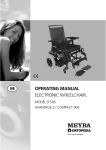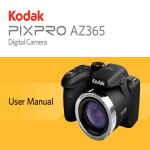Download user manual - Mobility Hire
Transcript
GB OPERATING MANUAL OPTIMUS 2 / - 2S Model 2.322 W e m o v e p e o p l e . Contents Introduction .................................................................................................. 6 Indications..................................................................................................... 7 Acceptance .................................................................................................... 7 Specifications................................................................................................ 8 Use ................................................................................................................. 8 Adjustment ................................................................................................... 9 Life span ........................................................................................................ 9 Overview ..................................................................................................... 10 Model: 2.322 .......................................................................................................10 Driving behavior ........................................................................................ 11 Functional checks ...............................................................................................11 Brakes .......................................................................................................... 11 Service brake .......................................................................................................11 Braking the electronic wheelchair ...............................................................11 Parking brake .....................................................................................................11 Selection lever.....................................................................................................12 Locking the brake .........................................................................................12 Releasing the brake ......................................................................................12 Drive-/push mode ...............................................................................................13 Selecting the push mode ..............................................................................13 Selecting the motor mode ...........................................................................13 The drum brake ..................................................................................................14 Locking the drum brake ...............................................................................14 Releasing the drum brakes...........................................................................14 Selecting the operation ............................................................................. 15 Pre-operation checks ..........................................................................................17 Charging procedure ......................................................................................18 Operating module ...................................................................................... 19 Function description...........................................................................................19 Positioning the operating module....................................................................19 Horizontal adjustment..................................................................................19 Vertical adjustment .......................................................................................20 2 Remove the operating module .........................................................................21 Fitting of the operating module .......................................................................21 Turning the operating module to the side ......................................................22 Mechanical one hand operation, Code 531 .....................................................23 Switchbox ......................................................................................................23 Driving............................................................................................................24 Curve driving .................................................................................................26 Leg supports ............................................................................................... 27 Calf belt ...............................................................................................................27 Removing / attaching the calf belt ..............................................................27 Foot supports ......................................................................................................28 Folding up the footplates.............................................................................28 Folding down the footplates .......................................................................28 Foot board ..........................................................................................................29 Folding up the foot board ...........................................................................29 Folding down the foot board ......................................................................29 Leg support upper part......................................................................................30 Turning the leg supports to the side ..........................................................30 Removing the leg supports ..........................................................................31 Attaching the leg supports ..........................................................................32 Mechanically height-adjustable leg supports ..................................................33 Lifting the leg supports ................................................................................33 Lowering the leg supports ...........................................................................33 Electric height adjustment of the leg supports ..........................................34 Height adjustment ........................................................................................34 Stump support ....................................................................................................35 Removal .........................................................................................................35 Hanging-in .....................................................................................................35 Height adjustment ........................................................................................35 Angle adjustment .........................................................................................35 Arm supports, code 106 ............................................................................. 36 Remove the arm support ...................................................................................37 Arm support with memory-effect .....................................................................38 Mounting the arm supports .........................................................................38 Adjusting the height of the arm supports ..................................................38 3 Arm support without memory-effect ...............................................................38 Adjustment and assembly of the arm support height ...............................38 Arm supports code 24 - Ergostar seat ...............................................................39 Swivel up the arm supports..........................................................................39 Adjusting the angle of the arm support .....................................................39 Adjusting the height of the arm support ...................................................39 Seat .............................................................................................................. 40 Swivelling up the seat ........................................................................................40 Electrical seat-angle adjustment .......................................................................40 Electrical angle adjustment of the back support .......................................41 Removing the back .......................................................................................41 Mounting the back .......................................................................................41 Seat Ergostar .......................................................................................................42 Adjustment of the back support angle .......................................................42 Lordosis adjustment ......................................................................................42 Ergo Seat .............................................................................................................43 Folding over the back support .....................................................................43 Folding up the back support ........................................................................43 Adjusting the back support angle ...............................................................43 Retaining strap ........................................................................................... 45 Fastening the retaining strap.......................................................................45 Opening the retaining strap ........................................................................45 Adjustment of belt length ...........................................................................45 Head support .............................................................................................. 46 For seating system ERGO Seat ............................................................. 46 For seating system RECARO .......................................................................46 Loading and transportation ...................................................................... 47 Loading ...............................................................................................................47 Passenger transport in handicapped transport vehicles (HTV).......................47 Transport security ...............................................................................................48 4 Maintenance ............................................................................................... 48 Maintenance .......................................................................................................48 Maintenance schedule ..................................................................................49 Batteries ..............................................................................................................51 Fuses ....................................................................................................................52 Replacing the fuses .......................................................................................52 Tyre damage on pneumatic tyres......................................................................52 Lighting ...............................................................................................................53 Adjusting the headlights ..............................................................................53 Headlights......................................................................................................54 Front indicator...............................................................................................55 Rear indicator ................................................................................................56 Back light .......................................................................................................57 Information for the specialist dealer ................................................................58 Programming the driving behaviour...........................................................58 Technical data ............................................................................................. 59 Kilometric performance .....................................................................................59 Hill climbing ability .......................................................................................59 Fuses ....................................................................................................................60 Lighting ...............................................................................................................60 Technical data ............................................................................................. 61 Model 2.322 ........................................................................................................61 Meaning of the labels on the wheelchair ........................................................66 Meaning of the symbols on the type plate ......................................................67 Symbols ...............................................................................................................67 Fault correction .......................................................................................... 68 Inspection certificate ................................................................................. 69 Warranty / Guarantee................................................................................. 70 Inspection certificate for transfer .....................................................................71 5 INTRODUCTION – the safety and general handling instructions < Electronic vehicles >. We thank you for the confidence you have placed in our company by choosing an electronic wheelchair from this series. ☞ Note: The model of your selection, fulfils the wish for mobility and more independence by way of a new styling of the proven MEYRA-Ortopedia technology. With all equipment and their accessories the electronic wheelchair offers the respective adaptation to your disability. Like any other vehicle, an electric wheelchair is a technical aid. It is subject to explanations, requires regular care and can cause danger when used improperly. The correct handling must therefore be learned. This manual is to help you get accustomed to the handling of the electric wheelchair as well as to prevent accidents. ☞ Note: Please note that the illustrated equipment variants can deviate from your model. We have therefore also listed chapters with options that might not be applicable for your vehicle. ! Attention: Read and observe the following documentation belonging to the electric wheelchair before first use: – this operating manual, – the operating manual < Operating module >, 6 Children and juveniles should read the documentation belonging to the electronic wheelchair together with their parents respectively a supervisor or attendant before first use. For users with visual impairments the PDF-files of the above mentioned documents can be accessed on our website < www.meyra-ortopedia.com >. ☞ Contact your specialist dealer when required. Alternatively people with visual impairments can have the documentation read out by a helper. INDICATIONS ACCEPTANCE If the following indications occur we recommend the application of this mobility product: All products are checked for faults in the factory and packed in special boxes. ☞ Walking disability resp. extremely ☞ Note: limited walking ability as part of the basic need to move around in your own home. ☞ The need to be able to leave home for a short walk in fresh air or in order to reach the places, commonly in the perimeter of the home, required to fulfil basic needs. However, we request that you check the vehicle for possible transport damage immediately on receipt – preferably in the presence of the carrier. ☞ Note: The packaging of the electric wheelchair should be stored for a further transport that might become necessary. 7 SPECIFICATIONS USE The electric wheelchair is an environment-friendly electric vehicle. It was developed to extend the mobility of persons with health-related or age-related restrictions. The electric wheelchair, with attached leg supports and arm supports, serves exclusively for the conveyance of one sitting person. Other pulling or transporting uses do not comply with its intended purpose. ☞ The model is assigned to user category B (Optimus 2) resp. C (Optimus 2 S) according to the norm EN12184. This model is an electronic wheelchair especially for indoor and outdoor use on firm, level surfaces. The electronic wheelchair offers manifold adjustment possibilities to individual vital statistics. The electronic wheelchair should be adapted to your needs by a specialist dealer before the first use. The adaptation will take into account the driving experience, the physical limits of the user and the main place of use of the electronic wheelchair. ! 8 Attention: Always have adaptation and adjustment work carried out by a specialist dealer. ADJUSTMENT LIFE SPAN The specialist workshop will hand out the electronic wheelchair to you under consideration of all relevant safety instructions, ready for operation and adjusted to your needs. We expect an average lifespan of about 5 years for this product, as far as the product is applied for its designated purpose and all maintenance and service guidelines. ☞ Note: ☞ We recommend a regular inspec- The life span of your product depends upon the frequency of use, the application environment and care. tion of the electronic wheelchair adjustment in order to ensure a long-term optimal provision even with changing illness/handicap patterns of the user. Especially for children and juveniles an adjustment every 6 months is recommendable. ☞ We recommend regular medical The implementation of spare parts can prolong the life span of the product. As a rule spare parts are available up to 5 years after production is discontinued. ☞ The indicated life span does not constitute additional guarantee. exams in order to ensure safety for active participation in traffic. ☞ Retrospective adjustments should be carried out solely by the specialist dealer! 9 OVERVIEW Model: 2.322 The overview shows the most important components and operating devices of the electric wheelchair. 1 2 3 14 4 13 5 15 6 16 12 11 17 10 9 8 7 Pos. Description 1 2 3 4 5 6 7 8 9 10 11 12 13 Back support Arm support Seat Leg support Seat lock Leg strap Footplate Headlight Drive wheel Front indicator Steering wheel Front transport attachment Angle adjustment of the back support 14 Operating module 10 15 Selection lever drive-/push mode 16 Direction indicator light / rear light 17 Rear transport attachment DRIVING BEHAVIOR BRAKES The fine-tuning to optimise the driving behaviour of the electric wheelchair with the personal situation is to be done by your specialist dealer or therapist. Service brake The adaptability offers sufficient driving comfort as well as a high operating safety. You define the speed and direction yourself with the joystick movements (driving and steering lever) while driving as well as the pre-adjusted maximum final speed of your electric wheelchair. The motors work electrically as operating brake and carefully brake the electronic wheelchair down without jerks to stillstand. Braking the electronic wheelchair For allotted braking of the electric wheelchair slowly guide the joystick back to the centre position (zero-setting). ☞ The electronic wheelchair stops in shortest distance after releasing the joysticks. Functional checks Parking brake The functions and safety of the electric wheelchair must be checked before the start of each journey. The parking brakes only work when the selection lever is in the drive mode position. They disengage automatically when the wheelchair starts off. They are disengaged manually by moving the selection lever to the push mode position. ☞ For this observe chapter < Inspections before starting to drive > in the Operating manual of the Operating module. ☞ Therefore observe chapter < Drive/ push mode >. 11 Selection lever Locking the brake Swivel the selection lever forward as far as possible (1). ! • Attention: It is impossible to push the electric wheelchair when in drive mode. The brake performance reduces with the brake pads are worn. 2 1 If the electric wheelchair demonstrates an uneven or impaired braking effect, take it immediately to your specialist workshop for repair. Releasing the brake Therefore first activate the locking sleeve (2) on the selection lever and then swivel the selection lever back as far as possible (3). ! • 12 Attention: Do not get into/out of the electronic wheelchair unless it is switched off and the selection lever has been set to "drive mode". Inadvertently knocking the joystick will set the electric wheelchair in motion without control! – Danger of accidents! 3 Drive-/push mode 1 The lever (1) for switching the drive motors between the drive mode and push mode is located on the right side of the electric wheelchair. ! Attention: Push the electric wheelchair only for manoeuvring or in emergency cases but never on gradients. 2 1 The electric magnetic brakes are switched off in the push mode. ☞ A braking of the electric wheelchair is then only possible by switching to the drive mode. Therefore do not switch to the push mode on gradients. Selecting the push mode 1. Switch off the operating module because the pushing will otherwise be made difficult by the electric system. 3 2. Pull the locking sleeve (2) up and then push the selection lever to the rear ( 3). ☞ The electric wheelchair can now be pushed. Selecting the motor mode 1. Push the selection lever to the front (1) until it audibly latches. 2. Switch the operating module on. ☞ The electric wheelchair is now ready for operation again. 13 The drum brake The optional drum brake only serves as a parking brake, resp. emergency brake. The brake lever to activate the drum brake is located opposite of the selection lever drive- / push mode of the safety spring pressure brake. – Also view stickers. ! 1 Attention: While driving only activate in case of emergency. – Danger of accidents! Locking the drum brake Therefore swivel the brake lever at the side as far back as possible (1). ! • Attention: Your electronic wheelchair may not let itself be pushed. The brake performance reduces with the brake pads are worn. With reducing brake function immediately have the electric wheelchair serviced in a specialist workshop. 2 Releasing the drum brakes For this swivel the brake lever at the side as far forward as possible (2). ! Attention: Only transfer into or out of the electric wheelchair when it is turned off and the selection lever drive- / push mode is in the „drive“ position! Inadvertently knocking the joystick will set the electric wheelchair in motion without control! – Danger of accidents! 14 SELECTING THE OPERATION In order to obtain operational readiness of the electric wheelchair the following directions are to be carried out in the indicated order. ☞ Note: 1 Charge the drive batteries via the operating module before the first journey. 1. Shift to drive mode Move the drive motors to the drive mode position. – Push the selection lever to the front (1) until it audibly latches. 2 2. Check the tight seat of the battery fuse Blade-type fuse: The flat fuse (2) for the battery/main current must fit tightly in the fuse holder underneath the battery cover. 15 3. Checking the position of the operating module 4 The operating module should be positioned in such a way that you can comfortably and safely steer the electric wheelchair. Horizontal adjustment: After loosening the clamping screw (3) the operating module can be adjusted horizontally. ! Attention: Tighten the again. adjusting screws Vertical adjustment: ☞ Therefore observe chapter < Positioning the operating module >. 4. Switching the operating module on Press the ON/OFF-key on the key field of the control panel. ☞ Note: Only actuate the joystick (4) after the self-test of the electronics has been completed! ☞ Key-lock function: ☞ The key-lock function enables you to secure the electric wheelchair against unauthorised use. ☞ Observe user manual < Operating module >, chapter < Key function >. 16 3 3 Pre-operation checks Before starting to drive, the following should be checked: ☞ the battery charge level, ☞ the pre-selected top speed setting. – Therefore observe operation manual < Operating module >. ☞ Note: – Only transfer to and from the electronic wheelchair when the electronic wheelchair is switched off and the brake release lever has been placed into the forward position! – Inadvertently knocking the joystick will set the electric wheelchair in motion without control! – Danger of accidents! 17 Charging procedure 1. Switch the operating module off. The selection lever should be in the drive mode position. 2. Insert the battery charger plug into the operating module (1). ! Attention: Do not insert any objects other than the battery charger plug into the battery charging socket. – Danger of short circuit! 1 3. Switch on the battery charger, respectively, plug the mains plug of the battery charger into a convenient mains socket. The battery is now charging. ☞ The charging process only runs with an intact battery fuse (2)! 4. Disconnect the battery charger from the mains socket at the end of the charging process and then pull the charging plug out of the operating module. 18 2 OPERATING MODULE Function description You will find a detailed description of the keys and symbols in the operating manual for < Operating module >. 1 The position of the operating module can be adjusted to suit the individual size of the user. The control unit can also be detached for transportation or storage and can be laid on the seat or stored separately. ! Attention: Switch off the operating module before adjusting/removing it. 1 Positioning the operating module Horizontal adjustment Slacken the clamping screw (1) for horizontal adjustment. Slide the operating module into the desired position and in doing so carefully guide the cable along. Retighten the clamping screw again securely. 1 19 Vertical adjustment With the optional height adjustable operating module adapter the operating module can be adjusted in height. Hold onto the operating module and loosen the clamping screw (3) for vertical adjustment (1). Move the operating module into the desired position. Afterwards retighten the clamping screw (3) securely. 20 3 1 Remove the operating module To remove the control unit, slacken the clamping screw (1). Pull the operating module to the front. ☞ Carefully route the cable when do- 1 ing this. ! Attention: If possible do not disconnect the connector cable when removing the operating module since the plug is only designed for maintenance measures. ☞ For removing the operating module for maintenance observe chapter < Disconnecting the connector cable of the operating module >. 1 Fitting of the operating module Insert the operating module into its clamping device. Tighten the clamping screw (1). ☞ Carefully route the cable when doing this. 1 21 Turning the operating module to the side With the optional swivel away operating module adapter (1) the operating module can be swivelled back to the side (2) so that it is located parallel to the arm support. This makes it possible, for example: 1 – to drive closer to a table, – Remove the operating module more easily. Swivel the operating module forward again for regular drive mode (1), until the magnetic connection engages resp. the chinch locks into place. ☞ Note: ☞ The power of the magnets (3) can be reduced, for example with tape on top of the magnets, for easier swivelling of the operating module. 2 ☞ Should the operating module be positioned too close to the arm support, move it forward before swivelling. ! 22 Attention: Do not grab into the area of the cross brace. – Danger of squashing! 3 3 Mechanical one hand operation, Code 531 In this version the driving direction is not defined servo-electric, but manually with a steering lever (1). In order to be able to operate all driving functions with one hand while driving, these are integrated into a switchbox (2) on the hand lever. The basic function such as on, light, warning lights as well as the speed display etc. are carried out on the operating module. 2 3 1 2 ☞ Note: Observe the operating manual < Operating module > . ! Attention: Do not move the driving lever (3) out of the zero position before the self-test of the electronic has ended. – The signal bar of the LEDdisplay stops blinking. See Fault clearance part of Service section if blinking continues. 4 Switchbox The following functions can be selected via the mini-joystick (4) of the switchbox (2), on the steering lever (1): Left indicator Steer the mini-joystick to the left. Right indicator Steer the mini-joystick to the right. Horn sound Steer the mini-joystick down. Travel direction reversing Steer the mini-joystick upward. 23 Driving The determination of the pre-selected value of the driving speed is carried out with the driving lever (3), that is integrated in the handgrip. Depending on the selected driving direction the wheelchair accelerates to a driving speed corresponding to the setting of the driving lever when the driving lever is pulled with the index and middle finger and brakes back to stillstand when released. ! Attention: Never release the steering lever (1) as long as the electronic wheelchair is still rolling! 3 1 Driving direction (forward/backward) To switch the driving direction steer the mini-joystick (4) upward. ☞ With backward motion activated the control diode (5) of the switchbox lights up. ☞ With backwards direction selected the display of the operating module shows „UUU“. ! 24 Attention: Do not switch while driving! 5 4 Decelerating to standstill Controlled braking: Lead the driving lever (3) back into its original position according to the desired braking force. 3 Emergency braking: Let the driving lever (3) snap back into place by itself. – The electronic wheelchair brakes down at shortest distance. Observe the speed dependant braking distance during this braking manoeuvre. ☞ Observe the safety and general handling instructions < Electronic vehicles > ! 25 Curve driving Steeling lever on the right side of the vehicle To conduct a left turn the steering lever (1) is swivelled forward in driving direction out of the centre position and depending on the desired curve angle of the wheels (1), for a right turn accordingly to the back (2). Steeling lever on the left side of the vehicle To conduct a right turn the steering lever (1) is swivelled forward in driving direction out of the centre position and depending on the desired curve angle of the wheels, for a left turn accordingly to the back. ☞ Note: The driving safety especially of manually directly steered electronic wheelchairs generally depends on the sensitive and practised behaviour during the steering procedure. ! Attention: Jerky steering movements are to be refrained from especially in higher driving speeds. – Risk of overturning! ☞ Note: ☞ Electronic aids (e.g. curve speed reduction) can only provide supporting safety due to the laws of physics. ☞ Observe that the electronic wheelchair will return accelerate back to the predetermined driving speed when coming out of the curve. 26 1 1 LEG SUPPORTS ! Attention: Do not use the leg supports to lift or carry the electronic wheelchair. • Lift the feet, respectively place them on the footplates before each movement of the electric wheelchair. • The operating module is to be switched off: 1 – before placing the feet on the floor, – to remove the calf belt and the leg support, – before folding up the footplates. Calf belt 2 The calf belt (1) prevents the feet from sliding off the back of the footplates. It is guided around special ligament (2) and adjusted in length with a velcro fastener. Removing / attaching the calf belt Removing / attaching of the calf belt is achieved by pulling it upward or lowering it. ! Attention: Do not drive without the calf belt. – The leg strap is omitted for height adjustable leg supports and is replaced by a leg padding. 27 Foot supports Folding up the footplates The footplates are to be folded up for entering or exiting the wheelchair (1). – Remove both feet from the footplates. – Fold both foot plates up toward the side (1). ☞ Check the locking points! 1 Folding down the footplates The footplates are to be lowered before starting to drive. – For this swivel the footplates inward and down (2). 2 28 Foot board The footboard (2) can be folded up to one side (3). Folding up the foot board For an unobstructed foot area, fold up the left side of the foot board to the right as far as it will go (3). 2 Folding down the foot board Fold down the left side of the foot board until it rests on the foot board holder (4). 3 4 29 Leg support upper part Turning the leg supports to the side 1 For less length of the electronic wheelchair the leg supports can be swivelled inward. – Before swivelling the leg support loosen or remove the calf belt on one side. – Fold up the foot plates. – Afterwards pull or press the respective locking lever (1) and swivel the corresponding leg support inward/ outward. ! 30 Attention: Leg support turned to the side are released automatically and can easily come off. Note this when handling (e.g. transport). 1 Removing the leg supports For easy transfer into and out of the electronic wheelchair as well as a reduced length (important for transport) the leg supports can be removed (1). ☞ Note: Before swivelling the leg support remove the calf belt on one side. 1 – Remove both feet from the footplates. – Fold the footplates outward and up. – Pull or press the locking lever backward (2). 2 – First swivel the leg support sideways and then remove them toward the top (1). ☞ Watch for jamming areas! ! Attention: With the electrically height adjustable leg supports removed, only the now visible electric contact in the frame tube is to be protected from dampness, wetness as well as dust and dirt! – Function error of the electrical adjustment. 2 2 31 Attaching the leg supports Place the leg support, slightly swivelled off sideways, from the top onto the receptacle pins (1) and swivel forward until the lock audibly engages. ☞ Note: After swivelling the leg support inward again do not forget to check the corresponding locking device. 1 In required replace the calf belt. ☞ Conduct a function test of the electric leg supports! 1 32 Mechanically height-adjustable leg supports 1 When seated in the wheelchair, ask a carer to raise the leg support to the desired level. The length adjustment is given through the turning point at the height of the knee joint. ! Attention: Never put the free hand into the adjustment mechanism while adjusting the height adjustable leg support. Lifting the leg supports 1. While seated have the leg support secured by an attendant against falling down. 2. Have the leg support raised to the desired level by an aid and release the clamping lever (1). 3. After the adjustment retighten the clamping lever (1). Lowering the leg supports 1. Have an aid lift the lower leg in order to relieve the leg support for lowering. 2. Loosen the clamping lever (1) and have the leg support lowered slowly to the desired level by an aid. ! Attention: Do not let the leg support drop on its own weight. – Danger of squashing! 3. After the adjustment retighten the clamping lever (1). 33 Electric height adjustment of the leg supports Electric contact is automatically established when attaching the leg support with automatic length alignment. ! Attention: Do not reach into the adjustment mechanism. – Danger of crushing! 1 Height adjustment For the height adjustment of the leg supports view users manual < Operating module >. – Whilst sitting in the wheelchair, raise or lower the leg support to the desired height via the operating module. ! Attention: Observe the safety and general handling instructions < Electronic vehicles >! Swivelling the leg support upward The leg support swivels upward by max. 80°. 34 2 Stump support Removal First pull back or press the locking lever (1). Then swivel out the leg stump support and pull it off in an upward direction. 1 Hanging-in With the leg stump support in a swivelled-aside position, hang it in and then swivel it to the front until the locking device audibly locks into place. ☞ Check for a correct locking of the 2 locking device! Height adjustment ☞ Secure the leg stump support against unintentional lowering. Loosen the clamping screw (2) and adjust the desired height. Afterwards retighten the clamping screw (2). Angle adjustment ☞ Secure the leg stump support against unintentional lowering. Loosen the clamping lever (3) and set the desired angle. Afterwards retighten the clamping lever (3). 3 35 ARM SUPPORTS, CODE 106 The removable arm supports [1]+[2] can be adjusted in height to the demands of the user. ! Attention: Do not use the arm supports to lift or carry the wheelchair. • Do not drive without the arm supports! • During adjustment the maximum arm support height is reached when a mark (3) becomes visible on the inert tube. • Ensure the tight fit of the clamping screw (4) in order to prevent the arm support from sliding down. ☞ Note: 1 4 2 Danger of jamming when adjusting the height of the arm supports if the cushions are in a deep setting! 3 36 Remove the arm support – Remove the arm support in an upwards direction (5). – Therefore loosen the clamping screw (4) of the clamping guide. ☞ Note: The operating module must be removed first if the arm support on the control side is to be detached. 5 To remove the control unit, loosen the respective clamping screw (6). ☞ Note: 6 Carefully route the cable when doing this. 4 37 Arm support with memoryeffect Mounting the arm supports 2 – Insert the arm support (1) as far as possible into the respective guide (6) and tighten the clamping screw (4). ! Attention: Danger of crushing! 1 Adjusting the height of the arm supports 4 6 Loosen the clamping screw (2), slide the arm support to the desired height and retighten the clamping screw (2). ! Attention: Before loosening the clamping screw (2) secure the arm support against falling down with your hand. – Danger of jamming if the clamping screw is not turned in completely (2)! Arm support without memory-effect Adjustment and assembly of the arm support height – Insert the arm support (3) into the respective guide. – Afterwards hold the arm support at the desired height and then tighten the clamping screw (5). 38 5 3 Arm supports code 24 - Ergostar seat Swivel up the arm supports The arm support can be swivelled up for an easier transfer to/from the seat (2). Adjusting the angle of the arm support 2 By turning the adjustment wheel (3) the angle of the arm support can be adjusted. Adjusting the height of the arm support The height of the arm support can be adjusted in three steps by repositioning on the back support (4). 3 4 39 SEAT Swivelling up the seat ☞ Note: ☞ Remove the leg supports if necessary. 1 ☞ Always remove the electrical leg supports. ☞ Grab under the front edge of the seat cushion for upward swivelling. ! Attention: Do not hold onto the leg supports to swivel the seat up! – To swivel the seat upward, first press the seat locking lever upward (1) the swivel the seat unit toward the back and up (2). Electrical seat-angle adjustment For the electrical seat angle adjustment also view the operating manual < Operating module >. ! • 40 Attention: Do not grab into the adjustment area. – Danger of crushing! Observe the safety and general handling instructions < Electronic vehicles >! 2 Electrical angle adjustment of the back support The angle adjustment of the back support is done through the operating module. ☞ Observe the operating manual 1 < operating module >. ! Attention: It is to be ensured that no clothing pulls itself between the handwheel and back shell (1) during the adjustment! Removing the back First loosen the screwed connections (2) on both sides before removing the back support. Afterwards first push the back support forward before removing it toward the top (3). 4 2 ☞ It is to be ensured that no screws (2) are lost. Mounting the back To mount the back support first place it into the brackets from the top and then push it toward the back (4). Afterwards tighten the screws (2) on both sides. 3 ☞ Check to ensure that the back is secure! 41 Seat Ergostar Adjustment of the back support angle To adjust the angle of the back support the locking lever (2) must be pressed downward. Let the locking lever latch at the next latching position after having adjusted the back support angle (1). 1 ☞ Note: Check the lock of the back support. 2 Lordosis adjustment To adjust the lordosis support turn the hand wheel (3) counter-clockwise into the desired position. 3 42 Ergo Seat The back support can be folded down for storage or transport. ☞ Note: 1 For better demonstration of the wire cable (1) the back support is shown without cushion. Folding over the back support – If required remove the seat cushion (velcro fastener). – Disengage the back support by pulling or pressing the wire cable (1) at its centre and fold it onto the seat (2). 3 Folding up the back support – For this raise the back support and pull the pressure bolts inward by pulling or pressing on the wire cable (1). – Release the wire cable in order to lock the back support in the desired position (3). – The pressure bolt must audibly lock into place. – If required replace the seat cushion. ☞ Note: ☞ The greasing of the thrust bolts is recommended for an easier latching of the back support. 2 Adjusting the back support angle – Unlock the back support by pulling or pressing the centre of the wire cable (1). – Release the wire cable in order to lock the back support in the desired position (3). – The pressure bolt must audibly lock into place. ☞ Check the lock of the back support. ☞ Check the lock of the back support. 43 Electrical back support adjustment The back support (1) is electrically adjustable. ☞ Note: Herefore view the operating manual < Operating module >. ! Attention: Only adjust the back support when the wheelchair is standing on a level surface. A danger of tipping over exists on gradients! 1 Folding down the electrically adjustable back support To fold the electrically adjustable back support (2) down, first press the release button (3), then remove the pin (4). 2 ☞ Keep the back support in position with one hand at the pushing handle. 4 Afterwards fold the back support down (2). ☞ Reinsert the pin (4) in order to prevent loss. Check the locking device after folding the back support up and reinserting the pin. ☞ Keep the pin clean at all times for flawless function. 44 3 RETAINING STRAP 5 The retaining strap serves to strap in a person sitting in the electric wheelchair. 3 2 – Additional stabilisation of the sitting position. – Prevents the user from sliding forwards out of the electric wheelchair. – Continuous adjustment to suit the user’s needs. The seat belt is screwed on, from the outer side, at the respective back support holder. ☞ Note: The retrospective assembly of a retaining strap is only to be carried out by a specialist workshop! ! Attention: The retaining strap is not part of the retaining system for the wheelchair and/or user during transport in a handicapped vehicle. Fastening the retaining strap – Pull both belt halves to the front and slide the catch halves together so that they latch together (1). 4 1 Opening the retaining strap – For this press the red release button (2) in the lock. Adjustment of belt length ☞ Note: The retaining strap should not be pulled too tight. – Depending on the version hold the buckle or the latch (3) at a right angle to the strap. – Push or pull the strap (4) in the respective direction in order to extend or shorten the strap. – Absorb excessive strap by repositioning the plastic slider (5). ☞ Then carry out a pull test. ! Attention: Make sure that no objects are trapped between belt and the body! – Thus you avoid painful pressure points. 45 HEAD SUPPORT The head support is swivel/proof, height- and depth adjustable and removable. ! Attention: We recommend the fitting of two rear-view mirrors for driving with a head support. 1 For seating system ERGO Seat The head support can be detached or adjusted in height after the clamping lever (1) has been slackened. ! Attention: The maximum height adjustment is indicated by the marking! For seating system RECARO The head support can be adjusted in height by sliding it up or down. ☞ After opening the lock (2) push or pull the head support to the next engagement point. 46 2 LOADING AND TRANSPORTATION ☞ Do not use the back support, leg supports, arm supports or revetments to lift the electric wheelchair! ! Passenger transport in handicapped transport vehicles (HTV) To determine if your electric wheelchair is approved as a seat for transport inside an HTV, please look at the type plate. Attention: The electronic wheelchair must be switched off before lifting! Loading The electric wheelchair can be loaded with the aid of ramps or lifting platforms. The product is approved as a seat within an HTV. X The product is not approved as a seat within an HTV. ☞ Note: Observe safety and general handling instructions < Electronic vehicles > chapter < Ramp and lifting platforms >. 47 Transport security The electric wheelchair is only to be secured through the securing points (1) and (2). ☞ The anchor positions are marked with the symbol (3). 1 ☞ The procedure for securing the electric wheelchair can be read in the document < Safety and general handling instruction electronic vehicles > chapter < Transport in motor vehicles or with conveyors > . 2 MAINTENANCE An incorrect or neglected cleaning and maintenance results in a limitation of the product liability. Maintenance The following maintenance Instruction gives you a guide for carrying out the maintenance work. ☞ They do not give information about the actual extent of work required on the vehicle. 48 3 Maintenance schedule WHEN WHAT REMARK Before starting out General Carry out test yourself or with a helper. Test for faultless operation. Checking the magnetic brake Carry out test yourself or with a helper. Switch the selection lever drive- / push mode to drive mode. If the wheelchair cam be pushed have the brakes repaired immediately in a specialist workshop. – Danger of accidents! Especially before driving in the dark Lighting Carry out test yourself or with a helper. Replace defective bulbs immediately. Every 2 weeks (depending on distance covered) Check air pressure of the tyres Check the light- and indicator signal equipment as well as reflectors for immaculate performance Tyre filling pressure: 2.5 bar = 36 psi Adjustment screws Screws and nuts are to be checked for tight fit. Carry out test yourself or with a helper. Use a tyre gauge. Carry out test yourself or with a helper. Retighten the loosened adjustment screws. Contact specialist workshop upon demand. 49 WHEN WHAT REMARK Every 6-8 weeks (depending on distance covered) Wheel attachments Do it yourself or with the aid of a helper. Screws and nuts are to be checked for tight fit Securely tighten any loosened wheel nuts or screws and retighten again after 10 operating hours or resp. 50 km. Contact specialist workshop upon demand. Every 2 months (depending on distance covered) Check tyre profile Every 6 months (depending on frequency of use) Check: Minimum tread = 1 mm Carry out a visual check yourself or with an aid. If the tyre profile is worn down or if the tyre is damaged, consult a specialist workshop for repairs. – Cleanness. See Care. – General condition. See Repairs. Do it yourself or with the aid of a helper. Manufacturer mendation: recom- Every 12 months (depending on frequency of use) 50 Safety inspection – Vehicle – Battery charger To be carried out by the specialist dealer. Batteries Charging the drive batteries – Insert the charger plug into the battery charging socket (1) of the operating module. 1 – Afterwards plug the mains plug of the charger into a corresponding outlet. ☞ The battery is now charging. ☞ Therefore also observe the operating manual of the charger! ! • Attention: Do not insert any objects other than the charging plug suppliet with the electronic wheelchair into the battery charger. – Danger of short circuit! 2 Do not insert charging plugs on other electric wheelchairs into the battery socket! ☞ Note: ☞ The charging procedure only runs with an intact mains/battery fuse (2)! ☞ After the charging has been completed first separate the battery charger from the power supply and afterward pull the battery charging plug from the charging socket. Maintenance the batteries ☞ Therefore observe the separate maintenance instruction! 51 Fuses Replacing the fuses Before replacing fuses, park the electronic wheelchair on a level surface and move the selection lever to the drive mode position to prevent the wheelchair from moving. Switch off the operating module. ! 1 Attention: Only replace the safety fuse with a safety fuse of the same type! New safety fuses are available at all petrol stations. ☞ Note: If the safety fuse blows again, take the battery to a specialist dealer for repair. 2 Fuse Mains-/battery fuse (1) The flat fuse for the main / battery current is located in the fuse holder under the seat, on top of the batteries (2). ☞ Note: ☞ Therefore observe subchapter < Battery maintenance > as well as chapter < Technical data >. 52 Tyre damage on pneumatic tyres ☞ For repairing tyre damage we recommend the use of a foam cartridge that is available in speciality shops. – Afterwards look up a specialist workshop as soon as possible. Lighting ☞ Note: If a turn-signal bulb is defective, the remaining one blinks at double frequency. ☞ When replacing always use bulbs with the same performance data. 1 Adjusting the headlights Vertical alignment The headlights should be set in such a way that the light cone is visible on the road. – The lower edge of the light cone should be set at distance of 3 meters to the front of the wheelchair. ☞ Note: The headlights might need to be readjusted after adjustment of the seat angle. Press in the dispersion disc (1) at the upper or lower edge in order to adjust the headlights. 53 Headlights Filament bulb: 6V/2.4W PX13.5s ☞ Note: Use a dry cloth to hold the glass body of the new filament bulb. Removal 1 – Switch off the operating module. – Pull the mains-/battery fuse. – Turn the rear lamp housing counter-clockwise by about 15° (1) and remove it (2). – In doing so hold onto the dispersion disc to prevent it from also turning. – Pull the defective bulb out of the dispersion disc. 2 Mounting – Insert the new bulb into the dispersion disc (2). ☞ Note: Do not touch the halogen bulb with bare hands. – Place the rear lamp housing onto the dispersion disc with an about 15° counter-clockwise turn (1) and turn clockwise about 15° to let it lock into place (3). – In doing so hold onto the dispersion disc to prevent it from also turning. 54 3 Front indicator Filament bulb: 12V/21W BAy 9s 6 ☞ Note: 3 For removal or renewing the bulbs, wrap the glass body for example in a clean, dry paper strip. 2 Removal – Switch off the operating module. 5 – Pull the mains-/battery fuse. – Lever off one of the two frontal locking springs (3) or (4). – Therefore press a small slot screw driver into one of the two lateral slots (5) and the wedge off the dispersion disc (6) carefully upward (7). – Press the faulty spherical bulb slightly inwards, turn and remove from the socket. 5 4 7 Mounting – Insert a new spherical bulb. – Push the side pins (bayonet catch) into the recesses of the bulb holder, press lightly against the spring and then turn the bulb until the bayonet catch clicks into place. – Mount the lens. – Therefore first insert the rear spring (4), then press down the dispersion disc (6) (2). ☞ The locking device of the front spring (3) must audibly engage. 55 Rear indicator Filament bulb: 12 V / P21W BA15s ☞ Note: Use a dry cloth to hold the glass body of the new filament bulb. 2 Removal 1 – Switch off the operating module. – Pull the mains-/battery fuse. – Undo the securing screw (2) and remove the lens (3). 4 – Press the defective spherical bulb (4) lightly into the holder against the spring and then turn the bulb and pull it out of the bulb holder. Mounting – Insert a new spherical bulb. – Push the side pins (bayonet catch) into the frame, exert slight pressure against the spring and turn until the bayonet catch clicks into place (4). – Mount the lens. – Press in the lens and fasten it with the securing screws (1). 56 3 Back light Festoon bulb: 6 V / C5W S8.5 ☞ Note: Use a dry cloth to hold the glass body of the new filament bulb. Removal 2 1 – Switch off the operating module. – Pull the mains-/battery fuse. – Undo the securing screw (2) and remove the lens (3). – Press the defective festoon bulb (4) against the holding pin and then pull it out of the holder. Mounting – Insert the new festoon bulb (4). – Press one tip into the hole in the holding pin and then press the other tip into the hole of the other holding pin (4). 3 4 – Mount the lens. – Press in the lens and fasten it with the securing screws (1). 57 Information for the specialist dealer A service manual containing a check list for the annual inspection is available on request. The functional tests necessary for the inspection are listed in the check list. They are a guide for the performance of the inspection work. ☞ Note: It does not outline the actual scope of the necessary work which can only be ascertained by an inspection of the vehicle. Programming the driving behaviour The driving behaviour of the electronic wheelchair can be adjusted through the programming device. ☞ Therefore observe the respective < Service manual >. The driving features of the electronic wheelchair should be adjusted to the individual requirements and the learning process of the respective user at regular intervals. ☞ The programming must be special- After the successful completion of an annual inspection the inspection should be recorded in the operating manual. ly tailored to the user. The capacity of reaction, the constitution as well as physical and psychical abilities are to be considered. A talk with the doctor or therapist can be very helpful. A template for additional inspection certificates can be copied from the service manual when needed. It then has to be added to the user manual. Attention: Any change to the manufacturer set programming may result in an increased danger of accidents. ! ☞ Possible danger of tilting in curves. 58 TECHNICAL DATA The kilometric performance is greatly reduced by: Kilometric performance – frequent uphill driving, Kilometric performance depends to a large extent on the following factors: – poor drive battery charge condition. – battery condition, – low ambient temperature (e.g. in winter), – weight of the driver, – driving speed, – frequent starting and stopping (e.g. in town traffic), – driving style, – aged, sulphated drive batteries, – road surface condition, – frequently necessary steering manoeuvres, – driving conditions, – ambient temperature. The nominal values given by us are realistic under the following conditions: – Ambient temperature of 20 °C. – 100 % rated drive battery capacity as per the DIN standard. – new condition of the drive batteries with more than 5 charging cycles. – Nominal load of 75 kg. – reduced driving speed (especially at walking speed). In practical use, the kilometric performance under 'normal conditions' is then reduced to approx. 80 % – 40 % of the nominal value. Hill climbing ability Gradients in excess of the permitted values (e.g. ramps) should for safety reasons only be driven when the wheelchair is empty! – Without repeated acceleration. – Level, firm driving surface. 59 Fuses ☞ Hereto observe chapter < Fuses >. Mains-/battery fuse: ................................................................ 100 A Lighting Headlight bulb (Halogen):...... Filament bulb 6 V / 2.4 W PX 13.5s Rear light: ............................................. Festoon bulb 6V/C5W S8.5 Rear indicator: .........................Filament bulb 12 V / P 21W BA 15s Front indicator: ..........................Filament bulb 12 V / 10 W BA 15s Tools The following tools are needed to replace the lightbulbs: Phillips screwdriver ..................................................................... Size PH 1 resp. PZ 1 60 TECHNICAL DATA Model 2.322 All data within the following table relates to the standard version of the stated model. Dimensional tolerance ± 1.5 cm, ± 2°. Model: .................................................................Electric wheelchair model 2.322 Type plate: ...................................................................rear right on the main frame Class of use as per DIN EN 12184: ........................... B - Optimus 2 / C - Optimus 2 S Life span: .......................................................................................................... 5 years Electrical system: Drive control: ...................................................................................................24 Volt Main fuse:........................................................................................................... 100 A Lighting: ......................................................................................................6 / 12 Volt Dimensions with Ergoseat (Code 948 / 950 without head support): Length incl. footplates: ............................................................................... 1190 mm General width: ............................................................................................... 680 mm Height: ......................................................................................................... 1100 mm Seat depth (min. / max.): ............................................................................45 / 49 cm Seat depth (manufacturers setting): ................................................................49 cm Seat width with code 43 (min. / max.): .....................................................38 / 50 cm Seat width with code 43 (manufacturers setting): .........................................43 cm Seat width with code 48 (min. / max.): .....................................................48 / 56 cm Seat width with code 48 (manufacturers setting): .........................................48 cm Seat height: ........................................................................................................58 cm Seat inclination (min. / max.): .........................................................................5° / 20° Seat inclination (manufacturers setting): .............................................................. 5° Back support height: .........................................................................................54 cm Arm support height from upper edge of seat (min. / max.): ..................17 / 27 cm Transport dimensions with Ergoseat (without leg supports, without head support): Length:.......................................................................................................... 1030 mm Width: ............................................................................................................ 680 mm Height (Back support folded forward onto the seat):................................ 780 mm 61 Dimensions with seat Ergostar (Code 961 without head support): Length incl. footplates: ............................................................................... 1190 mm General width: ............................................................................................... 680 mm Height: ......................................................................................................... 1170 mm Seat depth: .........................................................................................................50 cm Seat width with code 24: ..................................................................................50 cm Seat width with code 106 (min. / max.): ...................................................43 / 56 cm Seat width with code 106 (manufacturers setting): .......................................50 cm Seat height: ........................................................................................................59 cm Seat inclination (min. / max.): .........................................................................7° / 22° Seat inclination (manufacturers setting): .............................................................. 7° Back support height: .........................................................................................64 cm Arm support height from upper edge of seat with code 24 (min. / max.):.........................................................................21 / 25 cm with code 106 (min. / max.): ......................................................................15 / 25 cm Transport dimensions with seat Ergostar (without leg supports, without head support): Length (back support toward the front): .................................................. 1030 mm Length (back support toward the back): ................................................... 1340 mm Width: ............................................................................................................ 680 mm Height (back support toward the front):..................................................... 950 mm Height (back support toward the back): ..................................................... 720 mm Dimensions with seat Recaro: Length incl. footplates: ............................................................................... 1190 mm General width: ............................................................................................... 680 mm Height (min. / max.): ......................................................................... 1300 / 1360 mm Height (without head support): ................................................................. 1130 mm Seat depth: .........................................................................................................48 cm Seat width (min. / max.): ............................................................................46 / 56 cm Seat width (manufacturers setting): ................................................................46 cm Seat height: ........................................................................................................63 cm Seat inclination (min. / max.): .......................................................................20° / 35° Seat inclination (manufacturers setting): ............................................................ 20° Back support height (with head support) (min. / max.): .........................81 / 87 cm Back support height: .........................................................................................64 cm Arm support height from upper edge of seat (min. / max.): ..................18 / 28 cm 62 Transport dimensions with seat Recaro (without leg supports, without head support): Length (back support toward the front): .................................................. 1030 mm Length (back support toward the back): ................................................... 1260 mm Width: ............................................................................................................ 680 mm Height (back support toward the front):..................................................... 900 mm Height (back support toward the back): ..................................................... 800 mm Tyres: Steering wheel (rear):................................................... 4.00 – 5 (12.5“ = ø 320 mm) Drive wheel (front): ................................................. 5.30/4.50 – 6 (14“ = ø 360 mm) Tyre filling pressure: Steering wheel: ................................................................................... 2.5 bar (35 psi) Drive wheel: ........................................................................................ 2.5 bar (35 psi) Climatic data: Ambient temperature: .................................................................... -25 °C to +50 °C Storage temperature with drive batteries: .................................... -25 °C to +50 °C Storage temperature without drive batteries:............................... -40 °C to +65° C Drive batteries: Drive batteries, sealed: ....................................... 2 x 12 V 50 Ah (5 h) / 60 Ah (20 h) Drive batteries, sealed: ................................... 2 x 12 V 100 Ah (5 h) / 110 Ah (20 h) Max. battery dimensions (LxWxH): ............................................ 39.3 x 17.5 x 19 cm or ................................................................................................... 34.5 x 17.5 x 23 cm Range (see Kilometric performance): with drive batteries, sealed 60 Ah (20 h) with 6 km/h:................................................................................. 45 km 60 Ah (20 h) with 10 km/h: .............................................................................. 40 km 110 Ah (20 h) with 6 km/h: ............................................................................ 100 km 110 Ah (20 h) with 10 km/h: ............................................................................ 90 km 110 Ah (20 h) with 15 km/h: ............................................................................ 75 km Battery charger for batteries from 50 Ah (20 h) ..................................................................24 V / 8 A for batteries from 82 Ah (20 h) ................................................................24 V / 12 A 63 Performance - electric (view Kilometric performance): Max. forward top speed: ............................................... 6 km/h / 10 km/h / 15 km/h Motor–continuous power rating (6 km/h / 10 km/h): ....... 550 Watt at 2800 1/min Motor–continuous power rating (15 km/h):...................... 700 Watt at 4100 1/min max. current of the power electronic (6 km/h / 10 km/h): ............................. 130 A max. current of the power electronic (15 km/h): ... 150 A (180 A starting current) Performance - mechanical (view Kilometric performance): Max. obstacle height upwards: ...................................................... approx. 110 mm (with 0.5m start-up distance) Max. obstacle height downwards: ................................................. approx. 130 mm Ground clearance (drive unit / frame): ............................................... 110 / 140 mm min. turning radius: ....................................................................... approx. 1200 mm min. turning area: .......................................................................... approx. 1400 mm Max. permissible rising gradient: ............................................................. 10° (18 %) Max. permissible falling gradient:............................................................ 10° (18 %) Max. permissible transverse gradient: ..................................................... 10° (18 %) Static tilting safety in all directions: ...................................................... 15.5° (28 %) 64 Weights (basic equipment): The values in ( ) are valid for vehicles with 15 km/h and for vehicles without drum brake: Max. permissible total weight 6 km/h / 10 km/h / (15 km/h): ............ 330 / (300) kg Permitted axle load front:.................................................................... 210 / (190) kg Permitted axle load rear: ..................................................................... 140 / (130) kg max. user weight (including additional load): up to 10 km/h: .................................................................................................. 150 kg up to 15 km/h: .................................................................................................. 120 kg Max. additional loading: ....................................................................................10 kg Empty weight (with 60 Ah sealed drive batteries of 19 kg): ......... approx. 112 kg Empty weight (with 110 Ah sealed drive batteries of 38 kg): ....... approx. 150 kg Empty weight without drive batteries:...............................................approx. 74 kg ☞ All weight indications are valid for the basic equipment without electric adjustments Weight of the heaviest single component: Electr. leg support (code 86): ............................................................................4.4 kg 65 Meaning of the labels on the wheelchair Caution! Read the operating manuals and other provided documentation. Do not lift the wheelchair at the arm supports or leg supports. Detachable parts are not suitable for carrying. Drive mode Adjustment to push mode Push mode Push only on level surfaces. Drum Brake braked / released Indication for charging socket Attachment possibility of the transport securing system. 66 Meaning of the symbols on the type plate The product is licensed as a seat inside a handicapped transport motor vehicle (HTV). Manufacturer Order number X Serial number Production date (Year – Calendar week) The product is not licensed as a seat inside a handicapped transport motor vehicle (HTV). Permitted user weight Permitted weight overall Permitted axle weights Symbols The arrow with the hand shows suitable areas to hold on to. Permitted rising gradient Permitted falling gradient Permitted speed maximum 67 FAULT CORRECTION Fault Cause Remedy LED display on the operating module does not light up after the switch-on. Main-/battery fuse is defective or not correctly inserted. Replace defective fuse or clean contacts and insert correctly. Plug connection of the power supply without contact. Check the plug connections. The selection lever drive-/push mode is set to push mode. Move the selection lever for the drive/push mode into the drive mode position and make sure it clicks into place. Plugged connection on the drive misses contact. Have the fault corrected by a specialist workshop. Batteries or power supply defective. Have the fault corrected by an authorised workshop. E54 / E55 Immediately recharge deep-discharged batteries. Other code displays. Observe the operating manual < operating module >. View < fault diagnosis > in the operating manual for the operating module. Filament bulb defective. Replace defective filament bulb. Lighting fuse or drive electronics defective. Let it be repaired or replaced by a specialist workshop. Electronic wheelchair does not move forward. Error code display Lighting not active. 68 INSPECTION CERTIFICATE Vehicle data: Recommended safety inspection 1st year (at least every 12 months) Stamp of specialist dealer: Model: Delivery note no.: Signature: Place, date: Serial-no.(SN): Next safety inspection in 12 months Date: Recommended safety inspection 2nd year (at least every 12 months) Recommended safety inspection 3rd year (at least every 12 months) Stamp of specialist dealer: Stamp of specialist dealer: Signature: Signature: Place, date: Place, date: Next safety inspection in 12 months Next safety inspection in 12 months Date: Date: Recommended safety inspection 4th year (at least every 12 months) Recommended safety inspection 5th year (at least every 12 months) Stamp of specialist dealer: Stamp of specialist dealer: Signature: Signature: Place, date: Place, date: Next safety inspection in 12 months Next safety inspection in 12 months Date: Date: 69 WARRANTY / GUARANTEE Interferences through radiation sources such as mobile phones with high transmission power, HiFi-equipment and other extreme interference radiators outside of norm specifications cannot be declared as warranty or guarantee claims. We accept legal liability for this product within the scope of or general terms and conditions and warranty and the guarantee according to our described quality service. For warranty and guarantee demands please contact your specialist dealer with following Warranty/Guarantee section and the there included information on model description, delivery note number with delivery date and serial number (SN – previously vehicle identification number). ! The serial number (SN) can be read off of the type plate. ☞ Note: Pre-condition for the acceptance of liability in any case is the intended use of the product, the use of original spare parts by authorised dealers as well as maintenance and inspections in regular intervals. We reserve the right to make technical improvements. Attention: Failure to observe the instructions in the operating manual, improperly carried out maintenance work and, especially, technical changes and additions (add-ons) carried out without our prior consent will lead to a general loss of guarantee and product liability. This operating manual as a part of the product is to be handed out in case of a change of owner. Guaranty is not granted for surface damages, tyres of the wheels, damages due to loosened screws or nuts as well as worn out attachment holes due to frequent assembly work. Furthermore, damage to the drive and electronics caused by improper cleaning using steam cleaning equipment or the deliberate or accidental flooding of the components are also excluded. The product conforms with the EC Directive 93/42/EEC (MDD) for medical products 70 WARRANTEE / GUARANTEE SECTION Please fill out! Copy if necessary and send the copy to the specialist dealer. Warranty / Guarantee Model designation: Delivery note no.: SN (view type plate) Date of delivery: Stamp of the specialist dealer: Inspection certificate for transfer Vehicle data: Serial-no.(SN): Model: Stamp of specialist dealer: Signature: Place, date: Delivery note no.: Next safety inspection in 12 months Date: 71 Your specialist dealer: We 72 move peopl e. MEYRA-ORTOPEDIA Vertriebsgesellschaft mbH Meyra-Ring 2 · D-32689 Kalletal-Kalldorf P.O. Box 1 703 • D-32591 Vlotho Fon +49 (0)5733 922-355 Fax +49 (0)5733 922-9355 [email protected] www.meyra-ortopedia.de 205 311 401 • (Status: 2010-02) All technical modifications reserved!