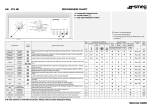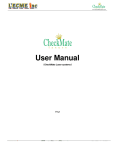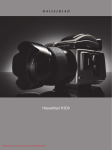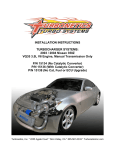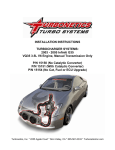Download System Setup
Transcript
TABLE OF CONTENTS LIST OF TABLES....................................................................................................................................3 LIST OF FIGURES..................................................................................................................................4 1 SYSTEM COMPONENT DESCRIPTIONS.....................................................................................6 1.1 BARRETTARM (BA4-310)........................................................................................................................6 1.2 BARRETTWRIST (BW3-210)....................................................................................................................7 1.3 BFC-200 CONTROL CABINET..................................................................................................................8 1.3.1 OVERVIEW.............................................................................................................................................8 1.3.2 FRONT PANEL BUTTONS..........................................................................................................................8 1.3.3 POWER SWITCH......................................................................................................................................9 1.3.4 INDICATOR LIGHTS..................................................................................................................................9 1.4 ELECTRICAL POWER & SIGNAL CABLES..................................................................................................11 1.4.1 BA4-310 SIGNAL CABLES....................................................................................................................11 1.4.2 BA4-310 POWER CABLES....................................................................................................................11 1.4.3 OPTIONAL BARRETTHAND POWER & SIGNAL CABLES...............................................................................11 1.5 HOST COMPUTER...................................................................................................................................12 1.6 MOTION CONTROL BOARD......................................................................................................................12 1.7 SAFETY CIRCUIT.....................................................................................................................................12 1.8 ADAPTOR BOX.......................................................................................................................................13 2 WORKSPACE PREPARATION.....................................................................................................14 2.1 POWER SOURCE......................................................................................................................................14 2.2 MOUNTING REQUIREMENTS.....................................................................................................................14 2.3 GENERAL SAFETY...................................................................................................................................15 3 SYSTEM SETUP..............................................................................................................................16 3.1 MECHANICAL CONNECTIONS....................................................................................................................16 3.2 MOTION CONTROL BOARD (INSTALLATION & SETUP)...............................................................................17 3.2.1 PHYSICAL INSTALLATION........................................................................................................................17 3.2.2 HARDWARE ADDRESS / MEMORY MAPPING..............................................................................................18 3.2.3 INSTALL MOTION CONTROL SOFTWARE....................................................................................................18 3.3 ELECTRICAL CONNECTIONS.....................................................................................................................19 3.3.1 MAIN AC POWER................................................................................................................................19 3.3.2 THE CABINET.......................................................................................................................................19 3.3.3 THE HOST COMPUTER...........................................................................................................................20 3.3.4 THE BARRETTARM...............................................................................................................................21 3.4 SYSTEM STARTUP...................................................................................................................................22 3.4.1 INDEPENDENT AXES: 0, 3, 6..................................................................................................................23 3.4.2 DIFFERENTIAL AXES: 1, 2 AND 4, 5........................................................................................................24 3.5 SYSTEM CHECKOUT................................................................................................................................24 4 OVERVIEW OF CABLE TRANSMISSIONS................................................................................26 4.1 TERMINOLOGY........................................................................................................................................26 4.2 PRE-TENSIONING MECHANISM..................................................................................................................27 4.3 MAKING REPLACEMENT CABLES.............................................................................................................28 Barrett Technology, Inc. BA4-310 System User Manual Version 1.1 1 5 BARRETTARM CABLE MAINTENANCE..................................................................................32 5.1 GENERAL ARM CABLE CIRCUIT DESCRIPTIONS........................................................................................32 5.1.1 FIRST-STAGE CABLE PATH DESCRIPTION.................................................................................................33 5.1.2 SECOND-STAGE CABLE PATH DESCRIPTION..............................................................................................34 5.2 HELPFUL TOOLS & TIPS........................................................................................................................34 5.3 BASE JOINT (J1 & M0).........................................................................................................................35 5.3.1 2ND STAGE..........................................................................................................................................36 5.3.2 1ST STAGE...........................................................................................................................................38 5.4 DIFFERENTIAL OUTPUT (J2 & J3)..........................................................................................................40 5.5 DIFFERENTIAL INPUT (J2 & J3, M1 & M2)...........................................................................................41 5.5.1 2ND STAGE..........................................................................................................................................41 5.5.2 1ST STAGE...........................................................................................................................................44 5.6 ELBOW JOINT (J4, M3).........................................................................................................................46 5.6.1 2ND STAGE..........................................................................................................................................47 5.6.2 1ST STAGE...........................................................................................................................................50 6 BARRETTWRIST CABLE MAINTENANCE...............................................................................57 6.1 GENERAL WRIST CABLE CIRCUIT DESCRIPTIONS......................................................................................57 6.2 HELPFUL TOOLS & TIPS........................................................................................................................57 6.3 DIFFERENTIAL OUTPUT (J5 & J6, M4 & M5).......................................................................................58 6.4 DIFFERENTIAL INPUT (J5 & J6, M4 & M5)...........................................................................................60 6.4.1 LEFT SIDE...........................................................................................................................................60 6.4.2 RIGHT SIDE.........................................................................................................................................64 6.4.3 PRE-TENSIONING INPUT STAGES..............................................................................................................66 APPENDIX A - DENAVIT-HARTENBERG FRAMES...................................................................68 APPENDIX B - MOTOR-TO-JOINT POSITION TRANSFORMATIONS...................................70 APPENDIX C - MOTOR-TO-JOINT TORQUE TRANSFORMATIONS.....................................72 APPENDIX D - FORWARD KINEMATICS....................................................................................74 APPENDIX E - INTEGRATION OF OPTIONAL BARRETTHAND (BH8-250).........................76 Barrett Technology, Inc. BA4-310 System User Manual Version 1.1 2 LIST OF TABLES TABLE 1 - SAFETY CIRCUIT FAULT CONDITIONS AND RESULTS......................................13 TABLE 2 - HEADER DESIGNATIONS ON MOTION CONTROL BOARD................................18 TABLE 3 - BASE SWITCH SW1........................................................................................................18 TABLE 4 - FILTER PARAMETERS..................................................................................................23 TABLE 5 - POINT-TO-POINT MOTION SAMPLE PARAMETERS............................................24 TABLE 6 - ARM CABLE SPECIFICATIONS..................................................................................29 TABLE 7 - ARM CABLE DETAILS..................................................................................................29 TABLE 8 – WRIST CABLE SPECIFICATIONS..............................................................................29 TABLE 9 – WRIST CABLE DETAILS..............................................................................................30 TABLE 10 – SIMPLE TOOLS FOR MAKING CABLES................................................................30 TABLE 11 – ARM CABLING TOOLS...............................................................................................35 TABLE 12 – WRIST CABLING TOOLS...........................................................................................58 TABLE 13 - LINK PARAMETERS....................................................................................................69 TABLE 14 – LINK PARAMETER VALUES.....................................................................................69 TABLE 15 – JOINT LIMITS...............................................................................................................69 Barrett Technology, Inc. BA4-310 System User Manual Version 1.1 3 LIST OF FIGURES FIGURE 1 - BARRETTARM BA4-310.................................................................................................6 FIGURE 2 - BARRETTWRIST BW3-210............................................................................................7 FIGURE 3 - FAULT STATUS INDICATOR LEDS..........................................................................10 FIGURE 4 – MAIN POWER INDICATOR LED..............................................................................10 FIGURE 5 – ADAPTOR BOX CONNECTIONS...............................................................................14 FIGURE 6 - LAB MOUNTING-SURFACE DIAGRAM...................................................................15 FIGURE 7 - BARRETTARM FLOOR MOUNT...............................................................................16 FIGURE 8 - BARRETTARM QUICK-CONNECT PHOTO............................................................17 FIGURE 9 - CONTROL CABINET....................................................................................................20 FIGURE 10 - RIBBON CABLE SOCKETS ON THE MOTION CONTROL BOARD.................21 FIGURE 11 - BARRETTARM ELECTRICAL CONNECTION LOCATIONS.............................22 FIGURE 12 - PINION TO PULLEY TRANSITION TYPES...........................................................27 FIGURE 13 - PATENTED CABLE TENSIONER.............................................................................28 FIGURE 14 - TYPICAL CABLE CIRCUIT ARRANGEMENT......................................................33 FIGURE 15 - BASE CABLE CIRCUITS............................................................................................35 FIGURE 16 - JOINT 1 TERMINATIONS..........................................................................................36 FIGURE 17 - BASE JOINT 2ND STAGE CABLE PATHS (TOP VIEW)......................................37 FIGURE 18 - INBOARD CABLE ON 2ND-STAGE PULLEY.........................................................42 FIGURE 19 - OUTBOARD CABLE ON 2ND-STAGE PULLEY....................................................43 FIGURE 20 - OUTBOARD CABLE ON 2ND-STAGE PINION......................................................43 Barrett Technology, Inc. BA4-310 System User Manual Version 1.1 4 FIGURE 21 - ELBOW DIRECTIONAL REFERENCES.................................................................47 FIGURE 22 - RIGHT 2ND-STAGE ELBOW PULLEY CABLING................................................48 FIGURE 23 - LEFT 2ND-STAGE ELBOW PULLEY CABLING...................................................48 FIGURE 24 - ELBOW POSITION FOR 1ST-STAGE CABLING...................................................50 FIGURE 25 - LEFT 1ST-STAGE ELBOW PULLEY CABLING....................................................51 FIGURE 26 - RIGHT 1ST-STAGE ELBOW PULLEY CABLING.................................................52 FIGURE 27 - 1ST-STAGE ELBOW CABLES THROUGH ARM LINK........................................53 FIGURE 28 - MOTOR 3 PINION-ACCESS HOLE..........................................................................54 FIGURE 29 - ELBOW MOTOR INNER PINION CABLE WRAPS...............................................55 FIGURE 30 - SCHEMATIC DIAGRAM OF WRIST CABLE CIRCUITS.....................................57 FIGURE 31 - WRIST DIFFERENTIAL CABLE CIRCUITS..........................................................59 FIGURE 32 - LEFT SIDE 3RD-STAGE CABLING..........................................................................61 FIGURE 33 - LEFT SIDE 2ND-STAGE CABLING..........................................................................62 FIGURE 34 - LEFT SIDE 1ST-STAGE CABLING...........................................................................63 FIGURE 35 - PROPER POSITION OF WRIST CABLES FOR PRE-TENSIONING...................67 FIGURE 36 - DENAVIT-HARTENBERG FRAMES........................................................................68 Barrett Technology, Inc. BA4-310 System User Manual Version 1.1 5 1 System Component Descriptions 1.1 BarrettArm (BA4-310) The BarrettArm BA4-310 is a high-speed, 4-degree-of-freedom (4-DOF) manipulator with human-like kinematics. With its aluminum frame and advanced cable-drive systems, including a patented cabled differential, the BarrettArm is lightweight with no backlash, extremely low friction, and stiff transmissions. All of these characteristics contribute to its high-bandwidth performance. The BarrettArm is the ideal platform for implementing Whole Arm Manipulation (WAM), advanced force control techniques, and high precision trajectory control. Various areas of the robot are user-accessible via the easy removal of a few protective covers. The motor and the drive cables for Axis 0 are accessed by releasing the four draw latches on the Base Cover and sliding the cover toward the front of the robot. Access to the mechanical cables for Axes 1, 2, and 3 is achieved by pulling off the plastic covers from the robot “shoulder” and removing the metal shield on one side, which provides a barrier between electrical wires and high-speed mechanical cables. A quick-connect mechanism is located at the output of the “elbow” on the BarrettArm allowing the user to make all electrical and mechanical connections with the optional 3-DOF BarrettWrist in a single step (see Section 3). This interface can also be made to accommodate a wide range of other powered or unpowered components for attachment to the BarrettArm. Figure 1 - BarrettArm BA4-310 Barrett Technology, Inc. BA4-310 System User Manual Version 1.1 6 1.2 BarrettWrist (BW3-210) Similar to the BarrettArm, the BarrettWrist utilizes various metal alloys and plastics to achieve its structural strength and lightweight. The servomotors for axes 4 & 5 (this discussion assumes the wrist is connected to the 4-DOF BarrettArm) are located at the base of the wrist to minimize their inertial effects on the host robot arm. The final roll joint in the BarrettWrist, motor axis 6, is the only geared axis. Since cable circuits generally have a size versus torque relationship that limits the minimum characteristic size of a transmission, gears were an appealing trade-off (in this axis only) for the significant decrease in distance between the graspcenter of an attached end-effector and the wrist-center. The 1st and 2nd stage transmission cables for motor axes 4 & 5 are accessed by sliding the cover clamp off the Transmission Cover and pulling the cover around the wrist. To access the final stage cables, the user is required to remove 4 socket cap screws from each black nylon guard at the top of the wrist and then to pull off each guard. Since the final cable stages for motor axes 4 & 5 require infrequent maintenance, removal of these guards will rarely be necessary. The threaded base of the BarrettWrist is fully compatible with the mechanical and electrical quick-connect features on the BarrettArm. Figure 2 - BarrettWrist BW3-210 Barrett Technology, Inc. BA4-310 System User Manual Version 1.1 7 1.3 BFC-200 Control Cabinet 1.3.1 Overview The electrical cabinet for the Barrett 7-DOF robotic system contains all of the servo, power, and signal processing hardware as well as the logic circuitry and hardware for the user/robot safety systems. Connections from the host computer to the servo current controllers and safety systems are also made through the control cabinet. The sturdy aluminum frame has a removable cover, providing access to the internal wiring. Users that need to modify internal cabinet connections during research and development with the Barrett system should make sure all of the following are true BEFORE accessing the inside of the cabinet: • The main circuit breaker is on the “off” position. • The system has been powered down for at least 5 minutes to allow highly capacitive components to discharge completely. • The external AC source has been disconnected from the cabinet via an additional mechanical circuit breaker or by physically disconnecting the AC lead wires from the source. • The wiring pin-out documentation has been thoroughly reviewed prior to making any modifications to the cabinet NOTE: any warranties stated or implied by Barrett Technology, Inc. are nullified by usermodifications to the control cabinet components or wiring unless prior instruction and approval for the changes has been received from Barrett Technology. 1.3.2 Front Panel Buttons The following is a functional description of each of the three pushbuttons found on the control cabinet front panel. ENABLE MOTORS (Green) When the cabinet circuit breaker is in the “on” position and the cabinet has been reset, pushing this button will enable all motors in the robot (4 in the arm, 3 in the optional wrist). When this button is activated, it allows the current controllers to send DC current to the motors thereby putting the robot in a state where it can move under its own power. This button will be illuminated in the enabled condition. WARNING: Although the BarrettArm is intrinsically safer than other robotic systems, enabling the motors could cause unexpected motion of the arm if control integrity is not yet established. Barrett Technology, Inc. BA4-310 System User Manual Version 1.1 8 WARNING: Always disable the motors before powering up the system and before resetting the safety fault logic. EMERGENCY STOP (Red) The Emergency Stop button permits the user to shut down the system manually. The E-Stop button will lock in the depressed position when pushed. The mushroom-head construction allows the user to activate the button quickly without needing to find the center of the switch in an emergency situation. Upon activation of the E-Stop button, AC power to the Power Supply that generates the 300V Bus is cut, the Kollmorgen Controllers are disabled and the DC bus to the current controllers is shunted across dynamic braking resistors to slow the robot axes until they come to rest against motion stops. Be aware that the robot will not stop instantaneously and thus persons entering the robot’s workspace should remain alert to robot motion at all times. The E-Stop button latch may be released by rotating the mushroom button clockwise and allowing the button to return to its initial state. NOTE: even after the latch is released, the system will remain shutdown until the safety fault is manually reset. RESET SAFETY FAULT (White) This button will reset the safety fault logic circuit after a manual or automatic shut down has occurred. It will restore the ability to enable the servomotors and will clear any fault indicators provided that the fault condition(s) no longer exists (ex. over-temperature condition, overvelocity condition, manual E-Stop latched, etc.). IMPORTANT: Make sure the motors are disabled before resetting safety faults. 1.3.3 Power Switch A 3-phase, 220VAC circuit breaker is located on the back of the control cabinet. This breaker functions as the main system-power switch for the cabinet. To supply AC current to the motor power supplies, this switch must be in the “on” position. 1.3.4 Indicator Lights Several types of indicator lights are visible on the front of the control cabinet as shown in Figure 3. The top two rows of text indicate the joint or motor that the lights refer to. Following is a list of lights and their meaning: Command Voltage Active – This indicates that there is a substantial command signal to the motor specified. This light is helpful to determine if the arm will move unexpectedly when enabled. The light will come on when the command voltage is about 30% or more of the maximum value. Pressing the Reset button will not reset these lights, as they depend only on the command signal. Drive Fault – These lights are normally off and will come on to indicate that a Kollmorgen Controller has a drive fault. A drive fault is generally caused by encoder/resolver feedback Barrett Technology, Inc. BA4-310 System User Manual Version 1.1 9 loss. This will require the 3-phase power to be cycled to clear the fault on the drive. Please refer to the Kollmorgen Servostar Installation and Setup Manual for a complete list of drive fault conditions. Over Velocity Fault – These lights are normally off and will come on to indicate a motor has moved faster than the desired maximum velocity. The desired maximum velocity can be set by adjusting the potentiometers in the row labeled Velocity Limits below their respective lights. User Generated E-Stop – This light is normally off and comes on to indicate that the system was shutdown via the user generated emergency stop button. Software Generated E-Stop – This light is normally off and comes on to indicate that the system was shutdown via the software kill bit. The host computer controls this bit. Logic Voltage Ready – This light is normally on and turns off when the logic voltage falls below a safe value. Figure 3 - Fault Status Indicator LEDs An additional light is located on the bottom right side of the front panel, shown in Figure 4. This light indicates that the 3-phase power is turned on and the cabinet is active. DO NOT OPEN CABINET WHILE MAIN POWER LIGHT IS ON. Figure 4 – Main Power Indicator LED Barrett Technology, Inc. BA4-310 System User Manual Version 1.1 10 1.4 Electrical Power & Signal Cables 1.4.1 BA4-310 Signal Cables Communication between the host computer and the control cabinet is done through an adaptor box. This adaptor box interfaces three ribbon cables from the controller cabinet with five ribbon cables from the host computer. The connections between the controller cabinet and adaptor box consists of three, 50-pin ribbon cables. Two of the cables are used for resolver/encoder feedback from and command signals to the controllers. The third cable is used for a software generated emergency kill signal. The connections between the adaptor box and the host computer consists of four 26-pin and one 50-pin ribbon cable. The four 26 pin ribbon cables are used for resolver/encoder feedback from and command signal to the controllers. The 50-pin ribbon cable is used for index pulse information and software generated emergency kill signal. Communication between the current amplifiers in the control cabinet and the motors is achieved through 3 black cables with circular connectors on each end. One end is plugged into the rear of the control cabinet and the other end is plugged into the base of the Arm. One cable, labeled ‘Wrist Signals’, contains power to and the feedback from the resolvers in the optional BarrettWrist. The cable labeled ‘Arm Signals 0/1’, contains power to and feedback from the encoders for arm motors 0 and 1. Another, labeled ‘Arm Signals 2/3’, contains power to and feedback from the encoders for motors 2 and 3. The power to the encoders and resolvers is a low power 5V signal and ground. 1.4.2 BA4-310 Power Cables The PWM (Pulse Width Modulated) motor current is carried by two power cables that run between the control cabinet and the base of the arm. Each motor requires three phases and a common ground conductor. One cable, labeled ‘Wrist Power”, contains three motor phase signals for each of the three wrist motors. Another, labeled ‘Arm Power’, contains three motor phase signals for each of the four motors and one common grounding braid for all arm and wrist motor chassis. NOTE: It is necessary for the ‘Arm Power’ cable to be plugged in even when running only the BarrettWrist. The arm does not have a chassis ground to the cabinet when this cable is unplugged. 1.4.3 Optional BarrettHand Power & Signal Cables The optional BarrettHand is controlled via the serial port on the host computer. A standard RS232 serial cable, provided by Barrett, connects the host computer to the Power Supply Box. A cable, labeled ‘End Effector’, is provided to connect the Power Supply Box with the base of the Barrett Technology, Inc. BA4-310 System User Manual Version 1.1 11 BarrettArm. This cable provides power to and feedback from a BarrettHand mounted on a 7DOF BarrettArm system. 1.5 Host Computer The BarrettArm system has been tested with, and operates with, the following host computer: Dell Dimension XPS H266 (Pentium II) with 64M of RAM. Similarly configured PC computers from other manufacturers should also be sufficient. Barrett recommends using the fastest CPU available to the user for best performance. The host computer must have one full length ISA bus slot available for the MEI motion control board. 1.6 Motion Control Board* The PC/DSP motion controller from Motion Engineering, Inc. (MEI) uses a powerful Analog Devices 40 MHz DSP to provide up to 8 axes of servo or stepper control in a single ISA bus slot. Hardware features include 16-bit servo outputs, encoder inputs to 5 MHz, 8 channels of 12-bit analog inputs, and up to 44 lines of user I/O. Programming the PC/DSP is easy using MEI's flexible C function libraries with over 250 motion control functions. MEI C libraries combine with compilers from Microsoft, Borland, Watcom, Symantec, and others to speed development of complex motion applications. The PC/DSP provides a rich set of software algorithms, including a sophisticated second-order PID control algorithm with velocity, acceleration, and friction feed-forward. Advanced features include electronic gearing and camming, dual-loop control, circular and linear interpolation, and trapezoidal, S-curve, parabolic, and custom motion profiles. The PC/DSP allows motion control programs to share execution between the on-board DSP (for numerically-intensive real-time functions) and the host (for non-real-time functions). This results in an ideal division of labor with minimal host intervention. 1.7 Safety Circuit The Safety Circuit is system that monitors the state of the robot and shuts the system down when a fault occurs. When the system is shut down by the Safety Circuit the energy in the motors and the controllers is shunted across a regenerative resistor. When the system is tripped, the arm will fall to its’ least energy state. The Safety Circuit will shut down under the following circumstances: * Excerpts taken from http://www.motioneng.com/product/pcxdsp/overview.htm (1998) Barrett Technology, Inc. BA4-310 System User Manual Version 1.1 12 Table 1 - Safety Circuit fault conditions and results Conditions Any of the motor controllers experience a controller fault. See section 7.1 of the Kollmorgen ServoStar Installation and Setup Manual. Any of the controllers exceed the predetermined velocity limits (over velocity fault) Logic power reduces to less than 4.4 V The Emergency-Stop button is pressed User I/O sends a low active signal from the computer. During system power-up. During system power-down. Display Result The red Drive Fault LED will turn on. The red Over Velocity Fault LED corresponding to the motor that exceeded the maximum velocity will turn on. The green Logic Voltage Ready LED will turn off. The red User Generated E-Stop LED will turn on. The red Software Generated E-Stop LED will turn on. All LED’s will be off. All LED’s will be shut off. When the Safety Circuit shuts the system down the following occurs: • All of the drives are disabled. • 3-phase power is cut from the Motor Power Supply that generates the 325V DC Bus. • The Bus + is disconnected from the current amplifiers. • The Bus + on the side of the current amplifiers is shunted across a regenerative resistor to Bus –. • A 10-second drain period is required before the Reset button can be activated to return the system to normal operation. Adjusting the potentiometers located on the front of the cabinet, labeled Velocity Limits in Figure 3, will set (in hardware) the maximum velocity for each arm motor. Use Equation 1or Equation 2 to calculate the desired value for each potentiometer. ( MaxSpeed ) *10 = Value 204800 Equation 1: MaxSpeed measured in encoder counts/second ( MaxSpeed ) *10 = Value 3000 Equation 2: MaxSpeed measured in RPM. Note: The value on the potentiometer is an approximate maximum velocity. The values are accurate to approximately +/- 1 revolution per second. 1.8 Adaptor Box The adaptor box is used to convert the Motion Engineering signals to a minimum number of cables and with pinouts that match the BFC-200 Control Cabinet. The adaptor box is a simple Barrett Technology, Inc. BA4-310 System User Manual Version 1.1 13 mapping of signals from 5 cables from the PC/DSP controller board to 3 cables to the BFC-200 Control Cabinet, see Figure 5. Connections to Control Cabinet Connections to MEI Board Figure 5 – Adaptor Box Connections 2 Workspace Preparation 2.1 Power Source The standard BarrettArm system requires a 3-phase, 60 Hz, 220 VAC electrical supply capable of at least 20 amperes output. For other international voltages and/or for 50 Hz operation, an isolation transformer may be added to convert several voltages to 220 VAC. The circuit breaker on the control cabinet protects internal power components from power surges. This breaker should not be bypassed for any reason. 2.2 Mounting Requirements The lab mounting-surface for the BarrettArm should be designed to handle the large reaction forces generated at the base of the arm during high-acceleration operation. The BarrettArm can be fastened to the prepared mounting-surface through the integrated bolt flanges in the base plate. Four M8-1.25 (or 3/8”-16) taps should be machined into the lab mounting-surface according to Figure 6 in order to mate with the arm pattern. Barrett Technology, Inc. BA4-310 System User Manual Version 1.1 14 Figure 6 - Lab Mounting-Surface Diagram The arm may also be mounted on a surface that is not horizontal (ex from a wall or ceiling). Keep in mind, however, that some of the BarrettArm’s pre-packaged software routine for gravity compensation will no longer function properly if the arm-mounting surface is not horizontal. 2.3 General Safety Proper precautions should be taken when selecting the location and setup of your BarrettArm system. DO NOT setup the system such that any part of the robot’s workspace reaches into a pedestrian pathway in the lab space. The BarrettArm is an unusually quiet mechanism thereby providing very little intrinsic warning of it’s enabled state (i.e. little or no servo or transmission noise). WARNING: NEVER enable the robot when persons are in the workspace unless control over all motor axes is confirmed. Although the BarrettArm is intrinsically safer than other robotic systems, enabling the motors could cause unexpected motion of the arm if control integrity is not yet established. WARNING: Always disable the motors before powering up the system and before resetting the safety fault logic. As with any robotic system, standard safety measures such as mats, gates, light curtains, etc. can be integrated into the lab space surrounding the BarrettArm. Barrett Technology, Inc. BA4-310 System User Manual Version 1.1 15 3 System Setup This section describes the steps required to interconnect the components of the BarrettArm system, power up the system, and perform some routine system checks. Do not proceed until the workspace has been prepared according to Section 1.7. Unless explicitly noted, all Section 3 instructions referencing the optional BarrettWrist can be ignored if the user is setting up only the 4-DOF BarrettArm. 3.1 Mechanical Connections Upon receipt of a BarrettArm system, the floor mount (bottom-most plate in the arm-base) must be securely bolted to the surface on which the arm rests. The BA4-300 uses four M8-1.25 or 3/8”-16 (depending on the user’s preparation of the mounting surface) socket cap screws for this purpose. The optional BarrettWrist is connected by aligning the metal shells of the integrated D-sub connectors at its base with the mating connector’s shells on the end of the BarrettArm’s “elbow” and threading the quick-connect ring onto the wrist base. No special wrenches, fasteners, or tools are required. Note that this single operation also makes all electrical connections to the BarrettWrist. Figure 7 - BarrettArm Floor Mount Barrett Technology, Inc. BA4-310 System User Manual Version 1.1 16 Figure 8 - BarrettArm Quick-Connect Photo 3.2 Motion Control Board (Installation & Setup) 3.2.1 Physical Installation • Turn the computer off, open the cover to access the motherboard, and ground your body to the chassis of the computer. • Unwrap PC/DSP board. • Set an I/O address on the board, which does not conflict with any other peripheral device (see details in Section 3.2.2). • Orient the board inside the computer so that it lines up with an unused, full length ISA bus slot. • Press down on the metal bracket tab and the top of the board until the board is firmly seated in the card-edge connector. • Feed cables through the back of the PC and insert the ribbon connectors into the PC/DSP board according to Figure 10 in Section 3.3.3. • Secure bracket in place with the screw. • Close computer cover. Barrett Technology, Inc. BA4-310 System User Manual Version 1.1 17 Table 2 - Header Designations on Motion Control Board Motor Axes 0-1 Motor Axes 2-3 Motor Axes 4-5 Motor Axes 6-7 User I/0 Header P6 Header P7 Header P4 Header P5 Header P1 3.2.2 Hardware Address / Memory Mapping The DSP is mapped into the I/O space of the host CPU. Starting with the base I/O address the board uses 16 addresses in the computers I/O space. The default base address is 0x300. Set the Base Switch SW 1 located on the top of the PCX/DSP to an unused address according to the following table: Table 3 - Base Switch SW1 Address 240 260 280 2A0 300 310 330 340 360 8 0 0 0 0 0 0 0 0 0 7 0 0 0 0 0 0 0 0 0 6 1 1 1 1 1 1 1 1 1 5 0 0 0 0 1 1 1 1 1 4 0 0 1 1 0 0 0 0 0 3 1 1 0 0 0 0 0 1 1 2 0 1 0 1 0 0 1 0 1 1 0 0 0 0 0 1 1 0 0 The base address is crucial to successful communication with the motion control board. This address should be written down for future reference. 3.2.3 Install Motion Control Software Install the Motion Engineering Control software by inserting WAM Software CD and running the program <CD Drive>:\MEI Software\DSP_SeriesRel2509_Win95.exe. Install into the <drive>:\mei directory. After installation, copy the file Medcl80l.lib into the new directory <drive>:\mei\2509\libs. Install the Barrett Technology software by unzipping the file located in the <drive>:\Barrett Software\ directory into the root directory of the host computer. If the drive letter is not “c”, torque ripple compensation will not be possible until the drive letter in the header files is changed and the software is recompiled. Barrett Technology, Inc. BA4-310 System User Manual Version 1.1 18 Copy the Torque Ripple data from the disk labeled Torque Ripple Data to the directory <drive>:\btech\trdata\. 3.3 Electrical Connections 3.3.1 Main AC Power A 4-conductor AC power cable is provided to connect the control cabinet to a wall source. Connector details vary from customer to customer and will be determined during the preparation for installation. The wall source should be sized to supply 20 continuous AC amperes at 208-220VAC phase-to-phase and 50-60 Hz. Colors: GREEN – Connect to earth ground WHITE RED Connect to the 3 live phases of AC BLACK 3.3.2 The Cabinet Figure 9 shows the locations of all external connection points on the control cabinet. Be sure to attach all cables to the correct connector securely: Barrett Technology, Inc. BA4-310 System User Manual Version 1.1 19 I/O Connector 1 I/O Connector 2 AC Power Motors 4-6 Signals Motors 0-3 Signals Motor 0-3 Power Motor 4-6 Feedback Motors 0/1 Feedback Motor 4-6 Power Motor 2/3 Feedback Figure 9 - Control Cabinet All BarrettArm and BarrettWrist power and signal cables from the Kollmorgen Controllers exit through the array of mil-spec circular connectors on the rear panel of the cabinet. To attach one of these 4.3m cables, insert the circular plug into the rear panel socket until you can engage the plug’s locking ring onto the socket. Subsequent tightening of the ring ¼-turn will pull the plug into the socket and ensure a solid connection. All circular connectors are unique to ensure correct connections. Plug in the three ribbon cables to the correct connector on the rear of the cabinet. Plug the other end into the adaptor box. On the other side of the adaptor box, plug in the additional five ribbon connectors 3.3.3 The Host Computer The five ribbon cables that were connected to the adaptor box are connected, at the other end, to the motion control board residing in the host computer’s ISA slot. Each ribbon is guided through the empty card-slot in the host computer (usually located in the back) and pushed firmly into the ribbon socket on the motion control board according to Figure 10. Barrett Technology, Inc. BA4-310 System User Manual Version 1.1 20 Figure 10 - Ribbon Cable Sockets on the Motion Control Board 3.3.4 The BarrettArm Connections to the BarrettArm (and optional BarrettWrist & BarrettHand- if installed) are made at the back of the Arm base. Like on the cabinet rear panel, the connectors at the arm are circular connectors with ¼-turn locking rings. See Figure 11 for details. Barrett Technology, Inc. BA4-310 System User Manual Version 1.1 21 Figure 11 - BarrettArm Electrical Connection Locations 3.4 System Startup You are now ready to start controlling the motors in the robot. Before C code is written, functionality of each of the motors should be verified. The motors can be verified using the Motion Console program supplied by Motion Engineering, Inc. Read through this entire section before beginning. • • • • • • • • • Read Chapter 6 – Motion Console Reference in Version 2.5 of the Motion Engineering Installation manual shipped with your system. Run the MC_DSP_95.exe program. If base address other than 0x300 was chosen, the base address will need to be changed in software. Make sure all wires from the computer to the control cabinet are connected. Set Maximum Velocity Potentiometers on the front of the cabinet to 1.0 for initial testing. (See Section 1.7 - Safety Circuit) Turn the main system power on. Set the Safety Bit high. Open the User I/O window and setting Port 2 to be an Output. Set bit 16 High. This sets the software bit high and you will be able to reset the cabinet. Make sure green Enable button is NOT pressed. Press the Reset button to power up the controllers. Hold the Reset button for about 1 second to assure that the system is stable. Open each axis and set tuning parameters for each motor axis to the values in Table 4. Barrett Technology, Inc. BA4-310 System User Manual Version 1.1 22 • • • Set each of the axes as: servo axis, closed loop, and bipolar Verify all axes have an Abort Fault for the Axis Status. Enable the robot by pressing green Enable button on front of cabinet. Table 4 - Filter Parameters Parameter Kp Ki Kd Aff Vff Imax Offset Limit Shift Fff Axis 0-3 6000 20 19000 0 0 32767 0 32767 -5 0 Axis 4,5 500 2 4000 0 0 32767 0 32767 -5 0 Axis 6 900 0 7000 0 0 32767 0 32767 -5 0 NOTE: Barrett Technology has had problems running the PC/DSP board with an Ethernet network card installed in the host computer. 3.4.1 Independent Axes: 0, 3, 6 • Open the corresponding axis in the menu and verify that manually moving robot joints produces proper motor motion (direction) according to Appendix B - Motor-to-Joint Position Transformations • Make sure the axis has and Abort Fault for the Axis State and then Enable the robot by pressing the green enable button. • Clear axis position by pressing the Clear Position button. Do not move the robot after clearing position. • Enable axis by pressing the Clear Faults button. • Input point-to-point motion parameters as seen in Table 51. Make sure robot joint has enough unobstructed space for selected motor motion. • Select the repeat checkbox and press the play button. • The motor should be moving between two points. • When done press the Abort button. 1 All values are encoder counts in quadrature Barrett Technology, Inc. BA4-310 System User Manual Version 1.1 23 Table 5 - Point-to-Point Motion Sample Parameters Axis Delay 1st Point 2nd Point Velocity Acceleration 0 0 0 10000 10000 10000 3.4.2 Differential Axes: 1, 2 and 4, 5 Because the differential motor axes must act in coordination to produce motion in a single robot joint, verifying these motors is more difficult. Before proceeding with this section become familiar with the transforms that link motor space to joint space in Appendix B Motor-to-Joint Position Transformations. To test a differential motor pair, one motor must hold position while the other moves. This will produce a combination of two joint motions. • • • • • • • • • • • • • Open the corresponding axes in the menu and verify that manually moving robot joints produces proper motor motion (direction) according to Appendix B - Motor-to-Joint Position Transformations Make sure the axis has and Abort Fault for the Axis State and then Enable the robot by pressing the green enable button. Clear axis position by pressing the Clear Position button for each axis. Do not move the robot after pressing the Clear Position button. Enable both differential axes by pressing the Clear Faults button for each axis. Input point-to-point motion parameters for one axis as seen in Table 5. Make sure robot joint has enough unobstructed space for selected motor motion. Select the Repeat checkbox and press the play button. The joints should be moving in coordination between two points. When done press the Stop button for the moving motor. The two motors selected should be holding their position. Change the parameters for point-to-point motion for testing of the second axis. Select the Repeat checkbox and press the play button. The joints should be moving in coordination between two new points. When done press the Abort button in each axis window. NOTE: When motors are idled they will fall passively to the least energy state. 3.5 System Checkout The system is now setup for operation. Unzip the file located in the <CD Drive>:\Barrett Software directory. Install the files in the root directory of the host computer. You are now ready to test the functionality of the BarrettArm and BarrettWrist. Run the program <drive>:\btech\source\wamdemo\wamdemo.exe. This program allows the user to get familiar with some of the functionality of the robot. Each of the demos prompts the user for input and Barrett Technology, Inc. BA4-310 System User Manual Version 1.1 24 specifies when to enable the robot. See the BarrettArm software manual for information on each of the demos. For your convenience the wamdemo program was compiled for 4 DOF (wamdemo4.exe), 7 DOF (wamdemo7.exe) and 7 DOF with Hand (wamdemoH.exe). Run the program that matches the system you are testing. Barrett Technology, Inc. BA4-310 System User Manual Version 1.1 25 4 Overview of Cable Transmissions 4.1 Terminology Before this manual discusses the cabled transmissions in the BarrettArm or BarrettWrist, it will be helpful to define some general terms common to cabled systems. Cable – a “wire rope” typically made from very fine strands of stainless steel. The composite tensile strength and stiffness is very high in a stranded cable yet it maintains flexibility in bending. Termination – also referred to as a “lug”, it is a brass cylinder, which serves as an anchoring point swaged or crimped onto the end of a cable. This term is also sometimes used to describe the physical feature in a transmission circuit, which retains a lug. Pinion – the smaller diameter, higher-speed cylinder in a pair of cabled transmission elements. A pinion usually has guide grooves for cables cut into its surface. Pulley – the larger diameter, slower-speed cylinder in a pair of cabled transmission elements. A pulley’s surface is typically smooth and has no cable guide grooves. Cable circuit – the cables and cable paths through a transmission from motor to output Stages – as with gear trains, cable circuits can be comprised of several transmission stages, each contributing its part to the final transmission ratio. Open wrap – when spanning the distance between two parallel transmission elements (pinions or pulleys) the drive cable does not cross the plane, which contains the axes of both elements. This results in both elements rotating in the same direction when cabled. Cross wrap – when spanning the distance between two parallel transmission elements (pinions or pulleys) the drive cable crosses the plane, which contains the axes of both elements. This results in the elements rotating in opposite directions when cabled. Pulley P ulley Pinion P inion Cross Wrap Open Wrap Barrett Technology, Inc. BA4-310 System User Manual Version 1.1 26 Figure 12 - Pinion to Pulley Transition Types Pre-tension – cable tension, internal to a cable circuit, which is present even when the drive has no external loading. Pre-tension is added to eliminate backlash (in this case, cable slack) in the transmission. Tensioner – the mechanism in a cabled transmission, which applies and maintains pre-tension in the drive cables. Barrett’s patented single-point tensioner uses split motor pinions, which counter-rotate via a simple setscrew adjustment to pre-tension entire cable circuits. 4.2 Pre-tensioning Mechanism The BarrettArm and BarrettWrist cabled transmissions have no backlash while maintaining near-zero friction. This is achieved through a constant cable pre-tension applied to all drive cables. Since the drive cables experience only rolling contact (unlike gears) with the transmission pulleys and pinions, pre-tension has a no effect on friction*. Cable pre-tension is applied via Barrett’s patented single-point tensioner mechanism. One adjustment point applies pre-tension to all stages of a cable circuit. Shown in Figure 13, the mechanism uses a standard set screw, housed in the outer motor pinion, engaged with special worm threads cut directly into the motor inner pinion, to force the motor pinion parts to counter-rotate. When opposing cables are terminated at opposite ends of the motor pinion, that counter-rotation acts like a winch to draw in cable from both sides of the circuit. As the effective cable lengths get shorter, tension in the stiff cables increases rapidly. Propagation of this pre-tension into the entire circuit requires only that the user push the backdrivable robot through its normal range of motion. * Minute deformations in the cable cross-sections and friction in the pulley and pinion bearings do contribute losses. However, measured efficiencies of cabled transmissions still exceed 98%. Barrett Technology, Inc. BA4-310 System User Manual Version 1.1 27 Figure 13 - Patented Cable Tensioner 4.3 Making Replacement Cables Pre-made cables can be ordered from Barrett Technology, Inc. Should the user desire to make their own cables, cable stock, terminations, and tools may also be purchased. However, Barrett Technology cannot be held liable for reduced performance limits of the BarrettArm due to installation of cables not pre-made and tested by Barrett. It is essential that only the recommended cables be used. Using any other cable types or sizes from any other manufacturers will void all Barrett warranties. Length tolerances are ± 9mm for all cables (unless otherwise noted), and proof loading with terminations to 60 percent of the cable breaking strength is recommended. Barrett recommends keeping a spare set of cables onhand to avoid maintenance delays. Table 6 indicates the cable type, length, termination type, and installation location for each of the 20 cables employed for the four cabled motor drives and the cabled differential in the BarrettArm. The lengths given are for the free cable measured between the brass termination lugs. Detailed specifications for each cable type are given in Table 7. Barrett Technology, Inc. BA4-310 System User Manual Version 1.1 28 Table 6 - Arm Cable Specifications Qty. Cable Type Termination Type Length [mm(in)] Stage Motor Axis Notes 2 2 4 2 2 1 1 2 1 1 1 1 2047 2054 2047 2054 2054 2047 2047 2054 2095 2095 2095 2095 405-B-3 405-B-4 405-B-3 405-B-4 405-B-4 405-B-3 405-B-3 405-B-4 415-B 415-B 415-B 415-B 1829 (72) 2692 (106) 2286 (90) 2286 (90) 2032 (80) 2159 (85) 1778 (70) 737 (29) 354±5 (13.9) 391±5 (15.4) 402±5 (15.8) 348±5 (13.7) 1st 2nd 1st 2nd 2nd 1st 1st 2nd differential differential differential differential 0 0 1&2 1&2 1&2 3 3 3 N/A N/A N/A N/A Outboard cable Inboard cable level #1 (smallest diameter) level #2 (next largest diameter) level #3 (next largest diameter) level #4 (largest diameter) Table 7 - Arm Cable Details Cable Type Cable Outside Diameter [mm (in)] Rated (Unfatigued) Breaking Strength [kgf (lbf)] Fiber Construction Termination Type Uncrimped Termination ID [mm (in)] Uncrimped Termination Length [mm (in)] Max. Crimped OD of Termination [mm (in)] Crimping Tool Cable Cutter 2047 1.12 (.044) 77.1 (170) 7x49 405-B-3 1.32 (.052) 3.97 (.375) 3.56 (.140) #T-185 #C-7 2054 1.37 (.054) 113 (250) 7x49 405-B-4 1.83 (.072) 3.97 (.375) 3.56 (.140) #T-185 #C-7 2095 2.38 (.094) 417 (920) 7x19 415-B 2.79 (.110) 14.29 (.562) 6.35 (.250) #T-188 #C-7 Table 8 – Wrist Cable Specifications * Qty. Cable Type Termination Type Length [mm(in)] Stage Motor Axis Notes 4 4 4 1 1 1 1 2019 2024 2047 2054 2054 2054 2054 401-B-1 401-B-1 401-B-3 401-B-3* 401-B-3* 401-B-3* 401-B-3* 965 (38) 610 (24) 559 (22) 96±5 (3.8) 106±5 (4.2) 132±5 (5.2) 152±5 (6.0) 1st 2nd 3rd Differential Differential Differential Differential 4&5 4&5 4&5 N/A N/A N/A N/A level #1 (smallest diameter) level #2 (next largest diameter) level #3 (next largest diameter) level #4 (largest diameter) Inner diameter enlarged to ∅1.4 (.055) prior to crimping Barrett Technology, Inc. BA4-310 System User Manual Version 1.1 29 Table 9 – Wrist Cable Details Cable Type Cable Outside Diameter [mm (in)] Rated (Unfatigued) Breaking Strength [kgf (lbf)] Fiber Construction Termination Type Uncrimped Termination ID [mm (in)] Uncrimped Termination Length [mm (in)] Max. Crimped OD of Termination [mm (in)] Crimping Tool Cable Cutter 2019 .457 (.018) 18.1 (40) 7x19 401-B-1 .79 (.031) 3.97 (.156) 2.29 (.090) #T-185 #C-7 2024 .610 (.024) 31.8 (70) 7x19 401-B-1 .79 (.031) 3.97 (.156) 2.29 (.090) #T-185 #C-7 2047 1.12 (.044) 77.1 (170) 7x49 401-B-3 1.32 (.052) 3.97 (.375) 3.56 (.140) #T-185 #C-7 2054 1.37 (.054) 113 (250) 7x49 405-B-3* 1.4 (.055)* 3.97 (.375) 3.56 (.140) #T-185 #C-7 Table 10 – Simple Tools for Making Cables Propane or Butane Torch (for annealing) C-7 Cable Cutter T-185 Crimping Tool T-188 Crimping Tool (for 415-B terminations only) Steel File or Grinder Length Measuring Device (ex. tape measure) Black Felt-tip Pen IMPORTANT – always wear eye protection when making cables 1. Crimp the appropriate termination type onto one end of the cable being made. • Slide the correct size termination (rounded end first) over the annealed portion at the free end of the cable. Be sure to slide beyond the annealed (colored slightly blue or black) portion of cable. NEVER crimp a termination onto the annealed section of a cable. • Place the termination into the T-185 termination crimper (T-188 for 415-B terminations); crimp once lightly. • Rotate the termination 60° and crimp again. Continue crimping the termination at 60° intervals, while fully closing the crimper jaws, until the termination is cylindrical and firmly clamped to the cable (approximately 15 times). If the termination cracks, begin again with another termination. 2. Measure out the desired length of cable from the inside of the first termination and mark with the felt-tip pen. 3. Heat a short area, approximately 25mm past the pen mark, with the propane torch flame until the cable glows red. This anneals the individual strands in the cable together so they won't unravel when cut. Barrett Technology, Inc. BA4-310 System User Manual Version 1.1 30 4. Allow the cable to cool momentarily, then cut the cable in the center of the annealed area. 5. Slide a second termination over the annealed portion of the cable (round-end first), lining up the rounded end of the termination with the pen mark. Repeat the crimping procedure of step 1. 6. Label each cable as indicated in Table 6 and Table 8 for later reference. 7. If crimping creates brass burrs on the terminations, file or grind them into compliance with the maximum termination outer diameters listed in Table 7 and Table 9. 8. Trim off any remaining cable that is not between the two terminations. Barrett Technology, Inc. BA4-310 System User Manual Version 1.1 31 5 BarrettArm Cable Maintenance 5.1 General Arm Cable Circuit Descriptions This section describes the parts of various cable circuits and the elements that they have in common. Subsequent sections explain how to replace worn drive cables as a part of standard BarrettArm maintenance. There are a total of 20 drive cables in the 4 degree-of-freedom BarrettArm. All four motor axes have similar cable circuits, each of which reduces the motor shaft speed in two stages. Additionally, the cabled differential uses four 2.38mm diameter cables to couple the output to the inputs driven by motors 1 and 2 (motors are numbered beginning with motor 0). Each cable circuit 1st-stage uses two 1.12mm diameter cables. Each 2nd-stage uses two 1.37mm diameter cables. The 2nd-stage cables are each doubled-over to run in parallel and handle the higher forces in the 2nd-stage. See Figure 14 for a schematic representation of a typical cable circuit. Each stage has a grooved pinion driving a larger-diameter ungrooved pulley. The first and 2ndstages are coupled through a matching pair of pulley/pinions that proportionately and automatically propagate the pre-tension, applied in the first-stage pre-tensioner, to the 2nd-stage. The pulley/pinions in the first three drives are identical (although mounted slightly differently). In each case these identical pulley/pinions are mounted on parallel shafts in such a way that the free cable lengths (and therefore the compliances) spanning between pinions and pulleys are minimized. The two matching pulley/pinions in the fourth motor drive are mounted in the elbow on a single shaft and share their pulley surfaces. A light preload allows relative slip between these pulley/pinions during cable installation and cable pre-tensioning. Barrett Technology, Inc. BA4-310 System User Manual Version 1.1 32 Figure 14 - Typical Cable Circuit Arrangement 5.1.1 First-Stage Cable Path Description Motor shafts drive each 1st-stage through a special split pinion. All four motor split pinions are identical except for length. The motor pinion parts are called the inner motor pinion (with grooves for cable guidance) and the outer motor pinion (no grooves). The outer motor pinion can rotate relative to the inner pinion via the tensioner to add pre-tension to a cable circuit. Each motor outer pinion has a single termination at its end. Each motor inner pinion has a pair of terminations at its root (only one termination is used on the inner pinion). When a first-stage cable is attached to one of these inner pinion terminations, it is wound first one-half turn through the second (unused) termination and then with a tight right-handed pitch over the pinion surface. The cable is wound neatly into the guide grooves. The other end of each first-stage cable then spans across to the pulley section of a pulley/pinion with an open wrap such that the motor pinion and the pulley/pinion rotate in the same direction. For the first three motor drives, the cable is then wound with a right-handed pitch, which matches the tight pitch angle of the cable wound on the motor pinion. After several winds, the cable's brass lug-termination is attached to the termination slot at one end of the pulley. The termination slot at the other end of the pulley remains unused. Barrett Technology, Inc. BA4-310 System User Manual Version 1.1 33 1st-stage cabling in the first three motor axes is similar. The cable attached to the inner motor pinion connects to the outside termination of the appropriate pulley. The cable attached to the outer motor pinion connects to the inside pulley termination. The two 1st-stage cables of the fourth motor axis span a large (~510 mm) distance down the inside of the inner arm link. Slightly different from the first three drives, the 1st-stage cable on the fourth motor drive is wound with a right-handed pitch to a termination slot machined into the side of the pulley. 5.1.2 Second-Stage Cable Path Description Cable circuits in the 2nd-stage consist of cables connecting the two grooved pinions of the pulley/pinions to the output pulley for that drive. The tension stresses in the 2nd-stage are about three times higher than in the 1st-stage. Therefore, slightly larger-diameter cables are used (in parallel pairs to double their capacity). Each parallel pair is actually a single cable that is folded in half so that both termination lugs are at one end and a U-shaped loop is at the other end. The advantage of using this configuration, rather than two separate cables, is that, as the parallel pair is pre-tensioned, the stresses in the two halves of the pair automatically propagate around the loop to share the load equally. In all four 2nd-stages the brass lugs of a cable are attached to two termination slots at one end of a grooved (pulley/pinion) pinion (1/2 turn apart). The groove is actually a doublepitch groove to accommodate the parallel pair of cables. U-slots or islands have been machined into the 2nd-stage pulley(s) in order to secure the U-shaped loop. 5.2 Helpful Tools & Tips Re-cabling can be a difficult task for someone inexperienced with BarrettArm re-cabling. It requires good mechanical dexterity. If you are re-cabling one of the BarrettArm's cabled drives for the first time, thoroughly read the sections of this manual on BarrettArm cabling and pretensioning, make sure that you have the proper tools and cable parts, and observe good safety procedures. The cabling instructions have numbered checkboxes next to each step. These pages may only be photocopied for use as a re-cabling checklist. Allow roughly 1-4 hours per motor axis when re-cabling for the first time. Subsequent recablings are generally much shorter (approximately 25 minutes per motor axis). Often not all of the cables need to be replaced at once, thereby further reducing future re-cabling times. One important point to keep in mind is that each cable of a given drive must be held in place at all times until the entire circuit is pre-tensioned. The wrapped cables act like light torsional springs which, when released even momentarily, may quickly unravel your work back to your starting point. Pre-tensioning, which prevents this unraveling, cannot be done until all cables in that circuit have been installed. Regular 1/2-inch masking tape is a tremendous aid in temporarily preventing this unraveling. As a cable is wound or threaded onto each pulley or Barrett Technology, Inc. BA4-310 System User Manual Version 1.1 34 pinion, hold each wrap with your fingers to keep the cable from unwinding. At the end of each cabling step, one or two pieces of masking tape keep cables temporarily in place. Other helpful tools are listed in Table 11. Table 11 – Arm Cabling Tools Tool ½-inch masking tape Blunt tweezers 1-2 Rubber-tipped mild spring clamps 5/32” hex torque-driver 5.3 Use Temporarily secure cable wraps Manipulating cables in small spaces Temporarily securing Joint 4 parts during cabling Pre-tensioning cable circuits Base Joint (J1 & M0) First remove the cover around the base by unclipping the four silver draw-latches. Then, disconnect all circular connectors from the connector plate at the back of the Arm. Next, remove the single screw in the top-center of the connector plate. The drive cables for this axis are made accessible by tilting this connector panel down. Visible behind the connector plate, as shown in Figure 15, are the base-motor pinion, left and right pulley/pinions, and the largerdiameter second-stage pulley. Figure 15 - Base Cable Circuits Barrett Technology, Inc. BA4-310 System User Manual Version 1.1 35 5.3.1 2nd Stage [ ] 1. Form the two 2692mm 2nd stage cables into U-shapes without permanently bending the cables (i.e. do not kink the cable bend). The loose ends of each cable should be uneven by approximately 35mm. [ ] 2. Place joint 1 (base joint) in its center position between stops. The second-stage base pulley has two slots cut in the side of the pulley. These slots allow the second stage cable to enter the pulley and wrap around shoulder screws acting as loop-termination posts. Figure 16 - Joint 1 Terminations Barrett Technology, Inc. BA4-310 System User Manual Version 1.1 36 [ ] 3. Locate the horizontal slot at the top of the 2nd stage pulley surface. Feed the U-bend loop of one cable from right to left until the loop appears on the inner diameter of the pulley. Fit the U-bend around the termination post on the top flange. [ ] 4. Take the U-bend of the other cable and place it through the slot and around the termination post on the bottom flange. This termination leads the cable onto the bottom of the base pulley outside diameter. Use a piece of tape to keep the loop in place and exiting correctly until installation is complete. [ ] 5. Being careful not to bind or pinch the cables, rotate the base joint fully counterclockwise (as viewed from above the arm) to its stop. Temporarily use tape to prevent this joint from rotating freely. One or two short pieces on the outside of the robot, between the stationary base structure and the rotating platter, should be sufficient. [ ] 6. Make sure the ends of each parallel set of cables are still uneven by about 35mm. For the cables starting from the top flange, the top cable should be longer. For the cables starting from the bottom flange, the bottom cable should be longer. The reason for the extra length is that the longer cable length will wrap an extra 1/2 turn around its matching grooved pinion to its termination (the two pinion terminations are located 1/2 turn apart). [ ] 7. Wrap the parallel set of cables from the bottom flange through the narrow gap between the left pinion and the base pulley, around the base pulley one full turn, then under the right pinion and under the left pinion a second time. Temporarily tape the cable set to the pulley surface to keep the set in place. Figure 17 - Base Joint 2nd Stage Cable Paths (top view) [ ] 8. The cable attached to the base pulley top-flange should now be wound about ¼-turn (above the other cable set) over the base pulley surface and through the narrow gap between the right pinion and the 2nd stage pulley. Temporarily tape the cable set to the pulley surface to keep the set in place. Barrett Technology, Inc. BA4-310 System User Manual Version 1.1 37 [ ] 9. Being careful to keep the bottom-flange cable ends from crossing (i.e. top, shorter cable should remain the top cable at the transition from pulley to pinion). Insert the longer (bottom) cable-end’s brass lug into either of the two terminations at the top end of the left pinion. Wind on the longer cable 1/2 turn by rotating the pinion. Attach the remaining shorter (top) cable-end’s brass lug to the remaining termination at the top end of the left pinion. If done properly, the second (top) cable will appear above the first cable. [ ] 10. Slowly rotate the pinion to wind the parallel set of cables onto the pinion surface. Use a finger to guide the parallel cables with a double pitch onto the pinion grooves without crossing. Make sure the cables transition smoothly into the beginning of the grooves. After all of the loose cable is wound onto the pinion, temporarily tape the pulley surface of the pulley/pinion securely to the outside of the base to prevent rotation and maintain mild tension thereby avoiding sudden unwinding of the cable wraps. [ ] 11. The parallel set of cables coming from the top-flange should appear on the base pulley surface just behind the left pinion. Again, as with the previous set, be careful not to cross the cables. Connect the longer (top) cable's brass lug to either of the two terminations at the bottom end of the right pinion. Wind on this cable ½-turn by rotating the pinion. Attach the shorter cable's brass lug to the remaining termination at the bottom end of the right pinion. If done properly, the second (bottom) cable will be below the first cable. Temporarily tape the cables in place. [ ] 12. Again, rotate the pinion to wind the parallel set of cables onto the pinion surface. Use a finger to guide the parallel cables with a double pitch onto the pinion grooves without crossing. Make sure the cables transition smoothly into the beginning of the grooves. After all of the loose cable is wound onto the pinion, temporarily tape the pulley surface of the pulley/pinion securely to the base structure to prevent rotation and to maintain mild tension thereby avoiding sudden unwinding of the cable wraps. 5.3.2 1st Stage During 1st-stage cable installation, the tape temporarily immobilizing the pulley/pinions may be moved to better locations if necessary. Be careful not to let the transmission elements suddenly rotate and unwind. [ ] 1. Take one end of a 1829mm 1st-stage cable. Attach the cable's brass lug to the top termination of the pulley portion of the right pulley/pinion. While this pulley/pinion remains immobilized by the tape, wrap the cable 1-½ to 2-½ turns around the pulley with a right-handed pitch (the exact number of turns depends on Barrett Technology, Inc. BA4-310 System User Manual Version 1.1 38 which 2nd-stage pinion termination was used first). Be careful not to cross or kink the cable. While wrapping each turn, keep previous turns tight and in position with a finger or tape. Temporarily tape the cable wraps in place when done. [ ] 2. Take the free end of cable and connect its brass lug to one of the two terminations on the inner motor pinion. By rotating the motor pinion, wind the cable ½ turn through the second (unused) termination on the inner motor pinion. Then tightly and smoothly wind the cable into the motor pinion grooves until no loose cable remains. Temporarily tape the cable on the inner motor pinion firmly so that it will not unwind. [ ] 3. Attach one brass lug of a second 1829mm 1st-stage cable to the bottom termination in the pulley portion of the left pulley/pinion. While this pulley/pinion remains immobilized by the tape, thread the cable 7-½ to 8-½ turns around the pulley. Be careful not to cross or kink the cable. While making each turn, keep previous turns tight and in position with a finger or tape. Temporarily tape the cable wraps in place when done. [ ] 4. Remove the pre-tensioning worm from the outer motor pinion. [ ] 5. Place the brass lug at the free end of the cable into the termination slot on the outer motor pinion. Make sure the lug is fully seated in the termination, then, keeping the inner pinion stationary, wind the free cable onto the outer pinion with a right-hand pitch by rotating only the outer pinion. Maintain a slight axial force on the outer pinion during this step so that the seam between it and the inner pinion does not open. [ ] 6. Lubricate (lightly) the pre-tensioning worm with appropriate grease. Barrett Technology, Inc. recommends Mobil-1 synthetic grease. Insert the worm into the outer motor pinion and turn it with the hex wrench (thereby rotating the tensioner mechanism) until the last brass lug is fully seated in the outer motor pinion termination and any slack in the free cable length has been taken up on the motor pinion. [ ] 7. If wrapped correctly, the last cable should not wind off of the outer motor pinion onto the grooved inner motor pinion. If the cable does wind across the seam between the outer and inner motor pinions: unwrap the outer motor pinion, add another wrap to the left pulley, and repeat steps 4 through 6. [ ] 8. Very slowly and carefully rotate the base joint while guiding the cables from all pulleys surfaces onto all grooved pinions. Rotate the joint slowly to one base stop and back to the other. This step adjusts the wide pitches on the pulley surfaces to match the corresponding tight pitches of the pinion grooves. Barrett Technology, Inc. BA4-310 System User Manual Version 1.1 39 [ ] 9. Finally, tension the cable circuit by adding a pre-tension slightly less than ½ the 1ststage cable’s breaking strength. This is accomplished by applying 0.68 N-m [96 oz-in] to the lubricated pre-tensioning set screw using the torque driver provided with your system, running the joint through its full range of motion, applying the specified torque again to remove the new cable slack, and repeating this process until moving the joint no longer reduces the tension in the cables (i.e. the full pre-tension has been propagated throughout the cable circuit). 5.4 Differential Output (J2 & J3) The differential output circuit consists of four cables riding on four different diameter steps coupling the large input pulleys to the smaller output pulley. The four cables make up two circuits, each of which is tensioned with a worm tensioner integrated into the input pulley set. [ ] 1. Begin with the Level #1 differential cable. Insert one end of the cable into the termination in the smallest diameter step of the output pulley. Bring the cable around ½ a turn, then transition onto the smallest step of the left input pulley which lies in a plane 90° to the mating output pulley. This will require you to move the output pulley against one of its motion stops and thread the cable between the input and output pulleys using a termination to pass the lug through the narrow gap. TIP: Wait until all 4 cables are attached to the output pulley before inserting lugs into the input pulley terminations. This allows free rotation of the output pulley when passing termination lugs through the narrow gaps at the input and output pulley tangent point. [ ] 2. Put one end of the Level #4 cable into the termination hole in the largest step of the output pulley. Go around the step and the wrap onto the left input pulley’s largest step (this pulley “step” or surface will carry this output cable as well as a stage 2 input cable). [ ] 3. Repeat steps 2 and 3 for the Level #2 and Level #3 cables on their corresponding input and output steps on the right side of the differential. [ ] 4. Rotate the input pulleys as necessary to secure the free end of each cable in the termination for its input pulley step. Temporarily tape the differential cables in place to ease pre-tensioning. NOTE: Each input pulley is made up of two concentric parts coupled only by the pre-tensioner. The two pulley parts can be counter-rotated to change the distance between terminations and later, to add pre-tension to the differential output circuits. [ ] 5. Insert the pre-tensioner worm into each input pulley and tighten with a 3/32” hex wrench until proper pre-tension is added to the differential output cable circuits. The cables should be difficult to pry off of the input pulley steps even when a wedge is used as an aid (approximately 208 kgf (450 lbf) of tension in each cable). Barrett Technology, Inc. BA4-310 System User Manual Version 1.1 40 5.5 Differential Input (J2 & J3, M1 & M2) NOTE: It is assumed in the following instructions that the differential output is already properly cabled. The cabling for these two circuits is identical, so references to motor axis 1 will be valid for axis 2 as well. The motor axes will be cabled one at a time. Each drives one input pulley of the cabled differential. IMPORTANT: All references to clockwise/counter-clockwise and left/right assume the user is facing the tombstone-shaped vertical support on the side of the differential being cabled. For identification purposes the 2nd-stage cable whose loop-end is terminated closest to the vertical supports will be called the outboard cable and the other 2nd-stage cable, terminated closest to the first arm link, will be called the inboard cable. The pulley/pinions for each circuit of the differential are identified as left and right, again, assuming the user is facing the vertical support for the circuit she is cabling. 5.5.1 2nd Stage [ ] 1. Pull the plastic shoulder covers off the torso of the arm (they are held in place via Velcro surfaces underneath) [ ] 2. Remove the metal shoulder wiring guard outside the tombstone-shaped vertical support by loosening the 4 button head screws with a 1/16” hex wrench and sliding the guard up and out. [ ] 3. Optional - Remove the Joint 2 stops for improved 2nd-stage cable access. Be careful any time after removing these stops to move the links very slowly and carefully into place. Never leave the arm in a vertical position, where it could fall without a joint stop in place. To remove a Joint 2 stop, first pull out its rubber insert. Next, use a 3/16”hex wrench to remove the two ¼”-20 socket cap screws under the insert. Once the screws are removed, pull the stops radially away from the robot. [ ] 4. Choose a side of the differential to cable. Rotate the second and third joints (i.e. the pitch and roll of the differential) so that 2nd-stage pulley is rotated fully counterclockwise. The teardrop-shaped slots on the input pulley (for terminating a cable loop) should be facing upwards. Note that the actual position of the arm is slightly different depending on which side of the differential the user is cabling. The arm is to remain in this position throughout the 2nd and 1st-stage cabling. [ ] 5. Form the two 2nd-stage cables (2286mm & 2032mm) into U-shapes without permanently bending the cables (i.e. do not kink the cable bend). The loose ends of each cable should be uneven by approximately 35mm. Barrett Technology, Inc. BA4-310 System User Manual Version 1.1 41 [ ] 6. Install the U-bend of the 2286mm cable into outboard termination loop slot such that the longer end rides on the outboard edge of the 2nd-stage pulley. Gently push the cable as far as possible into the slot. Place a piece of tape over the loop to prevent it from dislodging during cabling. Repeat for the inboard loop such that the longer end rides on the inboard edge of the 2nd-stage pulley. [ ] 7. Starting with the 2032mm inboard cable (now doubled-over making a cable “pair”), wrap the pair around the input pulley with a left-handed pitch passing twice underneath it, as shown in Figure 18, such that the two cable ends hang over the left 2nd-stage pinion. Tape the cable in place to prevent movement of the cable and loss of tension. Figure 18 - Inboard Cable on 2nd-Stage Pulley [ ] 8. Also with a left-handed pitch, wrap the outboard cable pair approximately ½ of a wrap underneath the input pulley as shown in Figure 19 such that the two cable ends hang over the right 2nd-stage pinion. This cable pair should pass between the two wraps of the inboard cable pair. Tape the cable in place to prevent movement of the cable and loss of tension. Barrett Technology, Inc. BA4-310 System User Manual Version 1.1 42 Figure 19 - Outboard Cable on 2nd-Stage Pulley [ ] 9. Using caution not to cross the parallel cable pair, attach the longer end of the outboard cable to either inboard termination slot of the right pinion as shown in Figure 20. Wind that cable end onto the pinion 1/2 turn. [ ] 10. Next, attach the other end of the outboard cable onto the remaining inboard termination slot of the right pinion. It is important that the cables NEVER cross during their track through the circuit. Check that the outer-most single cable of the pair, as it rides on the pulley, remains the outer-most cable even on the pinion and that the innermost single cable on the pulley remains the innermost cable. This will insure proper cable path transitioning from the pulley to the pinion. Figure 20 - Outboard Cable on 2nd-Stage Pinion [ ] 11. Slowly wind the pair of cables onto the pinion with a tight pitch, placing a finger over the cable against the pinion so that slack does not develop as you wind it on. Note that during the first wrap of the cable pair, the cables must be jogged over to skip six of the scalloped grooves (refer to Figure 20). After the cable pair spans the first six grooves on the pinion, you should continue winding it onto the pinion with a normal tight pitch that corresponds to the machined grooves. When all of the cable is wound on the pinion, temporarily secure the cables to the pinion with a piece of masking tape to maintain organization in the cable pair and tape the pulley-pinion to the differential supports to prevent inadvertent rotation. [ ] 12. Attach the longer end of the inboard cable pair to either outboard termination slot of the left pinion (at the end nearest vertical support). You may require the aid of needle-nose pliers or tweezers to help install the brass lugs in these difficult-to-reach terminations. Wind the longer cable end onto the pinion ½ turn. Barrett Technology, Inc. BA4-310 System User Manual Version 1.1 43 [ ] 13. Next, attach the shorter end of the inboard cable into the remaining outboard termination slot of the left pinion. It is important that the cables NEVER cross during their track through the circuit. Check that the outer-most single cable of the pair on the pulley remains the outer-most cable on the pinion and that the innermost single cable on the pulley remains the innermost cable. This will insure proper cable path transitioning from the pulley to the pinion. [ ] 14. Slowly wind the pair of cables onto the pinion with a tight pitch, placing a finger over the cable against the pinion so that slack does not develop as you wind it on. Unlike the case of the right pinion, be sure that every one of the scalloped grooves is filled. When all of the cable is wound on the pinion, temporarily secure the cables to the pinion with a piece of masking tape to maintain organization in the cable pair and tape the pulley-pinion to the differential supports to prevent inadvertent rotation. Cable the 1st-stage for this cable circuit before proceeding to the other 2nd-stage circuit for the differential. IMPORTANT: Do not move joints 2 or 3 until the 1st-stage is cabled! 5.5.2 1st Stage Note: during 1st-stage cable installation, the tapes temporarily holding the pulley/pinions may be moved to better locations when necessary. Be careful not to let the 2nd-stage cables suddenly unwind. [ ] 1. Remove the pre-tensioning worm from the outer motor pinion. [ ] 2. Take one end of a 2286mm 1st-stage cable and attach the brass lug to the termination furthest from the vertical support on the right 1st-stage pulley. [ ] 3. While this pulley/pinion remains immobilized by the tape, wrap the cable 2 turns around the pulley with a right-handed pitch. Be careful not to cross the wraps or damage the cable. While wrapping each turn, keep previous turns tight and in position with your fingers or a piece of tape. Temporarily tape the wraps in place when done. [ ] 4. Take the remaining end of cable and connect its brass lug to one of the two terminations on the inner motor pinion (closest to the vertical support). [ ] 5. Tightly and smoothly wind the remainder of the cable onto the motor pinion by rotating the pinion and guiding the cable into the surface grooves with your fingers. Temporarily tape the cable on the inner motor pinion so that it maintains some tension against the right 1st-stage pulley. Be sure that the 2nd-stage pinion is still firmly taped so that tension is not lost in the 2nd-stage. Barrett Technology, Inc. BA4-310 System User Manual Version 1.1 44 [ ] 6. Take one end of the other 2286mm 1st-stage cable and attach the brass lug to the termination closest to the vertical support on the left pulley. [ ] 7. While this pulley remains immobilized wrap the cable 10 turns around the pulley. Be careful not to cross the wraps or damage the cable. While wrapping each turn, keep previous turns tight and in position with your fingers or a piece of tape. Temporarily tape the wraps in place when done. [ ] 8. Place the brass lug at the free end of the cable into the termination slot on the outer motor pinion. Make sure the lug is fully seated in the termination, then, keeping the inner pinion stationary, wind the free cable onto the outer pinion with a right-hand pitch by rotating only the outer pinion. Maintain a slight axial force on the outer pinion during this step so that the seam between it and the inner pinion does not open. [ ] 9. Lubricate (lightly) the pre-tensioning worm with appropriate grease. Barrett Technology, Inc. recommends Mobil-1 synthetic grease. Insert the worm into the outer motor pinion and turn it with the hex wrench (thereby rotating the tensioner mechanism) until any slack in the free cable length has been taken up on the motor pinion. [ ] 10. Very slowly and carefully rotate Joints 2 & 3 while guiding the cables from all pulleys surfaces onto all grooved pinions. Rotate the joints slowly to one motion stop and back to the other. This step adjusts the wide pitches on the pulley surfaces to match the corresponding tight pitches of the pinion grooves. CAUTION !!!: use extreme care when moving these joints if you removed the J2 stops for access to the 2nd-stage cables CAUTION !!!: make sure the motor axis 4 electrical wires stay clear of the mechanical cables when moving J2 & J3 before the shoulder wire guard is reinstalled [ ] 11. Finally, tension the cable circuit by adding a pre-tension slightly less than ½ the 1ststage cable’s breaking strength. This is accomplished by: applying 0.68 N-m [96 oz-in] to the lubricated pre-tensioning set screw using the torque driver provided with your system, slowly moving the joint through its full range of motion, applying the specified torque again to remove the new cable slack, and repeating this process until moving the joint no longer reduces the tension in the cables (i.e. the full pre-tension has been propagated throughout the cable circuit). [ ] 12. Replace the Joint 2 stops with their rubber inserts (if you removed them when cabling the 2nd-stage), the shoulder wire guard, and the two shoulder covers. Barrett Technology, Inc. BA4-310 System User Manual Version 1.1 45 5.6 Elbow Joint (J4, M3) Although the M3 cable circuits are conceptually the same as for motor axes 0-2, the pulley/pinions and second-stage pulley for motor axis 4 look very different. For Joint 4, both pulley/pinions are on the same shaft and their pulley surfaces actually merge such that 1st-stage cables can wrap across the seam between them. The motor pinion is also separated from the rest of the transmission by the length of the inner arm link. Due to tight clearances in the elbow between the 2nd-stage pulley and pinion, temporary removal of the optional BarrettWrist will facilitate re-cabling. Before proceeding with the axis four cabling instructions, some directional references must be defined. If the user faces the left side of the elbow, the outer arm link will fold flat against the inner link when the elbow joint (J4) is rotated fully clockwise. If the user faces the right side of the elbow, the elbow output will rest against its rubber stop when the joint is rotated fully clockwise. The right and left sides of the elbow match the users left and right sides when the user is facing the front of the elbow. The back of the elbow is simply opposite the front. The term inboard shall mean “toward the elbow’s plane of symmetry,” and the term outboard shall mean “away from the elbow’s plan of symmetry.” Rotational directions (clockwise & counter-clockwise) are described relative to the side of the elbow that the user is facing. Barrett Technology, Inc. BA4-310 System User Manual Version 1.1 46 Figure 21 - Elbow Directional References 5.6.1 2nd Stage [ ] 1. Place joint 3 in the middle of its joint range if not already in this position. Move joint 4 such that the inner and outer link axes are inline (arm at full extension). [ ] 2. Form a U-shaped bend in the middle of one of the 737mm 2nd-stage cables without kinking it. As shown in Figure 22, fit this “U-bend” around the boss in the right 2ndstage pulley. It doesn’t matter which end goes over or under the boss. Next, wrap the cable ends roughly a half turn around the right 2nd-stage pulley surface, through the narrow clearance between the pinion and pulley, over the right pinion and out the back of the elbow. Tape the 2nd-stage pulley to prevent rotation and tape the cable ends at the point where they exit the elbow housing. Barrett Technology, Inc. BA4-310 System User Manual Version 1.1 47 Figure 22 - Right 2nd-Stage Elbow Pulley Cabling [ ] 3. Form a U-shaped bend in the middle of the other 737mm 2nd-stage cable. Fit this ‘Ubend’ around the boss in the left 2nd-stage pulley and tape as shown in Figure 23. Figure 23 - Left 2nd-Stage Elbow Pulley Cabling [ ] 4. Locate the two brass lugs of the right cable. Make sure that the cables do not cross anywhere along their path. Adjust the two ends coming from the elbow unevenly so that the outboard cable end is approximately 35mm longer than the inboard cable. Temporarily tape the cable pair to the pulley surface to keep it tight around the boss. [ ] 5. The next step is to install the right second-stage cable into its respective pinion. Without crossing the cables, take the brass lug of the longer cable and attach it to one of the two 2nd-stage pinion terminations located on the sidewall of the 1st-stage pulley. Barrett Technology, Inc. BA4-310 System User Manual Version 1.1 48 TIP: It is helpful to apply a piece of tape to prevent the lug from slipping out of the termination until the circuits are pre-tensioned. Wind on this cable a 1/2 turn by rotating the pulley/pinion. [ ] 6. Without crossing the cables, attach the remaining brass lug of this cable to the remaining 2nd-stage termination, located 180 degrees from the first termination. This cable end should be inboard of the cable end terminated in the previous step. Again, it might be useful to apply a piece of tape to prevent the lug from slipping out of the termination. [ ] 7. Slowly wind the cable pair into the pinion grooves, by simultaneously rotating the pulley/pinions and folding the elbow flat against the inner link. When all of the cable is wound on, temporarily secure the right pulley/pinion with a piece of masking tape to prevent your work from unwinding. [ ] 8. Locate the two brass lugs of the left cable. Make sure that the cables do not cross anywhere along their path. Adjust the two ends coming from the elbow unevenly so that the outboard cable end is approximately 35mm longer than the inboard cable. Temporarily tape the cable pair to the pulley surface to keep it tight around the boss. [ ] 9. The next step is to install the left 2nd-stage cable into its respective pinion. Without crossing the cables, take the brass lug of the longer cable and attach it to one of the two 2nd-stage pinion terminations located on the sidewall of the 1st-stage pulley. TIP: It is helpful to apply a piece of tape to prevent the lug from slipping out of the termination until the circuits are pre-tensioned. Wind on this cable a 1/2 turn by rotating the pulley/pinion. [ ] 10. Without crossing the cables, attach the remaining brass lug of this cable to the remaining 2nd-stage termination, located 180 degrees from the first termination. This cable end should be inboard of the cable end terminated in the previous step. Again, it might be useful to apply a piece of tape to prevent the lug from slipping out of the termination. [ ] 11. Using your fingers to apply a generous amount of force, rotate the left 1st-stage pulley relative to the right pulley while holding the right pulley from rotating. The relative rotation of the left and right pulley/pinions will wind the left cable into the pinion and take up any slack in the 2nd-stage. Once all the cable slack has been taken up, temporarily place a piece of tape across the 1st-stage pulley surface to prevent any further counter-rotation of the halves. [ ] 12. Check the 2nd-stage cables to make sure that no cables have crossed. Barrett Technology, Inc. BA4-310 System User Manual Version 1.1 49 5.6.2 1st Stage [ ] 1. Place joint 3 in the middle of its joint range if not already in this position. To begin, joint 4 should still be positioned so that the elbow is folded flat against the inner arm link as shown in Figure 24. Figure 24 - Elbow Position for 1st-Stage Cabling [ ] 2. Place one brass lug of the 1778mm 1st-stage cable into the sidewall termination of the left 1st-stage pulley. TIP: It is helpful to apply a piece of tape over the lug to prevent it from slipping out of the termination before pre-tensioning is complete. [ ] 3. Guide the cable onto the 1st-stage pulley surface and carefully wrap 7 turns with a tight, right-hand pitch (Figure 25). Barrett Technology, Inc. BA4-310 System User Manual Version 1.1 50 Figure 25 - Left 1st-Stage Elbow Pulley Cabling TIP: Light, blunt tweezers or needle-nose pliers are very useful for snaking the cables through the narrow clearances in the elbow. As each turn of cable is wrapped onto the pulley surface, make sure that it does not cross the previous wraps (this is difficult because part of this pulley surface is obscured by other parts of the joint). Apply tape to the set of wraps to keep them in place until pre-tensioning. Allow the remaining cable to exit through back of the elbow. [ ] 4. Place one brass lug of the 2159mm 1st-stage cable into the sidewall termination of the right 1st-stage pulley. [ ] 5. Guide the cable onto the 1st-stage pulley surface and carefully wrap 2 turns with a tight, right-hand pitch. Barrett Technology, Inc. BA4-310 System User Manual Version 1.1 51 Figure 26 - Right 1st-Stage Elbow Pulley Cabling As each turn of cable is wrapped onto the pulley surface, make sure that it does not cross the previous wraps (this is difficult because part of this pulley surface is obscured by other parts of the joint). Apply tape to the set of wraps to keep them in place until pre-tensioning. Allow the remaining cable to exit through back of the elbow. [ ] 6. Drop both free cable ends down through the center of the internal wire guide in the arm inner link and pass them around the sides of the motor pinion as diagrammed in Figure 27 (shown when the user is facing the right side of the elbow). Be careful not to drop the cables around the guide and into the passageway occupied by the electrical wires to the optional wrist and hand. The free cable ends should exit the differential through the access hole under the motor pinion in the bottom of the main cylinder. Barrett Technology, Inc. BA4-310 System User Manual Version 1.1 52 Figure 27 - 1st-Stage Elbow Cables Through Arm Link [ ] 7. Using a rubber-tipped spring clamp, secure the pulley/pinions together to prevent unwanted rotations while the Joint 4 motor pinion is being cabled. [ ] 8. Still facing the arm from the right hand side, rotate joint 2 clockwise until it comes to rest on its stop. CAUTION !!!: Be sure that the free cable ends that were dropped through the internal guide are not damaged when joint 2 is rotated. This rotation will increase access to the motor pinion of joint 4 via the circular hole on the bottom of the differential shown in Figure 28. Barrett Technology, Inc. BA4-310 System User Manual Version 1.1 53 Figure 28 - Motor 3 Pinion-Access Hole [ ] 9. Remove the tensioner worm from the outer motor pinion. [ ] 10. Locate the free end of the longer cable and connect its brass lug to one of the two terminations on the inner motor pinion. Then, after skipping over the first groove, tightly and smoothly wind the cable onto the motor pinion by rotating the pinion until none of the cable slack remains (see Figure 29). Temporarily tape the cable and the inner motor pinion firmly so that they will not unwind. Barrett Technology, Inc. BA4-310 System User Manual Version 1.1 54 Figure 29 - Elbow Motor Inner Pinion Cable Wraps [ ] 11. Place the brass lug at the free end of the remaining shorter cable into the termination slot on the outer motor pinion. Make sure the lug is fully seated in the termination, then, keeping the inner pinion stationary, wind the free cable onto the outer pinion with a right-hand pitch by rotating only the outer pinion. Maintain a slight axial force on the outer pinion during this step so that the seam between it and the inner pinion does not open. [ ] 12. Lubricate (lightly) the pre-tensioning worm with appropriate grease. Barrett Technology, Inc. recommends Mobil-1 synthetic grease. Insert the worm into the outer motor pinion and turn it with the hex wrench (thereby rotating the tensioner mechanism) until any slack in the free cable length has been taken up on the motor pinion. The tensioner screw is best reached through the access hole in the bottom of the differential. [ ] 13. Slowly move the elbow into its hyper-extended position while carefully guiding the cables between the pulleys and pinions to make certain the cables follow the grooved paths properly. CAUTION !!!: Attempting to perform this step too quickly may cause cables to slip off of their respective pulley surfaces or to become crossed. Barrett Technology, Inc. BA4-310 System User Manual Version 1.1 55 [ ] 14. Finally, tension the cable circuit by adding a pre-tension slightly less than ½ the 1ststage cable’s breaking strength. This is accomplished by: applying 0.68 N-m [96 oz-in] to the lubricated pre-tensioning set screw using the torque driver provided with your system, slowly moving the joint through its full range of motion, applying the specified torque again to remove the new cable slack, and repeating this process until moving the joint no longer reduces the tension in the cables (i.e. the full pre-tension has been propagated throughout the cable circuit). Barrett Technology, Inc. BA4-310 System User Manual Version 1.1 56 6 BarrettWrist Cable Maintenance 6.1 General Wrist Cable Circuit Descriptions The wrist has three distinct cabling circuits: (1) the input transmission right side, (2) the input transmission left side, and (3) the differential. The input transmission left and right circuits are stages of gear reduction for the main motors in the base of the wrist. The differential circuit translates the rotation of the left and right side circuits into the main pitch and roll motion of the wrist. An exploded view of the entire wrist, shown in Figure 30, outlines the three distinct cabling circuits. Each stage of the cabling circuits, except the differential, is made up of one pulley and one pinion; the pinion having the smaller diameter. In the left and right input circuits, three stages of reduction are implemented with the pinion of each stage attached to the pulley on the stage beneath it. In the differential, all mating pairs of pulleys are of identical size resulting in a 1:1 ratio. D iffe re n tia lC irc u it 3rd Stage Left 3rd Stage Right 2nd Stage Left 2nd Stage Right 1st Stage Left 1st Stage Right Figure 30 - Schematic Diagram of Wrist Cable Circuits 6.2 Helpful Tools & Tips Re-cabling the BarrettWrist is generally easier if the user is familiar with cabling other mechanisms such as the BarrettArm. If the user is cabling the BarrettWrist for the first time, she should read this entire section on wrist cabling before beginning. Make sure that proper Barrett Technology, Inc. BA4-310 System User Manual Version 1.1 57 tools and cable parts have been gathered prior to any cabling activities, and good safety precautions such as eye protection are utilized. The cabling instructions have numbered checkboxes next to each step for tracking progress. These pages may only be photocopied for use as a cabling checklist. Allow roughly 6 hours to cable the entire wrist for the first time. Subsequent cabling of the wrist after the user is familiar with the instructions can be completed in fewer than 2½ hours. Often not all of the cables need to be replaced at once, thereby further reducing future recabling times. One important point to keep in mind is that each cable of a given drive must be held in place at all times until the entire circuit is pre-tensioned. The wrapped cables act like light torsional springs which, when released even momentarily, may quickly unravel your work back to your starting point. This is the most common error for the first-time cabler. Pre-tensioning, which prevents this unraveling, cannot be done until all cables in that circuit have been installed. Regular 1/4-inch masking tape is a tremendous aid in temporarily preventing this unraveling. As cables are wrapped onto each pulley or pinion, hold each wrap with your fingers to keep it from unwinding. At the end of each cabling step, one or two pieces of masking tape temporarily immobilize transmission elements and keep cables in place. Other helpful tools are listed in Table 12. Table 12 – Wrist Cabling Tools Tool ¼-inch masking tape Blunt tweezers 3/32" hex torque-driver Use Temporarily secure cable wraps & transmission elements Manipulating cables in small spaces Pre-tensioning cable circuits 6.3 Differential Output (J5 & J6, M4 & M5) The differential circuits are shown in Figure 31. They consist of four cables riding on four different diameter horizontal steps. The four cables make up two circuits. The top horizontal steps and the 2 smallest vertical steps form one circuit, and the bottom horizontal steps and the 2 larger vertical steps form the other circuit. Each circuit is tensioned with a worm gear located in the vertical steps. Barrett Technology, Inc. BA4-310 System User Manual Version 1.1 58 D ifferentialTop Level#2C able Level#1C able Level#3C able H orizontalSteps Verticalsteps Level#4C able D ifferentialB ottom Figure 31 - Wrist Differential Cable Circuits [ ] 1. Remove both worms (set screws) from the worm gear tensioners, which are integrated into two of the vertical steps. Set them aside. [ ] 2. Begin with the Level #1 cable (the shortest length cable). Insert one end of the cable to the termination in the smallest diameter horizontal step in the differential top. [ ] 3. Bring the cable around ½ turn, then cross onto the smallest vertical step by either rotating the wrist pitch or threading the cable through the gap between the steps. Secure the free end of the cable in the vertical step’s termination. [ ] 4. Put one end of the Level #2 cable in the termination in the second smallest horizontal step in the differential top. [ ] 5. Bring the cable around ½ turn, then cross over to the vertical step of the same diameter. Rotate the vertical step (the tensioner worm is not yet installed) as necessary to allow the second brass lug to be inserted into the termination on the second step, then rotate it back to take up any slack. [ ] 6. Insert a tensioner worm into the worm hole in the Level #2 vertical step and tighten with the torque-driver to 0.23 N-m (32 oz-in). Remove any tape used as an aid in the preceding steps. [ ] 7. Insert one end of the Level #3 cable into the termination on the third smallest diameter horizontal step in the differential bottom. Barrett Technology, Inc. BA4-310 System User Manual Version 1.1 59 [ ] 8. Bring the Level #3 cable around ½ turn on its horizontal step, then wrap over onto the vertical step of the same diameter and insert the free end into the termination on that step. [ ] 9. Put one termination lug of the Level #4 cable into the termination in the final horizontal step. Wrap the cable around ½ turn, then over to the largest vertical step. [ ] 10. Rotate the Level #4 vertical step (the second termination worm is not yet installed) until the free lug can be put into the last termination then rotate it back to take up any slack. [ ] 11. Insert the second tensioner worm into the worm hole in the Level #4 vertical step and tighten with the torque-driver to 0.23 N-m (32 oz-in). Remove any tape used as an aid in the preceding steps. [ ] 12. Slowly move Joints 5 & 6 through their full motion ranges to confirm that the four differential cables are properly installed and pre-tensioned. If new slack propagates through the cables during this step, use the torque-driver to re-tighten the worms to 0.23 N-m (32 oz-in). 6.4 Differential Input (J5 & J6, M4 & M5) Read Section 6.4.3 on pre-tensioning input circuits before continuing with these instructions. 6.4.1 Left Side Before proceeding with the cabling steps below, orient the wrist so that the side labeled "LEFT" is on your left, and the side labeled "RIGHT" is on your right. Rotate the wrist completely counterclockwise and flip the wrist pitch to the right. This is the position the wrist should remain in when cabling the left-side circuit. 6.4.1.1 3rd Stage The cabling circuit for the left side 3rd-stage is represented in Figure 32. Barrett Technology, Inc. BA4-310 System User Manual Version 1.1 60 Figure 32 - Left Side 3rd-Stage Cabling [ ] 1. Begin with a 559mm 3rd-stage cable. Attach one end to the top termination in the upper 3rd-stage pulley. [ ] 2. Wrap the cable around the pulley 2 times using tape to hold the wraps if necessary. [ ] 3. Transition over to the left side pinion using a cross-wrap (the split in the surface of the left side pinion is closer to the top of the wrist that that on the right side). Attach the free end of the cable to the bottom termination of the pinion. Wind on the cable by rotating the pinion. The first turn should track directly up to the pin in the pinion surface, and all other turns should lie on the pinion surface above the pin but below the pinion split. Rotate the pinion until the cable is tight. [ ] 4. Immobilize the bottom of the pinion with tape to prevent cable unwinding. [ ] 5. Attach one end of another 559mm 3rd-stage cable to the lower termination hole in the upper 3rd-stage pulley. Wrap the cable up the pulley 3 times using tape to hold each wrap as necessary. This cable will transition above the first cable, so it must wrap between the wraps of the first. To avoid scrubbing of one cable against the other, two wraps should lie between the transition points. [ ] 6. Cross over to the pinion using a cross-wrap. Attach the free end of the cable to the termination hole in the top of the pinion and rotate the top segment of the pinion only. Guide the cable carefully to ensure that the cable winds on smoothly and evenly above the pinion split. Rotate the pinion until the cable is tight. [ ] 7. Immobilize the top of the pinion with tape to prevent cable unwinding. Barrett Technology, Inc. BA4-310 System User Manual Version 1.1 61 6.4.1.2 2nd Stage The cabling circuit for the second stage is represented in Figure 33. Figure 33 - Left Side 2nd-Stage Cabling [ ] 1. Begin with a 610mm 2nd-stage cable. Attach one end to the top termination of the left 2nd-stage pulley. [ ] 2. Wrap the cable around the pulley 2 times, using tape to hold the wraps if necessary. [ ] 3. Transition over to the left 2nd-stage pinion using an open-wrap. Attach the free end of the cable to the bottom termination of the pinion. Slowly and evenly wind on the cable by rotating the pinion until the cable is tight. [ ] 4. Immobilize the bottom segment of the pinion with tape to prevent unwinding of both the 2nd and 3rd stages. [ ] 5. Attach one end of another 610mm 2nd-stage cable to the bottom termination in the left 2nd-stage pulley. [ ] 6. Wrap the cable around the pulley 5 times using tape to hold the wraps if necessary. [ ] 7. Transition over to the left 2nd-stage pinion using an open-wrap. Attach the remaining free end of the cable to the top termination of the pinion and rotate the top segment of the pinion only. Guide the cable carefully to ensure that the cable winds on smoothly and evenly. Rotate the pinion until the cable is tight. [ ] 8. Immobilize the top of the pinion with tape to prevent unwinding of both the 2nd and 3rd stages. Barrett Technology, Inc. BA4-310 System User Manual Version 1.1 62 6.4.1.3 1st Stage The cabling circuit for the first stage is represented in Figure 34. Figure 34 - Left Side 1st-Stage Cabling [ ] 1. Remove the tensioner worm from the outer motor pinion on the left side of the wrist. [ ] 2. Begin with a 965mm 1st-stage cable. Attach one end to the top termination of the left 1st-stage pulley. [ ] 3. Wrap the cable around the pulley 2 times, using tape to hold the wraps if necessary. [ ] 4. Transition over to the left 1st-stage pinion (motor pinion) using an open-wrap. Attach the free end of the cable to the bottom termination of the pinion. Slowly and evenly wind on the cable by rotating the pinion until the cable is tight. [ ] 5. Immobilize the bottom (inner) segment of the pinion with tape to prevent unwinding of all circuit stages. [ ] 6. Attach one end of another 965mm 1st-stage cable to the bottom termination in the left 1st-stage pulley. [ ] 7. Wrap the cable around the pulley 8 times using tape to hold the wraps if necessary. [ ] 8. Transition over to the left 1st-stage pinion using an open-wrap. Attach the remaining free end of the cable to the top (outer) termination of the pinion (which houses the tensioner) and rotate the top segment of the pinion only. Maintain a slight axial force on the outer pinion during this step so that the seam between it and the inner pinion does not open. Guide the cable carefully to ensure that the cable winds on smoothly and evenly. Rotate the pinion until the cable is tight. Barrett Technology, Inc. BA4-310 System User Manual Version 1.1 63 [ ] 9. Insert the tensioner worm back into the motor pinion. To reach the worm bore, the user may have to rotate the wrist axes slightly to bring it around into view. Be careful not to lose tension in the 1st-stage cable at this point, as your work will unwind back through the 3rd-stage. Tighten the worm with the torque-driver to 0.23 N-m (32 oz-in). [ ] 10. Pre-tension the circuit according to Section 6.4.3 6.4.2 Right Side The cabling instructions for the right-side transmission are nearly identical to those for the left side except for the initial position of the wrist axes. Before cabling the right side, orient the wrist so that the side labeled "LEFT" is on your left, and the side labeled "RIGHT" is on your right. Then rotate the wrist output fully counter-clockwise, but this time, pitch the output to the left. This is the position the wrist should remain in when cabling the right-side circuit. 6.4.2.1 3rd Stage [ ] 1. Begin with a 559mm 3rd-stage cable. Attach one end to the top termination in the lower 3rd-stage pulley. [ ] 2. Wrap the cable around the pulley 2 times using tape to hold the wraps if necessary. [ ] 3. Transition over to the right side pinion using a cross-wrap (the split in the surface of the right side pinion is closer to the bottom of the wrist that that on the left side). Attach the free end of the cable to the bottom termination of the pinion. Wind on the cable by rotating the pinion. Rotate the pinion until the cable is tight. [ ] 4. Immobilize the bottom of the pinion with tape to prevent cable unwinding. [ ] 5. Attach one end of another 559mm 3rd-stage cable to the lower termination hole in the lower 3rd-stage pulley. Wrap the cable up the pulley 3 times using tape to hold each wrap as necessary. This cable will transition above the first cable, so it must wrap between the wraps of the first. To avoid scrubbing of one cable against the other, two wraps should lie between the transition points. [ ] 6. Cross over to the pinion using a cross-wrap. Attach the free end of the cable to the termination hole in the top of the pinion and rotate the top segment of the pinion only. The first turn should track directly down to the pin in the pinion surface, and all other turns should lie on the pinion surface below the pin but above the pinion split. Guide the cable carefully to ensure that the cable winds on smoothly and evenly. Rotate the pinion until the cable is tight. [ ] 7. Immobilize the top of the pinion with tape to prevent cable unwinding. Barrett Technology, Inc. BA4-310 System User Manual Version 1.1 64 6.4.2.2 2nd Stage [ ] 1. Begin with a 610mm 2nd-stage cable. Attach one end to the top termination of the right 2nd-stage pulley. [ ] 2. Wrap the cable around the pulley 2 times, using tape to hold the wraps if necessary. [ ] 3. Transition over to the right 2nd-stage pinion using an open-wrap. Attach the free end of the cable to the bottom termination of the pinion. Slowly and evenly wind on the cable by rotating the pinion until the cable is tight. [ ] 4. Immobilize the bottom segment of the pinion with tape to prevent unwinding of both the 2nd and 3rd stages. [ ] 5. Attach one end of another 610mm 2nd-stage cable to the bottom termination in the right 2nd-stage pulley. [ ] 6. Wrap the cable around the pulley 5 times using tape to hold the wraps if necessary. [ ] 7. Transition over to the right 2nd-stage pinion using an open-wrap. Attach the remaining free end of the cable to the top termination of the pinion and rotate the top segment of the pinion only. Guide the cable carefully to ensure that the cable winds on smoothly and evenly. Rotate the pinion until the cable is tight. [ ] 8. Immobilize the top of the pinion with tape to prevent unwinding of both the 2nd and 3rd stages. 6.4.2.3 1st Stage [ ] 1. Remove the tensioner worm from the outer motor pinion on the left side of the wrist. [ ] 2. Begin with a 965mm 1st-stage cable. Attach one end to the top termination of the right 1st-stage pulley. [ ] 3. Wrap the cable around the pulley 2 times, using tape to hold the wraps if necessary. [ ] 4. Transition over to the right 1st-stage pinion (motor pinion) using an open-wrap. Attach the free end of the cable to the bottom termination of the pinion. Slowly and evenly wind on the cable by rotating the pinion until the cable is tight. [ ] 5. Immobilize the bottom (inner) segment of the pinion with tape to prevent unwinding of all circuit stages. [ ] 6. Attach one end of another 965mm 1st-stage cable to the bottom termination in the right 1st-stage pulley. Barrett Technology, Inc. BA4-310 System User Manual Version 1.1 65 [ ] 7. Wrap the cable around the pulley 8 times using tape to hold the wraps if necessary. [ ] 8. Transition over to the right 1st-stage pinion using an open-wrap. Attach the remaining free end of the cable to the top (outer) termination of the pinion (which houses the tensioner) and rotate the top segment of the pinion only. Maintain a slight axial force on the outer pinion during this step so that the seam between it and the inner pinion does not open. Guide the cable carefully to ensure that the cable winds on smoothly and evenly. Rotate the pinion until the cable is tight. [ ] 9. Insert the tensioner worm back into the motor pinion. To reach the worm bore, the user may have to rotate the wrist axes slightly to bring it around into view. Be careful not to lose tension in the 1st-stage cable at this point as your work will unwind back through the 3rd-stage. Tighten the worm with the torque-driver to 0.23 N-m (32 oz-in). [ ] 10. Pre-tension the circuit according to Section 6.4.3 6.4.3 Pre-tensioning Input Stages Before pre-tensioning a particular cable circuit, the cables on the every stage of a transmission should be positioned on the pulley and pinion, as shown in Figure 35. All of one cable should be completely above the split in the pulley and below the split in the pinion while the other cable is completely below the split in the pulley and above the split in the pinion. To achieve the required cable positions, slowly back-drive the wrist until the cables properly align relative to the split lines. When the cables are located correctly, the split surfaces of each pulley and pinion can counter-rotate to allow the tensioner to propagate tension throughout the cable circuit. Barrett Technology, Inc. BA4-310 System User Manual Version 1.1 66 Figure 35 - Proper Position of Wrist Cables for Pre-Tensioning The left and right circuits of the input transmission, with their three stages of reduction, require extra attention during pre-tensioning. The procedure for both the left and right cabling circuit begins by tightening the worms to 0.23 N-m (32 oz-in) until the cables in the first stage are taut. Then carefully back-drive the wrist through a full cycle and back again. Listen for cables scrubbing against each other, and if you feel resistance, investigate. Cables may be running over each other or stuck in termination slots. They should be evenly spaced on the pulley surfaces. The third stage cables must be carefully placed to prevent both scrubbing between cables placed too close together, pulling at odd angles, or falling into termination slots if cables are too far apart. Cables placed too far apart so that the winding angle is severe will eventually reorient themselves, and they may not go where you want them. Once the wrist has been rotated through a full cycle and returned to its starting position, be sure that none of the cables run over the splits in the pulleys and pinions. Once the cables have been repositioned as shown in Figure 35, re-tension to 0.23 N-m (32 oz-in) by turning the worm. Repeat the process of running the wrist through its range of motion and re-tensioning until all the cables are tight. Barrett Technology, Inc. BA4-310 System User Manual Version 1.1 67 Appendix A - Denavit-Hartenberg Frames Z7 l7 X Z 7 5 Z6 X5 X6 l4 d4 Z3 Z4 X3 l3 X4 d3 Z0 Z1 Z2 Back of Robot X0 X 1 X2 Figure 36 - Denavit-Hartenberg Frames Barrett Technology, Inc. BA4-310 System User Manual Version 1.1 68 Figure 36 shows the entire 7-DOF BarrettArm system in the zero position. A positive joint motion is based on the right hand rule for each axis. The ‘Back of the Robot’ label points to the portion of the base where the connectors exit. The link parameters that were derived from Figure 36 are located in Table 13. Table 13 - Link Parameters Joint 1 2 3 4 5 6 7 ai-1 0 0 0 d3 -d3 0 0 α i-1 0 -π/2 π/2 -π/2 π/2 -π/2 π/2 di 0 0 L3 0 L4 0 -L7 θi θ1 θ2 θ3 θ4 θ5 θ6 θ7 Table 14 – Link Parameter Values Parameter Value L3 55.8cm L4 29.1cm L7 6.5cm d3 4.76cm Each of the joints has a mechanical stop that limits the motion. Refer to Table 15 for a complete listing of the joint limits for each axis. Table 15 – Joint Limits Joint Positive Joint Limit (radians) Negative Joint Limit (radians) 1 2.46 -2.46 2 1.9 -1.9 3 2.74 -2.74 4 3.14 -.9 5 3.14 -3.14 6 4.7 -1.57 7 2.35 -2.35 Barrett Technology, Inc. BA4-310 System User Manual Version 1.1 69 Appendix B - Motor-to-Joint Position Transformations The following transformations show the change in joint positions as a function of motor positions. The input transmission ratios and the differential transmission ratios are calculated from known pulley, pinion, and cable diameters. −1 0 N 1 Jθ 1 1 0 2N 2 Jθ 2 Jθ = − n3 3 0 Jθ 2N 2 4 0 0 0 Mθ 0 0 Mθ 1 0 Mθ 2 Mθ 3 1 N 4 0 −1 2N 2 − n3 2N 2 0 Equation 3: Arm Motor-to-Joint position transformations N 1 35.87 N 2 28.21 N = N 3 2 n3 1.68 N 17.77 4 Equation 4: Arm transmission ratios 1 Jθ 5 2 N 5 − n6 Jθ 6 = Jθ 2 N 5 7 0 1 2N 5 n6 2N 5 0 0 Mθ 4 0 Mθ 5 − 1 Mθ 6 N 7 Equation 5: Wrist Motor-to-Joint position transformations Barrett Technology, Inc. BA4-310 System User Manual Version 1.1 70 N 5 10.27 N6 N5 n = 1 6 N 14.93 7 Equation 6: Wrist transformation ratios The motor position can also be derived from joint space by taking the inverse of the multiplying matrix. For convenience they are as follows: 0 − N1 0 Mθ 0 − N2 0 N2 n3 Mθ 1 Mθ = − N2 2 0 − N2 Mθ n3 3 0 0 0 0 Jθ 1 0 J θ 2 0 Jθ 3 Jθ 4 N 4 Equation 7: Arm Joint-to-Motor position transformations N5 Mθ 4 Mθ 5 = N 5 Mθ 6 0 − N5 n6 N5 n6 0 0 Jθ 5 0 Jθ 6 − N 7 Jθ 7 Equation 8: Wrist Joint-to-Motor position transformation Barrett Technology, Inc. BA4-310 System User Manual Version 1.1 71 Appendix C - Motor-to-Joint Torque Transformations Similar to the position transformations the following equations determine the joint torque from the motor torque. 0 Jτ 1 − N1 0 N2 Jτ 2 Jτ = 0 − N 2 3 n3 Jτ 4 0 0 0 − N2 − N2 n3 0 Mτ 0 Mτ 1 0 Mτ 2 Mτ N 4 3 0 0 Equation 9: Arm Motor-to-Joint torque transformation Jτ 5 N 5 − N5 Jτ 6 = Jτ n6 7 0 N5 0 Mτ 4 N5 0 Mτ 5 n6 0 − N 7 Mτ 6 Equation 10: Wrist Motor-to-Joint transformations The following equations determine motor torque from the joint torque −1 0 N1 Mτ 0 1 0 Mτ 1 2N 2 = Mτ −1 2 0 Mτ 2N 2 3 0 0 0 − n3 2N 2 − n3 2N 2 0 0 Jτ 1 0 Jτ 2 Jτ 0 3 Jτ 4 1 N 4 Equation 11: Arm Joint-to-Motor torque transformations Barrett Technology, Inc. BA4-310 System User Manual Version 1.1 72 1 Mτ 4 2 N 5 1 Mτ 5 = Mτ 2 N 5 6 0 − n6 2N5 n6 2N5 0 0 Jτ 5 0 Jτ 6 − 1 Jτ 7 N 7 Equation 12: Wrist Joint-to-Motor torque transformations Barrett Technology, Inc. BA4-310 System User Manual Version 1.1 73 Appendix D - Forward Kinematics The forward kinematics of the 7-DOF BarrettArm system is used to determine the end tip location and orientation. Each of the following transforms describes Joint k to Joint k-1. These transformations are calculated using the parameters in Table 13 and the matrix in Equation 13. cθ i sθ cα 0 Τ1 = i i −1 sθ sα i i −1 0 - sθ i 0 cθ i cα i −1 − sα i −1 cθ i sα i −1 cα i −1 0 0 - sα i −1 d cα i −1 d 1 a i -1 Equation 13: Transformation Equation c1 s 0 Τ1 = 1 0 0 - s1 c1 0 0 c2 0 1 Τ2 = -s 2 0 - s2 0 − c2 0 c3 0 2 Τ3 = s 3 0 c4 0 3 Τ4 = -s 4 0 c5 0 4 Τ5 = s 5 0 - s3 0 c3 0 0 0 1 0 0 1 0 0 0 c5 0 0 0 0 1 0 − 1 - L3 0 0 0 1 0 0 d3 1 0 0 0 0 1 - s4 0 − c4 0 - s5 0 0 0 1 - d3 −1 - L4 0 0 0 1 0 Barrett Technology, Inc. BA4-310 System User Manual Version 1.1 74 c6 0 5 Τ6 = -s 6 0 - s6 0 − c6 0 0 1 0 0 0 0 0 1 0 c7 - s7 0 0 − 1 L7 0 6 Τ7 = s c7 0 0 7 0 0 0 1 The the forward kinematics are determined for any joint on the robot by mulitplying all of the joint transforms up to and including the final joint. To determine the end tip location and orientation use the following equation: 0 1 2 3 4 5 6 Τ7 =0 Τ 1 Τ 2 Τ 3 Τ 4 Τ 5 Τ 6 Τ 7 Equation 14: End tip position and orientation equation Barrett Technology, Inc. BA4-310 System User Manual Version 1.1 75 Appendix E - Integration of Optional BarrettHand (BH8-250) The BarrettHand can be readily integrated into the 7-DOF BarrettArm system. There are two methods by which Hand control can be integrated with Arm control. The first method allows the user to control the Hand from a separate window while the Arm is running. The second method is integration of hand commands with Arm commands within the same program. Both methods require the following setup procedure: • • • • • • • • • Turn power off to entire system Plug in hand connector that extends from the Wrist into base of Hand. Align holes on Hand Base Ring with holes on connector strain relief plate Align pins on Tool Plate with holes on Hand Base Ring. Attach Hand to Wrist by turning Tool Plate Attachment Ring clockwise. The pins must engage completely for Hand to be securely attached to Wrist. Plug ‘End Effector’ extension cable from base of Arm to rear of Hand Power Supply Box. Plug power cord into Power Supply Box. Attach a standard serial cable from COM port to rear of Power Supply Box. The hand is attached and ready for operation. Read the BarretHand User Manual before proceeding with Hand integration. Before operating both Hand and Arm together the Hand should be tested on the end of the Arm. Place Arm in a configuration that allows the Hand to move through its full range of motion. Follow the procedures in the BarretHand User Manual for testing Hand operation. If Hand operation is successful the system is ready for integration. Do the following to operate the Hand separately from the Arm: • • • • • • • Turn Hand Power Supply Box on. Open a DOS window and run the loader.exe program. (do not forget to run asynch.exe first) Put Arm in a configuration that allows for full joint motion of the Hand. Initialize Hand. The Hand is now ready for operation while executing Arm programs. Execute desired Arm program. While Arm program is running, switch to the Hand DOS window. Type Hand commands. Barrett has successfully integrated the Hand and Arm using this method. However, this method has not been fully tested. Barrett has experienced conflicts when Hand commands are issued while points in a trajectory are being put into the DSP buffer. If this happens the PC/DSP card generates E-Stop faults to all of the motors and the Arm shuts down. Integration of the Hand and the Arm in the same program requires generating Hand and Arm code simultaneously. The Hand library, ‘stdc.lib’, needs to be included into library list in your Barrett Technology, Inc. BA4-310 System User Manual Version 1.1 76 compiler. The library either needs to be put into the library directory specified by your compiler, or the directory where ‘stdc.lib’ resides needs to be put into your compiler. Barrett has successfully integrated both Hand and Arm commands into the same program using Microsoft Visual C++ version 1.52. An example of this integration can be found in <drive>:\btech\source\wamdemo\wamdemo.exe Barrett Technology, Inc. BA4-310 System User Manual Version 1.1 77