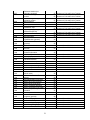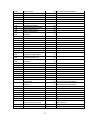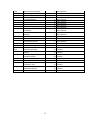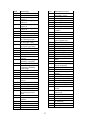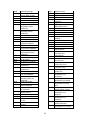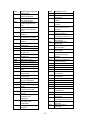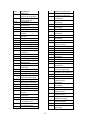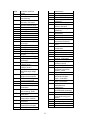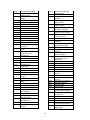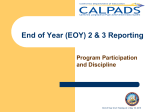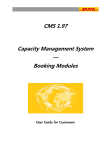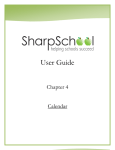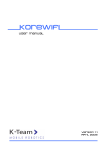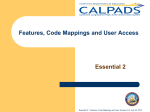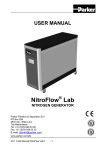Download CALPADS Fall 2 Introduction
Transcript
CALPADS For Mere Mortals: Fall 2 QuickRead Edition Revised December 1st , 2011 Table of Contents CALPADS Fall 2 Introduction ........................................................................................... 2 When is the Fall 2 deadline? ........................................................................................... 2 Where are the Fall 2 extract reports? .............................................................................. 2 CALPADS Data File Upload Process................................................................................. 3 HELP from CALPADS (Service Request Form) ........................................................... 3 CALPADS Online Resource Links ................................................................................ 4 SchoolWise Data Check Forms .......................................................................................... 4 CALPADS Course Check Form ..................................................................................... 5 Elementary Core example ............................................................................................... 5 Secondary Core example ................................................................................................ 5 Uses for Code 6012 ......................................................................................................... 5 CALPADS Section Check Form .................................................................................... 6 CALPADS Staff Info Check Form ................................................................................. 6 Staff Data in SchoolWise .................................................................................................... 6 Staff Demographic Data ................................................................................................. 7 Staff Classification & Statistics ...................................................................................... 7 Staff Team Teaching Assignments ................................................................................. 8 Pullout Teachers............................................................................................................ 10 Staff HQ Compliance .................................................................................................... 12 Staff Hire Date .............................................................................................................. 13 Unenrolling Staff .......................................................................................................... 13 Sending up Unenrolled Staff to CALPADS ................................................................. 14 Course Data ....................................................................................................................... 17 Section Details .............................................................................................................. 18 Non Classroom/Support Staff Assignment Code List (Sorted by Job Classification Name) ............................................................................................................................ 19 State Course Codes (Formally known as CBEDS Course Codes) ................................... 24 1 CALPADS Fall 2 Introduction The CALPADS Fall 2 submission includes data for; Student Course Enrollments, Teacher Assignments & English Learner Education Services. The purpose of this documentation is to show you where in SchoolWise to enter the required data for these categories and how to create the extract files required for CALPADS. Essentially, the steps to any CALPADS submission are: Get all the necessary data accurately entered in SchoolWise Run the file exports in the SchoolWise Report Explorer Upload the files to the CALPADS website. When is the Fall 2 deadline? As of Dec. 1st 2011 the CALPADS Fall 2 Certification Deadline is January 18th 2012. The Amendment window is: January 19, 2012 to February 29, 2012. Below is a link to the CALPADS official calendar in case things change. http://www.cde.ca.gov/ds/sp/cl/rptcalendar.asp CALPADS Census Day Primary Data Submitted Official Submission Window Certification Deadline Amendment Window Fall 2 6-Oct-10 Teacher Assignments Course Enrollments EL Education Services October 6th, 2011 to January 18, 2012. January 18th 2012 January 19, 2012 to February 29, 2012 Where are the Fall 2 extract reports? In the SchoolWise Report Explorer there is a category of reports called File Exports – CALPADS Fall 2. These reports correspond directly to the file exports necessary for CALPADS data submissions. To the right you will see these reports outlined in RED. Keep in mind Fall 2 files have to be submitted in the correct order for the processing to complete without errors. The other reports in this folder are data Check Forms, these will help you locate potential problems before you send files up to CALPADS. 2 Below is the CALPADS to SchoolWise file name map and processing/posting order. Submission/Order CALPADS File Name SchoolWise File Export Name Fall 2/First Staff Demographics (SDEM) CALPADS Staff Demographics Fall 2/Second Staff Assignment (SASS) CALPADS Staff Assignments Fall 2/Third Course Section Enrollment (CRSE) Student Course Section Enrollment (SCSE) CALPADS Course Section Fall 2/Fourth CALPADS Student Course Section CALPADS Data File Upload Process For detailed instructions on how to use the CALPADS website, please refer to the CALPADS User Manual which can be downloaded here. http://www.cde.ca.gov/ds/sp/cl/documents/usermanual12062010.pdf For Fall 2 file submissions, the sequence of the file upload is critical. Follow the sequence below and make sure to Post BEFORE sending the next file. If you have staff that left last year - you will need to send up an un-enrolled staff exit file to CALPADS. See page 14 for details. 1. Upload and then Post the “CALPADS Staff Demographic” (SDEM) file first. Only when the status of the transaction says “Complete” move on to step 2. 2. Upload and then Post the “CALPADS Staff Assignment” (SASS) file. Only when the status says “Complete” move on to step 3. 3. Upload and then Post the “CALPADS Course Section” (CRSE) file. Only when the status says “Complete” move on to step 4. 4. Upload and then Post the “CALPADS Student Course Section” file. (SCSE). 5. After all 4 files have a status of “Complete” wait over night to review the snapshot/certification reports. Be Aware of Processing Type: Be advised that the last three files listed above (SASS, CRSE, SCSE) are full “Replacement” file processing types. That means that existing data are deleted and replaced with each new upload. For Staff Assignments, replacements are made for a given school and academic year. For Course Sections and Student Course Sections, replacements are made for a given school, academic year, and term. Edits made in Online Maintenance will be overwritten when new files are uploaded. HELP from CALPADS (Service Request Form) If you encounter an error, or something that you can’t seem to clear up on the SchoolWise side or on the CALPADS website, you may need to contact CALPADS. The preferred method for reaching the service desk is through the web form or through email. To expedite the handling of your service requests please be sure to include enough information in the ticket. When appropriate include the SSID, SEID, Job ID, error number, error message, etc. 3 CALPADS Service Request Form link: http://www2.cde.ca.gov/CALPADSHELP/DEFAULT.ASPX Email contact info: [email protected] CALPADS Operations Office Phone: 916-324-6738 CALPADS Online Resource Links Below is a list of links to online resources provided by CDE for training and information on CALPADS. For instance; the CALPADS User Manual is a very detailed document that will walk you through, step by step, on how to use the CALPADS website. CALPADS Calendar http://www.cde.ca.gov/ds/sp/cl/rptcalendar.asp CALPADS User Manual v2.1 http://www.cde.ca.gov/ds/sp/cl/documents/usermanual12062010.pdf CBEDS Assignment/Course Code Mapping 2010 http://www.cde.ca.gov/ds/sp/cl/documents/assncodemap2010.doc Latest FLASH updates and Project Information http://www.cde.ca.gov/ds/sp/cl/communications.asp CALPADS Training Schedule and Registration http://www.csis.k12.ca.us/e-learning/calpads-registration/default.asp CALPADS Self-Paced Training http://www.csis.k12.ca.us/e-learning/sp-training/CALPADS/sp-training.asp SchoolWise Data Check Forms We have created a few Data Check forms to help you determine if all of the Fall 2 required data is filled in. You will find the Info Check forms in the Report Explorer under the File Exports – CALPADS Fall 2 folder. (see right) You should Run each of the Data Check forms detailed below, print them, and input all of the missing data. Once you Re-run the Data Check forms and they come back with “Returned no Data”, you are ready to create the extract files and begin the Upload Process. 4 CALPADS Course Check Form This report verifies Courses information. It includes all Course records for students actively enrolled as of Census Day. It checks for all 0H classes with NCLB Core marked as 'No'. Also, any course with CBEDS Code '0001' and/or codes marked as 'Obsolete' will show up as errors on this report. Below you will see where to correct these errors. Elementary Core example A standard K-6 scenario is where students are taught multiple subjects in a self-contained class. In this case, the CBEDS code will most likely be (1000 Self Contained Classroom) and the NCLB will be Elementary Core. Secondary Core example Starting in grade 7-high school, often times students move around during the day for multiple subject teaching. In this case, you would want to use a special code in SchoolWise for the ADA 0H grade level class, and set each Academic Class NCLB code to Secondary Core. Uses for Code 6012 Schoolwise has setup a special code number 6012. It is very useful. It means “Do not export 5 me to CALPADS.” There may be courses that you do not want exported to CALPADS: After School Programs, Special groups for report card grades, etc. If this applies to you, you will know it. Code 6012 is also useful in the above mentioned Secondary Core Scenario. CALPADS Section Check Form Checks for all course sections for invalid or missing assigned teacher HQ details. If a Course is marked as NCLB Secondary or Elementary Core, this form checks to make sure Staff have an HQ designation. See: Section Details under Staff Data to see where to correct this data. CALPADS Staff Info Check Form This displays verification Information for Staff who have been actively employed during the current academic year. You can select the pull down menu to check Staff for Missing SEID Numbers, Data or Classification errors. Below is an example. Please Note - Only Includes Staff with Classification of: Administrator (10) Pupil Service (11) Teacher (12) Non-certified Administrator (25) Charter School Non-certificated Teacher (26) Itinerant or PullOut/Push-In Teacher (27) Staff Data in SchoolWise Below are some screen shots pointing out where in SchoolWise® to input the required Staff data. You can double check to see if the required data is missing by running the Staff Info Check Form (see 6 right) and selecting the different search criteria. Using the Data Check forms ahead of time will save you time and effort tracking down errors on the CALPADS website. Staff Demographic Data On the Personal Page of the Staff Form, Position, Ed Level, DOB, Gender, Primary Ethnicity, Name fields & Hispanic indicator are required for all Certificated Staff. Staff Classification & Statistics On the Statistics Page of the Staff Form, % of Full Time Status, Total Years in District, Service, Classification & Position Status are required. The Non-Classroom Job Assignments should only be required for certificated Staff that are NOT in a classroom (Administrators, Pupil Services, etc.) – PLEASE DO NOT fill these in, unless they are required. If adding a job assignment is required, the Classification MUST MATCH correctly to the Job Assignment. To make sure that it 7 matches, you can reference the Non Classroom/Support Staff Assignment Code List at the end of this document. It is sorted by Job Classification Name to make to code search easier. In almost all cases classroom teachers do not require a Non-Classroom CBEDS Job Assignment code because their assignments are determined by the CBEDS code of the Course (or self contained class) that they teach. You can see what classes that a certain Staff member is teaching in the Staff – Schedule window. Staff Team Teaching Assignments Team Teaching is when there are two Staff members that teach in the same class. To make sure that this is setup correctly for CALPADS you have to open the Courses Form on the left Main Toolbar. Select the course that you need and down to the bottom right are the Section Details for that Course. Right Click and select Edit this Section to open the Section Details window as seen below: 8 Here you can Select the two Teachers that are Team Teaching for that Section & the HQ Compliance for each of them. While you are here, make sure the check the values for EL Services and select all that apply. Be sure to set the teacher’s Highly Qualified Compliance level for each Section. Teachers may be HQ Compliant for History for example, but not for Science. Each Section has to marked for HQ Comliance. The “Instruction Strategy” and “EL Education Service” are also important to set correctly. If these are not set as seen here in the SECTION as well as in the COURSE, EL students may not be counted accurately. NOTE! - If the Instruction Strategy is set to Standard, the only acceptable option for EL Education Service is None. If the EL Education Service is set to None, the Instruction Strategy value has to be set to Standard. 9 Pullout Teachers Teachers who work at multiple sites and/or provide support instruction to different groups of students should be designated as a Pullout. For example: Music Teacher, Art, PE or an SDC Teacher that is not assigned to students in an academic class. Step 1: For example, an SDC Teacher’s Staff Job Classification should be set to 27 here on the Staff – Statistics page. There should be NO [NON-Classroom Job Assignment]. 10 Step 2: Open the Courses button on the left main toolbar and change the Grade Levels (ADA) pulldown menu to Academic Classes. Create a New Academic class Name it, and set the Dept: to Pulldown. The CBEDS code should be set to 3020 and Instruction Strategy set to: Special Education. The Instructional Strategy Code can be used to specify if the class uses a specific strategy such as Special Education (Special Day Class) or English Learner (Bilingual, EL Mainstreaming, etc). RSP (support) teachers are not subject to HQT reporting, so the NCLB Core should be marked as "No". Step 3: Once you have created a course, you will have to create a section & then assign the teacher to it and set the HQ requirement to the correct code. On the next page you will see outlined in Red the required fields. 11 Staff HQ Compliance Staff have an HQ Compliance setting for Each Section that they teach. Every class, ADA or Academic that shows up in the Staff – Schedule form will have to have an HQ Compliance set for it each year. A Staff member may be fully HQ Compliant for History for example, but not in Science. You can set these values in the Section Details form, as seen above. You may also set the HQ status in the Staff Form – Schedule tab. Right Click on a class section and select “Edit Section Properties” As seen below: 12 Staff Hire Date On the Staff Form - Schools page the certificated staff hire date is the date that you first enrolled the Staff member into the school. If a Staff member is no longer working at your school, please be sure to Unenroll that Staff member by following the instructions in the next section. Unenrolling Staff It may be necessary to Un-enroll a staff member from your school. Below are some screen shots explaining the process of unenrolling a staff member from SchoolWise. Keep in mind that unenrolling a Staff member is not the same as deleting a Staff member. NEVER delete a staff member, only unenroll them from the current school assignment. On the Staff Form, Schools Page – Right Click on the School that you wish to remove the staff member from. Then select “Unenroll from School” 13 If you have a staff member that is no longer on staff, you need to unenroll them from the assigned school. The date a staff member is removed should be the first day of nonattendance, just like a student. If a staff member completed the previous year – but did not return this year...Unenroll the staff member one day after the last day of school attendance of the previous year. Select "Remove from "Your School Name"… Then you will fill in the date and any notes that you wish to include. All Done! Now onto the require Sending up Unenrolled Staff to CALPADS If you have any staff members from the previous school year that have left the school, you will have to send up an exit file to CALPADS to avoid Fall2 certification errors. Because of the time gap in the window between Fall2 last year and the scope of Fall2 this year, staff who have been exited in SchoolWise have not been sent up to CALPADS. This will cause CALPADS to assume a record for this year – for that staff member is missing. To solve this problem please follow the steps below. Step 1 – Log into the Previous school year in SchoolWise. 14 Step 2 – Make sure that the staff that you have un-enrolled from SchoolWise have not been set to inactive. You want to see the same Classification as they had before. DO NOT SET THEM TO INACTIVE, it will cause errors. You may need to use the lookup tool to find un-enrolled staff. Step 3 – Open the report explorer to the File Exports “Step 1 CALPADS Staff Demographics. This time click on the Staff Filter and select the =. 15 Step 4 – Set the staff filter to = each staff member that you have un-enrolled. If you have more than one staff, click on the + sign and add each one individualy. Once your list is complete, click export and be sure to name the file STAFF EXITS so that you don’t confuse it with your current Fall2 files. When you send this file to CALPADS be sure to POST it and that will save the un-enrolled staff exit date to the CALPADS database. You may have to wait for 24 hours till the new snapshot is generated. 16 Course Data Open the Course Form by clicking on the Courses Button located on the main toolbar to the left in SchoolWise. The following dialog box opens and by default, is set to Grade Level (ADA) courses. Replace any obsolete CBEDS codes. The entire list of CBEDS codes is in the Drop down box. For convenience all of codes are listed at the end of this document. NOTE! - If the Instruction Strategy is set to Standard, the only acceptable option for EL Education Service is None. If the EL Education Service is set to None, the Instruction Strategy value has to be set to Standard. Notice there are many new menus: Instruction Strategy -> Default value: Standard EL Education Service -> Default value: None Instruction Language -> Default value: English Instruction Delivery -> Default value: Classroom Instruction Level -> Default value: Standard 17 Section Details Important: The previously mentioned new EL menus may be unique to the Section and not the whole course. Therefore, these values can be modified at the Section level. To do so, edit the section (double click on the the row, push the little hand button or Right Click and Edit the section to open the Section Details window: As you can see, all of the values can be edited at the Section level now. Be sure to set the teacher’s Highly Qualified Compliance level for each Section. Teachers may be HQ Compliant for History for example, but not for Science. Each Section has to marked for HQ Comliance. The “Instruction Strategy” and “EL Education Service” are also important to set correctly. If these are not set as seen here in the SECTION as well as in the COURSE, EL students may not be counted accurately. NOTE! - If the Instruction Strategy is set to Standard, the only acceptable option for EL Education Service is None. If the EL Education Service is set to None, the Instruction Strategy value has to be set to Standard. 18 Non Classroom/Support Staff Assignment Code List (Sorted by Job Classification Name) Assignment Code 0100 0102 0103 0104 0105 0106 0107 0108 0109 0110 0111 0112 0113 0114 0115 0116 0117 0118 0119 0120 0121 0122 0124 0125 0126 0128 0129 0130 0131 0132 0133 0134 0135 0136 Assignment Name Superintendent Deputy or associate superintendent (general) Administrative assistant (general) Admin finance/business Admin instructional/curriculum services Admin public relations/information Admin staff personnel services Admin pupil personnel services Admin program evaluation/research Admin staff development Admin food services Admin data processing Admin transportation Admin welfare and attendance Admin health/medical svcs (not school nurse) Admin other central office service Asst administrator/consultant Admin school improvement Admin bilingual education Admin vocational education Admin homemaking education Admin compensatory education Admin special education Admin federal/state-funded programs (general) Admin other program Admin elementary Admin reading/language arts Admin foreign languages Admin mathematics Admin science Admin social sciences Admin art/music Admin health Admin athletics 19 Job Classification Code 10 Job Classification Name Administrator 10 Administrator 10 10 Administrator Administrator 10 Administrator 10 10 10 Administrator Administrator Administrator 10 10 10 10 10 10 Administrator Administrator Administrator Administrator Administrator Administrator 10 Administrator 10 10 10 10 10 10 Administrator Administrator Administrator Administrator Administrator Administrator 10 10 Administrator Administrator 10 10 10 10 10 10 10 10 10 10 10 Administrator Administrator Administrator Administrator Administrator Administrator Administrator Administrator Administrator Administrator Administrator 0137 0138 6010 Admin other subject area Asst admin/consultant program/subject area Admin library/media services Admin media services Admin driver training Admin environmental education Admin instructional television Admin year-round schools Admin summer schools Admin alternative education Admin independent study Admin physical education Admin proficiency/competency Admin region/area Admin integration/desegregation Admin government relations/legal services Admin work experience education Admin secondary Admin union representative Admin gifted and talented Admin technology coordinator Admin activities director Community day Admin advanced placement Principal Vice principal or assoc/asst administrator Admin other school-level services Admin continuation education Resource teacher (not instructing students) Distance Learning classroom monitor Alternative/opportunity education teacher Mentor teacher 6011 Peer assistance review 6014 Day to Day substitute teacher permanent emp. Beginning teacher support and assessment (BTSA) Department chair 0139 0140 0141 0142 0143 0145 0146 0147 0148 0149 0150 0151 0152 0153 0154 0155 0156 0157 0158 0159 0171 0199 0301 0302 0307 0318 6017 6006 6007 10 Administrator 10 10 10 10 Administrator Administrator Administrator Administrator 10 10 10 10 10 10 10 10 10 Administrator Administrator Administrator Administrator Administrator Administrator Administrator Administrator Administrator 10 Administrator 10 Administrator 10 10 10 10 10 10 10 10 10 Administrator Administrator Administrator Administrator Administrator Administrator Administrator Administrator Administrator 10 Administrator 10 10 Administrator Administrator Charter School Non-certificated Teacher Charter School Non-certificated Teacher Charter School Non-certificated Teacher Charter School Non-certificated Teacher Charter School Non-certificated Teacher Charter School Non-certificated Teacher Charter School Non-certificated Teacher Charter School Non-certificated Teacher 26 26 26 26 26 6019 6099 26 26 26 20 6017 6006 6007 6010 6011 6014 6019 6099 0100 0102 0103 0104 0105 0106 0107 0108 0109 0110 0111 0112 0113 0114 0115 0116 0117 0118 0119 0120 0121 0122 0124 0125 0126 0128 0129 0130 0131 Resource teacher (not instructing students) Distance Learning classroom monitor Alternative/opportunity education teacher Mentor teacher Peer assistance review Day to Day substitute teacher permanent emp. Beginning teacher support and assessment (BTSA) Department chair Superintendent Deputy or associate superintendent (general) Administrative assistant (general) Admin finance/business Admin instructional/curriculum services Admin public relations/information Admin staff personnel services Admin pupil personnel services Admin program evaluation/research Admin staff development Admin food services Admin data processing Admin transportation Admin welfare and attendance Admin health/medical svcs (not school nurse) Admin other central office service Asst administrator/consultant Admin school improvement Admin bilingual education Admin vocational education Admin homemaking education Admin compensatory education Admin special education Admin federal/state-funded programs (general) Admin other program Admin elementary Admin reading/language arts Admin foreign languages Admin mathematics 21 27 Itinerant or Pull-out/Push-in Teacher 27 Itinerant or Pull-out/Push-in Teacher 27 27 27 Itinerant or Pull-out/Push-in Teacher Itinerant or Pull-out/Push-in Teacher Itinerant or Pull-out/Push-in Teacher 27 Itinerant or Pull-out/Push-in Teacher 27 27 25 Itinerant or Pull-out/Push-in Teacher Itinerant or Pull-out/Push-in Teacher Non-certificated Administrator Non-certificated Administrator 25 Non-certificated Administrator 25 25 Non-certificated Administrator Non-certificated Administrator 25 Non-certificated Administrator 25 25 25 25 25 25 25 25 25 Non-certificated Administrator Non-certificated Administrator Non-certificated Administrator Non-certificated Administrator Non-certificated Administrator Non-certificated Administrator Non-certificated Administrator Non-certificated Administrator Non-certificated Administrator 25 Non-certificated Administrator 25 25 25 25 25 25 25 25 25 25 25 25 25 25 Non-certificated Administrator Non-certificated Administrator Non-certificated Administrator Non-certificated Administrator Non-certificated Administrator Non-certificated Administrator Non-certificated Administrator Non-certificated Administrator Non-certificated Administrator Non-certificated Administrator Non-certificated Administrator Non-certificated Administrator Non-certificated Administrator 0132 0133 0134 0135 0136 0137 0138 0139 0140 0141 0142 0143 0145 0146 0147 0148 0149 0150 0151 0152 0153 0154 0155 0156 0157 0158 0159 0171 0199 0301 0302 0307 0318 0202 0203 0204 0205 0206 0209 0211 0212 0213 Admin science Admin social sciences Admin art/music Admin health Admin athletics Admin other subject area Asst admin/consultant program/subject area Admin library/media services Admin media services Admin driver training Admin environmental education Admin instructional television Admin year-round schools Admin summer schools Admin alternative education Admin independent study Admin physical education Admin proficiency/competency Admin region/area Admin integration/desegregation Admin government relations/legal services Admin work experience education Admin secondary Admin union representative Admin gifted and talented Admin technology coordinator Admin activities director Admin Community day Admin advanced placement Principal Vice principal or assoc/asst administrator Admin other school-level services Admin continuation education Psychologist Psychometrist Librarian/library media teacher Social worker Nurse Other medical professional Special ed speech pathology/therapy/hearing Special ed audiology Special ed physical therapy 25 25 25 25 25 25 25 25 25 25 25 25 25 25 25 25 25 25 25 Non-certificated Administrator Non-certificated Administrator Non-certificated Administrator Non-certificated Administrator Non-certificated Administrator Non-certificated Administrator Non-certificated Administrator Non-certificated Administrator Non-certificated Administrator Non-certificated Administrator Non-certificated Administrator Non-certificated Administrator Non-certificated Administrator Non-certificated Administrator Non-certificated Administrator Non-certificated Administrator Non-certificated Administrator Non-certificated Administrator Non-certificated Administrator Non-certificated Administrator 25 Non-certificated Administrator 25 Non-certificated Administrator 22 25 25 25 25 25 25 25 25 25 Non-certificated Administrator Non-certificated Administrator Non-certificated Administrator Non-certificated Administrator Non-certificated Administrator Non-certificated Administrator Non-certificated Administrator Non-certificated Administrator 25 Non-certificated Administrator 25 25 11 11 11 11 11 11 Non-certificated Administrator Non-certificated Administrator Pupil Services Pupil Services Pupil Services Pupil Services Pupil Services Pupil Services 11 11 11 Pupil Services Pupil Services Pupil Services 0214 0215 0216 0217 0218 0219 0220 0221 0222 0223 0224 0225 0228 0400 0407 6017 6006 6007 6010 6011 6014 6019 6099 Special ed vision therapy Special ed guidance counselor Special ed psychologist Special ed parent counseling/training Special ed nurse Special ed social worker Special ed recreation therapy Special ed diagnostic staff Special ed work study coordinator Special ed occupational therapist Special ed program specialist Special ed mobility instruction Special ed other noninstructional staff Counselor Other student support services Resource teacher (not instructing students) Distance Learning classroom monitor Alternative/opportunity education teacher Mentor teacher Peer assistance review Day to Day substitute teacher permanent emp. Beginning teacher support and assessment (BTSA) Department chair 23 11 11 11 Pupil Services Pupil Services Pupil Services 11 11 11 11 11 Pupil Services Pupil Services Pupil Services Pupil Services Pupil Services 11 Pupil Services 11 11 11 Pupil Services Pupil Services Pupil Services 11 11 11 Pupil Services Pupil Services Pupil Services 12 Teacher 12 Teacher 12 12 12 Teacher Teacher Teacher 12 Teacher 12 12 Teacher Teacher State Course Codes (Formally known as CBEDS Course Codes) 2202 2203 2204 2205 2206 State Course Code 1000 2100 2101 2102 2105 2106 2107 2108 2109 2110 2111 2112 2113 2114 2115 2116 2117 2120 2130 2131 2132 2133 2160 2161 2170 2171 2198 2200 2201 2207 2208 Name Self-Contained Class Reading improvement/developmen tal reading Comprehensive English Basic English/Language Art (Proficiency Devel.) American literature English literature Ethnic literature World literature Other literature English Language Development Journalism Speech Composition Advanced composition Forensics Language structure/language arts Science fiction Reading (state funded Miller-Unruh spec) English 9 English 10 English 11 English 12 IB Language A1 (English)-literature MYP Language A AP English Language AP English Literature Other English course German (first and second year) German (advanced) 2209 2210 2211 2212 2213 2214 2215 2216 2217 2218 2219 2220 2221 2223 2224 2225 2226 2227 2228 2230 2260 2261 2262 2263 2264 24 Italian (first and second year) Italian (advanced) French (first and second year) French (advanced) Spanish (first and second year) Spanish (advanced) Russian (first and second year) Russian (advanced) Latin (first and second year) Latin (advanced) Korean (first and second year) Korean (advanced) Chinese (first and second year) Chinese (advanced) Japanese (first and second year) Japanese (advanced) Portuguese (first and second year) Portuguese (advanced) Vietnamese (first and second year) Vietnamese (advanced) Chinese for native speakers Korean for native speakers Spanish for native speakers Other language course for native speakers Filipino (first and second year) Filipino (advanced) American sign language IB Language A (nonEnglish) IB Language B IB Classical languages IB Language A2 IB Ab initio 2265 2270 2271 2272 2273 2274 2275 2276 2277 2278 2279 2298 2300 2303 2305 2307 2308 2309 2316 2322 2323 2324 2325 2326 2327 2328 2352 2353 2354 2355 2356 2357 MYP Language B AP French language AP French literature AP German language AP Latin-Vergil AP Latin literature AP Spanish language AP Spanish literature AP Italian Language and Culture AP Chinese Language and Culture AP Japanese Language and Culture Other foreign language course Band Orchestra/symphony Chorus/choir/vocal ensemble Music appreciation/history/literat ure Music theory Composition/songwriting Voice class Musical theater Computers and electronics/digital music Instrumental music lessons (elem school stand) Instrumental music lessons (sec school stand) General/classroom/explor atory music (elem) General/exploratory/intro duction to music (sec) Instrumental ensemble Dance choreography and production Dance, Movement, & Rhythmic Fund.(elem stand) Folk/traditional dance Dance, Movement, & Rhythmic Fund(sec standards) Advanced Dance Study (Independent or Studio) Ballet, Modern, Jazz, World Dance 2358 2360 2361 2370 2398 2400 2401 2402 2403 2404 2407 2408 2409 2410 2411 2412 2413 2414 2415 2417 2420 2421 2422 2423 2424 2425 2426 2427 2428 2429 2430 2431 2432 25 Other dance course IB Music MYP Music AP Music theory Other music course General math/basic math/vocational math Consumer math/senior math Remedial math/proficiency development Beginning algebra/algebra I (one year course) Intermediate algebra/algebra II Trigonometry Intermediate algebra and trigonometry Solid geometry/trigonometry Probability and Statistics Modern abstract algebra Linear Algebra Geometry Analytic geometry/precalculus Calculus Adv algebra/adv geometry/symbolic logic/theory Math A Math B Math analysis Accelerated math (any of grades 4-8) Pre-algebra Integrated mathematics I college prep Integrated mathematics II college prep Integrated mathematics III college prep Beginning Algebra Part 1(1st yr of 2 yr course) Beginning Algebra Part 2 (2nd of 2 year course) Integrated Mathematics IV (college preparatory) Math 6 (grade 6 standards) Math 7 (grade 7 2433 2450 2451 2453 2454 2455 2458 2460 2461 2462 2463 2464 2465 2466 2467 2468 2469 2470 2471 2479 2480 2481 2483 2498 2503 2505 2506 2507 2508 2509 standards) Algebra Readiness Computer literacy Computer programming Computer science Computer lab Web design Other computer education course IB Mathematical studies IB Mathematical methods IB Mathematics higher level IB Advanced mathematics MYP Coordinated Program of Math (CPM) IB Computer science IB Information technology in a global society MYP Algebra (I or II) MYP Geometry and/or Trigonometry MYP Integrated Math Program AP Computer science A AP Computer science AB MYP Computer Technology AP Calculus AB AP Calculus BC AP Statistics Other mathematics course Adapted Physical Education Military science Elective Physical Education Adventure/Outdoor Activities Elective Physical Education Aerobic Activities Elective Physical Education Aquatic Activities Elective Physical Education Dance (physical education 2510 2511 2512 2513 2514 2515 2516 2517 2535 2536 2537 2538 2545 2546 2548 2560 2600 2601 2602 2603 2604 2605 2606 2607 2608 2609 2610 2611 2612 2613 2614 2617 2618 2619 2620 2621 26 standards) Elective Physical Education Individual and Dual Activities Elective Physical Education Interscholastic Athletics Elective Physical Education Other Elective Physical Education Weight Training and Fitness High School Physical Education I High School Physical Education II Modified or Specially Designed Physical Education Physical Education K-8 Health education Peer counseling/conflict management Life skills Other health education course(not incl in 2535) Driver education Driver training Other safety education course MYP Physical Education Astronomy Aerospace education Aviation education Biology Advanced biology Botany Zoology Chemistry Advanced chemistry Oceanography Physical science General science Environmental studies Physics Advanced physics Conservation Earth science Energy education Geology Life science 2622 2624 2625 2626 2627 2628 2629 2633 2635 2636 2652 2653 2654 2655 2660 2661 2662 2664 2665 2666 2667 2670 2671 2672 2673 2674 2698 2700 2701 2702 2703 2705 2706 2707 2708 2709 2710 Meteorology Science projects Space science Coordinated/integrated science I Coordinated/integrated science II Coordinated/integrated science III Coordinated/integrated science IV Pacesetter science Conceptual chemistry Conceptual physics Gen science with focus on earth sci(gd 6 stan) Gen science with focus on life sci(gd 7 stan) Gen science with focus on phys sci (gd 8 stan) Anatomy and Physiology IB Biology IB Chemistry IB Physics IB Environmental systems MYP Science (biology, chemistry, or physics) IB Design technology MYP IB Design Technology (IB Middle Years Prog) AP Biology AP Chemistry AP Physics B AP Physics C AP Environmental science Other science course Anthropology Economics Physical geography Principles of Am. democracy/govnt and civics International studies Comparative political systems Current events California history United States history Ethnic studies 2711 2712 2713 2714 2715 2719 2722 2724 2726 2728 2730 2732 2734 2748 2760 2761 2762 2763 2764 2765 2766 2767 2768 2769 2770 2771 2772 2773 2774 2775 2776 2777 2778 2798 2800 2801 2802 2803 2805 2806 2807 27 World history: survey Other history, culture, geography: survey Philosophy Psychology Sociology Student government Career education World regional geography Comparative world religions World cultures Women's history Law-related education History-social science (any of grades K-8) Any humanities course IB Economics IB Geography IB History IB Psychology IB Philosophy IB Social anthropology IB Business organization IB History of the Islamic world IB Theory of knowledge MYP Humanities (history and/or geography) AP Macroeconomics AP Microeconomics AP Comparative govt & politics AP U.S. govt & politics AP European history AP United States history AP Psychology AP Human Geography AP World History Other social science course Ceramics (Beginning and Advanced) Design Crafts Art history Photography (Beginning or Advanced) Drawing Painting 2808 2809 2811 2812 2813 2814 2815 2816 2817 2818 2819 2820 2821 2822 2823 2860 2861 2870 2874 2875 2876 2898 2900 2901 2904 2905 2908 2910 2960 2961 2998 3020 4010 Advertising design Cinematography/Artistic Videos (Begin or Adv) Jewelry Sculpture Fashion design Fibers and textiles Art appreciation (elementary school standards) Art appreciation (secondary school standards) Printmaking Multicultural art/folk art Lettering/calligraphy Digital Art/Computer Art/Artistic Graphics Yearbook Fundamentals of Art (elem school standards) Fundamentals of Art(secondary school standards) IB Art/design MYP Visual Arts AP Art History AP Studio Art: Drawing AP Studio Art: Two Dimensional AP Studio Art: Three Dimensional Other art course Theatre/play production (sec sch standards) Theatre/creative dramatics (elem sch standards) Advanced Theater Technical theater/stagecraft Media/film/Video/Televisi on Production History/appreciation of theater arts/film IB Theater arts MYP Drama Other drama/theater course Consultation/instructional support Plant and soil science 4020 4030 4040 4050 4060 4070 4098 4100 4103 4104 4106 4107 4110 4113 4114 4117 4119 4121 4122 4198 4224 4225 4226 4232 4234 4242 4255 4265 4267 4276 4280 28 Animal science Agricultural Mechanics Agricultural Business Ornamental Horticulture Forestry and natural resources Agriscience Other agriculture and Natural Resources Advertising services Financial services Floristry Restaurant marketing General merchandise retailing Hotel and lodging International trade Virtual enterprise Recreation and travel Customer service representative Small business ownership and management Marketing fundamentals Other marketing, sales, and services Exploring health care (exploratory core) Introduction to health care (intro core) Preparing to work in health care Preparing to work in therapeutic svcsemergency Preparing to work in therapeutic svcs-dental Preparing to work in therapeutic svcs-med offic Preparing to work in health support services Preparing to work in therapeutic svcsdiagnosti Preparing to work in therapeutic svcshealth,we Preparing to work in health informatics Preparing to work in therapeutic svcs-nursing 4288 4298 4310 4311 4312 4321 4323 4331 4333 4341 4342 4351 4352 4361 4362 4371 4381 4382 4391 4398 4400 4401 4410 4411 4412 4420 4421 4430 4441 Biotechnology research & development Other health science & medical technology Exploratory home econ & tech I & II (gr 6-8) Consumer & family studies comprehensive core I Consumer & family studies comprehensive core II Child development and guidance Psychological development of children Fashion textiles and apparel Apparel design and construction Consumer education Economics for living Family and human development Human growth and development Food and nutrition Nutritional science Resource management Housing and furnishings Environmental design Individual and family health Other consumer and family studies Careers in child development Teaching careers or careers in education Fashion merchandising Fashion and textile design Apparel manufacturing, production and maint Food and hospitality services Food and beverage production and preparation Interior design, furnishings, and maintenance Hospitality, tourism, and recreation 4442 4443 4444 4449 4451 4452 4461 4469 4471 4472 4498 4600 4601 4602 4603 4604 4608 4609 4610 4613 4614 4615 4618 4621 4623 4630 4633 4637 4649 4650 4698 4900 29 Lodging services Travel related services Theme parks, attractions, and events Other fashion and interior design Family and human services Elder care/intergenerational services Consumer, personal and financial services Other education, child development, & fam svcs Food science, dietetics and nutrition Food science and technology Other hospitality, tourism, and recreation Accounting/computer accounting Computer operations/computer science Business fundamentals Business and electronic communications Networking Secretarial Administrative support Keyboarding (typing) General office occupations Word processing occupations Information processing Telecommunications Legal office occupations Business technology Business economics Information systems management Business management Other information technology Business career exploration (any of gr 6-9) Other finance and business Work experience education 5501 5502 5503 5504 5505 5506 5507 5508 5509 5510 5511 5512 5513 5514 5515 5516 5517 5518 5519 5520 5521 5522 5523 5524 5525 5526 5527 5528 5529 5530 5531 5532 5533 5534 5535 5536 5537 Introduction to construction Residential and commercial construction Apartment and home repair/remodeling Boat building Brick, block, and stonemasonry Building, mechanical Carpentry Concrete placing and finishing Construction equipment operation Cooling and refrigeration Drywall installation Electrician Floor covering installation Furniture making Glazing Heating and air conditioning Insulation installation Lineworker Locksmithing Millwork and cabinetmaking Painting and decorating Pipefitting and steamfitting Plastering Plumbing Roofing Introduction to green construction technology Stage technology Structural and reinforcement metalwork Tile setting Upholstering Woodworking Cabinetmaking and wood products Engineering and heavy construction Mechanical construction Exploring building trades & construction, lev I Exploring building trades & construction,lev 2 Principles of building 5538 5549 5551 5553 5554 5555 5556 5557 5558 5559 5560 5561 5562 5563 5564 5565 5566 5567 5568 5570 5571 5572 5573 5574 5575 5576 5577 5578 5579 5580 5581 5598 5601 30 trades & construct tech Applied building trades & construction communic Other building trades and construction Introduction to electronics technology Avionics Biomedical equipment technology Business machine repair Communications electronics Computer electronics Computer service technology Electromechanical Electronic consumer products service Electronics technology Hybrid microelectronics Industrial electronics Instrument repair Instrumentation technology Major appliance repair Motor repair Small appliance repair Electronics assembly occupations Architectural and structural engineering Computer hardware, electrical, and networking Engineering design Engineering technology Environmental and natural science engineering Introduction to energy and utilities Power and energy Exploring energy & Utilities, Level 1 Exploring energy & Utilities, Level 2 Principles ofr energy and utilities technology Applied energy & utilities communications Other energy and utilities Manufacturing/materials processing 5603 5604 5605 5606 5607 5608 5609 5610 5611 5612 5613 5614 5615 5616 5617 5618 5619 5620 5621 5622 5623 5624 5625 5626 5649 5651 5652 5653 5654 5655 5656 5657 5658 5659 Computer numerical control Foundry Industrial ceramics manufacturing Jewelry design, fabrication, and repair Machine tool operation/machine shop Metal fabrication Metallurgy Optical goods Plastic/composites Robotics Sheet metal Tool and die making Machine and forming technology Welding: combination Welding: electric Welding: gas Welding technology Specialized welding program Graphic arts technology Integrated graphics technology Exploring manufacturing & design, level 1 Exploring manufacturing & design, level 2 Principles of manufacturing & design Tech Applied manufacturing & design communications Other manufacturing and product development Intro. to transportation Automotives Aircraft mechanics, combination Automotive body repair and refinishing, comb. Automotive mechanics, combination Aviation and aerospace transportation services Diesel equipment mechanics Heavy equipment maintenance and repair Marine powerplant 5660 5661 5662 5663 5664 5665 5666 5667 5668 5669 5670 5671 5672 5673 5674 5675 5676 5677 5678 5679 5680 5682 5684 5688 5690 5691 5692 5693 5698 5701 5702 5703 31 maintenance Motorcycle repair Small engine repair Truck and bus driving Collision, repair, and refinishing Automotive body repair Vehicle maintenance, service, and repair Automotive painting and refinishing Emerging technologies in automotives Automotive, level 1 Automotive, level 2 Automatic transmission/transaxle Manual drive train and axles Transmission/drive trains, combination Logistics and distribution Brakes Suspension and steering Brakes/suspension and steering, combination Alternative fuel vehicles Engine performance (incl emission control) Electrical systems Engine performance/electrical systems, comb Engine repair Engine performance/engine repair, combination Automotive specialty, other combinations Electromechanical installation and maintenance Energy and environmental technology Public utilities pathway Residential and commercial energy and utilities Other transportation Drafting occupations Animation Architectural drafting 5704 5705 5706 5707 5708 5709 5710 5711 5712 5713 5714 5715 5716 5717 5720 5721 5723 5724 5725 5730 5731 5732 5733 5734 5744 5745 5749 5751 5752 5753 5754 5755 5756 5757 5759 5760 5761 5762 Civil/structural drafting Computer-aided drafting/design Electrical/electronic drafting Technical drafting Piping drafting Technical illustration Blueprint reading Digital animation Internet publishing Two-dimensional design Three-dimensional design Film making Video production Cinematography Choreography Professional theater/play production Instrument tuning and repair Professional music composition and arrangement Radio production Multimedia production Broadcast production Technical theater Set design and construction Arts management Stage production Television production Other engineering and design Graphic communications Computer gaming and design Bookbinding Commercial art Commercial photography Composition, make-up, and typesetting Desktop publishing Photography production and technology Photographic laboratory and darkroom Printing press operations Silk screen making and printing 5769 5770 5780 5781 5782 5783 5784 5800 5801 5802 5803 5804 5805 5806 5807 5811 5812 5814 5831 5833 5839 5840 5841 5842 5843 5844 5845 5846 5847 5849 5850 5851 5852 5853 32 Other arts, media and entertainment Broadcasting technology Engineering and design drafting Exploring engineering & design, level 1 Exploring engineering & design, level 2 Principles of engineering & design technology Applied engineering & design communications Introduction to human services careers Conflict resolution Marriage and family relations Principles of recovery and psychosocial rehabil Client support services Specialized client services Psychology in human services careers Fundamentals of personal and social adjustment Barbering Cosmetology Manicure and pedicure Fire control and safety Firefighting occupations Other fire technology course Forensic science Advanced forensic science Corrections occupations Homeland security Criminal justice Criminal law Protective services policies and procedures Law enforcement occupations Security services Civil law Constitutional law A/B Government services policies and procedures International law applications 5854 5861 5865 5866 5898 5940 5945 5950 5955 6001 6002 6003 6004 6023 6098 Legal assistant preparation Custodial services Pool and spa service Bicycle repair Other public services Exploring technology (general indus. arts) Communications technology (drafting, elect.) Construction technology (wood shop) Manufacturing technology (metal shop) Skills center/study skills Homeroom, study hall Full-time teaching principal or superintendent Resource class (not special education) AVID Other instruction-related assignment 33