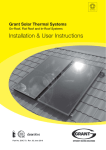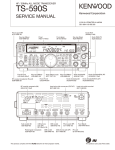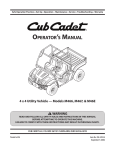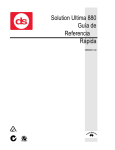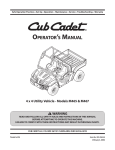Download fm-mc4 fm-mc4 fm fieldstrength measurement receiver
Transcript
DFMA02 - FM-MC4 HARDWARE USER’S MANUAL FM-MC4 FM FIELDSTRENGTH MEASUREMENT RECEIVER DFMA02 DYNAMIC FM MODULATER ANALYSER Document reference Edition N° 1.2 – 05/2005 File reference. : Fmmc4_nm1_2-A ___________________________________________________________________________________________________________ AUDEMAT-AZTEC SA – AUDEMAT-AZTEC INC WEB : www.audemat-aztec.com - e-mail : [email protected] Page 1 of 57 THE INNOVATIVE QUALITY SOLUTION FOR BROADCAST PROFESSIONALS CERTIFICATE OF CONFORMITY Established following the EMC 89/336/EEC and 73/23/EEC Directive 98/11/18 We, hereby, certify that the AUDEMAT-AZTEC FM_MC4 – DFMA02, equipment complies with the dispositions of the European Community Directive concerning the rapprochement of the legislation of the State Members related to electromagnetic compatibility (EMC 89/336/EEC Directive) and to low voltage (73/23/EEC Directive). This declaration of conformity results from respecting EMC and low voltage requirements and from an analysis carried out by AUDEMAT-AZTEC’s Quality Department, complying with European standards EN 50081-1, EN 50082-1 and EN 60215. C.E.O. Daniel WERBROUCK _______________________ ISO 9001 CERTIFIED _________________________________ ___________________________________________________________________________________________________________ AUDEMAT-AZTEC SA – AUDEMAT-AZTEC INC WEB : www.audemat-aztec.com - e-mail : [email protected] Page 2 of 57 Hardware User’s manual DFMA02 FM-MC4 Edition 1.2– 05/2005 RADIO AND TELEVISION INTERFERENCE This equipment has been tested and found to comply with the limits for a Class B digital device, pursuant to Part 15 of the FCC rules. These limits are designed to provide reasonable protection against harmful interference in a residential installation. This equipment generates, uses and can radiate radio frequency energy and, if not installed and used in accordance with the instructions, may cause harmful interference to radio communications. However, there is no guarantee that interference will not occur in a particular installation. If this equipment does cause harmful interference to radio or television reception, which can be determined by turning the equipment off and on, the user is encouraged to try to correct the interference by one or more of the following measures : - Reorient or relocate the receiving antenna. - Increase the separation between the equipment and the receiver. - Connect the equipment into an outlet on a circuit different from that to which the receiver is connected. - Consult the dealer or an experienced radio/TV technician for help. You may also find helpful the following booklet, prepared by the FCC: "How to Identify and Resolve Radio-TV Interference Problems.". This booklet is available from the U.S. Government Printing Office, Washington D.C. 20402. Changes and Modifications not expressly approved by the manufacturer or registrant of this equipment can void your authority to operate this equipment under Federal Communications Commissions rules. * In order to maintain compliance with FCC regulations shielded cables must be used with this equipment. Operation with non-approved equipment or unshielded cables is likely to result in interference to radio & television reception. CANADIAN MANUAL STATEMENT This digital apparatus does not exceed the Class B limits for radio noise emissions from digital apparatus set out in the Radio Interference Regulations of the Canadian Department of Communications. Le présent appareil numérique n'émet pas de bruits radioélectriques dépassant les limites applicables aux appareils numériques de la classe B prescrites dans le Règlement sur le brouillage radioélectrique édicte par le ministère des Communications du Canada. ___________________________________________________________________________________________________________ AUDEMAT-AZTEC SA – AUDEMAT-AZTEC INC WEB : www.audemat-aztec.com - e-mail : [email protected] Page 3 of 57 Hardware User’s manual DFMA02 FM-MC4 Edition 1.2– 05/2005 SECURITY INSTRUCTIONS In order to preserve the security of AUDEMAT-AZTEC’s equipment: FM-MC4 and DFMA02 and to ensure operating free from any danger, the User must respect the following instructions, symbols and precautions : 1 - The equipment may only be operated in the conditions described in the present manual. 2 - It is very essential to avoid any obstruction to ventilation. 3 - The equipment must only be connected to a power supply which is protected by fuses of 16A maximum. 4 - The equipment must only be operated on a grounded plug. 5 - So as not to expose the User to risk of electrocution, the protection conductor must never be unintentionally cut. 6 - Before turning on the equipment, ensure that the nominal voltage specified on the equipment corresponds to the mains nominal voltage. 7 - Before carrying out any operation on the equipment or opening it, it is necessary to unplug it from the mains. 8 - All maintenance or repair setting must be carried out by qualified person. 9 - Any maintenance adjusting or repairs must be carried out by qualified staff. 10 - All safety parts (switch or mains transformer, fuses, etc… ) must be replaced by original parts. 11 - So as to avoid any electro-magnetic perturbation, the equipment must only be used when it is closed. It is also necessary to use shielded cables. The following symbols are used on FM-MC4 and DFMA02 equipment : Refer to User’s manual. Protection conductor connection. Ground position. ___________________________________________________________________________________________________________ AUDEMAT-AZTEC SA – AUDEMAT-AZTEC INC WEB : www.audemat-aztec.com - e-mail : [email protected] Page 4 of 57 Hardware User’s manual DFMA02 FM-MC4 Edition 1.2– 05/2005 CONTENTS THE INNOVATIVE QUALITY SOLUTION FOR BROADCAST PROFESSIONALS ................................................................. 2 ISO 9001 CERTIFIED ................................................................................................................................... 2 I.GENERAL....................................................................................................................................................... 6 I.1.PRODUCT PRESENTATION................................................................................................................... 6 I.2.CONSTITUTION....................................................................................................................................... 8 I.3.INSTALLATION ...................................................................................................................................... 14 I.3.1.Unpacking ........................................................................................................................................ 14 I.3.2.Setting up the detectors.................................................................................................................. 15 I.3.3.Setting up the movement detector (FM-MC4 only). ........................................................................ 16 I.3.4.Installation of a specific type of movement detector........................................................................ 18 I.3.5.Connection with an external GPS (FM-MC4 only). ........................................................................ 21 I.3.6.Standard connections of the equipment .......................................................................................... 24 I.3.7.Equipment daisy chaining................................................................................................................ 26 I.3.8.Additional connections of the equipment......................................................................................... 28 I.4.STARTING UP ....................................................................................................................................... 30 1.4.1.Applying power: .............................................................................................................................. 30 1.4.2.Operating the equipment : .............................................................................................................. 30 II.CHARACTERISTICS................................................................................................................................... 31 II.1.MEASUREMENT AND ANALYSIS CHARACTERISTICS .................................................................... 31 II.2.TECHNICAL CHARACTERISTICS OF RF INPUT ............................................................................... 32 II.3.TECHNICAL CHARACTERISTICS OF INPUTS /OUTPUTS ............................................................... 32 II.4.MAIN CHARACTERISTICS .................................................................................................................. 33 III.CABLING THE CONNECTORS................................................................................................................. 35 APPENDIX A : SECURITY STANDARDS..................................................................................................... 57 ___________________________________________________________________________________________________________ AUDEMAT-AZTEC SA – AUDEMAT-AZTEC INC WEB : www.audemat-aztec.com - e-mail : [email protected] Page 5 of 57 Hardware User’s manual DFMA02 FM-MC4 Edition 1.2– 05/2005 I.GENERAL I.1.PRODUCT PRESENTATION The AUDEMAT-AZTEC FM-MC4 and DFMA02 have been designed for radiobroadcasters who design, install or operate FM transmitters or FM transmitter networks. Installed within a vehicle, the equipment enables field-strength campaigns to be carried out on several stations of the FM band ( 87.50-108.00 MHz), while driving, with automatic indexing of each value by a precise geographical location (GPS function available on FM-MC4) and with the best reception frequency selected (RDS function). Data us acquired via a portable computer. Powerful and software(MS WINDOWS based) authorises a precise analysis of measurements and multiple geographical representations in colour. Two Cartographic options enable the campaign results to be transferred onto a map of France (other countries available). Ahead of campaigns, the “HTZ Lite” cartographic option enables field measurements to be correlated with results issued from simulations of transmitter coverage based on cartography and digital terrain data. Following campaigns, the “MapInfo” cartographic option enables coverage area restitution and offers full graphic manipulation facilities. This is also a geo-marketing operating tool allowing superimposition of socio-demographic data. The "AF analysis" data gives an overall view of the main components of the FM modulation base-band signal (MPX, L, R, L+R, L-R, PILOT 19 kHz, RDS 57 kHz, DARC 76KHz or auxiliary frequency between 60 kHz and 90 kHz) thereby enabling optimal adjustment levels. The “RDS analysis“ module enables all the transmitted data to be displayed : PI, PS, AF, EON, ... and error rates of reception to be controlled. The “DARC analysis“ module enables rates of reception errors to be controlled. The “Scanning” module enables a quick identification of the various programmes broadcast on the local FM band and their main characteristics (level, PI, PS, ...). AUDEMAT-AZTEC’s FM-MC4 and DFMA02 include the most up-to-date technology concerning FM reception, RDS demodulation, DARC demodulation, satellite positioning (GPS) and user-friendly software (WINDOWS 95, 2K and NT). AUDEMAT-AZTEC’s FM-MC4 and DFMA02 have been especially designed to run over hard constraints of an “in-the-car” use (vibrations, temperature, power supply) keeping therefore intact its high performances. ___________________________________________________________________________________________________________ AUDEMAT-AZTEC SA – AUDEMAT-AZTEC INC WEB : www.audemat-aztec.com - e-mail : [email protected] Page 6 of 57 Hardware User’s manual DFMA02 FM-MC4 Edition 1.2– 05/2005 Moreover, all useful subsystems are gathered in the same cabinet which enables a very quick and easy installation and running without any specific preparation or modification to the vehicle. The equipment and its accessories are easily transportable in a functional bag of reduced size (like hand luggage when travelling by plane). Their installation within a vehicle, setting them up and operating them only demands a few minutes. All external connections are located on the front panel of the equipment. The GPS (FM-MC4) and FM satellite reception antennae are equipped with magnetic bases and cords long enough to be easily connected. Optionally, the movement sensor may be installed on the FM-MC4 with no intervention on the vehicle (clip system). 12VDC power is supplied by connection to the vehicle’s cigarette lighter. All connection cables are provided with the equipment. ___________________________________________________________________________________________________________ AUDEMAT-AZTEC SA – AUDEMAT-AZTEC INC WEB : www.audemat-aztec.com - e-mail : [email protected] Page 7 of 57 Hardware User’s manual DFMA02 FM-MC4 Edition 1.2– 05/2005 I.2.CONSTITUTION Details of front and back panels of AUDEMAT-AZTEC FM-MC4 FRONT PANEL POWER SUPPLY MOVEMENT DETECTOR GPS J2 FM RF FIELD STRENGTH MEASURER BASE BAND and RDS ANALYSER RDS TTL S1 R AD IO D ATA PHONES FM-MC4 S YSTEM P1 J9 STATUS REMOTE KEYBOARD + 12 V DC PRESENCE L6 L2 AC MAINS PRESENCE L7 FM Rx PROCESSING RS-422 L3 SYSTEM FAILURE L8 AUTOMATIC RDS TUNING PC COMPUTER L4 MOVEMENT DETECTION ENABLED L9 GPS Rx ENABLED L5 MOVEMENT DETECTION PROCESSING L10 GPS Rx PROCESSING J3 FUS F1 J4 DC FUSE FM ANTENNA + J5 FM Rx ENABLED L14 GPS ANTENNA L11 J11 BASE BAND L12 J7 L13 + L17 D J13 J8 + + BALANCED D + J12 J6 L15 UNBALANCED J10 D +12VDC INPUT OUTPUT AUDIO INPUTS L16 RS-232C + J1 LEVEL L1 ON/OFF + INPUT +12VDC OUTPUT INPUT INPUT + LEFT (MONO) RIGHT 10.7 MHz IF BACK PANEL EXPANSION RS - 485 EXTERNAL GPS 0 J14 J20 L OUTPUT L+R OUTPUT ON / OFF 1 J15 MPX OUTPUT R OUTPUT F2 10.7 MHz IF OUTPUT J21 J16 J17 J18 J19 J22 ___________________________________________________________________________________________________________ AUDEMAT-AZTEC SA – AUDEMAT-AZTEC INC WEB : www.audemat-aztec.com - e-mail : [email protected] Page 8 of 57 Hardware User’s manual DFMA02 FM-MC4 Edition 1.2– 05/2005 Details of front and back panels of AUDEMAT-AZTEC DFMA02. FRONT PANEL POWER SUPPLY PHONES DFMA 02 RDS RADIO DATA SYSTEM REMOTE KEYBOARD ON/OFF J3 RS-422 S FU F1 PC COMPUTER DC FUSE J4 STATUS + 12 V DC PRESENCE L6 FM Rx ENABLED L2 AC MAINS PRESENCE L7 FM Rx PROCESSING L3 SYSTEM FAILURE L8 AUTOMATIC RDS TUNING L4 BASE BAND CLIBRATED INPUT L9 RDS ANALYSER ENABLED L5 AUDIO CALIBRATED INPUT L10 RDS ANALYSER PROCESSING + J5 AUDIO INPUTS + 22 dBu max L15 D + L13 + J10 + 23 dbm max Z = 50 Ω + + STEREO G/D Pmax ∼ ∼ 150 mW Zc ≥ 8 Ω BASE BAND L11 J6 +12VDC INPUT OUTPUT L14 FM ANTENNA D J1 LEVEL L1 RS-232C + J9 P1 DYNAMIC FM ANALYSER S1 27 Vpp max D J11 J8 + +12VDC OUTPUT INPUT INPUT + LEFT (MONO) RIGHT 10.7 MHz IF EXPANSION RS - 485 EXTERNAL GPS 0 J14 J20 L OUTPUT L+R OUTPUT ON / OFF 1 J15 MPX OUTPUT R OUTPUT F2 10.7 MHz IF OUTPUT J21 J16 J17 J18 J19 J22 BACK PANEL ___________________________________________________________________________________________________________ AUDEMAT-AZTEC SA – AUDEMAT-AZTEC INC WEB : www.audemat-aztec.com - e-mail : [email protected] Page 9 of 57 Hardware User’s manual DFMA02 FM-MC4 Edition 1.2– 05/2005 The front panel includes, from left to right : - S1 : ON/OFF equipment switch - F1 : fuse for external +12V DC power supply - J1 : external +12V DC power supply input - J2 : FM-MC4 : input connector to link movement sensor - J3 : connector for possible linking to control system (serial link) - J4 : connector to link computer (serial link) - J5 : +12V DC power supply output for portable computer -State display zone : - L1 : indicates the presence of an external +12V DC power supply - L2 : indicates the presence of the mains supply - L3 : indicates a malfunctioning of the equipment - L4 : FM-MC4 :indicates the movement sensor’s impulses have been taken into account DFMA02 : indicates that the MPX input calibrated to 8.72Vcc is being used - L5 : FM-MC4 : indicates running processing following movement sensor impulses DFMA02 : indicates that audio input calibrated to +12 dBu is being used - L6 : indicates the equipment is operational - L7 : indicates the equipment is carrying out processing - L8 : indicates RDS retuning is in process - L9 : FM-MC4 : indicates the GPS location is valid DFMA02 : indicates that the ‘’ RDS analysis’’ software module is active - L10 : FM-MC4 : indicates the GPS is carrying out a location acquisition DFMA02 : indicates that the ‘’RDS analysis’’ software module is carrying out an analysis - J6 : input connector to link an FM antenna – 10.7MHz signal input - J7 : FM-MC4 : input connector to link a GPS antenna - J8 : input connector to link a Multiplex signal (for AF monitoring or RDS analysis) ___________________________________________________________________________________________________________ AUDEMAT-AZTEC SA – AUDEMAT-AZTEC INC WEB : www.audemat-aztec.com - e-mail : [email protected] Page 10 of 57 Hardware User’s manual DFMA02 FM-MC4 Edition 1.2– 05/2005 - P1 : adjustment button for headphones output - J9 : output jack socket for audio headphones - J10 : FM-MC4 : input connector to link an unbalanced audio signal, left channel (for AF monitoring) DFMA02 : input connector to link a balanced signal, left channel (for AF monitoring) - J11 : FM-MC4 : input connector to link an unbalanced audio signal, right channel (for AF monitoring) DFMA02 : input connector to link a balanced audio signal, right channel (for AF monitoring) - J12 : FM-MC4 : input connector to link a balanced audio signal, left channel (for AF monitoring) - J13 : FM-MC4 : input connector to link a balanced audio signal, right channel (for AF monitoring) ___________________________________________________________________________________________________________ AUDEMAT-AZTEC SA – AUDEMAT-AZTEC INC WEB : www.audemat-aztec.com - e-mail : [email protected] Page 11 of 57 Hardware User’s manual DFMA02 FM-MC4 Edition 1.2– 05/2005 From left to right, the back panel consists of : - J14 : connector enabling various equipment to be cascaded - J15 : FM-MC4 : connector enabling an external GPS to be connected - J16 : output connector of low impedance Left + Right signal - J17 : output connector of low impedance Left signal - J18 : output connector of low impedance Right signal - J19 : output connector of low impedance internal Multiplex signal - S2 : mains supply ON/OFF switch - F2 : mains supply fuse - J20 : mains supply connector - J21 : terminal to connect rack to ground - J22 : FM-MC4 : FI 10.7MHz (option) output signal ___________________________________________________________________________________________________________ AUDEMAT-AZTEC SA – AUDEMAT-AZTEC INC WEB : www.audemat-aztec.com - e-mail : [email protected] Page 12 of 57 Hardware User’s manual DFMA02 FM-MC4 Edition 1.2– 05/2005 General block diagram of equipment : DC FUSE +12V DC INPUT Power 110/230V AC Power 12V DC +5,+15,-15,+10,+12V DC 12V DC ON/OFF CA FUSE 110/230V AC +12V DC OUTPUT ON/OFF ANTENNA GPS GPS (FM-MC4) REMOTE-CONTROL KEYBOARD Central Unit Acquisition I/O Digital EXTENSION RS485 EXTERNAL GPS (FM-MC4) PORTABLE PC RS232 L+R OUTPUT +12dBu LIGHTS AUDIO INPUTS (Balanced Unbalanced) MPX INPUT Encoder Stereo Signal. L OUTPUT +12 dBu R OUTPUT +12 dBu MPX OUPUT +12 dBu I/O Analog. FM RECEIVER HEADPHONES OUPUT IF Filter (see IP 508) I/O FI 10.7MHz (Option) FI 10.7MHz OUTPUT -10 dBu RF INPUT RF Attenuator ___________________________________________________________________________________________________________ AUDEMAT-AZTEC SA – AUDEMAT-AZTEC INC WEB : www.audemat-aztec.com - e-mail : [email protected] Page 13 of 57 Hardware User’s manual DFMA02 FM-MC4 Edition 1.2– 05/2005 I.3.INSTALLATION I.3.1.Unpacking Make sure the following equipment and accessories are inside the packing : - Equipment : * 1 AUDEMAT-AZTEC FM-MC4 or DFMA02 field-strength measurement equipment. * 1 strong bag for transport and storage * 1 mains cable - Power supply : * 1 12 VDC power cable (XLR-cigarette lighter plug) * 1 spare fuse - reception antennae and cords : * 1 FM reception antenna, whip type with a magnetic base * 1 GPS satellite reception antenna with a magnetic base (FM-MC4 only). * 1 coaxial cable to connect the FM reception antenna * 1 coaxial cable to connect the GPS satellite reception antenna (FM-MC4 only). - Movement detector : * 1 infrared wheel turn detector, equipped with cable ending with a DB9 connector (FM-MC4 only). * 1 movement detector fixing device (FM-MC4 only). * white pen (only FM-MC4) - Computer : * 1 computer cable RS232C PC port (DB9/DB9) * 1 4-pin XLR male plug to cable (computer 12 VDC power supply) -Software : The following chart indicates software which is available according to delivered equipment . Standard : software always present in packing on the CD-ROM FM_MC4/DFMA02. Optional : software delivered following client’s request on the CD-ROM RX_DARC. EQUIPMENT SOFTWARE FM-MC4 DFMA02 RXFM_MC4 MCAF02 RX_SCAN RX_MCRDS RX_DARC DFMA02 RX_SCAN RX_MCRDS RX_DARC Standard optional ___________________________________________________________________________________________________________ AUDEMAT-AZTEC SA – AUDEMAT-AZTEC INC WEB : www.audemat-aztec.com - e-mail : [email protected] Page 14 of 57 Hardware User’s manual DFMA02 FM-MC4 Edition 1.2– 05/2005 - Documentation : FM-MC4 : * 1 AUDEMAT-AZTEC FM-MC4/DFMA02 hardware user’s manual * 1 AUDEMAT-AZTEC Field strength measurement (RXFM MC4) software user’s manual * 1 AUDEMAT-AZTEC AF and modulation analysis (MCAF02/DFMA02) software user’s manual * 1 AUDEMAT-AZTEC Scanning (RX_SCAN) software user’s manual * 1 AUDEMAT-AZTEC RDS Annalysis (RX_MCRDS) software user’s * 1 AUDEMAT-AZTEC Darc analysis (RX_DARC) software user’s manual (optional). DFMA02 : * 1 AUDEMAT-AZTEC FM-MC4/DFMA02 hardware manual * 1 AUDEMAT-AZTEC AF and modulation analysis (MCAF02/DFMA02) software user’s manual * 1 AUDEMAT-AZTEC Scanning (RX_SCAN) software user’s manual * 1 AUDEMAT-AZTEC RDS Annalysis (RX_MCRDS) software user’s manual * 1 AUDEMAT-AZTEC Darc analysis (RX_DARC) software user’s manual (optional). - PORTABLE COMPUTER The portable computer necessary to run the system is not included in the initial supply. For your information, the minimum and the recommended features of the associated portable computer are specified below : Windows 9.x Windows NT 4.x (SP6) Windows 2k (SP3) Processor Pentium 100MHz Pentium 233MHz Pentium 300Mhz RAM memory size 16 Mo 64 Mo 128 Mo Hard disk size 80 Mo 80 Mo 80 Mo Centronics printer port 1 1 1 RS232C serial port 1 1 1 AUDITEM can supply, on request, the computer rigorously fitting the system and the software. I.3.2.Setting up the detectors Before connecting the equipment, it is necessary to equip the vehicle with various detectors supplied with the system. ___________________________________________________________________________________________________________ AUDEMAT-AZTEC SA – AUDEMAT-AZTEC INC WEB : www.audemat-aztec.com - e-mail : [email protected] Page 15 of 57 Hardware User’s manual DFMA02 FM-MC4 Edition 1.2– 05/2005 - FM reception antenna The antenna, equipped with a magnetic base, must be fixed on the roof of the vehicle, preferably in the centre so as to avoid modifying the reception diagram. In other respects, the User will avoid the proximity of other antennae and the presence of interfering metallic elements (roof rack, etc…). The antenna wire can be installed in such a way as to form a 45° angle with the horizontal, thus presenting an equivalent average sensibility in the H and V polarisation. - GPS satellite reception antenna (FM-MC4 only). The antenna, equipped with a magnetic base, must be fixed on the roof of the vehicle. If its precise location on the roof is not important, the more space there is around the antenna, the better the reception is ( GPS satellites are not geo-stationary). Should there be a roof rack, it would be necessary to install the GPS reception antenna at a higher position, so as its base will be at least at the same level as the highest element of the roof rack. Note : In the event of heavy rain, the User should be careful in insulating the exterior connectors, especially the antenna ones (insulating ribbon ). I.3.3.Setting up the movement detector (FM-MC4 only). The movement detector enables the measurements carried out by the system to be activated. By setting the distance between the two parameter acquisitions (RF field-strength value and/or geographical position by GPS reception), the User may obtain a measurement definition which is more or less precise. System composition : The movement detector consists of 2 pre-assembled base elements : - A movement detector containing an infrared transmitter and a photoelectric receiver in the same box, plus a DB9 connector cable (female, 9 pins). - A metallic fixing device including : an adjustable jaw to fasten the system to the lower side of the vehicle’s rear wing; two articulated and adjustable arms enabling the movement detector to be positioned exactly in front of the wheel; an angle iron supporting the detector. All is delivered pre-assembled. A white pen for drawing on the tyre is also an accessory supplied with the equipment. A white band ensures the reflection of light on the tyre. Assembly procedure : The movement detector must be installed on one of the vehicle’s rear wheels, for obvious reasons of stability in relation to the detector (not front wheels). Taking into consideration the elements of the fixing device and of the vehicle, choose the most appropriate place to clamp it. ___________________________________________________________________________________________________________ AUDEMAT-AZTEC SA – AUDEMAT-AZTEC INC WEB : www.audemat-aztec.com - e-mail : [email protected] Page 16 of 57 Hardware User’s manual DFMA02 FM-MC4 Edition 1.2– 05/2005 Make sure there is enough room between the wing and the wheel, considering the movements due to the flexibility of the shock absorbers and the suspensions (check the inside part of the wing and remove any traces of dry earth or other undesirable element). Unscrew the bolt fixing the jaws to have enough room to further clamp it on the lower side of the wing . Release the articulations of the arms to make the installation easier. Once the ideal place to fix the device has been selected, firmly clamp the jaws with the fixing bolt. Using the articulated arms, place the detector in front of the upper part of the wheel, so that the surface of the detector’s active end is parallel to the tyre’s lateral surface. Lightly tighten the articulated arms to ensure a grip which allows further adjusting. Draw a 3 to 5 cm wide white band on the side of the tyre (avoid grooved or marked areas). Adjust the position of the detector in front of the white band so as it is centred on the white band at each wheel turn. Then adjust the distance between the white band surface and the active extremity of the detector to a nominal distance of about 5 cm. In theory, the detector should remain functional for 3 to 10 cm distances, but the meteorological conditions may balance these performances (direct sunlight, projected rain, etc...). When the position is definitely adjusted, tighten the mobile elements and the articulated arms. Check the tightening of the jaw supports. Check the tightening of the support’s fixing bolt. Check the tightening of the detector’s fixing screws. Pass the detector’s connection cable inside the vehicle, either under the door if there is enough room (without risking damage to the cable), or through the rear door window. Connect the cable to the AUDEMAT-AZTEC FM-MC4 equipment, ( MOVEMENT DETECTOR connector). During the calibration of the movement detector, it is possible to control the detector’s sensitivity thanks to a red led light on the detector. This lights up when the reflecting surface is being detected and enables the User to control, even adjust, the detector’s position or simply to ensure its running. Caution: Assembling objects outside a vehicle, which involves the enlargement of the original dimensions of the latter (widthways in particular) is subject to official approval from the Authorities, following installation. We advise the User to comply with this. AUDITEM will not be responsible for any damages or incidents caused or induced by the system or its installation. ___________________________________________________________________________________________________________ AUDEMAT-AZTEC SA – AUDEMAT-AZTEC INC WEB : www.audemat-aztec.com - e-mail : [email protected] Page 17 of 57 Hardware User’s manual DFMA02 FM-MC4 Edition 1.2– 05/2005 Installation of Movement detector : I.3.4.Installation of a specific type of movement detector The equipment is configured to operate with the supplied optical detector. However, if the FM-MC4 must be used regularly in the same vehicle it is better to install a permanent detector : it is therefore possible to use, for example, a detector connected to the speed cable (device found on some vehicles) or another system (contact vehicle manufacturer). Electrical connection : Various detector technology may be installed to guarantee the compatibility with most systems : -relay contact output (referenced to earth) -TTL output -open collector output (U = 10 V) programmable current : 12 mA, 8 mA and 4 mA ___________________________________________________________________________________________________________ AUDEMAT-AZTEC SA – AUDEMAT-AZTEC INC WEB : www.audemat-aztec.com - e-mail : [email protected] Page 18 of 57 Hardware User’s manual DFMA02 FM-MC4 Edition 1.2– 05/2005 Block diagram of input stage of the movement detector : The CAV7 jumper enables using a pulling resistor to be validated (grounded or +10V), the used resistor needing to be connected to the 0V signal (1) or +10V_OUT (3) by a strap on the J2 connector. Sensitivity definition : Normally, one impulse per wheel turn is transmitted to the PC, if the device installed generates a higher number of impulses per wheel turn, it is possible to divide this number to obtain a correct ratio : the division may be set from 1 to 255. It is possible to define with jumpers the right division rate to obtain a correct number of impulses per wheel turn. The positioned number must be expressed in binary notation (base 2) ; each jumper corresponds to one bit, the jumpers are marked from CAV9 (low weight) to CAV16 (heavy weight) in other words, eight jumpers (which corresponds to one octet). To obtain a rate of “N“, the jumpers must be configured on a number “N-1“. For example, to obtain a rate of 10 the number to be configured is 9 i.e. 00001001 in binary notation (CAV9=1, CAV10=0, CAV11=0, CAV12=1, CAV13=0, CAV14=0, CAV15=0, CAV16=0). Caution : “N“ is included between 1 and 255, so “N-1“ is included between 0 and 254. Dismantling the equipment : To modify the position of one or more jumpers, it is necessary to partially dismantle the equipment, according to the following procedure : Before dismantling the equipment, make sure all connectors are disconnected, above all, the mains plug. Avoid contact between the circuit pins and any material likely to be carrying electrostatic load. ___________________________________________________________________________________________________________ AUDEMAT-AZTEC SA – AUDEMAT-AZTEC INC WEB : www.audemat-aztec.com - e-mail : [email protected] Page 19 of 57 Hardware User’s manual DFMA02 FM-MC4 Edition 1.2– 05/2005 Do not touch the circuit pins unless you are connected to earth by a conductor strap. Use a conductor carpet connected to earth when handling sensitive components. Never plug in or take out subsystems, printed circuits or components when the system is switched on. CAUTION : Damage to equipment when opening it automatically involves cancelling the guarantee terms. Tools : The work-station must be prepared in such a way as to avoid any deterioration to the parts and must present a working area spacious enough to easily handle the equipment’s subsystems. Required tools : -1 cruciform screwdriver -1 pliers Removing the lower cover : Using a cruciform screwdriver, unscrew and take away the 24 screws maintaining the lower cover. Lift the cover upwards to take it off. Locating the digital Input/ Output module : The module with the jumpers to modify is located on the equipment’s front panel; it is held on the latter by the three connectors: J2,J3 and J4 ; it consists of two superimposed cards. Locating and positioning of jumpers : Jumper CAV7 is found on the card which is fixed directly on the front panel, jumpers CAV9 to CAV 16 are found on the other card ; the following chart indicates clearly the position of each jumper. Pliers are needed to change the jumpers’ position. Set-up diagram of the jumpers : ___________________________________________________________________________________________________________ AUDEMAT-AZTEC SA – AUDEMAT-AZTEC INC WEB : www.audemat-aztec.com - e-mail : [email protected] Page 20 of 57 Hardware User’s manual DFMA02 FM-MC4 Edition 1.2– 05/2005 I.3.5.Connection with an external GPS (FM-MC4 only). The J15 connector, located on the rear panel of the equipment, enables either to connect an external GPS to the equipment or to output data from the internal GPS. J15 connector’s GPS input/ output operating mode selection is carried out by positioning 4 jumpers : CAV9, CAV10, CAV11 and CAV12 located on the digital card referenced : 2484/XX Access to the digital card is obtained by removing the equipment’s upper cover which is also the receiver module’s and the digital module’s cover. Dismantling the receiver module : Using a cruciform screwdriver, unscrew and remove the 4 screws (marked by the letter A on the figure below) which maintain the receiver module. Lift the receiver module upwards to remove it. Position of receiver module’s fixing holes: Dismantling the digital module’s cover : Using a cruciform screwdriver, unscrew and remove the 15 screws (marked on the figure below) which maintain the digital module’s cover. Lift the cover upwards to remove it. Position of digital module cover’s fixing holes : ___________________________________________________________________________________________________________ AUDEMAT-AZTEC SA – AUDEMAT-AZTEC INC WEB : www.audemat-aztec.com - e-mail : [email protected] Page 21 of 57 Hardware User’s manual DFMA02 FM-MC4 Edition 1.2– 05/2005 Operating mode (FM-MC4 only) : ( see following diagram) - CAV9, CAV10, CAV11 and CAV12 in position 1-2 : external GPS mode in input ; possibility to connect an external GPS to run a campaign. Block diagram : INT. GPS EXT. GPS IN J15 processor - CAV9, CAV10, CAV11 and CAV12 in position 2-3 : internal GPS mode in output ; internal GPS data are available on the connector output. Internal GPS data are no longer available to carry out a campaign. Block diagram : INT. GPS OUT INT. GPS J15 processor - CAV9 in position 1-2, CAV10, CAV11 and CAV12 in position 2-3 : internal GPS mode in output ; internal GPS data are available on the connector output. Internal GPS data are also available for carrying out a campaign. Block diagram: INT. GPS OUT INT. GPS J15 processor ___________________________________________________________________________________________________________ AUDEMAT-AZTEC SA – AUDEMAT-AZTEC INC WEB : www.audemat-aztec.com - e-mail : [email protected] Page 22 of 57 Hardware User’s manual DFMA02 FM-MC4 Edition 1.2– 05/2005 Set-up diagram of the jumpers : J15 EXTERNAL GPS J14 EXPANSION RS485 ___________________________________________________________________________________________________________ AUDEMAT-AZTEC SA – AUDEMAT-AZTEC INC WEB : www.audemat-aztec.com - e-mail : [email protected] Page 23 of 57 Hardware User’s manual DFMA02 FM-MC4 Edition 1.2– 05/2005 I.3.6.Standard connections of the equipment The field-strength measuring equipment gathers all the connectors necessary for standard operations on the front panel, thereby greatly simplifying its use within a vehicle and enabling the protection bag to be kept whilst running a measuring campaign. Connections must be carried out when the equipment and the microcomputer are switched off. Connections with the portable computer : - +12 VDC power supply (J5). Using a 12 VDC adapter, usually supplied with the portable computer, cable the 4-pin XLR plug as indicated on the following diagram: Note : If the vehicle has various +12 VDC supplying sources, the portable computer can be connected directly to one of them. RS232C serial port. Using the computer cord SUB-D (9-pin), connect the RS232C communication serial port (COM1 or COM2 where possible) of the portable computer to AUDEMAT-AZTEC’s equipment serial port (J4). Lock the connectors. Connecting the movement detector (FM-MC4 only). After correctly fixing the detector to the vehicle’s rear wing and after passing the cable under the back door, connect the detector’s cable, whose end is a 9-pin female SUB-D 9 plug, to the SUB-D base, (9-pin male) named MOVEMENT DETECTOR (J2). Lock the connector. Connection with the FM reception antenna . Connect the FM reception cable to the BNC connector of the FM antenna input (J6). Connection with the GPS reception antenna (FM-MC4 only). Connect the GPS reception cable to the BNC connector of the GPS antenna input (J7). ___________________________________________________________________________________________________________ AUDEMAT-AZTEC SA – AUDEMAT-AZTEC INC WEB : www.audemat-aztec.com - e-mail : [email protected] Page 24 of 57 Hardware User’s manual DFMA02 FM-MC4 Edition 1.2– 05/2005 Connection with the +12 VDC power supply. Using the supplied 12 VDC power cable (XLR 4-pin female plug – cigarette- lighter male plug) connect the +12 VDC input (J1) of AUDEMAT-AZTEC’s equipment to the vehicle’s power supply. Note : Although the connection to the cigarette-lighter is well adapted to an ‘in-the-car’ use, this source is fragile (risk of micro-cuts, oxidation, etc...). The User should use a safer connecting, if possible, (XLR…. ) if the vehicle is frequently used for this type of operation. Connection with control headphones. This optional connection enables an audio control which is sometimes useful when there is a doubt over the programme identification. This is a stereo output. Set-up diagram of general connecting for a campaign (FM-MC4) : ___________________________________________________________________________________________________________ AUDEMAT-AZTEC SA – AUDEMAT-AZTEC INC WEB : www.audemat-aztec.com - e-mail : [email protected] Page 25 of 57 Hardware User’s manual DFMA02 FM-MC4 Edition 1.2– 05/2005 I.3.7.Equipment daisy chaining Connector J14 (Expansion RS485) located on the rear panel of the equipment enables various AUDEMAT-AZTEC equipment to be daisy-chained in order to link them all onto one serial port of the computer. This enables the PC to communicate with one of several pieces of equipment. Equipment connected onto the RS232 serial port of the computer is called first material customer, the rest of the intermediary equipment connected with the RS485 link is called material customer, the equipment at the chain end being named last material customer. The first material customer maintains the material interface between the RS232 serial port and the RS485 daisy-chaining port, the intermediary material customer is materially transparent and the last material customer closes the chain. The equipment configuration mode selection is carried out by configuring 3 switches : SW15, SW16 and SW17 located on the digital card referenced : 2484/XX. The switch configuration is done by cutting the path which establishes contact using a sharp blade or by soldering a bridge. Access to the digital card necessitates lifting off the upper cover which is also the receiver module’s and the digital module’s cover. Dismantling the equipment must be done in exactly the same way as that described in the chapter “Connection with an external GPS”. - State of switches SW15, SW16 and SW17 to configure the equipment in first material client mode: SW17 must be disconnected(by default). SW16 must be connected (by default). SW15 must be connected (by default). - State of switches SW15, SW16 and SW17 to configure the equipment in material customer mode: SW15, SW16 and SW17 must be disconnected. - State of switches SW15, SW16 and SW17 to configure the equipment in last material customer mode: SW17 must be connected. SW15 and SW16 must be disconnected. - State of switches SW15, SW16 and SW17 to disable the link function : SW15, SW16 and SW17 must be connected. ___________________________________________________________________________________________________________ AUDEMAT-AZTEC SA – AUDEMAT-AZTEC INC WEB : www.audemat-aztec.com - e-mail : [email protected] Page 26 of 57 Hardware User’s manual DFMA02 FM-MC4 Edition 1.2– 05/2005 Set-up diagram of the switches : ___________________________________________________________________________________________________________ AUDEMAT-AZTEC SA – AUDEMAT-AZTEC INC WEB : www.audemat-aztec.com - e-mail : [email protected] Page 27 of 57 Hardware User’s manual DFMA02 FM-MC4 Edition 1.2– 05/2005 I.3.8.Additional connections of the equipment The equipment is mainly used to run field-strength measurement campaigns. It may also be used to carry out RDS or DARC analyses, or AF monitoring. RDS and DARC analyses can be operated on the RF signal or on the base band signal. The AF monitoring can also be carried out on an RF signal or on a base band signal, but working on either a stereo or a mono Audio signal is also possible. The equipment is also supplied with a remote-controlled stand-by input and an expansion connector ; MPX and audio outputs are available as well. Base band input : The base band connector ( BNC J8) enables the equipment to be connected to a base band signal. It is then possible to carry out an AF monitoring in order to visualise the main signal components (MPX, Left, Right, Left + Right, Left - Right, Pilot 19 kHz RDS 57 kHz and DARC 76kHz), to carry out an RDS analysis so as to visualise all the broadcast data : PI, PS, AF, EON or even to carry out a DARC analysis ... The signal must be unbalanced and its input level can be configured by software. Audio input : Four connectors (two for DFMA02) enable an audio signal to be connected on the equipment to carry out AF monitoring. On FM-MC4, two types of input are available : unbalanced (connectors BNC J10 and J11) or balanced (connectors XLR J12 and J13). On DFMA02, only one input type is available : balanced (connectors XLR J10 and J11). The input level can be configured by software. Remote-control input : A remote-control connector is available on the front panel (connector DB9 J3). This connector is has various uses : - a serial link RS422 is available (pins 1, 2, 3, 4). This link will later add another device to communicate with the equipment. - 3 TTL input /output are available (pins 6, 7, 8). They will later be used to control or receive information. - A stand-by control input is available (pin 9). When this pin is off, the equipment is active (normal function). When this pin is connected to earth (pin 5) the equipment is on stand-by : all cards are switched off except power supply modules (+12V DC is always enabled). This system enables the equipment to be switched on/off from a remote place. Signal FI 10.7MHz input(Option) : The input connector which connects an FM antenna available on the front panel (BNC J6) enables also an FI 10.7MHz signal to be connected. ___________________________________________________________________________________________________________ AUDEMAT-AZTEC SA – AUDEMAT-AZTEC INC WEB : www.audemat-aztec.com - e-mail : [email protected] Page 28 of 57 Hardware User’s manual DFMA02 FM-MC4 Edition 1.2– 05/2005 Left, Right, Left + Right and MPX signal output : Four available connectors on the equipment’s rear panel (J16, J17, J18 and J19 BNC) recuperate the Left, Right, Left + Right and MPX signals ; these outputs are unbalanced. FI 10.7MHz signal output (Option) : An available connector on the equipment’s rear panel (J22 BNC) recuperates the FM receiver’s FI 10.7MHz signal (FI 10.7MHz Input / Output option). IMPORTANT : - Trademarks quoted in this manual are subject to COPYRIGHT and are the property of their respective editors. - Any reproduction, even partial, of the present manual is forbidden without AUDEMAT-AZTEC’s written, prior authorisation. ___________________________________________________________________________________________________________ AUDEMAT-AZTEC SA – AUDEMAT-AZTEC INC WEB : www.audemat-aztec.com - e-mail : [email protected] Page 29 of 57 Hardware User’s manual DFMA02 FM-MC4 Edition 1.2– 05/2005 I.4.STARTING UP 1.4.1.Applying power: From the mains: Having connected the equipment to the portable computer (J4) and to the mains (J20), press the AC power supply’s main switch (ON/OFF) located on the mains pack of the equipment’s rear panel. The equipment’s functional operating is then carried out by pressing the S1 switch located on front panel, after having loosened the security valve. At this stage, the green light located in the centre of S1 comes on. In order to ensure the equipment’s correct starting up, these two operations must be done in the order outlined. The equipment now carries out a series of internal tests, ending by turning on one signalling light after another to check that they are working. Once over (this sequence should last a few seconds), the equipment is ready to run. The L2 light – mains presence – stays lit, thus showing the available power type. From a + 12 VDC external voltage : Having connected the equipment to the computer (J4) and to an externally protected +12 VDC voltage (typical +13,8 V) via the J1 connector, press the equipment’s functional starting up switch (S1) located on the front panel, after having loosened the security valve. The same testing procedure is now carried out (see above paragraph). The L1 light - + 12 VDC presence – stays lit, thus showing the available power type. Note : Should the equipment be connected to the mains and to an external + 12 VDC power source at the same time, and should it be running functionally ( AC mains switch and S1 switch both active) L1 - + 12 VDC presence - and L2 – mains presence - are lit, thus showing the available power types. In this case, it is always the mains power which is automatically selected. CAUTION : When the equipment has 2 simultaneous power sources ( AC and + 12 VDC) : - + 12 VDC voltage appearance or disappearance is allowed during running, without any risk of blockage or spoiling performances - the mains voltage appearance or disappearance is not allowed during running, due to the risk of losing data or of blocking the equipment. Should this arise, use a back up type of power source (inverter). 1.4.2.Operating the equipment : Operating the equipment’s functions is detailed within the following software manuals : * AUDEMAT-AZTEC Field strength measurement (RXFM MC4) software user’s manual * AUDEMAT-AZTEC AF and modulation analysis (MCAF02/DFMA02) software user’s manual * AUDEMAT-AZTEC Scanning (RX_SCAN) software user’s manual * AUDEMAT-AZTEC RDS Annalysis (RX_MCRDS) software user’s * AUDEMAT-AZTEC Darc analysis (RX_DARC) software user’s manual (optional). ___________________________________________________________________________________________________________ AUDEMAT-AZTEC SA – AUDEMAT-AZTEC INC WEB : www.audemat-aztec.com - e-mail : [email protected] Page 30 of 57 Hardware User’s manual DFMA02 FM-MC4 Edition 1.2– 05/2005 II.CHARACTERISTICS II.1.MEASUREMENT AND ANALYSIS CHARACTERISTICS IF FILTERS Characteristic, choice and exploitation .........................................................................................See IP0508-A MEASURING DYNAMICS : RF level : .................................................................................................. -100 to +23 dBm ( +7 to +130 dBµV) MPX level : ....................................................................................................................................0 to ±150 kHz Pilot level : .......................................................................................................................................0 to ±15 kHz RDS level : ........................................................................................................................................0 to ±8 kHz DARC level:.......................................................................................................................................0 to ±8 kHz AUX level (60 kHz – 90 kHz) : ..........................................................................................................0 to ±8 kHz AF level L, R, L+R, L-R : .................................................................................................................. -40 to +6dB MPX POWER : Sampling frequency : .............................................................................................................................256 kHz Conversion time : ......................................................................................................................................... 1 µs Converter resolution :................................................................................................................................14 bits Measurement resolution : ...........................................................................................................................9 bits Level measurement dynamics : ....................................................................................... -150 kHz to +150 kHz Interval between two level samplings : .....................................................................................................600Hz Elementary cycle duration:.........................................................................................................1 to 60 seconds Maximum instantaneous measuring cumulation duration : ...................................................................... 1 hour Maximum power recording duration in slide mode : ............................................................................ 72 hours Maximum peak recording capacity in one sequence :.......................................................................... 72 hours PEAK RECORDING : Recording one path: MPX, Pilot, RDS, DARC or AUX. Recording two paths: G, D, G+D, G-D. OTHER FUNCTIONS: Pilot/RDS synchronisation indicator. Pilot/DARC synchronisation indicator. Evaluation of phase between Pilot and RDS sub-carriers: ............................................ between 0° and 180° Programmable de-emphasis of L and R paths : ................................................................... 0, 50µs and 75µs Programmable pre-emphasis of L and R paths : ................................................................... 0, 50µs and 75µs GPS SECTION (FM-MC4) : Number of satellites : ........................................................................................................................................ 8 Geographical position : .......................................................................................................................... ±100 m ___________________________________________________________________________________________________________ AUDEMAT-AZTEC SA – AUDEMAT-AZTEC INC WEB : www.audemat-aztec.com - e-mail : [email protected] Page 31 of 57 Hardware User’s manual DFMA02 FM-MC4 Edition 1.2– 05/2005 MOVEMENT DETECTION (FM-MC4) : Sensor for covered distance : ...................................................................................1-255 impulses/wheel turn EXACTITUDES : The exactitudes given below are obtained with the reference signals used at the time of adjusting the equipment : RF level measurement exactitude : ........................................................................ ±2dB (from 30 to 90 dBµV) MPX level measurement exactitude : .....................................................................±2.5kHz (to ±75kHz swing) Pilot level measurement exactitude : ......................................................................±200Hz (to ±7.1kHz swing) RDS level measurement exactitude : .........................................................................±200Hz (to ±4kHz swing) DARC level measurement exactitude : ......................................................................±200Hz (to ±4kHz swing) AUX (60-80kHz) level measurement exactitude : ......................................................±200Hz (to ±4kHz swing) L, R, L + R, L – R level measurement exactitude ....................... ±0.2dB (to 0dB WITHOUT pre-emp/de-emp) MPX power measurement exactitude : .................................... ±0.3dB (from -6 to +12dB with ref. IUT 19kHz) II.2.TECHNICAL CHARACTERISTICS OF RF INPUT Frequency range : .............................................................................................................. 87.5MHz to 108MHz Frequency synthesiser step : ...................................................................................................................10 kHz Input impedance :................................................................................................................................. 50 ohms Connector :.................................................................................................................................................. BNC Programmable RF attenuator : .............................................................................................. 0, 20dB and 40dB Maximum admissible input level : ....................................................................................... 130dBµV (+23dBm) Sensitivity for S/B=60dB (RMS 22/22K on MPX) : ............................................................................... 40dBµV II.3.TECHNICAL CHARACTERISTICS OF INPUTS /OUTPUTS MPX INPUT: Input impedance :...............................................................................................................................20 kOhms Input type : ......................................................................................................................................Unbalanced Connector :...................................................................................................................................................BNC Input level : ................................................................................-18dBu to +18dBu (adjustable by 0.1dB steps) Maximum admissible input level : ...........................................................................................................+22dBu Pass-band: ................................................................................................................................... 40Hz..100kHz AF INPUT (L, R): Impedance : ........................................................................................................................................20 kOhms Input type : ................................................................................................ Balanced or unbalanced (FM-MC4) Balanced input connectors :.................................................................................................. 3-pin female XLR Unbalanced input connectors (FM-MC4) :...................................................................................................BNC Input level : ................................................................................-18dBu to +18dBu (adjustable by 0.1dB steps) Maximum admissible input level : ...........................................................................................................+22dBu Bandwidth: ..................................................................................................................................... 40Hz..15kHz ___________________________________________________________________________________________________________ AUDEMAT-AZTEC SA – AUDEMAT-AZTEC INC WEB : www.audemat-aztec.com - e-mail : [email protected] Page 32 of 57 Hardware User’s manual DFMA02 FM-MC4 Edition 1.2– 05/2005 GPS INPUT (FM-MC4) : Impedance : ......................................................................................................................................... 50 Ohms Connector :...................................................................................................................................................BNC Central frequency :.........................................................................................................................1575.42 MHz MOVEMENT DETECTION (FM-MC4): Input type : ................................................................... Current setting (5mA à 15mA) / Tension(+5V à +18V) Connector :............................................................................................................................. 9-pin male SUB-D MPX OUTPUT : Output impedance :........................................................................................................................... < 10 Ohms Output type :....................................................................................................................................Unbalanced Connector :...................................................................................................................................................BNC Nominal output level :................................. +12dBu (+8.72V peak-peak for a modulating signal from 500 Hz) Distortion at +12dBu (1):..................................................................< 0.2% (for a modulating signal to ± 75kHz) L,R, L+R OUTPUTS : Output impedance :…………………………………………………………………………………………..< 10 Ohms Output type :……………………………………………………………………………………………………………..Unbalanced Connector :……………………………………………………………………………………………………………………….BNC Nominal output level :………..+12dBu (+8.72V peak-peak for a modulating signal from 500 Hz in stereo (L=R) PC CONNECTION : Connection type : .................................................................................................................................. RS232C Connector :......................................................................................................................... 9-pin female SUB-D Communication speed (depending on measurements) :................................. 9600, 19200 and 115200 bauds Note : Outputs L, R and MPX are out of phase by 180° in relation to the modulating signal. The L + R output has the modulating signal’s polarity. II.4.MAIN CHARACTERISTICS Low voltage power supply : …………………………………………………………………….+ 11 VDC…+ 15 VDC Consumed energy :……………………………………………………………………………………...…Around 30 W Mains power supply ; frequency : ........................................................................110 VAC/230 VAC ; 50/60 Hz Consumed energy (AC) : .............................................................................................................Around 50 VA Maximum current on +12 VDC output (J5) :…………………………………………………………………………2A Input F1 fuse +12VDC :………………………………………………………………………………………….…F6,3A Mains supply F2 fuse :………………………………………………………………………………………………..T2A Functioning temperature :……………………………………………………………+5°C...+45 °C/ +41°F…+113°F Dimensions (L x H x D) : .................................................................................................... 360 x 155 x 405 mm Weight : .........................................................................................................................................Around 12 kg ___________________________________________________________________________________________________________ AUDEMAT-AZTEC SA – AUDEMAT-AZTEC INC WEB : www.audemat-aztec.com - e-mail : [email protected] Page 33 of 57 Hardware User’s manual DFMA02 FM-MC4 Edition 1.2– 05/2005 Note : The characteristics and performances may be modified by AUDITEM without warning. (1) : 0db=0,775V RMS @1 KHz SINUS ___________________________________________________________________________________________________________ AUDEMAT-AZTEC SA – AUDEMAT-AZTEC INC WEB : www.audemat-aztec.com - e-mail : [email protected] Page 34 of 57 Hardware User’s manual DFMA02 FM-MC4 Edition 1.2– 05/2005 III.CABLING THE CONNECTORS FRONT PANEL MODULE J1 CONNECTOR FM-MC4 - DFMA02 LOCATION : Front panel of equipment. FUNCTION : External +12VDC power supply voltage input TYPE : 4-pin male XLR plug PIN N° REF. SIGNAL 1 2 3 4 0V Reserved Reserved +12VDC-IN NATURE Power supply reference 0V input Reserved pin Reserved pin +12V DC input from external energy source ___________________________________________________________________________________________________________ AUDEMAT-AZTEC SA – AUDEMAT-AZTEC INC WEB : www.audemat-aztec.com - e-mail : [email protected] Page 35 of 57 Hardware User’s manual DFMA02 FM-MC4 Edition 1.2– 05/2005 FRONT PANEL MODULE J2 CONNECTOR FM-MC4 LOCATION : Front panel of equipment. FONCTION : Data input – Movement detector. TYPE : 9-pin male SUBD plug PIN N° REF. SIGNAL 1 2 3 4 5 6 7 8 9 0V DET-IN +10VDC-OUT Reserved Reserved R_1 R_2 R_3 Reserved NATURE Power supply reference 0V Movement detection signal input +10V DC output Reserved pin Reserved pin 825 Ohms pulling resistor 1.21 kOhms pulling resistor 2.43 kOhms pulling resistor Reserved pin ___________________________________________________________________________________________________________ AUDEMAT-AZTEC SA – AUDEMAT-AZTEC INC WEB : www.audemat-aztec.com - e-mail : [email protected] Page 36 of 57 Hardware User’s manual DFMA02 FM-MC4 Edition 1.2– 05/2005 FRONT PANEL MODULE J3 CONNECTOR FM-MC4 - DFMA02 LOCATION : Front panel of equipment. FUNCTION : Data input / output – Format RS422 – Optional keyboard. TYPE : SUBD 9- pin female plug PIN N° REF. SIGNAL 1 2 3 4 5 6 7 8 9 REM_RX+ REM_RXREM_TXREM_TX+ 0V IO3 IO2 IO1 AL_ONOF NATURE RS422 – remote-control reception signal - Positive RS422 – remote-control reception signal - Negative RS422 – remote-control transmission signal - Negative RS422 - remote-control transmission signal - Positive Power supply referenced 0V Reserved TTL input / output Reserved TTL input / output Reserved TTL input / output On / Standby control ___________________________________________________________________________________________________________ AUDEMAT-AZTEC SA – AUDEMAT-AZTEC INC WEB : www.audemat-aztec.com - e-mail : [email protected] Page 37 of 57 Hardware User’s manual DFMA02 FM-MC4 Edition 1.2– 05/2005 FRONT PANEL MODULE J4 CONNECTOR FM-MC4 - DFMA02 LOCATION : Front panel of equipment. FUNCTION : Data input / output - Format RS232C. TYPE : SUBD 9- pin female plug PIN N° REF. SIGNAL 1 2 3 4 5 6 7 8 9 TX+ TXD_TXRXD_RXRX+ 0V Reserved Reserved Reserved RI NATURE RS422 – PC transmission signal - Positive RS422 - PC transmission signal - RS232C transmission to PC-signal RS422 - PC reception signal - negative - RS232C PC reception signal RS422 - PC reception signal - positive Power supply referenced 0V Reserved pin Reserved pin Reserved pin Buzzer detection signal ___________________________________________________________________________________________________________ AUDEMAT-AZTEC SA – AUDEMAT-AZTEC INC WEB : www.audemat-aztec.com - e-mail : [email protected] Page 38 of 57 Hardware User’s manual DFMA02 FM-MC4 Edition 1.2– 05/2005 FRONT PANEL MODULE J5 CONNECTOR FM-MC4 - DFMA02 LOCATION : Front panel of equipment FUNCTION : +12VDC power supply output. TYPE : XLR 4- pin female plug PIN N° REF. SIGNAL 1 2 3 4 0V Reserved Reserved +12VDC-OUT NATURE Power supply referenced 0V outlet Reserved pin Reserved pin +12V DC output ___________________________________________________________________________________________________________ AUDEMAT-AZTEC SA – AUDEMAT-AZTEC INC WEB : www.audemat-aztec.com - e-mail : [email protected] Page 39 of 57 Hardware User’s manual DFMA02 FM-MC4 Edition 1.2– 05/2005 FRONT PANEL MODULE J6 CONNECTOR FM-MC4 - DFMA02 LOCATION : Front panel of equipment. FUNCTION : Reception antenna RF signal input. TYPE : BNC female plug. PIN N° REF. SIGNAL 1 2 RF_RX_IN 0V NATURE RF signal input – RECEIVER Power supply referenced 0V ___________________________________________________________________________________________________________ AUDEMAT-AZTEC SA – AUDEMAT-AZTEC INC WEB : www.audemat-aztec.com - e-mail : [email protected] Page 40 of 57 Hardware User’s manual DFMA02 FM-MC4 Edition 1.2– 05/2005 FRONT PANEL MODULE J7 CONNECTOR FM-MC4 LOCATION : Front panel of equipment. FUNCTION : GPS antenna RF signal input. TYPE : BNC female plug. PIN N° REF. SIGNAL 1 2 RF_GPS_IN 0V NATURE RF signal input - GPS Power supply referenced 0V ___________________________________________________________________________________________________________ AUDEMAT-AZTEC SA – AUDEMAT-AZTEC INC WEB : www.audemat-aztec.com - e-mail : [email protected] Page 41 of 57 Hardware User’s manual DFMA02 FM-MC4 Edition 1.2– 05/2005 FRONT PANEL MODULE J8 CONNECTOR FM-MC4 - DFMA02 LOCATION : Front panel of equipment. FUNCTION : External Multiplex signal input. TYPE : Female BNC plug. PIN N° REF. SIGNAL 1 2 MPX_IN 0V NATURE External Multiplex signal input Power supply referenced 0V ___________________________________________________________________________________________________________ AUDEMAT-AZTEC SA – AUDEMAT-AZTEC INC WEB : www.audemat-aztec.com - e-mail : [email protected] Page 42 of 57 Hardware User’s manual DFMA02 FM-MC4 Edition 1.2– 05/2005 FRONT PANEL MODULE J9 CONNECTOR FM-MC4 - DFMA02 LOCATION : Front panel of equipment. FUNCTION : Amplified stereo modulation output for headphones. TYPE : Amplified stereo jack socket, 6,35 mm, for headphones. PIN N° REF. SIGNAL 1 Middle Extremity 0V PHONE/L-OUT PHONE/R-OUT NATURE Power supply referenced 0V Left AF signal output for headphones Right AF signal output for headphones ___________________________________________________________________________________________________________ AUDEMAT-AZTEC SA – AUDEMAT-AZTEC INC WEB : www.audemat-aztec.com - e-mail : [email protected] Page 43 of 57 Hardware User’s manual DFMA02 FM-MC4 Edition 1.2– 05/2005 FRONT PANEL MODULE J10 CONNECTOR FM-MC4 LOCATION : Front panel of equipment FUNCTION : Unbalanced AF input, Left channel. TYPE : Female BNC plug. PIN N° REF. SIGNAL 1 2 AFG_EXT 0V NATURE Unbalanced AF input, Left channel Power supply referenced 0V ___________________________________________________________________________________________________________ AUDEMAT-AZTEC SA – AUDEMAT-AZTEC INC WEB : www.audemat-aztec.com - e-mail : [email protected] Page 44 of 57 Hardware User’s manual DFMA02 FM-MC4 Edition 1.2– 05/2005 FRONT PANEL MODULE J10 CONNECTOR DFMA02 LOCATION : Front panel of equipment FUNCTION : Balanced AF input, Left channel. TYPE : 3-pin female XLR plug. PIN N° REF. SIGNAL 1 2 3 4 AFG_EXT_0V AFG_EXT_+ AFG_EXT_AFG_EXT_M NATURE Balanced AF input - 0V Balanced AF input - Positive Balanced AF input - Negative Balanced AF input - Earth ___________________________________________________________________________________________________________ AUDEMAT-AZTEC SA – AUDEMAT-AZTEC INC WEB : www.audemat-aztec.com - e-mail : [email protected] Page 45 of 57 Hardware User’s manual DFMA02 FM-MC4 Edition 1.2– 05/2005 FRONT PANEL MODULE J11 CONNECTOR FM-MC4 LOCATION : Front panel of equipment. FUNCTION : Unbalanced AF input, Right channel. TYPE : Female BNC plug. PIN N° REF. SIGNAL 1 2 AFD_EXT 0V NATURE Unbalanced AF input, Right channel. Power supply referenced 0V ___________________________________________________________________________________________________________ AUDEMAT-AZTEC SA – AUDEMAT-AZTEC INC WEB : www.audemat-aztec.com - e-mail : [email protected] Page 46 of 57 Hardware User’s manual DFMA02 FM-MC4 Edition 1.2– 05/2005 FRONT PANEL MODULE J11 CONNECTOR DFMA02 LOCATION : Front panel of equipment FUNCTION : Balanced AF input, Right channel. TYPE : 3-pin female XLR plug. PIN N° REF. SIGNAL 1 2 3 4 AFD_EXT_0V AFD_EXT_+ AFD_EXT_AFD_EXT_M NATURE Balanced AF input - 0V Balanced AF input – Positive Balanced AF input – Negative Balanced AF input - Earth ___________________________________________________________________________________________________________ AUDEMAT-AZTEC SA – AUDEMAT-AZTEC INC WEB : www.audemat-aztec.com - e-mail : [email protected] Page 47 of 57 Hardware User’s manual DFMA02 FM-MC4 Edition 1.2– 05/2005 FRONT PANEL MODULE J12 CONNECTOR FM-MC4 LOCATION : Front panel of equipment FUNCTION : Balanced AF input, Left channel. TYPE : 3-pin female XLR plug. PIN N° REF. SIGNAL 1 2 3 4 AFG_EXT_0V AFG_EXT_+ AFG_EXT_AFG_EXT_M NATURE Balanced AF input - 0V Balanced AF input - Positive Balanced AF input - Negative Balanced AF input – Earth ___________________________________________________________________________________________________________ AUDEMAT-AZTEC SA – AUDEMAT-AZTEC INC WEB : www.audemat-aztec.com - e-mail : [email protected] Page 48 of 57 Hardware User’s manual DFMA02 FM-MC4 Edition 1.2– 05/2005 FRONT PANEL MODULE J13 CONNECTOR FM-MC4 LOCATION : Front panel of equipment FUNCTION : Balanced AF input, Right channel. TYPE : 3-pin female XLR plug. PIN N° REF. SIGNAL 1 2 3 4 AFD_EXT_0V AFD_EXT_+ AFD_EXT_AFD_EXT_M NATURE Balanced AF input - 0V Balanced AF input – Positive Balanced AF input – Negative Balanced AF input – Earth ___________________________________________________________________________________________________________ AUDEMAT-AZTEC SA – AUDEMAT-AZTEC INC WEB : www.audemat-aztec.com - e-mail : [email protected] Page 49 of 57 Hardware User’s manual DFMA02 FM-MC4 Edition 1.2– 05/2005 BACK PANEL MODULE J14 CONNECTOR FM-MC4 - DFMA02 LOCATION : Back panel of equipment. FUNCTION : Input / Output for supplementary or optional equipment - Format RS485. TYPE : SUBD 9-pin female plug. PIN N° REF. SIGNAL 1 2 3 4 5 6 7 8 9 RS485_A Reserved EN_TX DIS_RX Reserved RS_485B 0V Reserved Reserved NATURE RS485 Bus - A line Reserved pin RS485-transmission validation input RS485-reception disabling input Reserved pin RS485 bus – B line Power supply referenced 0V Reserved pin Reserved pin ___________________________________________________________________________________________________________ AUDEMAT-AZTEC SA – AUDEMAT-AZTEC INC WEB : www.audemat-aztec.com - e-mail : [email protected] Page 50 of 57 Hardware User’s manual DFMA02 FM-MC4 Edition 1.2– 05/2005 BACK PANEL MODULE J15 CONNECTOR FM-MC4 LOCATION : Back panel of equipment. FUNCTION : Data Input / Output - External GPS - Format RS422. TYPE : SUBD female 9-pin plug. PIN N° REF. SIGNAL 1 2 3 4 5 6 7 8 9 GPS_RX+ GPS_RXGPS_TXGPS_TX+ 0V Reserved Reserved Reserved Reserved NATURE RS422 – External GPS control reception signal – Positive RS422 – External GPS control reception signal – Negative RS422 – External GPS control transmission signal – Negative RS422 – External GPS control transmission signal – Positive Power supply referenced 0V Reserved pin Reserved pin Reserved pin Reserved pin ___________________________________________________________________________________________________________ AUDEMAT-AZTEC SA – AUDEMAT-AZTEC INC WEB : www.audemat-aztec.com - e-mail : [email protected] Page 51 of 57 Hardware User’s manual DFMA02 FM-MC4 Edition 1.2– 05/2005 BACK PANEL MODULE J16 CONNECTOR FM-MC4 - DFMA02 LOCATION : Back panel of equipment. FUNCTION : Left + Right channel signal output - Low impedance. TYPE : BNC female plug. PIN N° REF. SIGNAL 1 2 L+R_OUT 0V NATURE Left + Right channel signal output - Low impedance Power supply referenced 0V ___________________________________________________________________________________________________________ AUDEMAT-AZTEC SA – AUDEMAT-AZTEC INC WEB : www.audemat-aztec.com - e-mail : [email protected] Page 52 of 57 Hardware User’s manual DFMA02 FM-MC4 Edition 1.2– 05/2005 BACK PANEL MODULE J17 CONNECTOR FM-MC4 - DFMA02 LOCATION : Back panel of equipment. FUNCTION : Left channel signal output - Low impedance. TYPE : BNC female plug. PIN N° REF. SIGNAL 1 2 L_OUT 0V NATURE Left channel signal output – Low impedance Power supply referenced 0V ___________________________________________________________________________________________________________ AUDEMAT-AZTEC SA – AUDEMAT-AZTEC INC WEB : www.audemat-aztec.com - e-mail : [email protected] Page 53 of 57 Hardware User’s manual DFMA02 FM-MC4 Edition 1.2– 05/2005 BACK PANEL MODULE J18 CONNECTOR FM-MC4 - DFMA02 LOCATION : Back panel of equipment. FUNCTION : Right channel signal output - Low impedance. TYPE : BNC female plug. PIN N° REF. SIGNAL 1 2 R_OUT 0V NATURE Right channel signal output - Low impedance Power supply referenced 0V ___________________________________________________________________________________________________________ AUDEMAT-AZTEC SA – AUDEMAT-AZTEC INC WEB : www.audemat-aztec.com - e-mail : [email protected] Page 54 of 57 Hardware User’s manual DFMA02 FM-MC4 Edition 1.2– 05/2005 BACK PANEL MODULE J19 CONNECTOR FM-MC4 - DFMA02 LOCATION : Back panel of equipment. FUNCTION : Multiplex signal output - Low impedance. TYPE : BNC female plug. PIN N° REF. SIGNAL 1 2 MPX_OUT 0V NATURE Multiplex signal output - Low impedance Power supply referenced 0V ___________________________________________________________________________________________________________ AUDEMAT-AZTEC SA – AUDEMAT-AZTEC INC WEB : www.audemat-aztec.com - e-mail : [email protected] Page 55 of 57 Hardware User’s manual DFMA02 FM-MC4 Edition 1.2– 05/2005 BACK PANEL MODULE J22 CONNECTOR FM-MC4 LOCATION : Back panel of equipment. FUNCTION : FM receiver FI 10.7MHz signal output. TYPE : BNC female bulkhead adapter . PIN N° REF. SIGNAL 1 2 FI_OUT 0V NATURE FI 10.7MHz signal output Power supply referenced 0V ___________________________________________________________________________________________________________ AUDEMAT-AZTEC SA – AUDEMAT-AZTEC INC WEB : www.audemat-aztec.com - e-mail : [email protected] Page 56 of 57 Hardware User’s manual DFMA02 FM-MC4 Edition 1.2– 05/2005 APPENDIX A : SECURITY STANDARDS. FM_MC4 and DFMA02 have been built and checked according to the following security standards : EN 50081 - 1 : Electro-magnetic compatibility : general (Residential, commercial et light industry). transmission standard EN 50082 - 1 : Electro-magnetic compatibility : general (Residential, commercial et light industry). immunity standard EN 55022 : Limits and measuring methods of features of radio-electric interference produced by information processing apparatus. EN 61000 - 3 - 2 : Electro-magnetic compatibility transmissions (CEI 1000-3-2). EN 61010 - 1 : Security regulations for electrical measuring, adjusting and laboratory apparatus. EN 60215 : Security regulations material. : applicable limits to for harmonic radio-electrical current transmission Otherwise conform to TDF specification SN 97002 version 1.0. ___________________________________________________________________________________________________________ AUDEMAT-AZTEC SA – AUDEMAT-AZTEC INC WEB : www.audemat-aztec.com - e-mail : [email protected] Page 57 of 57