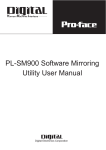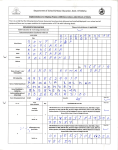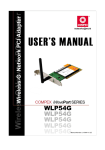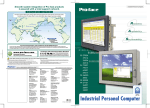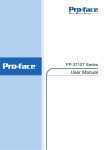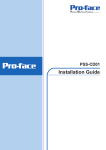Download Instructions for Using the Hard Disk - Pro
Transcript
Instructions for Using the Hard Disk Digital Electronics Corporation Introduction Thank you for supporting Pro-face products. Every hard disk has an estimated life span. The life span of the hard disk incorporated in this product is five years or a total power-ON duration of 20,000 hours, whichever is reached first. Continuous operation of the hard disk for 24 hours or repeated access to the hard disk in a short period of time may result in a higher incidence of problems or unstable operation. To ensure stable operation for a longer period, observe the instructions described in this document. Since the hard disk is comprised of precision mechanical parts, it is the most fragile component in this product. Use extreme caution regarding the handling method and operating environment. - E1 - Contents Introduction ................................................................................ E1 Contents ..................................................................................... E2 1. Life Span ............................................................................... E3 2. Continuous Rotation of Hard Disk Motor ............................... E4 3. 24-hour Continuous Operation / Frequent and Continuous Access to Hard Disk .............................................................. E9 4. Vibration / Impact ................................................................. E11 5. Temperature / Humidity ........................................................ E12 6. For Protection of the Hard Disk ........................................... E13 7. Countermeasures Against Hard Disk Problems.................... E14 - E2 - 1. Life Span The hard disk is comprised internally of precision mechanical parts and uses weak electrical signals to record data. Since the expected life span of the hard disk varies considerably depending on the handling method and operating conditions (temperature, humidity, vibration and operation time), it is regarded as a consumable component. The incidence of problems may increase depending on the operating conditions, even within the maintenance period. To maintain the stability of the hard disk for a longer period, refer to the following basic specifications. The hard disk life span is estimated to be whichever is reached first of the following three periods. (The expected life span may be shorter than the following periods depending on the operating conditions.) 1) 5 years 2) Total power-ON duration: 20,000 hours The power-ON duration shall not exceed 333 hours/month and the disk access duration shall not exceed 66 hours/month. [Reference example] When the hard disk power-ON duration is 11 hours/day and the hard disk is operated for 260 days/year, the total power-ON duration is 2,860 hours/year. The power-ON duration will reach 20,000 hours in approximately 7 years. In this case, the hard disk life span is estimated to be 5 years. 3) Head loading/unloading frequency: 300,000 times (Number of reciprocating motions) • Loading This operation moves the head from the return position onto the disk. • Unloading This operation returns the head from the disk to the return position. If the hard disk is not accessed for 15 seconds, the head will automatically return to the return position to protect the disk. [Reference example] When the hard disk power-ON duration is 11 hours/day and the disk is accessed every two minutes, the loading/unloading frequency is approximately 120,000 times/year. In this case, the expected life span is approximately 2.5 years. - E3 - 2. Continuous Rotation of Hard Disk Motor Continuous operation of the hard disk motor causes rotation jitter*1, which makes data R/W (read/write) processing unstable. Continuing in such a condition disables R/W processing, which may result in system shutdown. To avoid this problem, make the settings for the power-saving function of Windows® so that the hard disk motor can stop for the specified time. The setup method of the power-saving function • The rotation of the hard disk motor can be stopped by using the power-saving function of Windows® when the hard disk is not accessed for the specified duration of time. When the hard disk is accessed, the motor automatically rotates, enabling normal access to the disk. Therefore, this function does not affect the system operation. As for some models, the avoidance procedure may not correctly work depending on an installed hard disk driver. The following tables list the preinstalled hard disks along with their applicable hard disk drivers. When using the applicable preinstalled hard disk, please uninstall the already installed hard disk driver. By doing this, the current hard disk driver is switched to the standard one. *1 Minute vibration attributable to various factors during rotation - E4 - The preinstalled hard disks along with their applicable hard disk drivers PL-X920 Series Option Type PL-HDX920-NT40 PL-HDX920-W2K Soft Rev. None - B None - B C - D PL-HDX920-W2K/ML None - A B - C PL-HDX920-WXP None - A PL-HDX920-WXP(SP2) B - C PL-HDB920-NT40 None - B PL-HDB920-W2K None - B Volume Label PLX920WNT01 - PLX920WNT03 PLX920W2K01 - PLX920W2K03 PLX920W2K04 - PLX920W2K05 PLX9202KM01 - PLX9202KM02 PLX9202KM03 - PLX9202KM04 PLX920WXP01 - PLX920WXP02 PLX920WXP03 - PLX920WXP04 PLB920WNT01 - PLB920WNT03 PLB920W2K01 - PLB920W2K03 Hard Disk Driver Intel Ultra Storage Driver Intel Ultra Storage Driver Intel Application Accelerator Intel Ultra Storage Driver Intel Application Accelerator Intel Ultra Storage Driver Intel Application Accelerator Intel Ultra Storage Driver Intel Ultra Storage Driver PL5910 Series Option Type Hard Disk Driver Soft Rev. Volume Label PL-HD5910-WNT-BLD Intel Application Accelerator None PL5910WNT01 PL-HD5910-W2K-BLD None - A PL5910W2K01 - PL5910W2K02 Intel Application Accelerator PS-2000B Series Soft Rev. Option Type PSB-HD020-W2K-BLD None A - E PSB-HD020-W2K/MLNone BLD A - E PSB-HD020-WXP-BLD None PSB-HD020-WXPA - B BLD(SP2) PSB-HD020-WXP/ML- None - A BLD Volume Label PS2000B2KJ1 PS2000B2KJ2 - PS2000B2KJ6 PS2000B2KM1 PS2000B2KM2 - PS2000B2KM6 PS2000BXPJ1 PS2000BXPJ2 - PS2000BXPJ3 Hard Disk Driver Intel Ultra Storage Driver Intel Application Accelerator Intel Ultra Storage Driver Intel Application Accelerator Intel Ultra Storage Driver Intel Application Accelerator PS2000BXPM1 - PS2000BXPM2 Intel Application Accelerator PS-3700A-T41-ASU-P41 Series Option Type PSA-HD20-W 2K-P4BLD PSA-HD20-W 2K/MLP4-BLD PSA-HD20-W XP-P4BLD PSA-HD20-W XP/MLP4-BLD Hard Disk Driver Soft Rev. Volume Label None - A 3700AP42KJ1 - 3700AP42KJ2 Intel Application Accelerator None - A 3700AP42KM1 - 3700AP42KM2 Intel Application Accelerator None - A 3700AP4XPJ1 - 3700AP4XPJ2 Intel Application Accelerator None - A 3700AP4XPM1 - 3700AP4XPM2 Intel Application Accelerator - E5 - PS365XA Series Option Type PS365XA-HD40-W2K-BLD PS365XA-HD40-W2K/ML-BLD PS365XA-HD40-WXP-BLD PS365XA-HD40-WXP/ML-BLD Soft Rev. None None None None Volume Label PS365XA2KJ1 PS365XA2KM1 PS365XAXPJ1 PS365XAXPM1 Hard Disk Driver Intel Application Accelerator Intel Application Accelerator Intel Application Accelerator Intel Application Accelerator Soft Rev. None None None None Volume Label PLX930W2K01 PLX9302KM01 PLX930WXP01 PLX930XPM01 Hard Disk Driver Intel Application Accelerator Intel Application Accelerator Intel Application Accelerator Intel Application Accelerator PL-X930 Series Option Type PL-HDX930-W2K-BLD PL-HDX930-W2K/ML-BLD PL-HDX930-WXP-BLD PL-HDX930-WXP/ML-BLD In addition, the hard disk driver is included also in the following “User Manual & Driver CD”. PL-X920 Series CD Type PLX920 MMCD01 - PLX920 MMCD04 PLX920 MMCD05 Hard Disk Driver Intel Ultra Storage Driver Intel Application Accelerator PL5910 Series CD Type PL5910-MMCD-01 - PL5910-MMCD-02 Hard Disk Driver Intel Application Accelerator PS-2000B Series CD Type Hard Disk Driver PS2000B-MMCD-01 - PS2000B-MMCD-02 Intel Ultra Storage Driver PS2000B-MMCD-03 Intel Application Accelerator PS2000B-6S-MMCD-01 Intel Application Accelerator PS-3700A-T41-ASU-P41 Series CD Type PS3700A-P41-MCD-1 Hard Disk Driver Intel Application Accelerator PS365XA Series CD型式 PS365XAMCD1 Hard Disk Driver Intel Application Accelerator PL-X930 Series CD Type PLX930MCD01 Hard Disk Driver Intel Application Accelerator - E6 - The setup method of the power-saving function Following the flowchart shown below, take measures according to the operating environment. START Using the preinstalled hard disk. no yes Provision 1. Uninstall the hard disk driver. yes (Windows NT) OS type is WindowsNT. no (Windows 98, Windows 2000, Windows XP) Using PL-SM900 Using PL-SM900 yes no Using PL-X920 Series yes no yes no Provision 4. Set the control panel of Windows Provision 3. Set the control panel of Windows Provision 5. Set the System Monitor Provision 2. Set [BIOS SETUP] Provision 2. Set [BIOS SETUP] The hard disk power supply is ON when OS is shutdown. yes Provision 2. Set [BIOS SETUP] END - E7 - no [Provision 1] With [Add or Remove Programs] in the Control Panel of Windows®, select the hard disk driver (Intel Ultra Storage Driver or Intel Application Accelerator) and uninstall it. After uninstallation, check the hard disk driver you use based on the following procedure. • For Windows® 2000 and Windows® XP In [Device Manager] from [System] in the Control Panel of Windows, [Intel(R) 82801BA Ultra ATA Storage Controller - 244B] is displayed under the tree structure [IDE ATA/ATAPI Controller]. If other driver name is displayed, download [INF UPDATE UTILITY] (Infinst_autol.exe) from our website (http://www.pro-face.com/ otasuke/) to upgrade the version. • For Windows NT® In [Devices] from [SCSI Adapters] in the Control Panel, [IDE CDROM (ATAPI 1.2)/ Dual-channel PCI IDE Controller] is displayed. [Provision 2] Select [BIOS SETUP] - [Power Management setup] - [HDD Power Down] to turn off the hard disk power supply when the hard disk is not being used. It is recommended to set the power down time to “5 Min”. [Provision 3] From [Power Management] or [Power Options] in the control panel of Windows®, set the [Turn off hard disks] option to “After 5 mins”. [Provision 4] When using the software mirroring utility PL-SM900, do not install the latest version of the hard disk driver (Intel Application Accelerator). In addition, the System Monitor should be activated in order to turn off the hard disk power supply. 1. When the Rev. of the PL-SM900 is either “Rev. None” or “Rev. A”, download the latest version from the Pro-face website and upgrade the PL-SM900. When using “Rev. B” or later, you are not required to upgrade. 2. From [Power Management] or [Power Options] in the control panel of Windows®, set the [Turn off hard disks] option to “After 5 mins”. 3. Start the System Monitor. - E8 - • When using the software mirroring utility PL-SM900, the System Monitor should be activated in order to turn off the hard disk power supply. [Provision 5] 1. Activate the System Monitor Property, and open the [Mirror] tab. 2. Set the“Turn off hard disk” option to “5 min”, and then click the [OK] button. 3. Start the System Monitor. • When using the software mirroring utility PL-SM900, the System Monitor should be activated in order to turn off the hard disk power supply. 3. 24-hour Continuous Operation / Frequent and Continuous Access to Hard Disk If the hard disk is operated continuously for 24 hours, or frequently and continuously accessed, pay attention to the following points: 1) If the same sector on the hard disk is repeatedly used for R/W processing, the head will be retained in the same track or sector on the disk without moving over the disk, resulting in uneven coating on the disk surface. This causes a positioning error, disabling the R/W processing. However, this problem will not occur in normal Windows®-based operation. If you specify continuous use of a certain track or sector in DOS, the following problems may occur. [Possible problems] • The hard disk has a fault. • The system does not start. • The system hangs up. • Touch operation is disabled. • The system restarts. • Operation speed lowers. - E9 - 2) Frequent and continuous access to the hard disk shortens the hard disk life span, because the allowable head loading/unloading frequency is 300,000 times. Even if the hard disk has not reached the end of its life span, the hard disk operation may become unstable due to its own heat generation. Furthermore, incidence of rotation jitter increases, causing head positioning errors. On rare occasions, the hard disk cannot perform normal R/W processing. • If this problem occurs, turn off the hard disk power supply and then turn it on again after at least 10 minutes have elapsed. The hard disk will be restored to the normal operating condition. • The above problem will not necessarily occur with your hard disk. The incidence of the problem varies considerably depending on the operating conditions. To avoid this problem, stop the motor for 10 minutes or longer during each 24-hour operation period, so that the hard disk can operate stably at all times. Possible problems vary depending on the application being used. Particularly in continuous data R/W processing at intervals of 10 to 20 seconds the incidence of problems will increase. - E10 - 4. Vibration / Impact Of all the panel computer components, the hard disk is most vulnerable to vibration and impact. Most hard disk problems are caused by vibration or impact. Generally, the vibration resistance and impact resistance guaranteed by the hard disk manufacturer is “4.9 m/s2” and “147 m/s2” respectively. (For exact values, refer to the manual for each product.) Since the head of the hard disk is always moving at a distance of approximately 0.01 to 0.02 µm from the disk surface, it must be handled carefully. Particularly when the hard disk is in operation, the head moves above the data area being used. Therefore, if an impact is applied to the hard disk, the disk surface may be damaged. The panel computer cannot be used in a system that may vibrate during operation. Never attempt to move the system with the panel computer power supply turned ON. 1) Keep any system or control panel that includes this product free from vibration. 2) If a system or control panel that includes this product is transported, vibration or impact may be applied to the product during transport, causing a failure or problems in the product. • Pack the product in a dedicated container and transport it separately. • Before mounting the product in a system, first install the system. 3) If the product is mounted in a movable table or system, vibration or impact is applied to the product when it is moved, causing a failure or problems in the product. • Never attempt to move the system when the product is in operation. • When moving the system during a stoppage, specifically when crossing a cable on the floor or a groove, be careful not to apply impact or vibration. - E11 - 5. Temperature / Humidity Generally, as the operating temperature increases, the life span of electrical components, as well as that of the hard disk, will be shortened. If the hard disk is installed in a limited space in a control panel, take precautionary measures to prevent a temperature rise. To install the hard disk in an enclosed control panel that gathers heat, provide a fan for the control panel. A rapid temperature change causes condensation in the hard disk. Because of the condensation, the head sticks to the disk, which may result in a disk rotation failure. For example, if the hard disk is moved into a warm room immediately after transportation, or if the hard disk operation is stopped in a cold site, the temperature in the hard disk rapidly changes, causing condensation. Furthermore, a rapid change in temperature or atmospheric pressure causes the lubricant to be vaporized and adhere to the head. Also, a similar phenomenon may occur in the case where the hard disk is left unused for a long period. Never attempt to blow air with excessive force directly into the air hole of the hard disk. Such an action rapidly changes the internal pressure and easily causes the above phenomenon. - E12 - 6. For Protection of the Hard Disk 1) Scan disk or error check recommendation Periodically executing the scan disk or error check processing can minimize data damage attributable to an application. 2) Shut down recommendation To turn off the Windows® system power supply, execute the shut down procedure. If you turn off the power switch directly, data may be lost and Windows® may not restart properly. 3) Data backup recommendation As the minimum preparation for using the system safely, have a spare hard disk with the same software. You may notice an indicator of a problem before the problem actually occurs with the system. For example, abnormal motor sound, slow response to touch operation, and extremely slow processing of the system are warning signs. In such cases, it is best to make a backup before turning off the power supply. Once the power supply is turned off, the system may not restart properly. 4) Periodic replacement recommendation Since the hard disk is a consumable component, it must be replaced periodically. To prevent sporadic system problems, it is recommended that the hard disk be checked periodically. - E13 - 7. Countermeasures Against Hard Disk Problems To ensure safe use of the product, Pro-face has taken the following measures to cope with possible problems. 1) Hard disk drive unit provides shock-absorbing structure. (All models) To minimize influence of impact, the hard disk drive unit is protected with shock-absorbing rubber. 2) Dual disks (PL-59*0/PL-69**/PL-79**/PS-2000B) The CF card unit and CF card can be used together with the hard disk. Important data can be saved in the CF card, which provides excellent environmental resistance. 3) Soft mirror (PL-5900/PL-692*/PL-792*/PS-2000B) The optional soft mirror function can duplicate system data to prevent data loss. 4) Cartridge type (PL-59**/PL-69**/PL-79**) The hard disk is a cartridge type. If a problem occurs, you can easily replace the hard disk simply by exchanging the hard disk drive unit. - E14 -