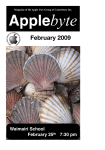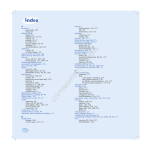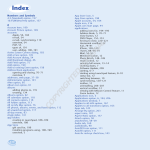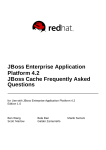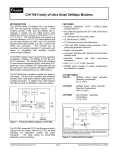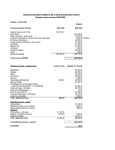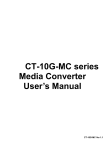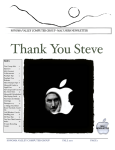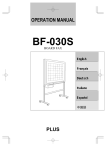Download Applebyte 2008 October - Apple User Group of Canterbury
Transcript
Magazine of the Apple User Group of Canterbury Inc. Applebyte October 2008 Waimairi School October 29th 7:30 pm APPLEBYTE is the monthly magazine of the Apple User Group of Canterbury Inc. Submissions for publication are due by the 12th of the month of publication. Please submit all articles to [email protected] Copyright: © 2008 Apple User Group of Canterbury Inc. This publication is copyright to the Apple User Group of Canterbury Inc. Individual articles may by copyright to their authors or publishers and are reproduced here with permission. Contents Meeting venue Meeting programme Submitting your article Telecom Prez sez New this Month Special offers Lexicon iMumble 10.0 Web Browsers iPhone App 3 3 4 4 5 7 8 10 11 12 13 Rumours Point of View Hints Fluid 0.9.4.1 Review: Galder EyeTV SeniorNet Mac Group contacts Appleline About the user group 14 15 16 19 20 22 25 26 27 28 Applebyte is produced on an Apple MacPro using Pages software. The magazine is printed by PrintStop (http://www.printstop.co.nz). Meeting venue Meetings are held on the last Wednesday of each month (except December) beginning at 7:30pm, at Waimairi School at the end of Tillman Avenue, off Bligh’s Road. Drinks and snacks are available while we all calm down after the excitement of the meeting. Some members carpool to get to meetings. If you don’t have a car and find it difficult to get to meetings, please contact a committee member to arrange transport. Usually there is someone living near you who can offer a lift. Meeting programme Wednesday 29th October 2008 Monthly Meeting • Welcome and News • Telecom’s Network & Broadband: Mr Ed Beattie, FTTN Programme Manager, Chorus. (See page 4) • MacBasics • Working with another Script: Peter Tuffey • Preview: Peter Fitchett Come along and share your passion for Apple products. Learn about the latest technology, and enhance your skills. And meet with old and new friends over supper. Visitors welcome. Applebyte page 3 Submitting your article Electronic submissions are preferred (to save wear and tear on my fingers). Just choose whatever format suits and send it to: [email protected] One page is roughly 450 words. Most article are less than 4 pages, but longer articles may be accepted if of particular interest or relevance. Please ask in advance if you are planning a longer article. Please write clearly; short sentences are recommended to help you do this. Use a spell-checker. If you are quoting some other article, please include an acknowledgment of your source. Pictures can help explain your article, so by all means include one (or more) if appropriate. The format is not important - jpeg, tiff and gif are all fine, but try to provide a high quality image (300 dpi) if possible. For screen shots, you can use the build-in Apple functions Apple-Shift-3 or Apple-Shift-4, or a utility such as Snapz Pro, available from: http://www.macdownload.com. Next Deadline: 12 November 2008 Telecom Telecomʼs Fibre-Optic Network We have invited Mr Ed Beattie, Manager of Chorus’ national Fibre To The Node (FTTN) programme, to speak to us about Telecom’s 20,000km fibre network, and its impact on us. Chorus is Telecom’s new network access division which is overseeing the current upgrade of the broadband network nationwide. This massive project, led out of their Christchurch office, is installing about 3,600 roadside cabinets and adding 2,500kms of fibre optic cable to Telecom's existing fibre network to deliver faster broadband to towns with 500 lines or more by 2012. Ed will provide insight into what the project means for end users, as well as the central role Christchurch’s manufacturing sector is playing in the project. This is your future Internet access; come along and hear all about it! page 4 Applebyte Prez sez It is amazing how much the world has changed since I last wrote a piece for Applebyte. The financial crisis gripping the USA, Iceland, UK and Europe, appears to be spilling over into Japan, Australia, New Zealand and elsewhere. We could be in for very tough times. Those who own their own homes and are mortgage-free will be relieved. If they have a veggie garden as well, that could be very useful. One hopes we are not heading into a depression of the size and severity of the 1930s, but it could happen. Nigel Cooper My landlord three weeks ago had his property valued and, as a result, raised the rent by 50%. I replied that I could not pay it. They were adamant. When I wrote in reply, I gave them three options. They returned and said the first two were not acceptable, so the third was the only possible one–for me to leave. They went away. I rapidly made plans and found alternative sites to operate from, at cheaper prices. This week the landlords came back and had totally changed their tune. They reduced their demand to a pleading request, would I stay, and pay 8% increase, not 50%? And sign on for two years. The result is I have security of tenure, a low rental, and can sub-lease after the busy summer season, no costs of moving or loss of walk-up customers, no need to dispose of masses of stuff in a hurry. Phew! I was thinking of upgrading my computer, so I could run Leopard and all these exciting programs we have been hearing about at club meetings. But, after a tough winter in which my income dropped by 35% over last winter, I will put that on hold. It’s a case of survival now, not expansion. Theories of getting others to run your business while you relax and ‘retire’ have gone out the window, as staff have had to be dismissed. The only ‘retiring’ I am doing is ‘re-tyring’ the cars! Now for something more mathematical. What do you think when you see an advertisement by Kiwibank stating in large letters: “100% interest. Daily. For Life”? The chief executive office for Kiwibank, Sam Knowles, states ten things this means. All relate to the services they offer and interest they take in you and your business. None of them relate to cash. A bit devious? Well, I tested them out. I rang them and gave them three ideas to improve their service–make internet banking easier by keeping the screen of figures alive longer than three minutes. It is intensely annoying losing the data before you have finished downloading the details. Applebyte page 5 Secondly, to accept cash as well as cheques in their Express Deposit box. Other banks do, why not Kiwibank? Thirdly, make sending money overseas (something I do more than once a week, as a result of selling a car belonging to a traveller who has flown home) easier, rather than queueing up and wasting 20-25 minutes of my time and theirs. I will be interested to see if they take up my suggestions. I will then know whether Sam’s claim of 100% interest for life is genuine or not. Watch this space. Not talking much about computers in this article. That’s because I am not up with the latest play. But I was interested to read recently about Google’s new browser called Chrome. They are competing with Microsoft’s browser MSN, Yahoo (which Microsoft unsuccessfully tried to buy out earlier this year to improve its browser capabilities), and Internet Explorer (the biggest), Safari (Macs) and others. Google is already the biggest and best search engine. They just want to be the biggest and best browser as well. Where will it all end? Is Google trying to be George Orwell’s Big Brother that knows everything about everybody and controls everything you do? Anyway, Chrome takes the best bits of Safari, Firefox and Opera, and is now released to the open source community. It “is minimalistic, standards compliant, breathtakingly fast, featured yet lightweight and easy on the eyes”, according to Dave Thompson writing in The Press. But he warns of one dark side: Your browsing actions are all sent back to Google, whose computers monitor it, assess your surfing, so that ads can be targeted to your computer. Talk about Big Brother! “Conspiracy theorists are having heart palpitations over the possibilities,” Dave writes. Chrome is free, faster and better than Internet Explorer. According to their website from where it can be downloaded for Windows, typing in the search box gives you “Web history. Address bar. Suggestions as you type. One unified box serves all your browsing needs.” No Mac version yet. But “This is just the beginning - Google Chrome is far from done. We've released this beta for Windows to start the broader discussion and hear from you as quickly as possible. We're hard at work building versions for Mac and Linux too, and we'll continue to make it even faster and more robust.” Will it overtake other browsers in popularity? Read this magazine in one to two years time for the answer. Meanwhile Google, which doesn’t have enough to do, or enough control of what it does do, is planning to launch a Google OS (operating system) to compete with Windows. Should be out within two years. We are in for interesting times ahead! Big Brother is getting even bigger. Sorry I’ll miss you at this month’s club meeting, but am looking forward to our Christmas occasion on 26 November. Which reminds me, I must page 6 Applebyte look up, or take, some photos for the competition which will be judged in November, results at that meeting. What about you doing so too? P.S. There is only one word in the English language that has five vowels consecutively, What is it? Stuck? Hint: it's on the facing page! (Line up at the meeting to check your answer.) New this Month Peter Fitchett It has been a pretty busy month for new products - I thing all the manufacturers are trying to get new products in front of us before Christmas. With some of those price tags, good luck to them. Unfortunately, too many do buy them (and hide the cost as a business expense!) Makes it hard for the rest of us though. First up, Adobe have updated their little money spinner - Creative Suite 4 now replaces CS3 for Photoshop, Illustrator, Dreamweaver and all the other programs in their stable. Expect a rush of new books to follow to help us understand all the nuances of the enhanced features. For more information (and pricing, of course), try: http://www.adobe.com/ap/ There is a Mac-specific feature of Adobe Photoshop CS4 that appears to be otherwise unmentioned. Adobe has added support for Apple's multitouch trackpad that is found in the MacBook Air and newest MacBook laptops. You can pinch to zoom in and out, twist the image and also "throw" the picture across the screen: if you hold the space bar down, click and drag the image when it is zoomed in and then let go, the picture will continue to move before slowing and coming to rest. It's very similar to the scrolling on the iPhone. Micromat,Inc., http://www.micromat.com, have announced the availability of upgrades to their range of TechTool products: * TechTool Pro 4.6.2 DVD Update/TechTool Pro 5 DVD Upgrade Bundle * TechTool Pro 4.6.2 Upgrade/TechTool Pro 5 DVD Upgrade Bundle * TechTool Pro Annual Update Service * TechTool Pro 4.6.2 Update DVD * TechTool Pro 4.6.2 Update download You will have encountered these tools if you have purchased Apple’s extended warrantee on a new computer. And, of course, Apple have release an updated range of Macbooks for us to lust over. Updates to Macbook Air and Macbook Pro; and new models of the consumer Macbook. Also released a new 24” Cinema Display especially for the Macbooks, incorporating LED backlighting, and a Macbook magsafe power supply. I’m sure that we will be seeing more of these in coming months. Applebyte page 7 Special offers Peter Fitchett Note: These specials are available to all user group members. Contact Peter ([email protected]) for access or coupon codes. Storyist: The Writer's Tool Storyist (http://www.storyist.com) is a powerful story development tool for novelists and screenwriters. It provides a word processor with page layout view and support for headers, footers and style sheets to produce submission-ready manuscripts and scripts; a storyboard with customizable story sheets to track your plot, characters, and settings; and a project manager with fast, project-wide search capabilities to keep your writing organized and accessible. Regularly us$59, Apple user group members can purchase Storyist at a special price of us$45 by visiting the website and clicking on "Store" to enter the discount code. This offer is valid through December 31, 2008. Posit Science Brain Fitness Program for Mac The Brain Fitness Program for Mac (http://www.PositScience.com) is brain health software that can help you think faster, focus better and remember more. Proven effective in published studies, the program is designed to speed up and sharpen the brain's ability to take in sounds that are heard, process and remember them. Known as auditory processing, this brain function is a critical part of a person's overall brain fitness. Regularly priced at us$395 for the one-user version, or us$495 for twousers, user group members can receive a 25% discount. This offer is valid through December 31, 2008. CopyPaste Pro CopyPaste Pro (http://www.scriptsoftware.com/copypaste) is the number one essential utility for Mac OS X. It is the latest incarnation of the award winning, easy to use, multiple clipboard editing and display utility. See, edit and clip in your history of copies. Use the new Clip Browser to see all clipboards in an instant. Never lose a clip again. CopyPaste is a time saver/lifesaver for all Mac users, beginners thru advanced users. This offer is valid through December 31, 2008. Note: These specials are available to all user group members. Contact Peter ([email protected]) for access or coupon codes. For further specials, see our website. page 8 Applebyte Other offers still available: iBank 3 and iBiz 3: 20% Off http://www.iggsoftware.com This offer is valid through October 31, 2008. Book Darts: 40% Off http://www.bookdarts.com This offer is valid through October 31, 2008. OfficeTime: 30% Off http://www.officetime.net/ This offer is valid through October 31, 2008. Delicious Library at 50% Off http://www.delicious-monster.com This offer is valid through October 31, 2008. CJRTOOL ebooks: 25% Off http://www.cjrtools.com/ebooks This offer is valid through November 30, 2008. RiftVault Security: 20% Off http://www.edgerift.com This offer is valid through November 30, 2008. O'Reilly Publishing at 35% Off http://www.oreilly.com/store/ This offer is on-going. Peachpit Press at 35% Off http://www.peachpit.com This offer is on-going. TakeControl at 10% Off http://www.takecontrol.com This offer is on-going. Applebyte page 9 Lexicon Sharon Zardetto and Andy Baird Big changes are happening in the world of TV! The old analog broadcasting TV we’ve watched for the past fifty years is about to stop, and I mean stop dead: analog TV broadcasts in the US will end on February 17, 2009. (Analog programming on cableTV systems will continue for until 2012.) After that it’ll be all digital all the time, so you’ll no longer be able to watch “Science Fiction Theater” reruns on your old Philco Predicta. Of course, the old system is being replaced by something much better: digital TV. And equally of course, Apple has a hand in it. Let’s take a look at the old and new television standards this month, and then next month we’ll talk about the sometimes-confusing world of DVD standards. Apple TV A “set-top box” that links your TV set wirelessly to one or more computers. You download TV shows and movies from the iTunes Store, and synchronize or stream them from your Mac to the Apple TV’s hard drive. Then you can play them on that 60" flatscreen TV in your living room via Apple TV. HDTV (high-definition TV) After more than 50 years of analog NTSC television, here in North America we’re finally getting a new digital TV standard, complete with sharper pictures, better sound and less interference… or at least different interference: instead of occasional “snow,” we’ll get occasional dropouts. (The basic rule with digital TV is: “A good picture or no picture.”) HDTV comes in two flavors: 720 and 1080. Those numbers refer to how many horizontal scan lines are displayed—more scan lines mean more detail. In addition, there are “i” (interlaced) and “p” (progressive) versions of each, and various possible frame rates. But don’t worry— your new TV set will handle it all automatically, presenting the familiar mix of reality shows, soap operas, and toilet paper commercials with newly enhanced detail, clarity, and surround sound. Analog television broadcasting in the United States is scheduled to end in February 2009, so you’ll need either a new TV that handles HD, a converter that changes the signal for your old analog set, or a cable or satellite provider that continues to offer analog channels. NTSC (National Television Standards Committee) The 1941-vintage (that’s a decade before Ricky loved Lucy) analog video standard still used in the majority of American televisions, VCRs, camcorders, and video games. NTSC is also the standard in Japan and page 10 Applebyte much of Central and South America. Jokingly referred to by engineers as “Never Twice the Same Color” because of its vulnerability to color shifts, NTSC is rapidly being replaced by digital HDTV, and NTSC broadcasts in the United States are scheduled to end in early 2009. PAL (phase alternating line) An analog video standard used in the UK and much of Europe, PAL is slowly being replaced by digital HDTV. {This has also been heard of in Australia, New Zealand, and chunks of Asia. - Ed.} SECAM (Système Electronique pour Couleur Avec Mémoire) SEE·kam · An analog video standard used in France and parts of eastern Europe, SECAM is slowly being replaced by digital HDTV. (Vive la différence!) ©Sharon Zardetto and Andy Baird. Reprinted with permission. Take Control: The Mac OS X Lexicon is an ebook available at http://www.takecontrolbooks.com/mac-lexicon.html. User-group member discount, 10% on all Take Control titles. Excerpt files for user group publications: http://www.33thingsbooks.com/XLex.html. Queries: [email protected]. Email Sharon ([email protected]) or Andy ([email protected]) about the Lexicon. iMumble 10.0 Barry Clark iDrive Left The reason iDrive on the left is that, iN times of old, when violence was the iN thing, one had to keep one's right hand free for iDefensive purposes and be seated on the right-hand side of a cart or chariot and in the left lane when on horseback. iTry swinging a sword to your left whilst holding the reins. In modern vehicles, iWould far rather steer with my dominant right hand and change gear with my left. iGet out of my car and my right hand is first. iT is often overlooked that right-hand drive is dominant in the world. All British countries, plus Japan, China and no doubt others share our sensibilities. That is also why spiral staircases (mostly) turn clockwise upwards, thus they allow for easier iDefensive manoeuvres from the top and restricting attacking manoeuvres from below. iT would appear that only left-handed lairds had their castles opposite. Applebyte page 11 Web Browsers Many years ago, website development was very ‘hope and pray’ - hope that the site would display, and pray that it would look something like you planned. I remember testing each page with up to 22 different browsers and versions! Today the story is a little different (with a notable exception), due to the definition and attempted adherence of web standards. And with each new release of the major browsers, the situation is getting even better - and this means a better experience for you as you wonder around the internet. So where are the various browsers up to today? Acid3 is a test page from the Web Standards Project that scores how well a rendering engine follows defined web standards, particularly DOM and JavaScript. The test provided a metric for standards compliance that has resulted in rapid advances from various rendering engines aiming to earn the top score. In March, both Safari's WebKit and Opera's Presto announced earning a 100% score in developer builds. In addition to the numbered score, the test also requires the browser is pixel perfect in rendering a test page using its default settings and that it render a smooth test animation. Now, Maciej Stachowiak of the WebKit team has announced that the development build of the browser engine behind Safari is the first to fully pass the Acid3 test, including the test's condition of smooth animation rendering. This, Stachowiak reported, was due to "recent speedups in JavaScript, DOM and rendering." Actual shipping builds of the world's various web browsers haven't yet reached 100%. According to figures in Wikipedia: Safari 3.1.2 has a score of 75 Firefox 3.0.2 has reached 71 Opera 9.52 has reached 84, and Internet Explorer 7 is at 14. In internal builds: Safari 4.0 Developer Preview has reached 100 latest build of Firefox Gecko engine has reached 87 latest build of Opera earns 99 Google's new Chrome beta has reached 79, and Internet Explorer 8 Beta 2 scores 21. Among mobile browsers Safari in iPhone 2.1 reaches 74 Netfront browser hits 11 Opera Mobile reaches 2 Opera Mini has hit 79 Pocket Internet Explorer can't run the test due to a lack of JavaScript support. page 12 Applebyte iPhone app A phone used to be just a phone, but now the new iPhone is a useful pocket filler which just happens to also do a phone. What makes the difference of course are the multitude of applications that can be downloaded to personalise the device to your needs and whims. One such application that is proving to be a little popular is Stanza; a product that is taking the iPhone (and iPod touch) into a new market, one owned by Amazon’s Kindle and Sony’s Reader. Yes, Stanza is enabling you to read books on your little screen. (WARNING: Don’t do this while you are driving - stick to listening to a little music!) By August, Amazon had moved approximately 240,000 Kindles, and analysts estimate that 380,000 or so Kindles will be sold by the time 2008 is over. By comparison, Stanza for the iPhone has already been installed around 395,000 times and is supposedly seeing an additional 5,000 installations per day. The Forbes’ claim that the iPhone is more popular than the Kindle is based on these numbers, although there is a bit of a difference between buying a $360 device and downloading a free application. There's also a big difference in content: Stanza currently offers only public-domain and Creative Commons books, whereas Amazon offers lots of more (DRMprotected) recent titles. Actually, any DRM-free eBooks can be imported to the Stanza iPhone client by using the Stanza Desktop application, which makes the selection a bit more comprehensive. Sadly, most recent eBooks from big-name authors are published with DRM, but, we are already familiar with pirated music, so I can imagine the next thing that we will see ... Although Stanza may give the Kindle a run for its money, the two eBook options serve fairly different needs. The Kindle is directed primarily at people who plan on doing a lot of reading on-the-go or those who want access to lots of recent eBooks. It also boasts better battery life and a screen that's easier on the eyes. So far, Stanza seems to be directed at people who occasionally want a book to read, but don't want to carry around an extra device. Being a fan of the classics also helps. Stanza developers Lexcycle, Amazon, and Sony are all working on improvements to their products, with Amazon and Sony focusing on reader technology and Lexcycle working on getting more current titles. Ultimately, I think the increased competition will make all three platforms better. And we are all winners of that. Applebyte page 13 Rumours The Internet has been awash with rumours for the past few months - of new this and new that, but ... time has caught up with “predictions” and actual releases tell us what is true and what is just wishful thinking ... Looking around, the best I can find is that the next products to be updated by Apple may be the iMac range - and even those rumours seem to be lacking imagination - just look for similar changes to what we have just seen with the Macbooks - perhaps a different CPU with similar speeds, and there may be 4 CPU cores instead of 2 - next year! Improved graphics is likely, and increased disk size is an easy guess. Firewire appears to be an even bet - as Steve Jobs said recently, pretty well all consumer video cameras use USB these days - but I still find Firewire for external hard disk is faster (but not fast enough!) Perhaps firewire 800 at least for the top end of the range? LED backlighting for the screen is a pretty good bet in my view, and perhaps other small changes to improve the ‘green’ footprint of the system. Packaging seems to have taken a hit with the Macbooks, but I can’t see this getting to such an extreme that products are able to be shipped with no packaging just yet! And that will leave the Mac Pros and Apple Cinema Displays waiting their turn for an update ... New Zealand’s Apple Macintosh Specialist Whether you’re a student, creative professional, designer, home user, or games enthusiast, we have a Mac to suit your needs from the amazing small Intel Mac mini to the awesome Xeon powered Mac Pro. We also stock a comprehensive range of peripherals. • We sell all Apple products: iPods, iMacs, MacBooks, MacBook Pros, Mac Pros and Mac minis • Nationwide service and repairs • Accessories and consumables • Extensive range of software • Everything for your iPod Christchurch Store: 21-23 Carlyle Street. Tel. 03 366 5454 | www.magnummac.co.nz Hours: Mon-Fri 9:00am - 5:30pm | Sat 10am - 2pm page 14 Applebyte Point of view "The iPod has sort of lived a long life at number one," Woz told the Telegraph. "Things like that if you look back to transistor radios and Walkmans, they kind of die out after a while." "It's kind of like everyone has got one or two or three. You get to a point when they are on display everywhere, they get real cheap, and they are not selling as much." Comments that Apple cofounder Steve Wozniak made in an interview about the limited lifespan of the iPod became one of the hot news items of the day. We're not talking about batteries dying here; we're talking about how long the iPod, as a product, can succeed in today's market. Some are jumping up and down in response, practically referring to Woz's comments as the death knell for the iPod. But really, isn't Woz's sentiment pretty much common sense? Of course the traditional iPod will become so ubiquitous one day that the general public will have moved onto bigger and better things. It may be difficult for Apple zealots and even CEO Steve Jobs to understand, but the iPod is not going to be one of the most important devices forever - when did you last see a Walkman in the shops? The iPod should be moving to the execution chamber in the next 5 to 10 years. How many times must Jobs find his way to the stage only to show off an iPod with barely upgraded specs and a so-called fresh design that we've seen already? Granted, the iPod Touch is unique in its own right (except it is a copy of the iPhone), but the iPod Nano and Shuffle have been the joke of the iPod world for years now. The design changes look more like Apple felt it needed to do something to get people to keep buying them, so they went from long and thin to short and fat and back to long and thin again. It's tough to make this argument when iPod revenue is up 7 percent since last year and unit sales have jumped 12 percent. But the very success of the iPod is its biggest problem. As Apple continues to sell millions of iPods, it has little reason to change tactics and try something new. And as executives at other companies look at the state of the economy and their company's own financial health, they think it's better to follow Apple’s lead than to take a risk and try something new. And as a third party, they cannot compete, so the market stagnates. Only the death of the iPod can clear the way for a new wave of innovation. Applebyte page 15 Hints Christopher Breen Creating iPhoto captions Reader Kenneth De Jong, hoping to insure domestic tranquility, asks for some iPhoto advice along these lines: My wife was using iPhoto '08 to print some family photos on 4x6" photo paper. She discovered and liked the "Customize" feature that allowed her to add a text caption at the bottom of a picture. However, iPhoto creates the white space border for the text by cropping the original picture. This automatic cropping produced rather uneven results. Her question was: Can I control the crop, or can I specify that the picture be shrunk to fit rather than cropped? What you describe is accurate. When you append a caption to a picture in iPhoto by clicking Print, clicking the Customize button in the sheet that appears, and then choosing one of the layouts that allow you to caption images, iPhoto does crop the image. And because it does, it's not the perfect tool for adding captions to your photos. Given that it isn't, I suggest you use another image editor that you can use outside of iPhoto. For example, I use Econ Technologies' $50 Pro version of Portraits & Prints, where I created a custom template that includes a user-editable text field. I just import the images I want into my custom template, slap a caption on each, and print. But you're just as welcome to use any image editor that allows you to create a custom canvas size that exceeds the size of your image-Lemkesoft's $45 GraphicConverter, Adobe's $90 Photoshop Elements, or one of a number of image editors our helpful readers are sure to recommend in the Comments area. Just add the caption below the image but within the borders of the canvas and you're set. And iPhoto makes doing so a breeze. Just open iPhoto's Preferences and in the General tab click on the Edit Photo pop-up menu, choose In Application, and navigate to the editing application you'd like to use. Do this, and when you next click iPhoto's Edit button, the image editor will launch and display your image. The limits of iPhoto slideshows Reader Barbara Mehlman is underwhelmed by iPhoto's slideshow capabilities. She writes: I have iPhoto '06 and find that I can create a marvelous slideshow, but I can't do anything with it--cannot post to MobileMe, can't drag to my iDisk, can't drag to my Desktop. If I want to share it, it seems the only thing I can do is export my photos to iMovie and create a mini- movie with my still photos, and then save it and hope my PC friends can see it. page 16 Applebyte I thought the problem was that I had iPhoto '06, but no. I went to an Apple store and took a free one-hour iPhoto '08 seminar and both the instructor and the Genius couldn't get the slideshow into a Public folder. I also called Apple Care and they said: Huh? We're not trained on MobileMe. Can't help. Sorry. Any solutions? I think it will be helpful to review what iPhoto '08 (since it's the current version) can and can't do with slideshows. As you suggest, you can't create a slideshow in iPhoto and simply drag the thing to the Desktop. Similarly, when you create a slideshow, the commands under iPhoto's Share menu do you little good. However, getting a slideshow onto MobileMe isn't difficult. You have a couple of options. The first is to create your slideshow and then choose File - Export. In the resulting Save As sheet you'll see you have three options for exporting your slideshow as a QuickTime movie--Large (640x480), Medium (320x240), and Small (240x180). The resulting movie will contain all the pictures in your slideshow as well as any music and Ken Burns effects you've added to it. Once you've turned the slideshow into a movie you can do pretty much anything you like with it--and that includes posting it to MobileMe as an iWeb page. If your main concern is getting your photos online in a way that they can be viewed as a slideshow, you needn't make the slideshow in iPhoto. Instead, create an album of the photos that you'd like do display, click the MobileMe button at the bottom of iPhoto (again, the latest version of iPhoto), and publish that album as a MobileMe Gallery. When people visit that gallery they'll have the option to view the images as a slideshow. No, that slideshow won't include music nor will it have the Ken Burns effect, but I've found losing both these options no great sacrifice. Custom print sizes in iPhoto '08 iPhoto '08 user David Bahssin longs for a feature found in iPhoto '06. He writes: In my earlier versions of iPhoto '06 I used to have wonderful printing templates called N-up and Sampler. Both these templates were very useful and made the most of my space on my paper. Now with iPhoto '08 using their standard print size or contact sheet I cannot get six photos on the page nicely without wasting a lot of paper space thus making my images smaller. What's more iphoto seems to crop the boarders of my images now when it used to print to the edge. Any suggestions? Like you, I mourn the loss of these helpful presets and, as you suggest, the Contact Sheet template isn't the same thing. Fortunately, you can get darned close the the results of those presets but it takes a little digging. Applebyte page 17 Specifically, select your images, click the Print button at the bottom of the iPhoto window, and take a stern look at the Print Size pop-up menu. I found that I was able to place six images in landscape orientation on a single piece of paper by choosing Custom from that pop- up menu and entering dimensions of 4 x 3 inches. The images filled the entire sheet of letter-sized paper without leaving a lot of white space, though I did lose the left and right edges of the image. If you're unwilling to sacrifice any portion of your images, you're welcome to tweak the settings of the image size so that the resulting images more closely track with the original dimensions. Bulk-add Mail addresses to Address Book Reader Bob Nixon is about to make a major life change and he'd like a helping hand. He writes: 15% DISCOUNT SEE BELOW 15% DISCOUNT SEE BELOW page 18 Applebyte I'm about to change ISPs, I think. What's holding me back is the thought of having to collect all the (possibly) hundreds of addresses of the people and organizations who have used my current email address lo these many years. Are you aware of a utility that will do the task for me? That is round up all the unique addresses in my Inbox/Sent box in Mail without duplicates? I am. Take a look at Limit Point Software's donation-ware MailCM. Among other things, with this plug-in/preference pane combo you can select all the messages in a Mail mailbox, right-click on the selected messages, and choose Add to Address Book. Doing so creates a group within Apple's Address Book marked MailCM date and time, (where date and time is the date and time you created this group) that contains all the From contacts within those selected messages. And yes, it filters out duplicate addresses. I used it to import nearly 1,300 addresses from around 4,200 selected messages in Mail and it took a couple of minutes to complete the job. Definitely worth checking out. Christopher Breen is Senior Editor of MacWorld, and author of a number of iPod & iTunes books. Reprinted with permisssion. Fluid 0.9.4.1 Peter Fitchett Well, first there was a web browser that could display 1 website at a time - our screen was full of browser windows., Then someone came up with the idea of multiple tabs so we could have multiple websites open in one browser window. Well, the worm has turned again, and Fluid returns us to the single web page - but as an entirely separate application! Yes, you can now convert a web page into a unique application - a standalone browsing application, known as a site-specific browser (SSB). You tell Fluid the web page, and the program name (and icon), and it will create a small Cocoa application for you. Once created, you launch your SSB as you would any other program on your Mac, and the site you specified will then open in its own window. Because your SSB is a real program, it will appear in the Dock, can be stored in the sidebar or toolbar, and even has its own preferences interface—found in the usual spot under the application’s name in your menu bar. While you probably don’t want 30-40 SSBs, often referenced sites (or flakey sites that you want to keep isolated) may well suit being converted into their own program. For more information: http://fluidapp.com/ Applebyte page 19 Review: Galder Jim Montgomery Overview Puzzle "board game" intended as a pleasant diversion which could be used by gamers age 5 and up brought to you by Fastforward software which currently offers six other products. This one stands out for its puzzle concept. The primary interface to the gem filled concentric rings is the mouse, which is sufficient in and of itself. The object is to clear the board with as many maximum “cuts” as possible. Scoring is based on removing as many gems as possible (to be exact the number of stones removed, squared; multiplied by the number of rings and columns used.) The challenge is to look forward to set up high scoring moves. Setup Installation was typical of Mac software, easy and straightforward. You download the .dmg file off their website, and after the .dmg mounts, you drag Galder to your Applications folder. The manual can also be downloaded. It is simply called "Manual", so I renamed it to "Galder Manual" to make it easier to find. Without purchasing, you are limited to 60 minutes of use, and will have to go through the register dialog at each startup. If you purchase a license and enter the code, the dialog goes away, and you gain unlimited use. In Use The primary interface to the gem filled concentric rings is the mouse, which is sufficient in and of itself. The object is to clear the board as quickly as possible. Scoring is based on removing as many gems as possible (to be exact, the number of stones removed, squared; multiplied by the number of rings and columns used). The object being to arrange gems of the same color to be adjacent so that in one move the number page 20 Applebyte cut is as large as possible. Since your score goes up as the square of the number cut and multiplied by the number of rings and columns used, one rotates the concentric rings to place like stones adjacent. A simple mouse click initiates the cut, with a sound effect similar to glass breaking. When a cut is made, the gems from the outer rings drop “down” to fill in for the cut gems on the inner rings. One can score as little as four points for removing two gems or hundreds of thousands for a truly complex cut. While the interface is not entirely intuitive (reading the rules is needed), once you understand the rules, all is clear. This is one of those mindnumbing, stress relieving, hour passing diversions complete with pleasant music, slick graphics and a non-trivial challenge. The game also allows undo without penalty, permitting one to take advantage of later insights. There is also a timer, but it is not used. Here is an example near the start of a game, where all the glowing gems can be cleared. One can rotate each ring to align for maximum points. If you clear the board, you are awarded a 50% bonus. Given the extreme bonus for high numbered cuts, one strategy is to start by rotating rings and making cuts to arrange a setup with maximum adjacent, samecolored gems. Another strategy is to take each turn and rotate rings to maximize the opportunity for this turn. Regardless, as the number of remaining gems decreases, one needs to look forward to the end game so that one can clear the board and receive the 50% bonus. The brief user's manual answered all my basic questions, but even better the game has online hints which guide the new player. There are options for head-to-head network play as well as posting your scores to a master (world-wide) scoreboard. Summary Galder is a pleasant puzzle board game with sharp graphics, engaging sound effects, a musical background and an interesting concept where you clear the board of concentric rings of gems by lining up as many as possible. The clearing sound effect may remind you of other games. This one seems rock solid and while reading the manual is recommended for understanding the strategy, the interface is simple to use. The strategy required is fully engaging making Galder a fun diversion for all ages. Pros • A pleasant distraction • Straight-forward user interface • Nice background music • Nice graphics • A moderate challenge • Offers a range of challenges Cons • First glance impression may make the game feel trivial • The timer is not used in scoring Galder is shareware with a price of us$19.95; published by Fastforward: http://www.fastforwardsw.com/products/galder/ Applebyte page 21 It Broke! Friendly Apple Store It was Just a Broken CD Carrier ... Earlier today, Mac user Chris Moulton successfully used a broken CD carrier to justify the purchase of a $2,800 Mac Pro, a $900 Cinema Display and a $400 iPod in a spectacular feat of logical gymnastics. “It was masterful,” raved Moulton’s friend, Steve Davila. “I watched the whole thing and could scarcely believe my eyes. What began as the most meagre of purchases exploded into a spectacular display of unchecked avarice. We are in the presence of true greatness.” Entering the Chandler Fashion Center Apple Store, Moulton “was talking about this busted CD carrier he had,” Davila said. “Just one of those $15 sleeves he used to carry CDs out to his car.” Moulton began simply, by pondering the value in investing 15 additional dollars in CD technology when he really should be setting his sights on digital music. “Immediately, I thought the goal was a new iPod,” Davila said. “That seemed obvious.” Little did Davila know, however, that Moulton had grander plans this day. “He made the iPod connection, but then noted that the hard drive on his G3 iBook wasn’t going to be big enough to hold all of his CDs when ripped at full quality. “That’s when I knew he was going for the gold.” In a span of what some observers estimated to be less than ten minutes, Moulton made a logical and financial leap of $4,000 plus tax. Moulton reportedly received a standing ovation from those nearby, many of whom did not know him and had only overheard the conversation. “He totally nailed the dismount,” said Apple Store shopper Greg Harter. “Saying that because he was buying a Mac Pro he should get the 32 GB iPod instead of the 8 GB… that was a circular stroke of genius.” “Frankly, I felt inadequate walking out of here with just an iSight that I don’t need,” said another shopper, Jeff Layfield. “Sort of… half a man.” “There goes a real man,” Harter said admiringly, watching several Apple Store sales associates wheeling Moulton’ recently justified purchases out behind him. How do you decide when to buy a new computer? page 22 Applebyte EyeTV Belinda Carter EyeTV- Turn your Mac into a TV I have an ancient TV set, well not as ancient as B and W circa 1973 but close. I can’t watch digital TV, HD or the latest offerings from Freeview. I would have needed to purchase a flat screen TV and a freeview device, at a cost of more than $1500+. An EyeTV costs around $270. So I figure that is a savings to me $1200+. Enough to buy an iPhone outright. I bought the EyeTV hybrid so I could watch clear, crisp eyetv hybrid HD quality TV on my computer screen without purchasing an expensive LCD or plasma screen. And it can do that. I can now watch new channels like TVNZ 6 and 7, Sports Extra and Parliament, the usual suspects, 1,2,3 C4 and Maori TV and listen to FM radio (National radio and concert programmes only) and easily record from these as well. Prime TV and CTV are watchable on the analogue side on this hybrid device. The Hybrid is a bus-powered device that can tune analogue and digital channels and connects to other devices such as sky decoders and satellite and cable boxes. There are other options such as Diversity or the 250 I could have bought instead. Diversity is a digital tuner that comes with two antennas and a greater range of recording options but lacks abilities to link with external devices and cannot see analogue channels. The EyeTV 250 is an analogue tuner, however, unlike the Hybrid and Diversity, it uses hardware encoding on the device, which makes it a good option for less powerful Macs such as a G4 running with 10.4. The older Macs will struggle with HD content from the Hybrid or Diversity. The 250 costs about 25 per cent more than the Hybrid, however, Toast is packaged with it to burn your files to DVD. The more RAM you have on any Mac, the better, as no more than half the total RAM will be used as buffer. The Elgato website (listed at the end of the article) provides an interactive comparison chart for the different devices to help you find the best one for your needs. Setting up Setting up is easy but can be time consuming. The main part is a 2 inch long device that looks a bit like a chubby memory stick. Plug this in a USB 2.0 port and plug one end of the coaxial cable into its bottom end and the other end into a UHF aerial. The little aerial sometimes works but a large indoor aerial works better. Better still is an aerial on the roof. Install the software and open the program. Use the setup assistant to setup such features as progressive scanning. An exhaustive scan through 600+ analogue and digital frequencies to discover all the channels Applebyte page 23 available takes a while so set it going and make a cuppa. Save these frequencies as sets, which means next time you take your computer and TV stick to that seaside bach you only need to choose the set rather than do some time-consuming tuning. If you know their exact frequency channels can be added manually but otherwise options for finetuning channels are limited. Often you have to go through this process of autotuning the whole lot again. Recording videos can be a frustrating experience, fumbling with videotapes and trying to figure out which buttons to push and when on a standard recorder. EyeTV makes this process a breeze on a computer. Just go to the Controls menu and choose Start Recording and when ready to stop access the same menu. Play these recordings as they are in EyeTV or export to a number of other formats eg: iPod, iTunes and other options. If you have multiple networked Macs in the house install the software on them all and share the files in the archive or watch slightly delayed live broadcasts. When EPG or electronic programming guides are fully implemented in New Zealand recording will be even easier with the ability to schedule recordings based on time or keyword. This does not have to be the programme name; you could tell it to watch for movies featuring Brad Pitt and then record those automatically. There is a way to get access to programme lists by downloading a script from a New Zealand website but you need to repeatedly match the channel with the right number and choose xmltv on the pop up menus. With the ability to use Applescript, you might also be able to automate the burning of that movie to a DVD. Switching between channels is easy via an on screen menu. the supplied remote or the Apple remote. Not so easy is timeshifting, or scrolling back to the beginning of the story to catch something you missed earlier. It also has picture in picture, or the ability to watch one channel at the same time as another and teletext (a kind of old-fashioned information service that predated the world wide web). For the hearing impaired, subtitles are easily accessible. EyeTV has a basic movie editor built in to remove unwanted content from recordings. It takes a bit of getting used to working with the sliders to remove the adverts and other unwanted content. Not a patch on iMovie but you can always export the footage and edit it elsewhere. page 24 Applebyte More than a TV If it just did the above and did it well I would be happy. But it can also do a lot more. You can: Share with other macs on a network Share content wirelessly with a recent iPod or download it the old-fashioned way in a formats suited to the iPod Plug in your video recorder (with the supplied composite cable) and digitise videotapes Download from your camcorder plug in satellite TV boxes, skyTV decoder boxes and other boxes into the tuner stick, using a composite cable plug in an xbox to record the video from games played. Another paid-for Elgato product (software) called EyeConnect lets you stream your EyeTV video, audio, photos to your stereo or television. But it requires UPnP AV media player. Limited options for such devices do not offer much competition for Apple TV. I thought that the EyeTV device only worked on Macs. But do a little digging on the internet and locate drivers for WinTV No need to HVR900 and you can then run it in Windows (in leave the Bootcamp or if desperate on that PC in the corner). It computer to came as a surprise to find the WinTV, a Hauppauge watch the product, listed in System Profiler where EyeTV should news or your be. EyeTV, with these extra features and high cost, favourite may be overkill for some users. Pinnacle’s tiny nano, a basic TV tuner, sells for less than $100. Another drama company offering TV tuners that work with Macs is Miglia. However, nothing matches the flexibility and options in the Hybrid. SeniorNet Mac Computer Training Lessons: Two-hour sessions, once a week for four weeks. Course notes are provided. Classes are small with a maximum of six students and two tutors per lesson. Social Events: Held on the fourth Wednesday of the month. Newsletter: Supplied every two months. The Learning Centre is situated in the Cranmer Centre Poolhouse, which is accessed from Montreal Street at the Armagh Street corner. Contact: If you would like to join SeniorNet Mac and are in the 55-plus age group, please contact Tom Mitchell at (03) 338 9837, or email: [email protected], or else leave a message on the club’s answerphone at (03) 365 2003. Applebyte page 25 I must admit that it hasn’t been smooth sailing with this device and I am still working through some quality issues. Others may have given up and gone back to the TV set and sofa before now but I want to make it work. It took me some time to realise that the tiny antenna was of limited use. I thought my dual core 2.4ghz computer was too slow until I saw a mac mini connected to an aerial in the ceiling at Magnum Mac giving perfect reception. I commandeered the rabbits ears from the aging TV set in the living room and used that indoors. More channels were revealed but I still faced some quality issues. Things improved markedly when I stuck it out the window. I still get pixellation and green screens with TV3 and I still get missed frames. It must be the way I am holding my tongue. The device can also get quite hot to touch (it works hard to download all that video) so I now run it from a USB hub. It is early days yet for watching fullscreen live broadcasts on a computer monitor, so I am hoping the electronic programming aspect improves when Freeview starts promoting TV tuners as a way of accessing Freeview content. I can also improve the viewing quality further by linking to a UHF roof antenna instead of the rabbits ears. I bought EyeTV because I wanted to get a digital TV with Freeview the cheap way but found that it offers much more than just the ability to watch TV on my computer. My ancient TV sits in the corner unloved and unwatched; it hasn’t been switched on in weeks. If you want more information, manuals and the like can be reached from this website: http://www.elgato.com/elgato/int/mainmenu/home.en.html Group contacts Editor Web Editor Mailing Lists Peter Fitchett [email protected] Peter Fitchett [email protected] Peter Fitchett [email protected] (3) 960 8189 (3) 960 8189 (3) 960 8189 The AUGC Discussion List is for members who wish to discuss club matters. The HELP list is open to all Mac users who wish to give or receive assistance. (Contact Peter to join these mailing lists). page 26 Applebyte Appleline The following members are willing to give some voluntary help to members who have problems. Please respect the time they give as many have a working life as well as catering for family needs. Difficulty deciding who to contact. For advice where to start contact Sally Tripp or Peter Fitchett. Beginners/new users: Sally Tripp 329-9752 [email protected] Mike Holliday 383-1698 [email protected] Appleworks: Ian Orchard* 352-4064 [email protected] Desktop publishing; Pagemaker/Indesign: Belinda Carter 942-3000 [email protected] iWork: Pages; iLife: Peter Fitchett 960-8189 [email protected] Internet: Peter Fitchett 960-8189 [email protected] MS Word: Euan Kennedy 980-5712 [email protected] Networking: Ian Orchard* 352-4064 [email protected] Peter Fitchett 960-8189 [email protected] Photoshop: Warren Matthews 379-3071 [email protected] Systems management/problems: Bart Hanson 384-5510 [email protected] Systems; OS9: Euan Kennedy 980-5712 [email protected] Ian Orchard* 352-4064 [email protected] OS X: Ian Orchard* 352-4064 [email protected] If a topic you require assistance with is not listed go to the AUGC’s Website: http://www.appleusers.co.nz * These members are willing to provide help to members but there may be a charge - you will be told first. Applebyte page 27 About the user group Aims The Apple User Group of Canterbury Incorporated (AUGC) is a non-profit organisation which exists for the purpose of exchanging ideas and expertise about the use of Apple computers, the Macintosh operating systems, and related hardware and software. Committee Patron Murray Wood, MagnumMac President Nigel Cooper [email protected] Noel Strack [email protected] Jim Pollard [email protected] Raewyn Saunders [email protected] Peter Fitchett [email protected] Eion McIntosh [email protected] (3) 377 5582 Peter Tuffley [email protected] (3) 332 7951 Vice-President Secretary Treasurer Committee Help: (3) 355 4546 (3) 358 7943 (3) 384 8070 (3) 960 8189 (3) 383 1228 A full list of helpers and volunteers can be viewed in the Contacts section of our website. Snail Mail: PO Box 31–053, Christchurch, New Zealand. Website: http://www.appleusers.co.nz