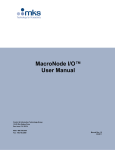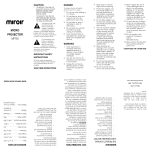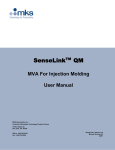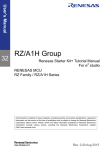Download R0E510Y47LVB00 User`s Manual
Transcript
User's Manual R0E510Y47LVB00 Low voltage OCD Board for RL78/G10 Groups 1. R20UT2886EJ0100 Rev.1.00 Jan 20, 2014 Overview R0E510Y47LVB00 is a debug board for R5F10Y47ASP, R5F10Y46ASP, R5F10Y44ASP, R5F10Y17ASP, R5F10Y16ASP, R5F10Y14ASP in RL78/G10 groups, which is enabled to effective debug of hardware and software on low voltage user system. This product is used with E1 emulator. And a box connector of 2.45mm pitch is needed to connecting user system. Also refer to E1/E20 Emulator Additional Document for User's Manual (Notes on Connecting RL78), when you use this product. Host machine USB interface cable RE510Y47LVB00 User interface cable User system E1 emulator * Do not mount target device on user system. If target device is mounted, the signals are shorted between this product and target device on user system. Figure 1 2. System Configuration Specifications Table 1 shows the functional specifications of this product. Table 1 Item Target MCU Support Emulator Target I/F Power supply for this product Operating voltage Operating temperature Storage temperature Dimensions Weight Specifications of this product Specification R5F10Y17ASP, R5F10Y16ASP, R5F10Y14ASP (10pin SSOP) R5F10Y47ASP, R5F10Y46ASP, R5F10Y44ASP (16pin SSOP) E1 emulator (E20 emulator is not supported ) 8510-4500 : 10-pin type connecter, Sumitomo 3M Limited 8516-4500 : 16-pin type connecter, Sumitomo 3M Limited Emulator or Target system*1 2.0V to 5.0V*2 5 to 35°C (No condensation) -15 to 60°C (No condensation) 65mm * 70mm (Does not include projection) Refer to figure2. 22g Note*1: If the user system power supply is turned on be before starting debugger, this product uses 150mA current from user system. Note*2: It is different from target devices. The operation voltage range of this product is 5.0V(max.) R20UT2886EJ0100 Jan 20, 2014 Rev.1.00 Page 1 of 9 R0E510Y47LVB00 3. User's Manual Dimensions of This Product Figure 2 R20UT2886EJ0100 Jan 20, 2014 Rev.1.00 Dimensions of this product (R0E510Y47LVB00) Page 2 of 9 R0E510Y47LVB00 4. User's Manual Internal Circuit To the emulator To the emulator R5F10Y47ASP TVDD VDD 100KΩ VDD Connector for the user system (CN2) TVDD VDD(5pin) NC7SZ66P5X 0.1uF 10uF P1 P40(1pin) P40 NC7SZ66P5X Short pad (Default is short) P125/RESET(2pin) P125/RESET 2MΩ 2MΩ NC7SZ66P5X P00(6pin) P01(7pin) P02(8pin) P03(9pin) P04(10pin) P137(3pin) P00,P01,P02,P03,P04,P137 2MΩ 2MΩ VSS(4pin) P05,P06,P07,P121,P122,P41 VSS Connector for the user system (CN3) TVDD 2MΩ VDD(8pin) The selector circuit for microcontroller power supply TVDD TVDD VDD P1 P40(2pin) 1MΩ 5V P125/RESET(3pin) P00(9pin),P01(10pin), P02(11pin),P03(12pin), P04(13pin),P137(4pin) NC7SZ66P5X The power supply from the emulator TVDD 5V power supply circuit 5V 2MΩ P05(14pin),P06(15pin), P07(16pin),P121(6pin), P122(5pin),P41(1pin) VSS(7pin) Figure 3 R20UT2886EJ0100 Jan 20, 2014 Rev.1.00 Internal circuit of this product (R0E510Y47LVB00) Page 3 of 9 R0E510Y47LVB00 5. User's Manual Connecting Low voltage OCD board with user system For connecting Low voltage OCD board with user system, need to mount a connector on user system. Refer to this chapter and user manual of devices, when you design your system. 5.1 The connector for connecting user system and mounting connector Figure 4 The connector for mounting user system and mounting connector (Target MCU: R5F10Y17ASP, R5F10Y16ASP, R5F10Y14ASP) Figure 5 The connector for mounting user system and mounting connector (Target MCU: R5F10Y47ASP, R5F10Y46ASP, R5F10Y44ASP) R20UT2886EJ0100 Jan 20, 2014 Rev.1.00 Page 4 of 9 R0E510Y47LVB00 5.2 User's Manual Pin assignments of the connector on the user system Table 2 Pin assignments of the connector (Target MCU: R5F10Y17ASP, R5F10Y16ASP, R5F10Y14ASP) Pin No. Pin Name Input/Output* Remarks 1 P40 - P40 is connected with target power supply through 100k ohm. 2 P125/RESET Output - 3 P137 Output - 4 VSS - - 5 VDD - - 6 P00 Input / Output - 7 P01 Input / Output - 8 P02 Input / Output - 9 P03 Input / Output - 10 P04 Input / Output - Note* As seen from this product (R0E510Y47LVB00) Table 3 Pin assignments of the connector (Target MCU: R5F10Y47ASP, R5F10Y46ASP, R5F10Y44ASP) Pin No. Pin Name Input/Output* Remarks 1 P41 Input / Output - 2 P40 - P40 is connected with target power supply through 100k ohm. 3 P125/RESET Output - 4 P137 Output - 5 P122/X2/EXCLK Input - 6 P121/X1 Input - 7 VSS - - 8 VDD - - 9 P01 Input / Output - 10 P02 Input / Output - 11 P03 Input / Output - 12 P04 Input / Output - 13 P05 Input / Output - 14 P06 Input / Output - 15 P07 Input / Output - Note* As seen from this product (R0E510Y47LVB00) R20UT2886EJ0100 Jan 20, 2014 Rev.1.00 Page 5 of 9 R0E510Y47LVB00 6. User's Manual Use procedure Use this product (R0E510Y47LVB00) by the following procedure. Connecting this product with emulator. Connect CN1 of this product with user interface connector of E1 emulator using 14-pin user interface cable. ↓ Connecting this product with user system Connect CN2 or CN3* of this product with user system. (Note* Choose by Target MCU.) ↓ Connecting the emulator with host machine Connect the emulator with host machine using USB cable. ↓ Starting debugger Start debugger and download user program. (When you start debugger, you set a setting for using low voltage OCD board. About the method of detail setting, refer to user’s manual of debugger) ↓ Turning on the power supply of user system Turn on the power supply of user system. You can start debug. ↓ Turning off the power supply of user system After finishing the debug, turn off the power supply of user system while user program stop. (After turn off the power supply, do not operate anything besides exiting debugger) ↓ Exiting debugger Exit debugger. ↓ Disconnecting the emulator from host machine Disconnect USB cable from the emulator and host machine. ↓ Disconnecting this product from user system Disconnect CN2 or CN3 of this product from user system. ↓ Disconnecting this product from the emulator Disconnect user interface cable from this product and the emulator. R20UT2886EJ0100 Jan 20, 2014 Rev.1.00 Page 6 of 9 R0E510Y47LVB00 7. User's Manual Notes on Usage Read the following notes before using this product. Incorrect operation will damage this product, the user system and the user program. Note on the operation voltage: • The operation voltage range is different from target devices. The operation voltage range of this product is 5.0V(max.). Notes on Connecting the Low voltage OCD board: • Cables must not be connected or disconnected while the user system power is on. • Before connecting this product with the user system, check that the pin 1 locations on both sides. Note on Rewriting the Flash Memory: • The number of MCU’s flash memory rewriting on this product is limited. If an erasing error occurs during debugging, replace this product. Notes on Debugging: • P40 is not connected microcontroller for debug on this product. It is not possible to debug of P40 port function in this product. Note on the Flash Programming Software Products (Renesas Flash Programmer, etc.): • Do not use the flash programming software products for this product. Note on the RESET: • After resetting, It occurs the break of hundreds msec for internal debugger process Note on the data retention power supply voltage: • Minimum value of the data retention power supply voltage differs from target devises. The data retention power supply voltage of this product is 1.8V(typ.) / 2.0V(max.). Note on the A/D Converter: • The characteristic of the A/D converter differs from target devices because there are some analog selectors and other devices between the MCU and the user system. R20UT2886EJ0100 Jan 20, 2014 Rev.1.00 Page 7 of 9 R0E510Y47LVB00 Appendix User's Manual Compliance Sheet CAUTION This is a Test- and Measurement equipment with possibility to be significantly altered by user through hardware enhancements/modifications and/or test or application software. Thus, with respect to Council Directive 2004/108/EC (Directive on compliance with the EMC protection requirements), this equipment has no autonomous function. Consequently this equipment is not marked by the CE-symbol. EEDT-ST-005-20 CAUTION This equipment should be handled like a CMOS semiconductor device. The user must take all precautions to avoid build-up of static electricity while working with this equipment. All test and measurement tool including the workbench must be grounded. The user/operator must be grounded using the wrist strap. The connectors and/or device pins should not be touched with bare hands. EEDT-ST-004-10 For customers in the European Union only The WEEE (Waste Electrical and Electronic Equipment) regulations put responsibilities on producers for the collection and recycling or disposal of electrical and electronic waste. Return of WEEE under these regulations is applicable in the European Union only. This equipment (including all accessories) is not intended for household use. After use the equipment cannot be disposed of as household waste, and the WEEE must be treated, recycled and disposed of in an environmentally sound manner. Renesas Electronics Europe GmbH can take back end of life equipment, register for this service at http://www.renesas.eu/weee Device files and sample code download(*1) For target boards the device files and ready-to-use sample Application(s) are available for download from the Renesas TOOLWEB,www.renesas.eu/update. Please mark “Target-Board/Adapter” as tool type and then Select your target board from the list of products. *1: Applicable in the European Union Only. R20UT2886EJ0100 Jan 20, 2014 Rev.1.00 Page 8 of 9 Notice 1. Descriptions of circuits, software and other related information in this document are provided only to illustrate the operation of semiconductor products and application examples. You are fully responsible for the incorporation of these circuits, software, and information in the design of your equipment. Renesas Electronics assumes no responsibility for any losses incurred by you or third parties arising from the use of these circuits, software, or information. 2. Renesas Electronics has used reasonable care in preparing the information included in this document, but Renesas Electronics does not warrant that such information is error free. Renesas Electronics assumes no liability whatsoever for any damages incurred by you resulting from errors in or omissions from the information included herein. 3. Renesas Electronics does not assume any liability for infringement of patents, copyrights, or other intellectual property rights of third parties by or arising from the use of Renesas Electronics products or technical information described in this document. No license, express, implied or otherwise, is granted hereby under any patents, copyrights or other intellectual property rights of Renesas Electronics or others. 4. You should not alter, modify, copy, or otherwise misappropriate any Renesas Electronics product, whether in whole or in part. Renesas Electronics assumes no responsibility for any losses incurred by you or third parties arising from such alteration, modification, copy or otherwise misappropriation of Renesas Electronics product. 5. Renesas Electronics products are classified according to the following two quality grades: "Standard" and "High Quality". The recommended applications for each Renesas Electronics product depends on the product's quality grade, as indicated below. "Standard": Computers; office equipment; communications equipment; test and measurement equipment; audio and visual equipment; home electronic appliances; machine tools; personal electronic equipment; and industrial robots etc. "High Quality": Transportation equipment (automobiles, trains, ships, etc.); traffic control systems; anti-disaster systems; anti-crime systems; and safety equipment etc. Renesas Electronics products are neither intended nor authorized for use in products or systems that may pose a direct threat to human life or bodily injury (artificial life support devices or systems, surgical implantations etc.), or may cause serious property damages (nuclear reactor control systems, military equipment etc.). You must check the quality grade of each Renesas Electronics product before using it in a particular application. You may not use any Renesas Electronics product for any application for which it is not intended. Renesas Electronics shall not be in any way liable for any damages or losses incurred by you or third parties arising from the use of any Renesas Electronics product for which the product is not intended by Renesas Electronics. 6. You should use the Renesas Electronics products described in this document within the range specified by Renesas Electronics, especially with respect to the maximum rating, operating supply voltage range, movement power voltage range, heat radiation characteristics, installation and other product characteristics. Renesas Electronics shall have no liability for malfunctions or damages arising out of the use of Renesas Electronics products beyond such specified ranges. 7. Although Renesas Electronics endeavors to improve the quality and reliability of its products, semiconductor products have specific characteristics such as the occurrence of failure at a certain rate and malfunctions under certain use conditions. Further, Renesas Electronics products are not subject to radiation resistance design. Please be sure to implement safety measures to guard them against the possibility of physical injury, and injury or damage caused by fire in the event of the failure of a Renesas Electronics product, such as safety design for hardware and software including but not limited to redundancy, fire control and malfunction prevention, appropriate treatment for aging degradation or any other appropriate measures. Because the evaluation of microcomputer software alone is very difficult, please evaluate the safety of the final products or systems manufactured by you. 8. Please contact a Renesas Electronics sales office for details as to environmental matters such as the environmental compatibility of each Renesas Electronics product. Please use Renesas Electronics products in compliance with all applicable laws and regulations that regulate the inclusion or use of controlled substances, including without limitation, the EU RoHS Directive. Renesas Electronics assumes no liability for damages or losses occurring as a result of your noncompliance with applicable laws and regulations. 9. Renesas Electronics products and technology may not be used for or incorporated into any products or systems whose manufacture, use, or sale is prohibited under any applicable domestic or foreign laws or regulations. You should not use Renesas Electronics products or technology described in this document for any purpose relating to military applications or use by the military, including but not limited to the development of weapons of mass destruction. When exporting the Renesas Electronics products or technology described in this document, you should comply with the applicable export control laws and regulations and follow the procedures required by such laws and regulations. 10. It is the responsibility of the buyer or distributor of Renesas Electronics products, who distributes, disposes of, or otherwise places the product with a third party, to notify such third party in advance of the contents and conditions set forth in this document, Renesas Electronics assumes no responsibility for any losses incurred by you or third parties as a result of unauthorized use of Renesas Electronics products. 11. This document may not be reproduced or duplicated in any form, in whole or in part, without prior written consent of Renesas Electronics. 12. Please contact a Renesas Electronics sales office if you have any questions regarding the information contained in this document or Renesas Electronics products, or if you have any other inquiries. (Note 1) "Renesas Electronics" as used in this document means Renesas Electronics Corporation and also includes its majority-owned subsidiaries. (Note 2) "Renesas Electronics product(s)" means any product developed or manufactured by or for Renesas Electronics. http://www.renesas.com SALES OFFICES Refer to "http://www.renesas.com/" for the latest and detailed information. Renesas Electronics America Inc. 2880 Scott Boulevard Santa Clara, CA 95050-2554, U.S.A. Tel: +1-408-588-6000, Fax: +1-408-588-6130 Renesas Electronics Canada Limited 1101 Nicholson Road, Newmarket, Ontario L3Y 9C3, Canada Tel: +1-905-898-5441, Fax: +1-905-898-3220 Renesas Electronics Europe Limited Dukes Meadow, Millboard Road, Bourne End, Buckinghamshire, SL8 5FH, U.K Tel: +44-1628-651-700, Fax: +44-1628-651-804 Renesas Electronics Europe GmbH Arcadiastrasse 10, 40472 Düsseldorf, Germany Tel: +49-211-65030, Fax: +49-211-6503-1327 Renesas Electronics (China) Co., Ltd. 7th Floor, Quantum Plaza, No.27 ZhiChunLu Haidian District, Beijing 100083, P.R.China Tel: +86-10-8235-1155, Fax: +86-10-8235-7679 Renesas Electronics (Shanghai) Co., Ltd. Unit 301, Tower A, Central Towers, 555 LanGao Rd., Putuo District, Shanghai, China Tel: +86-21-2226-0888, Fax: +86-21-2226-0999 Renesas Electronics Hong Kong Limited Unit 1601-1613, 16/F., Tower 2, Grand Century Place, 193 Prince Edward Road West, Mongkok, Kowloon, Hong Kong Tel: +852-2886-9318, Fax: +852 2886-9022/9044 Renesas Electronics Taiwan Co., Ltd. 13F, No. 363, Fu Shing North Road, Taipei, Taiwan Tel: +886-2-8175-9600, Fax: +886 2-8175-9670 Renesas Electronics Singapore Pte. Ltd. 80 Bendemeer Road, Unit #06-02 Hyflux Innovation Centre Singapore 339949 Tel: +65-6213-0200, Fax: +65-6213-0300 Renesas Electronics Malaysia Sdn.Bhd. Unit 906, Block B, Menara Amcorp, Amcorp Trade Centre, No. 18, Jln Persiaran Barat, 46050 Petaling Jaya, Selangor Darul Ehsan, Malaysia Tel: +60-3-7955-9390, Fax: +60-3-7955-9510 Renesas Electronics Korea Co., Ltd. 12F., 234 Teheran-ro, Gangnam-Gu, Seoul, 135-080, Korea Tel: +82-2-558-3737, Fax: +82-2-558-5141 If the requirements shown in the "CAUTION" sentences are ignored, the equipment may cause personal injury or damage to the products. Renesas Tools Website http://www.renesas.com/tools All trademarks and registered trademarks are the property of their respective owners. 2013 Renesas Electronics Corporation. All rights reserved. © 2014©Renesas Electronics Corporation and Renesas Solutions Corp. Colophon Colophon 3.03.0