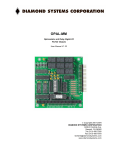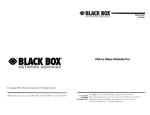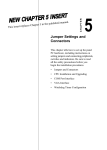Download MPA 3270 Emulation Board (Remote)
Transcript
SEPTEMBER 1994 PCD61C MPA 3270 Emulation Board (Remote) CUSTOMER Order toll-free in the U.S. 24 hours, 7 A.M. Monday to midnight Friday: 877-877-BBOX SUPPORT FREE technical support, 24 hours a day, 7 days a week: Call 724-746-5500 or fax 724-746-0746 INFORMATION Mail order: Black Box Corporation, 1000 Park Drive, Lawrence, PA 15055-1018 Web site: www.blackbox.com • E-mail: [email protected] MPA 3270 EMULATION BOARD (REMOTE) FEDERAL COMMUNICATIONS COMMISSION RADIO FREQUENCY INTERFERENCE STATEMENT This equipment generates, uses, and can radiate radio frequency energy and if not installed and used properly, that is, in strict accordance with the manufacturer’s instructions, may cause interference to radio communication. It has been tested and found to comply with the limits for a Class A computing device in accordance with the specifications in Subpart J of Part 15 of FCC rules, which are designed to provide reasonable protection against such interference when the equipment is operated in a commercial environment. Operation of this equipment in a residential area is likely to cause interference, in which case the user at his own expense will be required to take whatever measures may be necessary to correct the interference. Changes or modifications not expressly approved by the party responsible for compliance could void the user’s authority to operate the equipment. This digital apparatus does not exceed the Class A limits for radio noise emission from digital apparatus set out in the Radio Interference Regulation of Industry Canada. Le présent appareil numérique n’émet pas de bruits radioélectriques dépassant les limites applicables aux appareils numériques de la classe A prescrites dans le Règlement sur le brouillage radioélectrique édicté par Industrie Canada. TRADEMARKS IPX™ is a trademark of Novell Incorporated. PS/2® isa registered trademark of IBM Corporation. MS-DOS® is a registered trademark of Microsoft Corporation. Windows™ is a trademark of Microsoft Corporation. Any other trademarks mentioned in this manual are acknowledged to be the property of the trademark owners. 11 MPA 3270 EMULATION BOARD (REMOTE) Contents Section Page 1. Specifications ...........................................................................................................................................3 2. Introduction.............................................................................................................................................4 2.1 What to Do First..............................................................................................................................4 2.2 About This Manual.........................................................................................................................4 2.3 Compatibility With Other Products ..............................................................................................4 3. Installation ...............................................................................................................................................5 4. How to Modify the MPA 3270 Emulation Board (Remote)..................................................................6 4.1 MPA Board Settings........................................................................................................................6 4.2 Changing the I/O Address ............................................................................................................7 4.3 Changing the Hardware Interrupt Level ......................................................................................9 Appendix: Default Board Settings .............................................................................................................10 2 MPA 3270 EMULATION BOARD (REMOTE) 1. Specifications Systems Supported — SDLC PU Type Emulated — 2 LU Types Supported — 1 and/or 3 and 2 System Requirements — 386, 486, or Pentium PC or PS/2® Model 30, (1) 3.5" floppy drive, PC or MS-DOS® 3.3 or later Interface — RS-232 DTE (external clocking only) Connector — (1) DB25 male Power — +5 VDC, 1.5 A from PC bus Size — 4"W x 5"D (10.2 x 12.7 cm) half card Weight — 2 lb. (0.9 kg) 3 MPA 3270 EMULATION BOARD (REMOTE) 2. Introduction The MPA 3270 Emulation Board (Remote) is a printed circuit board that provides the communications interface between the host and your personal computer. • Chapter 4, How to Modify the MPA 3270 Emulation Board (Remote), describes how to change jumpers and I/O addresses for the Board. Software (ordered separately) that works with the Board features DOS and Windows™ emulation. • Appendix, Default Board Settings, lists the settings for the Board as shipped from the factory. 2.1 What to Do First Check to make sure that your package includes the following items: • MPA 3270 Emulation Board (Remote) • This User’s Manual 2.2 About This Manual This manual provides complete instructions for installing your MPA 3270 Emulation Board (Remote). If you have purchased additional software (such as DOS (PCD62) or Windows (PCD63) emulation soft- ware), or if you plan to use another vendor’s software with the Board, refer to the documentation that came with the software for instructions. We recommend that you thoroughly read this guide before configuring or using your emulation product. This manual does not discuss your PC or its disk operating system (DOS), your LAN, or specific host application programs. If you are not familiar with your PC, DOS, or your LAN, we recommend that you review their documentation. This manual contains four chapters and one appendix: • Chapter 1, Specifications, lists pertinent specifications for the card. • Chapter 2, Introduction, provides basic information about the Board and its features. • Chapter 3, Installation, describes in detail how to install the Board. 4 2.3 Compatibility with Other Products There are two situations in which your emulation software will not run on the MPA Board: • If there is another board installed in the PC using the same I/O address range or hardware interrupt level. • If there is another software program in memory that uses the same software interrupt level. The MPA Board uses these hexdecimal default settings: • I/O base address 380 through 38F (hexadecimal). The range is 200 through 3EF. • Hardware interrupt level 3. The range is 2 through 5. Your personal computer can have only one product installed that uses these settings. You can change the current I/O address and interrupt level settings to avoid such conflicts with other products. See Chapter 4, How to Modify the MPA 3270 Emulation Board (Remote), to make the hardware changes. See your emulation software documentation for information on making the software changes. Additional Files If applicable, one or more files may be used to check the MPA Board installation and the configuration file parameters. These files will be installed during the software emulation installation process. For more details, refer to your software emulation documentation. MPA 3270 EMULATION BOARD (REMOTE) 3. Installation To install the MPA 3270 Emulation Board (Remote), follow these steps: 1. Turn all power switches off and unplug all power cords. 2. Remove the cover from the personal computer. 3. Insert the MPA Board into one of the expansion slots of the chassis. Secure the card with the screw you removed before installing it. NOTE The MPA 3270 Emulation Board (Remote) requires a communications adapter cable to connect the installed MPA Board to a modem or other communications device. An equivalent cable is a male/female 12-conductor cable (wired at pins 1-8, 15, 17, 20, and 22) that conforms to the EIA RS-232C specifications. 4. Replace the personal computer’s c over. 5. Re-connect all the cables, then connect the modem cable. 6. Power on the PC. 5 MPA 3270 EMULATION BOARD (REMOTE) 4. How to Modify the MPA 3270 Emulation Board (Remote) You can install more than one communications board in the personal computer. However, if another communications board uses the same I/O address or hardware interrupt level as the MPA 3270 Emulation Board (Remote), neither product will work correctly. Follow these modification guidelines for the MPA Board carefully. Then change the I/O address or hardware interrupt level in the emulation software you are using. Refer to your emulation software documentation for changes to I/O addresses or hardware interrupt level settings. 4.1 MPA Board Settings Jumper pin settings on the MPA Board define the I/O address and interrupt level. The default base I/O address is 380. With the default settings, your emulation package uses I/O addresses in the hexadecimal range 380 through 3EF. You can change the base address to any hex multiple of 20 in the range 200 through 3E0. The default hardware interrupt level is level 3. You can change the interrupt level to a setting in the range 2 through 5. The MPA Board has several sets of jumpers. Default settings appear in Appendix A. Only two of these sets of jumpers are relevant: • The pins labeled JP8 define the I/O address. • The pins labeled JP3 define the interrupt level. Fig. 4-1 shows the location of the jumpers for both JP3 and JP8 on the MPA Board. 6 MPA 3270 EMULATION BOARD (REMOTE) JP7 JP8 JP3 JP1 JP2 JP8 JP3 I/O ADDRESS SETTING IINTERRUPT REQUEST LEVEL SETTINGS Fig. 4-1. Jumper Locations on the MPA Board. NOTE If you modify the jumper settings for either the I/O address or the interrupt level, you must enter the new address or Interrupt Request Level (IRQ) specification in the configuration program or as a runtime parameter, depending on your emulation product. Your emulation documentation describes which method to use and how to change the I/O Address or the interrupt level. 4.2 Changing the I/O Address You can change the base I/O address to any hex multiple of 20 in the range 200 through 3E0. Depending on other specialized hardware you have installed in your PC, not all addresses in this range will work. If you change the base address and the software does not work properly, use another base address. Table 4-1 lists the correct jumper settings for each valid base I/O address. 7 MPA 3270 EMULATION BOARD (REMOTE) Table 4-1. Jumper Settings (JP8) for I/O Addresses. Address (hex) Pins 1,2 Pins 3,4 Pins 5,6 Pins 7,8 200 220 240 260 280 2A0 2C0 2E0 300 320 340 360 380 3A0 3C0 3E0 OUT OUT OUT OUT OUT OUT OUT OUT IN IN IN IN IN IN IN IN OUT OUT OUT OUT IN IN IN IN OUT OUT OUT OUT IN IN IN IN OUT OUT IN IN OUT OUT IN IN OUT OUT IN IN OUT OUT IN IN OUT IN OUT IN OUT IN OUT IN OUT IN OUT IN OUT IN OUT IN NOTE If you are using a local area network, verify that the network adapter board does not use the same I/O address or interrupt level that the MPA Board uses. 8 MPA 3270 EMULATION BOARD (REMOTE) 4.3 Changing the Hardware Interrupt Level The default hardware interrupt level is level 3. You can change the interrupt level to a setting in the range 2 through 5. Table 4-2 lists the correct jumper settings for each valid Interrupt Request (IRQ) level. Table 4-2. Jumper Settings (JP3) for Hardware Interrupt Level. IRQ level Pins 1,2 Pins 3,4 Pins 5,6 Pins 7,8 2 3 4 5 IN OUT OUT OUT OUT IN OUT OUT OUT OUT IN OUT OUT OUT OUT IN If you have questions, call for technical support. NOTE If you are using DOS emulation software (PCD62), diagnostic tests are available. See your PCD62 manual for details. 9 MPA 3270 EMULATION BOARD (REMOTE) Appendix: Default Board Settings Fig. A-1 shows the default jumper settings for the MPA Board. JP7 JP7 JP8 JP3 JP1 JP2 JP8 JP1 JP2 JP3 Fig. A-1. Default Jumper Settings. 10 ©Copyright 1994. Black Box Corporation. All rights reserved. 1000 Park Drive • Lawrence, PA 15055-1018 • 724-746-5500 • Fax 724-746-0746