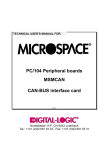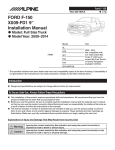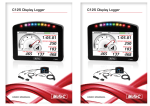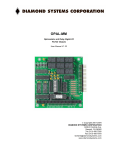Download DIP053 Quad PC/AT to CAN Adapter Module Operation and
Transcript
DIP053 QUAD PC/AT TO CAN ADAPTER MODULE 14005301 D.I.P. Inc P.O. Box 9550 Moreno Valley, CA 92552-9550 909-924-1730 TABLE OF CONTENTS INTRODUCTION ------------------------------------------------ 1 HARDWARE DESCRIPTION --------------------------------Optical Isolation -------------------------------Missing Cable Detect -------------------------CAN Bus Interface ----------------------------DIP053 Connector Pin Out -------------------Network Jumpers ------------------------------Transceiver Power -----------------------------Terminating Resistors -------------------------- 1 2 2 2 3 5 5 7 INSTALLING THE DIP053 -----------------------------------Base Address -----------------------------------Interrupts ----------------------------------------Auxiliary Switches ----------------------------- 7 7 9 10 DIP053 SPECIFICATIONS ------------------------------------ 11 Please Note: MKS Instruments provides these documents as the latest version for the revision indicated. The material is subject to change without notice, and should be verified if used in a critical application. INTRODUCTION The DIP053 provides a general purpose quad CAN bus interface for IBM PC/AT based personal computers. The unit relies on the Intel 82C527 CAN interface component to provide access to the CAN network. The hardware interface includes optical isolation for the CAN signals, reverse polarity protection for the CAN bus power and signal lines and a circuit to detect when the CAN bus power is removed. Application software interfaces to the DIP053 through an interrupt driven device driver. Commands are available to configure both the PC specific interface as well as the CAN network parameters. The DIP053 will support both SDS and DeviceNet systems. The unit is supported by two software monitor packages which provide a simple, engineering level interfaces to the networks. The SDS053 software operates with the DIP053 PC to CAN adapters to provide a convenient system development tool for SDS based CAN networks. The monitor operates under MS-DOS (version 3.1 and above). The DNET053 software operates with the DIP053 PC to CAN adapters to provide a convenient system development tool for DeviceNet based CAN networks. HARDWARE DESCRIPTION The 82C527 CAN controller provides 256 internal registers shared between 15 CAN message buffers and a set of general purpose configuration registers and I/O ports. The device appears to the PC/AT bus as two interface registers, a data POINTER and a data VALUE. The data pointer may be set to auto-increment to speed up multi-byte transfers. Internal interrupt hardware will automatically prioritize interrupt requests to the single hardware interrupt pin. Extensive interrupt masking may be done. The 82C527 CAN signals are routed to HCPL7101 opto-couplers which provide 1 megabit data transfer capability. The opto-couplers in turn are routed to Signetics 82C250 CAN transceivers which provide an ISO/DIS 11898 compatible CAN bus interface. The ‘isolated’ side of the opto-couplers include a separate power regulator which derives power from either the CAN bus or the PC power. Power detection circuitry provides a signal back to the 82C527 to indicate that bus power is available. 1 Optical Isolation The HCPL7101 optical isolators will support data rates up to 1 megabit/second. The circuits are biased such that if the CAN controller (82C527) disables the output drive signals then the corresponding CAN signals enter a submissive level. This circuitry is required to support ‘listen only’ and ‘autobaud’ capability. Each channel has a separate bus power regulator. Power may be routed from the external CAN bus power or from the internal PC +12 volt power. Missing Cable Detect Hardware support to detect a missing cable (no bus power) is provided for each channel. The information is available through the 82C527 general purpose parallel port interface, port P1, bit 0. If internal power is used the missing cable detection function is disabled and the CAN channel is not optically isolated. CAN Bus Interface Each CAN channel may be routed to a separate DB-9 connector. Two connectors are mounted directly on the adapter. The third and fourth channels are pinned out to ribbon headers, designed to map to two additional DB-9 connectors mounted on standard PC metal peripheral adapter shells. In some applications it may be desired to provide an alternate pin-out for the two on-board DB-9 connectors to allow all four CAN channels to be routed to the on-board connectors. The pin-out for the DB-9 connectors is shown below. The alternate function indicates the pin-out which allows four can channels to be mapped to the two on-board DB-9 connectors. When the alternate function pin-out is used CAN channels 0 and 2 will be grouped on one connector and channels 1 and 3 on the second connector. The channels have individual pins for bus power, ground and signal leads. The shield (connected internally to chassis ground) share a common connection. 2 DIP053 Connector Pin Out The DIP053 pin-out for the DB9 connectors are as follows: DB-9 1 2 3 4 5 6 7 8 9 Function none CAN L BUS none none Shield Ground CAN H none BUS + Alternate Function CAN L (2/3) CAN L (0/1) BUS - (0/1) BUS - (2/3) CAN H (2/3) Shield Ground CAN H (0/1) BUS + (2/3) BUS + (0/1) In the normal configuration each of the four CAN channels are connected to a separate DB-9 connector. External 10 pin header to DB-9 cable assemblies are required for channels 3 and 4. Channel 0 1 2 3 Connector P1 P3 P5 (requires 10 pin to DB-9 cable) P9 (requires 10 pin to DB-9 cable) To enable channels 2 (or 3) to be routed to connectors P1 or P3 as shown in the Pin-out table above it is necessary to install four jumpers as shown below. Jumpers Description E9-E10 E11-E12 E12-E14 E15-E16 CAN2H Connects Channel 2 to P1 per above CAN2L BUS + BUS - E17-E18 E19-E20 E21-E22 E23-E24 CAN3H Connects Channel 3 to P3 per above CAN3L BUS + BUS 3 A third option allows all four channels to be connected to a ribbon header which in turn can connect through to a DB-26 or other external connector. 4 P7 DB-26 1 2 3 4 5 6 7 8 9 10 11 12 13 14 15 16 17 18 19 20 21 22 23 24 25 26 1 14 2 15 3 16 4 17 5 18 6 19 7 20 8 21 9 22 10 23 11 24 12 25 13 - Function Channel 0 CAN-H Channel 0 BUS Gnd Channel 0 CAN-L Channel 0 BUS Gnd Channel 1 CAN-H Channel 1 BUS Gnd Channel 1 CAN-L Channel 1 BUS Gnd Channel 2 CAN-H Channel 2 BUS Gnd Channel 2 CAN-L Channel 2 BUS Gnd Channel 3 CAN-H Channel 3 BUS Gnd Channel 3 CAN-L Channel 3 BUS Gnd Channel 0 BUS + Channel 0 BUS + Channel 1 BUS + Channel 1 BUS + Channel 2 BUS + Channel 2 BUS + Channel 3 BUS + Channel 3 BUS + No Connect No Connect Network Jumpers The DIP053 is provided with an optically coupled CAN transceiver. To provide full isolation between the CAN network and the PC the transceiver circuit requires a separate power source. This is typically provided by a network wide power supply carried on the BUS + and BUS GND signals. Transceiver Power Each channel has a 10 position jumper block to allow selecting the power source. Jumper Block P2 P4 P6 P8 Description Channel 0 power selector Channel 1 power selector Channel 2 power selector Channel 3 power selector P2..P8 JUMPER BLOCK To Pwr + o---o BUS + PC +12 source o o N.C. o o PC +12 source N.C To Pwr - o---o BUS - PC Gnd o o PC Gnd 5 These jumper options should be used when the BUS + and BUS GND signals are to be used to power the transceiver. P2..P8 JUMPER BLOCK To Pwr + o o BUS + | PC +12 source o o PC +12 source N.C. To Pwr | PC Gnd o o N.C o o BUS - o o PC Gnd These jumper options should be used when the PC +12 power is to be used to power the transceiver. Note that this configuration does not provide galvanic isolation between the CAN network and the PC. To Pwr + o---o BUS + PC +12 source o---o N.C. o o PC +12 source N.C To Pwr - o---o BUS - PC Gnd o---o PC Gnd A third option allows the PC power to power both the local transceivers as well as the CAN network. Current limiting devices on the DIP053 restrict the available bus power to 100 mA. for each CAN channel. 6 Terminating Resistors Jumper options are included to provide a 120 ohm, 1/2 watt termination resistor resident on the DIP053 for each channel. install the jumper to enable the terminating resistor. Jumper Channel E1-E2 E3-E4 E5-E6 E7-E8 Channel 0 Channel 1 Channel 2 Channel 3 INSTALLING THE DIP053 The DIP053 PC to CAN adapter may be installed in an ISA compatible Personal Computer. The module occupies 16 consecutive locations within the processor I/O space. Prior to installation the user must set both the base address and the interrupt level to be used by the adapter. Base Address The 82C527 requires two byte addresses for the processor interface and a single interrupt line. The four controllers occupy 16 consecutive addresses in the PC address space, with each 82C527 positioned at an even bus address. The I/O base address is selectable from 1 of 8 unique addresses, allowing a system to potentially contain up to 8 DIP053’s. For each channel the pointer register is located at an even address. The data register is located at odd addresses. To read/write a specific 82C527 register the register number must be loaded to the pointer register and then the data read/written using the data register. Switch Address S3 S2 S1 OFF OFF OFF OFF ON ON ON ON OFF OFF ON ON OFF OFF ON ON OFF ON OFF ON OFF ON OFF ON 200 H 240 H 280 H 2C0 H 300 H 340 H 380 H 3C0 H 7 Auto-increment allows for faster transfers by automatically incrementing the register pointer after each read or write to the data register. Base + 8 Description 0 1 2 3 4 5 6 7 Channel 0 pointer register Channel 0 data register Channel 1 pointer register Channel 1 data register Channel 2 pointer register Channel 2 data register Channel 3 pointer register Channel 3 data register 8 9 A B C D E F Reserved Channel 0 data register, auto-increment Reserved Channel 1 data register, auto-increment Reserved Channel 2 data register, auto-increment Reserved Channel 3 data register, auto-increment Interrupts The 82C527 interrupt lines are OR’d to drive a single interrupt line on the PC backplane. To assist in interrupt handling the processor may read parallel port 2 of channel 0 to determine which of the four units generated the interrupt request. Multiple devices may have outstanding interrupts. Interrupts are a very scarce resource on heavily populated personal computers. The following table shows the ‘standard’ use of interrupts for AT and 386/486 machines. The interrupt level is determined using the DIP switch positions 4-6. The hexadecimal values in parenthesis are the corresponding interrupt level to be coded in the SDSMON and DNETMON initialization files. Switch S6 S5 S4 OFF OFF OFF OFF ON ON ON ON OFF OFF ON ON OFF OFF ON ON Interrupt OFF ON OFF ON OFF ON OFF ON 3 (3) 4 (4) 5 (5) 7 (7) 10 (A) 11 (B) 12 (C) 15 (F) Normal Usage COM2/4 COM1/3 LPT2,Network,CD LPT1 General I/O General I/O General I/O General I/O 9 Auxiliary Switches The DIP053 provides two unused switch positions which may be used to provide auxiliary information to the application software. Standard DIP device drivers use this information to determine the number of channels available on the adapter. The information is available on parallel port 2 of channel 0. When used with DIP device drivers the following interpretation is given to switch positions S7 and S8. Switch S8 S7 OFF OFF ON ON 10 OFF ON OFF ON Populated 1 2 3 4 Normal Usage One 82C527 Two 82C527 Three 82C527 Four 82C527 DIP053 SPECIFICATIONS Size 8" X 4.5" (ISA BUS COMPATIBLE) Power 5 volt @ 100 mA, 12 volt @ 80 mA bus Bus Interface optical isolation, ISO/DIS 11898 Bus Speed up to 1 Mbit/sec, 120 nodes Interrupt Levels 3,4,5,7,10,11,12,15 (user selectable) I/O Addresses 200,240,280,2C0,300,340,380,3C0 ORDERING INFORMATION DIP053 DIP053-DRV 13005301 CANMON53 - Quad PC to CAN Bus Interface Adapter - C based interface example code - DIP053 User Manual - MONITOR SOFTWARE FOR DIP053 11