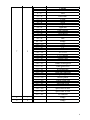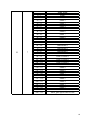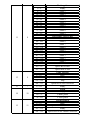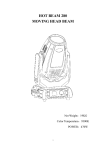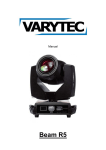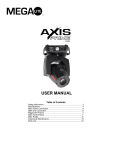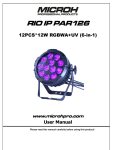Download User Manual
Transcript
1 1. INTRODUCTION AND UNPACKING Thank you for purchasing the MICROH ULTRA TRINITY 280 moving head fixture. For your own safety and knowledge, please read this manual before installing or operating the device. This manual covers the important information on installation and applications. Please install and operate the fixture according to instructions. Meanwhile, please keep this manual for future reference. The MICROH ULTRA TRINITY 280 model is a moving head light with the latest advancements in smart, efficient and beautifully designed products. Combined with the advanced technology of today's stage lighting products, advanced control technology and it’s very user-friendly industrial design; this unit fully complies with CE standards. The Ultra Trinity 280, uses a ceramic luminescent film reflector, coupled with high-quality optical lens and broadband voltage. These factors give you clear patterns; as well as sharp and uniform efficient light output. Intelligent LCD display module has an intuitive operating menu with shortcuts. The MICROH ULTRA TRINITY 280 has 16/24 bit modes or DMX512 channels. Horizontal scan: 540 ° vertical scanning 270 ° (16bit precision scanning) electronic correction, dot-matrix display, four touch switch LCD + single-Key flying shuttle can spin. They can be inverted 180 °, the color wheel is combined with white and 14 colors. 2 Gobo wheels: 9 patterns + white effect round by 8 prism+ 6 prism and atomization function. 0-100% mechanical dimmer, mechanical strobe and variable strobe effect, strobe macro function. The optical system of the lens group electric focusing, the beam angle of 0 to 4 ° with overheating protection function Ultra Trinity 280 can be used in television, banquet and convention centres, nightclubs, largescale performances and other professional venues. Please carefully unpack the fixture when you receive it and check to see if it was damaged during the transportation. Please check whether the following items are included inside the box: Fixture - One Power Cord – One User Manual – One Omega Bracket – Two Safety Cable – One DMX Cable - One 2. SAFTEY INSTRUCTIONS This device has been delivered in safe working condition. In order to maintain this condition and to ensure safe operation, it is absolutely necessary for the user to follow the safety instructions and warning notes written in this user manual. If the device has been exposed to temperature changes, do not switch it on immediately. The arising condensation could damage the device. Leave the device switched off until it has reached room temperature, and is dry. This device falls under protection-class I, therefore it is essential that the device be grounded. The electrical connection must be carried out by a qualified technician. 2 The device should only be used with rated voltage and frequency. Make sure that the available voltage is not higher than 120V as stated at the end of this manual. Make sure the power cord is never crimped or damaged in any way, as this could cause shock and damage. If your power cord is damaged in any way, please purchase a new cable from your local MICROH dealer. Always disconnect power, when the device is not in use or before cleaning it. Never pull out the plug by tugging the power cord. During initial start-up, some smoke or smell may arise. This is a normal process, and does not necessarily mean that the device is defective. It should decrease gradually. Please do not project the beam onto combustible substances. Fixtures cannot be installed on or near combustible substances. Keep more than 3m distance from wall for proper ventilation and air flow. If your fixture is or has become damaged in any way, it shall be exclusively replaced or repaired by the manufacturer to avoid any hazard. 3. MOUNTING AND INSTALLATION Caution: For added protection, mount the fixtures in areas outside walking paths, seating areas, or in areas were the fixture might be reached by unauthorized personnel. Before mounting the fixture to any surface, make sure that the installation area can hold a minimum point load of 10 times the device’s weight. Fixture installation must always be secured with a secondary safety attachment, such as an appropriate safety cable. Never stand directly below the device when mounting, removing, or servicing the fixture. Whether installing inverted on a truss, ceiling or set on a flat level surface (see illustration below). Be sure this fixture is kept at least 3m (3.3 ft.) away from any flammable materials (decoration etc.). Always use and install the supplied safety cable as a safety measure to prevent accidental damage and/or injury in the event the clamp fails. 3 Mounting Points: Overhead mounting requires extensive experience, including calculating working load limits. A knowledge of the installation material being used and periodic safety inspection of all installation material and the fixture are all imperative and should only be performed by a qualified technician. Improper installation can result in bodily injury and damage. Be sure to complete all rigging and installation procedures before connecting the main power cord to the appropriate wall outlet. Clamp Mounting: The MICROH ULTRA TRINITY 280 provides a unique mounting bracket assembly that integrates 2 brackets to be used to mount on a truss or the floor. When mounting this fixture to truss, be sure to secure an appropriately rated clamp to the included bracket fitted through the center hole. As an added safety measure, be sure to attach at least one properly rated safety cable to the fixture. Regardless of the rigging option you choose for your MICROH ULTRA TRINITY 280, always be sure to secure your fixture with a safety cable. The fixture provides a built-in rigging point for a safety cable on the hanging bracket as illustrated above. Be sure to only use the designated rigging point for the safety cable and never secure a safety cable to a carrying handle. 4. DMX-512 CONTROL CONNECTIONS This fixture complies with international USITT DMX standards and can be used with either a 3 pin or 5 pin DMX connector. Plug in the provided 3 pin XLR cable to the female 3-pin XLR output of your controller and the other side to the male 3-pin XLR input of the MICROH ULTRA TRINITY 280. To connect the units to DMX, you must daisy chain the fixtures together as referred in the diagram below. Always end your DMX-512 connection with a DMX terminator. 4 For installations where the DMX cable has to run a long distance, or is in an electrically noisy environment, it is recommended to use a DMX terminator. This helps in preventing corruption of the digital control signal by electrical noise. The DMX terminator is simply an XLR plug with a 120 Ω resistor connected between pins 2 and 3,which is then plugged into the output XLR socket of the last fixture in the chain. Please see illustrations below. 120Ω 2 3 1 PIN 3 PIN 2 5. SETUP MENU Display: Displays all of the fixture information Control Wheel: Rotate Left or Right to scroll through menu. Press to select menu item 5 Main Menu Submenu 1 Submenu 2 Function SET Function description DMX Address 001-512 DMX Address number set "Natu" Normal "ShowReve" "Revl" reverse 180° "Chin" Chinese 中文 "Language" "English" English "BrigSett" 000-255 Brightness set Backlight close after delay "60S " "Backligh" 60S "Ligh" Backlight light always Display Menu back to main menu 90S MenuBack" after delay 90S "Off " Menu back not automatic Backlight blinking when no open dmx Backflah Backlight not blinking when off no dmx "Return " ▲ return "Xreverse" "Off " PAN SCAN Normal "Open" Pan Scan Reverse "Off " Tilt Scan normal "Yreverse" "Open" Tilt Scan Reverse "Fast" PAN/TILT FAST SPEED "XY Speed" "NORM" PAN/TILT NORMAL "Solw" PAN/TILT SLOW "XY Setup" "360 ", "360 " Pan Angle 360° "X Angle" "540 ", "540 " Pan Angel 540° "630 ", "630 " Pan Angel 630° PAN/TILT optical sensor "Off " testing off "XY Fback" PAN/TILT optical sensor "Open" testing on Return ▲ Return Shortcut off for colours and "Shortcut" "Off " gobos Shortcut open for colours "Feature " "Open" and gobos "FullColr" "Off " half colour function "Open" full colour function "ChanMode" 16 bit 16 bit mode 24 bit 24 bit mode "ReceMode" "DMX " Accept DMX "Wire" Accept Wireless "Auto" AutoRun "RunMode " "Slve" Accept DMX & Slave "Musc" Sound active Inside program Run "Auto" automatically Keep last DMX position if "SigClear" "Off " data off Open clear signal data DMX Reset Off Dmx reset not accept Open Dmx reset accept Return ▲ Return 6 Off Open Off Open "Default " "Control " "Off " "DmxLamp " "LampSett" Open "LampTime" Return 0000-9999 ★ "Ilum" Off Open ▲ "WorkHour" 0000-9999 "Times " "Fan1Rota" "Fan2Rota" "Version " Return 0000-9999 0000-9999 0000-9999 XMOA ▲ Chan 00-Chan 40 ★ "Fold" "Save" ★ "Fold" ★ Reset01-10 Colour wheel Rotation 001 000……040 ★ 0000-9999 0000-9999 clear clear 000-255 000-255 000-255 000-255 000-255 000-255 000-255 000-255 "Off " "total 5V", "Open" 000-255 000-255 "ClearTim" "LampStat" "InfoSee " "Control " "Factory " "Defaults" Redress Chdefine "Brightne" "TimeLimi" "TimsLimi" TimeCLEA CutClea "Passwor1" "Passwor2" "Passwor3" "Passwor4" "X Drivin" "X Driven" "Y Drivin" "Y Driven" "LampPowe" "AssiTool" "Checksum" Return "YAngle " "Return " 01-10" ▲ Lamp off Lamp on Lamp off by manual lamp on by manual Close other signal control the lamp Open other signal control the lamp Lamp used time recorded Password input Enter Clear Lamp time Lamp off Lamp on Return working hours memo for connect power Open times memo Fan rotation speed 1 Fan rotation speed 2 Version Return Control the Channels Password input Enter Recover Factory set Save factory set Password input Enter Recover to default Password input enter Set the motors Channels set by define Channels set by define Password input Enter Open fixture time limit fixture times limit Clear the time of used Clear the times of used Revise password 1 Revise password 2 Revise password 3 Revise password 4 pan main drive gear Pan slave drive gear Tilt main drive gear Tilt slave drive gear Ballast earthed Ballast 5V Tilt angel rotation set return Check Cabrilate data Return 7 CHANLEVE MotorRst Chan1..140 Colour...focus ▲ "Annu" "Exec" "Annu" "Exec" "Annu" "Exec" ▲ Return All Reset'' XY Rst PAN/tilt RESET EffecRst Effect reset "ExitMenu" Show the dmx address Display the status Cancel Reset Cancel Reset Cancel Reset Exit 6. DMX CHANNEL MODES (16 / 24) MODE 1 1 2 3 4 5 6 MODE 2 1 * 2 * 3 4 DMX Value 0-255 0-255 0-255 0-255 0-255 0-19 20-24 25-129 130-139 140-149 150-159 160-169 170-199 200-209 210-229 230-239 240-255 Description Pan Pan Fine Tilt Tilt Fine Pan/Tilt speed Special Functions Empty Energy-saving mode(230W) Empty Lamp on by dmx PAN/TILT reset Empty Small motors reset Empty Full unit reset Empty Lamp off by dmx Empty 8 7 5 8 9 * 6 0-8 9-17 18-26 27-35 36-44 45-53 54-62 63-71 72-80 81-89 90-98 99-107 108-116 117-127 128-129 130-134 135-138 139-143 144-147 148-152 153-157 158-161 162-166 167-171 172-176 177-180 181-185 186-189 190-220 221-250 251-255 Colours White Red Dark Blue Yellow green Magenta Light blue Dark Orange Deep green Amber blue orange CTO UV White UV+CTO CTO+orange Orange+blue blue+amber Amber+Dark green Dark green+red Red+light blue Light blue+magenta magenta+green Green+yellow Yellow+Dark blue Dark blue+Red Red+white Speed fast to slow Speed slow to fast No function Empty Empty 9 10 7 0-3 4-9 10-15 16-21 22-27 28-33 34-39 40-45 46-51 52-57 58-63 64-69 70-75 76-87 88-95 96-103 104-111 112-119 120-127 128-135 136-143 144-151 152-159 160-167 168-175 176-183 184-199 200-255 Static gobo Empty Gobo 1 Gobo 2 Gobo 3 Gobo 4 Gobo 5 Gobo 6 Gobo 7 Gobo 8 Gobo 9 Gobo 10 Small beam 1 Small beam 2 Small beam 3 Gobo shake slow to fast Gobo 5 Beam 1 Gobo 5 Beam 2 Gobo 5 Beam 3 Gobo 10 Gobo 9 Gobo 8 Gobo 7 Gobo 6 Gobo 5 Gobo 4 Gobo 3 Gobo 2 Gobo 1 Static gobo speed slow to fast 10 0-8 9-17 18-26 27-35 36-44 45-53 54-62 63-71 72-80 81-89 11 8 12 9 13 * 14 10 15 11 90-97 98-106 107-115 116-124 125-133 134-142 143-151 152-160 161-169 170-179 180-217 218-255 0-127 128-177 178-203 204-255 0-255 0-19 20-75 76-255 0-127 128-191 192-193 194-255 Rotate gobo Empty Gobo 1 Gobo 2 Gobo 3 Gobo 4 Gobo 5 Gobo 6 Gobo 7 Gobo 8 Gobo 9 Gobo shake slow to fast Gobo 9 Gobo 8 Gobo 7 Gobo 6 Gobo 5 Gobo 4 Gobo 3 Gobo 2 Gobo 1 Gobo 1 no movement Speed fast to slow Speed slow to fast Gobo rotation index Speed slow to fast counter clockwise stop Speed fast to slow clockwise Empty Prism Empty 6 linear prism 8 facet prism Prism rotation index Speed fast to slow clockwise Empty Speed slow to fast counter clockwise 11 16 12 17 13 18 19 20 21 * 14 * * 22 15 23 16 24 * 0-64 65-255 0-255 0-255 0-255 0-255 0-255 0-31 32-63 64-95 96-127 128-143 144-159 160-191 192-223 224-255 0-255 Frost Empty linear frost Zoom Linear zoom Zoom fine focus Focus fine Empty Shutter Shutter close Shutter open Strobe slow to fast Shutter open Fast to slow, slow close fast open Slow to fast, fast open slow close Shutter open Random strobe slow to fast Shutter open Dimmer Linear dimmer Empty 7. COLOUR WHEEL 12 8. STATIC GOBO 9. ROTATING GOBO 13 10. TECHNICAL SPECIFICATIONS LAMP: LAMP LIFE: COLOUR: GOBOS: GOBO SIZE: PRISM: BEAM: SPOT: WASH: CONTROL: DIMMER: PAN/TILT: POWER: FIXTURE DIMENSION: WEIGHT: OSRAM SIRIUS HRI 280W 7800K 2000hr 13 Colours + White Static Gobo - 14 + Open Rotating Gobo - 9 Replaceable + Open Outside14.7mm, Viewing13.6mm 2 Rotating Prism, 6 Facet Linear 8 Facet. 2.5° to 8° 10° to 20° 21° to 45° 16/24CH DMX, Auto, Master Slave 0 – 100% Linear 540° Pan, 250° Tilt 110~240V 470W 50/60hz 385 x 365 x 589mm (15.2”x14.4”x23.2”) 16kg (35.25Lbs) 14 11. HOW TO CHANGE LAMP Attention! When replacing the lamp DO NOT touch the lamp with your bare hands, to oil on your skin may cause the lamp to explode once ignited. 1. Disconnect the power. Before replacing lamp, the fixture needs 20 minutes for lamp cooling. Lock the head in place using the Y axis lock in the 60 ° position. Use a Philips (star) screwdriver to open the lamp cover(picture 1) (1) 2. After opening the cover, you can see the lamp inside. Be sure the lamp is cool prior to removing. (picture 2) (2) 3. Use one hand to press the lamp holder and the other hand to remove the lamp. and pull out the wires (picture 3, 4) (3) (4) 15 After taking out the lamp, please check the lens inside and make sure that it is clean and clear; this will help the light output. (Picture 5) (5) Install the replacement lamp and the cover once finished. 11. MAINTENANCE AND CLEANING The following points have to be considered during the inspection: 1) All screws for installing the device or parts of the device must be tightly connected, and must not be corroded. 2) There must not be any deformations on the housing, colour lenses, fixations or installation spots (ceiling, suspension, trussing). 3) Mechanically moved parts must not show any traces of wearing and must not rotate with unbalances. 4)The electric power supply cables must not show any damage, material fatigue or sediments. Further instructions depending on the installation spot and usage must be handled by a skilled installer or technician. Any safety issues must be resolved. 16 In order to keep the fixture in good condition and extend the life, we suggest regular cleaning to the fixture. 1) Clean the inside and outside lens each week to avoid the light output from darkening due to accumulation of dust, dirt, etc. 2) Clean the fan each week. 3) A detailed electrical check by approved technician every three months is advised. Ensure the circuit contacts are in good condition. We recommend a frequent cleaning of the device. Please use a moist, lint- free cloth. Never use alcohol or solvents. There are no serviceable parts inside the device. Please refer to the instructions under “Installation instructions”. Should you need any spare parts, please order genuine MICROH parts from your local dealer. IF YOU SHOULD EXPERIENCE ANY PROBLEMS OR ISSUES PLEASE CONTACT MICROH PROFESSIONAL PRODUCTS BY EMAIL AT [email protected] In the event that your unit is defective in any way, please contact your local dealer to obtain an RA number for service repair. DISCLAIMER – MICROH believes that the information contained within this user manual is accurate. However, MICROH is not responsible for any error or addendums to this manual. If you have any comments or general suggestions on how this manual can be improved please contact [email protected]. Thank you. 17 Notes: 18