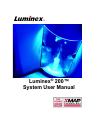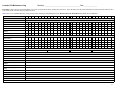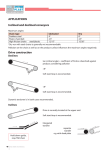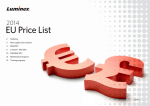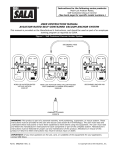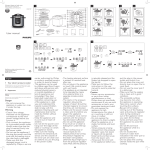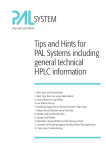Download User manual
Transcript
Lum/nex ® Luminex® 200™ System User Manual © LUMINEX CORPORATION, 2001-2006. All rights reserved. No part of this publication may be reproduced, transmitted, transcribed, or translated into any language or computer language, in any form or by any means without prior express, written consent of: LUMINEX CORPORATION 12212 Technology Boulevard Austin, Texas 78727-6115 U.S.A. Voice: (512) 219-8020 Fax: (512) 219-5195 Luminex® 200™ System User Manual PN 89-00002-00-173 Rev. A January 2007 EC REP Paul. A. Rowden 33 Stapleford Road Middlesbrough Cleveland TS39ES Angleterre ([email protected]) Luminex Corporation (Luminex) reserves the right to modify its products and services at any time. This guide is subject to change without notice. Although prepared to ensure accuracy, Luminex assumes no liability for errors or omissions, or for any damages resulting from the application or use of this information. The following are trademarks of Luminex: Luminex, Luminex 100, Luminex 100 IS, Luminex 200, xPONENT, LabMAP, xMAP, Luminex SeroMAP, LumAvidin, Luminex XYP, Luminex FlexMAP, and Luminex SD. All other trademarks, including Windows, Cheminert, Pentium, and Dell are trademarks of their respective companies. The contents of this manual and the associated Luminex software are the property of Luminex and are copyrighted. Except as specified in the End User License Agreement, any reproduction in whole or in part is strictly prohibited. Standard Terms and Conditions For Use of Product By opening the packaging containing this product ("Product") or by using such Product in any manner, you are consenting and agreeing to be bound by the following terms and conditions. You are also agreeing that the following terms and conditions constitute a legally valid and binding contract that is enforceable against you. If you do not agree to all of the terms and conditions set forth below, you must promptly return the Product for a full refund prior to using them in any manner. 1. Acceptance - ALL SALES ARE SUBJECT TO AND EXPRESSLY CONDITIONED UPON THE TERMS AND CONDITIONS CONTAINED HEREIN, AND UPON BUYER'S ASSENT THERETO. NO VARIATION OF THESE TERMS AND CONDITIONS SHALL BE BINDING UPON LUMINEX CORPORATION ("LUMINEX") UNLESS AGREED TO IN WRITING AND SIGNED BY AN AUTHORIZED REPRESENTATIVE OF LUMINEX. For purposes of this agreement, "Seller" shall mean the Luminex authorized reseller that sells the Product to Buyer. Buyer, by accepting the Product shall be deemed to have assented to the terms and conditions set forth herein, notwithstanding any terms contained in any prior or later communications from Buyer and whether or not Seller shall specifically or expressly object to any such terms. 2. Warranties - Any warranty obligations for the Product shall be exclusively provided in writing to Buyer directly by Seller. LUMINEX MAKES NO WARRANTY WHATSOEVER REGARDING THE PRODUCT AND LUMINEX SPECIFICALLY DISCLAIMS ALL WARRANTIES, EXPRESS OR IMPLIED, INCLUDING ANY IMPLIED WARRANTY OF MERCHANTABILITY OR FITNESS FOR A PARTICULAR PURPOSE. NEITHER SELLER NOR LUMINEX SHALL IN ANY EVENT BE LIABLE FOR INCIDENTAL, CONSEQUENTIAL OR SPECIAL DAMAGES OF ANY KIND RESULTING FROM ANY USE OR FAILURE OF THE PRODUCT, EVEN IF SELLER OR LUMINEX HAS BEEN ADVISED OF THE POSSIBILITY OF SUCH DAMAGE INCLUDING, WITHOUT LIMITATION, LIABILITY FOR LOSS OF WORK IN PROGRESS, DOWN TIME, LOSS OF REVENUE OR PROFITS, FAILURE TO REALIZE SAVINGS, LOSS OF PRODUCTS OF BUYER OR OTHER USE OR ANY LIABILITY OF BUYER TO A THIRD PARTY ON ACCOUNT OF SUCH LOSS, OR FOR ANY LABOR OR ANY OTHER EXPENSE, DAMAGE OR LOSS OCCASIONED BY SUCH PRODUCT INCLUDING PERSONAL INJURY OR PROPERTY DAMAGE UNLESS SUCH PERSONAL INJURY OR PROPERTY DAMAGE IS CAUSED BY SELLER'S GROSS NEGLIGENCE. 3. Buyer's Use of Product -Buyer agrees that no rights or licenses under Luminex's patents shall be implied from the sale of the Product, except as expressly provided herein, and Buyer does not receive any right under Luminex's patent rights hereunder. Buyer acknowledges and agrees that the Product is sold and licensed only for use with Luminex's standard fluorescently dyed microspheres. Buyer further acknowledges that the Product have not received approval from the United States Food and Drug Administration or other federal, state or local regulatory agencies and have not been tested by Seller or Luminex for safety or efficacy in food, drug, medical device, cosmetic, commercial or any other use, unless otherwise stated in Seller's technical specifications or material data sheets furnished to Buyer. Buyer expressly represents and warrants to Seller that Buyer will properly test and use any Product in accordance with the practices of a reasonable person who is an expert in the field and in strict compliance with the United States Food and Drug Administration and all applicable domestic and international laws and regulations, now and hereinafter enacted. BUYER HEREBY GRANTS TO LUMINEX A NONEXCLUSIVE, WORLDWIDE, UNRESTRICTED, ROYALTY-FREE, FULLY PAID-UP LICENSE, WITH THE RIGHT TO GRANT AND AUTHORIZE SUBLICENSES, UNDER ANY AND ALL PATENT RIGHTS IN INVENTIONS COMPRISING MODIFICATIONS, EXTENSIONS, OR ENHANCEMENTS MADE BY BUYER TO THE PRODUCT OR TO THE MANUFACTURE OR USE OF THE PRODUCT ("IMPROVEMENT PATENTS"), TO MAKE, HAVE MADE, USE, IMPORT, OFFER FOR SALE OR SELL ANY AND ALL PRODUCT; EXPLOIT ANY AND ALL METHODS OR PROCESSES; AND OTHERWISE EXPLOIT IMPROVEMENT PATENTS FOR ALL PURPOSES. NOTWITHSTANDING THE FOREGOING, "IMPROVEMENT PATENTS" SPECIFICALLY EXCLUDES PATENT CLAIMS CONCEIVED AND REDUCED TO PRACTICE BY BUYER CONSISTING OF METHODS OF SAMPLE PREPARATION, METHODS OF CONJU- GATING PRODUCT TO ANALYTES, THE COMPOSITION OF MATTER OF THE SPECIFIC CHEMISTRIES OF THE ASSAYS DEVELOPED BY BUYER AND METHODS OF PERFORMING THE ASSAYS (I.E., THE PROTOCOL FOR THE ASSAY). Buyer has the responsibility and hereby expressly assumes the risk to verify the hazards and to conduct any further research necessary to learn the hazards involved in using the Product. Buyer also has the duty to warn Buyer's customers, employees, agents, assigns, officers, successors and any auxiliary or third party personnel (such as freight handlers, etc.) of any and all risks involved in using or handling the Product. Buyer agrees to comply with instructions, if any, furnished by Seller or Luminex relating to the use of the Product and not misuse the Product in any manner. Buyer shall not reverse engineer, decompile, disassemble or modify the Product. Buyer acknowledges that Luminex retains ownership of all patents, trademarks, trade secrets and other proprietary rights relating to or residing in the Product. 4. Buyer's Representations, Release and Indemnity - Buyer represents and warrants that it shall use the Product in accordance with Paragraph 2, "Buyer's Use of Product," and that any such use of Product will not violate any law, regulation, judicial order or injunction. Buyer agrees to release, discharge, disclaim and renounce any and all claims, demands, actions, causes of action and/or suits in law or equity, now existing or hereafter arising, whether known or unknown, against Seller and Luminex, and their respective officers, directors, employees, agents, successors and assigns (collectively the "Released Parties"), with respect to the use of the Product. Buyer agrees to indemnify and hold harmless the Released Parties from and against any suits, losses, claims, demands, liabilities, costs and expenses (including attorney, accounting, expert witness, and consulting fees) that any of the Released Parties may sustain or incur as a result of any claim against such Released Party based upon negligence, breach of warranty, strict liability in tort, contract or any other theory of law or equity arising out of, directly or indirectly, the use of the Product or by reason of Buyer's failure to perform its obligations contained herein. Buyer shall fully cooperate with the Released Parties in the investigation and determination of the cause of any accident involving the Product which results in personal injury or property damage and shall make available to the Released Parties all statements, reports, recordings and tests made by Buyer or made available to Buyer by others. 5. Patent Disclaimer - Neither Seller nor Luminex warrants that the use or sale of the Product will not infringe the claims of any United States or other patents covering the product itself or the use thereof in combination with other products or in the operation of any process. End-User License Agreement (EULA) for Luminex® Software This Luminex End-User License Agreement ("EULA") is a legal agreement between you (either an individual or a single entity, also referred herein as "you") the end-user and Luminex Corporation ("Luminex") regarding the use of the Luminex software product provided to you above, which includes computer software and online or electronic documentation and may include associated media and printed materials (if any) ("SOFTWARE PRODUCT" or "SOFTWARE"). The SOFTWARE PRODUCT is protected by copyright laws and international copyright treaties, as well as other intellectual property laws and treaties. The SOFTWARE PRODUCT is licensed, not sold. 1. GRANT OF LICENSE. Subject to the terms and conditions of this EULA, Luminex hereby grants to you a nonexclusive, nontransferable, nonassignable license (without right to sublicense) under Luminex's copyrights and trade secrets to use the SOFTWARE PRODUCT on a single computer running with a Luminex instrument/ purchased from Luminex or a Luminex partner pursuant to Luminex's terms and conditions of sale. You may make one (1) copy of the SOFTWARE PRODUCT for backup or archival purposes only. You may also install the SOFTWARE PRODUCT on up to three (3) additional computers for purposes of performing ancillary tasks (i.e. preparing templates/protocols, performing further analysis or re-running previous data), provided such computers are at a single location and are NOT connected with a Luminex instrument. In addition, You may purchase the right to use the SOFTWARE PRODUCT on additional computers, as agreed to in writing with Luminex or its authorized reseller, for purposes of performing ancillary tasks (i.e. preparing templates/protocols, performing further analysis or re-running previous data), provided such computers are at a single location and are NOT connected with a Luminex instrument Although no rights or licenses under any of Luminex's patents are granted by or shall be implied from the license of the SOFTWARE or the sale of Luminex instrumentation to you, the purchaser, you may obtain a license under Luminex's patents, if any, to use this unit of Luminex instrumentation with fluorescently labeled microsphere beads authorized by Luminex by purchasing such beads from Luminex or an authorized Luminex reseller. 2. RESTRICTIONS. • Each SOFTWARE PRODUCT must only be installed and operated on a single Luminex instrument/ computer. • You may not use this SOFTWARE PRODUCT for any commercial purpose, including in the performance of testing services, unless expressly agreed to in writing by Luminex or as authorized in writing by Luminex through an authorized reseller of the SOFTWARE PRODUCT. • You may only use the SOFTWARE PRODUCT with microspheres manufactured by Luminex or with kits developed, manufactured and distributed by licensees authorized in writing by Luminex. • You must maintain all proprietary notices on all copies of the SOFTWARE PRODUCT. • You may not distribute copies of the SOFTWARE PRODUCT to third parties. • You may not reverse-engineer, decompile, disassemble, or otherwise attempt to derive source code from the SOFTWARE PRODUCT. • You may not copy (other than one backup or archival copy), distribute, sublicense, rent, lease, transfer or grant any rights in or to all or any portion of the SOFTWARE PRODUCT. • You must comply with all applicable laws regarding the use of the SOFTWARE PRODUCT. • You may not modify or prepare derivative works of the SOFTWARE PRODUCT. • You may not use the SOFTWARE PRODUCT in a computer-based service business or publicly display visual output of the SOFTWARE PRODUCT. • You may not transmit the SOFTWARE PRODUCT over a network, by telephone, or electronically by any means. 3. TERM AND TERMINATION. Your rights under this EULA are effective until termination. You may terminate this EULA at any time by destroying the SOFTWARE PRODUCT, including all computer programs and documentation, and erasing any copies residing on your computer equipment. Luminex may terminate this EULA upon thirty (30) days written notice to you. Your rights under this EULA automatically terminate without further action on the part of Luminex if you do not comply with any of the terms or conditions of this EULA. Upon any termination of this EULA, you agree to destroy the SOFTWARE PRODUCT and erase any copies residing on your computer equipment. 4. RIGHTS IN SOFTWARE. All rights and title in and to the SOFTWARE PRODUCT and any copies thereof are owned by Luminex or its suppliers. This EULA is not a sale and does not transfer to you any title or ownership interest in or to the SOFTWARE or any patent, copyright, trade secret, trade name, trademark or other intellectual property right therein. You shall not remove, alter, or obscure any proprietary notices contained on or within the SOFTWARE and shall reproduce such notices on any back-up copy of the SOFTWARE. All title and intellectual property rights in and to the content which may be accessed through use of the SOFTWARE PRODUCT is the property of the respective content owner and may be protected by applicable copyright or other intellectual property laws and treaties. This EULA grants you no rights to use such content. 5. EXPORT RESTRICTIONS. You agree that you will not export or re-export the SOFTWARE PRODUCT to any country, person, entity, or end-user subject to U.S.A. export restrictions. You hereby warrant no state or federal agency has suspended, revoked, or denied your export privileges. 6. NO WARRANTY. THE SOFTWARE PRODUCT IS LICENSED "AS IS." ANY USE OF THE SOFTWARE PRODUCT IS AT YOUR OWN RISK. THE SOFTWARE PRODUCT IS PROVIDED FOR USE ONLY WITH LUMINEX PRODUCTS. TO THE MAXIMUM EXTENT PERMITTED BY APPLICABLE LAW, LUMINEX AND ITS SUPPLIERS DISCLAIM ALL WARRANTIES, EITHER EXPRESS OR IMPLIED, INCLUDING, BUT NOT LIMITED TO, IMPLIED WARRANTIES OF MERCHANTABILITY, FITNESS FOR A PARTICULAR PURPOSE, AND NONINFRINGEMENT. 7. LIMITATION OF LIABILITY. IN NO EVENT SHALL LUMINEX OR ITS SUPPLIERS BE LIABLE FOR ANY SPECIAL, INCIDENTAL, INDIRECT, OR CONSEQUENTIAL DAMAGES WHATSOEVER (INCLUDING, WITHOUT LIMITATION, DAMAGES FOR LOSS OF BUSINESS PROFITS, BUSINESS INTERRUPTION, LOSS OF BUSINESS INFORMATION, OR ANY OTHER PECUNIARY LOSS) ARISING OUT OF THE USE OF OR INABILITY TO USE THE SOFTWARE PRODUCT, EVEN IF LUMINEX HAS BEEN ADVISED OF THE POSSIBILITY OF SUCH DAMAGES. MISCELLANEOUS. This EULA is governed by the laws of the State of Texas, U.S.A., without reference to conflicts of laws principles. You shall not assign or sublicense or otherwise transfer the rights or license granted hereunder, by agreement or by operation of law, without the prior written consent of Luminex, and all assignments in violation of this prohibition shall be null and void. This EULA is the complete and exclusive agreement of Luminex and you and supersedes all other communications, oral or written, relating to the subject matter hereof. No change to this EULA shall be valid unless in writing and signed by the party against whom enforcement is sought. The waiver or failure of Luminex or you to exercise in any respect any right or rights provided for herein shall not be deemed a waiver of any further right hereunder. If any provision of this EULA is held unenforceable, the remainder of this EULA will continue in full force and effect. 89-30000-00-122, Rev. A Contents Safety Intended Use . . . . . . . . . . . . . . . . . . . . . . . . . . . . . . . . . . . . . . . . . . . Warnings and Notes . . . . . . . . . . . . . . . . . . . . . . . . . . . . . . . . . . . . . Symbols . . . . . . . . . . . . . . . . . . . . . . . . . . . . . . . . . . . . . . . . . . . . . . . Safety Precautions . . . . . . . . . . . . . . . . . . . . . . . . . . . . . . . . . . . . . . . Fluidics . . . . . . . . . . . . . . . . . . . . . . . . . . . . . . . . . . . . . . . . . . . . Luminex 200 Analyzer Laser . . . . . . . . . . . . . . . . . . . . . . . . . . . Barcode Reader Laser. . . . . . . . . . . . . . . . . . . . . . . . . . . . . . . . . Mechanical . . . . . . . . . . . . . . . . . . . . . . . . . . . . . . . . . . . . . . . . . Biological . . . . . . . . . . . . . . . . . . . . . . . . . . . . . . . . . . . . . . . . . . Heat. . . . . . . . . . . . . . . . . . . . . . . . . . . . . . . . . . . . . . . . . . . . . . . Blue Indicator Light . . . . . . . . . . . . . . . . . . . . . . . . . . . . . . . . . . Decontaminating the Luminex 200 Analyzer for Return Shipment . The System 1 1 1 2 2 2 3 3 3 4 4 4 5 7 Theory of Operation . . . . . . . . . . . . . . . . . . . . . . . . . . . . . . . . . . . . . 7 Hardware . . . . . . . . . . . . . . . . . . . . . . . . . . . . . . . . . . . . . . . . . . . . . . 8 xMAP Technology Reagents. . . . . . . . . . . . . . . . . . . . . . . . . . . . . . . 8 Required Laboratory Reagents . . . . . . . . . . . . . . . . . . . . . . . . . . . . . 9 Luminex Software . . . . . . . . . . . . . . . . . . . . . . . . . . . . . . . . . . . . . . . 9 Luminex 200 Performance Specifications . . . . . . . . . . . . . . . . . . . . 9 Speed. . . . . . . . . . . . . . . . . . . . . . . . . . . . . . . . . . . . . . . . . . . . . . 9 Accuracy and Precision . . . . . . . . . . . . . . . . . . . . . . . . . . . . . . . 9 Sensitivity . . . . . . . . . . . . . . . . . . . . . . . . . . . . . . . . . . . . . . . . . 10 Capacity . . . . . . . . . . . . . . . . . . . . . . . . . . . . . . . . . . . . . . . . . . 10 Luminex 200 Analyzer General . . . . . . . . . . . . . . . . . . . . . . . . . . . 10 Optics . . . . . . . . . . . . . . . . . . . . . . . . . . . . . . . . . . . . . . . . . . . . 11 Fluidics . . . . . . . . . . . . . . . . . . . . . . . . . . . . . . . . . . . . . . . . . . . 11 Electronics . . . . . . . . . . . . . . . . . . . . . . . . . . . . . . . . . . . . . . . . 11 Luminex XYP Instrument General . . . . . . . . . . . . . . . . . . . . . . . . . 11 Luminex SD System General . . . . . . . . . . . . . . . . . . . . . . . . . . . . . 12 PC Specifications . . . . . . . . . . . . . . . . . . . . . . . . . . . . . . . . . . . . . . 12 Recommended Additional Equipment . . . . . . . . . . . . . . . . . . . 12 System Overview . . . . . . . . . . . . . . . . . . . . . . . . . . . . . . . . . . . . . . 13 Electronics . . . . . . . . . . . . . . . . . . . . . . . . . . . . . . . . . . . . . . . . 13 Fluidics . . . . . . . . . . . . . . . . . . . . . . . . . . . . . . . . . . . . . . . . . . . 14 Optical. . . . . . . . . . . . . . . . . . . . . . . . . . . . . . . . . . . . . . . . . . . . 16 xMAP Technology Reagents . . . . . . . . . . . . . . . . . . . . . . . . . . 16 i Luminex 200 System User Manual Maintenance and Cleaning 17 Daily Maintenance . . . . . . . . . . . . . . . . . . . . . . . . . . . . . . . . . . . . . . 17 Before Running Samples . . . . . . . . . . . . . . . . . . . . . . . . . . . . . . 17 After Running Samples . . . . . . . . . . . . . . . . . . . . . . . . . . . . . . . 19 Routine Tasks . . . . . . . . . . . . . . . . . . . . . . . . . . . . . . . . . . . . . . . . . . 19 Sheath and Waste Fluids . . . . . . . . . . . . . . . . . . . . . . . . . . . . . . 19 Weekly . . . . . . . . . . . . . . . . . . . . . . . . . . . . . . . . . . . . . . . . . . . . . . . 20 Visual Inspection . . . . . . . . . . . . . . . . . . . . . . . . . . . . . . . . . . . . 20 Clean the Sample Probe . . . . . . . . . . . . . . . . . . . . . . . . . . . . . . . 20 Flush the System . . . . . . . . . . . . . . . . . . . . . . . . . . . . . . . . . . . . 21 Monthly . . . . . . . . . . . . . . . . . . . . . . . . . . . . . . . . . . . . . . . . . . . . . . 21 Clean Exterior Surfaces . . . . . . . . . . . . . . . . . . . . . . . . . . . . . . . 21 Calibrate the system. . . . . . . . . . . . . . . . . . . . . . . . . . . . . . . . . . 21 Every Six Months . . . . . . . . . . . . . . . . . . . . . . . . . . . . . . . . . . . . . . . 22 Luminex 200 Analyzer Air Intake Filter . . . . . . . . . . . . . . . . . . 22 Luminex XYP Instrument Air Intake Filter. . . . . . . . . . . . . . . . 23 Syringe Seal . . . . . . . . . . . . . . . . . . . . . . . . . . . . . . . . . . . . . . . . 24 Luminex 200 Analyzer Ventilation Filter . . . . . . . . . . . . . . . . . 25 Annually . . . . . . . . . . . . . . . . . . . . . . . . . . . . . . . . . . . . . . . . . . . . . . 26 Sheath Filter . . . . . . . . . . . . . . . . . . . . . . . . . . . . . . . . . . . . . . . . 26 As required . . . . . . . . . . . . . . . . . . . . . . . . . . . . . . . . . . . . . . . . . . . . 27 Fuses . . . . . . . . . . . . . . . . . . . . . . . . . . . . . . . . . . . . . . . . . . . . . 27 Replacing the SD System with a Sheath Bottle . . . . . . . . . . . . . 28 Storing the System . . . . . . . . . . . . . . . . . . . . . . . . . . . . . . . . . . . 28 Taking the System out of Storage . . . . . . . . . . . . . . . . . . . . . . . 29 Maintenance Log . . . . . . . . . . . . . . . . . . . . . . . . . . . . . . . . . . . . . . . 31 Troubleshooting 33 Troubleshooting the Luminex 200 System. . . . . . . . . . . . . . . . . . . . 33 Power Supply Problems . . . . . . . . . . . . . . . . . . . . . . . . . . . . . . . . . . 34 Communication . . . . . . . . . . . . . . . . . . . . . . . . . . . . . . . . . . . . . . . . 34 Pressurization . . . . . . . . . . . . . . . . . . . . . . . . . . . . . . . . . . . . . . . . . . 35 Fluid Leaks . . . . . . . . . . . . . . . . . . . . . . . . . . . . . . . . . . . . . . . . . . . . 36 Sample Probe . . . . . . . . . . . . . . . . . . . . . . . . . . . . . . . . . . . . . . . . . . 37 Calibration and Control Problems . . . . . . . . . . . . . . . . . . . . . . . . . . 38 Acquisition Problems . . . . . . . . . . . . . . . . . . . . . . . . . . . . . . . . . . . . 41 Bead Detail Irregularities . . . . . . . . . . . . . . . . . . . . . . . . . . . . . . . . . 42 Luminex SD Problems . . . . . . . . . . . . . . . . . . . . . . . . . . . . . . . . . . . 45 Filter. . . . . . . . . . . . . . . . . . . . . . . . . . . . . . . . . . . . . . . . . . . . . . 45 Malfunction . . . . . . . . . . . . . . . . . . . . . . . . . . . . . . . . . . . . . . . . 45 Draining the Reservoir. . . . . . . . . . . . . . . . . . . . . . . . . . . . . . . . 45 Product Numbers 47 Hardware . . . . . . . . . . . . . . . . . . . . . . . . . . . . . . . . . . . . . . . . . . . . . 47 Software . . . . . . . . . . . . . . . . . . . . . . . . . . . . . . . . . . . . . . . . . . . . . . 48 xMAP Reagents . . . . . . . . . . . . . . . . . . . . . . . . . . . . . . . . . . . . . . . . 49 ii 1 Safety Please become familiar with the information in this chapter before using the equipment. Do not perform procedures on your Luminex® 200TM system that are not specifically contained in this manual, unless you are directed to do so by Luminex Technical Support. Intended Use Warnings and Notes The Luminex software is designed to use xMAP® technology with assay kits available through kit manufacturers. The Luminex 200 system performs a wide range of xMAP technology-based laboratory tests, measuring biomolecular reactions on the surface of xMAP microspheres. This system is intended for general laboratory use. Informational notes and warnings appear in this manual. Note: A note provides general helpful information. No safety or performance issues are involved. Caution: This message is used in cases where the hazard is minor or only potential hazard is present. Failure to comply with the caution may result in potentially hazardous conditions. Warning: This message is used in cases where danger to the operator or to the performance of the instrument is present. Failure to comply with the warning may result in incorrect performance, instrument failure, invalid results, or hazard to the operator. Danger: This message is used in cases where significant risk of serious injury or death is present. 1 Luminex 200 System User Manual Symbols Symbol These symbols describe warnings, cautions, and general information used in the operation of this instrument. Some of these symbols are further defined under “Safety Precautions.” Description Symbol Description Protective ground Warning (refer to manual) Warning (refer to manual) On Warning (refer to manual) Warning (refer to manual) Catalog Number Consult instructions for use In vitro Diagnostic Medical Device Batch Code Serial Number Temperature Limitation Expiration Date Date of Manufacture Manufacturer Underwriter’s Laboratory Canadian Underwriter’s Laboratory European Union Conformity WEEE - Do not throw in trash Off Safety Precautions 2 Description Warning (refer to manual) Alternating current (ac) Fluidics Symbol Warning (refer to manual) Read the following safety information before setting up or using the Luminex 200 analyzer. A user should be present during operation. This system contains electrical, mechanical, and laser components which, if handled improperly, are potentially harmful. In addition, biological hazards may be present during system operation. Therefore, we recommend that all system users become familiar with the specific safety advisories below, in addition to adhering to standard laboratory safety practices. The protection provided by the equipment may be impaired or the warranty voided if the system is used in a manner not specified by the instructions or by Luminex Corporation. This system contains fluidics. In the event of a fluid leak, turn off all power to the system and disconnect all power cords. The on/off xMAP Technology Safety switch is not a disconnect means; power cords must be removed from the outlet. Contact Luminex Corporation for further information. You must monitor waste levels manually. Do not allow the waste container to overflow! Empty the waste container each time the sheath fluid container is filled. Do not place the waste container on top of the instrument. Contact Luminex Technical Support before relocating the waste container or rerouting the waste line. Warning: If biological samples have been tested with the system, use your standard laboratory safety practices when handling system waste. Luminex 200 Analyzer Laser The Luminex 200 system classifies per FDA 21 CFR 1040.10 and 1040.11 as a Class II laser product consisting of a Class I laser product (Luminex 200 analyzer) and a Class II laser product (barcode reader). Under NO circumstances should you remove the Luminex 200 analyzer cover! When performing routine maintenance, turn power to the Luminex 200 analyzer OFF and disconnect the power cord. All laser apertures are located within the Luminex 200 analyzer and are contained within a protective housing. Warning: Use of controls or adjustments or performance of procedures other than those specified herein may result in hazardous radiation exposure. Barcode Reader Laser Do not stare into the beam or shine it into other people’s eyes. Mechanical Warning: During operation, this system contains exposed, moving parts. Risk of personal injury is present. Observe all warnings and cautions. Warning: During operation, this system contains exposed, moving parts which could result in puncture hazard. Risk of personal injury is present. Keep hands and fingers away from the Luminex XYP instrument slot during operation. Warning: During operation, this system contains exposed, moving parts which could result in pinch point hazard. Risk of personal injury is present. Keep hands and fingers away from the Luminex XYP instrument slot during operation. 3 Luminex 200 System User Manual Access doors must be closed while operating the Luminex 200 analyzer; the operator must be present during operation. Biological Warning: Human and animal samples may contain biohazardous infectious agents. Where exposure (including aerosol) to potentially biohazardous material exists, follow appropriate biosafety procedures and use personal protective equipment, such as gloves, gowns, laboratory coats, face shields, or mask and eye protection, and ventilation devices. Observe all local, state, and federal biohazard handling regulations when disposing of biohazardous waste material. Heat Warning: The heater plate of the Luminex XYP instrument may be hot and could cause personal injury if touched. Do not touch the heater plate. Blue Indicator Light 4 The blue light above the Luminex 200 analyzer sample arm indicates the on/off status of the Luminex 200 analyzer, and is harmless. The blue light-emitting diode (LED) does not emit light in the UV spectrum. xMAP Technology Decontaminating the Luminex 200 Analyzer for Return Shipment Safety Luminex Technical Support will give you a Return Material Authorization (RMA) number if they direct you to return the system. They will explain how to return the system according to Luminex procedures. The accessible surfaces and the internal fluidics system must be sanitized and decontaminated before returning the analyzer. This is particularly important when biohazardous samples have been run. Make a copy of this page to fill out and return with the system. Complete the following checklist, signed and dated, and return it with the Luminex 200 analyzer. Note: It is the user’s responsibility to decontaminate the analyzer before shipment. 1. Remove all specimens, disposables, and reagents from the system. 2. Disconnect the sheath line going from the SD system to the analyzer. 3. Connect a sheath bottle filled with a solution of 10% to 20% household bleach solution to the analyzer. 4. Sanitize the system using the Sanitize command in the Luminex software. Follow this by washing twice with distilled water. 5. Disconnect the system from AC power by turning off the power switch on the rear of the system, then unplugging the analyzer power cord from the wall source. 6. Disconnect the SD system and waste and sheath containers. 7. Rinse the waste container with 10% to 20% household bleach solution and drain. 8. Wash all exterior surfaces with a mild detergent, followed by a 10% to 20% household bleach solution. 9. Open the front doors of the analyzer. Clean all accessible surfaces with mild detergent followed by a 10% to 20% household bleach solution. 10. Pack the system within a biohazard bag, place it in the corrugated box, then insert it in its original packaging or an approved shipping container. Attach this checklist to the top of the corrugated box prior to packaging in the crate. Was there an internal leak in the system? Yes No Print Name: Signature: Date: Instrument Serial No. 5 xMAP Technology Safety 6 2 The System Theory of Operation Luminex xMAP technology is based on flow cell fluorometry with Luminex-developed innovations. The fluidics, optics, robotics, temperature control, software, and xMAP microspheres work together to enable simultaneous analysis of up to 100 analytes in a single test sample. Assay analysis requiring temperature control is provided through the Luminex XYP instrument heater block. There are two fluidics paths in the Luminex 200 analyzer. The first path involves a syringe-driven mechanism that controls the sample uptake. This mechanism permits small sample uptake volumes from small reaction volumes. The syringe-driven system transports a specified volume of sample from a sample container to the cuvette. The sample is injected into the cuvette at a steady rate for analysis. Following analysis, the sample path is automatically purged with Luminex xMAP Sheath Fluid by the second fluidics path. This process removes residual sample within the tubing, valves, and probe. The second fluidics path is driven by positive air pressure and supplies sheath fluid to the cuvette and sample path. Luminex xMAP Sheath Fluid is the delivery medium of the sample to the optics component. The analysis sample is acquired using a sample probe from a 96-well microtiter plate via the Luminex XYP instrument and injected into the base of the cuvette. The sample then passes through with sheath fluid at a reduced rate resulting in a narrow sample core to ensure that each microsphere is illuminated individually. The sample injection rate is such that the xMAP microspheres are introduced to the optics path as a series of single events. The Luminex SD system lets you run samples continuously without refilling sheath bottles. It automatically draws sheath from a non pressurized bulk sheath container to constantly maintain a reservoir of pressurized sheath fluid. A single 20 liter sheath container provides enough fluid for 48 hours or more of normal operation. 7 Luminex 200 System User Manual The optics assembly consists of two lasers. One laser excites the dye mixture inside the xMAP microspheres and the second laser excites the fluorophore bound to the surface of the xMAP microspheres. Avalanche photo diode detectors measure the excitation emission intensities of the color coding classification dye mixtures inside the xMAP microspheres and a photomultiplier tube detects the excitation emission intensity of the reporter molecule bound to the surface of the xMAP microspheres. High speed digital signal processors and advanced computer algorithms provide analysis of the xMAP microspheres as they are processed through the Luminex 200 analyzer. Results of the analyses are processed and provided in a report format. Hardware xMAP Technology Reagents 8 The Luminex 200 system includes the following hardware: • • • • • • • • • • • • • • • • • • Luminex 200 analyzer Luminex XYP instrument Luminex Sheath Delivery System (Luminex SD™) Power cables Two long sample probes Reservoir Shield Heater block Sheath fluid container Waste container Sheath fluid line Air line Sheath fluid intake line Communications: 1 serial communication cable Communications: 1 USB communication cable Communications: 1 CANBUS cable (short cable) Barcode reader Sample probe height alignment kit • • • • • Classification calibration microspheres (CAL1) Reporter calibration microspheres (CAL2) Classification control microspheres (CON1) Reporter control microspheres (CON2) Luminex xMAP Sheath Fluid xMAP Technology Required Laboratory Reagents Luminex Software The System • • • • Household bleach 70% isopropanol or 70% ethanol Mild detergent Distilled water Luminex software provides complete control of the system and performs data analysis. Your Luminex 200 system is preloaded with the Luminex software. However, we supply a software CD should you need to reinstall the software. This software requires a dedicated system. Unauthorized additional software is prohibited and may result in improper operation of the system. Luminex 200 Performance Specifications Speed • • • • • • • • • • Accuracy and Precision • • • • USB communications link for fast data transfer Automatic transfer of assay templates and new reagent information into the system via a large capacity read/write CD Installation: < 4 hours System calibration: < 10 minutes System controls: < 10 minutes Barcode reader entry of sample IDs Automatic post-analysis Analyze one 96-well plate/hour depending on manufacturer’s kit Up to 100 xMAP microsphere sets per sample System warmup: 30 minutes. Systems that remain inactive for at least four hours will require a warm-up to restart the lasers. After acquiring sample, running system calibrators, running system controls, and warming up the instrument, the system resets the four-hour internal clock. Sample uptake volume: ± 5% Classification of xMAP microspheres: > 80% Misclassification of xMAP microspheres: ≤ 2 % - may vary by xMAP microsphere product lines. Refer to the specific product information sheet for further details. Temperature control: 0°C to + 2°C of target 9 Luminex 200 System User Manual Sensitivity • • Internal sample carry over: < 0.9% Soluble background fluorescence emission at 575 nm automatically subtracted from fluorescence intensity values • Detect 1000 fluorochromes phycoerythrin (PE) per xMAP microsphere Reporter channel dynamic range: 3.5 decades of detection • Capacity The specifications below reflect minimum capacity values: • • • • • • • • • • • 10 Analyze multiple 96-well plates per batch Analyze multiple assay templates per plate Distinguish a minimum of 1 to a maximum of 100 unique xMAP microsphere sets in a single sample Detect and distinguish surface reporter fluorescence emissions at 575 nm on the surface of 1-100 unique xMAP microspheres sets in a single sample Sample core: 15-20 µm core at 1 µL/sec. sample inject rate Maintain samples at a constant temperature from 35°C to 55°C (95°F to 131°F) Automatic sampling from a 96-well plate Start sampling from any well position Sheath container and waste container hold enough volume to run up to two 96-well plates between refills Microtiter plates with 96 wells must be compatible with the Luminex XYP instrument plate holder. The following microtiter plate types are compatible with the Luminex XYP instrument plate holder: flatbottom, conical, round, filter bottom, half plates, overall height no more than 0.75” (19 mm), any color. Microtiter plates with 96 wells must be compatible with Luminex XYP instrument heater block temperature from 35°C to 55°C (95°F to 131°F) when performing heated assays and using the heater block. xMAP Technology Luminex 200 Analyzer General The System • • • • • • • • • • • Optics • • • • • Fluidics Electronics Indoor use only Operating temperature: 15°C to 30°C (59°F to 86°F) Humidity: 20% to 80%, noncondensing Altitude: Operation up to 2400 m (7874 ft.) above mean sea level Physical dimensions: 43 cm (17 inches) W x 50.5 cm (20 inches) D x 24.5 cm (9.5 inches) H Weight: maximum of 25 kg (60 lbs.) UL installation category: UL Installation Category II, as defined in Annex J of UL 61010A-1 Pollution degree: UL Pollution Degree 2, as defined in Section 3.7.3.2 of UL 61010A-1 Shipping and storage: The allowable shipping and storage temperature and humidity ranges are 0°C to + 50°C and 20-80% noncondensing, respectively Input voltage range: 100 - 120 V~ ± 10%, 1.4 Amp, and 200-240 V~ ± 10%, 0.8 Amp, 47-63 Hz. ac inlet fuse: 3 Amp, 250 V~, fast acting Reporter laser: 532 nm, nominal output 10-15 mW, maximum 500 mW, frequency-doubled diode; mode of operation, continuous wave (CW) Classification laser: 635 nm, 9.1 mW ± 6%, maximum output 25 mW, diode; mode of operation, continuous wave (CW) Reporter detector: Photomultiplier tube, detection bandwidth of 565-585 nm Classification detector: Avalanche photo diodes with temperature compensation Doublet discrimination detector: Avalanche photo diodes with temperature compensation • • • • Sheath flow rate 90 µL ± 5 µL/second Cuvette: 200 micron square flow channel Sample injection rate: 1 µL/second ± 0.05 µL Sample uptake volume: 20-200 µL • • • Reporter channel detection: A/D resolution 14 bits Communications interface: USB Luminex XYP instrument, communications interface: RS 232 11 Luminex 200 System User Manual Luminex XYP Instrument General • • • • • • • • • • Luminex SD System General • • • • • • • • • PC Specifications Ambient temperature: 15°C to 30°C (59°F to 86°F) Humidity: 20% to 80%, noncondensing Altitude: operation up to 2400 m (7874 ft) above mean sea level Physical dimensions: 44 cm (17.25 inches) W x 60 cm (23.5 inches) D x 8 cm (3 inches) H Weight: 15 kg (33 lbs.) UL installation category: UL Installation Category II, as defined in Annex J of UL 61010A-1 Pollution degree: UL Pollution Degree 2, as defined in Section 3.7.3.2 of UL 61010A-1 Heater operating range: 35°C to 55°C (95°F to 131°F) with tolerance 0°C to +2°C Input voltage range: 100-240 V~ ± 10%, 1.8 Amps, 47-63 Hz AC inlet fuse: 3 A, 250 V~, fast acting Ambient temperature: 15°C to 30°C (59° to 86°F) Humidity: 20% to 80%, noncondensing Altitude: designed to operate at up to 2400m (7874 feet) above mean sea level Physical dimensions: 20 cm (8 inches) W x 30 cm (11.75 inches) D x 24.75 cm (9.75 inches) H Weight: 9 kg (20 lbs) UL installation category: UL Installation Category II, as defined in Annex J of UL 61010A-1 Pollution degree: UL Pollution Degree 2, as defined in Section 3.7.3.2 of UL 61010A-1 Input voltage range: 100-240 V~ ± 10%, 0.4 Amps, 47-63 Hz AC inlet fuse: 2 Amp, 250 V~, time lag For updated information regarding the PC, notebook, or operating system, go to http://www.luminexcorp.com, then click on the Support link to open the FAQ list. Recommended Additional Equipment Uninterruptible Power Supply (UPS) 12 Luminex highly recommends using an uninterruptible power supply (UPS) to protect your system from power outages. Choose one that can provide 1050 Watts for at least 45 minutes. The UPS should be UL listed, CSA certified, and CE marked when used internationally. xMAP Technology The System Surge Protector Printer Barcode Labels Vortex Bath Sonicator System Overview If you do not use a UPS, use a surge protector. Choose a protector that meets your needs. Factors to consider include electrical environment, endurance, suppressed voltage rating, and method of protection. It should have six outlets, rated at least 1500 Watts, and be UL listed, CSA certified, CE marked for nondomestic use when used internationally. Printer, HP LaserJet 2300 or available equivalent Use the Code 128 barcode label type when scanning barcode labels into the system as patient identities. VWR product number 58816-121: Speed range 0-3200 rpm or equivalent Cole-Parmer® product number 08849-00: Operating frequency 55 kHz or equivalent The system consists of three subsystems: electronic, fluidic, and optical. The following section describes the user-accessible components of each subsystem. Electronics Power Input Module The power input modules contain the on/off switch and fuses. Communications Ports (DB9-PIN) The communications port connects the Luminex 200 analyzer or the Luminex XYP instrument to the computer, and the Luminex SD system to the Luminex 200 analyzer. Luminex 200 Analyzer Ventilation Filter Located on the bottom of the Luminex 200 analyzer, the filter must be checked and cleaned as necessary. For proper ventilation, do not obstruct the area below and allow at least two inches (5 cm) of clearance around the Luminex 200 analyzer. Luminex XYP Instrument Ventilation Filter The XYP instrument ventilation filter cleans the air that cools the internal parts of the Luminex XYP instrument. See Figure 1. 13 Luminex 200 System User Manual 1 2 3 4 5 6 7 1 1. Air intake filter access door 5. Communication Ports (DB9) 2. Power Switch 6. XYP Communication Port (DB9) 3. Power Input Module 7. Analyzer ventilation filter (on bottom of analyzer) 4. XYP Ventilation Filter Figure 1 Back of the Luminex 200 Analyzer and Luminex XYP Instrument Fluidics 14 Luminex XYP Instrument Sample Probe A stainless steel sample probe acquires the sample. Cheminert® Fitting This fitting attaches the sample probe to the sample tubing. Disconnect this fitting when you remove the sample probe. See Figure 2. Warning: During operation, this system contains exposed moving parts that can result in a puncture hazard. Risk of personal injury is present. Keep hands and fingers away from the sample probe. The shield should be in place. xMAP Technology The System 1 2 3 4 1. Cheminert Fitting 2. Probe Holder 3. Front thumbscrew 4. Luminex XYP Instrument Sample Probe Figure 2 Fluidics Components Access Doors The Luminex 200 analyzer has three access doors. Two of the access doors are on the front, and the third is on the back. The front left access door supplies access to the sheath filter. The front center access door supplies access to the syringe. The rear access door supplies access to the air intake filter. See Figure 3. 1 2 1. Left door, access to service panel 2. Center door, access to syringe Figure 3 Luminex 200 Analyzer Access Doors 15 Luminex 200 System User Manual Air Intake Filter A replaceable air intake filter cleans the air used to pressurize sheath fluid. This filter is enclosed behind an access door located on the back of the Luminex 200 analyzer. Syringe The syringe delivers a sample from the 96-well microtiter plate to the cuvette. Sheath Filter The sheath filter removes particles greater than ten microns in diameter from the sheath fluid. Air, Waste, and Sheath Fluid Connectors The air, waste, and sheath connectors, located on the left side of the analyzer, connect to the SD system and waste fluid containers using clear tubing. The air connector is green, the sheath fluid connector is blue, and the waste fluid connector is orange. Luminex Sheath Delivery System For proper operation, place the Luminex SD system at the same level as the base of the Luminex XYP instrument. Do not put it on top of the Luminex 200 analyzer. If you are not using the SD system, sheath fluid levels must be monitored manually. Check the sheath fluid level before starting a run or procedure. Warning: If biological samples have been tested with the system, use your standard laboratory safety practices. Waste Fluid Container The waste fluid container receives waste from the system. The waste container should not be placed on top of the instrument. Ensure that the waste tubing is not elevated above the level of the Luminex 200 analyzer at any point. Contact Luminex Technical Support before you relocate the waste fluid container. To maintain a stable flow rate, do not move the waste line or container during system operation. Warning: Waste levels must be manually monitored. Do not allow the waste container to overflow. Optical xMAP Technology Reagents 16 The optical system consists of the optical assembly and the excitation lasers. The optical assemblies do not require manual adjustment by the user. The xMAP technology reagent system consists of classification calibration microspheres, reporter calibration microspheres, classification control microspheres, and reporter control microspheres. 3 Maintenance and Cleaning To ensure accurate test results, properly clean and maintain the Luminex 200 system. Read and follow all instructions in this section. For your convenience, a maintenance log form is included at the end of this chapter. It is important to use only xMAP Sheath Fluid or other Luminexapproved sheath fluid. USE OF NON-LUMINEX APPROVED SHEATH FLUID SHALL CONSTITUTE “IMPROPER USE” AND MAY VOID WARRANTY RIGHTS PROVIDED BY LUMINEX AND/OR ITS AUTHORIZED PARTNER. Warning: When analyzing potentially infectious biological samples on the Luminex 200 analyzer, follow standard laboratory safety practices. These safety precautions should also be taken when cleaning or maintaining the analyzer. Do not remove the analyzer cover under any circumstances! Daily Maintenance Before Running Samples If the system is powered on, but idle for more than four hours, click Warmup. Wait 30 minutes for the Luminex 200 analyzer and the optics system to warm up. 1. Turn the Luminex 200 analyzer on. The system begins warming. 2. Verify the levels of sheath fluid and waste fluid. 3. Prime the analyzer. 4. Perform an alcohol flush using at least 1.2 mL of 70% isopropanol or 70% ethanol in the reservoir. 5. Run two wash commands using distilled water. 6. Check that the Luminex XYP instrument sample probe has been vertically aligned for the plate used in the kit. 17 Luminex 200 System User Manual Adjust the sample probe vertical height Note: Verify that the microtiter plate is not warped. Warped plates can lead to incorrect probe height adjustment. Adjust the sample probe vertical height each time you change the type or style of microtiter plate. 1. Remove the clear plastic shield that covers the sample probe area. 2. In a 96-well microtiter plate where overall height is no more than 0.75 inches (19 mm), place the appropriate alignment tool in the plate: For a standard plate with flat-bottom wells—stack two of the larger (5.08 mm diameter) alignment discs together and place them into the selected well. Note: Alignment discs can be placed in any well as long as the well is designated in the software. For a filter bottom plate—stack three of the larger (5.08 mm diameter) alignment discs together and place them into the selected well. For a half-volume plate with flat-bottom wells—stack two of the smaller (3.35 mm diameter) alignment discs together and place them into the selected well. For a round-bottom (U-bottom) plate—stack two of the smaller (3.35 mm diameter) alignment discs in the selected well. For a plate with conical wells—place one alignment sphere into the selected well. 3. Eject the plate holder. Place the 96-well microtiter plate on the Luminex XYP instrument plate holder with position A1 in the top left corner. 4. Verify that the correct well location is selected in the Luminex software, and that you are using the appropriate number of alignment discs. Retract the plate. 5. Loosen the front thumbscrew on the probe holder one-third to one-half turn. Pull it upward until it touches the top of the adjustment slide. Tighten the thumbscrew. 6. Use the Luminex software to lower the sample probe. 7. Loosen the front thumbscrew. Gently push the probe down until it just touches the top of the alignment discs or sphere. 8. Tighten the front thumbscrew. 9. Raise the sample probe using the Luminex software. 10. Replace the plastic shield that covers the sample probe area. 18 xMAP Technology After Running Samples Maintenance and Cleaning After running samples: 1. Sanitize with a 10% to 20% household bleach solution. 2. Run two Wash cycles with distilled water. 3. Soak with distilled water. Wait until the soak completes. 4. If desired, turn off the Luminex 200 analyzer. Routine Tasks Sheath and Waste Fluids Replace the sheath fluid and empty the waste container as required. Be careful not to touch the seal in the waste bottle cap or allow it to become wet or dirty. This could cause the bottle to become pressurized, causing pressure errors in the system. If the seal gets wet, let it air-dry. Touching the seal can contaminate it. If it gets dirty, you should replace the waste bottle cap. If you are using the waste line, do not move it while the system is running. While you can move the line along a horizontal surface, do not permanently reroute the waste line elevation without first contacting Technical Support. You can move the line temporarily for cleaning and maintenance purposes. You must manually monitor waste container levels. Refill the Sheath Fluid Container To refill the sheath fluid container: 1. Release system pressure by removing the lid from the sheath fluid container. 2. Refill the sheath fluid container. If the sheath container ever runs dry, prime the system at least twice until the air is removed from the system. 19 Luminex 200 System User Manual Empty the Waste Container To empty the waste container: 1. Disconnect the waste container from the Luminex 200 analyzer. 2. Unscrew the waste container lid, being careful not to touch the Gore-TexTM seal. If the seal becomes wet or soiled, it may impair venting. Note: There is NO warning of a high waste volume. Empty the waste container each time you fill the sheath container. 3. Discard the waste from the waste container by appropriate means. 4. Reconnect the waste container to the Luminex 200 analyzer and replace the cap. Any time the sheath container is disconnected from the Luminex 200 analyzer, you must remove air from the sample lines by priming. Weekly Visual Inspection Open all of the Luminex 200 analyzer doors and visually inspect for leaks, corrosion, and other signs of improper function. Check all visible tubing connections. Check the Luminex XYP instrument air intake filter for buildup of dust. Check the SD system and its connection for leaks. If you see a leak, turn off the power to the Luminex SD system and contact Luminex Corporation. Clean the Sample Probe Warning: Be sure that the system is not performing an operation when you remove the sample probe. Caution: The Luminex XYP instrument sample probe should slide up easily while removing it from the sample arm. If you feel resistance, do not force the probe up. Contact Luminex Technical Support. To clean the sample probe: 1. Remove the sample probe as follows: Unsnap the light housing located above the probe. Then, unscrew the Cheminert fitting on top of the probe completely. Next, gently grasp the probe and push up. Remove the probe out of the top of the sample arm. 2. Clean the sample probe using a bath sonicator or using a 10 mL syringe. If you are using a bath sonicator, place the bottom of the sample probe in the bath sonicator for 2 to 5 minutes. If you are 20 xMAP Technology Maintenance and Cleaning using a syringe, force distilled water through the bottom of the sample probe. 3. Replace the sample probe and adjust the vertical height. You should adjust the vertical height anytime the probe is removed. 4. Alcohol Flush the system with 70% isopropanol or 70% ethanol. Flush the System Run 3 backflushes, 3 drains, 2 alcohol flushes and 3 washes with distilled water. Monthly Clean Exterior Surfaces To clean exterior surfaces, follow these steps: 1. Disconnect the system from ac power by turning off the power switches and unplugging the Luminex 200 analyzer, the Luminex XYP instrument, and the Luminex SD system. 2. Wipe all exterior surfaces with mild detergent, then a 10% to 20% household bleach solution, and finally with plain distilled water. 3. Open both doors of the analyzer. Clean all accessible surfaces with detergent followed by a 10% to 20% household bleach solution and then plain distilled water. 4. Dry the sheet metal surfaces to prevent corrosion. 5. Plug in and power on the Luminex 200 analyzer, the Luminex XYP instrument, and the Luminex SD system. Calibrate the system You should calibrate the system on a monthly basis as part of regularly scheduled maintenance. For instructions on calibrating the system and verifying calibration, see the Luminex online help or the applicable Luminex software manual. 21 Luminex 200 System User Manual Every Six Months Luminex 200 Analyzer Air Intake Filter Note: Hold on to the tubing! Do not allow the tubing to fall inside the the To replace the analyzer air intake filter: 1. Disconnect the Luminex 200 analyzer from ac power by turning off the power switch on the rear of the analyzer, then unplugging the power cord from the wall source. 2. On the back of the Luminex 200 analyzer, in the upper left corner, remove the screw at the top of the panel and open the panel door. 3. Grasp the tubing and pull the filter 3 to 4 inches from the unit. See Figure 4. Figure 4 Grasping the Tubing 4. Remove the filter with one hand, and hold the tubing with the other hand. 5. Connect a new filter to the tubing and position the filter inside the panel. 6. Reattach the panel door to the unit. 7. Plug in and power on the Luminex 200 analyzer. 22 xMAP Technology Luminex XYP Instrument Air Intake Filter Maintenance and Cleaning To replace the XYP instrument air intake filter: 1. Disconnect the Luminex XYP instrument from ac power by turning off the power switch on the rear of the Luminex XYP instrument, then unplugging the Luminex XYP instrument power cord from the wall source. 2. On the back of the Luminex XYP instrument, to the left side, gently remove the screen from the Luminex XYP instrument filter. Do not remove the screws. See Figure 5. Figure 5 Removing the Screen 3. Replace the filter and replace the screen. See Figure 6. Figure 6 Removing and Replacing the Filter 4. Plug in and turn on Luminex XYP instrument power. 23 Luminex 200 System User Manual Syringe Seal To replace the syringe plunger seal: Warning: The syringe arm does not deactivate when changing the plunger; injury could result if the system is not unplugged. 1. Disconnect the Luminex 200 analyzer from ac power by turning off the power switch on the rear of the analyzer, then unplugging the power cord from the wall source. 2. Open the center-most door on the front of the Luminex 200 analyzer. 3. Locate the syringe (a glass cylinder with a metal rod). See Figure 7. 1 2 1. Syringe Seal 2. Syringe Figure 7 Syringe and Syringe Seal 4. Unscrew the knob on the syringe arm (at the bottom of the syringe), and forcefully push the syringe arm down. 5. Unscrew the syringe from the top of its housing. 6. Pull the plunger out of the syringe. 7. Remove and replace the plunger seal and the black “O” ring. 8. Return the plunger to the syringe. 9. Screw the syringe back into its housing. 24 xMAP Technology Maintenance and Cleaning 10. Return the syringe arm to its original position. 11. Hand-tighten the screw on the syringe arm. 12. Plug in the power cord and turn the Luminex 200 analyzer power on. 13. Prime the system twice, watching for any leaks in the syringe area. 14. When the prime finishes, close the center door. Luminex 200 Analyzer Ventilation Filter To clean the Luminex 200 analyzer ventilation filter: 1. Disconnect the Luminex 200 analyzer from ac power by turning off the power switch on the rear of the analyzer, then unplug the analyzer power cord from the wall source. 2. While facing the Luminex 200 analyzer, place your index finger up under the right side of the analyzer (in the space between the Luminex 200 analyzer and the Luminex XYP instrument). When you feel the filter, push the filter toward the left of the analyzer. See Figure 8. 3. Remove the filter from the left side of the Luminex 200 analyzer. Figure 8 Luminex 200 Analyzer Ventilation Filter 4. Clean the filter with a vacuum or with distilled water. Stand the filter upright to air dry. 25 Luminex 200 System User Manual 5. Re-install it with the arrows facing up. The filter should click into place. 6. Plug in and turn on the Luminex 200 analyzer power. Annually Sheath Filter To change the Luminex 200 analyzer sheath filter: 1. Disconnect the Luminex 200 analyzer from ac power by turning off the power switch on the rear of the analyzer, then unplugging the analyzer power cord from the wall source. 2. Disconnect the sheath fluid tubing before changing the filter. 3. Open the left door on the Luminex 200 analyzer. Disconnect the filter by pushing down on the metal clamps on each connection. See Figure 9. Figure 9 Sheath Filter 4. Connect the new sheath filter, matching up the color-coded fittings. The arrow on the sheath filter should be pointing up. 5. Reconnect the sheath fluid tubing. 6. Plug in and power on the Luminex 200 analyzer. 7. Close the left analyzer door. 8. Prime twice. 26 xMAP Technology Maintenance and Cleaning As required Fuses Warning: To avoid serious injury or death by electric shock, you must turn off the system and unplug it from the wall. To replace the fuses in either the Luminex 200 analyzer or the Luminex XYP instrument: 1. Turn off the power switch on the rear of the analyzer or instrument, then unplug the instrument power cord from the wall source. Remove the power cord from the analyzer or instrument. 2. With a small, flathead screwdriver, open the module door on the lower left corner of the back of the analyzer or instrument. See Figure 10. Figure 10 Opening the Module Door 3. Remove the red cartridge (use a flathead screwdriver). 4. Check both fuses for damage. 5. Replace damaged fuses with the type specified on the sticker to the right of the power input module. 6. Replace the module door. 7. Plug in and power on the analyzer or instrument. 27 Luminex 200 System User Manual Replacing the SD System with a Sheath Bottle You may need to replace the Sheath Delivery (SD) system with sheath bottles for maintenance or troubleshooting. To replace the SD system with sheath bottles: 1. With the SD still connected, perform a “Warm Up” via the software. 2. When the pressure has stabilized, note the value of the Sheath pressure in the software. 3. Open the access door on the analyzer. Use a screwdriver to turn the regulator approximately five full turns to the left (counterclockwise). 4. Shut down the SD and disconnect it from the analyzer. 5. Attach the sheath bottle (preferably full) to the analyzer. 6. Open and close the sheath bottle cap in order to release any remaining pressure within the system. 7. Perform a “Warm Up” via the software if the compressor has turned off. 8. When the pressure has stabilized, note the “Sheath” pressure. 9. If the pressure is equal to the value noted in step #2 (within +/0.1psi), then the set up is complete. If not, continue with the next step. After each adjustment, you will have to release the pressure and let it build back up again in order to obtain an accurate pressure reading. Any time the compressor turns off while making adjustments, perform another warm-up to maintain pressure in the system. 10. On the analyzer, turn the regulator clockwise (right) to increase the pressure or counterclockwise to decrease the perssure. There is no exact measurement of pressure increase or decrease for each turn of the regulator. Try one full turn in the required direction to start. 11. Release the pressure by opening and closing the sheath bottle cap. 12. Repeate the last two steps until you obtain the original Sheath pressure reading noted in step 2, within +/- 0.1 psi). Do not move the sheath bottle or sheath line while the system is in use. Storing the System 28 This procedure explains the steps you should take before placing the system into long-term storage. xMAP Technology Maintenance and Cleaning Before storing the system: 1. Run a sanitize with 10% to 20% household bleach solution. 2. Run a sanitize with distilled water. 3. Run four washes with distilled water. 4. Remove the sample probe from the instrument, flush with distilled water from the narrow end out through the larger end, replace it in the sample arm, and wrap the end with Parafilm. Taking the System out of Storage Follow this procedure before you begin using the system after it has been stored long-term. Before using the system: 1. Turn on the Luminex 200 and XY Platform and watch for the following indications that the instruments are responding correctly: • The light above the sample probe on the Luminex 200 and the light next to the door of the XY platform are lit • The compressor starts in the Luminex 200. It is a low rumbling sound. • Place your hand behind the Luminex 200 to feel air coming out of the rear fan. • Observe movement of the syringe inside the front middle door of the Luminex 200 shortly after the instrument is powered on. 2. Turn on the PC and start up the software. 3. Complete a Warmup command, which will take 30 minutes. 4. Remove the Parafilm from the end of the sample probe. 5. After Warmup is complete, run three Backflush commands, three Drain commands, two Alcohol Flush commands, and three Washes with distilled water. Make sure that the sheath bottle or Luminex SD has a sufficient amount of sheath fluid and that the waste container is empty. Verify that the pressure during each of the maintenance commands reads between 6 and 9 psi. 29 xMAP Technology Maintenance and Cleaning 30 Luminex 200 Maintenance Log Month(s): ________________________________________Year:_______________ Maintenance Log Procedure: Use this form to record information over a four-week period. Fill in the month(s) and year above. Fill in the dates in the first line of the table. For each item listed at the left, enter your initials under each date that you perform the item. Note: Follow your standard laboratory safety practices when cleaning or maintaining the system. Do not remove the instrument cover under any circumstances. Dates Daily maintenance Startup Initials: (for each item listed at the left, fill in your initials under each date that you perform the item) Laser warmup Check sheath fluid Check waste level Tighten sheath cap Alcohol Flush (70% isopropanol or 70% ethanol) Wash twice with distilled water Shut down Initials: (for each item listed at the left, fill in your initials under each date that you perform the item) Sanitize (10% to 20% household bleach solution) Wash twice (distilled water) Soak (distilled water) Loosen sheath cap Turn system off (optional) Weekly Visual inspection Date/Initials: Date/Initials: Date/Initials: Date/Initials: Monthly Clean sample probe Date/Initials: Wipe exterior surfaces Date/Initials: Calibrate and verify Date/Initials: Every six months Replace air intake filter, analyzer Date/Initials: Replace air intake filter, XYP Date/Initials: Replace syringe plunger seal, or syringe Date/Initials: Check analyzer ventilation filter Date/Initials: Yearly Replace sheath filter Date/Initials: As required Replace fuses Date/Initials: Comments: 33 This Page Left Intentionally Blank 34 4 Troubleshooting Troubleshooting the Luminex 200 System Troubleshooting procedures help users isolate, identify, and remedy problems with the Luminex 200 analyzer and Luminex XYP. This chapter does not troubleshoot problems with the PC. For help with PC problems, please contact the technical support system for your PCs manufacturer. To troubleshoot a problem, select a general symptom. Next, identify the possible problem and remedy it with one of the solutions listed. This chapter supplies information for the following topics: • • • • • • • • • • Power Supply Problems Communication Pressurization Fluid Leaks Sample Probe Calibration Problems Acquisition Problems Bead Detail Irregularities Printing Errors Verification Luminex Technical Support is available to users in the U.S. and Canada by calling 1-877-785-BEAD (-2323) Users outside of the U.S. and Canada can contact us at +1 512-381-4397. Inquiries may also be sent by email to [email protected]. Additional information is available on the Luminex website. Search on the desired topic or navigate through menus. Also, review the website’s FAQ section. Enter http://www.luminexcorp.com in your browser’s address field. Click Support>Support Login to log into the Support FAQ site. 33 Luminex 200 System User Manual Power Supply Problems Power supply problems often involve a blown fuse, faulty electronic component, or even something as simple as a disconnected cable. Use extreme care when you replace a fuse. Symptom Analyzer will not turn on, or XYP will not turn on. Fuses continue to open (blow). Communication Possible problem Solution The power cord is disconnected. Verify that the power cord is plugged in. No voltage is coming from the electrical outlet. Verify that the electrical outlet is operational. The power supply is faulty. Contact Technical Support. A fuse has burned out. See page 27 for instructions on changing fuses. A component has a short circuit. Contact Technical Support. Communication problems described in this section involve the links between the data system (PC and software) and the Luminex 200 analyzer and XYP instrument. This section does not address communication issues with other peripheral devices. The term “Communication” refers to: • • • • Symptom PC cannot initialize communication with analyzer. 34 The transfer of data between the PC and the analyzer. The current status of the analyzer and XYP instrument. Instrument readbacks. Instrument control, sample acquisition, session uploading, and start, stop and pause features. Possible problem Solution The communication cable is unplugged, or plugged into the wrong port. Check the communications cable connections. The XYP or the analyzer power is not turned on. Turn off the PC and then turn on the analyzer, XYP, and then the PC. xMAP Technology Pressurization Symptom Pressurization fails or pressure is too low. Pressure too high. Troubleshooting Normal air and sheath pressure readings vary between 6-9 psi while the compressor runs. If the system pressure is out of range, your sample acquisition will fail or return poor results. Possible problem Solution The sheath and waste lines are not fully connected. Make sure the lines between the sheath and waste bottles and the analyzer are fully connected. The sheath or waste bottle fittings are cracked. Inspect the fittings to be sure they form a tight seal. There is a leak in the system. Check for system leaks. A leak will be obvious if there is fluid on the surface on which the system sits. The compressor does not engage. Run a Prime command. If you do not hear the compressor turn on, contact Technical Support. The Cheminert fitting is loose. Ensure that the fitting connects tightly above the sample probe, below the blue light. Fluid leaks in the system. See Fluid Leak on page 36. The sheath bottle has an air leak. Disconnect the sheath and waste bottle connections from the analyzer. Run a Prime command. If pressure builds, remove and retighten the sheath fluid bottle cap, then reconnect fluid lines to the analyzer. If pressurization fails again, replace the sheath bottle. The sheath bottle is overfilled. Ensure that the sheath bottle is not filled above the fill line. The Sheath Delivery System is overfilled. Drain the SD reservoir and refill it. See page 45. 35 Luminex 200 System User Manual Regulator not adjusted properly. Fluid Leaks Symptom Pressure too low. If using bottles, open the center door on the Luminex analyzer. Use a screwdriver to adjust the regulator to fit in the center of the green region on the Run Batch tab. Fluid leaks can result in poor pressurization and failed sample acquisition. Possible problem Solution The sample probe is clogged. Clean the sample probe. See page 20. The syringe seal leaks. Replace the syringe seal. See page 24. The syringe valve leaks. Hand-tighten the syringe connection (silver knob) on the syringe valve. Run a Prime command. If leaks continue, contact Technical Support. Large amount of fluid pooled around instrument. Fittings or fluid lines are damaged. Contact Technical Support. Fluid dripping from the sample probe. The sample probe is clogged. Clean the sample probe. See page 20. The sample three-way valve is faulty. Contact Technical Support. The syringe seal leaks. Replace the syringe seal. See page 24. The syringe valve leaks. Hand-tighten the syringe connection (silver knob) on the syringe valve. Run a Prime. If leaks continue, contact Technical Support. Fluid is leaking from the front of the analyzer. 36 xMAP Technology Sample Probe Symptom Troubleshooting Problems with the sample probe can lead to fluid leaks and pressurization problems, as well as inhibit sample acquisition. Possible problem Solution Sample probe leaks. The sample probe is clogged. Clean the sample probe. See page 20. Sample arm is stuck in the up position. The system isn’t properly pressurized. Check pressure settings. Ensure that the sample probe is not clogged and there are no leaks in the syringe seal or syringe valve. Sample arm is stuck in the down position. The sample probe height is too low, or the path to the well is blocked. DO NOT turn off the Luminex XYP instrument. 1. Remove the blue light housing from the analyzer. 2. Unscrew the Cheminert fitting. The system monitor changes from “Busy” to “Running” and sample acquisition continues. Click Cancel to make adjustments before continuing with the rest of the samples. 3. If the sample arm does not raise, save the data that has been collected. Turn off the analyzer, but keep the XYP instrument on. 4. Exit the Luminex software. 5. Turn the analyzer back on and restart the software. 6. Run a Wash with distilled water to remove air from the system. 7. Verify probe height. 37 Luminex 200 System User Manual Sample arm does not go down smoothly. The 96-well plate is incorrectly seated in the XYP instrument. Adjust the 96-well plate. The 96-well plate is warped. Inspect the 96-well plate. Replace it if it is warped. The sample arm is misaligned. Readjust the sample arm horizontal alignment. The sample probe is bent. Remove the sample probe from the Luminex 200 analyzer. Roll it on a flat surface. If it does not roll smoothly, replace it with a new sample probe. Adjust the sample probe height (see page 18). Calibration and Control Problems Symptom Calibration is slow or fails. 38 Possible problem Solution The calibration microspheres are not fully suspended. Vortex the calibration vials to resuspend the microspheres. Wrong lot number or target values are entered in Update CAL Targets dialog box. Verify that correct lot number and target values are used. The system calibrators are in the wrong well on the plate. Verify that calibrators are in the correct well. Not enough calibrator microspheres added to the well. Add at least five drops of calibrator microspheres to the well. Hold the vial upside down at a 90 degree angle to the plate while dispensing them. Calibrator lot is expired. Use a fresh bottle of calibrator microspheres. The sample probe height is incorrect. Adjust the sample probe height. See page 18. The sample probe is clogged. Clean the sample probe. See page 20. xMAP Technology Zero events collected during calibration. Analyzer fails Controls. Troubleshooting There is a partial clog in the system. Clean the sample probe, then flush the system. See page 20. There is air in the system. Verify sample probe height. Run three Prime commands, two Alcohol Flush commands, then three Washes with water. The waste container is not vented. Check that the seal in the waste container cap is dry and that the waste container cap is vented. The waste line was moved during system operation, resulting in unstable flow rate. Verify that the waste line is not moved during system operation. Possible problem with the laser. View the calibration trend report. Check for dramatic changes in temperature, sheath pressure, or voltages. If any of these are evident on the report, contact Technical Support. There is a problem with fluid levels. Check the sheath and waste fluid levels. Verify that tubing for both bottles is tightly connected to the instrument. Check that the waste bottle cap is vented. Laser-related issue. Verify fluid is moving through the system by performing a Wash, which causes fluid to go out to waste. If no fluid is going to waste, clean the sample probe, then flush the system (see page 20). If the issue does not resolve, contact Technical Support. The waste container is not vented. Check that the seal in the waste container cap is dry and that the waste container cap is vented. The Cheminert fitting is loose. Make sure that the Cheminert fitting is tightened. The control microspheres are not fully suspended. Vortex the control vials to resuspend the microspheres. 39 Luminex 200 System User Manual 40 Wrong control lot number or target values are entered in Update CON Targets box. Verify that the correct lot number and target values are used. The system controls are in the wrong well on the plate. Verify that control microspheres are in the correct well. Not enough control microspheres added to the well. Add at least five drops of control microspheres to the well. For accurate drop volume, hold the vial upside down at a 90 degree angle to the plate while dispensing them. Control lot is expired. Use a fresh bottle of control microspheres. Control microspheres have been diluted. Do not dilute the control microspheres. The sample probe height is incorrect. Adjust the sample probe height. See page 18. The sample probe is clogged. Clean the sample probe. See page 20. There is air in the system. Verify sample probe height. Run three Prime commands, two Alcohol Flush commands, then three Washes with water The waste container is not properly vented. Verify that the waste container is properly vented and that the seal is not wet or soiled. The waste line was moved during system operation, resulting in unstable flow rate. Verify that the waste line is not moved during system operation. Possible problem with the lasers. Check the system control trend report for consistent failures. If any are evident on the report, contact Technical Support. xMAP Technology Troubleshooting Acquisition Problems Symptom Acquisition fails or slows. Slow or unsuccessful sample acquisition. Possible problem Solution The air pressure is out of range. See Pressurization on page 35. The sample probe height is incorrect. Adjust the sample probe height. See page 18. The sample probe is clogged. Clean the sample probe. See page 20. The sheath bottle has a leaky seal. Make sure that the sheath bottle lid is tightened. Remove and replace the sheath bottle lid. The sheath or waste lines are not fully connected. Disconnect and reconnect the lines; you should hear them click. The calibration microspheres have expired. Replace old microspheres with a fresh lot. The wrong wells are selected for the calibration microspheres. Ensure that the correct wells are selected in the Maintenance tab. The calibration lot number or target values selected in setup is incorrect. Enter the correct calibration lot number and target values in the Update CAL Targets box. The sample probe is clogged. Clean the sample probe. See page 20. The air pressure is out of range. See Pressurization on page 35. The sample probe is not vertically aligned. Adjust the sample probe height. See page 18. Air is present in the system. Verify sample probe height. Run three Prime commands, two Alcohol Flush commands, then three Washes with water The acquisition volume is set too high. Set the acquisition volume to at least 25 µL less than the actual volume in your wells. This setting lets the analyzer acquire sample more efficiently with less chance of acquiring air. 41 Luminex 200 System User Manual Bead Detail Irregularities The xMAP microspheres are not fully suspended. Gently vortex the plate or resuspend beads with a multichannel pipettor to ensure that the microspheres are present in the solution. You are using photobleached microspheres. Replace the microspheres with a fresh batch. There is an insufficient number of beads in the sample. Ensure that there are 2000-5000 beads per beadset per well. The sample is too concentrated. Dilute concentrated biological fluids, such as serum or plasma, at least 1:5. Use these tools to assist in diagnosing system and kit-related problems: • • • • • system calibrators system controls assay standards assay controls error messages Review calibration/control trend reports routinely to detect trends. Use system xMAP control microspheres to check the success of the system calibration and for troubleshooting purposes. If there is a problem with your kit results, xMAP controls can help determine if the problem is analyzer related. If Calibration and Controls are successful, contact the kit manufacturer. A normal bead detail display is shown below. It depicts a tight bead population within a white region. 42 xMAP Technology Troubleshooting Figure 11 Normal Bead Detail The histogram for the bead detail above looks like this: Figure 12 Normal Histogram Symptom xMAP microspheres classify too high. Possible problem You may be using photobleached calibration microspheres. Solution Replace the calibration microspheres with a fresh batch. To avoid photobleaching, protect your microspheres from light. 43 Luminex 200 System User Manual xMAP microspheres hit the lower right of the region. You may be using photobleached xMAP microspheres. Replace microspheres with a fresh batch. To avoid photobleaching, protect your microspheres from light. Beads appear scattered. There is air in the system. Verify sample probe height. Run three Prime commands, two Alcohol Flush commands, and then three washes with distilled water. The sheath fluid is empty. Make sure there is sheath fluid in the sheath container. Prime the system until all air is out of the system. The xMAP microspheres have agglutinated. Add additional detergent to the assay buffer. For example, add .02% to 0.1% Tween-20, Triton® X100, or SDS. The solvent is incompatible. View a list of incompatible solvents at the Luminex Technical Support website http://luminexcorp.custhelp.com. If the solvent you are using is listed, switch solvents. You are using incompatible sheath fluid. Use only Luminex sheath fluid in the Luminex 200 analyzer. Other fluids may damage your analyzer and may void your warranty. Microspheres appear as a long diagonal line. 44 xMAP Technology Luminex SD Problems Filter Malfunction Draining the Reservoir Troubleshooting If the empty sheath fluid container is not replaced and the system continues to operate, the Luminex SD system eventually vents pressure to prevent air from being introduced into the Luminex 200 analyzer. This may interrupt a sample and prevent further samples from being collected. If the filter attached to the sheath intake line becomes clogged from extended use, an alarm will sound even though the bulk sheath container is not empty. If this happens, replace the filter, part number CN-0037-01. If the alarm sounds even though the bulk sheath container has fluid and the sheath filter is in good condition, the system is reporting a malfunction. If this happens, contact Luminex Technical Support. If you need to ship the Luminex SD system back to Luminex Corporation, drain the reservoir before you pack the system. 1. Perform a warmup to pressurize the system. 2. Leave the green air tubing connected between the Luminex 200 analyzer and the SD system. 3. On the SD front panel, disconnect the blue tubing from the intake labeled Sheath Out and disconnect the white tubing from the intake labeled Sheath In. 4. Insert the white tubing into the intake labeled Sheath Out and insert the blue tubing into the intake labeled Sheath In. 5. Turn the unit off and then on again. 6. Press the Prime button on the front panel of the SD system. 7. Sheath fluid will pump from the Sheath Delivery System reservoir into the 20L Sheath Box. To refill the Sheath Delivery System, reconnect the tubing according to color coding and press the Prime button on the SD. Contact Technical Support for additional information. 45 Luminex 200 System User Manual 46 5 Product Numbers Hardware Product Description Note: These part numbers are subject to change without notice. Note: Common description of product is enclosed in brackets. Customer Number Rear Air Filter CN-0001-01 Bottom Air Filter CN-0002-01 Air Filter, Intake CN-0027-01 Bar Code Scanner CN-PC03-01 Serial Cable, 5 feet CN-0005-01 PC, Luminex 100 IS CN-PC04-01 2 Amp, 250 Volts, Fast Acting Fuse (Qty 10) CN-0019-01 3 Amp, 250 Volts, Fast Acting Fuse CN-0051-01 Heater Block, XYP CN-0017-01 Luminex 200 System with IS 2.3 LX200-IS2.3 Luminex 200 System with IS 2.3 Developer’s Workbench LX200-IS2.3WB Luminex 100 IS Developer Guide to xMAP Technology Version 2.3 CN-M029-01 Luminex 200 System with xPONENT LX200-xPONENT 47 Luminex 200 System User Manual Power Cord, USA Power Cord, Australia Power Cord, Brazil Power Cord, Denmark Power Cord, Germany, Sweden, France, Belgium, and Spain Power Cord, Switzerland Power Cord, Israel Power Cord, UK Power Cord, Italy Power Cord, Japan Power Cord, China CN-P001-01 CN-P002-01 CN-P003-01 CN-P004-01 CN-P005-01 Reservoir, XYP CN-0022-01 Sample Needle Height Alignment Kit [Sample Probe Alignment Kit] CN-0015-01 Short Sample Needle CN-0006-01 Long Sample Needle CN-0007-01 Sample Holder, Large, 1.5 mL CN-0008-01 Sample Holder, Small, 1.2 mL CN-0009-01 Sheath Filter with Quick Disconnect CN-0010-01 Sheath Bottle CN-0011-01 Syringe Cylinder with Seal CN-0013-01 Syringe Seal (Qty 4) CN-0014-01 Cable, USB CN-0018-01 Waste Bottle CN-0012-01 Luminex SD [Luminex Sheath Delivery System] CN-S001-01 CN-P006-01 CN-P007-01 CN-P008-01 CN-P009-01 CN-P010-01 CN-P012-01 Software Product Description 48 Customer Number Luminex 100 IS Version 2.3 [Software CD] CN-SW08-01 Luminex xPONENT [Software CD] CN-SWI5-01 xMAP Technology Product Numbers xMAP Reagents Product Description Customer Number Microspheres, LX100, CL1 CL2 Calibration (xMAP Classification Calibrator) L100-CAL1 Microspheres, LX100, RP1 Calibration (xMAP Reporter Calibrator) L100-CAL2 Microspheres, LX100, CL1 CL2 Control (xMAP Classification Control) L100-CON1 Microspheres, LX100, RP1 Control (xMAP Reporter Control) L100-CON2 Microspheres, MagPlex, DD CL1 CL2 Calibrator, 5mL (MagPlex Classification Calibrator Microspheres) MCAL1-05 Microspheres, MagPlex, DD CL1 CL2 Control, 5mL, (MagPlex Classification Control Microspheres) MCON1-05 xMAP Sheath Fluid, LX100 40-50000 49 Luminex 200 System User Manual 50 Index A access doors 3, 15 accessories see accessory instructions 27 accuracy/precision specifications 9 add sheath fluid 19 additional equipment barcode labels 13 bath sonicator 13 printer 13 surge protector 12 vortex 13 additional software 9 after running samples releasing pressure 19 sanitize 19 wash twice 19 air connector 16 air intake 14 air intake filter 14, 22 replacing 23 XYP 13, 23 analyzer 13 connections 13 ventilation filter 25 avoid beam exposure 3 shining beam into people’s eyes 3 staring into beam 3 B barcode label 13 biohazard 2 biological 1 warning 4 blue indicator light 1, 4 C calibration 21 capacity specifications 10 caution 2 CD supplied 9 cheminert fitting 14 classification laser 11 clean accessible surfaces 21 clinical samples 8 component of Luminex 100 IS 3 components 1, 8 connectors air, waste, and sheath fluid 16 D daily activities 17 decontamination 1, 5 discard waste 19 disconnect from AC power 21 during operation 1 E electronics 11, 13 specifications 11 F filter 14 air intake 15 replacing air intake 23 sheath 15, 16 flow rate 11 fluidics 11 components 14 illustration 14 leak 2 specifications 11 51 Luminex xPONENT Software Manual warning 14 fluorescence 10 fuses product number 47 replacing 27 G general Luminex 100 analyzer specifications 10 H hardware specifications 8 testing 8 heat 1, 4 heat warning labels 4 heater block 47 high waste volume 20 I idle more than 4 hours 17 improper system operation 9 instrument operation 2 status 4 instrument operation 3 L label type specifications 13 labels 3 laboratory reagents 9 laser analyzer 3 apertures 3 bar code reader 3 information 3 location 3 leaks 2 light emission 4 location 4 Luminex 100 IS specifications 13 Luminex XYP specifications 11 M maintenance schedule annual 26 52 as required 27 daily 17 monthly 21 routine tasks 19 semi-annual 22 weekly 20 manual adjustment 16 mechanical 1, 3 monitor waste fluid refill sheath container 19 O operation of instrument 2 optical 16 optical assembly 16 optics 11 specifications 11 P PC specifications 12 performance specifications 9 power down 21 preventing corrosion 21 prime remove air in waste line 19 printer 13 product numbers 47 protection provided 1 protective housing 3 R radiation exposure 3 reagent specifications 8 reagents 9, 49 specifications 8 refill sheath warning 19 release system pressure 19 replace fuses 27 replace syringe plunger 24 reporter channel 11 reporter laser specifications 11 responsibility 5 return shipment 5 running samples after 17 Index before 17 once a day 17 sheath container cap 17 verify 17 S safety advisories 1 safety precautions 1, 2 sample arm adjusting vertical height 27 sample probe clean 20 sanitize 17 sensitivity 10 sheath filter 16, 48 sheath flow rate 11 sheath fluid connector 16 filling 19 filter 26 levels 17 product number 49 sheath fluid container 16 software 9, 48 software specifications 9 dedicated system 9 specifications 11 accuracy/precision 9 capacity 10 classification laser 11 electronics 11 fluidics 11 hardware 8 Luminex 100 analyzer 10 Luminex 100 IS 9, 11, 13 Luminex XYP 11 PC 12 reporter laser 11 sensitivity 10 speed 9 vortex 13 speed specifications 9 start-up procedure 17 status of instrument 4 subsystems 13 surge protector 12 surge protector specifications 12 symbols 2 syringe 16 syringe seal 24, 48 system overview 13 T technical support 33 email address 33 hours 33 phone numbers 33 testing clinical samples 8 troubleshooting 33 U unauthorized additional software 9 user-accessible components 13 V ventilation filter, XYP 13 visual inspection 20 vortex 13 W warmup 17 warnings 2, 3, 4, 24 biological 4 warranty 1 waste connector 16 container 16, 19 high volume 20 wipe exterior surfaces 21 X xMAP 10 reagents 8 XYP air intake filter 23 ventilation filter 13 53