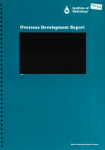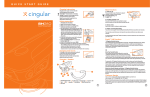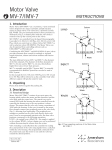Download FPGA SPARTAN 3 an Evaluation Kit
Transcript
CPLD/FPGA BOARDS FPGA SPARTAN 3 an Evaluation Kit Contents 1. Introduction ............................................................................................................................. 3 1.1– Packages ........................................................................................................................... 3 1.2- Technical or Customer Support ........................................................................................ 3 2. Key Components and Features ................................................................................................ 3 2.1- General Block Diagram ..................................................................................................... 4 3. Jumper & Switch Details .......................................................................................................... 5 4. Connector Details..................................................................................................................... 6 5. Power Supply ........................................................................................................................... 7 6. On-board Peripherals ............................................................................................................... 7 6.1 - Light Emitting Diodes ....................................................................................................... 8 6.2 – Digital Inputs ................................................................................................................... 9 6.3 – 2x16 Char LCD Display................................................................................................... 10 6.4 – 5x1 Matrix keypad......................................................................................................... 11 6.5 - DC Motor............................................................................................................................ 6.6 – Buzzer Interface ................................................................................................................ 6.7 –12 Bit SPI ADC..................................................................................................................... 6.8 –12 Bit SPI DAC..................................................................................................................... 7 - Peripherals Section - II .............................................................................................................. 13 7.1 - RS-232 Communication(USART) .................................................................................... 13 7.2 – Clock Source .................................................................................................................. 14 7.3 – JTAG Programmer ......................................................................................................... 14 Join the Technical Community Today! http://www.pantechsolutions.net 1. Introduction The intention of the design is to endorse the engineers and scholars to exercise and explore the capabilities of FPGA architectures with many interfacing modules on board point LEDs, Slide switches, LCD, ADC, DAC, Buzzer, UART and Push Buttons with ease to create a stand-alone versatile test platform. 1.1– Packages Spartan-3AN Evaluation Kit (XC3S50AN) Serial Port Cable JTAG Programming Cable Printed User Manual CD contains o Software (Programmers, ISE) o Example Programs o User Manual 1.2 - Technical or Customer Support Post your questions: Pantech forum: www.pantechsolutions.net/forum Website : www.pantechsolutions.net 2. Key Components and Features On-Chip Features 50,000-gate Xilinx Spartan 3AN FPGA in a 144-TQG (XC3S50-4TQG144C) Join the Technical Community Today! http://www.pantechsolutions.net 1,584 logic cell equivalents 54K-bit block RAMs Three 18x18 hardware multipliers Two Digital Clock Managers (DCMs) Up to 108 user-defined I/O signals On-Board Features 8 Nos. Slide Switches for digital inputs 8 nos. of Point LEDs for Digital outputs 2x16 Character LCD interface 5x1 Matrix Keypad interface RS-232 Serial Port. 12-Bit SPI ADC 12-Bit SPI DAC Buzzer 50 MHz crystal oscillator clock source 40-pin I/O connector for interface external peripherals modules JTAG port for download user program through cable 9V AC/DC power input through adapter On-board 5V, 3.3V and 1.2V regulators. 2.1- General Block Diagram Join the Technical Community Today! http://www.pantechsolutions.net 9V Input +5V/3.3V/1.2V JTAG Port SPI based DAC 2 CH UART Serial Comm. SPI based ADC IN- System FLASH 5x1 MATRIX Keyboard 8 Nos. LED Digital Outputs 40-pin I/O connector 8 Slide Switch Digital Inputs 2x16 Char LCD Buzzer XC3S50AN 50MHz Clock generator SPI based Temp Sensor 3. Jumper & Switch Details ADC External Input 1 2 3 External Input to CH1 1 2 3 External Input to CH0 1 2 3 Internal Trim Pot Input 1 2 3 External Input 1 2 3 Internal Temperature Sensor Input 1 2 3 External Input JP1 ADC Channel 0 JP2 ADC Channel 1 JP3 Join the Technical Community Today! http://www.pantechsolutions.net Buzzer 1 2 3 Enable Buzzer 1 2 3 Disable Buzzer J5 Program Execution Mode Selection ( EXE MODE) M0 M1 JTAG/FLASH M2 1 4 J3 2 3 5 6 MODE1- JTAG Programming 1 4 2 3 5 6 MODE2- Flash Programming 4. Connector Details 40pin – Box Connector J2 IO41 IO43 IO45 IO47 IO49 IO51 IO55 IO59 IO68 IO70 IO75 IO77 IO79 IO83 IO85 IO88 IO41 IO43 IO45 IO47 IO49 IO51 IO55 IO59 GND 5V GND 3V3 IO68 IO70 IO75 IO77 IO79 IO83 IO85 IO88 1 3 5 7 9 11 13 15 17 19 21 23 25 27 29 31 33 35 37 39 2 4 6 8 10 12 14 16 18 20 22 24 26 28 30 32 34 36 38 40 IO42 IO44 IO46 IO48 IO50 IO54 IO58 IO60 GND 5V GND 3V3 IO69 IO72 IO76 IO78 IO82 IO84 IO87 IO90 IO42 IO44 IO46 IO48 IO50 IO54 IO58 IO60 IO69 IO72 IO76 IO78 IO82 IO84 IO87 IO90 EXTENSION CONN JTAG Connector Join the Technical Community Today! http://www.pantechsolutions.net 1 2 3 4 5 6 TMS TDI TDO TCK GND VCC 5. Power Supply The external power can be AC or DC, with a voltage between (9V, 1A output) at 230V AC input. The SPARTAN3AN board produces +5V using an LM7805 voltage regulator, which provides supply to the peripherals. Separate On/Off Switch (SW1) for controlling power to the board. ON/OFF SW2 Power +5V ON -External through Adaptor Power +0V OFF There are multiple voltages supplied on the Spartan-3AN Evaluation Kit, 3.3V and 1.2V regulators. Similarly, the 3.3V regulator feeds all the VCCO voltage supply inputs to the FPGA’s I/O banks and powers most of the components on the board. The FPGA configuration interface on the board is powered by 3.3V. Finally, a 1.2V regulator supplies power to the FPGA’s VCCINT voltage inputs, which power the FPGA’s core logic. The board uses three discrete regulators to generate the necessary voltages. 6. On-board Peripherals The Development Kit comes with many interfacing options 8 Nos. Slide Switches for digital inputs 8 nos. of Point LEDs for Digital outputs 2x16 Character LCD interface Join the Technical Community Today! http://www.pantechsolutions.net 5x1 Matrix Keypad interface Buzzer Interface Clock Source 12-Bit SPI ADC 12-Bit SPI DAC Buzzer JTAG Programmer UART for serial port communication through PC 6.1 - Light Emitting Diodes Light Emitting Diodes (LEDs) are the most commonly used components, usually for displaying pin’s digital states. The FPGASP3 KIT has 8 nos., of Point LEDs, connected with port pins (details tabulated below); the cathode of each LED connects to ground via a 330Ω resistor. DIGITAL OUTPUTS To light an individual LED, drive the associated FPGA control signal to High. Point LEDs XC3S200 - Pins LED-LD1 P7 LED-LD2 P8 LED Selection LED1 LED-LD3 P10 LED-LD4 P11 LED-LD5 P12 LED-LD6 P13 LED-LD7 P15 LED-LD8 P16 R1 330E Make Pin High – LED ON Make Pin Low – LED OFF Join the Technical Community Today! http://www.pantechsolutions.net 6.2 – Digital Inputs This is another simple interface, of 8-Nos. of slide switch, mainly used to give an input to the port lines, and for some control applications also. The FPGASP3AN KIT, slide switches (SW7-SW14) directly connected with FPGA I/O lines (details tabulated below), user can give logical inputs high through slide switches. The switches are connected to +3.3V, in order to detect a switch state, by default lines are pull-downed through resistors. The switches typically exhibit about 2 ms of mechanical bounce and there is no active de-bouncing circuitry, although such circuitry could easily be added to the FPGA design programmed on the board. A 10KΩ series resistor provides nominal input protection. Slide Switch XC3S200 - Pins SW7 P18 SW8 P19 Slide Switch Logic VCC DIGITAL INTPUTS R SW9 10k 2 P20 SW10 P21 SW11 P24 SW12 P25 SW13 P27 SW14 P28 R 10k 1 SW1 Make Switch Close – High Make Switch Open – Low Join the Technical Community Today! http://www.pantechsolutions.net 6.3 – 2x16 Char LCD Display The 2x16 character LCD interface card with supports both modes 4-bit and 8-bit interface, and also facility to adjust contrast through trim pot. In 8-bit interface 11 lines needed to create 8-bit interface; 8 data bits (D0 – D7), three control lines, address bit (RS), read/write bit (R/W) and control signal (E). The LCD controller is a standard KS0070B or equivalent, which is a very well-known interface for smaller character based LCDs. P103 D0 P102 D1 P101 D2 P99 D3 P98 D4 P96 D5 P93 D6 P92 D7 P91 Join the Technical Community Today! http://www.pantechsolutions.net DATA LINES LED- E D6 D7 LED+ P104 D3 D4 D5 RW D0 D1 D2 P105 RS R/W E RS 2x16 LCD Selection GND VCC VEE XC3S200-Pins CONTRO L LCD MODULE 6.5 - 5x1 Matrix keypad Keypads arranged by matrix format, each row and column section pulled by high, all row lines and column lines connected directly by the I/O pins. 5X1Matrix Keys PUSH BUTTON-SW1 XC3S50AN-pins P29 Matrix Format 3V3 PUSH BUTTON FOOTPRINT REFER SW1 PUSH BUTTON-SW2 PUSH0 SW PUSHBUTTON P30 PUSH0 SW2 PUSH1 PUSH1 SW PUSHBUTTON PUSH BUTTON-SW3 SW3 P31 PUSH2 PUSH2 SW PUSHBUTTON SW4 PUSH BUTTON-SW4 PUSH3 P32 SW5 PUSH4 PUSH BUTTON-SW5 PUSH3 SW PUSHBUTTON PUSH4 SOFT RST P33 6.6 – 12 Bit ADC These ADCs are SPI Bus based which is a serial bus. So the number of pins in IC is very low. Total of 4 lines are required to interface it with FPGA. 1. MISO (Master In Slave Out) 2. MOSI (Master Out Slave In) 3. SCK (Serial Clock) 4. CS (Chip Select) 2 CHANNEL ADC Join the Technical Community Today! http://www.pantechsolutions.net ADC PIN SPARTAN3AN FPGA Lines DOUT P114 DIN P113 ADC CHANNEL SELECTION CHANNEL 0 SPARTAN3 SCK P111 CS P110 MCP3202 CHANNEL 1 As you know in synchronous serial communication their is a clock line (SCK in case of SPI) which synchronizes the transfer. The clock is always controlled by the MASTER. In our case the Spartan3AN is the MASTER and the MCP3202 is a slave on the bus. SPI is full duplex, that means data can be sent and received simultaneously. SPI Transfer. A SPI transfer is initiated by the MASTER pulling the CS line low. The CS line sits at HIGH during idle state. Now master can write to the bus in 8bit (or 1 byte) chunks. One most important thing to note about SPI is that for every byte MASTER writes to SLAVE the MASTER receives one byte in return. So the only transaction possible is exchange of data. Their is no separate Read and Write commands their is only one command and that is Write. 6.7 – 12 Bit SPI DAC The controller designed coverts the digital data into analog, where the digital data is transferred using SPI Controller and DAC (MCP4921) converts the serial data into the analog. SPI Controller controls the speed, data transmission, DAC selection etc. Based on the inputs from the SPI line, DAC (MCP4921) coverts the 12 bit data to analog. SPI DAC Join the Technical Community Today! http://www.pantechsolutions.net DAC PIN SPARTAN3AN FPGA Lines CS P58 SCK P59 SDI P60 DAC SELECTION SPARTAN3 MCP4921 ANALOG O/P 6.9 – Buzzer Interface 5V continuous buzzer connected through FPGA’s I/O pins (P5), to enable buzzer place jumper JP7 at E label mark position. Buzzer Module : Spartan3 FPGA pins (Buzzer – P5), make port pins to high, buzzer Buzzer will activated 5V Buzzer XC3S50AN-pins Buzzer P64 RELAY Power Select J5 1 2 3 To Enable Buzzer 7 - Peripherals Section - II 7.1 - RS-232 Communication(USART) USART stands for Universal Synchronous Asynchronous Receiver Transmitter. FPGASP3AN Kit provides an RS232 port that can be driven by the Spartan-3AN FPGA. A subset of the RS232 signals is used on the Spartan 3AN kit to implement this interface (RxD and TxD signals). Join the Technical Community Today! http://www.pantechsolutions.net RS-232 communication enables point-to-point data transfer. It is commonly used in data acquisition applications, for the transfer of data between the microcontroller/FPGA and a PC. The voltage levels of a FPGA and PC are not directly compatible with those of RS-232, a level transition buffer such as MAX3232 be used. SPARTAN3AN FPGA Lines TXD0 P3 TXD1 P4 UART UART DB-9 Connector Serial Port Section J8 MAX 3232 SPARTAN3AN RXD0 P5 RXD1 P6 J4 7.2 – Clock Source The FPGASP3 Kit has a dedicated 50 MHz series clock oscillator source and an optional Oscillato r socket for another clock oscillator source. U18 Signal SPARTAN3 FPGA Lines 50MHz Clock P57 Crystal Oscillator 7.3 – JTAG Programmer The FPGASP3 Kit includes a JTAG programming and debugging chain. Pantech JTAG3 low-cost parallel to JTAG cable is included as part of the kit and connects to the JTAG header. DB-25 parallel port connector to 6 pin female header connector. The JTAG cable connect directly to the parallel port of a PC and to a standard 6 pin JTAG programming header in the kit, can program a devices that have a JTAG voltage of 1.8V or greater. Join the Technical Community Today! http://www.pantechsolutions.net 6-Pin Heade JTAG Programmer r JTAG SPARTAN3 Signals FPGA Lines JTAG Cable – III 1 TMS P1 2 TDI P2 3 TDO P107 4 TCK P109 5 GND 6 VCC The Pantech low-cost parallel port to JTAG cable fits directly over the header stake pins, as shown in above figure. When properly fitted, the cable is perpendicular to the board. Make sure that the signals at the end of the JTAG cable align with the labels listed on the board. The other end of the Pantech cable connects to the PC’s parallel port. The Pantech cable is directly compatible with the Xilinx iMPACT software. Join the Technical Community Today! http://www.pantechsolutions.net Did you enjoy the read? Pantech solutions creates information packed technical documents like this one every month. And our website is a rich and trusted resource used by a vibrant online community of more than 1,00,000 members from organization of all shapes and sizes. Join the Technical Community Today! http://www.pantechsolutions.net What do we sell? Our products range from Various Microcontroller development boards, DSP Boards, CPLD/CPLD boards, Communication Kits, Power electronics, Basic electronics, Robotics, Sensors, Electronic components and much more . Our goal is to make finding the parts and information you need easier and affordable so you can create awesome projects and training from Basic to Cutting edge technology. Join the Technical Community Today! http://www.pantechsolutions.net





















![CK138 Single-door controller user manual [Ver 2.5]](http://vs1.manualzilla.com/store/data/005724760_1-b2fe61d7068f1fe75d1e9cbf42d7289e-150x150.png)