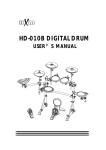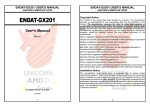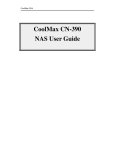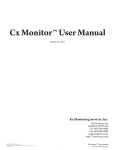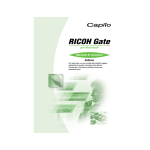Download User Manual RTC Compensation Simulator
Transcript
RICOH MANUAL RTC Crystal Deviation & Compensation Simulator V1.0 AMSTELVEEN, 22 July 2004, INTRODUCTION This manual explains the purpose and use of the RTC Crystal Deviation & Compensation Simulator. The main purpose of the simulator is to provide the calculated values to be stored in the RTC adjustment registers in order to minimize the clock deviation caused by crystal tolerances and temperature influences. Furthermore it shows visual information about what happens with the clock deviation at various parameters values as well as to understand the use of the so called Time Trimming Function which is one key feature of Ricoh’s RTC ICs. BEFORE YOU START…… First of all, confirm the respective RTC manual and select a proper crystal according to the recommendations for electrical specifications for the crystal load capacitance (CL) and series resistance (Rs). This will guarantee a stable oscillator, preventing oscillator halt conditions during extreme temperature conditions and the lowest power consumption. Poor selected crystals, for example with a much higher load capacitance CL, causes extra oscillator deviation. It is possible to use additional external capacitors to compensate the deviation but it is not recommended because it has effect on the performance of the oscillator and RTC power consumption. In case you want to use a popular 12.5pF crystal instead of using 6-8pF, please use the Time Trimming Function in order to compensate the extra deviation without additional external capacitors. Take notice that only the internal clock data is compensated, any frequency deviation will be present at the 32kHz output as it is not compensated. In order to have a high accuracy 32kHz output you need to select a crystal which matches best with the recommended crystal specifications. Below an overview of crystal types which are tested with our RTC ICs. Manufacturer Micro Crystal Micro Crystal Epson Epson River Electec Crystal type MS2V-T1S CC6V-T1A FC-135 FC-255 TFX-01 RTC CRYSTAL DEVIATION AND COMPENSATION SIMULATOR SIMULATOR TAB The front page on the simulator tab shows the actual user interface, it consists of 4 parts 1. Control boxes with red characters for all deviation settings 2. Control boxes with green characters for temperature range settings 3. Control boxes with blue characters for compensation adjustment settings 4. Oscilloscope display for visual deviation and compensation result information In this order the simulator should be used as well, use the reset button to return to default settings, all settings will be overwritten by a macro with standard values. REFERENCE TABLE TAB Quick reference table, showing all possible settings for the RTC adjustment registers. The simulator is referring to this data to make calculations CALCULATIONS TAB Source data for the curves shown in the simulator tool. Each curve is shown at high accuracy in a temperature range from –40°C to 85°C in a 1°C step, containing 126 marks to draw the curve. CURVES TAB Enlarged copy of the oscillator display on the simulator tab, showing full temperature and deviation range. CRYSTAL FREQUENCY Fixed value of 32768Hz, the crystal frequency OSCILLATOR FREQUENCY Measure the oscillator frequency and set the measured value by using the slider. The range is ±6.5Hz or ±198ppm from the centre frequency 32768Hz. Incremental change 0.01Hz, page change 0.1Hz. OSCILLATOR FREQUENCY DEVIATION Display showing the frequency difference between the crystal and oscillator frequency CRYSTAL TURNOVER POINT Use the slider to set the peak position of the curve. Standard it should be set to 25.0°C, however, crystal manuals mention a turnover point of 25°C ±5°C. Use this setting to observe the effect of a different peak position. Range 25°C ±5°C, incremental change 0.1°C, page change 0.5°C. CRYSTAL TEMPERATURE COEFFICIENT This setting controls the slope of the curve, the typical value expressed in ppm/°C² can be found in the crystal manual. Use this setting to observe the effect of a different curve slope. Range 0.035 ±0.01, incremental change 0.001, page change 0.005. ACTUAL DEVIATION AT TURNOVER POINT Display showing the actual deviation in ppm and seconds per month at the peak position of the curve. As for the “Sec/Month” display, it is showing the deviation for an average month, 1 month = 365/12 months APPLICATION OPERATING TEMPERATURE RANGE SETTINGS By default these 2 sliders are set to 25°C, the corresponding display will show the same values compared with the actual deviation value at the turnover point display. This will change when a range is set with a minimum and maximum value for the application operating temperature. Deviation compensation calculations are usually done for the 25°C point only but the application might be used in different environmental conditions. In that case the calculation for 25°C might be not accurate anymore, for example if the application is always used within a temperature range from 0°C to 20°C. Use the 2 sliders to set this temperature range, the corresponding display will now show the average deviation in this temperature range. Also use this feature when temperature correction is required in the application by using an external temperature sensor or for seasonal correction by using the clock date data. Stepwise you can calculate the compensation value for each range. Range 25°C +60°C/ –65°C, incremental change 0.1°C, page change 0.5°C. See the next pictures for best compensation at: 1. Standard settings, -40°C to –20°C 2. Standard settings, -20°C to –0°C 3. Standard settings, 0°C to 50°C 4. Standard settings, 50°C to 70°C 5. Standard settings, 70°C to 85°C 6. Deviation +0.853Hz, temp coefficient 0.04, temp. range 10°C to 40°C, narrow range AVERAGE DEVIATION IN OPERATING TEMPERATURE RANGE Display showing the average deviation in the application operating temperature range. Note that this is only a simple average value calculation defined by: Av = Σx / n or the average value (Av) is the sum of a group of values (x) divided by the amount of values (n) in this group. For better results, try to estimate or calculate a kind of average temperature range for a specific period as the ambient temperature fluctuation curve per day may be very different. An example, If you set a range from –20°C to 50°C the daily ambient temperature is for 75% somewhere between 20°C and 30°C then adjust the settings closer to this range. For best results, use an external temperature sensor and update the RTC compensation settings frequently according to the actual ambient temperature. COMPENSATION ADJUSTMENT RANGE Deviation compensation can be done by using the Time Trimming Function, in the chart below can be found which compensation range and step-rate is supported by the various RTC ICs, check this out before using the simulator and be aware of the differences. Product Rx5C348x R2043x RS5C313 RS5C314 RS5C316x RS5C317x RS5C321x Rx5C338A RV5C339A R2061x RS5C372x RV5C386A RV5C387A R2051x R2025x Interface 4 Wire 4 Wire 3 Wire 3 Wire 3 Wire 3 Wire 3 Wire 3 Wire 3 Wire 3 Wire 2 Wire 2 Wire 2 Wire 2 Wire 2 Wire Time Trimming Function Supported Wide Range Wide & Narrow Range None None None None None Wide Range Wide Range Wide & Narrow Range Wide Range Wide Range Wide Range Wide & Narrow Range Wide Range COMPENSATION ADJUSTMENT VALUE When setting any deviation value, a red curve will show visual information about the result. The deviation can be compensated by using the compensation adjustment value slider. Observe the display for average deviation in the operating temperature range and move the slider in that way until the average deviation display decreases to a minimum. A corresponding blue curve shows the result of the compensation in the oscilloscope display, the green line shows the average deviation in the set temperature range. When the best compensation value is set, the display background will turn to a green color and the green line is on or closest to the X-axis. In special cases, for example when the remaining deviation is exactly 50% of one compensation step, 2 possible values will show a green background. (ƒ = 32768.150Hz) The absolute remaining deviation will be the same for both positive and negative values, the green bar is only highlighting the minimum remaining deviation. Best result is 0ppm but in most cases some remaining deviation is present, this value is smallest when using the narrow range setting. (if supported by the RTC IC) However, when using the narrow range setting a maximum compensation of ±63ppm can be set, this will limit the compensation within a temperature range from around –18°C to 66°C (at 25°C turnover point and 0.035 temperature coefficient). Wide range compensation should be used for the full temperature range from –40°C to 85°C. ADJUSTMENT REGISTER VALUES The actual adjustment register values are shown here, represented in decimal, binary and hexadecimal numbers. Store the value in the corresponding control register and the deviation is compensated. IMPORTANT NOTE On the Reference Table tab in the RTC Compensation Simulator tool some columns should provide data regarding the adjustment value in Hexadecimal and Binary code. The data is calculated with Excel engineering functions like DEC2BIN or DEC2HEX which are not installed by default. In that case these columns show “#NAME” instead of the actual value, the engineering functions can be installed by selecting the Analysis Toolpak and Analysis Toolpak-VBA AddIns from the tools menu. FINAL REMARKS We hope that this tool is useful when you are using our RTC ICs and trying to achieve the best results for your application. Feedback from users is always appreciated, this is only version 1.0, we hope to add some new features in the next versions according to comments from engineers who are designing new electronic applications. For more information and datasheets about our semiconductor products please refer to our website for the latest news. Hans Riko Adams Application Engineer Semiconductor Support Centre Ricoh Europe B.V. Koolhovenlaan 45 1119NB Schiphol-Rijk The Netherlands Mail address: P.O.Box 75640 1118ZR Schiphol The Netherlands Phone: +31-(0)20-5474309 Fax: +31-(0)20-5474791 Email: [email protected] Website: http://www.ricoh.com/LSI/