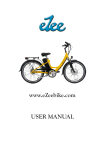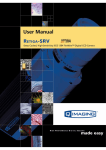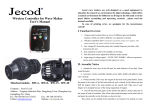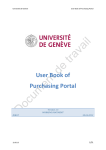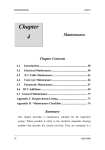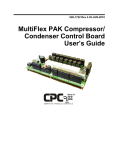Download fcm2 mflex installation manual 40_96102_kdbs
Transcript
Installation Manual FCM Multiflex DOCUMENT DATA MANUAL TITLE Installation Manual FCM Multiflex MANUAL NUMBER 4022 591 96102 PA NUMBER (02.02) PA 1110/02 HISTORY ISSUE Pre-release Second Issue DATE July 2002 Sept. 2002 ORDER NUMBER 4022 591 96101 4022 591 96102 REVISION CODE 02.01 02.02 Assembléon Customer Services maintains a customer site on the internet This site provides the latest information such as bulletins, surveys about spare parts, manuals and software updates. The status of this document can also be checked. © A s s e m b l é o n STATUS Replaced Current RELEASE DOCUMENT N.A. DI-FCM-183 Subscribe first to acces this information. So complete the Support Request Form on the Assembléon website in its entirety. The Assembléon website: www.assembleon.com N e t h e r l a n d s B . V . All rights reserved. No part of this book may be reproduced in any form, by print, photoprint, microfilm or any other means without the written permission from Assembléon. HOW TO REPORT DOCUMENT IRREGULARITIES We have endeavoured to ensure that the information in this document was correct when published. If, when using this document, errors, omissions or anomalies are discovered, please inform us using the reply-form attached. We thank you for this service, in advance, as it will help us to ensure that you, the customer, receive the highest possible quality of information and service. Manual Title: Installation Manual FCM Multiflex Please, don’t forget to fill-in this! Manual Number: 4022 591 96102 PA Number: PA 1110/02 Update Code Manual: . ✍ FROM: Name . . . . . . . . . . . . . . . . . . . . . . . . . . . . . . . . . . . . . . . . . . . . . . . . . . . . . . . . . . . . . . . . . . . . . . Company . . . . . . . . . . . . . . . . . . . . . . . . . . . . . . . . . . . . . . . . . . . . . . . . . . . . . . . . . . . . . . . . . . . . Address. . . . . . . . . . . . . . . . . . . . . . . . . . . . . . . . . . . . . . . . . . . . . . . . . . . . . . . . . . . . . . . . . . . . . Date . . . . . . . . . . . . . . . . . . . . . . . . . . . . . . . . . . . . . . . . . . . . . . . . . . . . . . . . . . . . . . . . . . . . . . . DOCUMENT IRREGULARITIES: Page/Paragraph Number . . . . . . . . . . . . . . . . . . . . . . . . . . . . . . . . . . . . . . . . . . . . . . . . . . . . . . . . . Erroneous Entry . . . . . . . . . . . . . . . . . . . . . . . . . . . . . . . . . . . . . . . . . . . . . . . . . . . . . . . . . . . . . . . .......................................................................... .......................................................................... .......................................................................... Consequence . . . . . . . . . . . . . . . . . . . . . . . . . . . . . . . . . . . . . . . . . . . . . . . . . . . . . . . . . . . . . . . . . .......................................................................... .......................................................................... .......................................................................... Suggestion . . . . . . . . . . . . . . . . . . . . . . . . . . . . . . . . . . . . . . . . . . . . . . . . . . . . . . . . . . . . . . . . . . .......................................................................... .......................................................................... .......................................................................... TO: Assembléon Supply Centre Customer Support P.O. Box 218 Building BAF 2 5600 MD Eindhoven The Netherlands Fax: +31 40 27 246 10 Document irregularities can also be reported via the Assembléon website: www.assembleon.com Subscribed persons only. Installation Manual FCM Multiflex Table of Contents 4022 591 96102 02.02 CHAPTER 1 Introduction . . . . . . . . . . . . . . . . . . . . . . . . . . . . . . . . 1-1 CHAPTER 2 Safety. . . . . . . . . . . . . . . . . . . . . . . . . . . . . . . . . . . . . 2-1 2.1 General . . . . . . . . . . . . . . . . . . . . . . . . . . . . . . . . 2-1 2.2 Personnel Qualification . . . . . . . . . . . . . . . . . . . . . 2-1 2.3 Caution and Warning Statements . . . . . . . . . . . . . . . 2-1 2.4 Safety Standards . . . . . . . . . . . . . . . . . . . . . . . . . . 2-2 2.5 Caution and Warning Stickers on the FCM Multiflex . . . 2-3 2.6 Electrical Safety . . . . . . . . . . . . . . . . . . . . . . . . . . 2-4 2.6.1 Main Switch Locking . . . . . . . . . . . . . . . . . 2-4 2.6.2 FCM Wiring Colours . . . . . . . . . . . . . . . . . . 2-4 2.6.3 FCM Multiflex Safety Switches . . . . . . . . . . . 2-5 2.7 ESD Precautionary Measures . . . . . . . . . . . . . . . . . . 2-6 2.8 Noise Level . . . . . . . . . . . . . . . . . . . . . . . . . . . . . 2-6 2.9 Liability. . . . . . . . . . . . . . . . . . . . . . . . . . . . . . . . 2-6 CHAPTER 3 Installation. . . . . . . . . . . . . . . . . . . . . . . . . . . . . . . . . 3-1 3.1 Machine Area . . . . . . . . . . . . . . . . . . . . . . . . . . . . 3-1 3.2 Machine Height Dimensions . . . . . . . . . . . . . . . . . . 3-2 3.3 Machine Feet Positions . . . . . . . . . . . . . . . . . . . . . 3-3 3.4 Site Installation . . . . . . . . . . . . . . . . . . . . . . . . . . 3-3 3.4.1 Contents of the Crates . . . . . . . . . . . . . . . . 3-3 Installation Manual FCM Multiflex C-1 3.4.2 3.5 Unpacking . . . . . . . . . . . . . . . . . . . . . . . . 3-4 3.4.2.1 Unpacking the FCM Multiflex Crate 3-4 3.4.2.2 Unpacking FCM Multiflex Feeder Trolley Crate . . . . . . . . . . . . . . . 3-4 3.4.2.3 Unpacking Other Crates . . . . . . . 3-4 3.4.3 Transport to the Site . . . . . . . . . . . . . . . . . 3-5 3.4.4 Positioning of the FCM Multiflex . . . . . . . . . 3-5 3.4.5 Removing the Transport Securities . . . . . . . . 3-6 3.4.6 Leveling of the FCM Multiflex . . . . . . . . . . . 3-8 3.4.7 Trolley Height Adjustment . . . . . . . . . . . . 3-10 3.4.7.1 Conveyor Height . . . . . . . . . . . 3-11 3.4.7.2 Adjustment of the Trolley . . . . . 3-12 Mounting Accessories and Options . . . . . . . . . . . . . 3-13 CHAPTER 4 Connections to Services . . . . . . . . . . . . . . . . . . . . . . . . 4-1 4.1 Electrical . . . . . . . . . . . . . . . . . . . . . . . . . . . . . . . 4-1 4.1.1 Safety Instructions before Connecting the Machine to the Mains . . . . . . . . . . . . . . . . 4-2 4.1.2 Mains Voltage Connection and Adaption . . . . 4-3 4.1.3 Switching On and Checking the Mains. . . . . . 4-8 4.1.4 External Emergency Circuit . . . . . . . . . . . . . 4-8 4.2 Compressed Air . . . . . . . . . . . . . . . . . . . . . . . . . . . 4-9 CHAPTER 5 Communication . . . . . . . . . . . . . . . . . . . . . . . . . . . . . . 5-1 5.1 SMEMA Interface Connections . . . . . . . . . . . . . . . . . 5-1 5.2 Network Connections . . . . . . . . . . . . . . . . . . . . . . . 5-2 CHAPTER 6 Software Installation . . . . . . . . . . . . . . . . . . . . . . . . . . 6-1 CHAPTER 7 Final Testing . . . . . . . . . . . . . . . . . . . . . . . . . . . . . . . . 7-1 7.1 Putting into Operation . . . . . . . . . . . . . . . . . . . . . . 7-1 7.2 Performing the Dry Run Test . . . . . . . . . . . . . . . . . . 7-1 7.3 Running the Acceptance Test . . . . . . . . . . . . . . . . . 7-1 CHAPTER 8 Moving/Transporting of the System. . . . . . . . . . . . . . . . 8-1 8.1 Introduction. . . . . . . . . . . . . . . . . . . . . . . . . . . . . 8-1 8.2 Preparation . . . . . . . . . . . . . . . . . . . . . . . . . . . . . 8-1 8.3 Movement . . . . . . . . . . . . . . . . . . . . . . . . . . . . . . 8-1 8.4 Installation . . . . . . . . . . . . . . . . . . . . . . . . . . . . . 8-1 8.5 Transport Material . . . . . . . . . . . . . . . . . . . . . . . . . 8-2 APPENDIX A Packing/Unpacking Instructions Trolley FCM . . . . . . . . . A-1 C-2 Installation Manual FCM Multiflex 4022 591 96102 02.02 Introduction CHAPTER 1 Introduction Before installing the FCM Multiflex system, make sure that the customer has prepared the site in accordance with the pre-installation instructions (see PreInstallation manual). The information in this manual is intended to be a guide for the installation of a basic FCM Multiflex system, possibly with built-in options. The described (re-)installation may only be carried out by a trained service/ maintenance engineer. 4022 591 96102 02.02 Installation Manual FCM Multiflex 1-1 Introduction 1-2 Installation Manual FCM Multiflex 4022 591 96102 02.02 Safety CHAPTER 2 Safety 2.1 General For the correct and safe use of the FCM Multiflex system, both the operating and service personnel should follow generally accepted safety procedures. In addition, they must comply with the safety precautions as specified in this manual. Where necessary, special warning and caution statements are used throughout this manual. These statements will be explained in this chapter. Moreover, all warning and caution statements present on any sticker on the FCM Multiflex system are explained in this chapter. 2.2 Personnel Qualification Operation, adjustment, maintenance and repair of the FCM Multiflex system may only be carried out by trained and qualified personnel who are aware of the hazards involved. The following training levels are defined: TABLE 2-1 Level Qualifications Operator Official Assembléon training course or training received from a qualified maintenance engineer. User or Supervisor Official Assembléon training course at one of the official Assembléon Training Centers. Maintenance level 1 or Maintenance level 2 Official Assembléon training course at one of the official Assembléon Training Centers. Personnel qualification 2.3 Caution and Warning Statements ! WARNING: To urge attention in order to prevent personal injuries or dangerous situations. CAUTION CAUTION: 4022 591 96102 02.02 To urge attention in order to prevent damage to equipment. Installation Manual FCM Multiflex 2-1 Safety 2.4 Safety Standards The safety of the FCM Multiflex system is in accordance with following CE directives: ■ Machine directive 89/392/EEC including amendments. ■ Low Voltage directive 73/23/EEC including amendments. ■ EMC directive 89/336/EEC including amendments. To be handled by the FCM Multiflex system, products are to be inserted at the FCM’s run-in section opening, and they will leave via its run-out section opening. Moreover, components to be placed by the FCM Multiflex system are picked up from the attached component feeders via the component pick-up area opening. Because of this, the run-in and run-out section openings as well as the component pick-up area openings are to be considered as functional items of the FCM Multiflex. ! WARNING: It is not allowed to touch any part in the run-in section, the run-out section or the component pick-up area opening whenever the FCM machine is running. ! WARNING: 2-2 Always disconnect the FCM from the mains supply before cleaning the housing. Never use excessive water to avoid electrical short-circuits caused by water dripped into switches. Installation Manual FCM Multiflex 4022 591 96102 02.02 Safety 2.5 Caution and Warning Stickers on the FCM Multiflex Pictogram Category Meaning WARNING Danger. High voltage! WARNING Danger. Moving parts, crushing risk! WARNING Danger. Rotating parts, risk of being drawn in! WARNING Danger. Class 1 laser product. Risk of laser radiation! Do not enter the laser source area with reflective material, as this may expose you to reflected laser radiation. CAUTION Very sensitive part. Handle with care. CAUTION Wiring colors in accordance with IEC 60204-1. (see FIGURE 2-1) 82 Vdc 190 - 480 Vac L1 45 Vdc L2 24 Vdc L3 230/400 Vac RAIL 1 PE RAIL 2 ESD terminal IEC 60204-1 TABLE 2-2 Caution and warning stickers on the FCM Multiflex 4022 591 96102 02.02 Installation Manual FCM Multiflex 2-3 Safety 2.6 Electrical Safety 2.6.1 Main Switch Locking When the FCM Multiflex system is switched off by the FCM Multiflex main switch, this main switch must always be locked by a padlock! 2.6.2 FCM Wiring Colours When working on the FCM’s electrical system, always first switch off the main switch and lock by a padlock. The wiring colours are in accordance with IEC 60204-1, see FIGURE 2-1. The cable which includes L1, L2 and L3 between connection and main switch, is marked Yellow. 82 Vdc 190 - 480 Vac L1 45 Vdc L2 24 Vdc L3 230/400 Vac RAIL 1 PE RAIL 2 ESD terminal IEC 60204-1 FCM0581a.eps FIGURE 2-1 FCM Multiflex wiring colours, in accordance with IEC 60204-1 2-4 Installation Manual FCM Multiflex 4022 591 96102 02.02 Safety 2.6.3 FCM Multiflex Safety Switches Interlocked safety switch Interlocked safety switch Emergency stop ESD Earth Facility Main Switch ESD Earth Facility Servo Power On Emergency stop FCM5301a cz.fm FIGURE 2-2 Location of FCM Multiflex Safety Switches Switch Consequence Emergency stop Switch off servo power. Interlocked safety switch Switch off servo power. Main switch Switch off main power. TABLE 2-3 4022 591 96102 02.02 Installation Manual FCM Multiflex 2-5 Safety 2.7 ESD Precautionary Measures ■ All printed circuit boards that are part of the FCM Multiflex must be transported and stored in ESD-protected bags. ■ Any person handling an FCM Multiflex printed circuit board must adequately be earthed - e.g. by means of a bracelet with earth cable - to prevent destructive electrostatic discharge through the printed circuit board. ■ In areas that are not ESD protected, the removable protective covers must be mounted on all placement modules. ■ Handling of FCM Multiflex printed circuit boards should be restricted as much as possible. ■ Repairs to various printed circuit boards must be carried out in an ESD-protected area. 2.8 Noise Level Average sound-pressure level measured at 3 operator positions at height = 1.5m and distance = 1m. ≤ 79 dB(A) Sound pressure at operator’s position. ≤ 78 dB (A) Average environmental noise level during measurement 53 dB(A) TABLE 2-4 2.9 Liability Assembléon shall not be liable for any costs, damages or personal injuries if the FCM Multiflex system is not used according to the safety rules given in this chapter. 2-6 Installation Manual FCM Multiflex 4022 591 96102 02.02 Installation CHAPTER 3 Installation 3.1 Machine Area Check whether the machine area is according to FIGURE 3-1. All dimensions are in mm. 1000 Check that there is enough space to manoeuvre the fork-lift truck with the machine on its forks or to use air-ball rollers. Fixed Transport Rail Operator area (front) 1000 960 2060 FCM machine top view 4060 * Service & maintenance area (rear) 3120 Sizes in mm * With four feeder-trolleys included FCM5048a cz.eps FIGURE 3-1 Machine area 4022 591 96102 02.02 Installation Manual FCM Multiflex 3-1 Installation 3.2 Machine Height Dimensions The FCM Multiflex has the following height dimensions, see FIGURE 3-2. 1770 mm 1290 mm 940 mm 110_037e2-Multiflex cz.fm FIGURE 3-2 Machine height dimensions 3-2 Installation Manual FCM Multiflex 4022 591 96102 02.02 Installation 3.3 Machine Feet Positions Measure and mark the feet positions on the floor and check if the feet are resting directly on a concrete floor, see FIGURE 3-3. 3120 1920 570 310 1820 50 50 630 1020 Placement Modules 910 790 Centre of Mass: 3000 kg Height (relative to ground) = 500 2060 280 Feeder Trolley Fixed Transport Rail 960 Run-out 200 30 333 Run-in FCM5054a cz.eps FIGURE 3-3 Machine feet positions 3.4 Site Installation NOTE: Verify the lift capacity of the pallet truck (3000 kg). 3.4.1 Contents of the Crates Item FCM Multiflex Feeder trolleys 4/crate 1/crate Feeders Accessories Crated item Weight (kg) 2600 400 100 330 270 TABLE 3-1 Contents of the Crates 4022 591 96102 02.02 Installation Manual FCM Multiflex Dimensions (mm) 3250 x 1830 x 1630 2360 x 1150 x 1200 720 x 1150 x 1200 1410 x 850 x 1280 1270 x 1020 x 1220 Uncrated item Weight (kg) 2300 70 300 240 Dimensions (mm) 3120 x 1615 x 1290 475 x 950 x 950 1400 x 840 x 1160 1260 x 1010 x 1100 3-3 Installation 3.4.2 3.4.2.1 Unpacking Unpacking the FCM Multiflex Crate ■ Remove the cover and sides of the FCM Multiflex system crate and inspect the machine for transport damages. ■ Remove the four nuts underneath the pallet. Use an M24 open-ended spanner (width 36 mm) see FIGURE 3-4. ■ Lift the system with a fork-lift truck from the pallet and unscrew the four thread ends see FIGURE 3-4. ■ Mount the four feet, the two ESD-feet at the front of the machine and the two black feet at the rear, see FIGURE 3-4. FCM5059a cz.eps & FCM5060a cz.eps FIGURE 3-4 3.4.2.2 Unpacking FCM Multiflex Feeder Trolley Crate ■ Refer to Appendix A, Packing / Unpacking Instructions Trolley FCM. NOTE: 3.4.2.3 Preserve the crate for future movings. Unpacking Other Crates ■ Remove the cover and sides of the crates and inspect the accessories for transport damages. 3-4 Installation Manual FCM Multiflex 4022 591 96102 02.02 Installation 3.4.3 Transport to the Site The unpacked system can be transported to the site in two ways, depending on the width of doors and corridors: ■ If the width is greater than 3116 mm, one fork-lift truck on the rear (where the red-coloured transport bracket is mounted) can be used, see FIGURE 3-5. ■ If the width is less than 3116 mm, two fork-lift trucks must be used on the short sides of the system. For dimensions and weights of the uncrated system, see section 3.4.1. Rear side of the FCM Machine Rear side of the FCM Machine FIGURE 3-5 Transport to the site 3.4.4 Positioning of the FCM Multiflex Determine where the machine has to be placed and mark the positions of the feet. Move the machine onto the marked positions and lower the machine gently. 4022 591 96102 02.02 Installation Manual FCM Multiflex 3-5 Installation 3.4.5 Removing the Transport Securities ■ Remove the transport “beams” at the rear side of the machine by removing the bolts holding the beams, refer to FIGURE 3-6. 4x Rear side of the FCM Machine FCM5027a.fm FIGURE 3-6 Red-coloured transport brackets on the rear of the FCM Multiflex 3-6 Installation Manual FCM Multiflex 4022 591 96102 02.02 Installation ■ Remove the transport brackets securing the placement modules to the base of the FCM Multiflex, refer to FIGURE 3-7. 4x FCM5203a.fm FIGURE 3-7 Red-coloured transport brackets that secure the placement modules ■ Remove the two red-coloured transport brackets on the left and right side of the transport beam inside the FCM Multiflex, see FIGURE 3-8. 4022 591 96102 02.02 Installation Manual FCM Multiflex 3-7 Installation X-transport Note: Also for right-end of the X-transport FIGURE 3-8 The red-coloured transport brackets on the left and the right side of the transport beam NOTE: Preserve the removed transport brackets and material for future movings of the machine. NOTE: Adjust the conveyors of all FCMs in the factory to the same height, if possible. 3.4.6 Leveling of the FCM Multiflex ■ Loosen the nuts which tighten the feet, refer to FIGURE 3-10. ■ Turn the right-hand rear side foot up so the foot does not affect the leveling of the machine. 3-8 Installation Manual FCM Multiflex 4022 591 96102 02.02 Installation ■ Adjust the front feet so the conveyer height of the FCM Multiflex is equal to the height of the other flowline equipment. According SMEMA standards the conveyer height must be between 940 mm and 965 mm (37” and 38” ). ■ Open the covers and placement modules of the machine. ■ Place a spirit level on the transport of the FCM Multiflex in both the length and depth direction of the machine, refer to FIGURE 3-8. ■ The level of the machine must be within 0.1 mm/meter. ■ Repeat the level adjustment until the machine is leveled. ■ When the machine is leveled, the three feet must be locked. ■ Turn the right-hand rear side foot down until it touches the floor. ■ To ensure the load of the feet is equal to each other, the right-hand rear side foot must be tightened clockwise two facets of the nut. ■ After all the locking nuts have been tightened check the level of the machine again, correct if necessary. ■ Attach the machine to the floor using the clamps, refer to FIGURE 3-10. Spirit level View according arrows (without Placement Modules) FIGURE 3-9 Positions for the spirit-level 4022 591 96102 02.02 Installation Manual FCM Multiflex 3-9 Installation Nut Retaining clamp Machine Foot FIGURE 3-10 3.4.7 Detail of machine foot Trolley Height Adjustment Exchangeability of trolleys between FCMs is improved when it is taken into account that the floor condition is according to the floor specifications as is described in the Pre-Installation Manual FCM Multiflex and the trolleys have been adjusted according to the procedures. The Feeder Trolley FCM Multiflex is designed in such a way that a one-time adjustment of a trolley guarantees exchangeability between all trolley positions on an FCM Multiflex. This is if the FCM Multiflex is adjusted within SMEMA range (940 mm - 965 mm or 37” – 38” ). If a trolley is used on other FCMs in a factory they might have to be readjusted if the difference in height between the highest FCM Multiflex and the lowest FCM Multiflex is more than 13 mm. If an FCM Multiflex is adjusted on the lower end of the SMEMA range then the trolley interface can collide with the castings on the FCM Multiflex (FIGURE 3-11). If an FCM Multiflex is adjusted at the upper end of the SMEMA range then the inlet of the trolley can collide with the base arm of the FCM Multiflex (FIGURE 3-11). ! WARNING: 3-10 Do not tilt the trolley with the trolley arms over the base arm of the FCM because this can cause breaking of the trolley arms. Installation Manual FCM Multiflex 4022 591 96102 02.02 Installation Trolley interface casting base FIGURE 3-11 3.4.7.1 Trolley inlet/base arm Trolley interface casting base & Trolley inlet/base arm Conveyor Height Adjust the conveyor height of all the FCMs in the factory, if possible, to the same height within SMEMA range or at least within 13 mm of each other (FIGURE 3-12). It is best to do so during initial installation of FCMs. This improves exchangeability of trolleys between several FCMs and prevents re-adjustment of trolleys. < 13 13 mm mm A A FCM5087a cz.eps FIGURE 3-12 Adjustment of conveyor height 4022 591 96102 02.02 Installation Manual FCM Multiflex 3-11 Installation 3.4.7.2 Adjustment of the Trolley ■ Define the highest height (A) between the floor and the top of the base arms (positioning block) of all FCMs in the factory (FIGURE 3-12). ■ Turn the trolley over and loosen screws 1 and 2 a bit, which lock screws 3 and 4 (FIGURE 3-13). Adjustment screws and step Bottom of trolley FIGURE 3-13 Bottom of trolley & Adjustment screws and step ■ Place the trolley upright. ■ Adjust the height of the trolley to the highest A+4 mm (FIGURE 3-14) by turning screw 3 (raise trolley: turn screw 3 clockwise, lower trolley: turn screw 3 counter clockwise) with the trolley removed from the FCM. ■ Move the trolley towards the machine so that the ball (FIGURE 3-14) of the trolley inlet touches the base arm. Do NOT lift the trolley. Trolley inlet Trolley interface plate / transport FIGURE 3-14 Trolley inlet & Trolley interface plate / transport 3-12 Installation Manual FCM Multiflex 4022 591 96102 02.02 Installation ■ Level the trolley by adjusting screw 4 (FIGURE 3-13) (move trolley towards frontrail by turning screw 4 clockwise). The trolley is leveled when the distance between trolley interface plate and front-rail is 5 mm (FIGURE 3-14). NOTE: Adjusting the distance between interface plate and front rail to 5 mm does NOT affect the pick position. The pick position is fixed when the trolley is lifted. ■ Turn the trolley over again and retighten screws 1 and 2 (FIGURE 3-13). ■ Always check if the wheels closest to the FCM Multiflex are free from the ground and if the step (FIGURE 3-13) can be lifted when the trolley is in the upper position. If not, readjust the FCM Multiflex and trolley according to the procedures. 3.5 Mounting Accessories and Options ■ Unpack the lamp pole, mount it on top of the run-out section with four screws and connect the cable. ■ Unpack the computer, and shift it into the frame underneath the run-out section. CAUTION CAUTION: Verify if the computer voltage is set to 220 Volt. ■ Plug the mains cable into the computer. ■ Unpack the keyboard, and place it on the keyboard support, mounted in front of the run-out section. ■ Connect the keyboard/mouse cable with the Y-intermidiate cable to the computer. ■ Adjust the keyboard table height by partly loosening the 2 wing nuts situated below the keyboard table. Shift the table to the desired height and tighten the 2 wing nuts. ■ Unpack the monitor, and shift it inside the monitor support. ■ Connect the mains cable to the monitor. ■ Route the monitor video cable via the monitor arm, and the hole at the rear, into the video extension cable. ■ Plug the bitbus cable into the computer. ■ Plug the video cable of the WVM (if used) into the computer. ■ Plug the RVS/BI cables (if used) into the computer. 4022 591 96102 02.02 Installation Manual FCM Multiflex 3-13 Installation FCM5062a cz.eps FIGURE 3-15 Mounting Accessories and Options 3-14 Installation Manual FCM Multiflex 4022 591 96102 02.02 Connections to Services CHAPTER 4 Connections to Services 4.1 Electrical NOTE: To prevent compensating currents occurring in the communication between machine and connected hardware, it is compulsory to supply the connected hardware and the machine from the same wall socket. If such a supply socket is not available, connect the hardware to the service socket at the left side (seen from the front of the machine) of the machine. NEVER use an “external” socket, as it is very likely that the bit bus connection will be damaged! SMEMA interface connector Rear side of the FCM Machine SMEMA ground stud Thin wire Ethernet connector (optional) Gland for mains cable SMEMA ground stud Feed-through hole for mains ducting pipe Bulk head coupling for compressed air FCM5055a.eps FIGURE 4-1 Connections to services 4022 591 96102 02.02 Installation Manual FCM Multiflex 4-1 Connections to Services 4.1.1 Safety Instructions before Connecting the Machine to the Mains ■ Set the system main switch to OFF (on the main switch panel in front of the run-out section, see FIGURE 4-2). ■ Ensure that the mains supply to the system is inactive by removing the relevant factory fuses. ■ Remove fuses F1 to F3 (25 A), F4 to F6 (50 A) and F7 to F9 (10 A) in the power supply/transport controller cabinet, switch off S1 and press the handle of circuit breaker F12 downwards (tripped position, see FIGURE 4-3). Emergency stop ON OFF ESD Earth Facility Main Switch Phase indicator Servo Power On Emergency stop FCM5301b cz.fm FIGURE 4-2 Main control panel 4-2 Installation Manual FCM Multiflex 4022 591 96102 02.02 Connections to Services Fuses (F4 to F9) Transformer Connections (T1) CONTR V1 P1 External Safety Connection (X7.1 & 7.2) Trafo T1 F4 V2 F5 F6 F7 F8 F9 A1 K2 K4 24 2 K6 F10 C1 C2 1 X7 Rail 2 Rail 1 ON F1 F2 F3 PE S1 1 X2 X3 X5 V3 3 5 X6 ON K5 OFF F12 X1 OFF Earth Rail 2 4 6 Vacuum Pump Switch Fuses (F1 to F3) Primary side F12 (to measured 220V ± 10%) PE 50 60 L1 L2 L3 Mains cable 60Hz connection FCM5063a.fm FIGURE 4-3 Front view of the power supply/transport controller cabinet 4.1.2 Mains Voltage Connection and Adaption If the cable is routed through a ducting pipe, the pipe can be fed through the hole in the right-hand side of the FCM Multiflex base (seen from the rear, see FIGURE 41). This side is provided with four holes to mount the ducting pipe to the side. ■ Feed the mains cable (4 x 2.5 mm2 max., diameter max. 16 mm) through the mains gland. 4022 591 96102 02.02 Installation Manual FCM Multiflex 4-3 Connections to Services ■ Connect the mains cable wires as follows: TABLE 4-1 Mains Cable Power supply/transport controller cabinet Earth PE earth stud marked with sticker Phase 1 X1.L1 Phase 2 X1.L2 Phase 3 X1.L3 Mains connections ■ Check if the interconnections on terminal block T1 are in accordance with the nominal local supply voltage. ■ If not, choose the appropriate settings according to FIGURE 4-6 and FIGURE 4-7 and change the interconnections on terminal block T1. This ensures that the tolerance range of the mains voltage matches the specified operating range of the FCM Multiflex. ■ If a 60 Hz mains frequency is used than connect points X1.50 and X1.60 (see FIGURE 4-3). 0025109 h 9 F4 F1 F2 F5 F6 F7 F8 F9 F3 FCM5065a cz.eps FIGURE 4-4 Location of the T1 connector 4-4 Installation Manual FCM Multiflex 4022 591 96102 02.02 Connections to Services CAUTION CAUTION: Do not select the setting of the interconnections based on the instantenously measured value of the mains voltage because the voltage varies in time. Actual connector 1 6 1 12 7 18 13 18 PE T1 connector T1 connector 1 2 3 4 5 6 1 2 3 4 5 6 7 8 9 10 11 12 7 8 9 10 11 12 13 14 15 16 17 18 13 14 15 16 17 18 Diagram FCM5083a.eps FIGURE 4-5 T1 connector 4022 591 96102 02.02 Installation Manual FCM Multiflex 4-5 Connections to Services 1 2 3 4 5 6 1 2 3 4 5 6 7 8 9 10 11 12 7 9 10 11 12 13 14 15 16 17 18 13 14 15 16 17 18 8 190 V X1 9 1 10 2 3 4 5 6 1 2 3 4 5 6 7 11 8 9 10 11 12 7 9 10 11 12 13 14 15 16 17 18 13 14 15 16 17 18 8 200 V X1 9 1 10 2 3 4 5 6 1 2 3 4 5 6 7 11 8 9 10 11 12 7 8 9 10 11 12 13 14 15 16 17 18 13 14 15 16 17 18 208 V 9 10 11 X1 1 2 3 4 5 6 1 2 3 4 5 6 7 8 9 10 11 12 7 8 9 10 11 12 13 14 15 16 17 18 13 14 15 16 17 18 230 V 9 10 11 X1 1 2 3 4 5 6 1 2 3 4 5 6 7 8 9 10 11 12 7 8 9 10 11 12 13 14 15 16 17 18 13 14 15 16 17 18 240 V 9 X1 10 11 FCM5064a.fm FIGURE 4-6 Transformer connections for 190 to 240 V 4-6 Installation Manual FCM Multiflex 4022 591 96102 02.02 Connections to Services 1 2 3 4 5 6 1 2 3 4 5 6 7 8 9 10 11 12 7 8 9 10 11 12 13 14 15 16 17 18 13 14 15 16 17 18 380 V 9 10 11 X1 1 2 3 4 5 6 1 2 3 4 5 7 6 8 9 10 11 12 7 8 9 10 11 12 13 14 15 16 17 18 13 14 15 16 17 18 400 V 9 10 11 X1 1 2 3 4 5 6 1 2 3 4 5 6 7 8 9 10 11 12 7 8 9 10 11 12 13 14 15 16 17 18 13 14 15 16 17 18 416 V X1 9 1 10 2 3 4 5 6 1 2 3 4 5 6 7 11 8 9 10 11 12 7 8 9 10 11 12 13 14 15 16 17 18 13 14 15 16 17 18 460 V 9 10 11 X1 1 2 3 4 5 6 1 2 3 4 5 6 7 8 9 10 11 12 7 8 9 10 11 12 13 14 15 16 17 18 13 14 15 16 17 18 480 V 9 10 11 X1 FCM5066a.fm FIGURE 4-7 Transformer connections for 380 to 480 V 4022 591 96102 02.02 Installation Manual FCM Multiflex 4-7 Connections to Services 4.1.3 Switching On and Checking the Mains CAUTION CAUTION: Follow this procedure to prevent machine damage. 1. Replace the factory fuses of the mains supply, and switch on the mains supply. 2. Set the system main switch to ON. 3. Check the voltage on the primary side of F12 with respect to the earth rail. It should read 220 V ± 10%. If not, refer to section 4.1.2. 4. Switch on F12. If the phase detector lamp on the main switch panel lights then continue with the following steps. If the lamp does not light interchange two phases on the connectors L1 to L3 according previously described steps. 5. Switch on S1. The vacuum pump should start running, see FIGURE 4-3. 6. Set the main switch to off. 7. Re-install fuses F1 to F3 (25A), fuses F4 to F6 (50A) and fuses F7 to F9 (10A), see FIGURE 4-3. 8. Set the main switch to on. The phase-detector lamp on the main switch panel should light, indicating that the three phases are present. 4.1.4 External Emergency Circuit An external emergency circuit can be connected to points X7.1 and X7.2 of the power supply/transport controller cabinet, see FIGURE 4-3. This is done by removing the interconnection between X7.1 and X7.2. The circuit must consist of one or more mechanical interrupt contacts. ! WARNING: 4-8 Due to safety regulations it is prohibited to bypass the safety interlock circuit. Installation Manual FCM Multiflex 4022 591 96102 02.02 Connections to Services 4.2 Compressed Air The compressed air supply can be connected by metal pipes or hoses. To prevent electrical earth loops and transfer of vibration, it is recommended to connect a piece of flexible hose between the fixed pipe and the system. Subject Requirements COMPRESSED AIR SUPPLY TABLE 4-2 - pressure 6 x 105 - 8 x 105 Pa - flow 65 NI/minute - oil content ≤ 0.1 mg/m3 - dew point < 2 °C at 7 x 105 Pa < 4 °C at 7.2 x 105 Pa - dust particle size < 10 µ m Conditions Checklist Compressed Air ■ Fit a hose pillar or coupling to the G1/4 coupling, located at the left of the air supply panel in the power supply controller cabinet, see FIGURE 4-8. ■ Connect the hose to the hose pillar or coupling. ■ Turn the compressed air supply on. ■ Set the 3-position slide valve (see FIGURE 4-8) in the “open” position (handle to the right). ■ Check the pressures on the gauges mounted on the filter regulator (see FIGURE 4-8). ■ Adjust the pressures by means of the adjustment knobs, one to 5.7 bar and the other to 2.6 bar. 4022 591 96102 02.02 Installation Manual FCM Multiflex 4-9 Connections to Services FCM5035a cz.eps FIGURE 4-8 Vacuum and compressed air connections 4-10 Installation Manual FCM Multiflex 4022 591 96102 02.02 Communication CHAPTER 5 Communication 5.1 SMEMA Interface Connections All interface connections are according to the SMEMA standard. For interfacing the system to the foregoing and following equipment, the SMEMA cable delivered with the system must be used. For the location of the SMEMA interface connectors, see FIGURE 4-1. For a specification of the SMEMA interface cable, see FIGURE 5-1, see FIGURE 5-2 and see TABLE 5-1. Direction of the boards FCM Multiflex Upstream module 24V 1 1 2 2 Downstream module 24V Not busy 1 1 2 2 BUSY 3 3 24V Not busy Board Available 3 3 BUSY Board Available 24V Board Available Board Available 4 4 4 4 SD 2282 FIGURE 5-1 SMEMA interface 1 2 3 4 5 6 7 8 9 10 11 12 13 14 103_084 FIGURE 5-2 SMEMA Inlet Connector (front view). PIN FUNCTION 1 2 2 24V from previous module 1 - 2 Closed (connected) = FCM Multiflex Not Busy 1 - 2 Open (not connected) = FCM Multiflex Busy 3 4 24V from FCM Multiflex 3 - 4 Closed (connected) = ‘Board Available’ from previous module TABLE 5-1 SMEMA Inlet 4022 591 96102 02.02 Installation Manual FCM Multiflex 5-1 Communication 5.2 Network Connections If the system has to communicate with a Production Preparation System (PPS), Production Control System (PCS) or another computer system, a thin wire LAN ethernet cable (software protocol TCP/IP) can be connected to the optional etherlink III card at the rear of the computer. The location of the thin wire connector on the computer depends on the used etherlink III card. 5-2 Installation Manual FCM Multiflex 4022 591 96102 02.02 Software Installation CHAPTER 6 Software Installation NOTE: An FCM Multiflex system is factory installed with the latest version of the FC. ■ Set the main switch to ON ■ Switch on the computer and the monitor ■ First the operating system (NT) will start up, after a while the FCM Multiflex machine software will automatically start up OPER FIGURE 6-1 OK FCM Multiflex system controller screen ■ If the system displays the FCM Multiflex system controller screen, no installation is needed, otherwise the software must be installed as described in the FCM Multiflex Controller Manual. 4022 591 96102 02.02 Installation Manual FCM Multiflex 6-1 Software Installation 6-2 Installation Manual FCM Multiflex 4022 591 96102 02.02 Final Testing CHAPTER 7 Final Testing 7.1 Putting into Operation ■ Set the main switch to ON. The phase-detector lamp should light. ■ Switch on the computer and the monitor (these should normally be in the switched-on state). ■ Make sure that the PCB width and thickness of the transport are according to the Action Spec. If not, proceed as described in the User Manual. ■ Operate push button S5, SERVO POWER ON. The SERVO POWER ON lamp should light. ■ Check the nozzles according to the Action Spec. Proceed as described in the User Manual. ■ Make sure that the feeder positions are according to the Action Spec. If not, proceed as described in the User Manual and the Feeder Manual. ■ Perform the calibration procedure as described in the Service Manual. 7.2 Performing the Dry Run Test ■ Load the Action spec. from disc with the Action Spec > Copy function from the dialogue function. ■ Enter the order with the Order > Entry function. ■ Set the system to simulation mode with the Configuration > FCM System parameters dialogue function. ■ The boards may possibly be loaded, although the system can operate in simulation mode without boards. ■ Start the system with the Production > Start dialogue function. ■ Let the system run for a couple of minutes. 7.3 Running the Acceptance Test The final phase of the installation procedure is the completion of the “Customer Acceptance Test” or the “Standard Acceptance Test” as agreed in the sales contract. 4022 591 96102 02.02 Installation Manual FCM Multiflex 7-1 Final Testing 7-2 Installation Manual FCM Multiflex 4022 591 96102 02.02 Moving/Transporting of the System CHAPTER 8 Moving/Transporting of the System 8.1 Introduction This chapter is meant to inform the customer how an installed FCM Multiflex system in a flowline can be removed out of the flowline for maintenance or re-installation to another location, without damaging the FCM Multiflex system. Directives will be given for a smooth re-installation such as cautions and warnings to take note of if an FCM Multiflex system is already installed. In case of doubt, your Assembléon Customer Support representative will be available for professional advice. 8.2 Preparation CAUTION CAUTION: Never use a fork-lift truck without first reading these preparation steps!! ■ ■ ■ ■ Remove the installed trolleys. Disconnect the power supply to the FCM Multiflex system. Disconnect the air connection to the FCM Multiflex system. Look if the FCM Multiflex system is connected with the preceding and/or succeeding system(s). If this is the case, remove this/these connection(s). ■ Secure the system by means of the relevant red-coloured transport brackets. If the transport brackets are no longer on site, they can be ordered from Assembléon. See section 8.5. 8.3 Movement To move the FCM Multiflex system, correctly use the information described in CHAPTERS 3 to 7 of this manual. 8.4 Installation To (re-)install the FCM Multiflex system correctly, use the information described in CHAPTERS 3 to 7 of this manual, being an installation guide for a basic FCM Multiflex system, possibly with built-in options. 4022 591 96102 02.02 Installation Manual FCM Multiflex 8-1 Moving/Transporting of the System 8.5 Transport Material A Transport Material Kit FCM can be ordered with Service Ordering code 4022 591 87740. The kit consists of the following material: Qty Description Function Ordering Code 1 Transport bracket To lift the FCM with a fork truck 4022 510 32780 1 X-transport bracket To secure the X-beam (left side) 4022 510 33320 2 Washer 6.4 x 18 To mount X-transport bracket 2522 600 27209 2 Socket head screw M6 x 50 To mount X-transport bracket 2522 006 04062 1 X-transport bracket 1 To secure the X-beam (right side) 4022 510 34910 2 Washer 6.4 x 18 To mount X-transport bracket 1 2522 600 27209 2 Socket head screw M6 x 50 To mount X-transport bracket 1 2522 006 04062 1 PM cap support To support the PMs on the rear side 4022 510 35950 4 Socket head screw M10 x 30 To mount the PM cap support 2522 006 04095 4 Curved spring washer 10.2 To mount the PM cap support 2522 728 04009 4 Hex nut M10 To mount the PM cap support 2522 401 09016 8 Strip To mount on front side casting for PM securing 4022 512 25840 16 Socket head screw M6 x 20 To mount the strip on front side casting 2522 006 04054 16 Washer 6.4 x 18 To mount the strip on front side casting 2522 600 27209 4 Strip To secure PMs 4022 512 25900 8 Pull rods To connect strip on casting with strip on PM 4022 512 25890 16 Hex nuts M6 To mount the rods to the strips 2522 401 09013 16 Washer 6.4 x 18 To mount the rods to the strips 2522 600 27209 TABLE 8-1 If the FCM Multiflex should be moved externally, the following sets with packaging material can be ordered: Description Ordering Code Set of packaging material for FCM Mutliflex 4022 496 ....... Set of packaging material for 4 feeder trolleys 4022 496 ....... TABLE 8-2 8-2 Installation Manual FCM Multiflex 4022 591 96102 02.02 Packing/Unpacking Instructions Trolley FCM H F K (2×) (2×) E J (4×) I D F C G M10× 30 mm L 36× 4× M N 4× C A H B C H G 5 2 J (2×) A E J (4×) I 6 G 3 H L (3×) B 7 B L (9×) G A I } L(12×) M (4×) N APPENDIX A Packing/Unpacking Instructions Trolley FCM J 10× K 2× 40 mm 50 mm Installation Manual FCM Multiflex 4 1 100 mm 4022 591 96102 02.02 A-1 Packing/Unpacking Instructions Trolley FCM A-2 Installation Manual FCM Multiflex 4022 591 96102 02.02