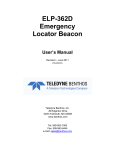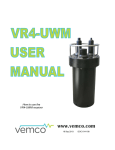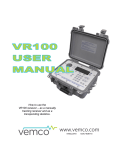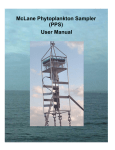Download VR4-UWM Deployment Checklist
Transcript
VR4-UWM Check Lists To help you prepare your VR4-UWM for deployment, successfully deploy the receiver, and gather the data when you return to the deployment location. Equipment Important Benthos Deck Box - fully charged prior to field day and/or make sure you have a “clean power source” to power the unit. Initialize VR4-UWM before deploying. Use the magnet and the VUE software (Bluetooth communication) and start recording to remove the receiver from Suspend mode. Benthos surface modem transducer Do not open the case except to change battery. This receiver was sealed and pressure tested prior to shipping. Dummy plug if receiver has an unused external connector (serial port) Never deploy a VR4-UWM beyond 500 meters depth. Laptop with latest VUE software and VR4-UWM user manual installed DB-9 to USB adapter (if necessary) with software drivers installed Complete mooring inventory VR4-UWM receiver VEMCO Comm key (magnet) GPS Bluetooth® USB adapter Serial cable Do not deploy VR4-UWM receivers with the same modem address within 5 km of each other. Doing so could disable modem communications with the surface acoustic modem. Do not bump the hydrophones or damage may occur and the receiver will not detect transmitters. Do not allow the VR4-UWM to be dropped or struck against other objects. Never cover the Status Light (LED)/Release Valve. The release valve must be able to pop open if needed and must not be blocked by tape or paint. Do not mix different metals, especially in contact with each other. This will promote galvanic corrosion and cause rapid failure of the hardware. Initializing the VR4-UWM will erase the receiver’s memory. Retrieve all detection logs before the VR4-UWM is initialized. Preparation – on land Make sure latest VUE version is installed on PC, and latest manuals Start a study using VUE software and Bluetooth communication (exit Suspend mode) Perform an in-air test (see manual) using Bluetooth communication Perform an in-air test (see manual) using Benthos acoustic modem communication Deployment At desired location, turn off the boat’s depth sounder. Mechanically secure the Benthos cable to the surface modem transducer using a shackle and place in water. Never rely on the electrical connector to support the tension in the cable. Confirm that Status light gives 2 quick flashes every 5 seconds (initialized); red = 69kHz; yellow = 180kHz. Inspect case, especially pressure relief valves (make sure they’re flush with surroundings) Deploy the VR4-UWM in a vertical position – no more than 10° tilt angle. Communicate with VR4-UWM while it is being deployed to monitor the tilt of the receiver. The hydrophone heads should always be pointing up. Record GPS position of receiver; position can be tuned if depth is known (see manual). Data Retrieval Return to GPS position or receiver (recorded during deployment) Set up surface modem (connect Deck Box to PC and deploy surface modem) Turn off boat’s depth sounder during acoustic communication Open VUE software and select the desired Offload icon (usually the Offload New Data option) If data to be used in a VPS study, then answer “Yes” to the “Offload high-resolution VPS data?” question that appears Monitor communication while data is being offloaded. Make adjustments as needed (to power level, boat position, etc) End communication when data offload is completed www.vemco.com +1-902-450-1700 DOC-5461-01(CL-A)