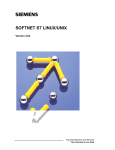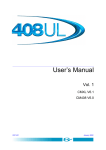Download - Service, Support
Transcript
SIEMENS
SIMATIC NET
SOFTNET-TF/UNIX
User Manual V2.0
June 1999
Update: C79000-B8976-C058/01
Note
We would point out that the contents of this product documentation shall not become a part of or modify any prior or
existing agreement, commitment or legal relationship. The Purchase Agreement contains the complete and exclusive
obligations of Siemens. Any statement contained in this documentation do not create new warranties or restrict the existing
warranty.
We would further point out, that for reasons of clarity, these operating instructions cannot deal with every possible problem
arising from the use of this device. Should you require further information or if any special problems arise which are not
sufficiently dealt with in the operating instructions, please contact your local Siemens representative.
General
This device is electrically operated. In operation, certain parts of this device carry a dangerously high
voltage.
WARNING !
!
Failure to heed warnings may result in serious physical injury and/or material damage.
Only appropriately qualified personnel may operate this equipment or work in its vicinity. Personnel
must be thoroughly familiar with all warnings and maintenance measures in accordance with these
operating instructions.
Correct and safe operation of this equipment requires proper transport, storage and assembly as well
as careful operator control and maintenance.
Personnel qualification requirements
Qualified personnel as referred to in the operating instructions or in the warning notes are defined as persons who are
familiar with the installation, assembly, startup and operation of this product and who possess the relevant qualifications for
their work, e.g.:
−
Training in or authorization for connecting up, grounding or labeling circuits and devices or systems in accordance with
current standards in safety technology;
−
Training in or authorization for the maintenance and use of suitable safety equipment in accordance with current
standards in safety technology;
−
First Aid qualification.
Contents
1
INTRODUCTION TO SOFTNET-TF/UNIX .................................................. 4
2
CREATING APPLICATIONS ...................................................................... 9
2.1
Installation ................................................................................................................ .................. 9
2.2
Programming Environment..................................................................................................... .. 9
2.3
The SINEC TF User Interface (C Programming Interface) ................................................. 14
2.3.1
Operating Modes ........................................................................................................... ..... 15
2.3.2
Supplements to the Manual SINEC TF User Interface....................................................... 17
2.3.3
Porting TF-NET/UNIX Applications to SOFTNET-TF/UNIX.......................................... 22
2.4
3
Parameter Assignment ............................................................................................................. 25
INSTALLING AND STARTING UP APPLICATIONS................................. 32
3.1
The Transport Name Service TNS.......................................................................................... 32
3.2
Configuration Data from stf_conf.dat .................................................................................... 34
3.3
Configuring Application Associations .................................................................................... 34
4
ERROR DIAGNOSTICS............................................................................. 40
5
SAMPLE PROGRAMS............................................................................... 48
6
PICS ........................................................................................................... 49
7
WHO TO CONTACT .................................................................................. 54
SOFTNET-TF/UNIX User Manual V2.0
1
Update: B89058/01/2.0
Introduction to SOFTNET-TF/UNIX
In industrial production, there are numerous hardware platforms with a wide variety of properties,
for example, numeric controls, robot controls, programmable logic controllers, production
controllers etc. These devices are networked with powerful network components and suitable
communications hardware and software.
SOFTNET TF/UNIX provides the TF programming interface for UNIX computer systems.
F You will find a detailed description of the basic ideas and concepts of the TF
programming interface in the “ TF Programming Interface" manual. If you are a first time
user, we strongly recommend that you read this section of the documentation.
SOFTNET Architecture
SOFTNET TF/UNIX consists of a total of four software packages:
➘ TFAP25
Softnet TF user interface
➘ APM
APM interface
➘ CMX
Communication manager UNIX,
access to communications layer 4, addressing using logical names
➘ CCP-TP4
Transport provider with connectionless network
The following diagram is an overview of the product structure of SOFTNET TF/UNIX.
4
Update: B89058/01/2.0
SOFTNET-TF/UNIX User Manual V2.0
SINEC TF
USER
SPACE
stf conf
.dat
TF library
tns file
SINEC APM
apm conf
.data
SINEC APM library
CMX
CMX library
tnsxd
TNS
folder
tp4d
netconfig
RFC1006
Socket
library
TLI / XTIlibrary
tnsxcom
UNIX
kernel
S
T
R
E
A
M
S
TP4
TCP/IP
(RFC1006)
CLNP
CCP-TP4
TLI / DLPI driver
Hardware
Layer 2
board
e.g.
CP1411
Figure 1.2: SOFTNET TF/UNIX Architecture
SINEC TF/AP
The SINEC TF/AP software package provides the SINEC TF library that is
based on the SINEC APM library. The SINEC TF library contains the
coding for the SINEC Technological Functions that you can use via the
SINEC TF user interface, a C language programming interface.
The SINEC TF library accesses the configuration file stf_conf.dat that
contains not only the general settings but also the assignment of the
application association names to the connection end points. You should
bear in mind that the end points are logical names in the TNS directory and
that the real addresses must be assigned to the names using the tnsxcom
tool (configuration).
Relevant components
5
SOFTNET-TF/UNIX User Manual V2.0
Update: B89058/01/2.0
Module
Function
/usr/lib/TFAP_V2.5/libstf.so
TF library
/usr/lib/TFAP_V2.5/libtfap.so
TF/AP converter library
/usr/include/TFAP_V2.5/stf_new.h
Definition of the TF interface
/usr/include/TFAP_V2.5/stf.h
Definition Part 1 of the TF user
interface
/usr/include/TFAP_V2.5/stf1.h
Definition Part 2 of the TF user
interface
/usr/include/TFAP_V2.5/stf_func.h
Definition of the function selection
/usr/include/TFAP_V2.5/stf_prty.h
External declaration of the TF function
calls
/usr/bin/tping
Test program, to test transport
connections
/usr/bin/tfping
Test program, to test application
associations
/usr/stf/stf_conf.dat
TF configuration file
/usr/example/TFAP_V2.5/client.c
Example: Client application variable
services
/usr//example/TFAP_V2.5/server.c
Example: Server application variable
services
/usr/example/TFAP_V2.5/objtyp.h
Example: Variable definition and
object description
/usr/example/TFAP_V2.5/Makefile
Example: Makefile for applications
/usr//example/TFAP_V2.5/stf_conf.dat
Example: Configuration file for TF
library
/usr/example/TFAP_V2.5/apmconf.data
Example: Configuration file for APM
library
/usr/example/TFAP_V2.5/tns_example
Example: TNS entry, to match
stf_conf.data
6
Update: B89058/01/2.0
SINEC APM
SOFTNET-TF/UNIX User Manual V2.0
The SINEC APM software package provides the SINEC APM library that is
based on the CMX library. SINEC APM contains the protocol handler for
the SINEC AP protocol. SINEC AP is a Siemens protocol definition with
optimized protocol syntax that can be compared with layers 5-7a of the
ISO/OSI reference model.
The library accesses the configuration file apm_conf.dat in which various
settings, such as timeout values etc. can be made.
Relevant components
Module
CMX
Function
/usr/lib/libapm.so
/us/lib/libut.so
/usr/lib/lbrlog.so
/usr/lib/libtpdu.so
APM library
Utility library
Logging library
File access module with TPDU interface
/usr/bin/ro_log_on
/usr/bin/ro_log_off
APM logging on
APM logging off
/usr/apm/apmconf.data
APM configuration file
The CMX communications manager contains the CMX library. The library
provides calls for layer 4 communication in which the stations can be
addressed using logical names. During operation, the logical names are
assigned real addresses (T selector, MAC address) and communication
takes place based on the TLI/XTI interface.
The assignment of the logical names to the real addresses is handled by
the background process tnsxd in the TNS directory (Transport Name
Service). The assignment can be made during installation and startup by
the user editing an ASCII file (tns file) that is then transferred to the
tnsxcom tool. tnsxcom runs a syntax and consistency check and enters the
assignments in the TNS directory.
Relevant components
Module
Function
/usr/lib/libcmx.so
CMX library
tnsxd
tnsxcom
tnsxchk
cmxl
TNS daemon
TNS compiler
Check TNS directory
Trace evaluation of CMX
(Activated using the environment variable
CMXTRACE)
7
SOFTNET-TF/UNIX User Manual V2.0
CCP-TP4
Update: B89058/01/2.0
The CCP-TP4 software package provides the protocol implementations of
the transport (layer 4) and network (layer 3) layers according to the 7-layer
ISO/OSI reference model. Internally, it uses interfaces such as LLI/DLPI
and TLI/XTI that were defined by AT&T. Some of these interfaces were
included in the Xopen standard and are available for almost all UNIX
systems. CCP-TP4 consists of the STREAMS multiplexers TP4 (Transport
Provider Class 4) and CLNP (ConnectionLess Network Protocol) and the
background process tpd4.
TP4 contains the protocol implementation for the transport layer, class 4.
Since TP 4 is implemented as a STREAMS multiplexer it is linked into the
UNIX kernel as a separate entity. As its upper access, it has the TPI
(Transport Provider Interface) and can therefore be addressed via the
standard interfaces available in the UNIX system, TLI (Transport Layer
Interface)/XTI (Xopen Transport Interface).
TP4 uses the network provider CLNP via the NPI (Network Provider
Interface). CLNP is also a STREAMS multiplexer. It contains the protocol
implementation of the network layer of which SOFTNET TF/Unix uses the
inactive mode.
The CLNP accesses the network via the LLI (Logical Link Provider
Interface) / DLPI (Data Link Provider Interface), the layer 2 access to the
network cards of the system. The Ethernet interfaces existing in the system
are also addressed via the LLI/DLPI interface. Although, in contrast to
TCP/IP, the CLNP uses the LLI/DLPI interface not in the Ethernet but
rather in the ISO 802.3 mode, parallel operation of both protocols via the
same hardware interface is possible.
The background process tp4d creates the STREAM for the
communications protocol consisting of CLNP and TP4. Based on the
configuration file netconfig, it also sets communications parameters that
are independent of the particular connection. netconfig contains the
protocol profile for SINEC that is matched to the protocol conventions of
SINEC AP and must not be modified.
Relevant components
Module
Function
tp4d
tp4stat
TP4 daemon
Provides statistical information
8
Update: B89058/01/2.0
SOFTNET-TF/UNIX User Manual V2.0
2
Creating Applications
2.1
Installation
How to install SOFTNET TF/UNIX is described in detail in the product information for the operating
system you use. When installing SOFTNET TF/UNIX, follow the instructions in the product
information.
Parallel operation
of SOFTNETTF/UNIX and other
SIMATIC NET/UNIX
products is
possible
2.2
Parallel operation of SOFTNET-TF/UNIX and other SIMATIC NET/UNIX
products is possible. If you intend to run these packages simultaneously,
only install the CMX and CCP-TP4 packages once.
Programming Environment
The "SINEC Technological Functions" (TF) are provided as C calls in the object library libstf.so.
The special definitions for the "SINEC Technological Functions" are located in header files that the
application must include in the source file using the # include instruction.
The services of the "SINEC Technological Functions" can be divided into several groups. The
application can deselect certain service groups using compiler options.
Header Files
Compatibility With
Old Applications
The following header files are relevant and are inserted into the C source
files of the application using the #include instruction:
stf_new.h
The header file contains the type declarations of the data
types used in the TF function calls. This must be included
in all the modules of an application that use the TF
function calls. The status and error messages conform to
the messages described in the TF manual.
stf_func.h
The content of the header file is irrelevant when using the
TF user interface. Depending on the compiler options, the
pointer to the TF server functions is set in this header file.
This file contains C code and must be included in one
module of the application.
stf_prty.h
This header file contains the prototypes of the TF calls. It
must be included in all modules of the application that are
translated with the compiler option TF_PROTO.
stf.h
stf1.h
These two header files are intended for old applications
that must be ported. These two header files were replaced
by stf_new.h. The status and error messages do not
conform to the messages described in the TF manual.
9
SOFTNET-TF/UNIX User Manual V2.0
Update: B89058/01/2.0
The header files contain the type declarations of the data
types used in the TF function calls. The header file stf.h
must be included in all modules of the application that use
the TF function calls. The file stf.h contains the #include
instruction for stf1.h
10
Update: B89058/01/2.0
SOFTNET-TF/UNIX User Manual V2.0
Compiler Options
The service groups can be deselected using the following compiler options:
NO_GEN
no administrative and general services
NO_SER
no serial transfer
NO_TIM
no time services
NO_VAR
no variable services
NO_DOM
no domain services
NO_PI
no program invocation services
The modules assigned to the service groups are not linked to the
application.
The following switch instructs the compiler to make a prototype check of
the TF calls during translation:
TF_PROTO
Linking the
Applications
Check the prototypes based on the function
prototypes specified in the header file stf_prty.h.
This header file must be included in the C source
files of the application using the #include
instruction.
The TF/AP library libstf.so contains all the calls of the user interface as
separate modules. Each application links the library modules automatically
into the executable program.
Library
Function
dynamic *1)
static
libstf.so
libstf.a
TF library
libtfap.so
libtfap.a
TF/AP library
libapm.so
libapm.a
APM library
libut.so
libut.a
APM utility library
librlog.so
librlog.a
APM logging library
libtpdu.so
libtpdu.a
APM file access library
libcmx.so
libcmx.a
CMX library
libsocket.so
libsocket.a
Socket library
libnsl.so
libnsl.a
Socket utility library
*1) In HP-Unix the names of the dynamic libraries have the extension "sl"
11
SOFTNET-TF/UNIX User Manual V2.0
Example of an
Application
Update: B89058/01/2.0
The example is based on an application consisting of two modules. This
application activated the prototype check. It does not support domain and
PI services.
Excerpt from module 1 (prog.c):
# include
# include
# include
<stf_new.h>
<stf_func.h>
<stf_prty.h>
main (....
argc ..
{
int result;
result = tf_....(...);
Excerpt from module 2 (prog_1.c):
# include
# include
<stf.h>
<stf_prty.h>
int function_1 (....
{
int result;
result = tf_....(...);
Excerpt from the makefile:
##******************************************************************************##
##
SOFTNET H1 makefile
##
##******************************************************************************##
TF_OPT
TFAP_INCL
TFAP_LIBS
=
=
=
SINEC_OPT
=
-DNO_DOM -DNO_PI -DTF_PROTO
/usr/include/TFAP_V2.5
-L /usr/lib/TFAP_V2.5 \
-lstf -ltfap
\
-lapm -lut -lrlog -ltpdu \
-lcmx
\
-lsocket -lnsl
$(TF_OPT)
-I$(TFAP_INCL)
APPLICATION
=
prog.c prog1.c
prog:
$(APPLICATION) $(TFAP_LIBS)
$(CC) $(SINEC_OPT) -o prog $(APPLICATION) \
$(TFAP_LIBS)
********************************************************************************##
The -L switch in the link instruction means that the linker searches for the
libraries specified with the option -L in a further file directory in addition to
12
Update: B89058/01/2.0
SOFTNET-TF/UNIX User Manual V2.0
the standard directories. This is necessary since the TF libraries are not
located in a standard directory.
13
SOFTNET-TF/UNIX User Manual V2.0
2.3
Update: B89058/01/2.0
The SINEC TF User Interface (C Programming Interface)
The TF user interface is defined without reference to a particular system and is described in detail
in the "SINEC TF User Interface" manual. The following sections provide a general overview and
contain additional information for specific systems not included in the manual.
Range of Functions
SOFTNET TF functionality is compatible with MMS, layer 7 complying with
MAP 3.0 provided the application is restricted to the open services (open
services = MMS compatibility). Nine service groups are defined in MMS.
These services operate according to the client/server principle. The server
provides a service requested by the client. When it requires a service, the
client sends a request to the server. The server replies to the indication
with a response. The server can also send an "unconfirmed request" to the
client.
SOFTNET TF supports the following service groups:
Name in MMS
standard
Client
Server
Environment And
Application association
General Management management
X
X
VMD Support
VMD services
X
X
Domain Management
Domain services
X
*)
Program Invocation
Management
Program invocation services
X
Variable Access
Variable services
X
*)
Name in the manual
X
Requests for load services are only supported from the
network side.
A TF call exists for each service of the service groups that causes a
request to be sent. The server functions are provided by the libstf.so library
automatically. To achieve this, local TF calls exist to log on the server
services and to make the server objects (for example variables) known to
libstf.so. Further local TF calls are used for initialization, for connection and
status management.
14
Update: B89058/01/2.0
SOFTNET-TF/UNIX User Manual V2.0
2.3.1 Operating Modes
The TF calls on the client side bring about the transfer of a request that is received as an indication
by the server. After it has been processed, the server replies with a response that is received by the
client as a confirmation. The parameter mode in the TF call decides whether the application that
sent TF call waits for the confirmation.
mode = CONF_SYNC
synchronous mode:
The application waits until the confirmation
is received.
mode = CONF_ASYNC asynchronous mode;
The TF call is returned to the application
immediately after the indication has been sent.
The reception of the confirmation must be
checked at a later point in time using the TF
call tf_receive().
Synchronous
Mode
In the synchronous mode, the application waits for the confirmation from
the server. During this waiting time the application is blocked and cannot
handle events on the network. If you use the synchronous mode,
remember the following points:
➘ TF calls can only be sent in the synchronous mode when no
asynchronous TF calls are being processed. This means that no
confirmations from the server can be received from the network.
➘ In the synchronous mode, the parameter store_ind_in_sync_mode that
is set in the configuration file stf_conf.dat can be used to control the way
in which the TF library responds to confirmed indications. It is possible
to specify whether indications arriving during a synchronous TF call are
acknowledged negatively or are stored temporarily for later processing.
The maximum number of temporarily stored indications is determined
by the parameter max_mess_recv that is set in the configuration file
stf_conf.dat.
➘ During a synchronous TF call, unconfirmed indications are stored
temporarily until the next tf_receive() call. The maximum number of
temporarily stored indications is determined by the parameter
max_mess_recv that is set in the configuration file stf_conf.dat. The
waiting time until the end of the synchronous TF call is determined by
the reaction time of the server.
15
SOFTNET-TF/UNIX User Manual V2.0
Update: B89058/01/2.0
In the synchronous mode the user can specify a maximum waiting time
until the confirmation is received from the server using the parameter
ord_timeout. The ord_timeout parameter must be set higher than the
timeout values of the transport system. This is necessary so that the
application receives correct error messages and can react accordingly.
TF call
Asynchronous
Mode
ord_timeout
tf_initiate()
70 sec
tf_conclude()
70 sec
all other TF calls
70 sec
In the asynchronous mode, the TF call is returned immediately to the
application once the indication has been sent. In the asynchronous mode,
the call parameter ord_timeout therefore has no significance.
The application can use the waiting time until the confirmations are
received from the server for other purposes. Several asynchronous jobs
can be active at the same time. Per application association, however, only
as many jobs are permitted as allowed by the current send credit. The
application can specify the send credit for each application association
itself by supplying the component usr_snd_crd of the structure
APPL_PATH of the TF call tf_get_path_ref().
To recognize the end of an asynchronous job, the application must call
tf_receive(). This TF call blocks the application until the specified number
of messages (num_mess) is received or the maximum waiting time
(wait_timeout) expires.
The application transfers parameter fields to the TF calls using pointers.
These parameter fields are accessed again in the tf_receive() call when the
confirmation is received. This means that the parameter fields must exist
during the entire processing of an asynchronous job and must not be
modified. Undefined statuses result, in particular, when a parameter field
was defined locally within a C procedure and the procedure is exited before
the tf_receive() call.
16
Update: B89058/01/2.0
SOFTNET-TF/UNIX User Manual V2.0
2.3.2 Supplements to the Manual SINEC TF User Interface
Non-Approved
Services
The TF domain and program invocation services are not approved for this
version of SOFTNET TF/UNIX.
Transfer Parameters, In the TF manual, all the transfer parameters, status messages and error
Status Bits and Error messages are preceded by the "TF" prefix (for example TF_E_INIT).
Messages
When using the header file stf_new.h, the transfer parameters, the status
messages and error messages can be evaluated as described in the TF
manual.
If you use the header file stf.h, the prefix "TF" must be omitted when using
transfer parameters or when evaluating status and error messages (for
example E_INIT).
New TF Call
tf_getfds()
The tf_getfds() call returns the file descriptors occupied by the
technological functions. These can be used in the poll() system call. This
allows user programs to wait for further external events in addition to
communications events. If the system call poll() detects events in file
descriptors of TF, tf_receive() must then be called with wait_timeout = 0.
Remember, that the tf_receive() call can return with the status message
"no event occurred".
The file descriptors occupied by TF must be queried before each poll() call
since they can change dynamically.
int tf_getfds (struct pollfds **poll_fds, int *nfds)
Parameter:
poll_fds: In poll_fds, the caller transfers a pointer
containing a pointer to a structure pollfds. The
function enters the currently occupied file
descriptors in this structure and returns its
address to the caller.
nfds: Pointer to an integer variable in which the function
indicates the number of occupied file descriptors.
Return:
0: Call is OK.
The file descriptors have not changed since the
last call.
1: Call is OK.
The file descriptors have changed since the last
call.
-1: Error occurred.
If necessary, repeat the TF call.
17
SOFTNET-TF/UNIX User Manual V2.0
Update: B89058/01/2.0
If it is not necessary to wait for additional events, the return values of
tf_get_fds() can be transferred directly to the system call poll().
Example:
struct pollfds
int
int
*fds;
nfds;
timeout = 5000; /*5 seconds */
if (tf_getfds (&fds, &nfds) >= 0; {
ret = poll(fds, nfds, timeout);
}
For a detailed description of the system call poll(), please refer to the UNIX
Programmer´s Reference Manual.
Signal Processing
Internally, the TF library uses the C libraries provided by the UNIX
operating system and it is not guaranteed that they can be called
recursively. For this reason, when using signals, you should protect the TF
calls from interruptions and must use only the UNIX system call poll() in
waiting situations.
Example:
struct pollfds
int
int
int
*fds;
nfds;
timeout = 5000;
/* 5 sec. */
ret;
sighold(SIGUSR1);
result = tf_write(1, TF_CONF_ASYNC, 0,
0, 0, TF_FALSE, opb_ptr);
sigrelse(SIGUSR1);
sighold(SIGUSR1);
ret = tf_getfds(&fds, &nfds);
sigrelse(SIGUSR1);
if(ret >= 0) {
ret = poll(fds, nfds, timeout);
}
if (ret > 0) {
sighold(SIGUSR1);
ret =
tf_receive(0,1,pb_rcv, rcv_rslt);
sigrelse(SIGUSR1);
}
18
Update: B89058/01/2.0
tf_init()
and configuration
file
stf_conf.dat
tf_close_path()
SOFTNET-TF/UNIX User Manual V2.0
The tf_init() call receives most of the settings of the configuration file
stf_conf.dat as return parameters in the DIM_PARAM structure.
The configuration file differs in the following aspects from the description in
the TF manual.
Name in
stf_conf.dat
Difference compared
with TF manual
Explanations
SCP_Device
Is not supported
model_name
Is not supported
Planned for future versions.
Definition of
the
application
association
Additional function
This additional function means that the
structure of the names of application
associations in the application is
independent of system considerations
and can be freely selected.
With other products, this name specifies
the transport channel of the CP card and
indicates the file descriptor assigned to
this channel in the parameter scp_fd of
the structure DIM_PARAM.
The function of the TF call tf_close_path() differs from the description in the
TF manual. This call causes the unconditional termination of an application
association regardless of its status. After calling tf_close_path(), the status
of the application association identified by the parameter applref
corresponds to the status terminated. An application association must then
be established again (depending on the application using tf_open_path() or
tf_initiate() ).
If the status of an application association is queried with the TF call
tf_state_path() and if it supplies the interim statuses E4V_ESTABLISH or
E4V_RECOVERY, it is possible to return to the status E4V_DOWN with
the TF call tf_close_path() and to then re-establish the application
association.
If the server side does not respond to an indication, the client side can also
terminate the application association with tf_close_path() and then
establish it again.
tf_report()
tf_ustatus()
Using the TF call tf_report(), a server application can report the contents of
one or more of its variables and with the TF call tf_ustatus() the logical and
physical status of its virtual device to the client side without receiving an
acknowledgment.
After each TF call for an unacknowledged service, it is advisable to call
tf_receive(). This ensures that no problems occur with the flow control on
the transport layer when there is a lot of traffic on the network.
req_msg_exch()
and msg_write()
The TF call req_msg_exch() can be used for a bi-directional transfer of
data. With the TF call msg_write(), an application initiates writing to a
declared data area. Both TF calls can be triggered as unconfirmed
services.
19
SOFTNET-TF/UNIX User Manual V2.0
Update: B89058/01/2.0
To ensure the transfer of the data, tf_receive() with wait_timeout = 0 must
be called whenever these services are called.
If this call is not made, data can be held back due to the flow control at the
transport layer. The tf_receive() TF call detects the end of a possible
bottleneck in transmission and transfers the data of the relevant service.
TF Calls
tf_put_mod_ref()
and
tf_del_mod_ref()
Using the parameter global_server_id=server in the configuration file
stf_conf.dat it is possible to log on all implemented server IDs (using
tf_put_mod_ref()) or to log them off (with tf_del_mod_ref()). To do this, the
name used by the parameter must be supplied to the TF function call in the
object description. The name must be exactly 6 ASCII characters long.
TF call
tf_get_path_ref()
Since the maximum send credit for asynchronous calls is not restricted by
the TF library, the user can define it to suit the situation. For this reason,
the job parameter field APPL_PATH of the TF function call
tf_get_path_ref() always returns the value 0 in the parameter usr_snd_crd.
TF Call Parameter
retry_flag
The retry_flag parameter decides whether a TF call is repeated
automatically or is not repeated by the underlying sub-system. The
repetition of a job is not permitted with the TF library, retry_flag =
TF_FALSE.
20
Update: B89058/01/2.0
SOFTNET-TF/UNIX User Manual V2.0
Variable Services
A pointer to the C structure OBJ_VAR is transferred to the TF calls of the
variable service either directly or indirectly via pointers to the C structures
OBP_ACC and VAR_DEF. The element v_real_ptr of the structure
OBJ_VAR is a pointer to the real data of the variable that is normally
defined as a C variable. The TF calls which evaluate or modify the real
data of the variable assume a certain format (byte alignment) for the C
variable.
The C variable structures used for the definition of real data of TF variables
must
not
be
parenthesized
with
"pragma
pack()".
Additional Error
Messages
The following error messages are in addition to those listed in the user
manual:
High Word
Low Word
Error Description
9500
0052
A500
0052
The job is not permitted in this
status.
Check
whether
the
connection
still
exists
(using
tf_state_path()).
9500
000B
Job number of the transmitted job is
higher than the maximum permitted
job number assigned in the
parameters for the receiver.
9500
000C
The application association is
terminated (there is no longer a
connection). The connection must
be re-established with tf_initiate().
9500
000D
The
connection
cannot
be
terminated since an asynchronous
job is still active. A tf_conclude
(async.) was triggered, but there is
still an asynchronous job to be
completed!
9500
0A01
Invalid connection reference
9500
0A41
Logon at the server failed.
9500
0A43
No connection established to the
server.
9500
FF9D
Temporary error on the underlying
APM (lack of containers). The
number of available containers
(parameter in apmconf.data) is
inadequate
for
the
initiated
asynchronous jobs. Fetch the
acknowledgments with tf_receive()
and then repeat the job.
21
SOFTNET-TF/UNIX User Manual V2.0
Update: B89058/01/2.0
2.3.3 Porting TF-NET/UNIX Applications to SOFTNET-TF/UNIX
To ensure problem-free porting of applications that already use TF-NET/UNIX as the
communication medium to SOFTNET-TF/UNIX, read the following information carefully.
TF Services
À The asynchronous TF function calls of the local administrative services
group
tf_aopen_path(),
tf_aclose_path()
are not supported by SOFTNET-TF/UNIX.
À The asynchronous TF function calls of the VMD services
group
tf_unso_stat()
are also not supported by SOFTNET-TF/UNIX.
À When you change from TF-NET/UNIX to SOFTNET-TF/UNIX, you can
use the synchronous TF function calls
tf_open_path(),
tf_close_path(),
tf_state_path(),
tf_ustatus()
These functions are also executed by the library when there are still
asynchronous jobs active on other application associations.
The required response of the connection can be implemented by using
the function tf_astate_path() and working with statically configured
connections.
F The TF domain and program invocation services are not approved
for this version of SOFTNET TF/UNIX.
Static / Dynamic
Application
Associations
À In contrast to TF-NET/UNIX, in SOFTNET-TF/UNIX, the transport
connections for the static application association are not established
when the communication module starts up, but rather connection
establishment is triggered with the function tf_get_path_ref(). This
means that after tf_get_path_ref(), the system waits in the tf_receive()
function for connection establishment before data can be sent.
À With SOFTNET-TF/UNIX only layer 4 connections can be established
statically. For reasons of compatibility to earlier versions of SOFTNETTF/UNIX layer 7 connections must be established as dynamic
application associations with
tf_initiate().In dynamic application
22
Update: B89058/01/2.0
SOFTNET-TF/UNIX User Manual V2.0
associations, the application alone is responsible for managing the
application relations (establishment, termination and maintenance).
À In TF-NET/UNIX, a send credit limits the maximum number of jobs per
application association sent by a client and not yet confirmed. The
application is informed of the send credit defined in the database using
the TF function tf_get_path_ref() in the structure APPL_PATH,
component usr_snd_crd.
À In SOFTNET-TF/UNIX, there is no restriction of the send credit. For this
reason, the TF function tf_get_path_ref() in the structure APPL_PATH,
component usr_snd_crd returns the value 0 to the application as the
current send credit. The application can define the send credit freely.
Job Repetitions
À In TF-NET/UNIX, automatic job repetition is possible (retry_flag =
TF_TRUE).
À SOFTNET-TF/UNIX does not support automatic
regardless of how the retry_flag is defined.
Asynchronous
Jobs
job repetition,
If the asynchronous mode is used for a confirmed job, the application is
continued immediately.
À In TF-NET/UNIX, a confirmation to the application indicates whether or
not the message was transferred to the communications module. To
receive the confirmation of the job, the tf_receive() call must be
programmed in the application. If the monitoring time for the job elapses
before the confirmation is received, this application is informed with a
local acknowledgment.
À In SOFTNET-TF/UNIX, the application does not receive any information
as to whether the message was transferred to the underlying APM
protocol stack. Timeouts for asynchronous jobs are not monitored at the
TF level; in other words, the ord_timeout parameter transferred in the
function call is ignored. The application does not therefore receive any
information if a job could not be completed within the time.
orderid
The relationship between an asynchronous job and a received confirmation
can be recognized by the application based on the job identifier orderid .
À In TF-NET/UNIX, the orderid can use the entire range of values.
À In SOFTNET-TF/UNIX, the range is restricted since the underlying APM
protocol stack uses part of it for its local management. The application
must make sure that the job identifier orderid does not exceed a value
between 0 and 65535.
Unconfirmed Jobs
À With a local confirmation to the application, the TF-NET/UNIX library
confirms that an unconfirmed TF service was transferred to the
communications module and that this will be handled by the module
alone.
À The SOFTNET-TF/UNIX library does not return a local confirmation to
the application. An unconfirmed service is accepted by the library and
23
SOFTNET-TF/UNIX User Manual V2.0
Update: B89058/01/2.0
passed on to the underlying APM protocol stack. To make sure that the
data are sent, tf_receive() with wait_timeout = 0 (polling) should be
called after each call for an unconfirmed service. If this call is not made,
the flow control at the transport layer may hold up data. The tf_receive()
call detects the end of a possible bottleneck in transmission and
transfers the data of the relevant service.
Querying the Time
(tim_read)
With the tim_read() TF service, a client application can request the value of
the time.
À In SOFTNET-TF/UNIX, it is not possible to request the local time. The
time can only be provided by a remote server from which it is read out.
24
Update: B89058/01/2.0
2.4
SOFTNET-TF/UNIX User Manual V2.0
Parameter Assignment
This section describes the values that can be assigned and their effects on the TF user interface.
When programming, it is advisable to take into account all the possible settings to avoid the need
for program changes during installation and startup. The configuration parameters are defined in
the files stf_conf.dat and apmconf.data.
Configuration File
stf_conf.dat
For each SOFTNET TF application, there must be a configuration file
stf_conf.dat. The environment variable TF_PATH is valid for the
configuration file stf_conf.dat. If this is not defined, the configuration file is
expected in the currently active folder.
Example:
The configuration file was renamed (stf_conf.appl1) and is defined in the
folder /usr/config.
TF_PATH=/usr/config/stf_conf.appl1
The configuration file stf_conf.dat consists of 2 parts:
À Definition of the Application Associations
The application associations are defined in the second part of the
stf_conf.dat file. The entries for this are described in section "3.3
Configuring Application Associations".
À Configuration data for the libstf.so library
Using the configuration data, it is possible to adapt the libstf.so library
for special purposes. The configuration data are read during the
initialization in the TF call tf_init(). Based on the parameters, the
libstf.so library requests memory dynamically.
25
SOFTNET-TF/UNIX User Manual V2.0
Update: B89058/01/2.0
The following parameters in the configuration file are returned to the user during the tf_init() function
with the DIM_PARAM structure:
Name in
stf_conf.dat
Parameter in
DIM_PARAM
Range of
Values *)
Meaning
Relationship to the
TF User Interface
max_server_id
max_server_id
0 to 13 (3)
Maximum number of
server IDs that can be
logged on
Maximum value of
parameter num_server with
tf_put_mod_ref()
max_appl_rel
max_appl
1 to 255 (10)
Maximum number of
application relations
that can be logged on
Maximum value of
parameter num_appl with
tf_get_path_ref()
max_mess_recv
max_mess
1 to 32 766 (1)
Maximum number of Maximum value of
messages that can be parameter num_mess for
received
per tf_receive()
tf_receive()
max_down_doad
max_download 0 to 32 766 (1)
With
the
domain
services,
maximum
number of possible
parallel
download
procedures
for
an
application
max_up_load
max_upload
With
the
domain
services,
maximum
number of possible
parallel
upload
procedures
for
an
application
*)
0 to 32 766 (1)
The internal default is shown in brackets if the entry does not exist in the
stf_conf.dat file.
The configuration file stf_conf.dat also contains parameters whose values are not indicated in the
DIM_PARAM structure. These parameters are explained in the table on the following page.
26
Update: B89058/01/2.0
Name in
stf_conf.dat
auto_rsp_conc
SOFTNET-TF/UNIX User Manual V2.0
Range of
Values *)
TRUE
FALSE
Meaning
Relationship to the
TF User Interface
Automatic call for
tf_rsp_conclude() with
parameter conclude =
TRUE in tf_receive().
The application can
decide whether or not to
confirm or reject a
CONCLUDE request.
The application recognizes in the
tf_receive() ***), that a CONCLUDE
request was confirmed.
In the tf_receive() ***), the application
is informed that a CONCLUDE
request was received that must be
responded to with tf_resp_conclude().
global_server_id
Exactly 6
ASCII
characte
rs **)
Logon or logoff of all the
implemented server IDs
depending on the setting
max_server_id
This name must be used as the
parameter
opb_ptr->server_id with
tf_put_mod_ref() or tf_del_mod_ref().
auto_dom_serv
TRUE
Automatic call for
tf_upload() or
tf_download() when
receiving the upload or
download requests from
the network.
In the tf_receive() ***),the file server
application recognizes that the
tf_download() or
tf_upload()was
executed internally due to a download
or
upload
request
from
the
network.The application must run the
resulting routines (for example
tf_receive()) just as if it had issued the
TF calls itself.
FALSE
The application can
decide whether it calls
tf_upload() or
tf_download() when it
receives the upload or
download requests from
the network.
In the tf_receive() ***), the application
is informed that a download or upload
request was received from the
network and must be replied to with
tf_download() or tf_upload().
TRUE
DOMAIN can be used by
more than one
PROGRAM
INVOCATION.
Parameter that is transferred to the
server during startup and that can be
overwritten
by
the
TF
call
tf_download().
FALSE
DOMAIN can only be
used by one PROGRAM
INVOCATION.
Parameter that is transferred to the
server during startup and that can be
overwritten
by
the
TF
call
tf_download().
shareable
*)
**)
***)
If the entry does not exist, the underscored default values apply.
If the parameter global_server_id does not exist, only the values for the parameters
opb_ptr->server_id can be used for tf_put_mod_ref().
The following table shows how the events are recognized in the TF
call result = tf_receive(wait_timeout, num_mess, pb_rcv, rcv_rslt).
27
SOFTNET-TF/UNIX User Manual V2.0
Name in
stf_conf.dat
with_va_spec
ignore_disc_in_
sync_mode
store_ind_in_
Range of
Values *)
Update: B89058/01/2.0
Meaning
Relationship to the
TF User Interface
TRUE
Variable value(s) and
type description are
transferred to the client.
FALSE
Only the variable value This setting is only relevant with the TF
and
not
the
type call tf_read().
description is transferred
to the client.
TRUE
A synchronous job can
only be terminated by a
disconnect on the local
application association.
The synchronous job is terminated with
result=E_CONN_LOST, in other words
the local application association is
closed down. The connection must be
re-established and the interrupted job
may have to be repeated.
FALSE
A synchronous job on an
application
association
can be terminated by a
disconnect
on
any
application association.
The synchronous job is terminated with
result=E_CONN_LOST. At this point in
time, the application has no information
about which application association was
interrupted.
The
status
of
the
application associations must be
checked, the connection re-established
and if necessary the interrupted job
repeated.
TRUE
While a synchronous job
is
active,
indications
received in the meantime
are stored temporarily.
The TF library does not
acknowledge
these
The application must fetch any
temporarily stored jobs following each
synchronous job with tf_receive. It must
then evaluate the jobs and react to
them
accordingly.
With
each
tf_receive(), the fetched job is
acknowledged.
sync_mode
indications negatively.
FALSE
*)
**)
***)
This setting is only relevant with the TF
call tf_read().
The
TF
library
automatically
acknowledges incoming
jobs with a negative
acknowledgment if a
synchronous
job
is
active.
If the entry does not exist, the underscored default values apply.
If the parameter global_server_id does not exist, only the values for the parameters
described in the manual for opb_ptr->server_id can be used for tf_put_mod_ref().
The following table shows how the events are recognized in the TF
call result = tf_receive(wait_timeout, num_mess, pb_rcv, rcv_rslt) .
28
Update: B89058/01/2.0
SOFTNET-TF/UNIX User Manual V2.0
Return Values of tf_receive()
Event
If auto_rsp_conc = TRUE, a
CONCLUDE request was confirmed
internally.
result
=
pb_rcv->tf_service =
pb_rcv->r_rslt
=
STF_OK
CONCL
STF_OK
If auto_rsp_conc = FALSE, a
CONCLUDE is waiting for
confirmation.
result
=
pb_rcv->tf_service =
pb_rcv->r_rslt
=
E_RECVE/STP_RECV
CONCL
E_SFCONCL/STP_RECV
If auto_dom_serv = TRUE, the TF call result
=
tf_download() was executed internally pb_rcv->tf_service =
after a download request from the
pb_rcv->r_rslt
=
network.
STF_OK
REQ_DLOAD
STF_OK
If auto_dom_serv = TRUE, the TF call result
=
tf_upload() was executed internally
pb_rcv->tf_service =
after an upload request from the
pb_rcv->r_rslt
=
network.
STF_OK
REQ_UPLOAD
STF_OK
If auto_dom_serv = FALSE, a
download request from the network is
waiting to be processed.
result
=
pb_rcv->tf_service =
pb_rcv->r_rslt
=
If auto_dom_serv = FALSE, an upload result
=
request from the network is waiting to pb_rcv->tf_service =
be processed.
pb_rcv->r_rslt
=
E_RECVE/STP_RECV
REQ_DLOAD
E_SFLOAD_REQ/STP_RECV
E_RECVE/STP_RECV
REQ_UPLOAD
E_SFUPLOAD_REQ/STP_RECV
The response of the static connections is controlled using the following parameters in the
configuration file:
Name in
stf_conf.dat
Range of
Values
t_retry
0 .. 65535
100 s
Wait time in seconds from the beginning of a failed
connection establishment to the next attempt.
t_recovery
0 .. 65535
10 s
Wait time in seconds after closedown/abort until the
next connection establishment attempt.
retry_count
0 .. 4.3
9
*10
Default
500000
Meaning
Maximum number of connection establishment retries
following an abort/close.
29
SOFTNET-TF/UNIX User Manual V2.0
Update: B89058/01/2.0
Example: Content
of an stf_conf.dat
File
auto_rsp_conc = TRUE
global_server_id = xxxxxx
auto_dom_serv = TRUE
shareable = FALSE
max_server_id = n
max_appl_rel = n
max_mess_recv = n
max_down_load = n
max_up_load = n
Configuration File
apmconf.data
For each SOFTNET TF application, there must be a configuration file
apmconf.data for the separate package SINEC APM.
The environment variable APM_PATH is valid for the configuration file
apmconf.data. If this is not defined, the configuration file is expected in the
currently active folder.
/*
/*
/*
/*
/*
/*
/*
/*
/*
default
default
default
default
default
default
default
default
default
FALSE */
no default */
FALSE*/
TRUE*/
3*/
10*/
1*/
1*/
1*/
Example:
The configuration file was renamed ( apm_conf.appl1) and is defined in the
folder /usr/config.
APM_PATH=/usr/config/apm_conf.appl1
Using the configuration file it is possible to adapt the APM library for userspecific purposes. The parameters are read during the initialization in the
APM function call ap_init() and the library is adapted dynamically.
Some of the parameters of the configuration file must be matched to the
parameters of the TF configuration file stf_conf.dat. The configuration file
contains the following parameters:
30
Update: B89058/01/2.0
Name in
apmconf.data
assoc_limit
SOFTNET-TF/UNIX User Manual V2.0
Range of
Values *)
1 - 255
(1)
appl_limit
1 - 255
(16)
time_limit
0 - 32767
(60)
try_limit
0 - 32767
(0)
open_interface
0-1
(1)
pdu_length
512 -10248
Meaning
Number of permitted
applications per process
must be set to 1 for SOFTNET
TF applications.
Number of connections per
process
Must be matched to the
definition in the configuration
file stf_conf.dat, parameter
max_appl_ref.
Monitoring time of an
asynchronous job
Monitoring time of a TF call.
Acknowledgments arriving
later are automatically
discarded.
Repetitions per job; 0 means
no repetition
SOFTNET TF does not
support automatic repetitions
of a TF call.
Definition of the interface
0 = IROS interface
1 = open interface
SOFTNET TF requires the
open interface.
Length of the APM-PDU
SOFTNET TF works with a
default PDU length of 4096
Bytes.
Number of available containers
The number must be matched
to the maximum possible
number of pending
asynchronous TF jobs.
(4096)
num_cont
20 - 32767
Relationship to the TF User
Interface
(200)
*) The default values are indicated in brackets.
31
SOFTNET-TF/UNIX User Manual V2.0
3
Update: B89058/01/2.0
Installing and Starting Up Applications
General
SOFTNET TF applications use the C interface to the SINEC Technological
Functions (TF user interface) for communication with remote systems (for
example programmable controllers). To achieve this, the application must
link the libraries libstf.so and libtfap.so. The response of certain functions of
the libstf.so library and their response on the TF user interface can be
controlled using parameters of the configuration filestf_conf.dat (see
section "2.4 Parameter Assignment").
On the TF user interface, the application uses freely selectable names for
the application associations to address partner applications. The
assignment of the actual address parameters of the partner applications to
the application associations is then made while the program is running.
The application association names are defined in the configuration file
stf_conf.dat. The definitions referred to entries of TNS (Transport Name
Service). In the TNS, the logical names are assigned the communication
addresses (local and remote t-selector, remote Ethernet address etc.).
3.1
The Transport Name Service TNS
Transport Name
Service (TNS)
Within the transport name service, SOFTNET TF manages the address
information of the communications stations. This information must be
consistent within a system. It is managed by the background process tnsxd
as TNS entries in the TNS directories. Each TNS entry is assigned a
logical TNS name that must be unique within the computer system.
Creating the TNS
Entries
The TNS entries are created using the TNS compiler tnsxcom. The
address information is edited in an ASCII file that is transferred to the TNS
compiler as a parameter.
À Call the TNS compiler to create TNS entries:
tnsxcom -u ASCIIfile
(This call must be made as a superuser.)
À Check the newly created entries:
tnsxcom -D ASCIIfile
(This call does not need to be made as a superuser.)
Modifying Existing
TNS Entries
If you need to change the address information of existing TNS entries,
follow the procedure below:
À Read the current TNS entries into an ASCII file:
32
Update: B89058/01/2.0
SOFTNET-TF/UNIX User Manual V2.0
tnsxcom -D ASCIIfile
(This call does not need to be made as a superuser.)
À Modify the address information in the ASCII file:
Refer to the structure of TNS entries
À Update the TNS entries by calling the TNS compiler:
tnsxcom -u ASCIIfile
(This call must be made as a superuser.)
À Check the modifications made:
tnsxcom -D ASCIIfile
(This call does not need to be made as a superuser.)
Deleting
Existing
TNS Entries
You delete an existing TNS entry as follows:
À Generate an ASCII file with the following entry:
TNSname DEL
(Where TNSname = the TNS entry to be deleted)
À Call the TNS compiler:
tnsxcom -u ASCIIfile
(This call must be made as a superuser.)
À Check that entries have been deleted:
tnsxcom -D ASCIIfile
(This call does not need to be made as a superuser.)
Outputting the
Address
Information of All
TNS Entries
The current address information of all existing TNS entries can be written
to an ASCII file using the following command:
tnsxprop > ASCIIfile
(Where ASCIIfile = any file name)
33
SOFTNET-TF/UNIX User Manual V2.0
3.2
Update: B89058/01/2.0
Configuration Data from stf_conf.dat
For each SOFTNET TF/UNIX application, there must be a configuration file stf_conf.dat. Apart from
the configuration parameters (see section 2.4
Parameter Assignment")this also contains the
definition of the application associations.
3.3
Configuring Application Associations
An application association is the communications path between two applications located on remote
systems. The applications reference the application associations using names in the TF call
tf_get_path_ref() on the TF user interface. This section describes the assignment of address
information of an application association to the name of the application association within an
application.
The assignment takes two steps:
À In the configuration file stf_conf.dat, each referenced application association name of the
application is assigned logical names of the Transport Names Services (TNS).
À The address information of applications between which there is an application association is
stored using the logical TNS names. The address information is stored with the tnsxcom tool. As
its input, the tool uses a readable file in which the TNS entries can be edited.
Application
Association Names
in stf_conf.dat
The application names must be defined in the stf_conf.dat . These are the
same names that the application transfers in the TF call tf_get_path_ref().
The application association names can be defined using 2 methods:
1. Definition as AP connection using key words
This allows the application association to be defined as static and also
allows it to be distinguished from a redundant application association.
2. By assigning the connection end points
The application association names are assigned TNS entries as local
and remote connection end points using logical TNS names.. Due to
the conversion in the configuration file stf_conf.dat, the application
association names can be selected freely regardless of the logical TNS
names of other applications.
F This method supports only dynamic connections at layer 7 (=
connections, established with INITIATE).. These are provided
only to assure compatibility with previous versions and should
not be used any longer with new applications.
F Application association names can contain blanks. For this reason,
Application
the colon following the application association name is mandatory
Association Name
since this indicates the end of the name. If more than one blank is
Format in
necessary at the end of an application association name, these must
stf_conf.dat
be inserted between the last character of the connection name and the
colon.
34
Update: B89058/01/2.0
AP Connections
Using Keywords
SOFTNET-TF/UNIX User Manual V2.0
An application association is defined using the following keywords:
Type
= AP
appl_assoc_name =
<Appl.assocname>:
appl_type
= <static | dynamic>
# Type of connection
# is always AP
# Application association name
# = logical TNS name
# Type of application connection
# Possible values: static
#
dynamic
#
# Possible values: active
#
passive
con_mode
= <active | passive>
<Appl.BezName>
Name of the application association (tf_get_path_ref())
is also the logical TNS name
The corresponding TNS entry must contain a TSEL
and a TA element.
<static | dynamic> Type of application association
static:
If the application association is active,
establishment is triggered automatically
in tf_get_path_ref()
(only layer 4 connections)
USER1PR = 00 must be set in the TNS entry
dynamic: With active application associations, the
establishment must be triggered by the user
with
tf_initiate() or tf_open_path().
USER1PR = 01 must be set in the
TNS entry
<active | passive>
Initiative When Initializing an Application Association
active: The local application has the initiative
for connection establishment
USER2PR = 01 must be set in the TNS entry
active: The local application waits for
connection establishment
USER2PR = 00 must be set in the TNS entry
Application
Association Names
by Defining End
Points
Per application association, there is a separate TNS entry for the local and
for the remote end point or there is one entry for both end points. Using the
parameters of the local end point, the application logs on at its local
communications system with tf_get_path_ref(). With the parameters of the
remote end points, either a tf_initiate() is executed or the arrival of an
INITIATE request is expected from the partner in tf_receive().
35
SOFTNET-TF/UNIX User Manual V2.0
Update: B89058/01/2.0
Definition using end points as the following format:
<Appl.assocname>: <local_endpoint>
Structure of the
TNS Entries in the
ASCII File
<remote_endpoint>
<Appl.assocname>
Name of the application association
(tf_get_path_ref())
<lokalerEndpunkt>
Name for the TNS entry of the local end point
The TNS entry must be a TSEL element and the
elements USER1PR and USER2PR
<remote_endpoint>
Name for the TNS entry for the remote end point
The TNS entry must contain a TA element and the
USER1PR and USER2PR elements.
The TNS entries contain the following address information:
•
•
•
•
Logon of the local application association (TSEL element)
Transport address of the remote application (TA element)
Initiative for establishing application association (USER2PR element)
Type of application association (USER1PR element)
36
Update: B89058/01/2.0
SOFTNET-TF/UNIX User Manual V2.0
TNSname\
TSEL lantype
# logical TNS name
# Name must match the entry in stf_conf.dat
# maximum of 30 ASCII characters.
tsel
# local logon of the application association
# Network layer (lantype) and local
# Transport selector (tsel); mandatory
# Parameter; must be set
# Possible values lantype:
# LANSBKA
Null Internet protocol
# Possible values for tsel:
# A’tsap’ tsap = max.8 characters (ASCII coded)
# X’tsap’ tsap = max. 8 octets (hex coded)
TA subnet_id lantype adr tsel
# Transport address of the remote application
# local Ethernet card (subnet_id),
# Network layer (lantype),
# Ethernet address of the partner system (addr)
# and transport selector (tsel) of the partner
# application;
# Possible values lantype:
# LANSBKA
Null Internet protocol
# Possible values adr:
# Ethernet address (hex) exactly 6 octets
# Possible values for tsel:
# A’tsap’ tsap = max.8 characters (ASCII coded)
# X’tsap’ tsap = max. 8 octets (hex coded)
USER1PR\
nn
# Type of application association
#Possible values nn:
# 00 static connection
# 01 dynamic connection
#
Triggered by the application
USER2PR\
nn
# Initiative When initializing an application
relation
#Possible values nn:
# 01 active) initiative by loc. application
# 00 (passive) initiative by remote application
USER3PR\
# Content is not relevant for SOFTNET TF
# must, however, have 00 entered
# to ensure consistency
37
SOFTNET-TF/UNIX User Manual V2.0
Update: B89058/01/2.0
subnet_id
When using the OSI transport protocol, SOFTNET TF/UNIX supports
operation with more than one Ethernet board. This parameter is used to
address the Ethernet board used in active connection establishment to the
remote SOFTNET TF/UNIX application.
F Caution: The <subnet_id> parameter depends on the particular
operating system. Please refer to the SIMATIC NET/UNIX product
information for the operating system you are using to check the correct
value.
The following format is mandatory for <subnet_id>:
X’<string>’
<string> character string with exactly 4 hexadecimal digits
Restrictions Affecting Names in the TNS Entries
À The logical name of a TNS entry can be a maximum of 30 characters
long. It must start with a letter or the underscore character, the
remaining 29 characters can be letters, underscores or numbers.
À The transport selectors can be either in ASCII format when preceded
by an "A" or in hexadecimal format when preceded by an "X".
À When using the ASCII format, a maximum of 8 characters are possible
for the transport selector. Permitted characters are letters, numbers or
the underscore character.
À When using the hexadecimal format for the transport selector, an
even number of a maximum 16 hexadecimal digits can be used.
Hexadecimal numbers are made up of the numbers 0 to 9 and the letter
a to f or A to F.
Configuration Samples Configuring using Keywords
The static, active application relation OS00001 is configured.
Content of stf_conf.dat
/******************************************************************/
/* Response of static connections
*/
/* (valid for all application relations
*/
/******************************************************************/
t_retry
= 100
attempts*/
t_recovery = 10
retry_count = 500000
/* 100 s wait time between establishment
/* 10 s wait time after connection abort
/* Give up after 5000000 attempts
*/
/*
/*******************************************************************/
/* Definition 1st application relation
*/
/*******************************************************************/
Type
= AP*/
appl_assoc_name = OS00001:
appl_type
= static
con_mode
= active
/*******************************************************************/
/* Further connections
*/
/*******************************************************************/
38
Update: B89058/01/2.0
SOFTNET-TF/UNIX User Manual V2.0
Content of TNS:
OS00001\
TA
LANSBKA 080006011111 X’0301030201202020’
TSEL
LANSBKA X’0102030103202020’
USER1PR\
00
USER2PR\
01
USER3PR\
00
Definition via endpoints
The active application relation A_Active is configured.
Content of stf_conf.dat
A_Active:
loc_TNS_Name
rem_TNS_Name
Content of TNS: local endpoint
loc_TNS_Name\
TSEL
LANSBKA X’0102030103202020’
USER1PR\
00
USER2PR\
01
USER3PR\
00
Content of TNS: remote endpoint
rem_TNS_Name\
TA
LANSBKA 080006011111 X’0301030201202020’
USER1PR\
00
USER2PR\
01
USER3PR\
00
39
SOFTNET-TF/UNIX User Manual V2.0
4
Update: B89058/01/2.0
Error Diagnostics
The following sections describe the tools and logging mechanisms for diagnosing error groups. The
errors that can occur when using SOFTNET TF applications can be divided into two groups, as
follows:
Communication
Errors
The main causes and effects of communication problems are as follows:
À Application associations cannot be established. The most common
causes are problems with the underlying transport system (for example
transport name service not started).
À Individual application associations cannot be established. The cause is
usually in the configuration or the limit values of the transport system
(for example maximum number of connections) have been exceeded.
À Application associations break down during operation. These problems
can be caused by longer network failures, incorrect response of the
partner or by the application not calling tf_receive() often enough.
À Problems during the data exchange between applications. The cause is
usually an incorrect response on the partner or that tf_receive() is not
called often enough.
Programming
Errors
Common programming errors are as follows:
À Incorrect parameters are transferred to the TF functions (for example
the parameter appl_ref to a non-existent application association).
À The values for the parameter ord_timeout have been selected too low in
the synchronous mode.
À In the asynchronous mode, the object descriptions are changed before
the service is completed.
À Rare external events (errors, exceptional situations) have not been
taken into account. For example, server services may be logged on that
cannot be handled.
À The TF function tf_receive() is not called often enough.
40
Update: B89058/01/2.0
SOFTNET-TF/UNIX User Manual V2.0
Troubleshooting in Communication
CCP-TP4 Transport
System
The STREAM that forms the protocol stack is maintained by the tp4d
background process.
Using the UNIX command ps, you can check whether the tp4d process is
active. The tp4stat command is also available with which you can fetch and
analyze statistical information from the transport system.
Transport Name
Service (TNS)
In the TNS, the background process tnsxd manages the address
information of the applications involved in communication as TNS entries in
the TNS directory.
With the UNIX command ps you can check whether the tnsxd process is
active.
The existing TNS entries of the TNS directory can be read into the ASCII
file
with
the
name
ASCIIfile
using
the
command
tnsxcom -D ASCIIfile
and checked with the command
tnsxcom -s ASCIIfile
CMX Library Trace
The trace of the CMX library is controlled by the environment variable
CMXTRACE. By supplying the environment variable with a value, the trace
is activated and the scope of the information to be collected is specified.
The trace entries of a process are collected as compact binary data in a
dynamically created buffer and periodically written to temporary files. These
binary files are edited separately with the cmxl tool. The binary files are
saved in the directory /usr/tmp. The file names consist of the prefix CMXLa
or. CMXMa and the process identification number pid.
cmxl reads the entries generated by the trace from the temporary file. The
scope of the analysis is decided by the options selected for cmxl.
CMXTRACE:
Controlling the
Trace
The options specified in CMXTRACE control the trace. The options s, S,
and D determine what is logged. The options p, r control the buffering and
(wrap) writing of the file:
CMXTRACE = "[ -s] [-S] [ -D] [ -p fac] [ -r wrap] [ -f directory]"
41
SOFTNET-TF/UNIX User Manual V2.0
Update: B89058/01/2.0
-s
The CMX calls, their arguments, the options and user data are
logged normally.
-S
The calls, their arguments, the contents of any options, the
user data in their full length are logged.
The options -s and -S exclude each other.
-D
The calls with additional information about system calls are
logged in detail. This option is only available in addition to -s or
-S.
-p fac
The decimal digit fac determines the buffer factor. The
amount of buffering is determined according to fac * BUFSIZ
where BUFSIZ is determined by <stdio.h>.
If you specify fac = 0, each trace entry is written to the file
immediately (with no buffering).
fac = 0..8
Default: fac = 1
-r wrap
The decimal number wrap specifies that after
wrap * BUFSIZ bytes (BUFSIZ according to <stdio.h>)
logging continues
in the second temporary file
<directory>/CMXMa<pid>. This second file handles the trace
in exactly the same way as CMXLa<pid>. After wrap * BUFSIZ
bytes, the trace switches between the two files. Following this
switch over the content of the file is overwritten.
Default: wrap = 128
-f directory The trace files are written to the specified directory.
Default: directory: /usr/tmp or /var/tmp
cmxl:
How the Trace
Trace
cmxl reads the entries generated by the trace from the temporary file,
processes the entries according to the selected options and outputs the
result to stdout.
The following options specify which trace entries from the file are
processed. It is possible to specify more than one of the values described
below per cmxl call. Only the options v and x exclude each other. If no
options are specified, cdex is used as the default.
cmxl [ -c] [-d] [ -e] [ -t] [ -x] [ -D] file
-c
The CMX calls for logging on and off the TS application with
CMX and for establishing and terminating the connection are
processed.
-d
The CMX calls for data exchange and flow control are
processed.
-e
The CMX calls for handling events are processed.
42
Update: B89058/01/2.0
Example of
Activating and
Evaluating the
CMX Library
Trace
SOFTNET-TF/UNIX User Manual V2.0
-t
In addition to logging the error messages, the t_error() calls
are processed explicitly. Error messages are always logged
even if this option is not specified.
-v
The CMX calls, their arguments, the options and the user data
are processed in detail. The extent of processing depends on
the options specified for CMXTRACE.
-x
The calls and their arguments are processed without options
and user data.
-D
This option selects detailed processing with additional
information about system calls.
file
Name of one or more files containing trace entries to be
processed.
Example of a configuration for activating the CMX library trace:
csh:
setenv CMXTRACE "-SD -p 0 -r 64 -f ."
sh:
CMXTRACE="-SD -p 0 -r 64 -f ."; export CMXTRACE
Example of a configuration for editing the trace files:
cmxl
-Dv CMXLa<pid> > file_name
It is advisable to redirect the data to a file, otherwise they are output to
stdout.
F CMX error codes and a brief description can be found in the CMX
header file /usr/include/cmx.h.
SINEC APM
Logging
The SINEC APM protocol underlying SINEC TF includes a dynamic logging
system. The logging system consists of basic logging and a section that
allows dynamic change of the logging levels at any time. The user has the
choice between the highest logging level (log all = level 1) or no logging (do
not log = level 4). A file must contain the required logging level.
To support the dynamic logging system, the user must define an
environment variable containing the path and file name of a global logging
level file.
The process-specific logging level file is used to change the level for a
particular process during operation. For this, there are commands available
that generate the global logging level file when the first call is made.
With the example configurations, the library trace can be switched on and
data can then be analyzed.
43
SOFTNET-TF/UNIX User Manual V2.0
Update: B89058/01/2.0
For more detailed information, refer to the SINEC APM user manual (see
References).
The global logging level file roslog that contains the default logging level is
required in the /tmp directory. This file is generated when the start or stop
command is first called.
ROS_LLFILE = /tmp/roslog
The logging system is activated by the following call:
ro_log_on <parameter>
Parameter:
1
level high
Everything is logged (function calls of the user
interface and internal calls of the SINEC-APM)
2
level medium
Logging of inputs into and outputs out of user
interfaces - function calls
3
level low
Only errors are logged
By activating the logging, two logging files are created and written to
alternately. These logging files are created in the /tmp directory under the
names humba.L1.<pid> and humba.L2.<pid> (pid = process identification).
Both files are ASCII files and can be analyzed directly using an editor.
Enter the following to terminate the logging function:
ro_log_off
This command does not require a value for the logging level. This
command automatically writes logging level 4 (no logging) into the logging
level file.
Testing the
Transport
Connection (tping)
Communication at the transport layer can be checked with the tping
program. The program uses the transport name service.
tping [-o tnsname1] [-p tnsname2]
Parameter:
-o tnsname
global name for the TNS entry for the logon
at the local transport system; if the
parameter is not specified, the default tping
applies.
-p tnsname2
TNS entry with which it is attempted to
establish a transport connection; if the
parameter is not specified, tnsname1 is
used.
44
Update: B89058/01/2.0
SOFTNET-TF/UNIX User Manual V2.0
The program logs on at the local transport system with the TNS entry
tnsname1 and attempts to establish a transport connection with the TNS
entry tnsname2. Three reactions to the connection request are possible:
À Connection request accepted
Message from tfping:
"T_CONF received after <time> seconds.
Connection to remote system established!!!"
The connection request was confirmed with Connect Confirm by the
partner. This proves that the transport system is functioning and that the
parameters of the transport layer are correctly set. tping terminates the
connection again with DISCONNECT and logs off at the transport
system.
À Connection request rejected
Message from tfping:
"T_DISIN received after <time> seconds... returned code:
<error number>: <error description>"
The connection request was rejected with Disconnect by the partner.
Communication via the transport system is functioning. If a transport
connection to this partner is required, parameters must be adapted to
the transport layer.
À No reaction
Message from tfping:
"T_DISIN received after <timeout> seconds... returned code:
<error no.>: Connection cannot be set up because partner does not
respond to CONRQ"
Possible causes include:
-
There is not partner in the network with this network address or the
partner is not operational.
-
The partner is configured so that it does not react to incorrect
transport layer parameters (for example TSAP).
The functionality of the transport system can be checked using a LAN
analyzer. The transport system is functioning when the LAN analyzer
records the appropriate connect request PDU.
F The CMX error codes (reason) and a short description can be
found in the CMX header file /usr/include/cmx.h.
F Errors can be investigated in greater detail with the CMX trace
tool.
45
SOFTNET-TF/UNIX User Manual V2.0
Testing the
Application
Associations
(tfping)
Update: B89058/01/2.0
Using the tfping program, it is possible to check whether application
associations are correctly configured and whether they can be established
to a partner. The program uses the configuration file stf_conf.dat in the
local directory to decode the application association name. It provides the
following three modes:
tfping [ -v ]
tfping -d [ filename ] [ -v ]
tfping TNS-name1[,TNS-name2,TNS-name3,...] [ -v ]
Display extended monitor output.
Parameter: -v
without
Interactive mode
TNS names
Selective test (batch)
-d [filename]
Complete test.
À Interactive
The program is called without parameters. It prompts the name of the
application association to be tested. Several names must be separated
by commas.
À Batch
The names of the application associations are supplied to the program
as parameters when it is called. The names must also be separated by
commas here.
Example:
tfping Aname_1,Aname_2,Aname_n
À Complete test
The program is supplied with a configuration file as a parameter. It
checks all the application association names of the configuration file. If
no file name is specified, the file specified by the environment variable
TF_PATH is processed. Normally, this is the file stf_conf.dat.
Example:
tfping –d stf_conf.dat
Functions:
Using the application association names, the program attempts to establish
an application association to the corresponding partners using tf_initiate().
If an application association is defined as active in the TNS entry, tfping
establishes the association with tf_initiate(), reads the identity of the partner
(vendor, device type and revision) using tf_identify() and then terminates
the application association again.
If tfping recognizes a passive application association in the tf_initiate(), it
executes the server functions of the TF services tf_initiate(), tf_identify()
and tf_conclude(). In the tf_receive(), the program waits for the partner to
establish the application association, if appropriate to read out the identity
and then to terminate the association again.
46
Update: B89058/01/2.0
SOFTNET-TF/UNIX User Manual V2.0
The tfping program terminates itself automatically as soon as all the
application associations have been closed.
F The
program
can
be
aborted
with
(for example when the partner does not react).
the
DEL
key
Possible errors when logging on an application association:
The application association name is not entered in the stf_conf.dat
configuration file ---> tf_get_path_ref() indicates the result Fatal_Error and
tfping is terminated.
Possible errors when initiating an application association:
The partner does not exist; for example a partner application has not been
started, the cable is not plugged in, the CPU + CP of the PLC are in the
STOP mode ---> tf_initiate() indicates the result Abort and tfping is
terminated.
Note:
If the remote system is configured as being active and
only establishes a level 4 connection once, no message
is output.
47
SOFTNET-TF/UNIX User Manual V2.0
5
Update: B89058/01/2.0
Sample Programs
The programming examples are in the directory /usr/example/TFAP_V2.5.
With the example programs and the supplied configuration files, you can
run simple client/server communication locally on your computer.
The example programs consist of the following files:
client.c
Client module
server.c
Server module
objtyp.c
Object description of the variables
With the supplied makefile, you can translate the programs and link them
to the libraries. This produces the runnable programs client and server.
To initialize the communication system, the directory also contains the two
configuration files
stf_conf.dat
apmconf.data.
These configuration files have been adapted to the two example programs
and do not need to be modified.
The tns_example file contains an example TNS entry. This must be
adapted to the partner system. With the TNS command tnsxcom -u
tns_example, you transfer the TNS entry to the TS directory.
48
Update: B89058/01/2.0
6
SOFTNET-TF/UNIX User Manual V2.0
PICS
The range of services of the TF Library is described in the form of PICS
(Protocol Information Conformance Statements). The following
conventions are used:
X
Means that a client and server module is implemented.
C
Means only a client module is implemented.
S
Means only a server module is implemented.
-
Means that the function is not approved in this version.
*
Means further details in a PICS must be taken into
account
**
No segmentation
49
SOFTNET-TF/UNIX User Manual V2.0
PICS 1 (General)
Update: B89058/01/2.0
PICS 1
Vendor name
SIEMENS AG
Model name
SOFTNET TF/UNIX
Revision
V2.5A09
Device/version number
Operating system
Solaris V2.4 - V2.6
SCO-UNIX V5.0 - V5.0.4
HP-UX V10.10 - V10.20
Abstract syntax
Transfer syntax (PROTID)
Version number
Calling user (yes or no)
Called user (yes or no)
Yes
Yes
List of standardized names
Companion standards
- Abstract syntax
- Version number
None
50
Update: B89058/01/2.0
PICS 2
TF Services
SOFTNET-TF/UNIX User Manual V2.0
PICS 2
Variable services
Read
Write
Report
Get variable attributes
X
X
S
X
Domain management
Initiate up/download
Up/download segment
Terminate up/download
Request upload sequence
Upload segment
Request upload sequence response
-
Request download sequence
Request upload sequence
Load domain content
Store domain content
-
Delete domain content
Get domain attributes
-
Program invocation management
Create PI
Delete PI
Start PI
Stop PI
Resume PI
Reset PI
Get PI attributes
-
VMD services
Status
Unsolicited Status
Get name list
Identify
Get capability list
X
X
X
X
X
Application association management
Initiate
Conclude
Abort
X
X
Time functions
Request time
C
Serial transfer
Read byte string
Write byte string
Transparent data exchange
X
X
X
51
SOFTNET-TF/UNIX User Manual V2.0
PICS 3 (Data
Types)
Update: B89058/01/2.0
PICS 3
Basic data
types
Named
variable
a) boolean
b) bitstring
c) integer
d) unsigned
e) octet string
f) visible string
g) floating point
X
X
X
X
X
X
X
arrays
X
structures
X
all scopes defined
by TF
Unnamed variable
Nesting level
Hierarchiestufen (=nesting)
2
Number of alternative accesses
(number of alternative accesses in a job)
16
List of variables
(number of variables in a job)
16
Relationship:
Object description to
access description in job
52
The object descriptions in the
server have the maximum
complexity of access definitions in
the protocol (see above).
Update: B89058/01/2.0
PICS 4 (Value
Ranges)
SOFTNET-TF/UNIX User Manual V2.0
PICS 4
Range for floating point values
s. See appendix A in the TF User
Interface manual
Range for floating point exponent
s. See appendix A in the TF User
Interface manual
Range for floating point
s. See appendix A in the TF User
Interface manual
Range for integers
s. See appendix A in the TF User
Interface manual
Range for unsigned
s. See appendix A in the TF User
Interface manual
Maximum length BIT_STRING
0 <= data_resv <= 2**31-1
Maximum length OCTET_STRING
0 <= data_resv <= 2**31-1
can be negative
Maximum length VISIBLE_STRING
0 <= data_resv <= 2**31-1
can be negative
TF address
Max. job management time
2**31-1 milliseconds
Capability list of the virtual device
Not used
53
SOFTNET-TF/UNIX User Manual V2.0
7
Update: B89058/01/2.0
Who to Contact
Contacts for
Technical
Questions
If you have questions about using this product, please call our SIMATIC
NET hotline in Nuremberg:
Siemens AG
Customer Support
Telephone: ++49-911-895-7000
Telefax: ++49-911-895-7001
The following list shows you who to contact in your area:
Germany
Aachen
Postfach 12 85
52013 Aachen
Hr. Görgens
Tel. (0241) 451 - 252
Fax (0241) 451 - 398
Braunschweig
Ackerstraße 20
Postfach 33 47
38023 Braunschweig
AUT P12
Hr. Reupke
Tel. (0531) 7012 - 436
Fax (0531) 7012 - 400
Augsburg
Werner-von-SiemensStr. 6
Postfach 10 23 49
86135 Augsburg
AUT
Hr. Gleichfeld
Tel. (0821) 2595 - 371
Fax (0821) 2595 - 412
Bayreuth
Postfach 10 10 51
Weiherstr. 25
95410 Bayreuth
AUT 51
Hr. Hüttl
Tel. (0921) 281 - 246
Fax (0921) 281 - 444
Berlin
Schwarzer Weg 3
14532 Kleinmachnow
(Berlin)
AUT P11
Hr. Schulze
Tel. (030) 3993 - 3001
Fax (030) 3993 - 2582
Bremen
Contrescarpe 72
Postfach 10 78 27
28078 Bremen
AUT P12
Hr. Kroll
Tel. (0421) 364 - 2431
Fax (0421) 364 - 2842
Bielefeld
Schweriner Straße 1
Postfach 78 20
33605 Bielefeld
AUT
Hr. Klein
Tel. (0521) 291 - 518
Fax (0521) 291 - 506
Frankfurt a. Main
Rödelh. Landstr. 5-9
Postfach 11 17 33
60 052 Frankfurt
AUT VG 21P
Hr. Wasel
Tel. (069) 797 - 3825
Fax (069) 797 - 3442
54
Düsseldorf
Lahnweg 10
Postfach 11 15
40002 Düsseldorf
AUT FG15
Hr. Kreienmeier
Tel. (0211) 399 - 1412
Fax (0211) 399 - 1848
Essen
Kruppstraße 16
Postfach 10 33 63
45128 Essen
AUT P14
Hr. Ender
Tel. (0201) 816 - 2925
Fax (0201) 816 - 2344
Update: B89058/01/2.0
SOFTNET-TF/UNIX User Manual V2.0
55
SOFTNET-TF/UNIX User Manual V2.0
Update: B89058/01/2.0
Hamburg
Lindenplatz 2
Postfach 10 56 09
20038 Hamburg
AUT P11
Hr. Becker-Ullmann
Tel. (040) 2889 - 2931
Fax (040) 2889 - 3209
Regensburg
Hornstraße 10
Postfach 10 09 45
93009 Regensburg
AUT P/S12
Hr. Bauer
Tel. (0941) 4602 - 226
Fax (0941) 4602 - 236
Hannover
Hildesheimer Straße 7
Postfach 53 29
30876 Laatzen
AUT S22
Hr. Weidmann
Tel. (0511) 877 - 2448
Fax (0511) 877 - 2113
Saarbrücken
Martin-Luther-Straße 25
Postfach 10 28 42
66123 Saarbrücken
AUT VG P
Hr. Laufer
Tel. (0681) 386 -2479
Fax (0681) 386 - 2111
Köln
Franz-Geuer-Straße 10
Postfach 30 11 66
50781 Köln
AUT FG10
Hr. Boxberg
Tel. (0221) 576 - 3724
Fax (0221) 576 - 2795
Stuttgart
Weissacher Straße 11
Postfach 10 60 26
70499 Stuttgart
AUT A12
Hr. Schrickel
Tel. (0711) 137 - 2028
Fax (0711) 137 - 2684
Chemnitz
Bornaer Str. 205
Postfach 400 546 3
09114 Chemnitz
AUT P21
Hr. Mehner
Tel. (0371) 474 - 3512
Fax (0341) 210 - 3525
Würzburg
Andreas-Grieser-Straße 30
Postfach 32 80
97042 Würzburg
AUT
Hr. Tasch
Tel. (0931) 6101 - 376
Fax (0931) 6101 - 542
Mannheim
Dynamostraße 4
Postfach 20 24
68028 Mannheim
AUT
Hr. Kopplin
Tel. (0621) 456 - 2851
Fax (0621) 456 - 2545
München
Richard-Strauß-Straße 76
80286 München
AUT P13
Hr. Wildung
Tel. (089) 9221 - 4060
Fax (089) 9221 - 4399
Nürnberg
Von-der-Tann-Straße
30
90327 Nürnberg
AUT A13
Hr. Glas
Tel. (0911) 654 - 3587
Fax (0911) 654 - 7384
56
Update: B89058/01/2.0
SOFTNET-TF/UNIX User Manual V2.0
Austria
Siemens AG
Siemensstraße 88-92
Postfach 83
A-1211 Vienna
AUT 1
Hr. Capek
Tel. (00431) 2501 3779
Fax (00431) 2501 3940
Switzerland
Siemens AG Schweiz
Freilagerstraße 28-40
Postfach
CH-8047 Zürich
VHM 1
Hr. Städler
Tel. (00411) 495 - 5534
Fax (00411) 495 - 3185
Belgium
Siemens S.A.
Charleroiseteenweg
116
B-1060 Brussels
VP 4
Mr. Van Overstraeten
Tel. (00322) 536 - 2643
Fax (00322) 536 - 2387
Denmark
Siemens A/S
Borupvangg 3
DK-2750 Ballerup
IP 321
Mr. Saugstrup
Tel. (0045) 4477 - 4441
Fax (0045) 4477 - 4016
Finland
Siemens Oy
Majurinkatu 6
SF-02601 Espoo
TRI TD
Mr. Peltola
Tel. (003580) 5105 3636
Fax (003580) 5105 3656
Siemens S.A.
39 - 47, Boulevard
Ornano
F- 93527 Saint Denis
Cedex 2
AUT 5
Mr. Weisdorfer
Tel. (00331) 4922 3913
Fax (00331) 4922 3951
France
Greece
Siemens A.E.
Artemidos 8
GR-151 10
57
SOFTNET-TF/UNIX User Manual V2.0
Update: B89058/01/2.0
Amaroussio/Athen
Department AUT
Mr. Antoniou
Tel. (00301) 6864 - 515
Fax (00301) 6864 - 556
58
Update: B89058/01/2.0
SOFTNET-TF/UNIX User Manual V2.0
UK
Siemens plc
Princess Road
Manchester, M20 8UR
Energy&Automation
Mr. A. Roworth
Tel. (00461) 446 - 5233
Fax (00461) 446 - 5232
Italy
Siemens S.p.A.
Via Lazzaroni 3
I-20124 Milano
A522
Mr. Vigo
Tel. (00392) 6676 2764
Fax (00392) 6676 2820
Netherlands
Siemens Nederland
N.V.
Prinsesbeatrixlaan 26
NL-2595 Al Den Haag
APS
Mr. Penris
Tel. (003170) 333 3515
Fax (003170) 333 3496
Norway
Siemens A/S
Ostre Aker vei 90,
Linderud,
Boks 10 Veitwet
N-0518 Oslo
Dept. Industrie-K7
Mr. A. Eggen
Tel. (004722) 63 - 409
Spain
Siemens S.A.
Ronda de Europa 5
E-28760 Tres Cantos
Madrid
AUT 1
Mr. Toledano
Tel. (00341) 803 - 1200
Fax (00341) 803 - 2271
Outside Europe
AUS
Richmond, Victoria
Mr. Gough
(0061) 3/420-7218
RSA
Johannesburg
Mr. Hillermann
(0027) 11/407-4815
TAI
Taipai
Mr. Gulden
(00886) 2/705-4888
USA
Alpharetta, GA
(001) 404/740-3959
59
SOFTNET-TF/UNIX User Manual V2.0
Update: B89058/01/2.0
Mr. Crew
60